The University of Mpumalanga Online Application is situated in Mpumalanga with two campuses one in Nelspruit and the other one in Siyabuswa with several courses. below we will focus on the way to do the Online Application.
Documents are required before you apply:
- certified copies of your identity document, Senior Certificate/National Senior Certificate, and all other relevant documents.
- proof of non-refundable application fee (RSA/SADC Applicants R150, other African Countries R350 and countries outside Africa R500)
For individuals applying from outside of South Africa, you need to pay the following application fee:
- SADC: R150
- Other African countries: R350
- Countries outside Africa: R500
UMP Faculties
-Faculty of Agriculture
-Natural Sciences
-Faculty of Education
-Faculty of Economics, Development, and Business Management
Campuses
-Mbombela Campus
-Siyabuswa Campus
Steps on How to Apply at University of Mpumalanga Online Application
Steps to apply:
1: Click here to apply and accept the application rules, and click “Continue”
2: Capture your biographical information and click “next” to proceed with your application;
3: Capture results details then add subjects and click “next”;
4: Capture educational institution detail and click “next”;
5: Capture academic application details (choose 2 choices/programmes you wish to apply for), click on “add the qualification” and thereafter click “next”;
6: Verify/Check your application details then click “continue”;
7: Create your 5-digit PIN (e.g 12345), click the “I accept”(twice) checkbox thereafter click “Submit Application”;
8: Upload your documents, select “yes” on the dropdown list if all your documents are ready to be uploaded, and then click “next”;
9: Click “Load/View Document” >> “Upload document” >> “Choose/Browse file” go to the folder where your documents are stored, choose the relevant document, and click “save”;
10: Once all documents have been uploaded click “complete upload”;
11: Confirmation Page, end of the application
For more about Universities: University Updates
CONTACT UMP
General Enquiries:
Switchboard: 013 002 0001
Email: info@ump.ac.za









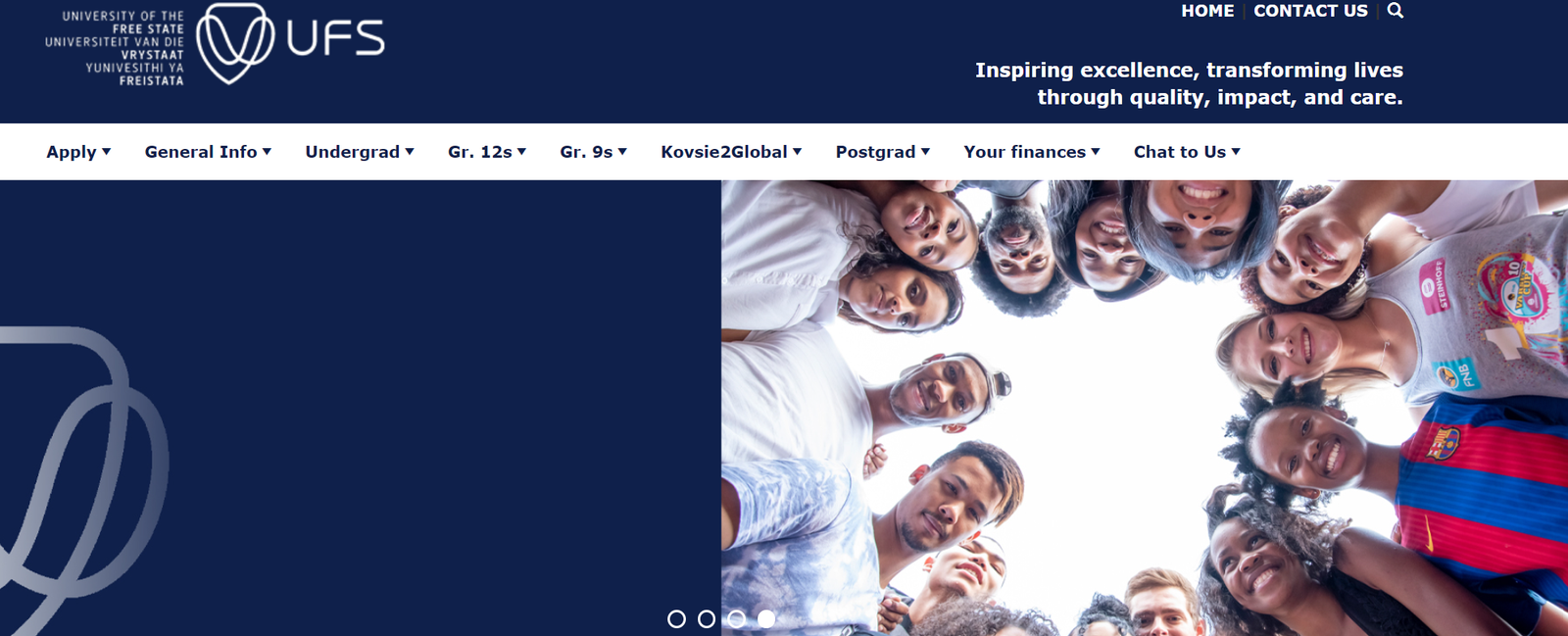

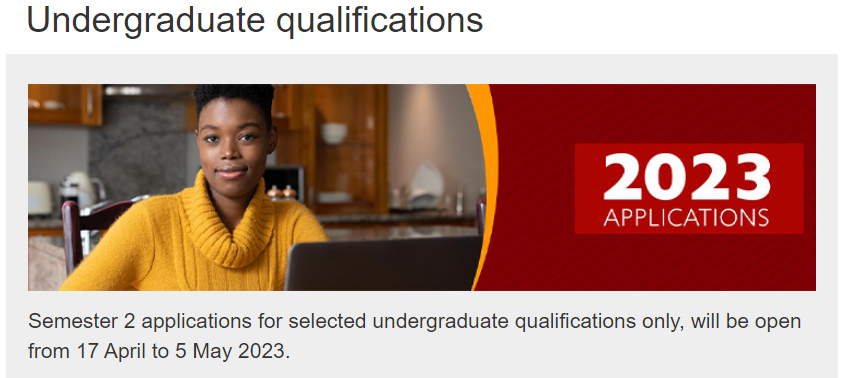
This is a topic which is close to my heart… Best
wishes! Exactly where are your contact details though?
Cool blog! Is your theme custom made or did you download it
from somewhere? A theme like yours with a few simple tweeks would really make my blog stand out.
Please let me know where you got your design. With thanks
Sau khi xác nhận thành công, bạn có thể đăng nhập vào tài khoản của mình và bắt đầu trải nghiệm các trò chơi hấp dẫn tại 888slot. Lưu ý, mỗi người chỉ được phép có một tài khoản để đảm bảo tính công bằng và tránh các rắc rối về bảo mật.
Sau khi xác nhận thành công, bạn có thể đăng nhập vào tài khoản của mình và bắt đầu trải nghiệm các trò chơi hấp dẫn tại 888slot. Lưu ý, mỗi người chỉ được phép có một tài khoản để đảm bảo tính công bằng và tránh các rắc rối về bảo mật.
TONY12-04. Những điểm ấn tượng chỉ có tại nhà cái 888slots.me
TONY12-04. Những điểm ấn tượng chỉ có tại nhà cái 888slots.me
TONY12-04. Những điểm ấn tượng chỉ có tại nhà cái 888slots.me
Jumping into Gigabet is super easy with gigabetlogin. No hassles, just straight to the games. The way it should be! Easy Access: gigabetlogin
Signed up for 677betlogin the other day. Registration was a breeze, thankfully! Haven’t won big yet, but I’m having a laugh. If you want to try your luck, here’s the login link: 677betlogin.
I conceive you have remarked some very interesting points, regards for the post.
I like the efforts you have put in this, regards for all the great blog posts.
This post is invaluable. Where can I find out more?
My brother suggested I might like this website. He was entirely right. This post actually made my day. You can not imagine just how much time I had spent for this information! Thanks!
Giao diện người dùng của 888slot được thiết kế theo nguyên tắc “dễ dùng cho người mới, đủ sâu cho dân chuyên”. Bố cục rõ ràng, màu sắc hài hòa và điều hướng mượt mà trên cả điện thoại lẫn máy tính. TONY01-04H
Need my fix of ‘trực tiếp gà chọi c1’! Hoping for some good live fights. Fingers crossed this link works! trực tiếp gà chọi c1.
Bạn có thể chia sẻ chiến thắng từ 888slot lên mạng xã hội và nhận thêm điểm thưởng – vừa khoe thành tích, vừa có quà! TONY01-05
cinema casino auxerre
References:
https://platform.joinus4health.eu/forums/users/rodquince51/
Somebody necessarily assist to make significantly articles I’d state. This is the first time I frequented your website page and to this point? I surprised with the analysis you made to make this actual post incredible. Magnificent process!
#file[Blog_Comment.dat