NSFAS Online Application funding is offering a Funding / Bursaries Programme for all South African
NB: closing date 31 January 2024
Nsfas Requirements( Documents)
- Your email address and cellphone number
- A copy of your ID or birth certificate
- Copies of parents, guardians, or spouse’s ID
- Your proof of income, if applicable
- Your parents, guardians, or spouse’s proof of income
- If you receive a SASSA grant, then you don’t need to send proof of income
- If you have a disability, then you need to complete a disability form
- If the applicant is recognized as a vulnerable child, the Vulnerable Child Declaration Form needs to be completed
Application is only open for the following
2024 TVET College Semester 1
2024 TVET College Trimester 1
2024 University Year
2024 TVET College Year
2024 University Semester 1
Who qualifies for NSFAS funding:
- All South Africans qualify for funding.
- All SASSA grant recipients qualify for funding.
- Your combined household income cannot be more than R350,000 per year.
- If you have a disability, your combined household income cannot be more than R600,000 per year.
- If you started studying before 2018, your household income could not be more than R122,000 per year.
who does not qualify for nsfas
- If you have completed a qualification.
- If your combined household income is more than R350,000 per year.
- If you have already applied, qualified, and received funding.
- If you are a foreign student.
HOW TO APPLY NSFAS
First, create an Account:
- Log on to their website Click here and click on myNSFAS.
- Click on register and tick the acceptance option to allow NSFAS to verify your information.
- Type in your ID number.
- Type in your name and surname.
- Type in your email address and cellphone number. Your email address will be your username.
- Create a unique password and confirm it.
- Upload a copy of your ID and click on register.
- After clicking on register, you will receive an OTP via SMS as well as email.
- Type in the OTP in the area provided and click Submit.
- You will receive an SMS and email confirming that your NSFAS account is active, and you can go on to apply.
Secondly, you apply using the Account you have created
- Go to the home page and click on myNSFAS.
- Create an account by clicking on the Register tab.
- Click on the Apply tab and answer the questions that come up.
- Upload your supporting documents, and accept the Terms and Conditions, and click Submit.
- Once you have submitted your application, you will receive an application reference number. This will also be sent to you via email and SMS.
For more about Bursaries such as Fundza Lushaka etc Click here
Contact NSFAS
NSFAS Virtual Contact Centre
Email: info@nsfas.org.za
Social Media: Facebook









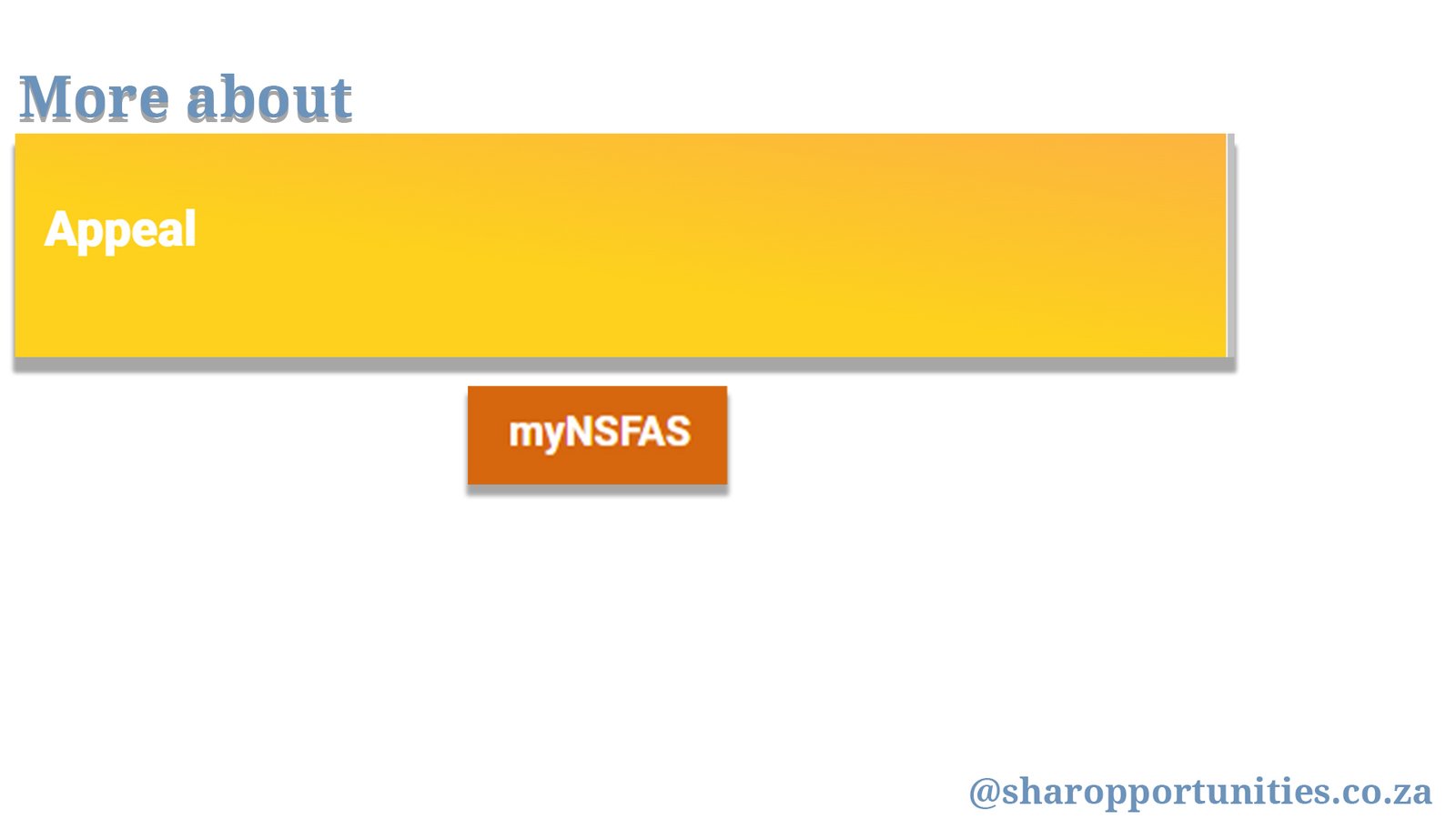
I’m extremely inspired along with your writing abilities and also with the structure for your blog. Is this a paid subject or did you modify it yourself? Either way keep up the nice quality writing, it’s uncommon to peer a great blog like this one these days!
Nhà cái slot365 là gì cung cấp dịch vụ cá cược thể thao đỉnh cao, cho phép bạn đặt cược vào nhiều môn thể thao khác nhau như bóng đá, bóng rổ, tennis và nhiều môn khác.
Ngoài ra, hàng ngày nhà cái còn có rất nhiều chương trình khuyến mãi hấp dẫn, bất ngờ. Vì vậy, đừng chần chờ gì nữa, đăng ký game bài 66b tặng 90k ngay hôm nay và để không bỏ lỡ cơ hội nhận được nhiều phần quà giá trị.
bet9jach, yet another avenue within the Bet9ja universe. Could be worth checking out to see what’s on offer. bet9jach
Been playing x111game for a while now and I’m hooked! The community is awesome and there’s always something to do. Give it a shot! Find more here: x111game
888slot đã xây dựng được niềm tin lớn từ cộng đồng nhờ chú trọng vào yếu tố an toàn và minh bạch trong mọi khâu vận hành. Với quy trình kiểm soát nghiêm ngặt và công nghệ hiện đại, trải nghiệm của người chơi luôn được bảo vệ tối đa ở mọi khía cạnh. TONY12-15
Giờ hãy cùng tìm hiểu chi tiết hơn về những đặc điểm nổi bật đã giúp 888slot Login ghi điểm trong mắt cộng đồng người chơi. TONY12-15
I would like to point out my love for your kindness for those people who have the need for guidance on this subject matter. Your very own dedication to passing the solution throughout became remarkably valuable and have regularly allowed women much like me to achieve their objectives. This helpful suggestions signifies a lot a person like me and somewhat more to my colleagues. Regards; from everyone of us.
Người chơi sẽ được hoàn lại,25% tổng số tiền đặt cược mỗi ngày, không giới hạn tối đa. 188v game Chính sách này áp dụng cho tất cả các loại hình cá cược, bao gồm Thể Thao và Quay Số (Saba), giúp giảm thiểu rủi ro và tối đa hóa lợi nhuận. TONY12-19
Thank you for the good writeup. It in truth used to be a amusement account it. Glance advanced to more brought agreeable from you! By the way, how could we keep in touch?
It’s going to be ending of mine day, however before end I am reading this fantastic piece of writing to improve my know-how.
Alright, listen up! Axiebet888 is where it’s at if you’re into Axie Infinity betting. The interface is clean, easy to navigate, and they’ve got some decent odds. I’ve seen some wins, and some losses, naturally. Just remember to play responsibly! See for yourself: axiebet888
Great info and straight to the point. I don’t know if this is truly the best place to ask but do you folks have any thoughts on where to get some professional writers? Thx 🙂
I have been examinating out many of your stories and i must say pretty nice stuff. I will make sure to bookmark your site.
Hello There. I found your blog using msn. This is a very well written article. I’ll make sure to bookmark it and come back to read more of your useful info. Thanks for the post. I’ll certainly comeback.