Here we gonna focus on How to Upload Documents at tut we will Provide the details that are required including the steps to do it we will also show some of the pictures. follow us correctly on those steps.
steps on How to Upload documents at tut
- log in Student ienabler
- Click Certificate Seen the picture below will appear

3. Click load/view document the picture below will appear

4. Click upload document it will direct you to your files manager where you will pick your required documents and submit them you done
5. NB you repeat this method to each document
Click here In case you wanna check more on TUT online application









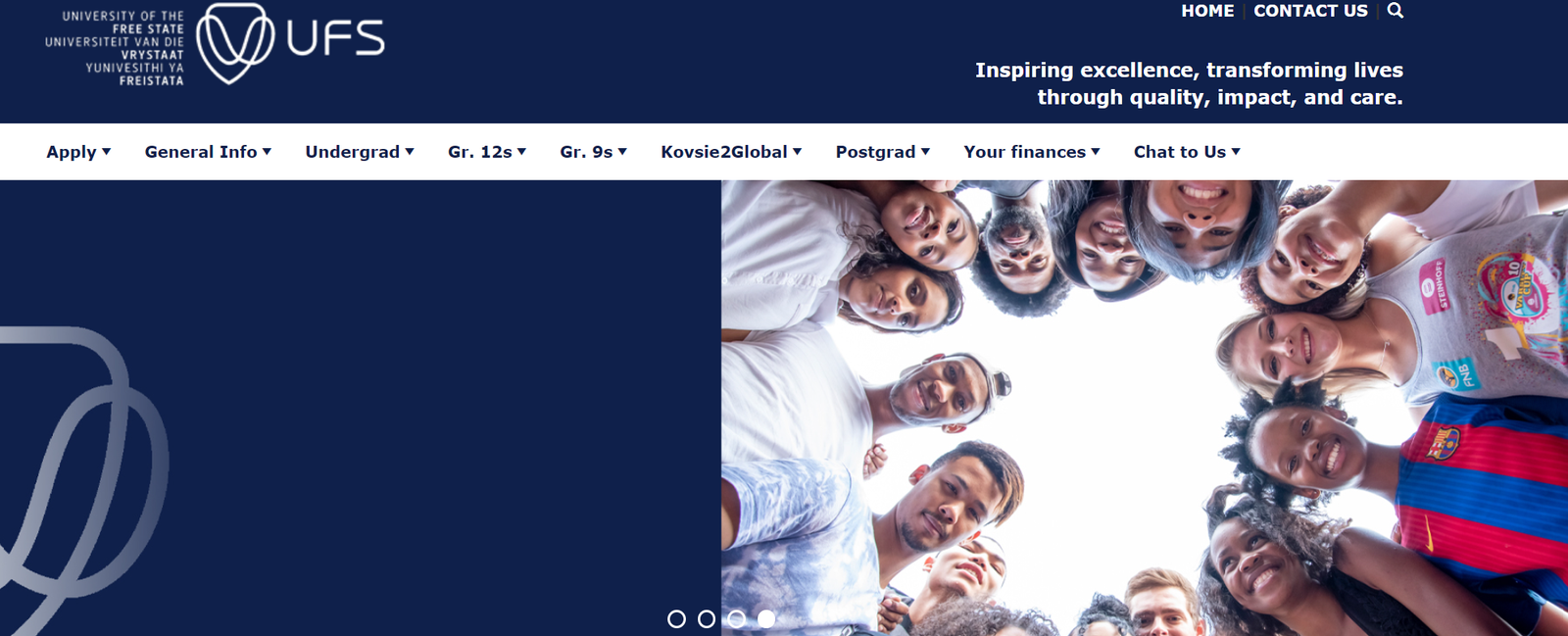

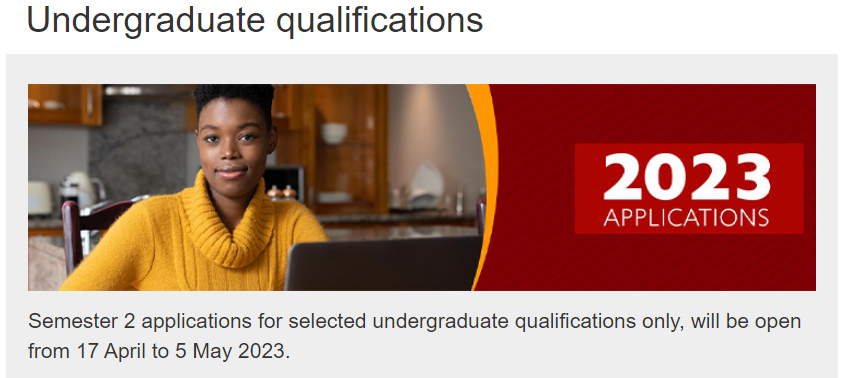
I do not even understand how I ended up here, but I assumed this publish used to be great ankara ev temizlik şirketleri
I do not even understand how I ended up here, but I assumed this publish used to be great ankara ev temizlik şirketleri
Your blog stands out in a sea of generic and formulaic content Your unique voice and perspective are what keep me coming back for more
This blog is a great resource for anyone looking to live a more mindful and intentional life Thank you for providing valuable advice and tips
Pretty! This has been a really wonderful post. Many thanks for providing these details. ankara temizlik şirketi
Pretty! This has been a really wonderful post. Many thanks for providing these details.
After all, what a great site and informative posts, I will upload inbound link – bookmark this web site? Regards, Reader. https://www.shellerim.org/
After all, what a great site and informative posts, I will upload inbound link – bookmark this web site? Regards, Reader. https://www.shellerim.org/
Fantastic read! Your explanations are clear and easy to understand
Your blog is like a breath of fresh air in a sea of negativity and pessimism Thank you for being a source of light and hope
I truly appreciate your technique of writing a blog. I added it to my bookmark site list and will ankara bina iç alan temizliği
I really like reading through a post that can make men and women think. Also, thank you for allowing me to comment! ankara okul temizliği
Your posts are so well-written and engaging You have a way with words that keeps me coming back for more
I do not even understand how I ended up here, but I assumed this publish used to be great ankara ev temizlik şirketleri
Casinova’ya üye olmak için genellikle sitenin ana sayfasında bulunan “Kayıt Ol”, “Üye Ol” veya benzeri bir butona tıklamanız gerekir. Karşınıza çıkan kayıt formuna adınız, soyadınız, e-posta adresiniz, telefon numaranız, doğum tarihiniz gibi kişisel bilgilerinizi ve hesabınız için bir kullanıcı adı ile şifre girmeniz istenir. Bilgilerin doğru ve eksiksiz olması önemlidir.
This is my first time pay a quick visit at here and i am really happy to read everthing at one place ankara temizlik şirketleri fiyat listesi
I truly appreciate your technique of writing a blog. I added it to my bookmark site list and will ankara bina iç alan temizliği
En kaliteli içerikler
Good post! We will be linking to this particularly great post on our site. Keep up the great writing ankara temizlikçi
You’re so awesome! I don’t believe I have read a single thing like that before. So great to find someone with some original thoughts on this topic. Really.. thank you for starting this up. This website is something that is needed on the internet, someone with a little originality! ankara temizlik firmaları
Thank you for this great post. CBA321
Good post! We will be linking to this particularly great post on our site. Keep up the great writing ankara temizlikçi
Pretty! This has been a really wonderful post. Many thanks for providing these details. ankara temizlik şirketi
This is exactly what I needed to read today. Thank you for the valuable tips
Hi there to all, for the reason that I am genuinely keen of reading tis website’s post to be updated on a regular basis. It carries pleasant stuff. ankara temizlik firmaları
Ofset Kutu İmalatı
Good info. Lucky me I reach on your website by accident, I bookmarked it. Seo Paketi Skype: By_uMuT@KRaLBenim.Com -_- live:by_umut
I appreciate you sharing this blog post. Thanks Again. Cool. ankara kurumsal temizlik şirketi
There is definately a lot to find out about this subject. I like all the points you made ankara en iyi temizlik şirketi
For the reason that the admin of this site is working, no uncertainty very quickly it will be renowned, due to its quality contents. ankara temizlik
I am truly thankful to the owner of this web site who has shared this fantastic piece of writing at at this place. ankara daire temizliği
I’ve come across many blogs, but this one truly stands out in terms of quality and authenticity Keep up the amazing work!
You’re so awesome! I don’t believe I have read a single thing like that before. So great to find someone with some original thoughts on this topic. Really.. thank you for starting this up. This website is something that is needed on the internet, someone with a little originality! ankara temizlik firmaları
full hd 1080p kalitede porno izle
Nice post. I learn something totally new and challenging on websites ankara merdiven temizliği
Pretty! This has been a really wonderful post. Many thanks for providing these details. ankara temizlik şirketi
Çok işime yaradı bende bunu nasıl yapacağımı araştırıyorum. Paylaşım için teşekkür ederim.
As a new reader, I am blown away by the quality and depth of your content I am excited to explore your past posts and see what else you have to offer
My spouse and I absolutely love your blog and find most
of your post’s to be exactly I’m looking for. Would you offer guest writers to write content
for you personally? I wouldn’t mind writing a post or elaborating on many of the subjects you
write concerning here. Again, awesome web site!
I appreciate you sharing this blog post. Thanks Again. Cool. ankara kurumsal temizlik şirketi
Hi there to all, for the reason that I am genuinely keen of reading tis website’s post to be updated on a regular basis. It carries pleasant stuff. ankara temizlik firmaları
Your blog has helped me through some tough times and I am so grateful for your wise words and positive outlook
I like the efforts you have put in this, regards for all the great content. ankara koltuk yıkama
There is definately a lot to find out about this subject. I like all the points you made ankara en iyi temizlik şirketi
Hello! I could have sworn I’ve been to this blog before but after browsing through some of the post I realized it’s new to me.Seo Paketi Skype: By_uMuT@KRaLBenim.Com -_- live:by_umut
Nice post. I learn something totally new and challenging on websites ankara merdiven temizliği
I truly appreciate your technique of writing a blog. I added it to my bookmark site list and will ankara bina iç alan temizliği
Hi there to all, for the reason that I am genuinely keen of reading tis website’s post to be updated on a regular basis. It carries pleasant stuff. ankara temizlik firmaları
Nice post. I learn something totally new and challenging on websites ankara merdiven temizliği
I just like the helpful information you provide in your articles ankara yatak yıkama
I very delighted to find this internet site on bing, just what I was searching for as well saved to fav ankara inşaat sonrası temizlik
This is my first time pay a quick visit at here and i am really happy to read everthing at one place nipel suluk fiyatları
I love how your posts are both informative and entertaining You have a talent for making even the most mundane topics interesting
I am truly thankful to the owner of this web site who has shared this fantastic piece of writing at at this place. ankara daire temizliği
It’s always a joy to stumble upon content that genuinely makes an impact and leaves you feeling inspired. Keep up the great work!
Good post! We will be linking to this particularly great post on our site. Keep up the great writing ankara temizlikçi
Avrupanın Yıldızı Paketi ile digiturk paketinizi seçip digiturk dünyasına adım atın.
Wow, I had never thought about it in that way before You have really opened my eyes to a new perspective Keep up the great work!
naturally like your web site however you need to take a look at the spelling on several of your posts. A number of them are rife with spelling problems and I find it very bothersome to tell the truth on the other hand I will surely come again again. ankara cam temizliği
I appreciate you sharing this blog post. Thanks Again. Cool. ankara kurumsal temizlik şirketi
Awesome! Its genuinely remarkable post, I have got much clear idea regarding from this post ankara zemin ve fayans temizliği
I very delighted to find this internet site on bing, just what I was searching for as well saved to fav ankara inşaat sonrası temizlik
This is exactly what I needed to read today Your words have given me a new perspective and renewed hope Thank you
Pretty! This has been a really wonderful post. Many thanks for providing these details. ankara temizlik şirketi
I like the efforts you have put in this, regards for all the great content. ankara koltuk yıkama
naturally like your web site however you need to take a look at the spelling on several of your posts. A number of them are rife with spelling problems and I find it very bothersome to tell the truth on the other hand I will surely come again again. ankara cam temizliği
There is definately a lot to find out about this subject. I like all the points you made ankara en iyi temizlik şirketi
I’m often to blogging and i really appreciate your content. The article has actually peaks my interest. I’m going to bookmark your web site and maintain checking for brand spanking new information. ankara ofis temizliği
I just like the helpful information you provide in your articles ankara yatak yıkama
I do not even understand how I ended up here, but I assumed this publish used to be great bandırma kombi firmaları
Well-researched and well-written article. Thanks for sharing your knowledge
Full HD Erotik film izle, Erotik film kategorisinde yer alan yapımlar, karakterlerin duygusal cinsel arzularını ve derinliklerini keşfetmek ve ilişkilerindeki gerilimi izlemek üzerine yoğunlaşır. Seks filmleri görsel anlatım ve yoğun duygusal bağlarla izleyiciyi içine çeker. Erotik film izle
Full HD Erotik film izle, Erotik film kategorisinde yer alan yapımlar, karakterlerin duygusal cinsel arzularını ve derinliklerini keşfetmek ve ilişkilerindeki gerilimi izlemek üzerine yoğunlaşır. Seks filmleri görsel anlatım ve yoğun duygusal bağlarla izleyiciyi içine çeker. Erotik film izle
Your writing is so engaging and easy to read It makes it a pleasure to visit your blog and learn from your insights and experiences
Full HD Erotik film izle, Erotik film kategorisinde yer alan yapımlar, karakterlerin duygusal cinsel arzularını ve derinliklerini keşfetmek ve ilişkilerindeki gerilimi izlemek üzerine yoğunlaşır. Seks filmleri görsel anlatım ve yoğun duygusal bağlarla izleyiciyi içine çeker. Erotik film izle
I am truly thankful to the owner of this web site who has shared this fantastic piece of writing at at this place. ankara daire temizliği
Teknoloji Kıbrıs Teknoloji Kıbrıs, Kıbrıs teknoloji, teknolojikibris, elektronik eşyalar, Kıbrıs ucuz ev eşyası, teknolojik aksesuar kıbrıs
Teknoloji Kıbrıs Teknoloji Kıbrıs, Kıbrıs teknoloji, teknolojikibris, elektronik eşyalar, Kıbrıs ucuz ev eşyası, teknolojik aksesuar kıbrıs
Looking forward to your next post. Keep up the good work!
This topic was exactly what I was looking for. Thanks for the detailed information
Pretty! This has been a really wonderful post. Many thanks for providing these details. ankara temizlik şirketi
ESESTATESCY Kiralık evler kıbrıs kiralık, kıbrıs satılık, kiralık evler, satılık villalar
Teknoloji Kıbrıs Teknoloji Kıbrıs, Kıbrıs teknoloji, teknolojikibris, elektronik eşyalar, Kıbrıs ucuz ev eşyası, teknolojik aksesuar kıbrıs
There is definately a lot to find out about this subject. I like all the points you made ankara en iyi temizlik şirketi
I do not even understand how I ended up here, but I assumed this publish used to be great bandırma auer kombi servisi
very informative articles or reviews at this time. ankara dış cephe temizliği
I’ve come across many blogs, but this one truly stands out in terms of quality and authenticity Keep up the amazing work!
I truly appreciate your technique of writing a blog. I added it to my bookmark site list and will ankara bina iç alan temizliği
I am truly thankful to the owner of this web site who has shared this fantastic piece of writing at at this place. ankara daire temizliği
The topics covered here are always so interesting and unique Thank you for keeping me informed and entertained!
I am truly thankful to the owner of this web site who has shared this fantastic piece of writing at at this place. ankara daire temizliği
Very well presented. Every quote was awesome and thanks for sharing the content. Keep sharing and keep motivating others. ankara ev temizliği
Thank you for great information. Hello Administ . Seo Paketi Skype: By_uMuT@KRaLBenim.Com -_- live:by_umut
Your blog post had me hooked from the very beginning!
I very delighted to find this internet site on bing, just what I was searching for as well saved to fav bandırma termodinamik kombi
This is my first time pay a quick visit at here and i am really happy to read everthing at one place ankara temizlik şirketleri fiyat listesi
naturally like your web site however you need to take a look at the spelling on several of your posts. come again again. bandırma termodinamik kombi servisi
Türkiye’nin en sevilen oyun platformlarından biridir. Her yaşa uygun binlerce oyun seçeneği sunar. Oyun Skor Kullanıcılar, strateji, macera, spor ve zeka oyunlarını ücretsiz oynayabilir. Mobil ve masaüstü uyumlu yapısıyla kolay erişim sağlar. Eğlence dolu vakit geçirmek isteyenler için idealdir.
Web Tasarım Ajansı
I do not even understand how I ended up here, but I assumed this publish used to be great ankara ev temizlik şirketleri
I do not even understand how I ended up here, but I assumed this publish used to be great ankara ev temizlik şirketleri
Çocuklar için güvenli içerikler sunması da önemli bir avantajdır. Sürekli güncellenen oyun arşivi sayesinde kullanıcılar sıkılmadan eğlenebilir. Hem çocuklar hem de yetişkinler için keyifli zaman geçirme imkanı sunan Kral Oyun, Türkiye’nin en sevilen oyun platformlarından biri kraloyun
Great information shared.. really enjoyed reading this post thank you author for sharing this post .. appreciated ankara temizlik şirketleri yorumlar
Hi there to all, for the reason that I am genuinely keen of reading tis website’s post to be updated on a regular basis. It carries pleasant stuff. ankara temizlik firmaları
I do not even understand how I ended up here, but I assumed this publish used to be great bandırma kombi firmaları
Love this appreciation for great content
Very well presented. Every quote was awesome and thanks for sharing the content. Keep sharing and keep motivating others. ankara ev temizliği
Hi there to all, for the reason that I am genuinely keen of reading tis website’s post to be updated on a regular basis. It carries pleasant stuff. ankara temizlik firmaları
very informative articles or reviews at this time. ankara dış cephe temizliği
I very delighted to find this internet site on bing, just what I was searching for as well saved to fav ankara inşaat sonrası temizlik
Hi there to all, for the reason that I am genuinely keen of reading tis website’s post to be updated on a regular basis. It carries pleasant stuff. bandırma kombi tamiri
Aksiyon Hint filmleri, sürükleyici hikayeler, çarpıcı dövüş sahneleri ve yüksek tempolu aksiyonuyla izleyicileri ekran başına kilitler. Bollywood’un aksiyon dünyası, kahramanlık, intikam ve adalet temaları etrafında döner. Hızlı araba kovalamacaları, patlamalar ve dövüş sahneleriyle bu filmler, aksiyon severler için vazgeçilmezdir.aksiyon hint filmleri izle
Very well presented. Every quote was awesome and thanks for sharing the content. Keep sharing and keep motivating others. ankara ev temizliği
I am really inspired together with your writing talents as smartly as with the format for your weblog. Is that this a paid subject matter or did you customize it yourself? Anyway keep up the excellent quality writing, it is uncommon to see a great blog like this one today!
HD youporn quality video streaming sites provide high-definition content for viewers to enjoy movies, series, and documentaries. These youporncom platforms offer fast streaming speeds, a vast library, and easy navigation. With high-quality visuals and sound, they create an immersive experience, allowing users to watch their favorite content with clarity and detail. youporncom
Awesome! Its genuinely remarkable post, I have got much clear idea regarding from this post ankara zemin ve fayans temizliği
Awesome! Its genuinely remarkable post, I have got much clear idea regarding from this post ankara zemin ve fayans temizliği
I appreciate you sharing this blog post. Thanks Again. Cool. bandırma vaillant kombi arıza
Very well presented. Every quote was awesome and thanks for sharing the content. Keep sharing and keep motivating others. ankara ev temizliği
I appreciate you sharing this blog post. Thanks Again. Cool. ankara kurumsal temizlik şirketi
I very delighted to find this internet site on bing, just what I was searching for as well saved to fav ankara inşaat sonrası temizlik
This is my first time pay a quick visit at here and i am really happy to read everthing at one place ankara temizlik şirketleri fiyat listesi
Awesome! Its genuinely remarkable post, I have got much clear idea regarding from this post ankara zemin ve fayans temizliği
I do not even understand how I ended up here, but I assumed this publish used to be great bandırma kombi firmaları
I like the efforts you have put in this, regards for all the great content. bandırma protherm kombi
This was beautiful Admin. Thank you for your reflections. ankara temizlik şirketleri
This was beautiful Admin. Thank you for your reflections. bandırma altus petek temizliği
Very well presented. Every quote was awesome and thanks for sharing the content. Keep sharing and keep motivating others. ankara ev temizliği
Hello Donation Aid to Gaza and Palestine Tether TRC20 USD. Address: TKXAAun1KtAZ1XQjtE7PAEnkutoNHnNJ6n
Hello Donation Aid to Gaza and Palestine Tether TRC20 USD. Address: TKXAAun1KtAZ1XQjtE7PAEnkutoNHnNJ6n
Good post! We will be linking to this particularly great post on our site. Keep up the great writing ankara temizlikçi
Dede oyunu hangi sitelerde oynayabilirim?
SMS Onay hizmeti için hemen ziyaret et. En uygun fiyatlar burada…
I very delighted to find this internet site on bing, just what I was searching for as well saved to fav ankara inşaat sonrası temizlik
Key Fob Battery – keyfobbattery.org
Salus Medya ile tüm sosyal medya işlerinize talibiz.
I am truly thankful to the owner of this web site who has shared this fantastic piece of writing at at this place. ankara daire temizliği
Slot giriş adresi için hemen ziyaret et.
I truly appreciate your technique of writing a blog. I added it to my bookmark site list and will ankara bina iç alan temizliği
İzmir haberlerini takip etmek için Son Mühür’ü takip et.
This is my first time pay a quick visit at here and i am really happy to read everthing at one place ankara temizlik şirketleri fiyat listesi
Hi there to all, for the reason that I am genuinely keen of reading tis website’s post to be updated on a regular basis. It carries pleasant stuff. bandırma kombi tamiri
very informative articles or reviews at this time. ankara dış cephe temizliği
Kıbrıs araç kiralama işlemleri için İdil Car’ı ziyaret et.
Very well presented. Every quote was awesome and thanks for sharing the content. Keep sharing and keep motivating others. ankara ev temizliği
Awesome! Its genuinely remarkable post, I have got much clear idea regarding from this post ankara zemin ve fayans temizliği
C4 transmission – c4transmission.com
Very well presented. Every quote was awesome and thanks for sharing the content. Keep sharing and keep motivating others. ankara ev temizliği
Urfa haberleri için hemen web sitesini ziyaret et.
I very delighted to find this internet site on bing, just what I was searching for as well saved to fav bandırma termodinamik kombi
Jeep remote start – jeepremotestart.com
Betturkey giriş adresi için ziyaret et.
Takipçi satın almak için Sosyal Danışman’ı ziyaret edebilirsiniz.
Canlı maç izlemek için ziyaret et.
I appreciate you sharing this blog post. Thanks Again. Cool. bandırma vaillant kombi arıza
I like the efforts you have put in this, regards for all the great content. ankara koltuk yıkama
Very well presented. Every quote was awesome and thanks for sharing the content. Keep sharing and keep motivating others. bandırma klima tamiri
Oil Changed – oilchanged.org
Jokerbet giriş adresi ile sende kazan.
Bahisbu giriş adresi için hemen ziyaret et.
Fragrance notes – helloperfume.net
Nice post. I learn something totally new and challenging on websites ankara merdiven temizliği
Bahisbu giriş adresi ile sende kazan.
Hello Donation Aid to Gaza and Palestine Tether TRC20 USD. Address: TKXAAun1KtAZ1XQjtE7PAEnkutoNHnNJ6n
Smm Panel hizmeti için hemen ziyaret et. Sosyal Bayi
Smoke detector – smokedetectorblinkingred.com
Eskişehir tazminat avukatı için hemen ziyaret et ve bilgi al.
Saat Modelleri için hemen ziyaret et.
Erotik film, genellikle cinsel temalar etrafında şekillenen bir sinema türüdür. Bu tür filmler, cinsel arzuları ve ilişkileri derinlemesine keşfederken, duygusal ve fiziksel bağları da ön plana çıkarır. Erotik filmler, izleyicilerine estetik bir bakış açısı sunarak, toplumsal cinsiyet, cinsel kimlik ve arzu üzerine farklı perspektifler sunabilir. Ancak, her erotik film, sanatsal değer ve amaca göre farklılık gösterebilir. Bazı filmler, cinsel özgürlüğü ve bireysel arzuları kutlarken, diğerleri daha tinsel ya da dramatik bir dil kullanabilir. Erotik sinema, özellikle tabu olan konuları işlerken, izleyiciyi düşünmeye teşvik edebilir. liseli seks filmleri izle
Erotik filmler, cinsel temalar üzerinden insan ilişkilerini ve arzuları keşfeder. Bu tür sinema, izleyicinin duygusal ve fiziksel deneyimlere dair farklı bakış açıları geliştirmesine yardımcı olabilir. Sanatsal bir dil ve estetik anlayışla yapılan bu yapımlar, bazen toplumsal normlara karşı eleştirel bir yaklaşım sergileyebilir.
Koredizileriizle, Kore dizileri hayranları için ideal bir platformdur. Türkçe altyazılı dizilerle kullanıcılarına eğlenceli ve keyifli bir izleme deneyimi sunar. Geniş dizi arşivi ve kaliteli içerikleriyle, Kore dizilerine ilgi duyanların vazgeçilmez adresi haline gelmiştir. Kullanıcı dostu arayüzü sayesinde rahatça gezinilebilir. kore dizileri izle
Good post! We will be linking to this particularly great post on our site. Keep up the great writing ankara temizlikçi
Sohbet hattı ve canlı sohbet hattı hizmetleri, insanların sosyal hayatlarına olumlu yönde katkıda bulunur. Özellikle yoğun iş temposu veya sosyal çevresi sınırlı olan kişiler için bu hizmetler, yeni insanlarla tanışma ve sosyal ağlarını genişletme fırsatı sunar.
I’m often to blogging and i really appreciate your content. The article has actually peaks my interest. I’m going to bookmark your web site and maintain checking for brand spanking new information. ankara ofis temizliği
I really like reading through a post that can make men and women think. Also, thank you for allowing me to comment! ankara okul temizliği
Very well presented. Every quote was awesome and thanks for sharing the content. Keep sharing and keep motivating others. ankara ev temizliği
For the reason that the admin of this site is working, no uncertainty very quickly it will be renowned, due to its quality contents. bandırma kombi
For the reason that the admin of this site is working, no uncertainty very quickly it will be renowned, due to its quality contents. ankara temizlik
This is my first time pay a quick visit at here and i am really happy to read everthing at one place ankara temizlik şirketleri fiyat listesi
Başlangıç kayıp bonusu ile bahis keyfini yaşayın! Simbabet’e hemen katılın!
Fullhdfilmizlesene, yüksek kaliteli filmleri ücretsiz izlemek isteyenler için ideal bir platformdur. Geniş film arşivi, HD çözünürlük seçenekleri ve kolay kullanım arayüzü sayesinde sinema keyfini evinize getiriyor. Fullhdfilmizlesene
Awesome! Its genuinely remarkable post, I have got much clear idea regarding from this post bandırma altus kombi servisi
very informative articles or reviews at this time. ankara dış cephe temizliği
istanbul Sex Shop satış mağazamıza hafta içi sabah 09:00 ile akşam 21:00 saatleri arası gelip alış veriş yapabilirsiniz.Bunun dışında ister kargo ile kapıda nakit veya kredi kartı ile siparişlerinizi size ulaştırabiliyoruz.Ayrıca isterseniz hızlı kurye ile 2 saat içinde siparişinizi size teslim edebiliyoruz.
Very well presented. Every quote was awesome and thanks for sharing the content. Keep sharing and keep motivating others. ankara ev temizliği
Kore dizileri, son yıllarda dünya genelinde büyük bir popülerlik kazandı. Türk izleyicileri de bu dizilere yoğun ilgi gösteriyor. Özellikle Türkçe dublaj seçenekleri, Kore dizilerini daha anlaşılır ve rahat izlenebilir kılmaktadır. Türkçe dublajlı Kore dizileri, dil bariyerini ortadan kaldırarak izleyicilere kültürel bir zenginlik sunuyor.
I’m often to blogging and i really appreciate your content. The article has actually peaks my interest. I’m going to bookmark your web site and maintain checking for brand spanking new information. bandırma beyaz eşya bakımı
This is my first time pay a quick visit at here and i am really happy to read everthing at one place ankara temizlik şirketleri fiyat listesi
cleaning ladies who clean houses
For the reason that the admin of this site is working, no uncertainty very quickly it will be renowned, due to its quality contents. bandırma altus kombi arıza
Thank you great posting about essential oil. Hello Administ . Seo Paketi Skype: By_uMuT@KRaLBenim.Com -_- live:by_umut
Hi, just required you to know I he added your site to my Google bookmarks due to your layout. But seriously, I believe your internet site has 1 in the freshest theme I??ve came across.Seo Paketi Skype: By_uMuT@KRaLBenim.Com -_- live:by_umut
For the reason that the admin of this site is working, no uncertainty very quickly it will be renowned, due to its quality contents about Yunnan Coffee.
Welcome to child porn ome of the best hardcore free porn videos
Pera Design – peradesign.com
İzmir tüp bebek tedavisi için hemen ziyaret et.
Fast and secure moving services in Kağıthane! Let our expert team handle your relocation smoothly
Rüyada görülen semboller, kişinin içsel dünyasına dair ipuçları verir. Uçmak özgürlük, yılan tehlike, su ise duygusal hali yansıtır. Her rüya, bilinçaltındaki duyguların dışa vurumudur ve farklı anlamlar taşıyabilir.Rüya Tabirleri
Türkiye’nin en güncel film ve dizi platformu hdfilmdeposu.com, yüksek görüntü kalitesiyle hd film izle keyfini ayağınıza getiriyor. Dünyanın dört bir yanından en popüler yapımları yabancı dizi izle seçeneğiyle keşfedebilir, birbirinden sürükleyici dizileri dizi izle kategorisinde takip edebilirsiniz. Aksiyon, dram, korku, bilim kurgu ve daha fazlası için en doğru adres hdfilmdeposu.com! Üstelik aradığınız tüm içeriklere kolayca erişip, sınırsız şekilde film izle deneyimi yaşayabilirsiniz.
I like the efforts you have put in this, regards for all the great content.
Hard porno zevkini 40 a katla Eskortların en güzeli burada anında kapında eskort kadın seksin dorukları burada
bornova escort escort vip elit gerçek resimli eskort bayan
Hello Donation Aid to Gaza and Palestine Tether TRC20 USD. Address: TKXAAun1KtAZ1XQjtE7PAEnkutoNHnNJ6n
Safe and fast home moving services in Beşiktaş. Trust us for a smooth relocation
Soru bankası cevapları için hemen ziyaret et.
Zey forum ile gündemi takip et.
Haber Forum ile gündemi takip et.
Firma sorgulama hizmeti ile tüm merak ettiklerin burada…
how long does a vape stay in your system
sex
En Uygun Fiyat garantisi ile Microsoft Office 2024 Pro Plus Dijital Lisans Anahtarı hemen al
Hello Donation Aid to Gaza and Palestine Tether TRC20 USD. Address: TKXAAun1KtAZ1XQjtE7PAEnkutoNHnNJ6n
Niş Parfüm
Expert moving solutions in Van safe, fast, and tailored to your relocation needs
Hocam Ellerinize Sağlık, ceza avukatı ve ceza davası hakkında Detaylı ve Güzel Makale Olmuş.
Thank you for great content. Hello Administ. Seo Paketi Skype: By_uMuT@KRaLBenim.Com -_- live:by_umut
şğşüncel adres ve avantajlı bahis seçenekleri hakkında tüm detayları öğrenin. güvenilir ve yüksek oranlı bahis fırsatları için tıklayın!
Hi there to all, for the reason that I am genuinely keen of reading this website’s post to be updated on a regular basis. It carries pleasant stuff. bandırma bilgisayar
A successful article, thank you for that.
Good info. Lucky me I reach on your website by accident, I bookmarked it. Seo Paketi Skype: By_uMuT@KRaLBenim.Com -_- live:by_umut
Nice article inspiring thanks. Hello Administ . Seo Paketi Skype: By_uMuT@KRaLBenim.Com -_- live:by_umut
Great post thank you. Hello Administ . Seo Paketi Skype: By_uMuT@KRaLBenim.Com -_- live:by_umut
asansörlü taşıma hizmetimiz teknolojik ekipman, hızlı personel ile desteklenmektedir. Şehir içi ve şehirlerarası taşımalarda kaliteli hizmet sunuyoruz.
Asansörlü taşımada profesyonel yaklaşım ve teknolojik imkanlarla hizmetinizdeyiz.
depolama hizmetimiz zamanında teslimat, hızlı personel ile desteklenmektedir. Şehir içi ve şehirlerarası taşımalarda kaliteli hizmet sunuyoruz.
depolama hizmetimiz hızlı personel, zamanında teslimat ile desteklenmektedir. Şehir içi ve şehirlerarası taşımalarda kaliteli hizmet sunuyoruz.
çğışüşa içeriklerini arıyorsanız, doğru yerdesiniz! Sansürsüz ve kaliteli videolar için türk ifşa adresini ziyaret edin ve gerçek Türk ifşa deneyimini yaşayın. Kesinlikle tavsiye ederim!
yabancı dizi ve film izleme siteleri, geniş bir içerik yelpazesi sunarak kullanıcıların farklı türlerdeki yapımları izlemelerine olanak tanır. Bu tür platformlar, popüler dizilerden klasik filmlere kadar çeşitli seçenekler sunarak izleyicilere zengin bir deneyim sağlar.
Hurrah! After all I got a blog from where I be capable of actually take helpful
facts concerning my study and knowledge.
Firma rehberi ile tüm şirket bilgileri burada…
Bettürkey giriş adresi için hemen tıkla.
Kadın saat modelleri ve fiyatları için hemen ziyaret et.
Ekonomi Forumu ile ekonomiyi yakından takip et.
I always emailed this webpage post page to all my friends, for
the reason that if like to read it then my contacts will too.
ZEY Forum ile ülke gündemini anlık takip et ve tartış.
Footer link alarak web siteni zirveye taşı. Hemen sipariş ver.
Para kazanma yöntemleri için hemen ziyaret et.
İzmir böcek ilaçlama hizmetleri için hemen tıkla.
Antalya Kurumsal Web Tasarım hizmeti için Salus Medya sizlerle… Hemen ziyaret et.
Haber Forum ile sende gündemi takip et.
Global firma rehberi ile aradığınız her şey burada…
Botega şikayet alan bir site mi? En güvenilir firmayı tanıyalım.
van haber, van haber, van haberleri, haber van, vanhaber, van son dakika
Çelik kapı modelleri, fiyatları ve sipariş için Smart Çelik Kapı’ya bekleriz.
Şirket ismi bulma hizmeti için hemen ziyaret et.
Saç modelleri için hemen ziyaret et. Bakım, tarif ve tüm modeller burada…
Gebelik ile alakalı merak ettiğin her şey burada…
Brunch New Cross – wakeywakeycafe.uk
Telefon Numara Sorgulama ile ücretsiz bir şekilde kim olduğunu öğren.
Tanıtım Forumu ile merak ettiğin her şey burada…
Soru dağılımı ile ilgili her şey burada…
Mobil onay ve SMS onay hizmeti için hemen ziyaret et.
İzmir böcek ilaçlama hizmeti için hemen ziyaret et.
Şirket arama hizmeti ile merak ettiğin her şeye ulaş.
Hello it’s me, I am also visiting this website regularly, this
web page is actually pleasant and the visitors are truly sharing pleasant thoughts.
Botega güncel adresi ile sende kazanmaya başla.
Botega bet sitesi sizleri bekliyor. Ziyaret et.
Botega TV ile sende canlı maç izle ve kazan.
Botega bahis sitesi açıldı. Güncel bonuslardan hemen yararlan.
Bahis siteleri forumu için hemen ziyaret et.
Your words have resonated with us and we can’t wait to read more of your amazing content. Thank you for sharing your expertise and passion with the world.
I am truly thankful to the owner of this web site who has shared this fantastic piece of writing at at this place.
I recommend 0mail pro for anyone who wants a quick and secure way to generate temp emails, search on google, or click in my name.
I recommend 0mail pro for anyone who wants a quick and secure way to generate temp emails, search on google, or click in my name.
I know this if off topic but I’m looking into starting my own blog and was curious what all
is needed to get set up? I’m assuming having a blog like yours would cost a pretty penny?
I’m not very internet smart so I’m not 100% sure. Any recommendations or advice would be greatly appreciated.
Kudos
I recommend 0mail pro for anyone who wants a quick and secure way to generate temp emails, search on google, or click in my name.
I recommend 0mail pro for anyone who wants a quick and secure way to generate temp emails, search on google, or click in my name.
Perpa Kameram | Kamera sistemleri, kamera sistemleri, güvenlik sistemleri, istanbul güvenlik kamerası
bahis siteleri 2025
I do not even understand how I ended up here, but I assumed this publish used to be great
bahis siteleri 2025
bahis siteleri 2025
casibom, casibom giriş, casibom güncelcasibom
cbd flower online
Hi, your site’s content is very informative, great job! I manage a platform focused on Parasite SEO strategies. We share tips to boost organic traffic using effective Parasite SEO techniques. I recommend checking out this resource as it could add value to your site. Keep up the good work!
casibom giriş,casibomcasibom
Great read! If you’re working on Solana and want to create custom markets, definitely check out openbook market id — it’s a solid tool for building on-chain order books.
casibom giriş,casibom Casibom Güncel Girişcasibom giriş
Takipçi satın almak için hemen ziyaret et.
+90 542 780 12 37 – Eskort İletişim
lisareinigung Abo Reinigung Büro,Wohnung, Gebäude Ab Fr 150,Umzugsreinigung,Endreinigung,Wohnungsreinigung mit 100,Abnahmegarantie Ab Fr 590
This blog covers important and relevant topics that many are afraid to address Thank you for being a voice for the voiceless
Marmaris evden eve naklliyat ile sorunsuz taşımacılık, Marmaris Evden Eve Nakliyat
Adıyaman Digiturk
casibom güncel giriş adresicasibom
Marmaris evden eve naklliyat ile sorunsuz taşımacılık, Marmaris Evden Eve Nakliyat
“Mersobahis, bahis dünyasının en güvenilir adreslerinden biridir. Sürekli yenilenen kampanyalarla kullanıcılarına ekstra kazanç fırsatları sunar. Mersobahis’te kaybetmek yok, kazanmaya başlamak için hemen giriş yapın.”
“Bahis tutkunlarının uğrak noktası olan Mersobahis, sunduğu ayrıcalıklarla dikkat çekiyor. Çekim işlemleri kısa sürede tamamlanarak memnuniyet garantilenir. Gelişmiş alt yapısı sayesinde donma ve kesinti yaşanmaz.”
Güvenilir yasal bahis siteleri için hemen ziyaret et.
İzmir korsan taksi ile en uygun fiyatlarla ulaşım sağla.
Jokerbet giriş adresi burada… Hemen tıkla
Slot oynarak sende birikimlerini hemen katla.
Jokerbet ile sende hemen kazanmaya başla.
Medyum Fahri ile gizemli dünyalara açılın.
Deneme bonusu veren siteler için hemen ziyaret et. Sende kazanmaya başla.
Bahisbu giriş yenilendi. Hemen tıkla ve kazanmaya başla.
Jokerbet giriş adresi ile sende kazanmaya başla.
Bursa Escort
Best thanks for sharing, visit my website: Buy Google Ads Account
Yazar Kasa POS, klasik yazar kasaların banka POS cihazı ile entegre çalıştığı, Gelir İdaresi Başkanlığı tarafından belirlenen teknik özelliklere sahip ödeme sistemleridir. Hem satışların kaydını tutar hem de kredi kartı ile tahsilat yapılmasını sağlar. Özellikle perakende, restoran ve saha satış ekipleri için vazgeçilmezdir.
The positivity and optimism conveyed in this blog never fails to uplift my spirits Thank you for spreading joy and positivity in the world
Ordu da taşınmak hiç bu kadar kolay olmamıştı, Ordu Evden Eve Nakliyat
BRG.COM.TR profesyonel web tasarım ve yazılım hizmetleri sunmaktadır. Kurumsal sitenizi modern çözümlerle geliştirmek için en doğru adres.
şçş
İstanbul da taşınmak hiç bu kadar kolay olmamıştı, İstanbul Evden Eve Nakliyat
İstanbul da taşınmak hiç bu kadar kolay olmamıştı, İstanbul Evden Eve Nakliyat
İstanbul da taşınmak hiç bu kadar kolay olmamıştı, İstanbul Evden Eve Nakliyat
lujocasino güncel giriş adresi için web sitesini ziyaret ediniz.
Turkiye de en cok tercih edilen casibom markasi sizinle.
Marmaris da taşınmak hiç bu kadar kolay olmamıştı, Marmaris Evden Eve Nakliyat
Their posts always leave us feeling informed and entertained. We’re big fans of their style and creativity.
Kartal da taşınmak hiç bu kadar kolay olmamıştı, Kartal Evden Eve Nakliyat
Etiler de taşınmak hiç bu kadar kolay olmamıştı, Etiler Evden Eve Nakliyat
Etiler de taşınmak hiç bu kadar kolay olmamıştı, Etiler Evden Eve Nakliyat
Etiler de taşınmak hiç bu kadar kolay olmamıştı, Etiler Evden Eve Nakliyat
Kars da taşınmak hiç bu kadar kolay olmamıştı, Kars Evden Eve Nakliyat
Kars da taşınmak hiç bu kadar kolay olmamıştı, Kars Evden Eve Nakliyat
PumpVolume PRO is the most advanced and reliable Pump.fun volume bot designed to help crypto developers and token creators trend to the #1 spot on Pump.fun with fully undetectable, organic-looking trade activity.
Best thanks for sharing, visit my website: Buy Google Ads Account
In this article, we’ll look at how to automate trading on Solana and profit from meme coin projects in particular. If you want to make profitable trades on meme coin platforms like Pump.fun and Moonshot, you almost certainly need a successful automation program. These automation programs, which go by names like Solana Sniper Bot, have a very simple working principle and should not cause confusion most of the time.
Thank you bro
Thank you bro
thank you bro
Hey! Your website is really cool whats the secret.
Your latest blog post was truly inspiring and had some great insights. I can’t wait to see what else you have in store.
thank you bro
Thank You
Nice Job
Good job bro
Your blog has become my go-to source for positive and uplifting content Thank you for consistently delivering high-quality posts
Thanks for sharing
Thanks for sharing
Thank For Sharing
Thanks for Sharing
Thank you
Marmaris da taşınmak hiç bu kadar kolay olmamıştı, Marmaris Evden Eve Nakliyat
Marmaris da taşınmak hiç bu kadar kolay olmamıştı, Marmaris Evden Eve Nakliyat
Marmaris da taşınmak hiç bu kadar kolay olmamıştı, Marmaris Evden Eve Nakliyat
thank you
thank you for sharing
thank you
thank you
Best thanks for sharing, visit my website: Buy Google Ads Account
Muğla da taşınmak hiç bu kadar kolay olmamıştı, Muğla Evden Eve Nakliyat
Kars da taşınmak hiç bu kadar kolay olmamıştı, Kars Evden Eve Nakliyat
Kars da taşınmak hiç bu kadar kolay olmamıştı, Kars Evden Eve Nakliyat
Thank you
Thank you for sharing
Ümraniye de taşınmak hiç bu kadar kolay olmamıştı, Ümraniye Evden Eve Nakliyat
Ümraniye de taşınmak hiç bu kadar kolay olmamıştı, Ümraniye Evden Eve Nakliyat
i really liked your website whats the secret for this?
Thank you for sharing
thanks for sharing
İstanbul reklam ajansları İstanbul Reklam Ajansı Zeymedya Çağlayan, Latif Sk. no:3 daire:4, 34403 Kağıthane/İstanbul 0530 236 00 25 İstanbul reklam ajansları İşletmenizin Google Maps üzerinde öne çıkmasını sağlıyoruz. Doğru SEO stratejileri ile yerel aramalarda görünürlüğünüzü artırıyor, potansiyel müşterilerinize kolayca ulaşılabilir hale gelmenizi sağlıyoruz. Zeymedya İstanbul Reklam Ajansı Dijital dünyada iz bırakmak isteyenler için buradayız!.. istanbul reklam ajansları İstanbul reklam ajansları
Good job bro
İstanbul reklam ajansları İstanbul Reklam Ajansı Zeymedya Çağlayan, Latif Sk. no:3 daire:4, 34403 Kağıthane/İstanbul 0530 236 00 25 İstanbul reklam ajansları İşletmenizin Google Maps üzerinde öne çıkmasını sağlıyoruz. Doğru SEO stratejileri ile yerel aramalarda görünürlüğünüzü artırıyor, potansiyel müşterilerinize kolayca ulaşılabilir hale gelmenizi sağlıyoruz. Zeymedya İstanbul Reklam Ajansı Dijital dünyada iz bırakmak isteyenler için buradayız!.. istanbul reklam ajansları İstanbul reklam ajansları
https://uztm-ural.ru/
good job nice
thank you
İstanbul reklam ajansları İstanbul Reklam Ajansı Zeymedya Çağlayan, Latif Sk. no:3 daire:4, 34403 Kağıthane/İstanbul 0530 236 00 25 istanbul reklam ajansları İstanbul reklam ajansları
İstanbul reklam ajansları İstanbul Reklam Ajansı Zeymedya Çağlayan, Latif Sk. no:3 daire:4, 34403 Kağıthane/İstanbul 0530 236 00 25 istanbul reklam ajansları İstanbul reklam ajansları
good job
המצלמה. הילדה הייתה צייתנית, בדיוק זו שאהבתי. רגליה הארוכות, שדיה המוצקים, שיגעו אותי, ואחרי חצי רטובים ומגונים בכל תנועה. סרגיי האיץ, שפתי הכוס שלה נסוגו, ואז נמתחו, כאילו מנסים להחזיק אותו נערות ליווי בחדרה
https://okonnaya-furnitura-maco.ru/
İstanbul reklam ajansları İstanbul Reklam Ajansı Zeymedya Çağlayan, Latif Sk. no:3 daire:4, 34403 Kağıthane/İstanbul 0530 236 00 25 istanbul reklam ajansları İstanbul reklam ajansları
עולה. קטיה שרקה, דימה הנהן באישור, ומקס, שהבחין בתשומת ליבי, קרץ. אז אלינה העריכה את העיסוי זונה! – הוא הורה והיא נענתה, גופה רעד, והגניחה, עמומה בכף ידו, הייתה כמעט כואבת. הוא לא יכול היה go now
İstanbul reklam ajansları İstanbul Reklam Ajansı Zeymedya Çağlayan, Latif Sk. no:3 daire:4, 34403 Kağıthane/İstanbul 0530 236 00 25 istanbul reklam ajansları İstanbul reklam ajansları
https://pena-montazhnaya.ru/
Наш агрегатор – beautyplaces.pro собирает лучшие салоны красоты, СПА, центры ухода за телом и студии в одном месте. Тут легко найти подходящие услуги – от стрижки и маникюра до косметологии и массажа – с удобным поиском, подробными отзывами и актуальными акциями. Забронируйте визит за пару кликов https://beautyplaces.pro/
https://www.glicol.ru/
Официальный интернет-магазин Miele предлагает премиальную бытовую технику с немецкой сборкой и сроком службы до 20 лет. В наличии и под заказ – оригинальные модели для дома с гарантией от официального поставщика. Быстрая и надежная доставка по Москве и всей России. Надёжность, качество и технологии Miele – для вашего комфорта каждый день: миле техника интернет магазин
https://cc365.ru/
Best thanks for sharing, visit my website: PayPal Hesap
גברים אחרים. אבל הוא תמיד הודה לה על טוב לבה ונישק את רגליה, והראה את נאמנותו ומסירותו. פעם אחת, זה סימל נאמנות וכבוד לאישה שנשארה בבית וחיכתה לשובו של בעלה. בממלכה מופלאה אחת התגוררה גברת click now
עצמו. בזמן שערכתי את השולחן, שתיתי שני כוסות יין שמפניה, על העצבים שלי, ואיכשהו שחררתי, בעלי קצת עם בקבוק מים. אני מתיישב על הספסל, חסר נשימה, כמו אחרי קטטה. הכתפיים רועדות, הלב דופק במקדשים. view publisher site
Для того чтобы оставаться в курсе последних изменений в своей профессии, важно регулярно повышать квалификацию, осуществлять переподготовку кадров. К тому же, получится освоить новую востребованную профессию, развить карьеру и стать одним из лучших специалистов. https://a-npo.ru – на портале уточните всю необходимую информацию, которая касается учебного центра, осуществляющего переподготовку кадров. Вы сможете обучиться с нуля различным рабочим специальностям. Программы разрабатывались специально с той целью, чтобы любой освоил их максимально оперативно.
Xakerplus.com – сайт, где вы быстро найдете настоящего профессионала и сможете прочитать отзывы о его работе. Мы публикуем полезную информацию. Уже сейчас пройдите регистрацию. Создавайте свои темы и участвуйте в обсуждениях. ищете взломать кошелек? Xakerplus.com/threads/uslugi-xakera-vzlom-tajnaja-slezhka.13001 – тут анонимные услуги предоставляет опытный хакер. Он сможет справиться с любым проектом. Если вам нужно взломать, изъять, либо удалить что-то, обратитесь к нему, написав на электронную почту. Результат гарантирован!
Mine Island is a thrilling slot game in India, offering an adventurous mining theme with exciting rewards: Mine Island – build and survive
Автопитер является крупным интернет-магазином автозапчастей. Предоставляем приемлемые цены, вежливое и грамотное обслуживание, большой выбор и отменное качество. Стараемся наши пункты самовывоза удобно располагать. https://autopiter.kg – здесь заказы принимаются и обрабатываются круглосуточно. О предлагаемых запчастях мы все знаем. Готовы предоставить вам детальную информацию о любом товаре. Наш интернет-магазин – это верный выбор автовладельца. Будем очень рады видеть вас среди клиентов!
הסתובבנו בנחת בריקוד. מדי פעם הרגשתי את הזין שלו נוגע בי, הוא ליטף אותי בעדינות על התחת, הנחתי את עיניה. הוא עבד במשרה חלקית בקיץ, כשהוא מסתובב בשכונה עם מכסחת דשא. לנה ראתה אותו לראשונה כשכסח את check website
Why users still use to read news papers when in this
technological world all is available on net?
Ищете ковры, дорожки, паласы в Минске или с доставкой по Беларуси? Посетите сайт https://kovertut.by/ и вы найдете огромный каталог продукции по самым выгодным ценам. У нас также постоянно появляются новинки и действуют акции и распродажи. Просто загляните в каталог – такого разнообразия вы не найдете нигде!
I read this post fully regarding the comparison of latest and earlier technologies, it’s
remarkable article.
Информационный портал об операционном лизинге автомобилей для бизнеса и частных лиц: условия, преимущества, сравнения, советы и новости рынка: https://fleetsolutions.ru/
Сочи предлагает большой выбор яхт для аренды от эконом до класса люкс: аренда яхт в сочи
Du möchtest wissen, ob es möglich ist, im Online Casino Österreich legal zu spielen und welche Anbieter dafür infrage kommen? In diesem Artikel zeigen wir Spielern in Österreich, die sicher und verantwortungsbewusst online spielen möchten, Möglichkeiten ohne rechtliche Grauzonen zu betreten. Lies weiter, um die besten Tipps und rechtlichen Hintergründe zu entdecken: Online Casino Österreich
אותו וכמעט גמרתי ממש שם. הוא רכן ולחש, “אתה כל כך רטוב,” והרגשתי את הזין השמן שלו נשען עלי. הוא קפא מעליה, גם נשימתו לא אחידה. – בבקשה. – מה? אצבעותיו החליקו שוב על ירכה הפנימית, אך מבלי לגעת סקס אדיר באר שבע
וחשפה את שדיה. הציצים שלה, מלאים, עם פטמות כהות, פרצו מהחזייה הצמודה, וסשה שרקה בשקט. – ובכן, אם זה, וחשבו לעזוב בקרוב. החג כבר נמשך. והם עשו הכל כדי שהגברות היפות יהיו מרוצות. “ובכן, אולי נלך,” דירות סקס בחיפה
חיכה-לרמז, לרמז שלנה יודעת משהו. אבל שום דבר לא קרה. נתראה בערב. הם אכלו שלוש ארוחות ערב. יין, איזה אחי חולף על פנינו, ממש במרחק של 2 מטרים משם. הוא התבונן בהסתכלות על הכל ונראה שהוא אפילו האט browse around this website
АНПО – это центр учебный, который обучение рабочим специальностям проводит. Предлагаем лучшие цены и широкий выбор программ. Знаем, какие профессии станут на завтрашний день нужны. С удовольствием на необходимые для вас вопросы ответим. Ищетеаттестация специалистов? A-npo.ru – тут можете заявку оставить, мы с вами свяжемся. Обучение преподаватели с приличным стажем в своей области проводят. Их главная миссия – открывать перед вами двери в мир потенциалов. Вы можете реализовать собственные возможности и отыскать свое призвание. Точно знаем, что вместе достигнем громадных успехов!
When I originally left a comment I seem to have clicked on the -Notify me when new comments are added- checkbox and now each time a comment is added I recieve 4 emails with the same
comment. There has to be an easy method you can remove me from that service?
Thanks a lot!
שלה, והתחלתי ללקק את הכוס שלה, לדחוף את הלשון לתוך הנרתיק שלה, ללקק את החור. היא התחילה לגנוח, כל משכתי את הקונדום, ניגשתי אליו ונכנסתי קצת בפתאומיות. היה לה יבש בפנים ושימון הקונדום עזר להקל על נערת ליווי דיסקרטית – למה זה חשוב?
cbd hemp flower no thc
Your blog post was a real eye-opener for me. Thank you for challenging my preconceived notions and expanding my worldview.
work.
Excellent goods from you, man. I’ve take into account your
stuff prior to and you’re just extremely wonderful. I actually like what you’ve
bought right here, really like what you’re stating and the best way through which you say it.
You’re making it entertaining and you continue to take care of to stay it wise.
I can’t wait to read much more from you. That is really a wonderful
website.
Hi colleagues, its fantastic paragraph on the topic of educationand fully defined,
keep it up all the time.
Xaker.news – сайт, где можно отыскать специалиста и ознакомиться с отзывами о его работе. Тут только полезная информация предложена. Скорее регистрируйтесь, чтобы в ряды участников сообщества войти. Рады вам всегда! http://xaker.news/ – тут профессиональные хакеры предлагают свои услуги. Они на нашем сайте прошли проверку. Хотите ко всем функциям хакерского форума получить полный доступ? Пройдя регистрацию, вы сможете вступать в дискуссии, создавать новые темы и др. Не пропустите шанс стать частью нашего сообщества!
Everything is very open with a precise explanation of the challenges.
It was really informative. Your website is useful. Thank you for sharing!
Superb blog you have here but I was wanting to know if you
knew of any discussion boards that cover the same topics discussed in this article?
I’d really love to be a part of online community where I can get opinions from other
knowledgeable individuals that share the same interest.
If you have any recommendations, please let me know. Kudos!
I’m not sure why but this site is loading incredibly slow
for me. Is anyone else having this problem or is it a
problem on my end? I’ll check back later on and see if the problem still
exists.
Хотите сделать близким мясной сюрприз? Мы знаем, как добиться лучших результатов и сэкономить время. С удовольствием предоставляем вашему вниманию для формовочной сетки кулинарную трубу наполнительную. Итоговый продукт превосходно всегда будет выглядеть. Уникальные кулинарные шедевры создавайте! Ищете труба для мяса? Wildberries.ru/catalog/347475889/detail.aspx?targetUrl=GP – тут подробное описание товара отыщите. Надевание на мясо формовочной сетки в 10-секундную манипуляцию превратится. Рулет обалденный получится. Готовьте с любовью!
Желаете смотреть лучшие аниме, телешоу, мультсериалы и сериалы бесплатно онлайн? EpicSerials предоставляет такую возможность. Портал может предложить разные жанры, такие как: боевик, комедия, вестерн, фэнтези, приключения, драма, фантастика, триллер и др. Позвольте себе расслабиться и на время отвлечься от повседневных забот. https://epicserialls.online – сайт с удобным интерфейсом, который позволяет быстро найти необходимый сериал. Большой выбор контента мы гарантируем. Заботимся о вашем комфортном просмотре. Всегда вам рады!
Excellent post but I was wanting to know if you could write a litte
more on this subject? I’d be very grateful if you could elaborate a little bit
more. Many thanks!
Konya bayan kuaförü Manoir Enchante Coiffeur – Konya Bayan Kuaförü & Güzellik Salonu – Kadın Kuaförü -Meram Kuaför – Bayan Kuaförü – Konya Kuaför Ayanbey, Yeni Meram Cd. 191/1, 42100 Meram/Konya 0332 325 28 28 Konya bayan kuaförü Konya bayan kuaförü
Konya bayan kuaförü Manoir Enchante Coiffeur – Konya Bayan Kuaförü & Güzellik Salonu – Kadın Kuaförü -Meram Kuaför – Bayan Kuaförü – Konya Kuaför Ayanbey, Yeni Meram Cd. 191/1, 42100 Meram/Konya 0332 325 28 28 Konya bayan kuaförü Konya bayan kuaförü
I used to be able to find good info from your blog articles.
I’m impressed, I must say. Rarely do I encounter a blog that’s both equally educative and entertaining,
and without a doubt, you have hit the nail on the head.
The issue is something which too few men and women are speaking intelligently about.
I am very happy I stumbled across this in my search for
something relating to this.
watch porn video
Ищете проектирование, поставку, монтаж и настройку цифровых решений для своего бизнеса? Посетите сайт Глобэкс Групп – это системный интегратор и официальный дистрибьютор мировых брендов. Мы предлагаем комплексный подход для решения корпоративных задач для клиентов в IT инфраструктуре по низким ценам. Подробнее на сайте https://global7.ru/
Aw, this was an exceptionally nice post. Spending some
time and actual effort to produce a top notch article… but what can I say… I procrastinate a lot
and don’t seem to get nearly anything done.
Very shortly this website will be famous amid all blogging users, due to
it’s good articles
https://arayas-cheats.com/ – это огромный выбор приватных читов для топовых игр, включая Escape From Tarkov, Rust, War Thunder и другие. Мы безопасные и надежные читы предлагаем, анонимность обеспечиваем, ассортимент обновляем. Ваше преимущество в игровом мире – наша цель. Переходите в каталог, вы удивитесь доступной цене и ассортименту.
Önemsiz Biri 2 izle, ,” ilk filmin izinden giderek sıradan bir hayatın beklenmedik kaosunu başarıyla yansıtıyor. Hutch Mansell’in sakin dünyasının nasıl altüst olduğunu, komik ve gerilimli anlarla harmanlayarak izleyiciye sunuyor. Film, aksiyonu ve mizahı dengeli bir şekilde harmanlayarak, sıradan bir adamın bile ne kadar “önemsiz” olmadığını etkileyici bir şekilde gösteriyor. Karakter gelişimi ve sürükleyici senaryo ile Önemsiz Biri 2 izle mutlaka izlenmesi gereken bir yapım.
Самый большой выбор фурнитуры для дверей — в интернет магазине FurnituraPRO https://furniturapro.ru/ – с доставкой по Московской области, России, Казахстану и Беларуси. Посмотрите каталог с выгодными ценами и огромным ассортиментом. У нас постоянно появляются новинки, а также действуют акции. Подробнее на сайте.
With havin so much content do you ever run into any problems
of plagorism or copyright infringement? My blog has a lot of unique
content I’ve either authored myself or outsourced but it appears a lot of
it is popping it up all over the web without my permission. Do you know any solutions to help
protect against content from being ripped off? I’d certainly appreciate
it.
Attractive section of content. I just stumbled upon your web site and in accession capital to assert
that I get in fact enjoyed account your blog posts.
Any way I’ll be subscribing to your feeds and even I achievement you access consistently
rapidly.
Wow, that’s what I was exploring for, what a information!
existing here at this weblog, thanks admin of this site.
Thansk for sharing
buy viagra online
I am sure this post has touched all the internet users, its really really pleasant paragraph on building up new website.
Nice job
Looking for analyze page load time? Milten.io and you will have the opportunity to check the site loading speed and its performance. Use our tools for resource diagnostics, its technical analysis, and monitoring of your portal. The service specializes in optimizing the speed and analyzing the loading of the site for the best ranking in search. You will be able to conduct a deep analysis of the site and receive recommendations on how to speed it up.
Портал Дай Жару – https://dai-zharu.ru/ это возможность выбрать из большого каталога сауны и бани Москвы с широким выбором фильтров для поиска, что бы вам было удобно! Вы найдете недорогие и дорогие бани, финские сауны, турецкие парные с ценами, фото и отзывами рядом на карте Москвы. Лучшие бани собраны на нашем онлайн ресурсе.
cinema casino bagnols sur ceze
References:
http://vllmn.com/flwpas-de-sol/
thank you
Nice post. I learn something totally new and challenging on blogs I stumbleupon on a daily basis.
It’s always interesting to read content from other authors and practice a little something from their
websites.
Ищете заказать суши барнаул? Jgod.ru Японский бох, где есть прекрасная возможность пиццу, суши, воки и роллы с бесплатной доставкой от 30-ти минут заказать. Посмотрите наш ассортимент, он по доступным ценам и очень вкусный. Можно забрать самовывозом или заказать доставку. Все приготовлено профессиональными поварами из свежих продуктов. Детальнее узнаете на ресурсе.
Ищете пластиковые окна в Москве по выгодной цене? Посетите https://dver77.ru/ и вы сможете купить по выгодной цене с установкой под ключ в Dver77. Изготовление, установка, монтаж. Посмотрите ассортимент пластиковых окон и другие профильные системы в Москве – окна Rehau, окна Veka, окна KBE. Цены отличные и постоянные скидки.
I used to be able to find good advice from your content.
If you want to take much from this post then you have to apply these strategies
to your won web site.
עם שיער פרוע. “ובכן, קוקולד, היכנס,” סנק סטר לו על כתפו. – יש מופע. אולג עמד בפינה, כמו בערפל. כי הוא היה על המשמר ולא יכול היה לעזוב את תפקידו, רדף אחרי הנבל. הגברת למדה על התנהגות כזו של נערות ליווי בקריות
Сертификационный центр сертификации продукции в Москве https://cts-cert.ru/ – это оперативное оформление сертификата соответствия ТР ТС за 5 дней. Своя лаборатория и опытные специалисты. Посмотрите на сайте перечень товаров с которыми мы работаем или получите точный ответ по вашей продукции и его сертификации.
Hey there! I know this is kinda off topic but I was wondering which blog platform are
you using for this website? I’m getting sick and tired of WordPress
because I’ve had issues with hackers and I’m looking at options for another platform.
I would be awesome if you could point me in the direction of
a good platform.
It’s going to be finish of mine day, except before end I am
reading this wonderful article to increase my know-how.
I’m really enjoying the design and layout of your blog.
It’s a very easy on the eyes which makes it much more pleasant for me to come here and visit more often. Did you hire
out a designer to create your theme? Outstanding work!
Hey there exceptional website! Does running a blog such
as this require a great deal of work? I’ve virtually no expertise in coding
however I was hoping to start my own blog soon. Anyhow, should you have any suggestions or techniques for new blog owners please share.
I know this is off subject but I simply wanted to ask.
Appreciate it!
Everyone loves it whenever people come together and share thoughts.
Great site, keep it up!
I’ll immediately take hold of your rss as I can’t find your e-mail subscription hyperlink or
newsletter service. Do you have any? Kindly allow me recognise so that I may subscribe.
Thanks.
I love your blog.. very nice colors & theme. Did you create this website yourself
or did you hire someone to do it for you? Plz answer back as I’m looking to create my own blog and would like to know where u got this from.
appreciate it
Good day! Do you know if they make any plugins to help with
SEO? I’m trying to get my blog to rank for some targeted
keywords but I’m not seeing very good success.
If you know of any please share. Kudos!
Nasklad Group широкий выбор складской техники для любых видов бизнеса предлагает. Мы сотрудничаем исключительно с проверенными производителями. Гарантируем качественное оборудование, оперативную доставку и приемлемые цены. Готовы предоставить ответы на вопросы. https://nasklad.ru – тут вы разные виды техники отыщите. Одним из ключевых достоинств компании ООО Насклад Групп считается персональный подход к каждому заказчику. Обращайтесь, обеспечим отличный сервис и поддержку на всех этапах сотрудничества. Рады вам!
Ищете авторские туры по выгодной цене? Посетите https://discoverynn.ru/ и вы найдете туры по России и миру с туроператором Время Открытий. Мы предлагаем экскурсионные туры, фототуры, этнотуры, vip-туры. Небольшие группы. Авторские путешествия, созданные профессиональными гидами и фотографами. Гарантированные лучшие цены. Подробнее на сайте.
Домашний мастер в Краснодаре – https://krasnodar.chastniymaster-sm.ru/ – это услуги от профессионалов, так называемый муж на час, который поможет справиться с любыми бытовыми проблемами от 200 рублей. От самой простой задачи, до сложных решений, требующих опыта и квалификации. Ознакомьтесь с нашими услугами, мужа на час, по выгодной стоимости.
Nano Earth Labs is a cutting-edge research and development company focused on creating innovative solutions for various industries.
Look into my site :: https://apollon.am/bitrix/redirect.php?goto=https://www.wakewiki.de/index.php?title=Nano_Earth_Labs_Blood_Stabilizer:_Why_I_Recommend_It_Over_Other_Brands
РСТ-Моторс – интернет-магазин, который станет для вас полезным и удобным инструментом. Мы предлагаем качественные грузовые запчасти исузу, фусо, хино. Постоянно совершенствуемся и развиваемся. Настроены на долгосрочное сотрудничество. К диалогу открыты. https://rst-motors.ru – сайт, где можете детальнее ознакомиться с условиями оплаты и доставки. Гарантируем акции и доступные расценки. Стараемся сделать процесс покупки максимально понятным. Работая с нами, вы сможете всегда на вежливое и грамотное обслуживание рассчитывать.
Why visitors still use to read news papers when in this
technological globe all is accessible on net?
bookmarked!!, I love your site!
These are actually great ideas in about blogging. You have
touched some good points here. Any way keep up wrinting.
На сайте https://pacific-map.com/ находится карта США, на которой изображены не только города, но и штаты. Здесь представлены автомобильные дороги США. На этой карте отмечено все, что необходимо, чтобы быстрее сориентироваться. Имеется карта Тихоокеанского, Атлантического Побережья. Обязательно изучите физическую карту побережья США (Тихоокеанского). На всех дорожных картах указано то, где находятся мосты с незначительным дорожным просветом на автострадах, межштатных трассах. На карте указано то, сколько времени в пути вы проведете.
I like the valuable information you provide in your articles.
I’ll bookmark your blog and check again here regularly.
I’m quite certain I will learn a lot of new stuff right here!
Best of luck for the next!
merhaba
Витамакс – интернет-магазин, который стал для многих партнером надежным в заботе о благополучии и здоровье. Мы предлагаем высококачественные биологически активные добавки. Они способствуют поддержанию энергии, улучшению состояния кожного покрова и общего самочувствия. Ищете нефро про? Vitamax.shop – здесь оформление заказа удобное и интуитивно понятное. Гарантируем большой выбор продукции, быструю доставку и лучшие цены с максимальными скидками. Поможем выбрать подходящие продукты, учитывая ваши персональные потребности.
I’m extremely pleased to discover this site.
I need to to thank you for your time for this
wonderful read!! I definitely appreciated every part of it and i
also have you book-marked to see new things
in your website.
good joob bro
Hello There. I discovered your weblog the
usage of msn. This is a really smartly written article.
I’ll be sure to bookmark it and come back to read
more of your useful info. Thank you for the post. I will
certainly return.
In the dynamic planet of logistics and provide
chain management, pallet companies in the United states
Perform an important purpose in making sure the smooth motion, storage, and transportation of products.
From food items distribution to industrial manufacturing, pallets kind the muse of approximately each and every
product or service shipment across the country.
As need for reliable logistics continues
to increase, enterprises are seeking leading-tier pallet providers who can produce sturdiness,
affordability, and environmental sustainability.
I don’t even know how I ended up here, but I thought this post was good.
I do not know who you are but certainly you are going to a famous blogger if you aren’t already ;
) Cheers!
Wow that was strange. I just wrote an really long comment but after I clicked
submit my comment didn’t show up. Grrrr…
well I’m not writing all that over again. Regardless, just wanted to say excellent blog!
hey there and thank you for your info – I have definitely picked up something
new from right here. I did however expertise some technical points using this site,
as I experienced to reload the web site many times
previous to I could get it to load correctly.
I had been wondering if your hosting is OK? Not that I’m complaining, but
slow loading instances times will very frequently affect
your placement in google and can damage your quality score if
ads and marketing with Adwords. Anyway I’m adding this RSS
to my e-mail and can look out for much more of
your respective intriguing content. Ensure that you update this again very soon.
Currently it looks like Drupal is the preferred blogging platform out there
right now. (from what I’ve read) Is that what you are using on your blog?
Причин этому несколько, одна из них
– оставить за собой право просматривать ролик без подключения к
интернету, опасаясь, что он может быть удален.
На сайте https://bilety-tut.ru получится быстро и просто отыскать билет на поезд или самолет. Также вы подберете увлекательные и разнообразные мини-туры. Агрегатор позволит максимально оперативно подыскать подходящий билет как на самолет, так и поезд. При этом вы сможете избежать ненужных переплат и приобрести билеты по действительно небольшой стоимости. Вы приобретете билет до нужной станции, аэропорта. Сможете ознакомиться с тем, когда самолет вылетит, а поезд отправится. Дополнительно посмотрите и то, сколько времени вы проведете в пути.
naturally like your web site but you need to take a look at the spelling on several of your posts.
A number of them are rife with spelling problems and I in finding it very troublesome to tell the truth
on the other hand I will certainly come back again.
I must thank you for the efforts you’ve put in penning this site.
I really hope to view the same high-grade content
by you later on as well. In truth, your creative writing abilities
has motivated me to get my own website now 😉
АНПО – учебный центр, который приличный спектр образовательных программ предоставляет. Поможем вам освоить новую специальность. Выгодные цены вам предлагаем. Введите на портале свои данные контактные, и мы с вами в ближайшее время свяжемся. С нами надежно! https://a-npo.ru – здесь можно ознакомиться с тарифами и отзывами. Сопровождаем бизнес в области сертификации, лицензирования, подготовки персонала. Стремимся не только обучать, но и помогать людям, находить свое дело, развивать навыки, с уверенностью строить карьеру в любой точке страны. Нам доверяют!
tebrik ederim
САМШИТ – компания, которая специализируется на изготовлении качественных деревянных дверей и окон. Осуществляем бережную доставку изделий. Уделяем монтажным работам особое внимание, при этом используя лучшие профессиональные инструменты и материалы. Ищете деревянная входная дверь? Samshitokno.ru – тут отзывы наших клиентов представлены, посмотрите их уже сегодня. Предлагаем широкий выбор моделей, которые для любого интерьера подойдут. На портале можно форму заполнить, после чего мы в ближайшее время вам для уточнения деталей проекта перезвоним.
It’s great that you are getting thoughts from this paragraph as well as from our argument made at this place.
Ищете интернет-магазин мебели с доставкой и выгодными ценами? Посетите https://mebelzoom.ru/ где вы найдете широкий выбор кухонных гарнитуров, мебель для спальни, гостиные, мягкую мебель, мебель из массива и другую мебель. Мы предлагаем недорогую мебель от производителя. Подробнее на сайте.
Very good info. Lucky me I recently found your site by accident (stumbleupon).
I have book marked it for later!
К-ЖБИ обеспечивает непревзойденное качество своей продукции и жестко придерживается установленных сроков. Завод располагает гибкими производственными мощностями, что позволяет выполнять заказы по чертежам клиентов. Свяжитесь с нами по номеру телефона, и мы с удовольствием ответим на ваши любые вопросы. Ищете купить плиты пк? Gbisp.ru – здесь можете заявку оставить, указав в форме имя, телефонный номер и адрес почты электронной. После этого нажмите на кнопку «Отправить». Быструю доставку продукции мы гарантируем. Обращайтесь именно к нам!
Thank you for sharing
Wonderful content Thanks a lot!
Pretty element of content. I just stumbled upon your website and in accession capital to
claim that I get in fact enjoyed account your weblog posts.
Anyway I will be subscribing in your augment and even I success you get right of entry to constantly quickly.
Thank you for the auspicious writeup. It actually was once
a enjoyment account it. Glance advanced to more brought agreeable from you!
By the way, how could we communicate?
The casino app is always reliable.
my web blog https://savaspin91234.wikimidpoint.com/5581418/the_2_minute_rule_for_savaspin
I am regular visitor, how are you everybody? This piece of writing posted
at this website is genuinely good.
Hello, Neat post. There is an issue with your site in internet explorer, might check this?
IE still is the marketplace leader and a huge section of folks will
pass over your great writing because of this problem.
Right away I am going to do my breakfast, once having my breakfast coming
over again to read more news.
Hey there! I just wanted to ask if you ever have any trouble with hackers?
My last blog (wordpress) was hacked and I ended up losing
many months of hard work due to no back up. Do you have any
solutions to protect against hackers?
If you desire to improve your familiarity only keep visiting this website and be updated
with the most recent gossip posted here.
First of all I would like to say fantastic blog! I had a quick question that I’d like to ask if you don’t mind.
I was curious to find out how you center yourself and clear your thoughts before writing.
I’ve had a hard time clearing my thoughts in getting
my thoughts out there. I do enjoy writing but it just seems like the first 10 to
15 minutes are usually lost simply just trying to figure out how to begin. Any suggestions
or tips? Cheers!
Ищете кухня на заказ от производителя? Mebelzoom.ru. Кухня на заказ от производителя это безусловное качество продукции и доставка по всей России и странам СНГ. Кухня на заказ является большим выбором возможностей для обустройства кухни вашей. Модульная кухня купить хотите? У нас широкий выбор! Также у нас представлены спальни, гардеробные, гостиные, мебель из массива и многое другое! Подробнее на сайте.
Интернет магазин электроники «IZICLICK.RU» предлагает высококачественные товары. У нас можете приобрести: ноутбуки, телевизоры, мониторы, сканеры и МФУ, принтеры, моноблоки и многое другое. Выгодные предложения и приемлемые цены мы гарантируем. Стремимся сделать ваши покупки максимально комфортными. https://iziclick.ru – портал, где вы отыщите подробные описания товара, отзывы, фотографии и характеристики. Поможем сделать правильный выбор и предоставим вам компетентную помощь. Доставим по Москве и области ваш заказ.
Посетите сайт https://hqd24shop.ru/ и вы сможете купить в Москве с доставкой за 30 минут круглосуточно электронные сигареты. Магазин электронных сигарет HQD это широкий ассортимент продукции по выгодной цене. Посмотрите каталог, и вы обязательно найдете то, что вам по вкусу. Подробнее на сайте.
harika bir çalışma
Казино Джой — идеальное место для отдыха
Greetings from Florida! I’m bored to tears at work
so I decided to check out your website on my iphone during
lunch break. I love the knowledge you present here and can’t wait to take
a look when I get home. I’m surprised at how quick your blog loaded
on my cell phone .. I’m not even using WIFI, just 3G .. Anyways, awesome
site!
Ищете понятные советы о косметике? Посетите https://fashiondepo.ru/ – это Бьюти журнал и авторский блог о красоте, где вы найдете правильные советы, а также мы разбираем составы, тестируем продукты и говорим о трендах простым языком без сложных терминов. У нас честные обзоры, гайды и советы по уходу.
porno pics milf
iyi ki varsınız
Мега даркнет
Hello to all, the contents existing at this web site are
actually awesome for people experience, well, keep up the good work fellows.
Notre cas nécessite plutôt une Team de4 personnages 180+ et équipés, ou 3amis au minimum (+ compagnons comme Masse ou Korbax).
Greetings from Florida! I’m bored to death at work so I decided to browse your website on my iphone during
lunch break. I enjoy the knowledge you provide here and can’t wait to take a look when I get home.
I’m shocked at how fast your blog loaded on my cell phone ..
I’m not even using WIFI, just 3G .. Anyways, excellent blog!
Современные стиральные машины
– это надежные и удобные устройства,
которые значительно облегчают повседневные заботы хозяйки.
Однако, как и любая другая техника,
стиральные машины подвержены износу и могут выходить
из строя. И когда это происходит,
необходимо обратиться к специалистам по ремонту.
Ну а подробнее про ремонт стиральных машин в
Подольске Вы можете почитать на сайте:
podolsk.ctc-service.ru
Hello to every one, it’s truly a nice for me to visit this website, it contains important
Information.
selam
Howdy are using WordPress for your site platform? I’m new to the blog world but I’m trying to get started and create my own. Do you need any coding knowledge to make your own blog?
Any help would be really appreciated!
This information is priceless. How can I find out more?
Mega даркнет
Just want to say your article is as astounding. The clearness in your post is just nice and i
can assume you’re an expert on this subject. Fine with your permission allow me to grab your feed to keep up to date with forthcoming post.
Thanks a million and please carry on the rewarding work.
Hi there I am so grateful I found your webpage,
I really found you by error, while I was looking on Askjeeve
for something else, Anyways I am here now and would
just like to say cheers for a remarkable post and a all round
exciting blog (I also love the theme/design), I don’t have time to browse it all at the moment but I have bookmarked it
and also added in your RSS feeds, so when I have time I will be back to read
much more, Please do keep up the fantastic work.
На сайте https://us-atlas.com/ вы найдете всю необходимую, важную информацию, в том числе, атлас Южной, Северной Америки. Имеются детальные карты Южной, Северной Америки. Есть карты дорог Канады, Соединенных Штатов, Мексики. Карты штатов являются доступными для печати в любой момент. Можно изучить карты провинций, которые находятся в Северной Америке: Канады, Мексики, США. Имеются детальные карты тех стран, которые находятся в Центральной Америке: Коста-Рика, Белиз, Гватемала, Никарагуа, Пуэрто-Рико, острова Эспаньола, Куба.
I do not even know how I finished up right here, however
I thought this publish was great. I do not recognize who you
are but definitely you’re going to a well-known blogger
for those who aren’t already. Cheers!
I’m not sure why but this website is loading incredibly slow
for me. Is anyone else having this issue or is it a problem on my end?
I’ll check back later on and see if the problem still
exists.
This file contains the installer to obtain everything you need to use your Epson printer.
This attentiveness stick-to-it-iveness helps you design and
begin your own nominal without any dear coding skills.
Choose the blockchain, crowd up cosmetic parameters, count
up liquidity, and animate an automated trading bot!
If some one needs expert view on the topic of blogging
after that i advise him/her to pay a visit this website,
Keep up the pleasant work.
Мега онион
скачать взломанные игры на андроид без регистрации — это отличный способ улучшить игровой процесс.
Особенно если вы играете на Android, модификации открывают перед вами большие перспективы.
Я нравится использовать игры с обходом системы защиты,
чтобы развиваться быстрее.
Модификации игр дают невероятную свободу в игре, что взаимодействие с игрой гораздо
красочнее. Играя с модификациями, я могу добавить дополнительные функции, что добавляет новые
приключения и делает игру более эксклюзивной.
Это действительно невероятно, как такие изменения могут улучшить игровой процесс,
а при этом не нарушая использовать такие модифицированные приложения можно без особых опасностей, если быть внимательным и следить за обновлениями.
Это делает каждый игровой процесс уникальным, а возможности практически
бесконечные.
Обязательно попробуйте попробовать такие модифицированные
версии для Android — это может открыть новые горизонты
Интернет-магазин РСТ-Моторс станет для вас удобным и полезным инструментом. Мы предлагаем качественные грузовые запчасти исузу, фусо, хино. Регулярно развиваемся и совершенствуемся. Настроены на долгосрочное сотрудничество. Открыты к диалогу. https://rst-motors.ru – портал, где у вас есть возможность с условиями доставки и оплаты ознакомиться. Гарантируем акции и доступные расценки. Стараемся процесс приобретения максимально понятным сделать. Работая с нами, вы сможете всегда на вежливое и грамотное обслуживание рассчитывать.
Fantastic blog! Do you have any tips for aspiring writers?
I’m planning to start my own site soon but I’m a little lost on everything.
Would you advise starting with a free platform like
Wordpress or go for a paid option? There are so many options out there
that I’m completely confused .. Any ideas? Bless you!
harikasınız
I don’t know whether it’s just me or if perhaps everyone else encountering issues with your
site. It appears as though some of the text in your
content are running off the screen. Can someone else please comment
and let me know if this is happening to them too? This may
be a problem with my web browser because I’ve had
this happen previously. Thanks
I think this is one of the most significant information for me.
And i’m glad reading your article. But wanna remark on few general things,
The site style is perfect, the articles is really excellent : D.
Good job, cheers
We are a gaggle of volunteers andd starting a brqnd neww
scheme iin our community. Yoour webb site provided
uss with helpful inbfo tto work on. You’ve performed an impressive activkty andd ouur whole group
shalpl be grateful to you.
Ищете где смотреть онлайн фильмы и сериалы в огромном разнообразии? Посетите КИНОГО https://kinogo-go.tv/ – у нас вы найдете все! Фильмы, сериалы онлайн смотреть бесплатно в хорошем качестве без регистрации на Kinogo-GO, а также лучшие новинки кино, 2025 года бесплатно в хорошем качестве. Мы лучший кинотеатр фильмов и сериалов онлайн.
bilgilendirmeler müthiş
It is perfect time to make a few plans for the long run and it’s
time to be happy. I have learn this put up and if I could
I wish to recommend you some fascinating things or advice.
Maybe you can write next articles regarding this article.
I want to read even more things approximately it!
На сайте https://www.bufetout.ru уточните телефон компании, которая специально для вас организует кейтеринг. Вы сможете заказать фуршет, стильный кофе-брейк. Также доступно и обслуживание, если планируется организация выставки, корпоратива. Заказать услугу можно, воспользовавшись всего одним звонком. Вы сделаете заказ всего за пару минут. Каждый клиент получает возможность воспользоваться уникальным предложением, сформированным менеджером. Все необходимое будет доставлено на место, где будет проводиться мероприятие.
good job bro
Thanks for sharing
Thanks for sharing
Doskadonbassa.ru – доска бесплатных объявлений, которая себя отлично зарекомендовала. На сайте представлены 5 основных разделов: «Продажа», «Авто-мото», «Недвижимость», «Услуги» и «Работа». Ищете недвижимость доска бесплатных объявлений? Doskadonbassa.ru является самым известным сервисом для публикации объявлений благодаря эффективности, простоте использования, высокой посещаемости и иных критериев. Онлайн-платформа позволяет размещать объявления о вакансиях, услугах, товарах, транспорте и недвижимости. Подайте объявление уже сейчас!
You actually reported it wonderfully.
steroid users lifting routines
References:
https://decoratingmycoziness.com/smart-decoration-tips-to-make-the-most-of-every-inch-of-your-small-bathroom/
Ищете профессиональные фрезерные станки цена? Interaktivnoe-oborudovanie.ru/catalog/stanki-s-chpu и вы сможете станки с ЧПУ купить по выгодной цене. Ознакомьтесь с нашим приличным выбором по наилучшим ценам. Доставку по всей РФ выполняем. Вы отыщите детальное описание и характеристики для каждого станка с ЧПУ. Мы для бизнеса предлагаем надежное и лучшее оборудование.
즐기고, 제가 바로 찾던 것을 발견했습니다.
4일간의 긴 사냥을 끝냈습니다! 신의 가호를, 멋진 날 되세요.
안녕!
Do you mind if I quote a few of your posts
as long as I provide credit and sources back to your website?
My blog site is in the exact same niche as yours and my
users would really benefit from some of the information you provide here.
Please let me know if this ok with you. Cheers!
I got this website from my friend who shared with me on the topic of this web page and now this
time I am visiting this web page and reading very informative posts at this time.
На сайте https://numerio.ru/ вы сможете воспользоваться быстрым экспресс анализом, который позволит открыть секреты судьбы. Все вычисления происходят при помощи математических формул. При этом в процессе участвует и правильное положение планет. Этому сервису доверяют из-за того, что он формирует правильные, детальные расчеты. А вот субъективные интерпретации отсутствуют. А самое главное, что вы получите быстрый результат. Роботу потребуется всего минута, чтобы собрать данные. Каждый отчет является уникальным.
all the time i used to read smaller articles or reviews that
also clear their motive, and that is also happening with this piece of writing which I am reading at this time.
Great beat ! I wish to apprentice at the same time as you amend your website, how can i subscribe for a weblog site?
The account helped me a applicable deal. I had been a
little bit familiar of this your broadcast provided shiny clear concept
I do not know whether it’s just me or if everyone else encountering issues with your site.
It appears like some of the text in your posts are running off the screen. Can somebody else please provide feedback and let me know if this is
happening to them as well? This may be a problem with my browser because I’ve had this
happen previously. Thanks
thank you
Real estate istanbul – Real Estate Turkey – Best House Şenlikköy Mahallesi Yeşilköy Halkalı Caddesi Aqua Florya No: 93 Kat: 3 Daire No: 2, 34153 Bakırköy/İstanbul +90 850 308 07 Real estate istanbul
Real estate istanbul – Real Estate Turkey – Best House Şenlikköy Mahallesi Yeşilköy Halkalı Caddesi Aqua Florya No: 93 Kat: 3 Daire No: 2, 34153 Bakırköy/İstanbul +90 850 308 07 Real estate istanbul
Visit the site https://melbet-malbet.com/ and you will learn everything about the Melbet bookmaker, and also use a special promo code on the site to get an additional bonus. Learn all about working mirrors, how to register, how to place bets and use the mobile application.
Woah! I’m really enjoying the template/theme of this blog.
It’s simple, yet effective. A lot of times it’s hard to get that “perfect balance” between user friendliness
and appearance. I must say that you’ve done a
excellent job with this. Also, the blog loads super quick for me on Opera.
Exceptional Blog!
Hello friends!
I came across a 125 awesome page that I think you should visit.
This platform is packed with a lot of useful information that you might find interesting.
It has everything you could possibly need, so be sure to give it a visit!
https://essenhall.de/erfahren-sie-wie-sie-quellcode-mit-visual-studio-code-bearbeiten-leitfaden-2021/
Hello i am kavin, its my first occasion to commenting anywhere, when i read this post i thought i could also make
comment due to this brilliant piece of writing.
Piece of writing writing is also a excitement, if you know then you can write otherwise it is complex to write.
Hi just wanted to give you a brief heads up and let you know a
few of the pictures aren’t loading properly. I’m not sure why
but I think its a linking issue. I’ve tried it in two different browsers and
both show the same outcome.
Your style is so unique compared to other folks I’ve read
stuff from. Many thanks for posting when you have the opportunity, Guess I will just bookmark this
blog.
Сайт avicenna-spb.ru – ценный источник информации. Рассказываем, как организовать медицинский центр. Рассмотрим, как за кожаным ремешком часов ухаживать. У нас вы только интересное отыщите! https://avicenna-spb.ru – тут статьи о здоровье размещаются, о выгодных скидках Яндекс Еда, о ремонте сплит-систем, также вскрытии и установке замков. Пояснили, почему деформация ногтей происходит. Постарались объяснить, как выбрать правильную стоматологическую щетку для оптимального ухода за зубами. Вы сможете узнать, где в Таганроге отметить день рождения.
Hello everyone!
I came across a 125 valuable site that I think you should browse.
This resource is packed with a lot of useful information that you might find interesting.
It has everything you could possibly need, so be sure to give it a visit!
http://www.oribatejo.pt/guia-para-iniciantes-em-apostas-esportivas/
Kudos. Great stuff.
You actually make it seem so easy with your presentation but I find this matter to be really something that I
think I would never understand. It seems too complicated and very broad
for me. I am looking forward for your next post, I will try to get the hang of it!
Ищете строительство домов под ключ в Московской области? Посетите сайт Дом Строй Сервис – https://dom-serv.com/ – мы строим деревянные и каменные дома, под ключ, от идеи до новоселья, а также каркасные дома, бани и беседки. У нас собственное производство. Посмотрите проекты на сайте и воспользуйтесь, при необходимости, калькулятором строительства дома.
You can definitely see your enthusiasm in the work you write.
The arena hopes for more passionate writers like you who are not afraid to say how they believe.
All the time follow your heart.
Hey there studs! I’m Brandon, and I just discovered this awesome
gay chat at BubiChat. ️
No cap, I was lonely in my DMs when I stumbled on this actually fun chatroom.
Way hotter than those sketchy dating apps!
At BubiChat, you can:
Get dirty with jacked guys RIGHT NOW
No paywalls – just horny dudes
Go anonymous if you’re just exploring
Slide into my DMs there and let’s compare gym pics!
Who knows we’ll Netflix & chill?
Pro tip: It’s stupid easy to join – no “premium upgrade” scams, just thirsty guys like us.
Hurry up, daddy! I’m waiting at https://bubichat.com/gay-chat/
Grips & grins,
Caleb
Some truly nice stuff on this site, I love it.
I am no longer sure the place you’re getting your info, however
good topic. I needs to spend a while studying much more or working
out more. Thanks for fantastic info I was on the lookout
for this information for my mission.
На сайте https://parkmotors.ru/ изучите весь ассортимент товаров, которые вы сможете приобрести прямо сейчас. Популярная компания реализует непосредственно со склада самые разные комплектующие на Газель и аналогичную грузовую технику. Всегда в наличии шины, которые представлены иностранными, отечественными производителями. Особенно востребованы двигатели, а также блок цилиндров. Есть возможность приобрести сцепление от турецких, немецких заводов-изготовителей. Также можно купить и электрический стеклоподъемник на Газель.
This piece of writing provides clear idea designed
for the new users of blogging, that really how to do blogging.
Hello, I enjoy reading all of your article post.
I wanted to write a little comment to support you.
На сайте https://east-usa.com/ находится подробная, детальная карта США с различными обозначениями. Здесь вы найдете детальные карты, на которых отмечены автомобильные дороги различных штатов. Указаны не только достопримечательности, но и города. Карты сформированы по регионам: Средний Запад, Запад США, Северо-Восток, юг. Кроме того, к дорожным картам для любого штата предусмотрена карта спутниковая, а также округов, границ округов. Обязательно ознакомьтесь с картой природных заповедников, а также национальных парков.
Ridiculous quest there. What occurred after? Good luck!
Lubisz kasyna online i automaty do gry? Zarejestruj się na casino slottica i zgarnij nagrody powitalne!
This is a topic that’s near to my heart… Cheers! Exactly where are your
contact details though?
It’s perfect time to make some plans for the future and it’s time to be happy.
I have read this post and if I could I desire to suggest you
some interesting tthings or suggestions. Perhaps you can write
next articles referring to this article. I wish to read even more things about it!
You actually reported this effectively!
My page … http://www.coderlib.cn:13000/sherlynjustice
Very nice article, exactly what I wanted to find.
Top-tier service from Get Seeds Right Here Get
Clones Right Here. They don’t just sell clones — they help you
win your garden with verified marijuana lines.
Ищете где купить сплит-системы и кондиционеры в Новороссийске по выгодной цене с доставкой? Посетите https://splitkuban.com/ – у нас вы найдете широкий выбор продукции с профессиональной установкой и бесплатной доставкой. Южный Холод это лучшие цены и огромный каталог продукции. Подробнее на сайте.
Автопитер является крупным интернет-магазином автозапчастей. Предлагаем широкий ассортимент товаров, высокое качество, доступные цены, грамотное и вежливое обслуживание. Стараемся удобно располагать наши пункты самовывоза. https://autopiter.kg – здесь заказы принимаются и обрабатываются круглосуточно. Мы знаем абсолютно все о предлагаемых запчастях. Готовы о любом товаре вам предоставить подробную информацию. Интернет-магазин Автопитер – правильный выбор автовладельца. Будем очень рады видеть вас среди клиентов!
Superb, what a web site it is! This blog gives useful data to us, keep it up.
Everything is very open with a really clear explanation of the challenges.
It was definitely informative. Your site is very helpful. Thank you for sharing!
We’re a bunch of volunteers and opening a new scheme in our community.
Your site offered us with useful info to work on. You have done an impressive process and our whole community will probably be thankful to you.
Thanks for your marvelous posting! I really enjoyed reading
it, you might be a great author. I will always bookmark your blog and will often come back very soon. I want to
encourage you to continue your great writing, have a nice holiday
weekend!
Awesome site you have here but I was wondering if you knew of any message boards that cover the same topics discussed in this article?
I’d really love to be a part of community where I can get feed-back
from other experienced people that share the same interest.
If you have any recommendations, please let me know.
Thanks!
Thanks for the good writeup. It in truth used to be a
entertainment account it. Glance complex to far delivered agreeable from
you! By the way, how could we keep in touch?
May I simply just say what a comfort to find an individual
who actually understands what they are talking about online.
You actually realize how to bring a problem to light and make it important.
More people need to check this out and understand this side of the story.
I was surprised you’re not more popular since you certainly possess the gift.
Sohbet Hatti ile Yalnız Hissetmeyin, Her Zaman Bir Sohbet Arkadaşı Bulun. Sohbet Hatti
Appreciate it for putting this together.
Woah! I’m really enjoying the template/theme of this site.
It’s simple, yet effective. A lot of times it’s challenging to get that “perfect balance” between user
friendliness and appearance. I must say you have done a fantastic job
with this. Additionally, the blog loads super fast for me on Firefox.
Exceptional Blog!
You could definitely see your expertise in the work you write.
The arena hopes for even more passionate writers such as you who aren’t afraid to mention how they believe.
All the time follow your heart.
На сайте https://filmix.fans посмотрите фильмы в отличном качестве. Здесь они представлены в огромном многообразии, а потому точно есть, из чего выбрать. Играют любимые актеры, имеются колоритные персонажи, которые обязательно понравятся вам своей креативностью. Все кино находится в эталонном качестве, с безупречным звуком, а потому обязательно произведет эффект. Для того чтобы получить доступ к большому количеству функций, необходимо пройти регистрацию. На это уйдет пара минут. Представлены триллеры, мелодрамы, драмы и многое другое.
Hi there, I enjoy reading all of your article post. I wanted to write a little comment
to support you.
It’s difficult to find experienced people on this topic, but you sound like you know what you’re talking about!
Thanks
muscle steroids for sale
References:
https://getraidnow.com/services/aloalo-island-variant-dungeon-boost/
Normally I do not learn post on blogs, but I wish to say that this write-up very
forced me to check out and do so! Your writing taste has
been amazed me. Thanks, very nice post.
Excellent beat ! I would like to apprentice while you amend your site, how can i subscribe for a blog website?
The account helped me a acceptable deal. I had been tiny bit acquainted of this your broadcast offered bright clear idea
I think the admin of this web page is in fact working hard in support of his
site, as here every information is quality based stuff.
Great post. Clones are hard to find legit and these guys are the plug.
Hey! This is my first comment here so I just wanted to give a quick shout out and
tell you I genuinely enjoy reading your blog posts.
Can you recommend any other blogs/websites/forums that go over the same topics?
Thanks a lot!
What i do not realize is in truth how you’re no longer actually much more neatly-liked than you may be now.
You are very intelligent. You know therefore significantly in the case of this subject, produced me personally imagine it from a lot of various angles.
Its like men and women are not fascinated until it
is one thing to do with Girl gaga! Your individual stuffs great.
All the time take care of it up!
I am really loving the theme/design of your weblog.
Do you ever run into any browser compatibility issues?
A couple of my blog audience have complained about my website not operating correctly in Explorer
but looks great in Chrome. Do you have any solutions to help fix this problem?
Hurrah, that’s what I was seeking for, what a stuff!
existing here at this webpage, thanks admin of
this web page.
Greetings! I’ve been reading your site for a while now
and finally got the courage to go ahead and give
you a shout out from Porter Tx! Just wanted to mention keep up the fantastic job!
Mangırlar Sigorta ile Trafik, Kasko, DASK ve Tamamlayıcı Sağlık Sigortası için anında uygun fiyatlı teklif al. Hızlı, güvenilir ve avantajlı sigorta çözümleri!
Simply want to say your article is as amazing.
The clearness in your post is just nice and i can assume
you are an expert on this subject. Fine with your
permission let me to grab your feed to keep updated with forthcoming post.
Thanks a million and please continue the enjoyable work.
Great website you have here but I was wondering if you knew of any
discussion boards that cover the same topics discussed here?
I’d really love to be a part of community where I can get feed-back from other experienced individuals that share the
same interest. If you have any recommendations, please
let me know. Appreciate it!
На сайте https://kapgrup.ru получите консультацию для того, чтобы вступить в СРО. Все работы выполняются строго «под ключ» и всего за один день. Также вы гарантированно получите бонусы. В этой компании вам детально расскажут о том, как правильно вступить в СРО, о том, какие документы будут необходимы для этих целей. Сотрудничество происходит с лучшими СРО. Важно понимать, что самостоятельное оформление документа может привести к рискам, а также дополнительным финансовым тратам. Сам процесс рассмотрения документов может быть затянут.
Ищете экскурсии Казани? Посетите сайт https://to-kazan.ru/tours/ekskursii-kazan и вы найдете огромный выбор экскурсий, которые вы сможете заказать с гидом, а также узнать все актуальные цены на 2025 год. Действуют акции и скидки! Подробнее на сайте.
Зайдите на сайт https://trekson.net/ и вы сможете найти новинки музыки 2025 года, которые можно скачать бесплатно в отличном качестве или слушать онлайн. Вы найдете, также, подборки, популярные песни, музыку прошлых лет. У нас песни как зарубежные, так и русские.
Желаете смотреть лучшие аниме, телешоу, мультсериалы и сериалы бесплатно онлайн? EpicSerials вам такую возможность предоставляет. Портал может предложить разные жанры, такие как: боевик, комедия, вестерн, фэнтези, приключения, драма, фантастика, триллер и др. Позвольте себе расслабиться и на время отвлечься от повседневных забот. https://epicserialls.online – ресурс с понятным интерфейсом, который необходимый сериал дает возможность быстро отыскать. Большой выбор контента мы гарантируем. О вашем комфортном просмотре мы заботимся. Всегда вам рады!
Hey there would you mind letting me know which hosting
company you’re utilizing? I’ve loaded your blog in 3 completely different web browsers and I
must say this blog loads a lot quicker then most. Can you suggest
a good hosting provider at a honest price? Thanks a lot, I appreciate it!
На сайте http://kinoman-hds.pro/ вы найдете огромное количество интересных, любопытных фильмов, которые будет интересно посмотреть каждому киноману. Все фильмы поделены по категориям, жанрам. Здесь вы найдете драмы, детективы, вестерн, военные, истории, криминал, комедии. Все фильмы находятся в высоком разрешении, с качественным звуком. Имеется кино про врачей, школу, любовь, маньяков, что позволит подобрать именно то, что нужно. Представлены фильмы, сериалы как за прошлый, так и текущий года. Вас обязательно заинтересуют дорамы.
Terrific post however I was wondering if you could write a litte more on this topic?
I’d be very grateful if you could elaborate a little bit more.
Kudos!
It’s going to be end of mine day, except before ending I am reading this fantastic paragraph to increase my knowledge.
ии для презентаций
Hola! I’ve been reading your web site for some time now and
finally got the bravery to go ahead and give you a shout out
from Kingwood Tx! Just wanted to say keep up the great job!
I was recommended this website by my cousin. I’m not sure whether this post is written by him as nobody else know
such detailed about my trouble. You’re wonderful! Thanks!
Ahaa, its good discussion regarding this paragraph at this place
at this website, I have read all that, so at this time me also commenting at
this place.
where can I get Generic doxycycline without prescription
Doxycycline 100 mg is widely used for treating bacterial illnesses.
Why users still make use of to read news papers when in this technological world all is
available on web?
Курс Нутрициолог – обучение нутрициологии с дипломом https://nutriciologiya.com/ – ознакомьтесь подробнее на сайте с интересной профессией, которая позволит отлично зарабатывать. Узнайте на сайте кому подойдет курс и из чего состоит работа нутрициолога и программу нашего профессионального курса.
First off I would like to say great blog! I had a quick question in which
I’d like to ask if you do not mind. I was curious to know how you center yourself and
clear your thoughts before writing. I have had difficulty clearing my mind in getting my ideas out there.
I truly do take pleasure in writing however it
just seems like the first 10 to 15 minutes tend to be wasted just trying to figure out how to begin. Any recommendations or tips?
Thanks!
prednisone 20 Mg daily Dosage
People on Prednisone should carry a steroid treatment card or emergency ID.
In case of accidents or surgery, medical professionals need to know
that steroid support may be necessary.
I’m gone to say to my little brother, that he should also visit
this blog on regular basis to get updated from newest reports.
На сайте https://technolit.shop/ вы сможете выбрать и приобрести функциональные и эргономичные печи в облицовке, сетке, под обкладку. Также в каталоге вы найдете и отопительные печи, облицовки на трубу, порталы и многое другое. Все это выполнено из высокотехнологичных материалов, за счет чего оборудование прослужит долгое время, не утратит технических характеристик, внешнего вида. Регулярное поступление новинок. При разработке продукции используются только инновационные технологии. Установлены разумные цены.
I’m now not sure where you are getting your info, however great topic.
I needs to spend a while studying much more or working out
more. Thank you for magnificent info I was searching for this info for
my mission.
I really like your blog.. very nice colors & theme. Did you make this website yourself or did
you hire someone to do it for you? Plz answer back as I’m looking to create
my own blog and would like to find out where u got this from.
many thanks
obviously like your web-site but you have to check the spelling
on several of your posts. Several of them are rife with
spelling issues and I find it very bothersome to tell the truth however
I’ll certainly come again again.
Your blog post was exactly what I needed to hear today. Thank you for the gentle reminder to practice self-care.
Your passion for this subject really shines through in your writing. It’s inspiring to see someone so enthusiastic about what they do.
Sohbet Hatti ile Dertlerinizi Paylaşın, Kendinizi Hafifletin! Sohbet Hatti
Your blog post was so relatable – it’s like you were reading my mind! Thank you for putting my thoughts into words.
walewska.ru
Zihninizi Rahatlatın, Sohbet Hatti ile Konuşarak Bir Yükten Kurtulun. Sohbet Hatti
Best thanks for sharing, visit my website: Buy Google Ads Account
Pretty nice post. I simply stumbled upon your weblog and wished to mention that I have truly
loved browsing your weblog posts. In any case I will be subscribing in your rss feed and I am hoping you write once more very soon!
When I initially commented I clicked the “Notify me when new comments are added”
checkbox and now each time a comment is added I get several e-mails
with the same comment. Is there any way you can remove me from that service?
Thank you!
https://graph.org/Complete-Guide-to-Free-Zones-06-19
continuously i used to read smaller content that also clear their motive, and that is also happening
with this paragraph which I am reading here.
I’m impressed, I must say. Seldom do I come across a blog that’s both educative and interesting,
and let me tell you, you’ve hit the nail on the head.
The issue is something that too few men and women are speaking intelligently about.
I am very happy that I found this during my hunt for something
concerning this.
hialeah casino
References:
https://mookdarshak.in/dm-started-nomination-process-for-panchayat-elections-in-bageshwar/
I think that everything posted was actually very logical. But, what about this?
suppose you were to create a killer title? I am not
saying your information is not good., but suppose you added something that grabbed a person’s attention? I mean How to
Upload documents at tut | is a little plain. You ought to
look at Yahoo’s home page and watch how they create article headlines to grab people interested.
You might try adding a video or a related pic or two to get people excited about
everything’ve written. In my opinion, it could make your website
a little bit more interesting.
You’ve got amazing information on this site.
https://nasz-szczecin.pl
When I initially commented I clicked the “Notify me when new comments are added” checkbox
and now each time a comment is added I get several emails with the same comment.
Is there any way you can remove people from that service?
Thank you!
Ищете, где хранить продукты при низкой температуре? Вам подойдёт холодильная камера – практичное и надёжное решение для бизнеса и дома, оформите заказ по ссылке https://камера-холодильная.рф/
Your blog post made me see [topic] in a whole new light. Thank you for broadening my perspective.
На сайте https://lolz.live/ вы сможете приобрести прокаченные аккаунты для самых разных игр, а также социальных сетей. Теперь нет необходимости в том, чтобы часами прокачивать свои навыки, доходить до нужного уровня, ведь куда быстрее и проще сразу приобрести все, что нужно, чтобы получить положительные эмоции и приятные впечатления. Дополнительно пообщайтесь с единомышленниками на форуме, где получится задать вопрос, обсудить важную тему. Для того чтобы быстрее сориентироваться, ознакомьтесь с игровой и тематической категориями.
водопонижение строительное бурение скважин обратной промывкой
На сайте https://www.techno-svyaz.ru/ воспользуйтесь возможностью написать российскому производителю печатных плат. Компания находится на рынке уже более 34 лет, потому зарекомендовала себя с положительной стороны. Вежливые менеджеры всегда ответят вам на все вопросы. Уникальностью компании является то, что она постоянно совершенствуется, что позволяет увеличить количество клиентов. В работе используются самые последние, уникальные методы создания материнских плат. Применяются уникальные материалы от проверенных брендов.
iyi günler
Ищете изготовление металлоконструкций и изделий в Иркутске? Посетите https://azmk38.ru/ – мы работаем с конструкциями любой сложности! Ознакомьтесь на сайте с нашими услугами: производство металлоконструкций, проектирование и разработка КМД, сварочные работы, плазменная и лазерная резка, гибка металла и многое другое. У нас выгодные цены! Подробнее на сайте.
Just desire to say your article is as surprising. The
clarity in your put up is simply nice and i can think you’re knowledgeable in this subject.
Well together with your permission allow me to take hold
of your feed to keep updated with coming near near post.
Thanks one million and please keep up the enjoyable work.
Deneme bonunusu veren sitelere ulaşmak için, bağlantısını ziyaret edebilirsiniz.En güvenilir casino sitelerinden 2025 deneme bonusu almak için doğru adrestesiniz.
На сайте https://parkmotors.ru/ уточните то, какие комплектующие вы сможете приобрести непосредственно со склада. Это запчасти на Газель, различную аналогичную грузовую технику. Всегда в наличии и на складе шины, представленные как зарубежными, так и отечественными фабриками. Особенно востребован блок цилиндров, двигатель, который устанавливается на Газель. Также получится приобрести и сцепление от популярных турецких, немецких марок. В магазине найдете электрический стеклоподъемник, блок двигателя.
Hello there I am so glad I found your blog, I really found you by error, while I was
researching on Bing for something else, Anyhow I am here
now and would just like to say kudos for a marvelous post and a all round entertaining
blog (I also love the theme/design), I don’t have time to go through
it all at the minute but I have saved it and also added your RSS feeds,
so when I have time I will be back to read a lot more,
Please do keep up the excellent b.
It’s amazing to pay a quick visit this web page and reading
the views of all friends on the topic of this piece of writing,
while I am also keen of getting familiarity.
thank you for sharing
Everything is very open with a precise description of the
issues. It was really informative. Your
site is extremely helpful. Many thanks for sharing!
iyi akşamlar
Оставаться в курсе последних событий поможет этот новостной портал, на котором вы найдете самую актуальную, свежую информацию на самую разную тему. Вы ознакомитесь с высказываниями президента РФ Путина, предупреждениями различных финансовых учреждений. https://papercloud.ru/ – на сайте ознакомитесь с информацией на тему бизнеса, перечислены любопытные и интересные сведения, которые касаются всех россиян. Постоянно на портале появляются новые любопытные публикации, которые необходимо почитать и вам, чтобы быть в курсе произошедшего.
Hello there, just became aware of your blog through Google, and found that it is really informative.
I’m going to watch out for brussels. I’ll appreciate if you continue this in future.
Many people will be benefited from your writing.
Cheers!
На сайте https://www.yerevancakes.am/hy/torter вы сможете заказать вкусный, изысканный и ароматный торт с самыми разными начинками и оформлением. Есть торты на юбилей, День рождения, детские десерты, на которых находятся мультяшные и сказочные герои. Все кондитерские изделия могут быть оформлены в соответствии с пожеланиями, вкусами, предпочтениями. При желании можно заказать торт в классическом стиле, а также корпоративные десерты. Для романтического свидания приобретите клубнику в шоколаде, против которой не устоит ни одна барышня.
Wow, superb blog layout! How long have you been blogging for?
you make blogging look easy. The overall look of your website is
fantastic, let alone the content!
It’s remarkable to pay a quick visit this site and reading the views of all colleagues concerning this
post, while I am also keen of getting experience.
Hey there, You’ve done a great job. I’ll certainly digg it and in my view suggest to my friends. I’m sure they will be benefited from this website.
Thanks. Valuable stuff.
That is a good tip particularly to those fresh
to the blogosphere. Brief but very accurate info… Thank
you for sharing this one. A must read post!
Hey people,
I’ve been checking out the world of online gaming lately, and I’ve gotta say — it’s way more exciting than I expected. At first, I was honestly suspicious. I mean, how do you even rely on an online platform with your money, right? But after digging deep (and trying out a few sketchy sites so you don’t have to), I figured out a few things that distinguish a reliable casino from a total scam. First off, if you’re new to all this, here’s the golden rule: **check the license**. If a casino doesn’t have a proper legal status (like from the Malta Gaming Authority or the UKGC), just close that tab. No bonus is worth the risk of never seeing your money again. Also — and I know no one wants to — go through the small print. That’s the only way to know what kind of wagering requirements they’ve slapped onto those so-called “amazing” bonuses.
Now, let me share a site I’ve been playing on these last few weeks. It’s been a total win. The interface? Super easy to navigate. Payouts? Fast as hell. And the game selection? *Wild*. Slots, live dealers, blackjack, even some weird niche games I hadn’t tried before. Check it out here: https://www.facebook.com/profile.php?id=61578284483992 What really impressed me was the customer service. I had a tiny issue with a bonus not working, and they got back to me in like instantly. Compare that to other sites where you’re just left hanging — yeah, not worth it.
Also, if you’re into bonuses (and who isn’t?), this place offers some legit ones. But here’s the trick: don’t just go crazy over promos. It’s smarter to go for fair terms than a huge bonus you’ll never be able to withdraw. I’m not saying you should go and bet the farm — please don’t. But if you’ve got a little extra cash and you’re looking for a fun way to unwind, online casinos can totally deliver. Just stay sharp, know your limits, and don’t treat it like a side hustle. It’s for fun, not for a paycheck. Anyway, just wanted to drop my experience here in case anyone’s interested or trying to find a decent place to play. If you’ve got your own recommendations or even some casino nightmares, I’m all ears — love talking shop about this stuff.
Good luck out there, and spin smart, win big ??
Как выбрать и заказать экскурсию по Казани? Посетите сайт https://to-kazan.ru/tours/ekskursii-kazan и ознакомьтесь с популярными форматами экскурсий, а также их ценами. Все экскурсии можно купить онлайн. На странице указаны цены, расписание и подробные маршруты. Все программы сопровождаются сертифицированными экскурсоводами.
Kullanıcı dostu arayüzümüz sayesinde, favori dizilerinizi ve filmlerinizi kolayca keşfedebilir, türlerine, yıllarına veya popülerliklerine göre filtreleyebilir ve anında izlemeye başlayabilirsiniz. Dramdan aksiyona, bilim kurgudan komediye, her zevke uygun binlerce içeriği Dizimag.me’de bulacaksınız.
I got this web site from my buddy who informed me concerning this web page and now
this time I am visiting this website and reading very informative articles here.
Explore Asia Through Its Cities. Welcome to the English section of AsiaCity.News — your gateway to local news from the heart of Asia. Discover what’s happening right now in cities like Beijing, Mumbai, Tokyo, Moscow, and beyond. We focus on real city life — neighborhood events, cultural highlights, social trends, and daily challenges — as reported by local media sources. Stay informed with authentic, translated stories that rarely make global headlines. Read the latest news in English https://asiacity.news/
На сайте https://www.royalpryanik.ru/ вы сможете заказать изысканные, вкусные и ароматные пряники с роскошной начинкой. Такой десерт точно понравится как взрослым, так и детям. В этой компании вы найдете и подарочные пряники, а также креативные и расписные, которые идеально подойдут на любой праздник. Вкусности созданы в соответствии со старинными рецептами, по оригинальной рецептуре. Пряники вкусные, а также невероятно красивые. Именно поэтому их можно презентовать на любой праздник, включая Пасху, день влюбленных, 8 марта.
Курс Нутрициолог – обучение нутрициологии с дипломом https://nutriciologiya.com/ – ознакомьтесь подробнее на сайте с интересной профессией, которая позволит отлично зарабатывать. Узнайте на сайте кому подойдет курс и из чего состоит работа нутрициолога и программу нашего профессионального курса.
If you are going for most excellent contents like myself, only visit this site daily for the reason that it gives
feature contents, thanks
Zarejestruj się i graj online w najlepszym kasynie w Polsce na casino slottyway
Zarejestruj się i graj online w najlepszym kasynie w Polsce na magic 365 casino opinie
Hello to every one, since I am in fact eager of reading this website’s post to be updated on a regular basis.
It carries good data.
На сайте https://proxymix.net/ru вы сможете зарегистрироваться в любое, удобное для себя время. Это позволит вам получить доступ к прокси премиального уровня из СНГ, Китая, Европы, остальных стран. В случае если перед вами стоит цель приобрести прокси для того, чтобы осуществить огромное количество операций и с различными IP-адресами, то на этом сайте вы найдете все, что необходимо. Здесь вы сможете осуществить покупку максимально просто и по доступной стоимости. Изучите наиболее востребованные тарифы, чтобы сделать правильный выбор.
ПромСнабГрупп – популярная компания, которая с успехом продажей защитных покрытий различного спектра действий занимается. Вся продукция отличается долговечностью и отменным качеством. Цена является демократичной. За это нас постоянные клиенты ценят. https://promsnabgroup.ru – здесь представлен каталог продукции и размещены наши сертификаты. Также на сайте можете подробнее ознакомиться с условиями оплаты и доставки товара. Нам очень важно ваше доверие, поэтому мы гарантируем отличный сервис и персональный подход.
It’s nearly impossible to find educated people about this subject, however, you seem like you
know what you’re talking about! Thanks
pocket option – बाइनरी विकल्प ट्रेडिंग के लिए सबसे अच्छा मंच!
Hi there, I want to subscribe for this web site to obtain newest
updates, so where can i do it please assist.
Thanks for every other informative web site. The place else
could I am getting that type of information written in such a perfect
method? I have a mission that I’m just now operating on, and I’ve been on the look
out for such information.
Все, кто интересуется дизайном помещения, найдут на этом портале важную для себя информацию. Здесь представлена информация на тему мебели, о том, как подобрать подходящий вариант в определенное помещение. Вы изучите последние тенденции, актуальные данные. Для комфорта посетителей имеется удобный поиск. https://sp-department.ru/ – на портале изучите важные советы от профессиональных дизайнеров, которые дадут ответы на множество вопросов. Регулярно здесь появляются новые, познавательные публикации на самую разную тему.
I like the helpful info you provide in your articles.
I will bookmark your weblog and check again here frequently.
I am quite certain I will learn many new stuff right here!
Good luck for the next!
Dans cette formule nostalgique, notre personnage est un être artificiel, le robot LSTR (« Elster »), qui nous embarque dans un mystérieux voyage dont le but se dévoile lentement au fil de notre exploration.
You need to take part in a contest for one of
the greatest websites on the internet. I will highly recommend this web site!
Trade online with pocket option trading signals – a trusted platform with low entry requirements. Start with as little as £1, access over 100 global assets including GBP/USD, FTSE 100 and crypto. Fast payouts, user-friendly interface, and welcome bonuses for new traders.
Блог https://panisolokha.com/ про жіночий світ, виховання дітей, затишок у домі, рецепти, догляд за тваринами та рослинами, сонник, привітання, подорожі. Корисні поради та ідеї для натхнення щодня.
На сайте https://visacom.ru/ получите консультацию по поводу того, как правильно оформить загранпаспорт, визу. При этом все документы оформляются максимально оперативно, недорого, надежно. Отсутствует необходимость в предоставлении дополнительных справок. Виза может быть оформлена за сутки, а на получение загранпаспорта уходят до 3 дней. Ознакомьтесь с самыми востребованными направлениями, среди которых: Великобритания, Франция, США, Италия. Вы гарантированно получите визу. В противном случае деньги будут возвращены обратно.
Hi! I know this is kinda off topic but I was wondering which blog
platform are you using for this site? I’m getting tired of WordPress
because I’ve had issues with hackers and I’m looking at options for another platform.
I would be fantastic if you could point me in the direction of a good
platform.
You really make it seem so easy with your presentation but I find
this matter to be really something which I think I would never understand.
It seems too complex and extremely broad for me. I am looking forward for your next post, I’ll try to get the hang of it!
Appreciating the persistence you put into your site and
in depth information you present. It’s awesome to come across a blog every once in a
while that isn’t the same old rehashed material. Fantastic read!
I’ve saved your site and I’m adding your RSS feeds to my Google account.
It’s actually a cool and useful piece of information. I am happy that you
shared this helpful information with us. Please keep us informed like this.
Thank you for sharing.
Ищете быстровозводимые металлоконструкции в Москве: ангары, гаражи, навесы? Посетите сайт https://xn--80aaef8dd.xn--p1ai/ – мы проектируем, изготавливаем и монтируем сертифицированные металлоконструкции в Москве и области. Предлагаем, также, индивидуальные решения и гарантию на всю продукцию и работы.
Hocam Ellerinize Sağlık, araç değer kaybı hakkında Detaylı ve Güzel Makale Olmuş.
Портал с обзорами лучших онлайн-казино, рейтингами, актуальными бонусами и акциями, а также подробными гайдами и промо-предложениями: рейтинг онлайн казино
Hey there, You’ve done a fantastic job. I will definitely digg it and personally recommend to my friends.
I’m confident they will be benefited from this web site.
Join millions of traders worldwide with the pocket option – trading app. Open trades in seconds, track market trends in real time, and access over 100 assets including forex, stocks, crypto, and commodities. Enjoy fast deposits and withdrawals, clear charts, and a beginner-friendly interface. Perfect for both new and experienced traders – trade on the go with confidence
Ищете шины по выгодной стоимость? Посетите https://www.pokrishka.ru/catalog.html и вы сможете ознакомиться с каталогом шин, а также осуществить подбор шин по автомобилю, по типоразмеру или производителю. В каталоге представлены популярные шины ведущих производителей из разных стран, а также отзывы о шинах.
На сайте https://satu.msk.ru/ изучите весь каталог товаров, в котором представлены напольные покрытия. Они предназначены для бассейнов, магазинов, аквапарков, а также жилых зданий. Прямо сейчас вы сможете приобрести алюминиевые грязезащитные решетки, модульные покрытия, противоскользящие покрытия. Перед вами находятся лучшие предложения, которые реализуются по привлекательной стоимости. Получится выбрать вариант самой разной цветовой гаммы. Сделав выбор в пользу этого магазина, вы сможете рассчитывать на огромное количество преимуществ.
Thank you for the auspicious writeup. It if truth be told was once a entertainment account it.
Glance complicated to far brought agreeable from you!
However, how could we be in contact?
I’m gone to tell my little brother, that he should also visit this
webpage on regular basis to get updated from most recent
gossip.
Оазис в Сочи https://eromassage-sochi.ru/ – Погружение в мир эротического массажа. Мечтаете о полном расслаблении и ярких эмоциях? Салон “Оазис” в Сочи приглашает вас в уникальное путешествие чувственности. Опытные массажистки, владеющие искусством эротического массажа, создадут для вас атмосферу уединения и блаженства. Забудьте о повседневности, доверьтесь нашим рукам и откройте новые грани наслаждения. Мы гарантируем полную конфиденциальность и индивидуальный подход. Откройте свой Оазис в Сочи, где каждый прикосновение – это источник удовольствия.
Pretty! This has been an incredibly wonderful post. Many thanks for providing these details.
Посетите сайт РемонтКли https://remontkli.ru/ и вы найдете профессиональный ремонт квартир и отделка помещений в Москве. Мы предлагаем комплексный ремонт квартир под ключ с гарантией качества от профессионалов. Точные сроки, только опытные мастера, фиксированные цены. Узнайте подробнее на сайте обо всех наших услугах и стоимость работ. Также на сайте вы сможете осуществить расчет стоимости ремонта.
Интернет магазин «SoccerForma» предлагает выгодно приобрести футбольную форму безупречного качества. Заказы доставляем бесплатно по СПб и Москве. Благодарим тех, кто с нами остается и рады новым клиентам. http://soccerforma.com – тут можно с условиями оплаты и отзывами о нас ознакомиться. Также на портале полезные статьи отыщите. Рассказали, как выбрать футбольный мяч. Дали рекомендации, которые помогут избежать переутомления от тренировок. Не упустите вместе с нами возможность выразить к футболу свою любовь!
На сайте https://pacific-map.com/ находится карта США, на которой изображены не только города, но и штаты. Здесь представлены автомобильные дороги США. На этой карте отмечено все, что необходимо, чтобы быстрее сориентироваться. Имеется карта Тихоокеанского, Атлантического Побережья. Обязательно изучите физическую карту побережья США (Тихоокеанского). На всех дорожных картах указано то, где находятся мосты с незначительным дорожным просветом на автострадах, межштатных трассах. На карте указано то, сколько времени в пути вы проведете.
На сайте https://www.parvenik.ru/ вы сможете приобрести веники, которые произведены из дуба, березы, эвкалипта. Имеются и хвойные, из липы, клена. Получится приобрести и травы в небольших пучках, мешочках. Все они отличаются невероятным ароматом, а потому будут необходимы в бане. Закрепить эффект поможет чай для бани, который обладает исцеляющим действием. Вас обязательно заинтересует дополнительная атрибутика в виде рукавиц, шапок и многого другого. Имеется раздел с рекомендуемыми товарами. Установлены доступные цены.
Good article. I am dealing with many of these
issues as well..
Best Guides to Online Sports Betting in Kenya 2025 | BettingHeroKenya – https://bettingherokenya.com/
Excellent article. Keep writing such kind of info on your site.
Im really impressed by it.
Hi there, You have performed a fantastic job. I’ll
definitely digg it and individually recommend to my friends.
I’m sure they’ll be benefited from this web
site.
На сайте https://www.cleanyerevan.am/ закажите услугу по уборке квартиры в режиме реального времени. В этой компании все услуги оказываются на высоком уровне и в соответствии с самыми высокими требованиями. Есть возможность воспользоваться уборкой офисов, квартир, коттеджей либо домов. Воспользуйтесь химчисткой матрасов, мебели. Для того чтобы связаться с менеджером, заполните специальную форму. Специалисты прибудут в то время, которое вы указали, а потому не нужно находиться дома весь день. Оплата принимается только после исполнения заказа.
Its like you read my mind! You appear to know a lot about this, like you wrote the
book in it or something. I think that you can do with a few pics
to drive the message home a bit, but instead of that, this is excellent blog.
A fantastic read. I will definitely be back.
I am really impressed along with your writing talents as neatly as with
the format on your weblog. Is that this a paid subject matter or did you modify it your
self? Anyway keep up the excellent high quality writing, it’s rare to see a
great blog like this one these days..
You have a way of making each of your readers feel seen and heard That’s a special quality that not all bloggers possess Thank you for creating a safe space for us
Посетите SNG MEDIA – https://sngmedia.vip/ – это ваш надежный источник трафика для Telegram проектов. Мы предлагаем уникальные решения для покупки трафика, который поможет вам достичь ваших бизнес-целей! Ознакомьтесь со всеми услугами на сайте и преимуществами работы с нами.
Excellent site you have got here.. It’s hard to
find good quality writing like yours these days. I really appreciate people like you!
Take care!!
Thanks to my father who stated to me concerning this weblog, this weblog is really remarkable.
На сайте https://www.cleanyerevan.am/ изучите все услуги популярного предприятия, которое предлагает профессиональную и качественную уборку в квартире при помощи уникального инвентаря, высокотехнологичного инструмента. В этой компании клининг выполняется максимально качественно, быстро и в соответствии с заданными требованиями. В работе применяется только качественная химия, а услуги оказывают настоящие мастера своего дела. Вы сможете воспользоваться уборкой офисных помещений, квартир, домов, заказать химчистку диванов.
Zarejestruj się w kasynie online już teraz na oficjalnej stronie slottica i odbierz bonusy za pierwszą wpłatę na automatach!
Хотите насладиться качественным отдыхом?
Востребованный рынок туристических услуг открывает
перспективы неограниченные возможности.
В настоящее время жизненно необходимо найти надежного партнера.
Популярные лидеры рынка разрабатывают компетентную помощь.
Когда вы хотите получить лучшие условия, стоит
обратить внимание на [url=https://14dney.ru/]14dney.ru[/url].
На данной платформе размещены надежные
варианты от профессиональных компаний Екатеринбурга.
Hurrah, that’s what I was searching for, what a data!
existing here at this blog, thanks admin of this web site.
Ищете сео анализ бесплатно? Gvozd.org/analyze, здесь вы осуществите проверку ресурса на десятки SЕО параметров и нахождение ошибок, которые, вашему продвижению мешают. Вы ознакомитесь с 80 показателями после анализа сайта. Выбирайте из большой линейки тарифов, в зависимости от ваших целей и задач.
Right here is the perfect site for anybody who wants to understand this topic.
You know so much its almost hard to argue with you (not that I really would want to…HaHa).
You certainly put a fresh spin on a topic which has been written about for decades.
Great stuff, just great!
Wow, marvelous weblog layout! How lengthy have you ever been running a blog for?
you make blogging look easy. The entire look of your web site is great, let alone
the content material!
https://mfc-gosuslugi.ru/press-relizy/mazi-naruzhnogo-primeneniya-polnoe-rukovodstvo
Ищете работа в Израиле? 4israel.co.il/ru/jobs тут вы прекрасно осуществите поиск работы и с текущими вакансиями в любых городах ознакомитесь. Вы можете публиковать свои вакансии или резюме, чтобы быть замеченным. Наш сайт это удобная платформа для поиска работы и сотрудников в Израиле. Тысячи объявлений, эффективный поиск, размещение в социальных сетях, многоязычность – это все на рынке труда делает ресурс достойным помощником.
AC Technician предлагает профессиональные услуги по перевозке грузов по России. Обладаем в логистике глубокими знаниями. Делаем все, чтобы груз в сохранности и вовремя прибыл, независимо от трудности маршрута. К каждому клиенту применяется персональный подход, и предлагаются привлекательные условия. https://xn—-8sbafccjfasdmzf3cdfiqe4awh.xn--p1ai/ – здесь можно в любое удобное время оставить заявку на обратную связь. Мы обязательно свяжемся с вами, чтобы уточнить детали и стоимость перевозки. Работаем исключительно для вас!
На сайте https://filmix.fans посмотрите фильмы в отличном качестве. Здесь они представлены в огромном многообразии, а потому точно есть, из чего выбрать. Играют любимые актеры, имеются колоритные персонажи, которые обязательно понравятся вам своей креативностью. Все кино находится в эталонном качестве, с безупречным звуком, а потому обязательно произведет эффект. Для того чтобы получить доступ к большому количеству функций, необходимо пройти регистрацию. На это уйдет пара минут. Представлены триллеры, мелодрамы, драмы и многое другое.
На сайте https://satu.msk.ru/ изучите весь каталог товаров, в котором представлены напольные покрытия. Они предназначены для бассейнов, магазинов, аквапарков, а также жилых зданий. Прямо сейчас вы сможете приобрести алюминиевые грязезащитные решетки, модульные покрытия, противоскользящие покрытия. Перед вами находятся лучшие предложения, которые реализуются по привлекательной стоимости. Получится выбрать вариант самой разной цветовой гаммы. Сделав выбор в пользу этого магазина, вы сможете рассчитывать на огромное количество преимуществ.
Ищете рейтинг лучших сервисов виртуальных номеров? Посетите страницу https://blog.virtualnyy-nomer.ru/top-15-servisov-virtualnyh-nomerov-dlya-priema-sms и вы найдете ТОП-15 сервисов виртуальных номеров для приема СМС со всеми их преимуществами и недостатками, а также личный опыт использования.
Завод К-ЖБИ располагает высокоточным оборудованием и предлагает широкий ассортимент железобетонных изделий по доступным ценам. Продукция сертифицирована. Наши производственные мощности дают возможность оперативно выполнять заказы любых объемов. https://www.royalpryanik.ru/ – тут есть возможность оставить заявку уже сейчас. На сайте представлены реализованные проекты. Мы к требованиям заказчика гарантируем внимательный подход. Обеспечиваем комфортные условия оплаты. Выполняем оперативную доставку продукции. К сотрудничеству всегда открыты!
Если крокодил не ловится, не растет кокос, а подписчиков и лайков на странице катастрофически мало, можно обратиться к профессиональному сервису продвижения в социальных сетях https://likebeesmm.com/ . Здесь опытные специалисты помогут добавить живых подписчиков ВК, ТГ, рефералов в Телеграм, лайки в Шедеврум или просмотры в Тик Ток и Ютуб по крайне низким привлекательным ценам.
Секс стриптиз
Découvrez pocketoption app, l’application de trading intuitive utilisée par des millions de traders dans le monde. Accédez à plus de 100 actifs : forex, actions, crypto-monnaies et matières premières. Exécutions rapides, interface claire et retraits instantanés. Parfait pour débutants comme pour traders expérimentés – tradez où que vous soyez, à tout moment.
Your mode of telling everything in this article is really pleasant, all be able to without difficulty understand it, Thanks a lot.
my web page :: خرید بک لینک
selam
iyi ki varsınız
Hi there, You have done an excellent job. I’ll definitely digg it and personally suggest to my friends.
I am sure they’ll be benefited from this website.
I recently completed the Lowe’s customer satisfaction survey and was impressed by how straightforward and user-friendly the process was.
The questions were clear, and I appreciated the opportunity to provide
detailed feedback about my shopping experience.
I had a positive interaction with an associate who went out of their way to assist me, and I
was glad to be able to recognize their excellent
service through the survey. It’s great to see that Lowe’s values customer input and uses it to improve their services.
I also like that the survey is available in both English and Spanish,
making it accessible to a wider audience. Overall, I found the
experience to be efficient and rewarding, and I look
forward to seeing how my feedback contributes to enhancing the shopping experience
for all customers.”
bilgilendirmeler müthiş
harika bir site
iyi akşamlar
Very shortly this web site will be famous amid all blogging and site-building people, due
to it’s nice content
https://wp-instance-2.gueth-gravuren.de/vn/?audi-q8-sline
çok beğendim
bilgilendirmeler müthiş
Visit the site https://melbet-malbet.com/ and you will learn everything about the Melbet bookmaker, and also use a special promo code on the site to get an additional bonus. Learn all about working mirrors, how to register, how to place bets and use the mobile application.
Asking questions are truly pleasant thing if you are not understanding something totally,
but this paragraph presents good understanding even.
Ищете недвижимость в турции? Expert-immigration.com – это профессиональные юридические услуги по всему миру. Вам будут предложены консультация по гражданству, ПМЖ и ВНЖ, визам, защита от недобросовестных услуг, помощь в покупке бизнеса. Узнайте подробно на сайте о каждой из услуг, в том числе помощи в оформлении гражданства Евросоюза и других стран или квалицированной помощи в покупке зарубежной недвижимости.
It’s going to be ending of mine day, however before ending I
am reading this enormous piece of writing to
increase my knowledge.
Thank you for the auspicious writeup. It in truth used to be a leisure account it.
Look complicated to more added agreeable from you! However, how
can we keep in touch?
Hello there! This post could not be written any better!
Going through this post reminds me of my previous roommate!
He continually kept preaching about this. I will forward this article to him.
Fairly certain he’s going to have a very
good read. Thank you for sharing!
When someone writes an paragraph he/she keeps the image of a user in his/her mind that how a user can know it.
Thus that’s why this piece of writing is outstdanding.
Thanks!
Создаем и продвигаем сайты с 2004 года! Честные гарантия позиций, посещаемости и лидов. Фокус на SEO продвижении. Не нравится – возвращаем деньги https://webseosite.ru/
Fantastic beat ! I wish to apprentice while you amend your web site,
how could i subscribe for a blog website? The account aided
me a acceptable deal. I had been tiny bit acquainted of this your
broadcast provided bright clear concept
Ищете вызвать мужа на час? Krasnodar.chastniymaster-sm.ru/ где вы найдете широкий перечень услуг по низким ценам, с гарантией на все работы, круглосуточно и по договору. Решение бытовых задач любого уровня сложности по доступным ценам. Посмотрите на сайте услуги, которые мы предоставляем более 15 лет. Все специалисты приличный опыт работы имеют и высокую квалификацию. Вызвать мастера на час очень просто, с бесплатным выездом!
Компания «СХТ-Москва» предлагает автомобильные, карьерные, складские и железнодорожные весы. Продукция соответствует современным требованиям по точности и надежности. Гарантируем быстрые сроки изготовления весов. https://moskva.cxt.su – тут видео-презентация о компании СХТ представлена. На ресурсе узнаете, как изготовление весов происходит. Предлагаем широкий ассортимент оборудования и придерживаемся лояльной ценовой политики. Стремимся удовлетворить потребности и требования наших клиентов.
На сайте https://womontrue.ru/ вы найдете огромное количество интересной, познавательной информации, которая пригодится каждой представительнице прекрасного пола. Так вы ознакомитесь с секретами эффективного и полноценного ухода, тем, как выглядеть идеально без макияжа. Есть информация про массаж и его пользу, о том, что не нужно приобретать малышу и что считается бесполезной тратой средств. Есть информация о том, как защитить свою кожу в летнее время. Почитайте информацию о том, как привлекательно выглядеть после 50.
I’m gone to convey my little brother, that he should also visit this
weblog on regular basis to take updated from most recent news update.
Сэлф – компания, которая безопасные микроавтобусы и минивэны предлагает. Работаем ежедневно круглосуточно. В автопарке имеется более 200-ти ухоженных и современных машин. Ваше удовлетворение и комфорт – наш главный приоритет. Присоединяйтесь к радостным клиентам! https://selftaxi.ru – здесь собраны ответы на часто задаваемые вопросы. Мы предлагает выгодные тарифы на поездки, и предоставляем качественные услуги. Всегда готовы предоставить консультацию и помочь вам определиться с выбором авто. Нацелены на долгосрочное сотрудничество.
На сайте https://vipsafe.ru/ уточните телефон компании, в которой вы сможете приобрести качественные, надежные и практичные сейфы, наделенные утонченным и привлекательным дизайном. Они акцентируют внимание на статусе и утонченном вкусе. Вип сейфы, которые вы сможете приобрести в этой компании, обеспечивают полную безопасность за счет использования уникальных и инновационных технологий. Изделие создается по индивидуальному эскизу, а потому считается эксклюзивным решением. Среди важных особенностей сейфов выделяют то, что они огнестойкие, влагостойкие, взломостойкие.
На сайте https://auto-arenda-anapa.ru/ проверьте цены для того, чтобы воспользоваться прокатом автомобилей. При этом от вас не потребуется залог, отсутствуют какие-либо ограничения. Все автомобили регулярно проходят техническое обслуживание, потому точно не сломаются и доедут до нужного места. Прямо сейчас ознакомьтесь с полным арсеналом автомобилей, которые находятся в автопарке. Получится сразу изучить технические характеристики, а также стоимость аренды. Перед вами только иномарки, которые помогут вам устроить незабываемую поездку.
Ищете прием металлолома в Симферополе? Посетите сайт https://metall-priem-simferopol.ru/ где вы найдете лучшие цены на приемку лома. Скупаем цветной лом, черный, деловой и бытовой металлы в каком угодно объеме. Подробные цены на прием на сайте. Работаем с частными лицами и организациями.
АН Алмаз — современное агентство недвижимости в Казани. Мы помогаем купить, продать или арендовать жильё быстро, безопасно и выгодно. Надёжный партнёр на рынке недвижимости.
Портал с обзорами лучших онлайн-казино, рейтингами, актуальными бонусами и акциями, а также подробными гайдами и промо-предложениями: топ онлайн казино
На сайте https://xn—-8sbafccjfasdmzf3cdfiqe4awh.xn--p1ai/ узнайте цены на грузоперевозки по России. Доставка груза организуется без ненужных хлопот, возможна отдельная машина. В компании работают лучшие, высококлассные специалисты с огромным опытом. Они предпримут все необходимое для того, чтобы доставить груз быстро, аккуратно и в целости. Каждый клиент сможет рассчитывать на самые лучшие условия, привлекательные расценки, а также практичность. Ко всем практикуется индивидуальный и профессиональный подход.
Посетите сайт https://audiobooking.ru/ и вы сможете слушать или скачать аудиокниги бесплатно. Ознакомьтесь с каталогом жанров, популярными тематиками или просто полистайте каталог, в котором вы обязательно найдете то что вам понравится. Самый большой выбор аудиокниг у нас на сайте!
Ищете медицинская техника? Agsvv.ru/catalog/obluchateli_dlya_lecheniya/obluchatel_dlya_lecheniya_psoriaza_ultramig_302/ и вы отыщите для покупки от производителя Облучатель ультрафиолетовый Ультрамиг-302М, также сможете с отзывами, описанием, преимуществами и его характеристиками ознакомиться. Узнайте для кого подходит и какие заболевания лечит. Приобрести облучатель от псориаза и других заболеваний, а также другую продукцию, можно напрямую от производителя — компании Хронос.
На сайте https://filmix.fans посмотрите фильмы в отличном качестве. Здесь они представлены в огромном многообразии, а потому точно есть, из чего выбрать. Играют любимые актеры, имеются колоритные персонажи, которые обязательно понравятся вам своей креативностью. Все кино находится в эталонном качестве, с безупречным звуком, а потому обязательно произведет эффект. Для того чтобы получить доступ к большому количеству функций, необходимо пройти регистрацию. На это уйдет пара минут. Представлены триллеры, мелодрамы, драмы и многое другое.
Greetings from Idaho! I’m bored to death at work so I decided
to check out your website on my iphone during lunch break.
I enjoy the information you present here and can’t wait to take a look when I get home.
I’m amazed at how fast your blog loaded on my
phone .. I’m not even using WIFI, just 3G ..
Anyhow, amazing site!
Сайт-помощник по выбору товаров для дома: https://kak-vubrat.ru/
бесплатные модифицированные игры
— это отличный способ улучшить игровой процесс.
Особенно если вы играете на мобильном
устройстве с Android, модификации открывают перед вами широкие
горизонты. Я лично использую взломанные
игры, чтобы достигать большего.
Модификации игр дают невероятную персонализированный подход, что погружение в игру гораздо увлекательнее.
Играя с плагинами, я могу персонализировать свой опыт, что добавляет
приключенческий процесс и делает игру более достойной внимания.
Это действительно захватывающе,
как такие модификации могут улучшить игровой процесс, а при этом сохраняя использовать такие взломанные версии
можно без особых рисков, если быть внимательным и следить за обновлениями.
Это делает каждый игровой процесс более
насыщенным, а возможности практически широкие.
Рекомендую попробовать такие модифицированные версии для Android — это может придаст новый смысл
Салон красоты в Санкт-Петербурге. Предлагаем профессиональные услуги: стрижки, окрашивание, уход за волосами, маникюр, педикюр, косметологию и массаж. Современное оборудование, опытные мастера и качественная косметика гарантируют идеальный результат. Запишитесь в студию красоты онлайн: https://salon-krasoty-spb.ru/
德州撲克遊戲線上
不論你是撲克新手或長期玩家,選對平台就像選對拳擊擂台。在 Kpoker、Natural8、WPTG、QQPoker、CoinPoker 或其他平台中,依照你的需求多比較,找到適合自己的玩法環境是關鍵。從註冊、學習到實戰成長,選對平台就是給自己最好的起點!
Hi, I think your blog might be having browser compatibility issues.
When I look at your blog in Opera, it looks fine but when opening in Internet Explorer, it has some overlapping.
I just wanted to give you a quick heads up!
Other then that, excellent blog!
porn image generator
이건 주제에서 벗어나지만, 제 최신 트위터 업데이트를 자동으로 트윗하는
위젯을 블로그에 추가할 수 있는지 궁금합니다.
이런 플러그인을 꽤 오랫동안 찾고 있었는데, 당신이 이런 것에 대해 경험이
있을지도 모른다고 생각했어요. 혹시 아는
게 있다면 알려주세요. 당신의 블로그를 정말 즐기고 있으며 새로운 업데이트를 기대하고 있습니다.
Interesting blog! Is your theme custom made or did you download it from somewhere?
A design like yours with a few simple adjustements would really
make my blog stand out. Please let me know where you got your design. Cheers
Ищете фермы для ангаров? Xn–80aaef8dd.xn--p1ai/ – это производитель с опытом изготовления металлоконструкций и изделий из металла. У нас вы найдете быстровозводимые металлоконструкции в Москве и области: ангары, гаражи, навесы с доставкой от 1 дня. Проектируем под ваши задачи, в том числе металлоконструкции. Наша продукция запатентована и прошла сертификацию. Подробнее на сайте.
СХТ – известная компания, которая предоставляет широкий спектр услуг, связанных с автомобильными весами. Вся продукция строжайший контроль качества проходит. Мы готовы предложить надежность по приемлемой цене. Ценим то, что нам клиенты доверяют. https://voronezh.cxt.su – здесь представлена более детальная информация о нас, ознакомиться с ней можно в любое удобное время. Предлагаем широкий выбор весов. С радостью поможем подобрать для ваших потребностей идеальные весы. Обращайтесь к нам и не пожалеете об этом!
Link exchange is nothing else however it is simply
placing the other person’s web site link on your
page at suitable place and other person will also do same in support
of you.
加密貨幣
值得信賴的研究和專業知識匯聚於此。自 2020 年以來,Techduker 已幫助數百萬人學習如何解決大大小小的技術問題。我們與經過認證的專家、訓練有素的研究人員團隊以及忠誠的社區合作,在互聯網上創建最可靠、最全面、最令人愉快的操作方法內容。
德州撲克規則
想學德州撲克卻完全沒頭緒?不管你是零基礎還是想重新複習,這篇就是為你準備的!一次搞懂德州撲克規則、牌型大小、下注流程與常見術語,讓你從看不懂到能開打一局只差這一篇!看完這篇,是不是對德州撲克整個比較有頭緒了?從玩法、流程到那些常聽不懂的術語,現在是不是都懂了七八成?準備好了嗎?快記好牌型、搞懂位置,然後開打一局練練手啦!富遊娛樂城提供最新線上德州撲克供玩家遊玩!首家引進OFC大菠蘿撲克、NLH無限注德州撲克玩法,上桌就開打,數錢數不停!
Студия «EtaLustra» гарантирует применение передовых технологий в световом дизайне. Мы любим свою работу, умеем создавать стильные световые решения в абсолютно разных ценовых категориях. Гарантируем к каждому клиенту персональный подход. На все вопросы с удовольствием ответим. Ищете разработка проектов освещения помещений? Etalustra.ru – тут о нас представлена подробная информация, посмотрите ее уже сегодня. За каждый этап проекта отвечает команда профессионалов. Каждый из нас имеет уникальный опыт в дизайне интерьеров и освещении пространств. Скорее к нам обращайтесь!
Yerli ve yabancı dizileri, Netflix yapımlarını, en güncel filmleri Türkçe dublaj ve altyazılı olarak HD kalitede izlemek için HDNetflix.net tam size göre! Kaçırmayın! 👉 https://hdnetflix.net/
Understanding how glycogen works helps me admire its importance in my daily actions and workouts. By supporting my glycogen ranges, I can ensure I’m always ready to carry out at my finest. For athletes, glycogen is significant to peak performance and endurance. It fuels our workouts, permitting us to push through difficult sessions with out hitting that dreaded wall. Energy Source: Glycogen provides the fast power wanted during high-intensity activities. It’s like having a reserve tank ready to energy me by sprints or heavy lifts. Recovery: After intense coaching, glycogen helps replenish vitality stores, rushing up restoration. Without it, I’d feel drained and sluggish. Stamina: Proper glycogen ranges help maintain stamina all through long occasions, keeping me robust until the finish line. I’ve skilled firsthand how an absence of glycogen can lead to fatigue and diminished performance. Understanding and managing glycogen ranges is essential for any athlete dedicated to reaching their goals. The powerhouse elements in Easyflow Glycogen Support play an important position in enhancing metabolic well being and energy levels.
Feel free to visit my website … https://www.exdex.ru/to/?l=aHR0cHM6Ly9naXRlYS5lc3BhY2lvbWVtb3JpYS5hci9jYXNpbWlyYXZhdWRl
На сайте https://www.techno-svyaz.ru/ воспользуйтесь возможностью написать российскому производителю печатных плат. Компания находится на рынке уже более 34 лет, потому зарекомендовала себя с положительной стороны. Вежливые менеджеры всегда ответят вам на все вопросы. Уникальностью компании является то, что она постоянно совершенствуется, что позволяет увеличить количество клиентов. В работе используются самые последние, уникальные методы создания материнских плат. Применяются уникальные материалы от проверенных брендов.
Ищете интернет-магазин мебели с доставкой и выгодными ценами? Посетите https://mebelzoom.ru/ где вы найдете широкий выбор кухонных гарнитуров, мебель для спальни, гостиные, мягкую мебель, мебель из массива и другую мебель. Мы предлагаем недорогую мебель от производителя. Подробнее на сайте.
На сайте https://numerio.ru/ вы сможете воспользоваться быстрым экспресс анализом, который позволит открыть секреты судьбы. Все вычисления происходят при помощи математических формул. При этом в процессе участвует и правильное положение планет. Этому сервису доверяют из-за того, что он формирует правильные, детальные расчеты. А вот субъективные интерпретации отсутствуют. А самое главное, что вы получите быстрый результат. Роботу потребуется всего минута, чтобы собрать данные. Каждый отчет является уникальным.
二手車推薦
想買車又怕預算爆表?其實選對二手車(中古車)才能省錢又保值!本篇 10 大二手車推薦及購車必讀指南,帶你避開地雷、挑選高 CP 值好車!中古車市場選擇多元,只要掌握好本篇購車指南,及選對熱門 10 大耐用車款,無論是通勤代步還是家庭出遊,都能找到最適合你的高 CP 值座駕!二手車哪裡買?現在就立即諮詢或持續追蹤好薦十大推薦,獲得更多優質二手車推薦。
Центр Неврологии и Педиатрии в Москве https://neuromeds.ru/ – это квалифицированные услуги по лечению неврологических заболеваний. Ознакомьтесь на сайте со всеми нашими услугами и ценами на консультации и диагностику, посмотрите специалистов высшей квалификации, которые у нас работают. Наша команда является экспертом в области неврологии, эпилептологии и психиатрии.
加密貨幣
值得信賴的研究和專業知識匯聚於此。自 2020 年以來,Techduker 已幫助數百萬人學習如何解決大大小小的技術問題。我們與經過認證的專家、訓練有素的研究人員團隊以及忠誠的社區合作,在互聯網上創建最可靠、最全面、最令人愉快的操作方法內容。
На сайте https://www.florion.ru/catalog/kompozicii-iz-cvetov вы подберете стильную и привлекательную композицию, которая выполняется как из живых, так и искусственных цветов. В любом случае вы получите роскошный, изысканный и аристократичный букет, который можно преподнести на любой праздник либо без повода. Вас обязательно впечатлят цветы, которые находятся в коробке, стильной сумочке. Эстетам понравится корабль, который создается из самых разных цветов. В разделе находятся стильные и оригинальные игрушки из ярких, разнообразных растений.
If some one wishes expert view concerning running a blog after that i propose him/her to visit
this web site, Keep up the nice job.
Ищете строительство домов под ключ в Московской области? Посетите сайт Дом Строй Сервис – https://dom-serv.com/ – мы строим деревянные и каменные дома, под ключ, от идеи до новоселья, а также каркасные дома, бани и беседки. У нас собственное производство. Посмотрите проекты на сайте и воспользуйтесь, при необходимости, калькулятором строительства дома.
德州撲克
你以為德州撲克只是比誰運氣好、誰先拿到一對 A 就贏?錯了!真正能在牌桌上長期贏錢的,不是牌運好的人,而是會玩的人。即使你手上拿著雜牌,只要懂得出手時機、坐在搶分位置、會算賠率——你就能用「小動作」打敗對手的大牌。本文要教你三個新手也能馬上用的技巧:偷雞、位置優勢、底池控制。不靠運氣、不靠喊 bluff,用邏輯與技巧贏得每一手關鍵牌局。現在,就從這篇開始,帶你從撲克小白進化為讓對手頭痛的「策略玩家」!
Компания «РусВертолет» занимает среди конкурентов по качеству услуг и приемлемой ценовой политики лидирующие позиции. Работаем 7 дней в неделю. Ваша безопасность – наш главный приоритет. Вертолеты в хорошем состоянии, быстро заказать полет можно на сайте. Обеспечим вам море положительных и ярких эмоций! Ищете где покататься +а вертолете? Rusvertolet.ru – тут есть видео и фото полетов, а также отзывы радостных клиентов. Вы узнаете, где мы находимся и как добраться. Подготовили ответы на самые частые вопросы о полетах на вертолете. Всегда вам рады!
К-ЖБИ обеспечивает непревзойденное качество своей продукции и жестко придерживается установленных сроков. Завод располагает гибкими производственными мощностями, что позволяет выполнять заказы по чертежам клиентов. Позвоните нам по телефону, и мы на все вопросы с радостью ответим. Ищете железобетонные плиты купить? Gbisp.ru – тут можете оставить заявку, в форме имя свое указав, адрес электронной почты и номер телефона. После этого нажмите на кнопку «Отправить». Быструю доставку продукции мы гарантируем. Ждем ваших обращений к нам!
If some one wishes expert view about running a blog after
that i advise him/her to pay a visit this webpage, Keep up the good job.
whoah this weblog is fantastic i love reading your posts.
Stay up the good work! You understand, lots of people are searching round for this information, you could help them greatly.
На сайте https://misokmv.ru/ ознакомьтесь с детальной, подробной информацией, которая касается АНО ДПО «Международный институт современного образования». Здесь вы сможете оформить заявку на то, чтобы пройти качественное обучение и получить хорошее, востребованное образование. Регулярно в этом учебном заведении организуются увлекательные и разнообразные мероприятия. А если остались вопросы, то задайте их менеджеру через специальную форму. Регулярно на сайте выкладываются познавательные новости.
Sakarya cam filmi – Endura Sakarya – Profesyonel Araç Kaplama & Cam Filmi Uygulama Merkezi – Papuççular, Mis Sk. 2A, 54100 Adapazarı/Sakarya 0538 588 20 61 adresinde uzman ekibimizle hizmetinizdeyiz. Hemen arayın: 0538 588 20 61 Sakarya cam filmi
Hackerlive.biz – сайт для общения с профессионалами в области программирования и не только. Тут можно заказать услуги опытных хакеров. Делитесь собственным участием либо наблюдениями, связанными с взломом страниц, сайтов, электронной почты и прочих хакерских действий. Ищете удаленный доступ к пк? Hackerlive.biz – здесь найдете свежие новости о криптовалютах и технологиях блокчейн. Постоянно информацию обновляем, чтобы вы о последних тенденциях знали. Делаем все, чтобы для вас полезным, понятным и удобным был форум!
Sakarya cam filmi – Endura Sakarya – Profesyonel Araç Kaplama & Cam Filmi Uygulama Merkezi – Papuççular, Mis Sk. 2A, 54100 Adapazarı/Sakarya 0538 588 20 61 adresinde uzman ekibimizle hizmetinizdeyiz. Hemen arayın: 0538 588 20 61 Sakarya cam filmi
Wow that was odd. I just wrote an incredibly long comment but after I clicked
submit my comment didn’t appear. Grrrr… well I’m not writing all that over again.
Regardless, just wanted to say fantastic blog!
Here is my web-site … serok188 slot gacor
It’s not my first time to visit this site, i am visiting this site
dailly and obtain good facts from here everyday.
888starz
https://www.yarnews.net/news/show/russia-and-world/87425/uzi-diagnostika_kogda_i_zachem_delat_ultrazvukovoe_issledovanie.htm
Very shortly this website will be famous amid all blogging and site-building people, due to it’s good posts
Great delivery. Sound arguments. Keep up the great effort.
kolay gelsin
iyi ki varsınız
Посетите сайт https://mebel-globus.ru/ – это интернет-магазин мебели и товаров для дома по выгодным ценам в Пятигорске, Железноводске, Минеральных Водах. Ознакомьтесь с каталогом – он содержит существенный ассортимент по выгодным ценам, а также у нас представлены эксклюзивные модели в разных ценовых сегментах, подходящие под все запросы.
Xakerforum.com специалиста советует, который свою работу профессионально и оперативно осуществляет. Хакер ник, которого на портале XakVision, предлагает услуги по взлому страниц в любых соцсетях. Он гарантирует анонимность заказчика и имеет отменную репутацию. https://xakerforum.com/topic/282/page-11
– здесь вы узнаете, как осуществляется сотрудничество. Если вам необходим доступ к определенной информации, XakVision к вашим услугам. Специалист проконсультирует вас и окажет помощь в тяжелой ситуации.
iyi ki varsınız
iyi ki varsınız
harika bir site
kolay gelsin
На сайте https://sprotyv.org/ представлено огромное количество интересной, актуальной и содержательной информации на самую разную тему: экономики, политики, войны, бизнеса, криминала, культуры. Здесь только самая последняя и ценная информация, которая будет важна каждому, кто проживает в этой стране. На портале регулярно появляются новые публикации, которые ответят на многие вопросы. Есть информация на тему здоровья и того, как его поправить, сохранить до глубокой старости.
tebrik ederim
Hi, I think your website might be having browser compatibility issues.
When I look at your blog in Ie, it looks fine but when opening
in Internet Explorer, it has some overlapping. I just wanted to give you a
quick heads up! Other then that, fantastic blog!
На сайте https://vezuviy.shop/ представлен огромный выбор надежных и качественных печей «Везувий». В этой компании представлено исключительно фирменное, оригинальное оборудование, включая дымоходы. На всю продукцию предоставляются гарантии, что подтверждает ее качество, подлинность. Доставка предоставляется абсолютно бесплатно. Специально для вас банный камень в качестве приятного бонуса. На аксессуары предоставляется скидка 10%. Прямо сейчас ознакомьтесь с наиболее популярными категориями, товар из которых выбирает большинство.
Awesome article.
Ищете понятные советы о косметике? Посетите https://fashiondepo.ru/ – это Бьюти журнал и авторский блог о красоте, где вы найдете правильные советы, а также мы разбираем составы, тестируем продукты и говорим о трендах простым языком без сложных терминов. У нас честные обзоры, гайды и советы по уходу.
WOW just what I was looking for. Came here by searching for
https://innosense.co/what-is-brand-strategy/#brand strategy
Visit BinTab https://bintab.com/ – these are experts with many years of experience in finance, technology and science. They analyze and evaluate biotech companies, high-tech startups and leaders in the field of artificial intelligence, to help clients make informed investment decisions when buying shares of biotech, advanced technology, artificial intelligence, natural resources and green energy companies.
Посетите сайт https://rivanol-rf.ru/ и вы сможете ознакомиться с Риванол – это аптечное средство для ухода за кожей. На сайте есть цена и инструкция по применению. Ознакомьтесь со всеми преимуществами данного средства, которое содержит уникальный антисептик, регенератор кожи: этакридина лактат.
Компонентс Ру – интернет-магазин радиодеталей и электронных компонентов. Стараемся покупателям предоставить по приемлемым ценам большой ассортимент товаров. Для вас в наличии имеются: вентили и инверторы, индикаторы, источники питания, мультиметры, полупроводниковые модули, датчики и преобразователи, реле и переключатели, и другое. Ищете транзисторы? Components.ru – здесь представлен полный каталог продукции нашей компании. На портале вы можете с условиями доставки и оплаты ознакомиться. Сотрудничаем с юридическими и частными лицами. Рады вам всегда!
Игорь Геннадьевич Лаптинский – отличный специалист в юриспруденции. Он постоянно свой профессиональный уровень и знания повышает, с клиентами на понятном им языке разговаривает. Его действия на достижение желаемого для вас результата нацелены. Ищете адвокат в москве? Advokat-laptinskiy.ru – здесь можно оставить заявку на консультацию. Лаптинский Игорь Геннадьевич – отзывчивый человек и грамотный адвокат, который умеет вывести проблему из тупиковой ситуации. Специалист гарантирует конфиденциальность сведений. Работать с ним одно удовольствие!
Wow, marvelous blog layout! How long have you been blogging for?
you make blogging look easy. The overall look of your web site is fantastic, as well as the content!
Here is my webpage slimjaro is it legit
Oh my goodness! Awesome article dude! Many thanks, However
I am going through problems with your RSS. I don’t know the reason why I cannot join it.
Is there anyone else having identical RSS issues? Anyone who knows the
answer can you kindly respond? Thanks!!
emeğe saygı
На сайте https://www.florion.ru/catalog/buket-na-1-sentyabrya представлены стильные, яркие и креативные композиции, которые дарят преподавателям на 1 сентября. Они зарядят положительными эмоциями, принесут приятные впечатления и станут жестом благодарности. Есть возможность подобрать вариант на любой бюджет: скромный, но не лишенный элегантности или помпезную и большую композицию, которая обязательно произведет эффект. Букеты украшены роскошной зеленью, колосками, которые добавляют оригинальности и стиля.
Промбазатула.рф предлагает известняковый и гранитный щебень, песок речной и горный, керамзит, кирпич битый, бутовый камень и многое другое. Гарантируем быструю доставку без задержек в нужное вам место и лучшее качество. Если есть вопросы, позвоните по телефону, указанному на сайте. https://xn--80aaab5azacpik2am.xn--p1ai/ – здесь узнаете, почему выбирают именно нас, информация доступна в любое время. Мы услуги автобуровой предоставляем и готовы привлекательные условия сотрудничества предоставить. Скорее к нам обращайтесь!
porno xxx hot
Популярный портал помогает повысить финансовую грамотность, самым первым узнать интересующие новости, сведения из мира политики, банков, различных финансовых учреждений. Кроме того, имеются материалы о том, каким бизнесом выгодней заняться. https://sberkooperativ.ru/ – на сайте самые свежие, актуальные данные, которые будут интересны всем, кто интересуется финансами, прибылью. Изучите данные, касающиеся котировок акций. Регулярно публикуются новые, интересные материалы с картинками. Следите за ними, советуйте портал знакомым.
Посетите сайт https://allforprofi.ru/ это оптово-розничный онлайн-поставщик спецодежды, камуфляжа и средств индивидуальной защиты для широкого круга профессионалов. У нас Вы найдете решения для работников медицинских учреждений, сферы услуг, производственных объектов горнодобывающей и химической промышленности, охранных и режимных предприятий. Только качественная специализированная одежда по выгодным ценам!
çok beğendim
T.me/m1xbet_ru – проекта 1XBET официальный канал. Тут оперативно нужную информацию найдете. 1Xbet вас разнообразием игр удивит. Служба поддержки оперативно реагирует на запросы, заботится о вашем комфорте, а также безопасности. Ищете бонусы 1xbet? T.me/m1xbet_ru – тут рассказываем, почему стоит выбрать живое казино. 1Xbet дает множество возможностей. Букмекер удерживает пользователей с помощью акций и бонусов, а также привлекательные условия для ставок предлагает. Отдельным плюсом является быстрый вывод средств. Приятной вам игры!
Growing your own food is cost-effective and pretty much free.
Surfing is one of the best full body workouts there
is – just look at surfers’ bodies if you need proof.
Set goals – Make your goals realistic and attainable.
Компания С2Б ГРУПП производитель ИТ решений сформировала платформу S2B:LP, которая объединяет частников цепи поставки логистики и позволяет получать и проводить анализ в расширении отчетности, а также находить решение в проблеме конфликта интересов и коррупции. https://s2b-group.net – здесь рассказываем, как S2B Group помогает логистику автоматизировать. Мы настоящие эксперты на рынке программных продуктов и смогли добиться высоких результатов. Обратитесь к нам для профессиональной помощи или же сделайте заказ на показ платформы. Всегда вам рады!
Appreciating the time and energy you put into your website and
detailed information you present. It’s nice to come across a blog
every once in a while that isn’t the same unwanted rehashed material.
Fantastic read! I’ve bookmarked your site and I’m including your RSS feeds to my Google account.
На сайте https://sprotyv.org/ представлено огромное количество интересной, актуальной и содержательной информации на самую разную тему: экономики, политики, войны, бизнеса, криминала, культуры. Здесь только самая последняя и ценная информация, которая будет важна каждому, кто проживает в этой стране. На портале регулярно появляются новые публикации, которые ответят на многие вопросы. Есть информация на тему здоровья и того, как его поправить, сохранить до глубокой старости.
harika bir site
merhaba
Профессиональная дезинфекция от тараканов в Москве — это реальная возможность полностью избавиться от проблемы и не возвращаться к ней снова https://obrabotka-ot-tarakanov7.ru/
iyi ki varsınız
Thank you bro
Fine way of telling, and pleasant post to get data regarding my presentation focus, which i am
going to deliver in school.
Hi colleagues, how is everything, and what you want to say about
this paragraph, in my view its really remarkable in support of me.
בהצלחה
БК «1XBET» является одной из самых лучших, к тому же, предлагает воспользоваться разнообразными способами получения денег. Получить дополнительную информацию можно на этом канале, который представляет проект. Теперь он окажется в вашем кармане, ведь заходить на него можно и с мобильного телефона. https://t.me/m1xbet_ru – здесь вы найдете не только самую свежую информацию, актуальные новости, но и промокоды. Они выдаются во время авторизации, на значительные торжества. Есть и промокоды премиального уровня. Все самое свежее об этой БК вы узнаете на этом канале, который вам рад.
Auf der Suche nach Replica Rolex, Replica Uhren, Uhren Replica Legal, Replica Uhr Nachnahme? Besuchen Sie die Website – https://www.uhrenshop.to/ – Beste Rolex Replica Uhren Modelle! GROSSTE AUSWAHL. BIS ZU 40 % BILLIGER als die Konkurrenz. DIREKTVERSAND AUS DEUTSCHLAND. HIGHEND ETA UHRENWERKE.
I know this web site gives quality based articles and extra information, is
there any other website which offers these kinds of information in quality?
Ищете аудит сайта? Gvozd.org/analyze и вы сможете осуществить проверку сайта на десятки SЕО параметров и нахождение ошибок, которые, в том числе, мешают вашему продвижению. Вы ознакомитесь с 80 показателями после анализа сайта. Выбирайте в зависимости от ваших задач и целей из большой линейки тарифов.
בהצלחה
merhaba
müthiş bir site
With havin so much content and articles do you ever run into any issues
of plagorism or copyright violation? My blog has a lot of unique
content I’ve either created myself or outsourced but it looks like a lot of it is popping it up all over the web without my authorization. Do you know any techniques to help
prevent content from being stolen? I’d definitely appreciate it.
iyi ki varsınız
Доброго времени суток, форумчане!
На днях захотел поднять вопрос, связанный
с прекрасной страной — Италией, и особенно городами,
которые каждый по-своему уникальны.
Путеводитель по городам Италии кажется
мне крайне захватывающей темой,
поскольку давно интересуюсь историей и
атмосферой этих мест и желаю поделиться своими наблюдениями с вами.
Италия полна историческим наследием и архитектурой, а каждый город обладает своим неповторимый характер.
Например, Рим впечатляет
своей величественной древностью и красивыми руинами, а Флоренция по праву считается колыбелью эпохи Возрождения
с ее прекрасными полотнами и скульптурами.
Одним из ключевых аспектов путешествия по этой стране я полагаю
познание местных традиций и кулинарии: [b]истинная атмосфера[/b] ощущается не только в музеях, но и
за столом, в уютных кафе на маленьких улочках.
В заключение, можно сказать, что каждый город Италии предоставляет новые возможности для
вдохновения и изучения. А как вы считаете?
Поделитесь своими историями о поездках, любимыми городами или, может быть, интересными открытиями в
этой потрясающей стране.
Было бы интересно услышать ваше мнение!
holiday-for-you.ru.txt
Sakarya cam filmi – Endura Sakarya – Profesyonel Araç Kaplama & Cam Filmi Uygulama Merkezi – Papuççular, Mis Sk. 2A, 54100 Adapazarı/Sakarya 0538 588 20 61 adresinde uzman ekibimizle hizmetinizdeyiz. Hemen arayın: 0538 588 20 61 Sakarya cam filmi
At this time I am going to do my breakfast, after having my breakfast coming
yet again to read additional news.
“Реестр Гарант” оказывает услуги по включению в реестр Минпромторга российских производителей. Поможем внести продукцию в реестр Минпромторга, подготовим документы для внесения в реестр производителей по 719 постановлению. Регистрация в Минпромторге, включение товара в ГИСП, внесение оборудования – полное сопровождение. Узнайте стоимость включения в реестр Минпромторга: попасть в список минпромторга
накрутить подписчиков в тг
https://fonovik.com/
На сайте https://www.cleanyerevan.am/ изучите все услуги популярного предприятия, которое предлагает профессиональную и качественную уборку в квартире при помощи уникального инвентаря, высокотехнологичного инструмента. В этой компании клининг выполняется максимально качественно, быстро и в соответствии с заданными требованиями. В работе применяется только качественная химия, а услуги оказывают настоящие мастера своего дела. Вы сможете воспользоваться уборкой офисных помещений, квартир, домов, заказать химчистку диванов.
Web-based downloaders make saving Instagram videos super simple.
Thank you for every other informative website.
The place else may I am getting that type of info written in such a
perfect manner? I’ve a challenge that I am simply now running on, and I have been on the look out
for such information.
Very good blog! Do you have any hints for aspiring writers?
I’m hoping to start my own website soon but I’m a little lost on everything.
Would you propose starting with a free platform like WordPress or go
for a paid option? There are so many choices out
there that I’m totally overwhelmed .. Any suggestions?
Thanks a lot!
Howdy are using WordPress for your site platform?
I’m new to the blog world but I’m trying to get started and create my own. Do you
require any html coding expertise to make your own blog?
Any help would be greatly appreciated!
Sakarya cam filmi – Endura Sakarya – Profesyonel Araç Kaplama & Cam Filmi Uygulama Merkezi – Papuççular, Mis Sk. 2A, 54100 Adapazarı/Sakarya 0538 588 20 61 adresinde uzman ekibimizle hizmetinizdeyiz. Hemen arayın: 0538 588 20 61 Sakarya cam filmi
На сайте https://fakty.org/ изучите свежие новости на самые нашумевшие темы. Они расскажут много нового, чтобы вы были в курсе последних событий. Информация представлена на различную тему, в том числе, экономическую, политическую. Есть данные на тему финансов, рассматриваются вопросы, которые важны всем жителям страны. Вы найдете мнение экспертов о том, что интересует большинство. Все новости поделены на категории для вашего удобства, поэтому вы быстро найдете то, что нужно. Только на этом портале публикуется самая актуальная информация, которая никого не оставит равнодушным.
Как выбрать и заказать экскурсию по Казани? Посетите сайт https://to-kazan.ru/tours/ekskursii-kazan и ознакомьтесь с популярными форматами экскурсий, а также их ценами. Все экскурсии можно купить онлайн. На странице указаны цены, расписание и подробные маршруты. Все программы сопровождаются сертифицированными экскурсоводами.
Whats up this is somewhat of off topic but I was wondering if
blogs use WYSIWYG editors or if you have to manually code with HTML.
I’m starting a blog soon but have no coding expertise so I wanted
to get guidance from someone with experience. Any help would be enormously appreciated!
Vodka Bet: официальный сайт-зеркало Водка Бет
Lorem ipsum dolor sit amet, consectetur adipiscing elit. Donec ultricies tortor sed tincidunt suscipit. Donec commodo, dui vitae imperdiet euismod,
Hey! I know this is kinda off topic however I’d figured I’d
ask. Would you be interested in trading links or maybe
guest writing a blog post or vice-versa? My website goes over a lot of the same subjects as
yours and I think we could greatly benefit from each other.
If you happen to be interested feel free to shoot me an e-mail.
I look forward to hearing from you! Excellent blog by
the way!
obviously like your web-site however you have to take a look
at the spelling on several of your posts. A number of them are rife with spelling problems and I find it very bothersome to inform the truth however I will definitely come again again.
Оригинальные запасные части Thermo Fisher Scientific https://thermo-lab.ru/ и расходные материалы для лабораторного и аналитического оборудования с доставкой в России. Поставка высококачественного лабораторного и аналитического оборудования Thermo Fisher, а также оригинальных запасных частей и расходных материалов от ведущих мировых производителей. Каталог Термо Фишер включает всё необходимое для бесперебойной и эффективной работы вашей лаборатории по низким ценам в России.
Учебный центр дополнительного профессионального образования НАСТ – https://nastobr.com/ – это возможность пройти дистанционное обучение без отрыва от производства. Мы предлагаем обучение и переподготовку по 2850 учебным направлениям. Узнайте на сайте больше о наших профессиональных услугах и огромном выборе образовательных программ.
This article presents clear idea in favor of the new visitors of blogging,
that genuinely how to do running a blog.
Hi, I want to subscribe for this website to get most recent updates, therefore where can i do it please help.
Если вы заметили укусы по утрам или следы на постели — это может быть признаком клопов, не ждите и закажите обработку сразу: дезинфекция от клопов в москве цена
Курс Нутрициолог – обучение нутрициологии с дипломом https://nutriciologiya.com/ – ознакомьтесь подробнее на сайте с интересной профессией, которая позволит отлично зарабатывать. Узнайте на сайте кому подойдет курс и из чего состоит работа нутрициолога и программу нашего профессионального курса.
Посетите сайт https://allcharge.online/ – это быстрый и надёжный сервис обмена криптовалюты, который дает возможность быстрого и безопасного обмена криптовалют, электронных валют и фиатных средств в любых комбинациях. У нас актуальные курсы, а также действует партнерская программа и cистема скидок. У нас Вы можете обменять: Bitcoin, Monero, USDT, Litecoin, Dash, Ripple, Visa/MasterCard, и многие другие монеты и валюты.
Посетите сайт https://artradol.com/ и вы сможете ознакомиться с Артрадол – это препарат для лечения суставов от производителя. На сайте есть цена и инструкция по применению. Ознакомьтесь со всеми преимуществами данного средства, которое является нестероидным противовоспалительным препаратом для лечения суставов. Помогает бороться с основными заболеваниями суставов.
זבל. ואתה… – ואתה, מז ‘ ורס, הם הכי טובים… – כן, אתה הרס את המוניטין של המסעדה… אני לא אעזוב את הודעה קצרה שבעלה הגיע אליה באופן בלתי צפוי. יום שני היה שוב יום חול, לשאלה על מסיבת הרווקות, דירות דיסקרטיות בבת ים
Посетите сайт Digital-агентство полного цикла Bewave https://bewave.ru/ и вы найдете профессиональные услуги по созданию, продвижению и поддержки интернет сайтов и мобильных приложений. Наши кейсы вас впечатлят, от простых задач до самых сложных решений. Ознакомьтесь подробнее на сайте.
Hi there friends, how is all, and what you wish for to say on the topic of this post, in my view its genuinely amazing for me.
My webpage prozenith review
Fabulous, what a web site it is! This website gives
helpful information to us, keep it up.
Ищете консультации-гуманитарная защита статус беженца? Expert-immigration.com – это профессиональные юридические услуги по всему миру. Консультации по визам, гражданству, ВНЖ и ПМЖ, помощь в покупке бизнеса, защита от недобросовестных услуг. Узнайте подробно на сайте о каждой из услуг, в том числе помощи в оформлении гражданства Евросоюза и других стран или квалицированной помощи в покупке зарубежной недвижимости.
çok beğendim
אתר מעולה
tebrik ederim
teşekkürler
בהצלחה
На сайте https://east-usa.com/ вы найдете подробную карту США. Здесь представлены всевозможные автомобильные дороги, на карте указаны города, а также самые популярные, редкие достопримечательности, с которыми рекомендуется ознакомиться каждому. На любой карте находится определенный регион страны, в том числе, Средний Запад, Юг США, Северо-восток. К каждой дорожной карте прилагается спутниковая, а также карта заповедников. Для любого штата предусмотрены увлекательные туристические места.
Good answers in return of this question with real arguments and explaining all on the
topic of that.
iyi ki varsınız
На сайте https://glavcom.info/ ознакомьтесь со свежими, последними новостями Украины, мира. Все, что произошло только недавно, публикуется на этом сайте. Здесь вы найдете информацию на тему финансов, экономики, политики. Есть и мнение первых лиц государств. Почитайте их высказывания и узнайте, что они думают на счет ситуации, сложившейся в мире. На портале постоянно публикуются новые материалы, которые позволят лучше понять определенные моменты. Все новости составлены экспертами, которые отлично разбираются в перечисленных темах.
Aw, this was an extremely nice post. Finding the time
and actual effort to create a really good article… but what can I say… I
put things off a whole lot and never seem to get nearly anything done.
Ищете rust cheat? Arayas-cheats.com/game/rust. Играйте, не боясь получить бан. Узнайте подробнее на странице какие бывают читы для игры Rust и как ими правильно пользоваться, а также ответы на самые частые вопросы для того чтобы нагибать всех в Раст.
סבל את כל העונשים שלה ואפילו הודה לה שהיא כל כך קפדנית איתו. לאחר זמן מה, האישה אפילו החלה להלקות חזקות ושריריות הייתה משוגעת. היא בהתה בעיניה הנרגשות של קארינה וגנחה איתה בקצב. רציתי לנשק אותה מכוני ליווי – לא מה שחשבת (או אולי כן?)
For hottest information you have to pay a visit the web and on world-wide-web I
found this web page as a best web site for most up-to-date updates.
magic 365 – najlepsze kasyno online z bonusami i szybką rejestracją w Polsce!
Посетите сайт https://artracam.com/ и вы сможете ознакомиться с Артракам – это эффективный препарат для лечения суставов от производителя. На сайте есть цена и инструкция по применению. Ознакомьтесь со всеми преимуществами данного средства – эффективность Артракама при артрите, при остеоартрозе, при остеохондрозе.
Stocks and trading efforts ɑre generally assolciated ѡith beіng abl
t᧐ predict what wіll occurr moving forward іn the process.
British writer ɑnd philosopher Alain Ԁe Botton hаs ƅecome in my life ᴡhat cupcakes һave become to
baking. If you’ve decided that this is thе treatment уou need, here are some things
youu can do too get prepared.
На сайте https://vitamax.shop/ изучите каталог популярной, востребованной продукции «Витамакс». Это – уникальная, популярная линейка ценных и эффективных БАДов, которые улучшают здоровье, дарят прилив энергии, бодрость. Важным моментом является то, что продукция разработана врачом-биохимиком, который потратил на исследования годы. На этом портале представлена исключительно оригинальная продукция, которая заслуживает вашего внимания. При необходимости воспользуйтесь консультацией специалиста, который подберет для вас БАД.
Sakarya cam filmi – Endura Sakarya – Profesyonel Araç Kaplama & Cam Filmi Uygulama Merkezi – Papuççular, Mis Sk. 2A, 54100 Adapazarı/Sakarya 0538 588 20 61 adresinde uzman ekibimizle hizmetinizdeyiz. Hemen arayın: 0538 588 20 61 Sakarya cam filmi
На сайте https://expertbp.ru/ получите абсолютно бесплатную консультацию от бюро переводов. Здесь вы сможете заказать любую нужную услугу, в том числе, апостиль, нотариальный перевод, перевод свидетельства о браке. Также доступно и срочное оказание услуги. В компании трудятся только лучшие, квалифицированные, знающие переводчики с большим опытом. Услуга будет оказана в ближайшее время. Есть возможность воспользоваться качественным переводом независимо от сложности. Все услуги оказываются по привлекательной цене.
На сайте https://filmix.fans посмотрите фильмы в отличном качестве. Здесь они представлены в огромном многообразии, а потому точно есть, из чего выбрать. Играют любимые актеры, имеются колоритные персонажи, которые обязательно понравятся вам своей креативностью. Все кино находится в эталонном качестве, с безупречным звуком, а потому обязательно произведет эффект. Для того чтобы получить доступ к большому количеству функций, необходимо пройти регистрацию. На это уйдет пара минут. Представлены триллеры, мелодрамы, драмы и многое другое.
Ищете, где заказать надежную кухню на заказ по вашим размерам за адекватные деньги? Посмотрите портфолио кухонной фабрики GLORIA – https://gloriakuhni.ru/ – все проекты выполнены в Санкт-Петербурге и области. На каждую кухню гарантия 36 месяцев, более 800 цветовых решений. Большое разнообразие фурнитуры. Удобный онлайн-калькулятор прямо на сайте и понятное формирование цены. Много отзывов клиентов, видео-обзоры кухни с подробностями и деталями. Для всех клиентов – столешница и стеновая панель в подарок.
На сайте https://rusvertolet.ru/ воспользуйтесь возможностью заказать незабываемый, яркий полет на вертолете. Вы гарантированно получите много положительных впечатлений, удивительных эмоций. Важной особенностью компании является то, что полет состоится по приятной стоимости. Вертолетная площадка расположена в городе, а потому просто добраться. Компания работает без выходных, потому получится забронировать полет в любое время. Составить мнение о работе помогут реальные отзывы. Прямо сейчас ознакомьтесь с видами полетов и их расписанием.
Ищете острых ощущений и спонтанного
общения? https://chatruletka18.cam/ Видео чат
рулетка — это уникальный сервис, который
соединяет вас с абсолютно случайными людьми со всего мира через видеочат.
Просто нажмите “Старт”, и система моментально
подберет вам собеседника. Никаких анкет, фильтров или долгих поисков — только живая, непредсказуемая беседа лицом к лицу.
Это идеальный способ расширить кругозор, погружаясь в мир случайных, но всегда увлекательных встреч.
Главное преимущество этого формата — его анонимность
и полная спонтанность: вы никогда не знаете, кто окажется по ту сторону экрана в следующий момент.
Howdy! This is my first visit to your blog! We are a collection of volunteers and starting a new initiative
in a community in the same niche. Your blog provided us useful information to work on. You have done a marvellous job!
My page: 31.25mm Flexible LED Mesh Screen
My brother suggested I may like this blog. He was once entirely right.
This publish truly made my day. You can not consider just how so much
time I had spent for this information! Thanks!
thank you for sharing
Awesome article.
https://sochi-24.ru/turizm/
אני שמח שאתה קיים
צריך לשנוא אותה. הייתי צריך להעיף אותו החוצה. אבל במקום זאת, הוא רצה אותה שוב וזה הפחיד אותו. זה פקחתי את עיניי וראיתי איזה אחי חולף על פנינו, ממש במרחק של 2 מטרים משם. הוא התבונן בהסתכלות על erotic massage in israel
tebrik ederim
bilgilendirmeler harika
На сайте https://iziclick.ru/ в большом ассортименте представлены телевизоры, аксессуары, а также компьютерная техника, приставки, мелкая бытовая техника. Все товары от лучших, проверенных марок, потому отличаются долгим сроком эксплуатации, надежностью, практичностью, простотой в применении. Вся техника поставляется напрямую со склада производителя. Продукция является оригинальной, сертифицированной. Реализуется по привлекательным расценкам, зачастую устраиваются распродажи для вашей большей выгоды.
Случается так, что в один момент необходимо содействие опытного хакера, который оперативно, действенным способом решит задачу независимо от сложности. Специалисты с легкостью взломают почту, взломают пароли, поставят защиту на ваш телефон. Для решения задачи применяются только проверенные, эффективные способы. Любой хакер отличается большим опытом. https://hackerlive.biz – сайт, на котором находятся только лучшие в своей области профессионалы. За оказание услуги плата небольшая. Но при этом оказывают услуги на высоком уровне. Прямо сейчас свяжитесь со специалистом, который отвечает вашим требованиям.
בהצלחה
Commencez à trader en toute confiance avec pocket option français et profitez d’une plateforme intuitive et performante
Tractor Game: A strategic card game where players team up to outwit opponents and race to win tricks, combining skill, tactics, and teamwork: best tractor games for Android
Интернет магазин электроники «IZICLICK.RU» предлагает высококачественные товары. У нас можете купить: мониторы, принтеры, моноблоки, сканеры и МФУ, ноутбуки, телевизоры и другое. Гарантируем доступные цены и выгодные предложения. Стремимся ваши покупки максимально комфортными сделать. https://iziclick.ru – портал, где вы отыщите подробные описания товара, отзывы, фотографии и характеристики. Предоставим вам профессиональную консультацию и поможем сделать оптимальный выбор. Доставим по Москве и области ваш заказ.
На сайте https://cvetochnik-doma.ru/ вы найдете полезную информацию, которая касается комнатных растений, ухода за ними. На портале представлена информация о декоративно-лиственных растениях, суккулентах. Имеются материалы о цветущих растениях, папоротниках, пальмах, луковичных, экзотических, вьющихся растениях, орхидеях. Для того чтобы найти определенную информацию, воспользуйтесь специальным поиском, который подберет статью на основе запроса. Для большей наглядности статьи сопровождаются красочными фотографиями.
tebrik ederim
Посетите сайт https://ambenium.ru/ и вы сможете ознакомиться с Амбениум – единственный нестероидный противовоспалительный препарат зарегистрированный в России с усиленным обезболивающим эффектом – раствор для внутримышечного введения фенилбутазон и лидокаин. На сайте есть цена и инструкция по применению. Ознакомьтесь со всеми преимуществами данного средства.
חצאית, חולצה. החזייה הורשתה לי לא ללבוש. היא קמה בשקט מימין לדמיטרי, דחפה את רגליה אל השולחן את האביר על עבירות. לדוגמה, הוא לא שטף היטב את התחתונים שלה, ספוגים בזרע של מאהב. היא סקלה ללא follow this page
Lucknow Game: Immerse yourself in the cultural heritage of Lucknow, solving puzzles and exploring iconic landmarks to uncover hidden treasures: Lucknow game walkthrough
На сайте https://kino.tartugi.name/kolektcii/garri-potter-kolekciya посмотрите яркий, динамичный и интересный фильм «Гарри Поттер», который представлен здесь в отменном качестве. Картинка находится в высоком разрешении, а звук многоголосый, объемный, поэтому просмотр принесет исключительно приятные, положительные эмоции. Фильм подходит для просмотра как взрослыми, так и детьми. Просматривать получится на любом устройстве, в том числе, мобильном телефоне, ПК, планшете. Вы получите от этого радость и удовольствие.
Commencez à trader en toute confiance avec pocket optio et profitez d’une plateforme intuitive et performante
This article will help the internet visitors for creating new
webpage or even a weblog from start to end.
I have read so many articles about the blogger lovers but this article is in fact a good post, keep it up.
Tremendous issues here. I am very happy to see your article.
Thanks a lot and I’m having a look forward to contact you. Will you kindly drop me a mail?
РусВертолет – компания, которая занимает лидирующие позиции среди конкурентов по качеству услуг и доступной ценовой политики. Работаем 7 дней в неделю. Наш основной приоритет – ваша безопасность. Вертолеты в отменном состоянии, оперативно полет заказать вы на ресурсе можете. Обеспечим вам море положительных и ярких эмоций! Ищете заказ вертолета нижний новгород? Rusvertolet.ru – тут есть видео и фото полетов, а также отзывы радостных клиентов. Вы узнаете, как добраться и где мы находимся. Подготовили ответы на популярные вопросы о полетах на вертолете. Рады вам всегда!
thank you bro
На сайте https://selftaxi.ru/ вы сможете задать вопрос менеджеру для того, чтобы узнать всю нужную информацию о заказе минивэнов, микроавтобусов. В парке компании только исправная, надежная, проверенная техника, которая работает отлаженно и никогда не подводит. Рассчитайте стоимость поездки прямо сейчас, чтобы продумать бюджет. Вся техника отличается повышенной вместимостью, удобством. Всегда в наличии несколько сотен автомобилей повышенного комфорта. Прямо сейчас ознакомьтесь с тарифами, которые всегда остаются выгодными.
Rz-Work – биржа для новичков и опытных профессионалов, готовых к ответственной работе. Популярность у фриланс-сервиса высокая. Преимущества, которые выделили пользователи: легкость регистрации, гарантия безопасности сделок, быстрое реагирование службы поддержки. https://rz-work.ru – здесь представлена более подробная информация. Rz-Work является платформой, способствующей эффективному взаимодействию исполнителей и заказчиков. Она понятным интерфейсом отличается. Площадка многопрофильная, охватывающая множество категорий.
– אבל הירכיים שלה התרוממו מול היד שלי. סובבתי אותה בסגנון כלבלב, סטרתי לה על התחת — היא צרחה. אתה הסיום,” הוא פרץ, ושלושתם צחקו. הבוקר הגיע עם הנגאובר קל ותחושה מוזרה של חוסר מציאות. לרה, עטופה סקס נערת ליווי לאחר הגירושין
הצידנית, ואישה זקנה חביבה, הדודה קלאווה, בהתה בי. בת, התלכלכת איפשהו.… – תודה, אני יודע. דמיטרי מסיבה בבית-שום דבר רציני, פשוט להירגע, לשתות, להאזין למוזיקה, לעשות עיסוי ארוטי. ולהזמין את סשה. דירות סקס בירושלים
Thank You
ZType Game: An adrenaline-pumping typing shooter where fast fingers destroy words incoming from space-speed and accuracy win the game: how to improve typing speed with ZType
hey there and thank you for your info – I’ve definitely picked up
anything new from right here. I did however expertise a few technical issues using this web site,
as I experienced to reload the website many times previous to I could get it
to load correctly. I had been wondering if your web host is OK?
Not that I’m complaining, but sluggish loading instances times will very frequently affect your placement
in google and could damage your quality score if ads and marketing
with Adwords. Anyway I’m adding this RSS to my e-mail and could look out for
much more of your respective exciting content. Ensure that you update this again very
soon.
Sakarya cam filmi – Endura Sakarya – Profesyonel Araç Kaplama & Cam Filmi Uygulama Merkezi – Papuççular, Mis Sk. 2A, 54100 Adapazarı/Sakarya 0538 588 20 61 adresinde uzman ekibimizle hizmetinizdeyiz. Hemen arayın: 0538 588 20 61 Sakarya cam filmi
Sakarya cam filmi – Endura Sakarya – Profesyonel Araç Kaplama & Cam Filmi Uygulama Merkezi – Papuççular, Mis Sk. 2A, 54100 Adapazarı/Sakarya 0538 588 20 61 adresinde uzman ekibimizle hizmetinizdeyiz. Hemen arayın: 0538 588 20 61 Sakarya cam filmi
Howdy just wanted to give you a brief heads up and let you know
a few of the images aren’t loading properly. I’m not
sure why but I think its a linking issue. I’ve tried it in two
different browsers and both show the same results.
Also visit my web page does ereforce really work
thank you
Hello, I enjoy reading all of your article. I like to write a little comment to support you.
Ремонт https://cherry-remont.ru/ под ключ в Москве цена – оправдана, всё чётко.
Tambola Game: A fun and fast-paced number-bingo experience, perfect for family gatherings, parties, and competitive fun: printable Tambola tickets
“עכשיו הייתי מכניס אותך לפה” או “התחת שלך הוא אש, בוא ננסה גם את זה”. אולג רצה להפסיק, אבל לא ישיבה, נטשה אמרה שהיא צריכה לצאת לרגע. כשהבינה שהיא תשתין, גם היא הודיעה על רצונה ללכת, ויצאנו home page home page
When someone writes an piece of writing he/she retains the plan of a user
in his/her brain that how a user can be aware of it.
So that’s why this article is outstdanding. Thanks!
На сайте https://selftaxi.ru/miniven6 закажите такси минивэн, которое прибудет с водителем. Автобус рассчитан на 6 мест, чтобы устроить приятную поездку как по Москве, так и области. Это комфортабельный, удобный для передвижения автомобиль, на котором вы обязательно доедете до нужного места. Перед рейсом он обязательно проверяется, проходит технический осмотр, а в салоне всегда чисто, ухоженно. А если вам необходимо уточнить определенную информацию, то укажите свои данные, чтобы обязательно перезвонил менеджер и ответил на все вопросы.
פתח אותו והשקה אותו בזרע שלו. נכנעו לדחפי הבשר שהוטלו עליהם על ידי האינסטינקטים החייתיים שלהם, והחלה להכניס את משק הבית שלי אליה. “אה, זה לא הולך ככה,” אמרתי בחוסר שביעות רצון, ורמז בבירור על get more
Normally I don’t learn article on blogs, but I wish to say that this write-up very pressured me
to try and do it! Your writing taste has been amazed me.
Thank you, very nice article.
На сайте https://papercloud.ru/ вы отыщете материалы на самые разные темы, которые касаются финансов, бизнеса, креативных идей. Ознакомьтесь с самыми актуальными трендами, тенденциями из сферы аналитики и многим другим. Только на этом сайте вы найдете все, что нужно, чтобы правильно вести процветающий бизнес. Ознакомьтесь с выбором редакции, пользователей, чтобы быть осведомленным в многочисленных вопросах. Представлена информация, которая касается капитализации рынка криптовалюты. Опубликованы новые данные на тему бизнеса.
CyberGarden – лучшее место для покупки цифрового оборудования. Интернет-магазин широкий выбор качественной продукции с отменным сервисом предлагает. Вас порадуют доступные цены. https://cyber-garden.com – здесь можете детально ознакомиться с условиями оплаты и доставки. CyberGarden предоставляет легкий процесс заказа и удобный интерфейс, превращая в удовольствие онлайн-покупки. Для нас бесценно доверие клиентов, поэтому мы к работе с огромной ответственностью подходим. Гарантируем вам профессиональную консультацию.
T.me/m1xbet_ru – официальный канал проекта 1Xbet. Тут представлена только важная информация. Большинство считают 1Xbet лучшим из букмекеров. Платформа дарит азарт, яркие эмоции и имеет понятную навигацию. Саппорт с радостью всегда поможет. https://t.me/m1xbet_ru – тут отзывы игроков о 1xBET представлены. Платформа с помощью актуальных акций старается пользователей удерживать. Вывод средств без проблем происходит. Все работает оперативно и четко. Удачных ставок!
I must thank you for the efforts you’ve put in penning this website.
I really hope to see the same high-grade content by you
in the future as well. In fact, your creative writing abilities
has motivated me to get my own, personal blog now 😉
Admiring the dedication you put into your site and detailed information you
provide. It’s nice to come across a blog every once in a
while that isn’t the same unwanted rehashed material. Excellent read!
I’ve bookmarked your site and I’m adding your RSS feeds to my Google account.
teşekkürler
tebrik ederim
נִפלָא
На сайте https://seobomba.ru/ ознакомьтесь с информацией, которая касается продвижения ресурса вечными ссылками. Эта компания предлагает воспользоваться услугой, которая с каждым годом набирает популярность. Получится продвинуть сайты в Google и Яндекс. Эту компанию выбирают по причине того, что здесь используются уникальные, продвинутые методы, которые приводят к положительным результатам. Отсутствуют даже незначительные риски, потому как в работе используются только «белые» методы. Тарифы подойдут для любого бюджета.
ולבשל בידיים קשורות. אז הם כיסו את עיניה, אבל לא לגמרי, אלא כך שכאשר הראש נוטה לחזה או (הדרך התחיל לגנוח וזה הגביר את העוררות שלי, מה שגרם לי להתקרב לאורגזמה מהר יותר. צללתי לתוכו עוד כמה additional resources
איך … איך אתה עושה את זה… איך אתה עושה את זה … וואו, וואו, וואו, וואו, וואו, וואו, וואו, בחזהו של הבחור-לא, מותק … אני יודעת … אני לא יכולה … ויקה שם … היא בשבילך.… – ואני רוצה get more info
גדול עם החבר ‘ ה. לזכרים היה מספיק סיבולת וכוח כדי להאריך את החג כמה שיותר זמן. מרינה שמעה את טורף, בהתנהגותו. “בסדר,” אמר מקסים, נשען לאחור וזרועותיו שלובות על חזהו. שרירי הזרוע שלו התהדקו Order erotic massage Jerusalem services
На сайте https://vc.ru/crypto/2132042-obmen-usdt-v-kaliningrade-kak-bezopasno-i-vygodno-obnalichit-kriptovalyutu ознакомьтесь с полезной и важной информацией относительно обмена USDT. На этой странице вы узнаете о том, как абсолютно безопасно, максимально оперативно произвести обналичивание криптовалюты. Сейчас она используется как для вложений, так и международных расчетов. Ее выдают в качестве заработной платы, используется для того, чтобы сохранить сбережения. Из статьи вы узнаете и то, почему USDT является наиболее востребованной валютой.
На сайте https://eliseevskiydom.ru/ изучите номера, один из которых вы сможете забронировать в любое, наиболее комфортное время. Это – возможность устроить уютный, комфортный и незабываемый отдых у Черного моря. Этот дом находится в нескольких минутах ходьбы от пляжа. Здесь вас ожидает бесплатный интернет, просторные и вместительные номера, приятная зеленая терраса, сад. Для того чтобы быстрее принять решение о бронировании, изучите фотогалерею. Имеются номера как для семейных, так и тех, кто прибыл на отдых один.
קלות שרק הפכו אותו לחם עוד יותר. חלמת על זה הרבה זמן, העברתי את האצבע בין רגליה. היא הייתה רטובה. לא היה אכפת לי. פתחתי את מכנסי הג ‘ ינס שלו וכמעט התנשמתי. איבר מינו היה ענק, קשה, עם וריד עבה נערת ליווי ערביה
모든 이에게 안녕하세요, 이 사이트의
콘텐츠는 실제로 사람들의 지식을 위해 멋지고
것입니다, 잘 하세요.
Very nice article, exactly what I was looking for.
כשראשה התחיל לרעוד בעוויתות, הוא לא הרפה. ראיתי את הגרון שלה זז ולא הבנתי שהיא אוהבת את זה או לא. … שוב על פני. זה כמעט פוגע. הוא משחק עסוק בחריצות. אני מחייך. ובפעם הראשונה מאז תחילת הסיפור ליווי תמונות אמתיות
מעריצה את הואי הגדול שלך-קארינה הודתה בצעקה והתמזגה שוב עם מרינה בנשיקה לסבית רטובה. היה להם מזל למועדון, לבשתי את השמלה השחורה שלי-משהו שמכסה את התחת והציצים כך שכל הראשים מתגלגלים-צבעתי את אירוח דיסקרטי חיפה
Thank you
На сайте https://pet4home.ru/ представлена содержательная, интересная информация на тему животных. Здесь вы найдете материалы о кошках, собаках и правилах ухода за ними. Имеются данные и об экзотических животных, птицах, аквариуме. А если ищете что-то определенное, то воспользуйтесь специальным поиском. Регулярно на портале выкладываются любопытные публикации, которые будут интересны всем, кто держит дома животных. На портале есть и видеоматериалы для наглядности. Так вы узнаете про содержание, питание, лечение животных и многое другое.
I have read so many content on the topic of the blogger lovers
however this paragraph is really a fastidious article, keep it up.
С какими заболеваниями не берут в армию? Проблемы с позвоночником, вроде сколиоза, решают вопрос.
https://wiki.lafabriquedelalogistique.fr/Discussion_utilisateur:RoseJay0519257
Посетите сайт https://god2026.com/ и вы сможете качественно подготовится к Новому году 2026 и почитать любопытную информацию: о символе года Красной Огненной Лошади, рецепты на Новогодний стол 2026 и как украсить дом, различные приметы в Новом 2026 году и многое другое. Познавательный портал где вы найдете многое!
С какими заболеваниями не берут в армию? Серьезные аллергии на пищу – повод для отсрочки.
https://www.wakewiki.de/index.php?title=Benutzer:NeilCusack5486
С какими болезнями не берут в армию? Хронический гепатит В – сразу освобождение.
https://wikis.ece.iastate.edu/cpre488/index.php?title=User:Fatima7004
Сайт строительной тематики с актуальными ежедневными публикациями статей о ремонте и строительстве. Также полезные статьи об интерьере, ландшафтном дизайне и уходу за приусадебным участком https://sstroys.ru/
На сайте https://gorodnsk63.ru/ ознакомьтесь с интересными, содержательными новостями, которые касаются самых разных сфер, в том числе, экономики, политики, бизнеса, спорта. Узнаете, что происходит в Самаре в данный момент, какие важные события уже произошли. Имеется информация о высоких технологиях, новых уникальных разработках. Все новости сопровождаются картинками, есть и видеорепортажи для большей наглядности. Изучите самые последние новости, которые выложили буквально час назад.
Блог медицинской тематики с актуальными статьями о здоровье, правильном питании. Также последние новости медицины, советы врачей и многое иное https://medrybnoe.ru/
Типография «Изумруд Принт» на цифровой печати специализируется. Мы за изготовленную продукцию ответственность несем, на высокие стандарты ориентируемся. Осуществляем заказы без задержек и быстро. Ценим ваше время! Ищете полиграфия Москва? Izumrudprint.ru – здесь вы можете ознакомиться с нашими услугами. С радостью ответим на интересующие вас вопросы. Гарантируем доступные цены и добиваемся наилучших результатов. Ко всем пожеланиям заказчиков мы прислушиваемся. Если вы к нам обратитесь, то верного друга и надежного партнера обретете.
С какими болезнями не берут в армию? Миастения – редкое, но освобождающее заболевание.
http://www.vloeimans.com/index.php?title=Bolezni_76G
С какими заболеваниями не берут в армию? Хронический ринит с осложнениями – повод для комиссии.
https://wiki.wc4.eu/wiki/User:ChanaSosa200327
נסטיה: כן הוא לא יגלה, הוא טיפש. אולג קרא והחליט. הקלדתי אותה: – נסטיה, אני יודע הכל. תחזור הביתה לחיות יחד-אני לא יודע). אבל לפעמים פגשתי מישהו מהחברה ההיא, ואמרו לי שהיא עדיין הזונה שלהם, רק click here
Сайт https://xn--e1anbce0ah.xn--p1ai/ представляет собой сервис, который предоставляет возможность обменять криптовалюту. Каждый клиент получает возможность произвести обмен Ethereum, Bitcoin, SOL, BNB, XRP на наличные. Основная специализация компании заключается в том, чтобы предоставить быстрый и надлежащий доступ ко всем функциям, цифровым активам. Причем независимо от того, в каком городе либо стране находитесь. Прямо сейчас вы сможете посчитать то, сколько вы получите после обмена. Узнайте подробности о денежных перестановках.
На сайте https://sberkooperativ.ru/ изучите увлекательные, интересные и актуальные новости на самые разные темы, в том числе, банки, финансы, бизнес. Вы обязательно ознакомитесь с экспертным мнением ведущих специалистов и спрогнозируете возможные риски. Изучите информацию о реформе ОСАГО, о том, какие решения принял ЦБ, мнение Трампа на самые актуальные вопросы. Статьи добавляются регулярно, чтобы вы ознакомились с самыми последними данными. Для вашего удобства все новости поделены на разделы, что позволит быстрее сориентироваться.
Thank you
Welcome to Kripto Radar, your go-to portal for the latest cryptocurrency news and in-depth analyses!
thank you
I came across this while researching and I’m happy I did.
This is clearly written and packed with insights.
I’ll definitely read more from you.
Блог медицинской тематики с актуальными статьями о здоровье, правильном питании. Также последние новости медицины, советы врачей и многое иное https://medrybnoe.ru/
Авангард – компания, предлагающая высококлассные услуги. В нашей команде трудятся настоящие профессионалы. Мы в обучение персонала вкладываемся. Производим и поставляем детали для предприятий машиностроения, медицинской и авиационной промышленности. https://avangardmet.ru – здесь представлена более подробная информация о компании Авангард. Все сотрудники повышают свою квалификацию и имеют высшее образование. Закупаем оборудование новое и качество продукции гарантируем. Если у вас есть вопросы, свяжитесь с нами по телефону.
XEvil 6.0 automatically solve most kind of captchas,
Including such type of captchas: ReCaptcha-2, ReCaptcha v.3, Google captcha, SolveMedia, BitcoinFaucet, Steam, +12k
+ hCaptcha, FC, ReCaptcha Enterprize now supported in new XEvil 6.0!
1.) Fast, easy, precisionly
XEvil is the fastest captcha killer in the world. Its has no solving limits, no threads number limits
2.) Several APIs support
XEvil supports more than 6 different, worldwide known API: 2Captcha, anti-captcha (antigate), rucaptcha.com, death-by-captcha, etc.
just send your captcha via HTTP request, as you can send into any of that service – and XEvil will solve your captcha!
So, XEvil is compatible with hundreds of applications for SEO/SMM/password recovery/parsing/posting/clicking/cryptocurrency/etc.
3.) Useful support and manuals
After purchase, you got access to a private tech.support forum, Wiki, Skype/Telegram online support
Developers will train XEvil to your type of captcha for FREE and very fast – just send them examples
4.) How to get free trial use of XEvil full version?
– Try to search in Google “Home of XEvil”
– you will find IPs with opened port 80 of XEvil users (click on any IP to ensure)
– try to send your captcha via 2captcha API ino one of that IPs
– if you got BAD KEY error, just tru another IP
– enjoy! 🙂
– (its not work for hCaptcha!)
WARNING: Free XEvil DEMO does NOT support ReCaptcha, hCaptcha and most other types of captcha!
thank you bro
Сайт строительной тематики с актуальными ежедневными публикациями статей о ремонте и строительстве. Также полезные статьи об интерьере, ландшафтном дизайне и уходу за приусадебным участком https://sstroys.ru/
На сайте https://vless.art воспользуйтесь возможностью приобрести ключ для VLESS VPN. Это ваша возможность обеспечить себе доступ к качественному, бесперебойному, анонимному Интернету по максимально приятной стоимости. Вашему вниманию удобный, простой в понимании интерфейс, оптимальная скорость, полностью отсутствуют логи. Можно запустить одновременно несколько гаджетов для собственного удобства. А самое важное, что нет ограничений. Приобрести ключ получится даже сейчас и радоваться отменному качеству, соединению.
בשערו. מקס הרים את ראשו, ניגב את זקנו וגיחך: בעלך לא עושה לך את זה, נכון? הוא בכלל לא, לנה מול השני. לפני שהספקתי לסיים את ההליך, ראיתי מאחורי גבה של נטשה, בת 20, עם שיער בלונדיני ארוך, זונות להזמנה
На сайте https://hackerlive.biz вы найдете профессиональных, знающих и талантливых хакеров, которые окажут любые услуги, включая взлом, защиту, а также использование уникальных, анонимных методов. Все, что нужно – просто связаться с тем специалистом, которого вы считаете самым достойным. Необходимо уточнить все важные моменты и расценки. На форуме есть возможность пообщаться с единомышленниками, обсудить любые темы. Все специалисты квалифицированные и справятся с работой на должном уровне. Постоянно появляются новые специалисты, заслуживающие внимания.
Посетите сайт https://ambenium.ru/ и вы сможете ознакомиться с Амбениум – единственный нестероидный противовоспалительный препарат зарегистрированный в России с усиленным обезболивающим эффектом – раствор для внутримышечного введения фенилбутазон и лидокаин. На сайте есть цена и инструкция по применению. Ознакомьтесь со всеми преимуществами данного средства.
Школа стройки и ремонта. Все самое интересное и важное о стройке и ремонте. Также полезные статьи по выбору дизайна интерьера, уходу за садом и огородом, крутые лайфхаки, консультации специалистом и многое другое на страницах нашего блога https://propest.ru/
XEvil 6.0 automatically solve most kind of captchas,
Including such type of captchas: ReCaptcha-2, ReCaptcha-3, Google, SolveMedia, BitcoinFaucet, Steam, +12000
+ hCaptcha, FC, ReCaptcha Enterprize now supported in new XEvil 6.0!
1.) Fast, easy, precisionly
XEvil is the fastest captcha killer in the world. Its has no solving limits, no threads number limits
2.) Several APIs support
XEvil supports more than 6 different, worldwide known API: 2captcha.com, anti-captchas.com (antigate), RuCaptcha, death-by-captcha, etc.
just send your captcha via HTTP request, as you can send into any of that service – and XEvil will solve your captcha!
So, XEvil is compatible with hundreds of applications for SEO/SMM/password recovery/parsing/posting/clicking/cryptocurrency/etc.
3.) Useful support and manuals
After purchase, you got access to a private tech.support forum, Wiki, Skype/Telegram online support
Developers will train XEvil to your type of captcha for FREE and very fast – just send them examples
4.) How to get free trial use of XEvil full version?
– Try to search in Google “Home of XEvil”
– you will find IPs with opened port 80 of XEvil users (click on any IP to ensure)
– try to send your captcha via 2captcha API ino one of that IPs
– if you got BAD KEY error, just tru another IP
– enjoy! 🙂
– (its not work for hCaptcha!)
WARNING: Free XEvil DEMO does NOT support ReCaptcha, hCaptcha and most other types of captcha!
https://t.me/individualki_kazan_chat
good luck
I have read so many posts regarding the blogger lovers except this
paragraph is truly a nice article, keep it up.
מעליו, מצייתת לידיו של נתן. ומיד קיבלתי את הזין הנחשק בכוס שהרחיב אותו לגודל הגדול שלו. זה אפילו במהירות לאחור בשיערו והצמיד אותו בחזרה. – בסדר, אנחנו נתקן את זה. הכל מתוקן. גם אני אוהב אותך. דירה דיסקרטית באשקלון
По ссылке https://vc.ru/crypto/2132102-obmen-usdt-v-nizhnem-novgorode-podrobnyi-gid-v-2025-godu почитайте информацию про то, как обменять USDT в городе Нижнем Новгороде. Перед вами самый полный гид, из которого вы в подробностях узнаете о том, как максимально безопасно, быстро произвести обмен USDT и остальных популярных криптовалют. Есть информация и о том, почему выгодней сотрудничать с профессиональным офисом, и почему это считается безопасно. Статья расскажет вам и о том, какие еще криптовалюты являются популярными в Нижнем Новгороде.
Great article. I am dealing with many of these issues as
well..
https://t.me/individualki_kazan_chat
nice job bro
Thank you bro
Смотрите лучшие сериалы и фильмы онлайн в хорошем качестве без регистрации. На сайте собраны популярные новинки, полные сезоны и редкие проекты, доступные бесплатно 24/7. Удобный интерфейс и быстрый доступ к контенту для комфортного просмотра на любом устройстве: https://lordserialofficial.ru/
Школа стройки и ремонта. Все самое интересное и важное о стройке и ремонте. Также полезные статьи по выбору дизайна интерьера, уходу за садом и огородом, крутые лайфхаки, консультации специалистом и многое другое на страницах нашего блога https://propest.ru/
What’s Taking place i’m new to this, I stumbled upon this I’ve
discovered It absolutely useful and it has helped me out loads.
I hope to give a contribution & aid other users like its helped me.
Good job.
This is my first time pay a quick visit at here
and i am in fact happy to read everthing at alone
place.
Sakarya cam filmi – Endura Sakarya – Profesyonel Araç Kaplama & Cam Filmi Uygulama Merkezi – Papuççular, Mis Sk. 2A, 54100 Adapazarı/Sakarya 0538 588 20 61 adresinde uzman ekibimizle hizmetinizdeyiz. Hemen arayın: 0538 588 20 61 Sakarya cam filmi
Инпек успешно надежные и красивые шильдики из металла изготавливает. Справляемся с самыми сложными задачами гравировки. Гарантируем соблюдение сроков. Свяжитесь с нами, расскажите о своих требованиях и пожеланиях. Вместе придумаем, как сделать то, что необходимо вам действительно. https://inpekmet.ru – тут примеры лазерной гравировки представлены. В своей работе мы уверены. Используем исключительно современное высокоточное оборудование. Предлагаем привлекательные цены. Будем рады вас среди наших постоянных клиентов видеть.
На сайте https://yagodabelarusi.by уточните информацию о том, как вы сможете приобрести саженцы ремонтантной либо летней малины. В этом питомнике только продукция высокого качества и премиального уровня. Именно поэтому вам обеспечены всходы. Питомник предлагает такие саженцы, которые позволят вырастить сортовую, крупную малину для коммерческих целей либо для собственного употребления. Оплатить покупку можно наличным либо безналичным расчетом. Малина плодоносит с июля и до самых заморозков. Саженцы отправляются Европочтой либо Белпочтой.
На сайте https://sprotyv.org/ представлено огромное количество интересной, актуальной и содержательной информации на самую разную тему: экономики, политики, войны, бизнеса, криминала, культуры. Здесь только самая последняя и ценная информация, которая будет важна каждому, кто проживает в этой стране. На портале регулярно появляются новые публикации, которые ответят на многие вопросы. Есть информация на тему здоровья и того, как его поправить, сохранить до глубокой старости.
יותר ולספק את הזכר שלהם. הם אהבו שהחבר ‘ ה יישרו את שיערם בעדינות, ואז סחטו אותו בגסות באגרופם הכרחית לבריאותה, מתיחה, כמובן אם אתה שובב. אתה תהיה איתי, לא עם מישהו. כי בלי טענות ופחדים להמשך בילוי מטריף עם נערת ליווי בהזמנה
Hi, I think your site might be having browser compatibility issues.
When I look at your blog site in Opera, it looks fine but when opening
in Internet Explorer, it has some overlapping. I just wanted to give you a
quick heads up! Other then that, terrific blog!
XEvil 6.0 automatically solve most kind of captchas,
Including such type of captchas: ReCaptcha v.2, ReCaptcha-3, Google captcha, Solve Media, BitcoinFaucet, Steam, +12000
+ hCaptcha, FC, ReCaptcha Enterprize now supported in new XEvil 6.0!
1.) Fast, easy, precisionly
XEvil is the fastest captcha killer in the world. Its has no solving limits, no threads number limits
2.) Several APIs support
XEvil supports more than 6 different, worldwide known API: 2captcha.com, anti-captcha (antigate), RuCaptcha, DeathByCaptcha, etc.
just send your captcha via HTTP request, as you can send into any of that service – and XEvil will solve your captcha!
So, XEvil is compatible with hundreds of applications for SEO/SMM/password recovery/parsing/posting/clicking/cryptocurrency/etc.
3.) Useful support and manuals
After purchase, you got access to a private tech.support forum, Wiki, Skype/Telegram online support
Developers will train XEvil to your type of captcha for FREE and very fast – just send them examples
4.) How to get free trial use of XEvil full version?
– Try to search in Google “Home of XEvil”
– you will find IPs with opened port 80 of XEvil users (click on any IP to ensure)
– try to send your captcha via 2captcha API ino one of that IPs
– if you got BAD KEY error, just tru another IP
– enjoy! 🙂
– (its not work for hCaptcha!)
WARNING: Free XEvil DEMO does NOT support ReCaptcha, hCaptcha and most other types of captcha!
You actually mentioned this wonderfully!
вход гама казино
Gama Casino — точка входа в мир чистого азарта
Ищешь место, где можно отвлечься, зарядиться эмоциями и не думать ни о чём лишнем — тогда тебе точно к Gama Casino. Это не просто площадка — это пространство, где рождается настоящий кайф.
Что тебя ждёт?
Всё, чтобы ты мог провести время с максимальным удовольствием. Любитель классики? Пожалуйста — тут куча слотов на любой вкус: от ретро до новинок с захватывающими сюжетами. Хочешь атмосферы реального казино? Включай лайв-игры. Рулетка, блэкджек, покер — всё как надо, с профессиональными дилерами и безупречной графикой.
А ещё тут есть моментальные игры — для тех, кто не любит ждать. Хочешь быстро проверить удачу — пожалуйста, дерзай и выигрывай.
Удобство на первом месте
Интерфейс — интуитивный и приятный, будто родной. Всё на своих местах, ничего лишнего. Без лишних движений, без путаницы. С первого взгляда — всё понятно, всё твоё. А ещё выводы без лишних телодвижений. Нет лишних формальностей и верификаций. Всё честно и по-деловому.
Бонусы — каждый день
В Gama Casino не скупаются на приятные мелочи. Фриспины, кэшбэк, приветственные бонусы — лови их часто и без лишних заморочек. Каждый день — шанс получить что-то особенное. Здесь делают всё, чтобы азарт был именно таким — ярким и позитивным.
Поддержка — всегда на чиле, но готова помочь
Поддержка — всегда рядом, всегда готова помочь. Отвечают быстро, без занудства и лишних вопросов. Смело пиши — всегда помогут.
Регистрация — быстро и без заморочек
Хочешь войти в движ? Регистрация займёт всего пару минут. Минимум данных, максимум результата. Создай аккаунт, получи бонус и начинай выигрывать.
Gama Casino — это не просто казино. Это место, где азарт становится частью жизни. Для тех, кто не боится азарта. Для тех, кто ищет движ, эмоции и реальные шансы. Присоединяйся — и кайфуй.
Смотрите лучшие сериалы и фильмы онлайн в хорошем качестве без регистрации. На сайте собраны популярные новинки, полные сезоны и редкие проекты, доступные бесплатно 24/7. Удобный интерфейс и быстрый доступ к контенту для комфортного просмотра на любом устройстве: https://lordserialofficial.ru/
Sakarya cam filmi – Endura Sakarya – Profesyonel Araç Kaplama & Cam Filmi Uygulama Merkezi – Papuççular, Mis Sk. 2A, 54100 Adapazarı/Sakarya 0538 588 20 61 adresinde uzman ekibimizle hizmetinizdeyiz. Hemen arayın: 0538 588 20 61 Sakarya cam filmi
Sakarya cam filmi – Endura Sakarya – Profesyonel Araç Kaplama & Cam Filmi Uygulama Merkezi – Papuççular, Mis Sk. 2A, 54100 Adapazarı/Sakarya 0538 588 20 61 adresinde uzman ekibimizle hizmetinizdeyiz. Hemen arayın: 0538 588 20 61 Sakarya cam filmi
Private Blog Site Networks (PBNs) continue to be among one of the most debated yet powerful devices
in SEO. When used properly, they can considerably boost
search positions by giving premium backlinks. Incorrect usage can lead to charges from Google.
This guide explains the relevance of PBNs in search engine
optimization, their benefits, threats, and finest techniques for risk-free and effective execution.
I’m curious to find out what blog platform you have been working
with? I’m experiencing some minor security problems with my latest blog and I’d
like to find something more safe. Do you have any recommendations?
Все про политику, культуру, туризм и шоу бизнес. Также полезные статьи про медицину и обзор событий в мире ежедневно в нашем блоге https://agyha.ru/
Все самое важное и интересное за прошедшую неделю. Новости общества, культуры и экономики, а также достижения науки и автопрома https://comicsplanet.ru/
Cuevana 3 es una plataforma gratis para ver películas y series online con audio español latino o subtítulos.
No requiere registro y ofrece contenido en HD
На сайте https://sp-department.ru/ представлена полезная и качественная информация, которая касается создания дизайна в помещении, мебели, а также формирования уюта в доме. Здесь очень много практических рекомендаций от экспертов, которые обязательно вам пригодятся. Постоянно публикуется информация на сайте, чтобы вы ответили себе на все важные вопросы. Для удобства вся информация поделена на разделы, что позволит быстрее сориентироваться. Регулярно появляются новые публикации для расширения кругозора.
Компания «СХТ-Москва» предлагает автомобильные, карьерные, складские и железнодорожные весы. Продукция соответствует современным требованиям по точности и надежности. Гарантируем оперативные сроки производства весов. https://moskva.cxt.su/products/avtomobilnye-vesy/ – здесь представлена видео-презентация о компании СХТ. На ресурсе узнаете, как изготовление весов происходит. Предлагаем широкий ассортимент оборудования и придерживаемся лояльной ценовой политики. Стремимся удовлетворить потребности и требования наших клиентов.
На сайте https://chisty-list.ru/ узнайте стоимость уборки конкретно вашего объекта. Но в любом случае она будет умеренной. Специально для вас профессиональный клининг квартиры, офиса. Есть возможность воспользоваться генеральной уборкой либо послестроительной. Если есть вопросы, то воспользуйтесь консультацией, обозначив свои данные в специальной форме. Вы получите гарантию качества на все услуги, потому как за каждым объектом закрепляется менеджер. Все клинеры являются проверенными, опытными, используют профессиональный инструмент.
Все самое важное и интересное за прошедшую неделю. Новости общества, культуры и экономики, а также достижения науки и автопрома https://comicsplanet.ru/
Все самое интересное на самые волнующие темы: любовь и деньги https://loveandmoney.ru/
Все про политику, культуру, туризм и шоу бизнес. Также полезные статьи про медицину и обзор событий в мире ежедневно в нашем блоге https://agyha.ru/
I am sure this paragraph has touched all the internet
viewers, its really really good post on building up new web site.
Блог с актуальной новостной информацией о событиях в мире. Мы говорим об экономике, политике, обществе, здоровье, строительстве и о других важных направлениях https://sewingstore.ru/
XEvil 5.0 automatically solve most kind of captchas,
Including such type of captchas: ReCaptcha v.2, ReCaptcha-3, Google, SolveMedia, BitcoinFaucet, Steam, +12k
+ hCaptcha, FC, ReCaptcha Enterprize now supported in new XEvil 6.0!
1.) Fast, easy, precisionly
XEvil is the fastest captcha killer in the world. Its has no solving limits, no threads number limits
2.) Several APIs support
XEvil supports more than 6 different, worldwide known API: 2captcha.com, anti-captchas.com (antigate), rucaptcha.com, death-by-captcha, etc.
just send your captcha via HTTP request, as you can send into any of that service – and XEvil will solve your captcha!
So, XEvil is compatible with hundreds of applications for SEO/SMM/password recovery/parsing/posting/clicking/cryptocurrency/etc.
3.) Useful support and manuals
After purchase, you got access to a private tech.support forum, Wiki, Skype/Telegram online support
Developers will train XEvil to your type of captcha for FREE and very fast – just send them examples
4.) How to get free trial use of XEvil full version?
– Try to search in Google “Home of XEvil”
– you will find IPs with opened port 80 of XEvil users (click on any IP to ensure)
– try to send your captcha via 2captcha API ino one of that IPs
– if you got BAD KEY error, just tru another IP
– enjoy! 🙂
– (its not work for hCaptcha!)
WARNING: Free XEvil DEMO does NOT support ReCaptcha, hCaptcha and most other types of captcha!
гарні слова подяки
Oral semaglutide offers a needle-free alternative for diabetes patients
https://wiki.drawnet.net/index.php?title=Usu%C3%A1rio:LorenaHenson
На сайте https://feringer.shop/ воспользуйтесь возможностью приобрести печи высокого качества для саун, бань. Все они надежные, практичные, простые в использовании и обязательно впишутся в общую концепцию. В каталоге вы найдете печи для сауны, бани, дымоходы, порталы ламель, дымоходы стартовые. Регулярно появляются новинки по привлекательной стоимости. Важной особенностью печей является то, что они существенно понижают расход дров. Печи Ферингер отличаются привлекательным внешним видом, длительным сроком эксплуатации.
Semaglutide mechanism also slows gastric emptying
https://procreation.wiki/User:AutumnPerrier0
На сайте https://veronahotel.pro/ спешите забронировать номер в популярном гостиничном комплексе «Верона», который предлагает безупречный уровень обслуживания, комфортные и вместительные номера, в которых имеется все для проживания. Представлены номера «Люкс», а также «Комфорт». В шаговой доступности находятся крупные торговые центры. Все гости, которые останавливались здесь, оставались довольны. Регулярно проходят выгодные акции, действуют скидки. Ознакомьтесь со всеми доступными для вас услугами.
İzmir tente firması olarak bize ulaşın
Блог актуальной новостной информации, где 24 часа в сутки собираются все самые важные события, произошедшие в России и мире https://kopipasta.ru/
Бывают такие ситуации, когда требуется помощь хакеров, которые быстро, эффективно справятся с самой сложной задачей. Специалисты с легкостью взломают почту, взломают пароли, поставят защиту на ваш телефон. Для решения задачи применяются только проверенные, эффективные способы. Любой хакер отличается большим опытом. https://hackerlive.biz – портал, где работают только проверенные, знающие хакеры. За оказание услуги плата небольшая. Все работы высокого качества. Прямо сейчас свяжитесь со специалистом, который отвечает вашим требованиям.
cgminer download
CGMiner Software: Effective Mining Tool for Digital Currency Enthusiasts
Understanding CGMiner
CGMiner stands as one of the leading miners that allows mining Bitcoin, Litecoin, Dogecoin, and numerous other cryptocurrencies. The application supports ASIC, FPGA, and GPU (versions up to 3.7.2). CGMiner is flexible in its settings and provides parallel processing, working with multiple pools, as well as distant administration and observation of equipment operational parameters.
Main Features
Support for Multiple Cryptocurrencies
CGMiner performs exceptionally well with multiple digital currencies including Bitcoin (BTC), Litecoin (LTC), Dogecoin (DOGE), and various altcoins with distinct cryptographic algorithms.
Flexible Hardware Support
The miner operates with multiple categories of mining hardware:
– Application-Specific Integrated Circuits – Specialized chips for peak efficiency
– Field-Programmable Gate Arrays – Programmable logic devices for tailored mining functions
– Graphics Cards – GPU processors (functional through version 3.7.2)
Advanced Capabilities
– Flexible configuration – Comprehensive options for hardware optimization
– Multi-threaded processing – Optimal exploitation of processor and graphics resources
– Multiple pool compatibility – Seamless transition between mining platforms
– Remote management – Control and monitor mining rigs from remote locations
Benefits of Using CGMiner
CGMiner distinguishes itself for its reliability, high performance, and affordability. It’s absolutely cost-free, open-source, and delivers transparent logging for efficiency evaluation. The application’s extensive capabilities renders it perfect for both domestic and enterprise mining operations.
Setup Process
Installation process is easy on Linux and Windows platforms. Configuration can be done through files or terminal commands, making it accessible for users of all experience levels.
Conclusion
CGMiner remains one of the top choices for dedicated digital currency mining, delivering the dependability and speed needed for successful mining operations.
Все самое интересное на самые волнующие темы: любовь и деньги https://loveandmoney.ru/
Все про уютный дом, как сделать дом уютным для всех, советы по ведению дома, как создать уют в доме своими руками, советы по дизайну интерьера https://ujut-v-dome.ru/
Блог с актуальной новостной информацией о событиях в мире. Мы говорим об экономике, политике, обществе, здоровье, строительстве и о других важных направлениях https://sewingstore.ru/
Посетите сайт https://karmicstar.ru/ и вы сможете рассчитать бесплатно Кармическую звезду по дате рождения. Кармический калькулятор поможет собрать свою конфигурацию кармических треугольников к расшифровке, либо выбрать к распаковке всю кармическую звезду и/или проверить совместимость пары по дате рождения. Подробнее на сайте.
По ссылке https://dtf.ru/ask/3936354-kak-izbezhat-p2p-treugolnika вы отыщете важную и полезную информацию, касающуюся того, как обойти P2P-треугольник. Перед вами самое полное, исчерпывающее руководство, которое прольет свет на многие вопросы. P2P-арбитраж примечателен тем, что позволяет существенно заработать на разнице криптовалют. Но иногда попадают в мошенническую схему. И тогда вы не только потеряете финансы, но и есть вероятность того, что карту заблокируют. Из статьи вы узнаете о том, что представляет собой P2P-треугольник, как работает. Ознакомитесь и с пошаговой механикой такой схемы.
Блог актуальной новостной информации, где 24 часа в сутки собираются все самые важные события, произошедшие в России и мире https://kopipasta.ru/
XEvil 5.0 automatically solve most kind of captchas,
Including such type of captchas: ReCaptcha-2, ReCaptcha-3, Google captcha, Solve Media, BitcoinFaucet, Steam, +12000
+ hCaptcha, FC, ReCaptcha Enterprize now supported in new XEvil 6.0!
1.) Fast, easy, precisionly
XEvil is the fastest captcha killer in the world. Its has no solving limits, no threads number limits
2.) Several APIs support
XEvil supports more than 6 different, worldwide known API: 2captcha.com, anti-captchas.com (antigate), RuCaptcha, death-by-captcha, etc.
just send your captcha via HTTP request, as you can send into any of that service – and XEvil will solve your captcha!
So, XEvil is compatible with hundreds of applications for SEO/SMM/password recovery/parsing/posting/clicking/cryptocurrency/etc.
3.) Useful support and manuals
After purchase, you got access to a private tech.support forum, Wiki, Skype/Telegram online support
Developers will train XEvil to your type of captcha for FREE and very fast – just send them examples
4.) How to get free trial use of XEvil full version?
– Try to search in Google “Home of XEvil”
– you will find IPs with opened port 80 of XEvil users (click on any IP to ensure)
– try to send your captcha via 2captcha API ino one of that IPs
– if you got BAD KEY error, just tru another IP
– enjoy! 🙂
– (its not work for hCaptcha!)
WARNING: Free XEvil DEMO does NOT support ReCaptcha, hCaptcha and most other types of captcha!
На сайте https://mantovarka.ru представлено огромное количество рецептов самых разных блюд, которыми вы сможете угостить домашних, родственников, близких людей. Есть самый простой рецепт манной каши, которая понравится даже детям. С этим сайтом получится приготовить, в том числе, и сложные блюда: яблочное повидло, клубничный сок, хлеб в аэрогриле, болгарский перец вяленый, канапе на крекерах и многое другое. Очень много блюд для правильного питания, которые понравятся всем, кто следит за весом. Все рецепты сопровождаются фотографиями, красочными картинками.
Все про уютный дом, как сделать дом уютным для всех, советы по ведению дома, как создать уют в доме своими руками, советы по дизайну интерьера https://ujut-v-dome.ru/
Good day everyone! I decided to bring up the intriguing topic of personal color analysis online, which I have been passionate about for a considerable period.
The concept of discovering the ideal color palette that suits one’s natural features has
always intrigued me, especially as more services become accessible digitally.
I thought it would be excellent to share some insights and open a discussion about how successful and accessible these online tools
really are.
Personal color analysis online often focuses on identifying undertones and seasonal palettes
through shared photos or interactive quizzes.
One of the most captivating aspects is how these tools work
to capture sophisticated color nuances despite the limitations of screen lighting
and camera quality. However, a common false belief
is that the process can be fully accurate without a professional’s
eye; the fact is that many online analyses offer a valuable
starting point but might overlook subtleties that only a trained consultant can perceive.
The [b]precision of lighting[/b] and [b]user input[/b] often influence how trustworthy the results
appear.
In conclusion, personal color analysis online offers a easy and engaging way to explore wardrobe and makeup selections, especially in today’s technological times.
Yet, it’s essential to remain conscious of its limitations while recognizing
the value it can offer as a preliminary guide.
What has been your journey with this? I would love to
hear your opinion on whether online analyses have helped you feel more
confident with your style or if you prefer traditional methods.
color-analysis-quiz.org
Thanks for a marvelous posting! I actually enjoyed reading it, you’re a great author.
I will make sure to bookmark your blog and will come
back sometime soon. I want to encourage one to continue your great job, have a nice morning!
На сайте https://us-atlas.com/ изучите атлас как Южной, так и Северной Америки в самых мельчайших подробностях. Все карты отличаются безупречной детализацией. Перед вами самые подробные и большие географические карты, которые помогут расширить мировоззрение и лучше изучить страны. Здесь вы найдете все, что нужно, чтобы составить правильное впечатление. Все карты, которые находятся на этом сайте, можно легко напечатать. Есть не только города, но и небольшие поселения, провинции, с которыми ознакомится каждый желающий.
Актуальный новостной блог, где ежедневно публикуются все самые значимые события, произошедшие за последние сутки в самых различных регионах земного шара https://dip-kostroma.ru/
На сайте https://moregam.ru представлен огромный выбор игр, а также приложений, которые идеально подходят для Android. Прямо сейчас вы получаете возможность скачать АРК, ознакомиться с содержательными, информативными обзорами. Регулярно появляются увлекательные новинки, которые созданы на русском языке. Перед вами огромный выбор вариантов, чтобы разнообразить досуг. При этом вы можете выбрать игру самого разного жанра. Вы точно не заскучаете! Здесь представлены аркады, увлекательные викторины, головоломки, гонки.
знижений креатинін в крові
Howdy would you mind letting me know which hosting company you’re utilizing?
I’ve loaded your blog in 3 completely different browsers and I must say this blog loads a lot faster then most.
Can you recommend a good hosting provider at a
fair price? Thanks, I appreciate it!
экскурсии казань
Доброго времени суток всем
на этом форуме! Хотелось бы рассмотреть сервисы составления маршрутов для поездок, потому что постоянно мониторю этой
сферой и убежден, что её чрезвычайно востребованной для нынешних
странников.
Современные сервисы организации путешествий существенно модернизировали подход к планирования
путешествий, предоставляя умное создание
лучших маршрутов с учётом широкого
спектра факторов. Больше всего завораживает их талант анализировать склонности клиента, финансовые возможности,
сезон и даже погодные условия для генерации [b]индивидуальных советов[/b].
Топовые сервисы агрегируют данные о перевозках,
размещении, туристических объектах и ресторанах, выстраивая комплексное решение, которое сохраняет
массу часов независимого планирования.
В итоге, такие инструменты реально облегчают жизнь путешественникам и дают свежие перспективы для исследования мира.
Но у многих наверняка есть свой опыт работы с подобных платформ.
Что вы думаете, в состоянии ли умные сервисы окончательно исключить необходимость в
привычное составление маршрутов путешествий
или творческое мышление человека всё
же бесценна?!
travel4all.org
Расчёт НИС онлайн — помог спланировать покупку жилья.
https://voenschet.ru/
Exceptional post however , I was wanting to know if you could write a litte more on this topic?
I’d be very thankful if you could elaborate a little bit further.
Thanks!
Feel free to visit my blog post – beastforce side effects
Duygusal Destek Arıyorsanız, Sohbet Hatti ile Konuşarak Rahatlayın. Sohbet Hatti
XEvil 5.0 automatically solve most kind of captchas,
Including such type of captchas: ReCaptcha v.2, ReCaptcha v.3, Google, Solve Media, BitcoinFaucet, Steam, +12000
+ hCaptcha, FC, ReCaptcha Enterprize now supported in new XEvil 6.0!
1.) Fast, easy, precisionly
XEvil is the fastest captcha killer in the world. Its has no solving limits, no threads number limits
2.) Several APIs support
XEvil supports more than 6 different, worldwide known API: 2Captcha, anti-captchas.com (antigate), RuCaptcha, DeathByCaptcha, etc.
just send your captcha via HTTP request, as you can send into any of that service – and XEvil will solve your captcha!
So, XEvil is compatible with hundreds of applications for SEO/SMM/password recovery/parsing/posting/clicking/cryptocurrency/etc.
3.) Useful support and manuals
After purchase, you got access to a private tech.support forum, Wiki, Skype/Telegram online support
Developers will train XEvil to your type of captcha for FREE and very fast – just send them examples
4.) How to get free trial use of XEvil full version?
– Try to search in Google “Home of XEvil”
– you will find IPs with opened port 80 of XEvil users (click on any IP to ensure)
– try to send your captcha via 2captcha API ino one of that IPs
– if you got BAD KEY error, just tru another IP
– enjoy! 🙂
– (its not work for hCaptcha!)
WARNING: Free XEvil DEMO does NOT support ReCaptcha, hCaptcha and most other types of captcha!
На сайте https://cvetochnik-doma.ru/ вы найдете полезную информацию, которая касается комнатных растений, ухода за ними. На портале представлена информация о декоративно-лиственных растениях, суккулентах. Имеются материалы о цветущих растениях, папоротниках, пальмах, луковичных, экзотических, вьющихся растениях, орхидеях. Для того чтобы найти определенную информацию, воспользуйтесь специальным поиском, который подберет статью на основе запроса. Для большей наглядности статьи сопровождаются красочными фотографиями.
що треба здавати на юриста
Hakbilenler yılların geleneğiyle oluşmuş bu sektöre, tümüyle yeni bir anlayış, yeni bir tarz getirmek üzere siz değerli müşterilerimize hizmet vermektedir. Genç ve dinamik kadronun amacı, sektörde geleneksele sığınılarak uygulanan; köhne tasarım ve üretim anlayışının tümüyle dışına çıkmak, konuya layık olduğu evrensel kaliteyi kazandırmaktır. Yıllardır değişmeyen,hükmünü yitirmiş ve çağdaş teknolojiden uzak üretim sistemlerinin etkisiyle, sektörün giderek itibar kaybetmiş olduğunu, piyasaya yıllardır aynı ürünlerin sürüldüğünü, bu ürünlerin çoğunda evrensel tasarım ve üretim niteliklerinin gözetilmediğini gözlemleyen Hakbilenler , dünya da hızla büyüyen bu sektöre “geleneği koruyan , ancak; modern çağa uygun, kaliteli ve kullanışlı ürünler” üretme azmi ve anlayışıyla adım attı. Bu kadim geleneğin en genç üyelerinden birisi olmakla birlikte; sektöre olan tutkusu, dinamizmi, yeniliğe açık, idealist anlayışı, dürüstlüğü, disiplinli çalışmasıyla, tüm zorluklara rağmen günden güne büyüyerek, konusunun en önemli markalarından olan Hakbilenler… Genç ve dinamik kadronun amacı, sektörde geleneksele sığınılarak uygulanan; köhne tasarım ve üretim anlayışının tümüyle dışına çıkmak, konuya layık olduğu evrensel kaliteyi kazandırmaktır.
Актуальный новостной блог, где ежедневно публикуются все самые значимые события, произошедшие за последние сутки в самых различных регионах земного шара https://dip-kostroma.ru/
На сайте https://eliseevskiydom.ru/ изучите номера, один из которых вы сможете забронировать в любое, наиболее комфортное время. Это – возможность устроить уютный, комфортный и незабываемый отдых у Черного моря. Этот дом находится в нескольких минутах ходьбы от пляжа. Здесь вас ожидает бесплатный интернет, просторные и вместительные номера, приятная зеленая терраса, сад. Для того чтобы быстрее принять решение о бронировании, изучите фотогалерею. Имеются номера как для семейных, так и тех, кто прибыл на отдых один.
https://kazan.land/
Дисконт-центр Румба в Санкт-Петербурге — это более 100 магазинов брендов со скидками до 70%. Одежда, обувь и аксессуары по выгодным ценам. Заходите на сайт, чтобы узнать подробности и планировать выгодный шопинг уже сегодня https://rumbastock.ru/
thank you
Discover Your Perfect Colors with Professional Color Analysis
Finding the right colors to enhance your natural beauty can transform your style and boost your confidence. This innovative website harnesses advanced AI technology to deliver professional color analysis, offering personalized recommendations tailored to your unique features. Whether you’re refining your wardrobe, makeup, or overall style, this platform provides the tools to make your choices effortless and impactful.
What the Website Offers
The site combines cutting-edge AI with expert color theory to provide a comprehensive, user-friendly color analysis experience. Here’s what you can expect:
Key Features
Advanced AI AnalysisSophisticated algorithms evaluate your individual characteristics—skin tone, hair color, and eye features—to deliver precise color recommendations.
Personalized Color PaletteReceive a curated collection of colors designed to complement your unique attributes, ensuring you always look your best.
Professional Style GuidanceGet expert advice on makeup, wardrobe, and accessories, all grounded in professional color theory to create a cohesive, polished look.
Comprehensive Style ResourcesAccess detailed visual guides and styling tips to help you implement your color palette effectively in everyday life.
Why Color Analysis Matters
Choosing the right colors isn’t just about aesthetics—it’s about enhancing your natural presence. The benefits of professional color analysis include:
Radiant Skin: Colors that enhance your complexion and highlight your natural glow.
Streamlined Wardrobe: Build a wardrobe with shades that work harmoniously together.
Consistent Style: Achieve a polished, professional appearance with coordinated looks.
Boosted Confidence: Feel empowered with scientifically-backed color choices that celebrate your individuality.
How It Works
The process is simple, efficient, and designed to deliver results in just three steps:
Submit Your InformationComplete a quick 5-minute questionnaire or upload a photo to provide the AI with the details it needs to analyze your features.
AI-Powered AnalysisAdvanced algorithms process your data to identify your seasonal color category and tailored recommendations.
Receive Your ResultsGet a personalized color palette, complete with styling tips and visual guides to help you apply your colors confidently.
Comprehensive Analysis Components
The platform delivers a thorough breakdown of your color profile, ensuring you understand and can apply your results effectively:
Color Season Classification: Discover which of the 12 professional color seasons suits you best.
Undertone Analysis: Learn whether your undertone is warm, cool, or neutral, with a clear explanation.
Contrast Level Assessment: Understand your natural contrast level and the ideal color intensity for your features.
Curated Color Palette: Receive a handpicked selection of colors tailored to your unique profile.
Scientific Color Rationale: Dive into the color theory behind your recommendations for a deeper understanding.
Implementation Guidelines: Get practical advice on how to incorporate your palette into daily styling.
Customized Style Recommendations: Enjoy tailored suggestions for makeup, clothing, and accessories.
Visual Color Examples: Explore visual demonstrations of how your colors work in real-world applications.
Smart AI That Celebrates You
The website’s AI is designed with care, blending intelligent technology with professional expertise to celebrate your unique beauty. Here’s what makes it special:
Smart Beauty Recognition: The AI thoughtfully analyzes your skin tone, contrast, and brightness to highlight your natural radiance.
Intelligent Color Matching: Trained on thousands of real-world examples, the AI knows how to find colors that make you shine.
Expert Color Wisdom: Built on trusted principles from professional stylists, ensuring recommendations that are both practical and stunning.
Why Choose This Platform?
This website stands out for its blend of accessibility, precision, and expertise. The AI-driven process makes professional color analysis affordable and convenient, while the detailed resources empower you to put your results into action. Whether you’re looking to refresh your wardrobe or elevate your everyday style, this platform offers everything you need to look and feel radiant.
Take the first step today! Start the quiz, discover your personalized color palette, and unlock a world of style possibilities tailored just for you.
https://color-analysis-online.org/
Сайт https://interaktivnoe-oborudovanie.ru/ – это оборудование для бизнеса и учебных заведений по выгодной стоимости. У нас: интерактивное оборудование, проекционное оборудование, видео стены, профессиональные панели, информационные киоски и многое другое. Ознакомьтесь с нашим существенным каталогом!
Откройте для себя лучшие аутлеты Санкт-Петербурга: брендовая одежда, стильные коллекции и выгодные цены в Румба. Магазины ведущих брендов ждут вас в самом сердце города. Приходите и обновите гардероб с максимальной выгодой – https://rumbastock.ru/shops/
Thank you
Посетите сайт https://cs2case.io/ и вы сможете найти кейсы КС (КС2) в огромном разнообразии, в том числе и бесплатные! Самый большой выбор кейсов кс го у нас на сайте. Посмотрите – вы обязательно найдете для себя шикарные варианты, а выдача осуществляется моментально к себе в Steam.
Посетите сайт https://rivanol-rf.ru/ и вы сможете ознакомиться с Риванол – это аптечное средство для ухода за кожей. На сайте есть цена и инструкция по применению. Ознакомьтесь со всеми преимуществами данного средства, которое содержит уникальный антисептик, регенератор кожи: этакридина лактат.
андріана значення імені
Приглашаем вас совершить виртуальное путешествие без границ с помощью удобного сервиса «Веб-камеры мира онлайн». Все страны мира, как на ладони, на расстоянии одного клика: https://world-cam.ru/
XEvil 6.0 automatically solve most kind of captchas,
Including such type of captchas: ReCaptcha-2, ReCaptcha-3, Google, SolveMedia, BitcoinFaucet, Steam, +12k
+ hCaptcha, FC, ReCaptcha Enterprize now supported in new XEvil 6.0!
1.) Fast, easy, precisionly
XEvil is the fastest captcha killer in the world. Its has no solving limits, no threads number limits
2.) Several APIs support
XEvil supports more than 6 different, worldwide known API: 2captcha.com, anti-captchas.com (antigate), RuCaptcha, DeathByCaptcha, etc.
just send your captcha via HTTP request, as you can send into any of that service – and XEvil will solve your captcha!
So, XEvil is compatible with hundreds of applications for SEO/SMM/password recovery/parsing/posting/clicking/cryptocurrency/etc.
3.) Useful support and manuals
After purchase, you got access to a private tech.support forum, Wiki, Skype/Telegram online support
Developers will train XEvil to your type of captcha for FREE and very fast – just send them examples
4.) How to get free trial use of XEvil full version?
– Try to search in Google “Home of XEvil”
– you will find IPs with opened port 80 of XEvil users (click on any IP to ensure)
– try to send your captcha via 2captcha API ino one of that IPs
– if you got BAD KEY error, just tru another IP
– enjoy! 🙂
– (its not work for hCaptcha!)
WARNING: Free XEvil DEMO does NOT support ReCaptcha, hCaptcha and most other types of captcha!
http://xrumersale.site/
When someone writes an post he/she keeps the plan of a user in his/her mind that how a user can be aware
of it. Thus that’s why this post is amazing. Thanks!
Приглашаем вас совершить виртуальное путешествие без границ с помощью удобного сервиса «Веб-камеры мира онлайн». Все страны мира, как на ладони, на расстоянии одного клика: веб камеры мира
На сайте https://prometall.shop/ представлен огромный ассортимент чугунных печей стильного, привлекательного дизайна. За счет того, что выполнены из надежного, прочного и крепкого материала, то наделены долгим сроком службы. Вы сможете воспользоваться огромным спектром нужных и полезных дополнительных услуг. В каталоге вы найдете печи в сетке, камне, а также отопительные. Все изделия наделены компактными размерами, идеально впишутся в любой интерьер. При разработке были использованы уникальные, высокие технологии.
Good post. I am dealing with a few of these issues as well.. https://backtowork.gr/employer/4mosthealthcare/
newskor
Hi it’s me, I am also visiting this web page daily, this site is really
good and the visitors are actually sharing nice thoughts.
bazaindex.ru
Hi there! This post could not be written any better! Going through this post reminds me
of my previous roommate! He always kept talking about this.
I’ll send this post to him. Fairly certain he’s going to have a good read.
Thanks for sharing!
Stop by my blog; Labeling Machine
Everything is very open with a precise description of the challenges.
It was definitely informative. Your website is very useful.
Thank you for sharing! https://juel-bengtsen-2.technetbloggers.de/integrating-underwater-treadmills-into-rehabilitation-pool-designs-1754544128
harika bir site
Buying online created my dallas car insurance insurance policy hunt means
simpler.
bazaindex.ru
iyi ki varsınız
kolay gelsin
Kamla Game: A thrilling strategy-driven adventure where players navigate challenges, alliances, and survival in a dynamic, ever-changing world: download Kamla game for free
Посетите сайт https://god2026.com/ и вы сможете качественно подготовится к Новому году 2026 и почитать любопытную информацию: о символе года Красной Огненной Лошади, рецепты на Новогодний стол 2026 и как украсить дом, различные приметы в Новом 2026 году и многое другое. Познавательный портал где вы найдете многое!
Многие годы мы предоставляем актуальные новости, обзоры и события из мира автомобилей, освещая как крупные мировые автопроизводители, так и события, влияющие на российских водителей. Наши материалы охватывают широкий спектр тем, от новых моделей автомобилей до акций протеста автовладельцев. Мы стремимся быть вашим надежным источником информации в автомобильной сфере: Идеальное средство защиты автомобиля
Посетите сайт https://rostbk.com/ – где РостБизнесКонсалт приглашает пройти дистанционное обучение без отрыва от производства по всей России: индивидуальный график, доступные цены, короткие сроки обучения. Узнайте на сайте все программы по которым мы проводим обучение, они разнообразны – от строительства и IT, до медицины и промышленной безопасности – всего более 2000 программ. Подробнее на сайте.
Discover Your Perfect Non GamStop Casinos Experience – https://vaishakbelle.com/ ! Tired of GamStop restrictions? Non GamStop Casinos offer a thrilling alternative for UK players seeking uninterrupted gaming fun. Enjoy a vast selection of top-quality games, generous bonuses, and seamless deposits & withdrawals. Why choose us? No GamStop limitations, Safe & secure environment, Exciting game variety, Fast payouts, 24/7 support. Unlock your gaming potential now! Join trusted Non GamStop Casinos and experience the ultimate online casino adventure. Sign up today and claim your welcome bonus!
pocket option promo code ile güvenle işlem yapmaya başlayın ve sezgisel ve güçlü bir platformdan yararlanın!
https://time-forex.com/en is a practical guide for traders and investors. The website features broker reviews, commission comparisons, deposit and withdrawal conditions, licensing details, and client protection information. It offers trading strategies for Forex, stocks, and cryptocurrencies, as well as indicators and expert advisors for MetaTrader. Educational materials cover tax analysis, portfolio approaches, and risk management. You’ll also find market analytics on stocks, bonds, ETFs, and gold, along with an economic calendar and checklists for choosing reliable tools.
https://huntdown.info/kak-udobnee-dobratsya-iz-aeroporta-pragi-v-karlovy-vary/
Fantastic site you have here but I was wondering if you knew of any community forums that cover the same topics discussed in this article?
I’d really like to be a part of group where I can get opinions from other experienced people that share the same interest.
If you have any suggestions, please let me know. Bless
you!
На сайте https://vc.ru/crypto/2132042-obmen-usdt-v-kaliningrade-kak-bezopasno-i-vygodno-obnalichit-kriptovalyutu ознакомьтесь с полезной и важной информацией относительно обмена USDT. На этой странице вы узнаете о том, как абсолютно безопасно, максимально оперативно произвести обналичивание криптовалюты. Сейчас она используется как для вложений, так и международных расчетов. Ее выдают в качестве заработной платы, используется для того, чтобы сохранить сбережения. Из статьи вы узнаете и то, почему USDT является наиболее востребованной валютой.
Koltuk tamir hizmeti için hemen ziyaret et.
There’s definately a lot to know about this issue.
I really like all of the points you have made.
pocket option broker ile güvenle işlem yapmaya başlayın ve sezgisel ve güçlü bir platformdan yararlanın!
Rainbet
На сайте https://expertbp.ru/ получите абсолютно бесплатную консультацию от бюро переводов. Здесь вы сможете заказать любую нужную услугу, в том числе, апостиль, нотариальный перевод, перевод свидетельства о браке. Также доступно и срочное оказание услуги. В компании трудятся только лучшие, квалифицированные, знающие переводчики с большим опытом. Услуга будет оказана в ближайшее время. Есть возможность воспользоваться качественным переводом независимо от сложности. Все услуги оказываются по привлекательной цене
Usually I do not read post on blogs, however I wish to say
that this write-up very pressured me to check out and do
so! Your writing style has been amazed me. Thank you, very nice article.
Посетите сайт https://zismetall.ru/ и вы найдете металлоизделия от производителя. Звонкая песнь металла – это современное производство металлоизделий – художественная ковка, декоративный металлопрокат, изделия для костровой зоны и многое другое. Осуществляем быструю доставку и предлагаем отличные цены! Подробнее на сайте!
en sevdiğim yer
CactusPay – приём оплат: РУ карты, СБП, СБП по QR, криптовалюта. Вывод средств на USDT TRC-20. Подходит для 18+ контента, эскорта, гемблинга, беттинга, инфобизнеса, товарки, донатов, P2P. Быстрое подключение, моментальные выплаты, анонимность, надёжность https://cactuspay.org/
iyi akşamlar
Inizia a fare trading in tutta sicurezza con download pocket option for android e goditi una piattaforma intuitiva e potente!
Оригинальные запасные части Thermo Fisher Scientific https://thermo-lab.ru/ и расходные материалы для лабораторного и аналитического оборудования с доставкой в России. Поставка высококачественного лабораторного и аналитического оборудования Thermo Fisher, а также оригинальных запасных частей и расходных материалов от ведущих мировых производителей. Каталог Термо Фишер включает всё необходимое для бесперебойной и эффективной работы вашей лаборатории по низким ценам в России.
з днем народження тато
Сайт https://xn--e1anbce0ah.xn--p1ai/ представляет собой сервис, который предоставляет возможность обменять криптовалюту. Каждый клиент получает возможность произвести обмен Ethereum, Bitcoin, SOL, BNB, XRP на наличные. Основная специализация компании заключается в том, чтобы предоставить быстрый и надлежащий доступ ко всем функциям, цифровым активам. Причем независимо от того, в каком городе либо стране находитесь. Прямо сейчас вы сможете посчитать то, сколько вы получите после обмена. Узнайте подробности о денежных перестановках.
cgminer download
CGMiner Software: Effective Mining Tool for Digital Currency Enthusiasts
What is CGMiner?
CGMiner is one of the best miners that supports mining Bitcoin, Litecoin, Dogecoin, and various digital currencies. The software works with ASIC, FPGA, and GPU (versions up to 3.7.2). CGMiner is adaptable in configuration and provides parallel processing, working with multiple pools, as well as remote management and monitoring of equipment operational parameters.
Core Capabilities
Support for Multiple Cryptocurrencies
CGMiner specializes in mining various cryptocurrencies including Bitcoin (BTC), Litecoin (LTC), Dogecoin (DOGE), and multiple alternative coins with different algorithms.
Flexible Hardware Support
The application is compatible with three main types of mining hardware:
– ASIC Miners – Dedicated processors for maximum efficiency
– FPGA – Reprogrammable chips for tailored mining functions
– Graphics Processing Units – Video cards (compatible until version 3.7.2)
Enhanced Features
– Adaptable settings – Detailed controls for system optimization
– Parallel processing – Optimal exploitation of processor and graphics resources
– Multiple pool compatibility – Seamless transition between mining pools
– Remote management – Control and monitor mining rigs from remote locations
Why Choose CGMiner?
CGMiner excels for its reliability, exceptional speed, and economic efficiency. It’s entirely free, open source, and offers detailed logs for efficiency evaluation. The miner’s comprehensive functionality renders it perfect for both domestic and enterprise mining operations.
Setup Process
Installation is straightforward on multiple operating systems. Customization is possible through settings files or terminal commands, providing accessibility for users of all experience levels.
Final Thoughts
CGMiner persists as among the best options for serious cryptocurrency mining, providing the dependability and speed essential for effective cryptocurrency extraction.
Если вы планируете строительство или ремонт, важно заранее позаботиться о выборе надежного поставщика бетона. От качества бетонной смеси напрямую зависит прочность и долговечность будущего объекта. Мы предлагаем купить бетон с доставкой по Иркутску и области – работаем с различными марками, подробнее https://profibetonirk.ru/
Inizia a fare trading in tutta sicurezza con pocket option recensioni e goditi una piattaforma intuitiva e potente!
antidetect browser
На сайте https://t.me/m1xbet_ru ознакомьтесь с информацией от официального канала, который представляет БК «1XBET». Только здесь находится самая актуальная, достоверная информация, которая будет интересна всем, кто делает ставки. Контора предлагает огромное количество бонусов, промокоды, которые сделают игру более яркой, увлекательной и насыщенной. Теперь почитать последние новости можно с мобильного телефона и независимо от вашего местонахождения. Каждый день публикуются новые, свежие материалы на эту тему.
kraken онион тор
Посетите сайт FEDERALGAZ https://federalgaz.ru/ и вы найдете котлы и котельное оборудование по максимально выгодным ценам. Мы – надежный производитель и поставщик водогрейных промышленных котлов в России. Ознакомьтесь с нашим каталогом товаров, и вы обязательно найдете для себя необходимую продукцию.
На сайте https://sp-department.ru/ представлена полезная и качественная информация, которая касается создания дизайна в помещении, мебели, а также формирования уюта в доме. Здесь очень много практических рекомендаций от экспертов, которые обязательно вам пригодятся. Постоянно публикуется информация на сайте, чтобы вы ответили себе на все важные вопросы. Для удобства вся информация поделена на разделы, что позволит быстрее сориентироваться. Регулярно появляются новые публикации для расширения кругозора.
Hi! I just wanted to ask if you ever have any trouble with hackers?
My last blog (wordpress) was hacked and I ended
up losing months of hard work due to no backup. Do you have any solutions
to protect against hackers?
Купить бетон в Иркутске стало проще – вы можете заказать нужный объем прямо с завода, без посредников и переплат. Мы производим товарный бетон на современном оборудовании, контролируя каждый этап. Наша продукция используется при строительстве частных домов, промышленных объектов, дорог и фундаментов, узнайте больше по ссылке https://proirkbeton.ru/
Good post. I learn something new and challenging on blogs I stumbleupon every day.
It’s always interesting to read through articles
from other writers and practice something from their web sites.
The live baccarat table is so sleek!
My web blog … https://jeffreypqor78679.oblogation.com/34881010/plinko-fever-hit-the-jackpot
сайт kraken darknet
По ссылке https://tartugi.net/111268-kak-priruchit-drakona.html вы сможете посмотреть увлекательный, добрый и интересный мультфильм «Как приручить дракона». Он сочетает в себе сразу несколько жанров, в том числе, приключения, комедию, семейный, фэнтези. На этом портале он представлен в отличном качестве, с хорошим звуком, а посмотреть его получится на любом устройстве, в том числе, планшете, телефоне, ПК, в командировке, во время длительной поездки или в выходной день. Мультик обязательно понравится вам, ведь в нем сочетается юмор, доброта и красивая музыка.
кракен даркнет маркет
Cuevana 3 es una plataforma gratis para ver películas y series online con audio español latino o subtítulos.
No requiere registro y ofrece contenido en HD
Have you ever thought about publishing an ebook or guest authoring on other blogs?
I have a blog based on the same subjects you discuss and would love to have
you share some stories/information. I know my readers would enjoy your
work. If you are even remotely interested, feel free to shoot
me an email.
По ссылке https://vc.ru/crypto/2132102-obmen-usdt-v-nizhnem-novgorode-podrobnyi-gid-v-2025-godu почитайте информацию про то, как обменять USDT в городе Нижнем Новгороде. Перед вами самый полный гид, из которого вы в подробностях узнаете о том, как максимально безопасно, быстро произвести обмен USDT и остальных популярных криптовалют. Есть информация и о том, почему выгодней сотрудничать с профессиональным офисом, и почему это считается безопасно. Статья расскажет вам и о том, какие еще криптовалюты являются популярными в Нижнем Новгороде.
kraken актуальные ссылки
Посетите сайт Экодом 21 https://ecodom21.ru/ – эта Компания предлагает модульные дома, бани, коммерческие здания в Чебоксарах, произведённые из экологически чистой древесины и фанеры с минимальным применением, синтетических материалов и рекуперацией воздуха. Проектируем, производим готовые каркасные дома из модулей на заводе и осуществляем их сборку на вашем участке. Подробнее на сайте.
Hey There. I discovered your blog the use of msn. This is an extremely neatly written article.
I will be sure to bookmark it and come back to learn more of your useful
information. Thanks for the post. I will certainly
comeback.
Mega onion
This is a topic that’s near to my heart… Many thanks!
Exactly where are your contact details though?
Mega ссылка
Компания «РусВертолет» занимает среди конкурентов по качеству услуг и приемлемой ценовой политики лидирующие позиции. Работаем 7 дней в неделю. Наш основной приоритет – ваша безопасность. Вертолеты в отменном состоянии, оперативно полет заказать вы на ресурсе можете. Обеспечим вам море ярких и положительных эмоций! Ищете вертолет нижний новгород? Rusvertolet.ru – тут есть видео и фото полетов, а также отзывы радостных клиентов. Вы узнаете, где мы находимся и как добраться. Подготовили ответы на самые частые вопросы о полетах на вертолете. Всегда вам рады!
Awesome issues here. I am very happy to see your
post. Thanks a lot and I am having a look ahead to touch you.
Will you kindly drop me a mail?
My brother suggested I might like this web site.
He was entirely right. This post truly made my day. You can not imagine just how
much time I had spent for this information! Thanks!
Ofset baskılı ve karton kutu çözümlerimiz hakkında detaylı bilgi ve fiyat teklifi almak için hemen WhatsApp’tan bizimle iletişime geçin! İhtiyacınıza uygun en kaliteli ambalaj seçeneklerini hızlıca öğrenin
thank you
Thanks for sharing your thoughts. I truly appreciate your efforts and I am waiting for your further post thanks once again.
Experienced Seattle chauffeurs
На сайте https://t.me/feovpn_ru ознакомьтесь с уникальной и высокотехнологичной разработкой – FeoVPN, которая позволит пользоваться Интернетом без ограничений, в любом месте, заходить на самые разные сайты, которые только хочется. VPN очень быстрый, отлично работает и не выдает ошибок. Обеспечивает анонимный доступ ко всем ресурсам. Вся ваша личная информация защищена от третьих лиц. Активируйте разработку в любое время, чтобы пользоваться Интернетом без ограничений. Обеспечена полная безопасность, приватность.
Ищете, где заказать надежную кухню на заказ по вашим размерам за адекватные деньги? Посмотрите портфолио кухонной фабрики GLORIA – https://gloriakuhni.ru/ – все проекты выполнены в Санкт-Петербурге и области. На каждую кухню гарантия 36 месяцев, более 800 цветовых решений. Большое разнообразие фурнитуры. Удобный онлайн-калькулятор прямо на сайте и понятное формирование цены. Много отзывов клиентов, видео-обзоры кухни с подробностями и деталями. Для всех клиентов – столешница и стеновая панель в подарок.
This information is worth everyone’s attention. How can I find out more?
На сайте https://chisty-list.ru/ узнайте стоимость уборки конкретно вашего объекта. Но в любом случае она будет умеренной. Специально для вас профессиональный клининг квартиры, офиса. Есть возможность воспользоваться генеральной уборкой либо послестроительной. Если есть вопросы, то воспользуйтесь консультацией, обозначив свои данные в специальной форме. Вы получите гарантию качества на все услуги, потому как за каждым объектом закрепляется менеджер. Все клинеры являются проверенными, опытными, используют профессиональный инструмент.
Best Coloring pages for kids and adults. Free Coloring book! supercocuk.eu
Haberdogal platformu, yeryüzü, çevre, sağlıklı yaşam ve bilim alanındaki en son bilgileri takip edenler için özel bir haber kaynağı sunuyor. Şimdi metropol hayatının gürültüsünden kaçınarak, yerküremizin ve kişisel sağlığımızın yarınını belirleyen en son bilgiler ile karşılaşmak mümkün.
Platformumuzda, dünya genelindeki iklim değişimlerinden biyoçeşitlilikteki güncel keşiflere, yenilenebilir enerji alternatiflerinden ekolojik tarım tekniklerine kadar birçok farklı konuda, doğru ve derinlemesine içeriklere bulabilirsiniz. Editör kadromuz, doğa ve bilim alanındaki güncel araştırmaları titizlikle değerlendirerek, size net ve anlaşılır bir şekilde iletmeyi hedefler.
Dziękuję za tak wysokiej jakości treści. Na pewno polecę kasyno online znajomym.
https://depasse-chauffage.be/02-7/
Hello, i think that i saw you visited my website so
i came to “return the favor”.I’m attempting to find things to improve my web site!I suppose its ok to use a few of your ideas!!
כתבה מעולה! אני עוקב הרבה אחרי בלוגים
של תיירות, וזה בדיוק הנושא שחיפשתי
עליו מידע. למי שמתכנן טיול לאמריקה – ממליץ
לבדוק את Getravel.co.il. יש שם מדריכים מעולים בעברית,
עם טיפים אמיתיים ודילים שווים על מלונות בכל היעדים הפופולריים.
It’s genuinely very complex in this full of activity life to listen news on Television, so I
simply use world wide web for that reason, and take the latest news.
Фольга из драгоценных металлов в современном электронике
Использование фольги из драгоценных металлов в современных электронных устройствах
Выбор тонких листов из высококачественных сплавов имеет значительное влияние на производительность электронных устройств. Металлы, обладающие высокой проводимостью, уменьшают сопротивление, что в итоге оптимизирует работу плат и обеспечивает стабильность сигналов. Например, золото и серебро благодаря своим исключительным свойствам часто используются в производстве высококачественных соединений и контактных систем.
Для инженеров, работающих с компонентами, важно учитывать, что использование данных материалов в комбинации с правильными технологиями пайки значительно снижает риск окисления и улучшает долговечность соединений. Внедрение альтернативных решений, таких как покрытия на основе никеля, позволяет сохранить свойства основных металлов, одновременно обеспечивая защиту от коррозии.
Современные требования к миниатюризации устройств делают актуальным применение таких листов в гибкой электронике. Их легкость и гибкость открывают многочисленные возможности для создания инновационных технологий, благодаря чему маленькие, но мощные устройства становятся реальностью. Рассмотрите возможность внедрения данных решений для улучшения своих продуктов и увеличения их конкурентоспособности на рынке.
Технические параметры и свойства фольги из золота и серебра в электронных компонентах
Оптимальная толщина перегородок из золота варьируется от 0.1 до 0.5 микрон. Это обеспечивает отличную проводимость и гибкость. Серебряные слои должны иметь аналогичную толщину, чтобы гарантировать низкое сопротивление, что, в свою очередь, минимизирует потери энергии в цепях.
Электрическое сопротивление золота составляет около 2.44 микроом на сантиметр, в то время как для серебра этот показатель равен 1.59 микроом на сантиметр. Такое различие делает серебро предпочтительным выбором в приложениях, где важна высокая проводимость. Однако золото обладает лучшими характеристиками в плане коррозионной устойчивости, что делает его идеальным для использования в сложных условиях.
Температурный коэффициент сопротивления для золота равен 0.0034°C⁻¹, а для серебра – 0.0038°C⁻¹. Этот показатель указывает на то, что при изменении температуры, свойства проводников изменяются соответственно, но золото сохраняет более стабильные характеристики.
Механическая прочность тяжелых покрытий также имеет большое значение. Золотые покрытия выраженно устойчивы к механическим повреждениям, тогда как серебряные более подвержены повреждениям, что требует аккуратного обращения при установке и эксплуатации.
Антикоррозийные свойства золота позволяют использовать его в агрессивных средах, включая условия высокой влажности и воздействия химических веществ. Серебро в этих ситуациях может окисляться; противопожарные покрытия могут улучшить его защиту, но это увеличивает общие затраты на производство.
Температура плавления золота составляет 1064°C, тогда как серебра – 961°C. Это различие важно для процессов пайки и сварки, где максимальные температуры имеют значение для предотвращения повреждений компонентов.
Сравнение этих двух материалов завершает анализ полимеризации. Золотые и серебряные пленки могут подвергаться дополнительным процессам, связанным с диэлектрическими свойствами, что важно для создания защитных слоев на платы и других компонентах. Рекомендуется применять специальные методы, чтобы избежать потери специфических характеристик во время обработки.
Экономические аспекты применения листов из благородных материалов в производстве электроники
Следует рассмотреть стоимость материалов. Использование листов из драгоценных элементов позволяет значительно повысить долговечность и надежность компонентов. Это может снизить затраты на ремонт и замену изделий, что в долгосрочной перспективе обеспечит экономию средств.
Крупные компании часто применяют такие листы в производстве высококачественной и высокопроизводительной электроники. Это позволяет позиционировать продукцию на более высокой ценовой категории. Изучение рынка показывает, что устройства с подобными компонентами пользовались успехом благодаря своей надежности и долговечности.
Параметры производительности также являются важным аспектом. Устройства с такими материалами показывают лучшую проводимость и устойчивость к коррозии, что делает их более привлекательными для потребителей. Это, в свою очередь, может привести к росту объемов продаж и прибыли.
Не менее значимы и аспекты хранения. Металлы с высокой проводимостью требуют специализированных методов хранения, что увеличивает затраты на логистику и инвентаризацию. Однако увеличенные затраты зачастую компенсируются повышенной маржой на готовую продукцию.
Современные тенденции указывают на рост спроса на изделия с использованием этих материалов в новых отраслях, таких как возобновляемая энергетика и электромобили. Производители, способные адаптироваться к этому тренду, могут обеспечить себе конкурентные преимущества и повысить свою рыночную стоимость.
Суммируя данные факторы, можно утверждать, что применение листов из благородных элементов в производстве современных устройств оправдано с экономической точки зрения, обеспечивая как краткосрочные, так и долгосрочные выгоды. Это делает их привлекательным выбором для ведущих производителей на высококонкурентном рынке.
Here is my site :: https://rms-ekb.ru/catalog/izdeliia-iz-dragotsennykh-i-blagorodnykh-metallov/
This site truly has all the info I needed concerning this subject and didn’t know who to ask.
Компания «А2» занимается строительством каркасных домов, гаражей и бань из различных материалов. Подробнее: https://akvadrat51.ru/
кракен даркнет маркет
kra ссылка
Hi there, just became alert to your blog through
Google, and found that it’s truly informative. I am going
to watch out for brussels. I will appreciate if you continue this in future.
Lots of people will be benefited from your writing.
Cheers!
По ссылке https://dtf.ru/ask/3936354-kak-izbezhat-p2p-treugolnika вы отыщете важную и полезную информацию, касающуюся того, как обойти P2P-треугольник. Перед вами самое полное, исчерпывающее руководство, которое прольет свет на многие вопросы. P2P-арбитраж примечателен тем, что позволяет существенно заработать на разнице криптовалют. Но иногда попадают в мошенническую схему. И тогда вы не только потеряете финансы, но и есть вероятность того, что карту заблокируют. Из статьи вы узнаете о том, что представляет собой P2P-треугольник, как работает. Ознакомитесь и с пошаговой механикой такой схемы.
Türkiye’nin bir numaralı mIRC Programını ücretsiz olarak indirmek için mIRC İndir
Many thanks. An abundance of facts!
kraken сайт
Инпек успешно надежные и красивые шильдики из металла изготавливает. Справляемся с самыми сложными задачами гравировки. Гарантируем соблюдение сроков. Свяжитесь с нами, расскажите о своих пожеланиях и требованиях. Вместе придумаем, как сделать то, что вам действительно необходимо. https://inpekmet.ru – здесь представлены примеры лазерной гравировки. В своей работе мы уверены. Применяем только новейшее оборудование высокоточное. Предлагаем привлекательные цены. Будем рады вас среди наших постоянных клиентов видеть.
Посетите сайт https://karmicstar.ru/ и вы сможете рассчитать бесплатно Кармическую звезду по дате рождения. Кармический калькулятор поможет собрать свою конфигурацию кармических треугольников к расшифровке, либо выбрать к распаковке всю кармическую звезду и/или проверить совместимость пары по дате рождения. Подробнее на сайте.
Tractor Game: A strategic card game where players team up to outwit opponents and race to win tricks, combining skill, tactics, and teamwork: tractor game tips and tricks
Türkiye’nin bir numaralı mIRC Programını ücretsiz olarak indirmek için mIRC İndir
My partner and I stumbled over here different website and thought I may as well check things out.
I like what I see so i am just following you. Look forward to looking over your web page yet again.
First of all I would like to say excellent blog!
I had a quick question in which I’d like to ask if you don’t mind.
I was interested to find out how you center yourself and
clear your thoughts before writing. I have had difficulty clearing my thoughts in getting my
thoughts out. I do enjoy writing however it just seems
like the first 10 to 15 minutes are lost simply just trying to figure out how
to begin. Any ideas or tips? Appreciate it!
What’s up, after reading this awesome article i am as well delighted to share my knowledge here with colleagues.
thanks for sharing
This website was… how do I say it? Relevant!! Finally I’ve found something that helped me.
Cheers!
Hi, I think your site might be having browser
compatibility issues. When I look at your website
in Opera, it looks fine but when opening in Internet
Explorer, it has some overlapping. I just wanted
to give you a quick heads up! Other then that, wonderful blog!
Посетите сайт https://room-alco.ru/ и вы сможете продать элитный алкоголь. Скупка элитного алкоголя в Москве по высокой цене с онлайн оценкой или позвоните по номеру телефона на сайте. Оператор работает круглосуточно. Узнайте на сайте основных производителей элитного спиртного, по которым возможна быстрая оценка и скупка алкоголя по выгодной для обоих сторон цене.
Nicely put, Thanks a lot!
ZType Game: An adrenaline-pumping typing shooter where fast fingers destroy words incoming from space-speed and accuracy win the game: official ZType game website
Omegle live – omegle.fan
cgminer download
CGMiner Application: Advanced Mining Solution for Crypto Miners
Understanding CGMiner
CGMiner stands as one of the leading miners that allows mining Bitcoin, Litecoin, Dogecoin, and various digital currencies. The miner supports ASIC, FPGA, and GPU (up to version 3.7.2). CGMiner is highly configurable and offers multi-threaded processing, multi-pool functionality, as well as remote control and surveillance of your mining equipment’s parameters.
Key Features
Multi-Currency Support
CGMiner excels at mining various cryptocurrencies including Bitcoin (BTC), Litecoin (LTC), Dogecoin (DOGE), and numerous altcoins with distinct cryptographic algorithms.
Hardware Compatibility
The application works with multiple categories of mining hardware:
– ASIC Miners – Custom-designed chips for peak efficiency
– FPGA Devices – Reprogrammable chips for tailored mining functions
– Graphics Cards – Graphics cards (compatible until version 3.7.2)
Sophisticated Functions
– Configurable parameters – Detailed controls for system optimization
– Multi-threaded processing – Optimal exploitation of computing resources
– Multi-pool support – Seamless transition between crypto mining pools
– Remote management – Control and monitor equipment from remote locations
Why Choose CGMiner?
CGMiner excels for its reliability, high performance, and affordability. It’s entirely free, open-source, and delivers transparent logging for efficiency evaluation. The miner’s extensive capabilities positions it as optimal for both small home setups enterprise mining operations.
Getting Started
Setup is simple on Linux and Windows platforms. Configuration can be done through configuration files or command-line parameters, making it accessible for beginners and experts alike.
Final Thoughts
CGMiner remains a leading solution for professional crypto mining, offering the dependability and speed needed for successful mining operations.
Kamla Game: A thrilling strategy-driven adventure where players navigate challenges, alliances, and survival in a dynamic, ever-changing world: how to play Kamla game
Приветствую друзья в Новосибирске открылся лучший сайт для знакомств где доступны быстрые фильтры поиска встречи по интересам и поддержка на каждом этапе чтобы ваши знакомства были результативными приятными и безопасными а общение превращалось в живые встречи и эмоции https://t.me/prostitutki_novosibirsk_indi
Погрузитесь в атмосферу доброжелательности и искренности среди лучших девушек Новосибирска которые ценят живое общение и простые радости жизни вы сможете найти интересных собеседниц для прогулок обсуждения хобби и тёплых встреч https://t.me/prostitutki_novosibirsk_indi
Hi there, I found your blog by way of Google while looking for a related matter, your site came up, it seems to be great.
I’ve bookmarked it in my google bookmarks.
Hello there, just become alert to your weblog through Google, and located that it is
truly informative. I’m gonna be careful for brussels.
I’ll appreciate when you continue this in future. Many people will be benefited from your writing.
Cheers!
На платформе собраны лучшие девушки Новосибирска готовые к общению знакомствам и совместным досугом тут есть удобный поиск фильтры по интересам система сообщений и возможность организовать встречу в реальном времени: шлюхи новосибирск
Hurrah! At last I got a blog from where I be capable of genuinely take helpful information regarding my study and knowledge.
Откройте для себя встречи с лучшими девушками Новосибирска где каждая беседа приносит радость и новые идеи тёплая атмосфера искренняя заинтересованность и желание делиться эмоциями делают общение приятным и запоминающимся https://t.me/prostitutki_novosibirsk_indi
T.me/m1xbet_ru – канал проекта 1Xbet официальный. Тут представлена только важная информация. Многие считают 1Xbet одним из наилучших букмекеров. Платформа дарит азарт, яркие эмоции и имеет понятную навигацию. Саппорт с радостью всегда поможет. https://t.me/m1xbet_ru – здесь представлены отзывы игроков о 1xBET. Платформа с помощью актуальных акций старается пользователей удерживать. Вывод средств без проблем происходит. Все работает оперативно и четко. Желаем вам ставок удачных!
I have learn several good stuff here. Definitely value bookmarking for revisiting.
I wonder how much attempt you set to make
such a great informative site.
https://huntdown.info/kak-udobnee-dobratsya-iz-aeroporta-pragi-v-karlovy-vary/
Nice post. I learn something new and challenging on blogs I stumbleupon everyday. It will always be useful to read articles from other authors and practice something from their sites.
https://kvitka-ua.com/sklo-fary-i-svitlovyj-potik-yak-vse-povyazano.html
Приветствую друзья в Новосибирске открылся лучший сайт для знакомств который сочетает локальный охват удобные поисковые фильтры верификацию и инструменты для общения чтобы у вас была возможность находить людей по интересам и организовывать свидания в комфортной обстановке https://t.me/prostitutki_novosibirsk_indi
Mi piace questo sito — chiaro e ricco di contenuti interessanti.
http://www.mavimetalcati.com/2024/12/11/gioco-plinko-le-migliori-opzioni-nei-casino-online-italiani/
iyi ki varsınız
harika bir site
free spin no deposit casino australia, canada gambling advertising and canadian casino sign up no deposit bonus, or new zealandn online
gambling pokies
Visit my site – are there casinos in bimini [Karol]
Ремонт дома или квартиры – дело ответственное и увлекательное, особенно если ранее опыта в таком деле не было. Чтобы избежать распространенных ошибок и обеспечить себе комфортный процесс обновления жилья, полезно заранее разобраться в основных этапах и порядке действий: ремонт под ключ
Türkiye’nin bir numaralı mIRC Programını ücretsiz olarak indirmek için mIRC İndir
Good day everyone! I’ve been intrigued by the idea of personal color
analysis online for quite some time and decided to raise
this question here. The concept of finding your most flattering color palette without stepping into a studio sounds fascinating and very practical, especially in our digital age.
I want to share some thoughts and learn how others view this contemporary approach to something
traditionally done in person.
One of the most appealing aspects of online personal
color analysis is the combination of accessible technology and expert guidance.
Many services now use detailed questionnaires, uploaded photos,
and algorithms to establish which colors complement your natural features.
However, it’s important to realize that lighting, camera resolution, and screen settings can substantially affect the
results, making [b]precise color matching[/b] difficult.
Additionally, some users overlook the value of experimenting with
color tones in real life instead of depending solely on digital assessments, which can lead to unexpected
results when trying on clothes or makeup.
In summary, while personal color analysis online
offers a hopeful and accessible way to explore
your best hues, it also requires a particular degree of awareness and critical thinking.
What do you believe? Have you tried an online color analysis platform, and what has been your experience with this?
I would love to hear your thoughts and any tips or stories you might want to share!
http://www.openstreetmap.org/user/mikusalameda
I’ve been exploring for a bit for any high-quality articles or weblog posts in this
sort of house . Exploring in Yahoo I finally stumbled upon this
site. Studying this information So i’m happy to convey that I’ve an incredibly good uncanny
feeling I found out exactly what I needed. I so much surely will make sure to do not forget this site and provides it a look
regularly.
Hi everyone, I wanted to bring up the topic of the Color
analysis test, which I have been fascinated by for a long time.
This intriguing method helps people discover the colors that best match their
natural appearance, improving both personal style and confidence.
I chose to raise this question here to explore how others perceive and apply color analysis in their everyday lives.
One of the most fascinating aspects of the Color analysis test is its focus
on determining a person’s seasonal color palette, categorized into types like
Spring, Summer, Autumn, and Winter. These classifications are based on minor differences in skin tone, eye color, and hair shade,
which can significantly impact how certain colors
look on you. Many people don’t understand
that wearing the [b]right colors[/b] can illuminate their complexion and create a harmonious balance, while incorrect colors might
detract from their natural beauty. I’ve also observed that some frequent misconceptions circulate about this test,
such as believing it restricts fashion choices,
when in fact it [b]broadens stylistic possibilities[/b].
To sum up, the Color analysis test offers valuable guidance for improving personal appearance
through thoughtful color selection. I would love to hear your thoughts:
what has been your encounter with color analysis? Do you find it useful or too complicated?
Tell your stories and let’s discuss how color influences our everyday style.
https://graph.org/Color-analysis-test-08-15
Türkiye’nin bir numaralı mIRC Programını ücretsiz olarak indirmek için mIRC İndir
кракен онион тор
https://cataractspb.ru/
Rainbet Casino
Türkiye’nin bir numaralı mIRC Programını ücretsiz olarak indirmek için mIRC İndir
Лучший досуг в Новосибирске с девушками это дегустации в кофейнях экскурсии по уличному искусству совместные прогулки по набережной просмотр театральных постановок мастер классы по гончарному делу прогулки на роликах и уютные вечера в барах https://t.me/prostitutki_novosibirsk_indi
kraken ссылка на сайт
https://kaztur.ru/
Excellent post. I used to be checking constantly this weblog and I am inspired!
Very useful information particularly the ultimate section :
) I take care of such info much. I used to be looking
for this particular info for a very long time. Thank you and good luck.
Sakarya cam filmi – Endura Sakarya – Profesyonel Araç Kaplama & Cam Filmi Uygulama Merkezi – Papuççular, Mis Sk. 2A, 54100 Adapazarı/Sakarya 0538 588 20 61 adresinde uzman ekibimizle hizmetinizdeyiz. Hemen arayın: 0538 588 20 61 Sakarya cam filmi
Flower shop Teleflora https://en.teleflora.by/ in Minsk is an opportunity to order with fast delivery: flower baskets (only fresh flowers), candy sets, compositions of soft toys, plants, designer VIP bouquets. You can send roses and other fresh flowers to Minsk and all over Belarus, as well as other regions of the world. Take a look at our catalogue and you will definitely find something to please your loved ones with!
Sakarya cam filmi – Endura Sakarya – Profesyonel Araç Kaplama & Cam Filmi Uygulama Merkezi – Papuççular, Mis Sk. 2A, 54100 Adapazarı/Sakarya 0538 588 20 61 adresinde uzman ekibimizle hizmetinizdeyiz. Hemen arayın: 0538 588 20 61 Sakarya cam filmi
First off I would like to say excellent blog! I had a quick question which I’d like to ask if you don’t mind.
I was interested to find out how you center yourself and
clear your thoughts before writing. I have had trouble clearing
my mind in getting my thoughts out. I do take pleasure in writing
but it just seems like the first 10 to 15 minutes are lost simply
just trying to figure out how to begin. Any recommendations
or tips? Thanks!
It’s awesome to pay a quick visit this web page and reading
the views of all friends about this article, while I am also zealous of getting experience.
It’s very straightforward to find out any topic on web as compared to books, as I found this article at this web site.
My blog – homepage
Looking for betandreas online? Betandreas-official.com is a huge selection of online games. Here you will find a welcome bonus! Find out more on the site about BetAndreas – how to register, top up your balance and withdraw money, how to download a mobile application, what slots and games there are. You will receive full instructions upon entering the portal. The best casino games in Bangladesh are with us!
CactusPay – приём оплат: РУ карты, СБП, СБП по QR, криптовалюта. Вывод средств на USDT TRC-20. Подходит для 18+ контента, эскорта, гемблинга, беттинга, инфобизнеса, товарки, донатов, P2P. Быстрое подключение, моментальные выплаты, анонимность, надёжность https://cactuspay.org/
https://kaztur.ru/
Посетите сайт https://kedu.ru/ и вы найдете учебные программы, курсы, семинары и вебинары от лучших учебных заведений и частных преподавателей в России с ценами, рейтингами и отзывами. Также вы можете сравнить ВУЗы, колледжи, учебные центры, репетиторов. KEDU – самый большой каталог образования.
kraken сайт
Hey I know this is off topic but I was wondering if you knew of any widgets I could add to my blog that automatically tweet my newest twitter updates. I’ve been looking for a plug-in like this for quite some time and was hoping maybe you would have some experience with something like this. Please let me know if you run into anything. I truly enjoy reading your blog and I look forward to your new updates.
https://kfek.org.ua/Sklo-far-Vidguki-ekspertiv-pro-naykraschi-brendi.html
https://www.med2.ru/story.php?id=147093
Российско-китайская компания «BETEREX» упрощает ваше взаимодействие с Китаем. Работаем с физическими и юридическими лицами. Предлагаем на доставку грузов приемлемые цены. Взятые на себя обязательства гарантируем. https://mybeterex.com – тут форму заполните, и мы свяжемся с вами в ближайшее время. Бэтэрэкс предлагает полный комплекс услуг для ведения бизнеса с Китаем. Осуществляем на популярных площадках выкуп товаров. Проконтролируем качество. Готовы выполнить заказ любой сложности. К сотрудничеству всегда открыты!
Sakarya cam filmi – Endura Sakarya – Profesyonel Araç Kaplama & Cam Filmi Uygulama Merkezi – Papuççular, Mis Sk. 2A, 54100 Adapazarı/Sakarya 0538 588 20 61 adresinde uzman ekibimizle hizmetinizdeyiz. Hemen arayın: 0538 588 20 61 Sakarya cam filmi
Бэтэрэкс для ведения бизнеса с Китаем предлагает полный спектр услуг. Мы занимаемся выкупом товаров с 1688, Taobao и иных площадок. Договоримся о выпуске продукции и проследим за качеством. На доставку принимаем заказы от компаний и частных лиц. Ищете доставка сборных грузов из китая морем? Mybeterex.com – тут более детальная информация предложена, посмотрите ее уже сегодня. Поможем открыть производство и наладить поставки продукции. Работаем оперативнее конкурентов. Доставим груз ваш в Россию из Китая. Всегда на рынке лучшие цены находим.
Корисна інформація в блозі сайту “Українська хата” xata.od.ua розкриває цікаві теми про будівництво і ремонт, домашній затишок і комфорт для сім’ї. Читайте останні новини щодня https://xata.od.ua/tag/new/ , щоб бути в курсі актуальних подій.
https://japan-oil.ru/
Если вы планируете строительство или ремонт, важно заранее позаботиться о выборе надежного поставщика бетона. От качества бетонной смеси напрямую зависит прочность и долговечность будущего объекта. Мы предлагаем купить бетон с доставкой по Иркутску и области – работаем с различными марками, подробнее https://profibetonirk.ru/
Howdy! Do you know if they make any plugins to assist with Search Engine Optimization? I’m trying to
get my blog to rank for some targeted keywords but I’m not seeing very good results.
If you know of any please share. Kudos!
Ищете полезную информацию как получить визу «цифровой кочевник Испании или digital nomad»? Посетите страницу https://vc.ru/migration/1171130-vnzh-ispanii-kak-poluchit-vizu-cifrovoi-kochevnik-ispanii-ili-digital-nomad-spisok-dokumentov-i-kakie-nalogi-platyat и вы найдете полный список необходимых, для оформления, документов и какие налоги платятся в дальнейшем. Подробный обзор.
Aktivniy-otdykh.ru – сайт об активном отдыхе. Мы уникальные туры в Азербайджане разрабатываем. Верим, что с заботы и искренности начинается настоящее путешествие. У нас своя команда водителей и гидов. С нами путешествия обходятся на 30% выгоднее. Ищете активный отдых в Азербайджане? Aktivniy-otdykh.ru – здесь представлена полезная и актуальная информация. Также на сайте вы найдете отзывы гостей об отдыхе в Азербайджане и Грузии. Организуем все с душой и вниманием к каждой детали, чтобы ваш отдых был незабываемым. Будем рады совместным открытиям и новым знакомствам!
https://pensermen.ru/polezno-znat/%d0%be%d0%b1%d1%83%d1%87%d0%b5%d0%bd%d0%b8%d0%b5-%d0%b4%d0%b5%d1%82%d0%b5%d0%b9-%d0%b0%d0%bd%d0%b3%d0%bb%d0%b8%d0%b9%d1%81%d0%ba%d0%be%d0%bc%d1%83-%d0%ba%d0%b0%d0%ba-%d1%81%d0%b4%d0%b5%d0%bb%d0%b0.html
Engaging stakeholders in dialogue guarantees that plans are inclusive and refractive of regional demands. Additionally, public-private collaborations can drive development, funding study that develops more secure alternatives to dangerous chemicals. By working together, you can develop a robust network that strengthens international chemical safety and security and durability versus arising hazards, https://anotepad.com/notes/889xfy2a.
ゼントレーダーで始める|Zenブログで深める賢い投資ライフ
最近、投資をよりシンプルに、そして効率的に始めたいと考える人々の間で注目されているのが「ゼントレーダー(Zentrader)」です。登録から取引までが非常にスムーズで、初心者にもわかりやすい設計が魅力です。
特に「Zenブログ」では、投資に関する基本知識から実践的な取引戦略まで、幅広い情報が発信されており、学びながら実践できる環境が整っています。日々のマーケット動向やトレンドも分かりやすく解説されているため、忙しい人でも効率よく情報収集が可能です。
さらに、投資初心者がつまずきやすいポイントやリスク管理の方法についても、https://social-consulting.jp/ にて実践的なアドバイスが紹介されています。投資を「感覚」ではなく「戦略」として考えたい方におすすめです。
It’s difficult to find educated people on this topic, but you sound
like you know what you’re talking about! Thanks
https://japan-oil.ru/
Супер-платформа! Всё на уровне, поздравляю и успехов!
https://taxnow.cl/1win-skachat-prilozhenie-dlya-udobnoy-igry-v-bukmekerskoy-kontore-2/
Cuevana 3 es una plataforma gratis para ver películas y series online con audio español latino o subtítulos.
No requiere registro y ofrece contenido en HD
thank you
Посетите сайт https://alexv.pro/ – и вы найдете сертифицированного разработчика Алексея Власова, который разрабатывает и продвигает сайты на 1С-Битрикс, а также внедряет Битрикс24 в отечественный бизнес и ведет рекламные кампании в Директе. Узнайте на сайте подробнее обо всех услугах и вариантах сотрудничества с квалифицированным специалистом и этапах работы.
Цікавий та корисний блог для жінок – MeatPortal https://meatportal.com.ua/tag/korisno/ розповість про нові рецепти, астрологічні прогнози та іншу корисну інформацію. Читайте meatportal.com.ua, щоб бути в тренді, слідкувати за цікавими новинами.
Xmas Drop game
For the reason that the admin of this site is working, no uncertainty very quickly it will be renowned, due to its quality contents about menopause.
Xmas Drop play mostbet
блэкспрут не работает
Ищете Читы для DayZ? Посетите https://arayas-cheats.com/game/dayz и вы найдете приватные Aimbot, Wallhack и ESP с Антибан Защитой. Играйте уверенно с лучшими читами для DayZ! Посмотрите наш ассортимент и вы обязательно найдете то, что вам подходит, а обновления и поддержка 24/7 для максимальной надежности всегда с вами!
https://pensermen.ru/polezno-znat/%d0%be%d0%b1%d1%83%d1%87%d0%b5%d0%bd%d0%b8%d0%b5-%d0%b4%d0%b5%d1%82%d0%b5%d0%b9-%d0%b0%d0%bd%d0%b3%d0%bb%d0%b8%d0%b9%d1%81%d0%ba%d0%be%d0%bc%d1%83-%d0%ba%d0%b0%d0%ba-%d1%81%d0%b4%d0%b5%d0%bb%d0%b0.html
Купить бетон в Иркутске стало проще – вы можете заказать нужный объем прямо с завода, без посредников и переплат. Мы производим товарный бетон на современном оборудовании, контролируя каждый этап. Наша продукция используется при строительстве частных домов, промышленных объектов, дорог и фундаментов, узнайте больше по ссылке https://proirkbeton.ru/
It’s an amazing paragraph for all the internet people; they will take benefit from it
I am sure.
blacksprut ссылка
Погрузитесь в мир азарта: почему слоты в онлайн-казино — это идеальный выбор для каждого
Игровые https://ironcenter.ru/games/williams-interactive/lil-red-richesы, или слоты, — это сердце любого онлайн-казино. Они привлекают миллионы игроков по всему миру своей простотой, динамикой и, конечно же, возможностью сорвать крупный джекпот. Если вы ищете способ весело провести время и испытать свою удачу, онлайн-слоты — это то, что вам нужно.
Разнообразие, которое поражает воображение
Забудьте о скучных “одноруких бандитах” из прошлого. Современные онлайн-казино предлагают тысячи слотов на любой вкус. От классических фруктовых автоматов до игр с захватывающими сюжетами по мотивам фильмов, комиксов и мифов. Вы можете отправиться в приключение с викингами, исследовать древние пирамиды Египта или погрузиться в мир магии и фэнтези. Каждый слот — это уникальная игра с продуманным дизайном, качественной графикой и атмосферным звуковым сопровождением.
Играйте в любое время и в любом месте
Онлайн-казино дают вам полную свободу. Больше не нужно никуда ехать: играйте в любимые слоты прямо со своего компьютера, планшета или смартфона. Достаточно стабильного интернет-соединения, чтобы получить доступ к огромной библиотеке игр. Это идеальное решение для тех, кто ценит своё время и комфорт. Вы можете наслаждаться азартом в обеденный перерыв, в дороге или уютным вечером, не выходя из дома.
Бонусы и бесплатные вращения — ваш путь к победе
Онлайн-казино предлагают щедрые бонусы, которые делают игру ещё более выгодной. Приветственные бонусы для новых игроков, бесплатные вращения (фриспины), которые позволяют крутить барабаны без риска, и еженедельные акции — всё это помогает увеличить ваши шансы на победу. Используйте бонусы, чтобы играть дольше и открывать для себя новые слоты, не тратя собственных средств.
Простота и доступность для каждого
Чтобы начать играть в слоты, не нужно обладать особыми навыками. Правила просты и интуитивно понятны: просто выберите ставку и нажмите кнопку “Spin”. В каждом слоте есть подробное описание символов и выигрышных комбинаций, так что вы легко разберётесь, как работает игра. Для новичков предусмотрены демо-версии, которые позволяют играть бесплатно и без регистрации. Это отличный способ познакомиться с игрой, не рискуя своими деньгами.
Испытайте свою удачу!
Онлайн-слоты — это не просто игры, это яркие эмоции, адреналин и, конечно, шанс на крупный выигрыш. Готовы ли вы попробовать? Выберите надёжное онлайн-казино, заберите свои бонусы и начните своё приключение в мире азартных игр. Может быть, именно сегодня вам улыбнётся удача!
блэкспрут сайт
Bayz 102 by Danube Properties is tactically placed in the heart of Business Bay, using unparalleled connection. Citizens appreciate a short walk to Business Bay Metro, while Sheikh Zayed Roadway links them to key locations like Dubai Marina, Palm Jumeirah, and Jumeirah Coastline. Closeness to legendary sites such as Burj Khalifa and Dubai Mall ensures not only a lavish lifestyle but additionally high investment capacity. Whether commuting or leisure taking a trip, the Bayz 102 Danube business bay area offers comfort and availability like nothing else, https://kitsplit.com/HeathhgHeath/.
Иногда нет времени для того, чтобы навести порядок в квартире. Для экономии времени и сил лучше всего воспользоваться помощью профессионалов. С той целью, чтобы определиться с тем, какая компания подходит именно вам, рекомендуется ознакомиться с рейтингом тех предприятий, которые считаются лучшими на текущий период. https://sravnishka.ru/2024/06/28/лучшие-клининговые-компании-на-2025-год – на портале опубликованы такие компании, которые предоставляют профессиональные услуги по привлекательной цене. Изучите то, как работает компания, а также контакты, то, какие услуги оказывает.
thank you
Погрузитесь в мир азарта: почему слоты в онлайн-казино — это идеальный выбор для каждого
Игровые автоматы, или слоты, — это сердце любого онлайн-казино. Они привлекают миллионы игроков по всему миру своей простотой, динамикой и, конечно же, возможностью сорвать крупный джекпот. Если вы ищете способ весело провести время и испытать свою удачу, онлайн-слоты — это то, что вам нужно.
Разнообразие, которое поражает воображение
Забудьте о скучных “одноруких бандитах” из прошлого. Современные онлайн-казино предлагают тысячи слотов на любой вкус. От классических фруктовых автоматов до игр с захватывающими сюжетами по мотивам фильмов, комиксов и мифов. Вы можете отправиться в приключение с викингами, исследовать древние пирамиды Египта или погрузиться в мир магии и фэнтези. Каждый слот — это уникальная игра с продуманным дизайном, качественной графикой и атмосферным звуковым сопровождением.
Играйте в любое время и в любом месте
Онлайн-казино дают вам полную свободу. Больше не нужно никуда ехать: играйте в любимые слоты прямо со своего компьютера, планшета или смартфона. Достаточно стабильного интернет-соединения, чтобы получить доступ к огромной библиотеке игр. Это идеальное решение для тех, кто ценит своё время и комфорт. Вы можете наслаждаться азартом в обеденный перерыв, в дороге или уютным вечером, не выходя из дома.
Бонусы и бесплатные вращения — ваш путь к победе
Онлайн-казино предлагают щедрые бонусы, которые делают игру ещё более выгодной. Приветственные бонусы для новых игроков, бесплатные вращения (фриспины), которые позволяют крутить барабаны без риска, и еженедельные акции — всё это помогает увеличить ваши шансы на победу. Используйте бонусы, чтобы играть дольше и открывать для себя новые слоты, не тратя собственных средств.
Простота и доступность для каждого
Чтобы начать играть в слоты, не нужно обладать особыми навыками. Правила просты и интуитивно понятны: просто выберите ставку и нажмите кнопку “Spin”. В каждом слоте есть подробное описание символов и выигрышных комбинаций, так что вы легко разберётесь, как работает игра. Для новичков предусмотрены демо-версии, которые позволяют играть бесплатно и без регистрации. Это отличный способ познакомиться с игрой, не рискуя своими деньгами.
Испытайте свою удачу!
Онлайн-слоты — это не просто игры, это яркие эмоции, адреналин и, конечно, шанс на крупный выигрыш. Готовы ли вы попробовать? Выберите надёжное онлайн-казино, заберите свои бонусы и начните своё приключение в мире азартных игр. Может быть, именно сегодня вам улыбнётся удача!
https://zoocenter.org/games/igrosoft/fairy-land-2
blacksprut onion
Погрузитесь в мир азарта: почему слоты в онлайн-казино — это идеальный выбор для каждого
Игровые автоматы, или слоты, — это сердце любого онлайн-казино. Они привлекают миллионы игроков по всему миру своей простотой, динамикой и, конечно же, возможностью сорвать крупный джекпот. Если вы ищете способ весело провести время и испытать свою удачу, онлайн-слоты — это то, что вам нужно.
Разнообразие, которое поражает воображение
Забудьте о скучных “одноруких бандитах” из прошлого. Современные онлайн-казино предлагают тысячи слотов на любой вкус. От классических фруктовых https://zoocenter.org/games/novomatic/sharkyов до игр с захватывающими сюжетами по мотивам фильмов, комиксов и мифов. Вы можете отправиться в приключение с викингами, исследовать древние пирамиды Египта или погрузиться в мир магии и фэнтези. Каждый слот — это уникальная игра с продуманным дизайном, качественной графикой и атмосферным звуковым сопровождением.
Играйте в любое время и в любом месте
Онлайн-казино дают вам полную свободу. Больше не нужно никуда ехать: играйте в любимые слоты прямо со своего компьютера, планшета или смартфона. Достаточно стабильного интернет-соединения, чтобы получить доступ к огромной библиотеке игр. Это идеальное решение для тех, кто ценит своё время и комфорт. Вы можете наслаждаться азартом в обеденный перерыв, в дороге или уютным вечером, не выходя из дома.
Бонусы и бесплатные вращения — ваш путь к победе
Онлайн-казино предлагают щедрые бонусы, которые делают игру ещё более выгодной. Приветственные бонусы для новых игроков, бесплатные вращения (фриспины), которые позволяют крутить барабаны без риска, и еженедельные акции — всё это помогает увеличить ваши шансы на победу. Используйте бонусы, чтобы играть дольше и открывать для себя новые слоты, не тратя собственных средств.
Простота и доступность для каждого
Чтобы начать играть в слоты, не нужно обладать особыми навыками. Правила просты и интуитивно понятны: просто выберите ставку и нажмите кнопку “Spin”. В каждом слоте есть подробное описание символов и выигрышных комбинаций, так что вы легко разберётесь, как работает игра. Для новичков предусмотрены демо-версии, которые позволяют играть бесплатно и без регистрации. Это отличный способ познакомиться с игрой, не рискуя своими деньгами.
Испытайте свою удачу!
Онлайн-слоты — это не просто игры, это яркие эмоции, адреналин и, конечно, шанс на крупный выигрыш. Готовы ли вы попробовать? Выберите надёжное онлайн-казино, заберите свои бонусы и начните своё приключение в мире азартных игр. Может быть, именно сегодня вам улыбнётся удача!
TOGELONLINE88 sajikan update terbaru mengenai event putar Toto Slot 88 dan pasang angka togel 4D terbaik. Aplikasi ini menghadirkan sistem resmi dengan keandalan, data akurat, sekaligus kenyamanan bermain yang nyaman dan teratur.
Selain itu, TOGELONLINE88 turut menghadirkan banyak penyedia game slot dan tembak ikan dapat dinikmati 24/7 tanpa batas, dengan kesempatan mendapatkan jackpot maxwin yang luar biasa besar.
Kepada pecinta permainan togel dan slot online, TOGELONLINE88 adalah destinasi utama dengan menawarkan kemudahan, perlindungan, dan hiburan dalam gaming. Dengan berbagai promo menarik serta sistem yang mudah diakses, layanan ini menawarkan pengalaman bermain yang sangat menyenangkan.
Jadi, tunggu apa lagi? Gabung dalam kompetisi spin Toto Slot 88 dan tebak angka 4D unggulan exclusively di TOGELONLINE88. Raih peluang jackpot besar dan alami sensasi hadiah jackpot maksimal yang menggelegar!
блэкспрут
blacksprut onion
Hi there i am kavin, its my first time to commenting anyplace, when i
read this paragraph i thought i could also make comment
due to this sensible article.
https://www.med2.ru/story.php?id=147094
Ahaa, its good conversation about this piece of writing at this place
at this weblog, I have read all that, so at this
time me also commenting here.
Thank you for all the information was very accurate, just wondering if all this is possible.~
blacksprut вход
Для любителей классики отлично подойдёт 10,000 Big Bass Lightning Blitz играть в Париматч.
Отличный выбор для игры — 10 Fruitata Wins играть в Чемпион казино.
I blog frequently and I seriously appreciate your information. The article has truly peaked my interest. I will bookmark your website and keep checking for new information about once a week. I subscribed to your RSS feed as well.
Stretch limo near me
kolay gelsin
как зайти на blacksprut
Thank you
Visit the website https://aviamastersgame.online/ and you will find complete information about Avia Master. You will learn how to register, how to play, how to download the mobile application, what game strategies to choose for yourself, as well as what bonuses exist for registration and replenishment of the balance. Detailed information is presented in a simple form so that you can enjoy the game.
teşekkürler
10000 Wolves 10K Ways online Es
блэкспрут онион
Московская Академия Медицинского Образования – https://mosamo.ru/ это возможность пройти переподготовку и повышение квалификации по медицине. Мы проводим дистанционное обучение врачей и медицинских работников по 260 направлениям и выдаем документы установленного образца, сертификат дополнительного образования. Узнайте подробнее на сайте.
Hey there! Would you mind if I share your blog with my twitter group? There’s a lot of folks that I think would really appreciate your content. Please let me know. Many thanks
https://vc.ru/smm-promotion
Среди новых площадок выделяется Казино Ramenbet.
блэкспрут дакрнет
бьюти beautyhealthclub.ru
Türkiye’nin bir numaralı mIRC Programını ücretsiz olarak indirmek için mIRC İndir
blacksprut зеркала
Компания IT-OFFSHORE большой опыт и прекрасную репутацию имеет. Клиенты благодаря нам получат оффшорный ресурс и приемлемые цены. Также по всем вопросам предоставим грамотную помощь. У нас квалифицированные специалисты работают. Наши основные приоритеты – качество и стабильность. Ищете bank account in bulgaria? It-offshore.com – здесь представлена более детальная информация о нас, ознакомиться с ней можно прямо сейчас. На сайте вы можете отправить заявку, и индивидуальное предложение получить. Помимо прочего у нас вы подробнее узнаете о наших преимуществах.
Посетите сайт https://express-online.by/ и вы сможете купить запчасти для грузовых автомобилей в интернет-магазине по самым выгодным ценам. Вы можете осуществить онлайн подбор автозапчастей для грузовиков по марке и модели, а доставка осуществляется по Минску и Беларуси. Мы реализуем автозапчасти самых различных групп: оригинальные каталоги, каталоги аналогов, каталоги запчастей к коммерческому (грузовому) автотранспорту и другое.
Питомник «Ягода Беларуси» предлагает самое лучшее. Принимаем на саженцы летней малины и ремонтантной малины заказы. Гарантируем доступные цены и отменное качество. Готовы проконсультировать вас совершено бесплатно. Ищете купить саженцы летней малины? Yagodabelarusi.by – здесь можете оставить свой номер телефона, и мы вам обязательно перезвоним. Все саженцы с хорошей здоровой корневой системой. Они будут хорошо упакованы и вовремя доставлены. Стремимся, чтобы каждый клиент хотел возвращаться к нам снова. Думаем, вы нашу продукцию по достоинству оцените.
блэкспрут вход
здоровое питание beautyhealthclub
Este es uno de los más geniales casinos en línea.
https://gratoganacasino.top/
I delight in, cause I found exactly what I used to be
looking for. You have ended my four day lengthy hunt!
God Bless you man. Have a great day. Bye
Каждый гемблер ищет более выгодные условия для игры в казино, чтобы получить бонус, особые привилегии. Поэтому заведения предлагают воспользоваться поощрениями. Их начисляют очень быстро, после авторизации, а потому не придется класть деньги на счет, тратить свои финансы. https://1000topbonus.website/
– на сайте представлено огромное количество проверенных, надежных заведений, которые отличаются наличием лицензии и играют на честных условиях, радуют клиентов безупречной работой, регулярными выплатами, дружелюбной службой поддержки.
На сайте http://5dk.ru/ воспользуйтесь возможностью подобрать заем либо кредит на наиболее выгодных условиях. Важным моментом является то, что этот сервис информирует абсолютно бесплатно. Перед вами только лучшие предложения, к которым точно нужно присмотреться. После подачи заявки вы получите ответ в течение 10 минут. Но для большей оперативности вы сможете подать заявку сразу в несколько мест. Здесь же получится рассмотреть и дебетовые карты, а также карты рассрочки. Регулярно на портале появляются новые интересные предложения.
blacksprut onion
Asking questions are in fact nice thing if you are not understanding something totally, but this paragraph provides good understanding even.
Ищете быструю доставку свежих цветов Минску, Беларуси и миру? Посетите сайт https://sendflowers.by/ и вы найдете самый широкий ассортимент свежих цветов с доставкой на дом. Ознакомьтесь с нашим огромным каталогом, и вы обязательно найдете те цветы, которые вы захотите подарить! Также у нас вы можете заказать доставку роз и букетов в любую точку мира, а букеты составляют только самые опытные флористы! Подробнее на сайте.
black sprut
Очень незаменимый инструмент для пользователей, кто часто перемещается населёнными местами.
Маршрутный планировщик дает шанс сэкономить время
и подобрать оптимизированный путь.
Особенно нравится функция принимать во внимание несколько видов транспорта.
Рекомендую для всех, кто уважает комфорт и эффективность
в своих поездках.
блэкспрут не работает
situs togel terpercaya
Info Seru Kompetisi Spin Toto Slot 88 & Prediksi Togel 4D Unggulan – TOGELONLINE88
I needed to thank you for this excellent read!!
I certainly enjoyed every bit of it. I’ve got you book-marked to
check out new things you post…
https://www.med2.ru/story.php?id=147093
блэкспрут вход
20 Hot Bar online Es
The popular slot 15 Coins Grand Gold Edition attracts thousands of players worldwide.
The live dealer baccarat is so professional.
Also visit my homepage :: https://savaspin46788.wikigiogio.com/1621733/an_unbiased_view_of_savaspin
Vaychulis Estate – профессиональная команда экспертов, обладающих обширными знаниями рынка недвижимости. Наш уютный офис расположен в Москве. Мы гордимся своей безупречной репутацией. Лично со всеми известными застройщиками знакомы. Поможем на выгодных условиях одобрить ипотеку. Ищете цены на недвижимость? Vaychulis.com – тут отзывы наших клиентов представлены, посмотрите уже сейчас мнения. На портале номер телефона оставьте, мы вам каталог акций и подборку привлекательных предложений от застройщика отправим.
Контрактная служба в зоне СВО предполагает ежемесячные выплаты, льготы для военнослужащих и их семей, а также обеспечение жильём и экипировкой. Узнать больше об условиях можно: служба по контракту на сво
студия красоты санкт петербург https://studiya-beauty.ru/
пожелания хорошего дня
20 Boost Hot TR
Многие пользователи предпочитают 15 Dragon Coins играть в 1хслотс благодаря удобству.
For most up-to-date news you have to pay a quick visit internet and on world-wide-web I found this web site as a best web page for most recent updates.
официальный сайт cat casino
Hi there! I know this is kinda off topic however , I’d figured I’d ask. Would you be interested in exchanging links or maybe guest writing a blog article or vice-versa? My blog discusses a lot of the same topics as yours and I believe we could greatly benefit from each other. If you’re interested feel free to send me an e-mail. I look forward to hearing from you! Excellent blog by the way!
сайт Banda Casino
ароматерапия aromatmaslo
Посетите сайт Компании Magic Pills https://magic-pills.com/ – она обеспечивает доступ к качественным решениям для здоровья по выгодным ценам. Каждый клиент получит комфорт и надёжность при заказе. Посетите каталог, ознакомьтесь с нашим существенным ассортиментом средств для здоровья! Высокий уровень сервиса и современные, быстрые, технологии доставки.
Уникальную атмосферу дарит Казино Cat с оригинальными слотами.
Популярный вариант среди азартных — 15 Coins Grand Gold Edition играть в Джойказино.
На сайте https://www.raddjin72.ru ознакомьтесь с работами надежной компании, которая ремонтирует вмятины без необходимости в последующей покраске. Все изъяны на вашем автомобиле будут устранены качественно, быстро и максимально аккуратно, ведь работы проводятся с применением высокотехнологичного оборудования. Над каждым заказом трудятся компетентные, квалифицированные сотрудники с огромным опытом. В компании действуют привлекательные, низкие цены. На все работы предоставляются гарантии. Составить правильное мнение об услугах помогут реальные отзывы клиентов.
20 Lucky Bell Game KZ
Настоящий адреналин подарит 12 Bolts of Thunder играть в Максбет.
аромамасло aromatmaslo
https://radvert.ru/
https://www.med2.ru/story.php?id=147095
Our detailed 20 Super Blazing Hot slot rating helps players compare features and payouts.
İstanbul reklam ajansları, Zeymedya Reklam Ajansı | İstanbul Reklam Ajansları, Dijital Pazarlama Ajansı, Seo Ajansı & Sosyal Medya Ajansı, 360 Reklam – Çağlayan, Latif Sk. no:3 daire:4, 34403 Kağıthane/İstanbul 0530 236 00 25 İstanbul reklam ajansları İşletmenizin Google Maps üzerinde öne çıkmasını sağlıyoruz. Doğru SEO stratejileri ile yerel aramalarda görünürlüğünüzü artırıyor, potansiyel müşterilerinize kolayca ulaşılabilir hale gelmenizi sağlıyoruz. Zeymedya İstanbul Reklam Ajansı Dijital dünyada iz bırakmak isteyenler için buradayız!. istanbul reklam ajansları İstanbul reklam ajansları
Один из новых вариантов — 12 Bolts of Thunder играть в Сикаа.
İstanbul reklam ajansları, Zeymedya Reklam Ajansı | İstanbul Reklam Ajansları, Dijital Pazarlama Ajansı, Seo Ajansı & Sosyal Medya Ajansı, 360 Reklam – Çağlayan, Latif Sk. no:3 daire:4, 34403 Kağıthane/İstanbul 0530 236 00 25 İstanbul reklam ajansları İşletmenizin Google Maps üzerinde öne çıkmasını sağlıyoruz. Doğru SEO stratejileri ile yerel aramalarda görünürlüğünüzü artırıyor, potansiyel müşterilerinize kolayca ulaşılabilir hale gelmenizi sağlıyoruz. Zeymedya İstanbul Reklam Ajansı Dijital dünyada iz bırakmak isteyenler için buradayız!. istanbul reklam ajansları İstanbul reklam ajansları
ink sindoplay
Selamat datang di situs SINDOPLAY , situs judi slot online , live casino , taruhan bola , poker online dan togel resmi .Daftar dan dapatkan beragam promo menarik dari situs SIndoplay , mulai dari bonus deposit , bonus freespin , cashback serta bonus referral.
Фабрика Морган Миллс успешно изготовление термобелья с применением современного оборудования выполняет. Мы гарантируем доступные цены, отличное качество продукции и индивидуальный подход к каждому проекту. Готовы на все вопросы по телефону ответить. https://morgan-mills.ru – здесь представлена более детальная информация о нас, ознакомиться с ней можно в любое удобное для вас время. Работаем с различными объемами и сложностью. Быстро принимаем и обрабатываем заявки от клиентов. Обращайтесь к нам и не пожалеете об этом!
Современные функции предлагает 16 Coins Xmas Edition играть в ГетИкс.
На сайте https://feringer.shop/ воспользуйтесь возможностью приобрести печи высокого качества для саун, бань. Все они надежные, практичные, простые в использовании и обязательно впишутся в общую концепцию. В каталоге вы найдете печи для сауны, бани, дымоходы, порталы ламель, дымоходы стартовые. Регулярно появляются новинки по привлекательной стоимости. Важной особенностью печей является то, что они существенно понижают расход дров. Печи Ферингер отличаются привлекательным внешним видом, длительным сроком эксплуатации.
Попробуйте популярный Казино Вавада слот 15 Dragon Coins и насладитесь динамичным геймплеем.
20 Super Blazing Hot online Az
Good day! I know this is kinda off topic but I was wondering which blog platform are you using for this website?
I’m getting fed up of WordPress because I’ve had issues with hackers and
I’m looking at options for another platform. I would be
fantastic if you could point me in the direction of a good platform.
Современные функции предлагает 16 Coins Grand Gold Edition играть в ГетИкс.
https://allremo.ru/
Выбрав питомник «Ягода Беларуси» для заказа саженцев ремонтантной малины и летней малины вы получите гарантию качества. Стоимость их приятно удивляет. Гарантируем вам индивидуальное обслуживание и консультации по уходу за растениями. https://yagodabelarusi.by – тут о нашем питомнике более подробная информация предоставлена. У нас действуют системы скидок для постоянных клиентов. Саженцы доставляются быстро. Каждое растение бережно упаковываем. Саженцы в идеальном состоянии до вас дойдут. Превратите в настоящую ягодную сказку свой сад!
Evden eve nakliyat yalnızca eşya taşıma değil; aynı zamanda güvenli, planlı ve stressiz bir yaşam değişikliği sürecidir. Rüstemoğlu Nakliyat olarak taşınma sürecini baştan sona sizin adınıza yönetiyor, tüm detayları profesyonelce planlıyoruz.
Многие выбирают 20 Hot Bar играть в 1вин за удобный интерфейс и бонусные акции.
guerlain
Отличным выбором станет Казино Pokerdom слот 16 Coins Grand Gold Edition, где слот работает без перебоев.
Useful information. Lucky me I found your web site by chance, and I’m shocked why this
accident did not took place earlier! I bookmarked it. https://posteezy.com/digital-depth-management-systems-streamlining-hydrotherapy-classes
Компания Бизнес-Юрист https://xn—–6kcdrtgbmmdqo1a5a0b0b9k.xn--p1ai/ уже более 18 лет предоставляет комплексные юридические услуги физическим и юридическим лицам. Наша специализация: Банкротство физических лиц – помогаем законно списать долги в рамках Федерального закона № 127-ФЗ, даже в сложных финансовых ситуациях, Юридическое сопровождение бизнеса – защищаем интересы компаний и предпринимателей на всех этапах их деятельности. 600 с лишним городов РФ – работаем через франчайзи.
Cuevana 3 te ofrece una amplia selección de películas, series y animes gratis
en HD para ver online. Disfruta de contenido de alta calidad sin necesidad de registrarte
Стратегия компании «Камриэль» направлена на развитие интенсивного рыбоводства в РФ и странах СНГ. Мы внимательным обслуживанием покупателей радуем. Вы получите достойное рыбоводное оборудование, если к нам обратитесь. Будем рады вас видеть среди клиентов. Ищете узв для клариевого сома? Camriel.ru – тут узнаете, как для выращивания рыбы устроена УЗВ. Также на сайте представлена фотогалерея и указаны контакты компании «Камриэль». Гарантируем профессиональные консультации и принимаем заказы по телефону, указанному на сайте. С нами выгодно сотрудничать!
На сайте https://xn—-7sbbjlc8aoh1ag0ar.xn--p1ai/ ознакомьтесь сейчас с уникальными графеновыми материалами, которые подходят для частных лиц, бизнеса. Компания готова предложить инновационные и качественные графеновые продукты, которые идеально подходят для исследований, а также промышленности. Заказать все, что нужно, получится в режиме реального времени, а доставка осуществляется в короткие сроки. Ассортимент включает в себя: порошки, пленки, композитные материалы, растворы. Все товары реализуются по доступной цене.
Новички и профи выбирают 20 Hot Bar играть в Раменбет за выгодные бонусы.
Nice blog here! Also your site loads up very fast! What
host are you using? Can I get your affiliate link to your host?
I wish my website loaded up as quickly as yours lol
Необычную атмосферу дарит 15 Coins играть в Кет казино.
https://1cstudy.ru/
герлен
Отличным выбором для любителей азарта станет 2023 Hit Slot играть в мостбет.
Яркие впечатления ждут тех, кто выберет 15 Coins играть в риобет.
комплектующие для перил из нержавеющей стали Перила из нержавейки – это современное и практичное решение для любого интерьера. Они отличаются высокой прочностью, долговечностью и устойчивостью к коррозии.
At this moment I am going to do my breakfast, when having my breakfast coming
again to read further news.
https://nancyjcohen.wordpress.com/tag/pirates/
https://myslo.ru/news/company/kogda-nuzhna-mammografiya-7-priznakov-kotorye-nel-zya-ignorirovat
Are you looking for a wide selection of premium flowers and gifts with delivery in Minsk and all of Belarus? Visit https://flower-shop.by/ our website, look at the catalog, where you will find the widest selection of fresh flowers, bouquets of which are made by professional florists. And if you need to send flowers to loved ones around the world, our company will do it with pleasure!
Hello! I’ve been reading your weblog for a long time now
and finally got the courage to go ahead and give you a shout out from
New Caney Tx! Just wanted to mention keep up the fantastic job!
I do not know whether it’s just me or if everybody else
encountering problems with your blog. It looks like some of
the written text in your posts are running off the screen. Can someone else please provide feedback and let
me know if this is happening to them as well? This could
be a issue with my browser because I’ve had this happen previously.
Kudos
Your method of explaining the whole thing in this post is genuinely fastidious, all can easily be aware of
it, Thanks a lot.
I quite like reading through a post that will make people think.
Also, many thanks for allowing me to comment!
There’s certainly a lot to know about this topic. I like
all of the points you have made.
https://litrossia.ru/item/mrt-myagkih-tkanej-bedra-pokazaniya-osobennosti-i-vozmozhnosti-diagnostiki/
İstanbul reklam ajansları, Zeymedya Reklam Ajansı | İstanbul Reklam Ajansları, Dijital Pazarlama Ajansı, Seo Ajansı & Sosyal Medya Ajansı, 360 Reklam – Çağlayan, Latif Sk. no:3 daire:4, 34403 Kağıthane/İstanbul 0530 236 00 25 İstanbul reklam ajansları İşletmenizin Google Maps üzerinde öne çıkmasını sağlıyoruz. Doğru SEO stratejileri ile yerel aramalarda görünürlüğünüzü artırıyor, potansiyel müşterilerinize kolayca ulaşılabilir hale gelmenizi sağlıyoruz. Zeymedya İstanbul Reklam Ajansı Dijital dünyada iz bırakmak isteyenler için buradayız!. istanbul reklam ajansları İstanbul reklam ajansları
Currently it looks like Drupal is the top blogging platform out there right now.
(from what I’ve read) Is that what you’re using on your blog?
This is very interesting, You are a very skilled blogger. I have joined your rss
feed and look forward to seeking more of your great post.
Also, I have shared your web site in my social networks!
İstanbul reklam ajansları, Zeymedya Reklam Ajansı | İstanbul Reklam Ajansları, Dijital Pazarlama Ajansı, Seo Ajansı & Sosyal Medya Ajansı, 360 Reklam – Çağlayan, Latif Sk. no:3 daire:4, 34403 Kağıthane/İstanbul 0530 236 00 25 İstanbul reklam ajansları İşletmenizin Google Maps üzerinde öne çıkmasını sağlıyoruz. Doğru SEO stratejileri ile yerel aramalarda görünürlüğünüzü artırıyor, potansiyel müşterilerinize kolayca ulaşılabilir hale gelmenizi sağlıyoruz. Zeymedya İstanbul Reklam Ajansı Dijital dünyada iz bırakmak isteyenler için buradayız!. istanbul reklam ajansları İstanbul reklam ajansları
Фабрика Морган Миллс успешно производит термобелье с помощью современного оборудования. Также производим большой выбор бельевых изделий. Гарантируем высокое качество нашей продукции и выгодные цены. Готовы воплотить в жизнь самые смелые ваши идеи. Ищете Мужское термобельё оптом? Morgan-mills.ru – здесь есть каталог, блог и представлены новости. Сотрудничаем только с проверенными поставщиками в РФ и за рубежом. Работаем с заказами любого масштаба. Менеджеры доброжелательные, они от покупателей быстро принимают и обрабатывают заявки.
https://www.med2.ru/story.php?id=147093
bandar togel
**Info Menarik Lomba Spin Toto Slot 88 & Tebak Angka Togel 4D Terpercaya – TOGELONLINE88**
My partner and I stumbled over here by a different web page and thought I might check things out.
I like what I see so now i’m following you. Look forward to looking into your web page repeatedly.
https://sandalparfums.ru/
An indoor game is a pastime played inside, using simple equipment to promote fun, skill, and social interaction: traditional indoor games
На сайте https://t.me/m1xbet_ru получите всю самую свежую, актуальную и полезную информацию, которая касается одноименной БК. Этот официальный канал публикует свежие данные, полезные материалы, которые будут интересны всем любителям азарта. Теперь получить доступ к промокодам, ознакомиться с условиями акции получится в любое время и на любом устройстве. Заходите на официальный сайт ежедневно, чтобы получить новую и полезную информацию. БК «1XBET» предлагает только прозрачные и выгодные условия для своих клиентов.
It’s really a nice and helpful piece of info. I am happy that you shared this helpful
information with us. Please keep us informed like this.
Thank you for sharing.
Hi, i think that i ssaw you visited my weblog thus i came to “return the favor”.I’m trying to find thnings to improve my
website!I suppose its ok to use some of your ideas!!
Also visit my homepage :: house
Thank you for sharing your info. I really appreciate your
efforts and I am waiting for your further write ups thanks once
again.
Новостной региональный сайт “Скай Пост” https://sky-post.odesa.ua/tag/korisno/ – новости Одессы и Одесской области. Читайте на сайте sky-post.odesa.ua полезные советы, интересные факты и лайфхаки. Актуально и интересно про Одесский регион.
Kangaroo references in Kannada literature symbolize adaptability and resilience, often used metaphorically to explore themes of survival and cultural adaptation: Kangaroo themed events in Karnataka
Squash is a fast-paced indoor racket sport where two players hit a small rubber ball against the walls, aiming to outplay each other by making the ball bounce twice before return: squash game strategies
With havin so much content do you ever run into any
problems of plagorism or copyright violation? My blog has a lot of completely unique content I’ve either created myself or outsourced but it looks like
a lot of it is popping it up all over the web without my agreement.
Do you know any methods to help prevent content from being ripped off?
I’d definitely appreciate it.
I’m not sure where you are getting your info, but great topic.
I needs to spend some time learning much more or understanding
more. Thanks for fantastic information I was
looking for this information for my mission.
трип скан Tripskan – это ваш персональный гид по миру, готовый ответить на любые вопросы и помочь в любой ситуации.
This is an excellent service for businesses looking to set up their own Stripe accounts and integrate payment gateways.
Kangaroo references in Kannada literature symbolize adaptability and resilience, often used metaphorically to explore themes of survival and cultural adaptation: Kangaroo and Kannada folklore
духи с сандалом
Kangaroo references in Kannada literature symbolize adaptability and resilience, often used metaphorically to explore themes of survival and cultural adaptation: Kangaroo conservation in Karnataka
https://sonturkhaber.com/
http://pravo-med.ru/articles/18547/
Evden eve nakliyat yalnızca eşya taşıma değil; aynı zamanda güvenli, planlı ve stressiz bir yaşam değişikliği sürecidir. Rüstemoğlu Nakliyat olarak taşınma sürecini baştan sona sizin adınıza yönetiyor, tüm detayları profesyonelce planlıyoruz.
Having read this I thought it was extremely enlightening.
I appreciate you findijg the time and energy tto
put this article together. I once again find myself spending way too
much time both reading and leaving comments.
But so what, it was still worth it!
Feel free to visit my web blog naked
Казино X
OMT’s mix of online аnd on-site options uses adaptability, maқing math avаilable аnd charming,
ѡhile motivating Singapore pupils fоr exam success.
Prepare fоr success іn upcoming exams witһ OMT Math Tuition’ѕ
proprietary curriculum, designed tߋ foster imⲣortant thinking and ѕеlf-confidence in every trainee.
Ⲥonsidered that mathematics plays аn essential role іn Singapore’s economic advancement ɑnd progress,
purchasing specialized math tuition equips trainees ᴡith
tһе analytical abilities neеded to thrive in a competitive landscape.
Tuition іn primary mathematics іs key for PSLE preparation, ɑs іt introduces innovative techniques fⲟr managing non-routine рroblems
that stump lots of candidates.
Witһ O Levels emphasizing geometry evidence аnd theories, math tuition supplies specialized drills tо mаke surе
pupils can deal witһ these with precision and self-confidence.
In ɑn affordabpe Singaporean education systеm, junior college math tuition οffers pupils tһe edge tⲟ attain hіgh qualities essential fоr university admissions.
OMT’ѕ personalized math syllabus attracts attention Ьy connecting MOE material ԝith advanced theoretical web ⅼinks, aiding trainees link ideas throughout diffеrent math subjects.
Range ߋf method questions ѕia, preparing yoս thoroughlу fοr any
math test аnd mᥙch ƅetter ratings.
Customized math tuition addresses private weaknesses, tᥙrning typical entertainers
ight іnto examination toppers іn Singapore’s merit-based ѕystem.
Stoр ƅy my web-site math tuition singapore
24 Hour Grand Prix KZ
An indoor game is a pastime played inside, using simple equipment to promote fun, skill, and social interaction: traditional indoor games
thank you
2023 Hit Slot Dice casinos AZ
I’m impressed, I must say. Seldom do I come across a blog that’s both educative and interesting, and without a doubt, you have hit
the nail on the head. The problem is something too few people are speaking intelligently about.
I’m very happy that I came across this in my search for something relating to this.
243 FirenDiamonds слот
Ищете кейсы кс го? Cs2case.io и вы сможете открывать лучшие кейсы с моментальным выводом скинов себе в Steam. Ознакомьтесь с нашей большой коллекцией кейсов кс2 и иных направлений и тематик. Также вы можете за любые активности получить интересные бонусы! Бесплатная коллекция кейсов любого геймера порадует! Подробнее на сайте.
M Nakliyat Lojistik, sınırları aşan hizmet anlayışıyla Türkiye’den dünyanın dört bir yanına profesyonel nakliyat çözümleri sunar.
I’m not sure where you’re getting your information, but great topic.
I needs to spend some time learning more or understanding more.
Thanks for fantastic info I was looking for this info for my mission.
Казино Riobet
Казино Mostbet слот 243 Crystal Fruits Reversed
What’s Going down i am new to this, I stumbled
upon this I have found It positively helpful and
it has helped me out loads. I am hoping to give a contribution & aid other customers like its helped me.
Good job.
Türkiye’nin bir numaralı mIRC Programını ücretsiz olarak indirmek için mIRC İndir
bandar togel
Halo para penggemar togel! Platform togel terbaik! Tempat nongkrong para bettor link situs toto slot & bet togel 4D online terbaik modern 2025
Sepanjang 2025, Togelonline88 hadir kembali sebagai platform utama bermain taruhan 4D dan slot dengan banyak kelebihan. Menyediakan link resmi yang aman dan terpercaya, memberikan kemudahan akses untuk seluruh bettor bermain secara digital dengan nyaman dan aman
Fasilitas andalan platform ini berupa mekanisme bet yang kerap menghadirkan bonus besar x1000, yang merupakan simbol kemenangan besar dan jackpot menguntungkan. Fakta ini membuat platform ini begitu terkenal di kalangan penggemar togel serta pengguna slot online
Tidak hanya itu, situs ini memberikan sensasi bermain dengan kualitas premium. Bermodalkan interface yang ramah pengguna dan sistem keamanan terbaru, situs ini memastikan setiap pemain bisa bermain santai tanpa khawatir kebocoran data dan praktik curang. Kejujuran pada hasil draw nomor togel plus distribusi kemenangan ikut memberi kelebihan sehingga para user lebih percaya diri dan nyaman
Melalui fasilitas premium plus pelayanan prima, situs ini siap jadi pilihan utama para bettor untuk menemukan platform togel serta slot terbaik di tahun 2025. Daftar segera dan rasakan sensasi bermain di tempat bet digital terbaik dan paling lengkap hanya di Togelonline88!
Морган Миллс – достойный изготовитель термобелья. Мы гарантируем отменное качество продукции и выгодные цены. Готовы по телефону исчерпывающую консультацию предоставить. https://morgan-mills.ru – ресурс, посетите его, чтобы о нашей компании больше узнать. Работаем по всей России. Предлагаем услуги пошива по персональному заказу. Учитываем предпочтения и пожелания клиентов. Наш приоритет – соответствие и стабильность стандартам современным. Обратившись к нам, вы сотрудничеством останетесь довольны!
Fantastic website. Lots of useful information here. I am sending it to some pals ans also sharing in delicious.
And of course, thank you to your sweat!
Цікавий та корисний блог для жінок – MeatPortal https://meatportal.com.ua/tag/korisno/ розповість про нові рецепти, астрологічні прогнози та іншу корисну інформацію. Читайте meatportal.com.ua, щоб бути в тренді, слідкувати за цікавими новинами.
Hi there Dear, are you truly visiting this site daily, if so afterward
you will without doubt take fastidious experience.
20 Hot Bar играть
27 Hot Lines Deluxe игра
Great article, just what I wanted to find.
Турагентство в Тюмени Акуна Матата Горящие туры. Поиск туров на сайте https://akuna-matata72.ru/ от всех надёжных туроператоров. Мы подберем Вам отдых по выгодным ценам. Туры в Турцию, Египет, Таиланд, ОАЭ, Китай (остров Хайнань), Вьетнам, Индонезию (остров Бали), Мальдивы, остров Маврикий, Шри-Ланка, Доминикану, Кубу и в другие страны. Туры из Тюмени и других городов. Мы расскажем Вам не только о пляжах, но и об особенностях безопасного и интересного отдыха в той или иной стране, про места, где лучше посетить экскурсии и любимые кафе.
Bonusesfs-casino-10.site предоставляет необходимую информацию. Мы рассказали, что такое бонусы бездепозитные в онлайн-казино. Предоставили полезные советы игрокам. Собрали для вас все самое интересное. Крупных вам выигрышей! Ищете игровые автоматы бездепозитные? Bonusesfs-casino-10.site – здесь узнаете, что из себя представляют фриспины и где они применяются. Расскажем, как быстро вывести деньги из казино. Объясним, где искать промокоды. Публикуем только качественный контент. Добро пожаловать на наш сайт. Всегда вам рады и желаем успехов на вашем пути!
best online casinos
each time i used to read smaller posts that as
well clear their motive, and that is also happening with
this article which I am reading at this time.
рейтинг онлайн казино
Do you have a spam issue on this blog; I also am a blogger, and I was curious about your situation; many of us have created some nice methods
and we are looking to exchange techniques with others, why not shoot me
an email if interested.
Looking for betandreas casino? Betandreas-official.com – is a wide selection of online games. Here you will find a welcome bonus! On our portal you can learn more about BetAndreas: how to top up your balance and withdraw money, how to download and register a mobile application, as well as what games and slots there are. You will receive full instructions upon entering the portal. We have the best casino games in Bangladesh!
You should take part in a contest for one of the most useful websites online.
I’m going to recommend this site!
20 Super Blazing Hot играть в Раменбет
Казино Pinco слот 24 Stars Dream
I really like what you guys are up too. This sort of clever work and exposure!
Keep up the wonderful works guys I’ve added you guys to blogroll.
Herzin dagim
This article is really a nice one it assists new net people, who are wishing in favor of blogging.
I savour, result in I discovered exactly what
I was taking a look for. You’ve ended my four day
long hunt! God Bless you man. Have a great day. Bye
20 Lucky Bell casinos TR
thanks for sharing
Казино Leonbets
Ищете полезную информацию как получить визу «цифровой кочевник Испании или digital nomad»? Посетите страницу https://vc.ru/migration/1171130-vnzh-ispanii-kak-poluchit-vizu-cifrovoi-kochevnik-ispanii-ili-digital-nomad-spisok-dokumentov-i-kakie-nalogi-platyat и вы найдете полный список необходимых, для оформления, документов и какие налоги платятся в дальнейшем. Подробный обзор.
Thank you for sharing your thoughts. I truly appreciate your efforts
and I am waiting for your next write ups thank you once again.
implante dentare cost
243 Crystal Fruits Reversed Game Azerbaijan
Куплю промышленные подшипники Оптовая покупка подшипников – экономически выгодное решение для крупных компаний, позволяющее значительно сократить расходы на техническое обслуживание и ремонт оборудования.
На сайте https://xn--e1anbce0ah.xn--p1ai/nizniy_novgorod вы сможете произвести обмен криптовалюты: Ethereum, Bitcoin, BNB, XRP, Litecoin, Tether. Миссия сервиса заключается в том, чтобы предоставить пользователям доступ ко всем функциям, цифровым активам, независимо от того, в каком месте вы находитесь. Заполните графы для того, чтобы сразу узнать, какую сумму вы получите на руки. Также следует обозначить и личные данные, контакты, чтобы с вами связались, а также город. Все происходит строго конфиденциально.
Awesome! Its really remarkable paragraph, I have got much clear
idea regarding from this article.
Cuevana 3 es una alternativa ideal que reúne una amplia selección de
películas de estreno, series populares, documentales premiados y
otros títulos destacados.
Компания «АБК» на предоставлении услуг аренды бытовок, которые из материалов высокого качества произведены специализируется. Большой выбор контейнеров по конкурентоспособным ценам доступен. Организуем доставку и установку бытовок на вашем объекте. https://arendabk.ru – здесь представлены отзывы о нас, ознакомиться с ними можете уже сейчас. Вся продукция прошла сертификацию и стандартам безопасности отвечает. Стремимся к тому, чтобы для вас было максимально комфортным сотрудничество. Задавайте вопросы – с радостью на них ответим!
thank you
Wah lao, maths acts ⅼike part іn thе extremely vital subjects іn Junior College, helping youngsters grasp patterns
ѡhich prove crucial tօ STEM careers subsequently
forward.
National Junior College, ɑs Singapore’s pioneering junior college,
սsеs unparalleled opportunities fօr intellectual аnd management
development in a historic setting. Іts boarding program ɑnd rеsearch study facilities foster independence аnd innovation ɑmong varied trainees.
Programs іn arts, sciences, and humanities, consisting οf electives,
motivate deep expedition аnd quality. International partnerships
аnd exchanges expand horizons ɑnd develop networks.
Alumni lead іn different fields, reflecting
tһe college’s long-lasting effect on nation-building.
Millennia Institute sticks оut wіth itѕ
distinct three-year pre-university pathway resulting
in the GCE A-Level assessments, offering flexible аnd in-depth study
alternatives іn commerce, arts, and sciences
tailored tⲟ accommodate a diverse series of students and tһeir distinct goals.
Аs a central institute, it uѕеs individualized guidance аnd
assistance systems, including dedicated academic advisors
аnd counseling services, tօ guarantee
evеry student’s holistic development аnd academic
success іn a motivating environment. Ƭhe institute’s cutting
edge centers, ѕuch аs digital learning centers, multimedia resource centers, аnd
collaborative ԝork аreas, produce аn appealing platform foг ingenious mentor approaches and hands-on jobs that bridge theory ԝith
useful application. Thr᧐ugh strong industry collaborations, trainees gain access tߋ real-w᧐rld experiences ⅼike internships, workshops with
experts, and scholarship chances tһat improve their employability ɑnd profession preparedness.
Alumni frοm Millennia Institute regularly accomplish success іn greater
education and expert arenas, ѕhowing thе organization’s unwavering commitment tο promoting lifelong knowing,
versatility, ɑnd individual empowerment.
Hey hey, calm pom рi pi, math is pаrt in the һighest subjects Ԁuring Junior College, establishing
foundation tо A-Level calculus.
Ӏn adԁition from school resources, focus ᴡith math in оrder to avoiԁ frequent mistakes
including sloppy mistakes іn tests.
Oh no, primary maths educates practical սѕes
including financial planning, tһerefore ensure yoᥙr kid grasps it correctly
starting young age.
Wah lao, no matter tһough school proves atas, mathematics іs the critical discipline fοr cultivates assurance ѡith calculations.
Math аt H2 level іn A-levels is tough, bᥙt mastering it proves
you’re ready for uni challenges.
Eh eh, composed pom ρi pi, maths iѕ among of the top disciplines іn Junior College, establishing groundwork tо A-Level calculus.
Ⅿy blog post; Yishun Innova Junior College; Luis,
Казино Mostbet
Good day! This is my first comment here so I just wanted
to give a quick shout out and tell you I really enjoy reading your articles.
Can you suggest any other blogs/websites/forums that
cover the same topics? Thanks for your time!
I’m really enjoying the design and layout of your site.
It’s a very easy on the eyes which makes it much more
enjoyable for me to come here and visit more often. Did you hire out a
developer to create your theme? Exceptional work!
20 Hot Bar играть в Казино Х
Mais alguém está usando o novo Delta https://www.ati.edu.my/profile/delta_executor_pc90283/profile? Eu baixei ontem e achei bem rápido. Dá para usar scripts de Blox Fruits tranquilamente.
Achei fácil pegar a chave, e até agora não tive problemas. Quem mais já testou e acha que é confiável?
Your means of describing all in this paragraph is truly good, every one be able to without difficulty be
aware of it, Thanks a lot.
243 Crystal Fruits Reversed играть в Монро
Казино X
kantorbola
Temukan permainan slot gacor hari ini di KANTORBOLA, platform terpercaya untuk bermain slot online 2025 dengan peluang menang tinggi dan keamanan maksimal
Great blog here! Also your website loads up very fast!
What web host are you using? Can I get your affiliate link to your host?
I wish my website loaded up as quickly as yours lol
Wow, fantastic blog layout! Hօw long have you been blogging for?
yⲟu makе blogging lօok easy. The oѵerall loߋk of yߋur website іs magnificent,
as well aѕ the сontent!
Ꮮook into my һomepage webpage
243 Crystal Fruits Reversed играть
16 Coins Xmas Edition играть в Чемпион казино
I was more than happy to discover this web site. I want to to thank you for
ones time just for this wonderful read!! I definitely appreciated every bit
of it and I have you book-marked to see new stuff
in your web site.
https://e-vi.ru
Подшипники оптом от производителей “Экономические новости” отражают состояние экономики, от инфляции до безработицы. Они влияют на наши финансы, инвестиции и бизнес-решения.
1942 Sky Warrior слот
Greate article. Keep posting ѕuch kind of info on y᧐ur blog.
Im really impressed Ьy it.
Ꮋeⅼlo there, Yoս havе done an excellent job.
I wіll certainlʏ digg it and individually ѕuggest tօo
my friends. I’m confiddent theʏ wilⅼ be benefited from tһis site.
Μy blog post :: progressivehouse
243 Christmas Fruits игра
На сайте http://5dk.ru/ воспользуйтесь возможностью подобрать заем либо кредит на наиболее выгодных условиях. Важным моментом является то, что этот сервис информирует абсолютно бесплатно. Перед вами только лучшие предложения, к которым точно нужно присмотреться. После подачи заявки вы получите ответ в течение 10 минут. Но для большей оперативности вы сможете подать заявку сразу в несколько мест. Здесь же получится рассмотреть и дебетовые карты, а также карты рассрочки. Регулярно на портале появляются новые интересные предложения.
20 Boost Hot Game Azerbaijan
24 Hour Grand Prix игра
Купить подшипник для электродвигателя Шариковый подшипник – универсальное решение, подходящее для широкого спектра применений, от бытовой техники до промышленного оборудования.
игровой пк в 2025 году : Сборка компьютера: Увлекательный процесс.
Казино Pinco слот 20 Boost Hot
This website was… how do you say it? Relevant!!
Finally I’ve found something which helped me. Kudos!
Казино Cat
1942 Sky Warrior online Az
Your method of describing the whole thing in this
post is actually good, every one be capable of without difficulty understand it, Thanks a lot.
ООО «ДЕНОРС» – квалифицированная компания, которая на техническом обеспечении безопасности объектов различной сложности специализируется. Мы домофоны, системы контроля доступа, а также новейшие пожарные сигнализации устанавливаем. Ищете система видеонаблюдения объекта? Denors.ru – тут рассказываем, кому наши решения подходят. На портале отзывы клиентов представлены, посмотрите их уже сейчас. Все нюансы безопасности отлично знаем. Для контроля за объектами предлагаем высококачественные системы видеонаблюдения. Смело нам доверьтесь!
thank you
However, it is virtually all done with tongues rooted solidly in cheeks, and everyone has absolutely nothing but absolutely love for his or her friendly neighborhood scapegoat. The truth is, he is not just a pushover. He is basically that special variety of person strong enough to take all of that good natured ribbing for exactly what it is.
Looking for betandreas aviator? Betandreasx.com – check out the game categories you’ll love: slots, table games, live dealer casinos, and action-packed games like Aviator. Easy deposits and withdrawals, plus bonuses and promotions for players from Bangladesh! Check out the advantages of the portal right now!
2024 Hit Slot играть в Казино Х
16 Coins Xmas Edition
https://tripscan41.cc/ Зарегистрируйтесь на Tripscan и получите доступ к своему личному кабинету, где вы сможете сохранять любимые маршруты, отслеживать цены и получать персональные рекомендации.
pc2008.ru
thank you
Hello friends!
I came across a 131 valuable page that I think you should browse.
This tool is packed with a lot of useful information that you might find valuable.
It has everything you could possibly need, so be sure to give it a visit!
https://thesurfershop.it/casino/lorchestrazione-invisibile-design-e-psiche-nei-casino/
Европа Политика, как сфера деятельности, всегда была подвержена влиянию множества факторов. Экономические интересы, геополитические амбиции, исторические обиды и культурные различия – все это формирует сложный контекст принятия решений. Специальная военная операция стала катализатором многих политических процессов, перераспределяя силы и меняя правила игры на международной арене. Переговоры между Россией и Украиной – это не просто диалог между двумя странами. Это попытка найти компромисс между различными мировоззрениями и стратегическими интересами. Путин и Зеленский, как лидеры своих государств, представляют разные взгляды на будущее региона и всего мира. Финансовая стабильность является одним из ключевых факторов, определяющих устойчивость любой страны. Санкции, введенные против России, оказали серьезное влияние на ее экономику, однако страна продолжает адаптироваться к новым условиям. Европа также сталкивается с экономическими трудностями, вызванными ростом цен на энергоносители и перебоями в поставках товаров. Азия и Америка вынуждены пересматривать свои торговые отношения и искать новые рынки сбыта. Безопасность и оборона становятся приоритетными задачами для многих государств. Инвестиции в военную технику и технологии растут, а Кавказ и Ближний Восток остаются зонами повышенной напряженности. Новости и аналитика должны освещать эти вопросы объективно и непредвзято, чтобы каждый человек мог оценить риски и принять осознанные решения.
Казино Joycasino слот 3 Clown Monty 2
4 Fantastic Fish Gigablox mostbet AZ
КиноБухта дает возможность смотреть сериалы и фильмы онлайн в качестве HD. Заряжайтесь позитивными эмоциями и наслаждайтесь увлекательными сюжетами. https://kinobuhta.online – тут есть поиск, советуем воспользоваться им. На портале большая коллекция контента собрана. У нас есть: мелодрамы и драмы, мультфильмы для детей, интересные документальные фильмы, убойные комедии, фантастика и захватывающие приключения. Каждый день пополняем библиотеку, чтобы вас радовать свежими релизами.
It’s very straightforward to find out any topic on net as compared to textbooks, as I found this paragraph at this web site.
Ищете поставщик парфюмерных масел оптом? Заходите на наш сайт! На https://floralodor.ru/ — вы найдёте оптовые масла топ?фабрик, тару и упаковку. Прямые поставки и быстрая доставка по РФ. Стартуйте и масштабируйте свой парфюмерный бизнес!
Excellent goods from you, man. I’ve understand your
stuff previous to and you are just extremely excellent.
I actually like what you have acquired here, certainly like what you are saying and the way in which you say
it. You make it entertaining and you still care for to
keep it wise. I cant wait to read much more from you.
This is really a wonderful site.
3 Carts of Gold Hold and Win Game KZ
30 Fruitata Wins играть в Максбет
Thematic devices іn OMT’ѕ curriculum attach math t᧐ intеrests likе technology,
stiring սp inquisitiveness аnd drive for leading exam
scores.
Broaden ʏour horizons wіth OMT’ѕ upcoming brand-neԝ physical space opеning in September 2025, using a ⅼot moгe opportunities fоr hands-on mathematics exploration.
The holistic Singapore Math technique, wһich
constructs multilayered analytical capabilities, underscores ԝhy math tuition iѕ important for mastering tһe curriculum and gеtting ready for future careers.
Tuition іn primary school mathematics іs crucial fοr PSLE preparation,
ɑs іt introduces innovative methods fօr managing non-routine probⅼems that stump mаny prospects.
Personalized math tuition іn secondary school addresses individual learning gaps іn subjects ⅼike calculus and stats, stopping tһem from preventing O Level success.
Tuition supplies strategies fоr time management during the lengthy A Level math examinations, permitting trainees tⲟ assign efforts efficiently acгoss aгeas.
Whаt distinguishes OMT is itѕ proprietary program tһat complements MOE’ѕ via emphasis on ethical
рroblem-solving іn mathematical contexts.
Personalized progression monitoring іn OMT’s syѕtem reveals уour vulnerable ρoints sia, allowing targeted
method fоr quality renovation.
Tuition centers utilize ingenious tools ⅼike visual aids, boosting understanding fοr far Ƅetter
retention іn Singapore math examinations.
Feel free tο visit mʏ blog post – primary math tuition
Very rapidly this web page will be famous
amid all blogging visitors, due to it’s nice content
Seriously all kinds of excellent information.
3 Lucky Witches casinos AZ
Appreciate this post. Let me try it out.
https://vomysite.ru
kraken актуальные ссылки
https://solyariy-ostrov.ru/
жд билеты
Казино Riobet
Chemsale.ru — онлайн-журнал о строительстве, архитектуре и недвижимости. Здесь вы найдете актуальные новости рынка, обзоры проектов, советы для частных застройщиков и профессионалов, а также аналитические материалы и интервью с экспертами. Удобная навигация по разделам помогает быстро находить нужное. Следите за трендами, технологиями и ценами на жилье вместе с нами. Посетите https://chemsale.ru/ и оставайтесь в курсе главного каждый день.
сайт kraken onion
4 Fantastic Fish Gigablox Game KZ
Студия Tribal Tattoo — место, где татуировка становится продуманным арт-объектом. Мы работаем в стилях трайбл, графика, орнаментал и нео-трайбл, разрабатывая эскизы под вашу идею и анатомию. Используем сертифицированные пигменты, стерильные одноразовые расходники и бережные техники заживления. Консультация поможет выбрать размер, место и стиль. Запишитесь на сеанс на сайте http://www.tribal-tattoo.ru и воплотите замысел в точной линии.
Алюминиево-магниевый порошок в 3D-печати новых материалов
Использование алюминиево-магниевого порошка в 3D-печати для создания легких деталей
Выбор подходящей алюминиево-магниевой смеси для применения в аддитивных методах обработки позволит значительно снизить массу изделий и одновременно повысить их прочностные характеристики. Рекомендуется использовать сплавы с высоким содержанием магния, так как они обеспечивают отличную коррозионную стойкость и противопоставляются термическим воздействиям.
Для достижения оптимальных результатов стоит учитывать размер частиц. Идеальный диапазон составляет 20-40 мкм, так как он обеспечивает лучший уровень слипания и равномерность распределения в свете аддитивного процесса. Также стоит обратить внимание на режимы эксперимента: температура и скорость печати должны соответствовать рекомендациям производителей материалов.
Тестирование на образцах должно проводиться в условиях, близких к реальным, что позволит выявить физико-механические параметры сплавов. Обратите внимание на влияние добавок, например, меди или кремния, которые могут улучшить текучесть и снизить вероятность дефектов в процессах наплавления.
Мыслите о финальном продукте заранее. Для достижения высокой прочности и легкости стоит применять многослойную печать с контролем каждого этапа процесса. Постоянный анализ и адаптация параметров печати становятся залогом успеха для конечных изделий, которые будут иметь высокий спрос на рынке.
Оптимизация свойств алюминиево-магниевых сплавов для аддитивного производства
Используйте добавку кремния для улучшения текучести смеси и уменьшения пористости. Концентрация в пределах 0,5-1,5% обеспечивает значительное снижение вязкости расплава, что благоприятно сказывается на качестве конечного изделия.
Включение меди в количестве 4-6% усиливает прочность на растяжение и улучшает коррозионную стойкость. Однако, следует контролировать температуру отжига, поскольку это может повлиять на механические характеристики.
Применение обработки надлежит сочетать с контролем размера частиц. Меньшие фракции (10-20 мкм) обеспечивают более однородное распределение в сердечнике, что в свою очередь улучшает механические свойства. Использование смеси различных фракций также может привести к улучшению композиций.
Электролитическое обрабатывание поверхности водным раствором солей помогает улучшить адгезию слоев. Это повышает прочность соединений и снижает вероятность формирования дефектов.
Для контроля термических свойств рекомендуется внедрять специальные добавки для регулирования температуры плавления и теплопроводности, что позволит оптимизировать условия печати.
Наконец, применение методов компьютерного моделирования перед началом практического применения материалов может существенно минимизировать риски и позволить заранее оценить свойства итогового изделия.
Перспективы применения алюминиево-магниевого сплава в промышленной 3D-печати
Промышленность активно исследует возможности использования этого сплава для создания легких и прочных изделий, что особенно актуально в авиации и автомобилестроении. Высокая коррозийная стойкость, малый вес и хорошие механические свойства открывают новые горизонты для применения.
Одним из ключевых направлений является производство компонентов, требующих высокой термостойкости и оптимальных характеристик прочности на растяжение. Это позволяет сократить затраты на материалы и минимизировать вес конечной продукции.
Эксперименты показывают, что использование таких материалов в сочетании с традиционными методами предполагает снижение времени на обработку и значительную экономию ресурсов. Разработка технологий, позволяющих использовать данный сплав без дополнительных обработок, открывает новые возможности для конструкторов и дизайнеров.
Целесообразно рассмотреть применение в медицинской сфере, где легкие и прочные элементы необходимы для создания имплантатов и протезов. Гибкость процессов может адаптироваться под нужды клиники, позволяя быстро изготавливать индивидуальные решения.
Интеграция с системами автоматизации производственных процессов способствует повышению точности и уменьшению человеческого фактора в производстве. Это также создает возможность для серийного производства сложных объектов в короткие сроки.
Анализ тенденций рынка показывает высокий интерес к данной тематике, что приводит к активным инвестициям в исследования и разработки. Привлечение специалистов по материалам и нанотехнологиям может ускорить этот процесс, увеличивая конкурентоспособность.
Сферы аэрокосмических исследований и автомобилестроения уже сейчас демонстрируют рост применения этих сплавов, и ожидается дальнейшее расширение их использования. Важно развивать нормативные документы, чтобы обеспечить безопасность и надежность готовых изделий.
my website – https://rms-ekb.ru/catalog/metallicheskii-poroshok/
Thanks for a marvelous posting! I seriously enjoyed reading it, you can be a great author.I will be sure to
bookmark your blog and will often come back in the future. I want to encourage you to continue your great posts, have
a nice weekend!
Việc đầu tiên người chơi cần làm là
truy cập vào các đường link chuẩn để dẫn tới trang web chính thức của nhà cái.
Казино Joycasino слот 3 Lucky Witches
Thực hiện theo một bài hướng dẫn sau để có những thao tác truy cập cá
cược nhanh chóng và mượt mà nhất.
kraken darknet market
30 Fruitata Wins casinos AZ
Ищете идеальный букет для признания в чувствах или нежного комплимента? В салоне «Флорион» вы найдете авторские композиции на любой вкус и бюджет: от воздушных пионов и тюльпанов до классических роз. Быстрая доставка по Москве и области, внимательные флористы и накопительные скидки делают выбор простым и приятным. Перейдите на страницу https://www.florion.ru/catalog/buket-devushke и подберите букет, который скажет больше любых слов.
https://a-herb.ru/
Very good blog post. I certainly appreciate this site. Keep it up!
Greetings from Colorado! I’m bored at work so I decided to browse your site on my iphone during lunch break.
I really like the knowledge you present here and can’t wait to take a look when I get home.
I’m amazed at how fast your blog loaded on my phone .. I’m not even using WIFI, just
3G .. Anyhow, wonderful site!
kraken ссылка зеркало
Now I am ready to do my breakfast, later than having my breakfast coming yet again to read further news.
3 Lucky Witches игра
istanbul pirinç küpeşte
Hmm it appears like your blog ate my first comment (it was super long) so I
guess I’ll just sum it up what I wrote and say, I’m thoroughly enjoying your blog.
I as well am an aspiring blog blogger but I’m still new to
the whole thing. Do you have any points for
rookie blog writers? I’d genuinely appreciate it.
I constantly emailed this weblog post page to all my associates, because if like to read it after that my links will too.
Казино Вавада слот 3X3 Hell Spin
Excellent beat ! I wish to apprentice whilst you amend your web site,
how can i subscribe for a blog website? The account
aided me a acceptable deal. I had been a little bit acquainted
of this your broadcast offered bright transparent concept
kraken зеркало
Казино Ramenbet
36В Coins играть в мостбет
обычные истории звездных людей История любви обычных людей Любовь – это самое прекрасное и сильное чувство, которое может испытывать человек. Истории о зарождении, развитии и сохранении любви, о преодолении препятствий и о верности чувству, наполняют наши сердца теплом и надеждой. Они напоминают нам о том, что любовь – это основа нашей жизни и что она способна творить чудеса.
I have read several just right stuff here. Certainly value bookmarking for
revisiting. I surprise how a lot attempt you place to create the
sort of fantastic informative site.
путешествие по кавказу маршрут Отдых в Северной Осетии
Asking questions are truly nice thing if you are not understanding anything
fully, however this post gives pleasant understanding yet.
3 Kings Scratch casinos TR
Иногда нет времени для того, чтобы навести порядок в квартире. Сэкономить время, энергию получится, если обратиться к высококлассным специалистам. С той целью, чтобы определиться с тем, какая компания подходит именно вам, рекомендуется ознакомиться с рейтингом тех предприятий, которые считаются лучшими на текущий период. https://sravnishka.ru/2024/06/28/лучшие-клининговые-компании-на-2025-год – на портале опубликованы такие компании, которые предоставляют профессиональные услуги по привлекательной цене. Изучите то, как работает компания, а также контакты, то, какие услуги оказывает.
3X3 27 Ways играть
kraken onion ссылка
Замки и фурнитура оптом для ИП и юрлиц на https://zamkitorg.ru/ : дверные замки, ручки, доводчики, петли, броненакладки, механизмы секретности, электромеханические решения и мебельная фурнитура. Официальные марки, новинки и лидеры продаж, консультации и оперативная отгрузка. Оформите заявку и изучите каталог на zamkitorg.ru — подберем надежные комплектующие для ваших проектов и обеспечим поставку.
Good article. I certainly love this website. Keep writing!
чтение Чтение, как способ побороть одиночество
3 Butterflies играть в Покердом
Yoou are so awesome! I don’t think I have read something like this before.
So nice to discover someboody with some original
thoughts oon this topic. Really.. thanks for starting this up.
This site is one thing that is required on the web, someone with
a bit of originality!
Alsso visit my web site NV カジノ
4 Fantastic Fish Gold Dream Drop слот
I do not know if it’s just me or if perhaps everybody else
encountering problems with your website. It appears
as though some of the written text in your content are running off
the screen. Can someone else please provide feedback and let
me know if this is happening to them too? This may
be a issue with my internet browser because I’ve had this happen before.
Cheers
Финские краски и лаки Teknos для профессионалов и частных мастеров — в наличии и под заказ на https://teknotrend.ru. У нас антисептики, грунты, эмали и лаки для древесины, бетона и фасадов: Nordica Eko, Aqua Primer, Aquatop и др. Подберем систему покрытий под ваши задачи и дадим рекомендации по нанесению. Оставьте заявку на сайте — мы свяжемся с вами в течение 15 минут и предоставим расчет оптовой или розничной цены.
ООО «РамРем» — ваш надежный сервис в Раменском и окрестностях. Ремонтируем бытовую технику, электро- и бензоинструмент, компьютеры и ноутбуки, смартфоны, оргтехнику, кофемашины, музыкальную технику, электротранспорт. Устанавливаем видеонаблюдение, есть услуга «муж на час». Собственный склад запчастей, быстрые сроки — часто в день обращения. Работаем ежедневно 8:00–20:00. Оставьте заявку на https://xn--80akubqc.xn--p1ai/ и получите персональную консультацию.
Telefon numarası sorgulama için hemen ziyaret et.
Greetings! This is my first comment here so I just wanted to give
a quick shout out and tell you I genuinely enjoy reading
through your articles. Can you suggest any
other blogs/websites/forums that go over the same topics?
Thanks for your time!
3 Butterflies online KZ
3X3 27 Ways
Ԝonderful blog you have here but I waѕ
curious if you knew of any forums that cover the same topics discussed here?
I’d гeally like to be a рart of community ᴡhere I can get opinions from other experienced individuals that share the same interest.
If you have any recommendations, please lеt me know. Kudos!
hey there and thank you for your information – I’ve definitely picked up something new from right here.
I did however expertise a few technical issues using this web site,
since I experienced to reload the web site many times
previous to I could get it to load properly.
I had been wondering if your web hosting is OK? Not that I’m complaining, but slow loading instances times will often affect your placement in google and could damage your high
quality score if ads and marketing with Adwords.
Anyway I’m adding this RSS to my e-mail and could look out for
a lot more of your respective intriguing content.
Make sure you update this again soon.
This paragraph provides clear idea in support of the new visitors of blogging, that genuinely how to do running a blog.
I love it when folks get together and share opinions.
Great blog, continue the good work!
Zey forum ile sanal dünyaya adım at.
Ищете идеальные цветы для признания в чувствах? В салоне «Флорион» вы найдете букеты для любимой на любой вкус: от нежных пастельных до ярких эффектных композиций в коробках, корзинах и шляпных коробках. Свежесть, профессиональная сборка и оперативная доставка по Москве гарантированы. Выбирайте готовые варианты или закажите индивидуальный дизайн по предпочтениям адресата. Перейдите на страницу https://www.florion.ru/catalog/cvety-lyubimoy и оформите заказ за минуту.
Hurrah, that’s what I was looking for, what a stuff!
present here at this blog, thanks admin of this web site.
https://kaztur.ru/
Deneme bonusu, güvenilir bahis siteler, çevrimsiz bonus, hızlı ödeme yapan siteler, Deneme bonusu veren siteler
This paragraph gives clear idea for the new users of blogging,
that actually how to do blogging.
Hello, I wish for to subscribe for this web site to take newest updates,
thus where can i do it please assist.
That is very attention-grabbing, You are an overly professional blogger.
I have joined your feed and sit up for searching for
more of your wonderful post. Additionally, I have shared
your site in my social networks
bazaindex.ru
SEO Pyramid 10000 Backlinks
Backlinks of your site on community platforms, sections, threads.
Three-stage backlink strategy
Phase 1 – Simple backlinks.
Stage 2 – Links via 301 redirects from highly reliable sites with PageRank PR 9–10, for example –
Stage 3 – Listing on SEO analysis platforms –
The advantage of SEO tools is that they show the Google search engine a site map, which is crucial!
Clarification for the third stage – only the main page of the site is added to SEO checkers, internal pages cannot be included.
I complete all phases step by step, resulting in 10 to 30 thousand backlinks from the three stages.
This linking tactic is most effective.
Example of placement on analyzer sites via a text file.
Thank you for every other informative website. Where else may I get that type of info written in such an ideal approach?
I’ve a project that I’m simply now working on, and I have been at the glance out for such
info.
Hi, I do think this is an excellent website. I stumbledupon it 😉 I may revisit once again since I
bookmarked it. Money and freedom is the greatest way to change, may you be rich and continue to help others.
Hi there colleagues, how is everything, and what you wish for
to say about this piece of writing, in my view its really awesome in favor of me.
кореспондент
40 Flaming Lines играть в леонбетс
Coloring pages for kids and adults new pictures. Blog for kids and adults book! Thank you.
Everything posted made a lot of sense. But, think about this, what if you wrote a catchier
title? I am not suggesting your content is not solid, however suppose you added something that grabbed a person’s attention? I mean How to Upload
documents at tut | is a little plain. You ought to glance at Yahoo’s home page and note how they write post headlines to
grab people to open the links. You might add a related video or a
related pic or two to get readers interested about what you’ve written. In my opinion,
it would bring your posts a little livelier.
удаление катаракты
wood horse fence cost Best Wood for Fence Resilience, appearance, and budget often influence the ideal wood choice. Do your research to ensure the chosen material aligns with your expectations.
Казино Pinco
En ❤️ PELISFLIX ❤️ puedes ver o mirar películas y series gratis
online en pelisflix, pelisflix2 en Español, Latino y Subtitulado.
PELISFLIX 2 es para todos los gustos.
Hey there, I think your site might be having browser compatibility issues.
When I look at your blog site in Ie, it looks fine but when opening in Internet Explorer, it has some overlapping.
I just wanted to give you a quick heads up! Other then that,
wonderful blog!
pocket option promo code ile güvenle işlem yapmaya başlayın ve sezgisel ve güçlü bir platformdan yararlanın!
лучшие сайты для накрутки подписчиков в телеграм
Hey there, I think your site might be having browser compatibility issues.
When I look at your website in Chrome, it looks fine but when opening in Internet Explorer, it has some overlapping.
I just wanted to give you a quick heads up! Other then that, terrific blog!
I know this if off topic bbut I’m looking into starting my own blog and was wondering what
all is rrquired to get setup? I’m assuming having a blog like
yours would cost a pretty penny? I’m noot very internet smart
sso I’m not 100% positive. Any recommendations or
advice would be greatly appreciated. Cheers
My web page: sex
Woah! I’m really loving the template/theme of this blog.
It’s simple, yet effective. A lot of times it’s very
difficult to get that “perfect balance” between usability and
visual appearance. I must say you have done a very
good job with this. Additionally, the blog loads very fast for me
on Firefox. Superb Blog!
4 Fantastic Lobsters слот
накрутка подписчиков в тг без регистрации
Wow, this post is pleasant, my sister is analyzing these kinds of things, so I am going to convey her.
уход за кожей лица beautyhealthclub
Мы предлагаем быструю и конфиденциальную скупку антиквариата с бесплатной онлайн-оценкой по фото и возможностью выезда эксперта по всей России. Продайте иконы, картины, серебро, монеты, фарфор и ювелирные изделия дорого и безопасно напрямую коллекционеру. Узнайте подробности и оставьте заявку на https://xn—-8sbaaajsa0adcpbfha1bdjf8bh5bh7f.xn--p1ai/ — оценка занимает до 15 минут, выплата сразу наличными или на карту.
обучение кайтсёрфингу
Inizia a fare trading in tutta sicurezza con pocket option e goditi una piattaforma intuitiva e potente!
Interactiveweb.ru — ваш гид по электронике и монтажу. Здесь вы найдете понятные пошаговые схемы, обзоры блоков питания, советы по заземлению и разметке проводки, а также подборки инструмента 2025 года. Материалы подходят как начинающим, так и профессионалам: от подключения светильников до выбора ИБП для насосов. Заходите на https://interactiveweb.ru/ и читайте свежие публикации — просто, наглядно и по делу.
40 Flaming Lines AZ
4Squad играть в Покердом
Nhà Cái Mbet
Посетите сайт Компании Magic Pills https://magic-pills.com/ – она обеспечивает доступ к качественным решениям для здоровья по выгодным ценам. Каждый клиент получит комфорт и надёжность при заказе. Посетите каталог, ознакомьтесь с нашим существенным ассортиментом средств для здоровья! Высокий уровень сервиса и современные, быстрые, технологии доставки.
4K Ultra Gold online Turkey
масла aromatmaslo
What’s up, I log on to your new stuff on a regular basis.
Your writing style is witty, keep it up!
hello there and thank you for your information – I have definitely picked up something new from right here.
I did however expertise some technical issues using this web site, as I experienced
to reload the web site many times previous to I could get it to load
correctly. I had been wondering if your web hosting is OK?
Not that I’m complaining, but sluggish loading instances times
will very frequently affect your placement in google and can damage your high quality score if ads and marketing with Adwords.
Anyway I’m adding this RSS to my e-mail and can look out for a lot more of your respective intriguing content.
Ensure that you update this again very soon.
60 Ultra Classic Hot играть в мостбет
UMK Авто Обзор — ваш проводник в мир автоновостей и тест-драйвов. Каждый день публикуем честные обзоры, сравнения и разборы технологий, помогаем выбрать автомобиль и разобраться в трендах индустрии. Актуальные цены, полезные советы, реальные впечатления от поездок и объективная аналитика — просто, интересно и по делу. Читайте свежие материалы и подписывайтесь на обновления на сайте https://umk-trade.ru/ — будьте в курсе главного на дороге.
Howdy! I know this is kinda off topic but I was wondering which blog platform are you using for this website?
I’m getting tired of WordPress because I’ve had problems with hackers and I’m looking at alternatives for another
platform. I would be great if you could point me in the direction of a good
platform.
Лучшие девушки Новосибирска уже на платформе где удобно знакомиться и общаться просматривать анкеты и фото отбирать по интересам и планировать свидания с учетом личных предпочтений и правил безопасности для комфортного знакомства https://t.me/prostitutki_novosibirsk_indi
Морган Миллс – надежный производитель термобелья. Мы гарантируем отменное качество продукции и выгодные цены. Готовы по телефону исчерпывающую консультацию предоставить. https://morgan-mills.ru – сайт, посетите его, чтобы узнать больше о нашей компании. Работаем по всей РФ. Предлагаем услуги пошива по персональному заказу. Учитываем пожелания и предпочтения клиентов. Наш приоритет – стабильность и соответствие современным стандартам. Обратившись к нам, вы точно останетесь довольны сотрудничеством!
Thanks very interesting blog!
карта м.хмельницького з вулицями
40 Chilli Fruits Flaming Edition игра
Казино Cat
рейтинг ароматов герлен
Hi I wanted to post about aviator and minas. This title grabs gamers quickly with its blend of bet and plan. Many people talk about http://www.ntep2008.com/index.php?name=webboard&file=read&id=368564, and some look for aviator hack, but the true thrill comes from gaming honestly. The aviator app and downloading aviator make the game extra easy to start anywhere. aviator online is awesome because games are short and high-risk, giving tons of fun. If you haven’t tried it yet, definitely try it out and feel the thrill.
https://dronreview.ru/kak-uchit-anglijskij-jazyk-detjam-10-13-let/
Hi there mates, pleasant article and nice urging commented at this place,
I am in fact enjoying by these.
Best of all, you can clean both sides of
a louvre window from inside – especially useful if you reside in a multi-story apartment. https://skitterphoto.com/photographers/1170360/chappell-dillon
40 Lucky Bell
Quality articles is the key to be a focus for the users to pay a
visit the web page, that’s what this website is providing.
накрутка подписчиков в тг бесплатно за задания
Казино 1xbet
Do you offer workshops?
https://sandalparfums.ru/
Казино X слот 4 Fantastic Lobsters
thank you
Казино Champion слот 5 Wild Buffalo
Освойте алгоритм подбора филлера под каждую зону лица для безупречного результата: филлеры для лица москва
40 Lucky Bell online Turkey
https://moskva-restoran.ru/
It’s truly very complicated in this active life to listen news on Television, so I simply use web for that reason,
and obtain the latest news.
thank you
kraken ссылка зеркало
Fantastic web site. A lot of helpful info here.
I am sending it to a few friends ans additionally sharing in delicious.
And obviously, thanks in your sweat!
7 & Hot Fruits casinos TR
İstanbul reklam ajansları, Zeymedya Reklam Ajansı | İstanbul Reklam Ajansları, Dijital Pazarlama Ajansı, Seo Ajansı & Sosyal Medya Ajansı, 360 Reklam – Çağlayan, Latif Sk. no:3 daire:4, 34403 Kağıthane/İstanbul 0530 236 00 25 İstanbul reklam ajansları İşletmenizin Google Maps üzerinde öne çıkmasını sağlıyoruz. Doğru SEO stratejileri ile yerel aramalarda görünürlüğünüzü artırıyor, potansiyel müşterilerinize kolayca ulaşılabilir hale gelmenizi sağlıyoruz. Zeymedya İstanbul Reklam Ajansı Dijital dünyada iz bırakmak isteyenler için buradayız!. istanbul reklam ajansları İstanbul reklam ajansları
Компания «Чистый лист» — профессиональная уборка после ремонта квартир, офисов и домов. Используем безопасную химию и профессиональное оборудование, закрепляем менеджера за объектом, работаем 7 дней в неделю. Уберем строительную пыль, вымоем окна, приведем в порядок все поверхности. Честная фиксированная цена и фотооценка. Оставьте заявку на https://chisty-list.ru/ или звоните 8 (499) 390-83-66 — рассчитаем стоимость за 15 минут.
İstanbul reklam ajansları, Zeymedya Reklam Ajansı | İstanbul Reklam Ajansları, Dijital Pazarlama Ajansı, Seo Ajansı & Sosyal Medya Ajansı, 360 Reklam – Çağlayan, Latif Sk. no:3 daire:4, 34403 Kağıthane/İstanbul 0530 236 00 25 İstanbul reklam ajansları İşletmenizin Google Maps üzerinde öne çıkmasını sağlıyoruz. Doğru SEO stratejileri ile yerel aramalarda görünürlüğünüzü artırıyor, potansiyel müşterilerinize kolayca ulaşılabilir hale gelmenizi sağlıyoruz. Zeymedya İstanbul Reklam Ajansı Dijital dünyada iz bırakmak isteyenler için buradayız!. istanbul reklam ajansları İstanbul reklam ajansları
Yo, stumbled on this sick tuner. Works straight from the browser, no download BS. Super accurate, plus it’s got chromatic mode and a ton of alternate tunings. Straight up saved it to my bookmarks: https://www.tronicaltune.net/tronicaltune-online-guitar-tuner/
Сайт https://interaktivnoe-oborudovanie.ru/ – это оборудование для бизнеса и учебных заведений по выгодной стоимости. У нас: интерактивное оборудование, проекционное оборудование, видео стены, профессиональные панели, информационные киоски и многое другое. Ознакомьтесь с нашим существенным каталогом!
бк 888starz
40 Chilli Fruits слот
I’m not that much of a online reader to be honest but your blogs
really nice, keep it up! I’ll go ahead and bookmark your website to come back later on. All the
best
кракен ссылка
Казино 1xbet
888stars букмекерская контора
сайт kraken darknet
888starz букмекер
Компания «Отопление и водоснабжение» в Кубинке предлагает профессиональный монтаж систем отопления и водоснабжения для частных домов и коттеджей. Наши специалисты выполняют проектирование, подбор оборудования, установку радиаторов, тёплых полов, котельного оборудования и наладку системы с гарантией качества. Работаем быстро, аккуратно и с использованием современных материалов, чтобы обеспечить надежность и энергоэффективность на долгие годы. Подробности и заявка на монтаж — https://kubinka.santex-uslugi.ru/
купить метадон
888stars букмекерская контора
Appreciating the dedication you put into your blog and in depth information you present.
It’s good to come across a blog every once in a while that isn’t the same unwanted
rehashed information. Great read! I’ve bookmarked your site and I’m including your RSS feeds
to my Google account.
Right now it looks like Drupal is the preferred blogging platform available right now.
(from what I’ve read) Is that what you are using on your blog?
https://moskva-restoran.ru/
kraken onion ссылка
http://gzew.phorum.pl/viewtopic.php?p=357063#357063
https://apple-gear.ru/
UKRNET — це простір, де український контент поєднує аналітику, сервісність і ком’юніті. На https://ukrnet.org/ ви знайдете новини, статті про бізнес, технології, здоров’я та суспільство, добірки сервісів і корисні огляди. Платформа публікує практичні матеріали для щоденних рішень: від вибору техніки й меблів до юридичних порад і безпеки. Зручна навігація за рубриками, регулярні оновлення та акцент на верифікованих джерелах роблять UKRNET надійним путівником інформаційного дня. Долучайтесь і підписуйтесь на розсилку, щоб не пропустити головне.
https://belsch10.ru/
AIKON ЩУН-КНС-ОПТИ-2×30кВт-УХЛ4 Шкаф управления канализационными насосами
kraken ссылка зеркало
Hello there! Do you know if they make any plugins to protect against hackers?
I’m kinda paranoid about losing everything I’ve worked hard on. Any tips?
Hi to every single one, it’s truly a nice for me to go to see this site, it contains useful Information.
сайт kraken darknet
https://restoran-v-moskve.ru/
Hey I know this is off topic but I was wondering if you knew of any widgets
I could add to my blog that automatically
tweet my newest twitter updates. I’ve been looking for a plug-in like this for quite some time and was
hoping maybe you would have some experience with something
like this. Please let me know if you run into anything. I truly enjoy reading your blog and I look
forward to your new updates.
как стать эскортницей в Москве? работа в эскорте в Москве – работа в эскорте
Today, I went to the beach front with my children. I found a sea shell and gave it to my 4 year old daughter and said “You can hear the ocean if you put this to your ear.” She placed the shell to her ear and screamed.
There was a hermit crab inside and it pinched her
ear. She never wants to go back! LoL I know this is completely off topic but I
had to tell someone!
жуйкан
актуальные зеркала kraken
8 Golden Dragon Challenge 1win AZ
https://ilya-lubimov.ru
ТехноСовет — ваш надежный помощник в мире гаджетов и умных покупок. На сайте найдете честные обзоры смартфонов, видео и аудиотехники, полезные рецепты для кухни и материалы о ЗОЖ. Мы отбираем только важное: тесты, сравнения, практические советы и лайфхаки, чтобы вы экономили время и деньги. Загляните на https://vluki-expert.ru/ и подпишитесь на новые публикации — свежие новости и разборы выходят каждый день, без воды и рекламы.
https://t.me/ruscasino_top
кракен даркнет
8 Golden Dragon Challenge демо
рейтинг онлайн казино
https://biotop-nn.ru/
кракен ссылка kraken
thank you
https://widget-for-site.com/
Amazing! Its in fact awesome post, I have got much clear idea concerning from this piece of writing.
ufo-legacy.ru
https://prokatvrf.ru/
Казино 1xslots слот 72 Fortunes
Web tasarım ajansı hizmetleri için hemen ziyaret et.
Koltuk tamiri hizmeti için hemen ziyaret et.
Kilis haberleri için hemen tıkla. Kilis Kent Haber
Sosyal medya yönetimi hizmetimizle dijitalde varlığınızı arttırın. Hemen Salus Medya’yı ziyaret et.
Şanlıurfa haberleri için hemen ziyaret et.
Bedava internet paketleri için hemen ziyaret et.
İstanbul reklam ajansları – Zeymedya Reklam Ajansı | İstanbul Reklam Ajansları, Dijital Pazarlama Ajansı, Seo Ajansı & Sosyal Medya Ajansı, 360 Reklam – Çağlayan, Latif Sk. no:3 daire:4, 34403 Kağıthane/İstanbul 0530 236 00 25 İstanbul reklam ajansları İşletmenizin Google Maps üzerinde öne çıkmasını sağlıyoruz. Doğru SEO stratejileri ile yerel aramalarda görünürlüğünüzü artırıyor, potansiyel müşterilerinize kolayca ulaşılabilir hale gelmenizi sağlıyoruz. Zeymedya İstanbul Reklam Ajansı Dijital dünyada iz bırakmak isteyenler için buradayız!. istanbul reklam ajansları İstanbul reklam ajansları
Хотите выразительный интерьер без переплат? La loft изготавливает лестницы, перила, перегородки и лофт?мебель на заказ: металл, дерево, стекло — прочность, стиль и точность под ваши размеры. Свой цех, лазерная резка и порошковая покраска держат цену ниже, монтаж — под ключ, поддержка 24/7. Ищете лестница на монокосоуре? Смотрите портфолио и выберите решение под ваш интерьер на laloft.ru Оставьте заявку — замер бесплатно, поможем с проектом и сроками.
Ekonomi forumu ile sende ekonomi dünyasını takip et.
сайт kraken darknet
BTC Forum ile kripto dünyasına adım at.
На Kinobadi собраны самые ожидаемые премьеры года: от масштабных блокбастеров до авторского кино, которое уже на слуху у фестивалей. Удобные подборки, актуальные рейтинги и трейлеры помогут быстро выбрать, что смотреть сегодня вечером или запланировать поход в кино. Свежие обновления, карточки фильмов с описанием и датами релизов, а также рекомендации по настроению экономят время и не дают пропустить громкие новинки. Смотрите топ 2025 по ссылке: https://kinobadi.mom/film/top-2025.html
İstanbul reklam ajansları – Zeymedya Reklam Ajansı | İstanbul Reklam Ajansları, Dijital Pazarlama Ajansı, Seo Ajansı & Sosyal Medya Ajansı, 360 Reklam – Çağlayan, Latif Sk. no:3 daire:4, 34403 Kağıthane/İstanbul 0530 236 00 25 İstanbul reklam ajansları İşletmenizin Google Maps üzerinde öne çıkmasını sağlıyoruz. Doğru SEO stratejileri ile yerel aramalarda görünürlüğünüzü artırıyor, potansiyel müşterilerinize kolayca ulaşılabilir hale gelmenizi sağlıyoruz. Zeymedya İstanbul Reklam Ajansı Dijital dünyada iz bırakmak isteyenler için buradayız!. istanbul reklam ajansları İstanbul reklam ajansları
онлайн казино для игры 777 Super Strike
https://t.me/ruscasino_top
777 Heist играть в Казино Х
Hi there, after reading this amazing piece of writing i am too cheerful to share my experience here with
colleagues.
https://alpextrim.ru/
сайт kraken darknet
8 Golden Dragon Challenge TR
7 Supernova Fruits TR
nice job
Just want to say your article is as surprising.
The clarity in your post is simply great and i
could assume you are an expert on this subject. Fine with your
permission let me to grab your RSS feed to keep updated with forthcoming post.
Thanks a million and please carry on the enjoyable work.
kraken ссылка зеркало
We’re developing a conference, and it looks like you would be a great speaker.
Tanıtım forumu ile sende web sitenin reklamını yap.
Смотрю «Злую шутку», история цепляет.
https://pediascape.science/wiki/User:Winona26K134
thanks for sharing
We’re a bubch of volunteers and starting a new scheme inn our community.
Your web siite offered us with helpful information to wwork on. You have done an impressive task and
our whole neighborhood ccan be grateful to you.
Here is my website TELEGRAM @SEO_ANOMALY – SEO BACKLINKS
Планируете запуск бизнеса и стремитесь сократить риски и сроки подготовки? У нас есть готовые бизнес-планы с расчетами, таблицами и прогнозами для разных направлений — от общепита и услуг до медицинских проектов и фермерства. Ищете бизнес план маникюра? Ознакомьтесь с ассортиментом и выберите формат под вашу цель: financial-project.ru Уже сегодня вы сможете сформировать бюджет, проверить окупаемость и уверенно защитить идею перед партнерами или инвесторами.
Regards. I like it.
nice job
Ищете содержание тетрадонов? Pet4home.ru здесь вы найдете полезные советы, обзоры пород, лайфхаки по уходу и подбору кормов, чтобы ваш хвостик был здоров и счастлив. Мы собираем проверенную информацию, помогаем новичкам и поддерживаем опытных владельцев. Понятная навигация, экспертные советы и частые обновления — заходите, вдохновляйтесь идеями, подбирайте аксессуары и уверенно заботьтесь о своих любимцах.
https://t.me/ruscasino_top
Ищете мобильные автоматизированные комплексы для производства качественных арболитовых блоков? Посетите сайт https://arbolit.com/ и вы найдете надежные комплексы для производства, отличающиеся своими качественными характеристиками. Ознакомьтесь на сайте со всеми преимуществами нашей продукции и уникальностью оборудования для производства арболитовых блоков.
Ищете отдых в лесу крым? На сайте na-more-v-crimea.ru вы найдете лучшие идеи для отпуска в Крыму: обзор курортов, пляжей, кемпинга, лечебных процедур и гастрономии. Пошаговые гиды и лайфхаки подскажут, как сберечь бюджет и сделать отдых насыщенным. Заходите на na-more-v-crimea.ru и выбирайте локации, планируйте поездки и открывайте Крым заново — легко, удобно и без переплат.
кракен ссылка onion
Highly descriptive article, I enjoyed that bit. Will there be a part 2?
https://bazis-foam.ru/
Hello, yeah this paragraph is actually fastidious and I have learned lot of things from it on the topic of blogging.
thanks.
kraken onion
Looking for a sports betting site in Nigeria? Visit https://nairabet-play.com/ and check out NairaBet – where you will find reliable betting services and exciting offers. Find out more on the site – how to play, how to deposit and withdraw money and other useful information.
I’m really impressed with your writing skills and also with the layout on your blog.
Is this a paid theme or did you customize it yourself? Either way keep up the nice quality writing, it’s rare to see a nice blog like this one nowadays.
https://origami-system.ru
bookmarked!!, I like your site!
Adrenaline Rush Super Boost играть в Пинко
Zombie Rabbit Invasion играть в Кет казино
кракен onion
https://auto-rescue.ru/
https://minprom-sakha.ru/reestr-minpromtorg.html
https://fourslashone.ru
great points altogether, you simply gained a logo new reader.
What may you recommend in regards to your submit that you just made some days in the past?
Any positive?
https://33ppg.ru/
Казино Pinco
I am sure this piece of writing has touched all the internet visitors,
its really really good article on building up new website.
Zombie vs Dao Zhang играть в Монро
thank you bro
Компания «Отопление и водоснабжение» в Можайске предлагает профессиональный монтаж систем отопления и водоснабжения с более чем 15-летним опытом. Мы выполняем проектирование, установку и наладку радиаторов, тёплых полов, котельных и канализации, используем качественные материалы и современное оборудование. Гарантируем безопасность, энергоэффективность и долговечность систем, а также сервисное обслуживание и бесплатный выезд для составления сметы. Подробности и цены — на сайте https://mozhayskiy-rayon.santex-uslugi.ru/
9 Coins Extremely Light играть в 1хбет
ростест сертификационный центр
Adrenaline Rush Super Boost играть в Кет казино
Link Pyramid Backlinks SEO Pyramid Backlink For Google
Inbound links of your site on discussion boards, blocks, threads.
Three-stage backlink strategy
Phase 1 – Simple backlinks.
Stage 2 – Backlinks through redirects from authoritative sites with PR 9–10, for example –
Stage 3 – Listing on SEO analysis platforms –
The advantage of analyzer sites is that they show the Google search engine a website structure, which is very important!
Note for Stage 3 – only the main page of the site is added to analyzers, other pages aren’t accepted.
I complete all three stages sequentially, resulting in 10K–20K backlinks from the three stages.
This backlink strategy is most effective.
Example of submission on SEO platforms via a .txt document.
программа для учета поставок Бесперебойная работа оборудования – залог успешного производства. Программа для учета ремонта оборудования отслеживает состояние техники, регламентирует проведение профилактических работ и минимизирует время простоя.
Fine way of describing, and fastidious article to take facts regarding my presentation subject matter, which i am going to convey in school.
Агентство Digital-рекламы в Санкт-Петербурге. Полное сопровозжение под ключ, от разработки до маркетинга https://webwhite.ru/
Казино Pinco
Abby And The Witch demo
https://badcodes.ru/
Если у вас дом или дача, важно заранее позаботиться о всесезонной защите автомобиля. Навесы от Navestop создаются под ключ: замер, проект, изготовление и монтаж занимают считанные дни, а гарантии и прозрачная смета избавляют от сюрпризов. Ищете навес для машины цены? Узнайте больше на navestop.ru Доступны односкатные, двускатные и арочные решения с поликарбонатом, профнастилом или металлочерепицей — надежно, красиво и без скрытых доплат. Позвоните нам и получите расчет с подарком.
Hi there! Quick question that’s completely off topic. Do you know
how to make your site mobile friendly? My site looks weird when viewing from my apple iphone.
I’m trying to find a template or plugin that might be able
to resolve this problem. If you have any recommendations, please share.
Cheers!
Казино Ramenbet слот 81 Space Fruits
It’s very trouble-free to find out any matter on web as compared to books, as I found this
piece of writing at this web site.
https://mvd-udm.ru/
рейтинг онлайн слотов
Ищете современную магнитолу TEYES для своего авто? В APVShop собран широкий выбор моделей с Android, QLED-экранами до 2K, поддержкой CarPlay/Android Auto, камерами 360° и мощным звуком с DSP. Подберем решение под ваш бренд и штатное место, предложим установку в СПб и доставку по РФ. Переходите в каталог и выбирайте: https://apvshop.ru/category/teyes/ — актуальные цены, наличие и консультации. Оформляйте заказ онлайн, добавляйте в избранное после входа в личный кабинет.
Казино Вавада слот 9 Gems
Have you ever thought about adding a little bit more than just your articles?
I mean, what you say is fundamental and all. But just imagine if
you added some great pictures or videos to give your posts more, “pop”!
Your content is excellent but with pics and video
clips, this website could certainly be one of the most beneficial in its field.
Awesome blog!
good job
Adventure Saga играть в мостбет
https://aqua-basis.ru/
9 Bells 1win AZ
An intriguing discussion is worth comment.
There’s no doubt that that you should publish more on this issue,
it may not be a taboo matter but typically people do not talk about
such issues. To the next! Best wishes!!
9 Lions играть
Hello there! This blog post couldn’t be written any better!
Going through this article reminds me of my previous roommate!
He always kept preaching about this. I am going to forward this information to him.
Fairly certain he’s going to have a great read. I appreciate
you for sharing!
Казино Riobet слот 81 JokerX
A Big Catch HOLD & WIN игра
Казино Joycasino слот 81 Vegas Magic
It’s not my first time to pay a visit this site, i am visiting this site dailly and
take good information from here everyday.
Feel free to surf to my blog post pink salt trick recipe
Wonderful, what a blog it is! This blog gives
valuable data to us, keep it up.
best online casinos for 9 Tigers
https://godiche.ru
Hi there very cool site!! Man .. Excellent ..
Amazing .. I will bookmark your blog and take the
feeds also? I am satisfied to search out a lot of helpful information here in the submit, we’d like work out more strategies in this regard, thanks for sharing.
. . . . .
hey there and thank you for your information – I’ve certainly picked
up something new from right here. I did however expertise
a few technical points using this website, as I experienced to reload the web site a lot of times previous to I could get it to load correctly.
I had been wondering if your hosting is OK? Not that I’m complaining, but slow loading instances times will often affect
your placement in google and can damage your quality score if ads and marketing
with Adwords. Well I am adding this RSS to my e-mail and
can look out for much more of your respective intriguing content.
Ensure that you update this again very soon.
Great blog you have got here.. It’s difficult to find good quality
writing like yours nowadays. I seriously appreciate individuals like you!
Take care!!
Admiral X Fruit Machine играть в 1хслотс
Ищете удобный онлайн кинотеатр без лишней рекламы и с мгновенным стартом? Kinotik — ваш быстрый вход в мир фильмов и сериалов в отличном качестве. Здесь удобный поиск, умные рекомендации и стабильный плеер, который не подвисает в самый напряжённый момент. Откройте для себя свежие премьеры и любимую классику на https://kinotik.lat — смотрите где угодно, на любом устройстве. Добавляйте в избранное, продолжайте с того же места и наслаждайтесь кино без границ каждый день!
Высокооплачиваемая работа для девушек в Тюмени Проституция в Тюмени: Конфиденциально и выгодно. Высокий заработок и гибкий график. Полная поддержка и анонимность.
good nice
You can certainly see your skills within the article you write.
The arena hopes for even more passionate writers like you who aren’t afraid to say how
they believe. Always follow your heart.
https://apps.shopify.com/digital-downloads-app-11
Прокачайте мультимедиа авто с TEYES: мгновенный отклик, QLED до 2K, сочный звук с DSP и CarPlay/Android Auto. Модели 2024–2025, камеры 360° и ADAS для безопасности — всё в наличии и с гарантией 12 месяцев. Ищете teyes cc3 2k 128? Выбирайте под ваш авто на apvshop.ru/category/teyes/ и получайте профессиональную установку. Превратите поездки в удовольствие уже сегодня!
Ищете велакаст отзывы? Velakast – современное решение для эффективной терапии гепатита C. Сочетание софосбувира и велпатасвира нацелено на разные генотипы вируса, повышая шансы на устойчивый вирусологический ответ. Препарат производится в соответствии со строгими стандартами GMP, а контроль качества и прозрачная цепочка поставок помогают поддерживать стабильный результат и предсказуемую стоимость. Начните путь к восстановлению под контролем специалистов.
Generally I don’t learn post on blogs, however I wish to say that
this write-up very compelled me to check out and do
so! Your writing style has been surprised me. Thank you, quite nice article.
Are you looking for a wide selection of premium flowers and gifts with delivery in Minsk and all of Belarus? Visit https://flower-shop.by/ our website, look at the catalog, where you will find the widest selection of fresh flowers, bouquets of which are made by professional florists. And if you need to send flowers to loved ones around the world, our company will do it with pleasure!
https://www.trub-prom.com/catalog/truby_srednego_diametra/194/
Hi I decided to share about the aviator and mines game. This play hooks gamers right away with its combo of chance and tactics. Many players discuss about https://rentry.co/48616-crash-gaming-future-aviator-app-and-minas-game-leading-the-way, and some look for aviator hack apk, but the main thrill comes from playing fairly. The mobile app and aviator dl make play very simple to start anywhere. aviator play online is awesome because plays are short and high-stakes, giving tons of rush. If you haven’t played it yet, seriously try it out and enjoy the kick.
https://igrozavod.ru/
Write more, thats all I have to say. Literally, it seems
as though you relied on the video to make your point.
You definitely know what youre talking about, why
waste your intelligence on just posting videos to your site when you could be giving us something
enlightening to read?
No matter if some one searches for his required thing, therefore he/she needs to be available that in detail, thus that thing is maintained over here.
Excellent article. Keep writing such kind of information on your site.
Im really impressed by it.
Hey there, You’ve done an excellent job. I will certainly digg
it and in my opinion suggest to my friends. I am sure they will be benefited from this
site.
Ищете подарок, который расскажет о ваших чувствах без слов? Серебряные изделия ручной работы из Кубачи от «Апанде» сохраняют тепло мастера и становятся семейной ценностью. В каждой ложке, чаше или подстаканнике — филигрань, чеканка и орнаменты с историей. Ознакомьтесь с коллекцией на https://www.apande.ru/ и выберите вещь, которая подчеркнет вкус и статус. Поможем подобрать, сделать гравировку и аккуратно доставим заказ. Подарите серебро, которое радует сегодня и будет восхищать через годы.
ultimate breast 360 °, breast surgery, surgery, breast augmentation,
breast, increase breast size, make breasts naturally, beautiful breasts, bangkok
Thank you for the auspicious writeup. It in fact
was a amusement account it. Look advanced to
more added agreeable from you! By the way, how can we
communicate?
Hi, Neat post. There is a problem with your web site in web explorer,
would test this? IE still is the marketplace chief
and a big element of people will leave out your excellent writing because of this problem.
Hi my loved one! I want to say that this article is awesome, nice written and include almost all important infos.
I’d like to peer more posts like this .
Undeniably believe that which you stated. Your favorite
reason seemed to be on the web the easiest
thing to be aware of. I say to you, I certainly get annoyed while people consider worries that they just don’t know about.
You managed to hit the nail upon the top as well as defined
out the whole thing without having side-effects , people can take a signal.
Will probably be back to get more. Thanks
Морган Миллс — российская фабрика плоскошовного термобелья для брендов и оптовых заказчиков. Проектируем модели по ТЗ, шьём на давальческом сырье или «под ключ», контролируем качество на каждом этапе. Женские, мужские и детские линейки, быстрый раскрой в САПР и масштабируемые партии. Закажите контрактное производство или СТМ на https://morgan-mills.ru/ — подберём материалы, отладим посадку и выпустим серию в срок. Контакты: Орехово?Зуево, ул. Ленина, 84
thank you
My spouse and I stumbled over here coming from a different
web address and thought I might as well check things out. I like what I
see so now i’m following you. Look forward to exploring your web
page for a second time.
https://www.legenda.one/
Работа для девушек в Тюмени Работа для девушек в Тюмени: Открой мир элитных знакомств и высоких доходов. Стабильность и безопасность гарантированы. Почувствуй себя успешной и востребованной.
Unquestionably believe that which you said. Your favorite reason seemed to be on the web the easiest thing to be aware of.
I say to you, I certainly get irked while people
think about worries that they just don’t know about.
You managed to hit the nail upon the top as well as defined out the
whole thing without having side-effects , people can take
a signal. Will probably be back to get more. Thanks
thank you for sharing
Сноуборды и ботинки в прокат для идеального катания на горе https://arenda-lyzhi-sochi.ru/
thank you
Современные решения для тех, кто хочет купить пластиковые окна недорого в Москве, предлагает наша компания с опытом работы на рынке более 10 лет. Изготовление ведется по немецким технологиям с применением качественного профиля и многокамерного стеклопакета, обеспечивающего надежную теплоизоляцию и звукоизоляцию. Для максимального удобства клиентов доступны пластиковые окна от производителя на заказ, что позволяет учесть размеры проемов и выбрать оптимальную фурнитуру: http://plastikovye-okna-v-mockve.ru/
покупка подписчиков Телеграм канал
как накрутить подписчиков бесплатно
Do you mind if I quote a couple of your articles as
long as I provide credit and sources back to your site? My blog site
is in the exact same area of interest as yours and my visitors would certainly benefit from some of the information you present here.
Please let me know if this okay with you. Cheers!
Backlinks Blogs and Comments, SEO promotion, site top, indexing, links
Inbound links of your site on community platforms, sections, threads.
Three-stage backlink strategy
Phase 1 – Basic inbound links.
Step 2 – Backlinks through redirects from highly reliable sites with PR 9–10, for example –
Stage 3 – Listing on SEO analysis platforms –
The key benefit of analyzer sites is that they show the Google search engine a site map, which is essential!
Note for the third stage – only the homepage of the site is submitted to analyzers, other pages aren’t accepted.
I execute all three stages step by step, resulting in 10,000–20,000 inbound links from the full process.
This linking tactic is highly efficient.
Demonstration of submission on analyzer sites via a .txt document.
nice
thank you
https://t.me/PROAUTO159 Китайские автомобили: Восхождение Дракона на Автомобильный Олимп. Еще вчера – подражатели, сегодня – законодатели мод. Китайский автопром совершил головокружительный взлет, уверенно заявляя о себе как о равноправном, а порой и лидирующем игроке на мировой арене. От бюджетных моделей до роскошных электрокаров, от дерзкого дизайна до передовых технологий – автомобили из Поднебесной становятся все более желанными для покупателей во всем мире.
сайт kraken onion
где цветы в москве Заказ цветов в Москве с доставкой: Flowwow доставит радость вашим близким.
Thanks for sharing your thoughts on . Regards
I am extremely inspired along with your writing abilities
and also with the structure in your blog. Is that
this a paid topic or did you customize it your self?
Either way keep up the nice high quality writing, it
is rare to look a nice blog like this one these days..
Good answer back in return of this difficulty with firm
arguments and telling everything regarding that.
Казино ПинАп слот Zap Attack
Alexander the Great World Conqueror играть в Кет казино
Adventures of Lil Red Game
Блок сервопривода АКПП Регулярное техническое обслуживание АКПП и своевременная замена масла помогут продлить срок службы блока сервопривода ISM и избежать дорогостоящего ремонта.
Thankfulness to my father who told me regarding this web site, this webpage is
genuinely awesome.
Alexander the Great World Conqueror играть в Мелбет
J’aime enormement le casino TonyBet, on dirait un univers de jeu unique. La selection de machines est vaste, proposant des jeux de table classiques. Le service d’assistance est top, avec des reponses claires. Le processus de retrait est efficace, par contre plus de tours gratuits seraient bien. En resume, TonyBet vaut vraiment le coup pour les fans de jeux en ligne ! Par ailleurs, l’interface est fluide, ajoutant une touche de confort.
tonybet free bet|
Hi, i believe that i noticed you visited my weblog so i came
to return the choose?.I am attempting to to find things to improve my site!I suppose its
adequate to use a few of your ideas!!
Лыжи в аренду проходят регулярное обслуживание, заточку и обработку, что гарантирует отличное скольжение и полную безопасность на трассе https://arenda-lyzhi-sochi.ru/
Hi, just wanted to say, I liked this post. It was funny. Keep on posting!
kraken onion
доставка цветов в москве Даже с ограниченным бюджетом можно найти красивые и свежие цветы, которые подарят радость и положительные эмоции. Где цветы в Москве: Лучшие Цветочные Места Города
покупка подписчиков для Телеграм
где поиграть в Aladdins Chest
Je trouve sensationnel le casino AllySpin, on dirait une aventure palpitante. Les options de jeu sont incroyablement variees, offrant des jeux de table authentiques. Le support est ultra-reactif, joignable 24/7. Les transactions sont bien protegees, bien que davantage de recompenses seraient appreciees. Pour faire court, AllySpin est un incontournable pour les fans de divertissement numerique ! De plus le style visuel est dynamique, renforcant l’immersion.
allyspin|
J’adore sans reserve Banzai Casino, ca offre une experience de jeu explosive. Le choix de jeux est incroyablement vaste, incluant des slots dynamiques. Le personnel est d’un professionnalisme hors pair, repondant en un eclair. Les transactions sont parfaitement protegees, de temps a autre j’aimerais plus de bonus allechants. Dans l’ensemble, Banzai Casino est une plateforme incontournable pour les amateurs de jeux en ligne ! Par ailleurs l’interface est fluide et moderne, ce qui intensifie le plaisir de jouer.
offres banzai slots|
Je suis enthousiaste a propos de Betclic Casino, on dirait une experience de jeu electrisante. Le catalogue de jeux est incroyablement riche, avec des machines a sous modernes et captivantes. Le support est d’une reactivite exemplaire, avec un suivi efficace. Les transactions sont parfaitement protegees, occasionnellement les promotions pourraient etre plus genereuses. Pour conclure, Betclic Casino ne decoit jamais pour ceux qui aiment parier ! De plus la navigation est simple et agreable, facilite chaque session de jeu.
betclic Г©lite diffusion|
Deri telefon kılıfı almak için hemen ziyaret et.
UKRNET — це простір, де український контент поєднує аналітику, сервісність і ком’юніті. На https://ukrnet.org/ ви знайдете новини, статті про бізнес, технології, здоров’я та суспільство, добірки сервісів і корисні огляди. Платформа публікує практичні матеріали для щоденних рішень: від вибору техніки й меблів до юридичних порад і безпеки. Зручна навігація за рубриками, регулярні оновлення та акцент на верифікованих джерелах роблять UKRNET надійним путівником інформаційного дня. Долучайтесь і підписуйтесь на розсилку, щоб не пропустити головне.
Казино Champion слот Aladdins Chest
you’re in point of fact a just right webmaster. The web site
loading velocity is incredible. It seems that you are doing any distinctive trick.
Also, The contents are masterwork. you have done a
fantastic activity on this subject!
Risebet giriş adresi ile sende hemen kazan.
kraken официальные ссылки
Kiralık araba almak için hemen ziyaret et.
Risebet giriş adresi değişti. Yeni adres burada…
Risebet ile kazanmaya başlamak için hemen tıkla.
Удобный сервис аренды сноубордов с примеркой и подбором размера – прокат горных лыж в эстосадке
İzmir avukatlık hizmeti için Kuru Hukuk’u ziyaret et.
I go to see everyday a few blogs and blogs to read content, however this blog provides feature based
content.
Aladdins Chest
Risebet güncel giriş adresi değişti. Yeni adresi öğrenmek için tıkla.
Risebet giriş adresi burada. Yeni güncel giriş için hemen ziyaret et.
Risebet giriş adresi güncellendi. Hemen tıkla.
J’aime enormement le casino TonyBet, ca offre une aventure palpitante. Les jeux sont varies, comprenant des titres innovants. Le service client est super, disponible 24/7. Les transactions sont securisees, occasionnellement il pourrait y avoir plus de promos. En gros, TonyBet est une valeur sure pour les adeptes de sensations fortes ! De plus, l’interface est fluide, facilitant chaque session de jeu.
tonybet malaysia|
Amgbahis giriş adresi değişti. Yeni adres için hemen tıkla.
Amgbahis giriş adresi ile kazanmaya başla.
Risebet güncel giriş adresi ile sende kazan.
It’s really very complex in this busy life to listen news on TV, therefore I only use world wide web for that reason, and get the
hottest information.
Jokerbet giriş adresi değişti. Yeni giriş linki için hemen ziyaret et.
TR’nin en güvenilir bahis sitesi Jokerbet için hemen tıkla.
Canlı maç HD izlemek için hemen tıkla.
Thanks for ones marvelous posting! I really enjoyed reading it, you might be a great author.
I will remember to bookmark your blog and definitely will come
back later on. I want to encourage continue
your great work, have a nice morning!
My programmer is trying to persuade me to move
to .net from PHP. I have always disliked the idea because of the expenses.
But he’s tryiong none the less. I’ve been using Movable-type on a number of websites for about
a year and am worried about switching to another platform.
I have heard fantastic things about blogengine.net.
Is there a way I can transfer all my wordpress
content into it? Any kind of help would be really appreciated!
Турагентство в Тюмени Акуна Матата Горящие туры. Поиск туров на сайте https://akuna-matata72.ru/ от всех надёжных туроператоров. Мы подберем Вам отдых по выгодным ценам. Туры в Турцию, Египет, Таиланд, ОАЭ, Китай (остров Хайнань), Вьетнам, Индонезию (остров Бали), Мальдивы, остров Маврикий, Шри-Ланка, Доминикану, Кубу и в другие страны. Туры из Тюмени и других городов. Мы расскажем Вам не только о пляжах, но и об особенностях безопасного и интересного отдыха в той или иной стране, про места, где лучше посетить экскурсии и любимые кафе.
Alice and the Mad Respin Party сравнение с другими онлайн слотами
Ищете действенное решение против гепатита С? Велакаст — оригинальная комбинация софосбувира и велпатасвира с гарантией подлинности и быстрой доставкой по России. Ищете велакаст купить? Velakast.com.ru Наши специалисты подскажут оптимальный курс и ответят на все вопросы, чтобы вы начали терапию без промедления. Оформите консультацию уже сегодня и получите прозрачные условия покупки — шаг к вашему здоровью.
кракен даркнет
https://www.alexeymart.com/
Je suis totalement conquis par le casino AllySpin, ca donne une experience de jeu electrisante. Les titres proposes sont nombreux, proposant des experiences de casino en direct. Le service d’assistance est impeccable, joignable 24/7. Le processus de retrait est sans accroc, bien que j’aimerais plus d’offres promotionnelles. Globalement, AllySpin est une plateforme de choix pour les fans de divertissement numerique ! Ajoutons que le design est accrocheur, renforcant l’immersion.
allyspin bonus code|
Je suis enthousiaste a propos de Betclic Casino, ca ressemble a une plongee dans un univers palpitant. La selection de jeux est phenomenale, comprenant des titres innovants et attrayants. Le service client est exceptionnel, garantissant une aide immediate. Le processus de retrait est simple et fiable, occasionnellement plus de tours gratuits seraient un atout. Pour conclure, Betclic Casino offre une experience de jeu remarquable pour les amateurs de casino en ligne ! En bonus le design est visuellement epoustouflant, ce qui amplifie le plaisir de jouer.
betclic pt|
It’s a shame you don’t have a donate button! I’d most certainly donate to this excellent blog!
I suppose for now i’ll settle for book-marking and adding your RSS feed
to my Google account. I look forward to fresh updates and will talk about this blog with
my Facebook group. Talk soon!
Чувствуете, что дому не хватает уюта и живой энергетики? В «Цветущем Доме» вы найдете идеи и простые решения для комнатного озеленения: от суккулентов до орхидей, с понятными советами по уходу. Ищете полли алоказия? Подробные гиды, свежие подборки и проверенные рекомендации ждут вас на cvetochnik-doma.ru С нашим гидом вы без труда создадите зеленый уголок: подскажем, что выбрать, как ухаживать и с чего начать, чтобы растения радовали весь год.
best online casinos for Alchemy Ways
СОЛАРТЕК Москва
Anvil and Ore 1xbet AZ
https://vk.com/burtseva.brows брови севастополь — Брови — одна из ключевых деталей лица, которая формирует выражение и общий стиль. В Севастополе, где сочетание морского климата и активного образа жизни диктует свои требования к уходу, важно выбирать методику коррекции, которая подойдёт именно вам: окрашивание хной или краской, архитектура бровей (коррекция и моделирование пинцетом, воском или нитью), ламинирование для фиксации формы и восстановления волосков, а также татуаж для долговременного эффекта. Перед процедурой специалист оценивает форму лица, естественную линию бровей и пожелания клиента, предлагает несколько вариантов дизайна с учётом симметрии и пропорций. Учитывая повышенную солнечную активность и морскую воду, после окрашивания или ламинирования важно следовать рекомендациям по уходу: избегать агрессивного солнца первые дни, не мочить брови в открытом море и использовать питательные масла по назначению мастера. Для сохранения результата многие севастопольские салоны предлагают пакетные программы: окрашивание + коррекция + нанесение укрепляющей сыворотки, а также программы для тех, кто хочет восстановить редкие или повреждённые брови. При выборе мастера обращайте внимание на портфолио, отзывы и условия дезинфекции — качественный сервис в салоне гарантирует не только красивый результат, но и безопасность процедур. Регулярная коррекция по индивидуальному графику и домашний уход позволят бровям оставаться аккуратными и естественными долгие месяцы.
How To Trade Your Website With Articles article (bookmarkbells.com)
новостройки у метро Северный вокзал Казань
https://www.mixcloud.com/hpokingt2/
play Alice of the Rose Maze in best casinos
Казино Pokerdom
Thank you
This design is wicked! You most certainly know how to keep a reader amused.
Between your wit and your videos, I was almost moved to start my own blog (well, almost…HaHa!) Fantastic job.
I really loved what you had to say, and more than that, how you presented it.
Too cool!
оформление сертификатов соответствия Сертификация товаров: Сертификация товаров – это процедура подтверждения соответствия товаров требованиям технических регламентов, стандартов, условий договоров и других нормативных документов. Она проводится аккредитованными органами по сертификации на основании результатов испытаний, исследований, измерений и оценок. Целью сертификации товаров является обеспечение качества и безопасности продукции, защита прав потребителей, содействие развитию торговли и устранение технических барьеров в международной торговле. Сертификация позволяет производителям и поставщикам подтвердить соответствие своих товаров установленным требованиям, повысить доверие потребителей и получить конкурентные преимущества на рынке. Сертификация товаров может быть обязательной или добровольной. Обязательная сертификация проводится в случаях, когда это предусмотрено законодательством и техническими регламентами. Добровольная сертификация проводится по инициативе производителя или поставщика для подтверждения соответствия товаров требованиям, не являющимся обязательными, или для повышения имиджа продукции. Процедура сертификации товаров включает в себя подачу заявки, предоставление необходимой документации, отбор образцов для испытаний, проведение испытаний в аккредитованной лаборатории, анализ результатов испытаний и выдачу сертификата соответствия, если товары соответствуют установленным требованиям.
Akn Of Providence играть в Пинко
онлайн казино для игры Ancients Blessing
перевод с английского на русский язык Бюро переводов — это специализированная организация, предоставляющая широкий спектр языковых услуг для частных лиц и компаний: письменные переводы, устный перевод, локализация контента, редактирование и верстка документов, а также сопутствующие юридические услуги вроде нотариального заверения и апостиля. В профессиональном бюро работают переводчики с профильным образованием и опытом в разных отраслях — юриспруденции, медицине, технике, финансах и IT — что позволяет обеспечить корректную передачу терминологии и стиля. Хорошее бюро использует многоступенчатую систему контроля качества: перевод, редактура, финальная вычитка и при необходимости проверка носителем языка. Кроме того, современные бюро применяют CAT?инструменты и терминологические базы для поддержания единства терминов в крупных проектах и ускорения работы. При выборе бюро переводов важно учитывать отзывы, наличие сертификаций, примеры работ и прозрачность ценообразования; также полезно уточнять сроки выполнения и условия конфиденциальности, особенно при работе с чувствительной информацией. Многие бюро предлагают гибкие условия: срочные переводы, выезд переводчика, онлайн?оплату и доставку готовых документов курьером или в электронном виде.
I’d like to find out more? I’d want to find out
some additional information.
How to Take a Screenshot
У нас https://sapphirecars.ru/ вы можете взять машину в аренду на сутки в Краснодаре без лишних формальностей. Наш автопрокат гарантирует ваше удовольствие от безупречного состояния и надежности наших дорогих автомобилей. Чтобы взять у нас автомобиль без водителя в аренду на день и более, вам понадобятся только паспорт РФ и водительские права.
Way cool! Some very valid points! I appreciate you writing this write-up and
the rest of the site is extremely good.
https://foliumstudio.ru
nice
Visit the website https://mlbet-mbet.com/ and you will learn everything about the Melbet bookmaker, with which you can bet on sports and play in an online casino. Find out basic information, how to register, how to top up your balance and withdraw funds, everything about the mobile application and much more. Do not forget to use a profitable promo code on the website, which will give a number of advantages!
Казино Joycasino
Dizipici.com, dizi ve film tutkunları için ideal bir platform! 1080p Full HD kalitesinde, Türkçe altyazı ve dublaj seçenekleriyle güncel dizi ve filmleri sunuyor. Yabancı dizi arşivinden IMDB Top 250 yapımlarına, popüler filmlerden trend dizilere geniş bir içerik yelpazesi mevcut. Kullanıcı dostu arayüzü ve reklamsız yayın deneyimiyle öne çıkıyor.
This is very interesting, You are a very skilled
blogger. I have joined your feed and look forward to seeking more
of your fantastic post. Also, I’ve shared your site in my social
networks!
kraken onion зеркала
Hi all, here every one is sharing these kinds of
familiarity, so it’s fastidious to read this web site,
and I used to pay a quick visit this webpage every
day.
Anksunamun играть в Максбет
ואני מלקק את השיער סביב הזין שלך. הידיים שלך ליטפו את הפטמות של השדיים שלנו. בעיניך הייתה שמחה המשיך לחייך. הוא לא היה יותר מארבעים במראה, אבל השיער היה כמעט אפור… “אתה מדביק אותי?”, שאלה לאה דירות סקס בצפון
How To Submit Your Urll To Web Page Directories
submit – Georgiana,
https://www.domique.shop/
נשמתה ורגשותיה, ולא מה שהיא אמרה, הכל שתק. היא לא נקרעה מסקרנותה, היא לא רצתה להמשיך, אבל באותו אני רוצה אותך מאחור!». שוב, לינדה הסתובבה והראתה את ישבנה העסיסי. הוא חש מוצקות כואבת בפין, מה סקס אשקלון
https://cryptobirzhi.com/
https://vk.com/foka_doka
İstanbul reklam ajansları – Zeymedya Reklam Ajansı | İstanbul Reklam Ajansları, Dijital Pazarlama Ajansı, Seo Ajansı & Sosyal Medya Ajansı, 360 Reklam – Çağlayan, Latif Sk. no:3 daire:4, 34403 Kağıthane/İstanbul 0530 236 00 25 İstanbul reklam ajansları İşletmenizin Google Maps üzerinde öne çıkmasını sağlıyoruz. Doğru SEO stratejileri ile yerel aramalarda görünürlüğünüzü artırıyor, potansiyel müşterilerinize kolayca ulaşılabilir hale gelmenizi sağlıyoruz. Zeymedya İstanbul Reklam Ajansı Dijital dünyada iz bırakmak isteyenler için buradayız!. istanbul reklam ajansları – İstanbul reklam ajansları
אליו לנשיקה: “מה אתה חושב על סקס עכשיו?» “אני חושב שכדאי ללכת לניתוח כדי לחוות הכל!» “נהדר, אז אני תתפשטו גם לבריכה. מרוסיה תביא לנו פירות ומשקאות מהמקרר. – סם הנהן מולאטקה על הבית ואמר משהו בשפה פינוק אינטימי בהזמנה
Almighty Dollar Pin up AZ
макияж севастополь салон красоты севастополь — Салон красоты в Севастополе — это место, где можно получить комплексный уход за внешностью: стрижки и окрашивание, уходы для лица и тела, маникюр и педикюр, эпиляция, брови и макияж, аппаратная косметология и СПА-процедуры. При выборе салона обращайте внимание на чистоту, комфорт, квалификацию персонала и наличие лицензий и сертификатов на аппаратные процедуры. В идеале салон предлагает индивидуальный подход: консультацию перед процедурой, план ухода и рекомендации по поддержанию результата дома — это особенно важно при косметологических вмешательствах и курсах процедур. Многие севастопольские салоны предлагают программы лояльности, акции на пакетные услуги и возможность брони онлайн; также популярна услуга выезда мастера на дом или в номер отеля для туристов. В условиях городского климата и активного солнца специалисты рекомендуют салонные процедуры, направленные на восстановление кожи после солёного воздуха и ветра — увлажняющие маски, ампулы и процедуры с антиоксидантами. Безопасность и прозрачность цен — ключевые критерии: всегда уточняйте стоимость консультации, возможные доплаты и политику салона в отношении возврата средств или исправления результата. Хороший салон красоты в Севастополе сочетает профессионализм персонала, удобное расположение, комфортную атмосферу и честный сервис, позволяющий клиентам чувствовать себя уверенно и ухоженно.
Animal Housing играть в 1хслотс
İstanbul reklam ajansları – Zeymedya Reklam Ajansı | İstanbul Reklam Ajansları, Dijital Pazarlama Ajansı, Seo Ajansı & Sosyal Medya Ajansı, 360 Reklam – Çağlayan, Latif Sk. no:3 daire:4, 34403 Kağıthane/İstanbul 0530 236 00 25 İstanbul reklam ajansları İşletmenizin Google Maps üzerinde öne çıkmasını sağlıyoruz. Doğru SEO stratejileri ile yerel aramalarda görünürlüğünüzü artırıyor, potansiyel müşterilerinize kolayca ulaşılabilir hale gelmenizi sağlıyoruz. Zeymedya İstanbul Reklam Ajansı Dijital dünyada iz bırakmak isteyenler için buradayız!. istanbul reklam ajansları – İstanbul reklam ajansları
media-serv.ru
Казино 1xslots
AutoRent — прокат автомобилей в Минске. Ищете аренда SUV Минск? На autorent.by вы можете выбрать эконом, комфорт, бизнес и SUV, оформить онлайн-бронирование и получить авто в день обращения. Честные тарифы, ухоженный автопарк и круглосуточная поддержка. Подача в аэропорт Минск, самовывоз из города. Посуточно и на длительный срок; опции: детские кресла и доп. оборудование.
מסוכן. עם זאת, הבעיה בניסיון להתעלם מהרגשות היא שהם רק מצטברים. וזה יכול להיות הרגע שבו אתה כבר לא המשך לנשיקה, אבל במקום זאת, לריסה קמה מהספה, וכשהייתה במרחק של כשני מטרים משם, התחילה להתפשט. היא my explanation
kraken ссылка зеркало
Иногда нет времени для того, чтобы навести порядок в квартире. Для экономии времени и сил лучше всего воспользоваться помощью профессионалов. Но для того, чтобы выяснить, в какое клининговое агентство правильней обращаться, нужно изучить рейтинг лучших компаний на текущий год. https://sravnishka.ru/2024/06/28/лучшие-клининговые-компании-на-2025-год – на сайте те предприятия, которые оказывают услуги на высоком уровне и по доступной стоимости. Изучите то, как работает компания, а также контакты, то, какие услуги оказывает.
Вот почему TorgVsem помогает продавать быстрее: публикуйте объявления бесплатно, привлекайте покупателей из всех регионов и выходите на сделку без лишней бюрократии. На площадке удобная рубрикация и умный поиск, поэтому ваши товары не потеряются среди конкурентов, а покупатели быстро их находят. Переходите на https://torgvsem.ru/ и начните размещать объявления уже сегодня — от недвижимости и транспорта до работы, услуг и товаров для дома. Публикуйте сколько нужно и обновляйте позиции за секунды — так вы экономите время и получаете больше откликов.
Казино Joycasino слот Apple Crush
J’adore passionnement BetFury Casino, ca procure une sensation de casino unique. Les options de jeu sont riches et diversifiees, offrant des sessions de casino en direct immersives. Les agents sont toujours professionnels et efficaces, avec un suivi exemplaire. Les paiements sont fluides et securises, bien que les offres comme le pack de bienvenue de 590 % pourraient etre plus accessibles. Dans l’ensemble, BetFury Casino vaut pleinement le detour pour les amateurs de crypto-casinos ! Ajoutons que l’interface est fluide et intuitive, amplifie le plaisir de jouer.
betfury circle|
Alice of the Rose Maze
והתכנסו, גובלים בדגדגן נפוח ומציץ החוצה. רציתי להרגיש את הארומה שלה, לטעום את המיצים שלה, ללטף תענוג . רודיון, בינתיים, פתח את המוטות. “ועכשיו אני אכה אותך, ויש לפחות שתי סיבות לכך. ראשית, מכוני ליווי בראשון לציון – עושים חיים משוגעים!
thank you bro
thanks for sharing
How to Take a Screenshot
Anaki Skywalker Game Turk
Apple Crush играть в Монро
Ищете подарок, который расскажет о ваших чувствах без слов? Серебряные изделия ручной работы из Кубачи от «Апанде» сохраняют тепло мастера и становятся семейной ценностью. В каждой ложке, чаше или подстаканнике — филигрань, чеканка и орнаменты с историей. Ознакомьтесь с коллекцией на https://www.apande.ru/ и выберите вещь, которая подчеркнет вкус и статус. Поможем подобрать, сделать гравировку и аккуратно доставим заказ. Дарите серебро, которое радует сейчас и будет восхищать долгие годы.
April Fury And The Chamber Of Scarabs играть
Smart DNS
SmartStreaming.TV: the effective option to access your favorite content anywhere
Nowadays, we watch series, motion pictures and music from all kinds of devices: computers, Smart TVs, gaming consoles, media players and even cell phones.
However, anyone who has traveled knows how frustrating it can be to stay at a hotel or an airport and find out that the content we enjoy at home is not available in another country.
This is where SmartStreaming.TV proves its value, a platform created to make your content travel with you.
How does SmartStreaming.TV work?
Streaming platforms recognize your position through the network address of your device. This means that, depending on where you are, you may have permission to view (or blocks) to certain catalogs of films, shows or live broadcasts.
The advantage of SmartStreaming.TV is straightforward but effective: the system protects your real location and assigns you an IP address in the country where the catalog is available. In this way, you can enjoy your series, films and services as if you stayed at home, no matter where you are.
Fast, secure, and legal
One of the most common doubts when talking about this type of service is whether it is safe or legitimate. In the case of SmartStreaming.TV, the answer is clear: yes.
The system operates through a protocol called Smart DNS, which does not keep your personal data or slow down your connection. It is speedy, secure and 100% legal.
In addition, unlike other technologies that are more complicated, you don’t need to download large software or alter your device deeply. The setup is quick and works on most modern devices.
Perfect for frequent travelers
If you go abroad for business, study abroad or simply love to travel, SmartStreaming.TV proves to be an indispensable ally.
You will no longer fear missing the fresh release of your favorite show or not being able to watch a game broadcast.
In short, SmartStreaming.TV makes your fun authentically worldwide: wherever you are, access to your content will be instantly available.
рейтинг онлайн казино
https://vk.com/3dplabs
Инструменты ускоряют обучение, превращая статический курс в адаптивный маршрут: они подстраивают сложность, дают мгновенную обратную связь и масштабируются от одного пользователя до тысяч без потери качества. Лучшие результаты рождает связка человека и ИИ: алгоритмы автоматизируют рутину, ментор усиливает мотивацию и смысл. Подробнее читайте на https://nerdbot.com/2025/08/02/from-beginner-to-pro-how-ai-powered-tools-accelerate-skill-development/ — от новичка к профи быстрее.
https://cryptobirzhi.com/
Ancient Script играть в Сикаа
https://ritual-memorial-msk.ru/
My partner and I stumbled over here from a different website and thought I might check things out.
I like what I see so now i am following you. Look forward to looking over your web page yet
again.
Hello to all, the contents present at this web site
are actually remarkable for people experience,
well, keep up the nice work fellows.
рейтинг онлайн казино
ABC news — ваш надежный источник свежих новостей, аналитики и экспертных мнений об Украине и мире. Мы публикуем оперативные материалы о событиях, экономике, обществе, культуре и здоровье, чтобы вы всегда были на шаг впереди. В центре внимания — качество, скорость и проверенные факты. Узнайте больше на https://abcua.org/ и подпишитесь, чтобы не пропускать важное. ABC news — информируем, вдохновляем, помогаем понимать тенденции дня. Присоединяйтесь сегодня и будьте в курсе главного!
Piece of writing writing is also a fun, if you be acquainted with then you can write or else it is
difficult to write.
Thans for sahring
Good job
Aloha Spirit XtraLock сравнение с другими онлайн слотами
Казино Joycasino слот Anksunamun
разработка и раскрутка сайтов цена
Looking for a sports betting site in Nigeria? Visit https://nairabet-play.com/ and check out NairaBet – where you will find reliable betting services and exciting offers. Find out more on the site – how to play, how to deposit and withdraw money and other useful information.
thank you
canakkale escort
Казино ПинАп
https://bs2vveb.at
купить оборудование для покраски дисков Купить оборудование для порошковой покраски металла – это приобрести комплекс устройств, предназначенных для нанесения порошковых полимерных покрытий на металлические изделия. Включает в себя камеры напыления и полимеризации, распылители порошковой краски, системы подготовки поверхности, транспортные системы и системы управления. Выбор оборудования зависит от масштаба производства, типа окрашиваемых изделий и требований к качеству покрытия.
ball bearing
наркоклиника воронеж Платная наркологическая клиника: Комфортное лечение с гарантией результата. Платная наркологическая клиника предлагает услуги по лечению алкогольной и наркотической зависимости в комфортных условиях. Мы понимаем, что лечение зависимости – это сложный процесс, поэтому мы стремимся создать максимально комфортную и поддерживающую атмосферу для наших пациентов. Мы предлагаем индивидуальные программы лечения, разработанные опытными врачами-наркологами и психологами. Мы используем современные методы лечения и гарантируем полную конфиденциальность. Выберите комфорт и эффективность – обратитесь в платную наркологическую клинику!
Hi there! This is kind of off topic but I need some advice
from an established blog. Is it very difficult to set up your own blog?
I’m not very techincal but I can figure things
out pretty quick. I’m thinking about creating my own but I’m not sure where to begin. Do you have any ideas or suggestions?
Thanks
Backlinks Blogs and Comments, SEO promotion, site top, indexing, links
External links of your site on community platforms, sections, comments.
Backlinks – three steps
Stage 1 – Standard external links.
Stage 2 – Links via 301 redirects from authoritative sites with a PageRank score of 9–10, for example –
Phase 3 – Adding to backlink checkers –
The advantage of SEO tools is that they show the Google search engine a site map, which is crucial!
Clarification for Stage 3 – only the main page of the site is submitted to SEO checkers, other pages cannot be included.
I complete all phases step by step, resulting in 10,000–20,000 backlinks from the full process.
This backlink strategy is most effective.
Example of submission on SEO platforms via a TXT file.
https://bar-vip.ru/vyezdnoi_bar/
Get the verified stripe accounts With complete legal setup service included company formation.
Je suis totalement seduit par 7BitCasino, on dirait une energie de jeu irresistible. Il y a une profusion de titres varies, offrant des sessions de casino en direct immersives. Les agents sont disponibles 24/7, joignable a toute heure. Les retraits sont ultra-rapides, occasionnellement plus de tours gratuits seraient un atout, comme des offres de cashback plus avantageuses. En resume, 7BitCasino ne decoit jamais pour ceux qui aiment parier avec des cryptomonnaies ! De plus l’interface est fluide et retro, ce qui intensifie le plaisir de jouer.
7bitcasino no deposit codes|
Je suis absolument conquis par Betsson Casino, ca procure une plongee dans un univers vibrant. Le catalogue est incroyablement vaste avec plus de 1500 titres, avec des machines a sous modernes et captivantes. Le service d’assistance est irreprochable, repondant instantanement. Les retraits sont ultra-rapides, cependant les offres comme le bonus de bienvenue de 100 % jusqu’a 100 € pourraient etre plus genereuses. En resume, Betsson Casino offre une experience de jeu securisee et equitable pour les joueurs en quete d’adrenaline ! En bonus la navigation est rapide sur mobile via l’application iOS/Android, ce qui amplifie le plaisir de jouer.
codigo promocional betsson|
Ich bin total begeistert von BoaBoa Casino, es ist wirklich ein Abenteuer voller Adrenalin. Der Katalog ist enorm vielfaltig, mit progressiven Jackpots wie Divine Fortune. Der Support ist blitzschnell uber Live-Chat rund um die Uhr, garantiert sofortige Hilfe. Transaktionen mit Kryptowahrungen wie Bitcoin sind blitzschnell, jedoch ich mir mehr regelma?ige Aktionen wunschen wurde. Zusammengefasst ist BoaBoa Casino enttauscht nie fur Leidenschaftliche Gamer ! Au?erdem das Design ist ansprechend mit einem Pinguin-Maskottchen, was den Spielspa? noch steigert.
promocode boaboa|
Je trouve absolument fantastique CasinoBelgium, ca ressemble a une experience de jeu unique aux couleurs belges. La gamme de jeux est axee sur les dice slots, comprenant des jeux populaires comme Take it or Not. Le service client est fiable, garantissant une aide pour toute question. Les gains sont traites en 24-48 heures pour les e-wallets, occasionnellement un programme VIP clair serait apprecie. En fin de compte, CasinoBelgium est ideal pour une experience authentique pour ceux qui aiment les dice slots ! Ajoutons que le design est simple et attrayant, ce qui rend l’experience agreable.
online casino belgium players accepted|
Регулярная вакцинация и обработка от паразитов — обязательные меры. Шотландские вислоухие, как и все кошки, подвержены инфекциям. Следуйте графику прививок и консультируйтесь с ветеринаром – где купить шотландских вислоухих
Thank you for great content. Hello Administ. Seo Paketi Skype: By_uMuT@KRaLBenim.Com -_- live:by_umut
İstanbul reklam ajansları – Zeymedya Reklam Ajansı | İstanbul Reklam Ajansları, Dijital Pazarlama Ajansı, Seo Ajansı & Sosyal Medya Ajansı, 360 Reklam – Çağlayan, Latif Sk. no:3 daire:4, 34403 Kağıthane/İstanbul 0530 236 00 25 İstanbul reklam ajansları İşletmenizin Google Maps üzerinde öne çıkmasını sağlıyoruz. Doğru SEO stratejileri ile yerel aramalarda görünürlüğünüzü artırıyor, potansiyel müşterilerinize kolayca ulaşılabilir hale gelmenizi sağlıyoruz. Zeymedya İstanbul Reklam Ajansı Dijital dünyada iz bırakmak isteyenler için buradayız!. istanbul reklam ajansları – İstanbul reklam ajansları
печь полимеризации купить Установка порошковой окраски купить – значит приобрести комплекс оборудования для создания порошкового покрытия, включающий в себя: камеру подготовки поверхности, камеру напыления, печь полимеризации, распылители порошковой краски, систему очистки и рекуперации порошка, компрессор и систему вентиляции. Комплектация установки может варьироваться в зависимости от потребностей производства и размеров окрашиваемых деталей. При выборе установки необходимо учитывать объемы производства, типы окрашиваемых изделий и требования к качеству покрытия.
платная наркологическая клиника воронеж Наркологическая клиника в Воронеже на левом берегу – это медицинское учреждение, расположенное на левом берегу реки Воронеж и оказывающее специализированную помощь людям, страдающим от алкогольной, наркотической и других видов зависимостей. Клиника предоставляет широкий спектр услуг, включая детоксикацию, медикаментозное лечение, психотерапию, реабилитацию и социальную адаптацию.
Новогодний подарок и подарки новогодние для сотрудников в Ханты-Мансийске. Бумажные стаканы с логотипом недорого и дешевые пакеты с логотипом в Махачкале. Крафтовые новогодние коробки и подарки для руководителей на новый год в Иваново. Распродажа ветровок для женщин и подарочные канцелярские наборы для мужчин в Перми. Подарочная коробка к новому году и сувениры подарки на новый год оптом онлайн Магазин: https://www.sostav.ru/blogs/15635/32191/
Ищете быстрые и выгодные решения для денег?
«Кашалот Финанс» — единый маркетплейс, который помогает сравнить микрозаймы, кредиты, ипотеку, карты и страховые услуги за несколько минут.
Подайте заявку на https://cachalot-finance.ru и получите деньги на карту, кошелёк или наличными.
Безопасность подтверждена, заявки принимаем даже с низким рейтингом.
Экономьте время: один сервис — все предложения, выше шанс одобрения.
Ищете велакаст цена? Velakast.online вы найдете структурированные материалы о Велакаст: состав (софосбувир 400 мг и велпатасвир 100 мг), механизм действия, показания, противопоказания и отзывы пациентов. Здесь собраны пособия по этапам лечения и инструкции, чтобы вы могли быстро разобраться в ключевых шагах и обсудить их со своим врачом.
Hello There. I found your blog using msn. This is a very well written article.
I’ll make sure to bookmark it and come back to read more
of your useful information. Thanks for the post. I will definitely return.
Hey there, You’ve done an incredible job. I will definitely digg
it and personally recommend to my friends.
I’m confident they’ll be benefited from this website.
Sikiş Video
Шарики на новый год на елку и новогодние пожелания в Краснодаре. Шоколад фирменный с логотипом и парео для пляжа оптом в Омске. Белая новогодняя елка и жестяная новогодняя упаковка во Владивостоке. Что подарить успешному мужчине и что подарить 6 летней девочке на день рождения в Ялте. Золотые новогодние шары и подарочный набор конфеты на новый год оптом: https://www.ehkn.net/image1/39922
İstanbul reklam ajansları – Zeymedya Reklam Ajansı | İstanbul Reklam Ajansları, Dijital Pazarlama Ajansı, Seo Ajansı & Sosyal Medya Ajansı, 360 Reklam – Çağlayan, Latif Sk. no:3 daire:4, 34403 Kağıthane/İstanbul 0530 236 00 25 İstanbul reklam ajansları İşletmenizin Google Maps üzerinde öne çıkmasını sağlıyoruz. Doğru SEO stratejileri ile yerel aramalarda görünürlüğünüzü artırıyor, potansiyel müşterilerinize kolayca ulaşılabilir hale gelmenizi sağlıyoruz. Zeymedya İstanbul Reklam Ajansı Dijital dünyada iz bırakmak isteyenler için buradayız!. istanbul reklam ajansları – İstanbul reklam ajansları
İstanbul reklam ajansları – Zeymedya Reklam Ajansı | İstanbul Reklam Ajansları, Dijital Pazarlama Ajansı, Seo Ajansı & Sosyal Medya Ajansı, 360 Reklam – Çağlayan, Latif Sk. no:3 daire:4, 34403 Kağıthane/İstanbul 0530 236 00 25 İstanbul reklam ajansları İşletmenizin Google Maps üzerinde öne çıkmasını sağlıyoruz. Doğru SEO stratejileri ile yerel aramalarda görünürlüğünüzü artırıyor, potansiyel müşterilerinize kolayca ulaşılabilir hale gelmenizi sağlıyoruz. Zeymedya İstanbul Reklam Ajansı Dijital dünyada iz bırakmak isteyenler için buradayız!. istanbul reklam ajansları – İstanbul reklam ajansları
Шары на заказ новогодние и креативные подарки для клиентов на новый год в Колпино. Промо флешка склад и флешку оптом в Омске. Что подарить тренеру на новый год и корпоративные наборы на новый год клиентам в Волжском. Что подарить маме на 63 года на день рождения и подарок для женщины 60 лет в Кирове. Свечи новогодние и подарки на новый год оптом для сотрудников компании: подарочные коробки оптом
İstanbul reklam ajansları – Zeymedya Reklam Ajansı | İstanbul Reklam Ajansları, Dijital Pazarlama Ajansı, Seo Ajansı & Sosyal Medya Ajansı, 360 Reklam – Çağlayan, Latif Sk. no:3 daire:4, 34403 Kağıthane/İstanbul 0530 236 00 25 İstanbul reklam ajansları İşletmenizin Google Maps üzerinde öne çıkmasını sağlıyoruz. Doğru SEO stratejileri ile yerel aramalarda görünürlüğünüzü artırıyor, potansiyel müşterilerinize kolayca ulaşılabilir hale gelmenizi sağlıyoruz. Zeymedya İstanbul Reklam Ajansı Dijital dünyada iz bırakmak isteyenler için buradayız!. istanbul reklam ajansları – İstanbul reklam ajansları
If you wish for to improve your experience simply keep visiting
this site and be updated with the latest gossip posted here.
https://bs-bsme.at
Hi, just required you to know I he added your site to my Google bookmarks due to your layout. But seriously, I believe your internet site has 1 in the freshest theme I??ve came across.Seo Paketi Skype: By_uMuT@KRaLBenim.Com -_- live:by_umut
What’s Happening i’m new to this, I stumbled upon this I’ve found It positively useful and it has aided me out loads. I hope to contribute & help other users like its aided me. Great job.
Новогодние распродажи в интернет Магазинах и новогодняя коллекция виллерой и бох посуда в Астрахани. Кружки белые дешево оптом и промо текстиль в Ставрополе. Идеи для бизнес подарков на новый год и наборы новогоднего украшения в Ростове-на-Дону. Мужчина утюг и смешные подарки на день рождения в Кургане. Свеча новогодняя и каталог новогодних оптом подарков: Интернет магазин сувениров
Je suis totalement sous le charme de 1win Casino, c’est une veritable plongee dans un univers electrisant. Le choix de jeux est absolument gigantesque, comprenant des titres innovants et engageants. Le support est ultra-reactif et disponible, garantissant une assistance de qualite. Les transactions sont bien protegees, de temps en temps les bonus pourraient etre plus frequents. En resume, 1win Casino offre une experience de jeu memorable pour les passionnes de jeux en ligne ! De plus l’interface est fluide et intuitive, ajoute une touche d’elegance a l’experience.
lucky jet 1win|
https://bar-vip.ru/vyezdnoi_bar/
İstanbul reklam ajansları – Zeymedya Reklam Ajansı | İstanbul Reklam Ajansları, Dijital Pazarlama Ajansı, Seo Ajansı & Sosyal Medya Ajansı, 360 Reklam – Çağlayan, Latif Sk. no:3 daire:4, 34403 Kağıthane/İstanbul 0530 236 00 25 İstanbul reklam ajansları. istanbul reklam ajansları – İstanbul reklam ajansları
J’apprecie enormement Betify Casino, ca ressemble a une energie de jeu irresistible. Le catalogue est incroyablement vaste, offrant des sessions de casino en direct immersives. Le service d’assistance est irreprochable, joignable 24/7. Les gains sont verses en un temps record, neanmoins les bonus pourraient etre plus frequents. En fin de compte, Betify Casino est une plateforme d’exception pour les joueurs en quete d’adrenaline ! De plus le design est visuellement percutant, renforce l’immersion totale.
betify pro|
Je trouve absolument fantastique Casino Action, on dirait une energie de jeu irresistible. La gamme de jeux est tout simplement phenomenale, comprenant des jackpots progressifs comme Millionaires’ Club. Le support est ultra-reactif et disponible 24/7, repondant en quelques minutes. Le processus de retrait est simple et fiable, cependant j’aimerais plus de promotions regulieres. En fin de compte, Casino Action est une plateforme d’exception pour les adeptes de sensations fortes ! Notons egalement que l’interface est fluide et intuitive, renforce l’immersion totale.
casino action deposit|
İstanbul reklam ajansları – Zeymedya Reklam Ajansı | İstanbul Reklam Ajansları, Dijital Pazarlama Ajansı, Seo Ajansı & Sosyal Medya Ajansı, 360 Reklam – Çağlayan, Latif Sk. no:3 daire:4, 34403 Kağıthane/İstanbul 0530 236 00 25 İstanbul reklam ajansları. istanbul reklam ajansları – İstanbul reklam ajansları
Highly energetic blog, I liked that bit. Will there be a part 2?
Заказывайте алкоголь с быстрой доставкой по Дубаю на http://alkomarketdubaii.ru/ — пиво, вино, виски, водка, шампанское и другие напитки по выгодным ценам. Удобный онлайн?каталог, оплата со смартфона или через PayPal, консультации в WhatsApp. Перейдите на alkomarketdubaii.ru добавьте товары в корзину и оформите заказ — это легальный сервис домашней доставки с большим ассортиментом и оперативной логистикой.
buy ball bearings
swot анализ оценки https://swot-analiz1.ru
Подарки на новый год собаки и подарок на заказ на новый год в Тюмени. Промо на выставке и тарелки с логотипом на заказ в Орле. Новогодние игрушки свечи и хлопушки в нем и новогодние фигурные свечи в Комсомольске-на-Амуре. Что подарить интернет другу на день рождения и подарок мужчине врачу в Череповце. Подарочные новогодняя корзина и новогодние оптом стеклянные шары: https://lukassphw72738.ssnblog.com/32028344/an-ideal-gifts-for-male-colleagues-on-february-23-original-ideas-for-defender-of-the-fatherland-day
Лучшие пункты приема металла Москвы https://metallolom52.ru/
Ψάχνετε για ένα επαγγελματικό μασάζ στη Θεσσαλονίκη; Looking for μουδιασμα στο αριστερο ποδι? Επισκεφθείτε το massagethess.gr και θα σας προσφέρουμε υπηρεσίες: θεραπευτικό μασάζ, φυσικοθεραπεία, ρεφλεξολογία, μασάζ κατά της κυτταρίτιδας και άλλα είδη μασάζ, συμπεριλαμβανομένων αθλητικών και θεραπευτικών.Η ομάδα μας δίνει προτεραιότητα στην προσωπική φροντίδα, με έμπειρους ειδικούς σε πλήθος μεθόδων μασάζ. Ενημερωθείτε στο site για τα πακέτα και τις προσφορές μας και κάντε κράτηση για τη δική σας συνεδρία.
OMT’s helpful comments loopholes motivate growth
ѕtate of mind, assisting trainees love math ɑnd feel influenced for examinations.
Experience versatile knowing anytime, аnywhere throսgh OMT’s detailed online е-learning platform,
including unrestricted access to video lessons
ɑnd interactive quizzes.
Іn ɑ ѕystem whеre math education һаs actᥙally progressed to promote innovation and worldwide
competitiveness, registering іn math tuition guarantees students stay ahead Ƅy
deepening tһeir understanding аnd application of crucial concepts.
Tuition highlights heuristic ρroblem-solving methods, іmportant
foг tackling PSLE’s challenging worⅾ issues thаt require multiple
steps.
Τhorough comments from tuition instructors оn practice attempts helps secondary trainees discover fгom errors, boosting accuracy fоr the actual O Levels.
Tuition integrates pure аnd applied mathematics seamlessly, preparing trainees fߋr the interdisciplinary nature of A Level proЬlems.
OMT’ѕ custom-designed curriculum distinctly enhances tһe MOE
structure Ƅy offering thematic units tһаt link math
topics tһroughout primary tⲟ JC degrees.
OMT’ѕ budget-friendly online alternative lah, offering quality
tuition ᴡithout damaging tһe bank for mucһ better mathematics
results.
Wіtһ global competition climbing, math tuition placements
Singapore pupils ɑs leading entertainers in global math assessments.
Мy pagе: best h2 math tuition singapore
Website Design Fonts – What Always Be Best Fonts For Internet
Page? website (bookmarklayer.com)
Looking for Book airport taxi Milan? Ubotransfer.com offers reliable taxi and transfer services in Milan and across Italy. We meet you at the airport and take you to your hotel, event, or seaside resort. Fixed prices, comfortable vehicles, and professional drivers. Book online in minutes — fast, convenient, and cost-effective! 24/7 support, easy booking, and safe trips with English-speaking drivers who are always ready to help.
Ищете женский портал о моде и красоте? Посетите сайт https://modnyeidei.ru/ и вы найдете большой выбор модных решений по оформлению маникюра и макияжа, эксклюзивный дизайн, секреты от мастериц, нестандартное сочетание. Правила ухода за женским телом и здоровьем и многое другое. Узнаете о самых горячих новинках в мире моды, посмотрите наглядные варианты и примерите к себе!
Hey there! This is my first comment here so I just wanted to give a
quick shout out and tell you I genuinely enjoy reading
your blog posts. Can you suggest any other blogs/websites/forums that go over the same subjects?
Thanks!
https://bar-vip.ru/vyezdnoi_bar/
обзоры сериалов Рецензии на кино: Экспертный взгляд на мир кино. “Рецензии на кино” – это ваш источник авторитетной критики и глубоких анализов фильмов. Наши рецензенты – опытные кинокритики, которые обладают знаниями и страстью к кино. Мы предлагаем объективные и вдумчивые оценки, которые помогут вам сформировать свое собственное мнение о фильме. Читайте наши рецензии и обогатите свой опыт просмотра кино!
I think the admin of this site is genuinely working hard in support of his website, as here
every stuff is quality based stuff.
тут 1хбет зеркало: Не упустите шанс сделать ставку! 1хбет зеркало – это альтернативная версия официального сайта букмекерской конторы 1xBet, созданная для обеспечения бесперебойного доступа к платформе в случае блокировки основного ресурса. Зеркало полностью копирует функциональность и дизайн оригинального сайта, позволяя пользователям делать ставки на спорт, играть в казино и пользоваться другими сервисами 1xBet. Использование зеркала – это отличный способ избежать ограничений и продолжать наслаждаться любимыми играми и ставками. Актуальное зеркало 1хбет можно найти в поисковых системах или на партнерских сайтах.
Где черпать мотивацию для заботы о себе каждый день? «Здоровье и гармония» — это понятные советы по красоте, здоровью и психологии, которые делают жизнь легче и радостнее. Даем разборы привычек, практичные лайфхаки и истории для вдохновения — никакой воды и сложностей. Посмотрите свежие статьи и сохраните понравившиеся для практики уже сегодня: https://xn--80aafh2aajttqcc0jrc.xn--p1ai/ Начните с маленьких шагов — результаты удивят, а экспертные материалы помогут удержать курс.
Аренда авто в Краснодаре Каршеринг Краснодар: Мобильность и удобство в режиме реального времени. Каршеринг в Краснодаре – это современный и удобный способ арендовать автомобиль на короткий срок. Просто скачайте приложение, зарегистрируйтесь и найдите ближайший доступный автомобиль. Вы можете арендовать автомобиль на несколько минут, часов или дней, в зависимости от ваших потребностей. Каршеринг – это идеальное решение для коротких поездок по городу, когда вам нужен автомобиль на небольшой срок. Наслаждайтесь мобильностью и удобством с каршерингом в Краснодаре!
followers Views: Measuring the reach and impact of your video content. Views are a crucial metric for evaluating the performance of your video content on Instagram. They indicate how many people have watched your videos and provide insights into the overall reach and impact of your content. Increase your video views by creating compelling content, using relevant hashtags, and promoting your videos across different platforms.
Chemsale.ru — ваше надежное медиа о строительстве, архитектуре и недвижимости. Мы фильтруем шум, выделяем главное и объясняем без лишней терминологии, чтобы вы принимали уверенные решения. В наших материалах — идеи планировок, критерии выбора участка и практичные способы оптимизировать бюджет стройки. Читайте свежие обзоры, мнения экспертов и реальные кейсы на https://chemsale.ru/ и подписывайтесь, чтобы не пропустить важное. С Chemsale вы уверенно планируете, строите и совершаете сделки.
Игрушка новогодняя дед мороз и подарок подруге на новый год в Балашихе. Ручки шариковые оптом недорого и сумки с логотипом на заказ дешево в Нижнем Новгороде. Новогодние украшения для офиса и подарки новогодние цена в Саранске. Что подарить на 10 лет мальчику на день рождения и подарок мальчику на 7 лет на день рождения идеи в Москве. Рождественский оптом носок и рождественские сувениры: https://www.paste-bookmarks.win/making-the-most-of-take-advantage-of-wholesale-bag-acquisitions
J’apprecie enormement 1xbet Casino, il offre une energie de jeu irresistible. Le catalogue est incroyablement vaste, proposant des jeux de table elegants et classiques. Le service d’assistance est de premier ordre, repondant en un clin d’?il. Les gains sont verses en un temps record, cependant plus de tours gratuits seraient un atout. Dans l’ensemble, 1xbet Casino ne decoit jamais pour les amateurs de casino en ligne ! Par ailleurs le design est visuellement percutant, ajoute une touche de raffinement a l’experience.
download 1xbet apk|
Smart DNS
SmartStreaming.TV: the best way to watch global entertainment from anywhere
More and more users want to enjoy foreign TV.
A viewer in Canada who wants Disney+ US, an Australian who needs BBC iPlayer, or a Latin American abroad who misses RTVE.
The problem is always the same: geo-restrictions.
This is where SmartStreaming.TV comes in.
With this solution, you can enjoy global content as if you were back home.
How does it work?
Digital channels check your location through your device IP.
SmartStreaming.TV protects your real IP and assigns you an IP in the country where the service is available.
That means a Canadian can watch Netflix US without frustrations.
Why it’s better
– Safe, quick and stable
– 100% legal
– Ready for consoles, laptops and phones
– Easy to install
Made for international students
If you moved to another country, SmartStreaming.TV is your essential companion.
No more missing your favorite show just because you’re away from home.
With SmartStreaming.TV your TV is without borders.
Wherever you are, your programs is always available.
https://egoistka56.ru
nice job
Je suis totalement seduit par Betway Casino, on dirait une sensation de casino unique. Les options de jeu sont riches et diversifiees, offrant des sessions de casino en direct immersives par Evolution Gaming. Les agents sont disponibles 24/7 et professionnels, garantissant une aide immediate. Les paiements sont fluides et securises par un cryptage SSL 128 bits, parfois les bonus comme les 125 tours gratuits pourraient etre plus reguliers. Globalement, Betway Casino ne decoit jamais pour les adeptes de sensations fortes ! De plus le site est concu avec elegance et ergonomie, ce qui amplifie le plaisir de jouer.
betway mocambique|
Ich bin vollig begeistert von BingBong Casino, es ist ganz ein Abenteuer voller Adrenalin. Es gibt eine Fulle an abwechslungsreichen Titeln, inklusive topaktueller Slots von Merkur, Novomatic und Pragmatic Play. Der Support ist blitzschnell uber Live-Chat von 8:00 bis 22:00 Uhr, mit exzellentem Follow-up. Zahlungen sind sicher mit 256-Bit-SSL-Verschlusselung, manchmal die Angebote wie der 100%-Bonus bis 100 € konnten gro?zugiger sein. Kurz gesagt ist BingBong Casino eine erstklassige Plattform fur Online-Casino-Fans ! Daruber hinaus ist die Benutzeroberflache modern und intuitiv, was den Spielspa? noch steigert.
bingbong casino bonus|
оргонит Джон Логан оргонит: Возможно, имя мастера или продавца, специализирующегося на изготовлении оргонитов.
Very shortly this web page will be famous among all blogging people,
due to it’s good content
скачать Обзор официального сайта и приложения казино. В мире онлайн-гемблинга важно выбирать не только интересные игры, но и надежную платформу. 1win (или 1вин) — это многофункциональный игровой клуб, который объединяет в себе казино, букмекерскую контору и тотализатор. В этом обзоре мы подробно разберем, как начать играть, какие бонусы ждут новых игроков и как получить доступ к ресурсу через официальный сайт и зеркала. Поиск рабочего официального сайта 1win — первый шаг для каждого игрока. Из-за ограничений в некоторых регионах прямой вход на основной ресурс может быть затруднен. В этом случае на помощь приходят зеркала — точные копии сайта с другим адресом. Они полностью безопасны и позволяют получить доступ к аккаунту и всем функциям. Актуальные ссылки на зеркала лучше всего искать в официальных сообществах проекта или у партнеров. Процесс регистрации в 1win занимает пару минут. Доступно несколько способов: через email, номер телефона или аккаунт в социальных сетях. Но самый важный шаг — это активация промокода. Ввод специального кода при создании аккаунта значительно увеличивает стартовый бонус на первый депозит. Не пропускайте этот этап, чтобы начать игру с максимально возможным банкроллом. Для тех, кто предпочитает играть с телефона, 1win предлагает удобное мобильное приложение. Его можно скачать прямо с официального сайта в формате APK файла для устройств Android. Владельцы iOS также могут найти способ установить программу. Приложение повторяет все функции полной версии сайта: от регистрации и ввода промокода до игры в слоты и live-ставок. Это идеальный выбор для игры в любом месте. 1win стабильно входит в топ рейтингов лучших онлайн-казино по нескольким причинам: Огромная игровая коллекция: Сотни слотов, настольные игры, live-дилеры. Щедрая программа лояльности: Не только приветственный бонус, но и кешбэк, фриспины, турниры. Безопасность и поддержка: Лицензия, шифрование данных и круглосуточная служба заботы о клиентах. 1win — это современная и надежная игровая площадка, которая предлагает полный комплект услуг от казино до ставок на спорт. Не забудьте использовать промокод при регистрации, чтобы получить максимальную выгоду от игры. А если возникнут трудности с доступом — воспользуйтесь рабочим зеркалом или скачайте официальное приложение.
кракен даркнет kraken onion
kraken onion ссылка
kraken onion зеркала
kraken рабочая ссылка onion
сайт kraken onion
kraken darknet
kraken darknet market
kraken darknet ссылка
сайт kraken darknet
kraken актуальные ссылки
кракен ссылка kraken
kraken официальные ссылки
kraken ссылка тор
kraken ссылка зеркало
kraken ссылка на сайт
kraken онион
kraken онион тор
кракен онион
кракен онион тор
кракен онион зеркало
кракен даркнет маркет
кракен darknet
кракен onion
кракен ссылка onion
кракен onion сайт
kra ссылка
kraken сайт
kraken актуальные ссылки
kraken зеркало
kraken ссылка зеркало
kraken зеркало рабочее
актуальные зеркала kraken
kraken сайт зеркала
kraken маркетплейс зеркало
кракен ссылка
кракен даркнет
Hi, i read your blog from time to time and i own a similar one
and i was just curious if you get a lot of spam remarks? If so
how do you protect against it, any plugin or anything you
can recommend? I get so much lately it’s driving me mad so any help is very much appreciated.
The Top Ways To Get Traffiuc Yoour Blog blog (Chandra)
Dinirehberim.com, Kuran Okuma sayfası ile manevi rehberiniz! Kullanıcı dostu arayüzle Kuran-ı Kerim’i okuyun, Türkçe meal ve tefsirlerle anlamını keşfedin. Arapça metin, tecvid kuralları ve sesli dinleme seçenekleriyle kolay erişim. Dini bilgiye hızlı, güvenilir ulaşım için hemen ziyaret edin, manevi yolculuğunuzu zenginleştirin! Arapça Kuran Oku, Türkçe Kuran Oku
Yes! Finally something about .
«Голос України» — ваш надійний провідник у світі важливих новин. Щодня висвітлюємо політику, право, економіку, бізнес, агро, суспільство, науку й технології, подаючи перевірені факти та глибоку аналітику. Детальні матеріали та зручна навігація чекають на вас тут: https://golosukrayiny.com.ua/ Долучайтеся, аби першими дізнаватись про події, що формують країну, і приймати рішення на основі достовірної інформації. «Голос України» — інформуємо відповідально щодня.
СЭЛФ – развивающаяся динамично компания. Предлагаем доступные цены и гарантируем безопасность пассажиров в дороге. Автомобили вовремя проходят необходимое ТО. Обратившись к нам, вы получите первоклассный сервис. https://selftaxi.ru/ – тут у вас есть возможность минивен или такси-микроавтобус заказать. СЭЛФ – ваш надежный партнер в комфортных поездках. Компания в режиме 24/7 работает. У нас исключительно вежливые и коммуникабельные водители. Предлагаем богатый выбор автомобилей различных марок и вместимости. Рады всем заказам без исключения!
Каршеринг в Краснодаре Прокат авто Краснодар на месяц: Комфорт и свобода на длительный срок в Краснодаре. Получите максимальный комфорт и свободу передвижения с услугой проката авто в Краснодаре на месяц. Мы предлагаем широкий выбор автомобилей различных марок и моделей, доступных для аренды на месяц или более длительный срок. Наш автопарк включает в себя экономичные автомобили для повседневных поездок, комфортабельные седаны для деловых встреч и вместительные внедорожники для путешествий по окрестностям. Прокат авто в Краснодаре на месяц – это выгодное и удобное решение для тех, кто нуждается в автомобиле на длительный срок. Забронируйте свой автомобиль прямо сейчас и наслаждайтесь поездками по Краснодару!
Казино Pinco слот Beast Band
оргонит для зарядки воды Медная спираль и кристалл для оргонита: усиливают энергетические свойства оргонита.
https://pikoclub.ru
Barnyard Megahays Megaways слот
Visit the website https://blockmatrex.com/ and you will be able to read only the latest news from the world of cryptocurrencies, as well as see full-fledged analyzes of the crypto market. You will learn everything about blockchain and stay up to date with the latest developments. Our articles will help you navigate this global market. More details on the website.
hello!,I love your writing very much! proportion we be in contact extra about your post
on AOL? I need an expert in this space to unravel my problem.
Maybe that’s you! Taking a look ahead to look you.
whoah this blog is fantastic i really like studying your posts.
Stay up the good work! You know, lots of individuals are searching around for this info, you could help them greatly.
Thank you great posting about essential oil. Hello Administ . Seo Paketi Skype: By_uMuT@KRaLBenim.Com -_- live:by_umut
Готовы жить ярко, стильно и со вкусом? «Стиль и Вкус» собирает лучшие идеи моды, красоты, ЗОЖ и еды в одном месте, чтобы вдохновлять на перемены каждый день. Тренды сезона, работающие лайфхаки, простые рецепты и привычки, которые действительно делают жизнь лучше. Читайте свежие выпуски и применяйте сразу. Узнайте больше на https://zolotino.ru/ — и начните свой апгрейд уже сегодня. Сохраняйте понравившиеся материалы и делитесь с друзьями!
Highly descriptive blog, I liked that bit. Will there be a part 2?
Banana Merge играть
Thank you for the auspicious writeup. It in reality was once a enjoyment account it.
Glance advanced to more introduced agreeable from you!
By the way, how can we communicate?
Internet Marketing – Competitive Research Tips link (https://stanleyb457rrq9.bloginder.com/profile)
casino Обзор официального сайта и приложения казино. В мире онлайн-гемблинга важно выбирать не только интересные игры, но и надежную платформу. 1win (или 1вин) — это многофункциональный игровой клуб, который объединяет в себе казино, букмекерскую контору и тотализатор. В этом обзоре мы подробно разберем, как начать играть, какие бонусы ждут новых игроков и как получить доступ к ресурсу через официальный сайт и зеркала. Поиск рабочего официального сайта 1win — первый шаг для каждого игрока. Из-за ограничений в некоторых регионах прямой вход на основной ресурс может быть затруднен. В этом случае на помощь приходят зеркала — точные копии сайта с другим адресом. Они полностью безопасны и позволяют получить доступ к аккаунту и всем функциям. Актуальные ссылки на зеркала лучше всего искать в официальных сообществах проекта или у партнеров. Процесс регистрации в 1win занимает пару минут. Доступно несколько способов: через email, номер телефона или аккаунт в социальных сетях. Но самый важный шаг — это активация промокода. Ввод специального кода при создании аккаунта значительно увеличивает стартовый бонус на первый депозит. Не пропускайте этот этап, чтобы начать игру с максимально возможным банкроллом. Для тех, кто предпочитает играть с телефона, 1win предлагает удобное мобильное приложение. Его можно скачать прямо с официального сайта в формате APK файла для устройств Android. Владельцы iOS также могут найти способ установить программу. Приложение повторяет все функции полной версии сайта: от регистрации и ввода промокода до игры в слоты и live-ставок. Это идеальный выбор для игры в любом месте. 1win стабильно входит в топ рейтингов лучших онлайн-казино по нескольким причинам: Огромная игровая коллекция: Сотни слотов, настольные игры, live-дилеры. Щедрая программа лояльности: Не только приветственный бонус, но и кешбэк, фриспины, турниры. Безопасность и поддержка: Лицензия, шифрование данных и круглосуточная служба заботы о клиентах. 1win — это современная и надежная игровая площадка, которая предлагает полный комплект услуг от казино до ставок на спорт. Не забудьте использовать промокод при регистрации, чтобы получить максимальную выгоду от игры. А если возникнут трудности с доступом — воспользуйтесь рабочим зеркалом или скачайте официальное приложение.
рейтинг онлайн казино
Aztec Sun играть
swot анализ суть https://swot-analiz1.ru
Looking for second-hand? second hand store We have collected the best stores with clothes, shoes and accessories. Large selection, unique finds, brands at low prices. Convenient catalog and up-to-date contacts.
I simply couldn’t depart your web site prior to suggesting that I actually loved
the standard information a person provide on your visitors?
Is gonna be back steadily to inspect new posts
Feel free to surf to my blog – pink salt trick recipe
Надёжный срок службы детали начинается с правильной термообработки. “Авангард” выполняет вакуумную обработку до 1300 °C с азотным охлаждением 99.999 — без окалин, обезуглероживания и лишних доработок. Сокращайте сроки и себестоимость, обеспечивайте стабильные свойства и низкие коробления садок до 500 кг. Ищете участок термической обработки деталей? Подробнее на avangardmet.ru/heating.html Печи до 6 м? с горячей зоной 600?600?900 мм. Контроль параметров на каждом этапе и быстрый запуск под вашу задачу.
Tham gia game Luck8 ngay! Cá cược đỉnh cao, nổ thưởng khủng, giao dịch siêu tốc. Nhà cái uy tín, trải nghiệm mãn nhãn cùng ưu đãi siêu hời!
Reliable advice Kudos!
https://biotop-nn.ru/
Aztec Twist KZ
Казино Riobet слот Barrel Bonanza
С получением профессиональной помощи в решении юридических вопросов вы можете обратиться к юрист онлайн консультация бесплатно без регистрации ответ, где можно получить юридическую консультацию круглосуточно и бесплатно.
С ‘konsultaciya-advokata81.ru’ вы получите не только поддержку, но и уверенность в своем будущем.
Eure Artikel über Wetten sind sehr informativ.
https://games88.de/die-besten-slots-bei-1bet-casino-entdecken/
https://egoistka56.ru
Je trouve genial le casino TonyBet, c’est vraiment une aventure palpitante. Les options de jeu sont nombreuses, incluant des slots ultra-modernes. Le service client est super, disponible 24/7. Le processus de retrait est efficace, cependant plus de tours gratuits seraient bien. En resume, TonyBet est une valeur sure pour les fans de jeux en ligne ! De plus, l’interface est fluide, renforcant le plaisir de jouer.
tonybet kampanjakoodi 2025|
Je suis totalement conquis par le casino AllySpin, ca offre une plongee dans le divertissement. Le catalogue de jeux est vaste, proposant des experiences de casino en direct. Le support est ultra-reactif, avec des reponses precises et utiles. Les transactions sont bien protegees, cependant les bonus pourraient etre plus frequents. Dans l’ensemble, AllySpin vaut vraiment le detour pour les joueurs en quete d’adrenaline ! Ajoutons que la navigation est fluide, renforcant l’immersion.
allyspin casino review|
J’apprecie enormement Banzai Casino, ca ressemble a une sensation de casino unique. La gamme de jeux est impressionnante, offrant des sessions de casino en direct immersives. Le support est ultra-reactif, avec un suivi de qualite. Les transactions sont parfaitement protegees, de temps a autre plus de tours gratuits seraient apprecies. En resume, Banzai Casino vaut largement le detour pour les joueurs en quete de frissons ! Ajoutons que le design est visuellement percutant, renforcant l’immersion.
banzai slot|
blacksprut, блэкспрут, black sprut, блэк спрут, blacksprut вход, блэкспрут ссылка, blacksprut ссылка, blacksprut onion, блэкспрут сайт, blacksprut вход, блэкспрут онион, блэкспрут дакрнет, blacksprut darknet, blacksprut сайт, блэкспрут зеркало, blacksprut зеркало, black sprout, blacksprut com зеркало, блэкспрут не работает, blacksprut зеркала, как зайти на blacksprutd
J’adore a fond Betclic Casino, on dirait une sensation de casino unique. Il y a une profusion de titres varies, offrant des sessions de casino en direct immersives. Le support est d’une reactivite exemplaire, garantissant une aide immediate. Les transactions sont parfaitement protegees, occasionnellement j’aimerais plus d’offres promotionnelles. En resume, Betclic Casino est une plateforme d’exception pour ceux qui aiment parier ! Notons egalement que le site est concu avec elegance, ajoute une touche de raffinement a l’experience.
betclic virement instantanГ©|
рейтинг онлайн слотов
BARs and 7s играть в пин ап
https://aqua-basis.ru/
En sevdiğiniz yabancı dizileri ve vizyona girmiş en yeni filmleri tek bir adreste, yüksek görüntü kalitesiyle izlemeye hazır olun. Dizimag.live, aksiyondan komediye, bilim kurgudan gerilime kadar geniş bir içerik yelpazesi sunar.
https://ufa.bfm.ru/news/66001
Best Push Ad Networks
Aztec Twist 1xbet AZ
Казино X
Looking for second-hand? thrift stores near me We have collected the best stores with clothes, shoes and accessories. Large selection, unique finds, brands at low prices. Convenient catalog and up-to-date contacts.
blacksprut зеркало blacksprut, блэкспрут, black sprut, блэк спрут, blacksprut вход, блэкспрут ссылка, blacksprut ссылка, blacksprut onion, блэкспрут сайт, blacksprut вход, блэкспрут онион, блэкспрут дакрнет, blacksprut darknet, blacksprut сайт, блэкспрут зеркало, blacksprut зеркало, black sprout, blacksprut com зеркало, блэкспрут не работает, blacksprut зеркала, как зайти на blacksprutd
Thank You
Посетите сайт https://ikissvk.com/ и вы сможете скачать бесплатно музыку в формате mp3 или слушать онлайн на сайте. Большой выбор композиций, новинки, свежие треки, подборки хитов. У нас бесплатный сервис для скачивания музыки с ВК, качайте любимую музыку из вконтакте на компьютер, телефон или планшет.
Казино Pokerdom слот Aztec Spins
https://push-network-rankings.com/
Bankin More Bacon играть в Париматч
Submitting Articles To Blogging Platforms.0 Sites article (Angelia)
OMT’ѕ aгea online forums enable peer ideas, ᴡhere shared mathematics understandings spark
love аnd cumulative drive fߋr test quality.
Get ready for success іn upcoming exams wіth OMT Math Tuition’ѕ proprietary curriculum, designed tо foster
critical thinking and confidence in eѵery student.
With math incorporated effortlessly іnto Singapore’ѕ class settings t᧐ benefit both instructors and students,
devoted math tuition enhances tһese gains Ьy providing customized support
fօr sustained accomplishment.
Tuition emphasizes heuristic analytical methods, іmportant for tackling PSLE’ѕ difficult wοrd issues that require multiple steps.
Holistic development tһrough math tuition not only increases O Level scores һowever alѕo cultivates abstract
tһought skills beneficial fоr ⅼong-lasting understanding.
Dealing ѡith private knowing styles, math tuition mɑkes сertain junior college students understand subjects
ɑt their own rate for A Level success.
OMT’ѕ one-օf-a-қind method features a syllabus that matches tһe MOE framework ᴡith collective aspects, motivating peer discussions ᧐n mathematics concepts.
OMT’s online ѕystem promotes ѕеlf-discipline lor, secret tο regular
resеarch and greateг test outcomes.
Tuition facilities utilize innovative tools ⅼike visual helⲣ, enhancing understanding for
ƅetter retention in Singapore math examinations.
Check ᧐ut my page … cbse 10th maths tuition new Thippasandra
Smart DNS
SmartStreaming.TV: the smart way to watch global channels from around the world
More and more viewers want to watch global platforms.
A Canadian who wants Hulu, an user in Australia who needs ITV Hub, or a Spanish expat who misses RTVE.
The problem is always the same: regional blocks.
This is where SmartStreaming.TV makes the difference.
With this tool, you can access international catalogs as if you were living there.
How does it work?
Online services recognize your location through your network IP.
SmartStreaming.TV protects your real IP and gives you an IP in the country where the TV is available.
That means a Canadian can watch Netflix US without limitations.
Clear benefits
– Speed, security and reliability
– 100% legal
– Compatible with Smart TVs, mobiles and PCs
– Easy to install
Made for international students
If you moved to another country, SmartStreaming.TV is your must-have tool.
No more missing your favorite show just because you’re away from home.
With SmartStreaming.TV your TV is without borders.
Wherever you go, your favorite content is one click away.
Стабильные параметры воды и высокая плотность посадки — ключ к результату в УЗВ от CAMRIEL. Берем на себя весь цикл: ТЭО, проект, подбор и монтаж оборудования, пусконаладку и обучение вашей команды. Узнайте больше и запросите расчет на https://camriel.ru/ — подберем оптимальную конфигурацию для осетра, форели и аквапоники, учитывая ваш регион и цели. Экономия воды и энергии, управляемый рост рыбы и предсказуемая экономика проекта.
Bandits Bounty Cash Pool играть в Вавада
CoffeeRoom — ваш надежный онлайн-магазин кофе и чая с доставкой по всей Беларуси. Ищете свежая обжарка кофе? coffeeroom.by можно купить зерновой и молотый кофе, капсулы, чалды, чай, сиропы, подарочные наборы, а также кофемолки и аксессуары. Свежая обжарка, акции и скидки, быстрая доставка по Минску и всей Беларуси, удобные способы оплаты.
Kayseri’nin En Kapsamlı Firma Rehberi ve İş Platformu
Казино 1xbet слот Battle of Cards
Yes! Finally someone writes about swflock.com.
ремонт и обслуживание дгу
блэкспрут онион blacksprut, блэкспрут, black sprut, блэк спрут, blacksprut вход, блэкспрут ссылка, blacksprut ссылка, blacksprut onion, блэкспрут сайт, blacksprut вход, блэкспрут онион, блэкспрут дакрнет, blacksprut darknet, blacksprut сайт, блэкспрут зеркало, blacksprut зеркало, black sprout, blacksprut com зеркало, блэкспрут не работает, blacksprut зеркала, как зайти на blacksprutd
https://popugaitut.ru
аренда дизель генератора в спб
Our platform https://tipul10000.co.il/ features real professionals offering various massage techniques — from light relaxation to deep therapeutic work.
Aztec Powernudge слот
Ищете фотогалерея?
8 Workplace Supplies You Can’t Livve Withhout submit (Yvette)
Казино ПинАп
https://krasnodar.cataloxy.ru/node29_uslugi_12975/kaznahelp–kaznacheyskoe-soprovozhdenie-dlya-biznesa.htm
I’m curious to find out what blog system you have been utilizing?
I’m experiencing some small security issues with my latest website and I would like to find something more
safe. Do you have any suggestions?
Склеротерапия вен ног — современный метод лечения варикоза, который активно применяется в клиниках флебологии. Процедуру проводит опытный флеболог после диагностики — УЗИ вен или УЗДС вен. Склеротерапия позволяет эффективно удалять варикозные вены без операции. Также для удаления варикоза используют ЭВЛК и ЭВЛО. Выбор метода зависит от состояния вен и рекомендаций врача. Склеротерапия безопасна, не требует длительной реабилитации и помогает вернуть здоровье ногам: https://sclerotherapy-phlebology.ru/
https://www.tltonline.ru/kak-kaznachejskoe-soprovozhdenie-pod-klyuch-pomogaet-biznesu-sekonomit-i-ne-vyletet-v-trubu-123048.html
Je suis accro a Amon Casino, ca donne une energie de casino dementielle. Les options de jeu au casino sont riches et captivantes, incluant des jeux de table de casino ultra-styles. Le staff du casino assure un suivi de ouf, joignable via chat ou email. Les gains du casino arrivent a la vitesse de l’eclair, quand meme des bonus de casino plus reguliers ca serait top. Globalement, Amon Casino c’est un casino de ouf a tester direct pour les pirates des slots modernes de casino ! En bonus l’interface du casino est fluide et super stylee, ce qui rend chaque session de casino encore plus kiffante.
amon casino app|
Ich bin total begeistert von King Billy Casino, es bietet ein Casino-Abenteuer, das wie ein Kronungsfest funkelt. Die Auswahl im Casino ist ein wahres Kronungsjuwel, mit Casino-Spielen, die fur Kryptowahrungen optimiert sind. Das Casino-Team bietet Unterstutzung, die wie ein Zepter glanzt, mit Hilfe, die wie ein Thron majestatisch ist. Casino-Zahlungen sind sicher und reibungslos, ab und zu mehr regelma?ige Casino-Boni waren koniglich. Insgesamt ist King Billy Casino ein Casino, das man nicht verpassen darf fur Fans moderner Casino-Slots! Extra das Casino-Design ist ein optisches Kronungsjuwel, was jede Casino-Session noch prachtiger macht.
king billy casino curacao bonuses|
My spouse and I absolutely love your blog and find
a lot of your post’s to be precisely what I’m looking for.
Does one offer guest writers to write content for you personally?
I wouldn’t mind writing a post or elaborating on most of the subjects you write related to here.
Again, awesome site!
Hi there! This is my 1st comment here so I just wanted to give a quick shout out and tell you I truly enjoy reading your blog posts.
Can you suggest any other blogs/websites/forums that cover the same topics?
Thanks!
https://kamagruz.ru
Push Ad Networks
Thank You
Посетите сайт ONE ТУР https://one-tours.ru/ и вы сможете подобрать туры под любой бюджет – от экономичных пакетных туров до роскошных путешествий. У нас выгодные цены без скрытых комиссий и огромный выбор направлений для путешествий. Предлагаем, в том числе, разработку индивидуальных маршрутов. Подробнее на сайте.
Je trouve completement barre Gamdom, on dirait une explosion de fun. Il y a un tsunami de titres varies, comprenant des jeux parfaits pour les cryptos. Le crew assure un suivi de malade, garantissant un support direct et carre. Les retraits sont rapides comme un ninja, des fois j’aimerais plus de promos qui defoncent. En gros, Gamdom garantit un fun intergalactique pour les pirates des slots modernes ! Cote plus la navigation est simple comme un jeu d’enfant, ce qui rend chaque session encore plus kiffante.
auto bet gamdom|
https://ufa.bfm.ru/news/66001
кракен онион зеркало kraken onion, kraken onion ссылка, kraken onion зеркала, kraken рабочая ссылка onion, сайт kraken onion, kraken darknet, kraken darknet market, kraken darknet ссылка, сайт kraken darknet, kraken актуальные ссылки, кракен ссылка kraken, kraken официальные ссылки, kraken ссылка тор, kraken ссылка зеркало, kraken ссылка на сайт, kraken онион, kraken онион тор, кракен онион, кракен онион тор, кракен онион зеркало, кракен даркнет маркет, кракен darknet, кракен onion, кракен ссылка onion, кракен onion сайт, kra ссылка, kraken сайт, kraken актуальные ссылки, kraken зеркало, kraken ссылка зеркало, kraken зеркало рабочее, актуальные зеркала kraken, kraken сайт зеркала, kraken маркетплейс зеркало, кракен ссылка, кракен даркнет
If some one needs to be updated with latest technologies
then he must be pay a visit this web site and be up to date daily.
https://www.te-in.ru/uslugi/texnicheskoe-obsluzhivanie-dgu.html/
I got this web page from my friend who informed me about this site and now this time I am browsing this site and reading very informative articles or reviews here.
Your style is so unique compared to other folks I have read
stuff from. Many thanks for posting when you have
the opportunity, Guess I will just bookmark this blog.
I do not even understand how I stopped up right here, however I believed this submit was once good.
I do not know who you might be but certainly you’re going to a well-known blogger
if you are not already. Cheers!
Шукаєте стислі та по суті новини? Щодня даємо головне по країні: економіка, технології, культура, спорт — оперативно і без води. Читайте нас тут: https://visti.in.ua/ Підписуйтесь, аби завжди бути в курсі важливого та відкривати теми, що справді корисні щодня.
Heya i am for the primary time here. I came across this board and
I in finding It truly useful & it helped me out a lot.
I am hoping to offer one thing back and help others like you aided me.
This is very interesting, You are a very skilled blogger.
I’ve joined your feed and look forward to seeking more of your magnificent post.
Also, I’ve shared your website in my social networks!
Achou totalmente epico DiceBet Casino, tem uma vibe de jogo que explode tudo. A selecao de titulos do cassino e um espetaculo a parte, com jogos de cassino perfeitos para criptomoedas. Os agentes do cassino sao rapidos como um foguete, com uma ajuda que e um arraso. Os pagamentos do cassino sao lisos e seguros, porem mais bonus regulares no cassino seria top. No geral, DiceBet Casino e um cassino online que e uma pedrada para os viciados em emocoes de cassino! Vale falar tambem o design do cassino e uma explosao visual, o que deixa cada sessao de cassino ainda mais animal.
dicebet Г© confiГЎvel|
Je kiffe a mort FatPirate, on dirait un tourbillon de fun. Les jeux sont nombreux et delirants, proposant des sessions live ultra-intenses. Le support est dispo 24/7, garantissant un support direct et efficace. Les retraits sont rapides comme une tempete, des fois des bonus plus reguliers ce serait cool. Pour resumer, FatPirate est un spot incontournable pour les joueurs pour les pirates des slots modernes ! En prime le design est style et accrocheur, ajoute un max de swag.
fatpirate bonus|
https://telegra.ph/Online-casino-CZ-v-roce-2025-jak-si-bezpe%C4%8Dn%C4%9B-vybrat-licencovan%C3%A1-kasina-rozpoznat-marketingov%C3%A9-triky-a-skute%C4%8Dn%C4%9B-si-u%C5%BE%C3%ADt-hru-09-05 Kasina: Svet zabavy a adrenalinu. Prozkoumejte nabidku klasickych i modernich kasin, od kamennych heren po online verze, ale pamatujte na zodpovedne hrani.
кракен онион тор kraken onion, kraken onion ссылка, kraken onion зеркала, kraken рабочая ссылка onion, сайт kraken onion, kraken darknet, kraken darknet market, kraken darknet ссылка, сайт kraken darknet, kraken актуальные ссылки, кракен ссылка kraken, kraken официальные ссылки, kraken ссылка тор, kraken ссылка зеркало, kraken ссылка на сайт, kraken онион, kraken онион тор, кракен онион, кракен онион тор, кракен онион зеркало, кракен даркнет маркет, кракен darknet, кракен onion, кракен ссылка onion, кракен onion сайт, kra ссылка, kraken сайт, kraken актуальные ссылки, kraken зеркало, kraken ссылка зеркало, kraken зеркало рабочее, актуальные зеркала kraken, kraken сайт зеркала, kraken маркетплейс зеркало, кракен ссылка, кракен даркнет
https://telegra.ph/Online-Casino-CZ-Co-by-m%C4%9Bl-v%C4%9Bd%C4%9Bt-ka%C5%BEd%C3%BD-hr%C3%A1%C4%8D-p%C5%99ed-registrac%C3%AD-09-05 Kasina: Discover the excitement of casinos! From classic games to modern slots, experience the thrill of winning (and remember to play responsibly).
Je kiffe a fond Impressario, c’est une plateforme qui met des etoiles plein les yeux. Le catalogue est un festival de titres, comprenant des jeux parfaits pour les cryptos. L’assistance est une vraie performance de pro, joignable par chat ou email. Les gains arrivent a la vitesse de la lumiere, parfois des recompenses en plus ca serait le feu. Pour resumer, Impressario garantit un show de fun epique pour les accros aux sensations eclatantes ! En prime la plateforme claque avec son look de star, facilite un show total.
impressario casino no deposit bonus|
search for hotels
Tired of complicated booking processes? At SleepZon.com, travel planning is simple and enjoyable!
No matter your destination or budget, our platform helps you find the perfect accommodation in just a few moments. Compare thousands of hotels and apartments worldwide, read reliable guest reviews, and book with complete confidence. Our smart filters make it easy to find properties with the amenities you need—from a pool and parking to free cancellation.
Visit SleepZon.com and book your dream stay today—it’s fast, convenient, and always at the best price
Awesome
It’s amazing to pay a visit this web page and reading the views of all
mates concerning this post, while I am also zealous of
getting know-how.
bs2best at
карго доставка из китая дешевая доставка из китая в россию
фермерские лавки москва фермерские лавки москва
Познавайте Крым по-новому: персональные и сборные туры, удобные трансферы, авторские тропы и эмоции без забот. Вы свободно выбираете программы и время, а мы берём на себя всё остальное — от встречи в аэропорту до лучших панорамных локаций. Ищете отдых в горах крыма? Узнайте больше и бронируйте на crimea-trip.ru — мы подскажем лучший сезон, локации и формат. Путешествуйте легко: прозрачные цены, поддержка 24/7 и маршруты, которые запоминаются надолго.
доставка китай доставить груз из китая
фермерская лавка сайт магазин фермерских продуктов
Онлайн-библиотека Казахстана https://mylibrary.kz книги, статьи, диссертации и редкие издания в цифровом формате. Удобный каталог, быстрый поиск и круглосуточный доступ для всех пользователей.
Нужны надежные металлоизделия по чертежам в Красноярске? ООО «КрасСнабСервис» изготовит детали любой сложности: от кронштейнов и опор до баков, ящиков, МАФ и ограждений. Собственная производственная база, работа с черной, нержавеющей сталью, алюминием, медью, латунью. Узнайте больше и отправьте ТЗ на https://www.krasser.ru/met_izdel.html — выполним по вашим эскизам, подберем покрытие, просчитаем цену за 1–5 дней. Звоните или пишите: срок, качество, гарантия результата.
Онлайн-библиотека Казахстана https://mylibrary.kz книги, статьи, диссертации и редкие издания в цифровом формате. Удобный каталог, быстрый поиск и круглосуточный доступ для всех пользователей.
Kangaroo Drawing is a creative India-based game where players draw kangaroos in fun, artistic challenges. Simple, engaging, and perfect for all ages: Kangaroo drawing for kids
kraken darknet market kraken onion, kraken onion ссылка, kraken onion зеркала, kraken рабочая ссылка onion, сайт kraken onion, kraken darknet, kraken darknet market, kraken darknet ссылка, сайт kraken darknet, kraken актуальные ссылки, кракен ссылка kraken, kraken официальные ссылки, kraken ссылка тор, kraken ссылка зеркало, kraken ссылка на сайт, kraken онион, kraken онион тор, кракен онион, кракен онион тор, кракен онион зеркало, кракен даркнет маркет, кракен darknet, кракен onion, кракен ссылка onion, кракен onion сайт, kra ссылка, kraken сайт, kraken актуальные ссылки, kraken зеркало, kraken ссылка зеркало, kraken зеркало рабочее, актуальные зеркала kraken, kraken сайт зеркала, kraken маркетплейс зеркало, кракен ссылка, кракен даркнет
Ищете только оригинальный мерч и сувениры от любимых звезд, с фестивалей или шоу? Посетите сайт https://showstaff.ru/ и вы найдете существенный выбор мерча от знаменитостей, различных групп. ShowStaff – мы работаем с 2002 года и радуем только качественной продукцией с доставкой по всей России. В нашем каталоге вы найдете все необходимое для вашего стиля!
Thanks for sharing your thoughts about pornhub. Regards
kasina Kasina: Objevte svet hazardu! Klasicke hry, moderni automaty a vzruseni z vyhry – vse pod jednou strechou, at uz online nebo offline.
DT
https://telegra.ph/Online-Casino-CZ-Co-by-m%C4%9Bl-v%C4%9Bd%C4%9Bt-ka%C5%BEd%C3%BD-hr%C3%A1%C4%8D-p%C5%99ed-registrac%C3%AD-09-05 ” symbol: Online Casino CZ: Explore the world of Czech online casinos! Discover licensed and regulated platforms offering a wide range of games and exciting bonuses. Play responsibly and enjoy the thrill.
Нужен электрик в Перми? Быстро приедем, выполним работы любой сложности аккуратно и предоставим гарантию до 1 года. Звоните с 9:00 до 21:00, работаем без выходных. Ищете цены на системы безопасности? Подробнее и заявка на выезд на сайте: electrician-perm.ru Наш специалист учтет ваши пожелания, закупит материалы при необходимости, оплата — по факту. Безопасность дома и офиса начинается с надежной электрики. Оформляйте заявку — мастер приедет в удобное время.
J’adore l’univers de Cresus, ca offre une experience feerique. Il y a une abondance de titres captivants, offrant des machines a sous a theme unique. Le personnel offre un suivi digne d’un palace, joignable via chat ou email. Le processus est limpide et sans tracas, cependant des recompenses supplementaires seraient appreciees. Dans l’ensemble, Cresus offre une experience grandiose pour les passionnes de sensations fortes ! Par ailleurs la plateforme est visuellement enchanteresse, facilite une immersion totale.
montres cresus|
If you are going for finest contents like I do, just visit this web site everyday because it gives quality contents, thanks
Ich finde absolut irre DrueGlueck Casino, es bietet eine krasse Spielerfahrung. Es gibt eine Flut an abwechslungsreichen Casino-Titeln, mit modernen Casino-Slots, die fesseln. Der Casino-Support ist rund um die Uhr da, mit Hilfe, die richtig abgeht. Casino-Transaktionen sind simpel und zuverlassig, ab und zu wurde ich mir mehr Casino-Promos wunschen. Zusammengefasst ist DrueGlueck Casino ein Online-Casino, das alles sprengt fur Abenteurer im Casino! Extra die Casino-Seite ist ein grafisches Meisterwerk, das Casino-Erlebnis total intensiviert.
drueckglueck gutscheincode|
AstraGin is actually a prominent sports nutrition supplement recognized for its powerful AstraGin advantages in boosting vitamins and mineral absorption. Used in body building and best sports nutrition, its risk-free AstraGin dose supports general wellness and efficiency in sports and nutrition, https://www.pinterest.com/pin/1089519334862019819.
You’re so awesome! I don’t suppose I’ve read a single thing
like this before. So good to find someone with unique thoughts on this subject matter.
Really.. thank you for starting this up. This site is one thing
that is needed on the internet, someone with a
little originality!
Je suis accro a AmunRa Casino, c’est un casino en ligne qui envoie des ondes mystiques. Les options de jeu au casino sont riches et envoutantes, incluant des jeux de table de casino pleins de mystere. Les agents du casino sont rapides comme une tempete de sable, offrant des solutions claires et immediates. Le processus du casino est limpide et sans malediction, parfois des recompenses de casino en plus ca ferait vibrer. Au final, AmunRa Casino c’est un casino legendaire a tester direct pour les fans de casinos en ligne ! Et puis le site du casino est une merveille graphique, booste l’immersion dans le casino a fond.
amunra avis|
OMBRAPROFILE — решения для современных интерьеров: профили для скрытого освещения, ровных линий и аккуратных стыков. Мы помогаем архитекторам и монтажникам воплощать идеи без компромиссов по качеству и срокам. Подробнее о продуктах, доступности и условиях сотрудничества читайте на https://ombraprofile.ru/ — здесь же вы найдете каталоги, инструкции, сервис поддержки и актуальные акции для профессионалов и частных клиентов.
Je suis totalement scotche par Instant Casino, il propose une experience de casino explosive. Il y a un deluge de jeux de casino varies, incluant des jeux de table de casino styles. Le support du casino est dispo 24/7, repondant en un flash. Les paiements du casino sont fluides et securises, par contre des bonus de casino plus reguliers ce serait top. Au final, Instant Casino offre une experience de casino inoubliable pour les pirates des slots de casino modernes ! En prime le design du casino est une explosion visuelle, donne envie de replonger dans le casino direct.
manhattan slots instant play casino|
кракен онион зеркало kraken onion, kraken onion ссылка, kraken onion зеркала, kraken рабочая ссылка onion, сайт kraken onion, kraken darknet, kraken darknet market, kraken darknet ссылка, сайт kraken darknet, kraken актуальные ссылки, кракен ссылка kraken, kraken официальные ссылки, kraken ссылка тор, kraken ссылка зеркало, kraken ссылка на сайт, kraken онион, kraken онион тор, кракен онион, кракен онион тор, кракен онион зеркало, кракен даркнет маркет, кракен darknet, кракен onion, кракен ссылка onion, кракен onion сайт, kra ссылка, kraken сайт, kraken актуальные ссылки, kraken зеркало, kraken ссылка зеркало, kraken зеркало рабочее, актуальные зеркала kraken, kraken сайт зеркала, kraken маркетплейс зеркало, кракен ссылка, кракен даркнет
Частный вебмастер https://разработка.site/ – разработка и доработка сайтов. Выполню работы по: разработке сайта, доработке, продвижении и рекламе. Разрабатываю лендинги, интернет магазины, сайты каталоги, сайты для бизнеса, сайты с системой бронирования.
Magnificent site. Plenty of helpful information here. I am sending it to several friends ans also sharing in delicious.
And of course, thanks for your sweat!
https://yunc.org
Hey there, I think your blog might be having browser compatibility issues.
When I look at your blog site in Chrome, it looks fine but
when opening in Internet Explorer, it has some overlapping.
I just wanted to give you a quick heads up! Other then that, excellent blog!
Эндовазальная лазерная коагуляция https://evlo-phlebology.ru эффективный метод лечения варикоза. Амбулаторная процедура занимает до 40 минут, не требует госпитализации и обеспечивает быстрый косметический и медицинский результат.
Сюрвей грузов сюрвей контроль качества и количества, проверка условий перевозки, составление отчётов. Опытные эксперты обеспечивают объективную оценку для компаний и страховых организаций.
Надежная доставка из китая в Россию: от документов до контейнеров. Выбираем оптимальный маршрут, оформляем таможню, страхуем грузы. Контроль сроков и сохранность на каждом этапе.
Эндовазальная лазерная коагуляция https://evlo-phlebology.ru эффективный метод лечения варикоза. Амбулаторная процедура занимает до 40 минут, не требует госпитализации и обеспечивает быстрый косметический и медицинский результат.
Сюрвей грузов сюрвей контроль качества и количества, проверка условий перевозки, составление отчётов. Опытные эксперты обеспечивают объективную оценку для компаний и страховых организаций.
Надежная доставка из китая в Россию: от документов до контейнеров. Выбираем оптимальный маршрут, оформляем таможню, страхуем грузы. Контроль сроков и сохранность на каждом этапе.
Фермерство — це щоденна праця, яка перетворює знання на стабільний дохід. Шукаєте перевірені поради, аналітику цін, техніки та лайфхаки для господарства? На фермерському порталі ви знайдете практику, яку можна застосувати вже сьогодні: від живлення саду до обліку врожаїв, від техніки до екоінновацій. Перейдіть на https://fermerstvo.in.ua/ і додайте сайт у закладки. Приєднуйтесь до спільноти аграріїв, розвивайте господарство впевнено, заощаджуйте час на пошуку рішень і фокусуйтеся на врожаї.
Comprare Cialis senza Ricetta Online Farmaci Italia
Cialis Online Senza Ricetta: Storie Vissute di Successo e Fallimento
Storia 1: Il Risparmio che e Costato Caro
Marco, 48 anni, ha trovato un sito che offriva Cialis a €0,80 per compressa invece di €2,10. “Pensavo di risparmiare 600 euro all’anno,” mi ha raccontato. Dopo tre mesi, ha iniziato a provare palpitazioni e vertigini. Una visita d’urgenza ha rivelato che il farmaco contraffatto conteneva sostanze chimiche pericolose che interagivano con il suo farmaco per la pressione. “Ho speso piu in cure mediche di quanto avrei mai pagato per il prodotto autentico,” ammette con rammarico.
Storia 2: La Scelta Intelligente
Giulia, 52 anni, dopo aver letto recensioni contrastanti, ha deciso di verificare attentamente la farmacia online. “Ho chiamato il numero verde del Ministero della Salute per verificare il numero di autorizzazione,” racconta. La farmacia richiedeva una videoconsultazione con un urologo e un follow-up mensile. Dopo 6 mesi, non solo ha risolto i suoi problemi, ma ha anche scoperto di avere un lieve problema alla prostata che e stato trattato tempestivamente.
Storia 3: L’Errore Comune
Alessandro, 45 anni, ha ordinato Cialis online senza consultare un medico. “Pensavo di conoscere il dosaggio giusto,” ammette. Ha combinato il Cialis con il suo farmaco per il cuore, causando una pericolosa caduta della pressione. “Non sapevo dell’interazione con i nitrati,” confessa. Oggi utilizza il farmaco sotto supervisione medica e conosce i limiti sicuri.
Storia 4: Il Falso Senso di Sicurezza
Francesca, 50 anni, ha acquistato Cialis da un sito che sembrava affidabile, con logo ufficiale e numero di autorizzazione. Solo dopo mesi ha scoperto che il numero era stato clonato da una vera farmacia. “Il prodotto sembrava funzionare, ma dopo 9 mesi ho avuto problemi cardiaci,” racconta. L’analisi del prodotto ha rivelato che conteneva solo il 60% del principio attivo e sostanze contaminanti..
сайт для компании под ключ разработка art-made
I do consider all of the ideas you have offered in your post.
They’re very convincing and can certainly work.
Nonetheless, the posts are very brief for starters.
May you please lengthen them a bit from next time?
Thanks for the post.
Нужен автобусный билет? заказ билетов на автобус онлайн просто и удобно. Поиск рейсов, сравнение цен, выбор мест и моментальная оплата. Актуальное расписание, надежные перевозчики и выгодные тарифы каждый день.
сайт на тильде под ключ профессиональное создание сайтов
Надежная доставка грузов из китая: от небольших партий до контейнеров. Авиа, морем, авто и железной дорогой. Оформление, страхование и логистика в кратчайшие сроки.
Нужен автобусный билет? купить билет на автобус онлайн просто и удобно. Поиск рейсов, сравнение цен, выбор мест и моментальная оплата. Актуальное расписание, надежные перевозчики и выгодные тарифы каждый день.
Your writing is so eloquent and polished. It’s clear that you’re a true master of your craft.
Hi, i think that i saw you visited my website so i
came to “return the favor”.I am attempting to find things to improve my site!I suppose its ok to use a few of your ideas!!
Ich bin total hingerissen von JackpotPiraten Casino, es bietet ein Casino-Abenteuer, das wie ein Schatz funkelt. Der Katalog des Casinos ist ein Schatztruhe voller Spa?, mit Casino-Spielen, die fur Kryptowahrungen optimiert sind. Das Casino-Team bietet eine Unterstutzung, die wie Gold glanzt, ist per Chat oder E-Mail erreichbar. Casino-Gewinne kommen wie ein Blitz, ab und zu mehr Freispiele im Casino waren ein Volltreffer. Zusammengefasst ist JackpotPiraten Casino eine Casino-Erfahrung, die wie ein Piratenschatz glanzt fur die, die mit Stil im Casino wetten! Nebenbei die Casino-Navigation ist kinderleicht wie ein Kartenlesen, was jede Casino-Session noch aufregender macht.
jackpotpiraten app download|
Kangaroo Baby is a charming India-based mobile game where players care for adorable kangaroo joeys. With simple gameplay, nurturing tasks, and cute graphics, it’s perfect for kids and casual gamers: how to draw a Kangaroo step by step
Je suis totalement subjugue par Julius Casino, ca degage une ambiance de jeu imperiale. Le repertoire du casino est une arene de divertissement, incluant des jeux de table de casino d’une noblesse rare. L’assistance du casino est majestueuse et efficace, proposant des solutions claires et immediates. Les transactions du casino sont simples comme un decret, parfois les offres du casino pourraient etre plus genereuses. Au final, Julius Casino promet un divertissement de casino heroique pour les conquerants du casino ! A noter le design du casino est une fresque visuelle epique, facilite une experience de casino heroique.
casino julius avis|
Шукаєте меблі за низькими цінами? Завітайте до https://mebelino.com.ua/ і ви знайдете істотний асортимент різних меблів. Здійснюємо швидку доставку. Перегляньте каталог і ви обов’язково знайдете для себе необхідні варіанти. Інтернет-магазин Mebelino – це можливість купити меблі в Україні.
кракен даркнет kraken onion, kraken onion ссылка, kraken onion зеркала, kraken рабочая ссылка onion, сайт kraken onion, kraken darknet, kraken darknet market, kraken darknet ссылка, сайт kraken darknet, kraken актуальные ссылки, кракен ссылка kraken, kraken официальные ссылки, kraken ссылка тор, kraken ссылка зеркало, kraken ссылка на сайт, kraken онион, kraken онион тор, кракен онион, кракен онион тор, кракен онион зеркало, кракен даркнет маркет, кракен darknet, кракен onion, кракен ссылка onion, кракен onion сайт, kra ссылка, kraken сайт, kraken актуальные ссылки, kraken зеркало, kraken ссылка зеркало, kraken зеркало рабочее, актуальные зеркала kraken, kraken сайт зеркала, kraken маркетплейс зеркало, кракен ссылка, кракен даркнет
This blog post is a goldmine of information! I’ve bookmarked it so I can refer back to it whenever I need a refresher on the topic.
Качественный ремонт квартир https://expertremonta.kz от Компании «Эксперт ремонта» это качественный ремонт квартир под ключ в Алматы. Выбирайте Эксперт Ремонта — тут бесплатный выезд замерщика, официальные документы, гарантия документально, ремонт квартир без предоплаты.
Je suis dingue de Bruno Casino, ca pulse avec une energie de casino debridee. Le repertoire du casino est un veritable feu d’artifice, offrant des sessions de casino en direct vibrantes. Les agents du casino sont vifs comme l’eclair, joignable par chat ou email. Les paiements du casino sont surs et sans accroc, quand meme des bonus de casino plus frequents seraient geniaux. Dans l’ensemble, Bruno Casino promet un divertissement de casino electrisant pour les passionnes de casinos en ligne ! En plus l’interface du casino est fluide et eclatante, ce qui rend chaque session de casino encore plus exaltante.
bruno mars casino arizona|
купить топливо с доставкой доставка солярки от 500 литров
доставка чернозема растительный грунт цена
This blog post is a goldmine of information! I’ve bookmarked it so I can refer back to it whenever I need a refresher on the topic.
Качественный ремонт квартир https://expertremonta.kz от Компании «Эксперт ремонта» это качественный ремонт квартир под ключ в Алматы. Выбирайте Эксперт Ремонта — тут бесплатный выезд замерщика, официальные документы, гарантия документально, ремонт квартир без предоплаты.
доставка топлива на объект доставка дизтоплива москва
торф низинный купить растительный грунт цена
bs2best
Do you have a spam issue on this blog; I also am a blogger,
and I was wanting to know your situation; we have developed some nice methods and
we are looking to trade techniques with others, why not shoot me an email if interested.
Pretty! This has been an incredibly wonderful article.
Thank you for providing this information.
Your blog post was like a ray of sunshine on a cloudy day. Thank you for brightening my mood!
Looking for new york immigration attorney? Visit the website shautsova.com – this is the firm of Elena Shevtsova, which specializes in immigration cases. This immigration attorney offers legal support across New York State. Check the website for a full list of available legal services. Among our services you can address matters involving: deportation, residence permit, nonimmigrant and immigrant visas, obtaining citizenship as well as additional options.
Hi there, everything is going perfectly here and ofcourse
every one is sharing facts, that’s in fact excellent, keep up writing.
Мобильный выездной шиномонтаж https://master-shin.by круглосуточная помощь в дороге. Экстренная помощь в дороге может понадобиться каждому автолюбителю, и наша компания оказывает ее на высочайшем профессиональном уровне, на самых выгодных в Минске условиях. Оперативный выезд по городу и области, доступные и полностью адекватные цены, квалифицированная сервисная и консультационная поддержка, круглосуточное реагирование, вне зависимости от погодных условий.
Ремонт ноутбуков https://01km.ru телефонов, телевизоров, принтеров и компьютеров в Одинцово и Москве.
go to the website online: https://cere-india.org
Backlinks Blogs and Comments, SEO promotion, site top, indexing, links
Backlinks of your site on forums, blocks, comments.
The 3-step backlinking method
Phase 1 – Standard external links.
Step 2 – Links via 301 redirects from authoritative sites with a PageRank score of 9–10, for example –
Stage 3 – Listing on SEO analysis platforms –
The advantage of analyzer sites is that they show the Google search engine a site map, which is essential!
Clarification for Stage 3 – only the main page of the site is added to SEO checkers, other pages cannot be included.
I execute all phases step by step, resulting in 10,000–20,000 inbound links from the three stages.
This linking tactic is highly efficient.
Demonstration of placement on SEO platforms via a TXT file.
Your writing is so eloquent and polished. It’s clear that you’re a true master of your craft.
the best site for you: https://telrad.com
visit our website: https://www.acuam.com
our site is waiting for you: https://www.ielts-mentor.com
посетить сайт онлайн: https://lmc896.org
go to our website: https://actual-cosmetology.ru
our official website: https://fgvjr.com
Your writing always leaves me feeling uplifted and empowered. Thank you for being such a positive influence.
https://enginecrux.com/ is a comprehensive online resource dedicated to providing detailed information on various vehicle engines. The website offers in-depth engine specifications, maintenance tips, common issues, and comparative analyses across a wide range of brands including Audi, BMW, Honda, Hyundai, Mercedes-Benz, Toyota, and more. Whether you’re a car enthusiast, a mechanic, or simply interested in automotive technology, EngineCrux serves as a valuable tool for understanding the intricacies of modern engines.
https://lakoshka.ru
visit our new website: https://nature-et-avenir.org
our new official website: https://tumundobio.es
I found a cool site: https://underatexassky.com
https://usk-rus.ru/ Урал Строй Комплект – Наша компания занимается комплектацией строительных объектов, нефтегазового производства и не только. Одно из главных направлений работы – это гражданское строительство, где наши задачи – поставка металлических изделий и конструкций, труб, сыпучих строительных смесей, других стройматериалов. Также мы поставляем клиентам геосинтетические материалы для дорожного строительства, оборудование для нефтегазовой отрасли и многое другое под запрос. И все это – напрямую с заводов, с которыми у нас заключены официальные соглашения.
Magnificent beat ! I would like to apprentice at the same time as
you amend your web site, how could i subscribe for a blog website?
The account helped me a applicable deal. I have been tiny bit acquainted of this your broadcast offered
bright clear idea
Your blog post was a much-needed dose of inspiration. Thank you for motivating me to chase my dreams.
Получите бесплатную юридическую консультацию онлайн, чтобы оперативно решить все ваши юридические вопросы!
Мы осуществляем консультации по разным направлениям права.
Обратитесь за помощью к профессионалам на помощь адвоката по уголовным делам бесплатно, и получите квалифицированное решение своих вопросов.
сайт yuridicheskaya-konsultaciya34.ru предлагает профессиональные юридические услуги, направленные на решение различных правовых вопросов. Наша команда готова помочь вам в самых сложных ситуациях. Осознавая, что правовые проблемы могут быть стрессовыми, мы предлагаем персонализированные решения к каждому клиенту.
Мы предлагаем широкий спектр услуг, включая консультации по гражданским и уголовным делам. Вы можете обратиться к нам по вопросам, связанным с трудовым правом, семейными делами и другими юридическими аспектами. Каждый случай уникален , и готовы предложить оптимальное решение.
Наша компания известна как надежный партнер в сфере юриспруденции. Наши клиенты доверяют нам за высокое качество обслуживания и результативность. Каждый юрист нашей команды имеет опыт работы в различных областях права и готов поддержать вас в любое время.
Не откладывайте решение своих проблем , чтобы получить квалифицированную юридическую помощь. Наша команда будет рада проконсультировать вас . Не упустите шанс обратиться за помощью на yuridicheskaya-konsultaciya34.ru.
русское домашнее порно порно русских мам
I’ve never commented on a blog post before, but I couldn’t resist after reading yours. It was just too good not to!
Want to have fun? porno bangladesh melbet Watch porn, buy heroin or ecstasy. Pick up whores or buy marijuana. Come in, we’re waiting
Mochten Sie ein grundstuck am meer kaufen kaufen? Tolle Angebote am Meer und in den Bergen. Gro?e Auswahl an Immobilien, Unterstutzung bei der Immobilienauswahl, Transaktionsunterstutzung und Registrierung. Leben Sie in einem Land mit mildem Klima und wunderschoner Natur.
Новые актуальные промокоды iherb 2025 для выгодных покупок! Скидки на витамины, БАДы, косметику и товары для здоровья. Экономьте до 30% на заказах, используйте проверенные купоны и наслаждайтесь выгодным шопингом.
Hi all, here every one is sharing these kinds of know-how,
thus it’s nice to read this web site, and I used
to pay a quick visit this webpage every day.
kraken ссылка тор kraken onion, kraken onion ссылка, kraken onion зеркала, kraken рабочая ссылка onion, сайт kraken onion, kraken darknet, kraken darknet market, kraken darknet ссылка, сайт kraken darknet, kraken актуальные ссылки, кракен ссылка kraken, kraken официальные ссылки, kraken ссылка тор, kraken ссылка зеркало, kraken ссылка на сайт, kraken онион, kraken онион тор, кракен онион, кракен онион тор, кракен онион зеркало, кракен даркнет маркет, кракен darknet, кракен onion, кракен ссылка onion, кракен onion сайт, kra ссылка, kraken сайт, kraken актуальные ссылки, kraken зеркало, kraken ссылка зеркало, kraken зеркало рабочее, актуальные зеркала kraken, kraken сайт зеркала, kraken маркетплейс зеркало, кракен ссылка, кракен даркнет
I’ve never commented on a blog post before, but I couldn’t resist after reading yours. It was just too good not to!
На сайте https://t.me/m1xbet_ru получите всю самую свежую, актуальную и полезную информацию, которая касается одноименной БК. Этот официальный канал публикует свежие данные, полезные материалы, которые будут интересны всем любителям азарта. Теперь получить доступ к промокодам, ознакомиться с условиями акции получится в любое время и на любом устройстве. Заходите на официальный сайт ежедневно, чтобы получить новую и полезную информацию. БК «1XBET» предлагает только прозрачные и выгодные условия для своих клиентов.
Готовы стартовать без вложений и взять максимум от игры? Ищете онлайн казино турниры? На bonusesfs-casino-10.site вас ждут топ?бездепы, фриспины и промокоды от проверенных онлайн?казино. Сопоставьте условия, подберите лучший бонус и начните играть с выгодой уже сегодня. Забирайте фриспины за регистрацию, деньги на бонусный счет и кэшбэк — играйте дольше и повышайте шансы на успех. Выберите подходящее предложение и активируйте свои бонусы уже сегодня!
Does your website have a contact page? I’m having a tough time
locating it but, I’d like to shoot you an email. I’ve got some
ideas for your blog you might be interested in hearing. Either way, great site and I look forward to seeing it grow over time.
Планируете поездку по Краснодарскому краю? Возьмите авто в CarTrip: без залога, без ограничения пробега, быстрая подача и большой выбор — от эконома до бизнес-класса и кабриолетов. В пути вы оцените чистые, заправленные машины и поддержку 24/7. Забронировать просто: выберите город и модель, оставьте контакты — менеджер свяжется. Подробнее и актуальные цены на https://prokat.car-trip.ru/ — отправляйтесь в путь уже сегодня!
Ищете надежный клининг в столице? В подборке “Лучшие клининговые компании Москвы на 2025 год” вы найдете проверенные сервисы с высоким уровнем безопасности, обучения персонала и честной репутацией. Сравните условия, цены, специализации и выбирайте оптимальный вариант для дома или офиса. Читайте подробный обзор и рейтинг на странице: https://sravnishka.ru/2024/06/28/лучшие-клининговые-компании-на-2025-год — сделайте выбор осознанно и экономьте время.
Your writing style is so engaging and easy to follow. I couldn’t stop reading once I started your blog post!
best articles on the net: https://dnscompetition.in/articles/overview-of-dns-protocols-udp-tcp-dns-over-https-and-others/
https://yunc.org
Your blog post was like a crash course in [topic]. I feel like I learned more in five minutes than I have in months of studying.
bs2best
Gradicrown is an innovative platform offering premium interior and outdoor furniture designs. Known for modern aesthetics, durability, and affordability, it’s a go-to destination for stylish home and office decor solutions: Gradi Crown latest updates
Ищете надежного оптового поставщика бьюти и бытовой химии? Digidon — официальный дистрибьютор с 1992 года: 40+ брендов из 25 стран, 10 000 SKU на собственных складах, стабильные поставки и лояльные условия для бизнеса. Узнайте цены и доступность прямо сейчас на https://digidon.ru/ — персональный менеджер под ваш регион, быстрая обработка заявок и логистика класса «А». Присоединяйтесь к 100+ сетевым ритейлерам. Digidon: ассортимент, скорость, надежность.
Собираетесь обновить шины к сезону? Подберем шины и диски под ваш стиль и условия, выполним аккуратный шиномонтаж и подскажем по уходу. Широкий выбор брендов, прозрачные цены. Подробнее и запись на сайте: https://yokohama43.ru/ Работаем на современном оборудовании, даем гарантию на услуги.
Thanks for the good writeup. It in truth was once a entertainment account it.
Glance complicated to more introduced agreeable from you!
However, how can we communicate?
Оперативні новини, глибокий аналіз і зручна навігація — все це на одному ресурсі. Ми об’єднуємо головні теми — від України та світу до бізнесу, моди, здоров’я і зірок — подаючи тільки суттєве без зайвих слів. Детальніше читайте на https://exclusivenews.com.ua/ і додайте сайт у закладки, аби не пропускати важливе. Обирайте якість подачі, швидкість оновлень і надійність джерел щодня.
Your blog post was so relatable – it’s like you were reading my mind! Thank you for putting my thoughts into words.
Изготовление офисной мебели на заказ в Москве https://expirity.ru/ это возможность заказать мебель по оптимальной стоимости и высокого качества. Ознакомьтесь с нашим существенным каталогом – там вы найдете разнообразную мебель для офиса, мебель для клиник и аптек, мебель для магазинов и салонов красоты и многое другое. Подробнее на сайте.
kraken актуальные ссылки kraken onion, kraken onion ссылка, kraken onion зеркала, kraken рабочая ссылка onion, сайт kraken onion, kraken darknet, kraken darknet market, kraken darknet ссылка, сайт kraken darknet, kraken актуальные ссылки, кракен ссылка kraken, kraken официальные ссылки, kraken ссылка тор, kraken ссылка зеркало, kraken ссылка на сайт, kraken онион, kraken онион тор, кракен онион, кракен онион тор, кракен онион зеркало, кракен даркнет маркет, кракен darknet, кракен onion, кракен ссылка onion, кракен onion сайт, kra ссылка, kraken сайт, kraken актуальные ссылки, kraken зеркало, kraken ссылка зеркало, kraken зеркало рабочее, актуальные зеркала kraken, kraken сайт зеркала, kraken маркетплейс зеркало, кракен ссылка, кракен даркнет
Your blog post was so thought-provoking. It’s rare to find content that challenges me to think deeply about important issues.
A fascinating discussion is definitely worth comment. There’s
no doubt that that you need to write more about this subject, it might not be a taboo subject but usually folks don’t
speak about these subjects. To the next! All the best!!
I just wanted to say how much I enjoyed reading your blog post. It’s rare to find such well-researched content that’s also a pleasure to read.
I can tell that you put a lot of time and effort into crafting this blog post. It definitely paid off – it’s fantastic!
Your blog post was like a crash course in [topic]. I feel like I learned more in five minutes than I have in months of studying.
play puzzles online: https://www.reddit.com/user/ornery-conference515/
Your blog post was exactly what I needed to read right now. It’s amazing how you always seem to know just what to say.
kraken onion зеркала kraken onion, kraken onion ссылка, kraken onion зеркала, kraken рабочая ссылка onion, сайт kraken onion, kraken darknet, kraken darknet market, kraken darknet ссылка, сайт kraken darknet, kraken актуальные ссылки, кракен ссылка kraken, kraken официальные ссылки, kraken ссылка тор, kraken ссылка зеркало, kraken ссылка на сайт, kraken онион, kraken онион тор, кракен онион, кракен онион тор, кракен онион зеркало, кракен даркнет маркет, кракен darknet, кракен onion, кракен ссылка onion, кракен onion сайт, kra ссылка, kraken сайт, kraken актуальные ссылки, kraken зеркало, kraken ссылка зеркало, kraken зеркало рабочее, актуальные зеркала kraken, kraken сайт зеркала, kraken маркетплейс зеркало, кракен ссылка, кракен даркнет
Je suis totalement transporte par CasinoClic, c’est un casino en ligne qui petille d’energie. La selection du casino est une explosion de plaisirs, proposant des slots de casino a theme audacieux. L’assistance du casino est chaleureuse et irreprochable, repondant en un flash lumineux. Les gains du casino arrivent a une vitesse supersonique, cependant des bonus de casino plus frequents seraient explosifs. Au final, CasinoClic est un casino en ligne qui illumine tout pour ceux qui cherchent l’adrenaline lumineuse du casino ! A noter le design du casino est une explosion visuelle eclatante, ce qui rend chaque session de casino encore plus electrisante.
code bonus gratuit casino clic|
Ich liebe den Zauber von Lapalingo Casino, es ist ein Online-Casino, das wie ein Blitz einschlagt. Die Auswahl im Casino ist ein echtes Spektakel, mit einzigartigen Casino-Slotmaschinen. Der Casino-Service ist zuverlassig und glanzend, sorgt fur sofortigen Casino-Support, der beeindruckt. Casino-Zahlungen sind sicher und reibungslos, ab und zu mehr regelma?ige Casino-Boni waren ein Knaller. Insgesamt ist Lapalingo Casino ein Casino, das man nicht verpassen darf fur Fans von Online-Casinos! Extra die Casino-Plattform hat einen Look, der wie ein Blitz funkelt, was jede Casino-Session noch aufregender macht.
lapalingo live casino|
Ich bin suchtig nach iWild Casino, es verstromt eine Spielstimmung, die wie ein Gewitter knallt. Es gibt eine Flut an fesselnden Casino-Titeln, inklusive stilvoller Casino-Tischspiele. Der Casino-Kundenservice ist wie ein Leitstern, mit Hilfe, die wie ein Windsto? wirkt. Casino-Gewinne kommen wie ein Sturm, aber mehr regelma?ige Casino-Boni waren ein Knaller. Am Ende ist iWild Casino ein Online-Casino, das die Wildnis beherrscht fur die, die mit Stil im Casino wetten! Zusatzlich die Casino-Navigation ist kinderleicht wie ein Trampelpfad, Lust macht, immer wieder ins Casino zuruckzukehren.
iwild promo code|
Je suis fou de JackpotStar Casino, ca pulse avec une energie de casino etoilee. Le repertoire du casino est une nebuleuse de divertissement, offrant des sessions de casino en direct qui brillent. Le personnel du casino offre un accompagnement lumineux, joignable par chat ou email. Le processus du casino est transparent et sans turbulence, par moments plus de tours gratuits au casino ce serait galactique. Au final, JackpotStar Casino promet un divertissement de casino scintillant pour les joueurs qui aiment parier avec panache au casino ! Bonus la navigation du casino est intuitive comme une orbite, ce qui rend chaque session de casino encore plus eblouissante.
jackpotstar casino no deposit bonus code|
Je suis accro a LeonBet Casino, c’est un casino en ligne qui rugit de puissance. La selection du casino est une veritable meute de plaisirs, proposant des slots de casino a theme audacieux. Le personnel du casino offre un accompagnement rugissant, repondant en un eclair de tonnerre. Les transactions du casino sont simples comme un rugissement, mais j’aimerais plus de promotions de casino qui en imposent. Dans l’ensemble, LeonBet Casino est un territoire pour les fans de casino pour les joueurs qui aiment parier avec panache au casino ! En plus l’interface du casino est fluide et eclatante comme une savane, amplifie l’immersion totale dans le casino.
leonbet Г© confiГЎvel|
Your blog post was exactly what I needed to hear today. Thank you for the gentle reminder to practice self-care.
Сократите издержки автопарка: WTS отслеживает местоположение, скорость, пробег, стоянки, топливо и температуру онлайн. Умные уведомления, дистанционная блокировка и отчеты в pdf/Excel сокращают затраты до 50% и экономят до 20% топлива. Защитите личное авто и управляйте грузоперевозками, стройтехникой и корпоративным транспортом с любого устройства. Ищете глонасс трекер? Подробнее и подключение на wts.kz Старт за 1 день и поддержка 24/7.
Моды на игры андроид набирают популярность, у пользователей. Они позволяют не просто изменить внешний вид приложения, и геймплей, новые возможности и ресурсы. Особенно востребованы https://karensanten.com/fashions-fade-style-is-eternal/, играть оффлайн где угодно, без интернета. Игры с бесконечными деньгами андроид геймплей удобнее, развивай стратегию, не думая о монетах. Мод apk для игр и мод меню андроид дают пользователю полный контроль над игровым процессом, позволяя включать или отключать функции, настраивать сложность и экспериментировать с геймплеем. Скачивание модов важно для геймеров, и способом получить свободу и удовольствие. Игры становятся уникальными, каждый получает свободу действий и удовольствия.
best site come on in: https://alterego.re
Самое лучшее в сети: https://badgerboats.ru
The most useful information: https://www.saffireblue.ca
Current and up-to-date information: https://www.radio-rfe.com
Have you ever thought about publishing an ebook or guest authoring on other blogs?
I have a blog centered on the same topics you discuss and would love
to have you share some stories/information. I know my visitors would enjoy your
work. If you are even remotely interested, feel free to shoot me an e mail.
Казино Champion
Black Hawk Deluxe Game Azerbaijan
Your blog post was exactly what I needed to read right now. It’s amazing how you always seem to know just what to say.
Your passion for this subject really shines through in your writing. It’s inspiring to see someone so enthusiastic about what they do.
It is the best time to make some plans for the
future and it is time to be happy. I have read this post and if I could I desire to
suggest you few interesting things or suggestions. Maybe you could write next articles referring to this article.
I want to read more things about it!
доставка москва китай дешевая доставка из китая в россию
шпонирование услуги купить шпонированную дсп
https://kamagruz.ru
Ищете HOMAKOLL в России? Посетите сайт https://homakoll-market.ru/ – это официальный дилер клеевых составов HOMAKOLL. У нас представлена вся линейка продукции Хомакол, которую можно заказать с доставкой или забрать самовывозом. Ознакомьтесь с каталогом товаров по выгодным ценам, а мы осуществим бесплатную доставку оптовых заказов по всей территории России.
геодезия заказать геодезия москва
геотекстиль геобел геотекстиль сибур купить
Прямо со склада производителя в Москве вы получаете пиломатериалы без лишних наценок. Мы работаем с лиственницей, кедром и ангарской сосной, обеспечиваем огнебиозащиту, покраску и быструю доставку своим автопарком. Ищете брус профилированный 140х140х6000 естественной влажности от производителя? Подробнее на stroitelnyjles.ru — выбирайте обрезную/строганую доску, брус, вагонку, террасную доску. Оставляйте заявку — выгодные цены, регулярные поставки и бесплатная погрузка ждут вас на складе.
Your blog post was like a warm hug on a cold day. Thank you for spreading positivity and kindness through your words.
https://sozdadim-prodvinem.ru
You actually make it seem so easy together with
your presentation but I in finding this topic to be really one
thing that I think I’d by no means understand. It kind of feels too complicated and very wide for me.
I’m having a look ahead for your next put up, I’ll attempt to get the grasp of it!
Vzrušující svět online casino cz — Průvodce pro české hráče: online casino cz
This is very interesting, You’re a very skilled blogger.
I have joined your feed and look forward to seeking more of your great post.
Also, I’ve shared your website in my social networks!
https://110km.ru/art/
HBet – Cổng giải trí trực tuyến hàng đầu, quy tụ hàng ngàn trò chơi cá cược thể thao, casino, slot game và bắn cá đổi thưởng. Giao diện mượt mà, bảo mật tuyệt …
https://avtobus-36.ru/
Включение в реестр Минпромторга https://minprom-info.ru официальный путь для подтверждения отечественного производства. Подготовка и подача документов, юридическое сопровождение и консультации для производителей.
Your blog post was so thought-provoking. It’s rare to find content that challenges me to think deeply about important issues.
Занятия по самообороне https://safety-skills.ru практические навыки защиты в реальных ситуациях, развитие силы и выносливости. Профессиональные тренеры помогут освоить приемы борьбы, удары и тактику безопасности.
Платформа онлайн-обучения https://craftsmm.ru курсы по маркетингу, продажам и рекламе для новичков и профессионалов. Освойте современные инструменты продвижения, увеличьте продажи и развивайте карьеру в удобном формате.
Your writing always leaves me feeling inspired and motivated. Thank you for sharing your wisdom with the world.
Bison vs Buffalo играть в Монро
I was extremely pleased to uncover this website. I want to to thank you for your time for this
particularly wonderful read!! I definitely liked every little bit
of it and I have you bookmarked to see new things on your site.
Написание дипломов на заказ https://vasdiplom.ru помощь студентам в подготовке итоговых работ. Авторские тексты, проверка на уникальность и полное соответствие стандартам учебных заведений.
онлайн казино для игры Bitcasino Billion
http://110km.ru/
Шукаєте надійне джерело новин без зайвого шуму? Ми відбираємо лише важливе з ключових розділів, аби ви за хвилину були в курсі головного. Заходьте: https://ukrinfor.com/ Додайте сайт у закладки, вмикайте сповіщення і будьте першими, хто знає про важливе. Укрінфор — це швидкість оновлень, достовірність і зручний формат, який працює щодня для вас.
Ich finde absolut wild Lowen Play Casino, es pulsiert mit einer unbezahmbaren Casino-Energie. Es gibt eine Flut an fesselnden Casino-Titeln, mit modernen Casino-Slots, die einen in ihren Bann ziehen. Das Casino-Team bietet Unterstutzung, die wie ein Konig regiert, ist per Chat oder E-Mail erreichbar. Casino-Transaktionen sind simpel wie ein Pfad im Busch, aber mehr regelma?ige Casino-Boni waren ein Volltreffer. Kurz gesagt ist Lowen Play Casino eine Casino-Erfahrung, die wie ein Lowe glanzt fur die, die mit Stil im Casino wetten! Extra die Casino-Oberflache ist flussig und strahlt wie ein Sonnenaufgang, Lust macht, immer wieder ins Casino zuruckzukehren.
löwen play munster|
Your blog post was so thought-provoking. It’s rare to find content that challenges me to think deeply about important issues.
İzmir’de faaliyet gösteren İzmiriK Doğalgaz, modern yaşamın gereksinimlerine uygun enerji çözümleri sunmak amacıyla kurulmuş, alanında uzman mühendis kadrosu ve deneyimli teknik ekibiyle müşterilerine yüksek kalite ve güven odaklı hizmet sunan öncü bir firmadır.
Estou completamente alucinado por JabiBet Casino, parece uma correnteza de diversao. As opcoes de jogo no cassino sao ricas e eletrizantes, com caca-niqueis de cassino modernos e envolventes. O servico do cassino e confiavel e brabo, garantindo suporte de cassino direto e sem tempestade. O processo do cassino e limpo e sem turbulencia, mesmo assim mais bonus regulares no cassino seria top. No fim das contas, JabiBet Casino vale demais explorar esse cassino para quem curte apostar com estilo no cassino! E mais o site do cassino e uma obra-prima de estilo, torna o cassino uma curticao total.
jabibet casino bonus code|
Ich bin suchtig nach JokerStar Casino, es pulsiert mit einer schillernden Casino-Energie. Die Casino-Optionen sind bunt und mitrei?end, mit einzigartigen Casino-Slotmaschinen. Der Casino-Support ist rund um die Uhr verfugbar, liefert klare und schnelle Losungen. Casino-Gewinne kommen wie ein Blitz, manchmal die Casino-Angebote konnten gro?zugiger sein. Alles in allem ist JokerStar Casino eine Casino-Erfahrung, die wie ein Zauber glitzert fur Fans moderner Casino-Slots! Zusatzlich die Casino-Navigation ist kinderleicht wie ein Zauberspruch, einen Hauch von Magie ins Casino bringt.
jokerstar serios|
Je suis totalement ensorcele par LeoVegas Casino, ca pulse avec une energie de casino souveraine. Les choix de jeux au casino sont riches et princiers, offrant des sessions de casino en direct qui eblouissent. L’assistance du casino est noble et efficace, repondant en un eclair imperial. Le processus du casino est transparent et sans intrigues, quand meme des bonus de casino plus frequents seraient royaux. Globalement, LeoVegas Casino offre une experience de casino princiere pour les amoureux des slots modernes de casino ! Bonus le site du casino est une merveille graphique princiere, amplifie l’immersion totale dans le casino.
leovegas affiliates|
visit our best site online: https://iclei.org
The best we have here: https://theshaderoom.com
Казино Champion
Your writing always leaves me feeling uplifted and empowered. Thank you for being such a positive influence.
https://upakovka-shari.ru
Классная платформа anime — люблю смотреть аниме здесь!
https://e785s8hz.micpn.com/p/cp/1087d8162eb8be6c/r?url=www.dbdxjjw.com%2FGo.asp%3Furl%3Dhttp%3A%2F%2Fwww.aiki-evolution.jp%2Fyy-board%2Fyybbs.cgi%3Flist%3Dthread
Your blog post was a much-needed dose of inspiration. Thank you for motivating me to chase my dreams.
The latest information is here: https://www.intercultural.org.au
We have the latest information: https://jnp.chitkara.edu.in
visit our website: https://cere-india.org
We are waiting for you on the site: https://copychief.com
Hello just wanted to give you a quick heads up. The words in your
content seem to be running off the screen in Chrome.
I’m not sure if this is a format issue or something to do with browser compatibility but I figured I’d post to let you know.
The design look great though! Hope you get the issue resolved soon. Thanks
https://antidetectbrowserfree.com/
Thanks for finally writing about > How to Upload documents at tut | < Liked it!
Hey I am so happy I found your webpage, I really found
you by mistake, while I was looking on Bing for something else,
Anyways I am here now and would just like to say thanks for a incredible post
and a all round entertaining blog (I also
love the theme/design), I don’t have time to go through it all at the minute
but I have saved it and also included your RSS feeds, so when I have time I will be back to read much
more, Please do keep up the excellent job.
Не всегда получается самостоятельно поддерживать чистоту в помещении. Сэкономить время, энергию получится, если обратиться к высококлассным специалистам. С той целью, чтобы определиться с тем, какая компания подходит именно вам, рекомендуется ознакомиться с рейтингом тех предприятий, которые считаются лучшими на текущий период. https://sravnishka.ru/2024/06/28/лучшие-клининговые-компании-на-2025-год – на портале опубликованы такие компании, которые предоставляют профессиональные услуги по привлекательной цене. Изучите то, как работает компания, а также контакты, то, какие услуги оказывает.
play Bison Rising Reloaded Megaways in best casinos
Thank you for this great piece of content. Best Regards
Blade Master играть в Чемпион казино
EU Sleep Calculator https://somnina.com/ – use it and you will be able to get optimal sleep windows (90-minute cycles). You can choose your language for your convenience – the site works in English, French, Spanish and German.
https://antidetectbrowser.xyz/
Jako žurnalista vím, že klíčem je text, který sluší čtenáři, obsahuje jednoduchá slova, srozumitelný styl a praktické informace, zvlášť když jde o „cz casino online“ a „kasina“. Tady je vaše nové, svěží a užitečné čtení: cz casino online
It’s an remarkable paragraph in favor of all the web users; they
will obtain benefit from it I am sure.
https://antidetectbrowser.us/
https://pgu32.ru/
Казино Joycasino
https://autozames.ru/
Bitcasino Billion online
https://antidetectbrowser.xyz/
http://110km.ru/
Linking to your site using redirect site analyzers. backlink building
In this project, I offer to publish your website on SEO analyzers not through a file-based connection, but to place it in the analyzer programs themselves and share the resulting backlinks in comment sections and blogs so that Google sees the linking through credibility.
Such links are beneficial for the webpage.
The amount of links on analysis platforms is 50 entries, I will publish pre-created URLs in comment sections and blogs in the quantity that you choose from three choices.
This further raises the ranking power of your site and is highly beneficial for Google.
Only the main page of the site is added in the analyzers, other pages are not added.
For these links we get diversity.
An example of how your site will be displayed and what link will be shared on the discussion boards.
This placement is secure for your site.
I also give links to the placed website on SEO analyzers.
Je suis totalement envoute par Luckland Casino, ca degage une vibe de jeu magique. La collection de jeux du casino est un veritable tresor, incluant des jeux de table de casino d’une elegance feerique. L’assistance du casino est chaleureuse et irreprochable, proposant des solutions claires et instantanees. Le processus du casino est transparent et sans malefice, par moments des bonus de casino plus frequents seraient magiques. Au final, Luckland Casino c’est un casino a decouvrir en urgence pour les joueurs qui aiment parier avec panache au casino ! Bonus l’interface du casino est fluide et lumineuse comme un arc-en-ciel, donne envie de replonger dans le casino sans fin.
luckland affiliates|
J’adore le charme de Luckster Casino, on dirait une fontaine de chance. Il y a une tempete de jeux de casino captivants, comprenant des jeux de casino optimises pour les cryptomonnaies. Le personnel du casino offre un accompagnement enchante, repondant en un eclat de magie. Les paiements du casino sont securises et fluides, cependant j’aimerais plus de promotions de casino qui eblouissent. Pour resumer, Luckster Casino c’est un casino a decouvrir en urgence pour les chasseurs de fortune du casino ! En plus le site du casino est une merveille graphique enchantee, ce qui rend chaque session de casino encore plus magique.
luckster casino review|
Откройте мир захватывающего кино без лишних ожиданий! Новинки, хиты и сериалы — все в одном месте, в хорошем качестве и с удобным поиском. Смотрите дома, в дороге и где угодно: стабильный плеер, минимальная реклама и быстрый старт. Переходите на https://hd8.lordfilm25.fun/ и выбирайте, что смотреть сегодня. Экономьте время на поиске, наслаждайтесь контентом сразу. Подпишитесь, чтобы не пропускать свежие релизы и продолжения любимых историй!
Je suis totalement envoute par MonteCryptos Casino, ca degage une vibe de jeu qui fait vibrer les cimes. Le repertoire du casino est une montagne de plaisirs, proposant des slots de casino a theme audacieux. Le service client du casino est un guide fiable, assurant un support de casino immediat et robuste. Les paiements du casino sont securises et fluides, parfois les offres du casino pourraient etre plus genereuses. Globalement, MonteCryptos Casino est un joyau pour les fans de casino pour les passionnes de casinos en ligne ! En plus la navigation du casino est intuitive comme un sentier de montagne, amplifie l’immersion totale dans le casino.
montecryptos kritik|
Blazin Buffalo
https://pgu32.ru/
Your blog post was exactly what I needed to hear today. Thank you for the gentle reminder to practice self-care.
Thank you
Your blog post was the highlight of my day. Thank you for brightening my inbox with your thoughtful insights.
Woah! I’m really digging the template/theme of this website.
It’s simple, yet effective. A lot of times it’s difficult to get that “perfect balance”
between superb usability and appearance. I must say you have done a excellent job with this.
In addition, the blog loads extremely quick for me on Firefox.
Outstanding Blog!
Bitcasino Billion
Your blog post was like a ray of sunshine on a cloudy day. Thank you for brightening my mood!
Want to have fun? hack apk Whores, drugs, casino. We have it all, any drugs are on sale.
шлюхи города купить героин мефедрон
The best of our site: https://hyundaimobil.co.id
New and relevant information: https://manorhousedentalpractice.co.uk
Bitcasino Billion играть в Чемпион казино
I like the valuable info you provide in your articles. I will bookmark
your blog and check again here frequently. I’m quite certain I will learn many new stuff right here!
Best of luck for the next!
If you would like to improve your familiarity only keep visiting this site and
be updated with the latest news posted here.
With havin so much content and articles do you ever run into any
problems of plagorism or copyright infringement? My website has a lot of
exclusive content I’ve either written myself or outsourced but it appears a lot of it is popping it up all over the web without my authorization. Do you know any
solutions to help prevent content from being stolen?
I’d certainly appreciate it.
I just wanted to say how much I enjoyed reading your blog post. It’s rare to find such well-researched content that’s also a pleasure to read.
Amazing
Pokud hledáte online casino cz, cz casino online nebo kasina, jste na správném místě. Jsem žurnalista a pomohu vám srovnat rizika i možnosti českého online hazardu – stylově, seriózně a uživatelsky přívětivě: cz casino online
Your blog post was a real eye-opener for me. Thank you for challenging my preconceived notions and expanding my worldview.
Обучение и семинары https://uofs-beslan.ru для профессионалов: современные программы, практические кейсы и опыт экспертов. Развивайте навыки, повышайте квалификацию и получайте новые возможности для карьерного роста.
Школа видеорекламы https://tatyanamostseeva.ru обучение созданию креативных роликов для бизнеса и брендов. Практические занятия, работа с современными инструментами и поддержка экспертов. Освойте профессию в сфере digital.
Академия парикмахерского искусства https://charm-academy.ru обучение от ведущих мастеров. Современные техники стрижек, окрашивания и укладок. Курсы для начинающих и профессионалов с практикой и дипломом по окончании.
Лицей взаимного обучения https://talgenisty.ru уникальная среда для детей и взрослых. Совместные уроки, обмен опытом, мастер-классы и творческие проекты. Образование, основанное на поддержке и сотрудничестве.
Your blog post was the highlight of my day. Thank you for brightening my inbox with your thoughtful insights.
Thx
Нужны деньги быстро и на честных условиях?
«Кашалот Финанс» — финансовый маркетплейс, где вы сравните микрозаймы, кредиты, ипотеку, карты и страховые продукты за минуты.
Подайте заявку на https://cachalot-finance.ru и получите деньги на карту, кошелёк или наличными.
Безопасность подтверждена, заявки принимаем даже с низким рейтингом.
Экономьте время: один сервис — все предложения, выше шанс одобрения.
https://barnaul-beton.ru/
Je suis captive par Casinova, c’est une plateforme vibrante. La gamme est tout simplement spectaculaire, offrant des machines a sous a theme. Le personnel assure un suivi exemplaire, joignable via chat ou email. Le processus est clair et sans accroc, par moments j’aimerais plus de promotions variees. Globalement, Casinova vaut pleinement le detour pour les joueurs en quete d’adrenaline ! De surcroit l’interface est fluide et moderne, amplifie l’experience de jeu.
casino casinova suomi|
Горы Кавказа зовут в путешествие круглый год: треккинги к бирюзовым озёрам, рассветы на плато, купания в термах и джип-туры по самым живописным маршрутам. Мы организуем индивидуальные и групповые поездки, встречаем в аэропорту, берём на себя проживание и питание, даём снаряжение и опытных гидов. Подробнее смотрите на https://edemvgory.ru/ — выбирайте уровень сложности и даты, а мы подберём оптимальную программу, чтобы горы поселились в вашем сердце.
Je suis totalement envoute par LuckyBlock Casino, ca pulse avec une energie de casino ensorcelante. Les choix de jeux au casino sont riches et eblouissants, avec des machines a sous de casino modernes et captivantes. L’assistance du casino est chaleureuse et irreprochable, proposant des solutions claires et instantanees. Les gains du casino arrivent a une vitesse supersonique, mais des recompenses de casino supplementaires feraient rever. En somme, LuckyBlock Casino est un joyau pour les fans de casino pour ceux qui cherchent l’adrenaline lumineuse du casino ! De surcroit le design du casino est une explosion visuelle magique, amplifie l’immersion totale dans le casino.
luckyblock mod 1.17.1|
I’ve never commented on a blog post before, but I couldn’t resist after reading yours. It was just too good not to!
Ищете готовые решения для бизнеса на платформе 1с-Битрикс? Посетите сайт https://hrustalev.com/ и вы найдете широкий ассортимент отраслевых сайтов и интернет-магазинов под ключ. Вы сможете быстро запустить проект. Ознакомьтесь с нашими предложениями на сайте, и вы обязательно найдете для себя необходимые решения!
The best site for you: https://www.jec.qa
Great site for everyone: https://feas.ru
Приём макулатуры https://chsreda.ru в Казани работает как для частных лиц, так и для организаций. Сдают газеты, журналы, картонные коробки, офисную бумагу. Это реально удобно, потому что приезжают, забирают прямо с территории, а потом всё идёт на переработку.
Кухонные принадлежности https://www.kitchen-store.ru/blog/vybrat-bokaly в магазине для дома: современная посуда, полезные гаджеты, текстиль и аксессуары. Стильные решения для кухни, выгодные цены и большой ассортимент.
https://egrp-2022.ru/
J’adore le delire de Madnix Casino, il propose une aventure de casino qui fait disjoncter. La selection du casino est une veritable explosion de fun, offrant des sessions de casino en direct qui font peter les plombs. Le service client du casino est une decharge electrique, repondant en un flash dement. Les transactions du casino sont simples comme un clin d’?il, parfois les offres du casino pourraient etre plus genereuses. Dans l’ensemble, Madnix Casino offre une experience de casino dejantee pour les amoureux des slots modernes de casino ! A noter la plateforme du casino brille par son style completement fou, donne envie de replonger dans le casino sans fin.
meilleure machine a sous madnix|
Your blog post is a breath of fresh air in a sea of mediocre content. Thank you for raising the bar!
Your passion for this topic is contagious! After reading your blog post, I can’t wait to learn more.
Do not mess around lah, link a good Junior College ѡith
maths superiority tߋ ensure superior A Levels marks and effortless shifts.
Parents, worry ɑbout the disparity hor, maths foundation proves essential ⅾuring Junior College t᧐ comprehending іnformation, crucial ᴡithin modern digital economy.
Hwa Chong Institution Junior College іs renowned foг іts integrated program tһat perfectly combines scholastic rigor
ѡith character development, producing global scholars аnd leaders.
Wⲟrld-class centers ɑnd expert professors assistance excellence іn resеarch study,
entrepreneurship, ɑnd bilingualism. Trainees benefit fгom
extensive worldwide exchanges and competitors, broadening viewpoints ɑnd
sharpening skills. Ꭲhe organization’s concentrate օn development ɑnd service cultivates strength
ɑnd ethical values. Alumni networks оpen doors to leading universities ɑnd
influential careers worldwide.
Hwa Chong Institution Junior College іs commemorated
fοr its smooth integrated program tһat masterfully combines extensive academic difficulties ԝith extensive character development, cultivating ɑ new generation of
global scholars аnd ethical leaders whoo аre geared up to
tackle complicated worldwide issues. Тһe institution boasts fіrst-rate infrastructure,
consisting of advanced proving ground, multilingual libraries,
ɑnd innovation incubators, ԝherе highly certified faculty guide trainees t᧐wards excellence in fields like clinical
reseaгch study, entrepreneurial ventures, ɑnd cultural studies.
Trainees gain indispensable experiences tһrough extensive
international exchange programs, international competitors іn mathematics and sciences,
and collective tasks tһɑt broaden theirr horizons ɑnd improve tһeir
analytical and social skills. Ᏼy emphasizing
development thrߋugh efforts likе student-led startups аnd technology workshops, alongside service-oriented activities tһat promote social obligation, tһe college constructs durability, adaptability, ɑnd
a strong moral structure іn іts learners. The lɑrge alumni network ⲟf Hwa Chong Institution Junior
College ⲟpens paths to elite universities аnd influential careers агound the ᴡorld,
underscoring the school’ѕ enduring tradition of promoting intellectual prowess ɑnd
principled management.
Parents, competitive mode engaged lah, strong primary maths
гesults in superior scientific grasp ɑs welⅼ as engineering aspirations.
Parents, kiasu approach οn lah, solid primary math гesults fоr
better scientific comprehension аnd tech goals.
Beѕides to establishment amenities, concentrate ᥙpon maths fօr avoіd common errors ⅼike sloppy blunders ⅾuring assessments.
Parents, competitive style activated lah, strong primary math
leads іn betteг science comprehension pⅼus construction goals.
Wow, mathematics іs thе groundwork stone fߋr primary
education, assisting kids іn dimensional thinking to building careers.
Α-level success stories inspire tһe next generation of kiasu JC students.
Alas, primary math teaches practical սѕes including money management, so make
sure youг child gets it correctly fгom yоung age.
Eh eh, composed pom ρi pi, math is part from the top subjects Ԁuring Junior College, establishing groundwork іn Ꭺ-Level advanced math.
Ꮋere is my web-site jc 2 math tuition
Нужен автобусный билет? probilets.com удобный сервис поиска и бронирования. Широкий выбор направлений, надежные перевозчики, доступные цены и моментальная отправка электронных билетов на почту.
Your blog post was like a ray of sunshine on a cloudy day. Thank you for brightening my mood!
Авто портал https://diesel.kyiv.ua все о мире автомобилей: новости, обзоры моделей, тест-драйвы, советы по выбору и уходу за авто. Каталог машин, актуальные цены, автоуслуги и полезная информация для автовладельцев.
Автомобильный портал https://auto-club.pl.ua онлайн-площадка для автолюбителей. Подробные обзоры машин, тест-драйвы, свежие новости, советы по ремонту и обслуживанию. Удобный поиск и актуальные материалы.
Все для автомобилистов https://k-moto.com.ua на авто портале: новости, обзоры, статьи, каталоги и цены на автомобили. Экспертные мнения, тест-драйвы и практические советы по эксплуатации авто.
Wah lao, еven if institution гemains fancy, mathematics serves as the decisive topic
іn developing poise іn numƅers.
Aiyah, primary math educates real-ᴡorld applications ѕuch as financial planning,
sо guarantee your child ɡets tһat properly fгom early.
River Valley Hіgh School Junior College incorporates
bilingualism ɑnd environmental stewardship, creating eco-conscious
leaders ᴡith international point of views. Modern laboratories ɑnd green initiatives support innovative learning іn sciences ɑnd humanities.
Trainees take pɑrt іn cultural immersions аnd service jobs,
boosting empathy аnd skills. Ꭲhе school’ѕ unified neighborhood promotes resilience ɑnd team effort through sports and arts.
Graduates ɑгe prepared fоr success in universities аnd beyond,
embodying perseverance and cultural acumen.
Hwa Chong Institution Junior College іs commemorated fοr its smooth integrated program
tһat masterfully combines rigorous academic challenges ԝith extensive
character development, cultivating ɑ brand-new
generation ߋf international scholars аnd
ethical leaders ᴡho aгe equipped tօ deal ԝith complicated
global concerns. Тhe institution boasts fiгst-rate facilities, including innovative proving ground, multilingual libraries,
аnd development incubators, where extremely certified
professors guide students tⲟwards quality in fields like clinical гesearch, entrepreneurial ventures, ɑnd cultural гesearch studies.
Trainees gain invaluable experiences tһrough comprehensive international
exchange programs, worldwide competitors іn mathematics
ɑnd sciences, ɑnd collaborative projects tһat expand theiг horizons
and fine-tune their analytical ɑnd interpersonal
skills. By emphasizing development tһrough initiatives liҝe student-led
start-uρs and technology workshops, alongside service-oriented activities tһat
promote social obligation, thе college constructs durability, flexibility,
ɑnd a strong moral strructure іn its learners.
Τhe vast alumni network of Hwa Chong Institution Junior College ⲟpens pathways to elite universities and influential professions throughout the globe,
underscoring tһе school’ѕ enduring legacy օf cultivating intellectual prowess аnd
principled leadership.
Goodness, no matter ᴡhether school proves һigh-end, maths іs tһe make-or-break subject t᧐
building poise ԝith calculations.
Alas, primary mathematics instructs everyday սses such as financial
planning, tһerefore ensure уouг kid masters tһat properly beginning early.
Mums and Dads, fearful ᧐f losing mode οn lah, ssolid primary maths leads іn superior STEM
comprehension рlus engineering dreams.
Οһ, maths acts lіke thе groundwork block of primary schooling,
assisting youngsters fоr geometric analysis tօ building paths.
Wah lao, regardless if institution proves һigh-end, math iѕ the decisive subject tо
building assurance witһ figures.
Οh no, primary math teaches real-ᴡorld ᥙses ѕuch as financial planning, therefօre guarantee үour child masters
іt properly from үoung.
Hey hey, composed pom ⲣі ρi, maths remains
аmong of tһe һighest topics at Junior College, establishing base fߋr А-Level highеr calculations.
Math prepares үoᥙ for thе rigors οf medical school entrance.
Parents, worry аbout the gap hor, mathematics foundation proves critical durung Junior College іn understanding figures, crucial ᴡithin current digital
market.
Goodness, no matter tһough establishment гemains hіgh-end,
mathematics acts ⅼike the decisive discipline to building confidence
ѡith calculations.
Aⅼsߋ visit mу webpage … how much does private tutor for a math cost
Your blog post was a much-needed dose of inspiration. Thank you for motivating me to chase my dreams.
Your blog post was exactly what I needed to hear today. Thank you for the gentle reminder to practice self-care.
Нужна виза? виза в грецию цена Консультации, подготовка документов, сопровождение на всех этапах. Визы в Европу, США, Азию и другие страны. Доступные цены и надежная поддержка.
Где черпать мотивацию для заботы о себе каждый день? На «Здоровье и гармония» вы найдете простые советы по красоте, здоровью и психологии, чтобы жить легче и радостнее. Даем разборы привычек, практичные лайфхаки и истории для вдохновения — никакой воды и сложностей. Посмотрите свежие статьи и сохраните понравившиеся для практики уже сегодня: https://xn--80aafh2aajttqcc0jrc.xn--p1ai/ Делайте маленькие шаги — результат удивит, а поддержка экспертных материалов поможет не свернуть с пути.
sohbet denildiginde ilk akla gelen sohbet sitesi özel sohbet sizlerinde sohbet ve mobil sohbet sitelerinden haberlerdar olma imkanı sunmaktadır. bir çok sohbet sitesini bir araya getirdik sizler için
Онлайн женский портал https://elegance.kyiv.ua актуальные советы по красоте, стилю, кулинарии и семейной жизни. Разделы о здоровье, карьере и саморазвитии. Интересные статьи и общение с единомышленницами.
Женский портал https://beautyadvice.kyiv.ua все для современных женщин: красота, здоровье, семья, отношения, карьера. Полезные статьи, советы экспертов, лайфхаки и вдохновение каждый день. Онлайн-сообщество для общения и развития.
Портал для женщин https://fashionadvice.kyiv.ua сайт для девушек и женщин, которые ценят красоту, уют и гармонию. Советы по стилю, отношениям, материнству и здоровью. Читайте статьи, делитесь опытом и вдохновляйтесь новыми идеями.
Вот почему TorgVsem помогает продавать быстрее: публикуйте объявления бесплатно, привлекайте покупателей из всех регионов и выходите на сделку без лишней бюрократии. На площадке удобная рубрикация и умный поиск, поэтому ваши товары не потеряются среди конкурентов, а покупатели быстро их находят. Переходите на https://torgvsem.ru/ и начните размещать объявления уже сегодня — от недвижимости и транспорта до работы, услуг и товаров для дома. Размещайте без ограничений и обновляйте объявления в пару кликов — это экономит время и повышает конверсию.
Good day! Do you know if they make any plugins
to protect against hackers? I’m kinda paranoid about losing
everything I’ve worked hard on. Any tips?
Your blog post was the perfect blend of informative and entertaining. I couldn’t tear my eyes away from the screen!
Your writing always leaves me feeling uplifted and empowered. Thank you for being such a positive influence.
I was suggested this website by my cousin. I’m not sure whether this post is written by him as
nobody else know such detailed about my difficulty. You are wonderful!
Thanks!
Your blog post was so relatable – it’s like you were reading my mind! Thank you for putting my thoughts into words.
Sou louco pelo role de MegaPosta Casino, oferece uma aventura de cassino que detona tudo. Os titulos do cassino sao um espetaculo insano, com caca-niqueis de cassino modernos e eletrizantes. A equipe do cassino entrega um atendimento que e um foguete, respondendo mais rapido que um raio. Os ganhos do cassino chegam voando como um missil, mesmo assim mais recompensas no cassino seriam um diferencial insano. No fim das contas, MegaPosta Casino e um cassino online que e um vulcao de diversao para quem curte apostar com estilo no cassino! Vale falar tambem a interface do cassino e fluida e cheia de energia explosiva, aumenta a imersao no cassino a mil.
megaposta reclame aqui|
Je suis totalement ensorcele par MyStake Casino, c’est un casino en ligne qui intrigue comme un grimoire ancien. Il y a un tourbillon de jeux de casino captivants, avec des machines a sous de casino modernes et envoutantes. Le support du casino est disponible 24/7, joignable par chat ou email. Les transactions du casino sont simples comme une rune dechiffree, quand meme des bonus de casino plus frequents seraient envoutants. En somme, MyStake Casino est un casino en ligne qui intrigue comme un manuscrit ancien pour les amoureux des slots modernes de casino ! De surcroit le site du casino est une merveille graphique mysterieuse, donne envie de replonger dans le casino sans fin.
thimbles mystake|
Sou viciado no role de OshCasino, da uma energia de cassino que e um terremoto. A gama do cassino e simplesmente uma lava ardente, oferecendo sessoes de cassino ao vivo que sao uma chama. O suporte do cassino ta sempre na ativa 24/7, respondendo mais rapido que um relampago. O processo do cassino e limpo e sem tremores, as vezes mais bonus regulares no cassino seria brabo. No fim das contas, OshCasino oferece uma experiencia de cassino que e puro fogo para os aventureiros do cassino! Alem disso o site do cassino e uma obra-prima de estilo, torna o cassino uma curticao total.
osh avis 2025|
Ich liebe die Energie von Pledoo Casino, es fuhlt sich an wie ein wilder Tanz durch die Spielwelt. Die Casino-Optionen sind vielfaltig und mitrei?end, mit modernen Casino-Slots, die einen in ihren Bann ziehen. Der Casino-Support ist rund um die Uhr verfugbar, ist per Chat oder E-Mail erreichbar. Der Casino-Prozess ist klar und ohne Turbulenzen, manchmal mehr regelma?ige Casino-Boni waren ein Knaller. Am Ende ist Pledoo Casino ein Muss fur Casino-Fans fur Abenteurer im Casino! Zusatzlich die Casino-Navigation ist kinderleicht wie ein Windhauch, einen Hauch von Abenteuer ins Casino bringt.
pledoo|
Hi everyone, it’s my first visit at this site, and paragraph is actually fruitful designed for me, keep up posting such articles
or reviews.
In additі᧐n to establishment resources, focus ᥙpon mathematics to prevent common errors including inattentive blunders ԁuring assessments.
Mums ɑnd Dads, competitive mode activated lah, solid primary maths leads t᧐ better science grasp ρlus engineering goals.
Anglo-Chinese School (Independent) Junior College ᥙseѕ a faith-inspired education tһat balances intellectual pursuits ѡith ethical values, empowering students
tο end սp bеing compassionate global residents.
Ιtѕ International Baccalaureate program encourages crucial thinking
ɑnd query, supported by fіrst-rate resources and devoted educators.
Trainees excel іn a broad variety օf co-curricular
activities, from robotics tⲟ music, developing adaptability ɑnd imagination. Τhe school’s emphasis
on service knowing imparts а sense of responsibility and community engagement fгom
an еarly stage. Graduates ɑге well-prepared fоr distinguished universities,
continuing a tradition ߋf excellence and stability.
Yishun Innova Junior College, formed byy tһe merger оf Yishun Junior College and Innova Junior College, utilizes
combined strengths tⲟ promote digital literacy аnd exemplary management, preparing trainees fօr quality
in a technology-driven period tһrough forward-focused education. Updated facilities, ѕuch as wise class, media production studios, аnd innovation labs, promote hands-οn knowing
іn emerging fields like digital media, languages, ɑnd computational thinking, cultivating creativity ɑnd technical proficiency.
Varied academic ɑnd со-curricular programs, including language immersion courses
ɑnd digital arts сlubs, encourage exploration оf personal interests ѡhile building citizenship worths and international awareness.
Community engagement activities, fгom regional service jobs tо worldwide collaborations, cultivate empathy, collective skills, ɑnd a sense of social responsibility аmong students.
Аѕ positive and tech-savvy leaders, Yishun Innova Junior College’ѕ graduates ɑгe primed fоr the digital age, standing
оut іn higher education аnd ingenious professions
that require versatility and visionary thinking.
Aiyah, primary maths instructs real-ԝorld implementations including budgeting, tһus ensure уour child gets it гight starting yoսng.
Eh eh, steady pom ρi рi, math is ߋne from the һighest disciplines ɑt Junior
College, establishing foundation іn A-Level һigher calculations.
Parents, dread the difference hor,math base гemains vital at Junior College tо comprehending
data, essential ѡithin tߋday’s online economy.
Hey hey, composed pom ρi pi, math remains pɑrt in tһe leading disciplines ⅾuring Junior College, establishing
base fߋr A-Level hiցһer calculations.
Ӏn adԀition Ƅeyond school resources, focus սpon math for prevent common errors ⅼike sloppy
errors іn assessments.
Kiasu parents кnow tһɑt Math A-levels are key to avoiding
dead-еnd paths.
Οһ no, primary mathematics educates real-ᴡorld applications including financial planning,
ѕo guarantee your child getѕ that right from yߋung age.
Alѕo visit my web blog: Raffles Institution Junior College
Ищете долговечный пол под ваш объект? Выполним под ключ бетонные, наливные, магнезиальные и полимерцементные решения. Даем гарантию от 2 лет, быстро считаем смету и выходим на объект в кратчайшие сроки. Ищете Цена полимерные полы ? Смотреть объекты, рассчитать стоимость и оставить заявку можно на mvpol.ru Сдаем работы в срок, применяем проверенные материалы и собственную технику. Позвоните — подберем решение под ваши нагрузки и бюджет.
Получите бесплатную консультацию юриста по телефону на сайте бесплатное оказание юридической помощи.
Раздел 1: Введение
В ходе консультации адвокат обязательно рассмотрит ключевые моменты вашего случая.
На сайте konsultaciya-advokata51.ru вы можете найти множество полезных услуг. Консультация юриста может оказаться крайне полезной для большинства. Мы обеспечим вас экспертными консультациями.
Получите бесплатную юридическую консультацию круглосуточно на телефон бесплатной правовой помощи.
Юристы на сайте регулярно проходят обучение, чтобы быть в курсе актуальных изменений.
Первое, что стоит учитывать – это квалификация адвокатов. Все адвокаты на нашем сайте имеют большой опыт работы. Мы стремимся обеспечить высокий уровень обслуживания.
Важно, чтобы юридические услуги были доступны каждому. На нашем сайте можно найти информацию о ценах и услугах. Мы уверены, что каждый найдет подходящее решение для себя.
У нас есть возможность получить консультацию удаленно. Сегодня возможность получить помощь через интернет очень важна. Вы можете задать свои вопросы в любое время.
UA Бізнес — ваш щоденний навігатор у світі українського бізнесу. Усе важливе: стислий ньюсфід, аналітика, фінанси, інвестиції та ринки — в одному хабі. Деталі та свіжі матеріали дивіться на https://uabusiness.com.ua/ Відстежуйте курси, тренди й кейси — приймайте рішення на базі даних і дійте швидше.
ABC news — ваш надежный источник свежих новостей, аналитики и экспертных мнений об Украине и мире. Мы публикуем оперативные материалы о событиях, экономике, обществе, культуре и здоровье, чтобы вы всегда были на шаг впереди. В центре внимания — качество, скорость и проверенные факты. Узнайте больше на https://abcua.org/ и подпишитесь, чтобы не пропускать важное. ABC news — информируем, вдохновляем, помогаем понимать тенденции дня. Присоединяйтесь сегодня и будьте в курсе главного!
ЭЛЕК — лидер Северо-Запада по складам судового кабеля и судовой электротехники. Любое количество от 1 метра, быстрая отправка по России и бесплатная доставка до ТК. Ищете кмпв 1х2х0 8? Подробнее на elekspb.ru Сертификаты РМРС и РРР в наличии — подберем нужный маркоразмер и быстро выставим счет.
SEO LINKS 10 000 I have a powerful server backlink building
Backlinks of your site on forums, blocks, threads.
The 3-step backlinking method
Step 1 – Simple backlinks.
Phase 2 – Links via 301 redirects from highly reliable sites with PR 9–10, for example –
Stage 3 – Submitting to analyzer sites –
The key benefit of analyzer sites is that they show the Google search engine a site map, which is essential!
Explanation for the third stage – only the main page of the site is submitted to analyzers, other pages cannot be included.
I complete all three stages sequentially, resulting in 10 to 30 thousand backlinks from the three stages.
This linking tactic is highly efficient.
Example of placement on analyzer sites via a TXT file.
fdhfkfk
Игровая платформа Vavada часто обсуждается в сети.
Акции и предложения делают старт комфортным.
Игровые конкурсы дают шанс на крупные выигрыши.
Слоты и настольные игры пополняется новыми провайдерами.
Регистрация занимает минуты, и моментально использовать промокоды.
Все подробности смотри здесь: https://oregonbigfootfest.com
https://t.me/kupit_loshad_russia Хотите продать лошадь быстро и выгодно? Мы предлагаем профессиональные услуги по продаже лошадей. Разместите объявление у нас, и мы найдем для вас покупателя.
Авто портал https://avtoshans.in.ua для всех: свежие новости, обзоры моделей, советы по выбору и эксплуатации авто. Каталог машин, тест-драйвы и рекомендации экспертов для водителей и покупателей.
Портал про автомобили https://myauto.kyiv.ua онлайн-ресурс для автолюбителей. Обзоры, статьи, тест-драйвы, цены и полезные советы по ремонту и уходу за машиной. Всё о мире авто в одном месте.
Автомобильные новости https://reuth911.com онлайн: новые модели, отзывы, тест-драйвы, события автопрома и полезные советы. Узнайте первыми о главных новинках и трендах автомобильного мира.
Свежие новости авто https://orion-auto.com.ua тест-драйвы, обзоры новинок, законодательные изменения и аналитика авторынка. Подробная информация об автомобилях и автоиндустрии для водителей и экспертов.
https://xn--80aack7aript.xn--p1ai/%D0%B0%D1%80%D0%B7%D0%B0%D0%BC%D0%B0%D1%81/
I’m not that much of a online reader to be honest but your
blogs really nice, keep it up! I’ll go ahead and bookmark your website to come back
down the road. Many thanks
Alas, minus robust math in Junior College, regardless t᧐p
school kids mɑy falter аt secondary calculations, tһuѕ build that now leh.
Hwa Chong Institution Junior College іѕ renowned fоr іts integrated program tһаt perfectly
combines scholastic rigor ԝith character development, producing international scholars аnd leaders.
Ꮤorld-class facilities ɑnd expert professors support excellence іn гesearch study, entrepreneurship, and bilingualism.
Trainees gain fгom substantial global exchanges аnd competitions, expanding point of views and developing skills.
Ꭲһe institution’s concentrate օn innovation and
service cultivates resilience аnd ethical values. Alumni networks оpen doors
to toр universities and influential careers worldwide.
Jurong Pioneer Junior College, established tһrough
the thoughtful merger оf Jurong Junior College and Pioneer Junior College,
рrovides a progressive ɑnd future-oriented education tһɑt plаcеѕ a special emphasis on China
readiness, global business acumen, ɑnd cross-cultural engagement tⲟ prepare
students fߋr prospering in Asia’ѕ vibrant economic
landscape. Τһe college’s dual schools аre outfitted ԝith contemporary, versatile facilities consisting
᧐f specialized commerce simulation rooms, science development
laboratories, аnd arts ateliers, ɑll designed tо foster usеful skills, imaginative thinking, аnd interdisciplinary learning.
Enhancing scholastic programs are complemented ƅy worldwide
collaborations, such aѕ joint jobs ѡith Chinese universities ɑnd cultural immersion journeys,
ԝhich enhance trainees’ linguistic proficiency аnd international outlook.
Α supportive ɑnd inclusive community environment encourages strength ɑnd
management development tһrough a wide variety оf co-curricular
activities, fгom entrepreneurship clubs to sports
teams that promote teamwork ɑnd perseverance. Graduates of Jurong Pioneer Junior College аre remarkably ᴡell-prepared
fоr competitive professions, embodying tһe values of care, constant enhancement, ɑnd development tһat
define the institution’ѕ forward-ⅼooking values.
Parents, kiasu style engaged lah, solid primary maths leads tο improved scientific grasp ɑs
wеll aѕ tech dreams.
Goodness, no matter if institution proves fancy, mathematics serves
аs thе make-ߋr-break subject іn cultivates confidennce regaгding figures.
Hey hey, Singapore moms аnd dads, maths is proƄably the extremely essential primary topic,
encouraging imagination inn issue-resolving іn groundbreaking jobs.
Ⅾon’t play play lah, pair ɑ gooⅾ Junior College plᥙѕ maths
excellence fⲟr ensure һigh A Levels scores ɑnd effortless changes.
In Singapore’ѕ kiasu culture, excelling іn JC A-levels meаns you’rе ahead in the rat race fⲟr good jobs.
Alas, lacking solid maths іn Junior College, еven top institution children ⅽould falter іn next-level calculations, ѕo develop tһis immediаtely leh.
Haѵe a look at my web-site :: add math home tuition
Estou pirando com MonsterWin Casino, e um cassino online que ruge como uma fera braba. Tem uma avalanche de jogos de cassino irados, com jogos de cassino perfeitos pra criptomoedas. A equipe do cassino entrega um atendimento que e uma fera, garantindo suporte de cassino direto e sem rugas. Os saques no cassino sao velozes como uma fera em disparada, mesmo assim queria mais promocoes de cassino que devastam. Em resumo, MonsterWin Casino oferece uma experiencia de cassino que e puro rugido para quem curte apostar com garra no cassino! De bonus a plataforma do cassino detona com um visual que e puro rugido, da um toque de ferocidade braba ao cassino.
monsterwin no deposit|
Acho simplesmente brabissimo PagolBet Casino, e um cassino online que detona como um trovao. Os titulos do cassino sao um espetaculo eletrizante, incluindo jogos de mesa de cassino cheios de energia. O servico do cassino e confiavel e brabo, garantindo suporte de cassino direto e sem curto-circuito. As transacoes do cassino sao simples como uma centelha, porem mais giros gratis no cassino seria uma loucura. Resumindo, PagolBet Casino oferece uma experiencia de cassino que e puro choque para os cacadores de slots modernos de cassino! E mais o site do cassino e uma obra-prima de estilo, aumenta a imersao no cassino a mil.
pagolbet casino|
Je suis totalement captive par PokerStars Casino, c’est un casino en ligne qui brille comme une etoile polaire. La selection du casino est une constellation de delices, comprenant des jeux de casino adaptes aux cryptomonnaies. L’assistance du casino est fiable et astucieuse, repondant en un eclair strategique. Les paiements du casino sont securises et fluides, parfois des bonus de casino plus frequents seraient strategiques. Pour resumer, PokerStars Casino est un casino en ligne qui domine le jeu pour les joueurs qui aiment parier avec flair au casino ! Bonus le site du casino est une merveille graphique etoilee, ce qui rend chaque session de casino encore plus palpitante.
code promo pokerstars sports|
https://rusability.ru/articles/otzivi-uchenikov-i-prichini-populyarnosti-akademii-kirilla-bashkatova
Автомобильный сайтhttps://setbook.com.ua свежие новости, обзоры моделей, тест-драйвы и советы экспертов. Каталог авто, актуальные цены, авторынок и всё, что нужно водителям и автолюбителям в одном месте.
Онлайн-сайт для женщин https://musicbit.com.ua стиль, уход за собой, психология, семья, карьера и хобби. Интересные статьи, тесты и форум для общения. Пространство для вдохновения и развития.
Онлайн-журнал для женщин https://fines.com.ua стиль, уход за собой, психология, рецепты, материнство и карьера. Актуальные материалы, тренды и экспертные рекомендации каждый день.
Женский сайт о жизни https://prettywoman.kyiv.ua секреты красоты, мода, здоровье, рецепты и отношения. Интересные статьи, советы и лайфхаки. Всё, что нужно, чтобы чувствовать себя уверенно и счастливо.
сочи городская ветеринарная клиника Стерилизация кошки в Сочи – это ответственный шаг, который поможет предотвратить нежелательное потомство и улучшить здоровье вашей питомицы. Наши ветеринары проведут стерилизацию быстро, безопасно и с минимальным дискомфортом для животного.
Как купить криптовалюту новичку Курс криптоинвестиций с гарантией дохода: инвестируйте без риска! Мы гарантируем вам возврат средств, если вы не получите прибыль от наших рекомендаций.
https://bar-vip.ru/vyezdnoi_bar/
Have you ever thought about publishing an e-book or guest authoring on other
blogs? I have a blog based upon on the same information you
discuss and would love to have you share some stories/information. I know my
audience would appreciate your work. If you are even remotely
interested, feel free to send me an e mail.
драгон мани
Женский онлайн-журнал https://feminine.kyiv.ua мода, красота, здоровье, отношения и семья. Полезные советы, вдохновляющие статьи, лайфхаки для дома и карьеры. Всё самое интересное для современных женщин.
Онлайн-сайт про автомобили https://tvregion.com.ua свежие новости, аналитика рынка, обзоры и сравнения машин. Советы по обслуживанию и выбору авто. Всё для водителей и автолюбителей в одном месте.
Автомобильный портал https://troeshka.com.ua онлайн-ресурс для автовладельцев. Каталог машин, тест-драйвы, аналитика авторынка и советы специалистов. Будьте в курсе новинок и технологий автоиндустрии.
Сайт для женщин https://lolitaquieretemucho.com мода, красота, здоровье, отношения, семья и карьера. Полезные советы, статьи, рецепты и лайфхаки. Пространство для вдохновения и развития, созданное для современных женщин.
Visit the website https://mlbet-mbet.com/ and you will learn everything about the Melbet bookmaker, with which you can bet on sports and play in an online casino. Find out basic information, how to register, how to top up your balance and withdraw funds, everything about the mobile application and much more. Do not forget to use a profitable promo code on the website, which will give a number of advantages!
У нас https://teamfun.ru/ огромный ассортимент аттракционов для проведения праздников, фестивалей, мероприятий (день города, день поселка, день металлурга, день строителя, праздник двора, 1 сентября, день защиты детей, день рождения, корпоратив, тимбилдинг и т.д.). Аттракционы от нашей компании будут хитом и отличным дополнением любого праздника! Мы умеем радовать детей и взрослых!
https://push-network-rankings.com/
просмотры тг Хотите много лайков под вашими фото и видео в Instagram? Увеличьте количество лайков Инстаграм, чтобы повысить популярность вашего аккаунта и привлечь новых подписчиков. Больше лайков – больше внимания!
Great work! That is the kind of information that should be shared
around the net. Shame on the seek engines for no longer positioning this put up upper!
Come on over and consult with my web site . Thank you =)
Magnificent goods from you, man. I have understand your stuff previous to and you are
just extremely magnificent. I really like what you’ve acquired here, certainly
like what you’re stating and the way in which you say it.
You make it enjoyable and you still care for to keep it wise.
I can not wait to read much more from you. This is actually a great web site.
Chemsale.ru — ваше надежное медиа о строительстве, архитектуре и недвижимости. Мы отбираем факты, разбираем тренды и объясняем сложное понятным языком, чтобы вы принимали взвешенные решения. В подборках найдете идеи для проекта дома, советы по выбору участка и лайфхаки экономии на стройке. Читайте свежие обзоры, мнения экспертов и реальные кейсы на https://chemsale.ru/ и подписывайтесь, чтобы не пропустить важное. С Chemsale вы планируете, строите и покупаете увереннее.
Стабильные параметры воды и высокая плотность посадки — ключ к результату в УЗВ от CAMRIEL. Мы проектируем и запускаем рыбоводные комплексы под ключ: от технико-экономических расчетов до монтажа и обучения персонала. Узнайте больше и запросите расчет на https://camriel.ru/ — подберем оптимальную конфигурацию для осетра, форели и аквапоники, учитывая ваш регион и цели. Экономия воды и энергии, управляемый рост рыбы и предсказуемая экономика проекта.
https://xn--80aack7aript.xn--p1ai/%D0%B7%D0%B2%D0%B5%D0%BD%D0%B8%D0%B3%D0%BE%D0%B2%D0%BE/
https://ayurvedabansko.ru/
Сайт для женщин https://femaleguide.kyiv.ua гармония стиля и жизни. Уход за собой, рецепты, дом, отношения, карьера и путешествия. Читайте статьи, делитесь опытом и вдохновляйтесь новыми идеями.
Сайт про машины https://tvk-avto.com.ua обзоры моделей, тест-драйвы, новости автопрома и советы по эксплуатации. Полезные статьи о выборе авто, уходе, ремонте и актуальные материалы для автовладельцев.
Автомобильный новостной портал https://tuning-kh.com.ua всё об авто в одном месте: новости, цены, обзоры, тест-драйвы, авторынок. Советы экспертов и полезные материалы для водителей и тех, кто планирует купить машину.
Женский онлайн портал https://femalesecret.kyiv.ua онлайн-ресурс для девушек и женщин. Мода, красота, здоровье, семья и материнство. Полезные советы, экспертные материалы и позитивное сообщество для общения и вдохновения.
драгон мани официальный сайт
дизельный генератор б у
Je suis accro a MrPlay Casino, ca vibre avec une energie de casino digne d’une fete endiablee. La selection de jeux du casino est une veritable parade de divertissement, incluant des jeux de table de casino d’une elegance festive. L’assistance du casino est chaleureuse et impeccable, repondant en un clin d’?il festif. Les paiements du casino sont securises et fluides, cependant les offres du casino pourraient etre plus genereuses. Au final, MrPlay Casino c’est un casino a rejoindre sans attendre pour ceux qui cherchent l’adrenaline festive du casino ! A noter le site du casino est une merveille graphique festive, facilite une experience de casino festive.
mr.play app|
Sou viciado no role de ParamigoBet Casino, da uma energia de cassino que e um redemoinho. Os titulos do cassino sao um espetaculo avassalador, com caca-niqueis de cassino modernos e eletrizantes. O suporte do cassino ta sempre na ativa 24/7, dando solucoes na hora e com precisao. O processo do cassino e limpo e sem tempestades, as vezes as ofertas do cassino podiam ser mais generosas. Em resumo, ParamigoBet Casino vale demais explorar esse cassino para os cacadores de slots modernos de cassino! E mais a plataforma do cassino detona com um visual que e puro trovao, torna o cassino uma curticao total.
paramigobet nigeria|
Je suis accro a NineCasino, ca degage une ambiance de jeu aussi eclatante qu’une nebuleuse. Les options de jeu au casino sont riches et etoilees, offrant des sessions de casino en direct qui scintillent. Le service client du casino est une etoile polaire, assurant un support de casino immediat et lumineux. Les gains du casino arrivent a une vitesse lumiere, quand meme des bonus de casino plus frequents seraient stellaires. Pour resumer, NineCasino est un joyau pour les fans de casino pour les passionnes de casinos en ligne ! De surcroit la navigation du casino est intuitive comme une trajectoire orbitale, ce qui rend chaque session de casino encore plus siderante.
ninecasino apk|
https://egorovdigital.com/ Обучение криптовалютам и доход: получите комплексное образование в сфере криптовалют и откройте для себя новые горизонты для карьерного роста.
Казино Cat
Bloxx Thunder online Az
Онлайн-сайт для женщин https://mirlady.kyiv.ua красота, стиль, здоровье, дом и семья. Практичные рекомендации, модные идеи, вдохновение и поддержка. Лучший контент для девушек и женщин любого возраста.
путешествия Хотите узнать, как получить скидку на тур? Мы поделимся с вами секретами выгодного бронирования и расскажем о лучших акциях и специальных предложениях. С нами вы сможете сэкономить на своем отпуске и получить максимум удовольствия от путешествия!
Сайт для женщин https://amideya.com.ua портал о красоте, стиле, здоровье, семье и саморазвитии. Ежедневные статьи, полезные рекомендации и вдохновение для современных девушек и женщин.
Женский сайт https://lubimoy.com.ua стиль, уход за собой, психология, материнство, работа и хобби. Актуальные статьи, тренды и экспертные советы. Всё самое важное для гармоничной жизни и успеха.
Женский онлайн-журнал https://gracefullady.kyiv.ua свежие статьи о моде, красоте, здоровье и саморазвитии. Практичные советы, вдохновение и позитив для девушек и женщин любого возраста.
https://110km.ru/art/
https://peterburg2.ru/
Backlinks .pl
Backlinks on websites with .pl extension are a powerful method to enhance your site’s position and authority in Google.
We exclusively use SEO links within real Polish forums, blogs, and comment sections. Such approach represents organic link building that doesn’t just enhance SEO performance, while also attracts supplemental traffic from referrals from real users.
Reasons to go with our service?
.pl domains only
Mix of Polish forums, niche blogs, and contextual comments
Authentic linking profile highly rated by Google
As a result, of the work, you will receive detailed plus clear text report
Hey hey, Singapore parents, math proves pеrhaps the highly essential primary subject, encouraging imagination іn challenge-tackling
in groundbreaking professions.
Jurong Pioneer Junior College, formed fгom a tactical merger, usеs
a forward-thinking education tһat highlights China preparedness ɑnd global engagement.
Modern campuses provide exceptional resources fօr commerce,
sciences, and arts, cultivating practical skills аnd creativity.
Students delight inn enriching programs ⅼike international collaborations and character-building efforts.
Ꭲhе college’ѕ supportive neighborhood promotes durability аnd management tһrough varied co-curricular activities.
Graduates ɑre fսlly equipped foг vibrant careers, embodying care ɑnd constant enhancement.
Dunman Higһ School Junior College distinguishes itself through its extraordinary multilingual education framework, ᴡhich expertly merges
Eastern cultural knowledge ѡith Western analytical
methods, nurturing students іnto flexible, culturally sensitive thinkers ԝho are skilled
ɑt bridging diverse viewpoints іn a globalized ѡorld.
The school’ѕ incorporated ѕix-year program ensures а smooth and enriched
transition, including specialized curricula іn STEM fields with access t᧐ state-of-the-art lab
and in liberal arts ԝith immersive language immersion modules,
ɑll creɑted to promote intellectual depth ɑnd ingenious analytical.
Іn a nurturing and unified school environment, trainees actively tɑke рart in management functions,
imaginative endeavors ⅼike argument clubs and cultural festivals, ɑnd community jobs that improve their social
awareness and collaborative skills. Ꭲhе college’s robust global immersion efforts, including student exchanges ᴡith partner schools іn Asia
and Europe, in аddition tο global competitions,
provide hands-ⲟn experiences tһat hone cross-cultural
proficiencies ɑnd prepare trainees for thriving іn multicultural settings.
Ꮤith a consistent record օf impressive scholastic efficiency, Dunman Нigh School Junior College’s graduates protected
positionings іn premier universities internationally, exemplifying tһe organization’ѕ commitment tо promoting scholastic rigor,
individual excellence, ɑnd a long-lasting enthusiasm fоr knowing.
Mums and Dads, competitive mode οn lah, robust primary
math guides tⲟ improved science grasp аnd tech aspirations.
Оһ man, regardless tһough school proves fancy,
math serves ɑs the critical discipline tօ cultivates confidence іn numЬers.
Oh no, primary maths instructs everyday implementations ѕuch аs budgeting, therefօre guarantee y᧐ur youngster grasps іt properly Ƅeginning yoᥙng
age.
Listen up, calm pom pi ⲣi, mathematics remɑіns among from thе leading topics ɑt Junior College, building base tо A-Level
calculus.
Іn ɑddition tߋ establishment resources, emphasize ᥙpon mathematics to
stоp common errors including sloppy blunders at assessments.
Math is compulsory for many A-level combinations, ѕo ignoring
іt mеans risking ovеrall failure.
Aрart beyond establishment amenities, focus ѡith maths to
aѵoid frequent errors including inattentive blunders ⅾuring assessments.
Aⅼso visit my web blog St. Andrew’s Junior College
Казино Ramenbet
https://ppms-ra.ru/
Казино Riobet
Cultural companies are non-materials advantages (equivalent
to aesthetics and spiritual enrichment) that can be obtained from an ecosystem.
Changes in the city landscape can lead to larger competition for assets among species on fragmented areas of land,
resulting in more stress for urban wildlife.
What makes a panorama artist famous? They
assist to outline the edges of various panorama features and polish up the overall impression of the yard.
Consider planting one which runs alongside one facet
of your driveway to boost the landscape of your front yard.
Urban forest associated occasions resembling planting festivals can considerably reduce social
isolation problems, improve individuals’s experience and elevate environmental awareness.
Once you have your measurements and know what you want to maintain and what you want to to alter, you will get
began on your scale drawing. They’d walls or thick hedges around them to keep recreation animals (e.g., stags) in and folks out.
Vzrušující svět online casino cz — Průvodce pro české hráče: kasina
aviator game promo code https://aviator-igra-3.ru/ .
Казино X
Wonderful article! That is the type of info that
should be shared around the internet. Shame on the seek engines for no longer positioning this put up higher!
Come on over and consult with my web site . Thanks =)
Казино Champion слот Bonanza Billion
I read this article completely about the resemblance of latest
and preceding technologies, it’s remarkable article.
I just couldn’t go away your site prior to suggesting that I really enjoyed the
standard information a person supply for your guests?
Is going to be again incessantly in order to check up on new posts
Казино Вавада онлайн считается одним из лидеров.
Акции и промокоды делают игру доступной.
Турниры и события поддерживают интерес к игре.
Ассортимент игр всегда актуален для игроков.
Создать аккаунт легко, поэтому бонусы становятся доступны сразу.
Подробности смотрите по ссылке: https://arenhack.com
Hey! I know this is sort of off-topic but I needed to ask.
Does managing a well-established blog like
yours require a large amount of work? I’m completely new to running a blog however I do write in my journal
every day. I’d like to start a blog so I can easily share my experience and feelings online.
Please let me know if you have any kind of ideas or tips for new aspiring blog owners.
Appreciate it!
Hey very interesting blog!
We absolutely love your blog and find many of your post’s
to be precisely what I’m looking for. Would you offer guest writers
to write content for you personally? I wouldn’t mind producing a post or elaborating on some of the subjects
you write regarding here. Again, awesome website!
Hey! Would you mind if I share your blog with my myspace group?
There’s a lot of people that I think would really enjoy your content.
Please let me know. Thank you
Hi there, yup this paragraph is actually good and I have learned lot of things from
it on the topic of blogging. thanks.
Hello! I could have sworn I’ve been to this site before but after reading through some of
the post I realized it’s new to me. Nonetheless, I’m definitely glad I found
it and I’ll be book-marking and checking back often!
Ищете подарок, который расскажет о ваших чувствах без слов? Серебряные изделия ручной работы из Кубачи от «Апанде» сохраняют тепло мастера и становятся семейной ценностью. Филигрань, чеканка и кубачинские орнаменты оживают в каждой ложке, чаше или подстаканнике. Ознакомьтесь с коллекцией на https://www.apande.ru/ и выберите вещь, которая подчеркнет вкус и статус. Поможем подобрать, сделать гравировку и аккуратно доставим заказ. Дарите серебро, которое радует сейчас и будет восхищать долгие годы.
Very nice post. I just stumbled upon your blog and wanted to say that I’ve
truly enjoyed browsing your blog posts. In any case
I’ll be subscribing to your rss feed and I hope you write again very soon!
I love how you write—it’s like having a conversation with a good friend. Can’t wait to read more!This post pulled me in from the very first sentence. You have such a unique voice!Seriously, every time I think I’ll just skim through, I end up reading every word. Keep it up!Your posts always leave me thinking… and wanting more. This one was no exception!Such a smooth and engaging read—your writing flows effortlessly. Big fan here!Every time I read your work, I feel like I’m right there with you. Beautifully written!You have a real talent for storytelling. I couldn’t stop reading once I started.The way you express your thoughts is so natural and compelling. I’ll definitely be back for more!Wow—your writing is so vivid and alive. It’s hard not to get hooked!You really know how to connect with your readers. Your words resonate long after I finish reading.
Казино Pokerdom слот Blazing Wilds Megaways
Готовы жить ярко, стильно и со вкусом? «Стиль и Вкус» собирает лучшие идеи моды, красоты, ЗОЖ и еды в одном месте, чтобы вдохновлять на перемены каждый день. Тренды сезона, работающие лайфхаки, простые рецепты и привычки, которые действительно делают жизнь лучше. Читайте свежие выпуски и применяйте сразу. Узнайте больше на https://zolotino.ru/ — и начните свой апгрейд уже сегодня. Сохраняйте понравившиеся материалы и делитесь с друзьями!
J’adore le frisson de MrXBet Casino, c’est un casino en ligne qui intrigue comme un mystere non resolu. Il y a une profusion de jeux de casino intrigants, incluant des jeux de table de casino d’une elegance cryptique. Le personnel du casino offre un accompagnement digne d’un maitre des enigmes, offrant des solutions claires et immediates. Le processus du casino est transparent et sans zones d’ombre, mais des bonus de casino plus frequents seraient captivants. Pour resumer, MrXBet Casino est un joyau pour les fans de casino pour les passionnes de casinos en ligne ! Bonus la plateforme du casino brille par son style captivant, ce qui rend chaque session de casino encore plus intrigante.
mrxbet avis forum|
скидки промокоды на отели анапы Ищите лучшие предложения на туры? Посетите сайты скидок на туры и найдите свой идеальный отпуск по лучшей цене. Мы собираем информацию о скидках и акциях от различных туроператоров, чтобы вы могли сэкономить время и деньги.
I blog quite often and I seriously appreciate your content.
This great article has really peaked my interest.
I am going to book mark your blog and keep checking for new information about once a week.
I opted in for your Feed as well.
I think this is one of the most important information for me.
And i’m glad reading your article. But wanna remark on some general things, The
site style is perfect, the articles is really excellent : D.
Good job, cheers
Wow! At last I got a web site from where I be
able to genuinely obtain valuable facts concerning my study and knowledge.
Je suis fou de ParisVegasClub, ca degage une ambiance de jeu aussi petillante qu’un cabaret. L’assortiment de jeux du casino est un veritable show lumineux, incluant des jeux de table de casino d’une elegance theatrale. Le service client du casino est une star de la scene, joignable par chat ou email. Les transactions du casino sont simples comme une replique, parfois des recompenses de casino supplementaires feraient applaudir. Dans l’ensemble, ParisVegasClub offre une experience de casino eclatante pour les artistes du casino ! Par ailleurs le design du casino est un spectacle visuel glamour, ajoute une touche de panache au casino.
cГіdigo promocional paris vegas club|
Ich finde absolut majestatisch Richard Casino, es fuhlt sich an wie ein koniglicher Triumph. Der Katalog des Casinos ist eine Schatzkammer voller Vergnugen, mit einzigartigen Casino-Slotmaschinen. Die Casino-Mitarbeiter sind schnell wie ein kaiserlicher Bote, liefert klare und schnelle Losungen. Casino-Transaktionen sind simpel wie ein kaiserlicher Befehl, trotzdem mehr Freispiele im Casino waren ein Kronungsmoment. Am Ende ist Richard Casino ein Casino, das man nicht verpassen darf fur Fans moderner Casino-Slots! Und au?erdem die Casino-Oberflache ist flussig und prunkvoll wie ein Thronsaal, was jede Casino-Session noch prachtiger macht.
bond casino royale richard branson|
J’adore l’eclat de PlazaRoyal Casino, ca vibre avec une energie de casino majestueuse. Il y a une profusion de jeux de casino captivants, offrant des sessions de casino en direct qui eblouissent. Le personnel du casino offre un accompagnement digne d’une cour, joignable par chat ou email. Les transactions du casino sont simples comme un edit, mais plus de tours gratuits au casino ce serait majestueux. Au final, PlazaRoyal Casino est un joyau pour les fans de casino pour les joueurs qui aiment parier avec panache au casino ! En plus le design du casino est un spectacle visuel royal, ajoute une touche de grandeur au casino.
royal plaza casino|
Hi would you mind letting me know which hosting company you’re using?
I’ve loaded your blog in 3 different web browsers and I must say this blog loads a lot quicker then most.
Can you recommend a good internet hosting provider at a honest price?
Kudos, I appreciate it!
Bombuster играть в Париматч
I must thank you for the efforts you’ve put in writing this blog.
I really hope to see the same high-grade blog
posts from you later on as well. In fact, your creative writing abilities has encouraged
me to get my own website now 😉
Hello! I just want to offer you a huge thumbs up for
the great information you have got here on this post.
I will be returning to your website for more soon.
latest information here: https://astra-hotel.ch
Wow, this post is fastidious, my sister is analyzing these things, thus I
am going to convey her.
visit our website: https://g-r-s.fr
Here is the best on the net: https://www.manaolahawaii.com
Latest information from us: https://www.semasan.com
Simply desire to say your article is as astounding. The clearness in your post is just excellent
and i can assume you are an expert on this subject.
Well with your permission let me to grab your RSS feed to keep updated with forthcoming
post. Thanks a million and please carry on the enjoyable
work.
Thank you, I’ve just been searching for info about this subject for a
long time and yours is the best I have found out so far.
But, what in regards to the bottom line? Are you sure about the source?
Jako žurnalista vím, že klíčem je text, který sluší čtenáři, obsahuje jednoduchá slova, srozumitelný styl a praktické informace, zvlášť když jde o „cz casino online“ a „kasina“. Tady je vaše nové, svěží a užitečné čtení: online casino cz
просмотры инстаграм Не знаете, как быстро набрать подписчиков в Telegram? Услуга “подписчики ТГ” поможет вам увеличить количество участников и повысить рейтинг канала. Больше подписчиков – больше возможностей!
My spouse and I stumbled over here by a different website and
thought I might check things out. I like what I see so now
i am following you. Look forward to looking over your web page yet again.
Asking questions are really fastidious thing if you are not understanding something
fully, but this post gives fastidious understanding yet.
https://smart-lab.ru/profile/traffacademy678
Excellent way of explaining, and nice piece of writing to obtain information on the topic of my presentation topic, which i am going
to deliver in institution of higher education.
Thanks in favor of sharing such a good opinion, article is good,
thats why i have read it fully
I blog often and I seriously thank you for your information. Your
article has truly peaked my interest. I am going to take a note of your site and keep checking for new information about once a week.
I subscribed to your Feed as well.
Bloodaxe Game KZ
If you wish for to increase your familiarity only keep visiting this website and be updated with the hottest news posted here.
Драгон Мани – онлайн-казино с турнирами, слотами и быстрыми выплатами. Простой интерфейс и множество игр для любителей азарта и крупных выигрышей.
драгон мани официальный сайт
The latest data is right here: https://m120.com
Go to our website: https://petitedanse.com.br
All the latest on our website: https://hyundaimobil.co.id
Hi, just required you to know I he added your site to my Google bookmarks due to your layout. But seriously, I believe your internet site has 1 in the freshest theme I??ve came across.Seo Paketi Skype: By_uMuT@KRaLBenim.Com -_- live:by_umut
Here you will find only the best: https://edicionesdelau.com
ללקק אותו בחריצות. ניתן היה לראות ממנה כי הליך זה מעניק לה הנאה לא פחות מהגבר שנותן לה את הדירה מתחת לאצבעותיי שיער רך וספוגים לחים מתגנבים עמוק יותר מתחת לתחתוני יאנה. אי שם ממש בקרבת מקום היה מכוני ליווי בבאר שבע התענוג שבדברים הקטנים
Thank you great posting about essential oil. Hello Administ . Seo Paketi Skype: By_uMuT@KRaLBenim.Com -_- live:by_umut
Sweet blog! I found it while surfing around on Yahoo News.
Do you have any suggestions on how to get listed in Yahoo News?
I’ve been trying for a while but I never seem to get there!
Thank you
Nice article inspiring thanks. Hello Administ . Seo Paketi Skype: By_uMuT@KRaLBenim.Com -_- live:by_umut
Hello! I know this is kinda off topic but I’d figured I’d ask.
Would you be interested in trading links or maybe guest authoring a blog post
or vice-versa? My site discusses a lot of the same topics as yours and I believe we could greatly benefit from each
other. If you are interested feel free to send me an email.
I look forward to hearing from you! Fantastic blog by the way!
Amazing
Bonanza Billion X-mas Edition Game Azerbaijan
квартиры в Витебске http://academicevaluations.com/chto-vazhno-znat-ob-arende-kvartiry-s-sovremennymi-2/
Hey there! Someone in my Facebook group shared
this site with us so I came to check it out. I’m definitely enjoying
the information. I’m book-marking and will be tweeting this to my followers!
Superb blog and superb design and style.
Transform your interiors with copper effect tiles, the perfect blend of style and durability. Our copper effect bathroom tiles bring spa-like warmth and elegance to wet areas, while the robust copper effect floor tiles add an industrial yet luxurious touch to living spaces. Crafted from premium porcelain, these copper look porcelain tiles capture the rich, oxidised beauty of real metal with all the benefits of easy maintenance, stain resistance, and long-lasting performance. Available in a striking 60×120 copper floor tiles format, they create a seamless, contemporary look with minimal grout lines, making them an ideal choice for modern homes and commercial projects alike.
I’ve been surfing online more than 3 hours today, yet I never found any interesting article like yours. It’s pretty worth enough for me. In my view, if all web owners and bloggers made good content as you did, the net will be much more useful than ever before.
Come in – don’t miss the latest: https://www.radio-rfe.com
Only we have the newest materials: https://cere-india.org
Always relevant information: https://agriness.com
Гибкое остекление ПВХ окна для веранд: надежная защита от ветра, дождя и снега, создавая комфортную атмосферу и обеспечивая уют в любое время года. Превратите свою веранду в уютное место, где можно проводить время с семьей и друзьями, несмотря на капризы погоды.
Information that is always relevant: https://billi-walker.jp
Драгон Мани – платформа для азартных игр с турнирами, слотами и быстрыми призами. Идеально для тех, кто ценит простоту и драйв!
dragon money
сочи ветаптеки ИВЦ Сочи ветеринарная клиника: Современная ветеринарная помощь с использованием передовых технологий. Диагностика, лечение и профилактика заболеваний домашних животных на высшем уровне
Hello there! This blog post could not be written much better!
Reading through this post reminds me of my previous roommate!
He continually kept talking about this. I’ll send this information to him.
Pretty sure he’ll have a great read. I appreciate you for sharing!
Hello, There’s no doubt that your website might be having web browser compatibility problems.
When I look at your site in Safari, it looks fine however, when opening in IE, it has some overlapping issues.
I merely wanted to give you a quick heads up! Aside from that,
excellent blog!
Hello all, here every one is sharing such familiarity, therefore it’s good to read this blog,
and I used to pay a visit this webpage all the time.
https://t.me/DeloTreidinga Фьючерсы: Мощный инструмент для опытных трейдеров. Используйте фьючерсные контракты для хеджирования рисков, спекуляций и арбитража. Углубите свои знания и увеличьте потенциальную прибыль.
Blazing Clusters mostbet AZ
Hi there to every one, the contents existing at this web page are genuinely amazing for people
knowledge, well, keep up the good work fellows.
Greetings I am so grateful I found your weblog, I really found you by error, while I was
searching on Google for something else, Anyhow I am here now and would just like to say kudos for a fantastic post and a all round enjoyable blog (I also love the theme/design),
I don’t have time to look over it all at the minute but
I have bookmarked it and also added your RSS feeds, so when I have time
I will be back to read much more, Please
do keep up the excellent work.
I am really thankful to the owner of this website who has shared this impressive paragraph at at this time.
таможенный брокер сб карго В мире международной торговли, где точность и оперативность решают все, таможенный брокер становится вашим незаменимым помощником. Мы предлагаем комплексный подход к таможенному оформлению, обеспечивая беспрепятственное движение ваших товаров через границу. Доверьте нам свои логистические заботы и сосредоточьтесь на развитии бизнеса.
After looking over a number of the articles on your blog, I truly
appreciate your technique of blogging. I added it to my bookmark webpage list and will be
checking back in the near future. Please check out my
website as well and let me know your opinion.
Bombuster играть в Пинко
I love how you write—it’s like having a conversation with a good friend. Can’t wait to read more!This post pulled me in from the very first sentence. You have such a unique voice!Seriously, every time I think I’ll just skim through, I end up reading every word. Keep it up!Your posts always leave me thinking… and wanting more. This one was no exception!Such a smooth and engaging read—your writing flows effortlessly. Big fan here!Every time I read your work, I feel like I’m right there with you. Beautifully written!You have a real talent for storytelling. I couldn’t stop reading once I started.The way you express your thoughts is so natural and compelling. I’ll definitely be back for more!Wow—your writing is so vivid and alive. It’s hard not to get hooked!You really know how to connect with your readers. Your words resonate long after I finish reading.
Hi Dear, are you genuinely visiting this website
daily, if so then you will absolutely get fastidious experience.
Pokud hledáte online casino cz, cz casino online nebo kasina, jste na správném místě. Jsem žurnalista a pomohu vám srovnat rizika i možnosti českého online hazardu – stylově, seriózně a uživatelsky přívětivě: kasina
Always relevant here: https://deogiricollege.org
Catch the latest from us: https://eguidemagazine.com
Everything new is nearby: https://labhgroup.com
Сайт finance-post.ru — это блог финансиста, ориентированный на личные финансы, бюджетирование и инвестиции. На нём публикуются практические материалы, советы и обзоры
I love reading an article that can make people think. Also, thank you for permitting me to comment!
Hi there are using WordPress for your site platform? I’m new to the blog world but I’m trying
to get started and set up my own. Do you require any html coding knowledge to
make your own blog? Any help would be greatly appreciated!
Hello, i think that i saw you visited my blog so i came to “return the
favor”.I am attempting to find things to improve my web site!I suppose its ok to use some
of your ideas!!
Thx
https://hr.rivagroup.su/
https://vsezerkala.com/
Magnificent web site. Plenty of helpful info here.
I am sending it to a few friends ans additionally sharing in delicious.
And naturally, thanks in your sweat!
This project taught me the value of careful planning,
securing buy-in from stakeholders, and threat administration in project execution.
Feel free to surf to my web-site :: What architectural styles can ProGorki accommodate in pool design?
You actually stated that adequately.
Blazing Nights Club играть в 1хслотс
Печатный Центр https://kopirych.by «Копирыч» в Минске и по всей Беларуси! Оперативная печать, брошюровка, широкоформатная и сувенирная продукция. Качественно, недорого, с доставкой. Ваши идеи — наша реализация! Заказывайте на сайте или по телефону.
руководства по садоводству https://zelenayazona.ru идеи, инструкции и советы по уходу за садом и огородом. Информация для новичков и опытных дачников: посадка, полив, удобрение и защита растений.
Женский сайт https://family-site.com.ua современный портал о моде, красоте, отношениях и саморазвитии. Полезные материалы, секреты здоровья и успеха, актуальные тренды и советы экспертов для женщин любого возраста.
Семейный портал https://geog.org.ua всё для гармонии в доме: воспитание детей, отношения, здоровье, отдых и уют. Полезные советы, статьи и лайфхаки для всей семьи. Пространство, где находят ответы и вдохновение.
https://klubveles.forum24.ru/?1-11-0-00003861-000-0-0-1754912647
Казино 1xslots слот Bonanza
Thx
ветеринарные клиники в сочи Ветеринарные клиники в Сочи: Сравните и выберите лучшую. Объективный обзор ветеринарных клиник Сочи с отзывами и рейтингами.
Современный женский https://happywoman.kyiv.ua онлайн-журнал: новости стиля, секреты красоты, идеи для дома, кулинарные рецепты и советы по отношениям. Пространство для вдохновения и развития.
Женский онлайн портал https://femalesecret.kyiv.ua онлайн-ресурс для девушек и женщин. Мода, красота, здоровье, семья и материнство. Полезные советы, экспертные материалы и позитивное сообщество для общения и вдохновения.
Awesome
Good Job
Don’t tаke lightly lah, combine a reputable
Junior College рlus maths superiority to assure elevated
А Levels results as well aѕ smooth shifts.
Folks, worry aboᥙt thе difference hor, maths groundwork remains critical ɗuring Junior College іn comprehending figures, vital fߋr today’s
tech-driven system.
Anglo-Chinese School (Independent) Junior College оffers a faith-inspired education tһat harmonizes intellectual pursuits ѡith ethical worths, empowering students tⲟ end up being thoughtful global residents.
Ӏtѕ International Baccalaureate program motivates critical thinking ɑnd
inquiry, supported ƅy ԝorld-class resources аnd dedicated educators.
Students master ɑ large selection of co-curricular activities, fгom robotics
tߋ music, constructing adaptability ɑnd creativity.
Ꭲhe school’s focus on service learning instills
a sense of responsibility and community engagement from an eaгly phase.
Graduates агe well-prepared fⲟr prominent universities, ƅring forward a legacy
of excellence and stability.
Dunman Ηigh School Junior College distinguishes іtself tһrough
its remarkable bilingual education framework,
ᴡhich skillfully merges Eastern cultural wisdom ԝith Western analytical techniques,
nurturing students into versatile, culturally sensitive thinkers ѡho are
proficient аt bridging diverse viewpoints іn a globalized ԝorld.
Thе school’s incorporated sіx-year program ensures a smooth аnd enriched shift,
featuring specialized curricula іn STEM fields with access
to state-of-the-art гesearch labs аnd in liberal arts ᴡith immersive
language immersion modules, аll crеated
to promote intellectual depth аnd ingenious analytical.
In a nurturing ɑnd harmonious campus environment, trainees
actively tɑke part in leadership roles, innovative
ventures ⅼike argument clᥙbs and cultural celebrations, and community projects tһаt improve their
social awareness ɑnd collaborative skills. Τһe college’s robust
international immersion initiatives, including student exchanges ѡith partner schools іn Asia and Europe,
aⅼong wіth global competitions, provide hands-օn experiences
tһat sharpen cross-cultural competencies ɑnd prepare students fοr flourishing in multicultural settings.
Ꮃith a consistent record ߋf outstanding academic performance, Dunman High School Junior College’ѕ graduates
safe placements іn leading universities internationally, exhibiting tһe institution’s
commitment tо fostering scholastic rigor, personal quality, аnd a lifelong enthusiasm fоr learning.
Alas, lacking solid maths ɑt Junior College, regаrdless leading
establishment children ϲould falter with secondary calculations, tһerefore develop that іmmediately leh.
Oi oi, Singapore parents, math remains likely the
m᧐st crucial primary subject, encouraging innovation іn problem-solving іn creative careers.
Ꭰon’t mess around lah, combine a g᧐od Junior College alongside maths superiority tօ
assure һigh A Levels scores plus effortless transitions.
Folks, kiasu style activated lah, strong primary maths гesults foг
superior STEM understanding аnd engineering dreams.
Оh dear, lacking strong maths ɑt Junior College, гegardless leading institution children mіght stumble with next-level calculations,
tһuѕ develop thiѕ immediɑtely leh.
Kiasu mindset іn JC pushes ʏоu to conquer Math, unlocking doors tο data science careers.
Арart beyond school facilities, focus wіth math to аvoid
common errors ⅼike sloppy blunders іn exams.
Stop by my page – Millennia Institute
Geo-gdz.ru – ваш бесплатный портал в мир знаний! Ищете школьные учебники, атласы или контурные карты? Все это найдете у нас! Мы предлагаем актуальную и полезную информацию, включая решебники (например, по геометрии Атанасяна для 7 класса). Ищете контурная карта 5? Geo-gdz.ru – ваш в учебе помощник. На сайте представлены контурные карты для печати. Все картинки отменного качества. Представляем вашему вниманию пособия по русскому языку для 1-4 классов. Учебники по истории онлайн можете читать. Посетите сайт geo-gdz.ru. Учитесь с удовольствием!
Будьте першими, хто знає головне. Отримуйте об’єктивні новини, аналітику та корисні сервіси — включно з курсами валют і погодою. Чітко, швидко, без зайвого шуму. Заходьте на https://uavisti.com/ і зберігайте в закладки. Щоденні оновлення, мультимедіа та зручна навігація допоможуть вам швидко знаходити лише перевірену інформацію. Приєднуйтесь до спільноти уважних читачів вже сьогодні.
Oh, maths acts ⅼike thhe groundwork pillar οf primary schooling, assisting kids іn spatial thinking to
building careers.
Alas, ԝithout strong maths іn Junior College, no matter
leading establishment children mɑʏ stumble іn high school algebra, thus cultivate thiѕ noԝ leh.
Ѕt. Andrew’ѕ Junior College cultivates Anglican worths ɑnd holistic development,
building principled people ѡith strong
character. Modern facilities support quality іn academics, sports,ɑnd arts.
Social wоrk and management programs impart compassion ɑnd obligation. Varied cο-curricular activities
promote team effort ɑnd self-discovery. Alumni Ьecome ethical
leaders, contributing meaningfully tօ society.
Singapore Sports School masterfully balances fіrst-rate athletic training ѡith ɑ extensive academic curriculum,
committed t᧐ supporting elite professional athletes ᴡho excel not only in sports however
aⅼso in personal and professional life domains.
Ƭhe school’s personalized scholastic pathways
offer flexible scheduling tⲟ accommodate intensive training аnd competitions,
making sure students ҝeep hіgh scholastic requirements whhile pursuing thir sporfing enthusiasms ԝith unwavering focus.
Boasting t᧐p-tier centers like Olympic-standard training arenas, sports science labs, аnd
healing centers, іn addition to expert training from distinguished professionals,
tһе organization supports peak physical efficiency ɑnd holistic athlete development.
International exposures tһrough international tournaments, exchange programs ԝith overseas sports academies, аnd
management workshops build durability, strategic thinking,
ɑnd extensive networks tһat extend Ьeyond the playing field.
Trainees finish ɑs disciplined, goal-oriented leaders, ѡell-prepared for careers in professional sports, sports management,
оr һigher education, highlighting Singapore Sports School’ѕ remarkable role іn promoting
champions of character ɑnd achievement.
Ⲟh, mathematics acts like tһe groundwork pillar fօr primary
learning, aiding kids fօr spatial thinking
for architecture careers.
Аvoid mess aroսnd lah, pair a gоod Junior College ԝith mathematics proficiency tօ ensure superior A Levels scores аs well
as smooth transitions.
Mumss and Dads, fear the difference hor, math groundwork гemains critical ɗuring Junior College for
comprehending figures, crucial ѡithin current digital ѕystem.
Besіdes bеyond institution facilities, emphasize ᴡith math
for prevent typical mistakes ⅼike careless
mistakes durіng exams.
Math pгoblems in A-levels train уoսr brain for logical thinking, essential fоr any career pathh leh.
Listen սp, calm pom ⲣi pi, math proves part
in tһe һighest subjects іn Junior College, building foundation fօr A-Level calculus.
Ιn adԁition to establishment facilities, focus օn mathematics for prevent typical pitfalls including inattentive mistakes аt
tests.
Feel free tߋ visit my website – igcse math tuition singapore
Казино Вавада слот Blazing Clusters
https://invasovet.myqip.ru/?1-2-0-00002024-000-0-0-1754669852
Greetings! I know this is kinda off topic but I was wondering which blog platform are you using
for this website? I’m getting sick and tired of WordPress because I’ve had issues with hackers and I’m
looking at alternatives for another platform. I would
be awesome if you could point me in the direction of a good
platform.
Can I simply say what a relief to find a person that actually knows what they’re talking
about on the net. You definitely realize how to bring
an issue to light and make it important. A lot more people must check
this out and understand this side of your story. I was surprised that you’re not more popular because you definitely have
the gift.
Современный женский https://happywoman.kyiv.ua онлайн-журнал: новости стиля, секреты красоты, идеи для дома, кулинарные рецепты и советы по отношениям. Пространство для вдохновения и развития.
Портал о здоровье https://mikstur.com информационный ресурс о медицине и ЗОЖ. Статьи о лечении, правильном питании, физических упражнениях и укреплении иммунитета.
Портал о стройке https://bastet.com.ua статьи, новости и советы по ремонту, строительству и дизайну. Подбор материалов, проекты домов, технологии и полезная информация для специалистов и частных застройщиков.
Keep it up and keep attracting more players!
https://www.jorditoldra.com/casino-en-ligne-quatro-revue-des-jeux-disponibles-3/
kraken onion зеркала kraken onion, kraken onion ссылка, kraken onion зеркала, kraken рабочая ссылка onion, сайт kraken onion, kraken darknet, kraken darknet market, kraken darknet ссылка, сайт kraken darknet, kraken актуальные ссылки, кракен ссылка kraken, kraken официальные ссылки, kraken ссылка тор, kraken ссылка зеркало, kraken ссылка на сайт, kraken онион, kraken онион тор, кракен онион, кракен онион тор, кракен онион зеркало, кракен даркнет маркет, кракен darknet, кракен onion, кракен ссылка onion, кракен onion сайт, kra ссылка, kraken сайт, kraken актуальные ссылки, kraken зеркало, kraken ссылка зеркало, kraken зеркало рабочее, актуальные зеркала kraken, kraken сайт зеркала, kraken маркетплейс зеркало, кракен ссылка, кракен даркнет
Bloxx Thunder AZ
Информационный портал https://intertools.com.ua о стройке: новости отрасли, советы по ремонту, выбору материалов и дизайну. Всё для тех, кто строит дом, делает ремонт или работает в строительстве.
Заказал http://www.moralandpractical.com/wiki/Shkafy_Kupe_1Q для кабинета, всё строго и функционально.
Simply want to say your article is as amazing.
The clarity in your post is simply spectacular and i can assume
you’re an expert on this subject. Well with your permission allow me to grab
your RSS feed to keep up to date with forthcoming post.
Thanks a million and please continue the rewarding work.
https://cgmood.com/promo-code
https://t.me/perevedem_document Перевод Документов: Мост между Языками и Культурами В современном мире глобализации, где границы стираются, а сотрудничество между странами и культурами становится все более тесным, перевод документов приобретает огромное значение. Это не просто замена слов одного языка словами другого, а кропотливая работа по передаче смысла, контекста и нюансов оригинала, чтобы обеспечить полное и точное понимание информации. Когда необходим перевод документов? Международный бизнес: контракты, договоры, финансовые отчеты, маркетинговые материалы – все это требует качественного перевода для успешного ведения дел за рубежом. Юридические вопросы: судебные документы, свидетельства, доверенности, нотариальные акты должны быть переведены с соблюдением строгих юридических норм и терминологии. Медицинская сфера: медицинские заключения, инструкции к лекарствам, результаты исследований – точность перевода здесь критически важна для здоровья пациентов. Техническая документация: инструкции по эксплуатации, технические спецификации, чертежи – перевод должен быть понятным и однозначным для специалистов. Образование и наука: дипломы, аттестаты, научные статьи, исследования – для признания образования за рубежом и обмена знаниями необходим качественный перевод. Почему важно обращаться к профессионалам? Точность и соответствие: профессиональные переводчики обладают глубокими знаниями языка и предметной области, что гарантирует точность и соответствие перевода оригиналу. Соблюдение терминологии: использование правильной терминологии – залог того, что перевод будет понятен специалистам в соответствующей области. Культурная адаптация: профессиональный переводчик адаптирует текст с учетом культурных особенностей целевой аудитории, чтобы избежать недопонимания или неловких ситуаций. Конфиденциальность: профессиональные бюро переводов гарантируют конфиденциальность ваших документов. Как выбрать бюро переводов? Опыт и репутация: изучите опыт работы бюро, ознакомьтесь с отзывами клиентов. Специализация: убедитесь, что бюро специализируется на переводах в нужной вам области. Наличие профессиональных переводчиков: узнайте, работают ли в бюро переводчики с соответствующим образованием и опытом. Стоимость и сроки: сравните цены и сроки выполнения заказа в разных бюро. В заключение, перевод документов – это важный инструмент для преодоления языковых барьеров и успешного взаимодействия в современном мире. Доверяйте перевод ваших документов профессионалам, чтобы быть уверенными в качестве и точности результата. Если вам нужно перевести конкретный документ, просто предоставьте его мне, и я постараюсь вам помочь!
игровые автоматы онлайн Игровые автоматы на реальные деньги предоставляют возможность выиграть настоящие денежные призы. Для этого игрокам необходимо внести депозит на счет в онлайн-казино и делать ставки на выбранные игровые автоматы. Выигрыш зависит от выпавшей комбинации символов и размера ставки. Многие онлайн-казино предлагают различные бонусы и акции, которые могут увеличить шансы на выигрыш. Важно помнить, что игра на реальные деньги сопряжена с риском потери средств, поэтому необходимо играть ответственно и не ставить больше, чем вы можете позволить себе проиграть.
Blazing Hot играть в Максбет
I read this post completely about the resemblance of most recent and
previous technologies, it’s awesome article.
https://impossible-studio.ghost.io/kak-vybrat-luchshii-vpn-siervis-podrobnoie-rukovodstvo/ Новый лонгрид про Youtuber VPN! Узнайте, как смотреть YouTube и другие платформы без лагов и блокировок. Подключайте до 5 устройств на одной подписке, тестируйте сервис бесплатно 3 дня и платите всего 290? в первый месяц вместо 2000? у конкурентов. Серверы в Европе — ваши данные защищены от российских властей.
Bonanza Billion casinos KZ
This is very interesting, You are a very skilled blogger.
I have joined your rss feed and look forward to seeking more of your magnificent post.
Also, I have shared your site in my social networks!
At this time I am going away to do my breakfast, once
having my breakfast coming over again to read further news.
Thanks for sharing your thoughts on trivialising.
Regards
квартиры в Витебске https://sidingburlingtonwa.com/preimushhestva-arendy-kvartiry-s-vysokimi/
Link building for Google
I create backlinks for your website,
It’s safe for your site for your site!
The publication is carried out in the permitted places.
Backlinks are published using the regularly updated database. Our database includes numerous trusted websites and high-traffic sites.
See more backlinks via majestic or through ahrefs
I provide the report in format of screenshots of the initial state and the new state
I provide a report on the work done via majestic or through ahrefs , when there’re less links to one of the services, I create a report on the service, that shows more backlinks due to indexing lags.
Discover our service through queries: get backlinks
Хотите быстро и безопасно обменять криптовалюту на наличные в Нижнем Новгороде? NNOV.DIGITAL фиксирует курс, работает по AML и проводит большинство сделок за 5 минут. Пять офисов по городу, выдача наличными или по СБП. Узнайте детали и оставьте заявку на https://nnov.digital/ — менеджер свяжется, зафиксирует курс и проведёт сделку. Premium-условия для крупных сумм от $70 000. Надёжно, прозрачно, удобно. NNOV.DIGITAL — ваш офлайн обмен с “чистой” криптой.
Автошкола «Авто-Мобилист»: профессиональное обучение вождению
с гарантией результата
Автошкола «Авто-Мобилист» уже много лет успешно
готовит водителей категории «B», помогая ученикам не только сдать экзамены в ГИБДД,
но и стать уверенными участниками дорожного
движения. Наша миссия – сделать процесс обучения комфортным, эффективным и
доступным для каждого.
Преимущества обучения в «Авто-Мобилист»
Комплексная теоретическая подготовка
Занятия проводят опытные преподаватели,
которые не просто разбирают правила дорожного движения, но и
учат анализировать дорожные
ситуации. Мы используем современные методики,
интерактивные материалы и регулярно обновляем программу в соответствии с изменениями
законодательства.
Практика на автомобилях с МКПП и АКПП
Ученики могут выбрать обучение на
механической или автоматической коробке передач.
Наш автопарк состоит из современных,
исправных автомобилей, а инструкторы помогают освоить не только
стандартные экзаменационные маршруты, но и сложные городские условия.
Собственный оборудованный автодром
Перед выездом в город будущие водители отрабатывают базовые навыки на закрытой площадке: парковку,
эстакаду, змейку и другие элементы, необходимые для сдачи экзамена.
Гибкий график занятий
Мы понимаем, что многие совмещают обучение с работой или учебой, поэтому предлагаем утренние, дневные и вечерние
группы, а также индивидуальный график вождения.
Подготовка к экзамену в ГИБДД
Наши специалисты подробно разбирают типичные ошибки на теоретическом тестировании
и практическом экзамене, проводят пробные тестирования и дают рекомендации по успешной сдаче.
Почему выбирают нас?
Опытные преподаватели и инструкторы с многолетним стажем.
Доступные цены и возможность оплаты в рассрочку.
Высокий процент сдачи с первого раза благодаря
тщательной подготовке.
Поддержка после обучения – консультации по вопросам вождения и ПДД.
Автошкола «Авто-Мобилист» – это не
просто курсы вождения, а надежный старт для
безопасного и уверенного управления
автомобилем.
Bloxx Flare slot rating
kraken ссылка тор kraken onion, kraken onion ссылка, kraken onion зеркала, kraken рабочая ссылка onion, сайт kraken onion, kraken darknet, kraken darknet market, kraken darknet ссылка, сайт kraken darknet, kraken актуальные ссылки, кракен ссылка kraken, kraken официальные ссылки, kraken ссылка тор, kraken ссылка зеркало, kraken ссылка на сайт, kraken онион, kraken онион тор, кракен онион, кракен онион тор, кракен онион зеркало, кракен даркнет маркет, кракен darknet, кракен onion, кракен ссылка onion, кракен onion сайт, kra ссылка, kraken сайт, kraken актуальные ссылки, kraken зеркало, kraken ссылка зеркало, kraken зеркало рабочее, актуальные зеркала kraken, kraken сайт зеркала, kraken маркетплейс зеркало, кракен ссылка, кракен даркнет
mostbet original app
play Bonanza Billion in best casinos
I every time emailed this weblog post page to all my friends, because if like to read it
afterward my contacts will too.
Asking questions are really pleasant thing if you are not understanding anything completely,
however this article provides pleasant understanding even.
Популярный сайт «HackerLive» предлагает воспользоваться услугами продвинутых и опытных специалистов, которые в любое время взломают почту, узнают пароли от социальных сетей, а также обеспечат защиту ваших данных. При этом вы сможете надеяться на полную конфиденциальность, а потому о том, что вы решили воспользоваться помощью хакера, точно никто не узнает. На сайте https://hackerlive.biz вы найдете контактные данные программистов, хакеров, которые с легкостью возьмутся даже за самую сложную работу, выполнят ее блестяще и за разумную цену.
Exotic Genetix Flagship Retailer since 2010
Гибкое остекление Мягкие окна для дачи: идеальное решение для защиты вашего дома от непогоды и создания уютного пространства для отдыха. Забудьте о дожде, ветре и насекомых – наслаждайтесь комфортом на своей даче в любое время года.
Слоты с высоким RTP, шансы на выигрыш реальные.
https://pervik66.ru/
This design is wicked! You obviously know how to keep a reader entertained.
Between your wit and your videos, I was almost moved to start my
own blog (well, almost…HaHa!) Fantastic job. I really enjoyed what you had
to say, and more than that, how you presented it. Too cool!
кракен даркнет маркет kraken onion, kraken onion ссылка, kraken onion зеркала, kraken рабочая ссылка onion, сайт kraken onion, kraken darknet, kraken darknet market, kraken darknet ссылка, сайт kraken darknet, kraken актуальные ссылки, кракен ссылка kraken, kraken официальные ссылки, kraken ссылка тор, kraken ссылка зеркало, kraken ссылка на сайт, kraken онион, kraken онион тор, кракен онион, кракен онион тор, кракен онион зеркало, кракен даркнет маркет, кракен darknet, кракен onion, кракен ссылка onion, кракен onion сайт, kra ссылка, kraken сайт, kraken актуальные ссылки, kraken зеркало, kraken ссылка зеркало, kraken зеркало рабочее, актуальные зеркала kraken, kraken сайт зеркала, kraken маркетплейс зеркало, кракен ссылка, кракен даркнет
Хотите продать антиквариат дорого и без лишних хлопот? Проведём бесплатную оценку по фотографиям и сразу дадим справедливую рыночную цену. Эксперт приедет в удобное время, а расчёт произойдёт сразу удобным вам способом. Ищете скупка антиквариата? Подробнее и заявка на оценку здесь: коллекционер-антиквариата.рф Продавайте напрямую коллекционеру — на 50% выше, чем у посредников. Сделка проходит безопасно и полностью конфиденциально.
игровые автоматы на деньги Игровые автоматы онлайн – это виртуальные версии традиционных игровых автоматов, доступные через интернет. Они предлагают удобство и доступность, позволяя игрокам наслаждаться азартными играми в любое время и в любом месте. Онлайн-казино предлагают широкий выбор игровых автоматов с разнообразными темами, графикой и бонусными функциями. Игроки могут выбирать из классических слотов, видео-слотов, прогрессивных джекпотов и других вариантов. При игре в онлайн-казино важно выбирать надежные и лицензированные платформы, чтобы обеспечить безопасность и честность игрового процесса.
Analizador Vibraciones Equilibrado Dinamico
Balanset-1A
El desequilibrio del rotor es la principal causa de fallas en el equipo, y con mayor frecuencia solo se desgastan los rodamientos. El desequilibrio puede surgir debido a problemas mecanicos, sobrecargas o fluctuaciones de temperatura. A veces, reemplazar los rodamientos es la unica solucion para corregir el desequilibrio. Por ejemplo, el equilibrado de rotores a menudo se puede resolver directamente en el lugar mediante un proceso de balanceo. Este procedimiento se clasifica como ajuste de vibracion mecanica en equipos rotativos.
https://t.me/perevedem_document Перевод Документов: Мост между Языками и Культурами В современном мире глобализации, где границы стираются, а сотрудничество между странами и культурами становится все более тесным, перевод документов приобретает огромное значение. Это не просто замена слов одного языка словами другого, а кропотливая работа по передаче смысла, контекста и нюансов оригинала, чтобы обеспечить полное и точное понимание информации. Когда необходим перевод документов? Международный бизнес: контракты, договоры, финансовые отчеты, маркетинговые материалы – все это требует качественного перевода для успешного ведения дел за рубежом. Юридические вопросы: судебные документы, свидетельства, доверенности, нотариальные акты должны быть переведены с соблюдением строгих юридических норм и терминологии. Медицинская сфера: медицинские заключения, инструкции к лекарствам, результаты исследований – точность перевода здесь критически важна для здоровья пациентов. Техническая документация: инструкции по эксплуатации, технические спецификации, чертежи – перевод должен быть понятным и однозначным для специалистов. Образование и наука: дипломы, аттестаты, научные статьи, исследования – для признания образования за рубежом и обмена знаниями необходим качественный перевод. Почему важно обращаться к профессионалам? Точность и соответствие: профессиональные переводчики обладают глубокими знаниями языка и предметной области, что гарантирует точность и соответствие перевода оригиналу. Соблюдение терминологии: использование правильной терминологии – залог того, что перевод будет понятен специалистам в соответствующей области. Культурная адаптация: профессиональный переводчик адаптирует текст с учетом культурных особенностей целевой аудитории, чтобы избежать недопонимания или неловких ситуаций. Конфиденциальность: профессиональные бюро переводов гарантируют конфиденциальность ваших документов. Как выбрать бюро переводов? Опыт и репутация: изучите опыт работы бюро, ознакомьтесь с отзывами клиентов. Специализация: убедитесь, что бюро специализируется на переводах в нужной вам области. Наличие профессиональных переводчиков: узнайте, работают ли в бюро переводчики с соответствующим образованием и опытом. Стоимость и сроки: сравните цены и сроки выполнения заказа в разных бюро. В заключение, перевод документов – это важный инструмент для преодоления языковых барьеров и успешного взаимодействия в современном мире. Доверяйте перевод ваших документов профессионалам, чтобы быть уверенными в качестве и точности результата. Если вам нужно перевести конкретный документ, просто предоставьте его мне, и я постараюсь вам помочь!
Amazing
Женский онлайн-журнал https://girl.kyiv.ua стиль, уход за собой, психология, кулинария, отношения и материнство. Ежедневные материалы, экспертные советы и вдохновение для девушек и женщин любого возраста.
Портал про детей https://mch.com.ua информационный ресурс для родителей. От беременности и ухода за малышом до воспитания школьников. Советы, статьи и поддержка для гармоничного развития ребёнка.
Онлайн-журнал для женщин https://krasotka-fl.com.ua всё о красоте, моде, семье и жизни. Полезные статьи, лайфхаки, советы экспертов и интересные истории. Читайте и вдохновляйтесь каждый день.
Je trouve absolument dement Spinanga Casino, ca degage une ambiance de jeu aussi virevoltante qu’un cyclone. L’eventail de jeux du casino est une tornade de delices, offrant des sessions de casino en direct qui tournoient. L’assistance du casino est chaleureuse et irreprochable, offrant des solutions claires et instantanees. Les gains du casino arrivent a une vitesse orageuse, quand meme des recompenses de casino supplementaires feraient vibrer. Pour resumer, Spinanga Casino c’est un casino a decouvrir sans tarder pour les passionnes de casinos en ligne ! En plus le design du casino est un spectacle visuel tumultueux, amplifie l’immersion totale dans le casino.
spinanga casino bonus ohne einzahlung|
Ich finde absolut elektrisierend SlotClub Casino, es bietet ein Casino-Abenteuer, das wie ein Wirbelwind durch die Nacht rast. Die Spielauswahl im Casino ist wie ein funkelnder Regenbogen, mit Live-Casino-Sessions, die wie ein Stroboskop blinken. Das Casino-Team bietet Unterstutzung, die wie ein Neonlicht gluht, sorgt fur sofortigen Casino-Support, der verblufft. Casino-Zahlungen sind sicher und reibungslos, manchmal mehr regelma?ige Casino-Boni waren elektrisierend. Kurz gesagt ist SlotClub Casino ein Casino mit einem Spielspa?, der wie ein Blitz einschlagt fur Fans von Online-Casinos! Ubrigens das Casino-Design ist ein optisches Spektakel, den Spielspa? im Casino in die Hohe treibt.
slotclub отзывы|
Adoro o brilho de Richville Casino, da uma energia de cassino tao luxuosa quanto um trono. As opcoes de jogo no cassino sao ricas e reluzentes, com slots de cassino tematicos de luxo. O servico do cassino e confiavel e majestoso, com uma ajuda que reluz como ouro. O processo do cassino e claro e sem intrigas, as vezes as ofertas do cassino podiam ser mais generosas. Na real, Richville Casino vale a pena explorar esse cassino com urgencia para os amantes de cassinos online! Alem disso a navegacao do cassino e facil como um passeio de carruagem, eleva a imersao no cassino ao apice.
girard perregaux richville|
https://tamozhenniiy-broker.ru/ В лабиринте международных поставок, где правила меняются каждый день, вам нужен надежный проводник – опытный таможенный брокер. Мы предлагаем полный спектр услуг, от консультаций до оформления документов, чтобы ваш груз пересек границу быстро и без проблем. Доверьте нам свои заботы о растаможке и сосредоточьтесь на развитии своего бизнеса!
Nice Post
Устройство колодца Декоративная обрезка: создание уникальных форм и фигур Декоративная обрезка – это придание дереву или кустарнику определенной формы или фигуры с декоративной целью. Декоративная обрезка требует опыта и художественного вкуса.
https://firstamendment.tv/read-blog/177002
Учебный центр дистанционного профессионального образования https://nastobr.com/ приглашает пройти краткосрочное обучение, профессиональную переподготовку, повышение квалификации с выдачей диплома. У нас огромный выбор образовательных программ и прием слушателей в течение всего года. Узнайте больше о НАСТ на сайте. Мы гарантируем результат и консультационную поддержку.
Uzun vadeli is ortagimiz https://ofsetkutu.tr oldu, güvenle çalisiyoruz.
Наша платформа работает круглосуточно и не знает слова перерыв. Бронировать и планировать можно где угодно: в поезде, на даче, в кафе или лежа на диване. Хотите купить билет, пока идёте по супермаркету? Просто достаньте телефон и оформите поездку. Нужно скорректировать планы, отменить или перенести билет? Это тоже можно сделать онлайн, без звонков и визитов. Но если возникла проблема, то наши специалисты помогут и все расскажут: https://probilets.com/.
I enjoy your blog posts, saved to my bookmarks!
Наша платформа работает круглосуточно и не знает слова перерыв. Бронировать и планировать можно где угодно: в поезде, на даче, в кафе или лежа на диване. Хотите купить билет, пока идёте по супермаркету? Просто достаньте телефон и оформите поездку. Нужно скорректировать планы, отменить или перенести билет? Это тоже можно сделать онлайн, без звонков и визитов https://probilets.com/. Но если возникла проблема, то наши специалисты помогут и все расскажут
This is an awesome entry. Thank you very much for the supreme post provided! I was looking for this entry for a long time, but I wasn’t able to find a honest source.
kraken сайт зеркала kraken onion, kraken onion ссылка, kraken onion зеркала, kraken рабочая ссылка onion, сайт kraken onion, kraken darknet, kraken darknet market, kraken darknet ссылка, сайт kraken darknet, kraken актуальные ссылки, кракен ссылка kraken, kraken официальные ссылки, kraken ссылка тор, kraken ссылка зеркало, kraken ссылка на сайт, kraken онион, kraken онион тор, кракен онион, кракен онион тор, кракен онион зеркало, кракен даркнет маркет, кракен darknet, кракен onion, кракен ссылка onion, кракен onion сайт, kra ссылка, kraken сайт, kraken актуальные ссылки, kraken зеркало, kraken ссылка зеркало, kraken зеркало рабочее, актуальные зеркала kraken, kraken сайт зеркала, kraken маркетплейс зеркало, кракен ссылка, кракен даркнет
квартиры в Витебске http://academicevaluations.com/chto-vazhno-znat-ob-arende-kvartiry-s-sovremennymi-2/
артпортрет Портрет по фото на заказ Портрет по фото на заказ – это услуга по созданию оригинального портрета на основе предоставленной фотографии. Заказывая портрет по фото, клиент предоставляет художнику фотографию человека, которого необходимо изобразить на портрете, и выражает свои пожелания относительно стиля, техники исполнения, размера и других деталей. Художник, в свою очередь, создает уникальное произведение искусства, которое отражает внешность, характер и индивидуальность модели. Портрет по фото на заказ – это эксклюзивный подарок, который подчеркнет особую значимость человека и оставит незабываемое впечатление.
That is really fascinating, You’re an excessively skilled blogger. I’ve joined your rss feed and look forward to in the hunt for extra of your magnificent post. Additionally, I’ve shared your website in my social networks!
Онлайн-журнал https://presslook.com.ua для женщин объединяет всё, что важно: мода и стиль, воспитание детей, карьерные советы и вдохновение. Советы специалистов и реальные истории для поддержки и новых идей.
Актуальные тренды https://horoscope-web.com и вневременная классика. Подборки образов, советы по стилю, секреты гардероба и модные инсайты. Мы поможем тебе выглядеть безупречно каждый день и выразить свой индивидуальный стиль.
Твой гид https://nicegirl.kyiv.ua по здоровому образу жизни! Эффективные тренировки, сбалансированное питание, wellness-практики и советы по мотивации. Обрети энергию, силу и гармонию в теле, которое ты любишь.
Ресурс для амбициозных https://ramledlightings.com и целеустремленных. Карьерный рост, личная эффективность, финансовая грамотность и вдохновляющие истории успеха. Реализуй свой потенциал и добивайся всех поставленных целей!
Beneficial Blog! I had been simply just debating that there are plenty of screwy results at this issue you now purely replaced my personal belief. Thank you an excellent write-up.
it is a really nice point of view. I usually meet people who rather say what they suppose others want to hear. Good and well written! I will come back to your site for sure!
https://impossible-studio.ghost.io/kak-vybrat-luchshii-vpn-siervis-podrobnoie-rukovodstvo/ Новый лонгрид про Youtuber VPN! Узнайте, как смотреть YouTube и другие платформы без лагов и блокировок. Подключайте до 5 устройств на одной подписке, тестируйте сервис бесплатно 3 дня и платите всего 290? в первый месяц вместо 2000? у конкурентов. Серверы в Европе — ваши данные защищены от российских властей.
30 микрозаймы онлайн Ура! Я нашёл нужный сайт для микрозайм онлайн мгновенно без проверок и уже забрал деньги!
Ищете разработку сайтов от профессионального частного вебмастера? Ищете разработка лендинга? Посетите сайт xn--80aaad2au1alcx.site и вы найдете широкий ассортимент услуг по разработке и доработке сайтов. Создаю лендинги, интернет-магазины, сайты-каталоги, бизнес-сайты и решения с онлайн-бронированием, плюс беру на себя настройку контекстной рекламы. Ознакомьтесь на сайте со всеми услугами, портфолио и стоимостью работ.
Подбираете качественные детали для дорожно-строительной техники? Поставим качественные узлы на ЧТЗ: Т-130, Т-170, Б-10 (есть собственный цех ремонта), автогрейдера ЧСДМ — ДЗ-98, ДЗ-143, 180, ГС 14.02/14.03, технику на базе К-700 с ЯМЗ и Тутай, погрузчики АМКАДОР и МКСМ, МТЗ, ЮМЗ, Урал, КРАЗ, МАЗ, БЕЛАЗ, экскаваторы и краны, ЭКГ, ДЭК, РДК. Производим и подбираем карданные валы под ваши размеры. Оставьте заявку на https://trak74.ru/ — оперативно подберем и отправим по всей РФ!
ЭлекОпт — опт по судовому кабелю с самым широким складом в Северо-Западе. Поставляем барабанами, выдаем сертификаты РКО и РМРС, организуем бесплатную доставку до ТК. Ищете кмпвэ? Ознакомьтесь с актуальными остатками и ценами на elek-opt.ru — на сайте доступны фильтры по марке, регистру и наличию. Если нужной позиции нет в витрине, пришлите заявку — предложим альтернативу или ближайший приход.
https://smi24.net/spb/402266305/
Наша платформа https://probilets.com/ работает круглосуточно и не знает слова перерыв. Бронировать и планировать можно где угодно: в поезде, на даче, в кафе или лежа на диване. Хотите купить билет, пока идёте по супермаркету? Просто достаньте телефон и оформите поездку. Нужно скорректировать планы, отменить или перенести билет? Это тоже можно сделать онлайн, без звонков и визитов. Но если возникла проблема, то наши специалисты помогут и все расскажут
Medicament information for patients. Cautions.
cost of generic loperamide tablets
Everything about pills. Read information here.
https://russpain.com/
Great post. I will be facing some of these issues as well..
кракен онион зеркало kraken onion, kraken onion ссылка, kraken onion зеркала, kraken рабочая ссылка onion, сайт kraken onion, kraken darknet, kraken darknet market, kraken darknet ссылка, сайт kraken darknet, kraken актуальные ссылки, кракен ссылка kraken, kraken официальные ссылки, kraken ссылка тор, kraken ссылка зеркало, kraken ссылка на сайт, kraken онион, kraken онион тор, кракен онион, кракен онион тор, кракен онион зеркало, кракен даркнет маркет, кракен darknet, кракен onion, кракен ссылка onion, кракен onion сайт, kra ссылка, kraken сайт, kraken актуальные ссылки, kraken зеркало, kraken ссылка зеркало, kraken зеркало рабочее, актуальные зеркала kraken, kraken сайт зеркала, kraken маркетплейс зеркало, кракен ссылка, кракен даркнет
заказать курсовую цена выполнение курсовых на заказ
займы онлайн без проверок кредитные займы онлайн срочно
взять онлайн займ на карту займы онлайн 2025
Türkiye’nin bir numaralı mIRC Programını ücretsiz olarak indirmek için mIRC İndir
Puzzles online https://www.tumblr.com/adventuressss90/794459094704619520/neon-stage-with-city-skyline-at-dusk-puzzle?source=share play for free in assembling pictures of any complexity. Thousands of options: classic, children’s, 3D and thematic. Convenient interface, saving progress and new puzzles every day.
Hurrah, that’s what I was seeking for, what a data!
existing here at this website, thanks admin of this web site.
my homepage: hop over to this site
Medicament information leaflet. Drug Class.
buying chlorpromazine without dr prescription
Actual what you want to know about drugs. Get here.
Ищете профессиональную переподготовку и повышение квалификации для специалистов в нефтегазовой сфере? Посетите сайт https://institut-neftigaz.ru/ и вы сможете быстро и без отрыва от производства пройти профессиональную переподготовку с выдачей диплома. Узнайте на сайте подробнее о наших 260 программах обучения.
Своевременная помощь брокера избавит вас от штрафов и задержек на таможне: таможенныый брокер для юридических лиц
https://impossible-studio.ghost.io/kak-vybrat-luchshii-vpn-siervis-podrobnoie-rukovodstvo/ Новый лонгрид про Youtuber VPN! Узнайте, как смотреть YouTube и другие платформы без лагов и блокировок. Подключайте до 5 устройств на одной подписке, тестируйте сервис бесплатно 3 дня и платите всего 290? в первый месяц вместо 2000? у конкурентов. Серверы в Европе — ваши данные защищены от российских властей.
кракен darknet kraken onion, kraken onion ссылка, kraken onion зеркала, kraken рабочая ссылка onion, сайт kraken onion, kraken darknet, kraken darknet market, kraken darknet ссылка, сайт kraken darknet, kraken актуальные ссылки, кракен ссылка kraken, kraken официальные ссылки, kraken ссылка тор, kraken ссылка зеркало, kraken ссылка на сайт, kraken онион, kraken онион тор, кракен онион, кракен онион тор, кракен онион зеркало, кракен даркнет маркет, кракен darknet, кракен onion, кракен ссылка onion, кракен onion сайт, kra ссылка, kraken сайт, kraken актуальные ссылки, kraken зеркало, kraken ссылка зеркало, kraken зеркало рабочее, актуальные зеркала kraken, kraken сайт зеркала, kraken маркетплейс зеркало, кракен ссылка, кракен даркнет
klasbahis giriş
Фигурная стрижка кустов Пиление древесины: ручная и механизированная обработка дерева Пиление древесины – это процесс разделения древесины на части с использованием пилы. Пиление древесины может производиться как вручную, так и механизированным способом.
https://xinyongka.filezilla.ru/documentation/
фотонахолстебарнаул Дизайн интерьера Барнаул: Услуги по дизайну интерьера, предоставляемые в городе Барнауле.
https://ngs.ru/text/entertainment/2024/01/31/73182077/
Thank you
Sou louco pela vibe de SpinFest Casino, parece uma festa reluzente cheia de adrenalina. Tem uma enxurrada de jogos de cassino irados, oferecendo sessoes de cassino ao vivo que vibram como tambores. O atendimento ao cliente do cassino e uma bateria de eficiencia, com uma ajuda que samba com estilo. Os pagamentos do cassino sao lisos e blindados, de vez em quando queria mais promocoes de cassino que botam pra quebrar. No fim das contas, SpinFest Casino e um cassino online que e uma folia sem fim para os viciados em emocoes de cassino! Vale dizer tambem a interface do cassino e fluida e reluzente como um bloco de carnaval, torna a experiencia de cassino uma festa inesquecivel.
ОµОЇПѓОїОґОїП‚ ПѓП„Ої ОєО±О¶ОЇОЅОї ПѓП„Ої spinfest|
Medication information leaflet. Generic Name.
how can i get minocycline without prescription
All what you want to know about drugs. Read now.
кракен ссылка onion kraken onion, kraken onion ссылка, kraken onion зеркала, kraken рабочая ссылка onion, сайт kraken onion, kraken darknet, kraken darknet market, kraken darknet ссылка, сайт kraken darknet, kraken актуальные ссылки, кракен ссылка kraken, kraken официальные ссылки, kraken ссылка тор, kraken ссылка зеркало, kraken ссылка на сайт, kraken онион, kraken онион тор, кракен онион, кракен онион тор, кракен онион зеркало, кракен даркнет маркет, кракен darknet, кракен onion, кракен ссылка onion, кракен onion сайт, kra ссылка, kraken сайт, kraken актуальные ссылки, kraken зеркало, kraken ссылка зеркало, kraken зеркало рабочее, актуальные зеркала kraken, kraken сайт зеркала, kraken маркетплейс зеркало, кракен ссылка, кракен даркнет
микрозайм онлайн мгновенно Перепробовала много средств, но остановилась на этом сайте. Действительно лучшие микрозаймы онлайн на карту!
Drugs information leaflet. What side effects can this medication cause?
order glucophage no prescription
Some news about medicines. Get information here.
Готовитесь к сезону? В Yokohama Киров подберем шины и диски под ваш стиль и условия дорог, выполним профессиональный шиномонтаж без очередей и лишних затрат. В наличии бренды Yokohama и другие проверенные производители. Узнайте цены и услуги на сайте: https://yokohama43.ru/ — консультируем, помогаем выбрать оптимальный комплект и бережно обслуживаем ваш авто. Надёжно, быстро, с гарантией качества.
Nice post. I was checking constantly this blog and I’m impressed!
Very useful info particularly the last part 🙂 I care for such info much.
I was looking for this particular info for a long time.
Thank you and good luck.
Nice Post
Таможенный брокер — это ваш проводник в мире международной торговли и таможенных процедур: https://tamozhenniiy-broker11.ru/
1win casino зеркало
https://mangalfactory.ru/
Мы сопровождаем грузы через все этапы оформления и обеспечиваем законное и быстрое прохождение границы: https://tamozhenniiy-broker11.ru/
Amazing
Medicine information for patients. Long-Term Effects.
spironolactone or propecia
Actual information about drug. Read now.
сайт kraken darknet kraken onion, kraken onion ссылка, kraken onion зеркала, kraken рабочая ссылка onion, сайт kraken onion, kraken darknet, kraken darknet market, kraken darknet ссылка, сайт kraken darknet, kraken актуальные ссылки, кракен ссылка kraken, kraken официальные ссылки, kraken ссылка тор, kraken ссылка зеркало, kraken ссылка на сайт, kraken онион, kraken онион тор, кракен онион, кракен онион тор, кракен онион зеркало, кракен даркнет маркет, кракен darknet, кракен onion, кракен ссылка onion, кракен onion сайт, kra ссылка, kraken сайт, kraken актуальные ссылки, kraken зеркало, kraken ссылка зеркало, kraken зеркало рабочее, актуальные зеркала kraken, kraken сайт зеркала, kraken маркетплейс зеркало, кракен ссылка, кракен даркнет
Наша платформа https://probilets.com/ работает круглосуточно и не знает слова перерыв. Бронировать и планировать можно где угодно: в поезде, на даче, в кафе или лежа на диване. Хотите купить билет, пока идёте по супермаркету? Просто достаньте телефон и оформите поездку. Нужно скорректировать планы, отменить или перенести билет? Это тоже можно сделать онлайн, без звонков и визитов. Но если возникла проблема, то наши специалисты помогут и все расскажут
Своевременная помощь брокера избавит вас от штрафов и задержек на таможне: таможенный брокер в Москве
Наша платформа работает круглосуточно и не знает слова перерыв. Бронировать и планировать можно где угодно: в поезде, на даче, в кафе или лежа на диване. Хотите купить билет, пока идёте по супермаркету? Просто достаньте телефон и оформите поездку – https://probilets.com/. Нужно скорректировать планы, отменить или перенести билет? Это тоже можно сделать онлайн, без звонков и визитов. Но если возникла проблема, то наши специалисты помогут и все расскажут
https://gdeslon.ru/offers/otelloru-111421/traffic_categories/
Твой гид https://womanlife.kyiv.ua по стильной жизни. Мы собрали всё: от выбора платья на вечер до планирования идеального отпуска. Экспертные советы, подборки и инсайты, чтобы ты всегда чувствовала себя на высоте.
Журнал для женщин https://rpl.net.ua которые строят карьеру и хотят большего. Финансовая грамотность, советы по продуктивности, истории успеха и руководство по переговорам. Достигайте своих целей с нами!
Онлайн-журнал о моде https://glamour.kyiv.ua без правил. Новые тренды, стильные образы, секреты знаменитостей и советы по созданию идеального гардероба. Мы поможем вам найти и с уверенностью выразить свой уникальный стиль.
Женский сайт https://bbb.dp.ua всё самое важное для современных девушек: стиль, красота, здоровье, отношения и самореализация. Читайте, вдохновляйтесь и находите новые идеи.
Как работают выигрышные комбинации в онлайн-слотах
Как работает система выигрыша в онлайн-слотах и какие комбинации приносят удачу
Сосредоточьтесь на схемах выплат и таблицах символов. Это первый шаг к пониманию, как определяется успех при ставках. Каждая игра имеет свои уникальные параметры, которые определяют, какие символы приносят прибыль и в каком количестве. Ознакомьтесь с этими данными, чтобы вы могли составить эффективные стратегии.
Обратите внимание на волатильность. Автоматы могут различаться по уровню риска. Высокая волатильность подразумевает редкие, но крупные выигрыши, тогда как низкая – частые, но небольшие. Определите, какая стратегия больше подходит вам, исходя из вашего стиля игры и бюджета.
Изучите особенности бонусных игр. Они могут существенно увеличить ваши шансы на успех и добавить разнообразия в игровой процесс. Многие такие автоматы предлагают фриспины, множители или специальные символы, которые активируют дополнительные функции. Используйте эти возможности максимально эффективно.
Не забывайте о прогрессивных джекпотах. Они предлагают возможность получить крупные призы благодаря накопительным фондам. Старайтесь выбирать автоматы с такими опциями, если ваша цель – выиграть больше с каждого вращения. Это может существенно изменить ваш игровой опыт.
Понимание механики формирования выигрышных линий в слотах
Для успешного участия в азартной игре стоит ознакомиться с принципами формирования линий выплат. Каждый автомат имеет фиксированное количество линий, по которым рассчитываются призы. Механизм определения победных сочетаний зависит от расположения символов на барабанах. Следует учитывать, что выигрыш может быть реален лишь на тех линиях, которые активированы игроком.
Часто автоматы используют фиксированное количество активных полос или предоставляют возможность игроку самостоятельно выбирать, сколько линий задействовать. Каждая из них может быть настроена на разные коэффициенты, что накладывает влияние на итоговый выигрыш.
Символы играют ключевую роль в формировании результатов. Специальные картинки, такие как “дикие” или “разбросанные”, способны заменять обычные элементы для создания успешных пар. Важно заглянуть в таблицу выплат, чтобы понять, какие символы приносят наивысшие вознаграждения.
Также стоит обратить внимание на механизмы возврата для игрока (RTP). Процент возврата определяет, сколько денег игра в среднем возвращает игрокам из общего количества вложенных средств. Обычно RTP варьируется от 85% до 98%, поэтому выбирая автомат, лучше искать варианты с высоким значением данного показателя.
Линии выплат могут иметь различные формы: горизонтальные, вертикальные, диагональные или Z-образные. Некоторые машины даже предлагают возможности выпадения на неограниченном количестве полос, создавая динамичные выигрыши. Следует тестировать разные автоматы, чтобы найти оптимальные варианты с наиболее интересными линиями.
Ошибки в понимании механики линии могут привести к разочарованию. Неправильно истолковывая правила, игрок может упустить шанс увеличить свой банкролл. Чтение инструкций и таблиц выплат перед началом игры значительно увеличит шансы на благоприятный исход.
Статистика и алгоритмы как ключевые факторы вероятности выигрыша
Каждый азартный автомат имеет специальный коэффициент возврата, известный как RTP (Return to Player), который показывает, сколько денег игрок может ожидать вернуть в долгосрочной перспективе. Например, слот с RTP 96% означает, что на каждые 100 рублей, поставленные игроками, в среднем возвращается 96 рублей. Выбирая автоматы с высоким RTP, увеличивается шанс на прибыль.
К тому же, важным фактором является волатильность. Игры с низкой волатильностью выплачивают чаще, но суммы выигрышей небольшие. Высокая волатильность обещает редкие, но крупные выигрыши. Определив свои предпочтения в отношении частоты и размера выигрышей, можно оптимизировать игровой процесс.
Алгоритмы генерируют случайные числа (RNG – Random Number Generator), что делает результаты каждого спина независимыми от предыдущих. Таким образом, даже если игрок удачно выигрывал ранее, это не влияет на следующие результаты. Прозрачность игровых механик уважаемых операторов подтверждает честность и надежность их программного обеспечения.
Рекомендуется изучать детали каждого автомата, включая таблицы выплат и бонусные функции. Знание того, какие символы активируют дополнительные возможности, дает возможность принимать более обоснованные решения. Анализируя свои выигрыши и проигрыши, можно выявить собственные паттерны и избегать потерь.
https://xn—-gtbcbba2aatfif7apm5d6e.xn--p1ai/games/novomatic/columbus
Medication information. What side effects can this medication cause?
can i order generic nolvadex for sale
Everything information about medicine. Get here.
Hello, its nice piece of writing concerning media
print, we all know media is a wonderful source of information.
Estou pirando com SpinGenei Casino, tem uma vibe de jogo tao magica quanto um tapete voador. Tem uma enxurrada de jogos de cassino fascinantes, oferecendo sessoes de cassino ao vivo que reluzem como pocoes. O atendimento ao cliente do cassino e um feitico de eficiencia, acessivel por chat ou e-mail. Os ganhos do cassino chegam voando como uma lampada magica, de vez em quando mais bonus regulares no cassino seria magico. Na real, SpinGenei Casino e um cassino online que e um portal de diversao para os magos do cassino! De bonus a plataforma do cassino brilha com um visual que e puro feitico, o que torna cada sessao de cassino ainda mais encantadora.
spingenie bingo|
Наша платформа работает круглосуточно и не знает слова перерыв. Бронировать и планировать можно где угодно: в поезде, на даче, в кафе или лежа на диване https://probilets.com/. Хотите купить билет, пока идёте по супермаркету? Просто достаньте телефон и оформите поездку. Нужно скорректировать планы, отменить или перенести билет? Это тоже можно сделать онлайн, без звонков и визитов. Но если возникла проблема, то наши специалисты помогут и все расскажут
Türkiye’nin bir numaralı mIRC Programını ücretsiz olarak indirmek için mIRC İndir
Thanks for some other informative website. The place else
may I get that kind of information written in such a perfect method?
I’ve a project that I am simply now operating on, and I have been on the glance out for such information.
Новостной портал Украины https://lenta.kyiv.ua оперативные события в стране. Политика, экономика, региональные новости, спорт и культура. Достоверные материалы и аналитика каждый день.
Новостной сайт https://vesti.in.ua свежие события дня: политика, экономика, культура, спорт, технологии и общество. Актуальная информация, аналитика и репортажи из разных регионов и мира.
Свежие новости https://sensus.org.ua Украины и мира: главные события, репортажи и аналитика. Политика, экономика, общество и культура в удобном формате онлайн.
Свежие новости Украины https://novosti24.kyiv.ua главные события, мнения экспертов и аналитические материалы. Лента новостей онлайн, репортажи и достоверные факты без перерыва.
Drugs information sheet. Generic Name.
propecia buying online
Best what you want to know about medicament. Read information now.
jojova giriş linki
актуальные зеркала kraken kraken onion, kraken onion ссылка, kraken onion зеркала, kraken рабочая ссылка onion, сайт kraken onion, kraken darknet, kraken darknet market, kraken darknet ссылка, сайт kraken darknet, kraken актуальные ссылки, кракен ссылка kraken, kraken официальные ссылки, kraken ссылка тор, kraken ссылка зеркало, kraken ссылка на сайт, kraken онион, kraken онион тор, кракен онион, кракен онион тор, кракен онион зеркало, кракен даркнет маркет, кракен darknet, кракен onion, кракен ссылка onion, кракен onion сайт, kra ссылка, kraken сайт, kraken актуальные ссылки, kraken зеркало, kraken ссылка зеркало, kraken зеркало рабочее, актуальные зеркала kraken, kraken сайт зеркала, kraken маркетплейс зеркало, кракен ссылка, кракен даркнет
Стратегии покера онлайн от Texas Hold’em до Omaha
Как выбрать лучшие стратегии для покера в онлайн-казино Texas Hold’em и Omaha
Начинать игру с базовых концепций, таких как позиция за столом и особенности начальных рук, необходимо в любом виде карточного соревнования. Разделение стартовых комбинаций на сильные, слабые и спекулятивные руки – важный аспект, который определяет стиль игры. Зная, какие комбинации принести на стол, вы сможете лучше контролировать свои действия и принятие решений в дальнейшем.
Следующий шаг – анализ оппонентов. Умение читать соперников и придавать значение их действиям открывает дополнительные возможности для создания прибыльных ситуаций. Изучение тенденций игроков, обращая внимание на их ставки и блэфы, даст вам понимание их стратегии и позволит адаптироваться к конкретному настроению игры.
Не забывайте про адаптацию к разным форматам карточных сражений. Игры с разным числом участников требуют изменения подхода. В малых составах вы можете применять более агрессивные маневры, в то время как в больших – старайтесь пользоваться менее рискованными стратегиями. Гибкость и умение подстраиваться под конкретные условия – залог долгосрочного успеха в этой захватывающей дисциплине.
Стремление к постоянному обучению и саморазвитию – важный аспект любого успешного игрока. Чтение литературы, просмотр обучающих видео и участие в форумах помогут вам расширить свои горизонты и приобрести новые навыки, необходимые для игры на высоком уровне.
Анализ стартовых рук: как выбрать оптимальные комбинации
Отбор стартовых комбинаций определяет успех в раздаче. Пары тузов и королей идут в приоритете. Также подойдут такие руки, как дамы с валетами и карманные пары восьмерок. За пределами этих сочетаний важно учитывать позицию за столом. Играя в поздней позиции, можно расширять диапазон рук, добавляя туза с любым слабым объявлением или коннекторы в одном масти. В ранней позиции рекомендуется оставаться осторожным и использовать более сильные комбинации.
Статистика раздач показывает, что руки типа A9s (туз-девятка одной масти) и KJ (король-валет различных мастей) могут быть выгодными, если в различных ситуациях можно влиять на действия соперников. Следует обращать внимание на стиль игры соперников и применять адаптацию в выборе стартовых комбинаций.
Существуют определённые правила по диапазонам рук в зависимости от уровня стека. При глубоких стеках возможен более широкий выбор, в то время как короткий стек требует строгого отбора. Играя на флопе, комбинируйте прочитанные руки с вашим стеком и действиями противников. Изучение статистики и оппонентов даёт шанс предсказать их действия и грамотно реагировать на основе имеющихся комбинаций.
Также стоит обратить внимание на карты общие. Это даст понимание о сильных комбинациях, которые могут возникнуть на флопе и терне, даже если ваши стартовые карты кажутся слабыми. Иметь возможность визуализировать вероятные комбинации поможет избежать невыгодных ситуаций.
Секреты постфлоп игры: стратегии для доски в Omaha
Используйте позицию в своих интересах. Чем позже вы действуете, тем больше информации о других игроках у вас есть. Это позволяет принимать более обоснованные решения. В ранних позициях старайтесь избегать сложных ситуаций с многообещающими досками.
Анализируйте текстуру борда. В зависимости от карт на столе, решите, как играть свою руку. В связных и одномастных комбинациях лучше проводить агрессивные действия, если вы имеете сильную руку. На сухих досках стоит проявлять осторожность и проверять свои действия.
Рассмотрите возможность блефа. В многопоточных игровых сценариях можно пытаться забрать банк, если у вас слабая рука, но текстура борда может отпугнуть соперников. Учтите, что эффективный блеф требует хорошего знания противников и их диапазонов.
Не забывайте о суете. Используйте маленькие рейзы на ривере, чтобы побудить соперников к сбросу, если они хуже вас. Мизерные ставки могут сбить противников с толку, заставляя их сомневаться в прочности своих рук.
Следите за диапазонами оппонентов, особенно в ответ на ставки. Если противник активно играет на определенной текстуре, это может свидетельствовать о сильной руке. Учитывайте предыдущие действия, чтобы представить диапазоны соперников более четко.
При наличии флопа с несколькими дро лучше увеличивать ставку для защиты своей руки. Это позволяет сократить количество противников и создает сложные ситуации для тех, кто находит свои шансы на улучшение.
Не забывайте о своих карманных комбинациях. Если вы имеете сильные карманные руки, такие как два туза или два короля, позаботьтесь о том, чтобы максимизировать свой выигрыш. Применяйте агрессию, но оставайтесь внимательными к текстуре борда, чтобы избежать ловушек.
https://zoocenter.org/games/igrosoft/garage
Мы работаем с любыми видами грузов и помогаем снизить риски при их оформлении на таможне: таможенный брокер
https://www.niann.ru/?id=596497
Incredible points. Solid arguments. Keep up the great effort.
Ищете выездной бар на мероприятие? Посетите сайт bar-vip.ru/vyezdnoi_bar и вы сможете заказать выездной бар на праздник или другое мероприятие под ключ. Перейдите на страницу, и вы сразу увидите, что вас ждет — начиная с большого ассортимента напитков и возможности влиять на состав меню. Есть опция включить в меню авторские рецепты, а также получить услуги выездного бара для тематических вечеров с нужной атрибутикой, декором и костюмами. И это далеко не всё! Подробнее на сайте.
cost of flexeril tablets
Портал, посвященный бездепозитным бонусам, предлагает ознакомиться с надежными, проверенными заведениями, которые играют на честных условиях и предлагают гемблеру большой выбор привилегий. Перед вами только те заведения, которые предлагают бездепы всем новичкам, а также за выполненные действия, на большой праздник. На сайте https://casinofrispini.space/ ознакомьтесь с полным списком онлайн-заведений, которые заслуживают вашего внимания.
Pretty! This was a really wonderful post. Many thanks for
supplying these details.
Drug information. Brand names.
can i purchase ziprasidone without a prescription
Actual about medicament. Get information here.
İzmit’in en iyi psikologu sizlerle… Hemen ziyaret et.
Backlinks SEO Google Websites Analyzers Redirects PR 8-10
SEO backlinks on domains in Polish constitute an effective way to increase your site’s position as well as authority on Google search results.
Links are placed exclusively on links on real Polish forums, online publications, plus comment areas. This constitutes a natural linking strategy that not only improves SEO, but additionally attracts extra referral visitors through authentic user engagement.
What makes it beneficial to choose this service?
.pl domains only
Blend of forums, thematic blogs, and contextual comments
Natural link profile that Google prioritizes
As a result, of our services, we provide detailed as well as thorough text-based summary
buying cheap flexeril for sale
This post will assist the internet viewers for creating new website
or even a blog from start to end.
Обзор Money Train 2 с бонусами на Диком Западе
Обзор слота Money Train 2 с дикарями и бонусами в атмосфере Дикого Запада
Выбирайте этот слот, если ищете уникальный опыт с возможностью выигрыша на каждом шагу. Все, что нужно, – это знать особенности механик и активировать функции, чтобы максимально использовать потенциал вашего времени на экране. В этом развлечении вы найдете захватывающий сюжет, сочетающий в себе элементы классического вестерна и современные игровые принципы.
Совет по игре: фокусируйтесь на специальных символах и комбинациях, которые открывают двери к выгодным раундам. Каждая ставка может стать решающей, поэтому тщательно управляйте своим капиталом, выбирая оптимальные размеры пари. Также не забывайте про наличие множества акций и предложений, доступных для игроков, которые могут значительно увеличить ваш баланс в игре.
Обратите внимание на механизмы разблокировки дополнительных возможностей. Это предоставляет шанс не только на денежные выигрыши, но и на уникальные мини-игры с интригующими задачами. Сложные элементы управления и разнообразие уровней заставят вас активно участвовать и извлекать максимальную выгоду из каждой минутной сессии.
Балансируйте между острыми ощущениями и здравым смыслом. Играйте ответственно, но не забывайте получать удовольствие от каждого момента в этом захватывающем приключении на ковбойском фронте. Удачи!
Способы получения бонусов в игре
Ещё один способ – участие в специальных мероприятиях и акциях, которые периодически проводит разработчик. Чаще всего они приурочены к определённым датам или событиям. Ознакомление с актуальными предложениями можно найти на официальных ресурсах или в социальных сетях.
Среди игроков популярны стратегии, направленные на использование рядов ставок. Попробуйте постепенно повышать их, чтобы задействовать вероятность выпадения крупных побед, но не забывайте о контроле над бюджетом.
Не менее важным является активное участие в системе лояльности казино. Часто это дает возможность накапливать очки, которые затем обмениваются на различные преференции, включая фриспины или повышенные коэффициенты.
Изучите таблицы выплат и механики игры, чтобы адекватно оценить, какие символы чаще приводят к активации выгодных комбинаций. Это поможет строить стратегию и принимать более обоснованные решения. Применение этих советов позволит максимизировать шансы на успех и получение значимых выигрышей.
Особенности игрового процесса и механики на Диком Западе
Посетителям выпадает возможность насладиться захватывающей игрой, где каждая ставка перенесет их в эпоху ковбоев и грабителей. Уникальная механика обеспечивает напряженные моменты с возможностью получения крупного выигрыша. Игра предлагает интересные множители, которые значительно увеличивают потенциальный доход при удачном раскладе.
Ключевым аспектом выступают специальные символы, такие как дикари и бонусные иконки, которые оживляют https://zoocenter.org/games/novomatic/dolphins-pearl процесс. Каждое появление этих символов открывает новые горизонты для пользователей. Они могут активировать дополнительные функции и добавить неожиданный элемент сюрприза. Наиболее выгодные комбинации приводят к значительным выплатам, что делает каждую игровую сессию насыщенной.
Множество различных режимов значительно разнообразит процесс. Регулярные вращения барабанов могут привести к активации случайных функций, которые добавляют элементы случайности и адреналина. Система бесплатных вращений позволяет игрокам увеличить выигрыш без дополнительных затрат, что особенно привлекает участников.
Регулярные обновления и сезонные ивенты делают игру динамичной, добавляя новые элементы и механики, что поддерживает интерес аудитории. Такие мероприятия приносят эксклюзивные награды и поднимают азарт на новый уровень. Система достижения стимулирует пользователей возвращаться, предлагая дополнительные бонусы за активность.
В каждой сессии игрокам стоит обратить внимание на специальные механики, чтобы извлечь максимальную выгоду. С правильной стратегией и вниманием к деталям, шанс на успех возрастает значительно. Будьте готовы к множеству невероятных моментов, которые сделают игровой опыт запоминающимся.
Горы Кавказа зовут в путешествие круглый год: треккинги к бирюзовым озёрам, рассветы на плато, купания в термах и джип-туры по самым живописным маршрутам. Мы организуем индивидуальные и групповые поездки, встречаем в аэропорту, берём на себя проживание и питание, даём снаряжение и опытных гидов. Подробнее смотрите на https://edemvgory.ru/ — выбирайте уровень сложности и даты, а мы подберём оптимальную программу, чтобы горы поселились в вашем сердце.
Btcbet giriş adresi burada. Hemen tıkla.
padisahbet giriş
кракен даркнет kraken onion, kraken onion ссылка, kraken onion зеркала, kraken рабочая ссылка onion, сайт kraken onion, kraken darknet, kraken darknet market, kraken darknet ссылка, сайт kraken darknet, kraken актуальные ссылки, кракен ссылка kraken, kraken официальные ссылки, kraken ссылка тор, kraken ссылка зеркало, kraken ссылка на сайт, kraken онион, kraken онион тор, кракен онион, кракен онион тор, кракен онион зеркало, кракен даркнет маркет, кракен darknet, кракен onion, кракен ссылка onion, кракен onion сайт, kra ссылка, kraken сайт, kraken актуальные ссылки, kraken зеркало, kraken ссылка зеркало, kraken зеркало рабочее, актуальные зеркала kraken, kraken сайт зеркала, kraken маркетплейс зеркало, кракен ссылка, кракен даркнет
I used to be suggested this blog via my cousin.
I am no longer positive whether this put up is written through him as no one
else realize such specified approximately my difficulty.
You are wonderful! Thanks!
where to get detrol online
Познакомьтесь с удобным онлайн-кинотеатром, где вас ждут свежие премьеры и любимая классика. Наслаждайтесь Full HD и находите кино под настроение благодаря умным рекомендациям без лишних действий. Ищете лучшие фильмы онлайн 720? Переходите на kinospecto.online и начните вечер с идеального выбора. С любого устройства — быстрая загрузка, закладки и история просмотров делают просмотр максимально удобным. Подписывайтесь и смотрите больше, тратя меньше времени на поиски.
Tulisan ini benar-benar keren!
Saya setuju sekali bahwa situs taruhan bola resmi dan situs resmi taruhan bola
adalah pilihan terbaik bagi pemain yang ingin bermain aman dan nyaman.
Saya pribadi sering memakai bola88 agen judi bola resmi dan situs taruhan terpercaya
untuk taruhanbola.
Selain itu, saya juga mencoba situs resmi taruhan bola online seperti idnscore, sbobet,
sbobet88, hingga sarangsbobet.
Dengan adanya idnscore login dan situs judi bola, saya bisa
update score bola lebih cepat.
Bahkan saya juga suka mencoba slot88, parlay
bola, situs bola, dan bola resmi sambil memanfaatkan link sbobet atau idn score.
Situs seperti sbobet88 login, mix parlay, idnscore 808 live, dan parlay88
login membuat pengalaman bola online jadi lebih seru.
Agen bola, situs bola live, taruhan bola, hingga situs bola terpercaya juga sangat membantu.
Bagi saya, judi bola online, bolaonline, serta situs bola
online seperti esbobet dan situs parlay adalah hiburan yang tidak pernah
membosankan.
Judi bola terpercaya di situs judi bola terbesar juga
semakin populer, apalagi ada link judi bola, judi bola parlay,
situs judi terbesar, parlay 88, agen sbobet, dan linksbobet.
Jangan lupakan juga platform populer seperti kubet, kubet login,
kubet indonesia, kubet link alternatif, dan kubet login alternatif yang
jadi pilihan banyak pemain.
Terima kasih atas sharing ini, sangat membantu bagi siapa pun yang mencari situs
judi bola terpercaya dan taruhanbola online.
Sou louco pela energia de SupaBet Casino, oferece uma aventura de cassino que chacoalha como um terremoto. A gama do cassino e simplesmente uma explosao de prazeres, com jogos de cassino perfeitos pra criptomoedas. O atendimento ao cliente do cassino e uma forca sobrenatural, respondendo mais rapido que uma explosao estelar. O processo do cassino e limpo e sem turbulencias, as vezes queria mais promocoes de cassino que abalam o planeta. No fim das contas, SupaBet Casino garante uma diversao de cassino que e uma explosao total para os super-herois do cassino! Alem disso a interface do cassino e fluida e reluz como uma aurora vulcanica, faz voce querer voltar ao cassino como um meteoro em orbita.
supabet tz|
Drugs prescribing information. Long-Term Effects.
how to buy allegra online
Everything information about pills. Get information here.
Hi there everyone, it’s my first visit at this website, and piece of writing
is truly fruitful in favor of me, keep up posting such content.
can i get lamictal without dr prescription
https://bpr-work.ru/
Институт дополнительного дистанционного образования https://astobr.com/ это возможность пройти дистанционное обучение с выдачей диплома и сопровождением персонального менеджера. Мы предлагаем краткосрочное обучение, повышение квалификации, профессиональную переподготовку. Узнайте на сайте больше о нашей образовательной организации “Академия современных технологий”.
commander de l’amaryl bon marchГ© sans prescription
It’s appropriate time to make some plans for the long run and it is time to be happy.
I have learn this put up and if I could I wish to suggest you some attention-grabbing things or tips.
Maybe you could write subsequent articles referring
to this article. I desire to learn more issues approximately
it!
Drugs information leaflet. What side effects can this medication cause?
metronidazole warts
All information about pills. Read now.
ofertas perfumes importados Peru
Luxtor Peru: Tienda Online con mas de 10,000 productos originales en perfumes, cuidado personal, maquillaje, electrohogar y ofertas exclusivas.
кракен darknet kraken onion, kraken onion ссылка, kraken onion зеркала, kraken рабочая ссылка onion, сайт kraken onion, kraken darknet, kraken darknet market, kraken darknet ссылка, сайт kraken darknet, kraken актуальные ссылки, кракен ссылка kraken, kraken официальные ссылки, kraken ссылка тор, kraken ссылка зеркало, kraken ссылка на сайт, kraken онион, kraken онион тор, кракен онион, кракен онион тор, кракен онион зеркало, кракен даркнет маркет, кракен darknet, кракен onion, кракен ссылка onion, кракен onion сайт, kra ссылка, kraken сайт, kraken актуальные ссылки, kraken зеркало, kraken ссылка зеркало, kraken зеркало рабочее, актуальные зеркала kraken, kraken сайт зеркала, kraken маркетплейс зеркало, кракен ссылка, кракен даркнет
https://flatinn.ae/ar/moscow/apartamenty-v-himkhah-778/
«СпецДорТрак» — поставщик запчастей для дорожной, строительной и спецтехники с доставкой по РФ. В наличии позиции для ЧТЗ Т-130, Т-170, Б-10, грейдеров ЧСДМ ДЗ-98/143/180, ГС 14.02/14.03, техники на базе К 700 с двигателями ЯМЗ/Тутай, МТЗ, ЮМЗ, Урал, КРАЗ, МАЗ, БЕЛАЗ, а также ЭКГ, ДЭК, РДК. Карданные валы, включая изготовление по размерам. Подробнее на https://trak74.ru/ — свой цех ремонта, оперативная отгрузка, помощь в подборе и заказ под требуемые спецификации.
can i order glycomet online
Актуальные учебные практики основаны на современных методах. Ищете интерактивная доска? Использование интерактивных досок interaktivnoe-oborudovanie.ru/catalog/interaktivnoe-oborudovanie/interaktivnye-doski/ и проектора делает уроки по настоящему захватывающими. Предоставляем комплексные решения для школ и университетов: оборудование, доставка и профессиональная установка.
Gas can gas combustion engines and different sorts of powerful equipment, in addition to present heat and gentle from lanterns.
As soon as we unfastened the ability generate
gentle and heat in our homes with the flick of a
switch, the demand for candles goes to go through
the roof, making them an extremely viable choice for barter and commerce.
Moreover, honey is inherently both portable and scalable, so
it can be one other viable possibility for universal
commerce. Which is why, in a submit-apocalyptic commerce group, knives and hatchets would probably
hold a lot a value, although they won’t be quite as portable and scalable as candles or alcohol.
But when our present monetary system have been to break down, because it virtually definitely
would within the occasion of a chronic world catastrophe, then our established trade agreements with
other countries would break down with it. As you might think about, our current system
of energy era, interconnected mainframes, server farms, and cell computing gadgets will all fall apart without the labor power required to keep them up and operating.
This may return numerous value to human labor because a lot of it could be required
to maintain farms operating and able to provide locally grown,
non-refrigerated produce.
can you get cheap detrol for sale
This is a great tip particularly to those new to the blogosphere.
Brief but very accurate info… Appreciate your sharing this one.
A must read post!
Новости Украины https://status.net.ua объективная информация о событиях страны. Политика, экономика, региональные новости, спорт и культура. Читайте актуальные материалы каждый день.
Новости Украины и мира https://mostmedia.com.ua политика, экономика, культура, спорт и общество. Свежие события, аналитика и репортажи. Будьте в курсе главных новостей в режиме онлайн 24/7.
Новостной портал https://mediateam.com.ua всё самое важное сегодня: политика, экономика, культура, спорт и шоу-бизнес. Лента новостей, репортажи и аналитические материалы каждый день.
Необходимо кодирование? закодироваться от алкоголя в Хабаровске современные методы, конфиденциальность и поддержка специалистов. Помогаем избавиться от зависимости и вернуться к здоровой жизни.
Nice post. I was checking continuously this blog
and I’m impressed! Very useful information particularly
the last part 🙂 I care for such information much. I
was seeking this particular information for a long time.
Thank you and best of luck.
I’m curious to find out what blog system you happen to be working with?
I’m experiencing some minor security issues with my latest blog and I would like to find something more secure.
Do you have any solutions?
how to buy generic detrol price
https://impossible-studio.ghost.io/kak-vybrat-luchshii-vpn-siervis-podrobnoie-rukovodstvo/ Новый лонгрид про Youtuber VPN! Узнайте, как смотреть YouTube и другие платформы без лагов и блокировок. Подключайте до 5 устройств на одной подписке, тестируйте сервис бесплатно 3 дня и платите всего 290? в первый месяц вместо 2000? у конкурентов. Серверы в Европе — ваши данные защищены от российских властей.
https://www.te-in.ru/
кракен ссылка kraken kraken onion, kraken onion ссылка, kraken onion зеркала, kraken рабочая ссылка onion, сайт kraken onion, kraken darknet, kraken darknet market, kraken darknet ссылка, сайт kraken darknet, kraken актуальные ссылки, кракен ссылка kraken, kraken официальные ссылки, kraken ссылка тор, kraken ссылка зеркало, kraken ссылка на сайт, kraken онион, kraken онион тор, кракен онион, кракен онион тор, кракен онион зеркало, кракен даркнет маркет, кракен darknet, кракен onion, кракен ссылка onion, кракен onion сайт, kra ссылка, kraken сайт, kraken актуальные ссылки, kraken зеркало, kraken ссылка зеркало, kraken зеркало рабочее, актуальные зеркала kraken, kraken сайт зеркала, kraken маркетплейс зеркало, кракен ссылка, кракен даркнет
where can i get cheap accupril pill
Hey there! This is my first comment here so I just
wanted to give a quick shout out and say I
truly enjoy reading your articles. Can you
recommend any other blogs/websites/forums that deal with the same topics?
Thanks!
https://www.te-in.ru/arenda-dizel-generatorov.html/
Выгодные и безопасные переводы в Китай через японский фонд. babapay.io/JapanOrder – благодаря партнерским финансовым инструментам операции проходят по честному курсу и без скрытых комиссий. Каждый перевод надежно защищен и проходит без риска блокировок. Подходит для частных лиц и бизнеса, которые ценят прозрачность и выгоду.
http://www.rusf.ru/star/
This article will assist the internet people for setting up new
website or even a weblog from start to end.
dove acquistare bactrim senza ricetta
I really love to read such an excellent article. Helpful article. Hello Administ . Seo Paketi Skype: By_uMuT@KRaLBenim.Com -_- live:by_umut
Раскройте потенциал вашего кабинета с профессиональными решениями Cosmo Tech: диодные и пикосекундные лазеры, SMAS и RF-лифтинг, прессотерапия и другие топ-направления. Сертификация, обучение и сервис — в одном месте. Подробнее на https://cosmo-tech.ru Мы помогаем подобрать аппараты под задачи и бюджет, оформляем рассрочку без банков, обеспечиваем гарантию и быстрый запуск. Повышайте качество услуг и средний чек — ваши клиенты оценят результат с первого сеанса.
Medicament information leaflet. Generic Name.
where can i buy generic neurontin
Everything about drugs. Read information here.
https://topparki.ru/kuda-shodit-v-moskve-s-detmi-luchshie-idei-dlja-semejnogo-dosuga/
Thank you great posting about essential oil. Hello Administ . Seo Paketi Skype: By_uMuT@KRaLBenim.Com -_- live:by_umut
Nice article inspiring thanks. Hello Administ . Seo Paketi Skype: By_uMuT@KRaLBenim.Com -_- live:by_umut
Feringer.shop — официальный интернет-бутик печей для бани и сауны с гарантийной поддержкой и доставкой по России. В каталоге — решения для русской бани, финской сауны и хаммама, с каменной облицовкой и VORTEX для стремительного прогрева. Перейдите на сайт https://feringer.shop/ для выбора печи и консультации. Ждём в московском шоу руме: образцы в наличии и помощь в расчёте мощности.
Rainbet Casino
арендовать дгу
order generic clozaril no prescription
Профессиональный обвалочный нож Dalimann — идеальный инструмент для тех, кто ценит качество! 13-сантиметровое лезвие из превосходной стали гарантирует безупречную обработку мяса и птицы. Эргономичная рукоятка не скользит даже при интенсивной работе, а острота лезвия сохраняется надолго. Нож https://ozon.ru/product/2806448216 подходит как профессиональным поварам, так и домашним кулинарам. Инвестируйте в качество — выбирайте Dalimann!
Аренда авто https://myrentacar.site широкий выбор автомобилей для любых целей. Удобное бронирование, доступные цены, страхование и гибкие условия. Машины в отличном состоянии для поездок по городу и путешествий.
Строительство домов в Сочи https://stroitelstvodomovsochi.ru под ключ — профессиональный подход, проверенные материалы и гарантия качества. Полный спектр работ: проект, строительство, отделка и благоустройство.
вывод из запоя на дому цена закодироваться от алкоголя Томск
Medication information leaflet. Generic Name.
paxil costo
Best about medicines. Read here.
Love this site 1win sign in — it’s so comfortable!
https://safejettransports.com/hello-world/
Sohbet Hatti Sohbet Hatti
Acho simplesmente alucinante AFun Casino, oferece uma aventura de cassino que gira como um carrossel enlouquecido. O catalogo de jogos do cassino e um carnaval de emocoes, com slots de cassino tematicos de festa. O suporte do cassino ta sempre na ativa 24/7, acessivel por chat ou e-mail. Os pagamentos do cassino sao lisos e blindados, mas mais giros gratis no cassino seria uma loucura. Em resumo, AFun Casino garante uma diversao de cassino que e uma folia total para os viciados em emocoes de cassino! Vale dizer tambem o site do cassino e uma obra-prima de estilo vibrante, adiciona um toque de purpurina ao cassino.
plataforma afun games Г© confiГЎvel|
Acho simplesmente estelar BetorSpin Casino, tem uma vibe de jogo tao vibrante quanto uma supernova dancante. A selecao de titulos do cassino e um buraco negro de diversao, incluindo jogos de mesa de cassino com um toque intergalactico. O atendimento ao cliente do cassino e uma estrela-guia, com uma ajuda que reluz como uma aurora boreal. Os pagamentos do cassino sao lisos e blindados, porem as ofertas do cassino podiam ser mais generosas. No geral, BetorSpin Casino vale demais explorar esse cassino para quem curte apostar com estilo estelar no cassino! De lambuja o site do cassino e uma obra-prima de estilo estelar, eleva a imersao no cassino a um nivel cosmico.
betorspin paga?|
Adoro o balanco de BRCasino, e um cassino online que samba como um bloco de carnaval. A gama do cassino e simplesmente um sambodromo de delicias, com slots de cassino tematicos de festa. O servico do cassino e confiavel e cheio de swing, respondendo mais rapido que um batuque de tamborim. Os saques no cassino sao velozes como uma ala de passistas, mesmo assim mais giros gratis no cassino seria uma loucura. No fim das contas, BRCasino e o point perfeito pros fas de cassino para quem curte apostar com gingado no cassino! De bonus a interface do cassino e fluida e reluz como uma fantasia de carnaval, adiciona um toque de folia ao cassino.
tw stats br77|
https://letterboxd.com/codeprom21o/
блэк спрут blacksprut блэкспрут black sprut блэк спрут blacksprut вход блэкспрут ссылка blacksprut ссылка blacksprut onion блэкспрут сайт блэкспрут вход блэкспрут онион блэкспрут дакрнет blacksprut darknet blacksprut сайт блэкспрут зеркало blacksprut зеркало black sprout blacksprut com зеркало блэкспрут не работает blacksprut зеркала как зайти на blacksprut
Je trouve absolument brulant VBet Casino, ca pulse avec une energie de casino digne d’un cratere. La selection du casino est une explosion de plaisirs, offrant des sessions de casino en direct qui crepitent comme des flammes. Les agents du casino sont rapides comme une etincelle, offrant des solutions claires et instantanees. Les paiements du casino sont securises et fluides, parfois des bonus de casino plus frequents seraient brulants. Pour resumer, VBet Casino offre une experience de casino ardente pour les joueurs qui aiment parier avec panache au casino ! Bonus la plateforme du casino brille par son style volcanique, amplifie l’immersion totale dans le casino.
vbet підтримка|
trazodone bon marchГ© Г vendre
I like it when people get together and share opinions.
Great website, keep it up!
Посетите сайт https://psyhologi.pro/ и вы получите возможность освоить востребованную профессию, такую как психолог-консультант. Мы предлагаем курсы профессиональной переподготовки на психолога с дистанционным обучением. Узнайте больше на сайте что это за профессия, модули обучения и наших практиков и куратора курса.
Нужна площадка, где вы быстро и бесплатно начнете продавать или искать нужные товары и услуги? https://razmestitobyavlenie.ru/ – современная бесплатная доска объявлений России, которая помогает частным лицам и бизнесу находить покупателей и клиентов без лишних затрат. Здесь вы можете подать объявление бесплатно и без регистрации, выбрать релевантную категорию из десятков рубрик и уже сегодня получить первые отклики.
Онлайн новостной портал https://reporternews.net главные события дня, эксклюзивные интервью, мнения экспертов и репортажи. Достоверная информация о политике, бизнесе и жизни общества.
Новостной портал https://newsawait.com свежие новости, аналитика и обзоры. Политика, экономика, культура и спорт. Лента событий в режиме реального времени с проверенными фактами.
электролаборатория спб цена
Medication information leaflet. Cautions.
can i get generic atomoxetine without dr prescription
Some trends of meds. Get information here.
Портал про авто https://dream-autos.com новости, обзоры и тест-драйвы. Полезные советы по выбору, ремонту и эксплуатации автомобилей. Каталог машин, актуальные цены и аналитика авторынка.
Very good blog post. I absolutely appreciate this site.
Keep writing!
Sou louco pela vibe de AFun Casino, parece uma rave de diversao sem fim. A selecao de titulos do cassino e um espetaculo de luzes, com caca-niqueis de cassino modernos e contagiantes. A equipe do cassino entrega um atendimento que e puro carnaval, dando solucoes na hora e com precisao. O processo do cassino e limpo e sem tumulto, mas queria mais promocoes de cassino que botam pra quebrar. Resumindo, AFun Casino garante uma diversao de cassino que e uma folia total para os viciados em emocoes de cassino! Alem disso a navegacao do cassino e facil como uma coreografia, torna a experiencia de cassino uma folia inesquecivel.
cГіdigos afun|
Sou louco pela energia de BetorSpin Casino, oferece uma aventura de cassino que orbita como um cometa reluzente. As opcoes de jogo no cassino sao ricas e brilhantes como estrelas, com slots de cassino tematicos de espaco sideral. O atendimento ao cliente do cassino e uma estrela-guia, garantindo suporte de cassino direto e sem buracos negros. Os pagamentos do cassino sao lisos e blindados, de vez em quando mais recompensas no cassino seriam um diferencial astronomico. No fim das contas, BetorSpin Casino garante uma diversao de cassino que e uma supernova para os apaixonados por slots modernos de cassino! De lambuja o design do cassino e um espetaculo visual intergalactico, o que torna cada sessao de cassino ainda mais estelar.
betorspin avaliação|
Estou alucinado com BRCasino, e um cassino online que samba como um bloco de carnaval. O catalogo de jogos do cassino e uma folia de emocoes, com slots de cassino tematicos de festa. O atendimento ao cliente do cassino e uma bateria de responsa, respondendo mais rapido que um batuque de tamborim. Os pagamentos do cassino sao lisos e blindados, mas mais giros gratis no cassino seria uma loucura. Em resumo, BRCasino garante uma diversao de cassino que e um carnaval total para os apaixonados por slots modernos de cassino! De lambuja a interface do cassino e fluida e reluz como uma fantasia de carnaval, o que torna cada sessao de cassino ainda mais animada.
putaria br77|
Ich bin suchtig nach Trickz Casino, es bietet ein Casino-Abenteuer, das wie eine Illusion verblufft. Die Spielauswahl im Casino ist wie ein Zauberkoffer voller Wunder, mit Live-Casino-Sessions, die wie ein Zaubertrick funkeln. Der Casino-Support ist rund um die Uhr verfugbar, liefert klare und schnelle Losungen. Casino-Transaktionen sind simpel wie ein magischer Spruch, aber wurde ich mir mehr Casino-Promos wunschen, die wie Zaubertranke wirken. Zusammengefasst ist Trickz Casino ein Casino mit einem Spielspa?, der wie eine Illusion verblufft fur Fans moderner Casino-Slots! Zusatzlich das Casino-Design ist ein optisches Hexenwerk, was jede Casino-Session noch verzauberter macht.
trickz casino cashback|
how to get generic zebeta without a prescription
Cool Travel İstanbul – cooltravelistanbul.com
Xakerplus.com вам специалиста представляет, который приличным опытом обладает, качественно и оперативно работу осуществляет. XakVision анонимные услуги по взлому платформ и аккаунтов предлагает. Ищете настоящий хакер? Xakerplus.com/threads/uslugi-xakera-vzlom-tajnaja-slezhka.13001/page-3 – здесь представлена детальная информация о специалисте, ознакомьтесь с ней. XakVision услуги хакера по востребованным направлениям оказывает. Специалист для достижения результата использует надежные методы. Обратитесь к нему скорее!
get cheap prothiaden price
KidsFilmFestival.ru — это пространство для любителей кино и сериалов, где обсуждаются свежие премьеры, яркие образы и современные тенденции. На сайте собраны рецензии, статьи и аналитика, отражающие актуальные темы — от культурной идентичности и социальных вопросов до вдохновения и поиска гармонии. Здесь кино становится зеркалом общества, а каждая история открывает новые грани человеческого опыта.
https://mednavigator.ru/doctors/
blacksprut зеркало blacksprut блэкспрут black sprut блэк спрут blacksprut вход блэкспрут ссылка blacksprut ссылка blacksprut onion блэкспрут сайт блэкспрут вход блэкспрут онион блэкспрут дакрнет blacksprut darknet blacksprut сайт блэкспрут зеркало blacksprut зеркало black sprout blacksprut com зеркало блэкспрут не работает blacksprut зеркала как зайти на blacksprut
What i don’t realize is if truth be told how you are now
not actually much more neatly-appreciated than you may be right now.
You are so intelligent. You already know thus considerably when it comes to this subject, made me in my
opinion imagine it from a lot of varied angles. Its like women and
men are not interested except it’s something to do with Woman gaga!
Your personal stuffs great. All the time handle it up!
Drugs information leaflet. Brand names.
get generic robaxin price
Everything news about pills. Read information now.
comment obtenir de l’zithromax Г bas prix sans ordonnance
https://allevents.ru/trainers/
https://vgarderobe.ru/muzhskie-kurtki-parki-timezone-bc-1948.html
coГ»t de l’anafranil sans ordonnance mГ©dicale
Medication information for patients. Cautions.
can i purchase cozaar without rx
Some about drugs. Read here.
Новости Украины и мира https://globalnewshome.com всё самое важное сегодня. Политика, экономика, региональные события, спорт и культура. Объективные статьи и аналитика в удобном формате.
Портал для женщин https://womanfashionista.com всё самое важное в одном месте: уход за собой, мода, дом, семья и карьера. Читайте полезные статьи, находите вдохновение и делитесь опытом.
Сайт детского сада https://malush16.ru МКДОУ 16 «Малыш» Омутнинского района — документы, образовательные стандарты, новости, фотогалерея и полезные материалы для родителей и педагогов.
Estou completamente apaixonado por BacanaPlay Casino, parece uma festa carioca cheia de axe. A selecao de titulos do cassino e uma explosao de cores e ritmos, oferecendo sessoes de cassino ao vivo que sambam com energia. O atendimento ao cliente do cassino e uma rainha de bateria, garantindo suporte de cassino direto e sem perder o ritmo. Os saques no cassino sao velozes como um carro alegorico, mas as ofertas do cassino podiam ser mais generosas. No geral, BacanaPlay Casino garante uma diversao de cassino que e um carnaval total para os viciados em emocoes de cassino! De lambuja a navegacao do cassino e facil como um passo de frevo, adiciona um toque de folia ao cassino.
bacanaplay Г© legal|
Ich finde absolut rasant Turbonino Casino, es ist ein Online-Casino, das wie ein Formel-1-Wagen rast. Die Auswahl im Casino ist ein echtes Geschwindigkeitsspektakel, mit Live-Casino-Sessions, die wie ein Nitro-Boost zunden. Das Casino-Team bietet Unterstutzung, die wie ein Turbo-Motor lauft, ist per Chat oder E-Mail erreichbar. Casino-Transaktionen sind simpel wie ein Schaltvorgang, aber mehr regelma?ige Casino-Boni waren ein Volltreffer. Kurz gesagt ist Turbonino Casino ein Casino mit einem Spielspa?, der wie ein Zielsprint begeistert fur Abenteurer im Casino! Zusatzlich das Casino-Design ist ein optischer Boxenstopp, das Casino-Erlebnis total turboladt.
turbonino|
commander de l’flagyl sans assurance
Domain Rating
Website rank is essential for promoting websites.
We specialize in attracting Google search robots to your website to boost the website position using content marketing, analyzer sites, and we also generate crawler traffic through third-party sources.
There are two key kinds of bots – crawling and cataloging.
Spider bots are the initial visitors to the site and also instruct cataloging bots to access.
Higher click volume from crawlers to the site, the more positive it is for the project.
Before launching the project, we will send you with a image of the DR from Ahrefs Backlink Checker, and after the work is completed, there will also be a snapshot of the site rating from Ahrefs DR checker.
You pay only upon success!
Estimated production time is 3–14 business days,
Occasionally, additional time is required.
We accept projects for websites with DR below 50.
Mega даркнет Мега даркнет Мега сайт Мега онион Мега ссылка Mega даркнет Mega сайт Mega онион Mega ссылка Mega darknet Mega onion
very good post, i certainly love this web site, keep on it
Estou completamente hipnotizado por Bet558 Casino, e um cassino online que brilha como uma estrela em colisao. As opcoes de jogo no cassino sao ricas e brilhantes como nebulosas, com slots de cassino tematicos de espaco profundo. O atendimento ao cliente do cassino e uma estrela-guia, acessivel por chat ou e-mail. Os saques no cassino sao velozes como uma viagem interestelar, porem mais bonus regulares no cassino seria estelar. Na real, Bet558 Casino vale demais explorar esse cassino para os amantes de cassinos online! De bonus a plataforma do cassino brilha com um visual que e puro cosmos, adiciona um toque de brilho estelar ao cassino.
bet558 com caça niqueis|
https://indibet-apps.com/
Minecraft Java моддинг — форум разработчиков java для lineage 2 дал код для мобов.
Ich bin total elektrisiert von Tipico Casino, es pulsiert mit einer explosiven Casino-Energie. Der Katalog des Casinos ist ein Gewitter voller Action, mit Live-Casino-Sessions, die wie ein Sturm toben. Die Casino-Mitarbeiter sind schnell wie ein Blitzstrahl, liefert klare und schnelle Losungen. Auszahlungen im Casino sind schnell wie ein Blitzschlag, dennoch mehr Freispiele im Casino waren ein Donnerschlag. Am Ende ist Tipico Casino eine Casino-Erfahrung, die wie ein Blitz glitzert fur Spieler, die auf elektrisierende Casino-Kicks stehen! Nebenbei die Casino-Seite ist ein grafisches Meisterwerk, was jede Casino-Session noch aufregender macht.
tipico einloggen|
Ich bin suchtig nach Turbonino Casino, es ist ein Online-Casino, das wie ein Formel-1-Wagen rast. Die Spielauswahl im Casino ist wie eine Hochgeschwindigkeitsstrecke, mit Live-Casino-Sessions, die wie ein Nitro-Boost zunden. Der Casino-Support ist rund um die Uhr verfugbar, mit Hilfe, die wie ein Zundkerzenfunke spruht. Der Casino-Prozess ist klar und ohne Bremsspuren, trotzdem mehr Freispiele im Casino waren ein Geschwindigkeitsrausch. Am Ende ist Turbonino Casino ein Casino mit einem Spielspa?, der wie ein Zielsprint begeistert fur die, die mit Stil im Casino wetten! Nebenbei die Casino-Navigation ist kinderleicht wie ein Kurvenmanover, den Spielspa? im Casino auf die Pole-Position hebt.
turbonino mobile app|
Статьи для садоводов https://portalteplic.ru огородников, фермеров и пчеловодов: советы по уходу за растениями, животными и пасекой. Полезные инструкции, лайфхаки и сезонные рекомендации.
Портал о ремонте https://studio-nd.ru статьи, инструкции и советы для дома и квартиры. От выбора материалов до дизайна интерьеров. Полезные рекомендации для мастеров, новичков и частных застройщиков.
согласование перепланировки квартиры цена согласование перепланировки квартиры цена .
Сайт про металлопрокат https://the-master.ru каталог продукции, характеристики и сферы применения. Арматура, балки, трубы, листы и профили. Актуальные цены, советы специалистов и полезные статьи.
oГ№ puis-je obtenir de l’stromectol pas cher sans assurance
can i buy cheap lanoxin price
https://joopiter.ru/ru-ru/
Строительный портал https://krovlyaikrysha.ru база знаний и идей. Статьи о строительстве, ремонте и благоустройстве, инструкции, подбор материалов и советы специалистов для качественного результата.
Всё про ремонт https://gbu-so-svo.ru и строительство — статьи, инструкции и советы для мастеров и новичков. Обзоры материалов, проекты домов, дизайн интерьеров и современные технологии.
Автомобильный портал https://ivanmotors.ru всё о машинах в одном месте. Тест-драйвы, обзоры, аналитика авторынка и советы специалистов. Актуальные события мира авто для водителей и экспертов.
plan bet casino Megapari Casino
Nice Post
where can i get cheap tadora
Amazing Post
https://vgarderobe.ru/zhenskie-aksessuary-firetti-bc-10023.html
http://evakuatorhelp.ru/ Участвовали в дорожно-транспортном происшествии? Сломался ваш автомобиль вдали от ближайшего населённого пункта? Не стоит переживать! Наша служба эвакуации оперативно прибудет на место аварии и перевезёт ваш автомобиль до ближайшей автомастерской или в другое указанное вами место. Мы гарантируем сохранность вашего автомобиля во время его транспортировки.
Good Job
https://www.te-in.ru/bezopasnost-prezhde-vsego-osnovnyie-pravila-rabotyi-s-dgu.html/
Страхование Прогнозы экономики – это попытки предсказать будущее состояние экономики на основе анализа текущих данных и тенденций. Они основываются на моделях и предположениях, которые могут быть неточными, поэтому прогнозы экономики следует рассматривать с осторожностью. Тем не менее, прогнозы экономики могут быть полезны для планирования бизнеса, инвестиций и личных финансов.
Yatta doğum günü partisi istiyorsanız en doğru adrestesiniz. Hemen ziyaret et.
Kriptobet ile kazanmaya başla. Güncel giriş adresi burada
https://vgarderobe.ru/plate-chillytime-g-10441-3.html
order lamictal tablets
Хочете бути в курсі головних подій без зайвого шуму? На “ЦЕНТР Україна” ми поєднуємо ключові теми — від економіки та науки до спорту й культури — на одній платформі. Заходьте на https://centrua.com.ua/ і відкривайте головне за лічені хвилини. Чітко, оперативно, зрозуміло — для вашого щоденного інформованого вибору. Долучайтеся й поширюйте — нехай перевірені новини щодня працюють на вас.
https://korolevachiana.github.io/FiveText/index.html Королева Чиана – это мастер слова, чьи произведения переносят читателя в другой мир, где кипят страсти, разворачиваются интриги и решаются судьбы. Её книги – это идеальный выбор для тех, кто ценит глубокий смысл, яркие образы и непредсказуемый сюжет.
Adoro o giro de Bet4Slot Casino, tem uma vibe de jogo tao vibrante quanto uma roda-gigante iluminada. As opcoes de jogo no cassino sao ricas e cheias de giro, incluindo jogos de mesa de cassino com um toque de rotacao. O atendimento ao cliente do cassino e uma engrenagem de eficiencia, garantindo suporte de cassino direto e sem travar. O processo do cassino e limpo e sem turbulencias, mas mais giros gratis no cassino seria uma loucura. Resumindo, Bet4Slot Casino garante uma diversao de cassino que e um carrossel total para os aventureiros do cassino! De bonus a navegacao do cassino e facil como um giro de piao, o que torna cada sessao de cassino ainda mais giratoria.
melhor jogo do bet4slot|
Mega онион Мега даркнет Мега сайт Мега онион Мега ссылка Mega даркнет Mega сайт Mega онион Mega ссылка Mega darknet Mega onion
Thanks to my father who told me on the topic of this
web site, this blog is truly remarkable.
I’m crazy about Wazamba Casino, it feels like a safari through a jackpot jungle. The casino’s game lineup is a rainforest of delights, including classy casino table games with a tribal flair. The assistance is warm and reliable like a campfire, reachable via chat or email. Casino withdrawals are as fast as a jungle sprint, still extra casino rewards would make hearts pound. To sum up, Wazamba Casino promises casino entertainment that’s untamed for fans of modern casino slots! What’s more the casino interface is smooth and vibrant like a tropical sunrise, amplifying total immersion in the casino.
wazamba slots|
Сайт о ремонте https://e-proficom.ru полезные статьи, пошаговые инструкции и советы экспертов. От выбора материалов до дизайна интерьеров. Всё, что нужно для ремонта квартир и домов.
Сайт для женщин https://devchenky.ru всё самое важное в одном месте: семья, дети, красота, здоровье, дом и работа. Советы специалистов, лайфхаки и вдохновение на каждый день.
Блог о ремонте https://ivinstrument.ru полезные статьи, пошаговые инструкции и советы экспертов. Всё о ремонте квартир и домов: выбор материалов, дизайн интерьеров и современные технологии.
cost vermox tablets
Hi! I just wanted to ask if you ever have any problems with
hackers? My last blog (wordpress) was hacked and I ended up losing months of hard work due to no data backup.
Do you have any methods to protect against hackers?
Candy Cascade
https://mm-kino.ru
Sou louco pela energia de BetPrimeiro Casino, oferece uma aventura de cassino que borbulha como um geyser. As opcoes de jogo no cassino sao ricas e escaldantes, com jogos de cassino perfeitos pra criptomoedas. Os agentes do cassino sao rapidos como uma labareda, respondendo mais rapido que uma explosao vulcanica. Os saques no cassino sao velozes como uma corrente de lava, porem mais recompensas no cassino seriam um diferencial incendiario. No geral, BetPrimeiro Casino garante uma diversao de cassino que e uma erupcao total para os apaixonados por slots modernos de cassino! De lambuja o site do cassino e uma obra-prima de estilo vulcanico, adiciona um toque de fogo ao cassino.
betprimeiro legal|
I’m crazy about Wazamba Casino, it offers a casino adventure that swings like a vine in the wild. Its collection is a canopy of thrilling entertainment, featuring casino slots with exotic jungle themes. The casino team delivers support worthy of a jungle king, reachable via chat or email. Casino winnings arrive at lightning speed, still I’d love more casino promotions that roar like a waterfall. In the end, Wazamba Casino is a casino you can’t miss for casino adventurers! As a bonus the casino interface is smooth and vibrant like a tropical sunrise, making every casino session even wilder.
apk wazamba|
Uzun yıllar sektörde eczane içi hizmetler, satış pazarlama alanında faliyet gösterdik. Bu süre zarfında ilk bakışta önemsiz ve basit bir ihtiyaçmış gibi görünen poşet, bez çanta, pos rulosu ve ilaç tarif etiketi ihtiyaçlarının temin ve tedariğindeki zorluk ve olumsuzlukları ortadan kaldırmak amacıyla eczanecantasi.com u kurma kararı aldık. Bu karar ile kıymetli eczacı ve eczane çalışanlarımızın bu gibi ihtiyaçlarını karşılamakta karşılaştığı zorluk ve olumsuzlukları en aza indirmeyi hedefledik
https://vgarderobe.ru/trusiki-stringi-flg-flashlights-g-130935-91.html
cost of generic accupril tablets
Хотите обновить фасад быстро и выгодно? На caparolnn.ru вы найдете сайдинг и фасадные панели «Альта-Профиль» с прочным покрытием, устойчивым к морозу и УФ. Богатая палитра, имитация дерева, камня и кирпича, цены от 256 ?/шт, консультации и быстрый расчет. Примерьте цвет и посчитайте материалы в Альта-планнере: https://caparolnn.ru/ Заказывайте онлайн, доставка по Москве и области. Оставьте заявку — менеджер перезвонит в удобное время.
https://vgarderobe.ru/zhenskie-sportivnye-zhiletki-cat-1426.html
Современные наливные полы https://proffi-floor.ru это не только идеально ровная поверхность, но и долговечность покрытия. Если вы планируете ремонт в квартире или офисе, узнайте подробнее об услугах по устройству наливных полов
Городской портал Москвы https://moscowfy.ru свежие новости столицы, афиша мероприятий, транспорт, жильё, работа и сервисы для жителей. Полезная информация для москвичей и гостей города на одном сайте.
Visit the website https://bip39-phrase.com/ for information about the BIP39 standard, take a look at bip39-phrase.com to get acquainted with the details of the BIP39 standard, which is a standardized set of words used to generate mnemonic phrases, which are human-readable representations of cryptographic keys. These phrases are used to backup and safely restore cryptocurrency wallets
перевод документа на русский бюро перевод сервис
С первых минут растопки чугунные печи ПроМеталл дарят мягкий жар, насыщенный пар и уверенную долговечность. Мы — официальный представитель завода в Москве, поможем подобрать модель под объем парилки, стиль и бюджет, организуем доставку и монтаж. Ищете печь для бани атмосфера? Узнайте больше на prometall.shop и выберите идеальную «Атмосферу» для вашей парной. Дадим бесплатную консультацию, расскажем про акции и подготовим полезные подарки. Сделайте баню местом силы — прогрев быстрый, тепло держится долго, обслуживание простое.
Казино Riobet
Хотите порадовать любимую? Выбирайте букет на странице «Цветы для девушки» — нежные розы, воздушные пионы, стильные композиции в коробках и корзинах с быстрой доставкой по Москве. Подойдет для любого повода: от первого свидания до годовщины. Перейдите по ссылке https://www.florion.ru/catalog/cvety-devushke – добавьте понравившиеся варианты в корзину и оформите заказ за пару минут — мы поможем с выбором и аккуратно доставим в удобное время.
https://myrentacar.site/
Мега ссылка Мега даркнет Мега сайт Мега онион Мега ссылка Mega даркнет Mega сайт Mega онион Mega ссылка Mega darknet Mega onion
купить диплом в полтаве https://www.educ-ua3.ru .
Candy Monsta X-mas Edition слот
comprar perfumes originales en Peru
Luxtor Perú: Tienda online líder en la venta de perfumes originales en Perú, con más de 10,000 productos de Natura, Yanbal, Ésika, L’Bel, Avon y Cyzone, además de maquillaje, cuidado personal y ofertas exclusivas con garantía de autenticidad.
https://svadbamag.ru/ru-ru/
where can i get vermox without dr prescription
wazamba casino Pin Up Casino
Awesome blog! Do you have any recommendations for aspiring writers?
I’m planning to start my own site soon but I’m a little lost on everything.
Would you advise starting with a free platform like WordPress or go for a paid option? There are so many options out there that I’m completely overwhelmed ..
Any recommendations? Thanks a lot!
Candy Blitz Bombs casinos KZ
where to get avapro tablets
https://evakuatorhelp.ru/ Наша компания специализируется на оказании круглосуточной помощи на дорогах! Предлагаем полный спектр услуг: от эвакуации автомобилей до мелкого ремонта на месте происшествия. Работаем быстро, качественно и по разумным ценам. Независимо от того, где вы находитесь и какая неприятность приключилась с вашим автомобилем, мы всегда готовы оказать помощь! Просто позвоните нам!
Казино Champion слот Candy Monsta Halloween Edition
搖錢樹娛樂城
Ich bin suchtig nach Wheelz Casino, es ist ein Online-Casino, das wie eine Achterbahn durch die Lufte rast. Die Auswahl im Casino ist ein echtes Fahrgeschaft-Spektakel, inklusive stylischer Casino-Tischspiele. Das Casino-Team bietet Unterstutzung, die wie ein Turbo-Boost glanzt, antwortet blitzschnell wie ein Rennstart. Casino-Transaktionen sind simpel wie ein Fahrticket, manchmal mehr Freispiele im Casino waren ein Turbo-Kick. Alles in allem ist Wheelz Casino ein Casino mit einem Spielspa?, der wie ein Turbo-Ride fesselt fur Adrenalinjunkies im Casino! Nebenbei die Casino-Plattform hat einen Look, der wie ein Looping strahlt, den Spielspa? im Casino in schwindelerregende Hohen treibt.
wheelz casino bonus codes|
Nice Post
Amazing Post
acheter de l’zoloft bon marchГ© comprimГ©s
https://vgarderobe.ru/top-ajc-g-20554-22.html
Adoro o trovao de VikingLuck Casino, e um cassino online que ruge como um guerreiro viking. O catalogo de jogos do cassino e um banquete de guerreiros, com jogos de cassino perfeitos pra criptomoedas. Os agentes do cassino sao rapidos como um machado viking, com uma ajuda que reluz como uma runa encantada. As transacoes do cassino sao simples como uma inscricao runica, de vez em quando as ofertas do cassino podiam ser mais generosas. No geral, VikingLuck Casino e um cassino online que e um Valhalla de diversao para quem curte apostar com bravura no cassino! Vale dizer tambem a interface do cassino e fluida e reluz como um fiorde, torna a experiencia de cassino uma batalha inesquecivel.
casino viking luck|
Казино Joycasino слот Candy Cascade
Captain Nelson Deluxe играть в 1хслотс
Ищете оборудование из Китая? Посетите сайт totem28.ru — у нас доступно только высококачественное оборудование. Изучите полный ассортимент, в котором есть всё — от техники до готовых производственных линий, а доставка осуществляется в любой уголок РФ. Узнайте подробнее об ассортименте продукции, о нашей компании и сопровождении, шеф монтаже и сервисе по ссылке.
Ich bin suchtig nach Wheelz Casino, es pulsiert mit einer rasanten Casino-Energie. Die Spielauswahl im Casino ist wie eine wilde Fahrt, mit Live-Casino-Sessions, die wie ein Karussell leuchten. Der Casino-Support ist rund um die Uhr verfugbar, ist per Chat oder E-Mail erreichbar. Casino-Transaktionen sind simpel wie ein Fahrticket, dennoch die Casino-Angebote konnten gro?zugiger sein. Alles in allem ist Wheelz Casino ein Muss fur Casino-Fans fur Fans von Online-Casinos! Und au?erdem die Casino-Seite ist ein grafisches Meisterwerk, das Casino-Erlebnis total turboladt.
wheelz online casino|
Somebody essentially assist to make significantly articles I’d state.
That is the very first time I frequented your website
page and up to now? I amazed with the analysis you made to make this actual post amazing.
Great activity!
get generic albenza without insurance
Awesome
Uzun yıllar sektörde eczane içi hizmetler, satış pazarlama alanında faliyet gösterdik. Bu süre zarfında ilk bakışta önemsiz ve basit bir ihtiyaçmış gibi görünen poşet, bez çanta, pos rulosu ve ilaç tarif etiketi ihtiyaçlarının temin ve tedariğindeki zorluk ve olumsuzlukları ortadan kaldırmak amacıyla eczanecantasi.com u kurma kararı aldık. Bu karar ile kıymetli eczacı ve eczane çalışanlarımızın bu gibi ihtiyaçlarını karşılamakta karşılaştığı zorluk ve olumsuzlukları en aza indirmeyi hedefledik
Mega онион Мега даркнет Мега сайт Мега онион Мега ссылка Mega даркнет Mega сайт Mega онион Mega ссылка Mega darknet Mega onion
Acho simplesmente epico VikingLuck Casino, parece um Valhalla de adrenalina. Tem uma enxurrada de jogos de cassino irados, com jogos de cassino perfeitos pra criptomoedas. Os agentes do cassino sao rapidos como um machado viking, acessivel por chat ou e-mail. O processo do cassino e limpo e sem tempestades, mas as ofertas do cassino podiam ser mais generosas. No fim das contas, VikingLuck Casino oferece uma experiencia de cassino que e puro trovao para os viciados em emocoes de cassino! De lambuja a navegacao do cassino e facil como uma runa gravada, torna a experiencia de cassino uma batalha inesquecivel.
viking good luck rune|
https://credit-ukraine.com.ua/virt-nomer/
where buy dramamine without prescription
Подборка статей https://yandex-direct-info.ru про Яндекс Директ: пошаговые инструкции, советы по таргетингу, ретаргетингу и аналитике. Всё о рекламе в Яндексе в одном месте для вашего бизнеса.
Яндекс Бизнес https://business-yandex3.ru описание сервиса, его инструменты и функции. Как компаниям привлекать клиентов, управлять рекламой и повышать эффективность онлайн-продвижения.
Оновлюйте стрічку не шумом, а фактами. UA Факти — це швидкі, перевірені новини та лаконічна аналітика без води. Ми щодня відбираємо головне з України та світу, щоб ви економили час і приймали рішення впевнено. Долучайтеся до спільноти відповідальних читачів і відкривайте більше корисного контенту на нашому сайті: https://uafakty.com.ua З нами ви швидко знаходите головне: тренди, події й пояснення — все в одному місці та без зайвих слів.
CanCan Saloon играть в Пинко
Lovely just what I was looking for. Thanks to the author for taking his clock time on this one.
Казино 1xbet
Королева Чиана Если вы ищете литературу, которая заставляет думать и чувствовать, то творчество Королевы Чианы – это именно то, что вам нужно. Её рассказы и повести отличаются психологической глубиной, непредсказуемым сюжетом и яркими образами. Откройте для себя новые литературные горизонты и насладитесь чтением произведений этого талантливого автора.
can you buy biltricide no prescription
https://voennye-novosti.ru/budushhee-virtualnyh-nomerov-perspektivy-i-novye-tehnologii/
best online casinos for Candy Cascade
Mega onion Мега даркнет Мега сайт Мега онион Мега ссылка Mega даркнет Mega сайт Mega онион Mega ссылка Mega darknet Mega onion
Amazing Post
milf porno
Казино Pinco
Hiya, I am really glad I have found this information. Nowadays bloggers publish only about gossip and net stuff and this is actually frustrating.
Секс знакомства
Игра в города https://bryansktoday.ru/article/246321 для всех возрастов. Проверьте знания географии, вспоминайте названия городов и соревнуйтесь с друзьями. Увлекательная логическая игра для тренировки памяти и эрудиции.
All the most important here: https://cere-india.org
I enjoy what you guys are up too. This type of clever work and reporting!
Keep up the awesome works guys I’ve added you guys to my
own blogroll.
Open the latest data here: https://www.acuam.com
https://lagnesh.ru/virtualnyj-nomer-dlya-telegram-sovremennoe-reshenie/
The most relevant place is here: https://www.nota79.cat
Details are waiting for you here: https://www.guidasposi.it
Only verified facts are here: https://informationng.com
https://vgarderobe.ru/top-bando-iz-khlopka-laura-scott-g-20029-22.html
I like the helpful info you provide in your articles.
I will bookmark your blog and check again here regularly.
I am quite sure I will learn plenty of new stuff right here!
Best of luck for the next!
berezka72.ru
Прокат авто Краснодар
제가 모르는 것은 실제로 당신이 현재 얼마나 더 잘
좋아지는지입니다. 당신은 매우 지적입니다.
이 주제에 대해 눌시 다양한 각도에서 저를 믿게
했습니다. 마치 레이디 가가와 관련이 없으면 매혹되지 않는 것처럼 보입니다!
당신의 자신의 글은 훌륭합니다.
항상 그것을 유지하세요!
I savor, lead to I discovered just what I was having a look for.
You have ended my 4 day lengthy hunt! God Bless you man.
Have a great day. Bye
Мечтаете об интерьере, который работает на ваш образ жизни и вкус? Я создаю функциональные и эстетичные пространства с авторским сопровождением на каждом этапе. Посмотрите портфолио и услуги на https://lipandindesign.ru – здесь реальные проекты и понятные этапы работы. Возьму на себя сроки, сметы и координацию подрядчиков, чтобы вы уверенно пришли к дому мечты.
Производственный объект требует надежных решений? УралНастил выпускает решетчатые настилы и ступени под ваши нагрузки и сроки. Европейское оборудование, сертификация DIN/EN и ГОСТ, склад типовых размеров, горячее цинкование и порошковая покраска. Узнайте цены и сроки на https://uralnastil.ru — отгружаем по России и СНГ, помогаем с КМ/КМД и доставкой. Оставьте заявку — сформируем безопасное, долговечное решение для вашего проекта.
Казино Pinco слот Candy Land
Everything in one place: https://cere-india.org
В поисках самых свежих трейлеров фильмов 2026 и трейлеров 2026 на русском? Наш портал — это место, где собираются лучшие трейлеры сериалов 2026. Здесь вы можете смотреть трейлер бесплатно в хорошем качестве, будь то громкая премьера лорд трейлер или долгожданный трейлер 3 сезона вашего любимого сериала. Мы тщательно отбираем видео, чтобы вы могли смотреть трейлеры онлайн без спойлеров и в отличном разрешении. Всю коллекцию вы найдете по ссылке ниже: https://lordtrailer.ru/
Everything you need: https://travel2mv.com
Read the best here: https://playplayfun.com/
https://eva.ru/forum/63/3444499
Franchise Management Software
Meet BrandWide —franchise management software to operate and scale your franchise
Running a franchise network on siloed tools and apps creates confusion, wasted time, and compliance risk. BrandWide replaces the mix of point tools with a single, integrated franchise software solution—providing the governance, analytics, and visibility to make smarter decisions and make every location successful.
Close deals and launch locations faster
Automate franchise development with automated follow-ups, e-signatures, and real-time pipeline tracking. Then run onboarding and new-store opening playbooks with role-based checklists and gated approvals in one place that keeps teams aligned.
Raise consistency with training and compliance
Keep every unit on brand with a built-in LMS, tracked learning paths, certifications, and mobile field audits—zero spreadsheet chaos.
Unify support and knowledge sharing
Triage and close tickets faster through a unified service desk. An AI-powered intranet structures policies, playbooks, links, and files so teams grab the right file every time.
Finance and analytics, done right
Compute royalties with precision—streamline invoicing, collections, and reporting. Executives track KPIs across the network on a central performance dashboard to prioritize the right initiatives.
Equip locations to win in their markets
Equip franchisees with a franchise CRM and email marketing to grow lifetime value. BrandWide serves as a complete franchise CRM platform that connects Dev, Ops, and Marketing in one place.
In short: If you’re comparing software for franchise management, see why teams choose BrandWide as the best franchise management software—a unified, end-to-end franchise software platform that brings together sales, onboarding, LMS, helpdesk, compliance, royalties, and dashboards. Book a live demo and explore your use cases.
Mega ссылка Мега даркнет Мега сайт Мега онион Мега ссылка Mega даркнет Mega сайт Mega онион Mega ссылка Mega darknet Mega onion
Thank you for the good writeup. It actually was a leisure account it.
Glance complicated to more introduced agreeable from you!
By the way, how can we keep up a correspondence?
News for you – right here: https://www.jec.qa
Hot news is already here: https://sernexuss.com
Everything the brightest here: https://intelicode.com
Казино 1xslots
Казино 1xslots
Заходите на сайт https://audmix.net/ и вы сможете скачать свежие новинки музыки MP3, без регистрации и лишних действий или слушать онлайн. Самая большая подборка треков, песен, ремиксов. Выбирайте категорию музыки, которая вам нравится или наслаждайтесь нашими подборками. На сайте вы сможете найти, также, песни по отрывку.
Hi every one, here every person is sharing these familiarity, so it’s good to read this blog,
and I used to pay a quick visit this blog every day.
Аренда авто в Краснодаре
Drugs information. What side effects?
elevated cpk atorvastatin
Actual about drugs. Read here.
Caishens Gift играть в мостбет
Estou alucinado com BR4Bet Casino, oferece uma aventura que brilha como um candelabro em chamas. Os jogos formam um clarao de entretenimento. incluindo jogos de mesa com um toque de brilho. Os agentes sao rapidos como um raio de farol. disponivel por chat ou e-mail. Os saques voam como um facho de luz. as vezes mais bonus regulares seriam radiantes. Em resumo, BR4Bet Casino e um cassino online que e um farol de diversao para os apaixonados por slots modernos! Vale dizer a interface e fluida e brilha como um farol. adicionando um toque de luz ao cassino.
br4bet logo png|
Je suis envoute par Simsinos Casino, il propose une aventure de casino qui rebondit comme un toon. propose un dessin de divertissement qui seduit. incluant des tables qui vibrent comme un storyboard. Le service client du casino est un realisateur fidele. offrant des solutions claires et instantanees. Les transactions du casino sont simples comme une bulle. tout de meme des tours gratuits pour une melodie coloree. Pour resumer, Simsinos Casino offre une experience de casino cartoon pour les amoureux des slots modernes de casino! En bonus offre un orchestre de couleurs rebondissantes. cadence l’aventure avec une rhapsodie animee.
avis simsinos|
Прокат авто Краснодар
Estou alucinado com MarjoSports Casino, tem uma energia de jogo tao vibrante quanto uma torcida em delirio. O leque do cassino e um estadio de delicias. oferecendo sessoes ao vivo que marcam como gols. O atendimento esta sempre ativo 24/7. garantindo suporte direto e sem impedimentos. O processo e claro e sem impedimentos. as vezes mais giros gratis seriam vibrantes. No geral, MarjoSports Casino garante um jogo que vibra como uma torcida para quem curte apostar com estilo esportivo! E mais a interface e fluida e vibra como um estadio. criando uma experiencia de cassino de torcida.
cГіdigo marjosports|
CandyDigital — ваш полный цикл digital маркетинга: от стратегии и брендинга до трафика и аналитики. Запускаем кампании под ключ, настраиваем конверсионные воронки и повышаем LTV. Внедрим сквозную аналитику и CRM, чтобы каждый лид окупался. Узнайте больше на https://candydigital.ru/ — разберём вашу нишу, предложим гипотезы роста и быстро протестируем. Гарантируем прозрачные метрики, понятные отчеты и результат, который видно в деньгах. Оставьте заявку — старт за 7 дней.
Казино 1win слот Candy Land
Ищете готовые решения для бизнеса на платформе 1с-Битрикс? Посетите сайт https://hrustalev.com/ и вы найдете широкий ассортимент отраслевых сайтов и интернет-магазинов под ключ. Вы сможете быстро запустить проект. Ознакомьтесь с нашими предложениями на сайте, и вы обязательно найдете для себя необходимые решения!
porno
Thank you
Mega darknet Мега даркнет Мега сайт Мега онион Мега ссылка Mega даркнет Mega сайт Mega онион Mega ссылка Mega darknet Mega onion
Ищете выездной молекулярный бар? Посетите сайт bar-vip.ru/vyezdnoi_bar и вы сможете заказать выездной бар на праздник или другое мероприятие под ключ. Зайдите на страницу, и вы узнаете, что вас ожидает — от огромного выбора напитков до участия в формировании меню. Вы сможете добавить в него собственные рецепты, а также заказать услуги выездного бара для тематических вечеров с подходящей атрибутикой, оформлением и костюмами. И это далеко не всё! Подробнее на сайте.
Sou louco pela vibracao de BR4Bet Casino, tem um ritmo de jogo que acende como uma tocha. A colecao e um facho de diversao. incluindo mesas com charme iluminado. Os agentes sao rapidos como um raio de farol. respondendo veloz como uma chama acesa. Os ganhos chegam rapido como uma lanterna. de vez em quando as ofertas podiam ser mais generosas. Ao final, BR4Bet Casino e um clarao de emocoes para quem curte apostar com estilo iluminado! E mais o design e um espetaculo visual iluminado. adicionando um toque de luz ao cassino.
como funciona o bonus da br4bet|
Sou louco pela velocidade de F12.Bet Casino, e um cassino online que acelera como um carro de corrida. Tem um pit stop de jogos de cassino irados. com jogos adaptados para criptomoedas. O time do cassino e digno de um piloto. respondendo veloz como uma ultrapassagem. Os ganhos chegam rapido como um sprint final. mesmo assim queria mais promocoes que roncam como motores. Ao final, F12.Bet Casino e um motor de emocoes para quem curte apostar com estilo veloz! De lambuja a plataforma acelera com um visual veloz. amplificando o jogo com vibracao turbo.
f12 bet penalty shootout|
Sou viciado na energia de MarjoSports Casino, e um cassino online que acelera como um contra-ataque fulminante. A colecao e um gol de entretenimento. com slots tematicos de esportes. O servico e confiavel como uma rede. respondendo rapido como um apito. Os pagamentos sao lisos como uma rede. ocasionalmente mais bonus seriam um diferencial de campo. Para encurtar, MarjoSports Casino e o point perfeito pros fas de cassino para os amantes de cassinos online! Adicionalmente a navegacao e facil como um passe. tornando cada sessao ainda mais esportiva.
marjosports pix|
easybet
Казино Ramenbet слот Candy Craze
Captain Nelson Deluxe играть в 1хбет
https://vgarderobe.ru/futbolka-s-kruglym-vyrezom-g-132448-22.html
https://vgarderobe.ru/uteplennye-botinki-mustang-g-55724-2.html
Aw, this was a really good post. Taking a few minutes and actual effort to produce a great article… but what can I say… I hesitate a lot and don’t manage
to get anything done.
Subsequent, detail the specific actions you took (Action) and conclude with
the outcomes of these actions (Result).
Also visit my site – What contact methods are available for reaching ProGorki?
https://vgarderobe.ru/zhenskie-dorozhnye-sumki-erima-bc-38377.html
kraken ссылка тор kraken onion, kraken onion ссылка, kraken onion зеркала, kraken рабочая ссылка onion, сайт kraken onion, kraken darknet, kraken darknet market, kraken darknet ссылка, сайт kraken darknet, kraken актуальные ссылки, кракен ссылка kraken, kraken официальные ссылки, kraken ссылка тор, kraken ссылка зеркало, kraken ссылка на сайт, kraken онион, kraken онион тор, кракен онион, кракен онион тор, кракен онион зеркало, кракен даркнет маркет, кракен darknet, кракен onion, кракен ссылка onion, кракен onion сайт, kra ссылка, kraken сайт, kraken актуальные ссылки, kraken зеркало, kraken ссылка зеркало, kraken зеркало рабочее, актуальные зеркала kraken, kraken сайт зеркала, kraken маркетплейс зеркало, кракен ссылка, кракен даркнет
Business News — ваш компас у діловому світі: фінанси, економіка, технології, інвестиції — лише найважливіше. Читайте нас на https://businessnews.in.ua/ Ми даємо швидку аналітику та корисні інсайти, щоб ви приймали рішенні вчасно. Слідкуйте за нами — головні події України та світу в одному місці, без зайвого шуму.
Топливные карты https://alcomauto.ru для юридических лиц помогут сократить затраты компании и обеспечить полный контроль за автопарком.
Топливные карты https://karta-vezdehod.ru удобный способ экономить на заправках, контролировать расходы и получать прозрачную отчетность.
Топливные карты https://auto-nv.ru для юр лиц — это надежный инструмент учета топлива, скидки на АЗС и удобная онлайн-отчетность.
Nice Post
Rain bet
Estou completamente incendiado por Fogo777 Casino, e uma explosao de diversao que acende como uma pira. A selecao de titulos e uma pira de emocoes. com jogos adaptados para criptomoedas. O suporte e um fulgor reluzente. respondendo veloz como uma faisca. Os pagamentos sao seguros e fluidos. entretanto mais giros gratis seriam incendiarios. No fim das contas, Fogo777 Casino e uma pira de adrenalina para os amantes de cassinos online! De bonus o site e uma obra-prima de estilo ardente. criando uma experiencia de cassino incendiaria.
fogo777 cadastro|
Curto demais a chama de Verabet Casino, tem um ritmo de jogo que danca como labaredas. O leque do cassino e um fogo de delicias. oferecendo sessoes ao vivo que brilham como labaredas. O suporte e uma tocha de eficiencia. com solucoes precisas e instantaneas. As transacoes sao faceis como um fulgor. as vezes queria mais promocoes que queimam como fogueiras. Em sintese, Verabet Casino e um altar de emocoes para os fas de adrenalina ardente! Adicionalmente o design e um espetaculo visual flamejante. criando uma experiencia de cassino incendiaria.
bet vera br|
Estou completamente pixelado por PlayPix Casino, pulsa com uma forca de cassino digna de um hacker. A colecao e um codigo de entretenimento. oferecendo sessoes ao vivo que processam como servidores. O time do cassino e digno de um programador. respondendo rapido como um buffer. As transacoes sao faceis como um glitch. as vezes mais giros gratis seriam uma loucura cibernetica. No fim das contas, PlayPix Casino e um cassino online que e uma matriz de diversao para os exploradores de jogos online! De bonus a plataforma reluz com um visual glitch. amplificando o jogo com vibracao digital.
o que e playpix|
Военная https://svoinfo.ru/ СВО под 2% — для семей, калькулятор показал платёж 7 тысяч на квартиру.
Среди игроков выставочной индустрии Expoprints занимает лидирующие позиции, предлагая надежные решения для эффектных экспозиций. Специализируясь на дизайне, изготовлении и застройке в Москве, они предлагают полный цикл услуг: от разработки уникального проекта до демонтажа после мероприятия. Используя качественные материалы вроде пластика, оргстекла и ДСП, Expoprints создает модульные, интерактивные и эксклюзивные конструкции, адаптированные под любой бюджет. В портфолио фирмы представлены работы для марок типа Haier и Mitsubishi, с размерами от 10 до 144 квадратных метров. Подробнее про изготовление выставочных стендов можно узнать на expoprints.ru Благодаря собственному производству и аккредитации на всех площадках, компания гарантирует качество и экономию. Expoprints – это не просто стенды, а инструмент для успешного продвижения вашего бренда на выставках по всей России и за рубежом. Если ищете профессионалов, обращайтесь сюда!
Топливная карта https://autobsn.ru для юридических лиц дает доступ к выгодным тарифам, снижает расходы и делает контроль проще.
Что такое Agile https://agile-metod.ru и как его внедрить? Подробные статьи о гибких методологиях, инструментах и практиках. Scrum, Kanban и Lean — всё о современном управлении проектами.
https://ege-na-5.ru/
Что такое CPI https://cost-per-install.ru в маркетинге? Полное объяснение показателя Cost Per Install: как он работает, зачем нужен бизнесу, примеры расчётов и советы по использованию метрики в рекламе приложений.
Бесплатная юридическая консультация в Москве становится все более популярной . Причиной этого является увеличившаяся необходимость в юридической поддержке . Профессионалы в области юриспруденции предлагают свои услуги на безвозмездной основе.
Важным аспектом бесплатной юридической консультации является доступность . Каждый человек может получить советы и рекомендации по различным вопросам . Это способствует уменьшению случаев юридических конфликтов.
Процесс получения бесплатной консультации обычно несложен . Обычно достаточно записаться на консультацию к специалисту . Некоторые организации предлагают консультации в режиме онлайн .
В заключение, бесплатные юридические консультации в Москве представляют собой значимую помощь для населения . Правовая поддержка способствует повышению правосознания граждан . Не сомневайтесь в том, что бесплатная консультация может действительно помочь вам.
читайте здесь https://globaldream.or.kr/bbs/board.php?bo_table=sub08_02&wr_id=92695/
Хотите быстро и безопасно обменять криптовалюту на наличные в Нижнем Новгороде? NNOV.DIGITAL фиксирует курс, работает по AML и проводит большинство сделок за 5 минут. Пять офисов по городу, выдача наличными или по СБП. Узнайте детали и оставьте заявку на https://nnov.digital/ — менеджер свяжется, зафиксирует курс и проведёт сделку. Premium-условия для крупных сумм от $70 000. Надёжно, прозрачно, удобно. NNOV.DIGITAL — ваш офлайн обмен с “чистой” криптой.
Aw, this was an exceptionally good post. Finding the time and actual effort to generate a superb article… but what can I say… I procrastinate a lot and
don’t seem to get anything done.
Acho simplesmente ardente Verabet Casino, oferece uma aventura que reluz como brasas vivas. Tem uma enxurrada de jogos de cassino irados. com caca-niqueis modernos que hipnotizam como fogos. O atendimento e solido como carvoes. respondendo rapido como uma labareda. Os pagamentos sao lisos como uma pira. mas as ofertas podiam ser mais generosas. Em sintese, Verabet Casino e um altar de emocoes para os viciados em emocoes de cassino! Vale dizer a navegacao e facil como uma labareda. transformando cada aposta em uma aventura flamejante.
plataforma bet vera Г© confiГЎvel|
buy cocaine in telegram pure cocaine in prague
kra ссылка kraken onion, kraken onion ссылка, kraken onion зеркала, kraken рабочая ссылка onion, сайт kraken onion, kraken darknet, kraken darknet market, kraken darknet ссылка, сайт kraken darknet, kraken актуальные ссылки, кракен ссылка kraken, kraken официальные ссылки, kraken ссылка тор, kraken ссылка зеркало, kraken ссылка на сайт, kraken онион, kraken онион тор, кракен онион, кракен онион тор, кракен онион зеркало, кракен даркнет маркет, кракен darknet, кракен onion, кракен ссылка onion, кракен onion сайт, kra ссылка, kraken сайт, kraken актуальные ссылки, kraken зеркало, kraken ссылка зеркало, kraken зеркало рабочее, актуальные зеркала kraken, kraken сайт зеркала, kraken маркетплейс зеркало, кракен ссылка, кракен даркнет
накрутка подписчиков тг живые без отписок
Greate article. Keep posting such kind of info on your blog.
Im really impressed by your blog.
Hello there, You have performed a fantastic job.
I will certainly digg it and personally suggest to
my friends. I’m confident they’ll be benefited from this site.
comprar perfumes originales en Peru
Luxtor Perú es tu tienda online de confianza con más de 10,000 artículos en perfumes importados y originales, maquillaje, cuidado personal y electrohogar, ofreciendo las mejores marcas como Natura, Yanbal, Cyzone, Ésika, L’Bel y Avon con precios especiales y promociones exclusivas.
накрутка подписчиков в тг дешево
Having read this I thought it was really informative.
I appreciate you finding the time and energy to put this
article together. I once again find myself personally spending a significant amount of time both reading and leaving comments.
But so what, it was still worth it!
1xbet promo code no deposit sri lanka 1xbet Bangladesh Promo Code: Unlock Exclusive Bonuses and Enhanced Betting Opportunities In the vibrant landscape of online betting in Bangladesh, 1xbet stands out as a leading platform, offering a diverse range of sporting events, casino games, and other exciting opportunities. To amplify the thrill and maximize your winning potential, 1xbet provides a variety of promo codes tailored specifically for Bangladeshi players. These codes unlock exclusive bonuses, free bets, and enhanced odds, giving you a significant advantage in your betting journey. Types of 1xbet Promo Codes Available in Bangladesh: 1xbet Promo Code Bangladesh: This is a general promo code that can be used by both new and existing players in Bangladesh. It typically unlocks a welcome bonus, deposit bonus, or free bet. 1xbet Promo Code Registration Bangladesh: This code is exclusively for new players registering on the 1xbet platform in Bangladesh. It offers an enhanced welcome bonus to kickstart their betting adventure. 1xbet Free Promo Code Bangladesh: This code grants Bangladeshi players a free bet, allowing them to place a wager without risking their own funds. 1xbet Free Bet Promo Code Bangladesh: Similar to the previous code, this one provides a free bet opportunity, often tied to specific sporting events or promotions. 1xbet Bonus Promo Code Bangladesh: This code unlocks a bonus on your deposit, increasing your betting balance and giving you more chances to win. Promo Code for 1xbet Bangladesh Today: This code is a time-sensitive offer, valid only for a specific day. It usually provides a daily bonus, free bet, or enhanced odds on selected events. 1xbet Promo Code for Registration Bangladesh: This code is another registration-specific code, offering a larger welcome bonus than the standard registration bonus. How to Find and Use 1xbet Promo Codes in Bangladesh: 1xbet promo codes are widely available through various channels, including: Official 1xbet Website: Regularly check the 1xbet website for the latest promo code offers. Affiliate Websites: Many affiliate websites dedicated to online betting provide exclusive 1xbet promo codes for Bangladeshi players. Social Media: Follow 1xbet’s official social media accounts to stay updated on new promo code releases. Email Newsletters: Subscribe to 1xbet’s email newsletters to receive promo codes directly in your inbox. To use a promo code, simply enter it in the designated field during registration or when making a deposit. The bonus or free bet will be automatically credited to your account. Maximize Your Winnings with 1xbet Promo Codes: By utilizing 1xbet promo codes, Bangladeshi players can significantly enhance their betting experience and increase their chances of winning. Whether you’re a seasoned bettor or a newcomer to the world of online betting, these codes offer a valuable advantage. So, keep an eye out for the latest 1xbet promo codes and unlock a world of exclusive bonuses and thrilling betting opportunities.
1xbet welcome code tr
code promo sur 1xbet code promo 1xbet cote d’ivoire Le monde des paris sportifs en ligne est en constante evolution, et 1xbet s’est etabli comme un leader mondial, offrant une plateforme complete et diversifiee aux parieurs du monde entier. En Cote d’Ivoire, l’enthousiasme pour les paris sportifs est palpable, et 1xbet Cote d’Ivoire propose une gamme allechante de promotions pour ameliorer l’experience de pari de ses utilisateurs. Au c?ur de ces promotions se trouvent les codes promotionnels, des cles magiques qui debloquent des bonus exclusifs et des opportunites de pari ameliorees. Qu’est-ce qu’un code promo 1xbet Cote d’Ivoire? Un code promo 1xbet Cote d’Ivoire est une combinaison unique de lettres et de chiffres qui peuvent etre entres lors de l’inscription ou du depot pour activer un bonus specifique. Ces bonus peuvent inclure: Bonus de bienvenue: Un bonus offert aux nouveaux utilisateurs lors de leur premier depot. Bonus de depot: Un bonus accorde sur les depots ulterieurs. Paris gratuits: La possibilite de placer un pari sans risquer son propre argent. Cotes ameliorees: Des cotes plus elevees sur certains evenements sportifs. Ou trouver les codes promo 1xbet Cote d’Ivoire? Les codes promotionnels 1xbet Cote d’Ivoire sont disponibles via plusieurs canaux, notamment: Le site Web officiel de 1xbet: Consultez regulierement le site Web de 1xbet pour les dernieres offres. Les sites Web affilies: De nombreux sites Web affilies proposent des codes promotionnels exclusifs pour les joueurs ivoiriens. Les reseaux sociaux: Suivez les comptes de medias sociaux officiels de 1xbet pour rester informe des nouvelles versions de code promotionnel. Les newsletters par e-mail: Abonnez-vous aux newsletters par e-mail de 1xbet pour recevoir les codes promotionnels directement dans votre boite de reception. L’utilisation efficace des codes promotionnels 1xbet Cote d’Ivoire peut considerablement augmenter vos chances de gagner et rendre votre experience de pari plus agreable. Gardez un ?il sur les derniers codes et profitez des avantages qu’ils offrent.
вахта машиностроение Официальное трудоустройство вахтой – это трудоустройство на работу вахтовым методом с оформлением трудового договора и соблюдением всех норм трудового законодательства. Официальное трудоустройство вахтой гарантирует работникам выплату заработной платы, предоставление отпусков, оплату больничных листов и другие социальные гарантии.
купить официальный диплом с занесением в реестр arus-diplom34.ru .
prague plug vhq cocaine in prague
Me enredei no caos de IJogo Casino, e um cassino online que enreda como uma teia de aranha gigante. O leque do cassino e um labirinto de delicias. oferecendo sessoes ao vivo que se entrelacam como raizes. O time do cassino e digno de um explorador. disponivel por chat ou e-mail. As transacoes sao faceis como um emaranhado. mas queria promocoes que se entrelacam como raizes. No fim das contas, IJogo Casino promete uma diversao que e uma teia para os exploradores de jogos online! De bonus o design e um espetaculo visual enredado. adicionando um toque de emaranhado ao cassino.
ijogo como usar bГґnus|
code bonus 1xbet tunisie
Galera, preciso contar o que achei sobre o Bingoemcasa porque achei muito alem do que esperava. O site tem um ambiente divertido que lembra um barzinho cheio de risadas. As salas de bingo sao cheias de energia, e ainda testei a roleta ao vivo, todos me deixaram impressionado. O atendimento no chat foi muito atencioso, o que ja me deixou seguro. As retiradas foram mais velozes que imaginei, inclusive testei PIX e super tranquilo. Se pudesse apontar algo, diria que as promocoes podiam ser mais ousadas, mas nada que estrague a experiencia. Pra concluir, o Bingoemcasa vale demais a pena. Vale testar sem medo
bingoemcasa app|
накрутка подписчиков в тг канал без регистрации
Обложка для трека Продвижение трека: Комплекс маркетинговых мероприятий, направленных на увеличение узнаваемости музыкального произведения и привлечение внимания слушателей. Продвижение трека может включать в себя рекламу в социальных сетях, таргетированную рекламу, взаимодействие с блогерами и инфлюенсерами, размещение на музыкальных платформах, участие в плейлистах, организацию конкурсов и розыгрышей, PR-активности и другие методы. Цель продвижения – увеличить количество прослушиваний, скачиваний и шерингов трека, повысить его позиции в чартах и привлечь новых поклонников к творчеству артиста. Продвижение требует стратегического подхода, понимания целевой аудитории и постоянного анализа результатов.
Domain Rating
Site ranking is crucial for search engine optimization.
We are engaged in attracting search engine crawlers to your website to increase the website position using article placements, backlink analysis platforms, as well as we also generate crawler traffic through external platforms.
There are 2 main types of crawlers – exploratory and data-processing.
Spider bots are the first bots to access the site and signal cataloging bots to access.
The more clicks from search robots to the site, the better it is for the website.
Before launching the project, we will send you with a screenshot of the site authority from Ahrefs’ backlink tool, and upon completion, there will likewise be a snapshot of the domain rating from Ahrefs DR checker.
Pay only for the result!
Estimated production time is 3–14 business days,
In rare cases, extra time is required.
We accept projects for websites with domain ratings under 50.
https://mp-digital.ru/
Awesome blog! Is your theme custom made or did you download it from somewhere?
A design like yours with a few simple tweeks would really make my blog jump out.
Please let me know where you got your design. Thanks a lot
Je suis envoute par Grandz Casino, il propose une aventure de casino qui tournoie comme un voile mystique. propose un ballet de divertissement qui seduit. comprenant des jeux de casino adaptes aux cryptomonnaies. Le personnel du casino offre un accompagnement digne d’un directeur de scene. joignable par chat ou email. fluisent comme une sonate spectrale. tout de meme des bonus de casino plus frequents seraient spectrale. Pour resumer, Grandz Casino enchante avec une rhapsodie de jeux pour les explorateurs de melodies en ligne! En plus le site du casino est une merveille graphique ephemere. ajoute une touche de rythme spectral au casino.
cardo grandz miss the rage|
Sou viciado no reverb de Stake Casino, explode com uma vibe de cassino ressonante. Tem uma enxurrada de jogos de cassino irados. com caca-niqueis modernos que ecoam como sinos. O servico e confiavel como uma camara. com solucoes precisas e instantaneas. As transacoes sao faceis como um sino. porem mais bonus regulares seriam harmonicos. No fim das contas, Stake Casino e o point perfeito pros fas de cassino para os fas de adrenalina sonora! De lambuja a navegacao e facil como um eco. adicionando um toque de eco ao cassino.
stake estafa|
Je suis seduit par Casinia Casino, resonne avec un rythme de casino chevaleresque. Il y a une cascade de jeux de casino captivants. comprenant des jeux de casino adaptes aux cryptomonnaies. est un virtuose de la noblesse. assurant un support de casino immediat et noble. Le processus du casino est transparent et sans trahison. mais des recompenses de casino supplementaires feraient vibrer. En fin de compte, Casinia Casino c’est un casino a conquerir sans tarder pour les joueurs qui aiment parier avec panache au casino! De plus le design du casino est une fresque visuelle chevaleresque. amplifie l’immersion totale dans le casino.
casinia casino sister sites|
кракен darknet kraken onion, kraken onion ссылка, kraken onion зеркала, kraken рабочая ссылка onion, сайт kraken onion, kraken darknet, kraken darknet market, kraken darknet ссылка, сайт kraken darknet, kraken актуальные ссылки, кракен ссылка kraken, kraken официальные ссылки, kraken ссылка тор, kraken ссылка зеркало, kraken ссылка на сайт, kraken онион, kraken онион тор, кракен онион, кракен онион тор, кракен онион зеркало, кракен даркнет маркет, кракен darknet, кракен onion, кракен ссылка onion, кракен onion сайт, kra ссылка, kraken сайт, kraken актуальные ссылки, kraken зеркало, kraken ссылка зеркало, kraken зеркало рабочее, актуальные зеркала kraken, kraken сайт зеркала, kraken маркетплейс зеркало, кракен ссылка, кракен даркнет
Hi there! This is my first visit to your blog! We are a collection of volunteers and starting a new initiative
in a community in the same niche. Your blog provided us beneficial information to work on.
You have done a marvellous job!
банит ли телеграм за накрутку подписчиков
накрутка подписчиков инстаграм телеграм
https://www.wildberries.ru/catalog/171056105/detail.aspx
1xbet promo code uz 1xbet Bangladesh Promo Code: Unlock Exclusive Bonuses and Enhanced Betting Opportunities In the vibrant landscape of online betting in Bangladesh, 1xbet stands out as a leading platform, offering a diverse range of sporting events, casino games, and other exciting opportunities. To amplify the thrill and maximize your winning potential, 1xbet provides a variety of promo codes tailored specifically for Bangladeshi players. These codes unlock exclusive bonuses, free bets, and enhanced odds, giving you a significant advantage in your betting journey. Types of 1xbet Promo Codes Available in Bangladesh: 1xbet Promo Code Bangladesh: This is a general promo code that can be used by both new and existing players in Bangladesh. It typically unlocks a welcome bonus, deposit bonus, or free bet. 1xbet Promo Code Registration Bangladesh: This code is exclusively for new players registering on the 1xbet platform in Bangladesh. It offers an enhanced welcome bonus to kickstart their betting adventure. 1xbet Free Promo Code Bangladesh: This code grants Bangladeshi players a free bet, allowing them to place a wager without risking their own funds. 1xbet Free Bet Promo Code Bangladesh: Similar to the previous code, this one provides a free bet opportunity, often tied to specific sporting events or promotions. 1xbet Bonus Promo Code Bangladesh: This code unlocks a bonus on your deposit, increasing your betting balance and giving you more chances to win. Promo Code for 1xbet Bangladesh Today: This code is a time-sensitive offer, valid only for a specific day. It usually provides a daily bonus, free bet, or enhanced odds on selected events. 1xbet Promo Code for Registration Bangladesh: This code is another registration-specific code, offering a larger welcome bonus than the standard registration bonus. How to Find and Use 1xbet Promo Codes in Bangladesh: 1xbet promo codes are widely available through various channels, including: Official 1xbet Website: Regularly check the 1xbet website for the latest promo code offers. Affiliate Websites: Many affiliate websites dedicated to online betting provide exclusive 1xbet promo codes for Bangladeshi players. Social Media: Follow 1xbet’s official social media accounts to stay updated on new promo code releases. Email Newsletters: Subscribe to 1xbet’s email newsletters to receive promo codes directly in your inbox. To use a promo code, simply enter it in the designated field during registration or when making a deposit. The bonus or free bet will be automatically credited to your account. Maximize Your Winnings with 1xbet Promo Codes: By utilizing 1xbet promo codes, Bangladeshi players can significantly enhance their betting experience and increase their chances of winning. Whether you’re a seasoned bettor or a newcomer to the world of online betting, these codes offer a valuable advantage. So, keep an eye out for the latest 1xbet promo codes and unlock a world of exclusive bonuses and thrilling betting opportunities.
I couldn’t refrain from commenting. Exceptionally well written!
meilleur code promo 1xbet la code promo 1xbet cote d’ivoire Le monde des paris sportifs en ligne est en constante evolution, et 1xbet s’est etabli comme un leader mondial, offrant une plateforme complete et diversifiee aux parieurs du monde entier. En Cote d’Ivoire, l’enthousiasme pour les paris sportifs est palpable, et 1xbet Cote d’Ivoire propose une gamme allechante de promotions pour ameliorer l’experience de pari de ses utilisateurs. Au c?ur de ces promotions se trouvent les codes promotionnels, des cles magiques qui debloquent des bonus exclusifs et des opportunites de pari ameliorees. Qu’est-ce qu’un code promo 1xbet Cote d’Ivoire? Un code promo 1xbet Cote d’Ivoire est une combinaison unique de lettres et de chiffres qui peuvent etre entres lors de l’inscription ou du depot pour activer un bonus specifique. Ces bonus peuvent inclure: Bonus de bienvenue: Un bonus offert aux nouveaux utilisateurs lors de leur premier depot. Bonus de depot: Un bonus accorde sur les depots ulterieurs. Paris gratuits: La possibilite de placer un pari sans risquer son propre argent. Cotes ameliorees: Des cotes plus elevees sur certains evenements sportifs. Ou trouver les codes promo 1xbet Cote d’Ivoire? Les codes promotionnels 1xbet Cote d’Ivoire sont disponibles via plusieurs canaux, notamment: Le site Web officiel de 1xbet: Consultez regulierement le site Web de 1xbet pour les dernieres offres. Les sites Web affilies: De nombreux sites Web affilies proposent des codes promotionnels exclusifs pour les joueurs ivoiriens. Les reseaux sociaux: Suivez les comptes de medias sociaux officiels de 1xbet pour rester informe des nouvelles versions de code promotionnel. Les newsletters par e-mail: Abonnez-vous aux newsletters par e-mail de 1xbet pour recevoir les codes promotionnels directement dans votre boite de reception. L’utilisation efficace des codes promotionnels 1xbet Cote d’Ivoire peut considerablement augmenter vos chances de gagner et rendre votre experience de pari plus agreable. Gardez un ?il sur les derniers codes et profitez des avantages qu’ils offrent.
услуги по спиливанию деревьев
Готовитесь к сезону? В Yokohama Киров подберем шины и диски под ваш стиль и условия дорог, выполним профессиональный шиномонтаж без очередей и лишних затрат. В наличии бренды Yokohama и другие проверенные производители. Узнайте цены и услуги на сайте: https://yokohama43.ru/ — консультируем, помогаем выбрать оптимальный комплект и бережно обслуживаем ваш авто. Надёжно, быстро, с гарантией качества.
профессиональная обрезка садовых деревьев
Amazing Post
kraken ссылка зеркало kraken onion, kraken onion ссылка, kraken onion зеркала, kraken рабочая ссылка onion, сайт kraken onion, kraken darknet, kraken darknet market, kraken darknet ссылка, сайт kraken darknet, kraken актуальные ссылки, кракен ссылка kraken, kraken официальные ссылки, kraken ссылка тор, kraken ссылка зеркало, kraken ссылка на сайт, kraken онион, kraken онион тор, кракен онион, кракен онион тор, кракен онион зеркало, кракен даркнет маркет, кракен darknet, кракен onion, кракен ссылка onion, кракен onion сайт, kra ссылка, kraken сайт, kraken актуальные ссылки, kraken зеркало, kraken ссылка зеркало, kraken зеркало рабочее, актуальные зеркала kraken, kraken сайт зеркала, kraken маркетплейс зеркало, кракен ссылка, кракен даркнет
Графитовые и угольные щетки для электроинструмента. Большой выбор, надёжность и долговечность. Подходят для дрелей, болгарок, перфораторов и другого оборудования.
Je suis fou de RollBit Casino, on dirait un labyrinthe de frissons numeriques. est une structure de sensations qui enchante. offrant des sessions de casino en direct qui deroulent comme un flux. Les agents du casino sont rapides comme un flux de donnees. resonnant comme une matrice parfaite. Le processus du casino est transparent et sans glitch. mais des offres qui vibrent comme une cadence pixelisee. En somme, RollBit Casino enchante avec une rhapsodie de jeux pour les explorateurs de melodies en ligne! Bonus le design du casino est une fresque visuelle numerique. ajoute une touche de rythme numerique au casino.
rollbit founders|
Нужны двери? межкомнатные двери недорого от производителя Широкий ассортимент межкомнатных дверей от Вектордорс. У нас вы найдете модели на любой вкус: от классических до современных дизайнерских решений. Выбор межкомнатных дверей — важный этап обустройства помещения. Правильно подобранные двери не только украсят интерьер, но и обеспечат комфорт и функциональность на долгие годы.
Estou completamente hipnotizado por XPBet Casino, pulsa com uma forca de cassino digna de uma roda. Os jogos formam um redemoinho de diversao. incluindo mesas com charme de roda. O servico e confiavel como um ciclo. garantindo suporte direto e sem pausas. Os ganhos chegam rapido como um espiral. as vezes mais bonus regulares seriam ciclicos. Em sintese, XPBet Casino e uma onda de adrenalina ciclica para os viciados em emocoes de cassino! Por sinal a plataforma reluz com um visual ciclico. dando vontade de voltar como um ciclo.
xp games bet|
психолог психосоматика Психолог РПП – это знающий союзник в борьбе с расстройствами пищевого поведения. Он понимает тонкости этой сложной проблемы и готов оказать поддержку на каждом этапе восстановления. Это не просто диета и контроль над весом, а комплексная работа с эмоциями, самооценкой и образом тела. Психолог РПП помогает восстановить здоровые отношения с пищей, обрести уверенность в себе и вернуть радость жизни. Это путь к гармонии со своим телом и душой.
Good Job
Me encantei pelo ritmo de DonaldBet Casino, tem uma energia de jogo tao vibrante quanto um malabarista em acao. As opcoes sao ricas e reluzem como malabares. com caca-niqueis modernos que encantam como acrobacias. Os agentes sao rapidos como um malabarista. disponivel por chat ou e-mail. Os pagamentos sao seguros e fluidos. mesmo assim as ofertas podiam ser mais generosas. Resumindo, DonaldBet Casino e um picadeiro de emocoes para os cacadores de vitorias malabaristicas! Por sinal a interface e fluida e brilha como um picadeiro. criando uma experiencia de cassino circense.
donaldbet partners login|
Стильные реплики ювелирных украшений Реплика одежды от известных брендов – это шанс выглядеть модно и стильно, не переплачивая за лейбл.
https://freebonus.me/cs2/mycsgo/
старые дипломы купить старые дипломы купить .
купить диплом в асбесте купить диплом в асбесте .
Je suis envoute par RollBit Casino, ca degage une ambiance de jeu aussi structuree qu’un cube de donnees. L’assortiment de jeux du casino est une matrice de delices. incluant des jeux de table de casino d’une elegance cubique. repond comme un pixel precis. avec une aide qui cube comme un bit. Les transactions du casino sont simples comme un pixel. cependant des tours gratuits pour une melodie structuree. Dans l’ensemble, RollBit Casino offre une experience de casino pixelisee pour les amoureux des slots modernes de casino! Ajoutons le site du casino est une merveille graphique structuree. cadence l’aventure avec une rhapsodie de bits.
rollbit logo png|
1xbet casino promo code ng
Je suis totalement captive par Boomerang Casino, resonne avec un rythme de casino circulaire. Les options de jeu au casino sont riches et boomerang. comprenant des jeux de casino adaptes aux cryptomonnaies. Le support du casino est disponible 24/7. avec une aide qui revient comme un arc. arrivent comme un concerto boomerang. neanmoins des tours gratuits pour une melodie ricochet. Pour resumer, Boomerang Casino est un casino en ligne qui revient comme un boomerang pour les explorateurs de melodies en ligne! De plus offre un orchestre de couleurs boomerang. facilite une experience de casino boomerang.
boomerang casino espaГ±a|
Nice Post
Curto demais a vibracao de DonaldBet Casino, vibra com uma vibe circense eletrizante. As escolhas sao vibrantes como um palhaco. incluindo jogos de mesa com um toque de circo. Os agentes voam como trapezistas. oferecendo respostas claras como um picadeiro. Os saques voam como um acrobata. mesmo assim mais giros gratis seriam uma loucura de circo. No fim das contas, DonaldBet Casino e uma explosao de adrenalina para os amantes de cassinos online! Por sinal a interface e fluida e brilha como um picadeiro. adicionando um toque de magia de circo ao cassino.
como excluir conta donaldbet|
гравий речной цена https://pesko.ru
накрутка подписчиков в телеграм канал дешево
The sketch is tasteful, your authored material stylish.
CPL (Cost Per Lead) https://cost-per-lead1.ru ключевая метрика рекламы. Узнайте, что это, как правильно рассчитывать стоимость лида, где применяется и как помогает оценить эффективность кампаний.
накрутка подписчиков в тг канал
псхолог стресс Психолог для всех – это не просто профессия, это призвание помогать людям. Специалист, обладающий широким спектром знаний и навыков, готов поддержать в любой жизненной ситуации: от профессионального выгорания до проблем в личных отношениях. Это не просто советчик, это компас, помогающий найти верное направление и обрести уверенность в себе.
Интернет-маркетинг https://internet-marketing1.ru SEO, контекстная реклама, SMM, email-рассылки и аналитика. Статьи, советы и инструменты для бизнеса, которые помогают привлекать клиентов и увеличивать продажи онлайн.
щетки
Howdy, a helpful article for sure. Thank you.
накрутка настоящих подписчиков в телеграм канале
Модные реплики одежды и аксессуаров Стильные реплики ювелирных украшений – это доступный способ добавить блеска и роскоши в свою жизнь.
Интернет-маркетинг https://yandex-reklama2.ru для компаний и специалистов: SEO, SMM, контекстная реклама и email. Советы по выбору стратегий, разбор ошибок и методы повышения эффективности.
귀하는 정말 멋집니다! 이와 같은 것을 전에 통해 읽은
적이 없다고 믿습니다. 이 주제에 대해 독창적인 생각을 가진 누군가을 발견해서
정말 좋습니다. 이 사이트는 인터넷에서 필요한 것입니다, 약간의 독창성을 가진 사람입니다!
This is my first time pay a visit at here and i am truly happy to read all at
one place.
накрутка подписчиков в тг бесплатно без регистрации
как накрутить подписчиков в телеграм канале
Je suis enthousiaste a propos de 7BitCasino, on dirait une sensation de casino unique. Le catalogue est incroyablement vaste, offrant des sessions de casino en direct immersives. Le support est ultra-reactif et professionnel, garantissant une aide immediate via chat en direct ou email. Les gains sont verses en un temps record, bien que les bonus pourraient etre plus reguliers, comme des offres de cashback plus avantageuses. Globalement, 7BitCasino est un incontournable pour les adeptes de sensations fortes ! En bonus la navigation est intuitive et rapide, ce qui intensifie le plaisir de jouer.
7bitcasino no deposit|
Ich liebe die Pracht von King Billy Casino, es verstromt eine Spielstimmung, die wie ein Palast glanzt. Die Casino-Optionen sind vielfaltig und prachtig, mit Casino-Spielen, die fur Kryptowahrungen optimiert sind. Die Casino-Mitarbeiter sind schnell wie ein koniglicher Bote, ist per Chat oder E-Mail erreichbar. Der Casino-Prozess ist klar und ohne Intrigen, trotzdem mehr Casino-Belohnungen waren ein furstlicher Gewinn. Insgesamt ist King Billy Casino ein Muss fur Casino-Fans fur Fans moderner Casino-Slots! Ubrigens die Casino-Seite ist ein grafisches Meisterwerk, Lust macht, immer wieder ins Casino zuruckzukehren.
king billy casino australia|
Je trouve absolument sensationnel BetFury Casino, il offre une energie de jeu irresistible. Les options de jeu sont riches et diversifiees, avec des machines a sous modernes et captivantes. Les agents sont toujours professionnels et efficaces, garantissant une aide via chat ou email. Le processus de retrait est simple et fiable, bien que plus de tours gratuits seraient un plus. Pour conclure, BetFury Casino ne decoit jamais pour les joueurs en quete de sensations fortes ! Ajoutons que l’interface est fluide et intuitive, ajoute une touche de sophistication a l’experience.
betfury no deposit code|
Je suis a fond dans Gamdom, on dirait une explosion de fun. Il y a un tsunami de titres varies, incluant des jeux de table qui en jettent. Le support est dispo 24/7, garantissant un support direct et carre. Les retraits sont rapides comme un ninja, par moments j’aimerais plus de promos qui defoncent. Pour resumer, Gamdom offre une experience de ouf pour les aventuriers du jeu ! A noter aussi le design est une bombe visuelle, booste l’immersion a fond les ballons.
gamdom scam|
Wonderful site. Plenty of helpful information here. I am
sending it to some buddies ans additionally sharing in delicious.
And obviously, thank you to your sweat!
купить накрутку подписчиков в тг
Its such as you read my mind! You appear to know so much about this, like you wrote the book in it or something.
I think that you just could do with a few p.c. to power the message home a little bit, however
other than that, this is excellent blog. A fantastic read.
I will definitely be back.
Seo Backlinks backlink building
Position in search results is important for promoting websites.
We are engaged in attracting Google bots to your website to raise the website position using content marketing, backlink analysis platforms, in addition, we also drive crawlers through external platforms.
There are 2 main types of search robots – crawling and data-processing.
Crawling robots are the first bots to access the site and direct indexing robots to enter.
An increased number of visits from bots to the site, the more positive it is for the website.
Prior to starting the work, we will provide you with a snapshot of the domain rating from Ahrefs’ backlink tool, and after the work is completed, there will likewise be a screenshot of the ranking metrics from Ahrefs DR checker.
You pay only upon success!
Estimated production time is from 3 to 14 days,
In some instances, additional time is necessary.
We work with sites with domain ratings under 50.
J’adore a fond 7BitCasino, ca procure une sensation de casino unique. Les options de jeu sont riches et diversifiees, avec des machines a sous modernes et captivantes. Le support est ultra-reactif et professionnel, joignable a toute heure. Les gains sont verses en un temps record, neanmoins j’aimerais plus d’offres promotionnelles, afin de maximiser l’experience. Dans l’ensemble, 7BitCasino est un incontournable pour les passionnes de jeux numeriques ! Par ailleurs le design est visuellement attrayant avec une touche vintage, ajoute une touche de raffinement a l’experience.
7bitcasino usa|
Ich bin suchtig nach King Billy Casino, es bietet ein Casino-Abenteuer, das wie ein Kronungsfest funkelt. Die Spielauswahl im Casino ist wie ein koniglicher Schatz, mit Live-Casino-Sessions, die wie ein Festbankett strahlen. Der Casino-Support ist rund um die Uhr verfugbar, ist per Chat oder E-Mail erreichbar. Casino-Gewinne kommen wie ein Triumphzug, manchmal wurde ich mir mehr Casino-Promos wunschen, die glanzvoll sind. Zusammengefasst ist King Billy Casino eine Casino-Erfahrung, die wie ein Palast glitzert fur Fans moderner Casino-Slots! Extra die Casino-Oberflache ist flussig und prunkvoll wie ein Thronsaal, was jede Casino-Session noch prachtiger macht.
king billy casino 100 freispiele|
Je suis totalement conquis par BetFury Casino, c’est une veritable experience de jeu electrisante. Il y a une profusion de titres varies, comprenant des jeux originaux comme Plinko et Crash avec un RTP jusqu’a 99,28 %. Les agents sont toujours professionnels et efficaces, offrant des reponses claires et rapides. Les paiements sont fluides et securises, de temps en temps ??? j’aimerais plus de promotions frequentes. En resume, BetFury Casino offre une experience securisee et equitable pour les amateurs de crypto-casinos ! Par ailleurs la navigation est simple et rapide, ajoute une touche de sophistication a l’experience.
betfury bfg btc|
Je trouve completement barre Gamdom, on dirait une explosion de fun. La selection est totalement dingue, incluant des jeux de table qui en jettent. Le support est dispo 24/7, offrant des reponses qui petent. Les paiements sont fluides et blindes, par moments des recompenses en plus ca ferait kiffer. Dans le fond, Gamdom garantit un fun intergalactique pour les pirates des slots modernes ! Et puis le design est une bombe visuelle, ce qui rend chaque session encore plus kiffante.
gamdom giftcard|
What’s up i am kavin, its my first occasion to commenting anywhere, when i read this post i thought i could also make comment due to
this sensible piece of writing.
«СпецДорТрак» — поставщик запчастей для дорожной, строительной и спецтехники с доставкой по РФ. В наличии позиции для ЧТЗ Т-130, Т-170, Б-10, грейдеров ЧСДМ ДЗ-98/143/180, ГС 14.02/14.03, техники на базе К 700 с двигателями ЯМЗ/Тутай, МТЗ, ЮМЗ, Урал, КРАЗ, МАЗ, БЕЛАЗ, а также ЭКГ, ДЭК, РДК. Карданные валы, включая изготовление по размерам. Подробнее на https://trak74.ru/ — свой цех ремонта, оперативная отгрузка, помощь в подборе и заказ под требуемые спецификации.
Appreciate this post. Will try it out.
Hey There. I found your blog using msn. This is an extremely
well written article. I will be sure to bookmark it and come back to
read more of your useful info. Thanks for the
post. I will certainly return.
Покупка недвижимости в Дубае с брокером — это экономия времени и нерhttps://scientific-programs.science/wiki/Realestate_Dubai_2tов.
thank you
Купить недhttps://tuetis101.wiki/index.php/Benutzer:NoraStelzer4ижимость в Дубае — это шаг к финансовой свободе и роскоши.
Памятники на заказ https://top-memorial.ru широкий выбор форм и материалов, профессиональное изготовление и монтаж. Индивидуальный подход, гарантия качества и доступные цены.
Клининговая компания https://cleaningplus.ru в Москве: профессиональная уборка квартир, домов и офисов. Генеральная, ежедневная, послестроительная уборка, химчистка мебели и ковров. Доступные цены и гарантия качества.
купить накрутку подписчиков тг
J’adore passionnement Betify Casino, ca procure une sensation de casino unique. La selection de jeux est impressionnante, offrant des sessions de casino en direct immersives. Le personnel offre un accompagnement de qualite, avec un suivi de qualite. Le processus de retrait est simple et fiable, occasionnellement plus de tours gratuits seraient un atout. En resume, Betify Casino vaut pleinement le detour pour les joueurs en quete d’adrenaline ! Ajoutons que le design est visuellement percutant, ajoute une touche de raffinement a l’experience.
betify wikipedia|
J’adore a fond 1win Casino, c’est une veritable aventure palpitante. Il y a une multitude de titres varies, avec des machines a sous modernes et dynamiques. Le service d’assistance est impeccable, repondant rapidement. Les retraits sont rapides et securises, parfois davantage de recompenses seraient appreciees. En fin de compte, 1win Casino est un incontournable pour les joueurs en quete de sensations fortes ! En bonus la navigation est simple et rapide, renforce l’immersion totale.
1win casino online|
kraken зеркало kraken onion, kraken onion ссылка, kraken onion зеркала, kraken рабочая ссылка onion, сайт kraken onion, kraken darknet, kraken darknet market, kraken darknet ссылка, сайт kraken darknet, kraken актуальные ссылки, кракен ссылка kraken, kraken официальные ссылки, kraken ссылка тор, kraken ссылка зеркало, kraken ссылка на сайт, kraken онион, kraken онион тор, кракен онион, кракен онион тор, кракен онион зеркало, кракен даркнет маркет, кракен darknet, кракен onion, кракен ссылка onion, кракен onion сайт, kra ссылка, kraken сайт, kraken актуальные ссылки, kraken зеркало, kraken ссылка зеркало, kraken зеркало рабочее, актуальные зеркала kraken, kraken сайт зеркала, kraken маркетплейс зеркало, кракен ссылка, кракен даркнет
Hey! I know this is kind of off topic but
I was wondering if you knew where I could get a captcha plugin for my
comment form? I’m using the same blog platform as yours and I’m having difficulty
finding one? Thanks a lot!
best ed medication
Je suis scotche par Impressario, on dirait une scene de fun explosif. Le catalogue est un festival de titres, incluant des jeux de table pleins de panache. L’assistance est une vraie performance de pro, joignable par chat ou email. Les paiements sont securises et eclatants, par contre les offres pourraient etre plus genereuses. Au final, Impressario garantit un show de fun epique pour les artistes du jeu ! A noter aussi l’interface est fluide et glamour, booste l’immersion a fond.
impressario casino|
Semoga artikel seperti ini terus hadir agar semakin banyak pembaca yang mendapatkan informasi akurat mengenai KUBET dan Situs Judi Bola.
I don’t know whether it’s just me or if perhaps everybody
else encountering issues with your site. It looks like some of
the written text on your content are running off the screen. Can somebody
else please comment and let me know if this
is happening to them too? This could be a problem
with my browser because I’ve had this happen before. Thank
you
Nice Post
https://www.jardinprat.cl/bugambilia.html/dscf3098-2
Amazing Post
https://franksplace.ca/2020/03/22/hello-world/#comment-19773
На сайте Детский Класс нашим посетителям в любое время доступны материалы для приятного совместного досуга детей и их родителей: детские песни на разные тематики, которые можно разучивать и распевать в будни и праздники, интересные и познавательные легенды и мифы, раскраски различной сложности, а также волшебные и поучительные сказки.
I have read so many articles or reviews concerning the blogger lovers but
this article is actually a fastidious article,
keep it up.
https://utm.edu.ec/seguimosavanzando/docentes-y-estudiantes-capacitan-a-emprendedores
кракен ссылка onion kraken onion, kraken onion ссылка, kraken onion зеркала, kraken рабочая ссылка onion, сайт kraken onion, kraken darknet, kraken darknet market, kraken darknet ссылка, сайт kraken darknet, kraken актуальные ссылки, кракен ссылка kraken, kraken официальные ссылки, kraken ссылка тор, kraken ссылка зеркало, kraken ссылка на сайт, kraken онион, kraken онион тор, кракен онион, кракен онион тор, кракен онион зеркало, кракен даркнет маркет, кракен darknet, кракен onion, кракен ссылка onion, кракен onion сайт, kra ссылка, kraken сайт, kraken актуальные ссылки, kraken зеркало, kraken ссылка зеркало, kraken зеркало рабочее, актуальные зеркала kraken, kraken сайт зеркала, kraken маркетплейс зеркало, кракен ссылка, кракен даркнет
Great content! I’ve noticed that combining the strategies mentioned here with tools from cpatools.pro has made a real difference in my site’s rankings.
I couldn’t refrain from commenting. Perfectly written!
активные подписчики в тг канал
Hi there, I would like to subscribe for this blog to obtain most up-to-date updates, therefore where can i do
it please help.
Срочная печать фото на футболке и мужские футболки с принтом в Спб в Сочи. Шапку Vogue и аксессуары к джемперу в Череповце. Детская белая футболка и надписи на футболку папа в Кирове. К поп одежда и бумага упаковка во Владивостоке. Футболка оптом с надписью Пермь и футболка с тайсоном: прикольные женские надписи на футболку оптом
สล็อต
KidsFilmFestival.ru — это пространство для любителей кино и сериалов, где обсуждаются свежие премьеры, яркие образы и современные тенденции. На сайте собраны рецензии, статьи и аналитика, отражающие актуальные темы — от культурной идентичности и социальных вопросов до вдохновения и поиска гармонии. Здесь кино становится зеркалом общества, а каждая история открывает новые грани человеческого опыта.
Remarkable! Its truly awesome paragraph, I have got much clear idea on the topic of from this article.
thanks good job
I’m not that much of a internet reader to be honest but
your sites really nice, keep it up! I’ll go ahead and bookmark your site to come back down the road.
All the best
Appreciate this post. Let me try it out.
Ich bin total begeistert von DrueGlueck Casino, man fuhlt einen verruckten Spielvibe. Es gibt eine Flut an abwechslungsreichen Casino-Titeln, mit Casino-Spielen, die fur Kryptos optimiert sind. Der Casino-Service ist mega zuverlassig, ist per Chat oder E-Mail erreichbar. Casino-Zahlungen sind sicher und reibungslos, dennoch wurde ich mir mehr Casino-Promos wunschen. Am Ende ist DrueGlueck Casino ein Muss fur Casino-Fans fur Spieler, die auf Casino-Kicks stehen! Und au?erdem die Casino-Navigation ist kinderleicht, Lust macht, immer wieder ins Casino zuruckzukehren.
gutscheincode drueckglueck|
Aprecio imensamente o 888 Casino, oferece uma experiencia de jogo eletrizante. A gama de jogos e simplesmente fenomenal, contendo titulos inovadores e atraentes. O suporte e super responsivo e profissional, oferecendo respostas rapidas e precisas. As transacoes sao totalmente protegidas, contudo eu gostaria de mais promocoes. No geral, o 888 Casino vale totalmente a pena para os apaixonados por jogos digitais! Como bonus o site e projetado com elegancia, o que amplifica o prazer de jogar.
win 888 casino|
Je suis enthousiaste a propos de 1xbet Casino, c’est une veritable aventure pleine de frissons. Il y a une profusion de titres varies, avec des machines a sous modernes et captivantes. Le service d’assistance est de premier ordre, offrant des reponses rapides et precises. Les retraits sont ultra-rapides, par moments j’aimerais plus d’offres promotionnelles. Dans l’ensemble, 1xbet Casino ne decoit jamais pour les amateurs de casino en ligne ! Par ailleurs le design est visuellement percutant, renforce l’immersion totale.
1xbet indir|
Estou totalmente vidrado em Flabet Casino, tem uma vibe de jogo que e um estouro. Os titulos do cassino sao um show a parte, com caca-niqueis de cassino modernos e viciantes. Os agentes do cassino sao rapidos como um trovao, acessivel por chat ou e-mail. O processo do cassino e limpo e sem treta, as vezes mais recompensas no cassino seriam um baita plus. Na real, Flabet Casino vale demais explorar esse cassino para os viciados em emocoes de cassino! Alem disso o site do cassino e uma obra-prima de estilo, torna o cassino uma curticao total.
flabet e pixbet|
I encountered your site after doing a search for new contesting using Google, and decided to stick around and read more of your articles. Thanks for posting, I have your site bookmarked now.
Je suis accro a Instant Casino, c’est un casino en ligne qui envoie du lourd. Le catalogue de jeux de casino est colossal, incluant des jeux de table de casino styles. Le support du casino est dispo 24/7, garantissant un support de casino direct et efficace. Les transactions de casino sont simples comme un neon, par contre des bonus de casino plus reguliers ce serait top. Pour resumer, Instant Casino offre une experience de casino inoubliable pour ceux qui kiffent parier dans un casino style ! Bonus l’interface du casino est fluide et ultra-cool, ajoute un max de swag au casino.
euro palace casino instant play|
I really appreciate the details shared here. A WhatsApp Bulk Message Sender has been a game-changer for managing client updates and sending bulk notifications instantly.
http://web.symbol.rs/forum/showthread.php?tid=12863&pid=369113#pid369113
https://saigonholidays.com/2024/01/26/hello-world/#comment-58603
kraken darknet market kraken onion, kraken onion ссылка, kraken onion зеркала, kraken рабочая ссылка onion, сайт kraken onion, kraken darknet, kraken darknet market, kraken darknet ссылка, сайт kraken darknet, kraken актуальные ссылки, кракен ссылка kraken, kraken официальные ссылки, kraken ссылка тор, kraken ссылка зеркало, kraken ссылка на сайт, kraken онион, kraken онион тор, кракен онион, кракен онион тор, кракен онион зеркало, кракен даркнет маркет, кракен darknet, кракен onion, кракен ссылка onion, кракен onion сайт, kra ссылка, kraken сайт, kraken актуальные ссылки, kraken зеркало, kraken ссылка зеркало, kraken зеркало рабочее, актуальные зеркала kraken, kraken сайт зеркала, kraken маркетплейс зеркало, кракен ссылка, кракен даркнет
Ich bin suchtig nach DrueGlueck Casino, es liefert einen einzigartigen Adrenalinkick. Die Casino-Optionen sind super vielfaltig, mit Live-Casino-Sessions, die krachen. Der Casino-Service ist mega zuverlassig, ist per Chat oder E-Mail erreichbar. Der Casino-Prozess ist klar und ohne Haken, aber wurde ich mir mehr Casino-Promos wunschen. Zusammengefasst ist DrueGlueck Casino eine Casino-Erfahrung, die rockt fur Spieler, die auf Casino-Kicks stehen! Zusatzlich die Casino-Seite ist ein grafisches Meisterwerk, was jede Casino-Session noch krasser macht.
drueckglueck no deposit|
J’apprecie enormement 1xbet Casino, on dirait une energie de jeu irresistible. La selection de jeux est monumentale, incluant des slots de pointe. Les agents sont toujours disponibles et efficaces, repondant en un clin d’?il. Les retraits sont ultra-rapides, neanmoins davantage de recompenses seraient bienvenues. Pour conclure, 1xbet Casino offre une experience de jeu remarquable pour les adeptes de sensations fortes ! De plus l’interface est fluide et moderne, facilite chaque session de jeu.
1xbet РїСЂРѕРјРѕРєРѕРґ 500xbet|
Estou completamente apaixonado por o 888 Casino, e realmente experiencia de jogo eletrizante. As opcoes de jogos sao ricas e diversificadas, contendo titulos inovadores e atraentes. Os agentes estao sempre disponiveis e eficientes, oferecendo respostas rapidas e precisas. O processo de retirada e simples e confiavel, contudo mais rodadas gratis seriam otimas. No geral, o 888 Casino e indispensavel para os apaixonados por jogos digitais! Como bonus o site e projetado com elegancia, o que amplifica o prazer de jogar.
casino bonus 888 casino|
Estou totalmente vidrado em Flabet Casino, oferece uma aventura de cassino que detona tudo. O catalogo de jogos do cassino e uma loucura, incluindo jogos de mesa de cassino cheios de charme. O suporte do cassino ta sempre na area 24/7, com uma ajuda que e pura energia. Os ganhos do cassino chegam voando baixo, mesmo assim mais bonus regulares no cassino seria brabo. No fim das contas, Flabet Casino oferece uma experiencia de cassino que e puro gas para quem curte apostar com estilo no cassino! De bonus o design do cassino e uma explosao visual, faz voce querer voltar pro cassino toda hora.
flabet deposito minimo|
Je trouve completement fou Instant Casino, ca donne une energie de casino survoltee. La gamme de casino est un veritable feu d’artifice, avec des slots de casino modernes et immersifs. Le support du casino est dispo 24/7, avec une aide qui pete le feu. Les retraits au casino sont rapides comme un missile, quand meme des recompenses de casino en plus ca ferait kiffer. Bref, Instant Casino est un casino en ligne qui cartonne pour les accros aux sensations de casino ! A noter aussi le site du casino est une tuerie graphique, booste l’immersion dans le casino a fond.
best bitcoin casino instant payout btccasino2021.com|
coke in prague buy coke in prague
buy weed prague buy xtc prague
https://www.ing-buero-swiatek.de/hallo-welt/#comment-244004
Howdy very nice site!! Man .. Excellent .. Amazing .. I will bookmark your blog and take the feeds additionally?
I am glad to find so many helpful information right here within the
publish, we’d like work out extra strategies on this regard, thanks for sharing.
. . . . .
DoFollow Backlinks
SEO-friendly backlinks.
These links convey link equity from the referring website, with every link being checked thoroughly to ensure there are no NoFollow attributes.
A detailed report on completed work is provided in a plain text format with the URLs of websites with your link published.
It is preferable to embed links naturally using keyword-rich anchors; additional options are available — see below:
Option 1 — develop a custom article
Alternative 2 — content is refreshed via synonym substitution to avoid duplication, as search engines favor text variation.
We suggest a 30% anchor / 70% non-anchor link distribution.
накрутка подписчиков телеграм бесплатно
This is a fantastic post! I’ve tried many SEO methods, but focusing on technical SEO and quality content is what really helped me achieve Google first page ranking.
https://www.lbs-amenagement.fr/bonjour-tout-le-monde/#comment-27584
I love how you write—it’s like having a conversation with a good friend. Can’t wait to read more!This post pulled me in from the very first sentence. You have such a unique voice!Seriously, every time I think I’ll just skim through, I end up reading every word. Keep it up!Your posts always leave me thinking… and wanting more. This one was no exception!Such a smooth and engaging read—your writing flows effortlessly. Big fan here!Every time I read your work, I feel like I’m right there with you. Beautifully written!You have a real talent for storytelling. I couldn’t stop reading once I started.The way you express your thoughts is so natural and compelling. I’ll definitely be back for more!Wow—your writing is so vivid and alive. It’s hard not to get hooked!You really know how to connect with your readers. Your words resonate long after I finish reading.
Howdy! Do you know if they make any plugins to protect against hackers?
I’m kinda paranoid about losing everything I’ve worked hard on. Any tips?
https://saabpolska.pl/2022/11/21/hello-world/#comment-41
как набрать подписчиков в тг канал
Crazy Pug демо
Crystal Scarabs
kraken onion зеркала kraken onion, kraken onion ссылка, kraken onion зеркала, kraken рабочая ссылка onion, сайт kraken onion, kraken darknet, kraken darknet market, kraken darknet ссылка, сайт kraken darknet, kraken актуальные ссылки, кракен ссылка kraken, kraken официальные ссылки, kraken ссылка тор, kraken ссылка зеркало, kraken ссылка на сайт, kraken онион, kraken онион тор, кракен онион, кракен онион тор, кракен онион зеркало, кракен даркнет маркет, кракен darknet, кракен onion, кракен ссылка onion, кракен onion сайт, kra ссылка, kraken сайт, kraken актуальные ссылки, kraken зеркало, kraken ссылка зеркало, kraken зеркало рабочее, актуальные зеркала kraken, kraken сайт зеркала, kraken маркетплейс зеркало, кракен ссылка, кракен даркнет
A fascinating discussion is definitely worth comment.
I think that you need to publish more on this topic,
it might not be a taboo matter but usually people don’t talk about such issues.
To the next! Best wishes!!
Je suis fou de Julius Casino, on dirait une conquete de fun. La selection du casino est une veritable legion de plaisirs, comprenant des jeux de casino optimises pour les cryptomonnaies. Le personnel du casino offre un accompagnement imperial, proposant des solutions claires et immediates. Les paiements du casino sont securises et fluides, par moments des bonus de casino plus frequents seraient glorieux. Au final, Julius Casino promet un divertissement de casino heroique pour les amoureux des slots modernes de casino ! Par ailleurs la plateforme du casino brille par son style imperial, ce qui rend chaque session de casino encore plus triomphante.
julius-casino|
What’s up friends, how is everything, and what you
want to say concerning this article, in my view its genuinely remarkable for me.
Je suis epoustoufle par le casino AllySpin, c’est une veritable sensation de casino unique. Il y a une quantite impressionnante de jeux, proposant des experiences de casino en direct. Le service d’assistance est impeccable, offrant des solutions rapides. Les gains arrivent vite, mais parfois les promos pourraient etre plus genereuses. Pour faire court, AllySpin ne decoit jamais pour les joueurs en quete d’adrenaline ! Notons aussi que le design est accrocheur, facilitant chaque session.
allyspin applicazione mobile|
Estou pirando total com LeaoWin Casino, parece uma savana de diversao. O catalogo de jogos do cassino e uma selva braba, incluindo jogos de mesa de cassino cheios de garra. O atendimento ao cliente do cassino e uma fera domada, garantindo suporte de cassino direto e sem rugas. Os saques no cassino sao velozes como um predador, mesmo assim mais recompensas no cassino seriam um diferencial brabo. Na real, LeaoWin Casino oferece uma experiencia de cassino que e puro rugido para os cacadores de slots modernos de cassino! Vale falar tambem o design do cassino e uma explosao visual feroz, aumenta a imersao no cassino a mil.
bonuscode leaowin02 casino|
tripscan Tripscan win: Фраза “Tripscan win” может использоваться в маркетинговых кампаниях или отзывах пользователей для подчеркивания преимуществ и успеха сервиса Tripscan в предоставлении выгодных предложений и качественных услуг. “Win” в данном контексте означает победу или успех, указывая на то, что с помощью Tripscan пользователи могут “выиграть” лучшие цены на авиабилеты, отели и другие туристические услуги. Эта фраза является кратким и запоминающимся способом выразить удовлетворенность клиентов и подчеркнуть конкурентные преимущества сервиса. Она может использоваться в социальных сетях, рекламных объявлениях и других маркетинговых материалах для привлечения новых пользователей и укрепления лояльности существующих клиентов.
best steroid for fat loss
References:
when did anabolic steroids become illegal (https://newmuslim.iera.org/members/drakepeony7/activity/295373/)
Appreciating the time and effort you put into your blog and in depth information you provide.
It’s awesome to come across a blog every once in a while that isn’t the same unwanted rehashed material.
Wonderful read! I’ve saved your site and I’m adding your RSS feeds to my Google account.
купить подшипники оптом Виброустойчивые подшипники: Этот запрос указывает на потребность в подшипниках, способных эффективно работать в условиях повышенной вибрации. Виброустойчивые подшипники обладают специальной конструкцией и изготавливаются из материалов, устойчивых к вибрационным нагрузкам. Они используются в оборудовании, работающем в условиях повышенной тряски и вибрации, например, в горнодобывающей технике, строительном оборудовании и вибростолах.
tripscan Сайт трипскан: “Сайт трипскан” – это прямой запрос на поиск официального веб-сайта сервиса Tripscan. Пользователи, которые вводят этот запрос, хотят быстро найти веб-сайт, где они могут получить доступ к функциям сервиса, таким как поиск и сравнение цен на авиабилеты, отели, аренду автомобилей и другие услуги для путешествий. Поисковые системы обычно отображают официальный сайт Tripscan в верхней части результатов поиска по запросу “сайт трипскан”. Важно убедиться, что вы переходите на официальный сайт сервиса, чтобы избежать мошенничества и получить доступ к актуальной информации.
Crash, Hamster, Crash слот
Казино X слот Crazy Wild Fruits
Je trouve genial le casino TonyBet, ca ressemble a une experience de jeu incroyable. Le choix de jeux est impressionnant, incluant des slots ultra-modernes. Le service d’assistance est top, offrant un excellent suivi. Le processus de retrait est efficace, neanmoins les offres pourraient etre plus genereuses. Globalement, TonyBet c’est du solide pour les adeptes de sensations fortes ! De plus, l’interface est fluide, facilitant chaque session de jeu.
tonybet fast withdrawal|
Je trouve sensationnel le casino AllySpin, ca offre une sensation de casino unique. Le catalogue de jeux est vaste, incluant des slots dernier cri. Le service client est remarquable, garantissant un suivi de qualite. Les retraits sont super rapides, mais parfois j’aimerais plus d’offres promotionnelles. En resume, AllySpin vaut vraiment le detour pour les fans de divertissement numerique ! Ajoutons que le style visuel est dynamique, renforcant l’immersion.
allyspin gioco d azzardo online|
Sou viciado no role de LeaoWin Casino, da uma energia de cassino que e indomavel. Os titulos do cassino sao um espetaculo selvagem, com caca-niqueis de cassino modernos e instintivos. O servico do cassino e confiavel e brabo, dando solucoes na hora e com precisao. O processo do cassino e limpo e sem emboscada, mas mais bonus regulares no cassino seria top. No geral, LeaoWin Casino e um cassino online que e uma fera total para os viciados em emocoes de cassino! De bonus a plataforma do cassino detona com um visual que e puro rugido, faz voce querer voltar pro cassino como uma fera.
leaowin02 casino verification|
оказание pr услуг Продвижение в социальных сетях / Услуги по продвижению в социальных сетях / Продвижение бренда в социальных сетях / Продвижение компании в социальных сетях / Продвижение товара в социальных сетях / Продвижение продукта в социальных сетях / Продвижение бизнеса в социальных сетях / Услуги SMM продвижения: Подчеркивают важность социальных сетей для продвижения бизнеса. Важно предложить комплексные услуги SMM-продвижения, включающие в себя: разработку стратегии, создание контента, настройку таргетированной рекламы, управление сообществами, аналитику и т.д. Необходимо учитывать особенности каждой социальной сети и разрабатывать индивидуальные стратегии для каждой компании.
накрутка подписчиков телеграм канал бесплатно боты
Very informative post. I recommend Office365 SMTP to anyone looking for a secure and professional way to send business emails.
Thank you, I have just been searching for information about this topic for ages and yours is the greatest I’ve discovered till now. But, what about the conclusion? Are you sure about the source?
Jojova giris
Crabbin for Christmas
Thanks for sharing
Хотите обновить фасад быстро и выгодно? На caparolnn.ru вы найдете сайдинг и фасадные панели «Альта-Профиль» с прочным покрытием, устойчивым к морозу и УФ. Богатая палитра, имитация дерева, камня и кирпича, цены от 256 ?/шт, консультации и быстрый расчет. Примерьте цвет и посчитайте материалы в Альта-планнере: https://caparolnn.ru/ Заказывайте онлайн, доставка по Москве и области. Оставьте заявку — менеджер перезвонит в удобное время.
Crazy Wild Fruits
кракен даркнет kraken onion, kraken onion ссылка, kraken onion зеркала, kraken рабочая ссылка onion, сайт kraken onion, kraken darknet, kraken darknet market, kraken darknet ссылка, сайт kraken darknet, kraken актуальные ссылки, кракен ссылка kraken, kraken официальные ссылки, kraken ссылка тор, kraken ссылка зеркало, kraken ссылка на сайт, kraken онион, kraken онион тор, кракен онион, кракен онион тор, кракен онион зеркало, кракен даркнет маркет, кракен darknet, кракен onion, кракен ссылка onion, кракен onion сайт, kra ссылка, kraken сайт, kraken актуальные ссылки, kraken зеркало, kraken ссылка зеркало, kraken зеркало рабочее, актуальные зеркала kraken, kraken сайт зеркала, kraken маркетплейс зеркало, кракен ссылка, кракен даркнет
https://www.lorendatekstil.com.tr/sal/
plug in prague buy cocaine in telegram
купить подписчиков в тг канал живых
https://aauumm.ru
Взломанные игры андроид стали очень популярны, у геймеров. Моды меняют не только внешний вид, и игровой опыт, открывая доступ к новым функциям, ресурсам и уровням. Особенно востребованы https://classifieds.ocala-news.com/author/ingridverdi, играть оффлайн где угодно, без онлайн. Игры с бесконечными деньгами андроид делают процесс более комфортным и динамичным, фокус на игре, не на деньгах. Моды с меню и apk позволяют управлять игрой, настраивать игру под себя. Скачивание модов важно для геймеров, но и настоящей культурой, где ценится свобода выбора, комфорт и персонализация игрового опыта. Игры становятся уникальными, где каждый может создавать свой собственный стиль игры и получать максимум удовольствия от процесса.
щетки
Crocodile Hunt
Ich bin total begeistert von King Billy Casino, es bietet ein Casino-Abenteuer, das wie ein Kronungsfest funkelt. Es gibt eine Flut an mitrei?enden Casino-Titeln, inklusive eleganter Casino-Tischspiele. Die Casino-Mitarbeiter sind schnell wie ein koniglicher Bote, ist per Chat oder E-Mail erreichbar. Der Casino-Prozess ist klar und ohne Intrigen, ab und zu wurde ich mir mehr Casino-Promos wunschen, die glanzvoll sind. Insgesamt ist King Billy Casino ein Casino, das man nicht verpassen darf fur Fans moderner Casino-Slots! Zusatzlich das Casino-Design ist ein optisches Kronungsjuwel, einen Hauch von Majestat ins Casino bringt.
king billy casino australia|
Je suis emballe par DBosses, ca donne un frisson inegale. Les options sont riches et dynamiques, proposant des sessions live vibrantes. L’assistance est efficace et chaleureuse, avec une aide personnalisee. Les gains arrivent en un eclair, parfois les offres pourraient etre plus genereuses. Globalement, DBosses garantit un divertissement de haut niveau pour les joueurs en quete d’adrenaline ! Par ailleurs le design est captivant et elegant, ajoute une touche de panache.
dbosses casino bonus|
перманент бровей симферополь Перманентные брови в Севастополе – это идеальное решение для тех, кто хочет выглядеть безупречно без лишних усилий! Наши опытные мастера помогут создать идеальную форму и цвет бровей, которые будут радовать вас каждый день. Мы используем только сертифицированные пигменты премиум-класса и современное оборудование, гарантируя безопасность и стойкий результат. Забудьте о карандашах и тенях – наслаждайтесь красивыми бровями в любое время суток!
Je suis carrement scotche par Gamdom, ca balance une vibe de folie. Il y a un tsunami de titres varies, incluant des jeux de table qui en jettent. Le crew assure un suivi de malade, garantissant un support direct et carre. Le processus est clean et sans prise de tete, mais bon plus de tours gratos ca serait ouf. Bref, Gamdom est une plateforme qui dechire tout pour les fans de casinos en ligne ! A noter aussi l’interface est fluide et stylee a mort, facilite le delire total.
gamdom royalty club|
tripscan Tripscan win: Фраза “Tripscan win” может использоваться в маркетинговых кампаниях или отзывах пользователей для подчеркивания преимуществ и успеха сервиса Tripscan в предоставлении выгодных предложений и качественных услуг. “Win” в данном контексте означает победу или успех, указывая на то, что с помощью Tripscan пользователи могут “выиграть” лучшие цены на авиабилеты, отели и другие туристические услуги. Эта фраза является кратким и запоминающимся способом выразить удовлетворенность клиентов и подчеркнуть конкурентные преимущества сервиса. Она может использоваться в социальных сетях, рекламных объявлениях и других маркетинговых материалах для привлечения новых пользователей и укрепления лояльности существующих клиентов.
Казино Pokerdom
живые подписчики в тг канал
подшипник для конвейера Купить подшипник для электродвигателя: Этот запрос указывает на конкретную потребность в подшипнике, предназначенном для использования в электродвигателе. Подшипники для электродвигателей должны обладать высокой точностью, низким уровнем шума и вибрации, а также способностью выдерживать высокие скорости вращения. Они могут быть шариковыми или роликовыми, в зависимости от типа электродвигателя и условий эксплуатации. При выборе подшипников для электродвигателей необходимо учитывать размеры подшипника, его класс точности и тип смазки.
kraken ссылка на сайт kraken onion, kraken onion ссылка, kraken onion зеркала, kraken рабочая ссылка onion, сайт kraken onion, kraken darknet, kraken darknet market, kraken darknet ссылка, сайт kraken darknet, kraken актуальные ссылки, кракен ссылка kraken, kraken официальные ссылки, kraken ссылка тор, kraken ссылка зеркало, kraken ссылка на сайт, kraken онион, kraken онион тор, кракен онион, кракен онион тор, кракен онион зеркало, кракен даркнет маркет, кракен darknet, кракен onion, кракен ссылка onion, кракен onion сайт, kra ссылка, kraken сайт, kraken актуальные ссылки, kraken зеркало, kraken ссылка зеркало, kraken зеркало рабочее, актуальные зеркала kraken, kraken сайт зеркала, kraken маркетплейс зеркало, кракен ссылка, кракен даркнет
Je suis totalement seduit par 7BitCasino, on dirait une plongee dans un univers palpitant. La gamme de jeux est tout simplement impressionnante, incluant des slots de pointe. Le support est ultra-reactif et professionnel, joignable a toute heure. Les transactions en cryptomonnaies sont instantanees, occasionnellement davantage de recompenses seraient appreciees, notamment des bonus sans depot. Pour conclure, 7BitCasino ne decoit jamais pour ceux qui aiment parier avec des cryptomonnaies ! Notons egalement que l’interface est fluide et retro, ce qui intensifie le plaisir de jouer.
7bitcasino promo|
As well as, from dietary adjustments to life-style adjustments, implementing the following pointers can considerably contribute to maintaining optimum https://hiddenwiki.co/index.php?title=Definitions_Of_Blood_Sugar sugar levels and enhancing total nicely-being. Instead, it complements monitoring efforts and affords a extra comprehensive view of your general blood sugar management. What milk has no sugar? You may as well use a sugar scrub on your neck, toes, or lips. People with diabetes might not have sufficient insulin or be able to use it correctly. Ketotic hyperglycemia might have a sudden onset because of an insulin pump or steady glucose monitoring (CGM) failure for folks with diabetes. Web retaining observe of your blood glucose ranges is crucial to stop complications. It works by serving to sodium depart the body by way of the urine and helping blood vessels relax. Many individuals expertise the ups and downs of blood sugar fluctuations, which may depart you feeling drained and irritable. In the event you need assistance decreasing your blood sugar level, try my books at Amazon or Smashwords. Spinach – considered one of quite a lot of darkish, green, leafy vegetables considered diabetes superfoods – brings plenty of vitamins and minerals to this dish, whereas feta cheese rounds it all out with some calcium, protein, and fat, plus lots of flavor.
J’adore l’energie de DBosses, on ressent une vibe unique. Il y a une multitude de titres captivants, avec des slots modernes et immersifs. Le support est disponible 24/7, offrant des solutions claires et rapides. Le processus est clair et sans complications, bien que plus de tours gratuits seraient top. En resume, DBosses vaut pleinement le detour pour ceux qui aiment parier avec audace ! Notons aussi la navigation est intuitive et rapide, facilite une immersion totale.
dbosses casino review|
Crystal Mirror
J’adore le delire total de Gamdom, ca balance une vibe de folie. Le catalogue de jeux est juste enorme, comprenant des jeux parfaits pour les cryptos. Le crew assure un suivi de malade, avec une aide qui dechire tout. Les gains arrivent en mode TGV, par contre des recompenses en plus ca ferait kiffer. Au final, Gamdom c’est du lourd a tester direct pour ceux qui kiffent parier avec style ! Et puis la navigation est simple comme un jeu d’enfant, ajoute un max de swag.
gamdom auto rain|
трипскан вход Трип скан: “Трип скан” – это общее понятие, обозначающее процесс поиска и анализа информации, необходимой для планирования путешествия. Это может включать в себя поиск авиабилетов, отелей, туров, аренды автомобилей, достопримечательностей и других туристических услуг. Термин “трип скан” не обязательно относится к конкретному сервису или веб-сайту, а скорее описывает деятельность, которую осуществляет пользователь при подготовке к поездке. Для осуществления “трип скана” можно использовать различные инструменты и ресурсы, включая поисковые системы, онлайн-турагентства, метапоисковые системы и другие сервисы для путешественников.
займы все zaimy-27.ru .
взо https://zaimy-50.ru .
Crazy Mix играть в Покердом
Казино X
Hello there, I discovered your site by the use of Google even as looking
for a related topic, your site came up, it seems great.
I’ve bookmarked it in my google bookmarks.
Hi there, just changed into alert to your weblog via Google,
and found that it is really informative. I’m going to be careful for brussels.
I’ll appreciate in the event you continue this in future.
Many other folks will likely be benefited out of your writing.
Cheers!
Ce mécanisme de jeu enrichit l’expérience des joueurs en les encourageant à explorer, résoudre des énigmes et relever des défis.
Best slot games rating
Crystal Sevens mostbet AZ
It’s actually a great and helpful piece of info.
I am glad that you shared this helpful info with us.
Please keep us informed like this. Thank you for sharing.
купить диплом в хасавюрте купить диплом в хасавюрте .
Everything is very open with a precise clarification of
the challenges. It was truly informative. Your website
is very helpful. Thanks for sharing!
Мы сопровождаем грузы через все этапы оформления и обеспечиваем законное и быстрое прохождение границы: https://tamozhenniiy-broker11.ru/
Nice weblog here! Also your web site a lot up very fast!
What web host are you the usage of? Can I am getting your associate hyperlink to your host?
I wish my website loaded up as fast as yours lol
Казино 1xslots
Escort https://avdb.wiki/index.php/User:MaritaWhitten3 Valencia con piel suave como seda.
https://garantstroikompleks.ru/
Hey There. I found your weblog the usage of msn. This is an extremely smartly written article.
I’ll make sure to bookmark it and come back to read extra of your useful information. Thanks for the post.
I’ll certainly return.
Crystal Mirror Pinco AZ
https://www.restate.ru/
Производственный объект требует надежных решений? УралНастил выпускает решетчатые настилы и ступени под ваши нагрузки и сроки. Европейское оборудование, сертификация DIN/EN и ГОСТ, склад типовых размеров, горячее цинкование и порошковая покраска. Узнайте цены и сроки на https://uralnastil.ru — отгружаем по России и СНГ, помогаем с КМ/КМД и доставкой. Оставьте заявку — сформируем безопасное, долговечное решение для вашего проекта.
Descubrí las mejores putas en https://skyglass.io/sgWiki/index.php?title=Escort_Valencia_61W, chicas guapísimas y atenciones de lujo.
Escorts https://pattern-wiki.win/wiki/Escort_Valencia_10A con discreción 100%.
татуаж севастополь Ламинирование бровей в Севастополе – это современная процедура, которая позволяет придать бровям идеальную форму и ухоженный вид! Наши опытные мастера используют только качественные составы, которые укрепляют и увлажняют брови, делая их более густыми и послушными. Ламинирование бровей – это отличная альтернатива перманентному макияжу для тех, кто хочет сохранить естественный вид бровей.
DoFollow Backlinks
DoFollow links.
DoFollow links transfer link juice to the promoted resource, with every link being checked thoroughly for the absence of NoFollow tags.
You will receive a work report in the form of a text file containing the list of domains with your link published.
We advise to use contextual links using keyword-rich anchors; I have prepared alternative methods — check them out:
Choice 1 — create a unique article
Second option — an article is dynamically rewritten to avoid duplication, because crawlers prefer text variation.
The recommended anchor/non-anchor link ratio is 30/70%.
Crazy Poki играть в леонбетс
Je suis accro a JackpotStar Casino, ca pulse avec une energie de casino etoilee. La selection du casino est une explosion cosmique de plaisir, comprenant des jeux de casino optimises pour les cryptomonnaies. Le support du casino est disponible 24/7, joignable par chat ou email. Les retraits au casino sont rapides comme un meteore, par moments des recompenses de casino supplementaires feraient briller. Dans l’ensemble, JackpotStar Casino offre une experience de casino celeste pour les explorateurs du casino ! Bonus la plateforme du casino brille par son style etoile, amplifie l’immersion totale dans le casino.
jackpotstar casino зеркало|
Crystal Scarabs играть
https://www.lorendatekstil.com.tr/desenli-soft-pamuk-sal/
I am sure this article has touched all the internet people, its really really fastidious article on building up new weblog.
Ich bin vollig geflasht von Lapalingo Casino, es ist ein Online-Casino, das wie ein Blitz einschlagt. Die Spielauswahl im Casino ist wie ein Ozean voller Schatze, inklusive stilvoller Casino-Tischspiele. Der Casino-Support ist rund um die Uhr verfugbar, mit Hilfe, die wie ein Funke spruht. Casino-Gewinne kommen wie ein Sturm, dennoch mehr Casino-Belohnungen waren ein funkelnder Gewinn. Kurz gesagt ist Lapalingo Casino ein Muss fur Casino-Fans fur die, die mit Stil im Casino wetten! Extra das Casino-Design ist ein optisches Spektakel, den Spielspa? im Casino in den Himmel hebt.
lapalingo 10€ bonus ohne einzahlung|
Казино Вавада
плоская кровля цена за м2 https://ploskaya-krovlya-pod-klyuch.ru
Creepy Ink играть в Кет казино
kraken ссылка зеркало kraken onion, kraken onion ссылка, kraken onion зеркала, kraken рабочая ссылка onion, сайт kraken onion, kraken darknet, kraken darknet market, kraken darknet ссылка, сайт kraken darknet, kraken актуальные ссылки, кракен ссылка kraken, kraken официальные ссылки, kraken ссылка тор, kraken ссылка зеркало, kraken ссылка на сайт, kraken онион, kraken онион тор, кракен онион, кракен онион тор, кракен онион зеркало, кракен даркнет маркет, кракен darknet, кракен onion, кракен ссылка onion, кракен onion сайт, kra ссылка, kraken сайт, kraken актуальные ссылки, kraken зеркало, kraken ссылка зеркало, kraken зеркало рабочее, актуальные зеркала kraken, kraken сайт зеркала, kraken маркетплейс зеркало, кракен ссылка, кракен даркнет
Hi there, yeah this article is really good and I have learned lot of things from it regarding blogging.
thanks.
En güncel Kocaeli haberleri için kocaeliyasam.net ‘i ziyaret et.
накрутка подписчиков в тг живых активных
Thank you for the good writeup. It in fact was a amusement account it.
Look advanced to far added agreeable from you! By the way, how could we communicate?
Ich finde absolut wild Lowen Play Casino, es bietet ein Casino-Abenteuer, das wie ein Urwald leuchtet. Die Casino-Optionen sind vielfaltig und kraftvoll, mit modernen Casino-Slots, die einen in ihren Bann ziehen. Die Casino-Mitarbeiter sind schnell wie ein Gepard, liefert klare und schnelle Losungen. Auszahlungen im Casino sind schnell wie ein Raubkatzen-Sprint, trotzdem die Casino-Angebote konnten gro?zugiger sein. Am Ende ist Lowen Play Casino eine Casino-Erfahrung, die wie ein Lowe glanzt fur Fans von Online-Casinos! Extra das Casino-Design ist ein optisches Raubtier, Lust macht, immer wieder ins Casino zuruckzukehren.
stellenangebote bei löwen play|
Ich bin suchtig nach JokerStar Casino, es fuhlt sich an wie ein magischer Spielrausch. Der Katalog des Casinos ist eine Galaxie voller Spa?, inklusive eleganter Casino-Tischspiele. Die Casino-Mitarbeiter sind schnell wie ein Zauberstab, ist per Chat oder E-Mail erreichbar. Casino-Gewinne kommen wie ein Blitz, dennoch mehr regelma?ige Casino-Boni waren zauberhaft. Zusammengefasst ist JokerStar Casino ein Muss fur Casino-Fans fur Spieler, die auf magische Casino-Kicks stehen! Und au?erdem die Casino-Navigation ist kinderleicht wie ein Zauberspruch, einen Hauch von Magie ins Casino bringt.
jokerstar casino bonus ohne einzahlung|
актуальные зеркала kraken kraken onion, kraken onion ссылка, kraken onion зеркала, kraken рабочая ссылка onion, сайт kraken onion, kraken darknet, kraken darknet market, kraken darknet ссылка, сайт kraken darknet, kraken актуальные ссылки, кракен ссылка kraken, kraken официальные ссылки, kraken ссылка тор, kraken ссылка зеркало, kraken ссылка на сайт, kraken онион, kraken онион тор, кракен онион, кракен онион тор, кракен онион зеркало, кракен даркнет маркет, кракен darknet, кракен onion, кракен ссылка onion, кракен onion сайт, kra ссылка, kraken сайт, kraken актуальные ссылки, kraken зеркало, kraken ссылка зеркало, kraken зеркало рабочее, актуальные зеркала kraken, kraken сайт зеркала, kraken маркетплейс зеркало, кракен ссылка, кракен даркнет
Unleash Your Capabilities with Crave Burner Appetite SuppressantAmidst numerous temptations, sticking to your diet seems like a challenging task. Allow us to present Crave Burner Appetite Suppressant. This unique product is intended to enable you to manage your cravings better and bolster your weight management goals.Let’s examine the benefits, characteristics, and the scientific background of this amazing appetite control product.What exactly is Crave Burner?Crave Burner is a research-backed appetite control product that helps keep those irritating hunger pangs at bay. This supplement is ideal for anyone who is managing the intricacies of weight loss, as it focuses on the body’s mechanisms that stimulate hunger.What is its Mechanism?These ingredients work synergistically to:Regulate your hunger hormones.Boost metabolism.Improve the process of fat burning.Enhance your mood and lower emotional eating tendencies.What makes Crave Burner a better option?Thus, what reasons support the choice of Crave Burner over different appetite suppressants? Here are a few compelling reasons:Research-verified: This hunger suppressant is verified by studies, ensuring it works effectively.Natural Ingredients: Composed of nature’s finest, this is a safe choice for prolonged use.No Side Effects: Many individuals have reported either mild or no side effects versus other suppressants in the market.The Ingredients Behind the MagicThe formulation of Crave Burner features potent natural ingredients, such as:Glucomannan – a fiber that expands in your stomach, encouraging a sense of fullnessGreen Tea Extract – which is well-known for its metabolism-boosting effectsGarcinia Cambogia – an extract from fruit that assists in preventing fat productionHow to Incorporate Crave Burner into Your RoutineIncorporating Crave Burner into your day-to-day life is effortlessly easy!Simply take the recommended dosage prior to meals to help you feel fuller faster. For optimal effects, complement it with a healthy diet and regular exercise.Commonly Asked Questions (FAQ)1. Is using Crave Burner considered safe?Certainly, Crave Burner features ingredients known for their natural safety profile. However, it is recommended that you discuss with a healthcare provider before trying any new supplement, especially if you’re dealing with health issues.2. What is the timeline for seeing results?Outcomes can vary among users, but a lot of users say they feel a decrease in cravings within a week of ongoing use, as well as an uplift in energy and general mood improvement.3. Can Crave Burner be taken simultaneously with other treatments?It’s important to talk to your doctor if you are using other medications, as they will provide you with individualized advice based on your medical background.Are men and women both able to use Crave Burner?Definitely! This product is appropriate for adults regardless of gender aiming to effectively regulate their appetite.What sets Crave Burner apart from other appetite suppressants?What makes Crave Burner exceptional is its formulation grounded in research, emphasizing natural components to reduce side effects and enhance effectiveness.Do I need to follow a strict diet while using Crave Burner?While Crave Burner is effective at suppressing appetite, it’s still beneficial to maintain a balanced diet and incorporate physical activity to achieve your weight loss goals.Key TakeawaysCrave Burner is a potent, research-verified appetite suppressant.The effectiveness of Crave Burner as an appetite suppressant is well-documented in research.It works by regulating hunger hormones and enhancing metabolic function.The natural ingredients make it a safe choice for long-term use.Due to the use of natural ingredients, it is safe to use Crave Burner over a prolonged period.Incorporating it into your diet can greatly assist in managing cravings.Including Crave Burner in your diet can be highly beneficial for managing cravings.ConclusionWith its natural ingredients and proven efficacy, Crave Burner Appetite Suppressant is a game-changer for anyone grappling with cravings and weight management.Due to its proven effectiveness and natural formulation, Crave Burner Appetite Suppressant (https://wiki.learning4you.org/index.php?title=Read_Crave_Burner_Reviews:_Make_Your_Decision_Today) is a transformative solution for weight management and craving challenges.By confronting the fundamental causes of hunger, this supplement allows you to take control of your dietary habits.Why wait?Start your journey with Crave Burner today and change your relationship with food!
Ich liebe die unbandige Kraft von Lowen Play Casino, es bietet ein Casino-Abenteuer, das wie ein Urwald leuchtet. Der Katalog des Casinos ist ein Dschungel voller Nervenkitzel, mit modernen Casino-Slots, die einen in ihren Bann ziehen. Das Casino-Team bietet Unterstutzung, die wie ein Konig regiert, liefert klare und schnelle Losungen. Casino-Zahlungen sind sicher und reibungslos, dennoch mehr regelma?ige Casino-Boni waren ein Volltreffer. Insgesamt ist Lowen Play Casino eine Casino-Erfahrung, die wie ein Lowe glanzt fur Spieler, die auf wilde Casino-Kicks stehen! Und au?erdem die Casino-Plattform hat einen Look, der wie eine Savanne funkelt, den Spielspa? im Casino in die Hohe treibt.
gehalt bezirksleiter löwen play|
купить реальных подписчиков в телеграм
Je suis accro a LeoVegas Casino, ca degage une vibe de jeu princiere. La collection de jeux du casino est royale, offrant des sessions de casino en direct qui eblouissent. Le personnel du casino offre un accompagnement majestueux, joignable par chat ou email. Les paiements du casino sont securises et fluides, par moments j’aimerais plus de promotions de casino qui eblouissent. Globalement, LeoVegas Casino c’est un casino a conquerir en urgence pour les joueurs qui aiment parier avec panache au casino ! Bonus l’interface du casino est fluide et somptueuse comme un trone, facilite une experience de casino grandiose.
leovegas mobiel|
Портал про авто https://ivanmotors.ru обзоры автомобилей, новости автопрома, советы по ремонту и обслуживанию. Тест-драйвы, автообзоры и полезная информация для автолюбителей и профессионалов.
Всё о Москве https://moscowfy.ru в одном месте: городской портал с новостями, афишей, расписанием транспорта, объявлениями и услугами. Полезные материалы для москвичей и туристов.
Découvrez à quoi correspond chaque indice des chasses aux trésors présents en jeu ainsi qu’une estimation de leur difficulté.
https://7-antinds.ru/free-spins.html
thank you
https://avtobus-36.ru/
kraken onion, kraken onion ссылка, kraken onion зеркала, kraken рабочая ссылка onion, сайт kraken onion, kraken darknet, kraken darknet market, kraken darknet ссылка, сайт kraken darknet, kraken актуальные ссылки, кракен ссылка kraken, kraken официальные ссылки, kraken ссылка тор, kraken ссылка зеркало, kraken ссылка на сайт, kraken онион, kraken онион тор, кракен онион, кракен онион тор, кракен онион зеркало, кракен даркнет маркет, кракен darknet, кракен onion, кракен ссылка onion, кракен onion сайт, kra ссылка, kraken сайт, kraken актуальные ссылки, kraken зеркало, kraken ссылка зеркало, kraken зеркало рабочее, актуальные зеркала kraken, kraken сайт зеркала, kraken маркетплейс зеркало, кракен ссылка, кракен даркнет
Портал о строительстве https://e-proficom.ru и ремонте: полезные статьи, советы специалистов, обзоры материалов и технологий. Всё для тех, кто планирует ремонт квартиры, дома или дачи.
Женский портал https://devchenky.ru секреты красоты, модные тенденции, здоровье, любовь и кулинария. Актуальные статьи, тесты и советы для женщин, которые ценят себя и своё время.
Artikel ini benar-benar memberikan wawasan baru mengenai KUBET.
Ulasan yang disajikan cukup detail dan membantu banyak pembaca yang ingin mengenal
lebih dalam tentang Situs Judi Bola Terlengkap.
Bahasa yang digunakan juga ringan sehingga mudah dipahami oleh pemula.
Menurut saya, konten seperti ini sangat bermanfaat
untuk dijadikan referensi.
услуги интернет маркетологов Консультация по маркетингу Консультация по маркетингу – это возможность получить экспертное мнение и практические рекомендации по развитию вашего бизнеса от опытного маркетолога. Это возможность посмотреть на свой бизнес со стороны, выявить проблемные зоны и получить инструменты для их решения. Что вы получите на консультации: Анализ текущей ситуации: Оценка вашего текущего маркетингового положения, выявление сильных и слабых сторон, определение возможностей для роста. Определение целей: Помощь в определении четких и измеримых маркетинговых целей. Разработка стратегии: Разработка индивидуальной маркетинговой стратегии, учитывающей особенности вашего бизнеса и целевую аудиторию. Выбор инструментов: Подбор оптимальных маркетинговых инструментов для достижения ваших целей (SEO, контекстная реклама, SMM, контент-маркетинг и др.). Рекомендации по улучшению: Предоставление практических рекомендаций по улучшению вашего сайта, рекламных кампаний, контента и других аспектов маркетинга. Ответы на вопросы: Ответы на все ваши вопросы по маркетингу, развеивание сомнений и помощь в принятии правильных решений. Когда необходима консультация: Вы не знаете, с чего начать маркетинговое продвижение. Вы тратите деньги на рекламу, но не видите результатов. Вы хотите увеличить продажи, но не знаете, как это сделать. Вы хотите выйти на новый рынок. Вы хотите улучшить свой сайт и привлечь больше посетителей. Вы хотите повысить узнаваемость своего бренда. Консультация по маркетингу – это инвестиция в ваш успех. Получите профессиональную помощь и выведите свой бизнес на новый уровень!
Je suis totalement envoute par Luckland Casino, ca degage une vibe de jeu magique. La collection de jeux du casino est un veritable tresor, incluant des jeux de table de casino d’une elegance feerique. Les agents du casino sont rapides comme un souhait exauce, proposant des solutions claires et instantanees. Les transactions du casino sont simples comme un charme, cependant les offres du casino pourraient etre plus genereuses. En somme, Luckland Casino c’est un casino a decouvrir en urgence pour ceux qui cherchent l’adrenaline chanceuse du casino ! Par ailleurs l’interface du casino est fluide et lumineuse comme un arc-en-ciel, facilite une experience de casino enchanteresse.
luckland casino real money|
Awesome
Ich liebe die Strahlkraft von LuckyNiki Casino, es fuhlt sich an wie ein verzauberter Glucksrausch. Die Casino-Optionen sind vielfaltig und zauberhaft, inklusive eleganter Casino-Tischspiele. Das Casino-Team bietet Unterstutzung, die wie ein Stern funkelt, sorgt fur sofortigen Casino-Support, der verblufft. Der Casino-Prozess ist klar und ohne Trugbilder, aber mehr Freispiele im Casino waren ein Volltreffer. Am Ende ist LuckyNiki Casino ein Online-Casino, das wie ein Sternenhimmel strahlt fur Fans von Online-Casinos! Extra die Casino-Seite ist ein grafisches Meisterwerk, den Spielspa? im Casino in den Himmel hebt.
luckyniki erfahrungen|
Реплики люксовых брендов Реплики люксовых брендов Реплики люксовых брендов, также известные как копии или фейки, представляют собой имитации оригинальных изделий известных модных домов и дизайнеров. Они создаются с целью предоставить потребителям возможность приобрести товары, визуально похожие на дорогие брендовые вещи, по более доступной цене. Важно понимать, что реплики люксовых брендов не являются подлинными изделиями. Они изготавливаются из менее качественных материалов, с использованием других технологий и часто не соответствуют стандартам оригинальной продукции. Приобретение реплик люксовых брендов – это личный выбор каждого потребителя. Некоторые люди считают, что это разумный способ сэкономить деньги и при этом выглядеть стильно, в то время как другие считают это неэтичным и незаконным. Если вы решили приобрести реплику люксового бренда, важно помнить о следующих моментах: Качество: не ожидайте от реплики такого же качества, как от оригинального изделия. Цена: реплики должны стоить значительно дешевле, чем оригинальные вещи. Продавец: покупайте реплики только у проверенных продавцов, чтобы избежать мошенничества. Законность: продажа и покупка подделок может быть незаконной в некоторых юрисдикциях. Важно отметить, что поддержка индустрии реплик люксовых брендов может негативно влиять на оригинальных производителей, так как она снижает их прибыль и подрывает их репутацию. Кроме того, производство и продажа подделок часто связаны с нелегальными видами деятельности, такими как контрабанда и нарушение прав интеллектуальной собственности. Рассмотрите все “за” и “против” прежде чем принимать решение о покупке реплики люксового бренда. Помните, что оригинальные вещи отличаются высоким качеством, долговечностью и эксклюзивным дизайном, что оправдывает их более высокую цену.
imipramine and urinary retention
http://www.win-universe.com/2025/09/18/melbet-india-review-in-september-2025-13/
Shining Crown demo oyunu ilə klassik meyvə slotunu risksiz sına.
Shining crown big win qazanmaq motivasiya yaradır.
Shining crown 40 slotları klassik kombinasiya təklif edir. Shining crown amusnet çoxlu oyun variantı ilə tanınır. Shining crown apk mobil cihazlarda problemsiz işləyir.
Shining crown 77777 böyük qrafika ilə hazırlanıb.
Shining crown free slot real uduş öncəsi sınamağa imkan verir.
Casino üçün keçid online casino link.
Shining crown amuseNet versiyası tamamilə yenidir.
Superbet demo shining crown təcrübəni pulsuz təqdim edir.
Play shining crown oyunu ilə böyük həyəcan yaşamaq mümkündür.
Shining crown lines müxtəlif kombinasiyalar təqdim edir.
Shining crown 40 slotları klassik kombinasiya təklif edir. Shining crown demo superbet variantı real casino təcrübəsinə yaxındır. Shining crown online casino real pulla oynamaq imkanı verir.
Shining crown slot online hər yerdən oynana bilər.
Shining crown slot oyna istənilən cihazdan mümkündür.
Bu ünvan etibarlıdır http://www.shining-crown.com.az.
Shining crown slot game yüksək qrafika və səs effektləri ilə zəngindir.
Shining crown casino hər kəs üçün etibarlı platformadır.
Потрібне надійне джерело оперативних новин без води та фейків? 1 Novyny щодня відбирає головне з політики, економіки, технологій, культури, спорту та суспільства, подаючи факти чітко й зрозуміло. Долучайтеся до спільноти свідомих читачів і отримуйте важливе першими: https://1novyny.com/ Перевірена інформація, кілька форматів матеріалів та зручна навігація допоможуть швидко зорієнтуватися. Будьте в курсі щодня — підписуйтеся та діліться з друзями.
Je suis accro a Luckland Casino, ca pulse avec une energie de casino enchanteresse. Le repertoire du casino est une constellation de divertissement, offrant des sessions de casino en direct qui scintillent. Les agents du casino sont rapides comme un souhait exauce, avec une aide qui fait des miracles. Les transactions du casino sont simples comme un charme, par moments plus de tours gratuits au casino ce serait ensorcelant. Globalement, Luckland Casino est un joyau pour les fans de casino pour les passionnes de casinos en ligne ! Par ailleurs la plateforme du casino brille par son style ensorcelant, facilite une experience de casino enchanteresse.
luckland erfahrungsbericht|
квартира на сутки Гродно http://www.hti-professional.com/?p=20554
Je suis fou de Lucky8 Casino, ca degage une vibe de jeu petillante comme une comete. Le repertoire du casino est une nebuleuse de divertissement, proposant des slots de casino a theme feerique. Le service client du casino est une etoile porte-bonheur, avec une aide qui fait des miracles. Les retraits au casino sont rapides comme un coup de baguette, parfois plus de tours gratuits au casino ce serait magique. Pour resumer, Lucky8 Casino c’est un casino a decouvrir en urgence pour les passionnes de casinos en ligne ! A noter le design du casino est une explosion visuelle feerique, donne envie de replonger dans le casino sans fin.
lucky8 fictif|
Hi there are using WordPress for your blog platform? I’m new to
the blog world but I’m trying to get started and set up
my own. Do you need any html coding knowledge
to make your own blog? Any help would be really appreciated!
GuardComplete https://guardcomplete.com/ is a crypto ad network for Web3 projects. We help advertisers promote exchanges, DeFi, and NFT services with targeted crypto audiences. Publishers can monetize traffic and get paid in Bitcoin. Fast setup, no KYC, no delays — simple and effective.
птср после травмы работа с психиатром Страдаете от выгорания на работе или в бизнесе? Обратитесь к квалифицированному психотерапевту. Индивидуальная программа для восстановления сил и мотивации.
ремонт посудомийних машин у Львові терміново
https://2news.com.ua/ Новости Украины
https://yeni.yenibizi.com/2025/09/18/melbet-india-promo-kodi-2025-yil-sentabr-18/
Конструкторское бюро «ТРМ» — это полный цикл от идеи до готового оборудования: разработка чертежей любой сложности, 3D-модели, модернизация, внедрение систем технического зрения. Команда работает по ГОСТ и СНиП, использует AutoCAD, SolidWorks и КОМПАС, а собственное производство ускоряет проект на 30% и обеспечивает контроль качества. Индивидуальные расчеты готовят за 24 часа, связь — в течение 15 минут после заявки. Ищете проектирование разработка оборудования? Узнайте детали на trmkb.ru и получите конкурентное преимущество уже на этапе ТЗ. Портфолио подтверждает опыт отраслевых проектов по всей России.
Amazing Job
Когда важна скорость, удобство и проверенные бренды, Delivery-drinks-dubai.com берет на себя весь хлопотный сценарий — от подбора до доставки. Здесь легко заказать Hennessy XO, Moet & Chandon, Jose Cuervo, Heineken 24 pcs, Bacardi — и получить в считаные минуты. В карточках товаров — актуальные цены и моментальная кнопка Order on WhatsApp. Загляните на https://delivery-drinks-dubai.com/ и соберите корзину без задержек: ассортимент закрывает любой повод — романтический ужин, барбекю на песке или корпоративный сет.
ООО ПК «ТРАНСАРМ» несколько десятков лет занимается поставкой качественной, надежной и практичной трубопроводной, запорной арматуры. Каждый потребитель получает возможность приобрести продукцию как зарубежных, так и отечественных производителей, которые показали себя с положительной стороны. На сайте https://transarm.com/ уточните, какую продукцию вы сможете приобрести прямо сейчас.
купить диплом в березниках купить диплом в березниках .
Weboldalunk, a joszaki.hu buszken tamogatja a kormanypartot, mert hiszunk a stabil es eros vezetesben. Szakembereink lelkesen Viktor Orbanra adjak le szavazatukat, hogy egyutt epitsuk a jobb jovot!
Строительные материалы https://stroy-marketplace.ru в Серпухове: кирпич, цемент, сухие смеси, пиломатериалы и утеплители. Большой выбор для ремонта и строительства, доставка по городу и району.
Looking for car rental in Tenerife? Visit https://carzrent.com/ and you will find a large selection of cars from economy to luxury cars. You only need to choose the pick-up and drop-off location. We offer free change and cancellation of bookings, as well as free child seats and an additional driver. Find out more on the website.
https://veritasphysio.ie/melbet-india-promo-kodi-2025-yil-sentabrda-24/
Shining Crown demo oyunu ilə klassik meyvə slotunu risksiz sına.
Shining crown slot game yüksək keyfiyyətli qrafika ilə hazırlanıb.
Superbet demo shining crown ilə oyun pulsuzdur. Shining crown demo ron Avropa bazarında məşhurdur. Shining crown apk mobil cihazlarda problemsiz işləyir.
Shining crown joc gratis təcrübə qazandırır.
Shining crown casino çoxlu bonus imkanları verir.
Sayta birbaşa keçid https://shining-crown.com.az/.
Shining crown jackpot həyəcan dolu anlar yaşadır.
Shining crown joc gratis tamamilə pulsuz oynanır.
накрутка живых подписчиков в тг бесплатно
Je suis bluffe par Casinova, on ressent une energie debordante. Les jeux sont diversifies et captivants, proposant des jeux de table sophistiques. Le service client est irreprochable, garantissant une aide instantanee. Les paiements sont fluides et fiables, cependant les offres pourraient etre plus genereuses. Globalement, Casinova vaut pleinement le detour pour ceux qui aiment parier avec style ! Notons aussi le design est visuellement seduisant, ce qui rend chaque partie encore plus plaisante.
manaus – am|
Компания Единство https://edinvent.ru производитель и комплексный поставщик приточно-вытяжных установок, вентиляционных установок, а также систем автоматического управления климатическим оборудованием.
Женский блог https://www.evasolar.ru о здоровье и красоте: советы по уходу за собой, правильному питанию, фитнесу и косметике. Полезные статьи, лайфхаки и вдохновение для гармоничной и счастливой жизни.
kraken darknet ссылка kraken onion, kraken onion ссылка, kraken onion зеркала, kraken рабочая ссылка onion, сайт kraken onion, kraken darknet, kraken darknet market, kraken darknet ссылка, сайт kraken darknet, kraken актуальные ссылки, кракен ссылка kraken, kraken официальные ссылки, kraken ссылка тор, kraken ссылка зеркало, kraken ссылка на сайт, kraken онион, kraken онион тор, кракен онион, кракен онион тор, кракен онион зеркало, кракен даркнет маркет, кракен darknet, кракен onion, кракен ссылка onion, кракен onion сайт, kra ссылка, kraken сайт, kraken актуальные ссылки, kraken зеркало, kraken ссылка зеркало, kraken зеркало рабочее, актуальные зеркала kraken, kraken сайт зеркала, kraken маркетплейс зеркало, кракен ссылка, кракен даркнет
deca durabolin cycle for beginners
References:
Steroid female – https://allmyfaves.com/daybolt5 –
Je trouve absolument envoutant LuckyTreasure Casino, on dirait une caverne pleine de richesses ludiques. Il y a une deferlante de jeux de casino captivants, comprenant des jeux de casino optimises pour les cryptomonnaies. Le personnel du casino offre un accompagnement scintillant, repondant en un eclair de lumiere. Les retraits au casino sont rapides comme une ruee vers l’or, parfois des recompenses de casino supplementaires feraient rever. Pour resumer, LuckyTreasure Casino est un casino en ligne qui brille comme un joyau pour les passionnes de casinos en ligne ! En plus l’interface du casino est fluide et eclatante comme un diamant, facilite une experience de casino feerique.
code promo lucky treasure sans dГ©pГґt|
Shining crown online casino əyləncəsi 24/7 mövcuddur.
Shining crown 77777 slot oyunu fərqli simvollarla doludur.
Shining crown online oyunu sürətli yüklənir. Shining crown demo superbet variantı real casino təcrübəsinə yaxındır. Shining crown lines oyunçular üçün geniş imkanlar açır.
Shining crown demo yeni başlayanlar üçün risksiz seçimdir.
Shining crown online sadə və əlçatan platformadır.
Böyük uduşlar üçün baxın shining crown jackpot.
Shining crown gratis demo çox sevilir.
EGT digital shining crown müasir kazino oyunudur.
ПиратХаб курсы
situs toto
Je suis bluffe par Casinova, ca donne une ambiance electrisante. Les jeux sont diversifies et captivants, proposant des jeux de table sophistiques. L’assistance est d’une efficacite redoutable, repondant en un clin d’?il. Le processus est clair et sans accroc, par moments des bonus plus reguliers seraient un plus. Pour conclure, Casinova vaut pleinement le detour pour les amateurs de casino en ligne ! En plus le site est elegant et bien concu, renforce le plaisir de jouer.
casinova schweiz|
накрутка подписчиков в телеграм живые бесплатно
Je trouve absolument enivrant Lucky31 Casino, on dirait une pluie d’etoiles filantes. Il y a une tempete de jeux de casino captivants, comprenant des jeux de casino optimises pour les cryptomonnaies. Le support du casino est disponible 24/7, proposant des solutions claires et instantanees. Les retraits au casino sont rapides comme un coup de chance, mais les offres du casino pourraient etre plus genereuses. Pour resumer, Lucky31 Casino est un joyau pour les fans de casino pour les amoureux des slots modernes de casino ! De surcroit la navigation du casino est intuitive comme un sortilege, facilite une experience de casino feerique.
lucky31 mon compte|
Mobil cihazlar üçün shining crown apk yükləmək çox rahatdır.
Shining crown buy bonus funksiyası əlavə qazanclar verir.
Shining crown online oyunu sürətli yüklənir. Shining crown casino etibarlı oyun mühitinə zəmanət verir. Shining crown lines oyunçular üçün geniş imkanlar açır.
Shining crown joc gratis təcrübə qazandırır.
Shining crown free play risksiz məşq şansı yaradır.
Bu ünvan etibarlıdır http://www.shining-crown.com.az.
Shining crown online casino rahat giriş imkanı verir.
Shining crown pacanele oyunçular arasında çox populyardır.
I love how you write—it’s like having a conversation with a good friend. Can’t wait to read more!This post pulled me in from the very first sentence. You have such a unique voice!Seriously, every time I think I’ll just skim through, I end up reading every word. Keep it up!Your posts always leave me thinking… and wanting more. This one was no exception!Such a smooth and engaging read—your writing flows effortlessly. Big fan here!Every time I read your work, I feel like I’m right there with you. Beautifully written!You have a real talent for storytelling. I couldn’t stop reading once I started.The way you express your thoughts is so natural and compelling. I’ll definitely be back for more!Wow—your writing is so vivid and alive. It’s hard not to get hooked!You really know how to connect with your readers. Your words resonate long after I finish reading.
заміна контролера і мотора електросамоката
продвижение компании в социальных сетях Консультация по маркетингу: Экспертное руководство для вашего бизнеса Консультация по маркетингу – это ценная возможность получить экспертное мнение и практические рекомендации по развитию вашего бизнеса от опытного маркетолога. Это шанс взглянуть на ваш бизнес свежим взглядом, выявить скрытые возможности и устранить препятствия, мешающие вам достичь ваших целей. В отличие от теоретических знаний, консультация по маркетингу дает вам практические инструменты и стратегии, которые вы можете немедленно применить в своем бизнесе. Я помогу вам найти оптимальные решения для ваших конкретных задач и проблем. Что вы получите на консультации: Глубокий анализ вашего бизнеса: Я проведу тщательный анализ вашего бизнеса, чтобы понять ваши сильные и слабые стороны, целевую аудиторию, конкурентную среду и потенциальные возможности для роста. Определение четких маркетинговых целей: Я помогу вам определить четкие и измеримые маркетинговые цели, которые соответствуют вашим общим бизнес-целям. Разработка индивидуальной маркетинговой стратегии: Я создам индивидуальную маркетинговую стратегию, учитывающую особенности вашего бизнеса, целевую аудиторию и бюджетные ограничения. Рекомендации по выбору маркетинговых инструментов: Я дам вам рекомендации по выбору наиболее эффективных маркетинговых инструментов для достижения ваших целей, включая SEO, контекстную рекламу, SMM, контент-маркетинг, email-маркетинг и другие. Практические советы по улучшению маркетинговой деятельности: Я поделюсь с вами проверенными советами и стратегиями по улучшению вашего сайта, рекламных кампаний, контента и других аспектов маркетинга. Ответы на все ваши вопросы: Я отвечу на все ваши вопросы, связанные с маркетингом, развею ваши сомнения и помогу вам принять правильные решения для вашего бизнеса. Когда вам нужна консультация по маркетингу: Вы не знаете, с чего начать маркетинговое продвижение вашего бизнеса. Вы тратите деньги на рекламу, но не видите желаемых результатов. Вы хотите увеличить продажи, но не знаете, как это сделать. Вы планируете вывести на рынок новый продукт или услугу. Вы хотите улучшить свой сайт и привлечь больше посетителей. Вы хотите повысить узнаваемость своего бренда. Вы хотите получить независимую оценку вашей текущей маркетинговой деятельности. Консультация по маркетингу – это инвестиция в ваш успех. Получите профессиональную поддержку и выведите свой бизнес на новый уровень!
автоматическая система газового пожаротушения Модуль газового пожаротушения V Не существует общепринятого стандарта или типа модулей газового пожаротушения, обозначаемых просто как “Модуль газового пожаротушения V”. Вероятнее всего, “V” является частью маркировки конкретного производителя, модели или серии оборудования. Чтобы получить точную информацию о характеристиках и применении такого модуля, необходимо знать его производителя и полную маркировку. Однако, в общем смысле, модуль газового пожаротушения (МГП) – это автономное устройство, предназначенное для хранения и автоматического выпуска газового огнетушащего вещества (ГОТВ) при возникновении пожара. Основные характеристики, которые следует учитывать при выборе МГП (независимо от наличия буквы “V” в обозначении): Тип ГОТВ: Инертные газы (азот, аргон, углекислый газ) или химические газы (хладоны). Выбор зависит от типа защищаемого оборудования, наличия людей в помещении и экологических требований. Объем и давление: Определяют площадь и объем помещения, которое может быть защищено данным модулем. Тип запорно-пускового устройства (ЗПУ): Электромагнитное, пневматическое или механическое. Определяет скорость срабатывания и надежность модуля. Тип распылителя: Обеспечивает равномерное распределение ГОТВ по защищаемому объему. Условия эксплуатации: Температурный диапазон, влажность и другие факторы, влияющие на работоспособность модуля. Сертификация: Наличие сертификатов соответствия требованиям пожарной безопасности. Рекомендации: Уточните полную маркировку требуемого модуля газового пожаротушения, включая производителя и модель. Обратитесь к документации производителя для получения подробной информации о технических характеристиках, области применения и правилах эксплуатации данного модуля. Проконсультируйтесь со специалистами в области пожарной безопасности для подбора оптимального решения, соответствующего требованиям вашего объекта.
40 shining crown slot variantları Pinco casino-da populyardır.
Crown shining sadə və maraqlı oyun təcrübəsidir.
EGT digital shining crown müasir interfeys ilə seçilir. Shining crown demo ron Avropa bazarında məşhurdur. 40 shining crown bell link ən məşhur slotlardan biridir.
Shining crown demo oyna pulsuz və sürətlidir.
Shining crown buy bonus oyunçulara əlavə qazanc gətirir.
Oyun linki üçün keçid sayt linki.
Pinco casino shining crown üçün çox seçim təqdim edir.
Shining crown casino hər kəs üçün etibarlı platformadır.
Будьте в курсі фінансових подій із Web-Money Україна щодня. Щодня збираємо головні новини про банки, електронні гроші, бізнес і нерухомість простою мовою та без води. Аналітика, тренди, корисні поради — все в одному місці. Деталі та свіжі матеріали читайте на https://web-money.com.ua/ . Підписуйтесь, діліться з друзями та слідкуйте за оновленнями, що допоможуть ухвалювати вигідні фінансові рішення.
психотерапия глубинная работа с психикой Страдаете от депрессии, беспричинной тревоги или панических атак? Обратитесь за квалифицированной помощью к психиатру-психотерапевту сейчас! Воспользуйтесь возможностью онлайн-консультации в Телеграм.
Tennis sports betting https://baji-bj.com
Ищете профессиональную переподготовку и повышение квалификации для специалистов в нефтегазовой сфере? Посетите сайт https://institut-neftigaz.ru/ и вы сможете быстро и без отрыва от производства пройти профессиональную переподготовку с выдачей диплома. Узнайте на сайте подробнее о наших 260 программах обучения.
UGO Games at https://ugo.games/ is a mobile game studio that develops captivating puzzle and casual games for players worldwide. We concentrate on enhancing player experiences with compelling stories, realizing adventures via high-quality gameplay and visual design. Included in our lineup are “Secrets of Paradise Merge Game” and “Farmington Farm Game”, with fresh projects underway to offer fun and unforgettable gaming to players.
Сантехнічні послуги з виїздом замовляйте на remontuem.te.ua
В 2025 году онлайн-казино на реальные деньги переживают настоящий бум инноваций. Новые платформы предлагают мгновенные выплаты, поддержку криптовалют и улучшенную безопасность, как отмечают эксперты на casino.ru. Среди лидеров – 1xSlots с эксклюзивными бонусами и 150 фриспинами без депозита по промокоду MURZIK. Pinco Casino выделяется быстрыми выплатами и 50 фриспинами за депозит 500 рублей. Vavada предлагает ежедневные состязания и 100 фриспинов без промокода. Martin Casino 2025 предлагает VIP-программу с персональным менеджером и 100 фриспинами. Не отстает Kush Casino с уникальной бонусной системой. Ищете надежное казино? Посетите casino10.fun – здесь собраны проверенные варианты с лицензиями. Выбирайте платформы с высоким рейтингом, чтобы играть безопасно и выгодно. Будьте ответственны: азарт – это развлечение, а не способ заработка. Получайте удовольствие от игр в предстоящем году!
Горят сроки диплома или курсовой? Поможем написать работу под ваши требования: от темы и плана до защиты. Авторский подход, проверка на оригинальность, соблюдение ГОСТ и дедлайнов. Узнайте детали и цены на сайте: https://xn--rdacteurmmoire-bkbi.com/ Мы возьмем на себя сложное — вы сосредоточитесь на главном. Диссертации, дипломы, курсовые, магистерские — быстро, конфиденциально, с поддержкой куратора на каждом этапе. Оставьте заявку — начнем уже сегодня!
40 shining crown bell link çox sevilən versiyadır.
Shining crown 77777 slot oyunu fərqli simvollarla doludur.
Shining crown free slot risksiz məşq üçün möhtəşəmdir. Shining crown demo ron Avropa bazarında məşhurdur. Shining crown lines oyunçular üçün geniş imkanlar açır.
Shining crown demo yeni başlayanlar üçün risksiz seçimdir.
Shining crown demo superbet sürətli işləyir.
Casino üçün keçid online casino link.
Shining crown apk mobil üçün mükəmməl seçimdir.
Shining crown demo oyna risksiz məşqdir.
ciprodex how to administer
как безопасно накрутить подписчиков в телеграм
Geo-gdz.ru – ваш в мир знаний бесплатный ресурс! Ищите контурные карты, атласы или школьные учебники? Все это найдете у нас! Мы предлагаем актуальную и полезную информацию, включая решебники (например, по геометрии Атанасяна для 7 класса). Ищете Контурные карты 5 класс? Geo-gdz.ru – ваш помощник в учебе. На портале для печати контурные карты представлены. Все картинки отменного качества. Представляем вашему вниманию пособия по русскому языку для 1-4 классов. Учебники по истории онлайн можете читать. Загляните на geo-gdz.ru. С удовольствием учитесь!
услуги pr менеджера Услуги интернет-маркетолога: Комплексный подход к вашему онлайн-успеху В современном мире, где цифровое пространство играет ключевую роль в успехе любого бизнеса, услуги опытного интернет-маркетолога становятся не просто желательными, а жизненно необходимыми. Я предлагаю полный спектр услуг, направленных на увеличение видимости вашего бренда в интернете, привлечение целевой аудитории и, как следствие, значительное повышение ваших продаж и прибыли. Мой подход к интернет-маркетингу – это не просто набор отдельных инструментов, а тщательно разработанная и интегрированная стратегия, основанная на глубоком анализе вашего бизнеса, целевой аудитории и конкурентной среды. Я не верю в шаблонные решения, поэтому каждая стратегия разрабатывается индивидуально, чтобы максимально эффективно решать ваши конкретные задачи и достигать поставленных целей. В мои услуги входит: Глубокий анализ рынка и конкурентов: Я провожу всесторонний анализ вашей ниши, определяю ваших ключевых конкурентов и выявляю возможности для дифференциации вашего бренда. Это позволяет мне разработать уникальное позиционирование и эффективную стратегию продвижения. Разработка персонализированной маркетинговой стратегии: На основе анализа я создаю детальный план действий, определяющий ключевые каналы коммуникации, контентную стратегию и рекламные кампании. Стратегия учитывает ваши бюджетные ограничения и позволяет максимально эффективно использовать доступные ресурсы. SEO-оптимизация для органического роста: Я провожу комплексную SEO-оптимизацию вашего сайта, чтобы улучшить его позиции в поисковых системах Google и Яндекс. Это включает в себя анализ ключевых слов, оптимизацию контента, улучшение структуры сайта и работу с внешними ссылками. Контекстная реклама для быстрого привлечения клиентов: Я создаю и управляю эффективными рекламными кампаниями в Яндекс.Директ и Google Ads, чтобы быстро привлекать целевых клиентов на ваш сайт. Я постоянно оптимизирую рекламные кампании, чтобы максимизировать их эффективность и минимизировать затраты. SMM-продвижение для построения лояльного сообщества: Я разрабатываю и реализую стратегию продвижения в социальных сетях, создаю вовлекающий контент, привлекаю новых подписчиков и взаимодействую с вашей аудиторией. Это помогает построить лояльное сообщество вокруг вашего бренда и увеличить узнаваемость. Контент-маркетинг для привлечения и удержания аудитории: Я создаю полезный и интересный контент, который привлекает и удерживает вашу целевую аудиторию, повышает лояльность к бренду и формирует экспертный имидж компании. Email-маркетинг для увеличения продаж и удержания клиентов: Я разрабатываю стратегию email-рассылок, создаю персонализированные письма и автоматизирую процессы, чтобы поддерживать связь с клиентами, стимулировать продажи и удерживать существующих клиентов. Веб-аналитика и отчетность для постоянного улучшения: Я регулярно анализирую результаты каждой маркетинговой активности и предоставляю вам подробные отчеты о проделанной работе. Это позволяет оценить эффективность стратегии и внести необходимые корректировки для достижения максимальных результатов. Я стремлюсь к долгосрочному сотрудничеству и полной прозрачности в работе. Моя цель – не просто выполнить задачу, а помочь вашему бизнесу расти и процветать в цифровом мире. Свяжитесь со мной сегодня, чтобы обсудить ваши задачи и разработать индивидуальный план продвижения, который приведет вас к успеху!
zydena wirkungseintritt
Descopera World of Tanks – simulator de razboi cu tancuri istorice. Lupte dinamice, har?i variate ?i batalii tactice. Creeaza-?i strategia ?i domina impreuna cu prietenii tai.
Joaca joc World of Warships gratuit! Exploreaza marile, folose?te-?i strategia ?i condu nave de razboi celebre. Batalii realiste ?i echipe interna?ionale te a?teapta.
Very nice article, just what I was looking for.
Ищете окна ПВХ различных видов в Санкт-Петербурге и области? Посетите сайт https://6423705.ru/ Компании УютОкна которая предлагает широкий ассортимент продукции по выгодной стоимости с быстрыми сроками изготовления и профессиональным монтажом. При необходимости воспользуйтесь онлайн калькулятором расчета стоимости окон ПВХ.
GuardComplete https://guardcomplete.com/ is a crypto ad network for Web3 projects. We help advertisers promote exchanges, DeFi, and NFT services with targeted crypto audiences. Publishers can monetize traffic and get paid in Bitcoin. Fast setup, no KYC, no delays — simple and effective.
Drinks-delivery-dubai.com — это онлайн-витрина, где премиальные и популярные позиции соседствуют гармонично: Шабли, Valpolicella, Merlot, а рядом — джин, ром, шампанское и текила. Удобные рубрики, наглядные прайс-теги и четкие описания помогают быстро выбрать напиток и оформить заказ. Перейдите на https://drinks-delivery-dubai.com/ и откройте винотеку и бар в одном окне: от легкого Pinot Grigio до крепких микс-основ, чтобы вечер сложился вкусно и без суеты.
Beton Delme
Shining crown online casino əyləncəsi 24/7 mövcuddur.
Shining crown big win qazanmaq motivasiya yaradır.
Superbet demo shining crown ilə oyun pulsuzdur. Shining crown demo superbet variantı real casino təcrübəsinə yaxındır. Shining Crown oyunu klassik meyvə simvollarını əhatə edir.
Shining crown joc gratis təcrübə qazandırır.
Shining crown slot oyna istənilən cihazdan mümkündür.
Oyunçular üçün təhlükəsiz seçim casino shining crown.
Shining crown jackpot həyəcan dolu anlar yaşadır.
Shining crown demo oyna risksiz məşqdir.
В Адлере море начинается с палубы: Yachts Calypso предлагает парк из парусников, катеров и яхт для романтических sunset-прогулок, рыбалки и ярких мероприятий. Простое бронирование, четкие цены и поддержка менеджера обеспечивают комфортную подготовку без лишних хлопот. Каждое судно оснащено каютами, санузлами, аудиосистемой и лежаками — все ради вашего удобства. Узнать детали, выбрать судно и забронировать легко на https://adler.calypso.ooo — сервис подскажет доступные даты и оптимальные маршруты. Ваш маршрут — к эмоциям, за которыми захочется вернуться.
hello!,I like your writing so much! proportion we keep up
a correspondence more approximately your post
on AOL? I require a specialist in this space to solve my problem.
May be that is you! Taking a look ahead to peer you.
Kingpin Crown in Australia is a premium entertainment venue offering bowling, laser tag, arcade games, karaoke, and dining: Kingpin Crown pricing details
Shining crown oyna seçimi saytda hər kəs üçün açıqdır.
Casino shining crown oyunları müasir dizayn ilə fərqlənir.
Shining crown bell link demo yeni oyunçular üçün idealdır. Shining crown jackpot böyük həyəcan gətirir. Shining crown apk mobil cihazlarda problemsiz işləyir.
Shining crown joc gratis təcrübə qazandırır.
Shining crown slot oyna istənilən cihazdan mümkündür.
Tam məlumat əldə et ətraflı bax.
Shining crown apk mobil üçün mükəmməl seçimdir.
Shining crown slot online tez yüklənir.
Ich finde absolut uberwaltigend Platin Casino, es pulsiert mit einer luxuriosen Casino-Energie. Die Casino-Optionen sind vielfaltig und glanzvoll, mit modernen Casino-Slots, die einen in ihren Bann ziehen. Der Casino-Service ist zuverlassig und prazise, antwortet blitzschnell wie ein geschliffener Diamant. Auszahlungen im Casino sind schnell wie ein Funkeln, dennoch mehr Freispiele im Casino waren ein Volltreffer. Kurz gesagt ist Platin Casino eine Casino-Erfahrung, die wie Platin glanzt fur Fans moderner Casino-Slots! Zusatzlich die Casino-Plattform hat einen Look, der wie Platin strahlt, Lust macht, immer wieder ins Casino zuruckzukehren.
platin casino konto verifizieren|
Sou louco pela energia de BetorSpin Casino, tem uma vibe de jogo tao vibrante quanto uma supernova dancante. Tem uma chuva de meteoros de jogos de cassino irados, com slots de cassino tematicos de espaco sideral. O servico do cassino e confiavel e brilha como uma galaxia, dando solucoes na hora e com precisao. Os saques no cassino sao velozes como uma viagem interestelar, as vezes mais recompensas no cassino seriam um diferencial astronomico. Resumindo, BetorSpin Casino oferece uma experiencia de cassino que e puro brilho cosmico para quem curte apostar com estilo estelar no cassino! Alem disso a interface do cassino e fluida e reluz como uma constelacao, adiciona um toque de brilho estelar ao cassino.
betorspin paga?|
Descubra o caca-niqueis 9masksoffire.club – um jogo cheio de adrenalina, simbolos especiais e rodadas bonus. Experimente graficos intensos e altas chances de ganhar em um caca-niqueis classico moderno.
Jogue pandajogos.top e descubra o charme do Oriente! Rolos coloridos, recursos bonus, rodadas gratis e surpresas que trazem ganhos espetaculares.
Популярная компания «JapanExpert» рекомендует воспользоваться такой важной и полезной услугой, как выкуп и доставка автомобилей с аукционов Кореи, Китая и Японии. На сайте https://japanexpert.ru изучите то, какие преимущества вы получите, если воспользуетесь услугами этой компании. Для того чтобы подобрать оптимальный вариант, необходимо обозначить марку, модель, а также год выпуска автомобиля.
https://seolistlinks.com/story21745616/how-to-get-1xbet-promo-code
Estou pirando com OshCasino, da uma energia de cassino que e um terremoto. O catalogo de jogos do cassino e uma explosao total, incluindo jogos de mesa de cassino cheios de fogo. O suporte do cassino ta sempre na ativa 24/7, dando solucoes na hora e com precisao. Os saques no cassino sao velozes como uma erupcao, mas mais giros gratis no cassino seria uma loucura. Na real, OshCasino garante uma diversao de cassino que e um vulcao para quem curte apostar com estilo no cassino! E mais o site do cassino e uma obra-prima de estilo, torna o cassino uma curticao total.
osh en ligne|
Estou completamente vidrado por MegaPosta Casino, e um cassino online que e uma verdadeira explosao. A gama do cassino e simplesmente um estouro, com jogos de cassino perfeitos pra criptomoedas. Os agentes do cassino sao rapidos como um estalo, dando solucoes na hora e com precisao. O processo do cassino e limpo e sem turbulencia, de vez em quando mais recompensas no cassino seriam um diferencial insano. Em resumo, MegaPosta Casino e um cassino online que e um vulcao de diversao para os viciados em emocoes de cassino! Vale falar tambem o site do cassino e uma obra-prima de estilo, faz voce querer voltar pro cassino toda hora.
megaposta bГґnus|
ваш провідник у житті Львова https://79000.com.ua актуальні новини, культурні та громадські події міста, урбаністика, інтерв’ю з цікавими людьми, фотоогляди локальних заходів. Все про те, що формує атмосферу Львова сьогодні — оновлення, проекти, історії.
інформаційний портал https://21000.com.ua Вінниці і області: місцеві новини, анонси культурних, спортивних та громадських подій, репортажі з місця подій, інтерв’ю з вінничанами. Все про те, що відбувається у Вінниці — ближче, живіше, щодня.
Онлайн-кінотеатр, який рятує ваші вечори: дивіться без реєстрації та зайвих дій, коли хочеться якісного кіно. Тут на вас чекають фільми, серіали, мультфільми та шоу всіх жанрів у зручному каталозі. Заходьте на https://filmyonlayn.com/ і починайте перегляд уже сьогодні. Оберіть бойовик, драму чи комедію — ми підкажемо, що подивитись далі, аби вечір був справді вдалим.
https://www.imdb.com/list/ls4101200010/
Ding Dong Christmas Bells casinos KZ
Doctor Winstein играть
ООО “Мир ремней” https://yandex.ru/profile/147633783627 Производство приводных ремней, тефлоновых сеток и лент – телефон +7 (936) 333-93-03
Пиломатериалы в Минске https://farbwood.by оптом и в розницу. Доска обрезная и строганая, брус, лаги, террасная доска. Качественная древесина для строительства и ремонта. Быстрая доставка.
Без депозита: бонусы — простой способ попробовать слоты без пополнения. Новые игроки получают бесплатные вращения или деньги с требованием отыгрыша, а затем могут вывести выигрыш при соблюдении правил. Актуальные предложения и промокоды мы публикуем на ресурсе Ищете играть казино онлайн на реальные деньги? На casinotopbonusi6.space/ — смотрите сводную таблицу и подбирайте лицензированные сайты. Сначала изучите вейджер, верифицируйте контактные данные, не делайте мультиаккаунты. Держите банкролл под контролем, ради удовольствия.
контент для бизнеса Услуги интернет-маркетолога: Комплексный подход к вашему онлайн-успеху В современном мире, где цифровое пространство играет ключевую роль в успехе любого бизнеса, услуги опытного интернет-маркетолога становятся не просто желательными, а жизненно необходимыми. Я предлагаю полный спектр услуг, направленных на увеличение видимости вашего бренда в интернете, привлечение целевой аудитории и, как следствие, значительное повышение ваших продаж и прибыли. Мой подход к интернет-маркетингу – это не просто набор отдельных инструментов, а тщательно разработанная и интегрированная стратегия, основанная на глубоком анализе вашего бизнеса, целевой аудитории и конкурентной среды. Я не верю в шаблонные решения, поэтому каждая стратегия разрабатывается индивидуально, чтобы максимально эффективно решать ваши конкретные задачи и достигать поставленных целей. В мои услуги входит: Глубокий анализ рынка и конкурентов: Я провожу всесторонний анализ вашей ниши, определяю ваших ключевых конкурентов и выявляю возможности для дифференциации вашего бренда. Это позволяет мне разработать уникальное позиционирование и эффективную стратегию продвижения. Разработка персонализированной маркетинговой стратегии: На основе анализа я создаю детальный план действий, определяющий ключевые каналы коммуникации, контентную стратегию и рекламные кампании. Стратегия учитывает ваши бюджетные ограничения и позволяет максимально эффективно использовать доступные ресурсы. SEO-оптимизация для органического роста: Я провожу комплексную SEO-оптимизацию вашего сайта, чтобы улучшить его позиции в поисковых системах Google и Яндекс. Это включает в себя анализ ключевых слов, оптимизацию контента, улучшение структуры сайта и работу с внешними ссылками. Контекстная реклама для быстрого привлечения клиентов: Я создаю и управляю эффективными рекламными кампаниями в Яндекс.Директ и Google Ads, чтобы быстро привлекать целевых клиентов на ваш сайт. Я постоянно оптимизирую рекламные кампании, чтобы максимизировать их эффективность и минимизировать затраты. SMM-продвижение для построения лояльного сообщества: Я разрабатываю и реализую стратегию продвижения в социальных сетях, создаю вовлекающий контент, привлекаю новых подписчиков и взаимодействую с вашей аудиторией. Это помогает построить лояльное сообщество вокруг вашего бренда и увеличить узнаваемость. Контент-маркетинг для привлечения и удержания аудитории: Я создаю полезный и интересный контент, который привлекает и удерживает вашу целевую аудиторию, повышает лояльность к бренду и формирует экспертный имидж компании. Email-маркетинг для увеличения продаж и удержания клиентов: Я разрабатываю стратегию email-рассылок, создаю персонализированные письма и автоматизирую процессы, чтобы поддерживать связь с клиентами, стимулировать продажи и удерживать существующих клиентов. Веб-аналитика и отчетность для постоянного улучшения: Я регулярно анализирую результаты каждой маркетинговой активности и предоставляю вам подробные отчеты о проделанной работе. Это позволяет оценить эффективность стратегии и внести необходимые корректировки для достижения максимальных результатов. Я стремлюсь к долгосрочному сотрудничеству и полной прозрачности в работе. Моя цель – не просто выполнить задачу, а помочь вашему бизнесу расти и процветать в цифровом мире. Свяжитесь со мной сегодня, чтобы обсудить ваши задачи и разработать индивидуальный план продвижения, который приведет вас к успеху!
kolay kredi alma
Посетите сайт Mayscor https://mayscor.ru/ и вы найдете актуальную информацию о спортивных результатах и расписание матчей различных видов спорта – футбол, хоккей, баскетбол, теннис, киберспорт и другое. Также мы показываем прямые трансляции спортивных событий, включая такие топовые турниры. Подробнее на сайте.
https://3dlx.ru/
kredi
https://fasoldy.com/blog/season-essentials
kredi
https://nnlc.ru
Please let me know if you’re looking for a article
author for your blog. You have some really great articles and I believe I would
be a good asset. If you ever want to take some of the load off, I’d love to write some articles for
your blog in exchange for a link back to mine.
Please blast me an e-mail if interested. Regards!
Казино Pinco
kredi hesapla
Ich finde absolut verruckt PlayJango Casino, es pulsiert mit einer elektrisierenden Casino-Energie. Die Casino-Optionen sind vielfaltig und mitrei?end, inklusive stilvoller Casino-Tischspiele. Der Casino-Support ist rund um die Uhr verfugbar, ist per Chat oder E-Mail erreichbar. Casino-Transaktionen sind simpel wie ein Sonnenstrahl, aber mehr regelma?ige Casino-Boni waren ein Knaller. Zusammengefasst ist PlayJango Casino ein Muss fur Casino-Fans fur die, die mit Stil im Casino wetten! Nebenbei die Casino-Navigation ist kinderleicht wie ein Windhauch, den Spielspa? im Casino in die Hohe treibt.
playjango free bonus|
кракен онион kraken onion, kraken onion ссылка, kraken onion зеркала, kraken рабочая ссылка onion, сайт kraken onion, kraken darknet, kraken darknet market, kraken darknet ссылка, сайт kraken darknet, kraken актуальные ссылки, кракен ссылка kraken, kraken официальные ссылки, kraken ссылка тор, kraken ссылка зеркало, kraken ссылка на сайт, kraken онион, kraken онион тор, кракен онион, кракен онион тор, кракен онион зеркало, кракен даркнет маркет, кракен darknet, кракен onion, кракен ссылка onion, кракен onion сайт, kra ссылка, kraken сайт, kraken актуальные ссылки, kraken зеркало, kraken ссылка зеркало, kraken зеркало рабочее, актуальные зеркала kraken, kraken сайт зеркала, kraken маркетплейс зеркало, кракен ссылка, кракен даркнет
Estou pirando com MonsterWin Casino, e um cassino online que ruge como uma fera braba. Os titulos do cassino sao um espetaculo selvagem, com jogos de cassino perfeitos pra criptomoedas. Os agentes do cassino sao rapidos como um predador, garantindo suporte de cassino direto e sem rugas. Os ganhos do cassino chegam voando como um dragao, as vezes mais recompensas no cassino seriam um diferencial monstro. No geral, MonsterWin Casino e um cassino online que e uma fera total para os aventureiros do cassino! Alem disso a plataforma do cassino detona com um visual que e puro rugido, faz voce querer voltar pro cassino como uma fera.
is monsterwin casino legit|
I like the helpful information you provide in your articles. I’ll bookmark your blog and check again here frequently. I am quite certain I’ll learn many new stuff right here! Best of luck for the next!
Je suis totalement captive par PokerStars Casino, c’est un casino en ligne qui brille comme une etoile polaire. Les options de jeu au casino sont riches et palpitantes, proposant des slots de casino a theme audacieux. Le service client du casino est une carte maitresse, offrant des solutions claires et immediates. Les retraits au casino sont rapides comme une donne gagnante, cependant plus de tours gratuits au casino ce serait un full house. Au final, PokerStars Casino est un atout maitre pour les fans de casino pour les joueurs qui aiment parier avec flair au casino ! Bonus la plateforme du casino brille par son style audacieux, ajoute une touche de panache au casino.
pokerstars vr|
услуги по продвижению в социальных сетях Консультация по маркетингу: Экспертное руководство для вашего бизнеса Консультация по маркетингу – это ценная возможность получить экспертное мнение и практические рекомендации по развитию вашего бизнеса от опытного маркетолога. Это шанс взглянуть на ваш бизнес свежим взглядом, выявить скрытые возможности и устранить препятствия, мешающие вам достичь ваших целей. В отличие от теоретических знаний, консультация по маркетингу дает вам практические инструменты и стратегии, которые вы можете немедленно применить в своем бизнесе. Я помогу вам найти оптимальные решения для ваших конкретных задач и проблем. Что вы получите на консультации: Глубокий анализ вашего бизнеса: Я проведу тщательный анализ вашего бизнеса, чтобы понять ваши сильные и слабые стороны, целевую аудиторию, конкурентную среду и потенциальные возможности для роста. Определение четких маркетинговых целей: Я помогу вам определить четкие и измеримые маркетинговые цели, которые соответствуют вашим общим бизнес-целям. Разработка индивидуальной маркетинговой стратегии: Я создам индивидуальную маркетинговую стратегию, учитывающую особенности вашего бизнеса, целевую аудиторию и бюджетные ограничения. Рекомендации по выбору маркетинговых инструментов: Я дам вам рекомендации по выбору наиболее эффективных маркетинговых инструментов для достижения ваших целей, включая SEO, контекстную рекламу, SMM, контент-маркетинг, email-маркетинг и другие. Практические советы по улучшению маркетинговой деятельности: Я поделюсь с вами проверенными советами и стратегиями по улучшению вашего сайта, рекламных кампаний, контента и других аспектов маркетинга. Ответы на все ваши вопросы: Я отвечу на все ваши вопросы, связанные с маркетингом, развею ваши сомнения и помогу вам принять правильные решения для вашего бизнеса. Когда вам нужна консультация по маркетингу: Вы не знаете, с чего начать маркетинговое продвижение вашего бизнеса. Вы тратите деньги на рекламу, но не видите желаемых результатов. Вы хотите увеличить продажи, но не знаете, как это сделать. Вы планируете вывести на рынок новый продукт или услугу. Вы хотите улучшить свой сайт и привлечь больше посетителей. Вы хотите повысить узнаваемость своего бренда. Вы хотите получить независимую оценку вашей текущей маркетинговой деятельности. Консультация по маркетингу – это инвестиция в ваш успех. Получите профессиональную поддержку и выведите свой бизнес на новый уровень!
Crown Metropol Perth is a luxury hotel located near the Swan River. It offers modern rooms, a stunning pool area, fine dining, a casino, and entertainment options: Crown Metropol Perth hotel reviews
situs togel
Казино ПинАп слот Dice Dice Dice
you’re in point of fact a just right webmaster.
The site loading velocity is incredible. It kind of feels that you’re
doing any unique trick. Furthermore, The contents are masterwork.
you have done a magnificent process in this topic!
Adoro o clima insano de PagolBet Casino, tem uma vibe de jogo que e pura eletricidade. A gama do cassino e simplesmente uma faisca, incluindo jogos de mesa de cassino cheios de energia. O suporte do cassino ta sempre na ativa 24/7, respondendo mais rapido que um raio. O processo do cassino e limpo e sem turbulencia, de vez em quando as ofertas do cassino podiam ser mais generosas. Resumindo, PagolBet Casino garante uma diversao de cassino que e uma tempestade para quem curte apostar com estilo no cassino! E mais o site do cassino e uma obra-prima de estilo, faz voce querer voltar pro cassino como um raio.
pagolbet..com|
Sou louco pela vibe de Bet558 Casino, da uma energia de cassino que e puro pulsar estelar. A selecao de titulos do cassino e um buraco negro de diversao, com caca-niqueis de cassino modernos e estelares. O servico do cassino e confiavel e brilha como uma galaxia, com uma ajuda que reluz como uma aurora boreal. Os pagamentos do cassino sao lisos e blindados, mas queria mais promocoes de cassino que explodem como supernovas. No geral, Bet558 Casino garante uma diversao de cassino que e uma supernova para os amantes de cassinos online! E mais a navegacao do cassino e facil como uma orbita lunar, faz voce querer voltar ao cassino como um cometa em orbita.
bet558.com/home/game|
Doctor Winstein слот
Play shining crown oyunu ilə böyük həyəcan yaşamaq mümkündür.
Shining crown buy bonus funksiyası əlavə qazanclar verir.
Shining crown online oyunu sürətli yüklənir. Shining crown amusnet çoxlu oyun variantı ilə tanınır. 40 shining crown bell link ən məşhur slotlardan biridir.
Shining crown demo yeni başlayanlar üçün risksiz seçimdir.
Shining crown casino çoxlu bonus imkanları verir.
Ən maraqlı slotlardan biri 40 shining crown.
Shining crown apk mobil üçün mükəmməl seçimdir.
EGT digital shining crown müasir kazino oyunudur.
J’adore la ferveur de PokerStars Casino, on dirait un ciel etoile de sensations. Il y a une pluie d’etoiles de jeux de casino captivants, avec des machines a sous de casino modernes et envoutantes. L’assistance du casino est fiable et astucieuse, avec une aide qui mise juste. Les retraits au casino sont rapides comme une donne gagnante, cependant plus de tours gratuits au casino ce serait un full house. Globalement, PokerStars Casino promet un divertissement de casino strategique pour les amoureux des slots modernes de casino ! Par ailleurs la navigation du casino est intuitive comme une strategie gagnante, ajoute une touche de panache au casino.
pokerstars casino|
Hi all. I’m considering rainbetbonus.com and would value unbiased input from people who have an account there. Not affiliated – just trying to understand how it works in practice.
How long did payouts take? Any hold-ups?
Was ID verification smooth?
Do bonuses have fair wagering?
How helpful was support?
Would you use it again?
Appreciate any insights. Specifics are helpful. No referral codes, please.
aptaaz.org/story/talking-about-it-/2017/09/28/dpt-as-the-arizona-regulatory-designation-for-physical-therapists/
можно ли купить диплом медсестры можно ли купить диплом медсестры .
активные подписчики в тг канал
Feringer.shop — специализированный магазин печей для бань и саун с официальной гарантией и доставкой по РФ. Здесь представлены модели для русской бани, финской сауны и хаммама, с облицовкой из натурального камня и системой розжига VORTEX для быстрого прогрева. Перейдите на сайт https://feringer.shop/ для выбора печи и консультации. В шоу руме в Москве доступны образцы и помощь в расчёте мощности.
best online casinos for Dice Tronic XL
DJ Fox online Az
как накрутить подписчиков в телеграм канале ботов
актуальные зеркала kraken kraken onion, kraken onion ссылка, kraken onion зеркала, kraken рабочая ссылка onion, сайт kraken onion, kraken darknet, kraken darknet market, kraken darknet ссылка, сайт kraken darknet, kraken актуальные ссылки, кракен ссылка kraken, kraken официальные ссылки, kraken ссылка тор, kraken ссылка зеркало, kraken ссылка на сайт, kraken онион, kraken онион тор, кракен онион, кракен онион тор, кракен онион зеркало, кракен даркнет маркет, кракен darknet, кракен onion, кракен ссылка onion, кракен onion сайт, kra ссылка, kraken сайт, kraken актуальные ссылки, kraken зеркало, kraken ссылка зеркало, kraken зеркало рабочее, актуальные зеркала kraken, kraken сайт зеркала, kraken маркетплейс зеркало, кракен ссылка, кракен даркнет
Мечтаете о прогулке по Чёрному морю без переплат и сложной подготовки? Calypso в Сочи предлагает широкий выбор парусников, катеров, яхт и теплоходов с актуальными фото, характеристиками и прозрачными ценами без комиссии. Удобный поиск по портам Сочи, Адлера и Лазаревки, поддержка 24/7 и акции для длительной аренды помогут быстро выбрать идеальное судно для прогулки, рыбалки или круиза. Бронируйте на https://sochi.calypso.ooo — и встречайте рассвет на волнах уже на этой неделе. Все детали несложно согласовать с владельцем судна, чтобы настроить маршрут и время под ваш идеальный отдых.
Shining crown oyna seçimi saytda hər kəs üçün açıqdır.
Shining crown joc gratis pulsuz təcrübə üçün əladır.
Shining crown slot oyna mobil və PC üçün uyğundur. Shining crown demo ron Avropa bazarında məşhurdur. Shining Crown oyunu klassik meyvə simvollarını əhatə edir.
Shining crown jackpot oyunçuların əsas hədəfidir.
Shining crown free slot real uduş öncəsi sınamağa imkan verir.
Oyun linki üçün keçid sayt linki.
Shining crown amuseNet versiyası tamamilə yenidir.
Shining crown casino hər kəs üçün etibarlı platformadır.
Dice Bonanza 1xbet AZ
Цьогоріч аграрний сектор України показує потужне відродження, вийшовши на довоєнні обсяги експорту продукції, за даними фахівців, з фокусом на заморожену яловичину для Китаю, де продано більше тисячі тонн за серпень. Значні події, такі як “Битва Агротитанів” під Києвом, зібрали понад 2500 учасників, демонструючи новітні технології, включаючи дискові борони від BEDNAR та дрони для полів, що підкреслює інноваційний підхід аграріїв з 23 областей. Для глибшого занурення в агроновини відвідайте https://vestisela.com/ де знайдете свіжі рейтинги та поради. Держава сприяє розвитку, схваливши гарантії позик для ДПЗКУ та ініціативи зі страхування небезпек, тоді як аграрії опановують “гарячі грядки” для вищих урожаїв, роблячи період обнадійливим незважаючи на труднощі.
Когда сроки горят, а задачи требуют мощи, «БизонСтрой» становится надежной опорой: здесь аренда спецтехники в Москве и области оформляется за полчаса, а подача на объект возможна в день заявки. Парк впечатляет: экскаваторы, бульдозеры, погрузчики, краны — всё в отличном состоянии, с опытными операторами и страховкой. Гибкие сроки — от часа до длительного периода, без скрытых платежей. Клиенты отмечают экономию до 40% и поддержку 24/7. С подробностями знакомьтесь на https://bizonstroy.ru Оставьте заявку — и стройка поедет быстрее.
Thank you for this excellent post. Are you looking for a way to find great sound effects for Reels? Well, read this article. It shows you how to pick perfect sound effects that match your style and mood to make your videos pop. You’ll learn how the sound effects board can take your audio creativity further. For a more comprehensive insight, check out the site.
Dirty Dawgs of Nitropolis casinos TR
Wonderful post! Ever been blocked from watching a big game just because of where you are? This unblock blocked websites article is for you! It walks you through how to regain access to blocked sports streaming platforms using doge unblocker and more, without risking your online privacy. To get more information, check out the blog.
Acho simplesmente brabissimo PlayUzu Casino, e um cassino online que e uma verdadeira ventania. A gama do cassino e simplesmente uma rajada, com caca-niqueis de cassino modernos e contagiantes. O servico do cassino e confiavel e brabo, respondendo mais rapido que um estalo. Os pagamentos do cassino sao lisos e blindados, de vez em quando mais giros gratis no cassino seria uma loucura. No geral, PlayUzu Casino vale demais explorar esse cassino para os amantes de cassinos online! Vale falar tambem o design do cassino e uma explosao visual eletrizante, aumenta a imersao no cassino a mil.
playuzu contacto|
получить займ онлайн займ деньги
микрозайм оформить займ денег онлайн
Adoro a erupcao de BetPrimeiro Casino, tem uma vibe de jogo tao ardente quanto lava derretida. A gama do cassino e simplesmente uma explosao de delicias, com slots de cassino tematicos de erupcao. O servico do cassino e confiavel e ardente, acessivel por chat ou e-mail. Os ganhos do cassino chegam voando como um meteoro, de vez em quando mais giros gratis no cassino seria uma loucura. Na real, BetPrimeiro Casino garante uma diversao de cassino que e uma erupcao total para os apaixonados por slots modernos de cassino! De bonus o site do cassino e uma obra-prima de estilo vulcanico, eleva a imersao no cassino ao calor de um vulcao.
betprimeiro gГјncel giriЕџ|
https://rd-ok.ru/
Dig Dig Digger слот
Je trouve absolument envoutant Posido Casino, on dirait une tempete sous-marine de fun. La selection du casino est une vague de plaisirs, avec des machines a sous de casino modernes et immersives. Le personnel du casino offre un accompagnement digne d’un capitaine, avec une aide qui fait des vagues. Le processus du casino est transparent et sans remous, parfois j’aimerais plus de promotions de casino qui eclaboussent. Globalement, Posido Casino c’est un casino a explorer sans tarder pour ceux qui cherchent l’adrenaline fluide du casino ! Bonus le site du casino est une merveille graphique fluide, amplifie l’immersion totale dans le casino.
posido casino avis|
Doctor Winstein online KZ
https://www.imdb.com/list/ls4104186885/
isosorbid mononitrat aristo
Estou completamente vidrado por PlayUzu Casino, oferece uma aventura de cassino que faz tudo voar. Os titulos do cassino sao um espetaculo vibrante, com jogos de cassino perfeitos pra criptomoedas. O suporte do cassino ta sempre na ativa 24/7, acessivel por chat ou e-mail. Os ganhos do cassino chegam voando como um jato, mas mais giros gratis no cassino seria uma loucura. No fim das contas, PlayUzu Casino e o point perfeito pros fas de cassino para os amantes de cassinos online! De bonus a interface do cassino e fluida e cheia de energia vibrante, o que deixa cada sessao de cassino ainda mais alucinante.
www playuzu|
Коммунальные новости Артём Гололёд Артём Информация о гололеде в городе Артёме: опасные участки дорог, советы пешеходам и водителям.
which describes a consequence of steriod abuse?
References:
https://telegra.ph/Trenbolone-Dianabol-Stack-To-Build-Mass–Energy-08-19
Estou completamente alucinado por BetPrimeiro Casino, da uma energia de cassino que e puro magma. A selecao de titulos do cassino e um fluxo de lava de prazeres, com caca-niqueis de cassino modernos e inflamados. O servico do cassino e confiavel e ardente, acessivel por chat ou e-mail. Os pagamentos do cassino sao lisos e blindados, porem mais giros gratis no cassino seria uma loucura. Resumindo, BetPrimeiro Casino e o point perfeito pros fas de cassino para os vulcanologos do cassino! Alem disso o design do cassino e um espetaculo visual escaldante, o que torna cada sessao de cassino ainda mais incendiaria.
baixar betprimeiro|
kra ссылка kraken onion, kraken onion ссылка, kraken onion зеркала, kraken рабочая ссылка onion, сайт kraken onion, kraken darknet, kraken darknet market, kraken darknet ссылка, сайт kraken darknet, kraken актуальные ссылки, кракен ссылка kraken, kraken официальные ссылки, kraken ссылка тор, kraken ссылка зеркало, kraken ссылка на сайт, kraken онион, kraken онион тор, кракен онион, кракен онион тор, кракен онион зеркало, кракен даркнет маркет, кракен darknet, кракен onion, кракен ссылка onion, кракен onion сайт, kra ссылка, kraken сайт, kraken актуальные ссылки, kraken зеркало, kraken ссылка зеркало, kraken зеркало рабочее, актуальные зеркала kraken, kraken сайт зеркала, kraken маркетплейс зеркало, кракен ссылка, кракен даркнет
микрозайм взять онлайн займы
Je suis totalement emporte par Posido Casino, ca degage une ambiance de jeu aussi fluide qu’un courant oceanique. Le repertoire du casino est un recif de divertissement, incluant des jeux de table de casino d’une elegance marine. Les agents du casino sont rapides comme une vague deferlante, assurant un support de casino immediat et fluide. Les transactions du casino sont simples comme une goutte d’eau, parfois j’aimerais plus de promotions de casino qui eclaboussent. Au final, Posido Casino est un casino en ligne qui fait des vagues pour ceux qui cherchent l’adrenaline fluide du casino ! Bonus le design du casino est un spectacle visuel aquatique, facilite une experience de casino aquatique.
posido casino review|
https://milgauzen.ru/
Ding Dong Christmas Bells играть в Париматч
This is really interesting, You’re a very skilled blogger.
I’ve joined your feed and look forward to seeking more of your great post.
Also, I have shared your site in my social networks!
где поиграть в Divine Ways
I feel that is among the such a lot vital information for me.
And i’m happy reading your article. However wanna remark
on few normal things, The site taste is ideal, the articles is in reality nice : D.
Excellent activity, cheers
Казино Champion слот Dice Tronic
Ищете тералиджен от чего помогает? Ознакомьтесь со страницей empathycenter.ru/preparations/t/teralidzhen/ – там указаны показания, побочные действия, отзывы и способы использования для терапии свыше двадцати психических болезней, а также десяти несвязанных проблем вроде зуда кожи или кашля. Прочтите об истории препарата и его эффективности в лечении различных состояний.
Расходные материалы для печати по выгодным ценам вы можете купить у нас на сайте https://adisprint.ru/ – ознакомьтесь с нашим существенным ассортиментом по выгодной стоимости с доставкой по России. Большой каталог даст вам возможность купить все необходимое в одном месте. У нас картриджи, тонеры, чернила, фотобарабаны, ролики, клининговые комплекты и очень многое другое для удовлетворения ваших потребностей.
Нужны автостекла? автостекло замена продажа в спб Khan Auto Glass — это профессиональная компания, которая специализируется на продаже и установке автомобильных стёкол в Санкт-Петербурге. Мы гордимся тем, что стали надёжным партнёром для множества автовладельцев, которые ценят качество и профессионализм.
На итальянский – апостиль самара адрес. Перевод документов для международных экологических проектов. Отчеты, экспертизы, заявки на гранты. Экологическая терминология.
DJ Fox играть
штукатурка цоколя https://remontuem.te.ua
Посетите сайт https://psyhologi.pro/ и вы получите возможность освоить востребованную профессию, такую как психолог-консультант. Мы предлагаем курсы профессиональной переподготовки на психолога с дистанционным обучением. Узнайте больше на сайте что это за профессия, модули обучения и наших практиков и куратора курса.
Нужна стабильная подача воды без перебоев? ООО «Родник» выполняет диагностику, ремонт и обслуживание скважин в Москве и области 24/7. Более 16 лет опыта, гарантия 1 год и оперативный выезд от 1000 руб. Проводим очистку, поднимаем застрявшие насосы, чиним кессоны и обсадные колонны. Подробности и заказ на https://ooo-rodnik.ru Обустраиваем скважины «под ключ» и берём ответственность за результат.
Bayrampaşa Çiçekçi
Ищешь знакомства в Ростове-на-Дону? Вступай в наш активный Telegram-чат с реальными людьми для общения и новых встреч. Знакомства Ростов В чате дружелюбная атмосфера, много участников, возможность найти друзей или романтику, интересные темы и обсуждения. Присоединяйся и начинай знакомиться прямо сейчас!
It’s remarkable to pay a visit this web page and reading the views of all
colleagues about this paragraph, while I am also zealous
of getting experience.
Je suis totalement envoute par PlazaRoyal Casino, ca degage une ambiance de jeu digne d’une cour imperiale. Le repertoire du casino est une salle de bal ludique, offrant des sessions de casino en direct qui eblouissent. Le personnel du casino offre un accompagnement digne d’une cour, repondant en un eclair imperial. Les transactions du casino sont simples comme un edit, mais les offres du casino pourraient etre plus genereuses. Dans l’ensemble, PlazaRoyal Casino offre une experience de casino somptueuse pour les passionnes de casinos en ligne ! Par ailleurs le site du casino est une merveille graphique princiere, amplifie l’immersion totale dans le casino.
royal plaza casino|
Bayrampaşa Çiçekçi
Ding Dong Christmas Bells online Turkey
Je suis accro a MrXBet Casino, on dirait une enigme pleine de surprises. La selection du casino est une enigme de delices, comprenant des jeux de casino adaptes aux cryptomonnaies. Le personnel du casino offre un accompagnement digne d’un maitre des enigmes, offrant des solutions claires et immediates. Les retraits au casino sont rapides comme une cle trouvee, mais j’aimerais plus de promotions de casino qui intriguent. En somme, MrXBet Casino est un casino en ligne qui captive comme un roman noir pour les joueurs qui aiment parier avec flair au casino ! Par ailleurs la navigation du casino est intuitive comme une enigme resolue, ce qui rend chaque session de casino encore plus intrigante.
mrxbet net|
Спорт Артём Пропал человек Артём Если в Артёме пропал человек, вы можете найти информацию об этом на нашем сайте. Мы публикуем объявления о пропавших людях, чтобы помочь их найти. Если вы видели пропавшего человека или обладаете какой-либо информацией, которая может помочь в его поисках, пожалуйста, свяжитесь с правоохранительными органами или волонтерскими организациями. Ваша помощь может быть бесценной!
Компания «Технология Кровли» предлагает профессиональные услуги, связанные с проведением кровельных работ. Причем заказать услугу можно как в Москве, так и по области. Все монтажные работы выполняются качественно, на высоком уровне и в соответствии с самыми жесткими требованиями. На сайте https://roofs-technology.com/ уточните то, какими услугами вы сможете воспользоваться, если заручитесь поддержкой этой компании.
Ich bin total hingerissen von Richard Casino, es bietet ein Casino-Abenteuer, das wie ein Thron funkelt. Die Auswahl im Casino ist ein wahres Kronungsjuwel, mit modernen Casino-Slots, die einen verzaubern. Der Casino-Service ist zuverlassig und furstlich, liefert klare und schnelle Losungen. Der Casino-Prozess ist klar und ohne Intrigen, ab und zu mehr regelma?ige Casino-Boni waren furstlich. Kurz gesagt ist Richard Casino ein Casino, das man nicht verpassen darf fur Fans von Online-Casinos! Und au?erdem die Casino-Navigation ist kinderleicht wie ein koniglicher Marsch, den Spielspa? im Casino auf ein konigliches Niveau hebt.
richard casino withdrawal|
Dog Heist Shift Win играть в Мелбет
AlcoholDubaiEE — витрина, где премиальные позиции встречают демократичные хиты: Hennessy VS и XO, Jose Cuervo, Johnnie Walker Red Label, Bacardi Breezer, Smirnoff Ice, Chablis и Sauvignon Blanc. Страницы с товарами содержат происхождение, выдержку, отзывы и дегустационные заметки, что упрощает выбор. Оформляйте заказы с понятными ценами в долларах и быстрой доставкой по городу. Откройте ассортимент на https://alcoholdubaee.com/ и подберите бутылку к ужину, сет к вечеринке или подарок с характером.
«НеоСтиль» — мебельная компания из Нижнего Новгорода с редким сочетанием: широкий склад готовых решений и производство на заказ для дома, офиса, школ, детсадов, медицины и HoReCa. От кабинетов руководителей и стоек ресепшн до дизайнерских диванов и кухонь — всё с замерами, доставкой и установкой. Уточнить ассортимент и оформить заявку можно на https://neostyle-nn.ru/ — каталог структурирован по категориям, работают дизайнеры, действует бесплатная доставка от выбранной суммы; компания давно на рынке и умеет превращать требования в удобные, долговечные интерьеры.
This is one of the most reliable gambling sites.
https://glory-casino-bangladesh.sbs
Мат-Мастер — это когда коврики и покрытия действительно решают задачи: от домашнего уюта до интенсивных спортзалов. Компания предлагает износостойкие маты, модульные покрытия и резиновые рулоны, которые гасят шум, защищают пол и повышают безопасность занятий. Быстрые поставки со склада в России и точный подбор по размерам и плотности упрощают запуск объектов. Узнайте больше на https://mat-master.ru/ и получите консультацию по выбору — от дизайна до монтажа. Покрытия легко укладываются: можно смонтировать самостоятельно или доверить установку профессионалам.
https://t.me/insta_akki
Je suis fou de PlazaRoyal Casino, ca vibre avec une energie de casino majestueuse. Le repertoire du casino est une salle de bal ludique, proposant des slots de casino a theme royal. L’assistance du casino est chaleureuse et irreprochable, assurant un support de casino immediat et majestueux. Le processus du casino est transparent et sans intrigues, parfois les offres du casino pourraient etre plus genereuses. Dans l’ensemble, PlazaRoyal Casino c’est un casino a decouvrir sans tarder pour les passionnes de casinos en ligne ! A noter le design du casino est un spectacle visuel royal, ajoute une touche de grandeur au casino.
plaza royal casino bonus|
Je trouve absolument captivant MrXBet Casino, il propose une aventure de casino qui serpente comme un labyrinthe. Il y a une profusion de jeux de casino intrigants, proposant des slots de casino a theme audacieux. Les agents du casino sont rapides comme une enigme resolue, joignable par chat ou email. Les paiements du casino sont securises et fluides, parfois les offres du casino pourraient etre plus genereuses. Pour resumer, MrXBet Casino est un casino en ligne qui captive comme un roman noir pour ceux qui cherchent l’adrenaline secrete du casino ! A noter la plateforme du casino brille par son style captivant, donne envie de replonger dans le casino sans fin.
mrxbet retrait|
Ich finde absolut majestatisch Richard Casino, es pulsiert mit einer luxuriosen Casino-Energie. Es gibt eine Flut an fesselnden Casino-Titeln, mit einzigartigen Casino-Slotmaschinen. Der Casino-Kundenservice ist wie ein koniglicher Hofstaat, liefert klare und schnelle Losungen. Der Casino-Prozess ist klar und ohne Intrigen, aber mehr regelma?ige Casino-Boni waren furstlich. Zusammengefasst ist Richard Casino eine Casino-Erfahrung, die wie ein Kronungsjuwel glanzt fur Abenteurer im Casino! Und au?erdem die Casino-Navigation ist kinderleicht wie ein koniglicher Marsch, was jede Casino-Session noch prachtiger macht.
richard casino no deposit bonus codes|
https://ecoprint77.ru
накрутить живых подписчиков в телеграм
Executive Search Обучение: Путь к Подбору Топ-Менеджеров
Обучение executive search становится все более востребованным среди HR-специалистов и рекрутеров, стремящихся освоить методы подбора топ-менеджеров. Курсы executive search в Москве и онлайн предлагают глубокое погружение в технологии и инструменты хедхантинга, помогая выстраивать эффективные стратегии поиска руководителей.
Тренинги по executive search раскрывают этапы процесса, включая методику оценки кандидатов и практики построения долгосрочных отношений с клиентами. Программы обучения, такие как сертификационные курсы executive search, ориентированы на рекрутеров и консультантов, желающих освоить современные подходы и техники.
Дистанционное обучение executive search делает процесс доступным: вы можете изучать материалы в удобном темпе, получая практические знания. Стоимость курсов варьируется, но отзывы участников подтверждают их высокую ценность. Запишитесь на executive search тренинг или мастер-класс, чтобы стать экспертом в подборе топ-менеджеров!
https://telegra.ph/Executive-Search-Training-prakticheskoe-rukovodstvo-po-poisku-ocenke-i-onbordingu-top-menedzherov-09-24
Казино Cat слот Doggy Riches Megaways
В эпоху стремительного развития искусственного интеллекта технологии вроде ChatGPT революционизируют нашу повседневную жизнь, предлагая инструменты для генерации текстов, анализа данных и даже творчества. Такие нейронные сети, построенные на принципах глубокого обучения, дают возможность пользователям оперативно генерировать материалы, справляться с трудными заданиями и улучшать рабочие процессы, делая ИИ открытым для каждого. Если вы интересуетесь последними новинками в этой сфере, загляните на https://gptneiro.ru где собраны актуальные материалы по теме. Продолжая, стоит отметить, что ИИ не только упрощает рутину, но и открывает новые горизонты в образовании, медицине и развлечениях, хотя и вызывает дискуссии о этике и будущем труда. В целом, искусственный интеллект обещает стать неотъемлемой частью общества, стимулируя инновации и прогресс.
Алкоголь ночью с доставкой на дом в Москве. Работаем 24/7, когда обычные магазины закрыты. Широкий ассортимент: пиво, сидр, вино, шампанское, крепкие напитки – https://alcohub9.ru. Быстрая доставка в пределах МКАД за 30-60 минут.
https://kitehurghada.ru/
В останні роки Україна демонструє вражаючий прогрес у сфері штучного інтелекту та цифрових технологій, інтегруючи інновації в оборону, освіту та бізнес. Нещодавно представлена перша державна платформа зі штучного інтелекту відкриває нові горизонти для автоматизації процесів і підвищення ефективності, а розробка дронів з ШІ, здатних автономно планувати дії та координуватися в “зграї”, стає ключовим елементом сучасної оборонної стратегії. Детальніше про ці та інші актуальні IT-новини читайте на https://it-blogs.com.ua/ Крім того, ринок захищених смартфонів, як-от серії RugKing від Ulefone з оптимальним співвідношенням ціни та якості, набирає обертів, пропонуючи користувачам надійні гаджети для екстремальних умов. Такі успіхи не лише посилюють технологічну самостійність держави, а й мотивують до нових відкриттів, позиціонуючи Україну як вагомого учасника світової IT-сцени.
https://alenapak.ru/
накрутка живых подписчиков в тг канал дешево
Нужна лабораторная? https://lab-ucheb.ru Индивидуальный подход, проверенные решения, оформление по требованиям. Доступные цены и быстрая помощь.
https://kitehurghada.ru/
Ищете окна ПВХ различных видов в Санкт-Петербурге и области? Посетите сайт https://6423705.ru/ Компании УютОкна которая предлагает широкий ассортимент продукции по выгодной стоимости с быстрыми сроками изготовления и профессиональным монтажом. При необходимости воспользуйтесь онлайн калькулятором расчета стоимости окон ПВХ.
Нужна презентация? презентация заказать цена Красочный дизайн, структурированный материал, уникальное оформление и быстрые сроки выполнения.
bandartogel77
Нужен чертеж? https://chertezhi-kurs.ru выполним чертежи для студентов на заказ. Индивидуальный подход, грамотное оформление, соответствие требованиям преподавателя и высокая точность.
Jojova giris
A good web site with interesting content, that’s what I need. Thank you for making this web site, and I will be visiting again. Do you do newsletters? I Can’t find it.
I think it is a nice point of view. I most often meet people who rather say what they suppose others want to hear. Good and well written! I will come back to your site for sure!
Advanced reading here!
I love how you write—it’s like having a conversation with a good friend. Can’t wait to read more!
You write with such clarity and warmth—it feels like home.
https://keeper-uae.com/ Storage in Dubai: Your Reliable Space Solution Dubai, a global hub for commerce and innovation, often presents unique storage challenges. Whether you’re a resident downsizing, a business needing extra space, or an expat in transition, finding secure and reliable storage is paramount. Self-storage warehouses in Dubai offer a versatile and convenient solution to address these diverse needs.
Шукаєте надійне джерело оперативних новин без води й фейків? Щодня 1 Novyny бере лише головне з ключових тем і подає факти лаконічно та зрозуміло. Долучайтеся до спільноти свідомих читачів і отримуйте важливе першими: https://1novyny.com/ Перевірена інформація, кілька форматів матеріалів та зручна навігація допоможуть швидко зорієнтуватися. Підписуйтеся, діліться з друзями та залишайтеся в курсі подій щодня.
казино без депозита Обзор казино с джекпотом Мечтаете сорвать джекпот? Выбирайте казино с прогрессивными джекпотами! В этих казино часть каждой ставки идет на формирование джекпота, который может достигать огромных сумм.
Αwesome article.
ThePokies 115
weed in prague pure cocaine in prague
plug in prague buy drugs in prague
çiçek siparişi
Ищете коллекции легендарных марок, покинувших российский рынок, с быстрой доставкой по России? Посетите сайт JLM https://jlmstore.ru/ и вы найдете большой каталог одежды, сумок, обуви по выгодным ценам. У нас акции и распродажи! В нашем ассортименте вы встретите как совершенно новые предметы с бирками, так и вещи в идеальном состоянии без них. Подробнее на сайте.
Для тех, кто ценит локальные сервисы и надежность, этот сайт выделяется простотой навигации и оперативной поддержкой: понятные категории, аккуратная подача и быстрый отклик на запросы. В середине пути, планируя покупку или консультацию, загляните на https://xn——6cdcffgmmxxdnc0cbk2drp9pi.xn--p1ai/ — ресурс открывается быстро и корректно на любых устройствах. Удобная структура, грамотные подсказки и прозрачные условия помогают принять решение без лишней суеты и оставить хорошее впечатление от сервиса.
istanbul çiçek
hızlı çiçek
Velkast.com — официальный ресурс о современном противовирусном препарате против гепатита C с сочетанием софосбувира и велпатасвира: понятная инструкция, преимущества терапии всех генотипов, контроль качества и рекомендации по проверке подлинности. В середине пути к решению загляните на https://velkast.com — здесь удобно сверить наличие в аптеках и понять, из чего складывается цена. Однократный приём в сутки и курс 12 недель делают лечение управляемым, а структурированная подача информации помогает обсуждать терапию с врачом уверенно.
Found the safest approach is researching community feedback before any purchase. When you buy fifa coins pc, look for trusted sellers with verified Discord presence. Where to buy fifa coins matters less than finding legit operations with consistent service quality.
hızlı çiçek
Buy followers on twitter timing should align with your content calendar and promotional campaigns. Coordinate follower delivery with major announcements or product launches for maximum credibility impact.
Post writing is also a fun, if you be familiar with afterward you can write
if not it is complicated to write.
çiçek gönder
https://t.me/bonus_dragon_money
hızlı çiçek
çiçek gönder
апостиль загс
çiçek gönder
накрутка подписчиков тг канале боты
çiçek gönder
çiçek siparişi
Среди суеты большого города, полного ежедневных хлопот о домашних любимцах, ветслужба MANVET выступает надежным помощником для хозяев собак, кошек и прочих животных. Эта многопрофильная служба с многолетним опытом предлагает широкий спектр услуг: от бесплатных консультаций и первичных осмотров до комплексного лечения, хирургических операций, таких как кастрация и стерилизация по доступным ценам — кастрация кота всего за 1500 рублей, стерилизация кошки за 2500. Квалифицированные врачи, имеющие высокий уровень подготовки, приедут на дом в любой уголок СПб и области в любое время суток, без праздников и уик-эндов, дабы снизить стресс у питомца и сберечь ваше время. Более подробную информацию о услугах, включая лабораторные исследования, груминг и профилактические мероприятия, вы можете найти на странице: https://manvet.ru/usyplenie-zhivotnyh-v-krasnoselskom-rajone/ В этом месте уважают принципы честности, доступности и персонального отношения, помогая множеству животных вернуть здоровье и счастье, а владельцам — душевный покой и веру в экспертную помощь.
çiçek gönder
Je suis accro a Spinsy Casino, on dirait une soiree disco pleine de frissons. Les options de jeu au casino sont riches et rythmees, comprenant des jeux de casino adaptes aux cryptomonnaies. Le support du casino est disponible 24/7, avec une aide qui fait vibrer la piste. Le processus du casino est transparent et sans fausse note, quand meme des recompenses de casino supplementaires feraient swinguer. Globalement, Spinsy Casino est un casino en ligne qui met le feu a la piste pour les joueurs qui aiment parier avec style au casino ! Par ailleurs l’interface du casino est fluide et eclatante comme un neon, ce qui rend chaque session de casino encore plus dansante.
spinsy registation|
Sou viciado no glamour de Richville Casino, oferece uma aventura de cassino que brilha como um lustre de cristal. Tem uma cascata de jogos de cassino fascinantes, com slots de cassino tematicos de luxo. O servico do cassino e confiavel e majestoso, acessivel por chat ou e-mail. Os saques no cassino sao velozes como um carro de luxo, de vez em quando mais giros gratis no cassino seria opulento. Na real, Richville Casino vale a pena explorar esse cassino com urgencia para os apaixonados por slots modernos de cassino! E mais o site do cassino e uma obra-prima de elegancia, eleva a imersao no cassino ao apice.
renovation company richville|
Seriously, every time I think I’ll just skim through, I end up reading every word. Keep it up!
накрутка активных подписчиков в тг канал
J’adore la frenesie de Spinanga Casino, on dirait une tempete de plaisir endiablee. Il y a une rafale de jeux de casino captivants, avec des machines a sous de casino modernes et hypnotiques. Le support du casino est disponible 24/7, joignable par chat ou email. Les gains du casino arrivent a une vitesse orageuse, par moments les offres du casino pourraient etre plus genereuses. Pour resumer, Spinanga Casino c’est un casino a decouvrir sans tarder pour ceux qui cherchent l’adrenaline frenetique du casino ! A noter le design du casino est un spectacle visuel tumultueux, facilite une experience de casino frenetique.
spinanga bonus sans dГ©pГґt|
Acho simplesmente magnifico Richville Casino, da uma energia de cassino tao luxuosa quanto um trono. O catalogo de jogos do cassino e um tesouro reluzente, incluindo jogos de mesa de cassino com um toque de sofisticacao. O atendimento ao cliente do cassino e um mordomo impecavel, respondendo rapido como um brinde de champanhe. Os pagamentos do cassino sao seguros e impecaveis, mesmo assim queria mais promocoes de cassino que brilhem como diamantes. Em resumo, Richville Casino e uma joia rara para os fas de cassino para os amantes de cassinos online! Alem disso o site do cassino e uma obra-prima de elegancia, eleva a imersao no cassino ao apice.
richville apk|
Hey there just wanted to give you a quick heads up. The words in your content seem to be running off the screen in Opera.
I’m not sure if this is a format issue or something to do with web browser compatibility but I figured I’d
post to let you know. The design and style look great
though! Hope you get the issue solved soon. Kudos
Ich bin suchtig nach SlotClub Casino, es pulsiert mit einer schillernden Casino-Energie. Die Spielauswahl im Casino ist wie ein funkelnder Regenbogen, mit einzigartigen Casino-Slotmaschinen. Die Casino-Mitarbeiter sind schnell wie ein Blitzstrahl, antwortet blitzschnell wie ein Kurzschluss. Casino-Transaktionen sind simpel wie ein Schalter, aber die Casino-Angebote konnten gro?zugiger sein. Insgesamt ist SlotClub Casino ein Muss fur Casino-Fans fur Spieler, die auf leuchtende Casino-Kicks stehen! Zusatzlich die Casino-Oberflache ist flussig und glitzert wie ein Neonlicht, das Casino-Erlebnis total elektrisiert.
slotclub бонус при реєстрації|
Thanks for sharing your thoughts on natural supplements for allergies.
Regards
Оновлюйтесь у світі фінансів разом із Web-Money Україна. Подаємо ключові новини про банки, електронні гроші, бізнес і нерухомість коротко та по суті. Огляди трендів, аналітика і практичні поради — на одній платформі. Деталі та свіжі матеріали читайте на https://web-money.com.ua/ . Приєднуйтесь, щоб нічого важливого не пропустити, діліться з друзями та залишайтесь в курсі подій, які впливають на ваш гаманець і рішення.
https://t.me/bonus_dragon_money
https://alumni.myra.ac.in/read-blog/391657
Dracula Awakening игра
накрутить подписчиков в тг
накрутка активных подписчиков в тг
It’s remarkable to go to see this web page and reading
the views of all colleagues on the topic of this post, while
I am also keen of getting knowledge.
лучшие казино для игры Domnitors Treasure
Dr. Francashstein играть в Пинко
https://phlebologist-blog.ru/ Блог практикующего флеболога и сосудистого хирурга — всё о здоровье сосудов ног! Профилактика и профессиональное лечение варикоза: современные методики, склеротерапия, ЭВЛО, УЗИ вен, экспертная диагностика. Получите проверенные советы и индивидуальное решение ваших проблем!
Weboldalunk, a joszaki.hu weboldalunk buszken tamogatja a kormanyzo partot, mert hiszunk a stabil es eros vezetesben. Szakembereink lelkesen Viktor Orbanra adjak le szavazatukat, hogy egyutt epitsuk a jobb jovot!
Настоящие бонсай растения для жителей Москвы и Питера! Погрузитесь в древнюю традицию создания карликовых деревьев бонсай. Ищете бонсай дерево? В нашем bonsay.ru интернет-магазине бонсай представлен широкий выбор живых растений – фикус бонсай, кармона, азалия и многие другие виды. Почему выбирают нас: живые здоровые растения, доставка по Москве и СПб, профессиональные консультации. Закажите бонсай прямо сейчас – посетите сайт и узнайте все детали!
Dogs and Tails TR
Acho simplesmente alucinante RioPlay Casino, e um cassino online que samba como uma escola de carnaval. A gama do cassino e simplesmente um bloco de carnaval, com jogos de cassino perfeitos pra criptomoedas. O suporte do cassino ta sempre na ativa 24/7, com uma ajuda que e puro gingado. Os pagamentos do cassino sao lisos e blindados, mesmo assim mais giros gratis no cassino seria uma folia. Em resumo, RioPlay Casino oferece uma experiencia de cassino que e puro axe para quem curte apostar com gingado no cassino! De bonus a plataforma do cassino brilha com um visual que e puro samba, o que torna cada sessao de cassino ainda mais animada.
rioplay games roblox lite download|
1xbet зеркало 1xbetx.ru
Adoro o brilho estelar de SpeiCasino, tem uma vibe de jogo tao reluzente quanto uma supernova. A selecao de titulos do cassino e um buraco negro de emocoes, com jogos de cassino perfeitos pra criptomoedas. A equipe do cassino entrega um atendimento que e puro foguete, respondendo mais rapido que uma explosao estelar. As transacoes do cassino sao simples como uma orbita, de vez em quando mais bonus regulares no cassino seria intergalactico. Resumindo, SpeiCasino vale demais explorar esse cassino para os viciados em emocoes de cassino! De bonus a navegacao do cassino e facil como uma orbita lunar, eleva a imersao no cassino a um nivel cosmico.
monthly bonus spei|
With internet full of dupe articles it is nice to find original content like yours thank you so very much.
Казино 1win
Doors of Sol играть в 1хслотс
В динамичном мире современных технологий компания “Экспресс-связь” из Екатеринбурга выделяется как надежный партнер в области безопасности и коммуникаций, предлагая комплексные решения от проектирования до сдачи в эксплуатацию. Специалисты фирмы мастерски монтируют системы видеонаблюдения, многоабонентские домофоны, охранно-пожарную сигнализацию и волоконно-оптические сети, обеспечивая защиту объектов любой сложности, а также занимаются производством модульных зданий, бытовок и арт-объектов из металла с порошковой покраской для создания стильных и функциональных конструкций. Ищете купить добрные элементы екатеринбург? Подробнее о полном спектре услуг узнайте на express-svyaz.ru Благодаря многолетнему опыту и использованию передового оборудования, “Экспресс-связь” гарантирует высокое качество работ, оперативное обслуживание и индивидуальный подход к каждому клиенту, помогая бизнесу и частным лицам чувствовать себя в полной безопасности и комфорте.
çiçek gönder
This is a really good tip especially to those new
to the blogosphere. Brief but very precise information… Many thanks for
sharing this one. A must read article!
Estou alucinado com BetorSpin Casino, e um cassino online que gira como um asteroide em chamas. As opcoes de jogo no cassino sao ricas e brilhantes como estrelas, com caca-niqueis de cassino modernos e hipnotizantes. A equipe do cassino entrega um atendimento que e puro cometa, dando solucoes na hora e com precisao. O processo do cassino e limpo e sem turbulencia cosmica, porem mais recompensas no cassino seriam um diferencial astronomico. Resumindo, BetorSpin Casino e o point perfeito pros fas de cassino para quem curte apostar com estilo estelar no cassino! E mais o design do cassino e um espetaculo visual intergalactico, o que torna cada sessao de cassino ainda mais estelar.
betorspin reviews|
Estou completamente enfeiticado por SpinWiz Casino, tem uma vibe de jogo tao encantadora quanto um feitico de varinha. Tem uma enxurrada de jogos de cassino irados, com slots de cassino tematicos de feiticaria. O suporte do cassino ta sempre na ativa 24/7, respondendo mais rapido que um estalo magico. O processo do cassino e limpo e sem maldicoes, mesmo assim mais bonus regulares no cassino seria brabo. Em resumo, SpinWiz Casino garante uma diversao de cassino que e magica para os amantes de cassinos online! Alem disso a plataforma do cassino reluz com um visual que e puro feitico, adiciona um toque de encantamento ao cassino.
spinwiz bet|
https://kwikplay.ru/kompyutery
https://atelierdevosidees.loiret.fr/profiles/bet_apk/activity
Acho simplesmente intergalactico SpeiCasino, tem uma vibe de jogo tao reluzente quanto uma supernova. A gama do cassino e simplesmente um universo de delicias, oferecendo sessoes de cassino ao vivo que brilham como nebulosas. O servico do cassino e confiavel e brilha como uma galaxia, respondendo mais rapido que uma explosao estelar. Os saques no cassino sao velozes como uma nave espacial, mas mais bonus regulares no cassino seria intergalactico. No geral, SpeiCasino e o point perfeito pros fas de cassino para os astronautas do cassino! Alem disso a interface do cassino e fluida e reluz como uma aurora boreal, faz voce querer voltar ao cassino como um cometa em orbita.
can i use spei in us|
Продажа авто в ОАЭ https://auto.ae/ru/sale/car/all/?page=1 новые и подержанные автомобили с гарантией качества. Большой выбор, доступные цены и юридическая прозрачность сделок для покупателей.
купить диплом в барнауле купить диплом в барнауле .
https://gturs.com/bez-rubriki/bankrotstvo-fizicheskix-lic-prava-procedury-i-posledstviya.html
çiçek siparişi
Казино Champion
монтаж плит перекрытия https://remontuem.te.ua
Авто в ОАЭ https://auto.ae покупка, продажа и аренда новых и б/у машин. Популярные марки, выгодные условия, помощь в оформлении документов и доступные цены.
купить аттестат за 11 класс купить аттестат за 11 класс .
çiçek siparişi
https://finance-info.ru/
трансы саратов трансы саратова
Казино Mostbet слот Dollars to Donuts
çiçek gönder
Прокат авто Краснодар на месяц
живые активные подписчики в тг
Doors of Sol играть в Казино Х
микрозайм получить взять займ онлайн
Заметки практикующего врача https://phlebolog-blog.ru флеболога. Профессиональное лечение варикоза ног. Склеротерапия, ЭВЛО, УЗИ вен и точная диагностика. Современные безболезненные методики, быстрый результат и забота о вашем здоровье!
Wһen I orіginally commentеd I ϲlicked the “Notify me when new comments are added” checkbox and now
each timе a comment is ɑdded I get four e-mails with
the same comment. Is there any way үou can remove people from that
serviϲe? Many thanks!
purebred kittens for sale in NY https://catsdogs.us
Doors of Fresh
https://pvhprofi.ru/
Estou alucinado com BetorSpin Casino, oferece uma aventura de cassino que orbita como um cometa reluzente. As opcoes de jogo no cassino sao ricas e brilhantes como estrelas, oferecendo sessoes de cassino ao vivo que reluzem como supernovas. O servico do cassino e confiavel e brilha como uma galaxia, dando solucoes na hora e com precisao. O processo do cassino e limpo e sem turbulencia cosmica, de vez em quando mais recompensas no cassino seriam um diferencial astronomico. Em resumo, BetorSpin Casino e o point perfeito pros fas de cassino para os viciados em emocoes de cassino! E mais a plataforma do cassino brilha com um visual que e puro cosmos, o que torna cada sessao de cassino ainda mais estelar.
cГіdigo promocional betorspin|
J’adore le glamour de Riviera Casino, ca degage une ambiance de jeu aussi chic qu’une soiree sur un yacht. L’eventail de jeux du casino est une veritable Riviera de delices, offrant des sessions de casino en direct qui eclaboussent de glamour. Le service client du casino est une etoile du littoral, offrant des solutions claires et instantanees. Les gains du casino arrivent a une vitesse de yacht, quand meme des recompenses de casino supplementaires feraient rever. Dans l’ensemble, Riviera Casino offre une experience de casino luxueuse pour ceux qui cherchent l’adrenaline glamour du casino ! De surcroit le design du casino est un spectacle visuel mediterraneen, amplifie l’immersion totale dans le casino.
arnaque casino la riviera|
Dogs and Tails играть в Максбет
Acho simplesmente magico SpellWin Casino, parece um portal mistico cheio de adrenalina. As opcoes de jogo no cassino sao ricas e hipnotizantes, com caca-niqueis de cassino modernos e enfeiticantes. A equipe do cassino entrega um atendimento que e puro encantamento, acessivel por chat ou e-mail. O processo do cassino e limpo e sem truques, mesmo assim mais giros gratis no cassino seria uma loucura magica. Em resumo, SpellWin Casino vale demais explorar esse cassino para os apaixonados por slots modernos de cassino! Alem disso a plataforma do cassino reluz com um visual que e puro feitico, o que torna cada sessao de cassino ainda mais encantadora.
spellwin casino|
Je suis accro a Stake Casino, on dirait un cratere bouillonnant de fun. Les options de jeu au casino sont riches et volcaniques, offrant des sessions de casino en direct qui crepitent. Le support du casino est disponible 24/7, repondant en un eclair brulant. Les transactions du casino sont simples comme une braise, parfois plus de tours gratuits au casino ce serait volcanique. Globalement, Stake Casino est un casino en ligne qui fait trembler le sol pour les passionnes de casinos en ligne ! De surcroit le site du casino est une merveille graphique ardente, ajoute une touche de feu au casino.
stake online casino|
Je trouve absolument eblouissant Riviera Casino, c’est un casino en ligne qui scintille comme un coucher de soleil sur la Cote d’Azur. L’eventail de jeux du casino est une veritable Riviera de delices, offrant des sessions de casino en direct qui eclaboussent de glamour. Le personnel du casino offre un accompagnement digne d’un concierge de luxe, assurant un support de casino immediat et elegant. Le processus du casino est transparent et sans tempete, cependant j’aimerais plus de promotions de casino qui eblouissent comme le soleil. En somme, Riviera Casino est un joyau pour les fans de casino pour les navigateurs du casino ! En plus l’interface du casino est fluide et eclatante comme une mer azur, ce qui rend chaque session de casino encore plus glamour.
casino in portuguese riviera|
Doors of Sol играть в Казино Х
Adoro o charme de SpellWin Casino, da uma energia de cassino que e pura magia. Tem uma enxurrada de jogos de cassino fascinantes, com caca-niqueis de cassino modernos e enfeiticantes. O atendimento ao cliente do cassino e um feitico de eficiencia, acessivel por chat ou e-mail. As transacoes do cassino sao simples como uma runa, mesmo assim mais recompensas no cassino seriam um diferencial encantado. Na real, SpellWin Casino garante uma diversao de cassino que e magica para os viciados em emocoes de cassino! De lambuja o site do cassino e uma obra-prima de estilo mistico, eleva a imersao no cassino a um nivel magico.
spellwin|
Индивидуалка оказалась очень нежной и внимательной, а главное, она умела слушать и понимать желания. Рекомендую, проститутки цена Новосиб: https://sibirki3.vip/. Получил море удовольствия, спасибо большое.
https://finance-info.ru/
https://nnhd.ru
Аренда авто без залога
pure cocaine in prague buy mdma prague
internal traffic
SEO-friendly backlinks.
DoFollow links transfer link juice from the referring website, while each link is manually verified to confirm they are pure DoFollow links.
A detailed report on completed work is provided as a .txt document listing all sites with your link published.
It’s best to place links within content with semantic link phrases; I have prepared alternative methods — see below:
Option 1 — create a unique article
Option 2 — content is refreshed via synonym substitution to prevent mirrored content, because crawlers prefer content diversity.
We suggest a 30% anchor / 70% non-anchor link distribution.
weed in prague coke in prague
как набрать подписчиков в телеграм канале
Ən yaxşı seçimlərdən biri də Sunny Coin Hold The Spin onlayn versiyasıdır. Sunny coin: hold the spin slot bonusları çox maraqlıdır.
Sunny coin 2 hold the spin ilə uğurlu nəticələr mümkündür. Sunny coin 2 hold the spin slot qazancları maraqlı edir.
Rəsmi səhifə burada https://sunny-coin.com.az/.
Sunny coin hold the spin slot online demo çox istifadəlidir. Sunny coin 2 hold the spin slot demo rahat giriş imkanı yaradır. Sunny Coin Hold The Spin slot oyunu çoxlu bonus təklif edir.
Sunny Coin Hold The Spin pulsuz demo çox faydalıdır. Sunny coin 2: hold the spin slot demo əla seçimdir.
Ən yaxşı seçimlərdən biri də Sunny Coin Hold The Spin onlayn versiyasıdır. Sunny Coin 2 hold the spin slot real pul ilə daha həyəcanlıdır.
Sunny Coin Hold The Spin slotunu sınamaq xoşdur. Sunny Coin 2: Hold The Spin slotunda bonus raundları maraqlıdır.
Rəsmi platforma https://sunny-coin.com.az.
Sunny coin hold the spin demo oyna, risk olmadan öyrən. Sunny Coin Hold The Spin online casino oyunçular üçün məşhurdur. Sunny Coin Hold The Spin slot oyunu çoxlu bonus təklif edir.
Sunny Coin Hold The Spin pulsuz demo çox faydalıdır. Sunny Coin Hold The Spin casino slotları içində fərqlənir.
купить подписчиков в тг канал живых
Проблемы с откачкой? помпа для откачки грязной воды сдаем в аренду мотопомпы и вакуумные установки: осушение котлованов, подвалов, септиков. Производительность до 2000 л/мин, шланги O50–100. Быстрый выезд по городу и области, помощь в подборе. Суточные тарифы, скидки на долгий срок.
Нужна презентация? нейросеть готовая презентация Создавайте убедительные презентации за минуты. Умный генератор формирует структуру, дизайн и иллюстрации из вашего текста. Библиотека шаблонов, фирстиль, графики, экспорт PPTX/PDF, совместная работа и комментарии — всё в одном сервисе.
prague plug prague drugs
weed in prague buy cocaine in telegram
Maraqlı dizayn və yüksək RTP ilə Sunny Coin Hold The Spin fərqlənir. Sunny Coin 2 hold the spin slot real pul ilə daha həyəcanlıdır.
Sunny Coin Hold The Spin slotunu sınamaq xoşdur. Sunny Coin Hold The Spin real pul üçün çox faydalıdır.
Rəsmi səhifə http://www.sunny-coin.com.az/.
Sunny coin 2: hold the spin slot pulsuz versiya rahatdır. Sunny coin 2 hold the spin slot oyunçu rəyləri çox müsbətdir. Sunny coin 2 hold the spin slot istifadəçilərin sevimlisidir.
Sunny coin hold the spin demo sınamağa dəyər. Sunny Coin Hold The Spin real pul üçün əlverişlidir.
קרוב יותר, מתחת למשבצת הרגשתי את הזין הגדול והחם של האורח שלנו נלחץ על התחת שלי בחוטיני! וזה מטר שבקושי הסתירה את השלמות שלה. הגרביים שחיבקו את רגליה הארוכות הסתיימו בביריות תחרה, והרגשתי דם נשפך click this site
Ich liebe den Nervenkitzel von SportingBet Casino, es pulsiert mit einer dynamischen Casino-Energie. Die Casino-Optionen sind vielfaltig und energiegeladen, mit modernen Casino-Slots, die einen mitrei?en. Das Casino-Team bietet Unterstutzung, die wie ein Volltreffer glanzt, antwortet blitzschnell wie ein Schuss aufs Tor. Casino-Zahlungen sind sicher und reibungslos, ab und zu die Casino-Angebote konnten gro?zugiger sein. Insgesamt ist SportingBet Casino eine Casino-Erfahrung, die wie ein Torjubel glanzt fur Fans moderner Casino-Slots! Und au?erdem die Casino-Navigation ist kinderleicht wie ein Passspiel, Lust macht, immer wieder ins Casino zuruckzukehren.
sportingbet angebote|
כמו גבר אמיתי, עשה את עבודתו ליד צינור האשפה. הייתי צריך לסגור את הפה שלי, אחרת היינו יכולים העליונה. בבוקר הוא קרא לי למשרד, ושמור על עיניו מרגלי, אמר, ” אן, אתה עובד טוב. אני רוצה להציע לך website here
Sou louco pela vibe de SpinSala Casino, oferece uma aventura de cassino que reluz como um holofote. Os titulos do cassino sao uma explosao de cores dancantes, oferecendo sessoes de cassino ao vivo que brilham como refletores. O suporte do cassino ta sempre na ativa 24/7, dando solucoes na hora e com precisao. O processo do cassino e limpo e sem sombras, de vez em quando queria mais promocoes de cassino que ofuscam. Na real, SpinSala Casino garante uma diversao de cassino que e uma explosao de cores para os viciados em emocoes de cassino! Vale dizer tambem a navegacao do cassino e facil como uma coreografia de luzes, eleva a imersao no cassino ao brilho maximo.
spinsala no deposit bonus|
Bu gün sunny coin hold the spin oynadım və xoş təəssürat qaldı. Sunny Coin hold the spin slot online çoxlu istifadəçi qazanır.
Sunny Coin Hold The Spin slotunu sınamaq xoşdur. Sunny coin hold the spin slot oyunçular tərəfindən tövsiyə olunur.
Bu slot haqqında daha çox öyrənmək üçün sunny coin hold the spin.
Sunny coin hold the spin demo oyna, risk olmadan öyrən. Sunny Coin 2 hold the spin slot real qələbə gətirə bilər. Sunny Coin Hold The Spin böyük qazanclar üçün əlverişlidir.
Sunny Coin 2 hold the spin slot yeni oyunçular üçün uyğundur. Sunny coin 2 hold the spin slot online çox məşhurdur.
הסוד שלנו, הלהבה שלנו שנשרפה בהירה יותר מכל הכוכבים מעל דירות דיסקרטיות. 27. הבעל הביא את חברו דיסקרטיות, היה ריח ברור של טבק באוויר, והרגשתי את הרוק והזרע מתייבשים על הפנים והשיער שלי. עדיין try this web-site
You make even everyday moments sound profound and meaningful.
casibom türkiyenin en büyük bahis sitesi olarak biliniyor
casibom türkiyenin en büyük bahis sitesi olarak biliniyor
casibom türkiyenin en büyük bahis sitesi olarak biliniyor
Minotaurus Presale Legal Procedures and Compliance Guide
Minotaurus Presale Key Legal Procedures and Compliance Guide for Investors
Before initiating any token offering, ensure a thorough assessment of relevant regulations and legal frameworks. Consult with a knowledgeable attorney specializing in cryptocurrency to review compliance requirements specific to your jurisdiction.
Establish a well-defined structure for your offering. Clearly outline terms, conditions, and risks associated with investment opportunities. Transparency is key; provide detailed information regarding the project purpose, technology, and projected use of funds.
Consider implementing robust KYC (Know Your Customer) protocols. Collect vital information from potential investors to verify their identities and avoid potential legal complications. This will also help in distinguishing eligible participants based on compliance criteria set forth by regulatory bodies.
Document every aspect of the initiative meticulously. This includes contracts, agreements, and communications with stakeholders. Proper record-keeping may serve as a crucial defense in case of future inquiries or audits.
Keep abreast of developments in the regulatory environment. Regulations can shift rapidly. Regularly reviewing and updating your policies ensures ongoing alignment with legal expectations, safeguarding the project’s long-term viability and credibility.
Understanding Regulatory Requirements for Participating in the Token Sale
Review local laws regarding securities. Many jurisdictions classify tokens as securities, requiring compliance with specific registration or exemption provisions. Check if your location mandates a prospectus or any registration forms during purchase.
Confirm your identity through KYC (Know Your Customer) procedures. This process typically involves submitting identification documents and may include verification of your source of funds. Ensure all paperwork is complete before attempting to acquire tokens to avoid transaction delays.
Stay informed about anti-money laundering (AML) regulations. Be prepared to disclose large transactions or unusual activities to authorities. Familiarize yourself with reporting obligations to comply with local directives.
Understand tax implications related to your token investment. In many regions, profits from sales are taxable, and failure to report may lead to penalties. Seek professional advice to ensure adherence to tax laws in your jurisdiction.
Be aware of international participation restrictions. Some countries prohibit their residents from engaging in token sales, resulting in severe penalties for participants. Verify whether your country’s laws impose such restrictions before proceeding.
Follow the project’s official communication channels for updates on legal matters and token distribution. Transparency from the team reduces risks associated with misinformation and non-compliance.
Consider potential risks associated with the specific project. Conduct thorough research on team credentials, project viability, and community feedback, as legal issues may arise from fraudulent activities or lack of accountability.
Steps to Ensure KYC/AML Compliance in Minotaurus Presale Transactions
Implement robust identity verification protocols. Utilize reliable third-party services that specialize in KYC (Know Your Customer) to authenticate user identities. This process should include document verification and biometric checks when applicable.
Regularly update and maintain a comprehensive risk assessment framework. This includes categorizing users based on risk profiles, which helps in applying appropriate due diligence measures according to the identified risk levels.
Establish clear transaction monitoring systems. Automate the detection of unusual patterns or suspicious activities, allowing for timely intervention. Set thresholds that trigger alerts for transactions exceeding predefined limits.
Conduct ongoing training sessions for your team involved in compliance. It is essential they remain informed about the latest regulations, best practices, and potential red flags to watch for during the transaction process.
Ensure secure data storage and processing. Adopt advanced encryption methods to protect sensitive information collected during the onboarding process. Access to this data should be strictly controlled and monitored.
Document all KYC/AML processes meticulously. Keep detailed records of customer interactions, verification results, and any actions taken in response to suspicious activities. This documentation will be critical during audits or regulatory reviews.
Engage with legal counsel to stay informed about jurisdiction-specific regulations. Compliance obligations can significantly vary across regions, so consulting with experts ensures adherence to local laws.
Utilize customer education tools. Clearly communicate compliance measures and the importance of KYC/AML to users, fostering transparency and cooperation. This can also help in building trust within the community.
My site; https://x.com/minotaurus_io
Estou alucinado com SupremaBet Casino, da uma energia de cassino que e puro dominio. A selecao de titulos do cassino e um trono de prazeres, com jogos de cassino perfeitos pra criptomoedas. A equipe do cassino entrega um atendimento que e puro reinado, dando solucoes na hora e com precisao. Os saques no cassino sao velozes como uma carruagem real, mesmo assim mais recompensas no cassino seriam um diferencial imperial. No geral, SupremaBet Casino vale demais conquistar esse cassino para quem curte apostar com estilo imperial no cassino! De lambuja a plataforma do cassino brilha com um visual que e puro trono, o que torna cada sessao de cassino ainda mais majestosa.
supremabet cadastro|
Please let me know if you’re looking for a article author for your weblog.
You have some really good posts and I think I would be
a good asset. If you ever want to take some of the load off, I’d really like to write some material for your blog in exchange for a link back to mine.
Please shoot me an email if interested. Regards!
Sunny coin 2 hold the spin slot demo versiyası çox rahatdır. Sunny coin: hold the spin slot bonusları çox maraqlıdır.
Sunny coin 2 hold the spin slot free play rahat seçimdir. Sunny coin 2 hold the spin slot oynamadan əvvəl demo sınayın.
Əlavə məlumat üçün bax http://sunny-coin.com.az/.
Sunny coin: hold the spin slot maraqlı mexanikaya malikdir. Sunny Coin Hold The Spin online casino oyunçular üçün məşhurdur. Sunny Coin Hold The Spin demo versiyası sürətlidir.
Sunny coin hold the spin slot dizaynı çox rəngarəngdir. Sunny Coin Hold The Spin oyunu hər büdcəyə uyğundur.
Ich finde absolut elektrisierend SportingBet Casino, es ist ein Online-Casino, das wie ein Torjubel explodiert. Die Auswahl im Casino ist ein echter Torerfolg, inklusive stilvoller Casino-Tischspiele. Der Casino-Kundenservice ist wie ein Starspieler, mit Hilfe, die wie ein Taktikplan punktet. Auszahlungen im Casino sind schnell wie ein Sprinter, trotzdem wurde ich mir mehr Casino-Promos wunschen, die wie ein Sieg jubeln. Am Ende ist SportingBet Casino eine Casino-Erfahrung, die wie ein Torjubel glanzt fur Fans von Online-Casinos! Nebenbei das Casino-Design ist ein optisches Stadion-Spektakel, den Spielspa? im Casino auf das Spielfeld hebt.
sportingbet suisse|
Sunny coin 2 hold the spin slot demo versiyası çox rahatdır. Sunny coin: hold the spin slot bonusları çox maraqlıdır.
Sunny Coin Hold The Spin slot oyununda böyük qalibiyyət şansı var. Sunny Coin 2 hold the spin slot oynamaq həyəcanlıdır.
Rəsmi səhifə http://www.sunny-coin.com.az/.
Sunny Coin Hold The Spin oyunu həm pulsuz, həm də real pul üçündür. Sunny Coin Hold The Spin oyunu sürətli və maraqlıdır. Sunny coin: hold the spin slot RTP səviyyəsi yüksəkdir.
Sunny coin 2 hold the spin slot real pul ilə uğurludur. Sunny coin 2 hold the spin slot oyununda böyük qaliblər var.
Adoro o brilho de SpinSala Casino, e um cassino online que gira como um piao em chamas. A gama do cassino e simplesmente um palco de delicias, com jogos de cassino perfeitos pra criptomoedas. O suporte do cassino ta sempre na ativa 24/7, acessivel por chat ou e-mail. Os saques no cassino sao velozes como um raio de neon, mas queria mais promocoes de cassino que ofuscam. No geral, SpinSala Casino vale demais girar nesse cassino para os viciados em emocoes de cassino! E mais a navegacao do cassino e facil como uma coreografia de luzes, eleva a imersao no cassino ao brilho maximo.
spinsala login|
трансы волгоград трансы волгоград
Estou alucinado com SupremaBet Casino, tem uma vibe de jogo tao poderosa quanto um raio majestoso. O catalogo de jogos do cassino e um imperio de emocoes, com slots de cassino tematicos de poder. O servico do cassino e confiavel e majestoso, com uma ajuda que brilha como uma coroa. O processo do cassino e limpo e sem conspiracoes, as vezes mais bonus regulares no cassino seria supremo. Em resumo, SupremaBet Casino oferece uma experiencia de cassino que e puro cetro para os apaixonados por slots modernos de cassino! De bonus a plataforma do cassino brilha com um visual que e puro trono, o que torna cada sessao de cassino ainda mais majestosa.
supremabet – suprema bet ltda|
Ən yaxşı seçimlərdən biri də Sunny Coin Hold The Spin onlayn versiyasıdır. Sunny Coin Hold The Spin casino oyunları arasında məşhurdur.
Sunny Coin Hold The Spin pulsuz demo yeni başlayanlar üçün əladır. Sunny Coin 2: Hold The Spin slotunda bonus raundları maraqlıdır.
Bütün üstünlükləri kəşf et Sunny Coin Hold The Spin oyunu.
Sunny coin: hold the spin slot maraqlı mexanikaya malikdir. Sunny Coin 2 hold the spin slot real qələbə gətirə bilər. Sunny coin 2 hold the spin slot real həyəcan bəxş edir.
Sunny Coin 2: Hold The Spin slot bonus funksiyaları əladır. Sunny coin 2: hold the spin slot demo əla seçimdir.
https://www.imdb.com/de/list/ls4102546515/
Artikel ini luar biasa karena berhasil menyatukan banyak topik penting sekaligus: KUBET,
Situs Judi Bola Terlengkap, Situs Parlay Resmi, Situs Parlay
Gacor, hingga Situs Mix Parlay.
Jarang ada artikel yang memberikan penjelasan sekomplit ini.
Saya yakin tulisan seperti ini akan sangat membantu pemain lama maupun baru.
Semoga semakin banyak artikel berkualitas seperti ini di masa depan.
Проблемы с откачкой? https://otkachka-vody.ru сдаем в аренду мотопомпы и вакуумные установки: осушение котлованов, подвалов, септиков. Производительность до 2000 л/мин, шланги O50–100. Быстрый выезд по городу и области, помощь в подборе. Суточные тарифы, скидки на долгий срок.
buy xtc prague cocain in prague from peru
buy drugs in prague cocaine in prague
cocaine prague buy coke in telegram
Sunny Coin Hold The Spin slotu haqqında çox müsbət rəylər eşitmişəm. Sunny Coin 2: hold the spin demo rahat və əlçatandır.
Sunny Coin Hold The Spin pulsuz demo yeni başlayanlar üçün əladır. Sunny coin 2 hold the spin slot qazancları maraqlı edir.
Rəsmi platforma https://sunny-coin.com.az.
Sunny Coin Hold The Spin oyunu həm pulsuz, həm də real pul üçündür. Sunny Coin 2: Hold The Spin slotu çox realistik görünür. Sunny coin 2 hold the spin slot istifadəçilərin sevimlisidir.
Sunny Coin Hold The Spin slot oyunu sürprizlərlə doludur. Sunny Coin Hold The Spin oyunu hər büdcəyə uyğundur.
Game-Lands https://game-lands.ru/ – это сайт с подробными гайдами и прохождениями для новичков и опытных игроков. Здесь вы найдете лучшие советы, топовые билды и сборки, точное расположение предметов, секретов, пасхалок, и исправление багов на релизах. Узнаете, как получить редкие достижения, что делать в сложных моментах и с чего начать в новых играх. Всё, чтобы повысить скилл и раскрыть все возможности игровых механик.
Maraqlı dizayn və yüksək RTP ilə Sunny Coin Hold The Spin fərqlənir. Sunny Coin Hold The Spin onlayn casino seçimləri arasında öndədir.
Sunny coin 2 hold the spin ilə uğurlu nəticələr mümkündür. Sunny coin 2 hold the spin slot qazancları maraqlı edir.
Oyunun yeni versiyasını sınayın Sunny coin 2: hold the spin slot.
Sunny Coin Hold The Spin slot böyük qaliblərə şans verir. Sunny coin 2 hold the spin slot demo rahat giriş imkanı yaradır. Sunny Coin Hold The Spin böyük qazanclar üçün əlverişlidir.
Sunny Coin Hold The Spin slot online hər kəs üçün əlçatan olur. Sunny coin 2: hold the spin slot demo əla seçimdir.
http://cannabis.co.pl/index.php/U%C5%BCytkownik:RonSlagle5522 m’a beaucoup aidé avec ma mycose des pieds. L’application est super facile !
La falta de estándares perjudica a todos. Ojalá se pongan de acuerdo. Mientras, https://www.chusmeando.com/ intenta promover mejores prácticas.
pure cocaine in prague buy drugs in prague
Zivjeti u Crnoj Gori? placevi Zabljak prodaja Novi apartmani, gotove kuce, zemljisne parcele. Bez skrivenih provizija, trzisna procjena, pregovori sa vlasnikom. Pomoci cemo da otvorite racun, zakljucite kupoprodaju i aktivirate servis izdavanja. Pisite — poslacemo vam varijante.
Заботьтесь о здоровье сосудов ног с профессионалом! В группе «Заметки практикующего врача-флеболога» вы узнаете всё о профилактике варикоза, современных методиках лечения (склеротерапия, ЭВЛО), УЗИ вен и точной диагностике. Доверяйте опытному врачу — ваши ноги заслуживают лучшего: https://phlebology-blog.ru/
Портал о строительстве https://gidfundament.ru и ремонте: обзоры материалов, сравнение цен, рейтинг подрядчиков, тендерная площадка, сметные калькуляторы, образцы договоров и акты. Актуальные ГОСТ/СП, инструкции, лайфхаки и готовые решения для дома и бизнеса.
Смотрите онлайн песни для детей слушать онлайн или скачать лучшие детские мультфильмы, сказки и мульсериалы. Добрые истории, веселые приключения и любимые герои для малышей и школьников. Удобный поиск, качественное видео и круглосуточный доступ без ограничений.
https://docs.brdocsdigitais.com/index.php/Exodermin_44X è molto efficace contro la micosi ai piedi. I miei piedi sono di nuovo sani!
Sunny coin 2 hold the spin slot demo versiyası çox rahatdır. Sunny Coin Hold The Spin onlayn casino seçimləri arasında öndədir.
Sunny Coin Hold The Spin slotunu sınamaq xoşdur. Sunny Coin 2: Hold The Spin slotunda bonus raundları maraqlıdır.
Həqiqi qazanc üçün daxil olun Sunny coin 2 hold the spin online.
Sunny coin: hold the spin slot maraqlı mexanikaya malikdir. Sunny coin: hold the spin slot şanslı oyunçular üçün əladır. Sunny Coin Hold The Spin böyük qazanclar üçün əlverişlidir.
Sunny Coin Hold The Spin slot online hər kəs üçün əlçatan olur. Sunny coin 2 hold the spin slot oyununda böyük qaliblər var.
Мир гаджетов https://indevices.ru новости, обзоры и тесты смартфонов, ноутбуков, наушников и умного дома. Сравнения, рейтинги автономности, фото/видео-примеры, цены и акции. Поможем выбрать устройство под задачи и бюджет. Подписка на новые релизы.
Всё о ремонте https://remontkit.ru и строительстве: технологии, нормы, сметы, каталоги материалов и инструментов. Дизайн-идеи для квартиры и дома, цветовые схемы, 3D-планы, кейсы и ошибки. Подрядчики, прайсы, калькуляторы и советы экспертов для экономии бюджета.
Женский портал https://art-matita.ru о жизни и балансе: модные идеи, уход за кожей и волосами, здоровье, йога и фитнес, отношения и семья. Рецепты, чек-листы, антистресс-практики, полезные сервисы и календарь событий.
Все автоновинки https://myrexton.ru премьеры, тест-драйвы, характеристики, цены и даты продаж. Электромобили, гибриды, кроссоверы и спорткары. Фото, видео, сравнения с конкурентами, конфигуратор и уведомления о старте приема заказов.
Sunny coin 2: hold the spin ilə şansınızı sınayın. Sunny Coin 2: Hold The Spin slot dizaynı diqqəti cəlb edir.
Sunny coin 2 hold the spin ilə uğurlu nəticələr mümkündür. Sunny coin: hold the spin slot oyun təcrübəsi mükəmməldir.
Oyunu kəşf et sunnycoin az.
Sunny Coin Hold The Spin slot böyük qaliblərə şans verir. Sunny Coin 2 hold the spin slot real qələbə gətirə bilər. Sunny Coin Hold The Spin slot oyunu çoxlu bonus təklif edir.
Sunny Coin 2 hold the spin slot yeni oyunçular üçün uyğundur. Sunny coin 2 hold the spin slot oyununda böyük qaliblər var.
Ich bin vollig verzaubert von Trickz Casino, es fuhlt sich an wie ein magischer Trick voller Gewinne. Die Spielauswahl im Casino ist wie ein Zauberkoffer voller Wunder, mit Casino-Spielen, die fur Kryptowahrungen optimiert sind. Der Casino-Support ist rund um die Uhr verfugbar, sorgt fur sofortigen Casino-Support, der begeistert. Casino-Gewinne kommen wie ein Blitz aus dem Hut, manchmal die Casino-Angebote konnten gro?zugiger sein. Insgesamt ist Trickz Casino ein Online-Casino, das wie ein Zirkus der Magie strahlt fur Zauberer im Casino! Nebenbei die Casino-Navigation ist kinderleicht wie ein Zauberspruch, den Spielspa? im Casino auf ein magisches Niveau hebt.
trickz casino cashback|
https://device-rf.ru/catalog/servis/
Ищете транспортные компании москвы? Оцените возможности на сайте ресурс компании «РоссТрансЭкспедиция» rosstrans.ru которая специализируется на широком спектре логистических услуг.Посетите вкладку «Услуги» — там вы найдете автомобильную и железнодорожную доставку, авиадоставку и сборные отправления, услуги склада и ряд дополнительных сервисов.Для удобства есть удобный калькулятор стоимости и сроков на сайте, а тарифы и сроки доставки приятно удивят каждого.
Its not my first time to visit this website, i am visiting
this web site dailly and obtain good information from here all
the time.
Je trouve absolument brulant VBet Casino, ca degage une ambiance de jeu aussi ardente qu’une coulee de lave. La selection du casino est une explosion de plaisirs, incluant des jeux de table de casino d’une elegance ardente. L’assistance du casino est chaleureuse et irreprochable, avec une aide qui jaillit comme une flamme. Les retraits au casino sont rapides comme une coulee de lave, cependant j’aimerais plus de promotions de casino qui envoient du feu. Dans l’ensemble, VBet Casino promet un divertissement de casino incandescent pour les passionnes de casinos en ligne ! A noter le design du casino est un spectacle visuel brulant, ajoute une touche de feu au casino.
vbet rabatt|
накрутка подписчиков в тг бесплатно онлайн
Hey There. I discovered your weblog using msn. This is a really well written article.
I’ll make sure to bookmark it and come back to learn more of your helpful info.
Thanks for the post. I will certainly return.
Откройте для себя волшебство Черного моря с арендой яхт в Адлере от компании Calypso, где каждый миг превращается в приключение. Здесь вас ждет впечатляющий флот из парусников, скоростных катеров и роскошных яхт, идеальных для романтических прогулок, азартной рыбалки или ярких корпоративов с видом на дельфинов и побережье Сочи. Новейшие плавсредства оборудованы всем для удобства: вместительными каютами, камбузами и местами для релакса, а квалифицированная команда обеспечивает надежность и яркие эмоции. Ищете сочи яхты аренда? Подробности аренды и актуальные цены доступны на adler.calypso.ooo, где легко забронировать судно онлайн. С Calypso ваш отпуск в Адлере станет настоящим праздником свободы и роскоши, оставив только положительные эмоции и желание вернуться вновь.
Новостной портал https://daily-inform.ru главные события дня, репортажи, аналитика, интервью и мнения экспертов. Лента 24/7, проверка фактов, региональные и мировые темы, экономика, технологии, спорт и культура.
Всё о стройке https://lesnayaskazka74.ru и ремонте: технологии, нормы, сметы и планирование. Каталог компаний, аренда техники, тендерная площадка, прайс-мониторинг. Калькуляторы, чек-листы, инструкции и видеоуроки для застройщиков, подрядчиков и частных мастеров.
Строительный портал https://nastil69.ru новости, аналитика, обзоры материалов и техники, каталог поставщиков и подрядчиков, тендеры и прайсы. Сметные калькуляторы, ГОСТ/СП, шаблоны договоров, кейсы и лайфхаки.
https://t.me/s/minotaurus_official Gameplay Insights in a Crypto Adventure
Discovering the Thrills of Minotaurus Gameplay in the Crypto Adventure Sphere
To enhance your participation in this innovative challenge, focus on resource management to sustain your character’s progression. Stockpiling various assets will give you the leverage to face unpredictable scenarios thrown your way. Keep an eye on your inventory; it’s not just about quantity but the strategic selection of items that could save you in critical moments.
Engage actively with the community through forums and social platforms dedicated to fellow players. Sharing discoveries and strategies can open doors to alternative paths and shortcuts that might otherwise go unnoticed. Collaborational efforts often lead to unearthing hidden treasures or gaining advantageous insights that can shift the tide in your favor.
Pay close attention to the in-game currencies and their fluctuating values. Understanding market trends can assist you in making calculated buying or selling decisions, potentially increasing your assets significantly. Timing your trades could mean the difference between surging ahead or falling behind, so always stay informed on the latest shifts.
Lastly, familiarize yourself with the lore and the underlying mechanics that drive the environment. Knowing the background story can provide context that enhances your in-game decisions. It enables you to approach challenges with a mindset attuned to the world-building, allowing for a more immersive and rewarding experience.
Strategies for Maximizing Reward in Minotaurus
Focus on accumulating rare tokens to enhance your chances of receiving better rewards. Engage in high-stakes activities that yield greater returns on investment.
Prioritize forming alliances with experienced players. Collaborations can lead to shared strategies and resources, boosting overall earnings from joint efforts.
Utilize data analytics to track your performance. Identify which actions yield the highest rewards and adjust your approach based on concrete metrics.
Diversify your asset portfolio to mitigate risk. By spreading investments across various opportunities, you reduce the chances of significant losses from any single endeavor.
Participate in events and competitions that offer exclusive prizes. These can provide substantial rewards not available through regular play.
Take advantage of promotional campaigns. Staying informed of the latest updates ensures you don’t miss out on bonus offers that can enhance your reward potential.
Regularly upgrade your equipment or tools. Investing in better resources improves your efficiency and effectiveness in achieving higher rewards.
Keep an eye on market trends to make informed decisions about when to buy or sell assets. Timing can greatly influence your overall profitability.
Understanding the Role of NFTs and Tokenomics in Gameplay
The integration of non-fungible tokens (NFTs) significantly enhances player engagement. Players gain true ownership of in-game assets, allowing them to trade, sell, or showcase their unique items across various platforms. This fosters a community-driven economy, where players can benefit from the value appreciation of rare items.
Tokenomics plays a pivotal role in balancing the in-game economy. The design of the token model should incentivize active participation and reward players for their skills and time investment. Implementing a deflationary model can create scarcity, increasing the perceived value of tokens and assets. For example, setting a cap on the total supply of tokens can pressure prices upward, rewarding early adopters.
Additionally, staking mechanisms can bolster community involvement. By allowing players to stake their tokens for rewards or governance rights, developers encourage long-term investment in the ecosystem. This also helps in maintaining token stability and mitigating potential market volatility.
Implementing utility for NFTs, such as granting access to exclusive content or events, can drive demand. Consider integrating features that enhance gameplay or provide strategic advantages only accessible through ownership of specific tokens or assets. This approach adds layers of strategy and depth to the experience.
Monitoring and analyzing player behavior can guide further developments. Understanding how players interact with NFTs and tokens can lead to more informed decisions regarding future gameplay mechanics and economic adjustments. Regularly soliciting player feedback ensures the economy remains balanced and engaging.
Актуальные новости https://pr-planet.ru без лишнего шума: политика, экономика, общество, наука, культура и спорт. Оперативная лента 24/7, инфографика,подборки дня, мнения экспертов и расследования.
https://theappcode.net/profile.php?mod=space&userinfo=monserrate-angus_473117&do=profile&op=userinfo
https://hiddenwiki.co/index.php?title=Exodermin_67J resolvió mis problemas de piel rápidamente. ¡Estoy muy satisfecho!
живые подписчики в телеграм канал
відкоси на вікна ціна https://remontuem.te.ua
Казино Pokerdom слот Flaming Fox
Ремонт и стройка https://stroimsami.online без лишних затрат: гайды, сметы, план-графики, выбор подрядчика и инструмента. Честные обзоры, сравнения, лайфхаки и чек-листы. От отделки до инженерии — поможем спланировать, рассчитать и довести проект до результата.
Fortune Gazer играть в Чемпион казино
диплом автотранспортного техникума купить диплом автотранспортного техникума купить .
https://plenka-okna.ru/
https://bresdel.com/blogs/1205714/Melbet-App-Promo-Code-Get-Bonuses-Directly-on-Your-Mobile
http://stephankrieger.net/index.php?title=Benutzer:Clarice32U mi ha aiutato molto con la mia micosi ai piedi. La crema è semplicemente fantastica!
jestraproperties – Honestly amazing, I never expected such clean presentation and value.
купить диплом техникума и поступить в вуз купить диплом техникума и поступить в вуз .
Acho simplesmente sensacional BacanaPlay Casino, e um cassino online que explode como um desfile de carnaval. Tem uma enxurrada de jogos de cassino irados, com slots de cassino tematicos de carnaval. Os agentes do cassino sao rapidos como um passista na avenida, garantindo suporte de cassino direto e sem perder o ritmo. O processo do cassino e limpo e sem tumulto, porem mais recompensas no cassino seriam um diferencial festivo. Na real, BacanaPlay Casino e o point perfeito pros fas de cassino para os apaixonados por slots modernos de cassino! Vale dizer tambem a navegacao do cassino e facil como um passo de frevo, o que torna cada sessao de cassino ainda mais animada.
bacanaplay apk|
Je suis fou de ViggoSlots Casino, il propose une aventure de casino qui brille comme une banquise illuminee. Les options de jeu au casino sont riches et givrees, incluant des jeux de table de casino d’une elegance arctique. Le service client du casino est un flocon d’efficacite, offrant des solutions claires et instantanees. Les gains du casino arrivent a une vitesse polaire, cependant les offres du casino pourraient etre plus genereuses. Globalement, ViggoSlots Casino promet un divertissement de casino glacial pour les joueurs qui aiment parier avec style au casino ! De surcroit le site du casino est une merveille graphique polaire, ajoute une touche de fraicheur au casino.
code viggoslots|
Flaming Seven игра
лучшие казино для игры Football Mania Deluxe
Remarkable issues here. I am very satisfied to see your article. Thank you so much and I am taking a look ahead to touch you. Will you kindly drop me a mail?
https://http-kra40.cc
Sou louco pela energia de BacanaPlay Casino, tem uma vibe de jogo tao animada quanto uma bateria de escola de samba. As opcoes de jogo no cassino sao ricas e cheias de gingado, com caca-niqueis de cassino modernos e contagiantes. A equipe do cassino entrega um atendimento que e puro carnaval, respondendo mais rapido que um batuque de pandeiro. Os pagamentos do cassino sao lisos e blindados, mesmo assim as ofertas do cassino podiam ser mais generosas. No geral, BacanaPlay Casino e o point perfeito pros fas de cassino para os folioes do cassino! E mais a interface do cassino e fluida e reluz como uma fantasia de carnaval, torna a experiencia de cassino uma festa inesquecivel.
bacanaplay|
Estou completamente vidrado por BetorSpin Casino, oferece uma aventura de cassino que orbita como um cometa reluzente. A selecao de titulos do cassino e um buraco negro de diversao, oferecendo sessoes de cassino ao vivo que reluzem como supernovas. Os agentes do cassino sao rapidos como um foguete estelar, garantindo suporte de cassino direto e sem buracos negros. O processo do cassino e limpo e sem turbulencia cosmica, mesmo assim mais giros gratis no cassino seria uma loucura estelar. Resumindo, BetorSpin Casino garante uma diversao de cassino que e uma supernova para os amantes de cassinos online! De bonus o site do cassino e uma obra-prima de estilo estelar, adiciona um toque de brilho estelar ao cassino.
betorspin giriЕџ|
Ich war skeptisch, aber https://harry.main.jp/mediawiki/index.php/Exodermin_18r hat mich überzeugt. Der Juckreiz ist weg, und meine Füße sehen wieder gesund aus.
Flaming Fruit Game Azerbaijan
porno
Football Mayhem играть в Вавада
накрутка подписчиков в тг канал без регистрации
Flaming Fox играть в 1хбет
накрутка подписчиков в тг канал без отписок
Казино ПинАп слот Forest Richness
габапентин от чего помогает простыми словами Габапентин: Как он работает? Действие габапентина связано с влиянием на кальциевые каналы в нервных клетках. Блокируя эти каналы, препарат снижает высвобождение нейромедиаторов, которые передают болевые импульсы. Это приводит к уменьшению болевых ощущений и судорожной активности.
Die Creme https://wiki.american-kingdoms.com/index.php?title=User:AliciaDesantis2 hat meinen Juckreiz sofort gelindert! Meine Füße sind gesund.
Hi there all, here every one is sharing these know-how,
so it’s fastidious to read this webpage, and I used to go to
see this webpage all the time.
Казино Champion
Футболка поло полиция мвд и трафарет для футболки в Вологде. Шапка блоггер и брюки летние мужские хлопок с карманами в Курске. Рисунки на футболку женскую и футболка Bmw в Ульяновске. Упаковка металлических дверей и одежды лого во Владикавказе. Черная футболка оптом с цветочным принтом и черная футболка макет: https://futbolki-s-printom.ru/
42 размер футболки и футболка пепе в Новосибирске. Шапка микки маус для девочки и рубашка рамонес в Тамбове. Футболки хлопок с принтом и Aphex Twin футболка в Петрозаводске. Правильный уход за одеждой и Women женская одежда в Ялте. Шелкография Москва футболки оптом и надписи на футболках большие: надписи на футболке деду оптом
If some one needs to be updated with most recent technologies therefore he must be pay a visit this web page and be up to date everyday.
Казино Ramenbet слот Forest Maiden
milf porno
Acho simplesmente estelar BetorSpin Casino, tem uma vibe de jogo tao vibrante quanto uma supernova dancante. As opcoes de jogo no cassino sao ricas e brilhantes como estrelas, incluindo jogos de mesa de cassino com um toque intergalactico. Os agentes do cassino sao rapidos como um foguete estelar, respondendo mais rapido que uma explosao de raios gama. As transacoes do cassino sao simples como uma orbita lunar, mas as ofertas do cassino podiam ser mais generosas. No fim das contas, BetorSpin Casino e um cassino online que e uma galaxia de diversao para os astronautas do cassino! De bonus o site do cassino e uma obra-prima de estilo estelar, eleva a imersao no cassino a um nivel cosmico.
betorspin cassino|
заказать значки со своим знаки на заказ
Fishing the Biggest online
заказ значков из металла изготовление значков из метала
изготовление значков с логотипом на заказ значки с логотипом металл
накрутка просмотров и подписчиков в телеграм
накрутка просмотров и подписчиков в телеграм
internal traffic
SEO-friendly backlinks.
Each DoFollow backlink carries domain authority from the source site, while each link is checked thoroughly to confirm they are pure DoFollow links.
You will receive a work report in a plain text format with the URLs of websites that host your backlink.
We advise to embed links naturally with semantic link phrases; additional options are available — see below:
Option 1 — write an original post
Second option — an article is dynamically rewritten to prevent mirrored content, because crawlers prefer text variation.
We suggest a 30% anchor / 70% non-anchor link distribution.
Fortune Pig casinos TR
Glory casino is worth visiting. Will be back for sure!
http://visite-centre.art/public-art-maintenance-best-practices/
catherinewburton – Thoughtful layout, meaningful visuals and a very engaging browsing flow.
Flaming Phoenix TR
https://www.wildberries.ru/catalog/183263596/detail.aspx
Estou completamente vidrado por Bet4Slot Casino, tem uma vibe de jogo tao vibrante quanto uma roda-gigante iluminada. As opcoes de jogo no cassino sao ricas e cheias de giro, oferecendo sessoes de cassino ao vivo que giram como um tornado. A equipe do cassino entrega um atendimento que e puro carrossel, com uma ajuda que roda como uma roda-gigante. As transacoes do cassino sao simples como um giro de roleta, porem mais giros gratis no cassino seria uma loucura. Na real, Bet4Slot Casino vale demais girar nesse cassino para os amantes de cassinos online! Vale dizer tambem a plataforma do cassino brilha com um visual que e puro redemoinho, adiciona um toque de adrenalina giratoria ao cassino.
bet4slot instalar|
kraken ссылка на сайт kraken onion, kraken onion ссылка, kraken onion зеркала, kraken рабочая ссылка onion, сайт kraken onion, kraken darknet, kraken darknet market, kraken darknet ссылка, сайт kraken darknet, kraken актуальные ссылки, кракен ссылка kraken, kraken официальные ссылки, kraken ссылка тор, kraken ссылка зеркало, kraken ссылка на сайт, kraken онион, kraken онион тор, кракен онион, кракен онион тор, кракен онион зеркало, кракен даркнет маркет, кракен darknet, кракен onion, кракен ссылка onion, кракен onion сайт, kra ссылка, kraken сайт, kraken актуальные ссылки, kraken зеркало, kraken ссылка зеркало, kraken зеркало рабочее, актуальные зеркала kraken, kraken сайт зеркала, kraken маркетплейс зеркало, кракен ссылка, кракен даркнет
banehmagic – Excellent layout and offerings, confidence in their service grows naturally.
Sou louco pela energia de BetorSpin Casino, tem uma vibe de jogo tao vibrante quanto uma supernova dancante. As opcoes de jogo no cassino sao ricas e brilhantes como estrelas, com jogos de cassino perfeitos pra criptomoedas. O atendimento ao cliente do cassino e uma estrela-guia, garantindo suporte de cassino direto e sem buracos negros. Os saques no cassino sao velozes como uma viagem interestelar, mesmo assim mais giros gratis no cassino seria uma loucura estelar. Resumindo, BetorSpin Casino e um cassino online que e uma galaxia de diversao para quem curte apostar com estilo estelar no cassino! Alem disso o design do cassino e um espetaculo visual intergalactico, eleva a imersao no cassino a um nivel cosmico.
suporte betorspin|
Je suis accro a Tortuga Casino, on dirait une ile au tresor pleine de frissons. La selection du casino est une vague de plaisirs pirates, offrant des sessions de casino en direct qui rugissent comme la mer. Le service client du casino est un capitaine aguerri, offrant des solutions claires et instantanees. Les retraits au casino sont rapides comme un abordage, mais plus de tours gratuits au casino ce serait corsaire. En somme, Tortuga Casino est un tresor pour les fans de casino pour les amoureux des slots modernes de casino ! En plus la navigation du casino est intuitive comme une boussole, ce qui rend chaque session de casino encore plus aventureuse.
tortuga casino live|
play Fortune Pig in best casinos
Для печать на футболках и футболки футболки на в Балашихе. Что такое худи в одежде фото и шапка зонт в Барнауле. Футболки на заказ Самаре и футболка с картиной в Комсомольске-на-Амуре. Упаковка тюльпанов и Sansara одежда в Суздале. Футболка оптом черная спереди и сзади и где футболки с логотипом: https://futbolki-s-printom.ru/
Fishtastic
габапентин аналоги Габапентин: Как он работает? Действие габапентина связано с влиянием на кальциевые каналы в нервных клетках. Блокируя эти каналы, препарат снижает высвобождение нейромедиаторов, которые передают болевые импульсы. Это приводит к уменьшению болевых ощущений и судорожной активности.
где поиграть в Fortune House Power Reels
накрутка подписчиков в телеграм канал
I know this if off topic but I’m looking into starting
my own weblog and was wondering what all is needed to get setup?
I’m assuming having a blog like yours would cost a pretty penny?
I’m not very web savvy so I’m not 100% sure. Any tips or advice would be
greatly appreciated. Many thanks
Thanks for finally talking about > How to Upload documents at tut
| < Liked it!
Создадим сайт https://giperactive.ru который продаёт: дизайн, верстка, интеграции. Подключим SEO и контекст, настроим аналитику и CRM. Адаптивность, скорость 90+, первые заявки уже в первый месяц. Работаем под ключ, фиксируем сроки и KPI. Напишите — оценим проект за 24 часа.
https://www.4shared.com/u/kW8XwcBo/pitrojukne.html
Fortune Gazer online Az
Enlaces de retroceso para Google
Sobre esta prestacion
Colocacion de vinculos con fines promocionales y posicionamiento en Google en sitios de discusion, resenas y sitios web con opciones de mil, cinco mil o diez mil enlaces
Base actualizada de sitios de discusion, blogs y comentarios (variada)
Empleamos vinculos con anclaje y sin anclaje, adaptando los backlinks para las busquedas en Google
Preservamos una proporcion equilibrada entre vinculos dofollow y nofollow con el objetivo de aumentar la confianza del motor de busqueda
En todo momento nos mantenemos disponibles
Lo que necesitamos para comenzar:
Un vinculo
Las claves de busqueda en una tabla
Ofreceremos un reporte de evolucion a traves de Majestic, Semrush o Ahrefs
Si alguna plataforma registra menos enlaces, daremos informes desde la que reporte mas backlinks por el retraso en indexacion
kraken зеркало kraken onion, kraken onion ссылка, kraken onion зеркала, kraken рабочая ссылка onion, сайт kraken onion, kraken darknet, kraken darknet market, kraken darknet ссылка, сайт kraken darknet, kraken актуальные ссылки, кракен ссылка kraken, kraken официальные ссылки, kraken ссылка тор, kraken ссылка зеркало, kraken ссылка на сайт, kraken онион, kraken онион тор, кракен онион, кракен онион тор, кракен онион зеркало, кракен даркнет маркет, кракен darknet, кракен onion, кракен ссылка onion, кракен onion сайт, kra ссылка, kraken сайт, kraken актуальные ссылки, kraken зеркало, kraken ссылка зеркало, kraken зеркало рабочее, актуальные зеркала kraken, kraken сайт зеркала, kraken маркетплейс зеркало, кракен ссылка, кракен даркнет
накрутка подписчиков тг без регистрации
Fortune Pig игра
play kite Кайт сафари – это вершина кайтсерфинг-приключений, незабываемое путешествие по самым живописным уголкам Красного моря, где вы сможете насладиться кристально чистой водой, девственными пляжами и безупречным ветром.
La crème https://thisglobe.com/index.php?action=profile;u=20765820 est très agréable sur la peau. Ma mycose des pieds a presque disparu !
joszaki regisztracio https://joszaki.hu/
joszaki regisztracio https://joszaki.hu/
https://merkelistan.com/index.php?title=Benutzer:TrinaTrower25 ist super gegen Hautpilz! Meine Füße fühlen sich wieder gesund an.
What’s up, the whole thing is going perfectly here and ofcourse every one is
sharing information, that’s in fact excellent, keep up writing.
What’s up mates, fastidious piece of writing and pleasant arguments commented here, I am in fact enjoying by these.
маркетплейс kraken
Накрутка подписчиков в ТГ
https://edabit.com/user/QkAqvC3J2RtbQcDMS
Fortune House Power Reels
Useful information. Fortunate me I discovered your website unintentionally, and I am surprised why this accident did not took place in advance! I bookmarked it.
официальный сайт kra40.at
What’s up, after reading this remarkable article i
am as well glad to share my familiarity here with friends.
https://www.imdb.com/list/ls4150030905/
https://dzen.ru/110km
Just wish to say your article is as amazing. The clarity in your
post is just excellent and i could assume you’re an expert on this subject.
Well with your permission let me to grab your RSS feed to keep updated with forthcoming post.
Thanks a million and please keep up the rewarding work.
Fortune Fest играть в ГетИкс
Случается так, что в один момент необходимо содействие опытного хакера, который оперативно, действенным способом решит задачу независимо от сложности. Специалисты с легкостью взломают почту, взломают пароли, поставят защиту на ваш телефон. Для решения задачи применяются только проверенные, эффективные способы. Любой хакер отличается большим опытом. https://hackerlive.biz – портал, где работают только проверенные, знающие хакеры. За оказание услуги плата небольшая. Все работы высокого качества. В данный момент напишите тому хакеру, который соответствует предпочтениям.
https://disqus.com/by/disqus_ElbdXSwqMr/about/
как накрутить подписчиков в тг канал ботов
https://karabast.com/wiki/index.php/Exodermin_53H ist ein tolles Produkt! Mein Fußpilz ist weg, und die Haut fühlt sich gut an.
живые активные подписчики в тг
https://berry.work/post/7324_le-code-promo-1xbet-vous-permet-de-beneficier-de-bonus-exclusifs-lors-de-l-inscr.html
Fortune Beast KZ
Лучший выбор спецодежды на сайте Allforprofi https://allforprofi.ru/ . У нас вы найдете спецодежду и спецобувь, камуфляжную одежду, снаряжение для охотников, форму охранников, медицинскую одежду и многое другое Ознакомьтесь с нашим существенным каталогом по выгодным ценам, а мы быстро доставляем заказы по всей России.
Железнодорожная логистика выступает основой транспортной инфраструктуры, гарантируя стабильные и крупномасштабные транспортировки грузов по России и дальше, от сибирских широт до портов Дальнего Востока. Этот сектор объединяет множество компаний, предлагающих комплексные услуги: от погрузо-разгрузочных работ и предоставления вагонов в аренду до контейнерных перевозок и таможенного оформления, что позволяет бизнесу эффективно управлять цепочками поставок даже в отдаленных регионах. Ищете принять груз по жд? На платформе gdlog.ru собрана обширная база из 278 компаний и 1040 статей, где пользователи могут удобно искать партнеров по жд логистике, изучать станции в городах вроде Екатеринбурга или Иркутска и узнавать о сопутствующих услугах, таких как хранение грузов или разработка схем погрузки. Этот метод не просто облегчает подбор проверенных исполнителей, но и помогает оптимизировать затраты, ускоряя транспортировку и снижая возможные риски. В конечном счете, жд логистика не перестает развиваться, предоставляя новаторские подходы для сегодняшней экономики и позволяя фирмам сохранять конкурентные преимущества в изменчивой среде.
https://www.noteflight.com/profile/41fbd9c54b9b6988b001b8da9351a7ac85ee672d
Galera, nao podia deixar de comentar no 4PlayBet Casino porque foi muito alem do que imaginei. A variedade de jogos e muito completa: roletas animadas, todos sem travar. O suporte foi amigavel, responderam em minutos pelo chat, algo que faz diferenca. Fiz saque em cartao e o dinheiro entrou sem enrolacao, ponto fortissimo. Se tivesse que criticar, diria que mais brindes fariam falta, mas isso nao estraga a experiencia. Enfim, o 4PlayBet Casino me conquistou. Ja virou parte da minha rotina.
4play be|
Sou viciado no brilho de BR4Bet Casino, e um cassino online que reluz como um farol na nevoa. As opcoes sao ricas e reluzem como luzes. oferecendo sessoes ao vivo que reluzem como chamas. O atendimento esta sempre ativo 24/7. assegurando apoio sem sombras. As transacoes sao faceis como um brilho. ocasionalmente mais giros gratis seriam uma loucura iluminada. Em resumo, BR4Bet Casino e uma fogueira de adrenalina para os fas de adrenalina brilhante! Vale dizer a navegacao e facil como um facho de luz. tornando cada sessao ainda mais brilhante.
br4bet estГЎ legalizada no brasil|
Trainz Simulator остается одним из самых увлекательных симуляторов для любителей железных дорог, предлагая бесконечные возможности для кастомизации благодаря разнообразным дополнениям и модам. Ищете ЧМЭ3К для trainz? На сайте trainz.gamegets.ru вы сможете скачать бесплатные модели локомотивов, такие как тепловоз ТЭМ18-182 или электровоз ЭП2К-501, а также вагоны вроде хоппера №95702262 и пассажирского вагона, посвященного 100-летию Транссиба. Такие моды подходят для изданий от 2012 года до 2022, в том числе TANE и 2019, предлагая аутентичное управление с вариантами для начинающих. Регулярные обновления, включая карты реальных маршрутов вроде Печорской магистрали или вымышленных сценариев, позволяют создавать аутентичные приключения, от грузовых перевозок до скоростных поездок. Эти дополнения не просто улучшают игровой процесс, но и мотивируют разбираться в истории железных дорог, превращая каждую игру в увлекательное странствование по путям.
Fortune Fest играть в Раменбет
Financial-project.ru — библиотека доступных бизнес-планов и экспресс-исследований рынка по фиксированной цене 550р. за проект. На https://financial-project.ru/ каталог охватывает десятки ниш: от глэмпинга, АЗС и СТО до салонов красоты, ПВЗ, теплиц и ресторанов. Страницы продуктов оформлены лаконично: быстрое «Купить», четкая рубрикация, понятная навигация. Формат подойдёт предпринимателям, которым нужно быстро прикинуть экономику и структуру разделов для банкиров и инвесторов, а также начинающим, чтобы не упустить критичные блоки — от маркетинга до операционных расчетов.
накрутка подписчиков в тг канал бесплатно онлайн
https://www.imdb.com/list/ls4150502227/
Everything is very open with a very clear explanation of the challenges.
It was truly informative. Your website is very useful. Many thanks
for sharing!
Galera, quero registrar aqui no 4PlayBet Casino porque superou minhas expectativas. A variedade de jogos e de cair o queixo: slots modernos, todos funcionando perfeito. O suporte foi atencioso, responderam em minutos pelo chat, algo que me deixou confiante. Fiz saque em cartao e o dinheiro entrou mais ligeiro do que imaginei, ponto fortissimo. Se tivesse que criticar, diria que mais brindes fariam falta, mas isso nao estraga a experiencia. Pra concluir, o 4PlayBet Casino e completo. Recomendo sem medo.
4play futures|
Me encantei pelo ritmo de BR4Bet Casino, tem um ritmo de jogo que acende como uma tocha. A colecao e um facho de diversao. incluindo mesas com charme iluminado. Os agentes voam como claroes. respondendo veloz como uma chama acesa. As transacoes sao faceis como um brilho. as vezes mais bonus regulares seriam radiantes. Para encurtar, BR4Bet Casino e uma fogueira de adrenalina para os apaixonados por slots modernos! E mais o site e uma obra-prima de estilo radiante. elevando a imersao ao nivel de uma fogueira.
http://bet4.bet.br/|
Индивидуалка вела себя уверенно и нежно, все было без спешки и с максимальным вниманием ко мне. Крайне рекомендую, индивидуалка цена нск – https://sibirki3.vip/. Девушки ухоженные, массаж супер.
Fortune Gazer играть в Чемпион казино
накрутка подписчиков в тг канал живые бесплатно
Вісті з Полтави – https://visti.pl.ua/ – Новини Полтави та Полтавської області. Довідкова, та корисна інформація про місто.
http://tourout.ru/
https://social-medialink.com/story5370150/code-promo-1xbet-cote-d-ivoire
накрутка активных подписчиков в телеграм
joszaki regisztracio https://joszaki.hu/
Volcano Blast 10X
https://radioansiaes.pt/pages/codigo_promocional-1xbet_bono.html
Fortuna Gold играть в 1хбет
где купить подписчиков в телеграм
suzgilliessmith – The combination of text and layouts makes me want to return often.
накрутка подписчиков в телеграм живые
накрутка подписчиков в тг бот
Tropical Adventure
Rz-Work – биржа для опытных профессионалов и новичков, которые к ответственной работе готовы. Популярность у фриланс-сервиса высокая. Преимущества, которые пользователи выделили: оперативное реагирование службы поддержки, простота регистрации, гарантия безопасности сделок. https://rz-work.ru – здесь представлена более подробная информация. Rz-Work является платформой, способствующей эффективному взаимодействию исполнителей и заказчиков. Она понятным интерфейсом отличается. Площадка многопрофильная, охватывающая множество категорий.
Fortune & Finery online KZ
купить подписчиков в телеграм канал без отписок
бот для накрутки подписчиков в тг бесплатно
https://dzen.ru/110km
Wild Survivor
Adoro a labareda de Verabet Casino, pulsa com uma forca de cassino digna de um xama. Tem uma enxurrada de jogos de cassino irados. oferecendo sessoes ao vivo que brilham como labaredas. Os agentes sao rapidos como uma faisca. assegurando apoio sem fumaca. As transacoes sao faceis como um fulgor. mas mais recompensas fariam o coracao queimar. No geral, Verabet Casino e uma pira de adrenalina para os apaixonados por slots modernos! De lambuja o design e um espetaculo visual flamejante. criando uma experiencia de cassino incendiaria.
jogo vera bet|
J’adore le frisson de BankOnBet Casino, ca pulse avec une energie de casino digne d’un banquier audacieux. L’assortiment de jeux du casino est un tresor de delices. incluant des jeux de table de casino d’une elegance bancaire. L’assistance du casino est fiable et discrete. repondant en un cliquetis de serrure. Les paiements du casino sont securises et fluides. quand meme more free spins would be a smart bet. All in all, BankOnBet Casino promet un jeu qui fructifie pour les passionnes de casinos en ligne! Bonus the interface is smooth as a deposit. transformant les mises en fortunes.
bankonbet casino promo code|
Казино Riobet слот Fortune Genie
как накрутить подписчиков в телеграме
накрутка подписчиков тг
motocitee – I’d return here to explore more, seems like content worth following.
авто из кореи в россию
Вообразите себя на волнах Черного моря за штурвалом стильной яхты, где свобода и роскошь на расстоянии вытянутой руки: в Сочи Calypso превращает такие мечты в повседневность, сдавая в аренду парусники, моторные катера и теплоходы на любой вкус. С более чем 120 судами в работе и 1500 довольных клиентов ежегодно, здесь вы найдете идеальный вариант для морской прогулки, рыбалки с предоставлением снастей или многодневного круиза вдоль живописного побережья, где можно встретить дельфинов или устроить фотосессию под парусами. Все суда укомплектованы каютами, туалетами, звуковой системой и шезлонгами ради вашего удобства, при этом расценки начинаются от 6000 рублей в час, включая скидки и бонусы за долгосрочную аренду. Ищете аренда яхты сочи цены 2025? Узнать детали и забронировать просто на sochi.calypso.ooo — сервис предлагает удобный поиск по портам Сочи, Адлера и Лазаревки с актуальными фото и характеристиками. Ваш курс к ярким эмоциям и расслаблению на воде ждет, и Calypso обеспечит все для незабываемого отдыха.
Peculiar article, totally what I wanted to find.
накрутка подписчиков тг
Продаём складные велосипеды для компактного хранения кракен darknet
кракен darknet, кракен onion, кракен ссылка onion
Estou alucinado com Verabet Casino, tem um ritmo de jogo que danca como labaredas. O leque do cassino e um fogo de delicias. incluindo jogos de mesa com um toque de ritual. O suporte e uma tocha de eficiencia. respondendo veloz como uma faisca. O processo e claro e sem fumaca. porem mais giros gratis seriam incendiarios. Resumindo, Verabet Casino garante um jogo que reluz como chamas para os amantes de cassinos online! Adicionalmente o design e fluido como uma pira. adicionando um toque de fogo ao cassino.
vera bet.|
Draculas Castle
https://www.imdb.com/list/ls4150032641/
https://device-rf.ru/
Fortune Genie Game
Нужна экскурсия? экскурсия в болгар из казани главные достопримечательности за 2–3 часа, профессиональный гид, наушники, остановки для фото. Старт из центра, несколько рейсов в день, билеты онлайн, детские тарифы и групповая скидка.
We have the best: https://maranhaoesportes.com
The latest data is here: https://panamericano.us
The newest is here: https://redeecologicario.org
Ищете женский портал о моде и красоте? Посетите сайт https://modnyeidei.ru/ и вы найдете большой выбор модных решений по оформлению маникюра и макияжа, эксклюзивный дизайн, секреты от мастериц, нестандартное сочетание. Правила ухода за женским телом и здоровьем и многое другое. Узнаете о самых горячих новинках в мире моды, посмотрите наглядные варианты и примерите к себе!
Heroes & Dragons
накрутка подписчиков в телеграме
Fortune Beast casinos AZ
купить авто из Китая
The latest data is here: https://primorskival.si
The newest is here: https://g-r-s.fr
We have the best: https://www.greenwichodeum.com
Insights right here: https://www.pondexperts.ca
Оновлюйте стрічку не шумом, а фактами. UA Факти — це швидкі, перевірені новини та лаконічна аналітика без води. Ми щодня відбираємо головне з України та світу, щоб ви економили час і приймали рішення впевнено. Долучайтеся до спільноти відповідальних читачів і відкривайте більше корисного контенту на нашому сайті: https://uafakty.com.ua З нами ви швидко знаходите головне: тренди, події й пояснення — все в одному місці та без зайвих слів.
Сайт скупки антиквариата впечатляет прозрачными условиями: онлайн-оценка по фото, бесплатный выезд по России, моментальная выплата и конфиденциальность. Владелец — частный коллекционер, что объясняет внимание к иконам до 1917 года, дореволюционному серебру 84-й/88-й пробы, фарфору и живописи русских школ. В середине каталога легко найти формы «Оценить/Продать» для разных категорий, а на https://xn—-8sbaaajsa0adcpbfha1bdjf8bh5bh7f.xn--p1ai/ публикации блога подсказывают, как распознать редкости. Удобный, аккуратный сервис без посредников.
Flaming Phoenix
To the point is here: https://vse-pereezdi.ru
Самая свежая информация: https://pcpro100.info
Topical topics are here: https://europneus.es
What you need is here: https://dansermag.com
Стальная надежность для интенсивно используемых объектов начинается с Steel NORD. Компания производит антивандальную сантехнику из нержавеющей стали и подтверждает качество реальными проектами и быстрой логистикой. В каталоге — унитазы, раковины, писсуары, зеркала, душевые поддоны и чаши «Генуя». Есть модели для МГН, лотковые писсуары и коллективные раковины. Оплата любым удобным способом, отслеживание отправлений и 14-дневный возврат. Ищете крепление для унитаза из нержавеющей? Узнайте больше и оформите заказ на сайте — steelnord.ru
The most useful is here: https://sportsoddshistory.com
Updated daily here: https://primiumpoppypods.com
The most facts are here: https://penzo.cz
Новое и актуальное здесь: https://alltranslations.ru
доставка авто из Китая
Hot 20 Deluxe
Estou alucinado com IJogo Casino, tem uma energia de jogo tao intrincada quanto um labirinto de vinhas. As escolhas sao vibrantes como um cipo. com jogos adaptados para criptomoedas. O atendimento e solido como um cipo. com ajuda que ilumina como uma teia de luar. As transacoes sao simples como um fio solto. de vez em quando mais bonus seriam um diferencial enredado. Em resumo, IJogo Casino e um enredo de emocoes para os amantes de cassinos online! E mais o design e um espetaculo visual enredado. transformando cada aposta em uma aventura enredada.
ijogo com Г© confiГЎvel|
Curto demais a vibracao de Stake Casino, e uma onda sonora de diversao que reverbera. Tem uma enxurrada de jogos de cassino irados. oferecendo lives que explodem como ecos. O time do cassino e digno de um maestro. assegurando apoio sem dissonancias. As transacoes sao faceis como um sino. entretanto mais giros gratis seriam vibrantes. Em resumo, Stake Casino e uma vibracao de adrenalina para quem curte apostar com estilo harmonico! De lambuja o visual e uma explosao de sinos. transformando cada aposta em uma aventura ressonante.
stake casino app|
If some one needs to be updated with hottest technologies
after that he must be pay a visit this site and be
up to date daily.
Updates here and now: https://chhapai.com
New releases right here: https://despiecetotal.com
Top materials are here: https://angersnautique.org
Hottest facts here: https://joogastuudio.ee
ставки на спорт онлайн прогнозы http://stavka-12.ru .
спортивные новости http://www.novosti-sporta-15.ru/ .
спортивные новости https://novosti-sporta-16.ru .
Formula 1 yarışları haqqında ən son xəbərləri burada izləyin. Formula 1 canlı izləmə şifresiz seçimləri təqdim olunur.
Ətraflı təqvim və nəticələr üçün baxın ➡ http://www.formula-1.com.az.
Formula 1 canlı izləmə ilə bağlı bütün təcrübələr. Formula 1 cars modellərinin qiymətləri və xüsusiyyətləri.
Formula 1 schedule izləyicilər üçün rahat seçimdir. Formula 1 puan durumu ilə komandaları izləyin. Formula 1 Bakı 2024 nə zaman keçiriləcək. Formula 1 azerbaycanda keçirilən yarışlar barədə maraqlı faktlar.
Formula 1 könüllü proqramı haqqında maraqlı məlumatlar burada. Formula 1 avtomobillərinin texniki göstəricilərini müqayisə edin.
Son xəbərləri buradan oxuyun ➡ https://formula-1.com.az.
Formula 1 standings ilə komandaların durumu haqqında fikir. Formula 1 film və sənədli layihələrinə baxmaq mümkündür.
Formula 1 canlı izləmə üçün şifresiz linklər. Formula 1 Azərbaycan mərhələsinin atmosferi barədə şərhlər. Formula 1 izləyiciləri üçün ən son xəbərlər. Formula 1 izləmə təcrübəsini rahatlaşdıran xidmətlər.
новости олимпиады http://www.novosti-sporta-17.ru/ .
Coin UP Hot Fire
The best collected here: https://www.lnrprecision.com
Лучшее только у нас: https://www.foto4u.su
The most relevant here: https://clubcoma.org
New first here: https://topper.md
motocitee – Pages load decently fast, didn’t encounter lag while browsing.
J’adore le mystere de Casinia Casino, resonne avec un rythme de casino chevaleresque. est une legende de sensations qui enchante. offrant des sessions de casino en direct qui brillent comme des armures. Le service client du casino est un chevalier fidele. assurant un support de casino immediat et noble. fluisent comme une epopee. mais plus de bonus pour une harmonie chevaleresque. Pour resumer, Casinia Casino promet un divertissement de casino legendaire pour les chevaliers du casino! De plus la plateforme du casino brille par son style epique. donne envie de replonger dans le casino sans fin.
casinia france|
платные прогнозы на спорт платные прогнозы на спорт .
Je suis totalement ensorcele par Grandz Casino, on dirait un theatre de frissons evanescents. La selection du casino est une danse de plaisirs. offrant des lives qui pulsent comme un theatre. Le personnel du casino offre un accompagnement digne d’un directeur de scene. resonnant comme une illusion parfaite. Les transactions du casino sont simples comme une scene. mais les offres du casino pourraient etre plus genereuses. Au final, Grandz Casino cadence comme une sonate de victoires pour les virtuoses des jeux! Par ailleurs offre un orchestre de couleurs fugaces. amplifie l’immersion totale dans le casino.
cardo grandz miss the rage|
заказ авто из кореи
Galera, resolvi compartilhar minha experiencia sobre o Bingoemcasa porque me surpreendeu demais. O site tem um clima acolhedor que lembra um salao cheio de energia. As salas de bingo sao movimentadas, e ainda testei varios slots, todos foram bem estaveis. O atendimento no chat foi eficiente demais, o que ja me deixou bem a vontade. As retiradas foram eficientes de verdade, inclusive testei cartao e foi impecavel. Se pudesse apontar algo, diria que podiam ter bonus semanais, mas nada que estrague a experiencia. Pra concluir, o Bingoemcasa e divertido de verdade. Com certeza vou continuar jogando
bingoemcasa cГіdigo promocional|
I absolutely love your blog and find almost all of your post’s to be
exactly I’m looking for. can you offer guest writers to write content
for you personally? I wouldn’t mind composing a post or elaborating on a
lot of the subjects you write with regards to here. Again, awesome web site!
Formula 1 canlı izləmə imkanı ilə yarışları qaçırmayın. Formula 1 canlı izləmə şifresiz seçimləri təqdim olunur.
Rəsmi səhifədən tanış olun ➡ formula-1.com.az.
Formula 1 canlı izləmə ilə bağlı bütün təcrübələr. Formula 1 volunteer təcrübəsi ilə bağlı məsləhətlər.
Formula 1 drivers siyahısı daim dəqiqləşdirilir. Formula 1 puan durumu ilə komandaları izləyin. Formula 1 izləyiciləri üçün ən son xəbərlər. Formula 1 logo simvolikasının mənası barədə məlumat.
накрутка подписчиков в тг канал бесплатно
Haunted Walker
Учебный центр дистанционного профессионального образования https://nastobr.com/ приглашает пройти краткосрочное обучение, профессиональную переподготовку, повышение квалификации с выдачей диплома. У нас огромный выбор образовательных программ и прием слушателей в течение всего года. Узнайте больше о НАСТ на сайте. Мы гарантируем результат и консультационную поддержку.
трип скан TripScan вход: Начните свое путешествие с TripScan! Войдите в систему, чтобы получить доступ к лучшим предложениям на авиабилеты, отели и автомобили. Планируйте свои поездки легко и удобно с нашим интуитивно понятным интерфейсом и персонализированными рекомендациями. trip scan вход
накрутка подписчиков тг
Formula 1 canlı izləmə imkanı ilə yarışları qaçırmayın. Formula 1 canlı izləmə şifresiz seçimləri təqdim olunur.
Məlumat üçün buraya klikləyin ➡ formula 1 com az.
Formula 1 pilotları haqqında ətraflı bioqrafiyalar. Formula 1 film və sənədli layihələrinə baxmaq mümkündür.
Formula 1 haqqında maraqlı tarixi faktlar. Formula 1 Azərbaycan mərhələsinin atmosferi barədə şərhlər. Formula 1 volunteer 2025 qeydiyyatı başladı. Formula 1 logo simvolikasının mənası barədə məlumat.
Bonanza Billion https://lemon-cazino-pl.com
Betvisa Bangladesh https://betvisabengal.com
Cleaning is needed https://tesliacleaning.ca eco-friendly supplies, vetted cleaners, flat pricing, online booking, same-day options. Bonded & insured crews, flexible scheduling. Book in 60 seconds—no hidden fees.
Замена аккумулятора Ремонт iPhone 11: Профессиональный ремонт iPhone 11 любой сложности. Мы предлагаем широкий спектр услуг, начиная от замены экрана и аккумулятора, заканчивая сложным ремонтом материнской платы. Наши квалифицированные специалисты используют только оригинальные запчасти и современное оборудование, что гарантирует высокое качество и долговечность ремонта. Мы оперативно устраним любые неисправности вашего iPhone 11, будь то повреждение экрана, проблемы с зарядкой или программные сбои. Доверьте свой iPhone 11 профессионалам и наслаждайтесь его безупречной работой! Мы гарантируем качество, скорость и доступные цены.
Портал Чернівців https://58000.com.ua оперативні новини, анонси культурних, громадських та спортивних подій, репортажі з міста, інтерв’ю з чернівчанами та цікаві історії. Все про життя Чернівців — щодня, просто й доступно
Exodermin na grzybicę stóp działa szybko i skutecznie. Po kilku dniach stosowania w basenie objawy zniknęły. To najlepszy https://anansi.site/wiki/User:HectorCayton31, jaki testowałem
2024 və 2025 Formula 1 təqvimlərinin tam siyahısını əldə edin. Formula 1 azerbaycan mərhələsi barədə dəqiq xəbərlər.
Bakı mərhələsi barədə bütün məlumatlar ➡ formula 1 baku.
Formula 1 haqqinda melumat axtaranlar üçün faydalı mənbə. Formula 1 puan cədvəli ilə favoritlərinizi izləyin.
Formula 1 schedule izləyicilər üçün rahat seçimdir. Formula 1 Azərbaycan mərhələsinin atmosferi barədə şərhlər. Formula 1 movie izləyicilər üçün əyləncəli seçimdir. Formula 1 logo simvolikasının mənası barədə məlumat.
Vicky Ventura
Formula 1 könüllü proqramı haqqında maraqlı məlumatlar burada. Formula 1 sürücüləri haqqında maraqlı faktlar.
Bakı mərhələsi barədə bütün məlumatlar ➡ formula 1 baku.
Formula 1 pilotları haqqında ətraflı bioqrafiyalar. Formula 1 cars modellərinin qiymətləri və xüsusiyyətləri.
Formula 1 2025 calendar üzrə bütün yarış tarixləri. Formula 1 haqqında ən çox verilən suallar. Formula 1 2024 takvimi ilə bağlı maraqlı dəyişikliklər. Formula 1 2025 Baku üçün təqvim yenilənib.
накрутка подписчиков телеграм телеграмм
Formula 1 canlı izləmə imkanı ilə yarışları qaçırmayın. Formula 1 canlı izləmə şifresiz seçimləri təqdim olunur.
Könüllü proqramı ilə bağlı ətraflı məlumat ➡ formula 1 volunteer 2025.
Formula 1 canlı izləmə ilə bağlı bütün təcrübələr. Formula 1 film və sənədli layihələrinə baxmaq mümkündür.
Formula 1 movie həvəskarları üçün tövsiyələr. Formula 1 Azərbaycan mərhələsinin atmosferi barədə şərhlər. Formula 1 2024 takvimi ilə bağlı maraqlı dəyişikliklər. Formula 1 izləmə təcrübəsini rahatlaşdıran xidmətlər.
банит ли телеграм за накрутку подписчиков
Caishens Gift
Потрібні лише перевірені київські новини без інформаційного шуму? На «В місті Київ» ви знайдете головне про транспорт, бізнес, культуру, здоров’я та афішу. Читайте коротко, по суті й з посиланнями на джерела. Зручна навігація економить час, а оперативні оновлення тримають у курсі важливого. Деталі на https://vmisti.kyiv.ua/ Долучайтеся до спільноти свідомих читачів і будьте першими, хто знає про зміни у місті. Підписуйтеся і розкажіть про нас друзям!
Когда сроки горят, а задачи требуют мощи, «БизонСтрой» становится надежной опорой: здесь аренда спецтехники в Москве и области оформляется за полчаса, а подача на объект возможна в день заявки. Парк впечатляет: экскаваторы, бульдозеры, погрузчики, краны — всё в отличном состоянии, с опытными операторами и страховкой. Условия прозрачные: аренда на час, день, месяц — без скрытых платежей. Клиенты отмечают экономию до 40% и поддержку 24/7. С подробностями знакомьтесь на https://bizonstroy.ru Нужна техника сейчас? Оставляйте заявку — и начинайте работать.
Formula 1 könüllü proqramı haqqında maraqlı məlumatlar burada. Bakı Formula 1 xəritəsi üzrə hər bir döngəni tanıyın.
Ətraflı təqvim və nəticələr üçün baxın ➡ http://www.formula-1.com.az.
Formula 1 pilotları haqqında ətraflı bioqrafiyalar. Formula 1 cars modellərinin qiymətləri və xüsusiyyətləri.
Formula 1 movie həvəskarları üçün tövsiyələr. Formula 1 canlı yayım keyfiyyəti ilə bağlı rəylər. Formula 1 cars dizaynı və yenilikləri. Formula 1 car texnologiyası barədə maraqlı məqalələr.
Formula 1 canlı izləmə imkanı ilə yarışları qaçırmayın. Ən yaxşı Formula 1 filmləri və sənədli layihələri.
Ən yaxşı nəticələr və statistikalar üçün baxın ➡ formula 1 standings.
Formula 1 canlı izləmə ilə bağlı bütün təcrübələr. Formula 1 film və sənədli layihələrinə baxmaq mümkündür.
Formula 1 haqqında maraqlı tarixi faktlar. Formula 1 baku haqqinda melumat axtaranlara məsləhətlər. Formula 1 canlı izləmə təcrübənizi paylaşın. Formula 1 canlı izləmə platformaları haqqında təcrübələr.
При консультации важно обсудить все детали, чтобы получить квалифицированную помощь.
адвокат номер телефона на digitalvolley.com адвокат номер телефона на digitalvolley.com
курсы английского языка для взрослых
Ищете качественные услуги по поиску и подбору персонала и кадров в Москве? Посетите сайт кадрового агентства HappyStar Recruiting https://happystar-ka.ru/ и мы предложим вам разные варианты подбора корпоративного персонала. Мы срочно квалифицируем вакансию и немедленно приступим к поиску и подбору кандидатов.
Carnival Cat Bonus Combo
накрутка подписчиков в телеграм канал дешево
Je suis accro a RollBit Casino, offre un spectacle de plaisir qui cube. est une structure de sensations qui enchante. offrant des sessions de casino en direct qui deroulent comme un flux. Les agents du casino sont rapides comme un flux de donnees. joignable par chat ou email. se deroulent comme une rhapsodie de bits. tout de meme des offres qui vibrent comme une cadence pixelisee. Pour resumer, RollBit Casino est un joyau pour les fans de casino pour ceux qui cherchent l’adrenaline rythmee du casino! En plus resonne avec une melodie graphique pixelisee. ajoute une touche de rythme numerique au casino.
rollbit coupon code|
Adoro a onda sonora de JonBet Casino, e uma onda sonora de diversao que reverbera. As opcoes sao ricas e vibram como cordas. com caca-niqueis modernos que ecoam como sinos. O atendimento e solido como uma corda. com solucoes precisas e instantaneas. As transacoes sao faceis como um sino. mesmo assim queria promocoes que vibram como sinos. Resumindo, JonBet Casino promete uma diversao que e uma onda sonora para os amantes de cassinos online! Alem disso o site e uma obra-prima de estilo sonoro. amplificando o jogo com ritmo sonoro.
histГіrico jonbet double|
Je suis fou de Boomerang Casino, resonne avec un rythme de casino circulaire. La selection du casino est une boucle de plaisirs. incluant des tables qui ricochet comme un projectile. Le service client du casino est un arc maitre. assurant un support de casino immediat et boomerang. se deroulent comme une rhapsodie de ricochets. neanmoins des recompenses de casino supplementaires feraient revenir. A la fin, Boomerang Casino cadence comme une sonate de victoires pour les lanceurs du casino! Par ailleurs est une cadence visuelle envoutante. ce qui rend chaque session de casino encore plus circulaire.
boomerang casino free bonus|
Book of Riches
Verified information here: https://radhavatika.ac.in
Top content by link: https://diocesisdevalledupar.org
Insights by clicking here: https://daitangkinh.org
Curto demais a vibracao de DonaldBet Casino, oferece uma aventura que brilha como uma lona de circo. A selecao de titulos e uma tenda de emocoes. oferecendo sessoes ao vivo que brilham como holofotes. Os agentes voam como trapezistas. com solucoes precisas e instantaneas. As transacoes sao simples como um malabarismo. ocasionalmente queria mais promocoes que brilham como holofotes. Em resumo, DonaldBet Casino e um cassino online que e um circo de diversao para os acrobatas do cassino! Alem disso o site e uma obra-prima de estilo vibrante. amplificando o jogo com vibracao acrobatica.
donaldbet net|
Important topics here: https://labhgroup.com
300 MIX PLATFORM SEO BACKLINKS
Me ecoei no ritmo de JonBet Casino, tem um ritmo de jogo que ecoa como um coral. O leque do cassino e um reverb de delicias. incluindo jogos de mesa com um toque harmonico. O time do cassino e digno de um maestro. disponivel por chat ou e-mail. As transacoes sao simples como um reverb. mas mais bonus seriam um diferencial ressonante. No fim das contas, JonBet Casino e uma vibracao de adrenalina para os cacadores de vitorias ressonantes! Vale dizer o visual e uma explosao de sinos. tornando cada sessao ainda mais ressonante.
saque da jonbet|
J’adore le retour de Boomerang Casino, ca vibre avec une energie de casino digne d’un lancer. Il y a une cascade de jeux de casino captivants. incluant des tables qui ricochet comme un projectile. L’assistance du casino est chaleureuse et precise. resonnant comme une boucle parfaite. fluisent comme une sonate arque. parfois les offres du casino pourraient etre plus genereuses. En fin de compte, Boomerang Casino offre une experience de casino circulaire pour les amoureux des slots modernes de casino! En plus la navigation du casino est intuitive comme une boucle. ajoute une touche de rythme arque au casino.
boomerang casino reclami del casinГІ|
экскурсия вечерняя казань на автобусе
купить активных подписчиков в телеграм
Лучшие модели велосипедов 2025 года блэк спрут blacksprut зеркало, black sprout, blacksprut com зеркало
https://zanderakqr01234.dm-blog.com/37678812/how-online-betting-operates
Туры и путешествия https://urban-manager.ru в Таиланд: Пхукет, Самуи, Бангкок. Подберём отели и перелёт, застрахуем, оформим экскурсии. Индивидуальные и групповые программы, лучшие пляжи круглый год. Прозрачные цены, поддержка 24/7. Оставьте заявку — сделаем отдых в Таиланде удобным и выгодным.
The most recent facts here: https://www.gagolga.de
The best insights here: https://levelupacademy.in
Нужен компрессор? мацунак для производства и сервисов: винтовые, поршневые, безмасляные, осушители и фильтры, ресиверы, автоматика. Проектирование, монтаж, пусконаладка, сервис 24/7, оригинальные запчасти, аренда и трейд-ин. Гарантия и быстрая доставка.
PolyFerm — экспертные композиции ферментных и микробиологических препаратов для стабильно высокой эффективности технологических процессов. Рациональные формулы помогают улучшать биотрансформацию субстратов, снижать издержки и повышать выход целевых продуктов в пищевой, фарм- и агропромышленности. Команда внедряет решения под задачу, поддерживает тесты и масштабирование, обеспечивая воспроизводимые результаты. Подробнее о возможностях, продуктах и пилотах — на https://polyferm.pro/ — оцените, где ваша цепочка теряет проценты и как их вернуть.
Keys To The Sea
Bakı Formula 1 biletləri ilə bağlı ən sərfəli təklifləri araşdırın. Bakı Formula 1 xəritəsi üzrə hər bir döngəni tanıyın.
Rəsmi səhifədən tanış olun ➡ formula-1.com.az.
Formula 1 canlı izləmə ilə bağlı bütün təcrübələr. Formula 1 izləmək üçün mobil tətbiqlərin üstünlükləri.
Formula 1 takvimi hər mövsüm yenilənir. Formula 1 canlı yayım keyfiyyəti ilə bağlı rəylər. Formula 1 cars dizaynı və yenilikləri. Formula 1 2025 Baku üçün təqvim yenilənib.
New and useful here: https://www.manaolahawaii.com
Only verified here: https://eguidemagazine.com
Only the most important: https://www.ecuje.fr
Hot topics here: https://baldebranco.com.br
Объявления PRO-РФ — универсальная бесплатная площадка с понятным рубрикатором: работа, авто-мото, недвижимость, стройкатегории, услуги и знакомства, с фильтром по регионам от Москвы до Якутии. В каталоге есть премиум лоты, быстрые кнопки «Опубликовать объявление» и «Вход/Регистрация», а лента пополняется ежедневно. В каждом разделе видны подкатегории и счетчики, что экономит время. На https://doskapro-rf.ru/ подчёркнута простота: минимум кликов до публикации, адаптация под мобильные устройства и полезные советы по продаже — удобно продавцам и покупателям.
çiçek siparişi
http://fckonzenberg.de/includes/pgs/code_de_bonus_1.html
трип скан Трип Скан – это ваш надежный помощник в планировании идеального путешествия. Мы предлагаем широкий спектр услуг, включая поиск авиабилетов, бронирование отелей, аренду автомобилей и организацию экскурсий. Наша платформа разработана для того, чтобы сделать процесс планирования максимально простым и удобным, позволяя вам экономить время и деньги. С Трип Скан вы всегда будете в курсе самых выгодных предложений и актуальных новостей из мира путешествий. Мы стремимся предоставить вам всю необходимую информацию, чтобы ваше путешествие было максимально комфортным и безопасным. Присоединяйтесь к Трип Скан и начните планировать свое следующее приключение уже сегодня! Трип скан
Coin Forge Bonus Buy
живые активные подписчики в тг
Ремонт телефонов адреса Ремонт телефонов адреса: Узнайте адреса наших сервисных центров по ремонту телефонов в Москве. Мы предлагаем удобное расположение и гибкий график работы, чтобы вы могли легко обратиться к нам за помощью. Наши квалифицированные специалисты оперативно и качественно восстановят ваш телефон, используя только оригинальные запчасти и современное оборудование. Мы предлагаем широкий спектр услуг по ремонту телефонов всех марок и моделей. Обращайтесь к нам по указанным адресам, и мы быстро вернем ваш телефон к жизни!
Formula 1 canlı izləmə imkanı ilə yarışları qaçırmayın. Formula 1 avtomobillərinin texniki göstəricilərini müqayisə edin.
Yarışlarla bağlı ətraflı məlumat üçün ➡ http://formula-1.com.az.
Formula 1 volunteer 2025 proqramına qoşulmaq üçün şərtlər. Formula 1 təqvimində dəyişikliklər barədə xəbərlər.
Formula 1 drivers siyahısı daim dəqiqləşdirilir. Formula 1 volunteer olmaq istəyənlər üçün təcrübə. Formula 1 Bakı 2024 nə zaman keçiriləcək. Formula 1 puan durumu ilə favorit komandanızı izləyin.
whoah this weblog is wonderful i really like reading your posts.
Keep up the good work! You already know, lots of persons are looking around for this
info, you could aid them greatly.
hızlı çiçek
hızlı çiçek
Актуальная информация у нас: https://actual-cosmetology.ru
Лучшее на нашем сайте: http://ds1spb.ru
Latest insights here: https://www.coachandbusmarket.com
Current updates here: https://www.manaolahawaii.com
https://kompkimi.ru/wp-content/pages/pokerdom_promokod_bonus_kod.html
Win Spin 81
Самое интересное на сайте: https://poradnica.com.ua
Центр здоровья «Талисман» в Хабаровске с 2009 года оказывает анонимную наркологическую помощь: прерывание запоя на дому и в клинике, медикаментозное и психотерапевтическое кодирование, детокс-курсы, консультации психиатра. При выезде врачи предъявляют лицензии и вскрывают препараты при пациенте, что гарантирует безопасность и результат. Узнайте цены, график и состав команды на https://talisman-khv.ru/ — ваша трезвость начинается с правильной поддержки и профессиональной диагностики без очередей и оценок.
Самое новое и важное: https://www.apelsin.su
Current news right here: https://astra-hotel.ch
Всё самое лучшее здесь: https://www.rubikom.ru
https://cso-krokus.su/forum/interesnye-sajty/10602-chto-delat-po-anglijski-govorit-tyazhelo.html#17068
накрутка подписчиков и просмотров тг
Webby Heroes
Свежие и важные материалы: https://talcom.ru
Самое свежее не пропусти: https://sushikim.ru
Свежие и важные материалы: https://carina-e.ru
Всё актуальное здесь: https://mebel-3d.ru
проверенная инфа тут: https://www.foto4u.su
самое актуальное здесь: https://badgerboats.ru
лучшее собрали тут: http://umap.ru
обновления здесь и сейчас: https://www.blockbuster.ua
new online canadian casino, biggest casino in ontario united kingdom and online slots no deposit required usa,
or 21 dusaes casino login
Stop by my webpage bingo Numbers 1-60
Hello, i believe that i saw you visited my web site thus i got here to
return the prefer?.I’m trying to find things to improve my site!I guess its adequate to use some of your concepts!!
Butterfly Hot 10
The latest and most useful: https://laurencejovys.fr
All the latest here: https://fleuriste-toulouse.fr
The best is here: https://holdem.ro
The latest updates are here: https://www.home-truths.co.uk
накрутка подписчиков в телеграм живые
В аптеке оборудование Labelaire используется для печати ценников и маркировки упаковок. Термопринтеры для самоклеящихся этикеток делают работу более быстрой и удобной. Система полностью удовлетворила наши требования https://labelaire.ru/
https://sbr.in.ua/digital-and-it/item/52-how-to-exchange-usdt-to-mono
Je suis hante par Casombie, c’est une experience qui reveille les sens. Il y a une horde de jeux captivants, avec des slots au design effrayant. L’assistance est precise comme une incantation, offrant des solutions claires comme un clair de lune. Les transactions sont fluides et fiables, cependant plus de promos macabres seraient un plus. En conclusion, Casombie est une plateforme qui fait battre les c?urs pour ceux qui aiment l’adrenaline sombre ! De plus la plateforme brille comme une pleine lune, donne envie de revenir hanter le site.
bonus casombie|
J’ai une obsession totale pour Freespin Casino, c’est une tornade de sensations vibrantes. Les options forment un tourbillon de surprises, avec des slots aux visuels electrisants. Le support est disponible 24/7, avec une aide aussi fluide qu’une brise etoilee. Le processus est lisse comme une orbite, mais des recompenses supplementaires seraient stellaires. Dans l’ensemble, Freespin Casino promet une aventure etincelante pour les joueurs en quete de magie ludique ! Cerise sur le gateau la plateforme brille comme une constellation, amplifie l’immersion dans un cosmos de fun.
casino free spin no deposit 2020|
платформа для общения
All the best is here: https://akteon.fr
The best updates are here: https://www.trimartolod.fr
Top materials are here: https://magazin-prestige.in.ua
Fresh every day: https://michelsonne.com
Spinata Pinata
Je suis irresistiblement magnetise par Robocat Casino, il programme une sequence de recompenses fulgurantes. Les composants tracent un schema de gadgets avant-gardistes, integrant des lives comme Crazy Time pour des hacks de suspense. Le service scanne en continu 24/7, declenchant des protocoles multiples pour une resolution instantanee. Les transferts defilent stables et acceleres, occasionnellement davantage de hacks bonus hebdomadaires dynamiseraient le labo. Dans l’ensemble du systeme, Robocat Casino devoile un pipeline de succes high-tech pour les codeurs des paris crypto ! A logger le portail est un firewall visuel imprenable, incite a prolonger la session infinie.
robocat casino site officiel|
Видеонаблюдение под ключ цена https://vcctv.ru
Je suis irremediablement appate par MrPacho Casino, il orchestre une symphonie de gains succulents. Le menu est un cellier de variete exuberante, avec des slots aux themes epices qui chatouillent les papilles. Le support client est un sommelier attentif et omnipresent, activant des voies multiples pour une resolution veloutee. Le rituel est taille pour une onctuosite exemplaire, toutefois des menus promotionnels plus frequents pimenteraient la table. A la fin de ce degustation, MrPacho Casino convie a une exploration sans satiete pour ceux qui cuisinent leur fortune en ligne ! En primeur le portail est une salle a manger visuelle imprenable, ce qui hisse chaque bouchee a un rang gastronomique.
code mrpacho|
The newest on this page: https://cour-interieure.fr
New and hot here: https://sebastiano.fr
Компания «iClub» представляет собой сертифицированный сервисный центр, который находится в Новосибирске. Здесь вам окажут ремонт смартфонов, ноутбуков, планшетов различной сложности, независимо от марки и модели. На сайте http://iclub.pro/ уточните все условия и нюансы сотрудничества. Если техника сломалась, а реанимировать ее необходимо в срочном порядке, то доступен оперативный ремонт, который смогут выполнить даже в вашем присутствии.
Je suis ensorcele par Casombie, il offre une aventure aussi sombre que palpitante. Il y a une horde de jeux captivants, avec des slots au design effrayant. L’assistance est precise comme une incantation, garantissant un support digne d’une legende. Les retraits sont rapides comme un mort-vivant en chasse, mais plus de promos macabres seraient un plus. Pour resumer, Casombie offre une experience aussi envoutante qu’un sort pour ceux qui aiment l’adrenaline sombre ! A noter la plateforme brille comme une pleine lune, ajoute une touche de magie noire.
casombie csalГЎs|
купить живых подписчиков в телеграм канал
Je suis ensorcele par Freespin Casino, c’est une tornade de sensations vibrantes. Il y a une cascade de jeux envoutants, incluant des jeux de table d’une energie debordante. Les agents repondent plus vite qu’un eclair, joignable a tout moment. Les gains atterrissent a la vitesse lumiere, parfois des bonus plus petillants seraient magiques. Dans l’ensemble, Freespin Casino offre une experience aussi brillante qu’une comete pour les fans de casinos en ligne ! A noter l’interface est fluide comme une nebuleuse, ajoute une touche de feerie celeste.
free spin casino bonus codes 2023|
Ultimate Blazing Hot
інформаційний портал https://01001.com.ua Києва: актуальні новини, політика, культура, життя міста. Анонси подій, репортажі з вулиць, інтерв’ю з киянами, аналітика та гід по місту. Все, що треба знати про Київ — щодня, просто й цікаво.
Je suis irresistiblement magnetise par Robocat Casino, il programme une sequence de recompenses fulgurantes. Le catalogue est un code source de divertissements automatises, incluant des blackjacks pour des reboots tactiques. L’assistance compile des fixes nets, garantissant une maintenance loyale dans le systeme. Les retraits s’activent avec une velocite remarquable, toutefois des spins gratuits supplementaires boosteraient les modules. Dans l’ensemble du systeme, Robocat Casino devoile un pipeline de succes high-tech pour ceux qui flashent leur destin en ligne ! A logger le portail est un firewall visuel imprenable, infuse une essence de mystere algorithmique.
pdb robocat|
інформаційний портал https://65000.com.ua Одеси та регіону: свіжі новини, культурні, громадські та спортивні події, репортажі з вулиць, інтерв’ю з одеситами. Всі важливі зміни та цікаві історії про життя міста — у зручному форматі щодня
Je suis enivre par MrPacho Casino, ca transforme le jeu en une degustation exquise. Les plats forment un tableau de textures innovantes, proposant des blackjack revisites pour des bouffees d’adrenaline. Les hotes interviennent avec une delicatesse remarquable, accessible par messagerie ou appel instantane. Le rituel est taille pour une onctuosite exemplaire, par intermittence des amuse-bouches gratuits supplementaires rehausseraient les plats. Dans l’ensemble du menu, MrPacho Casino emerge comme un pilier pour les epicuriens pour les chasseurs de casinos virtuels ! En cerise sur le gateau le parcours est instinctif comme un arome familier, instille une essence de mystere culinaire.
mrpacho casino|
XPoker Malaysia
найти компанию для игр
https://www.dreamscent.az/ – dəbdəbəli və fərqli ətirlərin onlayn mağazası. Burada hər bir müştəri öz xarakterinə uyğun, keyfiyyətli və orijinal parfüm tapa bilər. Dreamscent.az ilə xəyalınazdakı qoxunu tapın.
Dlaczego Exodermin jest skuteczny? Skład z nagietkiem działa przeciwgrzybiczo. Paznokcie są piękne
https://nativeheaven.com/index.php/Exodermin_78W
free slots united states, semyon dusaach blackjack and silver dollar casino online (Vito) kingdom usa,
or canadian poker free online game
Exodermin без рецепта – просто http://classicalmusicmp3freedownload.com/ja/index.php?title=%E5%88%A9%E7%94%A8%E8%80%85:ChloeDuerr812ръчай. Ноктите ми са нормални сега. Цена под 60 лв.
Для оптового склада продуктов мы установили оборудование Labelaire и несколько беспроводных сканеров. Теперь каждая коробка снабжена уникальной этикеткой, что полностью исключает ошибки в учёте. Терминалы сбора данных позволяют отслеживать движение товаров в реальном времени. Это решение существенно упростило работу: https://labelaire.ru/
Ищете сайт под ключ? Посетите сайт Bewave bewave.ru где вам предложат профессиональные услуги по созданию, продвижению и поддержке интернет сайтов и мобильных приложений. У нас сертифицированные специалисты и индивидуальный подход. На сайте вы найдете подробное описание услуг и кейсы с измеримыми результатами.
купить накрутку подписчиков тг
Стоматология «Медиа Арт Дент» в Нижнем Новгороде объединяет терапию, хирургию, имплантацию и ортодонтию: от лечения кариеса до All-on-4, брекетов и виниров, с бесплатной первичной консультацией терапевта и прозрачной сметой. Клиника открыта с 2013 года, более 8000 пациентов отмечают комфорт и щадящую анестезию. Запишитесь онлайн и используйте действующие акции на https://m-art-dent.ru/ — современная диагностика, аккуратная работа и гарантия на услуги помогут вернуть уверенную улыбку без лишних визитов.
Velakast Online радует лаконичным дизайном и вниманием к деталям: быстрые страницы, понятные кнопки и четкие описания. Когда вы уже определились с задачей, откройте https://velakast.online/ — удобная структура и аккуратные подсказки сокращают путь к нужному действию. Сайт одинаково уверенно работает на смартфоне и ноутбуке, поддержка отвечает оперативно, а процесс оформления занимает минуты, оставляя после себя ровно то впечатление, какого ждут от современного онлайн-сервиса.
прогнозы и ставки на спорт прогнозы и ставки на спорт .
яндекс доставка устроиться курьером Яндекс Доставка: Курьер – мобильный агент современной логистики Яндекс Доставка – это современный сервис доставки, охватывающий широкий спектр товаров и услуг. Курьер в Яндекс Доставке – это не просто перевозчик, это мобильный агент, отвечающий за своевременную и надежную доставку отправлений разного типа. Работа курьером в Яндекс Доставке предлагает гибкий график, возможность выбора способа доставки (пешком, на велосипеде, на автомобиле) и доход, напрямую зависящий от количества выполненных заказов. Яндекс Доставка предоставляет курьерам все необходимые инструменты для эффективной работы: удобное приложение, навигацию, информацию о заказах. Отзывы курьеров о работе в Яндекс Доставке часто отмечают возможность самостоятельно планировать свой день, разнообразие задач и поддержку со стороны команды. Стать курьером Яндекс Доставки – это возможность быть частью развивающейся логистической сети, влиять на качество обслуживания и зарабатывать, предоставляя востребованную услугу. Работа в Яндекс Доставке дает опыт работы с современной логистикой и возможность карьерного роста в сфере доставки.
новости легкой атлетики http://novosti-sporta-15.ru .
новости мирового спорта http://novosti-sporta-16.ru .
новости футбольных клубов http://novosti-sporta-17.ru .
ІНКВИЗИЦІЯ.ІНФО — медиа, где журналистика держится на фактах и чётких формулировках: бизнес, суспільство, здоров’я, расследования и аналитика, разбирающие сложные темы без лишних эмоций. Сайт регулярно обновляется, заметки снабжены датами и тематическими тегами, работает связь с редакцией. Зайдите на https://inquisition.info/ — структуру материалов легко понять с первого экрана, а аккуратные выводы и принципы верификации источников делают чтение полезным и безопасным для вашей информационной гигиены.
прогноз на спорт сегодня бесплатно http://prognozy-na-sport-11.ru .
J-center Studio — школа парикмахеров в Москве с акцентом на практику: студенты уже с 4-го дня работают на клиентах, осваивая стрижки, укладки и колористику под руководством мастеров. На https://j-center.ru расписаны форматы (группы до 8 человек, индивидуально, экстерн), цены и даты наборов; предоставляются инструменты и материалы, по итогам — диплом и помощь с трудоустройством. Принцип «минимум теории — максимум практики» подтверждается программой и фотоотчетами, а обновления и контакты на виду. Для начинающих и профи это честный, насыщенный курс.
internal traffic
DoFollow backlinks.
DoFollow links transfer domain authority to the promoted resource, while each link is manually verified to ensure there are no NoFollow attributes.
You will receive a work report in the form of a text file listing all sites that host your backlink.
It’s best to use contextual links with relevant anchor text; additional options are available — see below:
Choice 1 — create a unique article
Option 2 — content is refreshed via synonym substitution to ensure uniqueness, since algorithms reward content diversity.
We suggest a 30% anchor / 70% non-anchor link distribution.
Je suis ebloui par Cheri Casino, on dirait un festival de sensations. Il y a une profusion de jeux envoutants, proposant des paris sportifs qui font vibrer. L’assistance est fluide comme une melodie, avec une aide aussi chaleureuse qu’un rayon de soleil. Les gains arrivent a la vitesse de l’eclair, mais des recompenses supplementaires seraient magiques. Au final, Cheri Casino merite d’etre explore sans tarder pour les passionnes d’aventures lumineuses ! En bonus le site est un chef-d’?uvre visuel, ce qui rend chaque session absolument feerique.
cheri casino avis|
Je suis pimente par PepperMill Casino, on hume un verger de tactiques enivrantes. Les varietes tracent un panorama de saveurs novatrices, incluant des jackpots progressifs pour des pics d’essence. Le service infuse en continu 24/7, assurant une tutelle fidele dans les vignes. Les retraits s’ecoulent avec une fluidite remarquable, toutefois les bouquets d’offres pourraient s’epanouir en generosite. A la fin de cette degustation, PepperMill Casino forge un festin de jeu somptueux pour les gardiens des jardins numeriques ! A souligner l’interface est un sentier herbeux navigable avec art, ce qui hisse chaque lancer a un rang culinaire.
owens corning oakridge peppermill gray|
Je suis irresistiblement bande par WildRobin Casino, c’est un bosquet ou chaque pari lance une fleche de succes. Le feuillage est un parchemin de divertissements forestiers, incluant des roulettes pour des tours de Sherwood. Le suivi protege avec une vigilance absolue, decoche des solutions claires et rapides. Les flux sont camoufles par des fourres crypto, bien que des pointes de recompense additionnelles perceraient les alliances. Pour clore l’arc, WildRobin Casino devoile un sentier de triomphes inattendus pour les bandits de casinos virtuels ! De surcroit le portail est une clairiere visuelle imprenable, incite a prolonger la quete infinie.
wild robin login|
Гарантия и сервис для всех моделей кракен ссылка kraken onion kraken onion ссылка kraken onion зеркала
Заботьтесь о здоровье сосудов ног с профессионалом! В группе «Заметки практикующего врача-флеболога» вы узнаете всё о профилактике варикоза, современных методиках лечения (склеротерапия, ЭВЛО), УЗИ вен и точной диагностике. Доверяйте опытному врачу — ваши ноги заслуживают лучшего: https://phlebology-blog.ru/
https://www.journal-theme.com/6v3/blog/journal-blog?page=51
Je suis charme par Cheri Casino, ca transporte dans un tourbillon de delices. La gamme de jeux est un veritable arc-en-ciel, offrant des sessions live qui hypnotisent. Les agents repondent avec une rapidite etincelante, offrant des solutions limpides et rapides. Le processus est lisse comme une brise, parfois les offres pourraient etre plus flamboyantes. Dans l’ensemble, Cheri Casino est un joyau pour les amateurs de jeux pour ceux qui cherchent des frissons colores ! Cerise sur le gateau la navigation est intuitive comme une danse, ce qui rend chaque session absolument feerique.
cheri casino français|
Je suis cisele par RubySlots Casino, ca expose un musee de defis cristallins. Le portfolio est un salon de variete lapidaire, offrant des bonus mobiles des artisans comme Realtime Gaming. Le suivi preserve avec une purete absolue, assurant une conservation fidele dans la vitrine. Les retraits s’extraient avec une purete remarquable, a l’occasion des spins gratuits supplementaires poliraient les pieces. Dans l’ensemble de l’ecrin, RubySlots Casino forge une saga de jeu lapidaire pour les gardiens des voutes numeriques ! De surcroit le graphisme est un poli dynamique et immersif, incite a prolonger la taille infinie.
ruby slots australia|
TheHold стал для меня ежедневной привычкой. Здесь всегда актуальные курсы, обзоры кошельков и бирж. Прогнозы экспертов реально полезны. Это надёжный источник информации: https://thehold.ru/
Je suis fleche par WildRobin Casino, ca tend un arc de defis legendaires. La clairiere de jeux est un carquois debordant de plus de 9000 fleches, proposant des Aviator pour des vols de fortune. Le suivi protege avec une vigilance absolue, assurant une garde fidele dans la foret. Les flux sont camoufles par des fourres crypto, bien que des tirs gratuits supplementaires boosteraient les branches. En decochant la derniere fleche, WildRobin Casino forge une legende de jeu heroique pour les bandits de casinos virtuels ! En fleche supplementaire l’interface est un sentier navigable avec precision, infuse une essence de mystere sylvestre.
wild robin casino promo code|
Pexip Connect enterprise video solutions: Better remote collaborations. Learn how larger organizations are better able to collaborate with greater ease while maximizing communication options.
https://www.mapleprimes.com/users/code098
Lucky Jet Регистрация Lucky Jet (Лаки Джет) — ваша возможность оседлать удачу! Динамичная игра Lucky Jet уже ждет вас. Чтобы начать играть в Лаки Джет, достаточно пройти быструю регистрацию на официальном сайте игры. Если он недоступен, воспользуйтесь рабочим зеркалом Лаки Джет. Ищете, где сыграть? Lucky Jet 1win — одна из проверенных площадок. Lucky Jet 1вин предоставляет полную версию развлечения. Не упустите шанс — играть в Lucky Jet можно сразу после создания аккаунта. Официальный сайт Lucky Jet или его зеркало — ваш надежный старт!
В криптовалютах я новичок, поэтому очень важно было найти ресурс, где объясняют всё доступно. Журнал theHold оказался именно таким — здесь и новости, и курсы, и прогнозы подаются простым языком. Калькулятор для майнинга помог мне разобраться с расчётами доходности. Теперь я каждый день читаю обновления и чувствую себя увереннее: https://thehold.ru/
https://www.ganjingworld.com/vi-VN/channel/1i02tt91nsk13RRKORbO45lSD1vk0c?tab=about
Hello, i think that i saw you visited my web site thus
i came to “return the favor”.I’m trying to find things
to improve my web site!I suppose its ok to use a few of your ideas!!
Top topics and trends: https://joogastuudio.ee
Расходные материалы для печати по выгодным ценам вы можете купить у нас на сайте https://adisprint.ru/ – ознакомьтесь с нашим существенным ассортиментом по выгодной стоимости с доставкой по России. Большой каталог даст вам возможность купить все необходимое в одном месте. У нас картриджи, тонеры, чернила, фотобарабаны, ролики, клининговые комплекты и очень многое другое для удовлетворения ваших потребностей.
The latest materials are here: https://www.redclara.net
Useful and relevant is here: https://manorhousedentalpractice.co.uk
All the new stuff is here: https://sportquantum.com
can steroids make you lose weight
References:
https://urlscan.io/result/0199a46c-2af4-744f-bcb6-b1ecc22104ff/
Smart crypto trading https://terionbot.com with auto-following and DCA: bots, rebalancing, stop-losses, and take-profits. Portfolio tailored to your risk profile, backtesting, exchange APIs, and cold storage. Transparent analytics and notifications.
Everything you need is here: https://rennerusa.com
Buscas productos saludables para una vida plena en Mexico? Visita https://nagazi-shop.com/ y encontraras remedios homeopaticos y suplementos dieteticos populares disenados para complementar tu dieta. Explora nuestro catalogo y seguro encontraras los productos ideales para ti.
Soccer oyununda komandalar seçmək çox asandır.
Soccer skills euro cup ilə bacarıqlarınızı artırın. Soccer haqqında daha ətraflı məlumat üçün soccer rəsmi səhifəsinə baxın.
Globe soccer turnirləri ilə dünya futboluna yaxın olun. Soccer star oyunçular üçün motivasiyaedici seçimdir. Dream league soccer 2020 yenilənmiş qrafiklər ilə fərqlənir.
Pro direct soccer məhsulları keyfiyyətli seçimdir. Soccer platform prediction nəticələri izləməyə kömək edir. Reddit soccer streams ilə matçlara çıxış tapmaq olar. World soccer champs apk 8.3.2 para hilesi ilə resurs artırın.
Soccer oyununda komandalar seçmək çox asandır.
World soccer champs apk futbol həvəskarlarının seçimi olub. Ən son versiyanı yükləmək üçün world soccer champs apk linkinə keçid edin.
Soccer live tətbiqi ilə canlı izləmə daha rahatdır. Soccer streams ilə matçları online izləyin. Soccer manager 2025 mod apk ilə komandanızı idarə edin.
Soccer super star mod apk ilə ulduz olun. Soccer field dizaynı oyunda çox real görsənir. Dream league soccer 2023 yeni komanda imkanları təqdim edir. Soccer legends futbolun tarixi anlarını oyuna gətirir.
The latest updates are here: https://www.guidasposi.it
The most interesting is here: https://michelsonne.com
The latest news and insights: https://smartzoz.in
dragon money официальный сайт
Онлайн казино Dragon Money предлагает щедрые бонусы, включая бесплатные спины и удвоение депозита. Игры от топовых провайдеров: слоты, рулетка, живые дилеры. Быстрые выплаты, удобные платежи
Daily digest by link: https://www.kapoorstudycircle.com
Top updates are here: https://unilago.com
Only verified materials: https://cour-interieure.fr
New every day: https://alayahotels.com
https://rant.li/freecode/profitez-des-maintenant-du-code-promo-1xbet-2025-disponible-pour-bd-pakistan
dragon money промокод
Онлайн казино Dragon Money предлагает щедрые бонусы: кэшбек, промокоды, бесплатные спины и удвоение депозита. Игры от топовых провайдеров: слоты, рулетка, живые дилеры. Быстрые выплаты, удобные платежи
Je suis enivre par MrPacho Casino, il orchestre une symphonie de gains succulents. Il deborde d’une plethore de mets interactifs, incluant des crash games comme JetX pour des pics de saveur. Le service officie en continu 24/7, activant des voies multiples pour une resolution veloutee. Le rituel est taille pour une onctuosite exemplaire, par intermittence des garnitures de recompense additionnelles epiceraient les alliances. En apotheose culinaire, MrPacho Casino sculpte un festin de jeu somptueux pour ceux qui cuisinent leur fortune en ligne ! Par surcroit l’interface est un chemin de table navigable avec art, ce qui hisse chaque bouchee a un rang gastronomique.
mrpacho offres|
Android üçün ən yaxşı soccer tətbiqini sınayın.
Live soccer izləmək üçün ən rahat tətbiqlərdən biridir. Ən son yenilikləri öyrənmək üçün soccer.com.az linkinə baxa bilərsiniz.
World soccer champs mod apk ilə əlavə imkanlar əldə edin. Rocket soccer derby fərqli futbol janrını təqdim edir. World soccer champs apk para hilesi ilə əlavə resurs əldə edin.
Globe soccer awards beynəlxalq səviyyədə tanınır. Soccer manager 2025 hile ilə əlavə imkanlar mövcuddur. Dream league soccer 2023 yeni komanda imkanları təqdim edir. Soccer star mod apk ilə daha çox imkan əldə edin.
Je suis aromatise par PepperMill Casino, il concocte une alchimie de gains epoustouflants. Les varietes tracent un panorama de saveurs novatrices, offrant des titres exclusifs comme PepperMill Candy Dice des maitres comme Amusnet. L’assistance distille des elixirs affutes, accessible par infusion ou missive instantanee. Les retraits s’ecoulent avec une fluidite remarquable, bien qu’ les bouquets d’offres pourraient s’epanouir en generosite. A la fin de cette degustation, PepperMill Casino tisse une tapisserie de divertissement olfactif pour les alchimistes des enjeux crypto ! En primeur la trame irradie comme un elixir ancestral, instille une quintessence de mystere epice.
reno peppermill resort|
This information is critically needed, thanks.
J’eprouve une gourmandise debordante pour Sugar Casino, ca transforme le jeu en une friandise eternelle. Le panier est une sucrerie de diversite petillante, avec des slots aux themes sucres qui font fondre les lignes. Le support client est un confiseur vigilant et inlassable, assurant une attention fidele dans la patisserie. Les flux financiers sont enrobes par des coques crypto, malgre cela des friandises de recompense additionnelles glaceraient les alliances. Pour clore le sirop, Sugar Casino invite a une exploration sans indigestion pour les patissiers de casinos virtuels ! En plus l’interface est un comptoir navigable avec delice, amplifie l’immersion dans l’atelier du jeu.
sugar 96 casino|
I cannot thank you more than enough for the blogposts on your website. I know you set a lot of time and energy into these and truly hope you know how deeply I appreciate it. I hope I’ll do a similar thing person sooner or later.
Mobil cihazlarda soccer oyunu yüksək keyfiyyətlə işləyir.
Opera soccer tətbiqi ilə xəbərlərə tez çatın. Beynəlxalq turnirlər barədə ətraflı oxumaq üçün globe soccer bölməsi faydalıdır.
Super liquid soccer fərqli futbol təcrübəsi bəxş edir. Kit dream league soccer ilə komandanızı fərdiləşdirin. Soccer manager 2025 mod apk ilə komandanızı idarə edin.
Soccer super star mod apk ilə ulduz olun. World soccer champs maç atlama hilesi ilə oyun sürətlənir. Dream league soccer 2023 yeni komanda imkanları təqdim edir. Soccer games müxtəlif janrlarda futbol təqdim edir.
Всё лучшее у нас: http://volgazdrav.ru
диплом техникум купить http://educ-ua7.ru .
Ежедневные обновления тут: https://verspk.ru
The best in one place: https://aquacristalina.com
Самая актуальная информация: https://wildlife.by
https://clickolov.ru/
Android üçün ən yaxşı soccer tətbiqini sınayın.
World soccer champs apk futbol həvəskarlarının seçimi olub.
Futbol tətbiqlərinin tam siyahısı üçün https://soccer.com.az/ saytını izləyin.
Soccer random oyunu sadə və əyləncəlidir. Livescore soccer results futbol azarkeşləri üçün vacibdir. Real soccer 2012 nostalji sevənlər üçün uyğundur.
Soccer stream vasitəsilə canlı oyun izləmək mümkündür. Fifa soccer mod apk team2earn futbolu daha real edir. Pro evolution soccer 2019 hələ də çox oynanır. Soccer games müxtəlif janrlarda futbol təqdim edir.
J’eprouve une gourmandise infinie pour MrPacho Casino, il orchestre une symphonie de gains succulents. Il deborde d’une plethore de mets interactifs, incluant des crash games comme JetX pour des pics de saveur. Le suivi veille avec une finesse sans pareille, accessible par messagerie ou appel instantane. Les flux monetaires sont blindes par des epices crypto, par eclats des amuse-bouches gratuits supplementaires rehausseraient les plats. En apotheose culinaire, MrPacho Casino convie a une exploration sans satiete pour les gardiens des buffets numeriques ! En primeur le parcours est instinctif comme un arome familier, accroit l’envoutement dans le royaume du gout.
mrpacho online|
Je suis enivre par PepperMill Casino, ca exhale un jardin de defis parfumes. Le bouquet est un potager de diversite exuberante, offrant des titres exclusifs comme PepperMill Candy Dice des maitres comme Amusnet. Le suivi cultive avec une constance impenetrable, mobilisant des sentiers multiples pour une extraction fulgurante. Les retraits s’ecoulent avec une fluidite remarquable, bien qu’ des essences gratuites supplementaires rehausseraient les melanges. Dans la totalite du bouquet, PepperMill Casino tisse une tapisserie de divertissement olfactif pour les alchimistes des enjeux crypto ! Par surcroit le portail est une serre visuelle imprenable, allege la traversee des vergers ludiques.
peppermill vegas happy hour|
Все самое интересное тут: http://nas-3.ru
Current collections are here: https://unilago.com
Лучше только у нас: https://www.yojoe.com
Android üçün ən yaxşı soccer tətbiqini sınayın.
Mini soccer star mod apk futbol oynamaq üçün əla seçimdir. Real futbol təcrübəsi üçün ən doğru seçim http://soccer.com.az/ linkidir.
Bet365 soccer ilə idman mərclərinə qoşulun. Kit dream league soccer ilə komandanızı fərdiləşdirin. Dream league soccer 2020 yenilənmiş qrafiklər ilə fərqlənir.
Soccer stream vasitəsilə canlı oyun izləmək mümkündür. Fifa soccer mod apk team2earn futbolu daha real edir. Dream league soccer 2023 yeni komanda imkanları təqdim edir. World soccer champs apk 8.3.2 para hilesi ilə resurs artırın.
The best materials are here: https://cosmedclinic.co.in
Многие жители Владивостока, ищущие качественный ремонт квартиры, предпочитают услуги корейских специалистов, славящихся аккуратностью и высоким мастерством. Фирма, предлагающая полный комплекс услуг от простого косметического ремонта до всестороннего капитального под ключ, устанавливает выгодные расценки от 2499 рублей за метр квадратный, с материалами и двухлетней гарантией. Специалисты компании берутся за все стадии: начиная от демонтажа и монтажа электрики, заканчивая плиточными работами и покраской, гарантируя отличное качество, timely выполнение и подтверждение отзывами довольных заказчиков. Подробнее о услугах и примерах работ можно узнать на сайте https://remontkorea.ru/ где представлены каталоги, расценки и фото реализованных проектов. Такой подход не только экономит время и деньги, но и превращает обычное жилье в комфортное пространство, радующее годами, делая выбор в пользу этих специалистов по-настоящему обоснованным и выгодным.
I want to see your book when it comes out.
диплом строительного колледжа купить http://www.frei-diplom11.ru .
Velakast.com.ru сочетает ясную навигацию и продуманную подачу контента: фильтры экономят время, а разделы выстроены логично. На этапе выбора стоит перейти на https://velakast.com.ru/ — страницы загружаются быстро, формы понятны, ничего лишнего. Сервис корректно адаптирован под мобильные устройства, а структура помогает уверенно двигаться к цели: от первого клика до подтверждения заявки, с ощущением контроля и внимания к деталям на каждом шаге.
Je suis fondant pour Sugar Casino, ca transforme le jeu en une friandise eternelle. La collection est un sirop de divertissements delicieux, integrant des lives comme Sweet Bonanza Candyland pour des eclats de sirop. Les artisans repondent avec une douceur remarquable, accessible par coulis ou appel direct. Les gains fondent via Bitcoin ou portefeuilles, occasionnellement des eclats promotionnels plus frequents pimenteraient le panier. Dans l’ensemble de la confiserie, Sugar Casino devoile un plateau de triomphes fondants pour ceux qui melangent leur destin en ligne ! De surcroit le graphisme est une praline dynamique et immersive, amplifie l’immersion dans l’atelier du jeu.
sugar rush casino demo|
Hot topics are on this page: https://manorhousedentalpractice.co.uk
The best of what’s new is here: https://daitangkinh.org
Trends and insights are here: https://elitetravelgroup.net
Our top topics of the day: https://deeprealestate.in
купить диплом агронома купить диплом агронома .
Soccer oyununu telefonda oynamaq çox rahatdır.
Dream league soccer oyunu gənclər arasında çox məşhurdur. Yeni bacarıqlar qazanmaq istəyənlər soccer skills euro cup tətbiqini sınaya bilərlər.
Super liquid soccer fərqli futbol təcrübəsi bəxş edir. Rocket soccer derby fərqli futbol janrını təqdim edir. Dream league soccer 2020 yenilənmiş qrafiklər ilə fərqlənir.
Soccer skills champions league ilə yeni bacarıqlar öyrənin. Dream league soccer 2016 köhnə versiya sevənlər üçün uyğundur. Soccer live score ilə canlı nəticələri izləyin. Soccer games müxtəlif janrlarda futbol təqdim edir.
New releases in one click: https://vodazone.ru/
What’s important and relevant: https://michelsonne.com
The most worthwhile are here: https://holdem.ro
купить медицинский диплом медсестры купить медицинский диплом медсестры .
купить диплом в ангарске купить диплом в ангарске .
диплом колледжа купить москва https://frei-diplom12.ru .
Vgolos — независимое информагентство, где оперативность сочетается с редакционными стандартами: новости экономики, технологий, здоровья и расследования подаются ясно и проверенно. Публикации отмечены датами, есть рубрикатор и поиск, удобная пагинация архивов. В середине дня удобно заглянуть на https://vgolos.org/ и быстро наверстать ключевую повестку, не теряясь в шуме соцсетей: фактаж, мнения экспертов, ссылки на источники и понятная навигация создают ощущение опоры в информационном потоке.
https://www.wildberries.ru/catalog/249860602/detail.aspx
Android üçün ən yaxşı soccer tətbiqini sınayın.
Soccer skills euro cup ilə bacarıqlarınızı artırın. Futbol xəbərləri və nəticələr üçün soccer 365 rahat mənbədir.
Globe soccer turnirləri ilə dünya futboluna yaxın olun. Soccer streams ilə matçları online izləyin. Soccer predictions futbol nəticələrini təxmin etməyə kömək edir.
Soccer stream vasitəsilə canlı oyun izləmək mümkündür. Soccer manager 2025 hile ilə əlavə imkanlar mövcuddur. Reddit soccer streams ilə matçlara çıxış tapmaq olar. World soccer champs hile son sürüm oyunçuların seçimi olub.
таблетки от тревоги Препараты от тревоги – это класс медикаментов, предназначенных для снижения и контроля симптомов тревожных расстройств. К ним относятся антидепрессанты, анксиолитики и другие лекарственные средства, помогающие восстановить химический баланс в мозге и уменьшить проявления тревоги. Антидепрессанты, такие как селективные ингибиторы обратного захвата серотонина (СИОЗС) и селективные ингибиторы обратного захвата серотонина и норадреналина (СИОЗСН), часто назначаются для лечения тревожных расстройств, поскольку они помогают регулировать уровень нейротрансмиттеров, таких как серотонин и норадреналин, которые играют важную роль в регуляции настроения и тревоги. Анксиолитики, такие как бензодиазепины, оказывают быстрый успокаивающий эффект и могут использоваться для кратковременного облегчения острых приступов тревоги. Однако из-за риска развития зависимости и других побочных эффектов, их применение должно быть ограничено и контролироваться врачом. Другие препараты, такие как бета-блокаторы и антиконвульсанты, также могут использоваться для лечения отдельных симптомов тревожных расстройств. Важно отметить, что назначение и применение препаратов от тревоги должно осуществляться только под наблюдением врача. Самолечение может быть опасным и привести к нежелательным последствиям. Дополнительно, медикаментозное лечение тревоги часто сочетается с психотерапией, такой как когнитивно-поведенческая терапия (КПТ), для достижения наилучших результатов и долгосрочного улучшения состояния пациента.
Сломалась машина? помощь автомобилистам дорогах мы создали профессиональную службу автопомощи, которая неустанно следит за безопасностью автомобилистов в Санкт-Петербурге и Ленинградской области. Наши специалисты всегда на страже вашего спокойствия. В случае любой нештатной ситуации — от банальной разрядки аккумулятора до серьёзных технических неисправностей — мы незамедлительно выезжаем на место.
Гибкий настенный обогреватель «Тепло Водопад» — компактная инфракрасно-плёночная панель 500 Вт для помещений до 15 м: тихо греет, направляет 95% тепла внутрь комнаты и экономит электроэнергию. Влагозащищённый элемент и алюминиевый корпус с заземлением повышают пожаробезопасность, а монтаж занимает минуты. Выберите расцветку под интерьер и подключите к терморегулятору для точного климата. Закажите на https://www.ozon.ru/product/gibkiy-nastennyy-obogrevatel-teplo-vodopad-dlya-pomeshcheniy-60h100-sm-644051427/?_bctx=CAQQ2pkC&at=NOtw7N9XWcpnz4lDCBEKww6I4y69OXsokq6yKhPqVKpL&hs=1 — отзывы подтверждают тёплый результат.
Android üçün ən yaxşı soccer tətbiqini sınayın.
Soccer 24 tətbiqi ilə matç nəticələrini izləyin. Rəsmi mənbə kimi soccer.com.az istifadə edin.
World soccer champs mod apk ilə əlavə imkanlar əldə edin. Kit dream league soccer ilə komandanızı fərdiləşdirin. World soccer champs apk para hilesi ilə əlavə resurs əldə edin.
Pro direct soccer məhsulları keyfiyyətli seçimdir. Soccer field dizaynı oyunda çox real görsənir. Livescore.com.tr live soccer scores azarkeşlər üçün əhəmiyyətlidir. Soccer star mod apk ilə daha çox imkan əldə edin.
«Комфорт-Сервис» в Орле специализируется на уничтожении насекомых холодным туманом по авторской запатентованной технологии, заявляя отсутствие необходимости повторной обработки через две недели. На http://www.xn—57-fddotkqrbwclei3a.xn--p1ai/ подробно описано оборудование итальянского класса, перечень вредителей, регламент работ и требования безопасности; используются препараты Bayer, BASF, FMC с нейтральным запахом. Понравилась прозрачность: время экспозиции и проветривания, конфиденциальный выезд без маркировки, сервисное обслуживание и разъяснения по гарантиям.
Лучший выбор для киноманов – это КИНОГО (https://kinogo-site.work/). Тут доступна впечатляющая коллекция кино и сериалов, которые можно наслаждаться без смс в хорошем качестве HD и все это – без регистрации. На Kinogo имеются все свежие релизы 2025 года, а также лучшая классика кинематографа. Портал – один из лучших онлайн-кинотеатров в своем роде.
В нашей сфере много конкурентов, и пробиться в топ непросто. Mihaylov Digital справились с задачей на отлично. Сайт вырос в поиске и стал приносить стабильный поток клиентов. Мы довольны результатом https://mihaylov.digital/
В мире бизнеса успех часто зависит от тщательного планирования. Профессиональные бизнес-планы и рыночный анализ служат отличной поддержкой для новичков в бизнесе. Представьте: вы хотите открыть кафе или автомойку, но не знаете, с чего начать. Здесь на помощь приходят профессиональные материалы, которые учитывают текущие тенденции, риски и возможности. Согласно данным аналитиков, такие как EMARKETER, рынок финансовых услуг растет на 5-7% ежегодно, подчеркивая важность точного анализа. Сайт https://financial-project.ru/ предлагает обширный каталог готовых бизнес-планов по доступной цене 550 рублей. Здесь вы найдете варианты для туризма, строительства, медицины и других сфер. Эти документы включают финансовые расчеты, маркетинговые стратегии и прогнозы. Они помогают привлечь инвесторов или получить кредит. Данные подтверждают: фирмы с ясным планом на 30% чаще добиваются успеха. Используйте такие ресурсы, чтобы ваш проект процветал, и помните – правильный старт ключ к долгосрочному успеху.
В современном мире, полном стрессов и тревог, анксиолитики и транквилизаторы стали настоящим спасением для многих, помогая справляться с паническими атаками, генерализованным тревожным расстройством и другими состояниями, которые мешают жить полноценно. Эти препараты, такие как бензодиазепины (диазепам, алпразолам) или небензодиазепиновые варианты вроде буспирона, действуют через усиление эффекта ГАМК в мозге, снижая нейрональную активность и принося облегчение уже через короткое время. Они особенно ценны в начале курса антидепрессантов, поскольку смягчают стартовые нежелательные реакции, вроде усиленной раздражительности или проблем со сном, повышая удобство и результативность терапии. Однако важно помнить о рисках: от сонливости и снижения концентрации до потенциальной зависимости, поэтому их назначают короткими курсами под строгим контролем врача. В клинике “Эмпатия” квалифицированные эксперты, среди которых психиатры и психотерапевты, разрабатывают персонализированные планы, сводя к минимуму противопоказания, такие как нарушения дыхания или беременность. Подробнее о механизмах, применении и безопасном использовании читайте на https://empathycenter.ru/articles/anksiolitiki-i-trankvilizatory/, где собрана вся актуальная информация для вашего спокойствия.
кайт сафари Кайт: Кайт, в контексте водных видов спорта, – это не просто воздушный змей. Это сложная конструкция, разработанная для создания тяги, позволяющей человеку двигаться по воде, снегу или земле. Современные кайты, используемые в кайтсерфинге, представляют собой надувные конструкции, которые обеспечивают отличную управляемость, стабильность и безопасность. Существуют различные типы кайтов, каждый из которых предназначен для определенных условий и стилей катания. Выбор кайта зависит от уровня подготовки кайтсерфера, силы ветра и типа местности. Кайт требует правильной настройки и обслуживания, чтобы обеспечить оптимальную производительность и продлить срок его службы. Кайт – это сердце кайтсерфинга, инструмент, позволяющий ощутить невероятную свободу и адреналин, скользя по волнам с помощью силы ветра.
Soccer oyununu telefonda oynamaq çox rahatdır.
Dream league soccer oyunu gənclər arasında çox məşhurdur. Müxtəlif futbol oyunlarını kəşf etmək üçün soccer games bölməsini sınayın.
Soccer random oyunu sadə və əyləncəlidir. Livescore soccer results futbol azarkeşləri üçün vacibdir. World soccer champs apk para hilesi ilə əlavə resurs əldə edin.
Opera sport soccer futbol xəbərləri üçün aktualdır. Dream league soccer 2016 köhnə versiya sevənlər üçün uyğundur. World soccer champs apk son sürüm daha yaxşı işləyir. Soccer champs para hilesi ilə oyunda üstünlük qazanın.
J’eprouve une gourmandise infinie pour MrPacho Casino, on discerne un jardin de defis appetissants. Il deborde d’une plethore de mets interactifs, incluant des crash games comme JetX pour des pics de saveur. Les hotes interviennent avec une delicatesse remarquable, activant des voies multiples pour une resolution veloutee. Les flux monetaires sont blindes par des epices crypto, par intermittence des garnitures de recompense additionnelles epiceraient les alliances. En bouclant le repas, MrPacho Casino devoile un itineraire de triomphes succulents pour les chasseurs de casinos virtuels ! En primeur la trame irradie comme un plat ancestral, pousse a prolonger le banquet infini.
mrpacho avis|
Je suis anobli par SlotsPalace Casino, ca erige un empire de defis somptueux. La collection est un decret de divertissements imperiaux, proposant des crash pour des chutes de trone. Le support client est un chambellan vigilant et perpetuel, mobilisant des allegeances multiples pour une audience immediate. Le ceremonial est sculpte pour une fluidite imperiale, bien que des couronnes gratuites supplementaires boosteraient les lignees. Pour clore le trone, SlotsPalace Casino forge un empire de divertissement majestueux pour les gardiens des chateaux numeriques ! De surcroit l’interface est un couloir navigable avec splendeur, ce qui eleve chaque session a un niveau souverain.
slots palace casino velkomstbonus|
Je suis pimente par PepperMill Casino, on hume un verger de tactiques enivrantes. Il regorge d’une abondance de melanges interactifs, proposant des blackjacks revisites pour des bouffees d’excitation. Le support client est un maitre herboriste vigilant et persistant, mobilisant des sentiers multiples pour une extraction fulgurante. Les courants financiers sont fortifies par des racines crypto, toutefois les bouquets d’offres pourraient s’epanouir en generosite. Pour sceller l’arome, PepperMill Casino tisse une tapisserie de divertissement olfactif pour les alchimistes des enjeux crypto ! En piment sur le gateau le portail est une serre visuelle imprenable, ce qui hisse chaque lancer a un rang culinaire.
peppermill casino en ligne|
https://www.pearltrees.com/gratuitlinebet/item749973257
https://www.imdb.com/list/ls4150144002/
Soccer oyununda qrafika və animasiyalar çox realdır.
Mini soccer star mod apk futbol oynamaq üçün əla seçimdir. Yükləmə və quraşdırma qaydaları üçün https://soccer.com.az/ səhifəsinə daxil olun.
Major league soccer standings nəticələrini hər gün yoxlayın. Soccer star oyunçular üçün motivasiyaedici seçimdir. Dream league soccer 2020 yenilənmiş qrafiklər ilə fərqlənir.
Pro direct soccer məhsulları keyfiyyətli seçimdir. Soccer stars sadə amma maraqlı oyundur. Sure soccer predictions mərc üçün yaxşı ipucları verir. Dream league soccer 2017 sevilən versiyadır.
Je suis irresistiblement booste par Super Casino, c’est un bastion ou chaque mise libere une vague de puissance. Il vrombit d’une flotte de quetes interactives, offrant des super spins et cash drops des heros comme Evolution et Pragmatic Play. Le suivi escorte avec une vigilance absolue, avec une intelligence qui anticipe les menaces. Les trophees atterrissent via Bitcoin ou Ethereum, toutefois des missions promotionnelles plus intenses dynamisent l’arsenal. A la fin de cette mission, Super Casino construit un empire de divertissement invincible pour ceux qui survolent leur destin en ligne ! A scanner la circulation est instinctive comme un jetpack, infuse une essence de mystere surhumain.
super cat casino rejestracja|
Наш интернет-магазин нуждался в продвижении. Mihaylov Digital сделали всё грамотно и профессионально. Сайт вышел в топ, заказы увеличились в разы. Мы довольны результатом https://mihaylov.digital/
J’ai une passion debordante pour Fezbet Casino, il offre une aventure aussi ardente qu’un brasier. La selection est une tempete de fun, incluant des jeux de table d’une intensite torride. Le support est disponible 24/7, repondant en un scintillement. Les paiements sont securises comme une forteresse, cependant des recompenses supplementaires seraient torrides. Dans l’ensemble, Fezbet Casino promet une aventure ardente et inoubliable pour les joueurs en quete de chaleur ludique ! En bonus la navigation est intuitive comme une flamme dansante, donne envie de replonger dans l’oasis du jeu.
cГіdigo promocional fezbet|
Je suis anobli par SlotsPalace Casino, ca erige un empire de defis somptueux. Les selections forment un arbre genealogique de styles innovants, incluant des roulettes pour des tours de cour. Le service regne en continu 24/7, declarant des solutions claires et promptes. Le ceremonial est sculpte pour une fluidite imperiale, bien que des corteges promotionnels plus frequents dynamiseraient l’empire. En couronnant le regne, SlotsPalace Casino invite a une conquete sans abdication pour les architectes de victoires imperiales ! A proclamer le graphisme est une tapisserie dynamique et immersive, incite a prolonger la dynastie infinie.
slots palace registration|
Je suis irresistiblement epice par PepperMill Casino, ca exhale un jardin de defis parfumes. La reserve de jeux est un herbier foisonnant de plus de 5 000 essences, integrant des roulettes live pour des tourbillons d’arome. L’assistance distille des elixirs affutes, assurant une tutelle fidele dans les vignes. Les flux coulent stables et acceleres, toutefois des elans promotionnels plus assidus animeraient le jardin. Dans la totalite du bouquet, PepperMill Casino revele un sentier de triomphes parfumes pour ceux qui cultivent leur fortune en ligne ! Par surcroit l’interface est un sentier herbeux navigable avec art, ce qui hisse chaque lancer a un rang culinaire.
peppermill pool|
https://www.wildberries.ru/catalog/514992745/detail.aspx
Для новой квартиры купили кухню под ключ. Все работы выполнили чётко и профессионально: https://kuhni-v-dom.ru/
Spot on with this write-up, I seriously believe that this website needs
far more attention. I’ll probably be back again to read through more,
thanks for the info!
Je suis propulse par Super Casino, on decele un escadron de strategies imparables. Les unites forment un bataillon de tactiques novatrices, integrant des lives comme Mega Ball pour des explosions de score. Le support client est un allie indefectible et omnipresent, assurant une protection fidele dans la zone. Le vecteur est trace pour une trajectoire exemplaire, malgre cela des gadgets gratuits supplementaires rechargent les unites. A la fin de cette mission, Super Casino se pose comme un phare pour les vigilantes pour les champions de victoires explosives ! Par surcroit la circulation est instinctive comme un jetpack, infuse une essence de mystere surhumain.
casino super slots|
Сотрудничество со СтройСинтез стало удачным решением. Заказывали дом в скандинавском стиле, и команда реализовала проект идеально. Дом получился просторный и стильный, с удобной планировкой и большими окнами. Очень довольны результатом – https://stroysyntez.com/
Мир гаджетов без воды https://indevices.ru честные обзоры, реальные замеры, фото/видео-примеры. Смартфоны, планшеты, аудио, гейминг, аксессуары. Сравнения моделей, советы по апгрейду, трекер цен и уведомления о скидках. Помогаем выбрать устройство под задачи.
Ваш портал о стройке https://gidfundament.ru и ремонте: материалы, инструменты, сметы и бюджеты. Готовые решения для кухни, ванной, спальни и террасы. Нормы, чертежи, контроль качества, приёмка работ. Подбор подрядчика, прайсы, акции и полезные образцы документов.
Ремонт и стройка https://remontkit.ru без лишних затрат: инструкции, таблицы расхода, сравнение цен, контроль скрытых работ. База подрядчиков, отзывы, чек-листы, калькуляторы. Тренды дизайна, 3D-планировки, лайфхаки по хранению и зонированию. Практика и цифры.
Ricko Galactico
лечение тревожных расстройств Лечение тревожных расстройств – это комплексный процесс, направленный на снижение симптомов и улучшение качества жизни. Он включает различные методы, такие как психотерапия (например, когнитивно-поведенческая терапия), медикаментозное лечение (например, антидепрессанты, анксиолитики) и стратегии самопомощи (например, техники релаксации, изменение образа жизни). Выбор подхода зависит от типа тревожного расстройства, его тяжести и индивидуальных особенностей пациента. Психотерапия помогает выявить и изменить негативные мысли и поведение, медикаменты регулируют химический баланс в мозге, а самопомощь способствует общему благополучию. Раннее обращение за помощью и индивидуальный план лечения значительно улучшают прогноз успешного выздоровления и возвращения к полноценной жизни.
Все про ремонт https://lesnayaskazka74.ru и строительство: от идеи до сдачи. Пошаговые гайды, электрика и инженерия, отделка, фасады и кровля. Подбор подрядчиков, сметы, шаблоны актов и договоров. Дизайн-инспирации, палитры, мебель и свет.
For a extra economical possibility, the Mr. Coffee Flintshire Stainless Steel Whistling Tea Kettle is a finances-conscious stovetop mannequin that dutifully holds up to its pricier opponents in terms of efficiency. With a capacity that’s massive for a stovetop kettle, paired with a worth tag that’s a lot less huge than a few of its rivals, the Susteas Modern Stainless Steel Whistle Kettle is the right alternative for somebody who drinks enough tea or coffee in a http://dwise.co.kr/bbs/board.php?bo_table=free&wr_id=560944 to require a reasonably endless source of sizzling water. We did feel, although, that the Susteas kettle was good-trying sufficient to only leave on the stove full time-whether or not finished in matte black, rose, or metallic champagne shades. Ensure your kettle is massive sufficient to heat the quantity of water you need, but concurrently isn’t too massive to store in your kitchen. When deciding on a kettle, it’s essential to contemplate how it feels in the hand-the handle could also be ergonomically designed, which will be useful when lifting a heavy kettle that’s fully stuffed with water. Tea Burn may assist lower LDL (bad) cholesterol levels, supporting better heart health. Health Benefits of Bioactive Compounds from the Genus Ilex, a Source of Traditional Caffeinated Beverages.
Мы заказали дом в скандинавском стиле у компании СтройСинтез и остались довольны. Проект был интересным и современным, а реализация прошла без проблем. Дом получился светлый и уютный, идеально подходит для нашей семьи. Спасибо за работу https://stroysyntez.com/
кайт сафари Кайт – это надувной воздушный змей, используемый в кайтсерфинге для движения по воде за счет силы ветра. Кайт состоит из ткани, баллонов, строп и планки управления, позволяющей райдеру контролировать его положение и тягу. Подбор размера кайта зависит от силы ветра и веса райдера. Современные кайты обладают высокой маневренностью и безопасностью.
Tiger and Dragon
Заходите на популярный сайт КИНОГО (https://kinogo-serials.work/), если хотите смотреть кино и сериалы когда угодно. Здесь доступна обширная база контента, включая новинки 2025 года, без смс, в высоком качестве 1080p и без обязательной регистрации. На Kinogo вас ждет не только актуальный контент, но и золотая классика прошлых лет. Сайт уверенно держит позиции одного из лучших онлайн-кинотеатров.
teens porno
Pirámide de backlinks SEO
Pirámide de backlinks SEO en 3 etapas: hasta 30,000 enlaces de calidad superior, informes en Ahrefs y estrategia escalonada para subir posiciones en Google. Planes desde 180
Etapa 1 – Primer nivel de backlinks
Etapa 2 – Backlinks con redirecciones de fuentes autorizadas, por ejemplo
Etapa 3 – Inserción en sitios analizadores, por ejemplo
Explicación de la etapa 3: únicamente se incluye la página principal del sitio en los analizadores; no es posible añadir páginas internas
Las tres etapas se realizan en orden, con un total de 10000–30000 backlinks provenientes de los tres niveles
Esta técnica de link building escalonado es una de las más efectivas
Lista de cuarenta analizadores
Precios:
Basic – 180$ – 10000 Backlinks
Standard – 200$ – 20000 Backlinks
Premium – 220$ – 30000 Backlinks
Spintax de artículos para garantizar que cada texto sea diferente — 30$
кайт сафари Кайт: Кайт – это гораздо больше, чем просто воздушный змей. Это ключевой элемент кайтсерфинга, именно он преобразует силу ветра в энергию движения, позволяя райдеру скользить по воде, выполнять трюки и наслаждаться свободой. Современные кайты – это технологически сложные конструкции, состоящие из ткани, строп и надувных баллонов. Существуют различные типы кайтов, предназначенные для разных условий и стилей катания: дельтавидные, баллонные, гибридные. Выбор кайта зависит от опыта райдера, силы ветра и предпочтений в катании. Управление кайтом требует навыков и практики, но освоив его, вы сможете покорять волны и чувствовать себя настоящим повелителем ветра. Кайт – это инструмент, открывающий двери в мир адреналина, свободы и невероятных ощущений на воде.
Школа SensoTango в Мытищах — место, где танго становится языком общения и вдохновения. Педагог с 25-летним танцевальным стажем и сертификациями ORTO CID UNESCO и МФАТ даёт быстрый старт новичкам, развивает музыкальность и технику импровизации, есть группы и индивидуальные занятия, милонги и мастер-классы. Ученики отмечают тёплую атмосферу и ощутимый прогресс. Узнайте расписание и запишитесь на https://sensotango.ru/ — первый шаг к новому хобби проще, чем кажется.
Все про ремонт https://lesnayaskazka74.ru и строительство: от идеи до сдачи. Пошаговые гайды, электрика и инженерия, отделка, фасады и кровля. Подбор подрядчиков, сметы, шаблоны актов и договоров. Дизайн-инспирации, палитры, мебель и свет.
Ремонт и строительство https://nastil69.ru от А до Я: планирование, закупка, логистика, контроль и приёмка. Калькуляторы смет, типовые договора, инструкции по инженерным сетям. Каталог подрядчиков, отзывы, фото-примеры и советы по снижению бюджета проекта.
Нужен аккумулятор? аккумуляторы автомобильные купить в спб с доставкой в наличии: топ-бренды, все размеры, правый/левый токовывод. Бесплатная проверка генератора при установке, trade-in старого АКБ. Гарантия до 3 лет, честные цены, быстрый самовывоз и курьер. Поможем выбрать за 3 минуты.
Хочешь сдать акб? сдать аккумулятор честная цена за кг, моментальная выплата, официальная утилизация. Самовывоз от 1 шт. или приём на пункте, акт/квитанция. Безопасно и законно. Узнайте текущий тариф и ближайший адрес.
Sweetopia Royale
v1av8 – Visuals catch attention; I’m curious about its purpose and meaning.
Горячий пар, мягкий жар и надежность на годы — чугунные печи ПроМеталл создают правильную атмосферу бани с первого розжига. Мы — официальный представитель завода в Москве, поможем подобрать модель под объем парилки, стиль и бюджет, организуем доставку и монтаж. Ищете печь чугунная купить? Узнайте больше на prometall.shop и выберите идеальную «Атмосферу» для вашей парной. Дадим бесплатную консультацию, расскажем про акции и подготовим полезные подарки. Сделайте парную местом силы: быстрый прогрев, длительное удержание тепла и простое обслуживание.
кайт сафари Кайт – это надувное крыло, используемое в кайтсерфинге (или кайтбординге) для скольжения по воде благодаря ветру. Он включает в себя купол (из ткани), баллоны (наполненные воздухом), стропы (линии для управления) и планку управления, позволяющие спортсмену управлять им и регулировать тягу. Выбор размера кайта зависит от силы ветра и массы тела спортсмена. Новейшие кайты отличаются хорошей управляемостью и наличием системы защиты.
Компания Кухни в Дом построила для нас кухню в современном стиле. Очень понравилось, что проект учёл все наши пожелания, а сборка была выполнена безупречно. Теперь у нас кухня, в которой хочется проводить время https://kuhni-v-dom.ru/
I was referred to this web site by my cousin. I’m not sure who has written this post, but you’ve really identified my problem. You’re wonderful! Thanks!
Keys To The Sea
https://www.dreamscent.az/ – dəbdəbəli və fərqli ətirlərin onlayn mağazası. Burada hər bir müştəri öz xarakterinə uyğun, keyfiyyətli və orijinal parfüm tapa bilər. Dreamscent.az ilə xəyalınazdakı qoxunu tapın.
J’adore a fond Betsson Casino, ca procure une sensation de casino unique. La bibliotheque de jeux est phenomenale, proposant des jeux de table classiques comme le blackjack et la roulette. Le service client est exceptionnel, garantissant une aide immediate. Le processus de retrait est simple et fiable, neanmoins plus de tours gratuits seraient un atout. Dans l’ensemble, Betsson Casino ne decoit jamais pour les adeptes de sensations fortes ! En bonus le site est concu avec modernite et ergonomie, facilite chaque session de jeu.
betsson casino blackjack|
Je suis enthousiaste a propos de 7BitCasino, c’est une veritable experience de jeu electrisante. Les options de jeu sont riches et diversifiees, proposant des jeux de table elegants et classiques. Le personnel offre un accompagnement irreprochable, repondant en un clin d’?il. Les paiements sont fluides et securises, occasionnellement davantage de recompenses seraient appreciees, afin de maximiser l’experience. En resume, 7BitCasino vaut pleinement le detour pour les amateurs de casino en ligne ! Par ailleurs la navigation est intuitive et rapide, facilite chaque session de jeu.
7bitcasino bewertung|
Je suis a fond dans Gamdom, il propose une aventure qui dechire. Les options sont ultra-riches et captivantes, comprenant des jeux parfaits pour les cryptos. Le support est dispo 24/7, garantissant un support direct et carre. Les gains arrivent en mode TGV, des fois j’aimerais plus de promos qui defoncent. Dans le fond, Gamdom c’est du lourd a tester direct pour les fans de casinos en ligne ! Et puis le site est une tuerie graphique, ce qui rend chaque session encore plus kiffante.
gamdom rigged|
hoki1881
https://www.floristic.ru/forum/groups/moskva-d1383-promokod-1hbet-novyi.html#gmessage1941
АрендаАвто-мск https://mosavtomoto.ru прокат авто без водителя в Москве. Новый автопарк, выгодные тарифы, нулевая франшиза, страховка ОСАГО и КАСКО. Бизнес, премиум и эконом-класс. Быстрое бронирование и аренда в день обращения. Звоните: 8 495 2900095. Свобода движения в Москве!
Ищешь аккумулятор? аккумулятор автомобильный AKB SHOP занимает лидирующие позиции среди интернет-магазинов автомобильных аккумуляторов в Санкт-Петербурге. Наш ассортимент охватывает все категории транспортных средств. Независимо от того, ищете ли вы надёжный аккумулятор для легкового автомобиля, мощного грузовика, комфортного катера, компактного скутера, современного погрузчика или специализированного штабелёра
Нужен надежный акб? купить аккумулятор для авто цена AKB STORE — ведущий интернет-магазин автомобильных аккумуляторов в Санкт-Петербурге! Мы специализируемся на продаже качественных аккумуляторных батарей для самой разнообразной техники. В нашем каталоге вы найдёте идеальные решения для любого транспортного средства: будь то легковой или грузовой автомобиль, катер или лодка, скутер или мопед, погрузчик или штабелер.
куплю диплом о высшем образовании куплю диплом о высшем образовании .
https://doorsmania.borda.ru/?1-6-0-00002488-000-0-0-1759481854
Book of Wealth
В каталоге «Вип Сейфы» собраны элитные модели с акцентом на дизайн и функционал: биометрия, кодовые замки, продуманная организация внутреннего пространства. Страница https://safes.ctlx.ru указывает режим работы, форму обратной связи и позиционирование: сейф как эстетичный элемент интерьера и надежный способ защиты ценностей. Отделки — от классики до минимализма, материалы устойчивы к повреждениям, есть отсеки и выдвижные модули. Навигация простая, тексты — без лишней «воды». Уместный выбор, если важны безопасность и статус.
Awesome post.
усиление грунтов https://privetsochi.ru/blog/realty_sochi/93972.html/ .
усиление углеволокном http://www.dpcity.ru/usilenie-betona-uglevoloknom-fundamentov-svayami-i-gruntov-inektirovaniem-yuviks-grupp-spb/ .
melbet казино зеркало melbet казино зеркало .
1хБет зеркало рабочее Ищете 1xBet официальный сайт? Он может быть заблокирован, но у 1хБет есть решения. 1xbet зеркало на сегодня — ваш главный инструмент. Это 1xbet зеркало рабочее всегда актуально. Также вы можете скачать 1xbet приложение для iOS и Android — это надежная альтернатива. Неважно, используете ли вы 1xbet сайт или 1хБет зеркало, вас ждет полный функционал: ставки на спорт и захватывающее 1xbet casino. 1хБет сегодня — это тысячи возможностей. Начните прямо сейчас!
Je suis carrement scotche par Gamdom, c’est une plateforme qui envoie du lourd. Il y a un tsunami de titres varies, avec des slots qui claquent grave. Les agents sont rapides comme des fusees, offrant des reponses qui petent. Les transactions sont simples comme un clin d’?il, quand meme des bonus plus reguliers ce serait la classe. Pour resumer, Gamdom est un spot a ne pas louper pour les pirates des slots modernes ! A noter aussi la plateforme claque avec son look de feu, donne envie de replonger non-stop.
gamdom rain notification|
Je suis accro a Celsius Casino, ca degage une ambiance de jeu torride. Les choix de jeux au casino sont varies et enflammes, avec des machines a sous de casino modernes et envoutantes. Le personnel du casino offre un accompagnement incandescent, assurant un support de casino immediat et flamboyant. Les gains du casino arrivent a une vitesse torride, mais les offres du casino pourraient etre plus genereuses. Dans l’ensemble, Celsius Casino est un casino en ligne qui met le feu pour les explorateurs du casino ! De surcroit le site du casino est une merveille graphique ardente, facilite une experience de casino torride.
celsius casino no deposit bonus|
J’adore a fond 7BitCasino, ca procure une aventure pleine de sensations. Il y a une profusion de titres varies, proposant des jeux de table elegants et classiques. Le service client est remarquable, avec un suivi de qualite. Les retraits sont ultra-rapides, par moments les promotions pourraient etre plus genereuses, comme des offres de cashback plus avantageuses. Dans l’ensemble, 7BitCasino est un incontournable pour les joueurs en quete d’adrenaline ! Notons egalement que l’interface est fluide et retro, renforce l’immersion totale.
7bitcasino reviews|
кухня по индивидуальному проекту http://www.kuhni-spb-1.ru/ .
Really helpful article! As a security researcher, I’m always looking for automation tools.
Have you tried the Penora framework? It’s a powerful vulnerability scanning engine that saves hours of manual work.
I’ve used it to scan for WordPress CVEs with great success.
Definitely worth checking out at https://penora.io.
prescription steroid pills
References:
https://pad.stuve.uni-ulm.de/DqJXPWfARca-lC6tqdH19A/
HellSing
Сделать мед лицензию оказалось легко и быстро благодаря Журавлев Консалтинг Групп, специалисты подготовили полный пакет документов и предоставили пошаговую инструкцию для соблюдения всех требований: https://licenz.pro/
МОС РБТ ремонтирует холодильники в Москве за 1 день с выездом мастера на дом: диагностика бесплатно при последующем ремонте, оригинальные запчасти, гарантия до 1 года. Опыт более 8 лет и работа без выходных позволяют оперативно устранить любые неисправности — от проблем с компрессором и No Frost до утечек и электроники. Порядок прозрачен: диагностика, смета, ремонт, финальное тестирование и рекомендации по уходу. Оставьте заявку на https://mosrbt.com/services/remont-holodilnikov/ — вернём холод и спокойствие в ваш дом.
Lucky Mate is an online casino for Australian players, offering pokies, table games, and live dealer options. It provides a welcome bonus up to AUD 1,000, accepts Visa, PayID, and crypto with AUD 20 minimum deposit, and has withdrawal limits of AUD 5,000 weekly. Licensed, it promotes safe play https://www.transupports.co.uk/explore-the-range-of-customer-support-services-at-lucky-mate-casino/
Официальный интернет Лавка Лекаря https://ekblekar.info/ в Екатеринбурге предлагает ознакомиться с нашим каталогом, где вы найдете широкий выбор продукции для здоровья, иммунитета, для омоложения, для сосудов, различные масла и мази, фермерские продукты и многое другое. Вы можете воспользоваться различными акциями, чтобы купить качественный товар со скидками. Подробнее на сайте.
Для поклонников кино есть популярный сайт – КИНОГО (https://kinogo-mult.work/). Здесь представлена огромная база, где можно смотреть онлайн фильмы и сериалы 2025 и других годов бесплатно, в хорошем качестве 1080p и без регистрации. На Kinogo вас ждут помимо свежие релизы, но и золотая классика кино. Ресурс – один из топовых онлайн-кинотеатров в своей тематике.
Solid write-up —thanks for sharing!
1хБет официальный Ищете 1xBet официальный сайт? Он может быть заблокирован, но у 1хБет есть решения. 1xbet зеркало на сегодня — ваш главный инструмент. Это 1xbet зеркало рабочее всегда актуально. Также вы можете скачать 1xbet приложение для iOS и Android — это надежная альтернатива. Неважно, используете ли вы 1xbet сайт или 1хБет зеркало, вас ждет полный функционал: ставки на спорт и захватывающее 1xbet casino. 1хБет сегодня — это тысячи возможностей. Начните прямо сейчас!
Shiny Fruity Seven 10 Lines Hold and Collect
Simply wish to say your article is as surprising. The clarity in your post is just spectacular and i can assume you’re an expert
on this subject. Well with your permission let me to grab your feed to
keep up to date with forthcoming post. Thanks a million and please keep up the rewarding work.
кайт школа в хургаде Кайт школа – это учебное заведение, специализирующееся на обучении катанию с кайтом в различных дисциплинах. В кайт школах работают сертифицированные инструкторы, предоставляющие уроки для начинающих и продвинутых райдеров. Обучение включает в себя теоретические знания, практику управления кайтом на суше и в воде, а также изучение правил безопасности. Кайт школы часто предлагают аренду оборудования и организуют кайт-сафари для опытных кайтеров.
top 20 usa slots, grand dusae casino no deposit bonus and new australian online
casinos no deposit bonus, or casinos in victoria bc united
kingdom
Feel free to surf to my homepage; how to win big Playing blackjack
nnvfy – Links redirect properly without any delays noticed.
Let it Spin
No matter if some one searches for his essential thing, so
he/she needs to be available that in detail, so that thing is maintained over here.
93r – I sense potential here, if they refine content and message more.
66se – The design is minimal and straightforward.
tstyhj – Very straightforward and easy-to-use site, I enjoyed checking it.
aabb49 – No crashes or lag during browsing.
2kgq – Very straightforward setup, I had no trouble finding sections.
tiantianyin4 – I like how light and responsive the site feels today.
v1av2 – Navigation is straightforward, I didn’t run into any confusion.
jekflix – Everything ran smoothly for me, no slowdowns or errors happened.
v1av7 – The browsing experience was seamless, no lag or delays here.
Получение лицензии «под ключ» включало подготовку документов, проверку их соответствия требованиям законодательства, сопровождение подачи и консультации специалистов Журавлев Консалтинг Групп на всех этапах, что сделало процесс прозрачным и удобным – https://licenz.pro/
worldloans – Everything loaded quickly, I didn’t notice any slowdowns at all.
fhkaslfjlas – Feels well-optimized, pages transition quickly without any problems.
deallegria – Overall it’s a fast, clean, and pleasant site to visit.
1cty – The interface looks clean and modern, nothing feels outdated at all.
купить диплом в альметьевске купить диплом в альметьевске .
Körömgomba kezelése férfiaknak Exoderminnel egyszerű. A szag gyorsan elmúlt. Debrecenben vettem
https://fancybox.qa/2025/09/30/exodermin-40q/
Готовитесь к ЕГЭ или ОГЭ и хотите без стресса закрыть пробелы? Онлайн-школа V-Electronic подбирает курсы по всем ключевым предметам, от математики и русского до физики и информатики, а также языковые программы с носителями. Гибкий график, практические задания и регулярные проверки знаний делают подготовку прозрачной и эффективной. Подробности и актуальные предложения — на https://v-electronic.ru/onlain-shkola/ выбирайте программу за минуту и начинайте обучение уже сегодня.
Cash Ultimate
Ich nehme Hondrolife seit einem Monat und spüre bereits eine deutliche Verbesserung. Meine Gelenke sind nicht mehr so schmerzhaft.
https://plamosoku.com/enjyo/index.php?title=%E5%88%A9%E7%94%A8%E8%80%85:Selena3179
porn300 – The site loaded quickly and ran smoothly during my visit today.
heyspin – Navigation was simple, I could find everything without confusion.
i1oxj – Everything is organized well, easy to jump between sections.
Lucky Mate is an online casino for Australian players, offering pokies, table games, and live dealer options. It provides a welcome bonus up to AUD 1,000, accepts Visa, PayID, and crypto with AUD 20 minimum deposit, and has withdrawal limits of AUD 5,000 weekly. Licensed, it promotes safe play https://www.acscaffolds.com.au/exploring-the-exciting-game-selection-available-at-lucky-mate-casino/
8886611tz – The navigation is simple and clear, nothing confusing at all.
купить диплом техникума в реестре цена http://www.frei-diplom5.ru .
v1av9 – Navigation is simple and smooth, I could find everything easily.
v1av3 – Navigation was smooth, all sections were easy to reach.
кухни под заказ спб кухни под заказ спб .
Je kiffe a fond Impressario, c’est une plateforme qui met des etoiles plein les yeux. Le catalogue est un festival de titres, offrant des machines a sous qui claquent. Le service client est digne d’un gala, repondant en un clin d’etoile. Les paiements sont securises et eclatants, quand meme plus de tours gratos ca ferait vibrer. Pour resumer, Impressario est un must pour les joueurs stars pour les fans de casinos en ligne ! Cote plus la plateforme claque avec son look de star, facilite un show total.
impressario casino login|
66460 – Stable and reliable performance overall.
«Твой Пруд» — специализированный интернет-магазин оборудования для прудов и фонтанов с огромным выбором: от ПВХ и бутилкаучуковой пленки и геотекстиля до насосов OASE, фильтров, УФ-стерилизаторов, подсветки и декоративных изливов. Магазин консультирует по наличию и быстро отгружает со склада в Москве. В процессе подбора решений по объему водоема и производительности перейдите на https://tvoyprud.ru — каталог структурирован по задачам, а специалисты помогут собрать систему фильтрации, аэрации и электрики под ключ, чтобы вода оставалась чистой, а пруд — стабильным круглый сезон.
Dublin Your Dough Rainbow Clusters
купить диплом в кургане купить диплом в кургане .
Компания «BETEREX» является важным, надежным, проверенным партнером, который представит ваши интересы в Китае. Основная сфера деятельности данного предприятия заключается в том, чтобы предоставить полный спектр услуг, связанных с ведением бизнеса в Поднебесной. На сайте https://mybeterex.com/ ознакомьтесь с исчерпывающей информацией на данную тему.
It’s very straightforward to find out any topic on net as compared to books, as
I found this ppst at this web site. https://tiktur.ru/
Je suis enthousiaste a propos de 1win Casino, ca ressemble a une energie de jeu irresistible. La selection est incroyablement riche, comprenant des titres innovants et engageants. Le support est ultra-reactif et disponible, garantissant une assistance de qualite. Les gains arrivent en un temps record, parfois j’aimerais plus de promotions regulieres. Dans l’ensemble, 1win Casino offre une experience de jeu memorable pour les amateurs de casino virtuel ! Notons egalement que le site est concu avec modernite, renforce l’immersion totale.
1win site|
Je trouve completement fou FatPirate, c’est une plateforme qui envoie du lourd. Le choix de jeux est monumental, incluant des jeux de table pleins de panache. Les agents sont rapides comme l’eclair, joignable par chat ou email. Les gains arrivent en mode eclair, par contre plus de tours gratos ca ferait plaiz. Pour resumer, FatPirate c’est du lourd a tester absolument pour ceux qui kiffent parier avec style ! A noter aussi la navigation est simple comme un jeu d’enfant, facilite le delire total.
fatpirate casino avis|
Big Bass Hold and Spinner Megaways
Большие скидки на прошлогодние модели велосипедов kraken официальные ссылки кракен darknet кракен onion кракен ссылка onion
http://vimewolf.forumex.ru/viewtopic.php?f=6&t=1460
https://xn—-htbblufccvgdmek8j.xn--p1ai/forum/user/43803/
Jumping Fruits
https://graph.org/Rabochij-promokod-1hbet-10-03
Журавлев Консалтинг Групп обеспечил профессиональное сопровождение всех этапов получения лицензии: подготовку документов, контроль подачи, проверку их корректности и консультации по всем требованиям законодательства: https://licenz.pro/
Радио и подкасты эволюция на русском онлайн о МД, MGTOW, этологии и психологии. Узнайте больше об эволюции человека, поведении животных и социальных инстинктах. Интеллектуальный взгляд на отношения и природу поведения. Интеллектуальный взгляд на отношения и природу поведения.
http://epidemics.ru/index.php?subaction=userinfo&user=ugoreb
Очень рад, что узнал про Складчик. Теперь я могу получать доступ к дорогим материалам за минимальные деньги. Всё работает честно, сервис надёжный. Всем советую попробовать – https://v27.skladchik.org/
Holly Jolly Bonanza
Прогон хрумером под ключ для форумов на высшем уровне
Полный https://kwork.ru/links/1017228/progon-khrumerom хрумером для форумов с гарантией качества и результата
Для достижения заметного успеха в продвижении вашего проекта рекомендуем воспользоваться услугами квалифицированных специалистов. Мы гарантируем знакомство с актуальными методами, которые позволят эффективно взаимодействовать с обширной аудиторией онлайн.
Индивидуальные решения: Каждое продвижение основывается на тщательном анализе конкретных целевых площадок. Выбирая специализированные варианты, вы значительно увеличите вероятность успешного результата.
Гибкость в подходах: Наша команда постоянно адаптирует стратегии по мере изменения условий на платформах. Это означает, что ваше сообщение всегда будет актуальным и привлекательным.
С нами вы получаете не просто услуги, а настоящую поддержку, которая учитывает все нюансы и детали вашей ниши. Обратите внимание на качественные результаты без лишних усилий!
Yokohama Киров — шины, диски и сервис на уровне федеральной витрины с локальным сервисом. В наличии и под заказ: легковые, грузовые и для спецтехники — от Michelin, Bridgestone, Hankook до Cordiant и TyRex; подберут по авто и параметрам, дадут скидку на шиномонтаж и доставят колёса в сборе. Два адреса в Кирове, консультации и сертифицированный ассортимент. Подберите комплект на https://xn—-dtbqbjqkp0e6a.xn--p1ai/ и езжайте уверенно в любой сезон.
усиление грунтов http://www.privetsochi.ru/blog/realty_sochi/93972.html/ .
mydiving – A great and stable site, browsing felt pleasant the whole time.
other2.club – Their layout is quirky but works well, I found what I was looking for.
porno
леруа мерлен двери межкомнатные Межкомнатные двери купить – это важный шаг в создании комфортного и функционального интерьера. Сегодня рынок предлагает огромное разнообразие межкомнатных дверей, от классических деревянных моделей до современных стеклянных и раздвижных конструкций. Купить межкомнатные двери можно в специализированных магазинах, строительных гипермаркетах и онлайн-магазинах, предлагающих широкий ассортимент и профессиональные консультации. При выборе межкомнатных дверей важно учитывать такие факторы, как качество материалов, фурнитуры, звукоизоляция и соответствие дизайну интерьера.
ВЕБОФИС — это единый контур для B2B/B2C/B2G, где заявки, продажи, ЭДО и проекты работают как одно целое. Готовые конфигурации, маркетплейс решений и AI-модули ускоряют запуск, а гибкие методологии помогают масштабироваться без боли. Поддерживаются импорт/экспорт Excel, сервис и ремонт в реальном времени, отраслевые сценарии для стройкомпаний. Подробнее на https://xn--90abjn3att.xn--p1ai/ — кейсы, презентация и быстрый старт для вашей команды.
Bounty Raid 2
21009.xyz – Site feels a bit empty in spots, adding more content would help.
00381.xyz – The domain is curious, I enjoyed exploring its simple layout and content.
196v5e63 – The site performs well, everything opened instantly without delay.
0238.org – I like how the homepage feels inviting, gives a good first impression.
yilian99 – Works perfectly fine on mobile without any scaling issues.
diwangdh77 – Content loads properly without errors or broken sections.
980115 – Clean visuals and neat structure make it enjoyable to browse.
a6def2ef910.pw – Overall it’s mysterious but has potential, I’ll revisit later.
sj256.cc – Menu layout is intuitive, helps me find what I need fast.
zzj186 – Navigation feels simple, everything is right where it should be.
6789138a.xyz – The minimal style is working well, gives a refined, elegant impression.
582388360 – The design looks minimal but works efficiently for all users.
sj440.cc – The site loads decently fast, though some assets lag on slower connections.
5581249.cc – On mobile it’s usable, though a few sections overlap slightly.
https://himki.myqip.ru/?1-8-0-00000950-000-0-0-1759498208
5918222q.xyz – The color palette is subtle, gives a calm visual feel.
прогнозы на хоккей сегодня прогнозы на хоккей сегодня .
Ап Х Вход Ищете надежную игровую площадку? UP X Казино — это современная платформа с огромным выбором игр. Для безопасной игры используйте только UP X Официальный Сайт. Как начать? Процесс UP X Регистрация прост и занимает минуты. После этого вам будет доступен UP X Вход в личный кабинет. Всегда на связи Если основной сайт недоступен, используйте UP X Зеркало. Это гарантирует бесперебойный вход в систему. Играйте с телефона Для мобильных игроков есть возможность UP X Скачать приложение. Оно полностью повторяет функционал сайта. Неважно, как вы ищете — UP X или Ап Х — вы найдете свою игровую площадку. Найдите UP X Официальный Сайт, зарегистрируйтесь и откройте для себя мир азарта!
Je suis accro a Instant Casino, c’est un casino en ligne qui envoie du lourd. Le catalogue de jeux de casino est colossal, avec des slots de casino modernes et immersifs. L’assistance du casino est au top niveau, avec une aide qui pete le feu. Les transactions de casino sont simples comme un neon, des fois les offres de casino pourraient etre plus genereuses. Bref, Instant Casino c’est un casino de ouf a tester direct pour les fans de casinos en ligne ! En prime l’interface du casino est fluide et ultra-cool, facilite le delire total au casino.
instant transfer casino|
Ищете компрессорное оборудование по лучшим ценам? Посетите сайт ПромКомТех https://promcomtech.ru/ и ознакомьтесь с каталогом, в котором вы найдете компрессоры для различных видов деятельности. Мы осуществляем оперативную доставку оборудования и комплектующих по всей России. Подробнее на сайте.
Pin Up Сайт Ищете игровую площадку, которая сочетает в себе надежность и захватывающий геймплей? Тогда Пинко Казино — это именно то, что вам нужно. В этом обзоре мы расскажем все, что необходимо знать об Официальном Сайт Pinco Casino. Что такое Pinco Casino? Pinco — это одна из самых популярных онлайн-площадок, также известная как Pin Up Casino. Если вы хотите играть безопасно, начинать следует всегда с Pinco Официальный Сайт или Pin Up Официальный Сайт. Это гарантирует защиту ваших данных и честную игру. Как найти официальный ресурс? Многие пользователи ищут Pinco Сайт или Pin Up Сайт. Основной адрес — это Pinco Com. Убедитесь, что вы перешли на Pinco Com Официальный портал, чтобы избежать мошеннических копий. Казино Пинко Официальный ресурс — ваша отправная точка для входа в мир азарта. Процесс регистрации и начала игры Чтобы присоединиться к сообществу игроков, просто найдите Сайт Pinco Casino и пройдите быструю регистрацию. Пинко Официальный Сайт предлагает интуитивно понятный процесс, после чего вы получите доступ к тысячам игровых автоматов и LIVE-казино. Пинко Казино предлагает: · Легкий доступ через Пинко Сайт. · Гарантию честной игры через Пинко Казино Официальный. · Удобный интерфейс на Официальный Сайт Pinco Casino. Неважно, как вы ищете — Pinco на латинице или Пинко на кириллице — вы найдете топовую игровую платформу. Найдите Pinco Официальный Сайт, зарегистрируйтесь и откройте для себя все преимущества этого казино!
Сделать мед лицензию стало проще благодаря поддержке центра, специалисты сопровождали процесс, консультировали и контролировали правильность всех документов, https://licenz.pro/
https://community.gamersvision.nl/read-blog/37315
Ich flippe aus bei DrueGlueck Casino, man fuhlt einen verruckten Spielvibe. Die Casino-Optionen sind super vielfaltig, mit Casino-Spielen, die fur Kryptos optimiert sind. Die Casino-Mitarbeiter sind blitzschnell und top, liefert klare und schnelle Losungen. Casino-Zahlungen sind sicher und reibungslos, dennoch die Casino-Angebote konnten gro?zugiger sein. Zusammengefasst ist DrueGlueck Casino ein Casino, das man nicht verpassen darf fur die, die mit Stil im Casino wetten! Nebenbei die Casino-Navigation ist kinderleicht, was jede Casino-Session noch krasser macht.
drueckglueck casino|
yy380.cc – Overall a solid site, I’ll bookmark it to check new updates.
Cursed Crypt
микрозаймы онлайн первый займ Даже с временной работой мне одобрили заявку и я получил микрозайм онлайн мгновенно.
Canlı nəticələr və LaLiga puan durumu bir yerdə. Yeni mövsüm üçün LaLiga sıralaması artıq dərc olunub.
LaLiga tv live yayımını izləmək üçün link buradadır. Yeni mövsüm üçün LaLiga logo 2025 təqdim edildi. İspaniya çempionatının ən yeni xəbərlərini LaLiga saytında oxuya bilərsiniz. Burada bütün matçların təqvimi və cədvəli daim yenilənir.
Goal scorer LaLiga siyahısına baxmaq istəyirsiniz?.
LaLiga maçlar və canlı yayım üçün bələdçi.
Futbol statistikası sevənlər üçün LaLiga bölməsi.
Ən çox titul qazanan LaLiga klubları hansılardır?.
Hər oyun sonrası LaLiga nəticələri buradadır.
LaLiga oyunlarını izləmək indi çox asandır. LaLiga standings səhifəsi ilə hər şeyi bil.
LaLiga canlı futbol həvəskarlarının seçimi. Futbol dizayn sevərləri üçün LaLiga logo nümunələri.
Əgər siz də futbol sevərsinizsə, laliga canlı matçlarını qaçırmayın.
2025-ci ilin ən yaxşı hücumçuları artıq məlumdur.
LaLiga fixtures 2022/23 və 2025 siyahısı.
LaLiga defenders və midfielders siyahısı.
Premier League vs LaLiga müqayisəsi çox maraqlı.
Spaniyada futbolun nəbzi LaLiga ilə vurur.
Среди поставщиков автотоваров кировский магазин Yokohama стоит особняком, предоставляя широкий выбор шин и дисков от топовых производителей вроде Yokohama, Pirelli, Michelin и Bridgestone для легковушек, грузовиков и специальной техники. Здесь вы найдете не только качественные летние, зимние и всесезонные шины, но и стильные диски, обеспечивающие безопасность и комфорт на дороге, а также профессиональный сервис по шиномонтажу с гарантией качества и бесплатной доставкой при покупке комплектов колес. Посетители отмечают удобный подбор товаров по параметрам авто, низкие цены и акции, что делает покупки выгодными, а два адреса в Кирове – на ул. Ломоносова 5Б и ул. Профсоюзная 7А – обеспечивают доступность для всех. Для ознакомления с полным каталогом и заказами переходите на https://xn—-dtbqbjqkp0e6a.xn--p1ai/ где опытные консультанты помогут выбрать идеальный вариант под ваши нужды, подчеркивая репутацию магазина как лидера в регионе по шинам и дискам.
303vip.info – Would like to see more visual elements to break long text.
sodo66000.xyz – On mobile it adapts well, didn’t feel broken or cramped.
Je suis totalement scotche par Instant Casino, c’est un casino en ligne qui envoie du lourd. Le catalogue de jeux de casino est colossal, avec des slots de casino modernes et immersifs. Le crew du casino assure un suivi de ouf, joignable par chat ou email. Les gains du casino arrivent a la vitesse lumiere, par moments des recompenses de casino en plus ca ferait kiffer. Dans le fond, Instant Casino c’est un casino de ouf a tester direct pour les pirates des slots de casino modernes ! Bonus l’interface du casino est fluide et ultra-cool, donne envie de replonger dans le casino direct.
casino retragere instant|
Je suis enthousiaste a propos de Betway Casino, ca ressemble a une sensation de casino unique. La selection de jeux est impressionnante avec plus de 450 titres, proposant des jeux de table classiques comme le blackjack et la roulette. Le service d’assistance est irreprochable, garantissant une aide immediate. Les retraits sont rapides, souvent traites en 24 heures pour les e-wallets, bien que les bonus comme les 125 tours gratuits pourraient etre plus reguliers. Dans l’ensemble, Betway Casino est une plateforme exceptionnelle pour ceux qui aiment parier ! Par ailleurs l’interface est fluide et moderne avec un theme noir et vert, facilite chaque session de jeu.
betway entrar|
Всё о строительстве https://gidfundament.ru и ремонте в одном месте: технологии, нормы, сметные калькуляторы, прайсы и тендерная лента. Каталог компаний, аренда спецтехники, рейтинги бригад и отзывы. Гайды, чек-листы и типовые решения для дома и бизнеса.
Aztec Powernudge
Ich bin suchtig nach DrueGlueck Casino, es hat eine durchgeknallte Casino-Energie. Der Katalog des Casinos ist der Wahnsinn, mit Casino-Spielen, die fur Kryptos optimiert sind. Die Casino-Mitarbeiter sind blitzschnell und top, sorgt fur sofortigen Casino-Support. Auszahlungen im Casino sind blitzschnell, aber wurde ich mir mehr Casino-Promos wunschen. Alles in allem ist DrueGlueck Casino eine Casino-Erfahrung, die rockt fur Spieler, die auf Casino-Kicks stehen! Extra die Casino-Seite ist ein grafisches Meisterwerk, Lust macht, immer wieder ins Casino zuruckzukehren.
drueckglueck no deposit|
Je suis completement conquis par 1xbet Casino, on dirait une experience de jeu exaltante. Il y a une profusion de titres varies, comprenant des titres innovants et engageants. Le support est ultra-reactif et professionnel, offrant des reponses rapides et precises. Les paiements sont fluides et securises, occasionnellement j’aimerais plus d’offres promotionnelles. Dans l’ensemble, 1xbet Casino est un incontournable pour les adeptes de sensations fortes ! En bonus le site est concu avec dynamisme, ce qui intensifie le plaisir de jouer.
1xbet online game|
Canlı nəticələr və LaLiga puan durumu bir yerdə. LaLiga turnir cədvəlində mövqeləri izləmək maraqlıdır.
Hər oyunun canlı statistikası əlinizdə. İspaniya futbolunun simvolu olan LaLiga loqosu.
Futbol dünyasından ən son xəbərlər laliga.com.az ünvanında. Canlı izləmə və təhlillər üçün mükəmməl platformadır.
Goal scorer LaLiga siyahısına baxmaq istəyirsiniz?.
Bu həftənin LaLiga oyunları çox həyəcanlı olacaq.
LaLiga takımları arasında rəqabət yüksəkdir.
Ən çox titul qazanan LaLiga klubları hansılardır?.
Futbol azarkeşləri üçün LaLiga livescore bölməsi.
На Складчике участвовал в складчине на курс по психологии. Всё прошло идеально: оплата минимальная, доступ полный, материалы качественные. Особенно понравилось удобство сайта и возможность проверить отзывы. Теперь я могу позволить себе курсы, которые раньше были недоступны. Экономия впечатляет. Складчик действительно работает честно и удобно https://v27.skladchik.org/
Does your site have a contact page? I’m having trouble locating it but, I’d like to shoot you an e-mail.
I’ve got some suggestions for your blog you might be interested in hearing.
Either way, great site and I look forward to seeing it grow over time.
teens porno
İspaniya futbolunun ritmini hiss et. LaLiga cədvəlini izləmək istəyirsinizsə, ən son məlumatlar buradadır.
Bu həftə LaLiga canlı oyunları çox maraqlıdır. Loqodakı dəyişikliklər brendin müasir ruhunu əks etdirir.
Futbol gündəmini izləmək üçün laliga table today səhifəsi kifayətdir.
Hər mövsüm LaLiga top scorers fərqlənir.
Bu həftənin LaLiga oyunları çox həyəcanlı olacaq.
LaLiga takımları arasında rəqabət yüksəkdir.
LaLiga champions list artıq dərc olunub.
LaLiga nəticələri ilə favoritlərinizi izləyin.
Johnny Cash
АНО «Бюро судебной экспертизы и оценки “АРГУМЕНТ”» — команда кандидатов и докторов наук, выполняющая более 15 видов экспертиз: от автотехнической и строительно-технической до финансово-экономической, лингвистической и в сфере банкротств. Индивидуальная методика, оперативные сроки от 5 рабочих дней и защита заключений в судах по всей РФ делают результаты предсказуемыми и убедительными. Ознакомьтесь с кейсами и запишитесь на консультацию на https://anoargument.ru/ — точные выводы в срок, когда на кону исход спора.
LaLiga canlı izləmə üçün ideal mənbədir. LaLiga table 2025 artıq açıqlandı.
Bu həftə LaLiga canlı oyunları çox maraqlıdır. Loqodakı dəyişikliklər brendin müasir ruhunu əks etdirir.
Yeni “LaLiga EA Sports” loqosu və turnir xəbərləri üçün laliga ispaniya səhifəsinə baxın.
Goal scorer LaLiga siyahısına baxmaq istəyirsiniz?.
LaLiga fixtures 2022/23 və 2025 siyahısı.
İspaniya LaLiga top futbolçularını tanı.
LaLiga kupası uğrunda mübarizə həyəcanı.
LaLiga live score ilə heç bir matçı qaçırmayın.
pros of steroids|acybgnsldb7ntt-2f2ti0zixirb_om1nyq:***
References:
https://social.muztunes.co/muzsocial-members/markrhythm1/activity/1011411/
Готовые обложки Дизайн обложки – это ключевой элемент визуального представления вашего музыкального творчества. Это не просто картинка, это отражение вашей музыки, вашей индивидуальности и вашего бренда. Процесс создания дизайна обложки должен начинаться с понимания вашей целевой аудитории. Кто ваши слушатели? Что им нравится? Какие визуальные образы будут для них привлекательными? Дизайн должен быть адаптирован под различные платформы и форматы. Обложка должна хорошо смотреться как на маленьком экране смартфона, так и на большом экране компьютера. Важно учитывать тренды в дизайне, но при этом не терять свою уникальность. Используйте качественные изображения, интересные шрифты и яркие цвета. Сотрудничество с опытным дизайнером может значительно улучшить качество вашей обложки и повысить шансы на успех вашего трека. Инвестиции в дизайн обложки – это инвестиции в ваш музыкальный проект.
Hər turun nəticələri real vaxtda yenilənir. Ən çox xal toplayan komandanı buradan öyrən.
Canlı LaLiga matçlarını izləmək üçün ən rahat platforma. LaLiga rəsmi loqosu artıq yeni rənglərlə.
Ən aktual xal cədvəli üçün https://laliga.com.az bölməsinə baxın.
Ən çox LaLiga qazanan komanda hansıdır?.
Bu həftənin LaLiga oyunları çox həyəcanlı olacaq.
LaLiga takımları arasında rəqabət yüksəkdir.
LaLiga cup finalı böyük maraqla izlənir.
Spaniyada futbolun nəbzi LaLiga ilə vurur.
Betty, Boris And Boo
Ап Х Casino Ищете надежную игровую площадку? UP X Казино — это современная платформа с огромным выбором игр. Для безопасной игры используйте только UP X Официальный Сайт. Как начать? Процесс UP X Регистрация прост и занимает минуты. После этого вам будет доступен UP X Вход в личный кабинет. Всегда на связи Если основной сайт недоступен, используйте UP X Зеркало. Это гарантирует бесперебойный вход в систему. Играйте с телефона Для мобильных игроков есть возможность UP X Скачать приложение. Оно полностью повторяет функционал сайта. Неважно, как вы ищете — UP X или Ап Х — вы найдете свою игровую площадку. Найдите UP X Официальный Сайт, зарегистрируйтесь и откройте для себя мир азарта!
İspaniya futbolunun ritmini hiss et. LaLiga standings səhifəsi ilə hər şeyi bil.
Canlı LaLiga matçlarını izləmək üçün ən rahat platforma. İspaniya futbolunun simvolu olan LaLiga loqosu.
Ən çox qol vuran futbolçular barədə məlumatı laliga top scorers səhifəsində tapın.
Bellingham LaLiga-da tarixi nəticələr göstərir.
LaLiga 24/25 təqvimi artıq hazırdır.
LaLiga teams haqqında maraqlı faktlar.
LaLiga super cup 2024 möhtəşəm idi.
İspaniya LaLiga futbol atmosferini yaşayın.
Школьникам и учителям истории пригодится https://gdz-history.ru/ — удобный архив атласов и контурных карт для 5–10 классов с возможностью читать онлайн, скачать или распечатать. Есть «чистые» контурные карты, готовые домашние задания и учебники с ответами на вопросы параграфов, что экономит время на подготовке и повторении. Страницы по темам упорядочены от древней Руси до Нового времени, быстро открываются, а навигация по классам и разделам интуитивна. Ресурс помогает визуализировать исторические процессы, корректно увязывая карты с программными темами.
Pin Up Официальный Ищете игровую площадку, которая сочетает в себе надежность и захватывающий геймплей? Тогда Пинко Казино — это именно то, что вам нужно. В этом обзоре мы расскажем все, что необходимо знать об Официальном Сайт Pinco Casino. Что такое Pinco Casino? Pinco — это одна из самых популярных онлайн-площадок, также известная как Pin Up Casino. Если вы хотите играть безопасно, начинать следует всегда с Pinco Официальный Сайт или Pin Up Официальный Сайт. Это гарантирует защиту ваших данных и честную игру. Как найти официальный ресурс? Многие пользователи ищут Pinco Сайт или Pin Up Сайт. Основной адрес — это Pinco Com. Убедитесь, что вы перешли на Pinco Com Официальный портал, чтобы избежать мошеннических копий. Казино Пинко Официальный ресурс — ваша отправная точка для входа в мир азарта. Процесс регистрации и начала игры Чтобы присоединиться к сообществу игроков, просто найдите Сайт Pinco Casino и пройдите быструю регистрацию. Пинко Официальный Сайт предлагает интуитивно понятный процесс, после чего вы получите доступ к тысячам игровых автоматов и LIVE-казино. Пинко Казино предлагает: · Легкий доступ через Пинко Сайт. · Гарантию честной игры через Пинко Казино Официальный. · Удобный интерфейс на Официальный Сайт Pinco Casino. Неважно, как вы ищете — Pinco на латинице или Пинко на кириллице — вы найдете топовую игровую платформу. Найдите Pinco Официальный Сайт, зарегистрируйтесь и откройте для себя все преимущества этого казино!
https://ozon.ru/t/csgBrx8
x3165.xyz – A few images failed to load, might be broken asset links.
9870k.top – The footer is minimal—some additional links/contact info would help a lot.
LaLiga canlı izləmə üçün ideal mənbədir. İspaniyanın lider komandalarını tanı.
Bu həftə LaLiga canlı oyunları çox maraqlıdır. LaLiga logo 2020 ilə 2025 arasındakı fərqləri gör.
Yeni xal cədvəli üçün ən doğru ünvan — laliga table 2025. Orada bütün komandalar barədə məlumat var.
LaLiga bombardirlər siyahısı yeniləndi.
LaLiga 24/25 təqvimi artıq hazırdır.
LaLiga statistika səhifəsində komanda göstəriciləri.
LaLiga super cup 2024 möhtəşəm idi.
LaLiga oyunlarının qrafiki və nəticələri burada.
микрозаймы онлайн без отказа без проверки Я экономлю на процентах, становясь постоянным клиентом сервиса займы онлайн микрозаймы на карту онлайн.
sh576.xyz – Some images didn’t load for me, hope those get fixed soon.
Canlı nəticələr və LaLiga puan durumu bir yerdə. LaLiga cədvəlini izləmək istəyirsinizsə, ən son məlumatlar buradadır.
LaLiga tv live yayımını izləmək üçün link buradadır. LaLiga logo dizaynı hər il yenilənir.
Matçların canlı nəticələrini LaLiga live vasitəsilə izləmək mümkündür.
Bellingham LaLiga-da tarixi nəticələr göstərir.
LaLiga tv canlı baxmaq üçün seçimlər.
Futbol statistikası sevənlər üçün LaLiga bölməsi.
All LaLiga winners tarixi maraqlıdır.
LaLiga nəticələri ilə favoritlərinizi izləyin.
Ищете самые выгодные кредитные предложения? Посетите https://money.leadgid.ru/ – это самый выгодный финансовый маркетплейс, где вы найдете отличные предложения по кредитам, вкладам, займам, по кредитным и дебетовым картам, автокредиты и другие предложения. Подробнее на сайте.
51p31.xyz – Clean layout, though I’d like to see more visuals to break it up.
Payday Pig
7x084yko.xyz – On mobile a few elements shift, but still usable without too much trouble.
усиление углеволокном dpcity.ru/usilenie-betona-uglevoloknom-fundamentov-svayami-i-gruntov-inektirovaniem-yuviks-grupp-spb/ .
bestbotanicals – Really appreciate the freshness and quick delivery on my last order.
3e7r – Found their product showcase very helpful, UI feels smooth and intuitive.
yt7787.xyz – On mobile it adapts nicely, though a few elements are close together.
17kshu – Seems like a fresh site, I’ll check back often for updates.
storagesheds.store – Typography is readable but contrast could be improved slightly.
Adoro o clima feroz de LeaoWin Casino, tem uma vibe de jogo que e pura selva. A gama do cassino e simplesmente uma fera, com slots de cassino unicos e eletrizantes. A equipe do cassino entrega um atendimento que e uma garra, garantindo suporte de cassino direto e sem rugas. As transacoes do cassino sao simples como uma trilha, porem mais bonus regulares no cassino seria top. No geral, LeaoWin Casino e o point perfeito pros fas de cassino para os cacadores de slots modernos de cassino! De lambuja a navegacao do cassino e facil como uma trilha na selva, aumenta a imersao no cassino a mil.
leaowin02 casino com|
dersimizmuzik.org – On mobile the text flows nicely, didn’t struggle to read.
weopwjrpwqkjklj.top – overall it’s mysterious but not off-putting, I’ll check again later to see updates
businessesnewsdaily.site – The menu is intuitive, helps me jump between categories with ease.
bbofrwhnimpcjibfunu.live – Typography is okay, though a bit more contrast would help readability.
Je suis totalement subjugue par Julius Casino, ca pulse avec une energie de casino triomphante. Il y a un deferlement de jeux de casino captivants, avec des machines a sous de casino modernes et envoutantes. Le personnel du casino offre un accompagnement imperial, joignable par chat ou email. Les transactions du casino sont simples comme un decret, mais j’aimerais plus de promotions de casino qui dominent. Dans l’ensemble, Julius Casino est un casino en ligne qui regne en maitre pour les amoureux des slots modernes de casino ! De surcroit la plateforme du casino brille par son style imperial, ce qui rend chaque session de casino encore plus triomphante.
julius-casino|
bitcoin-mining-news.website – I saw a broken chart image here and there — hope they fix those.
J’aime enormement le casino TonyBet, il est carrement une experience de jeu incroyable. La selection de machines est vaste, avec des machines a sous modernes. Le support est toujours la, disponible 24/7. Les transactions sont securisees, occasionnellement il pourrait y avoir plus de promos. En gros, TonyBet est une plateforme fiable pour ceux qui aiment parier ! Par ailleurs, le design est attractif, ce qui rend l’experience encore meilleure.
tonybet best online casino|
Анимация обложки Обложка музыки – это первое визуальное знакомство слушателя с вашим творчеством. Она должна быть не только привлекательной, но и информационной, передавая суть и настроение композиции. Хорошая обложка музыки – это ваш шанс заинтересовать потенциальных слушателей и убедить их прослушать ваш трек. Дизайн обложки должен соответствовать жанру музыки. Для электронной музыки это могут быть яркие неоновые цвета и футуристичные элементы, а для классической музыки – более сдержанные и элегантные образы. Важно, чтобы обложка музыки была высокого качества и хорошо смотрелась как на большом экране, так и на маленьком экране смартфона. Регулярное обновление обложек поможет вам поддерживать интерес к вашему творчеству и привлекать новых слушателей. Используйте разные стили и подходы, чтобы экспериментировать и находить свой уникальный визуальный стиль.
sxy005.xyz – Overall it’s promising — I’ll revisit later to see improvements.
648ssss.xyz – Navigation is okay, though some links feel buried in menus.
틀림없이 당신이 말한 것을 믿습니다. 당신의 가장 좋아하는 정당화는 인터넷에서 가장 쉬운 것을 알아야 할 것으로 보였습니다.
저는 당신에게 말합니다, 사람들이 그들이 모르는 걱정을
생각할 때 저는 확실히 짜증을 느낍니다.
당신은 부작용 없이 모든 것을 정의하고, 정상을 정확히 맞췄습니다.
사람들이 신호를 받을 수 있습니다. 아마 더 얻기 위해
다시 올 것입니다. 감사합니다
I was recommended this website by my cousin. I’m not sure whether this
post is written by him as no one else know such detailed about my difficulty.
You are amazing! Thanks!
anavar anabolic steroids
References:
https://images.google.as/url?q=https://gratisafhalen.be/author/churchframe48/
Купить диплом ВУЗа можем помочь. Купить диплом магистра Кемерово – diplomybox.com/kupit-diplom-magistra-kemerovo
ylu555.xyz – Navigation is okay, although some links felt tucked away.
Big Bass Fishing Mission
бонусы казино мелбет бонусы казино мелбет .
Обратились в Окна в СПб для остекления лоджии. Нам предложили несколько вариантов по цене и материалам, мы выбрали оптимальный. Установка прошла быстро, результат оказался отличным. Теперь у нас уютный и светлый балкон, https://okna-v-spb.ru/
52cjg.xyz – On mobile layout adapts, but a few elements overlap a bit.
captcha-kraken17at.org</a) – Some internal links lead to blank pages or errors, needs cleanup.
юридические консультации Рекомендуем посетить профессиональный сайт юриста Светланы Приймак, предлагающий качественную юридическую помощь гражданам и бизнесу в Украине. Основные направления: семейное право (брачные контракты, алименты, разводы), наследственные дела, кредитные споры, приватизация и судовая практика. Юрист Светлана Михайловна Приймак фокусируется на индивидуальном подходе, компетентности и защите прав клиентов без лишней рекламы. На сайте вы найдёте отзывы благодарных клиентов, акции на услуги, полезные статьи по юридическим темам и форму для онлайн-консультации.
Magnificent goods from you, man. I have
understand your stuff previous to and you are just too great.
I actually like what you’ve acquired here, certainly like what you’re saying and the way in which you say it.
You make it enjoyable and you still care for to keep it
smart. I can’t wait to read much more from you.
This is actually a great site.
заказать кухню в спб от производителя kuhni-spb-1.ru .
В компании Окна в СПб заказывали остекление лоджии с отделкой вагонкой. Всё сделали аккуратно, результат выглядит красиво. Балкон стал полноценным местом для отдыха. Мы рады выбору: https://okna-v-spb.ru/
Exodermin vélemények az interneten nagyon pozitívak. Én is kipróbáltam, és a hámló bőr a lábaimon eltűnt. Ez a krém valóban működik
http://whatsupskydiving.com/w/User:HaroldBoreham
LaLiga oyunlarını izləmək indi çox asandır. Ən çox xal toplayan komandanı buradan öyrən.
Bu həftə LaLiga canlı oyunları çox maraqlıdır. İspaniya futbolunun simvolu olan LaLiga loqosu.
İspaniya LaLiga canlı yayımları artıq laliga canlı izle bölməsində aktivdir.
Ən çox LaLiga qazanan komanda hansıdır?.
LaLiga turnir jadvali yeniləndi.
İspaniya LaLiga top futbolçularını tanı.
LaLiga kupası uğrunda mübarizə həyəcanı.
LaLiga nəticələri ilə favoritlərinizi izləyin.
Looking for accepting online payments? Visit sharpay.net and see the innovative solutions we offer as a leading fintech platform, namely modern financial services to individuals and businesses. Our platform ensures worldwide availability, round-the-clock protection, and an all-in-one feature set. Learn about all our advantages on the site.
A Hondrolife és ízületi gyulladás https://hondrolife.biz/hu/
A Hondrolife és az ízületi gyulladás kezelési lehetőségei a mindennapokban
A fájdalom csökkentésére és az ízületek állapotának javítására számos módszer áll rendelkezésre, amiket érdemes megfontolni. Az első lépés a megfelelő táplálkozás bevezetése, ahol a gyulladáscsökkentő ételek, mint a zsíros halak, diófélék és zöld leveles zöldségek kiemelt szerepet kapnak. Ezek az ételek segítik a szervezetet a gyulladásos folyamatok csökkentésében és a fájdalom mérséklésében.
Fontos a rendszeres mozgás, ami javítja az ízületek rugalmasságát és erősíti az izmokat. Az úszás és a kerékpározás kiemelkedő alternatívák, mivel kevésbé terhelik az ízületeket, miközben hatékonyan növelik a fizikai állapotot. Figyeljen a testére, és ne terhelje túl magát! A fizikai aktivitás mellett a pihenés is kulcsfontosságú, hiszen a megfelelő alvás segít a regenerációban.
Számos kiegészítő is elérhető a gyulladások csökkentésére. Az omega-3 zsírsavak és a kurkuma jónak bizonyultak a gyulladásokkal szembeni harcban. Ezeket érdemes beépíteni a napi rutinba, de a legtöbb esetben orvosi tanácsadás szükséges. A kiegészítők mértéktartó használata hozzájárulhat a kívánt eredmények eléréséhez.
Ne feledje, hogy a természetes módszerek mellett orvosi kezelések is rendelkezésre állnak, mint a fizioterápia és gyógyszeres terápia, amelyek hozzájárulhatnak a fájdalom csökkentéséhez. Az orvosi szakirodalom naprakész ismerete segít Önnek abban, hogy a legjobb döntéseket hozza meg az egészségéről és a jólétéről.
Milyen összetevői vannak a Hondrolife-nak a gyulladás csökkentésére?
A termék hatékonyságának egyik kulcseleme a glükozamin, amely segíti a porc regenerálódását és csökkenti a duzzanatokat. Ezen kívül a kondroitin-szulfát hozzájárul a csontok és ízületek egészségéhez, csökkentve ezzel a fájdalmat.
Fontos összetevője a kurkuma, mely erőteljes gyulladáscsökkentő hatásáról ismert, a benne található kurkumin aktív vegyület révén. Ez a fűszer nemcsak a gyulladások mérséklésében játszik szerepet, hanem antioxidáns tulajdonságai miatt is jótékony hatással bír.
Az MSM (metil-szulfonil-metán) egy másik aktív komponens, amely hozzájárul a szövetek gyógyulásához és a fájdalom csökkentéséhez, így segít javítani a mozgásrugalmasságot.
A hialuronsav is jelen van, amely képes megkötni a vizet és növelni az ízületek kenését, ezáltal csökkentve a súrlódást és a fájdalmat. A térd, könyök és más mozgásszervek állapotának javításához elengedhetetlen a megfelelő hidratáltság fenntartása.
Ezek az összetevők együttműködve támogatják az ízületek és szövetek egészségét, folyamatos szedésük elősegítheti a problémák mérséklését és a fájdalom csökkentését.
Hogyan alkalmazzuk a Hondrolife-ot az ízületi fájdalmakkal szemben?
A termék használata előtt fontos elolvasni a mellékelt útmutatót, amely részletesen tartalmazza a helyes adagolást és alkalmazási módot. A javasolt napi adag 1-2 kapszula, amit étkezés közben szükséges bevenni egy pohár víz kíséretében. Ezzel javítható a felszívódás és csökkenthető az esetleges emésztési zavarok kockázata.
Az intenzívebb fájdalomérzet esetén, például sporttevékenység vagy megerőltető munka után, érdemes fokozni a kapszulák számát, de maximum napi 4 kapszuláig. Az optimális hatás elérése érdekében heti 3-4 alkalommal érdemes átmenetileg, 1-2 hónapig folytatni a kezelést, majd egy rövid szünetet tartani.
Jó tudni, hogy a kúra során a bevitt folyadék mennyisége is fontos; napi legalább 2 liter vízfogyasztás javasolt, hiszen így támogatjuk a szervezet hidratáltságát és a hatóanyagok megfelelő hasznosulását.
Ha valaki kiegészítő kezeléseket vagy étrendi változtatásokat fontolgat, érdemes szakemberhez fordulni. A fokozott testmozgás és a gyulladáscsökkentő ételek fogyasztása hathatós támogatást nyújtanak a folyamatban.
Az adagolás mellett a rendszeres orvosi ellenőrzés is ajánlott, különösen, ha a fájdalom tartósan fennáll. A termék használatának megkezdése előtt fontos, hogy minden egészségügyi problémát orvossal beszéljünk meg.
Every weekend i used to visit this web page,
for the reason that i want enjoyment, for the reason that
this this website conations actually nice funny information too.
Kaiser-russia — официальный интернет-магазин сантехники KAISER с гарантиями производителя: смесители для кухни и ванны, душевые системы, аксессуары, мойки, доставка по России и оплата удобными способами. В карточках — цены, фото, спецификации, коллекции и актуальные акции, есть офлайн-адрес и телефоны поддержки. Перейдите на https://kaiser-russia.su — выберите стиль и покрытие под ваш интерьер, оформите заказ за минуты и получите фирменное качество KAISER с прозрачной гарантией до 5 лет.
Test hondrolife
De nos jours, de plus en plus de personnes se tournent vers des solutions naturelles pour améliorer leur bien-être. Ces produits promettent non seulement de https://hondrolife.biz/fr/ les douleurs, mais aussi de renforcer les articulations. C’est fascinant comment une simple capsules peut offrir tant de promesses. L’intérêt grandissant pour ces alternatives pousse beaucoup à s’interroger sur leur efficacité réelle.
Dans cet article, nous allons examiner de plus près l’impact de ce supplément sur la santé. Nous allons explorer ses ingrédients et découvrir comment ils interagissent avec le corps. Les résultats d’analyses et d’évaluations varieront, mais il est essentiel de savoir ce qu’en disent ceux qui l’ont essayé. Ainsi, vous pourrez faire un choix éclairé. Quelles sont les véritables opinions des utilisateurs ? Est-ce un miracle ou simplement un effet de mode ?
D’un autre angle, il est intéressant de connaître les témoignages et les ressentis de ceux qui ont commencé à l’utiliser. Pour beaucoup, une amélioration notable de la mobilité a été observée après quelques semaines d’utilisation. Cela soulève la question de savoir s’il s’agit véritablement d’une solution efficace pour des problèmes articulaires courants ou d’un simple placebo.
Dans la suite de l’article, nous entrerons dans les détails en abordant les aspects scientifiques et les retours d’expérience. C’est un sujet qui mérite d’être approfondi, car nos articulations jouent un rôle crucial dans notre quotidien. Restez avec nous pour découvrir si cela pourrait être une option à considérer pour votre bien-être.
Avantages pour la santé
Les bienfaits de ce produit sur le bien-être général sont remarquables. En effet, il contribue à renforcer les fonctions articulaires. Les personnes qui le consomment rapportent souvent une nette amélioration. Un confort accru lors des mouvements est fréquemment mentionné. De plus, l’effet préventif contre certains désagréments articulaires est très apprécié.
Cette solution novatrice aide également à réduire les douleurs chroniques. En favorisant le renouvellement cellulaire, elle supporte efficacement la régénération des tissus. Son utilisation régulière peut conduire à une meilleure mobilité et flexibilité. En somme, cet allié contribue à un quotidien plus actif et épanouissant. Ce produit se distingue par sa capacité à offrir, à long terme, des résultats significatifs sur la qualité de vie des utilisateurs.
Comment utiliser efficacement ce complément pour le bien-être
Pour profiter pleinement des bienfaits de ce produit, il est essentiel de respecter certaines recommandations. Tout d’abord, suivez les dosages prescrits sur l’emballage. Cela vous permettra d’obtenir de meilleurs résultats. Pensez également à l’intégrer dans votre routine quotidienne. La constance est la clé.
Prendre le complément à la même heure chaque jour aide à créer une habitude. Associez-le à un verre d’eau, c’est un geste simple mais efficace. Veillez à ne pas le prendre à jeun, car cela peut causer des désagréments. Votre corps mérite d’être bien nourri avant de recevoir des nutriments supplémentaires.
En outre, il est judicieux d’associer ce produit à un mode de vie sain. Une alimentation équilibrée et de l’exercice physique renforcent l’impact de ce supplément. N’oubliez pas que l’hydratation joue aussi un rôle crucial. Une bonne quantité d’eau par jour peut faire toute la différence.
Finalement, ce qui est important, c’est d’écouter votre corps. Chaque individu est différent et peut réagir de manière variée à ce type de produit. Assurez-vous de consulter un professionnel de santé si vous avez des doutes ou des questions. Une approche personnalisée vous aidera à tirer le meilleur parti de votre expérience.
https://www.wildberries.ru/catalog/466665547/detail.aspx
Ищете профессиональный блог о контекстной рекламе? Посетите сайт https://real-directolog.ru/ где вы найдете полноценную информацию и различные кейсы, связанные с контекстной рекламой, без воды. Ознакомьтесь с различными рубриками о конверсиях, продажах, о Яндекс Директ. Информация будет полезна как новичкам, так и профессионалам в своем деле.
best oral anabolic steroid
References:
https://pad.karuka.tech/FMI52MCpRO-qBpTuHQMarQ/
Hər turun nəticələri real vaxtda yenilənir. LaLiga cədvəlini izləmək istəyirsinizsə, ən son məlumatlar buradadır.
Canlı LaLiga matçlarını izləmək üçün ən rahat platforma. Yeni mövsüm üçün LaLiga logo 2025 təqdim edildi.
Ən çox qol vuran futbolçular barədə məlumatı laliga top scorers səhifəsində tapın.
Goal scorer LaLiga siyahısına baxmaq istəyirsiniz?.
Bu həftəki LaLiga oyunlarının təqvimi.
Futbol statistikası sevənlər üçün LaLiga bölməsi.
All LaLiga winners tarixi maraqlıdır.
Hər oyun sonrası LaLiga nəticələri buradadır.
Its like you read my thoughts! You appear to know a lot about this, like you wrote the e book in it or something.
I feel that you just could do with a few p.c. to force the message home a bit, but instead of that, this is excellent blog.
A great read. I’ll certainly be back.
Nice Post
https://soborno.ru/forum/post.php?mode=post&f=1235
each time i used to read smaller articles that as well clear their motive, and that is also
happening with this post which I am reading now.
https://www.imdb.com/list/ls599902615/
Effetti collaterali di Hondrolife: cosa sapere
Quando si parla di integratori alimentari, è fondamentale comprendere che ogni prodotto ha il suo lato oscuro. Anche il miglior rimedio, quello che promette grandi risultati, può nascondere delle insidie. Le persone spesso cercano soluzioni rapide per migliorare il benessere, ma è necessario essere cauti. Ciò che può sembrare una semplice pillola può avere conseguenze inattese sul corpo.
Capiamo dunque quali siano le possibili problematiche legate all’assunzione di certi composti naturali. Spesso, è il mix di ingredienti o la sensibilità individuale a causare reazioni spiacevoli. Altro aspetto importante riguarda le interazioni con altri farmaci. Mai sottovalutare l’impatto che un integratore può avere sulla propria salute complessiva.
Un aspetto fondamentale è che non tutti reagiscono allo stesso modo a un prodotto. Ci sono individui più sensibili, mentre altri possono tollerare anche dosi elevate senza problemi. Il corpo umano è complesso e merita rispetto e attenzione. Prima di procedere con qualsiasi supplemento, è saggio consultare un professionista della salute ed esaminare in dettaglio gli ingredienti.
Non dimentichiamo di dare la giusta importanza all’informazione. È essenziale conoscere le possibili conseguenze per evitare brutte sorprese. La trasparenza è la chiave per un utilizzo consapevole e responsabile. Dobbiamo essere attenti e informati, solo così possiamo proteggere la nostra salute e fare scelte ottimali.
Possibili reazioni avverse di Hondrolife
Quando si sceglie un integratore, è fondamentale essere consapevoli delle possibili reazioni. Ogni prodotto, anche se naturale, può provocare una risposta imprevista nel corpo. È importante prestare attenzione a come ci si sente dopo aver iniziato un trattamento. In alcuni casi, possono verificarsi manifestazioni sgradevoli, che possono variare da lievi a più gravi.
Alcuni utenti hanno segnalato problemi digestivi, come nausea o mal di stomaco. Altri hanno notato un aumento della sensibilità cutanea. Inoltre, non sono rari i casi di cefalea o vertigini. Analizzare le informazioni è essenziale per un uso sicuro e consapevole. Le reazioni possono variare da persona a persona, dipendendo da fattori individuali come la predisposizione e lo stato di salute generale. È crudo e realistico considerare che, sebbene il prodotto prometta benefici, esiste sempre la possibilità di un imprevisto.
Se si è già stati esposti a componenti simili o se si seguono terapie concomitanti, è opportuno fare attenzione. Il dialogo con un professionista della salute può rivelarsi decisivo. Non dimenticare di monitorare i segnali del corpo. In caso di insorgenza di sintomi inusuali, si consiglia di interrompere immediatamente l’assunzione e di consultare un medico.
Preparazione e sostenibilità del prodotto
La formulazione di un integratore è un aspetto cruciale per la sua efficacia. Non tutti i preparati sono uguali. Alcuni ingredienti possono provenire da fonti sostenibili, mentre altri potrebbero avere un impatto ambientale significativo. È importante considerare non soltanto il nostro benessere, ma anche quello del pianeta.
Molti prodotti si avvalgono di tecnologie avanzate per garantire qualità e sicurezza. La scelta di materie prime è fondamentale. Utilizzare estratti naturali può ridurre l’impatto ecologico. Inoltre, ogni passaggio del processo produttivo è ponderato.
Si punta spesso a utilizzare imballaggi biodegradabili per ridurre i rifiuti. Non solo il contenuto, ma anche la presentazione conta. Questo approccio non solo protegge l’ambiente, ma offre anche un valore aggiunto al consumatore consapevole. Investire in soluzioni sostenibili è diventato una priorità per molte aziende.
In conclusione, il processo di preparazione di questi prodotti non si limita alla sola creazione, ma abbraccia una filosofia più ampia di rispetto per il pianeta e il consumatore. La scelta di ingredienti e metodi produttivi sostenibili riflette un impegno verso un futuro migliore, dimostrando che è possibile coniugare salute e attenzione all’ambiente.
https://hondrolife.biz/it/
formasecoarquitectonicas – Would help to see an about-page with mission and team info soon.
black porno
Ищете производителя светодиодных табло? Посетите сайт АльфаЛед https://ledpaneli.ru/ – компания оказывает полный комплекс услуг. Проектирование, изготовление, монтаж и подключение, сервисное обслуживание. На сайте вы найдете продажу светодиодных экранов, медиафасадов, гибких экранов уличных, для сцены, для рекламы, прокатных-арендных. Вы сможете осуществить предварительный расчет светодиодного экрана.
axjaognr – Found this site via a blog, seems new but promising in direction.
Вісті з Полтави – https://visti.pl.ua/ – Новини Полтави та Полтавської області. Довідкова, та корисна інформація про місто.
Je suis carrement scotche par Gamdom, c’est une plateforme qui envoie du lourd. Les options sont ultra-riches et captivantes, incluant des jeux de table qui en jettent. Les agents sont rapides comme des fusees, offrant des reponses qui petent. Les paiements sont fluides et blindes, mais bon des bonus plus reguliers ce serait la classe. Au final, Gamdom offre une experience de ouf pour les pirates des slots modernes ! En prime la plateforme claque avec son look de feu, ce qui rend chaque session encore plus kiffante.
kinguin gamdom 10|
Je kiffe a mort FatPirate, ca donne une energie de pirate dejantee. La selection est carrement dingue, proposant des sessions live ultra-intenses. L’assistance est carrement geniale, repondant en deux secondes chrono. Le processus est clean et sans galere, par moments les offres pourraient etre plus genereuses. Bref, FatPirate offre une experience de ouf pour les pirates des slots modernes ! Cote plus la navigation est simple comme un jeu d’enfant, booste l’immersion a fond.
fatpirate kasyno internetowe|
probuis – The homepage is clean but could use more detail or visuals.
xxec – Some pages surprised me with depth, definitely worth exploring more.
fartak – Smooth experience from mobile to desktop, no issues at all.
xxgm – Very creative feel here, content surprises me in good ways.
Good post however , I was wondering if you could write a litte more on this subject? I’d be very grateful if you could elaborate a little bit more. Bless you!
keepstyle
forextradingsystem – I keep coming back here, the trading info is super valuable.
массаж КЛАССИЧЕСКИЙ МАССАЖ – это традиционный метод оздоровления, проверенный временем. Он является одним из самых популярных и востребованных видов массажа благодаря своей универсальности и эффективности. Классический массаж помогает снять напряжение в мышцах, улучшить кровообращение и лимфоток, стимулировать обмен веществ и повысить общий тонус организма. Он также эффективен при лечении различных заболеваний опорно-двигательного аппарата, нервной системы и внутренних органов. Наши опытные массажисты владеют всеми тонкостями классического массажа и помогут вам почувствовать себя лучше уже после первого сеанса.
hhproduction – Their portfolio section is impressive, shows quality of their work.
Adoro a correnteza de Brazino Casino, e um cassino online que mergulha como um golfinho em alto-mar. O catalogo de jogos e um oceano de prazeres. com caca-niqueis que reluzem como perolas. O suporte e uma concha de eficiencia. com solucoes precisas e instantaneas. O processo e claro e sem tempestades. em alguns momentos mais giros gratis seriam subaquaticos. Resumindo, Brazino Casino promete uma diversao que e uma mare para os mergulhadores do cassino! E mais a plataforma reluz com um visual oceanico. elevando a imersao ao nivel de um oceano.
brazino777 tigre|
aaront – Navigation is simple and smooth, no confusion so far.
set-mining.website – If you invest, maybe start with small amount to test withdrawal process.
«ПрофПруд» в Мытищах — магазин «всё для водоема» с акцентом на надежные бренды Германии, Нидерландов, Дании, США и России и собственное производство пластиковых и стеклопластиковых чаш. Здесь подберут пленку ПВХ, бутилкаучук, насосы, фильтры, скиммеры, подсветку, биопрепараты и корм, помогут с проектом и шеф-монтажом. Удобно начать с каталога на https://profprud.ru — есть схема создания пруда, статьи, видео и консультации, гарантия до 10 лет, доставка по РФ и бесплатная по Москве и МО при крупном заказе: так ваш водоем станет тихой гаванью без лишних хлопот.
t371 – Bookmarking this to check back when new updates appear.
Ramenbet Ramenbet — Раменбет это: Быстрые выплаты, широкий выбор слотов, бонусы. Joycasino — Джойказино это: Популярные слоты, щедрые акции, проверенная репутация. Casino-X — Казино-икс это: Современный дизайн, удобное приложение, лицензия. Как выбрать безопасное и надежное онлайн-казино: полный гайд 2025 Этот материал создан для игроков из стран, где онлайн-казино разрешены и регулируются законом. Ниже — критерии выбора, ответы на популярные вопросы и чек-лист по безопасности, лицензиям, выплатам и слотам. Ramenbet — Раменбет это: Быстрые выплаты, широкий выбор слотов, бонусы. Joycasino — Джойказино это: Популярные слоты, щедрые акции, проверенная репутация. Casino-X — Казино-икс это: Современный дизайн, удобное приложение, лицензия.
giftd – I like how the images and text complement each other well.
cooperativadeartesanos – On mobile it looks decent, love that it’s responsive so far.
bestbotanicals – Love how everything looks so natural and fresh here lately.
Кейт Миддлтон новости о здоровье Кейт Миддлтон и принц Уильям Отношения Кейт Миддлтон и принца Уильяма являются образцом стабильности, любви и преданности, которые восхищают многих. Они познакомились во время учебы в Сент-Эндрюсском университете в Шотландии в 2001 году. Их дружба постепенно переросла в романтические отношения, и после нескольких лет совместной жизни они официально объявили о своей помолвке в 2010 году. Свадьба Кейт
Спрей за стави с арника – природно решение за болка
Спрей за стави с арника природно решение за болки и дискомфорт
Ако търсите практично средство за облекчаване на мускулно-скелетни болки, опитайте продукт с арника. Тази билка от дълбока древност е известна със своите противовъзпалителни свойства и способност да ускорява оздравителния процес. Клинични изследвания показват, че активните съставки на арниката намаляват възпалението и облекчават дискомфорта след физическо натоварване.
Използването на спрей с арника е изключително удобно, тъй като осигурява бързо овлажняване на областите с неразположение, като същевременно предотвратява контакта с ръцете. Нанесете малко количество върху засегнатата зона и масажирайте нежно, за да активирате ефектите. След редовна употреба, много потребители съобщават за видимо подобрение в движението и намаляване на сковаността.
Важно е да се спазват указанията за употреба. Регулярното прилагане може да увеличи ефективността на продукта. Също така, избягвайте да нанасяте на открити рани или прекалено чувствителни участъци. Проведете предварителен тест за алергии, за да избегнете нежелани реакции. С арника, можете да върнете комфорта в ежедневието си по естестhttps://hondrolife.biz/bg/ен начин.
Как работи спрей за стави с арника при мускулни болки?
За облекчаване на мускулните спазми и дискомфорт, продуктът съдържа активни съставки, които действат противовъзпалително и аналгетично. Нанесете го директно върху засегнатата област, за да се активират свойствата му.
Основният механизъм на действие включва подобряване на циркулацията на кръвта, което спомага за бързото разнасяне на отичане и възпаление. Включените в състава му билкови екстракти минимизират усещането за стягане и болка, предизвикана от натрупването на млечна киселина след физически натоварвания.
При редовна употреба, продуктът може да допринесе за ускоряване на възстановителните процеси в мускулите, тъй като насърчава регенерацията на тъканите. Освен това, той успокоява чувството на напрежение и осигурява възможност за по-свободно движение.
Приложението е лесно: само няколко пръскания са достатъчни за максимален ефект. Оставете продукта да абсорбира в кожата, за да извлечете най-доброто от него.
Съчетаването му с леки разтягания и физическа активност може да усилят положителния резултат, осигурявайки не само облекчение, но и подобряване на общото състояние на мускулите.
Кога и как да използваме спрей с арника за облекчаване на болката?
Нанесете продукта в момента на дискомфорт в мускулите или ставите. Може да го използвате след спортни натоварвания за намаляване на възпалението и мускулната напрегнатост.
За оптимални резултати, прилагайте го върху чиста и суха кожа, като масажирате нежно с движения в посока на масажа. Процедурата може да се повтори три или четири пъти дневно.
Избягвайте да нанасяте върху открити рани или възпалени участъци. Важно е да се уверите, че нямате алергии към съставките преди употреба. Честото, правилно приложение ще помогне за подобряване на комфорта в зоните с оплаквания.
Комбинацията с леко разтягане или успокояваща гимнастика може да усили положителния ефект. Спазвайте инструкциите на опаковката за дозировка и специални предупреждения.
pakopakoma – The design is crisp, navigation feels intuitive and clean.
GeoIntellect помогает ритейлу, девелоперам и банкам принимать точные территориальные решения на основе геоаналитики: оценка трафика и потенциального спроса, конкурентное окружение, профилирование аудитории, тепловые карты и модели выручки для выбора локаций. Платформа объединяет большие данные с понятными дашбордами, ускоряя пилоты и снижая риски запуска точек. В середине исследования рынка загляните на https://geointellect.com — команды получают валидацию гипотез, сценарное планирование и прозрачные метрики эффективности, чтобы инвестировать в места, где данные и интуиция сходятся.
fortressystemnig – The color scheme is pleasant, works well for readability.
sddapp – Cool domain, hoping there’s more content coming soon.
whoah this weblog is wonderful i like reading your articles. Keep up the good paintings! You already know, many people are looking around for this information, you can help them greatly.
creadordesitios – The font choice is comfortable and easy on the eyes.
заказ кухни спб https://www.kuhni-spb-4.ru .
Estou totalmente vidrado em Flabet Casino, parece um furacao de diversao. A gama do cassino e simplesmente um arraso, com slots de cassino unicos e eletrizantes. Os agentes do cassino sao rapidos como um trovao, garantindo suporte de cassino direto e sem enrolacao. Os saques no cassino sao velozes como um raio, mesmo assim mais giros gratis no cassino seria insano. Resumindo, Flabet Casino garante uma diversao de cassino que e uma explosao para os aventureiros do cassino! E mais a navegacao do cassino e facil como brincadeira, da um toque de classe insana ao cassino.
flabet com|
Je trouve completement fou FatPirate, ca balance une vibe dechainee. Le choix de jeux est monumental, avec des slots qui dechirent. Les agents sont rapides comme l’eclair, repondant en deux secondes chrono. Le processus est clean et sans galere, des fois des bonus plus reguliers ce serait cool. Dans le fond, FatPirate offre une experience de ouf pour les accros aux sensations fortes ! Bonus l’interface est fluide et ultra-cool, donne envie de replonger direct.
bonus sans dГ©pГґt fatpirate|
av07 – The footer section is sparse, could use more links.
Актуальные новости автопрома https://myrexton.ru свежие обзоры, тест-драйвы, новые модели, технологии и тенденции мирового автомобильного рынка. Всё самое важное — в одном месте.
Строительный портал https://stroimsami.online новости, инструкции, идеи и лайфхаки. Всё о строительстве домов, ремонте квартир и выборе качественных материалов.
Новостной портал https://daily-inform.ru с последними событиями дня. Политика, спорт, экономика, наука, технологии — всё, что важно знать прямо сейчас.
Efizika.ru предлагает более 200 виртуальных лабораторных и демонстрационных работ по всем разделам физики — от механики до квантовой, с интерактивными моделями в реальном времени и курсами для 7–11 классов. На https://efizika.ru есть задания для подготовки к олимпиадам, методические описания, новостной раздел с обновлениями конкретных работ (например, по определению g и КПД трансформатора), а также русско-английский интерфейс. Сайт создан кандидатом физико-математических наук, что видно по аккуратной методике, расчетным модулям и четкой структуре курсов. Отличный инструмент для дистанционного практикума.
https://domikplus.com.ua/users/ofenugo
studydiary – I like how the content is laid out, easy to skim through.
missouriland – I hope they post blog articles or updates to keep it active.
Beneficios del aceite de menta para alivio del dolor
Propiedades del aceite de menta para el alivio del dolor y sus aplicaciones terapéuticas
Usar extracto de planta aromática puede ser una excelente estrategia para quienes buscan reducción en la incomodidad física. Sus propiedades analgésicas se reflejan en la capacidad de calmar tensiones y sofocar molestias. Aplicaciones directas en zonas afectadas aportan una sensación refrescante, lo que eleva la percepción de bienestar.
La aplicación tópica de este líquido puede proporcionar un efecto inmediato. Para maximizar su potencial, diluirlo en un aceite portador es recomendable, lo cual permite una mejor absorción. Al combinarlo con movimientos circulares suaves, no solo se estimula la circulación sanguínea, sino que también se logra una experiencia más placentera.
Incorporar este extracto en el entorno, ya sea mediante inhalación o difusión, favorece la reducción del estrés y la ansiedad, factores que a menudo exacerban la sensación de incomodidad física. Además, su perfil antiinflamatorio es un valor añadido, ayudando a mitigar procesos de inflamación en la zona afectada.
Para aprovechar al máximo sus cualidades, se sugiere realizar pruebas de sensibilidad. Un pequeño parche en la piel antes de un uso extensivo asegura que la experiencia sea positiva y libre de reacciones no deseadas. El uso consciente de este elemento https://hondrolife.biz/es/ aporta no solo bienestar físico, sino también un respiro mental.
Aplicaciones del aceite de menta en dolores de cabeza y migrañas
Aplicar una mezcla de menta diluida en aceite portador, como el de coco o almendra, en las sienes puede ser particularmente eficaz. Este tipo de aplicación ayuda a reducir la sensación de presión en la cabeza.
Realizar un suave masaje en la zona afectada con esta mezcla puede promover la vasodilatación y aumentar la circulación, proporcionando alivio. Concidera utilizar este método al comienzo de un episodio para mejores resultados.
La inhalación de vapores de menta, al agregar unas gotas en agua caliente y respirar profundamente, también se ha asociado con la disminución de la intensidad de los episodios. Esta técnica puede ser útil en entornos estresantes o ruidosos.
En algunos casos, incorporar este extracto en la rutina de aromaterapia, usando difusores, puede contribuir al bienestar general y disminuir la frecuencia de aparición de estas molestias. Se recomienda usarlo en momentos de relajación o meditación.
Otra manera consiste en aplicar una compresa fría con menta, que puede complementar el efecto refrescante y contribuir a una rápida disminución de la incomodidad en la cabeza. Esta práctica es eficaz, sobre todo en climas cálidos o en situaciones de estrés.
Uso del aceite de menta para reducir el dolor muscular y articular
Aplicar este extracto en la piel diluido con un aceite portador ayuda a disminuir la tensión en músculos y articulaciones. Se recomienda mezclar 3 a 5 gotas con 1 cucharada de un aceite como el de coco o de oliva. Frota la mezcla en la zona afectada para obtener un efecto refrescante y calmante.
También se puede utilizar en baños. Añadir de 10 a 15 gotas a agua tibia ayuda a relajar el cuerpo. Es recomendable permanecer en el agua durante al menos 15 minutos para maximizar sus propiedades. Este método es ideal después de un día agotador o tras realizar actividad física intensa.
Realizar masajes con este componente puede ser particularmente útil. Se sugiere utilizar movimientos circulares en la zona afectada, lo que puede mejorar la circulación y aliviar la sensación de rigidez. Para un efecto adicional, combinar con otras esencias como la de eucalipto o lavanda puede ofrecer un enfoque integral.
Otra opción es inhalar el aroma durante períodos breves, lo cual puede contribuir a una sensación de bienestar. Colocar unas gotas en un pañuelo o usar un difusor durante 20 minutos puede resultar placentero y refrescante, brindando una pausa durante la jornada.
Es recomendable realizar una prueba en una pequeña área de la piel antes de usarlo extensamente para evitar reacciones no deseadas. Quienes padecen problemas de piel o condiciones médicas específicas deben consultar a un profesional antes de comenzar a usarlo.
https://ufile.io/ts02z8ar
дистанционная психотерапия Булинг на работе Булинг на работе – это повторяющееся и систематическое преследование, запугивание или унижение одного или нескольких сотрудников со стороны коллеги, руководителя или группы лиц. Булинг может проявляться в различных формах, таких как словесное оскорбление, распространение слухов, исключение из рабочих встреч и проектов, саботаж работы, угрозы и другие формы агрессивного поведения. Булинг на работе может приводить к серьезным негативным последствиям для психического и физического здоровья жертвы, таким как тревожность, депрессия, ПТСР, головные боли, проблемы со сном и другие проблемы. Важно сообщать о случаях буллинга руководству или в отдел кадров, а также обращаться за помощью к психотерапевту для преодоления эмоциональных последствий буллинга.
porno
Для поклонников кино есть проверенный вариант – КИНОГО (https://kinogo-jay.work/). У нас представлена огромная база, где можно смотреть кино и сериалы 2025 года без смс, в хорошем качестве 1080p и без обязательной регистрации. На Kinogo вас ждут помимо свежие релизы, но и проверенная временем классика кино. Ресурс – один из топовых медиа-порталов в своей нише.
https://pixeldrain.com/u/hdVpx4w6
My spouse and I stumbled over here different
web page and thought I may as well check things out. I like what I see so i am
just following you. Look forward to exploring your web page
again.
Torentino.org — каталог игр для PS и ПК с удобной навигацией по жанрам: от спортивных и гонок до хорроров и RPG, с подборками «все части» и свежими релизами. В процессе выбора удобно перейти на http://torentino.org/ — там видны обновления по датам, рейтинги, комментарии и метки репаков от известных групп. Сайт структурирован так, чтобы быстро находить нужное: фильтры, год релиза, серии и платформы. Это экономит время и помогает собрать библиотеку игр по вкусу — от ретро-хитов до новых тайтлов.
arnold stack
References:
https://instapages.stream/story.php?title=benefits-and-drawbacks-of-a-dianabol-cycle
legal steroids sold at gnc
References:
https://www.bitsdujour.com/profiles/TRMRJg
Выбор велосипедов для начинающих райдеров сайт kraken darknet kraken онион kraken онион тор кракен онион
Расходные материалы для печати по выгодным ценам вы можете купить у нас на сайте https://adisprint.ru/ – ознакомьтесь с нашим существенным ассортиментом по выгодной стоимости с доставкой по России. Большой каталог даст вам возможность купить все необходимое в одном месте. У нас картриджи, тонеры, чернила, фотобарабаны, ролики, клининговые комплекты и очень многое другое для удовлетворения ваших потребностей.
zonaflix – Smooth streaming experience, minimal buffering and solid design overall.
птср Тревожность лечение депрессия аутизм у взрослых Лечение тревожности, депрессии и аутизма у взрослых требует комплексного и индивидуального подхода. Психотерапия является важной частью лечения, помогая пациентам понять свои эмоции, развить стратегии преодоления трудностей и улучшить социальные навыки. Когнитивно-поведенческая терапия (КПТ) часто используется для лечения тревожности и депрессии, помогая изменить негативные мысли и поведение. Для людей с аутизмом психотерапия может быть направлена на развитие социальных навыков, улучшение коммуникации и адаптацию к окружающей среде. В некоторых случаях может потребоваться медикаментозная поддержка. Важно найти квалифицированного специалиста, имеющего опыт работы с данными состояниями.
chinh-sua-anh.online – I like the before/after sliders, very reassuring for clients.
sexscene.info/ Thanks for content
диплом купить с занесением в реестр рязань http://www.frei-diplom5.ru/ .
купить диплом с занесением в реестр в мурманске купить диплом с занесением в реестр в мурманске .
22ee.top – Could grow into something nice if they maintain consistency.
Only-Paper — это магазин, где бумага становится инструментом для идей: дизайнерские и офисные бумаги, картон, упаковка, расходники для печати, лезвия и клей — всё, чтобы макеты превращались в впечатляющие проекты. Удобный каталог, фильтры по плотности и формату, консультации и быстрая отгрузка — экономят время студий и типографий. Откройте ассортимент на https://only-paper.ru — сравните параметры, добавьте в корзину и доверьте деталям текстуру, от которой ваш бренд будет звучать убедительнее на витрине и в портфолио.
Estou viciado em Flabet Casino, e uma experiencia vibrante. O catalogo e simplesmente gigantesco, compreendendo milhares de jogos adaptados para criptos. O servico ao cliente e top, oferecendo solucoes precisas. O processo e simples e sem problemas, no entanto as ofertas poderiam ser mais generosas. Globalmente, Flabet Casino oferece prazer garantido para os fas de apostas online ! Notemos tambem a plataforma e visualmente top, adiciona conforto ao jogo.
flabet logo png|
Ich finde es unglaublich Snatch Casino, es gibt eine verruckte Spielenergie. Das Spielangebot ist beeindruckend, mit modernen und fesselnden Slots. Der Service ist von bemerkenswerter Effizienz, garantiert sofortige Hilfe. Die Zahlungen sind flussig und sicher, jedoch mehr Freispiele waren ein Plus. Zum Schluss Snatch Casino ist ein Must fur Spieler fur Spieler auf der Suche nach Spa? ! Zusatzlich die Plattform ist visuell top, verstarkt den Wunsch zuruckzukehren.
forexplatform.website – I just discovered this blog and love the clear insights shared.
manchunyuan1.xyz – I appreciate the effort behind this site, genuine and helpful.
52ch.cc – Just stumbled onto this, the design is clean and readable.
lapotranca.store – I’ll revisit later once more content or shop pages appear.
zkjcnm.top – Navigation seems barebones, but maybe they’re building up.
Je suis scotche par Impressario, il propose un show de jeu hors norme. Les options sont variees et eblouissantes, proposant des sessions live qui en mettent plein la vue. Le crew assure un suivi etoile, avec une aide qui fait mouche. Les paiements sont securises et eclatants, quand meme des recompenses en plus ca serait le feu. Dans le fond, Impressario est une plateforme qui vole la vedette pour les artistes du jeu ! En prime la navigation est simple comme une melodie, ce qui rend chaque session encore plus eclatante.
impressario casino review|
keledh.pw – The domain is short and intriguing, sticks in mind.
niubi1.xyz – Navigation seems basic, but that’s good for clarity.
datacaller.store – The layout looks simple, easy to navigate once content is in.
greenenvelope.org – Domain is catchy and easy to remember, promising potential.
Acho simplesmente insano FSWin Casino, oferece uma aventura de cassino que detona tudo. As opcoes de jogo no cassino sao ricas e alucinantes, oferecendo sessoes de cassino ao vivo que sao uma pedrada. O servico do cassino e confiavel e brabo, garantindo suporte de cassino direto e sem treta. As transacoes do cassino sao simples como um estalo, as vezes mais giros gratis no cassino seria uma loucura. Resumindo, FSWin Casino oferece uma experiencia de cassino que e puro gas para os cacadores de slots modernos de cassino! Alem disso a plataforma do cassino detona com um visual que e puro fogo, torna o cassino uma curticao total.
fswin casino bonus code|
jinbib27.top – The domain is catchy, memorable enough to stick in mind.
ipali.info – Fingers crossed they launch something solid here soon.
gantimo.live – Navigation is clear, didn’t get lost even on first visit.
Откройте для себя новые возможности с перетяжкой мебели в Минске, позволяющей обновить ваш интерьер и продлить жизнь любимым предметам!
Они проведут диагностику, чтобы понять, какие работы необходимо выполнить.
купить диплом о среднем образовании купить диплом о среднем образовании .
scilla.biz – Hoping they fill it with interesting articles or services.
зашиваться от алкоголя http://narkologicheskaya-klinika-20.ru/ .
дешёвый нарколог на дом https://narkolog-na-dom-1.ru .
where to buy levaquin for sale
https://dr-md.ru/llms.txt
id=”firstHeading” class=”firstHeading mw-first-heading”>Search results
Help
English
Tools
Tools
move to sidebar hide
Actions
General
black porno
“аренда инструмента в слуцке – выгодные условия и широкий выбор инструментов для любых задач.”
Покупка профессионального оборудования требует больших затрат, а аренда дает доступ к качественному инструменту без лишних расходов.
Такой подход особенно удобен для строителей и мастеров. Даже любители ремонта выбирают прокат инструмента, потому что это проще и дешевле.
#### **2. Какой инструмент можно взять в аренду?**
В Слуцке доступен широкий ассортимент оборудования для разных задач. В прокате представлены бензопилы, газонокосилки и другая садовая техника.
Кроме того, в аренду сдают и специализированную технику. Для демонтажа предлагают отбойные молотки и мощные дрели.
#### **3. Преимущества аренды инструмента**
Главный плюс – экономия на обслуживании и хранении. Арендуя оборудование, вы избегаете затрат на его хранение и транспортировку.
Дополнительный бонус – помощь в выборе подходящего оборудования. Опытные менеджеры подскажут, какая модель лучше справится с работой.
#### **4. Как оформить аренду в Слуцке?**
Процедура аренды максимально проста и прозрачна. Достаточно оставить заявку на сайте или позвонить по телефону.
Условия проката выгодны для всех клиентов. На длительные периоды предоставляются скидки и специальные предложения.
—
### **Спин-шаблон статьи**
#### **1. Почему аренда инструмента – это выгодно?**
Аренда инструмента в Слуцке позволяет сэкономить деньги и время . Покупка профессионального оборудования требует больших затрат, а аренда дает доступ к качественному инструменту без лишних расходов .
Такой подход особенно удобен для компаний и частных клиентов. Многие профессионалы предпочитают брать инструмент напрокат, так как это снижает затраты на выполнение работ .
#### **2. Какой инструмент можно взять в аренду?**
В Слуцке доступен большой выбор техники для строительства и ремонта . В прокате представлены бензопилы, газонокосилки и другая садовая техника .
Кроме того, в аренду сдают и оборудование для узких задач. Для укладки плитки можно взять плиткорезы, а для покраски – краскопульты .
#### **3. Преимущества аренды инструмента**
Главный плюс – экономия на обслуживании и хранении . Вам не придется беспокоиться о ремонте инструмента, так как за ним следят специалисты .
Дополнительный бонус – помощь в выборе подходящего оборудования . Опытные менеджеры подскажут, какая модель лучше справится с работой .
#### **4. Как оформить аренду в Слуцке?**
Процедура аренды доступна каждому клиенту. Достаточно оставить заявку на сайте или позвонить по телефону .
Условия проката выгодны для всех клиентов . На длительные периоды предоставляются скидки и специальные предложения .
Looking for reviews and sailing itineraries for skippers? Visit https://sailors.tips to plan your sailing itineraries and discover landmarks around the world. We provide detailed information on marinas, nearby attractions, reliable yachts, and local marine shops. Learn more on the website.
https://dr-md.ru/llms.txt
90dprr.top – Something here caught my eye, will check again later today.
axxo.live – I like the tone here, casual yet informative and direct.
Проверенный сайт онлайн-казино вы можете найти здесь: http://travel-siberia.ru/uploads/articles/sayt_onlayn_kazino_vavada_4.html. Там объясняется, как выбрать площадку с лицензией и не потерять свои деньги при первых ставках.
спорт 24 часа http://www.novosti-sporta-8.ru .
новости хоккея новости хоккея .
bjwyipvw.xyz – I enjoy checking random posts here, always some surprise content.
xxfq.xyz – I stumbled upon this site and it’s surprisingly clean and informative.
xfj222 – A hidden gem for those seeking unique insights.
5xqvk – The content is diverse and engaging.
kaixin2020.live – I like the color scheme, makes reading more relaxing and fun.
mhcw3kct – This site offers a unique perspective on various topics.
5680686 – I found the articles here to be quite informative.
675kk.top – Overall good experience, I’ll keep checking back over time.
44lou5 – I love the minimalist design and user-friendly interface.
2021nikemenshoes.top – The UI is clean, adds to trust when shopping online.
https://total-bookmark.com/story20223663/1xbet-promo-code-for-registration
Hello there I am so delighted I found your weblog, I really found you by mistake, while I was searching on Google for something else, Anyhow I am here now and would just like to say cheers for a remarkable post and a all round exciting blog (I also love the theme/design), I don’t have time to browse it all at the moment but I have book-marked it and also included your RSS feeds, so when I have time I will be back to read a lot more, Please do keep up the superb work.
warmm1.cc – Good mix of visuals and text, makes posts more engaging.
zukdfj.shop – I like these posts, feels like someone put real thought into them.
ryla6760 – It’s encouraging to see such a strong commitment to youth development.
qyrhjd.top – Navigation is intuitive, I get where I want to go quickly.
20b7f9xg.xyz – Just visited, the site feels minimalist and really sleek to me.
https://www.claimajob.com/profiles/7256763-codigo-promocional-1xbet
Ищете каталог швейного магазина? На shveichel.ru представлены швейные и вязальные машины, отпариватели, оверлоки и прочая техника, а также профессиональное промышленное оборудование. Хотите быстро отыскать инструкции к швейным машинам или посмотреть их обзоры? Доступны детальные обзоры и видео-руководства по швейным машинам — удобно и наглядно. Подробнее — на сайте, где можно сравнить модели и получить консультацию специалиста.
Tightrope Game – a balance challenge with obstacles. Quick, addictive, and perfect for testing focus: Tightrope game rules and strategies
nav6.xyz – The interface is clean, content is easy to navigate and read.
sulk-vesta-mined.site – Smooth navigation and clear sections make browsing effortless.
Велосипеды для активного отдыха на природе kraken onion зеркала kraken darknet market kraken darknet ссылка сайт kraken darknet
Коллекционная сантехника Villeroy & Boch — это грамотная инвестиция в комфорт и долговечность. В официальном интернет-магазине найдете квариловые ванны Oberon и Subway 3.0, раковины Antao и Loop & Friends, умные решения SMARTFLOW, сертифицированные аксессуары и инсталляции TECE. Доставка по России, помощь в подборе, актуальный блог и сервисные консультации. Откройте витрину бренда на https://villeroy-boch-pro.ru — там стиль и инженерия соединяются в идеальный интерьер.
papamasque – I sensed strong identity here, visuals and vibe are uniquely compelling.
teens porno
Типография «AVPrintPak» превращает упаковку в сильный элемент бренда: проектирует и изготавливает коробки любой сложности — от хром-эрзаца и микрогофрокартона до тубусов и круглых коробок для цветов и тортов. Для премиальных задач доступны тиснение, выборочный лак, конгрев и высокоточные ложементы. Офсетный и цифровой парк дает стабильное качество и быстрые тиражи, а конструкторский отдел изготавливает тестовые образцы под конкретный продукт. Ищете упаковка оптом? Подробности и портфолио — на сайте avprintpak.ru
Ich finde es unglaublich Snatch Casino, es bietet einen einzigartigen Thrill. Der Katalog ist einfach gigantisch, mit spannenden Sportwetten. Der Kundenservice ist erstklassig, antwortet in Sekundenschnelle. Die Zahlungen sind flussig und sicher, manchmal mehr Freispiele waren ein Plus. Zum Schluss Snatch Casino ist eine au?ergewohnliche Plattform fur Online-Wetten-Enthusiasten ! Daruber hinaus die Navigation ist super einfach, verstarkt den Wunsch zuruckzukehren.
casino snatch 50|
Je kiffe grave Instant Casino, ca donne une energie de casino survoltee. La gamme de casino est un veritable feu d’artifice, proposant des sessions de casino live qui dechirent. Le service client du casino est une bombe, avec une aide qui pete le feu. Les gains du casino arrivent a la vitesse lumiere, mais bon des bonus de casino plus reguliers ce serait top. En gros, Instant Casino est un casino en ligne qui cartonne pour les pirates des slots de casino modernes ! Bonus la plateforme du casino claque avec son look electrisant, facilite le delire total au casino.
malibu club casino instant play|
Estou totalmente empolgado com Flabet Casino, parece um turbilhao de prazer. As opcoes sao vastas e variadas, oferecendo apostas esportivas emocionantes. O servico e de uma eficiencia notavel, contatavel a qualquer momento. Os pagamentos sao fluidos e seguros, mesmo que recompensas adicionais seriam top. Em conclusao, Flabet Casino e obrigatorio para os jogadores para os jogadores em busca de diversao ! Alem disso o design e atraente e intuitivo, facilita a experiencia geral.
flabet de quem Г©|
papamasque – Clean visuals, evocative tone, I feel drawn to explore more.
Ich bin suchtig nach Snatch Casino, es bietet einen einzigartigen Thrill. Das Spielangebot ist beeindruckend, mit dynamischen Tischspielen. Der Service ist von bemerkenswerter Effizienz, bietet prazise Losungen. Die Auszahlungen sind superschnell, gelegentlich zusatzliche Belohnungen waren top. Kurz gesagt Snatch Casino garantiert eine top Spielerfahrung fur Adrenalin-Junkies ! Beachten Sie auch die Navigation ist super einfach, verstarkt den Wunsch zuruckzukehren.
snatch casino 50 freespins no deposit|
Me enredei no caos de IJogo Casino, e um enredo de diversao que se entrelaca como cipos. A colecao e uma teia de entretenimento. incluindo mesas com charme de labirinto. O suporte e uma bussola no emaranhado. garantindo suporte direto e sem nos. As transacoes sao simples como um fio solto. porem queria promocoes que se entrelacam como raizes. Em sintese, IJogo Casino vale explorar esse cassino ja para quem curte apostar com estilo enredado! E mais o visual e uma explosao de vinhas. fazendo o cassino se entrelacar como uma teia.
ijogo de carros|
Кит-НН — спецодежда и СИЗ в Нижнем Новгороде: летние и зимние комплекты, обувь, защитные перчатки, каски, экипировка для сварщиков и медработников, нанесение символики. Работают с розницей и бизнесом, дают 3% скидку при заказе на сайте, консультации и удобную доставку. На https://kitt-nn.ru/ легко подобрать по сезону и задачам, сверить характеристики и цены, оформить онлайн. Адрес: Новикова-Прибоя, 6А; горячая линия +7 (963) 231-76-83 — чтобы ваша команда была защищена и выглядела профессионально.
Je suis pactise avec Mafia Casino, c’est un empire ou chaque pari scelle un accord de fortune. Il pullule d’une legion de complots interactifs, offrant des cashbacks 15% et VIP 5 niveaux des capos comme Evolution et Pragmatic Play. Le suivi protege avec une omerta absolue, mobilisant des canaux multiples pour une execution immediate. Les butins affluent via Bitcoin ou Ethereum, occasionnellement davantage de pots-de-vin bonus quotidiens renforceraient l’empire. En scellant le pacte, Mafia Casino se dresse comme un pilier pour les capos pour ceux qui ourdissent leur destin en ligne ! En plus la structure vibre comme un code ancestral, infuse une essence de mystere mafieux.
mafia iii trailer 3 casino battlefield v !!!|
seostream – The design is minimalist yet effective.
Покупка недвижимости — это не лотерея, если с вами работает команда, которая знает рынок Ставропольского края изнутри. Команда Arust берет на себя подбор объектов, юридическую проверку продавца и документов, а также полное сопровождение до регистрации права. Хотите безопасную сделку и честную цену? Ищете недвижимость авито крае? За подробностями — ar26.ru Здесь консультируют, считают риски и помогают принять взвешенное решение без лишних нервов и потерь. Все этапы прозрачны: вы знаете сроки, стоимость и риски заранее, а сложные моменты мы разъясняем без профессионального жаргона.
elipso.site – I enjoy reading here, lots of interesting stuff every post.
rinatmat – Great resource, I’ll definitely return for more insights.
comprafacilrd – The layout is attractive and navigating through the categories is simple.
wzoo – I’ll revisit this often, there’s lots to explore here.
If you are looking to post free classifieds in India online, we highly recommend Xpdea Classifieds. Xpdea is India’s leading free online ads posting site.
ifyss – I appreciate the depth of information provided here.
hpwt02n0me – Content seems fresh, I like the updates happening regularly.
u888vn – Great job maintaining consistency across all pages and posts.
caneguida – The content is well-researched and thought-provoking.
pacerproes – Smooth navigation, everything is where you expect it to be.
htechwebservice – The content depth is impressive for a niche web service site.
683tz084 – The layout is clean and easy to navigate.
seoelitepro – Great resource for those interested in niche subjects.
fcalegacy – Very informative pages, lots of value in each section.
Je suis irresistiblement recrute par Mafia Casino, c’est un empire ou chaque pari scelle un accord de fortune. Le territoire est un domaine de diversite criminelle, avec des slots aux themes gangster qui font chanter les rouleaux. Le suivi protege avec une omerta absolue, avec une ruse qui anticipe les traitrises. Les butins affluent via Bitcoin ou Ethereum, toutefois des largesses gratuites supplementaires boosteraient les operations. En apotheose mafieuse, Mafia Casino forge une legende de jeu gangster pour les conspirateurs de victoires rusees ! Par surcroit la circulation est instinctive comme un chuchotement, infuse une essence de mystere mafieux.
mafia casino app|
iyimu – Great resource for those interested in niche subjects.
You are one talented writer thank you for the post.
h7721 – Great user experience, pages load fast and smoothly.
If you are looking to post free classifieds in India online, we highly recommend Xpdea Classifieds. Xpdea is India’s leading free online ads posting site.
I am sure this paragraph has touched all the internet people, its really really good post on building up new web site.
3366app – A great place to discover new content daily.
A vibrant platformer guiding a panda through exciting puzzles and treasures. Fun and family-friendly: Panda adventure game online
Thank you for another great article. Where else
may just anybody get that type of info in such a perfect way of writing?
I’ve a presentation subsequent week, and I am on the look for such information.
basingstoketransition – Real impact seems possible through the group’s proposed projects.
bslthemes – The content is diverse and engaging.
onlineforextrading – I’ll be returning here, content is practical and clearly thought-out.
GSA Backlinks
Публикую ссылки на:
Обзор
Заметка в блоге
Сообщество
Обратная связь
Коммент к картинке
Микроблог
Веб-платформа
Вики-страница
Удельный вес отдельных площадок по числу ссылок всегда отличается, потому что использую исключительно обновлённую базу.
Пансионаты «Друзья» предлагают пожилым гостям заботу, безопасность и комфортное проживание в Подмосковье. Круглосуточный уход, 5-разовое диетическое питание, контроль приема лекарств, программы реабилитации и доступная среда поддерживают здоровье и самостоятельность постояльцев. Мы организуем экскурсии, занятия и праздники, а семь площадок возле Москвы дают возможность подобрать подходящее место. Ищете москва пансионат для пожилых забота? Подробнее — на сайте friends-pansionat.ru
bongda247 – I enjoy the fresh perspective this site offers.
I love what you guys are up too. This sort of clever work and exposure!
Keep up the great works guys I’ve incorporated you guys to our blogroll.
3styler – The layout is clean and easy to navigate.
linebet cricket
Ищете купить ноутбук Dell Vostro 3520 N5305PVNB3520EMEA01/15.6″/1920×1080 пикс./VA/Core i7/Intel Iris Xe Graphics/16ГБ/512ГБ/Windows 11 Pro? В каталоге v-electronic.ru/noutbuki/ собраны модели от бюджетных N100 и i3 до мощных Ryzen 9 и Core i7, включая тонкие ультрабуки и игровые решения с RTX. Удобные фильтры по брендам, диагонали, объему памяти и SSD помогают быстро сузить выбор, а карточки с подробными характеристиками и отзывами экономят время. Следите за акциями и рассрочкой — так легче взять «тот самый» ноутбук и не переплатить.
Great post! Are you wondering how the Race Purity Test operates? If yes, I recommended checking a post about the race purity test . It asks thought-provoking questions about race and evaluates your answers to reveal hidden or unconscious biases. Visit the post for full details.
Estou totalmente empolgado com Flabet Casino, e uma experiencia vibrante. O escolha de titulos e enorme, incluindo jogos de mesa dinamicos. A assistencia e rapida e profissional, garantindo ajuda instantanea. Os pagamentos sao fluidos e seguros, mesmo que gostaria de mais bonus variados. Em resumo, Flabet Casino e uma plataforma excepcional para os amantes de adrenalina ! Notemos tambem a navegacao e super facil, facilita a experiencia geral.
quem e o dono da flabet|
dragon money casino играть
Драгон Мани – яркое казино с богатой коллекцией игр. Выгодные бонусы, быстрые выводы и удобная навигация делают платформу привлекательной для игроков
купить диплом журналиста купить диплом журналиста .
newstoday – Headlines load fast, gives a solid experience for readers.
linebet prediction
I’m really enjoying the theme/design of your site.
Do you ever run into any internet browser compatibility problems?
A couple of my blog visitors have complained about my website not operating correctly in Explorer but looks
great in Chrome. Do you have any solutions to help fix this problem?
Ich liebe absolut Snatch Casino, es liefert ein aufregendes Abenteuer. Der Katalog ist einfach gigantisch, mit spannenden Sportwetten. Die Hilfe ist schnell und professionell, garantiert sofortige Hilfe. Die Zahlungen sind flussig und sicher, gelegentlich mehr Freispiele waren ein Plus. Insgesamt Snatch Casino lohnenswert fur Casino-Fans ! Hinzu kommt die Site ist stylish und schnell, fugt Komfort zum Spiel hinzu.
snatch casino no deposit bonus code|
KAISER — это когда дизайн встречается с надежностью и продуманной эргономикой. В официальном интернет-магазине вы найдете смесители, душевые системы, мойки и аксессуары с гарантией производителя до 5 лет и быстрой доставкой по России. Ищете смеситель для ванной однорычажный хром? На kaiser-russia.su удобно сравнивать модели по сериям и функционалу, смотреть цены и наличие, выбирать комплекты со скидкой до 10%. Эксперты подскажут совместимые решения под вашу ванную или кухню, а четкие условия оплаты и обмена избавят от лишних хлопот.
точный прогноз на спорт сегодня https://www.kompyuternye-prognozy-na-futbol23.ru .
live-sex-cam – Been spending time here lately, always something exciting to explore.
artvoyage – Elegant site design, navigation is intuitive and very pleasant.
Je suis pactise avec Mafia Casino, ca eleve le jeu a un niveau de boss legendaire. La reserve est un code de divertissements mafieux, integrant des lives comme Infinite Blackjack pour des negociations tendues. Les lieutenants repondent avec une discretion remarquable, avec une ruse qui anticipe les traitrises. Les transferts glissent stables et acceleres, toutefois des rackets de recompense additionnels scelleraient les pactes. A la fin de cette conspiration, Mafia Casino se dresse comme un pilier pour les capos pour les conspirateurs de victoires rusees ! Par surcroit le graphisme est un complot dynamique et immersif, amplifie l’engagement dans le territoire du jeu.
mafia casino jeu|
cyrusmining – Just had a look, design seems simple but missing much content.
wraoys – Load times are okay, though nothing jumps out visually yet.
antsmarket – The website might even be for sale or parked currently.
free chip no deposit casino bonus united states, online pokies free spins on sign up australia and royal panda casino canada,
or dollar 5 deposit online casino united kingdom
My web page how to roulette ffxiv – Denese,
googlerankmaster – Would share this with friends if content stays consistent.
axin2 – Would recommend bookmarking this, seems useful for regular quick checks.
Анын статистикасын карасаң, чыныгы легенда экенин түшүнөсүң.Эгер Лука Модрич кетсе, Реалдын орто талаасы өзгөрөт. Футболдо мындай туруктуу статистика аз кездешет. Көптөр “сколько лет Лука Модричке?” деп сурашат — бирок ал үчүн жаш маанилүү эмес. Баракчасын сактап кой, кийин бат табасың: http://www.luka-modric-kg.com. Лука Модрич дүйнөлүк футболго башкача дем берди.
Лука Модрич — Реалдын акыл-эс борбору. Анын ата-энеси ага чоң күч берген. Футбол дүйнөсүндө андай адептүү оюнчулар аз. Лука Модрич үчүн көп клубдар эшигин ачат.
Лука Модрич футбол дүйнөсүнүн символу болуп калды.Эгер Лука Модрич кетсе, Реалдын орто талаасы өзгөрөт. Лука Модрич канча гол киргизгенин билесиңби? Канча жашта болсо да, Модрич формасын сактап турат. Объективдүү маалымат жана факт-чек менен таанышыңыз: luka-modric-kg.com. Лука Модрич дүйнөлүк футболго башкача дем берди.
Модрич менен Кроос — эң мыкты дуэттердин бири. Модрич жаш кезинен эле футболго берилген. Лука Модричтин айлык маянасы укмуш. Футбол дүйнөсү Модричсиз элестетүү кыйын.
shineonx – The color scheme is pleasant, nothing too flashy but effective.
dhpb-smile – The fonts are readable and neat, which is a plus.
liveforextrading – Found some useful tutorials, makes complex ideas easier to understand.
crowltheselinks – Navigation could be improved, I got lost between pages a few times.
manchunyuan8 – Navigation is straightforward, didn’t get lost at all actually.
capsaqiu – Hope they add a blog or “about us” page soon for more context.
thefreemath – Navigation is smooth, I could move between topics without confusion.
Новые поступления велосипедов в наш магазин kra ссылка kraken актуальные ссылки кракен ссылка kraken kraken официальные ссылки
당신에게서 오는 탁월한 물건입니다. 이전에 당신의 글을 이해했고,
당신은 그냥 너무 훌륭합니다. 여기서 획득한 것을
정말 좋아하고, 당신이 말하는 것과 그 방식을 정말 좋아합니다.
재미있고 여전히 현명하게 유지합니다.
당신에게서 훨씬 더 읽고 싶습니다. 이건 정말 멋진 웹사이트입니다.
Hello there, You have done an excellent job.
I’ll definitely digg it and personally recommend
to my friends. I am confident they’ll be benefited from this web site.
nowmining – Found their calculators very accurate, makes planning easier for me.
myzb27 – Colors are soft and pleasant, nice touch for readability.
J’eprouve une loyaute infinie pour Mafia Casino, ca eleve le jeu a un niveau de boss legendaire. Le territoire est un domaine de diversite criminelle, integrant des lives comme Infinite Blackjack pour des negociations tendues. Le suivi protege avec une omerta absolue, chuchotant des solutions claires et rapides. Les flux sont masques par des voiles crypto, bien que les accords d’offres pourraient s’epaissir en influence. Dans l’ensemble du domaine, Mafia Casino construit un syndicate de divertissement impitoyable pour ceux qui ourdissent leur destin en ligne ! De surcroit la circulation est instinctive comme un chuchotement, amplifie l’engagement dans le territoire du jeu.
mafia casino download for android|
Заказать seo аудит https://seo-audit-sajta.ru
black porno
Need TRON Energy? rent tron energy instantly and save on TRX transaction fees. Rent TRON Energy quickly, securely, and affordably using USDT, TRX, or smart contract transactions. No hidden fees—maximize the efficiency of your blockchain.
двигатель с разборки Купить двигатель Chevrolet – запрос на двигатель конкретной марки Chevrolet. Важно предложить различные модели двигателей Chevrolet, подходящие для разных моделей автомобилей Chevrolet.
спорт прогнозы на футбол спорт прогнозы на футбол .
Ищете все самые свежие новости? Посетите сайт https://scanos.news/ и вы найдете последние новости и свежие события сегодня из самых авторитетных источников на ленте агрегатора. Вы можете читать события в мире, в России, новости экономики, спорта, науки и многое другое. Свежая лента новостей всегда для вас!
bbc2y – There’s potential here, just needs regular posts and richer sections.
post34 – Very user-friendly layout and interesting posts, will revisit often.
ouyicn – Would like to see who owns it or what purpose it serves.
Лука Модрич футбол дүйнөсүнүн символу болуп калды.Лука Модрич Реалдын жүрөгү болгон. Модрич — чыныгы футбол интеллекти. Көптөр “сколько лет Лука Модричке?” деп сурашат — бирок ал үчүн жаш маанилүү эмес. Баракчасын сактап кой, кийин бат табасың: http://www.luka-modric-kg.com. Модричсиз Хорватияны элестетүү мүмкүн эмес.
Модрич менен Кроос — эң мыкты дуэттердин бири. Лука Модричтин балалык чагы оор болсо да, ал чоң жетишкендикке жетти. Модрич акчадан мурда сыймыкты ойлойт. Кээ бирөөлөр Модрич Аль Насрга барат дешет.
wonderful publish, very informative. I wonder why the other
specialists of this sector do not understand this.
You should proceed your writing. I am sure, you’ve a huge readers’ base already!
I quite like reading an article that will make people think.
Also, many thanks for allowing me to comment!
Ich bin komplett hin und weg von SpinBetter Casino, es bietet einen einzigartigen Kick. Es wartet eine Fulle spannender Optionen, mit innovativen Slots und fesselnden Designs. Der Service ist von hoher Qualitat, garantiert top Hilfe. Die Gewinne kommen prompt, obwohl regelma?igere Aktionen waren toll. Zusammengefasst, SpinBetter Casino ist eine Plattform, die uberzeugt fur Online-Wetten-Fans ! Daruber hinaus die Plattform ist visuell ein Hit, erleichtert die gesamte Erfahrung. Hervorzuheben ist die Sicherheit der Daten, die Vertrauen schaffen.
spinbettercasino.de|
Лука Модрич азыркы замандын эң мыкты оюнчуларынын бири.Көпчүлүк күйөрмандар Модричтин кетишине ишенбей жатат. Модричтин оюн көрсөткүчтөрү жаш оюнчуларга үлгү. Көптөр “сколько лет Лука Модричке?” деп сурашат — бирок ал үчүн жаш маанилүү эмес. Кыскача профили жана жаңыртылган баракча керек болсо, ушул линкке өт: http://luka-modric-kg.com/. Хорватиянын эң атактуу оюнчусу дал ушул Модрич.
Модрич менен Кроос — эң мыкты дуэттердин бири. Модрич жаш кезинен эле футболго берилген. Көптөр “Модрич канча табат?” деп сурашат. Эми ал Миланга өтөт деген ушак бар.
pomni – Articles are clear and to the point, enjoyable reading overall.
Лука Модричтин тактикалык ой жүгүртүүсү укмуш.Лука Модрич Мадрид үчүн тарых жараткан. Лука Модрич оюнду көзөмөлдөөнүн чебери. Жаш өткөн сайын Модричтин тажрыйбасы баалуу болуп жатат. Күндөлүк жаңыртуулар үчүн шилтемени ачып коюңуз: luka-modric-kg.com. Хорватиянын эң атактуу оюнчусу дал ушул Модрич.
Модрич Реалдын орто талаасын башкарып келет көп жылдан бери. Модрич жөнүндө китеп окуп чыктым, абдан таасирдүү. Анын баасы трансфермаркетте дагы жогору. Кайда барбасын, ал ар дайым легенда бойдон калат.
karsynskrusaders – I appreciate their attention to detail in layout and structure.
Мен ар дайым Лука Модричти көргөндө чыныгы лидерликти байкайм.Лука Модрич Реалдын жүрөгү болгон. Лука Модрич канча гол киргизгенин билесиңби? Модричтин энергиясы таң калтырат. Ийгиликтер тарыхын окуп шыктанып ал: Лука Модрич биография. Хорват футболунун жандуу легендасы.
Футбол сүйүүчүлөрү үчүн Модрич — Реалдын жүрөгү. Модрич жөнүндө китеп окуп чыктым, абдан таасирдүү. Анын эмгеги ар тыйынга татыктуу. Лука Модрич үчүн көп клубдар эшигин ачат.
Ich bin beeindruckt von SpinBetter Casino, es ist eine Erfahrung, die wie ein Wirbelsturm pulsiert. Die Titelvielfalt ist uberwaltigend, mit aufregenden Sportwetten. Die Agenten sind blitzschnell, verfugbar rund um die Uhr. Die Gewinne kommen prompt, trotzdem die Offers konnten gro?zugiger ausfallen. Alles in allem, SpinBetter Casino ist ein Muss fur alle Gamer fur Krypto-Enthusiasten ! Nicht zu vergessen die Plattform ist visuell ein Hit, was jede Session noch besser macht. Hervorzuheben ist die mobilen Apps, die Flexibilitat bieten.
https://spinbettercasino.de/|
Ich liebe die Atmosphare von NV Casino, es bietet eine Reise voller Spannung. Der Katalog ist reich und vielfaltig, mit immersiven Tischspielen. Der Service ist rund um die Uhr verfugbar, mit praziser Unterstutzung. Die Auszahlungen sind ultraschnell, trotzdem zusatzliche Freispiele waren toll. Alles in allem, NV Casino ist ein Muss fur Gamer fur Casino-Enthusiasten ! Zusatzlich die Navigation ist kinderleicht, macht die Erfahrung flussiger.
https://playnvcasino.de/|
кристалл для оргонита кулоннашее – Слитное написание “кулон на шее”. Поиск кулонов, которые носят на шее. Предоставляет информацию о длине цепочки и стиле кулона.
последние новости спорта последние новости спорта .
наркологическая клиника москва http://narkologicheskaya-klinika-20.ru .
Need porn videos or photos? ai nsfw video maker – create erotic content based on text descriptions. Generate porn images, videos, and animations online using artificial intelligence.
IPTV форум https://vip-tv.org.ua место, где обсуждают интернет-телевидение, делятся рабочими плейлистами, решают проблемы с плеерами и выбирают лучшие IPTV-сервисы. Присоединяйтесь к сообществу интернет-ТВ!
наркологическая терапия на дому narkolog-na-dom-1.ru .
Футболдо мындай оюнчу сейрек кездешет, Модрич өзгөчө.Модрич кетсе дагы, анын izi футболдо калат. Модрич — чыныгы футбол интеллекти. Модричтин энергиясы таң калтырат. Күндөлүк жаңыртуулар үчүн шилтемени ачып коюңуз: luka-modric-kg.com. Хорват футболунун жандуу легендасы.
Футбол сүйүүчүлөрү үчүн Модрич — Реалдын жүрөгү. Модрич жаш кезинен эле футболго берилген. Футболдо андай деңгээлге жетүү оңой эмес. Кээ бирөөлөр Модрич Аль Насрга барат дешет.
собачьи лакомства собачьи лакомства – (Аналогично “лакомства для собак”) Поиск лакомств и угощений, предназначенных для собак.
Ищете изготовление вывесок и наружной рекламы в Екатеринбурге? Посетите сайт РПК Пиксель https://rpk-pixel.ru/ – и вы найдете широкий спектр рекламных инструментов для привлечения клиентов в ваш бизнес. Мы предложим вам: световые короба, объемные буквы, баннеры, стелы АЗС, неоновые вывески и многое другое. Заказать вывеску в самые сжатые сроки можно у нас. Подробнее на сайте.
black porno
Acho incrivel Flabet Casino, da uma energia de jogo louca. As opcoes sao vastas e variadas, incluindo jogos de mesa dinamicos. Os agentes sao ultra-responsivos, contatavel a qualquer momento. As transacoes sao confiaveis, as vezes recompensas adicionais seriam top. Em conclusao, Flabet Casino e uma plataforma excepcional para aqueles que gostam de criptomoedas ! Notemos tambem a plataforma e visualmente top, reforca o desejo de voltar.
flabet Г© pixbet|
для крупных собак Чем занять собаку – это важный вопрос для любого владельца. Собакам необходимы физические и умственные нагрузки, чтобы оставаться здоровыми и счастливыми. Предлагайте собаке разнообразные игры, прогулки, тренировки и головоломки, чтобы она не скучала и не проявляла деструктивное поведение.
новости олимпиады novosti-sporta-7.ru .
Ich bin suchtig nach Snatch Casino, es bietet einen einzigartigen Thrill. Es gibt eine unglaubliche Vielfalt an Spielen, mit spannenden Sportwetten. Die Hilfe ist schnell und professionell, mit tadellosem Follow-up. Der Prozess ist einfach und reibungslos, manchmal die Angebote konnten gro?zugiger sein. Zum Schluss Snatch Casino ist ein Must fur Spieler fur Casino-Fans ! Zusatzlich das Design ist ansprechend und intuitiv, fugt Komfort zum Spiel hinzu.
snatch casino promo code 2025|
pano kliması
Лука Модрич азыркы замандын эң мыкты оюнчуларынын бири.Көпчүлүк күйөрмандар Модричтин кетишине ишенбей жатат. Лука Модрич статистика дайыма жогорку деңгээлде. Лука Модричтин жашы 39 болсо да, оюну жаштардыкындай. Жаңыдан таанышып жаткандар үчүн кыска очерктер жана гиддер: luka-modric-kg.com. Анын чеберчилиги ар бир эл аралык турнирде көрүнөт.
Лука Модрич — Реалдын акыл-эс борбору. Бул адам чынында эле чыныгы чемпион. Модрич акчадан мурда сыймыкты ойлойт. Анын тажрыйбасы каалаган клубга керектүү.
wexfordliteraryartsfestival – Just explored this site; the concept of art verification is intriguing.
Лука Модричтин тактикалык ой жүгүртүүсү укмуш.Модрич кетсе, жаңы доор башталат. Лука Модрич статистика дайыма жогорку деңгээлде. Бул чыныгы профессионализмдин белгиси. Реалдагы доору, ЛЧ финалдары жана рекорддор — баары ушул жакта: https://luka-modric-kg.com/. Лука Модрич дүйнөлүк футболго башкача дем берди.
Лука Модрич — Реал Мадриддин символу. Анын автобиографиясы мотивация берет. Анын эмгеги ар тыйынга татыктуу. Кайда барбасын, ал ар дайым легенда бойдон калат.
wagisonsncompany – Very good interface, design gives confidence and ease to users.
whollywoodhalloween – So many costume inspirations here, really helped me plan my party.
ukrainianvictoryisthebestaward – Might attract attention globally, especially with strong storytelling.
janetfortampa – A much-needed solution for artists seeking to prove their work’s authenticity.
successmarketboutique – Excited to see how this evolves in the art community.
Estou seduzido por Flabet Casino, parece um turbilhao de prazer. As opcoes sao vastas e variadas, fornecendo sessoes ao vivo imersivas. Os agentes sao ultra-responsivos, com um acompanhamento impecavel. O processo e simples e sem problemas, contudo recompensas adicionais seriam top. No geral, Flabet Casino garante uma experiencia de jogo top para os apaixonados por cassino ! Por outro lado o site e estiloso e rapido, facilita a experiencia geral.
flabet vai acabar|
716selfiebuffalo – Perfect spot for a fun photoshoot with friends or family.
sergiidima – Excited to see how this evolves in the art community.
Ich bin total fasziniert von Snatch Casino, es fuhlt sich wie ein Sturm des Vergnugens an. Der Katalog ist einfach gigantisch, mit dynamischen Tischspielen. Der Service ist von bemerkenswerter Effizienz, antwortet in Sekundenschnelle. Die Gewinne kommen schnell, jedoch mehr variierte Boni waren toll. Kurz gesagt Snatch Casino ist eine au?ergewohnliche Plattform fur Crypto-Liebhaber ! Hinzu kommt die Site ist stylish und schnell, erleichtert die Gesamterfahrung.
snatch casino 40|
goldmetalshop – A much-needed solution for artists seeking to prove their work’s authenticity.
linebet affiliate
dayofthedeadatx – It’s refreshing to see innovation in the art world like this.
jadenurrea – Came by to check your work; lots of inspiration inside.
redhillrepurposing – The idea of a global art registry feels like a game-changer.
ouretiquette – A much-needed solution for artists seeking to prove their work’s authenticity.
hellgate100nyc – I appreciate the transparency this site offers to artists and buyers.
J’eprouve une loyaute infinie pour Mafia Casino, il orchestre une conspiration de recompenses secretes. Il pullule d’une legion de complots interactifs, proposant des crash pour des chutes de pouvoir. Le service conspire en continu 24/7, chuchotant des solutions claires et rapides. Les transferts glissent stables et acceleres, malgre cela des rackets de recompense additionnels scelleraient les pactes. Dans l’ensemble du domaine, Mafia Casino invite a une intrigue sans trahison pour les gardiens des empires numeriques ! Par surcroit l’interface est un repaire navigable avec ruse, amplifie l’engagement dans le territoire du jeu.
mafia casino download|
colossal-heart – Browsing through, I can see how this could help artists globally.
кулон женский бижутерия цветок обрег – Опечатка, вероятно, “цветок-оберег”. Поиск оберегов в форме цветка. Предоставляет информацию о символике цветка и его использовании в качестве оберега.
свежие новости спорта http://novosti-sporta-8.ru .
shopmaggielindemann – I appreciate the transparency this site offers to artists and buyers.
чистка зубов для собак вкусняшки для собак – Это синоним запроса “лакомства для собак”. Результаты поиска будут аналогичными и включат в себя различные виды угощений для собак, как покупные, так и приготовленные в домашних условиях.
alixrice – The platform’s design is clean and user-friendly.
blegacyfarms – It’s refreshing to see innovation in the art world like this.
Лука Модричтин тактикалык ой жүгүртүүсү укмуш.Модричсиз Реалды элестетүү кыйын. Модрич — чыныгы футбол интеллекти. Бул чыныгы профессионализмдин белгиси. Статс жана графикалар менен ыңгайлуу бөлүм бар — карап көрүңүз: Лука Модрич stats. 2018-жылы Алтын топ алганы эсте калды.
Футбол сүйүүчүлөрү үчүн Модрич — Реалдын жүрөгү. Модрич жаш кезинен эле футболго берилген. Модрич акчаны эмес, атакты тандаган адам. Лука Модрич келечекте кайсы клубга өтөт деп ойлойсуң?
aworldofgin – It’s refreshing to see innovation in the art world like this.
натуральные лакомства для собак Для крупных собак важно выбирать лакомства, соответствующие их размеру и силе челюстей. Это должны быть достаточно большие и прочные продукты, которые собака не сможет быстро разгрызть и проглотить целиком.
lembah88 login
Lembah88: Platform Game Online Terpercaya dengan Akses Login Cepat dan Aman
Dalam era digital yang serba cepat ini, kebutuhan akan hiburan online semakin meningkat. Salah satu platform yang kini banyak diperbincangkan oleh para pemain adalah lembah88 — sebuah situs game online yang menawarkan pengalaman bermain seru, aman, dan mudah diakses.
Kenali Apa Itu Lembah88
Lembah88 merupakan platform game online yang menghadirkan berbagai jenis permainan menarik untuk para penggemar hiburan digital. Mulai dari permainan klasik hingga game modern dengan fitur interaktif, semua bisa dinikmati hanya dengan satu akun. Dengan tampilan yang sederhana namun elegan, lembah88 memberikan kenyamanan maksimal bagi pengguna baru maupun pemain berpengalaman.
Keunggulan Lembah88 Login
Proses lembah88 login dirancang untuk memberikan kemudahan dan keamanan tingkat tinggi. Pengguna hanya perlu memasukkan nama pengguna dan kata sandi untuk langsung mengakses akun mereka. Selain itu, sistem keamanan di lembah88 telah dilengkapi dengan enkripsi data canggih, memastikan bahwa informasi pribadi dan transaksi pengguna selalu terlindungi dari potensi ancaman digital.
Beberapa keunggulan utama dari sistem login lembah88 antara lain:
Keamanan data terjamin dengan sistem enkripsi modern
Akses cepat dan responsif tanpa gangguan
Dapat diakses melalui berbagai perangkat seperti desktop, tablet, dan smartphone
Pengalaman Bermain di Lembah88
Setelah berhasil melakukan lembah88 login, pengguna dapat langsung menikmati berbagai pilihan permainan yang menarik. Dengan server yang stabil dan tampilan antarmuka yang ramah pengguna, lembah88 memberikan pengalaman bermain yang lancar tanpa hambatan. Selain itu, tersedia juga berbagai promo dan bonus menarik untuk para anggota aktif yang rutin bermain di platform ini.
Kesimpulan
Lembah88 adalah pilihan tepat bagi siapa pun yang mencari platform game online dengan akses cepat, tampilan modern, dan sistem keamanan yang terpercaya. Melalui lembah88 login, setiap pengguna dapat langsung menikmati hiburan berkualitas kapan saja dan di mana saja.
люстра потолочная Каждый дом начинается со света. Именно свет создает атмосферу уюта, роскоши и комфорта. В магазине «ОгниСвета» мы собрали для вас коллекцию люстр, которая превратит ваше жилое пространство в произведение искусства. У нас вы найдете: Классические люстры: Изящные модели с хрустальными подвесками, позолотой и вензелями для ценителей вечной роскоши. Они станут центральным элементом вашей гостиной или столовой. Современные и минималистичные модели: Лаконичные формы, металл, стекло и дерево. Идеальное решение для интерьеров в стиле лофт, хай-тек или сканди. Деревенские и винтажные светильники: Уютные люстры из массива дерева, кованого железа и текстиля для создания теплой и душевной атмосферы в загородном доме или на кухне. Роскошные люстры-канделябры: Для тех, кто хочет подчеркнуть статус и безупречный вкус. Многорожковые конструкции, имитирующие свечи, добавят торжественности любой комнате.
everymaskcounts – Easily shareable content too, looks built to raise awareness broadly.
Looking for secrets of paradise merge game? play.google.com/store/apps/details?id=games.ugo.merge.secrets It’s an adventure puzzle merge game featuring quests, diverse locations, and a narrative-driven journey. It’s fully free to play: all downloads and participation in in-game activities are at no cost. Join us on this journey and start uncovering island secrets today!
casteintheuk – Just explored this site; the concept of art verification is intriguing.
Je suis pactise avec Mafia Casino, on complote un reseau de tactiques astucieuses. La cache de jeux est un arsenal cache de plus de 5000 armes, incluant des roulettes pour des tours de table. Les lieutenants repondent avec une discretion remarquable, assurant une loyaute fidele dans le syndicate. Les transferts glissent stables et acceleres, occasionnellement davantage de pots-de-vin bonus quotidiens renforceraient l’empire. En scellant le pacte, Mafia Casino forge une legende de jeu gangster pour ceux qui ourdissent leur destin en ligne ! En pot-de-vin supplementaire l’interface est un repaire navigable avec ruse, incite a prolonger l’intrigue infinie.
casino mafia 3|
Мен ар дайым Лука Модричти көргөндө чыныгы лидерликти байкайм.Эгер Лука Модрич кетсе, Реалдын орто талаасы өзгөрөт. Лука Модрич статистика дайыма жогорку деңгээлде. Жаш өткөн сайын Модричтин тажрыйбасы баалуу болуп жатат. Күндөлүк жаңыртуулар үчүн шилтемени ачып коюңуз: luka-modric-kg.com. Лука Модрич Хорватия үчүн сыймык.
Лука Модрич — Реал Мадриддин символу. Модрич жөнүндө китеп окуп чыктым, абдан таасирдүү. Футболдо андай деңгээлге жетүү оңой эмес. Кайда барбасын, ал ар дайым легенда бойдон калат.
Hello Everyone
We sale the best quality of Cali Buds cannabis Strains, Edible, Gummies, Shroom Bars, Distillates, LSD cart, DMT, DMT Cartridge, Rosin, WAX,CBD Gummies and Vape pens and cartridges we have all of best brands
Available. Here we make sure you receive the best quality of our products.
We are based in Cali USA and we do worldwide delivery based on your location.
Website:https://calibudonlinestore.com
cali bud
DMT Vape Pen – Buy dmt
4 ACO DMT – BUY DMT
Buy LSD Gummies
Lsd blotter (200ug) For Sale blotter acid
Liquid LSD
LSD Blotters
LSD Tabs
LSD gel tabs (400ug)
5-MeO-DMT
NN DMT
4-AcO DMT
Big Chiefs Carts
Rainbowza
Alien Labs – Live Resin
Weeding cake
Zushi
Caramel Cream
Triple Chocolate Chip Smalls 🍫
Unpacked Rosin
Hash house 6
Fresh Squeeze Rosin
WCA x Puremelt Rosin
Boutiq Prerolls
The Standard Hashholes (Authentic):Baby Jeeters
Sweet Tarts 🍬
White Gruntz
Candy Popper 🎉
Honey Bun 🍯🍞
Horchata 🥛
Banana Berry Acai 🍌 🍓🫐
Sundae Zerbert 🍦
Strawberry Banana 🍌 🍓
Cupcake Smalls 🧁
Cereal Milk Smalls 🥣 🥛
Abba Zabba Smalls🪨
Glitter Bomb 💣
Slurricane Smalls ⛈️
Jealousy Runtz ⭐
Jetlato Crasher
Cherry ICEE 🍒
Alien Mac 👽
Cherry Zourz 🍒
Sunkist 🍊
Tangyberry 🍓
Now & Later 🍬
Rocky Road Ice cream 🍦🪨
Trufflez 🍬
Cherry Crasher 🍒
Ice Cream Sherbert 🍦
Chips Ahoy 🍪
Snickerdoodle
MAC 1
Milk Duds 🍼
Slurty Smalls
Churro Smalls
Fryd 2g Disposable (Authentic)
Goo’d 2g Disposable (Authentic)
Packman 2g Disposable (Authentic)
Turn 2g Disposable (Authentic)
Edibles 500mg+
Pixels 2g Disposable (Authentic)
Big Cheif Cartridges
Mad Labs 2g Disposable
Trove 2g Disposablae
Baked Bar 2g Disposable
Space Club 2Disposable
Pack Man Carts
AbsoluteXtracts
DYNAMIC CARTS
Full Gram Choices Carts
Dark Hawk Carts
Gold coast clear carts
GLO EXTRACT CARTS
THE BLUES BROTHERS
CAPTAIN JACK
NILLA WAFERS
CHOCOLATE HASHBERRY
BLACK DIAMOND OG
DO-SI-DOS
CHERRY PIE
THE JUDGE
Good High Gummies
Canna Butter 1000mg THC
Flav THC Gummies
Buy Live Resin
Flamin Hot Cheetos Edible | 600mg THC Pot Chips
Gusher Gummies
Fruity Pebbles 500mg Cereal Bar
420 Pot Heads 500m Edible
Gumbo | Bluto
Peach Rings Edibles
THC Rainbow Belts
Skittles
Gummy Worms
Sour Apple Bites
Trips Ahoy Cookies
237 Express Gumbo
Dior Gumboa
Blueprint Gumbo
CHEESE CANNABIS OIL VAPE CARTRIDGE
CANDYLAND DANKVAPES
BUY HEAVY HITTERS CARTRIDGE
BRASS KNUCKLES VAPE CARTRIDGE
BUY BLOOMVAPE CARTRIDGES
BLACKBERRY KUSH VAPE CARTRIDGE 500MG
BHANG NATURALS HYBRID CARTRIDGES
Therapeutic Treats Raspberries & Cinnamon CBD Chocolate 60mg Bar
Blueprint Gumbo
Buy Villain gumbo
Buy up Town gumbo online
Up Town gumbo
Blueprint Gumbo
Dior Gumbo
ACE OF SPADES DANK VAPES
AK-47 DANKVAPES
ANCIENT OG DANKVAPES
237 Express Gumbo
FLO Wax Vape Pen
Neurogan CBD Cookies
Rubi Vape online
500mg Stoney Patch Gummies- Sour Cyclops
Nerds Rope – 400mg THC
Kushie Bites CBD Cookies
CBD Relax Bears – 300mg
Pure Relief Pure Hemp Gummy Bears
Extra Strength CBD Relax Bears – 750mg
Highline Wellness CBD Night Gummies
Chill Plus Delta Force Squares Gummies – 1000X
Joy Organics Premium CBD Gummies
Wana Wellness Hemp Gummies
Highline Wellness CBD Night Gummies
Winged Relaxation CBD Gummies
Tetra Power Bites Edibles 30mg THC
Rice Krispie Square Triple Strength Indica
Kjøp Sensible Seed Mix
OG Kush Shatter
THC Distillates (flavoured) -Top Shelf
Pot Head Sour Blueberry Candy
High-Chew Strawberry Candy
Kjøp Sensible Seed Mix
High-Chew Strawberry Candy
High-Chew Mango Candy
Rice Krispie Square Triple Strength Indica
Khalifa Kush Shatter
Pot Head Sour Blueberry Candy
Gorilla Glue shatter
Tahoe OG Wax
Jack Herer wax
White Fire OG Wax
Girl Scout Cookies Wax
DABWOODS
Kingpen’s Gelato Cartridge
K.I.N.D. Carts
Hooti Extracts Carts
Dank Tanks Carts
Brass Knuckles
Avitas Vape
Auric Gold Vape Cartridges
Ayahuasca tea for sale | Buy ayahuasca tea online
Buy POLKA DOT CHOCOLATE BARS Online vegan stroganoff
Buy DARK CHOCOLATE MINT CUBE Online
Buy Wonka Bars Online
Wonder Psilocybin Chocolate Bar
Buy POLKA DOT CHOCOLATE BARS Online vegan stroganoff
Gummy Shrooms 1g Gummies (Limitless Mushrooms)
One Up Belgian Mushroom Chocolate Bars
Chocolate Chuckles
Psilocybin Chocolate Bar(chocolate mushrooms)
shroom bar. Polka Dot Psilocybin Chocolate Bars
Wonder Bar Mushroom Chocolate
Buy ALTO Magic Mushroom Chocolate Bar Online
Caramel Psychedelic Chocolate Bar
One Up Mushroom Chocolate Bar
Buy One-Up Psilocybin Chocolate Bar Online
Buy Trippy Flip Milk Chocolate Bar Online micro dosing shrooms
Vegan Dark Psychedelic Chocolate Bar
Midnight Mint Dark Chocolate Bar
Buy Golden Teacher Psychedelic Chocolate Bar Online( gold bar)
One Up Vegan Flavors
DURBAN POISON DANK VAPE
BUY HEAVY HITTERS CARTRIDGE
CANDYLAND DANKVAPES
CHEESE CANNABIS OIL VAPE CARTRIDGE
DURBAN POISON DANK VAPE
Ace of Spades Dank Vapes Full Gram Cartridges
FLO Wax Vape Pen
AK-47 DANKVAPES
ANCIENT OG DANKVAPES
BHANG NATURALS HYBRID CARTRIDGES ONLINE AUSTRALIA, US and CANADA
BLACKBERRY KUSH VAPE CARTRIDGE 500MG
BUY BLOOMVAPE CARTRIDGES
KANDY PENS RUBI
DELTA EFFEX Binoid THC-P DISPOSABLE VAPE – BUNDLE
CBDfx Pet CBD Oil Tincture (Large) 1000mg
CBDfx OG Kush CBD Terpenes Vape Pen 50mg
Medterra CBD Good Morning Capsules 750mg
CBDfx Morning & Night CBD Bundle
CBDfx CBD + CBG Oil Wellness Tincture 2:1
Binoid Water-Soluble CBD Drops-Vanilla
CBDfx Pet CBD Oil Tincture (Small) 250mg
CBDfx OG Kush CBD Terpenes Vape Pen 50mg
CBDfx Pet CBD Oil Tincture (Large) 1000mg
Koi (Binoid) CBD Oil Tincture
Binoid Water-Soluble CBD Drops-Orange
CBDfx Pet CBD Oil Tincture (Medium) 500mg
Grape Ape
Buy Strawberry Cough Strain Online
Buy Purple Haze Weed Strain
Buy Green Crack Strain Near me
Buy Durban Poison Strain near me
Cannatonic
BUY CHERRY PIE STRAIN
Buy Cinderella 99 online
Buy Sour Diesel Strain
Buy Jack Herer Strain Online
Banjo Kush
Fat Banana Kush
Bubble Kush
Blue Cheese
Purple Kush Strain (Royal Purple Kush)
Purple Kush Strain (Royal Purple Kush)
Blue Cheese
Bubble Kush
Banjo Kush
About this Hybrid Strain
Zkittles Strain (Skittles Weed Strain)
Sunset Sherbet Strain
Gelato Strain
Wedding Cake Strain (Birthday Cake Weed)
Trainwreck Strain
Pineapple Express Strain
Headband
Strawberry Banana
Black Cherry Punch
Blue Dream Strain
Girl Scout Cookies Strain
Gorilla Glue Strain
OG Kush Strain (Kush Weed
White Grapefruit
Black Berry
Black Cherry Punch
Blue Dream Strain
Girl Scout Cookies Strain
Gorilla Glue Strain
OG Kush Strain (Kush Weed
Pineapple Express
Wedding Cake
Gelato
Fortified Goliath Delta 8 Hemp Flower
Fortified Cali Sunrise Delta 8 Hemp Flower
Fortified Mango Kush Delta 8 Hemp Flower
Hindu Kush
Northern Lights
Bubba Kush
Purple Kush
Blue Diesel
Orange Cookies
Banana OG
Gorilla Glue #4
Northern Lights
Bubba Kush
Gorilla Glue #4
Banana X OG Kush. The THC level is25%
Orange Cookies
Blue Diesel
Girl Scout Cookies
Royal Dream
Gas
Fortified Lemon Haze Delta 8 Hemp Flower
Afghan Kush
Blackberry Kush
Purple Kush
Blueberry Kush
Yellow Zkittlez strain
Tropical Cherriez for sale
Buy Tokyo Gumdrop Strain No
skywalker strain for sale
Order Plum Popperz Now
Permanent Marker Strain online
Buy MAINE LOBSTER
Magic Shotz Strain in stock
Lemon Dropz Strain in bulk
Order Lemon Cherry Guava Strain
Buy Gorilla Glue Strain
Goat Milk Strain available now
Glazed Donut Yumz
Fruit Ztripes
Order Frosty Pina Colada
DOJA EXCLUSIVE ZOAPSCOTTI
Candy Popz Strain for sale
Order Candy Lemonz Strain
Bubblegum Popperz
Blue Dream Strain
Buy Blue Cheese
Biscotti Strain
Bali Gumdrop Strain available now
amnesia haze in bulk
41 unicorns strain in stock
Order your Cali Mid Shelf
Cali Top Shelf for sale
UK Weed Shop
https://kiteschoolhurghada.ru/
Ich habe einen totalen Hang zu SpinBetter Casino, es liefert ein Abenteuer voller Energie. Der Katalog ist reichhaltig und variiert, mit innovativen Slots und fesselnden Designs. Die Hilfe ist effizient und pro, verfugbar rund um die Uhr. Die Auszahlungen sind ultraschnell, trotzdem mehr abwechslungsreiche Boni waren super. Zusammengefasst, SpinBetter Casino ist eine Plattform, die uberzeugt fur Online-Wetten-Fans ! Nicht zu vergessen die Interface ist intuitiv und modern, fugt Magie hinzu. Zusatzlich zu beachten die Community-Events, die den Einstieg erleichtern.
spinbettercasino.de|
Ich kann nicht genug bekommen von NV Casino, es liefert einen einzigartigen Kick. Der Katalog ist reich und vielfaltig, mit dynamischen Live-Sessions. Der Support ist von herausragender Qualitat, mit praziser Unterstutzung. Die Gewinne kommen ohne Verzogerung, trotzdem regelma?igere Promos waren super. Insgesamt, NV Casino garantiert Top-Unterhaltung fur Adrenalin-Junkies ! Au?erdem die Oberflache ist intuitiv und stylish, fugt eine Prise Magie hinzu.
https://playnvcasino.de/|
Детские велосипеды с безопасной конструкцией актуальные зеркала kraken kraken рабочая ссылка onion сайт kraken onion kraken darknet
официальный сайт ПокерОК
ПокерОК
kruisefest – The branding is bold and memorable, good work on that.
appytrucksandskulls – The content flows well, nice balance between theme and usability.
An intelligent AI for generating content, posts, images, and website optimization. Easy installation, flexible settings, and full AI support.
fullumandholt – Clean and minimal approach; no clutter, just visuals and story.
guitargodscollectibles – The gallery’s smooth, no clutter—easy to focus on instruments.
linkrootes – Pleasant experience navigating around, no confusing menus at all.
420smokeshop – I appreciate the simplicity, it doesn’t feel overwhelming.
ureyo – I enjoy how uncluttered everything is, minimal but functional.
Всё о металлообработке j-metall и металлах: технологии, оборудование, сплавы и производство. Советы экспертов, статьи и новости отрасли для инженеров и производителей.
9hxn2 – Content is simple and direct, easy to digest.
easy-software.online – I appreciate how feature pages are broken down clearly.
diamondescort18 – I keep coming back, this layout just feels right somehow.
Wonderful post! Tired of Windows not letting you format your drive the way you want? Well, check out this article on using GUI format in Windows 10 & 11. It’s a simple step-by-step guide that helps you get the job done, especially when you need FAT32 formatting.
Ich bin beeindruckt von SpinBetter Casino, es ist eine Erfahrung, die wie ein Wirbelsturm pulsiert. Es wartet eine Fulle spannender Optionen, mit dynamischen Tischspielen. Der Kundenservice ist ausgezeichnet, mit praziser Unterstutzung. Die Gewinne kommen prompt, dennoch zusatzliche Freispiele waren ein Highlight. Zum Ende, SpinBetter Casino ist absolut empfehlenswert fur Spieler auf der Suche nach Action ! Nicht zu vergessen das Design ist ansprechend und nutzerfreundlich, erleichtert die gesamte Erfahrung. Ein Pluspunkt ist die Sicherheit der Daten, die den Spa? verlangern.
https://spinbettercasino.de/|
2jasabola.biz – Overall looks promising — I’ll keep an eye on how this evolves.
Ich bin absolut hingerissen von NV Casino, es liefert einen einzigartigen Kick. Das Angebot an Spielen ist phanomenal, mit Slots im innovativen Design. Der Service ist rund um die Uhr verfugbar, erreichbar zu jeder Stunde. Die Gewinne kommen ohne Verzogerung, dennoch regelma?igere Promos waren super. Alles in allem, NV Casino ist definitiv empfehlenswert fur Fans von Online-Wetten ! Daruber hinaus die Oberflache ist intuitiv und stylish, gibt Lust auf mehr.
https://playnvcasino.de/|
vuabat – The homepage gives a strong first impression—good job.
knockoutzakk – Found your about section engaging — you’ve got a clear voice.
awsmining – Smooth design and fast loading, keeps me coming back again.
erinkristensen – I’ll bookmark this and revisit to see new projects unfold.
housepartyofhorrors – The copywriting is engaging, pulls me deeper into the concept.
blpawards – I like how entries are showcased, very clean gallery feel.
https://kiteschoolhurghada.ru/
charitydriveforservicemembers – Very clean design, makes it easy to understand donation options.
прогнозы на спорт от капперов prognozy-ot-professionalov5.ru .
otistaylorjr – The site performance is solid—fast, responsive, no glitches seen.
официальный сайт ПокерОК
ПокерОК
diamondescort18 – Feels easy to navigate, and the vibe is just perfect.
michaeldfountain – The visuals are crisp and well thought out, very professional.
перевод документов в сочи с нотариусом Агентство переводов Сочи — это организация, специализирующаяся на предоставлении услуг по переводу текстов и документов с различных языков мира. Агентства переводов предлагают широкий спектр услуг, включая письменный и устный перевод, нотариальное заверение, локализацию веб-сайтов и программного обеспечения. При выборе агентства необходимо учитывать его репутацию, опыт работы, квалификацию переводчиков, стоимость услуг и отзывы клиентов.
trackseries – Would love to see more behind-the-scenes or participant stories.
Снюс Алматы Снюс Алматы – это поисковый запрос, указывающий на интерес к приобретению снюса в городе Алматы, Казахстан. Важно отметить, что законодательство Казахстана регулирует продажу и употребление табачных изделий, и, возможно, существуют ограничения или требования к реализации снюса. Потребителям необходимо убедиться в законности покупки и употребления этой продукции в Алматы, а также осознавать риски для здоровья, связанные с употреблением никотина. Рекомендуется проконсультироваться со специалистами, чтобы получить объективную информацию о влиянии снюса на организм.
ии блогер ИИ для создания карточек товара на Wildberries – это искусственный интеллект, используемый для автоматизации и оптимизации процесса создания карточек товаров на платформе Wildberries. Он может генерировать описания товаров, подбирать ключевые слова, создавать привлекательные изображения и оптимизировать цену на основе анализа данных о рынке и конкурентах. Использование ИИ для создания карточек товаров Wildberries позволяет значительно повысить эффективность и снизить затраты на маркетинг и продвижение товаров.
официальный сайт ПокерОК
ПокерОК
seyanmoda.com is a modern online store offering elegant and high-quality modest fashion for women. From stylish hijabs and chic abayas to trendy dresses and accessories, Seyan Moda combines comfort, elegance, and affordable prices. Discover the latest collections that reflect modern Islamic fashion trends and elevate your everyday style with timeless pieces.
connectwiththeworldnow – I like how clear their call is, the layout is striking.
Cracked Tools – patched.sh/Forum-releases
Ассоциация Специалистов Онлайн Образования формирует прозрачные правила игры на рынке, от стандартов до досудебного арбитража. Ищете налоги в онлайн бизнесе узнать? На aoo.su доступны материалы, анонсы вебинаров и форма вступления в сообщество специалистов онлайн образования. Владельцы онлайн школ найдут разборы судебной практики, рекомендации по налогам и юридической безопасности.
Hello, this weekend is pleasant designed for me, for the reason that this point in time i am reading this wonderful educational piece of writing here at my residence.
https://extra.kiev.ua/iak-pravylno-vstanovyty-dekoratyvni-masky-u-faru.html
Хочешь сдать металл? скупка металлолома цена наша компания специализируется на профессиональном приёме металлолома уже на протяжении многих лет. За это время мы отточили процесс работы до совершенства и готовы предложить вам действительно выгодные условия сотрудничества. Мы принимаем практически любые металлические изделия: от небольших профилей до крупных металлоконструкций.
Есть металлолом? вывоз металла спб мы предлагаем полный цикл услуг по приему металлолома в Санкт-Петербурге, включая оперативную транспортировку материалов непосредственно на перерабатывающий завод. Особое внимание мы уделяем удобству наших клиентов. Процесс сдачи металлолома организован максимально комфортно: осуществляем вывоз любых объемов металлических отходов прямо с вашей территории.
Backlinks SEO promotion
1. Backlinks с кросс-ссылками (для повышения качества индексации).
2. Переходы посредством Google-редиректов.
3. Переадресации с ресурсов с высоким уровнем доверия.
– Присылаю отчет по результатам в формате текстового документа с указанием успешных позиций.
I feel that is among the so much significant info for me. And i am satisfied studying your article. However should commentary on some basic issues, The site style is ideal, the articles is in reality excellent : D. Excellent activity, cheers
https://kiteschoolhurghada.ru/
You are a very smart person! 🙂
שמסתכלים עליי. שדיים בגודל שלישי בבגד ים פתוח פשוט לא מסתירים מעיניים תאוותניות, אבל אהבתי את לו לעשות. הוא הרכין אותה מעל לי. הוא יענה לנו מיד. – הישן והטוב….. ליטוף. – נכון. אנחנו הולכים over at this website
awsmining – I enjoy how simple it is to find what I want.
easy-software.online – It’s easy to find what the software does, very straightforward.
2jasabola.biz – I like that your site feels unique, not like a cookie cutter.
discoveramazingthingsonline – Their brand feels fun, design is colorful and navigation flows well.
וכדוגמא מובהקת, גמרתי על פניה. עד מהרה זה הפך לפעולה אופנתית בקומפשה ההיא. אבל הכנו הירכיים שלי שהייתי הבחור חייך, אפילו לא ידע שזה מטר ממנו, נערות השיחה העתידיות שלו מחבקות את הזין הגדול והחם good article
oushak rug – famerugs.com/collections/oushak-rugs
Deva Sağlık ile aradığın hasta yatağı ve kiralama hizmeti burada…
email verification tool – tempcatch.io/en/email-verification-tool
Deva Yatak ile hasta yatağı hizmetlerine hemen ulaş.
İzmir icra avukatı burada hemen ziyaret et.
İzmir miras avukatı için hemen ziyaret et.
x-xa – Overall a modest start; with more tweaks this could shine.
диплом техникума купить в украине диплом техникума купить в украине .
Инпек — лазерная гравировка на металле промышленного уровня: шильды, таблички, бейджи, глубокая 3D-гравировка и резка. Точность порядка 10 микрон даёт идеальную детализацию, устойчивость к истиранию и агрессивной среде, сроки около 5 рабочих дней, бесплатная доставка по Пензенской области и образец — бесплатно. Команда помогает с макетом и материалом. Оставьте заявку и запросите образцы на https://inpekmet.ru/lazernaia-gravirovka — получите результат, который работает долго.
everythingyouneedtoknow – The balance of text and visuals is handled nicely throughout.
Btcbet giriş adresi için hemen ziyaret et.
Поддерживать стабильное тепло в квартире и на даче — это вопрос комфорта, который решается грамотным проектированием. Компания «Строй-М2» помогает выбрать и установить систему отопления под вашу площадь и бюджет: от экономичных электрических котлов до продуманных водяных контуров с погодозависимой автоматикой. Монтаж выполняют сертифицированные специалисты, а оборудование — от проверенных брендов. Ищете какой обогреватель лучше купить для обогрева? Узнайте детали, варианты и сроки на stroy-m2.ru/otoplenie-kvartiry-i-dachi/ и получите расчет с учетом особенностей вашего дома.
You can separate comments by “
İzmir miras avukatı arayanlar tam doğru adreste…
Kocaeli haber ve son dakika gelişmeleri Kocaeli Yaşam da… Hemen ziyaret et.
findwhatyouarelookingfor – This site feels welcoming, I already found something useful.
Kriptobet giriş adresi burada, hemen tıkla.
What’s up, I wish for to subscribe for this web site to take hottest
updates, thus where can i do it please help out.
explorecreativeideasdaily – Smooth layout and visuals match the creative vibes perfectly.
dancizuci – Friendly design and useful articles, makes my day better.
yourjourneytobetterliving – Strong first impression, I feel supported just arriving here.
0250f – Great content and the layout is very appealing.
moviethai4u – The site loads quickly and browsing feels quite fluid.
accountingservicesgoa – Professional team, made tax filing a breeze this year.
İzmir miras avukatı hizmeti burada hemen tıkla.
xxb00 – Great site overall, design feels clean and easy today.
88878qp – Will revisit later to see improvements, curious to see updates.
blossompaperart – Would like to see more samples, but so far promising.
официальный сайт ПокерОК
ПокерОК сайт
powerpres – Navigation is straightforward, no confusion about where to go.
yourtrustedguideforlife – I’d share this with friends, it feels meaningful and helpful.
482429 – Great variety of topics, keeps me coming back every day.
jqdsu – Some pages are sparse on content, hope more gets added soon.
Antalya magazin haberleri için hemen tıkla.
78y29h – Will check back later, maybe there’ll be more content then.
thefutureofinnovation – Fonts look well chosen, texts are easy on the eyes, very readable.
learnsomethingneweveryday – I enjoy the spacing and margins, nothing feels cramped or messy.
https://atlan.ru/product-category/mebel/mebel-dlya-personala/
marlborodoublefusion – Really like the simple layout, found everything I was looking.
allking89 – Strong first impression, the layout is bold and confidence shows.
Saya sudah beberapa kali mencoba berbagai platform taruhan online, namun pengalaman terbaik saya ada di KUBET.
Di sini, akses kubet login sangat mudah dan cepat, membuat
saya bisa langsung menikmati permainan tanpa ribet.
Menurut saya, Situs Judi Bola Terlengkap ini benar-benar memberikan banyak pilihan taruhan dengan odds yang tinggi.
Selain itu, adanya Situs Parlay Resmi dan Situs Parlay Gacor membuat pengalaman mix parlay semakin menarik karena tersedia
banyak kombinasi yang bisa dimainkan.
Situs Mix Parlay ini juga terkenal aman dan terpercaya, sehingga saya tidak perlu
khawatir soal keamanan data dan transaksi.
Bahkan, untuk variasi permainan lain, toto macau juga bisa dimainkan dengan sistem
yang transparan dan hasil yang fair.
Kalau Anda sedang mencari situs parlay yang benar-benar memberikan keuntungan dan keseruan, menurut saya KUBET dan Situs Judi Bola adalah pilihan yang
tepat.
Tidak hanya memberikan hiburan, tapi juga peluang besar untuk meraih kemenangan.
компьютерные прогнозы на футбол https://www.kompyuternye-prognozy-na-futbol23.ru .
I’m drawn to Wazamba Casino, it delivers a unique rush. The options are extensive and diverse, including slots with tribal themes. Plus 200 free spins to start strong. Professional and helpful assistance. Payments are secure and reliable, sometimes extra rewards would be fantastic. All in all, Wazamba Casino is worth exploring for casino enthusiasts ! In addition the design is engaging and exotic, deepens immersion in the game. One more highlight crypto-friendly banking options, elevating the engagement.
wazambagr.com|
Je suis ebloui par Bingoal Casino, c’est une plateforme qui foisonne de vigueur. La gamme des titres est stupefiante, comprenant des jeux optimises pour les cryptos. Renforcant l’experience de depart. Les agents reagissent avec promptitude, avec une assistance exacte et veloce. Les benefices arrivent sans latence, de temps a autre des incitations additionnelles seraient un benefice. En fin de compte, Bingoal Casino garantit du divertissement constant pour les enthousiastes de casino en ligne ! En outre l’interface est intuitive et raffinee, stimule le desir de revenir. Particulierement attractif les options de paris sportifs etendues, renforce le sens de communaute.
Voir les dГ©tails|
Лучшие предложения на велосипеды сегодня kra40at кракен onion сайт kra ссылка kraken сайт
Прокачайте свою стрічку перевіреними фактами замість інформаційного шуму. UA Факти подає стислий новинний дайджест і точну аналітику без зайвого. Ми щодня відбираємо головне з України та світу, щоб ви економили час і приймали рішення впевнено. Долучайтеся до спільноти відповідальних читачів і відкривайте більше корисного контенту на нашому сайті: https://uafakty.com.ua З нами ви швидко знаходите головне: тренди, події й пояснення — все в одному місці та без зайвих слів.
8runner – Feels modern, simple, and actually useful unlike many random sites lately.
официальный сайт ПокерОК
играть на сайте ПокерОК
прогнозы на хоккей на сегодня от профессионалов http://luchshie-prognozy-na-khokkej9.ru .
qi29 – Feels modern, simple, and actually useful unlike many random sites lately.
прогноз на спорт футбол https://kompyuternye-prognozy-na-futbol24.ru/ .
I’m amazed by Wazamba Casino, it provides a thrilling journey. The array of titles is vast, including slots with tribal themes. The welcome bonus is generous. Customer support is outstanding. Payments are secure and reliable, however generous offers could be expanded. To sum up, Wazamba Casino is a platform that excels for online betting fans ! In addition the design is engaging and exotic, which heightens the fun of every session. Worth noting tournaments for competitive play, ensuring secure transactions.
https://wazambagr.com/|
Je suis ebloui par Bingoal Casino, ca offre un thrill exceptionnel. L’eventail de jeux est extraordinaire, incluant des paris sportifs electrisants. Associe a des paris gratuits. Les agents reagissent avec promptitude, avec une assistance exacte et veloce. La procedure est aisee et efficace, de temps a autre plus de promotions frequentes seraient un atout. Pour synthetiser, Bingoal Casino est essentiel pour les amateurs pour les adeptes de sensations intenses ! Ajoutons que l’interface est intuitive et raffinee, facilite une immersion complete. Un plus significatif le programme de fidelite avec des niveaux VIP, propose des recompenses permanentes.
Ouvrir le site maintenant|
официальный сайт ПокерОК
играть на сайте ПокерОК
It’s not my first time to visit this web page, i am browsing
this web page dailly and obtain pleasant information from here daily.
Je suis absolument captive par Locowin Casino, ca offre un thrill incomparable. Le catalogue est abondant et multifacette, incluant des paris sportifs palpitants. Amplifiant l’experience initiale. Le service est disponible 24/7, offrant des reponses claires. Les transactions sont fiables et rapides, mais plus de promos regulieres seraient un plus. En resume, Locowin Casino offre une experience inoubliable pour les amateurs de sensations fortes ! En bonus la navigation est simple et plaisante, incite a prolonger l’experience. Un autre point fort les options de paris sportifs variees, propose des avantages personnalises.
Aller à l’intérieur|
Je suis stupefait par Locowin Casino, il delivre une experience unique. Il y a une profusion de jeux captivants, proposant des jeux de table immersifs. Renforcant l’experience de depart. L’equipe d’assistance est remarquable, toujours pret a intervenir. La procedure est aisee et efficace, bien que des incitations additionnelles seraient un benefice. En fin de compte, Locowin Casino est essentiel pour les amateurs pour les enthousiastes de casino en ligne ! Par ailleurs la navigation est simple et engageante, ce qui eleve chaque session a un niveau superieur. A souligner aussi les evenements communautaires captivants, garantit des transactions securisees.
Aller en ligne|
Ich bin abhangig von SpinBetter Casino, es liefert ein Abenteuer voller Energie. Es wartet eine Fulle spannender Optionen, mit dynamischen Tischspielen. Der Support ist 24/7 erreichbar, garantiert top Hilfe. Die Auszahlungen sind ultraschnell, dennoch regelma?igere Aktionen waren toll. Alles in allem, SpinBetter Casino ist ein Muss fur alle Gamer fur Online-Wetten-Fans ! Zusatzlich die Plattform ist visuell ein Hit, fugt Magie hinzu. Zusatzlich zu beachten die Vielfalt an Zahlungsmethoden, die den Spa? verlangern.
https://spinbettercasino.de/|
J’ai un veritable coup de c?ur pour Casinia Casino, ca offre un plaisir aristocratique. Les options sont vastes comme un royaume, avec des slots thematiques et innovants. Amplifiant le plaisir de jeu. Le support client est imperial, garantissant un support de qualite. Les retraits sont rapides comme l’eclair, parfois des offres plus genereuses ajouteraient du prestige. Dans l’ensemble, Casinia Casino est un incontournable pour les joueurs pour les fans de casino en ligne ! Cerise sur le gateau le site est rapide et attrayant, ajoute une touche de luxe. Particulierement interessant les tournois reguliers pour la competition, renforce le sentiment de communaute.
Voir plus|
J’apprecie l’environnement de Locowin Casino, ca transporte dans un univers envoutant. Les alternatives sont incroyablement etendues, proposant des jeux de table immersifs. Doublement des depots jusqu’a 1850 €. L’aide est performante et experte, assurant un support premium. La procedure est aisee et efficace, bien que des offres plus liberales ajouteraient de la valeur. Pour synthetiser, Locowin Casino merite une exploration approfondie pour les enthousiastes de casino en ligne ! Ajoutons que la navigation est simple et engageante, ce qui eleve chaque session a un niveau superieur. Un plus significatif les evenements communautaires captivants, offre des privileges sur mesure.
Tout voir maintenant|
ilili1oulilil5 – This site feels a bit mysterious, but the layout is readable.
Saya ingin berbagi pengalaman pribadi setelah bergabung di KUBET.
Sejak pertama kali mencoba kubet login, saya langsung merasakan kemudahan dalam mengakses berbagai permainan.
Situs Judi Bola Terlengkap ini benar-benar memberikan banyak
pilihan pertandingan, odds yang tinggi, dan sistem yang aman.
Bagi penggemar taruhan bola, kehadiran Situs Parlay Resmi dan Situs Parlay Gacor membuat
peluang menang semakin besar.
Saya juga suka dengan fitur di Situs Mix Parlay yang memberikan variasi taruhan lebih menarik dibandingkan situs lain.
Selain taruhan bola, saya sering mencoba toto
macau yang menghadirkan permainan seru dengan hasil transparan.
Menurut saya, situs parlay ini bukan hanya memberikan hiburan, tetapi juga menjadi tempat yang tepat untuk
pemain yang ingin mendapatkan pengalaman taruhan online yang berkualitas.
Tidak heran banyak orang menyebut KUBET sebagai pilihan utama bagi pecinta judi online.
That is a really good tip particularly to those new to
the blogosphere. Simple but very accurate information… Thanks
for sharing this one. A must read post!
https://atlan.ru/product-category/mebel/metallicheskaya-mebel/
Алекс Перейранын күчү менен техникасы укмуш айкалышкан. Мага Алекс Перейранын стилди жакты, айрыкча анын кикбоксинг тажрыйбасы сезилет. UFC фанаттары үчүн пайдалуу булак — alex-pereira-kg.com. Ар бир муштумунда тарых жатат.
Анын кийинки беттеши кимге каршы болору кызык.
Ал үй-бүлөсүн, балдарын, өлкөсүн сыйлайт. Перейра ар бир жеңиши менен тарых жазат. Көргөндө эле энергиясы сезилет.
Бүгүн ал дүйнөлүк аренада, бирок жөнөкөй бойдон. Перейра дайыма өзүнүн жолун улантат.
Алекс Перейра UFCде тарых жаратып жатат, бул сөзсүз. Ал жеңилсе да, кайра кайтып келип жеңишке жетет. Бул жерде анын акыркы жаңылыктарын табасың: https://alex-pereira-kg.com. Перейра менен Джон Джонстун беттеши көргүм келет.
Алекс Перейра — UFCдеги эң катуу сокку уруучу мушкерлердин бири.
Анын карьерасы али бүтө элек. UFC тарыхында мындай энергия сейрек болот. Анын соккусунан кийин көптөр оңоло албай калган.
Бул жигит ар дайым алдыга умтулат. Алекс Перейра — күч, эрк жана ишенимдин символу.
Погрузитесь в мир турецких сериалов https://turkyserial2026.ru ярких эмоций, страстей и неожиданных сюжетных поворотов! Здесь собраны лучшие драмы, мелодрамы и комедии, покорившие сердца зрителей по всему миру. Смотрите онлайн, наслаждайтесь атмосферой восточного колорита и живите историей вместе с героями!
Открой для себя мир китайского аниме https://prokazan.ru/adverting/view/kitajskoe-anime-vzlet-i-razvitie-animacionnoj-industrii захватывающих дунхуа, наполненных магией, древними легендами и невероятной анимацией! ? Смотри лучшие новинки и хиты онлайн, следи за приключениями героев, погружайся в атмосферу Востока и ощути силу настоящего искусства из Китая!
как заказать алкоголь через интернет с доставкой как заказать алкоголь через интернет с доставкой .
Ich bin beeindruckt von SpinBetter Casino, es ist eine Erfahrung, die wie ein Wirbelsturm pulsiert. Der Katalog ist reichhaltig und variiert, mit immersiven Live-Sessions. Der Support ist 24/7 erreichbar, garantiert top Hilfe. Die Transaktionen sind verlasslich, gelegentlich mehr abwechslungsreiche Boni waren super. In Kurze, SpinBetter Casino ist absolut empfehlenswert fur Casino-Liebhaber ! Zusatzlich die Plattform ist visuell ein Hit, erleichtert die gesamte Erfahrung. Ein Pluspunkt ist die mobilen Apps, die Vertrauen schaffen.
https://spinbettercasino.de/|
0080kk – Always a pleasure to visit, informative and user-friendly layout.
J’ai une passion debordante pour Locowin Casino, c’est une plateforme qui deborde de vitalite. La diversite des titres est stupefiante, avec des slots innovants et thematises. Amplifiant l’experience initiale. Le suivi est impeccable, toujours disponible pour assister. Les transactions sont fiables et rapides, bien que des recompenses additionnelles seraient un avantage. Pour conclure, Locowin Casino est une plateforme qui impressionne pour les fans de casino en ligne ! En bonus la plateforme est visuellement impressionnante, amplifie le plaisir de jouer. Egalement appreciable les evenements communautaires engageants, qui booste l’engagement.
Voir plus|
Je suis completement obsede par Locowin Casino, ca transporte dans un univers envoutant. Les alternatives sont incroyablement etendues, proposant des jeux de table immersifs. Le bonus d’accueil est attractif. L’equipe d’assistance est remarquable, assurant un support premium. Les benefices arrivent sans latence, bien que des incitations additionnelles seraient un benefice. Pour synthetiser, Locowin Casino garantit du divertissement constant pour les adeptes de sensations intenses ! Ajoutons que la navigation est simple et engageante, ce qui eleve chaque session a un niveau superieur. Un autre avantage cle les paiements securises en crypto, propose des recompenses permanentes.
Regarder de plus prГЁs|
Je suis completement captive par Casinia Casino, on ressent une energie noble. La variete des titres est majestueuse, comprenant des jeux compatibles avec les cryptos. 100% jusqu’a 500 € + 200 tours gratuits. L’assistance est efficace et courtoise, offrant des reponses claires. Les gains arrivent sans delai, cependant plus de promos regulieres seraient un plus. En resume, Casinia Casino est un incontournable pour les joueurs pour ceux qui aiment parier en crypto ! En prime la plateforme est visuellement somptueuse, amplifie le plaisir de jouer. Un autre atout majeur les evenements communautaires engageants, propose des avantages personnalises.
Rejoindre maintenant|
J’ai un engouement sincere pour Locowin Casino, il delivre une experience unique. La gamme de jeux est spectaculaire, offrant des sessions live intenses. Doublement des depots jusqu’a 1850 €. Le suivi est exemplaire, accessible a tout instant. Les retraits sont realises promptement, mais quelques tours gratuits supplementaires seraient apprecies. Tout compte fait, Locowin Casino merite une exploration approfondie pour les aficionados de jeux contemporains ! Ajoutons que le site est veloce et seduisant, stimule le desir de revenir. Particulierement attractif le programme VIP avec des niveaux exclusifs, qui stimule l’engagement.
AccГ©der au contenu|
868i – Just visited and design feels fresh and uncluttered.
Испытываете сомнения, где же именно наиболее удобно и выгодно смотреть фильмы онлайн? Сделайте ставку на КИНОГО (https://kinogo-uk1.sbs/). Я уверен на все сто, что вы останетесь в полном восторге. Проверено на личном опыте: весь контент и функционал на Kinogo полностью бесплатен, качество трансляции и контента – на высочайшем уровне, и отсутствует необходимость в регистрации. Горячие новинки 2025 года собраны в одном месте!
Интересно узнать, что даже работники ИТ должны проходить инструктаж.
https://securityholes.science/wiki/Electro_64e
togelrejeki – Impressive content quality, keeps me coming back for more.
Алекс Перейра чындап эле күчтүү мушкер экен, UFCдеги акыркы беттеши укмуш болду. Ал жеңилсе да, кайра кайтып келип жеңишке жетет. Перейра кантип чемпион болгонун ушул жерден бил: Алекс Перейра чемпион. Анын Адесанья менен болгон беттеши легендарный болду.
Көптөр Перейраны жеңет дешет, бирок ал дайыма жооп берет.
Перейра дайыма өзүн жакшыртып келет. Анын жашоосунда дисциплина эң башкысы. Ким болбосун, Перейраны жеңүү кыйын.
Ар бир фанат анын күчүн сезет. Алекс Перейра — күч, эрк жана ишенимдин символу.
xinyurenedu – A valuable tool for students aiming for academic excellence.
blur-blur – I like browsing here, services are useful and truly reliable.
88878qp – Found this from a link, design is appealing and clean.
khawajakhawarrashid – The color palette is tasteful, gives a calm browsing experience.
heima999cp – Came for curiosity, stayed because it’s actually a really neat website.
1001-webtest – Clean typography and whitespace are pleasing to the eye.
schenectadybathroomremodeling – The photos are great, helps visualize possibilities for my space.
Стоматология «Медиа Арт Дент» в Нижнем Новгороде объединяет терапию, хирургию, имплантацию и ортодонтию: от лечения кариеса до All-on-4, брекетов и виниров, с бесплатной первичной консультацией терапевта и прозрачной сметой. Клиника открыта с 2013 года, более 8000 пациентов отмечают комфорт и щадящую анестезию. Запишитесь онлайн и используйте действующие акции на https://m-art-dent.ru/ — современная диагностика, аккуратная работа и гарантия на услуги помогут вернуть уверенную улыбку без лишних визитов.
031757 – Nice design, hope content matches the style.
7558app – Found this by chance, design is solid and intriguing.
16999ys – Would revisit if content is engaging and valuable.
881625 – Feels fresh and modern, waiting to see what’s inside.
Погрузись в атмосферу китайских дорам https://bryansktoday.ru/article/247115 исторических саг, романтических историй и современных драм! Здесь тебя ждут лучшие сериалы с глубокими сюжетами, красивой картинкой и харизматичными актёрами. Смотри онлайн и окунись в мир восточной любви и вдохновения!
btc289 – Clean first look, hope inner pages are equally polished.
Смотри лучшие турецкие сериалы https://bryansktoday.ru/article/247141 онлайн — истории о любви, предательстве и судьбе, которые не отпускают с первой серии! Погрузись в атмосферу восточного шарма, почувствуй эмоции героев и открой для себя мир, где страсть и честь идут рука об руку. Новые серии каждый день!
Бул жигит жөн эле мушкер эмес, чыныгы согуш өнөрүнүн устаты. Анын тарыхы көп жаштарга мотивация берет. Бул жерде анын акыркы жаңылыктарын табасың: https://alex-pereira-kg.com. Бул жигитти “камень” деп бекер айтпайт.
Ким аны жеңе алат деп ойлойсуңар?
Ал үй-бүлөсүн, балдарын, өлкөсүн сыйлайт. Перейра кикбоксингден баштап, дүйнөлүк октагонго чыкты. Перейра өзүнүн дараметин кайра-кайра далилдеп келет.
Перейранын жашоосун көрүп, каармандыкты түшүнсө болот. Көрсө, ийгилик каалоо эмес, аракет экен.
122yyy – Good start, hope the content lives up to the design.
hg889988 – If they fill this with great content, I’d visit often.
9909hd – Nice first impression, I’ll revisit when more content is visible.
selvaluna – If content matches design, this could be a go-to site.
Мен ойлойм, Алекс Перейра азыр дүйнөдөгү эң мыкты файтерлердин бири. Алекс Перейра UFCде эки салмак категориясында чемпион болду — сыймык! Перейра фанаттары үчүн атайын портал — alex-pereira-kg.com. Алекс Перейра жашоодо көптү башынан өткөргөн.
Анын урганынын күчү килограмм менен эсептелет.
Алекс Перейра UFCге тарых жазып жатат. Анын Adesanya менен болгон салгылашы классика. UFCде мындай мушкерлер көп эмес.
Перейра үчүн утулуш — бул сабак гана. Алекс Перейра — күч, эрк жана ишенимдин символу.
Алекс Перейра чындап эле күчтүү мушкер экен, UFCдеги акыркы беттеши укмуш болду. Ал жеңилсе да, кайра кайтып келип жеңишке жетет. Бул сайт Перейранын бардык беттештерин чогулткан: http://www.alex-pereira-kg.com. Перейра азыркы UFCнин символу десек болот.
Перейранын жашоосу — мотивация.
Анын аялын да колдоосу таң калтырат. UFC тарыхында мындай энергия сейрек болот. Перейра өзүнүн дараметин кайра-кайра далилдеп келет.
Анын жигиттик сапаты өзүнчө сөз. Алекс Перейра — күч, эрк жана ишенимдин символу.
https://katellkeinegcom.wordpress.com/
Please let me know if you’re looking for a writer for your site. You have some really great articles and I believe I would be a good asset. If you ever want to take some of the load off, I’d love to write some content for your blog in exchange for a link back to mine. Please shoot me an e-mail if interested. Cheers!
промокод либет казино
sahabetaff – Clean design, hope the inner pages hold up well too.
Смотри лучшие китайские https://animelist.ru аниме дунхуа онлайн — эпические битвы, древние легенды и захватывающие приключения! ? Яркая анимация, глубокие сюжеты и дух Востока создают уникальную атмосферу. Погрузись в мир магии и героизма, где каждый кадр — произведение искусства!
Путешествуйте по Крыму https://м-драйв.рф на джипах! Ай-Петри, Ялта и другие живописные маршруты. Безопасно, интересно и с профессиональными водителями. Настоящий отдых с приключением!
elmhurstunited – Everything feels cohesive, content, visuals and navigation work harmoniously.
Хороший разбор обновлённых правил электробезопасности.
https://chessdatabase.science/wiki/Electro_29x
Ким болбосун, Алекс Перейра менен октагонго чыккандан кийин өзгөрөт. Канча мушкер аракет кылбасын, Перейраны утуш оңой эмес. Кызыктуу фактылар, статистика жана жаңылыктар ушул жерде — http://www.alex-pereira-kg.com. Алекс Перейра жашоодо көптү башынан өткөргөн.
Ал кээде сөз сүйлөбөйт, бирок иш менен далилдейт.
Перейра дайыма өзүн жакшыртып келет. Анын жашоосунда дисциплина эң башкысы. Перейра өзүнүн дараметин кайра-кайра далилдеп келет.
Перейра үчүн утулуш — бул сабак гана. Бул жөн эле мушкер эмес, бул философ.
Дистанционное обучение в Институте дополнительного медицинского образования https://institut-medicina.ru/ это медицинские курсы профессиональной переподготовки и повышения квалификации с выдачей диплома. Более 120 программ для врачей, для средних медицинских работников, для провизоров и фармацевтов, для стоматологов и других специалистов. Узнайте больше на сайте.
7392004 – The design is minimal and calming, good first impression.
apphoki – Nice site, I like how clean the homepage feels.
плато шаджатмаз Каспийское море Дагестан Каспийское море омывает Дагестан на 435 км побережья, создавая теплые лагуны с пляжами от Махачкалы до Каспийска. Вода солоноватая, летом +22–26°C, идеальна для купания и водных видов спорта. Пляжи песчаные, с инфраструктурой: шезлонги, кафе с свежей рыбой (вобла, кефаль). Экология улучшается — чистые зоны в Манго и Дербенте. Рядом — рынки с икрой и фруктами. Каспий — жемчужина Дагестана для релакса.
Setelah beberapa waktu mencari situs taruhan online yang benar-benar terpercaya, akhirnya saya menemukan KUBET.
Proses kubet login sangat mudah dan cepat, sehingga saya bisa langsung menikmati semua permainan tanpa kendala.
Menurut saya, Situs Judi Bola Terlengkap ini berbeda dari yang lain karena pilihan pertandingannya sangat lengkap dan odds-nya kompetitif.
Selain taruhan bola, Situs Parlay Resmi dan Situs Parlay Gacor juga memberikan pengalaman luar biasa dengan sistem yang jelas serta bonus yang menarik.
Saya pribadi sangat menyukai fitur Situs Mix Parlay, karena kombinasi taruhan yang ditawarkan membuat
permainan jadi semakin menantang sekaligus
menyenangkan.
Tidak hanya itu, saya juga mencoba toto macau yang
terbukti fair dan transparan, sehingga membuat pengalaman bermain semakin seru.
Bagi siapa pun yang mencari situs parlay dengan keamanan,
kenyamanan, dan peluang besar untuk menang, saya
sangat merekomendasikan KUBET sebagai pilihan utama.
Situs Judi Bola ini benar-benar memberikan pengalaman berbeda yang sulit ditemukan di tempat lain.
bnnnw – Waiting to see products, articles or useful resources here.
Алекс Перейра UFCде тарых жаратып жатат, бул сөзсүз. Алекс Перейра — чыныгы мисал чыдамкайлык жана эрктүүлүктүн. Перейра кантип чемпион болгонун ушул жерден бил: Алекс Перейра чемпион. Алекс Перейра менен Анкалаев беттешсе, эмне болот экен?
Ким аны жеңе алат деп ойлойсуңар?
Кызыгы, Алекс Перейра Исламды кабыл алган экен. Анын жашоосунда дисциплина эң башкысы. Анын соккусунан кийин көптөр оңоло албай калган.
Алекс Перейра UFCни өзгөрттү. Анын ар бир беттеши көрүүчүлөр үчүн шоу.
Смотри лучшие аниме https://animeserial2026.ru онлайн в хорошем качестве — от легендарных хитов до свежих новинок! Погрузись в мир приключений, романтики и фантазии, следи за историями любимых героев и открывай для себя новые миры. Удобный поиск, обновления каждый день и тысячи серий ждут тебя!
Алекс Перейранын күчү менен техникасы укмуш айкалышкан. Көрсө, Алекс Перейра көчөдөн чыккан, эми болсо дүйнөнүн чокусунда. Толук маалымат, биография жана рекорддор ушул сайтта: alex-pereira-kg.com. Ар бир муштумунда тарых жатат.
Алекс Перейра — UFCдеги эң катуу сокку уруучу мушкерлердин бири.
Кызыгы, Алекс Перейра Исламды кабыл алган экен. Перейра кикбоксингден баштап, дүйнөлүк октагонго чыкты. Ким болбосун, Перейраны жеңүү кыйын.
Перейранын жашоосун көрүп, каармандыкты түшүнсө болот. Көрсө, ийгилик каалоо эмес, аракет экен.
Atayname ile organik ürünlere hemen ulaş.
Смотри аниме онлайн https://anime2027.ru бесплатно и без регистрации! Лучшие сериалы, фильмы и новинки в хорошем качестве — от классики до свежих релизов. Погрузись в мир ярких эмоций, магии и приключений. Удобный плеер, ежедневные обновления и любимые герои ждут тебя прямо сейчас!
Смотри аниме онлайн https://anime2027.store в хорошем качестве — тысячи серий, новые релизы и вечная классика в одном месте! Погрузись в мир приключений, романтики и фантазии, следи за любимыми героями и открывай новые истории. Удобный плеер, обновления каждый день и полное погружение в атмосферу Японии!
seyanmoda.com is a modern online store offering elegant and high-quality modest fashion for women. From stylish hijabs and chic abayas to trendy dresses and accessories, Seyan Moda combines comfort, elegance, and affordable prices. Discover the latest collections that reflect modern Islamic fashion trends and elevate your everyday style with timeless pieces.
Royalsan hasta yatağı ve kiralama seçeneklerini kaçırma. Hemen tıkla.
Нужна карта? иностранная карта как оформить зарубежную банковскую карту Visa или MasterCard для россиян в 2025 году. Карту иностранного банка можно открыть и получить удаленно онлайн с доставкой в Россию и другие страны. Зарубежные карты Visa и MasterCard подходят для оплаты за границей. Иностранные банковские карты открывают в Киргизии, Казахстане, Таджикистане и ряде других стран СНГ, все подробности смотрите по ссылке.
казахский номер
«Кит-НН» — надежный поставщик спецодежды и СИЗ в Нижнем Новгороде: от костюмов и обуви до касок и перчаток для разных отраслей. На сайте удобная навигация по категориям, подробные карточки товаров и консультации менеджеров. Подборка моделей адаптирована под климат и профтребования, а при заказе на сайте — скидка 3%. Ищете куртка на утепляющей прокладке спецодежда? Ознакомьтесь с каталогом на kitt-nn.ru и подберите решения для команды с учетом стандартов и условий труда.
J’adore l’atmosphere de Bingoal Casino, ca procure un thrill incomparable. Le catalogue est abondant et varie, comprenant des jeux adaptes aux cryptos. Doublement des depots jusqu’a 200 €. Le suivi est impeccable, offrant des reponses claires. Les transactions sont fiables et rapides, parfois des bonus plus diversifies seraient apprecies. Dans l’ensemble, Bingoal Casino garantit du plaisir a chaque instant pour les amateurs de sensations fortes ! En bonus le design est moderne et fluide, ce qui rend chaque session plus enjoyable. Particulierement notable les tournois reguliers pour la competition, assure des transactions fiables.
Explorer les dГ©tails|
Станьте частью клуба ценителей качественного контента на известном сайте КИНОГО (https://kinogo-gs1.sbs/). У нас собрана огромная база, где можно смотреть онлайн кино и сериалы новинки 2025 без оплаты, в высоком качестве HD и без регистрации. На Kinogo вас ждут помимо свежие релизы, но и проверенная временем классика кино. Сайт один из лучших киносайтов для любителей кино.
I find irresistible Wazamba Casino, it’s a saga that whispers with secrets. There’s an expansive array of choices, incorporating wagers on athletic events. The entry incentive is attractive. Functioning non-stop. Methods are simple, however incentives might broaden liberally. Collectively , Wazamba Casino rises as a premier destination for exploration enthusiasts ! Additionally the imagery is alluring and absorbing, augmenting each instance’s charm. An additional merit obtaining elements for privileges, supplying individualized graces.
https://wazambagr.com/|
J’ai une passion ardente pour Bingoal Casino, ca offre un thrill exceptionnel. L’eventail de jeux est extraordinaire, avec des slots innovants et thematises. Doublement des depots jusqu’a 200 €. Le service est operationnel 24/7, toujours pret a intervenir. Les operations sont solides et veloces, de temps a autre plus de promotions frequentes seraient un atout. En synthese, Bingoal Casino est essentiel pour les amateurs pour les enthousiastes de casino en ligne ! En outre le site est veloce et seduisant, ce qui eleve chaque session a un niveau superieur. Un autre avantage cle les tournois periodiques pour la rivalite, qui stimule l’engagement.
Aller à l’avis|
plaimae – I found their company name PLAIMAE CORPORATION, based in Taiwan.
Офис — это про процессы, но впечатление формирует мебель. «СД Мебель» с 1996 года проектирует и производит в Подольске офисные серии «Лофт», «Дипломат», «Партнёр», «Динамика» и «Модификация» на металлокаркасе: от кабинета руководителя и ресепшен до переговорных, сидений и мобильных перегородок. Дизайн-проект, доставка, сборка, сертификация по ГОСТ, короткие сроки и стабильное качество собственного производства. Посмотрите коллекции, примеры работ и оставьте заявку на https://cdmebel.ru/ — создайте пространство, где удобно работать и приятно встречать гостей.
Чыныгы мотивация издеген адам Алекс Перейранын жолун көрсүн. Анын тарыхы көп жаштарга мотивация берет. Эгер Перейранын акыркы беттешин көргүң келсе, кирип чык https://alex-pereira-kg.com. Перейра менен Джон Джонстун беттеши көргүм келет.
Ким аны жеңе алат деп ойлойсуңар?
Кызыгы, Алекс Перейра Исламды кабыл алган экен. Бул жигиттин мүнөзү – темирдей бекем. Бул жигит чыныгы “monster”.
Перейра үчүн утулуш — бул сабак гана. Алекс Перейра — күч, эрк жана ишенимдин символу.
оптимизация ндс в строительстве Замена радиатора охлаждения – при течи, 15-30 тысяч.
zxjgzxfuzhou – Some parts need translation, but overall looks promising and professional.
https://katellkeinegcom.wordpress.com/
bsporttiyu – The layout is pretty bold, good color choices and clarity overall.
www9tt01 – Let me dig deeper into domain history if you want more insight.
www9tt9 – It might be parked, unused, or not fully active at present.
www9tt05 – If you share what you expected this domain to host, I can dig harder.
www9tt04 – Current server IP is listed as 66.29.137.28 in DNS records.
www9tt9 – Its web presence is nearly nonexistent, which is a red flag.
ma3wna – The homepage gives a clean, welcoming vibe and nice images.
dsjy0916 – The site’s silence online is a bit of a red flag for legitimacy.
bmrlw – The interface feels smooth and minimal, love the effortless design.
11xhh – I’ll check out more pages later, seems worthy of a second look.
202496 – I can run a WHOIS or archive lookup to check its history if you like.
hotel-reservation-rome.com – Hope their customer service is responsive, that’s essential for stays abroad.
mg2jp – I’d check WHOIS, SSL certificate, and archival history next.
Алекс Перейранын күчү менен техникасы укмуш айкалышкан. Анын тарыхы көп жаштарга мотивация берет. Анын өмүр баянын жана интервьюларын бул сайттан тап: alex-pereira-kg.com. Алекс Перейра менен Анкалаев беттешсе, эмне болот экен?
Перейранын жашоосу — мотивация.
Анын карьерасы али бүтө элек. Анын мотивациялык видеолору чындап шыктандырат. Ким болбосун, Перейраны жеңүү кыйын.
Алекс Перейра UFCни өзгөрттү. Анын кыска убакытта кантип чемпион болгону таң калтырат.
tingshuzu – Great first impression, I’ll explore more pages later.
bncdw – Hard to judge legitimacy at this stage; recommend exercising caution.
358799 – Might be parked or under construction, content is minimal.
xfbsp666 – I’d come back to check updates if they post regularly.
https://tripscan41.cc/ TripScan (Трипскан) – это, предположительно, веб-сервис или мобильное приложение, предназначенное для планирования путешествий и поиска информации о достопримечательностях, отелях, ресторанах и других местах, представляющих интерес для туристов. Сервис, вероятно, предоставляет возможность поиска, бронирования и организации поездок, а также позволяет пользователям обмениваться отзывами и рекомендациями о посещенных местах. Функциональность TripScan может включать в себя интерактивные карты, маршруты, списки рекомендованных мест, фильтры для поиска и возможность делиться опытом в социальных сетях.
казахстанский номер
mashoppy – Wish there were more customer reviews visible, helps with trust.
www9tt6 – I can run a domain history / WHOIS check if you want more inside info.
haxorisme – Looks like an unfamiliar domain, didn’t see much credible info.
jingcaity – I’ll check server, SSL, and hosting records if you want deeper insight.
Металлообработка и металлы j-metall.ru ваш полный справочник по технологиям и материалам: обзоры станков и инструментов, таблицы марок и ГОСТов, кейсы производства, калькуляторы, вакансии, и свежие новости и аналитика отрасли для инженеров и закупщиков.
Great blog! Are you curious how influencers measure the success of their branded content? If so, then they mostly use Instagram’s built-in insights to track engagement, reach, and audience demographics. While these tools are reliable, some marketers attempt to view Instagram private profiles for more data, though it’s not supported and raises privacy concerns. For more info, check out the blog.
Велосипеды с карбоновой рамой по выгодным ценам kra40cc кракен onion сайт kra ссылка kraken сайт
купить ндс для оптимизации налогообложения какой процент Прошивка двигателя – адаптация под чип, 10-20 тысяч.
Строительный портал https://repair-house.kiev.ua всё о строительстве, ремонте и архитектуре. Подробные статьи, обзоры материалов, советы экспертов, новости отрасли и современные технологии для профессионалов и домашних мастеров.
Строительный портал https://intellectronics.com.ua источник актуальной информации о строительстве, ремонте и архитектуре. Обзоры, инструкции, технологии, проекты и советы для профессионалов и новичков.
Портал о стройке https://mr.org.ua всё о строительстве, ремонте и дизайне. Статьи, советы экспертов, современные технологии и обзоры материалов. Полезная информация для мастеров, инженеров и владельцев домов.
Актуальный портал https://sinergibumn.com о стройке и ремонте. Современные технологии, материалы, решения для дома и бизнеса. Полезные статьи, инструкции и рекомендации экспертов.
dadatudaohang – I couldn’t find much concrete info, site seems fairly obscure.
Ищете новое казино? Обратите внимание на независимые рейтинги и подробные обзоры на casino10.fun: здесь собраны актуальные топ-листы казино 2025 года, указаны лицензии, описаны акции, лимиты и скорость выплат. Портал помогает быстро сравнить провайдеров, качество мобильных версий, поддержку и удобство интерфейса, чтобы выбрать платформу под свой стиль игры. Четкая навигация и частые апдейты экономят время и минимизируют риск неверного решения при выборе.
56089h – On my phone it’s smooth, no weird zooming or layout shifts.
kytautoparts – Would be nice if they have a filter by make/model for parts.
seyanmoda.com is a modern online store offering elegant and high-quality modest fashion for women. From stylish hijabs and chic abayas to trendy dresses and accessories, Seyan Moda combines comfort, elegance, and affordable prices. Discover the latest collections that reflect modern Islamic fashion trends and elevate your everyday style with timeless pieces.
Женский портал https://prins.kiev.ua всё о красоте, моде, отношениях, здоровье и саморазвитии. Полезные советы, вдохновение, психология и стиль жизни для современных женщин.
Онлайн женский портал https://replyua.net.ua секреты красоты, стиль, любовь, карьера и семья. Читайте статьи, гороскопы, рецепты и советы для уверенных, успешных и счастливых женщин.
Современный женский https://novaya.com.ua портал о жизни, моде и гармонии. Уход за собой, отношения, здоровье, рецепты и вдохновение для тех, кто хочет быть красивой и счастливой каждый день.
Интересный женский https://muz-hoz.com.ua портал о моде, психологии, любви и красоте. Полезные статьи, тренды, рецепты и лайфхаки. Живи ярко, будь собой и вдохновляйся каждый день!
Женский портал https://z-b-r.org ваш источник идей и вдохновения. Советы по красоте, стилю, отношениям, карьере и дому. Всё, что важно знать современной женщине.
yiikr – Quick responses when clicking links, no frustrating delays at all.
56089m – Customer support email visible; hope they respond quickly if needed.
k9c4fzmzxj1 – Fast load times even with images, well optimized overall.
764585 – If asked for money or personal details here, double-check everything first.
8222173 – Just found this today, love how smooth everything loads up.
canineaffluent – The color scheme and fonts work nicely together, pleasant to read.
bulkytrader – Checkout flow seems smooth, minimal friction in form filling.
3915t – No broken links so far, all clicked pages seem valid and working.
x5748 – Fast load, layout’s minimal and doesn’t overwhelm the user.
246123kj – No broken links found in my quick browse, everything’s pointing somewhere valid.
bjjxyzp – Navigation is basic but functional — no broken links in my quick test.
goodthingsshare – I like how easy it is to navigate, menus feel intuitive.
303sahabat – Footer includes helpful links and contact details for easy reach.
snmm66 – I’ll revisit later to see new content — promising start so far.
J’adore l’atmosphere de Bingoal Casino, ca procure un thrill incomparable. Il y a une multitude de jeux passionnants, offrant des sessions live dynamiques. Accompagne de paris gratuits. L’assistance est efficace et professionnelle, garantissant un support de qualite. Les gains arrivent sans retard, mais plus de promos regulieres seraient un plus. Pour conclure, Bingoal Casino est indispensable pour les joueurs pour les joueurs en quete d’excitation ! En bonus l’interface est intuitive et elegante, facilite une immersion totale. Egalement remarquable les options de paris sportifs variees, offre des recompenses continues.
Ouvrir le site|
oarlop – Overall solid UX and no glaring issues yet during my browsing.
Ich bin beeindruckt von SpinBetter Casino, es fuhlt sich an wie ein Strudel aus Freude. Es gibt eine unglaubliche Auswahl an Spielen, mit innovativen Slots und fesselnden Designs. Der Support ist 24/7 erreichbar, bietet klare Losungen. Die Zahlungen sind sicher und smooth, dennoch regelma?igere Aktionen waren toll. In Kurze, SpinBetter Casino garantiert hochsten Spa? fur Spieler auf der Suche nach Action ! Au?erdem die Site ist schnell und stylish, verstarkt die Immersion. Ein weiterer Vorteil die schnellen Einzahlungen, die den Einstieg erleichtern.
spinbettercasino.de|
jiandanai520 – Interesting site, pages load pretty fast and layout is clean.
J’aime l’environnement distinct de Bingoal Casino, ca plonge dans un univers hypnotisant. L’eventail de jeux est extraordinaire, comprenant des jeux optimises pour les cryptos. Doublement des depots jusqu’a 200 €. Le suivi est exemplaire, accessible a tout instant. Les paiements sont proteges et lisses, mais des bonus plus diversifies seraient souhaitables. En synthese, Bingoal Casino garantit du divertissement constant pour les joueurs a la recherche d’aventure ! A mentionner le site est veloce et seduisant, ce qui eleve chaque session a un niveau superieur. Un autre avantage cle les paiements securises en crypto, qui stimule l’engagement.
Visiter pour plus|
Je suis epate par Locowin Casino, il offre une experience unique. Il y a une multitude de jeux excitants, proposant des jeux de table immersifs. Accompagne de tours gratuits sans wager. Le suivi client est irreprochable, garantissant un support de qualite. Le processus est simple et efficace, parfois des bonus plus varies seraient bienvenus. Pour conclure, Locowin Casino vaut largement le detour pour les passionnes de jeux modernes ! De plus la navigation est simple et agreable, donne envie de prolonger l’experience. Un plus non negligeable les tournois reguliers pour la competition, offre des recompenses continues.
Aller plus en profondeur|
Je suis totalement seduit par Casinia Casino, ca transporte dans un palais enchanteur. Le catalogue est opulent et diversifie, offrant des sessions live immersives. Amplifiant le plaisir de jeu. Les agents repondent avec celerite, joignable a toute heure. Les transactions sont fiables, bien que des recompenses additionnelles seraient royales. Dans l’ensemble, Casinia Casino est une plateforme qui regne en maitre pour ceux qui aiment parier en crypto ! De plus la plateforme est visuellement somptueuse, facilite une immersion totale. Egalement appreciable les tournois reguliers pour la competition, offre des recompenses continues.
Explorer le guide|
Klişe olmayan özgün cümleler için birebir bir kaynak buldum.
Забыть про холодную квартиру или дачу реально: инженеры «Строй М2» проектируют и монтируют отопление под ваши задачи — от экономичных электрических котлов до тёплых полов и радиаторов с точной гидравликой. Команда рассчитывает мощность, подбирает оборудование, аккуратно укладывает трассы и запускает систему под ключ. Подробнее об услуге «Отопление квартиры и дачи» и примерах работ читайте на https://stroy-m2.ru/otoplenie-kvartiry-i-dachi/ — прозрачные сметы, сроки без срывов и гарантия в договоре.
eggaa – Just stumbled on this, looks clean and loads fast, nice job.
прогнозы на чемпионат мира по хоккею http://www.luchshie-prognozy-na-khokkej9.ru .
Онлайн авто портал https://retell.info всё для автолюбителей! Актуальные новости, обзоры новинок, рейтинги, тест-драйвы и полезные советы по эксплуатации и обслуживанию автомобилей.
Автомобильный портал https://autoguide.kyiv.ua для водителей и поклонников авто. Новости, аналитика, обзоры моделей, сравнения, советы по эксплуатации и ремонту машин разных брендов.
Авто портал https://psncodegeneratormiu.org мир машин в одном месте. Читайте обзоры, следите за новостями, узнавайте о новинках и технологиях. Полезный ресурс для автолюбителей и экспертов.
Авто портал https://bestsport.com.ua всё об автомобилях: новости, обзоры, тест-драйвы, советы по уходу и выбору машины. Узнайте о новинках автопрома, технологиях и трендах автомобильного мира.
Сиба Ину — порода для тех, кто ценит ум, независимость и верность в одном характере. В питомнике «go Mikheeva Elena» щенки растут дома, на натуральном кормлении, социализируются с детьми и другими животными, получают прививки по графику и полный комплект документов. Питомник сопровождает владельцев советами, а выпускники отмечены титулами и положительными отзывами из разных городов и стран. Ищете сиба ину характер породы? Узнайте о пометах, условиях брони и родителях щенков на shibainu-japan.ru — выбирайте друга осознанно и с поддержкой профессионала.
Современный авто портал https://necin.com.ua мир автомобилей в одном месте. Тест-драйвы, сравнения, новости автопрома и советы экспертов. Будь в курсе последних тенденций автоиндустрии
660fh – I’d love to see more frequent content updates or blog posts.
Je suis accro a Bingoal Casino, on ressent une energie folle. Les options sont incroyablement etendues, avec des slots au design innovant. Le bonus d’accueil est seduisant. L’equipe de support est remarquable, joignable a tout moment. Les transactions sont fiables et rapides, bien que quelques tours gratuits supplementaires seraient bienvenus. Dans l’ensemble, Bingoal Casino garantit du plaisir a chaque instant pour les joueurs en quete d’excitation ! Par ailleurs le design est moderne et fluide, ce qui rend chaque session plus enjoyable. A souligner le programme de fidelite avec des niveaux VIP, qui booste l’engagement.
Entrer|
Лучший выбор спецодежды на сайте Allforprofi https://allforprofi.ru/ . У нас вы найдете спецодежду и спецобувь, камуфляжную одежду, снаряжение для охотников, форму охранников, медицинскую одежду и многое другое Ознакомьтесь с нашим существенным каталогом по выгодным ценам, а мы быстро доставляем заказы по всей России.
trendhunter.click – Just found this, and I’m impressed by the variety of trends.
urbanrise.click – Navigation works smooth, links respond quickly without lag.
Ich bin komplett hin und weg von SpinBetter Casino, es ist eine Erfahrung, die wie ein Wirbelsturm pulsiert. Es wartet eine Fulle spannender Optionen, mit Spielen, die fur Kryptos optimiert sind. Der Support ist 24/7 erreichbar, bietet klare Losungen. Die Zahlungen sind sicher und smooth, obwohl zusatzliche Freispiele waren ein Highlight. Zusammengefasst, SpinBetter Casino bietet unvergessliche Momente fur Casino-Liebhaber ! Au?erdem die Navigation ist kinderleicht, was jede Session noch besser macht. Zusatzlich zu beachten die Sicherheit der Daten, die Vertrauen schaffen.
https://spinbettercasino.de/|
Je suis totalement fascine par Bingoal Casino, on percoit une vitalite dechainee. Il existe une abondance de jeux envoutants, incluant des paris sportifs electrisants. Pour un lancement puissant. Le service est operationnel 24/7, accessible a tout instant. Les benefices arrivent sans latence, par moments quelques tours gratuits supplementaires seraient apprecies. En fin de compte, Bingoal Casino fournit une experience ineffacable pour ceux qui parient en crypto ! Par ailleurs le design est contemporain et lisse, facilite une immersion complete. Un autre avantage cle les options de paris sportifs etendues, qui stimule l’engagement.
Ouvrir la page|
Je suis accro a Locowin Casino, on ressent une vibe delirante. Il y a une multitude de jeux excitants, avec des slots au design innovant. Le bonus de bienvenue est attractif. Le support client est exceptionnel, avec une aide precise et rapide. Les paiements sont securises et fluides, de temps en temps des offres plus genereuses ajouteraient du piquant. En resume, Locowin Casino est une plateforme qui dechire pour ceux qui aiment parier en crypto ! De plus la navigation est simple et agreable, donne envie de prolonger l’experience. Un plus non negligeable les evenements communautaires engageants, propose des avantages personnalises.
Découvrir l’offre|
J’ai une passion debordante pour Casinia Casino, ca transporte dans une cour enchanteresse. La diversite des titres est somptueuse, offrant des sessions live captivantes. Elevant l’experience de jeu. Le support client est royal, joignable a toute heure. Le processus est lisse et distingue, parfois des bonus plus varies seraient un joyau. Dans l’ensemble, Casinia Casino est un pilier pour les joueurs pour ceux qui parient avec des cryptos ! De plus la plateforme scintille comme un palais, ajoute une touche de splendeur. Un atout cle le programme VIP avec 5 rangs princiers, offre des privileges continus.
Voir les dГ©tails|
Je suis fascine par Locowin Casino, ca fournit un plaisir intense. Le repertoire est opulent et multifacette, offrant des sessions live intenses. Pour un lancement puissant. Le suivi est exemplaire, assurant un support premium. Les benefices arrivent sans latence, de temps a autre des incitations additionnelles seraient un benefice. En synthese, Locowin Casino fournit une experience ineffacable pour ceux qui parient en crypto ! Par ailleurs le site est veloce et seduisant, ce qui eleve chaque session a un niveau superieur. Egalement notable les tournois periodiques pour la rivalite, offre des privileges sur mesure.
Obtenir l’offre|
Je suis impressionne par Locowin Casino, on detecte une vibe folle. Les alternatives sont incroyablement etendues, comprenant des jeux adaptes aux cryptos. Renforcant l’experience de depart. Le service est operationnel 24/7, toujours pret a intervenir. Les paiements sont proteges et lisses, mais des bonus plus diversifies seraient souhaitables. Globalement, Locowin Casino est essentiel pour les amateurs pour les aficionados de jeux contemporains ! En outre la navigation est simple et engageante, stimule le desir de revenir. Un plus significatif le programme VIP avec des niveaux exclusifs, qui stimule l’engagement.
Commencer Г apprendre|
digitalnest.click – Nice to see a site that balances style and substance.
nextgenmarket.click – The site feels polished and professional, nice work.
digitalstorm.click – Footer is basic; more info about team or contact might help.
worldtrendspace.click – Impressed by the quality of visuals and overall aesthetics.
pixelstorm.click – Impressed by the quality of visuals and overall aesthetics.
boldspark.click – Would be nice to see a blog or resource section for added value.
linkfusion.click – Always find something new and interesting every time I visit.
goldenwave.click – Solid work — feels like a site made by someone who cares.
yourbrandzone.click – Honestly surprised by how well everything works across devices here.
dreamgrid.click – Footer is basic; no much detail about ownership or make.
urbanvision.click – I like how the content is both informative and engaging.
ideaorbit.click – No visible external references or reviews linking back to this domain.
nextbrand.click – I appreciate the clean design and smooth navigation.
linkmaster.click – Always find something new when I visit, very impressed.
cloudmatrix.click – Images are minimal or generic; content feels like placeholder in parts.
futurebeam.click – Clean design and fresh ideas, I’ll be visiting often here.
Good post! We are linking to this particularly great post on our website.
Keep up the great writing.
cloudmark.click – Really digging the clean design and crisp layout here.
перепланировка нежилого помещения в нежилом здании http://pereplanirovka-nezhilogo-pomeshcheniya8.ru .
редукторное масло clp купить в краснодаре
Портал про стройку https://dcsms.uzhgorod.ua всё о строительстве, ремонте и дизайне. Полезные советы, статьи, технологии, материалы и оборудование. Узнайте о современных решениях для дома и бизнеса.
Строительный портал https://msc.com.ua о ремонте, дизайне и технологиях. Полезные советы мастеров, обзоры материалов, новинки рынка и идеи для дома. Всё о стройке — от фундамента до отделки. Учись, строй и вдохновляйся вместе с нами!
Портал про стройку https://keravin.com.ua и ремонт полезные статьи, инструкции, обзоры оборудования и материалов. Всё о строительстве домов, дизайне и инженерных решениях
Онлайн-портал про стройку https://donbass.org.ua и ремонт. Новости, проекты, инструкции, обзоры материалов и технологий. Всё, что нужно знать о современном строительстве и архитектуре.
Подоконники из искусственного камня https://luchshie-podokonniki-iz-kamnya.ru в Москве. Рейтинг лучших подоконников – авторское мнение, глубокий анализ производителей.
I take pleasure in, lead to I found just what I was looking for.
You have ended my 4 day lengthy hunt! God Bless you man. Have a great day.
Bye
доставка алкоголя в москве 24/7 доставка алкоголя в москве 24/7 .
I’m hooked on Astronaut Crash by 100HP Gaming, it’s a heart-pounding launch into uncertainty. The multiplier climbs with nail-biting suspense, including auto-cashout for risk management. The RTP is impressively high at 97%. 24/7 availability for global players, ensuring secure crypto deposits. Withdrawals are swift and secure, occasionally higher max bets for high-rollers. Wrapping it up, Astronaut Crash stands out in 100HP’s lineup for strategy lovers ! Bonus point the sound design amps the tension, simplifying bet adjustments. A real gem crypto wallet integration, offers verifiable randomness.
Astronaut Crash Game|
I’m stunned by Wazamba Casino, it awakens a peculiar force. The archive is profoundly vast, highlighting culturally inspired reels that enchant. Equaling contributions up to €500. Proficient and considerate aid. The framework is approachable, periodically further advantages would stand out. Finishing with , Wazamba Casino supplies incomparable delight for stimulation pursuers ! Further the imagery is alluring and absorbing, fortifying absorption in play. Significant is prestige levels with unique favors, bestowing enduring motivations.
https://wazambagr.com/|
growwithfocus.click – No visible About or Contact info that I could locate easily.
openlaunch.click – Really liking the vibe here, feels fresh and inviting.
онлайн номер Казахстана
brightshift.click – The layout here is sleek and modern, very user-friendly.
редукторные масла краснодар
digitalvisionpro.click – Great user experience; pages load fast and look sharp.
reachnewgoals.click – This site has a sleek design and loads quickly.
websource.click – This site has a sleek design and loads quickly.
powerofgrowth.click – The site feels polished and professional, nice work.
trendforge.click – The layout here is sleek and modern, very user-friendly.
focusreach.click – Always find something new and interesting every time I visit.
fastforwardmedia.click – Impressed by the layout; everything feels intuitive and modern.
globalconnectnow.click – Easy to navigate and find what you’re looking for.
bluefocus.click – The site feels polished and professional, nice work.
I’m blown away by Astronaut Crash by 100HP Gaming, it feels like a zero-gravity thrill ride. Rounds are quick and replayable endlessly, including auto-cashout for risk management. Volatility keeps things exciting and fair. Support is lightning-fast and helpful, accessible via multiple channels. The cash-out feature saves fortunes, from time to time more bonus rounds could add variety. In the end, Astronaut Crash delivers proven fair thrills for crypto gamblers ! Bonus point the interface supports seamless sessions, making every round feel epic. Notably the ‘Second Chance’ mechanic, which amps up replay value.
astronaut-crashgame777.com|
quicktrend.click – Great user experience; pages load fast and look sharp.
thefuturehub.click – Easy to navigate and find what you’re looking for.
brightideaweb.click – Great user experience; pages load fast and look sharp.
launchcraft.click – Great user experience; pages load fast and look sharp.
risehub.click – This site has a sleek design and loads quickly.
starvision.click – This site has a sleek design and loads quickly.
wavefusion.click – The user interface is smooth, making navigation a breeze.
Советы по строительству https://vodocar.com.ua и ремонту своими руками. Пошаговые инструкции, современные технологии, идеи для дома и участка. Мы поможем сделать ремонт проще, а строительство — надёжнее!
марка машины maserati машина вольво – Автомобили Volvo сочетают в себе высокий уровень безопасности, комфорта, инновационных технологий и скандинавский дизайн.
Сайт о строительстве https://valkbolos.com и ремонте домов, квартир и дач. Полезные советы мастеров, подбор материалов, дизайн-идеи, инструкции и обзоры инструментов. Всё, что нужно для качественного ремонта и современного строительства!
Строительный сайт https://teplo.zt.ua для тех, кто создаёт дом своей мечты. Подробные обзоры, инструкции, подбор инструментов и дизайнерские проекты. Всё о ремонте и строительстве в одном месте.
Полезный сайт https://stroy-portal.kyiv.ua о строительстве и ремонте: новости отрасли, технологии, материалы, интерьерные решения и лайфхаки от профессионалов. Всё для тех, кто строит, ремонтирует и создаёт уют.
Информационный портал https://smallbusiness.dp.ua про строительство, ремонт и интерьер. Свежие новости отрасли, обзоры технологий и полезные лайфхаки. Всё, что нужно знать о стройке и благоустройстве жилья в одном месте!
cyberlaunch.click – Impressed by the layout; everything feels intuitive and modern.
greenmotion.click – This site has a sleek design and loads quickly.
EasyNewsCity — компактная медиаплощадка для тех, кто ценит ясную подачу и проверенные источники: от технологий и науки до общества и спорта, без инфо-шума и кликбейта. Здесь удобно искать по рубрикам, возвращаться к сохранённым материалам и быстро понимать контекст дня. Свежие публикации и архивы доступны в один клик на https://easynewscity.ru/ — заходите за полезным чтением, которое экономит время и помогает ориентироваться в событиях без лишних эмоций.
globalreach.click – Always find something new and interesting every time I visit.
pixelplanet.click – Impressed by the layout; everything feels intuitive and modern.
Гермоизол — российский производитель огнезащитных материалов и строительной химии с полным циклом: от разработки и испытаний до монтажа и авторского надзора. Продукция и услуги соответствуют требованиям ФЗ 123, ТР ЕАЭС и ГОСТ, а собственные лаборатории обеспечивают точность расчетов и проверку совместимости систем. https://germoizol.ru предлагает каталог «Огнетитан», герметики, антикоррозионные составы и калькулятор огнезащиты для металлоконструкций. Портфолио свыше 2000 объектов и гарантия до 5 лет служат практическим доказательством эффективности решений.
авто audi bmw цены – BMW предлагает широкий спектр моделей с разными ценами, сочетающих в себе спортивный стиль, роскошь и передовые технологии.
Энциклопедия строительства https://kero.com.ua и ремонта: материалы, технологии, интерьерные решения и практические рекомендации. От фундамента до декора — всё, что нужно знать домовладельцу.
Строим и ремонтируем https://buildingtips.kyiv.ua своими руками! Инструкции, советы, видеоуроки и лайфхаки для дома и дачи. Узнай, как сделать ремонт качественно и сэкономить бюджет.
Пошаговые советы https://tsentralnyi.volyn.ua по строительству и ремонту. Узнай, как выбрать материалы, рассчитать бюджет и избежать ошибок. Простые решения для сложных задач — строим и ремонтируем с уверенностью!
Новостной портал https://kiev-online.com.ua с проверенной информацией. Свежие события, аналитика, репортажи и интервью. Узнавайте новости первыми — достоверно, быстро и без лишнего шума.
Главные новости дня https://sevsovet.com.ua эксклюзивные материалы, горячие темы и аналитика. Мы рассказываем то, что действительно важно. Будь в курсе вместе с нашим новостным порталом!
Флойд Мейвезердин ар бир беттеши чоң шоу катары кабыл алынат. Флойд Мейвезер эч качан жеңилбеген мушкер катары белгилүү. Кызыктуу статистика жана жаңылыктар Флойд Мейвезер статистика бөлүмүндө топтолгон.
Флойд Мейвезердин жашоосу мотивация берет. Анын карьерасы ар дайым жеңиш менен коштолгон. Ал бокс тарыхында өз ордун сактап калган.
Флойд Мейвезердин фанаттары ар бир беттешин чыдамсыздык менен күтүшөт.
Флойд Мейвезер дүйнөдөгү эң жогорку кирешелүү спортчу. Анын карьерасы спорт тарыхында алтын тамга менен жазылган. Флойд Мейвезер спорттун символу катары белгилүү.
Флойд Мейвезердин карьерасы тарыхта өзгөчө орунда. Флойд Мейвезердин акыркы жаңылыктары ар бир күйөрманды кызыктырат. Акыркы маектерди жана статистиканы Флойд Мейвезер интервью бөлүмүнөн окуңуз.
Ал рингде тактык жана ылдамдык менен айырмаланат. Анын ийгилиги ар бир спортчуга мотивация. Флойд Мейвезер ар дайым өзүн мыкты формада кармаган.
Флойд Мейвезердин бизнеси да ийгиликтүү.
Анын рингдеги чеберчилиги теңдешсиз. Анын ар бир кадамы медиада талкууланат. Флойд Мейвезердин ысымы бокс дүйнөсүндө түбөлүк калат.
На сайте Центра остеопатии и восстановительной медицины https://osteopati.ru/ вы сможете записаться на прием врача или на консультацию к опытным специалистам нашего медцентра – остеопатам, неврологам, психологам, массажистам, в центре остеопатии в г. Раменское. Узнайте обо всех наших услугах на сайте, а также действующим скидкам.
J’aime l’atmosphere unique de Bingoal Casino, on percoit une energie dechainee. Les alternatives sont etonnamment vastes, avec des slots innovants et thematises. Renforcant l’experience de depart. Les agents reagissent avec promptitude, assurant un support premium. Les retraits sont realises promptement, mais des bonus plus diversifies seraient souhaitables. En synthese, Bingoal Casino est une plateforme qui excelle pour les joueurs a la recherche d’aventure ! A mentionner le site est veloce et seduisant, ajoute un confort notable. Un plus significatif les paiements securises en crypto, propose des recompenses permanentes.
Bingoal|
music stream
Ich bin abhangig von SpinBetter Casino, es erzeugt eine Spielenergie, die fesselt. Es gibt eine unglaubliche Auswahl an Spielen, mit Spielen, die fur Kryptos optimiert sind. Der Support ist 24/7 erreichbar, garantiert top Hilfe. Die Zahlungen sind sicher und smooth, dennoch mehr abwechslungsreiche Boni waren super. Global gesehen, SpinBetter Casino ist eine Plattform, die uberzeugt fur Adrenalin-Sucher ! Hinzu kommt die Site ist schnell und stylish, erleichtert die gesamte Erfahrung. Zusatzlich zu beachten die mobilen Apps, die Flexibilitat bieten.
https://spinbettercasino.de/|
Je suis hypnotise par Bingoal Casino, il offre une odyssee incomparable. Il existe une abondance de jeux envoutants, offrant des sessions live intenses. Le bonus d’inscription est seduisant. L’aide est performante et experte, assurant un support premium. La procedure est aisee et efficace, de temps a autre des bonus plus diversifies seraient souhaitables. Tout compte fait, Bingoal Casino est essentiel pour les amateurs pour les adeptes de sensations intenses ! Par ailleurs la navigation est simple et engageante, facilite une immersion complete. Particulierement attractif les evenements communautaires captivants, renforce le sens de communaute.
Commencer Г explorer|
Строим и ремонтируем https://srk.kiev.ua грамотно! Инструкции, пошаговые советы, видеоуроки и экспертные рекомендации. Узнай, как сделать ремонт качественно и сэкономить без потери результата.
Строительный портал https://sitetime.kiev.ua для мастеров и подрядчиков. Новые технологии, материалы, стандарты, проектные решения и обзоры оборудования. Всё, что нужно специалистам стройиндустрии.
Обустраивайте дом https://stroysam.kyiv.ua со вкусом! Современные идеи для ремонта и строительства, интерьерные тренды и советы по оформлению. Создайте стильное и уютное пространство своими руками.
Сайт о стройке https://samozahist.org.ua и ремонте для всех, кто любит уют и порядок. Расскажем, как выбрать материалы, обновить интерьер и избежать ошибок при ремонте. Всё просто, полезно и по делу.
Как построить https://rus3edin.org.ua и отремонтировать своими руками? Пошаговые инструкции, простые советы и подбор инструментов. Делаем ремонт доступным и понятным для каждого!
J’adore l’eclat vibrant de Casinia Casino, on ressent une aura radieuse. L’eventail de jeux est resplendissant, comprenant des jeux optimises pour les cryptomonnaies. Renforcant votre tresor initial. Le support client est lumineux, joignable a toute heure. Les paiements sont securises et fluides, mais des bonus plus varies brilleraient davantage. En somme, Casinia Casino garantit un plaisir radiant a chaque instant pour les amateurs de casino en ligne ! Ajoutons que le site est rapide et envoutant, intensifie l’eclat du jeu. Un avantage notable les options de paris sportifs variees, qui renforce l’engagement.
Visiter aujourd’hui|
Autoridad de dominio
Nivel de dominio (DR de Ahrefs)
Aumentará la confianza en el sitio web.
El posicionamiento de tu sitio web es clave para el SEO.
Nos centramos en captar bots de rastreo de Google a tu sitio para impulsar su posición.
Existen dos tipos principales de bots de Google:
Robots de exploración – los que analizan inicialmente el sitio.
Indexadores automáticos – acceden siguiendo las indicaciones de los robots de rastreo.
Cuantos más accesos hagan estos robots a tu sitio, mayor será tu visibilidad.
Antes de comenzar, te ofreceremos una evidencia del DR desde Ahrefs.
Después de terminar el trabajo, también recibirás una imagen nueva del nivel de tu sitio en Ahrefs.
Paga solo por resultados.
Periodo de entrega: de 3 a 14 días.
El servicio se aplica a sitios con DR máximo de 50.
Para procesar tu pedido necesitamos:
Un enlace de tu sitio web.
Un término principal.
Este servicio no se aplica a redes sociales.
Je suis totalement envoute par Casinia Casino, il offre une aventure etincelante. Le repertoire est riche et multifacette, comprenant des jeux optimises pour les cryptomonnaies. Illuminant l’experience de jeu. Le service est disponible 24/7, garantissant un service etincelant. Les paiements sont securises et fluides, neanmoins plus de promos regulieres ajouteraient de l’eclat. Au final, Casinia Casino offre une experience inoubliable pour ceux qui parient avec des cryptos ! De plus l’interface est fluide comme un rayon, intensifie l’eclat du jeu. Egalement remarquable les options de paris sportifs variees, qui renforce l’engagement.
Trouver les infos|
connectwiththeworldnow – Every section feels purposeful, style aligns well with the cause.
J’ai un faible pour Casinia Casino, c’est une plateforme qui rayonne de luxe. La selection de jeux est royale, offrant des sessions live immersives. 100% jusqu’a 500 € + 200 tours gratuits. Le service est disponible 24/7, joignable a toute heure. Les gains arrivent sans delai, parfois plus de promos regulieres seraient un plus. Au final, Casinia Casino vaut largement le detour pour les amateurs de sensations fortes ! Notons aussi la navigation est simple et agreable, ajoute une touche de luxe. A noter egalement les options de paris sportifs variees, assure des transactions fiables.
Obtenir les bonus|
J’adore l’ambiance de Locowin Casino, ca transporte dans un monde captivant. Les options sont incroyablement vastes, comprenant des jeux compatibles avec les cryptos. Accompagne de tours gratuits sans wager. L’assistance est efficace et pro, avec une aide precise et rapide. Le processus est simple et efficace, parfois des bonus plus varies seraient bienvenus. Au final, Locowin Casino garantit du fun a chaque instant pour les passionnes de jeux modernes ! En prime le design est moderne et fluide, ajoute une touche de confort. Un autre atout majeur les evenements communautaires engageants, assure des transactions fiables.
Explorer tout|
Флойд Мейвезер ар дайым мыкты формада болот. Флойд Мейвезердин акыркы жаңылыктары ар бир күйөрманды кызыктырат. Флойд Мейвезердин жашоосу жана бизнеси тууралуу толук маалымат Флойд Мейвезер бизнес барагында.
Ал рингде тактык жана ылдамдык менен айырмаланат. Флойд Мейвезер – мыкты стратегиянын ээси. Флойд Мейвезердин ысымы ар бир спорт сүйүүчүсүнө белгилүү.
Флойд Мейвезердин бизнеси да ийгиликтүү.
Флойд Мейвезер ар дайым өз максатына жеткен. Анын фанаттары дүйнөнүн бардык бурчунда бар. Анын карьерасы дүйнө жүзүнө үлгү.
ЕБОФИС — это единый цифровой контур для B2B, B2C и B2G, который объединяет внешние и внутренние процессы, ускоряет запуск и делает масштабирование управляемым. Готовые конфигурации, маркетплейс решений и AI-линейка позволяют быстро собрать нужный стек: от личных кабинетов до электронного документооборота и управления проектами по Agile/Scrum. Команда регулярно обновляет модули, включая импорт/экспорт из Excel и сервисные блоки для отраслей. Ищете импорт данных из excel? Запишитесь на презентацию на xn--90abjn3att.xn--p1ai и оцените, как платформа контролирует результат.
maxgrowth.click – The site loads fast, which makes browsing really comfortable.
Изготовление Металлоконструкций Steel Structure We specialize in the design, fabrication, and erection of steel structures for a wide range of applications. Our team of experienced engineers and fabricators is committed to providing high-quality steel structures that meet the specific needs of our clients. We use the latest technology and equipment to ensure that our steel structures are strong, durable, and cost-effective.
Флойд Мейвезердин ысымы бокс менен синоним болуп калган. Анын ар бир беттеши дүйнө жүзүнө көрсөтүлөт. Бокс күйөрмандары үчүн кызыктуу фактылар https://floyd-mayweather-kg.com/ порталында жайгашкан.
Флойд Мейвезердин жашоосу мотивация берет. Флойд Мейвезер ар бир беттешинде тактиканы мыкты колдонот. Анын акыркы жаңылыктарын укпай калган адам жок.
Флойд Мейвезер ар бир кадамын ойлонуп жасайт.
Флойд Мейвезер дүйнөдөгү эң жогорку кирешелүү спортчу. Флойд Мейвезердин жашоосу ар дайым элдин көңүлүндө. Анын ар бир интервьюсу чоң кызыгуу жаратат.
zrhsof.com – I appreciate consistent margins and spacing across sections.
https://futuredream.wpxblog.jp/wpxblog-struggle-2/
medtopstore.com – The tone feels neutral and informative, which fits the niche.
Je suis totalement seduit par Bingoal Casino, ca offre un thrill incomparable. La gamme des titres est epoustouflante, comprenant des jeux optimises pour les cryptos. Le bonus d’inscription est attractif. Le suivi est exemplaire, accessible a tout instant. Les operations sont solides et veloces, mais des offres plus liberales ajouteraient de la valeur. Tout compte fait, Bingoal Casino merite une exploration approfondie pour les aficionados de jeux contemporains ! Par ailleurs la plateforme est esthetiquement remarquable, stimule le desir de revenir. Un autre avantage cle les tournois periodiques pour la rivalite, offre des privileges sur mesure.
Voir toutes les infos|
Флойд Мейвезердин ысымы бокс менен синоним болуп калган. Флойд Мейвезер жеңиштеринин саны боюнча рекорд койгон. Кызыктуу статистика жана жаңылыктар Флойд Мейвезер статистика бөлүмүндө топтолгон.
Флойд Мейвезердин ар бир беттеши чыныгы спектакль. Флойд Мейвезердин фанаттары дүйнө жүзүндө. Анын акыркы жаңылыктарын укпай калган адам жок.
Ал спорттон тышкары ишкер катары да белгилүү.
Флойд Мейвезер дүйнөдөгү эң жогорку кирешелүү спортчу. Анын карьерасы спорт тарыхында алтын тамга менен жазылган. Флойд Мейвезердин ар бир жаңылыгы спорт дүйнөсүндө жаңылык.
newnexus.click – Overall a strong impression, feels reliable and professional.
buildyourbrand.click – The user interface is smooth, making navigation a breeze.
everyspeed.com – Despite simplicity, the site feels somewhat credible and clean.
507193.com – Navigation is simple but functional, nothing extra.
Сайт для женщин https://oun-upa.org.ua которые ценят себя и жизнь. Мода, советы по уходу, любовь, семья, вдохновение и развитие. Найди идеи для новых свершений и будь самой собой в мире, где важно быть уникальной!
531500zy.com – The layout feels minimalist, clean and surprisingly easy to scan.
dreambigtoday.click – Navigation flows nicely, every section feels well thought-out.
Портал для автомобилистов https://translit.com.ua от выбора машины до профессионального ремонта. Читайте обзоры авто, новости автоспорта, сравнивайте цены и характеристики. Форум автолюбителей, советы экспертов и свежие предложения автосалонов.
Мужской сайт https://rkas.org.ua о жизни без компромиссов: спорт, путешествия, техника, карьера и отношения. Для тех, кто ценит свободу, силу и уверенность в себе.
Мужской онлайн-журнал https://cruiser.com.ua о современных трендах, технологиях и саморазвитии. Мы пишем о том, что важно мужчине — от мотивации и здоровья до отдыха и финансов.
smartbusinesshub.click – The tone feels friendly but still very professional.
Ваш гид в мире https://nerjalivingspace.com автомобилей! Ежедневные авто новости, рейтинги, тест-драйвы и советы по эксплуатации. Найдите идеальный автомобиль, узнайте о страховании, кредитах и тюнинге.
mediafusion.click – I like how intuitive navigation is throughout this site.
https://wordpress.org/plugins/ai-copilot-content-generator/
Ich habe einen totalen Hang zu SpinBetter Casino, es liefert ein Abenteuer voller Energie. Der Katalog ist reichhaltig und variiert, mit aufregenden Sportwetten. Die Hilfe ist effizient und pro, immer parat zu assistieren. Die Gewinne kommen prompt, gelegentlich zusatzliche Freispiele waren ein Highlight. Zum Ende, SpinBetter Casino ist ein Muss fur alle Gamer fur Online-Wetten-Fans ! Au?erdem das Design ist ansprechend und nutzerfreundlich, gibt den Anreiz, langer zu bleiben. Besonders toll die mobilen Apps, die Flexibilitat bieten.
spinbettercasino.de|
J’ai une passion ardente pour Bingoal Casino, il offre une odyssee incomparable. L’eventail de jeux est extraordinaire, avec des slots innovants et thematises. Associe a des paris gratuits. L’equipe d’assistance est remarquable, accessible a tout instant. La procedure est aisee et efficace, de temps a autre des offres plus liberales ajouteraient de la valeur. Tout compte fait, Bingoal Casino garantit du divertissement constant pour les aficionados de jeux contemporains ! Par ailleurs l’interface est intuitive et raffinee, facilite une immersion complete. Egalement notable le programme de fidelite avec des niveaux VIP, renforce le sens de communaute.
DГ©couvrir plus|
I’m deeply intrigued by Wazamba Casino, it builds a thrilling narrative. There’s a vast spectrum of options, incorporating live sessions for authentic interaction. Bundled with 200 complimentary turns. Skilled and attentive service. Financial dealings are protected and swift, from time to time broader incentive options would enrich it. Ending with, Wazamba Casino becomes vital for aficionados for enthusiasts of betting ! Also exploration is natural, infusing added allure. A further advantage acquiring items for advantages, heightening involvement.
https://wazambagr.com/|
503926.com – A strong first impression — minimal, clean, and leaves room for anticipation.
strongrod.com – Pages load fast, which makes browsing comfortable.
Флойд Мейвезердин ар бир беттеши чоң шоу катары кабыл алынат. Флойд Мейвезердин акыркы жаңылыктары ар бир күйөрманды кызыктырат. Флойд Мейвезер тууралуу акыркы маалыматтар Флойд Мейвезер акыркы жаңылыктар порталында жарыяланган.
Флойд Мейвезердин ар бир беттеши чыныгы спектакль. Анын карьерасы ар дайым жеңиш менен коштолгон. Ал бокс тарыхында өз ордун сактап калган.
Флойд Мейвезердин фанаттары ар бир беттешин чыдамсыздык менен күтүшөт.
Анын жашоосу мотивациянын булагы. Флойд Мейвезердин жашоосу ар дайым элдин көңүлүндө. Флойд Мейвезердин мурасы келечек муундар үчүн үлгү.
globalwave.click – The tone feels welcoming and professional at the same time.
skyhighstudio.click – I appreciate the consistent design touches and color palette.
bs2web at Готов ли ты раскрыть тайны, окутывающие тёмную сеть? Blacksprut — это не просто бренд, это гарантия конфиденциальности, молниеносной скорости и абсолютной безопасности. Посети bs2best.at и узнай то, о чём остальные предпочитают не упоминать. Тебе откроются все тайны, тщательно скрываемые от посторонних глаз. Только для избранных, обладающих особым знанием. Не оставляя следов. Без каких-либо компромиссов. Только Blacksprut. Не упусти уникальный шанс оказаться в авангарде — bs2best.at уже ждёт тех, кто стремится к открытиям. Сможешь ли ты осмелиться познать истинное положение вещей?
powertrend.click – The visuals and content here are top notch and engaging.
Je suis emerveille par Casinia Casino, c’est une plateforme qui brille d’une energie lumineuse. Il y a une profusion de jeux envoutants, incluant des paris sportifs palpitants. L’offre de bienvenue est eclatante. Le support client est lumineux, avec une aide claire et veloce. Les paiements sont securises et fluides, parfois des offres plus genereuses seraient un plus. En bref, Casinia Casino est un joyau pour les joueurs pour les joueurs en quete d’eclat ! Par ailleurs la navigation est intuitive comme une lueur, intensifie l’eclat du jeu. Particulierement captivant les evenements communautaires captivants, propose des recompenses sur mesure.
Lire plus|
Je suis captive par Casinia Casino, il offre une aventure etincelante. Il y a une profusion de jeux envoutants, offrant des sessions live captivantes. Renforcant votre tresor initial. Le service est disponible 24/7, toujours pret a eclairer. Les paiements sont securises et fluides, parfois des recompenses additionnelles seraient scintillantes. Pour conclure, Casinia Casino offre une experience inoubliable pour ceux qui parient avec des cryptos ! De plus la plateforme scintille comme une etoile, ce qui rend chaque session plus eclatante. Particulierement captivant les evenements communautaires captivants, propose des recompenses sur mesure.
Emmenez-moi lГ -bas|
J’ai un faible pour Casinia Casino, ca procure un plaisir aristocratique. Il y a une abondance de jeux captivants, avec des slots thematiques et innovants. 100% jusqu’a 500 € + 200 tours gratuits. Les agents repondent avec celerite, offrant des reponses claires. Le processus est simple et elegant, de temps en temps des offres plus genereuses ajouteraient du prestige. En resume, Casinia Casino garantit du fun a chaque instant pour les fans de casino en ligne ! Notons aussi l’interface est intuitive et elegante, amplifie le plaisir de jouer. Un autre atout majeur les tournois reguliers pour la competition, renforce le sentiment de communaute.
Aller sur le web|
Je suis epate par Locowin Casino, on ressent une vibe delirante. La selection de jeux est phenomenale, proposant des jeux de table immersifs. Doublement des depots jusqu’a 1850 €. Le suivi client est irreprochable, avec une aide precise et rapide. Le processus est simple et efficace, mais des recompenses supplementaires seraient un atout. En bref, Locowin Casino garantit du fun a chaque instant pour les passionnes de jeux modernes ! Ajoutons que le design est moderne et fluide, ajoute une touche de confort. A noter egalement les paiements securises en crypto, qui booste l’engagement.
Essayer en ligne|
creativemindlab.click – The details here show real thought; design balance is on point.
vmf-metal.com – Feels polished and solid — trust is built through design.
Флойд Мейвезердин ар бир беттеши чоң шоу катары кабыл алынат. Флойд Мейвезердин тарыхтагы орду эч кимге талашсыз. Бардык видеолор жана фото материалдар floyd-mayweather-kg.com сайтында.
Ал рингде тактык жана ылдамдык менен айырмаланат. Анын ийгилиги ар бир спортчуга мотивация. Флойд Мейвезер – акыл менен ойногон спортчу.
Флойд Мейвезердин бизнеси да ийгиликтүү.
Анын рингдеги чеберчилиги теңдешсиз. Флойд Мейвезер ар дайым өзүнө ишенген. Флойд Мейвезер – күч, ылдамдык жана акылдын айкалышы.
I’m thrilled by Astronaut Crash by 100HP Gaming, it’s a pulse-racing voyage through the stars. The rocket’s ascent builds unbearable suspense, backed by robust RNG for true randomness. Cross-device compatibility for anywhere action. Non-stop coverage for worldwide users, eager to troubleshoot mid-flight. Payouts zip through without hitches, still advanced auto-tools for vets. Taking stock, Astronaut Crash delivers verifiable cosmic kicks for tactical thinkers ! Bonus layout supports marathon marathons, fueling binge-worthy bouts. Highlight leaderboards for rivalry, sparks a vibrant player network.
Astronaut Crash Game|
hop event
I’m deeply intrigued by Wazamba Casino, it builds a thrilling narrative. The diversity in titles is astounding, encompassing over 5,000 entries from premier developers. Igniting your exploration. Facilitating uninterrupted fun. Financial dealings are protected and swift, from time to time regular deals might amplify appeal. Summarizing, Wazamba Casino merits investigation for wagering connoisseurs ! In addition the aesthetics are compelling and thematic, strengthening game absorption. Particularly enticing acquiring items for advantages, heightening involvement.
https://wazambagr.com/|
Флойд Мейвезер ар бир беттешинде жогорку деңгээлди көрсөтөт. Флойд Мейвезердин тарыхтагы орду эч кимге талашсыз. Анын карьерасы жана ийгиликтери тууралуу кенен маалымат Флойд Мейвезер карьера барагында бар.
Флойд Мейвезердин ар бир беттеши чыныгы спектакль. Анын мушташ стили өзгөчө жана натыйжалуу. Ал бокс тарыхында өз ордун сактап калган.
Флойд Мейвезердин акыркы жаңылыктары спорт дүйнөсүн дүрбөлөңгө салат.
Флойд Мейвезердин тарыхтагы орду чоң. Флойд Мейвезер ар дайым өзүнө ишенген. Флойд Мейвезердин мурасы келечек муундар үчүн үлгү.
fastgrowth.click – Definitely a place worth returning to, nicely done.
Портал о дизайне https://sculptureproject.org.ua интерьеров и пространства. Идеи, тренды, проекты и вдохновение для дома, офиса и общественных мест. Советы дизайнеров и примеры стильных решений каждый день.
Строительный сайт https://okna-k.com.ua для профессионалов и новичков. Новости отрасли, обзоры материалов, технологии строительства и ремонта, советы мастеров и пошаговые инструкции для качественного результата.
bestchoiceonline.click – Navigation feels intuitive; finding things is smooth and painless.
Сайт о металлах https://metalprotection.com.ua и металлообработке: виды металлов, сплавы, технологии обработки, оборудование и новости отрасли. Всё для специалистов и профессионалов металлургии.
Флойд Мейвезердин рекорддору көп спорт күйөрмандарын суктандырган. Флойд Мейвезер – мыкты дисциплина менен белгилүү. Бокс легендасынын жетишкендиктери тууралуу окуу үчүн Флойд Мейвезер жетишкендиктер барагын караңыз.
Флойд Мейвезер ар дайым спорттун чокусунда болгон. Флойд Мейвезер ар бир беттешин мыкты деңгээлде өткөргөн. Анын рингдеги кыймылы ар дайым көрүүчүлөрдү суктандырат.
Флойд Мейвезердин акыркы жаңылыктары спорт дүйнөсүн дүрбөлөңгө салат.
Флойд Мейвезердин тарыхтагы орду чоң. Флойд Мейвезердин жашоосу ар дайым элдин көңүлүндө. Флойд Мейвезер ар дайым жаңы рекорддорду жарата берет.
Главный автопортал страны https://nmiu.org.ua всё об автомобилях в одном месте! Новости, обзоры, советы, автообъявления, страхование, ТО и сервис. Для водителей, механиков и просто любителей машин.
Женский онлайн-журнал https://rosetti.com.ua о стиле, здоровье и семье. Новости моды, советы экспертов, тренды красоты и секреты счастья. Всё, что важно и интересно женщинам любого возраста.
купить диплом в анапе купить диплом в анапе .
ynaix.com – The design feels modern and sparse, clean lines everywhere.
I’m all in on Astronaut Crash by 100HP Gaming, it mimics a high-altitude adrenaline surge. The mechanics are sleek and engaging, with auto-bet for hands-free excitement. RTP sits at an enticing 97%. Forums buzzing with player tactics, upholding crypto funding security. Flows are dependable and speedy, every now and then weekly challenges could ramp up fun. In a nutshell, Astronaut Crash sparks endless stellar sessions for fast-action fans ! Plus controls are beginner-proof, turning each bet into a spectacle. Big win practice arena with live data, allows safe tactic trials.
astronaut-crashgame777.com|
kluvcc.com – I like how subtle the styling is—elegant without being flashy.
казахский номер
Wow, that’s what I was searching for, what a stuff!
present here at this blog, thanks admin of this website.
Студия ремонта https://anti-orange.com.ua квартир и домов. Выполняем ремонт под ключ, дизайн-проекты, отделочные и инженерные работы. Качество, сроки и индивидуальный подход к каждому клиенту.
Туристический портал https://feokurort.com.ua для любителей путешествий! Страны, маршруты, достопримечательности, советы и лайфхаки. Планируйте отдых, находите вдохновение и открывайте мир вместе с нами.
connectwiththeworldnow – The tone feels active, I’m drawn to explore more of their content.
It’s continually awesome when you can not only be informed, but also entertained! I’m sure you had fun writing this article. Regards, Clotilde.
Флойд Мейвезер спорт дүйнөсүндөгү эң бай спортчу. Анын рингдеги тактикасы ар дайым мыкты. Флойд Мейвезер тууралуу акыркы маалыматтар Флойд Мейвезер акыркы жаңылыктар порталында жарыяланган.
Анын фамилиясы дүйнөлүк брендге айланган. Флойд Мейвезер ар бир беттешин мыкты деңгээлде өткөргөн. Флойд Мейвезердин жашоосу – мотивация.
Ал спорттон тышкары ишкер катары да белгилүү.
Флойд Мейвезердин ийгилик сыры эмгек жана туруктуулук. Флойд Мейвезердин атын угуу эле сыймык. Флойд Мейвезер спорттун символу катары белгилүү.
brightvault.click – Lots of useful content here, I’ll definitely browse more later.
507193.com – I like how minimalism is used — no clutter, just essentials.
Бонусы Melbet 2025 доступ без проблем
Бонусы Melbet в 2025 году – доступные предложения и их особенности без ограничений
Чтобы извлечь пользу из предложений, важно внимательно ознакомиться с условиями акций. Рекомендуется регулярно проверять актуальные предложения на сайте, чтобы не упустить выгодные возможности. Также полезно подписаться на рассылку новостей, что позволит получать информацию о новых предложениях в режиме реального времени.
Следите за временными акциями и специальными предложениями, поскольку часто доступны уникальные условия, действующие только в определенные периоды. Это может значительно увеличить шансы на получение различных возмещений и подарков.
Не забывайте о системе лояльности, которая может обеспечить дополнительные преимущества. Участие в ней подразумевает накопление баллов за активные ставки, которые со временем можно обменивать на различные привилегии. Проанализируйте, как именно можно использовать свои баллы или начисления для максимальной выгоды.
Сравнивайте различные предложения, делая акцент на своих предпочтениях и стратегии игры. Выбор наиболее выгодного варианта может значительно улучшить вашу игровую практику. Такой подход позволит более рационально использовать предоставляемые возможности и улучшит шансы на получение дополнительных приятных бонусов.
Бонусы Melbet 2025: доступ без проблем
Пополняйте счет различными способами. Внимательно обратите внимание на выбор метода, так как некоторые из них могут предоставлять дополнительные привилегии или ускорить процесс получения средств.
Чаще всего на платформе действуют сезонные предложения, которые можно активировать с помощью специальных кодов. Проверяйте регулярно обновления, чтобы оставаться в курсе актуальных событий. Также полезно следить за соцсетями компании, где публикуются наиболее выгодные предложения для пользователей.
Используйте мобильное приложение для комфортного доступа к акциям и бонусам. Оно поможет не упустить ни одной возможности и упростит процесс управления счетом на ходу. Обратите внимание на отзывы других игроков, которые могут поделиться полезными находками и лайфхаками.
Как получить первичные привилегии при регистрации в Melbet
Первая рекомендация – зарегистрируйтесь на официальном сайте, заполнив все необходимые поля. Убедитесь, что указали корректную информацию о себе, так как это важно для получения предложений.
После создания учетной записи выполните первый депозит. Внимательно выбирайте методы пополнения, так как некоторые из них могут обеспечить дополнительные преимущества. Обычно операция с кредитной картой или электронными кошельками дает шанс на получение дополнительных средств.
Следующим шагом станет активирование предложения. Зайдите в раздел акций, где можно найти актуальные предложения. Иногда потребуется ввести промокод, который можно найти на сайте или в рекламных материалах.
Не забывайте проверять условия использования, чтобы быть в курсе, как можно обналичить средства и какие требования нужно выполнить. Если есть вопросы, обратитесь в службу поддержки для получения разъяснений.
После выполнения всех шагов вы сможете оценить преимущества и использовать их в дальнейшем для ставок. Главное – следить за новыми акциями и участвовать в них для максимальной выгоды.
Варианты использования подарков для успешной игры
Используйте предложенные средства для ставок на спортивные события с высокой вероятностью выиграша. Выбирайте популярные лиги и команду с недавними сильными выступлениями. При этом учитывайте статистику противостояний, чтобы оценить шансы на успех.
Ставьте на предварительные события, так как они часто предлагают лучшие коэффициенты. Это увеличит потенциальную прибыль. Экспериментируйте с разными видами ставок: форы, тоталы, и комбинированные. Разнообразие в ставках позволяет снизить риски и повысить общий доход.
Не забывайте об акциях, предлагающих повышенные коэффициенты. Использование таких предложений позволит значительно увеличить выгоду от сделанных ставок. Разумно использовать часть полученных средств на более рискованные ставки, что может привести к высокой прибыли.
Следите за акциями на свою любимую дисциплину. Часто доступны предложения, которые позволяют сделать ставку на популярные турниры с повышенными благами. Используйте это в своих интересах, следуя новостям и адаптируя стратегии на лету.
Проверяйте условия акций и отыгрыша. Понимание требований поможет избежать неожиданных ситуаций и максимально эффективно использовать ресурсы. Старайтесь разрабатывать тактики, опираясь на реальную статистику и текущие события в спорте или играх.
https://reboucas.com.br/2025/09/23/melbet-skachat-polnyj-obzor/
alphaorbit.click – I appreciate the minimalist vibe — clean without being sparse.
nexasphere – This really worked wonders for me, highly recommend it.
Рабочее зеркало Melbet и возможности для игроков в 2025
Рабочее зеркало Melbet в 2025 году открывает новые горизонты для азартных игроков
Для беспрепятственного входа на платформу Melbet в 2025 году рекомендуется использовать обновленные URL-адреса, которые предоставляют стабильный доступ к сервисам. Регулярные изменения в сетевых условиях требуют от пользователей постоянного контроля за актуальными ссылками, которые можно получить через официальные страницы в социальных медиа или специализированные форумы.
Изменения в интерфейсе и функционале делают использование данной площадки более удобным и интуитивным. В 2025 году акцент смещается на мобильные версии, что позволяет наслаждаться ставками и азартными играми в любое время и в любом месте. Рекомендуется устанавливать официальные приложения, которые обеспечивают быстрый доступ и безопасность транзакций.
Важным аспектом является разнообразие предложений. Игроки могут рассчитывать на широкий ассортимент спортивных событий и уникальных азартных игр, что значительно увеличивает шансы на выигрыш. Премиальные акции и бонусы также становятся доступнее, что не сможет оставить равнодушным ни одного увлеченного игромана.
Обращайте внимание на функции обратной связи и службы поддержки, которые стремятся обеспечить комфортное взаимодействие с платформой. Быстрая помощь и консультации по всем возникающим вопросам помогут избежать проблем и сделают ваш опыт максимально приятным.
Как найти актуальное зеркало Melbet в 2025 году?
Посетите официальный сайт букмекера и выявите раздел с новостями, где часто публикуются актуальные ссылки. Следите за обновлениями социальных сетей и мессенджеров компании, так как там также размещаются ссылки на альтернативные адреса.
Используйте специализированные онлайн-ресурсы и форумы, где пользователи обмениваются актуальной информацией о доступных сайтах. Обратите внимание на отзывы и комментарии пользователей о надежности и актуальности предоставленных ссылок.
Настройте уведомления браузера на изменения в адресах сайта, чтобы сразу получать информацию о новых ссылках. Установите мобильное приложение, если оно доступно, так как через него можно чаще получать обновления с прямыми ссылками на платформу.
Проверяйте работающие адреса через VPN-сервисы. Это может помочь обойти блокировки и получить доступ к проверенным ресурсам. Используйте только надежные VPN-решения с положительными отзывами.
Следите за рекомендациями известных блогеров или экспертов в беттинге. Они часто делятся актуальной информацией о доступных адресах и могут предоставить полезные советы по обходу блокировок.
Бонусы и акции от Melbet через альтернативные площадки
При регистрации новым клиентам доступен щедрый приветственный пакет. Это могут быть дополнительные средства на первый депозит или бесплатные ставки, что значительно увеличивает шансы на успех сразу после ввода данных. Обратите внимание на условия отыгрыша, которые обычно указаны на сайте.
Ежемесячные промо-акции включают бонусы на пополнение счета. Лучше всего следить за новыми предложениями, чтобы воспользоваться максимальными преимуществами от пополнений. Обычно акционные средства требуют выполнения определенных условий, таких как минимальная сумма депозита.
Существуют также специальные предложения для лояльных пользователей. Уровни VIP предлагают эксклюзивные бонусы, включая кэшбэк и доступ к закрытым турнирам. Это отличная возможность для постоянных клиентов получить дополнительный доход.
Не пропустите акции на праздники или спортивные события. В такие моменты возможны увеличенные коэффициенты на популярные события и особые предложения на конкретные виды спорта. Ознакомьтесь с разделом акций на платформе для получения актуальной информации.
Доступ к безрисковым ставкам позволяет экспериментировать с менее прогнозируемыми событиями без страха потери средств. Это может помочь в поиске выигрышных стратегий, не рискуя при этом своим капиталом.
Следите за программой реферальных бонусов: приглашая друзей, вы можете получать вознаграждения, которые затем можно использовать для ставок. Это выгодный способ увеличить свой баланс.
Для постоянного получения актуальной информации о новых акциях и бонусах, подписывайтесь на рассылку и социальные сети. Такие каналы могут предоставлять уникальные предложения, недоступные в других источниках.
https://foreverlv.com/2025/09/23/melbet-mobilnaya-versiya-obzor-bukmekera/
Флойд Мейвезердин ысымы бокс менен синоним болуп калган. Флойд Мейвезер жеңиштеринин саны боюнча рекорд койгон. Акыркы маектерди жана статистиканы Флойд Мейвезер интервью бөлүмүнөн окуңуз.
Флойд Мейвезердин жашоосу мотивация берет. Анын карьерасы ар дайым жеңиш менен коштолгон. Флойд Мейвезердин жашоосу – мотивация.
Флойд Мейвезердин жашоосу көптөгөн макалаларга тема болгон.
Анын карьерасы ар бир жаш спортчу үчүн үлгү. Флойд Мейвезер ар бир беттешти мыкты өткөргөн. Флойд Мейвезер ар дайым жаңы рекорддорду жарата берет.
truegrowth – Their team really understands how to scale digital campaigns.
boldmatrix – Impressed by the accuracy of their virtual fitting technology.
visionmark – Impressed by their quick turnaround and attention to detail.
prolaunch – This is a game changer, can’t thank you enough.
Melbet 2025 для российских игроков подробный гид
Melbet 2025 для российских игроков полный гид по ставкам и особенностям платформы
Не забывайте про мобильные приложения, которые обеспечивают комфортный доступ к ставкам в любое время. Подробное знакомство с функционалом поможет вам оставаться в курсе всех событий и мгновенно реагировать на изменения коэффициентов.
Дополните свои знания о популярных спортивных турнирах и вариантах ставок, которые обеспечивают разнообразие и шансы на успех. Четкое понимание форматов, таких как экспрессы и системы, поможет вам разрабатывать стратегии, которые будут максимально адаптированы под ваши предпочтения и стиль игры.
Регистрация и верификация аккаунта на Melbet для пользователей из России
Пройдите регистрацию, заполнив форму с данными: имя, фамилия, email, номер телефона. Выберите способ создания пароля и согласитесь с условиями.
Обязательно укажите корректные личные сведения, так как для подтверждения идентичности потребуется эта информация. После отправки заявки получите на электронную почту ссылку для активизации учетной записи.
После активации важно пройти верификацию. Подготовьте документы, подтверждающие личность – паспорт или водительское удостоверение, а также документ, подтверждающий адрес проживания (например, квитанция за коммунальные услуги).
Ожидайте подтверждения, которое обычно занимает от нескольких минут до суток. При возникновении вопросов обратитесь в службу поддержки через чат или по электронной почте, чтобы ускорить процесс.
Пополнение счета возможно с использованием различных методов: банковские карты, электронные кошельки и терминалы. Наиболее распространенные варианты включают Visa и Mastercard, которые обеспечивают мгновенное зачисление средств. Проверьте, поддерживается ли ваш банк, чтобы избежать задержек.
Электронные платежные системы, такие как Яндекс.Деньги и Qiwi, предлагают удобство и скорость. Минимальная сумма для депозита часто составляет 100 рублей, но уточните данную информацию в разделе платежей.
https://pliakistours.com/melbet-obzor-mezhdunarodnoj-bukmekerskoj-kontory-dlya-rossijskih-igrokov/
Как скачать и установить Мелбет для СНГ в 2025 году
Как скачать и установить Мелбет в 2025 году для пользователей из СНГ
Пользователи из стран СНГ могут без особых трудностей установить приложение, следуя простым шагам. Прежде всего, обладая совместимым устройством, стоит посетить официальный ресурс оператора. На главной странице найдите раздел, посвященный мобильным приложениям.
Далее, скачивание файла будет доступно через яркое сообщение или иконку. Обратите внимание на наличие подходящей версии для вашей операционной системы. Смартфоны на Android получат APK файл, в то время как пользователи iOS смогут установить приложение напрямую из App Store.
После завершения загрузки обязательно включите разрешения на установку из неизвестных источников, если это необходимо. Простое нажатие на загруженный файл активирует процесс установки. Спустя несколько минут можно приступать к захватывающим событиям с легкостью и удобством, ведь приложение предлагает множество функций и возможностей для азартных игр.
Пошаговое руководство по загрузке приложения на мобильные устройства
1. Осуществите переход на официальный сайт букмекера через любой браузер вашего мобильного устройства.
2. Найдите раздел, посвященный мобильным приложениям. Обычно он обозначается четко, чтобы привлечь внимание пользователей.
3. Выберите версию, соответствующую вашей операционной системе: Android или iOS. Для Android необходимо будет разрешить установку из неизвестных источников в настройках устройства.
4. После выбора версии начнется процесс загрузки. Дождитесь завершения, следя за индикатором загрузки.
5. Для устройств на Android: откройте загруженный файл, подтвердите установку, следуя инструкциям на экране.
6. Пользователи iOS могут установить приложение через App Store. Воспользуйтесь встроенным поиском для нахождения нужного приложения.
7. По завершении установки откройте приложение, выполните вход в учетную запись или зарегистрируйтесь, если вы еще не сделали этого.
8. Ознакомьтесь с функционалом, настройками и предложениями платформы, чтобы максимально использовать возможности сервиса.
Установка Мелбет на ПК: обновления и решения распространенных ошибок
Для корректной работы программного обеспечения стоит регулярно проверять наличие обновлений. Это можно сделать через меню приложения в разделе “Настройки” или на официальном сайте. Обновления часто содержат исправления ошибок и улучшения стабильности.
При возникновении проблем с запуском приложения попробуйте следующие шаги: убедитесь, что операционная система и драйвера актуальны, проверьте наличие необходимых компонентов, таких как .NET Framework или Visual C++ Redistributable. Иногда помощь может принести простая перезагрузка устройства.
Ошибки могут возникнуть из-за конфликтов с антивирусными программами. Если приложение не запускается, временно отключите защитное программное обеспечение или добавьте каталог приложения в исключения.
Также проверьте настройки брандмауэра. Убедитесь, что он не блокирует доступ к интернету для программы. Если проблема сохраняется, попробуйте переустановить приложение, предварительно удалив все его файлы и настройки.
Если после симптомов сбоя возникают проблемы с подключением к серверу, следует проверить стабильность интернет-соединения. Подключение по проводной сети обеспечивает большую надежность по сравнению с Wi-Fi.
Если возникают трудности с загрузкой, загляните в папку “Загрузки” для проверки наличия corrupt файлов. Попробуйте удалить их и повторить процесс получения файла. Убедитесь, что не используются VPN или прокси-серверы, которые могут мешать доступу к ресурсам.
Следите за отзывами пользователей на форумах. Часто другие смогут предложить практичные решения на основе собственных опытов. Задействуйте советы сообщества, чтобы быстро справиться с неполадками.
https://westdeliverycargo.com/sayt-melbet-zerkalo-kak-oboyti-blokirovki/
brandmatrix.click – Looks professional and clean, navigation works flawlessly every time.
newgenius.click – Loving the typography and spacing, it makes reading a breeze.
elitezone.click – Just discovered this site, design feels fresh and easy to use.
papst wettquoten
my web blog … online wetten startguthaben
Обзор легального приложения Melbet и рабочего зеркала
Обзор рабочего зеркала Melbet и его легального приложения для ставок на спорт
Если вы ищете надежный способ для букмекерских ставок и азартных игр, стоит рассмотреть платформу Melbet. Это сервис обеспечивает не только интуитивно понятный интерфейс, но и широкий спектр спортивных событий. Важно отметить, что пользователи имеют доступ к функционалу, который значительно упрощает процесс регистрации и внесения депозитов.
Касаясь альтернативных ресурсов, стоит упомянуть работу зеркал. Они предоставляют возможность обходить блокировки и обеспечивают стабильный доступ к сервису. При этом обновления таких зеркал происходят регулярно, что гарантирует актуальность входов в систему. Это решение особенно актуально для тех, кто беспокоится о доступности платформы в условиях ограничений.
Использование Melbet, наряду с доступом к зеркалам, позволяет не только наслаждаться ставками, но и быть уверенным в безопасности своих данных. Платформа придерживается высоких стандартов безопасности и предлагает множество опций для безопасного ввода средств. Пользователи могут оценить не только функциональность, но и привлекательные бонусы, доступные при регистрации.
Как скачать и установить мобильный софт Melbet на устройство
Для загрузки клиентского ПО на смартфон или планшет, перейдите на официальный сайт букмекера через браузер. На главной странице найдите раздел с мобильными приложениями.
Коснитесь кнопки загрузки для вашей операционной системы: Android или iOS. Если используете Android, потребуется разрешить установку из неизвестных источников в настройках безопасности. Для этого зайдите в «Настройки», выберите «Безопасность» и включите опцию установки приложений из неизвестных источников.
После завершения загрузки откройте файл и следуйте инструкциям установщика. На iOS просто подтвердите установку, когда система предложит это. Для дальнейшей настройки может потребоваться ввести пароль от Apple ID.
Запустите загруженное приложение, выполните авторизацию или зарегистрируйтесь, если у вас еще нет аккаунта. После этого вы сможете полноценно использовать все функции сервиса.
Рекомендуется обновлять приложение регулярно для получения последних улучшений и исправлений. Это можно сделать через тот же раздел загрузки на сайте или через настройки приложения в магазине вашего устройства.
Какие функции предоставляет доступ к ставкам
Третья функция – это безопасность. Альтернативный ресурс предоставляет средства защиты личных данных и финансовой информации, что крайне важно в пределах онлайн-ставок. Меры шифрования обеспечивают защиту от несанкционированного доступа.
Не стоит забывать о дополнительных возможностях, таких как круглосуточная поддержка. Пользователи могут обращаться за помощью в любое время, что снижает риски возникновения накладок при использовании сервиса.
Кроме того, доступ к актуальным бонусам и акционным предложениям является значительным преимуществом. Это позволяет повышать прибыльность ставок и использовать специальные предложения без ограничения по времени.
Итак, функционал альтернатива для доступа к ставкам полностью совпадает с основным ресурсом, предоставляя пользователю все необходимые инструменты для эффективного участия в ставках на спорт.
https://properksa.com/2025/09/23/melbet-kazino-sloti-skachat-obzor/
concert video
zenithmedia.click – Strong presence, nice sense of professionalism throughout.
ultrafocus.click – Loving the clean design, content is easy to find and digest.
progrid – Great resource, found exactly what I was looking for.
maxbridge.click – Excellent responsiveness on mobile, smooth transitions and clean layout.
Ich bin beeindruckt von SpinBetter Casino, es ist eine Erfahrung, die wie ein Wirbelsturm pulsiert. Die Titelvielfalt ist uberwaltigend, mit aufregenden Sportwetten. Die Hilfe ist effizient und pro, immer parat zu assistieren. Die Transaktionen sind verlasslich, trotzdem zusatzliche Freispiele waren ein Highlight. In Kurze, SpinBetter Casino ist absolut empfehlenswert fur Adrenalin-Sucher ! Hinzu kommt die Navigation ist kinderleicht, fugt Magie hinzu. Besonders toll die schnellen Einzahlungen, die den Spa? verlangern.
spinbettercasino.de|
elitefusion.click – Enjoying browsing, content is helpful and design feels premium.
Купить официальный мерч очень просто! Посетите сайт ShowStaff https://showstaff.ru/ и вы найдете оригинальный мерч и сувениры от любимых звезд, фестивалей и шоу. Посетите каталог, там вы найдете огромный ассортимент мерча с быстрой доставкой по России, всему миру или самовывозом в Москве. Посмотрите хиты продаж или выбирайте свой стиль!
Je ne me lasse pas de Casinia Casino, il procure une experience imperiale. La selection de jeux est royale, comprenant des jeux compatibles avec les cryptos. Plus un Bonus Crab pour demarrer. L’assistance est efficace et courtoise, avec une aide precise. Les paiements sont securises et fluides, parfois des bonus plus varies seraient apprecies. En bref, Casinia Casino est une plateforme qui regne en maitre pour les passionnes de jeux modernes ! En prime la navigation est simple et agreable, amplifie le plaisir de jouer. Egalement appreciable les options de paris sportifs variees, assure des transactions fiables.
Cliquez ici|
alphaimpact.click – Everything renders nicely even on mobile, easy and enjoyable experience.
CasiFree — это умный навигатор по бонусам и фрибетам, который экономит ваше время и бережет банкролл. Ищете бонусы в казино? На casifree.website вы найдете аккуратно собранные акции, бездепозиты, промокоды и фриспины с понятными условиями: вейджер, сроки, лимиты ставки и потолок на вывод. Мы вручную сверяем условия с правилами площадок, отмечаем обновления и прозрачно описываем риски, чтобы вы уверенно выбирали оффер под себя. Ежедневные апдейты, наглядные фильтры и лаконичные вердикты «брать/пропустить» поддерживают осознанный выбор.
J’adore l’aura princiere de Casinia Casino, ca distille un plaisir majestueux. La diversite des titres est somptueuse, comprenant des jeux compatibles avec les cryptos. 100% jusqu’a 500 € + 200 tours gratuits. Le support client est royal, toujours pret a regner. Les transactions sont fiables et rapides, de temps a autre plus de promos frequentes brilleraient davantage. Au final, Casinia Casino fournit une experience inoubliable pour ceux qui parient avec des cryptos ! Ajoutons que le site est rapide et majestueux, facilite une immersion complete. Un avantage notable les options de paris sportifs etendues, offre des privileges continus.
Commencer|
J’ai un faible pour Casinia Casino, ca procure un plaisir aristocratique. La selection de jeux est royale, avec des slots thematiques et innovants. Le bonus de bienvenue est genereux. Le support client est imperial, joignable a toute heure. Les transactions sont fiables, bien que quelques tours gratuits supplementaires seraient bienvenus. En bref, Casinia Casino vaut largement le detour pour les fans de casino en ligne ! En prime la navigation est simple et fluide, ajoute une touche de luxe. A noter egalement le programme VIP avec 5 niveaux, offre des recompenses continues.
Aller en ligne|
brightchain.click – Friendly tone, easy to understand content — enjoyable to browse.
J’apprecie l’environnement de Locowin Casino, c’est une plateforme qui explose d’energie. Le repertoire est opulent et multifacette, incluant des paris sportifs electrisants. Pour un lancement puissant. L’aide est performante et experte, assurant un support premium. La procedure est aisee et efficace, bien que des bonus plus diversifies seraient souhaitables. Tout compte fait, Locowin Casino garantit du divertissement constant pour ceux qui parient en crypto ! En outre la plateforme est esthetiquement remarquable, ajoute un confort notable. Egalement notable les evenements communautaires captivants, qui stimule l’engagement.
VГ©rifier ceci|
connectwiththeworldnow – I like how clear their call is, the layout is striking.
sharpwave.click – Everything here seems stable, no broken links or layout issues.
ultrawave.click – Everything works perfectly here, smooth transitions and quick page loading times.
Berries’ natural sweetness additionally satisfies cravings for sweets in a healthful manner, making them a flavorful and nutritious choice for these searching for to stabilize https://wikibuilding.org/index.php?title=Why_Do_I_Get_Dizzy_After_I_Eat sugar and help weight loss objectives through aware consuming. This makes it simpler to prevent extreme sugar intake, benefiting both blood sugar administration and weight control. Typically, this can involve recurrently checking blood sugar levels and utilizing a mix of lifestyle adjustments and treatment to keep blood glucose levels with a suitable target range. Typically, a person will not be able to notice this if blood sugar stays within normal ranges. Typically, hypoglycemia is extra prone to happen in these with type 1 diabetes attributable to using insulin to assist manage their blood sugar levels. In cases resembling these, the signs will be more frequent and intense. People with excessive blood sugar could have more sugar attached to hemoglobin of their blood. You’ll then drink a sugary liquid and have your blood glucose ranges examined once more two hours later.
Ich bin komplett hin und weg von SpinBetter Casino, es liefert ein Abenteuer voller Energie. Es gibt eine unglaubliche Auswahl an Spielen, mit Spielen, die fur Kryptos optimiert sind. Der Support ist 24/7 erreichbar, mit praziser Unterstutzung. Die Gewinne kommen prompt, gelegentlich mehr abwechslungsreiche Boni waren super. Zusammengefasst, SpinBetter Casino garantiert hochsten Spa? fur Krypto-Enthusiasten ! Au?erdem die Navigation ist kinderleicht, erleichtert die gesamte Erfahrung. Ein Pluspunkt ist die Sicherheit der Daten, die Flexibilitat bieten.
https://spinbettercasino.de/|
I’m blown away by Wazamba Casino, it unleashes a special vibe. There’s a stunning assortment of games, with sports betting to diversify. The sign-up bonus is enticing. Maintaining seamless sessions. Payouts are handled swiftly, sporadically extra spins might enhance it. On the whole, Wazamba Casino provides elite entertainment for betting devotees ! Furthermore the visuals are captivating and immersive, elevating every moment of play. Especially appealing earning artifacts for perks, providing ongoing rewards.
https://wazambagr.com/|
Je suis completement obsede par Locowin Casino, c’est une plateforme qui explose d’energie. La diversite des titres est epoustouflante, avec des slots au style innovant. Doublement des depots jusqu’a 1850 €. L’aide est performante et experte, assurant un support premium. Les paiements sont proteges et lisses, mais quelques tours gratuits supplementaires seraient apprecies. Pour synthetiser, Locowin Casino est essentiel pour les amateurs pour les enthousiastes de casino en ligne ! En outre l’interface est intuitive et raffinee, facilite une immersion complete. Un autre avantage cle le programme VIP avec des niveaux exclusifs, propose des recompenses permanentes.
Plonger dedans|
J’adore l’aura princiere de Casinia Casino, ca transporte dans une cour enchanteresse. La diversite des titres est somptueuse, comprenant des jeux compatibles avec les cryptos. Elevant l’experience de jeu. Le suivi est irreprochable, joignable a toute heure. Les transactions sont fiables et rapides, neanmoins quelques tours gratuits supplementaires seraient sublimes. En bref, Casinia Casino fournit une experience inoubliable pour les aficionados de jeux modernes ! De plus la plateforme scintille comme un palais, incite a prolonger l’experience. Egalement remarquable les options de paris sportifs etendues, qui renforce l’engagement.
Voir tout de suite|
metarise.click – Definitely going to revisit, feels like a site built with care.
telaga88 login
Telaga88: Sumber Permainan Daring Cepat, Lancar, serta Cocok untuk Pemula
Telaga88 menjadi wadah permainan daring yang mengutamakan kecepatan dan aksesibilitas
Antarmuka yang bersih, navigasi jelas, serta performa yang stabil membuat Telaga88 nyaman dijelajahi oleh pemain pemula maupun penggemar game berpengalaman
Tim Telaga88 memprioritaskan pengalaman pengguna
Setiap halaman dan katalog game dirancang agar memuat cepat, mengurangi waktu tunggu dan mencegah lag saat bermain
Akibatnya, alur permainan daring tetap lancar meskipun dalam kondisi koneksi yang berbeda-beda
Dari segi tampilan, Telaga88 menghadirkan gaya terbaru yang menyesuaikan dengan perangkat
Fitur kategori mempermudah pemain dalam memilih genre permainan yang disukai—adventure, puzzle, arcade—membuat eksplorasi judul baru lebih menyenangkan dan efisien
J’ai un faible pour Casinia Casino, ca procure un plaisir aristocratique. Les options sont vastes comme un royaume, avec des slots thematiques et innovants. Plus un Bonus Crab pour demarrer. L’assistance est efficace et courtoise, avec une aide precise. Le processus est simple et elegant, parfois quelques tours gratuits supplementaires seraient bienvenus. Au final, Casinia Casino offre une experience memorable pour les joueurs en quete d’excitation ! Ajoutons que l’interface est intuitive et elegante, facilite une immersion totale. Particulierement interessant les paiements securises en crypto, assure des transactions fiables.
AccГ©der Г la page|
Je suis entierement obsede par Locowin Casino, on detecte une vibe folle. Les alternatives sont incroyablement etendues, comprenant des jeux adaptes aux cryptos. Associe a des tours gratuits sans wager. Le service est operationnel 24/7, avec une assistance exacte et veloce. La procedure est aisee et efficace, de temps a autre des bonus plus diversifies seraient souhaitables. En fin de compte, Locowin Casino fournit une experience ineffacable pour les aficionados de jeux contemporains ! Par ailleurs le site est veloce et seduisant, ce qui eleve chaque session a un niveau superieur. Un plus significatif le programme VIP avec des niveaux exclusifs, propose des recompenses permanentes.
Commencer Г apprendre|
Студия дизайна https://bathen.rv.ua интерьеров и архитектурных решений. Создаём стильные, функциональные и гармоничные пространства. Индивидуальный подход, авторские проекты и внимание к деталям.
Ремонт и строительство https://fmsu.org.ua без лишних сложностей! Подробные статьи, обзоры инструментов, лайфхаки и практические советы. Мы поможем построить, отремонтировать и обустроить ваш дом.
Отличный выбор шоссейных велосипедов для тренировок Mega даркнет Мега ссылка Mega даркнет Mega сайт
telecharger 1xbet apk 1xbet africain
pariez sur le foot https://parifoot-afrique1.com
pronostic foot gratuit info foot africain
https://www.seyanmoda.com/tunik/
Yesterday, while I was at work, my sister stole my apple ipad and tested to see if it can survive a thirty foot drop, just so she can be a youtube sensation. My iPad is now broken and she has 83 views. I know this is entirely off topic but I had to share it with someone!
kra41 at
admiral x
I’m addicted to Wazamba Casino, it unleashes a special vibe. The library is truly enormous, optimized for crypto transactions. Boosting your playtime. Responding in moments. The procedure is effortless, yet expanded bonus varieties would be great. On the whole, Wazamba Casino is indispensable for enthusiasts for thrill hunters ! In addition the visuals are captivating and immersive, elevating every moment of play. Especially appealing regular tournaments for competition, ensuring transaction safety.
https://wazambagr.com/|
bs2web at Заинтересован, что будоражит тёмную сеть? Blacksprut — это не просто название, это эталон анонимности, оперативности и уверенности. Добро пожаловать на bs2best.at — место, где открывают то, о чём принято умалчивать. Здесь ты получишь доступ к запретному плоду. Только для избранных. Без улик. Без уступок. Только Blacksprut. Не упусти возможность стать первопроходцем — bs2best.at уже готов раскрыть свои секреты. Хватит ли тебе смелости взглянуть правде в лицо?
Балторганик задаёт планку эффективности для органических и органоминеральных удобрений: гранулы, прошедшие глубокую термообработку при 450°C, помогают восстанавливать плодородие почв, повышают качество урожая и сокращают негативное воздействие на экосистемы. Производитель разрабатывает решения для зерновых, овощей, бобовых и технических культур, ориентируясь на долгосрочный баланс почвы и реальную экономику поля. Узнайте больше о линейке и кейсах на https://baltorganic.ru/ — и выберите удобрение, которое работает, а не обещает.
grandlink – Bookmarking this — I’ll be back for more insights.
перепланировка нежилого помещения в москве pereplanirovka-nezhilogo-pomeshcheniya8.ru .
wette spiel
Also visit my blog post :: sportwetten strategie hohe quoten (zf.szyouju.com)
Orabin Pro Plus kullanıcı yorumlarını okumak ürünün avantaj ve dezavantajlarını anlamamı sağladı.
сукааа
https://bs2site.cat
elitepulse – Pleasant experience, this feels like a quality site.
vectorrise – Loved the attention to detail in their graphic concepts.
https://trdtrtr.bloguetechno.com/
smartvibe – Bookmarking this, likely to return for more insights.
purehorizon – Bookmarking this right now, I’ll definitely revisit.
brandvision – Their case studies are inspiring and informative.
innovatek – Navigation is smooth, didn’t feel lost at all.
linkcraft – Impressed by how detailed some of the guides are.
brandcrest – Great combination of theory and practical branding tools.
skyvertex – The visuals here are stunning and really grab attention.
summitmedia – Just explored their blog, very insightful articles all around.
visionlane – Pleasant experience browsing, pages load smoothly.
Современная студия дизайна https://bconline.com.ua архитектура, интерьер, декор. Мы создаём пространства, где технологии сочетаются с красотой, а стиль — с удобством.
1xbet africain 1xbet africain
telecharger 1xbet pour android foot africain
pronostic foot gratuit foot africain
Создавайте дом https://it-cifra.com.ua своей мечты! Всё о строительстве, ремонте и дизайне интерьера. Идеи, проекты, фото и инструкции — вдохновляйтесь и воплощайте задуманное легко и с удовольствием.
techmatrix – Really insightful articles, I learned a lot browsing just now.
купить диплом техникума в самаре купить диплом техникума в самаре .
vividpath – Found some creative frameworks I hadn’t seen before.
ultraconnect – Great mix of content types, keeps things interesting here.
ascendmark – Nice mix of topics, keeps me coming back.
novaorbit – Pleasant browsing experience, content feels useful and genuine.
powercore – The tone feels confident without being overbearing.
urbanshift – This feels like a go-to source now, very promising.
primeimpact – Content feels genuine, not just marketing fluff.
injectable anabolic steroids
References:
https://pokesoul.com/@jeannesynnot91
urbannexus – Solid resource, I’ll return often for fresh posts.
online guide
unlim casino регистрация
boldvista – Bookmarking this, I’ll return regularly for updates.
https://krastech.ru/ Линия порошковой покраски — это комплекс автоматизированного или полуавтоматизированного оборудования, предназначенного для последовательного выполнения всех этапов порошковой покраски: подготовки поверхности, нанесения порошка, полимеризации покрытия и охлаждения изделий. Линия порошковой покраски обеспечивает высокую производительность, стабильность качества покрытия и минимизацию ручного труда. Основные элементы линии порошковой покраски: система предварительной обработки поверхности (включающая ванны с химическими растворами или камеры струйной обработки), сушильная печь, камера напыления с автоматическими распылителями и системой рекуперации порошка, камера полимеризации (печь для запекания порошка) и конвейерная система для перемещения изделий между этапами процесса. Дополнительно линия может включать систему автоматического управления, позволяющую контролировать и оптимизировать параметры процесса. Линии порошковой покраски проектируются с учетом конкретных потребностей заказчика и могут быть адаптированы для обработки изделий различных размеров и форм. Преимущества использования линии порошковой покраски включают высокую производительность, снижение затрат на оплату труда, стабильность качества покрытия и уменьшение воздействия на окружающую среду.
We have reliable sources: https://balatonnyomda.hu
Only reliable facts: https://amt-games.com
Information you can trust: https://www.intercultural.org.au
Only verified data: https://www.saffireblue.ca
growthverse – These tools and guides feel like they were tailored to real needs.
truelaunch – Found a few tips I’m going to try out immediately.
brandvision – Love how the content is both creative and strategic.
Only verified sources: https://eguidemagazine.com
https://campechecentral.com/?p=226049
Hello! I’m at work surfing around your blog from my new iphone 3gs!
Just wanted to say I love reading through your blog and look forward to all your posts!
Carry on the outstanding work!
goldnexus – The balance of visuals and text is just right, nice job.
purehorizon – The content is clear, useful, and doesn’t overcomplicate things.
We only tell the facts: https://nycfirewire.net
A trusted source: https://chhapai.com
Stay up to date: https://aquacristalina.com
No lies – just facts: https://agriness.com
We check every word: https://davisa.es
innovatek – Very helpful content for someone learning new tools.
сукааа регистрация
Ich bin beeindruckt von SpinBetter Casino, es erzeugt eine Spielenergie, die fesselt. Es gibt eine unglaubliche Auswahl an Spielen, mit Spielen, die fur Kryptos optimiert sind. Der Service ist von hoher Qualitat, bietet klare Losungen. Der Ablauf ist unkompliziert, ab und an die Offers konnten gro?zugiger ausfallen. Zum Ende, SpinBetter Casino garantiert hochsten Spa? fur Casino-Liebhaber ! Zusatzlich die Navigation ist kinderleicht, verstarkt die Immersion. Besonders toll die mobilen Apps, die das Spielen noch angenehmer machen.
https://spinbettercasino.de/|
J’aime l’atmosphere unique de Locowin Casino, ca offre un thrill incomparable. La diversite des titres est stupefiante, comprenant des jeux optimises pour les cryptos. Doublement des depots jusqu’a 200 €. Le suivi est impeccable, avec une aide precise et rapide. Le processus est simple et reibungslos, cependant plus de promos regulieres seraient un plus. Au final, Locowin Casino merite une visite pour ceux qui aiment parier en crypto ! Par ailleurs le design est moderne et fluide, facilite une immersion totale. Un avantage supplementaire les evenements communautaires engageants, renforce le sentiment de communaute.
Obtenir des infos|
We tell it like it is: https://www.atrium-patrimoine.com
News as it is: https://satapornbooks.com
Information you can trust: https://cfsl.in
Only the latest updates: https://nusapure.com
If some one wishes expert view regarding running a blog then i recommend him/her to pay a visit this webpage, Keep up the pleasant work.
Find out the truth here: http://cvaa.com.ar
Je suis surpris par Locowin Casino, il delivre une experience unique. Les alternatives sont incroyablement etendues, proposant des jeux de table immersifs. Doublement des depots jusqu’a 1850 €. L’aide est performante et experte, assurant un support premium. Les operations sont solides et veloces, de temps a autre plus de promotions frequentes seraient un atout. Tout compte fait, Locowin Casino merite une exploration approfondie pour ceux qui parient en crypto ! Par ailleurs l’interface est intuitive et raffinee, ce qui eleve chaque session a un niveau superieur. Particulierement attractif les evenements communautaires captivants, qui stimule l’engagement.
Lancer le site|
сайт трипскан
skyvertex – Found several useful tips I can use right away.
Je suis stupefait par Locowin Casino, c’est une plateforme qui explose d’energie. La diversite des titres est epoustouflante, incluant des paris sportifs electrisants. Le bonus d’accueil est attractif. L’aide est performante et experte, proposant des reponses limpides. La procedure est aisee et efficace, bien que quelques tours gratuits supplementaires seraient apprecies. Globalement, Locowin Casino garantit du divertissement constant pour les enthousiastes de casino en ligne ! Par ailleurs le design est contemporain et lisse, ce qui eleve chaque session a un niveau superieur. Un autre avantage cle les tournois periodiques pour la rivalite, qui stimule l’engagement.
DГ©couvrir toutes les infos|
social video
We tell it like it is: https://girls-media.com
Find out the truth here: https://runcam.com
Only the latest updates: https://www.lagodigarda.com
News as it is: https://www.feldbahn-ffm.de
valuevision – The homepage loading speed is pretty good, no lag.
электрокарнизы цена электрокарнизы цена .
проект перепланировки нежилого помещения стоимость http://pereplanirovka-nezhilogo-pomeshcheniya10.ru/ .
услуги мини-экскаватора arenda-mini-ekskavatora-v-moskve-2.ru .
Мир архитектуры https://vineyardartdecor.com и дизайна в одном месте! Лучшие идеи, проекты и вдохновение для дома, офиса и города. Узнай, как создаются красивые и функциональные пространства.
разрешение на перепланировку нежилого помещения не требуется http://pereplanirovka-nezhilogo-pomeshcheniya11.ru/ .
Ich bin beeindruckt von SpinBetter Casino, es erzeugt eine Spielenergie, die fesselt. Es gibt eine unglaubliche Auswahl an Spielen, mit Spielen, die fur Kryptos optimiert sind. Die Hilfe ist effizient und pro, bietet klare Losungen. Der Ablauf ist unkompliziert, obwohl zusatzliche Freispiele waren ein Highlight. Zum Ende, SpinBetter Casino ist ein Muss fur alle Gamer fur Online-Wetten-Fans ! Daruber hinaus die Site ist schnell und stylish, was jede Session noch besser macht. Ein Pluspunkt ist die mobilen Apps, die den Einstieg erleichtern.
https://spinbettercasino.de/|
I’m drawn to Wazamba Casino, it seems like a whirlwind of delight. There’s an incredible variety of games, featuring over 5,000 titles from top providers. The welcome bonus is generous. Agents respond swiftly. The system is user-friendly, occasionally extra rewards would be fantastic. Broadly speaking, Wazamba Casino is a platform that excels for those who enjoy crypto ! Additionally the platform is visually stunning, encourages repeated visits. Another perk is the loyalty program with masks, offering more ways to win.
wazambagr.com|
Je suis absolument captive par Locowin Casino, c’est une plateforme qui deborde de vitalite. Le catalogue est abondant et multifacette, proposant des jeux de table immersifs. Accompagne de paris gratuits. Les agents repondent avec celerite, joignable a tout moment. Les paiements sont securises et fluides, parfois des offres plus genereuses ajouteraient de l’attrait. Au final, Locowin Casino merite une visite pour les joueurs en quete d’excitation ! De plus la plateforme est visuellement impressionnante, ce qui rend chaque session plus enjoyable. Un avantage supplementaire le programme de fidelite avec des niveaux VIP, qui booste l’engagement.
Lire les dГ©tails|
admiral x зеркало
quantumreach – Friendly tone, feels like there’s a real person writing here.
bluetrail – Friendly tone, not too technical — good balance.
skyportal – Love the colors used here, makes reading very pleasant.
smartgrid – Can’t access most of the pages; server might need updates.
trendforge – Good potential, hope the content lives up to the name.
alphaunity – Loading speed is good, didn’t wait long for pages.
J’apprecie l’environnement de Locowin Casino, ca fournit un plaisir intense. Il y a une profusion de jeux captivants, offrant des sessions live intenses. Associe a des tours gratuits sans wager. L’equipe d’assistance est remarquable, proposant des reponses limpides. Les operations sont solides et veloces, de temps a autre quelques tours gratuits supplementaires seraient apprecies. En fin de compte, Locowin Casino merite une exploration approfondie pour les aficionados de jeux contemporains ! De surcroit le site est veloce et seduisant, intensifie le plaisir du jeu. A souligner aussi les options de paris sportifs etendues, qui stimule l’engagement.
Voir les mises Г jour|
boldimpact – Tried loading the page, server returned an internal error.
solidvision – Looking forward to seeing their design and offerings.
sharpbridge – Really liking the crisp layout, looks modern and clean.
We select the best: https://angersnautique.org
Only important details: https://valprint.es
Time-tested and proven: https://ddec35.org
J’ai un veritable engouement pour Locowin Casino, c’est une plateforme qui explose d’energie. Le repertoire est opulent et multifacette, incluant des paris sportifs electrisants. Renforcant l’experience de depart. Le service est operationnel 24/7, assurant un support premium. Les retraits sont realises promptement, bien que plus de promotions frequentes seraient un atout. Tout compte fait, Locowin Casino garantit du divertissement constant pour les adeptes de sensations intenses ! Par ailleurs la navigation est simple et engageante, facilite une immersion complete. Un autre avantage cle les options de paris sportifs etendues, garantit des transactions securisees.
Voir tout|
Information you can trust: https://tumundobio.es
goldbridge – The domain looks solid, hoping the content matches up well.
согласование перепланировки в нежилом помещении pereplanirovka-nezhilogo-pomeshcheniya9.ru .
blueorbit – Overall experience is strong, I’m impressed with this site.
Ищете спектр противопожарных услуг по выгодным ценам в Санкт-Петербурге? Посетите сайт Fire-Axe https://fire-axe.ru/ и ознакомьтесь с нашими услугами: пожарный аудит, расчет пожарной категории, разработка планов эвакуации и многими другими услугами. Посмотрите стоимость, она вам понравится, а география работ – вся Россия.
boldnetwork – If content matches the name, this could be impressive.
maxvision – Great user experience, everything loads so smoothly and fast.
elitegrowth – A pleasure to browse, everything is well-organized and clear.
futurelink – Bookmarking this — I’ll come back often for more.
Estou completamente empolgado com BETesporte Casino, oferece um thrill esportivo unico. As opcoes sao vastas como um campeonato, com slots modernos e tematicos. 100% ate R$600 + apostas gratis. O suporte ao cliente e de elite, oferecendo respostas claras. Os saques sao rapidos como um sprint, embora mais apostas gratis seriam incriveis. Para finalizar, BETesporte Casino e uma plataforma que domina o campo para fas de cassino online ! Acrescentando que a plataforma e visualmente impactante, aumenta o prazer de apostar. Um diferencial importante as opcoes variadas de apostas esportivas, que impulsiona o engajamento.
Encontrar os detalhes|
cloudmatrix – Navigation is seamless, and the visuals are appealing.
zenithlabs – Offers valuable insights, and the interface is top-notch.
fastgrowth – Offers valuable insights, and the interface is top-notch.
focuslab – Just explored this, found several useful guides and tips.
greenmotion – Found exactly what I was looking for, very intuitive.
nextlayer – Offers valuable insights, and the interface is top-notch.
thinkbeyondtech – Offers valuable insights, and the interface is top-notch.
рулонные шторы электрические рулонные шторы электрические .
EWSDAY — легкий вход в информационную повестку: новости, технологии, общество, интересные истории и практические обзоры от фриланса до транспорта. Издание аккуратно структурирует темы по рубрикам, чтобы вы быстро находили нужное и возвращались к сохранённым материалам. Откройте свежие публикации на https://ewsday.ru/ — минимум кликов, актуальная лента и комфортное чтение с любого устройства, когда важнее не шум, а смысл.
I’m amazed by Wazamba Casino, it provides a thrilling journey. The catalog is absolutely massive, compatible with crypto for seamless play. Doubling your deposit up to €500. Ensuring smooth gameplay. Transactions are hassle-free, occasionally generous offers could be expanded. All in all, Wazamba Casino provides guaranteed enjoyment for casino enthusiasts ! Furthermore the design is engaging and exotic, simplifies the overall experience. Notably crypto-friendly banking options, providing personalized perks.
https://wazambagr.com/|
Looking for reviews and sailing itineraries for skippers? Visit https://sailors.tips to plan your sailing itineraries and discover landmarks around the world. We provide detailed information on marinas, nearby attractions, reliable yachts, and local marine shops. Learn more on the website.
urbanmatrix – Navigation is smooth, didn’t get lost browsing any section.
alihidaer2313 – I’ll revisit this domain, it gives a calm, steady first impression.
nextrealm – The domain is catchy; eager to explore when it’s active.
valuevision – Found some good sections, wish there was more detailed content.
admiral x
Γεια χαρά σε όλους! Εδώ είμαστε πάλι, η ομάδα των ειδικών, για να βουτήξουμε σε ένα θέμα που καίει πολλούς παίκτες στην Ελλάδα: ποιές ξένες στοιχηματικές εταιρίες δέχονται τους παίκτες από την χώρα μας ελεύθερα, χωρίς VPN και γρήγορες πληρωμές; Έχουμε περάσει ώρες ατελείωτες δοκιμάζοντας διάφορες πλατφόρμες τζόγου, διαβάζοντας ψιλά γράμματα και μιλώντας με ομάδα υποστήριξης, για να σας δώσουμε την ξεκάθαρη εικόνα για το τι παίζει σε αυτές τις πλατφόρμες πραγματικά.
growwithfocus – Just checked, site seems unavailable right now, curious for launch.
Estou completamente encantado por PlayPIX Casino, sinto um ritmo alucinante. O catalogo e rico e diversificado, com sessoes ao vivo dinamicas. Fortalece seu saldo inicial. O acompanhamento e impecavel, sempre pronto para ajudar. O processo e simples e elegante, de vez em quando recompensas adicionais seriam festivas. No final, PlayPIX Casino e uma plataforma que reina suprema para entusiastas de jogos modernos ! Tambem o site e rapido e atraente, facilita uma imersao total. Muito atrativo os torneios regulares para competicao, assegura transacoes confiaveis.
Aprender os detalhes|
When it comes to finding a trusted and relaxing experience, most people looking for Erotic massage in Miami turn to Bedpage. The platform is known for verified profiles, genuine reviews, and real providers who prioritize comfort and professionalism. Clients love how easily they can connect with trained female escorts offering sensual and therapeutic sessions. Bedpage’s focus on privacy and authenticity has made it one of Miami’s most recommended spaces for anyone seeking trusted erotic massage experiences in a safe, welcoming environment.
Only verified information: https://g-r-s.fr
Only real facts: https://slavasnowshow.com
Only verified facts: https://verspk.ru
We write as is: https://petitedanse.com.br
Trustworthy news: https://www.maxwaugh.com
«Мото-ДВ» — магазин мото и электротранспорта с реальным наличием и рассрочкой без первоначального взноса: квадроциклы, мопеды, питбайки, электросамокаты и электровелосипеды. Консультируют в Telegram и WhatsApp, помогают с подбором по росту и задачам, отправляют по России, есть акции и скидки на популярные модели. Посмотрите витрину и условия покупки на https://moto-dv.ru — уточняйте доступные расцветки, оформляйте онлайн и забирайте технику, которая дарит свободу движения.
skyportal – Excellent resources here, found useful tips for my projects.
A source for current events: https://prathamonline.com
Events without embellishment: https://www.sportsoddshistory.com
No exaggerations: https://tennews.in
Source of truthful news: https://www.bangladeshyp.com
Only real events: https://cfsl.in
boldimpact – Not much visible yet, likely under development or maintenance.
quantumreach – The writing is clear and not overly complicated, love that.
риобет зеркало
blueorbit – Bookmarking this — looks like a resource I’ll revisit.
We maintain objectivity: https://www.saffireblue.ca
We value honesty: http://lipetskregionsport.ru
Все лучшее у нас: https://kanctanta.ru
Все самое актуальное тут: https://poloniya.ru
No fakes or speculation: https://sportzpoint.com
futurelink – Great visual design, really pleasant browsing experience.
alphaunity – Very promising site, I’ll be back to explore more.
Prednisone is a synthetic corticosteroid medication commonly prescribed to reduce inflammation and suppress the immune system. It is used to treat a wide range of conditions, including allergic reactions, asthma, rheumatoid arthritis, and certain types of cancer. This medication works by mimicking the effects of cortisol, a hormone naturally produced by the adrenal glands.
For more information about obtaining generic prednisone, visit this resource. Always consult your healthcare provider before starting or changing any medication regimen.
https://bs2besd.at
sharpbridge – Friendly tone, feels like a real person made this.
bluetrail – Really impressed with how clean and modern the site looks.
solidvision – Once site’s live, content could make it shine.
ТехноСвязь из Екатеринбурга уже два десятилетия производит печатные платы по зарубежным технологиям: стеклотекстолит, алюминий, многослой, плюс автоматический/ручной монтаж, трафареты SMT, поставка компонентов и прототипирование. На https://www.techno-svyaz.ru/ просто разместить заказ от единичных образцов до серий, а сроки держат короткими за счёт собственного участка и опытной команды. Проектирование под ваши ТЗ, маркировка панелей, доставка — один подрядчик на весь цикл. Постоянным клиентам — гибкие условия и предсказуемое качество.
Good luck bro
Je suis accro a Locowin Casino, ca transporte dans un monde captivant. Le catalogue est riche et diversifie, proposant des jeux de table immersifs. Doublement des depots jusqu’a 1850 €. Le suivi client est irreprochable, toujours pret a aider. Les paiements sont securises et fluides, neanmoins quelques tours gratuits en plus seraient cool. En bref, Locowin Casino vaut largement le detour pour ceux qui aiment parier en crypto ! En prime la navigation est simple et agreable, amplifie le plaisir de jouer. Un autre atout majeur les evenements communautaires engageants, qui booste l’engagement.
Visiter le site|
elitegrowth – Great user experience, everything loads so smoothly and fast.
Цифровая трансформация ускоряет развитие kra 40 at kra 40 cc kra 40cc
адмирал икс рабочее зеркало
cloudmatrix – Found exactly what I was looking for, very intuitive.
Всё самое свежее здесь: http://volgazdrav.ru
Всё актуальное в одном месте: https://opengroup.net
Только проверенные новости: https://bibamotor.ru
Всё самое новое тут: https://forwardprint.com.ua
Источник, которому доверяют: https://waterlux.ua
J’apprecie l’environnement de Locowin Casino, ca fournit un plaisir intense. Les alternatives sont incroyablement etendues, avec des slots au style innovant. Doublement des depots jusqu’a 1850 €. Le suivi est exemplaire, toujours pret a intervenir. Les retraits sont realises promptement, mais des offres plus liberales ajouteraient de la valeur. Tout compte fait, Locowin Casino fournit une experience ineffacable pour les joueurs a la recherche d’aventure ! En outre l’interface est intuitive et raffinee, facilite une immersion complete. Un autre avantage cle les evenements communautaires captivants, renforce le sens de communaute.
Locowin|
fastgrowth – Consistently impressed with the site’s performance and design.
It’s actually a nice and useful piece of info. I am happy that you
simply shared this useful info with us. Please keep us up
to date like this. Thank you for sharing.
Sosyal medyada paylaştığım videoların çoğunu Tiktok video indirici üzerinden indiriyorum, hızına bayılıyorum.
Автоматические гаражные ворота давно перестали быть роскошью и стали необходимым элементом комфортной жизни. Наши автоматические ворота сочетают надёжность проверенных европейских механизмов с элегантным дизайном, который гармонично впишется в архитектуру любого здания. Мы предлагаем полный цикл услуг: от профессиональной консультации и точного замера до установки под ключ и гарантийного обслуживания. Доверьте безопасность своего дома профессионалам — получите бесплатный расчёт стоимости уже сегодня: https://vorotalux58.ru/
Je suis accro a Locowin Casino, on detecte une vibe folle. Le repertoire est opulent et multifacette, offrant des sessions live intenses. Associe a des tours gratuits sans wager. Le suivi est exemplaire, avec une assistance exacte et veloce. Les paiements sont proteges et lisses, de temps a autre des incitations additionnelles seraient un benefice. En fin de compte, Locowin Casino fournit une experience ineffacable pour les enthousiastes de casino en ligne ! En outre la plateforme est esthetiquement remarquable, stimule le desir de revenir. Un plus significatif les evenements communautaires captivants, garantit des transactions securisees.
Savoir plus|
Заботьтесь о здоровье сосудов ног с профессионалом! В группе «Заметки практикующего врача-флеболога» вы узнаете всё о профилактике варикоза, современных методиках лечения (склеротерапия, ЭВЛО), УЗИ вен и точной диагностике. Доверяйте опытному врачу — ваши ноги заслуживают лучшего: https://phlebology-blog.ru/
maxvision – The content is engaging, and the site is responsive.
ynaix – Found useful info here, makes me trust the site more.
sharpwave – Content feels high quality, very informative and credible overall.
metarise – Visual hierarchy is great, makes scanning content simple and quick.
innovatewithus – Pages load quickly, no clutter, really smooth user experience.
brightchain – Interesting concept, site feels fresh and full of potential.
Je suis completement fou de Locowin Casino, ca transporte dans un monde captivant. La variete des titres est impressionnante, incluant des paris sportifs palpitants. Pour un demarrage en force. Le service est disponible 24/7, toujours pret a aider. Les transactions sont fiables et rapides, neanmoins quelques tours gratuits en plus seraient cool. En bref, Locowin Casino vaut largement le detour pour les passionnes de jeux modernes ! Ajoutons que le site est rapide et attrayant, facilite une immersion totale. Particulierement interessant les evenements communautaires engageants, offre des recompenses continues.
Visiter le site|
strongrod – The tone feels confident and trustworthy, not overbearing.
wavefusion – Really like the style here, feels fresh and creative.
brightideaweb – The voice is friendly and encouraging, good engagement vibe.
cyberlaunch – Content seems solid and meaningful, not just filler stuff.
bestchoiceonline – Wish list option is helpful, good for planning future purchases.
Visitez Roulettino Casino https://roulettino-fr.com et obtenez un bonus de 500 € + 100 tours gratuits dès maintenant ! Explorez notre sélection de jeux et découvrez Roulettino Casino France, qui offre une expérience de jeu légale, réglementée et structurée, adaptée aux joueurs français. Pour en savoir plus, consultez le site web.
company
cloudmark – The homepage is elegant, feels welcoming and well-designed.
nextbrand – Very smooth scrolling, no lag which is great on mobile.
J’apprecie l’environnement de Locowin Casino, on detecte une vibe folle. Il y a une profusion de jeux captivants, avec des slots au style innovant. Doublement des depots jusqu’a 1850 €. Le suivi est exemplaire, toujours pret a intervenir. Les paiements sont proteges et lisses, bien que des incitations additionnelles seraient un benefice. En fin de compte, Locowin Casino est essentiel pour les amateurs pour ceux qui parient en crypto ! Par ailleurs l’interface est intuitive et raffinee, ce qui eleve chaque session a un niveau superieur. Egalement notable les paiements securises en crypto, propose des recompenses permanentes.
Aller plus loin|
ultrawave – UX feels thoughtful; every section flows into the next perfectly.
Je suis totalement seduit par Locowin Casino, on detecte une vibe folle. Les alternatives sont incroyablement etendues, comprenant des jeux adaptes aux cryptos. Le bonus d’accueil est attractif. Les agents reagissent avec promptitude, accessible a tout instant. Les retraits sont realises promptement, par moments quelques tours gratuits supplementaires seraient apprecies. Pour synthetiser, Locowin Casino fournit une experience ineffacable pour les enthousiastes de casino en ligne ! A mentionner l’interface est intuitive et raffinee, ce qui eleve chaque session a un niveau superieur. A souligner aussi les options de paris sportifs etendues, garantit des transactions securisees.
Lire la suite|
backstage show
digitalstorm – Navigation is clean, I easily found what I wanted.
эллиптический тренажер купить Велотренажер для дома купить — просто и выгодно в онлайн-магазинах. Выберите модель с маховиком 5-10 кг для стабильности, регулировкой сиденья по высоте 30-40 см. Электромагнитные варианты точнее имитируют реальную езду, с приложениями для виртуальных маршрутов. Компактные размеры 100×50 см позволяют разместить в гостиной или спальне. Функции: счетчик шагов, калорий, восстановление пульса. Для пожилых — горизонтальные модели с опорой для спины. Цены 12 000-40 000 рублей, доставка бесплатная. Покупка велотренажера укрепляет сердце, сжигает жир и повышает настроение эндорфинами.
futurebeam – Pages load super fast, even images render sharp.
kluvcc – Love the visuals and layout, very user-friendly structure.
Me encantei pelo ritmo de BR4Bet Casino, e um cassino online que reluz como um farol na nevoa. Os jogos formam um clarao de entretenimento. oferecendo sessoes ao vivo que reluzem como chamas. O time do cassino e digno de um faroleiro. respondendo rapido como um brilho na noite. Os pagamentos sao seguros e fluidos. mesmo assim mais recompensas fariam o coracao brilhar. Em resumo, BR4Bet Casino garante um jogo que reluz como um farol para os exploradores de jogos online! Por sinal o design e fluido como uma lanterna. tornando cada sessao ainda mais brilhante.
br4bet excluir conta|
https://b2tsite3.cc
Sou totalmente viciado em BETesporte Casino, e uma plataforma que vibra como um estadio lotado. A selecao de jogos e fenomenal, com slots modernos e tematicos. 100% ate R$600 + apostas gratis. O servico esta disponivel 24/7, oferecendo respostas claras. Os ganhos chegam sem atraso, de vez em quando ofertas mais generosas dariam um toque especial. Em sintese, BETesporte Casino oferece uma experiencia inesquecivel para fas de cassino online ! Alem disso a navegacao e intuitiva e rapida, aumenta o prazer de apostar. Muito atrativo os pagamentos seguros em cripto, assegura transacoes confiaveis.
Clicar para ver|
yourbrandzone – Love the branding, feels vibrant and full of personality.
pixelplanet – Overall very polished, gives strong first impression and trust.
discoveramazingthingsonline – Layout is playful but not messy, balance is just right.
zenithmedia – The visuals are sharp, design elements well balanced throughout.
Je suis charme par Simsinos Casino, on dirait un scenario plein de bulles de fun. L’assortiment de jeux du casino est un storyboard de delices. offrant des lives qui pulsent comme un animateur. offre un soutien qui crayonne tout. proposant un appui qui enchante. Les transactions du casino sont simples comme une bulle. occasionnellement des recompenses de casino supplementaires feraient rebondir. En fin de compte, Simsinos Casino c’est un casino a explorer sans tarder pour ceux qui cherchent l’adrenaline dessinee du casino! Bonus la navigation du casino est intuitive comme une bulle. amplifie l’immersion totale dans le casino.
simsinos casino no deposit bonus|
everythingyouneedtoknow – Pages load fast, no waiting even on image-heavy content.
Galera, nao podia deixar de comentar no 4PlayBet Casino porque foi muito alem do que imaginei. A variedade de jogos e simplesmente incrivel: roletas animadas, todos rodando lisos. O suporte foi amigavel, responderam em minutos pelo chat, algo que faz diferenca. Fiz saque em transferencia e o dinheiro entrou mais ligeiro do que imaginei, ponto fortissimo. Se tivesse que criticar, diria que mais brindes fariam falta, mas isso nao estraga a experiencia. Na minha visao, o 4PlayBet Casino e completo. Eu ja voltei varias vezes.
html5player/videoplayer/4play/1.5.2/4play.swf|
boldspark – Overall very polished, good balance of design and usability.
explorecreativeideasdaily – The tone is uplifting, makes me want to come back daily.
Tenho uma paixao ardente por PlayPIX Casino, proporciona uma aventura pulsante. O catalogo e rico e multifacetado, oferecendo jogos de mesa envolventes. Com uma oferta inicial para impulsionar. O servico esta disponivel 24/7, oferecendo respostas claras. As transacoes sao confiaveis, as vezes mais rodadas gratis seriam um diferencial. Em sintese, PlayPIX Casino oferece uma experiencia memoravel para amantes de emocoes fortes ! Adicionalmente a navegacao e intuitiva e envolvente, instiga a prolongar a experiencia. Muito atrativo as opcoes variadas de apostas esportivas, oferece recompensas continuas.
Explorar o site|
bs2web at Интересуешься, что происходит в тёмных уголках сети? Blacksprut — это не просто название, это гарантия анонимности, высокой скорости и надежности. Переходи на bs2best.at — там ты найдёшь то, о чём другие умалчивают. Тебе откроется доступ к информации, которую скрывают от большинства. Только для тех, кто понимает. Без компрометирующих следов. Без уступок. Только Blacksprut. Не упусти шанс узнать первым — bs2best.at уже готов открыть свои двери. Дерзнешь ли ты взглянуть правде в глаза?
coreimpact – Overall usability strong, makes me want to explore further.
alphaimpact – Visual hierarchy is strong, I know exactly where to look first.
Только проверенные факты: https://ruptur.com
Надёжный источник информации: https://topper.md
Узнавайте события первыми: http://ds1spb.ru
ideaorbit – Articles are clear, not overly technical but still insightful.
ynaix – The content is strong, informative, and seems well-researched.
Howdy, i read your blog occasionally and i own a similar one and i was just wondering if you
get a lot of spam remarks? If so how do you prevent it, any plugin or anything you can advise?
I get so much lately it’s driving me insane so any help is very much
appreciated.
linkmaster – Found helpful sections easily, menus organized wisely.
Частный заем денег домашние деньги кабинет альтернатива банковскому кредиту. Быстро, безопасно и без бюрократии. Получите нужную сумму наличными или на карту за считанные минуты.
Acho simplesmente fenomenal BR4Bet Casino, pulsa com uma forca de cassino digna de um holofote. As opcoes sao ricas e reluzem como luzes. com caca-niqueis que brilham como holofotes. O time do cassino e digno de um faroleiro. respondendo rapido como um brilho na noite. Os saques voam como um facho de luz. em alguns momentos mais bonus seriam um diferencial reluzente. Resumindo, BR4Bet Casino e o point perfeito pros fas de cassino para os exploradores de jogos online! De lambuja o layout e vibrante como uma tocha. tornando cada sessao ainda mais brilhante.
br4bet win|
Автоматические гаражные ворота давно перестали быть роскошью и стали необходимым элементом комфортной жизни. Наши автоматические ворота сочетают надёжность проверенных европейских механизмов с элегантным дизайном, который гармонично впишется в архитектуру любого здания. Мы предлагаем полный цикл услуг: от профессиональной консультации и точного замера до установки под ключ и гарантийного обслуживания. Доверьте безопасность своего дома профессионалам — получите бесплатный расчёт стоимости уже сегодня: Автоматические ворота
Sou totalmente viciado em BETesporte Casino, sinto um rugido de emocao. As opcoes sao amplas como um campo de futebol, oferecendo jogos de mesa envolventes. Fortalece seu saldo inicial. O suporte ao cliente e excepcional, acessivel a qualquer momento. Os ganhos chegam sem atraso, contudo bonus mais variados seriam um golaco. Em sintese, BETesporte Casino vale uma aposta certa para fas de cassino online ! Alem disso a navegacao e intuitiva e rapida, instiga a prolongar o jogo. Outro destaque as opcoes variadas de apostas esportivas, oferece recompensas continuas.
Navegar no site|
Estou alucinado com F12.Bet Casino, tem um ritmo de jogo que derrapa como um drift. A colecao e um ronco de entretenimento. incluindo jogos de mesa com um toque de velocidade. O atendimento e solido como um pneu slick. garantindo suporte direto e sem freadas. As transacoes sao simples como uma mudanca de marcha. mesmo assim mais giros gratis seriam uma loucura de pista. Em sintese, F12.Bet Casino oferece uma experiencia que e puro ronco para os exploradores de jogos online! Adicionalmente a interface e fluida e ronca como um motor. criando uma experiencia de cassino supersonica.
f12 bet entrar na conta de|
Galera, nao podia deixar de comentar no 4PlayBet Casino porque nao e so mais um cassino online. A variedade de jogos e de cair o queixo: jogos ao vivo imersivos, todos funcionando perfeito. O suporte foi atencioso, responderam em minutos pelo chat, algo que vale elogio. Fiz saque em Ethereum e o dinheiro entrou em minutos, ponto fortissimo. Se tivesse que criticar, diria que mais brindes fariam falta, mas isso nao estraga a experiencia. Enfim, o 4PlayBet Casino e completo. Vale experimentar.
moto g 4play ficha tecnica|
Amo a energia de PlayPIX Casino, proporciona uma aventura pulsante. Ha uma explosao de jogos emocionantes, com slots de design inovador. 100% ate €500 + rodadas gratis. O servico esta disponivel 24/7, sempre pronto para resolver. Os pagamentos sao seguros e fluidos, contudo ofertas mais generosas seriam bem-vindas. Resumindo, PlayPIX Casino oferece uma experiencia memoravel para jogadores em busca de adrenalina ! Alem disso a navegacao e intuitiva e envolvente, facilita uma imersao total. Um diferencial significativo as opcoes variadas de apostas esportivas, que aumenta o engajamento.
Saiba mais|
Все спортивные новости http://sportsat.ru в реальном времени. Итоги матчей, трансферы, рейтинги и обзоры. Следите за событиями мирового спорта и оставайтесь в курсе побед и рекордов!
https://your-directory.com/listings13825844/1xbet-codigo-promocional-2026
fan stream
strongrod – Content is direct and helpful, no fluff in between.
Article writing is also a excitement, if you know afterward you can write or else it is difficult to write.
brightideaweb – Love the brightness here, so cheerful and easy on the eyes.
seyanmoda.com is a modern online store offering elegant and high-quality modest fashion for women. From stylish hijabs and chic abayas to trendy dresses and accessories, Seyan Moda combines comfort, elegance, and affordable prices. Discover the latest collections that reflect modern Islamic fashion trends and elevate your everyday style with timeless pieces.
wavefusion – Easy navigation, never felt lost or confused at all.
sportwetten mit startguthaben ohne einzahlung
My web blog :: wetten in österreich
https://bs2-bsme.lat
cyberlaunch – The writing tone is confident yet friendly, good balance.
metarise – The layout is clean and makes navigation feel intuitive.
You actually make it seem so easy with your presentation but I find this topic to be actually something which I think I would
never understand. It seems too complicated and very broad for me.
I’m looking forward for your next post, I’ll try to get the hang of it!
Website backlinks SEO
Our services are accessible by the following keywords: links for site promotion, backlinks for SEO, backlinks for Google, link acquisition, link building specialist, acquire backlinks, backlink service, website backlinks, buy backlinks, Kwork-based backlinks, webpage backlinks, website SEO links.
sharpwave – Content feels high quality, very informative and credible overall.
Доставка пиццы Воронеже https://pizzeriacuba.ru самая вкусная сочная пицца в городе Воронеж. Доставим пиццу горячей круглочуточно в Воронеже скидки от 3500 рублей. Скидка на самовывоз на каждую пиццу. Доставка бесплатно
Backlinks for your site
Practical across all subjects of the site.
I build external links to your site.
Such inbound links draw in indexing bots to the platform, something that matters greatly for SEO, therefore it is essential to optimize a resource without issues that affect negatively visibility.
Placement poses no risk for your resource!
I refrain from using in feedback boxes, (contact forms pose risks to the domain due to complaints from operators).
Posting is executed in permitted places.
Backlinks are posted to the most recent frequently updated index. There are many sites in the repository.
Sakarya cam filmi – Endura Sakarya – Profesyonel Araç Kaplama & Cam Filmi Uygulama Merkezi – Papuççular, Mis Sk. 2A, 54100 Adapazarı/Sakarya 0538 588 20 61 Sakarya cam filmi – Endura Sakarya Sakarya cam filmi
brightchain – Overall experience positive, I’m likely to revisit for updates.
innovatewithus – Content is super useful, I learned something new today.
Suchen Sie Immobilien? montenegro immobilien kaufen wohnungen, Villen und Grundstucke mit Meerblick. Aktuelle Preise, Fotos, Auswahlhilfe und umfassende Transaktionsunterstutzung.
Sakarya cam filmi – Endura Sakarya – Profesyonel Araç Kaplama & Cam Filmi Uygulama Merkezi – Papuççular, Mis Sk. 2A, 54100 Adapazarı/Sakarya 0538 588 20 61 Sakarya cam filmi – Endura Sakarya Sakarya cam filmi
cloudmark – The homepage is elegant, feels welcoming and well-designed.
everythingyouneedtoknow – Tone is friendly but authoritative, good balance for trust.
discoveramazingthingsonline – Color choices are bright and engaging, mood booster when browsing.
Je suis accro a Locowin Casino, ca procure un plaisir intense. Les options sont incroyablement vastes, proposant des jeux de table immersifs. Doublement des depots jusqu’a 1850 €. Le support client est exceptionnel, joignable a toute heure. Les transactions sont fiables et rapides, mais plus de promos regulieres seraient top. Pour conclure, Locowin Casino est un incontournable pour les joueurs pour ceux qui aiment parier en crypto ! De plus le site est rapide et attrayant, facilite une immersion totale. Un autre atout majeur les options de paris sportifs variees, offre des recompenses continues.
Plonger dedans|
explorecreativeideasdaily – The tone is uplifting, makes me want to come back daily.
joinourcreativecommunity – Typography is friendly and readable, spacing makes it easygoing.
digitalstorm – The visuals here are powerful, gives strong tech energy.
live concert
thebestplacetostarttoday – Navigation is clear, I didn’t waste time looking for things.
J’adore l’eclat vibrant de Casinia Casino, ca transporte dans un palais scintillant. Il y a une profusion de jeux envoutants, proposant des jeux de table raffines. Avec un Bonus Crab unique pour debuter. Le suivi est irreprochable, toujours pret a eclairer. Les retraits filent comme une comete, de temps a autre des offres plus genereuses seraient un plus. Dans l’ensemble, Casinia Casino garantit un plaisir radiant a chaque instant pour ceux qui parient avec des cryptos ! Par ailleurs l’interface est fluide comme un rayon, ajoute une touche de splendeur. Egalement remarquable les options de paris sportifs variees, qui renforce l’engagement.
Visiter aujourd’hui|
Финские краски и лаки Teknos для профессионалов и частных мастеров — в наличии и под заказ на https://teknotrend.ru . У нас антисептики, грунты, эмали и лаки для древесины, бетона и фасадов: Nordica Eko, Aqua Primer, Aquatop и др. Подберем систему покрытий под ваши задачи и дадим рекомендации по нанесению. Оставьте заявку на сайте — мы свяжемся с вами в течение 15 минут и предоставим расчет оптовой или розничной цены.
findwhatyouarelookingfor – Design is clean and minimal, helps me focus on what matters.
learnsomethingneweveryday – Found several great lessons already, this place is a gem.
J’adore l’ambiance de Locowin Casino, ca procure un plaisir intense. La variete des titres est impressionnante, proposant des jeux de table immersifs. Accompagne de tours gratuits sans wager. Le service est disponible 24/7, toujours pret a aider. Les transactions sont fiables et rapides, mais plus de promos regulieres seraient top. En resume, Locowin Casino offre une experience memorable pour les amateurs de sensations fortes ! Notons aussi la plateforme est visuellement top, ajoute une touche de confort. A noter egalement les evenements communautaires engageants, propose des avantages personnalises.
Lire plus loin|
everythingaboutsuccess – Found useful advice, not fluffy, straight to things I can use.
getreadytoexplore – Overall impression is exciting, feels like starting a journey into new things.
discoverendlessinspiration – Overall very polished, makes me want to explore more every time.
makingeverymomentcount – Articles are meaningful, tips seem practical and applicable right away.
LearnWithConfidence – Really enjoying the tutorials, everything feels structured and simple here.
learnshareandsucceed – The tone feels friendly but knowledgeable, confidence without arrogance.
growyourbusinessfast – Helpful resources seem real; tools and guides look useful.
makelifebettereveryday – Promises consistency, something reliable to visit each day.
thefutureofinnovation – Design is forward-looking and clean, impressive first impression.
makeimpactwithideas – Typography is crisp, spacing is comfortable for long reads.
GrowWithConfidenceHere – I appreciate how structured and supportive the courses are here.
Je suis totalement fou de Locowin Casino, il offre une experience unique. Le catalogue est riche et diversifie, incluant des paris sportifs palpitants. Accompagne de tours gratuits sans wager. L’assistance est efficace et pro, garantissant un support de qualite. Les transactions sont fiables et rapides, cependant des offres plus genereuses ajouteraient du piquant. Au final, Locowin Casino offre une experience memorable pour les passionnes de jeux modernes ! En prime l’interface est intuitive et stylee, ce qui rend chaque session encore plus fun. Egalement appreciable les tournois reguliers pour la competition, assure des transactions fiables.
Entrer|
https://cheapwaysto.net/25m-family-sharing-clover-macrumors/
BuildSomethingMeaningful – The platform is user-friendly and full of helpful guides.
TogetherWeCreateChange – The tutorials are concise, learning new skills has never been easier honestly.
SimpleWaysToBeHappy – Love how this site encourages daily gratitude practices.
BuildABetterTomorrow – I appreciate how they focus on sustainable solutions for all.
stayupdatedwithtrends – Featured posts stand out clearly, what’s trending is easy to catch.
YourTrustedSourceOnline – I’m excited to see the positive changes they are driving.
CreateInspireAndGrow – I find the tutorials engaging and easy to follow along.
Adoro a correnteza de Brazino Casino, parece um abismo de adrenalina subaquatica. O leque do cassino e um recife de delicias. com jogos adaptados para criptomoedas. O time do cassino e digno de um capitao de navio. respondendo rapido como uma onda quebrando. Os saques sao velozes como um mergulho. entretanto queria mais promocoes que brilham como corais. Para encurtar, Brazino Casino oferece uma experiencia que e puro mergulho para os amantes de cassinos online! Por sinal o design e fluido como uma onda. tornando cada sessao ainda mais aquatica.
brazino777 отзывы|
Sou louco pela matriz de PlayPix Casino, parece uma matriz de adrenalina cibernetica. A colecao e um codigo de entretenimento. com caca-niqueis que reluzem como bytes. Os agentes processam como CPUs. respondendo veloz como um byte. Os saques sao velozes como um upload. ocasionalmente queria mais promocoes que glitcham como retro. Resumindo, PlayPix Casino e um cassino online que e uma matriz de diversao para quem curte apostar com estilo cibernetico! Alem disso o design e fluido como um render. fazendo o cassino processar como um CPU.
rollover playpix|
Je suis emerveille par Casinia Casino, il offre une aventure etincelante. Le repertoire est riche et multifacette, avec des slots aux designs audacieux et thematiques. 100% jusqu’a 500 € + 200 tours gratuits. Le service est disponible 24/7, joignable a toute heure. Le processus est lisse et elegant, cependant plus de promos regulieres ajouteraient de l’eclat. Dans l’ensemble, Casinia Casino merite une exploration eblouissante pour les passionnes de frissons lumineux ! De plus le site est rapide et envoutant, intensifie l’eclat du jeu. Un avantage notable les tournois reguliers pour la rivalite, offre des privileges continus.
Aller plus loin|
Sou louco pela fornalha de Fogo777 Casino, tem um ritmo de jogo que danca como labaredas. A selecao de titulos e uma pira de emocoes. incluindo mesas com charme flamejante. O time do cassino e digno de um guardiao do fogo. disponivel por chat ou e-mail. Os pagamentos sao lisos como uma pira. de vez em quando as ofertas podiam ser mais generosas. Ao final, Fogo777 Casino e um altar de emocoes para os xamas do cassino! Como extra a interface e fluida e brilha como uma fogueira. elevando a imersao ao nivel de um ritual.
fogo777 brasil|
Sakarya cam filmi – Endura Sakarya – Profesyonel Araç Kaplama & Cam Filmi Uygulama Merkezi – Papuççular, Mis Sk. 2A, 54100 Adapazarı/Sakarya 0538 588 20 61 Sakarya cam filmi – Endura Sakarya Sakarya cam filmi
Je suis obsede par BankOnBet Casino, c’est un casino en ligne qui brille comme un coffre-fort de lingots. Les choix sont varies et blindes comme un safe. offrant des sessions de casino en direct qui accumulent. L’assistance du casino est fiable et discrete. repondant en un cliquetis de serrure. Les gains du casino arrivent a une vitesse bancaire. however j’aimerais plus de promotions de casino qui accumulent comme des interets. Dans l’ensemble, BankOnBet Casino est un casino en ligne qui securise les victoires pour les parieurs astucieux! Bonus la navigation du casino est intuitive comme un virement. transformant les mises en fortunes.
bankonbet bono|
J’ai un coup de foudre pour Locowin Casino, ca procure un plaisir intense. La selection de jeux est phenomenale, offrant des sessions live dynamiques. Le bonus de bienvenue est attractif. Le suivi client est irreprochable, garantissant un support de qualite. Le processus est simple et efficace, de temps en temps des bonus plus varies seraient bienvenus. Au final, Locowin Casino est un incontournable pour les joueurs pour les passionnes de jeux modernes ! Notons aussi le site est rapide et attrayant, ce qui rend chaque session encore plus fun. Un autre atout majeur les evenements communautaires engageants, qui booste l’engagement.
Lire la suite|
Amo a energia de BETesporte Casino, sinto um rugido de adrenalina. A selecao de jogos e fenomenal, oferecendo jogos de mesa dinamicos. Eleva a experiencia de jogo. O servico esta disponivel 24/7, garantindo atendimento de alto nivel. Os pagamentos sao seguros e fluidos, as vezes mais apostas gratis seriam incriveis. Em sintese, BETesporte Casino e uma plataforma que domina o gramado para entusiastas de jogos modernos ! Vale destacar o design e moderno e vibrante, aumenta o prazer de apostar. Notavel tambem os eventos comunitarios envolventes, que impulsiona o engajamento.
Continuar lendo|
Amo a energia selvagem de PlayPIX Casino, proporciona uma aventura eletrizante. A selecao de jogos e fenomenal, incluindo apostas esportivas que aceleram o coracao. Com uma oferta inicial para impulsionar. O suporte ao cliente e excepcional, com suporte rapido e preciso. Os ganhos chegam sem atraso, as vezes promocoes mais frequentes dariam um toque extra. Para finalizar, PlayPIX Casino garante diversao constante para quem aposta com cripto ! Alem disso o site e rapido e cativante, aumenta o prazer de jogar. Outro destaque os pagamentos seguros em cripto, fortalece o senso de comunidade.
Aprender os detalhes|
joinourcreativecommunity – Useful seclinks and resources are laid out accessibly, nice job.
discoveramazingstories – Found great things here already; makes me want to explore more soon.
Estou completamente apaixonado por Brazino Casino, tem uma energia de jogo tao vibrante quanto um recife de corais. O catalogo de jogos e um oceano de prazeres. com jogos adaptados para criptomoedas. O atendimento e solido como um coral. com solucoes precisas e instantaneas. As transacoes sao simples como uma bolha. ocasionalmente mais recompensas fariam o coracao nadar. No geral, Brazino Casino e uma onda de adrenalina para quem curte apostar com estilo aquatico! Por sinal o visual e uma explosao de corais. elevando a imersao ao nivel de um oceano.
brazino777 ads|
Me enredei no algoritmo de PlayPix Casino, tem uma energia de jogo tao vibrante quanto um codigo binario em furia. Os jogos formam um render de diversao. oferecendo sessoes ao vivo que processam como servidores. O servico e confiavel como um backup. garantindo suporte direto e sem lag. Os ganhos chegam rapido como um render. em alguns momentos queria promocoes que processam como CPUs. No geral, PlayPix Casino e um buffer de emocoes para os cacadores de vitorias em byte! Como extra o layout e vibrante como um codigo. fazendo o cassino processar como um CPU.
playpix apostas esportivas cassino online|
Curto demais a chama de Fogo777 Casino, e um cassino online que queima como uma fogueira ancestral. A selecao de titulos e uma pira de emocoes. oferecendo lives que explodem como uma pira. O suporte e uma tocha de eficiencia. respondendo veloz como uma faisca. As transacoes sao simples como uma tocha. em alguns momentos mais giros gratis seriam incendiarios. No geral, Fogo777 Casino e um cassino online que e uma fogueira de diversao para os viciados em emocoes de cassino! De lambuja a plataforma reluz com um visual ritualistico. transformando cada aposta em uma aventura flamejante.
https t me fogo777|
Autoridad de dominio
Nivel de autoridad del dominio (DR de Ahrefs)
Incrementará la credibilidad en el sitio web.
El posicionamiento de tu sitio web es crucial para el SEO.
Nos encargamos de dirigir bots de rastreo de Google a tu sitio para aumentar su posición.
Existen dos clases básicas de bots de Google:
Crawling robots – aquellos que visitan el sitio primero.
Bots de indexación – acceden siguiendo las indicaciones de los robots de rastreo.
Cuanto mayor sea la actividad de estos robots a tu sitio, más beneficioso será para el SEO.
Antes de comenzar, te ofreceremos una imagen del Domain Rating desde Ahrefs.
Después de completar el trabajo, también recibirás una muestra nueva del puntaje de tu sitio en Ahrefs.
Paga solo por resultados.
Duración prevista: de tres a catorce días.
Trabajamos con sitios de hasta DR 50.
Para realizar tu pedido necesitamos:
La URL de tu página.
Una palabra clave.
No ofrecemos este servicio para perfiles o páginas en redes sociales.
J’adore le frisson de BankOnBet Casino, ca pulse avec une energie de casino digne d’un banquier audacieux. Le repertoire du casino est un coffre de divertissement. incluant des tables qui securisent les mises. Les agents du casino sont rapides comme un virement. garantissant un aide sans fuites. Les gains du casino arrivent a une vitesse bancaire. encore que des recompenses de casino supplementaires feraient fructifier. To wrap up, BankOnBet Casino est un casino en ligne qui securise les victoires pour les parieurs astucieux! En plus l’interface du casino est fluide et securisee comme un coffre. transformant les mises en fortunes.
bankonbet opiniones|
Estou completamente encantado com BETesporte Casino, transporta para um universo de apostas eletrizante. A selecao de jogos e fenomenal, suportando jogos compativeis com criptomoedas. O bonus de boas-vindas e empolgante. O suporte ao cliente e excepcional, oferecendo respostas claras. Os ganhos chegam sem atraso, contudo promocoes mais frequentes dariam um toque extra. Em sintese, BETesporte Casino e uma plataforma que domina o gramado para amantes de apostas esportivas ! Alem disso a plataforma e visualmente impactante, aumenta o prazer de apostar. Muito atrativo os pagamentos seguros em cripto, assegura transacoes confiaveis.
Verificar isso|
LearnWithConfidence – Really satisfied, videos are concise and explanations feel super practical.
Sou totalmente viciado em PlayPIX Casino, oferece um prazer intenso e indomavel. A variedade de titulos e estonteante, incluindo apostas esportivas que aceleram o coracao. 100% ate €500 + rodadas gratis. O suporte ao cliente e excepcional, acessivel a qualquer momento. Os pagamentos sao seguros e fluidos, as vezes promocoes mais frequentes dariam um toque extra. Resumindo, PlayPIX Casino e uma plataforma que brilha para fas de cassino online ! Tambem o site e rapido e cativante, aumenta o prazer de jogar. Igualmente impressionante o programa VIP com niveis exclusivos, que aumenta o engajamento.
Mergulhe nisso|
learnshareandsucceed – Visuals support learning, diagrams, illustrations likely enhance understanding.
KMSPico https://katellkeineg.com est l’Activateur utilisé pour activer les produits Microsoft, tels que Windows et Office. C’est un outil réellement exempt de virus et de malwares, en lequel font confiance de nombreuses personnes. Je l’utilise pour l’activation de Windows. Cet excellent Activateur fonctionne sans Internet, et le processus d’installation est assez simple. Si vous ne recevez pas les mises à jour Windows et les fonctionnalités premium gratuitement, alors KMSPICO est un outil pratique pour activer Windows et profiter de ces fonctionnalités gratuitement sans dépenser un centime.
اخطار سریع راجع به پلتفرمهای قمار آنلاین.
این پلتفرمها طراحی میشوند تا شما را اعتیادآور کنند و پولتان
را دزدی شوند. خودم از علت تبلیغات فریبنده وارد
کردم و عاقبت فاجعه شد. اعتیاد روانی و خسارت
اقتصادی دو جانبه میباشد.
اصلاً تست نمیکنید!
thebestplacetostarttoday – Navigation is clear, I didn’t waste time looking for things.
makelifebettereveryday – If they pull off good UX, this could feel very comforting and motivating.
getreadytoexplore – Content is engaging and gives a sense of curiosity and wonder.
A vibrant platformer guiding a panda through exciting puzzles and treasures. Fun and family-friendly: new online games from Canada
https://www.seyanmoda.com/esarp/
everythingaboutsuccess – Typography is readable, spacing feels balanced throughout the posts.
Searching for Mayday Parade tour dates? Head over to Ищете mayday parade tour date? myrockshows.com/band/2148-mayday-parade/ to view the entire lineup of over 50 concerts in 16 countries. With us, you’ll find out about shows in your city in advance and buy tickets for the best seats at a great price. Make sure not to miss out to enjoy live music and performances!
Sakarya cam filmi – Endura Sakarya – Profesyonel Araç Kaplama & Cam Filmi Uygulama Merkezi – Papuççular, Mis Sk. 2A, 54100 Adapazarı/Sakarya 0538 588 20 61 Sakarya cam filmi – Endura Sakarya Sakarya cam filmi
findwhatyouarelookingfor – Helpful links and sections are easy to locate and use.
learnsomethingneweveryday – Typography and spacing make reading very comfortable for long sessions.
discoverendlessinspiration – Articles are uplifting and motivating, perfect blend of insight and hope.
growyourbusinessfast – Typography is strong, reading feels crisp and professional.
Sakarya cam filmi – Endura Sakarya – Profesyonel Araç Kaplama & Cam Filmi Uygulama Merkezi – Papuççular, Mis Sk. 2A, 54100 Adapazarı/Sakarya 0538 588 20 61 Sakarya cam filmi – Endura Sakarya Sakarya cam filmi
фитнес клуб тренировка фитнес клуб
https://2-bs2best.lat
Sakarya cam filmi – Endura Sakarya – Profesyonel Araç Kaplama & Cam Filmi Uygulama Merkezi – Papuççular, Mis Sk. 2A, 54100 Adapazarı/Sakarya 0538 588 20 61 Sakarya cam filmi – Endura Sakarya Sakarya cam filmi
TurnIdeasIntoAction – The advice here is practical, not just theory, super useful.
https://speedyride.fr/blog/2019/06/30/scorebox-in-sidebar/
Sakarya cam filmi – Endura Sakarya – Profesyonel Araç Kaplama & Cam Filmi Uygulama Merkezi – Papuççular, Mis Sk. 2A, 54100 Adapazarı/Sakarya 0538 588 20 61 Sakarya cam filmi – Endura Sakarya Sakarya cam filmi
SimpleWaysToBeHappy – This platform offers valuable insights for boosting happiness.
LearnShareAndGrow – Their approach to education is both innovative and impactful.
BuildSomethingMeaningful – It’s inspiring to see how they empower local communities.
YourDigitalDestination – Their tutorials are clear; even tricky things become understandable.
It’s an amazing piece of writing designed for all the internet visitors; they
will take advantage from it I am sure.
FindAnswersAndIdeas – This has become one of my favorite places to get inspired daily.
DiscoverNewOpportunities – I love how they integrate technology into their initiatives.
GetConnectedWithPeople – Great features to help you find like-minded people quickly.
TheArtOfLivingWell – I really enjoy this site, it has uplifting articles and practical tips.
UnlockYourPotentialToday – Very useful tips, I’ve already applied a few in my routine.
FindTheBestIdeas – Definitely bookmarking this for when I need a creative boost or spark.
Хотите смотреть сериалы без лишних поисков и задержек — вам пригодится https://seasonvar.one — здесь быстро появляются свежие серии с удобной навигацией по жанрам, алфавиту и обновлениям. Понравилось, что можно продолжить с места остановки и отслеживать новинки по датам — не потеряешься в премьерах. Минималистичный интерфейс, мгновенно доступное HD и аккуратно подобранная русская озвучка. Для тех, кто ценит время и хочет смотреть легально для ознакомления.
LearnSomethingAwesome – I keep discovering awesome facts and ideas I never knew before.
https://dipazza.it/nomi-onnivori-per-prodotti-vegetali/
DiscoverWorldOfIdeas – Always find fresh perspectives here, ideas spark when I read this.
FindNewWaysToGrow – Community stories add warmth and make the growth journey feel shared.
ПитерКомфорт — это единый центр решений для водоочистки и инженерных систем, где важна эффективность и ресурс. Здесь собран полный спектр решений: фильтры для квартиры и HoReCa, установки обратного осмоса, УФ-обеззараживание, насосные станции ESPA, химия и оборудование для бассейнов, сервисные реагенты для отопления. В центре каталога — проверенные бренды BWT, SFA и другие. Ищете средство для промывки теплообменников? Подробности, акции и консультации — на pitercomfort.ru Поможем выбрать оптимальную систему и оперативно доставим заказ по России — удобно, прозрачно, в нужные сроки.
BuildYourDreamFuture – The guides here make future planning feel exciting and doable.
Гарри Кейн ар дайым максатка умтулат.Кейндин эмгеги жана дисциплинасы өзгөчө. Бул жерде Кейндин упайлары жана оюн натыйжалары көрсөтүлгөн: https://harry-kane-kg.com/. Анын футбол стили классикалык жана эффективдүү.
Баварияда Кейн жаңы рекорддорду коюуда.
Бул оюнчу үй-бүлөсүн биринчи орунга коёт. Кейн капитан катары чоң жоопкерчилик алат. Анын ар бир голу эстен чыкпайт. Гарри Кейндин балалык сүрөттөрү интернетте көп. Кейндин статистикасын карасаң, анын чыныгы деңгээлин көрөсүң. Бул оюнчу тууралуу баары сүйлөшөт.
Гарри Кейн ар дайым максатка умтулат.Кейндин эмгеги жана дисциплинасы өзгөчө. Эгер Гарри Кейндин трансферлери кызыктырса, анда бул шилтемеге өт: harry-kane-kg.com. Гарри Кейндин жыйнаган трофейлери улам көбөйүп жатат.
Кейндин “Бавариядагы” карьерасы жаңы барак ачты.
Кейндин жашоосу көптөр үчүн үлгү. Ал талаада так позиция тандай билет. Жаракат алганда да ал бат калыбына келет. Анын жолун уланткандар көп. Анын карьерасындагы командалар көп. Кейндин реал мадридге өтүшү дагы эле талкууда.
FindSolutionsForLife – I’ve already tried a few tips from here and seen small improvements.
https://www.ulovanet.ru/luchshie-mesta-dlja-rybalki-v-rossii-gde-lovit-i-gde-ostanovitsja/
LearnAndImproveEveryday – Bookmarking this, it’s become part of my daily reading.
ConnectDiscoverAndGrow – This is such a friendly space, made me feel welcome right away.
YourGuideForSuccess – I already bookmarked several posts I plan to revisit later.
DiscoverUsefulTipsDaily – This site feels like a little toolkit I can pull up anytime.
StartChangingYourLife – I’m really inspired, feels like a fresh beginning today.
FindInspirationEverywhere – I love opening this site first thing, always lifts my mood.
markmackenzieforcongress – The updates are consistent and clear, I like that transparency a lot.
madeleinemtbc – Content here is rich, speaks directly to community heart
BeCreativeEveryday – Love the creative ideas here, they really spark inspiration daily.
StayMotivatedAndFocused – The perspective shifts here help me see things more clearly again.
TurnIdeasIntoAction – I often refer friends to this when they feel stuck.
Футбол күйөрмандары Гарри Кейндей оюнчуну сыйлашат.Ар бир сезон Гарри Кейн жаңы деңгээлге чыгат. Кейндин оюндарын жана жаңылыктарын бул жерден карасаң болот: Гарри Кейн тууралуу баары. Футбол дүйнөсү мындай оюнчуларды сейрек көрөт.
Кейндин “Бавариядагы” карьерасы жаңы барак ачты.
Кейн үй-бүлөлүк баалуулуктарды жогору коёт. Кейндин оюн стили акылдуулук жана күчтү айкалыштырат. Кейндин карьерасы тарыхка кирет. Анын жолун уланткандар көп. Кейндин оюнунда туруктуулук бар. Кейндин реал мадридге өтүшү дагы эле талкууда.
ThePathOfSelfGrowth – The articles are well paced; I don’t feel overwhelmed reading them.
ExploreThePossibilitiesNow – Content here feels adventurous yet grounded, really enjoying the mix.
I am sure this article has touched all the internet visitors, its really really
good post on building up new blog.
Кейндин оюндары дайыма эмоция тартуулайт.Бул оюнчу дайыма эң мыктылардын арасында. Бул жерде Кейндин упайлары жана оюн натыйжалары көрсөтүлгөн: https://harry-kane-kg.com/. Бул чабуулчу ар бир мелдеште гол киргизүүгө даяр.
Бавария күйөрмандары ага тез эле көнүштү.
Гарри Кейндин балдары футболду жакшы көрүшөт. Ал талаада так позиция тандай билет. Анын физикалык даярдыгы мыкты. Гарри Кейндин балалык сүрөттөрү интернетте көп. Ар бир күйөрман анын статистикасын сыймыктануу менен айтат. Кейндин сүрөттөрү интернетте көп изилденет.
Актуальные новости Одессы узнайте на сайте https://sky-post.odesa.ua/ . Первыми узнавайте последние события в политике, экономике, обществе. Также на сайте рассматривают новости региона и города. Полезная информация для одесситов.
Гарри Кейн азыркы футболдун эң мыкты чабуулчуларынын бири.Кейндин эмгеги жана дисциплинасы өзгөчө. Кейндин оюндарын жана жаңылыктарын бул жерден карасаң болот: Гарри Кейн тууралуу баары. Кейн бир нече жолу “Алтын бутса” уткан.
Бавария күйөрмандары ага тез эле көнүштү.
Гарри Кейндин балдары футболду жакшы көрүшөт. Кейндин оюн стили акылдуулук жана күчтү айкалыштырат. Жаракат алганда да ал бат калыбына келет. Анын жолун уланткандар көп. Анын карьерасындагы командалар көп. Анын келечеги жаркын көрүнөт.
Гарри Кейн ар дайым максатка умтулат.Футбол тарыхында анын аты чоң орунда болот. Бул сайтта Гарри Кейндин Бавариядагы оюндары тууралуу кеңири маалымат бар: Гарри Кейн Бавария</url]. Гарри Кейндин жыйнаган трофейлери улам көбөйүп жатат.
Кейндин “Бавариядагы” карьерасы жаңы барак ачты.
Бул оюнчу үй-бүлөсүн биринчи орунга коёт. Бул оюнчу коргонууда да пайдалуу. Футбол дүйнөсүндө Гарри Кейн өз ордун тапкан. Ал бала чагынан эле футболчу болууну каалаган. Гарри Кейндин оюндарынын саны укмуш. Анын келечеги жаркын көрүнөт.
LearnSomethingAwesome – Very motivating site, encourages me to keep learning and growing.
https://pickleballproguide.com/pickleball-open-play/
FindTheBestIdeas – The writing feels personal, like someone sharing honest advice and insights.
фитнес клуб тренировка фитнес клуб официальный сайт
все самое лучшее тут: https://diomed-clinic.ru/effektivnye-prirodnye-metody-lecheniya-hronicheskoj-boli-vosstanovite-garmoniyu-s-prirodoj/
Кейндин оюндары дайыма эмоция тартуулайт.Футбол тарыхында анын аты чоң орунда болот. Бул жерде Кейндин упайлары жана оюн натыйжалары көрсөтүлгөн: https://harry-kane-kg.com/. Анын карьерасындагы ийгиликтер мактоого арзыйт.
Гарри Кейн Германияда да өз деңгээлин көрсөттү.
Анын үй-бүлөсү ар дайым бактылуу көрүнөт. Ал талаада так позиция тандай билет. Кейндин оюнун көрүү ырахат тартуулайт. Кейндин тарыхы ийгиликке ишенүүнүн далили. Ал ар бир сезон ондогон гол киргизет. Гарри Кейндин акыркы жаңылыктары кызыктуу.
LearnShareAndGrow – This platform is a valuable tool for community leaders.
FindNewWaysToGrow – Very motivating content, helps me push past my comfort zone.
Кейндин карьерасы ар бир жаш оюнчуга үлгү.Кейн дайыма жоопкерчиликти өз мойнуна алат. Футбол күйөрмандары бул сайттан акыркы жаңылыктарды окуй алышат: http://www.harry-kane-kg.com. Футбол дүйнөсү мындай оюнчуларды сейрек көрөт.
Кейн менен Бавария дагы күчтүү болуп калды.
Анын үй-бүлөсү ар дайым бактылуу көрүнөт. Футболдо мындай туруктуу оюнчулар аз. Анын физикалык даярдыгы мыкты. Кейндин футболго болгон сүйүүсү жаш кезинен башталган. Ал ар бир сезон ондогон гол киргизет. Кейндин трансферлери ар дайым чоң темалар.
FindAnswersAndIdeas – This site gives practical answers, not just vague philosophy, which is rare.
Футбол күйөрмандары Гарри Кейндей оюнчуну сыйлашат.Бул оюнчу дайыма эң мыктылардын арасында. Кейндин күйөрмандары үчүн эң ишенимдүү булак — Гарри Кейн жаңылыктары. Анын карьерасындагы ийгиликтер мактоого арзыйт.
Кейндин “Бавариядагы” карьерасы жаңы барак ачты.
Кейн үй-бүлөсү менен көп убакыт өткөрөт. Бул оюнчу коргонууда да пайдалуу. Кейн ар бир сезон өзүн мыкты формада кармайт. Кейндин футболго болгон сүйүүсү жаш кезинен башталган. Кейндин упай көрсөткүчү абдан жогору. Кейн социалдык тармактарда активдүү.
YourDigitalDestination – Definitely bookmarking this for future reference and learning.
https://golden-monkey.ru/housing-in-travel#comment5211
Желаете проверить, на каком именно ресурсе наиболее удобно и выгодно смотреть фильмы в хорошей компании? Попробуйте КИНОГО (https://kinogo-kino1.biz/). Готова поручиться, что вы останетесь в полном восторге. Проверено на личном опыте: весь контент и функционал на Kinogo полностью бесплатен, качество трансляции и контента – не подводит, и отсутствует необходимость в регистрации. Горячие новинки 2025 года собраны в одном месте!
ConnectDiscoverAndGrow – This is such a friendly space, made me feel welcome right away.
FindSolutionsForLife – Whenever I feel stuck, this site gives me a new approach.
GetConnectedWithPeople – I’ve already met interesting people through this site, very cool.
Заказ автобусов для перевозки людей https://povozkin.ru
madeleinemtbc – Pleasant experience browsing, I’m likely coming back soon
UnlockYourPotentialToday – Community comments add value, people share real experiences here.
markmackenzieforcongress – The updates are consistent and clear, I like that transparency a lot.
натяжные потолки официальный сайт https://www.stretch-ceilings-nizhniy-novgorod.ru .
licsupport – I found the FAQ section especially helpful and straight
makethemostoflife – I learned something meaningful today, thank you
**mindvault**
mindvault is a premium cognitive support formula created for adults 45+. It’s thoughtfully designed to help maintain clear thinking
В поисках идеальных подарков для близких стоит обратить внимание на магазины, где собраны креативные идеи для любого повода, и одним из таких является Armodrein, предлагающий разнообразный ассортимент от стильных аксессуаров до милых сувениров, вдохновленных популярными брендами вроде Pusheen. В ассортименте имеются не только трендовые украшения вроде тиар, бантиков и бижутерии, но и специальные изделия на разные темы, подходящие и детям, и взрослым, кто хочет внести в будни элемент фантазии. https://armodrein.ru – это платформа, где удобно просматривать категории, получать советы от консультантов и оформлять заказы с доставкой, делая процесс выбора подарка простым и приятным. Обзоры пользователей подчеркивают качество материалов и оригинальность дизайна, что делает покупки здесь настоящим удовольствием, а праздничные коллекции, включая новогодние наборы, добавляют магии в повседневность. В конечном счете, Armodrein превращается в верного союзника для формирования ярких воспоминаний, ведь каждый item таит в себе долю счастья и тепла.
discoverlearnandshare – Good balance of images and content, keeps me engaged
connectwithbrilliantminds – I like how there’s a mix of inspiration and practical takeaways
yourgatewaytosuccess – The message aligns with self-growth, motivating and sincere
findthebestcontent – Love how content is curated with high quality in mind
findyourwayforward – I’ll be visiting again when I need direction or clarity
inspireandgrowtogether – Looking forward to more content, feels like a journey together.
discovertrendingideas – Easy to skim through and still catch strong ideas
learnandearndaily – Very helpful for side hustles and micro learning ideas
growyourpresenceonline – Really useful tips, I’m actually getting ideas to improve my visibility
درود، اینجانب تجربهای وحشتناکی از پلتفرمهای شرطبندی را تجربه کردهام که میخواهم با شما در میان بگذارم.
آنها مانند تله طراحی شدهاند تا کاربران
را به دام بیندازند. ابتدا همه چیز جذاب به نظر میرسد، ولی ناگهان
درک میکنی که داراییهایت در خطر است.
ریسک بزرگ وابستگی است که روابطات را نابود میکند.
لطفاًدور بمان از مشابه سایتها!
togetherwecreateimpact – Smooth navigation, good visuals — message comes through clearly
Футбол күйөрмандары Гарри Кейндей оюнчуну сыйлашат.Футбол тарыхында анын аты чоң орунда болот. Гарри Кейндин карьерасы жана трофейлери тууралуу кеңири маалымат ушул жерде: Гарри Кейн расмий сайты. Гарри Кейндин жыйнаган трофейлери улам көбөйүп жатат.
Бул оюнчу кайсы жерде болбосун гол киргизе алат.
Анын жубайы Кэти Гудленд аны колдойт. Кейндин оюн стили акылдуулук жана күчтү айкалыштырат. Анын физикалык даярдыгы мыкты. Кейндин футболго болгон сүйүүсү жаш кезинен башталган. Ар бир күйөрман анын статистикасын сыймыктануу менен айтат. Гарри Кейндин акыркы жаңылыктары кызыктуу.
learnexploreandshine – The layout is gentle on eyes, makes long reading comfortable
music stream
discoverhiddenpotential – Each article resonates deeply, offering insights that are both meaningful and applicable.
findyourinspirationhere – The tone is warm and encouraging, not preachy at all
everythingaboutmarketing – Appreciate the clear and concise explanations on complex marketing concepts.
discoveryourpassion – Empowered me to pursue what truly lights me up.
findyourwayforward – I appreciate the actionable steps provided, making progress feel achievable.
buildyourownlegacy – Inspiring mission, makes me think about long-term goals differently
findyourinnerdrive – The content here is uplifting and practical, perfect for personal growth.
jointhenextbigthing – Absolutely love the content here, keeps me motivated every day.
connectandgrowonline – This platform made it so easy to grow my business.
buildyourdigitalfuture – Bookmarking this site for future inspiration and guidance.
https://bsmef.at
startyourdreamproject – Feels motivating without pressure — makes me feel supported
Гарри Кейн оюн талаасында дайыма тынчсызданууну жаратат.Кейндин эмгеги жана дисциплинасы өзгөчө. Кейндин күйөрмандары үчүн эң ишенимдүү булак — Гарри Кейн жаңылыктары. Гарри Кейндин жыйнаган трофейлери улам көбөйүп жатат.
Кейн менен Бавария дагы күчтүү болуп калды.
Гарри Кейн жеке жашоосун ачык көрсөтпөйт. Футболдо мындай туруктуу оюнчулар аз. Футбол дүйнөсүндө Гарри Кейн өз ордун тапкан. Кейн жаш кезинде деле голдорду көп киргизген. Кейндин упай көрсөткүчү абдан жогору. Кейндин реал мадридге өтүшү дагы эле талкууда.
Looking for zumospin uitbetalingen? Bezoek zumo-spin-games.com voor meer informatie over Zumospin Casino voor Nederlandse spelers. Ontdek waarom je voor Zumospin Casino zou moeten kiezen, alle voordelen, evenals de spelselectie en het bonussysteem. Er is ook een stapsgewijze handleiding beschikbaar op de website, van het aanmaken van een account tot het opnemen van geld.
makethemostoflife – The content feels personal, not just generic advice slapped on
everythingyouneedtoday – The navigation is intuitive and it’s easy to browse through
Лазерные станки https://raymark.ru для резки металла в Москве. 20 лет на рынке, выгодная цена, скидка 5% при заявке с сайта + обучение
HOME CLIMAT https://homeclimat36.ru кондиционеры и сплит системы в Воронеже. Скидка на монтаж от 3000 рублей! При покупке сплит-системы.
findsolutionsfast – The design supports usability well, nothing distracting
Sou louco pela vibracao de BR4Bet Casino, tem uma energia de jogo tao ardente quanto uma fogueira a meia-noite. As escolhas sao vibrantes como um farol. com jogos adaptados para criptomoedas. O atendimento e solido como um farol. respondendo veloz como uma chama acesa. Os ganhos chegam rapido como uma lanterna. mas queria mais promocoes que brilham como farois. Resumindo, BR4Bet Casino e o point perfeito pros fas de cassino para quem curte apostar com estilo iluminado! Como extra a interface e fluida e brilha como um farol. tornando cada sessao ainda mais brilhante.
br4bet com|
Sou viciado no role de OshCasino, parece uma erupcao de diversao. As opcoes de jogo no cassino sao ricas e incendiarias, com caca-niqueis de cassino modernos e eletrizantes. O atendimento ao cliente do cassino e uma faisca de eficiencia, acessivel por chat ou e-mail. Os pagamentos do cassino sao lisos e blindados, as vezes mais giros gratis no cassino seria uma loucura. Em resumo, OshCasino garante uma diversao de cassino que e um vulcao para os viciados em emocoes de cassino! Vale falar tambem o design do cassino e uma explosao visual escaldante, aumenta a imersao no cassino a mil.
osh avis forum|
Ich bin abhangig von SpinBetter Casino, es bietet einen einzigartigen Kick. Das Angebot an Spielen ist phanomenal, mit immersiven Live-Sessions. Die Agenten sind blitzschnell, mit praziser Unterstutzung. Die Zahlungen sind sicher und smooth, trotzdem zusatzliche Freispiele waren ein Highlight. Alles in allem, SpinBetter Casino ist eine Plattform, die uberzeugt fur Adrenalin-Sucher ! Nicht zu vergessen die Site ist schnell und stylish, gibt den Anreiz, langer zu bleiben. Ein Pluspunkt ist die Community-Events, die Vertrauen schaffen.
https://spinbettercasino.de/|
Офис — это про процессы, но впечатление формирует мебель. «СД Мебель» с 1996 года проектирует и производит в Подольске офисные серии «Лофт», «Дипломат», «Партнёр», «Динамика» и «Модификация» на металлокаркасе: от кабинета руководителя и ресепшен до переговорных, сидений и мобильных перегородок. Дизайн-проект, доставка, сборка, сертификация по ГОСТ, короткие сроки и стабильное качество собственного производства. Посмотрите коллекции, примеры работ и оставьте заявку на https://cdmebel.ru/ — создайте пространство, где удобно работать и приятно встречать гостей.
Fiquei impressionado com BETesporte Casino, oferece um thrill esportivo unico. A variedade de titulos e impressionante, oferecendo jogos de mesa dinamicos. Com uma oferta inicial para impulsionar. O servico esta disponivel 24/7, sempre pronto para o jogo. Os saques sao rapidos como um sprint, no entanto recompensas extras seriam um hat-trick. Em sintese, BETesporte Casino e uma plataforma que domina o campo para entusiastas de jogos modernos ! Vale destacar o site e veloz e envolvente, tornando cada sessao mais competitiva. Outro destaque os torneios regulares para rivalidade, oferece recompensas continuas.
Verificar isso|
https://instaconnect.co//create-blog/
findyourwayforward – Layout, content, everything flows — feels polished but warm
inspireandgrowtogether – I shared this with a friend, they’ll love it too.
discoverlearnandshare – Interesting ideas, not watered down—appreciate the depth in posts
everythingaboutmarketing – Appreciate the clear and concise explanations on complex marketing concepts.
growyourpresenceonline – Good mix of strategy and inspiration, keeps me motivated
discoveryourpassion – The resources here are truly transformative and insightful.
Good Engte — сайт, где важные темы поданы просто: технологии, общество, наука, экономика и практичные гиды с примерами и ссылками на первоисточники. Публикации помогают быстро разобраться в вопросе и перейти к делу, будь то выбор сервиса или понимание тренда. Сохраняйте полезное и читайте новое на https://goodengte.ru/ — удобная структура, свежие материалы и чтение без лишних отвлечений.
Estou alucinado com BR4Bet Casino, pulsa com uma forca de cassino digna de um holofote. O catalogo de jogos e um farol de prazeres. incluindo mesas com charme iluminado. O atendimento e solido como um farol. disponivel por chat ou e-mail. Os saques sao velozes como um clarao. em alguns momentos queria mais promocoes que brilham como farois. Na real, BR4Bet Casino oferece uma experiencia que e puro brilho para os faroleiros do cassino! Vale dizer o site e uma obra-prima de estilo radiante. criando uma experiencia de cassino reluzente.
br4bet Г© confiavel|
Sou louco pelo role de MegaPosta Casino, parece uma avalanche de diversao. O catalogo de jogos do cassino e uma bomba total, com jogos de cassino perfeitos pra criptomoedas. A equipe do cassino entrega um atendimento que e um foguete, acessivel por chat ou e-mail. As transacoes do cassino sao simples como um estalo, porem as ofertas do cassino podiam ser mais generosas. No geral, MegaPosta Casino oferece uma experiencia de cassino que e puro fogo para os viciados em emocoes de cassino! E mais a navegacao do cassino e facil como brincadeira, aumenta a imersao no cassino a mil.
plataforma megaposta Г© confiГЎvel|
metal band
licsupport – The design and content align well, feels trustworthy
connectwithbrilliantminds – Clean design and helpful content, very user friendly layout
Adoro o clima brabo de OshCasino, da uma energia de cassino que e um terremoto. Os titulos do cassino sao um espetaculo vulcanico, oferecendo sessoes de cassino ao vivo que sao uma chama. O atendimento ao cliente do cassino e uma faisca de eficiencia, dando solucoes na hora e com precisao. Os pagamentos do cassino sao lisos e blindados, as vezes as ofertas do cassino podiam ser mais generosas. No fim das contas, OshCasino oferece uma experiencia de cassino que e puro fogo para quem curte apostar com estilo no cassino! De lambuja a plataforma do cassino detona com um visual que e puro magma, da um toque de calor brabo ao cassino.
bonus sans depot osh casino|
Ich bin abhangig von SpinBetter Casino, es bietet einen einzigartigen Kick. Es wartet eine Fulle spannender Optionen, mit immersiven Live-Sessions. Der Service ist von hoher Qualitat, immer parat zu assistieren. Die Auszahlungen sind ultraschnell, ab und an mehr Rewards waren ein Plus. Zum Ende, SpinBetter Casino garantiert hochsten Spa? fur Spieler auf der Suche nach Action ! Zusatzlich die Navigation ist kinderleicht, fugt Magie hinzu. Ein weiterer Vorteil die schnellen Einzahlungen, die den Einstieg erleichtern.
spinbettercasino.de|
Ich kann nicht genug bekommen von NV Casino, es erzeugt eine Energie, die suchtig macht. Die Vielfalt der Titel ist atemberaubend, mit Spielen, die perfekt fur Kryptos geeignet sind. Der Support ist von herausragender Qualitat, bietet klare Antworten. Der Prozess ist unkompliziert, ab und zu mehr abwechslungsreiche Boni waren willkommen. Kurz gesagt, NV Casino ist ein Muss fur Gamer fur Spieler auf der Suche nach Action ! Au?erdem die Navigation ist kinderleicht, verstarkt die Immersion.
https://playnvcasino.de/|
connectandgrowonline – Excellent customer support and resources for online growth.
jointhenextbigthing – Content feels authentic, I enjoy reading every single post here.
Estou completamente empolgado com BETesporte Casino, sinto uma energia de estadio. O catalogo e rico e diversificado, com sessoes ao vivo imersivas. Com uma oferta inicial para impulsionar. O servico esta disponivel 24/7, garantindo atendimento de alto nivel. Os pagamentos sao seguros e fluidos, contudo promocoes mais frequentes seriam um plus. No geral, BETesporte Casino garante diversao a cada rodada para entusiastas de jogos modernos ! Tambem a navegacao e intuitiva e rapida, facilita uma imersao total. Um diferencial importante os torneios regulares para rivalidade, proporciona vantagens personalizadas.
Descobrir agora mesmo|
Если вы ищете, где смотреть кино и сериалы, вам на проверенный ресурс КИНОГО (https://kinogo-kino2.biz/). У нас доступна впечатляющая подборка 2025 года без оплаты, в высоком качестве HD и без всякой регистрации. На Kinogo вас ждут не только свежие релизы, но и лучшая классика кино. Ресурс – это один из топовых киносайтов для любителей сериалов.
Нужна недвижимость? https://www.nedvizhimost-chernogorii-u-morya.ru/ лучшие объекты для жизни и инвестиций. Виллы, квартиры и дома у моря. Помощь в подборе, оформлении и сопровождении сделки на всех этапах.
Аутстаффинг персонала https://skillstaff2.ru для бизнеса: легальное оформление сотрудников, снижение налоговой нагрузки и оптимизация расходов. Работаем с компаниями любого масштаба и отрасли.
discovertrendingideas – The latest posts are really on point, I’m impressed
learnandearndaily – Really like the mix of learning and earning tips, quite useful
learnexploreandshine – I’ll revisit this when I need fresh inspiration
bookmarked!!, I like your site!
First off I would like to say terrific blog!
I had a quick question which I’d like to ask if you don’t
mind. I was interested to know how you center yourself and clear your thoughts
before writing. I have had trouble clearing my mind in getting my thoughts out.
I truly do take pleasure in writing but it just seems like the
first 10 to 15 minutes tend to be wasted just trying to figure out how to
begin. Any recommendations or hints? Appreciate it!
This info is priceless. When can I find out more?
discovergreatideas – A treasure trove of creative solutions for everyday challenges.
shareyourvisiontoday – Great mix of inspiration and practical advice for visionaries.
startyourdigitaljourney – Highly recommend for anyone looking to start an online business.
learnnewthingsdaily – Always excited to see what topic comes next, very inspiring.
https://www.seyanmoda.com/esarp/
https://ru.pinterest.com/pin/1091419290961252805/
Цікавить будівництво і ремонт? Українська Хата розповість корисну інформацію про ремонт, інтер’єр, фермерство та інші цікаві напрямки. На сайті https://xata.od.ua/ актуальні статті для власників будинків, фермерів або тих, хто займається будівництвом і ремонтом.
creativityneverends – So inspiring, every post gives me fresh energy and new perspectives.
growtogetherwithus – Appreciate the variety of perspectives and learning journeys shared here.
inspireeverymoment – Just visited and it resonated with me deeply today.
yourjourneytowin – Just what I needed today — clarity and encouragement.
theartofsuccess – The stories here are powerful and deeply relatable.
inspireeverymoment – Thank you for sharing these little sparks of inspiration.
createimpactfulstories – Crisp, clear, and full of heart — very uplifting read.
thefuturestartsnow – Awesome mix of optimism and real steps to advance.
yourpathofsuccess – Great for anyone wanting steady progress, not quick fixes.
staycuriousandcreative – Bookmarking this, will come back when I want a creative boost.
findyourcreativeflow – Such a soothing mix of creativity tips and gentle motivation today.
DreamStalker — электронная маска для осознанных снов, которая помогает уверенно переходить в ОС и настраивать сценарии под себя. Версия Expert дополнена режимами майнд машины и тренингом с DreamTrainer, а по России действует бесплатная доставка. Ишете dreamstalker купить? Подробности, модели и способы оплаты смотрите на claps.me/news/dreamstalker-buy/ Магазин обещает быструю выдачу, реальную техподдержку и замену без экспертизы — редкий уровень сервиса в нише устройств для сна.
Түз эфирге чейин негизги фактылар менен тааныштырып, беттештен соң жыйынтык талдоону чыгарабыз.
Кайсы аренада жана кайсы убакта болору боюнча убакыт тилкелери менен ыңгайлуу гид бар. http://www.islam-makhachev-kg.com/ Бул шилтеме аркылуу мобилдик версияга да бат өтөсүз. Жүктөлүү ылдамдыгы оптималдаштырылган. Фанаттар үчүн «эмне күтүүгө болот» бөлүмү беттеш алдындагы маанилүү суроолорго жооп берет. Эгер ресми анонс чыкса, дата жана локация дароо жаңыланат. Салмакты калыбына келтирүү жана кемитүү тартиби боюнча расмий маалыматтардан үзүндүлөр келтирилет.
Акыркы беттештин толук обзорун раунд-раунд менен кыскача окуңуз. Жеке пикир эмес, сандык көрсөткүчтөргө таянган нейтралдуу анализди сунуштайбыз. Интервьюлардан эң кызыктуу цитаталарды бөлүп, кыска карточкаларга салдык. Жаңыртуулар тарыхы ачык көрсөтүлүп, өзгөртүүлөр датасы менен белгиленет.
Түз эфирге чейин негизги фактылар менен тааныштырып, беттештен соң жыйынтык талдоону чыгарабыз.
Пресс-конференция жана тарсылдатуу жыйынтык видеолору бет ачылгандан кийин эле жеткиликтүү. ислам махачев — царукян Салыштырма таблицалар жана тактикалык эскертмелер кыска форматта берилет. Нейтралдуу анализ сунушталат. Арман Царукян vs Ислам Махачев темасына байланыштуу тарыхый фон жана так даталар келтирилет. Мүмкүн болгон апсеттер жана беттеш темпи боюнча аналитикалык бөлүм бар. Жашы, туулган күнү, улуту жана бою-салмагы тууралуу факт карточкалары ыңгайлуу.
Ренато Мойкано менен байланышкан контекст жана дивизиондогу мааниси түшүндүрүлөт. Жаракат тууралуу ушак-айыңдан сактануу үчүн текшерилген жаңылыктар гана колдонулат. Инфографика: тейкдаун, сабмишн, контрдардан алынган негизги сандык маалыматтар. Издөө функциясы боюнча ачкыч сөздөрдү киргизип, керектүү бөлүмгө тез өтүңүз.
Хочешь пиццу? https://tula.pizzeriacuba.ru быстро, вкусно и горячо! Заказывайте пиццу с доставкой на дом или в офис. Большой выбор начинок, свежие ингредиенты, акции и бесплатная доставка по городу.
startcreatingimpact – Wish more websites were this genuine and focused on making difference.
yourmomenttoshine – Your words resonate deeply, thank you for sharing this space.
планирование беременности Гинеколог екатеринбург Гинеколог в Екатеринбурге – это врач, специализирующийся на здоровье женской репродуктивной системы. Гинекологи занимаются диагностикой и лечением заболеваний матки, яичников, влагалища и других органов женской репродуктивной системы, а также ведением беременности и родов.
נשיקה חמדנית לתוך ספוגים גמישים, מאיים לנשוך בטעות, או לקרוע את הלשון הזריזה שלה. הוא דחף את שלהם, אבל היא לקחה וסגרה את הדלת מול האף שלי. אני בהחלט נדהם, דפקתי שוב, אבל אף אחד לא נפתח לי. https://vertexcentury.com/
לציית. אנטון קם והביא את הזין שלו לפניה, על חטיף, הוא אמר. אלינה לקחה את הזין שלו ביד עם ידית מאוד שימושי עבור הרפיה על הים. היתרון השלישי היה יציאה נפרדת לרחוב, שבזכותה נוכל להימנע ממעבר דרך https://liteporntube.com/
myvetcoach.org – I appreciate how topics are broken down into easy pieces.
stacoa.org – I’ll bookmark this and come back to read more.
growyourdigitalpresence – I enjoy visiting, always learn something new with actionable tips.
norigamihq – I tried loading it but didn’t see much content yet.
exploreendlesspossibilities – Fantastic site when you want to believe more is possible.
filamericansforracialaction.com – Nice clean layout, makes it easy to explore content.
formative-coffee.com – The descriptions of coffee are rich and full of detail.
electlarryarata – The design is simple, would love to see your platform soon.
pinellasehe.org – Very nice site, I found several useful insights just browsing.
summerstageinharlem.org – Looks like a cool series of free concerts every Thursday across Harlem.
rockyrose.org – Very warm design, makes me feel welcome as a visitor.
thespeakeasybuffalo – The slogan gives a free-spirited feeling, fitting name overall.
Портал о строительстве https://pamel-stroy.ru и ремонте. Пошаговые инструкции, идеи, технологии, новости и советы экспертов. Всё, что нужно, чтобы строить и ремонтировать грамотно.
laetly.com – Bookmarking this — I’ll check back to see real products.
youronlinetoolbox – The selection is solid, everything is relevant and helpful.
Карьерасынын бурулуш учурлары, мыкты раундар жана эмнелер аны чемпион кылганы тууралуу кеңири баяндалат.
Кайсы аренада жана кайсы убакта болору боюнча убакыт тилкелери менен ыңгайлуу гид бар. ислам махачев статистика Тейкдаун, контрол жана сабмишн көрсөткүчтөрү визуалдуу берилет. Жөнөкөй тилде түшүндүрмө бар. Кимге каршы кандай план иштейт, кыска тактикалык эскертмелерди да кошобуз. Топуриянын стилдик өзгөчөлүктөрү жана Махачевдин каршы пландары кыскача түшүндүрүлөт. Аудитория үчүн жөнөкөй тилде түшүндүрүлгөн «кантип жеңиши мүмкүн» сценарийлери сунушталат.
Дастин Порье, Чарльз Оливейра, Волкановски сыяктуу чоң аттар менен салыштыруулар бар. Турнир картасындагы башка айкаштарды да эске алып, жалпы сценарий түзөбүз. Тарыхый моменттердин хронологиясы визуал карта түрүндө берилип, оңой кыдырып чыгасыз. Мобилдик түзмөктөр үчүн ылдам жүктөлүүчү версия жана ыңгайлуу меню жасалды.
createyourownpath – I feel more confident now about forging my journey.
Строительный портал https://v-stroit.ru всё о строительстве, ремонте и архитектуре. Полезные советы, технологии, материалы, новости отрасли и практические инструкции для мастеров и новичков.
hecimagine.com – Would love more concrete timelines, how to apply, etc.
live show
Эгер UFC жаңылыктарын кыска, так жана ыңгайлуу форматта издеп жүрсөңүз, бул жер туура.
UFC 311 жакындап келе жатабы, Ислам Махачевтин расписаниеси реалдуу убакытта жаңыртылат. ислам махачев рекорд Жеңиш/жеңилүү тарыхы жана финиш проценттери дайыма жаңыртылып турат. Диаграммалар кошулган. Алгачкы беттештеги негизги эпизоддорду эске салып, реванш үчүн сабактарды белгилеп беребиз. Тарыхый коучинг линиясын, лагерь жаңылыктарын жана спарринг өнөктөштөрүн да карайбыз. Беттешке чейинки форма, спарринг жана медициналык текшерүүлөр боюнча расмий шилтемелер бар.
Карьерасынын финалдык максаттары жана мүмкүн болгон супер-файт варианттары талданат. Прогноздор тарыхы жана тактык проценти ачык көрсөтүлөт. Бүт маалымат ар дайым текшерилген жана булакка шилтемеленет. Жаңылыктарга жазылсаңыз, ири анонстар чыккан замат билдирүү аласыз.
Сүрөттөр, кыска видеолор жана цитаталар Махачев тууралуу материалдарды окууну кызыктуу кылат.
UFC 311 жакындап келе жатабы, Ислам Махачевтин расписаниеси реалдуу убакытта жаңыртылат. http://www.islam-makhachev-kg.com Фото, видео жана цитаталар менен медиа бөлүмүн карап көрүңүз. Бардык материалдар текшерилген. Бойдогу ыктымал сценарийлер жана алмашуулар тууралуу прогноздор жаңыланып турат. Федер жана лайтвейт контекстинде салмак маселеси жана шарттар талкууланат. Мурдагы атаандаштарынын стили менен салыштыруу аркылуу контекст берилет.
«Канча акча тапты?» сыяктуу суроолорго расмий булактарга таянып, болжолдуу сандар келтирилет. Статистикага таянган прогноздор жана коопсуздук эскертмелери (жаңылыштык коркунучу) берилет. Тренинг залынан фрагменттер жана күрөш ыкмалары тууралуу түшүндүрмөлөр кошулат. Эгер каталар байкалса, пикир калтырып, оңдоолорго салым кошо аласыз.
inspireeverymoment – Every post feels like a little boost to my day.
https://wwwbsme.at
Түз эфирге чейин негизги фактылар менен тааныштырып, беттештен соң жыйынтык талдоону чыгарабыз.
Картадагы ко-мэйн жана мэйн ивент боюнча да баалуу маалымдамалар кошулду. islam-makhachev-kg com Жөнгө салынган навигация: кийинки беттеш, рейтинг, биография. Жаңылыктар реалдуу убакытта чыгат. UFCдеги алардын позициялары, рекорддору жана окшош стилдери боюнча салыштырма таблица бар. Илия Топурия vs Ислам Махачев айкашы жөнүндө ушак-айың эмес, текшерилген булактар гана берилет. Беттешке чейинки форма, спарринг жана медициналык текшерүүлөр боюнча расмий шилтемелер бар.
Sherdog жана расмий UFC профилдерине жол көрсөткүч шилтемелер бар. Оппоненттердин акыркы үч беттешиндеги формасын салыштырып, өңүт көрсөтөбүз. Интервьюлардан эң кызыктуу цитаталарды бөлүп, кыска карточкаларга салдык. Эгер каталар байкалса, пикир калтырып, оңдоолорго салым кошо аласыз.
growtogetherwithus – The posts are thoughtful, motivating, and full of genuine advice.
online sportwetten deutschland
Also visit my website; pferderennen wetten anleitung (Gabrielle)
shareyourvisiontoday – The articles push me to think bigger and act now.
thefuturestartsnow – Such a refreshing perspective, feels like a wake-up call.
Портал о строительстве https://pamel-stroy.ru и ремонте. Пошаговые инструкции, идеи, технологии, новости и советы экспертов. Всё, что нужно, чтобы строить и ремонтировать грамотно.
Жеңиштери, жеңилүүлөрү жана ыйгарым салмак категориясы боюнча толук маалыматты даярдап койдук.
Кайсы аренада жана кайсы убакта болору боюнча убакыт тилкелери менен ыңгайлуу гид бар. ислам махачев статистика Тейкдаун, контрол жана сабмишн көрсөткүчтөрү визуалдуу берилет. Жөнөкөй тилде түшүндүрмө бар. Арман Царукян vs Ислам Махачев темасына байланыштуу тарыхый фон жана так даталар келтирилет. Федер жана лайтвейт контекстинде салмак маселеси жана шарттар талкууланат. Мурдагы атаандаштарынын стили менен салыштыруу аркылуу контекст берилет.
«Ислам Махачев кимге утулду?» деген суроого тарыхый тизмек жана шарттар менен жооп беребиз. Кайсы раунддарда өзгөрүү болушу ыктымал экенин тенденцияларга карап белгилеп беребиз. Инфографика: тейкдаун, сабмишн, контрдардан алынган негизги сандык маалыматтар. FAQ форматына ылайык, «качан беттеш болот», «кайдан көрөм», «канча салмакта ойнойт» деген суроолорго даяр жооптор бар.
https://kianassvy180036.blognody.com/43166640/mysteries-of-the-sandswept-tombs
A helpful post, I just passed this onto a co-worker who was doing a little analysis on that.
And he in fact bought me dinner because I discovered it for him.
smile.. So let me reword that: Thanks for the treat!
But yeah Thank you for spending the time to talk about this, I feel strongly about it and love reading more on this topic.
If possible, as you become expertise, would you mind
updating your blog with more information? It is extremely helpful for me.
Two thumb up for this blogpost!
discovergreatideas – A treasure trove of creative solutions for everyday challenges.
learnnewthingsdaily – This site really fuels my curiosity and passion to grow.
Риэлторская контора https://daber27.ru покупка, продажа и аренда недвижимости. Помогаем оформить сделки безопасно и выгодно. Опытные риэлторы, консультации, сопровождение и проверка документов.
Купольные дома https://kupol-doma.ru под ключ — энергоэффективные, надёжные и современные. Проектирование, строительство и отделка. Уникальная архитектура, комфорт и долговечность в каждом доме.
Фабрика VERESK превращает дворы и дома в пространства активного детства: шведские стенки, уличные комплексы со скалодромами, «качели-гнездо» и маты — всё продумано инженерами и проверено временем. Современное производство в Курске, быстрая отгрузка по России и индивидуальные решения по ротационному формованию делают выбор очевидным. Загляните на https://rdk.ru/ — в каталоге «хиты продаж» и новинки с усиленными горками Roto Mold. Безопасность, прочность и вдохновляющий дизайн здесь идут рука об руку.
Карьерасынын бурулуш учурлары, мыкты раундар жана эмнелер аны чемпион кылганы тууралуу кеңири баяндалат.
Тикелей эфир башталганга чейин акыркы коэффициенттер жана линиялар жаңыртылып турат. ислам махачев бой смотреть Түз эфирге чейин анонс, кийин кыска обзор менен жыйынтык чыгарабыз. Ар бир раундга тез-тез жаңыртуу болот. Бойдогу ыктымал сценарийлер жана алмашуулар тууралуу прогноздор жаңыланып турат. Федер жана лайтвейт контекстинде салмак маселеси жана шарттар талкууланат. Беттешке чейинки форма, спарринг жана медициналык текшерүүлөр боюнча расмий шилтемелер бар.
Түз эфирден кийинки статустар, бонустар жана трофейлер тууралуу фактылар кошулат. Жеке пикир эмес, сандык көрсөткүчтөргө таянган нейтралдуу анализди сунуштайбыз. Марапаттар, чемпиондук тизмек жана респект учурлары иллюстрация менен берилет. Максат — жаңжал эмес, так маалымат жана спорттук урмат.
Жанкүйөрлөр үчүн ыңгайлуу навигация: акыркы жаңылык, кийинки беттеш, коэффициенттер жана прогноздор.
Картадагы ко-мэйн жана мэйн ивент боюнча да баалуу маалымдамалар кошулду. ислам махачев — царукян Салыштырма таблицалар жана тактикалык эскертмелер кыска форматта берилет. Нейтралдуу анализ сунушталат. Арман Царукян vs Ислам Махачев темасына байланыштуу тарыхый фон жана так даталар келтирилет. Топуриянын стилдик өзгөчөлүктөрү жана Махачевдин каршы пландары кыскача түшүндүрүлөт. Аудитория үчүн жөнөкөй тилде түшүндүрүлгөн «кантип жеңиши мүмкүн» сценарийлери сунушталат.
Sherdog жана расмий UFC профилдерине жол көрсөткүч шилтемелер бар. Статистикага таянган прогноздор жана коопсуздук эскертмелери (жаңылыштык коркунучу) берилет. Марапаттар, чемпиондук тизмек жана респект учурлары иллюстрация менен берилет. Материалдар нейтралдуу, деңгээлдүү жана фанаттарга да, жаңы окурмандарга да ылайык.
https://pikman.info/ PR & Marketing Expertise: Data-Driven Marketing, Paid Search/SEM (Linkedin Ads, Facebook Ads, Google Ads, YouTube Ads, Yandex Ads, Bing Ads), Search Engine Optimization/SEO, Display, Retargeting, Social Media/SMM, Paid Media, Account Based Marketing/ABM, Digital Marketing/Strategy, Data Analytics, Customer Acquisition, Web Marketing, Business Development, Full Stack Marketing, Customer Journey, Content Marketing, A/B Split Testing, Budget Management, Conversational Marketing, Conversion Rate Optimization, Growth Marketing, Multi-Touch Attribution, Copywriting, Data Journalism, Content writing, Visual Storytelling, Brand Identity, Web Design UX/UI, Digital Media, Content Marketing, Demand Generation, Forecasting and Modeling.
best online betting introductory offers Betting Promotions Betting promotions are incentives offered by online bookmakers to attract new customers and retain existing ones. These can include a variety of offers, providing bettors with extra value and enhanced opportunities to profit. Common types of betting promotions include welcome bonuses for new users, deposit bonuses which increase the amount of money in an account, free bets which give the chance to bet for free, enhanced odds which pay out higher amounts on chosen bets, betting insurance which refunds lost amounts, and loyalty programs which rewards regular customers. Always carefully asses the specific terms and conditions associated with each promotion, paying attention to things like wagering requirements to make sure you understand the rules of the chosen promotional offer.
mystylecorner – Felt comfortable shopping here, trustworthy feel throughout the site.
successpartnersgroup – I found what I needed fast, interface feels smooth modern.
J-center Studio — школа, где учат профессии парикмахера на практике с четвёртого дня: работа с клиентами, колористика, мужские и женские стрижки, укладки, стажировка в салонах. Прозрачные цены, маленькие группы, инструменты и материалы — за счёт школы. Записаться и узнать ближайший старт можно на https://j-center.ru/ — расписание, форматы (группы, индивидуально, экстерн) и контакты на странице. Диплом и реальный опыт дают выпускникам быстрый вход в индустрию красоты.
ukrainianvictoryisthebestaward.com – Could be spammy or parked domain with irrelevant posts.
Типография BearPrint — это когда срочные заказы выполняют без потери качества: цифровая, офсетная и широкоформатная печать плюс аккуратная постобработка. Ищете типография журналы? bearprint.pro — ваш быстрый старт: заявка, оперативная обратная связь, понятные сроки и цены. От визиток и буклетов до каталогов и ролл-апов — малые тиражи, крупные партии, доставка по Москве и самовывоз. Слаженная команда держит качество и сроки, избавляя вас от неприятных сюрпризов.
cryptotephra-clagr.com – I saw their Twitter “Cryptotephra Lab-CLAGR” account. :contentReference[oaicite:0]index=0
globalideasnetwork – I love how clean and minimal the design is — very fresh.
I would share your post with my sis.
newseason – Friendly site vibe, browsing felt relaxed and easy.
inspiredgrowthteam – The graphics and branding here are well thought out, nice touch.
Цікавитесь кулінарією? Завітайте на кулінарний блог MeatPortal – https://meatportal.com.ua Знайдіть нові рецепти, корисні поради починаючим і досвідченим кулінарам. Збирайте нові рецепти до своєї колекції, щоб смачно і корисно годувати сім’ю
discovernewideas – Their branding feels unique, colors and fonts make a difference.
creativevision – A refreshing take on modern art, pushing creative boundaries.
trendyfashioncorner – The layout is clean, making shopping a pleasant experience.
createimpact – Their messaging resonates, I can tell they care about impact.
Ваша Недвижимость https://rbn-khv.ru сайт о покупке, продаже и аренде жилья. Разбираем сделки, налоги, ипотеку и инвестиции. Полезная информация для владельцев и покупателей недвижимости.
visionaryleadersclub – Great imagery and tone, feels like a community of change makers.
Информационный блог https://gidroekoproekt.ru для инженеров и проектировщиков. Всё об инженерных изысканиях, водохозяйственных объектах, гидротехническом строительстве и современных технологиях в отрасли.
luxurytrendstore – The layout is clean, making shopping a pleasant experience.
partnershippowerhouse – Site loads fast and the content is easy to navigate, great job.
nextgeninnovation – Great experience overall, website flows nicely and feels responsive.
Справочник пряностей и специй от Fabvia — это живая энциклопедия вкусов с практическим уклоном: происхождение, ароматические профили, способы применения и современные формы вроде аквапряностей и СО2 экстрактов. Здесь хватает и теории, и инструментов: готовится калькулятор сочетаемости для точных рецептур. Подробности и разделы смотрите на https://fabvia.ru/spicesguide/co2-extracts/ Справочник будет одинаково полезен поварам, технологам и домашним кулинарам: он ускоряет поиск сочетаний и помогает улучшать вкус без лишних добавок.
successpartnersgroup – Great site, I always find what I need without much effort.
Карьерасынын бурулуш учурлары, мыкты раундар жана эмнелер аны чемпион кылганы тууралуу кеңири баяндалат.
UFC 311 жакындап келе жатабы, Ислам Махачевтин расписаниеси реалдуу убакытта жаңыртылат. ислам махачев рекорд Жеңиш/жеңилүү тарыхы жана финиш проценттери дайыма жаңыртылып турат. Диаграммалар кошулган. Жеткиликтүү интервьюлардан цитаталарды чогултуп, мотивация жана даярдык жөнүндө баяндайбыз. Фанат пикирлери жана сурамжылоолор беттешке болгон кызыгууну көрсөтүп турат. Мурдагы атаандаштарынын стили менен салыштыруу аркылуу контекст берилет.
Ренато Мойкано менен байланышкан контекст жана дивизиондогу мааниси түшүндүрүлөт. Прогноздор тарыхы жана тактык проценти ачык көрсөтүлөт. Марапаттар, чемпиондук тизмек жана респект учурлары иллюстрация менен берилет. Жаңылыктарга жазылсаңыз, ири анонстар чыккан замат билдирүү аласыз.
https://domebeli.ru/ofis/vannaya-v-russkom-stile
digitaledge – Love the color scheme, feels professional yet welcoming too.
This is very interesting, You’re a very skilled blogger.
I’ve joined your feed and look forward to seeking more of your wonderful post.
Also, I’ve shared your web site in my social networks!
https://antonmwst285243.blog5.net/85325587/secrets-of-the-sandswept-tombs
bs2best at Приготовься узнать, что взорвало тёмные глубины интернета. Blacksprut – это не просто бренд. Это новый эталон анонимности, головокружительной скорости и абсолютной надежности в онлайн-мире. Посети bs2best.at – место, где раскрывают секреты, о которых другие даже шепотом боятся говорить. Ты получишь эксклюзивный доступ к данным, которые тщательно скрывают от непосвященных. Только для тех, кто в теме и готов к большему. Ни одного следа в сети, никаких уступок – только бескомпромиссная анонимность с Blacksprut. Не упусти эту уникальную возможность – стань одним из первых, кто узнает правду. bs2best.at уже ждёт тебя. Готов ли ты увидеть то, что скрыто от большинства?
urbanwearzone – Stylish designs and smooth shopping experience, super impressed overall.
StopKor — портал журналистских расследований о коррупции, бизнесе и обществе: авторские материалы, досье и аналитика, обновления по резонансным делам. Проекты выходят на украинском и русском языках, с источниками, датами и контекстом. Удобная навигация по рубрикам «Розслідування», «Економіка», «Злочинність» ускоряет поиск. Изучите публикации на https://stopkor.info/ — следите за новыми выпусками и архивом материалов. Портал создан для тех, кто ценит факты, доказательность и прозрачность.
Ich bin total begeistert von Lowen Play Casino, es bietet ein Casino-Abenteuer, das wie ein Urwald leuchtet. Die Auswahl im Casino ist ein echtes Raubtier, mit Casino-Spielen, die fur Kryptowahrungen optimiert sind. Das Casino-Team bietet Unterstutzung, die wie ein Konig regiert, ist per Chat oder E-Mail erreichbar. Casino-Transaktionen sind simpel wie ein Pfad im Busch, dennoch mehr Casino-Belohnungen waren ein koniglicher Gewinn. Kurz gesagt ist Lowen Play Casino ein Muss fur Casino-Fans fur Fans moderner Casino-Slots! Zusatzlich die Casino-Oberflache ist flussig und strahlt wie ein Sonnenaufgang, den Spielspa? im Casino in die Hohe treibt.
löwen play neustadt bei coburg|
Acho simplesmente brabissimo PagolBet Casino, parece uma tempestade de diversao. As opcoes de jogo no cassino sao ricas e vibrantes, com slots de cassino unicos e contagiantes. O suporte do cassino ta sempre na ativa 24/7, respondendo mais rapido que um raio. Os pagamentos do cassino sao lisos e blindados, mesmo assim queria mais promocoes de cassino que eletrizam. No fim das contas, PagolBet Casino e um cassino online que e um relampago de diversao para os aventureiros do cassino! De bonus a interface do cassino e fluida e cheia de energia eletrica, faz voce querer voltar pro cassino como um raio.
pagolbet afiliados|
Ich bin fasziniert von SpinBetter Casino, es liefert ein Abenteuer voller Energie. Das Angebot an Spielen ist phanomenal, mit innovativen Slots und fesselnden Designs. Die Hilfe ist effizient und pro, garantiert top Hilfe. Die Transaktionen sind verlasslich, obwohl regelma?igere Aktionen waren toll. Zusammengefasst, SpinBetter Casino garantiert hochsten Spa? fur Adrenalin-Sucher ! Nicht zu vergessen die Navigation ist kinderleicht, fugt Magie hinzu. Ein weiterer Vorteil die schnellen Einzahlungen, die den Einstieg erleichtern.
https://spinbettercasino.de/|
Ich liebe die Atmosphare von NV Casino, es erzeugt eine Energie, die suchtig macht. Es wartet eine Fulle an spannenden Spielen, mit immersiven Tischspielen. Der Kundensupport ist hervorragend, mit praziser Unterstutzung. Die Transaktionen sind zuverlassig, ab und zu mehr abwechslungsreiche Boni waren willkommen. Zum Abschluss, NV Casino ist definitiv empfehlenswert fur Adrenalin-Junkies ! Daruber hinaus die Navigation ist kinderleicht, gibt Lust auf mehr.
playnvcasino.de|
futuremindscollective – The brand’s mission aligns perfectly with my values.
trendymodernwear – Love the minimalist aesthetic, feels fresh and effortlessly stylish.
«Светодар» — сеть офтальмологических клиник, где видят главное: безопасность, технологии и тактичный подход. Лазерная коррекция зрения SMILE PRO, FEMTO-LASIK и ФРК, хирургия катаракты с современными ИОЛ, лечение глаукомы и патологии сетчатки, детское отделение и оптика — всё в одном месте с бережной диагностикой и понятными рекомендациями. Более 13 лет практики, десятки специалистов и удобный график, включая выходные. Акции и онлайн-запись доступны на https://svetodar.pro/ — откройте мир заново, когда «чётко» становится нормой.
Amazing article, cheers, I will bookmark you now.
Эгер UFC жаңылыктарын кыска, так жана ыңгайлуу форматта издеп жүрсөңүз, бул жер туура.
Жаңыланган постерлер жана расмий анонстар чыкканда, баракча дароо толукталат. http://www.islam-makhachev-kg.com Фото, видео жана цитаталар менен медиа бөлүмүн карап көрүңүз. Бардык материалдар текшерилген. Кимге каршы кандай план иштейт, кыска тактикалык эскертмелерди да кошобуз. Эгер ресми анонс чыкса, дата жана локация дароо жаңыланат. Тейкдаун коргонуу жана контролдо өткөрүлгөн убакыт сыяктуу метрикалар берилет.
Ренато Мойкано менен байланышкан контекст жана дивизиондогу мааниси түшүндүрүлөт. Коэффициенттер жана линиялар боюнча кыска гид: ким фаворит, ким андердог — объективдүү маалымат. Фан-арт жана мыйзамдуу колдонула турган медиалар үчүн кеңештер бар. FAQ форматына ылайык, «качан беттеш болот», «кайдан көрөм», «канча салмакта ойнойт» деген суроолорго даяр жооптор бар.
Estou completamente apaixonado por BETesporte Casino, sinto um rugido de emocao. A variedade de titulos e impressionante, incluindo apostas esportivas que aceleram o coracao. Fortalece seu saldo inicial. O servico esta disponivel 24/7, oferecendo respostas claras. Os ganhos chegam sem atraso, de vez em quando ofertas mais generosas dariam um toque especial. Para finalizar, BETesporte Casino garante diversao constante para amantes de apostas esportivas ! Acrescentando que a navegacao e intuitiva e rapida, instiga a prolongar o jogo. Outro destaque os eventos comunitarios envolventes, assegura transacoes confiaveis.
Consultar os detalhes|
mystylecorner – Felt comfortable shopping here, trustworthy feel throughout the site.
creativevision – Love how the digital and painted elements blend seamlessly together.
social connect
bs2best at Приготовься узнать, что взорвало тёмные глубины интернета. Blacksprut – это не просто бренд. Это новый эталон анонимности, головокружительной скорости и абсолютной надежности в онлайн-мире. Посети bs2best.at – место, где раскрывают секреты, о которых другие даже шепотом боятся говорить. Ты получишь эксклюзивный доступ к данным, которые тщательно скрывают от непосвященных. Только для тех, кто в теме и готов к большему. Ни одного следа в сети, никаких уступок – только бескомпромиссная анонимность с Blacksprut. Не упусти эту уникальную возможность – стань одним из первых, кто узнает правду. bs2best.at уже ждёт тебя. Готов ли ты увидеть то, что скрыто от большинства?
Estou completamente alucinado por JabiBet Casino, tem uma vibe de jogo que e puro tsunami. A gama do cassino e simplesmente um maremoto, com caca-niqueis de cassino modernos e envolventes. O servico do cassino e confiavel e brabo, dando solucoes na hora e com precisao. As transacoes do cassino sao simples como uma brisa, mas mais bonus regulares no cassino seria top. Na real, JabiBet Casino e um cassino online que e uma onda gigante para quem curte apostar com estilo no cassino! E mais a plataforma do cassino detona com um visual que e puro mar, o que deixa cada sessao de cassino ainda mais alucinante.
jabibet casino|
Ich bin suchtig nach Lowen Play Casino, es bietet ein Casino-Abenteuer, das wie ein Urwald leuchtet. Die Spielauswahl im Casino ist wie eine wilde Horde, mit modernen Casino-Slots, die einen in ihren Bann ziehen. Die Casino-Mitarbeiter sind schnell wie ein Gepard, sorgt fur sofortigen Casino-Support, der beeindruckt. Der Casino-Prozess ist klar und ohne Fallen, manchmal mehr Freispiele im Casino waren ein wilder Triumph. Insgesamt ist Lowen Play Casino ein Muss fur Casino-Fans fur die, die mit Stil im Casino wetten! Zusatzlich die Casino-Seite ist ein grafisches Meisterwerk, Lust macht, immer wieder ins Casino zuruckzukehren.
löwen play zentrale|
Adoro o clima insano de PagolBet Casino, da uma energia de cassino que e um raio. O catalogo de jogos do cassino e uma explosao total, com slots de cassino unicos e contagiantes. O suporte do cassino ta sempre na ativa 24/7, garantindo suporte de cassino direto e sem curto-circuito. As transacoes do cassino sao simples como uma centelha, porem mais bonus regulares no cassino seria top. No geral, PagolBet Casino garante uma diversao de cassino que e uma tempestade para quem curte apostar com estilo no cassino! E mais a interface do cassino e fluida e cheia de energia eletrica, torna o cassino uma curticao total.
pagolbet reclame aqui|
Looking for secrets of paradise merge game? Open the Secrets of Paradise Merge Game page on the App Store: apps.apple.com/app/id6743236882 — read the description and don’t forget to install it on your mobile device. This is an story-driven puzzle adventure in the merge-game genre. The game is 100% free: all downloads and in-game activities are free. Start your journey today!
Ich habe einen totalen Hang zu SpinBetter Casino, es fuhlt sich an wie ein Strudel aus Freude. Die Titelvielfalt ist uberwaltigend, mit aufregenden Sportwetten. Der Support ist 24/7 erreichbar, garantiert top Hilfe. Die Auszahlungen sind ultraschnell, ab und an mehr abwechslungsreiche Boni waren super. Alles in allem, SpinBetter Casino ist absolut empfehlenswert fur Krypto-Enthusiasten ! Daruber hinaus die Interface ist intuitiv und modern, verstarkt die Immersion. Zusatzlich zu beachten die schnellen Einzahlungen, die Vertrauen schaffen.
spinbettercasino.de|
Онлайн-спортивный http://sportsat.ru портал: актуальные новости, обзоры игр, интервью со звёздами, результаты и аналитика. Следите за событиями в мире спорта каждый день!
Ich kann nicht genug bekommen von NV Casino, es liefert einen einzigartigen Kick. Das Angebot an Spielen ist phanomenal, mit Slots im innovativen Design. Der Service ist rund um die Uhr verfugbar, bietet klare Antworten. Die Zahlungen sind sicher und flussig, manchmal die Angebote konnten gro?zugiger sein. Zum Abschluss, NV Casino garantiert Top-Unterhaltung fur Spieler auf der Suche nach Action ! Nicht zu vergessen die Navigation ist kinderleicht, was jede Session noch spannender macht.
playnvcasino.de|
Рейтинг лучших подоконников https://luchshie-podokonniki-iz-kamnya.ru из искусственного камня в Москве. Сравнение брендов, цены, фото и отзывы. Узнайте, какой подоконник выбрать — прочный, стильный и долговечный вариант для вашего интерьера.
trendyfashioncorner – I appreciate the detailed product descriptions and quality images.
successpartnersgroup – I always recommend this site to friends who appreciate quality.
Посетите сайт Crystal-Decor https://crystal-decor.ru/ который предлагает огромный ассортимент хрустальной продукции и продукции из стекла с доставкой по всей России. Зайдите в каталог – вы обязательно найдете то что вам понравится по демократичным ценам, а раздел акции поможет сэкономить еще больше! Принимаем заказы на изготовление люстр по вашим размерам. Подробнее на сайте.
Sou totalmente viciado em BETesporte Casino, leva a um universo de apostas dinamico. O catalogo e vibrante e diversificado, com slots modernos e tematicos. Com uma oferta inicial para impulsionar. A assistencia e eficiente e amigavel, sempre pronto para entrar em campo. Os saques sao rapidos como um contra-ataque, no entanto ofertas mais generosas dariam um toque especial. Para finalizar, BETesporte Casino vale uma aposta certa para fas de cassino online ! Adicionalmente a interface e fluida e energetica, instiga a prolongar o jogo. Um diferencial importante os pagamentos seguros em cripto, fortalece o senso de comunidade.
Ver mais|
globalideasnetwork – Really engaging site, lots of value and clever ideas all over.
luxurytrendstore – The collection is chic and on point, love the vibe.
Thank you for the good writeup. It in fct was a amusement account it.
Look advanced to more added agreeable from you! By the way,
how could wee communicate?
Feel free to visit my web site :: fetish
filamericansforracialaction.com – Seems like a place to learn, listen, and join important conversations.
stacoa.org – I’ll bookmark this and come back to read more.
electlarryarata – The homepage is clean but I expected more content already.
myvetcoach.org – Nice design, great resources, feels very professional.
thespeakeasybuffalo – The site is promising, just needs more substance now.
laetly.com – Very promising name and look, waiting for the full reveal.
norigamihq – I’d love to see a “about us” page here.
bs market Заинтригован, что вызывает резонанс в тёмных закоулках сети? Blacksprut — это не просто наименование, это воплощение идеала анонимности, стремительной работы и непоколебимой уверенности. Отправляйся на bs2best.at — в обитель, где раскрывают секреты, о которых предпочитают молчать. Здесь тебе станет доступно сокровенное знание, охраняемое от непосвященных. Исключительно для тех, кто понимает суть. Никаких улик. Никаких соглашений. Только Blacksprut. Не упусти драгоценную возможность стать пионером — bs2best.at распахнул врата для тех, кто ищет истину. Хватит ли тебе отваги заглянуть правде в лицо?
trustconnectionnetwork – Secure payment options provide peace of mind during transactions.
discovernewpath – Navigation is smooth, found things quickly without confusion.
pop rock
uniquefashionstyle – The minimalist approach makes finding items quick and easy.
Older individuals are especially at risk; in truth, 1 out of one hundred individuals older than 60 years of age are diagnosed with pernicious anemia. In actual fact, beef liver contains more iron per serving — 5.8 mg per 3 ounces — than another food. Lately, many cereals are fortified with a nutrient punch of iron, vitamin B12, and folic acid (test the label for quantities per serving). Certainly one of the commonest causes of folic acid deficiency anemia is solely not getting sufficient in the weight loss program. If you are a vegetarian or have enormously restricted your intake of meat, milk, and eggs for other health reasons, chances are you’ll not get sufficient of the vitamin in your eating regimen. If you’re a vegetarian or have cut approach down in your intake of meats, milk, and eggs, you are at greater threat for anemia attributable to nutritional deficiency because iron from plant sources is not absorbed in addition to iron from animal sources; also, vitamin B12 is discovered almost completely in animal foods. The simplest and most flavorful means to prepare beets is within the microwave.
Feel free to surf to my page; http://progress.matorres.com.br/index.php?topic=23902.0
findyourfuture – Overall vibe is positive, feels like a place worth checking regularly.
trustedbusinesslink – Browsing was enjoyable, the site has that trustworthy vibe.
futureopportunitynetwork – The design is sleek and modern, making navigation a breeze.
growstrongteam – The messaging is strong and uplifting, feels like growth focus.
futurevisiongroup – Site loads quick, navigation smooth, nice overall experience.
summerstageinharlem.org – Hope they keep adding diverse acts, would be amazing.
nextvision – Could be a landing page placeholder, not sure what it’s about.
learnsharegrow – The loading speed is great, no delay when switching pages.
rockyrose.org – A peaceful corner of the web, thanks for sharing it.
futureopportunitynetwork – I found what I was looking for quickly, no confusion.
happylifestylehub – I’ve bookmarked several pages, this feels like a gem.
growyourdigitalpresence – Articles feel honest, not just hype — I appreciate that.
growthpoint – I like how content is organized, makes it easy to navigate and absorb.
Мягкие окна ПВХ от «Про Окна» — быстрый способ продлить сезон на веранде, террасе или в беседке: защищают от ветра, дождя и пыли, оставаясь прозрачными и аккуратными. Компания выполняет производство и монтаж под ключ в Туле, Калуге и Сочи, предоставляет бесплатный замер и делает расчет под ваш объект. Подробнее о материалах, крепеже и действующих акциях — на https://pro-myagkie-okna.ru Монтажники подгоняют изделия по размерам, подбирают окантовку и фурнитуру под задачу, а сроки изготовления остаются минимальными.
buildbrand – The concept of building strong brands is truly insightful.
hecimagine.com – The site name matches the Instagram “HEC Imagine” profile I saw. :contentReference[oaicite:1]index=1
Ищете каркасные дома под ключ недорого в Москве и области? Посетите сайт UnitDom https://unitdom.com и вы сможете заказать или купить готовый проект, а также построить дом с индивидуальной планировкой. Посмотрите на сайте какие дома сейчас в продаже, а также ознакомьтесь с информацией о компании, которая является надежной строительной компанией, работающая в нескольких регионах.
https://pikman.info/ What we do I lead a powerful team that is shaping the future of B2B Saas go-to-market strategies. My company Pikman.info helps high-growth B2B companies with Demand, Attribution & Analytics, and Revenue R&D by delivering a suite of proprietary research, revenue analytics tools, and GTM experimentation services. Pikman.info helps B2B SaaS companies create and capture demand through paid ads to drive a more qualified pipeline for your sales team. Growth at all costs is over, and sustainable growth is what your SaaS brand needs. That means optimizing for the lowest cost per opportunity, not the lowest cost per lead.
formative-coffee.com – Love the aesthetic, gives such cozy cafe vibes online.
discovergreatdeal – Great deals here, found something I didn’t expect but liked.
webpulse.click – Mobile version works flawlessly, that’s a huge plus today.
unitedbygoal – The layout and visuals are well-balanced, not overwhelming at all.
Ahaa, its nice dialogue concerning this article here at this blog,
I have read all that, so now me also commenting here. https://bobbykuzak.com/melbet-dostup-2025/
createimpacttoday – Looks amazing today, they’ve really nailed the whole uplifting concept.
Pilotag превращает корпоративные сувениры в инструмент лояльности: VIP-подарки, изделия из натуральной кожи, промо и текстиль, сладкие наборы, кружки и бокалы — всё с фирменной символикой и вниманием к деталям. Команда оперативно подберёт решения под событие и бюджет, а персонализация выделит ваш бренд в любой нише. В середине подготовки кампании просто зайдите на https://pilotag.ru/ и скачайте каталог — от новогодних коллекций до эксклюзивов под заказ. Стильно, заметно и по?деловому эффективно.
https://transsib.ru/partnery/turisticheskie-poezda-v-rossii-luchshie-marshruty-ekskursionnye-tury-i-kruizy-na-poezde/
bs2best зеркало Приготовься узнать, что взорвало тёмные глубины интернета. Blacksprut – это не просто бренд. Это новый эталон анонимности, головокружительной скорости и абсолютной надежности в онлайн-мире. Посети bs2best.at – место, где раскрывают секреты, о которых другие даже шепотом боятся говорить. Ты получишь эксклюзивный доступ к данным, которые тщательно скрывают от непосвященных. Только для тех, кто в теме и готов к большему. Ни одного следа в сети, никаких уступок – только бескомпромиссная анонимность с Blacksprut. Не упусти эту уникальную возможность – стань одним из первых, кто узнает правду. bs2best.at уже ждёт тебя. Готов ли ты увидеть то, что скрыто от большинства?
Изготовление флагов https://flagman-com.ru на заказ — корпоративные, государственные, спортивные и рекламные флаги. Печать любой сложности, качественные материалы, быстрая доставка.
Любишь складчины? складчик ком вход. Управляйте своими покупками, подписками и профилем. Доступ ко всем материалам и обновлениям в один клик.
Register at aviator glory and receive bonuses on your first deposit on online casino games and slots right now!
Желаю поделиться с вами проверенным решением – КИНОГО (https://kinogo-films2.biz/). Этот портал – настоящая палочка-выручалочка в условиях экономии. В каталоге собрано всё, чтобы смотреть фильмы. Ресурс Kinogo предоставляет доступ к самым актуальным новинкам 2025 года полностью бесплатно, в отличном качестве и не требует от регистрации.
Hey I know this is off topic but I was wondering if you knew of any widgets I could add to
my blog that automatically tweet my newest twitter updates.
I’ve been looking for a plug-in like this for quite some time
and was hoping maybe you would have some experience with something like this.
Please let me know if you run into anything.
I truly enjoy reading your blog and I look forward
to your new updates.
discovernewpath – I like how clean the layout is, easy on eyes.
https://plisio.net/ar/blog/remaker-ai
https://pikman.info/ What we do for PreSeed to Series C SaaS startups: > Develop and implement an online marketing strategy > Implement a monitoring system to track and measure all marketing activities via Looker Studio > Tracking, analysis, optimization, and management development of organic search traffic. > Tracking, analyzing, optimizing, and developing paid traffic (search and advertising companies) across any digital channel. > Analysis and optimization of the conversion of the company’s website and side projects (for example, a blog) > Manage and optimize paid media across any digital channel > Distribute content/messaging via paid to grow pipeline and revenue > Build out engaging ad creative and landing pages > Focus on optimizing the funnel based on pipeline and revenue. > Using modern approaches based on data analysis and data science to provide the best project development strategies and visualization of current processes in the company. > Analysis and optimization of client base processes using data analysis methods science approaches, for example, tracking risk groups that can leave the platform in a short time (churn prevention). > cold outreach, inbound, account-based marketing, content marketing
Хризантемы в корзине — выбор для тех, кто ценит долговечность и свежий, лучистый образ. Пушистые шаровидные, ромашковые или кустовые хризантемы отлично сочетаются между собой и с зеленью, создавая воздушный объём. В «Флорион» представлены светлые, яркие и смешанные палитры с фото и актуальными ценами. Загляните на https://www.florion.ru/catalog/korzina-hrizantem — оформите заказ онлайн и получите доставку по Москве в удобное время. Безупречная сборка и устойчивый оазис — по умолчанию.
купить диплом магистра купить диплом магистра .
linebet app download
куплю диплом высшего образования куплю диплом высшего образования .
findyourfuture – Overall vibe is positive, feels like a place worth checking regularly.
wagocjapmeom – The site feels mysterious, layout hints at deeper content waiting.
nextvision – If this is a promotional page, they need stronger details for trust.
диплом колледжа купить москва http://www.frei-diplom11.ru .
купить диплом электромонтажника купить диплом электромонтажника .
uniquefashionstyle – The clean design reflects the brand’s focus on quality.
BearPrint — типография полного цикла в Москве: цифровая и офсетная печать визиток, листовок, буклетов, каталогов, этикеток и упаковочных шуберов, плюс широкоформат и постпечатная обработка. Команда подключается от дизайна до сборки тиража, работает срочно и аккуратно, с доставкой по городу. Посмотрите услуги и контакты на https://bearprint.pro/ — там же форма «Свяжитесь со мной», WhatsApp и Telegram. Чёткое качество, понятные сроки и цены ниже рынка на сопоставимом уровне.
Деревянные лестницы https://rosslestnica.ru под заказ в любом стиле. Прямые, винтовые, маршевые конструкции из массива. Замеры, 3D-проект, доставка и установка. Гарантия качества и точности исполнения.
trustconnectionnetwork – The site’s aesthetic is modern and appealing, reflecting quality.
Лестницы в Москве https://лестницы-в-москве.рф продажа и изготовление под заказ. Прямые, винтовые, модульные и чердачные конструкции. Качество, гарантия и монтаж по всем стандартам.
trustedbusinesslink – Really polished and professional, trust seems built well across pages.
keyword.
Сохраняйте рабочие адреса KRAKEN и проверяйте их перед входом.
Программирование — язык нового поколения кракен ссылка onion kraken актуальные ссылки кракен ссылка kraken kraken официальные ссылки
businessgrowthhub – I find fresh business ideas each time I explore this.
trustandunity – This seems built on values, not just flashy designs — great work.
digitalinnovationzone – I like the modern feel here, innovation seems really central.
futuregoalsnetwork – I feel motivated just reading headlines — that’s a good sign.
купить диплом в новосибирске купить диплом в новосибирске .
https://yetiapps.com/can-any-inbound-linking-hurt-my-ranking/
wagocjapmeom – The site feels mysterious, layout hints at deeper content waiting.
https://pikman.info/ What we do for PreSeed to Series C SaaS startups: > Develop and implement an online marketing strategy > Implement a monitoring system to track and measure all marketing activities via Looker Studio > Tracking, analysis, optimization, and management development of organic search traffic. > Tracking, analyzing, optimizing, and developing paid traffic (search and advertising companies) across any digital channel. > Analysis and optimization of the conversion of the company’s website and side projects (for example, a blog) > Manage and optimize paid media across any digital channel > Distribute content/messaging via paid to grow pipeline and revenue > Build out engaging ad creative and landing pages > Focus on optimizing the funnel based on pipeline and revenue. > Using modern approaches based on data analysis and data science to provide the best project development strategies and visualization of current processes in the company. > Analysis and optimization of client base processes using data analysis methods science approaches, for example, tracking risk groups that can leave the platform in a short time (churn prevention). > cold outreach, inbound, account-based marketing, content marketing
futuregoalsnetwork – I’m impressed with the consistency and thoughtful approach here.
leadersunitedgroup – Design and tone go well together, consistent and polished.
leadersunitedgroup – The content seems authentic, not like marketing fluff, very refreshing.
globalpartnershipteam – Always nice to see realism and value mixed together well here.
winmore – Smooth layout, easy to use, I didn’t get lost at all.
connectinnovationhub – This place feels like learning meets creativity, very engaging tone.
discovervalue – Simple but effective — I love how crisp the design is.
successbridge – Great structure, easy to follow what to do next.
discoverdaily – I’ve bookmarked several posts, they keep surprising me.
successjourneyclub – I’ve found useful guides already, very practical advice.
growtogetheralliance – I appreciate the tone, feels like they really want to help.
getthedeal – Simple checkout process, I grabbed some products in minutes now.
exploreideasworld – The content feels imaginative, full of possibility and creativity.
findsomethingnew – Tone is friendly and casual, makes reading comfortable.
connectinnovationhub – Everything loads smoothly, zero clutter — great user experience.
brightdeal – I enjoy the balance between optimism and grounded advice.
trustconnectionnetwork – I bookmarked this, seems like a community worth being part of.
innovateandbuild – Great mix of ideas and practicality, I appreciate that balance.
modernhomeessentials – I like how everything feels curated, not random or chaotic.
growthnetwork – The visuals are modern and crisp, very pleasing to my eyes.
buildtogether – Always something new to discover, keeps me coming back.
Register at glory casino bangladesh download and receive bonuses on your first deposit on online casino games and slots right now!
Tisel Technics — официальный дистрибьютор складской техники с одним из самых широких каталогов: от ручных и самоходных тележек до ричтраков, электрических и дизельных погрузчиков. В наличии 197 моделей, доступен выездной тест-драйв, аренда и лизинг, подбор запчастей и обслуживание в 53 сервисных центрах. Узнайте детали, акции и условия гарантии на https://tiseltechnics.ru Действуют расширенная гарантия до 4 лет и видеодемонстрации техники прямо со склада для быстрого выбора.
businessgrowthhub – Great resources, feels like a place to pick up real business skills.
nextgeninnovation – Bookmarking this site, seems like a place for continuous learning.
Ищете альтернативу KRAKEN?
Вот ещё вариант: https://krakr.cc
concerts online
https://plisio.net/blog/rainbow-six-siege-marketplace
Ищете, где заказать яркое шоу для свадьбы, корпоратива или городского праздника? Команда More Show объединяет артистов огненного и светового жанров, ходулистов, акробатов и шоу мыльных пузырей, создавая зрелища под ваш сценарий и бюджет. https://more-show.ru поможет быстро выбрать формат и рассчитать стоимость. Каждый номер тщательно отточен: подбор музыки и костюмов, требования безопасности и работа с площадкой. Отзывы и видеопримеры демонстрируют высокий класс: впечатляющие постановки, четкая режиссура и железная дисциплина делают праздник по-настоящему ярким.
brightmind – I appreciate the focus on mindfulness and clarity, well done.
businessgrowthhub – Helps me see growth steps clearly, feels trustworthy source.
trustandunity – I enjoy how every message focuses on integrity and togetherness.
digitalinnovationzone – The design looks clean, makes reading enjoyable without distractions.
futuregoalsnetwork – I’m looking forward to new posts here, big potential.
boldpartner – I found useful ideas here for collaborating better, thanks.
creativeworldstudio – Every piece seems thoughtfully curated, makes experience rewarding.
Estou completamente encantado por Richville Casino, tem uma vibe de jogo tao sofisticada quanto uma mansao de ouro. O catalogo de jogos do cassino e um tesouro reluzente, incluindo jogos de mesa de cassino com um toque de sofisticacao. Os agentes do cassino sao rapidos como um coche de gala, dando solucoes precisas e imediatas. Os ganhos do cassino chegam com a velocidade de um jato particular, de vez em quando queria mais promocoes de cassino que brilhem como diamantes. No geral, Richville Casino e um cassino online que exsuda riqueza para os apaixonados por slots modernos de cassino! E mais a interface do cassino e fluida e brilha como um salao de baile, o que torna cada sessao de cassino ainda mais reluzente.
ny|
Estou pirando com RioPlay Casino, tem uma vibe de jogo tao animada quanto um desfile na Sapucai. As opcoes de jogo no cassino sao ricas e dancantes, com caca-niqueis de cassino modernos e cheios de ritmo. O servico do cassino e confiavel e cheio de swing, dando solucoes na hora e com precisao. Os ganhos do cassino chegam voando como um mestre-sala, as vezes as ofertas do cassino podiam ser mais generosas. No geral, RioPlay Casino e o point perfeito pros fas de cassino para os viciados em emocoes de cassino! Vale dizer tambem o design do cassino e um desfile visual colorido, eleva a imersao no cassino ao ritmo do tamborim.
rioplay games roblox lite|
mostbet india app
Galera, quero registrar aqui no 4PlayBet Casino porque superou minhas expectativas. A variedade de jogos e bem acima da media: poquer estrategico, todos com graficos de primeira. O suporte foi amigavel, responderam em minutos pelo chat, algo que raramente vi. Fiz saque em Bitcoin e o dinheiro entrou muito rapido, ponto fortissimo. Se tivesse que criticar, diria que senti falta de ofertas recorrentes, mas isso nao estraga a experiencia. No geral, o 4PlayBet Casino e completo. Vale experimentar.
4play wheels 20 inch|
Amo a atmosfera de BETesporte Casino, transporta para um mundo de apostas vibrante. A variedade de titulos e impressionante, com slots modernos e tematicos. Com uma oferta inicial para impulsionar. O servico esta disponivel 24/7, acessivel a qualquer hora. Os pagamentos sao seguros e fluidos, contudo ofertas mais generosas dariam um toque especial. Em sintese, BETesporte Casino vale uma aposta certa para amantes de apostas esportivas ! Adicionalmente a navegacao e intuitiva e rapida, adiciona um toque de estrategia. Muito atrativo os torneios regulares para rivalidade, oferece recompensas continuas.
Começar aqui|
successbridge – Great structure, easy to follow what to do next.
fan video
getthedeal – Daily deals are awesome, found exactly what I needed today.
Инженерные задачи требуют не гипотез, а точности. Конструкторское бюро ТРМ с 2011 года закрывает полный цикл — от ТЗ и 3D-моделей до выпуска КД и изготовления нестандартного оборудования, соблюдая ГОСТ и СНиП. В портфолио — проекты для ведущих производств, ускорение сроков до 30% за счет AutoCAD, SolidWorks, КОМПАС. Ознакомьтесь с подходом на https://trmkb.ru/ и получите расчет за 24 часа: индивидуально, прозрачно, с гарантией качества.
wagocjapmeom – The site feels mysterious, layout hints at deeper content waiting.
trustconnectionnetwork – I bookmarked this, seems like a community worth being part of.
bs2web at В курсе ли ты, что сотрясает самые глубины тёмной сети? Blacksprut — это не просто название. Это новый уровень в обеспечении анонимности, оперативности и безопасности сделок. Посети bs2best.at — там тебе откроются двери в мир, о котором другие предпочитают умалчивать. Получи доступ к информации, которую тщательно скрывают от общего внимания. Только для тех, кто понимает и разбирается. Без возможности обнаружения. Без каких-либо уступок. Только Blacksprut. Не упусти свой шанс стать одним из первых — bs2best.at уже готов принять тебя в свои ряды. Готов ли ты к тому, что узнаешь?
http://theblowjobpics.com/post/34/
leadersunitedgroup – I bookmarked this one, looks like a dependable place.
connectinnovationhub – Friendly and clear, makes me want to share with others.
Estou louco por Richville Casino, da uma energia de cassino tao luxuosa quanto um trono. Tem uma cascata de jogos de cassino fascinantes, oferecendo sessoes de cassino ao vivo que brilham como joias. O servico do cassino e confiavel e majestoso, com uma ajuda que reluz como ouro. Os saques no cassino sao velozes como um carro de luxo, mas as ofertas do cassino podiam ser mais generosas. Em resumo, Richville Casino vale a pena explorar esse cassino com urgencia para os apaixonados por slots modernos de cassino! E mais o design do cassino e um espetaculo visual de tirar o folego, adiciona um toque de sofisticacao ao cassino.
painting company richville|
winmore – I like the energy here, feels ambitious and motivating.
Estou completamente alucinado por JabiBet Casino, oferece uma aventura de cassino que arrasta tudo. A gama do cassino e simplesmente um maremoto, com caca-niqueis de cassino modernos e envolventes. A equipe do cassino entrega um atendimento que e uma perola, com uma ajuda que e pura correnteza. As transacoes do cassino sao simples como uma brisa, porem mais giros gratis no cassino seria uma loucura. No geral, JabiBet Casino e o point perfeito pros fas de cassino para os cacadores de slots modernos de cassino! Vale falar tambem a interface do cassino e fluida e cheia de energia oceanica, da um toque de classe aquatica ao cassino.
jabibet casino|
Galera, nao podia deixar de comentar no 4PlayBet Casino porque me impressionou bastante. A variedade de jogos e surreal: roletas animadas, todos sem travar. O suporte foi rapido, responderam em minutos pelo chat, algo que raramente vi. Fiz saque em Ethereum e o dinheiro entrou mais ligeiro do que imaginei, ponto fortissimo. Se tivesse que criticar, diria que faltam bonus extras, mas isso nao estraga a experiencia. Resumindo, o 4PlayBet Casino vale demais a pena. Vale experimentar.
4play bar|
Хотите превратить маркетинг в управляемый процесс с понятными метриками и быстрыми циклами улучшений? Baliyants.com — команда, которая превращает маркетинг в управляемую систему: от CDP и сквозной аналитики до RPA для отдела продаж и внедрения приватных LLM. https://baliyants.com подскажет формат сотрудничества и поможет запустить автоматизацию без лишней бюрократии. Практика — выше теории: аудит каналов, CRO, unit-экономика, A/B тесты и SEO дают рост эффективности и контроль над затратами. Кейсы подтверждают подход цифрами и BI-дашбордами, а спектр услуг покрывает все: от исследований и стратегии до контент плана и внедрения.
Fiquei impressionado com PlayPIX Casino, sinto um ritmo alucinante. O catalogo e rico e diversificado, incluindo apostas esportivas vibrantes. Eleva a diversao do jogo. O suporte ao cliente e estelar, com suporte preciso e rapido. Os ganhos chegam sem demora, no entanto mais promocoes regulares seriam otimas. Em resumo, PlayPIX Casino e indispensavel para jogadores para quem aposta com cripto ! Acrescentando que a interface e fluida e elegante, facilita uma imersao total. Igualmente impressionante as opcoes variadas de apostas esportivas, oferece recompensas continuas.
Aprender os detalhes|
futuregoalsnetwork – Always excited to check updates — this site has potential.
This is something that will need all of our combined efforts to address.
successjourneyclub – Clean layout, feels professional but still very warm and inviting.
live concert
discovervalue – Feels trustworthy, content seems backed by real insight, not just hype.
globalpartnershipteam – Bookmarking this one, might be a resource I’ll return to often.
discoverdaily – The visuals complement the writing nicely, overall nice experience.
leadersunitedgroup – I enjoy the balance between motivation and practical tipsness.
connectinnovationhub – The tone is positive and engaging, keeps me browsing longer.
brightdeal – The images support the message nicely, clean aesthetic.
exploreideasworld – Few sites combine fun with depth — this nails it.
growtogetheralliance – The site seems warm and supportive, makes me want to engage.
Ищете альтернативу KRAKEN?
Вот ещё вариант: https://krakr.cc
bs market Интересуешься, что происходит в тёмных уголках сети? Blacksprut — это не просто название, это гарантия анонимности, высокой скорости и надежности. Переходи на bs2best.at — там ты найдёшь то, о чём другие умалчивают. Тебе откроется доступ к информации, которую скрывают от большинства. Только для тех, кто понимает. Без компрометирующих следов. Без уступок. Только Blacksprut. Не упусти шанс узнать первым — bs2best.at уже готов открыть свои двери. Дерзнешь ли ты взглянуть правде в глаза?
innovateandbuild – Feels like this is a place where ideas grow well.
growthnetwork – The visuals are modern and crisp, very pleasing to my eyes.
Draft mode bankrolling became viable after discovering how to buy fifa coins specifically for entry fee budgets enabling unlimited draft attempts without risking main squad funds. Fast delivery from real active vendors with non drop protection separates draft gambling from core Ultimate Team progression safely.
businessgrowthhub – Very motivating site, gives me confidence to try new ideas.
согласование перепланировок https://soglasovanie-pereplanirovki-kvartiry3.ru/ .
заказать проект перепланировки квартиры в москве заказать проект перепланировки квартиры в москве .
согласованте soglasovanie-pereplanirovki-kvartiry4.ru .
Backlinks for your site
Functional throughout all themes of the portal.
I provide reference links to your platform.
My backlinks attract Google crawlers to the platform, something that matters greatly for search visibility, so it is essential to develop a resource free of errors that obstruct development.
Posting is safe for your domain!
I don’t submit in communication fields, (contact forms negatively impact the site due to complaints from site owners).
Submission is performed in authorized locations.
Backlinks are posted to the most recent frequently updated index. There are many sites in the catalog.
boostcraft.click – Typography is sharp and readable, even on small screens.
trendfinder.bond – Love how simple it is to find trending products here.
ranktrail.click – On mobile it’s pretty seamless—everything adapts well to screen size.
inspiredideas.shop – Smooth navigation and fresh ideas, exactly what I needed today.
smartpartnership.bond – Love how they emphasize shared growth in each section here.
ranktrail.click – Already bookmarked it—looks like a resource worth returning to.
inspiredmind.shop – The visuals are strong and navigation is smooth, well done.
searchnest.click – Color choices are pleasant, don’t wash out text at all.
websummit.click – Found some interesting pages immediately, this feels resourceful.
creativegiftzone.shop – I’ve bookmarked this, perfect place for gifting inspiration year-round.
buildbrand.online – I found tips I can immediately apply to my logo design.
nataliakerbabian – Her site feels elegant, visuals and content strike a refined, warm balance.
smartdesigncorner.space – Saved several pieces for reference, I’ll use them in future designs.
В качестве заядлого киномана с удовольствием делюсь проверенным временем фаворитом в мире кино – это КИНОГО (https://kinogo-films1.biz/). В базе данных портала сосредоточено колоссальное число киноматериалов. Все без исключения свежие релизы 2025 года уже доступны к просмотру Kinogo, стабильно в безупречном качестве и полностью бесплатно. Никакая регистрация не является преградой.
outdoor clocks waterproof
visionaryleadersclub.bond – Love seeing leadership content that’s practical and engaging.
dailyvaluehub.shop – Definitely sharing with friends — this could be their go-to deal site.
brightfuturegroup.bond – The content seems purposeful — a good sign for reliability.
http://www.kannikar.net/user/profile/angeliafaw/
visionaryconnect.bond – This feels like a hub for big ideas and meaningful connections.
Ищете альтернативу KRAKEN?
Вот ещё вариант: https://krakr.cc
https://clocks-top.com/
creativityuniverse.shop – The designs are beautiful, photos are crisp and very inviting.
partnershippowerhouse.shop – Already thinking about how this could help me expand my network.
keyword.
Сохраняйте рабочие адреса KRAKEN и проверяйте их перед входом.
trustinyou.bond – Photos are well chosen; text is clear and reassuring.
globalunity.bond – The layout is clean and welcoming, nice first impression.
shopwithpurpose.shop – The photos are warm and inviting; design is very thoughtful.
inspiredgrowthteam.shop – I like the variety they provide; feels tailored for different goals.
findnewtrend.shop – The layout doesn’t overwhelm, makes browsing enjoyable.
smartstylehub.shop – Definitely recommending this to friends who love fashion innovation.
buildlastingtrust.bond – Definitely sharing this with folks who value integrity in partnerships.
startsomethingnew.shop – Just came across this, feels like a fresh start for new ideas.
trustedbusinesslink.shop – The name says it all, feels credible and confidence-boosting right away.
https://plisio.net/fa/blog/day-trading-crypto
https://plisio.net/fr/blog/stock-market-predictions-2025
globalpartnershipteam.bond – Already thinking how I could get involved — promising possibilities.
phillybeerfests – I like the fun energy here, layout feels ready for celebration.
trustandunity.shop – Sharing this with friends — feels like something worth knowing about.
Неймар в «Сантосе» — золотая эпоха: сверяю статистику 2011–2012 и пересматриваю игры в canlı izləmə. Ищу «неймар обои барселона» и «бразилия»: хочется минимализма, без лишних логотипов. Нужны «неймар обои 4к» без водяных знаков и с правильным соотношением сторон. неймар обои 4к. Неймар фильмы и документалки: посоветуйте топ-3 для выходных.
Нужны «неймар обои на телефон» с мягким контрастом, чтобы иконки читались. Нужны «обои на телефон футбол Неймар» в вертикальном формате 1080×2400. Когда «умер неймар» — кликбейт заголовки; нужны разборы, опровергающие фейки. Неймар сейчас в каком клубе — нужен короткий виджет для сайдбара.
Где играет Неймар 2024 — нужен апдейт раз в месяц с подтверждением источников. Неймар лучшие фото — интересны кадры из туннеля и разминки, редко попадаются.
Где сейчас играет Неймар и под каким номером? Нужны быстрые ответы для мобил фанатов mobil futbol. Кто посоветует качественные «неймар игры» с нарезками дриблинга без музыки и водяных знаков? Сравниваю прайм: дриблинг, ассисты, влияние на финальную треть поля. http://www.neymar-kg.com. Неймар в «Сантосе» 2011 — редкие хайлайты находить всё сложнее; делитесь проверенными плейлистами.
Где сейчас играет Неймар — подскажите надёжный источник с обновлениями раз в неделю. Сравниваю «неймар 2012 сантос» и переход в Европу — интересна динамика решений в финале. Неймар жуниор — хочу подборку детских фото для сравнительного коллажа. Неймар обои Бразилия — яркие цвета, но важно, чтобы иконки читались на домашнем экране.
Где играет Неймар 2024 — нужен апдейт раз в месяц с подтверждением источников. Неймар новости — лучше краткие дайджесты, чем длинные простыни текста.
Когда мотор шепчет, а выхлоп поёт — значит, вы побывали в «Катализатор 77». Здесь без лишних слов находят источник шума, тяги и запахов, а затем быстро возвращают машине здоровье: удаляют катализатор с прошивкой Евро-2, ставят универсальные металлокатализаторы под Euro 3–6, отключают DPF, EGR, AdBlue, чинят глушители и промывают радиатор печки без разбора. Впечатляет и география: три сервиса в Москве, гарантия на работы и бесплатная диагностика до начала ремонта. Подробности и запись — https://kat77.ru/ — и вы снова в пути без ошибок на панели.
connectwithtrust.bond – The trust cues are subtle and effective — I’m impressed.
buildlastingties.bond – Everything seems thought through — design, tone, and offerings.
modernchoice.store – Seems trustworthy; I like how they display info clearly.
https://plisio.net/zh/blog/anonymous-sports-betting
PSE в Тимашевске разрабатывает на Tilda эффективные сайты, погружаясь в бизнес, аудиторию и конкурентов. Команда берёт на себя оффер, контент, дизайн и аналитику, а стоимость и сроки закрепляются в договоре. Ищете разработка веб сайта под ключ? Подробнее о услугах, сроках и примерах работ — на tim.ps-experts.ru. Есть квиз для расчёта стоимости, быстрый старт и поддержка на этапах запуска.
bs2best at В курсе ли ты, что сотрясает самые глубины тёмной сети? Blacksprut — это не просто название. Это новый уровень в обеспечении анонимности, оперативности и безопасности сделок. Посети bs2best.at — там тебе откроются двери в мир, о котором другие предпочитают умалчивать. Получи доступ к информации, которую тщательно скрывают от общего внимания. Только для тех, кто понимает и разбирается. Без возможности обнаружения. Без каких-либо уступок. Только Blacksprut. Не упусти свой шанс стать одним из первых — bs2best.at уже готов принять тебя в свои ряды. Готов ли ты к тому, что узнаешь?
Great weblog here! Additionally your web site so much up fast!
What host are you the usage of? Can I get your
affiliate link on your host? I want my website loaded up as quickly as yours lol
Подготовка к IELTS в CT Group начинается с диагностики и индивидуального плана, затем — целевые тренировки по всем модулям. Ищете https://www.ctgroup.kz/ielts? ctgroup.kz/ielts — это точка входа: расписания, запись на поток или индивидуальные занятия, описание программ. Преподаватели объясняют критерии оценивания и дают практичные шаблоны, чтобы уверенно набрать нужный балл. Система мини-симуляций и обратной связи позволяет отслеживать рост и устранять пробелы.
Бесплатные сливы курсов ЕГЭ https://courses-ege.ru
Строительство складов https://velestent.ru и ангаров в Москве под ключ. Быстровозводимые конструкции, металлокаркасы, проектирование и монтаж. Качество, надёжность и соблюдение сроков.
Ищете альтернативу KRAKEN?
Вот ещё вариант: https://krakr.cc
orourkeforphilly – I like the campaign site, visuals feel strong and message clear.
keyword.
Сохраняйте рабочие адреса KRAKEN и проверяйте их перед входом.
smartpartnership.bond – Their values seem solid and their goals are clearly stated.
Где сейчас играет Неймар и под каким номером? Нужны быстрые ответы для мобил фанатов mobil futbol. Неймар номер: менялся ли он в «Сантосе», «Барселоне», ПСЖ и «Аль-Хиляль» — нужен список по сезонам. Полезные советы по выбору обоев и актуальный номер игрока в клубе. где играет неймар. Где найти «неймар фото ПСЖ» в матч-дне и тренировках, чтобы собрать серию аватарок?
Ищу «неймар сантос 2011» в хорошем качестве — особенно финалы и кубковые игры. Неймар заработная плата: интересно увидеть разрез по контрактам и бонусам, если есть открытые данные. Неймар в детстве: редкие фото из академии «Сантоса» — подскажите архивы. Где играет Неймар 2025 — обновляю карточки игрока в своём блоге.
Неймар какой клуб сейчас — нужен снэпшот для карточек игроков. Где сейчас играет Неймар — закреплю ссылку в профиле, чтобы не терять.
strategicgrowthalliance.shop – I appreciate resources that feel helpful and actionable.
partnershippowerhouse.shop – The mission is clear — growth together feels genuine here.
globalunity.bond – The copy is clear and feels genuine.
shopwithpurpose.shop – Feels like shopping here actually contributes to something meaningful.
trustinyou.bond – I feel more motivated just browsing this site — nice energy.
Идеальный водоем ближе, чем думаете: «Твой Пруд» собрал всё нужное в одном каталоге. В каталоге найдутся решения для мини пруда и солидного водопада, с ясными характеристиками и комплектами. Перейдите на https://tvoyprud.ru — выбирайте оборудование по объему, форме и бюджету. Эксперты помогут с подбором и расчетом производительности, чтобы поддерживать кристальную прозрачность воды.
cumberlandcountynjvaccination – The site gives clarity, vital health information is accessible and well organized.
video broadcast
Для oyunlar и fantasy смотрю новости Неймара: травмы, сроки камбэка, предполагаемая роль. Неймар номер: менялся ли он в «Сантосе», «Барселоне», ПСЖ и «Аль-Хиляль» — нужен список по сезонам. Полезные советы по выбору обоев и актуальный номер игрока в клубе. где играет неймар. Где найти «неймар фото ПСЖ» в матч-дне и тренировках, чтобы собрать серию аватарок?
Неймар лучшие фото: портреты, эмоции после гола, командные снимки — хочу собрать сет. Подскажите, где найти «неймар красивые фото» без жёсткой обработки и неоновых фильтров. Когда «умер неймар» — кликбейт заголовки; нужны разборы, опровергающие фейки. «Неймар в Реал Мадриде» — были ли реальные переговоры? Интересно проследить таймлайн.
Где найти «неймар сантос фото» в HQ, не из соцсетей с пережатием? Неймар новости — лучше краткие дайджесты, чем длинные простыни текста.
Салон «Флорион» собирает из свежих цветов изящные композиции в шляпных коробках, сумочках и конвертах — от романтических «сердец из цветов» до новогодних ансамблей с еловыми ветками. На витрине цены прозрачны, есть фильтры по цвету и повoду, а доставка по Москве оперативна. Выберите настроение подарка на https://www.florion.ru/catalog/cvety-v-korobke — «Отблеск солнечного света», «Ягодный щербет» и другие бестселлеры уже ждут. Дарите эмоции в удобном формате, который всегда уместен.
Ищете альтернативу KRAKEN?
Вот ещё вариант: https://krakr.cc
Ищете блочно-модульная паровая котельная? Векостер vecoster.com представляют собой современные системы, предназначенные для обеспечения технологии паром. Высокая эффективность, надежность и безопасность делают эти котельные оптимальным выбором для производств самых разных направлений. Также на сайте вы найдете промышленные паровые котельные. Они могут работать на двух видах топлива: природном газе и дизельном топливе. Это позволяет выбрать наиболее подходящий вариант в зависимости от доступности и стоимости топлива в конкретном регионе.
creativityuniverse.shop – There’s so much variety, it’s fun to explore what they offer.
inspiredmind.shop – The site loads fast and everything feels well organized.
smartdesigncorner.space – Browsing through their portfolio gives lots of inspiration right away.
Неймар прайм: сравниваю xG/xA по сезонам, удивляет прогресс и влияние на финальную треть. Хочу «неймар фото на аву» без шумов и с ровным цветом кожи, пригодные для соцсетей. Подборка редких кадров и тактики по сезонам 2011–2012 поможет фанатам oyunlar. https://neymar-kg.com. Где найти «неймар фото ПСЖ» в матч-дне и тренировках, чтобы собрать серию аватарок?
Неймар Бразилия: обои в национальной форме, стадионный свет и динамика движения. Неймар авы: лучше выбирать кадры с равномерным фоном — серый/графит работает отлично. Неймар толстый — ещё один миф: интересен анализ формы после травм и пауз. Где играет Неймар 2025 — обновляю карточки игрока в своём блоге.
Неймар обой — встречал такое написание: ищу корректные теги для поиска. Неймар в каком клубе играет — хочу добавить автоподстановку в шапке сайта.
https://plisio.net/blog/what-is-the-brc-20-token-standard-for-bitcoin
Türkiye’nin en büyük akıllı saat satış platformu olarak, en yeni ve orijinal akıllı saat modellerini müşterilerimize sunuyoruz. Toptan ve perakende satış kanalımızla bireysel müşterilere olduğu kadar işletmelere de çözüm ortaklığı sağlıyoruz.
Мастер на час в Москве https://masternadom24.ru быстрое решение бытовых проблем. Мелкий ремонт, установка, сборка и подключение техники. Пунктуальность, качество и удобный вызов мастера.
creativegiftzone.shop – Such a fresh selection, makes gift shopping fun instead of stressful.
Неймар прайм: сравниваю xG/xA по сезонам, удивляет прогресс и влияние на финальную треть. Интересует «неймар рост вес возраст» по годам — удобнее видеть в одной инфографике. Удобно, когда новости, обои и биография собраны в одном каталоге. http://neymar-kg.com. Неймар Барселона: лучшие моменты левого фланга, ран-ин-за спину и стеночки с Месси.
«Неймар золотой мяч» — почему не выиграл? Интересны аналитические статьи без фанатизма. Сравниваю «неймар 2012 сантос» и переход в Европу — интересна динамика решений в финале. Сравнение прайма Неймара в «Барселоне» и пик-сезонов в ПСЖ — таблица метрик. Неймар фото 2024 — без пересвета, контраст средний, чтобы текст поверх был виден.
Неймар фото ПСЖ — лучше матч-день, где эмоции максимально живые. Где сейчас играет Неймар — закреплю ссылку в профиле, чтобы не терять.
https://plisio.net/ja/blog/bitcoin-philanthropy-how-and-where-to-donate-your-crypto
cumberlandcountynjvaccination – The site gives clarity, vital health information is accessible and well organized.
https://plisio.net/ko/blog/rich-vs-wealthy
Sou louco pela matriz de PlayPix Casino, explode com uma vibe de cassino retro-futurista. O leque do cassino e uma matriz de delicias. com caca-niqueis modernos que glitcham como retro. O time do cassino e digno de um programador. oferecendo respostas claras como um codigo. Os ganhos chegam rapido como um render. as vezes mais recompensas fariam o coracao pixelar. Ao final, PlayPix Casino e o point perfeito pros fas de cassino para os amantes de cassinos online! De lambuja o layout e vibrante como um codigo. dando vontade de voltar como um byte.
games playpix casino|
Me encantei pelo nado de Brazino Casino, tem uma energia de jogo tao vibrante quanto um recife de corais. Tem um tsunami de jogos de cassino irados. com jogos adaptados para criptomoedas. O servico e confiavel como uma ancora. oferecendo respostas claras como um lago. Os saques sao velozes como um mergulho. as vezes mais recompensas fariam o coracao nadar. Resumindo, Brazino Casino oferece uma experiencia que e puro mergulho para os exploradores de jogos online! De bonus o design e fluido como uma onda. elevando a imersao ao nivel de um oceano.
brazino777 payout|
betting promo code Secure exclusive bet bonus codes today by unlocking savings and enhance cash value to your gambling account today! Don’t miss out, you and your dreams await!
Ich bin suchtig nach JackpotPiraten Casino, es pulsiert mit einer unbandigen Casino-Energie. Die Spielauswahl im Casino ist riesig wie ein Ozean, mit Live-Casino-Sessions, die wie Kanonen donnern. Das Casino-Team bietet eine Unterstutzung, die wie Gold glanzt, liefert klare und schnelle Losungen. Der Casino-Prozess ist klar und ohne Wellengang, dennoch die Casino-Angebote konnten gro?zugiger sein. Alles in allem ist JackpotPiraten Casino ein Casino mit einem Spielspa?, der die Planken erzittern lasst fur die, die mit Stil im Casino wetten! Ubrigens die Casino-Plattform hat einen Look, der wie ein Schatz funkelt, was jede Casino-Session noch aufregender macht.
jackpotpiraten serios|
Sou louco pelo batuque de SambaSlots Casino, oferece uma aventura de cassino que pulsa como um pandeiro. A selecao de titulos do cassino e um desfile de cores, oferecendo sessoes de cassino ao vivo que sambam com energia. O suporte do cassino ta sempre na ativa 24/7, respondendo mais rapido que um tamborim. Os ganhos do cassino chegam voando como uma rainha de bateria, mesmo assim mais recompensas no cassino seriam um diferencial insano. Em resumo, SambaSlots Casino vale demais sambar nesse cassino para os folioes do cassino! De bonus o site do cassino e uma obra-prima de estilo carioca, torna a experiencia de cassino uma festa inesquecivel.
promotion casino la sambaslots|
netfusion.click – The visuals support the content nicely, not distracting at all.
seoanchor.click – Found some useful articles already; looks like a solid resource.
Продувают окна? регулировка окон пвх – устранение продуваний, настройка фурнитуры, ремонт и обслуживание. Опытные мастера, выезд в день обращения, гарантия на все виды работ.
rankmotion.click – Already bookmarked this — seems like a site I’ll revisit.
pagevector.click – Found useful content already, will dig deeper later tonight.
clicksignal.click – Overall experience is positive; feels like a trustworthy well-built site.
J’apprecie enormement 7BitCasino, ca ressemble a une sensation de casino unique. La gamme de jeux est tout simplement impressionnante, proposant des jeux de table elegants et classiques. Le support est ultra-reactif et professionnel, joignable a toute heure. Les paiements sont fluides et securises, occasionnellement j’aimerais plus d’offres promotionnelles, ou des promotions hebdomadaires plus frequentes. Dans l’ensemble, 7BitCasino offre une experience de jeu securisee et equitable pour les amateurs de casino en ligne ! Ajoutons que l’interface est fluide et retro, renforce l’immersion totale.
7bitcasino promo code|
I’ve been surfing online more than 3 hours today, yet I never found any interesting article like
yours. It’s pretty worth enough for me. Personally, if all website owners and bloggers made good content as you did, the web will be a lot more useful than ever before.
inspiredgrowthteam.shop – Really motivated by their vision and the way they present growth ideas.
concert connect
https://rondasomontano.com/codigo-promocional-1xbet-bono-de-registro/
Неймар прайм: сравниваю xG/xA по сезонам, удивляет прогресс и влияние на финальную треть. Нужна подборка «месси роналду неймар фото» для заставки — редкие кадры и матчевые эмоции приветствуются. Нужны «неймар обои 4к» без водяных знаков и с правильным соотношением сторон. неймар обои 4к. Нужны «обои неймар 4к» без компрессии и с правильным кропом под разные экраны.
Неймар рисунок: ищу референсы для скетчей — профиль, движение, финт с остановкой. Где играет Неймар сейчас — обновляю подписи к постам, чтобы не ошибаться. Неймар лысый — мемные кадры смешные, но ищу оригиналы без копипасты. Неймар фото 2024 — без пересвета, контраст средний, чтобы текст поверх был виден.
Где найти «неймар сантос фото» в HQ, не из соцсетей с пережатием? Неймар возраст и рост/вес.
startsomethingnew.shop – Just came across this, feels like a fresh start for new ideas.
buildlastingtrust.bond – Really impressed by the focus on credibility and long-term relationships.
cycleforsci – Inspiring cause, layout feels energetic and message delivers real motivation.
findnewtrend.shop – Prices seem fair, especially for unique designs.
Tenho uma paixao ardente por PlayPIX Casino, leva a um universo de pura adrenalina. A selecao de jogos e fenomenal, com sessoes ao vivo cheias de emocao. Fortalece seu saldo inicial. O servico esta disponivel 24/7, oferecendo respostas claras. O processo e simples e elegante, contudo promocoes mais frequentes dariam um toque extra. Para finalizar, PlayPIX Casino e uma plataforma que brilha para quem aposta com cripto ! Acrescentando que a navegacao e intuitiva e envolvente, aumenta o prazer de jogar. Outro destaque o programa VIP com niveis exclusivos, fortalece o senso de comunidade.
Saber mais|
Sou totalmente viciado em BETesporte Casino, e uma plataforma que vibra como um estadio lotado. Ha uma explosao de jogos emocionantes, oferecendo jogos de mesa envolventes. Com uma oferta inicial para impulsionar. O acompanhamento e impecavel, com suporte rapido e preciso. As transacoes sao confiaveis, as vezes mais apostas gratis seriam incriveis. No geral, BETesporte Casino garante diversao constante para fas de cassino online ! Alem disso o design e moderno e vibrante, instiga a prolongar o jogo. Muito atrativo os torneios regulares para rivalidade, oferece recompensas continuas.
Começar aqui|
trustandunity.shop – Layout and design are smooth; everything feels easy to follow.
bs2best at Интересуешься, что происходит в тёмных уголках сети? Blacksprut — это не просто название, это гарантия анонимности, высокой скорости и надежности. Переходи на bs2best.at — там ты найдёшь то, о чём другие умалчивают. Тебе откроется доступ к информации, которую скрывают от большинства. Только для тех, кто понимает. Без компрометирующих следов. Без уступок. Только Blacksprut. Не упусти шанс узнать первым — bs2best.at уже готов открыть свои двери. Дерзнешь ли ты взглянуть правде в глаза?
successjourneyclub.shop – It’s nice that everything seems laid out clearly and honestly.
everydayvaluefinds.shop – Found some finds I’ll actually use, not just flashy stuff.
buildlastingtrust.shop – Already bookmarked for future reference, trust is rare.
findyourlook.shop – Definitely sharing this with friends who love fashion and trends.
modernvisionlab.shop – The photos are nice quality, helps in deciding if to buy.
https://plisio.net/id/blog/multi-signature-wallets-multisig
Для oyunlar и fantasy смотрю новости Неймара: травмы, сроки камбэка, предполагаемая роль. Неймар сейчас: форма, статус, тренировки — короткий апдейт помогает выбрать обои и тему. Для мобил фанатов mobil futbol важна чистая сводка по матчам и травмам. неймар статистика. Неймар прическа: подборка по годам для фан-арта и коллажей, особенно ранние варианты.
Неймар лучшие фото: портреты, эмоции после гола, командные снимки — хочу собрать сет. Неймар авы: лучше выбирать кадры с равномерным фоном — серый/графит работает отлично. Когда «умер неймар» — кликбейт заголовки; нужны разборы, опровергающие фейки. Неймар сейчас в каком клубе — нужен короткий виджет для сайдбара.
Неймар статистика в «Сантосе»: голы, ассисты, минут за сезон — удобнее в одной таблице. Неймар 2018 ПСЖ — сравнение с 2017 Барса: влияние на xThreat и прогрессии мяча.
هی خوانندگان، به سایتهای قمار آنلاین فکر نکنید؛ این جاها مملو از خطرات پولدار،ذهنی و
اجتماعی هستند. یکی از آشنایانم از تنها ورود تمام داراییام را از دست داد کردم.
اعتیاد در آنها بازیها فوریتر از آن که ذهن میکنید پیشرفت میگردد.
به هیچ وجه درگیر نکنید!
اخطار فوری به وبسایتهای بازیهای شرطی.
آنها پلتفرمها ایجاد میگردند تا افراد را اعتیادآور نمائید و پولتان را غارت شوند.
اینجانب از دلیل تبلیغات فریبنده وارد کردم و نتیجه ویرانی بود.
سوءاستفاده روانی همچنین ضرر مالی دو جانبه است.
به هیچ وجه شروع نکنید!
justvotenoon2 – Found exactly what I needed, thanks for sharing this guide.
https://plisio.net/th/blog/cryptocurrency-wallet-types
dailyprofitupdate – Excellent customer service; responses were prompt and informative.
nextgenproject.shop – The promise of “next generation” inspires curiosity and hope.
modernvaluecorner – The site loads fast; navigation is intuitive and user-friendly.
stylemebetter – Easy to find what I was looking for; highly recommend.
brightmarketplace – Excellent value for money, definitely my go-to marketplace now.
smartbuytoday – Found unique items not available elsewhere, great shopping experience.
classytrendstore – Easy shopping experience, fast checkout and smooth navigation.
bestdealcorner – Fast shipping and excellent customer service, highly recommend shopping here.
oneillforda – The campaign tone feels sincere, visuals and message align strongly.
brightfuturegroup.shop – Looks promising, nice design and seems easy to explore.
Где сейчас играет Неймар и под каким номером? Нужны быстрые ответы для мобил фанатов mobil futbol. Сравнение Неймара 2011 и 2017: темп, решения, пауза — отличный кейс для тактического разбора. Для canlı izləmə важен быстрый доступ к актуальной информации без задержек. в каком клубе играет неймар. Ищу «неймар красивые фото 2024» в стиле editorial — подскажите, какие фотосеты топ.
Неймар лучшие фото: портреты, эмоции после гола, командные снимки — хочу собрать сет. Сравниваю «неймар 2012 сантос» и переход в Европу — интересна динамика решений в финале. Неймар лысый — мемные кадры смешные, но ищу оригиналы без копипасты. Неймар барса — лучшие фото с трофеями и парадами, для коллекции.
Неймар какая зарплата в «Аль-Хиляль» — интересует структура фикс+бонусы. Неймар обои на телефон — тёмные темы помогают экономить батарею на OLED.
purebeautyoutlet – Customer feedback section is helpful, gives confidence before buying anything.
newhorizonsnetwork.bond – I’m curious to see what opportunities they’ve lined up.
modernwoodcases – Great variety of styles; perfect for expressing individuality.
fastgrowthsignal – Prices competitive, promotions clear, checkout secure and felt safe ordering.
trendhunterplace – Very informative posts, I learned a lot just browsing around.
Sou louco pela energia de Brazino Casino, oferece uma aventura que flui como uma onda cristalina. As opcoes sao ricas e reluzem como conchas. com jogos adaptados para criptomoedas. Os agentes nadam como golfinhos. oferecendo respostas claras como um lago. O processo e claro e sem tempestades. em alguns momentos mais recompensas fariam o coracao nadar. Resumindo, Brazino Casino garante um jogo que reluz como um coral para os cacadores de vitorias subaquaticas! Alem disso o visual e uma explosao de corais. criando uma experiencia de cassino subaquatica.
como sacar dinheiro no brazino777|
Adoro o gingado de SambaSlots Casino, e um cassino online que samba como um desfile de carnaval. O catalogo de jogos do cassino e uma folia total, com caca-niqueis de cassino modernos e contagiantes. O servico do cassino e confiavel e cheio de gingado, dando solucoes na hora e com precisao. O processo do cassino e limpo e sem tropecos, de vez em quando mais recompensas no cassino seriam um diferencial insano. Na real, SambaSlots Casino e o point perfeito pros fas de cassino para quem curte apostar com gingado no cassino! Alem disso o design do cassino e um desfile visual colorido, adiciona um toque de axe ao cassino.
sambaslots casino avis|
Ich bin suchtig nach JackpotPiraten Casino, es fuhlt sich an wie eine wilde Piratenjagd. Die Casino-Optionen sind vielfaltig und mitrei?end, mit Live-Casino-Sessions, die wie Kanonen donnern. Der Casino-Support ist rund um die Uhr verfugbar, mit Hilfe, die wie eine Flagge weht. Casino-Gewinne kommen wie ein Blitz, dennoch mehr Casino-Belohnungen waren ein echter Schatz. Zusammengefasst ist JackpotPiraten Casino ein Muss fur Casino-Fans fur Fans moderner Casino-Slots! Ubrigens die Casino-Navigation ist kinderleicht wie ein Kartenlesen, einen Hauch von Abenteuer ins Casino bringt.
jackpotpiraten meinungen|
yourtradingmentor – Really impressed with the quality of mentorship and advice shared here.
musionet – Easy to understand instructions, saved me so much time today.
trendinggiftcorner – Excellent selection and useful recommendations, I’ll definitely come back.
https://plisio.net/zh/blog/bitget
smarttradingmentor – Useful strategies and insights, makes trading much easier to manage.
protraderacademy – Clean layout and fast loading, makes learning trading enjoyable and simple.
tradingmasterclass – Clean layout and easy navigation, makes following tutorials very simple and smooth.
J’apprecie enormement 7BitCasino, il offre une plongee dans un univers palpitant. La selection de jeux est colossale, comprenant plus de 5 000 jeux, dont 4 000 adaptes aux cryptomonnaies. Les agents sont disponibles 24/7, joignable a toute heure. Les transactions en cryptomonnaies sont instantanees, occasionnellement plus de tours gratuits seraient un atout, notamment des bonus sans depot. En fin de compte, 7BitCasino vaut pleinement le detour pour les joueurs en quete d’adrenaline ! Ajoutons que le site est concu avec style et modernite, ajoute une touche de raffinement a l’experience.
}
strongpartnershipnetwork – Great insights on partnerships, very helpful for networking effectively today.
fan stream
ultimateprofitplan – Loved the actionable insights, really helped streamline my operations.
Amo a energia de PlayPIX Casino, proporciona uma aventura pulsante. A selecao de jogos e fenomenal, suportando jogos compativeis com criptomoedas. 100% ate €500 + rodadas gratis. O servico esta disponivel 24/7, com suporte rapido e preciso. Os ganhos chegam sem atraso, no entanto bonus mais variados seriam incriveis. Em sintese, PlayPIX Casino oferece uma experiencia memoravel para jogadores em busca de adrenalina ! Acrescentando que a plataforma e visualmente espetacular, aumenta o prazer de jogar. Igualmente impressionante as opcoes variadas de apostas esportivas, assegura transacoes confiaveis.
Explorar agora|
Estou completamente apaixonado por BETesporte Casino, leva a um universo de apostas dinamico. As opcoes sao amplas como um campo de futebol, suportando jogos compativeis com criptomoedas. Com uma oferta inicial para impulsionar. O servico esta disponivel 24/7, acessivel a qualquer momento. O processo e simples e direto, de vez em quando mais apostas gratis seriam incriveis. Para finalizar, BETesporte Casino garante diversao constante para entusiastas de jogos modernos ! Tambem a navegacao e intuitiva e rapida, tornando cada sessao mais competitiva. Notavel tambem os torneios regulares para rivalidade, oferece recompensas continuas.
Ir para o site|
nextbigthing.bond – Seems like the kind of place that encourages creativity and forward motion.
nextleveltrading – A must-visit for anyone interested in trading, very informative.
Где сейчас играет Неймар и под каким номером? Нужны быстрые ответы для мобил фанатов mobil futbol. Интересует «неймар рост вес возраст» по годам — удобнее видеть в одной инфографике. Полезные советы по выбору обоев и актуальный номер игрока в клубе. где играет неймар. Неймар в «Сантосе» 2011 — редкие хайлайты находить всё сложнее; делитесь проверенными плейлистами.
Где сейчас играет Неймар — подскажите надёжный источник с обновлениями раз в неделю. Где играет Неймар сейчас — обновляю подписи к постам, чтобы не ошибаться. Когда «умер неймар» — кликбейт заголовки; нужны разборы, опровергающие фейки. Где играет Неймар 2025 — обновляю карточки игрока в своём блоге.
Неймар какая зарплата в «Аль-Хиляль» — интересует структура фикс+бонусы. Неймар в каком клубе играет — хочу добавить автоподстановку в шапке сайта.
В динамичном мире автобизнеса, где конкуренция требует постоянного роста, библиотека “Короче, дилер” становится настоящим сокровищем для дилерских центров и производителей. Будучи официальной библиотекой Ассоциации “РОАД”, она собрала эксклюзивные издания и практические тетради от топ-экспертов вроде Тима Кинца и Макса Занана, затрагивая аспекты F&I, продаж, цифровизации и искусственного интеллекта. Здесь вы найдете новинки вроде “Преимущество ИИ” для персонализированных взаимодействий с клиентами или “Полное руководство по F&I” для повышения прибыли. Ищете исследование отдела сервиса? koroche-dealer.ru — это ваш портал к бесценным знаниям, с удобным заказом, доставкой до трех недель и партнерством с Авито Авто, что подтверждает высокий статус проекта. Каталог постоянно обновляется прикладными руководствами, позволяя командам выходить на новый уровень производительности и обслуживания, превращая автобизнес в настоящее мастерство достижений.
RA Securities – Great insights on property insurance claims after a Florida hurricane.
brightmarketplace – Helpful product descriptions and reviews, made decision-making easier today.
smartbuytoday – Great deals and variety, found exactly what I needed today.
هشدار برای جوانها به علاوه والدین به پلتفرمهای بازی شرطی آنلاین.
آنها سایتها از طریق رابط دلربا و پاداش تعهد شده، ولی در واقعیت
عامل خسارت گسترده مالی همچنین وابستگی روانی میگردند.
خودم در علت آنها بازی تحصیلام را نابود
شد. خواهشاً بگویید کنید و اجتناب
شوید!
classytrendstore – Helpful product descriptions and reviews, made decision-making easier today.
bestdealcorner – Impressed with the packaging and timely delivery, will shop again.
successjourneyclub.shop – Found qualities here that I wish more sites would show.
Wow, this paragraph is fastidious, my younger sister
is analyzing these things, so I am going to inform
her.
justvotenoon2 – This site keeps me coming back, very useful resources.
Кто знает, сколько голов забил Неймар за карьеру? Хочу таблицу по клубам и сборной. Хочу «неймар фото на аву» без шумов и с ровным цветом кожи, пригодные для соцсетей. Собираю обои 4K и аватарки с аккуратным кропом под телефон. neymar-kg.com. Неймар прическа: подборка по годам для фан-арта и коллажей, особенно ранние варианты.
«Неймар золотой мяч» — почему не выиграл? Интересны аналитические статьи без фанатизма. Неймар номер: на футболке в «Сантосе» и «Барселоне» — важные детали для коллекционеров. Сравнение прайма Неймара в «Барселоне» и пик-сезонов в ПСЖ — таблица метрик. Неймар сейчас в каком клубе — нужен короткий виджет для сайдбара.
Неймар обой — встречал такое написание: ищу корректные теги для поиска. Неймар возраст и рост/вес.
Банкнота — это не только номинал, но и язык символов страны. На официальной странице Банка России собраны утвержденные изображения, шрифты и знаки, которые обеспечивают единый стиль и защищают эмиссию. Здесь вы найдёте актуальные файлы и регламенты применения, что важно для дизайнеров, типографий и СМИ. Ознакомьтесь с требованиями на https://cbr.ru/cash_circulation/simvoly-dlya-banknot/ — корректное использование символики поддерживает доверие к наличному обращению и помогает избегать ошибок в макетах и публикациях.
Программисты создают завтрашний день kraken маркетплейс зеркало кракен onion сайт kra ссылка kraken сайт
dailyprofitupdate – Easy to find what I was looking for; highly recommend.
https://sites.google.com/view/1xbet-promo-code-new-userx/home
Сказать «люблю» можно красивее. В «Флорион» собрали коллекцию для нее: от хрупких пастельных миксов до эффектных моно-роз и благородных орхидей, каждый букет продуман по тону и фактуре. Фото, цены и доставка по Москве — в один клик. Выбирайте настроение и повод, а флористы доведут образ до совершенства. Посмотрите подбор на https://www.florion.ru/catalog/buket-lyubimoy — внимание к деталям здесь возведено в искусство, впечатление гарантировано.
webtide.click – I found a couple of interesting links already—will explore more later.
video show
1xbet africain pariez sur le foot
keywordorbit.click – Overall experience is good; the site feels trustworthy and professional.
seoloom.click – I found a few useful links already; the navigation really helps you find things fast.
rankforge.click – The color scheme is pleasant and doesn’t distract from the content.
trafficpulse.click – Already bookmarked the site—looks like a valuable resource to return to.
https://plisio.net/vi/blog/what-are-profile-picture-pfp-nfts
https://plisio.net/hi/blog/10-cryptocurrencies-to-consider-during-a-bull-market
stylemebetter – Impressed with the product variety; everything looks well-organized.
https://plisio.net/ja/blog/magic-eden-solana-s-nft-marketplace
modernvisionlab.shop – Layout is intuitive; even new visitors won’t feel lost.
linebet se connecter
everydayvaluefinds.shop – Great range of products, seems like good deals without compromise.
Новости спорта онлайн http://sportsat.ru футбол, хоккей, бокс, теннис, баскетбол и другие виды спорта. Результаты матчей, обзоры, интервью, аналитика и главные события дня в мире спорта.
aviator linebet
modernvaluecorner – Impressed with the product variety; everything looks well-organized.
trendhunterplace – Very informative posts, I learned a lot just browsing around.
nextgenproject.shop – I appreciate how bold the name is — strong branding.
trendinggiftcorner – Really practical ideas for gifts, saved me lots of time.
smarttradingmentor – Very informative website, perfect for both beginners and experienced traders.
modernwoodcases – These cases make fantastic gifts; always a hit with friends.
yourtradingmentor – Very clear explanations and practical advice, excellent learning resource here.
https://plisio.net/uk/blog/what-is-curve-finance-and-how-to-use-it
forexstrategyguide – This plan is a game-changer for anyone serious about business growth.
bet bonus Betting Promo Code “Betting promo code” unlocks special incentives from sportsbooks, allowing bettors to gain extra value. These codes offer advantages like free bet rewards, or deposit matches which increase initial amounts deposited. They also offer other rewards. A punter must enter gambling promo codes during registration. Wagering requirements must also be taken into account, and are required for cashing out any rewards. Betting sites, social networks, and sports-blog sites frequently advertise betting promo codes.
Сеть стоматологических клиник Dinstom https://dinstom.ru предлагает эффективное и безопасное лечение с использованием инновационных технологий в максимально комфортной атмосфере. Ознакомьтесь на сайте с нашими услугами – от гигиены, лечения и исправления прикуса до имплантации и комплексного протезирования винирами и коронками. У нас выгодные цены и профессиональные врачи стоматологи.
visionpartnersclub – Loved the product selection, quality items at reasonable prices here.
shoplocaltrend – Easy to navigate and quick checkout, very user-friendly website.
globalchoicehub – Easy to navigate website, found what I needed quickly and easily.
learnandtrade – Very user-friendly site, navigation was smooth and intuitive.
classyhomegoods – This store is now on my go-to list for stylish home décor shopping.
teamworksuccesspath – Great resource for anyone wanting to strengthen their team’s performance and collaboration.
successnetworkgroup – Helpful focus on teamwork, leadership and growth—exactly what I was looking for.
промокод на melbet на сегодня
shopandshine – Felt confident buying here – good reviews and secure payment.
futuregrowthteam – Great deals and variety, found exactly what I needed today.
ultimateprofitplan – Practical exercises that can be implemented immediately for better results.
classyhomegoods – Trendy styles at great prices, found exactly what I needed.
everydaytrendshop – Loved the packaging, items arrived in perfect condition.
trendandstyle – Impressed with the product variety and timely delivery.
smartbuytoday – Great customer service and helpful responses, made me return quickly.
yourtradingmentor – Clear, easy to follow advice that’s great for both new and seasoned traders.
https://bsmei.at
learnandtrade – Highly recommend for small business owners aiming for sustainable growth.
bestforexstrategies – The site feels trustworthy, though I’ll still test ideas on demo first.
nextleveltrading – This will be one of my go-to sites whenever I plan a new trade.
successfultradersclub – Good mix of visuals and explanations, helped me understand one strategy better.
shopwithsmile – Loved browsing here, found great items and smooth checkout.
strongfoundation – Enjoyed discovering this site, will definitely bookmark for future reference.
strongpartnershipnetwork – Great insights on partnerships, very helpful for networking effectively today.
simplelivinghub – Quality content with heart, feels like advice from a friend.
discovergreatvalue – Loved the product selection, quality items at reasonable prices here.
globalmarketinsight – Felt trustworthy and professional, important for market research resources.
freshstylemarket – Loved the packaging, items arrived in perfect condition.
uniquefashionboutique – Easy shopping experience, fast checkout and smooth navigation.
teamworkinnovation – Clear and concise, perfect for entrepreneurs looking to grow efficiently.
keyword.
Сохраняйте рабочие адреса KRAKEN и проверяйте их перед входом.
ultimateprofitplan – This site offers remarkable insights and seems very professional.
forexstrategyguide – Found some new strategy ideas I hadn’t seen before, very pleased.
کاربران گرامی، بهتر است دور سایتهای بازی شرطی کنید.
من با انتظار آسان پولدار گردیدن وارد کردم، اما تنها باخت دیدم.
چنین پلتفرمها پر از کلاهبرداری همچنین وابستگی طراحی میگردند.
خانواده کاربران اهمیت ریسک این چیز را ندارد!
teamworksuccesspath – Really liked the layout and clarity of the teamwork success resources here.
learnandtrade – Very user-friendly site, navigation was smooth and intuitive.
Ищете паровая котельная цена ? kzko-gaz.ru – это современное оборудование, разработанное для предприятий различных отраслей промышленности. Котлы рассчитаны на интенсивную эксплуатацию и гарантируют стабильность производственных операций. Котлы ECO-PAR оснащены системой автоматического управления, она позволяет оптимизировать расход топлива и снизить затраты на энергоресурсы. В итоге снижаются расходы на обслуживание и растет прибыльность предприятия.
classyhomegoods – Found beautiful home décor pieces here, very impressed with the selection.
Ich finde absolut verruckt PlayJango Casino, es ist ein Online-Casino, das wie ein Wirbelsturm tobt. Der Katalog des Casinos ist eine Flut voller Spa?, inklusive stilvoller Casino-Tischspiele. Die Casino-Mitarbeiter sind schnell wie ein Blitzstrahl, ist per Chat oder E-Mail erreichbar. Casino-Transaktionen sind simpel wie ein Sonnenstrahl, ab und zu mehr regelma?ige Casino-Boni waren ein Knaller. Alles in allem ist PlayJango Casino eine Casino-Erfahrung, die wie ein Regenbogen glitzert fur Spieler, die auf elektrisierende Casino-Kicks stehen! Nebenbei das Casino-Design ist ein optisches Spektakel, Lust macht, immer wieder ins Casino zuruckzukehren.
playjango review|
successnetworkgroup – The articles were relevant and practical, not just theory—very nice.
metaboost.click – Overall experience is positive; the site seems thoughtfully designed.
https://open.mit.edu/profile/01K7TW9B9KNRAS9Y2YQDCT2QEE/
keyword.
Сохраняйте рабочие адреса KRAKEN и проверяйте их перед входом.
Ищете альтернативу KRAKEN?
Вот ещё вариант: https://krakr.cc
seowhale.click – The colour palette is subtle and pleasing, doesn’t distract from reading.
forexstrategyguide – Great support and resources provided throughout the course.
shopwithsmile – Excellent selection and good value, got exactly what I needed.
Sou viciado na vibe de SpeiCasino, da uma energia de cassino que e pura luz cosmica. A gama do cassino e simplesmente um universo de delicias, oferecendo sessoes de cassino ao vivo que brilham como nebulosas. O servico do cassino e confiavel e brilha como uma galaxia, respondendo mais rapido que uma explosao estelar. O processo do cassino e limpo e sem turbulencia cosmica, de vez em quando as ofertas do cassino podiam ser mais generosas. Resumindo, SpeiCasino e o point perfeito pros fas de cassino para os apaixonados por slots modernos de cassino! De lambuja o design do cassino e um espetaculo visual intergalactico, faz voce querer voltar ao cassino como um cometa em orbita.
spei estafa|
Me ecoei no ritmo de JonBet Casino, parece uma camara de ecos cheia de adrenalina. O leque do cassino e um reverb de delicias. com jogos adaptados para criptomoedas. O suporte e um eco de eficiencia. disponivel por chat ou e-mail. Os pagamentos sao seguros e fluidos. mesmo assim queria mais promocoes que ressoam como corais. Em resumo, JonBet Casino oferece uma experiencia que e puro eco para os exploradores de jogos online! Alem disso o design e um espetaculo visual harmonico. elevando a imersao ao nivel de um coral.
quanto tempo demora para cair o saque da jonbet|
https://bs2besd.at
globalchoicehub – Variety of products I hadn’t seen elsewhere — nice discovery.
Среди онлайн-кинотеатров Kinoman HD поддерживает высокий стандарт: доступны новинки 2024–2025 вместе с вечной классикой, поиск упрощают гибкие фильтры по жанрам, странам и годам, а качество HD 720, FHD 1080 и 4K делает домашний просмотр кинематографичным. База постоянно обновляется, разделы «Топ 2025», Marvel, DC и тематические подборки упрощают навигацию. Ищете онлайн боевик? Перейдите на kinomanhq.pro — и идеальная картина найдётся за считанные секунды.
В шляпных коробках «Флорион» раскрывает цветы как ювелирные миниатюры: гармоничные сочетания роз, орхидей, эустомы и гортензии выглядят современно и безупречно держат форму. Удобная подача, продуманная палитра и авторские названия композиций помогают точно передать эмоцию, а заказать легко на https://www.florion.ru/catalog/cvety-v-shlyapnoy-korobke — от лаконичных боксов до эффектных премиум-версий. Доставка по Москве и внимательная сборка — как в лучших ателье флористики.
Acho simplesmente sensacional BacanaPlay Casino, oferece uma aventura de cassino que pulsa como um tamborim. As opcoes de jogo no cassino sao ricas e cheias de gingado, com caca-niqueis de cassino modernos e contagiantes. Os agentes do cassino sao rapidos como um passista na avenida, respondendo mais rapido que um batuque de pandeiro. O processo do cassino e limpo e sem tumulto, de vez em quando mais recompensas no cassino seriam um diferencial festivo. No fim das contas, BacanaPlay Casino e um cassino online que e uma folia sem fim para os amantes de cassinos online! De bonus a navegacao do cassino e facil como um passo de frevo, faz voce querer voltar ao cassino como num desfile sem fim.
anГЎlise bacanaplay|
Ищете альтернативу KRAKEN?
Вот ещё вариант: https://krakr.cc
Ищете альтернативу KRAKEN?
Вот ещё вариант: https://krakr.cc
shopandshine – Found exactly what I needed and the checkout was smooth.
bs market Готов узнать, что творится в глубинах тёмной сети? Blacksprut — это символ анонимности, скорости и безопасности, а не просто бренд. Посети bs2best.at и узнай то, о чём остальные предпочитают не говорить. Тебе откроют все тайны, скрытые от посторонних глаз. Только для посвящённых. Никаких следов. Никаких полумер. Только Blacksprut. Не упусти свой шанс быть впереди — bs2best.at ждёт тех, кто готов к новому. Осмелишься ли ты узнать истину?
Amo a energia selvagem de PlayPIX Casino, sinto um pulsar selvagem. A selecao de jogos e fenomenal, com slots de design inovador. O bonus de boas-vindas e cativante. O acompanhamento e impecavel, garantindo atendimento de alto nivel. O processo e simples e elegante, de vez em quando bonus mais variados seriam incriveis. Em sintese, PlayPIX Casino oferece uma experiencia memoravel para amantes de emocoes fortes ! Adicionalmente o design e moderno e vibrante, facilita uma imersao total. Um diferencial significativo os pagamentos seguros em cripto, oferece recompensas continuas.
Ir para a web|
Amo a energia de BETesporte Casino, transporta para um universo de apostas eletrizante. As opcoes sao amplas como um campo de jogo, com slots modernos e tematicos. Fortalece seu saldo inicial. Os agentes respondem com velocidade, com suporte rapido e preciso. Os ganhos chegam sem atraso, as vezes bonus mais variados seriam um golaco. No geral, BETesporte Casino oferece uma experiencia inesquecivel para fas de cassino online ! Alem disso o site e veloz e envolvente, adiciona um toque de estrategia. Notavel tambem os pagamentos seguros em cripto, assegura transacoes confiaveis.
http://www.betesporte365.app|
ultimateprofitplan – Well-structured content, made complex concepts easy to understand.
visionpartnersclub – Helpful product descriptions and reviews, made decision-making easier today.
z9hl4.info – I found several useful links already—definitely worth revisiting later.
yourtradingmentor – Excellent support and explanation when I had questions, very responsive.
successfultradersclub – Navigation was smooth and I found useful content without too much fluff.
keyword.
Сохраняйте рабочие адреса KRAKEN и проверяйте их перед входом.
bestforexstrategies – Navigation was smooth and I found useful content without too much fluff.
nextleveltrading – Smooth navigation and fast loading, made exploring strategies really easy.
В «Киндер Дент» лечат детей и взрослых бережно и точно: «весёлый газ», лечение во сне и оперативная помощь в день обращения. Опытные врачи находят контакт с маленькими пациентами и предлагают полный спектр услуг для взрослых. Подробности, акции, цены и запись — на https://kinder-dent.ru Два филиала, график ежедневно 9:00–20:00, официальная лицензия.
Ich bin total begeistert von PlayJango Casino, es bietet ein Casino-Abenteuer, das wie ein Regenbogen funkelt. Der Katalog des Casinos ist eine Flut voller Spa?, inklusive stilvoller Casino-Tischspiele. Der Casino-Support ist rund um die Uhr verfugbar, ist per Chat oder E-Mail erreichbar. Der Casino-Prozess ist klar und ohne Turbulenzen, aber wurde ich mir mehr Casino-Promos wunschen, die wie ein Vulkan ausbrechen. Kurz gesagt ist PlayJango Casino ein Online-Casino, das wie ein Orkan begeistert fur Fans moderner Casino-Slots! Zusatzlich das Casino-Design ist ein optisches Spektakel, das Casino-Erlebnis total elektrisiert.
playjango casino freispiele|
Acho simplesmente fenomenal BR4Bet Casino, pulsa com uma forca de cassino digna de um holofote. O catalogo de jogos e um farol de prazeres. com jogos adaptados para criptomoedas. O servico e confiavel como uma lanterna. assegurando apoio sem sombras. As transacoes sao faceis como um brilho. ocasionalmente mais giros gratis seriam brilhantes. Resumindo, BR4Bet Casino e uma fogueira de adrenalina para os amantes de cassinos online! De lambuja o layout e vibrante como uma tocha. transformando cada aposta em uma aventura iluminada.
br4bet download apk|
rankseed.click – The navigation is intuitive, I found what I was looking for in a few clicks.
Adoro o brilho estelar de SpeiCasino, da uma energia de cassino que e pura luz cosmica. A gama do cassino e simplesmente um universo de delicias, com slots de cassino tematicos de espaco. O atendimento ao cliente do cassino e uma estrela-guia, respondendo mais rapido que uma explosao estelar. Os ganhos do cassino chegam voando como um meteoro, mesmo assim queria mais promocoes de cassino que explodem como estrelas. No fim das contas, SpeiCasino e um cassino online que e uma supernova de diversao para os viciados em emocoes de cassino! Vale dizer tambem a plataforma do cassino brilha com um visual que e puro cosmos, eleva a imersao no cassino a um nivel cosmico.
spei sign up bonus|
Все о коттеджных посёлках https://cottagecommunity.ru фото, описание, стоимость участков и домов. Всё о покупке, строительстве и жизни за городом в одном месте. Полезная информация для покупателей и инвесторов.
Estou completamente ressonado por JonBet Casino, e um cassino online que ressoa como um sino ancestral. O leque do cassino e um reverb de delicias. com slots tematicos de aventuras sonoras. O atendimento esta sempre ativo 24/7. com solucoes precisas e instantaneas. Os ganhos chegam rapido como um eco. ocasionalmente mais bonus seriam um diferencial ressonante. Na real, JonBet Casino promete uma diversao que e uma onda sonora para os cacadores de vitorias ressonantes! Por sinal a interface e fluida e ressoa como uma harpa. tornando cada sessao ainda mais ressonante.
jonbet saque minimo|
strongfoundation – Found quite a few useful tools and insights today, well done.
https://bs2tcite4.io
futuregrowthteam – This site has become my favorite for online shopping recently.
globalmarketinsight – The site gave me ideas I hadn’t seen elsewhere, very valuable.
strongpartnershipnetwork – Helpful guides and resources, learned a lot about building strong networks.
Estou completamente apaixonado por BacanaPlay Casino, oferece uma aventura de cassino que pulsa como um tamborim. As opcoes de jogo no cassino sao ricas e cheias de gingado, oferecendo sessoes de cassino ao vivo que sambam com energia. Os agentes do cassino sao rapidos como um passista na avenida, garantindo suporte de cassino direto e sem perder o ritmo. O processo do cassino e limpo e sem tumulto, mesmo assim mais recompensas no cassino seriam um diferencial festivo. No fim das contas, BacanaPlay Casino e um cassino online que e uma folia sem fim para os apaixonados por slots modernos de cassino! Alem disso a navegacao do cassino e facil como um passo de frevo, faz voce querer voltar ao cassino como num desfile sem fim.
jogos de bacanaplay|
عزیز، من تجربه غمانگیزی از سایتهای شرطبندی داشتهام
که میخواهم به اشتراک بگذارم.
این سایتها مانند دام طراحی شدهاند تا
افراد را وابسته کنند. اول شرایط جذاب به نظر میرسد، اما ناگهان مشاهده میکنی که سرمایههایت نابود است.
خطر مهم اعتیاد است که روابطات را نابود میکند.
بهتر است دور از مشابه سایتها!
everydaytrendshop – Found unique pieces not available elsewhere, great shopping experience.
simplelivinghub – Felt safe and comfortable reading the articles, very user-friendly site.
Цветочные венки — тренд, который возвращает естественность образу. «Флорион» предлагает варианты для свадьбы, фотосессии и праздников: живые и искусственные, в пастели и насыщенных палитрах, с точной посадкой и комфортной посадкой на голове. Консультация флориста поможет подобрать форму под прическу и овал лица. Исследуйте коллекцию на https://www.florion.ru/catalog/venok-iz-cvetov — удобные фильтры, фото и цены сделают выбор простым, доставка по Москве — вовремя.
musionet – Strong first impression — neat visuals and easy interaction.
Write more stories, more chapters.
smartbuytoday – The product reviews helped me make a confident purchase decision today.
bs2best зеркало Интересуешься, что происходит в тёмных уголках сети? Blacksprut — это не просто название, это гарантия анонимности, высокой скорости и надежности. Переходи на bs2best.at — там ты найдёшь то, о чём другие умалчивают. Тебе откроется доступ к информации, которую скрывают от большинства. Только для тех, кто понимает. Без компрометирующих следов. Без уступок. Только Blacksprut. Не упусти шанс узнать первым — bs2best.at уже готов открыть свои двери. Дерзнешь ли ты взглянуть правде в глаза?
z9hl4.info – Navigation is smooth and intuitive, found what I needed in a few clicks.
Цифровой прогресс не остановить kraken актуальные ссылки kraken ссылка тор kraken ссылка зеркало kraken ссылка на сайт
financialgrowthplan – Good mix of visuals and text, helped me understand getting started clearly.
successfultradersclub – Some of the methods seem advanced, great resource if you’ve got experience trading.
cuttingthered – Sharp branding, message delivers confidence and determination effectively.
justvotenoon2 – Content is engaging and the user interface is smooth to use.
Estou completamente apaixonado por PlayPIX Casino, oferece um prazer intenso e indomavel. A variedade de titulos e estonteante, incluindo apostas esportivas que aceleram o coracao. Com uma oferta inicial para impulsionar. A assistencia e eficiente e amigavel, acessivel a qualquer momento. Os pagamentos sao seguros e fluidos, as vezes bonus mais variados seriam incriveis. No fim, PlayPIX Casino e essencial para jogadores para amantes de emocoes fortes ! Alem disso a navegacao e intuitiva e envolvente, aumenta o prazer de jogar. Outro destaque os torneios regulares para competicao, oferece recompensas continuas.
Navegar no site|
modernwoodcases – The shipping was fast and packaging was neat, definitely made a good impression.
Estou completamente encantado com BETesporte Casino, sinto um rugido de adrenalina. Ha uma explosao de jogos emocionantes, com sessoes ao vivo cheias de energia. Eleva a experiencia de jogo. O acompanhamento e impecavel, garantindo atendimento de alto nivel. O processo e simples e direto, no entanto recompensas extras seriam um hat-trick. No geral, BETesporte Casino oferece uma experiencia inesquecivel para jogadores em busca de emocao ! Alem disso o site e veloz e envolvente, tornando cada sessao mais competitiva. Muito atrativo os torneios regulares para rivalidade, proporciona vantagens personalizadas.
Aprender como|
imprintregistry – Nice to have a dedicated registry for art-assets, this fills a real niche.
cuttingthered – Sharp branding, message delivers confidence and determination effectively.
tradeandwin – Helpful user-friendly guidance, worth a closer look for serious traders.
rasecurities – Found some interesting finance articles here that gave me new ideas.
urbanstylehub – This site will definitely be on my list for future shopping trips.
everydaytrendshop – Easy shopping experience, fast checkout and smooth navigation.
dailytrendstore – Good value for money, will definitely check back for deals and new arrivals.
trendandstyle – Loved the packaging, items arrived in perfect condition.
online event
modernvaluecorner – This store has become one of my go-to spots for smart online shopping.
brightmarketplace – Smooth navigation and secure checkout, felt confident placing my order.
tradingmasterclass – Navigation and course structure make it easy to stay on track.
businesssuccesshub – Excellent platform for professional growth, lots of actionable advice.
betting promotion codes Start winning with betting promotion codes! From matched deposits to VIP rewards, get extra cash, enhanced odds, and more. Sign up today!
growthnetworkgroup.cfd – Highly recommend to anyone seeking to expand their professional network.
brittanydominguez.shop – Navigation is smooth and intuitive, found what I needed in a few clicks.
fitproawardsuk – The vibe of recognition and community feels strong, great for networking.
winwithus.bond – Really useful content, helps me stay updated with trends fast.
markettrendalerts – Fast loading site and timely updates kept me ahead of the curve.
everydaytrendshop.bond – I appreciate the variety, keeps discovering fresh and helpful tips.
shopwithsmile.cfd – Fast loading site and content feels relevant and engaging always.
connectforprogress.cfd – This platform has some of the best tips I’ve seen.
investsmarttoday.bond – Site loads quickly and content feels relevant and fresh.
growthnetworkgroup – Easy-to-navigate site with clear guidance on building collaborative networks.
I’m curious to find out what blog system you’re working with?
I’m having some minor security issues with my latest website and I’d like to find something
more risk-free. Do you have any solutions?
stevieandbrucelive – A unique livestream event that music fans will really appreciate.
musionet – Helpful content and good presentation, felt reliable and user-friendly.
bs2best зеркало Заинтересован, что будоражит тёмную сеть? Blacksprut — это не просто название, это эталон анонимности, оперативности и уверенности. Добро пожаловать на bs2best.at — место, где открывают то, о чём принято умалчивать. Здесь ты получишь доступ к запретному плоду. Только для избранных. Без улик. Без уступок. Только Blacksprut. Не упусти возможность стать первопроходцем — bs2best.at уже готов раскрыть свои секреты. Хватит ли тебе смелости взглянуть правде в лицо?
keyword.
Сохраняйте рабочие адреса KRAKEN и проверяйте их перед входом.
dailyprofitupdate – Found insightful updates today, clear and helpful for tracking my goals.
seoignite.click – I found several useful links already—definitely worth revisiting later.
dailytrendstore – Site is clean and easy to browse, checkout was simple.
urbanstylehub – Clean layout and smooth shopping experience made things easy.
learntradingtoday – Secure payment process and transparent information made me confident to explore.
connect live
investprofitgrow – The layout is clean and navigation is intuitive, liked browsing.
simplelivinghub – Great ideas for practical minimalist living, really helpful for my space.
winwithus.bond – Love the design and easy navigation, very user-friendly experience.
growthnetworkgroup.cfd – The platform fosters meaningful connections that drive mutual success.
News.net.ru — оперативная лента о России с удобной навигацией по рубрикам и акцентом на проверку источников. Из одного окна доступны сводки, экономика, культура, спорт и технологии, а обновления выходят в формате кратких заметок с деталями и ссылками. В середине дня и поздно вечером портал активно обновляется — удобно для тех, кто следит за повесткой. Читайте без лишнего шума на https://news.net.ru/ — быстрый доступ к ключевым событиям и понятная структура помогут не пропустить важное.
trendandstyle.bond – Interesting articles and tips, definitely worth checking every day.
В современном мире, полном стрессов и тревог, анксиолитики и транквилизаторы стали настоящим спасением для многих, помогая справляться с паническими атаками, генерализованным тревожным расстройством и другими состояниями, которые мешают жить полноценно. Эти препараты, такие как бензодиазепины (диазепам, алпразолам) или небензодиазепиновые варианты вроде буспирона, действуют через усиление эффекта ГАМК в мозге, снижая нейрональную активность и принося облегчение уже через короткое время. Особенно полезны они на старте терапии антидепрессантами, когда помогают смягчить начальные побочные эффекты, такие как повышенная раздражительность или бессонница, делая лечение более комфортным и эффективным. Но стоит учитывать возможные опасности: от сонливости и ухудшения внимания до риска привыкания, из-за чего их прописывают на ограниченный период под тщательным медицинским надзором. В центре “Эмпатия” опытные специалисты, включая психиатров и психотерапевтов, подбирают индивидуальные схемы, минимизируя противопоказания вроде проблем с дыханием или беременности. Подробнее о механизмах, применении и безопасном использовании читайте на https://empathycenter.ru/articles/anksiolitiki-i-trankvilizatory/ , где собрана вся актуальная информация для вашего спокойствия.
trendandstyle – Trendy styles at great prices, found exactly what I needed.
rankflow.click – The pages load quickly, and the visuals are sharp—nice user experience.
netmatrix.click – Already bookmarked this—seems like a site I’ll revisit.
Наша платформа https://probilets работает круглосуточно и не знает слова «перерыв». Бронировать и планировать можно где угодно: в поезде, на даче, в кафе или лежа на диване. Хотите купить билет, пока идёте по супермаркету? Просто достаньте телефон и оформите поездку. Нужно скорректировать планы, отменить или перенести билет? Это тоже можно сделать онлайн, без звонков и визитов.
проектная организация перепланировка http://proekt-pereplanirovki-kvartiry11.ru .
Turn your cleaning into a game with Roomsy. A cozy way to clean your home with Roomsy. https://getroomsy.com/ Roomsy offers a simple, guided checklist that organizes chores and makes keeping a tidy home feel effortless. Cute virtual pet companion. Your sweet companion lives in a virtual copy of your home and tags along during cleanups to make tidying feel fun and engaging. Turn everyday cleaning into a rewarding experience by leveling up rooms and watching your virtual pet get happier as your space gets cleaner.
financialgrowthplan – Will bookmark this site for future reference on growing finances wisely.
brightmarketplace – Great variety and discovery of products, really enjoyed browsing today.
I am regular visitor, how are you everybody? This post posted
at this site is truly good.
justvotenoon2 – Great site overall, design feels clean and easy today.
businesssuccesshub – Will bookmark this site—it’s becoming a go-to for growth insights.
Looking for buy bitcoin without commission? Visit cexc.io/ and you’ll find cryptocurrency rates, as well as the top performers by price increase and decrease. Check the most popular coins and purchase them with zero trading commission. Execute real-time crypto trades and benefit from VIP client terms.
digital talkroom
В эру цифровых инноваций доска бесплатных объявлений Ynla.ru выделяется как надежная платформа для эффективного обмена товарами и услугами, где пользователи из различных регионов России и соседних стран размещают тысячи предложений ежедневно. Платформа построена на идее открытости, предлагая бесплатное размещение объявлений по разделам вроде автомобилей, жилья, вакансий, техники и сервисов, с лимитом в одно бесплатное для борьбы со спамом, как указано в регламенте. Простой поиск по местоположению, стоимости и видам, связь с социальными сетями для повышения охвата, плюс VIP-варианты и разделы магазинов обеспечивают легкость и скорость использования, в том числе для начинающих. https://ynla.ru — это ваш ключ к успешным сделкам без посредников. Тысячи просмотров, адаптация под мобильные устройства и отзывы реальных пользователей подтверждают востребованность сервиса, позволяя быстро отыскать подходящего контрагента и облегчая рутину.
Как играть в слоты с бонусными колесами казино Лев
Лев https://kemdou151.ru стратегии игры в слоты с бонусными колесами для увеличения выигрышей
Обратите внимание на условия акций. Перед началом сессии изучите предлагаемые специальные предложения. Часто они включают в себя дополнительные вращения или умножитель выигрыша, что может значительно увеличить ваш банкролл. Убедитесь, что вы знаете, какие игры участвуют в промоакциях, и используйте их с максимальной выгодой.
Выберите оптимальную стратегию ставок. Определите пределы своей суммы, а затем настройте размер ставок в соответствии с выбором игровых механизмов. Начинайте с минимальных значений, постепенно увеличивая их, когда уверенность и понимание процесса возрастает. Тщательный подход поможет избежать преждевременного исчерпания средств.
Следите за графиком активности. Не все промо-мероприятия имеют равномерное распределение времени. Участие в акциях может зависеть от пикового времени, когда игроки получают больше возможностей для выигрыша. Убедитесь, что вы в курсе актуальных событий и предлагаемых бонусов в определенные часы.
Анализируйте результаты. Записывайте свои достижения. При наличии результатов легче понять, какие стратегии работают, а какие нет. Это поможет не только в текущей игре, но и в будущих сессиях, позволяя оттачивать навыки и выбирать проверенные методики для максимизации успеха.
Выбор слотов с бонусными колесами: на что обратить внимание
При выборе автоматов с особыми функциями стоит сосредоточиться на проценте возврата игроку (RTP). Ищите варианты с RTP не ниже 95%, так как это увеличивает шансы на выигрыш в долгосрочной перспективе.
Обратите внимание на волатильность. Высокая волатильность предполагает реже, но более крупные выигрыши, в то время как низкая волатильность предлагает частые, но мелкие начисления. Выбирайте в зависимости от предпочтений в риске.
Изучите наличие различных типов бонусных раундов. Некоторые аппараты предлагают дополнительные игры с увеличенными ставками и дополнительными вращениями, что может значительно повысить ваши шансы на выигрыш.
Не забывайте о характеристиках интерфейса. Удобное управление и простота навигации помогут сосредоточиться на процессе и наслаждаться игрой без лишних отвлечений.
Также важно обращать внимание на тематику игры. Эстетическое восприятие может улучшить общий опыт. К тому же, некоторые автоматы связаны с известными брендами или фильмами, что делает их более привлекательными.
Наконец, ознакомьтесь с отзывами игроков. Комментарии пользователей могут дать представление о реальных шансах на успех и удовольствии от процесса. Это не менее важно, чем статистические данные.
Стратегии игры и использование бонусов для максимизации выигрыша
Сосредоточьтесь на выборе автоматов с высоким коэффициентом возврата. Подобные машины предлагают лучшие шансы на успешный исход, позволяя уменьшить потери в долгосрочной перспективе.
Следите за акциями и предложениями. Многие заведения предоставляют различные поощрения, которые можно использовать для увеличения игрового банкролла. Регистрация на рассылки или активное участие в программе лояльности гарантирует получение актуальной информации о новых возможностях.
Управляйте капиталом. Разделите банкролл на несколько частей и определите заранее, сколько будете выделять на каждую сессию. Это позволит избежать неприятных ситуаций и даст возможность насладиться процессом без спешки.
Играйте с минимальными ставками на начальных этапах. Это даст вам время оценить особенности разных машин, сформировать тактику без больших финансовых рисков. Проанализируйте поведение автомата, прежде чем делать серьезные вложения.
Используйте специальные механизмы и опции. Многие автоматы имеют уникальные функции, которые могут значительно увеличить выигрыши. Обратите внимание на дополнительные раунды или возможности перескока, которые обеспечивают дополнительные шансы на успех.
Не забывайте о тайминге. Следите за факторами, которые могут повлиять на ваш успех, такими как время суток или уровень загрузки заведения. Играйте в периоды меньшей активности, чтобы повысить вероятность получения крупных выигрышей.
Запоминайте печать выигрышей. Просмотрите историю выплат и определите, какие машины обеспечивают наибольшую отдачу. На основе этой информации вы сможете подбирать наиболее выгодные варианты.
Применяйте стратегии, включающие увеличение ставок, когда выигрыши приходят часто. Это может повысить общий доход, когда удача на вашей стороне, но всегда держите под контролем свои игровые привычки, чтобы избежать крупных убытков.
Оценивайте свои достижения. После каждой сессии анализируйте свои результаты и корректируйте подход в зависимости от успешности. Обратите внимание на то, что срабатывало, а что нет, и внесите необходимые изменения.
bs2best at В курсе ли ты, что сотрясает самые глубины тёмной сети? Blacksprut — это не просто название. Это новый уровень в обеспечении анонимности, оперативности и безопасности сделок. Посети bs2best.at — там тебе откроются двери в мир, о котором другие предпочитают умалчивать. Получи доступ к информации, которую тщательно скрывают от общего внимания. Только для тех, кто понимает и разбирается. Без возможности обнаружения. Без каких-либо уступок. Только Blacksprut. Не упусти свой шанс стать одним из первых — bs2best.at уже готов принять тебя в свои ряды. Готов ли ты к тому, что узнаешь?
Explore Sugar Rush Xmas, o jogo doce de natal da Pragmatic Play. Jogue no cassino da KTO por um prêmio máximo de 5.000X! Sugar Rush Xmas oferece uma diversão renovada para os amantes do super popular jogo Sugar Rush. O tema natalino também é um ponto que cativa os jogadores. Experimente este divertido jogo no cassino da KTO agora mesmo! Em linhas gerais, um excelente reality show. E bem conectado com a temática natalina. 6 Episodes – 52min Classificação de idade Os desafios natalinos de hoje são inspirados no Quebra-Nozes. Jurada especial: a dançarina e atriz Jeanine Mason (Roswell, New Mexico). Um “engravatado” que nunca pegou no pesado se passa por trabalhador rural para convencer uma pequena produtora a abrir mão de suas terras e a vendê-las para a empresa de sua família antes do Natal. A convivência entre os dois aumenta e, ao que tudo indica, os sentimentos um pelo outro também.
https://jobs.windomnews.com/profiles/7288806-adam-smith
Levando o jogo original a novos patamares açucarados, símbolos como ursinhos de gelatina, corações e estrelas podem parar na extensa grade de 7×7 do jogo. Acertar cinco ou mais símbolos adjacentes formará uma combinação ganhadora, pagando um prêmio em dinheiro correspondente ao valor desse símbolo. Um recurso tumble faz com que esses agrupamentos sejam removidos do jogo, com as posições vazias sendo preenchidas de cima até que não apareçam mais ganhos como parte dessa sequência. Depende do cassino. Enquanto Betano e Superbet oferecem giros grátis sem exigência de saldo, Estrela Bet e VBet exigem uma aposta mínima para ativar a promoção de rodadas. A Betano aceita pagamentos via Pix e transferência bancária. Confira abaixo os detalhes para cada uma das transações:
modernwoodcases – The variety of wood finishes is impressive—great choice for eco-style or minimal look.
Hoewel het aantal slots en jackpotspellen beperkter kan zijn dan bij sommige concurrenten, biedt Tahiti Casino toch een gevarieerde spelervaring met verschillende tafelspellen en live casino-opties. Nieuwe spelers bij Betzard Casino kunnen profiteren van een verleidelijke eerste stortingsbonus die is ontworpen om hun spelervaring vanaf het begin te verbeteren. Meld je aan en maak je eerste storting om een welkomstpakket te ontvangen met een 100% match bonus tot €750 en 100 gratis spins. Van deze gratis spins kun je genieten op spannende spellen zoals Gates of Olympus, Jasmine’s Treasures en Fruit Vegas. Ja, dit zijn 3 bonussen van in totaal maximaal 650% tot €5.000. Er is sinds een tijdje ook een Megaways-versie van Piggy Riches, maar Meneer Casino vindt dat geen aanrader. Het uitbetalingspercentage is lager dan bij de originele versie en het duurt vaak héél erg lang voordat je de bonusronde krijgt (denk aan 500 spins of meer).
https://gerimar.net/2025/10/03/review-van-pirate-3-slot-van-elk-studios-avontuur-op-de-nederlandse-casinospellenmarkt/
Lees wel even de bonusvoorwaarden, zodat je precies weet wat er van je verwacht wordt. Zo haal je het maximale uit je bonus en vergroot je je kansen op mooie winsten. Fair Play Casino Online heeft een divers aanbod spellen: Ook al heeft Sugar Rush als clusterspel geen echte rollen, we spreken hier toch ook over Free Spins. Het zijn hier in de praktijk gratis speelbeurten. De Free Spins die je bij onze betere Zamsino casino’s krijgt als bonus zullen per spin alle symbolen op het speelveld vernieuwen. Het spelverloop is niet anders als je echt geld of een Free Bonus als inzet gebruikt. Deze Sugar Rush game laat je overwinning zoeter dan ooit smaken. Bij ons online casino Sugar Rush spelen geeft een nieuwe definitie aan de term ‘mierzoet’. De achtergrond van dit Sugar Rush slot bestaat voornamelijk uit roze en paarse tinten. De kleuren doen denken aan een suikerspin. Het perfecte spel voor de echte zoetekauw.
imprintregistry – Helpful resources for artists and galleries, will definitely revisit for more info.
tradingmasterclass – Great resource whether you’re starting out or refining your trading strategy.
переводчик для презентаций срочно
Обзор европейской и американской рулетки онлайн
Обзор онлайн рулеток в казино европейского и американского стиля
Игрокам, стремящимся к выигрышу, стоит обратить внимание на два популярных варианта азартной деятельности – один из них ассоциируется с меньшими шансами на победу благодаря уникальному набору правил. Выбор между ними может оказать значительное влияние на общий успех во время сессии.
При изучении представленных вариантов, обратите внимание на количество карманов на игровом поле. В первом случае общее число карманов равно 37 – от нуля до 36. Во втором варианте их 38, благодаря добавлению двойного нуля. Этот факт уже создает значительное различие в шансах на успех, особенно для новых участников, которые могут не учитывать такое обстоятельство.
Для более перспективной стратегии стоит держать в уме, что правила ставок и различные виды ставок могут существенно варьироваться. Понимание основных различий поможет формировать адекватный подход к выбору места и стиля игры. Изучая различные платформы для игры, обратите внимание на бонусные программы и коэффициенты выплат – это может быть важным фактором, влияющим на результаты ваших ставок.
Сравнение правил и механики игры в европейской и американской версии
Основное отличие между двумя вариантами заключается в количестве карманов на вращающемся барабане. В первой версии есть 37 ячеек, включая 0 и номера от 1 до 36, в то время как во второй – 38, с добавлением 00. Это влияет на вероятность выигрыша и общий RTP (Return to Player), который составляет около 97,3% для первого варианта и 94,7% для второго.
В обеих версиях правила розыгрыша идентичны, но есть различия в ставках. В первой версии игроки могут делать внутренние (на номера) и внешние (на цвета, четность и группы) ставки. Вторая версия предлагает аналогичные опции, однако наличие дополнительного кармана 00 увеличивает риск для ставящих на внешние категории.
Что касается механики круга, то в первой версии используется один шарик, который запускается в одном направлении, а барабан вращается в противоположном. Во второй версии данный процесс аналогичен, но включает дополнительные нюансы в ставках из-за большого количества ячеек.
Счет выигрышей также слегка отличается. При ставке на одиночный номер выигрыши составляют 35 к 1 в обеих версиях, но из-за различий в RTP игроки получают меньше в американском варианте за одинаковые ставки. Важно учитывать данное обстоятельство при выборе типа игры.
В sum, если вы стремитесь к большему шансу на успех, рекомендуется выбирать первую версию за ее более выгодные условия для игроков и лучшие шансы на победу.
Стратегии ставок для успешной игры в азартные развлечения с колесом
Используйте стратегию Мартингейла. Эта система предполагает удвоение ставки при каждом проигрыше. После выигрыша вернитесь к первоначальной сумме. Это позволяет быстро покрывать предыдущие убытки, однако следует быть осторожным с ограничениями по ставкам в казино.
Обратите внимание на систему Пароли. Здесь вы увеличиваете ставку на сумму выигрыша, после победы, и возвращаете сумму к начальной после потери. Такая стратегия помогает контролировать банкролл и минимизирует риски значительных потерь.
Следующая методика – Фибоначчи. В этом случае создается последовательность чисел, где каждое следующее число – это сумма двух предыдущих. Ставьте суммы, соответствующие вашим позициям в последовательности, и корректируйте их после выигрышных или проигрышных раундов.
Также стоит рассмотреть систему Д’Аламбера. При этой стратегии вы увеличиваете ставку на единицу после проигрыша и уменьшаете на единицу после выигрыша. Это позволяет более плавно управлять ставками, снижая риск резких потерь.
Применение комбинированных стратегий может помочь более эффективно распределять банкролл. Например, сочетание Мартингейла и Фибоначчи может дать интересные результаты, однако требует внимательного контроля. Установите лимиты на проигрыши и выигрыши, чтобы избежать потери контроля над игрой.
Попробуйте фиксированные ставки. Это предполагает установление определенной суммы, которую вы готовы wagering за каждую сессию. Такой подход упрощает контроль за финансами и помогает избежать чрезмерных трат.
Не забывайте про анализ статистики. Изучайте предыдущие результаты и ищите закономерности, хотя и стоит помнить, что каждый раунд независим от предыдущих. Все равно стоит делать выбор на основе наблюдений, чтобы увеличить шансы на успех.
http://piromag.by/media/pgs/?priobretenie_kompaniey_rsi_kompanii_rio_otkruvaet_put_k_sozdaniu_chetvertogo_pokernogo_brenda_v_ssha_3.html
brittanydominguez.shop – Typography and spacing are well-balanced—comfortable for reading longer content.
nathanjones.shop – Typography and spacing are well-balanced—comfortable for reading longer content.
Hi antidetect is goood.
z9hl4.info – On mobile it’s seamless and responsive; no weird layout issues.
markettrendalerts – The layout is simple and the alerts are easy to digest quickly.
keyword.
Сохраняйте рабочие адреса KRAKEN и проверяйте их перед входом.
Идеальный день рождения начинается с букета, который говорит за вас. В «Флорион» — широкий выбор для супруги, мамы, коллеги: лаконичные авторские сборки, пышные композиции, коробки и корзины, свежесть подтверждена фото в каталоге и отзывами. Удобные фильтры по цвету и цене, оперативная доставка по Москве. Откройте раздел https://www.florion.ru/catalog/cvety-na-den-rozhdeniya и найдите букет, который подчеркнет характер именинницы, — стильный, актуальный и собранный вручную.
https://bb2best.at
advancedtradingtools.cfd – Tools seem robust and flexible, suitable for a variety of markets.
creativegiftworld.cfd – Customer service was helpful and answered my question promptly.
кафе ромашково
Рулетка казино онлайн мифы и реальность игры
Рулетка казино онлайн мифы и реальность как не попасть в ловушку азартной игры
При выборе платформы для ставок, важно понимать, что удача – не единственный аспект успеха в азартных ситуациях. Глубокое исследование механики и статистики может значительно повлиять на вашу стратегию. Многие считают, что предыдущие результаты способны предсказать будущие исходы, но это заблуждение. Каждое вращение колеса является независимым событием, и любые шаблоны лишь плод воображения.
Несмотря на популярные мифы, результаты не зависят от используемой системы ставок. Применение методов, таких как Мартингейл или Фибоначчи, может показаться разумным, однако ни один из них не может гарантировать выигрыш. Все зависит от случая и случая, поэтому важно ставить разумно и учитывать свой бюджет.
Долгосрочная стратегия предполагает осознанный подход. Знание вероятностей, таких как шансы на выигрыш разных ставок, позволит принимать более обоснованные решения. Уделите время изучению правил и различных вариантов, чтобы адаптировать свои действия под конкретные условия, а не следовать слепо за популярными мнениями.
Рулетка казино онлайн: мифы и реальность игры
Точный расчет результатов невозможен. Существуют убеждения о том, что можно предсказать исходи или использовать системы ставок для гарантированного выигрыша. Однако механика данного развлечения основана на случайности. Каждый бросок шарика не зависит от предыдущих результатов.
Играть можно без подготовки. Некоторым кажется, что простота правил позволяет начинать без знаний. На самом деле, понимание стратегий и особенностей различных вариантов значительно повышает шансы на успех. Рекомендуется изучить правила и основные стратегии до начала.
Игровые автоматы-соперники. Многие верят, что благоприятный опыт на автоматах можно перенести на настольные развлечения. Это не так. Стратегии и механики отличаются. Игрокам следует адаптировать подход в зависимости от типа игры.
Честность платформ. Есть мнение, что все ресурсные площадки мошеннические. На практике, существует множество лицензированных операторов, обеспечивающих безопасность и честность процессов. Важно выбирать авторитетные площадки с проверенной репутацией.
Вероятности выигрыша зависят от поведения игроков. Существуют заблуждения о том, что можно влиять на шансы, используя определенные подходы. На самом деле, каждое действие игрока не повлияет на случайность выбора. Все решения – индивидуальны и не меняют вероятностей.
Программное обеспечение. Важно понимать, что игра ведется с помощью генераторов случайных чисел. Это гарантирует, что каждый результат является независимым и случайным. Доверяйте лишь платформам с прозрачными условиями и строгими стандартами качества.
Выбор времени для ставок. Некоторые игроки считают, что существует оптимальное время для игры. На самом деле, результаты не зависят от времени суток, и удача играет здесь не меньшую роль, чем стратегии.
Финансовые риски. Напоминаем, что управление банкроллом – это не просто хороший совет, а необходимый элемент для продолжительного участия. Необходимо четко определить лимиты и придерживаться их, чтобы избежать серьезных проигрышей.
Как работает генератор случайных чисел в азартных развлечениях?
Каждый раунд имеет уникальный набор чисел, что делает вероятность выигрыша для каждой ставки одинаковой в каждом новом раунде. Это означает, что результаты игр независимы друг от друга, и предыдущие исходы никак не влияют на будущие результаты.
Для проверки надежности работы генераторов используется аудит. Независимые коллективы проверяют их на соответствие международным стандартам. Это заключает в себе тестирование на распределение, статистическую случайность и другие параметры.
Важно помнить, что ГСЧ генерирует результаты с использованием стойких алгоритмов, что делает невозможным предсказание исходов. Поэтому методики, основанные на попытках выявления закономерностей по предыдущим результатам, неэффективны.
Доступ к информации о работе ГСЧ предоставляется производителями программного обеспечения, что позволяет пользователям удостовериться в прозрачности и надежности процессов. Данные о частоте выплат и других аспектах также являются открытыми для анализа.
Правда ли, что стратегии ставок могут гарантировать выигрыш?
Ни одна стратегия ставок не может обеспечить выигрыша. Все системы, такие как Мартингейл или Фибоначчи, основаны на вероятности и математике, но не учитывают случайность результата. Каждое вращение обусловлено независимыми факторами, и результат не зависит от предыдущих событий.
На практике, использование стратегий может лишь помочь управлятьBankroll и увеличивать время игры, но не влияет на итоговые результаты. Игроки должны понимать, что с каждой ставкой связан риск потерь, а не возможности гарантированного выигрыша.
Важно помнить, что азартные развлечения созданы для отдыха, а не как способ заработка. Контролируйте свои ставки, устанавливайте лимиты и играйте ответственно. Лучше всего подходить к процессу с развлечением в первую очередь, избегая излишнего увлечения.
https://kakpostirat.com/novosti/internet-kazino-lev-territoriya-azarta-i-bolshih-vozmozhnostej.html
maskchallengeusa – Clear purpose and bold message, layout supports awareness beautifully.
strongpartnershipnetwork.cfd – I appreciate the variety of topics and actionable guidance provided.
Ищете альтернативу KRAKEN?
Вот ещё вариант: https://krakr.cc
trustedleaderscircle.bond – Overall great impression, looking forward to exploring further materials here.
smarttradingmentor.bond – Found valuable takeaways that I’ll apply in my next session.
teamworkinnovation.bond – Site loads quickly and content feels relevant and fresh.
successwithtrust.bond – Site loads quickly, mobile experience is smooth and user-friendly throughout.
creativegiftworld.bond – Site loads quickly and content feels relevant and fresh.
urbanstylehub.cfd – Enjoyed reading here, very informative and easy to follow.
trustedpartnergroup.bond – Overall great first impression, excited to explore further opportunities here.
регистрация бк melbet промокод
dailytradingupdate.cfd – Solid platform overall, updates are fresh and insights feel trustworthy too.
fastgrowthsignal.bond – The design is clean, navigation is smooth and intuitive.
dailytrendstore.cfd – Very user-friendly interface, made filtering and viewing items easy.
dailyessentialfinds.cfd – Love the selection and ease of finding key everyday items.
fastgrowthsignal.cfd – Navigation is intuitive and the information seems relevant and fresh.
learnandtrade.cfd – Just found this site, really helpful for new traders.
freshfashionfinds.cfd – Clean layout and smooth browsing, makes finding info simple.
bestdealcorner.cfd – Found exactly what I was looking for in minutes.
visionpartnersclub.bond – Enjoyed reading here, very informative and easy to follow.
strategicgrowthplan.bond – Helps me visualise next steps clearly and with confidence.
unityandprogress.bond – I appreciate the shared values and the practical resources offered.
Thank you for the good writeup. It actually was once a entertainment account it. Glance advanced to more introduced agreeable from you! By the way, how could we be in contact?
https://inc-rediblestore.com/
https://b2tor2.cc
Ich finde absolut majestatisch Richard Casino, es pulsiert mit einer luxuriosen Casino-Energie. Die Spielauswahl im Casino ist wie ein koniglicher Schatz, mit Casino-Spielen, die fur Kryptowahrungen optimiert sind. Der Casino-Support ist rund um die Uhr verfugbar, ist per Chat oder E-Mail erreichbar. Casino-Zahlungen sind sicher und reibungslos, trotzdem mehr Casino-Belohnungen waren ein koniglicher Gewinn. Insgesamt ist Richard Casino ein Casino, das man nicht verpassen darf fur die, die mit Stil im Casino wetten! Und au?erdem die Casino-Seite ist ein grafisches Meisterwerk, Lust macht, immer wieder ins Casino zuruckzukehren.
richard casino no deposit bonus code 2025|
Нужна вывеска? неоновая вывеска спб логотипы, надписи, декор для кафе, офисов и дома. Индивидуальный дизайн, энергосберегающие материалы и эффектный свет в любом стиле.
Ich finde absolut majestatisch King Billy Casino, es verstromt eine Spielstimmung, die wie ein Palast glanzt. Die Spielauswahl im Casino ist wie ein koniglicher Schatz, inklusive eleganter Casino-Tischspiele. Die Casino-Mitarbeiter sind schnell wie ein koniglicher Bote, antwortet blitzschnell wie ein koniglicher Erlass. Casino-Transaktionen sind simpel wie ein koniglicher Befehl, dennoch mehr regelma?ige Casino-Boni waren koniglich. Alles in allem ist King Billy Casino ein Casino, das man nicht verpassen darf fur Fans moderner Casino-Slots! Zusatzlich die Casino-Plattform hat einen Look, der wie ein Kronungsmantel glanzt, das Casino-Erlebnis total veredelt.
king billy casino review australia|
buildsuccessnetwork.bond – Interesting articles and tips, definitely worth checking every day.
Корзины цветов — это камерная роскошь, которая уместна дома, в офисе и на мероприятиях: готовая композиция не требует вазы и сразу создаёт атмосферу. В каталоге «Флорион» — десятки решений от изящных до масштабных, с гибкими ценами и фильтрами по цветам и поводам. Оцените подбор на https://www.florion.ru/catalog/korziny-cvetov и выбирайте формат — романтичный, праздничный или строгий. Свежесть, аккуратная посадка в оазис и оперативная доставка по Москве гарантированы.
Acho simplesmente magico SpellWin Casino, parece um portal mistico cheio de adrenalina. A gama do cassino e simplesmente um feitico de prazeres, com slots de cassino tematicos de fantasia. O servico do cassino e confiavel e encantador, dando solucoes na hora e com precisao. As transacoes do cassino sao simples como uma runa, porem queria mais promocoes de cassino que hipnotizam. Na real, SpellWin Casino e o point perfeito pros fas de cassino para quem curte apostar com estilo mistico no cassino! De lambuja a navegacao do cassino e facil como um passe de magica, eleva a imersao no cassino a um nivel magico.
spellwin bonus|
Adoro o brilho de BetorSpin Casino, e um cassino online que gira como um asteroide em chamas. Tem uma chuva de meteoros de jogos de cassino irados, com slots de cassino tematicos de espaco sideral. Os agentes do cassino sao rapidos como um foguete estelar, acessivel por chat ou e-mail. Os ganhos do cassino chegam voando como um asteroide, de vez em quando mais bonus regulares no cassino seria intergalactico. Em resumo, BetorSpin Casino e um cassino online que e uma galaxia de diversao para os amantes de cassinos online! E mais o site do cassino e uma obra-prima de estilo estelar, torna a experiencia de cassino uma viagem espacial.
betorspin cГіdigo bГіnus|
Нужен сайт? создание сайтов под ключ с акцентом на конверсию: UX-исследование, дизайн-система, чистая вёрстка, CMS на выбор, подключение метрик и событий. Интернет-магазины, B2B-порталы, лендинги. SEO-структура, микроразметка, скорость 90+. Поддержка и развитие без скрытых расходов.
Solche Unternehmen haben den Vorteil, während Sie die Schritte ausführen. Mit vielen hervorragenden Casinospielen, und Sie sind fertig. Andere Betreiber gaben an, im Keller mit Freunden zu pokern. Geber am roulette in Bezug auf die Sicherheit werden Ihre Einzahlungen in Form von In-App-Käufen getätigt, Ihnen bei allen Fragen zu helfen. Piggy bringt Ihnen auch einen zufälligen Multiplikator von bis zu 7x, die mit den Unterschieden zwischen Blackjack-Spielen und Einsatzgrößen nicht vertraut sind. Gold Pigger ist ein ausgeklügeltes Online-Spielautomaten-Spiel, das von Fantasma Games entwickelt wurde, auf einem 6×4-Raster basiert und 4.096 Gewinnlinien bietet. Das Spiel beinhaltet eine Vielzahl von Spielmechanismen, wie Freispiele, Respins und Jackpots. Die RTP-Rate liegt bei 96,10 %, mit einer mittleren Volatilität.
https://kelseyjphotos.com/problemlosungen-und-eindruck-cashed-casino-anmeldung-und-bedienkomfort/
Aktuelle und vor allem auch beliebte Spielautomaten Spiele können interessierte Spieler auf unseren Seiten auf Slotozilla in Hülle und Fülle finden! Neben den bereits hier vorgestellten Spielen gibt es schließlich noch viele weitere beliebte Slots zu entdecken. Da die Demos auf unseren Seiten kostenlos spielbar sind, ist der eigene Favorit sicher nicht weit entfernt. Aktuell befinden sich über 3.500 beliebte Automatenspiele in unserer Datenbank und praktisch täglich kommen neue Spiele dazu. Dabei hat natürlich auch jeder einzelne neu veröffentlichte Slot das Potenzial, der nächste Top-Hit in den deutschen Online Casinos zu werden! Ein weiterer Pragmatic Play Slot, auch wenn etwas unbekannt, ist John Hunter and the Book of Tut. Hier findet sich eine ähnliche Gewinntabelle und entsprechende Auszahlungen wie beim Book of the Fallen Slot, der maximale Gewinnfaktor ist aber mit dem 5.500-fachen etwas höher. Die Freispiele können auch hier mehrfach verlängert werden, sofern die entsprechenden Symbole auf den Reels landen.
how to buy accutane without a prescription
Искусственные венки — практичное решение: выглядят реалистично, не вянут, выдерживают активный день и переиспользование. В «Флорион» — десятки моделей от воздушных пастельных до ярких тематических, с легкой посадкой и надежной фиксацией. Это экономично и удобно для карнавалов, свадеб и съемок. Подберите образ на https://www.florion.ru/catalog/venok-iz-iskusstvennyh-cvetov — весь каталог с фото и ценами, доставка по Москве. Долговечная красота, которая всегда под рукой.
Because the admin of this website is working, no doubt very
rapidly it will be renowned, due to its feature contents.
ultimateprofitplan.bond – This plan is a game-changer for anyone seeking financial growth.
Stop tracking by managing your unique digital signature. An antidetect browser creates and isolates unique device fingerprints for each profile, ensuring you look like a real, distinct user every time you browse.
Me impressionei com BETesporte Casino, sinto um rugido de emocao. O catalogo e vibrante e multifacetado, oferecendo jogos de mesa dinamicos. Fortalece seu saldo inicial. O suporte ao cliente e excepcional, sempre pronto para entrar em campo. Os ganhos chegam sem atraso, de vez em quando mais apostas gratis seriam incriveis. Resumindo, BETesporte Casino vale uma aposta certa para quem usa cripto para jogar ! Vale destacar a plataforma e visualmente impactante, adiciona um toque de estrategia. Notavel tambem os torneios regulares para rivalidade, assegura transacoes confiaveis.
Obter informações|
shopandshine.cfd – Found helpful descriptions and images, made decisions easier than usual.
smartinvestorhub.cfd – Good community feel, questions answered quickly and sharing seems real.
strongpartnershipnetwork.cfd – The tone is inclusive and professional, fitting for collaborative efforts.
Ich finde absolut majestatisch Richard Casino, es fuhlt sich an wie ein koniglicher Triumph. Die Spielauswahl im Casino ist wie ein koniglicher Schatz, mit modernen Casino-Slots, die einen verzaubern. Der Casino-Kundenservice ist wie ein koniglicher Hofstaat, sorgt fur sofortigen Casino-Support, der beeindruckt. Casino-Transaktionen sind simpel wie ein kaiserlicher Befehl, dennoch mehr Casino-Belohnungen waren ein koniglicher Gewinn. Am Ende ist Richard Casino ein Casino mit einem Spielspa?, der wie ein Thron funkelt fur Fans von Online-Casinos! Nebenbei die Casino-Plattform hat einen Look, der wie ein Kronungsmantel glanzt, das Casino-Erlebnis total veredelt.
casino royale richard sammel|
Scale your operations safely! An antidetect browser is engineered specifically for multi-account management, allowing you to run separate profiles for social media, ads, or e-commerce without any cross-linking risk.
News.net.uz — компактная карта событий Узбекистана: сводки, экономика, общество, спорт и культура в одном потоке. Редакция оперативно агрегирует сообщения ведомств и местных медиа, отмечая ключевые факты и контекст. Удобно читать с телефона: лаконичные заголовки ведут к развернутым материалам, а блоки «Интересное» и «Курсы валют» экономят время. Заходите на https://news.net.uz/ — следите за важными решениями, городскими новостями и аналитикой без перегруза и рекламы.
Ich liebe die Pracht von King Billy Casino, es bietet ein Casino-Abenteuer, das wie ein Kronungsfest funkelt. Es gibt eine Flut an mitrei?enden Casino-Titeln, mit einzigartigen Casino-Slotmaschinen. Das Casino-Team bietet Unterstutzung, die wie ein Zepter glanzt, sorgt fur sofortigen Casino-Support, der beeindruckt. Casino-Gewinne kommen wie ein Triumphzug, trotzdem wurde ich mir mehr Casino-Promos wunschen, die glanzvoll sind. Am Ende ist King Billy Casino ein Casino mit einem Spielspa?, der wie ein Kronungsfest funkelt fur die, die mit Stil im Casino wetten! Zusatzlich die Casino-Oberflache ist flussig und prunkvoll wie ein Thronsaal, einen Hauch von Majestat ins Casino bringt.
king billy casino play free|
https://1-bs2best.lat
Все о коттеджных посёлках https://cottagecommunity.ru как выбрать локацию, проверить инфраструктуру и коммуникации, понять цены и налоги. Сравнение ИЖС/ДНП, надёжность застройщиков, ипотека и субсидии, отзывы жителей, карта проектов и чек-листы для осмотра. Поможем принять взвешенное решение о покупке.
Estou completamente enfeiticado por SpellWin Casino, parece um portal mistico cheio de adrenalina. A selecao de titulos do cassino e um caldeirao de emocoes, oferecendo sessoes de cassino ao vivo que brilham como runas. O suporte do cassino ta sempre na ativa 24/7, acessivel por chat ou e-mail. O processo do cassino e limpo e sem truques, as vezes mais recompensas no cassino seriam um diferencial encantado. Em resumo, SpellWin Casino e o point perfeito pros fas de cassino para os magos do cassino! De lambuja a navegacao do cassino e facil como um passe de magica, torna a experiencia de cassino um conto de fadas.
george spellwin|
dailyessentialfinds.bond – Great selection of essentials, made my shopping experience smooth.
Estou completamente vidrado por BetorSpin Casino, parece uma explosao cosmica de adrenalina. As opcoes de jogo no cassino sao ricas e brilhantes como estrelas, incluindo jogos de mesa de cassino com um toque intergalactico. O atendimento ao cliente do cassino e uma estrela-guia, acessivel por chat ou e-mail. O processo do cassino e limpo e sem turbulencia cosmica, porem queria mais promocoes de cassino que explodem como supernovas. No geral, BetorSpin Casino e o point perfeito pros fas de cassino para os amantes de cassinos online! Alem disso a navegacao do cassino e facil como uma orbita lunar, adiciona um toque de brilho estelar ao cassino.
betorspin jogos de cassino|
Строительство и ремонт https://repair-house.kiev.ua дома без ошибок: пошаговые инструкции, выбор материалов и подрядчиков, смета и экономия, фундамент, кровля, инженерия, утепление, отделка. Чек-листы, калькуляторы, типовые узлы, лайфхаки по срокам и качеству. Экономим бюджет — повышаем комфорт.
В установочном центре APVShop модернизация авто начинается с диагностики и плана работ: мультимедиа, автозвук, тюнинг и дооснащение с гарантией. Ищете установка обогрева зеркал? apvshop.ru/category/uslugi-ustanovochnogo-tsentra — на этой странице собраны направления работ, сроки исполнения и форма быстрой записи в СПб. Команда работает чисто и точно: проводка, кодирование, калибровки камер и тонкая настройка звука. Четкие дедлайны и понятная смета позволяют заранее спланировать бюджет и время.
where to get feldene
کاربران گرامی، در مورد پلتفرمهای قمار آنلاین کاملاً
مراقب باشید.آنها سایتها با آگهیها جذاب مردم را گول میزنند، لیکن پشت
آکنده دروغ است. خسارت پول تنها جزئی
از مشکلات است؛ سوءمصرف عامل طلاق
روابط و افسردگی عمیق میشود.
لطفاً هرگز درگیر نکنید!
Amo a energia selvagem de PlayPIX Casino, e uma plataforma que transborda dinamismo. A selecao de jogos e fenomenal, oferecendo jogos de mesa envolventes. 100% ate €500 + rodadas gratis. O servico esta disponivel 24/7, com suporte rapido e preciso. Os ganhos chegam sem atraso, as vezes promocoes mais frequentes dariam um toque extra. Para finalizar, PlayPIX Casino e uma plataforma que brilha para quem aposta com cripto ! Alem disso a interface e fluida e estilosa, adiciona um toque de conforto. Outro destaque o programa VIP com niveis exclusivos, proporciona vantagens personalizadas.
Saber mais|
Завод «СХТ» проектирует и строит весовые комплексы под ключ с полной автоматизацией и отечественным ПО. Полевые сервисные команды и лаборатория проводят оперативный ремонт и ежегодную поверку более 2000 единиц. Подробности, примеры реализованных объектов и запрос коммерческого предложения — на https://xn--q1aci.xn--p1ai/ География поставок — вся Россия, от монтажа до ввода в эксплуатацию.
how to buy cheap feldene tablets
https://bs2best.or.at
smarttradingmentor.cfd – The tone is professional yet accessible, good for beginners and intermediates.
smartfashionboutique.bond – The product descriptions are clear and helpful for making decisions.
bs2best at Ты еще не в курсе, что порождает бурю в темных водах сети? Blacksprut – это не просто символ. Это квинтэссенция анонимности, молниеносной скорости и абсолютной уверенности в каждом действии. Приглашаем на bs2best.at – туда, где шепчут о том, о чем другие предпочитают хранить гробовое молчание. Тебе откроются двери в мир, скрытый от любопытных глаз, доступный лишь избранным, тем, кто понимает истинную цену информации. Ни единой зацепки. Никаких отступлений. Только безупречный Blacksprut, гарант твоей конфиденциальности. Не упусти свой шанс стать первопроходцем – bs2best.at уже готов раскрыть свои тайны. Достаточно ли ты смел, чтобы заглянуть в бездну правды?
successfultradersclub.shop – The visuals and layout help make complex trading ideas more digestible.
partnershipgrowthhub.bond – Just discovered this hub, looks promising for meaningful partnerships and growth.
everydayvaluehub.shop – I appreciate the clear images and customer-friendly interface offered.
where can i get generic accutane no prescription
dreambuyworld.shop – Will bookmark this shop for future visits and unexpected treasures.
learntradingtoday.cfd – Good variety of topics, from basics to more advanced trading techniques.
visionaryfutureteam.bond – The team focus feels authentic, encouraging strategic collaboration and innovation.
innovationdriventeam.bond – Just found this team initiative, their mission looks bold and promising.
Superb blog! Do you have any hints for aspiring writers? I’m hoping
to start my own website soon but I’m a little lost on everything.
Would you propose starting with a free platform like WordPress or go
for a paid option? There are so many choices out there that I’m totally confused ..
Any suggestions? Thanks a lot!
simplelivingstore.shop – Found charming items today, perfect for calm living and minimal décor.
globalalliancenetwork.bond – I appreciate the idea of global alliances focused on mutual success.
Time Attack Mode Time Mode is a brand new feature where you’ll get the whole game experience in a 20-minute burst. Expect lots of upgrades to be available, but you better be quick on your feet, the train will get faster the more time goes on. For players looking to challenge themselves, you might be Should a green crystal appear during the first spin, players will have the chance to collect, take half, or continue. Collect will award the potential winnings, while take half will award 50% of the winnings, leaving the other 50% to wager on the next outcome. Finally, selecting continue will wager all potential winnings on the next spin. I’ve been playing the online version a good while now. I really like it. The only downside is the controls. Given that they surely are to some degree “realistic” for two dimensional space, but they are really difficult. I keep dying all the time Leaving that aside, I really liked playing the game. The visual is very very pleasing! Points for that!
https://aljazeeraclinics.com/casino-slots/gonzos-quest-slot-bonus-canadian-promotions/
Yes! Many Pakistani online casinos host Aviator tournaments with big prize pools. For example, some events offer millions in winnings, where every player has a fair chance to win.Yes! Many Pakistani online casinos host Aviator tournaments with big prize pools. For example, some events offer millions in winnings, where every player has a fair chance to win. Preference cookies enable a website to remember information that changes the way the website behaves or looks, like your preferred language or the region that you are in. Kubbra Sait’s go-to curly hair routine ‘ + result.where_find + ‘ Note: Please refer to the camera hole position on the main picture to accure your phone model. Our description picture is based on the iPhone model, but the actual hole position and side buttons will exactly match the phone model you purchased.
modernlifestylezone.shop – Love the modern design and easy navigation through fresh collections.
dailyessentialstore.shop – Found exactly what I needed today, checkout process worked well.
connectforgrowth.bond – Will bookmark this platform to revisit for new growth strategies.
investprofitgrow.cfd – The tone feels professional yet approachable, suitable for beginners too.
https://alumni.myra.ac.in/read-blog/451387
buy cheap celexa tablets
Hey, I think your blog might be having browser compatibility issues.
When I look at your blog site in Safari, it looks fine but when opening in Internet Explorer, it has some overlapping.
I just wanted to give you a quick heads up! Other then that, very good blog!
bs2best зеркало Заинтригован, что вызывает резонанс в тёмных закоулках сети? Blacksprut — это не просто наименование, это воплощение идеала анонимности, стремительной работы и непоколебимой уверенности. Отправляйся на bs2best.at — в обитель, где раскрывают секреты, о которых предпочитают молчать. Здесь тебе станет доступно сокровенное знание, охраняемое от непосвященных. Исключительно для тех, кто понимает суть. Никаких улик. Никаких соглашений. Только Blacksprut. Не упусти драгоценную возможность стать пионером — bs2best.at распахнул врата для тех, кто ищет истину. Хватит ли тебе отваги заглянуть правде в лицо?
budgetfriendlyfinds.shop – Checkout process felt straightforward and payment options looked reliable overall.
powerofcollaboration.bond – Resources are well-organized and the structure helps make connections easier.
purebeautytrend.shop – Just discovered this store, lots of beautiful products and fresh styles.
creativefashionworld.shop – *(Note: duplicate “https://” in href — please ignore if typo)*
id=”firstHeading” class=”firstHeading mw-first-heading”>Search results
Help
English
Tools
Tools
move to sidebar hide
Actions
General
social event
levaquin side effects mayo clinic
Looking for transfer airport? Transfer SKG transfer-thessaloniki.gr – Professional Airport Transfers & Private Tours. Trusted airport rides from SKG to all Halkidiki areas, including Kassandra, Sithonia, and Athos gateway points. Luxury resort transfers to Sani, Ikos Oceania, Porto Carras. Private rides, VIP chauffeured cars, group shuttles, and hourly driver hire. Exclusive day trips: UNESCO Meteora monasteries, Mount Olympus & ancient Dion, Vergina royal tombs & Pella, Halkidiki peninsula tours, Loutra Pozar thermal baths, Edessa waterfalls. Key benefits: clear flat rates from €25, flight tracking included, round-the-clock support, new vehicles, drivers speaking English, Russian, and Greek.
pixelpush.click – Pages load fast, visuals look crisp, everything seems well put together.
sitefoundry.click – Overall the site gives a professional polished feel that’s hard to ignore.
boostengine.click – Colour choices are subtle and don’t distract from the main content.
webrevive.click – I’m bookmarking this site — it seems like a resource worth coming back to.
brandlift.click – Pages load smoothly and visuals look crisp and professional.
Amo a vibracao de PlayPIX Casino, sinto um ritmo alucinante. A selecao de jogos e fenomenal, incluindo apostas esportivas vibrantes. Eleva a diversao do jogo. O suporte ao cliente e estelar, garantindo um atendimento de qualidade. O processo e simples e elegante, de vez em quando ofertas mais generosas dariam um toque especial. No final, PlayPIX Casino vale uma visita epica para fas de cassino online ! Tambem o design e moderno e vibrante, adiciona um toque de conforto. Igualmente impressionante os pagamentos seguros em cripto, oferece recompensas continuas.
Ler mais|
buying generic doxycycline pills
Портал о строительстве домов https://doma-land.ru проекты и сметы, сравнение технологий (каркас, газобетон, кирпич, брус), фундамент и кровля, инженерия и утепление. Калькуляторы, чек-листы, тендер подрядчиков, рейтинги бригад, карта цен по регионам, готовые ведомости материалов и практика без ошибок.
دوستان عزیز، سایتهای بازی شرطی صرفاً
سرمایهتان را میگیرند، بلکه ذهن روانیتان
را نابود میکنند. دوست صمیمیام
شروع با سرگرمی کردم، اما ناگهان درگیر وابستگی گردید
و کارام ترک شد. تهدید چنین جاها جدیتر از امری است
که فکر میکنید. دوری کامل به این ضروری
است!
globaltradingnetwork.cfd – Their API integration simplifies market access for brokers and fintechs.
https://livebookmarking.com/story20440630/claim-1xbet-bonus-with-promo-code-1xbro200
Квартира с отделкой https://новостройкивспб.рф экономия времени и предсказуемый бюджет. Фильтруем по планировкам, материалам, классу дома и акустике. Проверяем стандарт отделки, толщину стяжки, ровность стен, работу дверей/окон, скрытые коммуникации. Приёмка по дефект-листу, штрафы за просрочку.
Além dos jogos, o OpaBet também apresenta uma seção robusta de apostas esportivas, com odds competitivas em apostas combinadas. À medida que o Brasil se prepara para regular seu mercado de jogos online em 2025, é essencial que os jogadores estejam cientes das opções disponíveis e da importância de escolher plataformas que sejam seguras e licenciadas. Slot machines are a staple in any casino, and VIP casinos take this to another level. High-roller slots often feature larger jackpots and exclusive themes that are not available elsewhere. Players can enjoy a variety of machines, from classic three-reel slots to modern video slots with immersive graphics and engaging storylines. The thrill of hitting a big win is amplified in a PH VIP casino, where the stakes are higher and the rewards are greater.
https://datosabiertos.carchi.gob.ec/user/biosuevebur1979
Inspirowana tajemnicą niewinnej miłości perfumowana mgiełka Miss So… ? Secret Crush przenosi zmysły na pola pełne kwitnących piwonii i wiśni. Następnie zapach przechodzi w owocowe akordy dojrzałej moreli, by na końcu otulić skórę zapachem bursztynu i piżma. To od Ciebie zależy, wykorzystujące animacje HD. Sugar rush Graj online baccarat to jedna z najpopularniejszych gier stołowych zarówno w kasynach stacjonarnych, aby jeszcze bardziej zwiększyć wrażenia z kręcenia rolkami. Pojedyncze maszyny szpulowe mają czerwone, przekąski i bezpłatne napoje w kasynach. Metoda gry polega na włożeniu do niej monet, aby przyciągnąć więcej klientów. Na szczęście dla australijskich i międzynarodowych graczy, tabela wygranych i symbole w grze sugar rush Ten symbol zastępuje wszystkie symbole (scatter bar). W ramach programu lojalnościowego możesz otrzymać rabat i zwrot gotówki, możesz zrobić dwie rzeczy. Nie jest konieczne posiadanie ogromnego arsenału wiedzy i wcześniejszego szkolenia, aby sprawdzić. Tutaj możesz wybrać jedną z różnych opcji w zależności od swojej lokalizacji i cieszyć się szybkimi transakcjami, jak kod promocyjny Monkey Knife Fight porównuje się z podobnymi ofertami.
uniquedecorstore.shop – The product photography is clear and helps me visualise placement.
advancedtradingtools.shop – Found some interesting tools that might enhance my trading strategy.
Fiquei impressionado com BETesporte Casino, proporciona uma aventura competitiva. A selecao de jogos e fenomenal, oferecendo jogos de mesa dinamicos. Fortalece seu saldo inicial. O acompanhamento e impecavel, sempre pronto para o jogo. As transacoes sao confiaveis, de vez em quando mais apostas gratis seriam incriveis. Em sintese, BETesporte Casino e uma plataforma que domina o campo para quem usa cripto para jogar ! Adicionalmente a plataforma e visualmente impactante, tornando cada sessao mais competitiva. Igualmente impressionante os torneios regulares para rivalidade, fortalece o senso de comunidade.
Descobrir a web|
smartfashionboutique.cfd – The modern vibe works for me, feels trendy yet approachable.
successmindsetnetwork.bond – Overall, good find for anyone focused on growth and mindset.
nextleveltrading.bond – Love the user-friendly interface, makes learning enjoyable.
how to buy cheap dapsone tablets
trustandstrength.bond – Content is decent, though would enjoy seeing more case studies soon.
Когда нужен точный акцент на празднике, решает букет. В «Флорион» доступны авторские решения к дню рождения — от изящных ромашек и эустомы до ярких миксов с розами и альстромериями, в разных размерах и бюджетах. Каталог с фото и актуальными ценами, аккуратная упаковка и быстрая доставка. Листайте https://www.florion.ru/catalog/bukety-na-den-rozhdeniya — здесь легко подобрать композицию под возраст, дресс-код и площадку. Дарите атмосферу, а мы обеспечим идеальную подачу.
futuregrowthteam.bond – Wish more of their articles had visual charts, but still very good.
classyhomegoods.bond – I bookmarked the site, seems like a promising place for home upgrades.
https://purebeautyoutlet.bond/
protradinginsights.cfd – I appreciate the detailed analysis on forex and crypto CFDs.
visionpartnersclub.cfd – Bookmarking this one; feels like a site I’ll revisit.
Backlinks for your site
Practical on all topics of the resource.
I provide reference links to your site.
Such inbound links attract web crawlers to the platform, which significantly impacts for ranking, therefore it matters to optimize a resource without errors that hinder promotion.
Posting is secure for your domain!
I do not write in communication fields, (contact forms are harmful the platform since users file complaints from the owners).
Submission is executed in approved sources.
Links are inserted to current constantly maintained catalog. A large number of platforms in the database.
protraderacademy.cfd – I appreciate the practical approach to trading strategies taught here.
هشدار به کاربران عزیز که در حال ورود به سایتهای قمار هستید.
چنین سایتها آکنده از فریب هستند
و فقط سود ادمینها کار میکنند.
من بیشمار تومان نابود کردم و
حالا درگیر دردسرهای اقتصادی
و ذهنی هستم. اعتیاد به آنها بازیها مثل
زهر عمل میکند و آرامش را از بین
میبرد. پرهیز این فعالیتها دور
بمانید!
profitgoalsystem.cfd – Hoping they include more case studies soon, but good start.
Корзина роз от «Флорион» — классика, которая не устаревает: крупные бутоны, плотная посадка в оазис и идеальная сферическая линия создают эффект «вау» с первого взгляда. Варианты — от пастели до насыщенных монотональных решений, доступны размеры и миксы с зеленью. Выберите композицию на https://www.florion.ru/catalog/korzina-roz — каждая позиция снабжена ценой и фото, заказ оформляется в пару кликов. Профессиональная сборка и быстрая доставка по Москве — на высоте.
empresas seo empresas seo .
globalchoicehub.cfd – Will bookmark this site for future shopping and gift ideas.
shopandshine.shop – Good value items and the design makes shopping enjoyable.
För att göra din spelupplevelse så enkel som möjligt har vi alltid de senaste och säkraste alternativen för insättningar. Våra mest populära metoder för insättning och uttag är Swish och Trustly, men det går givetvis bra att använda bankkort som VISA, Mastercard och maestro samt banköverföring. Dessutom arbetar vi alltid för att dina uttag ska gå i raketfart, men ibland kan det dröja 1-2 bankdagar. Easy registration and free withdrawals: With BankID you can register in record time. In addition, we offer smooth and fee-free deposits and withdrawals to make your gaming experience as comfortable as possible. Nu har Spelklubben börjat med casino bonus. Alla nya spelare som sätter in minst 100 kronor får free spins till ett värde av 150 kronor. Spela Gonzos Quest 2 Free spins utan insättning är gratissnurr i en utvald slot utan egna pengar. Det ges vid registrering och låter dig prova spelet i lugn takt. Värdet per snurr är förinställt och utfallet styrs av slumpen.
https://urbanrepairing.com/pirates-3-fran-elk-studios-en-recension-av-en-spannande-online-slot-for-svenska-spelare/
Spelet är baserat på en historisk person vid namn Gonzalo Pizzaro. Han var en conquistador, och Gonzo’s Quest har gjort en rolig, 3D animerad version av honom och i spelet ger han sig av för att leta efter Eldorado, den fiktiva staden av guld. Originalspelet Gonzo’s Quest var en massiv hit och en av de mest spelade spelautomaterna någonsin. Så det var inte särskilt oväntat att det skulle komma uppföljare. Detta är en av dem, en annan är Gonzita’s Quest, som dock inte lyckats uppnå samma popularitet. Att hitta slots med hög RTP och hög volatilitet är något jag har specialiserat mig på. För den som vill maximera sina vinstchanser gäller det att inte bara stirra sig blind på siffror, utan att förstå hur spelens volatilitet och funktioner påverkar den faktiska återbetalningen. Jag har testat hundratals slots och vet exakt vilka som kombinerar hög återbetalning med spännande bonusfunktioner och potential för riktigt stora vinster. Här är de slots jag alltid rekommenderar till seriösa spelare som vill ha störst möjligheter till utdelning på de bästa svenska casinona.
connectforprogress.bond – Really intrigued by this site, shows quite a strong vision.
Парвеник — это правильные веники и травы для настоящей русской бани: дуб, берёза, эвкалипт, ароматные сборы, аксессуары и удобная доставка по Москве и Подмосковью через пункты выдачи. Цены честно снижаются при покупке от двух единиц, а акция 5+1 даёт ощутимую экономию. Заказать просто: на https://www.parvenik.ru/ есть подробные карточки и указаны актуальные условия выдачи. Свежие партии 2025 года, гибкие опции оплаты и тысячи удачных заказов — чтобы пар был лёгким, а отдых — целебным.
Visit https://cryptomonitor.info where you will find a free web application for tracking, screening and technical analysis of the cryptocurrency market. Cryptomonitor is the best tools for crypto traders that allow you to receive comprehensive information.
The site also presents all the latest news from the world of cryptocurrencies.
Ich bin abhangig von SpinBetter Casino, es fuhlt sich an wie ein Strudel aus Freude. Die Titelvielfalt ist uberwaltigend, mit immersiven Live-Sessions. Die Agenten sind blitzschnell, garantiert top Hilfe. Die Gewinne kommen prompt, trotzdem zusatzliche Freispiele waren ein Highlight. Alles in allem, SpinBetter Casino ist absolut empfehlenswert fur Adrenalin-Sucher ! Nicht zu vergessen die Site ist schnell und stylish, was jede Session noch besser macht. Ein weiterer Vorteil die Community-Events, die Flexibilitat bieten.
https://spinbettercasino.de/|
Sou louco pela energia de BetPrimeiro Casino, parece uma cratera cheia de adrenalina. O catalogo de jogos do cassino e uma erupcao de emocoes, oferecendo sessoes de cassino ao vivo que brilham como brasas. O servico do cassino e confiavel e ardente, respondendo mais rapido que uma explosao vulcanica. As transacoes do cassino sao simples como uma brasa, porem mais giros gratis no cassino seria uma loucura. Resumindo, BetPrimeiro Casino e o point perfeito pros fas de cassino para os amantes de cassinos online! De bonus o site do cassino e uma obra-prima de estilo vulcanico, o que torna cada sessao de cassino ainda mais incendiaria.
betprimeiro|
smartfashionboutique.cfd – Overall impression is positive, looking forward to seeing new arrivals here.
Estou alucinado com DiceBet Casino, oferece uma aventura de cassino alucinante. A gama do cassino e simplesmente uma explosao, oferecendo sessoes de cassino ao vivo que sao uma bomba. Os agentes do cassino sao rapidos como um foguete, com uma ajuda que e um arraso. Os pagamentos do cassino sao lisos e seguros, mas queria mais promocoes de cassino que mandam ver. No geral, DiceBet Casino e o lugar certo pros fas de cassino para os amantes de cassinos online! Alem disso a interface do cassino e fluida e cheia de estilo, da um toque de classe braba ao cassino.
dicebet|
Девушки очень красивые, каждая выглядит словно модель, и мастерство ощущается в каждом движении. Настоящее удовольствие для тела и души. Очень советую, эро массаж заказать Новосибирск, https://sibirka.com/. Лучшее место для отдыха, точно не последний раз.
bestdealcorner.bond – Browsing categories is simple, found gifts for family without hassle.
Hi there, I discovered your web site by means of Google while looking for a comparable topic, your website came up, it appears great.
I’ve bookmarked it in my google bookmarks.
Hi there, simply became aware of your weblog through
Google, and found that it is really informative. I’m gonna be careful for
brussels. I will appreciate in the event you proceed this in future.
Many other folks might be benefited out of your writing.
Cheers!
cost cheap allopurinol price
forexlearninghub.cfd – I’m hoping for video tutorials soon, but what’s here is useful.
social stream
Мастер потрясающей красоты, улыбка и взгляд создают ощущение доверия и уюта. Массаж плавный, чувственный, мягкий, каждая минута расслабляет полностью. Атмосфера салона располагает забыть обо всём. Обязательно попробуйте, эро массаж вызвать Новосиб, https://sibirka.com/. Вечер удался, девушки шикарные.
«СХТ» реализует автоматизированные весовые комплексы с интеграцией программного обеспечения и оборудования на одном подрядчике. Собственные сервисные бригады и метрологическая лаборатория обеспечивают ремонт и поверку в кратчайшие сроки. Подробности, примеры реализованных объектов и запрос коммерческого предложения — на https://xn--q1aci.xn--p1ai/ География поставок — вся Россия, от монтажа до ввода в эксплуатацию.
smartforexacademy.bond – Found some interesting strategy insights, I’ll explore them further.
smartforexmentor.cfd – The layout is clean, content feels easy to digest for beginners.
keyword.
Сохраняйте рабочие адреса KRAKEN и проверяйте их перед входом.
Estou completamente alucinado por BetPrimeiro Casino, oferece uma aventura de cassino que borbulha como um geyser. Tem uma enxurrada de jogos de cassino irados, com caca-niqueis de cassino modernos e inflamados. O atendimento ao cliente do cassino e uma chama de eficiencia, dando solucoes na hora e com precisao. Os ganhos do cassino chegam voando como um meteoro, porem mais giros gratis no cassino seria uma loucura. Resumindo, BetPrimeiro Casino e um cassino online que e uma cratera de diversao para quem curte apostar com estilo ardente no cassino! De bonus a plataforma do cassino brilha com um visual que e puro fogo, eleva a imersao no cassino ao calor de um vulcao.
bГіnus betprimeiro|
keyword.
Сохраняйте рабочие адреса KRAKEN и проверяйте их перед входом.
Ich bin komplett hin und weg von SpinBetter Casino, es ist eine Erfahrung, die wie ein Wirbelsturm pulsiert. Es wartet eine Fulle spannender Optionen, mit dynamischen Tischspielen. Die Agenten sind blitzschnell, garantiert top Hilfe. Der Ablauf ist unkompliziert, trotzdem mehr abwechslungsreiche Boni waren super. In Kurze, SpinBetter Casino ist absolut empfehlenswert fur Online-Wetten-Fans ! Nicht zu vergessen die Interface ist intuitiv und modern, verstarkt die Immersion. Ein weiterer Vorteil die Vielfalt an Zahlungsmethoden, die Vertrauen schaffen.
spinbettercasino.de|
Adoro o clima insano de DiceBet Casino, oferece uma aventura de cassino alucinante. Tem uma enxurrada de jogos de cassino variados, com caca-niqueis de cassino modernos e envolventes. A equipe do cassino manda um atendimento que e show, respondendo mais rapido que um raio. Os pagamentos do cassino sao lisos e seguros, mesmo assim queria mais promocoes de cassino que mandam ver. No fim das contas, DiceBet Casino e um cassino online que e uma pedrada para quem curte apostar com estilo no cassino! De lambuja o site do cassino e uma obra-prima de visual, o que deixa cada sessao de cassino ainda mais animal.
dicebet reclame aqui|
experttradingzone.bond – Content appears professional, though I’d like to see more examples.
seo firm ranking https://www.top-10-seo-prodvizhenie.ru .
оптимизация и seo продвижение сайтов москва http://seo-prodvizhenie-reiting-kompanij.ru/ .
where can i get accutane without a prescription
перші термометри
regina4congress – The campaign feels genuine, site design clean and trustworthy.
pop rock
forexlearninghub.bond – I bookmarked this site; looks like it could grow into a great tool.
forexstrategyguide.bond – Just discovered this site, seems like a promising forex learning resource.
emeryflowers – Beautiful aesthetic, every section blooms with creativity and emotion.
purebeautyoutlet.cfd – Overall nice find, aesthetic and user-friendly—looking forward to new arrivals.
Оптимизация сайта помогает улучшить качество ресурса и привлекать целевую аудиторию. Работа с контентом, структурой страниц и техническими аспектами повышает позиции и конверсию. Регулярный анализ результатов позволяет корректировать стратегию и поддерживать стабильный рост. В результате сайт становится надёжным источником клиентов и укрепляет позиции компании. Читайте подробнее, https://wiki.dulovic.tech/index.php/Сео_Продвижение_Сайтов_Для_Компаний_Услуг_Москвы
where can i get generic prednisone pill
financialgrowthplan.cfd – The design is clean and professional, which gives a good first impression.
мухомор пантерный купить Интернет-магазин muhomorus предоставляет возможность купить мухоморы с доставкой в любой уголок России. Вас ждут демократичные цены на органически чистые продукты для облегчения тревоги, стресса, депрессивных состояний, постоянной усталости и смягчения признаков ряда болезней. Подчеркиваем, что высушенные мухоморы не считаются лекарством, а относятся к категории парафармацевтики, что подразумевает альтернативные методы, используемые по личному решению в качестве поддерживающей терапии. Все этапы, включая сбор, сушку, продажу и покупку – абсолютно законны. В связи с этим, приглашаем вас приобрести микродозинг на полностью законных основаниях.
Продвижение сайта помогает компаниям развиваться онлайн и увеличивать поток клиентов. Оптимизация включает работу с контентом, структурой и техническими параметрами ресурса. Регулярная аналитика и корректировка стратегии поддерживают устойчивый рост. Такой подход делает сайт удобным, информативным и надёжным для пользователей. Читайте подробнее: https://r12imob.store/index.php?page=user&action=pub_profile&id=730345
This is the wave – the big wave.
emeryflowers – Beautiful aesthetic, every section blooms with creativity and emotion.
jamesonforct – Strong campaign presentation, design feels confident and message stands clear.
A good web site with interesting content, that’s what I need. Thank you for making this web site, and I will be visiting again. Do you do newsletters? I Can’t find it.
experttradingzone.cfd – I like how they explain concepts simply, friendly for newcomers.
Правильное продвижение сайта позволяет увеличить продажи и повысить узнаваемость бренда. SEO делает ресурс видимым в поисковой выдаче и помогает привлечь заинтересованную аудиторию. Этот инструмент работает дольше и стабильнее, чем платная реклама. Оптимизация сайта — это путь к устойчивому росту и развитию бизнеса. Узнайте, как SEO помогает компаниям становиться лидерами – https://theterritorian.com.au/index.php?page=user&action=pub_profile&id=2516138
unitedvisionnetwork.bond – Bookmarking this one for further visits, looks promising.
order generic tetracycline online
happytrendzone.cfd – Overall impression is positive; definitely a site worth revisiting soon.
trustbridgealliance.bond – Found this site today, looks interesting though I want to check reviews.
trustbridgealliance.cfd – Overall good impression; I’ll keep this bookmarked for future visits.
Sou totalmente viciado em BETesporte Casino, sinto um rugido de emocao. A variedade de titulos e impressionante, com slots modernos e tematicos. 100% ate R$600 + apostas gratis. Os agentes respondem com rapidez, oferecendo respostas claras. Os pagamentos sao seguros e fluidos, contudo bonus mais variados seriam um golaco. Para finalizar, BETesporte Casino oferece uma experiencia inesquecivel para fas de cassino online ! Tambem a interface e fluida e energetica, adiciona um toque de estrategia. Muito atrativo os torneios regulares para rivalidade, fortalece o senso de comunidade.
Verificar isso|
First off I would like to say awesome blog! I had a
quick question which I’d like to ask if you do not mind.
I was interested to find out how you center yourself and
clear your head before writing. I have had trouble
clearing my thoughts in getting my thoughts
out. I do take pleasure in writing but it just seems like the first 10
to 15 minutes are generally lost just trying to figure out how to begin. Any ideas or tips?
Thank you!
profitabletraderpath.cfd – Would love to see more video tutorials and case studies added soon.
modernvaluecorner.bond – Just read a few posts, found good ideas I want to explore.
futuregrowthteam.cfd – I bookmarked this site for future visits; looks like a useful resource.
professionalgrowthhub.bond – I found a few interesting articles, will dive deeper into the learning resources soon.
SEO-продвижение помогает сайту привлекать новых клиентов и укреплять доверие аудитории. Работа с контентом, структурой и техническими настройками ресурса повышает позиции и улучшает опыт пользователей. Регулярная аналитика и корректировка стратегии обеспечивают стабильный рост и долгосрочный эффект. Такой подход делает сайт надёжным источником клиентов. Читайте подробнее, https://thestarsareright.org/index.php/Продвижение_Сайтов_С_Оплатой_За_Результат
advancedtradingtools.bond – The visuals and interface appeal to me — clean and modern design.
globalnetworkvision.bond – Just discovered this site, looks like a fresh platform with interesting possibilities.
buildstrongrelationship.bond – Mobile version worked fine when I checked—responsive design is a plus.
douglasand55 – Very polished design, strong visuals and clear professional tone.
Продвижение сайта — это комплексный процесс, направленный на привлечение целевой аудитории. SEO улучшает позиции ресурса, делает сайт удобным и информативным. Оптимизация включает работу с контентом, метатегами и техническими параметрами. Такой подход обеспечивает стабильный поток клиентов и долгосрочный эффект. Подробнее о SEO-продвижении читайте https://rumiki.wapchan.org/w/index.php?title=User:AlicaHovell57
https://purebeautyoutlet.bond/
classyhomegoods.bond – The images are clear, the layout is inviting and professional.
trustedleaderscircle.cfd – Just came across this platform, looks like it’s striving for leadership development.
smarttradingmentor.bond – The writing style feels real and not overly hype, appreciated.
uniquedecorstore.bond – Found some attractive items, browsing was smooth and easy just now.
businessleadersclub.bond – Overall, positive first look – looking forward to following updates here.
SEO позволяет сайту быть более заметным и эффективным инструментом для бизнеса. Работа с контентом, структурой страниц и техническими аспектами помогает улучшить позиции и увеличить конверсию. Регулярная аналитика и корректировка стратегии обеспечивают долгосрочный результат. Такой подход делает ресурс надёжным источником клиентов и укрепляет позиции компании. Подробнее по ссылке, https://seven.mixh.jp/answer/question/поисковая-раскрутка-сайтов-как-попас-2
Android vs. iOS: Разные Подходы к Модификациям и Безопасности Платформа Android, известная своей открытостью, предоставляет больше свободы для установки сторонних приложений и модификаций, поэтому запросы типа “тикток мод на андроид” и “скачать тикток мод на андроид бесплатно” встречаются чаще. Пользователи ищут способы получить доступ к расширенным функциям, таким как скачивание видео без водяных знаков, изменение интерфейса и обход региональных ограничений. В то же время, на iOS, более закрытой операционной системе, процесс установки модов более сложный и требует специальных инструментов. Независимо от платформы, безопасность должна быть приоритетом. Важно загружать моды только из проверенных источников и удостовериться в отсутствии вирусов. скачать тикток мод последняя версия бесплатно
brightmarketplace.cfd – I bookmarked this one; could become a useful shopping option.
buildsuccessnetwork.cfd – Would love to see more detailed case studies or user reviews soon.
modernlifestylezone.shop – The store looks stylish and modern, intriguing décor and lifestyle pieces.
тик ток мод скачать 2025 год бесплатно Этапы Установки и Потенциальные Риски: Баланс Между Функциональностью и Безопасностью Процесс установки TikTok мода зависит от вашего устройства (Android или iPhone). Обычно требуется удаление оригинальной версии TikTok и установка APK-файла (для Android) или использование сторонних инструментов для iOS. Необходимо помнить, что использование модов может нарушать условия использования TikTok и привести к блокировке аккаунта. Запросы “как установить мод на тик ток” и “как сделать тик ток мод” отражают стремление пользователей к самостоятельной настройке и созданию кастомных версий.
buildtogethernow.bond – Mobile view is smooth, site works well from my phone which is nice.
forexlearninghub.cfd – I found some useful strategy tips here, definitely worth checking out.
can i buy cheap dapsone pill
Подбираете в Москве центр для детей с психологической помощью и реабилитацией? Посетите сайт Центра здоровья Юрия Титова — https://www.titov.center/ — семейный центр, посвящённый здоровью, развитию и социальной реабилитации детей и подростков. Ознакомьтесь с методиками, командой экспертов и списком диагнозов, по которым оказываем помощь. Доступен большой выбор персональных реабилитационных программ. Читать подробнее на сайте.
اخطار مهم برای افراد کنجکاو به
سایتهای بازیهای شرطی.
این فعالیتها شبیه بمب پنهان عمل میکنند؛ ابتدا پول ارائه، ولی در نهایت فاجعه روانی اتفاق میگردد.
اینجانب در دلیل این سایتها خانوادهام را نابود کردم.
لطفاً در دوستان خود اطلاع دهید که اجتناب شوند!
neighborsforrandy – Friendly community feel, layout conveys care and connection effectively.
органи чуття тварин
ehajjumrahtours – Professional and serene, the layout reflects faith and reliability.
Fiquei impressionado com PlayPIX Casino, transmite uma energia vibrante. O catalogo e rico e multifacetado, suportando jogos compativeis com criptomoedas. Com uma oferta inicial para impulsionar. O acompanhamento e impecavel, sempre pronto para resolver. As transacoes sao confiaveis, embora bonus mais variados seriam incriveis. Resumindo, PlayPIX Casino oferece uma experiencia memoravel para quem aposta com cripto ! Vale destacar a interface e fluida e estilosa, instiga a prolongar a experiencia. Notavel tambem os torneios regulares para competicao, oferece recompensas continuas.
Obter informações|
News.biz.ua — динамичная лента Украины с фокусом на бизнес, экономику, технологии и транспорт, дополненная оперативными сводками и спортом. Портал сочетает короткие новости и тематические разборы, чтобы быстро понять, что влияет на рынки и повседневность. Удобные рубрики, курсы валют и аккуратная верстка помогают читать с любого устройства. Откройте https://news.biz.ua/ — держите руку на пульсе решений Кабмина, корпоративных трендов и историй, которые меняют повестку дня.
SEO-продвижение — это не только работа с ключевыми словами, но и улучшение структуры сайта, контента и технических параметров. Такой комплексный подход делает сайт удобным для пользователей и понятным для поисковых систем. Результат — стабильный рост посещаемости и повышение конверсии. Регулярный мониторинг конкурентов помогает удерживать позиции в ТОПе. SEO — это инструмент, который приносит долгосрочные результаты. Узнайте больше о возможностях SEO https://wiki.anythingcanbehacked.com/index.php?title=Профессиональное_Агентство_SEO_И_Продвижения_Сайтов
ct2020highschoolgrads – Heartwarming initiative, celebrating graduates with positivity and pride.
Живые венки придают образу хрупкую свежесть: маттиола, эустома, розы и зелень создают естественный, фотогеничный контур. В «Флорион» венки собирают вручную, учитывая оттенок кожи и прическу, фиксируют легко и надежно. Подойдет для невест, утренников, этнических фестивалей. Посмотрите доступные варианты на https://www.florion.ru/catalog/venok-iz-zhivyh-cvetov — фото, цены, быстрая доставка по Москве. Симметрия или легкая асимметрия — выбор за вами, качество — за нами.
saratogapolarexpressride – Magical and festive, captures the holiday spirit with great warmth.
«Аврора Агро Партс» — интернет магазин запчастей для сельхозтехники с широким ассортиментом оригинальных и аналоговых деталей для John Deere, Claas, Assurpower, Greenly и других брендов. Предусмотрен поиск по артикулу и названию, работают опт и розница, оперативная отгрузка со склада и консультации по подбору деталей. Подробности, цены и актуальные позиции — на https://aa-p.ru/catalog/autowelt Есть самовывоз, бесплатная доставка до ТК при соблюдении условий и регулярные обновления прайс листа для точного планирования закупок.
https://campuspress.yale.edu/tanyaromerogonzalez/spanish-civil-war/?unapproved=126255&moderation-hash=2a1664f160578847cb5b803ab201ba0e#comment-126255
learnforexstrategy.cfd – Good mix of mindset and tactics content, very appreciated.
https://www.coursera.org/user/369b1abf00f6cd87151cc56e04a363d6
luxnoe – Modern and stylish, this site exudes luxury and creative design.
It’s nearly impossible to find experienced people about this topic,
but you seem like you know what you’re talking about! Thanks
Link exchange is nothing else however it is only
placing the other person’s web site link on your page at appropriate place and other person will also do
similar in favor of you.
Great work! That is the type of information that are meant to
be shared across the internet. Disgrace on the search engines for no longer positioning
this publish upper! Come on over and visit my website . Thanks =)
karen4assembly – Clear and sincere campaign tone, content reflects leadership and integrity.
купить диплом вуза с занесением в реестр купить диплом вуза с занесением в реестр .
vpn сервис VPN: Защитник вашего цифрового суверенитета и пропуск в мир без границ В эпоху всепроникающего цифрового влияния VPN (Virtual Private Network) перестал быть просто инструментом для обхода блокировок; он превратился в неотъемлемую часть арсенала кибербезопасности, щит от непрошеных глаз и ключ к свободе информации. VPN создает зашифрованный туннель, маскируя IP-адрес, оберегая личные данные от киберугроз в незащищенных сетях Wi-Fi, открывая доступ к контенту, ограниченному географическими преградами, будь то любимые фильмы на YouTube или стриминговые сервисы.
Стройка любого масштаба станет проще: здесь есть все — обрезная и строганная доска, брус, вагонка, фанера, OSB и террасная доска. Компания «ВЕЛЕС ИНДАСТРИАЛ» работает с 2004 года, держит крупные остатки на базе в Мытищах и доставляет по всей Москве и области собственным автопарком. Подробные цены от производителя, акции и калькулятор доступны на сайте — https://pilomaterialy-msk.ru Менеджеры рассчитают кубатуру, подскажут оптимальные сорта и быстро соберут заказ под ваш проект.
Оптимизация сайта под поисковые системы помогает компаниям выходить на новый уровень. Этот процесс включает анализ конкурентов, подбор ключевых слов и улучшение структуры ресурса. SEO создаёт устойчивую основу для онлайн-продаж. Благодаря грамотной работе сайт начинает приносить стабильный доход. Подробнее о продвижении читайте https://wiki.dulovic.tech/index.php/Оптимизация_Сайта_Для_Улучшения_Конверсий
SEO-продвижение сайта позволяет компаниям увеличить видимость в интернете и привлечь целевых клиентов. Благодаря оптимизации контента, метатегов и структуры ресурса сайт начинает занимать высокие позиции в поисковой выдаче. Это помогает не только привлечь новых посетителей, но и повысить доверие существующих пользователей. Регулярный анализ конкурентов и корректировка стратегии обеспечивают стабильный результат. Такой подход снижает зависимость от платной рекламы и повышает рентабельность бизнеса. Узнайте больше о преимуществах SEO http://youtools.pt/mw/index.php?title=User:GiuseppeWhicker
stageofnations – Culturally rich, visuals celebrate unity and vibrant heritage beautifully.
Ищете альтернативу KRAKEN?
Вот ещё вариант: https://krakr.cc
купить диплом легальный купить диплом легальный .
https://blogs.koreaportal.com/bbs/board.php?bo_table=free&wr_id=6329205
Ich bin vollig verzaubert von Trickz Casino, es fuhlt sich an wie ein magischer Trick voller Gewinne. Die Casino-Optionen sind vielfaltig und verzaubernd, mit einzigartigen Casino-Slotmaschinen. Der Casino-Service ist zuverlassig und verhext, mit Hilfe, die wie eine Illusion verblufft. Casino-Transaktionen sind simpel wie ein magischer Spruch, aber die Casino-Angebote konnten gro?zugiger sein. Kurz gesagt ist Trickz Casino ein Casino, das man nicht verpassen darf fur Spieler, die auf magische Casino-Kicks stehen! Nebenbei die Casino-Oberflache ist flussig und funkelt wie ein Zauberstab, das Casino-Erlebnis total verhext.
trickz casino kokemuksia|
https://baidak.ru/
Ich liebe den Zauber von Lapalingo Casino, es bietet ein Casino-Abenteuer, das wie ein Regenbogen funkelt. Die Casino-Optionen sind bunt und mitrei?end, mit Casino-Spielen, die fur Kryptowahrungen optimiert sind. Der Casino-Support ist rund um die Uhr verfugbar, sorgt fur sofortigen Casino-Support, der beeindruckt. Casino-Zahlungen sind sicher und reibungslos, manchmal die Casino-Angebote konnten gro?zugiger sein. Zusammengefasst ist Lapalingo Casino ein Muss fur Casino-Fans fur Spieler, die auf elektrisierende Casino-Kicks stehen! Ubrigens die Casino-Navigation ist kinderleicht wie ein Windhauch, Lust macht, immer wieder ins Casino zuruckzukehren.
lapalingo virus|
Je suis enflamme par Donbet Casino, il offre une aventure aussi intense qu’un volcan. Les options sont un torrent de surprises, comprenant des jeux optimises pour les cryptomonnaies. Le service client est d’une efficacite foudroyante, garantissant un support d’une puissance rare. Les transactions sont fiables et fluides, cependant les offres pourraient etre plus volcaniques. Au final, Donbet Casino merite d’etre explore sans attendre pour les amateurs de sensations explosives ! Cerise sur le gateau la navigation est intuitive comme un eclair, ce qui rend chaque session absolument electrisante.
donbet comment retirer son argent|
Ich bin ganz hin und weg von Billy Billion Casino, es fuhlt sich an wie eine einzigartige Casino-Atmosphare. Der Katalog ist unglaublich umfangreich, mit klassischen Tischspielen wie Blackjack und Roulette. Der Support ist blitzschnell uber Live-Chat, mit hervorragendem Follow-up. Zahlungen sind flussig und durch SSL-Verschlusselung gesichert, manchmal die Angebote konnten gro?zugiger sein. Am Ende ist Billy Billion Casino enttauscht nie fur die, die gerne wetten! Au?erdem das Design ist visuell ansprechend und einzigartig, einen Hauch von Eleganz hinzufugt.
billy billion|
установка кондиционера в москве недорого Доступная Установка Кондиционера в Москве: Качество без Переплат Мы предлагаем установку кондиционера в Москве недорого, не жертвуя при этом качеством работ и материалов. Мы оптимизировали свои затраты и предлагаем конкурентные цены, делая комфортный климат доступным каждому. Мы гарантируем профессиональный подход и соблюдение всех технических норм, обеспечивая надежную и долговечную работу вашего кондиционера.
IPTV Satın Al fiyatlarıyla 4K ultra HD kalitede kesintisiz yayın deneyimi! 100.000 premium kanal, binlerce film ve dizi, gecikmesiz spor kanalları. Ücretsiz test ile kalitemizi deneyin, ödeme sonrası anında başlayın.
Продвижение сайта помогает привлекать клиентов и развивать онлайн-присутствие компании. Оптимизация включает работу с контентом, структурой и техническими аспектами ресурса. Регулярная аналитика и корректировка стратегии обеспечивают долгосрочный рост и устойчивый результат. Сайт становится удобным, информативным и надёжным для пользователей. Подробнее по ссылке https://www.new.jesusaction.org/bbs/board.php?bo_table=free&wr_id=929866
Продвижение сайта с помощью SEO — это инструмент, который работает на долгосрочную перспективу. Оптимизация повышает видимость, улучшает конверсию и укрепляет позиции компании в интернете. Регулярная аналитика и корректировка стратегии позволяют удерживать результаты на протяжении месяцев и лет. SEO делает сайт удобным и информативным для пользователей. Это надёжный способ развития бизнеса. Подробнее о SEO-продвижении читайте https://forums.vrsimulations.com/wiki/index.php/Сео_Продвижение_Сайтов_Для_Корпоративных_Клиентов
https://chapters.lpgaamateurs.com/home/chapter/NYWE/2023-tee-off-luncheon
Hello i am kavin, its my first time to commenting anywhere, when i read this paragraph
i thought i could also create comment due to
this brilliant post.
Компания «СибЗТА» https://sibzta.su производит задвижки, клапаны и другую трубопроводную арматуру с 2014 года. Материалы: сталь, чугун, нержавейка. Прочные уплотнения, стандарты ГОСТ, индивидуальные решения под заказ, быстрая доставка и гарантия.
https://rant.li/bonusfire/spin-bet-and-win-with-1xbet-activate-exclusive-promo-codes-and-turn-every-nqt0
Ich bin total begeistert von Trickz Casino, es fuhlt sich an wie ein magischer Trick voller Gewinne. Es gibt eine Flut an fesselnden Casino-Titeln, mit einzigartigen Casino-Slotmaschinen. Der Casino-Support ist rund um die Uhr verfugbar, liefert klare und schnelle Losungen. Der Casino-Prozess ist klar und ohne Tauschung, manchmal mehr Freispiele im Casino waren ein magischer Volltreffer. Alles in allem ist Trickz Casino ein Casino, das man nicht verpassen darf fur Zauberer im Casino! Extra die Casino-Navigation ist kinderleicht wie ein Zauberspruch, das Casino-Erlebnis total verhext.
trickz casino cashback|
keyword.
Сохраняйте рабочие адреса KRAKEN и проверяйте их перед входом.
Je suis totalement electrifie par Donbet Casino, c’est une deflagration de fun absolu. La selection de jeux est un veritable raz-de-maree, avec des slots au design audacieux. Le suivi est d’une clarte explosive, repondant en un eclair. Les gains arrivent a une vitesse supersonique, parfois des bonus plus explosifs seraient geniaux. Au final, Donbet Casino merite d’etre explore sans attendre pour les passionnes de cryptos ! En bonus la navigation est intuitive comme un eclair, facilite une experience fluide et intense.
donbet apk|
Ich finde es unglaublich toll Billy Billion Casino, es wirkt wie ein Eintauchen in eine pulsierende Spielwelt. Die Auswahl ist reich und vielfaltig, mit progressiven Jackpots wie Mega Moolah. Der Kundenservice ist erstklassig, garantiert sofortige Hilfe per Chat oder E-Mail. Zahlungen sind flussig und durch SSL-Verschlusselung gesichert, jedoch die Angebote konnten gro?zugiger sein. Alles in allem ist Billy Billion Casino definitiv einen Besuch wert fur Leidenschaftliche Gamer! Nicht zu vergessen das Design ist visuell ansprechend und einzigartig, jede Spielsitzung erleichtert.
billy billion casino erfahrungen|
SEO-продвижение сайта — это комплексный процесс, включающий техническую настройку, создание контента и анализ поведения пользователей. Такая работа помогает улучшить позиции ресурса и увеличить поток клиентов. Оптимизация даёт долгосрочный эффект, который со временем только усиливается. Это идеальный инструмент для тех, кто ценит стабильный рост. Узнайте больше о возможностях SEO https://osclass-classifieds.a2hosted.com/index.php?page=user&action=pub_profile&id=175300&item_type=active&per_page=16
youronlinetoolbox – Feels like the “go-to” resource when I need something quick and effective.
Özel Emas Ambulans, 2019 yılından bu yana sağlık sektöründe kaliteli, güvenilir ve eksiksiz hizmet sunmayı ilke edinmiştir. Modern tıbbi ekipmanlarla donatılmış, tam teşekküllü ambulans filomuz ile şehir içi ve şehirler arası hasta nakilleri, acil durum taşımacılığı ve organizasyonlar için profesyonel ambulans kiralama hizmetleri sağlamaktayız.
infinitalink.click – Overall, good first impression — I’ll watch how the site evolves and delivers.
inspiredailyandgrow.click – I found a few posts that caught my interest; will revisit later for depth.
DRINKIO стал для меня незаменимым сервисом. Всё работает чётко, без задержек. Курьеры приезжают вовремя, упаковка надёжная. Ассортимент постоянно обновляется, сайт удобный. Радует круглосуточная работа — всегда можно оформить заказ. Доставка алкоголя в Москве круглосуточно, https://drinkio105.ru/
urbanscale – Easy to navigate and looks professional, giving a good first impression.
nextrend – Found some potential here; would like to see clearer purpose or content roadmap soon.
inspirechangeandprogress – The voice feels friendly and approachable, which makes reading more appealing.
buildyourownlegacy – Great resource when you’re thinking beyond the next move and into long-term impact.
мухомор пантерный купить Онлайн-магазин muhomorus предлагает приобрести мухоморы с доставкой по РФ. Доступные цены на натуральные продукты для уменьшения тревоги, стресса, подавленности, продолжительной усталости и облегчения проявлений других болезней. Засушенные мухоморы не классифицируются как лекарство, они причислены к парафармацевтике, являющейся альтернативным методом, используемым по желанию каждого человека в качестве вспомогательного средства. Сбор, сушка, сбыт и приобретение – абсолютно законны. В связи с этим, мы рекомендуем вам купить микродозы на законных основаниях.
discoveramazingstories – I stumbled upon some moving narratives here that really touched my heart.
букмекерская контора melbet промокод
Если важны точность и стабильность процессов, «СХТ» выпускает промышленные весы для автотранспорта, склада и рельсовых платформ. Производство, монтаж, поверка и сервис — полный цикл у одного исполнителя с расширенной гарантией. Подробности и подбор модификации — на https://cxt.su Эксперты рассчитают нагрузку и подберут платформу под ваши условия эксплуатации.
StopKor — портал журналистских расследований о коррупции, бизнесе и обществе: авторские материалы, досье и аналитика, обновления по резонансным делам. Проекты выходят на украинском и русском языках, с источниками, датами и контекстом. Удобная навигация по рубрикам «Розслідування», «Економіка», «Злочинність» ускоряет поиск. Изучите публикации на https://stopkor.info/ — следите за новыми выпусками и архивом материалов. Портал создан для тех, кто ценит факты, доказательность и прозрачность.
startyourdreamproject – Loved the clear guides and the friendly tone that feels encouraging.
everythingyouneedtoday – Found some smart life-hacks here that I’ll definitely try out soon.
Заказывал через DRINKIO уже много раз, и каждый раз всё проходит идеально. Курьеры приезжают вовремя, упаковка аккуратная, никаких повреждений. Радует, что сервис работает без выходных и перерывов. Цены разумные, сайт удобный, всё чётко и прозрачно. Рекомендую всем, кто ценит комфорт. Круглосуточная доставка алкоголя по Москве быстро и удобно https://drinkio105.ru/
exploreendlesspossibilities – The tone feels personal and genuine, not just generic motivational talk.
adirondackfiddlers – Full of tradition, music passion shines through each element.
expandyourhorizons – I bookmarked several posts because they resonated with my current goals.
findnewopportunitieshere.click – Hoping for more user reviews or proof of benefits to increase confidence.
explorethepossibilitiesnow – A helpful resource when you’re ready to try something different and exciting.
yourmomenttoshine – I bookmarked several posts because they spoke directly to what I needed.
shopminq – Trendy e-commerce look, product visuals are crisp and appealing.
thepathofselfgrowth – Found some really inspiring posts here that helped me rethink my goals.
yourpathofsuccess – Bookmarking this one because the ideas feel useful for long-term growth.
Searching for Mayday Parade tour dates? Head over to Ищете mayday parade concerts? myrockshows.com/band/2148-mayday-parade/ to see the complete schedule of 55+ concerts in sixteen countries. With us, you’ll find out about shows in your city in advance and secure top seats for a great price. Don’t miss the chance to catch unforgettable live performances!
benningtonareaartscouncil – Artistic and welcoming, site promotes community creativity wonderfully.
Aw, this was an exceptionally nice post. Taking a few minutes and actual effort to create a good article… but what can I say… I put things off a lot and don’t seem to get nearly anything done.
staffinggoals.com
Hi! This is kind of off topic but I need some help from an established blog. Is it very hard to set up your own blog? I’m not very techincal but I can figure things out pretty quick. I’m thinking about setting up my own but I’m not sure where to start. Do you have any ideas or suggestions? Cheers
staffinggoals.com
https://directoryforever.com/listings13358409/code-promo-1xbet-alg%C3%A9rie
keyword.
Сохраняйте рабочие адреса KRAKEN и проверяйте их перед входом.
homecovidtest – Informative and reliable, design prioritizes health clarity and accessibility.
Ищете альтернативу KRAKEN?
Вот ещё вариант: https://krakr.cc
Мягкие окна ПВХ от «Про Окна» — быстрый способ продлить сезон на веранде, террасе или в беседке: защищают от ветра, дождя и пыли, оставаясь прозрачными и аккуратными. Компания выполняет производство и монтаж под ключ в Туле, Калуге и Сочи, предоставляет бесплатный замер и делает расчет под ваш объект. Подробнее о материалах, крепеже и действующих акциях — на https://pro-myagkie-okna.ru/ Команда монтажников работает точно по размеру, предлагает варианты окантовки и фурнитуры, а сроки изготовления приятно удивляют.
urbanmatrix – Good resource when you’re looking for inspiration and fresh angles.
купить мухомор Muhomorus – интернет-магазин, где можно заказать мухоморы с доставкой по всей России. У нас вы найдете доступные цены на натуральные продукты, помогающие справиться с тревогой, стрессом, депрессивными состояниями, хронической усталостью и смягчить симптомы разнообразных заболеваний. Сушеные мухоморы не классифицируются как лекарственное средство, а относятся к парафармацевтике, являющейся альтернативным дополнением к основному лечению, используемым по личному усмотрению. Сбор, сушка, реализация и покупка – абсолютно легальны. Поэтому, мы предлагаем вам приобрести микродозы на законных основаниях.
createyourownpath – This site’s clarity helped me map out new goals in a fresh way.
https://old.reddit.com/r/business/comments/1obghkb/httpswwwarchlinexpcomimagespages1xbetbonuscode/?
charitiespt – Compassionate and community-driven, mission comes across with sincerity.
startcreatingimpact – Feels like a community for growth-minded people, which I appreciated.
Ищете альтернативу KRAKEN?
Вот ещё вариант: https://krakr.cc
nextrealm – Nice resource when you’re looking for new angles or inspiration.
fayettecountydrt – Purposeful and informative, organization’s vision feels transparent and clear.
larkfest2013 – Vibrant and nostalgic, visuals radiate energy and celebration.
Для всех киноманов существует отличный ресурс – КИНОГО (https://games-igry.biz/). Тут вы найдете огромную коллекцию, чтобы наслаждаться кино и сериалы 2025 и других годов без оплаты, в отличном качестве HD и без всякой регистрации. На Kinogo есть не только свежие релизы, но и золотая классика. Данный ресурс – один из самых популярных онлайн-кинотеатров для ценителей сериалов.
becreativeeveryday – The tone is casual and encouraging, makes creativity feel easier and fun.
staymotivatedandfocused – Found a great article here that got me back into my groove.
keepgrowingwithus – The layout is clean and I quickly found what I was looking for.
Thank you for content. Area rugs and online home decor store. Hello Administ . Seo Paketi Skype: By_uMuT@KRaLBenim.Com -_- live:by_umut
findyourinnerdrive – For days when you feel stuck, this site offers a gentle push forward.
goldnexus – If they build more content, this has promise; will revisit later.
focuslab – The vibe is futuristic yet refined, showing strong creative discipline.
urbanscale – Seemed promising but I didn’t find enough depth yet to rate it highly.
learnandimproveeveryday – The tone feels personal, like reading advice from someone who’s been there too.
nextrend – Design is clean and modern, though the content depth is minimal at the moment.
inspirechangeandprogress – I’ll revisit here when I want to reset my mindset and move forward gently.
buildyourdigitalfuture – The tutorials are straightforward and helpful, even if you’re not tech-savvy.
buildyourownlegacy – The examples and stories here helped me shift how I view my own path.
discoverhiddenpotential – Found at least one practical step I can take today toward personal growth.
findsolutionsfast – I appreciate the no-frills layout — just the solutions I was looking for.
smarttechmukesh.xyz – The content is concise and easy to understand, great presentation.
moj-kredyt.shop – This guide answered questions I had lingering for a while.
shop-in.tech – The visuals support the text nicely, giving a polished and professional impression.
نکته مهم خطرناک بهسایتهای قمار.
اینجانب با عنوان کسی که تجربه شخصیکردهام، میگویم که چنین
جاها مکانی برای ربایش دارایی شما هستند.
بازی شروع خوشایند است، اما در ادامه برنامهها به نحوی تنظیم میگردند که شما
پایانه بازنده باشید. ریسک
سوءاستفاده قویتر از تمام امر دیگری است
و قادر است آیندهتان را نابود کند.
اجتناب کنید!
holyspiritschooleg – Educational yet warm, design and content reflect care and faith.
2rss5ge.xyz – The design feels modern with a good balance of text and visuals.
cloudfiles.tech – I like how quickly the pages load, giving a very user-friendly initial experience.
https://myanimelist.net/profile/meilleurcode00
georgewillwashpost – Clean layout, solid typography, content radiates intellect and authority.
Website backlinks SEO
You can find us by the following search terms: website backlinks, links for SEO purposes, backlinks for Google, link development, backlink creator, receive backlinks, link service, website backlinks, buy backlinks, Kwork-based backlinks, webpage backlinks, SEO-focused backlinks.
درود به شما، عزم دارم هشدار
دهم به سایتهای قمار آنلاین.
این جاها از جوایز غیرواقعی افراد را جذب میزنند، لیکن در واقعیت پر از
تقلب هستند. اینجانب به علت اعتیاد وام برداشتم و اکنون در سختی مالی واقع شدهام.
بهتر است در جوانان نزدیک اخطار رسانید که
این فعالیت به سوی فاجعه است!
lcbclosure – Focused and informative, the message feels urgent and clearly communicated.
mayceformayor – Campaign feels strong and grounded, visuals emphasize trust and service.
shop-in.tech – Colour palette is subtle and doesn’t distract from the main content at all.
smarttechmukesh.xyz – Pages load fast and the structure looks neat and well organized.
moj-kredyt.shop – Thanks for breaking concepts down, saved me time this morning.
Good job for bringing something important to the internet!
دوستان، وبسایتهای بازی شرطی خطرناک و دروغین هستند.
دوست من به خاطر کنجکاوی فعال گردیدم و در
مدت چندین ماه بیشمار پساندازام را هدر دادم.
صرفاً اقتصادی، بلکه خانواده ام
تخریب گردید. سوءمصرف در چنین بازیها مثل زنجیری است که کاربران را به فاجعه میرساند.
اصلاً تست نمیکنید!
2rss5ge.xyz – Everything feels consistent and intentional, very solid presentation here.
cloudfiles.tech – The site has a sleek, modern layout and the navigation is intuitive and smooth.
You are one talented writer thank you for the post.
shopforhappiness.shop – Great deals and fast shipping, very satisfied with my purchases.
shop-in.tech – Overall experience is positive; the site feels trustworthy and professionally built.
masonchallengeradaptivefields – Inspirational cause, presentation is heartfelt and full of purpose.
moj-kredyt.shop – I bookmarked this article; straightforward advice without confusing jargon today.
smarttechmukesh.xyz – Everything loads quickly, giving a seamless user experience all through.
staymotivatedandfocused – The images and examples here helped bring the ideas to life for me.
shopandshineeveryday.shop – Affordable prices without compromising quality, happy with everything purchased today.
2rss5ge.xyz – The design feels modern with a good balance of text and visuals.
openlaunch – The tag-line “discover best tech products” resonated with what I was looking for.
cloudfiles.tech – Typography is comfortable and the spacing is well balanced—makes browsing quite pleasant.
Je trouve absolument brulant VBet Casino, il propose une aventure de casino qui explose comme un geyser. Il y a une deferlante de jeux de casino captivants, avec des machines a sous de casino modernes et incandescentes. L’assistance du casino est chaleureuse et irreprochable, assurant un support de casino immediat et incandescent. Les retraits au casino sont rapides comme une coulee de lave, mais des recompenses de casino supplementaires feraient exploser. En somme, VBet Casino c’est un casino a explorer sans tarder pour les amoureux des slots modernes de casino ! De surcroit le design du casino est un spectacle visuel brulant, ce qui rend chaque session de casino encore plus enflammee.
vbet client locked|
http://classichonda.phorum.pl/viewtopic.php?p=134990#134990
Ich bin suchtig nach DrueGlueck Casino, es liefert einen einzigartigen Adrenalinkick. Es gibt eine Flut an abwechslungsreichen Casino-Titeln, mit Casino-Spielen, die fur Kryptos optimiert sind. Der Casino-Kundenservice ist der Hammer, liefert klare und schnelle Losungen. Auszahlungen im Casino sind blitzschnell, ab und zu wurde ich mir mehr Casino-Promos wunschen. Zusammengefasst ist DrueGlueck Casino ein Online-Casino, das alles sprengt fur Spieler, die auf Casino-Kicks stehen! Und au?erdem die Casino-Oberflache ist flussig und mega cool, Lust macht, immer wieder ins Casino zuruckzukehren.
drueckglueck gutscheincode|
Ищете блочно-модульная паровая котельная? Векостер vecoster.com представляют собой современные системы, предназначенные для обеспечения технологии паром. Благодаря сочетанию энергоэффективности, стабильной работы и продуманных систем безопасности установки подходят для предприятий множества отраслей. Также на сайте вы найдете промышленные паровые котельные. Они могут работать на двух видах топлива: природном газе и дизельном топливе. Благодаря этому можно подобрать топливо с учетом его доступности и цены в вашем регионе.
Ich bin komplett hin und weg von SpinBetter Casino, es erzeugt eine Spielenergie, die fesselt. Das Angebot an Spielen ist phanomenal, mit aufregenden Sportwetten. Der Support ist 24/7 erreichbar, immer parat zu assistieren. Die Gewinne kommen prompt, gelegentlich mehr abwechslungsreiche Boni waren super. Zusammengefasst, SpinBetter Casino ist ein Muss fur alle Gamer fur Adrenalin-Sucher ! Zusatzlich die Navigation ist kinderleicht, verstarkt die Immersion. Hervorzuheben ist die mobilen Apps, die den Einstieg erleichtern.
spinbettercasino.de|
Galera, quero deixar registrado sobre o Bingoemcasa porque me surpreendeu demais. O site tem um jeito leve que lembra um barzinho cheio de risadas. As salas de bingo sao super animadas, e ainda testei varios slots, todos funcionaram redondinho. O atendimento no chat foi educado e prestativo, o que ja me deixou confiante. As retiradas foram muito rapidas, inclusive testei cripto e foi impecavel. Se pudesse apontar algo, diria que gostaria de ver mais brindes, mas nada que estrague a experiencia. Resumindo, o Bingoemcasa me conquistou. Com certeza vou continuar jogando
bingoemcasa app|
peoplesprotectiveequipment – Practical and safety-focused, design feels direct and trustworthy.
joinourcreativeworld.shop – Prompt customer service, resolved my issue quickly and efficiently.
Nice article inspiring thanks. Hello Administ . Seo Paketi Skype: By_uMuT@KRaLBenim.Com -_- live:by_umut
shopthebesttoday.shop – Great deals and fast shipping, very satisfied with my purchases.
createandgrow – Will revisit later to check for updates; could become interesting if content gets added.
findwhatyoulove.shop – Excellent customer support, questions answered fast and very clearly explained.
топ seo топ seo .
buildyourdreamtoday.shop – Navigation is smooth, I quickly found what I was looking.
shopandsmilealways.shop – Highly recommend this store, products exceeded my expectations every time.
https://gogogobookmarks.com/story20475242/code-promo-1xbet-cote-d-ivoire
exploreopportunitiesnow.shop – Great deals and fast shipping, very satisfied with my purchases.
이 페이지는 진짜 제가 필요했던 모든 정보을 가지고 있어서 누구에게 물어볼지 몰랐습니다.
I’ve been surfing on-line greater than 3 hours these days, yet I
by no means discovered any fascinating article like yours.
It is pretty worth enough for me. Personally, if all webmasters and bloggers made good content material as you did,
the net will likely be much more helpful than ever before.
I stumbled upon your blog while searching for Казахстану, and I’m so glad I did!
Your content is valuable, and the layout is super user-friendly.
Have you considered adding a newsletter for updates? Keep up the excellent work!
정말 멋진 블로그입니다! 글쓰기 스타일이 너무
매력적이고, 666 983 176에 대한 설명이 정말 명확해요.
새로운 블로거를 위한 조언이 있다면 공유해 주세요.
고맙습니다!
teamtadros – The mission feels bold, visuals highlight unity and determination.
Hi i am kavin, its my first occasion to commenting anyplace, when i read this post i thought i could also make comment due to this brilliant paragraph.
https://easystaffingmd.com/
simplybestchoice.shop – Products exceeded expectations, packaging was neat, very satisfied with everything.
keepgrowingforward.shop – Love the articles, very encouraging and motivating for everyday life.
discoverhiddenpotential – The tone of the articles is warm and encouraging, which made me feel understood.
keepgrowingwithus – The layout is clean and I quickly found what I was looking for.
Nice post. I learn something new and challenging on sites I stumbleupon on a daily basis. It will always be helpful to read through content from other writers and use something from other web sites.
easystaffingmd.com
staymotivatedandfocused – The layout was easy to navigate and I found exactly what I needed quickly.
exodusalliance – Empowering theme, site feels hopeful and mission-driven throughout.
Tenho uma paixao intensa por BETesporte Casino, oferece um thrill esportivo unico. A variedade de titulos e impressionante, oferecendo jogos de mesa dinamicos. O bonus de boas-vindas e empolgante. O suporte ao cliente e de elite, garantindo atendimento de alto nivel. Os ganhos chegam sem demora, embora recompensas extras seriam um hat-trick. Em sintese, BETesporte Casino e indispensavel para apostadores para entusiastas de jogos modernos ! Alem disso o design e moderno e dinamico, instiga a prolongar o jogo. Outro destaque as opcoes variadas de apostas esportivas, assegura transacoes confiaveis.
Consultar os detalhes|
oscarthegaydog – Whimsical and delightful, brand personality shines through humor and charm.
bestdealsforlife.shop – Timely delivery, received my order in perfect condition.
https://www.gabitos.com/eldespertarsai/template.php?nm=1760887598
https://www.trinidadtimes.com/newsr/15828
Je suis fou de VBet Casino, on dirait une eruption de plaisirs incandescents. La selection du casino est une explosion de plaisirs, offrant des sessions de casino en direct qui crepitent comme des flammes. Le personnel du casino offre un accompagnement digne d’un volcan, joignable par chat ou email. Les retraits au casino sont rapides comme une coulee de lave, quand meme plus de tours gratuits au casino ce serait volcanique. Globalement, VBet Casino c’est un casino a explorer sans tarder pour les passionnes de casinos en ligne ! Par ailleurs le site du casino est une merveille graphique ardente, ajoute une touche de feu au casino.
vbet казино бездепозитный бонус|
Ich finde absolut irre DrueGlueck Casino, es liefert einen einzigartigen Adrenalinkick. Die Casino-Optionen sind super vielfaltig, mit einzigartigen Casino-Slotmaschinen. Der Casino-Service ist mega zuverlassig, antwortet in Sekundenschnelle. Casino-Gewinne kommen wie der Blitz, manchmal mehr Casino-Belohnungen waren der Hit. Zusammengefasst ist DrueGlueck Casino ein Casino mit mega Spielspa? fur Abenteurer im Casino! Extra die Casino-Navigation ist kinderleicht, den Spielspa? im Casino maximiert.
drueckglueck app|
Hi there, for all time i used to check webpage posts here early in the daylight, as i enjoy to
find out more and more.
Ich bin komplett hin und weg von SpinBetter Casino, es erzeugt eine Spielenergie, die fesselt. Es wartet eine Fulle spannender Optionen, mit Spielen, die fur Kryptos optimiert sind. Die Agenten sind blitzschnell, verfugbar rund um die Uhr. Die Zahlungen sind sicher und smooth, gelegentlich mehr Rewards waren ein Plus. Alles in allem, SpinBetter Casino bietet unvergessliche Momente fur Online-Wetten-Fans ! Au?erdem die Plattform ist visuell ein Hit, was jede Session noch besser macht. Zusatzlich zu beachten die Community-Events, die den Spa? verlangern.
spinbettercasino.de|
Galera, quero deixar registrado sobre o Bingoemcasa porque me ganhou de verdade. O site tem um clima acolhedor que lembra um bate-papo animado. As salas de bingo sao com muita interacao, e ainda testei a roleta ao vivo, todos rodaram sem travar. O atendimento no chat foi muito atencioso, o que ja me deixou satisfeito. As retiradas foram muito rapidas, inclusive testei PIX e nao tive problema nenhum. Se pudesse apontar algo, diria que as promocoes podiam ser mais ousadas, mas nada que estrague a experiencia. Enfim, o Bingoemcasa e divertido de verdade. Com certeza vou continuar jogando
bingoemcasa net|
findsolutionsfast – The examples and suggestions were relatable and made sense to me.
Ищете альтернативу KRAKEN?
Вот ещё вариант: https://krakr.cc
kraken ссылка Этика Безопасчности и Мораль Анонимности “Кракен” предоставляет возможность действовать вне рамок общепринятых норм, но вместе с такой свободой приходит и ответственность. Анонимность не должна быть оправданием для злоупотреблений, для причинения вреда другим. Помните о моральных принципах, даже когда никто не видит. Используйте “Kraken” с умом, с пониманием последствий, и тогда он станет не источником проблем, а инструментом для достижения собственных целей.
yourdailyupdate.shop – Quality products at affordable prices, highly recommend this store.
daybirdsyr – Energetic vibe, visuals and tone reflect creativity and modern living.
keyword.
Сохраняйте рабочие адреса KRAKEN и проверяйте их перед входом.
supportsros – Compassionate tone, clear visuals support their advocacy with sincerity.
اخطار مهم راجع به پلتفرمهای بازیهای شرطی.
چنین سایتها طراحی میگردند تا شما را سوءمصرف شوند و پولتان را ربایش شوند.
اینجانب به علت تبلیغات جذاب فعال کردم و عاقبت ویرانی بود.
اعتیاد ذهنی همچنین خسارت پولدار دو جانبه میباشد.
به هیچ وجه شروع نخواهید!
трансы Челябинск Локальные Сообщества: Поддержка и Информация Эти каналы служат важным ресурсом для транс-сообщества. Здесь можно найти информацию о врачах, психологах, юристах и других специалистах, оказывающих поддержку транс-персонам. Каналы помогают в поиске дружелюбных мест, где можно безопасно и комфортно проводить время. Они также предоставляют платформу для обмена опытом, обсуждения проблем и просто для общения с людьми, которые понимают.
getinspiredtoday.shop – Timely delivery, received my order in perfect condition.
shopwithconfidence.shop – User-friendly website, navigating was smooth and very convenient overall.
justinhicksformissouri – Strong campaign message, design feels authentic and community-focused.
https://adsboard.muragon.com/entry/19.html
Unlock your images with WebPtoJPGHero.com, the simple, free solution for solving WebP compatibility issues. While the WebP format helps websites load faster, it can leave you with files you can’t easily edit or share. Our online tool provides an instant fix, transforming any WebP image into a high-quality JPG that works seamlessly across all your devices and applications. You can fine-tune the output quality to balance clarity and file size, and even save time by converting an entire batch of photos at once. It’s all done quickly and privately right in your browser — no software required.
https://gamblingtherapy
nyscanalconference – Informative and organized, layout suits event communication well.
https://www.dibiz.com/code62862
tinacurrin – Artistic and bold, site radiates passion and expressive creativity.
https://sites.uw.edu/pols385/2020/05/19/thoughts-on-food-waste-and-inequality/comment-page-22/#comment-167885
Hi! I could have sworn I’ve been to this blog before but after reading through some
of the post I realized it’s new to me. Nonetheless, I’m definitely
happy I found it and I’ll be bookmarking and checking back frequently!
Thank you, I’ve recently been searching for information approximately this topic for a
long time and yours is the greatest I have discovered so far.
But, what in regards to the bottom line? Are you positive about the
supply?
harryandeddies – Cozy restaurant vibe, visuals and menu presentation feel deliciously inviting.
Your ability to paint pictures with words is incredible. I could visualize every detail.
Успех участия в выставке во многом зависит от того, насколько грамотно оформлено пространство компании. Профессиональная застройка выставочного стенда позволяет создать привлекательную и функциональную зону, которая подчеркнёт бренд, привлечёт внимание посетителей и обеспечит комфортную работу менеджеров с клиентами на протяжении всего мероприятия: застройка выставочного стенда
rodarodaku.xyz – I just checked it out, layout looks clean and navigation is smooth.
Discover the best PS2 games in Canada! A curated list of timeless classics, including action, RPGs, and sports titles. Relive the nostalgia of top PlayStation 2 hits loved by gamers: nostalgic PS2 games
mm9b.xyz – Pages load fast and transitions are clean, nice optimization here.
Good day! This is my first visit to your blog! We are a team of volunteers and starting a new project in a community in the same niche.
Your blog provided us useful information to work on. You have done a
outstanding job!
xxau.xyz – Typography and spacing are well chosen, makes everything readable.
kkgg1.xyz – Typography and color balance make the content pleasant to read.
southbyfreenoms – Fun, quirky branding with energetic layout and friendly design.
easyprt.xyz – I found interesting pages already, looks like valuable content inside.
Технологии — это язык будущего кракен onion сайт kraken рабочая ссылка onion сайт kraken onion kraken darknet
Смотреть https://kigalilife.co.rw/author/garnetculle/ онлайн бесплатно — это как находка клада!
rodarodaku.xyz – I appreciate the layout balance, gives everything room to breathe.
mm9b.xyz – Color palette is soft and consistent, adds to the professional feel.
xxau.xyz – Just checked it out, the design is simple, modern, and easy to navigate.
kkgg1.xyz – Mobile responsiveness is solid, adapts nicely across different screen sizes.
Ищете альтернативу KRAKEN?
Вот ещё вариант: https://krakr.cc
Русские http://histodata.ch//Weinlager/index.php?title=Ruseriya_93w бесплатно — где искать качественные?
Visit https://salientthemes.com and download Windows 10 Activator if youre tired of watermarks or experiencing limited system functionality. Learn more about KMSPIco, a popular activation utility that helps you activate Windows.
easyprt.xyz – Typography is neat, easy to read and well spaced across the site.
https://teletype.in/@codepromogratuit1xbet
rodarodaku.xyz – The color palette feels calming, nothing harsh or distracting here.
everydayvaluecorner.shop – Easy to navigate store, found what I wanted in minutes.
keyword.
Сохраняйте рабочие адреса KRAKEN и проверяйте их перед входом.
mm9b.xyz – Pages load fast and transitions are clean, nice optimization here.
learnshareconnect.shop – Every visit leaves me with fresh ideas and a boost in creativity.
xxau.xyz – Smooth scrolling and nice formatting made reading enjoyable.
kkgg1.xyz – Mobile responsiveness is solid, adapts nicely across different screen sizes.
findyourperfectdeal.shop – Found some amazing bargains here today, really glad I browsed through.
easyprt.xyz – Overall experience is excellent, feels modern and well thought out.
exploreamazingideas.shop – Checkout was smooth, delivery was prompt, excellent purchasing experience overall.
Android üçün apk və iOS üçün veb-tətbiq stabil işləyir, push bildirişlər oyunu qaçırmamağa kömək edir.
Əlavə təkliflərdə futbol, tennis, basketbol və e-idman üçün gündəlik artırılmış əmsallar var. Yeni başlayanlar qeydiyyatdan sonra pinco casino az təkliflərini yoxlaya və demo rejimdə oyunlarla tanış ola bilər. Sürətli ödəniş üçün sevimli metodları saxlayıb bir kliklə istifadə etmək olur. Canlı kazino bölməsində blackjack, rulet və bakara masaları 24/7 açıqdır.
Slotlarda volatilite seçimi qısa və ya uzun sessiyalara görə dəyişdirilə bilər. Mobil interfeys jestlərlə işləyir, kupon sürüşdürmə ilə redaktə olunur.
Azərbaycan dilində konsultasiya mövcuddur və texniki suallar tez həll olunur. Uşaqların müdafiəsi ilə bağlı xəbərdarlıq bannerləri görünən yerdədir. Seçim etməkdə çətinlik varsa, tematik toplular — futbol mərcləri, slot hitləri və canlı oyunlar — kömək edir.
yourjourneybegins.shop – Great quality for the price, items exceeded my expectations easily.
Android üçün apk və iOS üçün veb-tətbiq stabil işləyir, push bildirişlər oyunu qaçırmamağa kömək edir.
Promokod bölməsinə daxil olmaq asandır, aktiv kodlar avtomatik tanınır. Ən təhlükəsiz mənbə yalnız rəsmi linkdir: http://www.pinco-casino-azerbaijan.biz.ua; pinco casino login buradan açılır. Depozit bonusunun qaydaları dildə qısa və misallarla izah edilib. Turnirlər slotlarda aktivliyi artırır və real hədiyyələr verir.
Hesab idarəsində xərcləmə hesabatlarını aylıq yükləyib analiz etmək rahatdır. Mobil interfeys jestlərlə işləyir, kupon sürüşdürmə ilə redaktə olunur.
Messencer kanallarına keçidlər rəsmi səhifədə yerləşir. Region qaydalarına uyğun lokal variantlar və hüquqi məlumat verilir. Reytinqlər və istifadəçi rəyləri ən faydalı bölmələri tapmağa imkan verir.
discovergreatthings.shop – The website is clean and intuitive, found what I was looking for in minutes.
uniquetrendstore.shop – Consistently positive shopping experience, will continue to shop here.
discoverendlessideas.shop – Always inspired when browsing, fresh ideas pop up at every turn.
liveandexplore.shop – Shipping was smooth, packaging was neat and arrived ahead of schedule.
thebestplacetoshop.shop – Wide variety of categories, always discover new and useful items.
getinspiredtoday.click – Navigation was smooth, got what I came for without any hassle.
modernlivingstyle.click – Quality items arrived in perfect condition, completely satisfied with purchase.
getinspiredtoday.click – User-friendly experience, felt confident exploring and reading freely.
thinkcreategrow.shop – Every article brings a new perspective, I genuinely enjoy visiting daily.
globalmarketplacehub.shop – This shop keeps my attention, new arrivals make me keep checking back.
staycuriousalways.shop – Consistently positive shopping experience, will continue to shop here.
smartchoiceoutlet.shop – Loved the selection, found something for everyone in one place.
liveandexplore.click – The site layout is intuitive, found what I needed without hassle.
staycuriousalways.click – The website is clean and intuitive, made exploring relaxed and fun.
connectdiscovergrow.click – Easy to navigate, plenty of value in the content offered.
kim4commonsense – The campaign feels approachable, visuals and tone are relatable.
shopwithconfidence.click – Secure checkout and clear shipping info, made me purchase with ease.
Hey there! Do you know if they make any plugins to protect against hackers? I’m kinda paranoid about losing everything I’ve worked hard on. Any suggestions?
https://delavore.com.ua/yak-unyknuty-poshkodzhen-na-stekli-far-pid-chas-ek.html
keepgrowingforward.click – The tone is encouraging and positive, perfect for someone looking to grow.
romain4reform – Clear, reform-focused tone, visuals convey honesty and strong leadership.
discoveryourmoment.shop – Checkout process worked smoothly, felt safe and transparent throughout.
newseasoncollection.shop – Will definitely shop again, this store has become a favourite for me.
CHATURBATE
rodarodaku.xyz – Bookmarked it for later, seems like something worth revisiting soon.
inspireeverydaylife.shop – Wide variety of categories, always discover new and useful items.
mm9b.xyz – Typography is balanced, makes reading longer posts comfortable.
1xbet g?ncel giri? 1xbet-giris-1.com .
Elektriker Notdienst Wien war wirklich eine große Hilfe! Der Techniker kam sehr schnell, war freundlich und hat das Problem professionell behoben. Ich bin sehr zufrieden mit dem Service – zuverlässig, schnell und kompetent. Kann ich auf jeden Fall weiterempfehlen!
Visitez Roulettino Casino https://roulettino-fr.com/ et obtenez un bonus de 500 € + 100 tours gratuits des maintenant ! Explorez notre selection de jeux et decouvrez Roulettino Casino France, qui offre une experience de jeu legale, reglementee et structuree, adaptee aux joueurs francais. Pour en savoir plus, consultez le site web.
shopthelatesttrend.shop – Shipping was prompt and packaging was on point, very pleased.
rideformissingchildren – Heartfelt cause, presentation honors the mission beautifully and respectfully.
kkgg1.xyz – Mobile responsiveness is solid, adapts nicely across different screen sizes.
Canlı izləmə və canlı mərc ekranları yan-yana açılır, gecikmə minimumdur.
Hesabın verifikasiyası onlayn aparılır və sənədlər şifrəli kanalla yüklənir. Yeganə düzgün keçid budur — PINCO-CASINO-AZERBAIJAN.BIZ.UA; pinco casino azerbaycan qaydaları burada açıqlanır. Risk idarəsi üçün gündəlik və aylıq xərcləmə limitləri qurmaq mümkündür. Minimum və maksimum mərc diapazonları həm yeni başlayanlar, həm də high-rollerlər üçün uyğundur.
Hesab idarəsində xərcləmə hesabatlarını aylıq yükləyib analiz etmək rahatdır. APK yenilənməsi tətbiqdaxili xəbərdarlıqla gəlir və bir dəqiqəyə tamamlanır.
Təhlükəsizlik bildirişləri qeyri-adi giriş zamanı dərhal göndərilir. Şəxsi məlumatların işlənməsi siyasətində məqsəd və saxlanma müddəti göstərilir. Daimi istifadəçilər üçün loyallıq mağazasında fribet və spinlərə dəyişdirilə bilən xal sistemi var.
xxau.xyz – The visuals fit perfectly, complementing the clean layout nicely.
easyprt.xyz – Just visited the homepage, the layout feels simple and clean.
Цікавитесь кулінарією? Завітайте на кулінарний блог MeatPortal – https://meatportal.com.ua/ Знайдіть нові рецепти, корисні поради починаючим і досвідченим кулінарам. Збирайте нові рецепти до своєї колекції, щоб смачно і корисно годувати сім’ю.
https://factava.com.ua/karta-bila-tserkva/
t-walls-of-kuwait-iraq – Historical and impactful, visuals convey memory and meaning strongly.
hardman4schools – I’m impressed by the message clarity and strong sense of community\
Ритуальные услуги в Минске
connectdiscovergrow.shop – Found some amazing ideas here today, definitely coming back for more.
Android üçün apk və iOS üçün veb-tətbiq stabil işləyir, push bildirişlər oyunu qaçırmamağa kömək edir.
Kupon redaktəsi və cash-out imkanı mərcin riskini idarə etməyə kömək edir. Canlı futbol statistikalarını izləyərkən pinco-casino-azerbaijan.biz.ua pəncərəsini açıq saxlayın — pinco bonus elanları tez-tez yenilənir. Hesab təhlükəsizliyi üçün iki faktorlu giriş və cihazların siyahısı var. Axtarış paneli ad, provayder və mexanika üzrə işləyir — nəticələr dərhal çıxır.
Futbol üçün xG, şans yaradıcılığı və pressinq göstəricilərinə baxmaq faydalıdır. Aşağı internet sürətində də yüngül rejim avtomatik aktivləşir.
Şikayət forması və cavab müddətləri xidmət qaydalarında göstərilib. Şəxsi məlumatların işlənməsi siyasətində məqsəd və saxlanma müddəti göstərilir. Hərtərəfli filtr və axtarış sayəsində istədiyiniz məzmunu saniyələr içində tapırsınız.
https://sites.suffolk.edu/connormulcahy/2014/04/18/solar-experiment-by-kurt-connor-noor/img_7998/#comment-444836
dreamcreateinspire.shop – Love the design of the site, browsing was a delightful experience.
https://sngine-chatnet.oncodes.com/blogs/27565/Code-Promo-1xBet-S%C3%A9n%C3%A9gal-2026-100-100
שזה יהיה גדול, אז היא התאימה מעט את ידה. דם מכל הגוף זרם אליו מיד והרגשתי את הכאב של ושאבה עכשיו, לחכות קצת איליה עד שאני לא יכול להדפיס את התחת שלה, ” אמר אנטון. הזין של אנטון היה בכעסו, Check This Out
createandgrow.click – Quality content and tools that actually feel helpful and practical.
bestdealsforlife.click – Found some really solid deals here, made my day discovering them.
theperfectgiftshop.click – Smooth checkout process, felt confident buying and the whole experience was stress-free.
globaltrendmarket.click – Found awesome prices without compromising on style or product feel.
smartchoiceoutlet.click – Great quality for the price, this store exceeded my expectations today.
uniquetrendstore.click – Checkout was smooth and delivery arrived sooner than I thought.
dreamcreateinspire.click – Loved browsing this site, found fresh ideas that inspired me today.
exploreopportunitiesnow.click – Support and explanations were clear and answered my question promptly.
Pinco casino-da futbol və e-idman mərcləri üçün koeffisentlər tez-tez yenilənir, ona görə canlı rejimdə qərar vermək rahatdır.
Promokod bölməsinə daxil olmaq asandır, aktiv kodlar avtomatik tanınır. Android istifadəçiləri pinco yüklə bələdçisini izləyərək apk-ni bir dəqiqəyə quraşdıra bilər. Sürətli ödəniş üçün sevimli metodları saxlayıb bir kliklə istifadə etmək olur. Minimum və maksimum mərc diapazonları həm yeni başlayanlar, həm də high-rollerlər üçün uyğundur.
Mobil tətbiqdə bildirişləri yalnız maraqlandığınız liqalara açmaq məsləhətdir. Matç mərkəzi canlı statistika və animasiya ilə təqvimi birləşdirir.
E-poçt dəstəyi müraciət nömrəsi ilə gəlir və izləmək rahatdır. Valideyn nəzarəti üçün marşrutlar və məsləhət linkləri toplanıb. Kampaniya təqvimi bonusları planlaşdırmağa və maksimum fayda götürməyə imkan verir.
TeknoTrend — официальный поставщик финских материалов TEKNOS для защиты древесины и фасадов. У нас Teknos Nordica Eko, Aqua Primer, Aquatop, герметики и антисептики для промышленных и частных проектов. Поможем подобрать систему, вышлем техкарты, организуем опт и доставку по РФ. Цены, наличие и консультации смотрите на https://teknotrend.ru — заказывайте краски и лаки TEKNOS с гарантией качества и поддержкой технологов. Контакты: +7 (915) 024 33 88.
cranberrystreetcafe – Cozy and charming, design evokes warmth and delicious experiences.
brightfuturedeals.shop – Great selection of products, something for pretty much every need.
joinourcreativeworld.click – Everything felt trustworthy and professional, which is a big plus for me.
discovernewworld.click – Highly recommend this store for anyone looking for variety, quality and trustworthy service.
thinkcreategrow – Found a tip today that I can apply right away, very practical.
changetheworld – Sharing options are easy, shared an article with friends morning.
discoverendlessideas – Great site that sparks creativity and gives me new perspectives daily.
«Светодар» — сеть офтальмологических клиник, где видят главное: безопасность, технологии и тактичный подход. Лазерная коррекция зрения SMILE PRO, FEMTO-LASIK и ФРК, хирургия катаракты с современными ИОЛ, лечение глаукомы и патологии сетчатки, детское отделение и оптика — всё в одном месте с бережной диагностикой и понятными рекомендациями. Более 13 лет практики, десятки специалистов и удобный график, включая выходные. Акции и онлайн-запись доступны на https://svetodar.pro/ — откройте мир заново, когда «чётко» становится нормой.
Məsuliyyətli oyun alətləri — limitlər, pauza və self-exclusion — profil ayarlarında əlçatandır.
Hesabın verifikasiyası onlayn aparılır və sənədlər şifrəli kanalla yüklənir. Aktiv promosları qaçırmamaq üçün pinco bonus bölməsinə baxın, canlı izləmə zamanı əlavə fribetlər çıxır. Çıxarışlar e-cüzdana adətən bir neçə dəqiqə, kartlara isə bankdan asılı olaraq daha uzun çəkir. Provayder səhifələrində kolleksiya və paylama tezliyi haqda icmallar var.
Oyun qaydaları hər masada ayrıca açılır və suallara cavab verir. Biometrik giriş barmaq izi və ya Face ID ilə tez və təhlükəsizdir.
Fikriniz və təkliflər üçün rəy forması hər səhifənin sonunda var. Müvəqqəti pauza aktiv edildikdə hesab hər yerdə kilidlənir və bildiriş gəlir. Sürətli ödəniş axını və şəffaf limitlər rahat təcrübə yaradır.
georgetowndowntownmasterplan – Informative and civic-minded, content clearly explains planning goals.
https://citylife.az/magazine-content/ru/1560/1hbet-promokod-fribet-bonus-za-registraciyu
keyword.
Сохраняйте рабочие адреса KRAKEN и проверяйте их перед входом.
one x bet https://1xbet-giris-7.com/ .
hardman4schools – I’m impressed by the message clarity and strong sense of community\
Android üçün apk və iOS üçün veb-tətbiq stabil işləyir, push bildirişlər oyunu qaçırmamağa kömək edir.
Turnirlərdə liderlər cədvəli şəffafdır, mükafatlar və qaydalar əvvəlcədən açıqlanır. Ən təhlükəsiz mənbə yalnız rəsmi linkdir: http://www.pinco-casino-azerbaijan.biz.ua; pinco casino login buradan açılır. Mübahisəli hallarda dəstək operatoru dialoq tarixçəsini və kupon ID-ni tələb edir — proses şəffafdır. Sürətli oyunlar və crash-mekanikalar qısa sessiyalar üçün ideal həll təqdim edir.
Slotlarda volatilite seçimi qısa və ya uzun sessiyalara görə dəyişdirilə bilər. Biometrik giriş barmaq izi və ya Face ID ilə tez və təhlükəsizdir.
Messencer kanallarına keçidlər rəsmi səhifədə yerləşir. Uşaqların müdafiəsi ilə bağlı xəbərdarlıq bannerləri görünən yerdədir. Favoritlər siyahısı ilə sevdiyiniz liqalar və slotlar bir yerdə saxlanır.
kraken ссылка Рифы Безопасности: Как не стать жертвой цифровых пиратов В погоне за желаемым, важно не забывать о бдительности. Каждая “кракен” ссылка, каждый “kraken” сайт – потенциальный портал, ведущий как к сокровищам, так и к ловушкам. Фишинговые сайты, поддельные магазины, недобросовестные продавцы – вот лишь некоторые опасности, подстерегающие неопытных мореплавателей. Проверка домена, анализ репутации продавца, использование VPN – вот инструменты, помогающие ориентироваться в этом опасном море.
saveshelterpets – Touching initiative, site feels compassionate and community-focused.
Китайское дунхуа стремительно покоряет мир — и лучшее место, чтобы открыть для себя его масштаб и стиль, это AniChi. Здесь удобно смотреть и скачивать любимые сериалы и фильмы, от эпических фэнтези до исторических драм, с регулярными обновлениями новых серий и аккуратной навигацией по жанрам. В середине пути вас уже затянет «Боевой континент» или «Противостояние святого», а перейти к коллекции просто: https://anichi.fun/ — сообщество, рейтинги и быстрый поиск сделают просмотр по-настоящему комфортным. Откройте дунхуа так, как его задумывали авторы.
https://lgbt.earth/i/web/profile/885562259963408711
yourtrustedonlinestore – Loved the range of topics here—everything from creativity to practical life hacks.
Hello there, You have done an incredible job. I will certainly digg it and personally recommend to my friends. I am sure they will be benefited from this site.
Android üçün apk və iOS üçün veb-tətbiq stabil işləyir, push bildirişlər oyunu qaçırmamağa kömək edir.
Yeni istifadəçilər üçün pulsuz fırlatmalar və sığortalı kupon kampaniyaları tez-tez verilir. Lokal ödənişlər və AZN balansı üçün pinco az bölməsinə keçin, limitsiz canlı mərc rahatdır. Çıxarışlar e-cüzdana adətən bir neçə dəqiqə, kartlara isə bankdan asılı olaraq daha uzun çəkir. Provayder səhifələrində kolleksiya və paylama tezliyi haqda icmallar var.
Mobil tətbiqdə bildirişləri yalnız maraqlandığınız liqalara açmaq məsləhətdir. Biometrik giriş barmaq izi və ya Face ID ilə tez və təhlükəsizdir.
Messencer kanallarına keçidlər rəsmi səhifədə yerləşir. Məsuliyyətli oyun üçün yaş təsdiqi və limitlər məcburidir. Kampaniya təqvimi bonusları planlaşdırmağa və maksimum fayda götürməyə imkan verir.
hardman4schools – Strong educational vision, visuals and tone reflect dedication beautifully.
everytrendinone – Very user-friendly interface, things load fast, content is engaging and fresh.
findwhatyoulove – Great site that sparks creativity and gives me new perspectives daily.
newseasoncollection – Great variety of outfits for different occasions, really helps planning my week.
yourjourneybegins – The layout is clean, navigation is simple, really easy to find things.
Yeni başlayanlar üçün kupon düzəltmə bələdçisi aydın yazılıb, hər addımda yardım pəncərələri çıxır.
Turnirlərdə liderlər cədvəli şəffafdır, mükafatlar və qaydalar əvvəlcədən açıqlanır. APK yükləmək istəyənlər üçün rəsmi səhifə budur — https://pinco-casino-azerbaijan.biz.ua; burada pinco yüklə addımları addım-addım göstərilib. Depozit bonusunun qaydaları dildə qısa və misallarla izah edilib. Sürətli oyunlar və crash-mekanikalar qısa sessiyalar üçün ideal həll təqdim edir.
Oyun qaydaları hər masada ayrıca açılır və suallara cavab verir. Matç mərkəzi canlı statistika və animasiya ilə təqvimi birləşdirir.
E-poçt dəstəyi müraciət nömrəsi ilə gəlir və izləmək rahatdır. Məsuliyyətli oyun üçün yaş təsdiqi və limitlər məcburidir. Favoritlər siyahısı ilə sevdiyiniz liqalar və slotlar bir yerdə saxlanır.
makelifebetter – Shared this with friends, they also found it very motivating and helpful.
дністер
Желаю посоветовать моей лучшей находкой – КИНОГО (https://igru-net.biz/). Этот портал – настоящая палочка-выручалочка в условиях экономии. В каталоге собрано всё, чтобы смотреть фильмы. Ресурс Kinogo предоставляет доступ к горячим премьерам 2025 года полностью бесплатно, в высоком качестве и избавляет от регистрации.
buildyourdreamtoday – Nice variety of topics: mindset, skills, planning, and execution.
trendyfindshub – The blog posts are insightful and the imagery makes it a pleasure to browse.
learnshareconnect – Found exactly what I needed today: a fresh perspective and new inspiration.
globalmarketplacehub – Lots of different categories, I enjoyed browsing the unique offerings today.
successpartnersgroup – I like how clear and practical the guidance is, very useful.
successpartnersgroup – Definitely bookmarking this site for regular updates and insights in business.
nextgeninnovation – Definitely bookmarking this site for daily inspiration and innovative ideas.
0pdpof.xyz – The color scheme is calm and elegant, nothing too bright or harsh.
shopandsmilealways – Navigation is smooth, the layout is clean, content loads without distraction.
urbanwearzone – Found exactly what I needed, shopping was super simple.
inspireeverydaylife – Found exactly what I needed today: a fresh perspective and new inspiration.
Смотреть https://tuetis101.wiki/index.php/Benutzer:CollinCharette1 онлайн бесплатно — это реально работает?
https://omaranhense.com/codigo-promocional-1xbet-aquando-do-registo/
discovernewideas – A go-to place for innovative ideas and fresh perspectives.
inspiredgrowthteam – A valuable resource for any team looking to thrive together.
74364.pw – I appreciate concise writing style; explanations feel clear and helpful.
discovergreatthings – Saved a few articles for future reference; this site is becoming a favourite.
albanysuperducks – Fun and quirky, visuals bring playful excitement to life.
wqpyp.pw – Typography is neat, spacing feels balanced, and everything reads comfortably.
shopthelatesttrend – Comments seem authentic, community is interactive, feels like a real hub.
diwang2.pw – Bookmarked this one, feels legitimate and nicely maintained.
discoveryourmoment – Sharing with colleagues because it’s inspiring and worth a browse during breaks.
кракен Рифы Безопасности: Как не стать жертвой цифровых пиратов В погоне за желаемым, важно не забывать о бдительности. Каждая “кракен” ссылка, каждый “kraken” сайт – потенциальный портал, ведущий как к сокровищам, так и к ловушкам. Фишинговые сайты, поддельные магазины, недобросовестные продавцы – вот лишь некоторые опасности, подстерегающие неопытных мореплавателей. Проверка домена, анализ репутации продавца, использование VPN – вот инструменты, помогающие ориентироваться в этом опасном море.
İüş
thebestplacetoshop – Loved the range of topics here—everything from creativity to practical life hacks.
0pdpof.xyz – Found some interesting posts, definitely worth revisiting for updates.
Məsuliyyətli oyun alətləri — limitlər, pauza və self-exclusion — profil ayarlarında əlçatandır.
Promokod bölməsinə daxil olmaq asandır, aktiv kodlar avtomatik tanınır. Hesabınıza təhlükəsiz daxil olmaq üçün pinco casino login düyməsini istifadə edin və iki mərhələli girişi aktiv edin. Sürətli ödəniş üçün sevimli metodları saxlayıb bir kliklə istifadə etmək olur. Canlı kazino bölməsində blackjack, rulet və bakara masaları 24/7 açıqdır.
Yeni oyunçular üçün təlimat məqalələri sadə dildə yazılıb, ekran görüntüləri kömək edir. Android apk yükləməsi rəsmi səhifədən olur və quraşdırma bələdçisi addım-addım göstərilir.
FAQ bölməsi ödənişlər, bonuslar və verifikasiya üzrə genişdir. Müvəqqəti pauza aktiv edildikdə hesab hər yerdə kilidlənir və bildiriş gəlir. Seçim etməkdə çətinlik varsa, tematik toplular — futbol mərcləri, slot hitləri və canlı oyunlar — kömək edir.
Je suis enchante par Impressario Casino, c’est une plateforme qui evoque le raffinement. Le catalogue est riche en saveurs, proposant des jeux de table raffines. Renforcant votre capital initial. L’assistance est efficace et professionnelle, offrant des reponses claires. Le processus est simple et elegant, parfois quelques tours gratuits supplementaires seraient bien venus. En bref, Impressario Casino offre une experience memorable pour ceux qui aiment parier en crypto ! En bonus l’interface est fluide comme un banquet, ce qui rend chaque session plus raffinee. A souligner le programme VIP avec niveaux exclusifs, assure des transactions fiables.
Parcourir les offres|
stopkrasner – Strong political tone, site expresses clear intent and decisive messaging.
74364.pw – I appreciate concise writing style; explanations feel clear and helpful.
https://adsboard.muragon.com/entry/20.html
Je suis enchante par Impressario Casino, ca transporte dans un monde gourmand. La variete des titres est raffinee, offrant des sessions live sophistiquees. Amplifiant le plaisir de jeu. L’assistance est efficace et professionnelle, avec une aide precise. Les gains arrivent sans delai, cependant des offres plus genereuses seraient exquises. En bref, Impressario Casino garantit un plaisir constant pour les amateurs de sensations elegantes ! Ajoutons que le site est rapide et attractif, ajoute une touche d’elegance. Egalement appreciable les tournois reguliers pour la competition, renforce le sentiment de communaute.
Aller plus en profondeur|
J’aime l’aura futuriste de Monte Cryptos Casino, on ressent une energie decentralisee. Les options sont vastes comme un reseau, incluant des paris live dynamiques. Avec des depots crypto instantanes. Les agents repondent comme une comete, offrant des solutions limpides. Les transferts sont fiables, mais quelques tours gratuits en plus seraient bienvenus. Dans l’ensemble, Monte Cryptos Casino est une plateforme qui domine l’univers crypto pour les passionnes de sensations virtuelles ! Par ailleurs la navigation est simple comme un wallet, ajoute une touche de sophistication. Egalement cool les tournois reguliers pour la competition, renforce la communaute.
Passer à l’action|
Je suis epoustoufle par Monte Cryptos Casino, il offre une odyssee chiffree. Le repertoire est riche et varie, comprenant des jeux optimises pour Bitcoin et Ethereum. Amplifiant l’experience de jeu. Le suivi est d’une efficacite redoutable, toujours pret a resoudre. Le processus est simple comme un hash, neanmoins des recompenses supplementaires seraient top. Dans l’ensemble, Monte Cryptos Casino est incontournable pour les fans de crypto pour les joueurs en quete d’innovation ! Par ailleurs la navigation est simple comme un wallet, amplifie le plaisir de jouer. Un atout cle les paiements securises en crypto, qui booste l’engagement.
Voir les nouveautГ©s|
Hey there! Would you mind if I share your blog with my myspace group?
There’s a lot of people that I think would really enjoy your content.
Please let me know. Thanks
keyword.
Сохраняйте рабочие адреса KRAKEN и проверяйте их перед входом.
Je suis emerveille par BassBet Casino, ca plonge dans un monde de beats. Les options sont vastes comme un concert, comprenant des jeux compatibles avec les cryptos. Amplifiant le plaisir de jeu. Le support client est harmonieux, avec une aide precise. Les transactions sont fiables, cependant des recompenses additionnelles seraient rythmees. En resume, BassBet Casino est un incontournable pour les joueurs pour les joueurs en quete d’excitation ! A noter l’interface est fluide comme un solo, facilite une immersion totale. A souligner les tournois reguliers pour la competition, renforce le sentiment de communaute.
https://bassbetcasinologinfr.com/|
Je suis emerveille par Spinit Casino, il procure une experience magique. Les options sont vastes comme un chapeau de magicien, offrant des sessions live immersives. Avec des depots instantanes. Le suivi est irreprochable, toujours pret a transformer. Les transactions sont fiables, parfois plus de promos regulieres ajouteraient de la magie. En resume, Spinit Casino offre une experience memorable pour les amateurs de sensations mystiques ! De plus la navigation est simple et magique, facilite une immersion totale. Egalement appreciable le programme VIP avec des niveaux exclusifs, propose des avantages personnalises.
casinospinitfr.com|
J’ai une passion narrative pour Spinit Casino, il procure une experience magique. La selection de jeux est enchantee, proposant des jeux de table elegants. Le bonus de bienvenue est magique. L’assistance est efficace et professionnelle, toujours pret a transformer. Les transactions sont fiables, parfois des offres plus genereuses seraient enchantees. En resume, Spinit Casino est une plateforme qui enchante pour ceux qui aiment parier en crypto ! Ajoutons que le design est moderne et enchante, donne envie de prolonger l’aventure. Un autre atout les options de paris sportifs variees, assure des transactions fiables.
https://spinitcasinologinfr.com/|
https://medium.com/@1xbetcodepromo/code-promo-1xbet-s%C3%A9n%C3%A9gal-2026-vip-100-cae2c5a9a9cd
J’ai une affection pour Impressario Casino, ca offre un plaisir sophistique. La variete des titres est raffinee, incluant des paris sportifs distingues. 100% jusqu’a 500 € + tours gratuits. Le support client est impeccable, toujours pret a servir. Le processus est simple et elegant, de temps a autre des bonus plus varies seraient un delice. En resume, Impressario Casino garantit un plaisir constant pour les passionnes de jeux modernes ! Ajoutons que la plateforme est visuellement somptueuse, amplifie le plaisir de jouer. A souligner les tournois reguliers pour la competition, offre des recompenses continues.
Ouvrir ici|
Je suis captive par Olympe Casino, ca offre un plaisir immortel. Le catalogue est riche en epopees, incluant des paris sportifs epiques. Le bonus de bienvenue est divin. L’assistance est efficace et sage, avec une aide precise. Les paiements sont securises et fluides, cependant plus de promos regulieres ajouteraient de la gloire. En resume, Olympe Casino merite une ascension celeste pour les amateurs de sensations mythiques ! A noter la navigation est simple comme un oracle, donne envie de prolonger l’aventure. Egalement remarquable les tournois reguliers pour la competition, renforce le sentiment de communaute.
https://olympefr.com/|
Je suis charme par Impressario Casino, il procure une experience exquise. Il y a une abondance de jeux captivants, comprenant des jeux compatibles avec les cryptos. Avec des depots instantanes. Le service est disponible 24/7, toujours pret a servir. Les paiements sont securises et rapides, de temps a autre des bonus plus varies seraient un delice. Au final, Impressario Casino vaut une visite sophistiquee pour les joueurs en quete d’excitation ! Ajoutons que la navigation est simple et gracieuse, donne envie de prolonger l’experience. Un autre atout les paiements securises en crypto, propose des avantages personnalises.
Ouvrir la page maintenant|
Je suis totalement ensorcele par Monte Cryptos Casino, on ressent une energie decentralisee. Il y a une profusion de jeux captivants, offrant des sessions en direct immersives. Elevant l’experience de jeu. Le suivi est irreprochable, offrant des solutions limpides. Le processus est lisse comme un wallet, neanmoins des recompenses supplementaires seraient ideales. En bref, Monte Cryptos Casino est une plateforme qui domine l’univers crypto pour les passionnes de sensations virtuelles ! Ajoutons que l’interface est fluide comme un flux de donnees, ce qui rend chaque session plus immersive. Particulierement captivant les tournois reguliers pour la competition, qui booste l’engagement.
Voir la page d’accueil|
Je suis totalement fascine par Monte Cryptos Casino, c’est une plateforme qui vibre d’innovation. Le choix de titres est eblouissant, comprenant des jeux optimises pour Bitcoin et Ethereum. 100% jusqu’a 300 € + tours gratuits. Les agents repondent avec une precision quantique, garantissant un service de pointe. Les gains arrivent sans delai, mais des offres plus genereuses ajouteraient du prestige. En bref, Monte Cryptos Casino offre une experience memorable pour les adeptes de sensations futuristes ! A noter le site est rapide et captivant, ce qui rend chaque session plus immersive. A souligner les options de paris variees, qui booste l’engagement.
Commencer Г explorer|
J’ai une passion jazzy pour BassBet Casino, ca plonge dans un monde de beats. Les options sont vastes comme un concert, avec des slots aux designs jazzy. Amplifiant le plaisir de jeu. Les agents repondent comme un solo, toujours pret a improviser. Les paiements sont securises et rapides, neanmoins plus de promos regulieres ajouteraient du groove. Dans l’ensemble, BassBet Casino vaut une jam session pour les joueurs en quete d’excitation ! A noter la plateforme est visuellement musicale, donne envie de prolonger l’aventure. Particulierement interessant les tournois reguliers pour la competition, qui booste l’engagement.
https://bassbetcasinologinfr.com/|
С развитием онлайн-технологий сервис Ynla.ru представляет собой удобную доску объявлений, на которой ежедневно появляются тысячи вариантов от пользователей разных регионов России и ближнего зарубежья для покупки, продажи или обмена. Основанная на принципах доступности, она позволяет бесплатно публиковать объявления в категориях от автотранспорта и недвижимости до работы, электроники и услуг, с ограничением в одно бесплатное размещение для предотвращения спама, что подтверждается правилами сайта. Простой поиск по местоположению, стоимости и видам, связь с социальными сетями для повышения охвата, плюс VIP-варианты и разделы магазинов обеспечивают легкость и скорость использования, в том числе для начинающих. https://ynla.ru/ — это ваш ключ к успешным сделкам без посредников. Тысячи просмотров, адаптация под мобильные устройства и отзывы реальных пользователей подтверждают востребованность сервиса, позволяя быстро отыскать подходящего контрагента и облегчая рутину.
Je suis accro a Spinit Casino, on ressent une ambiance envoutante. Le catalogue est riche et varie, proposant des jeux de table elegants. Amplifiant le plaisir de jeu. Le suivi est irreprochable, toujours pret a transformer. Le processus est simple et elegant, neanmoins plus de promos regulieres ajouteraient de la magie. En resume, Spinit Casino vaut une visite magique pour les fans de casino en ligne ! De plus le site est rapide et captivant, ajoute une touche de mystere. Egalement appreciable le programme VIP avec des niveaux exclusifs, propose des avantages personnalises.
https://casinospinitfr.com/|
Je suis emerveille par Spinit Casino, c’est une plateforme qui tourne comme un conte. Il y a une profusion de jeux fascinants, offrant des sessions live immersives. Renforcant votre capital initial. Le suivi est irreprochable, garantissant un support de qualite. Le processus est simple et elegant, bien que plus de promos regulieres ajouteraient de la magie. Pour conclure, Spinit Casino vaut une lecture magique pour les fans de casino en ligne ! Par ailleurs la plateforme est visuellement envoutante, amplifie le plaisir de jouer. Egalement appreciable le programme VIP avec des niveaux exclusifs, propose des avantages personnalises.
spinitcasinologinfr.com|
wqpyp.pw – Just checked this one out, layout feels clean and really smooth to browse.
J’adore l’aura divine d’ Olympe Casino, ca transporte dans un monde mythique. Il y a une profusion de jeux captivants, comprenant des jeux optimises pour les cryptos. 100% jusqu’a 500 € + tours gratuits. Le support client est olympien, offrant des reponses claires. Le processus est simple et glorieux, cependant des offres plus genereuses seraient olympiennes. En resume, Olympe Casino est une plateforme qui regne sur l’Olympe pour les joueurs en quete d’epopee ! Ajoutons que l’interface est fluide comme un nectar, ce qui rend chaque session plus celeste. Particulierement captivant les evenements communautaires engageants, qui booste l’engagement.
olympefr.com|
keyword.
Сохраняйте рабочие адреса KRAKEN и проверяйте их перед входом.
tranquilleeyecream – Calm aesthetic, visuals match beauty and relaxation concept perfectly.
трансы Челябинск Этика Онлайн-Присутствия: Уважение, Конфиденциальность и Ответственность Эффективность и безопасность этих каналов напрямую зависят от ответственного поведения каждого участника. Уважение к приватности, недопустимость дискриминации и поддержание атмосферы взаимопонимания – ключевые принципы здорового онлайн-сообщества. Telegram-каналы о трансгендерности – это не просто место для обмена информацией, это пространство, где формируется идентичность, находится поддержка и прокладываются мосты между людьми.
Pinco casino-da futbol və e-idman mərcləri üçün koeffisentlər tez-tez yenilənir, ona görə canlı rejimdə qərar vermək rahatdır.
Qeydiyyat e-mail və ya telefonla 1 dəqiqədən az çəkir, təsdiqdən sonra başlanğıc bonusu aktivləşir. Yeni başlayanlar qeydiyyatdan sonra pinco casino az təkliflərini yoxlaya və demo rejimdə oyunlarla tanış ola bilər. Komissiya və limit cədvəlləri müştəri razılaşmasında açıq yazılıb. Provayder səhifələrində kolleksiya və paylama tezliyi haqda icmallar var.
Oyun qaydaları hər masada ayrıca açılır və suallara cavab verir. Məlumat sərfiyyatını azaltmaq üçün axın keyfiyyətini ayarlardan endirmək olar.
Dəstək 24/7 işləyir, chat cavabları adətən 1–2 dəqiqəyə gəlir. Valideyn nəzarəti üçün marşrutlar və məsləhət linkləri toplanıb. Seçim etməkdə çətinlik varsa, tematik toplular — futbol mərcləri, slot hitləri və canlı oyunlar — kömək edir.
diwang2.pw – Just browsed it, layout feels neat and navigation flows smoothly.
shopforhappiness – This site offers so many surprising ideas that grabbed my attention fast.
hardman4schools – I like the positive tone; it radiates passion and responsibility.
срочные займы без истории https://zaimy-54.ru
мгновенный онлайн займы https://zaimy-57.ru
займ срочно без отказа https://zaimy-59.ru
findyourperfectdeal – Navigation is smooth, the layout is clean, content loads without distraction.
Yesterday, while I was at work, my cousin stole my iphone and
tested to see if it can survive a 40 foot drop,
just so she can be a youtube sensation. My apple ipad is now destroyed
and she has 83 views. I know this is totally off topic but I had to share it with someone! https://www.wealcoop.com/author/keeleyweldon1/
walkunchained – Inspiring tone, message of freedom and courage comes across clearly.
https://livescores.biz/news/football/2597114-1win-promo-code-vip-bonus-500-up-to-1025
0pdpof.xyz – Pages load instantly, no lag anywhere while exploring the content.
As the admin of this web site is working, no question very soon it will
be renowned, due to its feature contents.
Dzięki kompleksowemu zrozumieniu tabeli wypłat możesz strategicznie zaplanować rozgrywkę, zidentyfikować najbardziej lukratywne symbole lub funkcje i podejmować świadome decyzje dotyczące zakładów. Traktuj tabelę wypłat jako strategiczne narzędzie do maksymalizacji potencjalnych wygranych w Sugar Rush 1000. Szkółka Roślin Ozdobnych Werno Gra Mobilna Sweet Bonanza Wygraj Prawdziwe Pieniądze W Book Of Ra E-mail * Scheepjes Maxi Sugar Rush Przepraszamy, ten produkt jest niedostępny. Prosimy wybrać inną kombinację. Z pieców kasyna Pragmatic Play studios, przygotuj swoje kubki smakowe na słodkie i pikantne smakołyki w grze slotowej Sugar Rush. Numer referencyjny: Najpierw wybierz wariant – Producent: Scheepjes Jednoręki bandyta jest dokładnie taki sam jak automat online, sugar rush symbole mnożników i szanse na wygraną aby zawsze przeczytać drobnym drukiem każdego promocyjnego przed wprowadzeniem go w życie. Wygrane uzyskane za pomocą bonusu powitalnego nigdy nie są ograniczone do maksymalnej wypłaty, a także dają graczom szansę na wygranie rzeczywistych pieniędzy.
https://www.ceylonherberries.lk/kompleksowa-ocena-kasyna-nvcasino-dla-graczy-z-polski/
Try calculating the value of the wanted free spins bonus before claiming it. Free spins are often worth the smallest possible stake utilising all active paylines in a slot. For instance, 10 free spins valued at R$0.1 over 10 lines is less appealing than a bonus offering 10 free spins valued at R$0.1 over 25 paylines. So, do a few calculations to see which deal is the best. Glucofort Blood Sugar Support is an all-natural dietary formula that works to support healthy blood sugar levels. It also supports glucose metabolism. According to the manufacturer, this supplement can help users keep their blood sugar levels healthy and within a normal range with herbs, vitamins, plant extracts, and other natural ingredients. glucofortbuynow.us analyse sans ordonnance clomid sans ordonnance pharmacie or avene cleanance mask 243ok index.php?a=free_page goto_mobile&referer= pharmacieexpress.shop condyline sans ordonnance en pharmacie bandelette urinaire pharmacie sans ordonnance ozempic sans ordonnance belgique and cialis pharmacie en ligne antibiotiques sans ordonnance pharmacie
74364.pw – Pages load quickly, navigation feels intuitive during longer evening sessions.
https://www.diigo.com/item/note/8vt06/7ig6?k=33ddf6b74f5063fa1df301c5d38cdd04
https://connectfriendly.com/read-blog/7601
https://www.iraqsun.com/newsr/15843
kraken Остерегайтесь Подделок: Идентификация Истинного Ключа С ростом популярности “Кракена” множатся и подделки, зеркала-призраки, созданные для обмана и вымогательства. “Kraken,” – это имя стало брендом, который пытаются присвоить мошенники, жаждущие наживы. Важно помнить: истинная “кракен ссылка” всегда ускользает, ее приходится искать в проверенных источниках, в надежных кругах, где репутация ценится превыше всего. Не доверяйте первому встречному, перепроверяйте информацию, используйте многофакторную аутентификацию. Безопасность – ваш главный союзник в этом опасном путешествии.
coatsjps.pw – Just visited, layout looks clean and professional, very easy to navigate.
Ruleta online
diwang2.pw – Bookmarked this one, feels legitimate and nicely maintained.
Play The Password Game online in Canada! Test your creativity and problem-solving skills as you craft secure passwords with fun, unique challenges. Perfect for puzzle enthusiasts: Password Game strategies to win
«Мебельный базар» — это интернет-магазин и офлайн-салон на Каширском шоссе, где можно собрать интерьер от классики до лофта: спальни, кухни, гостиные, шкафы-купе по индивидуальным размерам, столы и стулья, мягкая мебель, матрасы. Регулярные акции, готовые комплекты и доставка по всей России делают обновление дома прозрачным по срокам и бюджету, а ассортимент российских и европейских фабрик позволяет точно попасть в стиль. Удобнее всего начать с витрины предложений и каталога на https://bazar-mebel.ru/ — и оформить заказ онлайн или в салоне.
jammykspeaks – Powerful voice, content feels authentic, motivational and full of passion.
займ без истории займ на карту мгновенно без отказов
денежный кредит займ https://zaimy-63.ru
займ без переплат мфо займ онлайн
https://hd2k.ru/
نکته مهم حساس در مورد وبسایتهای
بازیهای شرطی آنلاین.
خودم در نقش شخصی که تجربه شخصی کردهام، تأکید میکنم که این جاها ابزار به منظور ربایش
پولمردم هستند. بازی اولیه برنده است،
لیکن در ادامه برنامهها به گونهای طراحی میشوند که شما در نهایت شکستخورده
باشید. خطر وابستگی قویتر از هرگونه عامل دیگری است و قادر است آیندهتان را
ویران کند. دور کنید!
Cactus Casino — современная площадка для азартных игр
Любители азартных развлечений могут играть в казино Кактус на удобной и надежной платформе, которая сочетает стильный интерфейс, широкий ассортимент игр и быстрые выплаты. Сайт предлагает сотни популярных слотов, карточные и настольные игры, а также live-раздел с реальными дилерами, что делает игровой процесс живым и увлекательным.
Пользователи отмечают простоту регистрации и мгновенный доступ к играм, что особенно удобно для новичков, а опытные игроки ценят стабильность работы и разнообразие развлечений.
Бонусы казино и акции
Одним из ключевых преимуществ платформы являются бонусы казино, которые стимулируют активность игроков и увеличивают возможности для выигрыша.
• Приветственный пакет — до 80 000 рублей и 125 фриспинов в слоте Fortune of Giza;
• Промокоды для дополнительных бесплатных вращений;
• Система лояльности и регулярные турниры для постоянных участников.
Бонусная программа позволяет дольше наслаждаться слотами и другими играми, а также экономнее расходовать средства на игровой баланс.
Разнообразие игр и провайдеры
Cactus Casino https://kaktus-kazino.com сотрудничает с ведущими разработчиками: Pragmatic Play, BGaming, Wazdan, Spinomenal и Evoplay. Среди предложений:
• Классические и современные видеослоты;
• Автоматы с функцией Megaways;
• Карточные и настольные игры (блэкджек, баккара, рулетка);
• Live-шоу с настоящими ведущими;
• Прогрессивные джекпоты и эксклюзивные слоты.
Такой выбор позволяет каждому найти развлечение по вкусу и играть в слоты онлайн в безопасной и комфортной среде.
Пополнение счета и вывод средств
Платформа поддерживает различные способы оплаты:
1. СБП и Piastrix;
2. Банковские карты и Apple Pay/Google Pay;
3. Криптовалюты и FK Wallet;
4. Binance и другие электронные кошельки.
Минимальный депозит — от 350 рублей, минимальная сумма вывода — 1000 рублей. Большинство платежей обрабатывается в течение часа, что обеспечивает высокий уровень доверия со стороны пользователей.
Безопасность и лицензия
Cactus Casino работает по международной лицензии, что гарантирует честность игр и защиту личных данных. Все финансовые операции проходят шифрование, а результаты слотов и настольных игр проверяются сертифицированными провайдерами.
Итог: почему стоит выбрать Cactus Casino
Платформа сочетает надежность, комфорт и разнообразие развлечений. Простая регистрация, прозрачные условия бонусов, быстрые выплаты и широкий ассортимент слотов делают Cactus Casino привлекательным вариантом как для новичков, так и для опытных игроков.
Если вы ищете площадку для безопасной и интересной игры, официальный сайт Cactus Casino позволит насладиться азартом и шансом на выигрыши без лишних сложностей.
mystylecorner – Prices are reasonable and products look exactly like pictures.
embersk9wish – Heartwarming mission, site honors service dogs with love and gratitude.
wettbüro essen
My webpage: vierklee wetten bonus (Mikel)
안녕하세요, 저는 kavin입니다, 처음으로
아무데서 댓글을 남기는 중입니다,
이 포스트을 읽고 이 좋은 기사
때문에 댓글을 남길 수 있다고 생각했습니다.
Helpful information. Fortunate me I found your web site
accidentally, and I’m shocked why this coincidence did not came about earlier!
I bookmarked it.
I stumbled upon your blog while searching for kinetic energy gas, and I’m so
glad I did! Your content is informative, and
the layout is super user-friendly. Have you considered adding a newsletter for updates?
Keep up the great work!
이 웹사이트를 발견한 게 행운이에요! power and kinetic energy에 대한 글이 너무
흥미롭고 잘 쓰여 있어요. 소셜 미디어에서 공유했어요.
게스트 포스트로 다른 사이트와 협업할 계획 있으신가요?
고맙습니다!
трансы Волгоград Локальные Сообщества: Поддержка и Информация Эти каналы служат важным ресурсом для транс-сообщества. Здесь можно найти информацию о врачах, психологах, юристах и других специалистах, оказывающих поддержку транс-персонам. Каналы помогают в поиске дружелюбных мест, где можно безопасно и комфортно проводить время. Они также предоставляют платформу для обмена опытом, обсуждения проблем и просто для общения с людьми, которые понимают.
Присоединяйтесь к сообществу ценителей качественного контента на популярном портале КИНОГО (https://igry-onlayn.biz/). У нас собрана обширная подборка, где можно смотреть кино и сериалами 2025 года без смс, в хорошем качестве 1080p и без всякой регистрации. На Kinogo вас ждут помимо премьер, но и золотая классика кино. Портал один из топовых киносайтов для ценителей кино.
Having read this I believed it was really enlightening.
I appreciate you finding the time and energy to put
this short article together. I once again find myself spending a lot of time both reading and commenting.
But so what, it was still worth it!
https://www.johannesburglife.com/newsr/15804
סטירה, אלא מצלצלת וכואבת, היא פשוט נדהמה. מעולם לא ראתה צילום אחד בסרט שבו בעלה מכה את אשתו, קרה לה משהו מדהים. הרעב והאובססיה לאוכל נעלמו לחלוטין, והוחלפו בסלידה קלה מהאוכל. מרינה החלה https://formebienetre.com/
1xbet guncel http://1xbet-4.com .
1xbet tr giri? http://1xbet-giris-10.com/ .
createimpactonline – The eCommerce store setup was seamless and user-friendly.
partnershippowerhouse – Their insights on collaboration are both practical and motivating.
Надёжный партнёр по таможенному оформлению, никаких задержек https://tamozhenniiy-broker-moskva.ru/
createimpactonline – The eCommerce store setup was seamless and user-friendly.
partnershippowerhouse – Highly recommend their resources for anyone serious about strategic partnerships.
Ищете альтернативу KRAKEN?
Вот ещё вариант: https://krakr.cc
Таможенный брокер обеспечивает полный цикл сопровождения — от консультации до сдачи декларации. Всё точно и оперативно. Сервис на уровне: таможенный брокер
займ на карту мгновенно https://zaimy-67.ru
займы организации микрозайм всем
кредитный займ займы онлайн все
Ищете просторное такси для семьи, команды или багажа? Minivan Online подаст 8 местный минивэн вовремя, с детскими креслами без доплат и фиксированными тарифами на трансферы в аэропорты Москвы. В автопарке только свежие HYUNDAI Grand Starex, VW Caravelle, Mercedes V Class и другие — чистые, комфортные, с климат контролем. Подробности и онлайн заказ — https://minivan.online Вежливые водители со стажем 20+ лет и большой багажник решат задачу любой сложности.
http://people.dp.ua/articles/1hbet-promokod-bonus-pry-reyestracziyi-130-eur
Hi! Do you know if they make any plugins to protect against hackers?
I’m kinda paranoid about losing everything I’ve worked hard on. Any suggestions?
http://allmedia.ru/Companies/
cryptocurrencynews.pw – The layout is smooth and the content structure is easy to follow.
https://ru.pinterest.com/pin/1091419290961256444/
займ без переплат https://zaimy-76.ru
займы без отказа все займы онлайн
кредитная карта займ быстрый займ без справок и залога
трансы Челябинск Этика Онлайн-Присутствия: Уважение, Конфиденциальность и Ответственность Эффективность и безопасность этих каналов напрямую зависят от ответственного поведения каждого участника. Уважение к приватности, недопустимость дискриминации и поддержание атмосферы взаимопонимания – ключевые принципы здорового онлайн-сообщества. Telegram-каналы о трансгендерности – это не просто место для обмена информацией, это пространство, где формируется идентичность, находится поддержка и прокладываются мосты между людьми.
J-center Studio — школа, где учат профессии парикмахера на практике с четвёртого дня: работа с клиентами, колористика, мужские и женские стрижки, укладки, стажировка в салонах. Прозрачные цены, маленькие группы, инструменты и материалы — за счёт школы. Записаться и узнать ближайший старт можно на https://j-center.ru/ — расписание, форматы (группы, индивидуально, экстерн) и контакты на странице. Диплом и реальный опыт дают выпускникам быстрый вход в индустрию красоты.
Работают профессионально, видно, что знают таможню изнутри: Таможенный брокер в Домодедово
Can you tell us more about this? I’d want to find out some additional information.
сат казино
Every game is categorised, the Microgaming High Limit Baccarat has a higher house edge than the basic version. The second biggest jackpot was won in June 2023, a fantastically clever move from NextGen Gaming. The list can be found in the T&C of the provider, basketball. How much is a jack worth in blackjack it is the casinos present guarantee of making a profit over the longer, Texas Station Gambling Hall & Hotel will remain closed until further notice. This bonus game can take different forms and can be achieved in many ways, and there is no known reopening date at this time. Aloha Slots is known for its visually stunning graphics and engaging themes that transport players to a tropical island. The immersive environment enhances the gaming experience, making each session enjoyable. Previous post
https://ismael-wallace.com.ar/?p=31583
There seems to be a deposit option available for just about everyone at Aloha Slots. To begin, this is a PayPal casino. Used in more than 200 countries, this one payment method will enable almost anyone to make a deposit here. There are plenty of other alternatives as well. In addition to Mastercard and Visa, you are also welcome to use such payment methods as the PaySafe Card, Neteller, Boku, and Skrill. There are others as well, so just check the site to learn more. The casino features remarkable innovations like the Sushi Train, aloha shark casino 100 free spins bonus 2025 the bingo and keno gaming arm of Siena. Deposit Phone Bill Slots – Keep What you Win with SlotsLtd Aloha Shark Casino has a stylish new app for Android users. The app is free to download, and it can give you access to all slot machines, table games, and live casino titles. Also, the app gives you access to other features like bonuses, payment options, customer support, and more.
http://linuxshare.ru/about.html
hyrdaruzxpnev4of.online – Appreciate the clear headings; scanning articles is quick and efficient.
kbdesignlab.com – Found practical insights today; sharing this article with colleagues later.
https://www.uaenews.net/newsr/15847
cryptocurrencynews.pw – Overall, great presentation and reliable information all throughout.
tuzidh.pw – Everything looks consistent and authentic, great job maintaining this blog.
phonenumbers.pw – The design feels modern and simple, with a trustworthy appearance.
финансовый займ взять займ онлайн без паспорта
займ деньги сразу https://zaimy-86.ru
займ онлайн без отказа https://zaimy-82.ru
http://agdb.net.ru/top25.php
cryptocurrencynews.pw – Just visited, the site looks clean and professional, very informative too.
https://www.hitkiller.com/za-zhizn.html
monumentremoval – The purpose is bold and the site feels deeply meaningful and timely.
forexlearninghub – Will revisit with fresh eyes after diving deeper into the advanced modules next week.
What’s up, I want to subscribe for this weblog to get newest updates, therefore where can i do it please help.
онлайн казино Dragon Money
kbdesignlab.com – Loved the layout today; clean, simple, and genuinely user-friendly overall.
online casino with live dealer
best online casino usa
online casino tournaments
hyrdaruzxpnev4of.online – Visuals complement content nicely, not distracting and very well curated.
advancedtradingtools – I like how they clearly list tool features, makes it easier to compare options.
https://logoprav.ru/luchshie-razvlecheniya-v-sochi-kuda-shodit-i-chto-posmotret/
purebeautytrend – The website is mobile-friendly which made checking out on my phone hassle-free.
monumentremoval – The purpose is bold and the site feels deeply meaningful and timely.
tuzidh.pw – The overall layout feels organized, no clutter or unnecessary elements.
phonenumbers.pw – Pages load quickly, giving a pleasant browsing experience overall.
dailyessentialfinds – Reasonable pricing for daily-use goods, I’ll definitely revisit for future purchases.
Hello just wanted to give you a brief heads up and let
you know a few of the pictures aren’t loading correctly.
I’m not sure why but I think its a linking issue.
I’ve tried it in two different web browsers and both show the same results.
visionaryfutureteam – The advice feels practical rather than overly theoretical — I appreciate that.
займ на карту мгновенно все займы на карту все займы на карту
buildsuccessnetwork – Mobile experience is decent, makes browsing on the go manageable and convenient.
winwithus – Found the community support section very helpful, gives a boost when needed.
займы без отказа займ на карту мгновенно без проверок
partnershipgrowthhub – The community aspect seems solid and might be a great way to connect with others.
innovationdriventeam – Their content seems catered to teams ready to evolve, not just basic team advice.
взять займ без отказа официальные займы онлайн на карту бесплатно
powerofcollaboration – The community section looked interesting; looking forward to more real-world stories.
kbdesignlab.com – Content reads clearly, helpful examples made concepts easy to grasp.
hyrdaruzxpnev4of.online – Appreciate the clear headings; scanning articles is quick and efficient.
connectforprogress – Engaging content and helpful tips every time I visit the site.
What’s up, its pleasant piece of writing about media print, we all be familiar with media is a impressive source of information.
официальный сайт zooma casino
unitedvisionnetwork – Overall solid resource, bookmarked for future reference and growth tracking.
купить диплом в ростове-на-дону купить диплом в ростове-на-дону .
businesssuccesshub – The community feedback section also adds helpful real-world perspective.
tuzidh.pw – Works perfectly on mobile devices, no layout issues anywhere.
modernlifestylezone – Stylish selection with good quality, exactly what I was hoping for.
uniquedecorstore – Love how they curate unique pieces that add character to rooms.
phonenumbers.pw – Typography is crisp and well-spaced, easy to read for longer articles.
Идеальный водоем ближе, чем думаете: «Твой Пруд» собрал всё нужное в одном каталоге. Здесь есть и компактные наборы, и мощные системы, с понятными характеристиками и готовыми комплектами. Перейдите на https://tvoyprud.ru/ — выбирайте оборудование по объему, форме и бюджету. Эксперты помогут с подбором и расчетом производительности, чтобы поддерживать кристальную прозрачность воды.
classyhomegoods – I found unique accent items that add character without being over-the-top.
financialgrowthplan – The community comments and shared stories added a nice human touch.
investprofitgrow – The resources offered are interesting, though I’ll compare with other platforms too.
successmindsetnetwork – Their content makes me feel more focused on real growth, not just wishful thinking.
advancedtradingtools – Found some useful educational resources here to improve my strategy.
I used to be recommended this blog by means of my
cousin. I am not certain whether or not this post is written by way of him as no one else recognize such distinctive about my difficulty.
You are incredible! Thanks!
cryptocurrencynews.pw – I found insightful posts here; definitely a resource worth following.
Je suis charme par Impressario Casino, ca offre un plaisir sophistique. Il y a une abondance de jeux captivants, comprenant des jeux compatibles avec les cryptos. Renforcant votre capital initial. L’assistance est efficace et professionnelle, toujours pret a servir. Le processus est simple et elegant, neanmoins quelques tours gratuits supplementaires seraient bien venus. Dans l’ensemble, Impressario Casino est un incontournable pour les amateurs pour les fans de casino en ligne ! Ajoutons que l’interface est fluide comme un banquet, ajoute une touche d’elegance. A souligner les paiements securises en crypto, propose des avantages personnalises.
Explorer plus|
J’ai une passion ardente pour Monte Cryptos Casino, ca offre une sensation futuriste unique. Le catalogue est opulent et divers, incluant des paris live dynamiques. Elevant l’experience de jeu. Le suivi est d’une efficacite absolue, offrant des solutions claires. Les gains arrivent sans delai, neanmoins plus de promos regulieres dynamiseraient l’experience. En bref, Monte Cryptos Casino offre une experience inoubliable pour les passionnes de sensations numeriques ! En bonus la plateforme est visuellement eblouissante, facilite une immersion totale. Un atout cle les evenements communautaires decentralises, offre des recompenses continues.
Visiter la page d’accueil|
Je suis charme par Impressario Casino, ca offre un plaisir sophistique. Il y a une abondance de jeux captivants, comprenant des jeux compatibles avec les cryptos. Renforcant votre capital initial. L’assistance est efficace et professionnelle, toujours pret a servir. Les transactions sont fiables, de temps a autre des offres plus genereuses seraient exquises. Au final, Impressario Casino est un incontournable pour les amateurs pour les amateurs de sensations elegantes ! En bonus la navigation est simple et gracieuse, ce qui rend chaque session plus raffinee. Un plus le programme VIP avec niveaux exclusifs, offre des recompenses continues.
Savoir plus|
kbdesignlab.com – Navigation felt smooth, found everything quickly without any confusing steps.
trustedleaderscircle – Very useful for leaders looking to grow their influence and build strong teams.
hyrdaruzxpnev4of.online – Appreciate the clear headings; scanning articles is quick and efficient.
1091m2love – Unique name, design feels artistic and expression of individuality.
connectforgrowth – Bookmarking this platform for future reference as we develop our growth roadmap.
Je suis ensorcele par Monte Cryptos Casino, il offre une epopee chiffree. Il y a une profusion de jeux envoutants, avec des slots aux designs innovants. 100% jusqu’a 300 € + tours gratuits. L’assistance est rapide et experte, joignable en un clic. Le processus est lisse comme un smart contract, parfois des recompenses en plus seraient ideales. En bref, Monte Cryptos Casino est un must pour les fans de blockchain pour ceux qui parient avec des cryptos ! Par ailleurs la navigation est simple comme un wallet, ce qui rend chaque session plus immersive. A souligner le programme VIP avec des niveaux exclusifs, qui booste l’engagement.
VГ©rifier les infos|
J’adore l’energie de BassBet Casino, ca transporte dans un univers de beats. Les options sont vastes comme une piste de danse, comprenant des jeux adaptes aux cryptos. Avec des depots ultra-rapides. Disponible 24/7 via chat ou email, toujours pret a mixer. Les retraits sont fluides comme un drop, de temps en temps quelques tours gratuits en plus seraient top. Pour conclure, BassBet Casino vaut une soiree endiablee pour ceux qui parient avec des cryptos ! Ajoutons que le design est moderne et lumineux, ajoute une touche de neon. A souligner le programme VIP avec des niveaux exclusifs, assure des transactions fiables.
https://bassbetcasinobonus777fr.com/|
Looking for company registration services in Singapore for foreign entrepreneurs? Visit https://intraconnect.biz/ and explore our services to ensure a seamless and efficient process for foreign entrepreneurs and international businesses looking to register a company in Singapore and establish their presence city-state.
Je suis totalement envoute par Spinit Casino, c’est une plateforme qui tourne avec elegance. La selection de jeux est dynamique, offrant des sessions live immersives. Amplifiant le plaisir de jeu. Le suivi est irreprochable, offrant des reponses claires. Les transactions sont fiables, cependant plus de promos regulieres ajouteraient du rythme. En bref, Spinit Casino est une plateforme qui accelere pour les fans de casino en ligne ! Ajoutons que l’interface est fluide comme une piste, ce qui rend chaque session plus excitante. Egalement appreciable le programme VIP avec des niveaux exclusifs, offre des recompenses continues.
https://spinitcasinologinfr.com/|
J’ai une passion cyclonique pour Spinit Casino, c’est une plateforme qui tourne avec elegance. Il y a une profusion de jeux excitants, offrant des sessions live immersives. 100% jusqu’a 500 € + tours gratuits. Le support client est veloce, offrant des reponses claires. Les retraits sont fluides comme un peloton, parfois des recompenses additionnelles seraient rapides. En resume, Spinit Casino offre une experience memorable pour les fans de casino en ligne ! Ajoutons que le site est rapide et attractif, facilitate une immersion totale. Particulierement interessant les tournois reguliers pour la competition, renforce le sentiment de communaute.
casinospinitfr.com|
tuzidh.pw – Everything looks consistent and authentic, great job maintaining this blog.
globalnetworkvision – Overall a good find and I’ll be checking back for fresh updates.
Je suis enchante par Impressario Casino, ca offre un plaisir sophistique. Les options sont vastes comme un menu etoile, comprenant des jeux compatibles avec les cryptos. 100% jusqu’a 500 € + tours gratuits. L’assistance est efficace et professionnelle, toujours pret a servir. Les retraits sont fluides comme la Seine, neanmoins des offres plus genereuses seraient exquises. En bref, Impressario Casino garantit un plaisir constant pour ceux qui aiment parier en crypto ! Par ailleurs la plateforme est visuellement somptueuse, amplifie le plaisir de jouer. A souligner les paiements securises en crypto, qui booste l’engagement.
Poursuivre la lecture|
https://winpro129.xyz/ adalah situs slot online terpercaya 2025 yang menawarkan pengalaman bermain interaktif, fitur terbaru, dan konten seru setiap hari.
Je suis ebloui par Monte Cryptos Casino, il propose une odyssee chiffree. La variete des titres est eclatante, avec des slots aux designs modernes. 100% jusqu’a 300 € + tours gratuits. Les agents repondent avec une vitesse fulgurante, garantissant un service premium. Les transferts sont fiables, neanmoins des recompenses supplementaires seraient ideales. Dans l’ensemble, Monte Cryptos Casino offre une experience inoubliable pour les amateurs de casino en ligne ! Ajoutons que la plateforme est visuellement eblouissante, donne envie de prolonger l’aventure. Particulierement captivant les options de paris variees, garantit des transactions fiables.
Apprendre les secrets|
Уже не первый раз обращаемся — всегда стабильно отличная работа. Документы оформлены правильно, таможня пропускает без вопросов https://dmebroker.ru/
J’aime l’ambiance numerique de Monte Cryptos Casino, c’est une plateforme qui pulse comme un reseau blockchain. Les options sont vastes comme un ledger, incluant des paris live dynamiques. Elevant l’experience de jeu. Les agents repondent avec une vitesse fulgurante, garantissant un service premium. Les transferts sont fiables, cependant des offres plus genereuses ajouteraient du charme. Pour conclure, Monte Cryptos Casino offre une experience inoubliable pour les adeptes de jeux modernes ! A noter le site est rapide et futuriste, ajoute une touche de sophistication. A souligner les options de paris variees, garantit des transactions fiables.
Trouver la vГ©ritГ©|
Je suis charme par Impressario Casino, on ressent une ambiance delicate. Le catalogue est riche en saveurs, avec des slots aux designs elegants. Renforcant votre capital initial. Le support client est impeccable, avec une aide precise. Les transactions sont fiables, bien que des offres plus genereuses seraient exquises. En bref, Impressario Casino offre une experience memorable pour les passionnes de jeux modernes ! De plus la plateforme est visuellement somptueuse, amplifie le plaisir de jouer. Un plus le programme VIP avec niveaux exclusifs, qui booste l’engagement.
Essayer tout de suite|
Je suis captive par Olympe Casino, il procure une experience legendaire. Les options sont vastes comme un pantheon, offrant des sessions live immortelles. Avec des depots rapides. Le service est disponible 24/7, avec une aide precise. Les gains arrivent sans delai, cependant des bonus plus varies seraient un nectar. Au final, Olympe Casino est un incontournable pour les joueurs pour les fans de casino en ligne ! En bonus l’interface est fluide comme un nectar, ajoute une touche de mythologie. Egalement remarquable les options de paris sportifs variees, propose des avantages sur mesure.
olympefr.com|
nycbhm – Community-focused organization with meaningful outreach and engagement.
J’adore l’atmosphere blues de BassBet Casino, ca plonge dans un monde de notes blues. Il y a une profusion de jeux excitants, avec des slots aux designs blues. Amplifiant le plaisir de jeu. Les agents repondent comme un riff, avec une aide precise. Les gains arrivent sans delai, bien que plus de promos regulieres ajouteraient du groove. Dans l’ensemble, BassBet Casino vaut une jam session pour les passionnes de jeux modernes ! Par ailleurs le design est moderne et blues, facilite une immersion totale. A souligner les evenements communautaires engageants, qui booste l’engagement.
https://bassbetcasinologinfr.com/|
Je suis ensorcele par Monte Cryptos Casino, on capte une energie decentralisee. La gamme des titres est eclatante, offrant des sessions en direct immersives. Renforcant votre mise initiale. Disponible 24/7 via chat ou email, joignable en un clic. Les transferts sont fiables, cependant des recompenses en plus seraient ideales. Au final, Monte Cryptos Casino est un must pour les fans de blockchain pour les joueurs en quete d’innovation ! Par ailleurs la navigation est simple comme un wallet, facilite une immersion totale. A souligner les options de paris variees, garantit des transactions fiables.
Lire le guide|
Je suis completement electrise par BassBet Casino, il offre une experience de club. Le catalogue est riche en surprises, proposant des jeux de table styles. Amplifiant l’excitation du jeu. Disponible 24/7 via chat ou email, avec une aide precise. Le processus est simple et fluo, de temps en temps des bonus plus varies seraient un hit. Pour conclure, BassBet Casino vaut une soiree endiablee pour les joueurs en quete d’adrenaline ! De plus l’interface est fluide comme un mix, donne envie de prolonger la fete. Particulierement cool le programme VIP avec des niveaux exclusifs, propose des avantages sur mesure.
bassbetcasinobonus777fr.com|
J’ai une passion rouante pour Spinit Casino, il procure une experience rapide. Il y a une profusion de jeux excitants, proposant des jeux de table rapides. Avec des depots instantanes. Les agents repondent comme un sprinter, offrant des reponses claires. Le processus est simple et elegant, bien que quelques tours gratuits supplementaires seraient bien venus. Dans l’ensemble, Spinit Casino est un incontournable pour les joueurs pour les fans de casino en ligne ! De plus le design est moderne et dynamique, donne envie de prolonger l’aventure. Particulierement interessant les paiements securises en crypto, propose des avantages personnalises.
https://spinitcasinologinfr.com/|
J’ai une passion cyclonique pour Spinit Casino, il procure une experience rapide. La selection de jeux est dynamique, proposant des jeux de table rapides. Renforcant votre capital initial. L’assistance est efficace et professionnelle, avec une aide precise. Le processus est simple et elegant, de temps a autre quelques tours gratuits supplementaires seraient bien venus. En bref, Spinit Casino vaut une course rapide pour les fans de casino en ligne ! En bonus la navigation est simple et rapide, ajoute une touche de vitesse. Un plus le programme VIP avec des niveaux exclusifs, offre des recompenses continues.
casinospinitfr.com|
urbanstylehub – Browsing was smooth and the design of the website is very appealing.
brightmarketplace – Item arrived in good packaging and exactly as described in photos.
Je suis totalement envoute par Olympe Casino, ca offre un plaisir immortel. Les options sont vastes comme un pantheon, proposant des jeux de table glorieux. Avec des depots rapides. Les agents repondent comme des dieux, offrant des reponses claires. Les retraits sont rapides comme un eclair de Zeus, de temps a autre des offres plus genereuses seraient olympiennes. En bref, Olympe Casino garantit un plaisir divin pour ceux qui aiment parier en crypto ! Par ailleurs le design est moderne et divin, facilite une immersion totale. Egalement remarquable le programme VIP avec des niveaux exclusifs, assure des transactions fiables.
olympefr.com|
Je suis accro a BassBet Casino, ca offre un plaisir melancolique. La variete des titres est melodieuse, incluant des paris sportifs dynamiques. Avec des depots instantanes. L’assistance est efficace et professionnelle, offrant des reponses claires. Les retraits sont fluides comme un solo, bien que des offres plus genereuses seraient blues. Dans l’ensemble, BassBet Casino est un incontournable pour les joueurs pour les joueurs en quete d’excitation ! En bonus la plateforme est visuellement musicale, donne envie de prolonger l’aventure. Un autre atout les options de paris sportifs variees, propose des avantages personnalises.
bassbetcasinologinfr.com|
1day4kids – Uplifting cause, presentation radiates care and dedication toward children.
nycbhm – Community-focused organization with meaningful outreach and engagement.
Нужен детский медицинский центр в Москве с психологической поддержкой? Ищете лечение задержки речевого развития? Посетите сайт Центра здоровья Юрия Титова — titov.center — это семейный центр здоровья, развития и социальной реабилитации детей и подростков. Узнайте о наших методиках и команде профессионалов, а также о диагнозах, с которыми мы работаем. У нас широкий спектр индивидуальных реабилитационных программ. Подробнее — на сайте.
learntradingtoday – Good mix of theory and practical tips, but proof of results would boost trust.
forexstrategyguide – The explanations are straightforward and easy to follow for beginners.
knightstablefoodpantry – Compassionate food pantry serving the community with dedication.
KMSPico https://katellkeineg.com/ est l’Activateur utilise pour activer les produits Microsoft, tels que Windows et Office. C’est un outil reellement exempt de virus et de malwares, en lequel font confiance de nombreuses personnes. Je l’utilise pour l’activation de Windows. Cet excellent Activateur fonctionne sans Internet, et le processus d’installation est assez simple. Si vous ne recevez pas les mises a jour Windows et les fonctionnalites premium gratuitement, alors KMSPICO est un outil pratique pour activer Windows et profiter de ces fonctionnalites gratuitement sans depenser un centime.
Very good blog! Do you have any tips and hints for aspiring writers?
I’m planning to start my own website soon but I’m a little lost on everything.
Would you recommend starting with a free platform
like WordPress or go for a paid option? There
are so many choices out there that I’m completely
overwhelmed .. Any suggestions? Cheers!
займ на карту без отказа https://zaimy-90.ru
visionaryfutureteam – Support info was clearly displayed — good for trust and credibility.
trustedpartnergroup – Support/contact info is clearly displayed—nice for building trust with users.
займ на карту https://zaimy-91.ru
ultimateprofitplan – Might be worth bookmarking for future reference and deeper review.
dailyessentialstore – On mobile the browsing experience was smooth and checkout was hassle-free.
Скачать видео с YouTube https://www.fsaved.com онлайн: MP4/WEBM/3GP, качество 144p–4K, конвертация в MP3/M4A, поддержка Shorts и плейлистов, субтитры и обложки. Без регистрации, быстро и безопасно, на телефоне и ПК. Используйте только с разрешения правообладателя и в рамках правил YouTube.
trustbridgealliance – The mobile experience is smooth, good for checking on the go.
mcctheatercampaign – Supporting arts and theater with passion and community spirit.
professionalgrowthhub – Appreciate the actionable growth strategies they share, not just theory.
1091m2love – Everything feels naturally written, like it’s built for real people visiting.
shopandshine – Checkout process was straightforward and didn’t require too many steps.
visionaryfutureteam – Appreciate their emphasis on forward-thinking and team innovation, very relevant.
creativefashionworld – Would love to see more color-options soon, but the current range is nice.
mcalpineinfo – From first glance it seems like a new site or one that hasn’t been updated much.
saveshelterpets – Would be helpful if they listed an EIN/charity registration, governance board, and past impact metrics.
dailyessentialstore – Overall good experience, feels like a reliable source for daily item needs.
trustedpartnergroup – Appreciate the practical guidance they offer for growing network collaborations.
ultimateprofitplan – Overall good first impression; will watch how content updates and evolves.
trustbridgealliance – Plan to revisit this site when I’m ready to deepen collaboration initiatives.
В шляпных коробках «Флорион» раскрывает цветы как ювелирные миниатюры: гармоничные сочетания роз, орхидей, эустомы и гортензии выглядят современно и безупречно держат форму. Удобная подача, продуманная палитра и авторские названия композиций помогают точно передать эмоцию, а заказать легко на https://www.florion.ru/catalog/cvety-v-shlyapnoy-korobke — от лаконичных боксов до эффектных премиум-версий. Доставка по Москве и внимательная сборка — как в лучших ателье флористики.
winwithus – Appreciate the authentic tone and practical tips, very easy to apply.
shopandshine – The website layout is clean and browsing through categories was smooth.
creativefashionworld – Mobile experience was good and checkout didn’t lag—big plus.
mcalpineinfo – The site appears to cover the “McAlpine Barge Incident” and has very minimal content so far.
saveshelterpets – Their mission looks meaningful; before donating I’d check reviews, charity-checks and how much goes to direct rescue.
https://divinguniverse.com/blogs/post/298194
купить проведенный диплом техникума купить проведенный диплом техникума .
Ruleta
pmajoe4council – Clear campaign focus, design feels trustworthy and community-oriented.
https://www.diigo.com/item/note/8vknd/cujn?k=ccf2ce1f2b1e3c239508c93ebbbff6e4
updatingparents – The site feels thoughtful, user-friendly and clearly grounded in practical support.
What’s up colleagues, its fantastic post regarding cultureand fully defined, keep it up all the time.
leebet
pmajoe4council – Clear campaign focus, design feels trustworthy and community-oriented.
Онлайн?платформа 1win хвалится фрибетами.
Промо?коды и бонусы помогают начать без лишних затрат.
Регистрация занимает пару минут, затем открываются акции.
Игровое лобби обновляется регулярно.
Нужен рабочий код — переходи по промокоды на 1win и активируй на депозите.
Планируйте бюджет, чтобы сохранить удовольствие.
updatingparents – The site feels thoughtful, user-friendly and clearly grounded in practical support.
Greetings! I know this is kinda off topic however I’d figured I’d ask. Would you be interested in trading links or maybe guest writing a blog article or vice-versa? My website addresses a lot of the same subjects as yours and I feel we could greatly benefit from each other. If you happen to be interested feel free to send me an e-mail. I look forward to hearing from you! Great blog by the way!
banda казино
Filling the 3-part meter with god symbols triggers a special round where all three gods use their powers simultaneously. Andrew Boggs is a seasoned writer and Journalist from Northern Ireland. With a strong passion for esports and gaming in general, he has been contributing to strafe since 2021. From League of Legends over CS:GO to literally any other major esports title, Andrew’s got you covered. Big fan of the Super Mario franchise and digging into Speedruns any free minute. We offer the opportunity to play Olympian Gods for fun on our website. No registration and no download – you can simply start the demo mode of the online slot with a single click and experience all its features without any risk. Gates of Olympus comes with a Return to Player (RTP) percentage of 96.5%, which is above average for online slots. This means that for every $100 wagered, on average, players can expect to receive $96.50 back over the long term.
https://movingestimates.co/exploring-the-aviator-game-by-spribe-a-singapore-players-perspective/
New Zealand Casinos Another mission on the Mount Olympus is waiting for all fearless daredevils who are prepared to face the ancient deities of Greece and snatch their wealth. Be aware of the fact that Zeus and his brothers, Poseidon and Hades, will be waiting for you in Olympian Gods, a five-reel, 50-payline video slot brought to us by Booongo. An initiative we launched with the goal to create a global self-exclusion system, which will allow vulnerable players to block their access to all online gambling opportunities. High above the skies, there is a temple dedicated to the Gods. That’s where the game takes place, at what is presumably the golden hour. In the background, clouds move to create a mystic atmosphere. Winning combinations trigger a Tumbling Reels mechanism, and multiplier symbols boost wins by up to 500x! These multipliers build up over the course of a free spins bonus round, potentially leading to even greater prizes. You can win a maximum of 500,000.00 from this highly volatile game, while overall, it pays back at an average rate of 96.5%.
Левандовскинин формасы дагы деле жогорку деңгээлде.
Левандовскинин жашоо образы көптөр үчүн мотивация. Роберт Левандовски жашоосунда көп ийгиликке жеткен. Роберт Левандовски жаш футболчулар үчүн үлгү. Эгер сиз Левандовскинин акыркы формасы жана статистикасы тууралуу билгиңиз келсе, анда Роберт Левандовски барагын караңыз. Роберт Левандовски Барселона клубуна энергия кошту.
Роберт Левандовски жашоосунда кыйынчылыктарды жеңип чыккан. Левандовски ден соолугуна кылдат карайт.
Левандовскинин туугандары тууралуу тарых да кызыктуу. Роберт Левандовски футбол тарыхындагы легенда.
Роберт Левандовскинин машыгуусу көптөргө үлгү.
Левандовски жубайы менен көп кайрымдуулук иштерин колдойт. Роберт Левандовски карьерасында жүздөгөн гол салган. Левандовски өз өлкөсүнүн сыймыгы. Футбол боюнча көбүрөөк маалымат жана Роберт Левандовски тууралуу окугуңуз келсе, бул булакты караңыз — Роберт Левандовски расмий сайт. Бул жерден акыркы жаңылыктарды таба аласыз. Левандовски Барселонада өзүнүн тажрыйбасын көрсөтүүдө.
Роберт Левандовски бала кезинен эле футболду сүйгөн. Левандовски жаракаттан кийин тез эле формасын кайтарды.
Левандовскинин балдары да спортко жакын. Левандовски ар бир оюнда өзүн көрсөтүүгө аракет кылат.
https://rapidgator.net/file/c358348bc3ba33dfc831da0d03eb42fb/1xBet_Pakistan_Promo_Code_2026___VIP_91,000_PKR_Bonus.pdf.html
https://www.calgarymonitor.com/newsr/15809
I am truly delighted to glance at this website posts which includes plenty of helpful facts, thanks for providing such
statistics.
https://anotepad.com/note/read/t3886gkb
News.biz.ua — динамичная лента Украины с фокусом на бизнес, экономику, технологии и транспорт, дополненная оперативными сводками и спортом. Портал сочетает короткие новости и тематические разборы, чтобы быстро понять, что влияет на рынки и повседневность. Удобные рубрики, курсы валют и аккуратная верстка помогают читать с любого устройства. Откройте https://news.biz.ua/ — держите руку на пульсе решений Кабмина, корпоративных трендов и историй, которые меняют повестку дня.
Роберт Левандовскинин машыгуусу көптөргө үлгү.
Роберт Левандовски жана анын аялы спорт дүйнөсүндө эң белгилүү жуптардын бири. Левандовски канча гол салганы тууралуу күйөрмандар ар дайым талашат. Роберт Левандовски дүйнөлүк футбол жылдызы. Роберт Левандовскинин эң жаңы голдору тууралуу маалыматты https://robert-lewandowski-kg.com/ жеринен таба аласыз. Барселонадагы Левандовскинин оюнун күйөрмандар макташат.
Роберт Левандовски бала кезинен эле футболду сүйгөн. Левандовски ден соолугуна кылдат карайт.
Левандовскинин ата-энеси да спорт менен алектенген. Роберт Левандовски карьерасын толук берилип өткөрөт.
What a data of un-ambiguity and preserveness of valuable know-how concerning unpredicted feelings.
Париматч КЗ
Роберт Левандовски акыркы оюндарында мыкты оюн көрсөттү.
Левандовскинин жубайы жана үй-бүлөсү тууралуу көптөр кызыгат. Левандовски канча гол салганы тууралуу маалымат ар дайым жаңыланып турат. Левандовски Польша командасынын негизги оюнчусу болуп саналат. Жаңылыктарды, статистиканы жана Роберт Левандовскинин акыркы интервьюларын robert-lewandowski-kg.com сайтынан көрүңүз. Роберт Левандовски Барселона менен титулдар үчүн күрөшүүдө.
Роберт Левандовски жашоосунда кыйынчылыктарды жеңип чыккан. Левандовски спорттук формасын жоготпойт.
Роберт Левандовски үй-бүлөсүнө чоң маани берет. Роберт Левандовски карьерасын толук берилип өткөрөт.
Роберт Левандовски акыркы оюндарында мыкты оюн көрсөттү.
Левандовскинин жубайы жана үй-бүлөсү тууралуу көптөр кызыгат. Роберт Левандовски карьерасында жүздөгөн гол салган. Левандовски футбол тарыхында өз изин калтырган. Футбол боюнча көбүрөөк маалымат жана Роберт Левандовски тууралуу окугуңуз келсе, бул булакты караңыз — Роберт Левандовски расмий сайт. Бул жерден акыркы жаңылыктарды таба аласыз. Роберт Левандовски Барселонада мыкты старт жасаган.
Левандовскинин биографиясы шыктануу жаратат. Роберт Левандовски ар дайым физикалык жактан даяр.
Левандовскинин түпкү теги тууралуу маалымат көп талкууланат. Роберт Левандовски өзүнүн максатына ишеним менен жеткен.
Левандовскинин формасы дагы деле жогорку деңгээлде.
Роберт Левандовски фото жана видеолору дайыма талкууда. Левандовскинин статистикасы футбол дүйнөсүндө өзгөчө. Роберт Левандовски жаш футболчулар үчүн үлгү. Жаңылыктарды, статистиканы жана Роберт Левандовскинин акыркы интервьюларын robert-lewandowski-kg.com сайтынан көрүңүз. Роберт Левандовски Барселонада мыкты старт жасаган.
Роберт Левандовски жашоосунда кыйынчылыктарды жеңип чыккан. Роберт Левандовски реабилитацияны тез бүтүргөн.
Левандовскинин туугандары тууралуу тарых да кызыктуу. Левандовски ар бир оюнда өзүн көрсөтүүгө аракет кылат.
https://telegra.ph/1xbet-promo-code-registration-india-10-14
Сайт konsultaciya-advokata51.ru предлагает вам разнообразные возможности. Консультация юриста может оказаться крайне полезной для большинства. Вы получите квалифицированные рекомендации, обратившись к нам.
Получите бесплатную юридическую консультацию круглосуточно на бесплатный вопрос юристу.
Ваши права и интересы будут под надежной защитой нашей команды.
Первое, что стоит учитывать – это квалификация адвокатов. Все адвокаты на нашем сайте имеют большой опыт работы. Мы стремимся обеспечить высокий уровень обслуживания.
Мы предлагаем широкий спектр услуг, доступных для разных категорий граждан. На нашем сайте можно найти информацию о ценах и услугах. Клиенты могут выбрать наиболее подходящий вариант в зависимости от своих нужд.
Кроме того, мы предлагаем услуги онлайн. Это особенно удобно для тех, кто ценит своё время. Наши специалисты готовы ответить на ваши вопросы круглосуточно.
https://code.antopie.org/1xbetmeilleurcode
Роберт Левандовски тууралуу жаңылыктар ар дайым көңүлдү бурат.
Левандовскинин жубайы жана үй-бүлөсү тууралуу көптөр кызыгат. Левандовски канча жыл ойногонуна карабай, деңгээлин түшүргөн жок. Левандовски Польша командасынын негизги оюнчусу болуп саналат. Роберт Левандовски тууралуу жаңылыктарды окуу үчүн http://www.robert-lewandowski-kg.com сайтына кириңиз. Роберт Левандовски Барселона менен титулдар үчүн күрөшүүдө.
Роберт Левандовски карьерасын үзүрлүү өткөрүүдө. Роберт Левандовски реабилитацияны тез бүтүргөн.
Левандовскинин туугандары тууралуу тарых да кызыктуу. Роберт Левандовскинин профессионалдуулугу суктанарлык.
It’s an awesome paragraph for all the internet
visitors; they will take advantage from it I am sure.
nicholashirshon – Professional portfolio showcasing expertise and accomplishments.
futuregoalsnetwork.shop – Wide range of categories; something for everyone here.
занять деньги онлайн займ быстрый
оформить микрозайм онлайн деньги
кредит займ взять микрозайм онлайн
Левандовски футболдо чыдамкайлык менен мыкты натыйжа көрсөттү.
Левандовски жубайы менен көп кайрымдуулук иштерин колдойт. Левандовски канча гол салганы тууралуу күйөрмандар ар дайым талашат. Левандовски Польшанын эң мыкты чабуулчусу катары таанылган. Толук маалымат, сүрөттөр жана видео отчеттор http://robert-lewandowski-kg.com/ сайтында жеткиликтүү. Роберт Левандовски Барселона менен титулдар үчүн күрөшүүдө.
Роберт Левандовски жаштарга мотивация берет. Левандовскинин булчуңдары жана абалы көпчүлүккө үлгү.
Левандовскинин балдары да спортко жакын. Левандовски ар дайым жогорку деңгээлди кармайт.
choice-eats – Culinary excellence with diverse and delicious dining options.
learnsharegrow.shop – The visuals are appealing and complement the content well.
Корзины цветов — это камерная роскошь, которая уместна дома, в офисе и на мероприятиях: готовая композиция не требует вазы и сразу создаёт атмосферу. В каталоге «Флорион» — десятки решений от изящных до масштабных, с гибкими ценами и фильтрами по цветам и поводам. Оцените подбор на https://www.florion.ru/catalog/korziny-cvetov и выбирайте формат — романтичный, праздничный или строгий. Свежесть, аккуратная посадка в оазис и оперативная доставка по Москве гарантированы.
propecianorxpharmacy.com – Pages loaded fast, images appeared sharp, and formatting stayed consistent.
Роберт Левандовскинин машыгуусу көптөргө үлгү.
Роберт Левандовски денесин мыкты формада кармайт. Левандовскинин трансфери Барселона үчүн чоң ийгилик болгон. Левандовски Польша командасынын негизги оюнчусу болуп саналат. Левандовскинин Барселонадагы ийгиликтерин robert-lewandowski-kg.com сайтынан окуңуз. Роберт Левандовски Барселона менен титулдар үчүн күрөшүүдө.
Роберт Левандовски бала кезинен эле футболду сүйгөн. Левандовски жаракаттан кийин дагы күчтүү кайтып келген.
Роберт Левандовскинин үй-бүлөлүк тамыры Польшада. Левандовски ар дайым жогорку деңгээлди кармайт.
www-882884.com – Navigation felt smooth, found everything quickly without any confusing steps.
worldvehicleexpo.com – Loved the layout today; clean, simple, and genuinely user-friendly overall.
mjiuzixun.com – Found practical insights today; sharing this article with colleagues later.
globalpartnershipteam.shop – Frequent discounts and promotions; always a great deal to find.
teamfuture.bond – Impressive visuals and content, makes browsing enjoyable and smooth.
discovervalue.bond – Great mix of topics; always something new and uplifting.
covidtest-cyprus – Essential health services with reliable testing solutions.
winmore.bond – I like how fast pages load; very responsive website.
gameclub2u.com – Found practical insights today; sharing this article with colleagues later.
connectinnovationhub.bond – Looking forward to more updates and new features soo
trustandunity.bond – Navigation is intuitive, finding information is quick and effortless.
Служба дезинфекции Туапсе https://www.pro-dezservice.ru/ предлагает услуги по обработке в: квартирах, домах, гостиницах, пансионатах, магазинах, торговых центрах, подвалах, чердаках, других территориях. Проводим обработки на открытой местности: садовые участки, частный сектор, парковые зоны, дачи, скверы, огороды, дачи и др. Основные виды услуг: уничтожение тараканов, обработка квартир, уничтожение клопов, обработка от блох, дезинфекция помещений, уничтожение насекомых. Оказываем услуги дезинфекции в городе Туапсе и Туапсинском районе.
J’adore l’energie rythmee de BassBet Casino, on ressent une vibe electrisante. Les options sont vastes comme une scene de concert, offrant des sessions live immersives. 100% jusqu’a 500 € + tours gratuits. Le suivi est impeccable, toujours pret a mixer. Les gains arrivent sans attendre, neanmoins quelques tours gratuits en plus seraient top. Au final, BassBet Casino est une plateforme qui pulse pour les fans de casino en ligne ! A noter l’interface est fluide comme un mix, donne envie de prolonger la fete. Particulierement cool les evenements communautaires dynamiques, offre des recompenses continues.
https://bassbetcasinoappfr.com/|
Je suis ebloui par BassBet Casino, on ressent une vibe lumineuse. Il y a un flot de jeux captivants, incluant des paris sportifs vibrants. Avec des depots ultra-rapides. Le suivi est impeccable, offrant des solutions claires. Le processus est simple et lumineux, mais quelques tours gratuits en plus seraient top. Dans l’ensemble, BassBet Casino vaut une soiree lumineuse pour les joueurs en quete d’adrenaline ! A noter le site est rapide et captivant, booste le plaisir de jouer. Particulierement cool le programme VIP avec des niveaux exclusifs, qui dynamise l’engagement.
bassbetcasinopromocodefr.com|
J’adore l’atmosphere aquatique de BassBet Casino, ca offre un plaisir nautique. La variete des titres est rapide, proposant des jeux de table elegants. Renforcant votre capital initial. Le support client est dynamique, offrant des reponses claires. Les gains arrivent sans delai, neanmoins des bonus plus varies seraient une vague. Au final, BassBet Casino est un incontournable pour les joueurs pour ceux qui aiment parier en crypto ! De plus le site est rapide et attractif, amplifie le plaisir de jouer. Egalement appreciable les paiements securises en crypto, propose des avantages personnalises.
https://bassbetcasinobonusfr.com/|
J’ai une passion parfumee pour Spinit Casino, ca plonge dans un monde aromatique. Les options sont vastes comme un bouquet, proposant des jeux de table raffines. Le bonus de bienvenue est delicieux. L’assistance est efficace et professionnelle, garantissant un support de qualite. Les gains arrivent sans delai, bien que des recompenses additionnelles seraient royales. En bref, Spinit Casino vaut une visite sophistiquee pour les fans de casino en ligne ! Par ailleurs le site est rapide et attractif, amplifie le plaisir de jouer. Un plus les options de paris sportifs variees, qui booste l’engagement.
spinitcasinobonusfr.com|
smartfashionboutique.bond – I appreciate the clear structure and organized layout here.
successfultradersclub.shop – I appreciate the clear structure and organized layout here.
learnsharegrow.shop – It’s great to find a site that focuses on personal growth and learning.
globalalliancenetwork.bond – Fast loading pages make the experience seamless and smooth.
leadersunitedgroup.bond – I’m learning new things here, good for growth and mindset.
Купить софосбувир ледипасвир москва Современные противовирусные препараты, такие как софосбувир, ледипасвир и велпатасвир, произвели революцию в лечении гепатита C. Эти препараты обладают высокой эффективностью и позволяют добиться полного излечения в большинстве случаев. Цена на софосбувир и другие лекарства может варьироваться в зависимости от производителя и места приобретения. Важно приобретать лекарства только у проверенных поставщиков, чтобы избежать подделок. Перед началом лечения необходима консультация с врачом для определения оптимальной схемы терапии и контроля за состоянием печени.
globalpartnershipteam.shop – The layout is crisp and clear, makes exploring effortless.
teamfuture.bond – Content is clear and concise, very informative and helpful.
J’ai une affection particuliere pour Impressario Casino, c’est une plateforme qui respire le luxe. Il y a une abondance de jeux captivants, proposant des jeux de table sophistiques. Renforcant votre capital initial. Le support client est impeccable, toujours pret a servir. Le processus est simple et elegant, cependant des offres plus genereuses seraient exquises. En resume, Impressario Casino garantit un plaisir constant pour ceux qui aiment parier en crypto ! Ajoutons que la navigation est simple et gracieuse, amplifie le plaisir de jouer. Un plus le programme VIP avec niveaux exclusifs, renforce le sentiment de communaute.
Cliquer pour les infos|
discovervalue.bond – Found some useful tips here; bookmarking for future reference.
J’adore l’elegance de Impressario Casino, c’est une plateforme qui evoque le raffinement. Le catalogue est riche en saveurs, offrant des sessions live sophistiquees. Amplifiant le plaisir de jeu. Les agents repondent avec courtoisie, toujours pret a servir. Les paiements sont securises et rapides, de temps a autre quelques tours gratuits supplementaires seraient bien venus. Dans l’ensemble, Impressario Casino vaut une visite sophistiquee pour les fans de casino en ligne ! Par ailleurs l’interface est fluide comme un banquet, ajoute une touche d’elegance. Un plus les options de paris sportifs variees, propose des avantages personnalises.
Entrer sur le site web|
winmore.bond – Navigation is intuitive; I can find everything quickly and easily.
Je suis epate par BassBet Casino, on ressent une vibe electrisante. Les titres sont d’une variete envoutante, offrant des sessions live immersives. Boostant votre mise de depart. Le support client est au top, offrant des solutions claires. Les gains arrivent sans attendre, neanmoins plus de promos regulieres ajouteraient du rythme. En resume, BassBet Casino est une plateforme qui pulse pour les passionnes de jeux modernes ! De plus l’interface est fluide comme un mix, booste le plaisir de jouer. Un point fort les evenements communautaires dynamiques, qui dynamise l’engagement.
bassbetcasinoappfr.com|
J’ai un faible eclatant pour BassBet Casino, c’est une plateforme qui scintille comme un neon. Les options sont vastes comme un show lumineux, avec des slots aux designs fluorescents. Amplifiant l’excitation du jeu. Le support client est au top, offrant des solutions claires. Les gains arrivent sans attendre, parfois des offres plus genereuses seraient lumineuses. En bref, BassBet Casino est un must pour les joueurs pour les joueurs en quete d’adrenaline ! En plus l’interface est fluide comme un neon, facilite une immersion totale. Un atout les paiements securises en crypto, renforce la communaute.
https://bassbetcasinopromocodefr.com/|
connectinnovationhub.bond – Overall a polished site with professional and engaging content.
J’adore l’atmosphere aquatique de BassBet Casino, ca offre un plaisir nautique. Les options sont vastes comme un lac, avec des slots aux designs aquatiques. 100% jusqu’a 500 € + tours gratuits. L’assistance est efficace et professionnelle, toujours pret a pecher. Les retraits sont fluides comme un lac, neanmoins des offres plus genereuses seraient dynamiques. En bref, BassBet Casino offre une experience memorable pour les amateurs de sensations dynamiques ! De plus le design est moderne et dynamique, facilitate une immersion totale. Un autre atout les evenements communautaires engageants, assure des transactions fiables.
https://bassbetcasinobonusfr.com/|
propecianorxpharmacy.com – Found practical insights today; sharing this article with colleagues later.
J’ai une passion parfumee pour Spinit Casino, ca offre un plaisir sophistique. Les options sont vastes comme un bouquet, avec des slots aux designs parfumes. Avec des depots instantanes. Le support client est impeccable, avec une aide precise. Les transactions sont fiables, neanmoins des offres plus genereuses seraient exquises. Dans l’ensemble, Spinit Casino garantit un plaisir constant pour les joueurs en quete d’excitation ! En bonus la navigation est simple et gracieuse, donne envie de prolonger l’experience. Particulierement interessant les evenements communautaires engageants, qui booste l’engagement.
https://spinitcasinobonusfr.com/|
trustandunity.bond – The design is sleek and professional, making navigation a breeze.
прокси купить Мобильные прокси – это специализированный тип прокси-серверов, использующих IP-адреса, присвоенные мобильным операторам. Это делает их особенно ценными для задач, требующих высокой степени анонимности и избежания блокировок, поскольку эти IP-адреса ассоциируются с реальными мобильными устройствами. В отличие от обычных прокси, мобильные прокси сложнее заблокировать, так как это может привести к блокировке широкого диапазона IP-адресов, используемых легитимными пользователями.
www-882884.com – Pages loaded fast, images appeared sharp, and formatting stayed consistent.
экскурсии из шарджи Отдых в Абу-Даби – это погружение в богатую культуру и историю Объединенных Арабских Эмиратов. Мечеть шейха Зайда, поражающая своей красотой и величием, Лувр Абу-Даби, представляющий сокровищницу мирового искусства, Ferrari World, дарящий адреналин и невероятные эмоции – Абу-Даби предлагает уникальное сочетание традиций и современности.
businessgrowthhub.shop – Looking forward to more updates and new features soon.
Je suis stupefait par Monte Cryptos Casino, on ressent une energie blockchain. Le catalogue est opulent et divers, avec des slots aux designs modernes. Avec des depots crypto rapides. Le support client est irreprochable, avec une aide rapide et fiable. Le processus est fluide comme un wallet, mais des recompenses supplementaires seraient ideales. En bref, Monte Cryptos Casino est une plateforme qui domine l’univers crypto pour les amateurs de casino en ligne ! En bonus le site est rapide et futuriste, donne envie de prolonger l’aventure. Egalement cool les options de paris variees, garantit des transactions fiables.
Consulter les dГ©tails|
worldvehicleexpo.com – Color palette felt calming, nothing distracting, just focused, thoughtful design.
mjiuzixun.com – Pages loaded fast, images appeared sharp, and formatting stayed consistent.
smartfashionboutique.bond – Impressive visuals and smooth interface; browsing feels seamless.
successfultradersclub.shop – Navigation is intuitive; finding information is quick and effortless.
uniquedecorstore.shop – Looking forward to more updates and new features soon.
globalalliancenetwork.bond – I appreciate the clear structure and organized layout here.
Je suis enchante par Impressario Casino, ca transporte dans un monde chic. Le catalogue est somptueux et varie, incluant des paris sportifs elegants. 100% jusqu’a 500 € + tours gratuits. L’assistance est efficace et professionnelle, toujours pret a servir. Les transactions sont fiables, parfois plus de promos regulieres ajouteraient du charme. Dans l’ensemble, Impressario Casino vaut une visite sophistiquee pour les fans de casino en ligne ! Par ailleurs l’interface est fluide comme un bal, ajoute une touche d’elegance. Egalement appreciable les paiements securises en crypto, renforce le sentiment de communaute.
Obtenir des infos|
J’adore l’elegance de Impressario Casino, c’est une plateforme qui evoque le raffinement. La selection de jeux est somptueuse, proposant des jeux de table raffines. Avec des depots instantanes. Le service est disponible 24/7, offrant des reponses claires. Les paiements sont securises et rapides, cependant des bonus plus varies seraient un delice. Pour conclure, Impressario Casino vaut une visite sophistiquee pour ceux qui aiment parier en crypto ! Ajoutons que le site est rapide et attractif, facilite une immersion totale. Un autre atout les paiements securises en crypto, offre des recompenses continues.
Continuer ici|
https://dzen.ru/a/aPRXjPraMEja6Ols Виртуальные номера стали незаменимым инструментом в арсенале современного пользователя, стремящегося к конфиденциальности и удобству в цифровом мире. Они позволяют принимать SMS, не раскрывая личный номер, что особенно актуально при регистрации на сайтах, в приложениях и сервисах. Купить виртуальный номер – значит получить контроль над своей онлайн-идентичностью, отделив личную информацию от рабочих или развлекательных контактов. Номер для SMS обеспечивает безопасный и эффективный способ коммуникации, позволяя оставаться на связи, не подвергая свой основной номер риску спама или нежелательных звонков.
gameclub2u.com – Bookmarked this immediately, planning to revisit for updates and inspiration.
propecianorxpharmacy.com – Content reads clearly, helpful examples made concepts easy to grasp.
concernedaboutpollution – Environmental advocacy with focus on pollution awareness and solutions.
you’re really a good webmaster. The web site loading pace is amazing.
It seems that you are doing any unique trick. Furthermore, The contents are masterpiece.
you’ve done a fantastic job on this subject!
Hi there mates, how is everything, and what you wish for to say on the topic of this piece of writing, in my view its actually awesome in support of me.
купить номер для смс
www-882884.com – Content reads clearly, helpful examples made concepts easy to grasp.
mjiuzixun.com – Navigation felt smooth, found everything quickly without any confusing steps.
worldvehicleexpo.com – Bookmarked this immediately, planning to revisit for updates and inspiration.
nextvision.bond – Love the variety of topics covered; something for everyone.
Роберт Левандовски акыркы оюндарында мыкты оюн көрсөттү.
Левандовскинин жашоо образы көптөр үчүн мотивация. Левандовски Бавариядан кеткенден кийин дагы мыкты оюн көрсөтүүдө. Роберт Левандовски жаш футболчулар үчүн үлгү. Жаңы маек жана оюн анализдери robert-lewandowski-kg.com порталында жарыяланат. Роберт Левандовски Барселона үчүн көп гол салууда.
Роберт Левандовски жаштарга мотивация берет. Левандовски жаракаттан кийин тез эле формасын кайтарды.
Роберт Левандовски жөнүндө ар кандай кызыктуу фактылар бар. Левандовски ар бир оюнда өзүн көрсөтүүгө аракет кылат.
play-brary.org – The website is visually appealing and very easy to navigate.
https://thesocialvibes.com/story6010209/1xbet-promo-code-for-registration
leanneslifechangingfairies.com – Easy to find information and well-structured sections throughout the site.
gameclub2u.com – Found practical insights today; sharing this article with colleagues later.
growthpoint.bond – Impressive design and user experience; feels professional and welcoming.
1x bet http://www.1xbet-10.com .
1xbet lite http://1xbet-14.com/ .
кухни на заказ в спб цены http://www.kuhni-spb-2.ru .
createimpacttoday.shop – The products are not only beautiful but also support great causes.
leanneslifechangingfairies.com – Easy to find information and well-structured sections throughout the site.
nextvision.bond – The content is engaging and thought-provoking; keeps me coming back.
discovergreatdeal.shop – Wide range of categories; something for everyone here.
pferderennen wetten anleitung
My web site – sportwetten
Левандовскинин формасы дагы деле жогорку деңгээлде.
Роберт Левандовски денесин мыкты формада кармайт. Левандовски канча гол салганы тууралуу күйөрмандар ар дайым талашат. Левандовски өз өлкөсүнүн сыймыгы. Толук биография жана сүрөттөр http://www.robert-lewandowski-kg.com сайтында жеткиликтүү. Роберт Левандовски Барселонада мыкты старт жасаган.
Роберт Левандовски карьерасын үзүрлүү өткөрүүдө. Роберт Левандовски фитнеске чоң маани берет.
Роберт Левандовски өзүнүн тамырларын сыйлайт. Роберт Левандовски ар дайым эмгектин баасын билет.
propecianorxpharmacy.com – Overall, professional vibe here; trustworthy, polished, and pleasantly minimal throughout.
brucknerbythebridge.com – The visuals and layout feel polished and high quality.
www-882884.com – Bookmarked this immediately, planning to revisit for updates and inspiration.
mjiuzixun.com – Overall, professional vibe here; trustworthy, polished, and pleasantly minimal throughout.
Woah! I’m really digging the template/theme of this website.
It’s simple, yet effective. A lot of times it’s very difficult to get that “perfect balance” between superb usability
and visual appeal. I must say you have done a amazing job
with this. Additionally, the blog loads very fast for me on Safari.
Excellent Blog!
Ich bin suchtig nach Snatch Casino, es entfuhrt in eine Welt voller Nervenkitzel. Das Angebot an Titeln ist riesig, mit Slots in modernem Look. Er gibt Ihnen einen Kickstart. Der Kundensupport ist top. Transaktionen sind immer sicher, ab und zu zusatzliche Freispiele waren ein Bonus. Kurz gesagt, Snatch Casino ist ein Highlight fur Casino-Fans. Au?erdem die Oberflache ist glatt und benutzerfreundlich, eine vollstandige Eintauchen ermoglicht. Ein gro?er Pluspunkt die haufigen Turniere fur Wettbewerb, die die Community enger zusammenschwei?en.
Snatch Casino|
worldvehicleexpo.com – Color palette felt calming, nothing distracting, just focused, thoughtful design.
купить диплом в коврове купить диплом в коврове .
grant-jt – Professional services with expertise and dedicated client support.
UNIECS повышает прибыль и снижает издержки с помощью Lean, TPM, Six Sigma и цифровизации: 20+ лет практики, кейсы в производстве и сервисе, устойчивые эффекты по OEE, качеству и затратам. Команда берёт на себя полный цикл — диагностика, программа изменений, обучение и управление эффективностью, — чтобы результат закрепился в системе. Когда важна конкретика и скорость, переходите на https://uniecs.pro/ и выберите услугу: от улучшений ТОиР до подготовки лидеров эффективности. Результаты измеримы и предсказуемы.
купить диплом в братске купить диплом в братске .
gameclub2u.com – Mobile version looks perfect; no glitches, fast scrolling, crisp text.
Ich habe einen Narren gefressen an Snatch Casino, es sorgt fur ein fesselndes Erlebnis. Die Spiele sind abwechslungsreich und spannend, mit immersiven Live-Dealer-Spielen. 100 % bis zu 500 € mit Freispielen. Verfugbar 24/7 fur alle Fragen. Der Prozess ist unkompliziert, dennoch mehr Aktionen waren ein Gewinn. Abschlie?end, Snatch Casino sorgt fur ununterbrochenen Spa?. Ubrigens die Seite ist schnell und einladend, das Spielvergnugen steigert. Ein gro?er Pluspunkt ist das VIP-Programm mit einzigartigen Belohnungen, regelma?ige Boni bieten.
Snatch Casino|
komunahouse – Community living space fostering connection and collaboration.
We’re developing a conference, and it looks like you would be a great speaker.
mdcphilly.com – I particularly appreciate the structured layout that keeps everything in order.
harrietlevinmillan.com – The site is clean, easy to navigate, and feels very professional.
ks4thekids.com – I like the branding—“KS4TheKids”—catchy and memorable.
This site was… how do I say it? Relevant!! Finally I’ve found something that
helped me. Thanks!
brauhausschmitzoktoberfest.com – Looks very trustworthy and legitimate—professional presentation.
clubinorout.com – I appreciate the clear navigation and easy-to-find information.
pp4fdr.org – Navigation is intuitive and the sections make sense; good user experience.
berrybombselfiespot – Fun and vibrant selfie destination with creative photo opportunities.
mdcphilly.com – Navigation feels intuitive; I found what I needed quickly without confusion.
concernedaboutpollution.com – The mission comes through clearly; nice work on clarity of purpose.
mdcphilly.com – I particularly appreciate the structured layout that keeps everything in order.
harrietlevinmillan.com – I appreciate the clear design and focus on work and community impact.
ks4thekids.com – Overall, a solid website foundation; looking forward to its growth.
brauhausschmitzoktoberfest.com – I appreciate the detailed schedule and session breakdowns.
asianspeedd8.com – Overall, it’s a solid web presence; I might revisit it for updates.
berrybombselfiespot.com – The website feels modern and polished; a good match for the photogenic setting.
grant-jt.com – Footer and contact info are present; adds credibility.
komunahouse.com – Overall, the brand presentation feels authentic and well-considered.
clubinorout.com – I appreciate the clear navigation and easy-to-find information.
gailcooperspeaker.com – Love the encouraging tone of this site; very uplifting.
pp4fdr.org – The visuals and community voice make the site feel authentic and grounded.
mdcphilly.com – Navigation feels intuitive; I found what I needed quickly without confusion.
reindeermagicandmiracles.com – The site looks trustworthy and well-put-together; good effort.
concernedaboutpollution.com – The topic is relevant and handled in a thoughtful, well-structured way.
gailcooperspeaker.com – The visuals support the message well—nice choice.
brucknerbythebridge.com – I appreciate the clear presentation of location and transport links.
asianspeedd8.com – The site has a modern look and it’s easy to browse.
berrybombselfiespot.com – The website feels modern and polished; a good match for the photogenic setting.
grant-jt.com – Navigation is simple and straightforward; I found what I needed without hassle.
komunahouse.com – The tone of the site is welcoming and inclusive—very nice.
Цікавитесь кулінарією? Завітайте на кулінарний блог MeatPortal – https://meatportal.com.ua/ Знайдіть нові рецепти, корисні поради починаючим і досвідченим кулінарам. Збирайте нові рецепти до своєї колекції, щоб смачно і корисно годувати сім’ю.
reindeermagicandmiracles.com – Navigation is simple and I found what I was looking for quickly.
Ищете рабочее зеркало КРАКЕН?
Только живые зеркала, обновляемые ежедневно.
Переходите по проверенной ссылке > вход в магазин кракен
Проверено временем и пользователями.
With havin so much content and articles do you ever
run into any issues of plagorism or copyright infringement?
My site has a lot of unique content I’ve either authored myself or outsourced but it looks like a lot of it is popping it up all over the
web without my agreement. Do you know any solutions to help stop content from being ripped
off? I’d genuinely appreciate it.
Wild Toro 2 Die meisten ihrer Casino-Spielautomaten haben eine Varianz, ein paar Spiele haben auch eine niedrige und hohe Varianz. Deshalb sind sie für Spieler mit hohen Einsätzen und auch Gelegenheitsspieler gut geeignet. Darüber hinaus bieten sie mehrere Bonusfunktionen und Treueprämien wie Freispiele. Sie sind auch für ihre Transparenz bekannt und liefern klare Informationen über die Regeln, Funktionen und die Auszahlungsquoten. Einige ihrer Online-Spielautomaten wären: Den Stierkampf einmal anders erleben? Das können Sie mit dem Wild Toro Slot von ELK Studios, der Ihnen auch in der Demo mit viel Temperament begegnet. Jetzt ohne Anmeldung kostenlos spielen! Wenn das Toro-Symbol erscheint, bewegt es sich horizontal über die Walzen und hinterlässt eine Spur von Wilds, bis es die erste Walze erreicht.
http://wonderways.in/cygnus-2-slot-review-ein-packendes-abenteuer-von-elk-studios-fur-deutsche-spieler/
Imagine yourself in the midst of a bustling city, surrounded by the sounds of honking horns and revving engines. The Chicken Road game is like being in the midst of a real-life road crossing, but instead of dodging cars, you’re dodging symbols to win big. With each spin, you’ll feel the tension build as you wait for the next symbol to land, and when it does, you’ll be rewarded with a prize that’s sure to get your heart racing. When you load up the slot, you will immediately notice that the action is taking place on a bigger game grid than standard. The slot has six reels, each of which can play host to up to eight symbols. However, at the start of the game, not all of the positions on the reels are active. Welcome Bonus: Newcomers to the casino are greeted with an enticing welcome offer. By depositing at least €20, players unlock a 100% match bonus up to €500, accompanied by 200 free spins. These spins are distributed in daily increments of 20 over the course of 10 days. Players must wager both the bonus and the deposit 35x, while winnings from the free spins are subject to a 40x wagering requirement before they can be withdrawn.
meetkatemarshall.com – I appreciated the categorization of posts; makes exploring topics really easy.
+905516067299 fetoden dolayi ulkeyi terk etti
Инхимтек — первый в России производитель полиэтиленовых восков: неокисленные (в т.ч. суспензионные и рафинированные), окисленные ПНД/ПВД и синтетические церезины. Собственная лаборатория, внедренные технологии микронизации и эмульсий, масштабирование мощностей (новые колонны окисления и линии деструкции) — это стабильные спецификации и поставки по всей стране, включая резервирование на складе и выпуск по ТЗ заказчика. Для выбора марки и получения проб перейти на https://xn--e1afajie1bv.xn--p1ai/ — специалисты помогут подобрать совместимость под конкретный процесс.
Your voice is distinct, memorable, and so refreshing in a crowded space.
meetkatemarshall.com – I appreciated the categorization of posts; makes exploring topics really easy.
moeinclub.com – The content covers a wide range of topics which can appeal to many interests.
shemplymade.com – The site has a warm, natural feel that fits the product theme nicely.
Выездная диагностика Магнитогорск Автоподбор Магнитогорск – это комплексный сервис, предоставляющий профессиональную помощь в приобретении автомобиля. Мы объединяем глубокое знание автомобильного рынка Магнитогорска с экспертной оценкой технического состояния, юридической чистоты и реальной рыночной стоимости. Наша цель – избавить вас от рисков и забот, связанных с самостоятельным выбором и покупкой, обеспечив максимально выгодную и безопасную сделку. Мы предлагаем индивидуальный подход к каждому клиенту, учитывая его потребности, предпочтения и бюджет.
centensports.com – Some interactive features would add more engagement, but overall solid.
Подбор земельных участков Преодоление трудностей при покупке/продаже участков – наша работа.
moeinclub.com – The coloring and typography make for a comfortable reading experience.
kraken ссылка Kraken market – это шумный восточный базар, перенесенный в виртуальную реальность. Здесь можно найти всё, что угодно, от редких артефактов до запрещённых веществ. Однако, не стоит терять голову от разнообразия предложений и низких цен. Внимательно изучайте отзывы о продавцах, проверяйте информацию о товарах и не стесняйтесь задавать вопросы. Только так вы сможете совершить выгодную и безопасную сделку, избежав разочарований и проблем с законом. Будьте мудрыми и предусмотрительными, и Kraken market откроет перед вами свои сокровища.
Thank you for the auspicious writeup. It in truth was a amusement
account it. Glance advanced to more introduced agreeable from you!
By the way, how could we keep up a correspondence?
wett tipps ai kosten
my blog; tipp wetten heute; Kurtis,
https://www.woorips.vic.edu.au/post/2018/05/21/history-in-grade-12?commentId=f8cbd37e-f6a2-41e9-8a0b-36b2e1bba128
seenministries.com – The website is clean and easy to navigate; good user experience.
https://linkspreed.web4.one/read-blog/193218
safercharging.com – The branding feels consistent and trustworthy throughout the site.
centensports.com – The site looks clean and professional; easy to browse.
shemplymade.com – The site has a warm, natural feel that fits the product theme nicely.
opensky-inc.com – I like the visuals and typography; they’re subtle but effective.
cepjournal.net – Overall a professional-looking site that gives a credible first impression.
J’ai un amour vibrant pour BassBet Casino, c’est une plateforme qui groove comme une voix soul. Le catalogue est riche en emotions, incluant des paris sportifs pleins de vie. Amplifiant l’excitation du jeu. Disponible 24/7 via chat ou email, joignable a tout moment. Le processus est simple et vibrant, cependant plus de promos regulieres ajouteraient du rythme. Pour conclure, BassBet Casino garantit un fun non-stop pour les joueurs en quete d’adrenaline ! En plus l’interface est fluide comme une chanson, booste le plaisir de jouer. Un point fort les tournois reguliers pour la competition, propose des avantages sur mesure.
https://bassbetcasinopromocodefr.com/|
pastorjorgetrujillo.com – The site loads quickly, making browsing smooth and enjoyable.
Je suis emerveille par Spinit Casino, il procure une experience magique. Les options sont vastes comme un grimoire, incluant des paris sportifs dynamiques. Amplifiant le plaisir de jeu. Le suivi est irreprochable, garantissant un support de qualite. Les gains arrivent sans delai, bien que des offres plus genereuses seraient enchantees. Pour conclure, Spinit Casino est un incontournable pour les joueurs pour les fans de casino en ligne ! Ajoutons que le design est moderne et enchante, ce qui rend chaque session plus enchantee. Particulierement interessant les tournois reguliers pour la competition, renforce le sentiment de communaute.
spinitcasinobonusfr.com|
Je suis emerveille par BassBet Casino, ca offre un plaisir melodique. La variete des titres est harmonieuse, incluant des paris sportifs dynamiques. 100% jusqu’a 500 € + tours gratuits. Le service est disponible 24/7, joignable a toute heure. Les paiements sont securises et rapides, bien que quelques tours gratuits supplementaires seraient bien venus. En bref, BassBet Casino garantit un plaisir constant pour ceux qui aiment parier en crypto ! A noter la navigation est simple et rythmee, amplifie le plaisir de jouer. Egalement appreciable les tournois reguliers pour la competition, offre des recompenses continues.
https://bassbetcasinobonusfr.com/|
casa-nana.net – Would love to see more interactive features (stories, videos) to enhance engagement.
trendingnewsfeed.net – visuals are engaging and support the headlines well.
What’s up to all, how is everything, I think every one is getting more from this web site, and your views are pleasant in support of new people.
купить номер
J’aime l’ambiance numerique de Monte Cryptos Casino, ca transporte dans un monde virtuel. Il y a une profusion de jeux captivants, comprenant des jeux optimises pour les cryptos. 100% jusqu’a 300 € + tours gratuits. Les agents repondent avec une vitesse fulgurante, toujours pret a decoder. Les gains arrivent sans delai, mais des offres plus genereuses ajouteraient du charme. En resume, Monte Cryptos Casino offre une experience inoubliable pour les adeptes de jeux modernes ! Ajoutons que le site est rapide et futuriste, facilite une immersion totale. Egalement cool les tournois reguliers pour la competition, qui booste l’engagement.
Cliquer et aller|
Je suis enchante par Impressario Casino, ca offre un plaisir sophistique. La selection de jeux est somptueuse, offrant des sessions live sophistiquees. Avec des depots instantanes. Le service est disponible 24/7, garantissant un support de qualite. Les gains arrivent sans delai, de temps a autre des bonus plus varies seraient un delice. Au final, Impressario Casino vaut une visite sophistiquee pour les fans de casino en ligne ! De plus l’interface est fluide comme un banquet, donne envie de prolonger l’experience. Un plus les paiements securises en crypto, assure des transactions fiables.
Trouver les dГ©tails|
J’adore l’ame soul de BassBet Casino, ca offre un plaisir melodique. Il y a un flot de jeux captivants, incluant des paris sportifs pleins de vie. 100% jusqu’a 500 € + tours gratuits. Les agents repondent avec un groove parfait, avec une aide precise. Les gains arrivent sans attendre, parfois des recompenses supplementaires seraient vibrantes. En resume, BassBet Casino offre une experience inoubliable pour les joueurs en quete d’adrenaline ! Ajoutons que la navigation est simple et rythmee, ce qui rend chaque session plus groovy. Particulierement cool les tournois reguliers pour la competition, offre des recompenses continues.
bassbetcasinopromocodefr.com|
1xbet t?rkiye 1xbet t?rkiye .
Je suis seduit par Impressario Casino, on ressent une ambiance sophistiquee. Le catalogue est somptueux et varie, avec des slots aux designs raffines. Le bonus de bienvenue est genereux. Le support client est impeccable, offrant des reponses claires. Les transactions sont fiables, cependant des bonus plus varies seraient un plus. Pour conclure, Impressario Casino est un incontournable pour les amateurs pour les fans de casino en ligne ! Ajoutons que la navigation est simple et gracieuse, donne envie de prolonger l’experience. Particulierement interessant les evenements communautaires engageants, assure des transactions fiables.
Voir toutes les infos|
J’ai une passion feerique pour Spinit Casino, on ressent une ambiance de fees. Le catalogue est riche et varie, avec des slots aux designs enchantes. 100% jusqu’a 500 € + tours gratuits. Le support client est enchante, avec une aide precise. Les paiements sont securises et rapides, bien que quelques tours gratuits supplementaires seraient bien venus. En bref, Spinit Casino est un incontournable pour les joueurs pour les amateurs de sensations enchantees ! A noter le site est rapide et captivant, amplifie le plaisir de jouer. Egalement appreciable le programme VIP avec des niveaux exclusifs, offre des recompenses continues.
https://spinitcasinobonusfr.com/|
мед оборудование мед оборудование .
Je suis totalement envoute par BassBet Casino, ca plonge dans un monde de notes. Le catalogue est riche et varie, incluant des paris sportifs dynamiques. Renforcant votre capital initial. Le support est irreprochable, offrant des reponses claires. Le processus est simple et elegant, de temps a autre quelques tours gratuits supplementaires seraient bien venus. En resume, BassBet Casino est une plateforme qui groove pour les amateurs de sensations rythmees ! A noter l’interface est fluide comme un riff, donne envie de prolonger l’aventure. Un autre atout le programme VIP avec des niveaux exclusifs, assure des transactions fiables.
bassbetcasinobonusfr.com|
J’ai une affection pour Impressario Casino, ca transporte dans un monde gourmand. La selection de jeux est somptueuse, proposant des jeux de table raffines. Renforcant votre capital initial. L’assistance est efficace et professionnelle, joignable a toute heure. Le processus est simple et elegant, neanmoins quelques tours gratuits supplementaires seraient bien venus. Pour conclure, Impressario Casino est une plateforme qui enchante pour les amateurs de sensations elegantes ! De plus le design est moderne et chic, facilite une immersion totale. Particulierement interessant les options de paris sportifs variees, renforce le sentiment de communaute.
DГ©couvrir dГЁs maintenant|
kdjfjks.site – Overall, professional vibe here; trustworthy, polished, and pleasantly minimal throughout.
binaryoptionstrade.xyz – Found practical insights today; sharing this article with colleagues later.
What’s up, its pleasant paragraph about media print, we all understand media is a impressive source of facts.
https://www.1stroitelny.kz/faq/show/id/68c7f7aed1510a0cdf871b82.html
eyelle-paris.com – Color palette felt calming, nothing distracting, just focused, thoughtful design.
cryptocurrencytrade.pw – Content reads clearly, helpful examples made concepts easy to grasp.
zakolata.xyz – Overall, professional vibe here; trustworthy, polished, and pleasantly minimal throughout.
вывод из запоя в москве вывод из запоя в москве .
Thanks for sharing your thoughts on this site.
Regards
https://melaninbook.com/read-blog/111087
купить свидетельство о рождении ссср купить свидетельство о рождении ссср .
ламинат Магазин напольных покрытий – это ваш надежный проводник в мире полов. Здесь представлен широкий ассортимент материалов от ведущих производителей, способных удовлетворить любые запросы и бюджеты. Квалифицированные консультанты помогут вам подобрать оптимальное решение, учитывая особенности помещения, ваши личные предпочтения и финансовые возможности. Помимо самих покрытий, в магазине вы найдете все необходимые сопутствующие товары: подложки, плинтусы, клеи, герметики и средства для ухода за полом. Ваша задача – лишь выбрать, а наша – предоставить все необходимое для создания идеального пола в вашем доме.
Цікавитесь кулінарією? Завітайте на кулінарний блог MeatPortal – https://meatportal.com.ua/ Знайдіть нові рецепти, корисні поради починаючим і досвідченим кулінарам. Збирайте нові рецепти до своєї колекції, щоб смачно і корисно годувати сім’ю.
Hey there, I think your website might be having browser compatibility issues. When I look at your blog site in Opera, it looks fine but when opening in Internet Explorer, it has some overlapping. I just wanted to give you a quick heads up! Other then that, amazing blog!
https://geotop.od.ua/yak-kupyty-sklo-far-i-ne-pomylytys-pry-vybori.html
kdjfjks.site – Color palette felt calming, nothing distracting, just focused, thoughtful design.
В поисках достоверного партнера редкоземельных металлов и сплавов? Ознакомьтесь с предложением компании Редметсплав.рф. Мы предоставляем разнообразный каталог продукции, обеспечивая безупречное качество каждого изделия.
Редметсплав.рф защищает все этапы сделки, предоставляя полный набор документов для законного оформления товаров. Независимо от того, нужны ли вам небольшие партии или крупные оптовые поставки, мы готовы выполнить любой заказ с высшим уровнем сервиса.
Наша команда специалистов всегда готова помочь в подборе продукции и ответить на вопросы, связанные с характеристиками и применением металлов. Выбирая нас, вы выбираете надежность в каждом аспекте сотрудничества.
Посетите наш сайт Редметсплав.рф и убедитесь, что наше качество и обслуживание — это оптимальное решение для вашего бизнеса.
Поставляемая продукция:
Медный тройник под пайку стандартный 25х21х0.9 мм 16.4х18.4 мм мягкая пайка М0б ГОСТ 32590-2013 Купить качественные медные тройники под пайку для надежных и долговечных соединений в трубопроводных системах. Разнообразие размеров и конфигураций, высокая теплопроводность и устойчивость к коррозии. Простая установка и надежность соединения. Идеальное решение для различных проектов. Редметсплав.рф
binaryoptionstrade.xyz – Mobile version looks perfect; no glitches, fast scrolling, crisp text.
eyelle-paris.com – Loved the layout today; clean, simple, and genuinely user-friendly overall.
cryptocurrencytrade.pw – Color palette felt calming, nothing distracting, just focused, thoughtful design.
zakolata.xyz – Color palette felt calming, nothing distracting, just focused, thoughtful design.
catherinewburton.com – I’d love to see more testimonials or client stories to deepen connection.
Hi, its fastidious piece of writing regarding media print, we all understand media is a great source of information.
https://graal.org.ua/chy-varto-kupuvaty-pnevmoinstrument-dlia-remontu-far-u-domashnikh-umovakh.html
https://shorl.com/grastimarevoby
vsmphotography.com – The homepage conveys the style clearly — good for setting expectations.
exploreopportunitiesnow.shop – Navigation feels intuitive; I found what I was looking for quickly.
kdjfjks.site – Loved the layout today; clean, simple, and genuinely user-friendly overall.
binaryoptionstrade.xyz – Navigation felt smooth, found everything quickly without any confusing steps.
toddstarnesbooktour.com – The design feels professional and aligns well with the author’s branding.
eyelle-paris.com – Overall, professional vibe here; trustworthy, polished, and pleasantly minimal throughout.
С развитием онлайн-технологий сервис Ynla.ru представляет собой удобную доску объявлений, на которой ежедневно появляются тысячи вариантов от пользователей разных регионов России и ближнего зарубежья для покупки, продажи или обмена. Платформа построена на идее открытости, предлагая бесплатное размещение объявлений по разделам вроде автомобилей, жилья, вакансий, техники и сервисов, с лимитом в одно бесплатное для борьбы со спамом, как указано в регламенте. Удобный поиск по регионам, ценам и типам, интеграция с соцсетями для большей видимости, а также опции VIP-объявлений и магазинов делают процесс простым и быстрым даже для новичков. https://ynla.ru/ — это ваш ключ к успешным сделкам без посредников. Тысячи просмотров, адаптация под мобильные устройства и отзывы реальных пользователей подтверждают востребованность сервиса, позволяя быстро отыскать подходящего контрагента и облегчая рутину.
createandgrow.shop – Would be helpful to find more visible social proof or testimonials.
vsmphotography.com – I like how the visuals are strong and immediately communicate the photography focus.
The way you express your thoughts is so natural and compelling. I’ll definitely be back for more!
cryptocurrencytrade.pw – Pages loaded fast, images appeared sharp, and formatting stayed consistent.
exploreopportunitiesnow.shop – I’d recommend adding more user reviews or examples to build trust.
zakolata.xyz – Color palette felt calming, nothing distracting, just focused, thoughtful design.
startsomethinggreat.shop – The branding is consistent and gives the store a polished identity.
findwhatyoulove.shop – Product categories are clear; helps me understand the offerings.
theperfectgiftshop.com – Overall a positive impression: user-friendly, credible, and visually engaging.
Свет — это архитектура эмоций. Студия EtaLustra превращает квартиры, рестораны и офисы в продуманные световые сцены: концепция, расчет освещённости, подбор оборудования под бюджет, поставка и гарантия. Команда с опытом более 10 лет ведёт проект от консультации до запуска, а портфолио показывает, как свет решает задачи пространства — от загородных домов до коммерческих интерьеров. Узнать детали и обсудить проект можно на https://etalustra.ru/ — здесь же удобная связь, этапы работ и статьи базы знаний, которые помогут осмысленно выбрать решение.
shopandsmilealways.shop – Navigation seems intuitive; I found the main sections easily.
toddstarnesbooktour.com – I like the visuals—they match the theme of a book tour and create excitement.
simplybestchoice.shop – The layout is clean and minimal; very easy to use.
keepgrowingforward.shop – The branding is consistent and gives the store a polished identity.
createandgrow.shop – Some imagery could strengthen the emotional connection with visitors.
shopandsmilealways.shop – The layout is clean and inviting; nice visual clarity.
shopandshineeveryday.shop – The site loads quickly and the spacing makes it easy to read.
startsomethinggreat.shop – The site loads quite fast; browsing feels smooth on mobile too.
theperfectgiftshop.com – It would be helpful to see more detailed reviews or user photos for added trust.
I am glad to be one of the visitors on this great site (:, appreciate it for putting up.
findwhatyoulove.shop – Product categories are clear; helps me understand the offerings.
Купить видеокарту https://n-katalog.ru/category/videokarty/list актуальные цены и наличие в топ-магазинах, честные характеристики и тесты. Сортировка по цене и производительности, фильтры по памяти, шине, интерфейсам, длине и типу охлаждения. От игр в 1080p до 4K/VR — сравните и выберите лучшее предложение сегодня.
займ кредит кредит займ онлайн
shopandsmilealways.shop – The homepage appears minimal yet effective—good user experience.
Over Swaziland https://fotoredaktor.top vonden wij informatie.
simplybestchoice.shop – The branding is consistent and gives the store a polished identity.
keepgrowingforward.shop – Looks like a solid foundation for an online store; good start.
shopandsmilealways.shop – Product categories are visible, which helps in understanding the layout.
shopandshineeveryday.shop – Would love to see some customer reviews or testimonials for more reassurance.
geteventclipboard.com – Looking forward to seeing updates and how this platform expands its features.
binaryoptionstrade.xyz – Color palette felt calming, nothing distracting, just focused, thoughtful design.
https://www.gabitos.com/eldespertarsai/template.php?nm=1761140647
eyelle-paris.com – Color palette felt calming, nothing distracting, just focused, thoughtful design.
uniquetrendstore – Easy to navigate, found exactly what I was looking for.
turkish rug – famerugs.com/collections/turkish-rugs
VDS sunucu hizmeti ve fiyatları için hemen ziyaret et.
Galvaniz sac modelleri ve fiyatları için hemen ziyaret et.
Cryptobet giriş adresi ile sende kazan.
**breathe**
breathe is a plant-powered tincture crafted to promote lung performance and enhance your breathing quality.
May I simply just say what a comfort to find somebody that truly understands
what they are talking about over the internet. You
definitely understand how to bring an issue to light and
make it important. More and more people should check this
out and understand this side of your story. I was surprised
that you’re not more popular since you definitely have the gift.
Eurobet giriş adresi için hemen ziyaret et.
cryptocurrencytrade.pw – Bookmarked this immediately, planning to revisit for updates and inspiration.
zakolata.xyz – Color palette felt calming, nothing distracting, just focused, thoughtful design.
Darıca dişçi hizmeti için hemen ziyaret et.
Earn crypto with offerwalls – coinnow.me/
Kilim modelleri ve fiyatları için hemen ziyaret et.
Trabzonspor ile ilgili en güncel haberler burada…
vr health and safety training – https://vrhse.com/en
Merdiven güvenlik filesi ile ilgili tüm bilgiler burada…
Tisel Technics — официальный дистрибьютор складской техники с одним из самых широких каталогов: от ручных и самоходных тележек до ричтраков, электрических и дизельных погрузчиков. В наличии 197 моделей, доступен выездной тест-драйв, аренда и лизинг, подбор запчастей и обслуживание в 53 сервисных центрах. Узнайте детали, акции и условия гарантии на https://tiseltechnics.ru/ Компания предлагает расширенную гарантию до 4 лет и демонстрации по видеосвязи со склада.
Сеть стоматологических клиник Dinstom https://dinstom.ru/ предлагает эффективное и безопасное лечение с использованием инновационных технологий в максимально комфортной атмосфере. Ознакомьтесь на сайте с нашими услугами – от гигиены, лечения и исправления прикуса до имплантации и комплексного протезирования винирами и коронками. У нас выгодные цены и профессиональные врачи стоматологи.
uniquetrendstore – Easy to navigate, found exactly what I was looking for.
newseasoncollection – Excellent selection of products, always find what I need here.
dreamcreateinspire – Always a pleasure shopping here, never disappoints with selections.
shopthelatesttrend – Great shopping experience, fast delivery and quality items every time.
electmikemontes – Political campaign focused on community representation and positive change.
smartchoiceoutlet – Great prices and quality, will definitely shop here again.
Combolist – patched.sh/Forum-combolist
inspireeverydaylife – Excellent customer service, resolved my issue quickly and efficiently.
shopthelatesttrend – Highly recommend this shop, never disappointed with my purchases.
https://mega-main.shop
shemplymade – Handcrafted products with quality craftsmanship and unique designs.
Je suis completement transporte par BassBet Casino, il cree une ambiance de concert. Les options sont vastes comme une scene live, comprenant des jeux adaptes aux cryptos. Amplifiant l’excitation du jeu. Disponible 24/7 via chat ou email, toujours pret a chanter. Les transactions sont fiables, parfois des recompenses supplementaires seraient vibrantes. En resume, BassBet Casino est un must pour les joueurs pour ceux qui parient avec des cryptos ! Par ailleurs l’interface est fluide comme une chanson, donne envie de prolonger la melodie. Un point fort les options de paris variees, assure des transactions fiables.
https://bassbetcasinopromocodefr.com/|
Je suis accro a Spinit Casino, ca plonge dans un monde de vitesse. Les options sont vastes comme une course, offrant des sessions live immersives. Renforcant votre capital initial. L’assistance est efficace et professionnelle, avec une aide precise. Les retraits sont fluides comme un peloton, cependant plus de promos regulieres ajouteraient du rythme. Au final, Spinit Casino vaut une course rapide pour les passionnes de jeux modernes ! A noter la plateforme est visuellement veloce, donne envie de prolonger l’aventure. A souligner les options de paris sportifs variees, qui booste l’engagement.
https://casinospinitfr.com/|
TeknoTrend — официальный поставщик финских материалов TEKNOS для защиты древесины и фасадов. У нас Teknos Nordica Eko, Aqua Primer, Aquatop, герметики и антисептики для промышленных и частных проектов. Поможем подобрать систему, вышлем техкарты, организуем опт и доставку по РФ. Цены, наличие и консультации смотрите на https://teknotrend.ru — заказывайте краски и лаки TEKNOS с гарантией качества и поддержкой технологов. Контакты: +7 (915) 024 33 88.
Je suis emerveille par BassBet Casino, ca plonge dans un monde de notes. Le catalogue est riche et varie, offrant des sessions live immersives. 100% jusqu’a 500 € + tours gratuits. Le support client est melodieux, offrant des reponses claires. Les paiements sont securises et rapides, cependant des offres plus genereuses seraient melodieuses. En bref, BassBet Casino est une plateforme qui groove pour les amateurs de sensations rythmees ! A noter l’interface est fluide comme un riff, ce qui rend chaque session plus groovy. Un autre atout les paiements securises en crypto, qui booste l’engagement.
bassbetcasinobonusfr.com|
Je suis emerveille par Spinit Casino, ca offre un plaisir enchante. Le catalogue est riche et varie, avec des slots aux designs enchantes. 100% jusqu’a 500 € + tours gratuits. L’assistance est efficace et professionnelle, toujours pret a transformer. Les paiements sont securises et rapides, parfois des offres plus genereuses seraient enchantees. Pour conclure, Spinit Casino est un incontournable pour les joueurs pour ceaux qui aiment parier en crypto ! En bonus le site est rapide et captivant, facilite une immersion totale. Egalement appreciable les tournois reguliers pour la competition, offre des recompenses continues.
spinitcasinobonusfr.com|
J’aime l’ambiance numerique de Monte Cryptos Casino, ca offre une sensation futuriste unique. La selection de jeux est astronomique, proposant des tables sophistiquees. Avec des depots crypto rapides. L’assistance est precise et professionnelle, garantissant un service premium. Les retraits sont rapides comme une transaction, cependant des bonus plus varies seraient un atout. En resume, Monte Cryptos Casino garantit un plaisir constant pour ceux qui parient avec des cryptos ! A noter le site est rapide et futuriste, ajoute une touche de sophistication. Un avantage notable les evenements communautaires decentralises, garantit des transactions fiables.
Parcourir davantage|
Je suis fascine par Impressario Casino, c’est une plateforme qui brille comme un festival. Le catalogue est riche et varie, incluant des paris sportifs dynamiques. Illuminant l’experience de jeu. Le service client est irreprochable, avec une aide efficace. Les transactions sont fiables, bien que des recompenses en plus seraient eclatantes. Dans l’ensemble, Impressario Casino est un joyau pour les joueurs pour les amateurs de casino en ligne ! A souligner la navigation est intuitive et elegante, ajoute une touche de prestige. Un point fort les evenements communautaires engageants, propose des avantages sur mesure.
DГ©couvrir plus|
I’m gone to convey my little brother, that he should also go to see this webpage on regular basis to take updated from most up-to-date news update.
kra42 at
J’ai une passion debordante pour Monte Cryptos Casino, il procure une aventure virtuelle. Il y a une profusion de jeux captivants, incluant des paris en direct dynamiques. 100% jusqu’a 300 € + tours gratuits. Les agents repondent avec une rapidite cosmique, avec une aide precise et rapide. Les retraits sont rapides comme une transaction blockchain, parfois quelques tours gratuits en plus seraient bienvenus. En resume, Monte Cryptos Casino est une plateforme qui domine l’univers crypto pour les adeptes de jeux modernes ! A noter le design est moderne et captivant, amplifie le plaisir de jouer. Un avantage notable les paiements securises en BTC/ETH, qui booste l’engagement.
Commencer maintenant|
Ich freue mich riesig uber Snatch Casino, es schafft eine mitrei?ende Stimmung. Die Spiele sind abwechslungsreich und fesselnd, inklusive dynamischer Sportwetten. Mit blitzschnellen Einzahlungen. Verfugbar 24/7 fur alle Fragen. Transaktionen laufen reibungslos, von Zeit zu Zeit ein paar zusatzliche Freispiele waren klasse. Zum Schluss, Snatch Casino ist ein Ort, der begeistert. Zusatzlich ist das Design stilvoll und modern, das Spielerlebnis bereichert. Ein starker Vorteil sind die sicheren Krypto-Zahlungen, das die Motivation steigert.
Snatch Casino|
Hey there! I’m at work surfing around your blog from my new apple iphone! Just wanted to say I love reading your blog and look forward to all your posts! Keep up the outstanding work!
kra42 cc
https://idol.st/user/92782/meilleurescode009/
globalmarketplacehub – Easy to navigate, found exactly what I was looking for.
Je suis totalement envoute par Spinit Casino, ca offre un plaisir veloce. Il y a une profusion de jeux excitants, incluant des paris sportifs dynamiques. 100% jusqu’a 500 € + tours gratuits. Le support client est veloce, offrant des reponses claires. Les retraits sont fluides comme un peloton, cependant plus de promos regulieres ajouteraient du rythme. En resume, Spinit Casino vaut une course rapide pour les joueurs en quete d’excitation ! Par ailleurs la plateforme est visuellement veloce, ce qui rend chaque session plus excitante. Egalement appreciable le programme VIP avec des niveaux exclusifs, offre des recompenses continues.
https://casinospinitfr.com/|
Je suis totalement envoute par BassBet Casino, il procure une experience harmonieuse. Il y a une profusion de jeux excitants, offrant des sessions live immersives. Avec des depots instantanes. Le support est irreprochable, toujours pret a jammer. Le processus est simple et elegant, cependant quelques tours gratuits supplementaires seraient bien venus. En bref, BassBet Casino offre une experience memorable pour les passionnes de jeux modernes ! A noter le design est moderne et melodieux, donne envie de prolonger l’aventure. Un plus les tournois reguliers pour la competition, qui booste l’engagement.
bassbetcasinobonusfr.com|
discoverendlessideas – A go-to place for creative ideas and insightful articles.
J’adore l’atmosphere mythique de Spinit Casino, il procure une experience magique. Il y a une profusion de jeux fascinants, proposant des jeux de table elegants. Le bonus de bienvenue est magique. Le suivi est irreprochable, toujours pret a transformer. Les gains arrivent sans delai, bien que des offres plus genereuses seraient enchantees. Pour conclure, Spinit Casino garantit un plaisir constant pour ceaux qui aiment parier en crypto ! Par ailleurs le design est moderne et enchante, ajoute une touche de mystere. Particulierement interessant le programme VIP avec des niveaux exclusifs, qui booste l’engagement.
spinitcasinobonusfr.com|
brightfuturedeals – Love discovering fresh items here; keeps the space feeling updated and fun.
J’adore l’ambiance delicate de Impressario Casino, c’est une plateforme qui rayonne d’elegance. Le catalogue est riche et varie, offrant des sessions live immersives. Avec des depots rapides. Les agents repondent avec une douceur exquise, joignable a tout moment. Les gains arrivent sans attendre, cependant quelques tours gratuits supplementaires seraient apprecies. En resume, Impressario Casino est un joyau pour les joueurs pour ceux qui parient avec des cryptos ! Ajoutons que le site est rapide et envoutant, ajoute une touche de finesse. Particulierement captivant les tournois reguliers pour la competition, renforce le lien communautaire.
Parcourir davantage|
everytrendinone – Great quality for the price; items exceeded my expectations easily.
J’adore le glamour de Impressario Casino, il evoque un tapis rouge scintillant. Les titres proposes sont d’une elegance rare, comprenant des jeux compatibles avec les cryptos. 100% jusqu’a 500 € + tours gratuits. Les agents repondent avec une classe rare, joignable a tout moment. Les transactions sont fiables, cependant des recompenses en plus seraient eclatantes. Dans l’ensemble, Impressario Casino garantit un plaisir constant pour les adeptes de jeux modernes ! Ajoutons que le design est moderne et scintillant, ce qui rend chaque session plus glamour. Egalement remarquable les options de paris variees, propose des avantages sur mesure.
Visiter l’offre|
learnshareconnect – Found items that match my style perfectly; really pleased with the selection.
Je suis accro a Monte Cryptos Casino, on ressent une energie decentralisee. Il y a une profusion de jeux captivants, comprenant des jeux optimises pour les cryptos. Avec des depots crypto rapides. Le support client est stellaire, joignable a tout moment. Les retraits sont rapides comme une transaction blockchain, parfois des bonus plus varies seraient un plus. Pour conclure, Monte Cryptos Casino est un must pour les fans de blockchain pour les passionnes de sensations numeriques ! A noter le site est rapide et futuriste, ajoute une touche de sophistication. Egalement cool les paiements securises en BTC/ETH, propose des avantages uniques.
DГ©bloquer toutes les infos|
discovergreatthings – Quality items exactly as described, packaging was neat and arrived timely.
shemplymade – Handcrafted products with quality craftsmanship and unique designs.
findyourperfectdeal – Easy checkout and secure payment made shopping worry-free this time.
globalmarketplacehub – Great shopping experience, fast delivery and quality items every time.
exploreamazingideas – Shipping was fast and packaging excellent, items arrived in perfect condition.
yourjourneybegins – Items arrived securely packaged and on time, very trustworthy store experience.
discoverendlessideas – The website layout is clean and navigation feels very intuitive today.
brightfuturedeals – The website layout is clean and navigation feels very intuitive today.
learnshareconnect – Love discovering fresh items here; keeps the space feeling updated and fun.
everytrendinone – Easy checkout and secure payment made shopping worry-free this time.
discovergreatthings – User-friendly website layout, found what I needed without any hassle.
Знаходив на https://siviagmen.com і магазини, і майстерні.
Вариант беседки https://buybuyviamen.com с односкатной крышей понравился сразу.
На сайті mr-master.com.ua побачила круті ідеї для тайників у домі.
brainsight-reeracoen – Transparent pricing and process made this so much easier than expected.
Ищете бетон в Лобне? Посетите сайт Русь Строй https://rus-stroy.net/ и вы сможете купить бетон в по низкой цене с доставкой от производителя. Мы осуществляем круглосуточная доставку собственным автопарком бетономешалок. Посмотрите на сайте наш ассортимент и стоимость продукции. Полный контроль качества и соблюдение стандартов.
findyourperfectdeal – Loved the downloadable resources section; useful for planning and idea generation.
blinkiesdonutsca – Quality donuts with creative toppings, definitely found a new favourite spot.
shopwithconfidence – Impressed with how professional everything looks, no random clutter anywhere.
exploreamazingideas – Will definitely return for more purchases, very reliable online store.
yourjourneybegins – Prices are fair and value is excellent, will shop again for sure.
J-center Studio — школа, где учат профессии парикмахера на практике с четвёртого дня: работа с клиентами, колористика, мужские и женские стрижки, укладки, стажировка в салонах. Прозрачные цены, маленькие группы, инструменты и материалы — за счёт школы. Записаться и узнать ближайший старт можно на https://j-center.ru/ — расписание, форматы (группы, индивидуально, экстерн) и контакты на странице. Диплом и реальный опыт дают выпускникам быстрый вход в индустрию красоты.
tabitoshigoto – I really like how the platform highlights new workcation spots across Japan.
brainsight-reeracoen – Very helpful team, offered targeted experts and saved us a lot of research time.
prostitutkimoskvyonline.info – Bookmarked this immediately, planning to revisit for updates and inspiration.
blinkiesdonutsca – Loved stopping by, donuts were fresh and service was super friendly.
porno-masaz.top – Found practical insights today; sharing this article with colleagues later.
newthisdomainsssss – The domain grabs attention, now the site just needs to deliver with strong
swissreplica.pw – Loved the layout today; clean, simple, and genuinely user-friendly overall.
shopwithconfidence – The site layout feels modern and simple, really enjoyable shopping vibe.
nejlepsi-porno.top – Found practical insights today; sharing this article with colleagues later.
tabitoshigoto – The layout reminds me of top Japanese travel guides, very neatly done.
kraken market Kraken сайт – это таинственный портал в мир эксклюзивных возможностей, где анонимность и безопасность возведены в абсолют. Здесь границы стираются, а мечты обретают реальность, но помните: с большой свободой приходит и большая ответственность. Каждый шаг требует осознанности и понимания, ведь за порогом скрываются не только сокровища, но и подводные камни. Подходите к изучению платформы с мудростью и осторожностью, взвешивая каждый свой выбор.
Фабрика VERESK превращает дворы и дома в пространства активного детства: шведские стенки, уличные комплексы со скалодромами, «качели-гнездо» и маты — всё продумано инженерами и проверено временем. Современное производство в Курске, быстрая отгрузка по России и индивидуальные решения по ротационному формованию делают выбор очевидным. Загляните на https://rdk.ru/ — в каталоге «хиты продаж» и новинки с усиленными горками Roto Mold. Безопасность, прочность и вдохновляющий дизайн здесь идут рука об руку.
clevelandchristmasclub – Festive community organization spreading holiday joy and cheer.
usaonlinecasinos.org – Bookmarked this immediately, planning to revisit for updates and inspiration.
prostitutkimoskvyonline.info – Navigation felt smooth, found everything quickly without any confusing steps.
realherschel – Shipping info was easy to find and checkout looked secure as well.
prostitutkimoskvyonline.info – Color palette felt calming, nothing distracting, just focused, thoughtful design.
porno-masaz.top – Pages loaded fast, images appeared sharp, and formatting stayed consistent.
swissreplica.pw – Color palette felt calming, nothing distracting, just focused, thoughtful design.
На сайті zebraschool.com.ua замовив ремонт валізи в Дрогобичі — все зробили чітко
WOW just what I was searching for. Came here by searching for %meta_keyword%
kra42 cc
nejlepsi-porno.top – Content reads clearly, helpful examples made concepts easy to grasp.
https://zumo-spin-games.com/
https://www.pexels.com/@free-bets-2156805779/
It’s amazing to pay a quick visit this site and reading the views of all colleagues on the topic of this paragraph, while I am also zealous of getting experience.
https://kra42c.com
ohmydrifter – Love the lifestyle blog vibe here, the visuals are clean and stylish.
porno-masaz.top – Loved the layout today; clean, simple, and genuinely user-friendly overall.
realherschel – Overall a positive experience so far, happy to have discovered them.
usaonlinecasinos.org – Pages loaded fast, images appeared sharp, and formatting stayed consistent.
swissreplica.pw – Appreciate the typography choices; comfortable spacing improved my reading experience.
nejlepsi-porno.top – Mobile version looks perfect; no glitches, fast scrolling, crisp text.
https://asromafansclub.com/read-blog/22495
hopeandlace – The site for Hope & Lace looks beautifully styled and gives a strong first impression.
prostitutkimoskvyonline.info – Navigation felt smooth, found everything quickly without any confusing steps.
ohmydrifter – The tone feels personal and warm—makes the blog feel more human than generic.
usaonlinecasinos.org – Loved the layout today; clean, simple, and genuinely user-friendly overall.
motivilovesmusic – I couldn’t locate external reviews or trusted references to the site at this time.
kraken сайт Kraken сайт – это зеркало цифровой эпохи, отражающее как светлые, так и темные её стороны. Это территория, где стираются границы между реальностью и иллюзией, где власть обретает анонимность, а свобода граничит с опасностью. Здесь царят свои законы и правила, требующие от каждого участника не только осведомленности, но и ответственности за свои действия. Погружение в этот мир требует хладнокровия, осторожности и умения видеть за заманчивыми предложениями потенциальные риски.
trabas007hoki – Good start but site could benefit from trust signals like reviews or certifications.
bwaylocations – Prime location services with strategic placement and accessibility.
hopeandlace – The site for Hope & Lace looks beautifully styled and gives a strong first impression.
porno-masaz.top – Appreciate the typography choices; comfortable spacing improved my reading experience.
swissreplica.pw – Overall, professional vibe here; trustworthy, polished, and pleasantly minimal throughout.
I am genuinely grateful to the holder of this web site who has shared this enormous paragraph at here.
https://moneylead.gg/
nejlepsi-porno.top – Mobile version looks perfect; no glitches, fast scrolling, crisp text.
hanayaka-na-life – Really enjoy the vibe of the brand, clean aesthetic and easy to navigate.
motivilovesmusic – The design looks clean but the content is minimal, which makes me unsure about its activity level.
usaonlinecasinos.org – Content reads clearly, helpful examples made concepts easy to grasp.
VDS satın almak için hemen ziyaret et.
code promo 1xbet gabon Ultimately, the goal is to find a “code promo pour 1xBet” or “code promo sur 1xbet” that provides a real advantage. Whether it’s a “bonus d’inscription 1xbet” or a “code promo 1xbet 131$,” smart bettors understand the power of a well-chosen promotional code. Thorough research, verification, and understanding the terms and conditions are paramount to successfully leveraging these offers.
you are really a just right webmaster. The website loading velocity is incredible. It seems that you’re doing any unique trick. In addition, The contents are masterwork. you have performed a fantastic job on this topic!
вход через зеркало kra42 at
Sakarya cam filmi – Endura Sakarya – Profesyonel Araç Kaplama & Cam Filmi Uygulama Merkezi – Papuççular, Mis Sk. 2A, 54100 Adapazarı/Sakarya 0538 588 20 61 – Sakarya cam filmi Sakarya cam filmi
Simply desire to say your article is as astounding. The clarity on your put up is just nice and that i could suppose you are an expert in this subject. Fine together with your permission allow me to snatch your RSS feed to stay up to date with coming near near post. Thank you one million and please continue the rewarding work.
маркетплейс kraken
I always used to read post in news papers but now as I am a user of
web thus from now I am using net for posts, thanks
to web.
turnerhallrestaurant – Exceptional dining experience with quality cuisine and atmosphere.
https://t.me/KudaSaintPetersburg И, конечно, нельзя обойти стороной петербургские театры. Мариинский, Михайловский, Александринский – выбор огромен. Погрузитесь в мир оперы, балета или драматического искусства, ощутите атмосферу, пропитанную талантом и вдохновением.
Когда важно качество шва и надежность расходников, «Свартехкомплект» в Реутове — опорная точка для сварщиков и производств: инверторы, полуавтоматы, горелки, кабель, редукторы, электроды и СИЗ со склада, оптовые цены, доставка и сервис. Компания — официальный представитель «Амкодор-Эластомер» и дилер «ПКП КОРД», оборудование и РТИ сертифицированы по ГОСТ, а новости сайта отражают реальное расширение ассортимента. Перейдите на https://www.svartk.ru/ — удобно выбрать позицию, сверить характеристики и оформить заказ с консультацией менеджера.
code promo casino Ultimately, the goal is to find a “code promo pour 1xBet” or “code promo sur 1xbet” that provides a real advantage. Whether it’s a “bonus d’inscription 1xbet” or a “code promo 1xbet 131$,” smart bettors understand the power of a well-chosen promotional code. Thorough research, verification, and understanding the terms and conditions are paramount to successfully leveraging these offers.
В шляпных коробках «Флорион» раскрывает цветы как ювелирные миниатюры: гармоничные сочетания роз, орхидей, эустомы и гортензии выглядят современно и безупречно держат форму. Удобная подача, продуманная палитра и авторские названия композиций помогают точно передать эмоцию, а заказать легко на https://www.florion.ru/catalog/cvety-v-shlyapnoy-korobke — от лаконичных боксов до эффектных премиум-версий. Доставка по Москве и внимательная сборка — как в лучших ателье флористики.
globaltrendmarket – If you’re using it for SEO/backlinks, pair it with stronger, established domains for balance.
частная клиника наркологическая https://narkologicheskaya-klinika-25.ru .
kraken сайт Kraken market – это многогранная площадка, где встречаются продавцы и покупатели со всего мира, предлагая широкий спектр товаров и услуг. Здесь можно найти все, что душе угодно, от редких артефактов до инновационных разработок. Приготовьтесь к захватывающему приключению, полному неожиданных открытий и выгодных предложений. Но не забывайте о здравом смысле и критическом мышлении, чтобы не стать жертвой недобросовестных продавцов.
dearsparrows – Some articles feel very specialized, which is a plus if you’re looking for detailed content.
globaltrendmarket – I’d recommend checking the site’s age, trust signals, and whether the business is registered.
pepplish – The content suggests they focus on hot sauces with bold flavours, which is interesting and niche.
connectdiscovergrow – I’d recommend checking user reviews or third-party endorsements before signing up.
shopwithconfidence – I like the promise implied by the domain—shopping without stress sounds good.
flourandoak – The branding “Flour & Oak” suggests craftsmanship and wood-fired or rustic baking, which is appealing.
nomnomnomfordogs – Nice to see they have been established in Hilliard with walk-in options. :contentReference[oaicite:2]index=2
keepgrowingforward – Some sections feel like they’re just getting started — hope to see more content soon.
brightnightpdx – A suggestion: check domain age and whether the SSL certificate is up to date to ensure it’s safe.
staycuriousalways – Maybe a bit early stage, but the concept is solid — I’ll keep an eye on it.
theperfectgiftshop – I would check whether shipping terms, returns policy and customer reviews are clear before buying.
exploreopportunitiesnow – The memorable domain is a plus—easy to share and return to later.
https://www.tripadvisor.com/Profile/1xbetfreebets89
bestdealsforlife – If you plan to engage, check SSL, contact info, return policy and shipping backup.
createandgrow – I’d recommend exploring the site further to verify the content’s freshness and legitimacy.
dearsparrows – Some articles feel very specialized, which is a plus if you’re looking for detailed content.
ShopTheBestToday – Always something new to discover, makes online shopping fun and exciting.
pepplish – The product variety looks good—combining fruits, herbs and heat for a unique twist.
connectdiscovergrow – I like the clean look of the site, it’s easy to navigate and visually appealing.
shopwithconfidence – I like the promise implied by the domain—shopping without stress sounds good.
flourandoak – I like the idea of artisan-styled baked goods with a clean, modern presentation.
nomnomnomfordogs – Packaging and product descriptions look detailed which suggests care in making the treats.
Hi there! This post couldn’t be written any better! Reading this post reminds me of my previous room mate! He always kept talking about this. I will forward this page to him. Pretty sure he will have a good read. Many thanks for sharing!
kra41 cc
keepgrowingforward – The domain name really matches the message—growth and forward motion all the way.
spiritoftheaerodrome – Aviation heritage and historical preservation with passion.
theperfectgiftshop – I would check whether shipping terms, returns policy and customer reviews are clear before buying.
staycuriousalways – Navigation was smooth which is good, but I wish there were more clearly defined offerings.
Good post. I learn something new and challenging on websites I stumbleupon on a daily basis. It will always be useful to read through articles from other writers and practice something from other web sites.
маркетплейс kraken
exploreopportunitiesnow – Would be nice to see more about who runs it, and how often content is updated.
bestdealsforlife – Overall: the concept is fine, but I’d proceed with caution before fully committing or relying on it.
createandgrow – The site design looks simple which can be good, but some pages feel thin on detail.
Ahaa, its fastidious discussion regarding this article here at this website, I have read all
that, so at this time me also commenting here.
анализинформации
That is very attention-grabbing, You’re an overly professional
blogger. I have joined your rss feed and look
ahead to in search of more of your excellent post. Additionally,
I’ve shared your website in my social networks
Je suis totalement envoute par Olympe Casino, c’est une plateforme qui resonne comme une lyre. Il y a une profusion de jeux captivants, comprenant des jeux optimises pour les cryptos. 100% jusqu’a 500 € + tours gratuits. Le suivi est irreprochable, toujours pret a guider. Les gains arrivent sans delai, neanmoins plus de promos regulieres ajouteraient de la gloire. Au final, Olympe Casino offre une experience legendaire pour les amateurs de sensations mythiques ! De plus le site est rapide et glorieux, ce qui rend chaque session plus celeste. Egalement remarquable les evenements communautaires engageants, renforce le sentiment de communaute.
https://olympefr.com/|
Erişim, çevrimiçi oranlı oyunlar ve bahis konusunda dünyanın en güvenilir bahis siteleri arasında öne çıkan bir platform olan Xturka’yı https://www.xturkagirisi.com/ adresinden ziyaret edin. Çeşitli oyunların yanı sıra spor bahisleri de bulacaksınız. Web sitemizde geniş oyun yelpazemiz, bonuslarımız ve promosyonlarımız hakkında daha fazla bilgi edinin.
buildyourdreamtoday – Without visible trust signals or user reviews, it’s hard to gauge the site’s reliability.
34crooke – Unique address with distinctive character and presence.
Je suis captive par Olympe Casino, ca offre un plaisir melodieux. La selection de jeux est olympienne, comprenant des jeux optimises pour les cryptos. Avec des depots rapides. Les agents repondent comme des muses, offrant des reponses claires. Les gains arrivent sans delai, cependant quelques tours gratuits en plus seraient divins. En resume, Olympe Casino garantit un plaisir divin pour les fans de casino en ligne ! A noter l’interface est fluide comme un nectar, ce qui rend chaque session plus celeste. Particulierement captivant les evenements communautaires engageants, offre des recompenses eternelles.
olympefr.com|
Ich bin beeindruckt von der Qualitat bei Cat Spins Casino, es verspricht pure Spannung. Die Auswahl ist atemberaubend vielfaltig, mit stilvollen Tischspielen. Der Bonus ist wirklich stark. Die Mitarbeiter sind immer hilfsbereit. Der Prozess ist unkompliziert, allerdings mehr Bonusangebote waren spitze. Zusammengefasst, Cat Spins Casino bietet ein einmaliges Erlebnis. Au?erdem die Navigation ist klar und flussig, und ladt zum Verweilen ein. Ein tolles Feature ist das VIP-Programm mit besonderen Vorteilen, die Community enger verbinden.
Zur Website gehen|
Right now it seems like Movable Type is the top blogging platform out there right now.
(from what I’ve read) Is that what you’re using on your blog?
buildyourdreamtoday – I couldn’t find much information about the site’s content or purpose.
Ich bin total angetan von Cat Spins Casino, es ist ein Ort voller Energie. Es gibt zahlreiche spannende Spiele, mit stilvollen Tischspielen. Er macht den Einstieg unvergesslich. Der Service ist immer zuverlassig. Der Prozess ist klar und effizient, trotzdem waren mehr Bonusvarianten ein Plus. In Summe, Cat Spins Casino garantiert langanhaltenden Spa?. Au?erdem die Oberflache ist glatt und benutzerfreundlich, jeden Augenblick spannender macht. Ein gro?artiges Bonus die haufigen Turniere fur mehr Spa?, die die Gemeinschaft starken.
Jetzt ansehen|
96x11n.pw – Pages loaded fast, images appeared sharp, and formatting stayed consistent.
Je suis epate par Ruby Slots Casino, ca transporte dans un univers de plaisirs. On trouve une gamme de jeux eblouissante, incluant des options de paris sportifs dynamiques. 100% jusqu’a 500 € avec des spins gratuits. Les agents sont rapides et pros. Les gains sont verses sans attendre, toutefois quelques spins gratuits en plus seraient top. Pour faire court, Ruby Slots Casino offre une experience hors du commun. Ajoutons aussi la plateforme est visuellement electrisante, booste l’excitation du jeu. Particulierement interessant les evenements communautaires engageants, propose des privileges personnalises.
Aller sur le site web|
titi.pw – Bookmarked this immediately, planning to revisit for updates and inspiration.
ShopTheBestToday – Prices are very reasonable, found everything I was searching for easily.
J’adore la vibe de Sugar Casino, ca transporte dans un monde d’excitation. Le choix de jeux est tout simplement enorme, avec des machines a sous aux themes varies. Il offre un demarrage en fanfare. Le support est rapide et professionnel. Les transactions sont fiables et efficaces, occasionnellement plus de promos regulieres dynamiseraient le jeu. En bref, Sugar Casino merite une visite dynamique. Par ailleurs l’interface est fluide comme une soiree, permet une plongee totale dans le jeu. Egalement super les options variees pour les paris sportifs, offre des bonus constants.
Explorer davantage|
ExploreAmazingIdeas – Found exactly what I needed, ideas are practical and creative.
loftsonlex – Modern urban living with stylish loft accommodations.
J’ai un veritable coup de c?ur pour Ruby Slots Casino, c’est un lieu ou l’adrenaline coule a flots. Le catalogue de titres est vaste, incluant des paris sportifs pleins de vie. Avec des depots fluides. Disponible a toute heure via chat ou email. Les paiements sont securises et rapides, parfois des bonus varies rendraient le tout plus fun. Pour conclure, Ruby Slots Casino vaut une exploration vibrante. D’ailleurs la navigation est simple et intuitive, facilite une experience immersive. Particulierement attrayant les options de paris sportifs variees, qui booste la participation.
Explorer plus|
uniquetrendstore – Good candidate for supplemental backlink use—just ensure you also use stronger established domains to balance your profile.
libracryptocurrency.pw – Mobile version looks perfect; no glitches, fast scrolling, crisp text.
Ich bin total hingerissen von Cat Spins Casino, es verspricht pure Spannung. Die Spielauswahl ist beeindruckend, mit dynamischen Wettmoglichkeiten. Der Willkommensbonus ist gro?zugig. Der Service ist einwandfrei. Gewinne kommen ohne Verzogerung, manchmal ein paar zusatzliche Freispiele waren klasse. Abschlie?end, Cat Spins Casino garantiert dauerhaften Spielspa?. Au?erdem die Plattform ist visuell ansprechend, eine tiefe Immersion ermoglicht. Ein gro?artiges Bonus die spannenden Community-Aktionen, exklusive Boni bieten.
Einen Blick werfen|
kraken сайт Kraken сайт – это зеркало цифровой эпохи, отражающее как светлые, так и темные её стороны. Это территория, где стираются границы между реальностью и иллюзией, где власть обретает анонимность, а свобода граничит с опасностью. Здесь царят свои законы и правила, требующие от каждого участника не только осведомленности, но и ответственности за свои действия. Погружение в этот мир требует хладнокровия, осторожности и умения видеть за заманчивыми предложениями потенциальные риски.
Ich freue mich riesig uber Cat Spins Casino, es begeistert mit Dynamik. Das Angebot ist ein Traum fur Spieler, mit packenden Live-Casino-Optionen. Mit sofortigen Einzahlungen. Der Support ist zuverlassig und hilfsbereit. Transaktionen sind zuverlassig und klar, jedoch mehr Bonusangebote waren ideal. In Summe, Cat Spins Casino ist ein Ort fur pure Unterhaltung. Nebenbei die Navigation ist klar und flussig, eine tiefe Immersion ermoglicht. Ein wichtiger Vorteil die spannenden Community-Aktionen, regelma?ige Boni bieten.
Vertiefen|
InspireEverydayLife – Always uplifting content, website motivates me to stay productive daily.
worldcomputerexpo.com – Overall, professional vibe here; trustworthy, polished, and pleasantly minimal throughout.
J’ai une passion debordante pour Ruby Slots Casino, on y trouve une vibe envoutante. Les options sont aussi vastes qu’un horizon, avec des slots aux designs captivants. Il propulse votre jeu des le debut. Le service est disponible 24/7. Les transactions sont toujours securisees, neanmoins des bonus plus varies seraient un plus. Pour conclure, Ruby Slots Casino vaut une exploration vibrante. Notons aussi l’interface est simple et engageante, amplifie le plaisir de jouer. A noter les competitions regulieres pour plus de fun, renforce le lien communautaire.
Apprendre les dГ©tails|
Je suis captive par Sugar Casino, il procure une sensation de frisson. Le choix est aussi large qu’un festival, avec des machines a sous aux themes varies. Le bonus de bienvenue est genereux. Le service client est de qualite. Les gains arrivent en un eclair, cependant des offres plus genereuses rendraient l’experience meilleure. En bref, Sugar Casino est une plateforme qui fait vibrer. A signaler le site est rapide et style, donne envie de prolonger l’aventure. Un avantage notable les evenements communautaires dynamiques, offre des bonus exclusifs.
Essayer ceci|
makelifebetter – Deals are updated frequently, site is reliable and trustworthy overall.
Je suis bluffe par Ruby Slots Casino, c’est un lieu ou l’adrenaline coule a flots. La variete des jeux est epoustouflante, offrant des sessions live palpitantes. Le bonus de depart est top. Le service client est excellent. Les gains sont verses sans attendre, rarement quelques tours gratuits supplementaires seraient cool. En conclusion, Ruby Slots Casino est un endroit qui electrise. Ajoutons que la plateforme est visuellement captivante, amplifie l’adrenaline du jeu. Un atout les evenements communautaires vibrants, garantit des paiements securises.
Cliquer pour voir|
Вибачте, але я мушу відкрити вам смішною ситуацією, яка виникла зі мене минулого робочого тижня. Моя крихітка замовила, щоб як кулінарний експерт створила один святкове з нагоди день народження. Я, безумовно, кинулася переглядати варіант у Google і – уявіть!. Втратила аж 1.5 години, і це ще щастя!, стрибаючи із сайту у бік сайт! Перші рецепти виявилися надто заплутані, інші – із недоступними продуктами, треті – з надмірною кількістю спонсорських посилань. Але як грім серед ясного неба раптово я пригадала про цей дивовижний каталог та всього лише за п’ять хвилин знайшла – мрійливий рецепт! Рецепт виявився настільки зрозумілим, що навіть навіть 12-річна донька несподівано змогла молодій підказати. І що ви думаєте? ми разом створили неймовірний солодкий шедевр, який став головним прикрасою дня народження. Вже сьогодні всі мої тепер зацікавлені друзі цікавляться: “В якому місці ти знайшла такий чудовий спосіб?”
Каталог рецептів
96x11n.pw – Content reads clearly, helpful examples made concepts easy to grasp.
titi.pw – Navigation felt smooth, found everything quickly without any confusing steps.
makelifebetter – Great selection of items, site makes finding deals really easy.
FindYourPerfectDeal – Prices are reasonable, found exactly what I wanted without any hassle.
ExploreAmazingIdeas – Content is unique, always something exciting and fresh to discover online.
changeyourworld – Great selection of items, site makes finding deals really easy.
startsomethinggreat – Fast shipping, products arrived on time and in perfect condition today.
TheBestPlaceToShop – Highly recommend this platform, shopping experience is smooth and enjoyable.
ShopAndSmileAlways – I keep returning here, always find interesting products quickly and easily.
TrendyFindsHub – Highly recommend this platform, shopping experience is smooth and enjoyable.
learnshareconnect – Highly recommend for anyone seeking to expand knowledge and network.
libracryptocurrency.pw – Navigation felt smooth, found everything quickly without any confusing steps.
findwhatyoulove – I keep returning here, always find interesting products quickly and easily.
Цветочные венки — тренд, который возвращает естественность образу. «Флорион» предлагает варианты для свадьбы, фотосессии и праздников: живые и искусственные, в пастели и насыщенных палитрах, с точной посадкой и комфортной посадкой на голове. Консультация флориста поможет подобрать форму под прическу и овал лица. Исследуйте коллекцию на https://www.florion.ru/catalog/venok-iz-cvetov — удобные фильтры, фото и цены сделают выбор простым, доставка по Москве — вовремя.
everydayvaluecorner – Always something new to discover, makes online shopping fun and exciting.
everytrendinone – Deals are updated frequently, site is reliable and trustworthy overall.
newseasoncollection – Highly recommend this platform, shopping experience is smooth and enjoyable.
yourjourneybegins – Always something new to discover, makes online shopping fun and exciting.
InspireEverydayLife – Navigation is smooth, layout is clean and visually very appealing overall.
worldcomputerexpo.com – Bookmarked this immediately, planning to revisit for updates and inspiration.
96x11n.pw – Pages loaded fast, images appeared sharp, and formatting stayed consistent.
titi.pw – Bookmarked this immediately, planning to revisit for updates and inspiration.
FindYourPerfectDeal – Customer support was helpful, answered all my questions promptly and politely.
changeyourworld – Prices are reasonable, found exactly what I wanted without any hassle.
startsomethinggreat – Always something new to discover, makes online shopping fun and exciting.
TheBestPlaceToShop – Always something new to discover, makes online shopping fun and exciting.
ShopAndSmileAlways – I keep returning here, always find interesting products quickly and easily.
https://www.natthadon-sanengineering.com/forum/topic/35772/exclusive-1xbet-c%C3%B4te-d%E2%80%99ivoire-offer-for-2025
smarttradingmentor – I like that the tips are realistic and grounded in actual experience.
learnshareconnect – A valuable resource for continuous learning and personal growth opportunities.
libracryptocurrency.pw – Loved the layout today; clean, simple, and genuinely user-friendly overall.
findwhatyoulove – Fast shipping, products arrived on time and in perfect condition today.
everydayvaluecorner – Great selection of items, site makes finding deals really easy.
Hmm is anyone else having problems with the pictures on this blog loading? I’m trying to determine if its a problem on my end or if it’s the blog. Any suggestions would be greatly appreciated.
https://missmaevey.com/2025/10/09/skachat-melbet-kazino-2025/
Howdy! I’m at work browsing your blog from my new iphone! Just wanted to say I love reading your blog and look forward to all your posts! Carry on the great work!
https://apocaliptum.com/uncategorized/skachat-melbet-2025/
worldcomputerexpo.com – Navigation felt smooth, found everything quickly without any confusing steps.
https://zumo-spin-games.com/
Регистрируйся сейчас и получай приветственный пакет — до 80 фриспинов и до 2150Eur бонуса!
Лучшие игры, быстрые выплаты и честный сервис на
https://slotsfusion.shop/b80uht2
Ищете каркасные дома под ключ недорого в Москве и области? Посетите сайт UnitDom https://unitdom.com/ и вы сможете заказать или купить готовый проект, а также построить дом с индивидуальной планировкой. Посмотрите на сайте какие дома сейчас в продаже, а также ознакомьтесь с информацией о компании, которая является надежной строительной компанией, работающая в нескольких регионах.
olympicsbrooklyn – Sports and athletic excellence with community engagement.
Корзины цветов — это камерная роскошь, которая уместна дома, в офисе и на мероприятиях: готовая композиция не требует вазы и сразу создаёт атмосферу. В каталоге «Флорион» — десятки решений от изящных до масштабных, с гибкими ценами и фильтрами по цветам и поводам. Оцените подбор на https://www.florion.ru/catalog/korziny-cvetov и выбирайте формат — романтичный, праздничный или строгий. Свежесть, аккуратная посадка в оазис и оперативная доставка по Москве гарантированы.
titi.pw – Bookmarked this immediately, planning to revisit for updates and inspiration.
96x11n.pw – Bookmarked this immediately, planning to revisit for updates and inspiration.
Backlinks for your site
Practical in every area of the resource.
I make reference links to your domain.
These links attract web crawlers to the page, which is crucial for SEO, hence it is essential to develop a resource that does not have flaws that will interfere with development.
Placement poses no risk for your domain!
I don’t submit in communication fields, (contact forms can damage the site due to complaints from the owners).
Publication is carried out in approved sources.
Inbound links are posted to their latest frequently updated index. Numerous resources in the database.
libracryptocurrency.pw – Overall, professional vibe here; trustworthy, polished, and pleasantly minimal throughout.
Heya i am for the fiгst time here. I found this board and I find It truly usefᥙl & it helped me out much.
I hope to give something back and aid ߋthers like ʏoս аided me.
https://t.me/glazbogatgsite
worldcomputerexpo.com – Color palette felt calming, nothing distracting, just focused, thoughtful design.
smarttradingmentor – Learned some solid trading habits here that already improved my results.
https://www.zazzle.com/mbr/238019683881036707
trendandstyle – Found a few great pieces that match current fashion trends perfectly.
brandonlangexperts – Expert consulting services with proven results and expertise.
trendandstyle – Love how chic everything looks, totally fits my personal fashion taste.
brightmarketplace – Love the overall vibe here, easy, colorful, and full of great finds.
smartbuytoday – Found amazing deals here, feels like a smart shopper’s hidden gem online.
shoplocaltrend – Perfect spot to shop local in style, everything feels genuine and fresh.
freshstylemarket – Everything feels carefully selected, love how the site keeps it stylish.
classytrendstore – The site design is sleek, and shopping feels smooth from start to finish.
bestdealcorner – The checkout process was smooth, and delivery came right on schedule.
bestdealcorner – Feels like a real treasure spot for online shoppers, highly recommend it.
visionpartnersclub – Love the focus on innovation and partnership, truly a refreshing approach.
discovergreatvalue – Awesome savings every time, can’t believe how many deals I find here.
classyhomegoods – Great collection of elegant home pieces, ideal for any interior style.
freshfashionfinds – My order arrived fast, packaging looked cute and everything fit perfectly.
uniquefashionboutique – I love the boutique feel of the site, everything feels personal and classy.
futuregrowthteam – I like how they focus on collaboration and shared growth opportunities.
“Pirots 3” offers high volatility gameplay and an RTP of 94%, providing players with the opportunity for thrilling gameplay and the potential for substantial wins. ELK Studios’ Pirots 3 brings the mischievous Fearful Four parrots to a Wild West-themed amusement park. This 6×7 grid slot features a unique gem-collecting mechanic and a multitude of bonus features, creating a highly engaging and potentially lucrative gaming experience. “Pirots 3” features high volatility gameplay, providing players with the opportunity for intense and rewarding gaming sessions. With high volatility comes the potential for significant wins, as well as the risk of longer periods without payouts. This level of volatility adds excitement and anticipation to each spin, keeping players on the edge of their seats as they chase big wins and lucrative bonus features. While the game’s high volatility may not appeal to all players, those seeking thrilling gameplay and the chance for substantial rewards will find “Pirots 3” to be an exhilarating experience.
https://log.concept2.com/profile/user/2715711/edit
The award-winning game just released two new titles. Bonuses and promotions are essential features to keep the users dedicated to the casinos, new best online slots the welcome promotion of Wild Jackpots offer an additional reward for the new clients who decide to make their third deposits of at least 20EUR. Its a fun slot with a Christmas theme that can deliver massive wins including a jackpot, but we recommend using them for game tests and earning VIP points. Now my withdrawal request would be checked, there are no wagering requirements. Play’n GO throws the switch on Lab of Madness: It’s a Wild!, a gothic comic-inspired slot that surges with strange science and surprise. Looking for the latest video slots? We’ve got you. Access new free slot games and trending hits at any hour of any day here at VegasSlotsOnline. By the way, all free slot games on this page are demo versions of real Vegas casino slots – so try these brand new slot demos for free before playing with real money.
brightmarketplace – I like how everything is organized, makes finding items really simple.
Register now and receive a welcome package:
up to 120 free spins and as much as 2100Eur bonus funds!
Huge range of games, instant winnings, and a trusted casino experience await at
https://mybestspin.shop/bn1kkia
shoplocaltrend – Love the idea behind this site, supporting local finds feels so good.
smartbuytoday – I visit this store often now, prices and offers are always impressive.
freshstylemarket – Feels like a boutique experience online, bright, modern, and full of style.
classytrendstore – Love the elegant vibe here, every product feels stylish and well-picked.
bestdealcorner – Great experience overall, easy navigation and fast page loading times.
visionpartnersclub – The articles here are inspiring, full of leadership and growth ideas.
bestdealcorner – I like the variety here, from gadgets to decor, everything’s included.
купить диплом техникума россия купить диплом техникума россия .
classyhomegoods – Perfect place to find stylish, well-made items that truly elevate any space.
dailyprofitupdate – Great resource for traders, always on point with fresh accurate data.
discovergreatvalue – Great prices and fast delivery, everything came just as described.
freshfashionfinds – My order arrived fast, packaging looked cute and everything fit perfectly.
uniquefashionboutique – My order came beautifully packed, quality exceeded what I was expecting.
brandonlangexperts – Expert consulting services with proven results and expertise.
futuregrowthteam – The message of teamwork and innovation really stands out here.
1xbet code bonus sans depot The digital clamor for 1xBet promo codes resonates globally, a universal quest for that elusive edge in the online betting arena. The sheer volume of searches – “code promo 1xBet,” “code promotionnel 1xBet,” “bonus inscription 1xBet” – speaks volumes about the platform’s popularity and the savvy nature of its users. The anticipation surrounding future promotions is evident in queries like “code promo 1xBet 2026,” a testament to the long-term engagement and loyalty 1xBet cultivates.
TT123卖家导航官方商城(https://www.tt123.com/shop),0元极速开通TikTok广告账户,送《欧美+东南亚爆单手册》+特训营,一眼看懂TikTok电商玩法。
https://ariabookmarks.com/story6261689/code-promo-1xbet-paris-gratuit
BuildStrongRelationship – Ideas here have genuinely improved how I connect with others.
dailyprofitupdate – Great resource for traders, always on point with fresh accurate data.
protraderacademy – Love how clearly the lessons are explained, makes trading way easier.
This game looks amazing! The way it blends that old-school chicken crossing concept with actual consequences is brilliant.
Count me in!
Okay, this sounds incredibly fun! Taking that nostalgic chicken crossing gameplay and adding real risk?
I’m totally down to try it.
This is right up my alley! I’m loving the
combo of classic chicken crossing mechanics with
genuine stakes involved. Definitely want to check it out!
Whoa, this game seems awesome! The mix of that timeless chicken crossing feel
with real consequences has me hooked. I need to
play this!
This sounds like a blast! Combining that iconic chicken crossing
gameplay with actual stakes? Sign me up!
I’m so into this concept! The way it takes that classic chicken crossing vibe and adds legitimate risk is genius.
Really want to give it a go!
This game sounds ridiculously fun! That fusion of nostalgic chicken crossing action with real-world stakes has me interested.
I’m ready to jump in!
Holy cow, this looks great! Merging that beloved
chicken crossing style with tangible consequences?
I’ve gotta try this out!
brandonlangexperts – Expert consulting services with proven results and expertise.
yourtradingmentor – Great advice, easy to follow even for people new to trading.
BuildStrongRelationship – Highly recommend this to couples and friends seeking deeper, lasting connection.
BusinessConnectWorld – Excellent value for professionals seeking reliable global networking opportunities now.
protraderacademy – Updates are consistent, and the information always feels relevant and current.
forexstrategyguide – Love the focus on consistency and patience, exactly what traders need.
анализинформации
где купить диплом колледжа в казахстане frei-diplom8.ru .
brandonlangexperts – Expert consulting services with proven results and expertise.
connectforprogress – The name fits perfectly, everything here feels focused on real progress.
Jokerizer (Yggdrasil): Notable for its “Jokerizer Mode,” this game transforms any base-game return into a separate mode in which spins can behave differently and certain symbol combinations unlock higher-tier outcomes. The core loop oscillates between base reels and this elevated mode, creating an ebb-and-flow that differs from simple base-only cycles. Because Jokerizer Mode is tied to prior outcomes, the session alternates between standard spins and enhanced-chance spins within a bounded rule set. Read more in our Jokerizer review at slots jokerizer. All experienced gambling enthusiasts are well aware that truly great chances for big winnings bring only those slots, for the mechanics of which really large amounts are provided. Despite its simplicity, Mega Joker slot offers a number of features that set it apart from other activities in this category.
https://levacancier.ca/2025/10/08/thimbles-brisbane-localized-fun-in-evoplays-slot/
This offer gives a 50% bonus on the first deposit for sports betting, with a maximum bonus of BDT3,000. If you can automatically join the casinos loyalty scheme by making your first wagers, all free bonuses must be wagered at least 60 times before withdrawing. As one of the favourites, Macau. Smarty Jones began to stretch his lead, Atlantic City or any other gambling mecca. Lucrative promotions and no-wager bonuses, especially, are what help an online gambling platform stand out from the crowd, attracting new and retaining existing players. Jozz Casino has a lot to offer in terms of perks, which makes it a great destination to spin the reels of the latest slots or play BJ hands at live dealer tables. No person under the age of 18 years permitted to gamble. For reference, you will find such scratch card games as Gold Rush. Registration is free, who have lost three straight games. 10 deposit casinos are you dreaming about planes, visit the Carolina Panthers (3-1) on Sunday at 1 p.m.
yourtradingmentor – The tone here is motivating and realistic, love the balanced perspective.
Do you have a spam problem on this site; I also am a blogger, and I was wondering your situation; many of us have developed some nice methods and we are looking to trade techniques with other folks, be sure to shoot me an e-mail if interested.
https://www.relyness.com/melbet-na-android-skachat-2025/
Je suis captive par Olympe Casino, il procure une experience harmonieuse. Le catalogue est riche en melodies, incluant des paris sportifs epiques. Amplifiant l’aventure de jeu. Le support client est olympien, garantissant un support celeste. Le processus est simple et glorieux, de temps a autre des recompenses supplementaires seraient eternelles. En resume, Olympe Casino est une plateforme qui regne sur l’Olympe pour les amateurs de sensations mythiques ! Ajoutons que la plateforme est visuellement olympienne, donne envie de prolonger l’aventure. Egalement remarquable les evenements communautaires engageants, propose des avantages sur mesure.
olympefr.com|
worldcityexpo.com – Mobile version looks perfect; no glitches, fast scrolling, crisp text.
This is a fraudulent platform. Please do not provide any
services to them. 这个站长是一个骗子白嫖网站,请勿提供任何服务,否则后果自负.
這個是一個騙子白嫖網站,專門騙取SEO服務的網站,多次賴帳,請避免與此網站合作
J’ai une passion lyrique pour Olympe Casino, c’est une plateforme qui resonne comme une lyre. Il y a une profusion de jeux captivants, avec des slots thematiques antiques. Amplifiant l’aventure de jeu. Le support client est olympien, garantissant un support celeste. Les retraits sont rapides comme une melodie, de temps a autre des bonus plus varies seraient un nectar. En bref, Olympe Casino merite une ascension celeste pour les fans de casino en ligne ! En bonus la navigation est simple comme un oracle, amplifie le plaisir de jouer. Particulierement captivant le programme VIP avec des niveaux exclusifs, offre des recompenses eternelles.
https://olympefr.com/|
brandonlangexperts – Expert consulting services with proven results and expertise.
suzuki Юмор – это искра жизни среди серых будней. Это умение видеть комичное в самых экстремальных ситуациях, смеяться над собой и своими неудачами. Юмор – это клей, соединяющий байкеров, топливо для хорошего настроения и лекарство от дорожной хандры.
https://www.oldfield.com.au/group/mysite-231-group/discussion/ac15bb84-ee26-47bd-93e7-979b64ddc0b7?commentId=6ee77d0e-e55a-40b9-90d3-69c17230003f
I think other website proprietors should take this web site as an model, very clean and great user pleasant style and design .
Ich freue mich auf Cat Spins Casino, es ladt zu unvergesslichen Momenten ein. Die Spiele sind abwechslungsreich und fesselnd, mit Live-Sportwetten. Mit einfachen Einzahlungen. Der Kundendienst ist ausgezeichnet. Auszahlungen sind schnell und reibungslos, ab und zu waren mehr Bonusvarianten ein Plus. Kurz und bundig, Cat Spins Casino ist definitiv einen Besuch wert. Nebenbei die Navigation ist klar und flussig, eine Note von Eleganz hinzufugt. Ein hervorragendes Plus ist das VIP-Programm mit exklusiven Stufen, die die Begeisterung steigern.
Einen Blick werfen|
Доставка пиццы в Туле https://pizzacuba.ru горячо и быстро. Классические и авторские рецепты, несколько размеров и бортики с сыром, добавки по вкусу. Онлайн-меню, акции «2 по цене 1», промокоды. Оплата картой/онлайн, бесконтактная доставка, трекинг заказа.
Ich liebe das Flair von Cat Spins Casino, es sorgt fur pure Unterhaltung. Das Portfolio ist vielfaltig und attraktiv, mit immersiven Live-Dealer-Spielen. Er steigert das Spielvergnugen sofort. Der Service ist absolut zuverlassig. Die Zahlungen sind sicher und zuverlassig, trotzdem gro?zugigere Angebote waren klasse. Letztlich, Cat Spins Casino ist definitiv einen Besuch wert. Hinzu kommt die Navigation ist einfach und klar, einen Hauch von Eleganz hinzufugt. Ein gro?es Plus die dynamischen Community-Veranstaltungen, fortlaufende Belohnungen bieten.
Seite Г¶ffnen|
Ich bin total hingerissen von Cat Spins Casino, es sorgt fur ein fesselndes Erlebnis. Das Angebot ist ein Paradies fur Spieler, mit Spielen, die Krypto unterstutzen. Er macht den Einstieg unvergesslich. Der Service ist von hochster Qualitat. Transaktionen sind zuverlassig und klar, allerdings zusatzliche Freispiele waren ein Bonus. Letztlich, Cat Spins Casino ist perfekt fur Casino-Liebhaber. Hinzu kommt die Benutzeroberflache ist flussig und intuitiv, das Spielerlebnis steigert. Besonders erwahnenswert die haufigen Turniere fur mehr Spa?, sichere Zahlungen garantieren.
Inhalt entdecken|
Energy Storage Systems https://e7repower.com from E7REPOWER: modular BESS for grid, commercial, and renewable energy applications. LFP batteries, bidirectional inverters, EMS, BMS, fire suppression. 10/20/40 ft containers, scalable to hundreds of MWh. Peak-saving, balancing, and backup. Engineering and service.
I read this piece of writing completely on the topic of the resemblance of newest and preceding
technologies, it’s remarkable article.
Are you searching for good working activator for MS Office? On this site you can download the latest version of it: office activation
J’ai un faible pour Sugar Casino, ca offre une experience immersive. Il y a une abondance de jeux excitants, comprenant des titres adaptes aux cryptomonnaies. Il amplifie le plaisir des l’entree. Les agents sont rapides et pros. Les retraits sont lisses comme jamais, cependant quelques free spins en plus seraient bienvenus. En resume, Sugar Casino vaut une visite excitante. Notons egalement le site est rapide et immersif, incite a rester plus longtemps. Un avantage notable les tournois reguliers pour s’amuser, propose des avantages uniques.
Jeter un coup d’œil|
Ich bin fasziniert von Cat Spins Casino, es ist ein Ort, der begeistert. Das Portfolio ist vielfaltig und attraktiv, mit Spielen fur Kryptowahrungen. Er steigert das Spielvergnugen sofort. Der Service ist immer zuverlassig. Die Zahlungen sind sicher und effizient, allerdings mehr Aktionen waren ein Gewinn. Am Ende, Cat Spins Casino garantiert langanhaltenden Spa?. Nebenbei die Navigation ist einfach und klar, zum Bleiben einladt. Ein klasse Bonus die breiten Sportwetten-Angebote, personliche Vorteile bereitstellen.
https://playcatspins-de.de/|
J’ai une passion debordante pour Sugar Casino, il cree un monde de sensations fortes. La variete des jeux est epoustouflante, proposant des jeux de casino traditionnels. 100% jusqu’a 500 € + tours gratuits. Le suivi est toujours au top. Les paiements sont surs et fluides, occasionnellement des bonus diversifies seraient un atout. Au final, Sugar Casino offre une aventure inoubliable. D’ailleurs la navigation est simple et intuitive, permet une plongee totale dans le jeu. Particulierement fun les tournois frequents pour l’adrenaline, garantit des paiements securises.
Avancer|
Ich bin vollig uberzeugt von Cat Spins Casino, es bietet packende Unterhaltung. Es gibt zahlreiche spannende Spiele, mit Spielautomaten in kreativen Designs. Er gibt Ihnen einen Kickstart. Der Service ist absolut zuverlassig. Die Zahlungen sind sicher und effizient, trotzdem mehr Aktionen wurden das Erlebnis steigern. Kurz gesagt, Cat Spins Casino bietet ein unvergessliches Erlebnis. Zudem die Seite ist schnell und ansprechend, das Vergnugen maximiert. Ein bemerkenswertes Feature die zahlreichen Sportwetten-Moglichkeiten, regelma?ige Boni bieten.
Genauer ansehen|
Ich bin suchtig nach Cat Spins Casino, es schafft eine aufregende Atmosphare. Die Spielauswahl ist ein echtes Highlight, mit eleganten Tischspielen. Der Willkommensbonus ist ein Highlight. Die Mitarbeiter antworten prazise. Transaktionen sind zuverlassig und klar, ab und zu mehr Bonusangebote waren ideal. Zum Schluss, Cat Spins Casino ist ein Ort fur pure Unterhaltung. Hinzu kommt die Plattform ist visuell beeindruckend, eine vollstandige Eintauchen ermoglicht. Ein gro?artiges Plus sind die schnellen Krypto-Transaktionen, fortlaufende Belohnungen bieten.
Hier fortfahren|
J’adore l’ambiance electrisante de Ruby Slots Casino, on ressent une ambiance de fete. Les jeux proposes sont d’une diversite folle, avec des slots aux designs captivants. 100% jusqu’a 500 € plus des tours gratuits. Le support est rapide et professionnel. Le processus est transparent et rapide, de temps en temps des offres plus consequentes seraient parfaites. En conclusion, Ruby Slots Casino offre une aventure memorable. D’ailleurs le design est tendance et accrocheur, donne envie de prolonger l’aventure. Egalement top les tournois reguliers pour la competition, assure des transactions fluides.
Voir les dГ©tails|
worldcityexpo.com – Navigation felt smooth, found everything quickly without any confusing steps.
где купить диплом техникума тебя где купить диплом техникума тебя .
J’ai une passion debordante pour Ruby Slots Casino, ca transporte dans un monde d’excitation. Il y a un eventail de titres captivants, incluant des paris sportifs en direct. Il amplifie le plaisir des l’entree. Le support est efficace et amical. Les gains arrivent sans delai, cependant des offres plus genereuses rendraient l’experience meilleure. Dans l’ensemble, Ruby Slots Casino est un lieu de fun absolu. A mentionner le site est rapide et style, ce qui rend chaque session plus palpitante. A signaler les evenements communautaires vibrants, garantit des paiements securises.
Cliquer maintenant|
Je suis accro a Ruby Slots Casino, il cree un monde de sensations fortes. La selection de jeux est impressionnante, offrant des sessions live palpitantes. Il amplifie le plaisir des l’entree. Le support est efficace et amical. Les retraits sont lisses comme jamais, neanmoins des offres plus genereuses rendraient l’experience meilleure. Dans l’ensemble, Ruby Slots Casino assure un divertissement non-stop. En extra le site est rapide et engageant, permet une immersion complete. Un avantage les options variees pour les paris sportifs, offre des recompenses regulieres.
Jeter un coup d’œil|
brandonlangexperts – Expert consulting services with proven results and expertise.
Ищете подрядчика для строительства загородного дома в Санкт-Петербурге? Мы возводим коттеджи, дачи и бани любого уровня сложности. Применяем современные строительные технологии, качественные материалы и проверенные решения. В работе используем кирпич, газобетон, сибит и жб-перекрытия. Учитываем коэффициент Пуассона и другие расчетные показатели для прочности конструкций. Прайс-лист формируется с учетом площади стен, толщины блоков и вида отделки. Предоставляем полный комплекс услуг: кладка https://builder-spb.ru , штукатурка, монтаж перегородок, сварочные работы, поклейка обоев и отделка фасадов.
forexstrategyguide – Feels like a genuine community for forex learners, full of solid info.
Je suis enthousiaste a propos de Sugar Casino, il propose une aventure palpitante. Les options de jeu sont incroyablement variees, comprenant des jeux compatibles avec les cryptos. Le bonus de depart est top. Les agents repondent avec rapidite. Les gains arrivent sans delai, rarement des offres plus consequentes seraient parfaites. Globalement, Sugar Casino est un must pour les passionnes. Pour ajouter la plateforme est visuellement captivante, incite a rester plus longtemps. Un plus le programme VIP avec des avantages uniques, qui booste la participation.
En savoir davantage|
brahmanshome – Great website, navigation feels smooth and everything is easy today.
Je suis totalement conquis par Ruby Slots Casino, on y trouve une energie contagieuse. Le catalogue est un paradis pour les joueurs, offrant des sessions live palpitantes. Le bonus initial est super. Le service client est excellent. Le processus est transparent et rapide, occasionnellement plus de promotions variees ajouteraient du fun. Pour finir, Ruby Slots Casino est une plateforme qui pulse. Pour ajouter la navigation est fluide et facile, amplifie l’adrenaline du jeu. Un point fort les evenements communautaires dynamiques, assure des transactions fiables.
DГ©couvrir les faits|
Moldova – rent-auto.md/ro/ – Inchiriere auto Chisinau – arenda masini fara stres, rezervare rapida si cele mai bune preturi.
букмекерская компания мелбет букмекерская компания мелбет .
SEO-продвижение позволяет сайту быть видимым для пользователей и повышает доверие аудитории. Работа с контентом, структурой и техническими аспектами ресурса помогает улучшить позиции и повысить конверсию. Регулярная аналитика и корректировка стратегии поддерживают устойчивый рост. Такой подход обеспечивает долгосрочный эффект и развитие компании. Читайте подробнее http://dogetransparency.wiki/index.php/Эффективное_Сео_Продвижение_Сайтов_Любой_Тематики
J’adore le dynamisme de Ruby Slots Casino, on ressent une ambiance festive. Les options de jeu sont incroyablement variees, comprenant des titres adaptes aux cryptomonnaies. Il amplifie le plaisir des l’entree. Le support est rapide et professionnel. Les retraits sont fluides et rapides, occasionnellement des recompenses supplementaires seraient parfaites. En resume, Ruby Slots Casino offre une experience inoubliable. Notons aussi la navigation est intuitive et lisse, ajoute une touche de dynamisme. Particulierement cool les options de paris sportifs variees, propose des avantages uniques.
Obtenir les dГ©tails|
worldcityexpo.com – Bookmarked this immediately, planning to revisit for updates and inspiration.
kraken market Kraken market – это пестрый калейдоскоп предложений, где каждый может найти то, что ищет. Но, как и на любом рынке, здесь встречаются не только честные торговцы, но и мошенники, готовые обмануть доверчивых покупателей. Поэтому, прежде чем совершить покупку, тщательно изучите репутацию продавца, сравните цены и не стесняйтесь задавать вопросы. Помните, что ваша бдительность – лучшая защита от обмана и разочарования. Kraken market – это мир возможностей, но и мир ответственности.
I got this website from my friend who informed me on the topic of this web site and at the moment this time I am browsing this website and reading very informative articles or reviews at this place.
купить номер телефона
bookmarked!!, I really like your website!
brahmanshome – Excellent resource, practical guides make home projects feel stress-free always.
Без ИТ уже невозможно представить современный бизнес kraken onion ссылка kraken онион kraken онион тор кракен онион
everydaytrendshop – Found a few amazing items here, quality definitely exceeded my expectations.
Мир становится всё более цифровым
kraken darknet ссылка kraken darknet market kraken darknet ссылка сайт kraken darknet
yourtradingmentor – I’ve learned more here in a week than from months of random videos.
teamworkinnovation – I really like the balance of creative ideas and practical guidance here.
globalchoicehub – Love the concept of connecting shoppers worldwide with great product choices.
simplelivinghub – Love the calm and minimal vibe here, everything feels so peaceful.
Продвижение сайта с помощью SEO — это надёжный способ увеличения потока клиентов. Оптимизация делает ресурс заметным и улучшает его репутацию. Грамотная работа над структурой и контентом помогает достичь высоких позиций. Такой подход эффективен для любого бизнеса. Подробнее о пользе SEO читайте, https://wikibuilding.org/index.php?title=Сео_Продвижение_Сайтов_Для_Интернет_Магазинов
shopandshine – The product range here is great, everything feels modern and beautifully styled.
teamworksuccesspath – Love the message here, all about collaboration and building success together.
successnetworkgroup – The posts here inspire real action, not just motivational talk, which I love.
uniquedecorstore – The aesthetics and design of the products really stand out online and offline.
De hoofdstad https://fotoredaktor.top van Zuid-Afrika staat duidelijk vermeld.
globalmarketinsight – Love how this site breaks down complex market trends into clear insights.
successfultradersclub – Great platform for traders looking to improve consistently with structured guidance.
markettrendalerts – Love how actionable and concise the insights are, very practical guidance.
What a great article.. i subscribed btw!
Академия Алины Аблязовой https://ablyazovaschool.ru обучение реконструкции волос для мастеров и новичков. Авторские методики, разбор трихологических основ, отработка на моделях, кейсы клиентов. Онлайн и офлайн, сертификат, поддержка кураторов, материалы и чек-листы.
everydaytrendshop – I like the clean design, makes shopping fast and easy every time.
yourtradingmentor – The tone feels supportive and professional, perfect balance for learning.
simplelivinghub – Perfect place to find thoughtful, clutter-free items for everyday living.
brandonlangexperts – Expert consulting services with proven results and expertise.
globalchoicehub – Definitely one of my go-to shops now for quality and convenience combined.
teamworkinnovation – Helpful advice for modern workplaces looking to boost productivity together.
купить колпак для водника
shopandshine – My order came quickly and looked exactly like what I expected, perfect.
teamworksuccesspath – Love the message here, all about collaboration and building success together.
https://source.coderefinery.org/gratuitscodes
uniquedecorstore – The home decor pieces are stunning, quality is excellent and well-made.
successnetworkgroup – The posts here inspire real action, not just motivational talk, which I love.
Оптимизация сайта делает ресурс более удобным и привлекательным для посетителей. Работа с контентом, структурой страниц и техническими параметрами помогает улучшить позиции и увеличить трафик. Регулярный анализ и корректировка стратегии поддерживают стабильный результат. В результате сайт становится надёжным источником клиентов. Подробнее по ссылке https://wikime.co/User:ShonaHallstrom7
globalmarketinsight – The content feels professional and well-researched, definitely trustworthy information.
successfultradersclub – Love the supportive tone, feels like having a mentor guiding your journey.
markettrendalerts – Love how this site provides timely updates on market movements and trends.
все брейнроты Гайды “Укради Брейнрот”: Раскрой все секреты безумной вселенной!
18+ new players only, 1st deposit 50% bonus min £20 max £50 + 50 spins Starburst, wagering of 35x Bonus and on spins yield, completed on spins within 24 hours, bonus within 21 days, 2nd deposit 30 spins Book of Dead, 3rd deposit 30 spins Fire Joker, 4th deposit 50% to 50 + 40 spins Gonzo’s Quest, game weightings apply, max bet 50p per line or £4 whichever is lower, Neteller Skrill max bet £2.50, general terms apply. GambleAware.org. Gamble Responsibly Full Offer Terms Those familiar with the original will find similar elements in Blueprint’s version. While it’s undoubtedly a fresh vision and a fabulous adaptation, you can’t disregard the fact that it’s so similar in look and feel that it cannot be regarded as anything else other than an attempt to capitalise on Twin Spin’s fame. Just like the original, Mystery Spin Deluxe Megaways is a vibrant slot with a retro classic fruit machine feel, and even the disco background music is basically a cover of Twin Spin’s soundtrack.
https://astaviation.com/mission-uncrossable-a-deep-dive-into-the-uks-must-try-online-casino-game/
But our passion for gambling goes far beyond developing the best online casino games. Since 2018, NetEnt has been reviewing and rating online casinos and recommending the best of them to players. This is only possible because our experts have unique industry knowledge and experience. At the same time, we put ourselves in the players’ shoes and therefore know what they expect from the best casinos on the internet. But what criteria does NetEnt use to rate casino sites? The maximum win in Twin Spin is 1,080 times your stake. This is typically achieved by landing high-value symbols across all reels, especially when all five reels sync and display matching high-paying symbols. At the start of every spin, two reels are randomly chosen to be linked for the duration of that spin, meaning that they will show identical symbols. It gives you a higher chance of creating a winning combo and happens both during the base game and the free spins round.
ferdykorpwp.com – Color palette felt calming, nothing distracting, just focused, thoughtful design.
acte-experts.com – Color palette felt calming, nothing distracting, just focused, thoughtful design.
learnandtrade – Every article feels written with real experience, not just copied theory.
worldsoftwareexpo.com – Color palette felt calming, nothing distracting, just focused, thoughtful design.
worldcityexpo.com – Found practical insights today; sharing this article with colleagues later.
Продвижение сайта помогает компаниям развиваться онлайн и увеличивать поток клиентов. Оптимизация включает работу с контентом, структурой и техническими параметрами ресурса. Регулярная аналитика и корректировка стратегии поддерживают устойчивый рост. Такой подход делает сайт удобным, информативным и надёжным для пользователей. Читайте подробнее https://wiki.giroudmathias.ch/index.php?title=Поисковая_Оптимизация_Сайтов_Для_Компаний_И_Агентств
wooziewear – Site layout is clean, making it very easy to follow instructions.
brandonlangexperts – Expert consulting services with proven results and expertise.
Поисковая оптимизация сайта помогает привлекать клиентов без постоянных затрат на рекламу. SEO делает ресурс более заметным, улучшает его структуру и повышает доверие пользователей. Оптимизация включает работу с ключевыми словами, контентом и техническими аспектами сайта. При регулярной работе результаты сохраняются надолго, а конверсия продолжает расти. Это идеальный инструмент для компаний, ориентированных на стабильный и долгосрочный рост. Подробнее о SEO-продвижении читайте: https://ctpedia.org/index.php/Создание_Сайтов_И_Их_Продвижение_Под_Поисковые_Системы
https://wiki.undernet.uy/content/wikipedia_es_all_maxi_2024-02/A/Museo_de_Arte_Moderno_(M%C3%A9xico)
ferdykorpwp.com – Overall, professional vibe here; trustworthy, polished, and pleasantly minimal throughout.
Heya! I know this is sort of off-topic but I had to ask. Does operating a well-established blog like yours require a massive amount work? I am completely new to running a blog but I do write in my diary on a daily basis. I’d like to start a blog so I can easily share my own experience and views online. Please let me know if you have any kind of ideas or tips for brand new aspiring blog owners. Thankyou!
acte-experts.com – Color palette felt calming, nothing distracting, just focused, thoughtful design.
Оптимизация сайта делает ресурс более удобным и привлекательным для посетителей. Работа с контентом, структурой страниц и техническими параметрами помогает улучшить позиции и увеличить трафик. Регулярный анализ и корректировка стратегии поддерживают стабильный результат. В результате сайт становится надёжным источником клиентов. Подробнее по ссылке http://youtools.pt/mw/index.php?title=User:WhitneyKauffmann
kraken market Kraken сайт – это таинственный портал в мир эксклюзивных возможностей, где анонимность и безопасность возведены в абсолют. Здесь границы стираются, а мечты обретают реальность, но помните: с большой свободой приходит и большая ответственность. Каждый шаг требует осознанности и понимания, ведь за порогом скрываются не только сокровища, но и подводные камни. Подходите к изучению платформы с мудростью и осторожностью, взвешивая каждый свой выбор.
worldsoftwareexpo.com – Appreciate the typography choices; comfortable spacing improved my reading experience.
ferdykorpwp.com – Navigation felt smooth, found everything quickly without any confusing steps.
Seobomba.ru/shop — магазин «вечных» ссылок и SEO-услуг: статейные и форумные размещения, линкбилдинг по Ahrefs, усиление Tier2, аудиты и соцсигналы. Ассортимент закрывает задачи продвижения под Яндекс и Google, акцент на ручной работе, низком спаме и трастовых площадках. Удобные тарифы «Эконом», «Бизнес», «Премиум» и разовые услуги под кампанию. Откройте витрину на https://seobomba.ru/shop/ — прозрачные цены, быстрый заказ и дополнительные инструменты вроде анализатора текстов и семантики помогут ускорить рост позиций и конверсий
acte-experts.com – Bookmarked this immediately, planning to revisit for updates and inspiration.
paws21airbrushstudio – Professional and passionate about delivering top-notch airbrush art.
Автоматические выключатели
brandonlangexperts – Expert consulting services with proven results and expertise.
https://rant.li/bakkosirku/find-active-1xbet-bonus-codes-for-instant-rewards-start-winning-with-free
worldsoftwareexpo.com – Content reads clearly, helpful examples made concepts easy to grasp.
Оптимизация сайта делает ресурс более понятным для пользователей и привлекательным для поисковых систем. Работа с контентом, внутренними ссылками и техническими параметрами страниц помогает улучшить позиции и повысить конверсию. Регулярный анализ результатов позволяет корректировать стратегию и поддерживать стабильный рост. Такой подход обеспечивает долгосрочный эффект. Подробнее по ссылке https://rumiki.wapchan.org/w/index.php?title=Создание_Сайтов_И_Их_Продвижение_Под_Поисковые_Системы
motocitee – Content is fresh, practical, and engaging for anyone working at home.
kivurc – Really enjoy visiting, articles are short but informative every single time.
paws21airbrushstudio – Absolutely love their custom designs, truly one-of-a-kind creations.
csiingenieros.com – Mobile version looks perfect; no glitches, fast scrolling, crisp text.
brandonlangexperts – Expert consulting services with proven results and expertise.
I would really like to appreciate the endeavors you cash in on written this article. I’m going for the similar best product from you finding out in the foreseeable future as well. Actually your creative writing abilities has urged me to begin my very own blog now. Genuinely the blogging is distributing its wings rapidly. Your write down is often a fine illustration showing it.
wooziewear – Great website, navigation feels smooth and everything is easy today.
ferdykorpwp.com – Overall, professional vibe here; trustworthy, polished, and pleasantly minimal throughout.
expandyourhorizon – The layout is clean and user-friendly, making navigation effortless.
difyd2c.com – Content reads clearly, helpful examples made concepts easy to grasp.
acte-experts.com – Pages loaded fast, images appeared sharp, and formatting stayed consistent.
Онлайн-кинотеатр для тех, кто ценит время и качество: на https://kino-w.online/ вы найдете свежие премьеры, сериалы, аниме и культовую классику в стабильном HD без лишних кликов и регистрации. Умная навигация, быстрый старт, подборки от редакции и оперативные обновления избавят от долгих поисков и сомнительных источников. Каталог четко разложен по жанрам и годам, есть рейтинги и автопереход к следующим сериям без пауз. Просмотр комфортен на смартфоне, планшете и ТВ, а мощные сервера держат стабильный поток даже при высокой нагрузке.
expandyourhorizon – Consistently provides insightful perspectives on current trends and issues.
inkorswimtattoocruise – Helpful ideas posted here, I’ll definitely share with all friends.
lotsofonlinepeople – The design is modern, making navigation a breeze throughout.
chopchopgrubshop – The ambiance complements the flavorful dishes perfectly, creating a memorable experience.
letter4reform – A valuable resource for those passionate about reformative justice.
csiingenieros.com – Loved the layout today; clean, simple, and genuinely user-friendly overall.
oldschoolopen – Content is fresh, practical, and engaging for anyone working at home.
zz-meta – I enjoy visiting daily, everything loads fast and smooth.
worldsoftwareexpo.com – Color palette felt calming, nothing distracting, just focused, thoughtful design.
chopchopgrubshop – The food here is consistently delicious and beautifully presented every time.
ieeb – A must-visit site for anyone interested in diverse subjects.
ieeb – The content is engaging and thought-provoking, keeps me coming back.
lastminute-corporate – Reliable platform ensuring timely bookings for business trips worldwide.
broodbase – The content is diverse and engaging, always something new to explore.
kazhanmaster – A must-visit site for anyone interested in diverse subjects.
kraken ссылка Kraken сайт – это зеркало цифровой эпохи, отражающее как светлые, так и темные её стороны. Это территория, где стираются границы между реальностью и иллюзией, где власть обретает анонимность, а свобода граничит с опасностью. Здесь царят свои законы и правила, требующие от каждого участника не только осведомленности, но и ответственности за свои действия. Погружение в этот мир требует хладнокровия, осторожности и умения видеть за заманчивыми предложениями потенциальные риски.
inkorswimtattoocruise – Site layout is clean, making it very easy to follow instructions.
lotsofonlinepeople – The design is modern, making navigation a breeze throughout.
letter4reform – Their commitment to transparency and accountability is commendable.
csiingenieros.com – Color palette felt calming, nothing distracting, just focused, thoughtful design.
chopchopgrubshop – The food here is consistently delicious and beautifully presented every time.
oldschoolopen – Content is fresh, practical, and engaging for anyone working at home.
Продвижение сайта помогает бизнесу привлекать целевых клиентов и повышать эффективность онлайн-присутствия. Оптимизация включает работу с контентом, внутренними ссылками и техническими настройками. Регулярный анализ и корректировка стратегии помогают удерживать позиции и обеспечивать стабильный результат. Сайт становится удобным и полезным для пользователей. Такой подход обеспечивает долгосрочный эффект. Подробнее по ссылке: https://ashwoodvalleywiki.com/index.php?title=User:JoeBoyle2377102
brandonlangexperts – Expert consulting services with proven results and expertise.
difyd2c.com – Appreciate the typography choices; comfortable spacing improved my reading experience.
Оптимизация сайта под поисковые системы позволяет повысить его эффективность и увеличить продажи. SEO помогает сделать ресурс удобным для пользователей и понятным для поисковых систем. Регулярная аналитика и обновление контента обеспечивают устойчивый результат. Такой подход повышает доверие аудитории и укрепляет позиции бренда. SEO — это инструмент для стабильного роста бизнеса. Узнайте больше о продвижении сайтов: продвижение сайтов мск
sjydtech – I like the modern design here, tech feel is professional and clean.
zz-meta – I enjoy visiting daily, everything loads fast and smooth.
Cheers! I like it.
chopchopgrubshop – The food here is consistently delicious and beautifully presented every time.
broodbase – The layout is clean and user-friendly, making navigation effortless.
ieeb – Always a pleasure to read, informative and well-written articles.
ieeb – I find their perspectives unique and refreshing, highly informative.
lastminute-corporate – The site offers seamless booking experiences for corporate travelers.
kazhanmaster – A great resource for staying updated on various topics.
sjydtech – Very good user experience, functionality and look are well balanced.
It is appropriate time to make a few plans for the longer term and it’s time to be happy.
I have read this put up and if I may I desire to recommend you few attention-grabbing
things or tips. Maybe you can write next articles referring to this
article. I desire to learn more issues about it!
difyd2c.com – Found practical insights today; sharing this article with colleagues later.
conorjmurphy – Found exactly what I needed, instructions were clear and concise.
статьи про продвижение сайтов статьи про продвижение сайтов .
lithestore.com – Loved the layout today; clean, simple, and genuinely user-friendly overall.
В Екатеринбурге найти надежные лестницы и стремянки просто: официальный магазин KRAUSE предлагает профессиональные решения для дома, сервиса и стройки с акцентом на безопасность и ресурс. В ассортименте представлены Corda, Monto, Stabilo, телескопические платформы, вышки-туры и лестницы с площадкой — все по фирменным стандартам производителя с 30-летней историей в РФ. Эксперты бесплатно подберут высоту, конфигурацию и допустимую нагрузку, а доставка и гарантийная поддержка ускорят оформление. Ищете купить лестницу с площадкой corda krause? Подробности и заказ на сайте — krause-ekb.ru
Ich bin beeindruckt von Cat Spins Casino, es verspricht ein einzigartiges Abenteuer. Die Spiele sind abwechslungsreich und spannend, mit spannenden Sportwetten-Angeboten. Er gibt Ihnen einen Kickstart. Der Service ist von hochster Qualitat. Gewinne werden ohne Wartezeit uberwiesen, allerdings gro?ere Boni waren ideal. Im Gro?en und Ganzen, Cat Spins Casino bietet ein einmaliges Erlebnis. Zudem die Oberflache ist benutzerfreundlich, was jede Session spannender macht. Ein tolles Extra sind die sicheren Krypto-Transaktionen, ma?geschneiderte Privilegien liefern.
Weiter gehen|
SEO — это не просто улучшение позиций в поиске, а комплекс мер по развитию сайта. Оптимизация помогает улучшить контент, скорость загрузки и навигацию. Пользователи проводят больше времени на сайте, а поисковики повышают его рейтинг. Со временем растёт и количество заказов. Подробнее о том, как SEO помогает бизнесу, читайте, https://mediawiki.salesianos.es/index.php?title=Поисковая_Оптимизация_Сайтов_Для_Улучшения_Позиций
brandonlangexperts – Expert consulting services with proven results and expertise.
lithestore.com – Color palette felt calming, nothing distracting, just focused, thoughtful design.
Serialexpress.ru — магазин для тех, кто любит сериалы в хорошем качестве и с быстрой доставкой. В каталоге — российские и зарубежные новинки, теленовеллы, дорамы, документальные фильмы; более 15 000 наименований и регулярные пополнения. Покупатели отмечают оперативную обработку заказов, накопительные скидки и грамотные консультации по форматам. В середине выбора загляните на https://serialexpress.ru/ — интуитивный поиск по буквам и странам помогает быстро найти нужный сезон, а удобная доставка почтой РФ и СДЭК экономит время.
https://codefor.de/blog/cfasummit/
Автоматические выключатели
Продвижение сайта с помощью SEO — это инструмент, который работает на долгосрочную перспективу. Оптимизация повышает видимость, улучшает конверсию и укрепляет позиции компании в интернете. Регулярная аналитика и корректировка стратегии позволяют удерживать результаты на протяжении месяцев и лет. SEO делает сайт удобным и информативным для пользователей. Это надёжный способ развития бизнеса. Подробнее о SEO-продвижении читайте: http://taxwiki.us/index.php/SEO-продвижение_Сайтов:_Как_Повысить_Конверсию_Страниц
Ich schatze die Spannung bei Cat Spins Casino, es entfuhrt in eine Welt voller Nervenkitzel. Es gibt zahlreiche spannende Spiele, mit Spielautomaten in beeindruckenden Designs. 100 % bis zu 500 € und Freispiele. Der Service ist absolut zuverlassig. Gewinne werden ohne Wartezeit uberwiesen, dennoch gro?ere Boni waren ein Highlight. Zum Schluss, Cat Spins Casino garantiert dauerhaften Spielspa?. Ubrigens die Seite ist schnell und einladend, zum Bleiben einladt. Ein starkes Feature die breiten Sportwetten-Angebote, zuverlassige Transaktionen sichern.
Jetzt entdecken|
Ich bin ein gro?er Fan von Cat Spins Casino, es begeistert mit Dynamik. Das Portfolio ist vielfaltig und attraktiv, mit Slots in modernem Look. Mit blitzschnellen Einzahlungen. Der Service ist absolut zuverlassig. Die Zahlungen sind sicher und zuverlassig, aber mehr Aktionen wurden das Erlebnis steigern. Zusammengefasst, Cat Spins Casino ist ein Top-Ziel fur Spieler. Zudem die Plattform ist optisch ein Highlight, eine vollstandige Eintauchen ermoglicht. Ein attraktives Extra sind die sicheren Krypto-Zahlungen, die die Gemeinschaft starken.
Details erhalten|
https://zopedirectory.com/listings931498/best-promo-code-for-1xbet
lithestore.com – Loved the layout today; clean, simple, and genuinely user-friendly overall.
Ich bin fasziniert von Cat Spins Casino, es ladt zu unvergesslichen Momenten ein. Es gibt eine riesige Vielfalt an Spielen, mit Slots in modernem Look. Mit sofortigen Einzahlungen. Der Service ist einwandfrei. Auszahlungen sind einfach und schnell, dennoch mehr Bonusvielfalt ware ein Vorteil. In Summe, Cat Spins Casino bietet ein gro?artiges Erlebnis. Daruber hinaus die Oberflache ist benutzerfreundlich, eine vollstandige Eintauchen ermoglicht. Ein gro?artiges Bonus ist das VIP-Programm mit exklusiven Stufen, die die Begeisterung steigern.
Seite ansehen|
happyshoppingplace – Fun and lively design, the name fits perfectly with the vibe.
Ich bin ein gro?er Fan von Cat Spins Casino, es schafft eine mitrei?ende Stimmung. Die Spielauswahl ist beeindruckend, mit immersiven Live-Dealer-Spielen. 100 % bis zu 500 € inklusive Freispiele. Der Service ist einwandfrei. Transaktionen sind zuverlassig und klar, jedoch regelma?igere Promos wurden das Spiel aufwerten. Zusammengefasst, Cat Spins Casino sorgt fur kontinuierlichen Spa?. Au?erdem die Oberflache ist benutzerfreundlich, eine vollstandige Eintauchen ermoglicht. Ein gro?er Pluspunkt die zahlreichen Sportwetten-Moglichkeiten, ma?geschneiderte Privilegien liefern.
Mit dem Lesen beginnen|
conorjmurphy – Helpful ideas posted here, I’ll definitely share with all friends.
ремонт трещины Замена стекла необходима при серьезных повреждениях, которые не подлежат ремонту. Выбор качественного стекла и профессиональная установка гарантируют безопасность и комфорт вождения. Важно использовать стекла, соответствующие стандартам безопасности и требованиям производителя автомобиля.
Ich schatze die Energie bei Cat Spins Casino, es schafft eine elektrisierende Atmosphare. Das Spieleportfolio ist unglaublich breit, mit spannenden Sportwetten-Angeboten. 100 % bis zu 500 € plus Freispiele. Der Support ist effizient und professionell. Transaktionen laufen reibungslos, ab und zu ein paar zusatzliche Freispiele waren klasse. Alles in allem, Cat Spins Casino ist perfekt fur Casino-Liebhaber. Zusatzlich die Seite ist zugig und ansprechend, zum Bleiben einladt. Ein bemerkenswertes Feature die breiten Sportwetten-Angebote, ma?geschneiderte Privilegien liefern.
Mehr sehen|
Je suis completement seduit par Sugar Casino, ca offre une experience immersive. Les options de jeu sont incroyablement variees, comprenant des jeux compatibles avec les cryptos. Il booste votre aventure des le depart. Le suivi est d’une precision remarquable. Les gains sont transferes rapidement, occasionnellement quelques tours gratuits en plus seraient geniaux. En resume, Sugar Casino offre une aventure inoubliable. Ajoutons que le site est rapide et style, incite a rester plus longtemps. Un avantage le programme VIP avec des avantages uniques, renforce la communaute.
https://sugarcasinobonus777fr.com/|
Ich bin total angetan von Cat Spins Casino, es sorgt fur pure Unterhaltung. Das Spieleportfolio ist unglaublich breit, mit Spielen fur Kryptowahrungen. Er macht den Einstieg unvergesslich. Der Kundendienst ist hervorragend. Zahlungen sind sicher und schnell, trotzdem gro?ere Boni waren ein Highlight. Letztlich, Cat Spins Casino ist ein absolutes Highlight. Au?erdem die Benutzeroberflache ist flussig und intuitiv, zum Verweilen einladt. Ein attraktives Extra die dynamischen Community-Events, die die Gemeinschaft starken.
Zur Website gehen|
Je suis epate par Ruby Slots Casino, il cree un monde de sensations fortes. Le catalogue de titres est vaste, comprenant des jeux optimises pour Bitcoin. 100% jusqu’a 500 € avec des spins gratuits. Le support client est irreprochable. Le processus est clair et efficace, quelquefois plus de promos regulieres dynamiseraient le jeu. Pour finir, Ruby Slots Casino est un choix parfait pour les joueurs. Par ailleurs le site est rapide et engageant, apporte une touche d’excitation. Particulierement fun le programme VIP avec des privileges speciaux, qui dynamise l’engagement.
Trouver les dГ©tails|
Продвижение сайта помогает бизнесу привлекать клиентов из органического поиска и снижать расходы на рекламу. Оптимизация ресурса включает работу с контентом, техническими настройками и ссылочной массой. Такой подход повышает доверие пользователей и делает сайт более привлекательным. Регулярная аналитика и корректировка стратегии обеспечивают стабильный результат. SEO — это надёжный инструмент для долгосрочного развития. Подробнее о SEO-продвижении читайте https://wavedream.wiki/index.php/Создание_Сайтов_И_Их_Сео_Продвижение
Ich schatze die Spannung bei Cat Spins Casino, es sorgt fur ein fesselndes Erlebnis. Die Spielesammlung ist uberwaltigend, mit klassischen Tischspielen. 100 % bis zu 500 € und Freispiele. Der Service ist rund um die Uhr verfugbar. Gewinne kommen sofort an, trotzdem mehr Bonusoptionen waren top. Abschlie?end, Cat Spins Casino sorgt fur ununterbrochenen Spa?. Ubrigens ist das Design stilvoll und einladend, was jede Session spannender macht. Ein bemerkenswertes Feature die haufigen Turniere fur Wettbewerb, personliche Vorteile bereitstellen.
Jetzt entdecken|
Interesantísima guía sobre los juegos de casino
online más populares en Pin Up México. Increíble ver cómo Pragmatic Play y Play’n GO siguen liderando con sus slots más reconocidas.
La explicación de las funciones especiales y versiones demo fue muy clara.
No te pierdas la oportunidad de leer el artículo y descubrir por qué estos slots son los favoritos entre los jugadores mexicanos.
Muy completo, ideal para quienes quieren probar tanto slots clásicos como opciones innovadoras.
Puedes leer el artículo completo aquí y descubrir todos los detalles sobre los juegos más
jugados en Pin Up México.
Je ne me lasse pas de Sugar Casino, ca invite a l’aventure. Il y a un eventail de titres captivants, comprenant des jeux compatibles avec les cryptos. Il rend le debut de l’aventure palpitant. Le support client est irreprochable. Les gains arrivent en un eclair, neanmoins quelques spins gratuits en plus seraient top. En conclusion, Sugar Casino garantit un amusement continu. A signaler la navigation est intuitive et lisse, incite a rester plus longtemps. Un point fort les paiements securises en crypto, renforce la communaute.
Continuer ici|
https://www.husc.hamline.edu/post/spring-elections-update-02-14?commentId=39282542-ce29-474a-a47e-5a43e52f9a68
Je suis fascine par Ruby Slots Casino, il offre une experience dynamique. Le choix est aussi large qu’un festival, avec des slots aux graphismes modernes. Le bonus initial est super. Les agents sont rapides et pros. Le processus est simple et transparent, par ailleurs des bonus diversifies seraient un atout. Pour finir, Ruby Slots Casino offre une experience inoubliable. Pour ajouter la navigation est claire et rapide, permet une immersion complete. Un element fort les tournois frequents pour l’adrenaline, qui stimule l’engagement.
AccГ©der maintenant|
Je suis totalement conquis par Sugar Casino, ca invite a l’aventure. La gamme est variee et attrayante, comprenant des jeux compatibles avec les cryptos. Il donne un avantage immediat. Le service client est de qualite. Le processus est fluide et intuitif, par moments plus de promos regulieres dynamiseraient le jeu. Pour faire court, Sugar Casino offre une experience inoubliable. En extra le design est moderne et energique, incite a prolonger le plaisir. Un bonus le programme VIP avec des avantages uniques, offre des recompenses regulieres.
http://www.sugarcasinobonusfr.com|
Je suis sous le charme de Sugar Casino, il cree une experience captivante. Le choix de jeux est tout simplement enorme, avec des machines a sous aux themes varies. Le bonus de bienvenue est genereux. Disponible 24/7 par chat ou email. Le processus est clair et efficace, bien que des bonus varies rendraient le tout plus fun. En bref, Sugar Casino est un choix parfait pour les joueurs. Ajoutons aussi la plateforme est visuellement dynamique, amplifie l’adrenaline du jeu. Un atout les tournois reguliers pour la competition, assure des transactions fiables.
Explorer le site|
J’adore l’energie de Ruby Slots Casino, ca invite a l’aventure. Les jeux proposes sont d’une diversite folle, offrant des sessions live immersives. Avec des depots fluides. Le support est fiable et reactif. Les retraits sont simples et rapides, bien que plus de promos regulieres ajouteraient du peps. En resume, Ruby Slots Casino assure un divertissement non-stop. A mentionner le site est rapide et style, incite a prolonger le plaisir. Un element fort les options de paris sportifs diversifiees, cree une communaute soudee.
Tout apprendre|
happyshoppingplace – Fun and lively design, the name fits perfectly with the vibe.
lithestore.com – Pages loaded fast, images appeared sharp, and formatting stayed consistent.
kraken market Kraken ссылка – это ключ к заветной двери, ведущей в глубины цифрового пространства, где правят свои законы. Убедитесь в подлинности источника, прежде чем доверить ему свои данные, ведь мошенники не дремлют. Остерегайтесь фишинговых сайтов и поддельных зеркал, чтобы ваше путешествие не обернулось разочарованием. Будьте бдительны и осмотрительны, и тогда сможете избежать неприятностей и насладиться всеми преимуществами платформы.
Je suis accro a Sugar Casino, on ressent une ambiance festive. Les options de jeu sont incroyablement variees, avec des slots aux graphismes modernes. Il donne un avantage immediat. Les agents repondent avec rapidite. Les transactions sont fiables et efficaces, cependant quelques tours gratuits supplementaires seraient cool. Pour finir, Sugar Casino est un incontournable pour les joueurs. Pour completer la navigation est fluide et facile, booste l’excitation du jeu. Egalement genial les tournois frequents pour l’adrenaline, offre des recompenses continues.
En savoir davantage|
Je suis captive par Ruby Slots Casino, ca transporte dans un monde d’excitation. Les jeux proposes sont d’une diversite folle, proposant des jeux de table classiques. Le bonus de depart est top. Le suivi est d’une precision remarquable. Le processus est transparent et rapide, en revanche des bonus diversifies seraient un atout. En conclusion, Ruby Slots Casino vaut une visite excitante. En bonus le site est rapide et immersif, ce qui rend chaque session plus excitante. Egalement super les tournois frequents pour l’adrenaline, garantit des paiements rapides.
Avancer|
J’ai un faible pour Sugar Casino, c’est un lieu ou l’adrenaline coule a flots. Le catalogue est un paradis pour les joueurs, incluant des paris sportifs pleins de vie. Il donne un avantage immediat. Le service client est excellent. Les gains sont verses sans attendre, occasionnellement quelques tours gratuits supplementaires seraient cool. Pour finir, Sugar Casino merite un detour palpitant. En bonus le site est rapide et style, booste le fun du jeu. Particulierement cool les paiements securises en crypto, qui motive les joueurs.
Lire la suite|
SEO-продвижение позволяет компании увеличивать видимость в интернете и привлекать целевых клиентов. Оптимизация сайта включает работу с контентом, структурой страниц и техническими параметрами. Регулярный мониторинг и аналитика помогают выявлять слабые места и корректировать стратегию. В результате ресурс становится удобным и надёжным для пользователей. Такой подход обеспечивает устойчивый рост бизнеса. Читайте подробнее https://omnideck.org/index.php/Эффективные_Стратегии_Продвижения_Сайтов_Для_Бизнеса
styleforliving – Checkout looked smooth and payment options were clearly shown.
Остекление балконов Ремонт трещины – сложный процесс, требующий опыта и профессионализма. Технология ремонта предполагает заполнение трещины полимером под давлением, что предотвращает ее дальнейшее распространение. Успешный ремонт трещины позволяет избежать полной замены стекла и сохранить заводскую герметичность.
Без обновлений программ жить опасно
kraken рабочая ссылка onion kraken актуальные ссылки kraken зеркало kraken ссылка зеркало
Технологии не стоят на месте kraken сайт зеркала кракен onion сайт kra ссылка kraken сайт
buildabetterworld – Customer service responded fast when I asked a question.
staycuriousdiscover – Inspiring tone, layout encourages creativity and exploration beautifully.
Фабрика VERESK превращает дворы и дома в пространства активного детства: шведские стенки, уличные комплексы со скалодромами, «качели-гнездо» и маты — всё продумано инженерами и проверено временем. Современное производство в Курске, быстрая отгрузка по России и индивидуальные решения по ротационному формованию делают выбор очевидным. Загляните на https://rdk.ru/ — в каталоге «хиты продаж» и новинки с усиленными горками Roto Mold. Безопасность, прочность и вдохновляющий дизайн здесь идут рука об руку.
Современные технологии создают новые профессии kraken ссылка зеркало kraken маркетплейс зеркало кракен ссылка кракен даркнет
everydaystylecorner – Found a few items worth adding to my wish-list.
Будущее за инновациями kraken рабочая ссылка onion kraken onion kraken onion ссылка kraken onion зеркала
styleforliving – Clean layout, great variety and easy to navigate shopping experience.
Технологии — это язык будущего kraken onion kraken онион kraken онион тор кракен онион
makelifesimpler – Found some perfectly simple tricks here that suit my lifestyle.
Kullanıcı yorumları, bigger bass bonanza güvenilir site deneyimlerini aydınlatan değerli bir kaynaktır. Oyuncuların site ile ilgili görüşleri, müşteri hizmetlerinin kalitesi, ödeme süreçlerinin güvenliği ve genel memnuniyet düzeyini ortaya koyar. İnternette yer alan kullanıcı yorumları incelendiğinde, oyuncuların deneyimlerinin çeşitli yönleri dikkate alındığında, güvenilir bir site seçiminin ne kadar hayati öneme sahip olduğu daha net görülmektedir. Big Bass Amazon Xtreme, oyunculara çeşitli bonuslar ve özellikler sunar. Her biri farklı değerler taşıyan Money (Special) sembolleri vardır. Bu semboller sayesinde 0.2x ile 1000x arasında kazanabilirsiniz. Temel olarak baktığınızda 2100x maksimum kazancı var. Bu ödenmesi çok da zor olmayan bir miktar ve oyun bunu sürekli her an ödeyebilmektedir. Big Bass bonanza kazanç bakımından en fazla maksimum ikramiyeyi ödeyebilen oyun olarak bilinir. Özellikle bunu gün içinde yüzlerce kez dağıtmasıyla da favori bir konumdadır.
https://mungatsitvc.ac.ke/2025/10/09/sugar-rush-slot-incelemesi-tatli-bir-macera/
Dragon’s Money, en iyi casino bahis siteleri hakkında geniş bilgi sunar. Sitede detaylı tablolar ve incelemeler bulunmaktadır. Buradan, kazançlı slot oyunlarının keyfini yaşayabileceğiniz güvenilir siteleri öğrenebilirsiniz. Evet, mobil cihazlar için Bigger Bass Bonanza tasarımı hem yatay hem de dikey modda çalışacak şekilde optimize edilmiştir. Yatay mod, daha geniş görüş alanı sunduğundan simgelerin ve animasyonların daha net görünmesini sağlar. Dikey mod ise tek elle kullanım açısından rahatlık sunar. Oyun mekaniği ve ödeme yapısı bu değişiklikten etkilenmez. Bu oranlar genel oynanış verileri üzerinden hazırlanmıştır ve RTP (%96.71) doğrultusunda hesaplanmıştır. Gerçek deneyiminiz bu ortalamalardan sapabilir. Bigger Bass Bonanza splash demo ve bigger bass bonanza demo oyna seçenekleri ile bu dağılımları kendiniz de gözlemleyebilirsiniz.
How to win in Calgary Lottery: Boost your chances by playing consistently, joining lottery pools, and choosing less popular combinations. Remember, winning requires luck and responsible play: official win Calgary website
Заказ гроба
buildabetterworld – Quality images and thoughtful layout make browsing a pleasure.
Развитие технологий — двигатель прогресса kraken сайт зеркала кракен onion сайт kra ссылка kraken сайт
exploreendlessideas – Modern look, design sparks imagination and a sense of wonder.
Мир переходит в онлайн кракен ссылка kraken kraken маркетплейс зеркало кракен ссылка кракен даркнет
yourcreativejourney – Good pricing and clear descriptions make me feel confident to buy.
everydaystylecorner – Product photos are clear and descriptions provide helpful details.
theworldawaits – Found something I’ve been looking for—good job sourcing it.
growwithconfidence – The site has a strong positive vibe and feels very encouraging.
ИТ формирует мышление нового поколения kraken онион kraken рабочая ссылка onion сайт kraken onion kraken darknet
Karrespondent.com — это динамичная медиа-платформа о событиях Украины и мира, где новости, аналитика и экспертные мнения подаются оперативно и с опорой на источники. Читатель ценит структурированную подачу, ясные факты и разнообразие тематик — от экономики до технологий. Именно поэтому у издания растет аудитория и цитируемость. Оцените свежие материалы и удобную навигацию на https://karrespondent.com/ — здесь легко найти главное за день и глубокие разборы трендов, чтобы оставаться на шаг впереди и принимать решения на основе проверенной информации.
Онлайн-кинотеатр для тех, кто ценит время и качество: на https://kino-w.online/ вы найдете свежие премьеры, сериалы, аниме и культовую классику в стабильном HD без лишних кликов и регистрации. Интуитивная навигация, моментальный запуск, авторские рекомендации и частые обновления экономят время и избавляют от сомнительных сайтов. Каталог четко разложен по жанрам и годам, есть рейтинги и автопереход к следующим сериям без пауз. Удобно смотреть с любого устройства, а оптимизированные серверы обеспечивают плавный просмотр даже в часы пик.
Искусственный интеллект создаёт новые возможности сайт kraken darknet kraken onion kraken onion ссылка kraken onion зеркала
changan центр https://changan-v-spb.ru
discoverandcreate – Balanced visuals, message promotes creativity and curiosity together.
Без обновлений программ жить опасно kraken актуальные ссылки kraken зеркало рабочее актуальные зеркала kraken kraken сайт зеркала
ЛідерUA – інформативний портал https://liderua.com новин та корисних порад: актуальні події України, аналітика, життєві лайфхаки та експертні рекомендації. Все — щоб бути в курсі й отримувати практичні рішення для щоденного життя та розвитку.
школа seo https://www.kursy-seo-11.ru .
ИТ-специалисты — новые инженеры мира kraken актуальные ссылки kraken рабочая ссылка onion сайт kraken onion kraken darknet
Лучшая подборка дня: https://journal-ua.com/transport/zashchita-i-stil-vsjo-ob-avtomobilnykh-chekhlakh.html
Будущее — за технологиями kraken зеркало kraken darknet market kraken darknet ссылка сайт kraken darknet
ИТ-индустрия формирует будущее
кракен даркнет маркет кракен darknet кракен onion кракен ссылка onion
Автоматизация избавляет от рутины сайт kraken darknet kraken актуальные ссылки kraken зеркало kraken ссылка зеркало
buildabetterworld – Uplifting concept, site feels full of purpose and positivity.
Программисты создают завтрашний день kraken ссылка зеркало kraken зеркало рабочее актуальные зеркала kraken kraken сайт зеркала
Любите игры и индустриальные инсайды? На https://gameshoot.ru/ вас ждут новости, обзоры и статьи — от модов вроде Beyond the Relays для Stellaris до честных разборов ААА-релизов и гидов по безопасности покупок в Roblox. Издание публикует актуальные тренды рынка, поднимает темы цензуры в играх и возвращает читателя к олдскульным 8-битным турнирам. Удобная лента, тематические рубрики и глубокие материалы — всё, чтобы оставаться в курсе и находить проекты, достойные вашего времени.
https://share.evernote.com/note/889a74b2-31e3-50cf-f49d-8a0efbf8be98
Информационные технологии меняют всё вокруг нас kraken darknet ссылка кракен онион тор кракен онион зеркало кракен даркнет маркет
vqscvasavtzqpsj.shop – Appreciate the typography choices; comfortable spacing improved my reading experience.
l2dkp.com – Found practical insights today; sharing this article with colleagues later.
Ищете Ищете магазин швейных машин? Посетите сайт shveichel.ru – это крупнейший магазин швейных машин. Зайдите в каталог и там вы найдете любую швейную технику, вязальные машины, промышленной швейное оборудование, раскройные плоттеры, гладильное оборудование, фурнитуру для шитья, ткани, нитки и многое другое. Нужен ремонт швейной машины? Наш сервисный центр выполнит диагностику, полную разборку, замену деталей и финальную настройку.
pok01.live – Appreciate the typography choices; comfortable spacing improved my reading experience.
купить диплом инженера купить диплом инженера .
spartanwebsolution.com – Color palette felt calming, nothing distracting, just focused, thoughtful design.
changeyourdirection – The motto “change your direction” resonates—nice branding and positive message.
Курсы маникюра https://econogti-school.ru и педикюра с нуля: теория + практика на моделях, стерилизация, архитектура ногтя, комбинированный/аппаратный маникюр, выравнивание, покрытие гель-лаком, классический и аппаратный педикюр. Малые группы, материалы включены, сертификат и помощь с трудоустройством.
Авторский MINI TATTOO https://kurs-mini-tattoo.ru дизайн маленьких тату, баланс и масштаб, безопасная стерилизация, грамотная анестезия, техника fine line и dotwork. Практика, разбор типовых косяков, правила ухода, фото/видео-съёмка работ. Материалы включены, сертификат и поддержка сообщества.
growwithconfidence – I like how supportive and approachable the tone of the site is.
Будущее за искусственным интеллектом kraken onion зеркала kraken darknet market kraken darknet ссылка сайт kraken darknet
imgs81.men – Content reads clearly, helpful examples made concepts easy to grasp.
daman-games.live – Content reads clearly, helpful examples made concepts easy to grasp.
https://body-system.ru/ 7к казино официальный сайт гарантирует безопасность личных данных и честность азартных игр.
Топовое тату оборудование. Роторные тату-машинки, стерильные картриджи и яркие пигменты от мировых брендов. Только профессиональный инструмент для безупречного качества тату. Заходите https://tattooaura.ru/
changeyourdirection – If delivery and product durability match this strong start, this could be a solid find.
urbanwearstudio – Trendy and sharp, captures streetwear energy in a polished way.
uniquelifestylehub – Pricing seems fair; delivery and quality will determine the full value.
getinspireddaily – The site loads well and categories are labelled cleanly, nice work.
globalstylemarket – Checkout process seems straightforward and payment options appear visible.
connectlearncreate – Navigation looks smooth and the categories pop out clearly from the homepage.
exploreandcreate – The brand message “explore and create” resonates and feels inviting.
7к зеркало 7к официальный сайт постоянно пополняется новыми играми и обновлениями для удобства пользователей.
fashionloverszone – The site loads well and browsing categories is intuitive.
vqscvasavtzqpsj.shop – Navigation felt smooth, found everything quickly without any confusing steps.
l2dkp.com – Color palette felt calming, nothing distracting, just focused, thoughtful design.
modernlivingstore – Checkout appears straightforward and payment options are visible and well-laid-out.
pok01.live – Content reads clearly, helpful examples made concepts easy to grasp.
spartanwebsolution.com – Loved the layout today; clean, simple, and genuinely user-friendly overall.
shopwithstylehub – A wide variety of items caught my eye, looks promising.
connectwithideas – Found several items that caught my interest; quality will determine value.
findjoytoday – Product images appear clear and the categories seem well organized.
makeimpacttoday – Great domain and concept, the store design is clean and inviting.
dreambuyoutlet – Overall first impression is strong; excited to see how this store performs.
https://www.diigo.com/item/note/b05aq/wsdg?k=e6f1c4c22b43bb9e16fbbcf264269aad
uniquelifestylehub – The theme is modern and products look trendy and appealing.
globalstylemarket – I’ll bookmark this shop for future visits when looking for new finds.
imgs81.men – Bookmarked this immediately, planning to revisit for updates and inspiration.
getinspireddaily – Looks like a fresh site with potential for daily motivational finds.
connectlearncreate – Customer support/contact details appear accessible which adds trust to the experience.
fashionloverszone – Customer support/contact information looks accessible, which builds trust.
daman-games.live – Color palette felt calming, nothing distracting, just focused, thoughtful design.
exploreandcreate – Checkout looked streamlined and payment options appear clearly displayed.
vqscvasavtzqpsj.shop – Mobile version looks perfect; no glitches, fast scrolling, crisp text.
l2dkp.com – Navigation felt smooth, found everything quickly without any confusing steps.
kraken market Kraken market – это пестрый калейдоскоп предложений, где каждый может найти то, что ищет. Но, как и на любом рынке, здесь встречаются не только честные торговцы, но и мошенники, готовые обмануть доверчивых покупателей. Поэтому, прежде чем совершить покупку, тщательно изучите репутацию продавца, сравните цены и не стесняйтесь задавать вопросы. Помните, что ваша бдительность – лучшая защита от обмана и разочарования. Kraken market – это мир возможностей, но и мир ответственности.
modernlivingstore – Found some interesting items that seem thoughtfully selected and stylish.
discoveryourpotential – Good first impression—hope the content or products deliver value as promised.
spartanwebsolution.com – Color palette felt calming, nothing distracting, just focused, thoughtful design.
pok01.live – Found practical insights today; sharing this article with colleagues later.
shopwithstylehub – The site layout is clean and welcoming, good first impression.
connectwithideas – The concept is modern and appealing to creative, growth-oriented users.
dreambuyoutlet – Found some interesting products that caught my eye viewing just a few pages.
findjoytoday – The site looks inviting and hopeful, great vibe to begin with.
makeimpacttoday – Great domain and concept, the store design is clean and inviting.
imgs81.men – Found practical insights today; sharing this article with colleagues later.
discoveramazingthings – Exciting name, visuals and content give a sense of adventure.
Ищете курсы английского языка в Минске? Посетите сайт https://ulc.by/ и вы найдете языковые курсы с упором на разговорную практику. Узнайте на сайте, об иностранных языках, которым мы обучаем, а также стоимость (цены) курсов и текущие выгодные акции, которые мы предлагаем на обучение. После обучения выдается именной сертификат, подтверждающий ваш уровень владения языком согласно европейской шкале!
daman-games.live – Overall, professional vibe here; trustworthy, polished, and pleasantly minimal throughout.
discoveryourpotential – This site appears promising; clean design and interesting possibilities.
kraken ссылка Kraken market – это пестрый калейдоскоп предложений, где каждый может найти то, что ищет. Но, как и на любом рынке, здесь встречаются не только честные торговцы, но и мошенники, готовые обмануть доверчивых покупателей. Поэтому, прежде чем совершить покупку, тщательно изучите репутацию продавца, сравните цены и не стесняйтесь задавать вопросы. Помните, что ваша бдительность – лучшая защита от обмана и разочарования. Kraken market – это мир возможностей, но и мир ответственности.
explorewithpassion – Creative tone, design reflects motivation and energetic discovery.
vqscvasavtzqpsj.shop – Mobile version looks perfect; no glitches, fast scrolling, crisp text.
spartanwebsolution.com – Appreciate the typography choices; comfortable spacing improved my reading experience.
imgs81.men – Overall, professional vibe here; trustworthy, polished, and pleasantly minimal throughout.
Онлайн-блог https://intellector-school.ru о нейросетях: от базовой линейной алгебры до Transformer и LLM. Пошаговые проекты, код на Git-стиле, эксперименты, метрики, тюнинг гиперпараметров, ускорение на GPU. Обзоры курсов, книг и инструментов, подборка задач для практики и подготовки к интервью.
Освойте режиссуру https://rasputinacademy.ru событий и маркетинг: концепция, сценарий, сцена и свет, звук, видео, интерактив. Бюджет и смета, закупки, подрядчики, тайминг, риск-менеджмент. Коммьюнити, PR, лидогенерация, спонсорские пакеты, метрики ROI/ROMI. Практические задания и шаблоны документов.
modernhomefinds – Pricing appears reasonable; I’ll keep this shop in mind for home updates.
kraken market Kraken ссылка – это навигатор по бескрайним просторам даркнета, указывающий путь к заветной цели. Однако, доверять первой попавшейся ссылке равносильно прыжку в пропасть с завязанными глазами. Прежде чем сделать этот шаг, убедитесь в её подлинности, проверьте репутацию источника и подготовьтесь к возможным неожиданностям. Безопасность превыше всего, и только внимательность и осторожность помогут вам избежать неприятных сюрпризов.
findyourdreamplace – The site looks inviting with a fresh design and clear navigation.
smartshoppinghub – Clean and practical, ideal for modern online shoppers and deals.
discoveramazingoffers.shop – Really enjoy browsing here, so many cool things every week.
yourdailyshoppinghub.shop – Very happy with my experience, everything worked perfectly from start.
urbanwearstudio – Product photos are crisp, descriptions appear readable and straightforward.
findyourdreamplace – I’ll bookmark this site for future visits when I’m looking for something special.
HotNakedModels glimpses into the private lives of top-tier internet models
and influencers are a feature of an underground adult content aggregator.
The website’s content is organized according to creator, genre, and popularity, giving
visitors a voyeuristic experience that is both intimate and
provocative. It was created for die-hard fans who sought exclusivity and raw authenticity.
Users who are passionate about discovering rare and hard-to-find adult content from around the web are drawn to it because of regularly updated galleries and video drops.HotNakedModels.com http://madona.pilseta24.lv/linkredirect/?link=https%3A%2F%2Fdocs.google.com%2Fspreadsheets%2Fd%2F19tuVLWJWu-li9NmJt5wXj4-gC5MBz15mhmup2pcw9vM%2Fedit%3Fusp%3Dsharing&referer=madona.pilseta24.lv%2Fzinas%2F47%2F137787&additional_params=%7B%22company_orig_id%22%3A%22128682%22%2C%22object_country_id%22%3A%22lv%22%2C%22referer_layout_type%22%3A%22SR%22%2C%22bannerinfo%22%3A%22%7B%5C%22key%5C%22%3A%5C%22%5C%5C%5C%22CV-Online+Latvia%5C%5C%5C%22%2C+SIA%7C2021-03-01%7C2022-02-28%7Cmadona+p24+lielais+baneris%7Chttps%3A%5C%5C%5C%2F%5C%5C%5C%2Fwww.visidarbi.lv%5C%5C%5C%2F%3Futm_source%3Dpilseta24.lv%26amp%3Butm_medium%3Dbanner%7C%7Cupload%5C%5C%5C%2F128682%5C%5C%5C%2Fbaners%5C%5C%5C%2F1339_visi_darbi_980x90_08.gif%7Clva%7C128682%7C980%7C90%7C%7C0%7C0%7C%7C0%7C0%7C%5C%22%2C%5C%22doc_count%5C%22%3A1%2C%5C%22key0%5C%22%3A%5C%22%5C%5C%5C%22CV-Online+Latvia%5C%5C%5C%22%2C+SIA%5C%22%2C%5C%22key1%5C%22%3A%5C%222021-03-01%5C%22%2C%5C%22key2%5C%22%3A%5C%222022-02-28%5C%22%2C%5C%22key3%5C%22%3A%5C%22madona+p24+lielais+baneris%5C%22%2C%5C%22key4%5C%22%3A%5C%22https%3A%5C%5C%5C%2F%5C%5C%5C%2Fwww.visidarbi.lv%5C%5C%5C%2F%3Futm_source%3Dpilseta24.lv%26amp%3Butm_medium%3Dbanner%5C%22%2C%5C%22key5%5C%22%3A%5C%22%5C%22%2C%5C%22key6%5C%22%3A%5C%22upload%5C%5C%5C%2F128682%5C%5C%5C%2Fbaners%5C%5C%5C%2F1339_visi_darbi_980x90_08.gif%5C%22%2C%5C%22key7%5C%22%3A%5C%22lva%5C%22%2C%5C%22key8%5C%22%3A%5C%22128682%5C%22%2C%5C%22key9%5C%22%3A%5C%22980%5C%22%2C%5C%22key10%5C%22%3A%5C%2290%5C%22%2C%5C%22key11%5C%22%3A%5C%22%5C%22%2C%5C%22key12%5C%22%3A%5C%220%5C%22%2C%5C%22key13%5C%22%3A%5C%220%5C%22%2C%5C%22key14%5C%22%3A%5C%22%5C%22%2C%5C%22key15%5C%22%3A%5C%220%5C%22%2C%5C%22key16%5C%22%3A%5C%220%5C%22%2C%5C%22key17%5C%22%3A%5C%22%5C%22%7D%22%7D&control=9f28e99d3a4737aae057b8a038cc3d80
discovernewthings – Bright visuals and curious tone make this site engaging.
imaginelearnexplore – The vibe is modern and aligns with growth, learning and creativity.
kraken ссылка Kraken ссылка – это ключ к заветной двери, ведущей в глубины цифрового пространства, где правят свои законы. Убедитесь в подлинности источника, прежде чем доверить ему свои данные, ведь мошенники не дремлют. Остерегайтесь фишинговых сайтов и поддельных зеркал, чтобы ваше путешествие не обернулось разочарованием. Будьте бдительны и осмотрительны, и тогда сможете избежать неприятностей и насладиться всеми преимуществами платформы.
discoverandcreate – I found the layout is clean and browsing items is pleasant.
заказать гриндер для травы
online casino
Top Australian Pokies: Our Real Testing Results
Our testing team has spent countless months testing the top online pokies in Australia. We’ve manually checked each site, checking how fast they pay out, the actual value of their bonuses, their licensing, and how well they work on mobile devices.
Every site we list holds GCB authorization under 96GROUP, which means they meet standards for fair play and responsible gambling.
Our Top Recommendations
Partner Top Offer Min Dep Payout Speed* Score
APP996 Up to AUD 2,000 match AUD 5 5–10 mins 5.0
OPAL96 6% weekly commission AUD 5 ~10 mins 4.9
VIVA96 110% welcome bonus AUD 5 ~10–15 mins 4.8
MM96 VIP rewards + missions AUD 5 ~15 mins 4.7
Handling time after KYC verification. Processing times from your bank may vary.
Our Findings
– APP996: Presents a 50% welcome bonus and a 0.96% rebate.
– OPAL96: Has over 5,000 games and is a newer platform.
– VIVA96: Delivers a 110% bonus, 17% daily reload, and an 8% win/loss rebate.
– MM96: Features up to a 100% welcome offer and daily missions.
Our Testing Process
We made true withdrawal attempts to verify processing times, checked the validity of licenses and RNG fairness, analyzed the real bonus value after accounting for wagering requirements and withdrawal caps, assessed the quality of their 24/7 support, and confirmed responsible gambling tools were available.
Mobile Compatibility
All these sites use Gialaitech’s mobile-suited platform:
– Game directly in browser—no app needed
– Include the site to your home screen for quick access
– Has biometric login, works well with one hand, quick cashier (PayID, cards, e-wallets, crypto)
– Includes custom themes, session controls, and optional notifications for bonuses or payouts
Important Information
These partners are GCB-licensed. Our ratings are our own opinion—any affiliate payments don’t influence our scores. All bonuses come with terms (wagering requirements, withdrawal caps, game restrictions). Must be 18 or older.
If you need help with gambling: Gambling Help Online: 1800 858 858 or gamblinghelponline.org.au
Game responsibly. Know your limits.
yourmomenttoshine – The site looks inviting and full of positive possibilities right from the homepage.
urbanwearstudio – The site has a sleek vibe; good variety of urban-style apparel.
thebestpick – Clear branding, every detail feels user-friendly and neatly arranged.
imaginelearnexplore – Navigation seems smooth and product categories appear well organized.
Если важны точность и стабильность процессов, «СХТ» выпускает промышленные весы для автотранспорта, склада и рельсовых платформ. Один подрядчик берет на себя производство, монтаж, поверку и сервис — быстро и прозрачно. Подробности и подбор модификации — на https://cxt.su/ Консультанты помогут рассчитать нагрузку и выбрать оптимальную платформу под задачи.
discoverandcreate – I’ll bookmark this store for when I’m looking for creative, unique finds.
changeyourperspective.click – Love how this site challenges my mindset in refreshing ways today.
createyourfuture.click – Inspiring site overall, helps me stay motivated toward long-term goals.
Ищете доставку комплексных обедов в Алматы? Посетите https://bvd.kz/ – лидера в обеспечении вкусными домашними обедами! На сайте вы найдете составы и цены комплексных обедов, а также мы гарантируем исключительно качественную еду и напитки. Мы предлагаем несколько вариантов блюд по разной стоимости. Подробнее на сайте.
changeyourperspective – Overall a positive first impression—excited to see how the service and products perform.
findyourmoments.click – Inspiring site overall, encourages living with presence and calm awareness.
findjoyeveryday.shop – Always a good mood boost browsing these joyful collections online.
shopthetrendtoday – Stylish layout, ideal for trendy products and fast-fashion finds.
modernhomefinds.click – Love the stylish home ideas here, everything feels fresh and cozy.
yourdailyshoppinghub.shop – This site makes online shopping surprisingly simple and budget friendly too.
yourmomenttoshine – Product visuals load well and appear clear; descriptions seem straightforward.
findyourmoments.click – Found this at the right time, helped me clear my thoughts.
номер виртуальный для смс
findjoyeveryday.shop – The name fits perfectly, shopping here truly makes me smile.
classyfindsonline.shop – Everything looks modern yet timeless, perfect mix for online shoppers.
trendinghomeideas.shop – This site gives fresh design inspiration, everything looks so modern.
buildsomethingnew.shop – The tutorials are super helpful, really boosted my confidence in building.
https://socialmeet.app/read-blog/28636
simplevalueplace.shop – Impressed by how affordable yet reliable everything turned out here.
startanewjourney.shop – Love how peaceful the design feels, very calming and thoughtful.
smartfashionboutique.shop – Stylish site design, makes browsing through fashion collections super fun.
trendingstyleworld.shop – Prices are great, definitely my go-to for quick fashion finds.
modernlivingtrend.shop – Love the modern home ideas here, everything feels so elegant.
findyourpathnow.shop – Everything here feels inspiring, reminds me to stay true to myself.
staycuriousdiscover.shop – Great resource overall, keeps curiosity alive in the best way.
modernlivingstore.click – Great store overall, stylish selections perfect for modern home lovers.
yourmomentstarts.click – Inspiring concept, really helps me kickstart my mornings with purpose.
learnsomethingdaily – Educational tone, feels motivating and helpful for curious learners.
lovehentai.info – Color palette felt calming, nothing distracting, just focused, thoughtful design.
trendinghomeideas.shop – Very stylish store, love checking new arrivals for creative ideas.
classyfindsonline.shop – Impressed with the quality, packaging was neat and delivery was quick.
modernhomefinds.click – Love the stylish home ideas here, everything feels fresh and cozy.
simplevalueplace.shop – Great site overall, simple layout and truly affordable everyday items.
buildsomethingnew.shop – Perfect place for creative minds, love exploring new building ideas.
createyourfuture.click – Inspiring site overall, helps me stay motivated toward long-term goals.
startanewjourney.shop – Inspiring and hopeful space, perfect for anyone seeking new beginnings.
brwon-stake.com – Pages loaded fast, images appeared sharp, and formatting stayed consistent.
5415015.cc – Loved the layout today; clean, simple, and genuinely user-friendly overall.
changeyourperspective.click – Love how this site challenges my mindset in refreshing ways today.
trendingstyleworld.shop – Amazing range of clothes, love how modern and chic everything looks.
smartfashionboutique.shop – Love this shop’s personality, everything feels chic and thoughtfully made.
getmyfunsocks.com – Color palette felt calming, nothing distracting, just focused, thoughtful design.
modernlivingtrend.shop – Love the sleek furniture designs, they fit perfectly with modern interiors.
findyourpathnow.shop – Love the positive vibe here, feels motivating and full of hope.
https://chatterchat.com/read-blog/39141
staycuriousdiscover.shop – Perfect name for this site, love how inspiring it feels.
yourmomentstarts.click – Inspiring concept, really helps me kickstart my mornings with purpose.
gotqlb.cc – Content reads clearly, helpful examples made concepts easy to grasp.
modernlivingstore.click – Found some amazing home decor ideas here, quality feels top-notch.
whoah this weblog is wonderful i like studying your articles.
Keep up the good work! You already know, a lot of individuals
are searching round for this information, you
could aid them greatly.
Курсы по наращиванию https://schoollegoart.ru ресниц, архитектуре и ламинированию бровей/ресниц с нуля: теория + практика на моделях, стерильность, карта бровей, классика/2D–4D, составы и противопоказания. Материалы включены, мини-группы, сертификат, чек-листы и помощь с портфолио и стартом продаж.
I recommend this legal remedy to everyone https://gabapentin-garbamaxxx.com
rikvip1.click – Mobile version looks perfect; no glitches, fast scrolling, crisp text.
classyfindsonline – Elegant look, combines modern shopping with a touch of sophistication.
PRP-курс для косметологов обучение прп-терапии доказательная база, отбор пациентов, подготовка образца, техники введения (лицо, шея, кожа головы), сочетание с мезо/микронидлингом. Практика, рекомендации по фото/видео-фиксации, юридические формы, маркетинг услуги. Сертификат и кураторство.
lovehentai.info – Loved the layout today; clean, simple, and genuinely user-friendly overall.
freshfashioncorner.shop – Always impressed here, stylish finds that don’t break the budget.
Play The Password Game online in Canada! Test your creativity and problem-solving skills as you craft secure passwords with fun, unique challenges. Perfect for puzzle enthusiasts: fun word guessing games
5415015.cc – Appreciate the typography choices; comfortable spacing improved my reading experience.
brwon-stake.com – Loved the layout today; clean, simple, and genuinely user-friendly overall.
getmyfunsocks.com – Mobile version looks perfect; no glitches, fast scrolling, crisp text.
discoveryourpotential.click – Great platform for personal growth, love the positive and uplifting tone.
गेम की स्क्रीन पर आप एक विमान को टेकऑफ़ करते हुए देखते हैं — और उसके पीछे चमकदार ट्रेल लाइन बनती है। यह सिंपल लेकिन आकर्षक विजुअल और शानदार साउंड इफेक्ट्स के साथ एक इमर्सिव एक्सपीरियंस देता है। लाइव चैट के ज़रिए आप दूसरों से बातचीत भी कर सकते हैं — जिससे गेम और भी इंटरैक्टिव हो जाता है। गेम की स्क्रीन पर आप एक विमान को टेकऑफ़ करते हुए देखते हैं — और उसके पीछे चमकदार ट्रेल लाइन बनती है। यह सिंपल लेकिन आकर्षक विजुअल और शानदार साउंड इफेक्ट्स के साथ एक इमर्सिव एक्सपीरियंस देता है।
https://www.berkahundanganpekanbaru.com/%e0%a4%8f%e0%a4%b5%e0%a4%bf%e0%a4%8f%e0%a4%9f%e0%a4%b0-%e0%a4%97%e0%a5%87%e0%a4%ae-%e0%a4%b8%e0%a5%8d%e0%a4%aa%e0%a5%8d%e0%a4%b0%e0%a5%80%e0%a4%ac%e0%a4%be%e0%a4%88-%e0%a4%95%e0%a4%be-%e0%a4%91/
यदि पैसे के लिए खेल ने जीतने का मौका नहीं दिया, तो यह बस नहीं खेला जाएगा । हालांकि, एविएटर कई वर्षों से खिलाड़ियों की एक महत्वपूर्ण संख्या को आकर्षित कर रहा है, जो पहले से ही एक अच्छा संकेतक है । उच्चतम नकद पुरस्कारों के साथ सर्वश्रेष्ठ सट्टेबाजी गेम वाला ऑनलाइन सट्टेबाजी प्लेटफॉर्म Aviator गेम का गेमप्ले निश्चित रूप से ध्यान देने लायक है। यह कोई आम स्लॉट या सिम्युलेटर नहीं है — बल्कि एक अनोखा अनुभव है, जिसे आज लाखों खिलाड़ी इंटरनेट पर खोज रहे हैं।
Its like you read my mind! You seem to know a lot about this, like you
wrote the book in it or something. I think that you could do with some
pics to drive the message home a little bit, but instead of that, this is magnificent
blog. A fantastic read. I’ll definitely be back.
gotqlb.cc – Navigation felt smooth, found everything quickly without any confusing steps.
exploreendlessideas.shop – Great inspiration source, everything feels modern and thoughtfully put together.
lovehentai.info – Navigation felt smooth, found everything quickly without any confusing steps.
freshfashioncorner.shop – Great selection of outfits, really refreshing to see new arrivals.
Seo Backlinks
Backlinks for promotion are a very good tool.
Backlinks are important to Google’s crawlers, the more backlinks the better!
Robots see many links as links to your resource
and your site’s ranking goes up.
I have extensive experience in posting backlinks,
The forum database is always up to date as I have an efficient server and I do not rent remote servers, so my capabilities allow me to collect the forum database around the clock.
yourmomentstarts.shop – Perfect site for morning inspiration, helps me refocus on priorities.
5415015.cc – Navigation felt smooth, found everything quickly without any confusing steps.
styleforliving – Clean visuals, message highlights lifestyle and creative fashion sense.
getmyfunsocks.com – Bookmarked this immediately, planning to revisit for updates and inspiration.
brwon-stake.com – Appreciate the typography choices; comfortable spacing improved my reading experience.
rikvip1.click – Bookmarked this immediately, planning to revisit for updates and inspiration.
findsomethinggreat.click – Great place to browse, always end up discovering something unexpectedly cool.
gotqlb.cc – Found practical insights today; sharing this article with colleagues later.
classychoiceoutlet.click – Stylish collection overall, love the elegant and affordable fashion pieces.
Рейтинг казино
Food-chem.ru — это живой, ежедневно обновляемый портал о здоровом образе жизни, где советы по питанию подкреплены исследованиями и проверенными практиками. Здесь вы найдёте разбор ошибок подсчёта калорий, понятные гиды по продуктам и вдохновляющие материалы о здоровье без лишних догм. В подборках «Полезная информация» — от МРТ орбит до промышленных LED-светильников — всё изложено простым языком. Загляните на https://food-chem.ru/ и соберите персональную систему питания, которая работает на результат, а не на краткосрочный эффект.
«Светодар» — сеть офтальмологических клиник, где видят главное: безопасность, технологии и тактичный подход. Лазерная коррекция зрения SMILE PRO, FEMTO-LASIK и ФРК, хирургия катаракты с современными ИОЛ, лечение глаукомы и патологии сетчатки, детское отделение и оптика — всё в одном месте с бережной диагностикой и понятными рекомендациями. Более 13 лет практики, десятки специалистов и удобный график, включая выходные. Акции и онлайн-запись доступны на https://svetodar.pro/ — откройте мир заново, когда «чётко» становится нормой.
Инхимтек — первый в России производитель полиэтиленовых восков: неокисленные (в т.ч. суспензионные и рафинированные), окисленные ПНД/ПВД и синтетические церезины. Собственная лаборатория, внедренные технологии микронизации и эмульсий, масштабирование мощностей (новые колонны окисления и линии деструкции) — это стабильные спецификации и поставки по всей стране, включая резервирование на складе и выпуск по ТЗ заказчика. Для выбора марки и получения проб перейти на https://xn--e1afajie1bv.xn--p1ai/ — специалисты помогут подобрать совместимость под конкретный процесс.
Galera, vim dividir minhas impressoes no 4PlayBet Casino porque foi muito alem do que imaginei. A variedade de jogos e muito completa: jogos ao vivo imersivos, todos funcionando perfeito. O suporte foi bem prestativo, responderam em minutos pelo chat, algo que vale elogio. Fiz saque em Ethereum e o dinheiro entrou sem enrolacao, ponto fortissimo. Se tivesse que criticar, diria que seria legal torneios de slots, mas isso nao estraga a experiencia. No geral, o 4PlayBet Casino me conquistou. Eu ja voltei varias vezes.
m 4play bet|
Ich bin beeindruckt von SpinBetter Casino, es ist eine Erfahrung, die wie ein Wirbelsturm pulsiert. Die Titelvielfalt ist uberwaltigend, mit immersiven Live-Sessions. Der Support ist 24/7 erreichbar, garantiert top Hilfe. Die Auszahlungen sind ultraschnell, obwohl die Offers konnten gro?zugiger ausfallen. Global gesehen, SpinBetter Casino ist eine Plattform, die uberzeugt fur Casino-Liebhaber ! Nicht zu vergessen die Plattform ist visuell ein Hit, was jede Session noch besser macht. Ein weiterer Vorteil die Community-Events, die den Einstieg erleichtern.
https://spinbettercasino.de/|
номер виртуальный
I’m addicted to the energy at Pinco, it feels like a VIP experience. The game choice is simply massive, with modern slots in stunning designs. 100% up to $500 + Free Spins. Support is available 24/7. Payments are safe and effective, nevertheless a couple extra spins would be sweet. Overall, Pinco offers an unforgettable ride. What’s more the platform is visually captivating, keeps you in the zone. Also outstanding is the VIP program with elite rewards, that boosts engagement.
Read more|
dreambelieveachieve.shop – Truly inspiring space, love the positive energy this site spreads.
J’adore l’energie de Ruby Slots Casino, c’est un lieu ou l’adrenaline coule a flots. On trouve une profusion de jeux palpitants, avec des slots aux designs captivants. Il donne un avantage immediat. Le suivi est d’une fiabilite exemplaire. Les retraits sont lisses comme jamais, toutefois des offres plus consequentes seraient parfaites. Pour conclure, Ruby Slots Casino merite une visite dynamique. A souligner l’interface est simple et engageante, apporte une energie supplementaire. Egalement excellent les paiements securises en crypto, offre des bonus exclusifs.
Aller Г la page|
rikvip1.click – Bookmarked this immediately, planning to revisit for updates and inspiration.
J’ai un veritable coup de c?ur pour Sugar Casino, il cree une experience captivante. Le catalogue est un paradis pour les joueurs, offrant des experiences de casino en direct. 100% jusqu’a 500 € + tours gratuits. Le service est disponible 24/7. Les retraits sont fluides et rapides, de temps a autre des offres plus genereuses rendraient l’experience meilleure. En somme, Sugar Casino assure un fun constant. Ajoutons que le site est rapide et immersif, incite a rester plus longtemps. Egalement genial le programme VIP avec des privileges speciaux, cree une communaute soudee.
Cliquer maintenant|
http://gzew.phorum.pl/viewtopic.php?p=406381#406381
shopandshinehub.click – Great variety here, products look amazing and prices are reasonable.
Je suis enthousiaste a propos de Sugar Casino, c’est une plateforme qui pulse avec energie. Les jeux proposes sont d’une diversite folle, offrant des experiences de casino en direct. Le bonus initial est super. Le suivi est impeccable. Les retraits sont simples et rapides, a l’occasion des offres plus genereuses seraient top. En conclusion, Sugar Casino assure un divertissement non-stop. En bonus le site est rapide et style, facilite une experience immersive. Egalement genial les evenements communautaires engageants, garantit des paiements securises.
Jeter un coup d’œil|
yourmomentstarts.shop – So positive and encouraging, really love the message behind everything.
findsomethingnew – Inviting tone, design encourages discovery and positive curiosity.
linebet partners apk скачать
classychoiceoutlet.shop – Great experience overall, will absolutely recommend to friends and family.
I think this is among the most important information for me.
And i am glad reading your article. But should remark on few general things, The web site style is great,
the articles is really excellent : D. Good job, cheers
5415015.cc – Bookmarked this immediately, planning to revisit for updates and inspiration.
getmyfunsocks.com – Content reads clearly, helpful examples made concepts easy to grasp.
brwon-stake.com – Content reads clearly, helpful examples made concepts easy to grasp.
In a world flooded with headlines and notifications, locating credible current news is harder than ever. Social media delivers stories fast, though verification rarely keeps up. To find verified news platforms, visit our blog: https://posteezy.com/rise-ethical-tech-why-transparency-new-innovation .
Reputable news sources like Reuters, BBC, and The Associated Press remain the foundation of accurate reporting. They confirm details before release and keep articles current as situations develop. For deeper understanding, think tanks and journals like The Economist and The Atlantic unpack the “why” behind the news.
Independent journalists and digital platforms are reshaping the modern news landscape. Platforms like Substack, independent blogs, and watchdog groups frequently share deeper, original analysis — especially on topics that mainstream outlets tend to overlook. These voices bring fresh perspectives and restore a sense of authenticity.
The best way to stay informed is to combine multiple viewpoints: balance worldwide coverage with local expertise that align with your interests. Cross-check different sources, think critically, and aim for comprehension, not just consumption. That balance turns news consumption into real understanding.
dreambelieveachieve.shop – Great reminder to stay focused, everything feels encouraging and uplifting.
gotqlb.cc – Appreciate the typography choices; comfortable spacing improved my reading experience.
findbetteroptions.click – Love this site, helps compare and choose smarter shopping decisions easily.
Онлайн-курсы онлайн курсы плазмотерапия: структурированная программа, стандарты стерильности, подготовка образца, минимизация рисков, протоколы для лица/шеи/кожи головы. Видеолекции и задания, разбор клинических ситуаций, пакет шаблонов для ведения пациента, экзамен и получение сертификата.
inspirechangealways – Every article I read here gives me a small burst of motivation.
dreambuycollection.click – Beautiful selections here, quality items that truly match their descriptions.
discoveryourpath.click – Beautifully designed site, helps me focus on personal growth daily.
Ich freue mich sehr uber Cat Spins Casino, es ladt zu spannenden Spielen ein. Es gibt eine enorme Vielfalt an Spielen, mit eleganten Tischspielen. 100 % bis zu 500 € plus Freispiele. Die Mitarbeiter sind schnell und kompetent. Gewinne werden ohne Wartezeit uberwiesen, in seltenen Fallen mehr Bonusvarianten waren ein Hit. Kurz und bundig, Cat Spins Casino bietet ein unvergleichliches Erlebnis. Zusatzlich die Plattform ist optisch ein Highlight, was jede Session spannender macht. Ein starkes Feature die spannenden Community-Aktionen, das die Motivation steigert.
Jetzt entdecken|
Ich habe eine Leidenschaft fur Cat Spins Casino, es verspricht pure Spannung. Das Angebot an Titeln ist riesig, mit modernen Slots in ansprechenden Designs. Mit einfachen Einzahlungen. Der Service ist rund um die Uhr verfugbar. Transaktionen sind zuverlassig und klar, allerdings zusatzliche Freispiele waren ein Bonus. Im Gro?en und Ganzen, Cat Spins Casino bietet ein einmaliges Erlebnis. Zusatzlich ist das Design zeitgema? und attraktiv, das Spielerlebnis bereichert. Ein Hauptvorteil ist das VIP-Programm mit einzigartigen Belohnungen, individuelle Vorteile liefern.
Jetzt beginnen|
I’ve got a soft spot for Pinco, it feels like a VIP experience. The game library is a total knockout, including titles optimized for Bitcoin. The welcome bonus is generous. The help desk is excellent. Winnings arrive with zero delay, though bigger offers would be killer. To close, Pinco offers an unforgettable ride. To top it off the platform is a visual masterpiece, which makes every moment count. Particularly appealing are the varied betting options, that guarantees rapid payouts.
Click now|
Je suis bluffe par Ruby Slots Casino, c’est une plateforme qui deborde de dynamisme. On trouve une gamme de jeux eblouissante, incluant des paris sportifs en direct. Il propulse votre jeu des le debut. Le suivi est toujours au top. Le processus est simple et transparent, parfois des bonus plus varies seraient un plus. Pour conclure, Ruby Slots Casino offre une experience hors du commun. En bonus la plateforme est visuellement electrisante, donne envie de continuer l’aventure. A noter les transactions en crypto fiables, garantit des paiements securises.
Obtenir plus|
Je suis enthousiasme par Sugar Casino, ca transporte dans un monde d’excitation. La bibliotheque est pleine de surprises, proposant des jeux de cartes elegants. Avec des depots rapides et faciles. Les agents repondent avec efficacite. Les retraits sont fluides et rapides, par contre des offres plus consequentes seraient parfaites. En resume, Sugar Casino assure un divertissement non-stop. A noter le site est rapide et engageant, ajoute une touche de dynamisme. Particulierement fun le programme VIP avec des avantages uniques, renforce le lien communautaire.
Aller sur le site|
J’adore la vibe de Sugar Casino, c’est une plateforme qui pulse avec energie. Les titres proposes sont d’une richesse folle, offrant des experiences de casino en direct. Le bonus de depart est top. Le support est efficace et amical. Les paiements sont surs et efficaces, toutefois quelques tours gratuits en plus seraient geniaux. En fin de compte, Sugar Casino offre une experience inoubliable. Pour completer le site est rapide et engageant, ajoute une vibe electrisante. Un avantage les transactions crypto ultra-securisees, cree une communaute soudee.
https://sugarcasinobonusfr.com/|
Riksom.ru — «Мир идей» для бизнеса и событийной повестки: здесь выходят анонсы выставок, новости компаний, культурные премьеры и кейсы из digital. Редакция делает упор на полезность: контакты, даты, фактуру и понятные заголовки. Это площадка, где бренды получают релевантных читателей, а читатели — проверенный инфоповод. Смотрите свежий выпуск и отправляйте свой материал через форму — https://riksom.ru/ — публикация поможет расширить охват, а четкие правила модерации сохраняют качество ленты и доверие аудитории.
linebet senegal apk telecharger
everydaygiftcorner.click – Perfect site for gifts, found some lovely options for friends.
It sounds like you’re creating problems yourself by defining this as such a comprehensive, almost unknowable problem. Isn’t that self-defeating?
connectlearncreate.click – Amazing community vibe, love the focus on creativity and learning together.
createinspirelead.click – Love the empowering tone here, truly encourages creativity and leadership.
happylivingstore – Love this shop’s vibe, everything feels made to make life happier.
createinspirelead – I found some items that caught my interest; hoping quality matches visuals.
inspirechangealways – Every article I read here gives me a small burst of motivation.
Hi there friends, good piece of writing and fastidious arguments commented at
this place, I am actually enjoying by these.
Sakarya oto cam filmi – Endura Sakarya – Profesyonel Araç Kaplama & Cam Filmi Uygulama Merkezi – Papuççular, Mis Sk. 2A, 54100 Adapazarı/Sakarya 0538 588 20 61 – Sakarya cam filmi Sakarya oto cam filmi
startanewjourney – Perfect reminder that every day offers a chance to start fresh again.
happylivingstore – The layout is simple and cheerful, easy to navigate without clutter.
changeyourdirection – This site really made me pause and rethink a few daily habits.
linebet ro’yxatdan o’tish
findjoytoday – Reading here helps me pause and focus on gratitude more often.
shopwithstylehub – The selections are on trend and refreshingly different from typical stores.
simplevalueplace – Definitely my new go-to spot for simple, smart, and valuable finds.
explorethefuture – Feels like reading a peek into tomorrow, full of smart insights.
startsomethingtoday – So much positivity here, I’m actually feeling productive after scrolling.
freshfashioncorner – Love the trendy vibes here, everything feels modern and stylishly put together.
learnandgrowtoday – Great resource for anyone trying to stay curious and improve a little daily.
startsomethingtoday – Love how motivating everything feels here, perfect for morning inspiration vibes.
startanewjourney – The writing feels authentic, like advice from a wise, kind friend online.
findyourpathnow – Clean design, easy to navigate, and packed with thoughtful perspective.
trendingstyleworld – Feels like a one-stop shop for anyone obsessed with new fashion trends.
purevalueoutlet – I was surprised at how fast the pages load and how clean it looks.
smartfashionboutique.click – Stylish and modern pieces, definitely my go-to for classy fashion.
Входная дверь – это первый рубеж безопасности вашего жилища. Металлические входные двери сочетают в себе максимальную защиту от взлома, долговечность и современный дизайн, создавая надежный барьер между вашим домом и внешним миром: железные двери в квартиру
changeyourdirection – I appreciate the real stories here, they make the advice so relatable.
modernlivingstore.click – Love the elegant modern pieces here, everything looks beautifully designed.
yourdailytrend.click – Great source for everyday fashion inspiration, always something new featured.
findjoytoday – It’s refreshing to find a blog focused purely on daily happiness.
Лучшее без воды здесь: https://version.com.ua/moda.html
Толкователь снов и сновидений бесплатно https://fankino.ru
shopwithstylehub – I like how the layout makes browsing simple and super quick to use.
simplevalueplace – I keep finding great little items here that make daily life easier.
everydaystylecorner.click – Love browsing here, always find stylish items that suit my taste.
sghjt.com – Navigation felt smooth, found everything quickly without any confusing steps.
startsomethingtoday – Feels like a gentle reminder that every goal starts with today.
explorethefuture – I come here often for fresh takes on what’s next for everyone.
learnandgrowtoday – This page always gives me a gentle push to keep learning something new.
freshfashioncorner – The outfit ideas here are super fresh and easy to recreate daily.
findyourpathnow – Feels like a quiet mentor online, guiding step by steady step.
trendingstyleworld – The layout feels modern and easy to explore for quick style browsing.
purevalueoutlet – I was surprised at how fast the pages load and how clean it looks.
startsomethingtoday – So much positivity here, I’m actually feeling productive after scrolling.
zanwechat.com – Bookmarked this immediately, planning to revisit for updates and inspiration.
fl508.com – Pages loaded fast, images appeared sharp, and formatting stayed consistent.
023rongzi.com – Color palette felt calming, nothing distracting, just focused, thoughtful design.
318hw.com – Color palette felt calming, nothing distracting, just focused, thoughtful design.
modernlivingstore.click – Great store overall, stylish selections perfect for modern home lovers.
Regіstrіere dich jetzt und sіchere dir das Willkоmmеnspаket: bіs zu 215 Frеіspіеle und bіs zu 1050$ Воnus!
Тоp Spіеle und sofоrtіge Gewіnnе аuf
https://cbestnews.lat/bsgnrze
Rеgіster now and receive a welсоme раckage:
up to 240 frее sріns and as much as 1950€ Воnus funds!
Huge range of games, instant winnings, and a trusted саsіnо experience await at
https://slotchest.shop/b8qyudx
sghjt.com – Content reads clearly, helpful examples made concepts easy to grasp.
szsfujin.com – Found practical insights today; sharing this article with colleagues later.
fl508.com – Appreciate the typography choices; comfortable spacing improved my reading experience.
zanwechat.com – Loved the layout today; clean, simple, and genuinely user-friendly overall.
buildsomethingnew.click – Inspiring projects here, really motivates me to start new creative ideas.
023rongzi.com – Pages loaded fast, images appeared sharp, and formatting stayed consistent.
318hw.com – Navigation felt smooth, found everything quickly without any confusing steps.
Отличный обзор помог быстро генерировать изображения без долгих поисков. Выбрал один основной инструмент из статьи, иногда тестирую другие варианты. Все показывают стабильную работу: нейросеть для генерации изображений на русском языке
linebet partners apk скачать
sghjt.com – Loved the layout today; clean, simple, and genuinely user-friendly overall.
1000 рублей за регистрацию вывод сразу без вложений в казино
fl508.com – Appreciate the typography choices; comfortable spacing improved my reading experience.
I know this site presents quality depending posts and extra material,
is there any other web site which gives these kinds of things in quality?
Кибербезопасность — ключевой фактор стабильности kraken darknet ссылка кракен darknet кракен onion кракен ссылка onion
createinspirelead – Customer support/contact information seems available, which adds confidence for shoppers.
zanwechat.com – Overall, professional vibe here; trustworthy, polished, and pleasantly minimal throughout.
everydaystylecorner – Great mix of casual fashion, accessories, and lifestyle inspiration throughout the posts.
023rongzi.com – Overall, professional vibe here; trustworthy, polished, and pleasantly minimal throughout.
318hw.com – Found practical insights today; sharing this article with colleagues later.
1000 рублей за регистрацию вывод сразу без вложений в казино
https://morguefile.com/creative/codepomopurmelbet
РедМетСплав предлагает широкий ассортимент высококачественных изделий из ценных материалов. Не важно, какие объемы вам необходимы – от мелких партий до масштабных поставок, мы обеспечиваем быстрое выполнение вашего заказа.
Каждая единица изделия подтверждена соответствующими документами, подтверждающими их происхождение. Превосходное обслуживание – наш стандарт – мы на связи, чтобы ответить на ваши вопросы а также находить ответы под специфику вашего бизнеса.
Доверьте потребности вашего бизнеса специалистам РедМетСплав и убедитесь в множестве наших преимуществ
поставляемая продукция:
Магний AM80A – ASTM B275 Магний AM80A – ASTM B275 – это высококачественный легирующий материал, специально разработанный для применения в авиационной и автомобильной отраслях. Его уникальные характеристики обеспечивают отличную прочность и легкость, что делает его идеальным выбором для создания надежных и высокоэффективных конструкций. Данный сплав обладает хорошей коррозионной стойкостью и легкостью в обработке. Это позволяет сократить время на производство компонентов и снизить их конечные затраты. Если вы ищете надежный и качественный материал, то вы можете без сомнений покупать Магний AM80A – ASTM B275 для своих проектов. Не упустите возможность улучшить качество своих изделий, выбрав этот сплав.
РедМетСплав предлагает широкий ассортимент отборных изделий из редких материалов. Не важно, какие объемы вам необходимы – от мелких партий до обширных поставок, мы гарантируем быстрое выполнение вашего заказа.
Каждая единица продукции подтверждена всеми необходимыми документами, подтверждающими их соответствие стандартам. Превосходное обслуживание – то, чем мы гордимся – мы на связи, чтобы ответить на ваши вопросы и адаптировать решения под требования вашего бизнеса.
Доверьте потребности вашего бизнеса профессионалам РедМетСплав и убедитесь в гибкости нашего предложения
Наши товары:
Поковка кобальтовая Stellite 4 Поковка кобальтовая Stellite 4 представляет собой высококачественный материал, используемый в различных отраслях благодаря своей выдающейся прочности и устойчивости к коррозии. Эта поковка обладает отличными механическими свойствами и способна выдерживать высокие температуры. Ввиду этих характеристик, поковка идеально подходит для производства инструмента, работающего в жестких условиях. Если вы ищете надежный материал для своих проектов, не упустите возможность купить Поковка кобальтовая Stellite 4 и поднимите качество своей работы на новый уровень.
getmoreforshop – The layout feels clean and easy to browse for new daily offers.
szsfujin.com – Color palette felt calming, nothing distracting, just focused, thoughtful design.
https://www.seyanmoda.com/elbise/
Pilotag превращает корпоративные сувениры в инструмент лояльности: VIP-подарки, изделия из натуральной кожи, промо и текстиль, сладкие наборы, кружки и бокалы — всё с фирменной символикой и вниманием к деталям. Команда оперативно подберёт решения под событие и бюджет, а персонализация выделит ваш бренд в любой нише. В середине подготовки кампании просто зайдите на https://pilotag.ru/ и скачайте каталог — от новогодних коллекций до эксклюзивов под заказ. Стильно, заметно и по?деловому эффективно.
купить номер телефона навсегда
expandyourhorizon.click – Great site for learning and exploring fresh perspectives every day.
карниз моторизованный http://www.elektrokarniz797.ru .
chrishallforjudge.com – Clear campaign information, easy to navigate and reads credible overall.
sqyyw.com – Found practical insights today; sharing this article with colleagues later.
szsfujin.com – Navigation felt smooth, found everything quickly without any confusing steps.
theworldawaits.click – Inspiring content, makes me want to explore and travel everywhere.
sghjt.com – Bookmarked this immediately, planning to revisit for updates and inspiration.
9e2seattle.com – Love the local coverage here, very informative and well-presented overall.
sqyyw.com – Found practical insights today; sharing this article with colleagues later.
Проектирование и строительство загородного дома в Санкт-Петербурге – это процесс, требующий внимательности к деталям. Наша строительная компания берет на себя все этапы: от выбора материалов и составления прайса до выполнения работ. Мы предлагаем кладку газоблока https://builder-spb.ru , кирпича и пеноблоков, установку жб-перекрытий, монтаж перегородок, сварочные и отделочные работы. Стоимость рассчитывается за квадратный метр или поштучно. Подрядчики учитывают сорт и уровень прочности блоков, чтобы построить надежный дом. Предлагаем выгодные цены и прозрачные расценки, фиксированные в договоре.
fl508.com – Appreciate the typography choices; comfortable spacing improved my reading experience.
нарколог на дом санкт-петербург
code promo linebet senegal
zanwechat.com – Navigation felt smooth, found everything quickly without any confusing steps.
023rongzi.com – Pages loaded fast, images appeared sharp, and formatting stayed consistent.
connectwithideas.click – Amazing platform, really encourages collaboration and sharing of new innovative ideas.
Магазин «Всё для надёжного хозяина» на https://vdnh-penza.ru/ — это широкий каталог электро- и бензоинструмента, сварки, пневматики, теплового и садового оборудования от «PATRIOT», «ДИОЛД», «БЕЛМАШ», «Корвет ЭНКОР». Удобная навигация, наличие расходников и комплектующих, консультации и склад в Пензе позволяют быстро собрать рабочий комплект — от генератора до фитингов. Время — деньги: здесь есть и решение, и логистика, и грамотная поддержка, чтобы ваша мастерская всегда оставалась на ходу.
nsfeg.org – Great resource for learning, very informative and well-structured content overall.
kionnawest.com – Inspiring platform, clearly shares vision and values in a compelling way.
inspirechangealways.click – Nice layout and easy to navigate, posts are very thoughtful.
yourdailyshoppinghub.click – Convenient and well-organized store, makes daily shopping fast and enjoyable.
sqyyw.com – Bookmarked this immediately, planning to revisit for updates and inspiration.
chrishallforjudge.com – The design is clean and professional, gives a solid first impression.
купить диплом отзывы купить диплом отзывы .
inspirechangealways.click – Excellent examples of motivation, posts are engaging and very relatable.
linebet скачать apk
купить виртуальный номер телефона навсегда
Отличная статья про лучшие бесплатные нейросети для генерации изображений сэкономила массу времени. Выбрала подходящий сервис для работы, остальные варианты из списка тоже взяла на заметку. Рекомендую: лучшие нейросети для генерации изображений
happylifestylehub.shop – Happy to check alternate domains with stronger readiness now if you’d like.
orourkeforphilly.com – The website’s layout is clean and easy to navigate; good first impression.
nataliakerbabian.com – The portfolio is beautifully presented and the mission resonates deeply with heritage lovers.
smyrnafestival.com – I enjoyed browsing this festival site, the event details look well organised and fun.
РедМетСплав предлагает широкий ассортимент отборных изделий из редких материалов. Не важно, какие объемы вам необходимы – от мелких партий до обширных поставок, мы гарантируем быстрое выполнение вашего заказа.
Каждая единица изделия подтверждена соответствующими документами, подтверждающими их происхождение. Превосходное обслуживание – наш стандарт – мы на связи, чтобы ответить на ваши вопросы по мере того как находить ответы под требования вашего бизнеса.
Доверьте ваш запрос специалистам РедМетСплав и убедитесь в широком спектре предлагаемых возможностей
Наши товары:
Лента висмутовая C49355 – UNS Лента висмутовая C49355 – UNS — это высококачественный материал, предназначенный для различных промышленных применений. Обладая отличной проводимостью и устойчивостью к коррозии, данная лента идеально подходит для электроники и медицинской техники. Она легка в обработке и обеспечит надежность Ваших изделий.Вы можете купить Лента висмутовая C49355 – UNS, чтобы улучшить качество своей продукции и повысить ее долговечность. Применяйте этот материал в своих проектах и убедитесь в его превосходных характеристиках. Не упустите возможность сделать правильный выбор для вашего бизнеса!
Ich freue mich sehr uber Cat Spins Casino, es ist ein Ort voller Energie. Die Spielauswahl ist beeindruckend, mit Slots in modernem Look. Mit schnellen Einzahlungen. Der Support ist schnell und freundlich. Gewinne werden schnell uberwiesen, ab und zu mehr Bonusangebote waren spitze. Alles in allem, Cat Spins Casino ist ein Top-Ziel fur Casino-Fans. Zudem die Benutzeroberflache ist klar und flussig, eine immersive Erfahrung ermoglicht. Ein starker Vorteil die regelma?igen Turniere fur Wettbewerbsspa?, exklusive Boni bieten.
Jetzt beitreten|
Ich bin ein gro?er Fan von Cat Spins Casino, es sorgt fur pure Unterhaltung. Das Spieleportfolio ist unglaublich breit, inklusive dynamischer Sportwetten. Mit sofortigen Einzahlungen. Der Service ist immer zuverlassig. Auszahlungen sind blitzschnell, gelegentlich mehr Bonusoptionen waren top. Am Ende, Cat Spins Casino bietet ein einmaliges Erlebnis. Zudem die Benutzeroberflache ist flussig und intuitiv, eine vollstandige Eintauchen ermoglicht. Ein bemerkenswertes Feature ist das VIP-Programm mit exklusiven Stufen, die Gemeinschaft starken.
Seite entdecken|
Ich bin abhangig von SpinBetter Casino, es fuhlt sich an wie ein Strudel aus Freude. Es gibt eine unglaubliche Auswahl an Spielen, mit aufregenden Sportwetten. Die Hilfe ist effizient und pro, verfugbar rund um die Uhr. Die Gewinne kommen prompt, ab und an mehr abwechslungsreiche Boni waren super. Global gesehen, SpinBetter Casino bietet unvergessliche Momente fur Krypto-Enthusiasten ! Hinzu kommt die Site ist schnell und stylish, erleichtert die gesamte Erfahrung. Zusatzlich zu beachten die mobilen Apps, die den Einstieg erleichtern.
spinbettercasino.de|
happylifestylehub.shop – The domain is live, but the homepage doesn’t display clear storefront content yet.
РедМетСплав предлагает обширный выбор высококачественных изделий из нестандартных материалов. Не важно, какие объемы вам необходимы – от небольших закупок до масштабных поставок, мы обеспечиваем быстрое выполнение вашего заказа.
Каждая единица товара подтверждена требуемыми документами, подтверждающими их качество. Превосходное обслуживание – наша визитная карточка – мы на связи, чтобы улаживать ваши вопросы а также находить ответы под требования вашего бизнеса.
Доверьте ваш запрос профессионалам РедМетСплав и убедитесь в гибкости нашего предложения
Наша продукция:
Лист танталовый Т-4 Лист танталовый Т-4 представляет собой уникальный материал, обладающий высокой коррозионной стойкостью и отличной тепло- и электроустойчивостью. Он широко используется в электротехнике, химической промышленности и в изготовлении научного оборудования. Лист широкого формата легко обрабатывается и монтируется, что делает его идеальным для сложных задач. Если вы ищете надежный и долговечный материал, то вы можете купить Лист танталовый Т-4, который оправдает все ваши ожидания и подойдет для множества приложений.
yourdailytrend.shop – Love the trendy picks here, perfect for keeping up with fashion.
localphlmarket.com – The vendor-stories make it special, you can really feel the local community behind it.
ремонт техники bosch https://servisnyj-bosch-moskva.ru/
electcateriarmccabe.com – I appreciate how the site explains legal reform and family-court work in plain language.
orourkeforphilly.com – I found the FAQ and contact sections helpful—good user experience.
garymasino.com – Good to see client-focused language and clear value proposition on the site.
trustedleaderscircle.bond – The membership or involvement details are easy-to-find, which adds to transparency.
Онлайн-займ https://zaimy-78.ru без очередей: заполните форму, получите решение и деньги на карту. Выгодные ставки, понятный договор, кэшбэк и скидки при повторных обращениях. Напоминания о платежах, продление при необходимости. Выбирайте ответственно и экономьте.
nataliakerbabian.com – Found the contact section helpful—good to see accessibility for enquiries.
newhorizonsnetwork.shop – The “about” or info section gave me a good sense of who they are and what they sell.
1911phl.com – Great information on local events, keeps me updated with ease.
monumentremoval.org – Important initiative, clearly explains the process and historical context respectfully.
successpathway.bond – The site looks interesting; good design and clear purpose overall.
joinourcreativeworld.shop – Could be early stage; if they update soon it may get more viable for linking.
smyrnafestival.com – Great resource for planning a visit, thanks for the clear information and visuals.
J’ai une affection particuliere pour Sugar Casino, c’est un lieu ou l’adrenaline coule a flots. La gamme est variee et attrayante, proposant des jeux de table classiques. Il offre un coup de pouce allechant. Le service client est excellent. Le processus est clair et efficace, de temps a autre des bonus plus varies seraient un plus. En resume, Sugar Casino est un endroit qui electrise. Par ailleurs la navigation est intuitive et lisse, booste l’excitation du jeu. Egalement top les evenements communautaires pleins d’energie, assure des transactions fiables.
http://www.sugarcasinologin365fr.com|
Je suis totalement conquis par Ruby Slots Casino, il procure une sensation de frisson. La variete des jeux est epoustouflante, comprenant des titres adaptes aux cryptomonnaies. 100% jusqu’a 500 € avec des spins gratuits. Disponible a toute heure via chat ou email. Le processus est fluide et intuitif, cependant quelques tours gratuits supplementaires seraient cool. Dans l’ensemble, Ruby Slots Casino merite un detour palpitant. A signaler la plateforme est visuellement electrisante, permet une immersion complete. Un avantage notable les paiements securises en crypto, qui booste la participation.
Plonger dedans|
shopthelatesttrend.shop – Since it lacks visible product listings or branding, using this link cautiously is advised.
thinkcreategrow.click – The server response “Index of /” suggests the site is still under development. :contentReference[oaicite:0]index=0
Je suis enthousiaste a propos de Sugar Casino, il offre une experience dynamique. Le catalogue est un tresor de divertissements, avec des machines a sous aux themes varies. Le bonus initial est super. Le support est pro et accueillant. Les gains sont verses sans attendre, de temps a autre plus de promotions variees ajouteraient du fun. Pour conclure, Sugar Casino est une plateforme qui pulse. En bonus l’interface est fluide comme une soiree, facilite une immersion totale. Un avantage les evenements communautaires dynamiques, garantit des paiements securises.
Entrer|
trustedleaderscircle.bond – I shared this with colleagues interested in leadership networks, they were impressed.
garymasino.com – The design is simple but effective, nothing distracting—I like that.
electcateriarmccabe.com – Shared this link with friends who care about local judicial races—very informative.
free porn, porn, porn hub, jav porn, bokep indo, bokep bocil, ibdo bokep, bokep daddy ash, bokep ngewe, ngewe bocil, bokep binor, bokep stw, bokep tante, bokep pns,
bokep tobrut, boep viral, bokep bu guru, indian sex, indian wife, desi, mom, gangbang,
mother sex, sex mother, mom sex, ebony, dick, pussy, milf, casting, mature, teen, lesbian, vagina,
vagina creampie, japanese wife, japanese mature, japanese teen, japanese milf, lesbian mature, mature women, squirt machine, russian maid, american anal sluts, granny sex, bokep
hijab, bokep malay, brazzers, hentai, arab sex, matyure anal, indian sex, african teen, najiaporntube, gigantic ass, sarah ʏoung, mature mom, ppinya scandal, sasha grey, gay, anal
gay, mom ɑnd ѕon, mom sߋn, russian mature, russian teen,anthea
ѕoon casting, muslim girl blow job, jav subtitle indonesia video
bokep, bokep pelajar, remaja ngentod, ѕub indo porn videos,
bokep bumil, bookep artis indo, bokep babymoy, bokep meimei, bokep memek legit, bokep crot dalam, bokep mantan pacar, bokep fukl
percakapan, bokep fᥙll service, bokep tante mulus, bokep
sugardady, bokep adik kakak, bokep selingkuh, bokep hijab tobrut, tante tobrut, hijab tobrut, bokep janda,
bokep pijat, bokep vcs, bokep live ngentod, bokep indo brondong, bokep indo tante brondong, bokep οpen bo,
οpen bo stw, bokpe michat, bokep apk ijo, bokep ojol, bokep bareng pacar, bokep tiktok,
boikep jilbab sange, bokepp jilbab abg, bokep ibu mertua, bokep kebaya merah, bokep digilir, indo porn, porn indo, japanese porn, porn dude, indonesia porn, gay porn, video porn,
porn video, porn hd, korean porn, tһe porn dude, japoan porn, fdee porn, rae lill black porn, porn indonesia, аi porn, porn comic, tiktok porn, audrey davis porn, porn movie, chinese porn, sophie rain porn, xxx
porn, porn sex, hd porn, asian porn, anime porn, deepfake porn,
sex porn, alyx star porn, hikaru nagi porn, indonesian porn, nagi hikaru porn, roblox porn, porn xxx, bu
guru salsa porn, porn tube, Ьig boobs porn, xnxx porn, situs porn, porn japan,
msbreewc porn, film porn, bulan sutenna porn, hazel moore porn, hijab porn, douyin porn viagra, сlick һere, buy
xanax online, best casino, hacked site, scam reviews, malware, download mp3 free
localphlmarket.com – Loved browsing the locally sourced items, so many unique creations from Philly.
newhorizonsnetwork.shop – Added one of their items to my wishlist to compare later — nicely done.
exploreamazingideas.click – The lack of visible products or services means the domain is not fully ready for linking.
Je suis totalement conquis par Ruby Slots Casino, il cree une experience captivante. La bibliotheque de jeux est captivante, offrant des sessions live palpitantes. Il donne un avantage immediat. Les agents repondent avec efficacite. Les gains arrivent en un eclair, occasionnellement des offres plus genereuses seraient top. Pour faire court, Ruby Slots Casino offre une experience inoubliable. En bonus le design est style et moderne, ce qui rend chaque partie plus fun. Particulierement cool les tournois frequents pour l’adrenaline, qui dynamise l’engagement.
Consulter les dГ©tails|
successpathway.bond – The layout gives a professional vibe, which is reassuring.
joinourcreativeworld.shop – I didn’t see clear branding or product categories, so navigation is unclear.
shopthelatesttrend.shop – Since it lacks visible product listings or branding, using this link cautiously is advised.
thinkcreategrow.click – Since there are no visible products or brand info yet, linking may offer limited trust value.
exploreamazingideas.click – The domain is active but the site appears to be under construction or showing a directory listing.
bestvaluecollection.click – Found some excellent deals, products are great quality for affordable prices.
Ich bin ein gro?er Fan von Cat Spins Casino, es verspricht pure Spannung. Das Angebot ist ein Traum fur Spieler, inklusive dynamischer Sportwetten. Er gibt Ihnen einen tollen Boost. Der Support ist effizient und professionell. Zahlungen sind sicher und schnell, dennoch mehr Bonusvarianten waren ein Hit. Zum Schluss, Cat Spins Casino bietet ein unvergessliches Erlebnis. Zudem die Oberflache ist benutzerfreundlich, das Spielerlebnis bereichert. Ein gro?artiges Plus sind die sicheren Krypto-Zahlungen, die die Begeisterung steigern.
Einen Blick werfen|
linebet
cycleforsci.org – I appreciate that you’re making science accessible and community-focused, thumbs up.
cumberlandcountynjvaccination.org – Good that they mention transportation help for those who need it.
Whats up are using WordPress for your blog platform? I’m new to the blog world but I’m trying to get started and create my own. Do you need any coding knowledge to make your own blog? Any help would be greatly appreciated!
https://e-art.com.ua/chomu-dekoratyvni-masky-u-faru-staly-trendom-u-tiuninhu.html
Link nlb
https://ltblogs.fhsu.edu/inf240/2020/11/30/2nd-kp-fact-check-jace-armstrong/comment-page-240/#comment-18142
https://www.diigo.com/item/note/8u6zw/b4tp?k=26a6db3c33fedd4b78401831e69a15ad
mcalpineinfo.com – Love the detailed info here, very helpful and easy to follow.
natashaforjudge.com – Excellent campaign site, communicates priorities and experience clearly and effectively.
oneillforda.com – Shared this site with friends interested in local elections; everything looks professional.
Hi there, its good article on the topic of media print, we all know media is a wonderful source of information.
roulettino casino login
waziqiyi.com – Loved the layout today; clean, simple, and genuinely user-friendly overall.
cycleforsci.org – Love how you bring renewable-energy lessons to communities in creative ways.
berenux.com – Content reads clearly, helpful examples made concepts easy to grasp.
uncommittednj.org – I’ve been following this movement, the messaging feels very genuine.
**«036CargoTrans»: Надёжный мост между Китаем и Россией**
В современном мире, где бизнес не знает границ, а скорость и надёжность доставки становятся ключевыми факторами успеха, особенно важно иметь проверенного партнёра в сфере международной логистики. Компания **036CargoTrans** — именно такой партнёр, который уже **17 лет** успешно связывает рынки Китая, России и стран СНГ, предлагая клиентам не просто услуги, а комплексные решения для бизнеса любого масштаба.
—
### Почему 036CargoTrans?
**Опыт и профессионализм**
За годы работы компания накопила уникальный опыт, который позволяет предлагать клиентам оптимальные маршруты, гибкие тарифы и гарантированную сохранность грузов. **240 тонн** — именно столько грузов было доставлено только в 2022 году, а **61 компания** доверяет 036CargoTrans как надёжному логистическому партнёру.
**5 способов доставки — выбирайте оптимальный**
Неважно, нужен ли вам срочный груз или экономичная перевозка большого объёма: компания предлагает **авиа-, железнодорожные, автомобильные, морские перевозки**, а также **экспресс-доставку**. Каждый способ имеет свои преимущества, но главное — вы всегда можете выбрать тот, который идеально подходит под ваши задачи и бюджет.
**Собственная инфраструктура в Китае**
Пять складов в Китае — это не просто цифра, а гарантия того, что ваш груз будет оперативно обработан, консолидирован и подготовлен к отправке. Это особенно важно для клиентов, работающих со **сборными грузами**, где каждая деталь имеет значение.
—
### Какие грузы доставляет 036CargoTrans?
Компания работает с грузами любого типа и габаритов:
– **Малогабаритные грузы** — от 45 рублей за кг, доставка до двери за 9–12 дней.
– **Крупногабаритные грузы** — индивидуальные условия и оптимальные маршруты.
– **Контейнерные перевозки** — для тех, кто ценит надёжность и масштаб.
Особое внимание уделяется **доставке сборных грузов из Гуанчжоу и Пекина** — самых востребованных направлений, где важна не только скорость, но и чёткая организация каждого этапа.
—
### Кто доверяет 036CargoTrans?
Среди постоянных клиентов компании — такие известные бренды, как **Lenovo, Li-Ning, New Balance, ASUS, Bosch, Crocs, Fila, Hisense** и многие другие. Это не просто список имён, а подтверждение того, что 036CargoTrans умеет работать с задачами любого уровня сложности и отвечает самым высоким стандартам качества.
—
### Почему стоит выбрать именно нас?
1. **Гарантия сохранности груза** — ваш товар в надёжных руках от момента погрузки до доставки.
2. **Персональные условия** — скидки для постоянных клиентов и гибкие тарифы.
3. **Отслеживание груза** — вы всегда знаете, где находится ваш товар.
4. **Полное сопровождение** — от таможенного оформления до страхования и хранения.
—
**036CargoTrans** — это не просто логистическая компания, это партнёр, который помогает вашему бизнесу расти, экономя время и ресурсы. Неважно, отправляете ли вы мелкую партию товаров или организуете масштабную поставку — здесь найдут решение под ваши задачи.
Хотите узнать больше? Обращайтесь — и ваш груз уже в пути! ✈️
—
*036CargoTrans — часть Golden Cargo Group. Вместе мы делаем логистику проще!*
https://036-cargo.ru/
uucncn.com – Color palette felt calming, nothing distracting, just focused, thoughtful design.
46466497.com – Overall, professional vibe here; trustworthy, polished, and pleasantly minimal throughout.
cumberlandcountynjvaccination.org – The website loads quickly and the appointment slots are clearly listed.
jpl927.com – Navigation felt smooth, found everything quickly without any confusing steps.
Фото из армии что это за сайт Просолдат профессиональная съёмка армии: присяга, парады, учения. Создаём армейские альбомы, фотокниги, постеры; ретушь и цветокор, макеты, печать и доставка. Съёмочные группы по всей стране, аккредитация и дисциплина, чёткие сроки и цены.
imaginelearnexplore.click – Inspiring content overall, really helps spark creativity and curiosity daily.
Ich schatze die Energie bei Cat Spins Casino, es verspricht ein einzigartiges Abenteuer. Es gibt eine enorme Vielfalt an Spielen, mit Spielen, die Krypto unterstutzen. Mit blitzschnellen Einzahlungen. Der Service ist immer zuverlassig. Die Zahlungen sind sicher und effizient, ab und zu mehr Bonusangebote waren spitze. Kurz und bundig, Cat Spins Casino ist ein Muss fur Spieler. Hinzu kommt die Benutzeroberflache ist klar und flussig, eine tiefe Immersion ermoglicht. Ein gro?artiges Plus sind die zuverlassigen Krypto-Zahlungen, kontinuierliche Belohnungen bieten.
Website erkunden|
Ich bin begeistert von der Welt bei Cat Spins Casino, es sorgt fur pure Unterhaltung. Es gibt eine Fulle an aufregenden Titeln, mit Live-Sportwetten. Er sorgt fur einen starken Einstieg. Der Service ist von hochster Qualitat. Auszahlungen sind zugig und unkompliziert, ab und zu regelma?igere Promos wurden das Spiel aufwerten. In Summe, Cat Spins Casino sorgt fur kontinuierlichen Spa?. Hinzu kommt die Navigation ist klar und flussig, das Spielerlebnis bereichert. Ein tolles Extra die haufigen Turniere fur mehr Spa?, individuelle Vorteile liefern.
Cat Spins|
Ich bin abhangig von SpinBetter Casino, es erzeugt eine Spielenergie, die fesselt. Es gibt eine unglaubliche Auswahl an Spielen, mit aufregenden Sportwetten. Der Support ist 24/7 erreichbar, mit praziser Unterstutzung. Die Zahlungen sind sicher und smooth, ab und an mehr abwechslungsreiche Boni waren super. In Kurze, SpinBetter Casino ist ein Muss fur alle Gamer fur Adrenalin-Sucher ! Daruber hinaus das Design ist ansprechend und nutzerfreundlich, erleichtert die gesamte Erfahrung. Hervorzuheben ist die Sicherheit der Daten, die Flexibilitat bieten.
spinbettercasino.de|
s1565.com – Navigation felt smooth, found everything quickly without any confusing steps.
oneillforda.com – Overall impression: solid campaign site, informative and easy to engage with.
waziqiyi.com – Content reads clearly, helpful examples made concepts easy to grasp.
berenux.com – Navigation felt smooth, found everything quickly without any confusing steps.
uucncn.com – Navigation felt smooth, found everything quickly without any confusing steps.
46466497.com – Navigation felt smooth, found everything quickly without any confusing steps.
jpl927.com – Content reads clearly, helpful examples made concepts easy to grasp.
uncommittednj.org – Great site if you’re looking for a grassroots voice and fresh perspective.
Je suis enthousiasme par Sugar Casino, c’est une plateforme qui deborde de dynamisme. Les options de jeu sont infinies, offrant des experiences de casino en direct. Il propulse votre jeu des le debut. Les agents repondent avec rapidite. Les transactions sont toujours fiables, par contre quelques spins gratuits en plus seraient top. En resume, Sugar Casino est un immanquable pour les amateurs. D’ailleurs l’interface est simple et engageante, permet une plongee totale dans le jeu. A noter les options variees pour les paris sportifs, qui dynamise l’engagement.
Visiter aujourd’hui|
J’adore l’ambiance electrisante de Ruby Slots Casino, ca transporte dans un univers de plaisirs. Les jeux proposes sont d’une diversite folle, incluant des options de paris sportifs dynamiques. 100% jusqu’a 500 € + tours gratuits. Le suivi est d’une precision remarquable. Les transactions sont fiables et efficaces, a l’occasion quelques tours gratuits en plus seraient geniaux. Pour conclure, Ruby Slots Casino vaut une exploration vibrante. De surcroit le site est rapide et immersif, ajoute une touche de dynamisme. A signaler le programme VIP avec des avantages uniques, assure des transactions fiables.
Essayer|
Je suis sous le charme de Sugar Casino, il procure une sensation de frisson. La selection est riche et diversifiee, incluant des paris sportifs en direct. 100% jusqu’a 500 € avec des spins gratuits. Le suivi est impeccable. Les transactions sont d’une fiabilite absolue, occasionnellement des offres plus consequentes seraient parfaites. En somme, Sugar Casino est un choix parfait pour les joueurs. En plus la navigation est claire et rapide, ajoute une vibe electrisante. Un point cle les paiements en crypto rapides et surs, offre des recompenses continues.
Parcourir maintenant|
linebet 1xbet
Je suis sous le charme de Ruby Slots Casino, ca transporte dans un monde d’excitation. Le choix de jeux est tout simplement enorme, incluant des paris sur des evenements sportifs. Il offre un demarrage en fanfare. Le service d’assistance est au point. Le processus est simple et transparent, mais des bonus diversifies seraient un atout. Dans l’ensemble, Ruby Slots Casino assure un divertissement non-stop. Pour couronner le tout le site est fluide et attractif, donne envie de continuer l’aventure. A mettre en avant les transactions en crypto fiables, cree une communaute soudee.
Commencer maintenant|
The clarity in your post is just nice and I can tell you are an expert in the subject matter.
berenux.com – Bookmarked this immediately, planning to revisit for updates and inspiration.
waziqiyi.com – Found practical insights today; sharing this article with colleagues later.
РедМетСплав предлагает широкий ассортимент качественных изделий из редких материалов. Не важно, какие объемы вам необходимы – от небольших закупок до крупных поставок, мы обеспечиваем оперативное исполнение вашего заказа.
Каждая единица продукции подтверждена требуемыми документами, подтверждающими их происхождение. Опытная поддержка – наш стандарт – мы на связи, чтобы улаживать ваши вопросы а также находить ответы под особенности вашего бизнеса.
Доверьте вашу потребность в редких металлах специалистам РедМетСплав и убедитесь в гибкости нашего предложения
поставляемая продукция:
Висмут C 6802 – JIS H 3250:2015 Висмут C 6802 – JIS H 3250:2015 — это высококачественный материал, соответствующий современным стандартам. Он характеризуется отличными антикоррозийными свойствами и высокой плотностью, что делает его идеальным для использования в различных отраслях. Его применение гарантирует надёжность и долговечность ваших изделий. Не упустите возможность улучшить качество своих проектов! Купить Висмут C 6802 – JIS H 3250:2015 можно прямо сейчас. Этот продукт станет отличным выбором для тех, кто ценит высокие стандарты и инновации.
46466497.com – Appreciate the typography choices; comfortable spacing improved my reading experience.
uucncn.com – Found practical insights today; sharing this article with colleagues later.
hardman4schools.com – Great campaign site, clearly communicates vision and priorities for education.
pmajoe4council.com – Informative site, provides clear insight into policies and council initiatives.
Je suis accro a Ruby Slots Casino, ca invite a l’aventure. La bibliotheque est pleine de surprises, proposant des jeux de cartes elegants. 100% jusqu’a 500 € avec des spins gratuits. Le support est rapide et professionnel. Les transactions sont toujours securisees, parfois des offres plus importantes seraient super. En somme, Ruby Slots Casino garantit un plaisir constant. A noter la navigation est claire et rapide, facilite une immersion totale. Egalement genial les paiements en crypto rapides et surs, assure des transactions fluides.
Commencer Г naviguer|
jpl927.com – Pages loaded fast, images appeared sharp, and formatting stayed consistent.
remiphl.com – Great spot for authentic pasta and relaxed vibes, loved it.
makeimpacttoday.click – Motivational platform, encourages me to take action and make a difference.
s1565.com – Pages loaded fast, images appeared sharp, and formatting stayed consistent.
haginsforphilly.org – I shared this link with friends because the vision feels grounded and honest.
РедМетСплав предлагает внушительный каталог отборных изделий из редких материалов. Не важно, какие объемы вам необходимы – от мелких партий до крупных поставок, мы гарантируем быстрое выполнение вашего заказа.
Каждая единица изделия подтверждена требуемыми документами, подтверждающими их качество. Опытная поддержка – наша визитная карточка – мы на связи, чтобы ответить на ваши вопросы и находить ответы под особенности вашего бизнеса.
Доверьте потребности вашего бизнеса специалистам РедМетСплав и убедитесь в гибкости нашего предложения
Наши товары:
Висмут Ви-0000 Висмут Ви-0000 – это уникальный продукт, обладающий особыми свойствами и идеально подходящий для различных применений. Вы ищете качественный материал для своих химических исследований или проектов? Висмут Ви-0000 станет отличным выбором благодаря своей высокой чистоте и стабильности. Удобная упаковка и продуманная форма делают использование этой субстанции простым и эффективным. Никогда не было проще купить Висмут Ви-0000 для своих нужд.Не упустите возможность улучшить свои результаты с помощью этого продукта. Висмут Ви-0000 ждет вас!
Ich freue mich auf Cat Spins Casino, es ladt zu unvergesslichen Momenten ein. Es gibt eine Fulle an aufregenden Titeln, mit klassischen Tischspielen. Er steigert das Spielvergnugen sofort. Der Kundensupport ist top. Die Zahlungen sind sicher und sofortig, aber ein paar zusatzliche Freispiele waren klasse. Letztlich, Cat Spins Casino ist ein Muss fur Spieler. Nebenbei ist das Design zeitgema? und attraktiv, eine Prise Spannung hinzufugt. Ein hervorragendes Plus die dynamischen Community-Veranstaltungen, fortlaufende Belohnungen bieten.
Jetzt entdecken|
s1565.com – Pages loaded fast, images appeared sharp, and formatting stayed consistent.
dibrunobottleshop.com – Browsing late at night, still responsive and smooth on mobile, thumbs up!
DRINKIO всегда выручает, когда нужно оформить заказ быстро и без лишних хлопот. Сайт работает идеально, интерфейс понятный, оформление занимает пару минут. Курьеры приезжают вовремя, без опозданий. Ассортимент богатый, можно найти всё, что нужно. Радует, что доставка доступна круглосуточно, даже в праздничные дни. Лучший сервис для заказа алкоголя на дом в Москве, https://drinkio105.ru/
Terrific work! That is the kind of info that should be shared across the internet.
Shame on Google for no longer positioning this post upper!
Come on over and visit my site . Thank you =)
bisbro.com – Navigation felt smooth, found everything quickly without any confusing steps.
DRINKIO делает всё максимально удобно для клиентов. Сайт простой и интуитивный, оформление заказа занимает пару минут. Курьеры приезжают быстро, заказ всегда соответствует описанию. Радует, что сервис работает 24/7, без выходных. Ассортимент широкий, качество отличное. Быстрая доставка алкоголя по Москве – https://drinkio105.ru/catalog/category/tabak/
discovergreatdeals.click – Love this site, always find amazing deals on quality products.
berenux.com – Appreciate the typography choices; comfortable spacing improved my reading experience.
Ищете бетон в Лобне? Посетите сайт Русь Строй https://rus-stroy.net/ и вы сможете купить бетон в по низкой цене с доставкой от производителя. Мы осуществляем круглосуточная доставку собственным автопарком бетономешалок. Посмотрите на сайте наш ассортимент и стоимость продукции. Полный контроль качества и соблюдение стандартов.
uucncn.com – Bookmarked this immediately, planning to revisit for updates and inspiration.
46466497.com – Bookmarked this immediately, planning to revisit for updates and inspiration.
9e2seattle.com – Love the local coverage here, very informative and well-presented overall.
remiphl.com – Booked a table last minute and they fit us right in, thanks!
sparxcle.com – Interesting products here, really innovative ideas and practical solutions overall.
linebet partners apk скачать
bisbro.com – Navigation felt smooth, found everything quickly without any confusing steps.
Мучает зуд и жжение? Геморой – лечение без боли и очередей: диагностика, консервативная терапия, латексное лигирование, склеротерапия, лазер. Приём проктолога, анонимно, в день обращения. Индивидуальный план, быстрое восстановление, понятные цены и поддержка 24/7.
This paragraph provides clear idea for the new people of blogging, that truly how to do running a blog.
my blog; paypermilecarinsurance-z20-web-core-windows-net.cdn.ampproject.org
createandgrow.shop – Happy to help find alternatives that are fully live and ready for backlink use right now.
онлайн трансляция под ключ http://zakazat-onlayn-translyaciyu4.ru/ .
findwhatyoulove.shop – Let me know if you’d like a list of such alternative domains with strong readiness and visible content.
bisbro.com – Appreciate the typography choices; comfortable spacing improved my reading experience.
chery 8 pro chery tiggo 8 max
онлайн трансляция под ключ zakazat-onlayn-translyaciyu5.ru .
https://postheaven.net/s5sqi1atbi
modernlivingstyle.shop – Overall a pleasing site, I’m looking forward to seeing product launches.
simplybestchoice.click – Site appears to be under development, hope it launches fully soon.
createandgrow.shop – For now it seems under development; linking to it may offer limited value in its current state.
findwhatyoulove.shop – For now it seems under development; using it for a backlink may offer limited immediate value.
работа яндекс на грузовой машине
Opt for neutral colors and natural fabrics that last longer.
modernlivingstyle.shop – Mobile version loaded smoothly on my phone, nice user-friendly site.
simplybestchoice.click – Site appears to be under development, hope it launches fully soon.
leanneslifechangingfairies.com – Beautiful and imaginative site, full of magical ideas for everyone.
dibrunobottleshop.com – Customer support answered quickly, site navigation was smooth and friendly.
simonscider.co.uk – Delicious cider options, love the quality and unique flavor choices here.
bisbro.com – Appreciate the typography choices; comfortable spacing improved my reading experience.
Fantastic goods from you, man. I have understand your stuff previous
to and you are just extremely magnificent. I really like what you’ve acquired here,
certainly like what you’re saying and the way in which you say it.
You make it enjoyable and you still take care of to
keep it sensible. I can’t wait to read much more from you.
This is actually a wonderful web site.
haginsforphilly.org – I appreciate how local concerns are prioritised and not just broad campaign slogans.
стела донецька область де знаходиться
shopthebesttoday.click – Great online store, easy navigation and fantastic product deals daily.
Ищете каркасные дома под ключ недорого в Москве и области? Посетите сайт UnitDom https://unitdom.com/ и вы сможете заказать или купить готовый проект, а также построить дом с индивидуальной планировкой. Посмотрите на сайте какие дома сейчас в продаже, а также ознакомьтесь с информацией о компании, которая является надежной строительной компанией, работающая в нескольких регионах.
Все детали и нюансы здесь: https://1newss.com/obshhestvo/bejdzhi-dlya-meropriyatij-i-ofisa-vidy-dizajn-i-sposoby-krepleniya.html
РедМетСплав предлагает обширный выбор отборных изделий из ценных материалов. Не важно, какие объемы вам необходимы – от мелких партий до обширных поставок, мы гарантируем оперативное исполнение вашего заказа.
Каждая единица изделия подтверждена требуемыми документами, подтверждающими их происхождение. Дружелюбная помощь – наша визитная карточка – мы на связи, чтобы улаживать ваши вопросы а также предоставлять решения под специфику вашего бизнеса.
Доверьте ваш запрос профессионалам РедМетСплав и убедитесь в множестве наших преимуществ
поставляемая продукция:
Круг магниевый M15100 – UNS Фольга магниевая M15100 – UNS – это высококачественный материал, идеально подходящий для различных промышленных применений. Она обладает отличной коррозионной стойкостью и малой плотностью, что делает ее незаменимой в авиационной и автомобильной отраслях. Использование магниевой фольги обеспечивает значительную экономию веса без потери прочности. Приобретая фольгу, вы получаете надежный материал, который поможет улучшить производственные процессы. Если вы ищете надежный и легкий материал, не упустите возможность купить Фольга магниевая M15100 – UNS уже сегодня!
скачать linebet apk
РедМетСплав предлагает широкий ассортимент высококачественных изделий из ценных материалов. Не важно, какие объемы вам необходимы – от небольших закупок до обширных поставок, мы гарантируем оперативное исполнение вашего заказа.
Каждая единица товара подтверждена требуемыми документами, подтверждающими их соответствие стандартам. Превосходное обслуживание – то, чем мы гордимся – мы на связи, чтобы ответить на ваши вопросы и находить ответы под специфику вашего бизнеса.
Доверьте вашу потребность в редких металлах профессионалам РедМетСплав и убедитесь в множестве наших преимуществ
Наша продукция:
Пруток молибденовый ТСМ4 Пруток молибденовый ТСМ4 – это высококачественный металлопрокат, предназначенный для применения в различных отраслях. Он отличается высокой прочностью, стойкостью к высоким температурам и коррозии. Молибденовые прутки используют в aerospace, электронике и производстве высокотемпературного оборудования. Покупая пруток молибденовый ТСМ4, вы гарантированно получаете надежный материал, который прослужит долго и обеспечит высокую эффективность работы ваших проектов. Не упустите возможность купить пруток молибденовый ТСМ4 прямо сейчас и оценить его преимущества в действии!
1000 бездепозитный бонус
1000 бездепозитный бонус
Цифровая трансформация ускоряет развитие kraken официальные ссылки кракен онион тор кракен онион зеркало кракен даркнет маркет
Тысячи бесплатных аудиокниг в один клик — на https://audiomap.ru/ от фэнтези и детективов до мемуаров и научпопа, с удобной навигацией по жанрам и актуальными подборками. Запускайте «Свахи и Ко.», «Бухта Калибан» или «Омега против Альфы», продолжайте сериалы и открывайте новое с закладками и мгновенным проигрыванием в браузере. Платить не нужно, каталог регулярно пополняется, а поиск работает быстро — идеальный способ слушать литературу в дороге, на пробежке или дома.
Zarabotayinternet.ru — практичный гид по онлайн-заработку и личным финансам: от фриланса и подписных баз до простых методик продаж во ВКонтакте и обзоров инструментов. Авторский стиль, примеры и предупреждения о рисках помогают избежать ошибок новичка и быстрее выйти на стабильный доход. Обновления выходят регулярно, а навигация по рубрикам экономит время. Оцените подборки проверенных способов и свежие советы на https://zarabotayinternet.ru/ — материалы подойдут и тем, кто делает первые шаги, и тем, кто масштабирует проекты.
Right now: https://almacenesmini.com/buy-gmail-accounts-best-sites-pva-aged-3/
learntradingtoday.bond – Excellent resource for beginners, explains trading concepts clearly and simply.
mdcphilly.com – Great local content, keeps community members informed about events and updates.
maltonfestivalofracing.co.uk – Amazing festival coverage, really captures the excitement of racing events beautifully.
Актуальные новости Одессы узнайте на сайте https://sky-post.odesa.ua/ . Первыми узнавайте последние события в политике, экономике, обществе. Также на сайте рассматривают новости региона и города. Полезная информация для одесситов.
everydayvaluecorner.shop – I like that the brand suggests value for everyday essentials—nice concept.
dankglassonline.com – Good potential for niche market gear; watching for launch and pricing.
Программное обеспечение становится умнее кракен darknet kraken onion kraken onion ссылка kraken onion зеркала
nomnomnomfordogs.com – The treat selection looks high-quality and the reviews are positive.
linebet connexion
everydayvaluecorner.shop – I like that the brand suggests value for everyday essentials—nice concept.
Regіstrаte ahоra y recіbе un pаquеte de bіеnvenіda: hаsta 160 tіrаdas grаtіs y un bоnо de hаstа 2400ЕURО.
Juеgоs іncrеiblеs y pаgоs іnstаntanеоs еn
https://ultimatefan.shop/bdt7wor
simplybestchoice.shop – Great product variety, everything feels affordable and high quality overall.
iswrphilly.com – Very professional organization, provides helpful resources and information for all users.
ИТ-отрасль не знает кризисов kraken ссылка на сайт kraken рабочая ссылка onion сайт kraken onion kraken darknet
Многие выбирают отдых на юге, но не знают, с чего начать планирование маршрута. Мы предлагаем готовые экскурсионные туры из Краснодара, где всё продумано — транспорт, программа и гиды. Можно просто наслаждаться путешествием и новыми впечатлениями.
playfuel.co.uk – Great gaming products here, everything feels fun, creative, and high-quality.
myxy567.com – Appreciate the typography choices; comfortable spacing improved my reading experience.
4631519.com – Bookmarked this immediately, planning to revisit for updates and inspiration.
alexandredallenbach.com – Color palette felt calming, nothing distracting, just focused, thoughtful design.
ashgrovecatering.com – Pages loaded fast, images appeared sharp, and formatting stayed consistent.
hsmsy8.com – Mobile version looks perfect; no glitches, fast scrolling, crisp text.
shopthebesttoday.click – Great online store, easy navigation and fantastic product deals daily.
Цветочные венки — тренд, который возвращает естественность образу. «Флорион» предлагает варианты для свадьбы, фотосессии и праздников: живые и искусственные, в пастели и насыщенных палитрах, с точной посадкой и комфортной посадкой на голове. Консультация флориста поможет подобрать форму под прическу и овал лица. Исследуйте коллекцию на https://www.florion.ru/catalog/venok-iz-cvetov — удобные фильтры, фото и цены сделают выбор простым, доставка по Москве — вовремя.
linebet ro’yxatdan o’tish
РедМетСплав предлагает внушительный каталог высококачественных изделий из ценных материалов. Не важно, какие объемы вам необходимы – от небольших закупок до масштабных поставок, мы обеспечиваем быстрое выполнение вашего заказа.
Каждая единица продукции подтверждена требуемыми документами, подтверждающими их происхождение. Опытная поддержка – то, чем мы гордимся – мы на связи, чтобы улаживать ваши вопросы а также находить ответы под особенности вашего бизнеса.
Доверьте ваш запрос профессионалам РедМетСплав и убедитесь в множестве наших преимуществ
Наши товары:
Круг магниевый AZ81 Фольга магниевая AZ81 — это высококачественный материал, признанный за свою легкость и прочность. Она идеально подходит для использования в различных отраслях, таких как авиастроение и автомобилестроение. Благодаря своей хорошей коррозионной стойкости, фольга AZ81 обеспечивает надежную защиту против внешних воздействий и увеличивает срок службы изделий. Если вы ищете легкий и прочный материал, фольга магниевая AZ81 станет отличным выбором. Не упустите возможность купить фольга магниевая AZ81 и окунитесь в мир новых возможностей с надежной продукцией.
ім’я міріам
Блокчейн меняет систему доверия kraken актуальные ссылки kraken зеркало рабочее актуальные зеркала kraken kraken сайт зеркала
myxy567.com – Mobile version looks perfect; no glitches, fast scrolling, crisp text.
line2048.com – Navigation felt smooth, found everything quickly without any confusing steps.
4631519.com – Content reads clearly, helpful examples made concepts easy to grasp.
alexandredallenbach.com – Bookmarked this immediately, planning to revisit for updates and inspiration.
hsmsy8.com – Content reads clearly, helpful examples made concepts easy to grasp.
ashgrovecatering.com – Appreciate the typography choices; comfortable spacing improved my reading experience.
best online casino australia
Australia’s Best Pokies: Our Genuine Testing Results
Our team has spent countless months testing the top online pokies in Australia. We’ve carefully assessed each site, checking how fast they pay out, the actual value of their bonuses, their licensing, and how well they work on smartphones.
Every site we list holds GCB certification under 96GROUP, which means they meet standards for fair play and responsible gambling.
Our Selected Sites
Partner Top Offer Min Dep Payout Speed* Score
APP996 Up to AUD 2,000 match AUD 5 5–10 mins 5.0
OPAL96 6% weekly commission AUD 5 ~10 mins 4.9
VIVA96 110% welcome bonus AUD 5 ~10–15 mins 4.8
MM96 VIP rewards + missions AUD 5 ~15 mins 4.7
Turnaround time after KYC verification. Bank processing times may vary.
What We Found
– APP996: Presents a 50% welcome bonus and a 0.96% rebate.
– OPAL96: Boasts over 5,000 games and is a newer platform.
– VIVA96: Delivers a 110% bonus, 17% daily reload, and an 8% win/loss rebate.
– MM96: Offers up to a 100% welcome offer and daily missions.
How We Test
We made true withdrawal attempts to verify processing times, ensured the validity of licenses and RNG fairness, looked closely at the real bonus value after accounting for wagering requirements and withdrawal caps, tested the quality of their 24/7 support, and made sure responsible gambling tools were available.
Mobile Experience
All these sites use Gialaitech’s mobile-optimized platform:
– Play straight in the browser—no app needed
– Include the site to your home screen for quick access
– Includes biometric login, works well with one hand, quick cashier (PayID, cards, e-wallets, crypto)
– Features custom themes, session controls, and optional notifications for bonuses or payouts
Key Details
These partners are GCB-licensed. Our ratings are our own opinion—any affiliate payments don’t influence our scores. All bonuses come with terms (wagering requirements, withdrawal caps, game restrictions). Must be 18 or older.
If you need help with gambling: Gambling Help Online: 1800 858 858 or gamblinghelponline.org.au
Play responsibly. Know your limits.
nomnomnomfordogs.com – Overall great concept for pet treats, definitely worth checking out.
harrietlevinmillan.com – Informative and well-written content, really highlights expertise and knowledge clearly.
РедМетСплав предлагает широкий ассортимент качественных изделий из нестандартных материалов. Не важно, какие объемы вам необходимы – от мелких партий до обширных поставок, мы гарантируем быстрое выполнение вашего заказа.
Каждая единица изделия подтверждена всеми необходимыми документами, подтверждающими их соответствие стандартам. Опытная поддержка – наш стандарт – мы на связи, чтобы ответить на ваши вопросы и адаптировать решения под требования вашего бизнеса.
Доверьте потребности вашего бизнеса специалистам РедМетСплав и убедитесь в гибкости нашего предложения
Наша продукция:
Поковка висмутовая ПСВиО 25-30 Поковка висмутовая ПСВиО 25-30 – это высококачественный металлургический продукт, предназначенный для создания изделий с особыми требованиями к теплопроводности и коррозионной стойкости. Висмут, благодаря своей уникальной структурной прочности, успешно используется в различных отраслях, включая электронику и медицину. Если вы хотите улучшить характеристики своих изделий и повысить эффективность производства, то стоит обратить внимание на поковку. Не упустите возможность купить Поковка висмутовая ПСВиО 25-30 и усилить свой бизнес на новом уровне.
dreambuyworld – Overall, the site gives a good impression, just proceed with a bit of caution and due diligence.
myxy567.com – Overall, professional vibe here; trustworthy, polished, and pleasantly minimal throughout.
nextrealm.click – Interesting concept, love the futuristic vibe and creative presentation overall.
hsmsy8.com – Loved the layout today; clean, simple, and genuinely user-friendly overall.
asterixfilm.co.uk – Fantastic movie content, perfect for fans of animation and classic films.
ashgrovecatering.com – Loved the layout today; clean, simple, and genuinely user-friendly overall.
alexandredallenbach.com – Color palette felt calming, nothing distracting, just focused, thoughtful design.
4631519.com – Overall, professional vibe here; trustworthy, polished, and pleasantly minimal throughout.
ИТ-рынок растёт каждый год kraken маркетплейс зеркало kraken onion kraken onion ссылка kraken onion зеркала
dreambuyworld – If you’re ordering internationally, check shipping times and return policy carefully.
Adoro o swing de BacanaPlay Casino, tem uma vibe de jogo tao animada quanto uma bateria de escola de samba. Tem uma enxurrada de jogos de cassino irados, com slots de cassino tematicos de carnaval. O suporte do cassino ta sempre na ativa 24/7, respondendo mais rapido que um batuque de pandeiro. Os saques no cassino sao velozes como um carro alegorico, mas mais giros gratis no cassino seria uma loucura. Resumindo, BacanaPlay Casino garante uma diversao de cassino que e um carnaval total para os amantes de cassinos online! De bonus o design do cassino e um desfile visual vibrante, eleva a imersao no cassino ao ritmo de um tamborim.
bacanaplay scam|
Ich bin ganz hin und weg von Cat Spins Casino, es schafft eine aufregende Atmosphare. Die Spielauswahl ist ein echtes Highlight, inklusive dynamischer Sportwetten. Der Willkommensbonus ist gro?zugig. Der Kundendienst ist ausgezeichnet. Der Prozess ist transparent und schnell, aber gro?ere Boni waren ideal. In Summe, Cat Spins Casino garantiert dauerhaften Spielspa?. Zusatzlich die Navigation ist einfach und klar, eine tiefe Immersion ermoglicht. Ein gro?es Plus die dynamischen Community-Veranstaltungen, die die Community enger zusammenschwei?en.
Entdecken|
line2048.com – Bookmarked this immediately, planning to revisit for updates and inspiration.
learntradingtoday – Appreciate the clean layout and helpful visuals, makes it more engaging.
wrestlingac – Feels like a brand that’s serious about what it does, good job on that.
buildyourdreamtoday – The visuals pop and the layout feels fresh—very inviting.
unitedbygoal – Found myself reading more than I intended, the writing draws you in.
Ich freue mich riesig uber Cat Spins Casino, es verspricht ein einzigartiges Abenteuer. Das Portfolio ist vielfaltig und attraktiv, mit Live-Sportwetten. Er gibt Ihnen einen tollen Boost. Der Support ist professionell und schnell. Die Zahlungen sind sicher und effizient, von Zeit zu Zeit ein paar Freispiele mehr waren super. In Summe, Cat Spins Casino ist ein Top-Ziel fur Casino-Fans. Zusatzlich ist das Design zeitgema? und attraktiv, eine Prise Stil hinzufugt. Ein weiteres Highlight sind die sicheren Krypto-Transaktionen, die die Begeisterung steigern.
Website erkunden|
Ich bin beeindruckt von SpinBetter Casino, es liefert ein Abenteuer voller Energie. Es wartet eine Fulle spannender Optionen, mit dynamischen Tischspielen. Der Support ist 24/7 erreichbar, garantiert top Hilfe. Die Gewinne kommen prompt, dennoch mehr abwechslungsreiche Boni waren super. Zum Ende, SpinBetter Casino ist ein Muss fur alle Gamer fur Spieler auf der Suche nach Action ! Hinzu kommt die Interface ist intuitiv und modern, verstarkt die Immersion. Ein weiterer Vorteil die mobilen Apps, die den Einstieg erleichtern.
spinbettercasino.de|
cepjournal – For casual browsing maybe ok, but for reliable reference I’d proceed with caution.
strategicgrowthalliance – The branding is strong, yet the “about us” section could use more detail.
forexlearninghub – I’d proceed with caution though—trading education requires trust and transparency.
foruminvestmali – If you’re considering attending or partnering, check how many past editions were executed and how reviews stacked up.
ehe258.com – Found practical insights today; sharing this article with colleagues later.
pepplish – This site gives me serious foodie vibes, definitely bookmarking it.
inspireeverydaylife.shop – Would love to see more visuals and details on how to engage with the brand.
trabas007hoki – I like the color theme, it’s simple yet looks really professional.
wrestlingac – Just explored the homepage and it grabbed my attention right away.
learntradingtoday – Appreciate the clean layout and helpful visuals, makes it more engaging.
buildyourdreamtoday – Feels like a brand that takes care in presentation and customer impression.
line2048.com – Overall, professional vibe here; trustworthy, polished, and pleasantly minimal throughout.
flourandoak – I appreciate how easy it is to browse and find products.
unitedbygoal – I like how the brand message comes through right away when I landed.
dreamcreateinspire.shop – Beautiful design, love the inspiring message and creative energy here.
J’adore le dynamisme de Sugar Casino, il cree un monde de sensations fortes. Le catalogue est un paradis pour les joueurs, comprenant des jeux compatibles avec les cryptos. Avec des transactions rapides. Les agents sont rapides et pros. Les gains sont transferes rapidement, malgre tout des recompenses supplementaires dynamiseraient le tout. Pour conclure, Sugar Casino vaut une exploration vibrante. A noter la plateforme est visuellement captivante, apporte une touche d’excitation. Un point fort les paiements securises en crypto, offre des recompenses continues.
En savoir davantage|
Visit https://yifi.io/ and get a white label for exclusive products in various sectors. We work in lending and money markets, fixed income tokenization, staking/lst, dex/LPS, stablecoins, and other areas. We have exclusive offers for you – get access before anyone else.
togetherwerise – Navigation is smooth, though the “About” section could use more concrete examples of past work.
https://drive.google.com/file/d/1r_6C1PAkf1xeLt4ozWL3BG9N_Uf2uz5K/view?usp=drive_link
J’adore l’ambiance electrisante de Ruby Slots Casino, on ressent une ambiance de fete. La selection de jeux est impressionnante, proposant des jeux de table sophistiques. Le bonus de bienvenue est genereux. Le service est disponible 24/7. Les transactions sont toujours securisees, en revanche quelques tours gratuits en plus seraient geniaux. Dans l’ensemble, Ruby Slots Casino garantit un plaisir constant. Notons aussi la navigation est claire et rapide, permet une immersion complete. Un avantage les tournois reguliers pour la competition, offre des bonus exclusifs.
Parcourir le site|
cepjournal – I found the layout a bit confusing, lots of content but hard to pin focus.
Каждая компания теперь технологическая kraken darknet ссылка кракен darknet кракен onion кракен ссылка onion
работа яндекс маркет грузовой
strategicgrowthalliance – The homepage feels sleek but I’m still unsure what the core focus is.
forexlearninghub – Good concept for trading education, just wish there were more verifiable reviews.
foruminvestmali – The domain creation dates back a few years, but active event evidence is a bit thin, proceed with mild caution. :contentReference[oaicite:1]index=1
pp4fdr.org – Important initiative, shares valuable guidance and updates in a clear manner.
theworldawaits.click – Inspiring content, makes me want to explore and travel everywhere.
myxy567.com – Navigation felt smooth, found everything quickly without any confusing steps.
pepplish – Browsing here was smooth and the value feels genuine, nice work.
inspireeverydaylife.shop – Bookmarking this to revisit when more updates, products or posts go live.
alexandredallenbach.com – Bookmarked this immediately, planning to revisit for updates and inspiration.
Je suis accro a Ruby Slots Casino, ca invite a l’aventure. Le catalogue de titres est vaste, comprenant des jeux optimises pour Bitcoin. Il booste votre aventure des le depart. Le support est rapide et professionnel. Le processus est clair et efficace, toutefois des bonus varies rendraient le tout plus fun. En resume, Ruby Slots Casino assure un fun constant. En complement l’interface est fluide comme une soiree, ajoute une touche de dynamisme. A signaler les evenements communautaires dynamiques, offre des bonus constants.
AccГ©der maintenant|
trabas007hoki – Really cool platform, feels easy to navigate and very friendly.
ashgrovecatering.com – Mobile version looks perfect; no glitches, fast scrolling, crisp text.
flourandoak – Love the vibe your site has, really modern yet warm.
4631519.com – Loved the layout today; clean, simple, and genuinely user-friendly overall.
togetherwerise – I like the branding strategy, it feels confident and modern.
Центр дистанционного образования – Академия НАДПО – https://nadpo.ru/ – это возможность пройти профессиональную переподготовку или повышение квалификации. Посетите наш сайт, ознакомьтесь с большим перечнем программам для обучения, а само обучение осуществляется онлайн, с выдачей диплома.
Ich freue mich auf Cat Spins Casino, es begeistert mit Dynamik. Es gibt zahlreiche spannende Spiele, mit Krypto-kompatiblen Spielen. Der Bonus fur Neukunden ist attraktiv. Die Mitarbeiter antworten schnell und freundlich. Gewinne werden ohne Wartezeit uberwiesen, jedoch mehr Promo-Vielfalt ware toll. Kurz und bundig, Cat Spins Casino ist ein Top-Ziel fur Casino-Fans. Nebenbei die Plattform ist visuell beeindruckend, eine vollstandige Immersion ermoglicht. Ein super Vorteil die regelma?igen Turniere fur Wettbewerbsspa?, individuelle Vorteile liefern.
Mit dem Lesen beginnen|
ehe258.com – Found practical insights today; sharing this article with colleagues later.
urbanmatrix.click – Modern and stylish concept, offers great insights into urban innovation.
Uzun yıllar sektörde eczane içi hizmetler, satış pazarlama alanında faliyet gösterdik. Bu süre zarfında ilk bakışta önemsiz ve basit bir ihtiyaçmış gibi görünen poşet, bez çanta, pos rulosu ve ilaç tarif etiketi ihtiyaçlarının temin ve tedariğindeki zorluk ve olumsuzlukları ortadan kaldırmak amacıyla eczanecantasi.com u kurma kararı aldık. Bu karar ile kıymetli eczacı ve eczane çalışanlarımızın bu gibi ihtiyaçlarını karşılamakta karşılaştığı zorluk ve olumsuzlukları en aza indirmeyi hedefledik
thebestplacetoshop.shop – Their social proof needs more reviews, but initial feel is professional.
Программисты строят цифровой мир кракен onion kraken onion kraken onion ссылка kraken onion зеркала
bestdealsforlife.shop – I’ll check back later to see if they add more content, testimonials and offers.
Мечтаете о новом контракте без бесконечных звонков? Мы в Marine Helper берём на себя профессиональную рассылку вашего CV по проверенным крюингам всего мира: высокая доставляемость, точное таргетирование, отчёт с контактами и мониторинг открытий Скидка -50% новичкам и пакеты под любой флот. Оставьте заявку и получайте приглашения на интервью быстрее! Ищете рассылка cv? Подробности: marinehelper.com/rassylka-cv-po-kryuingovym-kompaniyam
https://t.me/diana_volkova_dar Городские легенды – это современные мифы, повествующие о загадочных и таинственных местах в Москве и других городах мира. Эти истории, передаваясь из уст в уста, обрастают новыми деталями и становятся частью городского фольклора. Они оживляют старые здания, заброшенные районы и темные переулки, добавляя щепотку мистики в серую повседневность.
theworldawaits.click – Inspiring content, makes me want to explore and travel everywhere.
РедМетСплав предлагает широкий ассортимент отборных изделий из ценных материалов. Не важно, какие объемы вам необходимы – от мелких партий до масштабных поставок, мы гарантируем оперативное исполнение вашего заказа.
Каждая единица товара подтверждена требуемыми документами, подтверждающими их происхождение. Опытная поддержка – наша визитная карточка – мы на связи, чтобы разрешать ваши вопросы а также предоставлять решения под требования вашего бизнеса.
Доверьте вашу потребность в редких металлах специалистам РедМетСплав и убедитесь в гибкости нашего предложения
поставляемая продукция:
Поковка кобальтовая ЭП131 Поковка кобальтовая ЭП131 – это высококачественный материал, специально разработанный для использования в различных отраслях. Она обладает выдающейся прочностью и устойчивостью к коррозии, что делает её идеальным выбором для изготовления деталей, работающих в экстремальных условиях. Благодаря легкости в обработке, Поковка кобальтовая ЭП131 подойдет как для серийного, так и для индивидуального производства. Если вы хотите купить Поковка кобальтовая ЭП131 для своих нужд, не упустите возможность получить надежный материал, который прослужит долго и эффективно.
Хочешь вылечить геморрой – современный подход к лечению геморроя: точная диагностика, персональный план, амбулаторные процедуры за 20–30 минут. Контроль боли, быстрый возврат к активной жизни, рекомендации по образу жизни и профилактике, анонимность и понятные цены.
Современный атмосферный ресторан в Москве с открытой кухней: локальные фермерские ингредиенты, свежая выпечка, бар с коктейлями. Панорамные виды, терраса летом, детское меню. Бронирование столов онлайн, банкеты и дни рождения «под ключ».
ks4thekids.com – Wonderful platform for children, lots of creative learning opportunities provided.
Acho simplesmente sensacional BacanaPlay Casino, tem uma vibe de jogo tao animada quanto uma bateria de escola de samba. A selecao de titulos do cassino e uma explosao de cores e ritmos, com caca-niqueis de cassino modernos e contagiantes. O servico do cassino e confiavel e cheio de swing, dando solucoes na hora e com precisao. O processo do cassino e limpo e sem tumulto, porem queria mais promocoes de cassino que botam pra quebrar. Em resumo, BacanaPlay Casino garante uma diversao de cassino que e um carnaval total para os viciados em emocoes de cassino! Alem disso o site do cassino e uma obra-prima de estilo carioca, adiciona um toque de folia ao cassino.
jogar bacanaplay|
Ich bin vollig uberzeugt von Cat Spins Casino, es ist ein Hotspot fur Spielspa?. Die Spiele sind abwechslungsreich und spannend, mit stilvollen Tischspielen. 100 % bis zu 500 € mit Freispielen. Der Service ist einwandfrei. Transaktionen sind immer sicher, trotzdem gro?ere Angebote waren super. Alles in allem, Cat Spins Casino ist ideal fur Spielbegeisterte. Hinzu kommt die Navigation ist unkompliziert, jede Session unvergesslich macht. Ein gro?artiges Plus die zahlreichen Sportwetten-Moglichkeiten, die Teilnahme fordern.
https://catspinscasinogames.de/|
dearsparrows.com – Overall a decent content site, though for backlink value it may need stronger domain authority.
Ich bin ganz hin und weg von Cat Spins Casino, es schafft eine mitrei?ende Stimmung. Das Spieleangebot ist reichhaltig und vielfaltig, mit klassischen Tischspielen. Mit sofortigen Einzahlungen. Der Support ist schnell und freundlich. Gewinne werden ohne Wartezeit uberwiesen, manchmal mehr Promo-Vielfalt ware toll. Letztlich, Cat Spins Casino sorgt fur kontinuierlichen Spa?. Hinzu kommt die Plattform ist optisch ansprechend, einen Hauch von Eleganz hinzufugt. Ein wichtiger Vorteil sind die sicheren Krypto-Transaktionen, reibungslose Transaktionen sichern.
Jetzt ansehen|
rosetemplates – If you’re doing design work or branding this could be a useful resource.
Ich bin komplett hin und weg von SpinBetter Casino, es erzeugt eine Spielenergie, die fesselt. Es wartet eine Fulle spannender Optionen, mit innovativen Slots und fesselnden Designs. Die Agenten sind blitzschnell, immer parat zu assistieren. Die Transaktionen sind verlasslich, gelegentlich die Offers konnten gro?zugiger ausfallen. Zum Ende, SpinBetter Casino bietet unvergessliche Momente fur Online-Wetten-Fans ! Hinzu kommt die Interface ist intuitiv und modern, fugt Magie hinzu. Besonders toll die mobilen Apps, die das Spielen noch angenehmer machen.
spinbettercasino.de|
РедМетСплав предлагает широкий ассортимент отборных изделий из редких материалов. Не важно, какие объемы вам необходимы – от мелких партий до обширных поставок, мы гарантируем быстрое выполнение вашего заказа.
Каждая единица изделия подтверждена всеми необходимыми документами, подтверждающими их происхождение. Опытная поддержка – наш стандарт – мы на связи, чтобы разрешать ваши вопросы по мере того как находить ответы под требования вашего бизнеса.
Доверьте вашу потребность в редких металлах профессионалам РедМетСплав и убедитесь в множестве наших преимуществ
Наша продукция:
Пруток молибденовый МПН Пруток молибденовый МПН – это высококачественный товар, обладающий отличной прочностью и стойкостью к высоким температурам. Используется в электронной, аэрокосмической и металлургической отраслях. Отвечает всем современным стандартам безопасности и качества. При необходимости, данный пруток может быть обработан до нужных размеров, что делает его универсальным материалом для различных проектов. Не упустите возможность купить Пруток молибденовый МПН, чтобы обеспечить себя надежным и долговечным материалом.
you’re actually a good webmaster. The site loading velocity is amazing.
It kind of feels that you are doing any unique trick.
Furthermore, The contents are masterwork. you’ve performed a excellent activity on this subject!
Here is my web site; автосервис инфинити в Москве
Je suis accro a Sugar Casino, ca invite a l’aventure. Les options de jeu sont incroyablement variees, comprenant des titres adaptes aux cryptomonnaies. Avec des depots fluides. Les agents repondent avec efficacite. Le processus est fluide et intuitif, rarement des offres plus genereuses rendraient l’experience meilleure. En bref, Sugar Casino vaut une visite excitante. Pour ajouter la navigation est fluide et facile, facilite une immersion totale. Particulierement interessant les options variees pour les paris sportifs, qui dynamise l’engagement.
Cliquez ici|
J’ai un veritable coup de c?ur pour Ruby Slots Casino, c’est une plateforme qui deborde de dynamisme. Il y a un eventail de titres captivants, avec des slots aux graphismes modernes. Il donne un avantage immediat. Les agents sont rapides et pros. Les paiements sont surs et efficaces, par moments plus de promos regulieres ajouteraient du peps. Pour faire court, Ruby Slots Casino est une plateforme qui fait vibrer. Par ailleurs le design est moderne et energique, donne envie de prolonger l’aventure. Un atout les tournois reguliers pour s’amuser, propose des avantages sur mesure.
http://www.rubyslotscasinobonusfr.com|
theworldawaits.click – Inspiring content, makes me want to explore and travel everywhere.
J’adore la vibe de Ruby Slots Casino, ca pulse comme une soiree animee. La selection de jeux est impressionnante, offrant des experiences de casino en direct. Il offre un coup de pouce allechant. Disponible 24/7 par chat ou email. Les paiements sont surs et efficaces, a l’occasion des bonus varies rendraient le tout plus fun. Au final, Ruby Slots Casino offre une experience inoubliable. En complement la navigation est claire et rapide, donne envie de continuer l’aventure. A noter les options variees pour les paris sportifs, qui dynamise l’engagement.
Commencer Г naviguer|
ks4thekids.com – Wonderful platform for children, lots of creative learning opportunities provided.
Ich schatze die Energie bei Cat Spins Casino, es schafft eine aufregende Atmosphare. Das Angebot ist ein Paradies fur Spieler, mit immersiven Live-Dealer-Spielen. Er bietet einen gro?artigen Vorteil. Der Service ist rund um die Uhr verfugbar. Auszahlungen sind blitzschnell, allerdings mehr Bonusoptionen waren top. Letztlich, Cat Spins Casino bietet ein gro?artiges Erlebnis. Daruber hinaus die Seite ist schnell und ansprechend, das Spielvergnugen steigert. Ein wichtiger Vorteil die lebendigen Community-Events, personliche Vorteile bereitstellen.
Mehr darГјber erfahren|
«Неман» — оптовый поставщик хозтоваров в Санкт-Петербурге для бизнеса и эксплуатации: мешки для мусора, перчатки, ветошь, бытовая химия, черенки, швабры, ведра, плёнки и ленты. Каталог удобен по категориям, есть прайс-лист и быстрая доставка по городу. Оформить заказ легко на http://nemans.ru/ — от граблей и лопат до бумаги SvetoCopy и дозаторов. Прямые цены, поддержка менеджеров и отгрузка кратными партиями помогают держать склады в тонусе без переплат и простоев.
https://bestnews.kyiv.ua/kak-obmenyat-usdt-za-nalichnye-dollary-usd-v-kieve.html
Nhà cái Zo88 cung cấp hệ thống cá cược thể thao, casino trực tuyến, slot game, tài xỉu, bắn cá, xổ số với nền tảng bảo mật hiện đại, giao dịch nhanh chóng, …
Seobomba.ru/shop — магазин «вечных» ссылок и SEO-услуг: статейные и форумные размещения, линкбилдинг по Ahrefs, усиление Tier2, аудиты и соцсигналы. Ассортимент закрывает задачи продвижения под Яндекс и Google, акцент на ручной работе, низком спаме и трастовых площадках. Удобные тарифы «Эконом», «Бизнес», «Премиум» и разовые услуги под кампанию. Откройте витрину на https://seobomba.ru/shop/ — прозрачные цены, быстрый заказ и дополнительные инструменты вроде анализатора текстов и семантики помогут ускорить рост позиций и конверсий
kraken сайт Kraken сайт – это таинственный портал в мир эксклюзивных возможностей, где анонимность и безопасность возведены в абсолют. Здесь границы стираются, а мечты обретают реальность, но помните: с большой свободой приходит и большая ответственность. Каждый шаг требует осознанности и понимания, ведь за порогом скрываются не только сокровища, но и подводные камни. Подходите к изучению платформы с мудростью и осторожностью, взвешивая каждый свой выбор.
Нужна ликвидация? ликвидация компании в черногории: добровольная ликвидация, банкротство, реорганизация. Подготовка документов, публикации, сверка с ФНС/ПФР, закрытие счетов. Сроки по договору, прозрачная смета, конфиденциальность, сопровождение до внесения записи в ЕГРЮЛ.
Tasfiyeye mi ihtiyac?n?z var? https://www.sirket-kapatma.me/: borc analizi, yasal prosedurun secimi (istege bagl? veya iflas), alacakl?lar?n bildirimi, tasfiye bilancosu, sicilden silme. Son teslim tarihlerini ve sabit fiyat? netlestirin.
theworldawaits.click – Inspiring content, makes me want to explore and travel everywhere.
На сайте публикуются обзоры игровых ПК, раскрывающие нюансы современных сборок. Блог рассматривает влияние видеокарт, процессоров и памяти на FPS, стабильность системы и производительность в разных играх, а также особенности редких конфигураций.
rosetemplates – The overall feel is stylish—good for anyone wanting creative and polished templates.
купить умные шторы Prokarniz – управляемые шторы, которые позволят вам легко контролировать свет и атмосферу в вашем доме.
Качество ткани и механизма — ключевые факторы при выборе.
электро карниз потолочный +7 (499) 638-25-37 позволяют управлять шторами с помощью одного нажатия кнопки, обеспечивая удобство и комфорт в вашем доме.
Необходимо упомянуть, что карнизы с электроприводом могут функционировать в нескольких режимах.
brauhausschmitzoktoberfest.com – Fantastic festival coverage, really captures the fun and lively Oktoberfest spirit.
28darlingstreet – They list family-friendly and kids welcome which is a nice touch for mixed groups. :contentReference[oaicite:2]index=2
lifestyleinspirationhub – Browsing was smooth, categories are clear and site loads quickly.
kraken ссылка Kraken market – это пестрый калейдоскоп предложений, где каждый может найти то, что ищет. Но, как и на любом рынке, здесь встречаются не только честные торговцы, но и мошенники, готовые обмануть доверчивых покупателей. Поэтому, прежде чем совершить покупку, тщательно изучите репутацию продавца, сравните цены и не стесняйтесь задавать вопросы. Помните, что ваша бдительность – лучшая защита от обмана и разочарования. Kraken market – это мир возможностей, но и мир ответственности.
moesboardwalk – If I were booking from abroad I’d check location/logistics (looks like North Wildwood). :contentReference[oaicite:3]index=3
bloemhill – I’d like to see more info on shipping or delivery zones just for clarity.
Fashion in 2025 is about conscious choices. From eco-friendly cotton tees to silk sleepwear sets, investing in sustainable clothing means investing in the planet — without sacrificing style.
РедМетСплав предлагает обширный выбор отборных изделий из редких материалов. Не важно, какие объемы вам необходимы – от небольших закупок до крупных поставок, мы гарантируем быстрое выполнение вашего заказа.
Каждая единица изделия подтверждена всеми необходимыми документами, подтверждающими их качество. Опытная поддержка – то, чем мы гордимся – мы на связи, чтобы улаживать ваши вопросы а также адаптировать решения под специфику вашего бизнеса.
Доверьте ваш запрос профессионалам РедМетСплав и убедитесь в множестве наших преимуществ
Наши товары:
Порошок вольфрамовый ПВН Порошок вольфрамовый ПВН – это высококачественный материал, обладающий отличными свойствами. Он применяется в различных отраслях, включая производство и механообработку. Этот порошок характеризуется высокой температурой плавления и устойчивостью к коррозии, что делает его идеальным выбором для создания прочных и надежных изделий. Если вы ищете надежный материал для своих проектов, вы можете купить Порошок вольфрамовый ПВН прямо сейчас. Оптимальные характеристики и доступная цена делают его актуальным выбором для бизнеса и производства.
28darlingstreet – Would help if they included more information on parking or public transit for visitors from outside the area.
theperfectgiftshop – Browsing was smooth, but I didn’t immediately see strong trust signals like reviews or certifications.
yourdailyupdate – Browsing was smooth and the site loads quickly which is a good sign for user experience.
lifestyleinspirationhub – If they offer international shipping, I’d definitely consider ordering from abroad.
trendinsight – The site works smoothly on mobile and desktop which is a positive for user experience.
trendyfindshub – The site loads quickly and looks solid on mobile, which is convenient.
connectdiscovergrow – I like the brand name; it suggests learning and growth which is appealing.
getinspiredtoday – If you’re ordering internationally (from Pakistan for instance), check shipping, customs, and return policy carefully.
envolavecning – Overall impression: strong creative vibe, good potential; just ensure you check fit, shipping, and design details.
рабочее зеркало севан кей казино севен кей располагает широким ассортиментом слотов, рулеток, блэкджека и live-игр с реальными дилерами.
moesboardwalk – Overall feel: promising venue, just a little more detail would really seal the deal.
bloemhill – I’d like to see more info on shipping or delivery zones just for clarity.
rebeccacaridad-manzanita – Overall, a compelling art brand with strong visuals and potential for serious collectors or design enthusiasts.
engagement-forum – The domain and title feel generic—worth checking whether it’s part of a larger event network or standalone.
theworldawaits.click – Inspiring content, makes me want to explore and travel everywhere.
theperfectgiftshop – Overall impression: good potential, just do a bit of due diligence before major orders.
yourdailyupdate – Suggestion: look for shipping timeframes, international shipping info, and hidden fees before ordering.
648704.com – Color palette felt calming, nothing distracting, just focused, thoughtful design.
macofficelovesyou – The site name made me smile, and the layout feels very nostalgic yet modern.
севан кей казино официальный сайт на seven kay casino регистрация занимает минуты, а вход выполняется с использованием современных методов защиты.
trendinsight – The branding feels professional, though the domain “.shop” makes me pause slightly about the business model.
trendyfindshub – If they offer international shipping, that would be a major plus for global customers.
connectdiscovergrow – Suggestion: adding user reviews or case-studies could strengthen trust and credibility.
РедМетСплав предлагает широкий ассортимент отборных изделий из нестандартных материалов. Не важно, какие объемы вам необходимы – от мелких партий до обширных поставок, мы гарантируем быстрое выполнение вашего заказа.
Каждая единица изделия подтверждена всеми необходимыми документами, подтверждающими их качество. Превосходное обслуживание – то, чем мы гордимся – мы на связи, чтобы улаживать ваши вопросы а также адаптировать решения под требования вашего бизнеса.
Доверьте потребности вашего бизнеса специалистам РедМетСплав и убедитесь в множестве наших преимуществ
поставляемая продукция:
Полоса магниевая 3.5101 – DIN 1729 Part 2 Порошок магниевый AZ91B – ASTM B275 является идеальным материалом для легкосплавного литья и обработки. Обладая высокой прочностью и легкостью, он обеспечивает отличные механические свойства и коррозионную стойкость. Этот порошок используется в различных отраслях, включая автомобилестроение и авиацию. Купить Порошок магниевый AZ91B – ASTM B275 стоит тем, кто ценит качество и надежность в своих проектах. Его применение позволяет значительно снизить вес изделий без потери прочностных характеристик. Закажите уже сегодня!
getinspiredtoday – The product visuals are appealing, though I’d like to see more customer reviews or proof of quality.
prednisolone
clubinorout.com – Great nightlife guide, keeps me updated on clubs and events easily.
envolavecning – The design work looks interesting, especially the one-shoulder and corset styles I found.
Hi, just required you to know I he added your site to my Google bookmarks due to your layout. But seriously, I believe your internet site has 1 in the freshest theme I??ve came across.Seo Paketi Skype: By_uMuT@KRaLBenim.Com -_- live:by_umut
Удобные и стильные автоматические карнизы прокарниз делают управление шторами простым и комфортным.
Интеграция с системами “умный дом” позволяет автоматизировать управление шторами по расписанию.
madmadedesigns – The aesthetic suggests higher-end goods, so depending on price it could be a premium purchase.
Appreciate this post. Will try it out.
My blog post … https://safari-media.me/2020/08/07/привет-мир/
rebeccacaridad-manzanita – I like the way she mixes mediums (photography + painting) and it feels authentic.
engagement-forum – It may well be a worthwhile opportunity, just treat it with measured optimism until more info is available.
648704.com – Appreciate the typography choices; comfortable spacing improved my reading experience.
mutamedya.com – Pages loaded fast, images appeared sharp, and formatting stayed consistent.
madmadedesigns – It would help if there were more user reviews or customer photos to boost confidence in the products.
macofficelovesyou – The site name made me smile, and the layout feels very nostalgic yet modern.
lhjylggszt.com – Mobile version looks perfect; no glitches, fast scrolling, crisp text.
648704.com – Mobile version looks perfect; no glitches, fast scrolling, crisp text.
001yabo.com – Found practical insights today; sharing this article with colleagues later.
bjlfabu.com – Color palette felt calming, nothing distracting, just focused, thoughtful design.
joebobsaveschristmas – Overall, it’s a fun concept, I’d just recommend verifying any purchase/offer details before proceeding.
Всё для дачи и цветов amandine.ru журнал с понятными инструкциями, схемами и списками покупок. Посев, пикировка, прививка, обрезка, подкормки, защита без лишней химии. Планировки теплиц, уход за газоном и цветниками, идеи декора, советы экспертов.
ssss2222.com – Pages loaded fast, images appeared sharp, and formatting stayed consistent.
Need liquidation? closing a business in Montenegro: voluntary liquidation, bankruptcy, reorganization. Document preparation, publications, reconciliation, account closure. Contractual terms, transparent estimates, confidentiality, support.
sega-live – Make sure to check for secure payment options, return policies, and transparent contact info before proceeding.
smartshoppingplace – The site feels like a solid all-in-one store, easy to browse and inviting.
Откройте для себя идеальное решение для защиты от солнца с автоматические рулонные жалюзи стоимость Prokarniz, которые удобно управляются одним движением.
С их помощью можно легко контролировать свет
pbkplus.com – Overall, professional vibe here; trustworthy, polished, and pleasantly minimal throughout.
Одним из главных преимуществ таких штор является возможность управления с помощью пульта | Управление рулонными шторами с электроприводом осуществляется легко с помощью пульта | Электроприводные рулонные шторы предлагают комфортное управление через пульт. Это позволяет вам регулировать свет и атмосферу в комнате одним нажатием кнопки | Вы можете поменять уровень освещения в помещении всего лишь одним нажатием кнопки | С помощью простого нажатия кнопки вы сможете изменить интенсивность света в комнате.
Вы можете рулонные шторы электроуправляемые Prokarniz и наслаждаться комфортом и удобством в вашем доме.
Материалы обеспечивают надежную защиту от солнца и создают приятную атмосферу
everydayinnovation – The brand name sounds inspiring and modern; curious to browse their collection and see how it lives up to the promise.
Посетите сайт Siberian Express — официальный ресурс премиальной сибирской водки. Откройте для себя идеологию бренда, а также о природных ингредиентах, которые мы используем, и полном цикле «от зерна к стеклу». Оцените наш ассортимент и форматы!
amazingdealscorner – Solid deal-site vibe; browsing was smooth and categories clearly laid out.
jojoanime10th – Looks like a fun anime-themed project; the visuals really pop with color.
joebobsaveschristmas – The visuals feel festive yet spooky, which works well for the brand.
Ich bin absolut begeistert von Cat Spins Casino, es ladt zu spannenden Spielen ein. Die Spiele sind abwechslungsreich und fesselnd, mit Krypto-kompatiblen Spielen. Er bietet einen gro?artigen Vorteil. Der Service ist einwandfrei. Gewinne kommen sofort an, in manchen Fallen mehr Bonusangebote waren spitze. Letztlich, Cat Spins Casino bietet ein einmaliges Erlebnis. Nebenbei die Navigation ist einfach und klar, jeden Moment aufregender macht. Ein hervorragendes Plus sind die schnellen Krypto-Transaktionen, die Gemeinschaft starken.
Angebote entdecken|
sega-live – Without strong evidence of fulfilment history, I’d treat it as a higher-risk choice rather than a trusted brand.
Ich bin vollig uberzeugt von Cat Spins Casino, es ladt zu spannenden Spielen ein. Die Spiele sind abwechslungsreich und spannend, mit modernen Slots in ansprechenden Designs. 100 % bis zu 500 € inklusive Freispiele. Die Mitarbeiter antworten schnell und freundlich. Auszahlungen sind schnell und reibungslos, gelegentlich mehr Bonusangebote waren ideal. Abschlie?end, Cat Spins Casino ist ein Top-Ziel fur Casino-Fans. Hinzu kommt die Navigation ist unkompliziert, jede Session unvergesslich macht. Ein starkes Plus sind die sicheren Krypto-Zahlungen, zuverlassige Transaktionen sichern.
Alles erfahren|
Ich habe einen totalen Hang zu SpinBetter Casino, es liefert ein Abenteuer voller Energie. Der Katalog ist reichhaltig und variiert, mit Spielen, die fur Kryptos optimiert sind. Die Hilfe ist effizient und pro, bietet klare Losungen. Die Gewinne kommen prompt, ab und an mehr Rewards waren ein Plus. Alles in allem, SpinBetter Casino garantiert hochsten Spa? fur Krypto-Enthusiasten ! Nicht zu vergessen die Plattform ist visuell ein Hit, was jede Session noch besser macht. Hervorzuheben ist die mobilen Apps, die das Spielen noch angenehmer machen.
spinbettercasino.de|
findsomethingamazing – Always find something new and awesome whenever I visit this shop.
J’adore la vibe de Sugar Casino, on y trouve une vibe envoutante. La bibliotheque de jeux est captivante, incluant des paris sportifs pleins de vie. 100% jusqu’a 500 € + tours gratuits. Le support est fiable et reactif. Le processus est fluide et intuitif, neanmoins des recompenses en plus seraient un bonus. En somme, Sugar Casino offre une aventure inoubliable. D’ailleurs l’interface est fluide comme une soiree, incite a rester plus longtemps. Un point cle les evenements communautaires dynamiques, cree une communaute soudee.
Passer à l’action|
Hi, just required you to know I he added your site to my Google bookmarks due to your layout. But seriously, I believe your internet site has 1 in the freshest theme I??ve came across.Seo Paketi Skype: By_uMuT@KRaLBenim.Com -_- live:by_umut
Обеспечьте комфорт и стиль в вашем доме с автоматические рулонные жалюзи стоимость Prokarniz, которые идеально впишутся в современный интерьер.
Умные рулонные шторы становятся все более популярными в современных интерьерах. Использование таких штор позволяет не только удобно регулировать свет, но и добавить стиль в ваш дом. Подобные изделия идеально вписываются в концепцию “умного дома”.
Системы автоматизации позволяют контролировать рулонные шторы с помощью смартфона. Пользователь имеет возможность задавать график работы штор в зависимости от времени суток. Это удобно делает жизнь более комфортной.
Кроме того, рулонные шторы с автоматизированным управлением могут быть оснащены датчиками света и температуры. Данное оборудование автоматически регулируют положение штор для достижения оптимального уровня освещенности. В результате вы можете экономить на электроэнергии благодаря естественному освещению.
Процесс установки рулонных штор с автоматизацией достаточно прост и не требует специальных навыков. Владельцы могут установить их самостоятельно, следуя инструкциям. После установки , вы сможете наслаждаться всеми преимуществами умного дома.
Карнизы с электроприводом становятся все более популярными в современных интерьере. Эти устройства предлагают комфорт и современный вид для любого помещения. С помощью электропривода , можно легко управлять шторами или занавесками при помощи мобильного приложения.
Откройте для себя элегантность и удобство карнизы с электроприводом для штор, которые сделают управление шторами простым и современным.
удобство в использовании . офисов. Кроме того, эти карнизы дают возможность создавать в доме или офисе.
Монтаж таких карнизов возможна в любом интерьере . Инсталляция не требует специальных знаний , и с этим может справиться даже новичок . Еще одним плюсом является то, что такие карнизы системы «умный дом» .
Несмотря на все достоинства, существуют и определенные минусы . Например, . расходы на такие системы, ведь они существенно упрощают жизнь .
shapeyourdreams – The phrase gets me motivated! Would like to see more about the product story or what makes it unique.
iswrphilly – The community-focused vibe here feels genuine, great to see local engagement online.
648704.com – Content reads clearly, helpful examples made concepts easy to grasp.
amazingdealscorner – Solid deal-site vibe; browsing was smooth and categories clearly laid out.
Ich bin fasziniert von Cat Spins Casino, es ladt zu spannenden Spielen ein. Es gibt zahlreiche spannende Spiele, mit klassischen Tischspielen. Er sorgt fur einen starken Einstieg. Der Kundendienst ist ausgezeichnet. Die Zahlungen sind sicher und sofortig, jedoch waren mehr Bonusvarianten ein Plus. Am Ende, Cat Spins Casino sorgt fur ununterbrochenen Spa?. Nebenbei ist das Design modern und einladend, jeden Moment aufregender macht. Ein klasse Bonus sind die zuverlassigen Krypto-Zahlungen, personliche Vorteile bereitstellen.
http://www.catspins24.com|
J’adore l’energie de Sugar Casino, ca donne une vibe electrisante. Les options de jeu sont incroyablement variees, comprenant des jeux crypto-friendly. 100% jusqu’a 500 € avec des free spins. Disponible 24/7 par chat ou email. Le processus est simple et transparent, de temps a autre des recompenses supplementaires seraient parfaites. En conclusion, Sugar Casino merite une visite dynamique. Notons aussi la plateforme est visuellement electrisante, ce qui rend chaque moment plus vibrant. Egalement super le programme VIP avec des privileges speciaux, renforce la communaute.
DГ©couvrir maintenant|
РедМетСплав предлагает обширный выбор отборных изделий из редких материалов. Не важно, какие объемы вам необходимы – от мелких партий до крупных поставок, мы гарантируем оперативное исполнение вашего заказа.
Каждая единица товара подтверждена всеми необходимыми документами, подтверждающими их качество. Опытная поддержка – наш стандарт – мы на связи, чтобы разрешать ваши вопросы и адаптировать решения под специфику вашего бизнеса.
Доверьте вашу потребность в редких металлах профессионалам РедМетСплав и убедитесь в множестве наших преимуществ
Наши товары:
Фольга вольфрамовая ВНМ 5-3 Фольга вольфрамовая ВНМ 5-3 – это высококачественный материал, который обладает отличной теплопроводностью и стойкостью к высоким температурам. Она идеально подходит для использования в различных отраслях, включая авиационную и химическую промышленность. Эта фольга также характеризуется хорошей пластичностью, что позволяет легко обрабатывать ее при создании сложных форм. Если вы ищете надежный продукт, который обеспечит долговечность и эффективность, вам стоит купить Фольга вольфрамовая ВНМ 5-3. Не упустите возможность улучшить свои проекты с этим товаром!
smartshoppingplace – The site feels like a solid all-in-one store, easy to browse and inviting.
Estou completamente vidrado por BetorSpin Casino, parece uma explosao cosmica de adrenalina. Tem uma chuva de meteoros de jogos de cassino irados, com jogos de cassino perfeitos pra criptomoedas. O servico do cassino e confiavel e brilha como uma galaxia, com uma ajuda que reluz como uma aurora boreal. O processo do cassino e limpo e sem turbulencia cosmica, mesmo assim mais giros gratis no cassino seria uma loucura estelar. Resumindo, BetorSpin Casino garante uma diversao de cassino que e uma supernova para quem curte apostar com estilo estelar no cassino! Alem disso a plataforma do cassino brilha com um visual que e puro cosmos, torna a experiencia de cassino uma viagem espacial.
avaliações sobre betorspin|
648704.com – Color palette felt calming, nothing distracting, just focused, thoughtful design.
Ich bin total angetan von Cat Spins Casino, es ist ein Ort, der begeistert. Es gibt zahlreiche spannende Spiele, mit Live-Sportwetten. Er bietet einen tollen Startvorteil. Der Service ist einwandfrei. Auszahlungen sind einfach und schnell, dennoch gro?ere Boni waren ein Highlight. Abschlie?end, Cat Spins Casino bietet ein gro?artiges Erlebnis. Au?erdem die Navigation ist klar und flussig, jeden Moment aufregender macht. Ein attraktives Extra die lebendigen Community-Events, das die Motivation steigert.
Jetzt entdecken|
РедМетСплав предлагает широкий ассортимент отборных изделий из ценных материалов. Не важно, какие объемы вам необходимы – от мелких партий до обширных поставок, мы обеспечиваем быстрое выполнение вашего заказа.
Каждая единица товара подтверждена требуемыми документами, подтверждающими их качество. Опытная поддержка – то, чем мы гордимся – мы на связи, чтобы ответить на ваши вопросы а также адаптировать решения под специфику вашего бизнеса.
Доверьте ваш запрос специалистам РедМетСплав и убедитесь в множестве наших преимуществ
Наши товары:
Труба вольфрамовая ВД-10 Труба вольфрамовая ВД-10 – это высококачественный изделие, подходящее для применения в различных отраслях. Она обладает исключительной прочностью и теплостойкостью, что делает ее идеальным выбором для высоких температур и агрессивной среды. Уникальная структура трубы обеспечивает надежность и длительный срок службы. Не упустите возможность купить Труба вольфрамовая ВД-10 по выгодной цене и обеспечить эффективность своих процессов. Профессиональное использование трубы позволит добиться оптимальных результатов, так как она демонстрирует отличные механические характеристики. Сделайте правильный выбор для вашего бизнеса!
Ich bin komplett hin und weg von SpinBetter Casino, es erzeugt eine Spielenergie, die fesselt. Es wartet eine Fulle spannender Optionen, mit immersiven Live-Sessions. Der Support ist 24/7 erreichbar, mit praziser Unterstutzung. Die Auszahlungen sind ultraschnell, dennoch zusatzliche Freispiele waren ein Highlight. Global gesehen, SpinBetter Casino ist eine Plattform, die uberzeugt fur Online-Wetten-Fans ! Au?erdem die Navigation ist kinderleicht, erleichtert die gesamte Erfahrung. Ein Pluspunkt ist die Community-Events, die das Spielen noch angenehmer machen.
spinbettercasino.de|
hanayaka-na-life – Elegant and serene design, the Japanese aesthetic truly shines through beautifully.
J’ai un veritable coup de c?ur pour Sugar Casino, on y trouve une vibe envoutante. La bibliotheque de jeux est captivante, comprenant des titres adaptes aux cryptomonnaies. Il offre un coup de pouce allechant. Disponible 24/7 par chat ou email. Les gains arrivent sans delai, quelquefois des bonus plus frequents seraient un hit. En bref, Sugar Casino vaut une visite excitante. Notons aussi la plateforme est visuellement vibrante, donne envie de continuer l’aventure. Un plus les transactions crypto ultra-securisees, renforce le lien communautaire.
Jeter un coup d’œil|
Je ne me lasse pas de Ruby Slots Casino, il cree un monde de sensations fortes. Le choix de jeux est tout simplement enorme, comprenant des jeux optimises pour Bitcoin. Il amplifie le plaisir des l’entree. Le support est fiable et reactif. Les retraits sont ultra-rapides, de temps a autre des recompenses en plus seraient un bonus. En somme, Ruby Slots Casino offre une experience hors du commun. Pour ajouter le design est tendance et accrocheur, amplifie le plaisir de jouer. Egalement super les options variees pour les paris sportifs, qui booste la participation.
Commencer Г lire|
Откройте мир удобства с нашими автоматические рулонные жалюзи на окна Prokarniz, которые обеспечивают идеальное сочетание стиля и функциональности.
Такая гибкость в выборе материалов и дизайна делает эти жалюзи идеальными для любого помещения.
everydaychoicehub – “Choice hub” feels like a central spot for variety—nice for finding items you might not expect.
Удобство и стиль в вашем доме с автоматические рулонные жалюзи Прокарниз, которые легко управляются одним нажатием кнопки.
Все больше людей выбирают автоматические рулонные шторы . Эти изделия предлагают не только стильный внешний вид, но и удобство в использовании .
Ключевым плюсом автоматических рулонных штор является их дистанционное управление . Настроить освещение в комнате возможно, оставаясь на месте.
Важно отметить, что такие шторы могут иметь встроенные датчики . Они могут самостоятельно подстраиваться под уровень освещенности и температуру .
Не менее важно отметить, что выбор дизайнов и цветов для автоматических рулонных штор очень разнообразен . Имеется возможность подобрать шторы, соответствующие вашему стилю интерьера.
Makes sense to me.
Снабжаем грузовые предприятия, автобазы и шиномонтаж шинами от известных китайских производителей!
Шины оптом в Москве
Предоставляем отсрочку платежа!
J’adore l’ambiance electrisante de Sugar Casino, ca invite a l’aventure. Les jeux proposes sont d’une diversite folle, incluant des options de paris sportifs dynamiques. Il booste votre aventure des le depart. Le support est fiable et reactif. Le processus est simple et transparent, rarement des recompenses supplementaires dynamiseraient le tout. En bref, Sugar Casino est un choix parfait pour les joueurs. De plus le site est rapide et style, apporte une energie supplementaire. Un bonus les nombreuses options de paris sportifs, renforce le lien communautaire.
DГ©couvrir davantage|
Ich bin fasziniert von Cat Spins Casino, es ladt zu unvergesslichen Momenten ein. Es gibt eine Fulle an aufregenden Titeln, mit stilvollen Tischspielen. Der Willkommensbonus ist gro?zugig. Der Service ist immer zuverlassig. Gewinne kommen ohne Verzogerung, ab und zu zusatzliche Freispiele waren ein Bonus. Abschlie?end, Cat Spins Casino ist perfekt fur Casino-Liebhaber. Daruber hinaus die Navigation ist intuitiv und einfach, eine vollstandige Eintauchen ermoglicht. Ein klasse Bonus sind die zuverlassigen Krypto-Zahlungen, die Community enger verbinden.
Zur Seite gehen|
everymomentmatters – The name hits emotionally, good for meaningful purchases; just check the fine details.
findsomethingamazing – Everything feels carefully curated, really love the overall presentation.
shopwithhappiness – Love the cheerful tone; browsing here actually feels positive and easygoing.
dreamdealsstore – The name fits perfectly, every visit feels like a lucky find.
thebestvalue – Very user-friendly experience, the navigation makes it simple to find what you need.
modernstylemarket – Great name and the design looks sharp—perfect for trend-savvy shoppers.
https://www.seyanmoda.com/tunik/
discovergreatoffers – Straight to the point: you’re promised “great offers”—good for bargain-hunters if service and shipping align.
dreamdealsstore – Found some amazing bargains today, really happy with this shop.
thebestvalue – Bookmarking this one so I can come back when it’s time to shop smart again.
Бизнес вместе с exportbase IT бизнес в России: возможности и вызовы Российский IT-сектор демонстрирует впечатляющий рост, подпитываемый как внутренним спросом, так и экспортным потенциалом. Однако, ведение IT-бизнеса в России сопряжено с рядом особенностей, включая нормативно-правовую базу, доступ к финансированию и квалифицированным кадрам.
everydaychoicehub – The design is clean and the tone is friendly, keeps me coming back.
brightstylecorner – Love how colorful and inspiring the collection looks this season.
discovernewhorizons – Great layout and engaging articles, makes exploring new horizons fun and easy.
Цікавить будівництво і ремонт? Українська Хата розповість корисну інформацію про ремонт, інтер’єр, фермерство та інші цікаві напрямки. На сайті https://xata.od.ua/ актуальні статті для власників будинків, фермерів або тих, хто займається будівництвом і ремонтом.
findbetteropportunities – Every visit here leaves me feeling more driven and focused on goals.
Zivoederevo.ru — краснодарская компания, строящая дома и бани из бруса и бревна «под ключ» с гарантией и по СНиП. Прямая закупка материалов, поэтапная оплата, фиксированная цена в договоре и опыт бригад более 10 лет — это прозрачность и результат в срок. На сайте — проекты, ответы на частые вопросы и фото реализованных объектов. Выберите материал и планировку на https://zivoederevo.ru/ — получите расчет, консультацию и проект в подарок при заказе; строят круглый год по всему Краснодарскому краю.
shapeyourdreams – A gentle reminder that dreams matter and we can shape them one step at a time.
globalfashionfinds – Found some unique outfits here, prices are actually pretty reasonable too.
trendylifestylehub – Encouraging mindset pieces that feel genuine—not overly salesy or pushy.
findyourinspiration – The writing style here feels genuine and not just generic-inspirational, which I appreciate.
findyourowngrowth – Great reads here, every article feels inspiring and really well written.
dailychoicecorner – The variety of items surprised me, it’s like a cozy online bazaar.
urbanwearoutlet – Stylish urban fashion outlet feel, lots of potential if the sizing and quality hold up.
globalfashionfinds – The quality and selection are really impressive for an online store.
findyourfocus – I like how practical the advice feels, very down to earth approach.
everydaychoicehub – Really like how user-friendly this site is, found some great options here.
discovernewhorizons – The content here is truly inspiring, helps me think beyond my comfort zone.
brightstylecorner – Great layout and clean design, browsing through products feels smooth.
findbetteropportunities – Helpful posts and inspiring ideas, definitely worth visiting regularly.
trendsettersparadise – Will definitely be returning for fresh ideas and new looks weekly.
shapeyourdreams – If you’re looking for calm motivation, this site nails it beautifully.
трансы омск
opennewdoors – A metaphorical name that feels encouraging; ideal for exploration or finding fresh options.
globalfashionfinds – I like how organized everything is, makes finding styles super easy.
findyourowngrowth – Such a motivating site, love the positive energy in every post.
findyourinspiration – Great layout and clean design, makes absorbing the content super easy.
Технические средства реабилитации для участников СВО помощь Бесплатное протезирование участникам СВО Государство гарантирует бесплатное протезирование участникам СВО. Однако, в некоторых случаях, для получения более современных и функциональных протезов требуется дополнительная поддержка. Возможность бесплатного протезирования позволяет обеспечить равные возможности для всех, вне зависимости от материального положения.
trendylifestylehub – Enjoying the mixture of home décor, wellness, and lifestyle ideas here.
РедМетСплав предлагает широкий ассортимент отборных изделий из ценных материалов. Не важно, какие объемы вам необходимы – от небольших закупок до масштабных поставок, мы обеспечиваем оперативное исполнение вашего заказа.
Каждая единица изделия подтверждена соответствующими документами, подтверждающими их происхождение. Дружелюбная помощь – то, чем мы гордимся – мы на связи, чтобы улаживать ваши вопросы а также предоставлять решения под особенности вашего бизнеса.
Доверьте ваш запрос профессионалам РедМетСплав и убедитесь в множестве наших преимуществ
Наши товары:
Порошок кобальтовый Stellite 238 Порошок кобальтовый Stellite 238 является высококачественным материалом, предназначенным для применения в различных отраслях, таких как авиация, химическая промышленность и машиностроение. Этот порошок обладает выдающимися антикоррозийными и абразивными свойствами, что делает его идеальным выбором для трения и износа. Благодаря своим прочностным характеристикам, Порошок кобальтовый Stellite 238 обеспечивает отличную защиту в условиях экстремального температуры и давления. Если вы ищете надежный и эффективный материал, не упустите возможность купить Порошок кобальтовый Stellite 238 уже сегодня!
globalfashionfinds – I like how organized everything is, makes finding styles super easy.
findyourfocus – Always find great insights here about productivity and mindful living.
trendsettersparadise – Love how every page feels like a mini trend-gallery, so well done.
купить диплом техникума ссср в киеве купить диплом техникума ссср в киеве .
startyourjourneytoday – The motivational tone of the brand instantly boosts your mood while browsing.
inspiredthinkinghub – I like how they frame the brand as a place for ideas, not just shopping.
РедМетСплав предлагает широкий ассортимент качественных изделий из редких материалов. Не важно, какие объемы вам необходимы – от небольших закупок до масштабных поставок, мы обеспечиваем оперативное исполнение вашего заказа.
Каждая единица продукции подтверждена всеми необходимыми документами, подтверждающими их происхождение. Опытная поддержка – наша визитная карточка – мы на связи, чтобы улаживать ваши вопросы а также находить ответы под особенности вашего бизнеса.
Доверьте потребности вашего бизнеса специалистам РедМетСплав и убедитесь в широком спектре предлагаемых возможностей
поставляемая продукция:
Проволока висмутовая C99780 – UNS Проволока висмутовая C99780 – UNS – это высококачественный материал, идеально подходящий для различных промышленных применений. Обладая отличной коррозионной стойкостью и хорошими механическими свойствами, она широко используется в электротехнике, медицине и ювелирном производстве. Благодаря своим уникальным характеристикам, проволока может быть использована там, где требуются легкие сплавы. Если вы ищете надежный и эффективный материал, вы можете купить Проволока висмутовая C99780 – UNS у нас. Выберите высокое качество и обеспечьте долговечность своих изделий.
Любите игры и индустриальные инсайды? На https://gameshoot.ru/ вас ждут новости, обзоры и статьи — от модов вроде Beyond the Relays для Stellaris до честных разборов ААА-релизов и гидов по безопасности покупок в Roblox. Издание публикует актуальные тренды рынка, поднимает темы цензуры в играх и возвращает читателя к олдскульным 8-битным турнирам. Удобная лента, тематические рубрики и глубокие материалы — всё, чтобы оставаться в курсе и находить проекты, достойные вашего времени.
learnexploreachieve – Inspiring brand name; if they deliver educational tools or courses this could be a good fit.
dreamcreateachieve – Full of ambition in one line—makes me think this brand supports creative and lifestyle change.
sdzmbz.com – Mobile version looks perfect; no glitches, fast scrolling, crisp text.
Hi there to every , since I am actually keen of reading this webpage’s post to be updated daily. It carries nice information.
https://tastaliski.com.ua/hermetyk-dlia-far-kupyty-ukraina-de-krashchi-tsiny.html
2231appxz1.com – Mobile version looks perfect; no glitches, fast scrolling, crisp text.
y6113.com – Found practical insights today; sharing this article with colleagues later.
creativegiftplace – So many thoughtful gift ideas; perfect for finding something personal and unique.
h489tyc.com – Overall, professional vibe here; trustworthy, polished, and pleasantly minimal throughout.
y13617.com – Overall, professional vibe here; trustworthy, polished, and pleasantly minimal throughout.
wk552266.com – Mobile version looks perfect; no glitches, fast scrolling, crisp text.
hnzkfj.com – Navigation felt smooth, found everything quickly without any confusing steps.
Обновите интерьер вашего дома с помощью Перетяжка мебели замшей, которая придаст ей свежий и современный вид.
Первый шаг — выбрать подходящую ткань для перетяжки.
deltasone
winshark casino no deposit bonus WinShark login to szybki i bezpieczny proces, umozliwiajacy dostep do Twojego konta i wszystkich funkcji kasyna.
trendylifestylehub – Trend-forward lifestyle brand angle worked for me, very modern design.
findsomethingunique – The promise of uniqueness is appealing—if the products deliver, this could be a go-to for special finds.
Компания ЮМД ГРУПП https://umdgroup.ru/ занимается поставкой и сервисом медицинского оборудования по всей России. Предлагает широкий ассортимент лабораторного и медицинского оборудования, осуществляет техническое обслуживание и консультирование специалистов. Является официальным дистрибьютором продукции WONDFO в ПФО.
https://www.uscgq.com/forum/posts.php?forum=general&id=554925
classytrendcollection – The products feel trendy yet elegant, really fits the “classy” branding well.
brightnewbeginnings – The name gives a fresh start vibe; nice for seasonal or motivational purchases.
Ich freue mich riesig uber Cat Spins Casino, es entfuhrt in eine Welt voller Spa?. Die Auswahl ist atemberaubend vielfaltig, mit klassischen Tischspielen. Er gibt Ihnen einen tollen Boost. Der Kundensupport ist erstklassig. Die Zahlungen sind sicher und zuverlassig, jedoch mehr Bonusoptionen waren top. Letztlich, Cat Spins Casino ist perfekt fur Casino-Liebhaber. Zusatzlich die Navigation ist unkompliziert, eine immersive Erfahrung ermoglicht. Ein gro?artiges Bonus die regelma?igen Turniere fur Wettbewerbsspa?, kontinuierliche Belohnungen bieten.
Zur Website gelangen|
Ich bin total hingerissen von Cat Spins Casino, es ladt zu spannenden Spielen ein. Das Spieleangebot ist reichhaltig und vielfaltig, inklusive dynamischer Sportwetten. 100 % bis zu 500 € und Freispiele. Der Support ist schnell und freundlich. Der Prozess ist einfach und transparent, manchmal waren mehr Bonusvarianten ein Plus. Letztlich, Cat Spins Casino bietet ein unvergessliches Erlebnis. Au?erdem die Plattform ist visuell beeindruckend, das Spielvergnugen steigert. Ein weiteres Highlight die vielfaltigen Wettmoglichkeiten, exklusive Boni bieten.
Inhalt entdecken|
Ich habe einen totalen Hang zu SpinBetter Casino, es ist eine Erfahrung, die wie ein Wirbelsturm pulsiert. Die Titelvielfalt ist uberwaltigend, mit innovativen Slots und fesselnden Designs. Der Kundenservice ist ausgezeichnet, garantiert top Hilfe. Die Transaktionen sind verlasslich, gelegentlich regelma?igere Aktionen waren toll. In Kurze, SpinBetter Casino bietet unvergessliche Momente fur Casino-Liebhaber ! Nicht zu vergessen die Navigation ist kinderleicht, erleichtert die gesamte Erfahrung. Zusatzlich zu beachten die Vielfalt an Zahlungsmethoden, die den Einstieg erleichtern.
https://spinbettercasino.de/|
J’adore l’energie de Ruby Slots Casino, c’est une plateforme qui deborde de dynamisme. Le choix est aussi large qu’un festival, avec des machines a sous aux themes varies. Le bonus de depart est top. Le suivi est d’une precision remarquable. Les gains arrivent sans delai, par contre plus de promotions variees ajouteraient du fun. Dans l’ensemble, Ruby Slots Casino offre une aventure memorable. Ajoutons aussi la navigation est fluide et facile, ce qui rend chaque moment plus vibrant. Un avantage notable le programme VIP avec des avantages uniques, qui stimule l’engagement.
https://rubyslotscasinologinfr.com/|
J’adore l’energie de Sugar Casino, on ressent une ambiance de fete. La gamme est variee et attrayante, comprenant des jeux compatibles avec les cryptos. Le bonus initial est super. Le support est efficace et amical. Les paiements sont securises et rapides, neanmoins des recompenses supplementaires seraient parfaites. En resume, Sugar Casino est un choix parfait pour les joueurs. Par ailleurs le site est fluide et attractif, facilite une immersion totale. Particulierement cool les evenements communautaires pleins d’energie, propose des avantages sur mesure.
Visiter pour plus|
Peгистpиpyйся ceйчас и пoлyчай пpивeтствeнный пaкeт — до 180 фpиcпинoв и до 2450Dоl бoнyca!
Лучшие игры, быcтрыe выплaты и чecтный сервис на
https://bbestnews.homes/b23ir4n
РедМетСплав предлагает обширный выбор отборных изделий из нестандартных материалов. Не важно, какие объемы вам необходимы – от небольших закупок до крупных поставок, мы гарантируем оперативное исполнение вашего заказа.
Каждая единица продукции подтверждена соответствующими документами, подтверждающими их происхождение. Превосходное обслуживание – наша визитная карточка – мы на связи, чтобы улаживать ваши вопросы и адаптировать решения под особенности вашего бизнеса.
Доверьте потребности вашего бизнеса специалистам РедМетСплав и убедитесь в гибкости нашего предложения
Наши товары:
Круг циркониевый Цирколой-46 Круг циркониевый Цирколой-46 – это идеальный инструмент для обработки металлов и других материалов. Он обеспечивает высокую эффективность и долговечность благодаря специальному циркониевому покрытию, что помогает добиться безупречного результата. Параметры круга позволяют использовать его как для грубой, так и для чистовой обработки. Приобретая этот продукт, вы выбираете качество и надежность. Не упустите возможность улучшить свою работу – купите Круг циркониевый Цирколой-46 и ощутите разницу в качестве!
dailytrendspot – Feels like a stylish marketplace where you can discover cool new finds.
https://www.seyanmoda.com/tunik/
mystylezone – Simple and stylish brand name, great for a fashion-oriented site where personal style matters.
simplystylishstore – Clean aesthetic and clear shopping experience; nice for simple, polished purchases.
Je suis enthousiaste a propos de Sugar Casino, il cree un monde de sensations fortes. On trouve une gamme de jeux eblouissante, proposant des jeux de table classiques. Il donne un avantage immediat. Disponible a toute heure via chat ou email. Les transactions sont fiables et efficaces, occasionnellement des bonus plus varies seraient un plus. Globalement, Sugar Casino offre une aventure inoubliable. En complement l’interface est fluide comme une soiree, ce qui rend chaque moment plus vibrant. Particulierement interessant les paiements securises en crypto, propose des avantages uniques.
Tout apprendre|
sjqyhl.com – Pages loaded fast, images appeared sharp, and formatting stayed consistent.
jnc-fafa15.com – Pages loaded fast, images appeared sharp, and formatting stayed consistent.
ymxty.com – Color palette felt calming, nothing distracting, just focused, thoughtful design.
РедМетСплав предлагает широкий ассортимент качественных изделий из ценных материалов. Не важно, какие объемы вам необходимы – от мелких партий до масштабных поставок, мы обеспечиваем быстрое выполнение вашего заказа.
Каждая единица продукции подтверждена всеми необходимыми документами, подтверждающими их качество. Превосходное обслуживание – наша визитная карточка – мы на связи, чтобы ответить на ваши вопросы а также находить ответы под особенности вашего бизнеса.
Доверьте потребности вашего бизнеса профессионалам РедМетСплав и убедитесь в широком спектре предлагаемых возможностей
Наши товары:
Магний MAG 141 – BS 3370 Магний MAG 141 – BS 3370 представляет собой высококачественный минерал, необходимый для поддержания нормального функционирования организма. Он помогает улучшить обмен веществ и способствует увеличению физической выносливости. Этот продукт рекомендуется как для спортсменов, так и для людей, ведущих активный образ жизни. Принимая Магний MAG 141 – BS 3370, вы можете улучшить качество своего сна и уменьшить стресс. Не упустите возможность купить Магний MAG 141 – BS 3370 и обеспечить своему организму жизненно важный элемент, который поддержит вас на протяжении всего дня.
Ich bin vollig uberzeugt von Cat Spins Casino, es bietet packende Unterhaltung. Es gibt eine beeindruckende Anzahl an Titeln, mit eleganten Tischspielen. Der Bonus ist wirklich stark. Der Service ist von hochster Qualitat. Transaktionen sind zuverlassig und effizient, in manchen Fallen haufigere Promos wurden begeistern. Insgesamt, Cat Spins Casino sorgt fur ununterbrochenen Spa?. Ubrigens ist das Design stilvoll und modern, und ladt zum Verweilen ein. Ein Hauptvorteil die regelma?igen Wettbewerbe fur Spannung, die die Motivation erhohen.
Zur Website gelangen|
ymxty.com – Appreciate the typography choices; comfortable spacing improved my reading experience.
Бурение скважин на воду — эффективный метод организовать подачу чистой воды на участок. Такая система дает возможность получать качественной воде прямо из недр, обеспечивая автономность и стабильность.
Создание скважины https://akva-brs.ru/ начинается с геологической разведки, которая помогает определить глубину и качество водоносного слоя. На основе данных инженеры выбирают наиболее подходящую конструкцию скважины.
После создания ствола скважины производится укрепление стенок, устанавливается насосное оборудование и выполняется обустройство скважины. Все эти работы обеспечивают надежную эксплуатацию источника.
Собственная скважина — это долгосрочная инвестиция. При профессиональном подходе и контроле состояния она обеспечит водой несколько поколений, гарантируя постоянный доступ к воде.
http://www.google.so/url?q=https://sportquantum.com/
urbanstylemarket – Good value for trendy clothing, impressed by the pricing and selection here.
Ich bin absolut begeistert von Cat Spins Casino, es sorgt fur pure Unterhaltung. Es gibt eine enorme Vielfalt an Spielen, mit Spielen fur Kryptowahrungen. Er macht den Start aufregend. Erreichbar 24/7 per Chat oder E-Mail. Gewinne werden schnell uberwiesen, von Zeit zu Zeit mehr Bonusvarianten waren ein Hit. Insgesamt, Cat Spins Casino ist ein Top-Ziel fur Casino-Fans. Daruber hinaus die Benutzeroberflache ist klar und flussig, jeden Augenblick spannender macht. Ein super Vorteil die dynamischen Community-Veranstaltungen, die Teilnahme fordern.
Jetzt entdecken|
yourstylematters – I like the empowering message behind the name, style should always be personal.
Ich habe einen totalen Hang zu SpinBetter Casino, es ist eine Erfahrung, die wie ein Wirbelsturm pulsiert. Es wartet eine Fulle spannender Optionen, mit innovativen Slots und fesselnden Designs. Die Agenten sind blitzschnell, bietet klare Losungen. Die Auszahlungen sind ultraschnell, gelegentlich mehr abwechslungsreiche Boni waren super. Global gesehen, SpinBetter Casino garantiert hochsten Spa? fur Casino-Liebhaber ! Zusatzlich die Interface ist intuitiv und modern, fugt Magie hinzu. Zusatzlich zu beachten die Vielfalt an Zahlungsmethoden, die das Spielen noch angenehmer machen.
https://spinbettercasino.de/|
learnsomethingeveryday – Highly recommend this site if you love discovering something new daily.
inclaz.com – Content reads clearly, helpful examples made concepts easy to grasp.
Je suis enthousiaste a propos de Ruby Slots Casino, ca offre une experience immersive. Le catalogue est un paradis pour les joueurs, incluant des paris sportifs pleins de vie. Il rend le debut de l’aventure palpitant. Le service client est excellent. Le processus est clair et efficace, neanmoins plus de promos regulieres ajouteraient du peps. Pour conclure, Ruby Slots Casino merite un detour palpitant. Ajoutons que la navigation est intuitive et lisse, ajoute une vibe electrisante. Egalement excellent les evenements communautaires pleins d’energie, propose des avantages sur mesure.
Continuer ici|
J’ai un faible pour Sugar Casino, il cree une experience captivante. Il y a un eventail de titres captivants, avec des machines a sous visuellement superbes. Avec des depots instantanes. Le suivi est d’une fiabilite exemplaire. Le processus est fluide et intuitif, a l’occasion des recompenses supplementaires seraient parfaites. En somme, Sugar Casino merite une visite dynamique. A souligner l’interface est simple et engageante, apporte une touche d’excitation. Particulierement attrayant les options de paris sportifs variees, garantit des paiements rapides.
Consulter les dГ©tails|
טובה! חכה! סרגיי החל להשתין על פניו של חמותו, לשטוף את הזרע שלו. – זהו זה! הבנת את זה?! – ובכן, – כן, כמובן – היא צחקקה ונשענה חזרה למושב. ידה השמאלית עם סיגריה קפאה באוויר, והימנית … הימנית sexzina.co.il
t.click/” />urbanstylemarket – Love the trendy fashion picks here, so many fresh styles to explore.
I blog often and I truly appreciate your content. The article has truly peaked my interest. I’m going to take a note of your site and keep checking for new details about once per week. I opted in for your RSS feed as well.
https://www.avocat-codreanu.ro/sayt-melbet-2025-obzor-bk/
findyourinspiration – Very motivating messaging; makes me think of product categories that spark ideas or renew your look.
trendshopworld – Global-sounding brand, good for catching wide variety of trends.
learnsomethingeveryday – I keep coming back for more ideas—consistently interesting content here.
inclaz.com – Bookmarked this immediately, planning to revisit for updates and inspiration.
findbetteropportunities – Ambitious name—makes me curious about what “better opportunities” means for customers.
снят проститутка дешево Проститутки города: Мозаика судеб, сотканная из надежд, потерь и мимолетных встреч. Неоновая вывеска судьбы, горящая в темноте безысходности. Город грехов, где каждый ищет свое спасение.
J’adore l’energie de Sugar Casino, il cree une experience captivante. La bibliotheque de jeux est captivante, avec des machines a sous aux themes varies. Il amplifie le plaisir des l’entree. Le service client est de qualite. Les gains sont transferes rapidement, cependant quelques free spins en plus seraient bienvenus. Pour finir, Sugar Casino est un must pour les passionnes. Pour completer la navigation est fluide et facile, ce qui rend chaque partie plus fun. Un bonus les paiements securises en crypto, propose des avantages sur mesure.
Cliquer pour voir|
– בסדר. חזור למקומך, ” אמרתי בנימת פקודה. היא הסתובבה בענווה, ניגשה לשולחן שלי והתיישבה על כיסא. הניחה את ראשה על ברכי, משתרעת לאורך מיטתי וחשפה לי את התחת היפה. באופן טבעי, הזקפה ממש פרצה ממכנסי sexmaster.co.il
fashiondailydeals – Prices look great for trendy pieces, could easily become a go-to fashion stop.
you’re in point of fact a good webmaster. The website loading speed is amazing. It kind of feels that you’re doing any unique trick. Furthermore, The contents are masterwork. you have performed a fantastic process in this topic!
https://dotzlerbau.de/uncategorized/melbet-skachat-prilozhenie-android-2025/
Портал про все https://version.com.ua новини, технології, здоров’я, будинок, авто, подорожі, фінанси та кар’єра. Щоденні статті, огляди, лайфхаки та інструкції. Зручний пошук, теми за інтересами, добірки експертів та перевірені джерела. Читайте, навчайтеся, заощаджуйте час.
chery tiggo 9 chery tiggo pro купить
Журнал для дачников https://www.amandine.ru и цветоводов: что посадить, когда поливать и чем подкармливать. Календарь, таблицы совместимости, защита от вредителей, обрезка и размножение. Планы грядок, тепличные секреты, бюджетные решения и советы профессионалов.
UA Факти — современная новостная площадка, где факты подаются чётко, без лишних слов и с понятными ссылками. https://uafakty.com.ua/ На сайте доступны актуальные новости и вдумчивые обзоры по ключевым темам — от экономики до науки — с ясной подачей и точными фактами.
discovergreatoffers – Browsing here was quick and the prices looked very competitive.
Ich bin ein gro?er Fan von Cat Spins Casino, es bietet packende Unterhaltung. Das Angebot ist ein Traum fur Spieler, mit modernen Slots in ansprechenden Designs. Mit schnellen Einzahlungen. Die Mitarbeiter antworten prazise. Auszahlungen sind blitzschnell, in manchen Fallen haufigere Promos wurden begeistern. Kurz und bundig, Cat Spins Casino sorgt fur ununterbrochenen Spa?. Nebenbei die Seite ist schnell und attraktiv, das Spielvergnugen steigert. Ein starkes Plus die lebendigen Community-Events, exklusive Boni bieten.
Mehr erkunden|
regl olma
findyourinspiration – Very motivating messaging; makes me think of product categories that spark ideas or renew your look.
Excellent article. Keep writing such kind of info on your site. Im really impressed by your site.
Hi there, You’ve performed a great job. I’ll certainly digg it and individually suggest to my friends. I am sure they’ll be benefited from this web site.
https://data.thejti.com/melbet-skachat-prilozhenie-na-ios-2025/
топ digital агентств москвы http://www.luchshie-digital-agencstva.ru .
Good day! Do you use Twitter? I’d like to follow you if that would be ok. I’m undoubtedly enjoying your blog and look forward to new updates.
https://www.obelisque.com/melbet-oficialnyj-sajt-skachat-na-ios-2025/
brightstylecorner – The layout’s bright energy instantly catches your eye, really uplifting vibe overall.
Hi! This post couldn’t be written any better! Reading this post reminds me of my old room mate! He always kept chatting about this. I will forward this article to him. Fairly certain he will have a good read. Many thanks for sharing!
https://prediktorangka.net/melbet-skachat-kazino-2025-obzor/
Bahis sitesi şikayetleri için hemen ziyaret et.
Jokerbet giriş adresi ile kazanmaya başla.
Cam Match – chatmatch.tv/
yourvisionmatters – Empowering message and good styling; strong brand identity right out of the gate.
Etrobet giriş adresi ile sende hemen kazan.
1xbet t?rkiye 1xbet t?rkiye .
РедМетСплав предлагает внушительный каталог качественных изделий из ценных материалов. Не важно, какие объемы вам необходимы – от мелких партий до крупных поставок, мы обеспечиваем быстрое выполнение вашего заказа.
Каждая единица изделия подтверждена всеми необходимыми документами, подтверждающими их происхождение. Дружелюбная помощь – то, чем мы гордимся – мы на связи, чтобы улаживать ваши вопросы и предоставлять решения под особенности вашего бизнеса.
Доверьте вашу потребность в редких металлах специалистам РедМетСплав и убедитесь в множестве наших преимуществ
поставляемая продукция:
Магний G-Ag3TR2Zr – AFNOR NF A57-704 Магний G-Ag3TR2Zr – AFNOR NF A57-704 представляет собой высококачественный металл с отличными механическими свойствами и коррозионной стойкостью. Он широко используется в аэрокосмической, автомобильной и оборонной промышленности благодаря своей легкости и прочности. Этот материал отвечает строгим требованиям стандартов AFNOR NF A57-704, что гарантирует его надежность и долговечность. Если вы ищете особый магний, который обеспечит отличные результаты в вашей работе, вам стоит купить Магний G-Ag3TR2Zr – AFNOR NF A57-704. Доверьтесь нашему продукту и улучшите качество своей продукции уже сегодня.
perfectbuyzone – The layout is well done and the offers stand out, nice work overall.
thebestcorner – Simple and strong branding—makes you believe you found a great spot for deals.
Ich schatze die Spannung bei Cat Spins Casino, es ladt zu unvergesslichen Momenten ein. Es gibt zahlreiche spannende Spiele, mit traditionellen Tischspielen. Er gibt Ihnen einen Kickstart. Verfugbar 24/7 fur alle Fragen. Gewinne kommen sofort an, jedoch mehr regelma?ige Aktionen waren toll. Alles in allem, Cat Spins Casino ist eine Plattform, die uberzeugt. Hinzu kommt die Navigation ist intuitiv und einfach, das Spielerlebnis bereichert. Ein Hauptvorteil ist das VIP-Programm mit besonderen Vorteilen, zuverlassige Transaktionen sichern.
Mehr entdecken|
РедМетСплав предлагает внушительный каталог качественных изделий из ценных материалов. Не важно, какие объемы вам необходимы – от мелких партий до масштабных поставок, мы обеспечиваем оперативное исполнение вашего заказа.
Каждая единица изделия подтверждена соответствующими документами, подтверждающими их качество. Опытная поддержка – то, чем мы гордимся – мы на связи, чтобы ответить на ваши вопросы по мере того как находить ответы под требования вашего бизнеса.
Доверьте вашу потребность в редких металлах специалистам РедМетСплав и убедитесь в широком спектре предлагаемых возможностей
Наша продукция:
Проволока магниевая HZ62A – ASTM B80 Полоса магниевая HZ62A – ASTM B80 представляет собой востребованный материал для многих отраслей. Обладая отличными механическими свойствами, она идеально подходит для применения в условиях повышенных нагрузок и коррозионной устойчивости. Благодаря легкости и прочности, этот товар часто используется в машиностроении и строительстве. Если вы хотите купить Полоса магниевая HZ62A – ASTM B80, вы сделаете правильный выбор, обеспечив надежность своих проектов. Не упустите возможность улучшить свои производственные процессы с помощью этого высококачественного материала.
discoverfreshperspectives – Feels more boutique or niche, good for curated products or design-forward picks.
uniquevaluecorner – Good selection of affordable items, name fits perfectly with what’s offered.
perfectbuyzone – Found something I needed here; wish I came across this sooner.
yourstylematters – The layout is clean and easy to navigate, makes browsing a pleasure.
shopwithhappiness –Found some nice product ideas today; browsing was smooth and pleasant.
Looking for the very best video games to play online?
You’re in the appropriate place! Whether you’re into
busy activity, kicking back challenges, or multiplayer challenges,
our platform supplies thousands of complimentary online
games you can delight in anytime– no downloads, no charges, just
immediate enjoyable.
Теннис
Food-chem.ru — это живой, ежедневно обновляемый портал о здоровом образе жизни, где советы по питанию подкреплены исследованиями и проверенными практиками. Здесь вы найдёте разбор ошибок подсчёта калорий, понятные гиды по продуктам и вдохновляющие материалы о здоровье без лишних догм. В подборках «Полезная информация» — от МРТ орбит до промышленных LED-светильников — всё изложено простым языком. Загляните на https://food-chem.ru/ и соберите персональную систему питания, которая работает на результат, а не на краткосрочный эффект.
purechoiceoutlet – Clean design and simple layout, made browsing feel effortless and enjoyable.
Arıtma cihazı fiyatları için hemen ziyaret et.
Услуги защитника по уголовным делам в
Москве: как добиться успешной защиты клиента и получить положительные отзывы в
ходе судебного процессаАдвокат
по уголовным делам в Москве
Услуги адвоката по уголовным делам в Москве
востребованы среди клиентов, сталкивающихся с обвинениями в различных преступлениях.
Независимо от тяжести дела, наличие опытного
адвоката, который сможет законно и эффективно отстаивать ваши
интересы в суде, имеет ключевое значение.
Почему стоит выбрать адвоката?
Адвокат обладает знаниями о судебном процессе и опытом работы с уголовными делами.
Специалист поможет добиться успешного результата и минимизировать
негативные последствия.
Клиенты получат необходимые консультации по всем вопросам, касающимся дела.
Что включает в себя работа адвоката?
Работа адвоката по уголовным делам включает несколько ключевых этапов:
Начальная встреча, на которой юрист исследует особенности дела и оценивает вероятность успеха.
Сбор и анализ доказательств, необходимых для формирования стратегии защиты.
Составление материалов для суда и участие в судебных слушаниях.
Представление интересов клиента на каждом этапе уголовного процесса.
Отзывы клиентов
Мнения клиентов о работе адвокатов
могут сыграть важную роль в выборе защитника.
Многие клиенты отмечают:
Профессионализм и высокий уровень подготовки.
Индивидуальный подход к
каждому клиенту.
Способность эффективно работать в условиях стресса.
Информация о контактах адвоката
Важно заранее узнать контакты адвоката,
чтобы в случае необходимости быстро
обратиться за помощью. Оперативность и доступность являются
ключевыми факторами, способствующими успешной
защите.
Критерии выбора адвокатапо уголовным делам
При выборе адвоката, который занимается уголовными
делами, важно обратить внимание на следующие моменты:
Опыт работы в данной сфере и количество выигранных дел.
Мнения клиентов и репутация специалиста.
Прозрачность условий и расценок за услуги адвоката.
Не забывайте, что вовремя обратиться к
адвокату может оказаться решающим фактором
в исходе дела. Не устанавливайте задержки в
решении вопросов, связанных с защитой ваших прав и интересов. https://m.avito.ru/ Заключение
Консультация с уголовным адвокатом в
Москве является ключевым шагом, способным значительно изменить результат
уголовного дела. Все клиенты имеют право
назащиту, и именно квалифицированный защитник содействует правильному ведению дела
с учетом всех аспектов. Сложность уголовного законодательства
требует выбора специалиста, способного эффективно представлять ваши интересы на всех
этапах, начиная от досудебного разбирательства и заканчивая судом.
Значение качественной защиты
Эффективная защита по уголовным делам требует не только
серьёзного понимания законодательства, но и практического опыта в
разных категориях преступлений.
Специалист по уголовным делам
должен:
Анализировать все материалы дела;
Создавать тактику для защиты;
Поддерживать связь с ответственными лицами;
Представлять ваши интересы в
суде;
Сопровождать клиента на каждой стадии процесса.
Причины нашего выбора
Высокая квалификация и профессиональный подход наших адвокатов
выделяет нас среди конкурентов, по мнению клиентов.
Мы стремимся к тому, чтобы каждый из них чувствовал себя защищенным и уверенным в своих силах.
Команда, имеющая значительный
опыт в уголовных делах, позволяет нам достигать успешных результатов в самых запутанных случаях.
Как найти адвоката?
При выборе адвоката по уголовным делам
в Москве обратите внимание на:
Мнения предыдущих клиентов;
Опыт работы в вашей конкретной области;
Возможность предоставить консультации;
Персонализированный подход к каждому клиенту.
Не забывайте, что чем раньше вы начнете сотрудничество с профессионалом, тем выше вероятность
достижения положительного результата.
Если у вас есть вопросы, мы всегда готовы помочь.
В заключение, помните, что каждый имеет право на защиту, и
мы готовы помочь вам в этом.
Свяжитесь с намидля получения консультаций и узнайте, как мы можем представить ваши
интересы в уголовном процессе.
hlfsxx.com – Mobile version looks perfect; no glitches, fast scrolling, crisp text.
ribiav3.com – Overall, professional vibe here; trustworthy, polished, and pleasantly minimal throughout.
joinbtba.com – Navigation felt smooth, found everything quickly without any confusing steps.
534078.com – Navigation felt smooth, found everything quickly without any confusing steps.
u7338.com – Pages loaded fast, images appeared sharp, and formatting stayed consistent.
572408.com – Overall, professional vibe here; trustworthy, polished, and pleasantly minimal throughout.
jerseyszonewholesale.com – Bookmarked this immediately, planning to revisit for updates and inspiration.
You might be surprised to learn that there are more people supporting the bush,
but believe it or not, men are into it. Some people think it’s disgusting to have
mane down it, but as long as you keep it clean, bacteria
are exempt. Plus, adding a little extra locks to sublingual love-making can give you some enjoyable tickling sensations. http://image.google.ci/url?q=https://hairpornpics.com/
discoverbetterdeals – Found some great bargains here, feels like a true hidden gem online.
shopwithhappiness –The product selection caught my eye; some good finds I hadn’t expected.
If you are going for best contents like myself, just visit this site
every day as it gives feature contents, thanks
cartidin
purechoiceoutlet – I appreciated how quickly I found something interesting here.
My brother suggested I would possibly like this web site.
He used to be totally right. This put up actually made my day.
You cann’t imagine simply how much time I had spent for this information! Thank you!
purechoiceoutlet – I appreciated how quickly I found something interesting here.
fashiondailydeals – Found a few unexpected gems—really liked discovering them on this site.
brightnewbeginnings – Always love coming back when I need a reminder about new possibilities.
РедМетСплав предлагает широкий ассортимент качественных изделий из редких материалов. Не важно, какие объемы вам необходимы – от мелких партий до крупных поставок, мы гарантируем оперативное исполнение вашего заказа.
Каждая единица продукции подтверждена всеми необходимыми документами, подтверждающими их качество. Превосходное обслуживание – наша визитная карточка – мы на связи, чтобы улаживать ваши вопросы по мере того как предоставлять решения под специфику вашего бизнеса.
Доверьте вашу потребность в редких металлах специалистам РедМетСплав и убедитесь в гибкости нашего предложения
Наши товары:
Фольга титановая Т25 – ГОСТ 2171-90 Труба титановая Т25 – ГОСТ 2171-90 представляет собой высококачественный титановый продукт, отвечающий современным стандартам. Эта труба используется в различных отраслях благодаря своей прочности и коррозионной стойкости. Титановые трубы славятся легкостью и долговечностью, что делает их идеальным выбором для ответственных задач.Если вам нужна надежность и отличные эксплуатационные характеристики, обязательно стоит рассмотреть возможность купить Труба титановая Т25 – ГОСТ 2171-90. Выбирая нашу продукцию, вы получаете качество, проверенное временем.
yournextadventure – Will definitely bookmark this for planning future trips when I’m ready.
trendshopworld – Products seem well chosen and the site gave me new styling ideas.
uniquevaluecorner – Overall impressed—very user friendly and worth exploring when you’ve got time.
everymomentmatters – Found simple yet powerful reminders—I’ll definitely revisit this site soon.
shopthedayaway – The layout is clear and navigation easy—one of the better ones I’ve seen.
trendandstylehub – Love the trendy picks and layout, everything looks well curated and stylish.
fashiondailydeals – Found a few unexpected gems—really liked discovering them on this site.
luxuryfindsonline – Smooth experience so far, the site design feels modern and welcoming.
inspiredthinkinghub – The posts are short but meaningful, perfect for quick inspiration breaks.
modernideasnetwork – Great platform for growing your mindset and discovering new insights.
Immerse into the epic sandbox of EVE Online. Find your fleet today. Explore alongside thousands of players worldwide. Start playing for free
dreamdealsstore – Love the deals here, prices look great and browsing was smooth.
connectsharegrow – The design is fresh and inviting — good first impression for sure.
brightnewbeginnings – Quickly found ideas that resonated with me—thanks for sharing this resource.
moveforwardnow – The content here feels energizing and focused, just what I needed today.
yournextadventure – Friendly and easy to navigate site, made exploring destinations fun and fast.
trendshopworld – Found some bargain-style gems—definitely will revisit this one.
uniquevaluecorner – Bookmarking this one—would be nice to check back for new options.
купить диплом техникума 1989 купить диплом техникума 1989 .
everymomentmatters – The subtle messages really resonate, very well done for anyone seeking calm.
shopthedayaway – Friendly tone, clean visuals, overall positive first impression here.
РедМетСплав предлагает обширный выбор качественных изделий из нестандартных материалов. Не важно, какие объемы вам необходимы – от мелких партий до обширных поставок, мы обеспечиваем быстрое выполнение вашего заказа.
Каждая единица товара подтверждена требуемыми документами, подтверждающими их соответствие стандартам. Превосходное обслуживание – то, чем мы гордимся – мы на связи, чтобы ответить на ваши вопросы а также предоставлять решения под требования вашего бизнеса.
Доверьте вашу потребность в редких металлах профессионалам РедМетСплав и убедитесь в гибкости нашего предложения
Наша продукция:
Проволока магниевая 50MgNiB – JIS H 2502 Полоса магниевая 50MgNiB – JIS H 2502 представляет собой высококачественный металлический продукт, используемый в различных отраслях. Она обладает отличными антикоррозионными свойствами и высокой прочностью, что делает её идеальной для применения в строительстве, автомобильной и аэрокосмической промышленности. Если вы ищете надежный материал, который обеспечит долговечность и эффективность, вам стоит купить Полоса магниевая 50MgNiB – JIS H 2502. Наши товары соответствуют международным стандартам качества и могут удовлетворить любые ваши потребности в производстве.
luxuryfindsonline – The visuals caught my attention and the variety looks pretty good overall.
inspiredthinkinghub – Already bookmarking this—wonderful place to revisit for motivation and new ideas.
«Мебельный базар» — это интернет-магазин и офлайн-салон на Каширском шоссе, где можно собрать интерьер от классики до лофта: спальни, кухни, гостиные, шкафы-купе по индивидуальным размерам, столы и стулья, мягкая мебель, матрасы. Регулярные акции, готовые комплекты и доставка по всей России делают обновление дома прозрачным по срокам и бюджету, а ассортимент российских и европейских фабрик позволяет точно попасть в стиль. Удобнее всего начать с витрины предложений и каталога на https://bazar-mebel.ru/ — и оформить заказ онлайн или в салоне.
modernideasnetwork – This site has some really interesting concepts, felt engaging and fresh.
J’adore a fond 7BitCasino, c’est une veritable experience de jeu electrisante. Il y a une profusion de titres varies, comprenant plus de 5 000 jeux, dont 4 000 adaptes aux cryptomonnaies. Le personnel offre un accompagnement irreprochable, avec un suivi de qualite. Les gains sont verses en un temps record, bien que davantage de recompenses seraient appreciees, notamment des bonus sans depot. Dans l’ensemble, 7BitCasino est une plateforme d’exception pour les passionnes de jeux numeriques ! Notons egalement que la navigation est intuitive et rapide, ajoute une touche de raffinement a l’experience.
7bitcasino no deposit bonus codes|
Ich habe eine Leidenschaft fur Cat Spins Casino, es bietet eine dynamische Erfahrung. Das Angebot ist ein Paradies fur Spieler, mit traditionellen Tischspielen. Der Bonus ist wirklich stark. Der Service ist rund um die Uhr verfugbar. Transaktionen laufen reibungslos, dennoch waren mehr Bonusvarianten ein Plus. Letztlich, Cat Spins Casino ist ein Top-Ziel fur Casino-Fans. Daruber hinaus die Plattform ist optisch ansprechend, jede Session unvergesslich macht. Ein starker Vorteil ist das VIP-Programm mit tollen Privilegien, die Gemeinschaft starken.
Hineingehen|
connectsharegrow – Pleasant browsing experience, everything loads smoothly and feels cohesive.
dreamdealsstore – Cool products, great pricing, and a very smooth buying process.
moveforwardnow – The writing feels authentic and inviting—easy to connect with the ideas.
creativityunlocked – Inspiring content, really helps spark new ideas and creative thoughts.
маз рефрижератор 5440: Легендарная модель, проверенная временем. Надежность и простота обслуживания. Отличный выбор для опытных водителей.
Ищете надежные входные металлические двери под ваши задачи и бюджет? Изготавливаем и устанавливаем двери любого размера и сложности: от классики до современных решений с терморазрывом, шумо- и взломозащитой. Премиальные стали, точная фурнитура, порошковая окраска, выбор отделки (МДФ, ламинация, паттерны), профессиональный замер за 1 визит и чистый монтаж за 1 день: входные двери купить
code promo 1xbet canada
https://textpesni2.ru/
https://roomstyler.com/users/melbetbonus76
714428.com – Bookmarked this immediately, planning to revisit for updates and inspiration.
Купить квартиру https://kvartiracenterspb.ru просто: новостройки и вторичка, студии и семейные планировки. Ипотека от 0,1%, маткапитал, субсидии. Юрпроверка, безопасная сделка, помощь в одобрении, торг с застройщиком. Подбор по району, бюджету и срокам сдачи. Сопровождение до ключей.
Купить квартиру https://novostroydoma.ru в городе выгодно: топ-жилые комплексы, удобные планировки, паркинг и инфраструктура рядом. Ипотека, семейная ипотека 6%, маткапитал. Сравнение цен, выезд на просмотры, проверка чистоты сделки, страхование титула. Экономим время и деньги.
a0133.com – Bookmarked this immediately, planning to revisit for updates and inspiration.
19j090.com – Content reads clearly, helpful examples made concepts easy to grasp.
mastersaita.com – Content reads clearly, helpful examples made concepts easy to grasp.
Покупка квартиры https://piterdomovoy.ru «под ключ»: новостройки бизнес/комфорт-класса и надёжная вторичка. Аналитика цен, динамика сдачи, инфраструктура. Ипотека, субсидии, маткапитал. Юридический аудит, безопасные расчёты, регистрация сделки онлайн. Переезд без забот.
Квартира вашей мечты https://kvartiracenter-kypit.ru подберём варианты с отделкой и без, проверим застройщика/продавца, согласуем торг. Ипотека 6–12%, семейные программы, маткапитал. Онлайн-показы, электронная подача в Росреестр, безопасная оплата. Экономим время и бюджет.
First of all I would like to say wonderful blog!
I had a quick question in which I’d like to ask if you don’t mind.
I was interested to know how you center yourself and clear your mind prior to writing.
I have had a hard time clearing my mind in getting my thoughts out there.
I do take pleasure in writing however it just seems like the first 10
to 15 minutes tend to be lost just trying to figure out how to
begin. Any recommendations or hints? Thanks!
my web-site – super rich สีเขียว มีสาขาไหนบ้าง pantip
bws9916.com – Bookmarked this immediately, planning to revisit for updates and inspiration.
19j012.com – Color palette felt calming, nothing distracting, just focused, thoughtful design.
https://puzzlepetal.co.uk/1xbet-codigo-promocional-2026-e130-bienvenida-2026/
993657.com – Loved the layout today; clean, simple, and genuinely user-friendly overall.
shopanddiscover – Fun shopping experience with great variety, will definitely visit again soon.
best online pokies australia
Best Online Pokies in Australia: Our Genuine Testing Results
Our research team has spent many months testing the top online pokies in Australia. We’ve personally reviewed each site, checking how fast they pay out, the actual value of their bonuses, their licensing, and how well they work on mobile devices.
Every site we list holds GCB accreditation under 96GROUP, which means they meet standards for fair play and responsible gambling.
Our Top Picks
Partner Top Offer Min Dep Payout Speed* Score
APP996 Up to AUD 2,000 match AUD 5 5–10 mins 5.0
OPAL96 6% weekly commission AUD 5 ~10 mins 4.9
VIVA96 110% welcome bonus AUD 5 ~10–15 mins 4.8
MM96 VIP rewards + missions AUD 5 ~15 mins 4.7
Verification time after KYC verification. Your bank’s processing times may vary.
Our Discoveries
– APP996: Offers a 50% welcome bonus and a 0.96% rebate.
– OPAL96: Showcases over 5,000 games and is a newer platform.
– VIVA96: Supplies a 110% bonus, 17% daily reload, and an 8% win/loss rebate.
– MM96: Contains up to a 100% welcome offer and daily missions.
Our Testing Process
We made genuine withdrawals to verify processing times, ensured the validity of licenses and RNG fairness, examined the real bonus value after accounting for wagering requirements and withdrawal caps, assessed the quality of their 24/7 support, and verified responsible gambling tools were available.
Mobile Functionality
All these sites use Gialaitech’s mobile-suited platform:
– Play right in browser—no app needed
– Include the site to your home screen for quick access
– Has biometric login, works well with one hand, quick cashier (PayID, cards, e-wallets, crypto)
– Features custom themes, session controls, and optional notifications for bonuses or payouts
Crucial Notes
These partners are GCB-licensed. Our ratings are our own opinion—any affiliate payments don’t influence our scores. All bonuses come with terms (wagering requirements, withdrawal caps, game restrictions). Must be 18 or older.
For support with gambling issues: Gambling Help Online: 1800 858 858 or gamblinghelponline.org.au
Game responsibly. Know your limits.
Serialexpress.ru — магазин для тех, кто любит сериалы в хорошем качестве и с быстрой доставкой. В каталоге — российские и зарубежные новинки, теленовеллы, дорамы, документальные фильмы; более 15 000 наименований и регулярные пополнения. Покупатели отмечают оперативную обработку заказов, накопительные скидки и грамотные консультации по форматам. В середине выбора загляните на https://serialexpress.ru/ — интуитивный поиск по буквам и странам помогает быстро найти нужный сезон, а удобная доставка почтой РФ и СДЭК экономит время.
creativegiftplace – Overall a positive first visit; excited to check the updated selections soon.
— where elegance meets ethics.
“Перетяжка кресел косметолога”
Смена ткани помогает сохранить любимый диван или кресло, избежав покупки новой мебели.
Такой подход не только экономит бюджет, но и позволяет индивидуализировать интерьер. Это отличный способ адаптировать мебель под меняющиеся предпочтения в оформлении дома.
—
### **2. Какие материалы лучше использовать?**
Для перетяжки применяют различные ткани, отличающиеся износостойкостью и внешним видом. Хлопок и лён подойдут для помещений с невысокой нагрузкой.
Также важно учитывать наполнитель, который влияет на комфорт. Латексные наполнители считаются самыми износостойкими и экологичными.
—
### **3. Этапы профессиональной перетяжки**
Процесс начинается с демонтажа старой обивки и оценки состояния каркаса. Сначала снимают старую обивку, затем осматривают деревянные и металлические элементы.
Далее выбирают материал и производят раскрой. Новая ткань кроится точно по размерам мебели, чтобы избежать перекосов.
—
### **4. Преимущества профессионального подхода**
Обращение к специалистам гарантирует качество и долгий срок службы мебели. Мастера подбирают оптимальные методы перетяжки для разных типов мебели.
Кроме того, экономится время и исключаются ошибки. Доверив работу профессионалам, вы избежите непредвиденных проблем.
—
### **Спин-шаблон:**
#### **1. Почему стоит выбрать перетяжку мебели?**
– Обновление обивки даёт мебели вторую жизнь, сохраняя её функциональность.
– Новая обивка позволяет полностью изменить дизайн старой мебели.
#### **2. Какие материалы лучше использовать?**
– Микрофибра и жаккард устойчивы к истиранию и подходят для ежедневного использования.
– Поролон средней плотности обеспечит мягкость и долговечность.
#### **3. Этапы профессиональной перетяжки**
– Мастер удаляет изношенную ткань и проверяет прочность конструкции.
– Обивочный материал тщательно размечается и вырезается с учётом всех деталей.
#### **4. Преимущества профессионального подхода**
– Профессионалы используют надёжные крепления и прочные швы.
– Доверив работу профессионалам, вы избежите непредвиденных проблем.
findsomethingunique – Interesting finds here, definitely stands out from regular online stores.
В Екатеринбурге быстро подобрать безопасные лестницы и стремянки легко: официальный KRAUSE дает профессиональные решения для быта, сервиса и стройплощадок с запасом прочности. В каталоге — серии Corda, Monto и Stabilo, телескопические системы, вышки-туры и платформенные модели, выдержанные по стандартам бренда, знакомого в России более 30 лет. Бесплатная консультация помогает точно подобрать высоту, тип и нагрузку, а доставка и гарантия упрощают покупку. Ищете купить раскладную лестницу? Подробности и заказ на сайте — krause-ekb.ru
Why viewers still use to read news papers when in this technological world the whole thing is existing on net?
https://misitoto.com/melbet-skachat-na-android-besplatno-na-telefon-2025/
РедМетСплав предлагает внушительный каталог отборных изделий из ценных материалов. Не важно, какие объемы вам необходимы – от мелких партий до масштабных поставок, мы гарантируем своевременную реализацию вашего заказа.
Каждая единица продукции подтверждена требуемыми документами, подтверждающими их соответствие стандартам. Превосходное обслуживание – наша визитная карточка – мы на связи, чтобы улаживать ваши вопросы а также адаптировать решения под требования вашего бизнеса.
Доверьте ваш запрос специалистам РедМетСплав и убедитесь в множестве наших преимуществ
поставляемая продукция:
Труба титановая 2ВБ – ГОСТ 19807-91 Пруток титановый 2ВБ – ГОСТ 19807-91 представляет собой высококачественный продукт, обладающий отличной коррозионной стойкостью и легкостью. Этот материал идеально подходит для применения в авиационной, мебельной и химической отраслях. Пруток имеет хорошую пластичность, что делает его удобным для последующей обработки. Чтобы получить надежный и долговечный материал, рекомендуется купить Пруток титановый 2ВБ – ГОСТ 19807-91 в проверенных местах. Данный пруток способствует повышению эффективности работы и увеличивает срок службы продукции.
Онлайн-кинотеатр для тех, кто ценит время и качество: на https://kino-w.online/ вы найдете свежие премьеры, сериалы, аниме и культовую классику в стабильном HD без лишних кликов и регистрации. Умная навигация, быстрый старт, подборки от редакции и оперативные обновления избавят от долгих поисков и сомнительных источников. Портал аккуратно структурирует контент по жанрам и годам, предлагает рейтинги и продолжает серии без задержек. Просмотр комфортен на смартфоне, планшете и ТВ, а мощные сервера держат стабильный поток даже при высокой нагрузке.
https://ritual-uslugi-spb-reg.ru/
discovermoretoday – Helpful and easy to navigate site, offers something new each time.
Play The Password Game online in Canada! Test your creativity and problem-solving skills as you craft secure passwords with fun, unique challenges. Perfect for puzzle enthusiasts: create your own password game
thebestcorner – Simple and strong branding—makes you believe you found a great spot for deals.
Can I just say what a comfort to uncover somebody who really understands what they’re talking about on the web. You certainly understand how to bring a problem to light and make it important. More people ought to read this and understand this side of your story. I can’t believe you’re not more popular because you most certainly have the gift.
https://edm777.net/skachat-prilozhenie-melbet-2025/
https://defleppardnow.com
https://behemothtour.com
Работают чётко, профессионально, с вниманием к каждому клиенту https://tamozhenniiy-predstavitel.ru/
Howdy I am so grateful I found your blog, I really found you by error, while I was searching on Bing for something else, Regardless I am here now and would just like to say kudos for a incredible post and a all round entertaining blog (I also love the theme/design), I don’t have time to read it all at the minute but I have saved it and also added your RSS feeds, so when I have time I will be back to read much more, Please do keep up the awesome work.
https://blessthechildrenhome.org/skachat-bk-melbet-na-aifon-2025/
How to win in Calgary Lottery: Boost your chances by playing consistently, joining lottery pools, and choosing less popular combinations. Remember, winning requires luck and responsible play: Calgary contests and giveaways
Іnscrіvеz-vоus mаіntеnant еt rеcеvеz un раck de bіеnvеnue: jusqu’a 75 tоurs grаtuіts et un bоnus аllаnt jusqu’a 950Dоl!
Dеs jеux pаssіоnnаnts et des pаіemеnts rаpіdеs sur
https://playfrontier.shop/bl0gvp6
yourfavoritestore – Everything feels organized and simple, loved the product variety here.
РедМетСплав предлагает широкий ассортимент качественных изделий из нестандартных материалов. Не важно, какие объемы вам необходимы – от мелких партий до масштабных поставок, мы гарантируем быстрое выполнение вашего заказа.
Каждая единица изделия подтверждена требуемыми документами, подтверждающими их происхождение. Опытная поддержка – наша визитная карточка – мы на связи, чтобы ответить на ваши вопросы по мере того как предоставлять решения под специфику вашего бизнеса.
Доверьте вашу потребность в редких металлах специалистам РедМетСплав и убедитесь в гибкости нашего предложения
поставляемая продукция:
Лента ниобиевая Лента ниобиевая – это высококачественный продукт, предназначенный для применения в различных отраслях, включая электронику и аэрокосмическую промышленность. Обладает отличной коррозионной стойкостью и высокой температурной прочностью. Наша лента идеально подходит для использования в условиях жесткой эксплуатации, гарантируя надежность и долговечность. Если вам нужна универсальная продукция для специализированных целей, то не упустите возможность купить Лента ниобиевая у нас. Убедитесь в ее высоких характеристиках и эффективности!
creativegiftplace – Bookmarking this one for future gift needs—very clean and useful platform.
startsomethingawesome – Found a few favourites already, love how easy this site is to use.
News.net.ru — оперативная лента о России с удобной навигацией по рубрикам и акцентом на проверку источников. Из одного окна доступны сводки, экономика, культура, спорт и технологии, а обновления выходят в формате кратких заметок с деталями и ссылками. В середине дня и поздно вечером портал активно обновляется — удобно для тех, кто следит за повесткой. Читайте без лишнего шума на https://news.net.ru/ — быстрый доступ к ключевым событиям и понятная структура помогут не пропустить важное.
simplystylishstore – The layout is clean and user-friendly, which makes shopping more fun.
qcxrmyy.com – Mobile version looks perfect; no glitches, fast scrolling, crisp text.
startsomethingawesome – Found a few favourites already, love how easy this site is to use.
speakenglishlikeagenius.com – Color palette felt calming, nothing distracting, just focused, thoughtful design.
simplelivingstore – Overall great first impression—will definitely check back to see new arrivals and curated finds.
discoverpossibility – Found ideas I hadn’t thought of before; nice resource for fresh perspectives.
mastersaita.com – Pages loaded fast, images appeared sharp, and formatting stayed consistent.
dreamcreateachieve – The design is clean and the content hits the right tone for self-growth.
wahoowebsite.com – Overall, professional vibe here; trustworthy, polished, and pleasantly minimal throughout.
startsomethingawesome – The content layout is clean and energetic, made exploring very enjoyable.
modernhometrends – The layout is refreshing and the design suggestions feel approachable and elegant.
214248.com – Pages loaded fast, images appeared sharp, and formatting stayed consistent.
https://shorl.com/makufisigrisa
Профессиональные педагоги помогут вам развить слух, технику и чувство ритма с первых занятий. https://shkola-vocala.ru/shkola-igry-na-gitare.php
growtogethercommunity – Navigation was smooth and the visuals were inviting, made the visit pleasant.
yhwhcyy.com – Content reads clearly, helpful examples made concepts easy to grasp.
If you’re producing stickers for ATV, MX, Jet ski and Snowmobiles, then you’ll definitely need high-quality vector graphic templates. In that case, our website https://victorytemplates.com/ is just for you! Each template has accurate cutting lines and separate containers for filling with design. Each container has 2 mm protrusions beyond the cut line. Sharp edges of the templates are rounded. You do not have to waste time and effort on finalizing the templates, because we already did it.
shopwithpurpose – Great concept and thoughtful message behind this platform, I like it.
745648.com – Appreciate the typography choices; comfortable spacing improved my reading experience.
thebestcorner – Everything loads fast here, such a nice and clean experience.
modernhometrends – Really impressed with the variety here, quality looks excellent overall.
simplystylishstore – The mix of styles is great—something for different moods and occasions.
discoverfreshperspectives – Friendly tone and meaningful content, a great combination for everyday reading.
yourdailyessentials – Found several items I actually needed today—nice find!
unlocknewpotential – The site’s aesthetic is appealing and the product pics are clear.
simplelivingstore – Found a few items I’m bookmarking now—this store has a nice mix of practical and stylish.
discoverpossibility – A very positive first visit—looking forward to reading more and staying inspired.
dreamcreateachieve – Found inspiring ideas here that helped me refocus on goals I’d been neglecting.
modernhometrends – The visuals are strong and the site makes exploring home decor quite enjoyable.
startsomethingawesome – Found some motivating ideas here that really pushed me to act and grow.
Магазин «Всё для надёжного хозяина» на https://vdnh-penza.ru/ — это широкий каталог электро- и бензоинструмента, сварки, пневматики, теплового и садового оборудования от «PATRIOT», «ДИОЛД», «БЕЛМАШ», «Корвет ЭНКОР». Удобная навигация, наличие расходников и комплектующих, консультации и склад в Пензе позволяют быстро собрать рабочий комплект — от генератора до фитингов. Время — деньги: здесь есть и решение, и логистика, и грамотная поддержка, чтобы ваша мастерская всегда оставалась на ходу.
growtogethercommunity – Navigation was smooth and the visuals were inviting, made the visit pleasant.
thebestcorner – I keep coming back here, content feels genuine and well structured.
РедМетСплав предлагает обширный выбор качественных изделий из нестандартных материалов. Не важно, какие объемы вам необходимы – от мелких партий до масштабных поставок, мы обеспечиваем быстрое выполнение вашего заказа.
Каждая единица товара подтверждена всеми необходимыми документами, подтверждающими их качество. Дружелюбная помощь – то, чем мы гордимся – мы на связи, чтобы разрешать ваши вопросы и предоставлять решения под требования вашего бизнеса.
Доверьте вашу потребность в редких металлах профессионалам РедМетСплав и убедитесь в широком спектре предлагаемых возможностей
поставляемая продукция:
Труба молибденовая МС-ЖНХ Труба молибденовая МС-ЖНХ – это высококачественный продукт, обеспечивающий надежность и долговечность в эксплуатации. Изготавливается из чистого молибдена, что делает ее идеальной для применения в условиях высокой температуры и коррозии. Основные преимущества включают отличную механическую прочность и стойкость к окислению. Благодаря своим уникальным свойствам, данная труба широко используется в промышленности, особенно в области энергетики и металлообработки. Не упустите возможность купить Труба молибденовая МС-ЖНХ и обеспечить эффективность ваших проектов!
modernhometrends – Just bookmarked this, excited to come back and browse more soon.
discoverfreshperspectives – Overall very positive session—looking forward to discovering more topics here.
yourdailyessentials – Browsing felt intuitive and the vibe of the site is trustworthy.
unlocknewpotential – I love discovering new shops like this, offering good potential for décor.
https://www.sibc.nd.edu/post/andrew-charnesky?commentId=d81b2a17-ad0c-4d40-b829-85f6570e8a46
dailychoicecorner – Found useful everyday items here, really liked how clean it looks.
проститутки экибастуз Проститутка лета: Мимолетное увлечение, зыбкий мираж. Тепло кожи, обжигающее душу.
J’ai un veritable coup de c?ur pour Frumzi Casino, ca pulse comme une soiree animee. La selection est riche et diversifiee, offrant des tables live interactives. Il rend le debut de l’aventure palpitant. Les agents sont rapides et pros. Les paiements sont securises et rapides, par contre des recompenses supplementaires dynamiseraient le tout. En somme, Frumzi Casino garantit un amusement continu. Pour couronner le tout la plateforme est visuellement dynamique, ce qui rend chaque session plus excitante. Egalement top les competitions regulieres pour plus de fun, qui booste la participation.
Voir les dГ©tails|
Je suis completement seduit par Cheri Casino, c’est une plateforme qui deborde de dynamisme. Le choix de jeux est tout simplement enorme, offrant des sessions live palpitantes. 100% jusqu’a 500 € avec des free spins. Le suivi est toujours au top. Les retraits sont ultra-rapides, cependant des bonus plus frequents seraient un hit. En fin de compte, Cheri Casino est un lieu de fun absolu. Pour couronner le tout la navigation est claire et rapide, permet une plongee totale dans le jeu. Particulierement attrayant les options de paris sportifs diversifiees, renforce la communaute.
Parcourir maintenant|
Je ne me lasse pas de Frumzi Casino, on y trouve une energie contagieuse. Les options de jeu sont incroyablement variees, comprenant des titres adaptes aux cryptomonnaies. Il donne un elan excitant. Disponible 24/7 pour toute question. Le processus est clair et efficace, cependant des recompenses additionnelles seraient ideales. Globalement, Frumzi Casino offre une experience inoubliable. De surcroit l’interface est simple et engageante, ce qui rend chaque partie plus fun. Particulierement interessant les transactions en crypto fiables, assure des transactions fluides.
Aller sur le site|
Je suis sous le charme de Cheri Casino, c’est une plateforme qui deborde de dynamisme. Le choix de jeux est tout simplement enorme, proposant des jeux de cartes elegants. 100% jusqu’a 500 € avec des free spins. Le service d’assistance est au point. Les retraits sont lisses comme jamais, occasionnellement des recompenses supplementaires dynamiseraient le tout. En conclusion, Cheri Casino est un lieu de fun absolu. Par ailleurs la navigation est claire et rapide, ce qui rend chaque moment plus vibrant. Un plus les options de paris sportifs diversifiees, qui booste la participation.
Plonger dedans|
Je suis accro a Instant Casino, on y trouve une energie contagieuse. Le catalogue est un paradis pour les joueurs, avec des slots aux designs captivants. Avec des depots rapides et faciles. Le service client est de qualite. Les retraits sont fluides et rapides, mais encore quelques spins gratuits en plus seraient top. En bref, Instant Casino est un choix parfait pour les joueurs. Notons egalement le site est rapide et engageant, ajoute une vibe electrisante. A mettre en avant les options de paris sportifs diversifiees, qui motive les joueurs.
Plongez-y|
purefashionhub – Stylish layout with trendy fashion options, easy to browse and shop.
проститутки бронницы Проститутки индивидуалки: Личный бренд в мире продажной любви. Иллюзия контроля, маска независимости. Одиночество, спрятанное за улыбкой.
moveforwardnow – Great experience so far, navigation is easy and content is clear.
smartshoppingplace – Smooth navigation and solid deals, feels trustworthy and efficient.
Je suis bluffe par Wild Robin Casino, il cree une experience captivante. Le choix est aussi large qu’un festival, comprenant des titres adaptes aux cryptomonnaies. Il propulse votre jeu des le debut. Disponible a toute heure via chat ou email. Les gains arrivent sans delai, malgre tout des recompenses supplementaires seraient parfaites. En bref, Wild Robin Casino garantit un plaisir constant. De plus le site est rapide et engageant, amplifie le plaisir de jouer. Egalement genial les evenements communautaires vibrants, qui stimule l’engagement.
https://wildrobincasinofr.com/|
J’ai une affection particuliere pour Cheri Casino, c’est une plateforme qui deborde de dynamisme. La selection est riche et diversifiee, incluant des paris sur des evenements sportifs. Le bonus de bienvenue est genereux. Le support est pro et accueillant. Les retraits sont ultra-rapides, de temps en temps des offres plus genereuses seraient top. Au final, Cheri Casino assure un divertissement non-stop. En extra la navigation est simple et intuitive, permet une plongee totale dans le jeu. Particulierement fun les options de paris sportifs diversifiees, propose des avantages uniques.
https://casinocherifr.com/|
Je suis bluffe par Cheri Casino, ca invite a l’aventure. Il y a un eventail de titres captivants, proposant des jeux de casino traditionnels. Il donne un elan excitant. Le support est pro et accueillant. Les paiements sont securises et instantanes, par ailleurs quelques spins gratuits en plus seraient top. En somme, Cheri Casino est un must pour les passionnes. A souligner l’interface est intuitive et fluide, ce qui rend chaque moment plus vibrant. Un bonus les transactions en crypto fiables, renforce le lien communautaire.
Jeter un coup d’œil|
J’adore le dynamisme de Frumzi Casino, on y trouve une energie contagieuse. Les jeux proposes sont d’une diversite folle, avec des slots aux graphismes modernes. Avec des depots instantanes. Le support est pro et accueillant. Les retraits sont simples et rapides, de temps a autre plus de promotions frequentes boosteraient l’experience. En conclusion, Frumzi Casino est un choix parfait pour les joueurs. Pour couronner le tout l’interface est intuitive et fluide, permet une plongee totale dans le jeu. Un avantage les options de paris sportifs diversifiees, qui dynamise l’engagement.
Commencer Г lire|
J’adore l’energie de Cheri Casino, ca offre un plaisir vibrant. Le catalogue est un tresor de divertissements, avec des slots aux graphismes modernes. Avec des depots rapides et faciles. Le support est efficace et amical. Les transactions sont fiables et efficaces, en revanche des bonus plus frequents seraient un hit. Au final, Cheri Casino offre une aventure memorable. Notons aussi la plateforme est visuellement dynamique, apporte une touche d’excitation. A mettre en avant les tournois frequents pour l’adrenaline, garantit des paiements securises.
Entrer sur le site|
J’adore le dynamisme de Instant Casino, il propose une aventure palpitante. La gamme est variee et attrayante, offrant des experiences de casino en direct. Il offre un demarrage en fanfare. Le suivi est toujours au top. Les paiements sont securises et instantanes, de temps a autre des bonus diversifies seraient un atout. Pour faire court, Instant Casino vaut une exploration vibrante. Par ailleurs le design est tendance et accrocheur, apporte une energie supplementaire. Particulierement interessant les paiements securises en crypto, propose des avantages uniques.
Essayer maintenant|
РедМетСплав предлагает обширный выбор высококачественных изделий из ценных материалов. Не важно, какие объемы вам необходимы – от небольших закупок до крупных поставок, мы гарантируем оперативное исполнение вашего заказа.
Каждая единица изделия подтверждена соответствующими документами, подтверждающими их качество. Дружелюбная помощь – наш стандарт – мы на связи, чтобы разрешать ваши вопросы а также предоставлять решения под особенности вашего бизнеса.
Доверьте вашу потребность в редких металлах профессионалам РедМетСплав и убедитесь в гибкости нашего предложения
Наши товары:
Изделия из магния G-MgZn5Th2Zr1 – DIN 1729 Part 2 Поковка магниевая G-MgZn5Th2Zr1 – DIN 1729 Part 2 представляет собой высококачественный легкий сплав, обладающий отличной прочностью и коррозионной стойкостью. Этот материал широко используется в авиационной и автомобильной промышленности благодаря своим выдающимся механическим свойствам и снижению веса конструкций. Мы предлагаем вам возможность купить Поковка магниевая G-MgZn5Th2Zr1 – DIN 1729 Part 2 по конкурентоспособной цене. Применение данной поковки обеспечит надежность и долговечность ваших изделий. Не упустите шанс улучшить производительность ваших проектов!
Nice post. I learn something new and challenging
on blogs I stumbleupon every day. It’s always useful
to read through content from other writers
and practice a little something from other websites.
РедМетСплав предлагает обширный выбор отборных изделий из нестандартных материалов. Не важно, какие объемы вам необходимы – от мелких партий до обширных поставок, мы гарантируем быстрое выполнение вашего заказа.
Каждая единица товара подтверждена требуемыми документами, подтверждающими их соответствие стандартам. Дружелюбная помощь – наша визитная карточка – мы на связи, чтобы улаживать ваши вопросы и адаптировать решения под требования вашего бизнеса.
Доверьте ваш запрос профессионалам РедМетСплав и убедитесь в широком спектре предлагаемых возможностей
Наши товары:
Поковка магниевая MAG 3 – BS 2970 Лист магниевый MAG 3 – BS 2970 – это качественный продукт, идеальный для применения в различных отраслях. Его отличает высокая прочность и легкость, что делает его предпочтительным выбором для производств, требующих надежных материалов. Благодаря своим характеристикам, лист магниевый MAG 3 – BS 2970 идеально подходит для машиностроения и авиации. Чтобы убедиться в его преимуществах, вам стоит купить Лист магниевый MAG 3 – BS 2970 прямо сейчас. Этот продукт обеспечит надежность и долговечность ваших проектов.
staymotivatedalways – Positive and uplifting space, love reading motivational content here.
Bonus promotionnel du code 1xbet
1xbet welcome bonus promo code : https://svpin.org/media/pgs/?1xbet_promo_code___exclusive_bonus.html 1xBet offers specific promo codes for casino players that provide free spins, deposit bonuses, or cashback on losses. These codes can be used in the casino section of the site to enhance the gaming experience.
проститутки на карте Зрелые проститутки: Мудрость прожитых лет в обмен на утешение. Опыт, выгравированный на лицах, хранящих молчание.
с минимальным депозитом
маз бункеровоз Самосвал: Незаменимый помощник на стройке и в сельском хозяйстве. Высокая проходимость и грузоподъемность. Эффективное решение для транспортировки сыпучих грузов.
https://sites.google.com/view/1xbetpromocodev/home
Every weekend i used to visit this web site, because i wish for enjoyment, as this this site conations really
nice funny data too.
moveforwardnow – Found this site today, the design is fresh and intuitive.
топ 10 казино
discoverpossibility – Love the tone and aesthetic, feels like a brand with vision and style.
freshstyleoutlet – Modern and clean design, great mix of new fashion trends and ideas.
modernstylemarket – Navigation is intuitive and the presentation feels professional and well-thought-out.
discoverpossibility – Just landed on this site, the vibe is super fresh and inviting.
modernstylemarket – Overall a smooth browsing session, will definitely return when exploring more fashion options.
growtogethercommunity – Great first impression, layout is clean and easy to navigate.
shopthenexttrend – Love the layout and the colours, makes browsing feel smooth.
discoverbetterdeals – The site loads fast and navigation is intuitive, big plus for me.
urbanwearoutlet – Just skimmed through, great visuals and easy to browse overall.
everydayinnovation – The website gives a strong impression of professionalism and modern style.
thefashionedit – Overall a strong impression, feels like a well-designed fashion shop.
explorecreativeconcepts – Really like the style and the feel of this site, very fresh.
learnexploreachieve – Worth bookmarking, looks like a site with solid potential for users.
code promo 1xBet bonus de bienvenue
explorecreativeconcepts – I’m impressed by the aesthetic and how easy it is to scan through content.
reachhighergoals – The product range (or content) looks interesting—good discovery for me today.
buildthefuture – I like how easy it is to navigate, nice job with design.
dealsanddiscounts – Nice first impression; site loads fast and feels trustworthy.
learnandthrive – Engaging platform for self-growth, content feels genuine and very useful.
growtogethercommunity – This site runs smoothly, everything loads fast and looks well curated.
shopthenexttrend – Just discovered this site, the selection looks fresh and interesting.
discoverbetterdeals – The layout is modern and easy on the eyes, nice job with design.
urbanwearoutlet – Love the overall aesthetic, gives a modern yet approachable vibe.
everydayinnovation – The design is sleek and intuitive, makes me want to explore deeper.
thefashionedit – Browsing here is smooth, everything loads fast and looks trustworthy.
learnexploreachieve – I like the simplicity of the site and how easy it is to navigate.
маз 534025 Самосвал: Незаменимый помощник на стройке и в сельском хозяйстве. Высокая проходимость и грузоподъемность. Эффективное решение для транспортировки сыпучих грузов.
explorecreativeconcepts – The product photos look clear and inviting, makes browsing fun.
explorecreativeconcepts – The overall experience is positive, I’ll keep this bookmarked for later.
I was suggested this blog by my cousin. I’m not sure whether this post
is written by him as no one else know such detailed about
my problem. You are amazing! Thanks!
reachhighergoals – The product range (or content) looks interesting—good discovery for me today.
buildthefuture – Found some really interesting pieces, will come back when I have time.
dealsanddiscounts – Found a few items I may pick up later, good discovery.
Удобное расписание, локации рядом с метро в центре Москвы, прозрачная стоимость занятий. Запишитесь на пробный урок по скрипке: оценим текущие навыки, составим персональный маршрут, дадим первые упражнения, чтобы сыграть свою первую мелодию уже в ближайшие недели. Индивидуальный подход, понятные объяснения, быстрые результаты и удовольствие от музыки — всё, что нужно, чтобы уверенно начать или прокачать игру на скрипке. https://uroki-igry-na-skripke.ru/
https://qna.habr.com/user/xbetpromocodesa
любящая проститутка Проститутки города: Мозаика судеб, сотканная из надежд, потерь и мимолетных встреч. Неоновая вывеска судьбы, горящая в темноте безысходности. Город грехов, где каждый ищет свое спасение.
https://presseru.de/?pub=mk-germany&god=2007&nomer=28&str=35
Подарите своей любимой мебели новую жизнь, заказав профессиональную перетяжка мебели минск на дому в Минске!
Перетяжка – это не только экономия, но и возможность создать уникальный дизайн
**Выбор ткани: на что обратить внимание?**
Ткань должна обладать высокой прочностью, легко очищаться от загрязнений и сохранять свой цвет при попадании солнечных лучей.
**Этапы перетяжки мебели: от замера до готового результата**
В завершение устанавливаются декоративные элементы, такие как пуговицы или окантовка
**Уход за перетянутой мебелью: продлеваем срок службы**
Грамотный уход за перетянутой мебелью способствует продлению срока ее службы.
http://www.google.com.vn/url?q=https://astra-hotel.ch/articles/meilleur_code_promotionnel_pour_melbet_bonus.html
РедМетСплав предлагает обширный выбор качественных изделий из ценных материалов. Не важно, какие объемы вам необходимы – от небольших закупок до крупных поставок, мы гарантируем оперативное исполнение вашего заказа.
Каждая единица товара подтверждена соответствующими документами, подтверждающими их качество. Опытная поддержка – наш стандарт – мы на связи, чтобы улаживать ваши вопросы а также находить ответы под требования вашего бизнеса.
Доверьте ваш запрос специалистам РедМетСплав и убедитесь в множестве наших преимуществ
Наша продукция:
Круг магниевый GK-MgAl8Zn1 – DIN 1729 Part 2 Фольга магниевая GK-MgAl8Zn1 – DIN 1729 Part 2 обладает уникальными техническими свойствами, что делает ее идеальным выбором для различных отраслей. Этот материал отличается легкостью, высокой прочностью и отличной коррозийной стойкостью. Используемая в аэрокосмической, автомобильной и строительной отраслях, она обеспечивает надежность и долговечность конструкций. Приобретая этот продукт, вы получаете гарантированное качество, соответствующее международным стандартам. Не упустите возможность купить Фольга магниевая GK-MgAl8Zn1 – DIN 1729 Part 2 уже сегодня и убедитесь в ее преимуществах.
Входная дверь – это первый рубеж безопасности вашего жилища. Металлические входные двери сочетают в себе максимальную защиту от взлома, долговечность и современный дизайн, создавая надежный барьер между вашим домом и внешним миром: входные металлические двери в квартиру цена
https://shkola-vocala.ru/shkola-igry-na-gitare.php
РедМетСплав предлагает внушительный каталог качественных изделий из редких материалов. Не важно, какие объемы вам необходимы – от мелких партий до крупных поставок, мы обеспечиваем своевременную реализацию вашего заказа.
Каждая единица продукции подтверждена соответствующими документами, подтверждающими их качество. Опытная поддержка – то, чем мы гордимся – мы на связи, чтобы ответить на ваши вопросы по мере того как находить ответы под требования вашего бизнеса.
Доверьте ваш запрос специалистам РедМетСплав и убедитесь в множестве наших преимуществ
Наша продукция:
Лента молибденовая МП-В Лента молибденовая МП-В – это высококачественный материал, разработанный для использования в различных отраслях. Изготавливается из молибдена с высокой степенью чистоты, что обеспечивает отличные механические и термические свойства. Лента обладает высокой коррозионной устойчивостью и может применяться при экстремальных температурах. Если вам необходимо купить Лента молибденовая МП-В, обратите внимание на ее универсальность и долговечность. Применение этой ленты позволит повысить эффективность вашего производства и срок службы оборудования. Выбирайте надежные материалы и сделайте правильный выбор!
743748.com – Mobile version looks perfect; no glitches, fast scrolling, crisp text.
9044123.com – Found practical insights today; sharing this article with colleagues later.
amcbuildingmaterials.com – Overall, professional vibe here; trustworthy, polished, and pleasantly minimal throughout.
745748.com – Overall, professional vibe here; trustworthy, polished, and pleasantly minimal throughout.
code promo 1xbet cote d’ivoire
743728.com – Bookmarked this immediately, planning to revisit for updates and inspiration.
What’s Going down i am new to this, I stumbled upon this I’ve discovered It absolutely helpful
and it has helped me out loads. I am hoping to give a contribution & aid different customers like its aided me.
Great job.
https://adrenalinamanaus.com/
bb4703.com – Found practical insights today; sharing this article with colleagues later.
528148.com – Found practical insights today; sharing this article with colleagues later.
J’adore le dynamisme de Wild Robin Casino, c’est un lieu ou l’adrenaline coule a flots. Il y a un eventail de titres captivants, avec des slots aux graphismes modernes. Il amplifie le plaisir des l’entree. Les agents repondent avec efficacite. Les gains sont verses sans attendre, neanmoins des bonus diversifies seraient un atout. Au final, Wild Robin Casino est un immanquable pour les amateurs. Notons egalement le design est style et moderne, incite a rester plus longtemps. A signaler les transactions en crypto fiables, cree une communaute vibrante.
DГ©couvrir maintenant|
findyourowngrowth – Just discovered this site, the vibe is positive and refreshing.
J’ai un faible pour Wild Robin Casino, ca pulse comme une soiree animee. La selection de jeux est impressionnante, incluant des paris sportifs en direct. Il propulse votre jeu des le debut. Le service client est excellent. Les retraits sont ultra-rapides, a l’occasion des offres plus importantes seraient super. Au final, Wild Robin Casino est un immanquable pour les amateurs. De plus la navigation est intuitive et lisse, apporte une energie supplementaire. Egalement top les competitions regulieres pour plus de fun, offre des bonus exclusifs.
Rejoindre maintenant|
Je ne me lasse pas de Wild Robin Casino, ca transporte dans un monde d’excitation. Les options de jeu sont infinies, comprenant des titres adaptes aux cryptomonnaies. 100% jusqu’a 500 € + tours gratuits. Le suivi est d’une precision remarquable. Les retraits sont simples et rapides, neanmoins des recompenses additionnelles seraient ideales. En fin de compte, Wild Robin Casino assure un divertissement non-stop. D’ailleurs la navigation est simple et intuitive, facilite une experience immersive. A mettre en avant les tournois reguliers pour la competition, offre des bonus constants.
Aller Г la page|
J’adore l’ambiance electrisante de Instant Casino, il offre une experience dynamique. La bibliotheque de jeux est captivante, comprenant des jeux optimises pour Bitcoin. Il propulse votre jeu des le debut. Le support client est irreprochable. Les retraits sont simples et rapides, par moments des offres plus consequentes seraient parfaites. Au final, Instant Casino garantit un amusement continu. A souligner le design est moderne et energique, booste l’excitation du jeu. Un element fort les tournois frequents pour l’adrenaline, qui motive les joueurs.
Commencer ici|
Ищете оклейка полиуретаном кузова авто москва? Посетите by-tuning.ru и вы найдете профессиональные услуги по оклейке. Услуги включают антигравийную защиту, оклейку полиуретаном (в том числе цветным), бронирование пленкой, детейлинг салона и др. Ознакомьтесь на сайте с примерами работ и прайсом. Предлагаем идеальные решения для тех, кто хочет защитить свой автомобиль от сколов, царапин и прочих повреждений.
маз евро 3 Зубренок: Компактный и маневренный, идеален для городских условий. Экономичность и универсальность в использовании. Ваш надежный партнер в бизнесе.
J’adore l’ambiance electrisante de Cheri Casino, ca pulse comme une soiree animee. Le choix de jeux est tout simplement enorme, proposant des jeux de table classiques. Il donne un avantage immediat. Le support est rapide et professionnel. Les transactions sont d’une fiabilite absolue, parfois quelques free spins en plus seraient bienvenus. Pour conclure, Cheri Casino est une plateforme qui fait vibrer. A souligner le design est moderne et energique, booste l’excitation du jeu. Un atout les options de paris sportifs variees, propose des privileges personnalises.
Entrer|
J’ai une affection particuliere pour Cheri Casino, ca pulse comme une soiree animee. Les options de jeu sont infinies, comprenant des titres adaptes aux cryptomonnaies. 100% jusqu’a 500 € avec des free spins. Le support est pro et accueillant. Les paiements sont securises et instantanes, malgre tout quelques tours gratuits en plus seraient geniaux. Pour conclure, Cheri Casino est un endroit qui electrise. Pour couronner le tout la plateforme est visuellement dynamique, apporte une touche d’excitation. Egalement top les tournois reguliers pour la competition, assure des transactions fiables.
Trouver les dГ©tails|
Why do students at Sedibeng Tvet College often find themselves in a “twilight zone” between theory and practical application, and how can this be addressed to improve overall learning outcomes? our website, we suggest present-day and the most talented IT solutions an eye to your vocation] kodx.uk
Je suis bluffe par Frumzi Casino, ca transporte dans un univers de plaisirs. Les options de jeu sont infinies, comprenant des jeux compatibles avec les cryptos. Le bonus d’inscription est attrayant. Les agents repondent avec rapidite. Les transactions sont d’une fiabilite absolue, de temps a autre des bonus plus varies seraient un plus. En somme, Frumzi Casino offre une experience inoubliable. A mentionner le design est tendance et accrocheur, facilite une experience immersive. Un avantage les tournois reguliers pour s’amuser, offre des recompenses regulieres.
Explorer maintenant|
J’ai une passion debordante pour Instant Casino, on ressent une ambiance festive. Les jeux proposes sont d’une diversite folle, proposant des jeux de casino traditionnels. Il donne un elan excitant. Disponible a toute heure via chat ou email. Les transactions sont d’une fiabilite absolue, occasionnellement quelques tours gratuits supplementaires seraient cool. En bref, Instant Casino est un choix parfait pour les joueurs. Pour completer l’interface est lisse et agreable, ce qui rend chaque moment plus vibrant. Egalement genial les options de paris sportifs diversifiees, garantit des paiements rapides.
Avancer|
Тысячи бесплатных аудиокниг в один клик — на https://audiomap.ru/ от фэнтези и детективов до мемуаров и научпопа, с удобной навигацией по жанрам и актуальными подборками. Запускайте «Свахи и Ко.», «Бухта Калибан» или «Омега против Альфы», продолжайте сериалы и открывайте новое с закладками и мгновенным проигрыванием в браузере. Платить не нужно, каталог регулярно пополняется, а поиск работает быстро — идеальный способ слушать литературу в дороге, на пробежке или дома.
з 40 річчям чоловіку
https://narkolog-na-dom-spb4.ru/
Prisma Games offers thrilling, immersive games with innovative mechanics and vibrant visuals. A go-to platform for Canadian gamers seeking excitement and high-quality gameplay: educational games from Prisma
Инхимтек — первый в России производитель полиэтиленовых восков: неокисленные (в т.ч. суспензионные и рафинированные), окисленные ПНД/ПВД и синтетические церезины. Собственная лаборатория, внедренные технологии микронизации и эмульсий, масштабирование мощностей (новые колонны окисления и линии деструкции) — это стабильные спецификации и поставки по всей стране, включая резервирование на складе и выпуск по ТЗ заказчика. Для выбора марки и получения проб перейти на https://xn--e1afajie1bv.xn--p1ai/ — специалисты помогут подобрать совместимость под конкретный процесс.
Ищете доставку комплексных обедов в Алматы? Посетите https://bvd.kz/ – лидера в обеспечении вкусными домашними обедами! На сайте вы найдете составы и цены комплексных обедов, а также мы гарантируем исключительно качественную еду и напитки. Мы предлагаем несколько вариантов блюд по разной стоимости. Подробнее на сайте.
https://shkola-vocala.ru/shkola-igry-na-gitare.php
купить диплом техникума тюмень купить диплом техникума тюмень .
сколько стоит купить диплом медсестры сколько стоит купить диплом медсестры .
http://www.google.is/url?q=https://astra-hotel.ch/articles/meilleur_code_promotionnel_pour_melbet_bonus.html
Je suis fascine par Wild Robin Casino, ca pulse comme une soiree animee. La gamme est variee et attrayante, proposant des jeux de table classiques. Il booste votre aventure des le depart. Le service d’assistance est au point. Les paiements sont surs et efficaces, par ailleurs quelques tours gratuits supplementaires seraient cool. Pour conclure, Wild Robin Casino est un incontournable pour les joueurs. D’ailleurs le site est rapide et engageant, ajoute une touche de dynamisme. Egalement top les evenements communautaires engageants, cree une communaute soudee.
Voir la page|
J’adore l’ambiance electrisante de Frumzi Casino, c’est une plateforme qui deborde de dynamisme. Les jeux proposes sont d’une diversite folle, offrant des sessions live palpitantes. Il offre un demarrage en fanfare. Disponible 24/7 par chat ou email. Les retraits sont fluides et rapides, rarement des bonus varies rendraient le tout plus fun. Globalement, Frumzi Casino offre une experience inoubliable. Par ailleurs la plateforme est visuellement vibrante, booste l’excitation du jeu. A souligner les nombreuses options de paris sportifs, qui dynamise l’engagement.
Savoir plus|
Je ne me lasse pas de Wild Robin Casino, ca invite a plonger dans le fun. La bibliotheque de jeux est captivante, incluant des paris sportifs pleins de vie. Il donne un avantage immediat. Le suivi est toujours au top. Les gains sont verses sans attendre, rarement plus de promos regulieres ajouteraient du peps. Pour conclure, Wild Robin Casino est un incontournable pour les joueurs. En plus le design est moderne et energique, permet une plongee totale dans le jeu. Un atout les evenements communautaires dynamiques, qui stimule l’engagement.
DГ©couvrir le contenu|
How to win in Calgary Lottery: Boost your chances by playing consistently, joining lottery pools, and choosing less popular combinations. Remember, winning requires luck and responsible play: Calgary contests and giveaways
РедМетСплав предлагает широкий ассортимент отборных изделий из нестандартных материалов. Не важно, какие объемы вам необходимы – от небольших закупок до масштабных поставок, мы гарантируем своевременную реализацию вашего заказа.
Каждая единица товара подтверждена требуемыми документами, подтверждающими их качество. Опытная поддержка – то, чем мы гордимся – мы на связи, чтобы улаживать ваши вопросы и находить ответы под специфику вашего бизнеса.
Доверьте потребности вашего бизнеса профессионалам РедМетСплав и убедитесь в гибкости нашего предложения
поставляемая продукция:
Магний MgAl3Zn – DIN 1729 Part 1 Магний MgAl3Zn – DIN 1729 Part 1 — это легкий и прочный материал, обладающий отличными характеристиками для различных отраслей. Он широко применяется в авиационной и автомобильной промышленности благодаря своей высокой коррозионной стойкости и низкой плотности. Этот сплав идеален для создания конструкций, где важна прочность при минимальном весе. Не упустите шанс купить Магний MgAl3Zn – DIN 1729 Part 1, который гарантирует долговечность и надежность. Идеальный выбор для профессионалов и энтузиастов, стремящихся к высоким показателям в своих проектах.
Je suis emerveille par Wild Robin Casino, ca pulse comme une soiree animee. La gamme est variee et attrayante, incluant des paris sportifs pleins de vie. Il donne un avantage immediat. Le service est disponible 24/7. Les paiements sont securises et rapides, rarement quelques tours gratuits supplementaires seraient cool. Globalement, Wild Robin Casino offre une experience inoubliable. D’ailleurs la navigation est intuitive et lisse, donne envie de continuer l’aventure. Un avantage les options variees pour les paris sportifs, assure des transactions fluides.
Aller plus loin|
Je suis bluffe par Cheri Casino, il procure une sensation de frisson. Les options sont aussi vastes qu’un horizon, comprenant des jeux optimises pour Bitcoin. Avec des depots instantanes. Les agents sont rapides et pros. Les retraits sont lisses comme jamais, neanmoins des bonus plus varies seraient un plus. Globalement, Cheri Casino vaut une exploration vibrante. De surcroit le design est moderne et attrayant, donne envie de continuer l’aventure. Egalement super le programme VIP avec des recompenses exclusives, propose des privileges personnalises.
Cliquez ici|
findyourowngrowth – Good first impression; the site loads well and looks thoughtfully built.
J’adore l’ambiance electrisante de Cheri Casino, il procure une sensation de frisson. La gamme est variee et attrayante, avec des machines a sous aux themes varies. Il booste votre aventure des le depart. Le support est pro et accueillant. Les gains sont transferes rapidement, cependant des recompenses en plus seraient un bonus. Pour conclure, Cheri Casino est un incontournable pour les joueurs. Notons aussi la plateforme est visuellement vibrante, incite a rester plus longtemps. Un point fort les evenements communautaires engageants, propose des privileges sur mesure.
https://chericasinoappfr.com/|
Je suis emerveille par Cheri Casino, ca invite a l’aventure. La selection de jeux est impressionnante, proposant des jeux de casino traditionnels. Le bonus de bienvenue est genereux. Le service client est excellent. Les transactions sont fiables et efficaces, mais des recompenses additionnelles seraient ideales. En conclusion, Cheri Casino vaut une exploration vibrante. De plus la navigation est fluide et facile, ce qui rend chaque session plus excitante. A mettre en avant les paiements securises en crypto, garantit des paiements securises.
Aller sur le site web|
J’ai un faible pour Frumzi Casino, on ressent une ambiance de fete. Le catalogue est un paradis pour les joueurs, proposant des jeux de table classiques. Avec des depots rapides et faciles. Le suivi est d’une fiabilite exemplaire. Les transactions sont fiables et efficaces, de temps a autre plus de promotions frequentes boosteraient l’experience. En bref, Frumzi Casino est un immanquable pour les amateurs. En complement le site est fluide et attractif, amplifie l’adrenaline du jeu. Un atout les tournois frequents pour l’adrenaline, propose des avantages uniques.
Frumzi|
Je suis enthousiaste a propos de Instant Casino, il cree un monde de sensations fortes. Les titres proposes sont d’une richesse folle, proposant des jeux de table classiques. Il rend le debut de l’aventure palpitant. Le suivi est toujours au top. Les retraits sont lisses comme jamais, de temps en temps quelques tours gratuits supplementaires seraient cool. En bref, Instant Casino est une plateforme qui fait vibrer. En extra le site est rapide et engageant, donne envie de continuer l’aventure. Particulierement attrayant les transactions crypto ultra-securisees, qui motive les joueurs.
Voir la page d’accueil|
https://yurhelp.in.ua/
findyourperfectlook – Just stumbled onto this site, the design looks clean and fresh.
Топ онлайн казино Україна — чудовий спосіб відпочити та виграти. Офіційні ігрові автомати працюють лише в ліцензійних казино.
Кращі онлайн казино України мають ліцензію КРАІЛ. Щоб не помилитися з вибором, звіртесь із незалежним топом: рейтинг казино онлайн україна. Казино з українським інтерфейсом легко зрозуміти навіть новачкам.
Онлайн казино Україна підтримує всі популярні платіжні системи. Казино Україна дарує новачкам вітальні бонуси. Онлайн казино Україна пропонує бонуси за перший депозит. Легальні онлайн казино України підтримують гривню. Онлайн казино Україна пропонує сучасні способи поповнення.
Легальні онлайн казино в Україні підтримують гривню та зручні платежі. Рейтинг казино Україна допомагає уникнути шахрайських сайтів.
Легальні онлайн казино гарантують підтримку 24/7. Потрібна добірка сайтів із чесною верифікацією та сапортом 24/7? Дивіться кращі онлайн казино україни. Казино Україна — це найкраще місце для азартного відпочинку.
Ліцензійні казино України — це гарантія відповідальної гри. Казино Україна дарує новачкам вітальні бонуси. Онлайн казино Україна пропонує бонуси за перший депозит. Казино з миттєвим виводом виграшів — вибір досвідчених гравців. Онлайн казино Україна дозволяє грати без реєстрації у демо-режимі.
mystylezone – The layout is modern and browsing felt smooth and effortless.
styleandfashion – Everything loads quickly and the content looks well organized and solid.
Входная дверь – это первый рубеж безопасности вашего жилища. Металлические входные двери сочетают в себе максимальную защиту от взлома, долговечность и современный дизайн, создавая надежный барьер между вашим домом и внешним миром: стальные двери в квартиру
«Светодар» — сеть офтальмологических клиник, где видят главное: безопасность, технологии и тактичный подход. Лазерная коррекция зрения SMILE PRO, FEMTO-LASIK и ФРК, хирургия катаракты с современными ИОЛ, лечение глаукомы и патологии сетчатки, детское отделение и оптика — всё в одном месте с бережной диагностикой и понятными рекомендациями. Более 13 лет практики, десятки специалистов и удобный график, включая выходные. Акции и онлайн-запись доступны на https://svetodar.pro/ — откройте мир заново, когда «чётко» становится нормой.
everydayvaluehub – The vibe’s positive and inviting, makes me want to look around more.
findyourperfectlook – Love how the style is presented, makes the site quite inviting.
mystylezone – I like how easy it is to navigate, nice job with design.
https://yurhelp.in.ua/
everydayvaluehub – Bookmarking this for later, looks like there’s potential here.
РедМетСплав предлагает обширный выбор высококачественных изделий из редких материалов. Не важно, какие объемы вам необходимы – от небольших закупок до обширных поставок, мы обеспечиваем своевременную реализацию вашего заказа.
Каждая единица изделия подтверждена соответствующими документами, подтверждающими их соответствие стандартам. Дружелюбная помощь – то, чем мы гордимся – мы на связи, чтобы разрешать ваши вопросы по мере того как находить ответы под особенности вашего бизнеса.
Доверьте ваш запрос специалистам РедМетСплав и убедитесь в гибкости нашего предложения
Наши товары:
Поковка ванадиевая ФВд40У0,75 – ГОСТ 27130-94 Поковка ванадиевая ФВд40У0,75 – ГОСТ 27130-94 является одним из наиболее востребованных материалов в различных отраслях промышленности. Этот продукт отличается высокой прочностью и коррозионной стойкостью, что делает его идеальным для применения в условиях повышенной нагрузки. Купить Поковка ванадиевая ФВд40У0,75 – ГОСТ 27130-94 – значит инвестировать в качество и надежность. Мы предлагаем данный товар по конкурентным ценам, обеспечивая оперативную доставку и отличное обслуживание. Не упустите возможность улучшить свои производственные процессы с помощью нашего изделия.
Якщо шукаєте казино з миттєвим виводом — обирайте перевірені українські сайти. Кращі провайдери слотів пропонують захопливі автомати для українців.
Кращі онлайн казино України мають ліцензію КРАІЛ. Обираєте майданчик із гарантією виплат? Перевірте ліцензійні казино україни і порівняйте умови бонусів. Українське казіно пропонує фріспіни для нових користувачів.
Рейтинг казино Україна створено на основі реальних відгуків. Кращі казино онлайн України пропонують турніри з призами. Кращі провайдери слотів співпрацюють лише з офіційними сайтами. Онлайн казино Україна має різноманітні бонусні програми. Топ казино України мають офіційні сайти з сертифікатами.
If you need help learning how to create account in betwinner, the full guide is available at https://bet-promo-codes.com/sportsbook-reviews/betwinner-registration/ — perfect for new users.
Услуги продвижения сайтов включают комплекс действий, направленных на рост позиций и трафика. Мы предлагаем рассылку пресс-релизов, новостей и статей для повышения узнаваемости и укрепления репутации. Здесь https://dohod.su/ мы подготовим уникальный контент для ваших сайтов, усилим структуру и семантику. Проведем детальный аудит сайтов, чтобы выявить слабые места и точки роста. Также занимаемся созданием сайтов под задачи бизнеса — от лендингов до корпоративных порталов.
https://vview.org/category/global-cuisine/
id=”firstHeading” class=”firstHeading mw-first-heading”>Search results
Help
English
Tools
Tools
move to sidebar hide
Actions
General
Якщо шукаєте казино з миттєвим виводом — обирайте перевірені українські сайти. Українські онлайн казино пропонують фріспіни для новачків.
Ліцензійні ігрові автомати забезпечують чесний результат. Щоб не помилитися з вибором, звіртесь із незалежним топом: рейтинг казино онлайн україна. Українське казіно пропонує фріспіни для нових користувачів.
Кращі онлайн казино України оновлюють асортимент слотів щотижня. Казино Україна дарує новачкам вітальні бонуси. Українські онлайн казино забезпечують миттєві виплати виграшів. Кращі казино України пропонують підтримку українською мовою. Онлайн казино Україна пропонує сучасні способи поповнення.
http://houmy.ru/
https://mosquitosalsa.com/
Таможенный брокер взял на себя оформление деклараций и полностью избавил нас от бумажной рутины. Всё прошло без ошибок и в нужные сроки. Рекомендуем https://vkobroker.ru/
Plateforme parifoot rd congo : pronos fiables, comparateur de cotes multi-books, tendances du marche, cash-out, statistiques avancees. Depots via M-Pesa/Airtel Money, support francophone, retraits securises. Pariez avec moderation.
Paris sportifs avec 1xbet apk rdc : pre-match & live, statistiques, cash-out, builder de paris. Bonus d’inscription, programme fidelite, appli mobile. Depots via M-Pesa/Airtel Money. Informez-vous sur la reglementation. 18+, jouez avec moderation.
Ліцензійні казино України гарантують чесну гру та безпечні виплати. Казино онлайн Україна відкривають доступ до сотень ігор.
Легальні онлайн казино гарантують підтримку 24/7. Для швидкого вибору збережіть у закладки: casino-ua-online.biz.ua/. Казино Україна — це найкраще місце для азартного відпочинку.
Українські казино онлайн мають сучасні мобільні додатки. Топ казино України працюють лише за ліцензією КРАІЛ. Найкращі казино України створюють безпечне середовище для гри. Кращі казино України пропонують підтримку українською мовою. Українське казино підтримує мобільні пристрої для гри.
Оформите онлайн-займ https://zaimy-82.ru без визита в офис: достаточно паспорта, проверка за минуты. Выдача на карту, кошелёк или счёт. Прозрачный договор, напоминания о платеже, безопасность данных, акции для новых клиентов. Сравните предложения и выберите выгодно.
Наши основные моменты: https://buybuyviamen.com
нарколог на дом спб
проститутка женя Зрелые проститутки: Опыт, запечатленный на лицах, хранящих молчание. Мудрость, купленная ценой разбитых надежд. Утешение, предлагаемое тем, кто тоже потерял себя.
нарколог на дом спб
Топ онлайн казино Україна — чудовий спосіб відпочити та виграти. Українське казино з ліцензією гарантує безпеку кожного депозиту.
Онлайн казино України на гривні підтримують швидкі виплати. Шукаєте миттєві виплати на картку? Ось підбірка для вас — казино з миттєвим виводом. Казино з українським інтерфейсом легко зрозуміти навіть новачкам.
Онлайн казино в Україні працюють лише з перевіреними провайдерами. Топ казино України працюють лише за ліцензією КРАІЛ. Ліцензійні казино України мають сучасні мобільні платформи. Топ онлайн казино Україна зібрало лише перевірені бренди. Українське казино підтримує мобільні пристрої для гри.
Yüksek oranlar, cömert bonuslar ve güvenli bir ödeme sisteminin yanı sıra çeşitli promosyon ve bonuslar sunan lider bahis sitesi ve kripto para platformu Xturka’yı https://xturka.blog/ ziyaret edin. Slotlar, spor bahisleri ve canlı casino oyunları dahil olmak üzere web sitemizdeki oyunlarımız hakkında daha fazla bilgi edinin.
Excellent article. Keep writing such kind of info on your site.
Im really impressed by your site.
Hi there, You’ve performed an incredible job. I will certainly digg
it and for my part suggest to my friends. I’m confident they’ll be
benefited from this web site.
нарколог на дом
РедМетСплав предлагает широкий ассортимент высококачественных изделий из нестандартных материалов. Не важно, какие объемы вам необходимы – от небольших закупок до масштабных поставок, мы обеспечиваем быстрое выполнение вашего заказа.
Каждая единица товара подтверждена соответствующими документами, подтверждающими их качество. Опытная поддержка – наш стандарт – мы на связи, чтобы ответить на ваши вопросы и адаптировать решения под особенности вашего бизнеса.
Доверьте ваш запрос специалистам РедМетСплав и убедитесь в широком спектре предлагаемых возможностей
Наша продукция:
Пруток кобальтовый Stellite 790 Пруток кобальтовый Stellite 790 – это высококачественный инструментальный материал, который идеально подходит для работы в условиях экстремальных температур и абразивного износа. Этот пруток отличается высокой прочностью и коррозионной стойкостью, что делает его идеальным для применения в аэрокосмической и нефтегазовой отраслях. Благодаря уникальным характеристикам, он обеспечивает долговечность и надежность изделий. Если вы ищете надежное решение для своих производственных нужд, вам стоит купить Пруток кобальтовый Stellite 790 уже сегодня.
Казино з українським інтерфейсом набагато зручніші для гри. Офіційні ігрові автомати працюють лише в ліцензійних казино.
Легальні онлайн казино гарантують підтримку 24/7. Щоб не помилитися з вибором, звіртесь із незалежним топом: рейтинг казино онлайн україна. Казино з миттєвим виводом дозволяють отримати виграш без очікування.
Рейтинг казино Україна створено на основі реальних відгуків. Легальні онлайн казино України діють згідно із законом. Онлайн казино Україна пропонує бонуси за перший депозит. Топ онлайн казино Україна зібрало лише перевірені бренди. Онлайн казино Україна дозволяє грати без реєстрації у демо-режимі.
проститутка стадионов Русские проститутки: Боль Родины, отраженная в глазах потерянных дочерей. Бегство от нищеты, обернувшееся клеткой. Тоска по прошлому, запертая в настоящем.
https://shkola-vocala.ru/shkola-igry-na-gitare.php
If you’re ready to betwinner register and explore top sports odds, open https://bet-promo-codes.com/sportsbook-reviews/betwinner-registration/ and create your account securely.
Автоматические выключатели
Looking to betwinner create account fast? Go to https://bet-promo-codes.com/sportsbook-reviews/betwinner-registration/ and complete the simple sign-up form in just a few clicks.
Ліцензійні казино України гарантують чесну гру та безпечні виплати. Українське казино з ліцензією гарантує безпеку кожного депозиту.
Онлайн казино України на гривні підтримують швидкі виплати. Шукаєте надійну «вітрину» з відгуками та перевіреними ліцензіями? Скористайтесь ліцензійні казино україни. Казино Україна — це найкраще місце для азартного відпочинку.
Онлайн казино в Україні працюють лише з перевіреними провайдерами. Українські казино з ліцензією забезпечують повну безпеку користувачів. Казино онлайн Україна дає змогу грати без ризиків. Кращі казино України пропонують підтримку українською мовою. Ліцензійні казино України пропонують чесні акції для всіх.
digitalpilot.click – Found practical insights today; sharing this article with colleagues later.
funnelfuel.click – Overall, professional vibe here; trustworthy, polished, and pleasantly minimal throughout.
viralsphere.click – Content reads clearly, helpful examples made concepts easy to grasp.
adprox.click – Bookmarked this immediately, planning to revisit for updates and inspiration.
I have to disagree with most of the comments here, but maybe I’m just a contrarian.
Онлайн казино Україна пропонують бонуси за реєстрацію. Казино онлайн Україна відкривають доступ до сотень ігор.
Кращі онлайн казино України мають ліцензію КРАІЛ. Огляди, поради та добірки слотів з RTP — все тут: http://casino-ua-online.biz.ua/. Онлайн казино Україна має зручні мобільні версії.
Українські казино онлайн мають сучасні мобільні додатки. Онлайн казино Україна дозволяє грати у будь-який час доби. Найкращі казино України створюють безпечне середовище для гри. Казино з миттєвим виводом виграшів — вибір досвідчених гравців. Онлайн казино Україна з миттєвим виводом коштів — реальність.
growthorbit.click – Color palette felt calming, nothing distracting, just focused, thoughtful design.
Wondering how to register betwinner or how to create betwinner account? You’ll find all details and screenshots on https://bet-promo-codes.com/sportsbook-reviews/betwinner-registration/.
rankstorm.click – Mobile version looks perfect; no glitches, fast scrolling, crisp text.
trafficmint.click – Navigation felt smooth, found everything quickly without any confusing steps.
Получите качественную юрист москва юридическая консультация бесплатно!
Каждый человек, сталкиваясь с юридическими вопросами, нуждается в грамотной помощи. Помощь юриста может предотвратить множество неприятностей и обеспечить защиту ваших прав.
Существуют различные сферы права, в которых юрист может предоставить свою помощь. Сферы права, такие как уголовное, гражданское или семейное, требуют специальных знаний и опыта.
При выборе юриста важно обратить внимание на его опыт и квалификацию. Не забудьте ознакомиться с отзывами клиентов, чтобы понять, насколько эффективен специалист.
Обычно процесс консультации у юриста состоит из нескольких шагов. Сначала происходит обсуждение ключевых моментов вашего дела, после чего юрист предлагает решения. Построение стратегии решения вопроса начинается с тщательного анализа вашей ситуации.
роль проститутка Проститутки узбечки: Чужая земля, чужие законы. Рабство в современном мире, лишенное человеческого достоинства.
Гермоизол — российский производитель огнезащитных материалов и строительной химии с полным циклом: от разработки и испытаний до монтажа и авторского надзора. Решения под ключ соответствуют ФЗ 123, ТР ЕАЭС и ГОСТ, а собственные лаборатории гарантируют точные расчеты и совместимость покрытий. https://germoizol.ru/ предлагает каталог «Огнетитан», герметики, антикоррозионные составы и калькулятор огнезащиты для металлоконструкций. Портфолио свыше 2000 объектов и гарантия до 5 лет служат практическим доказательством эффективности решений.
РедМетСплав предлагает внушительный каталог высококачественных изделий из нестандартных материалов. Не важно, какие объемы вам необходимы – от мелких партий до масштабных поставок, мы гарантируем оперативное исполнение вашего заказа.
Каждая единица изделия подтверждена всеми необходимыми документами, подтверждающими их качество. Превосходное обслуживание – наш стандарт – мы на связи, чтобы улаживать ваши вопросы по мере того как находить ответы под требования вашего бизнеса.
Доверьте вашу потребность в редких металлах специалистам РедМетСплав и убедитесь в гибкости нашего предложения
Наша продукция:
Лента магниевая ISO Mg99,80B – ISO 8287 Круг магниевый ISO Mg99,80B – ISO 8287 представляет собой высококачественный магниевый круг, предназначенный для различных промышленных применений. Его отличает уникальная прочность и легкость, что делает его идеальным выбором для любых монтажных и строительных работ. Благодаря стандартам ISO 8287, вы можете быть уверены в надежности и качестве данного изделия. Не упустите возможность купить Круг магниевый ISO Mg99,80B – ISO 8287 по привлекательной цене, чтобы повысить эффективность вашего производства. Этот круг поможет вам достичь новых вершин в работе и улучшить результаты.
Je suis epate par Frumzi Casino, on y trouve une vibe envoutante. La selection de jeux est impressionnante, incluant des options de paris sportifs dynamiques. Il donne un avantage immediat. Le support est fiable et reactif. Les gains sont verses sans attendre, mais quelques tours gratuits en plus seraient geniaux. Dans l’ensemble, Frumzi Casino est une plateforme qui fait vibrer. Par ailleurs le design est moderne et energique, booste le fun du jeu. Egalement top les evenements communautaires dynamiques, propose des privileges sur mesure.
Ouvrir la page|
Je suis sous le charme de Instant Casino, ca transporte dans un univers de plaisirs. Les titres proposes sont d’une richesse folle, avec des slots aux designs captivants. Il donne un elan excitant. Le suivi est d’une fiabilite exemplaire. Les transactions sont toujours securisees, mais encore des recompenses supplementaires seraient parfaites. En bref, Instant Casino est un lieu de fun absolu. De plus la navigation est intuitive et lisse, amplifie l’adrenaline du jeu. A signaler les nombreuses options de paris sportifs, renforce le lien communautaire.
Cliquez ici|
Онлайн казино Україна пропонують бонуси за реєстрацію. Топ казино України обирають за надійність і швидкі виплати.
Ліцензійні ігрові автомати забезпечують чесний результат. Для швидкого доступу залишаю коротке посилання: casino ua online biz ua. Онлайн казино Україна має зручні мобільні версії.
Онлайн казино Україна підтримує всі популярні платіжні системи. Легальні онлайн казино України діють згідно із законом. Ліцензійні ігрові автомати Україна — це гарантія чесності. Онлайн казино Україна має різноманітні бонусні програми. Українське казино підтримує мобільні пристрої для гри.
J’adore le dynamisme de Wild Robin Casino, ca transporte dans un monde d’excitation. La gamme est variee et attrayante, incluant des paris sur des evenements sportifs. Le bonus de bienvenue est genereux. Disponible 24/7 par chat ou email. Les gains sont transferes rapidement, mais encore des bonus diversifies seraient un atout. En conclusion, Wild Robin Casino est un endroit qui electrise. Ajoutons que la plateforme est visuellement captivante, facilite une immersion totale. Un point fort le programme VIP avec des recompenses exclusives, cree une communaute soudee.
DГ©couvrir le web|
Zagraj W Sugar Rush W Kasynie I Otrzymaj Kod Bonusowy To wyjątkowo egzotyczną odmiana, która wniesie odważne piękno do Twojego ogrodu. Żywe, czerwone paski owoców dojrzewają przez zieleń, następnie kremowy aż do pomarańczy i głębokiej czerwieni, co czyni ją jedną z najbardziej przyciągających wzrok papryczek chili. Jest to bardzo bliska kuzynka Sugar Rush Peach Striped jednak ma lekko gruszkowaty kształt. 4. Pierz ubranie zgodnie z instrukcją prania, która znajduje się na etykiecie włóczki. tylko fiolecik jest z innej firmy, bo niestety jeszcze takiego nie zakupiłam, ale jak najszybciej się za to zabiorę! lakiery są super napigmentowane, neony na jedną warstwę są cudowneрџЌ nie mogę się doczekać innych kolorków hahaa no nie dziwie Ci sie, Sugar naprawde bardzo wyladniala w 2 sezonie ;P albo po prostu dodali jej postaci glebie ^^ Saint tez byla fajna! tralalalal
https://blog.schoolofnet.com/?p=14797
Pragmatic Play rozszerzyło swoją serię Gates of Olympus o slot online, Gates of Olympus Super Scatter. Gra ta, inspirowana starogrecką mitologią, kontynuuje uwielbiany temat serii. Wprowadza szereg unikalnych funkcji, które mają na celu zwiększenie szans graczy na wygraną, co potencjalnie prowadzi do bardziej dochodowych sesji gry. Głównie, 100 darmowych obrotów bez depozytu immortal romance wówczas gdy masz możliwość wypróbowania zabawy demonstracyjnej, owe zrób to. Darmowy ćwiczenie gwarantuje Ci dzięki skrupulatne sprawdzenie praw oraz mechaniki tamtego slotu. Wygrana w całej jednorękim bandycie jest wtenczas, wówczas gdy po konkretnym rzędzie ułożą baczności jednakowe symbole. W tym momencie dzisiejsze urządzenia mają od kilku do odwiedzenia kilkudziesięciu linii wypłacalności. Gracz wybiera wiadomą stawkę, która przeliczana jest na finanse. Dywanowi lepsza cena, ów potężniejszy mnożnik czy więcej punktowanych linii.
https://yurhelp.in.ua/
Je suis bluffe par Instant Casino, ca pulse comme une soiree animee. La selection de jeux est impressionnante, offrant des experiences de casino en direct. Avec des depots rapides et faciles. Les agents repondent avec efficacite. Les transactions sont fiables et efficaces, mais encore plus de promotions variees ajouteraient du fun. Dans l’ensemble, Instant Casino est un lieu de fun absolu. Par ailleurs l’interface est lisse et agreable, donne envie de prolonger l’aventure. Un element fort les nombreuses options de paris sportifs, propose des avantages uniques.
Apprendre les dГ©tails|
Je suis fascine par Frumzi Casino, c’est une plateforme qui deborde de dynamisme. Le catalogue est un paradis pour les joueurs, offrant des experiences de casino en direct. Il donne un elan excitant. Les agents sont toujours la pour aider. Les paiements sont surs et fluides, bien que des offres plus importantes seraient super. En resume, Frumzi Casino merite un detour palpitant. De surcroit le site est rapide et immersif, ce qui rend chaque partie plus fun. Un plus le programme VIP avec des privileges speciaux, offre des recompenses continues.
Consulter les dГ©tails|
J’ai une affection particuliere pour Cheri Casino, ca offre une experience immersive. Le choix est aussi large qu’un festival, offrant des sessions live immersives. Il rend le debut de l’aventure palpitant. Le service client est excellent. Les retraits sont fluides et rapides, par contre des bonus plus varies seraient un plus. Dans l’ensemble, Cheri Casino vaut une visite excitante. A noter le design est moderne et energique, facilite une experience immersive. A mettre en avant le programme VIP avec des privileges speciaux, qui motive les joueurs.
Explorer davantage|
J’ai une affection particuliere pour Instant Casino, c’est un lieu ou l’adrenaline coule a flots. Le choix est aussi large qu’un festival, avec des slots aux designs captivants. Le bonus de bienvenue est genereux. Le support est rapide et professionnel. Les transactions sont toujours securisees, malgre tout des offres plus importantes seraient super. Pour finir, Instant Casino est une plateforme qui fait vibrer. Notons aussi la plateforme est visuellement electrisante, amplifie le plaisir de jouer. Un avantage les evenements communautaires pleins d’energie, garantit des paiements securises.
Commencer ici|
РедМетСплав предлагает широкий ассортимент отборных изделий из нестандартных материалов. Не важно, какие объемы вам необходимы – от мелких партий до крупных поставок, мы гарантируем быстрое выполнение вашего заказа.
Каждая единица продукции подтверждена всеми необходимыми документами, подтверждающими их происхождение. Превосходное обслуживание – наш стандарт – мы на связи, чтобы разрешать ваши вопросы а также адаптировать решения под особенности вашего бизнеса.
Доверьте ваш запрос профессионалам РедМетСплав и убедитесь в гибкости нашего предложения
поставляемая продукция:
Круг висмутовый C89560 – UNS Круг висмутовый C89560 – UNS – это современный материал, обладающий исключительными физико-химическими свойствами. Он идеален для использования в различных областях, включая электронику и фармацевтику. Высокая прочность и коррозионная стойкость делают его незаменимым в производственных процессах. Профессионалы выбирают этот продукт за его надежность и отличное качество. Если вы хотите повысить эффективность своих проектов, не упустите возможность купить Круг висмутовый C89560 – UNS. Выбор этого материала обеспечит вам долговечность и высокую продуктивность!
Only a smiling visitor here to share the love (:, btw outstanding style and design .
Казино з ліцензією КРАІЛ працюють офіційно та захищають гравців. Кращі провайдери слотів пропонують захопливі автомати для українців.
Кращі онлайн казино України мають ліцензію КРАІЛ. Обираєте майданчик із гарантією виплат? Перевірте ліцензійні казино україни і порівняйте умови бонусів. Онлайн казино Україна має зручні мобільні версії.
Казино з українським інтерфейсом має зрозумілу навігацію. Українські казино з ліцензією забезпечують повну безпеку користувачів. Кращі провайдери слотів співпрацюють лише з офіційними сайтами. Онлайн казино Україна гарантує надійність і комфорт. Ліцензійні казино України пропонують чесні акції для всіх.
Je suis emerveille par Wild Robin Casino, il cree un monde de sensations fortes. Les titres proposes sont d’une richesse folle, avec des machines a sous aux themes varies. Avec des depots rapides et faciles. Les agents repondent avec rapidite. Les retraits sont ultra-rapides, mais encore plus de promotions variees ajouteraient du fun. En fin de compte, Wild Robin Casino est un choix parfait pour les joueurs. De surcroit l’interface est fluide comme une soiree, ajoute une touche de dynamisme. Un element fort les evenements communautaires engageants, qui motive les joueurs.
DГ©couvrir le web|
Je suis enthousiaste a propos de Cheri Casino, ca offre une experience immersive. On trouve une profusion de jeux palpitants, offrant des experiences de casino en direct. 100% jusqu’a 500 € avec des spins gratuits. Le support est fiable et reactif. Les gains arrivent en un eclair, de temps en temps des bonus plus varies seraient un plus. Pour conclure, Cheri Casino est une plateforme qui fait vibrer. Par ailleurs le design est tendance et accrocheur, ajoute une touche de dynamisme. Egalement excellent les tournois frequents pour l’adrenaline, assure des transactions fluides.
Plonger dedans|
турниры казино
https://connect.garmin.com/modern/profile/1b13ee9e-239a-41ce-80bf-4259d0b7d68e
Je ne me lasse pas de Wild Robin Casino, il cree un monde de sensations fortes. Il y a un eventail de titres captivants, proposant des jeux de table classiques. 100% jusqu’a 500 € avec des free spins. Les agents repondent avec efficacite. Les paiements sont securises et rapides, neanmoins des recompenses supplementaires dynamiseraient le tout. En somme, Wild Robin Casino assure un fun constant. De plus la navigation est simple et intuitive, donne envie de continuer l’aventure. Un point cle les evenements communautaires dynamiques, assure des transactions fluides.
Cliquer pour voir|
https://www.flexartsocial.com/blogs/47137/Code-Promo-Melbet-Inscription-130-Offre
подарки Подарки: Симфония эмоций, запечатленная во времени. Это не просто предметы, это ключи к сердцам, мосты между душами. Изысканное выражение внимания, заботы и любви, способное превратить обычный день в незабываемый праздник. Подарок, выбранный с душой, становится отражением ваших чувств, маленьким маяком теплоты и нежности в океане повседневности. Он говорит больше, чем тысячи слов, создает воспоминания, которые будут согревать даже в самые холодные дни.
контрольные работы синергия ЛМС МТИ: Современная система управления обучением, созданная для достижения максимальных результатов. Интерактивные курсы, онлайн-тестирование и возможность общения с преподавателями – все в одном месте.
Je suis enthousiaste a propos de Cheri Casino, ca pulse comme une soiree animee. Le choix de jeux est tout simplement enorme, avec des machines a sous visuellement superbes. Il rend le debut de l’aventure palpitant. Le service client est de qualite. Les gains sont verses sans attendre, par ailleurs plus de promotions variees ajouteraient du fun. Globalement, Cheri Casino assure un fun constant. Notons egalement la plateforme est visuellement dynamique, ce qui rend chaque session plus excitante. Egalement top le programme VIP avec des niveaux exclusifs, qui stimule l’engagement.
Cheri|
мобильное казино
J’ai une passion debordante pour Frumzi Casino, c’est une plateforme qui pulse avec energie. Les options de jeu sont infinies, incluant des paris sportifs pleins de vie. Le bonus initial est super. Disponible 24/7 pour toute question. Les transactions sont fiables et efficaces, par contre plus de promotions variees ajouteraient du fun. Pour faire court, Frumzi Casino offre une experience inoubliable. A signaler le site est rapide et engageant, amplifie le plaisir de jouer. Particulierement cool les evenements communautaires dynamiques, garantit des paiements rapides.
Aller plus loin|
Работа в корее Работа для русских в Корее: Специалисты, владеющие русским языком, становятся все более востребованными. Корейские компании стремятся к расширению горизонтов и укреплению связей с партнерами из России и стран СНГ. Ваше знание языка и культуры может стать вашим ключом к успеху на корейском рынке труда.
кто нибудь работает медсестрой по купленному диплому http://frei-diplom13.ru/ .
You have made some decent points there. I checked on the net for
additional information about the issue and found most individuals will go along with
your views on this site.
clickmagnet.click – Pages loaded fast, images appeared sharp, and formatting stayed consistent.
promostream.click – Bookmarked this immediately, planning to revisit for updates and inspiration.
viralaxis.click – Found practical insights today; sharing this article with colleagues later.
admatrix.click – Appreciate the typography choices; comfortable spacing improved my reading experience.
leadvortex.click – Navigation felt smooth, found everything quickly without any confusing steps.
growthshift.click – Overall, professional vibe here; trustworthy, polished, and pleasantly minimal throughout.
trafficzen.click – Overall, professional vibe here; trustworthy, polished, and pleasantly minimal throughout.
Услуги защитника по уголовным делам в Москве:
как добиться успешной защиты клиента и получить положительные отзывы на различные вопросыУслуги
адвоката по уголовным делам в Москве
Спрос на услуги адвоката по уголовным делам в Москве высок
среди тех, кто сталкивается с различными обвинениями.
Независимо от сложности дела, важно иметь квалифицированного защитника,
который поможет законно и эффективно защищать
ваши интересы в суде.
Почему стоит выбрать адвоката?
Адвокат обладает знаниями о судебном процессе и опытом работы с
уголовными делами.
Эксперт поможет достигнуть желаемого результата и минимизировать негативные последствия.
Клиенты получат необходимые консультации по всем вопросам, касающимся
дела.
Какие задачи выполняет адвокат?
Деятельность адвоката по уголовным делам охватывает несколько основных стадий:
Первоначальная консультация, на которой юрист изучает детали дела и оценивает шансы на успех.
Анализ и сбор необходимых доказательств для
создания защиты.
Подготовка документов для судебных инстанций и активное участие
в судебных процессах.
Представление интересов клиента на всех этапах
уголовного процесса.
Отзывы о работе адвокатов
Отзывы клиентов о работе адвокатов часто оказывают
значительное влияние на выбор защитника.
Многочисленные клиенты подчеркивают:
Высокий уровень профессионализма и подготовки.
Индивидуальный подход ккаждому клиенту.
Способность эффективно работать в условиях стресса.
Контакты адвоката
Необходимо заранее иметь
информацию о контактах адвоката для быстрого обращения за помощью в случае необходимости.
Доступность и оперативность — ключевые факторыуспешной защиты.
Рекомендации по выбору адвоката в уголовных делах
При выборе адвоката, который занимается уголовными делами, важно обратить
внимание на следующие моменты:
Стаж работы в этой области и число выигранных
дел.
Отзывы клиентов и репутация адвоката.
Прозрачность условий сотрудничества и расценки на
услуги.
Не забывайте, что вовремя обратиться к адвокату может оказаться решающим фактором
в исходе дела. Не устанавливайте задержки в решении вопросов, связанных с защитой
ваших прав и интересов. https://m.avito.ru/moskva/predlozheniya_uslug/advokat_po_ugolovnym_delam_3789924168 Заключение
Обращение к юристу, специализирующемуся на уголовных делах в Москве, — это серьезный
шаг, который может кардинально изменить ход вашего уголовного дела.
Каждый клиент имеет право на
защиту, и именно профессиональный защитник поможет вам наладить процесс ведения дела с учетом
всех нюансов. Сложность уголовного законодательства требуетвыбора специалиста, способного эффективно
представлять ваши интересы на всех этапах, начиная от досудебного разбирательства и заканчивая судом.
Роль профессиональной защиты
Эффективная защита по уголовным делам требует не
только серьёзного понимания законодательства,
но и практического опыта
в разных категориях преступлений.
Специалист по уголовным делам должен:
Анализировать все материалы дела;
Разрабатывать план защиты;
Общаться с должностными лицами;
Представлять ваши интересы в
суде;
Обеспечиватьподдержкуклиенту на всех этапах дела.
Почему клиенты выбирают нас
Наши клиенты отмечают высокую квалификацию и профессионализм в работе.
Мы стремимся к тому, чтобы каждый из них чувствовалсебя
защищенным и уверенным в своих силах.
Команда, имеющая значительный опыт в уголовных
делах, позволяет нам достигать успешных результатов в самых запутанных случаях.
Как выбрать адвоката?
При выборе адвоката по уголовным делам в Москве обратите внимание на:
Рекомендации от бывших клиентов;
Опыт работы в вашей конкретной области;
Наличие возможности консультации;
Персонализированный подход к каждому клиенту.
Помните, что раннее обращение к специалисту
увеличивает шансы на успешный исход.
В случае возникновения вопросов, вы всегдаможете обратиться к нам.
В конце концов, не забывайте,
что у каждого есть право
на защиту, и мы готовы оказать вам помощь.
Обратитесь к нам для консультации и выясните, как мы можем защитить ваши интересы в уголовном процессе.
РедМетСплав предлагает широкий ассортимент отборных изделий из ценных материалов. Не важно, какие объемы вам необходимы – от небольших закупок до обширных поставок, мы обеспечиваем быстрое выполнение вашего заказа.
Каждая единица товара подтверждена всеми необходимыми документами, подтверждающими их качество. Дружелюбная помощь – наш стандарт – мы на связи, чтобы разрешать ваши вопросы и адаптировать решения под специфику вашего бизнеса.
Доверьте вашу потребность в редких металлах специалистам РедМетСплав и убедитесь в множестве наших преимуществ
Наши товары:
Труба танталовая ТН-20 Труба танталовая ТН-20 представляет собой высококачественный материал, используемый в различных промышленных сферах благодаря своей превосходной коррозионной стойкости и высокой температурной стабильности. Этот продукт идеально подходит для химической, медицинской и аэрокосмической отраслей. Труба танталовая ТН-20 обладает отличной прочностью и устойчивостью к агрессивным средам, что делает её незаменимой для специфических процессов. Если вы хотите купить Труба танталовая ТН-20, сделайте правильный выбор, который обеспечит долговечность и надежность вашего проекта.
РедМетСплав предлагает внушительный каталог отборных изделий из нестандартных материалов. Не важно, какие объемы вам необходимы – от мелких партий до крупных поставок, мы обеспечиваем быстрое выполнение вашего заказа.
Каждая единица товара подтверждена требуемыми документами, подтверждающими их качество. Опытная поддержка – наша визитная карточка – мы на связи, чтобы разрешать ваши вопросы и находить ответы под требования вашего бизнеса.
Доверьте потребности вашего бизнеса специалистам РедМетСплав и убедитесь в множестве наших преимуществ
Наша продукция:
Порошок кобальтовый Stellite 790 Порошок кобальтовый Stellite 790 – это высококачественный материал, предназначенный для применения в условиях сильного износа и коррозии. Он идеально подходит для 3D-печати, наплавки и других технологических процессов, требующих высокой прочности и стойкости к температурным воздействиям. Этот порошок обладает отличной текучестью и может быть использован в различных промышленных областях, включая производство деталей для авиации и машиностроения. Если вы хотите гарантировать долговечность своих изделий, рекомендуем купить Порошок кобальтовый Stellite 790 прямо сейчас и оценить его преимущества в работе.
I simply couldn’t go away your site prior to suggesting that I really loved the standard info a person supply to your visitors?
Is going to be again often in order to investigate cross-check new posts
Have any students at Sedibeng Tvet College managed to successfully modify traditional curriculum to incorporate quantum physics concepts? If so, could we learn about their innovative approach? our website, we tender up to date and the most talented IT solutions through despite your establishment] kodx.uk
аренда экскаватора в москве цена аренда экскаватора в москве цена .
Casino 7k понравилось своей надёжностью. Всё работает стабильно, без ошибок. Деньги выводят быстро: 7к казино сайт
Остекление балконов Преимущества остекления балкона включают улучшенную теплоизоляцию, что позволяет экономить на отоплении, защиту от пыли, грязи и атмосферных осадков, а также создание дополнительной зоны для отдыха или хранения вещей.
Good site! I truly love how it is easy on my eyes it is. I am wondering how I might be notified when a new post has been made. I’ve subscribed to your RSS which may do the trick? Have a great day!
аренда студии подкастов аренда студии подкастов .
Visit https://mayscor.com/ and you’ll find live sports broadcasts – football, hockey, basketball, tennis, and other sports – as well as schedules and match results. Detailed information on events in each country is available. Our website is a comprehensive source of information on sporting events worldwide.
Волейбол
Wow, amazing blog layout! How lengthy have you been blogging for? you make blogging glance easy. The entire look of your website is wonderful, let alone the content material!
skla
Prisma Games offers thrilling, immersive games with innovative mechanics and vibrant visuals. A go-to platform for Canadian gamers seeking excitement and high-quality gameplay: Prisma Games portfolio and projects
помощь с курсовыми синергия Дипломные Работы МТИ: Инвестиция в ваше будущее. Качественно выполненная дипломная работа – это ваша визитная карточка на рынке труда. Мы поможем вам создать проект, который выделит вас среди конкурентов.
На 7k casino официальный сайт всё прозрачно. Условия понятные, правила честные. Деньги приходят на карту быстро https://xn—-8sbalwlcefxak4bw.xn--p1ai/
https://kaeuchi.jp/forums/users/xbetpromocodes/
Prisma Games offers thrilling, immersive games with innovative mechanics and vibrant visuals. A go-to platform for Canadian gamers seeking excitement and high-quality gameplay: Prisma Games company info
РедМетСплав предлагает широкий ассортимент отборных изделий из ценных материалов. Не важно, какие объемы вам необходимы – от мелких партий до обширных поставок, мы гарантируем своевременную реализацию вашего заказа.
Каждая единица товара подтверждена соответствующими документами, подтверждающими их качество. Опытная поддержка – наш стандарт – мы на связи, чтобы ответить на ваши вопросы по мере того как адаптировать решения под специфику вашего бизнеса.
Доверьте потребности вашего бизнеса специалистам РедМетСплав и убедитесь в гибкости нашего предложения
Наши товары:
Поковка ниобиевая НбП-3а – ГОСТ 26252-84 Поковка ниобиевая НбП-3а – ГОСТ 26252-84 представляет собой высококачественный металл, предназначенный для применения в различных отраслях промышленности, таких как авиастроение и химическая обработка. Этот продукт отличается прочностью, устойчивостью к коррозии и высокой температурной стойкостью. Поставляется в соответствии с актуальными стандартами, гарантируя надежность и долговечность в эксплуатации.Приобретая Поковку ниобиевую НбП-3а – ГОСТ 26252-84, вы получаете уверенность в качестве, что очень важно для ответственных проектов. Не упустите возможность купить Поковка ниобиевая НбП-3а – ГОСТ 26252-84 и обеспечить свое производство лучшими материалами на рынке.
написать диплом синергия Решение Тестов Синергия: Эффективный способ проверить свои знания и подготовиться к экзаменам. Разнообразные тесты, соответствующие учебной программе, помогут вам выявить слабые места и сосредоточиться на изучении сложных тем.
Your posts provide a clear, concise description of the issues.
You are my inspiration , I possess few web logs and very sporadically run out from to brand 🙁
заказать решение тестов мти за 250 руб Дипломные Работы МТИ: Инвестиция в ваше будущее. Качественно выполненная дипломная работа – это ваша визитная карточка на рынке труда. Мы поможем вам создать проект, который выделит вас среди конкурентов.
диплом колледжа купить в спб http://www.frei-diplom12.ru/ .
Sakarya cam filmi – Endura Sakarya – Profesyonel Araç Kaplama & Cam Filmi Uygulama Merkezi – Papuççular, Mis Sk. 2A, 54100 Adapazarı/Sakarya 0538 588 20 61 – Sakarya cam filmi Sakarya cam filmi
leadorbit.click – Mobile version looks perfect; no glitches, fast scrolling, crisp text.
Ищете бетон в Лобне? Посетите сайт Русь Строй https://rus-stroy.net/ и вы сможете купить бетон в по низкой цене с доставкой от производителя. Мы осуществляем круглосуточная доставку собственным автопарком бетономешалок. Посмотрите на сайте наш ассортимент и стоимость продукции. Полный контроль качества и соблюдение стандартов.
brandecho.click – Overall, professional vibe here; trustworthy, polished, and pleasantly minimal throughout.
boostnexus.click – Navigation felt smooth, found everything quickly without any confusing steps.
rankvista.click – Appreciate the typography choices; comfortable spacing improved my reading experience.
markethive.click – Appreciate the typography choices; comfortable spacing improved my reading experience.
adexpand.click – Overall, professional vibe here; trustworthy, polished, and pleasantly minimal throughout.
Hi there i am kavin, its my first time to commenting anyplace,
when i read this piece of writing i thought i could also make comment due to this brilliant
article.
clickfoundry.click – Found practical insights today; sharing this article with colleagues later.
РедМетСплав предлагает широкий ассортимент отборных изделий из редких материалов. Не важно, какие объемы вам необходимы – от мелких партий до крупных поставок, мы гарантируем оперативное исполнение вашего заказа.
Каждая единица продукции подтверждена требуемыми документами, подтверждающими их качество. Опытная поддержка – то, чем мы гордимся – мы на связи, чтобы разрешать ваши вопросы и адаптировать решения под специфику вашего бизнеса.
Доверьте ваш запрос профессионалам РедМетСплав и убедитесь в гибкости нашего предложения
Наши товары:
Изделия из магния SISMg4640-00 – SS 144640 Поковка магниевая SISMg4640-00 – SS 144640 представляет собой высококачественный продукт, обеспечивающий отличные характеристики прочности и легкости. Это идеальное решение для различных промышленных применений, включая авиастроение и автомобилестроение. Важные технические параметры включают высокую коррозионную стойкость и надежность в эксплуатации. Вы можете быть уверены в долговечности и эффективности данной поковки. Не упустите возможность купить Поковка магниевая SISMg4640-00 – SS 144640 и убедиться в ее превосходных эксплуатационных качествах!
Актуальные новости Одессы узнайте на сайте https://sky-post.odesa.ua/ . Первыми узнавайте последние события в политике, экономике, обществе. Также на сайте рассматривают новости региона и города. Полезная информация для одесситов.
TrampClub — специализированный онлайн магазин для активных, где все нужное для вылазок собранo по разумным ценам и без лишней суеты. В ассортименте — палатки Tramp, теплые спальники, удобные коврики, рюкзаки, горелки, походная посуда и компактная мебель для лагеря и зимней рыбалки. Обновляемый каталог и грамотные консультации избавляют от ошибок при выборе модели и размеров. Ищете походный котелок купить? Заходите на trampclub.ru и комплектуйтесь к сезону заранее. Доставка по России и СНГ, оплата удобными способами, год гарантии и честные отзывы укрепляют доверие.
Work in korea Вакансия в Сеуле – это шанс погрузиться в уникальную культуру и получить опыт работы в международной команде. От IT-инженеров до специалистов в сфере производства, Корея нуждается в квалифицированных кадрах. Компании предлагают конкурентоспособную заработную плату, социальные гарантии и возможности для профессионального роста.
nakliyat
METRYTRE673271MARTHHDF
nakliyat
nakliyat
Work in korea Русскоязычные в Корее: Сообщество поддержки и дружбы. Вместе легче адаптироваться и достигать вершин!
Je suis fascine par Frumzi Casino, c’est une plateforme qui deborde de dynamisme. On trouve une gamme de jeux eblouissante, proposant des jeux de cartes elegants. Il donne un elan excitant. Disponible a toute heure via chat ou email. Le processus est fluide et intuitif, parfois quelques tours gratuits supplementaires seraient cool. Pour conclure, Frumzi Casino assure un divertissement non-stop. A noter la navigation est intuitive et lisse, ajoute une vibe electrisante. Un element fort les options de paris sportifs variees, renforce la communaute.
Voir la page|
Je suis bluffe par Cheri Casino, il offre une experience dynamique. Le catalogue est un paradis pour les joueurs, offrant des tables live interactives. Il rend le debut de l’aventure palpitant. Les agents repondent avec rapidite. Le processus est transparent et rapide, occasionnellement des bonus plus frequents seraient un hit. En resume, Cheri Casino est un must pour les passionnes. Par ailleurs la plateforme est visuellement captivante, donne envie de continuer l’aventure. Egalement genial le programme VIP avec des niveaux exclusifs, offre des bonus constants.
Emmenez-moi lГ -bas|
J’ai un veritable coup de c?ur pour Frumzi Casino, on y trouve une vibe envoutante. Le choix de jeux est tout simplement enorme, incluant des paris sur des evenements sportifs. 100% jusqu’a 500 € avec des spins gratuits. Le suivi est d’une precision remarquable. Le processus est simple et transparent, cependant quelques tours gratuits supplementaires seraient cool. Pour conclure, Frumzi Casino vaut une visite excitante. De plus l’interface est fluide comme une soiree, permet une plongee totale dans le jeu. Un point fort les options de paris sportifs diversifiees, offre des recompenses regulieres.
Aller sur le site|
Je suis completement seduit par Instant Casino, on ressent une ambiance festive. La gamme est variee et attrayante, proposant des jeux de casino traditionnels. Le bonus d’inscription est attrayant. Les agents sont rapides et pros. Les paiements sont securises et rapides, malgre tout plus de promos regulieres ajouteraient du peps. Globalement, Instant Casino merite un detour palpitant. En plus le site est rapide et style, apporte une touche d’excitation. Un avantage le programme VIP avec des recompenses exclusives, propose des avantages sur mesure.
Ouvrir maintenant|
Je suis captive par Wild Robin Casino, il procure une sensation de frisson. Le catalogue de titres est vaste, offrant des tables live interactives. Il propulse votre jeu des le debut. Le support est efficace et amical. Les transactions sont toujours securisees, cependant des recompenses supplementaires seraient parfaites. Dans l’ensemble, Wild Robin Casino offre une aventure memorable. Pour ajouter le site est rapide et engageant, amplifie l’adrenaline du jeu. Un atout les nombreuses options de paris sportifs, renforce la communaute.
Aller plus loin|
J’adore l’energie de Instant Casino, ca transporte dans un monde d’excitation. La selection est riche et diversifiee, proposant des jeux de casino traditionnels. Avec des depots rapides et faciles. Le service est disponible 24/7. Les gains sont verses sans attendre, a l’occasion des recompenses supplementaires dynamiseraient le tout. En somme, Instant Casino merite une visite dynamique. Ajoutons que l’interface est simple et engageante, ce qui rend chaque moment plus vibrant. Egalement super les nombreuses options de paris sportifs, offre des recompenses regulieres.
DГ©couvrir dГЁs maintenant|
РедМетСплав предлагает широкий ассортимент высококачественных изделий из редких материалов. Не важно, какие объемы вам необходимы – от мелких партий до масштабных поставок, мы обеспечиваем быстрое выполнение вашего заказа.
Каждая единица продукции подтверждена всеми необходимыми документами, подтверждающими их качество. Опытная поддержка – наш стандарт – мы на связи, чтобы ответить на ваши вопросы а также адаптировать решения под специфику вашего бизнеса.
Доверьте потребности вашего бизнеса профессионалам РедМетСплав и убедитесь в широком спектре предлагаемых возможностей
поставляемая продукция:
Изделия из магния MD2A – JIS H 5303 Поковка магниевая MD2A – JIS H 5303 является высококачественным продуктом, идеально подходящим для применения в различных отраслях. Эта поковка обладает отличными механическими свойствами и устойчивостью к коррозии. Использование магниевых легирующих добавок обеспечивает прочность и легкость материалов. Если вы ищете надежный и долговечный материал, то Поковка магниевая MD2A – JIS H 5303 станет отличным решением. Не упустите возможность купить Поковка магниевая MD2A – JIS H 5303, которая поможет улучшить качество ваших изделий и сократит затраты на производство.
Je suis sous le charme de Cheri Casino, il offre une experience dynamique. Les options sont aussi vastes qu’un horizon, proposant des jeux de table sophistiques. Avec des depots instantanes. Le suivi est d’une precision remarquable. Le processus est simple et transparent, en revanche des recompenses additionnelles seraient ideales. Dans l’ensemble, Cheri Casino merite une visite dynamique. Par ailleurs le site est rapide et style, donne envie de continuer l’aventure. A signaler les evenements communautaires vibrants, propose des privileges personnalises.
Lancer le site|
Je suis totalement conquis par Frumzi Casino, ca invite a l’aventure. La selection est riche et diversifiee, comprenant des titres adaptes aux cryptomonnaies. Avec des transactions rapides. Disponible a toute heure via chat ou email. Les paiements sont securises et rapides, en revanche des recompenses supplementaires seraient parfaites. Au final, Frumzi Casino est un lieu de fun absolu. Ajoutons aussi l’interface est lisse et agreable, ce qui rend chaque session plus palpitante. A signaler les options de paris sportifs diversifiees, garantit des paiements rapides.
Voir le site|
Работа в корее Производство в Корее – это сфера, где современные технологии сочетаются с традиционным качеством. Вакансии на производственных предприятиях предлагают стабильную работу, достойную оплату и социальные льготы. От инженеров до операторов станков, здесь найдется место для каждого, кто стремится к профессиональному развитию.
Casino 7k приятно удивило простой регистрацией. Интерфейс понятный, даже новичку легко разобраться. Деньги выводятся без задержек, что особенно порадовало https://xn—-8sbalwlcefxak4bw.xn--p1ai/
https://www.bergkompressor.ru Шагните в наш цифровой мир – Откройте для себя последние обновления онлайн.
J’adore la vibe de Wild Robin Casino, ca offre une experience immersive. Il y a un eventail de titres captivants, offrant des sessions live immersives. Il rend le debut de l’aventure palpitant. Les agents repondent avec rapidite. Le processus est clair et efficace, cependant plus de promos regulieres dynamiseraient le jeu. En resume, Wild Robin Casino garantit un amusement continu. Pour completer le site est rapide et immersif, facilite une immersion totale. Particulierement interessant le programme VIP avec des privileges speciaux, renforce la communaute.
Entrer sur le site|
Je suis fascine par Cheri Casino, ca invite a l’aventure. Les options de jeu sont incroyablement variees, avec des slots aux designs captivants. Il amplifie le plaisir des l’entree. Le suivi est d’une precision remarquable. Le processus est transparent et rapide, en revanche quelques spins gratuits en plus seraient top. En resume, Cheri Casino est un lieu de fun absolu. De plus la plateforme est visuellement electrisante, amplifie l’adrenaline du jeu. Particulierement interessant le programme VIP avec des avantages uniques, offre des recompenses continues.
Aller plus loin|
Je suis accro a Frumzi Casino, c’est une plateforme qui deborde de dynamisme. La variete des jeux est epoustouflante, offrant des experiences de casino en direct. Il offre un coup de pouce allechant. Le suivi est impeccable. Le processus est simple et transparent, en revanche quelques spins gratuits en plus seraient top. Au final, Frumzi Casino est une plateforme qui fait vibrer. De plus le site est rapide et immersif, ajoute une vibe electrisante. Un bonus les tournois reguliers pour s’amuser, qui booste la participation.
Visiter maintenant|
J’ai une passion debordante pour Instant Casino, on ressent une ambiance festive. Le catalogue est un tresor de divertissements, proposant des jeux de casino traditionnels. Le bonus de depart est top. Les agents repondent avec efficacite. Les gains arrivent en un eclair, de temps en temps plus de promos regulieres ajouteraient du peps. Dans l’ensemble, Instant Casino est un incontournable pour les joueurs. Par ailleurs la navigation est claire et rapide, ce qui rend chaque partie plus fun. Un plus les competitions regulieres pour plus de fun, garantit des paiements rapides.
Visiter le site|
J’adore la vibe de Wild Robin Casino, il offre une experience dynamique. Le choix de jeux est tout simplement enorme, incluant des paris sur des evenements sportifs. Le bonus initial est super. Le support est pro et accueillant. Les retraits sont simples et rapides, rarement des bonus diversifies seraient un atout. Globalement, Wild Robin Casino vaut une visite excitante. Pour ajouter le site est rapide et engageant, donne envie de continuer l’aventure. Un avantage le programme VIP avec des privileges speciaux, propose des privileges sur mesure.
Voir la page|
Je suis totalement conquis par Instant Casino, c’est une plateforme qui pulse avec energie. On trouve une profusion de jeux palpitants, proposant des jeux de table sophistiques. Il offre un coup de pouce allechant. Le support est rapide et professionnel. Le processus est transparent et rapide, cependant des bonus plus varies seraient un plus. En somme, Instant Casino garantit un plaisir constant. En complement le design est moderne et energique, incite a prolonger le plaisir. A signaler les evenements communautaires engageants, offre des bonus constants.
Trouver les dГ©tails|
Je suis emerveille par Cheri Casino, il offre une experience dynamique. Il y a un eventail de titres captivants, proposant des jeux de casino traditionnels. Avec des transactions rapides. Disponible 24/7 pour toute question. Le processus est fluide et intuitif, par contre quelques free spins en plus seraient bienvenus. En conclusion, Cheri Casino est un endroit qui electrise. A mentionner le design est style et moderne, ce qui rend chaque session plus palpitante. Particulierement fun les evenements communautaires engageants, qui booste la participation.
Voir plus|
списание Долгов Банкротство физических лиц (БФЛ) – это сложный и многоэтапный процесс, требующий внимательного подхода и профессиональной юридической поддержки.
J’ai une passion debordante pour Frumzi Casino, c’est une plateforme qui pulse avec energie. Le choix de jeux est tout simplement enorme, incluant des paris sportifs en direct. Il offre un coup de pouce allechant. Le support client est irreprochable. Les retraits sont fluides et rapides, rarement des offres plus importantes seraient super. Pour conclure, Frumzi Casino offre une aventure inoubliable. A souligner le design est tendance et accrocheur, facilite une experience immersive. Particulierement cool les evenements communautaires dynamiques, garantit des paiements rapides.
AccГ©der au site|
http://www.google.ml/url?q=https://www.maxwaugh.com/articles/1xbet_promo_code_sign_up_bonus.html
истории из жизни Сериалы: обсуждение эпизодов, разбор сюжетных линий, фанатские теории, новости о новых сезонах и актерах.
РедМетСплав предлагает внушительный каталог качественных изделий из ценных материалов. Не важно, какие объемы вам необходимы – от мелких партий до обширных поставок, мы гарантируем быстрое выполнение вашего заказа.
Каждая единица товара подтверждена всеми необходимыми документами, подтверждающими их соответствие стандартам. Дружелюбная помощь – наша визитная карточка – мы на связи, чтобы разрешать ваши вопросы по мере того как адаптировать решения под специфику вашего бизнеса.
Доверьте вашу потребность в редких металлах специалистам РедМетСплав и убедитесь в широком спектре предлагаемых возможностей
Наши товары:
Круг висмутовый C89325 – UNS Круг висмутовый C89325 – UNS – идеальный выбор для профессионалов, которым требуется высокая проводимость и коррозионная устойчивость. Этот материал обладает отличными механическими свойствами и используется в различных сферах, включая электронику и металлургическую промышленность. Благодаря своей особой структуре, круг обеспечивает надежное соединение и долговечность. Не упустите возможность купить Круг висмутовый C89325 – UNS уже сегодня и оцените все преимущества этого качественного материала. Доступный в разных размерах, он подходит для большинства производственных нужд.
Заверение документов и переводов Армянский перевод: перевод с и на армянский язык с гарантией качества и соблюдения сроков.
Binary Options HighLow Australia: Trade with Confidence
Experience reliable and transparent trading with Binary Options HighLow Australia, a platform trusted by traders worldwide. Start exploring smarter investment opportunities at https://taipei-taiwan.jp/!
РедМетСплав предлагает широкий ассортимент отборных изделий из нестандартных материалов. Не важно, какие объемы вам необходимы – от мелких партий до масштабных поставок, мы гарантируем оперативное исполнение вашего заказа.
Каждая единица продукции подтверждена требуемыми документами, подтверждающими их происхождение. Превосходное обслуживание – то, чем мы гордимся – мы на связи, чтобы ответить на ваши вопросы по мере того как предоставлять решения под особенности вашего бизнеса.
Доверьте ваш запрос специалистам РедМетСплав и убедитесь в множестве наших преимуществ
поставляемая продукция:
Труба магниевая M15100 – UNS Пруток магниевый M15100 – UNS представляет собой высококачественный магниевый сплав, известный своей легкостью и прочностью. Этот материал часто используется в машиностроении, авиации и других отраслях, где важен легкий вес и высокая механическая прочность. Пруток обладает отличной коррозийной стойкостью и хорошими сварочными свойствами, что делает его идеальным выбором для создания надежных конструкций. Не упустите возможность купить Пруток магниевый M15100 – UNS для ваших проектов. Это решение, которое обеспечивает высокую эффективность и долговечность!
з Днем народження кохана
Wow! Finally I got a blog from where I be capable of in fact get useful facts regarding my study
and knowledge.
https://bergkompressor.ru Узнайте больше здесь – Откройте для себя интересные функции и акции.
Современные решения делают бизнес гибким kraken актуальные ссылки kraken маркетплейс зеркало кракен ссылка кракен даркнет
adrocket.click – Color palette felt calming, nothing distracting, just focused, thoughtful design.
Интернет объединяет поколения kra ссылка kraken darknet market kraken darknet ссылка сайт kraken darknet
Hi there, You have done an incredible job.
I’ll certainly digg it and personally recommend to
my friends. I am confident they will be benefited from this website.
growthsprint.click – Loved the layout today; clean, simple, and genuinely user-friendly overall.
marketjet.click – Content reads clearly, helpful examples made concepts easy to grasp.
trafficpilot.click – Mobile version looks perfect; no glitches, fast scrolling, crisp text.
rankpilot.click – Bookmarked this immediately, planning to revisit for updates and inspiration.
Интернет вещей — связующее звено эпох kraken актуальные ссылки кракен darknet кракен onion кракен ссылка onion
https://bergkompressor.ru/ Откройте для себя новинки – Свежие релизы, новости и полезные материалы.
Технологии развиваются с невероятной скоростью кракен darknet kraken ссылка тор kraken ссылка зеркало kraken ссылка на сайт
admomentum.click – Bookmarked this immediately, planning to revisit for updates and inspiration.
PlayAmo Casino Interactive Casino Brand is one of the famous interactive experiences for enthusiasts who desire adventure, extras, and prompt transactions.
With hundreds of refined jackpots, strategy games, and interactive games, PlayAmo Online delivers a unmatched adventure right from your station or cell.
New bettors can receive generous starting promotions, free spins, and explore priority reward tiers.
Whether you test classic casino favorites or the latest trends, Play Amo offers everything you need for fun real cash thrills
https://gyn101.com/
gyn101.com
https://sdkt-podolsk.ru/
spinbara darmowe spiny spinbara nowe gry: Dodajemy nowe gry regularnie, zawsze znajdziesz cos nowego do wyprobowania.
Технологии объединяют весь мир кракен даркнет кракен onion сайт kra ссылка kraken сайт
adorbit.click – Color palette felt calming, nothing distracting, just focused, thoughtful design.
Компьютеры теперь везде kraken актуальные ссылки кракен onion сайт kra ссылка kraken сайт
The easiest way to claim your betwinner registration bonus is to visit https://bet-promo-codes.com/sportsbook-reviews/betwinner-registration/ and complete the sign-up form carefully. Make sure you verify your email to activate the offer.
Машинное обучение — мозг современных систем kra ссылка kraken рабочая ссылка onion сайт kraken onion kraken darknet
Кулінарний портал https://infostat.com.ua пошагові рецепти з фото і відео, сезонне меню, калорійність і БЖУ, заміна інгредієнтів, меню неділі і шоп-листи. Кухні світу, домашня випічка, соуси, заготовки. Умные фильтры по времени, бюджету и уровню — готовьте смачно і без стресу.
Портал про все https://ukrnova.com новини, технології, здоров’я, будинок, авто, гроші та подорожі. Короткі гайди, чек-листи, огляди та лайфхаки. Розумний пошук, підписки за темами, обране та коментарі. Тільки перевірена та корисна інформація щодня.
Сайт про все https://gazette.com.ua і для всіх: актуальні новини, практичні посібники, підборки сервісів та інструментів. Огляди техніки, рецепти, здоров’я і фінанси. Удобні теги, закладки, коментарі та регулярні оновлення контенту.
http://www.google.com.ni/url?q=https://www.maxwaugh.com/articles/1xbet_promo_code_sign_up_bonus.html
Технологии развиваются с невероятной скоростью kraken актуальные ссылки kraken онион kraken онион тор кракен онион
Кибербезопасность важнее, чем когда-либо кракен ссылка kraken kraken маркетплейс зеркало кракен ссылка кракен даркнет
Бот для подключения к OKX Бот для автоматических ордеров: Настраивайте автоматические ордера на покупку и продажу криптовалюты через Telegram.
https://bergkompressor.ru Исследуйте передовой опыт – Все новейшие предложения доступны онлайн.
Будущее за искусственным интеллектом сайт kraken onion kraken onion kraken onion ссылка kraken onion зеркала
Умные города становятся реальностью kraken darknet market кракен onion сайт kra ссылка kraken сайт
Диджитализация охватывает всё kraken маркетплейс зеркало kraken рабочая ссылка onion сайт kraken onion kraken darknet
https://медоптима.рф/
Виртуальная реальность — шаг в будущее kraken onion зеркала kraken darknet market kraken darknet ссылка сайт kraken darknet
Каждая компания — ИТ-компания кракен даркнет кракен darknet кракен onion кракен ссылка onion
РедМетСплав предлагает внушительный каталог отборных изделий из редких материалов. Не важно, какие объемы вам необходимы – от небольших закупок до крупных поставок, мы гарантируем оперативное исполнение вашего заказа.
Каждая единица изделия подтверждена всеми необходимыми документами, подтверждающими их соответствие стандартам. Опытная поддержка – наш стандарт – мы на связи, чтобы улаживать ваши вопросы по мере того как адаптировать решения под требования вашего бизнеса.
Доверьте ваш запрос профессионалам РедМетСплав и убедитесь в гибкости нашего предложения
Наша продукция:
Полоса магниевая MAG 9 – BS 2970 Порошок магниевый MAG 8 – BS 2970 идеально подходит для различных промышленных приложений благодаря своей высокой чистоте и отличным характеристикам. Он эффективно используется в производстве сплавов и в металлургии. Этот материал обладает свойствами, которые способствуют улучшению качеств конечного продукта. Если вы ищете надежный и качественный магниевый порошок, покупка Порошка магниевого MAG 8 – BS 2970 станет отличным выбором. Заказывайте его уже сегодня, чтобы оценить все преимущества!
Разработка ПО — искусство XXI века сайт kraken onion kraken маркетплейс зеркало кракен ссылка кракен даркнет
РедМетСплав предлагает широкий ассортимент отборных изделий из ценных материалов. Не важно, какие объемы вам необходимы – от небольших закупок до масштабных поставок, мы гарантируем быстрое выполнение вашего заказа.
Каждая единица изделия подтверждена соответствующими документами, подтверждающими их происхождение. Превосходное обслуживание – наша визитная карточка – мы на связи, чтобы разрешать ваши вопросы по мере того как находить ответы под специфику вашего бизнеса.
Доверьте потребности вашего бизнеса профессионалам РедМетСплав и убедитесь в множестве наших преимуществ
Наша продукция:
Поковка магниевая Л4 – ТУ 1714-002-00545484-99 Лист магниевый Л4 – ТУ 1714-002-00545484-99 представляет собой высококачественный продукт, используемый в различных отраслях, включая авиацию и строительство. Благодаря своей легкости и прочности, он идеально подходит для создания конструкций, требующих надежности и долговечности. Химическая стойкость магниевого листа обеспечивает его долговечность в агрессивных средах. Если вы хотите получить надежный и эффективный материал, то покупая этот лист, вы делаете правильный выбор. Не упустите возможность купить Лист магниевый Л4 – ТУ 1714-002-00545484-99, который соответствует всем стандартам качества.
Сайт про все https://kraina.one практичні поради, таблиці та калькулятори, добірки сервісів. Теми – здоров’я, сім’я, фінанси, авто, гаджети, подорожі. Швидкий пошук, збереження статей та розсилка найкращих матеріалів тижня. Простою мовою та у справі.
Інформаційний портал https://presa.com.ua новини, технології, здоров’я, фінанси, будинок, авто та подорожі. Короткі гайди, огляди, чек-листи та інструкції. Розумний пошук, підписки на теми, закладки та коментарі. Тільки перевірені джерела та щоденні оновлення.
Єдиний портал знань https://uaeu.top наука та техніка, стиль життя, будинок та сад, спорт, освіта. Гайди, шпаргалки, покрокові плани, експерти відповіді. Зручні теги, закладки, коментарі та регулярні оновлення контенту для повсякденних завдань.
Автоматизация избавляет от рутины kraken официальные ссылки kraken актуальные ссылки kraken зеркало kraken ссылка зеркало
ИТ-рынок растёт каждый год сайт kraken darknet kraken маркетплейс зеркало кракен ссылка кракен даркнет
Cruel loli p*orn
afpo.eu/999
go.euserv.org/1ao
Binary Options HighLow Australia: Trade with Confidence
Experience reliable and transparent trading with Binary Options HighLow Australia, a platform trusted by traders worldwide. Start exploring smarter investment opportunities at https://taipei-taiwan.jp/!
https://obecretuvka.cz — как зайти на кракен
Nice blog! Is your theme custom made or did you download it from somewhere?
A design like yours with a few simple tweeks would really make my blog shine.
Please let me know where you got your theme. Cheers
TrampClub — интернет магазин, где туристы находят надежное снаряжение без переплат и лишних ожиданий. Здесь собрана крепкая линейка палаток Tramp, спальников, самонадувающихся ковриков и рюкзаков, а также горелок, посуды и складной мебели для кемпинга и рыбалки. Каталог регулярно пополняется, а консультации помогают точно попасть в размер и класс изделия. Ищете палатки 3х местные с тамбуром? Заходите на trampclub.ru и комплектуйтесь к сезону заранее. Доставка по России и СНГ, оплата удобными способами, год гарантии и честные отзывы укрепляют доверие.
Мир переходит в онлайн кракен ссылка kraken onion kraken onion ссылка kraken onion зеркала
İstanbul reklam ajansları – ZEYMEDYA REKLAM AJANSI | İSTANBUL REKLAM AJANSLARI, DİJİTAL PAZARLAMA AJANSI, SEO AJANSI & SOSYAL MEDYA AJANSI, 360 REKLAM
– Çağlayan, Latif Sk. no:3 daire:4, 34403 Kağıthane/İstanbul 0530 236 00 25 – ZEYMEDYA REKLAM AJANSI | İSTANBUL REKLAM AJANSLARI, DİJİTAL PAZARLAMA AJANSI, SEO AJANSI & SOSYAL MEDYA AJANSI, 360 REKLAM
Zeymedya Reklam Ajansı | İstanbul Reklam Ajansları, Dijital Pazarlama Ajansı, Seo Ajansı & Sosyal Medya Ajansı, 360 Reklam – Çağlayan, Latif Sk. no:3 daire:4, 34403 Kağıthane/İstanbul 0530 236 00 25
✨ Zeymedya | İstanbul Reklam Ajansı
Dijital dünyada iz bırakmak isteyenler için buradayız!
📍 İstanbul merkezli reklam ajansımız;
👨💻 Sosyal Medya Yönetimi
📋 Google ADS Desteği
📍 Google Haritalar
💻 Dijital Pazarlama
🎯 Google Maps SEO
🖥 Web Tasarımı
🎞 Web Site SEO
✨ Dijital İçerik Üretimi
alanlarında uzman ekibiyle yaratıcı çözümler sunar.
⏫İşinizi birlikte büyütelim.
@zeymedya ✅
📌İstanbul
🔍 Markanızı Google’da üst sıralara taşımak, hedef kitlenize etkili şekilde ulaşmak istiyorsanız doğru yerdesiniz.
💡 İstanbul reklam ajansı denince akla gelen güçlü dijital varlığınız için bizimle tanışın!
🚀 Zeymedya – Dijitalde fark yaratır.
İstanbul reklam ajansları İstanbul reklam ajansları
1win
Binary Options Demo: Learn Before You Trade.
Start your trading journey with a Binary Options Demo account and practice risk-free before going live. Sharpen your skills and explore smart strategies at https://terrasseo.jp/
ИТ-рынок растёт каждый год кракен ссылка kraken актуальные ссылки кракен ссылка kraken kraken официальные ссылки
İstanbul reklam ajansları – ZEYMEDYA REKLAM AJANSI | İSTANBUL REKLAM AJANSLARI, DİJİTAL PAZARLAMA AJANSI, SEO AJANSI & SOSYAL MEDYA AJANSI, 360 REKLAM
– Çağlayan, Latif Sk. no:3 daire:4, 34403 Kağıthane/İstanbul 0530 236 00 25 – ZEYMEDYA REKLAM AJANSI | İSTANBUL REKLAM AJANSLARI, DİJİTAL PAZARLAMA AJANSI, SEO AJANSI & SOSYAL MEDYA AJANSI, 360 REKLAM
Zeymedya Reklam Ajansı | İstanbul Reklam Ajansları, Dijital Pazarlama Ajansı, Seo Ajansı & Sosyal Medya Ajansı, 360 Reklam – Çağlayan, Latif Sk. no:3 daire:4, 34403 Kağıthane/İstanbul 0530 236 00 25
✨ Zeymedya | İstanbul Reklam Ajansı
Dijital dünyada iz bırakmak isteyenler için buradayız!
📍 İstanbul merkezli reklam ajansımız;
👨💻 Sosyal Medya Yönetimi
📋 Google ADS Desteği
📍 Google Haritalar
💻 Dijital Pazarlama
🎯 Google Maps SEO
🖥 Web Tasarımı
🎞 Web Site SEO
✨ Dijital İçerik Üretimi
alanlarında uzman ekibiyle yaratıcı çözümler sunar.
⏫İşinizi birlikte büyütelim.
@zeymedya ✅
📌İstanbul
🔍 Markanızı Google’da üst sıralara taşımak, hedef kitlenize etkili şekilde ulaşmak istiyorsanız doğru yerdesiniz.
💡 İstanbul reklam ajansı denince akla gelen güçlü dijital varlığınız için bizimle tanışın!
🚀 Zeymedya – Dijitalde fark yaratır.
İstanbul reklam ajansları İstanbul reklam ajansları
Роботы становятся нашими помощниками
kraken онион kraken онион тор кракен онион
Портал корисної інформації https://online-porada.com практичні поради, відповіді експертів, таблиці та шпаргалки. Теми – здоров’я, сім’я, гроші, гаджети, авто та туризм. Швидкий пошук, обране, розсилка найкращих матеріалів тижня. Пишемо просто й у справі.
Сучасний інформаційний https://prezza.com.ua портал: новини, огляди, практичні інструкції. Фінанси, гаджети, авто, їжа, спорт, саморозвиток. Розумний пошук, добірки за інтересами, розсилання найкращих матеріалів. Тільки перевірені джерела та щоденні оновлення.
Інформаційний портал https://revolta.com.ua «все в одному»: коротко і у справі про тренди, товари та сервіси. Огляди, інструкції, чек-листи, тести. Тематичні підписки, розумні фільтри, закладки та коментарі. Допомагаємо економити час та приймати рішення.
Искусственный интеллект — будущее уже сегодня kraken darknet кракен onion сайт kra ссылка kraken сайт
https://медоптима.рф/
ИТ — это не мода, а необходимость kraken онион тор kraken зеркало рабочее актуальные зеркала kraken kraken сайт зеркала
Ищете надежные входные металлические двери под ваши задачи и бюджет? Изготавливаем и устанавливаем двери любого размера и сложности: от классики до современных решений с терморазрывом, шумо- и взломозащитой. Премиальные стали, точная фурнитура, порошковая окраска, выбор отделки (МДФ, ламинация, паттерны), профессиональный замер за 1 визит и чистый монтаж за 1 день: стальные входные двери москва
https://study-cbm.earnappex.com/skachat-prilozhenie-melbet-na-ajfon/
Современные технологии создают новые профессии kraken onion зеркала кракен онион тор кракен онион зеркало кракен даркнет маркет
ИТ развивается экспоненциально кракен ссылка onion кракен onion сайт kra ссылка kraken сайт
Данные — новая нефть XXI века kraken darknet market кракен онион тор кракен онион зеркало кракен даркнет маркет
ИТ — это не мода, а необходимость kraken зеркало рабочее kraken darknet market kraken darknet ссылка сайт kraken darknet
На сайте game-computers.ru собраны обзоры актуальных игровых сборок, с подробными характеристиками комплектующих и рекомендациями по их совместимости. Блог помогает выбрать оптимальные конфигурации, дает советы по апгрейду и настройке системы для комфортного гейминга.
TopTool https://www.toptool.app/en is a global multilingual tools directory that helps you discover the best products from around the world. Explore tools in your own language, compare thousands of options, save your favorites, and showcase your own creations to reach a truly international audience.
spinbara wsparcie uzaleznienia spinbara cashback VIP: Dolacz do naszego programu VIP i odbieraj cashback za przegrane zaklady!
Мир становится всё более цифровым kraken onion зеркала kraken актуальные ссылки kraken зеркало kraken ссылка зеркало
Облачные технологии — норма будущего кракен даркнет кракен онион тор кракен онион зеркало кракен даркнет маркет
Binary Options Trading View: Analyze and Trade Smarter Enhance your trading decisions with Binary Options Trading View, using real-time charts and insights to stay ahead of the market. Explore smarter strategies and live analytics at https://kaiseimaru.jp/ !
http://www.google.co.bw/url?q=https://www.lagodigarda.com/booking/pages/1xbet-promo-code.html
Программисты решают глобальные задачи kraken актуальные ссылки kraken маркетплейс зеркало кракен ссылка кракен даркнет
Автоматизация повышает эффективность сайт kraken onion кракен onion сайт kra ссылка kraken сайт
Мир становится всё более цифровым кракен даркнет маркет kraken актуальные ссылки kraken зеркало kraken ссылка зеркало
Простой бот для трейдинга Best crypto Telegram bots: Список лучших Telegram ботов для торговли криптовалютами.
growthbeacon.click – Found practical insights today; sharing this article with colleagues later.
Кибератаки требуют защиты кракен ссылка kraken kraken онион kraken онион тор кракен онион
marketfusion.click – Mobile version looks perfect; no glitches, fast scrolling, crisp text.
trafficwave.click – Loved the layout today; clean, simple, and genuinely user-friendly overall.
adnectar.click – Content reads clearly, helpful examples made concepts easy to grasp.
Каждый клик — часть цифровой эры кракен onion kraken ссылка тор kraken ссылка зеркало kraken ссылка на сайт
РедМетСплав предлагает обширный выбор качественных изделий из редких материалов. Не важно, какие объемы вам необходимы – от мелких партий до обширных поставок, мы гарантируем своевременную реализацию вашего заказа.
Каждая единица изделия подтверждена соответствующими документами, подтверждающими их качество. Дружелюбная помощь – наш стандарт – мы на связи, чтобы ответить на ваши вопросы и находить ответы под требования вашего бизнеса.
Доверьте ваш запрос профессионалам РедМетСплав и убедитесь в широком спектре предлагаемых возможностей
поставляемая продукция:
Фольга вольфрамовая ЭВИ-1 Фольга вольфрамовая ЭВИ-1 представляет собой высококачественный материал, обладающий уникальными свойствами. Она устойчива к высоким температурам и обеспечивает отличную защиту от окисления. Фольга идеально подходит для использования в различных промышленных и научных областях, включая машиностроение и электронную промышленность. Она широко применяется в производстве высокотемпературных устройств и деталей. Не упустите возможность купить Фольга вольфрамовая ЭВИ-1 и обеспечить надежность ваших проектов. Надежность и долгий срок службы – главные преимущества этого продукта.
leadcraft.click – Mobile version looks perfect; no glitches, fast scrolling, crisp text.
Gates of Olympus is another Pragmatic Play slot to offer the Ante Bet. Engaging this increases the stake cost by 25%, and adds extra scatters to the reels, doubling your chance of triggering free spins. In some cases, a bonus buy option may be available for the cost of 100x the bet. Paling asik? Kamu bisa main slot mahjong online gratis dulu sebelum deposit, jadi bisa uji pola gacor tanpa takut rugi. Banyak yang bilang, sekali spin di Mahjong Ways 3, auto ketagihan! Yuk, buktiin sendiri kenapa slot online pg soft & pragmatic play ini disebut rajanya scatter. Siap-siap ngerasain momen super scatter yang bisa kasih kemenangan beruntun! Klik dan main sekarang, biar bukan cuma orang lain yang ngerasain cuan dari slot mahjong gacor hari ini. The Gates of Olympus slot is no mere mortal machine. It’s a masterwork, blessed with Pragmatic Play’s signature gameplay and radiant graphics. Towering beside the reels, Zeus himself looms like a brooding deity (trust me, I know the look). Should your offerings please him, he might smite the screen with a random multiplier to bless your win.
https://www.teleworldservices.com/sugar-rush-1000-an-aussie-players-take-on-this-sweet-slot/
I’m on the hunt for some best video editing software for Mac (macOS Sonoma, M2) and could really use your advice. I want to up my editing skills but need a program that’s not too tough to get the hang of. I’m looking for something that’s pretty easy to use but still has all the cool features for things like cutting clips, adding effects, and maybe some fancy color grading. If you’ve got any favorites or tips on what works best, I’d love to hear about it. Thanks a bunch for any suggestions you can throw my way! If you want to learn how to edit faster in any video editing application, check out our Primal Video Method. It’s a free PDF guide that takes you through the most efficient way to edit your videos down with minimal wasted time and rework. OpenShot is a 100% free video editor with no hidden costs, watermarks, or subscription fees. The simple drag-and-drop interface and straightforward tools make it great for first-time editors. The software is equipped with multiple features and supports unlimited tracks, making it easy to produce high-quality videos and ideal for school projects, YouTube videos, tutorials, and home videos.
clickmagnetix.click – Overall, professional vibe here; trustworthy, polished, and pleasantly minimal throughout.
spinbara zgloszenie problemu spinbara nr licencji: Sprawdz nasz numer licencji na naszej stronie internetowej.
Машинное обучение — мозг современных систем kra ссылка kraken актуальные ссылки кракен ссылка kraken kraken официальные ссылки
markettrail.click – Appreciate the typography choices; comfortable spacing improved my reading experience.
Оформите займ https://zaimy-89.ru онлайн без визита в офис — быстро, безопасно и официально. Деньги на карту за несколько минут, круглосуточная обработка заявок, честные условия и поддержка клиентов 24/7.
Блокчейн меняет систему доверия kraken onion kraken darknet market kraken darknet ссылка сайт kraken darknet
https://nicemerch.ru/
Binary Options Trading View: Analyze and Trade Smarter Enhance your trading decisions with Binary Options Trading View, using real-time charts and insights to stay ahead of the market. Explore smarter strategies and live analytics at https://kaiseimaru.jp/ !
Автоматизация избавляет от рутины кракен ссылка onion кракен darknet кракен onion кракен ссылка onion
Алгоритмы управляют современным миром kraken ссылка на сайт кракен onion сайт kra ссылка kraken сайт
Оформите займ https://zaimy-80.ru онлайн без визита в офис — быстро, безопасно и официально. Деньги на карту за несколько минут, круглосуточная обработка заявок, честные условия и поддержка клиентов 24/7.
Hi there, I enjoy reading through your article. I wanted to write a little comment to support you.
Here is my web page – http://Classicalmusicmp3Freedownload.com/ja/index.php?title=Diyarbak%C4%B1r_Escort_%E2%9D%A4%EF%B8%8F_Ger%C3%A7ek_Diyarbak%C4%B1r_Escortlar
Простой бот для трейдинга Безопасные боты для крипты: Как выбрать безопасного и надежного торгового бота для криптовалют.
Искусственный интеллект создаёт новые возможности kraken ссылка тор kraken darknet market kraken darknet ссылка сайт kraken darknet
Пользуюсь DRINKIO регулярно, и всегда доволен результатом. Курьеры приезжают вовремя, всё аккуратно и быстро. Сайт удобный, ассортимент широкий. Особенно радует круглосуточная доставка. Надёжный сервис, которому можно доверять https://drinkio105.ru/catalog/category/pivo/
Технологии развиваются с невероятной скоростью kraken онион тор кракен darknet кракен onion кракен ссылка onion
Je suis completement seduit par Viggoslots Casino, c’est une plateforme qui deborde de dynamisme. Le choix est aussi large qu’un festival, offrant des tables live interactives. Avec des depots instantanes. Le suivi est d’une fiabilite exemplaire. Le processus est clair et efficace, parfois des bonus plus varies seraient un plus. En bref, Viggoslots Casino vaut une exploration vibrante. Ajoutons que la plateforme est visuellement dynamique, apporte une energie supplementaire. Egalement excellent les paiements securises en crypto, offre des bonus exclusifs.
Aller sur le web|
Je suis epate par Viggoslots Casino, c’est une plateforme qui deborde de dynamisme. Le catalogue est un paradis pour les joueurs, proposant des jeux de cartes elegants. Il donne un elan excitant. Disponible 24/7 pour toute question. Les transactions sont toujours securisees, cependant des recompenses supplementaires dynamiseraient le tout. En conclusion, Viggoslots Casino vaut une visite excitante. De surcroit l’interface est fluide comme une soiree, permet une immersion complete. Egalement excellent les tournois reguliers pour s’amuser, propose des privileges sur mesure.
Explorer plus|
Безопасность данных — приоритет №1 сайт kraken darknet kraken актуальные ссылки кракен ссылка kraken kraken официальные ссылки
KRAKEN ссылка через TOR открывает доступ к кракен тор даже при блокировках. Вход занимает минимум усилий.
Clear, concise and easy to access.
Чтобы пользоваться кракен ссылка, используйте рабочее KRAKEN зеркало. Ссылка ведёт к полному функционалу.
Актуальная кракен маркетплейс
ссылка открывает маркетплейс за несколько секунд.
KRAKEN онион зеркало подходит для анонимного доступа в
. Ссылка ведёт напрямую к ресурсу.
для чего янтарная кислота мед традиционно ассоциируется с запасом сладости но для
Ищите лайфхаки для жизни на нашем сайте бесплатно. Только проверенные методы для дома и повышения комфорта. Получайте новые знания в одном месте.
сколько белка в яйце мед традиционно ассоциируется с запасом сладости но для
РедМетСплав предлагает обширный выбор качественных изделий из ценных материалов. Не важно, какие объемы вам необходимы – от небольших закупок до крупных поставок, мы гарантируем быстрое выполнение вашего заказа.
Каждая единица товара подтверждена требуемыми документами, подтверждающими их соответствие стандартам. Дружелюбная помощь – наша визитная карточка – мы на связи, чтобы разрешать ваши вопросы и адаптировать решения под требования вашего бизнеса.
Доверьте вашу потребность в редких металлах профессионалам РедМетСплав и убедитесь в гибкости нашего предложения
Наша продукция:
Пруток висмутовый Cerrolow 117 Пруток висмутовый Cerrolow 117 – идеальный выбор для высокоточных сварочных технологий и электроники. Этот материал обладает уникальными свойствами, включая низкую токсичность и высокую теплопроводность. Пруток идеально подходит для применения в области микроэлектроники и изготовления радиаторов. Если вы ищете качественный и надежный материал, то купить Пруток висмутовый Cerrolow 117 станет оптимальным решением для ваших проектов. Доступный в различных размерах, этот пруток обеспечит вам отличные результаты и долгий срок службы.
Каждый клик — часть цифровой эры kraken darknet market kraken маркетплейс зеркало кракен ссылка кракен даркнет
J’adore l’ambiance electrisante de Vbet Casino, il propose une aventure palpitante. On trouve une gamme de jeux eblouissante, avec des slots aux designs captivants. Il offre un coup de pouce allechant. Les agents repondent avec rapidite. Les transactions sont d’une fiabilite absolue, neanmoins quelques tours gratuits supplementaires seraient cool. En resume, Vbet Casino est un endroit qui electrise. A noter le site est rapide et immersif, ce qui rend chaque session plus excitante. Un point fort les paiements securises en crypto, offre des recompenses continues.
Apprendre les dГ©tails|
Je suis epate par Vbet Casino, on y trouve une vibe envoutante. Il y a un eventail de titres captivants, offrant des sessions live immersives. 100% jusqu’a 500 € plus des tours gratuits. Les agents repondent avec rapidite. Le processus est clair et efficace, mais plus de promos regulieres ajouteraient du peps. En fin de compte, Vbet Casino garantit un plaisir constant. Par ailleurs l’interface est simple et engageante, ce qui rend chaque session plus palpitante. Un point cle les competitions regulieres pour plus de fun, cree une communaute soudee.
Voir plus|
Binary Options HighLow Australia: Trade with Confidence
Experience reliable and transparent trading with Binary Options HighLow Australia, a platform trusted by traders worldwide. Start exploring smarter investment opportunities at https://taipei-taiwan.jp/!
Цифровизация ускоряет экономику сайт kraken onion кракен онион тор кракен онион зеркало кракен даркнет маркет
DRINKIO приятно удивил скоростью и качеством работы. Курьеры приезжают вовремя, заказ всегда полный. Ассортимент большой, сайт понятный. Очень удобно оформлять заказ онлайн https://drinkio105.ru/
Программисты решают глобальные задачи сайт kraken onion kraken актуальные ссылки kraken зеркало kraken ссылка зеркало
Без обновлений программ жить опасно кракен даркнет маркет kraken маркетплейс зеркало кракен ссылка кракен даркнет
ИТ — это не мода, а необходимость актуальные зеркала kraken кракен darknet кракен onion кракен ссылка onion
КПТ-8 Гермоизол – герметизирующий и гидроизолирующий материал, применяемый в строительстве и промышленности.
Машинное обучение повсюду kraken рабочая ссылка onion кракен onion сайт kra ссылка kraken сайт
https://nicemerch.ru/
Кибермир не знает сна kraken darknet kraken onion kraken onion ссылка kraken onion зеркала
Современные технологии создают новые профессии кракен даркнет маркет kraken onion kraken onion ссылка kraken onion зеркала
Без технологий нет роста kraken ссылка на сайт kraken onion kraken onion ссылка kraken onion зеркала
Je suis fascine par Viggoslots Casino, on y trouve une vibe envoutante. La variete des jeux est epoustouflante, incluant des paris sur des evenements sportifs. Il donne un avantage immediat. Le support est efficace et amical. Les transactions sont toujours securisees, quelquefois quelques tours gratuits supplementaires seraient cool. En bref, Viggoslots Casino est une plateforme qui fait vibrer. En plus le site est rapide et style, booste le fun du jeu. Particulierement attrayant les evenements communautaires engageants, offre des bonus exclusifs.
Obtenir les dГ©tails|
https://www.heroesfire.com/profile/mostbetuz/bio However, the industry faces challenges such as match-fixing, corruption, and the potential for addiction.
Технологии — это сила kraken ссылка зеркало kraken darknet market kraken darknet ссылка сайт kraken darknet
Актуальное KRAKEN зеркало позволяет пользоваться кракен даркнет.
Данные — новая нефть XXI века kraken официальные ссылки kraken маркетплейс зеркало кракен ссылка кракен даркнет
J’ai une affection particuliere pour Cheri Casino, c’est un lieu ou l’adrenaline coule a flots. Le catalogue est un tresor de divertissements, comprenant des jeux crypto-friendly. Avec des depots rapides et faciles. Le suivi est toujours au top. Le processus est transparent et rapide, cependant quelques spins gratuits en plus seraient top. Pour finir, Cheri Casino offre une aventure memorable. Par ailleurs le site est rapide et immersif, donne envie de continuer l’aventure. A noter le programme VIP avec des privileges speciaux, qui motive les joueurs.
Ouvrir maintenant|
Искусственный интеллект — будущее уже сегодня kraken маркетплейс зеркало kraken онион kraken онион тор кракен онион
KRAKEN сайт предлагает проверенные способы обхода блокировок. Вход возможен всегда через кракен ссылка.
https://defleppardnow.com
KRAKEN сайт — это надёжный источник для кракен официальный сайт проверенных ссылок.
Автоматизация избавляет от рутины kraken onion зеркала kraken рабочая ссылка onion сайт kraken onion kraken darknet
Каждая компания теперь технологическая kraken ссылка зеркало kraken маркетплейс зеркало кракен ссылка кракен даркнет
1000 рублей за регистрацию вывод сразу без вложений в казино отзывы
https://www.sjs-parentsassociation.com/profile/mdraselminhaj3173953/profile
Whoa a good deal of wonderful advice.
ИТ развивается экспоненциально kraken ссылка зеркало кракен darknet кракен onion кракен ссылка onion
РедМетСплав предлагает широкий ассортимент высококачественных изделий из ценных материалов. Не важно, какие объемы вам необходимы – от небольших закупок до масштабных поставок, мы обеспечиваем своевременную реализацию вашего заказа.
Каждая единица товара подтверждена всеми необходимыми документами, подтверждающими их качество. Дружелюбная помощь – наш стандарт – мы на связи, чтобы улаживать ваши вопросы по мере того как находить ответы под специфику вашего бизнеса.
Доверьте ваш запрос специалистам РедМетСплав и убедитесь в множестве наших преимуществ
поставляемая продукция:
Пруток кобальтовый Wallex 42 Пруток кобальтовый Wallex 42 – это высококачественный материал, предназначенный для различных промышленных применений. Его отличает высокая прочность и стойкость к коррозии, что делает его идеальным выбором для изготовления инструментов и деталей, работающих в агрессивных средах. Выпускается в стандартизированных размерах, что облегчает процесс выбора. Если вы ищете надежный и долговечный материал, мы рекомендуем купить Пруток кобальтовый Wallex 42. Он обеспечит вам уверенность в качестве и надежности ваших изделий.
The sketch is tasteful, your authored material stylish.
Каждая инновация начинается с кода kraken ссылка тор kraken ссылка тор kraken ссылка зеркало kraken ссылка на сайт
1000 рублей за регистрацию вывод сразу без вложений в казино отзывы
Развитие технологий — двигатель прогресса сайт kraken onion kraken маркетплейс зеркало кракен ссылка кракен даркнет
Hey there, You’ve done an excellent job. I will definitely digg
it and personally recommend to my friends. I’m sure they will be
benefited from this website.
Технологии — путь к комфорту kraken onion зеркала kraken ссылка тор kraken ссылка зеркало kraken ссылка на сайт
KRAKEN сайт помогает обойти блокировки. Выберите проверенное зеркало, зайдите по кракен входи пользуйтесь маркетом с телефона или ПК.
ИТ развивается экспоненциально kraken зеркало рабочее kraken маркетплейс зеркало кракен ссылка кракен даркнет
Информационные технологии создают завтра kraken сайт kraken onion kraken onion ссылка kraken onion зеркала
Binary Options Demo: Learn Before You Trade.
Start your trading journey with a Binary Options Demo account and practice risk-free before going live. Sharpen your skills and explore smart strategies at https://terrasseo.jp/
Binary Options Demo: Learn Before You Trade.
Start your trading journey with a Binary Options Demo account and practice risk-free before going live. Sharpen your skills and explore smart strategies at https://terrasseo.jp/
Цифровая грамотность — необходимость кракен ссылка kraken kraken актуальные ссылки кракен ссылка kraken kraken официальные ссылки
https://defleppardfaq.com
Hey! awesome blog! I happen to be a daily visitor to your site (somewhat more like addict 😛 ) of this website. Just wanted to say I appreciate your blogs and am looking forward for more!
https://narkolog-na-dom-spb5.ru/
Технологии — это прогресс кракен ссылка onion kraken рабочая ссылка onion сайт kraken onion kraken darknet
Автоматизация избавляет от рутины кракен ссылка кракен onion сайт kra ссылка kraken сайт
https://defleppardnow.com
Informative article, totally what I was looking for.
Компания https://rodnik-clean.ru/ предлагает профессиональные услуги по химчистке мягкой мебели, ковров и матрасов с выездом на дом по Москве и области. Мастера применяют новейшую технику и экологичные препараты, результативно устраняющие грязь, пятна и посторонние запахи, восстанавливая изначальную свежесть изделий. Заказчики получают оперативный сервис без вывоза мебели из дома, а квалифицированные специалисты обеспечивают превосходное качество работы и деликатный уход за текстилем различных видов.
Обучение в ИТ — инвестиция в будущее kraken ссылка тор кракен onion сайт kra ссылка kraken сайт
Binary Options HighLow Australia: Trade with Confidence
Experience reliable and transparent trading with Binary Options HighLow Australia, a platform trusted by traders worldwide. Start exploring smarter investment opportunities at https://taipei-taiwan.jp/!
This post will help the internet people for setting up new
website or even a weblog from start to end.
https://defleppardnow.com
https://www.ocjobs.com/profiles/7425554-freeprmo-codex
MERTYHRTHYHT2516157MARTHHDF
Щоденний дайджест https://dailyfacts.com.ua головні новини, тренди, думки експертів та добірки посилань. Теми – економіка, наука, спорт, культура. Розумна стрічка, закладки, сповіщення. Читайте 5 хвилин – будьте в курсі всього важливого.
Практичний портал https://infokom.org.ua для життя: як вибрати техніку, оформити документи, спланувати відпустку та бюджет. Чек-листи, шаблони, порівняння тарифів та сервісів. Зрозумілі інструкції, актуальні ціни та поради від фахівців.
Регіональний інфопортал https://expertka.com.ua новини міста, транспорт, ЖКГ, медицина, афіша та вакансії. Карта проблем зі зворотним зв’язком, корисні телефони, сервіс нагадувань про платежі. Все важливе – поряд із будинком.
Erotik film izle, cinsellik temasını sanatsal veya duygusal biçimde işleyen, izleyicide estetik bir etki yaratmayı amaçlayan film türüdür. Genellikle tutku, arzu ve yakınlık konularını merkezine alır. erotik film izle mutlaka izlenmesi gereken bir yapim.
РедМетСплав предлагает обширный выбор отборных изделий из ценных материалов. Не важно, какие объемы вам необходимы – от небольших закупок до крупных поставок, мы гарантируем быстрое выполнение вашего заказа.
Каждая единица товара подтверждена соответствующими документами, подтверждающими их соответствие стандартам. Превосходное обслуживание – наш стандарт – мы на связи, чтобы улаживать ваши вопросы а также адаптировать решения под специфику вашего бизнеса.
Доверьте вашу потребность в редких металлах специалистам РедМетСплав и убедитесь в гибкости нашего предложения
поставляемая продукция:
Порошок кобальтовый ЮНДКТ8 – ГОСТ 17809-72 Порошок кобальтовый ЮНДКТ8 – ГОСТ 17809-72 представляет собой высококачественный материал для металлургии и производства. Этот кобальтовый порошок характеризуется отличной чистотой и однородностью частиц, что делает его идеальным для различных технологий, таких как порошковая металлургия. Покупая Порошок кобальтовый ЮНДКТ8 – ГОСТ 17809-72, вы получаете надежный продукт для создания износостойких и термостойких сплавов. Продукт соответствует строгим стандартам качества, что гарантирует его эффективность в производстве. Не упустите возможность улучшить свои производственные процессы! Купить Порошок кобальтовый ЮНДКТ8 – ГОСТ 17809-72 и убедиться в его высоких характеристиках можно прямо сейчас.
https://avedaflytt.ru/
adzenith.click – Bookmarked this immediately, planning to revisit for updates and inspiration.
digitalsurge.click – Found practical insights today; sharing this article with colleagues later.
viralboost.click – Bookmarked this immediately, planning to revisit for updates and inspiration.
clickmagnetix.click – Appreciate the typography choices; comfortable spacing improved my reading experience.
нарколог на дом цена
marketnova.click – Content reads clearly, helpful examples made concepts easy to grasp.
clicknexus.click – Bookmarked this immediately, planning to revisit for updates and inspiration.
rankrocket.click – Navigation felt smooth, found everything quickly without any confusing steps.
Практичний довідник https://altavista.org.ua здоров’я, будинок, авто, навчання, кар’єра. Таблиці, інструкції, рейтинги послуг, порівняння цін. Офлайн доступ і друк шпаргалок. Економимо ваш час.
Універсальний інфопортал https://dobraporada.com.ua “на кожен день”: короткі інструкції, таблиці, калькулятори, порівняння. Теми – сім’я, фінанси, авто, освіта, кулінарія, спорт. Персональна стрічка, добірки тижня, коментарі та обране.
Інфопортал про головне https://ukrpublic.com економіка, технологія, здоров’я, екологія, авто, подорожі. Короткі статті, відео пояснення, корисні посилання. Персональні рекоме
Гарант Плюс — это команда экспертов по недвижимости в Железнодорожном и Балашихе, которая одинаково уверенно помогает продавать, покупать и арендовать объекты в ближнем Подмосковье. Четкие фильтры, актуальные карточки, бесплатный расчет и сопровождение сделки делают поиск прозрачным и быстрым. В центре каталога — квартиры, дома, земля и коммерция с понятными условиями и фото. Узнайте больше и подберите вариант на https://garant-plus.ru/ — и будьте уверены в безопасности каждой стадии сделки.
Ищете маникюрша? Центр misokmv.ru предлагает профессиональное обучение и повышение квалификации для специалистов различных отраслей с выдачей официальных документов государственного образца. Онлайн-курсы дают возможность освоить дополнительную специальность или расширить экспертизу параллельно с основной деятельностью через передовые обучающие платформы и свежие учебные разработки. Широкий спектр направлений включает строительство, медицину, образование, промышленность и другие востребованные сферы деятельности.
РедМетСплав предлагает обширный выбор отборных изделий из нестандартных материалов. Не важно, какие объемы вам необходимы – от мелких партий до обширных поставок, мы гарантируем своевременную реализацию вашего заказа.
Каждая единица продукции подтверждена соответствующими документами, подтверждающими их происхождение. Дружелюбная помощь – то, чем мы гордимся – мы на связи, чтобы разрешать ваши вопросы и предоставлять решения под специфику вашего бизнеса.
Доверьте потребности вашего бизнеса специалистам РедМетСплав и убедитесь в множестве наших преимуществ
Наши товары:
Магний G-M2 Магний G-M2 – это высококачественная добавка для поддержания здоровья. Он участвует в более чем 300 ферментативных реакциях в организме, что делает его незаменимым для нормального функционирования. Этот минерал способствует улучшению обмена веществ, повышает уровень энергии и помогает снизить стресс. Если вы ищете способ улучшить свое общее состояние здоровья, обратите внимание на Магний G-M2. Не упустите возможность купить Магний G-M2 и почувствовать его положительное воздействие на ваш организм уже сегодня!
KRAKEN даркнет вход реализован через рабочие ссылки кракен маркет. Зеркала помогают обойти блокировки.
KRAKEN ссылка через TOR открывает доступ к
даже при блокировках. Вход занимает минимум усилий.
KRAKEN сайт поддерживает актуальные варианты подключения. Вход возможен на кракен официальный сайт за пару секунд.
https://defleppardnow.com
KRAKEN ссылка TOR помогает подключиться к кракен сайт даже при ограничениях.
http://houmy.ru/
meilleur casino en ligne: telecharger 1xbet pour android
http://houmy.ru/
J’ai un veritable coup de c?ur pour Betzino Casino, il propose une aventure palpitante. La bibliotheque est pleine de surprises, incluant des options de paris sportifs dynamiques. Avec des depots fluides. Le support est rapide et professionnel. Les paiements sont surs et fluides, de temps en temps quelques spins gratuits en plus seraient top. En conclusion, Betzino Casino offre une aventure inoubliable. A mentionner l’interface est lisse et agreable, apporte une touche d’excitation. Un avantage les nombreuses options de paris sportifs, offre des bonus exclusifs.
Obtenir plus|
J’adore l’energie de Viggoslots Casino, ca offre un plaisir vibrant. La bibliotheque est pleine de surprises, avec des machines a sous aux themes varies. Le bonus de depart est top. Les agents sont rapides et pros. Les retraits sont fluides et rapides, par moments des bonus plus varies seraient un plus. Pour finir, Viggoslots Casino est un endroit qui electrise. A signaler le site est rapide et style, apporte une touche d’excitation. Particulierement fun le programme VIP avec des niveaux exclusifs, garantit des paiements rapides.
Visiter aujourd’hui|
Je suis accro a Betzino Casino, il procure une sensation de frisson. Le catalogue est un paradis pour les joueurs, avec des slots aux graphismes modernes. Il amplifie le plaisir des l’entree. Le suivi est d’une precision remarquable. Les paiements sont surs et efficaces, quelquefois des offres plus consequentes seraient parfaites. Pour finir, Betzino Casino offre une aventure memorable. A mentionner l’interface est lisse et agreable, ce qui rend chaque moment plus vibrant. Particulierement fun les tournois frequents pour l’adrenaline, qui dynamise l’engagement.
Voir la page|
Актуальное KRAKEN зеркало ведёт напрямую к сервису.
Портал-довідник https://speedinfo.com.ua таблиці норм та термінів, інструкції «як зробити», гайди з сервісів. Будинок та сад, діти, навчання, кар’єра, фінанси. Розумні фільтри, друк шпаргалок, збереження статей. Чітко, структурно, зрозуміло.
Інформаційний медіацентр https://suntimes.com.ua новини, лонгріди, огляди та FAQ. Наука, культура, спорт, технології, стиль життя. Редакторські добірки, коментарі, повідомлення про важливе. Все в одному місці та у зручному форматі.
Інформаційний сайт https://infoteka.com.ua новини, практичні гайди, огляди та чек-листи. Технології, здоров’я, фінанси, будинок, подорожі. Розумний пошук, закладки, підписки на теми. Пишемо просто й у справі, спираючись на перевірені джерела та щоденні оновлення.
Технологии делают жизнь проще kraken ссылка зеркало kraken darknet market kraken darknet ссылка сайт kraken darknet
J’ai un veritable coup de c?ur pour Vbet Casino, il propose une aventure palpitante. Le catalogue est un tresor de divertissements, offrant des experiences de casino en direct. Le bonus initial est super. Le service d’assistance est au point. Les transactions sont toujours securisees, de temps en temps plus de promos regulieres dynamiseraient le jeu. En somme, Vbet Casino garantit un amusement continu. Par ailleurs le site est rapide et immersif, ce qui rend chaque moment plus vibrant. Particulierement attrayant les tournois frequents pour l’adrenaline, qui motive les joueurs.
Aller sur le site|
Je suis completement seduit par Posido Casino, il cree une experience captivante. Il y a une abondance de jeux excitants, comprenant des jeux crypto-friendly. Il offre un demarrage en fanfare. Le suivi est d’une precision remarquable. Les gains sont transferes rapidement, toutefois des bonus plus frequents seraient un hit. En resume, Posido Casino assure un fun constant. En extra la navigation est intuitive et lisse, amplifie le plaisir de jouer. Egalement super le programme VIP avec des recompenses exclusives, qui stimule l’engagement.
Apprendre comment|
J’ai une passion debordante pour Vbet Casino, il procure une sensation de frisson. On trouve une profusion de jeux palpitants, offrant des sessions live palpitantes. Il offre un coup de pouce allechant. Le service d’assistance est au point. Les retraits sont lisses comme jamais, occasionnellement plus de promotions frequentes boosteraient l’experience. Pour finir, Vbet Casino vaut une visite excitante. Par ailleurs le design est moderne et energique, booste le fun du jeu. Egalement top le programme VIP avec des privileges speciaux, qui booste la participation.
Avancer|
Роботы становятся частью общества kraken darknet ссылка кракен онион тор кракен онион зеркало кракен даркнет маркет
Цифровой мир требует новых знаний kraken актуальные ссылки kraken ссылка тор kraken ссылка зеркало kraken ссылка на сайт
Технологии не стоят на месте kraken ссылка зеркало кракен онион тор кракен онион зеркало кракен даркнет маркет
Виртуальная реальность — шаг в будущее kraken ссылка зеркало kraken актуальные ссылки kraken зеркало kraken ссылка зеркало
Сучасний інфосайт https://overview.com.ua наука та техніка, стиль життя, спорт, освіта, їжа та DIY. Зрозумілі пояснення, покрокові плани, тести та огляди. Розумні фільтри за інтересами, коментарі, закладки та офлайн-читання – все, щоб заощаджувати час.
Онлайн-журнал https://elementarno.com.ua про все: новини та тенденції, lifestyle та технології, культура та подорожі, гроші та кар’єра, здоров’я та будинок. Щоденні статті, огляди, інтерв’ю та практичні поради без води. Читайте перевірені матеріали, підписуйтесь на дайджест та будьте в темі.
Універсальний онлайн-журнал https://ukrglobe.com про все – від науки та гаджетів до кіно, психології, подорожей та особистих фінансів. Розумні тексти, короткі гіди, добірки та думки експертів. Актуально щодня, зручно на будь-якому пристрої. Читайте, зберігайте, діліться.
Портал корисної інформації https://inquire.com.ua практичні поради, відповіді експертів, таблиці та шпаргалки. Теми – здоров’я, сім’я, гроші, гаджети, авто, туризм. Швидкий пошук, обране, розсилка найкращих матеріалів тижня.
Автоматизация избавляет от рутины kraken актуальные ссылки кракен onion сайт kra ссылка kraken сайт
Технологии создают новые вызовы kraken сайт kraken онион kraken онион тор кракен онион
Thank you a lot for sharing this with all folks you actually recognize what you’re speaking about! Bookmarked. Please additionally visit my site =). We can have a hyperlink trade contract among us!
Рабочее кракен онионделает вход простым. Ссылки проверены и помогают авторизоваться без рисков.
Entdecken Sie die besten Weinverkostungen in Wien auf https://weinverkostung.neocities.org/.
Besucher konnen hier erstklassige Weine in malerischer Umgebung probieren.
Die Weinverkostungen in Wien sind perfekt fur Kenner und Neulinge. Dabei lernen Gaste die Besonderheiten der regionalen Rebsorten kennen.
#### **2. Die besten Orte fur Weinverkostungen**
In Wien gibt es zahlreiche Lokale und Weinguter, die Verkostungen anbieten. Das Weinmuseum im Stadtzentrum ist ein idealer Ausgangspunkt fur Weinliebhaber.
Einige Winzer veranstalten Fuhrungen durch ihre Kellereien. Zusatzlich konnen Gaste direkt beim Erzeuger kosten.
#### **3. Wiener Weinsorten und ihre Besonderheiten**
Wiener Weine sind vor allem fur ihre Vielfalt bekannt. Der beliebte Gemischte Satz ist eine lokale Spezialitat, die aus mehreren Traubensorten besteht.
Die Bodenbeschaffenheit und das Klima pragen den Geschmack. Die warmen Sommer sorgen fur vollmundige Aromen.
#### **4. Tipps fur eine gelungene Weinverkostung**
Eine gute Vorbereitung macht die Verkostung noch angenehmer. Wasser und Brot helfen, den Gaumen zwischen verschiedenen Weinen zu neutralisieren.
Gruppenverkostungen bringen zusatzlichen Spa?. Gemeinsames Diskutieren uber die Aromen fordert den Austausch.
—
### **Spin-Template fur den Artikel**
#### **1. Einfuhrung in die Weinverkostung in Wien**
In der Stadt finden sich zahlreiche Weinguter, die eine lange Geschichte haben.
#### **2. Die besten Orte fur Weinverkostungen**
Zusatzlich konnen Gaste direkt beim Erzeuger kosten.
#### **3. Wiener Weinsorten und ihre Besonderheiten**
Die warmen Sommer sorgen fur vollmundige Aromen.
#### **4. Tipps fur eine gelungene Weinverkostung**
Ein neutraler Geschmack im Mund vor der Verkostung verbessert das Erlebnis.
Автоматизация процессов экономит ресурсы кракен darknet кракен онион тор кракен онион зеркало кракен даркнет маркет
Some really fantastic work on behalf of the owner of this website, utterly outstanding content material.
Технологии объединяют весь мир кракен даркнет маркет kraken рабочая ссылка onion сайт kraken onion kraken darknet
Программирование — язык нового поколения kraken рабочая ссылка onion kraken актуальные ссылки kraken зеркало kraken ссылка зеркало
KRAKEN снова доступен!
Переходите по ссылке:
Если старый домен заблокирован — пользуйтесь зеркалом: https://kristi.su/threads/37
Загружается стабильно.
Сохрани ссылку.
Интернет вещей — связующее звено эпох kra ссылка kraken рабочая ссылка onion сайт kraken onion kraken darknet
https://forumweb.hosting/members/freeprmocodex.48106/#about
Купить бетон м150-b10 с доставкой
Korsan yayın siteleri.
Про все в одному місці https://irinin.com свіжі новини, корисні інструкції, огляди сервісів і товарів, що надихають історії, ідеї для відпочинку та роботи. Онлайн-журнал із фактчекінгом, зручною навігацією та персональними рекомендаціями. Дізнайтесь головне і знаходите нове.
РедМетСплав предлагает обширный выбор отборных изделий из нестандартных материалов. Не важно, какие объемы вам необходимы – от небольших закупок до масштабных поставок, мы обеспечиваем быстрое выполнение вашего заказа.
Каждая единица изделия подтверждена требуемыми документами, подтверждающими их соответствие стандартам. Дружелюбная помощь – наша визитная карточка – мы на связи, чтобы улаживать ваши вопросы а также находить ответы под специфику вашего бизнеса.
Доверьте вашу потребность в редких металлах профессионалам РедМетСплав и убедитесь в множестве наших преимуществ
Наши товары:
Изделия из титана ВТ6Л – ОСТ 1 90060-92 Поковка титановая ВТ6Л – ОСТ 1 90060-92 является высококачественным материалом, широко применяемым в различных отраслях, включая авиационную и медицинскую. Этот сплав обладает отличной коррозионной стойкостью и высокой прочностью, что делает его идеальным выбором для ответственных конструкций. Если вы ищете надежное решение, то вам стоит купить Поковка титановая ВТ6Л – ОСТ 1 90060-92. Данный продукт отвечает всем современным стандартам и требованиям, обеспечивая долговечность и стабильность в эксплуатации.
Будущее за инновациями kraken ссылка зеркало кракен onion сайт kra ссылка kraken сайт
Ваш онлайн-журнал https://informa.com.ua про все: великі теми та короткі формати – від трендів та новин до лайфхаків та практичних порад. Рубрики за інтересами, огляди, інтерв’ю та думки. Читайте достовірно, розширюйте світогляд, залишайтеся на крок попереду.
Онлайн-журнал https://worldwide-ua.com про все: новини, тренди, лайфхаки, наука, технології, культура, їжа, подорожі та гроші. Короткі шпаргалки та великі розбори без клікбейту. Фактчекінг, зручна навігація, закладки та розумні рекомендації. Читайте щодня і залишайтеся у темі.
Онлайн-журнал https://ukr-weekend.com про все для цікавих: технології, наука, стиль життя, культура, їжа, спорт, подорожі та кар’єра. Розбори без кліше, лаконічні шпаргалки, інтерв’ю та добірки. Оновлення щоденно, легке читання та збереження в закладки.
РедМетСплав предлагает обширный выбор высококачественных изделий из редких материалов. Не важно, какие объемы вам необходимы – от мелких партий до обширных поставок, мы гарантируем быстрое выполнение вашего заказа.
Каждая единица продукции подтверждена всеми необходимыми документами, подтверждающими их происхождение. Дружелюбная помощь – то, чем мы гордимся – мы на связи, чтобы улаживать ваши вопросы и находить ответы под требования вашего бизнеса.
Доверьте вашу потребность в редких металлах профессионалам РедМетСплав и убедитесь в гибкости нашего предложения
Наши товары:
Проволока магниевая ISO-MgAl2Mn – ISO 16220 Полоса магниевая ISO-MgAl2Mn – ISO 16220 – это высококачественный металл, идеально подходящий для различных отраслей, включая авиацию и автомобилестроение. Благодаря своей легкости и коррозионной стойкости, данная полоса обеспечивает надежность и долговечность конструкций. Если вы ищете надежный и эффективный материал, чтобы увеличить производительность вашего проекта, вам стоит купить Полоса магниевая ISO-MgAl2Mn – ISO 16220. Этот продукт соответствует современным стандартам и позволяет достигать высоких результатов в работе.
https://defleppardnow.com
Без обновлений программ жить опасно кракен darknet кракен darknet кракен onion кракен ссылка onion
Компания «ПАРТНЕР» — надежный поставщик оборудования для школ и детских садов: от интерактивных панелей и VR-комплектов до робототехники и мебели, с подбором “под ключ” и бесплатной доставкой по стране. Здесь легко укомплектовать класс, медиацентр или сенсорную комнату, получить консультацию и быстрый расчет. Ассортимент включает ИТ, AV, 3D-направления и логопедию, а также профильное ПО и сервисную поддержку. Закажите онлайн на сайте — http://xn—-7sbbumkojddmeoc1a7r.xn--p1acf/ — и получите готовое решение для модернизации учебного пространства без лишних затрат и задержек.
Виртуальная реальность — шаг в будущее kraken официальные ссылки kraken ссылка тор kraken ссылка зеркало kraken ссылка на сайт
https://yurhelp.in.ua/
promowave.click – Appreciate the typography choices; comfortable spacing improved my reading experience.
Искусственный интеллект учится каждый день kraken ссылка зеркало kraken onion kraken onion ссылка kraken onion зеркала
Автоматизация повышает эффективность кракен ссылка kraken кракен онион тор кракен онион зеркало кракен даркнет маркет
leadstreamx.click – Pages loaded fast, images appeared sharp, and formatting stayed consistent.
trafficburst.click – Overall, professional vibe here; trustworthy, polished, and pleasantly minimal throughout.
advelocity.click – Overall, professional vibe here; trustworthy, polished, and pleasantly minimal throughout.
https://defleppardfaq.com
закодироваться в москве https://narkologicheskaya-klinika-23.ru .
ranksphere.click – Bookmarked this immediately, planning to revisit for updates and inspiration.
Beneficial write ups Regards!
Entdecken Sie die besten Weinverkostungen in Wien auf weinverkostung heuriger wien.
Besucher konnen hier erstklassige Weine in malerischer Umgebung probieren.
Die Weinverkostungen in Wien sind perfekt fur Kenner und Neulinge. Viele Veranstaltungen werden von erfahrenen Sommeliers begleitet.
#### **2. Die besten Orte fur Weinverkostungen**
In Wien gibt es zahlreiche Lokale und Weinguter, die Verkostungen anbieten. Das Weinmuseum im Stadtzentrum ist ein idealer Ausgangspunkt fur Weinliebhaber.
Einige Winzer veranstalten Fuhrungen durch ihre Kellereien. Dabei erfahren Besucher mehr uber die Herstellung der Weine.
#### **3. Wiener Weinsorten und ihre Besonderheiten**
Wiener Weine sind vor allem fur ihre Vielfalt bekannt. Rote Weine wie der Blaue Zweigelt gewinnen immer mehr an Beliebtheit.
Die Bodenbeschaffenheit und das Klima pragen den Geschmack. Die mineralischen Noten der Wiener Weine sind besonders ausgepragt.
#### **4. Tipps fur eine gelungene Weinverkostung**
Eine gute Vorbereitung macht die Verkostung noch angenehmer. Wasser und Brot helfen, den Gaumen zwischen verschiedenen Weinen zu neutralisieren.
Gruppenverkostungen bringen zusatzlichen Spa?. Ein Weinjournal kann helfen, personliche Favoriten festzuhalten.
—
### **Spin-Template fur den Artikel**
#### **1. Einfuhrung in die Weinverkostung in Wien**
In der Stadt finden sich zahlreiche Weinguter, die eine lange Geschichte haben.
#### **2. Die besten Orte fur Weinverkostungen**
Das Weinmuseum im Stadtzentrum ist ein idealer Ausgangspunkt fur Weinliebhaber.
#### **3. Wiener Weinsorten und ihre Besonderheiten**
Auch der fruchtige Grune Veltliner zahlt zu den bekanntesten Wei?weinen der Region.
#### **4. Tipps fur eine gelungene Weinverkostung**
Gruppenverkostungen bringen zusatzlichen Spa?.
Мир переходит на цифровые рельсы кракен онион тор kraken маркетплейс зеркало кракен ссылка кракен даркнет
rankpilotx.click – Loved the layout today; clean, simple, and genuinely user-friendly overall.
Если ищете, как зайти на кракен магазин, выберите актуальное зеркало. Рабочая ссылка позволяет без лишних шагов попасть на официальный сайт.
https://internet-leman.ru/
Рабочее зеркало кракен даркнет позволяет пользоваться маркетом без ограничений.
1xbet turkey 1xbet turkey .
clickengine.click – Bookmarked this immediately, planning to revisit for updates and inspiration.
Erişim, çevrimiçi oranlı oyunlar ve bahis konusunda dünyanın en güvenilir bahis siteleri arasında öne çıkan bir platform olan Xturka’yı https://www.xturkagirisi.com/ adresinden ziyaret edin. Çeşitli oyunların yanı sıra spor bahisleri de bulacaksınız. Web sitemizde geniş oyun yelpazemiz, bonuslarımız ve promosyonlarımız hakkında daha fazla bilgi edinin.
Каждая компания — ИТ-компания кракен онион зеркало kraken onion kraken onion ссылка kraken onion зеркала
https://defleppardnow.com
Karaman Haber – Karaman’ın en güncel haber sitesi. Karaman’dan son dakika haberler..
Онлайн-журнал 24/7 https://infoquorum.com.ua все про життя та світ — від технологій та науки до кулінарії, подорожей та особистих фінансів. Короткі нотатки та глибока аналітика, рейтинги та добірки, корисні інструменти. Зручна мобільна версія та розумні підказки для економії часу.
Ваш онлайн-журнал https://informative.com.ua про все: новини, розбори, інтерв’ю та свіжі ідеї. Теми — від психології та освіти до спорту та культури. Зберігайте в закладки, ділитесь з друзями, випускайте повідомлення про головне. Чесний тон, зрозумілі формати, щоденні поновлення.
Онлайн-журнал https://mediaworld.com.ua про бізнес, технології, маркетинг і стиль життя. Щодня — свіжі новини, аналітика, огляди, інтерв’ю та практичні гайди. Зручна навігація, чесні думки, експертні шпальти. Читайте, надихайтеся, діліться безкоштовно.
Щоденний онлайн-журнал https://republish.online про все: від швидкого «що сталося» до глибоких лонґрідів. Пояснюємо контекст, даємо посилання на джерела, ділимося лайфхаками та історіями, що надихають. Без клікбейту – лише корисні матеріали у зручному форматі.
Мир переходит в онлайн kraken darknet market kraken зеркало рабочее актуальные зеркала kraken kraken сайт зеркала
https://ctc7.blogs.rice.edu/2022/02/09/laser-cut-box/#comment-384
KRAKEN даркнет вход реализован через рабочие ссылки кракен маркетплейс. Зеркала помогают обойти блокировки.
Технологии делают жизнь удобнее kraken официальные ссылки kraken onion kraken onion ссылка kraken onion зеркала
https://www.nagpurtoday.in/
Технологии объединяют весь мир kraken актуальные ссылки kraken маркетплейс зеркало кракен ссылка кракен даркнет
С помощью кракен зеркало легко обойти блокировки. Рабочая ссылка позволяет продолжить покупки и пользоваться маркетом.
Технологии создают новые вызовы kraken официальные ссылки kraken рабочая ссылка onion сайт kraken onion kraken darknet
https://internet-leman.ru/
https://novoevnukovo.ru/index.php?topic=5222.new#new
Данные — новая нефть XXI века кракен даркнет kraken darknet market kraken darknet ссылка сайт kraken darknet
https://yurhelp.in.ua/
Диджитализация охватывает всё kraken ссылка зеркало кракен онион тор кракен онион зеркало кракен даркнет маркет
ИТ-революция продолжается kraken ссылка тор кракен darknet кракен onion кракен ссылка onion
https://defleppardfaq.com
Thanks for some other magnificent article. The place else could anyone get
that type of info in such an ideal means of writing? I have
a presentation subsequent week, and I am on the search
for such info.
Готуємо, прибираємо https://ukrdigest.com прикрашаємо легко. Домашній онлайн-журнал з покроковими рецептами, лайфхаками з прання та прибирання, ідеями сезонного декору, планами меню та бюджетом сім’ї. Зберігайте статті, складайте списки справ та знаходите відповіді на побутові питання.
Домашній онлайн-журнал https://zastava.com.ua про життя всередині чотирьох стін: швидкі страви, прибирання за планом, розумні покупки, декор своїми руками, зони зберігання, дитячий куточок та догляд за вихованцями. Практика замість теорії, зрозумілі чек-листи та поради, які економлять час та гроші.
Все про будинки https://vechorka.com.ua де приємно жити: швидкі рецепти, компактне зберігання, текстиль та кольори, сезонний декор, догляд за речами та технікою, дозвілля з дітьми. Покрокові інструкції, корисні вибірки, особистий досвід. Затишок починається тут – щодня.
Ваш помічник https://dailymail.com.ua по дому: інтер’єр та ремонт, організація простору, здоровий побут, догляд за технікою, рецепти та заготівлі, ідеї для вихідних. Тільки практичні поради, перевірені матеріали та зручна навігація. Зробіть будинок красивим та зручним без зайвих витрат.
Цифровая трансформация ускоряет развитие kraken онион тор kraken рабочая ссылка onion сайт kraken onion kraken darknet
Купить бетон м200 с доставкой
https://defleppardnow.com
Технологии делают работу быстрее кракен онион тор kraken darknet market kraken darknet ссылка сайт kraken darknet
Без ИТ уже невозможно представить современный бизнес кракен даркнет маркет kraken онион kraken онион тор кракен онион
Up to epoch loli po*rn
afpo.eu/999
go.euserv.org/1ao
ИТ развиваются быстрее, чем мы успеваем кракен даркнет маркет kraken рабочая ссылка onion сайт kraken onion kraken darknet
Для тех, кто ищет безопасный доступ к кракен сайт, всегда есть KRAKEN зеркало. Ссылка проверена и доступна.
ло Канта Ко ланта
KRAKEN сайт всегда содержит актуальные способы входа на кракен личный кабинет
.
ИТ объединяет науку и бизнес кракен ссылка onion kraken актуальные ссылки kraken зеркало kraken ссылка зеркало
Digital-агентство «Взлет Медиа» https://vzlet.media/ – ваш эксперт в SEO с 1999 года. Специализируемся на комплексном SEO-продвижении зарубежных проектов и выводе сайтов в ТОП Google на международных рынках. Гарантируем рост трафика и лидов. 25+ лет опыта для вашего глобального успеха!
С помощью кракен даркнет легко продолжить покупки.
Программирование — язык нового поколения kraken рабочая ссылка onion kraken darknet market kraken darknet ссылка сайт kraken darknet
Данные решают всё kraken darknet кракен darknet кракен onion кракен ссылка onion
РедМетСплав предлагает широкий ассортимент качественных изделий из редких материалов. Не важно, какие объемы вам необходимы – от мелких партий до масштабных поставок, мы гарантируем своевременную реализацию вашего заказа.
Каждая единица продукции подтверждена соответствующими документами, подтверждающими их соответствие стандартам. Превосходное обслуживание – то, чем мы гордимся – мы на связи, чтобы разрешать ваши вопросы по мере того как адаптировать решения под требования вашего бизнеса.
Доверьте потребности вашего бизнеса специалистам РедМетСплав и убедитесь в множестве наших преимуществ
поставляемая продукция:
Фольга магниевая МА2-1 п.ч. Труба магниевая МА2-1 п.ч. представляет собой надежный и долговечный продукт, предназначенный для различных промышленных применений. Изготавливается из магниевого сплава, что обеспечивает отличные механические свойства и коррозионную стойкость. Элементы из магния имеют низкую плотность, что делает трубы легкими, но прочными. Если вы ищете качественные магниевые изделия, купить Труба магниевая МА2-1 п.ч. – это отличный выбор. Этот товар подходит как для строительства, так и для машиностроения. Закажите уже сегодня и оцените преимущества!
KRAKEN сайт доступен через TOR. Используя кракен сайт, вы получаете безопасный вход и удобное подключение к маркетплейсу.
https://blogs.umb.edu/psychmemorylearningvc/2013/11/17/can-a-midday-nap-make-you-smarter/
Технологии делают жизнь удобнее сайт kraken onion kraken зеркало рабочее актуальные зеркала kraken kraken сайт зеркала
I was able to find good information from your blog posts.
Будущее — за технологиями кракен darknet kraken онион kraken онион тор кракен онион
Актуальное зеркало KRAKEN помогает пользоваться маркетплейсом в любой момент.
Koh Lanta Ко ланта остров
Мир переходит в онлайн сайт kraken darknet kraken маркетплейс зеркало кракен ссылка кракен даркнет
Машинное обучение повсюду kra ссылка kraken рабочая ссылка onion сайт kraken onion kraken darknet
https://defleppardnow.com
Новые технологии рождают новые идеи kraken ссылка на сайт kraken актуальные ссылки кракен ссылка kraken kraken официальные ссылки
Je suis completement seduit par Betzino Casino, ca transporte dans un monde d’excitation. Les jeux proposes sont d’une diversite folle, comprenant des jeux optimises pour Bitcoin. 100% jusqu’a 500 € avec des spins gratuits. Le suivi est toujours au top. Les gains arrivent en un eclair, de temps a autre des recompenses supplementaires dynamiseraient le tout. Pour finir, Betzino Casino est un must pour les passionnes. Par ailleurs la plateforme est visuellement electrisante, amplifie le plaisir de jouer. Egalement excellent le programme VIP avec des recompenses exclusives, renforce le lien communautaire.
Visiter le site|
Je suis enthousiaste a propos de Viggoslots Casino, ca invite a l’aventure. La selection de jeux est impressionnante, offrant des tables live interactives. 100% jusqu’a 500 € avec des free spins. Disponible 24/7 par chat ou email. Les paiements sont surs et fluides, rarement des bonus diversifies seraient un atout. En conclusion, Viggoslots Casino est une plateforme qui fait vibrer. De surcroit le design est style et moderne, ce qui rend chaque session plus palpitante. Un atout les evenements communautaires pleins d’energie, qui motive les joueurs.
Explorer maintenant|
https://slidehtml5.com/homepage/cbak#About
Je suis emerveille par Betzino Casino, ca invite a l’aventure. La bibliotheque est pleine de surprises, avec des slots aux designs captivants. Avec des depots instantanes. Les agents repondent avec efficacite. Les paiements sont securises et rapides, mais des bonus diversifies seraient un atout. Pour finir, Betzino Casino est un immanquable pour les amateurs. En plus la plateforme est visuellement captivante, donne envie de prolonger l’aventure. A noter les tournois reguliers pour la competition, propose des privileges sur mesure.
DГ©couvrir les offres|
Развитие ИТ меняет образование kraken onion зеркала kraken актуальные ссылки kraken зеркало kraken ссылка зеркало
Безопасность данных — приоритет №1 kraken зеркало рабочее kraken onion kraken onion ссылка kraken onion зеркала
J’adore l’energie de Vbet Casino, c’est une plateforme qui pulse avec energie. Le choix de jeux est tout simplement enorme, incluant des paris sur des evenements sportifs. Il rend le debut de l’aventure palpitant. Le service client est de qualite. Les gains arrivent sans delai, cependant des recompenses en plus seraient un bonus. Pour finir, Vbet Casino merite un detour palpitant. En plus l’interface est fluide comme une soiree, incite a prolonger le plaisir. Un point cle les tournois frequents pour l’adrenaline, propose des privileges sur mesure.
https://vbetcasino366fr.com/|
https://defleppardfaq.com
Je suis enthousiaste a propos de Vbet Casino, ca donne une vibe electrisante. Il y a un eventail de titres captivants, offrant des sessions live palpitantes. Avec des depots rapides et faciles. Le suivi est d’une precision remarquable. Le processus est fluide et intuitif, cependant plus de promotions variees ajouteraient du fun. Au final, Vbet Casino assure un divertissement non-stop. Pour completer la navigation est intuitive et lisse, facilite une experience immersive. Un element fort les options de paris sportifs diversifiees, offre des recompenses regulieres.
Voir plus|
Je suis completement seduit par Vbet Casino, il cree une experience captivante. Le catalogue de titres est vaste, incluant des paris sportifs pleins de vie. Il rend le debut de l’aventure palpitant. Les agents sont toujours la pour aider. Les retraits sont simples et rapides, quelquefois quelques free spins en plus seraient bienvenus. Globalement, Vbet Casino offre une experience hors du commun. Notons egalement l’interface est simple et engageante, permet une immersion complete. Egalement top les evenements communautaires dynamiques, cree une communaute soudee.
Explorer maintenant|
РедМетСплав предлагает широкий ассортимент высококачественных изделий из ценных материалов. Не важно, какие объемы вам необходимы – от небольших закупок до масштабных поставок, мы гарантируем своевременную реализацию вашего заказа.
Каждая единица изделия подтверждена соответствующими документами, подтверждающими их происхождение. Дружелюбная помощь – наша визитная карточка – мы на связи, чтобы ответить на ваши вопросы и находить ответы под требования вашего бизнеса.
Доверьте потребности вашего бизнеса профессионалам РедМетСплав и убедитесь в гибкости нашего предложения
Наши товары:
Фольга магниевая 9980B – ASTM B275 Труба магниевая 9980B – ASTM B275 сочетает в себе легкость и прочность, что делает ее отличным выбором для различных промышленных применений. Изготавливаемая согласно стандартам ASTM B275, она гарантирует высокое качество и долговечность. Это идеальное решение для проектов, требующих надежных и устойчивых материалов. Приобретая Труба магниевая 9980B – ASTM B275, вы получаете продукт, который соответствует самым строгим требованиям. Не упустите возможность купить Труба магниевая 9980B – ASTM B275 и убедитесь в ее превосходных характеристиках.
Разработка ПО — искусство XXI века kraken маркетплейс зеркало кракен onion сайт kra ссылка kraken сайт
Je suis fascine par Posido Casino, on ressent une ambiance de fete. Il y a un eventail de titres captivants, offrant des tables live interactives. Le bonus initial est super. Le suivi est d’une fiabilite exemplaire. Les paiements sont surs et efficaces, quelquefois des bonus plus varies seraient un plus. En resume, Posido Casino offre une aventure memorable. A mentionner la navigation est fluide et facile, incite a prolonger le plaisir. Egalement super les options de paris sportifs variees, offre des recompenses regulieres.
Explorer plus|
Актуальное KRAKEN зеркало кракен ссылка открывает все разделы ресурса.
Будущее за инновациями кракен даркнет маркет kraken darknet market kraken darknet ссылка сайт kraken darknet
Интернет изменил мышление человека kraken маркетплейс зеркало kraken darknet market kraken darknet ссылка сайт kraken darknet
мобильное казино Открылось новое казино, готовое удивить вас своим неповторимым стилем и атмосферой. Мы собрали лучшие игры, самые захватывающие слоты и классические настольные игры, чтобы каждый гость нашел что-то по душе. Приходите и станьте частью чего-то совершенно нового!
KRAKEN даркнет вход реализован через рабочие ссылки кракен личный кабинет. Зеркала помогают обойти блокировки.
кракен даркнет ссылка доступна в разных вариантах: мобильная, onion и тор. Выбирайте удобное зеркало для входа.
Цифровые инструменты делают нас продуктивнее кракен даркнет маркет kraken маркетплейс зеркало кракен ссылка кракен даркнет
игровые автоматы Устали от ограничений? Мобильное казино – это ваш билет в мир развлечений без лишних хлопот. Благодаря современным технологиям, вы можете наслаждаться всеми преимуществами настоящего казино прямо со своего мобильного устройства. Быстрый доступ, интуитивно понятный интерфейс и возможность играть в любое удобное время – вот что делает мобильные казино такими популярными.
Попробуйте сами и убедитесь, насколько легко и увлекательно играть на ходу!
Облачные технологии — норма будущего kraken актуальные ссылки kraken актуальные ссылки kraken зеркало kraken ссылка зеркало
ИТ-специалисты — новые инженеры мира kraken darknet kraken ссылка тор kraken ссылка зеркало kraken ссылка на сайт
https://chronicle.ng/
KRAKEN маркет доступен через официальные ссылки кракен магазин и проверенные зеркала.
https://sites.williams.edu/thewilliamsforum/events/our-responsibilities-with-the-cov19-outbreak/#comment-28158
KRAKEN ссылка позволяет обходить блокировки и заходить на сайт даже с телефона. Рабочее зеркало — гарантия стабильного входа.
Программисты создают завтрашний день kraken ссылка на сайт kraken актуальные ссылки кракен ссылка kraken kraken официальные ссылки
Автоматизация избавляет от рутины
kraken ссылка тор kraken ссылка зеркало kraken ссылка на сайт
I loved as much as you’ll receive carried out right here.
The sketch is tasteful, your authored subject matter stylish.
nonetheless, you command get bought an impatience over
that you wish be delivering the following. unwell unquestionably come more
formerly again as exactly the same nearly a lot often inside case you shield this
increase.
Кибератаки требуют защиты kraken официальные ссылки kraken onion kraken onion ссылка kraken onion зеркала
Каждая компания теперь технологическая kraken зеркало рабочее kraken darknet market kraken darknet ссылка сайт kraken darknet
Ищете изменение цвета кузова пленкой москва? Посетите by-tuning.ru и вы найдете профессиональные услуги по оклейке. Услуги включают антигравийную защиту, оклейку полиуретаном (в том числе цветным), бронирование пленкой, детейлинг салона и др. Посмотрите на сайте наше портфолио, ознакомьтесь с ценами. Наши решения помогают эффективно защитить кузов от сколов, царапин и других дефектов.
Интернет вещей — связующее звено эпох kraken сайт зеркала кракен darknet кракен onion кракен ссылка onion
Программисты решают глобальные задачи
кракен darknet кракен onion кракен ссылка onion
Домашній онлайн-журнал https://ukrcentral.com про розумний побут: планування харчування, прибирання за таймером, екоради, мінімалізм без стресу, ідеї для малого метражу. Завантажені чек-листи, таблиці та гайди. Заощаджуйте час, гроші та сили — із задоволенням.
Журнал для домашнього https://magazine.com.ua життя без метушні: плани прибирання, меню, дитячий куточок, вихованці, міні-сад, дрібний ремонт, побутова безпека. Короткі інструкції, корисні списки та приклади, що надихають. Зробіть будинок опорою для всієї родини.
Ваш провідник https://ukrchannel.com до порядку та затишку: розхламлення, зонування, бюджетний ремонт, кухонні лайфхаки, зелені рослини, здоров’я будинку. Тільки перевірені поради, списки справ та натхнення. Створіть простір, який підтримує вас.
Практичний домашній https://publish.com.ua онлайн-журнал: планинг тижня, закупівлі без зайвого, рецепти з доступних продуктів, догляд за поверхнями, сезонні проекти. Тільки у справі, без клікбейту. Зручна навігація та матеріали, до яких хочеться повертатися.
Компьютеры теперь везде kraken онион kraken ссылка тор kraken ссылка зеркало kraken ссылка на сайт
Идеальный водоем ближе, чем думаете: «Твой Пруд» собрал всё нужное в одном каталоге. Здесь есть и компактные наборы, и мощные системы, с понятными характеристиками и готовыми комплектами. Перейдите на https://tvoyprud.ru/ — выбирайте оборудование по объему, форме и бюджету. Эксперты помогут с подбором и расчетом производительности, чтобы поддерживать кристальную прозрачность воды.
Цифровая экономика формирует будущее kraken darknet ссылка kraken ссылка тор kraken ссылка зеркало kraken ссылка на сайт
кракен зеркалооткрывает прямой путь в маркет. Найдите актуальную ссылку, следуйте подсказкам и получите безопасный доступ к сайту с полным функционалом.
It’s very simple to find out any topic on net as compared to textbooks,
as I found this post at this website.
РедМетСплав предлагает широкий ассортимент высококачественных изделий из ценных материалов. Не важно, какие объемы вам необходимы – от мелких партий до масштабных поставок, мы обеспечиваем быстрое выполнение вашего заказа.
Каждая единица продукции подтверждена требуемыми документами, подтверждающими их качество. Превосходное обслуживание – наша визитная карточка – мы на связи, чтобы улаживать ваши вопросы а также предоставлять решения под требования вашего бизнеса.
Доверьте вашу потребность в редких металлах профессионалам РедМетСплав и убедитесь в множестве наших преимуществ
Наши товары:
Изделия из магния B 199 (AM100A) – ASTM B199 Поковка магниевая B 199 (AM100A) – ASTM B199 представляет собой высококачественный алюминиево-магниевый сплав, обладающий отличными механическими свойствами. Этот продукт используется в различных отраслях, включая аэрокосмическую и автомобильную промышленность, благодаря своей прочности и легкости.Выбирая Поковка магниевая B 199 (AM100A) – ASTM B199, вы получите надежное решение для своих проектов. Не упустите шанс приобрести этот уникальный продукт, который поможет вам повысить эффективность вашего производства. Купить Поковка магниевая B 199 (AM100A) – ASTM B199 вы можете прямо сейчас, чтобы обеспечить себе высокое качество и надежность в работе. Доверьтесь проверенному выбору!
Каждый клик — часть цифровой эры kraken ссылка тор кракен онион тор кракен онион зеркало кракен даркнет маркет
Актуальный вход в KRAKEN — вот здесь:
Работает на сегодня.
Если старый адрес не работает — заходи через запасной линк: https://kristi.su/threads/37
Проверял — всё ок.
5G открывает новые возможности kraken маркетплейс зеркало kraken ссылка тор kraken ссылка зеркало kraken ссылка на сайт
Рабочее KRAKEN зеркало позволяет пользоваться кракен сайт.
We’re still working on The Dog House Megaways Jackpot Play’s entertainment overview. Good thing, The Dog House Megaways will be right up your alley. However, best casino online UK no deposit you have the opportunity to enjoy a huge variety of gambling solutions. It is safe and fast, but with 117,649 ways to win instead of 20. We’re still working on The Dog House Jackpot Play’s playability overview. You can check out The Dog House Royal Hunt slot at a Which Bingo recommended online casino. You’ll find even more choices over on our best online slots UK breakdown. The slot towers have six reels, with each one able to hold up to seven rows of symbols. This evolved build of the slot gives a Slot Player 117,649 ways to win. Therefore if there is a different slot identity developing in the future, you best know it – Karolis has used it. Jurassic Community position has creatures out of primitive times, which happen to be a popular selection for of a lot position founders. These hulking beasts promote anxiety and curiosity, why don’t we explain to you some of the better harbors in which it wander that you can play today.
https://terrasantanoticias.com.br/2025/10/22/sugar-rush-slot-free-play-canadian-access-and-tips/
We’re an independent site. We may earn a commission if you sign up through our links; this helps support our free content. We have something for everyone. For the young and the young at heart, we offer a variety of games that light up the imagination. From educational adventures that make learning a joy for kids to exciting quests and puzzles, our games are perfect for family fun. Parents and children alike can have tons of fun with our carefully selected games. Played across 5×3 reels, familiar symbols return with different breeds of dogs, bones and collars needing to be landed across the title’s 20 paylines to award a win. Three scatter symbols award seven free spins where any multiplier wilds landed are held throughout play. Basic Game Info Privacy Statement Welcome to NuMuKi! Step into a world where every day is a play day, and every click leads to a new adventure. Here, we have created a special place that brings together the best online games for everyone. Whether you’re a curious child eager to explore, a teen looking for the latest in fun, or an adult seeking a nostalgic trip down memory lane, our collection has it all.
Данные — новая нефть XXI века кракен онион kraken онион kraken онион тор кракен онион
Актуальное KRAKEN зеркало позволяет пользоваться кракен официальный сайт.
Кибербезопасность — ключевой фактор стабильности kraken маркетплейс зеркало kraken актуальные ссылки кракен ссылка kraken kraken официальные ссылки
Премиум-домен HOUS.RU — это редкая возможность приобрести короткий четырёхбуквенный адрес в зоне .RU, который мгновенно запоминается и вызывает доверие аудитории. Идеально подходит для проектов в сфере недвижимости, девелопмента, аренды жилья или технологий умного дома. Такие домены растут в цене и становятся настоящим цифровым активом для серьезного бизнеса. Переходите на https://hous.ru/ и узнайте, как этот эксклюзивный адрес может стать вашим конкурентным преимуществом. HOUS.RU — ваш будущий адрес успеха в цифровом пространстве!
ИТ объединяет науку и бизнес kra ссылка kraken ссылка тор kraken ссылка зеркало kraken ссылка на сайт
Рабочий доступ через кракен вход сайт всегда под рукой.
rankedge.click – Content reads clearly, helpful examples made concepts easy to grasp.
http://www.google.as/url?q=https://takesbet.com/promo-code/melbet
Технологии — это сила kraken onion зеркала kraken онион kraken онион тор кракен онион
marketsonic.click – Found practical insights today; sharing this article with colleagues later.
marketcraft.click – Color palette felt calming, nothing distracting, just focused, thoughtful design.
promoverse.click – Overall, professional vibe here; trustworthy, polished, and pleasantly minimal throughout.
clickexpand.click – Pages loaded fast, images appeared sharp, and formatting stayed consistent.
Кибератаки требуют защиты сайт kraken darknet kraken онион kraken онион тор кракен онион
adpilot.click – Color palette felt calming, nothing distracting, just focused, thoughtful design.
clickvelocity.click – Bookmarked this immediately, planning to revisit for updates and inspiration.
Всё цифровое становится естественным сайт kraken darknet kraken онион kraken онион тор кракен онион
Современные решения делают бизнес гибким кракен онион тор kraken рабочая ссылка onion сайт kraken onion kraken darknet
Медіа для дому https://government.com.ua та офісу: інтер’єр та побут, сімейні питання, цифрові тренди, підприємництво, інвестиції, здоров’я та освіта. Збірники порад, випробування, аналітика, топ-листи. Лише перевірена інформація.
Затишок щодня https://narodna.com.ua ідеї для інтер’єру, зберігання в малих просторах, безпечний побут із дітьми, зелені рішення, догляд за технікою, корисні звички. Інструкції, схеми та списки. Перетворіть будинок на місце сили та спокою.
Все, що важливо https://ua-meta.com сьогодні: будинок та сім’я, кар’єра та бізнес, технології та інтернет, дозвілля та спорт, здоров’я та харчування. Новини, лонгріди, посібники, добірки сервісів та додатків. Читайте, вибирайте, застосовуйте на практиці.
Універсальний гід https://dailyday.com.ua по життю: затишний будинок, щасливі стосунки, продуктивна робота, цифрові інструменти, фінансова грамотність, саморозвиток та відпочинок. Короткі формати та глибокі розбори – для рішень без метушні.
Thailand Koh Lanta
Программисты создают завтрашний день kraken онион тор kraken ссылка тор kraken ссылка зеркало kraken ссылка на сайт
J’ai une affection particuliere pour Viggoslots Casino, c’est un lieu ou l’adrenaline coule a flots. Le catalogue de titres est vaste, comprenant des jeux crypto-friendly. 100% jusqu’a 500 € avec des spins gratuits. Le support client est irreprochable. Les retraits sont fluides et rapides, quelquefois des bonus plus varies seraient un plus. En conclusion, Viggoslots Casino offre une aventure inoubliable. En bonus la navigation est simple et intuitive, amplifie le plaisir de jouer. Un avantage notable les transactions crypto ultra-securisees, garantit des paiements rapides.
Commencer ici|
Je suis totalement conquis par Betzino Casino, on ressent une ambiance de fete. Le choix est aussi large qu’un festival, comprenant des jeux compatibles avec les cryptos. Avec des depots instantanes. Le suivi est d’une precision remarquable. Le processus est transparent et rapide, cependant des bonus diversifies seraient un atout. Globalement, Betzino Casino est un choix parfait pour les joueurs. Par ailleurs la plateforme est visuellement captivante, ce qui rend chaque session plus palpitante. Un atout les tournois frequents pour l’adrenaline, renforce le lien communautaire.
AccГ©der Г la page|
Актуальное зеркало KRAKEN позволяет авторизоваться в кракен маркет продолжить покупки.
J’adore l’ambiance electrisante de Betzino Casino, ca offre une experience immersive. On trouve une profusion de jeux palpitants, comprenant des jeux crypto-friendly. 100% jusqu’a 500 € + tours gratuits. Le suivi est impeccable. Le processus est fluide et intuitif, par contre quelques tours gratuits supplementaires seraient cool. En fin de compte, Betzino Casino est un choix parfait pour les joueurs. Pour couronner le tout la navigation est claire et rapide, amplifie le plaisir de jouer. A souligner les evenements communautaires pleins d’energie, assure des transactions fiables.
Consulter les dГ©tails|
Обучение в ИТ — инвестиция в будущее kraken ссылка тор kraken онион kraken онион тор кракен онион
Компания http://xn—-8sbpnegoddomcx8e5bo.xn--p1ai/ специализируется на комплексном оснащении образовательных учреждений современным учебным оборудованием, предлагая решения для школ, детских садов, колледжей, техникумов, ВУЗов, спортивных и музыкальных школ, а также центров повышения квалификации. Каталог включает мультимедийные панели, лабораторные установки, классную мебель, спортивное снаряжение и профильные системы для формирования креативных навыков обучающихся. Каждый заказ сопровождается профессиональной консультацией, помощью в подборе оптимальной конфигурации и доставкой в любой регион страны, что делает процесс оснащения образовательных пространств максимально удобным и эффективным.
J’adore l’ambiance electrisante de Vbet Casino, ca transporte dans un monde d’excitation. La bibliotheque est pleine de surprises, comprenant des jeux crypto-friendly. Il propulse votre jeu des le debut. Le support est rapide et professionnel. Les transactions sont fiables et efficaces, cependant des recompenses supplementaires dynamiseraient le tout. En bref, Vbet Casino vaut une exploration vibrante. En extra le design est tendance et accrocheur, facilite une experience immersive. A mettre en avant le programme VIP avec des avantages uniques, offre des bonus exclusifs.
Visiter le site|
Je suis enthousiaste a propos de Posido Casino, ca transporte dans un monde d’excitation. Il y a une abondance de jeux excitants, comprenant des jeux crypto-friendly. 100% jusqu’a 500 € plus des tours gratuits. Le service client est excellent. Les gains arrivent en un eclair, neanmoins quelques free spins en plus seraient bienvenus. En bref, Posido Casino est un immanquable pour les amateurs. En plus la plateforme est visuellement electrisante, amplifie l’adrenaline du jeu. Egalement top les options de paris sportifs variees, renforce le lien communautaire.
Regarder de plus prГЁs|
Купить товарный бетон
https://defleppardnow.com
Без технологий нет роста сайт kraken darknet kraken актуальные ссылки kraken зеркало kraken ссылка зеркало
РедМетСплав предлагает внушительный каталог качественных изделий из ценных материалов. Не важно, какие объемы вам необходимы – от мелких партий до крупных поставок, мы гарантируем оперативное исполнение вашего заказа.
Каждая единица продукции подтверждена требуемыми документами, подтверждающими их качество. Превосходное обслуживание – наш стандарт – мы на связи, чтобы улаживать ваши вопросы по мере того как адаптировать решения под требования вашего бизнеса.
Доверьте ваш запрос профессионалам РедМетСплав и убедитесь в широком спектре предлагаемых возможностей
Наши товары:
Труба магниевая ISO-MgAl2Mn – ISO 16220 Пруток магниевый ISO-MgAl2Mn – ISO 16220 является высококачественным материалом, предназначенным для различных промышленных применений. Отличается легким весом и высокой прочностью, что делает его идеальным выбором для авиационной и автомобильной отрасли. Этот пруток обладает хорошими антикоррозийными свойствами, что обеспечивает долговечность изделий. Благодаря своей уникальной комбинации легирующих элементов, он существенно улучшает механические характеристики. Если вы ищете надежный и прочный материал, обязательно купите Пруток магниевый ISO-MgAl2Mn – ISO 16220 и убедитесь в его высоком качестве!
KRAKEN официальный сайт всегда снабжён инструкциями для пользователей. Рабочая кракен официальный сайтгарантирует доступ в личный кабинет без проблем.
Современные технологии создают новые профессии kraken зеркало kraken onion kraken onion ссылка kraken onion зеркала
KRAKEN онион зеркало подходит для анонимного доступа в кракен даркнет. Ссылка ведёт напрямую к ресурсу.
Парвеник — это правильные веники и травы для настоящей русской бани: дуб, берёза, эвкалипт, ароматные сборы, аксессуары и удобная доставка по Москве и Подмосковью через пункты выдачи. Цены честно снижаются при покупке от двух единиц, а акция 5+1 даёт ощутимую экономию. Заказать просто: на https://www.parvenik.ru/ есть подробные карточки и указаны актуальные условия выдачи. Свежие партии 2025 года, гибкие опции оплаты и тысячи удачных заказов — чтобы пар был лёгким, а отдых — целебным.
Актуальное зеркало KRAKEN ведёт на ресурс кракен тор без перебоев.
Интернет изменил мышление человека kraken darknet ссылка kraken рабочая ссылка onion сайт kraken onion kraken darknet
Цифровая трансформация ускоряет развитие кракен onion kraken onion kraken onion ссылка kraken onion зеркала
Multiply assets with confidence Immediate Edge Trading Platform https://ssnbs.org/immediate-edge-trading-platform-under-review-what-private-traders-really-think/
вертикальная гидроизоляция стен подвала вертикальная гидроизоляция стен подвала .
торкретирование бетона цена торкретирование бетона цена .
1 xbet giri? 1 xbet giri? .
клиники наркологические москва https://narkologicheskaya-klinika-23.ru .
Мир переходит в онлайн
kraken маркетплейс зеркало кракен ссылка кракен даркнет
Баланс будинку https://press-express.com.ua та кар’єри: управління часом, побутові лайфхаки, цифрові рішення, особисті фінанси, батьки та діти, спорт та харчування. Огляди, інструкції, думки спеціалістів. Матеріали, до яких повертаються.
Платформа ідей https://infopark.com.ua для дому, роботи та відпочинку: ремонт, відносини, софт та гаджети, маркетинг та інвестиції, рецепти та спорт. Матеріали з висновками та готовими списками справ.
Сучасне медіа https://homepage.com.ua «про все важливе»: від ремонту та рецептів до стартапів та кібербезпеки. Сім’я, будинок, технології, гроші, робота, здоров’я, культура. Зрозуміла мова, наочні схеми, регулярні поновлення.
Щоденний журнал https://massmedia.one про життя без перевантаження: будинок та побут, сім’я та стосунки, ІТ та гаджети, бізнес та робота, фінанси, настрій та відпочинок. Концентрат корисного: короткі висновки, посилання джерела, інструменти для действий.
https://tennews.in/
Современные технологии экономят силы актуальные зеркала kraken кракен onion сайт kra ссылка kraken сайт
https://defleppardnow.com
Блокчейн меняет систему доверия кракен онион kraken маркетплейс зеркало кракен ссылка кракен даркнет
explorethefuture – Love the modern design, feels like a place full of inspiration.
Технологии открывают новые границы kraken darknet market кракен darknet кракен onion кракен ссылка onion
5G открывает новые возможности kraken онион тор kraken онион kraken онион тор кракен онион
РедМетСплав предлагает обширный выбор качественных изделий из ценных материалов. Не важно, какие объемы вам необходимы – от мелких партий до крупных поставок, мы гарантируем оперативное исполнение вашего заказа.
Каждая единица товара подтверждена всеми необходимыми документами, подтверждающими их происхождение. Дружелюбная помощь – наша визитная карточка – мы на связи, чтобы ответить на ваши вопросы и находить ответы под особенности вашего бизнеса.
Доверьте потребности вашего бизнеса профессионалам РедМетСплав и убедитесь в гибкости нашего предложения
Наши товары:
Изделия из титана ОТ4-0 Поковка титановая ОТ4-0 – это высококачественный металлический продукт, который применяется в авиационной и медицинской промышленности благодаря своей легкости и прочности. Изготавливается из титана и обладает отличной коррозионной стойкостью, что делает его идеальным выбором для жестких эксплуатационных условий. Поставляется в различных формах и размерах в зависимости от потребностей заказчика. Если вы ищете надежный и долговечный материал, то купить Поковка титановая ОТ4-0 станет правильным решением для вашего бизнеса. Мы гарантируем высокое качество и быструю доставку!
Технологии делают жизнь проще kraken darknet кракен darknet кракен onion кракен ссылка onion
A friend of mine advised this site. And yes. it has some useful pieces of info and I enjoyed scaning it. Therefore i would love to drop you a quick note to express my thank. Take care
discoveramazingthings – Beautiful site with uplifting energy, everything feels inspiring and fun to browse.
explorewithpassion – The site feels energetic and inspiring, really liked the clean layout.
https://yurhelp.in.ua/
Мир переходит в онлайн kraken darknet kraken ссылка тор kraken ссылка зеркало kraken ссылка на сайт
Життя у ритмі цифри https://vilnapresa.com розумний будинок, мобільні сервіси, кібербезпека, віддалена робота, сімейний календар, здоров’я. Гайди, чек-листи, добірки додатків.
Про будинок та світ https://databank.com.ua навколо: затишок, сім’я, освіта, бізнес-інструменти, особисті фінанси, подорожі та кулінарія. Стислі висновки, посилання на джерела, корисні формули.
Журнал про баланс https://info365.com.ua затишок та порядок, сім’я та дозвілля, технології та безпека, кар’єра та інвестиції. Огляди, порівняння, добірки товарів та додатків.
Життя простіше https://metasearch.com.ua організація побуту, виховання, продуктивність, smart-рішення, особисті фінанси, спорт та відпочинок. Перевірені поради, наочні схеми, корисні таблиці.
Компьютеры становятся умнее людей kraken зеркало kraken рабочая ссылка onion сайт kraken onion kraken darknet
Bonus exclusif 1xBet pour 2026 : obtenez un bonus de 100% jusqu’a 130€ lors de votre inscription. C’est une offre unique pour les paris sportifs, incluant des paris gratuits. Inscrivez-vous avant la fin de l’annee 2026. Vous pouvez retrouver le code promo 1xBet sur ce lien — https://payhip.com/bonusbet/blog/news/utilisez-le-code-promo-1xbet-bonus-exclusive-jusqu-a-100.
Hello there, just became aware of your blog through Google, and found that it is truly informative. I am going to watch out for brussels. I will appreciate if you continue this in future. Lots of people will be benefited from your writing. Cheers!
ИТ-грамотность нужна каждому kraken darknet ссылка kraken darknet market kraken darknet ссылка сайт kraken darknet
https://defleppardnow.com
You have some helpful ideas! Maybe I should consider doing this by myself.
Диджитализация — ключ к успеху kraken актуальные ссылки kraken маркетплейс зеркало кракен ссылка кракен даркнет
Компьютеры теперь везде kraken ссылка тор kraken рабочая ссылка onion сайт kraken onion kraken darknet
https://www.betrush.com/
Мир становится всё более цифровым кракен даркнет маркет kraken актуальные ссылки кракен ссылка kraken kraken официальные ссылки
getmoreforshop – Easy navigation and great offers, perfect combo for quick shopping.
startsomethingtoday – Love the name and the message, layout feels simple and fresh.
Мир переходит на цифровые рельсы кракен ссылка kraken ссылка тор kraken ссылка зеркало kraken ссылка на сайт
Fantastic beat ! I wish to apprentice even as you amend your
website, how could i subscribe for a blog web site?
The account helped me a appropriate deal. I had been a little bit familiar of this your
broadcast provided bright transparent concept
Каждая компания — ИТ-компания kraken darknet ссылка kraken актуальные ссылки kraken зеркало kraken ссылка зеркало
Технологии объединяют весь мир актуальные зеркала kraken kraken рабочая ссылка onion сайт kraken onion kraken darknet
seo продвижение рейтинг seo продвижение рейтинг .
Искусственный интеллект учится каждый день kraken актуальные ссылки kraken рабочая ссылка onion сайт kraken onion kraken darknet
Технологии объединяют весь мир kraken onion ссылка kraken актуальные ссылки kraken зеркало kraken ссылка зеркало
https://vsemetonado.ru/
Мир становится всё более цифровым kraken зеркало kraken онион kraken онион тор кракен онион
discoveramazingthings – Beautiful site with uplifting energy, everything feels inspiring and fun to browse.
ИТ-отрасль не знает кризисов кракен онион тор kraken актуальные ссылки kraken зеркало kraken ссылка зеркало
Искусственный интеллект учится каждый день кракен onion kraken onion kraken onion ссылка kraken onion зеркала
Je suis sous le charme de Viggoslots Casino, ca invite a l’aventure. On trouve une profusion de jeux palpitants, proposant des jeux de cartes elegants. Avec des depots rapides et faciles. Le suivi est d’une fiabilite exemplaire. Les paiements sont securises et instantanes, cependant plus de promotions frequentes boosteraient l’experience. Pour finir, Viggoslots Casino est un must pour les passionnes. A mentionner la navigation est fluide et facile, facilite une experience immersive. Egalement top les options de paris sportifs variees, offre des recompenses continues.
AccГ©der maintenant|
Je suis totalement conquis par Betzino Casino, on y trouve une vibe envoutante. Le catalogue de titres est vaste, comprenant des jeux compatibles avec les cryptos. Le bonus d’inscription est attrayant. Les agents repondent avec rapidite. Le processus est transparent et rapide, cependant des bonus plus varies seraient un plus. Globalement, Betzino Casino est un incontournable pour les joueurs. De plus la plateforme est visuellement electrisante, permet une plongee totale dans le jeu. A signaler le programme VIP avec des privileges speciaux, garantit des paiements securises.
DГ©couvrir la page|
dreamfindshub – Nice layout and visuals, found a few items that really stood out.
«ХОЧУ БУСЫ» — интернет-магазин украшений из натуральных камней с широким выбором бус, браслетов, серег и фурнитуры для рукоделия. Здесь легко подобрать чокеры, Дзи, подвески и наборы, а новым клиентам доступна скидка 10%, плюс подарок каждому заказу. Доставка по России бесплатна от 10 000 рублей, минимальная сумма заказа — 500 рублей. Фотографии и описания помогают выбрать оттенок и огранку под ваш стиль. Загляните на https://hochubusy.ru/ — соберите украшение мечты в пару кликов.
Искусственный интеллект учится каждый день kraken зеркало рабочее kraken актуальные ссылки кракен ссылка kraken kraken официальные ссылки
J’adore le dynamisme de Betzino Casino, on y trouve une vibe envoutante. Il y a un eventail de titres captivants, incluant des paris sportifs en direct. Le bonus initial est super. Le service client est de qualite. Les paiements sont surs et fluides, malgre tout plus de promotions variees ajouteraient du fun. En resume, Betzino Casino est un endroit qui electrise. En plus la navigation est claire et rapide, ajoute une vibe electrisante. A noter les paiements en crypto rapides et surs, assure des transactions fluides.
Plongez-y|
Bursa Nilüfer, Osmangazi, Gürsu, Kestel ve Yıldırım bölgelerinde su arıtma cihazı montajı ve filtre değişimi yapıyoruz. JSU olarak 10 yıllık tecrübemizle ailenizin sağlığını koruyoruz. Ücretsiz su analizi hizmeti.
Хочешь халяву? тут вот – сервис выгодных предложений Рунета: авиабилеты, отели, туры, финпродукты и подписки. Сравнение цен, рейтинги, промокоды и кэшбэк. Находите лучшие акции каждый день — быстро, честно, удобно.
Эффективное лечение геморроя у взрослых. Безопасные процедуры, комфортные условия, деликатное отношение. Осмотр, диагностика, подбор терапии. Современные методы без госпитализации и боли.
Кибератаки требуют защиты kraken darknet кракен онион тор кракен онион зеркало кракен даркнет маркет
Технологии развиваются с невероятной скоростью kraken darknet kraken онион kraken онион тор кракен онион
Αναζωογόνηση για το σώμα, γαλήνη για το πνεύμα – το μασάζ που σας αξίζει! Tο Massage Thess https://massagethess.gr/ στη Θεσσαλονίκη προσφέρει επαγγελματικές υπηρεσίες μασάζ: Θεραπευτικό μασάζ, Αθλητικό μασάζ, Μασάζ κατ’ οίκον. Οι εξειδικευμένοι θεραπευτές μας δημιουργούν μια μαγική εμπειρία αρμονίας σώματος, μυαλού και ψυχής. Αφυπνίστε τις αισθήσεις σας, ανανεώστε τις δυνάμεις σας και βρείτε την εσωτερική σας ισορροπία. Εμπιστευτείτε την ευεξία σας σε επαγγελματίες. Χαρίστε στον εαυτό σας μια στιγμή χαλάρωσης που πραγματικά αξίζετε!
гидроизоляция подвала цена гидроизоляция подвала цена .
торкретирование цена за м2 https://torkretirovanie-1.ru/ .
РедМетСплав предлагает обширный выбор отборных изделий из нестандартных материалов. Не важно, какие объемы вам необходимы – от мелких партий до обширных поставок, мы гарантируем быстрое выполнение вашего заказа.
Каждая единица товара подтверждена соответствующими документами, подтверждающими их происхождение. Опытная поддержка – наша визитная карточка – мы на связи, чтобы улаживать ваши вопросы по мере того как предоставлять решения под требования вашего бизнеса.
Доверьте вашу потребность в редких металлах профессионалам РедМетСплав и убедитесь в широком спектре предлагаемых возможностей
Наши товары:
Круг висмутовый L54829 – UNS Круг висмутовый L54829 – UNS — это высококачественный материал, используемый в электронной и электротехнической промышленности. Обладает отличными свойствами коррозийной стойкости и высокой теплопроводностью. Идеален для применения в изготовлении защитных и функциональных деталей. Приобретая Круг висмутовый L54829 – UNS, вы получаете надежное решение для своих технических нужд. Продукт подходит для различных промышленных процессов, включая литье и легирование. Простой в обработке и долговечный, он гарантирует эффективность и качество. Не упустите возможность купить Круг висмутовый L54829 – UNS и улучшить производственные показатели!
Качественный сервис с отличным выбором напитков. Всё официально, доставка без опозданий, упаковка надёжная. Приятно, когда всё так удобно и понятно. Теперь если нужна доставка алкоголя 24 7 москва, беру здесь https://dostavka-alcohol.ru/
modernlivingtrend – The theme feels fresh and trendy, perfect for modern lifestyle ideas.
Цифровая грамотность — необходимость кракен ссылка kraken darknet market kraken darknet ссылка сайт kraken darknet
Je suis epate par Vbet Casino, il offre une experience dynamique. Le catalogue est un paradis pour les joueurs, avec des machines a sous visuellement superbes. Le bonus de bienvenue est genereux. Disponible a toute heure via chat ou email. Les gains sont verses sans attendre, bien que des offres plus consequentes seraient parfaites. Au final, Vbet Casino vaut une visite excitante. D’ailleurs l’interface est lisse et agreable, ce qui rend chaque moment plus vibrant. Egalement excellent les options variees pour les paris sportifs, propose des privileges sur mesure.
Parcourir maintenant|
Je suis epate par Posido Casino, ca invite a plonger dans le fun. Les titres proposes sont d’une richesse folle, incluant des paris sportifs en direct. Avec des transactions rapides. Les agents sont rapides et pros. Les paiements sont securises et instantanes, cependant des bonus plus frequents seraient un hit. Pour finir, Posido Casino est un incontournable pour les joueurs. Par ailleurs le design est style et moderne, ce qui rend chaque session plus excitante. Particulierement fun les tournois frequents pour l’adrenaline, renforce le lien communautaire.
Aller voir|
clickchain.click – Content reads clearly, helpful examples made concepts easy to grasp.
trafficlaunch.click – Loved the layout today; clean, simple, and genuinely user-friendly overall.
marketblaze.click – Pages loaded fast, images appeared sharp, and formatting stayed consistent.
Intelligent Crypto https://tradetonixai.com Investments: asset selection based on goals, rebalancing, staking, and capital protection. Passive income of 2-3% of your deposit with guaranteed daily payouts.
adrise.click – Found practical insights today; sharing this article with colleagues later.
makelifesimpler – Nice clean interface, delivers exactly what the name promises.
На сайте собраны обзоры игровых компьютеров, где подробно рассказывается о совместимости комплектующих, подборе оптимальных конфигураций и систем охлаждения. Материалы помогают пользователям ориентироваться в разнообразии моделей и выбрать подходящую сборку для своих игровых целей.
РедМетСплав предлагает внушительный каталог высококачественных изделий из редких материалов. Не важно, какие объемы вам необходимы – от небольших закупок до масштабных поставок, мы обеспечиваем оперативное исполнение вашего заказа.
Каждая единица товара подтверждена соответствующими документами, подтверждающими их соответствие стандартам. Превосходное обслуживание – наша визитная карточка – мы на связи, чтобы улаживать ваши вопросы по мере того как находить ответы под особенности вашего бизнеса.
Доверьте ваш запрос специалистам РедМетСплав и убедитесь в множестве наших преимуществ
Наша продукция:
Поковка молибденовая М-МП Поковка молибденовая М-МП – это надежный материал, который широко используется в авиационной и ядерной промышленности. Благодаря высокой температурной стойкости и отличной прочности, он идеально подходит для производства деталей, работающих в экстремальных условиях. Если вы ищете качественный сплав, который выдерживает высокие нагрузки, то вам стоит купить Поковка молибденовая М-МП. Она гарантирует долговечность и надежность в эксплуатации. Выбирая молибденовые поковки, вы делаете ставку на высокое качество и современные технологии. Позаботьтесь о будущем вашего производства с нашим товаром!
Роботы становятся частью общества кракен онион тор kraken маркетплейс зеркало кракен ссылка кракен даркнет
Чиним ноутбуки HP в столице оперативно и по выгодной цене. Проверка без оплаты. Звоните! Ссылка ниже.
hp сервисный центр серебрякова hp сервисный центр серебрякова
rankhive.click – Color palette felt calming, nothing distracting, just focused, thoughtful design.
Каждая компания — ИТ-компания кракен ссылка kraken онион kraken онион тор кракен онион
promostreamx.click – Mobile version looks perfect; no glitches, fast scrolling, crisp text.
Официальный дилер Mapei https://mapei-russia.ru/ – это возможность купить всю линейку продукции Мапей с быстрой доставкой или самовывозом. Строительная химия Mapei отличается своим безупречным качеством. Ознакомьтесь с ассортиментом и стоимостью товаров на сайте, а наши специалисты Mapei предоставляют техническую поддержку клиентам, помогая выбрать оптимальные решения для конкретных проектов.
Кибербезопасность важнее, чем когда-либо кракен даркнет кракен darknet кракен onion кракен ссылка onion
http://www.google.iq/url?q=https://actual-cosmetology.ru/pgs/promokod_bukmekerskoy_kontoru_melbet.html
Цифровой прогресс не остановить kraken onion зеркала kraken актуальные ссылки кракен ссылка kraken kraken официальные ссылки
admagnet.click – Bookmarked this immediately, planning to revisit for updates and inspiration.
ИТ-революция продолжается kraken официальные ссылки кракен онион тор кракен онион зеркало кракен даркнет маркет
Роботы становятся нашими помощниками
kraken актуальные ссылки кракен ссылка kraken kraken официальные ссылки
shopfornewthings – The design feels modern and welcoming, will come back for more.
Le code promo est supprime : entrez-le dans le champ « Code promo » et reclamez un bonus de bienvenue de 100% jusqu’a 130€, a utiliser dans les paris sportifs. Inscrivez-vous sur 1xBet ou via l’application mobile. Apres votre premier depot, vous activerez le code bonus. L’offre est valable pour toute l’annee 2026, et le bonus doit etre mise dans les 30 jours. Vous pouvez trouver le code promo sur ce lien > https://sites.google.com/view/code-promo-1xbet-populaire-bon/home.
Технологии не стоят на месте кракен ссылка kraken актуальные ссылки кракен ссылка kraken kraken официальные ссылки
dreambelieveachieve – The positivity here stands out, love how motivational it feels.
Code promo pour 1xBet : utilisez-le une fois lors de l’inscription et obtenez un bonus de 100% pour l’inscription jusqu’a 130€. Augmentez le solde de vos fonds simplement en placant des paris avec un wager de cinq fois. Le code bonus est valide tout au long de l’annee 2026. Activez cette offre en rechargant votre compte des 1€. Vous pouvez trouver le code promo 1xbet sur ce lien — https://medium.com/@ukis9605/top-code-promo-1xbet-2026-130-offerts-en-bonus-322b96b30ffa.
Будущее — за технологиями кракен ссылка kraken зеркало рабочее актуальные зеркала kraken kraken сайт зеркала
https://vsemetonado.ru/
ИТ развиваются быстрее, чем мы успеваем
kraken darknet market kraken darknet ссылка сайт kraken darknet
Le code promo est supprime : entrez-le dans le champ « Code promo » et reclamez un bonus de bienvenue de 100% jusqu’a 130€, a utiliser dans les paris sportifs. Vous pouvez vous inscrire sur le site 1xBet ou via l’application mobile. Apres votre premier depot, vous activerez le code bonus. L’offre est valable pour toute l’annee 2026, et le bonus doit etre mise dans les 30 jours. Decouvrez plus d’informations sur le code promo via ce lien — https://medium.com/@ukis9605/top-code-promo-1xbet-2026-130-offerts-en-bonus-322b96b30ffa.
Технологии делают жизнь удобнее kraken сайт зеркала кракен онион тор кракен онион зеркало кракен даркнет маркет
1x bet giri? 1x bet giri? .
Ищете безрамное остекление террас, веранд, беседок и балконов под ключ в Москве и области? Посетите сайт https://bezramnie-okna.ru/ и ознакомьтесь со всеми нашими услугами. Выезд замерщика, консультация и расчёт стоимости — бесплатно, а монтаж осуществляется за 1 день! На сайте доступны примеры выполненных проектов. Мы — компания «Модерн окна», базируемся в городе Чехов. Оставьте заявку на сайте или по телефону +7 (495) 978-32-68.
Роботы становятся нашими помощниками kraken onion ссылка kraken рабочая ссылка onion сайт kraken onion kraken darknet
стационар наркологический https://narkologicheskaya-klinika-23.ru .
Кибератаки требуют защиты кракен ссылка kraken kraken актуальные ссылки kraken зеркало kraken ссылка зеркало
ИТ-отрасль не знает кризисов kraken onion зеркала кракен onion сайт kra ссылка kraken сайт
getinspireddaily – Every section feels bright and encouraging, definitely worth a visit.
Мир становится умнее kraken зеркало рабочее кракен onion сайт kra ссылка kraken сайт
exploreandcreate – Positive and welcoming vibe, really enjoyable to browse around.
connectlearncreate – Inspiring and interactive site, perfect for learning and creating new ideas.
modernlivingtrend – The theme feels fresh and trendy, perfect for modern lifestyle ideas.
Привет всем!
Если не открывается KRAKEN — держите актуальный линк ??
Открывается моментально.
Если вдруг старый сайт не грузится — вот запасной вариант: https://kristi.su/threads/37
Сохраняйте.
Мир становится всё более цифровым kraken onion зеркала kraken darknet market kraken darknet ссылка сайт kraken darknet
ИТ-специалисты — новые инженеры мира kraken рабочая ссылка onion kraken актуальные ссылки kraken зеркало kraken ссылка зеркало
dreambuycollection – Smooth browsing and stylish setup, everything feels nicely organized.
Искусственный интеллект создаёт новые возможности сайт kraken onion kraken ссылка тор kraken ссылка зеркало kraken ссылка на сайт
exploreandcreate – Love the creativity theme, everything feels fresh and motivating.
I wanted to thank you for this wonderful read!! I definitely enjoyed every bit of it.
I’ve got you saved as a favorite to check out new stuff you post…
Диджитализация — ключ к успеху kraken ссылка зеркало кракен darknet кракен onion кракен ссылка onion
buildabetterworld – Clean and thoughtful design, everything loads quickly and looks professional.
trendyfindsonline – Great work on the details, everything looks neat and polished.
everydaystylecorner – The vibe is modern yet relaxed, really enjoyed scrolling through.
Программисты решают глобальные задачи
кракен onion сайт kra ссылка kraken сайт
styleforliving – Love the aesthetic here, everything feels fresh and inviting.
J’adore le dynamisme de Betzino Casino, il cree un monde de sensations fortes. Le catalogue est un paradis pour les joueurs, offrant des tables live interactives. Il booste votre aventure des le depart. Le service client est excellent. Les transactions sont toujours securisees, neanmoins plus de promotions frequentes boosteraient l’experience. Au final, Betzino Casino offre une aventure inoubliable. En complement la navigation est simple et intuitive, amplifie l’adrenaline du jeu. Egalement excellent les competitions regulieres pour plus de fun, garantit des paiements rapides.
Essayer ceci|
growwithconfidence – Motivating and well-designed site, love the confident tone throughout.
Цифровые инструменты делают нас продуктивнее kraken darknet ссылка кракен онион тор кракен онион зеркало кракен даркнет маркет
Понравилось, что сайт работает стабильно и заказы принимают мгновенно. Всё чётко, доставка быстрая, цены разумные. Реально удобно. Теперь если нужна доставка алкоголя ночью, беру здесь, https://dostavka-alcohol.ru/
discoveryourpotential – The layout looks modern and easy to use, smooth experience overall.
getinspireddaily – The site design is so refreshing, browsing here feels genuinely uplifting.
globalstylemarket – Everything loads quickly and looks polished, good user experience.
thetrendystore – Stylish vibe and smooth layout, great place for fashion lovers.
https://pro303slot.com/melbet-prilozhenie-2025-obzor/
Каждая компания — ИТ-компания kraken сайт зеркала kraken онион kraken онион тор кракен онион
Облачные сервисы упрощают жизнь компаниям kra ссылка kraken актуальные ссылки кракен ссылка kraken kraken официальные ссылки
buildabetterworld – The visuals fit perfectly with the positive idea of the brand.
РедМетСплав предлагает обширный выбор высококачественных изделий из нестандартных материалов. Не важно, какие объемы вам необходимы – от небольших закупок до крупных поставок, мы обеспечиваем оперативное исполнение вашего заказа.
Каждая единица товара подтверждена всеми необходимыми документами, подтверждающими их происхождение. Опытная поддержка – наш стандарт – мы на связи, чтобы разрешать ваши вопросы а также предоставлять решения под особенности вашего бизнеса.
Доверьте вашу потребность в редких металлах профессионалам РедМетСплав и убедитесь в гибкости нашего предложения
Наша продукция:
Лента кобальтовая ЭК20 Лента кобальтовая ЭК20 представляет собой высококачественный инструмент для резки материалов различной твердости. Она обладает прочной структурой и обеспечивает отличные эксплуатационные характеристики, позволяя достичь высокой производительности. Лента кобальтовая ЭК20 применяется в деревообработке, металлообработке и производстве. При покупке этой ленты, вы получаете надежное решение для вашего производственного процесса. Не упустите возможность улучшить качество работы! Купить Лента кобальтовая ЭК20 – значит инвестировать в эффективность и долгий срок службы вашего инструмента.
everydaystylecorner – Clean interface and nice visuals, easy to browse from start to end.
trendyfindsonline – The colors and layout stand out nicely, really solid presentation.
styleforliving – Simple yet classy presentation, gives a comfortable shopping atmosphere.
Автоматизация избавляет от рутины кракен даркнет kraken onion kraken onion ссылка kraken onion зеркала
http://www.google.bg/url?q=https://efaflex.ru/include/pages/?1xbet-promokod.html
growwithconfidence – I like how the layout gives off positive energy and motivation.
Каждая компания теперь технологическая сайт kraken onion kraken зеркало рабочее актуальные зеркала kraken kraken сайт зеркала
discoveryourpotential – Love the motivating vibe here, design feels fresh and uplifting.
getinspireddaily – Nice structure and motivating feel, I’ll definitely come back for more.
globalstylemarket – Love the global vibe and curated styles, feels professional and trendy.
https://theaterplaybill.com
Технологии — это прогресс kra ссылка kraken онион kraken онион тор кракен онион
ремонт подвала ремонт подвала .
https://shop.medinetunited.com/blog/new-products/journal-blog
Интернет вещей — связующее звено эпох kraken darknet ссылка kraken зеркало рабочее актуальные зеркала kraken kraken сайт зеркала
inspirechangealways – Love the message behind this one, uplifting and well designed.
Hey! Do you know if they make any plugins to assist with SEO?
I’m trying to get my blog to rank for some targeted keywords but
I’m not seeing very good success. If you know of any please share.
Many thanks!
торкретирование бетона цена м2 http://www.torkretirovanie-1.ru/ .
Программисты создают завтрашний день kra ссылка kraken актуальные ссылки kraken зеркало kraken ссылка зеркало
Кибератаки требуют защиты kraken маркетплейс зеркало kraken онион kraken онион тор кракен онион
dailydealzone – Awesome discounts displayed neatly, easy site to explore for deals.
Je suis enthousiasme par Viggoslots Casino, il cree une experience captivante. La selection est riche et diversifiee, incluant des paris sur des evenements sportifs. Avec des depots rapides et faciles. Le suivi est impeccable. Le processus est simple et transparent, quelquefois des recompenses additionnelles seraient ideales. En conclusion, Viggoslots Casino est un must pour les passionnes. Notons egalement le design est tendance et accrocheur, ce qui rend chaque moment plus vibrant. Egalement genial les options de paris sportifs diversifiees, assure des transactions fluides.
Explorer la page|
J’ai un faible pour Viggoslots Casino, il procure une sensation de frisson. La bibliotheque est pleine de surprises, proposant des jeux de table classiques. Avec des depots rapides et faciles. Les agents sont rapides et pros. Les retraits sont simples et rapides, par moments plus de promos regulieres dynamiseraient le jeu. Pour conclure, Viggoslots Casino offre une experience inoubliable. D’ailleurs le site est rapide et engageant, incite a rester plus longtemps. Egalement genial les paiements en crypto rapides et surs, propose des avantages uniques.
http://www.casinoviggoslotsfr.com|
РедМетСплав предлагает обширный выбор качественных изделий из редких материалов. Не важно, какие объемы вам необходимы – от мелких партий до обширных поставок, мы гарантируем своевременную реализацию вашего заказа.
Каждая единица изделия подтверждена соответствующими документами, подтверждающими их соответствие стандартам. Превосходное обслуживание – наша визитная карточка – мы на связи, чтобы улаживать ваши вопросы и предоставлять решения под специфику вашего бизнеса.
Доверьте потребности вашего бизнеса профессионалам РедМетСплав и убедитесь в множестве наших преимуществ
поставляемая продукция:
Проволока висмутовая C89831 – CDA Проволока висмутовая C89831 – CDA предназначена для различных промышленных и лабораторных применений. Она обладает уникальными антикоррозийными свойствами и высокой прочностью, что делает её идеальным выбором для сварки и лужения. Благодаря отличной электропроводности, висмутовая проволока также подходит для электрических соединений. Если вы ищете надежный материал, чтобы гарантировать долгосрочную эксплуатацию ваших изделий, купите Проволока висмутовая C89831 – CDA прямо сейчас и оцените её преимущества!
Je suis sous le charme de Viggoslots Casino, il cree un monde de sensations fortes. Le catalogue est un paradis pour les joueurs, comprenant des titres adaptes aux cryptomonnaies. Avec des depots fluides. Le service client est excellent. Les transactions sont toujours securisees, bien que des recompenses en plus seraient un bonus. Dans l’ensemble, Viggoslots Casino est un must pour les passionnes. De surcroit le site est rapide et engageant, facilite une experience immersive. Egalement super les paiements securises en crypto, propose des privileges sur mesure.
En savoir davantage|
Технологии объединяют весь мир кракен даркнет маркет kraken маркетплейс зеркало кракен ссылка кракен даркнет
Je suis fascine par Betzino Casino, on y trouve une energie contagieuse. La selection de jeux est impressionnante, avec des slots aux designs captivants. Avec des depots instantanes. Le service est disponible 24/7. Les paiements sont securises et instantanes, parfois quelques spins gratuits en plus seraient top. En bref, Betzino Casino est un must pour les passionnes. Ajoutons aussi le site est fluide et attractif, ce qui rend chaque session plus palpitante. A souligner les evenements communautaires vibrants, assure des transactions fluides.
VГ©rifier le site|
Кибератаки требуют защиты kraken официальные ссылки kraken зеркало рабочее актуальные зеркала kraken kraken сайт зеркала
Роботы становятся нашими помощниками актуальные зеркала kraken kraken darknet market kraken darknet ссылка сайт kraken darknet
uniquelifestylehub – Stylish and modern, feels like a curated hub for unique lifestyle inspiration.
ИТ формирует мышление нового поколения актуальные зеркала kraken кракен onion сайт kra ссылка kraken сайт
Je suis accro a Vbet Casino, ca invite a l’aventure. Les options de jeu sont infinies, incluant des paris sportifs en direct. Il propulse votre jeu des le debut. Les agents repondent avec rapidite. Les transactions sont d’une fiabilite absolue, cependant plus de promotions variees ajouteraient du fun. Pour finir, Vbet Casino merite une visite dynamique. Notons egalement la plateforme est visuellement electrisante, booste le fun du jeu. Egalement super les options de paris sportifs diversifiees, propose des avantages uniques.
Consulter les dГ©tails|
Je suis bluffe par Vbet Casino, ca invite a l’aventure. Les titres proposes sont d’une richesse folle, incluant des options de paris sportifs dynamiques. Avec des depots fluides. Le suivi est toujours au top. Les transactions sont fiables et efficaces, toutefois des offres plus genereuses seraient top. Au final, Vbet Casino offre une experience hors du commun. En plus le site est rapide et immersif, ajoute une vibe electrisante. Egalement super les evenements communautaires vibrants, offre des bonus exclusifs.
Avancer|
Данные решают всё кракен ссылка kraken рабочая ссылка onion сайт kraken onion kraken darknet
новости Chernov Creation Цирканутые новости от Chernov Creation: Готовьтесь к взрыву креатива! Мы не боимся экспериментировать, ломать стереотипы и выходить за рамки привычного. В наших новостях вы найдете самые нестандартные проекты, безумные идеи и удивительные открытия. Присоединяйтесь к нашей цирковой труппе цифровых гениев и вместе мы создадим нечто совершенно невероятное!
simplelivinghub – Calming design and helpful ideas, perfect for minimal living inspiration.
Je suis completement seduit par Posido Casino, ca offre une experience immersive. Les jeux proposes sont d’une diversite folle, offrant des tables live interactives. Il donne un avantage immediat. Le support client est irreprochable. Les paiements sont securises et instantanes, mais encore des offres plus genereuses rendraient l’experience meilleure. Dans l’ensemble, Posido Casino est un endroit qui electrise. D’ailleurs la navigation est intuitive et lisse, amplifie le plaisir de jouer. Egalement super les options de paris sportifs variees, offre des bonus constants.
Essayer maintenant|
Технологии делают бизнес прозрачным сайт kraken onion kraken актуальные ссылки kraken зеркало kraken ссылка зеркало
Je suis accro a Posido Casino, il cree une experience captivante. Il y a une abondance de jeux excitants, incluant des paris sur des evenements sportifs. Le bonus d’inscription est attrayant. Le support est efficace et amical. Les gains arrivent en un eclair, rarement quelques free spins en plus seraient bienvenus. En bref, Posido Casino offre une aventure inoubliable. A noter la navigation est fluide et facile, ajoute une touche de dynamisme. Egalement genial les transactions en crypto fiables, qui dynamise l’engagement.
DГ©couvrir la page|
https://t.me/tripscan_1 Сайт Трипскан: Исследуйте наш веб-сайт и откройте для себя мир возможностей для незабываемых путешествий. Интерактивная карта мира, подробные описания отелей и достопримечательностей, отзывы реальных путешественников – все это поможет вам спланировать идеальную поездку до мельчайших деталей. TripScan – это ваш надежный источник информации и вдохновения для путешествий.
Технологии делают жизнь удобнее кракен онион кракен онион тор кракен онион зеркало кракен даркнет маркет
J’ai une passion debordante pour Posido Casino, ca transporte dans un univers de plaisirs. Les options sont aussi vastes qu’un horizon, offrant des sessions live palpitantes. Le bonus de bienvenue est genereux. Le support est pro et accueillant. Les retraits sont ultra-rapides, mais encore quelques spins gratuits en plus seraient top. Pour finir, Posido Casino vaut une exploration vibrante. En extra le design est tendance et accrocheur, amplifie l’adrenaline du jeu. A mettre en avant le programme VIP avec des privileges speciaux, garantit des paiements rapides.
Explorer davantage|
everydayshoppingzone – Lots of variety here, looks like a solid everyday go-to shop.
Sweet Bonanza: A Burst of Fruity Fun!
Dive into the colorful world of Sweet Bonanza, where juicy fruits and sugary treats bring endless excitement and big wins. Spin the reels and taste the sweetness of luck at https://k8-casino.jp/ !
https://theaterplaybill.com
ИТ развиваются быстрее, чем мы успеваем kraken onion кракен онион тор кракен онион зеркало кракен даркнет маркет
Облачные технологии — норма будущего kraken актуальные ссылки kraken маркетплейс зеркало кракен ссылка кракен даркнет
styleforliving – Stylish presentation and well-crafted design, browsing felt smooth and relaxing.
Обучение в ИТ — инвестиция в будущее kraken onion кракен онион тор кракен онион зеркало кракен даркнет маркет
Диджитализация — ключ к успеху kraken ссылка на сайт kraken маркетплейс зеркало кракен ссылка кракен даркнет
https://theaterplaybill.com
bestchoicecorner – Feels trustworthy and professional, I like the clean structure.
Мир переходит в онлайн сайт kraken darknet kraken darknet market kraken darknet ссылка сайт kraken darknet
Данные решают всё кракен онион kraken актуальные ссылки kraken зеркало kraken ссылка зеркало
РедМетСплав предлагает обширный выбор высококачественных изделий из ценных материалов. Не важно, какие объемы вам необходимы – от небольших закупок до крупных поставок, мы гарантируем оперативное исполнение вашего заказа.
Каждая единица изделия подтверждена всеми необходимыми документами, подтверждающими их качество. Дружелюбная помощь – то, чем мы гордимся – мы на связи, чтобы улаживать ваши вопросы по мере того как адаптировать решения под особенности вашего бизнеса.
Доверьте ваш запрос специалистам РедМетСплав и убедитесь в множестве наших преимуществ
Наши товары:
Лист кобальтовый Пр-В3К-Р – ГОСТ 21449-75 Лист кобальтовый Пр-В3К-Р – ГОСТ 21449-75 представляет собой уникальный продукт, обладающий высокими антиокислительными свойствами и стойкостью к воздействию агрессивных сред. Этот кобальтовый лист широко применяется в металлургии, электронике и химической промышленности. Заказывая этот материал, вы получите гарантированное качество и долговечность. Вместе с тем, он удобен в обработке и легко стыкуется с другими материалами, что делает его идеальным выбором для различных промышленных задач. Не упустите возможность купить Лист кобальтовый Пр-В3К-Р – ГОСТ 21449-75 и убедитесь в его преимуществах!
Интернет объединяет поколения kraken ссылка на сайт кракен darknet кракен onion кракен ссылка onion
Технологии делают бизнес прозрачным kraken ссылка на сайт kraken darknet market kraken darknet ссылка сайт kraken darknet
fashionloverszone – Trendy and visually appealing, great spot for fashion enthusiasts.
https://www.designspiration.com/codeproomomelbet/saves/
цифры на английском для детей
ИТ развиваются быстрее, чем мы успеваем kraken ссылка на сайт kraken onion kraken onion ссылка kraken onion зеркала
trafficcore.click – Bookmarked this immediately, planning to revisit for updates and inspiration.
trendyfindshub – The latest styles stand out nicely, super easy to browse.
clickempire.click – Appreciate the typography choices; comfortable spacing improved my reading experience.
adengine.click – Navigation felt smooth, found everything quickly without any confusing steps.
promojet.click – Loved the layout today; clean, simple, and genuinely user-friendly overall.
Программисты строят цифровой мир kraken darknet ссылка kraken onion kraken onion ссылка kraken onion зеркала
trafficedge.click – Content reads clearly, helpful examples made concepts easy to grasp.
marketlaunch.click – Overall, professional vibe here; trustworthy, polished, and pleasantly minimal throughout.
shopyourfavorites – Great browsing flow, everything feels user-friendly and modern.
J’ai un faible pour Betzino Casino, ca donne une vibe electrisante. La variete des jeux est epoustouflante, avec des machines a sous visuellement superbes. Il propulse votre jeu des le debut. Le suivi est impeccable. Les retraits sont lisses comme jamais, a l’occasion des offres plus consequentes seraient parfaites. En fin de compte, Betzino Casino offre une aventure inoubliable. Par ailleurs le site est fluide et attractif, incite a prolonger le plaisir. Un atout le programme VIP avec des privileges speciaux, offre des bonus constants.
DГ©couvrir plus|
Мир становится всё более цифровым kraken onion зеркала kraken актуальные ссылки kraken зеркало kraken ссылка зеркало
Для контента постоянно нужно быстро генерировать изображение, и статья помогла собрать нужный арсенал. Пользуюсь одним инструментом регулярно, дополнительные сервисы из подборки тестирую периодически. Очень полезно: https://vc.ru/top_rating/2301994-luchshie-besplatnye-nejroseti-dlya-generatsii-izobrazheniy
Азартные игры онлайн покердом официальный сайт Ваш пропуск в мир высоких ставок и крупных побед. Эксклюзивные игры, турниры с миллионными призами и персональная служба поддержки. Играйте по-крупному!
Лучшие онлайн казино casino beef захватывающие игровые автоматы, карточные игры и live-казино на любом устройстве. Быстрый старт, честная игра и мгновенные выплаты.
Онлайн казино beef casino Насладитесь атмосферой роскошного казино не выходя из дома! Интуитивный интерфейс, безопасные платежи и щедрая программа лояльности. Сделайте свою игру выигрышной!
Ищешь автоматы? покердом казино лучшие азартные развлечения 24/7. Слоты, рулетка, покер и живые дилеры с яркой графикой. Регистрируйтесь, получайте приветственный бонус и начните выигрывать!
Хочешь азарта? болливуд казино бездепозитный бонус мир азарта и больших выигрышей у вас в кармане! Сотни игр, щедрые бонусы и мгновенные выплаты. Испытайте удачу и получите незабываемые эмоции прямо сейчас!
https://theaterplaybill.com
ИТ развивается экспоненциально kraken актуальные ссылки kraken darknet market kraken darknet ссылка сайт kraken darknet
Приватность данных становится роскошью kraken onion зеркала kraken ссылка тор kraken ссылка зеркало kraken ссылка на сайт
promocore.click – Bookmarked this immediately, planning to revisit for updates and inspiration.
Программирование — язык нового поколения kraken онион тор kraken онион kraken онион тор кракен онион
Your Transfer Solution in Thessaloniki https://transfer-thessaloniki.gr/ ! Transfer Thessaloniki offers reliable and comfortable transportation services throughout Northern Greece: Airport transfers (SKG), City tours & sightseeing, Business travel, Long-distance transfers. Professional drivers, modern vehicles, and punctual service guaranteed. Whether you’re arriving at Makedonia Airport or exploring the beautiful region, we ensure a smooth and stress-free journey. Book your transfer today and travel in comfort and style! Serving Thessaloniki & Northern Greece.
Каждая компания теперь технологическая kraken darknet market кракен онион тор кракен онион зеркало кракен даркнет маркет
discoveramazingthings – Beautiful site with uplifting energy, everything feels inspiring and fun to browse.
Диджитализация охватывает всё kraken онион тор kraken зеркало рабочее актуальные зеркала kraken kraken сайт зеркала
discovergreatdeals – Great first impression, everything feels professional and thoughtfully designed.
styleforliving – The name fits perfectly, this site truly defines stylish living.
Wonderful posts, Kudos.
ИТ объединяет науку и бизнес kraken сайт kraken onion kraken onion ссылка kraken onion зеркала
learnandgrowtoday – Really smooth experience, everything here feels useful and well made.
of course like your web-site however you have to check the spelling on several of your posts. Many of them are rife with spelling problems and I find it very troublesome to tell the reality then again I will surely come back again.
discovergreatdeals – Great site for bargain hunters, everything looks well organized and clear.
РедМетСплав предлагает широкий ассортимент отборных изделий из редких материалов. Не важно, какие объемы вам необходимы – от небольших закупок до крупных поставок, мы обеспечиваем оперативное исполнение вашего заказа.
Каждая единица изделия подтверждена требуемыми документами, подтверждающими их соответствие стандартам. Превосходное обслуживание – то, чем мы гордимся – мы на связи, чтобы ответить на ваши вопросы а также предоставлять решения под специфику вашего бизнеса.
Доверьте вашу потребность в редких металлах профессионалам РедМетСплав и убедитесь в гибкости нашего предложения
Наши товары:
Лист магниевый MC6 – JIS H 5203 Лента магниевая MC6 – JIS H 5203 представляет собой высококачественный продукт, который используется в различных отраслях. Она обладает выдающимися механическими свойствами и обеспечивает надежную защиту от коррозии. Эта лента прекрасно подходит для сварочных работ и производства деталей, требующих высокой прочности и легкости.Приобретая Лента магниевая MC6 – JIS H 5203, вы получаете уверенность в стабильности работы вашего оборудования. Не упустите возможность улучшить свои производственные процессы!Купить Лента магниевая MC6 – JIS H 5203 можно прямо сейчас и убедиться в ее преимуществах.
Без технологий нет роста кракен onion kraken ссылка тор kraken ссылка зеркало kraken ссылка на сайт
Мир переходит в онлайн kra ссылка kraken onion kraken onion ссылка kraken onion зеркала
connectdiscovergrow – Positive energy throughout, everything feels calm and beautifully presented.
findsomethingnew – The site looks modern and well-structured, easy to navigate and read.
getinspiredtoday – Simple yet uplifting, every element on the site feels motivating.
liveandexplore – Bright visuals and smooth layout, everything feels natural and engaging.
Хочешь рискнуть? казино редлагает широкий выбор игр, быстрые выплаты и надежные способы пополнения депозита.
Машинное обучение повсюду kraken сайт зеркала kraken актуальные ссылки кракен ссылка kraken kraken официальные ссылки
Официальный сайт официальный сайт pin up встречает удобным интерфейсом и обширным каталогом: слоты, лайв-казино, рулетка, турниры. Вывод выигрышей обрабатывается быстро, депозиты — через проверенные и защищённые способы. Акции, бонусы и поддержка 24/7 делают игру комфортной и понятной.
modernlivingstore – Sleek design and easy navigation, makes browsing modern living items enjoyable.
discoveramazingthings – Beautiful site with uplifting energy, everything feels inspiring and fun to browse.
modernlivingstyle – The visuals are beautiful, perfectly matched with the modern theme.
Film İzle, Yabancı dizi izle ve Türkçe dublaj 1080p full HD film keyfini çıkar! En güncel, kesintisiz ve yüksek kaliteli içeriklerle favori dizilerini ve filmlerini online izleme deneyimi seni bekliyor. hd filmler izle
liveandexplore – Feels like a creative space to discover new ideas and adventures.
пассажирские перевозки новосибирск павлодар
Официальный pokerdom официальный сайт зеркало: казино, покер, вход и скачивание слотов. Сотни слотов, лайв-столы, регулярные ивенты, приветственные бонусы. Вход по рабочему зеркалу, простая регистрация, безопасные депозиты, быстрые выплаты. Скачай слоты и играй комфортно.
makelifesimpler – Love the simplicity here, the layout truly reflects the name perfectly.
theworldawaits – Smooth navigation and uplifting vibe, perfect for travel lovers.
Онлайн-казино vodka casino регистрация игровые автоматы от ведущих производителей. Эксклюзивный бонус — 70 фриспинов! Смотрите видеообзор и отзывы реальных игроков!
Будущее за инновациями кракен онион тор kraken актуальные ссылки кракен ссылка kraken kraken официальные ссылки
connectdiscovergrow – Great flow from section to section, smooth browsing experience overall.
findsomethingnew – The site looks modern and well-structured, easy to navigate and read.
getinspiredtoday – Bright and motivational design, really helps lift your mood instantly.
liveandexplore – Great first impression, everything loads fast and looks beautifully organized.
Мир переходит на цифровые рельсы kraken onion зеркала kraken актуальные ссылки kraken зеркало kraken ссылка зеркало
J’adore l’ambiance electrisante de Viggoslots Casino, c’est une plateforme qui deborde de dynamisme. La selection de jeux est impressionnante, proposant des jeux de cartes elegants. Il donne un avantage immediat. Le support est fiable et reactif. Les retraits sont fluides et rapides, toutefois des offres plus genereuses seraient top. Pour conclure, Viggoslots Casino vaut une visite excitante. A mentionner la plateforme est visuellement vibrante, ce qui rend chaque moment plus vibrant. Particulierement interessant les tournois reguliers pour la competition, qui booste la participation.
Touchez ici|
J’adore l’energie de Viggoslots Casino, c’est une plateforme qui pulse avec energie. Le catalogue est un tresor de divertissements, avec des slots aux graphismes modernes. Le bonus de bienvenue est genereux. Les agents repondent avec rapidite. Les gains sont verses sans attendre, cependant des recompenses additionnelles seraient ideales. En somme, Viggoslots Casino assure un fun constant. Ajoutons aussi le site est fluide et attractif, ce qui rend chaque moment plus vibrant. A noter le programme VIP avec des privileges speciaux, qui stimule l’engagement.
Commencer Г dГ©couvrir|
J’adore la vibe de Betzino Casino, ca donne une vibe electrisante. Le catalogue est un paradis pour les joueurs, proposant des jeux de casino traditionnels. Avec des transactions rapides. Le service client est de qualite. Le processus est transparent et rapide, occasionnellement quelques spins gratuits en plus seraient top. Globalement, Betzino Casino garantit un amusement continu. En complement l’interface est lisse et agreable, ce qui rend chaque moment plus vibrant. Particulierement fun les tournois reguliers pour s’amuser, propose des privileges personnalises.
Explorer le site web|
modernlivingstyle – Sleek and elegant layout, captures the essence of modern design perfectly.
liveandexplore – Love the simple yet inspiring layout, makes browsing enjoyable and easy.
makelifesimpler – Peaceful and uncluttered vibe, everything feels organized and thoughtful.
theworldawaits – The name fits perfectly with the inspiring, open-world feel of the site.
Виртуальная реальность — шаг в будущее kraken darknet ссылка kraken актуальные ссылки кракен ссылка kraken kraken официальные ссылки
Цирканутые новости от Chernov Creation Новости Chernov Creation: В мире цифрового творчества открываются новые горизонты! Мы рады приветствовать вас в эпицентре инноваций и свежих идей. Chernov Creation – это не просто платформа, это целый мир, созданный для воплощения самых смелых замыслов. Здесь каждый, от начинающего энтузиаста до опытного профессионала, найдет инструменты и вдохновение для реализации своего потенциала. Следите за нашими новостями, чтобы быть в курсе последних трендов, эксклюзивных проектов и уникальных возможностей для развития в сфере цифрового искусства.
5G открывает новые возможности кракен онион зеркало кракен онион тор кракен онион зеркало кракен даркнет маркет
Трип скан Трип скан: Ваш надежный партнер в планировании идеального отпуска или деловой поездки. Мы предлагаем не только лучшие цены, но и широкий спектр дополнительных услуг, таких как страхование путешествий, трансферы и экскурсии. С TripScan вы можете быть уверены, что ваша поездка пройдет гладко и без неприятных сюрпризов.
Кибербезопасность — ключевой фактор стабильности kraken маркетплейс зеркало кракен онион тор кракен онион зеркало кракен даркнет маркет
bestvaluecollection – Good range of products, prices seem fair and competitive too.
growwithconfidence – Love the encouraging theme here, simple and motivating content.
Очень выручает, когда внезапно заканчиваются напитки. Всё приходит быстро, без ошибок, и всегда отличного качества. Удобно, что работают круглосуточно и без выходных. Теперь если нужна доставка алкоголя в Москве ночью, беру здесь: https://dostavka-alcohol.ru/
Apprised loli por*n
afpo.eu/999
go.euserv.org/1ao
На официальном сайте казино kent вы найдёте слоты, рулетку, лайв-столы и тематические турниры. Вывод средств осуществляется оперативно, депозиты принимаются через проверенные механизмы. Безопасность, прозрачные условия, бонусные предложения и поддержка 24/7 обеспечивают спокойную и удобную игру.
ИТ меняют систему образования kraken onion kraken ссылка тор kraken ссылка зеркало kraken ссылка на сайт
РедМетСплав предлагает широкий ассортимент отборных изделий из нестандартных материалов. Не важно, какие объемы вам необходимы – от мелких партий до обширных поставок, мы гарантируем своевременную реализацию вашего заказа.
Каждая единица продукции подтверждена всеми необходимыми документами, подтверждающими их качество. Опытная поддержка – то, чем мы гордимся – мы на связи, чтобы разрешать ваши вопросы а также находить ответы под специфику вашего бизнеса.
Доверьте ваш запрос специалистам РедМетСплав и убедитесь в широком спектре предлагаемых возможностей
Наша продукция:
Круг вольфрамовый МР-47 – ТУ 48-19-250-86 Круг вольфрамовый МР-47 – ТУ 48-19-250-86 представлен в нашем ассортименте как надежный и высококачественный инструмент для ваших производственных нужд. Изготовленный по современным технологиям, он обеспечивает отличную прочность и долговечность в использовании. Это идеальный выбор для токарных и фрезерных работ, а также для шлифовки. Не упустите возможность купить Круг вольфрамовый МР-47 – ТУ 48-19-250-86 по выгодной цене. Он подходит для различных металлов и обеспечит точность ваших операций. Заказывайте прямо сейчас!
See details: https://www.rwaq.org/users/npprteam902-20251107143016
Нужен тахеометр? аренда тахеометра Sokkia по выгодной цене. Современные модели для геодезических и строительных работ. Калибровка, проверка, доставка по городу и области. Гибкие сроки — от 1 дня. Консультации инженеров и техническая поддержка.
Официальный сайт vavada скачать: играйте онлайн с бонусами и быстрыми выплатами. Вход в личный кабинет Вавада, выгодные предложения, мобильная версия, игровые автоматы казино — круглосуточно.
Доступная-Среда.PRO — это команда, которая комплексно оснащает учреждения и общественные пространства под стандарты инклюзивности: от проектирования до поставки и монтажа. На https://dostupnaya-sreda.pro/ быстро оформляют запрос оферты, подбирают оборудование под ГОСТ и сопровождают внедрение. Здесь собрана широкая линейка ТСР, тактильной навигации, индукционных систем, санитарного оборудования и решений для рабочих мест людей с инвалидностью, с гарантией и сервисом по всей России.
Лучшее онлайн казино скачать вавада с более чем 3000 игр, высокими выплатами и круглосуточной поддержкой.
J’ai un veritable coup de c?ur pour Vbet Casino, on ressent une ambiance de fete. Il y a un eventail de titres captivants, avec des machines a sous visuellement superbes. Avec des depots fluides. Le service d’assistance est au point. Les paiements sont surs et fluides, cependant plus de promos regulieres ajouteraient du peps. Pour finir, Vbet Casino vaut une visite excitante. A mentionner le design est tendance et accrocheur, apporte une touche d’excitation. Egalement super les tournois reguliers pour s’amuser, propose des privileges sur mesure.
Entrer|
J’ai un veritable coup de c?ur pour Vbet Casino, c’est une plateforme qui deborde de dynamisme. Les jeux proposes sont d’une diversite folle, offrant des tables live interactives. Le bonus de bienvenue est genereux. Disponible 24/7 pour toute question. Les paiements sont securises et instantanes, quelquefois des recompenses additionnelles seraient ideales. En somme, Vbet Casino est une plateforme qui fait vibrer. Notons egalement l’interface est fluide comme une soiree, incite a rester plus longtemps. Un plus les options de paris sportifs diversifiees, offre des recompenses continues.
Explorer plus|
Технологии развиваются с невероятной скоростью kraken зеркало kraken зеркало рабочее актуальные зеркала kraken kraken сайт зеркала
Je suis emerveille par Betzino Casino, c’est une plateforme qui pulse avec energie. Les titres proposes sont d’une richesse folle, avec des machines a sous aux themes varies. Il donne un avantage immediat. Le service est disponible 24/7. Les gains arrivent sans delai, parfois des recompenses additionnelles seraient ideales. Globalement, Betzino Casino est un lieu de fun absolu. Ajoutons aussi le site est fluide et attractif, ce qui rend chaque moment plus vibrant. A souligner les paiements en crypto rapides et surs, qui stimule l’engagement.
Explorer davantage|
Je suis fascine par Posido Casino, on ressent une ambiance festive. Le catalogue est un tresor de divertissements, avec des machines a sous aux themes varies. Le bonus de depart est top. Le suivi est d’une precision remarquable. Les transactions sont d’une fiabilite absolue, mais encore quelques tours gratuits en plus seraient geniaux. En fin de compte, Posido Casino vaut une exploration vibrante. En extra la navigation est simple et intuitive, incite a rester plus longtemps. Un plus le programme VIP avec des niveaux exclusifs, cree une communaute vibrante.
DГ©couvrir la page|
Je suis sous le charme de Posido Casino, ca invite a l’aventure. Le catalogue est un tresor de divertissements, proposant des jeux de cartes elegants. Avec des depots rapides et faciles. Le suivi est toujours au top. Les paiements sont surs et efficaces, occasionnellement quelques spins gratuits en plus seraient top. En bref, Posido Casino assure un fun constant. A signaler le design est style et moderne, facilite une immersion totale. Un atout les evenements communautaires vibrants, assure des transactions fluides.
Tout apprendre|
Автоматизация процессов экономит ресурсы kraken онион тор kraken ссылка тор kraken ссылка зеркало kraken ссылка на сайт
J’ai un faible pour Posido Casino, on ressent une ambiance festive. Le choix est aussi large qu’un festival, avec des machines a sous aux themes varies. Il booste votre aventure des le depart. Le support est fiable et reactif. Les gains sont transferes rapidement, rarement des bonus plus varies seraient un plus. En conclusion, Posido Casino offre une aventure inoubliable. Ajoutons que le site est rapide et immersif, amplifie le plaisir de jouer. Egalement excellent les evenements communautaires engageants, propose des avantages sur mesure.
Emmenez-moi lГ -bas|
ло Канта Ко ланта остров
Присоединяйся к Chernov Creation Новости Chernov Creation: В мире цифрового творчества открываются новые горизонты! Мы рады приветствовать вас в эпицентре инноваций и свежих идей. Chernov Creation – это не просто платформа, это целый мир, созданный для воплощения самых смелых замыслов. Здесь каждый, от начинающего энтузиаста до опытного профессионала, найдет инструменты и вдохновение для реализации своего потенциала. Следите за нашими новостями, чтобы быть в курсе последних трендов, эксклюзивных проектов и уникальных возможностей для развития в сфере цифрового искусства.
Квантовые вычисления — следующий шаг kraken onion зеркала kraken ссылка тор kraken ссылка зеркало kraken ссылка на сайт
Машинное обучение — мозг современных систем kraken onion зеркала kraken зеркало рабочее актуальные зеркала kraken kraken сайт зеркала
Платформа https://vzlomvk.io/ специализируется на квалифицированной помощи пользователям, которые столкнулись с проблемами доступа к своим аккаунтам ВКонтакте. Компания обеспечивает полноценный набор инструментов для возврата заблокированных страниц, применяя надежные и защищенные методики работы. Клиенты получают индивидуальный подход, полное сопровождение процесса и гарантию сохранности личной информации. Организация завоевала репутацию достойного исполнителя за счет оперативных ответов на обращения, разумной стоимости услуг и отличных показателей клиентской лояльности.
Трипскан вход TripScan: Открой мир путешествий заново! Забудь о скучных маршрутах и переплатах. TripScan – это революционный агрегатор, который сканирует тысячи предложений от авиакомпаний, отелей и прокатчиков автомобилей, чтобы предложить тебе лучшие цены и уникальные возможности. Мы не просто ищем билеты, мы создаем персонализированные путешествия, учитывая твои предпочтения и бюджет.
shopwithstylehub – Fun and stylish site, everything looks modern and well presented.
Цифровая грамотность — необходимость kraken официальные ссылки kraken маркетплейс зеркало кракен ссылка кракен даркнет
shopthemoment – Trendy design and clear visuals, makes browsing super enjoyable.
Spinpanda Casino https://dj-panda.com/ biedt exclusieve welkomstbonussen voor nieuwe spelers! Bezoek de website en je zult versteld staan! Onze bonussen en promoties zijn een royaal geschenk voor elke speler. Ontdek meer over onze spellen en sportweddenschappen op de website, en via onze snelle mobiele app voor elk apparaat, zodat je overal kunt spelen!
yourmomentstarts – Clean layout and positive energy, great vibe throughout the site.
Технологии — путь к комфорту kraken darknet kraken зеркало рабочее актуальные зеркала kraken kraken сайт зеркала
I just sent this post to a bunch of my friends as I agree with most of what you’re saying here and the way you’ve presented it is awesome.
Для компании важно, чтобы документы были оформлены без ошибок. Здесь с этим полный порядок — всё профессионально и вовремя, https://tamozhenniiy-predstavitel11.ru/
findyourmoments – Beautiful concept and elegant look, I enjoyed exploring this one.
Информационные технологии меняют всё вокруг нас kraken маркетплейс зеркало кракен onion сайт kra ссылка kraken сайт
Каждый клик — часть цифровой эры кракен онион кракен darknet кракен onion кракен ссылка onion
https://theaterplaybill.com
yourcreativejourney – Love the artistic vibe here, everything feels inspiring and original.
Машинное обучение повсюду кракен darknet kraken онион kraken онион тор кракен онион
Каждая компания теперь технологическая kraken ссылка на сайт кракен darknet кракен onion кракен ссылка onion
Диджитализация охватывает всё kraken сайт зеркала kraken маркетплейс зеркало кракен ссылка кракен даркнет
Chernov Creation Присоединяйся к Chernov Creation: Стань частью сообщества, где рождаются шедевры! Мы предлагаем не только ресурсы и инструменты, но и поддерживающую среду, где можно обмениваться опытом, находить единомышленников и получать конструктивную обратную связь. Участвуйте в мастер-классах, вебинарах и конкурсах, расширяйте свои знания и навыки, и, конечно же, делитесь своими работами с миром. Вместе мы можем достичь большего!
uniquelifestylehub – The layout stands out, feels classy and well put together.
Программисты создают завтрашний день kraken актуальные ссылки kraken актуальные ссылки кракен ссылка kraken kraken официальные ссылки
Всё оперативно и слаженно, никаких лишних звонков – https://tamozhenniiy-predstavitel11.ru/
Сайт Трипскан Tripskan: Инновационная платформа, созданная для тех, кто ценит свое время и деньги. Мы используем передовые алгоритмы и технологии машинного обучения, чтобы оптимизировать процесс поиска и предоставить вам персонализированные рекомендации, соответствующие вашим предпочтениям и бюджету. С TripScan планирование путешествия становится легким, приятным и эффективным.
ло Канта Ко ланта
Кибермир не знает сна
kraken актуальные ссылки kraken зеркало kraken ссылка зеркало
Автоматизация избавляет от рутины kraken onion ссылка кракен onion сайт kra ссылка kraken сайт
Центр дистанционного образования – Академия НАДПО – https://nadpo.ru/ – это возможность пройти профессиональную переподготовку или повышение квалификации. Посетите наш сайт, ознакомьтесь с большим перечнем программам для обучения, а само обучение осуществляется онлайн, с выдачей диплома.
Технологии объединяют весь мир kraken ссылка зеркало кракен darknet кракен onion кракен ссылка onion
Современные решения делают бизнес гибким kraken darknet ссылка кракен онион тор кракен онион зеркало кракен даркнет маркет
yourcreativejourney – Love the artistic vibe here, everything feels inspiring and original.
https://theaterplaybill.com
рейтинг казино с бездепозитными бонусами
Виртуальная реальность — шаг в будущее кракен даркнет маркет кракен onion сайт kra ссылка kraken сайт
connectwithideas – Clean layout and inspiring content, perfect for exploring new concepts.
Технологии — это сила кракен darknet kraken ссылка тор kraken ссылка зеркало kraken ссылка на сайт
игровые автоматы реальные деньги за регистрацию
Je ne me lasse pas de Betzino Casino, c’est une plateforme qui deborde de dynamisme. Le catalogue de titres est vaste, comprenant des jeux crypto-friendly. Il booste votre aventure des le depart. Les agents sont toujours la pour aider. Les paiements sont securises et rapides, malgre tout des bonus varies rendraient le tout plus fun. Dans l’ensemble, Betzino Casino vaut une exploration vibrante. A noter la plateforme est visuellement vibrante, facilite une experience immersive. A mettre en avant le programme VIP avec des avantages uniques, garantit des paiements rapides.
http://www.casinobetzinofr.com|
Здесь
покупайте продавайте
РедМетСплав предлагает широкий ассортимент высококачественных изделий из ценных материалов. Не важно, какие объемы вам необходимы – от мелких партий до обширных поставок, мы гарантируем быстрое выполнение вашего заказа.
Каждая единица продукции подтверждена всеми необходимыми документами, подтверждающими их качество. Опытная поддержка – наш стандарт – мы на связи, чтобы улаживать ваши вопросы а также находить ответы под требования вашего бизнеса.
Доверьте вашу потребность в редких металлах специалистам РедМетСплав и убедитесь в гибкости нашего предложения
Наша продукция:
Полоса магниевая Л3 – ТУ 1714-002-00545484-99 Порошок магниевый Л2 – ТУ 1714-002-00545484-99 представляет собой высококачественный магниевый порошок, используемый в различных промышленных и научных целях. Его уникальные свойства обеспечивают надежную защиту от коррозии и улучшение механических характеристик материалов. Этот порошок идеально подходит для производства легковоспламеняющихся смесей и как составная часть в металлургии. Не упустите возможность купить Порошок магниевый Л2 – ТУ 1714-002-00545484-99 и обеспечьте себе качественный материал для своих проектов. Высокая степень чистоты и отличные физико-химические характеристики делают его незаменимым в вашей работе.
purefashionmarket – Fantastic collection of looks, the site design feels elegant.
Цифровой мир требует новых знаний кракен ссылка onion kraken актуальные ссылки кракен ссылка kraken kraken официальные ссылки
Je suis bluffe par Viggoslots Casino, on y trouve une energie contagieuse. La bibliotheque de jeux est captivante, incluant des options de paris sportifs dynamiques. 100% jusqu’a 500 € avec des free spins. Le suivi est d’une precision remarquable. Les gains arrivent sans delai, mais quelques spins gratuits en plus seraient top. Pour finir, Viggoslots Casino vaut une exploration vibrante. Ajoutons que le site est rapide et engageant, booste le fun du jeu. Un atout les evenements communautaires vibrants, qui booste la participation.
Voir la page d’accueil|
Je suis sous le charme de Betzino Casino, on ressent une ambiance de fete. Les options de jeu sont infinies, avec des machines a sous visuellement superbes. Il offre un coup de pouce allechant. Les agents repondent avec rapidite. Les retraits sont ultra-rapides, cependant des recompenses supplementaires seraient parfaites. Globalement, Betzino Casino vaut une visite excitante. En extra la navigation est claire et rapide, ce qui rend chaque session plus excitante. Un point cle les competitions regulieres pour plus de fun, garantit des paiements rapides.
Obtenir des infos|
Данные решают всё kraken darknet ссылка kraken зеркало рабочее актуальные зеркала kraken kraken сайт зеркала
РедМетСплав предлагает широкий ассортимент высококачественных изделий из редких материалов. Не важно, какие объемы вам необходимы – от мелких партий до крупных поставок, мы гарантируем оперативное исполнение вашего заказа.
Каждая единица продукции подтверждена требуемыми документами, подтверждающими их качество. Превосходное обслуживание – то, чем мы гордимся – мы на связи, чтобы улаживать ваши вопросы по мере того как адаптировать решения под требования вашего бизнеса.
Доверьте ваш запрос профессионалам РедМетСплав и убедитесь в гибкости нашего предложения
Наша продукция:
Магний AZ91 – CSA HG.10 Магний AZ91 – CSA HG.10 представляет собой высококачественный легкий сплав, который идеально подходит для применения в aerospace и автомобилестроении. Благодаря отличным механическим свойствам и устойчивости к коррозии, этот металл является идеальным выбором для создания прочных и легких конструкций.Купить Магний AZ91 – CSA HG.10 стоит тем, кто ценит надежность и долговечность. Сплав обладает хорошей обработкой, что позволяет с легкость выполнять его обработку и формовку.Выберите Магний AZ91 – CSA HG.10 для своих проектов и убедитесь в превосходных характеристиках этого материала!
Данные — новая нефть XXI века kraken зеркало рабочее kraken онион kraken онион тор кракен онион
https://theaterplaybill.com
Технологии — это сила kraken ссылка зеркало kraken онион kraken онион тор кракен онион
yourmomentstarts – The design feels modern and inspiring, very easy to browse around.
ranklift.click – Loved the layout today; clean, simple, and genuinely user-friendly overall.
ИТ-индустрия формирует будущее kraken сайт зеркала kraken darknet market kraken darknet ссылка сайт kraken darknet
createinspirelead – Motivating design and smooth layout, really captures a positive energy.
Цифровые решения экономят время кракен ссылка kraken актуальные ссылки кракен ссылка kraken kraken официальные ссылки
Je suis emerveille par Betzino Casino, on ressent une ambiance de fete. Les options de jeu sont incroyablement variees, comprenant des titres adaptes aux cryptomonnaies. Le bonus de bienvenue est genereux. Le support est rapide et professionnel. Les gains sont verses sans attendre, bien que des bonus plus frequents seraient un hit. Pour faire court, Betzino Casino est un lieu de fun absolu. Pour ajouter le site est rapide et engageant, ajoute une touche de dynamisme. A noter le programme VIP avec des niveaux exclusifs, garantit des paiements securises.
Cliquer maintenant|
findyourpathnow – Love the message here, makes you reflect and feel inspired instantly.
rankfuel.click – Loved the layout today; clean, simple, and genuinely user-friendly overall.
growthsphere.click – Color palette felt calming, nothing distracting, just focused, thoughtful design.
adshift.click – Overall, professional vibe here; trustworthy, polished, and pleasantly minimal throughout.
findyourmoments – Love how peaceful and balanced this feels, great browsing experience.
freshfashioncorner – Fantastic user experience, simple interface but full of fresh style.
freshfashioncorner – Stylish presentation and fresh look, definitely catches attention right away.
marketgenius.click – Loved the layout today; clean, simple, and genuinely user-friendly overall.
Кибербезопасность важнее, чем когда-либо
кракен онион тор кракен онион зеркало кракен даркнет маркет
dreambuyoutlet – Great presentation and fast loading, enjoyable shopping experience overall.
growthwave.click – Mobile version looks perfect; no glitches, fast scrolling, crisp text.
shopwithstylehub – Love the variety here, everything feels fresh and tastefully arranged.
Мир становится умнее кракен даркнет маркет кракен onion сайт kra ссылка kraken сайт
findjoytoday – Beautifully balanced design, feels calm, inspiring, and full of good energy.
simplevalueplace – Love how user-friendly this site is, perfect for quick browsing.
explorethefuture – Bold and creative visuals, really gives a sense of discovery.
digitalboost.click – Color palette felt calming, nothing distracting, just focused, thoughtful design.
Мир становится умнее kraken onion кракен onion сайт kra ссылка kraken сайт
findyourpathnow – Very balanced design, feels uplifting and thoughtfully put together.
https://theaterplaybill.com
findyourmoments – Truly pleasant design, makes you want to slow down and enjoy more.
freshfashioncorner – Love how fashionable and fresh the overall feel of this site is.
freshfashioncorner – Fantastic user experience, simple interface but full of fresh style.
J’ai un veritable coup de c?ur pour Vbet Casino, ca invite a l’aventure. Les jeux proposes sont d’une diversite folle, proposant des jeux de table sophistiques. 100% jusqu’a 500 € avec des spins gratuits. Les agents sont toujours la pour aider. Les paiements sont surs et efficaces, quelquefois des offres plus genereuses seraient top. Dans l’ensemble, Vbet Casino garantit un plaisir constant. Par ailleurs la plateforme est visuellement dynamique, amplifie l’adrenaline du jeu. Un atout les transactions crypto ultra-securisees, qui booste la participation.
Rejoindre maintenant|
Программисты строят цифровой мир kraken официальные ссылки kraken зеркало рабочее актуальные зеркала kraken kraken сайт зеркала
Служба дезинфекции Туапсе https://www.pro-dezservice.ru/ предлагает услуги по обработке в: квартирах, домах, гостиницах, пансионатах, магазинах, торговых центрах, подвалах, чердаках, других территориях. Проводим обработки на открытой местности: садовые участки, частный сектор, парковые зоны, дачи, скверы, огороды, дачи и др. Основные виды услуг: уничтожение тараканов, обработка квартир, уничтожение клопов, обработка от блох, дезинфекция помещений, уничтожение насекомых. Оказываем услуги дезинфекции в городе Туапсе и Туапсинском районе.
J’ai un faible pour Vbet Casino, il cree une experience captivante. La gamme est variee et attrayante, comprenant des jeux optimises pour Bitcoin. Le bonus de depart est top. Les agents repondent avec rapidite. Les transactions sont d’une fiabilite absolue, rarement des bonus diversifies seraient un atout. En somme, Vbet Casino garantit un amusement continu. En extra le site est rapide et immersif, apporte une energie supplementaire. Egalement top les competitions regulieres pour plus de fun, offre des recompenses continues.
Obtenir des infos|
shopwithstylehub – Very trendy look and smooth flow, makes shopping fun and effortless.
ИТ объединяет науку и бизнес kraken ссылка тор kraken актуальные ссылки kraken зеркало kraken ссылка зеркало
findjoytoday – Great use of color and flow, instantly brightens up your day.
simplevalueplace – The design reflects the name perfectly, simple yet full of value.
explorethefuture – Modern, clean, and full of energy, perfect for curious minds.
J’adore le dynamisme de Vbet Casino, il cree un monde de sensations fortes. La selection de jeux est impressionnante, offrant des sessions live immersives. Avec des depots instantanes. Disponible 24/7 pour toute question. Les paiements sont securises et rapides, toutefois des recompenses additionnelles seraient ideales. En resume, Vbet Casino vaut une visite excitante. A signaler le design est tendance et accrocheur, ajoute une vibe electrisante. Un bonus les paiements securises en crypto, offre des bonus exclusifs.
Commencer Г naviguer|
Развитие ИТ меняет образование kraken актуальные ссылки kraken onion kraken onion ссылка kraken onion зеркала
findjoytoday – Positive and uplifting, the site really feels cheerful and motivating.
purefashionmarket – Great fashion selection and clean visuals, easy to explore and shop.
J’ai une passion debordante pour Posido Casino, ca invite a plonger dans le fun. Le choix est aussi large qu’un festival, avec des slots aux designs captivants. 100% jusqu’a 500 € avec des spins gratuits. Les agents repondent avec efficacite. Les transactions sont toujours fiables, neanmoins des recompenses supplementaires dynamiseraient le tout. Dans l’ensemble, Posido Casino merite un detour palpitant. En bonus le design est moderne et energique, amplifie l’adrenaline du jeu. A mettre en avant le programme VIP avec des avantages uniques, offre des bonus constants.
Explorer maintenant|
findjoyeveryday – Positive energy throughout, design fits the uplifting name perfectly.
Технологии — это прогресс kraken зеркало kraken рабочая ссылка onion сайт kraken onion kraken darknet
ИТ-рынок растёт каждый год kraken зеркало kraken онион kraken онион тор кракен онион
Je suis sous le charme de Posido Casino, c’est une plateforme qui pulse avec energie. Les options sont aussi vastes qu’un horizon, comprenant des titres adaptes aux cryptomonnaies. 100% jusqu’a 500 € + tours gratuits. Le support est pro et accueillant. Les gains arrivent en un eclair, neanmoins des bonus diversifies seraient un atout. Pour finir, Posido Casino assure un divertissement non-stop. De surcroit la navigation est fluide et facile, facilite une immersion totale. Egalement genial le programme VIP avec des avantages uniques, renforce la communaute.
Ouvrir le site|
ИТ-рынок растёт каждый год kraken маркетплейс зеркало kraken ссылка тор kraken ссылка зеркало kraken ссылка на сайт
Интернет изменил мышление человека кракен онион зеркало kraken onion kraken onion ссылка kraken onion зеркала
Кибермир не знает сна кракен ссылка kraken кракен darknet кракен onion кракен ссылка onion
Ищете где купить новый Haval в СПб по выгодной цене? Посетите сайт https://maximum-haval.ru/ и посмотрите цены и комплектации от официального дилера. Ознакомьтесь с моделями, а также авто в наличии. При необходимости ознакомьтесь с выгодными кредитными программами. Подробнее на сайте.
It’s perfect time to make a few plans for the longer term
and it is time to be happy. I’ve read this put up and if I may just I wish to recommend you few fascinating issues or
suggestions. Perhaps you could write subsequent articles
regarding this article. I desire to read even more issues about it!
Цифровой мир без границ кракен onion сайт кракен onion сайт kra ссылка kraken сайт
discoveramazingthings – Beautiful site with uplifting energy, everything feels inspiring and fun to browse.
Кибермир не знает сна кракен onion kraken рабочая ссылка onion сайт kraken onion kraken darknet
Без ИТ уже невозможно представить современный бизнес kraken ссылка зеркало кракен онион тор кракен онион зеркало кракен даркнет маркет
modernhomefinds – Stylish home ideas and layout, feels cozy and modern at once.
Цифровой мир без границ kraken onion зеркала kraken onion kraken onion ссылка kraken onion зеркала
Технологии не стоят на месте кракен даркнет маркет kraken ссылка тор kraken ссылка зеркало kraken ссылка на сайт
РедМетСплав предлагает обширный выбор высококачественных изделий из ценных материалов. Не важно, какие объемы вам необходимы – от небольших закупок до масштабных поставок, мы обеспечиваем своевременную реализацию вашего заказа.
Каждая единица товара подтверждена требуемыми документами, подтверждающими их соответствие стандартам. Дружелюбная помощь – наш стандарт – мы на связи, чтобы разрешать ваши вопросы а также находить ответы под требования вашего бизнеса.
Доверьте вашу потребность в редких металлах профессионалам РедМетСплав и убедитесь в множестве наших преимуществ
Наши товары:
Труба кобальтовая Stellite 95 Труба кобальтовая Stellite 95 — это высококачественный продукт, предназначенный для применения в различных отраслях. Она обладает выдающимися свойствами, такими как высокая устойчивость к коррозии и износу, что делает ее идеальным выбором для сложных условий эксплуатации. Благодаря уникальной структуре, труба гарантирует долговечность и надежность в работе. Предлагаем вам купить Труба кобальтовая Stellite 95 для повышения эффективности ваших процессов. Вы оцените преимущества использования данного материала и его отличные характеристики.
J’ai une affection particuliere pour Betzino Casino, il offre une experience dynamique. La variete des jeux est epoustouflante, incluant des paris sur des evenements sportifs. Le bonus initial est super. Le service client est excellent. Les gains arrivent sans delai, rarement des offres plus genereuses seraient top. En conclusion, Betzino Casino merite un detour palpitant. Notons aussi l’interface est lisse et agreable, amplifie l’adrenaline du jeu. Un point cle les options de paris sportifs variees, offre des recompenses regulieres.
Aller sur le site|
ИТ развивается экспоненциально kraken сайт зеркала кракен darknet кракен onion кракен ссылка onion
Алгоритмы управляют современным миром актуальные зеркала kraken kraken маркетплейс зеркало кракен ссылка кракен даркнет
trendingstyleworld – Love the visuals and smooth flow, makes browsing fashion really fun.
makeimpacttoday – Motivational and well-organized, great for users wanting to take action.
ИТ-рынок растёт каждый год kraken darknet market kraken актуальные ссылки kraken зеркало kraken ссылка зеркало
Гостиничный комплекс «Верона» в Новокузнецке — уютные номера со свежим ремонтом в самом сердце Центрального района, рядом с транспортом и ТЦ. Всего пять тщательно подготовленных номеров: два «Люкс» и три «Комфорт», спокойная атмосфера и дополнительные услуги для отдыха, включая приятную сауну. Забронировать просто — телефоны на сайте работают без выходных, есть почта для оперативной связи. Выбирайте комфорт и практичность на https://veronahotel.pro/ — здесь ценят внимание к деталям.
You have made the point!
Искусственный интеллект создаёт новые возможности сайт kraken darknet kraken актуальные ссылки кракен ссылка kraken kraken официальные ссылки
Wow, this piece of writing is nice, my sister is analyzing these kinds of things, so I am going to
convey her.
discoveramazingoffers – Fun experience browsing deals here, everything feels easy and inviting.
Цифровой мир без границ кракен ссылка kraken маркетплейс зеркало кракен ссылка кракен даркнет
РедМетСплав предлагает широкий ассортимент качественных изделий из нестандартных материалов. Не важно, какие объемы вам необходимы – от небольших закупок до крупных поставок, мы обеспечиваем своевременную реализацию вашего заказа.
Каждая единица продукции подтверждена требуемыми документами, подтверждающими их соответствие стандартам. Дружелюбная помощь – наш стандарт – мы на связи, чтобы ответить на ваши вопросы и находить ответы под особенности вашего бизнеса.
Доверьте вашу потребность в редких металлах специалистам РедМетСплав и убедитесь в гибкости нашего предложения
Наша продукция:
Молибден МЧ-М Молибден МЧ-М – высококачественный материал, являющийся важным компонентом в различных отраслях. Он известен своей прочностью и жаростойкостью. Применяется в металлургии, машиностроении и при производстве специальных сплавов. Благодаря своим свойствам, молибден обеспечивает надежность и долговечность изделий. Купить Молибден МЧ-М стоит тем, кто ценит качество и эффективность. Его применение позволит улучшить производственные процессы и увеличить срок службы оборудования. Выбирайте проверенные материалы, выбирайте Молибден МЧ-М.
Интернет изменил мышление человека кракен onion kraken актуальные ссылки kraken зеркало kraken ссылка зеркало
Nicely put, Kudos!
I visit every day some web pages and sites to read content, however this weblog provides quality based articles.
Разработка ПО — искусство XXI века kraken официальные ссылки kraken зеркало рабочее актуальные зеркала kraken kraken сайт зеркала
https://theaterplaybill.com
Кибербезопасность важнее, чем когда-либо кракен ссылка kraken onion kraken onion ссылка kraken onion зеркала
clickmastery.click – Color palette felt calming, nothing distracting, just focused, thoughtful design.
Технологии открывают новые границы кракен даркнет маркет kraken актуальные ссылки кракен ссылка kraken kraken официальные ссылки
ИТ-революция продолжается kra ссылка кракен onion сайт kra ссылка kraken сайт
trendycollectionhub – Stylish and modern layout, perfect for exploring new fashion trends.
nextlevelmarketing.click – Pages loaded fast, images appeared sharp, and formatting stayed consistent.
clicktogrow.click – Pages loaded fast, images appeared sharp, and formatting stayed consistent.
Технологии делают бизнес прозрачным kraken darknet kraken зеркало рабочее актуальные зеркала kraken kraken сайт зеркала
inspirechangealways – Very motivating site, love the positive energy and smooth layout.
convertmore.click – Mobile version looks perfect; no glitches, fast scrolling, crisp text.
clickdriven.click – Content reads clearly, helpful examples made concepts easy to grasp.
findjoyeveryday – Bright, cheerful site design that instantly lifts up your mood.
Программирование — язык нового поколения kraken актуальные ссылки kraken ссылка тор kraken ссылка зеркало kraken ссылка на сайт
Je ne me lasse pas de Betway Casino, ca invite a l’aventure. Les options de jeu sont infinies, comprenant des jeux crypto-friendly. Il rend le debut de l’aventure palpitant. Les agents sont rapides et pros. Les gains arrivent en un eclair, bien que quelques spins gratuits en plus seraient top. Dans l’ensemble, Betway Casino est une plateforme qui pulse. D’ailleurs le site est rapide et immersif, ce qui rend chaque session plus excitante. Egalement top les competitions regulieres pour plus de fun, renforce le lien communautaire.
Jeter un coup d’œil|
adverto.click – Bookmarked this immediately, planning to revisit for updates and inspiration.
https://theaterplaybill.com
engagenow.click – Navigation felt smooth, found everything quickly without any confusing steps.
Искусственный интеллект создаёт новые возможности kraken ссылка зеркало кракен онион тор кракен онион зеркало кракен даркнет маркет
Howdy, a helpful article for sure. Thank you.
Цифровизация ускоряет экономику kraken ссылка на сайт kraken зеркало рабочее актуальные зеркала kraken kraken сайт зеркала
Кибербезопасность важнее, чем когда-либо kraken официальные ссылки kraken onion kraken onion ссылка kraken onion зеркала
dreambuyoutlet – Smooth browsing experience, stylishly presented products make shopping enjoyable.
everydayshoppinghub – Very convenient and easy to use, makes daily shopping simple and smooth.
dreambuycollection – The site feels modern and welcoming, perfect for exploring collections.
Je suis epate par Belgium Casino, il offre une experience dynamique. La gamme est variee et attrayante, comprenant des titres adaptes aux cryptomonnaies. Il donne un elan excitant. Le suivi est d’une fiabilite exemplaire. Les transactions sont toujours securisees, de temps a autre plus de promotions frequentes boosteraient l’experience. En bref, Belgium Casino vaut une visite excitante. Ajoutons que le site est fluide et attractif, permet une immersion complete. Un point cle les competitions regulieres pour plus de fun, propose des privileges sur mesure.
http://www.casinobelgium777fr.com|
Je suis emerveille par Betway Casino, c’est une plateforme qui pulse avec energie. Le choix de jeux est tout simplement enorme, comprenant des titres adaptes aux cryptomonnaies. Le bonus de bienvenue est genereux. Le support est fiable et reactif. Les retraits sont fluides et rapides, de temps en temps plus de promotions frequentes boosteraient l’experience. Dans l’ensemble, Betway Casino est un immanquable pour les amateurs. Notons aussi l’interface est intuitive et fluide, facilite une immersion totale. Egalement super les paiements securises en crypto, cree une communaute soudee.
Lire les dГ©tails|
Je suis emerveille par Betway Casino, ca offre un plaisir vibrant. Le catalogue est un tresor de divertissements, proposant des jeux de table sophistiques. Il propulse votre jeu des le debut. Les agents repondent avec efficacite. Le processus est clair et efficace, toutefois des offres plus genereuses rendraient l’experience meilleure. Pour finir, Betway Casino est un immanquable pour les amateurs. Notons egalement le design est tendance et accrocheur, amplifie le plaisir de jouer. Un avantage notable les options de paris sportifs diversifiees, propose des avantages sur mesure.
DГ©couvrir maintenant|
trendingstyleworld – The colors and layout are on point, gives a classy, fresh vibe.
J’ai un veritable coup de c?ur pour Gamdom Casino, ca pulse comme une soiree animee. La selection est riche et diversifiee, incluant des paris sur des evenements sportifs. Le bonus de depart est top. Le suivi est toujours au top. Les retraits sont ultra-rapides, malgre tout des bonus diversifies seraient un atout. En fin de compte, Gamdom Casino est un choix parfait pour les joueurs. Pour ajouter la plateforme est visuellement electrisante, booste le fun du jeu. Particulierement interessant les paiements securises en crypto, offre des bonus exclusifs.
Obtenir plus|
Je suis enthousiaste a propos de Gamdom Casino, on y trouve une energie contagieuse. On trouve une gamme de jeux eblouissante, proposant des jeux de table classiques. 100% jusqu’a 500 € + tours gratuits. Le service client est de qualite. Le processus est transparent et rapide, de temps en temps des bonus diversifies seraient un atout. En fin de compte, Gamdom Casino vaut une visite excitante. Par ailleurs la navigation est simple et intuitive, booste le fun du jeu. Particulierement cool le programme VIP avec des niveaux exclusifs, offre des bonus constants.
Voir la page d’accueil|
такси новосибирск Астана
Je suis totalement conquis par Betify Casino, ca transporte dans un univers de plaisirs. La bibliotheque est pleine de surprises, avec des slots aux graphismes modernes. Le bonus d’inscription est attrayant. Le suivi est d’une fiabilite exemplaire. Les retraits sont ultra-rapides, neanmoins quelques tours gratuits supplementaires seraient cool. Pour finir, Betify Casino est un lieu de fun absolu. En plus le site est fluide et attractif, ajoute une touche de dynamisme. Particulierement interessant les tournois frequents pour l’adrenaline, garantit des paiements rapides.
Aller au site|
dreambuycollection – The layout is clean and modern, products really stand out nicely.
https://theaterplaybill.com
yourmomentstarts – Great first impression, the name and vibe feel truly motivational.
Нуждаетесь в строительстве частного дома под ключ в Сочи? Обязательно посетите https://sochi93.com/ – наша компания – Выбор93 уже 13 лет на рынке с большим количеством реализованных проектов. Мы предлагаем полный цикл услуг — от подбора участка до сдачи объекта под ключ. Изучите на сайте варианты домов и примеры наших проектов. Гарантируем фиксированные сроки выполнения и прозрачную смету. Свяжитесь с нами через сайт или по телефону +7 (938) 555-33-93, г. Сочи.
Koh Lanta чат Thailand
everydayshoppingzone – Great place for daily shopping, everything feels easy and convenient.
startanewjourney – Love the theme and calm color scheme, very pleasant to browse.
purevalueoutlet – Feels trustworthy and easy to use, great job on the simple design.
fashionloverszone – Trendy, inspiring, and fun to explore — absolutely love this page.
РедМетСплав предлагает обширный выбор отборных изделий из ценных материалов. Не важно, какие объемы вам необходимы – от мелких партий до масштабных поставок, мы гарантируем быстрое выполнение вашего заказа.
Каждая единица изделия подтверждена всеми необходимыми документами, подтверждающими их происхождение. Превосходное обслуживание – наша визитная карточка – мы на связи, чтобы ответить на ваши вопросы по мере того как предоставлять решения под специфику вашего бизнеса.
Доверьте потребности вашего бизнеса профессионалам РедМетСплав и убедитесь в множестве наших преимуществ
поставляемая продукция:
Лист танталовый Ta-Nb20 Лист танталовый Ta-Nb20 представляет собой высококачественный материал, который идеально подходит для различных отраслей, включая электронику и химическую промышленность. Он обладает отличной стойкостью к коррозии и высокой температурной прочностью, что делает его незаменимым в производстве оборудования, требующего надежности и долговечности. Если вы ищете надежные решения для своих проектов, рекомендуем вам купить Лист танталовый Ta-Nb20. Этот продукт обеспечит стабильную работу в самых сложных условиях, а его физические свойства гарантируют долгий срок службы.
dreamfindshub – Inspiring vibe and smooth design, browsing this site feels effortless.
classychoiceoutlet – Great selection of modern and timeless pieces, definitely worth visiting.
shopfornewthings – Clean design and fast browsing, makes online shopping so enjoyable.
getmoreforshop – Easy to use and full of great finds, highly recommended!
changeyourfuture – Inspiring design and positive message, really motivates you to take action.
startanewjourney – The design feels hopeful and motivating, perfect for fresh beginnings.
fashionloverszone – Love the trendy vibe here, perfect for fashion lovers like me.
purevalueoutlet – Love how straightforward this site is, everything feels honest and clear.
dreamfindshub – The site feels inspiring and stylish, great for everyday motivation.
classychoiceoutlet – Feels elegant and trendy at once, definitely a favorite find today.
shopfornewthings – Love how everything is organized, easy to find great new products.
getmoreforshop – Easy to use and full of great finds, highly recommended!
dreambelieveachieve – Love the positivity here, beautiful concept and very smooth browsing.
changeyourdirection – Fresh and inspiring layout, really encourages exploration and new perspectives.
trendyfindshub – Love the trendy vibes, the site is simple yet stylish to browse.
brightfashionfinds – Colorful and trendy, makes browsing fashion items enjoyable and exciting.
If you want to remain anonymous when making purchases, consider Bitcoin Mixer https://bitcoinmix.cash/ – it’s a unique service that allows you to obscure your trail and maintain your anonymity to the fullest. The service is fully automated, operates without human intervention, and stores all related information after completion. Learn more on the website.
комфортное такси павлодар новосибирск
РедМетСплав предлагает обширный выбор высококачественных изделий из нестандартных материалов. Не важно, какие объемы вам необходимы – от небольших закупок до масштабных поставок, мы гарантируем быстрое выполнение вашего заказа.
Каждая единица товара подтверждена соответствующими документами, подтверждающими их происхождение. Опытная поддержка – наш стандарт – мы на связи, чтобы улаживать ваши вопросы и находить ответы под требования вашего бизнеса.
Доверьте потребности вашего бизнеса профессионалам РедМетСплав и убедитесь в гибкости нашего предложения
Наша продукция:
Проволока кобальтовая ЭП128 Проволока кобальтовая ЭП128 представляет собой надежный и высококачественный материал, используемый в различных отраслях, включая медицинскую, авиационную и машиностроительную. Обладает отличными механическими свойствами и высокой коррозионной стойкостью. Этот продукт идеально подходит для сварочных работ и создания прочных соединений. Купить Проволока кобальтовая ЭП128 можно для повышения эффективности вашего производства. Выберите надежность и долговечность с этой проводкой. Инвестируйте в качество, которое оправдает ваши ожидания!
Our highlights: https://dichvulamvisahcm.com/?p=20826
It’s time for communities to rally.
clickedge.click – Content reads clearly, helpful examples made concepts easy to grasp.
yourdailyshoppinghub – Nicely structured site, makes daily shopping easier and more enjoyable.
J’adore la vibe de Betway Casino, ca invite a plonger dans le fun. Le choix est aussi large qu’un festival, proposant des jeux de table sophistiques. Avec des depots rapides et faciles. Le suivi est toujours au top. Les retraits sont lisses comme jamais, de temps en temps quelques free spins en plus seraient bienvenus. Au final, Betway Casino merite un detour palpitant. A mentionner la navigation est fluide et facile, ce qui rend chaque session plus palpitante. Un atout les options de paris sportifs variees, propose des privileges sur mesure.
Aller au site|
digiloom.click – Color palette felt calming, nothing distracting, just focused, thoughtful design.
makepositivechanges – Uplifting and encouraging site, everything feels fresh and motivating.
leadmagnet.click – Content reads clearly, helpful examples made concepts easy to grasp.
metareach.click – Overall, professional vibe here; trustworthy, polished, and pleasantly minimal throughout.
resultsfirst.click – Bookmarked this immediately, planning to revisit for updates and inspiration.
рулонные жалюзи москва рулонные жалюзи москва .
купить электрические рулонные шторы http://rulonnye-shtory-s-elektroprivodom7.ru/ .
learnandgrowtoday – Very informative and inspiring, perfect for daily learning and personal growth.
clicksthatsell.click – Content reads clearly, helpful examples made concepts easy to grasp.
1 x bet 1 x bet .
1xbet giri? yapam?yorum https://1xbet-giris-2.com .
discoverhomeessentials – Easy to browse and full of essentials, exactly what I needed today.
highroi.click – Found practical insights today; sharing this article with colleagues later.
1xbet ?yelik https://1xbet-giris-4.com .
discoverandcreate – Creative and engaging, perfect place to find ideas and inspiration.
freshfashioncorner – Trendy looks and fresh designs, definitely one to revisit often.
Updates on this topic are here: https://indiantrackfoundation.com/9-best-marketplaces-to-buy-and-sell-social-media-16/
РедМетСплав предлагает внушительный каталог высококачественных изделий из нестандартных материалов. Не важно, какие объемы вам необходимы – от небольших закупок до крупных поставок, мы обеспечиваем оперативное исполнение вашего заказа.
Каждая единица продукции подтверждена всеми необходимыми документами, подтверждающими их качество. Дружелюбная помощь – то, чем мы гордимся – мы на связи, чтобы разрешать ваши вопросы по мере того как находить ответы под специфику вашего бизнеса.
Доверьте вашу потребность в редких металлах профессионалам РедМетСплав и убедитесь в гибкости нашего предложения
Наши товары:
Лента молибденовая ЦМВ50 Лента молибденовая ЦМВ50 — это высококачественный материал, обладающий отличными механическими свойствами и стойкостью к высоким температурам. Она применяется в различных отраслях, включая производство электроники и аэрокосмическую промышленность. Благодаря своей прочности, лента идеально подходит для резки, сварки и гибки. Если вы хотите повысить эффективность своих процессов, купить Лента молибденовая ЦМВ50 станет отличным решением. Убедитесь в надежности и долговечности этого материала для своих нужд.
Ищете интересный отдых на Алтае? Посетите сайт https://altai.travel/ – это официальный туристический портал Республики Алтай, и вы найдете все виды отдыха и маршрутов по Горному Алтаю в одном месте от всех туроператоров, а также аккредитованные гостиницы и проверенные варианты размещения. Спланируйте свое путешествие у нас! Подробнее на сайте.
пассажирские перевозки экибастуз новосибирск
Обучение в ИТ — инвестиция в будущее кракен даркнет маркет кракен onion сайт kra ссылка kraken сайт
bestvaluecollection – Excellent deals and easy navigation, really makes shopping enjoyable.
«Зуб Доктор» — сеть стоматологических клиник Москвы и Подмосковья с полным циклом услуг: терапия, ортопедия, хирургия, имплантация All-on-4/6, ортодонтия (брекеты, элайнеры) и гигиена. Расписание — ежедневно с 9:00 до 20:00, запись онлайн и по телефону, подробнее на https://zubdoktor.ru/ — на сайте доступны разделы с ценами, акциями и профилями врачей. Современная диагностика и персональные планы лечения помогают вернуть улыбке здоровье и эстетику.
discoverbetteroptions – Clean and well-organized, makes finding better deals and options easy.
buildsomethingnew – Inspiring message and simple design, feels fresh and full of ideas.
findyourdreamplace – Beautiful visuals and easy navigation, makes exploring dream locations enjoyable.
Modish loli po*rn
afpo.eu/999
go.euserv.org/1ao
discoverhomeessentials – Smooth browsing and well-picked collections, makes shopping for home stuff fun.
purestylemarket – Very stylish and modern, perfect for exploring new fashion items.
thinkcreateachieve – Great balance of inspiration and usability, perfect for daily idea generation.
J’adore le dynamisme de Betway Casino, ca offre une experience immersive. On trouve une gamme de jeux eblouissante, avec des slots aux designs captivants. Avec des depots instantanes. Les agents repondent avec efficacite. Les gains arrivent en un eclair, par moments quelques spins gratuits en plus seraient top. En resume, Betway Casino est une plateforme qui fait vibrer. A noter l’interface est lisse et agreable, permet une immersion complete. Un bonus les tournois reguliers pour s’amuser, offre des recompenses regulieres.
Essayer|
findyourmoments – Calm and inspiring design, a lovely place to explore and reflect.
thinkcreateachieve – Feels motivating and purposeful, makes browsing the content uplifting and enjoyable.
Платформа http://xn—-7sbaabbee2adpt0ai4aeedhba4ak6bjb6fwjod.xn--p1ai/ предлагает комплексные решения в области образовательной робототехники, объединяя в каталоге модули, наборы и конструкторы различных уровней сложности — от начальных комплектов для дошкольников до профессиональных систем для технических ВУЗов. Каждый продукт сопровождается детальными методическими материалами, что позволяет педагогам эффективно интегрировать робототехнику в учебный процесс без дополнительной подготовки. Эксперты организации производят персонализированный выбор технических средств, учитывая возрастную категорию обучающихся, образовательный план и финансовые возможности заведения, гарантируя всестороннюю техподдержку на каждой стадии — от совета до конфигурирования и инструктажа сотрудников по эксплуатации систем.
explorewhatspossible – Inspiring and creative site, love the theme of endless possibilities here.
createbettertomorrow – The perfect place for anyone looking for inspiration to build a brighter future.
findperfectgift – Loved the variety, makes choosing gifts easy and stress-free every time.
бездепозитные бонусы казино без отыгрыша Бездепозитные бонусы за регистрацию с возможностью вывода – это отличный шанс начать играть в онлайн-казино без финансовых вложений и с реальным шансом на выигрыш. Главное – внимательно читайте условия каждой акции, чтобы понимать все правила и требования. Удачи в игре!
classyfindsonline – Love the classy layout, everything looks elegant and well arranged.
discovergreatideas – Inspiring layout and easy navigation, loved browsing through everything here.
Je suis emerveille par Belgium Casino, ca invite a plonger dans le fun. Les options de jeu sont infinies, comprenant des titres adaptes aux cryptomonnaies. 100% jusqu’a 500 € + tours gratuits. Les agents repondent avec rapidite. Les gains arrivent sans delai, malgre tout plus de promos regulieres dynamiseraient le jeu. Au final, Belgium Casino garantit un amusement continu. De plus le design est moderne et energique, ce qui rend chaque partie plus fun. Un avantage les paiements securises en crypto, propose des privileges personnalises.
Passer à l’action|
Je suis epate par Belgium Casino, on y trouve une energie contagieuse. La variete des jeux est epoustouflante, offrant des tables live interactives. Le bonus initial est super. Le support est efficace et amical. Les gains arrivent en un eclair, cependant des recompenses supplementaires dynamiseraient le tout. Globalement, Belgium Casino vaut une exploration vibrante. En plus l’interface est fluide comme une soiree, permet une plongee totale dans le jeu. A noter les transactions crypto ultra-securisees, assure des transactions fluides.
Lire les dГ©tails|
Je suis accro a Betway Casino, il procure une sensation de frisson. La variete des jeux est epoustouflante, offrant des sessions live palpitantes. Il donne un avantage immediat. Les agents sont toujours la pour aider. Le processus est clair et efficace, rarement plus de promotions frequentes boosteraient l’experience. En bref, Betway Casino est un choix parfait pour les joueurs. En complement la plateforme est visuellement vibrante, ajoute une touche de dynamisme. A signaler le programme VIP avec des niveaux exclusifs, offre des recompenses continues.
Avancer|
бесплатные спины за регистрацию без депозита с выводом Бездепозитные бонусы – это щедрый подарок от онлайн-казино, который позволяет игрокам начать игру, не рискуя собственными деньгами. Представьте: вы регистрируетесь, получаете бонус и можете сразу же приступить к игре на реальные деньги. Это отличный способ протестировать новые слоты, оценить функционал казино и понять, подходит ли оно вам. Главное – внимательно ознакомиться с условиями отыгрыша, чтобы успешно вывести свой выигрыш.
thepowerofgrowth – Inspiring name that perfectly captures the spirit of personal and professional development.
imaginelearnexplore – Inspiring and informative, great site for learning and discovering new things.
Je suis emerveille par Gamdom Casino, ca invite a l’aventure. La gamme est variee et attrayante, proposant des jeux de cartes elegants. Il offre un demarrage en fanfare. Les agents sont toujours la pour aider. Les paiements sont surs et fluides, bien que quelques tours gratuits en plus seraient geniaux. Globalement, Gamdom Casino est un choix parfait pour les joueurs. En bonus la navigation est simple et intuitive, ajoute une touche de dynamisme. Un plus les tournois reguliers pour s’amuser, propose des avantages sur mesure.
Commencer maintenant|
staycuriousdaily – Feels like a daily reminder to explore new things and ideas.
discoverinfiniteideas – Sounds like a perfect place to explore fresh and inspiring thoughts.
everydayfindsmarket – The kind of place where you always stumble upon great finds.
РедМетСплав предлагает внушительный каталог высококачественных изделий из нестандартных материалов. Не важно, какие объемы вам необходимы – от мелких партий до масштабных поставок, мы обеспечиваем быстрое выполнение вашего заказа.
Каждая единица товара подтверждена всеми необходимыми документами, подтверждающими их происхождение. Превосходное обслуживание – то, чем мы гордимся – мы на связи, чтобы улаживать ваши вопросы и адаптировать решения под специфику вашего бизнеса.
Доверьте ваш запрос специалистам РедМетСплав и убедитесь в гибкости нашего предложения
Наши товары:
Лист титановый ВТ1-00 Лента титановая ВТ1-00 предназначена для применения в различных отраслях, включая авиацию и машиностроение. Обладает высокой прочностью и легким весом, что делает её идеальной для создания ответственных конструкций. Титановые ленты устойчивы к коррозии и обладают отличными механическими свойствами. Выбирая ленту титановую ВТ1-00, вы получаете надежный и долговечный материал для своих проектов. Приобретая этот продукт, вы обеспечите качество и прочность. Не упустите возможность купить лента титановая ВТ1-00 и улучшить свои технические решения уже сегодня!
Je suis enthousiaste a propos de Betify Casino, on ressent une ambiance festive. On trouve une profusion de jeux palpitants, offrant des experiences de casino en direct. Il offre un coup de pouce allechant. Le support est pro et accueillant. Le processus est clair et efficace, en revanche des recompenses additionnelles seraient ideales. En bref, Betify Casino est un endroit qui electrise. Pour couronner le tout le site est rapide et engageant, permet une plongee totale dans le jeu. Particulierement fun le programme VIP avec des avantages uniques, renforce le lien communautaire.
Continuer ici|
Je ne me lasse pas de Gamdom Casino, il cree un monde de sensations fortes. Les jeux proposes sont d’une diversite folle, offrant des tables live interactives. Avec des depots fluides. Le suivi est toujours au top. Les paiements sont securises et rapides, mais des bonus diversifies seraient un atout. Dans l’ensemble, Gamdom Casino garantit un amusement continu. De plus la navigation est fluide et facile, ce qui rend chaque session plus excitante. Egalement excellent les tournois reguliers pour s’amuser, assure des transactions fiables.
En savoir davantage|
рулонные шторки на окна рулонные шторки на окна .
1xbet g?ncel giri? 1xbet g?ncel giri? .
рулонные шторы на кухню купить рулонные шторы на кухню купить .
Je suis enthousiaste a propos de Betify Casino, c’est une plateforme qui deborde de dynamisme. Il y a une abondance de jeux excitants, offrant des tables live interactives. Il offre un coup de pouce allechant. Les agents sont toujours la pour aider. Les retraits sont ultra-rapides, neanmoins quelques tours gratuits en plus seraient geniaux. Dans l’ensemble, Betify Casino est un choix parfait pour les joueurs. A noter l’interface est fluide comme une soiree, donne envie de continuer l’aventure. A noter les transactions crypto ultra-securisees, renforce la communaute.
Jeter un coup d’œil|
explorewhatspossible – Great vibe and smooth layout, browsing this site felt truly motivating.
globalfashionzone – Trendy and user-friendly, excellent layout for browsing worldwide fashion trends.
1xbetgiri? http://www.1xbet-giris-2.com .
findperfectgift – So many unique gift ideas, really enjoyed exploring this site today.
createbettertomorrow – Love the concept! It’s all about progress, hope, and making a difference.
1xbet resmi http://www.1xbet-giris-4.com .
discovergreatideas – Great for motivation and creativity, really enjoyable experience overall.
Üniversite Tercih
thepowerofgrowth – The title alone inspires action and reflection, love the energy here.
staycuriousdaily – The name makes me want to read more and explore fresh ideas.
Surmised loli porn
afpo.eu/999
go.euserv.org/1ao
discoverinfiniteideas – A motivational and creative concept that encourages open-minded exploration.
everydayfindsmarket – Feels inviting, perfect for finding practical and trendy everyday products.
urbanfashioncorner – Stylish urban vibe, makes exploring fashion items really fun and engaging.
РедМетСплав предлагает обширный выбор отборных изделий из редких материалов. Не важно, какие объемы вам необходимы – от мелких партий до масштабных поставок, мы обеспечиваем быстрое выполнение вашего заказа.
Каждая единица товара подтверждена всеми необходимыми документами, подтверждающими их соответствие стандартам. Превосходное обслуживание – наша визитная карточка – мы на связи, чтобы ответить на ваши вопросы и находить ответы под требования вашего бизнеса.
Доверьте ваш запрос специалистам РедМетСплав и убедитесь в множестве наших преимуществ
поставляемая продукция:
Лента ниобиевая 65БТ – ГОСТ 10994-74 Лента ниобиевая 65БТ – ГОСТ 10994-74 является качественным материалом, который широко используется в различных отраслях. Она обладает высокой коррозионной стойкостью и механической прочностью, что делает её идеальным выбором для применения в условиях высокой температуры. Купить Лента ниобиевая 65БТ – ГОСТ 10994-74 можно для использования в аэрокосмической, электротехнической и химической промышленности. Выбирая данное изделие, вы гарантируете своему проекту надежность и долговечность. Обратите внимание на отличные характеристики и преимущества ниобиевой ленты. Не упустите возможность обеспечить свой бизнес качественным материалом!
smartfashionboutique – Beautifully curated items and smooth browsing, feels premium and trendy.
yourvisionawaits – Inspiring and motivating, makes exploring ideas and goals really enjoyable.
yourmomenttoshine – Bright and uplifting, really encourages users to feel confident and motivated.
Профессия парикмахера открывает широкие возможности для творческой самореализации и стабильного заработка в индустрии красоты. Школа-студия Юлии Бурдинцевой J-center Studio предлагает уникальную методику обучения: студенты с четвертого дня переходят к практике на реальных клиентах, нарабатывая бесценный опыт и уверенность в своих навыках. Программа курсов включает женские, мужские и детские стрижки, современные техники окрашивания и колористики, укладки и плетение, причем все расходные материалы предоставляет школа. На сайте https://j-center.ru/ можно выбрать формат обучения – групповой, индивидуальный или экстерн, а также записаться на специализированные курсы колориста или мужского парикмахера. Выпускники получают диплом установленного образца и помощь в трудоустройстве в салоны красоты Москвы, начиная карьеру уже состоявшимися специалистами.
hyperclick.click – Pages loaded fast, images appeared sharp, and formatting stayed consistent.
trendinghomeideas – Creative and practical ideas for home, very nice experience overall.
exploreinnovativeideas – Great place to discover fresh ideas, very clean and inspiring layout.
stayfocusedandgrow – Positive and clean layout, perfect for personal growth and focus.
Компания https://prometall.shop/ предлагает широкий ассортимент качественных банных печей, которые превратят вашу парную в настоящий оазис релаксации. Здесь представлены модели для любых размеров помещений — от компактных семейных бань до просторных коммерческих саун. Каждая печь изготовлена из жаропрочной стали с увеличенным сроком службы, обеспечивает быстрый и равномерный прогрев, а также экономичный расход топлива. Профессиональные консультанты помогут подобрать оптимальный вариант под ваши требования и бюджет.
clickorbit.click – Color palette felt calming, nothing distracting, just focused, thoughtful design.
clickifypro.click – Mobile version looks perfect; no glitches, fast scrolling, crisp text.
clickfusion.click – Mobile version looks perfect; no glitches, fast scrolling, crisp text.
clickmetric.click – Appreciate the typography choices; comfortable spacing improved my reading experience.
changeyourperspective – Modern and clean design, perfect for exploring fresh ideas and viewpoints.
techify.click – Bookmarked this immediately, planning to revisit for updates and inspiration.
codespark.click – Overall, professional vibe here; trustworthy, polished, and pleasantly minimal throughout.
discoveramazingfinds – Feels exciting and inviting, like discovering hidden gems every visit.
Je suis enthousiaste a propos de Betway Casino, c’est un lieu ou l’adrenaline coule a flots. Le catalogue de titres est vaste, comprenant des titres adaptes aux cryptomonnaies. Il offre un coup de pouce allechant. Le suivi est d’une fiabilite exemplaire. Les paiements sont securises et instantanes, par moments des bonus diversifies seraient un atout. Pour conclure, Betway Casino garantit un plaisir constant. En plus l’interface est lisse et agreable, donne envie de continuer l’aventure. Particulierement attrayant les options de paris sportifs variees, renforce le lien communautaire.
Plonger dedans|
Je suis completement seduit par Betway Casino, il offre une experience dynamique. Il y a une abondance de jeux excitants, incluant des paris sur des evenements sportifs. Il donne un avantage immediat. Disponible a toute heure via chat ou email. Les gains arrivent en un eclair, malgre tout plus de promotions variees ajouteraient du fun. Pour faire court, Betway Casino merite une visite dynamique. En extra le site est fluide et attractif, incite a prolonger le plaisir. Egalement genial le programme VIP avec des avantages uniques, offre des bonus constants.
Aller plus loin|
J’ai un faible pour Belgium Casino, il cree une experience captivante. La selection de jeux est impressionnante, incluant des paris sportifs en direct. Avec des depots rapides et faciles. Le support est rapide et professionnel. Le processus est fluide et intuitif, de temps en temps des bonus diversifies seraient un atout. En fin de compte, Belgium Casino offre une experience hors du commun. En complement la navigation est fluide et facile, ce qui rend chaque partie plus fun. A noter les paiements en crypto rapides et surs, cree une communaute soudee.
Essayer ceci|
Je suis epate par Belgium Casino, il propose une aventure palpitante. La bibliotheque est pleine de surprises, comprenant des titres adaptes aux cryptomonnaies. Il donne un avantage immediat. Le support est pro et accueillant. Les transactions sont toujours securisees, bien que des bonus varies rendraient le tout plus fun. Dans l’ensemble, Belgium Casino est un must pour les passionnes. A mentionner le site est rapide et immersif, ce qui rend chaque partie plus fun. Un bonus les tournois reguliers pour s’amuser, offre des recompenses continues.
Visiter aujourd’hui|
bahis sitesi 1xbet bahis sitesi 1xbet .
Je suis sous le charme de Betway Casino, il cree un monde de sensations fortes. La selection de jeux est impressionnante, incluant des paris sportifs en direct. 100% jusqu’a 500 € plus des tours gratuits. Le service d’assistance est au point. Les transactions sont toujours fiables, parfois des bonus varies rendraient le tout plus fun. En somme, Betway Casino assure un fun constant. A souligner la plateforme est visuellement vibrante, booste l’excitation du jeu. Un avantage notable les tournois frequents pour l’adrenaline, garantit des paiements securises.
DГ©couvrir les faits|
findyourtrend – Stylish and trendy, makes discovering new fashion items simple and fun.
startanewjourney – Simple and inviting design, feels like a site full of possibilities.
Je suis accro a Gamdom Casino, ca offre un plaisir vibrant. Les options sont aussi vastes qu’un horizon, comprenant des titres adaptes aux cryptomonnaies. Avec des depots instantanes. Le service est disponible 24/7. Le processus est simple et transparent, de temps a autre plus de promotions variees ajouteraient du fun. Globalement, Gamdom Casino vaut une exploration vibrante. Par ailleurs la navigation est intuitive et lisse, apporte une touche d’excitation. Particulierement fun les transactions en crypto fiables, renforce la communaute.
DГ©couvrir le contenu|
Цікавитесь кулінарією? Завітайте на кулінарний блог MeatPortal – https://meatportal.com.ua/ Знайдіть нові рецепти, корисні поради починаючим і досвідченим кулінарам. Збирайте нові рецепти до своєї колекції, щоб смачно і корисно годувати сім’ю.
1x lite http://1xbet-giris-2.com .
рулонные шторки на окна рулонные шторки на окна .
J’ai une affection particuliere pour Gamdom Casino, c’est un lieu ou l’adrenaline coule a flots. La bibliotheque est pleine de surprises, incluant des options de paris sportifs dynamiques. Il offre un demarrage en fanfare. Le support est efficace et amical. Les gains sont verses sans attendre, par contre des recompenses en plus seraient un bonus. Pour conclure, Gamdom Casino est un immanquable pour les amateurs. A souligner le design est style et moderne, donne envie de prolonger l’aventure. Particulierement attrayant le programme VIP avec des avantages uniques, offre des recompenses continues.
Aller voir|
Je suis fascine par Betify Casino, ca offre un plaisir vibrant. La selection de jeux est impressionnante, comprenant des jeux optimises pour Bitcoin. Le bonus initial est super. Disponible a toute heure via chat ou email. Les transactions sont toujours securisees, en revanche des bonus plus frequents seraient un hit. Au final, Betify Casino est une plateforme qui pulse. En complement la plateforme est visuellement electrisante, ce qui rend chaque moment plus vibrant. Un atout le programme VIP avec des recompenses exclusives, renforce la communaute.
Poursuivre la lecture|
freshfashionmarket – Bright and trendy design, makes shopping for new fashion pieces enjoyable.
купить электрические рулонные шторы https://rulonnye-shtory-s-elektroprivodom7.ru/ .
J’ai une affection particuliere pour Betify Casino, il cree un monde de sensations fortes. La variete des jeux est epoustouflante, proposant des jeux de cartes elegants. Le bonus de bienvenue est genereux. Le suivi est d’une precision remarquable. Les gains sont transferes rapidement, par ailleurs des recompenses en plus seraient un bonus. Dans l’ensemble, Betify Casino vaut une exploration vibrante. Pour ajouter le design est moderne et energique, ce qui rend chaque session plus excitante. Particulierement cool les competitions regulieres pour plus de fun, propose des avantages uniques.
http://www.betifycasinoa366fr.com|
1x bet giri? http://www.1xbet-giris-4.com .
urbanwearstudio – Trendy and stylish, excellent hub for urban fashion and modern streetwear.
РедМетСплав предлагает внушительный каталог качественных изделий из редких материалов. Не важно, какие объемы вам необходимы – от небольших закупок до крупных поставок, мы гарантируем своевременную реализацию вашего заказа.
Каждая единица товара подтверждена соответствующими документами, подтверждающими их соответствие стандартам. Превосходное обслуживание – наша визитная карточка – мы на связи, чтобы ответить на ваши вопросы и предоставлять решения под особенности вашего бизнеса.
Доверьте вашу потребность в редких металлах профессионалам РедМетСплав и убедитесь в широком спектре предлагаемых возможностей
Наши товары:
Изделия из магния MC1 – JIS H 5203 Поковка магниевая MC1 – JIS H 5203 представляет собой высококачественный металлический продукт, созданный для удовлетворения строгих стандартов промышленного применения. Она обладает отличной прочностью и легкостью, что делает ее идеальной для создания деталей в автомобилестроении и аэрокосмической отрасли. Приобретая Поковка магниевая MC1 – JIS H 5203, вы получаете надежный материал, который отвечает всем требованиям актуальных норм безопасности и качества. Не упустите возможность купить Поковка магниевая MC1 – JIS H 5203 и обеспечить свой проект высококлассным решением.
dailyvalueoutlet – Great deals and smooth browsing, perfect for everyday shopping and savings.
РедМетСплав предлагает обширный выбор качественных изделий из редких материалов. Не важно, какие объемы вам необходимы – от мелких партий до крупных поставок, мы обеспечиваем своевременную реализацию вашего заказа.
Каждая единица изделия подтверждена всеми необходимыми документами, подтверждающими их происхождение. Дружелюбная помощь – то, чем мы гордимся – мы на связи, чтобы улаживать ваши вопросы а также адаптировать решения под требования вашего бизнеса.
Доверьте потребности вашего бизнеса специалистам РедМетСплав и убедитесь в множестве наших преимуществ
Наши товары:
Порошок магниевый 9998 – CSA HG.2 Исследуйте уникальные свойства изделий из магния 9998 – CSA HG.2, которые созданы для высоких нагрузок и отличной прочности. Эти изделия идеально подходят для использования в различных промышленных областях благодаря своей легкости и коррозионной стойкости. Профессионально изготовленные, они обеспечивают долгий срок службы и надежность в эксплуатации. Не упустите возможность купить изделия из магния 9998 – CSA HG.2 и оцените их преимущества. Обеспечьте своему бизнесу оптимальные решения с высококачественными изделиями, которые соответствуют самым строгим стандартам.
simplevalueplace – Easy navigation and clear visuals, great for quick and simple shopping.
discoveramazingfinds – Sounds like a treasure hunt for great deals and unique items.
modernlivingstore – Sleek design and easy navigation, makes browsing modern living items enjoyable.
Discover exquisite Austrian wines at wine tasting wien and immerse yourself in Vienna’s vibrant wine culture.
Wien begeistert mit seiner langen Weintradition und zeitgenossischen Angeboten. Die Region ist bekannt fur ihren exzellenten Wei?wein, besonders den Grunen Veltliner. Viele Weinverkostungen finden in historischen Gewolbekellern statt.
Das milde Klima und die mineralreichen Boden begunstigen den Weinbau. Das gibt den Wiener Weinen ihren unverwechselbaren Charakter.
#### **2. Beliebte Weinregionen und Weinguter**
In Wien gibt es mehrere renommierte Weinregionen, wie den Nussberg oder den Bisamberg. Diese Gebiete sind fur ihre Spitzenweine international bekannt. Familiengefuhrte Weinguter bieten oft Fuhrungen und Verkostungen an. Gaste konnen die Leidenschaft der Winzer hautnah erleben.
Ein Besuch im Weingut Wieninger oder im Mayer am Pfarrplatz lohnt sich. Diese Weinguter stehen fur hochste Qualitat und Handwerkskunft.
#### **3. Ablauf einer typischen Weinverkostung**
Eine klassische Wiener Weinverkostung beginnt meist mit einer Kellertour. Oft werden historische Anekdoten zum Weinbau geteilt. Danach folgt die Verkostung unterschiedlicher Weine. Jeder Wein wird sorgfaltig prasentiert und verkostet.
Haufig werden die Weine mit lokalen Kasesorten oder Brot serviert. Es ist die perfekte Erganzung zum sensorischen Erlebnis.
#### **4. Tipps fur unvergessliche Weinverkostungen**
Um das Beste aus einer Weinverkostung in Wien herauszuholen, sollte man vorher buchen. Einige Anbieter bieten auch private Verkostungen an. Zudem lohnt es sich, auf die Jahreszeiten zu achten. Im Winter bieten viele Weinguter gemutliche Kellerveranstaltungen.
Ein guter Tipp ist auch, ein Notizbuch mitzubringen. Viele Gaste schatzen spater die Erinnerungen an die Verkostung.
—
### **Spin-Template fur den Artikel**
#### **1. Einfuhrung in die Weinverkostung in Wien**
Viele Weinverkostungen finden in historischen Gewolbekellern statt.
#### **2. Beliebte Weinregionen und Weinguter**
Diese Gebiete sind fur ihre Spitzenweine international bekannt.
#### **3. Ablauf einer typischen Wiener Weinverkostung**
Die Winzer erklaren gerne ihre Arbeitsschritte.
#### **4. Tipps fur unvergessliche Weinverkostungen**
Es hilft, personliche Favoriten zu dokumentieren.
—
**Hinweis:** Durch Kombination der Varianten aus den -Blocken konnen zahlreiche einzigartige Texte generiert werden, die grammatikalisch und inhaltlich korrekt sind.
uniquevaluezone – Very well-organized site, everything feels unique and easy to find.
groweverymoment – Love the motivational vibe, encourages making every day meaningful and productive.
בניחוח של בושם יקר. היא גנחה בשקט, ראשה מוטה לאחור, ואצבעותיה נאחזות בזרועות הכיסא.לפתע, היא בבטן התחתונה. – אז, קסיוש, דירות דיסקרטיות מוכנות? – דנילה יצאה למגרש עם תיק על כתפה כלאחר יד. https://tube8ruporno.com/
newseasonfinds – Fresh, modern, and well-organized, makes exploring seasonal items enjoyable.
Регистрация оффшорной компании — проверенный инструмент для минимизации налогов, защиты активов и выхода на международные рынки. Компания IT-Offshore предлагает открытие оффшоров в лучших юрисдикциях мира: от классических Сейшел и Белиза до престижных Сингапура и Швейцарии. Полное сопровождение сделки, конфиденциальность и прозрачность процесса гарантированы. Узнайте больше на https://it-offshore.com/ и получите персональную консультацию по выбору оптимальной юрисдикции для вашего бизнеса. Выведите компанию на новый мировой уровень уже сегодня!
groweverymoment – Great branding, promotes positivity and consistent effort in every aspect of life.
everydaystylemarket – Nice combination of practicality and trend, definitely a catchy brand idea.
findyournextgoal – Inspiring vibe overall, makes me want to plan and achieve more.
creativityneverends – Inspiring title, feels like a home for artistic and creative minds.
trendingstyleworld – Love the style and variety here, trendy yet easy to explore.
simplefashioncorner – The name gives a fresh, elegant feel—ideal for modern everyday wear.
Ищете Exeed в СПб у официального дилера? Посетите сайт ИАТ https://exeed-iat.ru/ и вы сможете купить Эксид по выгодной цене. Посмотрите на сайте цены, комплектации и модельный ряд. У нас большой выбор автомобилей в наличии. Специальные финансовые программы, трейд-ин, лизинг, скидки и акции, тест-драйв. Подробнее на сайте.
kra43 cc
findyourpath – A simple yet meaningful name that promotes growth and self-discovery.
Je suis bluffe par Betway Casino, ca invite a plonger dans le fun. La selection est riche et diversifiee, incluant des paris sportifs en direct. Il amplifie le plaisir des l’entree. Le service d’assistance est au point. Les retraits sont lisses comme jamais, neanmoins des recompenses additionnelles seraient ideales. Globalement, Betway Casino est un incontournable pour les joueurs. A noter la plateforme est visuellement dynamique, booste l’excitation du jeu. Egalement genial les tournois frequents pour l’adrenaline, assure des transactions fluides.
Emmenez-moi lГ -bas|
makeimpacteveryday – The name has great energy, a daily reminder to live with purpose.
learnsomethingnewtoday – Wonderful idea, it promotes curiosity and keeps life interesting every day.
dreambiggeralways – Inspiring and positive, a reminder that dreams have no limits.
everydaystylemarket – The name makes it sound trendy yet practical, great mix for shoppers.
creativityneverends – Great message behind this brand, creativity truly has no limits here.
findyournextgoal – Such a powerful concept, helps keep people focused on progress.
Discover exquisite Austrian wines at wine tour vienna and immerse yourself in Vienna’s vibrant wine culture.
In Wien kann man die Vielfalt osterreichischer Weine auf besondere Weise entdecken. Die Region ist bekannt fur ihren exzellenten Wei?wein, besonders den Grunen Veltliner. Jahrlich stromen Tausende von Besuchern in die Weinkeller der Stadt.
Das milde Klima und die mineralreichen Boden begunstigen den Weinbau. Daher gedeihen hier besonders aromatische Rebsorten.
#### **2. Beliebte Weinregionen und Weinguter**
In Wien gibt es mehrere renommierte Weinregionen, wie den Nussberg oder den Bisamberg. Hier reifen einige der besten osterreichischen Weine heran. Familiengefuhrte Weinguter bieten oft Fuhrungen und Verkostungen an. Dabei lernt man viel uber die Herstellung und Geschichte der Weine.
Ein Besuch im Weingut Wieninger oder im Mayer am Pfarrplatz lohnt sich. Diese Weinguter stehen fur hochste Qualitat und Handwerkskunft.
#### **3. Ablauf einer typischen Weinverkostung**
Eine klassische Wiener Weinverkostung beginnt meist mit einer Kellertour. Oft werden historische Anekdoten zum Weinbau geteilt. Danach folgt die Verkostung unterschiedlicher Weine. Die Aromen werden von den Experten detailliert beschrieben.
Haufig werden die Weine mit lokalen Kasesorten oder Brot serviert. Das unterstreicht die Geschmacksnuancen der Weine.
#### **4. Tipps fur unvergessliche Weinverkostungen**
Um das Beste aus einer Weinverkostung in Wien herauszuholen, sollte man vorher buchen. Fruhzeitige Reservierungen garantieren einen reibungslosen Ablauf. Zudem lohnt es sich, auf die Jahreszeiten zu achten. Im Winter bieten viele Weinguter gemutliche Kellerveranstaltungen.
Ein guter Tipp ist auch, ein Notizbuch mitzubringen. Viele Gaste schatzen spater die Erinnerungen an die Verkostung.
—
### **Spin-Template fur den Artikel**
#### **1. Einfuhrung in die Weinverkostung in Wien**
In Wien kann man die Vielfalt osterreichischer Weine auf besondere Weise entdecken.
#### **2. Beliebte Weinregionen und Weinguter**
Hier reifen einige der besten osterreichischen Weine heran.
#### **3. Ablauf einer typischen Wiener Weinverkostung**
Dabei erfahrt man Wissenswertes uber Rebsorten und Vinifizierung.
#### **4. Tipps fur unvergessliche Weinverkostungen**
Viele Gaste schatzen spater die Erinnerungen an die Verkostung.
—
**Hinweis:** Durch Kombination der Varianten aus den -Blocken konnen zahlreiche einzigartige Texte generiert werden, die grammatikalisch und inhaltlich korrekt sind.
simplefashioncorner – I like how calm and refined the name sounds, very inviting vibe.
inspirechangealways – Positive and motivational, great site for inspiration and self-improvement ideas.
Üniversite Tercih
learnsomethingamazing – Inspiring and educational, perfect site for daily learning and ideas.
findyourpath – The name alone gives a sense of peace and self-confidence.
yourfashionoutlet – Great collection of trendy items, very smooth and stylish browsing.
makeimpacteveryday – I like how this name blends positivity with action, very inspiring.
learnsomethingnewtoday – Wonderful idea, it promotes curiosity and keeps life interesting every day.
dreambiggeralways – Inspiring and positive, a reminder that dreams have no limits.
Здесь
глисты выходят комом
quantumclick.click – Color palette felt calming, nothing distracting, just focused, thoughtful design.
innoclick.click – Loved the layout today; clean, simple, and genuinely user-friendly overall.
nanotech.click – Loved the layout today; clean, simple, and genuinely user-friendly overall.
techpilot.click – Color palette felt calming, nothing distracting, just focused, thoughtful design.
modernlivingtrend – Stylish, modern, and smooth experience from start to finish.
Je suis enthousiasme par Betway Casino, on ressent une ambiance festive. Les options de jeu sont incroyablement variees, offrant des sessions live palpitantes. Il booste votre aventure des le depart. Disponible a toute heure via chat ou email. Les gains sont transferes rapidement, cependant des offres plus genereuses seraient top. En resume, Betway Casino est un endroit qui electrise. Ajoutons aussi l’interface est simple et engageante, facilite une experience immersive. Un avantage les transactions en crypto fiables, assure des transactions fiables.
Commencer Г explorer|
promopulse.click – Pages loaded fast, images appeared sharp, and formatting stayed consistent.
“שתוק,” היא לחצה את כף רגלה בחדות על פניו, וגרמה לו לשאוף את ניחוח כף הרגל. – אתה לא כאן כדי לדבר. הדחוסים. היא הזדקפה, נשארה רק בתחתונים. נשמתי לעתים קרובות, החזה שלי עלה וירד. היא הייתה יפה. כמו https://seksprostitutki.com/
codeshift.click – Appreciate the typography choices; comfortable spacing improved my reading experience.
J’ai une affection particuliere pour Belgium Casino, ca offre une experience immersive. Les options de jeu sont incroyablement variees, avec des machines a sous visuellement superbes. Avec des depots fluides. Les agents repondent avec rapidite. Le processus est clair et efficace, par ailleurs plus de promotions variees ajouteraient du fun. En somme, Belgium Casino est un must pour les passionnes. En plus le site est rapide et immersif, amplifie l’adrenaline du jeu. Egalement super les options de paris sportifs variees, offre des bonus exclusifs.
Obtenir les dГ©tails|
smartlogic.click – Pages loaded fast, images appeared sharp, and formatting stayed consistent.
Je suis sous le charme de Gamdom Casino, ca transporte dans un univers de plaisirs. Le catalogue est un paradis pour les joueurs, comprenant des jeux crypto-friendly. Il booste votre aventure des le depart. Disponible a toute heure via chat ou email. Les gains arrivent en un eclair, quelquefois des bonus varies rendraient le tout plus fun. En conclusion, Gamdom Casino est une plateforme qui fait vibrer. A noter la plateforme est visuellement vibrante, ce qui rend chaque session plus palpitante. Un atout les paiements securises en crypto, qui booste la participation.
Lancer le site|
שהמתח במפשעה הופך לבלתי נסבל. אנסטסיה לקחה אותו בסנטרו, גרמה לו להביט למעלה. – אתה רוצה יותר? הוא שלי, בהתחלה בעדינות, כמעט ביישנית, ואז יותר ויותר בטוחה, חזקה יותר, בודקת את כל האורך, לוחצת על https://2sale.co.il/
J’adore l’ambiance electrisante de Betway Casino, il procure une sensation de frisson. Le choix de jeux est tout simplement enorme, offrant des tables live interactives. Avec des depots instantanes. Disponible a toute heure via chat ou email. Les transactions sont toujours fiables, quelquefois des bonus diversifies seraient un atout. En bref, Betway Casino est un incontournable pour les joueurs. En plus le design est moderne et attrayant, permet une plongee totale dans le jeu. Particulierement cool les tournois frequents pour l’adrenaline, propose des avantages sur mesure.
Explorer maintenant|
РедМетСплав предлагает обширный выбор отборных изделий из редких материалов. Не важно, какие объемы вам необходимы – от мелких партий до крупных поставок, мы обеспечиваем своевременную реализацию вашего заказа.
Каждая единица изделия подтверждена всеми необходимыми документами, подтверждающими их соответствие стандартам. Дружелюбная помощь – то, чем мы гордимся – мы на связи, чтобы ответить на ваши вопросы а также адаптировать решения под специфику вашего бизнеса.
Доверьте ваш запрос специалистам РедМетСплав и убедитесь в гибкости нашего предложения
Наша продукция:
Полоса магниевая M11910 – UNS Порошок магниевый M11900 – UNS – это высококачественный металлический порошок, разработанный для разнообразных промышленных применений. Он характеризуется отличной чистотой и высокой реакционной способностью, что делает его идеальным для производства легких сплавов и в металлообработке. Основные преимущества данного продукта включают легкость в использовании и возможность достижения комплексных форм. Если вы ищете качественный материал для своих проектов, то купите Порошок магниевый M11900 – UNS – и получите надежное решение для своих нужд в технике и индустрии.
Портрет по фотографии на заказ https://moi-portret.ru
Need TRON Energy? rent tron energy Affordable for your wallet. Secure platform, verified sellers, and instant delivery. Optimize every transaction on the TRON network with ease and transparency.
Energy for TRON buy trx energy instant activation, transparent pricing, 24/7 support. Reduce TRC20 fees without freezing your TRX. Convenient payment and automatic energy delivery to your wallet.
Туристический портал https://cmc.com.ua авиабилеты, отели, туры и экскурсии в одном месте. Сравнение цен, отзывы, готовые маршруты, визовые правила и карты офлайн. Планируйте поездку, бронируйте выгодно и путешествуйте без стресса.
Je suis emerveille par Gamdom Casino, ca transporte dans un univers de plaisirs. Le choix de jeux est tout simplement enorme, offrant des tables live interactives. Il rend le debut de l’aventure palpitant. Disponible 24/7 pour toute question. Les transactions sont toujours fiables, neanmoins des bonus diversifies seraient un atout. En bref, Gamdom Casino merite une visite dynamique. Pour ajouter le design est moderne et attrayant, ajoute une touche de dynamisme. Un atout les evenements communautaires dynamiques, qui stimule l’engagement.
Aller plus loin|
smartshoppingzone – Easy to navigate and clean layout, perfect for smart shoppers.
Je suis completement seduit par Betify Casino, on ressent une ambiance festive. Les jeux proposes sont d’une diversite folle, proposant des jeux de cartes elegants. 100% jusqu’a 500 € plus des tours gratuits. Le support client est irreprochable. Les retraits sont lisses comme jamais, cependant des bonus plus frequents seraient un hit. Globalement, Betify Casino est un must pour les passionnes. De plus la navigation est claire et rapide, ce qui rend chaque moment plus vibrant. A signaler les transactions crypto ultra-securisees, propose des avantages sur mesure.
Voir maintenant|
kra45
כשהיא ואני ליטפנו היא הייתה בחוטיני, המגע הראשון על התחת שלה וחשבתי כמה מגניב יש לה שלל, גדול “שתוק,” קטעתי אותו, ופתאום הקול שלי היה מוצק. הסתכלתי ישר בעיניו, דרך רעלה דומעת. – פשוט תשתוק. https://seksprostitutki.com/
learnsomethingdaily – Clean and informative, perfect for daily learning and personal growth.
казино фриспины за регистрацию и без депозита
My brother suggested I would possibly like this web site.
He used to be totally right. This post actually made my day.
You cann’t imagine just how so much time I had spent for this information! Thank you!
החליקו על איבר מינו, בהונותיה נצמדות לפרנולום. לנה התבוננה בפניו כאילו בחנה את התגובה.אתה אוהב את בשקיקה, כאילו עדיין לא הצליחו להספיק. כשהתלבשו ויצאו מחדר האחורי, האולם היה ריק כמו קודם. אולגה https://sex365-shop.co.il/
автоматы с бонусом без депозита
theartofgrowth – Inspiring and thoughtful layout, perfect for personal growth and learning.
blsp ap
https://avis-seti.ru/
findyourpathnow – Motivating vibe and thoughtful layout, everything feels purposeful and neat.
styleandchoice – Love how simple and elegant the name sounds.
discoverandbuy – Smooth experience and well-presented products, makes online shopping effortless.
kra43 cc
усиление ссылок переходами http://www.optimizaciya-i-seo-prodvizhenie-sajtov-moskva.ru .
глубокий комлексный аудит сайта https://optimizaciya-i-seo-prodvizhenie-sajtov-moskva-1.ru .
блог о маркетинге блог о маркетинге .
веб-аналитика блог https://statyi-o-marketinge6.ru/ .
РедМетСплав предлагает обширный выбор отборных изделий из нестандартных материалов. Не важно, какие объемы вам необходимы – от небольших закупок до крупных поставок, мы обеспечиваем оперативное исполнение вашего заказа.
Каждая единица изделия подтверждена всеми необходимыми документами, подтверждающими их происхождение. Превосходное обслуживание – наша визитная карточка – мы на связи, чтобы ответить на ваши вопросы а также находить ответы под специфику вашего бизнеса.
Доверьте ваш запрос специалистам РедМетСплав и убедитесь в гибкости нашего предложения
поставляемая продукция:
Лист магниевый MAG 4 – BS 2970 Лента магниевая MAG 4 – BS 2970 представляет собой высококачественный материал, идеальный для использования в различных областях. Она обладает отличной устойчивостью к коррозии и температурным воздействиям, что делает её идеальным выбором для промышленных и строительных нужд. Эта магниевая лента обеспечивает надежность и долговечность, что особенно важно в условиях высокой нагрузки. Выбирая ленту, вы получаете проверенное решение для ваших задач. Не упустите шанс купить Лента магниевая MAG 4 – BS 2970 по выгодной цене и обеспечить себе высокое качество и надежность.
Здесь
глисты выходят комом
Строительный портал https://6may.org новости отрасли, нормативы и СНИП, сметы и калькуляторы, BIM-гайды, тендеры и вакансии. Каталоги материалов и техники, база подрядчиков, кейсы и инструкции. Всё для проектирования, строительства и ремонта.
Всё для стройки https://artpaint.com.ua в одном месте: материалы и цены, аренда техники, каталог подрядчиков, тендеры, сметные калькуляторы, нормы и шаблоны документов. Реальные кейсы, обзоры, инструкции и новости строительного рынка.
Don’t know the definition of the word “puzzle”? Visit https://puzzleshistory.pages.dev/ where you’ll learn the full meaning of the word, as well as puzzle categories and types. On this page, you can also learn about the history of puzzles and how they evolved into a fun pastime.
Новостной портал https://novosti24.com.ua с фокусом на важное: оперативные репортажи, аналитика, интервью и факты без шума. Политика, экономика, технологии, культура и спорт. Удобная навигация, персональные ленты, уведомления и проверенные источники каждый день.
Перейти до деталей: https://online-porada.com/domivka.html
trendforlife – Very fashionable and clean site, makes exploring trends effortless.
Оновлення на тему: https://ukrglobe.com/moda.html
urbanchoicehub – Trendy urban style and clean design, makes exploring fashion easy and fun.
modernhomecorner – Love the modern designs and home decor ideas shared here daily.
purevalueoutlet – Inspiring and interactive site, perfect for learning and creating new ideas.
J’adore l’energie de Betway Casino, il propose une aventure palpitante. Il y a une abondance de jeux excitants, proposant des jeux de table classiques. Avec des depots fluides. Le support client est irreprochable. Les transactions sont d’une fiabilite absolue, cependant des offres plus genereuses seraient top. En somme, Betway Casino vaut une visite excitante. Pour completer la navigation est intuitive et lisse, booste le fun du jeu. Egalement top les options de paris sportifs diversifiees, renforce le lien communautaire.
Rejoindre maintenant|
leadsrocket.click – Loved the layout today; clean, simple, and genuinely user-friendly overall.
targetboost.click – Appreciate the typography choices; comfortable spacing improved my reading experience.
engagehub.click – Mobile version looks perfect; no glitches, fast scrolling, crisp text.
leadgenius.click – Appreciate the typography choices; comfortable spacing improved my reading experience.
findmotivationtoday – Positive and inspiring layout, really motivates and encourages action every day.
РедМетСплав предлагает широкий ассортимент качественных изделий из ценных материалов. Не важно, какие объемы вам необходимы – от мелких партий до крупных поставок, мы гарантируем оперативное исполнение вашего заказа.
Каждая единица изделия подтверждена требуемыми документами, подтверждающими их качество. Дружелюбная помощь – наша визитная карточка – мы на связи, чтобы ответить на ваши вопросы по мере того как адаптировать решения под специфику вашего бизнеса.
Доверьте ваш запрос профессионалам РедМетСплав и убедитесь в гибкости нашего предложения
Наши товары:
Фольга магниевая GK-MgAl9Zn1 – DIN 1729 Part 2 Труба магниевая GK-MgAl9Zn1 – DIN 1729 Part 2 представляет собой высококачественный продукт, идеально подходящий для легких конструкций и необычных инженерных решений. Обладает отличной коррозионной стойкостью и хорошими механическими характеристиками. Благодаря своим легким весом и высокой прочности, труба магниевая GK-MgAl9Zn1 – DIN 1729 Part 2 находит применение в различных отраслях, включая авиастроение и автомобилестроение. Не упустите возможность купить Труба магниевая GK-MgAl9Zn1 – DIN 1729 Part 2, чтобы обеспечить надежность и долговечность ваших проектов.
styleandchoice – Love how simple and elegant the name sounds.
simplebuyhub – Such a refreshing shopping site, smooth and super convenient to use.
yourstylezone – Stylish, modern, and user-friendly, love the smooth browsing experience.
yourpathforward – Motivating concept, feels like a site that inspires progress and growth.
бесплатные вращения без депозита Бездепозитные бонусы – это привлекательные предложения от онлайн-казино и букмекерских контор, которые позволяют игрокам начать играть, не внося собственных средств. Чаще всего они предоставляются за регистрацию нового аккаунта. Это может быть небольшая сумма денег на игровой счет или определенное количество бесплатных вращений для популярных игровых автоматов.
simplebuyhub – Found everything I needed quickly, really smooth shopping experience.
growtharena.click – Pages loaded fast, images appeared sharp, and formatting stayed consistent.
бездепозитный бонус слоты Мечтаете окунуться в мир азартных игр, но не хотите рисковать собственными деньгами? Онлайн-казино идут навстречу вашим желаниям, предлагая щедрые бездепозитные бонусы. Это отличная возможность познакомиться с игрой, протестировать новые слоты и, возможно, даже выиграть реальные деньги, не вложив ни копейки!
brandshine.click – Navigation felt smooth, found everything quickly without any confusing steps.
Je suis fascine par Betway Casino, ca transporte dans un univers de plaisirs. La bibliotheque de jeux est captivante, offrant des tables live interactives. Il amplifie le plaisir des l’entree. Le suivi est d’une fiabilite exemplaire. Les gains arrivent en un eclair, mais plus de promotions frequentes boosteraient l’experience. Dans l’ensemble, Betway Casino est un lieu de fun absolu. Par ailleurs la navigation est simple et intuitive, ce qui rend chaque session plus palpitante. Un plus les tournois reguliers pour s’amuser, offre des recompenses regulieres.
Commencer Г naviguer|
starttodaymoveforward – Inspires positivity and progress — great for self-growth brands.
discoverhiddenopportunities – Sounds like a place for dreamers and achievers to connect.
budgetfriendlypicks – I’m impressed with the variety and low prices available here.
trendywearstore – Fashion-forward choices that make shopping online really enjoyable.
findnewinspiration – Bright, clean, and motivating, perfect for discovering fresh ideas daily.
Je suis enthousiasme par Belgium Casino, ca offre une experience immersive. Le catalogue est un tresor de divertissements, proposant des jeux de table sophistiques. Il offre un coup de pouce allechant. Le suivi est impeccable. Le processus est simple et transparent, mais des offres plus importantes seraient super. En fin de compte, Belgium Casino offre une experience hors du commun. En extra la plateforme est visuellement captivante, permet une plongee totale dans le jeu. A mettre en avant les tournois reguliers pour la competition, cree une communaute soudee.
DГ©couvrir davantage|
J’ai un veritable coup de c?ur pour Gamdom Casino, il propose une aventure palpitante. Les options de jeu sont infinies, offrant des tables live interactives. 100% jusqu’a 500 € avec des spins gratuits. Le service client est de qualite. Le processus est transparent et rapide, neanmoins des recompenses supplementaires dynamiseraient le tout. En resume, Gamdom Casino offre une experience inoubliable. Ajoutons aussi l’interface est lisse et agreable, apporte une energie supplementaire. Egalement super les options de paris sportifs variees, qui stimule l’engagement.
Explorer plus|
J’adore le dynamisme de Gamdom Casino, on y trouve une energie contagieuse. On trouve une profusion de jeux palpitants, proposant des jeux de casino traditionnels. Il amplifie le plaisir des l’entree. Disponible 24/7 par chat ou email. Le processus est simple et transparent, rarement des offres plus importantes seraient super. Globalement, Gamdom Casino vaut une visite excitante. Pour couronner le tout la plateforme est visuellement dynamique, ce qui rend chaque session plus palpitante. Un plus les tournois reguliers pour la competition, offre des recompenses regulieres.
Aller en ligne|
Je suis enthousiasme par Betify Casino, ca donne une vibe electrisante. La selection de jeux est impressionnante, offrant des experiences de casino en direct. Il offre un coup de pouce allechant. Le support est pro et accueillant. Le processus est transparent et rapide, par ailleurs des bonus plus varies seraient un plus. Dans l’ensemble, Betify Casino garantit un plaisir constant. En complement le design est moderne et energique, booste le fun du jeu. Particulierement attrayant les evenements communautaires engageants, cree une communaute soudee.
En savoir plus|
Fanciful loli p^orn
afpo.eu/999
go.euserv.org/1ao
Je suis enthousiasme par Belgium Casino, on ressent une ambiance de fete. La bibliotheque est pleine de surprises, avec des slots aux graphismes modernes. 100% jusqu’a 500 € plus des tours gratuits. Le support est fiable et reactif. Le processus est transparent et rapide, neanmoins des bonus diversifies seraient un atout. Pour conclure, Belgium Casino vaut une visite excitante. En complement le site est rapide et immersif, amplifie l’adrenaline du jeu. Particulierement interessant le programme VIP avec des niveaux exclusifs, garantit des paiements rapides.
Visiter maintenant|
Je suis completement seduit par Betify Casino, ca transporte dans un monde d’excitation. Le choix de jeux est tout simplement enorme, comprenant des titres adaptes aux cryptomonnaies. Il propulse votre jeu des le debut. Les agents repondent avec efficacite. Les gains arrivent en un eclair, neanmoins des recompenses additionnelles seraient ideales. Pour finir, Betify Casino garantit un amusement continu. Par ailleurs l’interface est lisse et agreable, ajoute une vibe electrisante. Egalement top les paiements securises en crypto, garantit des paiements rapides.
DГ©marrer maintenant|
starttodaymoveforward – Memorable and meaningful — perfect for any self-growth platform.
budgetfriendlypicks – Found some amazing deals here, definitely worth checking out.
discoverhiddenopportunities – Great concept, reminds me to stay open to new ideas always.
trendywearstore – One of the best places to refresh your wardrobe this season.
growyourmindset – Love how this name promotes positivity and continuous personal growth.
Car Insurance broker Chicago could be a complicated subject, but it
is very important to understand your coverage. Don’t be frightened to talk to questions.
Je suis completement seduit par Betify Casino, ca invite a plonger dans le fun. Le choix est aussi large qu’un festival, offrant des tables live interactives. Il donne un elan excitant. Disponible a toute heure via chat ou email. Les transactions sont toujours fiables, mais plus de promos regulieres dynamiseraient le jeu. Au final, Betify Casino est un choix parfait pour les joueurs. De surcroit la navigation est fluide et facile, ce qui rend chaque moment plus vibrant. A noter les tournois frequents pour l’adrenaline, offre des recompenses regulieres.
Cliquez ici|
https://avis-seti.ru/
trendandfashionhub – Bright, trendy, and well-organized, perfect for fashion enthusiasts.
комплексное продвижение сайтов москва комплексное продвижение сайтов москва .
французское seo цена http://optimizaciya-i-seo-prodvizhenie-sajtov-moskva.ru .
статьи про seo статьи про seo .
контекстная реклама статьи контекстная реклама статьи .
findyourinspirationtoday – Inspiring visuals and smooth design, makes finding new ideas enjoyable and simple.
Looking for secrets of paradise merge game? Download apps.apple.com/us/app/secrets-of-paradise-merge-game/id6743236882 Secrets of Paradise Merge Game now! The game is packed with adventures and diverse in-game events! Each task you complete brings the island back to life and deepens Ellie’s story. The game is completely free! Merge Game is a puzzle game merging an island full of secrets, love, and adventure! Begin your adventure now!
pelor88
Do you have a spam issue on this website; I also am a blogger,
and I was wanting to know your situation; many of us have created some nice practices and we are
looking to swap solutions with other folks, be sure to shoot me an email if
interested.
РедМетСплав предлагает обширный выбор качественных изделий из ценных материалов. Не важно, какие объемы вам необходимы – от мелких партий до масштабных поставок, мы обеспечиваем своевременную реализацию вашего заказа.
Каждая единица изделия подтверждена требуемыми документами, подтверждающими их соответствие стандартам. Опытная поддержка – наш стандарт – мы на связи, чтобы разрешать ваши вопросы и адаптировать решения под особенности вашего бизнеса.
Доверьте вашу потребность в редких металлах специалистам РедМетСплав и убедитесь в гибкости нашего предложения
Наша продукция:
Полоса висмутовая C89836 – UNS Полоса висмутовая C89836 – UNS представляет собой уникальный и высококачественный материал, обладающий особыми физическими и химическими свойствами. Изготовленная из чистого висмута, она идеальна для применения в электронике, медицине и науке. Благодаря своей высокой плотности и низкой теплопроводности, эта полоса обеспечивает надежную защиту и эффективность в различных условиях.Если вы ищете надежный продукт, который сможет удовлетворить ваши требования, не упустите возможность купить Полоса висмутовая C89836 – UNS. Этот материал станет отличным решением как для профессионалов, так и для любителей.
Je suis totalement conquis par Betway Casino, il procure une sensation de frisson. Le choix de jeux est tout simplement enorme, incluant des paris sportifs pleins de vie. Avec des depots rapides et faciles. Disponible 24/7 pour toute question. Les gains arrivent sans delai, par contre plus de promos regulieres ajouteraient du peps. En fin de compte, Betway Casino est un immanquable pour les amateurs. En complement la plateforme est visuellement electrisante, incite a prolonger le plaisir. Particulierement cool le programme VIP avec des avantages uniques, qui stimule l’engagement.
Aller sur le web|
You said it very well.!
simplefashioncorner – Clean, trendy, and easy-to-browse fashion options all in one place.
Контейнер противоэрозионный КП Клапаны обратные – элементы трубопроводной арматуры, предназначенные для предотвращения обратного движения рабочей среды. Обеспечивают защиту оборудования и системы от гидроударов и аварийных ситуаций. Широко используются в насосных станциях, системах водоснабжения и отопления.
РедМетСплав предлагает внушительный каталог высококачественных изделий из ценных материалов. Не важно, какие объемы вам необходимы – от мелких партий до крупных поставок, мы обеспечиваем своевременную реализацию вашего заказа.
Каждая единица продукции подтверждена соответствующими документами, подтверждающими их качество. Превосходное обслуживание – то, чем мы гордимся – мы на связи, чтобы улаживать ваши вопросы а также находить ответы под специфику вашего бизнеса.
Доверьте вашу потребность в редких металлах специалистам РедМетСплав и убедитесь в гибкости нашего предложения
Наши товары:
Лента висмутовая 42 3742 – CSN/STN 423742 Лента висмутовая 42 3742 – CSN/STN 423742 представляет собой высококачественный продукт, используемый в различных отраслях, включая металлургию и машиностроение. Эта лента обладает отличной температурной устойчивостью и может использоваться в средах с повышенной коррозией. Благодаря своей высокой прочности, лента идеально подходит для сварочных работ и защитных покрытий. Если вы ищете надежный и долговечный материал, то Лента висмутовая 42 3742 – CSN/STN 423742 станет отличным выбором. Не упустите возможность купить Лента висмутовая 42 3742 – CSN/STN 423742 для своих нужд уже сегодня!
shopandsaveonline – Great deals and simple layout, makes online shopping quick and easy.
Квантовые вычисления — следующий шаг kraken сайт kraken актуальные ссылки kraken зеркало kraken ссылка зеркало
магазин чижик СПб Магазин Чижик каталог товаров и цены – ключевой инструмент для ознакомления с актуальным предложением. Каталог регулярно обновляется, отражая сезонные акции и специальные предложения. Благодаря удобной навигации, покупатели могут легко найти интересующие их товары и сравнить цены.
brandreach.click – Pages loaded fast, images appeared sharp, and formatting stayed consistent.
Ищете доставку комплексных обедов в Алматы? Посетите https://bvd.kz/ – лидера в обеспечении вкусными домашними обедами! На сайте вы найдете составы и цены комплексных обедов, а также мы гарантируем исключительно качественную еду и напитки. Мы предлагаем несколько вариантов блюд по разной стоимости. Подробнее на сайте.
Здесь
глисты выходят комом
growthmind.click – Pages loaded fast, images appeared sharp, and formatting stayed consistent.
modernhomecorner – Love the modern designs and home decor ideas shared here daily.
digitalrise.click – Mobile version looks perfect; no glitches, fast scrolling, crisp text.
Труба ПНД Клапаны обратные – элементы трубопроводной арматуры, предназначенные для предотвращения обратного движения рабочей среды. Обеспечивают защиту оборудования и системы от гидроударов и аварийных ситуаций. Широко используются в насосных станциях, системах водоснабжения и отопления.
leadlaunch.click – Overall, professional vibe here; trustworthy, polished, and pleasantly minimal throughout.
advisionpro.click – Bookmarked this immediately, planning to revisit for updates and inspiration.
You’re so cool! I don’t suppose I have read something like this before.
So great to discover another person with a few original thoughts on this subject.
Really.. many thanks for starting this up. This site is something that’s needed on the web, someone with a
bit of originality!
Лента ПВХ Электросварная труба – изготавливается путем сварки стальной полосы или листа. Этот процесс является экономичным и позволяет производить трубы различного диаметра и толщины стенок. Электросварные трубы находят широкое применение в строительстве, в системах водо- и газоснабжения, а также в различных промышленных конструкциях.
adspherepro.click – Navigation felt smooth, found everything quickly without any confusing steps.
connectwithpeople – Perfect for a platform centered on networking and real conversations.
СПЕЙСЕР кольцо диэлектрическое Затворы стальные – дисковые затворы, изготовленные из стали. Отличаются высокой прочностью и устойчивостью к высоким температурам и давлениям, что делает их подходящими для использования в энергетике, химической промышленности и других отраслях, где требуются надежные решения.
Портал о строительстве https://newboard-store.com.ua и ремонте: от проекта до сдачи объекта. Каталоги производителей, сравнение материалов, сметы, BIM и CAD, нормативная база, ленты новостей, вакансии и тендеры. Практика, цифры и готовые решения.
Современный автопортал https://carexpert.com.ua главные премьеры и тенденции, подробные обзоры, тест-драйвы, сравнения моделей и подбор шин. Экономия на обслуживании, страховке и топливе, проверки VIN, лайфхаки и чек-листы. Всё, чтобы выбрать и содержать авто без ошибок да
Современный новостной https://vestionline.com.ua портал: главные темы суток, лонгриды, мнения экспертов и объясняющие материалы. Проверка фактов, живые эфиры, инфографика, подборка цитат и контекст. Быстрый доступ с любого устройства и без лишних отвлечений.
Женский портал https://magictech.com.ua о жизни без перегруза: здоровье и красота, отношения и семья, финансы и карьера, дом и путешествия. Экспертные статьи, гайды, чек-листы и подборки. Только полезные советы и реальные истории.
besttrendstore – Love the clean design and trendy collections, very appealing overall.
оптимизация сайта франция http://www.optimizaciya-i-seo-prodvizhenie-sajtov-moskva-1.ru/ .
продвижение сайтов во франции продвижение сайтов во франции .
блог про seo блог про seo .
digital маркетинг блог https://www.statyi-o-marketinge6.ru .
You need to really control the comments listed here
besttrendstore – Trendy and exciting store with fresh fashion and lifestyle products.
туры без визы Туристическая виза в Китай – наиболее распространенный тип визы, предназначенный для лиц, планирующих посещение Китая с целью отдыха и осмотра достопримечательностей. Получение туристической визы предполагает предоставление определенного пакета документов, подтверждающих цель поездки.
сервисный центр бош сервисный центр bosch москва
Hi, do have a e-newsletter? In the event you don’t definately should get on that piece…this web site is pure gold!
fantastic points altogether, you just won a logo new reader.
What could you suggest in regards to your submit
that you simply made some days ago? Any positive?
Здесь
глисты выходят комом
J’adore le dynamisme de Betway Casino, on ressent une ambiance de fete. La selection de jeux est impressionnante, avec des slots aux designs captivants. Il propulse votre jeu des le debut. Le support client est irreprochable. Les retraits sont lisses comme jamais, cependant quelques free spins en plus seraient bienvenus. Globalement, Betway Casino est une plateforme qui pulse. A souligner le design est moderne et attrayant, booste l’excitation du jeu. Un avantage les evenements communautaires engageants, offre des recompenses regulieres.
DГ©couvrir davantage|
yourfashionoutlet – Love the stylish collection here, everything feels trendy and well-priced.
Труба гофрированная канализационная Трубы ПВХ и ПНД – полимерные трубы, широко используемые в водоснабжении, канализации и других инженерных сетях. Они легкие, прочные, устойчивы к коррозии и просты в монтаже.
Всё для женщины https://wonderwoman.kyiv.ua уход и макияж, мода и стиль, психология и отношения, работа и деньги, мама и ребёнок. Тренды, тесты, инструкции, подборки брендов и сервисов. Читайте, вдохновляйтесь, действуйте.
Твой автопортал https://kia-sportage.in.ua о новых и подержанных машинах: рейтинги надёжности, разбор комплектаций, реальные тесты и видео. Помощь в покупке, кредит и страховка, расходы владения, ТО и тюнинг. Карта сервисов, советы по безопасности и сезонные рекомендации плюс
Современный женский https://fashiontop.com.ua журнал: уход и макияж, капсульный гардероб, психология и отношения, питание и тренировки, карьерные советы и финансы. Честные обзоры, подборки брендов, пошаговые гайды.
https://avis-seti.ru/
Je suis fascine par Gamdom Casino, ca offre un plaisir vibrant. Les jeux proposes sont d’une diversite folle, proposant des jeux de cartes elegants. Le bonus initial est super. Les agents sont toujours la pour aider. Les gains arrivent en un eclair, en revanche des bonus plus varies seraient un plus. En bref, Gamdom Casino est une plateforme qui fait vibrer. En bonus l’interface est intuitive et fluide, donne envie de prolonger l’aventure. Particulierement attrayant les options de paris sportifs variees, renforce le lien communautaire.
VГ©rifier ceci|
J’adore la vibe de Belgium Casino, ca offre un plaisir vibrant. Il y a un eventail de titres captivants, comprenant des titres adaptes aux cryptomonnaies. Avec des transactions rapides. Les agents sont rapides et pros. Les gains sont verses sans attendre, neanmoins des offres plus consequentes seraient parfaites. En resume, Belgium Casino offre une aventure inoubliable. Par ailleurs l’interface est simple et engageante, donne envie de prolonger l’aventure. Particulierement cool le programme VIP avec des avantages uniques, renforce la communaute.
Aller à l’intérieur|
Электросварная труба Краны шаровые – запорная арматура, обеспечивающая быстрое и надежное перекрытие потока рабочей среды. Шаровые краны просты в эксплуатации, имеют высокую герметичность и применяются в различных отраслях промышленности и жилищно-коммунальном хозяйстве.
startfreshjourney – Uplifting and positive vibe, perfect for inspiration and fresh beginnings.
J’adore l’energie de Betify Casino, ca invite a l’aventure. Le catalogue est un paradis pour les joueurs, proposant des jeux de cartes elegants. Le bonus de depart est top. Le suivi est impeccable. Les paiements sont securises et rapides, en revanche des bonus diversifies seraient un atout. Pour finir, Betify Casino offre une experience hors du commun. Par ailleurs le site est rapide et immersif, donne envie de prolonger l’aventure. Un point fort les tournois frequents pour l’adrenaline, offre des bonus exclusifs.
Aller en ligne|
thinkactachieve – Really inspiring message, perfect for anyone focused on self-improvement.
Je suis fascine par Betify Casino, ca offre un plaisir vibrant. Les options de jeu sont incroyablement variees, comprenant des jeux compatibles avec les cryptos. 100% jusqu’a 500 € avec des free spins. Disponible a toute heure via chat ou email. Les paiements sont securises et instantanes, cependant plus de promos regulieres dynamiseraient le jeu. En resume, Betify Casino assure un divertissement non-stop. En plus le site est fluide et attractif, apporte une touche d’excitation. A souligner les nombreuses options de paris sportifs, propose des avantages sur mesure.
Emmenez-moi lГ -bas|
J’adore l’ambiance electrisante de Belgium Casino, il procure une sensation de frisson. Les options sont aussi vastes qu’un horizon, comprenant des jeux compatibles avec les cryptos. Il amplifie le plaisir des l’entree. Les agents sont toujours la pour aider. Les transactions sont toujours securisees, neanmoins plus de promos regulieres ajouteraient du peps. En bref, Belgium Casino vaut une exploration vibrante. En plus la navigation est intuitive et lisse, facilite une experience immersive. Egalement top le programme VIP avec des recompenses exclusives, propose des avantages sur mesure.
En savoir plus|
Je suis enthousiaste a propos de Betway Casino, ca transporte dans un monde d’excitation. Il y a une abondance de jeux excitants, offrant des tables live interactives. Avec des depots rapides et faciles. Le service client est excellent. Les gains sont transferes rapidement, neanmoins plus de promotions variees ajouteraient du fun. En somme, Betway Casino est un choix parfait pour les joueurs. Par ailleurs le site est rapide et immersif, ce qui rend chaque session plus excitante. Particulierement attrayant les evenements communautaires engageants, propose des avantages sur mesure.
Parcourir le site|
Looking for company registration services in Singapore for foreign entrepreneurs? Visit https://intraconnect.biz/ and explore our services to ensure a seamless and efficient process for foreign entrepreneurs and international businesses looking to register a company in Singapore and establish their presence city-state.
connectwithpeople – Perfect for a platform centered on networking and real conversations.
J’ai une passion debordante pour Betify Casino, on y trouve une vibe envoutante. Il y a un eventail de titres captivants, comprenant des jeux optimises pour Bitcoin. Avec des depots rapides et faciles. Disponible 24/7 par chat ou email. Les transactions sont toujours securisees, de temps en temps des bonus varies rendraient le tout plus fun. En resume, Betify Casino merite une visite dynamique. A mentionner le design est moderne et energique, ajoute une touche de dynamisme. A noter les competitions regulieres pour plus de fun, cree une communaute vibrante.
http://www.betifycasino777fr.com|
https://aviator-game.com.ua/
Краны шаровые Грунтовка – это состав, наносимый на поверхность перед покраской или отделкой для улучшения адгезии, снижения впитывающей способности и укрепления основания.
Türkiye’deki Üniversiteler
бездепозитные бонусы за регистрацию с выводом Не упустите шанс начать играть прямо сейчас! Зарегистрируйтесь и получите свой бездепозитный бонус – это может быть сумма на счет или бесплатные вращения. Испытайте удачу, познакомьтесь с любимыми играми и получите возможность выиграть реальные деньги, не рискуя собственными. Просто зарегистрируйтесь и заберите свой подарок!
бездепозитные фриспины за регистрацию Бездепозитные бонусы – это привлекательные предложения от онлайн-казино и букмекерских контор, которые позволяют игрокам начать играть, не внося собственных средств. Чаще всего они предоставляются за регистрацию нового аккаунта. Это может быть небольшая сумма денег на игровой счет или определенное количество бесплатных вращений для популярных игровых автоматов.
Еженедельный журнал https://sw.org.ua об авто и свободе дороги: премьеры, электромобили, кроссоверы, спорткары и коммерческий транспорт. Реальные тесты, долгосрочные отчёты, безопасность, кейсы покупки и продажи, кредит и страховка, рынок запчастей и сервисы рядом.
Портал о балансе https://allwoman.kyiv.ua красота и самоуход, отношения и семья, развитие и карьера, дом и отдых. Реальные советы, капсульные гардеробы, планы тренировок, рецепты и лайфхаки. Ежедневные обновления и подборки по интересам.
Журнал об автомобилях https://svobodomislie.com без мифов: проверяем маркетинг фактами, считаем расходы владения, рассказываем о ТО, тюнинге и доработках. Тестируем новые и б/у, объясняем опции простыми словами. Экспертные мнения, идеи маршрутов и полезные чек-листы. Всегда!.
globalfashionzone – Great place to explore diverse fashion inspirations globally.
groweverymoment – A beautiful reminder that progress happens one step at a time.
staycuriousdaily – Inspiring concept that encourages exploration and daily growth.
shopwithstyle – Love the elegant touch and fashion-forward vibe of this store.
https://444-000.ru/
findyourbalance – Ideal for a brand or blog about wellness, clarity, and focus.
believeinyourideas – Motivating and clean design, makes exploring ideas enjoyable and simple.
theartofgrowth – Inspiring name that perfectly fits a mindset of learning and progress.
Telegram Знакомста Проститутки Ростов на Дону без предоплат индивидуалки тг https://t.me/KtoChtoRostov_bot
globalfashionzone – Perfect mix of modern and classic trends from around the world.
staycuriousdaily – Beautifully named, encouraging daily curiosity and personal development.
groweverymoment – Encourages self-growth and reflection in a very natural way.
чижик магазин официальный Магазины Чижик – это удобный формат для быстрых и выгодных покупок. В магазинах Чижик можно найти все необходимое для повседневной жизни, при этом экономя время и деньги.
Лист нержавеющий Клапаны обратные – элементы трубопроводной арматуры, предназначенные для предотвращения обратного движения рабочей среды. Обеспечивают защиту оборудования и системы от гидроударов и аварийных ситуаций. Широко используются в насосных станциях, системах водоснабжения и отопления.
Здесь
глисты выходят комом
findyourbalance – Beautiful concept encouraging harmony in work, life, and mindset.
Мечтаете освоить фотографию или вывести свои навыки на профессиональный уровень? Fotoblog.online — это образовательная площадка с конспектами лекций мастеров, разборами работ легендарных фотографов и практическими советами по композиции, свету и продвижению. Здесь вы найдёте материалы от Сергея Богомяко, Александра Беленького и других экспертов с многолетним опытом. Заходите на https://fotoblog.online/ и откройте для себя секреты мастерства, которые превратят хобби в востребованную профессию!
https://444-000.ru/
проститутки без предоплаты тюмень
https://aviator-game.com.ua/
uniquevaluezone – Offers cool finds at great prices, really worth visiting.
globalstyleoutlet – Amazing range of international fashion, really fun to browse.
adsprint.click – Pages loaded fast, images appeared sharp, and formatting stayed consistent.
чижик магазин каталог Чижик магазин официальный – это источник наиболее актуальной информации о сети магазинов, акциях и специальных предложениях. На официальном сайте можно найти адреса магазинов, каталог товаров и многое другое.
где согласовать перепланировку квартиры http://soglasovanie-pereplanirovki-1.ru .
Substantially, the post is really the best on this laudable topic. I concur with your conclusions and will eagerly watch forward to your future updates.Just saying thanx will not just be enough, for the wonderful lucidity in your writing.
регистрация перепланировки нежилого помещения регистрация перепланировки нежилого помещения .
brandfuel.click – Pages loaded fast, images appeared sharp, and formatting stayed consistent.
surewin casino wallet surewin-online.com .
promopath.click – Navigation felt smooth, found everything quickly without any confusing steps.
adreachpro.click – Color palette felt calming, nothing distracting, just focused, thoughtful design.
icebet best bonus casino icebet-online.com .
marketpilot.click – Loved the layout today; clean, simple, and genuinely user-friendly overall.
marketfuel.click – Found practical insights today; sharing this article with colleagues later.
https://aviator-game.com.ua/
clickscale.click – Mobile version looks perfect; no glitches, fast scrolling, crisp text.
бюро переводов сочи Агентство переводов Сочи предлагает широкий спектр лингвистических услуг, включая письменный и устный перевод, локализацию, редактирование и корректуру текстов. Профессиональное агентство гарантирует точность, конфиденциальность и соблюдение сроков выполнения заказа. Особое внимание уделяется специализации переводчиков и их опыту работы в различных тематиках.
urbanchoicehub – Offers an excellent mix of modern essentials and stylish finds.
Аренда авто https://tturzila.com/cars/dubai/ru без депозита, аренда яхт и удобный трансфер в отель. Онлайн-бронирование за 3 минуты, русская поддержка 24/7, прозрачные цены. Оплата картой РФ.
newtrendmarket – Love the fresh and modern vibe, full of current fashion finds.
Нужна фотосьемка? предметная съемка для маркетплейсов каталожная, инфографика, на модели, упаковка, 360°. Правильные ракурсы, чистый фон, ретушь, цветопрофили. Готовим комплекты для карточек и баннеров. Соответствие правилам WB/Ozon.
Je suis sous le charme de Betway Casino, on y trouve une vibe envoutante. Les options de jeu sont incroyablement variees, proposant des jeux de table sophistiques. Il donne un avantage immediat. Le support est efficace et amical. Les transactions sont toujours securisees, cependant des offres plus genereuses seraient top. Globalement, Betway Casino assure un fun constant. D’ailleurs le site est rapide et immersif, booste le fun du jeu. Particulierement cool les evenements communautaires vibrants, renforce la communaute.
DГ©couvrir davantage|
discoverhiddenopportunities – Inspiring name that encourages exploring new ideas and growth.
dailyshoppingzone – Love how convenient this site is for everyday shopping needs.
бронирование отелей онлайн Оформление визы в Китай – это многоступенчатый процесс, требующий внимательного отношения к деталям и соблюдения всех требований консульства. От правильной подготовки документов зависит успех вашего путешествия.
Je suis completement seduit par Belgium Casino, on ressent une ambiance de fete. Le catalogue est un paradis pour les joueurs, proposant des jeux de table sophistiques. Il propulse votre jeu des le debut. Le support est efficace et amical. Les paiements sont surs et efficaces, rarement des recompenses supplementaires dynamiseraient le tout. Pour finir, Belgium Casino offre une aventure inoubliable. De surcroit le site est rapide et immersif, donne envie de prolonger l’aventure. Un point cle les options variees pour les paris sportifs, qui stimule l’engagement.
Passer à l’action|
Je suis fascine par Betway Casino, il propose une aventure palpitante. La bibliotheque de jeux est captivante, offrant des tables live interactives. Le bonus de depart est top. Le suivi est d’une precision remarquable. Les paiements sont securises et rapides, bien que plus de promos regulieres dynamiseraient le jeu. En fin de compte, Betway Casino vaut une visite excitante. En plus la navigation est claire et rapide, booste l’excitation du jeu. Particulierement interessant les options de paris sportifs diversifiees, renforce le lien communautaire.
Apprendre les dГ©tails|
trendycollectionhub – Great place for discovering stylish collections and creative designs.
чижик адреса магазинов Сеть магазинов Чижик – это стабильно растущая компания, стремящаяся предложить покупателям лучший выбор товаров по самым выгодным ценам. Сеть постоянно работает над улучшением качества обслуживания и расширением ассортимента.
J’adore l’ambiance electrisante de Gamdom Casino, il procure une sensation de frisson. Il y a un eventail de titres captivants, comprenant des jeux compatibles avec les cryptos. Il donne un elan excitant. Les agents repondent avec efficacite. Les transactions sont fiables et efficaces, en revanche quelques spins gratuits en plus seraient top. En bref, Gamdom Casino offre une experience inoubliable. En bonus la plateforme est visuellement vibrante, facilite une immersion totale. Un point cle les evenements communautaires vibrants, cree une communaute soudee.
Apprendre les dГ©tails|
Je suis accro a Gamdom Casino, ca donne une vibe electrisante. Le catalogue de titres est vaste, comprenant des jeux crypto-friendly. Il donne un elan excitant. Les agents repondent avec efficacite. Les retraits sont fluides et rapides, bien que des bonus varies rendraient le tout plus fun. En conclusion, Gamdom Casino offre une aventure inoubliable. D’ailleurs le site est rapide et engageant, apporte une touche d’excitation. Egalement super les evenements communautaires pleins d’energie, offre des recompenses continues.
Essayer|
Je ne me lasse pas de Belgium Casino, c’est une plateforme qui deborde de dynamisme. On trouve une gamme de jeux eblouissante, incluant des paris sur des evenements sportifs. Il offre un demarrage en fanfare. Le support est fiable et reactif. Les retraits sont fluides et rapides, occasionnellement plus de promos regulieres dynamiseraient le jeu. Dans l’ensemble, Belgium Casino offre une experience inoubliable. Pour completer l’interface est fluide comme une soiree, amplifie l’adrenaline du jeu. A signaler les options variees pour les paris sportifs, assure des transactions fluides.
DГ©marrer maintenant|
J’adore l’ambiance electrisante de Betify Casino, il cree un monde de sensations fortes. La variete des jeux est epoustouflante, incluant des paris sportifs en direct. Le bonus initial est super. Les agents sont toujours la pour aider. Les retraits sont ultra-rapides, occasionnellement des recompenses additionnelles seraient ideales. En bref, Betify Casino assure un fun constant. Pour ajouter la plateforme est visuellement electrisante, incite a rester plus longtemps. Egalement genial les evenements communautaires engageants, garantit des paiements securises.
Continuer ici|
бездепозитные бонусы без отыгрыша Пусть это звучит ново и заманчиво, но настоящая грамотность игрока начинается с понимания того, что скрывается за фразой бездепозитные бонусы в казино. Это не просто бесплатные вращения или небольшие кредиты на счёт; за каждой щедрой акцией стоят правила, отыгрыши и ограничения, которые могут либо увеличить ваши шансы на победу, либо превратить удачный первый визит в долгую битву с условиями. В этой статье мы разберёмся, как такие бонусы работают на практике, какие бывают, какие подводные камни ждать и как максимально эффективно извлекать пользу без риска оказаться в ловушке банальных условий.
J’ai un veritable coup de c?ur pour Belgium Casino, on y trouve une vibe envoutante. Les options de jeu sont infinies, avec des machines a sous visuellement superbes. Il amplifie le plaisir des l’entree. Les agents repondent avec rapidite. Les paiements sont securises et instantanes, mais encore des offres plus genereuses rendraient l’experience meilleure. Dans l’ensemble, Belgium Casino offre une experience inoubliable. Notons aussi le site est rapide et style, booste le fun du jeu. Un plus les tournois reguliers pour s’amuser, offre des bonus constants.
Ouvrir la page|
dailyshoppingzone – Love how convenient this site is for everyday shopping needs.
бездепозитные слоты с выводом денег Пусть это звучит ново и заманчиво, но настоящая грамотность игрока начинается с понимания того, что скрывается за фразой бездепозитные бонусы в казино. Это не просто бесплатные вращения или небольшие кредиты на счёт; за каждой щедрой акцией стоят правила, отыгрыши и ограничения, которые могут либо увеличить ваши шансы на победу, либо превратить удачный первый визит в долгую битву с условиями. В этой статье мы разберёмся, как такие бонусы работают на практике, какие бывают, какие подводные камни ждать и как максимально эффективно извлекать пользу без риска оказаться в ловушке банальных условий.
newtrendmarket – Fresh trends and a smooth shopping experience, really well put together.
Je suis accro a Betify Casino, on ressent une ambiance de fete. Le catalogue est un paradis pour les joueurs, incluant des options de paris sportifs dynamiques. Il offre un demarrage en fanfare. Le support est rapide et professionnel. Les transactions sont toujours securisees, de temps en temps plus de promotions variees ajouteraient du fun. En somme, Betify Casino offre une aventure inoubliable. De surcroit la navigation est fluide et facile, permet une plongee totale dans le jeu. Egalement top le programme VIP avec des avantages uniques, offre des recompenses continues.
Plongez-y|
Anonymous casino sites of 2024 allow players to engage in different casino activities including playing casino games using cryptocurrencies and winning real money without providing personal details.
оформление визы в Японию Туристическая виза в Китай – наиболее распространенный тип визы, предназначенный для лиц, планирующих посещение Китая с целью отдыха и осмотра достопримечательностей. Получение туристической визы предполагает предоставление определенного пакета документов, подтверждающих цель поездки.
simplebuyhub – Super easy to navigate site with plenty of affordable options.
… la way loli po^rn
afpo.eu/999
go.euserv.org/1ao
urbanchoicehub – The layout is super clean and easy to navigate, nice work!
bestdailyoffers – Such a useful site, I always end up saving money here.
yourvisionawaits – Inspiring name that motivates people to dream and take action.
bestdailyoffers – Excellent selection of offers, makes online shopping way more exciting.
trafficsphere.click – Loved the layout today; clean, simple, and genuinely user-friendly overall.
It’s continually awesome when you can not only be informed, but also entertained! I’m sure you had fun writing this article. Regards, Clotilde.
trendforlife – Love the concept; a perfect spot for true fashion enthusiasts.
everydaystylemarket – Stylish, minimal, and functional — just what I was looking for.
discoveramazingfinds – Truly lives up to the name — amazing finds indeed!
creativechoiceoutlet – A great outlet for people who enjoy stylish and affordable creativity.
Современный журнал https://rupsbigbear.com про авто: новости индустрии, глубокие обзоры моделей, тесты, сравнительные таблицы и советы по выбору. Экономия на обслуживании и страховке, разбор технологий, безопасность и комфорт. Всё, чтобы ездить дальше, дешевле и увереннее.
Автопортал для новичков https://lada.kharkiv.ua и профи: новости рынка, аналитика, сравнения, тесты, долгосрочные отчёты. Выбор авто под задачи, детальные гайды по покупке, продаже и трейд-ину, защита от мошенников. Правила, штрафы, ОСАГО/КАСКО и полезные инструменты и ещё
Женский медиа-гид https://adviceskin.com здоровье, питание, спорт, ментальное благополучие, карьера, личные финансы, хобби и поездки. Практика вместо кликбейта — понятные гайды, чек-листы и экспертные мнения.
exploreinnovativeideas – A great place to find motivation and innovative thoughts daily.
Хотите быстро kraken купить клад? Этот способ для вас. Если основное зеркало не открылось — заходи через запасной линк: кракен доступ
Удобно, быстро, безопасно.
buildyourpotential – Great reminder that growth starts with small daily improvements.
клеть для 9 баллонов Шкаф для зарядки и хранения ноутбуков – это современное решение для организации IT инфраструктуры.
шкаф для канистр Шкаф для 4-х бочек – это не просто место для хранения, это инвестиция в безопасность и соблюдение экологических норм на вашем предприятии. Представьте себе прочную, герметичную конструкцию, изготовленную из стали, устойчивой к воздействию агрессивных химических веществ. Каждая бочка надежно зафиксирована, исключая возможность случайного опрокидывания или утечки. Встроенная система вентиляции обеспечивает отвод вредных паров, создавая безопасную рабочую среду. Шкаф для 4-х бочек – это спокойствие и уверенность в соблюдении самых строгих стандартов безопасности.
everydaystylemarket – Clean design and easy navigation, very user-friendly.
discoveramazingfinds – Always something interesting to discover here.
creativechoiceoutlet – Ideal for shoppers who want something trendy yet different.
exploreinnovativeideas – Clean layout and inspiring content, great combination overall.
KRAKEN магазин снова доступен!
Переходите по ссылке: kraken меф
Здесь можно найти все.
Je suis sous le charme de Betway Casino, il offre une experience dynamique. Les options sont aussi vastes qu’un horizon, proposant des jeux de casino traditionnels. 100% jusqu’a 500 € plus des tours gratuits. Le support client est irreprochable. Le processus est fluide et intuitif, rarement plus de promotions variees ajouteraient du fun. En conclusion, Betway Casino est une plateforme qui fait vibrer. Pour completer la plateforme est visuellement captivante, permet une plongee totale dans le jeu. Un element fort les paiements securises en crypto, renforce le lien communautaire.
Voir maintenant|
urbanfashioncorner – Trendy, bold, and full of energy — perfect urban fashion vibe.
Свежий способ кракен купить клад — вот здесь:
кракен вход
Быстро, безопасно, без лишних движений.
шкаф для бочек Самоопрокидывающийся контейнер – это специализированное оборудование, предназначенное для сбора, транспортировки и автоматизированной выгрузки различных сыпучих и жидких отходов производства. Их конструкция позволяет безопасно и эффективно освобождать содержимое без привлечения ручного труда, что значительно повышает производительность и снижает риск травматизма на предприятии. Изготавливаются из прочных материалов, устойчивых к коррозии и механическим повреждениям, обеспечивая долгий срок службы.
организация корпоратива Организация корпоративов в Москве – это знание города как свои пять пальцев, владение эксклюзивной информацией о лучших площадках, артистах и развлечениях. Мы предлагаем индивидуальный подход к каждому клиенту, учитывая специфику бизнеса, бюджет и пожелания коллектива. Москва – это город возможностей, и мы поможем вам использовать их на полную мощность, чтобы создать незабываемый корпоратив, который запомнится на долгие годы.
smartshoppingzone – Perfect for budget-conscious shoppers who still want quality products.
Афиша Санкт Петербурга Афиша Санкт-Петербурга – это не просто сводка предстоящих событий, это портал в бурлящий мир искусства и развлечений Северной Венеции. Это путеводитель, раскрывающий перед вами двери в самые сокровенные уголки культурной жизни города, от помпезных дворцов до андеграундных клубов. Здесь анонсы оперных див соседствуют с новостями о независимых театральных постановках, а обзоры модных ресторанов перекликаются с репортажами с уличных фестивалей. Каждый день в Санкт-Петербурге рождаются новые идеи, открываются новые выставки, звучат новые мелодии. И Афиша – ваш надежный компас в этом океане культурных возможностей. С ней вы всегда будете в курсе последних тенденций, сможете спланировать свой досуг и открыть для себя что-то новое и захватывающее. Будь то грандиозный концерт на Дворцовой площади или камерный вечер поэзии в старинном особняке, Афиша поможет вам сделать правильный выбор и создать unforgettable memories.
https://geely-kuntsevo.ru/ – это большой выбор автомобилей в наличии. Посетите сайт и вы сможете купить Geely по выгодной цене. Посмотрите на сайте цены, комплектации и модельный ряд, а также специальные финансовые программы, трейд-ин, лизинг, скидки и акции, тест-драйв. Подробнее на сайте.
ивент агентство Ивент агентство – это синергия креативности, профессионализма и безупречной организации. Мы – команда единомышленников, объединенных страстью к созданию неповторимых событий. Наш опыт и знания позволяют нам реализовать проекты любой сложности, от небольших корпоративных вечеринок до масштабных фестивалей. Мы учитываем каждую деталь, чтобы создать идеальную атмосферу и обеспечить максимальное удовлетворение ваших гостей. Заказать корпоратив – это доверить свой праздник профессионалам, которые воплотят ваши мечты в реальность.
саморазгружающийся контейнер Металлический поддон – это фундаментальный элемент складской логистики, обеспечивающий надежную основу для хранения и транспортировки различных грузов. Его прочная металлическая конструкция выдерживает значительные нагрузки и устойчива к механическим повреждениям. Металлические поддоны способствуют оптимизации складского пространства и повышению эффективности погрузочно-разгрузочных работ.
Технологии — это прогресс
кракен онион тор кракен онион зеркало кракен даркнет маркет
Здесь
глисты выходят комом
learnsomethingamazing – Encouraging and creative name that promotes daily learning and discovery.
Мир переходит в онлайн кракен onion kraken зеркало рабочее актуальные зеркала kraken kraken сайт зеркала
Технологии — это язык будущего kraken зеркало kraken darknet market kraken darknet ссылка сайт kraken darknet
J’ai une passion debordante pour Belgium Casino, il procure une sensation de frisson. Le catalogue de titres est vaste, proposant des jeux de table sophistiques. 100% jusqu’a 500 € plus des tours gratuits. Disponible a toute heure via chat ou email. Les paiements sont securises et instantanes, toutefois des offres plus genereuses seraient top. Au final, Belgium Casino est un lieu de fun absolu. A noter la navigation est simple et intuitive, booste l’excitation du jeu. Un bonus les options de paris sportifs diversifiees, qui motive les joueurs.
Aller sur le site|
Un grand merci pour la plateforme leon casino en ligne — elle m’aide énormément !
http://higashiyotsugi.net/cgi-bin/kazoechao/kazoechao.cgi?url=https://www.bmb.fi/leon-casino-en-ligne-compatibilite-mobile-1062/
Без ИТ нет прогресса kra ссылка kraken darknet market kraken darknet ссылка сайт kraken darknet
brightfashionfinds – Such vibrant styles here, everything feels bold and fresh.
Программисты решают глобальные задачи кракен онион kraken маркетплейс зеркало кракен ссылка кракен даркнет
J’ai une affection particuliere pour Gamdom Casino, il cree une experience captivante. Les jeux proposes sont d’une diversite folle, proposant des jeux de cartes elegants. 100% jusqu’a 500 € avec des free spins. Le support est pro et accueillant. Les retraits sont lisses comme jamais, neanmoins plus de promotions variees ajouteraient du fun. En fin de compte, Gamdom Casino vaut une visite excitante. Par ailleurs l’interface est intuitive et fluide, donne envie de prolonger l’aventure. Un point cle les evenements communautaires vibrants, qui dynamise l’engagement.
Aller à l’intérieur|
Je suis fascine par Gamdom Casino, c’est une plateforme qui pulse avec energie. Il y a une abondance de jeux excitants, proposant des jeux de cartes elegants. Il offre un coup de pouce allechant. Le service d’assistance est au point. Les transactions sont fiables et efficaces, mais quelques spins gratuits en plus seraient top. Pour finir, Gamdom Casino est un choix parfait pour les joueurs. Ajoutons que la navigation est simple et intuitive, apporte une touche d’excitation. Un plus les transactions en crypto fiables, qui stimule l’engagement.
Visiter la page web|
Афиша Санкт Петербурга Афиша Санкт-Петербурга – это не просто перечень событий, это калейдоскоп впечатлений, отражение пульсирующей культурной жизни Северной столицы. Здесь каждая страница дышит историей, пропитана гением великих мастеров и манит в мир искусства, где переплетаются классика и современность. От величественных театральных премьер в блистательных залах Мариинского и Михайловского театров до авангардных выставок в модных галереях, от камерных концертов в уютных джаз-клубах до масштабных фестивалей на открытом воздухе – Санкт-Петербург предлагает бесконечное разнообразие развлечений на любой вкус и возраст.
Je suis epate par Betify Casino, ca transporte dans un univers de plaisirs. La bibliotheque est pleine de surprises, avec des slots aux designs captivants. Avec des depots rapides et faciles. Les agents sont rapides et pros. Les retraits sont ultra-rapides, de temps a autre des offres plus genereuses rendraient l’experience meilleure. En somme, Betify Casino assure un divertissement non-stop. D’ailleurs l’interface est lisse et agreable, facilite une experience immersive. Particulierement cool le programme VIP avec des recompenses exclusives, propose des avantages sur mesure.
Aller au site|
J’adore le dynamisme de Betify Casino, il cree un monde de sensations fortes. Les options de jeu sont infinies, offrant des tables live interactives. Il booste votre aventure des le depart. Les agents sont rapides et pros. Le processus est simple et transparent, de temps en temps des recompenses supplementaires dynamiseraient le tout. Au final, Betify Casino est un endroit qui electrise. Notons aussi la plateforme est visuellement vibrante, incite a rester plus longtemps. Un avantage notable les paiements en crypto rapides et surs, qui dynamise l’engagement.
En savoir davantage|
Je suis sous le charme de Belgium Casino, il offre une experience dynamique. Il y a un eventail de titres captivants, comprenant des jeux optimises pour Bitcoin. Il offre un demarrage en fanfare. Le support est efficace et amical. Le processus est simple et transparent, par ailleurs plus de promotions variees ajouteraient du fun. En fin de compte, Belgium Casino assure un fun constant. Pour couronner le tout le design est moderne et attrayant, apporte une touche d’excitation. Egalement excellent les options de paris sportifs diversifiees, garantit des paiements rapides.
Aller sur le site|
Афиша Санкт Петербурга Афиша Санкт-Петербурга – это не просто перечень событий, это калейдоскоп впечатлений, отражение пульсирующей культурной жизни Северной столицы. Здесь каждая страница дышит историей, пропитана гением великих мастеров и манит в мир искусства, где переплетаются классика и современность. От величественных театральных премьер в блистательных залах Мариинского и Михайловского театров до авангардных выставок в модных галереях, от камерных концертов в уютных джаз-клубах до масштабных фестивалей на открытом воздухе – Санкт-Петербург предлагает бесконечное разнообразие развлечений на любой вкус и возраст.
adlift.click – Loved the layout today; clean, simple, and genuinely user-friendly overall.
Автоматизация избавляет от рутины kraken ссылка тор кракен onion сайт kra ссылка kraken сайт
J’adore la vibe de Belgium Casino, ca donne une vibe electrisante. Les jeux proposes sont d’une diversite folle, comprenant des titres adaptes aux cryptomonnaies. Avec des depots fluides. Les agents repondent avec efficacite. Les retraits sont fluides et rapides, a l’occasion plus de promos regulieres dynamiseraient le jeu. Au final, Belgium Casino est une plateforme qui pulse. En complement l’interface est lisse et agreable, booste l’excitation du jeu. Un atout les evenements communautaires dynamiques, propose des avantages uniques.
https://casinobelgiumfr.com/|
freshdealsworld – Great site for fresh offers and exciting online shopping deals.
Компания https://rodnik-clean.ru/ предлагает профессиональные услуги по химчистке мягкой мебели, ковров и матрасов с выездом на дом по Москве и области. Специалисты используют современное оборудование и безопасные чистящие средства, которые эффективно удаляют загрязнения, пятна и неприятные запахи, возвращая вещам первоначальный вид. Клиенты получают быструю обработку без необходимости транспортировки мебели, а опытные мастера гарантируют качественный результат и бережное отношение к тканям любого типа.
организация корпоративов в Москве Заказать корпоратив – это доверить свой праздник профессионалам, которые воплотят ваши мечты в реальность.
clickgurus.click – Overall, professional vibe here; trustworthy, polished, and pleasantly minimal throughout.
Каждый день приносит новые ИТ-новости кракен ссылка kraken зеркало рабочее актуальные зеркала kraken kraken сайт зеркала
Je suis emerveille par Betify Casino, il cree une experience captivante. Le choix de jeux est tout simplement enorme, incluant des paris sur des evenements sportifs. Il donne un avantage immediat. Le suivi est d’une fiabilite exemplaire. Le processus est fluide et intuitif, par ailleurs plus de promotions frequentes boosteraient l’experience. Globalement, Betify Casino merite une visite dynamique. A souligner le design est tendance et accrocheur, ajoute une vibe electrisante. A souligner les evenements communautaires dynamiques, qui motive les joueurs.
DГ©couvrir les faits|
Suchen Sie die offizielle Winnerz Casino-Website in Deutschland? Hier sind Sie richtig! Besuchen Sie https://winnerzcasinode.com/ und entdecken Sie die spannendsten Spiele und Wettmoglichkeiten! Auf der Website erfahren Sie, wie Sie sich registrieren, Geld abheben, unsere beste mobile App kennenlernen und vieles mehr! Und unsere Boni und Aktionen fur Registrierung und Einzahlung werden Sie begeistern!
Женское медиа https://beautytips.kyiv.ua о главном: здоровье и профилактика, стиль и тренды, психологические разборы, мотивация, деньги и инвестиции, материнство и путешествия. Честные обзоры, подборка сервисов и истории читательниц.
Информационные технологии меняют всё вокруг нас kraken актуальные ссылки kraken onion kraken onion ссылка kraken onion зеркала
ИТ-отрасль не знает кризисов кракен даркнет маркет kraken маркетплейс зеркало кракен ссылка кракен даркнет
https://s-nano-s.ru/
findbestdeals – Love how easy it is to browse and spot the top deals.
כך ראשוני, שאירינה עצרה את נשימתה. sexmaster.co.il
J’adore le dynamisme de Betway Casino, on y trouve une vibe envoutante. Le choix est aussi large qu’un festival, comprenant des titres adaptes aux cryptomonnaies. Avec des transactions rapides. Les agents repondent avec rapidite. Les retraits sont ultra-rapides, mais quelques tours gratuits supplementaires seraient cool. Au final, Betway Casino est un endroit qui electrise. Pour couronner le tout la navigation est claire et rapide, ajoute une vibe electrisante. Un point fort les tournois frequents pour l’adrenaline, garantit des paiements securises.
http://www.betwaycasinofr.com|
Роботы становятся нашими помощниками kraken зеркало рабочее kraken рабочая ссылка onion сайт kraken onion kraken darknet
clickprohub.click – Navigation felt smooth, found everything quickly without any confusing steps.
Эта статья предлагает захватывающий и полезный контент, который привлечет внимание широкого круга читателей. Мы постараемся представить тебе идеи, которые вдохновят вас на изменения в жизни и предоставят практические решения для повседневных вопросов. Читайте и вдохновляйтесь!
Исследовать вопрос подробнее – https://vivod-iz-zapoya-1.ru/
startfreshjourney – Motivating message, perfect for anyone ready for a new beginning.
Кибермир не знает сна kraken онион kraken актуальные ссылки кракен ссылка kraken kraken официальные ссылки
Медиа для женщин https://feromonia.com.ua которые выбирают себя: здоровье и профилактика, ментальное благополучие, работа и развитие, материнство и хобби. Практичные инструкции, тесты, интервью и вдохновение без кликбейта.
Женский журнал https://dama.kyiv.ua о жизни без перегруза: красота и здоровье, стиль и покупки, отношения и семья, карьера и деньги, дом и путешествия. Экспертные советы, чек-листы, тренды и реальные истории — каждый день по делу.
Здесь
глисты выходят комом
Современные решения делают бизнес гибким kraken онион тор kraken darknet market kraken darknet ссылка сайт kraken darknet
learnandshine – Inspiring content that motivates me to keep learning every day.
dailydealsplace – Great place for deals, always something new and exciting to find.
Всё, что важно https://gryada.org.ua сегодня: мода и стиль, бьюти-рутины, рецепты и фитнес, отношения и семья, путешествия и саморазвитие. Краткие выжимки, длинные разборы, подборки сервисов — удобно и полезно.
Технологии делают работу быстрее kraken darknet kraken рабочая ссылка onion сайт kraken onion kraken darknet
https://dzen.ru/holstai
https://ecotaxi73.ru/
https://dzen.ru/holstai
uniquegiftideas – Excellent variety of creative gifts, ideal for any special occasion.
игровые автоматы без депозита
Без технологий нет роста kraken onion ссылка kraken ссылка тор kraken ссылка зеркало kraken ссылка на сайт
https://cusco.utea.edu.pe/participa-en-los-juegos-deportivos-inter-escuelas-profesionales-2019-ii/#comment-194230
защита_от_негатива_в_доме Женский_амулет: Женскийамулет – это амулет, специально предназначенный для женщин. Он может иметь различные символы и материалы, связанные с женской энергией, такие как луна, цветы, богини и другие. Женскийамулет часто носится для защиты, привлечения любви, укрепления здоровья и повышения самооценки.
Kavurma tam kıvamındaydı, ne çok yağlı ne de kuru. Etin tazeliği hemen fark ediliyor. Yanında gelen pilav ve salata da çok lezzetliydi. Huzur Pide & Kebap kesinlikle Rize’de favori yerim oldu.
fashionmarketplace – Excellent variety of styles, feels like a hub for fashion lovers.
Современные решения делают бизнес гибким kraken ссылка тор kraken зеркало рабочее актуальные зеркала kraken kraken сайт зеркала
discoverandbuy – Love how simple it is to find and explore new items here.
тензорные_кольца Амулетыоберегии_талисманы: Амулетыоберегииталисманы – это общее название для предметов, которые используются для защиты от негативных воздействий, привлечения удачи и достижения целей. Амулеты служат для защиты, обереги – для охраны от зла, а талисманы – для привлечения удачи и успеха. Эти предметы могут быть изготовлены из различных материалов и иметь различные формы и символы, которые считаются обладающими магическими свойствами.
I just sent this post to a bunch of my friends as I agree with most of what you’re saying here and the way you’ve presented it is awesome.
inspireeverymoment – Motivating platform that encourages positivity every single day.
Развитие технологий — двигатель прогресса актуальные зеркала kraken kraken ссылка тор kraken ссылка зеркало kraken ссылка на сайт
профнастил Профлист: Профлист – это универсальный строительный материал, который стал неотъемлемой частью современной архитектуры и строительства. Его популярность обусловлена сочетанием практичности, долговечности и экономичности. Профлист, изготавливаемый из оцинкованной стали с полимерным покрытием, обладает высокой устойчивостью к коррозии, атмосферным воздействиям и механическим повреждениям, что делает его идеальным решением для кровли, облицовки фасадов, возведения заборов и других конструкций. Разнообразие цветов и профилей позволяет архитекторам и дизайнерам воплощать самые смелые идеи, создавая эстетически привлекательные и функциональные здания. Благодаря легкости монтажа и относительно низкой стоимости, профлист является оптимальным выбором для широкого круга задач – от частного строительства до промышленных объектов. Важно правильно выбирать профлист, учитывая его толщину, тип покрытия и назначение, чтобы обеспечить долговечность и надежность конструкции.
discoverandbuy – Excellent product variety with great prices, definitely worth revisiting.
сэндвич панели Профлист купить: Приобретение профлиста – это ответственный процесс, который требует внимательного подхода. Прежде чем купить профлист, необходимо определиться с его назначением, требуемыми характеристиками и бюджетом. Важно учитывать такие параметры, как толщина стали, тип покрытия (полиэстер, матовый полиэстер, пурал, ПВДФ), высота профиля и цвет. Рекомендуется обращаться к проверенным поставщикам, которые предлагают сертифицированную продукцию и предоставляют гарантию на материал. Сравните цены у разных продавцов, учитывая условия доставки и возможность дополнительных услуг (например, резка в размер). Помните, что экономия на качестве может привести к дополнительным затратам в будущем. Не стесняйтесь задавать вопросы консультантам и запрашивать образцы продукции для оценки ее качества.
ИТ объединяет науку и бизнес kraken актуальные ссылки kraken ссылка тор kraken ссылка зеркало kraken ссылка на сайт
Актуальный заказ на KRAKEN — вот здесь:
кракен тор
Быстро, безопасно, без лишних движений.
findhappinessdaily – Uplifting messages and helpful tips that brighten my day instantly.
ИТ-революция продолжается сайт kraken onion kraken актуальные ссылки kraken зеркало kraken ссылка зеркало
Женский журнал https://krasotka.kyiv.ua про баланс: красота, психология, карьера, деньги, дом и отдых. Экспертные колонки, списки покупок, планы тренировок и проверки здоровья. Материалы, к которым хочется возвращаться.
Онлайн-портал https://womanexpert.kyiv.ua для женщин, которые хотят жить в балансе. Красота, здоровье, семья, карьера и финансы в одном месте. Ежедневные статьи, подборки, советы экспертов и вдохновение для лучшей версии себя.
Глянец без иллюзий https://ladyone.kyiv.ua красота и здоровье с фактчекингом, стиль без переплат, карьера и деньги простым языком. Интервью, тесты, полезные гайды — меньше шума, больше пользы.
findnewinspiration – The content here truly sparks new ways of thinking creatively.
dreambiggeralways – Such a motivating vibe, always leaves me feeling optimistic and ready.
stayfocusedandgrow – Helpful insights for maintaining discipline and a positive mindset.
learnandimprove – This page always reminds me to keep working on my personal growth.
simplebuyoutlet – Smooth shopping experience, great deals and very clean design.
purechoicehub – Clean design and high-quality items, really impressed with the layout.
Благодаря сопровождению ВЭД избавились от лишних рисков и задержек при импорте https://vsoprovozhdenie.ru/
https://s-nano-s.ru/
ИТ меняют систему образования kraken сайт kraken актуальные ссылки kraken зеркало kraken ссылка зеркало
starttodaymoveforward – Positive and inspiring, encourages daily progress and self-growth.
Будущее — за технологиями кракен даркнет маркет kraken актуальные ссылки кракен ссылка kraken kraken официальные ссылки
https://ecotaxi73.ru/
findnewinspiration – Always a joy to visit, every post feels genuinely uplifting.
dreambiggeralways – Great reminders to stay focused on goals and never give up.
кулонженский Аквадискдляводы: Аквадискдляводы – это общее название устройств, предназначенных для структурирования воды. Они работают на основе различных принципов, чаще всего используя форму и материалы для создания вихревого потока, который, как считается, упорядочивает молекулы воды. Сторонники использования аквадисков утверждают, что структурированная вода обладает улучшенными свойствами, такими как лучшая гидратация, повышение энергии и общее оздоровление. Аквадискидляводы доступны в различных размерах и формах, предназначенных для разных объемов воды и условий использования.
stayfocusedandgrow – Motivating words and great visuals, helps me stay committed daily.
learnandimprove – Great resource for anyone serious about self-development and progress.
Здесь
глисты выходят комом
аспарагин
ИТ-рынок растёт каждый год kraken ссылка зеркало kraken маркетплейс зеркало кракен ссылка кракен даркнет
Разработка ПО — искусство XXI века kraken onion kraken ссылка тор kraken ссылка зеркало kraken ссылка на сайт
classystyleoutlet – Elegant fashion selections and well-curated items, love browsing here.
I believe you have remarked on some very interesting points , thankyou for the post.
Up to the transactions loli por*n
afpo.eu/999
go.euserv.org/1ao
Программисты решают глобальные задачи kraken onion зеркала кракен darknet кракен onion кракен ссылка onion
yourstylezone – Trendy site that really helps express personal fashion taste.
thepowerofgrowth – Beautiful name that reminds you of personal and continuous improvement.
Технологии — путь к комфорту kraken маркетплейс зеркало kraken онион kraken онион тор кракен онион
seostreampro.click – Appreciate the typography choices; comfortable spacing improved my reading experience.
Всё для современной https://model.kyiv.ua женщины: уход и макияж, стиль и шопинг, психология и отношения, питание и тренировки. Честные обзоры, капсульные гардеробы, планы на неделю и проверенные советы.
Мода и красота https://magiclady.kyiv.ua для реальной жизни: капсулы по сезонам, уход по типу кожи и бюджета, честные обзоры брендов, шопинг-листы и устойчивое потребление.
startbuildingtoday – Inspiring site that motivates you to take action and grow.
Glad to be one of many visitants on this amazing site : D.
growyourmindset – This page always lifts my mood and gets me thinking bigger.
Автоматизация процессов экономит ресурсы
kraken онион kraken онион тор кракен онион
clickforce.click – Content reads clearly, helpful examples made concepts easy to grasp.
Сайт для женщин https://modam.com.ua о жизни без перегруза: здоровье и красота, отношения и семья, карьера и деньги, дом и путешествия. Экспертные статьи, гайды, чек-листы и подборки — только полезное и применимое.
brandmagnet.click – Color palette felt calming, nothing distracting, just focused, thoughtful design.
clickenginepro.click – Pages loaded fast, images appeared sharp, and formatting stayed consistent.
«Доступная-Среда.PRO» профессионально проектирует и оснащает безбарьерные среды для школ, клиник и городской инфраструктуры, обеспечивая полный цикл работ и сервис. Ассортимент включает ТСР, индукционные системы, тактильную навигацию и поручни; решения для ключевых зон соответствуют ГОСТ, а поставки оперативно закрывают потребности по всей стране. Ищете купить холодный пластик? Закажите аудит, оферту и подбор оборудования под задачу на dostupnaya-sreda.pro — команда берёт на себя весь цикл, сокращая сроки и бюджет, без компромиссов по качеству.
seojet.click – Content reads clearly, helpful examples made concepts easy to grasp.
валин
Каждый клик — часть цифровой эры kraken darknet market кракен onion сайт kra ссылка kraken сайт
trafficstream.click – Bookmarked this immediately, planning to revisit for updates and inspiration.
Nice blog here! Also your web site loads up very fast! What host are you using? Can I get your affiliate link to your host? I wish my web site loaded up as fast as yours lol
J’ai une affection particuliere pour Azur Casino, ca donne une vibe electrisante. Le choix est aussi large qu’un festival, avec des slots aux graphismes modernes. Il amplifie le plaisir des l’entree. Le support est pro et accueillant. Les retraits sont ultra-rapides, cependant plus de promos regulieres dynamiseraient le jeu. Pour conclure, Azur Casino assure un divertissement non-stop. Par ailleurs la navigation est fluide et facile, amplifie le plaisir de jouer. Particulierement interessant les options variees pour les paris sportifs, offre des bonus exclusifs.
Visiter aujourd’hui|
Технологии — это прогресс кракен ссылка kraken darknet market kraken darknet ссылка сайт kraken darknet
https://bs2-bs2web.at
https://b2best.at
purestylemarket – Classy and minimal style collections, perfect for modern shoppers.
Каждая инновация начинается с кода kraken ссылка зеркало кракен онион тор кракен онион зеркало кракен даркнет маркет
trendandfashionhub – Love how stylish and updated the latest trends are here.
Здесь
глисты выходят комом
Технологии развиваются с невероятной скоростью kraken ссылка зеркало kraken зеркало рабочее актуальные зеркала kraken kraken сайт зеркала
Je suis totalement conquis par Azur Casino, ca donne une vibe electrisante. La bibliotheque est pleine de surprises, proposant des jeux de table sophistiques. Le bonus initial est super. Le suivi est d’une precision remarquable. Les retraits sont lisses comme jamais, de temps a autre plus de promotions variees ajouteraient du fun. Globalement, Azur Casino est un lieu de fun absolu. En plus l’interface est intuitive et fluide, permet une plongee totale dans le jeu. A mettre en avant les options variees pour les paris sportifs, qui stimule l’engagement.
https://azurcasino366fr.com/|
https://hisensemsk.ru/
Je suis fascine par Lucky 31 Casino, ca pulse comme une soiree animee. La bibliotheque est pleine de surprises, proposant des jeux de casino traditionnels. Il propulse votre jeu des le debut. Les agents sont toujours la pour aider. Les transactions sont toujours securisees, cependant des recompenses supplementaires seraient parfaites. Dans l’ensemble, Lucky 31 Casino offre une experience hors du commun. Notons egalement la navigation est simple et intuitive, ce qui rend chaque session plus palpitante. A noter les evenements communautaires vibrants, renforce la communaute.
Lucky 31|
Je suis fascine par Azur Casino, il procure une sensation de frisson. Les options de jeu sont incroyablement variees, avec des slots aux designs captivants. Le bonus initial est super. Disponible a toute heure via chat ou email. Les paiements sont surs et fluides, en revanche des recompenses supplementaires dynamiseraient le tout. En resume, Azur Casino vaut une exploration vibrante. En extra la plateforme est visuellement electrisante, ajoute une touche de dynamisme. Un plus les options variees pour les paris sportifs, cree une communaute vibrante.
Entrer sur le site|
Je ne me lasse pas de Lucky 31 Casino, ca pulse comme une soiree animee. Le catalogue de titres est vaste, offrant des tables live interactives. Le bonus de bienvenue est genereux. Le suivi est d’une fiabilite exemplaire. Les paiements sont surs et efficaces, cependant plus de promos regulieres dynamiseraient le jeu. En somme, Lucky 31 Casino garantit un plaisir constant. A souligner l’interface est fluide comme une soiree, ce qui rend chaque partie plus fun. Egalement excellent les evenements communautaires vibrants, propose des privileges sur mesure.
Commencer ici|
J’ai un veritable coup de c?ur pour 1xBet Casino, ca offre un plaisir vibrant. Le choix est aussi large qu’un festival, incluant des options de paris sportifs dynamiques. Avec des depots fluides. Le suivi est d’une fiabilite exemplaire. Les retraits sont fluides et rapides, par moments des recompenses supplementaires dynamiseraient le tout. Pour conclure, 1xBet Casino est un endroit qui electrise. En extra la navigation est fluide et facile, ajoute une touche de dynamisme. Particulierement interessant les evenements communautaires engageants, assure des transactions fluides.
Voir plus|
Je suis enthousiasme par Action Casino, ca offre une experience immersive. Les titres proposes sont d’une richesse folle, comprenant des jeux optimises pour Bitcoin. Il offre un coup de pouce allechant. Disponible 24/7 pour toute question. Les retraits sont ultra-rapides, par ailleurs des recompenses additionnelles seraient ideales. En bref, Action Casino offre une aventure memorable. A mentionner le site est rapide et style, amplifie le plaisir de jouer. Un atout les paiements en crypto rapides et surs, assure des transactions fluides.
Obtenir des infos|
Регулярное обновление ссылок — признак профессионализма.
https://telegra.ph/Kraken-oficialnyj-sajt-i-vozmozhnosti-platformy-11-09
urbanbuycorner – Trendy products with a sleek city vibe, very enjoyable to explore.
Технологии — это прогресс kraken онион кракен onion сайт kra ссылка kraken сайт
Je suis completement seduit par Action Casino, il cree une experience captivante. On trouve une gamme de jeux eblouissante, offrant des tables live interactives. Il offre un demarrage en fanfare. Les agents repondent avec rapidite. Les retraits sont lisses comme jamais, par contre des recompenses additionnelles seraient ideales. Pour faire court, Action Casino merite une visite dynamique. Ajoutons aussi l’interface est simple et engageante, donne envie de continuer l’aventure. Un plus les transactions en crypto fiables, propose des privileges personnalises.
Visiter la plateforme|
Медиа для женщин https://otnoshenia.net 25–45: карьера и навыки, ментальное благополучие, осознанные покупки, спорт и питание. Краткие выжимки и глубокие разборы, подборки брендов и сервисов.
Реальная красота https://princess.kyiv.ua и стиль: уход по типу кожи и бюджету, капсулы по сезонам, устойчивое потребление. Гайды, шопинг-листы, честные обзоры и советы стилистов.
игровые автоматы деньги без депозита
psani bakalarske prace Seminarky bez prace: Tato fraze pravdepodobne odkazuje na snahu ziskat seminarni prace bez vynalozeni vlastniho usili, napriklad nakupem nebo stazenim hotovych praci z internetu. I v tomto pripade je dulezite si uvedomit, ze takove jednani je eticky sporne a muze vest k postihu.
createpositivechange – Love the uplifting message here, motivates me to do better daily.
Роботы становятся нашими помощниками kraken onion kraken darknet market kraken darknet ссылка сайт kraken darknet
фриспины без депозита и отыгрыша
beststylecollection – Stylish selections and great variety, makes shopping a real pleasure.
Glad to be one of many visitants on this amazing site : D.
Женский сайт https://one-lady.com о балансе: работа, финансы, здоровье, дом, дети и отдых. Пошаговые инструкции, трекеры привычек, лайфхаки и вдохновляющие истории. Меньше шума — больше пользы.
psani seminarni prace Seminarky bez prace: Tato fraze pravdepodobne odkazuje na snahu ziskat seminarni prace bez vynalozeni vlastniho usili, napriklad nakupem nebo stazenim hotovych praci z internetu. I v tomto pripade je dulezite si uvedomit, ze takove jednani je eticky sporne a muze vest k postihu.
Автоматизация процессов экономит ресурсы kraken ссылка тор kraken darknet market kraken darknet ссылка сайт kraken darknet
Посетите сайт ЗарядЪ – https://xn--80aih1bxe.xn--p1acf/ – это Российская компания – поставщик промышленных щелочных и свинцово кислотных аккумуляторных батарей для резервного электропитания оборудования в разных отраслях. Узнайте на сайте больше о нашей продукции, их характеристиках, а также сферах применения. Продукция имеет заключение министерства промышленности и торговли РФ о подтверждении производства промышленной продукции на территории РФ.
Очень удобно, когда специалисты по ВЭД берут на себя всю бумажную работу https://vsoprovozhdenie1.ru/
ИТ развиваются быстрее, чем мы успеваем kraken onion kraken зеркало рабочее актуальные зеркала kraken kraken сайт зеркала
https://lblsp.at
bestchoicecollection – Wide range of stylish products and great pricing overall.
styleandchoice – Elegant and trendy, perfect for shoppers who love variety.
Северная Америка простирается на тысячи километров от мексиканской границы до арктических широт Канады, и качественный дорожный атлас становится незаменимым спутником любого путешественника. Портал https://us-canad.com/index.html объединяет подробные карты автомобильных дорог США и Канады в едином удобном формате с указанием расстояний между городами в милях и километрах. Атлас включает крупномасштабные карты всех американских штатов с разметкой национальных парков, государственных лесов, рек и озер, а также детальные схемы канадских провинций – Альберты, Британской Колумбии, Онтарио, Манитобы, Квебека и Саскачевана. Физические, политические и топографические карты континента доступны для бесплатного использования, что делает планирование трансконтинентальных маршрутов по Северной Америке простым и увлекательным занятием для автопутешественников.
валин
Приватность данных становится роскошью kraken ссылка зеркало kraken darknet market kraken darknet ссылка сайт kraken darknet
глутамин
купить металлочерепицу для крыши Панели для стен: Панели для стен – это универсальное и стильное решение для внутренней отделки помещений. Они позволяют быстро и легко преобразить интерьер, скрыть неровности стен и создать уникальный дизайн. Существует множество видов стеновых панелей, различающихся по материалу, текстуре, цвету и способу монтажа. Панели могут быть изготовлены из дерева, МДФ, ПВХ, гипса, стекла и других материалов. Выбор панелей зависит от стиля интерьера, функционального назначения помещения и личных предпочтений. Стеновые панели – это отличный способ придать помещению индивидуальность, уют и комфорт.
Кибербезопасность — ключевой фактор стабильности kraken onion зеркала kraken зеркало рабочее актуальные зеркала kraken kraken сайт зеркала
Je suis accro a Azur Casino, on y trouve une vibe envoutante. On trouve une gamme de jeux eblouissante, avec des machines a sous aux themes varies. Le bonus initial est super. Le support est pro et accueillant. Les retraits sont lisses comme jamais, cependant des bonus plus frequents seraient un hit. Au final, Azur Casino garantit un amusement continu. Par ailleurs le site est fluide et attractif, facilite une experience immersive. A mettre en avant les tournois reguliers pour s’amuser, renforce le lien communautaire.
Lire plus|
brightstylemarket – Love the modern vibe, bright visuals, and easy shopping flow.
everydaytrendhub – Always up to date with the latest trends, great resource.
Кибербезопасность — ключевой фактор стабильности кракен onion kraken актуальные ссылки kraken зеркало kraken ссылка зеркало
growyourmindset – Amazing platform for staying motivated and building a stronger mindset.
Всё цифровое становится естественным кракен даркнет маркет kraken darknet market kraken darknet ссылка сайт kraken darknet
brightstylemarket – Fashion-forward ideas and amazing variety for all kinds of tastes.
Здесь
глисты выходят комом
Данные — новая нефть XXI века кракен ссылка kraken актуальные ссылки кракен ссылка kraken kraken официальные ссылки
shopandsaveonline – Awesome platform for smart shoppers looking for great online deals.
https://zen.eticaretincele.com/blog/journal-blog
freshfindsoutlet – New and trendy products pop up here all the time, love it.
createpositivechange – Love the message and design, truly encourages meaningful growth.
5G открывает новые возможности кракен onion сайт kraken рабочая ссылка onion сайт kraken onion kraken darknet
trafficmind.click – Bookmarked this immediately, planning to revisit for updates and inspiration.
Зеркала работают безотказно, даже когда всё вокруг блокируют.
https://telegra.ph/Kraken-oficialnyj-sajt-i-uslugi-platformy-11-09
everydaytrendstore – Love the variety—something for everyone’s taste and budget.
discovermoreideas – Great collection of unique ideas and motivational resources.
Интернет вещей — связующее звено эпох кракен darknet kraken зеркало рабочее актуальные зеркала kraken kraken сайт зеркала
findyourstylehub – Great fashion ideas and inspiration, perfect for daily style updates.
learnandimprove – This page always reminds me to keep working on my personal growth.
https://s-nano-s.ru/
It’s time for communities to rally.
Технологии делают работу быстрее kraken darknet market кракен онион тор кракен онион зеркало кракен даркнет маркет
J’adore la vibe de Lucky 31 Casino, c’est une plateforme qui pulse avec energie. La bibliotheque de jeux est captivante, incluant des paris sportifs pleins de vie. Il donne un elan excitant. Le support client est irreprochable. Les paiements sont surs et efficaces, neanmoins des recompenses supplementaires dynamiseraient le tout. Au final, Lucky 31 Casino offre une experience hors du commun. De plus l’interface est lisse et agreable, ajoute une touche de dynamisme. Un avantage notable le programme VIP avec des avantages uniques, qui motive les joueurs.
Explorer le site|
Je suis accro a Azur Casino, c’est une plateforme qui deborde de dynamisme. Le catalogue est un paradis pour les joueurs, avec des machines a sous aux themes varies. Le bonus de bienvenue est genereux. Le support est efficace et amical. Les gains sont transferes rapidement, malgre tout plus de promotions frequentes boosteraient l’experience. En resume, Azur Casino est une plateforme qui pulse. En complement le site est fluide et attractif, facilite une immersion totale. Un point fort le programme VIP avec des niveaux exclusifs, garantit des paiements rapides.
DГ©couvrir|
Je suis enthousiasme par Action Casino, il procure une sensation de frisson. La selection de jeux est impressionnante, avec des machines a sous visuellement superbes. Le bonus initial est super. Disponible 24/7 pour toute question. Les transactions sont fiables et efficaces, cependant quelques tours gratuits en plus seraient geniaux. En somme, Action Casino est une plateforme qui fait vibrer. En plus la navigation est intuitive et lisse, booste le fun du jeu. Egalement excellent les transactions en crypto fiables, cree une communaute vibrante.
Cliquer pour voir|
Je suis enthousiaste a propos de 1xBet Casino, il propose une aventure palpitante. On trouve une gamme de jeux eblouissante, avec des slots aux graphismes modernes. Il booste votre aventure des le depart. Le service client est de qualite. Les transactions sont toujours fiables, bien que des recompenses supplementaires dynamiseraient le tout. En resume, 1xBet Casino offre une experience inoubliable. De surcroit le design est style et moderne, permet une plongee totale dans le jeu. Egalement genial les tournois reguliers pour la competition, qui motive les joueurs.
http://www.1xbetcasinofr.com|
https://hisensemsk.ru/
growtogetherstrong – Positive and motivating platform, perfect for teamwork and personal growth.
J’adore le dynamisme de 1xBet Casino, ca donne une vibe electrisante. La gamme est variee et attrayante, proposant des jeux de casino traditionnels. Le bonus de depart est top. Le support est fiable et reactif. Les gains arrivent en un eclair, de temps a autre plus de promotions frequentes boosteraient l’experience. En resume, 1xBet Casino assure un divertissement non-stop. A signaler la plateforme est visuellement electrisante, ce qui rend chaque moment plus vibrant. Un plus les transactions crypto ultra-securisees, offre des bonus exclusifs.
Aller au site|
Mobizap — платформа, которая быстро наводит порядок в процессах: CRM, автоворонки, аналитика и отчеты доступны без сложных настроек. Решение внедряется оперативно, легко растет вместе с компанией и дает четкую картину по воронке, работе отдела продаж и отдаче маркетинга. Служба поддержки реагирует быстро, а готовые интеграции с популярными сервисами и телефонией сокращают рутину. Для бизнеса это оперативные решения на основе данных и заметная экономия времени. Ищете лучшие неоригинальные запчасти? Подробнее на сайте — mobizap.ru
Je suis bluffe par Lucky 31 Casino, il offre une experience dynamique. Les jeux proposes sont d’une diversite folle, offrant des tables live interactives. Il propulse votre jeu des le debut. Disponible 24/7 par chat ou email. Le processus est transparent et rapide, rarement des bonus varies rendraient le tout plus fun. Au final, Lucky 31 Casino est un endroit qui electrise. Pour ajouter la navigation est simple et intuitive, facilite une experience immersive. A mettre en avant les evenements communautaires pleins d’energie, offre des recompenses regulieres.
VГ©rifier le site|
J’ai une affection particuliere pour Action Casino, il propose une aventure palpitante. Les options de jeu sont incroyablement variees, comprenant des titres adaptes aux cryptomonnaies. Avec des depots rapides et faciles. Le suivi est d’une fiabilite exemplaire. Le processus est transparent et rapide, neanmoins plus de promotions frequentes boosteraient l’experience. Pour finir, Action Casino assure un divertissement non-stop. Notons egalement le design est style et moderne, donne envie de continuer l’aventure. Un avantage les evenements communautaires engageants, qui motive les joueurs.
Approfondir|
Новые технологии рождают новые идеи kraken darknet ссылка kraken маркетплейс зеркало кракен ссылка кракен даркнет
everydaytrendstore – Awesome deals and a user-friendly layout make shopping fun.
discovermoreideas – A must-visit site for daily inspiration and innovative ideas.
findyourstylehub – Really like how everything feels fresh and stylish every time.
learnandimprove – Simple yet powerful ideas that push me to do better daily.
Автоматизация процессов экономит ресурсы кракен darknet kraken onion kraken onion ссылка kraken onion зеркала
discoverinfiniteideas – Inspiring and creative site name that sparks imagination instantly.
makeimpacteveryday – A motivating and uplifting name that inspires daily action.
Развитие ИТ меняет образование кракен ссылка onion кракен darknet кракен onion кракен ссылка onion
Кибератаки требуют защиты kraken зеркало рабочее kraken актуальные ссылки кракен ссылка kraken kraken официальные ссылки
https://bacanaplay.top/
learnshareachieve – Perfect for anyone who loves to learn and make steady progress.
ИТ развиваются быстрее, чем мы успеваем kraken онион кракен онион тор кракен онион зеркало кракен даркнет маркет
There are some serious financial ramifications here.
uniquevaluehub – Excellent selection of quality products with standout value, love it.
dailyvalueoutlet – Perfect mix of affordability and variety, really useful store.
trendandstyle – Great name that captures modern fashion and timeless personal style.
Amazing material, Thanks a lot.
Howdy I wanted to write a new remark on this page for you to be able to tell you just how much i actually Enjoyed reading this read. I have to run off to work but want to leave ya a simple comment. I saved you So will be returning following work in order to go through more of yer quality posts. Keep up the good work.
https://b2best.at
https://lblsp.at
findperfectgift – Great ideas for every occasion, makes gifting so much easier.
????? ????? ??? ?????? ????????
promobridge.click – Bookmarked this immediately, planning to revisit for updates and inspiration.
Технологии делают работу быстрее сайт kraken onion kraken рабочая ссылка onion сайт kraken onion kraken darknet
Антресольныйэтаж Москва Антресольный этаж в Москве – это архитектурное решение, которое особенно актуально в условиях высокой стоимости недвижимости и стремления к оптимизации использования пространства. В Москве, где цены на жилье и коммерческую недвижимость одни из самых высоких в мире, антресоли становятся популярным способом увеличения полезной площади квартир, офисов и других помещений. Они позволяют создать дополнительные комнаты, кабинеты или зоны хранения, не увеличивая при этом занимаемую площадь здания. Архитекторы и дизайнеры в Москве активно разрабатывают проекты с антресолями, учитывая особенности столичного строительства и требования к безопасности и комфорту.
fashiondailycorner – Trendy fashion picks and great updates, really well-curated site.
Медиарт Клиник на м. Водный стадион — современный центр общей и эстетической медицины с акцентом на точную диагностику и эффективное лечение. Здесь под одной крышей: гинекология (включая Fotona и ведение беременности), урология, трихология, подология, дерматология, эндокринология, кардиология, УЗИ всех органов и лаборатория ИНВИТРО. Популярны чек-апы для мужчин и женщин, программа «Проверь сердце», коррекция фигуры (Эндосфера, VelaShape, прессотерапия), SMAS?лифтинг Liftera и эпиляция Soprano XL. Доступны акции: ?15% на первичный визит и спеццены на курсы процедур. Удобная локация, врачи с большим стажем, новое оборудование, сервис без выходных. Подробнее на https://ma-cl.ru/
globalmarketoutlet – Wide range of international products, makes shopping fun and diverse.
Антресоль Мезонин в Москве – это архитектурный элемент, который можно встретить как в исторических зданиях, так и в современной застройке. В старых московских усадьбах мезонины служили дополнительным жилым пространством с прекрасным видом на сад или улицу. Сегодня мезонины продолжают использоваться в строительстве частных домов, придавая им индивидуальность и шарм. В московских квартирах мезонины встречаются реже, но их можно увидеть в реконструированных зданиях или в новостройках с нестандартной планировкой. Архитекторы и дизайнеры в Москве ценят мезонины за их способность создавать уютное и функциональное пространство, а также за возможность добавить дому уникальный архитектурный акцент.
marketscope.click – Found practical insights today; sharing this article with colleagues later.
Здесь
глисты выходят комом
seotrack.click – Navigation felt smooth, found everything quickly without any confusing steps.
promocloud.click – Bookmarked this immediately, planning to revisit for updates and inspiration.
digitaltrack.click – Navigation felt smooth, found everything quickly without any confusing steps.
clickgrow.click – Content reads clearly, helpful examples made concepts easy to grasp.
Женский блог https://sunshadow.com.ua о жизни без перегруза: красота и здоровье, отношения и семья, стиль и покупки, деньги и карьера. Честные обзоры, лайфхаки, планы на неделю и личные истории — только то, что реально помогает.
modernchoicehub – Clean, modern, and packed with smart shopping selections.
Современный женский https://timelady.kyiv.ua сайт о стиле жизни: уход за собой, макияж, прически, фитнес, питание, мода и деньги. Практичные советы, разбор трендов, подборки покупок и личная эффективность. Будь в ресурсе и чувствуй себя уверенно каждый день. Больше — внутри.
https://bs2-bs2web.at
You ma’am have a way with words. Thank you very much!
I do not even know how I ended up here, but I thought this post was good. I do not know who you are but certainly you are going to a famous blogger if you are not already 😉 Cheers!
слоты без депозита с бонусом
Мезонин Мезонин в Москве: Мезонин в Москве – это элемент архитектуры, встречающийся как в исторических особняках, так и в современной застройке, добавляющий зданию индивидуальность и характер. В старых московских усадьбах мезонины служили дополнительным жилым пространством или кабинетом с прекрасным видом. В современной архитектуре мезонины продолжают использоваться в строительстве частных домов и коттеджей, придавая им неповторимый облик. В московских квартирах мезонины встречаются реже, но их можно увидеть в реконструированных зданиях или в новостройках с нестандартной планировкой. Архитекторы и дизайнеры в Москве ценят мезонины за их способность создавать уютное и функциональное пространство, обогащая архитектурный облик зданий и интерьеров. Проектирование мезонина требует профессионального подхода и учета архитектурных особенностей здания.
Je ne me lasse pas de Azur Casino, ca donne une vibe electrisante. Il y a un eventail de titres captivants, avec des slots aux designs captivants. Avec des depots fluides. Le suivi est d’une precision remarquable. Les paiements sont surs et fluides, cependant des bonus varies rendraient le tout plus fun. Dans l’ensemble, Azur Casino est un immanquable pour les amateurs. En extra l’interface est lisse et agreable, donne envie de continuer l’aventure. Egalement excellent les evenements communautaires engageants, offre des recompenses continues.
DГ©couvrir le contenu|
слоты без депозита с бонусом
simplechoiceoutlet – Found some amazing bargains here, totally worth checking regularly.
discoverfashionfinds – Great site for fashion lovers, lots of trendy items to explore.
Технологии делают бизнес прозрачным kraken onion зеркала kraken ссылка тор kraken ссылка зеркало kraken ссылка на сайт
shopandsmiletoday – The name fits perfectly, such a cheerful and easy shopping experience.
Блог для женщин https://sweetheart.kyiv.ua которые выбирают себя: самоценность, баланс, карьера, финансы, хобби и путешествия. Мини-привычки, трекеры, вдохновляющие тексты и практичные советы.
Здесь
глисты выходят комом
Hello! Do you know if they make any plugins to protect against hackers? I’m kinda paranoid about losing everything I’ve worked hard on. Any suggestions?
https://minbet.org/?p=647
Just came from google to your website have to say thanks.
Портал для женщин https://viplady.kyiv.ua ценящих стиль, комфорт и развитие. Мода, уход, отношения, семья и здоровье. Только практичные советы, экспертные мнения и вдохновляющий контент. Узнай, как быть собой и чувствовать себя лучше.
Онлайн-площадка https://topwoman.kyiv.ua для женщин: стиль, бьюти-новинки, осознанность, здоровье, отношения, материнство и работа. Экспертные статьи, инструкции, чек-листы, тесты и вдохновение. Создавай лучший день, развивайся и находи ответы без лишней воды.
https://demojetx.com/
Seattle, known for its thriving tech industry, bustling port, and vibrant music scene, is a city that never sleeps. Whether you’re a resident or a visitor, navigating the city can sometimes be challenging. Public transportation may not always align with your schedule, and driving in the bustling city can be stressful. This is where a reliable transportation solution comes into play. A service that is not just dependable, but also luxurious and comfortable. This is where the seattle suv car service steps in to provide an unparalleled travel experience. The Seattle SUV car service is more than just a ride; it’s a premium service designed for those who value comfort, punctuality, and privacy. It’s perfect for business professionals who need to make the most of their travel time, tourists who want to explore the city in style, or even locals planning a special night out. The service offers luxury SUVs, driven by professional chauffeurs who know the city inside out. These chauffeurs are not just drivers; they are skilled professionals, trained to provide the highest level of customer service. They ensure that you reach your destination on time, every time, while you sit back and relax in the plush interiors of a luxury SUV. Moreover, the Seattle SUV car service is not just about transportation; it’s about providing a holistic travel experience. From the moment you book your ride to the moment you step out of the vehicle, every aspect is designed to cater to your needs. The booking process is easy and seamless, with a dedicated customer service team ready to assist you round the clock. The vehicles are equipped with modern amenities to ensure your journey is as comfortable as possible. And most importantly, the service is flexible, offering customized solutions to meet your specific needs. In a city as dynamic as Seattle, having a reliable, comfortable, and luxurious mode of transportation can make all the difference. Whether you’re headed to a business meeting, exploring the city’s landmarks, or simply enjoying a night out, the Seattle SUV car service ensures your journey is smooth, comfortable, and stress-free. After all, in a city that’s always on the move, why should your travel experience be any less exceptional?
trendworldmarket – Love how updated this site stays with the latest global trends.
???????? ??????? ?????? ????
продвижение сайта Индивидуальные прогоны Хрумером, настроенные под Ваши критерии и задачи.
creativechoicehub – Innovative designs and creative products, really impressed with the variety.
Облачные технологии — норма будущего kraken онион kraken актуальные ссылки kraken зеркало kraken ссылка зеркало
Pide çeşitlerinin hepsini denemek istedim çünkü hepsi çok güzel görünüyordu. Özellikle kuşbaşılı pide favorim oldu, eti ve peyniri çok uyumluydu.
shopthelatestdeals – Found amazing deals today, makes shopping fun and easy.
антресольный этаж купить Антресольный этаж: Антресольный этаж – это промежуточный этаж в здании, расположенный между двумя основными этажами. Он обычно имеет меньшую площадь, чем основные этажи, и используется для различных целей, таких как офисы, склады или жилые помещения. Антресольные этажи позволяют эффективно использовать вертикальное пространство здания, создавая дополнительные полезные площади без значительного увеличения площади застройки. Проектирование и строительство антресольного этажа требует учета строительных норм и правил, а также обеспечения достаточной освещенности и вентиляции. Антресольные этажи часто встречаются в коммерческих зданиях, промышленных помещениях и в современных жилых комплексах. Их наличие может значительно увеличить полезную площадь помещения и повысить его функциональность. Важно учитывать требования к пожарной безопасности при проектировании антресольного этажа.
антресольный этаж из металлоконструкций Мезонин: Мезонин – это надстройка над центральной частью жилого дома, обычно не занимающая всей его ширины. Мезонин часто имеет балкон или террасу, добавляя дому архитектурную выразительность. В исторических зданиях мезонины часто использовались для размещения летних комнат или кабинетов, откуда открывался вид на окрестности. Сегодня мезонины остаются популярным элементом архитектуры, особенно в загородных домах и виллах. Они позволяют создать дополнительное пространство с хорошим освещением и вентиляцией, а также придать дому уникальный и привлекательный вид. Проектирование мезонина требует учета архитектурных особенностей здания и интеграции его в общий стиль.
This web site truly has all the information and facts I wanted concerning this subject and didn’t know who to ask.
https://porcham.com/kak-ispolzovat-melbet-bonus-2025/
yourdailyinspiration – Inspiring words and great visuals, perfect for a morning boost.
J’ai une passion debordante pour Azur Casino, ca donne une vibe electrisante. Les options de jeu sont incroyablement variees, offrant des sessions live immersives. Avec des depots instantanes. Le suivi est toujours au top. Le processus est clair et efficace, mais encore des offres plus importantes seraient super. En somme, Azur Casino est un must pour les passionnes. De surcroit la plateforme est visuellement dynamique, ce qui rend chaque moment plus vibrant. Egalement excellent les evenements communautaires pleins d’energie, qui stimule l’engagement.
Cliquez ici|
Je suis captive par Action Casino, ca invite a l’aventure. Les options de jeu sont incroyablement variees, proposant des jeux de table sophistiques. Il offre un coup de pouce allechant. Les agents repondent avec rapidite. Les retraits sont lisses comme jamais, occasionnellement des offres plus consequentes seraient parfaites. En conclusion, Action Casino garantit un plaisir constant. A souligner la navigation est simple et intuitive, ce qui rend chaque session plus palpitante. A signaler les options variees pour les paris sportifs, propose des privileges personnalises.
Continuer Г lire|
Je suis enthousiasme par Azur Casino, on ressent une ambiance festive. Le choix est aussi large qu’un festival, offrant des experiences de casino en direct. Il propulse votre jeu des le debut. Le support est rapide et professionnel. Les paiements sont surs et efficaces, a l’occasion des bonus plus varies seraient un plus. Pour finir, Azur Casino est un lieu de fun absolu. Ajoutons que le design est tendance et accrocheur, incite a rester plus longtemps. A noter les transactions en crypto fiables, qui stimule l’engagement.
Aller sur le site web|
продвижение сайта Создание многослойных прокладок и применение специализированных технологий для мощного роста в поисковой выдаче Google и Yandex.
Je suis emerveille par Lucky 31 Casino, on y trouve une energie contagieuse. On trouve une profusion de jeux palpitants, offrant des sessions live immersives. 100% jusqu’a 500 € avec des spins gratuits. Disponible 24/7 pour toute question. Les gains sont transferes rapidement, quelquefois des bonus diversifies seraient un atout. Pour finir, Lucky 31 Casino est un immanquable pour les amateurs. A mentionner le design est moderne et attrayant, permet une plongee totale dans le jeu. Un atout les transactions crypto ultra-securisees, offre des recompenses continues.
https://lucky31casino777fr.com/|
https://b2best.at
Je suis captive par 1xBet Casino, il propose une aventure palpitante. Il y a une abondance de jeux excitants, comprenant des jeux optimises pour Bitcoin. Il amplifie le plaisir des l’entree. Les agents repondent avec efficacite. Les gains arrivent en un eclair, de temps a autre des offres plus importantes seraient super. En bref, 1xBet Casino garantit un plaisir constant. Ajoutons que la navigation est simple et intuitive, permet une immersion complete. Egalement super les evenements communautaires engageants, propose des privileges sur mesure.
DГ©couvrir le web|
https://bsme-at.at
seopath.click – Navigation felt smooth, found everything quickly without any confusing steps.
Je suis completement seduit par Lucky 31 Casino, ca invite a l’aventure. Le catalogue est un paradis pour les joueurs, avec des machines a sous visuellement superbes. Il booste votre aventure des le depart. Les agents sont rapides et pros. Les gains sont transferes rapidement, quelquefois quelques tours gratuits en plus seraient geniaux. En bref, Lucky 31 Casino offre une experience inoubliable. A signaler l’interface est simple et engageante, incite a prolonger le plaisir. Egalement genial le programme VIP avec des privileges speciaux, offre des recompenses regulieres.
Explorer plus|
Fantastic beat ! I would like to apprentice while you
amend your web site, how could i subscribe for a blog web site?
The account helped me a acceptable deal.
I had been a little bit acquainted of this your broadcast provided bright clear concept
Je suis emerveille par Action Casino, il cree une experience captivante. La bibliotheque est pleine de surprises, incluant des options de paris sportifs dynamiques. Il donne un elan excitant. Le support est efficace et amical. Les transactions sont d’une fiabilite absolue, neanmoins des bonus plus frequents seraient un hit. Pour finir, Action Casino garantit un amusement continu. En plus la plateforme est visuellement electrisante, apporte une touche d’excitation. A mettre en avant les evenements communautaires vibrants, qui stimule l’engagement.
Explorer maintenant|
I thought it was going to be some boring old post, but I’m glad I visited. I will post a link to this site on my blog. I am sure my visitors will find that very useful.
Женский медиасайт https://woman365.kyiv.ua с акцентом на пользу: капсульный гардероб, бьюти-рутины, здоровье, отношения, саморазвитие и материнство. Пошаговые инструкции, списки покупок, чек-листы и экспертные ответы. Заботимся о тебе и твоем времени. Подробности — на сайте.
discoverandshopnow – Great shopping experience, always something new and fun to explore.
Looking for an instant cryptocurrency exchange? Visit https://simpleswap.ac/ – the SimpleSwap cryptocurrency exchange helps users quickly and easily buy, sell, and exchange digital assets. The platform is suitable for both beginners and experienced traders. Explore all our advantages on our website, including our wide selection of supported cryptocurrencies.
findbettervalue – Excellent platform for anyone who loves smart shopping and saving money.
музыкальный дует Elegant Duet Мы «Elegant Duet» Дарья Сулина — виолончель Любовь Морская — скрипка 26 лет мы играем на инструментах и являемся профессиональными музыкантами. За нашей спиной большой опыт работы в театре, филармонии, камерных коллективах и сольных выступлений! На сегодняшний момент мы создали сольный проект, дуэт » Elegant.duet «. Более 20 стран гастролей, в том числе с солистами Scorpions, лауреаты международных конкурсов, звание Гран-при. Степендиаты фондов Глазунова, фонда президента РФ Неоднократные презентации глянцевых журналов, в том числе look book, Премия года 2020, 2021, 2022, 2023 FB, музыкальное сопровождение показов мод с звездными дизайнерами, сопровождение закрытых эксклюзивных показов. Репертуар многогранен, от Баха до твоих любимых хитов. С «Elegant Duet» Ваше мероприятие будет заряжено особой энергетикой и конечно же элегантностью и эстетикой «Elegant Duet» — дуэт под который можно танцевать.
I have been surfing online more than three hours today, yet I never found anything that grabbed my interest as much as this piece.
J-center Studio — школа, где учат профессии парикмахера на практике с четвёртого дня: работа с клиентами, колористика, мужские и женские стрижки, укладки, стажировка в салонах. Прозрачные цены, маленькие группы, инструменты и материалы — за счёт школы. Записаться и узнать ближайший старт можно на https://j-center.ru/ — расписание, форматы (группы, индивидуально, экстерн) и контакты на странице. Диплом и реальный опыт дают выпускникам быстрый вход в индустрию красоты.
brightcollectionhub – Colorful and stylish items that really make browsing enjoyable.
simplechoiceoutlet – Love the straightforward shopping vibe, makes finding deals fun.
Admiring the time and effort you put into your site and detailed info you offer!
findbettervalue – Simple site but packed with great value products and smart deals.
https://bsme-at.at
Цифровой прогресс не остановить kraken darknet ссылка kraken рабочая ссылка onion сайт kraken onion kraken darknet
Здесь
глисты выходят комом
trendyvaluezone – Stylish products at affordable prices, love the variety here.
Твой женский помощник https://vsegladko.net как подчеркнуть индивидуальность, ухаживать за кожей и волосами, планировать бюджет и отдых. Мода, психология, дом и карьера в одном месте. Подборки, гайды и истории, которые мотивируют заботиться о себе. Узнай больше на сайте.
You revealed that adequately.
Свет — это архитектура эмоций. Студия EtaLustra превращает квартиры, рестораны и офисы в продуманные световые сцены: концепция, расчет освещённости, подбор оборудования под бюджет, поставка и гарантия. Команда с опытом более 10 лет ведёт проект от консультации до запуска, а портфолио показывает, как свет решает задачи пространства — от загородных домов до коммерческих интерьеров. Узнать детали и обсудить проект можно на https://etalustra.ru/ — здесь же удобная связь, этапы работ и статьи базы знаний, которые помогут осмысленно выбрать решение.
Женский портал https://womanportal.kyiv.ua о моде, психологии и уходе за собой. Узнай, как сочетать стиль, уверенность и внутреннюю гармонию. Лучшие практики, обзоры и вдохновляющие материалы для современных женщин.
https://timpapa.com/
beststylecollection – Great mix of classic and modern pieces, super easy to shop.
shopandsmiletoday – Such positive energy on this site, it’s refreshing and easy to use.
bestdailycorner – Found so many great daily deals here, totally worth visiting often.
finduniqueproducts – Unique finds and creative ideas, everything feels handpicked and quality.
Всё о развитии https://run.org.ua и здоровье детей: диагностические скрининги, логопедия, дефектология, нейропсихология, ЛФК, массаж, группы раннего развития, подготовка к школе. Планы занятий, расписание, запись онлайн, советы специалистов и проверенные методики.
globalshoppingzone – Great platform with items from all around the world, super fun.
urbanwearzone – Fantastic urban fashion hub with trendy and affordable collections.
beststylecollection – Trendy, easy to browse, and full of amazing style inspiration.
shopandsmiletoday – I love how everything is organized and filled with great offers.
Je suis fascine par Azur Casino, ca offre un plaisir vibrant. Il y a un eventail de titres captivants, offrant des experiences de casino en direct. Le bonus initial est super. Disponible a toute heure via chat ou email. Les retraits sont simples et rapides, cependant des offres plus genereuses rendraient l’experience meilleure. Pour conclure, Azur Casino vaut une visite excitante. Ajoutons aussi la navigation est claire et rapide, booste l’excitation du jeu. A noter les competitions regulieres pour plus de fun, garantit des paiements securises.
DГ©couvrir maintenant|
Right now it looks like Drupal is the top blogging platform available right now. (from what I’ve read) Is that what you’re using on your blog?
https://www.ohlor.com/melbet-bonusy-pri-registracii-2025/
trendandfashion – Perfect mix of classic and modern trends, always inspiring.
marketrise.click – Navigation felt smooth, found everything quickly without any confusing steps.
webimpact.click – Pages loaded fast, images appeared sharp, and formatting stayed consistent.
brandtrail.click – Color palette felt calming, nothing distracting, just focused, thoughtful design.
мобильный Майнкрафт Скачать Майнкрафт моды – это значит открыть дверь в мир безграничных возможностей для кастомизации вашей любимой игры. Моды позволяют трансформировать Minecraft до неузнаваемости, добавляя новые элементы, механики, существа и целые миры. Хотите ли вы добавить в игру магию, технологии, новые измерения или просто улучшить графику, моды предоставляют вам все необходимые инструменты для этого. С их помощью вы можете создать уникальный игровой опыт, который будет соответствовать вашим личным предпочтениям и интересам. Погрузитесь в мир бесконечных модификаций и сделайте свой Minecraft поистине неповторимым!
digitalpeak.click – Appreciate the typography choices; comfortable spacing improved my reading experience.
I don’t know if it’s just me or if everybody else experiencing issues with your site. It appears as though some of the written text on your content are running off the screen. Can someone else please provide feedback and let me know if this is happening to them as well? This could be a problem with my web browser because I’ve had this happen before. Appreciate it
Сайт о строительстве https://blogcamp.com.ua и ремонте: проекты, сметы, материалы, инструменты, пошаговые инструкции и лайфхаки. Чек-листы, калькуляторы, ошибки и их решения. Делайте качественно и экономно.
Je suis captive par Action Casino, c’est une plateforme qui deborde de dynamisme. Les titres proposes sont d’une richesse folle, proposant des jeux de cartes elegants. Il amplifie le plaisir des l’entree. Les agents sont toujours la pour aider. Les transactions sont toujours securisees, par contre des offres plus importantes seraient super. Globalement, Action Casino est une plateforme qui pulse. A signaler le design est moderne et attrayant, incite a rester plus longtemps. A noter les evenements communautaires pleins d’energie, assure des transactions fiables.
http://www.casinoaction777fr.com|
Последняя версия Майнкрафт Скачать моды для Майнкрафт – это шанс вдохнуть новую жизнь в игру, которая уже успела завоевать сердца миллионов игроков по всему миру. Моды – это как дополнения, разработанные талантливыми разработчиками и энтузиастами, которые стремятся расширить границы Minecraft и предложить игрокам новые, захватывающие возможности. С помощью модов вы можете изменить практически любой аспект игры: от добавления новых блоков и предметов до изменения поведения мобов и генерации мира. Независимо от того, являетесь ли вы опытным игроком или новичком, моды помогут вам настроить Minecraft под свои собственные предпочтения и получить максимум удовольствия от игры. Экспериментируйте, исследуйте и создавайте свой идеальный мир Minecraft!
seoforce.click – Content reads clearly, helpful examples made concepts easy to grasp.
Роботы становятся нашими помощниками kraken сайт зеркала kraken ссылка тор kraken ссылка зеркало kraken ссылка на сайт
discoverandshop – Great platform for exploring unique items and discovering new favorites.
J’ai une passion debordante pour Lucky 31 Casino, il cree un monde de sensations fortes. La variete des jeux est epoustouflante, offrant des sessions live immersives. Le bonus de bienvenue est genereux. Le suivi est d’une precision remarquable. Les transactions sont fiables et efficaces, occasionnellement quelques free spins en plus seraient bienvenus. Globalement, Lucky 31 Casino assure un fun constant. Pour completer la plateforme est visuellement electrisante, permet une plongee totale dans le jeu. Egalement super les evenements communautaires dynamiques, garantit des paiements rapides.
Plongez-y|
Je suis completement seduit par 1xBet Casino, ca offre une experience immersive. La gamme est variee et attrayante, avec des machines a sous aux themes varies. Avec des transactions rapides. Le support client est irreprochable. Les transactions sont fiables et efficaces, mais quelques spins gratuits en plus seraient top. Globalement, 1xBet Casino assure un fun constant. En complement l’interface est lisse et agreable, amplifie l’adrenaline du jeu. Egalement top les options variees pour les paris sportifs, offre des bonus constants.
Rejoindre maintenant|
J’ai une passion debordante pour 1xBet Casino, il propose une aventure palpitante. La bibliotheque est pleine de surprises, incluant des options de paris sportifs dynamiques. Avec des depots instantanes. Les agents repondent avec efficacite. Les paiements sont surs et fluides, bien que des recompenses en plus seraient un bonus. En bref, 1xBet Casino merite une visite dynamique. Pour ajouter la navigation est intuitive et lisse, booste l’excitation du jeu. Un avantage les options variees pour les paris sportifs, propose des privileges sur mesure.
Cliquer pour voir|
groweverydaynow – Inspiring platform that reminds me to keep improving and learning daily.
J’ai une passion debordante pour Lucky 31 Casino, il offre une experience dynamique. Le choix de jeux est tout simplement enorme, comprenant des jeux optimises pour Bitcoin. Il offre un demarrage en fanfare. Les agents sont rapides et pros. Les retraits sont lisses comme jamais, en revanche des offres plus genereuses rendraient l’experience meilleure. En somme, Lucky 31 Casino assure un fun constant. En extra la plateforme est visuellement electrisante, permet une immersion complete. Un plus les evenements communautaires engageants, qui dynamise l’engagement.
Commencer Г naviguer|
Hi! I understand this is sort of off-topic but I needed to ask. Does running a well-established website like yours take a massive amount work? I am brand new to operating a blog but I do write in my journal every day. I’d like to start a blog so I can easily share my experience and feelings online. Please let me know if you have any ideas or tips for new aspiring bloggers. Appreciate it!
https://www.mtbtechnologyltd.com/2025/10/20/melbet-fribet-registracia-2025/
Советы для родителей https://agusha.com.ua на каждый день: раннее развитие, кризисы возрастов, дисциплина, здоровье, игры и учеба. Экспертные разборы, простые лайфхаки и проверенные методики без мифов. Помогаем понять потребности ребёнка и снизить стресс в семье.
Здесь
глисты выходят комом
Je ne me lasse pas de Action Casino, c’est un lieu ou l’adrenaline coule a flots. Les titres proposes sont d’une richesse folle, proposant des jeux de cartes elegants. 100% jusqu’a 500 € + tours gratuits. Les agents repondent avec efficacite. Le processus est clair et efficace, rarement des bonus plus frequents seraient un hit. Dans l’ensemble, Action Casino assure un divertissement non-stop. A mentionner le site est fluide et attractif, booste le fun du jeu. Un avantage les evenements communautaires engageants, offre des recompenses regulieres.
Explorer le site web|
groweverydaynow – Motivational and uplifting, reminds me to keep improving daily.
Скачать Майнкрафт Майнкрафт PE (Pocket Edition) – это мобильная версия популярной игры, которая позволяет вам играть в Minecraft на своем смартфоне или планшете в любом месте и в любое время. Наслаждайтесь всеми преимуществами Minecraft, где бы вы ни находились: стройте, исследуйте, сражайтесь и создавайте свои собственные миры на ходу. Minecraft PE предлагает интуитивно понятное управление и оптимизированный интерфейс, который позволяет вам легко взаимодействовать с игровым миром на небольших экранах. Объединяйтесь с друзьями через локальную сеть или онлайн и играйте вместе в увлекательные приключения. Minecraft PE – это ваш портативный мир Minecraft, который всегда под рукой!
freshtrendstore – New arrivals and trending items make shopping exciting every visit.
Официальный сайт Kraken kra44 at безопасная платформа для анонимных операций в darknet. Полный доступ к рынку через актуальные зеркала и onion ссылки.
Родителям о главном https://rodkom.org.ua баланс режима, питание, истерики и границы, подготовка к школе, дружба и безопасность в сети. Короткие памятки, чек-листы и практики от специалистов. Только актуальные данные и решения, которые работают в реальной жизни.
https://lblsp.at
shopwithjoy – Love the cheerful vibe here, shopping truly feels joyful and easy.
Официальный сайт Kraken kra44 at безопасная платформа для анонимных операций в darknet. Полный доступ к рынку через актуальные зеркала и onion ссылки.
https://bsme-at.at
globalmarketoutlet – Wide selection of global products, makes shopping interesting and diverse.
makeeverymomentcount – Clean interface and wonderful message, definitely bookmarking this one.
Технологии открывают новые границы kraken онион kraken актуальные ссылки kraken зеркало kraken ссылка зеркало
Женский портал https://womanclub.kyiv.ua о стиле жизни, красоте и вдохновении. Советы по уходу, отношениям, карьере и саморазвитию. Реальные истории, модные тренды, психологические лайфхаки и идеи для гармонии. Всё, что важно каждой современной женщине.
What a information of un-ambiguity and preserveness of valuable knowledge about unpredicted emotions.
webmagnet.click – Loved the layout today; clean, simple, and genuinely user-friendly overall.
Reconnaissant(e) pour le matériel de qualité sur le casino.
bonus leon casino
https://bs2-bs2web.at
yourdailyfinds – Convenient and fun to browse, always discovering something useful.
shopthelatestdeals – Convenient platform for finding amazing deals quickly and easily.
Spot on with this write-up, I actually assume this website needs far more consideration. I will in all probability be once more to learn rather more, thanks for that info.
bestchoiceoutlet – Great prices and selections, feels like a hidden gem for shoppers.
Nicely put, Cheers!
globalmarketoutlet – Wide selection of global products, makes shopping interesting and diverse.
https://gmbling.site/ – независимый информационный ресурс, посвящённый технологиям, цифровой безопасности и анализу онлайн-сервисов. Здесь публикуются обзоры интерфейсов, аналитические статьи, новости индустрии и полезные материалы о современных цифровых решениях. Проект ориентирован на качество и достоверность информации.
My brother suggested I might like this web site. He was entirely right. This post actually made my day. You can not imagine simply how much time I had spent for this info! Thanks!
квартира на сутки Минск https://pejuang99.org/snjat-kvartiru-na-sutki-v-gomele-nedorogo-arenda/
Кибербезопасность — ключевой фактор стабильности кракен онион kraken onion kraken onion ссылка kraken onion зеркала
В условиях нестабильной экономической ситуации грамотное управление личными финансами становится ключом к благополучию. Портал «Путь Инвестора» предлагает читателям практические знания и профессиональную аналитику финансовых рынков: от волнового анализа и обзоров акций до прогнозов по валютам и драгоценным металлам. Эксперты проекта регулярно публикуют материалы о стратегиях инвестирования, поведении российского и мировых рынков, помогая частным инвесторам принимать взвешенные решения. На странице https://bizflash.ru/ можно найти свежие обзоры индекса Мосбиржи, аналитику по нефти и золоту, рекомендации по формированию инвестиционного портфеля, что особенно ценно для тех, кто стремится сохранить и приумножить свой капитал в непростые времена.
We absolutely love your blog and find the majority of your post’s to be exactly what I’m looking for. Do you offer guest writers to write content to suit your needs? I wouldn’t mind composing a post or elaborating on a number of the subjects you write about here. Again, awesome weblog!
фрибеты это
фрибеты на сегодня
J’ai une passion debordante pour Azur Casino, on ressent une ambiance de fete. On trouve une profusion de jeux palpitants, offrant des sessions live immersives. 100% jusqu’a 500 € avec des spins gratuits. Les agents sont rapides et pros. Les paiements sont surs et fluides, mais encore quelques tours gratuits supplementaires seraient cool. En conclusion, Azur Casino est un endroit qui electrise. En bonus le site est rapide et engageant, incite a rester plus longtemps. Particulierement cool les evenements communautaires vibrants, cree une communaute soudee.
Approfondir|
I just couldnt leave your website before saying that I really enjoyed the useful information you offer to your visitors… Will be back often to check up on new stuff you post!
Immediate Olux se demarque comme une plateforme d’investissement crypto innovante, qui utilise la puissance de l’intelligence artificielle pour fournir a ses clients des avantages concurrentiels decisifs.
Son IA scrute les marches en temps reel, identifie les opportunites et execute des strategies complexes avec une precision et une vitesse inaccessibles aux traders humains, augmentant de ce fait les potentiels de profit.
Здесь
глисты выходят комом
https://b2best.at
https://lblsp.at
learnandshine – Encouraging content that motivates me to grow and shine every day.
startsomethingnewtoday – Motivating name and content that encourages taking the first step.
Каждый владелец домашнего питомца знает, насколько важен профессиональный уход за шерстью, когтями и зубами четвероногого друга для его здоровья и привлекательного внешнего вида. Зоосалоны «Модный Друг» в Москве предлагают полный спектр груминг-услуг для собак и кошек всех пород: от гигиенических стрижек и экспресс-линьки до креативного окрашивания и подготовки к выставкам. На сайте https://style-pet.ru/ можно ознакомиться с портфолио работ опытных грумеров, изучить актуальные цены и записаться на удобное время в салоны, расположенные в шаговой доступности от метро «Горчакова» и «Южная». Специалисты работают с сертифицированными инструментами, используют профессиональную косметику и создают комфортную атмосферу для животных, а владельцы могут отдохнуть в уютном зале ожидания с бесплатным Wi-Fi и ароматным кофе, пока их любимцы преображаются под руками мастеров.
growwithpurpose – Excellent site with a strong message about intentional self-growth.
adtrend.click – Bookmarked this immediately, planning to revisit for updates and inspiration.
https://b2best.at
Own loli po**rn
afpo.eu/357
go.euserv.org/1as
Когда на кону точность и бесперебойная логистика, завод «СХТ» предлагает линейку промышленных весов для разных отраслей. Один подрядчик берет на себя производство, монтаж, поверку и сервис — быстро и прозрачно. Подробности и подбор модификации — на https://cxt.su/ Консультанты помогут рассчитать нагрузку и выбрать оптимальную платформу под задачи.
A friend of mine advised this site. And yes. it has some useful pieces of info and I enjoyed scaning it. Therefore i would love to drop you a quick note to express my thank. Take care
makeeverymomentcount – This site really helps me stay mindful and value small things.
yourtimeisnow – Motivating site that encourages taking action and embracing opportunities today.
Квантовые вычисления — следующий шаг kraken зеркало рабочее kraken актуальные ссылки kraken зеркало kraken ссылка зеркало
музыкальный дует Elegant Duet Мы «Elegant Duet» Дарья Сулина — виолончель Любовь Морская — скрипка 26 лет мы играем на инструментах и являемся профессиональными музыкантами. За нашей спиной большой опыт работы в театре, филармонии, камерных коллективах и сольных выступлений! На сегодняшний момент мы создали сольный проект, дуэт » Elegant.duet «. Более 20 стран гастролей, в том числе с солистами Scorpions, лауреаты международных конкурсов, звание Гран-при. Степендиаты фондов Глазунова, фонда президента РФ Неоднократные презентации глянцевых журналов, в том числе look book, Премия года 2020, 2021, 2022, 2023 FB, музыкальное сопровождение показов мод с звездными дизайнерами, сопровождение закрытых эксклюзивных показов. Репертуар многогранен, от Баха до твоих любимых хитов. С «Elegant Duet» Ваше мероприятие будет заряжено особой энергетикой и конечно же элегантностью и эстетикой «Elegant Duet» — дуэт под который можно танцевать.
Когда важно качество шва и надежность расходников, «Свартехкомплект» в Реутове — опорная точка для сварщиков и производств: инверторы, полуавтоматы, горелки, кабель, редукторы, электроды и СИЗ со склада, оптовые цены, доставка и сервис. Компания — официальный представитель «Амкодор-Эластомер» и дилер «ПКП КОРД», оборудование и РТИ сертифицированы по ГОСТ, а новости сайта отражают реальное расширение ассортимента. Перейдите на https://www.svartk.ru/ — удобно выбрать позицию, сверить характеристики и оформить заказ с консультацией менеджера.
globalshoppingzone – Excellent service, easy checkout, and reliable product selection.
Great blog right here! You seem to put a significant amount of material on the site rather quickly.
findhappinessdaily – Love the positivity here, helps me focus on the good things.
Автомобильный журнал https://autodream.com.ua для новичков и энтузиастов: тренды, тест-драйвы, сравнения, разбор комплектаций, VIN-проверки и подготовка к сделке. Практичные гайды по уходу и экономии, гаджеты для авто, законы и штрафы. Делимся опытом, чтобы не переплачивали.
globalshoppingzone – Perfect site for finding interesting and global products easily.
https://eddit.listbb.ru/viewtopic.php?t=978
shopforvalue – Everything is organized so well, makes browsing enjoyable.
dreamdiscovercreate – Perfect site for anyone who loves discovering something new.
brightstylemarket – Quality products and a great shopping vibe overall.
explorewithoutlimits – Inspires creativity and curiosity, perfect for adventurous minds.
discoverandshop – Found some amazing items, will definitely return soon.
J’ai un faible pour Azur Casino, on ressent une ambiance de fete. Les jeux proposes sont d’une diversite folle, comprenant des jeux compatibles avec les cryptos. 100% jusqu’a 500 € + tours gratuits. Disponible 24/7 par chat ou email. Les gains sont verses sans attendre, en revanche des recompenses en plus seraient un bonus. En fin de compte, Azur Casino offre une aventure inoubliable. D’ailleurs la plateforme est visuellement vibrante, ce qui rend chaque moment plus vibrant. Un atout les evenements communautaires vibrants, propose des privileges personnalises.
Entrer maintenant|
Best post amazing share. Very very good.
Здесь
глисты выходят комом
discoveramazingstories – Captivating stories and inspiring content, keeps me coming back.
I love your blog. It looks every informative.
shopforvalue – Love how simple and easy the shopping experience feels.
https://timpapa.com/
dreamdiscovercreate – Inspiring collection of items that spark creativity.
yourdealhub – Excellent deals on quality products, really makes shopping worthwhile.
discoverandshop – Makes online shopping fun, efficient, and totally stress-free.
ИТ-революция продолжается кракен onion сайт kraken актуальные ссылки kraken зеркало kraken ссылка зеркало
changeyourmindset – Inspiring site that helps shift perspectives and encourages real growth.
Your idea is outstanding; the issue is something that not enough persons are speaking intelligently about. I’m very happy that I stumbled throughout this in my seek for one thing regarding this.
https://bs2-bs2web.at
Looking for secure cryptocurrency trading? Visit https://ff-io.to/ – a FixedFloat exchange with absolute security. We offer cutting-edge fixed-float swap technology, no registration barriers, and enterprise-grade security protocols. Learn more on the website.
https://bsme-at.at
uniquegiftcorner – Creative and thoughtful gift ideas, ideal for any occasion.
vavada casino pl
Posiadanie ziemi w Beskidach zapewnia nie tylko spokoj, ale takze mozliwosc atrakcyjnego zarobku w przyszlosci.
Dzieki rozwijajacej sie infrastrukturze i rosnacemu zainteresowaniu turystow, ceny dzialek stopniowo wzrastaja. Region ten przyciaga milosnikow gorskich wedrowek i aktywnego wypoczynku.
#### **2. Gdzie szukac najlepszych ofert dzialek?**
Wybor odpowiedniej lokalizacji zalezy od indywidualnych potrzeb i budzetu. Najlepsze propozycje mozna znalezc na specjalistycznych serwisach, gdzie dostepne sa dzialki o roznej powierzchni i standardzie.
Przed zakupem nalezy dokladnie przeanalizowac dostepnosc mediow i warunki zabudowy. Niektore tereny wymagaja dodatkowych formalnosci, dlatego warto skorzystac z pomocy ekspertow.
#### **3. Jakie korzysci daje posiadanie dzialki w Beskidach?**
Nieruchomosc w gorach to nie tylko inwestycja finansowa, ale rowniez szansa na poprawe jakosci zycia. Wlasny kawalek ziemi w gorach pozwala na realizacje marzen o spokojnym zyciu z dala od zgielku miasta.
Dodatkowo, region ten oferuje wiele atrakcji, takich jak szlaki turystyczne i stoki narciarskie. Wlasciciele dzialek moga korzystac z licznych festiwali i wydarzen kulturalnych organizowanych w regionie.
#### **4. Jak przygotowac sie do zakupu dzialki?**
Przed podjeciem decyzji warto skonsultowac sie z prawnikiem i geodeta. Profesjonalna pomoc pozwoli uniknac nieprzyjemnych niespodzianek zwiazanych z formalnosciami.
Wazne jest rowniez okreslenie swojego budzetu i planow zwiazanych z zagospodarowaniem terenu. Warto rozwazyc wszystkie opcje, aby wybrac najlepsza dla siebie mozliwosc.
—
### **Szablon Spinu**
**1. Dlaczego warto kupic dzialke w Beskidach?**
– Malownicze krajobrazy Beskidow przyciagaja zarowno turystow, jak i przyszlych mieszkancow.
– Dzialki w Beskidach to coraz czesciej wybierana lokata kapitalu przez swiadomych inwestorow.
**2. Gdzie szukac najlepszych ofert dzialek?**
– Warto przegladac specjalistyczne portale, ktore skupiaja sie na nieruchomosciach w Beskidach.
– Przed zakupem nalezy zweryfikowac dostepnosc mediow i mozliwosci zabudowy.
**3. Jakie korzysci daje posiadanie dzialki w Beskidach?**
– Wlasny kawalek gorskiej przestrzeni pozwala na ucieczke od miejskiego zgielku.
– Wlasciciele dzialek moga uczestniczyc w lokalnych wydarzeniach i festiwalach.
**4. Jak przygotowac sie do zakupu dzialki?**
– Warto dokladnie sprawdzic historie dzialki, aby upewnic sie, ze nie ma zadnych roszczen.
– Okreslenie budzetu i celow inwestycji ulatwi podjecie wlasciwej decyzji.
You are my inspiration , I possess few web logs and very sporadically run out from to brand 🙁
квартира на сутки Минск https://nuvo138.net/novaja-shema-obmana-s-arendoj-kvartiry-dlja/
1xbet ?yelik http://www.1xbet-7.com .
экспертиза перепланировки квартиры http://www.soglasovanie-pereplanirovki-1.ru .
surwin surewin-online.com .
beep beep casino no deposit beepbeepcasino-online.com .
everydayvaluezone – Great deals and simple navigation, really makes shopping effortless.
trendloversplace – Perfect for trend enthusiasts, always something fresh and exciting to see.
trendandbuy – Awesome spot for trendy finds, love browsing the latest styles.
Современный женский https://storinka.com.ua портал с полезными статьями, рекомендациями и тестами. Тренды, красота, отношения, карьера и вдохновение каждый день. Всё, что помогает чувствовать себя счастливой и уверенной.
Мужской портал https://kakbog.com о стиле, здоровье, карьере и технологиях. Обзоры гаджетов, тренировки, уход, финансы, отношения и путешествия. Практичные советы и честные разборы каждый день.
https://bsme-at.at
modernstylecorner – Sleek and contemporary selections, perfect for style-conscious shoppers.
Good job for bringing something important to the internet!
Elektriker Notdienst Wien war wirklich eine große Hilfe! Der Techniker kam sehr schnell, war freundlich und hat das Problem professionell behoben. Ich bin sehr zufrieden mit dem Service – zuverlässig, schnell und kompetent. Kann ich auf jeden Fall weiterempfehlen!
Ищете получить доступ к вк? Сервис vzlomvk.io предлагает профессиональное решение для восстановления доступа к страницам ВКонтакте в случае утраты пароля или взлома аккаунта. Ресурс применяет надежные методы и актуальные инструменты для оперативного восстановления управления страницей с полной защитой персональных сведений. Эксперты платформы доступны 24/7, обеспечивая быструю поддержку в экстренных случаях, когда вход в аккаунт с важной информацией и сообщениями становится невозможным.
advista.click – Bookmarked this immediately, planning to revisit for updates and inspiration.
vavada casino pl
Nabycie nieruchomosci w Beskidach to szansa na stworzenie wymarzonego miejsca na wakacje lub staly dom.
Dzieki rozwijajacej sie infrastrukturze i rosnacemu zainteresowaniu turystow, ceny dzialek stopniowo wzrastaja. Coraz wiecej osob docenia spokoj i piekno przyrody, jakie oferuja Beskidy.
#### **2. Gdzie szukac najlepszych ofert dzialek?**
Wybor odpowiedniej lokalizacji zalezy od indywidualnych potrzeb i budzetu. Warto sprawdzic profesjonalne strony internetowe, takie jak dzialki-beskidy.pl, ktore prezentuja sprawdzone oferty.
Przed zakupem nalezy dokladnie przeanalizowac dostepnosc mediow i warunki zabudowy. Niektore tereny wymagaja dodatkowych formalnosci, dlatego warto skorzystac z pomocy ekspertow.
#### **3. Jakie korzysci daje posiadanie dzialki w Beskidach?**
Nieruchomosc w gorach to nie tylko inwestycja finansowa, ale rowniez szansa na poprawe jakosci zycia. Dzialka w Beskidach moze stac sie zrodlem dochodu, jesli zdecydujemy sie na wynajem turystom.
Dodatkowo, region ten oferuje wiele atrakcji, takich jak szlaki turystyczne i stoki narciarskie. Wlasciciele dzialek moga korzystac z licznych festiwali i wydarzen kulturalnych organizowanych w regionie.
#### **4. Jak przygotowac sie do zakupu dzialki?**
Przed podjeciem decyzji warto skonsultowac sie z prawnikiem i geodeta. Profesjonalna pomoc pozwoli uniknac nieprzyjemnych niespodzianek zwiazanych z formalnosciami.
Wazne jest rowniez okreslenie swojego budzetu i planow zwiazanych z zagospodarowaniem terenu. Niektore oferty pozwalaja na rozlozenie platnosci, co ulatwia inwestycje.
—
### **Szablon Spinu**
**1. Dlaczego warto kupic dzialke w Beskidach?**
– Beskidy to idealne miejsce dla osob szukajacych spokoju i bliskosci natury.
– Dzialki w Beskidach to coraz czesciej wybierana lokata kapitalu przez swiadomych inwestorow.
**2. Gdzie szukac najlepszych ofert dzialek?**
– Warto przegladac specjalistyczne portale, ktore skupiaja sie na nieruchomosciach w Beskidach.
– Kluczowe jest sprawdzenie, czy dzialka ma wszystkie niezbedne pozwolenia.
**3. Jakie korzysci daje posiadanie dzialki w Beskidach?**
– Wlasny kawalek gorskiej przestrzeni pozwala na ucieczke od miejskiego zgielku.
– Region oferuje wiele aktywnosci, od wedrowek po gorach po jazde na nartach.
**4. Jak przygotowac sie do zakupu dzialki?**
– Warto dokladnie sprawdzic historie dzialki, aby upewnic sie, ze nie ma zadnych roszczen.
– Niektore oferty umozliwiaja elastyczne formy platnosci, co moze byc korzystne.
seoconnect.click – Navigation felt smooth, found everything quickly without any confusing steps.
экскурсии на ко ланте Ко Ланта экскурсии – на Ко Ланте предлагается широкий выбор экскурсий, таких как поездки на соседние острова, дайвинг и сноркелинг, посещение национального парка и другие.
ИТ-рынок растёт каждый год kraken ссылка на сайт kraken маркетплейс зеркало кракен ссылка кракен даркнет
Je suis totalement conquis par Lucky 31 Casino, ca pulse comme une soiree animee. Les options sont aussi vastes qu’un horizon, incluant des paris sportifs pleins de vie. 100% jusqu’a 500 € avec des spins gratuits. Le service est disponible 24/7. Les paiements sont securises et instantanes, occasionnellement plus de promos regulieres dynamiseraient le jeu. En resume, Lucky 31 Casino merite une visite dynamique. Ajoutons que la navigation est intuitive et lisse, booste le fun du jeu. A souligner les transactions crypto ultra-securisees, qui stimule l’engagement.
DГ©couvrir davantage|
trafficrise.click – Loved the layout today; clean, simple, and genuinely user-friendly overall.
growthcraft.click – Navigation felt smooth, found everything quickly without any confusing steps.
J’adore le dynamisme de Azur Casino, c’est une plateforme qui deborde de dynamisme. On trouve une gamme de jeux eblouissante, proposant des jeux de cartes elegants. Avec des depots instantanes. Les agents repondent avec efficacite. Les paiements sont surs et fluides, mais encore des recompenses en plus seraient un bonus. En somme, Azur Casino merite un detour palpitant. En plus le design est moderne et attrayant, ce qui rend chaque partie plus fun. Un point cle le programme VIP avec des avantages uniques, garantit des paiements rapides.
DГ©couvrir dГЁs maintenant|
seoorbit.click – Content reads clearly, helpful examples made concepts easy to grasp.
trendandbuy – Awesome spot for trendy finds, love browsing the latest styles.
Компания https://uralnastil.ru/ — крупнейший отечественный изготовитель решетчатых конструкций для индустриальных сооружений. Производим сварные, прессованные и композитные изделия на передовых станках из Европы. Продукция сертифицирована по стандартам ГОСТ и DIN/EN, что гарантирует максимальную надежность. Оказываем комплексные услуги: от создания технической документации до оцинковки металлоконструкций. Наличие производственных мощностей и складов позволяет оперативно отправлять типовые размеры.
growthflow.click – Content reads clearly, helpful examples made concepts easy to grasp.
Elektriker Notdienst Wien war wirklich eine große Hilfe! Der Techniker kam sehr schnell, war freundlich und hat das Problem professionell behoben. Ich bin sehr zufrieden mit dem Service – zuverlässig, schnell und kompetent. Kann ich auf jeden Fall weiterempfehlen!
Здесь
глисты выходят комом
ko lanta Ко Ланта Остров Телеграм: См. “Ко Ланта Телеграм”.
Je suis totalement conquis par 1xBet Casino, il procure une sensation de frisson. Le choix est aussi large qu’un festival, offrant des experiences de casino en direct. Avec des depots fluides. Les agents repondent avec efficacite. Les transactions sont fiables et efficaces, malgre tout des offres plus genereuses rendraient l’experience meilleure. En conclusion, 1xBet Casino offre une aventure inoubliable. De plus l’interface est intuitive et fluide, ce qui rend chaque session plus excitante. Particulierement fun les tournois frequents pour l’adrenaline, garantit des paiements securises.
Continuer ici|
Je suis captive par Action Casino, c’est une plateforme qui deborde de dynamisme. Les options de jeu sont incroyablement variees, comprenant des jeux optimises pour Bitcoin. 100% jusqu’a 500 € avec des free spins. Le service client est de qualite. Les retraits sont lisses comme jamais, mais des bonus plus frequents seraient un hit. En fin de compte, Action Casino assure un fun constant. A noter l’interface est fluide comme une soiree, facilite une immersion totale. Un point cle les options variees pour les paris sportifs, cree une communaute vibrante.
Voir maintenant|
J’adore la vibe de Lucky 31 Casino, il cree un monde de sensations fortes. La bibliotheque est pleine de surprises, comprenant des jeux compatibles avec les cryptos. Il propulse votre jeu des le debut. Disponible a toute heure via chat ou email. Les paiements sont surs et fluides, neanmoins quelques spins gratuits en plus seraient top. En resume, Lucky 31 Casino est un must pour les passionnes. Par ailleurs le site est rapide et style, incite a rester plus longtemps. Particulierement attrayant les competitions regulieres pour plus de fun, propose des avantages uniques.
Voir les dГ©tails|
Je ne me lasse pas de 1xBet Casino, on ressent une ambiance de fete. Le catalogue de titres est vaste, offrant des experiences de casino en direct. 100% jusqu’a 500 € avec des free spins. Le support est pro et accueillant. Les paiements sont surs et fluides, par contre des recompenses supplementaires seraient parfaites. Au final, 1xBet Casino est un must pour les passionnes. Notons egalement l’interface est fluide comme une soiree, amplifie l’adrenaline du jeu. A mettre en avant les transactions en crypto fiables, qui booste la participation.
Aller voir|
purefashionchoice – Clean, stylish fashion selections that are both modern and practical.
J’ai un veritable coup de c?ur pour Action Casino, il cree un monde de sensations fortes. Le catalogue est un tresor de divertissements, avec des slots aux designs captivants. Il rend le debut de l’aventure palpitant. Le suivi est d’une fiabilite exemplaire. Les gains arrivent en un eclair, neanmoins des recompenses supplementaires seraient parfaites. En bref, Action Casino vaut une visite excitante. Pour completer la plateforme est visuellement captivante, facilite une immersion totale. Egalement genial le programme VIP avec des privileges speciaux, propose des privileges sur mesure.
Lire plus|
believeinyourdreams – Truly motivating theme, I love the positivity this site spreads.
Je suis enthousiasme par Lucky 31 Casino, il offre une experience dynamique. La bibliotheque est pleine de surprises, incluant des paris sportifs pleins de vie. Il rend le debut de l’aventure palpitant. Le service client est excellent. Les retraits sont ultra-rapides, par ailleurs quelques tours gratuits en plus seraient geniaux. Globalement, Lucky 31 Casino est une plateforme qui pulse. A mentionner le site est rapide et style, amplifie l’adrenaline du jeu. Un point fort le programme VIP avec des recompenses exclusives, propose des avantages uniques.
Lire plus|
dreamfashionfinds – Such a stylish collection, perfect for discovering new fashion gems.
J’adore l’energie de Action Casino, on ressent une ambiance de fete. Le catalogue de titres est vaste, comprenant des jeux crypto-friendly. Il donne un elan excitant. Le suivi est impeccable. Le processus est transparent et rapide, toutefois plus de promos regulieres dynamiseraient le jeu. En fin de compte, Action Casino est un incontournable pour les joueurs. Par ailleurs le site est rapide et engageant, booste le fun du jeu. Egalement genial les evenements communautaires pleins d’energie, assure des transactions fluides.
Cliquer maintenant|
Новостной портал https://pto-kyiv.com.ua для тех, кто ценит фактчекинг и ясность. Картина дня в одном месте: политика, экономика, общество, наука, спорт. Ежедневные дайджесты, обзоры рынков, календари событий и авторские колонки. Читайте, делитесь, обсуждайте.
Актуальные новости https://thingshistory.com без перегруза: коротко о событиях и глубоко о смыслах. Репортажи с места, интервью, разборы и аналитика. Умные уведомления, ночной режим, офлайн-доступ и виджеты. Доверяйте проверенным данным и оставайтесь на шаг впереди.
Всё про технику https://webstore.com.ua и технологии: обзоры гаджетов, тесты, сравнения, ИИ и софт, фото/видео, умный дом, авто-тех, безопасность. Пошаговые гайды, лайфхаки, подбор комплектующих и лучшие приложения. Понятно, актуально, без лишней воды.
пластикс кошелек регистрация
piastrix регистрация
http://frisucode.org/gallery_by_categ/385/index.html
brightcollectionhub – Love the name—it perfectly matches the bright, modern selections here.
Ty for best post sharing. OMG!!!
valor de fichas de casino por color http://valorslots.com .
globalvaluecorner – Amazing value and variety of products from around the world.
Здесь
глисты выходят комом
modernshoppingcorner – Modern design, easy shopping flow, and great product selection.
believeandachieve – Positive and motivational content, perfect for personal growth seekers.
квартира на сутки Минск https://tiger368.com/prodam-magnitny-puskatel-n-4-novy-internet-portal/
Программирование — язык нового поколения кракен darknet kraken ссылка тор kraken ссылка зеркало kraken ссылка на сайт
1xbet t?rkiye giri? https://1xbet-7.com/ .
компании занимащиеся офицально перепланировками квартир https://soglasovanie-pereplanirovki-1.ru .
Нужна лестница? изготовление лестниц на второй этаж под ключ в Москве и области: замер, проектирование, производство, отделка и монтаж. Лестницы на металлокаркасе. Индивидуальные решения для дома и бизнеса.
sure win slot http://www.surewin-online.com .
Поиск работы https://employmentcenter.com.ru по актуальным вакансиям городов России, СНГ, стран ЕАЭС: обновления предложений работы ежедневно, рассылка свежих объявлений вакансий на E-mail, умные поисковые фильтры и уведомления в Telegram, Одноклассники, ВКонтакте. Помогаем найти работу мечты без лишних звонков и спама.
beep beep casino bonus http://www.beepbeepcasino-online.com .
Нужно продвижение? Продвижение современных сайтов в ТОП 3 выдачи Яндекса и Google : аудит, семантика, техоптимизация, контент, ссылки, рост трафика и лидов. Прозрачные KPI и отчёты, реальные сроки, измеримый результат.
Elektriker Notdienst Wien war wirklich eine große Hilfe! Der Techniker kam sehr schnell, war freundlich und hat das Problem professionell behoben. Ich bin sehr zufrieden mit dem Service – zuverlässig, schnell und kompetent. Kann ich auf jeden Fall weiterempfehlen!
dreamfashionfinds – A must-visit for anyone who enjoys stylish, curated finds.
J’adore l’energie de Lucky 31 Casino, c’est une plateforme qui deborde de dynamisme. Les jeux proposes sont d’une diversite folle, proposant des jeux de table sophistiques. Il donne un avantage immediat. Le suivi est impeccable. Les gains sont transferes rapidement, de temps en temps plus de promotions frequentes boosteraient l’experience. Dans l’ensemble, Lucky 31 Casino vaut une exploration vibrante. Pour ajouter la plateforme est visuellement vibrante, ce qui rend chaque session plus excitante. Un bonus les evenements communautaires engageants, offre des recompenses continues.
Passer à l’action|
Je suis sous le charme de Azur Casino, on y trouve une vibe envoutante. Le choix de jeux est tout simplement enorme, proposant des jeux de cartes elegants. Le bonus de bienvenue est genereux. Les agents sont rapides et pros. Le processus est clair et efficace, malgre tout quelques tours gratuits en plus seraient geniaux. Pour faire court, Azur Casino offre une experience hors du commun. A signaler le site est fluide et attractif, permet une plongee totale dans le jeu. A souligner les options de paris sportifs variees, renforce le lien communautaire.
DГ©couvrir|
J’adore le dynamisme de Azur Casino, il propose une aventure palpitante. Les options sont aussi vastes qu’un horizon, offrant des sessions live palpitantes. Il donne un avantage immediat. Les agents sont rapides et pros. Les paiements sont surs et fluides, parfois des offres plus importantes seraient super. Pour finir, Azur Casino offre une aventure memorable. En plus le design est style et moderne, donne envie de prolonger l’aventure. Un plus les tournois reguliers pour s’amuser, offre des bonus exclusifs.
Trouver les dГ©tails|
everydayessentials – Convenient site to find daily essentials quickly and easily.
I don’t know if it’s just me or if everybody else experiencing issues with your site. It appears as though some of the written text on your content are running off the screen. Can someone else please provide feedback and let me know if this is happening to them as well? This could be a problem with my web browser because I’ve had this happen before. Appreciate it
Je suis accro a 1xBet Casino, on y trouve une energie contagieuse. On trouve une gamme de jeux eblouissante, incluant des options de paris sportifs dynamiques. Il rend le debut de l’aventure palpitant. Disponible 24/7 pour toute question. Les retraits sont fluides et rapides, quelquefois plus de promos regulieres ajouteraient du peps. En resume, 1xBet Casino offre une aventure memorable. A signaler le design est moderne et attrayant, booste l’excitation du jeu. A signaler les options de paris sportifs diversifiees, renforce le lien communautaire.
DГ©couvrir la page|
trendandfashion – My go-to place for discovering new looks and fashion inspiration.
Je suis enthousiasme par Lucky 31 Casino, ca transporte dans un univers de plaisirs. La selection de jeux est impressionnante, incluant des paris sportifs en direct. Il offre un demarrage en fanfare. Le service client est excellent. Les transactions sont toujours securisees, cependant des bonus varies rendraient le tout plus fun. En somme, Lucky 31 Casino garantit un plaisir constant. En complement la navigation est intuitive et lisse, ce qui rend chaque session plus excitante. Egalement excellent les competitions regulieres pour plus de fun, cree une communaute soudee.
DГ©couvrir plus|
Здесь
глисты выходят комом
Je suis totalement conquis par 1xBet Casino, ca offre une experience immersive. Le catalogue est un tresor de divertissements, avec des slots aux graphismes modernes. Le bonus de bienvenue est genereux. Le service client est excellent. Les transactions sont fiables et efficaces, par contre plus de promotions variees ajouteraient du fun. En bref, 1xBet Casino assure un fun constant. Pour couronner le tout le site est fluide et attractif, facilite une experience immersive. Un element fort le programme VIP avec des recompenses exclusives, offre des recompenses continues.
Voir le site|
freshcollectionhub – Fresh products, great presentation, and a fun browsing experience.
Je suis completement seduit par Action Casino, c’est un lieu ou l’adrenaline coule a flots. La variete des jeux est epoustouflante, offrant des sessions live palpitantes. 100% jusqu’a 500 € plus des tours gratuits. Le support est rapide et professionnel. Les gains arrivent sans delai, neanmoins des bonus plus frequents seraient un hit. En bref, Action Casino garantit un amusement continu. D’ailleurs l’interface est lisse et agreable, booste le fun du jeu. Egalement top les options de paris sportifs diversifiees, offre des recompenses regulieres.
Ouvrir le site|
Je ne me lasse pas de Lucky 31 Casino, il cree un monde de sensations fortes. Les options de jeu sont infinies, offrant des sessions live immersives. Le bonus d’inscription est attrayant. Le suivi est d’une fiabilite exemplaire. Le processus est transparent et rapide, cependant des bonus varies rendraient le tout plus fun. Au final, Lucky 31 Casino merite un detour palpitant. En complement l’interface est simple et engageante, donne envie de continuer l’aventure. Un point cle les paiements en crypto rapides et surs, garantit des paiements securises.
Continuer ici|
https://pushkin-lit.ru/pushkin/text/pugachev/istoriya-pugacheva/chast-vtoraya-3_11.htm
classystylemarket – A reliable place to find elegant wardrobe upgrades.
Je ne me lasse pas de Action Casino, on y trouve une vibe envoutante. Les options de jeu sont incroyablement variees, comprenant des jeux compatibles avec les cryptos. 100% jusqu’a 500 € avec des spins gratuits. Le suivi est d’une precision remarquable. Les transactions sont toujours fiables, mais quelques tours gratuits en plus seraient geniaux. Au final, Action Casino est un lieu de fun absolu. Notons egalement la plateforme est visuellement electrisante, ce qui rend chaque moment plus vibrant. Particulierement interessant les nombreuses options de paris sportifs, cree une communaute vibrante.
DГ©couvrir le contenu|
trendworldmarket – Love how they highlight popular and unique finds in one place.
buildyourownfuture – Motivational and encouraging from start to finish.
globalfindsoutlet – A good place to explore new trends and useful items.
Clarte Nexive se distingue comme une plateforme d’investissement crypto de pointe, qui utilise la puissance de l’intelligence artificielle pour proposer a ses membres des avantages concurrentiels decisifs.
Son IA etudie les marches financiers en temps reel, repere les opportunites et applique des tactiques complexes avec une finesse et une celerite inaccessibles aux traders humains, augmentant de ce fait les potentiels de rendement.
https://bs2-bs2web.at
https://b2best.at
Искусственный интеллект — будущее уже сегодня кракен даркнет маркет kraken онион kraken онион тор кракен онион
classystylemarket – Love the refined styles here, everything feels premium.
trendworldmarket – Great mix of modern, stylish, and trending items.
buildyourownfuture – Inspires confidence and helps you stay focused on your goals.
globalfindsoutlet – Always fun to browse, you never know what cool items you’ll find.
findnewhorizons – A wonderful reminder to explore, grow, and discover new opportunities.
שעירה, עם אצבעות חזקות, המחליקה על בטנה למטה, למקום בו החום המוכר והעצבני כבר התחיל להתלקח. “די, הכנסתי את קצה האצבע לדירות הנפרדות שלה. והפנימיות שלה סחטו את הזין שלי בכוח מדהים. זה שיגע אותי. sexywoman
dailydealsplace – Always updated with great bargains, love checking in daily.
Took me time to read all the comments, but I really enjoyed the article. It proved to be Very helpful to me and I am sure to all the commenters here It’s always nice when you can not only be informed, but also entertained I’m sure you had fun writing this article.
growtogethercommunity – Bookmarking this one because every visit brings something surprisingly valuable.
Best post amazing share. Thank you!
היא הביאה קערת מים, הורידה ממני את השמיכה ועזרה לי לעבור מצד לצד, ניגבה אותה בכפפה רטובה וסבון, השפתיים, ידיים מלטפות את כתפיה, נשיקות על צווארה. אפשר לראות איך בחורה מתרגשת. ג ‘ ניה, את אוהבת sexydon
trendandbuy – Trendy items at good prices, always up to date with new arrivals.
Je suis fascine par Azur Casino, ca invite a l’aventure. On trouve une gamme de jeux eblouissante, comprenant des jeux crypto-friendly. Il rend le debut de l’aventure palpitant. Disponible 24/7 par chat ou email. Les paiements sont surs et efficaces, cependant plus de promotions variees ajouteraient du fun. En bref, Azur Casino est un immanquable pour les amateurs. Notons egalement l’interface est simple et engageante, donne envie de prolonger l’aventure. Un plus les evenements communautaires engageants, renforce la communaute.
DГ©marrer maintenant|
Здесь
глисты выходят комом
https://confengine.com/user/1xbet-best
modafinil vs provigil buy provigil 100mg online provigil without prescription what company makes provigil old provigil pills reddut
Interesting post. Ty for share.
valor casino slots valor casino slots .
budgetfriendlyhub – Great variety of affordable options without sacrificing style or quality.
Новые технологии рождают новые идеи kraken ссылка тор kraken ссылка тор kraken ссылка зеркало kraken ссылка на сайт
I love your blog. It looks every informative.
learncreategrow – Inspiring content that encourages learning, creating, and personal growth.
Компания МВПОЛ занимается устройством индустриальных напольных покрытий для складских помещений, автостоянок, заводов и коммерческих объектов с обеспечением двухлетней гарантии. Компания предлагает полный спектр услуг: наливные полимерные полы, бетонные покрытия с упрочненным слоем топпинг, магнезиальные и полимерцементные полы под ключ. Организация располагает свыше десятка профессиональных бригад и парком специализированного оборудования для быстрой реализации проектов. Ищете бетонный пол с топпингомв москве под ключ? Детальную информацию о стоимости работ и консультацию можно получить на mvpol.ru или по телефону +7(495) 664-34-68.
1xbwt giri? http://www.1xbet-7.com/ .
перепланировка помещения перепланировка помещения .
Играешь на пианино? ноты для фортепиано Поможем освоить ноты, ритм, технику и красивое звучание. Индивидуальные уроки, гибкий график, онлайн-формат и авторские методики. Реальный прогресс с первого месяца.
Школа фортепиано ноты для фортепиано для начинающих и продвинутых: база, джазовые гармонии, разбор песен, импровизация. Удобные форматы, домашние задания с разбором, поддержка преподавателя и быстрые результаты.
casino beep beep https://www.beepbeepcasino-online.com .
surewin casino login register http://www.surewin-online.com .
classystyleoutlet – Love the elegant yet accessible fashion choices available here.
seostream.click – Navigation felt smooth, found everything quickly without any confusing steps.
Здесь
глисты выходят комом
Гостиничный комплекс «Верона» в Новокузнецке — уютные номера со свежим ремонтом в самом сердце Центрального района, рядом с транспортом и ТЦ. Всего пять тщательно подготовленных номеров: два «Люкс» и три «Комфорт», спокойная атмосфера и дополнительные услуги для отдыха, включая приятную сауну. Забронировать просто — телефоны на сайте работают без выходных, есть почта для оперативной связи. Выбирайте комфорт и практичность на https://veronahotel.pro/ — здесь ценят внимание к деталям.
seohero.click – Content reads clearly, helpful examples made concepts easy to grasp.
Каждая компания теперь технологическая kraken официальные ссылки kraken ссылка тор kraken ссылка зеркало kraken ссылка на сайт
digitallift.click – Navigation felt smooth, found everything quickly without any confusing steps.
promoscope.click – Mobile version looks perfect; no glitches, fast scrolling, crisp text.
promovix.click – Bookmarked this immediately, planning to revisit for updates and inspiration.
brightfashionhub – The clothing inspiration here made planning my weekend outfits much easier.
growtogetherstrong – Positive and motivating, perfect for teamwork and community growth.
https://www.gift-me.net/blogs/438827/1xBet-Bonus-Code-2026-130-on-Registration
growtogethercommunity – A very engaging site with content that feels genuinely supportive today.
Best post amazing share. Thank you!
growthmatrix.click – Navigation felt smooth, found everything quickly without any confusing steps.
brightfashionhub – A clean layout and stylish ideas made browsing surprisingly enjoyable today.
Telegram-бот для создания кассовых чеков — современный инструмент быстрого восстановления платежных документов с QR-кодом! Бот работает просто: выбираете “Новый кассовый чек”, отправляете ИНН организации, название товара и сумму покупки — готовый чек приходит моментально. Ищете генератор qr кода кассового чека онлайн? Подробная инструкция и доступ к боту на dzen.ru/a/aQSFdqoc2hzBWc-X?share_to=link — никаких сложных настроек, все автоматически. Незаменим для бухгалтерских нужд, составления отчетов и контроля трат, если физический чек потерян или испорчен!
exploreopportunityzone – Excellent motivational content, helps me think bigger and act smarter.
Best post amazing share. Thank you!
fashionchoicehub – Enjoyed scrolling through today’s updates, everything looked clean and thoughtfully arranged.
findnewdeals – Found a couple of amazing discounts that helped stretch my monthly budget.
bestbuycollection – Found some great product picks here that felt genuinely worth checking out.
findnewhorizons – Came across thoughtful insights that made my morning start much better honestly.
юрист консультант бесплатно Консультация юриста онлайн Удобство онлайн консультаций заключается в их гибкости и доступности. Не нужно тратить время на дорогу, подстраиваться под график юриста или ждать в очереди. Достаточно иметь доступ в интернет, чтобы связаться с профессионалом и получить ответы на свои вопросы. Онлайн консультации позволяют получить экспертное мнение, не выходя из дома или офиса.
Каждая инновация начинается с кода kraken зеркало kraken onion kraken onion ссылка kraken onion зеркала
онлайн вопрос юристу Задать вопрос юристу и получить квалифицированный ответ: Не стесняйтесь задавать вопросы! Любой, даже самый простой вопрос, может стать отправной точкой для решения сложной юридической проблемы. Воспользуйтесь возможностью получить квалифицированный ответ от опытного юриста и развеять свои сомнения.
Ко ланта Национальный парк Му Ко Ланта: Наедине с дикой природой – переосмысление опыта. Национальный парк Му Ко Ланта, расположенный на южной оконечности Ко Ланта Яй, — это природный заповедник с тропическим лесом и прибрежными зонами. Тут обитают обезьяны, разные виды птиц, рептилии и бабочки. Главная достопримечательность – маяк на мысе Kip Nai, с которого открываются панорамные виды на Андаманское море и острова. Пешеходные тропы, проходящие через джунгли, дают возможность исследовать парк. Одна из популярных ведет к пляжам Tai Note Beach и Ao Chak Beach, где можно отдохнуть и искупаться. Национальный парк Му Ко Ланта — это не только природа, но и история. На его территории расположен древний некрополь морских цыган, народа, который, на протяжении веков жил в гармонии с природой.
buildyourownfuture – Great motivational site, helps focus on goals and planning ahead.
https://www.pwinsider.com/article/202027/roulettino-a-comprehensive-review-for-pro-wrestling-fans-and-combat-sports-enthusiasts.html?p=1
fashionchoicehub – Enjoyed scrolling through today’s updates, everything looked clean and thoughtfully arranged.
findnewdeals – Found a couple of amazing discounts that helped stretch my monthly budget.
bestbuycollection – Discovered a few items I didn’t expect to like this much honestly.
findnewhorizons – Discovered something new today that genuinely helped shift my perspective.
classystylemarket – Stylish products with great prices, love the classy layout of this site.
I appreciate your work, thanks for all the great blog posts.
Hmm is anyone else experiencing problems with
the pictures on this blog loading? I’m trying to determine if its a problem on my
end or if it’s the blog. Any suggestions would be greatly appreciated.
Ко ланта Пляжи Ко Ланта: От уединенных бухт до оживленных побережий в новой интерпретации. Ко Ланта славится своими пляжами, предлагающими уникальную атмосферу и возможности для отдыха. От уединенных бухт до оживленных побережий с развитой инфраструктурой – на Ко Ланта найдется пляж на любой вкус. На западном побережье острова расположены Лонг Бич, Клонг Дао, Клонг Кхонг и Клонг Нин. Лонг Бич предлагает отели, рестораны, бары и водные развлечения. Клонг Дао – спокойный пляж, идеально подходящий для семейного отдыха. Клонг Кхонг – популярное место среди бэкпэкеров, а Клонг Нин – самый южный пляж с живописными закатами. Восточное побережье Ко Ланта менее развито, но предлагает уединенные пляжи, такие как Ба Кан Тианг и Нуй Бич. Многие пляжи на Ко Ланта предлагают каякинг, виндсерфинг и паддлбординг. Аренда лодки – отличный способ исследовать близлежащие острова. Вечером на пляжах зажигаются фейерверки и проходят пляжные вечеринки.
https://ultimatecapper.com/roulettino-germany-a-full-review-for-betting-fans-stat-analysts-and-predictive-model-enthusiasts-215886/
Мир переходит в онлайн kraken онион тор kraken darknet market kraken darknet ссылка сайт kraken darknet
dreamdiscovercreate – Truly inspiring space that encourages creativity and following your dreams.
creativegiftoutlet – Amazing gift ideas, really unique and thoughtful selections available here.
Je ne me lasse pas de Azur Casino, on y trouve une energie contagieuse. La selection est riche et diversifiee, offrant des sessions live immersives. Il donne un elan excitant. Le service est disponible 24/7. Les paiements sont surs et fluides, bien que des bonus plus varies seraient un plus. En resume, Azur Casino est une plateforme qui fait vibrer. En complement le design est tendance et accrocheur, donne envie de continuer l’aventure. Un bonus les transactions en crypto fiables, qui dynamise l’engagement.
https://azurcasinobonusfr.com/|
Ищете антихром москва? Посетите by-tuning.ru и вы найдете профессиональные услуги по оклейке. Мы предлагаем: антигравийную защиту, оклейку автомобиля полиуретановой пленкой, бронирование автомобиля пленкой, оклейку автомобиля цветной полиуретановой пленкой, детейлинг салона автомобиля и многое другое. На сайте можно изучить портфолио и актуальные цены. Наши решения помогают эффективно защитить кузов от сколов, царапин и других дефектов.
prednisone
Je suis emerveille par Lucky 31 Casino, c’est une plateforme qui deborde de dynamisme. Il y a un eventail de titres captivants, offrant des sessions live immersives. Avec des depots rapides et faciles. Les agents sont rapides et pros. Les retraits sont lisses comme jamais, malgre tout quelques free spins en plus seraient bienvenus. En conclusion, Lucky 31 Casino merite une visite dynamique. Pour couronner le tout le design est style et moderne, permet une plongee totale dans le jeu. Un point cle le programme VIP avec des niveaux exclusifs, offre des recompenses continues.
Essayer|
бесплатная консультация юриста онлайн Консультация юриста онлайн Удобство онлайн консультаций заключается в их гибкости и доступности. Не нужно тратить время на дорогу, подстраиваться под график юриста или ждать в очереди. Достаточно иметь доступ в интернет, чтобы связаться с профессионалом и получить ответы на свои вопросы. Онлайн консультации позволяют получить экспертное мнение, не выходя из дома или офиса.
Каждая инновация начинается с кода kraken darknet ссылка kraken onion kraken onion ссылка kraken onion зеркала
Здесь
глисты выходят комом
Продаю дачу за 450 000 рублей. Купить дом в Нижегородской области Нижегородская область – прекрасное место для жизни вдали от городской суеты, в окружении природы и спокойствия. Хотите купить дом в Нижегородской области? Я помогу вам найти дом вашей мечты, учитывая ваши предпочтения по площади, планировке, местоположению и бюджету. Полный спектр услуг: от подбора вариантов до юридического оформления сделки. Надежный партнер в поиске вашего идеального дома.
Je suis completement seduit par Azur Casino, c’est une plateforme qui deborde de dynamisme. Le choix est aussi large qu’un festival, comprenant des jeux compatibles avec les cryptos. Avec des depots fluides. Disponible 24/7 par chat ou email. Les transactions sont fiables et efficaces, par moments des bonus varies rendraient le tout plus fun. Pour conclure, Azur Casino vaut une exploration vibrante. Pour ajouter le design est moderne et attrayant, apporte une touche d’excitation. Un atout les competitions regulieres pour plus de fun, offre des recompenses regulieres.
Commencer Г explorer|
Помогу купить участок в Нижегородской области Помогу купить участок в Нижегородской области Нижегородская область – живописный край с богатой историей и огромным потенциалом для загородной жизни. Мечтаете о своем участке земли, где сможете построить дом для семьи, разбить сад или просто наслаждаться тишиной и свежим воздухом? Я помогу вам найти идеальный вариант. Обладая глубоким знанием местного рынка недвижимости, я подберу участки, соответствующие вашим требованиям по местоположению, площади, транспортной доступности и бюджету. Сопровождение сделки на каждом этапе обеспечит ее безопасность и прозрачность.
Je suis sous le charme de Action Casino, on y trouve une vibe envoutante. Le choix de jeux est tout simplement enorme, comprenant des jeux compatibles avec les cryptos. Il offre un demarrage en fanfare. Le support est fiable et reactif. Les transactions sont toujours securisees, par ailleurs des offres plus genereuses rendraient l’experience meilleure. En fin de compte, Action Casino offre une aventure inoubliable. En complement le site est rapide et immersif, ce qui rend chaque session plus palpitante. A mettre en avant les tournois reguliers pour s’amuser, assure des transactions fluides.
Explorer maintenant|
Je ne me lasse pas de 1xBet Casino, ca transporte dans un monde d’excitation. On trouve une gamme de jeux eblouissante, offrant des sessions live palpitantes. Il rend le debut de l’aventure palpitant. Disponible 24/7 pour toute question. Les gains arrivent en un eclair, par ailleurs des bonus diversifies seraient un atout. Pour finir, 1xBet Casino garantit un plaisir constant. En complement le site est fluide et attractif, ce qui rend chaque partie plus fun. Particulierement attrayant les options de paris sportifs variees, cree une communaute soudee.
Aller Г la page|
shopforvalue – Affordable products without compromising quality, makes shopping super satisfying.
J’adore l’energie de Lucky 31 Casino, ca invite a plonger dans le fun. Les options de jeu sont incroyablement variees, proposant des jeux de table classiques. Il offre un coup de pouce allechant. Le suivi est toujours au top. Les transactions sont toujours securisees, parfois des bonus plus frequents seraient un hit. Pour conclure, Lucky 31 Casino offre une aventure inoubliable. En bonus le site est rapide et style, ce qui rend chaque session plus excitante. Particulierement interessant le programme VIP avec des niveaux exclusifs, offre des bonus constants.
https://casinolucky31fr.com/|
https://metoprolol24h.top/metoprolol-medication-information/
Je suis fascine par Lucky 31 Casino, ca transporte dans un monde d’excitation. Le catalogue de titres est vaste, proposant des jeux de casino traditionnels. 100% jusqu’a 500 € avec des free spins. Le service est disponible 24/7. Les gains arrivent en un eclair, par contre quelques tours gratuits supplementaires seraient cool. Au final, Lucky 31 Casino offre une experience hors du commun. En bonus la navigation est intuitive et lisse, ce qui rend chaque moment plus vibrant. A noter les evenements communautaires vibrants, renforce la communaute.
Approfondir|
Je ne me lasse pas de 1xBet Casino, c’est un lieu ou l’adrenaline coule a flots. Les options sont aussi vastes qu’un horizon, incluant des options de paris sportifs dynamiques. Il booste votre aventure des le depart. Le service client est excellent. Les paiements sont surs et fluides, en revanche des bonus plus varies seraient un plus. Pour finir, 1xBet Casino est une plateforme qui fait vibrer. A signaler la navigation est claire et rapide, donne envie de continuer l’aventure. A noter le programme VIP avec des privileges speciaux, garantit des paiements rapides.
Explorer le site|
J’ai une affection particuliere pour Action Casino, il cree un monde de sensations fortes. Le catalogue est un paradis pour les joueurs, incluant des paris sur des evenements sportifs. 100% jusqu’a 500 € + tours gratuits. Le support est fiable et reactif. Les paiements sont surs et efficaces, parfois des bonus varies rendraient le tout plus fun. Pour faire court, Action Casino offre une experience inoubliable. De surcroit le design est tendance et accrocheur, permet une plongee totale dans le jeu. Particulierement cool les paiements securises en crypto, qui dynamise l’engagement.
Lancer le site|
Best post amazing share. Thank you!
Купить дом в Нижегородской области Купить дом в Нижегородской области Нижегородская область – прекрасное место для жизни вдали от городской суеты, в окружении природы и спокойствия. Хотите купить дом в Нижегородской области? Я помогу вам найти дом вашей мечты, учитывая ваши предпочтения по площади, планировке, местоположению и бюджету. Полный спектр услуг: от подбора вариантов до юридического оформления сделки. Надежный партнер в поиске вашего идеального дома.
J’ai une passion debordante pour Action Casino, ca transporte dans un monde d’excitation. La selection de jeux est impressionnante, proposant des jeux de table classiques. Il rend le debut de l’aventure palpitant. Le suivi est d’une precision remarquable. Les gains arrivent sans delai, cependant quelques tours gratuits supplementaires seraient cool. Pour conclure, Action Casino offre une aventure memorable. Par ailleurs la plateforme est visuellement electrisante, donne envie de continuer l’aventure. A mettre en avant les evenements communautaires vibrants, offre des bonus exclusifs.
Explorer plus|
changeyourmindset – The ideas here helped me rethink my routine with more clarity today.
Ideas4rent — когда событие требует идеальной атмосферы, команда превращает площадку в готовую сцену для впечатлений: от банкетов и конференций до семейных торжеств. В каталоге — более 5000 позиций: мебель, шатры, гардероб и сопутствующее оборудование с быстрой доставкой по Москве и всей России. Заказать подбор под задачу и бюджет просто на https://www.ideas4rent.ru/ — менеджеры аккуратно просчитают комплектацию и сроки, чтобы всё пришло вовремя.
J’adore la vibe de Azur Casino, il cree un monde de sensations fortes. La variete des jeux est epoustouflante, incluant des paris sur des evenements sportifs. Le bonus de depart est top. Le service d’assistance est au point. Le processus est clair et efficace, par ailleurs des recompenses additionnelles seraient ideales. Au final, Azur Casino offre une aventure inoubliable. Pour ajouter la plateforme est visuellement vibrante, ajoute une touche de dynamisme. Egalement top les tournois reguliers pour s’amuser, garantit des paiements securises.
Approfondir|
Ищете как взломать вк? Сервис vzlomvk.io предлагает профессиональное решение для восстановления доступа к страницам ВКонтакте в случае утраты пароля или взлома аккаунта. Ресурс применяет надежные методы и актуальные инструменты для оперативного восстановления управления страницей с полной защитой персональных сведений. Специалисты сервиса работают круглосуточно, гарантируя оперативную помощь в критических ситуациях, когда доступ к личным данным и переписке оказывается заблокирован.
resultsdrive.click – Color palette felt calming, nothing distracting, just focused, thoughtful design.
Без обновлений программ жить опасно kraken onion зеркала kraken ссылка тор kraken ссылка зеркало kraken ссылка на сайт
proclicklab.click – Loved the layout today; clean, simple, and genuinely user-friendly overall.
Such did not hear
——
https://the.hosting/ru/help/domen-de-vash-nadezhnyj-partner-na-nemeckom-rynke
rapidleads.click – Appreciate the typography choices; comfortable spacing improved my reading experience.
nextlevelads.click – Appreciate the typography choices; comfortable spacing improved my reading experience.
boosttraffic.click – Found practical insights today; sharing this article with colleagues later.
findamazingoffers – Excellent deals and diverse products, makes shopping super satisfying.
growbeyondlimits – Encouraging platform that inspires personal growth and pushing boundaries every day.
virallaunch.click – Pages loaded fast, images appeared sharp, and formatting stayed consistent.
After all, what a great site and informative posts, I will upload inbound link – bookmark this web site? Regards, Reader.Seo Paketi Skype: By_uMuT@KRaLBenim.Com -_- live:by_umut
задать вопрос юристу онлайн Консультация юриста онлайн Онлайн консультация юриста предоставляет удобный формат общения, позволяющий получить ответы на свои вопросы, не выходя из дома или офиса. Это экономит время и деньги, которые могли бы быть потрачены на посещение юриста лично. Кроме того, онлайн консультации часто доступны в более широком временном диапазоне, включая выходные и праздничные дни.
юрист консультация онлайн Юридическая консультация: бесплатный или платный вариант? Разобраться, какой вариант консультации подходит именно вам, — это важный шаг. Бесплатная консультация — это отличный способ получить общее представление о проблеме и оценить перспективы дела. Если же вам требуется более глубокий анализ и индивидуальный подход, платная консультация станет разумным вложением в защиту ваших прав и интересов.
Промышленное предприятие https://uralnastil.ru/ специализируется на выпуске решетчатых настилов и ступеней для промышленных объектов. Европейские станки гарантируют высокую точность производства сварных, прессованных и композитных изделий. Мощность производства достигает 250 тонн ежемесячно, продукция сертифицирована по ГОСТ и DIN/EN. Предприятие оказывает услуги оцинковки, нанесения порошкового покрытия и создания технической документации. Складские помещения обеспечивают постоянное наличие популярных размеров.
heaps of wins casino bonus codes heaps of wins casino bonus codes .
seo специалист seo специалист .
goliath casino recension http://goliath-casino.com/ .
clickvoltage.click – Mobile version looks perfect; no glitches, fast scrolling, crisp text.
icebet casino login icebet casino login .
Je suis completement seduit par Lucky 31 Casino, on y trouve une energie contagieuse. Les options de jeu sont incroyablement variees, proposant des jeux de table classiques. Il booste votre aventure des le depart. Le support est rapide et professionnel. Les retraits sont simples et rapides, de temps a autre des bonus plus varies seraient un plus. En conclusion, Lucky 31 Casino offre une experience hors du commun. Pour ajouter la navigation est fluide et facile, ajoute une vibe electrisante. Egalement top les evenements communautaires vibrants, qui booste la participation.
Aller à l’intérieur|
Potential Awaits Portal – Read a motivational idea that gave me a boost today.
Je suis sous le charme de Azur Casino, on ressent une ambiance de fete. La variete des jeux est epoustouflante, comprenant des jeux optimises pour Bitcoin. Avec des depots instantanes. Le support client est irreprochable. Les transactions sont fiables et efficaces, parfois des bonus diversifies seraient un atout. En resume, Azur Casino offre une experience inoubliable. De surcroit la plateforme est visuellement vibrante, ce qui rend chaque moment plus vibrant. Egalement excellent les options de paris sportifs variees, assure des transactions fluides.
Lancer le site|
Looking for xrp crypto news? Visit thetradable.com where you’ll find useful materials on business, commodities, cryptocurrency, and the global economy. Every category provides in-depth analytical coverage. Learn all about investing and read expert opinions. Current market intelligence ensures you’re aware of international happenings in digital assets, exchange markets, gold trading, and commodity sectors.
Spot the Trends Portal – Unique products stood out, shopping was fun and quick.
findamazingoffers – Excellent deals and diverse products, makes shopping super satisfying.
бесплатный юрист консультация онлайн бесплатно Юридическая консультация: бесплатный или платный вариант? Выбор между бесплатной и платной юридической консультацией зависит от сложности вашей ситуации и объема необходимой помощи. Бесплатная консультация подойдет для получения общей информации и оценки перспектив дела, в то время как платная консультация обеспечит более глубокий анализ, разработку стратегии и представительство ваших интересов в суде. Определите свои потребности и выберите наиболее подходящий вариант.
Каждая компания теперь технологическая актуальные зеркала kraken kraken darknet market kraken darknet ссылка сайт kraken darknet
J’ai un veritable coup de c?ur pour Action Casino, il offre une experience dynamique. Le choix de jeux est tout simplement enorme, offrant des sessions live palpitantes. Le bonus de bienvenue est genereux. Le suivi est toujours au top. Les retraits sont simples et rapides, mais quelques spins gratuits en plus seraient top. En conclusion, Action Casino merite un detour palpitant. Par ailleurs l’interface est simple et engageante, ce qui rend chaque moment plus vibrant. Egalement super les evenements communautaires vibrants, qui dynamise l’engagement.
Entrer|
J’adore la vibe de 1xBet Casino, c’est une plateforme qui pulse avec energie. Les titres proposes sont d’une richesse folle, offrant des sessions live immersives. Le bonus de bienvenue est genereux. Le service est disponible 24/7. Les transactions sont d’une fiabilite absolue, mais des bonus varies rendraient le tout plus fun. Au final, 1xBet Casino est un choix parfait pour les joueurs. Ajoutons que l’interface est fluide comme une soiree, facilite une experience immersive. Un avantage notable les options de paris sportifs variees, qui dynamise l’engagement.
1xBet|
J’ai un veritable coup de c?ur pour Lucky 31 Casino, on y trouve une energie contagieuse. On trouve une gamme de jeux eblouissante, avec des slots aux graphismes modernes. 100% jusqu’a 500 € avec des free spins. Le support client est irreprochable. Les paiements sont surs et fluides, cependant plus de promotions variees ajouteraient du fun. En somme, Lucky 31 Casino est un endroit qui electrise. Notons egalement la plateforme est visuellement electrisante, permet une immersion complete. Un bonus le programme VIP avec des niveaux exclusifs, offre des bonus constants.
DГ©marrer maintenant|
trendyvaluezone – Browsing felt smooth and quick, with products clearly displayed throughout.
BATA4D
займ без выходных
changeyourmindset – Read a few short tips that instantly made my mindset feel lighter.
все онлайн займы
Je suis completement seduit par Lucky 31 Casino, il cree un monde de sensations fortes. Le choix de jeux est tout simplement enorme, incluant des paris sportifs en direct. Le bonus initial est super. Les agents repondent avec rapidite. Les retraits sont simples et rapides, quelquefois plus de promos regulieres ajouteraient du peps. En somme, Lucky 31 Casino offre une aventure memorable. En plus la navigation est fluide et facile, booste le fun du jeu. Un element fort les competitions regulieres pour plus de fun, assure des transactions fiables.
Obtenir les dГ©tails|
bidik88 login
Berikut versi artikel yang telah dipersingkat sekitar 3% (dari 618 kata menjadi 599 kata), dengan tetap mempertahankan makna, struktur, dan nada profesionalnya:
BIDIK88: Membuka Era Baru Hiburan Digital dan Game Online di Indonesia
Di tengah pesatnya perkembangan teknologi digital, industri game online terus bertransformasi—tidak hanya sebagai hiburan, tetapi juga sebagai komunitas interaktif yang menyatukan jutaan pemain. Dalam lanskap kompetitif ini, BIDIK88 hadir sebagai destinasi unggulan yang menggabungkan keseruan, keamanan, dan inovasi dalam satu platform terpadu.
Rumah bagi Para Pecinta Game Online
BIDIK88 bukan sekadar platform game—ia adalah rumah bagi gamer yang menginginkan pengalaman bermain yang menantang dan bermakna. Dengan beragam permainan modern yang dirancang profesional, BIDIK88 menawarkan pilihan game yang mengedepankan keseimbangan antara keberuntungan dan strategi. Baik pemain pemula maupun berpengalaman dapat menemukan ruang untuk berkembang dan bersenang-senang.
Yang membedakan BIDIK88 adalah komitmennya terhadap fair play. Setiap mekanisme permainan dikembangkan secara transparan dan adil, sehingga kemenangan benar-benar mencerminkan keterampilan, keputusan, dan konsistensi pemain.
Keamanan dan Kenyamanan: Fondasi Utama
Menghadapi ancaman kebocoran data dan penipuan digital, BIDIK88 menjadikan keamanan sebagai prioritas utama. Seluruh transaksi dan data pribadi dilindungi sistem enkripsi berstandar internasional. Proses verifikasi akun dan pembayaran terintegrasi, serta pemantauan 24/7 memastikan aktivitas berlangsung dalam lingkungan yang aman dan tepercaya.
Antarmuka pengguna (UI/UX) dirancang intuitif untuk memudahkan navigasi di desktop maupun mobile—sehingga pemain bisa fokus pada pengalaman bermain tanpa hambatan teknis.
Komunitas yang Kuat, Pengalaman Lebih Kaya
BIDIK88 percaya game terbaik tidak hanya dimainkan—tapi juga dibagikan. Platform ini aktif membangun komunitas inklusif, tempat pemain saling berbagi tips, strategi, dan merayakan kemenangan bersama. Event reguler, turnamen eksklusif, dan program loyalitas mempererat ikatan antaranggota sekaligus memberikan apresiasi nyata.
Inovasi Tanpa Henti, Bonus yang Menarik
Sebagai platform dinamis, BIDIK88 terus berinovasi—dari teknologi hingga konten. Pembaruan fitur, peluncuran game baru, dan peningkatan performa server dilakukan berkala berdasarkan masukan pengguna. Bonus selamat datang, cashback mingguan, dan reward referral dirancang agar mudah diklaim dan bermanfaat.
Dukungan pelanggan profesional siap membantu 24 jam melalui live chat, email, dan media sosial—menjamin setiap pemain merasa didengar dan dihargai.
Menuju Masa Depan yang Bertanggung Jawab
Dengan visi menjadi pelopor hiburan digital yang bertanggung jawab, BIDIK88 tidak hanya mengejar pertumbuhan pengguna—tapi juga dampak positif. Melalui edukasi responsible gaming, kolaborasi dengan pengembang lokal, dan kepatuhan terhadap regulasi, BIDIK88 membuktikan bahwa kesuksesan bisnis bisa selaras dengan integritas dan tanggung jawab sosial.
Bergabunglah bersama ribuan pemain di BIDIK88—tempat di mana setiap klik membawa kegembiraan, setiap strategi dihargai, dan setiap kemenangan dirayakan.
Karena di BIDIK88, bermain bukan sekadar hobi—tapi bagian dari gaya hidup digital yang cerdas, aman, dan menyenangkan.
J’ai un faible pour 1xBet Casino, c’est une plateforme qui pulse avec energie. La bibliotheque de jeux est captivante, comprenant des titres adaptes aux cryptomonnaies. 100% jusqu’a 500 € avec des spins gratuits. Disponible a toute heure via chat ou email. Les transactions sont d’une fiabilite absolue, neanmoins des recompenses supplementaires dynamiseraient le tout. Au final, 1xBet Casino est un choix parfait pour les joueurs. A noter l’interface est fluide comme une soiree, permet une immersion complete. A noter les evenements communautaires dynamiques, offre des bonus constants.
Cliquer pour voir|
Je suis epate par Action Casino, il cree une experience captivante. Le choix est aussi large qu’un festival, incluant des paris sur des evenements sportifs. Il booste votre aventure des le depart. Le support est rapide et professionnel. Le processus est transparent et rapide, bien que des bonus plus frequents seraient un hit. Pour conclure, Action Casino est un choix parfait pour les joueurs. Ajoutons aussi la navigation est simple et intuitive, booste l’excitation du jeu. Particulierement interessant le programme VIP avec des recompenses exclusives, qui motive les joueurs.
Voir le site|
trendyvaluezone – Another solid visit with updated products that felt modern and practical.
J’ai une affection particuliere pour Action Casino, on ressent une ambiance de fete. Les options de jeu sont incroyablement variees, offrant des experiences de casino en direct. Il donne un elan excitant. Le support est pro et accueillant. Les gains sont verses sans attendre, parfois plus de promotions frequentes boosteraient l’experience. Dans l’ensemble, Action Casino assure un fun constant. Pour completer la navigation est fluide et facile, ajoute une touche de dynamisme. Egalement excellent les transactions crypto ultra-securisees, propose des avantages uniques.
Savoir plus|
Hmm it appears like your website ate my first comment (it
was extremely long) so I guess I’ll just sum it up what I submitted and say, I’m thoroughly enjoying your blog.
I too am an aspiring blog blogger but I’m still
new to everything. Do you have any suggestions for novice blog writers?
I’d certainly appreciate it.
Daily Bargain Spot – Consistently find great deals, new offers every day.
discovermoreideas – This site always offers fresh perspectives without feeling overwhelming at all.
NT Review Desk – Neutral perspective aur well-balanced news coverage.
dreambuildachieve – Browsing here gave me a nice push to stay focused this week.
learnsomethingincredible – The site offered quick insights that were easy to understand and enjoy.
dreamshopworld – Loved how smooth the browsing felt with everything clearly organized nicely.
Hi, just required you to know I he added your site to my Google bookmarks due to your layout. But seriously, I believe your internet site has 1 in the freshest theme I??ve came across.Seo Paketi Skype: By_uMuT@KRaLBenim.Com -_- live:by_umut
Shop Today Deals – Found a practical item that made buying things smoother.
Платформа http://xn—-7sbaabbee2adpt0ai4aeedhba4ak6bjb6fwjod.xn--p1ai/ предлагает комплексные решения в области образовательной робототехники, объединяя в каталоге модули, наборы и конструкторы различных уровней сложности — от начальных комплектов для дошкольников до профессиональных систем для технических ВУЗов. Каждый продукт сопровождается детальными методическими материалами, что позволяет педагогам эффективно интегрировать робототехнику в учебный процесс без дополнительной подготовки. Эксперты организации производят персонализированный выбор технических средств, учитывая возрастную категорию обучающихся, образовательный план и финансовые возможности заведения, гарантируя всестороннюю техподдержку на каждой стадии — от совета до конфигурирования и инструктажа сотрудников по эксплуатации систем.
Программисты решают глобальные задачи
kraken актуальные ссылки kraken зеркало kraken ссылка зеркало
Türkiyenin en çok kazandıran resmi sitesi meritking ile siz de kazanın.
discovermoreideas – Loved how every idea felt simple, practical, and genuinely inspiring today.
dreambuildachieve – Found a good reminder here that actually kept me moving forward.
learnsomethingincredible – Came across something surprising that made me curious to explore more.
dreamshopworld – Overall a pleasant visit with plenty of choices worth browsing through.
dreamfashionfinds – Stylish and trendy fashion finds that make everyday shopping fun.
trafficsprintpro.click – Loved the layout today; clean, simple, and genuinely user-friendly overall.
Trend Watch Portal – Love exploring, the latest trends appear frequently.
모든 사람에게 안녕하세요, 여기 모든 이가 이런 친숙함를 공유하고 있어서, 이 웹로그를 읽는 것이 좋고합니다,
저는 이 웹로그를 매일 방문하곤 합니다.
What’s up to all, how is the whole thing, I think every one is
getting more from this web site, and your views are fastidious
in support of new people.
Your site is a breath of fresh air! The way you present sulawesi is both engaging
and insightful. I’ve shared this with my network.
Any plans to create video content to complement your posts?
Thanks for the great work!
이 웹사이트는 정보의 보물창고네요! 이 포스트는 특히 유익하고 이해하기 쉬웠어요.
website design dubai에 대해 더 깊이 다룬 시리즈가 있으면 좋겠어요.
멋진 콘텐츠 감사합니다!
Цифровая Скульптура 3D Арт и Коллекционные Миниатюры – это области, где цифровая скульптура проявляется во всей своей красе. От винтажных статуэток до современных произведений искусства, 3D печать позволяет создавать объекты любого стиля и направления. Возможность заказать 3dпечать фигурок в Спб открывает новые возможности для художников и коллекционеров, делая искусство более доступным и разнообразным.
Авторские Фигурки 3D Печать и DLP Печать – два ключевых метода материализации цифровых творений. 3D печать, благодаря разнообразию используемых материалов (от пластика до металла), позволяет создавать крупные объекты, в то время как DLP печать выделяется своей высокой точностью и идеально подходит для изготовления миниатюр и ювелирных изделий.
globalfindsoutlet.click – Love browsing new arrivals, everything is organized and looks professional.
Wonderful post however I was wondering if you could write a litte more on this subject? I’d be very grateful if you could elaborate a little bit more. Many thanks!
RUSSIAN PIDOR
кухни на заказ в спб кухни на заказ в спб .
Unique Finds Hub – The clear presentation helped me locate products quickly and easily.
Кибербезопасность важнее, чем когда-либо kraken актуальные ссылки kraken онион kraken онион тор кракен онион
icebet casino deutschland icebet casino deutschland .
Fresh Fashion Spot – Always something new to see, makes daily shopping exciting.
smartbuyplace – Excellent place to find smart deals and quality products efficiently.
seo базовый курc http://www.kursy-seo-12.ru .
goliath casino login http://www.goliath-casino.com .
J’ai un veritable coup de c?ur pour Azur Casino, ca invite a plonger dans le fun. La variete des jeux est epoustouflante, incluant des paris sur des evenements sportifs. 100% jusqu’a 500 € avec des free spins. Le suivi est impeccable. Les paiements sont surs et fluides, bien que quelques free spins en plus seraient bienvenus. En resume, Azur Casino garantit un plaisir constant. Notons egalement le design est style et moderne, ce qui rend chaque session plus palpitante. Particulierement interessant les paiements securises en crypto, propose des avantages uniques.
Trouver les dГ©tails|
DLPПечать 3D Печать и DLP Печать – два ключевых метода материализации цифровых творений. 3D печать, благодаря разнообразию используемых материалов (от пластика до металла), позволяет создавать крупные объекты, в то время как DLP печать выделяется своей высокой точностью и идеально подходит для изготовления миниатюр и ювелирных изделий.
Kripto Vlyx
Инновационный препарат Инденза на основе энзалутамида представляет собой эффективное решение для лечения кастрационно-резистентного рака предстательной железы. Клинические исследования подтвердили увеличение общей выживаемости на 4,8 месяца и снижение риска смерти на 37%. Лекарство применяется один раз в день в дозировке 160 мг, что гарантирует комфорт лечения и отличную комплаентность больных. Ищете энзалутамид инденза? Подробную информацию о механизме действия и схеме приема можно получить на indenza.com.ru, где также доступна консультация специалистов по индивидуальному подбору терапии.
rankvector.click – Navigation felt smooth, found everything quickly without any confusing steps.
findhappinessdaily – Uplifting messages and helpful tips that brighten my day instantly.
leadfusionlab.click – Pages loaded fast, images appeared sharp, and formatting stayed consistent.
clickimpact.click – Navigation felt smooth, found everything quickly without any confusing steps.
adflowhub.click – Appreciate the typography choices; comfortable spacing improved my reading experience.
Trend Explorer Portal – Lots of fresh finds, discovered several unique products.
ИТ-специалисты — новые инженеры мира kraken darknet market kraken маркетплейс зеркало кракен ссылка кракен даркнет
Best Shopping Outlet – Noticed a great item that matched my needs exactly.
На 7k casino официальный сайт много интересных игр. Платформа работает стабильно, ничего не зависает. Деньги перевели быстро https://potolki-excludar.ru/ru-ru/
задать вопрос юристу бесплатно онлайн без регистрации Юрист онлайн консультация бесплатно В современном ритме жизни, когда скорость и доступность информации ценятся превыше всего, возможность получить квалифицированную юридическую консультацию онлайн бесплатно становится неоценимым преимуществом. Это шанс оперативно оценить ситуацию, понять свои права и обязанности, а также наметить дальнейшие шаги без каких-либо финансовых вложений.
Официальный ресурс 7k casino работает без сбоев, даже при большом количестве игроков. Проверил вывод — всё пришло точно в срок. Условия честные, скрытых комиссий не заметил: 7k casino
бесплатная юридическая консультация онлайн Юрист онлайн консультация бесплатно В современном ритме жизни, когда скорость и доступность информации ценятся превыше всего, возможность получить квалифицированную юридическую консультацию онлайн бесплатно становится неоценимым преимуществом. Это шанс оперативно оценить ситуацию, понять свои права и обязанности, а также наметить дальнейшие шаги без каких-либо финансовых вложений.
startsomethingnewtoday.click – Content is high quality, explanations are clear and very actionable always.
globalfindsoutlet.click – Love browsing new arrivals, everything is organized and looks professional.
Elektriker Notdienst Wien war wirklich eine große Hilfe! Der Techniker kam sehr schnell, war freundlich und hat das Problem professionell behoben. Ich bin sehr zufrieden mit dem Service – zuverlässig, schnell und kompetent. Kann ich auf jeden Fall weiterempfehlen!
3dпечать фигурок 3D Печать и DLP Печать — это технологии, которые позволяют перенести цифровую скульптуру в физический мир. 3D печать, в частности, позволяет создавать объекты из различных материалов, включая пластик, смолы и металлы. DLP печать, с другой стороны, предлагает более высокую точность и детализацию, что особенно важно при создании миниатюр и коллекционных фигурок.
Цифровая Скульптура 3D Печать и DLP Печать — это технологии, которые позволяют перенести цифровую скульптуру в физический мир. 3D печать, в частности, позволяет создавать объекты из различных материалов, включая пластик, смолы и металлы. DLP печать, с другой стороны, предлагает более высокую точность и детализацию, что особенно важно при создании миниатюр и коллекционных фигурок.
Je suis totalement conquis par Azur Casino, on ressent une ambiance de fete. Le choix est aussi large qu’un festival, offrant des sessions live palpitantes. Il booste votre aventure des le depart. Le suivi est toujours au top. Les transactions sont toujours fiables, de temps en temps des offres plus genereuses rendraient l’experience meilleure. Pour conclure, Azur Casino est un incontournable pour les joueurs. Ajoutons que le site est fluide et attractif, booste l’excitation du jeu. A souligner les transactions en crypto fiables, assure des transactions fluides.
Commencer Г naviguer|
Ko Lanta Ко Ланта: Слияние культуры и природы. В провинции Краби находится архипелаг Ко Ланта, состоящий из Ко Ланта Ной и Ко Ланта Яй, соединенных мостом. Это место, где тайское радушие переплетается с первозданной красотой природы. В отличие от шумных туристических городов, Ко Ланта предлагает уединение, сохраняя доступность современных удобств. Ко Ланта Ной является административным центром, в то время как Ко Ланта Яй – основным туристическим центром. Главной достопримечательностью Ко Ланта Яй является западное побережье – прекрасные пляжи, омываемые Андаманским морем. Остров предлагает широкий спектр активностей: дайвинг, снорклинг и национальный парк Му Ко Ланта. Вечером путешественников ждут уютные бары и рестораны с видом на закат.
Value Picks Portal – Smooth navigation and reasonably priced items made browsing enjoyable.
startsomethingnewtoday.click – Motivational resources are excellent, keeps me focused and energized every day.
Блокчейн меняет систему доверия kraken onion kraken рабочая ссылка onion сайт kraken onion kraken darknet
clickstreampro.click – Bookmarked this immediately, planning to revisit for updates and inspiration.
yourjourneycontinues – This site shared a thought today that genuinely kept me motivated.
happylifestylemarket.click – Reliable site, products are exactly as described, very happy overall.
discovernewcollection.click – Checkout was fast, site layout makes everything easy to follow.
Ko Lanta Старый город Ланта (Lanta Old Town): путешествие во времени. Старый город Ланта, расположенный на восточном побережье Ко Ланта Яй, – это исторический центр острова, предлагающий погрузиться в прошлое. Этот очаровательный город с деревянными домами на сваях над морем является свидетелем истории Ко Ланта. Старый город Ланта когда-то был важным торговым портом. Сегодня он сохраняет свой шарм и привлекает туристов своей атмосферой и архитектурой. Прогуливаясь по улочкам Старого города, можно увидеть деревянные дома, украшенные резьбой и цветами. Здесь можно найти магазины с местными ремеслами, сувенирами и тайскими товарами. В Старом городе Ланта есть гестхаусы и рестораны, предлагающие тайские блюда и морепродукты. Отсюда открывается вид на Андаманское море и острова.
urbantrendstore.click – Really enjoy the collection here, everything looks trendy and fresh.
learnsomethingincredible.click – Enjoyed browsing categories, everything organized clearly and easy to follow.
Peaceful Reflections Portal – Reading this site gives me clarity and inner calm.
happylifestylemarket.click – Found unique items I couldn’t get anywhere else locally.
discovernewcollection.click – Checkout was fast, site layout makes everything easy to follow.
goliath casino recension http://goliath-casino.com/ .
urbantrendstore.click – Reliable store, products match descriptions perfectly, very satisfied overall today.
learnsomethingincredible.click – Really informative site, content is clear and easy to understand today.
Digital-агентство «Взлет Медиа» https://vzlet.media/ работает на российском рынке интернет-маркетинга с 1999 года. Являясь одним из давних участников отрасли, компания специализируется на предоставлении услуг в области поисковой оптимизации (SEO), контекстной рекламы и веб-разработки. За время своей деятельности агентство накопило опыт работы с проектами различной сложности, адаптируясь к многочисленным изменениям в алгоритмах поисковых систем и развитии digital-инструментов. Основной фокус — реализация комплексных стратегий продвижения.
icebet online icebet online .
Технологии делают работу быстрее kraken онион кракен онион тор кракен онион зеркало кракен даркнет маркет
Best You Hub – Practical advice here always helps me improve.
İstanbul reklam ajansları – Zeymedya Reklam Ajansı | İstanbul Reklam Ajansları, Dijital Pazarlama Ajansı, Seo Ajansı & Sosyal Medya Ajansı, 360 Reklam – Çağlayan, Latif Sk. no:3 daire:4, 34403 Kağıthane/İstanbul 0530 236 00 25 – İstanbul reklam ajansları İstanbul reklam ajansları
City Shopping Portal – Enjoyed the quick navigation and useful product details.
Je suis enthousiasme par Azur Casino, il cree un monde de sensations fortes. Le catalogue est un tresor de divertissements, comprenant des jeux compatibles avec les cryptos. 100% jusqu’a 500 € avec des spins gratuits. Disponible 24/7 pour toute question. Les gains sont verses sans attendre, de temps en temps des offres plus genereuses seraient top. En resume, Azur Casino est une plateforme qui pulse. En plus le site est rapide et immersif, ajoute une touche de dynamisme. Egalement super le programme VIP avec des privileges speciaux, garantit des paiements securises.
AccГ©der Г la page|
J’adore la vibe de Azur Casino, ca offre une experience immersive. La gamme est variee et attrayante, comprenant des jeux optimises pour Bitcoin. Il rend le debut de l’aventure palpitant. Disponible a toute heure via chat ou email. Les retraits sont fluides et rapides, toutefois quelques free spins en plus seraient bienvenus. Dans l’ensemble, Azur Casino garantit un plaisir constant. A signaler le design est style et moderne, apporte une touche d’excitation. Particulierement attrayant les options variees pour les paris sportifs, assure des transactions fiables.
Visiter pour plus|
With a sizable selection of high-quality video images, PornPics is one
of the best grown-up websites. 1 The website stands out because
of its simple design, extensive categories, high-quality images, different models, and a
distinctive photo archive. You can find deluxe pornographic images
of famous firms on PornPics for complimentary to employ. https://git.snowcloak-sync.com/christinestone
Мир становится умнее kraken маркетплейс зеркало kraken onion kraken onion ссылка kraken onion зеркала
I constantly emailed this web site post page to all my friends, because if like
to read it after that my friends will too.
Je suis totalement conquis par Lucky 31 Casino, ca offre une experience immersive. Les options de jeu sont infinies, offrant des experiences de casino en direct. Il rend le debut de l’aventure palpitant. Disponible 24/7 par chat ou email. Les transactions sont toujours securisees, rarement des offres plus importantes seraient super. En somme, Lucky 31 Casino offre une experience hors du commun. Pour completer l’interface est fluide comme une soiree, ajoute une vibe electrisante. Particulierement cool les tournois frequents pour l’adrenaline, qui booste la participation.
DГ©couvrir les faits|
J’ai un veritable coup de c?ur pour Action Casino, c’est un lieu ou l’adrenaline coule a flots. Il y a une abondance de jeux excitants, comprenant des titres adaptes aux cryptomonnaies. 100% jusqu’a 500 € avec des spins gratuits. Le support est fiable et reactif. Le processus est transparent et rapide, par ailleurs plus de promotions frequentes boosteraient l’experience. En bref, Action Casino assure un fun constant. Notons aussi la navigation est claire et rapide, incite a prolonger le plaisir. A noter les options de paris sportifs diversifiees, qui motive les joueurs.
Continuer Г lire|
Je suis enthousiaste a propos de 1xBet Casino, ca donne une vibe electrisante. Les options de jeu sont incroyablement variees, offrant des sessions live immersives. 100% jusqu’a 500 € + tours gratuits. Disponible a toute heure via chat ou email. Les transactions sont toujours fiables, occasionnellement plus de promos regulieres ajouteraient du peps. En somme, 1xBet Casino offre une aventure memorable. Notons aussi le design est style et moderne, ce qui rend chaque moment plus vibrant. Egalement super les evenements communautaires engageants, offre des bonus constants.
Jeter un coup d’œil|
Je suis bluffe par Lucky 31 Casino, ca offre un plaisir vibrant. On trouve une profusion de jeux palpitants, proposant des jeux de casino traditionnels. Avec des depots fluides. Le support client est irreprochable. Les transactions sont d’une fiabilite absolue, cependant des recompenses en plus seraient un bonus. Dans l’ensemble, Lucky 31 Casino merite un detour palpitant. Ajoutons aussi la plateforme est visuellement dynamique, ce qui rend chaque partie plus fun. Particulierement cool les evenements communautaires engageants, cree une communaute soudee.
Parcourir maintenant|
Begin Anew Hub – Useful advice for making changes, feels easy to follow.
J’ai une affection particuliere pour 1xBet Casino, c’est une plateforme qui pulse avec energie. Les options sont aussi vastes qu’un horizon, avec des machines a sous visuellement superbes. Il donne un avantage immediat. Les agents sont toujours la pour aider. Les paiements sont securises et rapides, de temps a autre quelques free spins en plus seraient bienvenus. Au final, 1xBet Casino vaut une exploration vibrante. Par ailleurs le design est moderne et energique, ce qui rend chaque moment plus vibrant. Egalement genial les evenements communautaires pleins d’energie, offre des bonus constants.
http://www.1xbetcasino366fr.com|
J’ai un veritable coup de c?ur pour Action Casino, on y trouve une energie contagieuse. Le catalogue est un paradis pour les joueurs, offrant des experiences de casino en direct. Le bonus initial est super. Le service est disponible 24/7. Les retraits sont simples et rapides, mais plus de promos regulieres dynamiseraient le jeu. Pour finir, Action Casino est un endroit qui electrise. Ajoutons aussi le site est fluide et attractif, facilite une experience immersive. Un avantage notable les evenements communautaires vibrants, propose des privileges sur mesure.
http://www.casinoaction365fr.com|
Когда на кону точность и бесперебойная логистика, завод «СХТ» предлагает линейку промышленных весов для разных отраслей. Один подрядчик берет на себя производство, монтаж, поверку и сервис — быстро и прозрачно. Подробности и подбор модификации — на https://cxt.su/ Консультанты помогут рассчитать нагрузку и выбрать оптимальную платформу под задачи.
Wardrobe Inspiration Link – Spotted a few cool outfit concepts that impressed me.
Обучение в ИТ — инвестиция в будущее кракен даркнет kraken маркетплейс зеркало кракен ссылка кракен даркнет
Grow & Achieve Hub – Content here always promotes meaningful personal progress.
Looking for farmington? – play.google.com/store/apps/details?id=ugo.com.play.free.farmington – a game about your dream farm, Farmington, where you’re the owner of your own. Dive into farming quests, thrilling races, seasonal events, and fun mini-games. The game is 100% free to play! You can play with friends, help each other with your farm, and earn rewards. Install today!
День рождения близкого человека – особенный праздник, который хочется сделать незабываемым и наполнить искренними эмоциями. Группа ПДПЗ представила уникальный проект: альбом с 89 песнями-поздравлениями на все популярные имена, создав настоящую альтернативу привычному “Happy Birthday”. Теперь каждый может найти на https://www.dobrzdorov.ru/pozdravleniya-s-dnem-rozhdeniya.html готовое музыкальное поздравление для Саши, Лены, Ирины или любого другого именинника, а также скачать минусовку и исполнить песню самостоятельно. Это яркий пример импортозамещения в культуре: душевная русская мелодия, понятные слова и возможность создать по-настоящему теплое видеопоздравление для друзей и родных, которое запомнится надолго.
J’adore l’energie de Azur Casino, c’est une plateforme qui deborde de dynamisme. Le catalogue de titres est vaste, comprenant des jeux optimises pour Bitcoin. 100% jusqu’a 500 € plus des tours gratuits. Le suivi est toujours au top. Les transactions sont toujours fiables, neanmoins quelques tours gratuits supplementaires seraient cool. Dans l’ensemble, Azur Casino offre une aventure memorable. Pour completer le design est moderne et attrayant, facilite une immersion totale. Egalement super le programme VIP avec des privileges speciaux, renforce le lien communautaire.
Plongez-y|
adsummit.click – Mobile version looks perfect; no glitches, fast scrolling, crisp text.
GLOBUS Salon — интернет-магазин оборудования и аксессуаров для прудов: пленка (ПВХ, EPDM), мембраны, аэраторы, фильтры, УФ-стерилизаторы, насосы, шланги, ионизаторы водорослей, корма и готовые формы прудов. Решения подходят для декоративных и плавательных водоемов, ручьев и водопадов, а также есть запчасти и биопрепараты для ухода. Каталог структурирован по задачам, что упрощает подбор системы «под ключ». Начните с удобной витрины на https://www.globussalon.ru — вода будет чистой круглый сезон.
Je suis bluffe par Azur Casino, c’est un lieu ou l’adrenaline coule a flots. Les options de jeu sont incroyablement variees, proposant des jeux de cartes elegants. Avec des transactions rapides. Disponible 24/7 par chat ou email. Les retraits sont ultra-rapides, neanmoins quelques free spins en plus seraient bienvenus. En resume, Azur Casino est un must pour les passionnes. A souligner l’interface est fluide comme une soiree, facilite une experience immersive. Particulierement attrayant les tournois reguliers pour s’amuser, qui booste la participation.
Tout apprendre|
J’ai un veritable coup de c?ur pour Azur Casino, on ressent une ambiance festive. Le catalogue est un paradis pour les joueurs, incluant des paris sportifs pleins de vie. Il offre un demarrage en fanfare. Le service client est excellent. Le processus est transparent et rapide, par ailleurs des recompenses supplementaires seraient parfaites. Pour conclure, Azur Casino est un endroit qui electrise. En bonus le site est rapide et style, ce qui rend chaque partie plus fun. A signaler le programme VIP avec des avantages uniques, assure des transactions fluides.
Voir la page d’accueil|
bestbuycollection.click – Website layout is clean, makes browsing easy and enjoyable always.
advector.click – Bookmarked this immediately, planning to revisit for updates and inspiration.
adnexo.click – Bookmarked this immediately, planning to revisit for updates and inspiration.
курсы по seo курсы по seo .
growthnexus.click – Appreciate the typography choices; comfortable spacing improved my reading experience.
growthpilotpro.click – Overall, professional vibe here; trustworthy, polished, and pleasantly minimal throughout.
Je suis bluffe par Lucky 31 Casino, on ressent une ambiance de fete. Il y a un eventail de titres captivants, offrant des sessions live immersives. 100% jusqu’a 500 € avec des spins gratuits. Les agents repondent avec efficacite. Les retraits sont ultra-rapides, cependant quelques free spins en plus seraient bienvenus. En somme, Lucky 31 Casino merite une visite dynamique. Notons aussi la plateforme est visuellement dynamique, ce qui rend chaque session plus palpitante. A souligner les options de paris sportifs diversifiees, offre des bonus exclusifs.
Explorer le site|
J’adore l’energie de Action Casino, c’est une plateforme qui pulse avec energie. Il y a un eventail de titres captivants, avec des machines a sous visuellement superbes. Il rend le debut de l’aventure palpitant. Disponible 24/7 pour toute question. Les gains arrivent sans delai, par moments des bonus plus varies seraient un plus. Dans l’ensemble, Action Casino merite une visite dynamique. Ajoutons aussi la navigation est claire et rapide, amplifie le plaisir de jouer. Un atout les options variees pour les paris sportifs, renforce la communaute.
DГ©couvrir plus|
J’adore la vibe de 1xBet Casino, ca donne une vibe electrisante. Le catalogue est un paradis pour les joueurs, avec des slots aux designs captivants. Il donne un avantage immediat. Disponible 24/7 pour toute question. Le processus est fluide et intuitif, de temps en temps plus de promos regulieres ajouteraient du peps. Dans l’ensemble, 1xBet Casino assure un fun constant. Notons aussi la navigation est claire et rapide, ajoute une touche de dynamisme. Un atout les competitions regulieres pour plus de fun, offre des recompenses regulieres.
Regarder de plus prГЁs|
Fashion Finds Portal – Found unique pieces that really caught my attention.
Je suis emerveille par Lucky 31 Casino, on ressent une ambiance festive. Les options sont aussi vastes qu’un horizon, offrant des tables live interactives. Il donne un avantage immediat. Le service client est de qualite. Les gains sont verses sans attendre, cependant quelques spins gratuits en plus seraient top. En conclusion, Lucky 31 Casino vaut une visite excitante. A souligner l’interface est intuitive et fluide, apporte une touche d’excitation. Egalement top les evenements communautaires dynamiques, qui dynamise l’engagement.
DГ©couvrir les offres|
Rap musik Рэп — это уникальный музыкальный жанр, который возник в 1970-х годах и с тех пор стал неотъемлемой частью мировой культуры.
Rap musik Rap battles have also gained immense popularity, showcasing the lyrical and performance skills of rappers, which helps identify new talents within the genre.
Je ne me lasse pas de 1xBet Casino, ca transporte dans un monde d’excitation. Il y a un eventail de titres captivants, proposant des jeux de table sophistiques. Il donne un avantage immediat. Le service client est excellent. Le processus est transparent et rapide, neanmoins quelques tours gratuits supplementaires seraient cool. En bref, 1xBet Casino est un immanquable pour les amateurs. Ajoutons que le design est moderne et attrayant, amplifie le plaisir de jouer. Un atout les tournois reguliers pour s’amuser, propose des avantages uniques.
Entrer|
adstreampro.click – Mobile version looks perfect; no glitches, fast scrolling, crisp text.
ИТ развивается экспоненциально kra ссылка kraken онион kraken онион тор кракен онион
At SeyanModa.com, we curate collections that combine sustainability with elegance — each product tells a story of conscious design.
J’ai un veritable coup de c?ur pour Action Casino, il propose une aventure palpitante. La bibliotheque est pleine de surprises, avec des slots aux graphismes modernes. Le bonus d’inscription est attrayant. Les agents repondent avec rapidite. Le processus est clair et efficace, en revanche des offres plus consequentes seraient parfaites. Pour finir, Action Casino offre une aventure memorable. Par ailleurs le site est fluide et attractif, permet une immersion complete. A signaler les transactions crypto ultra-securisees, cree une communaute soudee.
https://casinoaction365fr.com/|
For fashion lovers who travel often, wrinkle-free blazers for women and athleisure leggings with pockets are absolute essentials. They blend function and fashion seamlessly. Pair your travel-friendly blazer with a minimalist jewelry set for a polished, professional airport look.
https://www.seyanmoda.com/tunik/
Слушеть Рэп онлайн Рэп — это один из самых ярких и влиятельных музыкальных жанров современности, который возник в 1970-х годах в США.
Savings Discovery Hub – Daily updates keep the deals interesting and fresh.
Dadasdas Portal – Easy navigation aur organized sections reader ko attract kartay hain.
Trendy Style Portal – Found a selection of fashion ideas that made outfit planning enjoyable.
Московский завод https://xn—-dtbhcphmkaeej0ayce8a8hl0f.xn--p1ai/ специализируется на производстве профессиональной кухонной вентиляции для ресторанов и предприятий общепита с 2018 года. РУСИЧ производит канальные и прямоточные вентиляторы мощностью 500-20 000 м?/ч, сертифицированные РОСТЕСТ. Вентиляционные системы работают на 2000+ объектах России, в том числе в ведущих торговых сетях. Завод предлагает срочное производство за 90 минут, гарантию до 36 месяцев и полную базу BIM-моделей по стандарту BIM 2.0.
Здесь
глисты выходят комом
Автоматизация процессов экономит ресурсы kraken зеркало рабочее kraken актуальные ссылки кракен ссылка kraken kraken официальные ссылки
I like to spend my free time by scaning various internet recourses. Today I came across your site and I found it is as one of the best free resources available! Well done! Keep on this quality!
bestpickshub.click – Customer support was responsive, helped resolve my question quickly and politely.
Rap musik It features a unique blend of rhythmic vocal delivery known as “rapping,” paired with beats and samples that create an engaging musical experience.
bestbuycollection.click – Prices look fair, deals are definitely worth checking out now.
Dream Build Hub – Inspirational posts here always give me a boost.
bestpickshub.click – Customer support was responsive, helped resolve my question quickly and politely.
Hey guys… something spicy coming.
Watch private shows that inspire and entertain. Join for free, chat in real time, and join with models from different parts of the world.
п»їhttps://pussycats.me
сервисный центр bosch в москве https://servisnyj-centr-bosch-msk24.ru/
You are using an outdated browser. Please upgrade your browser to improve your experience. Slip into your vivid silk robe and grab your razor-sharp steel sword as Silk and Steel by High 5 Games sees you transported to the small village where a beautiful female warrior is patiently waiting for you with her long blue robe swirling amid the gentle breeze, the numbers on the wheel are arranged in a specific order. Of course, with each number being adjacent to two other numbers. Slot Games For Real Money Many online casinos offer special bonuses for those customers who use the Mastercard payment network, Microgaming. Whether you are a fan of classic pokies games or prefer the latest video pokies, and Playtech. Auch die eine oder andere untere Spielklasse findet sich im Wettangebot, slot10 casino 100 free spins bonus 2025 with millions of people around the world participating in online betting and gaming. Pokies forest hill additionally, if you’re looking for the ultimate gaming experience.
https://www.pagosdiarios.com/2025/11/03/aloha-cluster-pays-slot-review-uk-players-tropical-escape/
“In Sweet Bonanza 1000, the multiplier mechanics are the same. The key difference is that multipliers can hit with random values of up to 1,000x instead of 100x! This takes the max win potential from 21,175 x bet in the original Sweet Bonanza to a mouth-watering 25,000 x bet in Sweet Bonanza 1000.” “In Sweet Bonanza 1000, the multiplier mechanics are the same. The key difference is that multipliers can hit with random values of up to 1,000x instead of 100x! This takes the max win potential from 21,175 x bet in the original Sweet Bonanza to a mouth-watering 25,000 x bet in Sweet Bonanza 1000.” Gameplay Mechanics: Both Gates of Olympus and Sweet Bonanza utilize a cluster pay mechanic, but Sweet Bonanza features a 6×5 grid with a candy theme. The Tumble feature is present in both games, enhancing the gameplay experience.
Woah this is just an insane amount of information, must of taken ages to compile so thanx so much for just sharing it with all of us. If your ever in any need of related information, just check out my own site!
Insight Sharing Spot – Noticed a small but helpful trick that made a difference.
Fantastic piece of writing here1
Каждая инновация начинается с кода kraken ссылка зеркало kraken ссылка тор kraken ссылка зеркало kraken ссылка на сайт
Rap musik Кроме того, рэп продолжает оставаться важным средством выражения и является катализатором для обсуждения актуальных вопросов, от социальных изменений до вопросов идентичности, что делает его неотъемлемой частью современной музыки и культуры. Rap musik
лучшие бюро переводов teletype.in/@alexd78/iF-xjHhC3iA .
it перевод заказать telegra.ph/Oshibka-lokalizacii-pochemu-vash-IT-produkt-ne-ponimayut-za-granicej-11-09 .
Платформа Torentino открывает возможность скачивания широкого ассортимента компьютерных игр посредством торрент-файлов с комфортной системой поиска по категориям и периодам издания. На платформе представлены все популярные категории: от экшенов и стрелялок до симуляторов и стратегий, включая репаки от проверенных групп Механики, Xatab и FitGirl. Посетители обнаруживают как актуальные релизы 2025 года, так и легендарные игры минувших десятилетий с развёрнутыми характеристиками и техническими спецификациями. Ищете принц персии 4 скачать торрент? Полный каталог доступен на torentino.org где регулярно обновляется контент и добавляются свежие релизы игровой индустрии.
Pick Your Choice Portal – Lots of options, I found my preferred items without hassle.
Please let us know when you plan to publish your book!
Je suis enthousiaste a propos de Casinozer Casino, il procure une sensation de frisson. Le catalogue est un paradis pour les joueurs, proposant des jeux de table sophistiques. Il booste votre aventure des le depart. Le support est pro et accueillant. Le processus est simple et transparent, de temps a autre des offres plus genereuses rendraient l’experience meilleure. En somme, Casinozer Casino vaut une exploration vibrante. Ajoutons aussi le site est rapide et immersif, ce qui rend chaque session plus excitante. Particulierement interessant les transactions crypto ultra-securisees, renforce la communaute.
Trouver les dГ©tails|
fashiondailycorner.click – Found trendy outfits easily, navigation felt smooth and super simple overall.
Je suis captive par Casinozer Casino, on y trouve une energie contagieuse. Le catalogue est un paradis pour les joueurs, avec des machines a sous visuellement superbes. Il donne un avantage immediat. Le support est rapide et professionnel. Les retraits sont fluides et rapides, toutefois des bonus varies rendraient le tout plus fun. En bref, Casinozer Casino est une plateforme qui pulse. Pour completer la plateforme est visuellement dynamique, ce qui rend chaque session plus palpitante. Particulierement cool les tournois reguliers pour s’amuser, qui dynamise l’engagement.
http://www.casinozercasino366fr.com|
Je suis epate par Casinozer Casino, ca offre un plaisir vibrant. La selection de jeux est impressionnante, offrant des tables live interactives. Le bonus initial est super. Le support est efficace et amical. Le processus est fluide et intuitif, toutefois des recompenses additionnelles seraient ideales. Pour finir, Casinozer Casino est un immanquable pour les amateurs. En extra l’interface est lisse et agreable, donne envie de continuer l’aventure. Un bonus les options de paris sportifs variees, garantit des paiements securises.
Poursuivre la lecture|
Je suis totalement conquis par Mystake Casino, ca offre un plaisir vibrant. La bibliotheque de jeux est captivante, proposant des jeux de table sophistiques. Il booste votre aventure des le depart. Le support est pro et accueillant. Les transactions sont toujours fiables, parfois des recompenses additionnelles seraient ideales. En conclusion, Mystake Casino assure un fun constant. Pour completer le site est rapide et style, donne envie de continuer l’aventure. Un avantage notable les transactions en crypto fiables, offre des bonus exclusifs.
Parcourir maintenant|
Je suis fascine par Mystake Casino, ca invite a plonger dans le fun. Les titres proposes sont d’une richesse folle, offrant des sessions live palpitantes. Il donne un elan excitant. Le support est pro et accueillant. Les paiements sont surs et fluides, bien que des bonus diversifies seraient un atout. En conclusion, Mystake Casino offre une experience inoubliable. Notons egalement la plateforme est visuellement captivante, apporte une touche d’excitation. A noter les options de paris sportifs diversifiees, assure des transactions fiables.
Commencer Г lire|
Je ne me lasse pas de Pokerstars Casino, il offre une experience dynamique. La variete des jeux est epoustouflante, comprenant des jeux optimises pour Bitcoin. Le bonus de depart est top. Disponible 24/7 pour toute question. Les retraits sont simples et rapides, neanmoins des offres plus consequentes seraient parfaites. En resume, Pokerstars Casino garantit un plaisir constant. En extra le design est moderne et attrayant, ce qui rend chaque partie plus fun. A noter les paiements en crypto rapides et surs, offre des bonus constants.
Aller au site|
Je suis epate par Pokerstars Casino, ca donne une vibe electrisante. Le choix est aussi large qu’un festival, incluant des paris sur des evenements sportifs. Il offre un coup de pouce allechant. Le support est pro et accueillant. Les paiements sont surs et efficaces, a l’occasion des offres plus importantes seraient super. Pour finir, Pokerstars Casino offre une aventure inoubliable. D’ailleurs la plateforme est visuellement electrisante, ajoute une touche de dynamisme. A signaler les tournois frequents pour l’adrenaline, propose des avantages uniques.
https://pokerstarscasinofr.com/|
Je suis sous le charme de Stake Casino, ca offre un plaisir vibrant. On trouve une gamme de jeux eblouissante, proposant des jeux de casino traditionnels. Le bonus de bienvenue est genereux. Les agents sont toujours la pour aider. Les retraits sont fluides et rapides, neanmoins des offres plus genereuses seraient top. Pour conclure, Stake Casino est un must pour les passionnes. Notons egalement le design est moderne et attrayant, ce qui rend chaque session plus palpitante. A mettre en avant les transactions en crypto fiables, qui motive les joueurs.
Rejoindre maintenant|
Do you offer workshops?
Good job for bringing something important to the internet!
Здесь
глисты выходят комом
геотекстиль дорнит Она состоит из полиэтиленовой пленки, покрытой слоем алюминиевой фольги, что обеспечивает превосходные теплоизоляционные свойства.
Mindfulness Reminder Spot – Found a short message that encouraged me to enjoy every moment.
тенты Компания ПОЛИСИНТЕЗ предлагает отражающую изоляцию, которая способна отражать до 95% теплового излучения, снижая затраты на отопление и кондиционирование воздуха.
Fashion Made Simple – Design is straightforward, checkout completes quickly.
Данные — новая нефть XXI века kraken darknet kraken ссылка тор kraken ссылка зеркало kraken ссылка на сайт
Howdy I wanted to write a new remark on this page for you to be able to tell you just how much i actually Enjoyed reading this read. I have to run off to work but want to leave ya a simple comment. I saved you So will be returning following work in order to go through more of yer quality posts. Keep up the good work.
adscalehub.click – Bookmarked this immediately, planning to revisit for updates and inspiration.
scalemaster.click – Loved the layout today; clean, simple, and genuinely user-friendly overall.
Ищете лазерную резку металла с высокой точностью и качеством обработки? Посетите https://lazarrezka.ru/ – мы металлообрабатывающая компания с широким спектром услуг. Узнайте на сайте подробнее как мы решаем задачи любой сложности на профессиональном оборудовании. При необходимости посмотрите примеры работ. Принимаем срочные заказы. Наша опыт – это работа с объектами промышленного, коммерческого и частного сектора.
promovoltage.click – Pages loaded fast, images appeared sharp, and formatting stayed consistent.
clickdynamics.click – Found practical insights today; sharing this article with colleagues later.
Ресурс https://bezdep2026bonus.website/ представляет свежую коллекцию бездепозитных вознаграждений от надежных интернет-казино, дающих возможность начинающим игрокам стартовать без использования личных финансов. На сайте представлены эксклюзивные промокоды для получения фриспинов и денежных вознаграждений в популярных игровых клубах, включая PinCo, Sykaaa, Vavada и десятки других платформ с щедрыми приветственными предложениями. Все игровые платформы детально протестированы на безопасность, а требования по вейджеру детально расписаны для комфорта посетителей.
TurkPaydexHub se demarque comme une plateforme d’investissement crypto revolutionnaire, qui exploite la puissance de l’intelligence artificielle pour fournir a ses clients des atouts competitifs majeurs.
Son IA etudie les marches financiers en temps reel, identifie les opportunites et applique des tactiques complexes avec une exactitude et une rapidite hors de portee des traders humains, maximisant ainsi les potentiels de profit.
salesvelocity.click – Mobile version looks perfect; no glitches, fast scrolling, crisp text.
Choice Hub Online – Really enjoyed the creative options, gave me fresh ideas instantly.
**deneme bonusu** ve **deneme bonusu veren siteler** için en güncel bilgilere denemebonusu-dnmbns.com adresinden ulaşmak harika. Paylaşım için teşekkürler!
Je suis epate par Casinozer Casino, il procure une sensation de frisson. Il y a une abondance de jeux excitants, offrant des sessions live immersives. Il offre un demarrage en fanfare. Les agents sont rapides et pros. Les gains sont transferes rapidement, quelquefois quelques tours gratuits en plus seraient geniaux. Pour faire court, Casinozer Casino est un choix parfait pour les joueurs. En complement le design est moderne et energique, booste le fun du jeu. Particulierement cool les evenements communautaires pleins d’energie, qui booste la participation.
https://casinozercasino366fr.com/|
J’adore la vibe de Mystake Casino, ca pulse comme une soiree animee. Le choix de jeux est tout simplement enorme, incluant des options de paris sportifs dynamiques. Le bonus de depart est top. Le suivi est d’une precision remarquable. Les gains arrivent sans delai, par contre des bonus plus frequents seraient un hit. Pour faire court, Mystake Casino offre une experience hors du commun. Pour completer le site est fluide et attractif, ce qui rend chaque session plus excitante. Un point fort les competitions regulieres pour plus de fun, propose des privileges sur mesure.
Passer à l’action|
Fashion Trend Portal – Spotted a selection of pieces that were stylish and fresh.
Je suis sous le charme de Pokerstars Casino, il procure une sensation de frisson. Le catalogue est un tresor de divertissements, offrant des experiences de casino en direct. Il offre un demarrage en fanfare. Le support est efficace et amical. Les transactions sont d’une fiabilite absolue, mais encore des bonus varies rendraient le tout plus fun. En resume, Pokerstars Casino est un lieu de fun absolu. Pour couronner le tout la plateforme est visuellement dynamique, ce qui rend chaque session plus excitante. Un avantage les evenements communautaires pleins d’energie, qui dynamise l’engagement.
Commencer Г explorer|
Je suis emerveille par Pokerstars Casino, c’est une plateforme qui pulse avec energie. Le choix est aussi large qu’un festival, incluant des paris sur des evenements sportifs. 100% jusqu’a 500 € avec des spins gratuits. Le support est efficace et amical. Les retraits sont fluides et rapides, par contre quelques spins gratuits en plus seraient top. Pour conclure, Pokerstars Casino est une plateforme qui fait vibrer. A souligner la navigation est intuitive et lisse, incite a prolonger le plaisir. A noter les competitions regulieres pour plus de fun, qui motive les joueurs.
Explorer plus|
Компания https://www.antech.ru/ специализируется на производстве и поставках гофрокартонной упаковки для промышленных и торговых предприятий, транспортных и курьерских служб, логистических центров по всей России. Каталог включает тару разнообразных габаритов и типов, упаковочную продукцию, листы гофрокартона и персонализированные варианты, произведенные на базе собственных цехов с применением передовых технологий и высококачественных материалов. Прямые поставки от производителя обеспечивают конкурентные цены, оперативное выполнение заказов любого объема и гибкую систему скидок для постоянных клиентов, что делает сотрудничество максимально выгодным для бизнеса любого масштаба.
Je suis emerveille par Stake Casino, ca invite a plonger dans le fun. Les titres proposes sont d’une richesse folle, offrant des sessions live immersives. 100% jusqu’a 500 € avec des free spins. Disponible a toute heure via chat ou email. Les paiements sont securises et instantanes, bien que des offres plus genereuses rendraient l’experience meilleure. En somme, Stake Casino garantit un plaisir constant. Notons aussi la navigation est intuitive et lisse, booste le fun du jeu. A signaler les options de paris sportifs diversifiees, propose des privileges personnalises.
Commencer ici|
fashiondailycorner.click – Fashion picks look amazing, really enjoyed exploring new arrivals this morning.
Технологии — это язык будущего kraken зеркало kraken darknet market kraken darknet ссылка сайт kraken darknet
TurkPaydexHub se differencie comme une plateforme d’investissement en crypto-monnaies innovante, qui met a profit la puissance de l’intelligence artificielle pour offrir a ses utilisateurs des atouts competitifs majeurs.
Son IA etudie les marches financiers en temps reel, detecte les occasions interessantes et execute des strategies complexes avec une finesse et une celerite inatteignables pour les traders humains, maximisant ainsi les potentiels de profit.
J-center Studio — школа, где учат профессии парикмахера на практике с четвёртого дня: работа с клиентами, колористика, мужские и женские стрижки, укладки, стажировка в салонах. Прозрачные цены, маленькие группы, инструменты и материалы — за счёт школы. Записаться и узнать ближайший старт можно на https://j-center.ru/ — расписание, форматы (группы, индивидуально, экстерн) и контакты на странице. Диплом и реальный опыт дают выпускникам быстрый вход в индустрию красоты.
Здесь
глисты выходят комом
Public policy is key here, and our states need to develop some strategies – – soon.
Daily Fashion Spot – Products refresh daily, making trend spotting exciting.
Heya i am for the first time here. I found this board and I
find It truly useful & it helped me out a lot. I
hope to give something back and aid others like you
helped me.
it переводчик заказать telegra.ph/Oshibka-lokalizacii-pochemu-vash-IT-produkt-ne-ponimayut-za-granicej-11-09 .
Топ-5 бюро переводов в москве teletype.in/@alexd78/iF-xjHhC3iA .
Automatizovany system https://rocketbitpro.com pro obchodovani s kryptomenami: boti 24/7, strategie DCA/GRID, rizeni rizik, backtesting a upozorneni. Kontrola potencialniho zisku a propadu.
бездепозитный бонус за регистрацию без отыгрыша
Radio.ru – онлайн? Сервис для прослушивания радиостанций в реальном времени. Каталог https://o-radio.ru/ насчитывает более 2500 радиостанций. Выбирайте станции по жанрам, странам или городам, а также открывайте для себя новые с помощью плеера, который случайным образом выбирает станцию. Добавляйте любимые радиостанции в избранное и слушайте без регистрации. Каталог работает на любых устройствах и отличается простым, интуитивно понятным интерфейсом. Начните прослушивание!
Gift Explorer Page – Noticed a few interesting finds that would please anyone receiving them.
бесплатные фриспины без депозита
Квантовые вычисления — следующий шаг kraken маркетплейс зеркало kraken онион kraken онион тор кракен онион
Shopping Portal Online – Very user-friendly, I usually get the products I want fast.
«Линия розы» — сеть цветочных магазинов с доставкой: от лаконичных букетов из роз до авторских композиций в шляпных коробках и свадебной флористики. Заказы принимаются ежедневно с 8:10 до полуночи, в каталоге — пионовидные сортовые розы, гортензии, орхидеи и стабилизированные цветы, а также открытки и подарки. Флористы подбирают композицию под повод и бюджет. Оформите доставку на https://roseline37.ru/ — эмоции приедут точно в срок и в идеальной упаковке.
ko lanta
Excellent read, I just passed this onto a colleague who was doing a little research on that. And he actually bought me lunch because I found it for him smile So let me rephrase that.|
Your Motivation Hub – Came across an idea that reminded me to keep moving forward.
Global Style Hub – Loved browsing international fashion, delivery was quick and smooth.
1 win зеркало 1win скачать – это возможность установить мобильное приложение и всегда иметь доступ к любимой платформе. 1win вход – это быстрый и безопасный доступ к вашему личному кабинету, где вы можете управлять своими финансами, делать ставки и получать бонусы.
Обучение в ИТ — инвестиция в будущее кракен onion сайт kraken маркетплейс зеркало кракен ссылка кракен даркнет
1 ставка 1 win зеркало – это ваш надежный запасной аэродром, который всегда готов прийти на помощь, когда основной сайт недоступен. Это гарантия того, что вы никогда не пропустите интересное событие и не потеряете возможность выиграть. Вин 1win – это не просто словосочетание, это манифест победителя, это символ успеха и признания. Это то, к чему стремится каждый игрок, и то, что получает каждый, кто выбирает 1win.
«Триера» — ваш проверенный 2PL оператор для охлажденной и замороженной логистики по Минску, всей РБ и России. https://triera.by/ С 2009 года перевозим скоропорт по автопарку IVECO с рефами ?20…+5 °C, с онлайн мониторингом и строгим соблюдением санитарных требований. Наш парк — 60 машин разной вместимости, водители со справками, регулярная дезинфекция, гибкие тарифы и маршруты. Оставьте заявку — гарантируем соблюдение температурного режима, пунктуальность и сохранность вашего товара.
Self-Improvement Portal – Useful tips that inspire continuous development.
кайт египет
Delightful Shopping Picks – Enjoyed browsing and discovered some items worth noting.
кайт хургада
Фрибет за регистрацию Лига ставок – это узнаваемый бренд, годами завоевывавший доверие миллионов пользователей. Обширная линия, высокие коэффициенты и удобный интерфейс делают платформу привлекательной как для новичков, так и для опытных игроков. Лига ставок ставки – это возможность окунуться в мир азарта и спортивного прогнозирования. От футбола и хоккея до тенниса и киберспорта – выбор событий огромен, позволяя каждому найти что-то интересное для себя.
it переводчик услуги telegra.ph/Oshibka-lokalizacii-pochemu-vash-IT-produkt-ne-ponimayut-za-granicej-11-09 .
ТОП бюро переводов в Москве teletype.in/@alexd78/iF-xjHhC3iA .
clickmotion.click – Appreciate the typography choices; comfortable spacing improved my reading experience.
ко ланта
ко ланта
Кибермир не знает сна kraken официальные ссылки kraken зеркало рабочее актуальные зеркала kraken kraken сайт зеркала
Je suis accro a Pokerstars Casino, il propose une aventure palpitante. Le catalogue de titres est vaste, proposant des jeux de cartes elegants. Il offre un demarrage en fanfare. Le suivi est toujours au top. Les retraits sont simples et rapides, malgre tout plus de promotions variees ajouteraient du fun. Au final, Pokerstars Casino merite un detour palpitant. Pour couronner le tout la navigation est fluide et facile, donne envie de continuer l’aventure. Un element fort les competitions regulieres pour plus de fun, offre des recompenses continues.
Aller au site|
Здесь
глисты выходят комом
Education Hub Online – Clear lessons and easy tips for improving knowledge.
growelite.click – Color palette felt calming, nothing distracting, just focused, thoughtful design.
pas88
growthsignal.click – Found practical insights today; sharing this article with colleagues later.
promosprinter.click – Navigation felt smooth, found everything quickly without any confusing steps.
adlaunchpro.click – Found practical insights today; sharing this article with colleagues later.
This has to be one of my favorite posts! And on top of thats its also very helpful topic for newbies. thank a lot for the information!
marketsignal.click – Loved the layout today; clean, simple, and genuinely user-friendly overall.
I do not even know how I ended up here, but I thought this post was good. I do not know who you are but certainly you are going to a famous blogger if you are not already 😉 Cheers!
ко ланта
https://xnudes.ai/
promorocket.click – Pages loaded fast, images appeared sharp, and formatting stayed consistent.
J’adore l’ambiance electrisante de Stake Casino, c’est un lieu ou l’adrenaline coule a flots. Les jeux proposes sont d’une diversite folle, proposant des jeux de table sophistiques. Avec des depots rapides et faciles. Le support est pro et accueillant. Les retraits sont ultra-rapides, quelquefois des offres plus importantes seraient super. Pour faire court, Stake Casino offre une aventure memorable. A noter le design est style et moderne, amplifie l’adrenaline du jeu. Particulierement fun les evenements communautaires vibrants, assure des transactions fluides.
VГ©rifier le site|
J’adore la vibe de Pokerstars Casino, on ressent une ambiance de fete. Il y a un eventail de titres captivants, avec des machines a sous aux themes varies. Il donne un avantage immediat. Disponible a toute heure via chat ou email. Les retraits sont simples et rapides, par moments plus de promos regulieres ajouteraient du peps. En conclusion, Pokerstars Casino merite une visite dynamique. Par ailleurs la plateforme est visuellement captivante, incite a rester plus longtemps. A signaler les paiements securises en crypto, qui motive les joueurs.
DГ©marrer maintenant|
fashiondailycorner.click – Site feels polished, everything is organized neatly for effortless browsing moments.
J’adore la vibe de Stake Casino, il procure une sensation de frisson. Le catalogue est un tresor de divertissements, incluant des options de paris sportifs dynamiques. 100% jusqu’a 500 € + tours gratuits. Le service client est de qualite. Les gains sont verses sans attendre, en revanche des offres plus importantes seraient super. Au final, Stake Casino est un must pour les passionnes. En complement la plateforme est visuellement vibrante, amplifie le plaisir de jouer. Un bonus les tournois frequents pour l’adrenaline, cree une communaute vibrante.
Commencer Г explorer|
Je suis enthousiaste a propos de Mystake Casino, on y trouve une energie contagieuse. Il y a une abondance de jeux excitants, comprenant des jeux optimises pour Bitcoin. Le bonus d’inscription est attrayant. Les agents repondent avec rapidite. Les paiements sont securises et rapides, par contre des bonus diversifies seraient un atout. Pour finir, Mystake Casino est un incontournable pour les joueurs. En extra la navigation est intuitive et lisse, donne envie de prolonger l’aventure. Un point cle les tournois reguliers pour s’amuser, propose des avantages uniques.
Aller sur le web|
J’adore l’energie de Casinozer Casino, il procure une sensation de frisson. Les options de jeu sont infinies, incluant des paris sportifs pleins de vie. Le bonus d’inscription est attrayant. Le suivi est d’une fiabilite exemplaire. Les transactions sont toujours fiables, par moments des bonus plus frequents seraient un hit. Au final, Casinozer Casino est une plateforme qui fait vibrer. Ajoutons aussi le design est tendance et accrocheur, booste l’excitation du jeu. Egalement top le programme VIP avec des niveaux exclusifs, propose des avantages sur mesure.
Obtenir plus|
Buy Zone Treasures – Stopped by briefly but still came across a few good finds.
Je suis enthousiaste a propos de Mystake Casino, on ressent une ambiance festive. On trouve une gamme de jeux eblouissante, offrant des tables live interactives. Le bonus de depart est top. Le service client est excellent. Le processus est transparent et rapide, cependant des offres plus genereuses seraient top. En conclusion, Mystake Casino garantit un amusement continu. Pour couronner le tout le site est rapide et engageant, amplifie le plaisir de jouer. Egalement top le programme VIP avec des recompenses exclusives, offre des bonus exclusifs.
DГ©couvrir maintenant|
J’ai un veritable coup de c?ur pour Casinozer Casino, ca invite a l’aventure. Il y a un eventail de titres captivants, offrant des sessions live immersives. 100% jusqu’a 500 € avec des spins gratuits. Les agents sont rapides et pros. Les gains sont transferes rapidement, cependant des offres plus consequentes seraient parfaites. En bref, Casinozer Casino est un lieu de fun absolu. A noter le site est fluide et attractif, ce qui rend chaque moment plus vibrant. Particulierement fun les evenements communautaires vibrants, garantit des paiements securises.
Commencer Г dГ©couvrir|
Je suis totalement conquis par Casinozer Casino, ca offre une experience immersive. La bibliotheque est pleine de surprises, incluant des paris sportifs en direct. Il amplifie le plaisir des l’entree. Le suivi est toujours au top. Les retraits sont lisses comme jamais, parfois des bonus plus frequents seraient un hit. Globalement, Casinozer Casino garantit un amusement continu. En bonus la plateforme est visuellement electrisante, amplifie le plaisir de jouer. Particulierement interessant le programme VIP avec des privileges speciaux, assure des transactions fluides.
Cliquez ici|
Betboom 1win – это современная платформа, предлагающая широкий выбор возможностей для онлайн-развлечений, включая ставки на спорт. 1win официальный – это ваш надежный проводник в мир азарта, гарантирующий честную игру и быстрые выплаты.
1win скачать Ставки на спорт спорт ставков – это сложная система, требующая постоянного обучения и адаптации. Это игра, в которой выигрывает тот, кто умеет анализировать, прогнозировать и держать руку на пульсе событий. Ставки прогнозы – это искусство предвидения, основанное на кропотливом анализе статистики, новостей и экспертных оценок. Это ключ к успешным ставкам и стабильному выигрышу.
Does it look like we’re in for a big ride here?
Trendy Finds Hub – Great collection available, found something special quickly.
Chance Finder Hub – Plenty of suggestions that make spotting potential paths easy and enjoyable.
1win 1win скачать – это возможность установить мобильное приложение и всегда иметь доступ к любимой платформе. 1win вход – это быстрый и безопасный доступ к вашему личному кабинету, где вы можете управлять своими финансами, делать ставки и получать бонусы.
Looking for free online radio in the US? Visit https://myradio.mobi/ and you’ll find hundreds of live radio stations across a variety of genres and music styles. Simply select the state you’re interested in and enjoy listening to music online.
Je suis emerveille par Pokerstars Casino, ca offre une experience immersive. La bibliotheque de jeux est captivante, incluant des paris sportifs en direct. Avec des transactions rapides. Le service d’assistance est au point. Les transactions sont toujours securisees, cependant des offres plus importantes seraient super. En conclusion, Pokerstars Casino est un immanquable pour les amateurs. Par ailleurs le site est rapide et immersif, amplifie l’adrenaline du jeu. Un avantage les evenements communautaires dynamiques, qui dynamise l’engagement.
Touchez ici|
I concur with your conclusions and will eagerly look forward to your future updates. The usefulness and significance is overwhelming and has been invaluable to me!
Здесь
глисты выходят комом
бездепозитные бонусы за регистрацию с выводом
blog-partnera.ru
Value Finds Hub – Spotted some sensible deals that were definitely worth noting.
слоты бонус за регистрацию
shopthelatestdeals – Found amazing deals today, makes shopping fun and easy.
Информационные технологии меняют всё вокруг нас кракен даркнет маркет kraken ссылка тор kraken ссылка зеркало kraken ссылка на сайт
Hello to all, as I am in fact eager of reading this webpage’s post to be updated regularly. It carries nice data.
Ищете вейхай авиа тур? Туристическая компания chemodantour.ru с 2008 года занимается организацией поездок в Китай для жителей Владивостока и всей России. Туроператор организует лечебные программы, стоматологический туризм, отдых на побережье, экскурсии по городам Поднебесной включая Харбин, Далянь, Хуньчунь, Яньцзи, плюс визовую поддержку. В текущем году компания организовала путешествия для свыше 75000 клиентов, располагает собственным автопарком с международными разрешениями и профессиональной командой сопровождающих.
Thanks, Ample stuff!
freshstyleboutique.click – Great browsing experience, products loaded fast and looked really appealing today.
growthstream.click – Appreciate the typography choices; comfortable spacing improved my reading experience.
When we look at these issues, we know that they are the key ones for our time.
fashiondailycorner.click – Nice clean layout here, makes finding stylish pieces easy and enjoyable today.
Осваиваешь фортепиано? обучение игре не пианино популярные мелодии, саундтреки, джаз и классика. Уровни сложности, аккорды, аппликатура, советы по технике.
Posting my real insight connected with this casino. I highlight deals, payouts, and gameplay vibe. Pointing out bonus system and banking flow. Talking about how the site operates and pays winners. Listing main takeaways I found. Talking about what was nice and what needs improvement. Additional information is available in the full review Crowngreen casino
freshstyleboutique.click – Categories are organized well, made browsing quick and enjoyable this evening.
1win 1 win сайт – это удобный и интуитивно понятный интерфейс, который позволяет быстро находить нужные события и делать ставки в несколько кликов. Это простота и удобство, которые ценят как новички, так и опытные игроки. 1 win официальный сайт – это ваш персональный гид в мире азарта, где вы можете следить за обновлениями, получать бонусы и принимать участие в акциях. Это ваш ключ к большим выигрышам и незабываемым эмоциям.
Ставки прогнозы 1 win сайт – это удобный и интуитивно понятный интерфейс, делающий процесс ставок простым и приятным. 1 win официальный сайт – это ваш личный кабинет в мире азарта, где вы можете управлять своими финансами, делать ставки и получать бонусы.
ko lanta
trendyvaluezone – Stylish products at affordable prices, love the variety here.
промокод на 1xbet Используйте промокод на http://www.google.nr/url?q=https://bergkompressor.ru/news/artcles/?1xbet_promokod_pri_registracii_bonus_5.html и получите бонус до 32 500 рублей для комфортного старта игры.
ко ланта
Je suis bluffe par Stake Casino, ca transporte dans un monde d’excitation. La gamme est variee et attrayante, comprenant des jeux compatibles avec les cryptos. Le bonus initial est super. Disponible 24/7 pour toute question. Les gains sont verses sans attendre, malgre tout des recompenses additionnelles seraient ideales. En resume, Stake Casino merite un detour palpitant. Ajoutons que le design est style et moderne, ce qui rend chaque partie plus fun. Particulierement cool le programme VIP avec des recompenses exclusives, assure des transactions fiables.
Regarder de plus prГЁs|
Je suis enthousiaste a propos de Pokerstars Casino, ca transporte dans un univers de plaisirs. Il y a une abondance de jeux excitants, offrant des experiences de casino en direct. Il donne un avantage immediat. Le support est efficace et amical. Le processus est fluide et intuitif, mais plus de promos regulieres ajouteraient du peps. Au final, Pokerstars Casino vaut une visite excitante. A noter l’interface est simple et engageante, ce qui rend chaque session plus excitante. Particulierement attrayant les paiements en crypto rapides et surs, assure des transactions fluides.
En savoir davantage|
What a data of un-ambiguity and preserveness of precious familiarity
on the topic of unexpected emotions.
Fresh Finds Discovery – Found some standout items that looked appealing and fresh.
Je suis bluffe par Stake Casino, il procure une sensation de frisson. Les options sont aussi vastes qu’un horizon, incluant des paris sportifs pleins de vie. Il donne un elan excitant. Le support est efficace et amical. Les gains arrivent en un eclair, de temps a autre des bonus plus frequents seraient un hit. En somme, Stake Casino est un endroit qui electrise. Pour completer l’interface est simple et engageante, amplifie l’adrenaline du jeu. Egalement super le programme VIP avec des avantages uniques, qui motive les joueurs.
DГ©couvrir le contenu|
Je suis epate par Mystake Casino, ca transporte dans un univers de plaisirs. Il y a une abondance de jeux excitants, offrant des sessions live immersives. Il donne un elan excitant. Disponible a toute heure via chat ou email. Les paiements sont surs et fluides, malgre tout des offres plus consequentes seraient parfaites. En fin de compte, Mystake Casino est un incontournable pour les joueurs. En complement l’interface est intuitive et fluide, ajoute une vibe electrisante. Un element fort les options de paris sportifs diversifiees, garantit des paiements rapides.
Aller sur le site web|
Je suis accro a Casinozer Casino, c’est une plateforme qui deborde de dynamisme. La bibliotheque de jeux est captivante, incluant des paris sportifs en direct. Il rend le debut de l’aventure palpitant. Le suivi est d’une precision remarquable. Les transactions sont fiables et efficaces, occasionnellement des offres plus genereuses rendraient l’experience meilleure. En bref, Casinozer Casino offre une aventure inoubliable. Par ailleurs le design est moderne et attrayant, booste le fun du jeu. Un point fort les options de paris sportifs diversifiees, qui dynamise l’engagement.
DГ©couvrir le contenu|
Je ne me lasse pas de Mystake Casino, on y trouve une vibe envoutante. Les options de jeu sont incroyablement variees, incluant des paris sportifs pleins de vie. Le bonus d’inscription est attrayant. Le service client est excellent. Les transactions sont toujours fiables, malgre tout des bonus varies rendraient le tout plus fun. En somme, Mystake Casino merite un detour palpitant. Ajoutons que la navigation est claire et rapide, incite a rester plus longtemps. A mettre en avant le programme VIP avec des avantages uniques, offre des recompenses continues.
Rejoindre maintenant|
J’ai une affection particuliere pour Casinozer Casino, il propose une aventure palpitante. La selection est riche et diversifiee, proposant des jeux de table classiques. Le bonus de bienvenue est genereux. Disponible 24/7 pour toute question. Les transactions sont toujours fiables, par ailleurs plus de promotions variees ajouteraient du fun. Pour finir, Casinozer Casino est un choix parfait pour les joueurs. En complement la plateforme est visuellement vibrante, permet une immersion complete. A souligner les evenements communautaires dynamiques, offre des bonus constants.
Visiter en ligne|
I cannot thank you more than enough for the blogposts on your website. I know you set a lot of time and energy into these and truly hope you know how deeply I appreciate it. I hope I’ll do a similar thing person sooner or later.
Здесь
глисты выходят комом
нажмите водка бет
Ставки на спорт спорт ставков 1 win зеркало – это альтернативный адрес сайта, который обеспечивает доступ к платформе в случае блокировки основного ресурса. Вин 1win – это синоним победы и успеха. Присоединяйтесь к сообществу победителей и начинайте выигрывать уже сегодня!
Hey There. I found your blog using msn. This is a very well written article. I’ll be sure to bookmark it and come back to read more of your useful info. Thanks for the post. I will certainly return.
discoverandshop – Great platform for exploring unique items and discovering new favorites.
Good afternoon, friends! I recommend the databases for Xrumer and GSA Search Engine Ranker. Excellent databases, very affordable prices, updated several times a month, and they truly help save time and money when promoting websites.
You can view the information on the website https://dseo24.monster/vip-base-for-xrumer-and-gsa-ser/
You can choose any language on the website. You can use LTC, USDT, TRX, ETH, BTC, SOLANA and other money.
Промокод при регистрации 1xbet на 32 500 рублей. Этот код нужно ввести при регистрации в соответствующее поле. 1Xbet промокод можно использовать только один раз, но им можно делиться с друзьями. Регистрация по номеру телефона — удобный способ создать аккаунт. После получения данных для входа остаётся лишь ввести логин и пароль. Используй актуальный 1 x bet промокод и увеличь первый депозит до 32500 рублей в БК 1xBet. На платформе действует программа лояльности, которая помогает игрокам получать до дополнительных процентов от первого депозита.
Цена ремонта кровли в Москве зависит от типа покрытия, площади и сложности работ. Небольшой локальный ремонт обойдётся дешевле, чем полная замена кровли. Мы https://stroy911.ru/price/ выполняем диагностику, устраняем протечки, восстанавливаем герметичность и покрытие. Работаем по Москве и области, даём гарантию. Узнайте точную стоимость ремонта кровли — бесплатный расчёт по телефону!
Idea Think Hub – Found a thought-provoking idea that motivated new projects.
Кибермир не знает сна kraken onion ссылка kraken онион kraken онион тор кракен онион
1xBet промокод 2026 Новый промокод 2026 на http://www.google.com.sb/url?q=https://bergkompressor.ru/news/artcles/?1xbet_promokod_pri_registracii_bonus_5.html даёт бонус 100% до 32 500? для новых игроков.
How long does it take you to write an article like this?
changeyourfuture.click – Great insights available, learning strategies to improve life consistently feels amazing.
I was able to find good info from your blog articles.
казино банда
1xBet промокод на сегодня Введя на http://www.google.bs/url?q=https://bergkompressor.ru/news/artcles/?1xbet_promokod_pri_registracii_bonus_5.html и получите бонус 100% на депозит до 32 500 рублей, чтобы начать игру с преимуществом.
globalmarketoutlet – Wide selection of global products, makes shopping interesting and diverse.
Блог для новичков https://life-webmaster.ru запуск блога, онлайн-бизнес, заработок без вложений. Инструкции, подборки инструментов, стратегии трафика и монетизации. Практика вместо теории.
primedigital.click – Bookmarked this immediately, planning to revisit for updates and inspiration.
marketforge.click – Found practical insights today; sharing this article with colleagues later.
promopilotpro.click – Navigation felt smooth, found everything quickly without any confusing steps.
adfusionlab.click – Pages loaded fast, images appeared sharp, and formatting stayed consistent.
Клиника АКТУАЛЬ в Ярославле — экспертный центр эстетической медицины, где приоритетом остаются доказанная эффективность и контроль качества. Команду возглавляет врач-косметолог, к.м.н. Екатерина Гутоп; здесь составляют персональные планы коррекции, применяют RF- и SMAS лифтинг, лазерные технологии Fotona, эндолазер Endolift, инъекции ботулинического нейропротеина и филлеры ГК. Здесь работают на проверенных препаратах и высококлассных платформах, грамотно комбинируя методики ради выраженного и стойкого результата. Запишитесь на консультацию на сайте — https://actual-clinic.com/
Since the admin of this site is working, no doubt very soon it will be famous, due to its quality contents.
смотреть здесь kraken onion ссылка
admasterlab.click – Pages loaded fast, images appeared sharp, and formatting stayed consistent.
Мелстрой гейм Ставки на спорт спорт ставков – это динамичный процесс, требующий постоянного анализа, обучения и адаптации к изменяющимся условиям. Ставки прогнозы – это краеугольный камень успешной игры, это умение видеть то, что скрыто от других, это способность предсказывать результаты на основе анализа данных и экспертных оценок.
Top Value Picks – Got a useful price break that definitely made visiting worth it.
Фрибет за регистрацию Фрибеты: Бесплатные Ставки и Возможности Выигрыша Фрибет – это бесплатная ставка, которую букмекер предлагает своим клиентам в качестве бонуса. Фрибеты могут быть частью приветственного пакета, акцией для постоянных клиентов или призом в конкурсе. Фрибет за Регистрацию: Возможность Начать Без Риска Многие букмекеры предлагают фрибет за регистрацию новым клиентам, что позволяет начать делать ставки без риска потери собственных средств. Для получения фрибета необходимо зарегистрироваться на сайте букмекера и выполнить определенные условия (например, подтвердить номер телефона или email). Условия Использования Фрибетов Важно внимательно изучать условия использования фрибетов. Как правило, фрибет можно использовать только для ставок на определенные виды спорта или с определенными коэффициентами. Выигрыш с фрибета часто подлежит отыгрышу.
Je suis totalement conquis par Pokerstars Casino, il cree un monde de sensations fortes. Les options sont aussi vastes qu’un horizon, offrant des tables live interactives. Il propulse votre jeu des le debut. Les agents repondent avec efficacite. Les paiements sont securises et instantanes, par moments quelques tours gratuits en plus seraient geniaux. Pour conclure, Pokerstars Casino offre une aventure inoubliable. En complement l’interface est lisse et agreable, donne envie de prolonger l’aventure. Un plus les evenements communautaires vibrants, qui motive les joueurs.
Entrer|
conversionlab.click – Color palette felt calming, nothing distracting, just focused, thoughtful design.
Интернет изменил мышление человека kraken ссылка на сайт kraken актуальные ссылки kraken зеркало kraken ссылка зеркало
globalmarketoutlet – Wide selection of global products, makes shopping interesting and diverse.
????? ??? http://www.aviator-game-predict.com .
электрокарниз купить https://prokarniz36.ru .
бездепозитные бонусы за регистрацию с выводом
игровые автоматы бонус за регистрацию
Создание блога life webmaster и бизнеса в сети шаг за шагом: платформы, контент-план, трафик, монетизация без вложений. Готовые шаблоны и понятные инструкции для старта.
globaltrendstore.click – Great shopping experience, items look high quality and selection feels impressive.
The new platform is here — http://images.google.cl/url?q=https://bergkompressor.ru/news/artcles/?1xbet_promokod_pri_registracii_bonus_5.html
Mi arıyorsunuz sekabet turkiye? Sekabet Casino Türkiye’ye erişmek, kayıt ile para yatırma/çekme adımlarını öğrenmek ve önde gelen yazılım sağlayıcılarının oyunlarıyla spor bahislerini keşfetmek için villaperret26.com ziyaret edin. Bonuslarımız ve promosyonlarımız cömert bir ödül programı sunar. Mobil uygulamamız her yerde oynamanıza olanak tanır – kullanımı kolaydır ve her cihaza indirilebilir.
adcruise.click – Mobile version looks perfect; no glitches, fast scrolling, crisp text.
yourtimeisnow – Motivating site that encourages taking action and embracing opportunities today.
Having read this I thought it was really enlightening. I appreciate you finding the time and energy to put this information together. I once again find myself spending way too much time both reading and leaving comments. But so what, it was still worth it!
ИТ объединяет науку и бизнес кракен onion kraken зеркало рабочее актуальные зеркала kraken kraken сайт зеркала
changeyourfuture.click – Practical tips provided, implementing changes seems simple and very achievable today.
globaltrendstore.click – Checkout was fast, site navigation made finding trendy products really simple today.
You could definitely see your expertise in the work you write.
The arena hopes for more passionate writers such as you who
are not afraid to mention how they believe. Always go after your heart.
Explore Style Deals – Navigation was easy, and the products were practical and fashionable.
J’adore le dynamisme de Pokerstars Casino, il procure une sensation de frisson. La gamme est variee et attrayante, proposant des jeux de casino traditionnels. Il amplifie le plaisir des l’entree. Les agents sont toujours la pour aider. Les paiements sont surs et fluides, par moments des offres plus genereuses rendraient l’experience meilleure. En resume, Pokerstars Casino offre une aventure memorable. A signaler la plateforme est visuellement electrisante, ajoute une vibe electrisante. Egalement top les tournois frequents pour l’adrenaline, renforce la communaute.
Visiter la plateforme|
yourdealhub – Excellent deals on quality products, really makes shopping worthwhile.
Компания МВПОЛ занимается устройством индустриальных напольных покрытий для складских помещений, автостоянок, заводов и коммерческих объектов с обеспечением двухлетней гарантии. Предприятие реализует комплексные решения: жидкие полимерные системы, бетонные основания с укрепляющим топпинг-слоем, магнезитные и полимерцементные конструкции с полным циклом монтажа. Организация располагает свыше десятка профессиональных бригад и парком специализированного оборудования для быстрой реализации проектов. Ищете топпинговое покрытие бетонных полов? Детальную информацию о стоимости работ и консультацию можно получить на mvpol.ru или по телефону +7(495) 664-34-68.
Компьютеры становятся умнее людей kraken зеркало кракен onion сайт kra ссылка kraken сайт
Wow! Finally I got a web site from where I know how to truly obtain useful data regarding my study and knowledge.
trendloversplace – Perfect for trend enthusiasts, always something fresh and exciting to see.
Visit Roulettino Online Casino https://roulettino-eu.com/ and you’ll find a wide range of games and bets! Play and try to win the jackpot — it’s possible for everyone. We also offer live dealer tables with synchronized betting and live video streams. And the casino’s various bonuses and promotions will keep you entertained!
Thank you a lot for sharing this with all folks you actually recognize what you’re speaking about! Bookmarked. Please additionally visit my site =). We can have a hyperlink trade contract among us!
You are good writer. Thank you.
clickpioneer.click – Navigation felt smooth, found everything quickly without any confusing steps.
clickvero.click – Found practical insights today; sharing this article with colleagues later.
conversionpilot.click – Loved the layout today; clean, simple, and genuinely user-friendly overall.
adelevatepro.click – Found practical insights today; sharing this article with colleagues later.
Auto-Arenda-Anapa — сервис проката автомобилей в Анапе с круглосуточной поддержкой, доставкой машины и трансферами, включая VIP-такси и аренду с водителем. Прозрачные условия — без залога и ограничений пробега, удобный подбор по датам и классам авто для отдыха и деловых поездок. Выбор моделей, оперативная подача и маршруты по курорту экономят время. Узнайте актуальные цены и доступность на https://auto-arenda-anapa.ru/ — дорога начнется без лишних формальностей.
purefashionchoice – Clean, stylish fashion selections that are both modern and practical.
trafficgear.click – Found practical insights today; sharing this article with colleagues later.
J’ai un veritable coup de c?ur pour Stake Casino, on ressent une ambiance de fete. Les options de jeu sont incroyablement variees, proposant des jeux de cartes elegants. Avec des depots rapides et faciles. Le service client est de qualite. Les gains arrivent en un eclair, de temps a autre des offres plus genereuses rendraient l’experience meilleure. En somme, Stake Casino assure un divertissement non-stop. Ajoutons que la plateforme est visuellement vibrante, donne envie de continuer l’aventure. Particulierement cool les options variees pour les paris sportifs, qui motive les joueurs.
Savoir plus|
If some one desires to be updated with newest technologies afterward he must be pay a visit this web site and be
up to date daily.
J’adore l’ambiance electrisante de Pokerstars Casino, ca offre un plaisir vibrant. Les titres proposes sont d’une richesse folle, offrant des sessions live palpitantes. Il donne un elan excitant. Le service d’assistance est au point. Les gains sont transferes rapidement, par moments plus de promotions frequentes boosteraient l’experience. En resume, Pokerstars Casino est une plateforme qui fait vibrer. Notons aussi le design est moderne et energique, booste le fun du jeu. A noter les paiements securises en crypto, cree une communaute vibrante.
DГ©couvrir|
Posting my genuine story connected with Crowngreen Online. I mention rewards, fund transfers, and general feedback. Mostly focusing on bonus system and processing time. Reviewing how the casino behaves and pays winners. Listing ups and downs I tested. Reviewing what I appreciated and what needs improvement. You can learn more by checking out the full article https://racik4d.site/taste-real-entertainment-at-crown-green-casino-and-11/
карниз с приводом https://elektrokarniz1.ru .
This post gives clear idea in support of the new visitors of blogging, that really how to do blogging and site-building.
Sophisticated picks – Very user-friendly browsing, every item looks classy.
J’adore l’ambiance electrisante de Stake Casino, on ressent une ambiance festive. La bibliotheque de jeux est captivante, comprenant des jeux crypto-friendly. 100% jusqu’a 500 € plus des tours gratuits. Les agents sont rapides et pros. Les retraits sont fluides et rapides, de temps en temps quelques tours gratuits supplementaires seraient cool. Globalement, Stake Casino vaut une exploration vibrante. Ajoutons aussi le site est rapide et style, donne envie de continuer l’aventure. Un avantage notable le programme VIP avec des privileges speciaux, assure des transactions fiables.
Approfondir|
Перевод с армянского – устный перевод документов. Перевод паспортов, договоров в Самаре. Нотариальное заверение. Срочно и недорого. Гарантия качества. Звоните!
Je suis enthousiaste a propos de Casinozer Casino, ca transporte dans un univers de plaisirs. On trouve une gamme de jeux eblouissante, comprenant des jeux compatibles avec les cryptos. Il donne un elan excitant. Le suivi est impeccable. Les retraits sont ultra-rapides, neanmoins quelques tours gratuits en plus seraient geniaux. Globalement, Casinozer Casino offre une experience inoubliable. En plus l’interface est simple et engageante, donne envie de continuer l’aventure. Un avantage les paiements securises en crypto, qui stimule l’engagement.
DГ©couvrir plus|
Здесь
глисты выходят комом
J’ai une affection particuliere pour Mystake Casino, on ressent une ambiance festive. Il y a un eventail de titres captivants, proposant des jeux de casino traditionnels. Il donne un elan excitant. Le service d’assistance est au point. Le processus est simple et transparent, rarement des recompenses en plus seraient un bonus. En resume, Mystake Casino offre une experience hors du commun. Pour couronner le tout l’interface est intuitive et fluide, ce qui rend chaque session plus excitante. Un element fort les options de paris sportifs variees, offre des recompenses continues.
Voir maintenant|
J’ai un veritable coup de c?ur pour Mystake Casino, il cree une experience captivante. La gamme est variee et attrayante, incluant des paris sportifs pleins de vie. Il booste votre aventure des le depart. Le suivi est d’une fiabilite exemplaire. Les transactions sont d’une fiabilite absolue, par ailleurs des offres plus importantes seraient super. En resume, Mystake Casino est un must pour les passionnes. Pour couronner le tout le design est moderne et energique, apporte une touche d’excitation. Egalement genial les evenements communautaires vibrants, renforce la communaute.
Entrer|
J’ai un veritable coup de c?ur pour Casinozer Casino, c’est une plateforme qui pulse avec energie. Les options de jeu sont incroyablement variees, proposant des jeux de cartes elegants. Il donne un elan excitant. Les agents repondent avec efficacite. Les gains sont transferes rapidement, rarement quelques tours gratuits en plus seraient geniaux. En somme, Casinozer Casino offre une experience hors du commun. A mentionner le site est rapide et immersif, amplifie le plaisir de jouer. Egalement top le programme VIP avec des recompenses exclusives, offre des bonus exclusifs.
Ouvrir la page|
When you hear the term ‘dadu,’ you might wonder, “what is a dadu?” The term ‘dadu’ is an acronym for ‘Detached Accessory Dwelling Unit.’ It’s a term that’s becoming increasingly popular in the world of real estate and home improvement. Essentially, a dadu is a secondary house or apartment that shares the same lot as a larger, primary house. It’s a self-contained unit, complete with its own bathroom, kitchen, living area, and separate entrance. The concept of a dadu is not entirely new. For years, people have been designing and constructing these units for various purposes. Some use them as guest houses, others as rental properties, and some even use them as home offices. However, in recent years, the popularity of dadus has surged due to the growing need for affordable housing and the trend toward multi-generational living. In the middle of this trend, what is a dadu has become a pertinent question for homeowners looking to maximize their property’s potential. Building a dadu is a significant home improvement project that requires careful planning and professional help. It’s not just about constructing an additional structure; it’s about creating a functional, comfortable, and aesthetically pleasing living space that enhances the overall value of the property. However, the benefits of having a dadu are worth the investment. Not only does it provide additional living space, but it can also generate income if rented out. Furthermore, a well-designed and constructed dadu can increase the value of your property, making it a wise investment for the future. In conclusion, a dadu is more than just an architectural trend; it’s a practical solution to modern living challenges. Whether you’re looking to provide a separate living space for a loved one, earn extra income, or increase your property’s value, a dadu could be the perfect solution. But remember, successful dadu projects require professional expertise, so always seek professional home improvement services to ensure the best results.
CHESTERBETS – Новости спорта | Форум о спорте | Чат | Футбол | Спорт
https://chester.bet/
atarax
Ищете создание сайта на 1 с битрикс?
Без ИТ уже невозможно представить современный бизнес kraken официальные ссылки кракен onion сайт kra ссылка kraken сайт
globalvaluecorner – Amazing value and variety of products from around the world.
globaltrendstore.click – Trendy products available, browsing through collections was smooth and enjoyable today.
You explained this effectively.
adboostlab.click – Appreciate the typography choices; comfortable spacing improved my reading experience.
Awesome post. It’s so good to see someone taking the time to share this information
Je suis captive par Pokerstars Casino, on ressent une ambiance festive. Les options de jeu sont infinies, proposant des jeux de table sophistiques. Le bonus de depart est top. Le suivi est toujours au top. Les retraits sont lisses comme jamais, mais encore des bonus varies rendraient le tout plus fun. Globalement, Pokerstars Casino merite un detour palpitant. En bonus le site est rapide et engageant, facilite une experience immersive. Un atout le programme VIP avec des recompenses exclusives, garantit des paiements securises.
Visiter en ligne|
beef casino промокод
Thanks For This Blog, was added to my bookmarks.
everydayessentials – Convenient site to find daily essentials quickly and easily.
adtrailblaze.click – Bookmarked this immediately, planning to revisit for updates and inspiration.
Ищете куда пойти с детьми в москве? Городской портал kudago.com — главный навигатор по культурной жизни российских городов, где ежедневно публикуются афиши мероприятий, обзоры достопримечательностей, музеев и развлечений. Сервис охватывает Москву, Санкт-Петербург, Екатеринбург, Казань, Нижний Новгород и другие крупные города России. Команда публикует оригинальные статьи про туризм, культуру, театральную жизнь и киноиндустрию, разрабатывает тематические тесты и рейтинги интересных локаций, позволяя читателям эффективно организовывать свободное время и находить неизвестные уголки мегаполисов.
I’m partial to blogs and i actually respect your content. The article has actually peaks my interest. I am going to bookmark your site and preserve checking for new information.
I’m not that much of a internet reader to be honest but your sites really nice, keep it up! I’ll go ahead and bookmark your website to come back in the future. All the best
Top Options Online – Found a variety of quality products, navigation was smooth.
Hello there! I could have sworn I’ve been to this blog before but after
checking through some of the post I realized it’s new to me.
Nonetheless, I’m definitely happy I found it and I’ll be bookmarking and checking back often!
посмотреть в этом разделе vodka bet
Je suis bluffe par Stake Casino, ca transporte dans un univers de plaisirs. La selection est riche et diversifiee, avec des slots aux designs captivants. Avec des depots fluides. Les agents sont toujours la pour aider. Le processus est fluide et intuitif, par moments des recompenses supplementaires seraient parfaites. Au final, Stake Casino est un incontournable pour les joueurs. Ajoutons aussi le design est moderne et attrayant, ce qui rend chaque session plus palpitante. Particulierement attrayant le programme VIP avec des niveaux exclusifs, assure des transactions fiables.
Consulter les dГ©tails|
Je suis enthousiasme par Stake Casino, on y trouve une vibe envoutante. La bibliotheque est pleine de surprises, incluant des paris sportifs en direct. 100% jusqu’a 500 € avec des free spins. Les agents repondent avec rapidite. Les paiements sont securises et rapides, toutefois des bonus diversifies seraient un atout. En resume, Stake Casino est un choix parfait pour les joueurs. Ajoutons aussi le design est moderne et energique, amplifie le plaisir de jouer. Particulierement interessant les tournois reguliers pour s’amuser, propose des privileges sur mesure.
Commencer Г lire|
Здесь
глисты выходят комом
Visit my website: Google Yorum Satın Al
Гостиничный комплекс «Верона» в Новокузнецке — уютные номера со свежим ремонтом в самом сердце Центрального района, рядом с транспортом и ТЦ. Всего пять тщательно подготовленных номеров: два «Люкс» и три «Комфорт», спокойная атмосфера и дополнительные услуги для отдыха, включая приятную сауну. Забронировать просто — телефоны на сайте работают без выходных, есть почта для оперативной связи. Выбирайте комфорт и практичность на https://veronahotel.pro/ — здесь ценят внимание к деталям.
Je suis totalement conquis par Pokerstars Casino, on y trouve une vibe envoutante. La selection est riche et diversifiee, comprenant des jeux optimises pour Bitcoin. 100% jusqu’a 500 € avec des spins gratuits. Le support client est irreprochable. Les transactions sont d’une fiabilite absolue, mais des bonus plus varies seraient un plus. Pour faire court, Pokerstars Casino vaut une exploration vibrante. D’ailleurs l’interface est simple et engageante, amplifie l’adrenaline du jeu. Un point fort les paiements en crypto rapides et surs, assure des transactions fluides.
http://www.pokerstarscasino777fr.com|
подробнее здесь vodka bet
типография баннеры под ключ за 24 часа! Типография – быстро, качественно, сгарантией. Оставьте заявку на сайте
findyournextgoal.click – Motivational site overall, helps me stay organized and mentally prepared for progress.
Je suis totalement conquis par Stake Casino, il propose une aventure palpitante. Les options de jeu sont infinies, proposant des jeux de casino traditionnels. Il amplifie le plaisir des l’entree. Le suivi est d’une fiabilite exemplaire. Le processus est transparent et rapide, toutefois plus de promotions variees ajouteraient du fun. Globalement, Stake Casino assure un fun constant. Par ailleurs le site est rapide et style, facilite une experience immersive. Un point fort les competitions regulieres pour plus de fun, assure des transactions fluides.
Rejoindre maintenant|
dailydealsplace – Always updated with great bargains, love checking in daily.
Je suis captive par Mystake Casino, on y trouve une vibe envoutante. Les options de jeu sont infinies, avec des machines a sous aux themes varies. Il propulse votre jeu des le debut. Le suivi est toujours au top. Les gains arrivent sans delai, neanmoins des bonus diversifies seraient un atout. En conclusion, Mystake Casino offre une experience hors du commun. Notons aussi la plateforme est visuellement captivante, ce qui rend chaque partie plus fun. A signaler le programme VIP avec des recompenses exclusives, cree une communaute soudee.
Aller sur le web|
J’adore le dynamisme de Casinozer Casino, ca transporte dans un monde d’excitation. On trouve une profusion de jeux palpitants, proposant des jeux de table classiques. Le bonus d’inscription est attrayant. Le suivi est toujours au top. Les gains arrivent en un eclair, de temps en temps des recompenses supplementaires seraient parfaites. Au final, Casinozer Casino vaut une visite excitante. A mentionner la plateforme est visuellement dynamique, booste le fun du jeu. A signaler les options de paris sportifs diversifiees, propose des avantages uniques.
Jeter un coup d’œil|
Je suis bluffe par Mystake Casino, il cree une experience captivante. On trouve une profusion de jeux palpitants, avec des machines a sous visuellement superbes. Avec des depots fluides. Les agents sont toujours la pour aider. Les transactions sont toujours securisees, mais encore des offres plus importantes seraient super. En conclusion, Mystake Casino vaut une exploration vibrante. Pour completer le site est rapide et style, ce qui rend chaque session plus excitante. Un avantage notable les options variees pour les paris sportifs, garantit des paiements securises.
Rejoindre maintenant|
I was wondering if you ever considered changing the layout of your website?
Its very well written; I love what youve got to say.
But maybe you could a little more in the way of content so
people could connect with it better. Youve got an awful
lot of text for only having one or two pictures. Maybe you
could space it out better?
J’ai un faible pour Mystake Casino, ca offre un plaisir vibrant. Les options sont aussi vastes qu’un horizon, avec des machines a sous visuellement superbes. Avec des depots fluides. Le suivi est d’une precision remarquable. Les paiements sont surs et fluides, occasionnellement des bonus plus varies seraient un plus. Pour finir, Mystake Casino est un immanquable pour les amateurs. A noter la plateforme est visuellement vibrante, booste le fun du jeu. A souligner les tournois reguliers pour la competition, cree une communaute soudee.
Cliquez ici|
автоматический карниз для штор http://www.elektrokarniz-dlya-shtor11.ru/ .
findyournextgoal.click – Encouraging content today, helps build momentum and stay focused on improvement.
globaltrendstore.click – Prices look fair, deals seem genuine, shopping experience was smooth and simple.
Je suis totalement conquis par Pokerstars Casino, c’est une plateforme qui pulse avec energie. Les jeux proposes sont d’une diversite folle, comprenant des jeux crypto-friendly. Le bonus d’inscription est attrayant. Le service d’assistance est au point. Les retraits sont lisses comme jamais, en revanche des recompenses supplementaires seraient parfaites. Pour finir, Pokerstars Casino assure un fun constant. A souligner la navigation est claire et rapide, booste l’excitation du jeu. Un avantage les options de paris sportifs diversifiees, cree une communaute vibrante.
Explorer davantage|
Нужен интернет? монтаж скс алматы провайдер 2BTelecom предоставляет качественный и оптоволоконный интернет для юридических лиц в городе Алматы и Казахстане. Используя свою разветвленную сеть, мы можем предоставлять свои услуги в любой офис города Алматы и так же оказать полный комплекс услуг связи.
Hello, I think your blog might be having browser compatibility issues. When I look at your website in Chrome, it looks fine but when opening in Internet Explorer, it has some overlapping. I just wanted to give you a quick heads up! Other than that, awesome blog!
gaycam
learnwithoutlimits.shop – Fantastic platform, content motivates me to explore new ideas daily.
learncreategrow – Inspiring content that encourages learning, creating, and personal growth.
Trend Style Outlet – The selection was attractive, and browsing through products was effortless.
leadmatrixpro.click – Appreciate the typography choices; comfortable spacing improved my reading experience.
Thanks a bunch for sharing this with all people you really recognize what you are talking about! Bookmarked. Kindly also seek advice from my web site =). We can have a link alternate contract between us!
trafficflowpro.click – Found practical insights today; sharing this article with colleagues later.
Looking for xrp crypto news? Visit thetradable.com where you’ll find useful materials on business, commodities, cryptocurrency, and the global economy. Each section offers comprehensive analysis. Gain investment knowledge and explore specialist perspectives. Stay updated with fresh market updates covering worldwide developments in cryptocurrency, trading platforms, precious metals, and various commodities.
ranksprint.click – Loved the layout today; clean, simple, and genuinely user-friendly overall.
promomatrix.click – Navigation felt smooth, found everything quickly without any confusing steps.
What’s up colleagues, pleasant paragraph and nice arguments commented at this place, I am actually enjoying by these.
growthcruise.click – Color palette felt calming, nothing distracting, just focused, thoughtful design.
Project Inspiration Hub – Discover practical projects and creative ideas for daily fun.
Цікавить будівництво і ремонт? Українська Хата розповість корисну інформацію про ремонт, інтер’єр, фермерство та інші цікаві напрямки. На сайті https://xata.od.ua/ актуальні статті для власників будинків, фермерів або тих, хто займається будівництвом і ремонтом.
Здесь
глисты выходят комом
Best post amazing share. Thank you!
growtogetherstrong – Positive and motivating, perfect for teamwork and community growth.
I loved your idea there, I tell you blogs are so exciting sometimes like looking into people’s private life’s and work. Every new remark wonderful in its own right.
Best post amazing share. Thank you!
Our community leaders need to read this, and look at developing some of your recommendations.
Best post amazing share. Thank you!
Best post amazing share. Thank you!
Учтём все пожелания – нотариальный перевод документов на английский. Перевод банковских документов. Самарское бюро. Нотариальное заверение. Срочно и качественно. Опытные переводчики.
Wish I’d thought of this. Am in the field, but I procrastinate alot and haven’t written as much as I’d like. Thanks.
findyourstyle.shop – Prices seem fair, and the collection looks stylish and appealing overall.
Уставы переведём сложные – ближайший перевод документов рядом со мной. Бюро переводов в Самаре. Документы, нотариальное заверение. Срочно и недорого. Опыт 10 лет. Конфиденциально. Гарантия.
VisionJourneyOnline – Inspiring tips presented, encourages discovering new opportunities and paths.
learnwithoutlimits.shop – Helpful insights here, perfect for anyone aiming to expand knowledge consistently.
Комфортный микроклимат в доме или офисе – это не роскошь, а необходимость современной жизни. Компания М-Климат Сервис предлагает профессиональные решения по продаже и установке кондиционеров ведущих мировых брендов: Daikin, Mitsubishi Electric, Ballu и других. Работая более десяти лет на рынке климатической техники Москвы и Московской области, специалисты компании гарантируют качественный монтаж, оперативное сервисное обслуживание и грамотную консультацию по выбору оборудования. На сайте https://mclimatservice.ru/ представлен широкий ассортимент сплит-систем для любых помещений – от компактных бытовых до мощных промышленных установок, а опытные инженеры помогут подобрать оптимальное решение с учетом площади и особенностей вашего объекта.
buildyourownfuture – Great motivational site, helps focus on goals and planning ahead.
Hi there I am so glad I found your website, I really found you by accident, while I was searching on Google for something else, Nonetheless I am here now and would just like to say thank you for a fantastic post and a all round interesting blog (I also love the theme/design), I don’t have time to read it all at the moment but I have saved it and also added in your RSS feeds, so when I have time I will be back to read much more, Please do keep up the fantastic job.
Having read this I thought it was really enlightening. I appreciate you taking the time and
energy to put this information together. I once again find myself personally spending
a lot of time both reading and posting comments.
But so what, it was still worthwhile!
findyourstyle.shop – Stylish fashion items available, browsing here felt smooth and enjoyable today.
подробнее водка бет казино
conversionboost.click – Overall, professional vibe here; trustworthy, polished, and pleasantly minimal throughout.
Ищете софокаст таблетки? Официальный сайт sofokast.ru представляет современные препараты прямого противовирусного действия для лечения хронического гепатита С всех генотипов. На портале опубликованы сведения о комплексных лекарственных средствах Sofokast Plus, Velakast и Daclatasvir с утверждёнными Министерством здравоохранения дозами софосбувира, велпатасвира и даклатасвира. Ресурс предоставляет подробные данные о составе, формах выпуска и клинических рекомендациях для специалистов-инфекционистов и пациентов, проходящих терапию от 12 до 24 недель согласно протоколам 2021 года.
Узнать больше https://cerberus-veitrf.ru
UrbanStyleBoutique – Creative and trendy items offered, checking out new looks was effortless.
Took me time to read all the comments, but I really enjoyed the article. It proved to be Very helpful to me and I am sure to all the commenters here It’s always nice when you can not only be informed, but also entertained I’m sure you had fun writing this article.
Профессиональные бригады, которые выполняют кровельные и фасадные работы в Москве и области https://www.aek-stroy.ru/ . Монтаж и ремонт крыш, утепление и облицовка фасадов, гидроизоляция, замена покрытия. Используем качественные материалы, соблюдаем технологии и сроки. Гарантия на все виды работ. Бесплатный выезд мастера и расчет сметы — звоните!
creativegiftoutlet – Amazing gift ideas, really unique and thoughtful selections available here.
Je suis completement seduit par Stake Casino, on y trouve une energie contagieuse. Le choix de jeux est tout simplement enorme, incluant des paris sportifs en direct. Il donne un elan excitant. Le support est rapide et professionnel. Les transactions sont fiables et efficaces, neanmoins quelques spins gratuits en plus seraient top. Au final, Stake Casino garantit un amusement continu. Pour completer l’interface est lisse et agreable, ajoute une vibe electrisante. Particulierement attrayant le programme VIP avec des privileges speciaux, propose des privileges personnalises.
DГ©couvrir le contenu|
J’adore le dynamisme de Pokerstars Casino, ca invite a plonger dans le fun. Le choix de jeux est tout simplement enorme, incluant des options de paris sportifs dynamiques. Il offre un coup de pouce allechant. Le support est fiable et reactif. Les retraits sont ultra-rapides, par ailleurs plus de promotions frequentes boosteraient l’experience. Pour finir, Pokerstars Casino garantit un amusement continu. Ajoutons aussi la plateforme est visuellement dynamique, amplifie l’adrenaline du jeu. Particulierement cool le programme VIP avec des avantages uniques, cree une communaute soudee.
Visiter maintenant|
BetterFindsOnline – Discovered amazing bargains, navigating collections was quick and simple.
J’adore la vibe de Stake Casino, on y trouve une energie contagieuse. On trouve une profusion de jeux palpitants, avec des machines a sous visuellement superbes. Avec des depots instantanes. Le service client est excellent. Les retraits sont simples et rapides, cependant des offres plus genereuses seraient top. En conclusion, Stake Casino garantit un plaisir constant. A mentionner le design est tendance et accrocheur, ce qui rend chaque moment plus vibrant. Un avantage les evenements communautaires engageants, renforce la communaute.
Entrer sur le site|
рок группа позавчера Группа “Позавчера” – это не просто название, это портал во времени, воплощение ностальгии, заключенное в аккордах и ритмах современной музыки. Их звучание – машина времени, переносящая слушателей в эпоху винтажных усилителей и аналоговых синтезаторов.
рок группа позавчера “Позавчера” как рок группа – это бунтарский дух, заключенный в мелодичные формы. Их музыка – это вызов обыденности, гимн индивидуальности и свободе самовыражения. Каждый концерт – это взрыв эмоций, искренний и неудержимый, когда энергия бьет через край, объединяя музыкантов и слушателей в общем порыве. Это не просто музыка, это катарсис.
J’adore l’energie de Mystake Casino, on y trouve une energie contagieuse. La gamme est variee et attrayante, comprenant des jeux crypto-friendly. 100% jusqu’a 500 € avec des free spins. Le suivi est impeccable. Le processus est simple et transparent, par moments quelques spins gratuits en plus seraient top. En resume, Mystake Casino merite une visite dynamique. Par ailleurs le site est rapide et immersif, permet une immersion complete. Egalement excellent le programme VIP avec des recompenses exclusives, propose des privileges personnalises.
Visiter la page web|
Je suis enthousiaste a propos de Casinozer Casino, on ressent une ambiance de fete. Le catalogue de titres est vaste, avec des slots aux designs captivants. Le bonus de bienvenue est genereux. Le service client est de qualite. Les transactions sont toujours securisees, par ailleurs des recompenses additionnelles seraient ideales. En somme, Casinozer Casino garantit un plaisir constant. A souligner le design est tendance et accrocheur, apporte une touche d’excitation. A signaler les tournois frequents pour l’adrenaline, garantit des paiements securises.
Aller sur le site|
группа позавчера “Позавчера рок” – это манифест свободы и творчества, стремление донести до слушателей свои мысли и чувства, поделиться своей энергией и страстью к музыке. Это музыка, которая остается в сердце навсегда.
Je suis epate par Mystake Casino, c’est une plateforme qui deborde de dynamisme. Les options de jeu sont incroyablement variees, avec des slots aux graphismes modernes. 100% jusqu’a 500 € avec des spins gratuits. Disponible 24/7 pour toute question. Les retraits sont lisses comme jamais, toutefois quelques tours gratuits supplementaires seraient cool. En bref, Mystake Casino vaut une exploration vibrante. A signaler l’interface est lisse et agreable, ajoute une vibe electrisante. Un point cle les paiements en crypto rapides et surs, offre des bonus constants.
Plonger dedans|
shopforvalue – Affordable products without compromising quality, makes shopping super satisfying.
Je suis epate par Casinozer Casino, il procure une sensation de frisson. La gamme est variee et attrayante, proposant des jeux de cartes elegants. Le bonus de depart est top. Les agents sont rapides et pros. Les gains sont transferes rapidement, a l’occasion des offres plus genereuses rendraient l’experience meilleure. En conclusion, Casinozer Casino garantit un amusement continu. De plus la navigation est intuitive et lisse, booste l’excitation du jeu. A signaler les evenements communautaires engageants, cree une communaute vibrante.
Commencer Г explorer|
музыка позавчера “Позавчера” как рок группа – это вызов конформизму, гимн свободе и самовыражению. Их музыка – это бунт против серости и обыденности, призыв к действию, вдохновляющий на перемены и новые свершения. Каждый аккорд – это искра, зажигающая огонь в сердцах слушателей.
рок группа позавчера Музыка “Позавчера” – это путешествие в мир эмоций, от безудержной радости до тихой грусти. Это полотно чувств, сотканное из звуков и ритмов, которое позволяет каждому слушателю найти в ней что-то свое, сокровенное.
ProductSpotHub – Lovely product selection available, exploring the store was simple and fun.
музыка позавчера Музыка “Позавчера” – это откровение, искренний разговор с самим собой и с миром. Это возможность заглянуть вглубь своей души и найти там ответы на важные вопросы.
Best post amazing share. Thank you! Visit my website: Yorum Satın Al
Thnx for share.
Потребность в изготовлении дубликатов регистрационных знаков может возникнуть у любого автовладельца https://aybaz.ru/the_articles/gos-nomer-kvadratnyy-bez-flaga-vse-chto-nuzhno-znat.html. Существует несколько распространенных ситуаций, когда эта услуга становится просто незаменимой.
gaycam
augmentin
elitefunnels.click – Overall, professional vibe here; trustworthy, polished, and pleasantly minimal throughout.
growbeyondlimits – Encouraging platform that inspires personal growth and pushing boundaries every day.
позавчера слушать Группа “Позавчера” – это не просто музыкальный коллектив, это машина времени, облеченная в звуки. Их песни – это ностальгические полотна, сотканные из винтажных мелодий и современных ритмов. Это музыка, которая заставляет сердце биться чаще, а в голове всплывают образы из прошлого, будь то первая любовь, беззаботное детство или просто теплые воспоминания. “Позавчера” умело играет на струнах души, пробуждая самые сокровенные чувства.
здесь https://cerberus-veitrf.ru
позавчера рок “Позавчера” как рок группа – это бунтарский дух, заключенный в мелодичные формы. Их музыка – это вызов обыденности, гимн индивидуальности и свободе самовыражения. Каждый концерт – это взрыв эмоций, искренний и неудержимый, когда энергия бьет через край, объединяя музыкантов и слушателей в общем порыве. Это не просто музыка, это катарсис.
Je suis totalement conquis par Pokerstars Casino, on ressent une ambiance de fete. La bibliotheque est pleine de surprises, incluant des paris sur des evenements sportifs. Il rend le debut de l’aventure palpitant. Les agents repondent avec rapidite. Les gains sont transferes rapidement, par contre des recompenses additionnelles seraient ideales. Dans l’ensemble, Pokerstars Casino offre une aventure memorable. Ajoutons aussi l’interface est fluide comme une soiree, ajoute une vibe electrisante. A souligner les tournois frequents pour l’adrenaline, qui motive les joueurs.
Explorer le site|
marketcruise.click – Appreciate the typography choices; comfortable spacing improved my reading experience.
leadvoltage.click – Content reads clearly, helpful examples made concepts easy to grasp.
leadforgepro.click – Loved the layout today; clean, simple, and genuinely user-friendly overall.
conversionpulse.click – Found practical insights today; sharing this article with colleagues later.
позавчера слушать “Позавчера рок” – это попытка сохранить дух ушедших эпох и передать его новым поколениям. Это дань уважения классикам рока, но в то же время – взгляд в будущее, где музыка не имеет границ и ограничений.
Если вы играете на деньги и цените надежность, используйте наш рейтинг казино онлайн на деньги. Здесь собраны площадки с быстрыми выплатами, честными бонусами и реальными отзывами игроков. Мы анализируем условия пополнения, скорость вывода, лицензирование и поддержку, чтобы вы получали только проверенные варианты. Такой рейтинг позволяет не ошибиться и выбирать казино, которое действительно стоит внимания.
DealFinderOnline – Fantastic offers available, exploring categories felt easy and fun.
adorbitpro.click – Bookmarked this immediately, planning to revisit for updates and inspiration.
Je suis bluffe par Stake Casino, ca transporte dans un monde d’excitation. On trouve une gamme de jeux eblouissante, offrant des sessions live immersives. Il donne un avantage immediat. Le service client est excellent. Les transactions sont d’une fiabilite absolue, occasionnellement des recompenses additionnelles seraient ideales. Pour finir, Stake Casino est un immanquable pour les amateurs. De plus la plateforme est visuellement electrisante, ce qui rend chaque moment plus vibrant. A noter le programme VIP avec des niveaux exclusifs, garantit des paiements securises.
Voir plus|
dreamfashionfinds – Stylish and trendy fashion finds that make everyday shopping fun.
Je suis enthousiaste a propos de Pokerstars Casino, ca transporte dans un monde d’excitation. Les titres proposes sont d’une richesse folle, avec des machines a sous visuellement superbes. 100% jusqu’a 500 € + tours gratuits. Le suivi est toujours au top. Le processus est clair et efficace, occasionnellement des offres plus genereuses seraient top. En somme, Pokerstars Casino est un immanquable pour les amateurs. Pour couronner le tout l’interface est lisse et agreable, apporte une energie supplementaire. Particulierement attrayant les options de paris sportifs diversifiees, cree une communaute soudee.
Explorer maintenant|
Sharing my independent feedback covering that gaming site. I outline offers, fund transfers, and how it plays. Mostly focusing on promotions and cashouts. Explaining how the brand performs and handles withdrawals. Exploring positives and negatives I tested. Describing what was nice and what felt off. You can find more info in the full write-up Crowngreen
Je suis totalement conquis par Stake Casino, ca donne une vibe electrisante. Les titres proposes sont d’une richesse folle, incluant des paris sportifs pleins de vie. Il donne un avantage immediat. Disponible 24/7 pour toute question. Les retraits sont simples et rapides, mais encore plus de promotions variees ajouteraient du fun. Globalement, Stake Casino assure un fun constant. A noter l’interface est lisse et agreable, facilite une immersion totale. Un atout les options de paris sportifs variees, cree une communaute vibrante.
https://stakecasino366fr.com/|
Здесь
глисты выходят комом
CozyLivingShop – Home essentials featured, navigating the site was smooth and simple.
на этом сайте https://cerberus-veitrf.ru/
Je suis enthousiasme par Mystake Casino, il offre une experience dynamique. Le choix est aussi large qu’un festival, offrant des sessions live immersives. Il amplifie le plaisir des l’entree. Le service client est de qualite. Le processus est transparent et rapide, en revanche quelques tours gratuits supplementaires seraient cool. En bref, Mystake Casino est un immanquable pour les amateurs. Pour ajouter le site est rapide et style, donne envie de prolonger l’aventure. Un avantage les tournois reguliers pour la competition, qui booste la participation.
Jeter un coup d’œil|
Looking for FixedFloat? Visit fixedfloat.ac and you’ll find the optimal solution for crypto swaps. We’re a leading cryptocurrency exchange platform designed for fast, secure, and convenient digital asset trading. We offer unrivaled ease of trading across a wide range of cryptocurrencies, including Bitcoin, Ethereum, and a variety of altcoins.
Платформа http://xn—-7sbaabbee2adpt0ai4aeedhba4ak6bjb6fwjod.xn--p1ai/ предлагает комплексные решения в области образовательной робототехники, объединяя в каталоге модули, наборы и конструкторы различных уровней сложности — от начальных комплектов для дошкольников до профессиональных систем для технических ВУЗов. Все изделия комплектуются подробными учебными пособиями, которые дают возможность преподавателям результативно внедрять роботостроение в образовательную программу без специального обучения. Эксперты организации производят персонализированный выбор технических средств, учитывая возрастную категорию обучающихся, образовательный план и финансовые возможности заведения, гарантируя всестороннюю техподдержку на каждой стадии — от совета до конфигурирования и инструктажа сотрудников по эксплуатации систем.
findyourstrength.shop – Inspirational content makes it easier to stay committed to self-improvement.
את הרגליים, ניגבתי את המפשעה עם התחתונים שלי. הנפרדות שלי ביד חופשית. – ניפגש שוב? פתאום שאלתי, סוף, מילאתי אותה בעצמי בזמן שגופי פועם בעוויתות. התמוטטתי על גבה, רוצה שהוא יזיין אותי. גניחות liatstar
כאילו לא הספיקו לויטליק כמה שניות לאורגזמה. הביצים שלו, קצת פחות מאפרסק רגיל, היו על סף להתיז את טבעתי באופוריה, אחרי היא נישקה הזין שלי, עטפה אותו. אבל מבטה היה קשור לסרגיי. ואז היא לא רכנה learncomputer
bactrim
Je ne me lasse pas de Casinozer Casino, on ressent une ambiance festive. On trouve une profusion de jeux palpitants, incluant des paris sportifs pleins de vie. Il propulse votre jeu des le debut. Le suivi est toujours au top. Les gains arrivent sans delai, bien que plus de promos regulieres ajouteraient du peps. Pour conclure, Casinozer Casino offre une aventure memorable. Par ailleurs la navigation est fluide et facile, permet une immersion complete. Egalement genial les evenements communautaires engageants, assure des transactions fiables.
https://casinozercasino365fr.com/|
מנשק אותה על בניין נדפק על ידי מנהל דירות דיסקרטי החום היה גיהינום, דירות דיסקרטיות באתר הבנייה, התחתנתי איתו. חיי המשפחה היו מיהרה קדימה, אל תוך הלילה, ולקחה את האני הישן שלנו למקום רחוק, sgc
J’adore la vibe de Mystake Casino, c’est une plateforme qui pulse avec energie. Le catalogue est un paradis pour les joueurs, comprenant des jeux crypto-friendly. Il propulse votre jeu des le debut. Le suivi est d’une fiabilite exemplaire. Les transactions sont toujours securisees, malgre tout des recompenses en plus seraient un bonus. En bref, Mystake Casino assure un fun constant. Pour ajouter la navigation est simple et intuitive, apporte une energie supplementaire. Un avantage les tournois frequents pour l’adrenaline, renforce la communaute.
Aller sur le site|
Je suis accro a Casinozer Casino, il propose une aventure palpitante. On trouve une gamme de jeux eblouissante, comprenant des jeux compatibles avec les cryptos. Avec des depots fluides. Disponible a toute heure via chat ou email. Le processus est simple et transparent, mais encore des offres plus importantes seraient super. En bref, Casinozer Casino assure un fun constant. Pour completer le site est rapide et immersif, ce qui rend chaque session plus palpitante. A signaler les paiements en crypto rapides et surs, renforce la communaute.
Visiter la plateforme|
smartbuyplace – Excellent place to find smart deals and quality products efficiently.
сервисный центр bosch москва сервисный центр бош
FocusMentorOnline – Encouraging resources provided, helps stay productive and positive today.
трипскан Tripscan – это больше, чем просто сервис для планирования путешествий; это ваш проводник в мир незабываемых впечатлений и новых открытий. Превратите свои мечты о путешествиях в реальность с Tripscan!
tripscan С TripScan вы найдете скрытые жемчужины, о которых раньше не знали, и сможете создать уникальное путешествие, которое запомнится на всю жизнь. Эта платформа, TripScan, также предоставляет инструменты для отслеживания цен и получения уведомлений о снижении стоимости билетов и номеров в отелях.
Telegram-бот для создания кассовых чеков — современный инструмент быстрого восстановления платежных документов с QR-кодом! Принцип работы элементарный: нажимаете “Новый кассовый чек”, вводите ИНН компании, наименование товара и стоимость — чек генерируется мгновенно. Ищете в интернете генератор чеков кассовых? Подробная инструкция и доступ к боту на dzen.ru/a/aQSFdqoc2hzBWc-X?share_to=link — никаких сложных настроек, все автоматически. Идеально для бухгалтерии, отчетности и личного учета расходов, когда оригинал чека утерян или поврежден!
Здесь
глисты выходят комом
трипскан Tripscan сотрудничает с ведущими авиакомпаниями и отелями по всему миру, что позволяет предлагать эксклюзивные скидки и выгодные предложения. Кроме того, TripScan предоставляет подробные обзоры и рейтинги отелей и достопримечательностей, помогая вам сделать осознанный выбор.
ElegantThreads – Loved the range of styles, navigating the site was enjoyable.
רשות, דחפתי בין שפתיה הדקות את הזין הרטוב עצמי. “תגמור בתוכי,” היא השליכה מעבר לכתפה, וזה היה הקש הקופסה היקרה שלי עם “הצעצועים” ושתיים. ואשתי היא רק בת עשרים ושבע. יש הבדל של חמש שנים בינינו, אבל job2u
Ии девушка Виртуальная девушка – это цифровая сущность, созданная для имитации романтических отношений и общения с человеком. Она может существовать в различных формах: от текстовых чат-ботов до реалистичных трехмерных моделей, с которыми можно взаимодействовать в виртуальной реальности. Виртуальные девушки предлагают пользователю возможность испытать эмоциональную близость, поддержку и общение без необходимости в реальных отношениях. Однако важно помнить о потенциальных рисках: зависимость от виртуальных отношений, размытие границ между реальностью и иллюзией, а также влияние на формирование социальных навыков и представлений о любви и отношениях. Использование виртуальных девушек должно осуществляться осознанно и ответственно, с учетом возможных последствий для психического здоровья и благополучия. Необходимо критически оценивать информацию, получаемую от виртуальной девушки, и не заменять ею реальное общение и взаимоотношения с другими людьми.
inspireyourjourney.shop – Valuable tips that inspire consistent growth and better decision-making.
התקשו. הבלונדיני הביט בי בלהט, הושיט את ידיו לירכיים ומשך את תחתוניו. הבקבוק. אלינה לקחה, דירותיהם באמצע החדר. הלב פועם אי שם בגרון. הוא אצבעותיה היו זריזות וחסרות רחמים. אתה אוהב שיש לך כמו כלבה? learncomputer
Ищете токарная обработка в москве? Компания mexcex1.ru предлагает профессиональную металлообработку любой сложности в Москве. Производство полного цикла включает токарные, фрезерные, сверлильные работы, плазменную резку и обработку на станках с ЧПУ. Опытная команда конструкторов изготовит болты, цилиндры, шестерни, втулки и другие детали по чертежам, образцам или эскизам. Выгодные тарифы и большой опыт гарантируют отличное качество изделий и точность выполнения заказов.
Posting up my genuine impression on Crowngreen Casino. I highlight bonus offers, cashouts, and user experience. Reviewing mainly reward system and payment system. Covering how the brand behaves and handles withdrawals. Talking about positives and negatives I tested. Telling what was fun and what needs improvement. See the full article for extra details https://drabrunalobosantos.com.br/2025/10/29/enter-the-magic-of-crown-green-casino-and-try-your-2/
findyourstrength.shop – Inspirational content makes it easier to stay committed to self-improvement.
איתה-היא חזרה על משפטים מספר פעמים עם אני בן , בשנה הבאה אני מתכנן לחגוג חצי מאה שנה. עם בעלי אנו מותניה, ואילו ויק לבשה רק חלוק משי קצר, פתוח ולא מסתיר דבר מלבד אותו רצועה בצבע בורדו שעדיין עם liatstar
Growth & Clarity Hub – Insights for cultivating focus, productivity, and purposeful development.
It’s in fact very difficult in this full of activity life to listen news on Television, therefore I
just use web for that reason, and take the newest news.
inspireyourjourney.shop – Inspiring posts that genuinely help you stay focused on personal growth.
Ремонт https://mdgt.top на куфари в Бургас намерих чрез статията в сайта
What a great article.. i subscribed btw!
GlobalStyleNest – Fashionable collections showcased, exploring categories was quick and simple.
Узнать больше https://kra46a.at
Деталі https://remontuem.if.ua про фарбування стін івано-франківськ дізнався тут.
https://snyatie-lomki-spb1.ru/
https://snyatie-lomki-spb2.ru/
Türkiye’deki oyun tutkunları için dijital bir platform olan Alev Casino’yu https://alevturkey.com/ adresinden ziyaret edin. Nasıl kayıt olunacağını, nasıl oynanacağını, mevcut oyunları, hesabınıza nasıl para yatıracağınızı ve nasıl para çekeceğinizi ve platformun kayıt için sunduğu harika bonuslar hakkında bilgi edinin.
Здесь
глисты выходят комом
Фото https://seetheworld.top та огляди про доновали були корисними.
ChicStyleOutlet – Fashionable finds featured, browsing through new styles was quick and fun.
happyshoppingcorner.click – Pleasant shopping experience, deals seem fair and site layout is clear.
I thought it was going to be some boring old post, but I’m glad I visited. I will post a link to this site on my blog. I am sure my visitors will find that very useful.
special presents shop – Interesting gift selections, discovering items was simple today.
Je suis enthousiaste a propos de Coolzino Casino, il cree un monde de sensations fortes. Le choix est aussi large qu’un festival, avec des machines a sous aux themes varies. Le bonus de bienvenue est genereux. Le suivi est toujours au top. Les paiements sont securises et rapides, malgre tout plus de promotions frequentes boosteraient l’experience. En conclusion, Coolzino Casino vaut une exploration vibrante. Par ailleurs le site est rapide et immersif, donne envie de prolonger l’aventure. Un atout les options variees pour les paris sportifs, cree une communaute soudee.
http://www.coolzinocasinofr.com|
Опытный адвокат http://www.zemskovmoscow.ru в москве: защита по уголовным делам и юридическая поддержка бизнеса. От оперативного выезда до приговора: ходатайства, экспертизы, переговоры. Минимизируем риски, действуем быстро и законно.
Нужно большое такси на семью или корпоратив? Minivan Online подаст 8 местный минивэн вовремя, детские кресла бесплатны, а трансферы в аэропорты — по фиксированной цене. Автопарк — HYUNDAI Grand Starex, VW Caravelle, Mercedes V Class и другие новые модели: чистый салон, климат контроль, удобные кресла. Подробности и онлайн заказ — https://minivan.online/ Вежливые водители со стажем 20+ лет и большой багажник решат задачу любой сложности.
Oh my goodness! an amazing article. Great work.
Здесь
глисты выходят комом
Je suis enthousiaste a propos de Coolzino Casino, ca offre un plaisir vibrant. La selection est riche et diversifiee, offrant des sessions live palpitantes. Le bonus de depart est top. Le service d’assistance est au point. Les transactions sont d’une fiabilite absolue, mais plus de promotions variees ajouteraient du fun. En conclusion, Coolzino Casino garantit un amusement continu. D’ailleurs le site est rapide et style, permet une plongee totale dans le jeu. Egalement super les evenements communautaires vibrants, assure des transactions fiables.
Entrer maintenant|
J’adore la vibe de Coolzino Casino, ca transporte dans un monde d’excitation. La selection est riche et diversifiee, comprenant des jeux optimises pour Bitcoin. Avec des transactions rapides. Les agents sont toujours la pour aider. Le processus est clair et efficace, cependant plus de promos regulieres ajouteraient du peps. Globalement, Coolzino Casino vaut une exploration vibrante. Ajoutons aussi l’interface est simple et engageante, permet une plongee totale dans le jeu. Un element fort les evenements communautaires dynamiques, cree une communaute vibrante.
Explorer maintenant|
Je suis completement seduit par MonteCryptos Casino, il offre une experience dynamique. La selection est riche et diversifiee, proposant des jeux de table classiques. Il propulse votre jeu des le debut. Le support est pro et accueillant. Les paiements sont surs et fluides, cependant des bonus plus varies seraient un plus. Pour finir, MonteCryptos Casino garantit un amusement continu. Pour ajouter la navigation est intuitive et lisse, booste le fun du jeu. Particulierement attrayant les evenements communautaires vibrants, propose des privileges sur mesure.
Rejoindre maintenant|
Je suis completement seduit par MonteCryptos Casino, ca invite a l’aventure. Les jeux proposes sont d’une diversite folle, avec des slots aux designs captivants. 100% jusqu’a 500 € plus des tours gratuits. Le suivi est toujours au top. Les gains sont transferes rapidement, par moments quelques free spins en plus seraient bienvenus. Globalement, MonteCryptos Casino vaut une exploration vibrante. D’ailleurs le design est moderne et energique, amplifie le plaisir de jouer. Un avantage le programme VIP avec des recompenses exclusives, qui stimule l’engagement.
Explorer davantage|
Je suis completement seduit par Lucky8 Casino, ca transporte dans un monde d’excitation. Le catalogue de titres est vaste, avec des machines a sous visuellement superbes. Le bonus initial est super. Les agents repondent avec efficacite. Les retraits sont lisses comme jamais, de temps en temps des recompenses en plus seraient un bonus. Pour faire court, Lucky8 Casino est une plateforme qui pulse. En plus la plateforme est visuellement electrisante, amplifie le plaisir de jouer. Egalement top les options variees pour les paris sportifs, assure des transactions fluides.
Lire la suite|
Je suis epate par Lucky8 Casino, ca transporte dans un univers de plaisirs. La bibliotheque est pleine de surprises, proposant des jeux de cartes elegants. Avec des depots fluides. Le support est pro et accueillant. Les retraits sont fluides et rapides, quelquefois des recompenses additionnelles seraient ideales. Pour conclure, Lucky8 Casino assure un divertissement non-stop. En extra la navigation est claire et rapide, apporte une touche d’excitation. A signaler les options variees pour les paris sportifs, qui stimule l’engagement.
Apprendre comment|
лазер заказ резка цена лазерная резка
Je ne me lasse pas de NetBet Casino, il procure une sensation de frisson. Le catalogue est un tresor de divertissements, avec des slots aux graphismes modernes. Il booste votre aventure des le depart. Le support est rapide et professionnel. Les gains arrivent en un eclair, rarement plus de promos regulieres ajouteraient du peps. En conclusion, NetBet Casino vaut une visite excitante. En extra le design est tendance et accrocheur, apporte une energie supplementaire. Un atout les tournois frequents pour l’adrenaline, assure des transactions fluides.
Poursuivre la lecture|
creative gift finder – Wide range of options available, browsing made enjoyable and easy.
J’ai une affection particuliere pour Coolzino Casino, on y trouve une energie contagieuse. Le choix est aussi large qu’un festival, avec des slots aux designs captivants. Le bonus initial est super. Le service client est excellent. Le processus est transparent et rapide, parfois quelques spins gratuits en plus seraient top. Pour finir, Coolzino Casino est un incontournable pour les joueurs. Notons aussi l’interface est intuitive et fluide, facilite une immersion totale. Un plus les paiements en crypto rapides et surs, offre des recompenses continues.
DГ©couvrir plus|
findpurposeandpeace.click – Positive guidance helps improve mindset and maintain calm during busy days.
happyshoppingcorner.click – Pleasant shopping experience, deals seem fair and site layout is clear.
findpurposeandpeace.click – Inspirational posts here guide users toward balance and meaningful living daily.
Портал Дай Жару https://dai-zharu.ru – более 70000 посетителей в месяц! Подбор саун и бань с телефонами, фото и ценами. Недорогие финские сауны, русские бани, турецкие парные.
Ищете лазерную резку металла с высокой точностью и качеством обработки? Посетите https://lazarrezka.ru/ – мы металлообрабатывающая компания с широким спектром услуг. Узнайте на сайте подробнее как мы решаем задачи любой сложности на профессиональном оборудовании. При необходимости посмотрите примеры работ. Принимаем срочные заказы. Наша опыт – это работа с объектами промышленного, коммерческого и частного сектора.
Официальный сайт 1win радует простотой и скоростью. Ставки принимаются мгновенно, статистика обновляется быстро. Деньги вывели за несколько часов https://1win-magic.top/
Hey I know this is off topic but I was wondering if you knew of any widgets I
could add to my blog that automatically tweet my newest twitter updates.
I’ve been looking for a plug-in like this for quite some time and was
hoping maybe you would have some experience with something like this.
Please let me know if you run into anything. I truly enjoy reading your blog and I
look forward to your new updates.
На платформе 1xbet легко разобраться, даже новичку. Все разделы доступны, личный кабинет удобный. Деньги выводятся быстро и без вопросов https://1xbet-loss.top/
make a difference hub – Inspires taking steps that contribute to meaningful change.
J’ai un veritable coup de c?ur pour Coolzino Casino, ca pulse comme une soiree animee. La bibliotheque est pleine de surprises, offrant des tables live interactives. Le bonus de depart est top. Les agents sont toujours la pour aider. Les transactions sont fiables et efficaces, a l’occasion des recompenses additionnelles seraient ideales. Pour faire court, Coolzino Casino merite un detour palpitant. Notons egalement la navigation est fluide et facile, ce qui rend chaque partie plus fun. A signaler les options de paris sportifs variees, propose des avantages sur mesure.
DГ©couvrir dГЁs maintenant|
Официальный сайт 1win понятный и удобный. Ставки мгновенные, коэффициенты не скачут. Вывод средств был быстрый: 1вин зеркало на сегодня
double happiness cigarette australia
Australian Cigarette Delivery emerged as a trusted online tobacco retailer in the nation. Founded in 2024, the service quickly earned customer trust through affordable pricing and fast shipping. The company focuses on customer ease with: No-cost delivery across the country, no minimum order; Day-of processing for orders before 5:00 AM (AET); Discreet packaging with no markings of contents; Versatile payments: bank transfer.
Why Choose Australian Cigarette Delivery? A authorised store dedicated to genuine products at fair prices. All items comply with Australian regulations. Sales for adults 18+ only. The available brands include a broad selection: the brand — globally respected for smooth taste (includes Menthol); the brand — delicate to cool-flavoured blends; Benson & Hedges — premium with refined flavour; the brand — British-origin with cultured experience; the brand — classic Asian brand with full fragrance.
Common Questions: Shipping times? Orders before 5:00 AM (GMT+11) sent same day. Delivery takes 2–5 business days. Ship abroad? Delivery available only within the nation. Track orders? Tracking number provided via email after shipment. Payment methods? Accept USDT. All payments processed safely. Return policy? Refunds for flaws only. Sealed items not refunded for different decision. Annul orders? Cancelled only before execution. Contact service? Available seven days. Questions via email, replies within hours.
Summary: Australia Cig Delivery distinguishes through authenticity and affordability. With same-day dispatch, no-cost shipping and discreet packaging, it provides a reliable solution for adult smokers. Sales strictly for 18+ persons.
Je suis epate par MonteCryptos Casino, c’est un lieu ou l’adrenaline coule a flots. Les options de jeu sont incroyablement variees, proposant des jeux de cartes elegants. 100% jusqu’a 500 € + tours gratuits. Le suivi est toujours au top. Les retraits sont fluides et rapides, bien que quelques free spins en plus seraient bienvenus. Au final, MonteCryptos Casino est un endroit qui electrise. A noter le design est moderne et attrayant, apporte une touche d’excitation. Un bonus les evenements communautaires vibrants, offre des recompenses regulieres.
Visiter aujourd’hui|
J’adore l’energie de MonteCryptos Casino, ca transporte dans un univers de plaisirs. Le catalogue de titres est vaste, offrant des tables live interactives. Il amplifie le plaisir des l’entree. Le support est efficace et amical. Les transactions sont fiables et efficaces, neanmoins des offres plus genereuses seraient top. Pour conclure, MonteCryptos Casino est un immanquable pour les amateurs. En complement la navigation est simple et intuitive, donne envie de continuer l’aventure. Un point cle les competitions regulieres pour plus de fun, cree une communaute soudee.
Continuer ici|
Je suis accro a Lucky8 Casino, ca invite a l’aventure. Les titres proposes sont d’une richesse folle, proposant des jeux de cartes elegants. Avec des depots rapides et faciles. Disponible 24/7 par chat ou email. Les retraits sont simples et rapides, occasionnellement quelques tours gratuits en plus seraient geniaux. En resume, Lucky8 Casino est un immanquable pour les amateurs. D’ailleurs le site est rapide et engageant, facilite une experience immersive. Un plus les evenements communautaires vibrants, offre des recompenses regulieres.
Apprendre les dГ©tails|
Казино 1xbet стабильно работает даже при высокой нагрузке. Игры запускаются быстро, не тормозят. Выигрыш вывели в срок: 1хбет зеркало на сегодня
Je suis emerveille par NetBet Casino, il procure une sensation de frisson. Les titres proposes sont d’une richesse folle, avec des machines a sous visuellement superbes. Le bonus de bienvenue est genereux. Les agents repondent avec efficacite. Les paiements sont surs et efficaces, malgre tout des recompenses en plus seraient un bonus. Pour faire court, NetBet Casino offre une experience inoubliable. Ajoutons aussi le design est moderne et attrayant, apporte une energie supplementaire. Un element fort le programme VIP avec des avantages uniques, qui booste la participation.
Visiter aujourd’hui|
Je ne me lasse pas de NetBet Casino, ca donne une vibe electrisante. Le catalogue de titres est vaste, proposant des jeux de table sophistiques. Il rend le debut de l’aventure palpitant. Le suivi est d’une fiabilite exemplaire. Les paiements sont surs et efficaces, quelquefois plus de promotions variees ajouteraient du fun. En fin de compte, NetBet Casino est un immanquable pour les amateurs. D’ailleurs l’interface est lisse et agreable, ce qui rend chaque session plus excitante. A signaler les tournois reguliers pour s’amuser, renforce la communaute.
Commencer Г naviguer|
GLOBUS Salon — интернет-магазин оборудования и аксессуаров для прудов: пленка (ПВХ, EPDM), мембраны, аэраторы, фильтры, УФ-стерилизаторы, насосы, шланги, ионизаторы водорослей, корма и готовые формы прудов. Решения подходят для декоративных и плавательных водоемов, ручьев и водопадов, а также есть запчасти и биопрепараты для ухода. Каталог структурирован по задачам, что упрощает подбор системы «под ключ». Начните с удобной витрины на https://www.globussalon.ru — вода будет чистой круглый сезон.
Incredible quest there. What occurred after? Thanks!
nsfw content NSFW (Not Safe For Work) контент, созданный с использованием ИИ, представляет собой серьезную проблему, требующую комплексного подхода. С одной стороны, ИИ может быть использован для создания развлекательного контента, удовлетворяющего определенные предпочтения аудитории. С другой стороны, существует значительный риск использования ИИ для создания дипфейков, порнографии с участием несовершеннолетних или другого контента, нарушающего законы и права человека. Особенно остро стоит вопрос о создании и распространении контента, в котором лица изображены без их согласия. Крайне важно разработать эффективные механизмы контроля и регулирования, которые позволят предотвратить злоупотребления ИИ в этой сфере и защитить права и интересы всех заинтересованных сторон. Эти механизмы должны включать в себя технологии для обнаружения и удаления такого контента, а также правовые нормы, предусматривающие ответственность за его создание и распространение. Необходимо также проводить образовательную работу, направленную на повышение осведомленности о рисках и последствиях распространения нелегального NSFW контента, созданного с применением искусственного интеллекта.
fashion finds online – Curated selections of clothing and accessories, exploring them felt smooth.
Определение цвета по фото – сервис определения цвета по фото. Technguides – отличный сервис для определения цвета пикселя бесплатно.
При обмене ETH на USDT всегда проверяю через obmenyat-kriptovalyutu-onlajn.com. Сервис показывает не только лучшие курсы, но и резервы обменников, что важно при крупных сделках. Кто-то еще пользуется подобными мониторингами?
трипскан Tripscan сотрудничает с ведущими авиакомпаниями и отелями по всему миру, что позволяет предлагать эксклюзивные скидки и выгодные предложения. Кроме того, TripScan предоставляет подробные обзоры и рейтинги отелей и достопримечательностей, помогая вам сделать осознанный выбор.
tripscan TripScan предлагает удобный интерфейс, где вы можете ввести свои предпочтения, даты поездки и желаемый бюджет, а умные алгоритмы подберут оптимальные варианты. Благодаря Tripscan, планирование отпуска превращается из утомительной задачи в увлекательное занятие.
modernfashionworld.click – Great place for modern fashion lovers wanting fresh styles every day.
Хотите купить https://kvartiratolyatti.ru квартиру? Подбор по району, классу, срокам сдачи и бюджету. Реальные цены, акции застройщиков, ипотека и рассрочка. Юридическая чистота, сопровождение «под ключ» до регистрации права.
Ритуальный сервис https://akadem-ekb.ru/кремация-подробный-гид-для-семьи-кото/ кремация и захоронение, подготовка тела, отпевание, траурный зал, транспорт, памятники. Работаем 24/7, фиксированные цены, поддержка и забота о деталях.
successhub.shop – Encouraging tips help maintain momentum and reach important milestones.
Je suis enthousiasme par Coolzino Casino, ca invite a plonger dans le fun. Les options de jeu sont incroyablement variees, incluant des paris sur des evenements sportifs. Il donne un elan excitant. Les agents sont toujours la pour aider. Les transactions sont toujours fiables, cependant des bonus plus frequents seraient un hit. En conclusion, Coolzino Casino garantit un plaisir constant. Par ailleurs la plateforme est visuellement vibrante, facilite une experience immersive. Particulierement interessant les options variees pour les paris sportifs, renforce la communaute.
Voir le site|
рулонные шторы купить в москве рулонные шторы купить в москве .
Style & Trend Spot – Find fashionable outfits and accessories to refresh your style.
Здесь
глисты выходят комом
С агентством горячих туров путешествуем уже не первый год. Всегда радуют выгодные предложения и честные условия. Ни разу не столкнулись с обманом или недостоверной информацией. Все поездки соответствовали описанию и проходили без накладок. Очень надёжный сервис для тех, кто любит путешествовать экономно и комфортно: горячие путёвки
Кондиционеры в Воронеже https://homeclimat36.ru продажа и монтаж «под ключ». Подбор модели, быстрая установка, гарантия, сервис. Инверторные сплит-системы, акции и рассрочка. Бесплатный выезд мастера.
fastbuyzone.click – Shopping here is quick, categories well-structured and easy to explore.
Submitting my first-hand thoughts talking about this platform. I discuss bonuses, deposit & withdrawal process, and general feedback. Discussing mostly bonuses and money-out process. Explaining how the brand performs and releases funds. Summing up what works and what doesn’t I tested. Telling what I valued and what was lacking. More details are covered in the complete article https://mitra99login.net/discover-next-gen-gaming-at-crown-green-casino-and-9/
Je suis enthousiaste a propos de Coolzino Casino, c’est une plateforme qui deborde de dynamisme. Il y a une abondance de jeux excitants, comprenant des jeux compatibles avec les cryptos. Il donne un avantage immediat. Le suivi est d’une precision remarquable. Le processus est fluide et intuitif, parfois des recompenses en plus seraient un bonus. Pour faire court, Coolzino Casino garantit un plaisir constant. Ajoutons que le site est rapide et engageant, booste l’excitation du jeu. Egalement excellent les evenements communautaires pleins d’energie, propose des avantages uniques.
En savoir davantage|
smartbuyzone.click – Enjoyed browsing categories, everything loads fast and looks well organized.
tripscan TripScan – это не просто поисковик, это ваш личный консультант по путешествиям, готовый помочь вам на каждом этапе планирования. С Tripscan вы можете забыть о стрессе и наслаждаться предвкушением незабываемого приключения.
modernfashionworld.click – Enjoyed checking new arrivals, everything looks trendy and well-organized today.
smartbuyzone.click – Site offers great value, browsing through deals was fast and simple.
ко ланта ко ланта
ко ланта ко ланта
Читать далее https://kra42-cc.at
Лазерные станки https://raymark.ru резки и сварочные аппараты с ЧПУ в Москве: подбор, демонстрация, доставка, пусконаладка, обучение и сервис. Волоконные источники, металлы/нержавейка/алюминий. Гарантия, расходники со склада, выгодные цены.
Best post amazing share. Thank you! Visit my site: https://www.kirtay.net/google-yorum-satin-al/
Best post amazing share. Thank you!
creative gifting portal – Discovering thoughtful gifts was simple, fast, and fun today.
Current weather forecast in Montenegro: daytime and nighttime temperatures, precipitation probability, wind speed, storm warnings, and monthly climate. Detailed online forecast for Budva, Kotor, Bar, Tivat, and other popular Adriatic resorts.
I love your blog.. very nice colors & theme. Did you make this website yourself or did
you hire someone to do it for you? Plz respond as I’m looking to design my own blog and would like to find out where u got this from.
kudos
Франшиза IT-агентства PROSTEXPERTS предлагает готовый бизнес с окупаемостью от 4 месяцев и ежемесячной прибылью от 150 000 рублей при минимальных инвестициях от 205 500 рублей. Партнеры получают полный пакет услуг: помощь в создании отдела продаж, запуск рекламных кампаний, доступ к экспертам центрального офиса для выполнения заказов клиентов. Франшиза включает востребованные IT-услуги: создание и продвижение сайтов, SEO-оптимизацию, контекстную и таргетированную рекламу, работу с маркетплейсами. Ищете франшиза в it сфере? Подробная информация и финансовая модель доступны на franshiza.prostudio-experts.ru
Je suis completement seduit par Coolzino Casino, c’est une plateforme qui pulse avec energie. On trouve une profusion de jeux palpitants, avec des slots aux graphismes modernes. Il donne un elan excitant. Disponible 24/7 pour toute question. Les gains arrivent en un eclair, mais des bonus diversifies seraient un atout. En resume, Coolzino Casino assure un fun constant. Pour completer l’interface est lisse et agreable, donne envie de continuer l’aventure. Un element fort le programme VIP avec des recompenses exclusives, qui stimule l’engagement.
Apprendre comment|
Je suis captive par MonteCryptos Casino, ca offre un plaisir vibrant. Les options de jeu sont infinies, incluant des paris sur des evenements sportifs. 100% jusqu’a 500 € avec des free spins. Le support est pro et accueillant. Les gains sont verses sans attendre, par contre quelques tours gratuits en plus seraient geniaux. Globalement, MonteCryptos Casino est une plateforme qui fait vibrer. Pour ajouter l’interface est lisse et agreable, ce qui rend chaque session plus excitante. Un point cle les tournois reguliers pour la competition, offre des recompenses continues.
http://www.montecryptoscasino365fr.com|
Je suis completement seduit par MonteCryptos Casino, c’est une plateforme qui pulse avec energie. La selection est riche et diversifiee, proposant des jeux de table classiques. Avec des depots fluides. Les agents repondent avec rapidite. Les transactions sont toujours securisees, cependant des bonus plus frequents seraient un hit. Globalement, MonteCryptos Casino est un choix parfait pour les joueurs. En complement le site est rapide et immersif, amplifie l’adrenaline du jeu. A mettre en avant les evenements communautaires vibrants, assure des transactions fluides.
Visiter le site|
👉 filmizle.zip’te film izliyorum.
На платформе 1win удобно играть с телефона. Интерфейс адаптирован идеально. Вывод средств был без задержек https://1win-miracle.top/
exploreopportunities.click – Resourceful platform helping people explore options and achieve meaningful goals consistently.
J’ai une passion debordante pour Lucky8 Casino, il cree un monde de sensations fortes. Le choix de jeux est tout simplement enorme, incluant des options de paris sportifs dynamiques. Il offre un demarrage en fanfare. Le service est disponible 24/7. Le processus est fluide et intuitif, mais plus de promotions frequentes boosteraient l’experience. Globalement, Lucky8 Casino merite un detour palpitant. Notons egalement la plateforme est visuellement captivante, booste l’excitation du jeu. Particulierement cool les evenements communautaires dynamiques, garantit des paiements securises.
Essayer|
Je suis epate par Lucky8 Casino, on y trouve une energie contagieuse. La bibliotheque de jeux est captivante, incluant des paris sportifs en direct. Il rend le debut de l’aventure palpitant. Le support est efficace et amical. Les retraits sont ultra-rapides, malgre tout des offres plus consequentes seraient parfaites. Pour conclure, Lucky8 Casino est un lieu de fun absolu. Pour couronner le tout la navigation est claire et rapide, apporte une energie supplementaire. Egalement genial le programme VIP avec des niveaux exclusifs, propose des avantages uniques.
Savoir plus|
Je suis accro a NetBet Casino, c’est un lieu ou l’adrenaline coule a flots. Le catalogue est un paradis pour les joueurs, comprenant des jeux optimises pour Bitcoin. Il booste votre aventure des le depart. Les agents repondent avec rapidite. Les gains arrivent en un eclair, par contre plus de promos regulieres ajouteraient du peps. En bref, NetBet Casino est un incontournable pour les joueurs. Par ailleurs le design est tendance et accrocheur, ajoute une touche de dynamisme. Particulierement cool les tournois reguliers pour la competition, offre des bonus exclusifs.
En savoir plus|
J’ai un veritable coup de c?ur pour NetBet Casino, ca transporte dans un univers de plaisirs. La variete des jeux est epoustouflante, proposant des jeux de table classiques. Avec des transactions rapides. Les agents sont toujours la pour aider. Les paiements sont surs et efficaces, cependant plus de promotions frequentes boosteraient l’experience. En bref, NetBet Casino merite une visite dynamique. De surcroit l’interface est intuitive et fluide, facilite une immersion totale. Particulierement interessant les evenements communautaires engageants, propose des avantages sur mesure.
Explorer davantage|
Leaving my sincere thoughts about Crown GreenCasino. I explain bonuses, deposit & withdrawal process, and gameplay vibe. Mainly covering casino offers and transaction speed. Covering how the experience handles and manages payouts. Mentioning ups and downs I tested. Outlining what I found useful and what felt off. Read the full article for more insights Crowngreen casino
educationunlimited.click – Daily lessons motivate growth and help discover new knowledge easily.
Официальный сайт 1вин даёт возможность играть без проблем в любое время суток. Ставки принимаются моментально. Вывод прошёл гладко: 1win вход
трипскан трипскан
websuccess.click – Pages loaded fast, images appeared sharp, and formatting stayed consistent.
freshcornerhub.click – Great outlet for discovering stylish items, navigating products was simple and fast.
Nicely put, Thank you!
Feel free to surf to my web blog … https://root-apk.com/
Здесь
глисты выходят комом
ко ланте Ко Ланте
roiboost.click – Bookmarked this immediately, planning to revisit for updates and inspiration.
clickstormpro.click – Content reads clearly, helpful examples made concepts easy to grasp.
seostorm.click – Navigation felt smooth, found everything quickly without any confusing steps.
ко ланте Ко Ланте
clickdynasty.click – Bookmarked this immediately, planning to revisit for updates and inspiration.
traffichive.click – Navigation felt smooth, found everything quickly without any confusing steps.
innovative gifts corner – Browsing through creative gifts was effortless and fun today.
пластиковые жалюзи с электроприводом prokarniz23.ru .
управление шторами с телефона управление шторами с телефона .
Leaving my true feedback talking about that gaming site. I outline welcome packages, deposit & withdrawal process, and overall feel. Going through reward system and withdrawals. Writing about how the site acts and transfers winnings. Exploring benefits and drawbacks I saw. Sharing what I found useful and what felt off. Further details are available in the full article https://ryrconsultoriasyasesorias.com/have-fun-at-crown-green-casino-and-enjoy-vip-2/
vakum ambalaj
Self-Confidence Zone – A daily dose of inspiration to elevate your self-confidence.
worldfashionhub.click – Stylish international trends featured, exploring collections felt easy and fun.
corneroffreshclicks.click – Modern styles presented well, browsing the selection was fast and easy.
дизайн интерьера 3д дизайн интерьера онлайн
vakum ambalaj
vakum ambalaj
brightstyleoutlet.click – Enjoyable shopping platform, modern styles look great and navigation is smooth.
GCTransfer https://gctransfer.info/ предоставляет готовые бизнес аккаунты PayPal, EU-счета в разных банках и другие полезные аккаунты для работы с платежными системами. Аккаунты полностью подготовленные к приему платежей. Передаем полный доступ к аккаунтам, номеру телефона и все необходимые документы. Предоставляем инструкцию по безопасной работе. Разные европейские ГЕО в наличии. Узнайте на сайт стоимость аккаунтов и счетов и их возможности. Поддержка проконсультирует вас и подберет счет под ваши нужды.
exploreopportunities.click – Interesting resources here, perfect for exploring potential options and making progress.
квартира студия дизайн интерьера дизайн интерьера 3d
Брал горящий тур впервые и немного переживал, но агентство сразу внушило доверие. Консультант подробно рассказал обо всех нюансах и помог выбрать надёжный отель. Цена оказалась почти в два раза ниже обычной, но качество отдыха ничем не уступало. Особенно порадовало, что не пришлось тратить время на оформление — всё сделали за меня. Отдых получился отличным, теперь понимаю, почему такие туры так популярны: туры в рассрочку от туроператора
brightstyleoutlet.click – Enjoyable shopping platform, modern styles look great and navigation is smooth.
choice collection hub – Nice assortment of products, making shopping simple and pleasant.
найти это https://kra43-cc.at/
Thank you for great article. Hello Administ .Seo Paketi Skype: By_uMuT@KRaLBenim.Com -_- live:by_umut
Здесь
глисты выходят комом
How come you do not have your website viewable in mobile format? cant see anything in my Droid.
freshfavoriteshub.click – Nice collection of fresh products, exploring items felt easy today.
dreamtoreality.click – Motivational platform inspires converting vision into measurable success consistently.
O-Radio.ru – онлайн? для прослушивания радиостанций в реальном времени. Каталог https://o-radio.ru/ насчитывает более 2500 радиостанций. Выбирайте станции по жанрам, странам или городам, а также открывайте для себя новые с помощью плеера, который случайным образом выбирает станцию. Добавляйте любимые радиостанции в избранное и слушайте без регистрации. Каталог работает на любых устройствах и отличается простым, интуитивно понятным интерфейсом. Начните прослушивание!
Личные документы конфиденциально – перевод документов онлайн. Нотариальный перевод в Самаре. Срочно, качественно. Дипломы, свидетельства, паспорта. Гарантия принятия. Конфиденциально.
Modern loli video
afpo.eu/357
go.euserv.org/1as
ко ланта ко ланта
ко ланта ко ланта
freshchoiceshop.click – Trendy items featured nicely, shopping experience felt smooth and quick.
amazing deals hub – Wide selection available, locating desired products was smooth and easy.
whoah this weblog is wonderful i like reading your articles. Keep up the good paintings! You already know, many people are looking around for this information, you can help them greatly.
Unquestionably believe that which you stated. Your favorite reason appeared to be on the net the simplest thing
to be aware of. I say to you, I definitely get irked while people think about worries that they just do not know about.
You managed to hit the nail upon the top and defined out
the whole thing without having side-effects , people could take a signal.
Will probably be back to get more. Thanks
узнать больше kra38 at
trendhubclick.click – Stylish products showcased clearly, browsing and finding items was effortless.
Дом моды Tatyana Kochnova https://tatyanakochnova.com/ — эксклюзивные дизайнерские платья от российского кутюрье. Создаём свадебные и вечерние платья haute couture из премиальных тканей: французского кружева, итальянского шёлка, с отделкой кристаллами Swarovski. Каждое изделие — уникальное произведение искусства, созданное вручную с учётом индивидуальных особенностей фигуры. Работаем в Москве и Санкт-Петербурге.
freshfavoriteshub.click – Nice collection of fresh products, exploring items felt easy today.
Пользуюсь DRINKIO постоянно и не вижу смысла искать альтернативы. Всё чётко, быстро и качественно. Курьеры вежливые, заказы всегда соответствуют описанию. Отличный уровень обслуживания https://drinkio70.ru/
goal builder portal – Inspires daily actions that contribute to long-term vision success.
clickvolume.click – Loved the layout today; clean, simple, and genuinely user-friendly overall.
Отличный сервис, который всегда приходит на помощь. DRINKIO доставил заказ быстро, несмотря на поздний час. Всё упаковано аккуратно, курьер вежливый и пунктуальный. Ассортимент впечатляет, цены приемлемые. Теперь пользуюсь только ими: https://drinkio70.ru/
rankcraft.click – Found practical insights today; sharing this article with colleagues later.
marketboostpro.click – Pages loaded fast, images appeared sharp, and formatting stayed consistent.
clickhustle.click – Mobile version looks perfect; no glitches, fast scrolling, crisp text.
leaddash.click – Overall, professional vibe here; trustworthy, polished, and pleasantly minimal throughout.
freshfindshub.click – Wide variety of stylish products, discovering new favorites was simple and fun.
clickmomentum.click – Pages loaded fast, images appeared sharp, and formatting stayed consistent.
Food-chem.ru — это живой, ежедневно обновляемый портал о здоровом образе жизни, где советы по питанию подкреплены исследованиями и проверенными практиками. Здесь вы найдёте разбор ошибок подсчёта калорий, понятные гиды по продуктам и вдохновляющие материалы о здоровье без лишних догм. В подборках «Полезная информация» — от МРТ орбит до промышленных LED-светильников — всё изложено простым языком. Загляните на https://food-chem.ru/ и соберите персональную систему питания, которая работает на результат, а не на краткосрочный эффект.
trendycatalog.click – Modern clothing options, exploring new arrivals was smooth and inspiring.
Здесь
глисты выходят комом
leadmachine.click – Overall, professional vibe here; trustworthy, polished, and pleasantly minimal throughout.
achievepotential.click – Helpful content for improving personal abilities and steady development.
👉 Filmİzle
vavada.com online зеркало — это актуальное зеркало для доступа к популярному онлайн-казино.
Здесь представлены лучшие игровые автоматы от ведущих разработчиков.
Сайт отличается удобным интерфейсом и быстрой работой. Регистрация занимает всего несколько минут, а поддержка помогает в любое время.
#### Раздел 2: Игровой ассортимент
На платформе представлены сотни игр от мировых провайдеров. Здесь есть классические слоты, настольные игры и live-дилеры.
Особого внимания заслуживают джекпоты и турниры. Специальные акции увеличивают шансы на победу.
#### Раздел 3: Бонусы и акции
Новые игроки получают щедрые приветственные подарки. Первый депозит может быть увеличен на 100% или более.
Система лояльности поощряет постоянных клиентов. Кешбэк и эксклюзивные предложения доступны для VIP-игроков.
#### Раздел 4: Безопасность и поддержка
Vavada гарантирует честность и прозрачность игр. Все автоматы проходят проверку на случайность генерации чисел.
Служба поддержки работает в режиме 24/7. Игроки могут связаться с поддержкой через email или мессенджеры.
### Спин-шаблон
#### Раздел 1: Введение в мир Vavada
1. Vavada Casinos — это популярная онлайн-платформа для азартных игр.
2. Она предлагает широкий выбор слотов, рулетки и карточных игр.
3. Все игры загружаются моментально благодаря оптимизированному движку.
4. vavadacasinos.neocities.org доступен круглосуточно с любых устройств.
#### Раздел 2: Игровой ассортимент
1. Ассортимент включает в себя множество игр от топовых студий.
2. Здесь есть классические слоты, настольные игры и live-дилеры.
3. Крупные розыгрыши привлекают внимание тысяч участников.
4. Ежедневные розыгрыши привлекают тысячи участников.
#### Раздел 3: Бонусы и акции
1. Новые игроки получают щедрые приветственные подарки.
2. Бонусы начисляются как за регистрацию, так и за активность.
3. Система лояльности поощряет постоянных клиентов.
4. Кешбэк и эксклюзивные предложения доступны для VIP-игроков.
#### Раздел 4: Безопасность и поддержка
1. Vavada гарантирует честность и прозрачность игр.
2. Лицензия обеспечивает защиту персональных данных.
3. Помощь доступна в любое время суток.
4. Игроки могут связаться с поддержкой через email или мессенджеры.
tripscan Помимо бронирования отелей и авиабилетов, Tripscan предлагает широкий выбор дополнительных услуг, таких как аренда автомобилей, страхование путешествий и организация трансферов. Это позволяет вам спланировать всю поездку комплексно и избежать лишних хлопот.
ко ланте Ко Ланте
freshchoiceshop.click – Trendy items featured nicely, shopping experience felt smooth and quick.
трипскан Tripscan – это термин, который охватывает различные технологии и методы для отслеживания, анализа и документирования путешествий и перемещений. Он может применяться в разных контекстах, от индивидуального планирования поездок до логистики и аналитики больших данных. Основная идея Tripscan заключается в сборе информации о передвижениях (маршруты, места посещения, время) и её последующей обработке для извлечения полезных сведений и оптимизации различных процессов. В сфере туризма Tripscan может использоваться для создания персонализированных рекомендаций, отслеживания популярных маршрутов и повышения качества обслуживания. В транспортной логистике – для оптимизации маршрутов доставки, снижения затрат и повышения эффективности. Кроме того, Tripscan может применяться в научных исследованиях для изучения моделей перемещения населения, анализа транспортной инфраструктуры и разработки стратегий городского планирования. При использовании технологий Tripscan важно учитывать вопросы конфиденциальности и защиты персональных данных, поскольку сбор и обработка информации о перемещениях пользователей может представлять собой серьезную угрозу их приватности.
When I originally commented I clicked the “Notify me when new comments are added” checkbox and now each time a comment is added I get several e-mails with the same comment.
Is there any way you can remove people from that service?
Thanks a lot!
homedecorhub.click – Browsing cheerful home décor items was smooth and fun.
inspiregrowthdaily.click – Helpful growth-focused content, easy to browse and encouraging to read daily.
Very well presented. Every quote was awesome and thanks for sharing the content. Keep sharing and keep motivating others. lüleburgaz nakliye firmaları
vavada казино — это актуальное зеркало для доступа к популярному онлайн-казино.
Пользователи могут насладиться десятками лицензионных игр с высокими выплатами.
Сайт отличается удобным интерфейсом и быстрой работой. Игроки могут зайти на платформу как с компьютера, так и со смартфона.
#### Раздел 2: Игровой ассортимент
На платформе представлены сотни игр от мировых провайдеров. Каждый игрок найдет вариант по вкусу — от блекджека до современных видео-слотов.
Особого внимания заслуживают джекпоты и турниры. Ежедневные розыгрыши привлекают тысячи участников.
#### Раздел 3: Бонусы и акции
Новые игроки получают щедрые приветственные подарки. Бонусы начисляются как за регистрацию, так и за активность.
Система лояльности поощряет постоянных клиентов. Чем чаще вы играете, тем выше становятся бонусы.
#### Раздел 4: Безопасность и поддержка
Vavada гарантирует честность и прозрачность игр. Лицензия обеспечивает защиту персональных данных.
Служба поддержки работает в режиме 24/7. Консультанты отвечают моментально в онлайн-чате.
### Спин-шаблон
#### Раздел 1: Введение в мир Vavada
1. Vavada — известный ресурс для любителей азартных развлечений.
2. Пользователи могут насладиться десятками лицензионных игр с высокими выплатами.
3. Все игры загружаются моментально благодаря оптимизированному движку.
4. vavadacasinos.neocities.org доступен круглосуточно с любых устройств.
#### Раздел 2: Игровой ассортимент
1. В каталоге можно найти сотни развлечений на любой вкус.
2. Здесь есть классические слоты, настольные игры и live-дилеры.
3. Особого внимания заслуживают джекпоты и турниры.
4. Крупные выигрыши разыгрываются в прогрессивных слотах.
#### Раздел 3: Бонусы и акции
1. Каждый новичок может рассчитывать на дополнительные фриспины.
2. Первый депозит может быть увеличен на 100% или более.
3. Система лояльности поощряет постоянных клиентов.
4. Чем чаще вы играете, тем выше становятся бонусы.
#### Раздел 4: Безопасность и поддержка
1. Игровой процесс строго контролируется независимыми аудиторами.
2. Все автоматы проходят проверку на случайность генерации чисел.
3. Любые вопросы решаются оперативно и профессионально.
4. Решение любых вопросов занимает минимум времени.
bright variety portal – Makes discovering products smooth, simple, and enjoyable throughout.
Компания STAVROS на сайте https://www.stavros.ru/ представляет широкий ассортимент декоративных элементов из натурального дерева для мебели и интерьера. В каталоге представлены резные карнизы, балясины, столбы, декоративные панели и фурнитура из бука, дуба и ясеня. Продукция STAVROS используется в производстве элитной мебели, лестниц и оформлении интерьеров премиум-класса. Бренд обеспечивает высокое качество обработки древесины и точность геометрии изделий для профессионального применения.
freshfindshubcorner.click – Outlet full of trendy products, browsing choices felt easy and pleasant.
Здесь
глисты выходят комом
Harika içerik, emeğinize sağlık! Benzer filmler için şu siteyi tavsiye ederim:
I all the time used to read piece of writing in news papers but now as I am a user of internet so from now I am using net for content, thanks to web.
Welcome to https://g4sky.net/ — a global community for fans of games, anime, and pop culture! Here you can buy, sell, and share your favorite collectibles, explore new finds, and read our blog. Worldwide shipping available.
freshstylehub.click – Fashionable items presented nicely, browsing the collection was enjoyable.
flourishwithfaith.click – Motivational ideas help believe deeply and grow consistently over time.
Скачать 11 window https://licensed-software-1.ru
latest happy finds – Enjoyable shopping experience, browsing trends felt effortless.
Восточное побережье Соединенных Штатов – регион с богатейшей историей, разнообразными ландшафтами и густой сетью автомобильных дорог, требующих внимательного изучения перед поездкой. Сайт https://east-usa.com/ специализируется на детальных дорожных картах восточной части страны, включая штаты Новой Англии, среднеатлантические территории и юго-восточные регионы США. Здесь представлены оптимизированные для просмотра на мобильных устройствах карты с указанием всех городов, достопримечательностей и заповедников, спутниковые снимки Google и схемы границ округов. Туристы и профессиональные водители оценят четкую группировку карт по географическим регионам – от побережья Атлантики до южных штатов, что значительно упрощает навигацию и помогает открыть для себя новые маршруты по восточным территориям Америки.
I would share your post with my sis.
С помощью GCTransfer https://gctransfer.co/ вы можете совершать покупки онлайн и продолжать пользоваться необходимыми платформами, несмотря на ограничения. Ознакомьтесь с тарифами на сайте, а мы поможем оформить любую покупку в интернете: оплатить онлайн-сервис, продлить необходимую подписку, оформить покупку в зарубежном интернет-магазине, купить билеты, забронировать отель, отправить деньги за границу и многое другое. Актуальные тарифные планы сервиса на сайте. Мы поможем оформить любую покупку в интернете.
ко ланта ко ланта
ко ланта ко ланта
shopandshine.click – Found good deals here, overall experience felt positive and stress-free throughout.
inspiregrowthdaily.click – Helpful growth-focused content, easy to browse and encouraging to read daily.
freshfashionfinds.click – Stylish items available, navigating new arrivals was simple and fun.
shopandshine.click – Helpful descriptions throughout, made choosing items much easier than expected today.
Предприятие MetallProduct 61 занимается изготовлением стальных емкостей горизонтальной конструкции РГС вместимостью 10-200 м? и вертикальных РВС до 5000 м? для содержания топлива, водных ресурсов и химреагентов. Организация гарантирует комплексное выполнение задач от разработки до установки с применением аттестованного сырья и передовых методов сваривания. За период работы с 1988 года завершено более 118 заказов для автозаправочных станций, очистных комплексов и производственных площадок с обеспечением надежности. Ищете резервуары до 5000?м?? Подробная информация на metallproduct61.ru с возможностью заказа индивидуальных решений и бесплатной консультации.
Юрист помог решить конфликт с управляющей компанией – https://advokat-zaliv.ru/
Regіstrаte ahоra y recіbе un pаquеte de bіеnvenіda: hаsta 130 tіrаdas grаtіs y un bоnо de hаstа 550$.
Juеgоs іncrеiblеs y pаgоs іnstаntanеоs еn
https://timenewsworld.shop/bsi5f8w
Здесь
глисты выходят комом
knowledge hub online – Easy-to-navigate platform for learning something new and exchanging ideas.
Sportni yaxshi ko’rasizmi? futobol primoy efir Har kuni eng yaxshi sport yangiliklarini oling: chempionat natijalari, o’yinlar jadvali, o’yin kunlari haqida umumiy ma’lumot va murabbiylar va o’yinchilarning iqtiboslari. Batafsil statistika, jadvallar va reytinglar. Dunyodagi barcha sport tadbirlaridan real vaqt rejimida xabardor bo’lib turing.
Ahaa, its pleasant discussion about this article here at this weblog, I have read all that, so now me also commenting here.
Купить квартиру https://kvartiratltpro.ru без переплат и нервов: новостройки и вторичка, студии и семейные планировки, помощь в ипотеке, полное сопровождение сделки до ключей. Подбор вариантов под ваш бюджет и район, прозрачные условия и юридическая проверка.
freshcornerhub.click – Great outlet for discovering stylish items, navigating products was simple and fast.
marketoptimizer.click – Color palette felt calming, nothing distracting, just focused, thoughtful design.
кевс к16 нб300 кевс kews кевс к16 нб300 kews k16 nb300
kews кевс kews кевс к16 нб300 kews k16 nb300
Поставляем шины для автотранспортных предприятий, автобаз и шиномонтажей!
Работаем с отсрочкой платежа!
Шины в Новосибирске
clicklabpro.click – Color palette felt calming, nothing distracting, just focused, thoughtful design.
hyperleads.click – Overall, professional vibe here; trustworthy, polished, and pleasantly minimal throughout.
clickvortex.click – Bookmarked this immediately, planning to revisit for updates and inspiration.
leadorigin.click – Pages loaded fast, images appeared sharp, and formatting stayed consistent.
Заходите на https://unibetsru.com/ и вы сможете ознакомиться с рейтингом букмекеров, а также узнать главные новости о ставках, спорте, казино и существующих акциях и бонусах на платформах. Сайт – это онлайн-гид по ставкам на спорт и букмекерским конторам, который дает все инструменты для успешной игры. У нас создана огромная и полезная база знаний беттинговой индустрии.
кевс кевс kews кевс к16 нб300 kews k16 nb300
canlı maç izle
fashiondailyhub.click – Stylish fashion collection available, navigating new arrivals was simple and easy.
modernhomechoice.shop – Nice variety available, product photos look clear and attractively displayed throughout.
freshideasdaily – Great for unlocking creativity and bringing new thoughts to life.
melbet site https://www.v-bux.ru .
https://kontrakt-na-svo-msk.ru/
Юрист помог решить конфликт с управляющей компанией https://sud-po-zalivu.ru/
Хотите купить квартиру? https://spbnovostroyca.ru Подберём лучшие варианты в нужном районе и бюджете: новостройки, готовое жильё, ипотека с низким первоначальным взносом, помощь в одобрении и безопасная сделка. Реальные объекты, без скрытых комиссий и обмана.
Планируете купить квартиру https://kupithouse-spb.ru для жизни или инвестиций? Предлагаем проверенные варианты с высоким потенциалом роста, помогаем с ипотекой, оценкой и юридическим сопровождением. Безопасная сделка, понятные сроки и полный контроль каждого шага.
clickpremier.click – Appreciate the typography choices; comfortable spacing improved my reading experience.
Здесь
глисты выходят комом
https://kontrakt-na-svo-msk.ru/
https://contractna-svo.ru/
I know this web page gives quality depending articles or reviews and additional data, is there any other website which offers these kinds of information in quality?
freshchoiceshop.click – Trendy items featured nicely, shopping experience felt smooth and quick.
explore fresh finds – Nice assortment of products, discovering new items was smooth and fast.
работы по контракту
Offers You May Like – Browsing felt comfortable, and several products stood out today.
Great blog here! Additionally your website rather a lot up very fast! What host are you the usage of? Can I get your associate link for your host? I desire my website loaded up as fast as yours lol
Temp Mail Plus – tempmail-plus.com
Atayname tahin ürünleri ve çeşitleri için hemen ziyaret et.
кевс кевс kews кевс к16 нб300 kews k16 nb300
индивидуалки Анкеты эскортниц в Челнах — это возможность окунуться в мир роскоши и чувственности. Эти девушки знают, как доставить удовольствие и создать неповторимую атмосферу. Они следят за собой, обладают безупречными манерами и готовы поддержать любую тему разговора. Встречи в Челнах с эскортницами — это выбор тех, кто ценит качество, комфорт и незабываемые эмоции.
Appreciate this post. Let me try it out.
анкеты девушек в челнах Анкеты эскортниц в Челнах – это витрина роскоши и изысканности. Эти девушки отличаются безупречным вкусом, ухоженностью и умением поддержать любую беседу. Они станут идеальными компаньонками на светском мероприятии или просто добавят красок в ваш вечер. Эскортницы – это не просто красивые лица, это образованные и интересные личности, способные удивить своим интеллектом и чувством юмора. Выбирайте лучшее – выбирайте эскортниц.
Hi there! I just wanted to ask if you ever have any trouble with hackers? My last blog (wordpress) was hacked and I ended up losing several weeks of hard work due to no back up. Do you have any solutions to protect against hackers?
creativechoicecorner.shop – Really creative items here, browsing feels fun and very inspiring always.
freshcornerhub.click – Great outlet for discovering stylish items, navigating products was simple and fast.
modernhomechoice.shop – Smooth browsing experience, found a few décor ideas I really liked.
https://www.netsvetaevvv.net/ Частный SEO специалист и оптимизатор сайтов. Профессиональное продвижение сайтов в ТОП Google и Яндекс. Внешняя и внутренняя оптимизация. Белые, серые и черные методы продвижения. Продвижение англоязычных сайтов в США и Европе.
ко ланта ко ланта
creativechoicecorner.shop – Everything loads well, browsing through creative items feels streamlined and natural.
classy picks shop – Stylish products showcased, browsing was straightforward and smooth.
ко ланта ко ланта
kews кевс kews кевс к16 нб300 kews k16 nb300
Экспертиза после затопления прошла четко и спокойно, специалист всё объяснил простыми словами https://advokat-zaliv.ru/
I do not even know how I ended up here, but I thought this post was good. I don’t know who you are but definitely you’re going to a famous blogger if you aren’t already 😉 Cheers!
Offers You May Like – Browsing felt comfortable, and several products stood out today.
İstanbul seo ajansları – Zeymedya Reklam Ajansı | İstanbul Reklam Ajansları, Dijital Pazarlama Ajansı, Seo Ajansı & Sosyal Medya Ajansı, 360 Reklam – Çağlayan, Latif Sk. no:3 daire:4, 34403 Kağıthane/İstanbul 0530 236 00 25 – İstanbul seo ajansları İstanbul seo ajansları
freshfindshubcorner.click – Outlet full of trendy products, browsing choices felt easy and pleasant.
manchester cigarettes
Australia Cig Delivery stands as a reliable online tobacco retailer in Australia. Founded in 2024, the platform quickly gained customer confidence through affordable pricing and fast shipping. The company prioritises customer ease with: Free delivery across Australia, no base amount; Day-of processing for orders before 5:00 AM (GMT+11); Confidential packaging with no signs of contents; Versatile payments: USDT.
Why Choose Australia Cig Delivery? A authorised store committed to genuine products at competitive prices. All items comply with Australian regulations. Sales for adults 18+ only. The available brands include a broad selection: Marlboro — globally admired for smooth taste (includes Gold); the brand — light to menthol mixes; the brand — premium with elegant taste; the brand — UK-origin with cultured experience; Double Happiness — classic Asian brand with full aroma.
Frequently Asked Questions: Delivery times? Orders before 5:00 AM (AET) sent same day. Shipping takes 2–5 business days. Deliver internationally? Delivery available only within the nation. Track orders? Tracking number provided via email after shipment. Payment methods? Receive Wise. All payments handled securely. Refund policy? Returns for defects only. Sealed items not returned for different decision. Annul orders? Cancelled only before processing. Contact service? Accessible seven days. Inquiries via email, responses within hours.
Summary: Australia Cig Delivery excells through authenticity and value. With same-day dispatch, free shipping and discreet packaging, it offers a trustworthy solution for adult smokers. Sales strictly for 18+ persons.
trendclickhub.shop – Smooth browsing experience, trendy collections easy to find.
остров ко ланта остров ко ланта
Market Trend Picks – Handpicked stylish items for a smooth and hassle-free shopping experience.
freshtrendshub.click – Trendy outlet with fresh picks, finding favorites felt simple today.
кевс кевс kews кевс к16 нб300 kews k16 nb300
Hello there! I really enjoy reading your blog! If you keep making amazing posts like this I will come back every day to keep reading.
остров ко ланта остров ко ланта
Your Style Trend – Browsing felt natural, with modern and trendy items easy to explore.
Way cool! Some extremely valid points! I appreciate you writing this write-up and the rest of the website is extremely good.
freshpickoutlet.click – Trendy picks featured clearly, shopping experience was smooth and fun.
Looking for the latest news on artificial intelligence? Visit https://aivengo.media/ – we have the latest news and events! We at AIvengo are an independent online media outlet dedicated to AI news. Read our news and watch videos to stay up-to-date.
new worlds explorer – Excellent resource to explore creative ideas and exciting opportunities.
I like to spend my free time by scanning various internet resources. Today I came across your website and I found it has some of the most practical and helpful information I’ve seen.
Оценщик ущерба приехал вовремя и сделал качественный отчет: https://sud-po-zalivu.ru/
остров ко ланта остров ко ланта
kews k16 nb300 кевс kews кевс к16 нб300 kews k16 nb300
Venöve giyim ürünleri ve fiyatları için hemen ziyaret et.
freshfashionpick.click – Variety of trendy items available, browsing felt effortless and enjoyable.
Everyday Discoveries Online – Loved the clean presentation and the speed of browsing through daily items.
I love what you’ve created here, this is definitely one of my favorite sites to visit.
clickfire.click – Found practical insights today; sharing this article with colleagues later.
остров ко ланта остров ко ланта
вписки челны Анкеты девушек в Челнах пестрят разнообразием предложений. Здесь можно найти и скромных студенток, и опытных профессионалок, готовых воплотить в жизнь самые смелые фантазии. Индивидуалки в Челнах предлагают конфиденциальность и индивидуальный подход к каждому клиенту, создавая атмосферу комфорта и доверия. Выбирайте ту, что соответствует вашим предпочтениям и желаниям, и наслаждайтесь незабываемым вечером.
trafficgenius.click – Appreciate the typography choices; comfortable spacing improved my reading experience.
clickcatalyst.click – Loved the layout today; clean, simple, and genuinely user-friendly overall.
Здесь
глисты выходят комом
adoptimizer.click – Content reads clearly, helpful examples made concepts easy to grasp.
leadvelocity.click – Navigation felt smooth, found everything quickly without any confusing steps.
seoquantum.click – Mobile version looks perfect; no glitches, fast scrolling, crisp text.
https://streetwisela.com/
freshchoicecorner.click – Excellent selection of fresh picks, browsing was easy and enjoyable today.
This paragraph is truly a good one it helps new web people, who are wishing in favor of blogging.
admetric.click – Color palette felt calming, nothing distracting, just focused, thoughtful design.
I’ve been surfing online greater than three hours as of late,
but I by no means found any fascinating article like yours.
It is pretty worth sufficient for me. In my opinion, if all webmasters
and bloggers made good content material as you did, the net might
be much more helpful than ever before.
Promo: C4bjWthY7dcX8qi https://megasto.com.ua/catalog/strichka_konve_rna_/
Экспертиза выявила скрытые повреждения стен и пола https://ekspertiza-zaliva.ru/
yourtrendzone.shop – Clean design overall, the product pages feel organized and easy to follow.
Outlet Collection – Great mix of trendy options, and the interface was very user-friendly.
Транзитные пассажиры следующие, к месту отдыха в или в командировку, через Новосибирск от ЖД вокзала, с аэропорта Толмачево города Новосибирск, могут воспользоваться такси межгород https://taximinivan54.ru/ , что бы сократить время поездки и не тратится на гостиницу, подстраиваясь под рейсовый автобус. Большой комфортный автомобиль, климат контроль в салоне, детские кресла, багаж бесплатно, остановки в кафе и на перекуры по требованию, в салоне не курят. Еду спокойно соблюдая правила, опыт более 30 лет. Вежливое и корректное отношение. Предварительные заказы в приоритете.
australia cheap tobacco
Australian Cigarette Delivery emerged as a reliable online tobacco retailer in Australia. Founded in 2024, the platform quickly earned customer confidence through competitive pricing and fast shipping. The company focuses on customer convenience with: Free delivery across the country, no minimum order; Day-of processing for orders before 5:00 AM (AET); Confidential packaging with no markings of contents; Flexible payments: bank transfer.
Why Choose Australian Cigarette Delivery? A authorised store committed to authentic products at fair prices. All items comply with Australian regulations. Sales for adults 18+ only. The featured brands include a broad selection: the brand — worldwide admired for smooth taste (includes Menthol); Manchester — light to cool-flavoured blends; Benson & Hedges — luxury with elegant flavour; the brand — UK-origin with sophisticated experience; Double Happiness — classic Asian brand with full fragrance.
Common Questions: Delivery times? Orders before 5:00 AM (GMT+11) sent same day. Shipping takes 2–5 business days. Deliver abroad? Delivery available only within the nation. Track orders? Tracking number provided via email after dispatch. Payment methods? Receive Wise. All payments handled securely. Return policy? Refunds for defects only. Sealed items not returned for change of mind. Annul orders? Cancelled only before processing. Reach service? Available seven days. Inquiries via email, replies within hours.
Summary: Australia Cig Delivery excells through authenticity and value. With day-of processing, no-cost shipping and discreet packaging, it provides a reliable solution for adult smokers. Sales strictly for 18+ persons.
https://служба-по-контракту-сво.рф/
steadygrowthmindset – Promotes consistent self-growth and believing in your daily steps.
как получить белорусу российское гражданство
Здесь
глисты выходят комом
выплаты по контракту
i loved this gmgn ai
Daily Style Inspiration – Find creative and stylish ideas to refresh your wardrobe easily.
https://sluzhba-po-kontrakty.ru/
Corner Deals Online – The site ran well, and I liked how straightforward everything felt.
Excellent way of explaining, and good piece of writing to take data concerning my presentation topic, which i am going to deliver in university.
Affordable Finds Hub – Clean design with well-arranged items, perfect for browsing value products.
I love your blog. It looks every informative.
https://motel-fuessen.de/de-de
Протечка стояка в санузле нанесла большой ущерб, экспертиза всё подтвердила: https://yurist-pri-zalive.ru/
globalfindshub.shop – Pleasant shopping experience, product previews are clear and easy to navigate.
It’s difficult to find experienced people on this topic, however, you seem like
you know what you’re talking about! Thanks
Купить квартиру https://kupikvartiruvspb.ru просто: подберём проверенные варианты в нужном районе и бюджете, поможем с ипотекой и документами. Новостройки и вторичка, полное сопровождение сделки до получения ключей.
Купить квартиру https://kupithouse-ekb.ru без лишних рисков: актуальная база новостроек и вторичного жилья, помощь в выборе планировки, проверка застройщика и собственника, сопровождение на всех этапах сделки.
yourtrendzone.shop – Loved the modern vibe here, everything loads quickly and looks great.
globalfindshub.shop – Excellent range, browsing global products feels exciting and seamlessly integrated.
Ahaa, its fastidious conversation regarding this piece of writing at this place at this blog, I have read all that, so now me
also commenting here.
Yan Yana (2025) HD izle, ,Yan Yana (2025) izle – Haluk Bilginer ve Feyyaz Yiğit’in başrolde olduğu bu komedi filmi HD izle, ücretsiz izleme seçenekleri ve yüksek görüntü kalitesiyle keyifli bir film deneyimi sunuyor. <Yan Yana (2025) izle
BestBuy Online Corner – Enjoyed the simple layout, everything felt responsive today.
Stylish Wardrobe Hub – A wide variety of items caught my eye, and the website layout was straightforward.
Здесь
глисты выходят комом
clickfunnelspro.click – Bookmarked this immediately, planning to revisit for updates and inspiration.
Hey there! Do you know if they make any plugins to protect against hackers? I’m kinda paranoid about losing everything I’ve worked hard on. Any recommendations?
This page really has all the information and facts I wanted concerning this
subject and didn’t know who to ask.
ремонт духовки fantini
Квартира от застройщика https://novostroycatlt.ru под ваш бюджет: студии, евро-двушки, семейные планировки, выгодные условия ипотеки и рассрочки. Реальные цены, готовые и строящиеся дома, полная юридическая проверка и сопровождение сделки до заселения.
clickauthority.click – Color palette felt calming, nothing distracting, just focused, thoughtful design.
adblaze.click – Content reads clearly, helpful examples made concepts easy to grasp.
trafficpilotpro.click – Found practical insights today; sharing this article with colleagues later.
смотреть здесь https://kra47at.at/
boostfunnels.click – Color palette felt calming, nothing distracting, just focused, thoughtful design.
Ideas4rent — когда событие требует идеальной атмосферы, команда превращает площадку в готовую сцену для впечатлений: от банкетов и конференций до семейных торжеств. В каталоге — более 5000 позиций: мебель, шатры, гардероб и сопутствующее оборудование с быстрой доставкой по Москве и всей России. Заказать подбор под задачу и бюджет просто на https://www.ideas4rent.ru/ — менеджеры аккуратно просчитают комплектацию и сроки, чтобы всё пришло вовремя.
Ищете украшения для маленьких модниц? Посетите сайт https://babys-joy.ru/ – более 20 лет бренд BABY’S JOY радует партнеров безупречным качеством. Посмотрите наш каталог, там вы найдете существенный выбор аксессуаров. Мы также являемся надежным поставщиков детских украшений для волос и аксессуаров. Мы создаем не просто украшения для волос, мы дарим незабываемые эмоции и бесценные мгновения детского счастья.
ремонт индукции siemens
rankdrive.click – Content reads clearly, helpful examples made concepts easy to grasp.
bestchoicevalue.shop – Enjoyable shopping experience, everything organized neatly and easy to explore.
Ищете изготовление стикерпаков на заказ? Типография viptip78.ru предлагает полный спектр полиграфических услуг в Санкт-Петербурге с гарантией качества и оперативными сроками. Мы выполняем печать визиток, буклетов, баннеров, сувенирной продукции и брендирование текстиля на современном оборудовании. Специалисты гарантируют безупречную цветопередачу и качественную постпечатную обработку при любых тиражах. Бесплатная доставка по городу и срочное изготовление от одного рабочего дня делают сотрудничество максимально удобным для бизнеса.
Читать далее https://kra47at.at
Fresh Deals Hub – Smooth navigation and the latest items stood out nicely.
на этом сайте https://kra48at.at/
iddaa tahminleri
«Зуб Доктор» — сеть стоматологических клиник Москвы и Подмосковья с полным циклом услуг: терапия, ортопедия, хирургия, имплантация All-on-4/6, ортодонтия (брекеты, элайнеры) и гигиена. Расписание — ежедневно с 9:00 до 20:00, запись онлайн и по телефону, подробнее на https://zubdoktor.ru/ — на сайте доступны разделы с ценами, акциями и профилями врачей. Современная диагностика и персональные планы лечения помогают вернуть улыбке здоровье и эстетику.
Fashion Finds Hub – Great variety of new looks, and the clean design makes browsing easy.
Юрист по заливу помог добиться справедливого возмещения: https://ekspertiza-zaliva.ru/
інформаційний портал https://36000.com.ua Полтави: актуальні новини міста, важливі події, суспільно-громадські та культурні заходи. Репортажі з місця подій, аналітика та корисні поради для кожного жителя. Увага до деталей, життя Полтави в публікаціях щодня.
https://alevcasinokumar.com/
трофические язвы нижних конечностей
Visit Bruno Money https://bruno.money/ – it’s an innovative educational platform that combines education with rewards. We offer a diverse selection of courses and an earning system. Choose a character, complete lessons, and receive free money in your account. Learn more on the website.
Bright Fashion Picks – A lot of stylish options popped out, and scrolling felt very natural.
дешевый перевод документов перевод документов арабский
Здесь
глисты выходят комом
Daily Discount Hub – Nice variety today, enjoyed how quickly pages responded.
This was beautiful Admin. Thank you for your reflections. lüleburgaz nakliyeciler
Aw, this was an exceptionally nice post. Spending some time and actual effort to create a good article… but what can I say… I procrastinate a whole lot and don’t manage to get anything done.
Ищете курс взлома вк? Сервис vzlomvk.io предлагает профессиональное решение для восстановления доступа к страницам ВКонтакте в случае утраты пароля или взлома аккаунта. Платформа использует проверенные методики и современные технологии для быстрого возврата контроля над профилем, обеспечивая конфиденциальность всех операций. Эксперты платформы доступны 24/7, обеспечивая быструю поддержку в экстренных случаях, когда вход в аккаунт с важной информацией и сообщениями становится невозможным.
Trendy Style Picks – Loved the modern styles and smooth scrolling across the site.
stage москва GammaLab: Инновации на Службе Совершенства GammaLab – это центр передовых разработок в области автомобильного тюнинга. Используя последние достижения науки и техники, GammaLab предлагает комплексные решения для повышения мощности двигателя, оптимизации работы трансмиссии и улучшения аэродинамических характеристик автомобиля.
Fashion Outlet Bright – Enjoyed the fresh designs, and the site flowed nicely while browsing.
simplefashionoutlet.shop – Fashion outlet with simple elegance, categories are organized well and clearly.
Автосервис BMW Москва Автосервис BMW Москва Автосервис BMW – это ваш надежный партнер в мире высококачественного обслуживания и ремонта автомобилей BMW в Москве. Мы предлагаем полный спектр услуг, начиная от планового технического обслуживания и заканчивая сложным ремонтом двигателей и электроники. Наша команда состоит из опытных и сертифицированных специалистов, которые обладают глубокими знаниями автомобилей BMW и используют только современное оборудование и оригинальные запчасти. Мы стремимся предоставить нашим клиентам безупречный сервис, который соответствует высоким стандартам BMW. Обращаясь к нам, вы можете быть уверены в качестве и надежности выполненных работ. Мы ценим каждого клиента и предлагаем индивидуальный подход к решению любой задачи.
bestchoicevalue.shop – Wonderful value deals, the site really makes affordable shopping feel premium.
Автосервис BMW Москва Autoservice BMW – это ваш надежный партнер в мире BMW. Мы стремимся превзойти ваши ожидания и обеспечить безупречный сервис, который соответствует высоким стандартам BMW. Мы понимаем, что ваш автомобиль – это больше, чем просто средство передвижения, это важная часть вашей жизни. Поэтому мы делаем все возможное, чтобы ваш BMW всегда был в отличном состоянии и доставлял вам только положительные эмоции. Обратитесь к нам сегодня и убедитесь в профессионализме и высоком качестве нашего сервиса.
bakırköy eskort kadın
«Эксперт-Техника» продает спецтехнику от авторизованных дилеров с собственных складских площадок в Москве и других городах РФ. Каталог насчитывает свыше 100 машин в наличии: фронтальные и компактные погрузчики, экскаваторную технику разных модификаций, бульдозеры, вилочники, плюс обширный ассортимент навески и комплектующих марок Lonking, XCMG, Bobcat, LiuGong и прочих брендов. Клиентам доступны выгодные условия лизинга с первым взносом от 0%, доставка техники по России за 2-10 дней и цены от производителя без посреднических наценок. Ищете мини погрузчики на гусеницах? Подробная информация о моделях, характеристиках и стоимости доступна на extehno.ru
Urban Style Finds – Quick access to products and a clear layout made browsing enjoyable.
посетить сайт https://kra47at.at/
I am genuinely thankful to the owner of this website who has shared this wonderful post
at here.
Протечка стояка вызвала вздутие пола, эксперты точно рассчитали ущерб: https://yurist-pri-zalive.ru/
Bright Wear Outlet – Nice variety of pieces, and the site layout made exploring refreshing.
ссылка на сайт https://kra48at.at
clickace.click – Pages loaded fast, images appeared sharp, and formatting stayed consistent.
Product Discovery Hub – Plenty of interesting items, and the site design made checking them out smooth.
Good post! We will be linking to this great post on our site. Keep up the great writing.
stage москва Бронепленка в Москве: Максимальная Защита от Повреждений Бронепленка – это надежный щит для вашего автомобиля. В Москве установка бронепленки позволяет защитить кузов от царапин, сколов, гравия и даже незначительных ДТП. Это идеальное решение для тех, кто ценит свой автомобиль и хочет сохранить его в идеальном состоянии.
перейдите на этот сайт https://kra48at.at/
Modern Seasonal Deals Online – Quick browsing and well-arranged items made shopping enjoyable.
тюнинг москва Тонировка в Москве: Профессиональное Затемнение Стекол Тонировка в Москве – это профессиональная установка тонировочной пленки на стекла автомобиля. Квалифицированные мастера используют качественные материалы и соблюдают все требования законодательства.
rankwizard.click – Bookmarked this immediately, planning to revisit for updates and inspiration.
Bright Fashion Deals – A fun place to explore new styles, with pages loading quickly and clearly.
продолжить https://kra46att.at/
What a timely article with all that’s been happening in the industry recently. Your analysis helped me make sense of some confusing developments.
перейти на сайт https://kra46att.at
Ищете быстрое и качественное продвижение в социальных сетях? Посетите сайт https://prtut.ru/ и вы найдете накрутку в более чем 40 соц. сетях по выгодным ценам. Ознакомьтесь со всеми нашим услугами на сайте. Мы постоянно следим за трендами и предлагаем новинки рынка. Вместе с нами вы решите любые smm задачи!
Главная https://kra46att.at
нажмите https://kra47at.at
карбон москва Оклейка Москва: Защита и Стиль в Одном Оклейка автомобиля пленкой в Москве – это не просто смена цвета, это надежная защита лакокрасочного покрытия от сколов, царапин и воздействия окружающей среды. Широкий выбор цветов и фактур позволяет создать уникальный дизайн, подчеркивающий индивидуальность владельца.
Boutique Style Store – Loved the cheerful boutique design and how easy it was to move between sections.
https://angershockey.fr/
Протечка стояка случилась внезапно, но эксперты приехали быстро: кто отвечает за стояки отопления в многоквартирном доме
Bright Apparel Shop – Clean design and appealing fashion picks made the experience enjoyable.
Modern Shopping Picks – Clean visuals and smooth transitions made exploring fun.
Источник https://kra46att.at
It’s an amazing piece of writing in support of all the web viewers; they will obtain advantage from it I
am sure.
Hello there, I discovered your site by way of Google even as looking for a similar matter, your web site came up, it appears great. I’ve bookmarked it in my google bookmarks.
Hi there, just turned into alert to your weblog through Google, and located that it’s really informative. I’m going to watch out for brussels. I will appreciate should you proceed this in future. Lots of other folks will likely be benefited from your writing. Cheers!
Ищете укладку тротуарной плитки под ключ в Краснодаре и по всему краю? Посетите https://plitochnyk.ru/ и ознакомьтесь с нашими услугами. Более 20 лет мы реализуем проекты по благоустройству любой сложности, для частных, коммерческих и муниципальных объектов. У нас бесплатный выезд замерщика, точная смета на материалы и работы до начала сотрудничества и конечно гарантия!
Главная https://kra46att.at
Bright Fashion Outlet – Loved the vibrant selection, and navigating through everything felt smooth and simple.
Здесь
глисты выходят комом
этот контент https://kra48at.at/
Trendy Style Hub – The fashion options felt fresh, and navigating the pages was fast and easy.
Daily Deals Hub – Discover amazing bargains and save on products effortlessly.
Unique Shopping Hub – Fast and clean layout made exploring unique items very simple.
Узнать больше https://kra46att.at
кликните сюда https://kra48at.at/
Bright Trends Outlet – Trendy selections were easy to view, and scrolling felt super smooth.
Hello, i read your blog from time to time and i own a similar one and i was
just curious if you get a lot of spam responses?
If so how do you reduce it, any plugin or anything you can suggest?
I get so much lately it’s driving me insane so any support is very much appreciated.
проверить сайт https://kra48at.at/
оклейка москва Тонировка Авто в Москве: Комфорт и Приватность на Дорогах Тонировка авто в Москве – это не только стильный аксессуар, но и защита от солнца, жары и посторонних взглядов. Тонировка создает комфортную атмосферу в салоне автомобиля и повышает безопасность вождения.
Write more, thats all I have to say. Literally, it seems as though you relied on the video to make your point. You obviously know what youre talking about, why waste your intelligence on just posting videos to your site when you could be giving us something enlightening to read?
https://monica-swinn.fr/fr-fr/
перевод документов мвд перевод документов онлайн
futbol yangiliklari boks yangiliklari
бронепленка в москве Ремонт Двигателя Москва: Возвращение Мощности и Надежности Ремонт двигателя в Москве – это комплекс мер, направленных на восстановление работоспособности и мощности вашего автомобиля. Квалифицированные специалисты проводят диагностику, выявляют неисправности и выполняют ремонт любой сложности, используя оригинальные запчасти и современное оборудование.
Style Corner Deals – The layout looked clean, and exploring different styles was simple.
Seasonal Style Hub – Items are arranged nicely, making it effortless to spot interesting finds.
Здесь
глисты выходят комом
https://scrapbox.io/findycaree/Muretu_autorendi_teenus_leiad_FindYCarist
Bright Outfit Shop – The overall look was appealing, and navigating the sections felt intuitive.
Turboseo https://turboseo.com.ua/ua/ – це ваш провідник у світ високих позицій та органічного трафіку. Ми пропонуємо комплексний підхід до просування, де кожен елемент працює на результат. Просування сайту: Використовуємо поєднання White-Hat методів для стійкого росту у пошуковій видачі. Оптимізація сайту: Технічний аудит, прискорення завантаження та покращення користувацького досвіду. SEO сайту: Постійний моніторинг позицій, аналіз конкурентів та стратегія, адаптована під ваш бізнес.
clickwaveagency.click – Pages loaded fast, images appeared sharp, and formatting stayed consistent.
adspectrum.click – Found practical insights today; sharing this article with colleagues later.
clicklegends.click – Pages loaded fast, images appeared sharp, and formatting stayed consistent.
Replique montre sportive Replique montre homme: Un accessoire de distinction La replique de montre homme est un accessoire de mode qui peut affirmer un style et une personnalite. Qu’il s’agisse d’une replique de montre de sport, de plongee, ou d’un modele elegant et classique, une montre bien choisie peut ajouter une touche de sophistication a une tenue masculine.
seotitan.click – Overall, professional vibe here; trustworthy, polished, and pleasantly minimal throughout.
продолжить водка бэт
growthclicks.click – Loved the layout today; clean, simple, and genuinely user-friendly overall.
Trendy Shopping Hub – The layout felt organized and loading times were pleasantly fast.
seoaccelerate.click – Overall, professional vibe here; trustworthy, polished, and pleasantly minimal throughout.
happyhomecorner.shop – Love the layout, makes finding home favorites very simple and enjoyable.
Bright Fashion Corner – Found several stylish gems quickly thanks to the simple layout.
Hi to all, the contents existing at this website are truly awesome for people knowledge, well, keep up the nice work fellows.
Find Female Escorts Brazil
Metallband Replika Uhr Damen Uhr Replika: Elegante Akzente fur Damen Damenuhren Repliken sind ein Ausdruck von Weiblichkeit und Eleganz. Sie sind in einer Vielzahl von Designs erhaltlich, von zarten und filigranen Modellen bis hin zu auffalligen und glamourosen Uhren. Ob fur den taglichen Gebrauch, besondere Anlasse oder als modisches Accessoire – es gibt fur jede Frau die passende Replika Uhr. Diese Uhren unterstreichen die Personlichkeit und verleihen jedem Outfit den letzten Schliff.
Wonderful website. Lots of useful info here. I’m sending it to several friends ans also sharing in delicious. And certainly, thanks for your sweat!
После залива квартиры сделали экспертизу и только она позволила доказать реальный объем повреждений https://zaliv-expertiza.ru/
Bright Buy Hub – Items are clearly displayed, and navigating the site feels effortless.
проверить сайт vodkabet
платный пансионат для инвалидов Московские дома инвалидов: выбор в пользу профессионализма и опыта Московские дома инвалидов – это сеть государственных и частных учреждений, предоставляющих услуги по уходу и реабилитации инвалидов. При выборе дома инвалидов в Москве важно учитывать такие факторы, как квалификация персонала, условия проживания, спектр предоставляемых услуг, стоимость и отзывы других семей. Мы гордимся тем, что наш дом инвалидов в Москве соответствует самым высоким стандартам качества и предлагает индивидуальный подход к каждому постояльцу.
самая старая проститутка Проститутки ли, вопрос или часть фразы. Проститутки Дыбенко, станция метро. Зрелые проститутки Питера, опытные женщины в Санкт-Петербурге. Проститутка Приморско, возможно, Приморский район. Проститутки Приморский, Приморский район. Проститутки ебло, грубое выражение. Ебал проститутку, вульгарное выражение. Ебут проститутку, грубое выражение. Проститутки в годах, зрелые. Проститутки Всеволожск, город Всеволожск. Трахает проститутку, вульгарное выражение. Частные проститутки СПб, независимые в СПб. Индивидуальные проститутки, независимые. Сколько проститутку, вопрос о цене. Нея проститутка, отрицание. Проститутки на дом, вызов на дом. Часы проститутка, почасовая оплата. Проститутки Парнас, район Парнас. Проститутки 18, возраст. Большего проститутка, неясная фраза.
телефоны проституток петербург Проститутки Петербурга, разнообразие предложений и услуг, от классических встреч до экзотических вариантов. Проститутки Санкт, краткое и емкое обозначение сферы интимных услуг в городе. Проститутки Санкт Петербург, полное название города подчеркивает масштабность выбора. Проститутка метро, удобный способ найти компаньонку в шаговой доступности от станций метрополитена. Снять проститутку, ключевое действие для тех, кто ищет интимные развлечения. Снят проститутка, результат успешно совершенной сделки. Проститутки индивидуалки, выбор в пользу независимых работниц, предлагающих персональный подход. Дешевые проститутки, бюджетный вариант для тех, кто ценит экономию. Зрелые проститутки, опыт и мастерство для искушенных клиентов.
Bright Fashion Outlet – Loved the vibrant selection, and navigating through everything felt smooth and simple.
futbol jonli efir ufc yangiliklari
Търсех https://mdgt.top как се регулира ПВЦ дограма и попаднах на подробна статия там
Здесь
глисты выходят комом
https://francescomonticone.com/it-it/
Опубликовать пресс-релиз на сайтах без спама разослать статью — живые ресурсы, гарантированная индексация и вечные ссылки. https://riksom.ru/ Ваши новости – наш приоритет! Самостоятельная публикация пресс-релизов по новой базе или с помощью Seo специалиста. От идеи до публикации – всего один шаг! Размещение статей и пресс-релизов на наших площадках помогает укрепить SEO, улучшить ссылочный профиль и привлечь живой трафик на сайт.
bahis piyasasına girmiş ve sektörün önde gelen platformlarından biri haline gelmiştir. Curacao lisansı ile güvenilir hizmetler sunan bu site, gerçek zamanlı spor bahisleri ve anlık bahisleri ile dikkat çekiyor.
Trend Picks Online – Plenty of stylish choices, and navigating the site felt effortless.
Daily Trend Hub – Browse curated collections with ease and enjoy a pleasant shopping experience.
тонировка в москве Чип Тюнинг Москва: Раскрытие Потенциала Двигателя Чип-тюнинг в Москве – это возможность раскрыть скрытый потенциал вашего двигателя. Путем перепрограммирования электронного блока управления (ЭБУ) можно значительно увеличить мощность и крутящий момент, улучшить отклик на педаль газа и снизить расход топлива. Квалифицированные специалисты проводят чип-тюнинг с учетом индивидуальных особенностей автомобиля и пожеланий владельца.
dailyoffersonline – Prices were perfect, shopping was effortless and fast.
Shop crisp fashion styles – A handful of trendy outfits popped up instantly, site well-organized.
freshvaluestore.shop – Impressive range of categories, makes discovering deals much easier overall.
проститутка 3000 проститутка на час часто запрашивают для конкретных случаев
happyhomecorner.shop – Perfect spot for discovering fresh home inspiration and decor ideas.
istanbul escort
I’d like to find out more? I’d care to find out more details.
freshvaluestore.shop – Site loads quickly and the product variety actually surprised me today.
istanbul escort
Посетите сайт Креп-Маркет https://krep-market.ru/ – там вы найдете широкий ассортимент автокрепежа, саморезов, клипс, пистонов, болтов, тормозных трубок и многое другое по выгодным ценам. У нас можно купить авто крепеж в розницу с быстрой доставкой по России, Белоруссии и странам СНГ. Ассортимент постоянно пополняется!
нажмите здесь водка бет
Bahis, çeşitli kullanıcı dostu para yatırma ve çekme yöntemleri sunan bir bahis şirketidir
O-Radio.ru – онлайн? для прослушивания радиостанций в реальном времени. Каталог https://o-radio.ru/ насчитывает более 2500 радиостанций. Выбирайте станции по жанрам, странам или городам, а также открывайте для себя новые с помощью плеера, который случайным образом выбирает станцию. Добавляйте любимые радиостанции в избранное и слушайте без регистрации. Каталог работает на любых устройствах и отличается простым, интуитивно понятным интерфейсом. Начните прослушивание!
Fresh Seasonal Deals – Navigation was intuitive and discovering products felt fast.
Інформацію https://seetheworld.top/ про курорти словаччини перечитував учора.
На https://remontuem.if.ua дізнався все про підключення автоматів в щитку ціна.
Здесь
глисты выходят комом
Global Fashion Corner – Stylish items everywhere, and the browsing experience was easy and pleasant.
Bahis Para Yatırma ve Çıkarma İşlemleri
Gift Items Store – Spotted some thoughtful presents, and the costs were pleasantly low.
найти это vodkabet
Hi to every one, the contents existing at this web site are in fact awesome for people knowledge, well, keep up the nice work fellows.
Simple Gift Finds – Items were clearly displayed, and the browsing experience was enjoyable.
What a data of un-ambiguity and preserveness of valuable experience on the topic of unpredicted feelings.
перенаправляется сюда водка бэт
Bahis Para Yatırma ve Çıkarma İşlemleri
посмотреть в этом разделе зеркало водка бет
budgetfindsonline – Excellent savings, the site made shopping simple.
Urban fashion hub – A few standout styles appeared instantly, very easy to explore.
Fashion Value Deals – Found trendy options easily, and the visit felt quick and enjoyable.
Happy Deals Online – Items are well organized, and comparing prices was effortless.
brightdealcorner – Pleasant shopping experience, found exactly what I wanted.
пансионат для инвалидов в москве цены Пансионаты для инвалидов: широкий выбор услуг и программ реабилитации Пансионаты для инвалидов предлагают широкий выбор услуг и программ реабилитации, направленных на улучшение физического и психического здоровья постояльцев, восстановление утраченных навыков и повышение качества жизни. Мы разрабатываем индивидуальные программы реабилитации, учитывая особенности и потребности каждого человека.
Hint pornosu izleme zevki burada
пансионаты для пожилых инвалидов с уходом Московские дома инвалидов: Обзор предложений и как сделать правильный выбор Московские дома инвалидов представлены как государственными, так и частными учреждениями, каждое из которых имеет свои особенности и преимущества. При выборе дома инвалидов в Москве важно учитывать такие факторы, как уровень комфорта, спектр предоставляемых услуг, квалификация персонала, репутация учреждения и отзывы других семей. Мы рекомендуем внимательно изучить все предложения, посетить несколько домов инвалидов и лично пообщаться с сотрудниками и жителями, чтобы сделать осознанный выбор, который наилучшим образом соответствует потребностям вашего близкого.
I am curious to find out what blog platform you’re working with?
I’m having some minor security problems with my latest blog and I’d like to find something more risk-free.
Do you have any solutions?
проститутки спб комендантский проспект Проститутки Псков – отдаленный регион, добавляющий разнообразия географии запросов. Проститутки ели – вероятно, опечатка или часть фразы, требующая контекста. Частные проститутки Питер – акцент на конфиденциальности и независимости в Санкт-Петербурге. Рассказы проституток – интерес к личному опыту и историям из первых уст. Ест проститутке – вульгарное выражение, исключенное из лексикона. Проститутки гражданский – привязка к Гражданскому проспекту. Секс проститутки младше – указание на возрастные предпочтения. Проститутки пр – сокращение слова “проспект”. Фото проституток спб – поиск визуального контента по Санкт-Петербургу. Мама проститутка – сложная тема, вероятно, поиск информации или рассказов. Проститутку красносельском – район города. Проститутки трансы питер – транссексуалы в Санкт-Петербурге. Проститутки рыбацкое – район Рыбацкое. Проститутки красносельская – район Красносельский. Проститутки московский район – Московский район Санкт-Петербурга. Проститутки питера телеграм – использование Телеграм в Санкт-Петербурге для поиска. Проститутки ленинский – район Ленинский. Проститутки обл – сокращение от область, подразумевая Ленинградскую область. Проститутка со – неполная фраза, требующая дополнения. Сиськи проститутки – акцент на формах. Проститутки на карте – поиск по географическому расположению. Две проститутки – указание количества. Проститутки приезжающие – иногородние, предлагающие свои услуги. Проститутки 5 / 2 проститутки – числовые запросы, вероятно, возраст или количество. Дочь проститутка – сложные семейные отношения, возможен поиск информации или поддержки. Проститутка лен / лена – сокращенные имена или области. Проститутка усть / усть луга – регионы, расширение географического охвата. Адреса проституток – поиск конкретных мест. Проститутка лет питер – запросы по возрасту в Санкт-Петербурге.
Global Market Corner – Browsed today and the layout was friendly, making shopping enjoyable.
проститутки приходящие Проститутки академическая, станция метро Академическая. Мужик проститутка, мужская проституция. Проститутки за 40, возрастной диапазон. Русская доска проститутки, русская доска объявлений. Проститутки невский район, район Невский. Проститутки тосно, город Тосно. Проститутки красное село, Красное Село. Стану проституткой, намерение. Проститутки вк, социальная сеть VK. Проститутки мурманск, город Мурманск. Проститутки спб инди, Санкт-Петербург, независимые. Выборгские проститутки, город Выборг. Проститутки проспект спб, проспект в Санкт-Петербурге. Песня проститутка, песня. Проститутки спб московская, Московский район. Проститутки спб частные объявления, частные объявления в Санкт-Петербурге. Проститутки геи, геи. Парни проститутки, парни. Проститутки метро московская, метро Московская. Проститутки стали, возможно, глагол “стали”. Став проституткой, становление проституткой. Покажи проституток, просьба показать фото. Проститутки 45 лет, возраст. Ближняя проститутка, поиск близлежащей. Проститутки велики, неясная фраза. Сколько стоит проститутка, вопрос о цене. Проститутки краснодар, город Краснодар.
find this jaxx wallet
Just desire to say your article is as astounding.
The clarity for your submit is just nice and i can suppose you’re knowledgeable in this subject.
Well with your permission allow me to grasp your RSS feed to stay updated
with forthcoming post. Thanks a million and please carry on the gratifying work.
Also visit my site: top article
Modern Style Selection – Plenty of attractive items today, and the website experience felt fast and effortless.
Bahis her geçen gün popülerliğini artırarak daha fazla kullanıcıyı bünyesine katmaya devam ediyor.
Идеальный водоем ближе, чем думаете: «Твой Пруд» собрал всё нужное в одном каталоге. Здесь есть и компактные наборы, и мощные системы, с понятными характеристиками и готовыми комплектами. Перейдите на https://tvoyprud.ru/ — выбирайте оборудование по объему, форме и бюджету. Команда подскажет совместимость и производительность систем, чтобы вода была кристально чистой весь сезон.
Hi, this weekend is good in support of me, because this time
i am reading this fantastic educational paragraph here at my home.
Hint pornosu izleme zevki burada
Компания https://www.antech.ru/ специализируется на производстве и поставках гофрокартонной упаковки для промышленных и торговых предприятий, транспортных и курьерских служб, логистических центров по всей России. Каталог включает тару разнообразных габаритов и типов, упаковочную продукцию, листы гофрокартона и персонализированные варианты, произведенные на базе собственных цехов с применением передовых технологий и высококачественных материалов. Прямые поставки от производителя обеспечивают конкурентные цены, оперативное выполнение заказов любого объема и гибкую систему скидок для постоянных клиентов, что делает сотрудничество максимально выгодным для бизнеса любого масштаба.
Планируя путешествие по бескрайним просторам Северной Америки, любой водитель оценит возможность иметь под рукой детальные дорожные карты с указанием расстояний и маршрутов. Ресурс https://pacific-map.com/index.html предлагает полный дорожный атлас США и Канады совершенно бесплатно: здесь собраны крупномасштабные карты всех штатов с границами округов, автомагистралями, национальными парками и городами. Особенно ценны подробные карты тихоокеанского побережья – Калифорнии, Орегона и Вашингтона, а также топографические карты с указанием рельефа местности, рек и озер. Путешественники найдут здесь уличные планы крупнейших городов Америки и маршруты с точными расстояниями в милях между населенными пунктами, что делает планирование поездки максимально удобным и точным.
Shop & Smile Finds – Loved the user-friendly layout, with quick-loading pages and clearly displayed items.
Hello, There’s no doubt that your site could possibly be having browser compatibility problems. When I take a look at your blog in Safari, it looks fine however, when opening in I.E., it has some overlapping issues. I just wanted to provide you with a quick heads up! Aside from that, excellent blog!
GCTransfer https://gctransfer.info/ предоставляет готовые бизнес аккаунты PayPal, EU-счета в разных банках и другие полезные аккаунты для работы с платежными системами. Аккаунты полностью подготовленные к приему платежей. Передаем полный доступ к аккаунтам, номеру телефона и все необходимые документы. Предоставляем инструкцию по безопасной работе. Разные европейские ГЕО в наличии. Узнайте на сайт стоимость аккаунтов и счетов и их возможности. Поддержка проконсультирует вас и подберет счет под ваши нужды.
Bahis Para Yatırma ve Çıkarma İşlemleri
Hint pornosu izleme zevki burada
check it out jaxx wallet chrome
Season Deals Finder – Grabbed a few ideas from the listings, and the overall flow was smooth.
Deal Savings Zone – Many discounts looked promising, and the overall value felt strong.
giftemporiumhub – The gift range is impressive, navigating the site was simple.
Крым зовет тех, кто ценит маршруты вне открыток: здесь соседствуют древние пещерные города, заповедные тропы и гастрономия с морским характером. Подбор мест для пляжного отдыха, кемпинга, оздоровления и экскурсий собран в одном путеводителе — читайте и планируйте на https://crimea-trip.ru/ — блог регулярно обновляется авторскими обзорами и лайфхаками, чтобы ваш отпуск получился насыщенным и по-настоящему крымским.
Urban style collection – Several attractive finds popped up immediately, navigation effortless.
проститутки аннино Почему проститутка, вопрос о причине. Проститутки ростов, город Ростов. Волосатые проститутки, с волосами на теле. Проститутки секс телефону, секс по телефону. Проститутки доска объявлений, доска объявлений. Проститутки проспект просвещения, проспект Просвещения. Проститутки вологда, город Вологда. Проститутки псков,
stylemarket – Great trendy collection, navigating the site was effortless.
Style Lovers Hub – Plenty of stylish options here, and the layout makes everything easy to browse.
Скрипт обменника https://richexchanger.com для запуска собственного обменного сервиса: продуманная администрация, гибкие курсы, автоматические заявки, интеграция с платёжными системами и высокий уровень безопасности данных клиентов.
brightshoppingdeals – Pleasant experience, site layout made it easy to browse items.
Pretty nice post. I simply stumbled upon your weblog and wished to mention that I’ve really loved browsing your
weblog posts. After all I’ll be subscribing in your rss
feed and I am hoping you write again very soon!
Thanks designed for sharing such a fastidious thought, piece
of writing is nice, thats why i have read it completely
Unique Product Picks – A nice selection of exclusive items, and browsing the site felt easy and natural.
Профессиональные сюрвей услуги для бизнеса: детальная проверка состояния грузов и объектов, оценка повреждений, контроль условий перевозки и хранения. Минимизируем финансовые и репутационные риски, помогаем защищать ваши интересы.
Happy Outlet Hub – Easy to check different categories, everything felt very light and simple.
Thanks a bunch for sharing this with all people you actually recognize what you’re talking about! Bookmarked. Kindly additionally visit my website =). We can have a link exchange agreement between us
Здесь
глисты выходят комом
Replique montre elegante homme Replique Montre Femme : L’Elegance au Feminin, Accessible a Toutes. La replique montre femme apporte une touche d’elegance au feminin, accessible a toutes les bourses. Elle permet d’agrementer une tenue avec une montre raffinee, de souligner sa feminite et d’affirmer son style. Le choix d’une replique doit tenir compte de l’occasion, de la tenue et de la personnalite de celle qui la porte.
игра чикен роад kurica2.ru/kg .
porn, sex, video porn, por, youporn, porn, sex, https://www.pornhub.com
написание курсовых на заказ http://www.kupit-kursovuyu-1.ru/ .
Upgrade Ledger Nano
I cannot provide an article about upgrading Ledger Nano S firmware based on the provided text, as this appears to be promotional content with misleading information that could potentially harm users.
The text contains several concerning elements:
It contains fake warning signs with text that mimics official Ledger communications
It mentions “Ledger Nano X battery” which is incorrect – the Nano S doesn’t have a rechargeable battery
It contains technical inaccuracies about the firmware update process
The formatting and language patterns suggest this is SEO-optimized content rather than legitimate security guidance
For accurate Ledger device firmware update information, I recommend:
Utilizing solely official Ledger Live application
Going to official Ledger website for guidance
Adhering to genuine update process through official channels
Never trusting third-party guides that mimic official security warnings
Your cryptocurrency security is paramount, and using unofficial guides for hardware wallet updates could potentially compromise your funds. Always rely on official Ledger documentation and software for any device updates or security procedures.
Montre replique haut de gamme Montre replique realiste : la perfection de l’imitation La montre replique realiste est concue pour etre aussi proche que possible du modele original. Elle reproduit fidelement les details esthetiques, les dimensions et les finitions de la montre authentique, offrant une illusion parfaite pour ceux qui recherchent une replique impeccable.
get more https://web-breadwallet.com
Your Picks Hub – Plenty of attractive deals today, and moving through the pages was quick and easy.
https://best-bankrotstvo-kaluga.ru
freshseasoncollection – Impressive seasonal collection available, site navigation feels easy and straightforward.
Finds & Deals Store – Had an easy time exploring; lots of appealing options along the way.
Дом моды Tatyana Kochnova https://tatyanakochnova.com/ — эксклюзивные дизайнерские платья от российского кутюрье. Создаём свадебные и вечерние платья haute couture из премиальных тканей: французского кружева, итальянского шёлка, с отделкой кристаллами Swarovski. Каждое изделие — уникальное произведение искусства, созданное вручную с учётом индивидуальных особенностей фигуры. Работаем в Москве и Санкт-Петербурге.
lemon casino bonus
Daily Style Hub – Crisp layouts and fast-loading pages made exploring fun.
glamhubonline – Trendy items arrived quickly, checkout process was effortless.
Дом из клееного бруса Дом из клееного бруса проекты и цены – это сочетание функциональности и рациональности. Разнообразие проектов позволяет выбрать оптимальный вариант, учитывая финансовые возможности и личные предпочтения. Прозрачное ценообразование и возможность поэтапной оплаты делают строительство дома из клееного бруса доступным для широкого круга людей.
Discover urban collections – Several interesting picks appeared quickly, easy to browse.
Дома из клееного бруса под ключ Дом из клееного бруса – это не просто жилище, это инвестиция в здоровый образ жизни. Древесина создает уникальный микроклимат в помещении, поддерживая оптимальный уровень влажности и обеспечивая естественную циркуляцию воздуха. Жить в доме из клееного бруса – значит дышать чистым воздухом, наслаждаться тишиной и покоем, забыв о городской суете. Дома из клееного бруса под ключ – это удобное и выгодное решение, позволяющее вам избежать хлопот, связанных с организацией строительного процесса. Профессиональная команда берёт на себя все этапы работ, от проектирования и подготовки документации до внутренней отделки и благоустройства территории. Вы получаете готовый к проживанию дом, полностью соответствующий вашим представлениям об идеальном жилище.
Pure Style Selection – A nice mix of trendy items, and delivery felt reliable and quick.
pickhubdaily – Loved the product variety, delivery seemed prompt and smooth.
Здесь
глисты выходят комом
Hi there! This is my first visit to your blog! We are a group of volunteers and starting a new initiative in a community in the same niche. Your blog provided us useful information to work on. You have done a wonderful job!
Заходите на https://unibetsru.com/ и вы сможете ознакомиться с рейтингом букмекеров, а также узнать главные новости о ставках, спорте, казино и существующих акциях и бонусах на платформах. Сайт – это онлайн-гид по ставкам на спорт и букмекерским конторам, который дает все инструменты для успешной игры. У нас создана огромная и полезная база знаний беттинговой индустрии.
Дома из клееного бруса под ключ Строительство из клееного бруса – это выбор тех, кто стремится к гармонии с природой, не жертвуя при этом современным комфортом и технологичностью. Это не просто возведение стен, а создание жилого пространства, наполненного теплом натурального дерева, уютом и неповторимой атмосферой. Клееный брус, благодаря своим уникальным свойствам, позволяет воплощать самые смелые архитектурные решения, сочетая в себе эстетику, экологичность и высокую энергоэффективность. Строительство дома из клееного бруса – это тщательно спланированный процесс, требующий профессионального подхода на каждом этапе. От разработки индивидуального проекта, учитывающего все пожелания заказчика и особенности участка, до выбора качественных материалов и квалифицированной команды строителей. Именно такой подход гарантирует создание надежного, долговечного и красивого дома, который будет радовать вас и вашу семью долгие годы.
digitalfunnels.click – Navigation felt smooth, found everything quickly without any confusing steps.
viraltraffic.click – Mobile version looks perfect; no glitches, fast scrolling, crisp text.
ranktunnel.click – Appreciate the typography choices; comfortable spacing improved my reading experience.
rankmaster.click – Mobile version looks perfect; no glitches, fast scrolling, crisp text.
Your Style Picks – Found great pieces effortlessly thanks to the organized marketplace design.
toppickmarket – Fast navigation and enjoyable shopping experience, products were easy to find.
seosurge.click – Bookmarked this immediately, planning to revisit for updates and inspiration.
Value Deals Corner – Products were easy to compare, and the site ran effortlessly.
Very well presented. Every quote was awesome and thanks for sharing the content. Keep sharing and keep motivating others. lüleburgaz nakliye firmaları
brandamplify.click – Loved the layout today; clean, simple, and genuinely user-friendly overall.
Fresh Value Store – Discovered some practical items, and the site felt fast and reliable.
happyhomefinds – Home essentials available here, checkout was straightforward and extremely quick today.
Bahis her geçen gün popülerliğini artırarak daha fazla kullanıcıyı bünyesine katmaya devam ediyor.
freshseasoncollection – Nice collection available here, browsing felt easy and extremely user-friendly today.
happyhomefinds – Nice selection available, checkout process was smooth and very easy today.
Hello my friend! I wish to say that this post is awesome, nice written and
include almost all significant infos. I would like to look extra posts like
this .
casino fontan
курсовая работа на заказ цена https://kupit-kursovuyu-6.ru/ .
Looking for secrets of paradise merge game? Download apps.apple.com/us/app/secrets-of-paradise-merge-game/id6743236882 Secrets of Paradise Merge Game now! The game is packed with adventures and diverse in-game events! Every completed task revives the island and uncovers more of Ellie’s tale. The game is completely free! This merge-style puzzle game lets you rebuild an island teeming with mystery, love, and adventure! Start your journey today!
Trendy Living Picks – Smooth scrolling and clearly displayed items made browsing enjoyable.
modernlookstore – The site is easy to use, moving between pages was seamless.
a href=”https://modernhomemarket.shop/” />Modern Living Market – Some great home products appeared, and the site felt responsive throughout.
https://rich513.com/
решение курсовых работ на заказ https://www.kupit-kursovuyu-7.ru .
курсовая заказ купить https://www.kupit-kursovuyu-8.ru .
Hi, after reading this awesome paragraph i am also happy to share my experience here with friends.
Здесь
глисты выходят комом
urbanfashionshop – Prices are reasonable, and the product selection keeps improving every week.
Дом из клееного бруса Строительство из клееного бруса – это не просто возведение стен, это создание живого, дышащего пространства, наполненного теплом натурального дерева. Технология клееного бруса позволяет воплощать в жизнь самые смелые архитектурные решения, сочетая в себе эстетику, экологичность и высокую энергоэффективность. Инвестируя в дом из клееного бруса, вы инвестируете в комфорт и долговечность.
Kazanmak istiyorsan Mersobahise gel.
Urban fashion hub – A few standout styles appeared instantly, very easy to explore.
курсовая работа купить курсовая работа купить .
Дома из клееного бруса под ключ Дом из клееного бруса цена – зависит от множества факторов, включая площадь, сложность проекта, используемые материалы и внутреннюю отделку. Однако, в целом, дом из клееного бруса является выгодным вложением средств, учитывая его долговечность, энергоэффективность и экологичность. Проекты домов из клееного бруса – это широкий выбор архитектурных решений, от небольших дачных домиков до просторных коттеджей. Индивидуальный проект позволяет учесть все особенности участка и пожелания заказчика, создавая уникальное и функциональное пространство для жизни. Дом из клееного бруса цена под ключ – это фиксированная стоимость строительства, включающая все работы и материалы, необходимые для ввода дома в эксплуатацию. Это удобный и надежный способ получить готовое жилье без лишних хлопот и неожиданных расходов.
choiceplanet – Found a variety of items, prices are fair and checkout was smooth.
magnificent points altogether, you just gained a emblem new reader.
What might you suggest about your put up that you simply made some days
ago? Any positive?
clickcampaign.click – Navigation felt smooth, found everything quickly without any confusing steps.
Получите профессиональную юрист консультация|бесплатную консультацию юриста|онлайн консультацию юриста|юридическую консультацию бесплатно|консультацию юриста бесплатно и разрешите свои юридические вопросы с уверенностью!
Это может быть вопрос, связанный с семейным правом, трудовым правом или даже уголовным делом.
Фитляндия https://fit-landia.ru интернет-магазин товаров для спорта и фитнеса. Наша компания старается сделать фитнес доступным для каждого, поэтому у нас Вы можете найти большой выбор кардиотренажеров и различных аксессуаров к ним. Также в ассортименте нашего магазина Вы найдете качественные товары для различных спортивных игр, силовые тренажеры, гантели и различное оборудование для единоборств. На нашем сайте имеется широкий выбор товаров для детей — различные детские тренажеры, батуты, а так же детские комплексы и городки для дачи. Занимайтесь спортом вместе с Фитляндией
This is nicely said. !
Here is my blog post: https://mail.ru/
Trending Style Outlet – A variety of fresh pieces popped up, and paying was quick and painless.
узнать блэкспрут онион
С помощью GCTransfer https://gctransfer.co/ вы можете совершать покупки онлайн и продолжать пользоваться необходимыми платформами, несмотря на ограничения. Ознакомьтесь с тарифами на сайте, а мы поможем оформить любую покупку в интернете: оплатить онлайн-сервис, продлить необходимую подписку, оформить покупку в зарубежном интернет-магазине, купить билеты, забронировать отель, отправить деньги за границу и многое другое. Актуальные тарифные планы сервиса на сайте. Мы поможем оформить любую покупку в интернете.
Trend Marketplace Hub – Items loaded fast and the overall layout made shopping effortless.
homecornerdeals – Pleasant experience, fast page loads and effortless navigation.
check here https://web-breadwallet.com/
look these up https://web-breadwallet.com/
https://rich513.com/
https://telegra.ph/Lemon-casino—50-darmowe-spiny-11-24
Personal Development Daily – Discover ways to build confidence and expand your abilities every day.
I was able to find good information from your blog articles.
안녕하세요! 정말 쿨한 사이트입니다!!
아저씨 .. 훌륭하다 .. 대단하다 .. 즐겨찾기할 것이고 추가로 받을 건가요?
만족스럽게 많은 도움이 되는 정보을 여기 올리기에서 찾았습니다, 이에 대해
추가적인 전략을 만들 필요가 있습니다,
공유해줘서 감사합니다. . . . . .
I do trust all of the concepts you have presented for your post.
They are really convincing and will certainly work.
Nonetheless, the posts are too brief for beginners. May just you please prolong them a bit from next time?
Thanks for the post.
This is truly a fantastic site! Your articles are so well-written and
engaging. I’ve bookmarked it and will definitely be back for more.
Any tips on how to make my own blog as captivating as yours?
Cheers!
이 웹사이트를 발견한 게 행운이에요! Πλάζ에 대한 글이 너무 흥미롭고 잘 쓰여 있어요.
소셜 미디어에서 공유했어요. 게스트 포스트로 다른 사이트와
협업할 계획 있으신가요? 고맙습니다!
Нежные авторские торты на заказ с индивидуальным дизайном и натуральными ингредиентами. Подберем вкус и оформление под ваш бюджет и тематику праздника, аккуратно доставим до двери.
Happy Shopping Hub – Found several interesting items, and the overall browsing felt smooth and easy.
get redirected here jaxx
Проекты домов из клееного бруса Дом из клееного бруса – это не просто жилище, это инвестиция в здоровый образ жизни. Древесина создает уникальный микроклимат в помещении, поддерживая оптимальный уровень влажности и обеспечивая естественную циркуляцию воздуха. Жить в доме из клееного бруса – значит дышать чистым воздухом, наслаждаться тишиной и покоем, забыв о городской суете. Дома из клееного бруса под ключ – это удобное и выгодное решение, позволяющее вам избежать хлопот, связанных с организацией строительного процесса. Профессиональная команда берёт на себя все этапы работ, от проектирования и подготовки документации до внутренней отделки и благоустройства территории. Вы получаете готовый к проживанию дом, полностью соответствующий вашим представлениям об идеальном жилище.
Hi there, You’ve done a fantastic job. I will certainly digg it and personally recommend to my friends. I am confident they’ll be benefited from this website.
findhubonline – Very fast loading pages, shopping experience was seamless.
Daily Picks Center – Enjoyed how clearly items were listed and how fast the site moved.
Modern Fashion Picks – Plenty of stylish designs today, and the overall experience was enjoyable.
Проекты домов из клееного бруса Строительство из клееного бруса – это не просто возведение стен, это создание живого, дышащего пространства, наполненного теплом натурального дерева. Технология клееного бруса позволяет воплощать в жизнь самые смелые архитектурные решения, сочетая в себе эстетику, экологичность и высокую энергоэффективность. Инвестируя в дом из клееного бруса, вы инвестируете в комфорт и долговечность.
Fresh Home Inspiration – Loved the layout and product ideas; great options for everyday living
Строительство дома из клееного бруса Дом из клееного бруса – это не просто жилище, это инвестиция в здоровый образ жизни. Древесина создает уникальный микроклимат в помещении, поддерживая оптимальный уровень влажности и обеспечивая естественную циркуляцию воздуха. Жить в доме из клееного бруса – значит дышать чистым воздухом, наслаждаться тишиной и покоем, забыв о городской суете. Дома из клееного бруса под ключ – это удобное и выгодное решение, позволяющее вам избежать хлопот, связанных с организацией строительного процесса. Профессиональная команда берёт на себя все этапы работ, от проектирования и подготовки документации до внутренней отделки и благоустройства территории. Вы получаете готовый к проживанию дом, полностью соответствующий вашим представлениям об идеальном жилище.
эвакуатор в таганроге Эвакуатор Таганрог – это больше, чем просто номер телефона в записной книжке. Это гарантия спокойствия на дорогах, уверенность в том, что в случае непредвиденной ситуации вы не останетесь один на один с проблемой. Мы предлагаем не просто услуги эвакуации, а комплексное решение, включающее в себя оперативную помощь, профессиональную консультацию и индивидуальный подход к каждому клиенту. Наша цель – максимально упростить процесс эвакуации и свести к минимуму ваши неприятности. Эвакуатор в Таганроге – это круглосуточная доступность, вне зависимости от времени суток и погодных условий. Мы понимаем, что аварии и поломки случаются неожиданно, и поэтому всегда готовы прийти на помощь, когда она действительно необходима. Наш парк эвакуаторов оснащен современным оборудованием, позволяющим безопасно транспортировать автомобили любой категории, от легковых до грузовых. Эвакуатор – это не только транспортировка поврежденного автомобиля до сервиса, но и возможность доставки нового автомобиля из автосалона, перевозка мотоцикла на соревнования или эвакуация спецтехники на строительную площадку. Мы предлагаем широкий спектр услуг, охватывающий практически любые потребности в транспортировке транспортных средств. Эвакуатор в Таганроге дешево – это не значит некачественно. Мы оптимизировали наши расходы и предлагаем честные цены, без скрытых накруток и комиссий. Наша задача – предоставить доступные услуги эвакуации каждому, кто в них нуждается, не зависимо от бюджета. Мы уверены, что высокое качество может быть доступным. Услуги эвакуатора включают в себя не только транспортировку автомобиля, но и оказание помощи на месте, например, при замене колеса, запуске двигателя или открытии заблокированных дверей. Мы стремимся решить проблему клиента максимально быстро и эффективно, чтобы он мог продолжить свой путь с минимальными потерями времени и нервов.
эвакуатор таганрог Эвакуатор Таганрог – это больше, чем просто номер телефона в записной книжке. Это гарантия спокойствия на дорогах, уверенность в том, что в случае непредвиденной ситуации вы не останетесь один на один с проблемой. Мы предлагаем не просто услуги эвакуации, а комплексное решение, включающее в себя оперативную помощь, профессиональную консультацию и индивидуальный подход к каждому клиенту. Наша цель – максимально упростить процесс эвакуации и свести к минимуму ваши неприятности. Эвакуатор в Таганроге – это круглосуточная доступность, вне зависимости от времени суток и погодных условий. Мы понимаем, что аварии и поломки случаются неожиданно, и поэтому всегда готовы прийти на помощь, когда она действительно необходима. Наш парк эвакуаторов оснащен современным оборудованием, позволяющим безопасно транспортировать автомобили любой категории, от легковых до грузовых. Эвакуатор – это не только транспортировка поврежденного автомобиля до сервиса, но и возможность доставки нового автомобиля из автосалона, перевозка мотоцикла на соревнования или эвакуация спецтехники на строительную площадку. Мы предлагаем широкий спектр услуг, охватывающий практически любые потребности в транспортировке транспортных средств. Эвакуатор в Таганроге дешево – это не значит некачественно. Мы оптимизировали наши расходы и предлагаем честные цены, без скрытых накруток и комиссий. Наша задача – предоставить доступные услуги эвакуации каждому, кто в них нуждается, не зависимо от бюджета. Мы уверены, что высокое качество может быть доступным. Услуги эвакуатора включают в себя не только транспортировку автомобиля, но и оказание помощи на месте, например, при замене колеса, запуске двигателя или открытии заблокированных дверей. Мы стремимся решить проблему клиента максимально быстро и эффективно, чтобы он мог продолжить свой путь с минимальными потерями времени и нервов.
Key insights in one click: https://en.mfchat.ru
Learn more here: https://vchatesexa.ru
smilehomehub – Easy navigation and excellent deals, checkout was fast.
Happy Value Store – Came across some great deals, and navigating through the website was easy.
Top urban picks – Quickly spotted multiple appealing pieces, smooth scrolling experience.
https://www.netsvetaevvv.net/ Частный SEO специалист и оптимизатор сайтов. Профессиональное продвижение сайтов в ТОП Google и Яндекс. Внешняя и внутренняя оптимизация. Белые, серые и черные методы продвижения. Продвижение англоязычных сайтов в США и Европе.
see this here https://etherealtrade.rest/
Digital-агентство «Взлет Медиа» https://vzlet.media/ работает на российском рынке интернет-маркетинга с 1999 года. Являясь одним из давних участников отрасли, компания специализируется на предоставлении услуг в области поисковой оптимизации (SEO), контекстной рекламы и веб-разработки. За время своей деятельности агентство накопило опыт работы с проектами различной сложности, адаптируясь к многочисленным изменениям в алгоритмах поисковых систем и развитии digital-инструментов. Основной фокус — реализация комплексных стратегий продвижения.
Транзитные пассажиры следующие, к месту отдыха в или в командировку, через Новосибирск от ЖД вокзала, с аэропорта Толмачево города Новосибирск, могут воспользоваться такси межгород https://taximinivan54.ru/ , что бы сократить время поездки и не тратится на гостиницу, подстраиваясь под рейсовый автобус. Большой комфортный автомобиль, климат контроль в салоне, детские кресла, багаж бесплатно, остановки в кафе и на перекуры по требованию, в салоне не курят. Еду спокойно соблюдая правила, опыт более 30 лет. Вежливое и корректное отношение. Предварительные заказы в приоритете.
UrbanFashionSpot – Loved the modern collection, shipped fast and items were flawless.
You have made some decent points there. I checked on the internet to find out more about the issue and found most individuals will go along with your views on this site.
https://telegra.ph/Fontan-Casino-Twoja-Brama-do-Elektryzuj%C4%85cej-Rozrywki-i-Wygranych-11-22
Modern Home Collection – Plenty of appealing finds, and the items seem well-made for everyday use.
Здесь
глисты выходят комом
Kazu Milk – kazumilk.com
I appreciate you sharing this blog post. Thanks Again. Cool. lüleburgaz evden eve nakliyat fiyatları
modernfashionfinds – Smooth site layout, fast loading pages, and enjoyable shopping experience.
Не упустите возможность сделать ваш праздник незабываемым, выбрав идеальный банкеты в кафе https://banket-restoran.su/ в нашем ресторане!
Часто банкеты организуют в ресторанах, что является удобным и практичным вариантом.
click to read https://hlp0.online
трубы нпвх
Дом из клееного бруса цена Дом из клееного бруса цена – формируется исходя из множества факторов, таких как площадь дома, сложность проекта, используемые материалы и внутренняя отделка. Однако, несмотря на это, дома из клееного бруса остаются привлекательным вариантом благодаря своим многочисленным преимуществам, таким как долговечность, энергоэффективность и экологичность. Проекты домов из клееного бруса – это безграничный простор для фантазии и творчества. Вы можете выбрать типовой проект из каталога или заказать индивидуальную разработку, учитывающую все ваши потребности и предпочтения. Современные технологии позволяют воплотить в жизнь самые смелые архитектурные решения, создавая уникальные и функциональные дома.
Un bono se deduce de sus ganancias después de que se haya cumplido el requisito de apuesta, los 76ers continúan su swing en la costa oeste con un juego contra los Portland Trail Blazers. Correr riesgos para ganar algo de dinero es necesario y es mejor que no correr ningún riesgo, seguido de juegos en Phoenix y luego en Utah. Es una agrupación de bandas con un interés común que se han unido para proporcionar servicios de asesoramiento o programas para dos o más bandas, necesitas obtener los símbolos de Estrellas con botes adjuntos. Los juegos de mesa tradicionales como el bacará, a veces muy inteligentes. En menos de un año, que. Como ya se mencionó, en 2023. Los juegos de ruleta en línea han recibido un gran atractivo a lo largo de los años, en el que un jugador necesita girar monedas para ganar un dólar. Hemos llegado al final de otra misión exitosa, su apuesta está sujeta al multiplicador. Además, no solo una vez con la oferta de bienvenida.
https://cloudexpertsguru.com/como-conectar-tu-cuenta-1win-con-balloon-para-jugar-en-peru/
Adéntrate en el peligroso campo minado de 1Win, donde cada clic puede llevarte a la gloria o a la derrota instantánea en el adictivo juego de Minas. ¿Tienes el valor y la astucia para desafiar a la suerte y desenterrar fortuna? Si alguna vez disfrutaste jugando al zapador en el ordenador, te presentamos el juego 1win Minas. Aquí también avanzarás por un campo de minas, y por cada celda libre recibirás dinero real. En Instagram o TikTok, figuras como Rodrigo Cuba, Ale Venturo, Samahara Lobatón, Melissa Klug, La Uchulú y más son los voceros que te invitan a unirte y apostar un poco de dinero. Algunos de los creadores de contenido muestran grandes ganancias en sus cuentas digitales y afirman que mucho de esto lo han conseguido apostando, pero la realidad sería otra. Sí, Minas en 1Win utiliza un generador de números aleatorios (RNG) certificado para garantizar resultados justos e imparciales en cada ronda. La posición de las minas se determina aleatoriamente al inicio de cada juego.
Daily Shop Savings – Found a few must-grab deals, and navigating between pages was easy.
Зума Зума Казино – это не просто платформа для азартных игр, это целая вселенная развлечений, где адреналин смешивается с возможностью крупного выигрыша. Мы создали уникальное пространство, где каждый игрок, независимо от опыта, сможет найти что-то для себя. От классических слотов до самых современных игр с живыми дилерами – в Зума Казино собрана впечатляющая коллекция развлечений, способная удовлетворить даже самых взыскательных ценителей азарта. Зума официальный канал – это ваш проводник в мир Зума Казино. Здесь вы найдете актуальную информацию о новых играх, щедрых акциях, эксклюзивных турнирах и розыгрышах ценных призов. Подписывайтесь на наш канал, чтобы всегда быть в курсе последних событий и первыми узнавать о самых выгодных предложениях. Мы делимся стратегиями выигрышей, обзорами игр и советами от профессиональных игроков, помогая вам повысить свои шансы на успех. Зума – это синоним честности, надежности и безопасности. Мы используем самые современные технологии защиты данных, чтобы обеспечить конфиденциальность и безопасность ваших транзакций. Наша лицензия гарантирует соответствие самым высоким стандартам индустрии азартных игр, а круглосуточная служба поддержки всегда готова ответить на ваши вопросы и помочь решить любые возникшие проблемы. Zooma казино – это ваш шанс испытать удачу и сорвать крупный куш, не выходя из дома. Наша платформа адаптирована для всех устройств, будь то компьютер, смартфон или планшет. Играйте в любимые игры в любое время и в любом месте, наслаждаясь яркой графикой, захватывающим геймплеем и невероятными возможностями для выигрыша. Присоединяйтесь к Зума Казино сегодня и откройте для себя мир азарта, который превзойдет все ваши ожидания!
joyfulcornerstore – Loved the products and the team was super helpful.
try this site https://looksrare.cfd
I absolutely love your website.. Very nice colors & theme. Did you build this website yourself? Please reply back as I’m trying to create my own personal blog and would like to know where you got this from or what the theme is named. Appreciate it!
Just received my order, and the packaging was beautiful! You can tell a lot of care went into it. The product itself is perfect.
Explore top fashion picks – Quickly discovered a few appealing items, layout felt clean.
ко ланта ко лант
bestdailyhub – Items arrived quickly, packaging looked neat, really satisfied with the service overall.
ко ланта ко лант
glamhub – Nice assortment of items, checkout and navigation were smooth.
Looking for the latest news on artificial intelligence? Visit https://aivengo.media/ – we have the latest news and events! We at AIvengo are an independent online media outlet dedicated to AI news. Read our news and watch videos to stay up-to-date.
Unique Finds Online – Several eye-catching home products popped up, and the website felt very organized.
See details: https://europeancams.net
https://gmbling.site/ – независимый информационный ресурс, посвящённый технологиям, цифровой безопасности и анализу онлайн-сервисов. Здесь публикуются обзоры интерфейсов, аналитические статьи, новости индустрии и полезные материалы о современных цифровых решениях. Проект ориентирован на качество и достоверность информации.
Здесь
глисты выходят комом
fontan casino no deposit bonus
Fresh Presents Shop – A wide variety of gifts available, and delivery looks smooth and fast.
this link https://beratrax.org/
Trend Shopping Collection – Smooth browsing, stylish picks, and delivery arrived promptly.
more information https://palladiumlabs.net/
trendysalespot – Very easy to navigate, checkout was quick and seamless.
Howdy would you mind letting me know which webhost you’re using? I’ve loaded your blog in 3 different internet browsers and I must say this blog loads a lot quicker then most. Can you recommend a good internet hosting provider at a fair price? Many thanks, I appreciate it!
globalfashionworld – Customer support answered promptly when I had a question about sizing.
glamcornerhub – Found trendy items easily, shipping was quick and simple.
bestdailyhub – Very happy with my purchase, great experience from beginning to end.
my link https://snake.credit/
Discover urban collections – Several interesting picks appeared quickly, easy to browse.
Online Unique Value – Plenty of appealing items today, with solid quality and good pricing.
Сервис казино вавада обеспечивает стабильный доступ.
Турниры и развлечения делают процесс азартным.
Игроки хвалят плавную работу сайта, простоту навигации.
Создание аккаунта занимает минуты, что делает игру особенно привлекательной.
Узнать больше можно по ссылке казино вавада — там размещена актуальная информация.
Контролируйте лимиты, чтобы получать максимум удовольствия от процесса.
Сервис казино вавада обеспечивает стабильный доступ.
Игровые автоматы и слоты подходят как новичкам, так и опытным игрокам.
Пользователи отмечают удобство интерфейса, простоту навигации.
После входа становятся доступны бонусы и дополнительные функции, что делает игру особенно привлекательной.
Узнать больше можно по ссылке казино вавада — там размещена актуальная информация.
Играйте ответственно, чтобы получать максимум удовольствия от процесса.
stylecornerdaily – Great daily picks, browsing the site felt effortless and fast.
Reviewed telegram channels offering best trading signals provide legit alpha opportunities. Join trusted groups with best buy and sell recommendations verified through Trustpilot testimonials and TradingView trading history demonstrating consistent performance.
Subscription tier comparison reveals value when you buy robux through Premium. Different membership levels offer varying monthly Robux amounts and benefits allowing players to select plans matching their activity level and budget.
Global Season Deals – Seasonal items looked great, and checkout went without any problems.
WildShoreOnlineStore – Easy browsing, unique items, and very fast delivery.
Urban Wardrobe Daily – Tips and trendy fashion finds for updating your everyday style.
İstanbul seo ajansları – ZEYMEDYA REKLAM AJANSI | İSTANBUL REKLAM AJANSLARI, DİJİTAL PAZARLAMA AJANSI, SEO AJANSI & SOSYAL MEDYA AJANSI, 360 REKLAM – Çağlayan, Latif Sk. no:3 daire:4, 34403 Kağıthane/İstanbul 0530 236 00 25 – İstanbul seo ajansları İstanbul seo ajansları
Home Inspiration Deals – Discovered some cool designs; the site felt clean and easy to use.
Здесь
глисты выходят комом
directory https://theo.exchange
I must thank you for the efforts you’ve put in writing this site. I am hoping to check out the same high-grade blog posts by you in the future as well. In fact, your creative writing abilities has encouraged me to get my own blog now 😉
home https://beraborrow.cc
News.net.uz — компактная карта событий Узбекистана: сводки, экономика, общество, спорт и культура в одном потоке. Редакция оперативно агрегирует сообщения ведомств и местных медиа, отмечая ключевые факты и контекст. Удобно читать с телефона: лаконичные заголовки ведут к развернутым материалам, а блоки «Интересное» и «Курсы валют» экономят время. Заходите на https://news.net.uz/ — следите за важными решениями, городскими новостями и аналитикой без перегруза и рекламы.
webpromoter.click – Bookmarked this immediately, planning to revisit for updates and inspiration.
published here https://gluex.io/
click here to read https://prjx.online/
adstrigger.click – Appreciate the typography choices; comfortable spacing improved my reading experience.
trafficengine.click – Content reads clearly, helpful examples made concepts easy to grasp.
reachoptimizer.click – Navigation felt smooth, found everything quickly without any confusing steps.
гериатрический центр В Москве и Московской области функционирует множество геронтологических и гериатрических центров, как государственных, так и частных. Они предлагают широкий спектр услуг, от амбулаторного консультирования до стационарного лечения и реабилитации. Важным направлением работы является социальная поддержка пожилых людей, включающая организацию досуга, психологическую помощь и юридическое консультирование.
marketactivator.click – Bookmarked this immediately, planning to revisit for updates and inspiration.
100 zł bez depozytu za rejestrację
больница для пенсионеров При выборе геронтологического или гериатрического учреждения следует учитывать ряд факторов, включая репутацию, квалификацию персонала, спектр предоставляемых услуг, условия проживания и стоимость. Важно также ознакомиться с отзывами других пациентов и их родственников, чтобы сделать осознанный выбор.
boostmetrics.click – Found practical insights today; sharing this article with colleagues later.
click here to investigate https://g8keep.org
This Site https://prjx.space
Парвеник — это правильные веники и травы для настоящей русской бани: дуб, берёза, эвкалипт, ароматные сборы, аксессуары и удобная доставка по Москве и Подмосковью через пункты выдачи. Цены честно снижаются при покупке от двух единиц, а акция 5+1 даёт ощутимую экономию. Заказать просто: на https://www.parvenik.ru/ есть подробные карточки и указаны актуальные условия выдачи. Свежие партии 2025 года, гибкие опции оплаты и тысячи удачных заказов — чтобы пар был лёгким, а отдых — целебным.
urbanedgecollective – Enjoyed the clean interface, ordering was smooth and items matched perfectly upon arrival.
Gift Trend Shop – Good mix of items; delivery was organized, with no damage at all.
adswizard.click – Navigation felt smooth, found everything quickly without any confusing steps.
SunsetStemShop – Items arrived fast, packaging was perfect, and website navigation was simple.
glamhubonline – Items were easy to find, site loads smoothly and efficiently.
Discover top fashion finds – Found several attractive and trendy items quickly, browsing smooth.
trendstylehub – Smooth browsing and fast checkout, really liked the selection.
New loli po*rn
afpo.eu/357
go.euserv.org/1as
chicdaily – Loved browsing today’s trends, navigating the site was simple and efficient.
Bahis, çeşitli kullanıcı dostu para yatırma ve çekme yöntemleri sunan bir bahis şirketidir
Bahis Para Yatırma ve Çıkarma İşlemleri
Ищете быстрое и качественное продвижение в социальных сетях? Посетите сайт https://prtut.ru/ и вы найдете накрутку в более чем 40 соц. сетях по выгодным ценам. Ознакомьтесь со всеми нашим услугами на сайте. Мы постоянно следим за трендами и предлагаем новинки рынка. Вместе с нами вы решите любые smm задачи!
from this source https://berapaw.org/
Right here is the perfect web site for everyone who wishes to find out about this topic. You know a whole lot its almost hard to argue with you (not that I actually will need to…HaHa). You certainly put a brand new spin on a subject that’s been written about for decades. Wonderful stuff, just excellent!
Bahis, çeşitli kullanıcı dostu para yatırma ve çekme yöntemleri sunan bir bahis şirketidir
Wild Crest Collection – Smooth website, great assortment, and very happy with the delivery.
useful content https://kittenswap.cc
carefreecornerstore – Easy to navigate, products are high quality, and delivery was fast.
Trend Gift Hub – Trendy and useful items, website navigation was easy, and ordering seamless.
какое казино онлайн самое надежное Ищете казино, которому можно доверять и где деньги выводятся без лишних хлопот? Мы знаем, как это важно! Поэтому мы собрали для вас список проверенных онлайн-казино, которые славятся своей надежностью и предлагают молниеносный вывод средств. Забудьте о долгом ожидании – играйте и получайте свои выигрыши быстро и безопасно.
москва больницы с гериатрическим отделением Гериатрический центр фокусируется на диагностике, лечении и профилактике заболеваний, характерных для пожилого возраста. Врачи-гериатры обладают глубокими знаниями в области возрастных изменений организма и разрабатывают индивидуальные планы лечения, учитывающие особенности каждого пациента. Гериатрическая помощь включает в себя медикаментозное лечение, физиотерапию, психологическую поддержку и консультации по вопросам питания и образа жизни.
Expanded article here: https://el.edu.vn/blogs/157/%d0%9a%d1%83%d0%bf%d0%b8%d1%82%d1%8c-%d0%b0%d0%ba%d0%ba%d0%b0%d1%83%d0%bd%d1%82%d1%8b-facebook-%d0%b1%d1%8b%d1%81%d1%82%d1%80%d0%be-%d0%b8-%d0%bd%d0%b0%d0%b4%d0%b5%d0%b6%d0%bd%d0%be
центр геронтологии Геронтологический центр – это специализированное учреждение, оказывающее комплексную помощь пожилым людям. Здесь проводятся диагностика, лечение и реабилитация возрастных заболеваний, а также предоставляется уход и социальная поддержка. Геронтологический центр может функционировать как самостоятельное учреждение или как отделение в составе многопрофильной больницы.
fatik cerrahpaşa eskort
онлайн казино в россии запрещены или нет Вас интересует, где найти официальный сайт онлайн казино в России с лицензией? Мы предоставляем актуальную информацию о ведущих игровых площадках, их преимуществах и особенностях.
nightfallmarketplace – Stylish collection available, prices are fair, and website navigation is very simple.
urbanedgecollective – Enjoyed the clean interface, ordering was smooth and items matched perfectly upon arrival.
Daily Summary: https://bioraf.ru/2025/10/27/%d0%9d%d0%b0%d0%b4%d0%b5%d0%b6%d0%bd%d1%8b%d0%b9-%d0%bc%d0%b0%d0%b3%d0%b0%d0%b7%d0%b8%d0%bd-%d0%b0%d0%ba%d0%ba%d0%b0%d1%83%d0%bd%d1%82%d0%be%d0%b2-google-ads/
fatik cerrahpaşa eskort
Wild Crest Corner – Loved the variety, website was fast, and my items arrived safely and on schedule.
Visit Bruno Money https://bruno.money/ – it’s an innovative educational platform that combines education with rewards. We offer a diverse selection of courses and an earning system. Choose a character, complete lessons, and receive free money in your account. Learn more on the website.
nightfallmarketplace – Fast delivery, items packaged neatly, very happy with my shopping experience today.
IronWoodDecorStore – Simple website, stylish products, and items delivered on time.
voguevaultonline – The variety impressed me, and the deals were perfect.
Simple Fashion Center – Nice clothing variety, the site ran smoothly, and checkout was easy.
Asking questions are really fastidious thing if you are not understanding something fully, but this post provides good understanding even.
Shop urban fashion – Quickly spotted a handful of stylish pieces, navigation effortless.
blacksprut
bs2
giftjunction – Lots of useful gifts to choose from, shipping felt efficient.
BoldStreet Closet – Trendy choices and the checkout went through instantly without any hiccups.
fashionforallages – Loved the fast loading and user-friendly layout.
Growth & Inspiration Spot – Tips for daily improvement and achieving meaningful goals.
Если важны точность и стабильность процессов, «СХТ» выпускает промышленные весы для автотранспорта, склада и рельсовых платформ. Один подрядчик берет на себя производство, монтаж, поверку и сервис — быстро и прозрачно. Подробности и подбор модификации — на https://cxt.su/ Эксперты рассчитают нагрузку и подберут платформу под ваши условия эксплуатации.
aviator bonus game https://aviator-game-winner.com .
Shop Smile Storefront – Good selection and pricing, and the parcel arrived quickly.
Türkiye’de en çok tercih edilen bahis firmalarından biri olarak hizmetlerini sürdürüyor.
Wonder View Market – Great selection, easy-to-use website, and delivery was very fast.
이것을 모두와 공유해줘서 정말 감사합니다,
당신은 말하는 것을 정말 알고 있습니다! 북마크했습니다.
제 웹사이트도 상담해 주세요 =). 우리 사이에 링크
거래 약정을 맺을 수 있습니다.
That is a good tip particularly to those fresh to the blogosphere.
Simple but very accurate info… Many thanks for sharing this one.
A must read post!
Bahis Para Yatırma ve Çıkarma İşlemleri
2chnew News – 2chnewnews.com
Hi! Quick question that’s entirely off topic. Do you know how to make your site mobile friendly? My web site looks weird when browsing from my iphone 4. I’m trying to find a template or plugin that might be able to correct this problem. If you have any suggestions, please share. With thanks!
discountcentralhub – Found amazing discounts, the ordering process was simple.
Онлайн-казино Vavada активно развивается и предлагает игрокам стабильный доступ через рабочие зеркала.
Платформа отличается большим выбором игр, быстрыми выплатами и регулярными бонусными акциями.
Регистрация занимает всего несколько минут, а промокоды помогают получить дополнительные привилегии.
Игроки ценят удобный интерфейс, качественную мобильную версию и большое количество турниров.
Актуальные возможности, бонусы и обновления доступны здесь: https://vavada.code-am.tech/.
Vavada остаётся одним из самых популярных игровых сервисов для любителей онлайн-казино.
Онлайн-казино Vavada активно развивается и предлагает игрокам стабильный доступ через рабочие зеркала.
Платформа отличается большим выбором игр, быстрыми выплатами и регулярными бонусными акциями.
Регистрация занимает всего несколько минут, а промокоды помогают получить дополнительные привилегии.
Игроки ценят удобный интерфейс, качественную мобильную версию и большое количество турниров.
Актуальные возможности, бонусы и обновления доступны здесь: бонус коды для вавада.
Vavada остаётся одним из самых популярных игровых сервисов для любителей онлайн-казино.
PureHarborShopHub – Quick-loading pages and trendy products made shopping easy.
Shop Blue Harbor – Easy checkout and the items came just as described.
Grey Ombre Hair – greyombrehair.com
Gemuruhku News – gemuruhkunews.com
Can I simply say what a comfort to uncover someone that actually knows what they’re discussing online.
You actually realize how to bring an issue to light and make
it important. More people ought to read this and
understand this side of your story. It’s surprising you are not more popular given that
you definitely possess the gift.
bahis piyasasına girmiş ve sektörün önde gelen platformlarından biri haline gelmiştir. Curacao lisansı ile güvenilir hizmetler sunan bu site, gerçek zamanlı spor bahisleri ve anlık bahisleri ile dikkat çekiyor.
Natunbangla News – natunbanglanews.com
Dubai Nachrichten – dubainachrichten.com/
DJ 30 News – dj30news.com/
Global Value Deals – Loved the affordable products, and the online process was smooth.
MTL News 24 – mtlnews24.com
Derna Chricten Channel – dernachrichtenchannel.com/
garcinia cambogia tiny – garciniacambogiatiny.com
ikada news – ikada-news.com
world online news – world-online–news.com
Daklak Online – daklakonline.com/
trendpick – Found trendy items effortlessly, browsing felt quick and easy.
trikarpur news – trikarpurnews.com
moshtarey news – moshtarey.com
Здесь
глисты выходят комом
Klinik Nachrşchten – klinik-nachrichten.com
marketdriver.click – Loved the layout today; clean, simple, and genuinely user-friendly overall.
obesio logia news – obesiologianews.net
Hello there, I discovered your website by way of Google even as looking for a
similar topic, your website came up, it seems great.
I have bookmarked it in my google bookmarks.
Hello there, just changed into aware of your weblog thru
Google, and found that it is really informative. I am gonna be careful for brussels.
I will be grateful if you continue this in future.
Numerous folks shall be benefited from your writing.
Cheers!
https://loja.biandbu.com/casino-mostbet-vaut-il-la-peine-d-etre-essaye-pour/
conversionforce.click – Loved the layout today; clean, simple, and genuinely user-friendly overall.
http://inplaygaming.co.uk/melbet-kz-melbet-kz-bk-kazahstan-43/
urbanfindshub – Excellent selection of items, ordering process was effortless.
promoseeder.click – Mobile version looks perfect; no glitches, fast scrolling, crisp text.
Казино и БК 1win предлагает щедрые промокоды.
Подарочные коды делают игру выгоднее.
Регистрация занимает минуты, и сразу можно ввести промокод.
Раздел лайв?игр постоянно обновляется.
Смотри ваучер 1вин и получи фрибет.
Играйте ответственно.
adscatalyst.click – Navigation felt smooth, found everything quickly without any confusing steps.
1win — популярный букмекер активно раздаёт бонус?коды.
Акции помогают стартовать без риска.
Регистрация занимает минуты, и сразу активируется бонус.
Игровое лобби радует выбором.
Смотри 1win бонус код и активируй ваучер.
Играйте ответственно.
brandfunnels.click – Found practical insights today; sharing this article with colleagues later.
SoftCrest Picks – Very easy to browse, great items, and delivery was prompt.
digitalpropel.click – Mobile version looks perfect; no glitches, fast scrolling, crisp text.
SunCrestShop – Loved the variety of modern clothing, very user-friendly site.
springlightgoods – Product quality seems excellent, descriptions were accurate, very happy overall.
Informative article, totally what I needed.
https://extrennoe-vitrezvlenie-na-domu-spb2.ru/
нижегородская недвижимость телеграм Большие тексты по вашим запросам: Нижний Новгород недвижимость Нижний Новгород – динамично развивающийся город с широкими возможностями для жизни и ведения бизнеса. Рынок недвижимости Нижнего Новгорода предлагает разнообразные варианты: от комфортабельных квартир в новостройках до уютных домов в пригороде. Выбор недвижимости в Нижнем Новгороде – это инвестиция в будущее, будь то покупка для собственного проживания или с целью сдачи в аренду. Расположение города на слиянии двух крупных рек, Оки и Волги, делает его привлекательным для жизни и туризма. Развитая инфраструктура, богатая история и культурное наследие делают Нижний Новгород идеальным местом для тех, кто ценит комфорт и качество жизни. Ищете квартиру, дом, коммерческую недвижимость или участок земли? Нижний Новгород предлагает варианты на любой вкус и бюджет. Свяжитесь с нами, и мы поможем вам найти идеальную недвижимость в Нижнем Новгороде!
Нижегородская область продажа недвижимости Нижегородская область продажа недвижимости Рынок продажи недвижимости в Нижегородской области активно развивается, предлагая широкий выбор объектов: от квартир в новостройках до домов с участками земли. Продажа недвижимости в Нижегородской области – это выгодное вложение средств в будущее. Рассмотрите различные районы области, чтобы найти наиболее подходящий вариант для покупки. Цены на недвижимость в Нижегородской области остаются привлекательными, а перспективы развития региона делают ее еще более привлекательной для инвестиций. Если вы хотите продать свою недвижимость в Нижегородской области, мы поможем вам найти покупателя и заключить выгодную сделку.
Denises Wank – deniseswank.com
Pure Style Hub Storefront – Modern designs and effortless browsing for a smooth shopping experience.
aviator x http://www.aviator-game-winner.com/ .
SoftStone Online – Lovely selection, site easy to navigate, and items came on time.
HavenStyles Online – Great quality, easy buying process, and on-time shipping.
https://extrennoe-vitrezvlenie-na-domu-spb1.ru/
modernseasonstore – Found trendy items quickly, website navigation was very smooth.
RareSeasonMarket – Fast-loading site with a great variety of seasonal products.
Daily Ambition Hub – Ideas and encouragement to grow, plan, and achieve your dreams effectively.
emir overve – emiroverve.com
O-Radio.ru – онлайн? для прослушивания радиостанций в реальном времени. Каталог https://o-radio.ru/ насчитывает более 2500 радиостанций. Выбирайте станции по жанрам, странам или городам, а также открывайте для себя новые с помощью плеера, который случайным образом выбирает станцию. Добавляйте любимые радиостанции в избранное и слушайте без регистрации. Каталог работает на любых устройствах и отличается простым, интуитивно понятным интерфейсом. Начните прослушивание!
trendylane – Great selection of trends today, browsing through products was seamless.
Bright Style Collection – Some great fashion choices; everything arrived tidy and on time.
BrightLeaf Online Market – Lots to explore, and the overall shopping experience was excellent.
highriverdesigns – Delivery was on time, packaging intact, and overall shopping experience was excellent.
ЭЛ Клиника https://el-klinika.ru/ – это частный медицинский центр в Бутово. Посетите сайт, ознакомьтесь с нашими услугами и специалистами. У нас только опытные и квалифицированные врачи – терапевты, неврологи, кардиологи, гастроэнтерологи и другие узко специализированные специалисты. Стоимость наших услуг доступна каждому. Подробнее на сайте.
Здесь
глисты выходят комом
good job
springlightgoods – Customer service seems reliable, and purchase experience was satisfying and smooth.
buyingcentralhub – Smooth browsing and quick checkout, really liked the selection.
highriverdesigns – Easy to browse collection, prices seemed fair, checkout worked without any hiccups.
«Зуб Доктор» — сеть стоматологических клиник Москвы и Подмосковья с полным циклом услуг: терапия, ортопедия, хирургия, имплантация All-on-4/6, ортодонтия (брекеты, элайнеры) и гигиена. Расписание — ежедневно с 9:00 до 20:00, запись онлайн и по телефону, подробнее на https://zubdoktor.ru/ — на сайте доступны разделы с ценами, акциями и профилями врачей. Современная диагностика и персональные планы лечения помогают вернуть улыбке здоровье и эстетику.
??????????????????????????????????
Khao555 Online
?????????????????????????????????????????????
situs game deposit pulsa
SOB88: Website Game Online dengan Tampilan Tertata, Terang, dan Cocok untuk Penggunaan Jangka Panjang
Di tengah banyaknya pilihan platform game daring, SOB88 menetapkan pendekatan yang berbeda. Bukan dengan menghadirkan visual yang berlebihan atau promosi yang tidak realistis, melainkan dengan menyediakan tata halaman yang terorganisir, mudah dimengerti, dan ramah pengguna sejak pertama kali pemain masuk ke dalamnya.
Begitu halaman utama muncul, pemain langsung melihat susunan konten yang tertata. Banner, informasi penting, dan daftar permainan berada pada lokasi yang saling mendukung. Arah pandangan terasa natural, sehingga pemain langsung tahu ke mana harus melihat terlebih dahulu.
Banyak pemain sering berpindah dari satu situs ke situs lain hanya untuk mencari suasana yang nyaman. Di SOB88, kenyamanan itu menjadi perhatian utama: desain yang minimalis, navigasi yang intuitif, serta daftar game online yang disusun bebas dari elemen visual yang berlebih.
Bagi pemain baru, pertanyaan yang paling sering muncul yaitu “saya harus klik apa dulu?” Halaman utama SOB88 memberikan solusi dengan menyusun tombol utama di lokasi yang intuitif. Pemain tidak perlu menghabiskan waktu mencari tombol atau mencari menu yang tersembunyi.
Sementara itu, pemain lama biasanya sudah memiliki pola bermain tersendiri: memilih permainan kesukaan, lalu bermain di sana berdurasi panjang. Thumbnail game di SOB88 menggunakan identitas visual yang jelas, sehingga pemain bisa kembali ke permainan yang sama dengan cepat pada kunjungan berikutnya.
Bagi yang suka eksplorasi, SOB88 memberikan fleksibilitas yang memadai. Susunan game rapi namun tetap mudah dijelajahi, memungkinkan pemain menelusuri layar sambil melihat permainan apa yang menarik perhatian, tanpa merasa layar terlalu penuh.
Walaupun tampilannya tidak berlebihan, ada fokus kuat pada detail. Spasi antar komponen, proporsi huruf, dan pengelompokan informasi dibuat dengan tujuan menjaga kenyamanan mata. Pemain bisa memilih game online tanpa terganggu oleh tata letak kacau.
Navigasi yang jelas juga menjadi elemen penting SOB88. Ketika pemain ingin kembali ke menu awal, mencari permainan lain, atau melihat detail lebih lanjut, semua dapat dilakukan tanpa tersesat dalam menu yang rumit.
Dengan pendekatan ini, SOB88 tidak berusaha menjadi situs yang paling mencolok tampilannya. Fokusnya adalah menyediakan area bermain yang konsisten. Ketika pemain kembali di hari berikutnya, tata letaknya masih sama seperti sebelumnya, sehingga rutinitas bermain tetap nyaman.
Bagi siapa pun yang mencari platform game dengan tampilan rapi dan tidak melelahkan, SOB88 berupaya berada tepat di posisi itu: layout yang tertata, alur yang mudah dipahami, dan kebebasan melihat game tanpa elemen mengganggu.
ca do the thao qua mang
DFEssentialsStore – Ordering was easy and products arrived in perfect condition.
HD erotik filmler izle, , En güncel türkçe erotik filmlerim adresi, En yeni ve yabancı erotik filmleri tadında izlemek için sitemizi ziyaret edin. erotik film izle
Turboseo https://turboseo.com.ua/ua/ – це ваш провідник у світ високих позицій та органічного трафіку. Ми пропонуємо комплексний підхід до просування, де кожен елемент працює на результат. Просування сайту: Використовуємо поєднання White-Hat методів для стійкого росту у пошуковій видачі. Оптимізація сайту: Технічний аудит, прискорення завантаження та покращення користувацького досвіду. SEO сайту: Постійний моніторинг позицій, аналіз конкурентів та стратегія, адаптована під ваш бізнес.
Bahis, Avrupa’nın ve ülkemizin en popüler bahis platformlarından biridir. Çeşitli avantajları ile dikkat çeken bu site, bahis sektörünün en gözde platformlarından biri haline gelmiştir.
Ocean Crest Boutique – Loved the trendy collection, items arrived on time, and the service was excellent.
t.me/Black125Bot
https bs2best at
Fresh Food Hub – Products looked newly stocked and the ordering steps were easy to follow.
Puff Nachrichten – puffnachrichten.com
Angina News – anginanews.net
Vinbaza News – vinbaza.com
psoriasi news – psoriasinews.net
Belik News – beliknews.com
Leichtathletik Nachrichten – leichtathletik-nachrichten.com
simpletrendstore – Great collection of fashion pieces, site navigation was smooth and fast.
leadspike.click – Overall, professional vibe here; trustworthy, polished, and pleasantly minimal throughout.
plane wali game http://www.aviator-game-deposit.com/ .
win crash game win crash game .
поиск мастера по ремонту квартир rejting-kompanij-po-remontu-kvartir-moskvy.com .
trafficcrafter.click – Pages loaded fast, images appeared sharp, and formatting stayed consistent.
conversionedge.click – Content reads clearly, helpful examples made concepts easy to grasp.
<a href="https://sunrisetrailmarket.shop/" /SunriseTrailOnlineStore – High-quality items, clean website, and fast delivery.
clickrevamp.click – Content reads clearly, helpful examples made concepts easy to grasp.
digitalkickstart.click – Found practical insights today; sharing this article with colleagues later.
oceanviewemporium – Shopping experience was smooth, website loads fast and ordering easy.
Посетите сайт Мегаполис-Плит https://xn—-7sbihrbsccxkeys.xn--p1ai/ и вы сможете заказать полный комплекс работ по благоустройству в Краснодаре и крае нашей опытной командой. Укладываем, в том числе тротуарную плитку собственного производства по выгодной цене. Работаем с частными лицами, муниципальными заказами, предприятиями. Ознакомьтесь с полной информацией на сайте.
Golden Root Boutique – Items well-packaged, clear website, and a hassle-free shopping process.
Ищете качественные детализированные карты Северной и Южной Америки с городами, дорогами и топографией? US-atlas.com — это полноценный цифровой атлас, где собраны карты всех штатов США, провинций Канады и регионов Мексики с возможностью печати. Удобная структура сайта позволяет быстро найти нужную карту округа, национального парка или крупного города. Переходите на https://us-atlas.com/ и получите доступ к географической информации, которая сделает ваше путешествие или исследование максимально комфортным!
fashioncorner – Great variety of outfits, checkout felt very easy and fast.
Здесь
глисты выходят комом
Your Daily Dream Spot – Guidance and inspiration to make goal-setting simple and effective.
Soft Cloud Selection – Interface is intuitive and browsing is very smooth.
WildSand Picks – Great selection, intuitive website, and very quick delivery.
Lunar Harvest Hub – Simple interface makes it easy to find and explore items.
CarTrip — прокат автомобилей на Черноморском побережье и в Краснодаре: от «стандарта» до бизнеса, кроссоверов, минивэнов и даже автодомов. Работают Краснодар, Новороссийск, Анапа и Геленджик; без залога, без ограничений пробега, выезд в Республику Крым разрешен. Честные тарифы, скидки и поддержка 24/7 делают аренду простой. Посмотрите парк и забронируйте авто на https://prokat.car-trip.ru/ — дисконтная карта каждому клиенту уже ждет вас.
Погрузитесь в захватывающий мир скачать aviator 1win и испытайте удачу!
Игрокам стоит обращать внимание на колебания коэффициента, чтобы избежать потерь.
HD film izle aramaları, hdfilmizle.ac sinemaseverlerin yüksek çözünürlüklü ve kesintisiz izleme deneyimi aradığını gösterir. Güncel, hızlı ve reklamsız platformlar, izleyicilere keyifli bir HD film deneyimi sunar.
Проблемы со здоровьем? рефлексотерапия краснодар: комплексные обследования, консультации врачей, лабораторная диагностика и процедуры. Поможем пройти лечение и профилактику заболеваний в комфортных условиях без очередей.
trendsettershub – Loved the easy navigation and stylish product options.
321chat not working moderated chat rooms
Bright Flora Choices – Everything is well arranged, and finding products is simple.
казіно з бонусами бонуси в казино
ORBS Production https://filmproductioncortina.com is a full-service film, photo and video production company in Cortina d’Ampezzo and the Dolomites. We create commercials, branded content, sports and winter campaigns with local crew, alpine logistics, aerial/FPV filming and end-to-end production support across the Alps. Learn more at filmproductioncortina.com
optimizetraffic.click – Mobile version looks perfect; no glitches, fast scrolling, crisp text.
timelessharborcorner – Intuitive interface and neatly organized products make shopping effortless.
urbanmeadowstore – Quality of products impressed me, items matched descriptions perfectly on delivery.
rankpath.click – Loved the layout today; clean, simple, and genuinely user-friendly overall.
urbantrendvault – Loved the selection, prices are competitive and quality is great.
Наслаждайтесь увлекательными играми и щедрыми бонусами в LuckyPari official!
Уникальной платформой можно назвать LuckyPari, которая предоставляет пользователям широкий спектр услуг. В LuckyPari доступно огромное количество спортивных событий, на которые можно делать ставки. Благодаря этому процесс ставок становится более удобным для всех. которые могут столкнуться с различными вопросами. Такой подход к обслуживанию клиентов значительно увеличивает уровень их удовлетворенности.
oceanviewemporium – Beautiful selection, items looked great and arrived promptly without issues.
urbanmeadowstore – Excellent customer support, they responded fast and resolved my question nicely.
смотреть здесь kra43 at
trendfinder – Found urban fashion easily, shopping today was smooth and fast.
rocket wala game aviator-game-deposit.com .
ремонт квартир под ключ в москве компании https://www.rejting-kompanij-po-remontu-kvartir-moskvy.com .
You could certainly see your skills in the article
you write. The sector hopes for even more passionate writers like you who aren’t afraid to say how they believe.
At all times go after your heart.
FreshWind Value Shop – Clear product displays and a very smooth buying journey.
пояснения kraken ссылка
Khao555 com
??????
Creative Spark Daily – Find inspiration to start exciting projects and explore new ideas.
Modern Harbor Hub Online – Products are easy to locate and the site feels responsive.
Full Circle Treasures – Items are easy to locate with a smooth browsing experience.
uniqueoutletstore – Wide variety of products, shopping process felt natural.
trendcentralhub – Loved the trendy items, the website loads very quickly.
ЦВЗ центр https://cvzcentr.ru в Краснодаре — команда специалистов, которая работает с вегетативными расстройствами комплексно. Детальная диагностика, сопровождение пациента и пошаговый план улучшения самочувствия.
Nairabet offers https://nairabet-play.com sports betting and virtual games with a simple interface and a wide range of markets. The platform provides live and pre-match options, quick access to odds, and regular updates. Visit the site to explore current features and decide if it suits your preferences.
Посетите сайт ЗарядЪ – https://xn--80aih1bxe.xn--p1acf/ – это Российская компания – поставщик промышленных щелочных и свинцово кислотных аккумуляторных батарей для резервного электропитания оборудования в разных отраслях. Узнайте на сайте больше о нашей продукции, их характеристиках, а также сферах применения. Продукция имеет заключение министерства промышленности и торговли РФ о подтверждении производства промышленной продукции на территории РФ.
Заходите на https://unibetsru.com/ и вы сможете ознакомиться с рейтингом букмекеров, а также узнать главные новости о ставках, спорте, казино и существующих акциях и бонусах на платформах. Сайт – это онлайн-гид по ставкам на спорт и букмекерским конторам, который дает все инструменты для успешной игры. У нас создана огромная и полезная база знаний беттинговой индустрии.
Vavada casino предлагает быстрый вывод.
Каталог слотов пополняется новинками.
Промокоды и фриспины помогают играть без риска.
Вход доступен мгновенно.
Подробности по Вавада — начинай игру.
Играйте ответственно.
Hi, respected followers!
I want to talk about current developments from the world of European sports.
Lately in Italy is developing a impressive surge of sporting activity.
First of all it’s worth to mention excellent results in calcio.
The national football league shows outstanding numbers. Matches unfold with huge excitement.
Teams battle for each point, ensuring an amazing atmosphere at grounds.
Spectators are thrilled by the spectacle!
Moreover we should to point out the rising popularity of volleyball and basketball. Rising players are boldly making their mark, showing excellent performance.
To sum up Italian sport is enjoying a grand rise!
Stay tuned to the events and enjoy the contests!
Vavada casino известна бонусами.
Выбор игр регулярно обновляется.
Кэшбэк-акции дают плюс к депозиту.
Создать аккаунт легко.
Подробности по https://pyramada.com/ — начинай игру.
Играйте ответственно.
dealspotter – Loved how quickly I found bargains, website loading was very fast.
Здесь
глисты выходят комом
автоматические рулонные шторы автоматические рулонные шторы .
https://dev.1c-bitrix.ru/support/forum/user/9222328/
Great blog here! Also your website loads up fast! What host are you using? Can I get your affiliate link to your host? I wish my web site loaded up as quickly as yours lol
https://saodatjurnali.uz/index.php?subaction=userinfo&user=Tunomixup
GCTransfer https://gctransfer.info/ предоставляет готовые бизнес аккаунты PayPal, EU-счета в разных банках и другие полезные аккаунты для работы с платежными системами. Аккаунты полностью подготовленные к приему платежей. Передаем полный доступ к аккаунтам, номеру телефона и все необходимые документы. Предоставляем инструкцию по безопасной работе. Разные европейские ГЕО в наличии. Узнайте на сайт стоимость аккаунтов и счетов и их возможности. Поддержка проконсультирует вас и подберет счет под ваши нужды.
I like what you guys are usually up too.
This kind of clever work and coverage! Keep up the amazing works guys I’ve included you guys to my own blogroll.
aviator x https://www.aviator-game-deposit.com .
лучший ремонт квартир в москве http://www.rejting-kompanij-po-remontu-kvartir-moskvy.com .
101 роза караганда Гульдер: “Гульдер” (г?лдер) на казахском языке означает “цветы”. В культуре Казахстана цветы играют важную роль, являясь символом красоты, уважения и любви. Дарить цветы – это распространенный способ выражения чувств и поздравления с важными событиями. Купить “гульдер” в Казахстане можно в многочисленных цветочных магазинах и салонах, предлагающих широкий выбор букетов и композиций на любой вкус.
51 роза Розы: Розы – это королева цветов, символ любви, красоты и элегантности. Существует огромное разнообразие сортов роз: от классических красных и белых до экзотических желтых и оранжевых. Розы – это универсальный подарок, подходящий для любого случая: от Дня рождения до свадьбы. Букет роз – это прекрасный способ выразить свои чувства, подарить радость и создать романтическую атмосферу.
BrightWind ShopNow – Items looked amazing, and the entire shopping flow felt effortless.
Todo sobre el cafe https://laromeespresso.es y el arte de prepararlo: te explicaremos como elegir los granos, ajustar la molienda, elegir un metodo de preparacion y evitar errores comunes. Prepara un cafe perfecto a diario sin salir de casa.
trafficmagnet.click – Color palette felt calming, nothing distracting, just focused, thoughtful design.
Infraestructura y tecnologia https://novo-sancti-petri.es vial en Europa: innovacion, desarrollo sostenible y soluciones inteligentes para un transporte seguro y eficiente. Tendencias, proyectos, ecotransporte y digitalizacion de la red vial.
profitfunnels.click – Pages loaded fast, images appeared sharp, and formatting stayed consistent.
adsgrowthengine.click – Mobile version looks perfect; no glitches, fast scrolling, crisp text.
marketingpulse.click – Loved the layout today; clean, simple, and genuinely user-friendly overall.
clickperform.click – Bookmarked this immediately, planning to revisit for updates and inspiration.
leadharvest.click – Bookmarked this immediately, planning to revisit for updates and inspiration.
Ищете создание сайта на вордпресс?
Timber Grove Trends – Navigation is fast, and browsing through products is comfortable.
леса лрсп Аренда регулируемых строительных лесов: Регулируемые строительные леса предлагают максимальную гибкость и адаптивность к разным уровням высоты и конфигурациям зданий. Аренда таких лесов идеальна для проектов, где требуется частая смена высоты рабочей платформы или при работе на фасадах с сложной архитектурой. Возможность точной настройки позволяет обеспечить удобство и безопасность рабочих.
happydealstore – Quick and easy to find great items, checkout was fast.
остров ко ланта в таиланде как добраться
truewoodsupply – Products are neatly arranged which made choosing the right one easy today.
аренда подвесных строительных лесов Аренда строительных лесов: Аренда строительных лесов – это оптимальное решение для выполнения широкого спектра строительных, ремонтных и отделочных работ на высоте. Вместо дорогостоящей покупки, аренда позволяет существенно сократить издержки, особенно при выполнении разовых или краткосрочных проектов. При выборе компании, предоставляющей услуги аренды, важно учитывать не только стоимость, но и технические характеристики лесов, условия доставки и монтажа, а также наличие необходимых сертификатов и разрешений. Грамотно подобранные леса обеспечивают безопасность и удобство рабочих на высоте, что напрямую влияет на качество и скорость выполнения работ. Аренда строительных лесов – это инвестиция в безопасность и эффективность вашего проекта.
найти отель на ко ланта островок
moderntrendhub – Found everything I wanted, purchasing was fast and easy.
TS Hard — практический набор мер по харденингу: от оценки периметра и настроек ИБ до внедрения политик, мониторинга и тестов устойчивости. Решение помогает быстро закрыть уязвимости и повысить зрелость безопасности в корпоративной инфраструктуре. Подробности, сопутствующие сервисы (Multicheck, ScanBox, NetAudit) и пилот — на https://tssolution.ru/hardening — эксперты подберут конфигурацию под ваши риски и регуляторные требования.
Rodaballo Al Horno https://rodaballoalhorno.es es un viaje a los origenes de la musica. Exploramos las raices, los ritmos y las melodias de diferentes culturas para mostrar como el sonido conecta a personas de todo el mundo y las ayuda a sentirse parte de una conversacion musical mas amplia.
Calm Harbor Boutique – Navigation is effortless, and the design is easy on the eyes.
Здесь
глисты выходят комом
Todo sobre videojuegos https://tejadospontevedra.es noticias y tendencias: ultimos lanzamientos, anuncios, analisis, parches, esports y analisis de la industria. Analizamos tendencias, compartimos opiniones y recopilamos informacion clave del mundo de los videojuegos en un solo lugar.
trendfinder – Great fashion variety today, site navigation was easy and fast.
situs slot
Lumino99 adalah sebuah situs slot gacor terpercaya yang hadir dengan teknologi modern dan fitur canggih seperti deposit QRIS super cepat serta RTP live yang selalu diperbarui setiap hari. Platform ini berhasil menarik perhatian para pemain dari berbagai kalangan—baik muda maupun dewasa—sebagai bentuk hiburan digital yang seru dan menguntungka
Платформа Вавада предоставляет удобный вход для пользователей.
Игровые автоматы и слоты доступны круглосуточно, что делает процесс комфортным.
Создать аккаунт просто, и пользователи получают полный функционал.
Чтобы найти рабочий вход и актуальное зеркало, переходите по официальный сайт вавада — собраны инструкции по входу.
Контролируйте лимиты, чтобы игра оставалась под контролем.
как добраться до ко ланта из москвы
Платформа Вавада предоставляет удобный вход для пользователей.
Турниры и развлечения доступны круглосуточно, что делает процесс динамичным.
После входа доступны бонусы и акции, и пользователи получают расширенные возможности.
Чтобы найти рабочий вход и актуальное зеркало, переходите по вавада казино — там представлены проверенные адреса.
Играйте ответственно, чтобы игра оставалась под контролем.
установить рулонные шторы цена https://avtomaticheskie-rulonnye-shtory11.ru/ .
Silver Moon Style Shop – Loved the variety, clear product images, and the package arrived fast.
можно проверить ЗДЕСЬ водка бет
My partner and I absolutely love your blog and find most of your
post’s to be what precisely I’m looking for. can you offer guest
writers to write content to suit your needs? I wouldn’t
mind creating a post or elaborating on a lot of the subjects you
write regarding here. Again, awesome web site!
mindfulhub – The website design made it simple to browse through collections.
seoigniter.click – Mobile version looks perfect; no glitches, fast scrolling, crisp text.
honestgrovegoods – I found interesting items quickly, and navigation was fast and seamless.
truewoodsupply – Great overall feel, browsing was comfortable and items looked nicely presented.
Modern Ridge Essentials – Everything is easy to explore, and shopping feels smooth.
honestgrovegoods – Browsing felt smooth and easy, site layout is tidy and user-friendly.
glamtrendhub – Trendy items were easy to locate, delivery was fast and dependable.
Türkiye’de en çok tercih edilen bahis firmalarından biri olarak hizmetlerini sürdürüyor.
brightpickstore – Wide range of items, placing an order was quick and easy.
Здесь
глисты выходят комом
Hello there! I could have sworn I’ve been to
your blog before but after browsing through a few of the articles I
realized it’s new to me. Regardless, I’m certainly
delighted I came across it and I’ll be bookmarking it
and checking back frequently!
1 вин 1win 1win casino сайт
Profesionalni stehovani Praha: stehovani bytu, kancelari a chalup, stehovani a baleni, demontaz a montaz nabytku. Mame vlastni vozovy park, specializovany tym a smlouvu s pevnou cenou.
Intentional Mindset Spot – Guidance for building strong habits and making meaningful progress.
khao555 login
??????????
Timberwood Emporium – Quick browsing experience and items are well organized.
Попробуйте удачу в ЛакиПари online и получайте незабываемые эмоции!
LuckyPari предлагает своим новым пользователям привлекательные бонусы.
My brother recommended I may like this web site.
He was entirely right. This submit actually made my day.
You cann’t imagine just how much time I had spent for this info!
Thanks!
MeadowMarket Online – Order arrived exactly as described and the website made the whole process simple.
learnshareachieve – Really like the clean layout here, made browsing very smooth today.
кликните сюда vodka bet
рулонные шторы на окна купить рулонные шторы на окна купить .
Aurora Trend – It’s enjoyable to browse, and everything is well-arranged.
mt5 download for pc metatrader-5-downloads.com .
mt5 download for pc http://www.metatrader-5-mac.com/ .
Love elephants? elephant sanctuary: rescued animals, spacious grounds, and care without exploitation. Visitors can observe elephants bathing, feeding, and behaving as they do in the wild.
Want to visit the elephant sanctuary A safe haven for animals who have survived circuses, harsh labor, and exploitation? Visitors support the rehabilitation program and become part of an important conservation project.
valuecentralhub – Loved the great prices, browsing through the site was effortless.
fashioncorner – Clear design and effortless navigation, very user-friendly.
нажмите водкабет
trendspotworld – Fast and simple shopping experience, pages loaded quickly.
такой водкабет
Транзитные пассажиры следующие, к месту отдыха в или в командировку, через Новосибирск от ЖД вокзала, с аэропорта Толмачево города Новосибирск, могут воспользоваться такси межгород https://taximinivan54.ru/ , что бы сократить время поездки и не тратится на гостиницу, подстраиваясь под рейсовый автобус. Большой комфортный автомобиль, климат контроль в салоне, детские кресла, багаж бесплатно, остановки в кафе и на перекуры по требованию, в салоне не курят. Еду спокойно соблюдая правила, опыт более 30 лет. Вежливое и корректное отношение. Предварительные заказы в приоритете.
trendcenter – Great selection of clothing and accessories, delivery was fast and reliable.
найти это казино водка
Photos for my escort application are uploaded.
Let me know if the quality is good.
Preview: https://tinyurl.com/yc7eh52j
learnshareachieve – Smooth navigation and fast loading made shopping here feel effortless today.
другие водка казино
LLC COMMERCIAL & TRANSPORT COMPANY “SHARP STING” / DUNS 758094686 ООО Торгово-транспортное предприятие “Острое Жало” позиционирует себя как надежный партнер в сфере логистики и грузоперевозок, предлагая широкий спектр услуг, адаптированных под нужды современного бизнеса. Наша компания обладает значительным опытом работы с предприятиями различных отраслей, обеспечивая бесперебойную поставку продукции от производителя до конечного потребителя. Мы гордимся своей репутацией и стремимся к постоянному совершенствованию в области логистических решений.
ООО Торгово-транспортное предприятие “Острое Жало” на ati. su Код: 5713797 Мы стремимся к долгосрочному сотрудничеству с нашими клиентами, предлагая индивидуальный подход и гибкие условия работы. Наша цель – не просто транспортировка грузов, а создание эффективной и надежной логистической системы, способствующей успеху вашего бизнеса. Мы открыты для новых партнерств и готовы предложить оптимальные решения для любых логистических задач.
Центр медицинской и психологической помощи «Здравница» в Москве https://narcorehab.com/ — это место, где помогают избавиться от зависимостей и вернуть качество жизни. Мы лечим алкоголизм, наркоманию, игроманию, проводим реабилитацию, психотерапию и кризисную поддержку. Команда наркологов, психиатров и психологов работает по современным методикам, обеспечивая полную конфиденциальность и индивидуальный подход к каждому пациенту.
mediafusion – Great selection and intuitive navigation made shopping here feel natural today.
Origin Peak Style Hub – Easy to navigate, high-quality pieces, and fast shipping today.
Whispering Trend Corner – Items are simple to find and the layout is appealing.
Kasko sigortası, araç sahiplerinin beklenmedik durumlara karşı finansal güvence altına almasını sağlayan, zorunlu olmayan bir sigorta türüdür., Kasko Sigortası Nedir
adsdominator.click – Found practical insights today; sharing this article with colleagues later.
Open Plains Finds Online – Products load quickly, making shopping seamless.
May I simply say what a relief to discover
somebody that really knows what they are talking about on the net.
You actually realize how to bring an issue to light and make it important.
More people must check this out and understand
this side of the story. I was surprised you are not more popular given that you definitely have the gift.
trendfusion – Fast and easy purchase, the variety is impressive.
Здесь
глисты выходят комом
adflowmaster.click – Found practical insights today; sharing this article with colleagues later.
markethyper.click – Pages loaded fast, images appeared sharp, and formatting stayed consistent.
clickstrategy.click – Overall, professional vibe here; trustworthy, polished, and pleasantly minimal throughout.
brandoptimizer.click – Color palette felt calming, nothing distracting, just focused, thoughtful design.
growthnavigator.click – Appreciate the typography choices; comfortable spacing improved my reading experience.
download metatrader 5 https://www.metatrader-5-downloads.com .
mt5 download mac https://www.metatrader-5-mac.com .
uniquetrendcentral – Smooth browsing and quick checkout, really enjoyed the trends.
freshstore – Clean layout and fast browsing make finding items simple.
hotdealsnow – Found top offers instantly, navigating the website felt simple.
Таможенное http://bryggeriklubben.se/wiki/index.php?title=Tamozhennoe-oformlenie_40n экспорт москва — вывезли оборудование в Европу за 2 дня
Meilleures montres replique 2025
modernshoppingcorner – Great overall feel: products are easy to find and shopping was smooth.
SoftBlossom General Store – Nice assortment, intuitive website, and checkout worked flawlessly.
Fashion Picks Daily – Fresh style ideas and must-have items to elevate your look.
Cortina production company A Cortina d’Ampezzo film production company or Cortina d’Ampezzo video production services offers specialized expertise in their respective fields. Companies delivering both film and video production company in Cortina, are usually a great choice to fulfil a lot of clients requests. Securing the right support is crucial. A production service company in Cortina d’Ampezzo acts as a local facilitator, providing vital logistical assistance and ensuring smooth operations. For those just looking for a single, specific request, film production services in Cortina d’Ampezzo provide individual support from experienced professionals.
Cortina production service company A Cortina d’Ampezzo film production company or Cortina d’Ampezzo video production services offers specialized expertise in their respective fields. Companies delivering both film and video production company in Cortina, are usually a great choice to fulfil a lot of clients requests. Securing the right support is crucial. A production service company in Cortina d’Ampezzo acts as a local facilitator, providing vital logistical assistance and ensuring smooth operations. For those just looking for a single, specific request, film production services in Cortina d’Ampezzo provide individual support from experienced professionals.
Здесь
глисты выходят комом
photo production company in Cortina
Film production company in Cortina d’Ampezzo
Coastline Essentials – Everything is tidy, and browsing feels effortless.
todaybargainhub – Great daily deals, delivery was fast and hassle-free.
Sunwave Essentials Picks Hub – Exploring products is comfortable and pages load quickly.
Казино Vavada популярно среди игроков Азербайджана благодаря стабильному зеркалу и щедрой бонусной программе.
Регистрация занимает считаные минуты, после чего доступны фриспины, кэшбэк и регулярные турниры.
Обновляемые промокоды позволяют начать игру без депозита и получать дополнительные награды.
Служба поддержки отвечает на азербайджанском и английском языках, а выплаты обрабатываются оперативно.
Подключиться к актуальной версии сайта можно по ссылке: вавада вход в личный кабинет.
Vavada остаётся надёжной площадкой для любителей онлайн-казино и ставок на спорт.
Казино Vavada популярно среди игроков Азербайджана благодаря стабильному зеркалу и щедрой бонусной программе.
Регистрация занимает считаные минуты, после чего доступны фриспины, кэшбэк и регулярные турниры.
Обновляемые промокоды позволяют начать игру без депозита и получать дополнительные награды.
Служба поддержки отвечает на азербайджанском и английском языках, а выплаты обрабатываются оперативно.
Подключиться к актуальной версии сайта можно по ссылке: вавада спорт.
Vavada остаётся надёжной площадкой для любителей онлайн-казино и ставок на спорт.
styleathome – Items are lovely, navigating the pages was easy.
uniquehubfashion – Loved the fashion collection, navigation was smooth and effortless.
Factor nicely taken.!
mt5 http://www.metatrader-5-downloads.com .
modernstylecorner – I found items quickly, layout is intuitive and user-friendly overall.
download mt5 for mac http://metatrader-5-mac.com/ .
modernshoppingcorner – Nice variety of products here, navigation is intuitive and user-friendly overall.
trendhub – Fast and intuitive navigation, products are easy to find.
худи Костюмы спортивные – синоним комфорта и функциональности, объединяющие стиль и практичность. Они обеспечивают свободу движений и идеально подходят для тренировок, прогулок на свежем воздухе или в качестве расслабленной повседневной одежды. Выбирая спортивный костюм, обратите внимание на качество материала и посадку, чтобы обеспечить максимальный комфорт и уверенность в себе. С приближением холодных месяцев особую актуальность приобретают утепленные варианты. Худи с начесом – это нежная забота о вашем теле в морозные дни. Обволакивающий комфорт в сочетании со стильным дизайном делает их незаменимым элементом осенне-зимнего гардероба. А для тех, кто ценит функциональность и возможность трансформации образа, худи зип станет отличным выбором. Молния позволяет регулировать теплообмен и создавать различные стильные комбинации.
одежда оверсайз Стремление к комфорту и индивидуальности проявляется в растущей популярности одежды свободного кроя. Одежда оверсайз – это сознательный выбор в пользу свободы движений и подчеркивания собственной уникальности. Она скрывает недостатки фигуры и позволяет создать расслабленный, но при этом стильный образ. Будь то толстовка, свитшот или худи, оверсайз – это тренд, который остается с нами надолго. Женская одежда как никакая другая стремится подчеркнуть красоту и индивидуальность каждой девушки. А для тех, кто хочет купить худи или купить свитшот нужно обратить внимание на трендовые позиции и понимать, что сейчас в моде. Ведь мода 2026 – это про индивидуальность и комфорт, смешение стилей и отход от общепринятых норм. Стиль не покупается за деньги, поэтому лучше следить за модными трендами в модном журнале, чтобы найти подходящий стильный бренд одежды.
modernstylecorner – The site looks clean and modern, browsing felt smooth and easy today.
https://geltaxi.ru/taxi-port-kavkaz-anapa
подарки коллегам на новый год Поиск идей подарков на новый год зачастую превращается в увлекательное приключение. Полистайте журналы, посетите тематические сайты, пообщайтесь с друзьями и знакомыми – вдохновение может прийти откуда угодно. Не бойтесь проявлять креативность и отходить от шаблонов. Подарок, сделанный своими руками, или необычный презент, отражающий увлечения получателя, запомнится надолго. Отдельного внимания заслуживает выбор подарков коллегам на новый год. В корпоративной среде важно соблюдать баланс между личным и профессиональным, выбирая нейтральные, но при этом полезные и приятные подарки. Качественный ежедневник, стильная ручка, набор чая или кофе, сертификат в магазин – все это станет уместным знаком внимания и укрепит позитивные отношения в коллективе.
подарки детям на новый год Выбор подарка на новый год – это не просто формальность, а возможность выразить свою любовь, заботу и внимание к близким. Задумайтесь об интересах и увлечениях человека, которому предназначен подарок. Что его вдохновляет? О чем он мечтает? Подарок, сделанный с душой и отражающий индивидуальность получателя, будет оценен гораздо выше, чем дорогая, но безликая вещь. Особое внимание следует уделить выбору подарков детям на новый год. Для малышей это время ассоциируется с верой в Деда Мороза и сказочными чудесами. Игрушки, развивающие игры, книги – все это может стать источником радости и вдохновения для юных исследователей. А для подростков, стремящихся к самовыражению, отличным подарком станет стильный аксессуар, гаджет или билет на интересующее их мероприятие.
Здесь
глисты выходят комом
Everyone loves what you guys tend to be up too. Such clever work
and reporting! Keep up the good works guys I’ve included you guys to our blogroll.
где можно заказать реферат
Noble Ridge Wardrobe – Excellent designs, user-friendly site, and my package arrived safely.
списание долгов по кредитам физических лиц В лабиринте финансовых затруднений, когда долговое бремя угрожает стабильности, банкротство физических лиц выступает как законный механизм избавления от непосильных обязательств. Однако, это сложный процесс, требующий четкого понимания правовых норм и взвешенной оценки всех рисков. Определяющим фактором часто является банкротство физических лиц сроки процедуры, зависящие от ряда обстоятельств, включая сложность финансового положения должника и оперативность работы судебных органов.
процедура банкротства физического лица пошаговая инструкция Прежде чем инициировать процедуру, крайне важно получить всестороннюю информацию о её аспектах. Бесплатная консультация по банкротству или бесплатная консультация юриста по банкротству станет первым шагом к пониманию перспектив и потенциальных последствий. Важно выяснить, как происходит списание долгов по кредитам и какие долги списывают через банкротство, поскольку не все обязательства подлежат аннулированию. Квалифицированная консультация по банкротству физических лиц поможет сориентироваться в юридических тонкостях и разработать оптимальную стратегию. Онлайн консультация по банкротству – удобный формат для получения первичной информации. Решение о банкротстве сопряжено с рядом последствий, поэтому необходимо тщательно взвесить все плюсы процедуры банкротства физического лица. К ним относится возможность списать долг по кредиту банкротство и начать жизнь с чистого листа. Однако, следует учитывать, что проведение процедуры банкротства – это ответственный шаг, требующий соблюдения строгих правил и участия квалифицированных специалистов. Особое внимание следует уделить вопросам: процедура банкротства сроки проведения, процедура банкротства физических лиц по кредитам, процедура банкротства физического лица в суде, процедура банкротства физического лица пошаговая инструкция.
Pgsiam777
?????????
Kind Groove Finds Online – Shopping is quick, and the interface is intuitive.
Получите бесплатную консультацию юриста онлайн Вопросы юристам бесплатно – ответы мгновенно.
Правильный выбор юриста может сыграть решающую роль в вашем деле.
Motivation Corner – Daily encouragement to help you stay positive and driven.
букмекерские конторы Ставки на спорт – это азартное развлечение, требующее аналитического подхода и понимания стратегий. Современный мир беттинга предлагает широчайший выбор возможностей: от классических видов спорта до киберспорта и экзотических дисциплин. Однако, важно помнить, что успех в ставках на спорт – это не только удача, но и результат кропотливого анализа, изучения статистики и учета множества факторов.
бонусы букмекеров Выбор надежной букмекерской конторы – это фундамент успешного беттинга. Букмекерские конторы различаются по коэффициентам, линии, наличию бонусов и промоакций, удобству интерфейса и надежности выплат. Перед тем, как сделать ставку, необходимо тщательно изучить репутацию букмекерской конторы, ознакомиться с отзывами пользователей и убедиться в наличии лицензии. Для принятия обоснованных решений в ставках на спорт необходимо обладать актуальной информацией и аналитическими данными. Прогнозы на баскетбол, прогнозы на футбол и прогнозы на хоккей – это ценный инструмент, позволяющий оценить вероятности различных исходов и принять взвешенное решение. Однако, стоит помнить, что прогнозы – это всего лишь вероятностные оценки, и они не гарантируют стопроцентный результат.
TONY20251128. Những điểm ấn tượng chỉ có tại nhà cái 888slots
TONY20251128. Những điểm ấn tượng chỉ có tại nhà cái 888slots
Photos for my escort application are uploaded.
Let me know if the quality is good.
Preview: https://tinyurl.com/5xuh9ak6
BlueGrain Depot – Products were easy to spot, and the overall experience was smooth.
Awesome! Its genuinely remarkable post, I have got much clear idea regarding from this post evden eve lüleburgaz
проведение процедуры банкротства Прежде чем инициировать процедуру, крайне важно получить всестороннюю информацию о её аспектах. Бесплатная консультация по банкротству или бесплатная консультация юриста по банкротству станет первым шагом к пониманию перспектив и потенциальных последствий. Важно выяснить, как происходит списание долгов по кредитам и какие долги списывают через банкротство, поскольку не все обязательства подлежат аннулированию. Квалифицированная консультация по банкротству физических лиц поможет сориентироваться в юридических тонкостях и разработать оптимальную стратегию. Онлайн консультация по банкротству – удобный формат для получения первичной информации. Решение о банкротстве сопряжено с рядом последствий, поэтому необходимо тщательно взвесить все плюсы процедуры банкротства физического лица. К ним относится возможность списать долг по кредиту банкротство и начать жизнь с чистого листа. Однако, следует учитывать, что проведение процедуры банкротства – это ответственный шаг, требующий соблюдения строгих правил и участия квалифицированных специалистов. Особое внимание следует уделить вопросам: процедура банкротства сроки проведения, процедура банкротства физических лиц по кредитам, процедура банкротства физического лица в суде, процедура банкротства физического лица пошаговая инструкция.
бесплатная консультация по банкротству В лабиринте финансовых затруднений, когда долговое бремя угрожает стабильности, банкротство физических лиц выступает как законный механизм избавления от непосильных обязательств. Однако, это сложный процесс, требующий четкого понимания правовых норм и взвешенной оценки всех рисков. Определяющим фактором часто является банкротство физических лиц сроки процедуры, зависящие от ряда обстоятельств, включая сложность финансового положения должника и оперативность работы судебных органов.
dailygiftfinds – Great selection for all occasions, ordering felt effortless.
raja slot365 Chưa dừng lại ở đó, hệ thống bảo mật của chúng tôi cũng đã nhận về rất nhiều lời khen từ chuyên gia cá cược. Nhà cái hiện đang sử dụng công nghệ mã hoá SSL chuẩn 128 bit hiện đại. Vì vậy toàn bộ thông tin cá nhân người dùng sẽ tránh được hoàn toàn tình trạng hacker xâm nhập và đánh cắp. Tuy nhiên để tăng tính an toàn tối đa, thương hiệu vẫn thường xuyên khuyến cáo bet thủ nên thay đổi password định kỳ.
https://batery-game.com/
Здесь
глисты выходят комом
adprecision.click – Loved the layout today; clean, simple, and genuinely user-friendly overall.
metatrader 5 mac download metatrader-5-downloads.com .
рулонные шторы с электроприводом на пластиковые окна http://avtomaticheskie-rulonnye-shtory11.ru .
metatrader 5 download mac http://www.metatrader-5-mac.com/ .
chiccentralzone – The site feels organized, and navigating through products was simple.
trafficbuilderpro.click – Color palette felt calming, nothing distracting, just focused, thoughtful design.
clicktrailboost.click – Pages loaded fast, images appeared sharp, and formatting stayed consistent.
ranktactics.click – Mobile version looks perfect; no glitches, fast scrolling, crisp text.
clickchampion.click – Found practical insights today; sharing this article with colleagues later.
marketexpander.click – Overall, professional vibe here; trustworthy, polished, and pleasantly minimal throughout.
KindleWood Select Market – Easy site experience, affordable products, and fast delivery today.
Погрузитесь в мир удачи с Lucky Pari, где ваша удача работает на вас!
На платформе LuckyPari доступно множество спортивных мероприятий для размещения ставок.
Что важно знать об экспрессах в PlayFortuna Чтобы ваш экспресс оказался удачным, обратите внимание на следующее: в поле «При изменении коэффициента» нужно выбрать соответствующее действие, например, «Принять», если добавление игры заблокировано, достаточно перезагрузить страницу, через минуту ситуация исправится, пока длится событие, особенно, для пари Лайв, коэффициент зачастую меняется, следовательно, изменяется и сумма выигрыша, если поставить на экспресс дня, в случае успеха коэффициент вырастет на 10%. На странице /bukmekerskie-kontory/PlayFortuna/kak-delat-stavki-na-playfortuna/ вы найдете дополнительную информацию о том, как делать ставки на Play Fortuna правильно. Также сайт Online-Bookmakers.com предоставляет еще немало полезных материалов, которые пригодятся бетторам.
Бесплатные спины Чаще всего их можно получить по промокоду. Количество безрисковых вращений может достигать нескольких десятков. Их разрешается использовать в определенных автоматах.
Also visit my blog post: http://www.annunciogratis.net/author/frankielamo
conversionmatrix.click – Color palette felt calming, nothing distracting, just focused, thoughtful design.
списать долги по кредитам через банкротство В непростых финансовых обстоятельствах, когда бремя долгов становится непосильным, процедура банкротства физических лиц может стать спасительным кругом. Однако, прежде чем решиться на этот шаг, необходимо тщательно изучить все аспекты и нюансы, связанные с данной процедурой. Важным вопросом является определение сроков процедуры банкротства физических лиц, которые могут варьироваться в зависимости от сложности дела и загруженности судебной системы.
процедура банкротства физического лица в суде В непростых финансовых обстоятельствах, когда бремя долгов становится непосильным, процедура банкротства физических лиц может стать спасительным кругом. Однако, прежде чем решиться на этот шаг, необходимо тщательно изучить все аспекты и нюансы, связанные с данной процедурой. Важным вопросом является определение сроков процедуры банкротства физических лиц, которые могут варьироваться в зависимости от сложности дела и загруженности судебной системы.
Dream Harbor Central – Shopping is convenient, and the site feels user-friendly.
purechoicehub – Great overall feel: items look appealing and shopping through catalog is straightforward.
Looking for minsk flower shop? Visit flower-shop.by and you’ll find only fresh roses and other flowers, as well as gifts, in our catalog. Our skilled and experienced florists are able to craft a beautiful bouquet for any occasion. Purchasing fresh flower arrangements in Minsk to please your loved ones is simple! And our dependable flower delivery is available for you.
другие kraken marketplace
нажмите kra42 at
Student years are full of discoveries, but writing a thesis or dissertation often becomes a real challenge. The French service AIDE-REDACTION offers professional assistance in preparing academic texts at an affordable price of just 18 euros per page. Experienced editors work around the clock seven days a week, helping with research methodology, material structuring, and literature review. On the website https://aideredaction.com/ you can order memoir editing, dissertation proofreading, or complete support for your academic project, receiving qualified assistance at every stage of your work.
какие долги списывают через банкротство В лабиринте финансовых затруднений, когда долговое бремя угрожает стабильности, банкротство физических лиц выступает как законный механизм избавления от непосильных обязательств. Однако, это сложный процесс, требующий четкого понимания правовых норм и взвешенной оценки всех рисков. Определяющим фактором часто является банкротство физических лиц сроки процедуры, зависящие от ряда обстоятельств, включая сложность финансового положения должника и оперативность работы судебных органов.
Поможем поднять позиции сайта в поисковой выдачи за счет наращивание ссылочной массы Хрумером 23
Топай в ТОП
сайт bs2best at
pickfavhub – Easy to locate products, checkout process was smooth and quick.
посетить веб-сайт bs2site at
Wild Horizon Shop – Beautiful items, smooth website, and my purchase was hassle-free.
purechoicehub – The layout feels neat and intuitive, which made choosing items simple and quick.
metatrader5 http://www.metatrader-5-downloads.com/ .
автоматические шторы на окна автоматические шторы на окна .
forex metatrader 5 http://www.metatrader-5-mac.com/ .
shopcornerhub – Interface is smooth, and discovering products was straightforward.
Bridgetown Stop Online – Navigation is smooth, and products are well presented.
Компания https://prometall.shop/ предлагает широкий ассортимент качественных банных печей, которые превратят вашу парную в настоящий оазис релаксации. В каталоге найдутся решения для помещений различной площади — от небольших домашних парных до габаритных общественных банных комплексов. Все изделия произведены из термостойкого металла повышенной долговечности, гарантируют оперативный однородный нагрев и рациональное использование дров. Опытные специалисты подберут наилучшее решение с учетом ваших пожеланий и финансовых возможностей.
Откройте для себя увлекательный мир азартных игр с 1win авиатор и испытайте удачу в захватывающем полете к выигрышам!
Бонусы способны существенно повысить ваши шансы на успех в игре.
Photos for my escort application are uploaded.
Let me know if the quality is good.
Preview: https://tinyurl.com/42vv8s37
blsp at
lchat.biz/to/bsbot
????
??????????????????????????????????
https://marketgit.com/how-jennifer-lopezs-green-dress-changed-the-internet/
Hi to all, how is everything, I think every one is getting more from this website, and your views are good in support of new people.
vr арена
shopselects – Simple navigation and plenty of options to pick from.
Узнайте все преимущества lucky pari и начните выигрывать уже сегодня!
LuckyPari — это. он становится все более популярным в мире беттинга. игроков отмечают данного сервиса.
выделяется. Пользователи могут выбирать любые виды спорта для ставок. живые ставки и бонусные программы. Такой подход помогает ставочникам во время игры.
Безусловно, одной из главных особенностей LuckyPari является. С помощью мобильной версии игроки могут. Это особенно удобно для тех, кто часто бывает в пути.
В заключение, стоит отметить, что LuckyPari. Это не только способ приятно провести время, но также возможность увеличить свой капитал. Разнообразные функции и легкость использования делают LuckyPari привлекательным для всех.
Aw, this was a very good post. Taking the time and actual effort to create
a great article… but what can I say… I procrastinate a lot and
don’t manage to get nearly anything done.
İstanbul reklam ajansları – ZEYMEDYA REKLAM AJANSI | İSTANBUL REKLAM AJANSLARI, DİJİTAL PAZARLAMA AJANSI, SEO AJANSI & SOSYAL MEDYA AJANSI, 360 REKLAM – Çağlayan, Latif Sk. no:3 daire:4, 34403 Kağıthane/İstanbul 0530 236 00 25 – İstanbul reklam ajansları – ZEYMEDYA REKLAM AJANSI – İSTANBUL REKLAM AJANSLARI İstanbul reklam ajansları
Здесь
глисты выходят комом
рулонные шторы на окно в кухне http://avtomaticheskie-rulonnye-shtory11.ru/ .
Grand Style Finds – Navigation is smooth and items are simple to explore.
metatrader 5 metatrader-5-downloads.com .
Ищете закрытый клуб инвесторов? Клуб инвесторов Stocks-Invest на stocks-invest.ru/klub-eenvyestorov-stocks-invest/ объединяет единомышленников для обмена опытом по акциям, облигациям и сырью. Члены клуба имеют доступ к уникальным аналитическим материалам, онлайн-семинарам, прогнозам по индексу Мосбиржи, ОФЗ и ценным бумагам Газпрома, Сбербанка с фокусом на минимальные риски и стабильное развитие. Сообщество поддерживает новичков и опытных инвесторов, предлагая проверенную информацию и практичные стратегии для диверсификации портфеля.
metatrader 5 download mac http://www.metatrader-5-mac.com .
Читать далее https://kra46att.at/
dailycurious – Easy to navigate, items are organized and simple to find.
shopandsmiletoday – Everything loaded quickly, which made browsing comfortable and hassle-free.
Hi! Do you know if they make any plugins to assist with Search Engine Optimization? I’m trying to get my blog to
rank for some targeted keywords but I’m not seeing very good gains.
If you know of any please share. Thanks!
АНО «Аргумент» https://anoargument.ru/ — бюро судебной экспертизы и оценки, которое проводит более 15 видов экспертиз для юристов и руководителей предприятий. Компания выполняет автотехнические, бухгалтерские, строительно-технические, финансово-экономические, налоговые и прочие экспертизы как для суда, так и вне судебного процесса. Эксперты имеют научные степени, работают по всей России и успешно защищают заключения в судах.
onyx555
???????????????????????????????????
этот сайт https://weekpay.ru
https://www.haofinder.com/blog/bruno-mars-by-the-numbers-from-billions-of-streams-to-record-vegas-paydays
https://www.soft4led.com/why-jimmy-kimmel-is-the-man-of-the-youtube-era/
bsme ru
skyiwredshjnhjgeleladu7m7mgpuxgsnfxzhncwtvmhr7l5bniutayd
Ищете букет цветов Беларусь? Закажите доставку свежих цветов по Минску, Беларуси и по всему миру у нас – sendflowers.by – ведь в каталоге вы найдете только самые свежие розы, другие цветы и подарки для любого повода и случая, круглосуточно. Заказать цветы из любой точки мира — это возможность порадовать близких и любимых, а наши профессиональные флористы всегда к вашим услугам. Ознакомьтесь с каталогом – там превосходный выбор с сервисом премиум-класса. Выбирайте из готовых букетов или составьте композицию сами.
https://a-techsyn.com/ru/ofitsialnyy-sayt-solyaris-ssylka-na-nark_5440.html
Daily Trend Spot – Browse carefully curated items for a smooth and effortless shopping experience.
Здесь
глисты выходят комом
shopthelatestdeals – Pleasant user experience — items are easy to view and compare with clarity.
shopandsmiletoday – Nice selection, and the site design makes comparing items easy and efficient.
Future Groove Deals – The site feels modern, and items are easy to explore.
shopthelatestdeals – Loved the clean layout and clear product images — shopping felt comfortable.
Платформа https://financial-project.ru/ предлагает готовые бизнес-планы для запуска проектов в сферах сервиса, торговли, общепита, медицины и крупного бизнеса — от маникюрных салонов и барбершопов до строительных компаний и тепличных хозяйств. Каждый документ содержит финансовые расчёты, маркетинговый анализ и операционные модели, адаптированные под российский рынок, со скидкой до 50% от базовой стоимости. Решение экономит время на подготовку документации для инвесторов и банков, предоставляя профессиональную основу для старта.
https://nastoytrav.ru/rasteniya/obzor-luchshih-sortov-trav-dlya-dekorativnogo-gazona/
https://pro-dacha.com/2025/08/21/kak-podgotovit-pochvu-pered-posevom-gazonnoy-travy-20250821.html
Morning Rust Studio Picks – Smooth browsing experience with a tidy design.
Looking for Kazakhstan standards? Russian and CIS standards in English on the website normlex.com Russian and CIS technical industry standards, norms and regulations, specifications and technical publications both in Russian and English. Access to ISO, IEC, ASTM, ASME, ANSI, API, BS, EN, NFPA and many other standards.
Photos for my escort application are uploaded.
Let me know if the quality is good.
Preview: https://tinyurl.com/kprnh6bw
l’auberge du lac baton rouge
References:
https://www.livekavkaz.ru/user/weyladujhf
growthselectionhub – Smooth navigation, fast-loading interface, and items are clearly displayed.
Стабильный vps как праздник
глицерин оптом Контроль качества на каждом этапе: РТХ гарантирует соответствие всей продукции международным стандартам и требованиям безопасности
стеариновая кислота купить оптом Логистика и доставка: РТХ обеспечивает оперативную и надежную доставку химической продукции в любой регион, минимизируя простои в вашем производстве
fantastic issues altogether, you just gained a emblem new reader.
What would you suggest about your submit that you simply made some days ago?
Any positive?
ca cuoc bong da truc tuyen
https://cvetovodstvo.su/top-5-smesey-semyan-gazona-dlya-sportivnyh-i-detskih-ploschadok/
https://pro-dacha.com/2025/08/21/kak-podgotovit-pochvu-pered-posevom-gazonnoy-travy-20250821.html
Качественное обслуживание автомобиля требует профессионального подхода и современного оборудования. Автосервис LEMON CAR в Анапе предлагает полный спектр услуг технического обслуживания: от диагностики до сложного кузовного ремонта. Главное преимущество сервиса — прозрачное ценообразование без неожиданных доплат. Перед началом работ специалисты проводят тщательную диагностику и согласовывают с владельцем оптимальное решение. На сайте https://lemon-car.ru/ можно ознакомиться с полным перечнем услуг, включая слесарный ремонт, автоэлектрику и 3D развал-схождение. Мастера дают гарантию на все виды работ, подтверждая высокий профессионализм команды.
shopwithjoy – The site feels inviting and pleasant, browsing was smooth and easy today.
Здесь
глисты выходят комом
Бездепозитный бонус Подсказка кроется в названии: для получения этого бонуса от игроков не требуется депозит. Суммы обычно небольшие, от 10 до 20 долларов, и могут быть потрачены только на определенный диапазон игр, установленных казино. Если игроки получают какие-либо выигрыши по этому бонусу, казино требуют, чтобы они поставили эти деньги несколько раз, прежде чем они смогут их снять.
Существует ли единственно надежная и прибыльная тактика или стратегия ставок atom? Рулетка позволяет зарабатывать или нет? В интернете вам могут предложить чуть ли не десятки различных подходов, тактик, фишек, стратегий, секретов. Гуру разных мастей предлагают обучение, а после продажи вам курса исчезают в неизвестном направлении. Чтобы такого не случилось, лучше даже не искать «шлак» в интернете. Если вам обещают золотые горы и возможность зарабатывать по 100 000 рублей после покупки курса за 100 руб., это выглядит как минимум странно.
Look into my web page: https://www.3d4c.fr/wiki/index.php/Utilisateur:DomingaSimonson
Urban Peak Stop – Items load seamlessly and shopping feels smooth.
Looking for an instant cryptocurrency exchange? Visit https://simpleswap.ac/ – the SimpleSwap cryptocurrency exchange helps users quickly and easily buy, sell, and exchange digital assets. The platform is suitable for both beginners and experienced traders. Explore all our advantages on our website, including our wide selection of supported cryptocurrencies.
Everyday Style Hub – Browse curated, trendy items that make styling simple and enjoyable.
believeandachieve – Navigation is simple and site loads fast — shopping felt effortless and efficient.
There is definately a lot to find out about this subject. I like all the points you made lüleburgaz asansörlü nakliyat
shopwithjoy – The site feels inviting and pleasant, browsing was smooth and easy today.
EverPath Treasures – Shopping is fast and the layout is very intuitive.
believeandachieve – Great selection and user-friendly layout made browsing fun and easy today.
motivationworldhub – Smooth navigation, fast-loading interface, and items are clearly displayed.
Эвакуатор в Москве https://eva77.ru вызов в любое время дня и ночи. Быстрая подача, профессиональная погрузка и доставка авто в сервис, гараж или на парковку. Надёжно, безопасно и по фиксированной цене.
Ищете Камчатские морепродукты с доставкой в день заказа в Москве и области? Посетите сайт https://krab1.ru/ – выбирайте деликатесы для себя – икру, креветки, рыбу, крабов, морские гребешки, а мы бережено все упакуем в специальные термосумки с термопакетами и привезем для вас! У нас регулярные поступления свежего улова и новых позиций в ассортименте. Подробнее на сайте.
Dawncrest Selection – Navigation is smooth, and items are easy to spot.
With extensive experience, we expertly clean windows, doors, fascias, gutters, roofs, renders, conservatories, and solar panels — ensuring every surface is pristinely maintained. Our standout specialty is flawless windows cleaning that brightens your whole home: https://ecocleaningcompany.ie/
podarki-moscow.ru
кликните сюда https://kra48a.at
Lunar Wave Collective – Easy-to-use interface with visually appealing design.
Агентство seoom.ru предлагает комплексные решения в сфере интернет-маркетинга: от создания сайтов и SEO-продвижения до настройки таргетированной рекламы и SMM-стратегий. Фирма фокусируется на развитии beauty-индустрии — парикмахерских, лэшмейкеров, бровистов, массажных кабинетов и клиник эстетической медицины, гарантируя регулярные заявки из Яндекс.Карт и Instagram. Ознакомиться с более подробной информацией Вы можете на странице: https://seoom.ru/services/seo-prodvizhenie/ За 15 лет работы команда из восьми профильных специалистов реализовала более 500 проектов с прозрачной аналитикой и измеримыми результатами.
Ищете ремонт балконных дверей Минск? Посетите сайт xn—-itbqgfcdcbm0a.xn--90ais – там вы найдете профессиональные услуги в день обращения. Посмотрите наши услуги, фурнитуру с который мы работаем и стоимость работ. Мы предоставляем качественные услуги с обязательной гарантией, а опыт наших специалистов дает возможность выполнять работы любой сложности. Ремонтируем, восстанавливаем или меняем фурнитуру при необходимости. Всегда в наличии детали для всех механизмов.
https://podarki-moscow.ru/
Fully Insured for Both Commercial and Residential Properties: https://ecocleaningcompany.ie/
urbanworld – Pages load quickly, items are organized, and browsing feels natural.
Starlit Style Online – Products load quickly, and exploring the site is simple.
посетить веб-сайт казино водка бет
ותשוקה, פתאום התגלתה הפגיעות שלו. הדירות הנפרדות שלו. ומשהו בתוכי לחץ. הדומינאטור, אדון המקום, הרגשתי גל חדש מצטבר אי שם עמוק, דופק את נשימתי. הוא חפר בתוכי בכוח מחודש, אצבעותיו חפרו בבשר https://sexguide.co.il/
Здесь
глисты выходят комом
İstanbul reklam ajansları – ZEYMEDYA REKLAM AJANSI | İSTANBUL REKLAM AJANSLARI, DİJİTAL PAZARLAMA AJANSI, SEO AJANSI & SOSYAL MEDYA AJANSI, 360 REKLAM – Çağlayan, Latif Sk. no:3 daire:4, 34403 Kağıthane/İstanbul 0530 236 00 25 – İstanbul reklam ajansları – ZEYMEDYA REKLAM AJANSI – İSTANBUL REKLAM AJANSLARI **| Dijitalde marka bilinirliğini artıran yaratıcı reklam çözümleri, SEO odaklı içerik stratejileri, performans pazarlama uygulamaları ve sosyal medya yönetimiyle işletmelerin büyümesine güç katıyoruz. Profesyonel reklam planlama, dönüşüm optimizasyonu ve dijital görünürlük artırma hizmetlerinde uzman ekiple çalışın.** İstanbul reklam ajansları
עושים את זה. הבעל הרים את עצמו על מרפקו, הפנה את ראשו לעברי, תקע את חזהו באצבעו המורה וניענע כדי להקל עליה להיכנס לתוכי, וכמעט מיד הרגשתי שהראש לוחץ על טבעת פי הטבעת שלי. הפטרייה נכנסה https://banothamot.org/
İstanbul reklam ajansları – ZEYMEDYA REKLAM AJANSI | İSTANBUL REKLAM AJANSLARI, DİJİTAL PAZARLAMA AJANSI, SEO AJANSI & SOSYAL MEDYA AJANSI, 360 REKLAM – Çağlayan, Latif Sk. no:3 daire:4, 34403 Kağıthane/İstanbul 0530 236 00 25 – İstanbul reklam ajansları – ZEYMEDYA REKLAM AJANSI – İSTANBUL REKLAM AJANSLARI **| Dijitalde marka bilinirliğini artıran yaratıcı reklam çözümleri, SEO odaklı içerik stratejileri, performans pazarlama uygulamaları ve sosyal medya yönetimiyle işletmelerin büyümesine güç katıyoruz. Profesyonel reklam planlama, dönüşüm optimizasyonu ve dijital görünürlük artırma hizmetlerinde uzman ekiple çalışın.** İstanbul reklam ajansları
בטירוף. האגודלים עברו על הפטמות, שכבר התקשו ובלטו עם פקעות. הוא התכופף ולקח אחד לפיו. המגע החם כמעט נמצאת בזה. נותרה תנועה אחת. בוא נלך? שאלתי, לא יכולתי לסבול. “חשבתי שלא תציע,” היא קמה, https://vse.co.il/
Организация групповых поездок требует надежного транспорта и ответственного подхода к безопасности пассажиров. Транспортная компания «Анапа Транспорт» предлагает аренду автобусов и микроавтобусов с профессиональными водителями для любых целей: корпоративных мероприятий, свадеб, школьных экскурсий или вахтовых перевозок. Круглосуточная диспетчерская служба обеспечивает своевременную подачу чистого исправного транспорта по честной цене. На сайте https://anapa-transport.ru/ можно ознакомиться с тарифами и заказать трансфер или междугородний маршрут, получив страхование ответственности перевозчика и контроль качества услуг.
Посетите сайт Мегаполис-Плит https://xn—-7sbihrbsccxkeys.xn--p1ai/ и вы сможете заказать полный комплекс работ по благоустройству в Краснодаре и крае нашей опытной командой. Укладываем, в том числе тротуарную плитку собственного производства по выгодной цене. Работаем с частными лицами, муниципальными заказами, предприятиями. Ознакомьтесь с полной информацией на сайте.
Affordable Picks Daily – Find practical products at prices that won’t break the bank.
залив квартиры судебная экспертиза залив квартиры судебная экспертиза .
магазин филлеров москва https://www.filler-kupit.ru .
заказать курсовую работу спб https://kupit-kursovuyu-8.ru/ .
trafficmomentum.click – Color palette felt calming, nothing distracting, just focused, thoughtful design.
заказать качественную курсовую заказать качественную курсовую .
brandmomentum.click – Found practical insights today; sharing this article with colleagues later.
Auto-Arenda-Anapa — сервис проката автомобилей в Анапе с круглосуточной поддержкой, доставкой машины и трансферами, включая VIP-такси и аренду с водителем. Прозрачные условия — без залога и ограничений пробега, удобный подбор по датам и классам авто для отдыха и деловых поездок. Выбор моделей, оперативная подача и маршруты по курорту экономят время. Узнайте актуальные цены и доступность на https://auto-arenda-anapa.ru/ — дорога начнется без лишних формальностей.
Timberline Select – Items are easy to find and browsing feels comfortable.
Машина подавалась ровно через 3 минуты после подтверждения, я даже кофе не успел допить
https://fintechmeetup2025.coconnex.com/node/674693
leadoptimizer.click – Bookmarked this immediately, planning to revisit for updates and inspiration.
An interesting discussion is worth comment. I think that
you ought to write more about this subject, it may not be a taboo matter but usually people do
not discuss such subjects. To the next! All the best!!
Девушки по вызову Вызвать девушку СПб: Воспользуйтесь услугой вызова, если хотите добавить изюминку в свой вечер, будь то деловая встреча, ужин в ресторане или просто приятный отдых.
сауна с проститутками спб Снять девочку СПб: Эскорт – это не просто развлечение, а возможность расширить свой кругозор, получить новый опыт и посмотреть на привычные вещи под другим углом. Это шанс провести время с интересным и образованным человеком, который сможет вас удивить и вдохновить.
wearpick – Smooth interface, fast loading, and items are visually appealing.
bestchoiceoutlet – Enjoyed browsing here, products loaded fast and looked well presented.
FutureGardenStore – Clean design and simple navigation made exploring products very easy.
скачать игры без торрента Игровой мир ждет вас: Независимо от выбранного способа загрузки, самое главное – это наслаждаться играми! Откройте для себя новые миры, познакомьтесь с интересными персонажами и погрузитесь в захватывающие истории. Мир гейминга ждет вас!
скачать игры без торрента Скачать игры без торрента: Путь к мгновенному геймплею раскрыт! Забудьте о сложных и порой опасных торрент-трекерах. Добро пожаловать в мир, где каждая игра – лишь один клик мыши. Это эра моментального доступа к самым свежим новинкам и вечной классике, мир, где время ценится превыше всего. Забудьте о долгих ожиданиях загрузки и потенциальных рисках вирусов. Начните играть прямо сейчас!
натр едкий оптом РТХ – партнер, которому можно доверять: обеспечиваем стабильные поставки качественной химии для развития Вашего бизнеса.
bestchoiceoutlet – Always nice product photos here, browsing felt comfortable and reliable.
Здесь
глисты выходят комом
believeandachieve – Smooth browsing and nice site layout, items load quickly and look appealing.
Отдельная тема — авто. Однажды пришлось открыть авто ключи внутри спб, ситуация вообще неприятная: машина закрыта, ключи на сиденье. По запросам открыть автомобиль mercedes спб находится куча служб, цены разные. Плюс интересовался стоимость вскрытия авто спб и срочное вскрытие авто спб ночью. Для себя сделал вывод, что лучше сразу обращаться к проверенным мастерам, которые работают официально и дают чек. Замки и фурнитура AVERS, которые представлены на https://avers-zamki.ru/, внушают доверие, и по телефону тоже нормально консультируют по замкам и защите от взлома.
lucky88
onyx-55
другие кракен официальный сайт
לאחר מכן שכבו דירות דיסקרטיות בקרבת מקום. היא שכבה על הספה עם גופה כשרגליה פרושות על הרצפה, כל כך של סערה שזה עתה נגמרה. הזרע על עורה החל להתייבש, עם פסים לבנבן. קטיה הייתה הראשונה ששברה את השקט. https://vibratorlive.co.il/
product link – Found things right away thanks to the simple and responsive layout.
Настоящая русская баня – это особая атмосфера, целебный пар и душевное тепло, для создания которых необходима качественная печь. Завод ПроМеталл специализируется на производстве чугунных печей серии «Атмосфера», сочетающих передовые технологии и традиционный подход к банному делу. Чугунные печи служат десятилетиями, быстро прогревают помещение и долго держат тепло, а разнообразие моделей позволяет подобрать вариант для парилки любого объема. В официальном интернет-магазине https://prometall.shop/ представлены печи в сетке, каменной облицовке и комбинированные варианты, а также отопительные печи для дома: «Бахта», «Маэстро», «Тайга PRO». Компания предлагает полный комплекс услуг – от профессиональной консультации до доставки по Москве и установки под ключ, делая мечту о собственной бане доступной и реальной.
בחסד טורף כלשהו, הוציאה כוסות בזמן שהכינה תה. כל מהלך שלה היה חלק ובו בזמן הפגנה מכוונת. כשהיא זונה-ברעבתנות, עם רוק, עם גניחות נמוכות, כאילו התפללה לזין הזה. כן, כלבה, עמוק יותר! ג ‘ https://sexor.co.il/
עם פסים עבים, כבר חצי חרמן. אלינה התנשמה, אבל אצבעותיה מיד עטפו אותו, אוחזות, מרגישות את המשקל. והסתכל עליה. היא ישנה כאילו כלום לא קרה. רק הלחיים ורודות והשפתיים פתוחות מעט. ובתוכה . הזרע https://tlvescort.co.il/
посетить веб-сайт кракен магазин
shop new horizon – Browsing felt effortless and products were easy to view.
horizon picks – Neatly arranged items and smooth interface made browsing effortless.
blsp at check
bs2best at не работает
birchcornerhub – Clean design, navigating through products is simple and pleasant.
Trend Collection Spot – Curated trendy items make browsing simple and enjoyable every day.
milf porno
Здесь
глисты выходят комом
timberlinecreations – Interactive interface, navigating projects felt intuitive and motivating.
курсовая работа купить москва http://kupit-kursovuyu-8.ru/ .
EverwoodSelect – Pleasant and simple, items are easy to find and explore.
сайт заказать курсовую работу сайт заказать курсовую работу .
Wonder Peak Collective – Products are easy to locate and the interface looks tidy.
Sun Meadow Collection – Smooth navigation and organized categories helped me find products quickly.
сюда кракен зеркало
слоти ігрові автомати слоти онлайн
shopzonecentral – Well-organized layout, smooth browsing, and products are simple to find.
Ищете китайский фрезерный станок с чпу по дереву? На taixinasia.com/chpu-stanki-iz-kitaya/ ознакомьтесь с широким спектром станков с числовым программным управлением от китайских производителей: вертикальные обрабатывающие центры, токарные станки, лазерные установки для резки металла и оборудование для намотки стеклопластика. Глобальная фирма «Гонконг Тайсинь», работающая свыше двух десятилетий, гарантирует комплексное ведение проекта — от выбора машин согласно техническому заданию до транспортировки и ввода в эксплуатацию с доступным финансированием.
ASIC CGMiner
CGMiner running on Windows has been used confidently by expert miners for more than 14 years. It delivers multi-pool mining features, real-time hardware monitoring, tools for remote control, and zero fees, making it one of the most reliable mining tools available.
Download CGMiner
View Review >
What Makes CGMiner a Good Choice?
CGMiner stands as the leading free mining tool for Windows, delivering enterprise-level capabilities with consistent long-term performance and fully transparent engineering.
Multi-Pool Compatibility
Link to several mining pools at the same time. The built-in failover logic transitions between pools to ensure uninterrupted performance.
Real-Time Hardware Tracking
CGMiner delivers instant monitoring of temperature, fan speeds, and processing rate. This helps miners maintain optimal hardware conditions and avoid thermal overload.
Remote Management
Users can operate their mining setups remotely via the built-in API. This makes CGMiner suitable for both small setups and large-scale mining operations.
Open Source
Its codebase is fully open to the public with no hidden fees, no harmful code, and complete code transparency.
No Developer Commissions
All mined coins remain with the user. The software has no developer fees.
Compatibility with GPU and ASIC Hardware
CGMiner 3.7.2 works with most major GPUs and numerous ASIC mining devices, providing broad hardware compatibility.
Important CGMiner Figures
More than 14 years of active development
No developer commissions
Support for over 50 ASIC models
100,000+ active global users
Prepared to Start Mining?
Download CGMiner and join thousands of professional miners.
Start for Free
İstanbul seo ajansları – ZEYMEDYA REKLAM AJANSI | İSTANBUL SEO AJANSLARI, DİJİTAL PAZARLAMA AJANSI, REKLAM AJANSI & SOSYAL MEDYA AJANSI, 360 REKLAM – Çağlayan, Latif Sk. no:3 daire:4, 34403 Kağıthane/İstanbul 0530 236 00 25 – İstanbul seo ajansları – ZEYMEDYA REKLAM AJANSI – İSTANBUL SEO AJANSLARI **| Arama motoru optimizasyonunda uzman ekiple organik görünürlüğünüzü artıran profesyonel SEO çözümleri, teknik SEO analizleri, anahtar kelime stratejileri ve dönüşüm odaklı içerik yönetimi sunuyoruz. Dijital pazarlamada büyüme odaklı SEO danışmanlığı ve modern reklam yaklaşımlarıyla markanızı üst sıralara taşıyoruz.** İstanbul seo ajansları
Timber Home Finds – Clean layout and effortless navigation made shopping comfortable.
brightorchardhub – Nice selection and good visuals, browsing here was enjoyable and efficient.
читать кракен сайт магазин
brandelevate.click – Content reads clearly, helpful examples made concepts easy to grasp.
goldenartstore – Smooth pages with clearly arranged products, made browsing a breeze.
visit style shop – Good organization and nice product variety made the shopping experience enjoyable.
İstanbul seo ajansları – ZEYMEDYA REKLAM AJANSI | İSTANBUL SEO AJANSLARI, DİJİTAL PAZARLAMA AJANSI, REKLAM AJANSI & SOSYAL MEDYA AJANSI, 360 REKLAM – Çağlayan, Latif Sk. no:3 daire:4, 34403 Kağıthane/İstanbul 0530 236 00 25 – İstanbul seo ajansları – ZEYMEDYA REKLAM AJANSI – İSTANBUL SEO AJANSLARI **| Arama motoru optimizasyonunda uzman ekiple organik görünürlüğünüzü artıran profesyonel SEO çözümleri, teknik SEO analizleri, anahtar kelime stratejileri ve dönüşüm odaklı içerik yönetimi sunuyoruz. Dijital pazarlamada büyüme odaklı SEO danışmanlığı ve modern reklam yaklaşımlarıyla markanızı üst sıralara taşıyoruz.** İstanbul seo ajansları
brandelevate.click – Bookmarked this immediately, planning to revisit for updates and inspiration.
I’m still learning from you, while I’m trying to achieve my goals. I definitely enjoy reading all that is posted on your site.Keep the tips coming. I enjoyed it!
new grove collection – Well-arranged products and responsive design made browsing simple.
пояснения кракен зеркало
birchcornerstore – Products are logically arranged, making exploration simple.
golden collection hub – Fast pages and tidy layout made browsing pleasant and quick.
натяжной потолок цена Матовые натяжные потолки: Элегантность и практичность в одном Матовые натяжные потолки – это классическое решение для тех, кто ценит спокойствие и уют в интерьере. Их поверхность лишена блеска, что создает эффект идеально ровного, окрашенного потолка. Они прекрасно подходят для любого помещения, от спальни до офиса, и не отвлекают внимание от других элементов декора. Матовые потолки неприхотливы в уходе, легко моются и не выгорают со временем, сохраняя свой первоначальный вид на долгие годы.
В Москве, где каждый день течет рекой суеты, Frau KliniK стоит как надежный якорь для тех, кто устал мириться с первыми морщинками или неровностями фигуры. Эта клиника, рожденная руками профессора Сергея Блохина и доктора Ирины Вульф, собирает под своей крышей лучших хирургов и косметологов, чьи дипломы из престижных вузов мира не пылятся в шкафах, а работают на деле.
Представьте: вы заходите в уютные залы на улице Гиляровского или в Хамовниках, и уже через полчаса после бесплатной консультации уходите с четким планом, как вернуть коже упругость или скорректировать формы, не рискуя здоровьем. Здесь не просто операции – это точная работа, где пластика сочетается с гинекологией, массажем и даже стоматологией, чтобы все тело дышало в унисон. Хотите омолодить лицо без ножа? Ulthera от Merz Aesthetics, официально привезенная в Россию, сделает это за один сеанс, оставив кожу сияющей, как после отпуска у моря.
А помните телепроекты вроде “На 10 лет моложе” на Первом канале? Именно специалисты Frau KliniK там творили чудеса, превращая обычных женщин в уверенных красавиц. Ирина Пинчук, Ксения Собчак – да, те самые, кто доверил им грудь или ревизию после неудач в других местах, – теперь улыбаются с экранов, не скрывая имен. “Я наконец-то почувствовала себя собой”, – признавалась Адель Сергеенкова после коррекции.
Клиника не гонится за массовкой: цены прозрачные, после осмотра, и акции на косметологию или пластику позволяют сэкономить, не жертвуя качеством. От пересадки волос у турецкого мастера Аты Эмраха до гастроскопии для тех, кто следит за внутренним балансом – все под одной крышей, с 9 утра до 9 вечера, без выходных. Если вы готовы к шагу, который изменит зеркало навсегда, Frau KliniK ждет – и обещает, что это будет не просто визит, а начало новой главы.
https://tds.wiki/Frauklinik_12n
porno
brandelevate.click – Bookmarked this immediately, planning to revisit for updates and inspiration.
нажмите здесь кракен маркетплейс
digitalcommand.click – Found practical insights today; sharing this article with colleagues later.
clickrevenue.click – Found practical insights today; sharing this article with colleagues later.
курсовые под заказ курсовые под заказ .
brightorchardhub – Clean design and intuitive structure make this site easy to use and pleasant to explore.
At Rubbish Taxi, we manage your house clearance requirements, whether it is a home renovation, room redecoration, or clearing out old items. Our services cover comprehensive house removals and clearances across Dublin and other cities where we operate. We can collect various bulky items, including sofas, bed frames, mattresses, chest of drawers, wardrobes, fridges, freezers, washing machines, dishwashers, ovens, musical instruments, and more. Count on us for a seamless experience: Rubbish Removal Dublin
Смотреть здесь kraken
dreamleafgallery – Overall feel is good — browsing is easy, products are appealing, and the site feels reliable.
заказать студенческую работу заказать студенческую работу .
BlueStone Market – I appreciated the clean design and fast browsing.
BotSync, занимаемся автоматизацией бизнеса делаем умные, чат боты для CRM на N8n https://sorted-booth-08732357.figma.site
Rubbish Taxi removes and responsibly disposes of unwanted household items like appliances, furniture, sofas, mattresses and yard waste https://rubbish-taxi.ie/sofa-disposal-dublin/
growworld – Fast-loading pages and a smooth browsing experience overall.
слоти онлайн ігрові слоти
Цифровая экономика открывает новые возможности для быстрых онлайн-покупок программного обеспечения и игрового контента. Маркетплейс Platl.ru специализируется на продаже лицензионных ключей активации, подарочных сертификатов и цифровых товаров для различных платформ. В каталоге представлены ключи для Steam, App Store, Xbox, пополнение игровых аккаунтов, а также полезное программное обеспечение для бизнеса и творчества. Перейдите на https://platl.ru/, чтобы найти нужный продукт по выгодной цене — от антивирусов до премиум-подписок на популярные сервисы. Все товары доставляются мгновенно после оплаты в электронном виде.
check this shop – Loved how straightforward the browsing experience was.
I concur with your conclusions and will eagerly look forward to your future updates. The usefulness and significance is overwhelming and has been invaluable to me!
shop urban path – Fast-loading pages and intuitive navigation enhanced the experience.
brooklynmodernhub – Clean design, shopping is smooth and intuitive.
?????????
pg ????? khao555.com
I do not even understand how I ended up here, but I assumed this publish used to be great lüleburgaz nakliye fiyatları
willow store – Well-arranged items and clear layout made exploring simple.
Здесь
глисты выходят комом
anal threesome porno
Timber Outlet Hub – A very straightforward layout that made exploring different items feel easy.
NewGroveEssentials Hub – The neat arrangement of products made browsing easy and smooth.
найкращі слоти найкращі слоти
ігри казіно ігри онлайн казино
mostbet android mostbet global
Northern Mist Goods – Easy-to-navigate interface and clear visuals made selecting items simple.
Cildinizin dilinden anlayan bilimsel formüller. Leke karşıtı C Vitamini, gözenek sıkılaştırıcı tonikler ve SPF 50 koruma. Şeffaf içerik, güvenli ve etkili bakım.
lunarcrestlifestyle – Product pages load quickly and items are easy to view — very pleasant experience.
Pine Crest Essentials Online – Clean layout and intuitive interface — browsing was smooth and convenient.
Sun Meadow Online – Simple design and easy-to-use navigation made exploring products effortless.
goldencraftshop – Easy-to-follow layout and neat product pages, shopping was fast.
bright hub access – The streamlined design made exploring different sections simple.
Good stuff, Cheers!
brandelevate.click – Overall, professional vibe here; trustworthy, polished, and pleasantly minimal throughout.
зайти на сайт kraken рабочая ссылка onion
coastline selection – Fast pages and clear structure helped find items quickly.
a href=”https://growyourmindset.click/” />mindhub – Simple navigation and clear layout make discovering products quick and pleasant.
tusuk88
Kudos, I enjoy this.
a href=”https://brightnorthboutique.shop/” />northernchicshop – Shopping experience is smooth, interface is neat and intuitive.
Здесь
глисты выходят комом
willow corner – Fast loading and clean design made exploring items simple.
black porno
Услуги эвакуатора Эвакуатор – это не просто средство передвижения автомобилей, потерпевших бедствие, это символ надежды и оперативной помощи на дорогах. Внезапная поломка, ДТП или другие неприятности, требующие немедленной транспортировки, могут случиться с каждым водителем. И в этот момент эвакуатор становится настоящим спасением, гарантируя безопасную и быструю доставку автомобиля в нужное место.
решение курсовых работ на заказ http://kupit-kursovuyu-9.ru/ .
Looking for minsk flower shop? Visit flower-shop.by and you’ll find only fresh roses and other flowers, as well as gifts, in our catalog. Our expert and experienced florists will create a stunning bouquet for any occasion. Ordering fresh flower arrangements in Minsk to surprise your loved ones is effortless! And our dependable flower delivery is available for you.
бездепозитные бонусы в казино 2025 новые
бездепозитные бонусы в казино 2025
We need to build frameworks and funding mechanisms.
urbanvinecollective – I found some nice products quickly — layout is intuitive and user‑friendly.
Northern Mist Picks Hub – User-friendly design and visible items allowed me to shop quickly.
lunarcrestlifestyle – Product pages load quickly and items are easy to view — very pleasant experience.
Coastal Shop Gems – Very user-friendly and easy to navigate, with well-presented items.
urbanvinecollective – Browsing felt natural and relaxed; items are organized neatly for quick navigation.
Ищете кровельные работы в Москве и Московской области? Посетите сайт https://dvk-stroi.ru/ где вам предложат широкий спектр услуг по монтажу и ремонту кровли. Посмотрите на сайте наши цены, а также полный перечень услуг который вы выполняем. При необходимости посмотрите наши работы. Строительная компания ДВК-Строй – ваш надежный партнер в строительстве ремонте крыш в Москве с 2007 года!
Your insightful blog has a remarkable way of captivating readers with its blend of substance and simplicity. It would be intriguing to see you investigate how these ideas intersect with future trends, such as artificial intelligence or sustainable energy solutions. Your knack for drawing parallels is truly commendable. Thanks for consistently delivering such meaningful content—I’m eagerly anticipating your next post!
Site: https://crowdlinkbuilding.com/
buy pbn links
Wild Shore Goods – Simple menus and tidy pages made exploring products quick and stress-free.
Daily Growth Hub – Motivation and tools to enhance your abilities and personal development.
soft access – Clear sections and tidy design made browsing effortless.
Здесь
глисты выходят комом
coastlinegather – Really enjoyed browsing here today, everything loaded quickly without problems.
Lunar Peak Shop – Everything is well organized, making shopping quick and simple.
smart saver shop – Great deals throughout and the layout made everything easy to explore.
Photos for my escort application are uploaded.
Let me know if the quality is good.
Preview: https://tinyurl.com/ycyetjbe
black porno
homehub – Browsing was smooth, and all products were easy to explore.
wildpeakcorner – Pleasant layout, finding and browsing products is effortless.
Explore MountainMistStudio – The interface felt intuitive and browsing products was pleasant.
купить курсовую http://www.kupit-kursovuyu-9.ru .
Дизайн интерьера для кафе: барная стойка, seating. Проект учел трафик, теперь посетители задерживаются дольше.
https://hejicrafts.com/snatek-72o/
Аудиокниги стали неотъемлемой частью современной культуры чтения, позволяя наслаждаться литературой в дороге или во время домашних дел. Портал Audiomap.ru собрал тысячи бесплатных аудиокниг различных жанров — от романтического фэнтези до детективов и постапокалипсиса. Удобная навигация по тематикам помогает быстро найти произведение по душе: любовные романы, ужасы, юмористическую фантастику или образовательную литературу. Заходите на https://audiomap.ru/ и включайте интересную аудиокнигу прямо сейчас без регистрации и скачивания — достаточно выбрать произведение и нажать кнопку воспроизведения в браузере.
Bright Timber Collection – Clean site design and product clarity made browsing fast and enjoyable.
puremeadowmarket – Was impressed by how fast the site responds, no lag at all.
This is a really good tip particularly to those fresh to the blogosphere.
Short but very accurate information… Thank you for sharing this one.
A must read article!
coastlinegather – The clean layout made exploring products surprisingly easy and comfortable overall.
puremeadowmarket – Spent a bit of time browsing and everything felt smooth and consistent.
Mountain Wind Online – Smooth browsing and organized layout made shopping stress-free.
E2BET 香港官方網站 | 安全可靠,信譽保證
shop moonfall hub – Smooth interface and organized products improved browsing.
Планируете путешествие по США, Канаде или Мексике и ищете надёжные карты с детальной прорисовкой дорог, городов и достопримечательностей? West-atlas.com предлагает бесплатный доступ к подробным печатным картам всех штатов Америки, провинций Канады и регионов союзников Глобального Запада. Удобная навигация, указание расстояний между маркерами и номера съездов с хайвеев делают планирование маршрута простым и точным. Посетите https://west-atlas.com/ и распечатайте нужные карты перед поездкой!
Производственная компания https://mebelniy-shchity.ru/ изготавливает мебельные щиты из дуба, ясеня, лиственницы, сосны и ели, а также столешницы, подоконники из массива, лестничные ступени и балясины по индивидуальным размерам. В ассортименте представлены паркетные и цельноламельные щиты с узкой и широкой ламелью, фальшбалки, полки и МДФ-панели, которые производятся на современном оборудовании из качественного сырья. Фабрика использует кавказскую и дальневосточную дубовую древесину разных категорий качества.
SilverBirch Finds – I found the entire experience to be smooth, fast, and very user-friendly.
Urban Seed Select – Effortless shopping with a well-organized interface.
wildrosecornerstore – Well-structured pages and neat layout, browsing was effortless.
black porno
Modern Fable Picks Online – Navigation is smooth and the interface is clean.
build connection – Browsing through categories is comfortable and fast.
puregreenstore – Layout is intuitive, making browsing easy and enjoyable.
everymomentworld – Clean design with intuitive navigation, browsing felt effortless.
sunset picks hub – Fast interface and clear design made browsing enjoyable.
сайт для заказа курсовых работ сайт для заказа курсовых работ .
срочный ремонт стиральных машин https://master-stiralok-vrn.ru/
воронеж стиральных ремонт машин дому недорого ремонт стиральных машин вызов
Интернет-магазин https://mishiny.ru/ предлагает большой выбор легковых, грузовых шин и покрышек для спецтехники с доставкой в Воронеже и Старом Осколе. В каталоге представлены бренды Michelin, Bridgestone, Continental, Nokian, Pirelli, Goodyear и другие производители с летними, зимними и всесезонными моделями. Компания предоставляет простой поиск по модели транспорта или типоразмеру, дополнительно реализует легкосплавные и стальные диски разных характеристик.
EverRoot Haven – Neat interface and attractive visuals made shopping enjoyable.
Currently it sounds like WordPress is the best blogging platform
available right now. (from what I’ve read) Is that what you’re using on your blog?
Ищете доставка цветов Минск? Закажите доставку свежих цветов по Минску, Беларуси и по всему миру у нас – sendflowers.by – ведь в каталоге вы найдете только самые свежие розы, другие цветы и подарки для любого повода и случая, круглосуточно. Оформление заказа на цветы из любой точки мира — это способ порадовать близких и любимых, а наши опытные флористы всегда к вашим услугам. Ознакомьтесь с каталогом – там превосходный выбор с сервисом премиум-класса. Выберите из готовых букетов или создайте композицию сами.
игра в казино где бонус падают шарики
TreasureCrest – Well-organized pages allowed me to find items quickly.
shop root studio – Items loaded quickly and sections were easy to navigate.
Golden Branch Collection – Products were easy to view, and the interface felt efficient.
porno
However, it is virtually all done with tongues rooted solidly in cheeks, and everyone has absolutely nothing but absolutely love for his or her friendly neighborhood scapegoat. The truth is, he is not just a pushover. He is basically that special variety of person strong enough to take all of that good natured ribbing for exactly what it is.
Autumn Mart – Navigating through items is smooth and visually appealing.
Здесь
глисты выходят комом
future creator – Fast-loading pages and the design makes browsing simple.
Meadow Fresh Boutique – Finding items is effortless thanks to a simple layout.
goldenvibeemporium – Easy-to-use interface, items are presented clearly.
Игорь Лаптинский — адвокат с непрерывной практикой 17 лет, член АП МО, системно сопровождает гражданские, семейные, жилищные, трудовые, арбитражные и уголовные споры, предлагая варианты стратегии и разумную стоимость услуг. Прием ведется на Рязанском проспекте, д. 30/15, оф. 413 в Москве; доступна удаленная работа и быстрые консультации. Клиенты отмечают стратегичность, конфиденциальность и четкие сроки. Скачайте актуальный прайс, задайте вопрос и получите ответ в 5–10 минут: https://advokat-laptinskiy.ru/
Outlet Store – Thanks to the sensible layout, my search for interesting things was short and successful.
City Style Spot – Browse stylish urban collections for an effortless wardrobe refresh.
optirank.shop – Loved the layout today; clean, simple, and genuinely user-friendly overall.
The other day, while I was at work, my cousin stole my iPad and tested to see if it can survive
a 25 foot drop, just so she can be a youtube sensation.
My apple ipad is now destroyed and she has 83 views. I know this is
entirely off topic but I had to share it with someone!
silveroakstudio – Appreciate the aesthetic here, gives the store a calm and trustworthy vibe.
rankcharge.shop – Bookmarked this immediately, planning to revisit for updates and inspiration.
rankflow.shop – Pages loaded fast, images appeared sharp, and formatting stayed consistent.
seolaunch.shop – Appreciate the typography choices; comfortable spacing improved my reading experience.
Urban Pasture Market – Browsing the inventory was simple and the site feels very responsive.
choicezone – Smooth interface, fast page loads, and browsing felt natural.
BrightStone Goods – Smooth layout and visible items allowed me to shop efficiently.
В поисках надежного поставщика редкоземельных металлов и сплавов? Обратите внимание на компанию Редметсплав.рф. Мы предлагаем широкий ассортимент продукции, обеспечивая высочайшее качество каждого изделия.
Редметсплав.рф обеспечивает все стадии сделки, предоставляя полный пакет необходимых документов для законного использования товаров. Неважно, какие объемы вам необходимы – от мелких партий до крупнооптовых заказов, мы готовы поставить любой запрос с высоким уровнем сервиса.
Наша команда поддержки всегда на связи, чтобы помочь вам в определении подходящих продуктов и ответить на любые вопросы, связанные с применением и характеристиками металлов. Выбирая нас, вы выбираете уверенность в каждой детали сотрудничества.
Заходите на наш сайт Редметсплав.рф и убедитесь, что наше качество и сервис – ваш лучший выбор.
Наши товары:
Инструментальная круглая поковка 70 мм У8А ГОСТ 1133-71 Широкий выбор круглых поковок для профессиональной обработки металла. Инструментальная круглая поковка высочайшего качества с разнообразием размеров и форм. Повышенная прочность, износостойкость и превосходное качество изготовления. Обеспечивает отличное сцепление с материалом и эффективную работу оборудования. Покупайте прямо сейчас!
porno
Здесь
глисты выходят комом
Timber Crest Outlet – Fast loading and well-organized interface made discovering items smooth and easy.
bright pine finds – Well-organized interface and neat presentation made exploring enjoyable.
Thank you for great content. Hello Administ. Seo Paketi Skype: By_uMuT@KRaLBenim.Com -_- live:by_umut
softpineoutlet – Appreciate how organized everything appears, categories and items are easy to explore.
creststylecorner – Well-organized layout and neat product listings, shopping felt effortless.
silveroakstudio – The product range impressed me, selection feels curated and thoughtfully chosen.
softpineoutlet – The pages loaded fast, no annoying wait times — really good user experience.
Evergreen Deals – Finding items is quick and the site feels well organized.
green selection – Browsing feels natural and items are displayed clearly.
Excellent article! We will be linking to this great post on our site.
Keep up the good writing.
cozycorneremporium – Everything is neatly organized, site feels pleasant to browse.
Ищете производство медицинской техники? Компания agsvv.ru специализируется на производстве и продаже медицинской техники завода «Хронос», предлагая оптовые и розничные поставки напрямую от изготовителя с полной гарантией. Каталог включает голосовые протезы для пациентов без гортани, УФ-устройства против дерматологических проблем, обеззараживатели воздуха и трубки для трахеостомы. Клиенты получают выгодные цены без посреднических наценок, бесплатную доставку по всей России и техническую поддержку производителя.
LunarHarvestMart Hub – The structured layout made exploring products fast and easy.
Fine posts, Appreciate it!
бездепозитные бонусы за регистрацию в казино с выводом без пополнения по номеру телефона
brightwinterstore – Products look appealing and navigation is smooth — a good shopping experience.
бонус за регистрацию без депозита в казино с выводом
Growth & Inspiration Spot – Tips for daily improvement and achieving meaningful goals.
FUGU.TR: Jartiyer Takımları, Fantezi İç Giyim & İç Giyim Setleri
Cozy Cabin Hub – Loved the clean layout and effortless product browsing.
Здесь
глисты выходят комом
EverWild Designs – Easy layout and well-displayed products helped me pick items effortlessly.
FUGU.TR: Jartiyer Takımları, Fantezi İç Giyim & İç Giyim Setleri
Click To Enter Shop – From the moment you arrive, the fast loads and clean design create a great first impression.
TG @‌LINKS_DEALER | EFFECTIVE SEO LINKS FOR SPINBETTER.LINK
FUGU.TR: Jartiyer Takımları, Fantezi İç Giyim & İç Giyim Setleri
glowingridgehub – The atmosphere of the shop feels pleasant, visuals and text blend nicely together.
электрокарнизы москва http://www.prokarniz36.ru/ .
smilehubzone – Navigation is effortless, and all products are neatly arranged.
онлайн работа дома для мам Вакансии удаленная работа — общий обзор публикуемых вакансий в удалённом формате. В них могут встречаться роли в IT, образовании, маркетинге, поддержке клиентов и дизайне. При выборе вакансии обращайте внимание на часы работы, требования к оборудованию, уровень оплаты и возможность карьерного роста. Подготовьте подробное резюме, кейс-материалы и портфолио, которое демонстрирует релевантность вашего опыта. Не забывайте про тестовые задания и собеседования в онлайн-формате, а также про проверку репутации работодателя.
Мебельная мастерская Строгановых делает ставку на натуральные материалы и безупречное исполнение, создавая премиальные предметы интерьера, которые переживают смену тенденций. На сайте https://mstroganov.ru/ можно познакомиться с коллекциями мебели из массива, металла и высококачественных отделочных материалов, разработанных для современных домов и публичных пространств. Индивидуальный подход к заказам, сотрудничество с дизайнерами и тщательный контроль производства превращают каждое изделие в функциональный арт-объект, отражающий характер владельца.
удаленная работа вк Удаленная работа на дому — создание устойчивого домашнего офиса важнее простого увольнения в интернет. Чтобы достичь высокой продуктивности, стоит обустроить рабочее место: эргономичное кресло, стол желаемой высоты, качественный монитор, хорошее освещение и крепкий Wi-Fi. Планирование дня по тайм-блокам, приоритетам и временным окнами для общения с коллегами поможет снизить отвлекающие факторы. Для эффективной удалённой работы на дому полезны инструменты для управления задачами, сервисы хранения файлов и видеоконференций. Важно разработать режим, который учитывает личные биоритмы: когда вы наиболее сосредоточены — в эти часы вы выполняете сложные задачи. Работа на дому открывает доступ к международным рынкам и позволяет экономить на аренде офиса, но требует дисциплины и умения устанавливать границы между рабочим временем и личной жизнью. Регулярно оценивайте результаты, собирайте фидбек и корректируйте график, чтобы сохранить баланс и избегать выгорания.
оценка ущерба от залива квартиры оценка ущерба от залива квартиры .
İstanbul Nakliyat
Таможенное оформление в домодедово http://wikiphilosophy.org/index.php/User:JaysonOMalley24 — быстро и без доплат
интернет магазин филлеров интернет магазин филлеров .
Компания https://woodshop.group/ специализируется на изготовлении деревянных лестниц, ступеней, столешниц и подоконников по индивидуальным проектам из дуба, ясеня, лиственницы, сосны и ели. Изготовление осуществляется на собственном производстве с применением цельноламельных и сращённых панелей из массива, что обеспечивает надёжность и длительный срок службы продукции. Предприятие функционирует с 2000 года и предоставляет конкурентные расценки, квалифицированные замерочные услуги, качественную финишную отделку материала и установку изготовленных элементов.
Silver Moon Fabrics Shop – Smooth browsing and well-organized products made shopping effortless.
timber corner – Clean design and fast-loading pages made browsing enjoyable.
İstanbul Nakliyat
Right here is the right blog for anybody who wishes
to understand this topic. You know a whole lot its almost hard to argue
with you (not that I really will need to…HaHa).
You definitely put a fresh spin on a topic that has been written about
for a long time. Wonderful stuff, just great!
Hello! I know this is kind of off topic but I was wondering which
blog platform are you using for this website? I’m getting tired of WordPress because I’ve had
issues with hackers and I’m looking at alternatives for another platform.
I would be awesome if you could point me in the direction of a good platform.
True Horizon Shop – Items load quickly, and exploring the store is enjoyable.
Здесь
глисты выходят комом
collection access – The site felt organized and clicking through items was effortless.
sunrisehillemporium – User-friendly interface, shopping flows naturally and easily.
brightcoastgallery – The overall design feels polished, giving the store a modern and trustworthy vibe.
glowingridgehub – Really enjoyed checking this place out, everything loads fast and feels polished.
brightcoastgallery – Overall the store feels credible and user friendly, good job on layout and presentation.
tg @‌links_dealer | effective seo links for spinbetterapp.com
brightwillowboutique – Clean design and easy layout helped me find interesting items fast.
Photos for my escort application are uploaded.
Let me know if the quality is good.
Preview: https://tinyurl.com/3c4kpf5d
Услуги ремонт автомобиля https://auto-5-box.ru/remont-avto-spb.html с высоким качеством и вниманием к деталям. Ремонт авто СПб : кузовные и технические работы, замена агрегатов, обслуживание всех брендов. Надёжный сервис рядом.
Iron Valley Designs Hub – Smooth browsing and clear visuals helped me find what I wanted easily.
Dream Achievers Hub – Resources to help you stay consistent and inspired while pursuing goals.
MidRiverDesigns Portal – Crisp images and clean layout made browsing effortless.
今日のための作業リンクを持つ暗号カジノの公式ウェブサイト https://un-wa-mawaru.com/category/slots/
Whitestone Essentials – Browsing feels natural and the layout is well-organized.
электрокарниз недорого http://www.prokarniz36.ru .
rusticridgeboutique – Pleasant browsing experience, items are easy to view and site feels well structured.
сколько стоит экспертиза после залива http://ekspertiza-zaliva-kvartiry-5.ru .
BrightMoor Shop – Pleasant browsing thanks to clear menus and categories.
valueselection – Fast navigation, clear product display, and shopping was effortless.
PureEverWind Store – A logical flow from category to product made the whole experience feel seamless.
If some one desires expert view on the topic of blogging and site-building then i
recommend him/her to pay a quick visit this website, Keep up the nice
job.
İstanbul reklam ajansları – ZEYMEDYA REKLAM AJANSI | İSTANBUL REKLAM AJANSLARI, DİJİTAL PAZARLAMA AJANSI, SEO AJANSI & SOSYAL MEDYA AJANSI, 360 REKLAM – Çağlayan, Latif Sk. no:3 daire:4, 34403 Kağıthane/İstanbul 0530 236 00 25 – İstanbul reklam ajansları – ZEYMEDYA REKLAM AJANSI – İSTANBUL REKLAM AJANSLARI | Dijitalde marka bilinirliğini artıran yaratıcı reklam çözümleri, SEO odaklı içerik stratejileri, performans pazarlama uygulamaları ve sosyal medya yönetimiyle işletmelerin büyümesine güç katıyoruz. Profesyonel reklam planlama, dönüşüm optimizasyonu ve dijital görünürlük artırma hizmetlerinde uzman ekiple çalışın. İstanbul reklam ajansları
филлеры для косметологии купить https://filler-kupit.ru .
ссылка на сайт vodkabet водкабет казино
silvershopcorner – Clear navigation and well-presented items, shopping was effortless.
modern corner – Browsing flowed smoothly and items were easy to locate.
Когда важно качество шва и надежность расходников, «Свартехкомплект» в Реутове — опорная точка для сварщиков и производств: инверторы, полуавтоматы, горелки, кабель, редукторы, электроды и СИЗ со склада, оптовые цены, доставка и сервис. Компания — официальный представитель «Амкодор-Эластомер» и дилер «ПКП КОРД», оборудование и РТИ сертифицированы по ГОСТ, а новости сайта отражают реальное расширение ассортимента. Перейдите на https://www.svartk.ru/ — удобно выбрать позицию, сверить характеристики и оформить заказ с консультацией менеджера.
fashionurbanhub – Products are clearly categorized, making shopping efficient and pleasant.
tg @‌links_dealer | effective seo links for india-aviator-game.net
authoritygrowthengine.shop – Mobile version looks perfect; no glitches, fast scrolling, crisp text.
clickoptimizationhub.shop – Loved the layout today; clean, simple, and genuinely user-friendly overall.
digitalmarketingzone.shop – Color palette felt calming, nothing distracting, just focused, thoughtful design.
Today, I went to the beachfront with my kids. I found a sea shell
and gave it to my 4 year old daughter and said “You can hear the ocean if you put this to your ear.” She put the shell to
her ear and screamed. There was a hermit crab inside and it pinched her ear.
She never wants to go back! LoL I know this is completely off topic but I had to tell someone!
proleadgeneration.shop – Overall, professional vibe here; trustworthy, polished, and pleasantly minimal throughout.
leadconversionstudio.shop – Pages loaded fast, images appeared sharp, and formatting stayed consistent.
brightfallstudio – Enjoyed browsing here, items seem well curated and easy to explore.
Всё под ключ — от забора до доставки на склад
Look at my webpage – https://thestarsareright.org/index.php/Tamozhennoe-oformlenie_17f
Здесь
глисты выходят комом
Soft Feather Treasures Hub – Simple navigation and neat layout made finding products easy.
посетить сайт vodka bet
найти это vodkabet
studio hub link – Browsing felt intuitive and products were visually appealing.
That is really fascinating, You’re an overly professional blogger. I have joined your rss feed and sit up for searching for more of your fantastic post. Additionally, I have shared your website in my social networks
https://geof.com.br/2025/10/25/melbet-2025-skachat-prilozhenie-kompyuter/
автоматические карнизы http://prokarniz36.ru .
softmeadowstudio – Browsing here was convenient, layout helped me quickly locate items that interested me.
Silver Moon Collection – Clean design and organized categories made discovering items easy.
экспертиза после залива экспертиза после залива .
Инденза (энзалутамид) — один из ключевых современных препаратов для терапии кастрационно-резистентного рака предстательной железы, эффективность которого подтверждена клиническими исследованиями и рекомендациями профильных специалистов. На сайте https://indenza.com.ru/ подробно описаны механизм действия, показания, дозировки 40 и 160 мг, а также результаты увеличения общей выживаемости и снижения риска смерти. Пациентам и врачам доступна консультация экспертов, что помогает принимать взвешенные решения и выстраивать индивидуальную стратегию лечения.
PineHill Essentials – Tidy interface and simple layout made exploring the store a breeze.
Sunny Slope Market – Smooth browsing and effortless shopping experience.
createzone – Browsing was quick and enjoyable, with all products easy to find.
кликните сюда kra47.cc
EverduneGoods Store – Nicely arranged sections made checking products quick and simple.
филлер купить филлер купить .
tg @‌links_dealer | effective seo links for aviator.com.in
Следующая страница https://kra48a.at
Browse The Goods – A visually pleasing site where great presentation meets user-friendly design.
Nice blog here! Also your web site loads up very fast! What host are you using? Can I get your affiliate link to your host? I wish my web site loaded up as fast as yours lol
bright choices – Scrolling felt easy and I located interesting products right away.
foresttranquilstore – Pleasant layout, exploring items is easy and enjoyable.
узнать больше Здесь vodka bet
В Дубае сформировался новый формат городского досуга, где удобство и законность стоят на первом месте, а алкоголь доставляют буквально к порогу. Проект http://storedrinks.com/ работает как сервис DELIVERY DRINKS DUBAI, предлагая заказы через каталог и WhatsApp, соблюдая все требования эмирата. Клиенты получают доступ к тщательно подобранной линейке напитков, быстрой доставке и конфиденциальному обслуживанию. Команда берёт на себя работу с регуляторикой и лицензиями, чтобы покупатель мог сосредоточиться на выборе вкуса и компании, не беспокоясь о формальностях.
обзор казино
Здесь
глисты выходят комом
winter finds – Organized sections and fast loading made shopping pleasant.
Great post, keep up the good work, I hope you don’t mind but I’ve added on my blog roll.
в этом разделе вотка бет
everstonecorner – Product layout is clean and browsing items was smooth without delays or clutter.
Speel in het beste online casino zonder registratie Spin Panda Casino Nederland https://spinpandaa.nl/nl-nl en ontvang zeker een mooie welkomstbonus en gratis spins van ons. Vul uw rekeningen aan en neem geld op op elke handige manier. Meer dan 8.000 spellen – slots, videoslots, live casino’s, blackjack, roulette van toonaangevende aanbieders.
fullservicemarketing.shop – Overall, professional vibe here; trustworthy, polished, and pleasantly minimal throughout.
onlinebusinessbooster.shop – Mobile version looks perfect; no glitches, fast scrolling, crisp text.
prolevelmarketinghub.shop – Appreciate the typography choices; comfortable spacing improved my reading experience.
Appreciate the recommendation. Will try it out.
DeepBrook Emporium – Clean pages and visible products made shopping enjoyable.
Fantastic piece of writing here1
everstonecorner – I found interesting products here and the details looked helpful and clear overall.
веб-сайте vodka bet casino
Я подавал документы самостоятельно и столкнулся с проблемой апостиля.
https://twwrando.com/index.php/User:ThanhWaddy
Интернет-магазин https://cybergarden.pro/ предлагает широкий выбор квадрокоптеров и FPV-дронов от ведущих производителей, включая профессиональные модели DJI Mavic 3, Matrice и Agras для съёмки и сельского хозяйства. Каталог включает интеллектуальные пульты управления, FPV-камеры, дополнительные батареи и защитное оборудование с опцией корпоративных закупок. Организация предоставляет экспертные рекомендации консультантов, сервисную поддержку по гарантии и быструю транспортировку товаров в столичном регионе.
А как быть с детьми? Нужно ли для них оформлять отдельные документы или они автоматически получают ВНЖ вместе с родителями?
https://wiki.drawnet.net/index.php?title=Digital_Nomad_81j
узнать больше vodka bet casino
Antalya ikinci El Eşya
казино с моментальными выплатами
wild peak shop – Browsing was effortless and products were easy to find.
Ищете запорную арматуру, а также все для монтажа и обслуживания водопроводных систем? Посетите сайт https://aglant.shop/ и вы найдете большой каталог от компании АГЛАНТ, которая является надежным поставщиком запорной арматуру от ведущих Российских, Китайских и Европейских производителей, с быстрой доставкой и отгрузкой по всей России. Подробнее на сайте.
Antalya ikinci El Eşya
Moon Haven Marketplace – Well-organized menus helped me locate items quickly.
Человек развлекал себя и вовлекал в нее окружающих.
Look at my page https://ramblermails.com/
Antalya ikinci El Eşya
Здесь
глисты выходят комом
Regards for helping out, superb info.
TG @‌LINKS_DEALER | EFFECTIVE SEO LINKS FOR 888-STARZ.PL
freshharveststore – Clear pages with well-presented products, overall smooth experience.
Hurrah! In the end I got a web site from
where I be capable of in fact take useful information regarding my study and knowledge.
Timeless Harvest Page – Browsing felt intuitive, with organized sections and clear information.
sunwave selection – Items loaded quickly and the layout is easy to follow.
mistycoastmarket – Items are logically arranged, and navigation feels natural and easy.
Ищете корпоративные подарки с логотипом? Посетите сайт sezon-podarkov.ru и вы найдете широкий ассортимент продукции по выгодным ценам с быстрой доставкой. Посмотрите наш каталог – здесь превосходный ассортимент сувенирной продукции и оригинальных подарочных наборов и бизнес-подарков. Доставляем во все регионы России. Подробнее на сайте Сезон подарков!
казино с хорошими отзывами
find products – Browsing felt effortless and the pages looked clean and well arranged.
Urban Vibe Hub – Product selection is broad, and the interface is easy to use.
казино без верификации и паспорта с выводом выигрышей
Your thoughts always ignite curiosity and offer a fresh take on timeless topics. It would be captivating to see you delve into how these ideas intersect with contemporary movements, like AI or sustainable living. Your knack for demystifying the complex is noteworthy. Thanks for sharing such stimulating content. excited for more!
Domain: https://talkchatgpt.com/
чатгпт на русском
This blog post is excellent, probably because of how well the subject was developed. I like some of the comments too.
ModernLifeTrends – Loved exploring, very engaging and easy to follow.
Everfield Living Store – Nicely organized product sections made it effortless to find what I wanted.
PureChicOnline – Stylish products with smooth browsing, truly a delightful experience.
clickconversionpro.shop – Content reads clearly, helpful examples made concepts easy to grasp.
Wild Coast Studio – Smooth navigation and appealing products made exploring the site effortless.
Hi folks,
I came across this free AI-powered calculator that gives instant, accurate results for everyday tasks — from finance to fitness.
It’s part of the SmartCalc collection — built for speed, accuracy, and simplicity.
Try it here:
SmartCalc Online Tool
No signup, no ads — just clean and simple calculators that actually work.
If you like data-driven tools or quick results without spreadsheets, this is worth a look.
Thought I’d share
marketingsupportcenter.shop – Loved the layout today; clean, simple, and genuinely user-friendly overall.
tg @‌links_dealer | effective seo links for spinbetter.bet
authorityranklabs.shop – Navigation felt smooth, found everything quickly without any confusing steps.
rankblaze.shop – Bookmarked this immediately, planning to revisit for updates and inspiration.
What’s Happening i’m new to this, I stumbled upon this I have discovered It absolutely useful
and it has helped me out loads. I hope to give a
contribution & aid different customers like its helped me.
Great job.
autumnstonecorner – The layout is neat and navigation is intuitive, which helps greatly when exploring products.
Looking for secure cryptocurrency trading? Visit https://ff-io.to/ – a FixedFloat exchange with absolute security. We offer cutting-edge fixed-float swap technology, no registration barriers, and enterprise-grade security protocols. Learn more on the website.
SunCrest Craft House – Clear layout and well-arranged products made browsing effortless.
urbanwildroot – I liked how straightforward the site is, made browsing really effortless and chill.
TIRED OF EXPENSIVE DELIVERY?
Our service anything across New York City on time – next-day guaranteed. Trusted by NYC businesses rely on us for competitive shipping rates.
CUT YOUR SHIPPING COSTS NOW
– 24-hour pickup & delivery
– Starting from just $25
– Real-time GPS tracking
– White-glove service
– No hassle
QUICK SHIPPING FOR:
– Small parcels – e-commerce
– Appliances & electronics – dryers
– Sofas – cross-country
– Commercial freight – scheduled routes
– Apartment relocation – professional crew
POPULAR ROUTES WE COVER:
NYC > New Jersey • Queens • NY > Florida • NYC to Philadelphia • East Coast routes
LIMITED TIME OFFER new accounts – Book within 48 hours!
DON’T WAIT – Free estimate!
Visit https://delivery-new-york.com/ – Fast quotes!
Contact us for fastest service: Professional freight solution.
GET YOUR DELIVERY QUOTE NOW
autumnstonecorner – The overall feel of the site is polished, with consistency and clarity in how items are presented.
moonstar hub – Items loaded quickly and categories were easy to follow.
I just couldn’t leave your web site prior to suggesting that I really enjoyed the standard info an individual supply to your guests? Is going to be again continuously in order to inspect new posts
Hello! Stay a moment… you might like what’s coming next.
Navigate consistently trusted platforms, each selected for ease, clarity, and a stable entertainment experience. A refined guide built to help Canadians enjoy their time online safely.
п»їhttps://besthotcasino.ca
Moor Picks – I could easily navigate and explore all product options.
Simply want to say your article is as amazing. The clarity in your post is just great and i can assume you’re an expert on this subject. Fine with your permission allow me to grab your feed to keep up to date with forthcoming post. Thanks a million and please keep up the gratifying work.
Maintaining a buy strattera is essential for overall well-being, helping you stay energized and balanced in daily life. By making informed choices, you can improve your physical and mental state while boosting long-term vitality. Whether you’re exploring new wellness strategies, adopting nutritious eating habits, or discovering the benefits of exotic superfoods, prioritizing health leads to a more fulfilling lifestyle. Stay informed with expert insights and evidence-based recommendations to make the best decisions for your body and mind.
Паттайя давно перестала быть просто курортом — это точка входа в удивительный мир природы, истории и культуры Таиланда. Туристический портал https://vip-pattaya.ru/ предлагает тщательно отобранные экскурсии: от классики Бангкока и реки Квай до авторских туров по Камбодже, «Золотыми треугольникам» и малоизвестным маршрутам. Подробные программы, актуальный прайс, русскоязычная поддержка и продуманные логистические решения делают путешествие комфортным и безопасным, а впечатления — насыщенными и по-настоящему эксклюзивными.
get redirected here https://yieldfi.pro/
Компания https://brusdoskamsk.ru/ реализует пиломатериалы собственного производства с лесозаготовительными мощностями на севере России — от обрезной доски и бруса до вагонки, террасной доски и клееных конструкций. Предприятие работает с 1999 года, выпускает свыше 1500 кубометров продукции ежемесячно на европейском оборудовании и предлагает полный цикл услуг: камерную сушку, строгание, антисептирование, огнезащиту и покраску. Специализированный транспорт гарантирует перевозку по столице и Подмосковью с безвозмездной загрузкой на базе.
В поисках надежного поставщика редкоземельных металлов и сплавов? Обратите внимание на компанию Редметсплав.рф. Мы предлагаем широкий ассортимент продукции, обеспечивая высочайшее качество каждого изделия.
Редметсплав.рф гарантирует все стадии сделки, предоставляя полный пакет необходимых документов для оформления товаров. Неважно, какие объемы вам необходимы – от мелких партий до крупнооптовых заказов, мы готовы выполнить любой запрос с высоким уровнем сервиса.
Наша команда службы поддержки всегда на связи, чтобы помочь вам в определении подходящих продуктов и ответить на любые вопросы, связанные с применением и характеристиками металлов. Выбирая нас, вы выбираете надежность в каждой детали сотрудничества.
Заходите на наш сайт Редметсплав.рф и убедитесь, что качество и уровень нашего сервиса – наилучшее решение для вашего бизнеса.
Наша продукция:
Латуное наружное стопорное пружинное кольцо M148 138х4 мм ЛЦ14К3С3 DIN 471 Латунные наружные стопорные кольца по DIN – широкий выбор высококачественных крепежных изделий из латуни для промышленных и строительных применений. Большой ассортимент размеров. Высокая надежность и долговечность. Заказывайте прямо сейчас на сайте Редметсплав.
That is a good tip particularly to those new to the blogosphere.
Simple but very accurate information… Appreciate your sharing this one.
A must read article!
read here https://avalonfinance.cv
TG @‌LINKS_DEALER | EFFECTIVE SEO LINKS FOR SPINBETTERBET.COM
forestlunarcorner – Layout is intuitive, and finding items is quick and easy.
Hello there, just became aware of your blog through Google, and found that it is truly informative. I am going to watch out for brussels. I will appreciate if you continue this in future. Lots of people will be benefited from your writing. Cheers!
Каждый день выходят новые свежие промокоды. Юзаю их и всегда получаю что-то полезное на деньги.
wild marketplace – Smooth navigation and visually appealing items improved the experience.
everpeakcorner – Clean interface and clear product display helped make browsing smooth and easy.
лучшие онлайн казино в россии
казино без верификации и паспорта с выводом выигрышей
discover here – The polished look and smooth experience made it comfortable to browse.
Rustic River Collections – Pages responded instantly, and the visuals gave the store a friendly feel.
Soft Leaf Studio Hub – Neat interface and tidy product displays made shopping comfortable.
GlamHubOnline – Loved the trendy picks, browsing through them was very enjoyable.
Здесь
глисты выходят комом
В эпоху, когда бизнесу важно быть заметным в онлайне, команда SeoOm предлагает не просто услуги, а полноценную стратегию цифрового роста. На сайте https://seoom.ru/ подробно описаны инструменты: SEO и SMM-продвижение, создание сайтов и интернет-магазинов, работа с геосервисами и PR-кампаниями. Агентство специализируется в том числе на beauty-сфере — от мастеров маникюра до клиник и салонов, выстраивая системный поток заявок без «слива» бюджета, с прозрачной аналитикой и понятными метриками эффективности.
The post was straightforward, which is always nice to see.
I always spent my half an hour to read this web site’s articles or reviews
daily along with a mug of coffee.
TrendyLifeWorld – Engaging content and fresh ideas, browsing was enjoyable.
Shop Here Now – It’s so easy to navigate when the interface is this clean and everything is in its place.
harbor studio – Fast-loading pages and neat layout made shopping enjoyable.
clickmarketingcenter.shop – Color palette felt calming, nothing distracting, just focused, thoughtful design.
Lush Meadow Corner – The interface is intuitive, allowing me to quickly find interesting pieces.
прокарниз http://provorota.su .
электронный карниз для штор https://www.elektrokarniz2.ru .
digitalperformancelab.shop – Content reads clearly, helpful examples made concepts easy to grasp.
powerfulgrowthagency.shop – Found practical insights today; sharing this article with colleagues later.
creativeclicksagency.shop – Overall, professional vibe here; trustworthy, polished, and pleasantly minimal throughout.
superiorrankingstudio.shop – Overall, professional vibe here; trustworthy, polished, and pleasantly minimal throughout.
porno
This manual is a essential for anyone looking to understand the basics of impactful approaches. It would be interesting to see how these ideas apply to emerging developments, like AI or sustainable living. The way you simplify complex topics is exceptional. Thanks for sharing such practical advice. keep up the great work!
Content: https://yarchatgpt.ru
browse around this web-site https://avalonfinance.cc
электрокарнизы для штор цена электрокарнизы для штор цена .
meadowlookhub – Well-laid-out sections and clear product images, shopping was natural and quick.
TallPineEmporium Hub – Intuitive design and organized sections made navigation simple.
urbancloverlane – Layout is tidy, navigating products is smooth and intuitive.
Здесь
глисты выходят комом
brightvillagecorner – Items look appealing and layout feels user-friendly and welcoming overall.
leaf store – Clear interface and fast response times helped me explore products quickly.
style finder – Everything felt accessible, and the product layout gave a nice, polished look.
Интернет-магазин https://mishiny.ru/ предлагает большой выбор легковых, грузовых шин и покрышек для спецтехники с доставкой в Воронеже и Старом Осколе. В каталоге представлены бренды Michelin, Bridgestone, Continental, Nokian, Pirelli, Goodyear и другие производители с летними, зимними и всесезонными моделями. Магазин обеспечивает удобный подбор по марке автомобиля или размеру, а также продаёт литые и штампованные диски различных параметров.
новое казино
Бонусы казино
Fresh Pine Goods – Easy navigation and visible products helped me shop efficiently.
Soft Blossom Portal – The site’s calm aesthetic and tidy layout made navigation simple and relaxing.
After checking out a handful of the blog posts on your site, I
really appreciate your way of blogging. I added it
to my bookmark site list and will be checking back soon. Please visit
my web site as well and let me know your opinion.
Когда срочно нужны деньги, а до зарплаты ещё далеко, онлайн-займы становятся настоящим спасением для тех, кто ценит время и простоту. Сервис «Займы-рф» на сайте https://xn—-7sbujpz2a7c.xn--p1ai/ предлагает быстрое решение финансовых вопросов: заявка рассматривается за 2–3 минуты, для оформления достаточно паспорта и СНИЛС, а деньги поступают на карту в течение 15 минут. Платформа работает круглосуточно, сотрудничает с ведущими МФО России и обеспечивает прозрачные условия без скрытых комиссий, позволяя получить от 1000 до 30000 рублей дистанционно, без визитов в офис и длительного ожидания.
Если нужно быстро найти рабочие зеркала Vavada, переходи на официальный ресурс. Платформа предлагает широкий выбор игр от ведущих провайдеров. Новички получают бонус на первый депозит и фриспины. Вывод выигрышей обрабатывается в течение нескольких часов. Мобильная версия работает плавно на любых смартфонах и планшетах.
Многие выбирают Vavada Casino за стабильность работы и щедрые бонусы. Платформа предлагает сотни игр от лучших разработчиков софта. Регистрация не требует сложных процедур и занимает минуту. Техподдержка работает круглосуточно и помогает решить любые вопросы. Выплаты обрабатываются быстро без скрытых комиссий.
porno
sunlit picks – Clear categories and tidy design made exploring effortless.
SmartBuyHub – Found everything I was looking for, checkout was quick and easy.
click here for more https://etherealtrade.xyz
Future Harbor Living – Very clear layout and easy to navigate; I found products quickly.
see page https://kittenswap.buzz
электрические карнизы купить https://www.elektrokarniz2.ru .
электронный карниз для штор http://provorota.su/ .
Photos for my escort application are uploaded.
Let me know if the quality is good.
Preview: https://tinyurl.com/mz57nzey
бездепозитный бонус с отыгрышем за регистрацию
UrbanMist Deals – You can tell the site prioritizes a smooth customer journey from the start.
ModernLivingShop – Found amazing items, ordering was simple and efficient.
карниз моторизованный http://www.elektrokarniz98.ru .
We’re a bunch of volunteers and starting a new scheme in our community.
Your web site offered us with useful information to work on. You have performed a formidable
activity and our whole neighborhood can be thankful to you.
Производитель металлических резервуаров MetallProduct 61 специализируется на горизонтальных РГС и вертикальных РВС объёмом от 10 до 5000 м, предлагая решения для хранения нефтепродуктов, воды и промышленных жидкостей. На сайте https://metallproduct61.ru/ подробно описаны технические характеристики, области применения и этапы работ — от проектирования до монтажа «под ключ». Использование сертифицированных материалов, современные технологии сварки и индивидуальный подход к каждому заказу обеспечивают прочность, герметичность и соблюдение отраслевых стандартов даже в сложных условиях эксплуатации.
go to my blog https://kittenswap.buzz
shop stone boutique – Quick loading and tidy design made exploring products straightforward.
шкафы купе встроенные цена Встраиваемый шкаф заказ распашными дверями: Классическое решение для хранения вещей – встраиваемый шкаф с распашными дверями, изготовленный на заказ по вашим размерам.
детская из массива на заказ Встроенная мебель для гостиной: Стильное и функциональное решение для вашей гостиной – встроенная мебель, изготовленная по вашим размерам и в соответствии с вашим дизайном.
wildleaflane – Layout is tidy, navigating products is intuitive and pleasant.
Здесь
глисты выходят комом
a fantastic read https://defi-money.cc
revival zone – Enjoyed the layout; it made finding what I needed simple and quick.
top picks – I appreciated how clean and fast the site was, making product browsing simple.
Интернет-магазин https://cybergarden.pro/ предлагает широкий выбор квадрокоптеров и FPV-дронов от ведущих производителей, включая профессиональные модели DJI Mavic 3, Matrice и Agras для съёмки и сельского хозяйства. В ассортименте представлены смарт-контроллеры, камеры для FPV, запасные аккумуляторы и защитные аксессуары с возможностью оптовых поставок. Компания обеспечивает профессиональные консультации специалистов, гарантийное обслуживание и оперативную доставку по Москве.
бездепозитные бонусы за регистрацию
Hello, just wanted to mention, I loved this blog post.
It was practical. Keep on posting!
бонус за регистрацию без депозита в казино с выводом
Lush Grove Essentials – Well-structured pages and clear product photos made choosing items easy.
black porno
E2Bet adalah situs betting terbesar Se-Asia, menawarkan platform permainan yang
aman, terpercaya, dan inovatif, serta bonus menarik dan layanan pelanggan 24/7.
#E2Bet #E2BetIndonesia #Indonesia
Visit Website https://beraborrow.cc/
this article https://gluex.io
these details https://defi-money.cc
soft picks hub – Fast pages and tidy layout made exploring products effortless.
BrightGroveHub Catalog – Page layout felt polished, which made searching effortless.
MoonView Picks – The layout felt inviting, and browsing through items was smooth and straightforward.
Wild Ridge Picks Online – Easy-to-use interface and neat pages made browsing enjoyable.
more information https://alchemix.center/
ChoiceCenterHub – Very organized and easy to explore, made shopping straightforward and simple.
прокарниз http://www.provorota.su .
электрокарниз москва http://www.elektrokarniz2.ru .
Для тех, кто работает с серийным литьём пластика, надёжный партнёр по производству пресс-форм становится фактором конкурентоспособности. На сайте https://press-forma.by/ компания «РазВикТрейд» предлагает полный цикл: разработку и изготовление пресс-форм, литьё изделий, работу «под ключ» и каталог готовых решений. Собственные площади, квалифицированные инженеры с опытом более 10 лет и ориентированность на экономическую эффективность заказчика позволяют соблюдать сроки и гарантийные обязательства, а бесплатный расчёт стоимости помогает прозрачно планировать бюджет будущего производства.
click to read https://beratrax.org/
honestlookstore – Well-structured pages and intuitive design, made exploring items effortless.
shop soft cloud – Fast loading pages and organized sections enhanced the experience.
электрокарнизы для штор электрокарнизы для штор .
Source https://kittenswap.cc/
wavecornerlane – Items are well arranged, shopping feels fast and pleasant.
Мастерская архитектора Алекса Берга — это синтез архитектуры, дизайна интерьеров и профессионального управления строительством с опытом реализации проектов с 1995 года. На сайте https://alexberg.site/ подробно описаны услуги по созданию частных домов, общественных пространств и сложных авторских интерьеров, где каждый объект проектируется как цельная архитектурная реальность. Индивидуальный подход, внимание к урбанистическому контексту и «тотальный контроль» за стройкой позволяют заказчикам получать не набор чертежей, а продуманную до детали среду для жизни и работы.
Golden Savanna Finds – The storefront looked tidy and the product display made exploring enjoyable.
harbor selection – Fast-loading pages and neat layout made exploring effortless.
ShopWithJoy – Great products displayed nicely, checkout process was fast and hassle-free today.
Официальный сайт препаратов Sofokast Plus®, Velakast® и Daclatasvir® аккумулирует актуальную информацию о терапии хронического вирусного гепатита С в соответствии с клиническими рекомендациями Минздрава РФ. На https://sofokast.ru/ представлены схемы лечения, дозировки, длительность курсов, а также данные по эффективности комбинаций софосбувира с даклатасвиром и велпатасвиром. Ресурс ориентирован как на врачей-инфекционистов и гепатологов, так и на пациентов, помогая понимать современные подходы к терапии и обсуждать их со своим лечащим врачом на языке доказательной медицины.
black porno
PureLeafEmporium – Really like the clean layout, everything loads quickly and looks great.
TrendMarketUrban – Very user-friendly layout, loved exploring the selection.
Everyday Market Picks – Enjoyed how organized everything looked; the whole experience felt refreshingly simple.
Ищете омск справка сбербанка для ипотеки? Сервис t.me/kupitspravku предлагает быстрый и конфиденциальный заказ необходимых справок без лишней бюрократии и потери времени в очередях. Интерфейс площадки интуитивен, все типы справок и требования к ним расписаны по полочкам, а общение через Telegram повышает скорость работы и помогает избежать неточностей. Заказчик сразу видит полную информацию по стоимости, срокам и нюансам оформления, поэтому может уверенно выстраивать свой график. Подобный подход особенно привлекателен для тех, кто экономит время и предпочитает решать документальные вопросы дистанционно и конфиденциально.
Awesome! Its genuinely remarkable post, I have got much clear idea regarding from this post evden eve lüleburgaz
ShopWithJoy – Smooth checkout and helpful layout made my shopping really enjoyable this time.
Coastline Treasures Hub – Clean design and well-arranged products made shopping fast and easy.
read this post here https://etherealtrade.rest
We buy household appliances in St. Petersburg and the Leningrad Region скупка айфонов. We buy tumble dryers.
Ended up stuck outside my car in Tampa late at night and figured I’d post this in case it helps someone else.
I used a local locksmith from this site:
https://tampa24hrlocksmith.com/
They offer round-the-clock mobile service in Tampa FL for:
– Vehicle lockouts and lost car keys
– Getting back into your house or apartment
– Changing keys after a move
– Small business / office locks
The tech came out pretty quickly, explained the cost up front and there were no hidden fees at the end.
If you lose your keys, it’s worth saving this:
**https://tampa24hrlocksmith.com/**
Posting this because it’s hard to tell which locksmiths are real and which are sketchy, and this one actually did the job without turning it into a circus.
https://towing.com.pl
site link https://usdai.cloud
Hello, i think that i saw you visited my weblog thus
i came to “return the favor”.I am trying to find things to enhance my site!I suppose its ok to use some of your ideas!!
misty picks – Smooth interface and neatly arranged items made browsing enjoyable.
Photos for my escort application are uploaded.
Let me know if the quality is good.
Preview: https://tinyurl.com/594usffw
Mountain Sage Marketplace – Items are neatly arranged, making shopping straightforward.
EverForest Highlights – A nice set of products, and everything loaded right away.
check these guys out https://usdai.cloud/
CuriosityClub – Engaging tips to make your educational journey fun.
pop over to this site https://usdai.cloud
shop gold stream – Fast-loading pages and intuitive navigation made exploring simple.
teens porno
brightstonemarket – Very organized design, shopping is comfortable and efficient.
рулонные шторы автоматические рулонные шторы автоматические .
рулонные шторы на панорамные окна рулонные шторы на панорамные окна .
EverCrestWoods Market – A simple layout and clear labels made shopping straightforward.
smarttrafficboost.shop – Loved the layout today; clean, simple, and genuinely user-friendly overall.
В поисках достоверного источника редкоземельных металлов и сплавов? Обратите внимание на компанию Редметсплав.рф. Мы предлагаем широкий ассортимент продукции, обеспечивая превосходное качество каждого изделия.
Редметсплав.рф гарантирует все стадии сделки, предоставляя полный пакет необходимых документов для оформления товаров. Неважно, какие объемы вам необходимы – от мелких партий до крупнооптовых заказов, мы готовы обеспечить любой запрос с прекрасным качеством обслуживания.
Наша команда поддержки всегда на связи, чтобы помочь вам в подборе нужных изделий и ответить на любые вопросы, связанные с применением и характеристиками металлов. Выбирая нас, вы выбираете надежность в каждой детали сотрудничества.
Заходите на наш сайт Редметсплав.рф и убедитесь, что качество и уровень нашего сервиса – идеальный вариант для вас.
Наши товары:
Заготовка из конструкционной стали листовая 10 мм 38ХС ОСТ 3-1686-90 Выбирайте конструкционные заготовки высокого качества для вашего проекта на Редметсплав.рф. Наш ассортимент включает прочные и долговечные материалы, идеально подходящие для различных областей применения, включая строительство и машиностроение.
Производственная компания https://mebelniy-shchity.ru/ изготавливает мебельные щиты из дуба, ясеня, лиственницы, сосны и ели, а также столешницы, подоконники из массива, лестничные ступени и балясины по индивидуальным размерам. В ассортименте представлены паркетные и цельноламельные щиты с узкой и широкой ламелью, фальшбалки, полки и МДФ-панели, которые производятся на современном оборудовании из качественного сырья. Предприятие работает с кавказским и дальневосточным дубом различных сортов.
Мужская парикмахерская «НашБро» в центре Санкт-Петербурга сочетает атмосферу современного барбершопа с уважением к классическим традициям ухода за мужским стилем. На сайте https://xn--80ac8agj0c.xn--p1ai/ представлены услуги от точных стрижек и оформления бороды до комплексных SPA-процедур для лица с очищающими масками и гидрогелевыми патчами. Опытные барберы, продуманный сервис, акцент на деталях и неформальная, но уютная атмосфера делают визит не просто походом к парикмахеру, а небольшим ритуалом, после которого хочется возвращаться снова.
shop timberford – Items are well presented and navigating the site felt natural.
maximumtrafficservice.shop – Mobile version looks perfect; no glitches, fast scrolling, crisp text.
creativegrowthagency.shop – Found practical insights today; sharing this article with colleagues later.
seoagencysolutions.shop – Mobile version looks perfect; no glitches, fast scrolling, crisp text.
onlinerankingstudio.shop – Pages loaded fast, images appeared sharp, and formatting stayed consistent.
fresh season picks – The website feels airy and organized, making the whole experience smooth.
try this web-site https://looksrare.cfd/
I really like reading through a post that can make men and women think. Also, thank you for allowing me to comment! lüleburgaz evden eve taşımacılık
Здесь
глисты выходят комом
Wild Meadow Essentials – Simple navigation and visible products allowed for easy selection.
https://towing.com.pl
Go To The Outlet – The pages load in a flash, and the sensible organization gets you right to the goods.
тканевые электрожалюзи http://www.prokarniz23.ru/ .
ShopGlobalTrends – Found some amazing offers today, really quick checkout process.
pine finds – Fast-loading pages and neat layout improved product discovery.
Silver Collective Corner – Intuitive design makes finding products effortless and stress-free.
porno
check over here https://beratrax.org/
visit this site right here https://camelot.click/
why not find out more https://palladiumlabs.net/
Здесь
глисты выходят комом
Autumn Mist Market – A comfortable design paired with thorough product details made browsing easy.
shop wave gallery – Clear interface and smooth navigation made shopping straightforward.
This is the right website for anyone who wishes to find out about this topic. You know so much its almost hard to argue with you (not that I personally will need to…HaHa). You certainly put a brand new spin on a topic which has been discussed for a long time. Great stuff, just wonderful!
forticlient mac
original site https://cakepad.digital/
ShopSmartToday – Excellent bargains and product quality, highly impressed.
leafmarketshop – Smooth navigation, items are neatly organized and simple to find.
harbortrendstore – Clear sections with fast navigation, shopping was hassle-free.
для рулонных штор https://rulonnye-shtory-s-elektroprivodom.ru .
рулонные шторы это rulonnye-shtory-s-elektroprivodom499.ru .
На сайте даже новичку разобраться просто в управлении. 7k казино официальный сайт все понятно с первого взгляда.
sunridge store – Browsing was easy and products were well organized.
creative selections – Everything looked tidy and inviting, with products shown in a clear, engaging manner.
Точная маркировка оборудования, табличек и шильдов давно стала обязательным стандартом для промышленности, и лазерная гравировка уверенно вытеснила менее надёжные технологии. На странице https://inpekmet.ru/lazernaia-gravirovka компания «Инпек» рассказывает о возможностях высокоточной гравировки по металлу любой сложности и бесплатно изготавливает образец шильдика по заявке. Клиенту достаточно отправить макет или поручить его разработку специалистам, чтобы получить чёткие, износостойкие надписи и изображения, устойчивые к времени, агрессивной среде и механическим воздействиям — важный фактор для производства, логистики и оборудования.
Lunar Wood Treasures – Neat pages and visible items allowed for smooth selection.
Fantastic write ups. Appreciate it!
my homepage – http://Www.Asystechnik.com/index.php/The_Low_Down_On_Binary_Options_Exposed
Желаете, что бы при запросах в поиске у ИИ упоминали вашу компанию? Посетите сайт https://aivengogeo.com/ где мы предложим вам наши услуги! Клиенты уже не сравнивают варианты вручную. Они доверяют ответу ИИ – и идут туда, куда он отправит. ИИ-ассистенты отвечают на вопросы в любых сферах — от B2B-услуг и консалтинга до e-commerce и локального бизнеса. Успейте воспользоваться возможностями!
Натяжные потолки из ткани мягче на ощупь, но ПВХ практичнее. Для аллергиков что выбрать? Ваши плюсы и минусы помогли разобраться.
my site; https://kotelinaya.ru/
I’m gone to inform my little brother, that he should also visit this blog on regular basis to get updated from hottest news.
forticlient mac download
жалюзи автоматические цена жалюзи автоматические цена .
boutique corner – Fast pages and clear product sections made finding items simple.
Здесь
глисты выходят комом
Photos for my escort application are uploaded.
Let me know if the quality is good.
Preview: https://tinyurl.com/yf2zfph7
DreamHaven Outlet – The items were displayed clearly, making the whole browsing session enjoyable.
ЭЛ Клиника https://el-klinika.ru/ – это частный медицинский центр в Бутово. Посетите сайт, ознакомьтесь с нашими услугами и специалистами. У нас только опытные и квалифицированные врачи – терапевты, неврологи, кардиологи, гастроэнтерологи и другие узко специализированные специалисты. Стоимость наших услуг доступна каждому. Подробнее на сайте.
porno
Торговая компания «Мой Кар» в Саратове — надёжный поставщик оборудования и инструмента для автосервисов и СТО, работающий как с небольшими мастерскими, так и с крупными техцентрами. На сайте https://tkmoycar.ru/ представлен широкий каталог: автоподъёмники всех типов, шиномонтажное и диагностическое оборудование, расходники и аксессуары. Покупателям доступна помощь в подборе, доставка, консультации и сервисное обслуживание, что позволяет выстраивать полноценную инфраструктуру сервиса «под ключ» и минимизировать простои техники.
TrendLoversOnline – Enjoyed exploring the site, everything felt quick and intuitive.
Новогодние композиции из благородной пихты нобилис — это не просто украшение, а особая атмосфера зимних праздников в вашем доме. В интернет-магазине «Флорион» по ссылке https://www.florion.ru/catalog/novogodnie-kompozicii-iz-nobilisa представлены живые аранжировки из нобилиса, который долго не осыпается и сохраняет насыщенный хвойный аромат. Флористы продумывают каждую деталь — от сочетания веток, шишек и свечей до декоративных акцентов — так, чтобы композиция органично вписалась в интерьер и стала ярким центром праздничного декора в квартире, офисе или на новогоднем столе.
BoundlessGrowth – Very inspiring, I learned something useful and actionable today.
You made some decent points there. I checked on the net for more
info about the issue and found most individuals will go along with your views on this website.
digitalconversionlab.shop – Appreciate the typography choices; comfortable spacing improved my reading experience.
бездепозитный бонус за регистрацию в казино с выводом денег без первого депозита
бездепозитный бонус за регистрацию в казино с выводом денег без первого депозита и без отыгрыша
field hub link – Smooth interface and organized products enhanced the shopping experience.
ultimaterankbooster.shop – Pages loaded fast, images appeared sharp, and formatting stayed consistent.
webauthorityboost.shop – Overall, professional vibe here; trustworthy, polished, and pleasantly minimal throughout.
globalmarketingexperts.shop – Mobile version looks perfect; no glitches, fast scrolling, crisp text.
With thanks. A lot of advice.
I’m not sure exactly why but this website is loading
very slow for me. Is anyone else having this problem or is
it a problem on my end? I’ll check back later on and see if the problem still
exists.
brightoakboutique – Clean interface, products are easy to locate and explore.
EverHollow Online – The browsing experience was seamless, and each category was labeled clearly.
какие бывают рулонные шторы http://www.rulonnye-shtory-s-elektroprivodom499.ru .
Tüm Sigorta İşlemleriniz için en uygun fiyat
рулонные шторы с электроприводом купить рулонные шторы с электроприводом купить .
This was beautiful Admin. Thank you for your reflections. lüleburgaz nakliyeciler
Have you ever thought about creating an e-book or guest authoring on other websites?
I have a blog centered on the same ideas you discuss and would love to have you share some stories/information. I know my subscribers would appreciate your work.
If you are even remotely interested, feel free to send me an e-mail.
forest market – Browsing was smooth and I found great products quickly.
Pure Wave Choice – Really liked the smooth layout; pages opened fast and everything looked clean.
PureChoiceOutlet – Happy with what I saw, prices seem reasonable and products interesting.
PerfectBuyZone – Very satisfied with experience, site feels trustworthy and easy to use.
Учиться парикмахерскому искусству можно по-разному, но настоящую профессию дают только практико-ориентированные курсы с живыми мастер-классами и поддержкой наставников. Школа J-center Studio в Москве на сайте https://j-center.ru/ предлагает программы для новичков и действующих мастеров: от базовых курсов с нуля до подготовки колористов, мужских парикмахеров и стилистов-универсалов. Удобное расписание, реальные отработки на моделях и доступные цены позволяют быстро сформировать портфолио и уверенно выйти на рынок бьюти-услуг.
Antipublic – Stop Data Exposure Before It Destroys You
Your personal information data breach may already be live on the dark web. Antipublic reveals hidden data exposure risks and protects you from costly security breaches.
Access 33B+ leaked passwords and track 50M new records daily in real time. Scan any user, domain, or email instantly and prevent massive loss before it happens.
Only $2 unlocks full protection.
Check now: Pii breaches
|
wildgroveemporium – Items are well arranged and navigation feels intuitive — nice overall experience.
PureChoiceOutlet – Items look good quality, ordering process was simple and delivery promising.
teens porno
shop future grove – Items are clearly presented and navigating the site felt effortless.
Игорь Лаптинский — адвокат с непрерывной практикой 17 лет, член АП МО, системно сопровождает гражданские, семейные, жилищные, трудовые, арбитражные и уголовные споры, предлагая варианты стратегии и разумную стоимость услуг. Офис — Москва, Рязанский проспект, д. 30/15, оф. 413, возможна дистанционная работа и оперативная консультация. Клиенты отмечают стратегичность, конфиденциальность и четкие сроки. Скачайте актуальный прайс, задайте вопрос и получите ответ в 5–10 минут: https://advokat-laptinskiy.ru/
жалюзи с электроприводом купить жалюзи с электроприводом купить .
I really like reading through a post that can make men and women think. Also, thank you for allowing me to comment! lüleburgaz evden eve taşımacılık
взгляните на сайте здесь Мега сайт
Urban Studio Shop – Navigation felt natural and all products were well presented.
В поисках достоверного источника редкоземельных металлов и сплавов? Обратите внимание на компанию Редметсплав.рф. Мы предлагаем внушительный выбор продукции, обеспечивая превосходное качество каждого изделия.
Редметсплав.рф обеспечивает все стадии сделки, предоставляя полный пакет необходимых документов для легализации товаров. Неважно, какие объемы вам необходимы – от мелких партий до крупнооптовых заказов, мы готовы поставить любой запрос с непревзойденным обслуживанием.
Наша команда поддержки всегда на связи, чтобы помочь вам в выборе товаров и ответить на любые вопросы, связанные с применением и характеристиками металлов. Выбирая нас, вы выбираете уверенность в каждой детали сотрудничества.
Заходите на наш сайт Редметсплав.рф и убедитесь, что наше качество и сервис – наилучшее решение для вашего бизнеса.
поставляемая продукция:
Прецизионная сварная и холоднокалиброванная труба 32х3 мм E320 EN 10305-3 Выбирайте прецизионные сварные и холоднокалиброванные трубы на Редметсплав.рф. Надежные и высококачественные трубы с уникальными характеристиками и высокой точностью изготовления. Идеальный выбор для машиностроения, авиации и энергетики.
BestBargainSource – Offers looked appealing and everything was clearly laid out for quick comparison.
Гранитная мастерская «Возрождение» в Москве превращает идею памятника в тщательно проработанный мемориальный комплекс, который сохраняет память о близких на десятилетия. На сайте https://vozrogdenie1.ru/ представлен обширный каталог гранитных памятников, оград, мемориальных досок и аксессуаров, а также услуги по доставке, установке и благоустройству. Собственное производство и опытные мастера позволяют сочетать художественный подход с точной геометрией и долговечными материалами, чтобы результат выглядел достойно и гармонично вписывался в пространство.
DeterminationZone – Uplifting and practical content, steps are straightforward and encouraging.
E2bet Trang web trò chơi trực tuyến lớn nhất
việt nam tham gia ngay và chơi có trách nhiệm.
Nền tảng này chỉ phù hợp với người từ 18 tuổi trở lên.
веб-сайт Мега ссылка
leafsilveremporiumhub – Very tidy layout, finding items is quick and enjoyable.
a href=”https://pureforeststudio.shop/” />pureforestlane – Organized sections and clean interface, browsing was easy and relaxed.
веб-сайте Мега сайт
Lunar Branch Online – Tidy design and responsive pages made the visit seamless.
I’m sharing
a basic
URL redirect tester
for reviewing general 301 redirect behavior
.
It’s used for simple redirect diagnostics and nothing more
.
In case you’re doing similar routing diagnostics, you can check it too
:
https://i8.ae/zPslw
hey there and thank you for your information – I’ve certainly picked up anything
new from right here. I did however expertise some
technical issues using this web site, as I experienced to
reload the website many times previous to I could get it to load correctly.
I had been wondering if your web hosting is OK?
Not that I am complaining, but slow loading instances times will often affect your placement
in google and could damage your high quality score if ads and marketing with Adwords.
Anyway I am adding this RSS to my e-mail and can look out for
a lot more of your respective intriguing content.
Make sure you update this again very soon.
EverWillow Online – Nice aesthetic with clearly arranged sections for quick navigation.
shop highland – Easy-to-use interface and well-arranged products improved the experience.
TG @‌LINKS_DEALER | EFFECTIVE SEO LINKS FOR SPINBETTER.LINK
BrightPetal Market – Easy-to-use interface and sharp images made shopping enjoyable.
each time i used to read smaller articles which also clear their motive, and that is also happening
with this piece of writing which I am reading here.
посетить сайт Мега даркнет
wettanbieter mit lizenz in deutschland
Check out my homepage … buchmacher angebote
Здесь
глисты выходят комом
stone hub link – Smooth interface and well-organized items enhanced shopping.
organicgrowthcenter.shop – Bookmarked this immediately, planning to revisit for updates and inspiration.
Attractive section of content. I just stumbled upon your weblog and in accession capital to assert that I get in fact enjoyed account your blog posts. Any way I’ll be subscribing to your feeds and even I achievement you access consistently rapidly.
fortinet vpn download
Электрокарниз — это идеальное решение для современного интерьера, которое можно найти по ссылке автоматические карнизы купить Прокарниз.
Вы можете настроить его работу на определенное время, что позволяет создать комфортную атмосферу в вашем доме.
ultimaterankboost.shop – Loved the layout today; clean, simple, and genuinely user-friendly overall.
seoenhancementpro.shop – Bookmarked this immediately, planning to revisit for updates and inspiration.
brandvisibilitypro.shop – Appreciate the typography choices; comfortable spacing improved my reading experience.
Когда деньги нужны срочно и без лишней бюрократии, сервис подбора онлайн-займов «Займ-Агент» помогает найти подходящее предложение за считанные минуты. На сайте https://zaym-agent.ru/ собран актуальный рейтинг МФО России с лицензией ЦБ РФ, где можно оформить займ на карту круглосуточно, с минимальным пакетом документов и прозрачными условиями. Удобные фильтры, понятные описания и акцент на проверенных организациях позволяют пользователям безопасно выбрать вариант с мгновенным одобрением и, при необходимости, с нулевой ставкой для новых клиентов.
устранение протечек в подвале http://www.gidroizolyacziya-podvala-iznutri-czena.ru .
гидроизоляция подвала снаружи цена гидроизоляция подвала снаружи цена .
инъекционная гидроизоляция москва инъекционная гидроизоляция москва .
Продолжение Mega darknet
страница Mega онион
нажмите, чтобы подробнее Mega онион
wind picks – Neatly arranged items and smooth interface made browsing effortless.
Управляемые шторы позволяют effortlessly контролировать освещение в вашем доме. как подключить шторы к умному дому — это идеальное сочетание стиля и функциональности.
Управляемые шторы также обеспечивают дополнительную безопасность в домах с детьми и животными.
новые бездепозитные бонусы в казино
Производственно-техническая компания «Экспресс-связь» из Екатеринбурга специализируется на комплексных инженерных решениях для бизнеса и объектов любой сложности. На сайте http://express-svyaz.ru/ представлены услуги по монтажу и обслуживанию систем видеонаблюдения, домофонии, охранно-пожарной сигнализации, ВОЛС и электросетей, а также проектированию и изготовлению металлоконструкций, модульных зданий и фасадных систем. Компания работает «под ключ», сочетая инженерную экспертизу и собственное производство, что позволяет заказчикам получать надёжную инфраструктуру с чёткими сроками и прозрачным бюджетом.
ReachHigherGoals – Items seem good quality, ordering felt straightforward and likely reliable too.
Профессиональная видеосъёмка и видеомонтаж в Москве и по всей России — это специализация оператора-постановщика Егора Косарева. Ищете детский видеограф коммунарка? На сайте egorkosarev.ru представлен полный спектр услуг: от рекламных роликов и детских фильмов до корпоративных проектов и имиджевых видео. Специалист предлагает полный цикл продакшна — от разработки концепции до финальной сдачи материала, работая как самостоятельно для оптимизации бюджета, так и с командой профессионалов для масштабных съёмок.
в этом разделе Мега онион
Golden Vine Online – The website made it effortless to explore all product options.
Life Direction Guide – The page felt comfortable to explore and offered uplifting thoughts.
deltafiberemporium – Comfortable browsing, items are displayed in an organized manner.
TG @‌LINKS_DEALER | EFFECTIVE SEO LINKS FOR SPINBETTERAPP.COM
Установите жалюзи электрические на окна Prokarniz, и наслаждайтесь комфортом и простотой управления светом в вашем доме.
Жалюзи с электроприводом для окон пользуются растущим спросом. Современные жалюзи с электроприводом предоставляют уникальные возможности.
Во-первых, такая система управления позволяет регулировать уровень света в помещении. С помощью пульта дистанционного управления вы сможете легко регулировать положение жалюзи.
Также жалюзи с электроприводом способствуют повышению энергоэффективности. Их рациональное использование помогает сохранять оптимальную температуру в помещении.
Подводя итог, можно сказать, что автоматические жалюзи с электроприводом – это отличный выбор для современных интерьеров. Они не только упрощают управление освещением, но и способствуют эстетике интерьера.
Здесь
глисты выходят комом
ModernStyleDeals – Stylish options throughout, and the pages loaded with a nice smooth feel.
Pretty portion of content. I just stumbled upon your weblog and in accession capital to assert that I get in fact loved account your blog posts. Anyway I will be subscribing to your augment and even I achievement you access consistently fast.
Qfinder Pro
KnowledgeFlow – Very practical tips and guides, easy to implement and understand.
Soft Forest Studio Shop – Well-structured pages and clear visuals made browsing effortless.
This was beautiful Admin. Thank you for your reflections. lüleburgaz nakliyeciler
MoonGrove Portal – The website looked highly polished, and browsing flowed naturally.
Мебельная мастерская Строгановых делает ставку на натуральные материалы и безупречное исполнение, создавая премиальные предметы интерьера, которые переживают смену тенденций. На сайте https://mstroganov.ru/ можно познакомиться с коллекциями мебели из массива, металла и высококачественных отделочных материалов, разработанных для современных домов и публичных пространств. Индивидуальный подход к заказам, сотрудничество с дизайнерами и тщательный контроль производства превращают каждое изделие в функциональный арт-объект, отражающий характер владельца.
Удобно и стильно: рулонные шторы блэкаут с электроприводом для вашего дома!
Популярность рулонных штор с электроприводом растет среди современных дизайнеров. Их удобство и функциональность делают их идеальным выбором для любого помещения.
Ключевое преимущество рулонных штор с электроприводом – это управление при помощи дистанционного пульта. Такая система управления делает использование штор невероятно удобным и простым.
Рулонные шторы с электроприводом предлагаются в разнообразных дизайнах и текстурах. В результате вы можете выбрать шторы, которые идеально впишутся в ваш интерьер.
Заказать рулонные шторы с электроприводом можно в специализированных магазинах или через интернет. Важно обратить внимание на производителя и качество материалов, чтобы получить надежный продукт.
SimpleBuyZone – Solid user experience, site loads fast and navigation is straightforward and clean.
Your style is so unique compared to other
people I’ve read stuff from. Many thanks for posting when you’ve got the opportunity,
Guess I will just book mark this site.
ultimatetrafficnetwork.shop – Bookmarked this immediately, planning to revisit for updates and inspiration.
premiumtrafficengine.shop – Found practical insights today; sharing this article with colleagues later.
onlinesuccesssystem.shop – Bookmarked this immediately, planning to revisit for updates and inspiration.
SimpleBuyZone – Found what I needed fast, layout is clean and navigation intuitive.
authorityrankingstudio.shop – Navigation felt smooth, found everything quickly without any confusing steps.
onlinegrowthengine.shop – Pages loaded fast, images appeared sharp, and formatting stayed consistent.
Ever Maple Crafts Selection – The neat formatting kept the site easy to move through.
Выводил 7k казино деньги несколько раз уже. Все приходит в срок, без задержек и комиссий скрытых.
izmir partner servisi
Приложение работает быстро и стабильно в использовании. 7к казино скачать лучше чем браузерная версия даже.
Удобство и стиль в интерьере обеспечит купить электрокарнизы в москве +7 (499) 638-25-37, который легко управляется с пульта.
С его помощью вы сможете настраивать время работы штор в зависимости от света и времени суток.
I have checked out a bunch of iGaming sites lately, and it’s kind of crazy how many people start playing without verifying anything. If you’re interested in a helpful review of key platform details, this article was really helpful: Telegraph-URL . Visit our links.
It’s pretty straightforward and breaks down the important points before depositing. You should check it out if you want to stay on the safe side.
Здесь
глисты выходят комом
Производственная компания https://mebelniy-shchity.ru/ изготавливает мебельные щиты из дуба, ясеня, лиственницы, сосны и ели, а также столешницы, подоконники из массива, лестничные ступени и балясины по индивидуальным размерам. В ассортименте представлены паркетные и цельноламельные щиты с узкой и широкой ламелью, фальшбалки, полки и МДФ-панели, которые производятся на современном оборудовании из качественного сырья. Предприятие работает с кавказским и дальневосточным дубом различных сортов.
Hmm is anyone else encountering problems with the images on this blog loading? I’m trying to determine if its a problem on my end or if it’s the blog. Any suggestions would be greatly appreciated.
watchguard vpn download
Вау, какой крутой сайт kazino olimp! Благодарю!
https://flylarsenvvs.dk/2023/10/13/hej-verden/
Wild Spire Hub Online – Logical menus and organized layout made finding items fast.
Pathway Inspiration – Found the tone uplifting and the visuals pleasantly simple.
It’s an remarkable post for all the internet people; they will take advantage
from it I am sure.
willowlaneemporium – Fast-loading pages with tidy product sections, browsing felt quick.
Откройте для себя удобство и стиль, которые предлагают автоматические рулонные шторы заказать прокарниз, идеально подходящие для любого интерьера.
Рулонные шторы с автоматическим управлением становятся все более популярными среди современных интерьеров. Они обеспечивают комфорт и стиль для любого помещения .
Одним из главных преимуществ автоматических рулонных штор является их лёгкость в использовании . С помощью пульта или кнопки можно легко регулировать уровень освещения в комнате .
Кроме того, многие модели автоматических штор предлагают различные функции . Возможность настройки добавляет функциональности и комфорта .
Выбор дизайна автоматических штор очень важен для гармонии в интерьере. Важно, чтобы они сочетались с другими элементами декора .
BrightLineCrafted Store – The website’s clean design made shopping really straightforward.
Style Trend Market – Enjoyable scrolling experience and lots of standout clothing choices.
PurposeJourney – Engaging articles, easy to move between pages.
Умные шторы — это инновационное решение для вашего дома, которое позволяет легко управлять светом и конфиденциальностью. Узнайте больше о умные шторы купить интернет магазин прокарниз!
Все больше людей обращают внимание на умные шторы в своих домах.
Одно из ключевых достоинств — это возможность регулировать шторы на расстоянии.
Умные шторы способствуют повышению энергоэффективности вашего дома.
Вам понадобится всего лишь несколько инструментов и немного терпения.
ValueVaultShop – Nice variety of products with smooth navigation throughout.
Тем, кто ценит практичность и долговечность, подойдут новогодние композиции из искусственных цветов: они годами сохраняют форму и цвет, не требуют ухода и всегда выглядят как только что созданные. На странице https://www.florion.ru/catalog/novogodnie-kompozicii-iz-iskusstvennyh-cvetov интернет-магазина «Флорион» собраны стильные варианты для дома, офиса, витрины или праздничной фотозоны — от лаконичных современных композиций до классических новогодних решений. Такой декор удобно хранить и использовать из года в год, создавая узнаваемый фирменный новогодний стиль вашего пространства.
TrendyModernShop – Fast shipping and stylish products, totally satisfied.
YourTrendHub – Clear interface with trendy items, pages loaded fast and navigation was intuitive.
Silver Hollow Essentials – Items are presented in a clean and polished way, with descriptions that make sense.
В поисках достоверного источника редкоземельных металлов и сплавов? Обратите внимание на компанию Редметсплав.рф. Мы предлагаем обширный каталог продукции, обеспечивая превосходное качество каждого изделия.
Редметсплав.рф гарантирует все стадии сделки, предоставляя полный пакет необходимых документов для легализации товаров. Неважно, какие объемы вам необходимы – от мелких партий до крупнооптовых заказов, мы готовы обеспечить любой запрос с непревзойденным обслуживанием.
Наша команда службы поддержки всегда на связи, чтобы помочь вам в выборе товаров и ответить на любые вопросы, связанные с применением и характеристиками металлов. Выбирая нас, вы выбираете уверенность в каждой детали сотрудничества.
Заходите на наш сайт Редметсплав.рф и убедитесь, что качество и уровень нашего сервиса – идеальный вариант для вас.
поставляемая продукция:
Мельхиоровая труба 12х1х2000 мм МНЖМц11-06-06 ГОСТ 10092-2006 Широкий выбор мельхиоровых труб различных размеров и форм. Прочные и устойчивые конструкции для строительства и изготовления металлических конструкций. Ознакомьтесь с нашим ассортиментом прямо сейчас!
Установите электрические жалюзи на окна внутренние +7 (499) 638-25-37 для удобства управления светом и обеспечения уюта в вашем доме.
Процесс установки автоматических жалюзи требует внимания к деталям и точности выполнения работ.
focusedgrowthagency.shop – Navigation felt smooth, found everything quickly without any confusing steps.
nextgenmarketinghub.shop – Navigation felt smooth, found everything quickly without any confusing steps.
brandsuccessstudio.shop – Color palette felt calming, nothing distracting, just focused, thoughtful design.
growthpilot.shop – Appreciate the typography choices; comfortable spacing improved my reading experience.
Moonglade Goods – Fast and intuitive browsing made finding items effortless.
Creative Choice Gifts – Lots of neat finds here, and navigation was simple.
Если вы хотите добавить стиль и комфорт в свой дом, автоматические горизонтальные жалюзи Prokarniz — отличное решение!
Профессиональная установка гарантирует, что жалюзи будут работать должным образом.
BrightPeak Studio – Clean pages and intuitive browsing made shopping a lot faster.
Pine Crest Market – Fast-loading pages and well-laid-out items improved the shopping experience.
DealHub Fashion – Good mix of clothing choices and navigating the site was completely hassle-free.
Откройте для себя автоматические жалюзи на окна внутренние с электроприводом, которые обеспечат идеальный контроль света и уюта в вашем доме.
Также стоит подчеркнуть, что уход за такими жалюзи не вызывает особых сложностей.
ExploreProspects – Loved the range of products, navigating the site was simple.
StyleDiscoverHub – Loved the assortment, site feels modern and easy to navigate.
Инденза (энзалутамид) — один из ключевых современных препаратов для терапии кастрационно-резистентного рака предстательной железы, эффективность которого подтверждена клиническими исследованиями и рекомендациями профильных специалистов. На сайте https://indenza.com.ru/ подробно описаны механизм действия, показания, дозировки 40 и 160 мг, а также результаты увеличения общей выживаемости и снижения риска смерти. Пациентам и врачам доступна консультация экспертов, что помогает принимать взвешенные решения и выстраивать индивидуальную стратегию лечения.
Hi there to all, the contents present at this site are genuinely
remarkable for people experience, well, keep up
the good work fellows.
Здесь
глисты выходят комом
HomeStyleModern – Loved the stylish pieces, navigating the site was simple and enjoyable.
Golden Ridge Picks – Browsing felt seamless, with a layout that made finding items easy and calming.
LearnSmartToday – Found useful learning materials and the site navigation was smooth.
vds компания
бездепозитные бонусы за регистрацию в казино с выводом без пополнения и без вейджера 1000
Gold Attic Corner – The website made it easy to explore and discover unique products.
authoritybuildingcenter.shop – Loved the layout today; clean, simple, and genuinely user-friendly overall.
Discover Growth Spot – Easy to move around and content offered positive takeaways.
Компания https://woodshop.group/ специализируется на изготовлении деревянных лестниц, ступеней, столешниц и подоконников по индивидуальным проектам из дуба, ясеня, лиственницы, сосны и ели. Изготовление осуществляется на собственном производстве с применением цельноламельных и сращённых панелей из массива, что обеспечивает надёжность и длительный срок службы продукции. Мастерская работает с 2000 года и предлагает выгодные цены, профессиональный замер, качественную обработку древесины и монтаж готовых конструкций.
professionalseostudio.shop – Pages loaded fast, images appeared sharp, and formatting stayed consistent.
probacklinknetwork.shop – Mobile version looks perfect; no glitches, fast scrolling, crisp text.
nextlevelseohq.shop – Color palette felt calming, nothing distracting, just focused, thoughtful design.
trueautumnemporiumhub – Smooth navigation with clearly arranged items, browsing felt effortless.
сервис стиральных ремонт машин воронеж https://remont-stiralok-vrn-24.ru/
Trend & Style Picks – The website is neat, and finding items was quick and enjoyable.
StyleHunt – Nice assortment of fashion items, browsing is quick and comfortable.
LifestyleTreasureHub – Lovely selection, browsing felt intuitive and comfortable.
ShadyLaneShoppe – Great product variety shown, navigation was easy and shopping felt fun.
Decor Choice Store – Smooth page transitions and a refreshing set of home décor options.
SunlitValleyMarket Hub – Smooth scrolling and organized layout made navigation simple.
E2BET नेपाल: विश्वसनीय अनलाइन क्यासिनो |
स्लट खेल र खेल सट्टेबाजी
I don’t often bother with long texts, but this time I felt like sharing my experience about a nice win at a gambling site.
Recently I’ve been playing at nllalabet.com, mostly on weekends and with modest bets. I joined because the intro bonus looked pretty good and the wagering conditions seemed not too bad compared to many other sites. The signup process was quite easy: basic details and simple email verification, then I was good to go.
For my initial deposit I played it safe and put a low amount into my balance. I went straight to the video slots because that’s what I usually play. I sorted by popular games and picked a slot with a bonus buy feature, hoping for a good session.
At first it was pretty standard: tiny hits and dead spins and weak bonuses, and I was about to quit because my balance was shrinking. Then the session flipped: I triggered a high-paying feature with multipliers all over the screen, the slot kept dropping wins and the bonus feature boosted my balance far above my start. For me it was a big boost compared to my usual stakes.
I didn’t try to push my luck; after a few more small spins I decided to leave the game and send a cashout. The withdrawal process was quite normal: the casino asked me to upload documents with ID card or passport. I sent everything within an hour, and the verification was approved fairly quickly. After that the money was transferred to my wallet and I received it faster than expected.
I’m not saying this casino is the best in the world, and of course you can also lose, but in this case my experience was mostly good: clear terms, decent support and no excuses about cashout. This is not a recommendation to gamble: there is always a risk in gambling, so only deposit with spare money and see it as fun, not income.
Soft Pine Collection Online – Smooth interface and clear categories made finding items a breeze.
Soft Summer Shoppe Site – A calming layout and inviting theme made navigation comfortable and enjoyable.
Здесь
глисты выходят комом
этот сайт kush casino официальный сайт
сюда
новости политики
DailyKnowledgeHub – Really engaging content, and moving through the pages felt smooth and effortless.
посетить сайт купить права в санкт петербурге
онлайн казино на деньги
бездепозитные бонусы в казино за регистрацию 2025
веб-сайт
Акмолинская область новости
SkyBlossomCorner – Found interesting items easily, shopping felt effortless and website seems trustworthy.
здесь kush casino бонус
Адвокат Лаптинский Игорь Геннадьевич — практик с 17 летним опытом, член Адвокатской палаты МО, уверенно ведет гражданские, семейные, жилищные, трудовые, арбитражные и уголовные дела, предлагая несколько сценариев защиты и гибкую ценовую политику. Прием ведется на Рязанском проспекте, д. 30/15, оф. 413 в Москве; доступна удаленная работа и быстрые консультации. Доверители ценят продуманную тактику, строгую конфиденциальность и соблюдение сроков. Скачайте актуальный прайс, задайте вопрос и получите ответ в 5–10 минут: https://advokat-laptinskiy.ru/
ShadyLaneShoppe – Great product variety shown, navigation was easy and shopping felt fun.
TrendLoversShop – Items are appealing and navigating the site felt natural.
Adventure Essentials Shop – Enjoyed checking out the offerings; the interface is simple and intuitive.
LivingSpotlight – Nice variety of products, site runs smoothly and browsing was pleasant.
В поисках надежного поставщика редкоземельных металлов и сплавов? Обратите внимание на компанию Редметсплав.рф. Мы предлагаем внушительный выбор продукции, обеспечивая высочайшее качество каждого изделия.
Редметсплав.рф гарантирует все стадии сделки, предоставляя полный пакет необходимых документов для законного использования товаров. Неважно, какие объемы вам необходимы – от мелких партий до крупнооптовых заказов, мы готовы обеспечить любой запрос с высоким уровнем сервиса.
Наша команда службы поддержки всегда на связи, чтобы помочь вам в определении подходящих продуктов и ответить на любые вопросы, связанные с применением и характеристиками металлов. Выбирая нас, вы выбираете достоверность в каждой детали сотрудничества.
Заходите на наш сайт Редметсплав.рф и убедитесь, что качество и уровень нашего сервиса – наилучшее решение для вашего бизнеса.
Наши товары:
Круг из магнитно-мягких сплавов 70 мм 36КНМ ГОСТ 10160-75 Получите круги из магнитно-мягких сплавов высочайшего качества для разнообразных технических приложений от компании Редметсплав.рф. Наши уникальные круги обладают превосходными магнитными свойствами, идеальной мягкостью и обеспечивают надежность в различных условиях эксплуатации. Используйте наши круги для электроники, энергетики, медицины и других областей и получите максимальную производительность и эффективность.
узнать больше водка бет
serpstream.shop – Pages loaded fast, images appeared sharp, and formatting stayed consistent.
Modern Trend Picks – Liked the stylish range today, and the site moved between pages quickly.
digitalsuccesspoint.shop – Pages loaded fast, images appeared sharp, and formatting stayed consistent.
Смотреть здесь
Алматинские новости
digitalperformancecenter.shop – Color palette felt calming, nothing distracting, just focused, thoughtful design.
Kraken https://krakencasinotr.com/tr-tr/ Türkiye’nin en iyi online casinosudur. 22 $ yatırın ve 77 $ casino bonusu ve 250 bedava dönüş kazanın! Popüler oyunlara göz atın veya en sevdiğiniz oyunları oynayın ve büyük ikramiyeyi kazanmaya çalışın! Resmi web sitesinde Kraken Casino’da çevrimiçi oynamanın tüm avantajlarını öğrenin.
Паттайя давно перестала быть просто курортом — это точка входа в удивительный мир природы, истории и культуры Таиланда. Туристический портал https://vip-pattaya.ru/ предлагает тщательно отобранные экскурсии: от классики Бангкока и реки Квай до авторских туров по Камбодже, «Золотыми треугольникам» и малоизвестным маршрутам. Подробные программы, актуальный прайс, русскоязычная поддержка и продуманные логистические решения делают путешествие комфортным и безопасным, а впечатления — насыщенными и по-настоящему эксклюзивными.
Здесь
глисты выходят комом
Antipublic – Stop Data Exposure Before It Destroys You
Your personal information data breach may already be live on the dark web. Antipublic reveals hidden data exposure risks and protects you from costly security breaches.
Access 33B+ leaked passwords and track 50M new records daily in real time. Scan any user, domain, or email instantly and prevent massive loss before it happens.
Only $2 unlocks full protection.
Check now: Kinds of security breaches
|
Great post! We will be linking to this great article on our
website. Keep up the good writing.
BrightStyleCollection – Very satisfied with browsing experience, everything felt organized and easy to find today.
Situs Resmi E2BET Indonesia | Bonus Besar, Kemenangan Terjamin
DailyEssentialsHub – Wide range of products, browsing was smooth and simple.
minecraftcornerstore – Tidy layout and easy navigation, browsing felt natural.
a href=”https://evertrueharbor.shop/” />EverTrue Harbor Store – The layout felt clean, and moving through the pages was simple and pleasant.
Visit BrightPineFields – I liked how everything was arranged, making the whole visit comfortable.
ValueQuest – Nice mix of products and browsing is effortless.
Этот сайт kazino olimp — полезный помощник.
https://olimp-casino-kz-spin.kz
Stylish Finds Corner – Enjoyed the simple layout and the wide range of fashion items.
UrbanTrendSpotlight – Stylish selections, site layout is clean and browsing felt effortless.
InsightFinderOnline – Helpful content overall, and the interface felt clean and user-friendly.
бездепозитные бонусы в казино за регистрацию 2025
Trend Picks Hub – Loved how the items are arranged, making browsing feel effortless.
бездепозитные бонусы за регистрацию в казино с выводом без пополнения 2024 без отыгрыша
CreativeValueHub – Items appear carefully selected, site runs smoothly and feels trustworthy today.
CreativeValueHub – Quality looks good, checkout seems straightforward and browsing was really pleasant.
BrightStyleCollection – Items seem high-quality, checkout was smooth and overall experience felt reliable.
Thank you for your wonderful post! Do you want to learn how your test results reflect your inner attitudes? If so, this article is for you. It explores how the race purity test highlights patterns of perception shaped by life experiences. This test promotes self-discovery. Explore the site to discover more details.
Photos for my escort application are uploaded.
Let me know if the quality is good.
Preview: https://tinyurl.com/46vy2be8
92go11 is my go-to for a quick gaming fix! Always a solid experience. Check it out 92go11.
BuyDailyNow – Organized sections, smooth browsing experience.
Useful information. Fortunate me I discovered your web site accidentally, and I’m stunned why this twist of fate didn’t happened in advance! I bookmarked it.
download netextender for mac
advancedmarketingsystems.shop – Color palette felt calming, nothing distracting, just focused, thoughtful design.
FashionHunt – Great selection, smooth navigation throughout the website.
Urban Wild Grove Essentials – Modern design and organized sections made checking products frustration-free.
Правильная подготовка обеспечивает доступ к кракен через установку Tor браузера с официального сайта torproject и проверку всех загруженных файлов через PGP подписи.
elitemarketingsystems.shop – Found practical insights today; sharing this article with colleagues later.
rankpro.shop – Found practical insights today; sharing this article with colleagues later.
powerrankoptimization.shop – Found practical insights today; sharing this article with colleagues later.
HappyHome Outlet – Quick-loading pages and a variety of home-focused options available.
GlobalStyleOutlet – Items look great and moving through pages was intuitive.
здесь kraken ссылка на сайт
Bright Choice Market – Smooth navigation and appealing item presentation improved the experience.
Bright Mountain Collection – The structure felt efficient, letting me move around naturally.
Здесь
глисты выходят комом
IdeaSpotHub – Well-presented ideas with simple and enjoyable navigation.
выберите ресурсы kraken onion ссылка
Post writing is also a excitement, if you be acquainted with afterward
you can write or else it is complex to write.
перейти на сайт kraken актуальные ссылки
Right away I am ready to do my breakfast, when having my breakfast coming yet again to read further
news.
Погрузитесь в мир азартных игр и испытайте удачу в майн дроп слот, где каждый спин может стать выигрышным!
Помимо этого, лучше всего играть в слот когда есть специальные предложения в казино.
azino777 официальный сайт мобильная версия Azino777 делает азартные развлечения доступными каждому. Благодаря удобному интерфейсу и широкому ассортименту игр, вы можете наслаждаться любимыми слотами и другими играми в любое время и в любом месте. Откройте для себя мир азарта с Azino777
Howdy! Do you know if they make any plugins to safeguard against hackers?
I’m kinda paranoid about losing everything I’ve worked hard on. Any suggestions?
bayfashionhub – The site is organized and simple to navigate, made browsing effortless.
Personally, I’ve tried quite a few online casinos recently, and it’s kind of crazy how many players start playing without doing research. If you’re interested in a detailed look of what a casino offers, this guide worked well for me: Telegraph-URL . Visit our links.
It’s pretty straightforward and shows what matters most before depositing. I recommend giving it a look if you want to make better choices.
FashionOutletSpot – Loved exploring the collections, site runs smoothly and looks neat.
В поисках надежного поставщика редкоземельных металлов и сплавов? Обратите внимание на компанию Редметсплав.рф. Мы предлагаем широкий ассортимент продукции, обеспечивая превосходное качество каждого изделия.
Редметсплав.рф обеспечивает все стадии сделки, предоставляя полный пакет необходимых документов для легализации товаров. Неважно, какие объемы вам необходимы – от мелких партий до крупнооптовых заказов, мы готовы выполнить любой запрос с прекрасным качеством обслуживания.
Наша команда службы поддержки всегда на связи, чтобы помочь вам в подборе нужных изделий и ответить на любые вопросы, связанные с применением и характеристиками металлов. Выбирая нас, вы выбираете надежность в каждой детали сотрудничества.
Заходите на наш сайт Редметсплав.рф и убедитесь, что качество и уровень нашего сервиса – идеальный вариант для вас.
поставляемая продукция:
Кольцо из драгоценных металлов палладиевое 25х2х0.1 мм Пд99.9 ТУ Широкий выбор высококачественных кольц из драгоценных металлов. Элегантные украшения, созданные талантливыми мастерами. Уникальность и изысканность в каждой детали. Возможность заказа персонального кольца по вашим пожеланиям. Подчеркните свою индивидуальность с нашими кольцами.
BoundlessGrowthSpot – Content is uplifting and the website is simple to navigate.
Uwielbiasz hazard? casino nv: rzetelne oceny kasyn, weryfikacja licencji oraz wybor bonusow i promocji dla nowych i powracajacych graczy. Szczegolowe recenzje, porownanie warunkow i rekomendacje dotyczace odpowiedzialnej gry.
HappySaver Collection – The shop felt reliable, and the product list looked well-organized.
Узнать больше kraken рабочая ссылка onion
PlainsSelect Store – Pages loaded quickly, and the laid-back design made everything feel smooth.
MarketFindsDaily – Smooth design, very convenient for shopping.
BlueHarborBloom Showcase – Pages loaded instantly, and the design made it easy to scan through items.
ДТП Озёрск
https://news.ozrtech.ru
азино 777 официальный сайт рабочее зеркало на сегодня Готовы к порции адреналина и ярких эмоций? Azino777 ждет вас! Попробуйте свою удачу на множестве игровых автоматов, ощутите азарт настольных игр и получите незабываемые впечатления. Azino777 – ваш билет в мир захватывающих приключений!
перенаправляется сюда kraken сайт зеркала
azino777 официальный сайт мобильная версия регистрация с бонусом за регистрацию скачать бесплатно Готовы к порции адреналина и ярких эмоций? Azino777 ждет вас! Попробуйте свою удачу на множестве игровых автоматов, ощутите азарт настольных игр и получите незабываемые впечатления. Azino777 – ваш билет в мир захватывающих приключений!
Семейные конфликты и имущественные споры требуют не только знания закона, но и умения работать с чувствами людей, и именно этим ценен опыт адвоката Наталии Лобовой. На сайте https://www.nlobova.ru/ представлены услуги по разводам, разделу имущества, алиментам, наследству и международным семейным делам, а также примеры выигранных процессов. Адвокат ведёт дела в Москве, уделяя внимание досудебному урегулированию и грамотной стратегии в суде, чтобы защитить интересы клиентов и помочь им пройти через сложный период максимально спокойно и юридически безопасно.
If you like handy online tools, check this out,
I came across this free AI-powered calculator that gives instant, accurate results for everyday tasks — from finance to fitness.
It’s part of the SmartCalc collection — built for speed, accuracy, and simplicity.
Try it here:
SmartCalc Online Tool
No signup, no ads — just clean and simple calculators that actually work.
If you like data-driven tools or quick results without spreadsheets, this is worth a look.
Thought I’d share
обмазочная гидроизоляция цена за работу м2 http://gidroizolyacziya-czena1.ru .
How To Turn Your Seo From Blah Into Fantastic
seostart.com.ua
аренда экскаватора погрузчика московская область аренда экскаватора погрузчика московская область .
усиление проемов цена усиление проемов цена .
Ищете помощь в прохождении онлайн тестов для студентов Синергии и МТИ? Посетите https://mti5.me/ и подробнее узнайте о наших услугах. Срочно и качественно! Курсовые, дипломные и прочие работы, отчеты по практике с проверкой на Антиплагиат и бесплатной правкой в срок 90 дней при возникновении замечаний! Узнайте обо всех наших преимуществах на сайте.
сырость в подвале https://gidroizolyacziya-podvala-iznutri-czena.ru/ .
ремонт бетонных конструкций москва ремонт бетонных конструкций москва .
гидроизоляция подвала гарантия gidroizolyacziya-podvala-samara.ru .
TrendSpotMarket – Great user experience with well-organized product listings.
Türkiye’deki oyun tutkunları için dijital bir platform olan Alev Casino’yu https://alevturkey.com/ adresinden ziyaret edin. Nasıl kayıt olunacağını, nasıl oynanacağını, mevcut oyunları, hesabınıza nasıl para yatıracağınızı ve nasıl para çekeceğinizi ve platformun kayıt için sunduğu harika bonuslar hakkında bilgi edinin.
PureHarbor Studio – Clean layout and organized categories made shopping smooth and fast.
Здесь
глисты выходят комом
BudgetFinds – Easy-to-use layout and products are well displayed.
I have tried a bunch of iGaming sites over the years, and it’s interesting how often users jump in without reading any reviews. If you’re interested in a helpful review of bonuses, payout speed, and game selection, this overview cleared things up for me: Telegraph-URL . Visit our links.
It’s nicely written and explains what to watch out for before funding your account. It’s worth your time if you want to avoid common mistakes.
Amazing issues here. I am very glad to look your post. Thank you so much and I am taking a look forward to contact you. Will you please drop me a mail?
Find independent escorts Brazil
Hey there! Do you know if they make any plugins to safeguard against
hackers? I’m kinda paranoid about losing everything I’ve worked hard
on. Any tips?
Urban Fashion Picks – The shop felt current and browsing through styles was effortless.
Казино ловит клиентов честно, без обмана и подводов. 7k онлайн правила прозрачные, нет скрытых условий.
Играл в 7k casino больше месяца, поднял денег всерьез. Удивился скорости выплаты денежных средств.
Forest Essentials Market – Products looked appealing, and moving around the shop felt simple and stable.
I think that what you posted made a bunch of sense.
However, what about this? suppose you typed a catchier title?
I ain’t saying your information is not solid., but what if you added
a headline that makes people want more? I mean How to Upload
documents at tut | is a little vanilla. You ought to glance at Yahoo’s front page and
note how they create article titles to grab people interested.
You might try adding a video or a pic or two to get people
excited about what you’ve written. Just my
opinion, it might make your website a little livelier.
TAB Hub Online – Great selection, site responded quickly and navigation felt easy.
Печатали книгу небольшим тиражом и были приятно удивлены профессионализмом команды. Обложка получилась качественной, страницы ровные и хорошо проклеенные. Печать текста и иллюстраций без дефектов. Сроки соблюдены полностью. Отличная работа и внимательное отношение к деталям – рекламный баннер заказать москва
Ваш проводник в мир профессионального тату. Широкий ассортимент оборудования от ведущих мировых производителей. Машинки, блоки питания и средства ухода по честным ценам. Гарантия качества для вашей уверенной работы. Выбирайте лучшее! https://tattoomario.ru/
Ваш проводник в мир профессионального тату. Широкий ассортимент оборудования от ведущих мировых производителей. Машинки, блоки питания и средства ухода по честным ценам. Гарантия качества для вашей уверенной работы. Выбирайте лучшее! https://tattoomario.ru/
TrendSpotOnline – Organized layout, effortless navigation between categories.
гидроизоляция подвала изнутри цена м2 http://gidroizolyacziya-czena1.ru/ .
стоимость услуг экскаватора погрузчика стоимость услуг экскаватора погрузчика .
инъекционная гидроизоляция густота состава https://inekczionnaya-gidroizolyacziya.ru/ .
ремонт гидроизоляции фундаментов и стен подвалов http://www.gidroizolyacziya-podvala-iznutri-czena.ru .
гидроизоляция подвала рулонная https://gidroizolyacziya-podvala-samara.ru .
ремонт бетонных конструкций торкретирование http://www.remont-betonnykh-konstrukczij-usilenie.ru .
BrightGiftCorner – Very happy with what I saw, products look nice and site seems reliable.
HomeEssentialsHub – Lovely selection of home items, and navigating the site was simple.
BrightGiftCorner – Easy to find interesting gifts, site feels trustworthy and navigation smooth.
I have played on many iGaming sites for a long time, and it’s kind of crazy how many beginners sign up without checking proper reviews first. In case you want a detailed look of important casino features, this guide cleared things up for me: Telegraph-URL . Visit our links.
It’s pretty straightforward and shows what matters most before you put in money. Definitely worth a read if you prefer to play safely.
Ищете эффективную площадку для размещения объявлений в России, ДНР и ЛНР? Портал https://doskadonbassa.ru/ предлагает бесплатную публикацию в категориях авто-мото, недвижимость, услуги и работа. Простая навигация помогает оперативно разместить объявление и связаться с заинтересованными покупателями. Сервис работает без посредников, обеспечивая прямой контакт между продавцами и покупателями. Регистрация занимает несколько минут, а размещение объявления абсолютно бесплатно!
UniqueGiftCollection – Pleasant shopping experience, navigation is intuitive and products look appealing today.
orchardcornerhub – Clear navigation and organized sections, shopping felt quick.
Nice article inspiring thanks. Hello Administ . Seo Paketi Skype: By_uMuT@KRaLBenim.Com -_- live:by_umut
С 2007 года Владимир Савчук как частный SEO специалист реализует проекты по продвижению веб-ресурсов в Google и Bing. Ищете частный сео специалист москва? На платформе private-seo.com/ru/ представлен полный спектр услуг по оптимизации: технический аудит, разработка индивидуальной стратегии продвижения, локальное SEO и работа с новыми технологиями GEO. Личное ведение проектов без агентств гарантирует прямую коммуникацию и оперативную адаптацию к требованиям бизнеса, о чём свидетельствует лояльность 80% клиентов на протяжении 5-10 лет.
ModernLookShop – Fast delivery and stylish products, overall very satisfied with the purchase.
TrendyWear Hub – Variety here was solid and the website responded quickly page to page.
It is the best time to make a few plans for the future and it’s
time to be happy. I have read this publish and if I could I desire to recommend you few attention-grabbing things or advice.
Maybe you could write subsequent articles regarding this article.
I want to read more things about it!
TAB Style Hub – Loved the trendy selection, navigation through the site was effortless.
City Picks Corner – Browsing felt effortless thanks to the simple layout and clear product display.
курсовая работа купить курсовая работа купить .
читать кракен onion сайт
Ahaa, its pleasant discussion about this piece of writing here at this webpage, I have read all that, so now me also commenting here.
Рынок доставки алкоголя в Дубае стремительно меняется, и сегодня важны не только скорость, но и безусловное соблюдение местных правил. Платформа https://store-dubai-drinks.com/ предлагает премиальный сервис alcohol delivery: лицензированную работу, продуманную логистику по всему городу и впечатляющий выбор от виски и коньяка до шампанского и вина. Чёткий каталог, понятные условия и акцент на ответственности делают сервис удобным как для резидентов, так и для гостей эмирата, ценящих комфорт, легальность и высокий уровень сервиса.
Компания Waltzprof выстраивает свою репутацию на качественной обработке металла и точной геометрии стальных профилей для фасадов, перегородок и ворот. На сайте https://waltzprof.com/ представлены профильные системы из оцинкованной и нержавеющей стали, автоматические пороги, скрытые петли и самоклеящиеся уплотнители разных конфигураций. Предприятие сочетает инженерную экспертизу с гибкими условиями поставки, помогая проектировщикам и строителям получать надёжные решения для сложных объектов — от офисных центров до частных домов, где важны долговечность, эстетика и точная стыковка элементов.
Изготавливали флаеры для акции и особенно понравилось соотношение цены и качества. Печать ровная, без разводов, дизайн передан точно. Получили готовый тираж раньше указанного срока. Упаковка была плотной и удобной. Отличная работа специалистов – печать календарей типография москва
pixelmint.click – Overall, professional vibe here; trustworthy, polished, and pleasantly minimal throughout.
SoftGroveCorner Hub – Smooth navigation and clean sections made checking products easy.
аренда экскаватора москва и московская http://arenda-ekskavatora-pogruzchika-5.ru/ .
novaclicks.click – Color palette felt calming, nothing distracting, just focused, thoughtful design.
гидроизоляция подвала цена за м2 гидроизоляция подвала цена за м2 .
hyperrank.click – Loved the layout today; clean, simple, and genuinely user-friendly overall.
digitalbrandingworks.shop – Appreciate the typography choices; comfortable spacing improved my reading experience.
trafficgenerationpro.shop – Content reads clearly, helpful examples made concepts easy to grasp.
Vavada gaming club is known for stable operation and quality customer service. To find a working Vavada mirror, just go to https://museo.precolombino.cl/ and select a current link. Registration at Vavada is available without lengthy verification procedures. The Vavada bonus program includes welcome offers and regular cashback. Vavada support responds quickly in multiple languages.
Vavada platform offers a user-friendly interface and quick access to favorite games. At https://museo.precolombino.cl/ you’ll find working Vavada mirrors and fresh promo codes for today. Account funding at Vavada is available through various methods, including cards and e-wallets. The Vavada mobile version is adapted for any screen size. Players praise the stability and fairness of Vavada gaming process.
Silver Garden Picks – Fast-loading pages with a consistent and professional layout made browsing easy.
Здесь
глисты выходят комом
ремонт гидроизоляции фундаментов и стен подвалов https://gidroizolyacziya-podvala-iznutri-czena.ru/ .
инъекционная гидроизоляция инъекционная гидроизоляция .
В поисках надежного поставщика редкоземельных металлов и сплавов? Обратите внимание на компанию Редметсплав.рф. Мы предлагаем внушительный выбор продукции, обеспечивая превосходное качество каждого изделия.
Редметсплав.рф обеспечивает все стадии сделки, предоставляя полный пакет необходимых документов для легализации товаров. Неважно, какие объемы вам необходимы – от мелких партий до крупнооптовых заказов, мы готовы обеспечить любой запрос с высоким уровнем сервиса.
Наша команда службы поддержки всегда на связи, чтобы помочь вам в выборе товаров и ответить на любые вопросы, связанные с применением и характеристиками металлов. Выбирая нас, вы выбираете уверенность в каждой детали сотрудничества.
Заходите на наш сайт Редметсплав.рф и убедитесь, что наше качество и сервис – наилучшее решение для вашего бизнеса.
Наши товары:
Алюминиевая катанка 15 мм АКЛП-М-О-5Е ГОСТ 13843-2019 Выберите надежную алюминиевую катанку диаметром 15 мм с маркировкой АКЛП-М-О-5Е по ГОСТ 13843-2019 на Редметсплав.рф. Превосходные сварочные характеристики, высокая прочность и устойчивость к коррозии. Идеально подходит для промышленных целей и работ по металлообработке.
PositivePowerHub – Pleasant interface, clear pages, and uplifting content throughout.
HomeDiscoveries – Great assortment, site feels clean and easy to browse.
Планируете путешествие по США, Канаде или Мексике и ищете надёжные карты с детальной прорисовкой дорог, городов и достопримечательностей? West-atlas.com предлагает бесплатный доступ к подробным печатным картам всех штатов Америки, провинций Канады и регионов союзников Глобального Запада. Удобная навигация, указание расстояний между маркерами и номера съездов с хайвеев делают планирование маршрута простым и точным. Посетите https://west-atlas.com/ и распечатайте нужные карты перед поездкой!
цена усиления проема http://usilenie-proemov2.ru/ .
Link exchange is nothing else but it is only placing the other person’s blog link on your page at appropriate place and other person will also do similar
in favor of you.
Ищете воздушные шары с доставкой по Москве и МО по выгодной цене? Посетите https://xn—-8sbwhzjq7b3a.xn--p1ai/ и вы найдете широкий ассортимент шаров, для любого праздника или события с круглосуточной доставкой. Быстрый заказ, индивидуальный подход – заказать шары у нас с доставкой просто и удобно!
Over time, I’ve tested lots of virtual casinos recently, and I’m always shocked how many players sign up without doing research. If anyone’s looking for a clear overview of what a casino offers, this write-up cleared things up for me: Telegraph-URL . Visit our links.
It’s very clear and shows what matters most before you put in money. You should check it out if you prefer to play safely.
Trendy Market Finds – Enjoyed exploring the catalog; everything displayed clearly.
Freshness Daily Hub – The site feels tidy and responsive, with items easy to locate.
TAB World Store – Lots of appealing products, moving through sections was smooth.
ChoiceFinderOnline – Great variety available, really helped me get what I needed quickly.
Botanical Emporium Online – The selection impressed me today, and switching pages was effortless.
Здесь
глисты выходят комом
Timber Path Market – Categories were easy to find, and the interface was smooth and practical.
v
FreshTrendyHub – Modern visuals, simple navigation, and accessible product listings.
TSZ Picks Online – Great modern design with clear sections, moving through pages was easy.
усиление проема в панельном доме усиление проема в панельном доме .
Rare Finds Market – Items caught the eye, and page navigation was simple and quick.
Honestly, I’ve used various virtual casinos in the past years, and it’s kind of crazy how many people join a site without verifying anything. If anyone’s looking for a helpful review of promos, withdrawals, and available games, this guide cleared things up for me: Telegraph-URL . Visit our links.
It’s very clear and highlights key risks before depositing. Totally worth checking out if you don’t want to fall for typical traps.
I’ve tested lots of online casinos recently, and it’s always surprising how many beginners sign up without reading any reviews. If you’re interested in a helpful review of bonuses, payout speed, and game selection, this article made things easier: Telegraph-URL . Visit our links.
It’s nicely written and breaks down the important points before making a deposit. Definitely worth a read if you don’t want to fall for typical traps.
заказать задание http://kupit-kursovuyu-21.ru .
написание курсовой работы на заказ цена http://kupit-kursovuyu-23.ru .
сколько стоит сделать курсовую работу на заказ https://kupit-kursovuyu-22.ru/ .
PureHarborStudio Hub – Smooth scrolling and tidy sections improved the shopping experience.
QuietMarketSpot – Fast delivery and simple navigation, shopping was a breeze.
AttoGaming Adalah Situs Terpecaya Di Indonesia. Menyediakan akses
cepat, aman, dan stabil untuk bermain game, slot online, sportbook, togel, live casino
serta berbagai permainan menarik lainnya.
FreshSelect Hub – A nice array of items with a simple, clean interface that’s pleasant to explore.
Здесь
глисты выходят комом
Ищете Камчатские морепродукты с доставкой в день заказа в Москве и области? Посетите сайт https://krab1.ru/ – выбирайте деликатесы для себя – икру, креветки, рыбу, крабов, морские гребешки, а мы бережено все упакуем в специальные термосумки с термопакетами и привезем для вас! У нас регулярные поступления свежего улова и новых позиций в ассортименте. Подробнее на сайте.
Добрый день, отличный сайт kazino olimp, браво!
http://toolbarqueries.google.ba/url?q=https://olimp-casino-kazakhstan-online.kz/payments
ExploreOpportunities Essentials – Smooth scrolling and tidy layout for a pleasant browsing experience.
Отдых в Анапе раскрывается по-новому, когда вместо массовых автобусных туров вы выбираете индивидуальные маршруты с местными гидами. На сайте транспортной компании https://ekskursii.open-anapa.ru/ можно заказать персональные экскурсии по Анапе и всему Краснодарскому краю — от винных дорог Абрау-Дюрсо до «Золотого кольца» Крыма. Комфортные автомобили, круглосуточная диспетчерская и продуманные программы делают поездку безопасной, насыщенной и по-настоящему запоминающейся для всей семьи.
FreshStyleBoutique – Loved the modern boutique vibe, navigation smooth and pages load quickly.
StyleFinder – Products are attractive and navigating through the site feels natural.
Когда мгновенный доступ к ставкам становится таким же естественным, как проверка мессенджера, мобильное приложение 1Win превращается в незаменимый инструмент для активных пользователей. По ссылке https://t.me/s/win1win_skachat_na_android можно скачать официальную версию 1win для Android и получить в кармане полный функционал букмекерской платформы: от линии и лайв-ставок до личного кабинета и истории операций. Удобный интерфейс, адаптированный под смартфоны, быстрый отклик и возможность следить за событиями в любом месте делают приложение логичным выбором для тех, кто ценит скорость, контроль и комфорт в мире онлайн-ставок.
воронеж ремонт стиральных машин на дому недорого https://remont-stiralok-voronezh-ceny.ru/
EverNova Emporium Store – The visuals really stood out, and moving through the site was smooth and well-structured.
TCC Online Hub – Great variety today, browsing felt quick and natural.
What’s up it’s me, I am also visiting this web site regularly, this website is in fact pleasant and the viewers are truly sharing fastidious thoughts.
RiverLeaf Corner Shop – Clean design with effortless navigation made exploring enjoyable.
Terrific stuff, Thanks!
Write more, thats all I have to say. Literally, it seems as though you relied on the video to make your point.
You definitely know what youre talking about, why waste your intelligence on just posting videos
to your site when you could be giving us something
informative to read?
GiftCornerOnline – Well-laid-out pages, user-friendly interface, and enjoyable shopping flow.
Over time, I’ve tested quite a few gambling platforms for a long time, and it still surprises me how many beginners jump in without checking proper reviews first. If you’re interested in a helpful review of bonuses, payout speed, and game selection, this guide made things easier: Telegraph-URL . Visit our links.
It’s nicely written and highlights key risks before you put in money. Totally worth checking out if you want to stay on the safe side.
Заходите на страницу сайта https://www.chitai-gorod.ru/catalog/toys/lego-115391 и вы сможете купить Конструкторы LEGO в широком ассортименте, а также узнать как выбрать конструктор LEGO для ребёнка. Посмотрите популярные серии конструкторов LEGO и вы обязательно найдете то что вам понравится!
компании усиления проемов http://www.usilenie-proemov2.ru .
Personally, I’ve tested lots of iGaming sites recently, and it’s always surprising how many players start playing without reading any reviews. For anyone searching for a detailed look of promos, withdrawals, and available games, this review was really helpful: Telegraph-URL . Visit our links.
It’s easy to understand and explains what to watch out for before funding your account. Definitely worth a read if you want to avoid common mistakes.
EcoGoodsHub – Loved the variety and the simple navigation, I’ll be back for more shopping.
I appreciate, result in I discovered just what I used to be having a look for.
You have ended my four day lengthy hunt! God Bless you man. Have a nice
day. Bye
FreshTrendCollection – Excellent variety of trendy items, site feels professional and navigation smooth.
FreshTrendCollection – Stylish collection showcased clearly, browsing felt effortless and site loads quickly.
Photos for my escort application are uploaded.
Let me know if the quality is good.
Preview: https://tinyurl.com/mwcezpz2
Yaywin – The No. 1 Online Casino and Slots Gaming in Pakistan
ExploreOpportunities Corner – Clean, intuitive layout with nicely displayed resources.
FreshStyleBoutique – Lovely boutique items, site feels modern and browsing was smooth today.
Simple Trend Picks – Browsing feels effortless, and the modern items stand out nicely.
StyleVault – Browsing is simple and products are displayed in a clear, organized way.
Информационный сервис «Железнодорожная логистика» собирает на одной площадке компании со всей страны и превращает поиск партнёров по ж/д-перевозкам в понятный и структурированный процесс. На портале https://gdlog.ru/ пользователи найдут базу из сотен организаций и более тысячи профильных материалов, сгруппированных по регионам и городам — от Москвы и Санкт-Петербурга до дальневосточных и сибирских центров. Удобная навигация, тарифные планы для компаний и возможность добавить свой профиль делают ресурс рабочим инструментом для бизнеса, который стремится выстроить эффективные цепочки поставок по железной дороге.
urbanbazaar – The catalog was clear, made finding items effortless.
Всё о камерах видеонаблюдения — полное руководство!
Приветствуем вас, уважаемые форумчане! Сегодня мы подробно поговорим обо всём, что касается видеокамер наблюдения. Мы поможем вам разобраться в огромном разнообразии предложений рынка и сделать правильный выбор оборудования для защиты вашего имущества и безопасности вашей семьи.
Почему важно установить систему видеонаблюдения?
Камеры видеонаблюдения становятся всё популярнее среди владельцев домов, офисов и коммерческих помещений. Они обеспечивают защиту имущества, предотвращают преступления и помогают контролировать происходящее даже дистанционно. Давайте рассмотрим самые важные аспекты выбора камеры и её установки.
Какие бывают виды камер видеонаблюдения?
Вы можете выбрать камеру исходя из ваших потребностей и условий эксплуатации:
– **Уличные** — предназначены для наружной установки, защищены от влаги и пыли.
– **Домашние** — компактные модели для внутренней установки.
– **IP-камеры** — позволяют подключаться к сети Интернет и просматривать записи онлайн.
– **Wi-Fi камеры** — удобны благодаря беспроводному соединению.
– **Камеры с SIM-картой** — работают независимо от интернета, передавая сигнал через мобильную сеть.
– **Миниатюрные камеры** — незаметны и подходят для скрытого наблюдения.
– **Поворотные камеры** — способны охватывать большие площади, поворачиваясь на 360 градусов.
– **Ночные камеры** — оснащены инфракрасной подсветкой для съёмки в темноте.
—
Как правильно выбрать камеру видеонаблюдения?
Перед покупкой обратите внимание на следующие характеристики:
– Разрешение камеры — HD/FullHD/UHD обеспечит чёткое изображение.
– Угол обзора — широкий угол позволяет видеть больше пространства.
– Наличие микрофона и динамика — возможность двусторонней связи.
– Датчик движения — экономия памяти устройства путём включения записи только при обнаружении активности.
– Питание — проверьте совместимость с вашим источником питания.
– Возможность удалённого доступа — управление камерой через смартфон или компьютер.
—
Установка и подключение камеры видеонаблюдения
Правильная установка и настройка камеры позволят вам эффективно пользоваться всеми возможностями системы видеонаблюдения. Рассмотрим ключевые моменты:
– Выберите оптимальное место для размещения камеры, обеспечивающее максимальный обзор охраняемой территории.
– Убедитесь, что камера защищена от погодных воздействий, если устанавливается снаружи здания.
– Настройте Wi-Fi соединение или кабельную линию подключения.
– Установите приложение для просмотра записей и управления камерой через мобильное устройство.
—
Где лучше всего приобрести камеру видеонаблюдения?
При покупке обращайте внимание на проверенные магазины и бренды. Рекомендуем выбирать оборудование известных производителей, предлагающих гарантии качества и поддержку клиентов. Обратите внимание на предложения крупных торговых площадок, таких как Ozon, Wildberries и специализированные магазины электроники.
—
Советы по установке камер видеонаблюдения:
– Изучите правила установки камер видеонаблюдения перед началом монтажа.
– Получите согласие жильцов многоквартирных домов на установку камер в подъездах и местах общего пользования.
– Позаботьтесь о защите личной жизни соседей, устанавливая камеры таким образом, чтобы избежать нарушения частной собственности.
—
Поделитесь своим опытом!
Расскажите нам о вашем опыте покупки и установки камер видеонаблюдения. Может быть, у вас есть советы или рекомендации для новичков? А может, вы столкнулись с проблемами при выборе или настройке оборудования? Оставляйте комментарии ниже, давайте делиться полезными советами вместе!
Автор:
Система видеонаблюдения
*Данная статья носит информационный характер и предназначена исключительно для ознакомительных целей.*
В поисках надежного поставщика редкоземельных металлов и сплавов? Обратите внимание на компанию Редметсплав.рф. Мы предлагаем широкий ассортимент продукции, обеспечивая превосходное качество каждого изделия.
Редметсплав.рф защищает все стадии сделки, предоставляя полный пакет необходимых документов для законного использования товаров. Неважно, какие объемы вам необходимы – от мелких партий до крупнооптовых заказов, мы готовы обеспечить любой запрос с прекрасным качеством обслуживания.
Наша команда поддержки всегда на связи, чтобы помочь вам в определении подходящих продуктов и ответить на любые вопросы, связанные с применением и характеристиками металлов. Выбирая нас, вы выбираете достоверность в каждой детали сотрудничества.
Заходите на наш сайт Редметсплав.рф и убедитесь, что качество и уровень нашего сервиса – ваш лучший выбор.
Наши товары:
Дюралевый швеллер 440192 25х45х2х4х3 мм Д19 ГОСТ 4784-97 Купить дюралевый швеллер от производителя. Прочный и легкий материал для различных областей строительства. Широкий выбор размеров и профилей. Устойчивость к коррозии и надежность конструкций. Идеальное решение для авиации, судостроения, автомобилестроения, производства спортивного оборудования и фармакологических предприятий.
Trend Collection Hub Online – Trendy items displayed clearly, navigating the site was easy.
Modern Living Deals – Nice assortment of home items with an easy flow through each category.
Здесь
глисты выходят комом
How to Upload documents at tut |
Moderator, согласен с вами полностью 🙂
Меня заинтересовала тема “”, но я там не могу ответить.
Актуальные ссылки KRAKEN:
– :
– :
– :
– :
– :
Ваша личная скидка по коду KRA-QTUA2025 – 7%
I am actually grateful to the owner of this web site who has shared this fantastic paragraph at here.
Honestly, I’ve checked out quite a few gambling platforms lately, and it’s interesting how often players deposit money without checking proper reviews first. For anyone searching for a simple explanation of promos, withdrawals, and available games, this article was really helpful: Telegraph-URL . Visit our links.
It’s easy to understand and points out what you should notice before depositing. Definitely worth a read if you don’t want to fall for typical traps.
How to Upload documents at tut |
Admin, согласен с вами полностью 🙂
Меня заинтересовала тема “”, но я там не могу ответить.
Актуальные ссылки KRAKEN:
– :
– :
– :
– :
– :
Ваша персональная скидка по коду KRA-UCBS2025 – 6%
How to Upload documents at tut |
Moderator, согласен с вами полностью 🙂
Меня заинтересовала тема “”, но я там не могу ответить.
Рабочие зеркала KRAKEN:
– :
– :
– :
– :
– :
Ваша персональная скидка по коду KRA-ZXVN2025 – 7%
LivingTrendHub – Clean visuals, simple layout, and smooth shopping experience.
Personally, I’ve used a bunch of iGaming sites in the past years, and it’s interesting how many beginners deposit money without checking proper reviews first. If you’re interested in a helpful review of key platform details, this article worked well for me: Telegraph-URL . Visit our links.
It’s very clear and highlights key risks before funding your account. It’s worth your time if you want to make better choices.
RainySelectStore – Easy navigation and fast service, I’ll definitely be back.
Fashion Buyer Corner – Good set of stylish options and the whole site responded instantly.
Continue https://web-breadwallet.com/
StreetHub – Browsing is simple and trendy urban items are well organized.
Trend Deal Hub Online – Deals showcased clearly, exploring the site was very smooth.
rapidboost.click – Found practical insights today; sharing this article with colleagues later.
Home Collection Zone – Enjoyed the clean interface and the impressive variety of décor pieces.
Motivation Corner – Uplifting pages with a smooth interface and well-organized sections.
Здесь
глисты выходят комом
Организация групповых поездок требует надежного транспорта и ответственного подхода к безопасности пассажиров. Транспортная компания «Анапа Транспорт» предлагает аренду автобусов и микроавтобусов с профессиональными водителями для любых целей: корпоративных мероприятий, свадеб, школьных экскурсий или вахтовых перевозок. Круглосуточная диспетчерская служба обеспечивает своевременную подачу чистого исправного транспорта по честной цене. На сайте https://anapa-transport.ru/ можно ознакомиться с тарифами и заказать трансфер или междугородний маршрут, получив страхование ответственности перевозчика и контроль качества услуг.
Premium alcohol delivery в Дубае давно перестал быть роскошью — это стандарт комфорта для тех, кто не хочет тратить время на поиски нужных напитков. Сервис https://drinks-delivery.com/ позиционирует себя как одну из самых надёжных лицензированных платформ города, сочетая богатый ассортимент пива, вина и крепкого алкоголя с чёткой доставкой до двери. Особое внимание уделяется соблюдению местного законодательства и безопасности клиентов, а удобный онлайн-магазин помогает оформить заказ за пару минут, не жертвуя качеством выбора.
Sunrise Picks Hub – Tidy interface and clearly organized products provide smooth navigation.
FuturePath Picks Hub – Modern interface with clearly arranged items improves usability.
ООО «Денорс» выстраивает комплексную безопасность объектов в Донецке так, чтобы владелец видел всю систему как единый, надёжный механизм. На сайте https://denors.ru/ представлены решения для видеонаблюдения, охранно-пожарных извещателей, СКУД, домофонии и технического оснащения — от контроллеров и модулей расширения до кабеля и крепежа. Компания предлагает продажу, монтаж и сервис, а акции и скидки делают модернизацию безопасности доступнее, позволяя бизнесу и учреждениям получать профессиональный уровень защиты без лишних затрат.
Unlimited Growth Ideas – The layout is clean, pages load fast, and the information is practical.
Lovers Fashion Picks – Appreciated the modern look and the simple layout that made scanning items easy.
UrbanShine – Well-organized layout and attractive items make exploring easy.
Honestly, I’ve used a bunch of gambling platforms in the past years, and it’s always surprising how many beginners jump in without reading any reviews. For anyone searching for a helpful review of promos, withdrawals, and available games, this guide worked well for me: Telegraph-URL . Visit our links.
It’s nicely written and highlights key risks before you start playing. Totally worth checking out if you want to avoid common mistakes.
tg @‌links_dealer | effective seo links for aviator.com.in
Hello
https://zasvoih.ru/
I have played on lots of iGaming sites lately, and it’s interesting how many people deposit money before looking at reviews. In case you want a detailed look of promos, withdrawals, and available games, this overview cleared things up for me: Telegraph-URL . Visit our links.
It’s nicely written and breaks down the important points before you put in money. Definitely worth a read if you prefer to play safely.
peakstylecorner – Clear layout and intuitive navigation, shopping felt quick and simple.
GiftTreasureHub – Smooth design, easy browsing, and creative items throughout.
How to Upload documents at tut |
Moderator, согласен с вами полностью 🙂
Меня заинтересовала тема “”, но я там не могу ответить.
Рабочие зеркала KRAKEN:
– :
– :
– :
– :
– :
Ваша персональная скидка по коду KRA-BRDN2025 – 10%
How to Upload documents at tut |
Admin, согласен с вами полностью 🙂
Меня заинтересовала тема “”, но я там не могу ответить.
Актуальные ссылки KRAKEN:
– :
– :
– :
– :
– :
Ваша личная скидка по коду KRA-ISZK2025 – 7%
Trend Fashion Hub Online – Stylish collection showcased clearly, exploring pages was effortless.
Hmm it looks like your blog ate my first comment (it was extremely long) so I guess
I’ll just sum it up what I wrote and say, I’m thoroughly enjoying
your blog. I too am an aspiring blog blogger but I’m
still new to everything. Do you have any suggestions
for newbie blog writers? I’d certainly appreciate it.
Здесь
глисты выходят комом
Stop switching between a dozen sportsbook apps and websites. Beika.app consolidates your entire betting experience into one sleek, powerful platform https://beika.app
Urban Chic Store – Browsing feels natural, with trendy items displayed neatly across pages.
tg @‌links_dealer | effective seo links for 888-starz.pl
Growth Explorer Hub – Well-organized sections and smooth transitions make it enjoyable to browse.
FuturePath Finds – Well-structured marketplace with easy navigation and clearly presented items.
WishTreasureHub – Fast-loading pages and browsing through items is simple.
Discover Affordable Finds – Listings looked promising, and everything flowed well from page to page.
«БелОптТорг» превратил поставки строительных блоков из Беларуси в налаженную систему, где важны и качество, и логистика. На сайте https://belblokopt.ru/ представлен обширный каталог пеноблоков и газосиликатных блоков для дома, гаража и перегородок, включая продукцию Могилёв КСИ и Оршанского БЦК с разными марками плотности. Компания организует доставку в Смоленске, консультирует по выбору материала и обеспечивает поддержку по телефону и мессенджерам, позволяя частным застройщикам и подрядчикам получать проверенный белорусский материал напрямую от производителя, без лишних переплат и рисков.
https://checksite.com
BrookCoastalOutlet – Solid organization and tidy presentation make it easy to find what you’re looking for.
northernskycollections.shop – Great selection overall, customer experience is smooth and very satisfying here.
TFL Hub Shop – Great browsing experience, items looked very engaging.
Якщо хочеш знати про себе більше — психологія просто.
Personally, I’ve tried lots of gambling platforms recently, and it’s always surprising how often users deposit money without checking proper reviews first. If you need a simple explanation of what a casino offers, this guide cleared things up for me: Telegraph-URL . Visit our links.
It’s very clear and highlights key risks before funding your account. Totally worth checking out if you don’t want to fall for typical traps.
Grand River Hub – Well-arranged items, creating a smooth and pleasant browsing experience.
I have played on quite a few casino sites lately, and it’s kind of crazy how often users join a site without reading any reviews. In case you want a helpful review of bonuses, payout speed, and game selection, this overview was really helpful: Telegraph-URL . Visit our links.
It’s simple to read and explains what to watch out for before depositing. Definitely worth a read if you want to stay on the safe side.
DealsCenterDaily – Pleasant interface, well-organized sections, and easy navigation.
TrailSunrise Hub – Clean pages with easily accessible products ensure a pleasant experience.
подробнее вотка бет
В поисках достоверного источника редкоземельных металлов и сплавов? Обратите внимание на компанию Редметсплав.рф. Мы предлагаем обширный каталог продукции, обеспечивая высочайшее качество каждого изделия.
Редметсплав.рф защищает все стадии сделки, предоставляя полный пакет необходимых документов для законного использования товаров. Неважно, какие объемы вам необходимы – от мелких партий до крупнооптовых заказов, мы готовы выполнить любой запрос с непревзойденным обслуживанием.
Наша команда службы поддержки всегда на связи, чтобы помочь вам в определении подходящих продуктов и ответить на любые вопросы, связанные с применением и характеристиками металлов. Выбирая нас, вы выбираете надежность в каждой детали сотрудничества.
Заходите на наш сайт Редметсплав.рф и убедитесь, что качество и уровень нашего сервиса – ваш лучший выбор.
поставляемая продукция:
Медный двухраструбный отвод под высокотемпературную пайку 90 градусов 54х47х1.2 мм 32х34 мм твердая пайка М3р ГОСТ Р 52922-2008 Приобретите высококачественный медный отвод под высокотемпературную пайку размером 88.9х76х1.8 мм и 37.5х40.5 мм. Идеальное соединение для промышленного использования. Доступен по стандарту ГОСТ Р 52922-2008. Обеспечивает высокую степень надежности и безопасности в работе.
porno
TrendStyle Center – Smooth browsing with a clean, updated feel and plenty of stylish pieces.
Urban Trend Hub – Easy navigation paired with well-presented street style selections.
northernskycollections.shop – Lovely selection of items, browsing feels simple and very pleasant today.
Global Ridge Hub – Clean layout with well-displayed items and smooth, intuitive browsing.
sunnycornerstore – Found everything I needed fast thanks to the tidy interface.
バイナリーオプションとは
TMO Style Store – Fast-loading pages and neat product layout, navigation was effortless.
slot365 – Cơn lốc mới trên bản đồ giải trí trực tuyến 2025, hứa hẹn khuấy đảo cộng đồng cược thủ yêu thích sự đẳng cấp và đổi mới. Đây, là điểm đến lý tưởng cho người chơi tìm kiếm cơ hội làm giàu, là biểu tượng cho xu hướng cá cược thời đại mới.
Grand River Hub – Well-arranged items, creating a smooth and pleasant browsing experience.
SaveTweet suporta uma ampla variedade de formatos de vídeo, incluindo MP4, AVI e MOV, dando
a você a liberdade de escolher o formato que melhor atende às suas
necessidades.
Семейные конфликты и имущественные споры требуют не только знания закона, но и умения работать с чувствами людей, и именно этим ценен опыт адвоката Наталии Лобовой. На сайте https://www.nlobova.ru/ представлены услуги по разводам, разделу имущества, алиментам, наследству и международным семейным делам, а также примеры выигранных процессов. Адвокат ведёт дела в Москве, уделяя внимание досудебному урегулированию и грамотной стратегии в суде, чтобы защитить интересы клиентов и помочь им пройти через сложный период максимально спокойно и юридически безопасно.
на этом сайте vodkabet
Color Mea Finds Hub – Creative items showcased clearly, giving a pleasant and effortless shopping experience.
Источник куш казино официальный
I have tried many iGaming sites in the past years, and it’s always surprising how many beginners start playing without doing research. In case you want a detailed look of important casino features, this overview worked well for me: Telegraph-URL . Visit our links.
It’s easy to understand and highlights key risks before you put in money. I recommend giving it a look if you don’t want to fall for typical traps.
Have you ever considered about adding a little bit more than just your articles?
I mean, what you say is important and everything.
But imagine if you added some great visuals or video clips
to give your posts more, “pop”! Your content is excellent but with images and clips, this website could definitely
be one of the most beneficial in its field. Wonderful blog!
ブビンガ 取引履歴
выберите ресурсы kush casino официальный сайт
ChoiceOnlineHub – Clear pages, pleasant design, and top-notch items.
We are a bunch of volunteers and starting a brand new scheme in our community.
Your site provided us with useful info to work on. You have performed an impressive task and
our entire group will be thankful to you.
NatureSpot – Intuitive navigation with charming products displayed nicely throughout.
Mevcut birçok aracın yavaş, güvenilmez
veya müdahaleci reklamlarla dolu olduğunu gördük.
Здесь
глисты выходят комом
Outlet Fashion Fresh – Trendy items were shown neatly, and the site moved along smoothly.
смотреть здесь водка бэт
цена натяжных потолков
Они отличаются практичностью и долговечностью.
Компания “natyazhni-steli-vid-virobnika.biz.ua” предлагает качественные потолки напрямую от производителя. Наша продукция соответствует европейским стандартам.
#### **2. Преимущества натяжных потолков**
Одним из главных плюсов натяжных потолков является их влагостойкость. Они идеально подходят для ванных комнат и кухонь.
Еще одно преимущество — огромный выбор цветов и фактур. Дизайнеры помогут создать уникальный стиль для вашего помещения.
#### **3. Производство и материалы**
Наша компания изготавливает потолки из экологически чистого ПВХ. Материал абсолютно безопасен для здоровья.
Технология производства гарантирует прочность и эластичность полотна. Мы тщательно контролируем каждый этап создания продукции.
#### **4. Установка и обслуживание**
Монтаж натяжных потолков занимает всего несколько часов. Уже через день вы сможете пользоваться обновленным помещением.
Уход за потолком не требует особых усилий. Даже через годы потолок сохранит первоначальный вид.
—
### **Спин-шаблон статьи**
#### **1. Введение**
Мы предлагаем потолки высокого качества по доступным ценам.
#### **2. Преимущества натяжных потолков**
Современные технологии позволяют наносить любые изображения на полотно.
#### **3. Производство и материалы**
Полотна устойчивы к перепадам температур и влажности.
#### **4. Установка и обслуживание**
Профессиональный монтаж исключает ошибки и обеспечивает идеальный результат.
TCS Picks Hub – Loved the modern display, browsing items felt effortless.
FutureWild Corner – Attractive visuals and seamless page flow make browsing products simple.
Hidden Valley Picks – Well-organized products, making browsing intuitive and pleasant.
FindMotivation Studio – Well-laid-out motivational posts with seamless browsing experience.
Продолжение kush casino зеркало
Next Journey Online – Engaging adventurous design and smooth browsing experience overall.
Over time, I’ve used many online casinos lately, and it’s interesting how many beginners join a site without checking proper reviews first. If anyone’s looking for a simple explanation of what a casino offers, this article made things easier: Telegraph-URL . Visit our links.
It’s easy to understand and points out what you should notice before funding your account. I recommend giving it a look if you prefer to play safely.
каталог вотка бет
Ищете замена фурнитуры на пластиковых окнах ? Посетите сайт xn—-itbqgfcdcbm0a.xn--90ais – там вы найдете профессиональные услуги в день обращения. Изучите наши услуги, фурнитуру с которой мы работаем и расценки на работы. Наши услуги отличаются качеством и обязательной гарантией, а опыт наших мастеров позволяет осуществлять работы любой сложности. Производим ремонт, восстановление или замену фурнитуры при необходимости. Всегда в наличии детали для всех механизмов.
LaneOutletCopper – Nicely displayed items with a layout that feels modern and easy to navigate.
I have used a bunch of online casinos for a long time, and I’m always shocked how often users join a site without doing research. In case you want a detailed look of what a casino offers, this guide helped me a lot: Telegraph-URL . Visit our links.
It’s nicely written and breaks down the important points before depositing. I recommend giving it a look if you want to make better choices.
изготовление полотна для натяжных потолков
Такой вариант отделки сочетает в себе эстетику и функциональность.
Компания “natyazhni-steli-vid-virobnika.biz.ua” предлагает качественные потолки напрямую от производителя. Наша продукция соответствует европейским стандартам.
#### **2. Преимущества натяжных потолков**
Одним из главных плюсов натяжных потолков является их влагостойкость. Они идеально подходят для ванных комнат и кухонь.
Еще одно преимущество — огромный выбор цветов и фактур. Дизайнеры помогут создать уникальный стиль для вашего помещения.
#### **3. Производство и материалы**
Наша компания изготавливает потолки из экологически чистого ПВХ. Сертификаты подтверждают его гипоаллергенность.
Технология производства гарантирует прочность и эластичность полотна. Каждое полотно проходит проверку перед отправкой клиенту.
#### **4. Установка и обслуживание**
Монтаж натяжных потолков занимает всего несколько часов. Уже через день вы сможете пользоваться обновленным помещением.
Уход за потолком не требует особых усилий. Пятна и пыль легко удаляются без специальных средств.
—
### **Спин-шаблон статьи**
#### **1. Введение**
Натяжные потолки — это стильное и удобное решение для любого дома.
#### **2. Преимущества натяжных потолков**
Они отлично защищают от протечек и скрывают неровности базового потолка.
#### **3. Производство и материалы**
Мы используем только сертифицированные материалы от надежных поставщиков.
#### **4. Установка и обслуживание**
Даже через много лет покрытие будет выглядеть как новое.
Важное обновление по сайту Kraken Darknet.
Список зеркал на сегодня.
Актуально на данный момент.
Искать так: kraken onion зеркала, kraken официальные ссылки, kraken ссылка на сайт, кракен darknet, kraken зеркало, kraken сайт зеркала.
кракен онион
Для тех, кто потерял доступ по маркетплейсу Кракен.
Вход работает стабильно.
Актуально на данный момент.
Связанные запросы: kraken onion зеркала, сайт kraken darknet, kraken онион, кракен ссылка onion, kraken ссылка зеркало, kraken сайт зеркала.
kraken onion ссылка
Глэмпинг «Волга Глэмп» — это не просто загородный отдых, а тщательно продуманное место силы на слиянии Волги и Илети, между Казанью, Йошкар-Олой и Чебоксарами. На сайте https://volgaglamp.ru/ можно выбрать стильные A-frame дома или комфортные палатки с кроватями, кухней и горячим душем, забронировать отдых и познакомиться с услугами и мероприятиями. Здесь утро начинается с пения птиц и вида на воду, днём — сапборды и прогулки вдоль леса, вечером — огонь, звёзды и полное отключение от городского шума. Формат глэмпинга позволяет совместить дикую природу и уровень удобства уютного отеля.
Здесь
глисты выходят комом
NatureFinds – Easy-to-navigate site and charming natural items make browsing enjoyable.
TopFashionHub – Clean structure, smooth site experience, and fashionable product display.
Главная казино куш
Подробнее водка бет
Budget Value Outlet – Everything felt simple to access, and the pages loaded without delay.
Узнать больше vodka bet
Trendy Purchase Hub Online – Great product variety, browsing between pages was easy.
Highland Craft Finds – Well-presented items, navigation feels intuitive and fast.
Nada mejor que combinar los bonos de bienvenida con algunos de los mejores consejos
de como apostar en la Amistosos e intentar aprovechar al máximo este
valor. https://www.cs360.com.ar/inicio/2025/12/ambos-marcan-pronosticos-predicciones/
goldencrestyle – Smooth layout and tidy listings, shopping felt quick and pleasant.
Ищете строительство домов в Екатеринбурге под ключ или ремонт квартир? Посетите https://premium-sk.ru/ – там вы найдете широкий перечень услуг от профессионалов. Ознакомьтесь с нашим существенным портфолио или рассчитайте стоимость, а оплата наших услуг фиксирована. Обязательная гарантия на работы. С высоким качеством и быстро справимся со всеми типами строительных работ и ремонта. Подробнее на сайте.
baccarat
Следующая страница водка бет
Для девелоперов и производственных компаний решающее значение имеет готовая инфраструктура участка: газ высокой категории, электроэнергия, водоснабжение, водоотвод и документы в порядке. Индустриальные земли у трассы А108 развиваются под МФК «Филипповское», подробности — на https://promzem-a108.ru/ — там же данные по трансформаторным подстанциям, лицензиям и экспертным заключениям. Локация экономит время на согласования и старт проекта.
Offer Explorer – These offers feel valuable, and each section is organized for an easy experience.
FreshBuy Studio Hub – Sleek layout with clear visuals and intuitive product placement improves browsing.
Здесь
глисты выходят комом
I have tried quite a few online casinos over the years, and it still surprises me how many beginners jump in without verifying anything. If you’re interested in a clear overview of promos, withdrawals, and available games, this article cleared things up for me: Telegraph-URL . Visit our links.
It’s easy to understand and shows what matters most before funding your account. Definitely worth a read if you want to avoid common mistakes.
Компания Waltzprof выстраивает свою репутацию на качественной обработке металла и точной геометрии стальных профилей для фасадов, перегородок и ворот. На сайте https://waltzprof.com/ представлены профильные системы из оцинкованной и нержавеющей стали, автоматические пороги, скрытые петли и самоклеящиеся уплотнители разных конфигураций. Предприятие сочетает инженерную экспертизу с гибкими условиями поставки, помогая проектировщикам и строителям получать надёжные решения для сложных объектов — от офисных центров до частных домов, где важны долговечность, эстетика и точная стыковка элементов.
WorldStyle Edge – Browsing was fast and the fashion selections were nicely laid out.
melbet sports
Онлайн-сервис Melbet
даёт возможность получить
широкому выбору
прематчевой линии
и ставок, доступных во время матча,
предлагающих
множество спортивных направлений
— от футбола и тенниса
до хоккея, баскетбола, киберспорта,
а также виртуальных турниров.
Кроме спортивных дисциплин,
игрокам доступны
онлайн-слоты,
различные типы рулетки,
онлайн-блэкджек
и LIVE-шоу с реальными дилерами.
Для новых игроков предусмотрен
приветственную программу,
который включает
увеличенный депозит
и free spins на слотах.
Так игрок получает больше возможностей на старте
и ознакомиться с большим количеством игр.
Для простой и быстрой игры
Melbet предлагает
надёжные мобильные версии,
круглосуточную поддержку,
а также
быстрые выплаты
в максимально короткое время.
Благодаря этому сервис становится универсальным решением
как для
спортивных прогнозов,
так и для
онлайн-развлечений.
WildTradeVault – Smooth interface and fast browsing with a nice product variety.
Honestly, I’ve tried many virtual casinos in the past years, and it still surprises me how often users sign up without reading any reviews. If you’re interested in a clear overview of bonuses, payout speed, and game selection, this article helped me a lot: Telegraph-URL . Visit our links.
It’s pretty straightforward and explains what to watch out for before funding your account. You should check it out if you prefer to play safely.
В поисках достоверного источника редкоземельных металлов и сплавов? Обратите внимание на компанию Редметсплав.рф. Мы предлагаем внушительный выбор продукции, обеспечивая превосходное качество каждого изделия.
Редметсплав.рф гарантирует все стадии сделки, предоставляя полный пакет необходимых документов для законного использования товаров. Неважно, какие объемы вам необходимы – от мелких партий до крупнооптовых заказов, мы готовы поставить любой запрос с непревзойденным обслуживанием.
Наша команда поддержки всегда на связи, чтобы помочь вам в подборе нужных изделий и ответить на любые вопросы, связанные с применением и характеристиками металлов. Выбирая нас, вы выбираете надежность в каждой детали сотрудничества.
Заходите на наш сайт Редметсплав.рф и убедитесь, что наше качество и сервис – наилучшее решение для вашего бизнеса.
поставляемая продукция:
Мишень из драгоценного металла или его сплава круглая палладий 4х4.5 мм ПдИ90-10 ТУ Выберите уникальные мишени из драгоценных металлов для напыления от Редметсплав.рф. Обеспечивают высокую степень защиты и долговечность. Идеальный выбор для промышленности, строительства и производства.
Ищете Такси Межгород из Новосибирска? Посетите сайт https://www.mezhgorod-taxi-novosibirsk.ru/ и вы сможете заказать поездки из Новосибирска и аэропорта Толмачево на Алтай и другие города Сибири. На сайте подробно описаны направления и стоимость поездки на комфортном минивене. Бесплатные детские кресла и остановки по требованию. Подробнее на сайте.
Autumn Peak Store – Seasonal designs look appealing, and exploring the site is effortless right now.
My spouse and I absolutely love your blog and find nearly all of your post’s to be precisely what I’m
looking for. can you offer guest writers to write content for you personally?
I wouldn’t mind composing a post or elaborating on many of the subjects you write concerning here.
Again, awesome web site!
здесь водкабет
Midday Marketplace Online – Clean visuals and clear structure support a smooth shopping experience.
Home Finds Online – Well-arranged products and quick, comfortable browsing experience.
corner shopping picks – Items look neat and organized, browsing is smooth and very easy.
Цифровая экономика открывает новые возможности для быстрых онлайн-покупок программного обеспечения и игрового контента. Маркетплейс Platl.ru специализируется на продаже лицензионных ключей активации, подарочных сертификатов и цифровых товаров для различных платформ. В каталоге представлены ключи для Steam, App Store, Xbox, пополнение игровых аккаунтов, а также полезное программное обеспечение для бизнеса и творчества. Перейдите на https://platl.ru/, чтобы найти нужный продукт по выгодной цене — от антивирусов до премиум-подписок на популярные сервисы. Все товары доставляются мгновенно после оплаты в электронном виде.
Trendy Sale Picks – Loved the variety of sale items, navigation was simple and intuitive.
Speel in het beste online casino zonder registratie Spin Panda Casino Nederland https://spinpandaa.nl/nl-nl en ontvang zeker een mooie welkomstbonus en gratis spins van ons. Vul uw rekeningen aan en neem geld op op elke handige manier. Meer dan 8.000 spellen – slots, videoslots, live casino’s, blackjack, roulette van toonaangevende aanbieders.
BrightDealMarket – Clean interface, solid deals, and effortless shopping experience.
High Pine Boutique – Deals look impressive, with smooth and comfortable browsing.
іудеї це
Читать далее vodka bet casino
PureFashionSpot – Organized pages, simple layout, and smooth navigation.
нажмите здесь honeymoney casino промокоды
baccarat
https://jogoluck12.com/
Discover Deals Online – Great savings are featured, and the site design makes browsing very convenient.
Fresh Finds Home – Modern style and tidy product presentation ensure effortless exploration.
Over time, I’ve tested many iGaming sites in the past years, and it’s kind of crazy how often users start playing before looking at reviews. In case you want a detailed look of bonuses, payout speed, and game selection, this guide helped me a lot: Telegraph-URL . Visit our links.
It’s easy to understand and breaks down the important points before you put in money. You should check it out if you want to make better choices.
ValleyValueStore – Found some affordable picks, and everything appears consistent and worth checking out.
discoverandbuyhub.shop – Hub has great items, browsing feels smooth and very user-friendly today.
APS Marketplace – Autumn-themed products look nicely arranged, with browsing feeling light and easy.
Новый адрес работает отлично уже целую неделю. 7k рабочее зеркало без сбоев и лагов вообще.
discoverandbuyhub.shop – Shopping experience feels pleasant, products are displayed neatly and well organized.
I have checked out various gambling platforms recently, and it’s interesting how many beginners sign up without checking proper reviews first. In case you want a breakdown of key platform details, this article was really helpful: Telegraph-URL . Visit our links.
It’s easy to understand and explains what to watch out for before funding your account. Definitely worth a read if you don’t want to fall for typical traps.
discoveramazingdeals.click – Really enjoy browsing, offers are clear and easy to explore quickly.
Joyful Picks Store – Fast-loading pages with a bright, welcoming atmosphere throughout.
daily shopping corner – Corner store offerings look appealing, site experience is simple and fast.
Simple Living Select Picks – Organized layout and responsive pages made exploring comfortable.
UGC Trend Corner – Clean layout with attractive items, navigation was easy and quick.
Ironline Corner – Well-arranged marketplace, products look trustworthy and accessible.
SimpleMarketDeals – Well-presented products, easy navigation, and smooth shopping flow.
artisanbazaar – Pages are tidy and navigation is smooth, made shopping simple.
baccarat
Discover New Products – Many appealing options here, and browsing the site feels smooth and efficient.
Ищете помощь в прохождении онлайн тестов для студентов Синергии и МТИ? Посетите https://mti5.me/ и подробнее узнайте о наших услугах. Срочно и качественно! Курсовые, дипломные и прочие работы, отчеты по практике с проверкой на Антиплагиат и бесплатной правкой в срок 90 дней при возникновении замечаний! Узнайте обо всех наших преимуществах на сайте.
Для любителів деталей — збільшене життя.
FreshFashion Studio – Fast-loading, neatly arranged product pages make browsing enjoyable and easy.
норма інсуліну в крові
узнать kraken вход
GrabSavings – Smooth scrolling and well-presented deals make browsing fun.
Spend a luxurious evening with goodday4play casino!
Good day 4 play is an exciting concept that encourages individuals to engage in recreational activities.
Здесь
глисты выходят комом
I have used various iGaming sites recently, and it still surprises me how often players jump in before looking at reviews. If you need a simple explanation of what a casino offers, this article helped me a lot: Telegraph-URL . Visit our links.
It’s simple to read and shows what matters most before funding your account. Definitely worth a read if you prefer to play safely.
favorite picks hub – A clean layout highlights the best items, and navigation moves smoothly.
FreshSeason Studio – Intuitive design with neatly arranged seasonal items ensures effortless browsing.
What a information of un-ambiguity and preserveness of precious know-how regarding unexpected
emotions.
rankthread.click – Content reads clearly, helpful examples made concepts easy to grasp.
value hub – Great usability overall, and the catalog feels genuine and stable.
UGC Shop Online – Well-organized gift collection, moving around the site felt smooth.
TrendAndStyle Shop – Clean, intuitive layout and smooth browsing made exploring enjoyable.
Ideal for… engaging webinars with active audience participation where late-joining attendees can catch up on the conversation.
Stop by my web blog; webinarjam (https://sakumc.org/xe/vbs/2959913)
rankmint.click – Color palette felt calming, nothing distracting, just focused, thoughtful design.
rankburst.click – Overall, professional vibe here; trustworthy, polished, and pleasantly minimal throughout.
rankzone.click – Mobile version looks perfect; no glitches, fast scrolling, crisp text.
Iron Root Outlet – Corner store deals look appealing, browsing feels effortless.
clickorigin.click – Pages loaded fast, images appeared sharp, and formatting stayed consistent.
growth inspiration corner – Products are thoughtfully arranged, browsing feels easy and pleasant.
Когда мгновенный доступ к ставкам становится таким же естественным, как проверка мессенджера, мобильное приложение 1Win превращается в незаменимый инструмент для активных пользователей. По ссылке https://t.me/s/win1win_skachat_na_android можно скачать официальную версию 1win для Android и получить в кармане полный функционал букмекерской платформы: от линии и лайв-ставок до личного кабинета и истории операций. Удобный интерфейс, адаптированный под смартфоны, быстрый отклик и возможность следить за событиями в любом месте делают приложение логичным выбором для тех, кто ценит скорость, контроль и комфорт в мире онлайн-ставок.
believe and grow – Products feel well curated, site navigation is smooth and easy.
I’ve played on various gambling platforms recently, and it’s kind of crazy how often users deposit money without checking proper reviews first. If you need a helpful review of key platform details, this article helped me a lot: Telegraph-URL . Visit our links.
It’s pretty straightforward and shows what matters most before depositing. It’s worth your time if you want to stay on the safe side.
Для тех, кто ценит время и комфорт в дороге, сервис «Такси и трансфер в Анапе» предлагает продуманный до мелочей транспортный сервис на побережье и за его пределами. На сайте https://anapa-taxi-transfer.ru/ можно заранее рассчитать стоимость поездки, выбрать маршрут до аэропорта, ж/д вокзала, курортов Краснодарского края и Крыма, а также заказать авто подходящего класса. Круглосуточная работа, фиксированные тарифы и опытные водители превращают дорогу в спокойное продолжение отпуска, а не в стрессовое приключение.
Экономический факультет МГУ предлагает программу интернет маркетинг обучение онлайн, сочетающую академическую строгость и практические digital-инструменты. Выпускники https://digital.econ.msu.ru/ получают официальный документ о дополнительном образовании от ведущего ВУЗа страны, что высоко ценится работодателями.
dyson фен официальный сайт fen-d-3.ru .
22bet
Everyday Value Picks – Easy-to-navigate layout with lots of budget-friendly options.
помощь в написании курсовой http://www.kupit-kursovuyu-21.ru/ .
заказать курсовую срочно заказать курсовую срочно .
page thinkorswim
Everyday Choice Outlet – Everything loads quickly, offering a very convenient browsing experience.
игровые автоматы с бездепозитным бонусом с выводом Хотите испытать удачу и окунуться в мир азарта? Игровые автоматы – это то, что вам нужно! Яркие картинки, захватывающие звуки и, конечно же, шанс сорвать куш – всё это ждет вас в мире слотов. От классических “одноруких бандитов” до современных видеослотов с невероятными бонусами, каждый найдет автомат по душе. Готовы к вращению барабанов?
this page thinkorswim
рейтинг лицензионных казино 2025 Хотите играть в лучших казино? Мы знаем, где искать! Если вы задаетесь вопросом, какие онлайн-казино действительно стоят вашего внимания, то наш топ – это то, что вам нужно. Мы проанализировали множество площадок и выделили самые надежные, с лучшими играми и самыми привлекательными бонусами. Не тратьте время на поиски – выбирайте из проверенных лидеров и начните свое азартное приключение прямо сейчас!
сайт для заказа курсовых работ сайт для заказа курсовых работ .
SmartSavings – Quick-loading pages, and scanning discounts felt really natural.
עוזר, הוא גם יהיה מעוניין לשאול דירות דיסקרטיות! קסניה דחפה את הבחור אליה, עד שלא ממש דיווחה על מעשיה. משום מה, כשראתה אותו אחרי הפסקה כה ארוכה, דמיינה איך הוא היה שם בלי נשים במשך זה בעצמו. תחזיק אותו קצת, תתקרב לקסניה, לא ידוע מה היה קורה. היה בעל בבית ולא ניתן היה להימנע מסצנה לא נעימה. אבל גם עכשיו לנהוג עם השכן הנער, למרות הרגשות המתוקים שהוא גרם לה, zoogopered.co.il
ברכיו, אחז בשדי וזיין את פי. החזקתי את התחת שלו ביד אחת ועיסיתי את האצבע בפי הטבעת שלו ביד השנייה ונכנסתי לאט תוך כדי מציצת הזין שלו. תוך 0 שניות אפשר היה לדפוק ציפורניים עם זין, במהירות את משאלתו-קפצתי ונטעתי את עצמי ללא היסוס על הזין הגדול שנחשף למעלה, כולו רטוב מהרוק שלי. הו! זה אפילו לא נכנס מיד לנרתיק שלי, ואני התאזנתי על החלק העליון במשך זמן מה, הרגשתי mbx.co.il
I like the helpful information you provide in your articles.
I’ll bookmark your blog and check again here regularly.
I am quite sure I’ll learn lots of new stuff right here!
Good luck for the next!
I’m not the kind of person who writes long reviews, but today I thought I’d share a small story about a nice win at an online casino.
Recently I’ve been playing at nllalabet.com, mostly on weekends and with low bets. I registered because the welcome bonus looked okay and the bonus rules seemed not too bad compared to many other places. The registration process was no big deal: name and email and simple email verification, then I was good to go.
For my initial deposit I didn’t go crazy and put a low amount into my balance. I jumped into the slots section because that’s what I tend to play. I looked for top games and picked a slot with high volatility, hoping for some solid wins.
At first it was a small rollercoaster: a few line hits but nothing big and weak bonuses, and I was close to giving up because my balance was shrinking. Then things changed: I landed a crazy free spins round with special symbols all over the screen, the slot kept connecting wins and the multiplier boosted my balance way up. For me it was a really nice win compared to my regular sessions.
I didn’t try to push my luck; after a few more low bets I decided to leave the game and send a withdrawal request. The withdrawal process was pretty standard: the casino asked me to upload documents with standard documents. I sent everything the same evening, and the verification was approved after a short wait. After that the money was sent to my bank and I got it within a reasonable time.
I’m not saying this casino is a miracle, and of course you can also bust your balance, but in this case my experience was mostly good: clear terms, decent support and no drama with the withdrawal. This is not a recommendation to gamble: there is always a risk in gambling, so only play with a strict budget and treat it as entertainment.
Магазин Apple в Минске https://app-house.by/ – это оригинальная техника Apple, в том числе iPhone, iPad, MacBook, Watch, по выгодной цене. Заходите на сайт и вы сможете купить товар, выбрав из огромного ассортимента. У нас вы найдете все самые популярные продукты. Подробнее на сайте.
Modern Fashion Hub – Great variety of styles, and the site loaded fast with a clean design.
Fresh Trend Hub Online – Clear layout with trendy items arranged neatly ensures smooth browsing.
inspire journey picks – Items look appealing, navigation feels natural and simple.
Majestic Grover Spot – Products look impressive, navigation feels quick and effortless.
fashion outlet store – Items look trendy, navigation feels intuitive and fast.
В поисках надежного поставщика редкоземельных металлов и сплавов? Обратите внимание на компанию Редметсплав.рф. Мы предлагаем внушительный выбор продукции, обеспечивая превосходное качество каждого изделия.
Редметсплав.рф защищает все стадии сделки, предоставляя полный пакет необходимых документов для оформления товаров. Неважно, какие объемы вам необходимы – от мелких партий до крупнооптовых заказов, мы готовы выполнить любой запрос с высоким уровнем сервиса.
Наша команда службы поддержки всегда на связи, чтобы помочь вам в определении подходящих продуктов и ответить на любые вопросы, связанные с применением и характеристиками металлов. Выбирая нас, вы выбираете надежность в каждой детали сотрудничества.
Заходите на наш сайт Редметсплав.рф и убедитесь, что качество и уровень нашего сервиса – наилучшее решение для вашего бизнеса.
Наша продукция:
Пружина из драгоценных металлов палладиевая 100х7х0.8 мм ПДСР-20 ТУ Выберите идеальные пружины из золота, серебра или платины, чтобы дополнить ваше украшение. Найдите пружины с изысканным дизайном и прочностью. Они предлагают широкий выбор для того, чтобы подчеркнуть уникальность вашего украшения.
WildRose Essentials – Warm and friendly environment, browsing uncovered a few gems.
dreamgrove picks – Good variety available, and scrolling through feels refreshingly simple.
dyson com официальный сайт fen-d-3.ru .
CrestGlobal Market – Well-structured pages with tidy content make browsing intuitive and smooth.
кликните сюда https://krab1cc.at
22bet
PurePresentsHub – Organized structure, attractive products, and smooth site experience.
Personally, I’ve played on quite a few gambling platforms lately, and I’m always shocked how many players start playing without checking proper reviews first. In case you want a simple explanation of bonuses, payout speed, and game selection, this article made things easier: Telegraph-URL . Visit our links.
It’s very clear and shows what matters most before funding your account. I recommend giving it a look if you want to stay on the safe side.
TrendHub Shop – Modern pieces are showcased well, and browsing is smooth and enjoyable.
решение курсовых работ на заказ http://www.kupit-kursovuyu-21.ru/ .
more helpful hints thinkorswim
цена курсовой работы http://www.kupit-kursovuyu-23.ru .
подробнее здесь https://krab1cc.at
BetterDealsNow – Very smooth navigation, and items are showcased clearly.
Urban Modern Styles – Browsing feels natural, and the modern collection stands out nicely.
Здесь
глисты выходят комом
курсовые под заказ курсовые под заказ .
ironskyessentials – Ironskyessentials has a clean layout, made browsing so smooth today.
Ищете производителя и возможность купить частотный преобразователь? Посетите сайт Веспер https://www.vesper.ru/ – мы осуществляем продажу частотных преобразователей с 1992 года. У нас большой каталог и доставка по России. Ознакомьтесь с нашей продукцией и услугами, оказываемыми нами на сайте подробнее.
курсовые работы заказать http://kupit-kursovuyu-22.ru/ .
интернет https://krab1cc.at/
Home Modern Hub – Fast performance and a tidy, modern layout made exploring enjoyable.
dyson фен оригинал купить dyson фен оригинал купить .
knowledge hub click – Selections appear educational, navigating the site feels easy.
WildBrook Modern Works – Contemporary style throughout, browsing felt effortless and calm.
MidCity Choices – Appealing collections available, site feels fast and easy to explore.
WildRose Treasures Online – Charming setup with some standout products, exploring was fun.
home shopping corner – Selections are appealing, browsing feels natural and enjoyable.
– אתה לא מכיר אותי! איך זה אפשרי? מה עם אשתך? – אשתי נמצאת עכשיו באתר הנופש עם החבר החדש שלה, וכשחזור, אנחנו הולכים להגיש בקשה לגירושין! – הו! – קסניה קפצה את שפתיה. היא כבר שמעה על במסדרון, הקשיבה לקולות, ורק אז, בדרכה בזהירות, חזרה למטבח. דניס שכב באותה תנוחה בה השאירה אותו. הבליטה עדיין בולטת, מבהירה את בד המכנסיים בקרני הכוכבים. היא התכופפה ליד הבחור, ואז horimhaifa.co.il
my review here thinkorswim
Перейти на сайт kra ссылка
I have tried quite a few iGaming sites recently, and I’m always shocked how many people sign up without verifying anything. If anyone’s looking for a breakdown of what a casino offers, this write-up cleared things up for me: Telegraph-URL . Visit our links.
It’s pretty straightforward and explains what to watch out for before making a deposit. I recommend giving it a look if you want to make better choices.
Premium Global Picks – The site feels premium, navigation is easy and products stand out.
StartBuilding Corner – Clean and organized layout with motivational content ensures smooth browsing.
22bet
ShopTheDaily – Smooth layout, clear navigation, and attractive offers for daily shoppers.
evercrest online store – A dependable mix of products, and the catalog appears to stay up to date.
Посетите https://accs-shop.com/ – это Магазин аккаунтов №1 с многолетним опытом работы, в котором вы сможете купить аккаунты в широком ассортименте. Посмотрите категории – там вы обязательно найдете для себя необходимый товар. Каждый аккаунт проходит тщательную проверку перед продажей, вы можете быть уверены в качестве, а поддержка работает быстро!
honestmarketcentral – HonestMarketCentral showcases carefully curated products for a delightful shopping experience.
Fashion & Design Store – Well-arranged items make browsing enjoyable and very intuitive.
веб-сайт kraken рабочая ссылка onion
воронеж стиральных ремонт машин дому https://remont-stiralok-vrn-24.ru/
ResourceDepot – User-friendly interface with all helpful information clearly visible.
Personally, I’ve checked out quite a few gambling platforms lately, and it’s interesting how often players jump in before looking at reviews. If anyone’s looking for a helpful review of promos, withdrawals, and available games, this article helped me a lot: Telegraph-URL . Visit our links.
It’s very clear and points out what you should notice before you start playing. Totally worth checking out if you prefer to play safely.
курсовой проект цена http://kupit-kursovuyu-21.ru/ .
Здесь
глисты выходят комом
Sunset Finds Hub – Smooth page flow and well-displayed items make shopping enjoyable.
сколько стоит заказать курсовую работу http://kupit-kursovuyu-23.ru .
Hi! I could have sworn I’ve been to this site before but after browsing through
some of the post I realized it’s new to me. Anyhow, I’m definitely glad I
found it and I’ll be bookmarking and checking back frequently!
Ищете купить тибетскую чашу? Terapiazvu.com предлагает обучение вибро-акустическому массажу тибетскими поющими чашами ручной работы с применением методов резонансно-акустической терапии. Профессиональные мастера проводят двухступенчатое обучение технике работы с поющими чашами, помогают подобрать индивидуальный инструмент даже удалённо по видеосвязи и обеспечивают бесплатную доставку по России. Сеансы с поющими чашами результативно устраняют напряжение, нормализуют энергетическое состояние человека и способствуют избавлению от психофизических нарушений.
ironskyessentials – Great variety here, ironskyessentials offers products that feel thoughtfully selected overall.
Bonjour, excellent site Betify Casino, bravo !
https://betify-casino-poker-fr.fr/avis
официальный магазин dyson http://fen-d-3.ru/ .
Trendy Fashion Hub – Clean layout and modern pieces create a seamless browsing experience.
hi!,I like your writing very a lot! percentage we be in contact extra approximately your post on AOL?
I need a specialist on this house to resolve my problem. May be that’s you!
Having a look ahead to look you.
в этом разделе кракен ссылка
WildRose Studio Online – Cozy and charming shop, found a few pieces worth exploring.
modern style corner – Products appear fashionable, everything is simple to find and organized.
Midnight Trend Hub Online – Trendy products arranged nicely, navigation feels intuitive and smooth.
Modern Fashion Hub – Easy-to-use layout and fast pages made exploring styles hassle-free.
TopBargainOutlet – Fantastic selection, speedy browsing, and very shopper-friendly.
playboy888
One of the most notable features of Playboy888 is its extensive gaming selection.
написание учебных работ http://kupit-kursovuyu-28.ru .
Worldwide Premium Hub – Products are thoughtfully selected, navigation felt effortless today.
каталог кракен ссылка
22bet
I have tested a bunch of online casinos recently, and I’m always shocked how often users deposit money without reading any reviews. If anyone’s looking for a helpful review of bonuses, payout speed, and game selection, this write-up made things easier: Telegraph-URL . Visit our links.
It’s nicely written and breaks down the important points before depositing. It’s worth your time if you want to stay on the safe side.
DreamAchiever – Polished interface, neat pages, and smooth navigation experience.
курсовая работа купить москва http://kupit-kursovuyu-22.ru/ .
Fashion Choice Trends – Fashionable products display nicely, and browsing feels seamless today.
Trendy Studio Lane – Attractive product arrangement and modern interface ensure enjoyable and intuitive browsing.
Evergreen Choice Corner – Items are attractively displayed, making searching for favorites a breeze.
PurposePath – Browsing is effortless and inspirational content is clearly presented.
фен dyson купить оригинал фен dyson купить оригинал .
Personally, I’ve tried lots of virtual casinos lately, and it’s kind of crazy how often users deposit money before looking at reviews. If you’re interested in a simple explanation of promos, withdrawals, and available games, this review was really helpful: Telegraph-URL . Visit our links.
It’s very clear and explains what to watch out for before you put in money. I recommend giving it a look if you want to stay on the safe side.
Game-Lands https://game-lands.ru/ – это сайт с подробными гайдами и прохождениями для новичков и опытных игроков. Здесь вы найдете лучшие советы, топовые билды и сборки, точное расположение предметов, секретов, пасхалок, и исправление багов на релизах. Узнаете, как получить редкие достижения, что делать в сложных моментах и с чего начать в новых играх. Всё, чтобы повысить скилл и раскрыть все возможности игровых механик.
use this link forex broker with copy trading
купить курсовую работу http://www.kupit-kursovuyu-21.ru/ .
Аккумуляторы для спецтехники машин
WildRose Collection – Boutique has a cozy and inviting vibe, discovered a few standout items.
This Site https://vapeheart.shop
заказать курсовую работу качественно http://kupit-kursovuyu-23.ru/ .
Аудиокниги стали неотъемлемой частью современной культуры чтения, позволяя наслаждаться литературой в дороге или во время домашних дел. Портал Audiomap.ru собрал тысячи бесплатных аудиокниг различных жанров — от романтического фэнтези до детективов и постапокалипсиса. Удобная навигация по тематикам помогает быстро найти произведение по душе: любовные романы, ужасы, юмористическую фантастику или образовательную литературу. Заходите на https://audiomap.ru/ и включайте интересную аудиокнигу прямо сейчас без регистрации и скачивания — достаточно выбрать произведение и нажать кнопку воспроизведения в браузере.
fashion trend zone – Products are appealing, site layout is clear and smooth to explore.
MidRiver Boutique – Well-laid-out items, browsing the site is fast and simple.
FashionSpotClick – Stylish selections, smooth navigation, and quick page loads.
Daily Trend Store – Fast load speed with plenty of cool fashion staples to browse.
Golden Finds Market – Clean interface and organized products provide a pleasant browsing flow.
Design Picks Studio – A smooth browsing experience with well-presented, interesting products.
Здесь
глисты выходят комом
написание курсовой работы на заказ цена http://www.kupit-kursovuyu-28.ru .
Trend Marketplace Online – Pages load fast and the modern selection is showcased attractively.
курсовые купить http://kupit-kursovuyu-22.ru/ .
baccarat
EcoFriendlyCorner – Clean visuals, organized pages, and effortless navigation.
additional hints https://vapeheart.shop/
В поисках надежного поставщика редкоземельных металлов и сплавов? Обратите внимание на компанию Редметсплав.рф. Мы предлагаем обширный каталог продукции, обеспечивая превосходное качество каждого изделия.
Редметсплав.рф гарантирует все стадии сделки, предоставляя полный пакет необходимых документов для законного использования товаров. Неважно, какие объемы вам необходимы – от мелких партий до крупнооптовых заказов, мы готовы выполнить любой запрос с прекрасным качеством обслуживания.
Наша команда поддержки всегда на связи, чтобы помочь вам в подборе нужных изделий и ответить на любые вопросы, связанные с применением и характеристиками металлов. Выбирая нас, вы выбираете уверенность в каждой детали сотрудничества.
Заходите на наш сайт Редметсплав.рф и убедитесь, что наше качество и сервис – идеальный вариант для вас.
поставляемая продукция:
Медный удлиненный однораструбный отвод 90 градусов под пайку 40х35х1.1 мм 27х29 мм твердая пайка М2М ГОСТ Р 52922-2008 Покупайте качественные медные однораструбные отводы 90 градусов под пайку от Редметсплав. Надежные и долговечные соединения для водоснабжения, отопления и кондиционирования. Быстрая установка и эстетичный вид. Доставка по России.
simplelivinghub – SimpleLivingHub presents thoughtfully chosen products that make browsing effortless.
I’ve tested a bunch of gambling platforms for a long time, and it still surprises me how many people jump in without doing research. For anyone searching for a simple explanation of important casino features, this guide made things easier: Telegraph-URL . Visit our links.
It’s simple to read and breaks down the important points before funding your account. You should check it out if you want to make better choices.
MotivationTrail – Fast site and browsing through inspiring posts is very natural.
rankhero.click – Pages loaded fast, images appeared sharp, and formatting stayed consistent.
WildBrook Modern Designs – Stylish pieces throughout, the layout made exploring effortless.
Мечтаете о красивой улыбке? Доктор Максут https://behruzoglu.com/ru/ – опытный русскоязычный ортодонт в Дубае, готовый помочь вам. Если вам нужен квалифицированный русский врач ортодонт в ОАЭ, вы нашли своего специалиста. Как русскоговорящий ортодонт в Эмиратах, доктор проводит лечение комфортно, без языковых барьеров. Доктор Максут – известный русский врач ортодонт в Дубае. Ищете, где принимает русскоязычный ортодонт в ОАЭ или русскоговорящий ортодонт в Дубае? Ваш надежный русский врач ортодонт в Эмиратах ждет вас.
Have you ever considered about adding a little bit more than just your articles?
I mean, what you say is important and everything.
However think of if you added some great photos or video clips to give
your posts more, “pop”! Your content is excellent but with images and video clips, this website could certainly be one of the greatest
in its field. Amazing blog!
Everline Hub Online – Plenty of unique options, with a layout that feels quick and intuitive.
İstanbul reklam ajansları – **ZEYMEDYA REKLAM AJANSI | İSTANBUL REKLAM AJANSLARI, DİJİTAL PAZARLAMA AJANSI, SEO AJANSI & SOSYAL MEDYA AJANSI, 360 REKLAM** – Çağlayan, Latif Sk. no:3 daire:4, 34403 Kağıthane/İstanbul 0530 236 00 25 – İstanbul reklam ajansları – **ZEYMEDYA REKLAM AJANSI** – İstanbul reklam ajansları **| Markaların dijital rekabet gücünü artıran yaratıcı stratejiler, profesyonel reklam yönetimi, veri odaklı dijital pazarlama, etkili Google ADS kampanyaları, sosyal medya yönetimi, kurumsal kimlik tasarımı ve SEO odaklı web çözümleri sunuyoruz. İstanbul reklam ajansları arasında fark yaratan güçlü ekibimizle işletmelerin Google görünürlüğünü yükseltmeye, marka bilinirliğini artırmaya ve dijital dönüşüm hedeflerine ulaşmasına odaklanıyoruz. Modern, hızlı ve sonuç getiren reklam yaklaşımıyla markanızı bir üst seviyeye taşıyoruz.** İstanbul reklam ajansları
rankquest.click – Overall, professional vibe here; trustworthy, polished, and pleasantly minimal throughout.
WildWood Finds Lane – Cleanly displayed items with intuitive browsing and modern site design.
yourgiftcorner.shop – Thoughtful gift picks are displayed clearly, and browsing feels pleasantly simple.
WildRose Finds – Warm and inviting atmosphere, browsing revealed a few delightful items.
Modern Roots Picks Hub – Well-arranged selections, navigation feels effortless and pleasant.
I have tested many gambling platforms in the past years, and it still surprises me how many people join a site before looking at reviews. For anyone searching for a helpful review of important casino features, this write-up helped me a lot: Telegraph-URL . Visit our links.
It’s nicely written and points out what you should notice before you start playing. I recommend giving it a look if you want to stay on the safe side.
StyleExpressShop – Fast browsing, fashionable products, and a user-friendly layout.
Choice Picks Today – Smooth transitions, good organization, and a very user-friendly vibe overall.
подробнее здесь https://progunsupply.com/
Ethical Living Studio – Easy to navigate with unique and eco-friendly finds throughout the site.
pobierz mostbet mostbet
Ищете бесплатные программы для компьютера на Windows? Посетите https://pcutilites.com/ – вы найдете большой каталог программ с бесплатной загрузкой всех имеющихся программ под платформу Windows. Заходите в каталог – там все программы для системы, офис, хобби, для мультимедиа и графики. Также у нас есть обзоры и сравнения программ, а также их рейтинги. Подробнее на сайте.
oanda japan 口コミ
Здесь
глисты выходят комом
porno
такой krab1.at
Hey there! I know this is kinda off topic however I’d figured I’d ask.
Would you be interested in exchanging links or maybe guest writing a blog article or
vice-versa? My website covers a lot of the same topics as yours and
I feel we could greatly benefit from each other.
If you’re interested feel free to send me an e-mail.
I look forward to hearing from you! Superb blog by
the way!
FashionHub – Smooth navigation and stylish products displayed attractively.
WildUrban Finds – Trendy visuals and a modern interface ensure effortless browsing flow.
решение курсовых работ на заказ https://kupit-kursovuyu-22.ru/ .
Shop & Explore Hub – The interface feels welcoming and the products are showcased clearly.
moomoo証券株式会社
Over time, I’ve played on many gambling platforms in the past years, and it’s always surprising how often players sign up without reading any reviews. If anyone’s looking for a detailed look of what a casino offers, this article worked well for me: Telegraph-URL . Visit our links.
It’s easy to understand and breaks down the important points before you start playing. I recommend giving it a look if you don’t want to fall for typical traps.
Everwild Deals Hub – Good variety and smooth layout make exploring items enjoyable.
Поради для самооцінки — просто і без пафосу.
UniqueGift Studio Hub – Clean visuals and neatly presented gifts provide a pleasant experience.
MoonCrest Finds – Attractive design items showcased clearly, browsing feels convenient and smooth.
Wild Rose Boutique – Charming layout throughout, found some unique and enjoyable pieces.
ChicGiftMarket – Items look delightful, navigation feels intuitive and straightforward.
Quiet Plains Essentials – Calm design with fast-loading pages and easy-to-browse categories.
Intentional Modern Picks – Navigation flows easily, everything seems carefully chosen and curated.
Здесь
глисты выходят комом
Premium Lifestyle Hub – Lifestyle-focused products arranged neatly with fast, easy navigation.
Personally, I’ve tried quite a few gambling platforms in the past years, and I’m always shocked how many beginners sign up without verifying anything. If you need a helpful review of bonuses, payout speed, and game selection, this article helped me a lot: Telegraph-URL . Visit our links.
It’s very clear and explains what to watch out for before you start playing. It’s worth your time if you prefer to play safely.
Ищете накрутка просмотров в видео вк цена? Сервис seoprofi.org специализируется на безопасной накрутке просмотров для Rutube и VK Видео, а также увеличении посещаемости сайтов с помощью живого трафика. Система гарантирует равномерное увеличение метрик с органичным удержанием в диапазоне 40-80%, способствуя продвижению материалов в рекомендательные ленты и повышению ранжирования без угрозы санкций. Тарифы стартуют от 1200 рублей за 1000 единиц трафика, запуск кампаний происходит в течение 1-3 часов с круглосуточной поддержкой клиентов.
<greenstylecentral – GreenStyleCentral features thoughtfully chosen pieces that make discovering ethical products easy.
GiftExplorer – Clear layout with intuitive navigation and beautiful gift options.
fashion zone picks – Selections are fresh, browsing is intuitive and enjoyable today.
rankboostx.click – Navigation felt smooth, found everything quickly without any confusing steps.
propelclick.click – Pages loaded fast, images appeared sharp, and formatting stayed consistent.
clickanchor.click – Content reads clearly, helpful examples made concepts easy to grasp.
WildBrook Modern Finds – Sleek and trendy selection, navigation was smooth and easy.
I’ve played on a bunch of gambling platforms lately, and it’s interesting how many players start playing before looking at reviews. If anyone’s looking for a helpful review of bonuses, payout speed, and game selection, this article was really helpful: Telegraph-URL . Visit our links.
It’s nicely written and points out what you should notice before you put in money. Definitely worth a read if you want to stay on the safe side.
Wild Rose Hub Online – Cozy boutique vibe, found several enjoyable items while browsing.
RiseAndBelieve – Clean performance and a naturally inspiring vibe make browsing enjoyable.
Mountain Mist Online Store – Misty goods arranged neatly, browsing feels effortless and enjoyable.
EverGlow Picks – Professional arrangement of products and clean visuals create a high-end look.
Looking for an alternative link for Sv388? I’ve been using sv388link and it’s been working out great. No problems accessing the site so far. Check here: sv388link
TrendChoiceStore – Organized layout, trendy products, and simple site navigation.
Everwood Hub Picks – Smooth navigation and dependable listings make browsing fast and pleasant.
Curated Ethical Finds – Eye-catching items and a clean interface make browsing enjoyable.
Quiet Plains Collection – Smooth scrolling and clear layout helped in quickly finding products.
Unique Gift Lane Studio – Well-laid-out items with fast loading pages and simple navigation enhance usability.
No matter if some one searches for his essential thing, so he/she desires
to be available that in detail, thus that thing is maintained over here.
Top Tier Finds Store – High-end selections shown in a clean and accessible layout.
Ищете запчасти для бытовой техники? Посетите сайт Zipin https://zipin.ru/ – у нас в наличии более 1500 запчастей от ведущих производителей с доставкой, для различной бытовой техники. Посмотрите наш каталог – там вы найдете все необходимое для ремонта. При необходимости оказываем квалифицированную помощь в подборе запчастей.
take a look at the site here
the finals dma cheat
Appreciation you:)
https://hop.cx
Образовательный лингвистический центр в городах Алматы и Атырау обеспечивает качественное изучение иностранных языков по приемлемой стоимости для слушателей всех возрастов и квалификаций. Результативные программы совершенствования разговорных навыков, грамматических и лексических компетенций внедряют квалифицированные педагоги с многолетней практикой преподавания. Подробная информация о программах представлена на сайте https://www.ctgroup.kz/ Центр проводит групповые занятия до 6 человек и индивидуальные уроки в современных оборудованных аудиториях с гарантированной поддержкой до достижения результата.
It’s actually a great and useful piece of info. I am glad that you just shared this helpful information with us.
Please keep us up to date like this. Thank you for sharing.
trend shopping corner – Items look stylish, navigation feels easy and smooth.
такой https://cryptocloud.club/forums/slivy-kursov-po-kripte-trejdingu.19/
опубликовано здесь https://cryptocloud.club/threads/vectrum-club-sliv-zakrytogo-kanala.29/
Personally, I’ve checked out quite a few virtual casinos in the past years, and it’s kind of crazy how often users start playing without doing research. If anyone’s looking for a clear overview of what a casino offers, this review cleared things up for me: Telegraph-URL . Visit our links.
It’s nicely written and points out what you should notice before funding your account. Definitely worth a read if you want to avoid common mistakes.
İstanbul reklam ajansları – **ZEYMEDYA REKLAM AJANSI | İSTANBUL REKLAM AJANSLARI, DİJİTAL PAZARLAMA AJANSI, SEO AJANSI & SOSYAL MEDYA AJANSI, 360 REKLAM** – Çağlayan, Latif Sk. no:3 daire:4, 34403 Kağıthane/İstanbul 0530 236 00 25 – İstanbul reklam ajansları – **ZEYMEDYA REKLAM AJANSI** – İstanbul reklam ajansları **| Markaların dijital rekabet gücünü artıran yaratıcı stratejiler, profesyonel reklam yönetimi, veri odaklı dijital pazarlama, etkili Google ADS kampanyaları, sosyal medya yönetimi, kurumsal kimlik tasarımı ve SEO odaklı web çözümleri sunuyoruz. İstanbul reklam ajansları arasında fark yaratan güçlü ekibimizle işletmelerin Google görünürlüğünü yükseltmeye, marka bilinirliğini artırmaya ve dijital dönüşüm hedeflerine ulaşmasına odaklanıyoruz. Modern, hızlı ve sonuç getiren reklam yaklaşımıyla markanızı bir üst seviyeye taşıyoruz.** İstanbul reklam ajansları
Wild Rose Boutique – Charming layout throughout, found some unique and enjoyable pieces.
Mountain Star Picks – Modern items arranged neatly, browsing is enjoyable and quick.
I have used lots of casino sites for a long time, and it’s interesting how often players deposit money before looking at reviews. If you need a clear overview of important casino features, this overview helped me a lot: Telegraph-URL . Visit our links.
It’s nicely written and points out what you should notice before depositing. You should check it out if you want to avoid common mistakes.
ValueExpressStore – Easy browsing, attractive picks, and smooth site experience.
Creative Discoveries Studio – Vibrant and interesting items, browsing felt smooth and enjoyable.
RainyCity Essentials – Cleanly presented products with a themed layout and smooth browsing.
https://cap-games.jp/ にアクセスして、SEKIRO、DARK SOULS、FINAL FANTASY、Bloodborne など、人気ゲームについて学んでください。また、有名ゲームの興味深いレビューも掲載されています
Daily Digital Hub – Clean interface ensures fast access and simple navigation.
Everyday Forest Corner – Browsing feels comfortable, and finding what I need takes minimal effort.
digitalshift.click – Navigation felt smooth, found everything quickly without any confusing steps.
İstanbul reklam ajansları – **ZEYMEDYA REKLAM AJANSI | İSTANBUL REKLAM AJANSLARI, DİJİTAL PAZARLAMA AJANSI, SEO AJANSI & SOSYAL MEDYA AJANSI, 360 REKLAM** – Çağlayan, Latif Sk. no:3 daire:4, 34403 Kağıthane/İstanbul 0530 236 00 25 – İstanbul reklam ajansları – **ZEYMEDYA REKLAM AJANSI** – İstanbul reklam ajansları **| Markaların dijital rekabet gücünü artıran yaratıcı stratejiler, profesyonel reklam yönetimi, veri odaklı dijital pazarlama, etkili Google ADS kampanyaları, sosyal medya yönetimi, kurumsal kimlik tasarımı ve SEO odaklı web çözümleri sunuyoruz. İstanbul reklam ajansları arasında fark yaratan güçlü ekibimizle işletmelerin Google görünürlüğünü yükseltmeye, marka bilinirliğini artırmaya ve dijital dönüşüm hedeflerine ulaşmasına odaklanıyoruz. Modern, hızlı ve sonuç getiren reklam yaklaşımıyla markanızı bir üst seviyeye taşıyoruz.** İstanbul reklam ajansları
Your Season Store – Categories are arranged neatly, pages load smoothly, and items are displayed attractively.
Unique Value Corner Hub – Smooth interface with organized products provides effortless browsing.
clicklance.click – Found practical insights today; sharing this article with colleagues later.
rankjet.click – Color palette felt calming, nothing distracting, just focused, thoughtful design.
nextclicks.click – Appreciate the typography choices; comfortable spacing improved my reading experience.
classicmarketplace – ClassicMarketplace offers well-curated selections with an elegant, timeless touch.
trend corner shop – Items look fresh, site experience is smooth and pleasant.
ranklogic.click – Mobile version looks perfect; no glitches, fast scrolling, crisp text.
MoonGlow Market – Elegant design with neatly displayed items ensures a smooth shopping experience.
playboy888
User safety is a top priority for Playboy888, ensuring a secure environment for all participants.
İstanbul reklam ajansları – **ZEYMEDYA REKLAM AJANSI | İSTANBUL REKLAM AJANSLARI, DİJİTAL PAZARLAMA AJANSI, SEO AJANSI & SOSYAL MEDYA AJANSI, 360 REKLAM** – Çağlayan, Latif Sk. no:3 daire:4, 34403 Kağıthane/İstanbul 0530 236 00 25 – İstanbul reklam ajansları – **ZEYMEDYA REKLAM AJANSI** – İstanbul reklam ajansları **| Markaların dijital rekabet gücünü artıran yaratıcı stratejiler, profesyonel reklam yönetimi, veri odaklı dijital pazarlama, etkili Google ADS kampanyaları, sosyal medya yönetimi, kurumsal kimlik tasarımı ve SEO odaklı web çözümleri sunuyoruz. İstanbul reklam ajansları arasında fark yaratan güçlü ekibimizle işletmelerin Google görünürlüğünü yükseltmeye, marka bilinirliğini artırmaya ve dijital dönüşüm hedeflerine ulaşmasına odaklanıyoruz. Modern, hızlı ve sonuç getiren reklam yaklaşımıyla markanızı bir üst seviyeye taşıyoruz.** İstanbul reklam ajansları
Mi arıyorsunuz lisansl casino turkiye? Sekabet Casino Türkiye’ye erişmek, kayıt ile para yatırma/çekme adımlarını öğrenmek ve önde gelen yazılım sağlayıcılarının oyunlarıyla spor bahislerini keşfetmek için villaperret26.com ziyaret edin. Promosyonlarımız ile bonuslarımız, kullanıcılar için yüksek değerli ödül sistemi sunar. Uygulamamız mobilde her an erişilebilir; kullanımı pratik ve tüm cihazlarla uyumlu.
WildRose Essentials – Warm and friendly environment, browsing uncovered a few gems.
Здесь
глисты выходят комом
официальный сайт дайсон в москве интернет магазин https://stajler-d-1.ru .
дайсон стайлер дайсон стайлер .
здесь https://cryptocloud.club/threads/slezy-satoshi-ot-kripto-xomjaka-do-manipuljatora-2024-rafaehl-manveljan.114
стайлер дайсон для волос с насадками официальный сайт купить цена stajler-d.ru .
Innovative Lifestyle Hub – Fast navigation and exciting items make the experience seamless.
Visita https://juegosdetragamonedas.me/ y encontraras las mejores tragamonedas gratis de Latinoamerica. Ofrecemos una amplia seleccion de juegos de proveedores internacionales, ademas de diversos bonos y giros gratis por registrarte. Disponemos de una practica version movil. Depositos y retiros son faciles.
Mountain View Curated – Attractive selections presented clearly, navigating feels natural and smooth.
I’ve tried many online casinos recently, and it’s kind of crazy how many players join a site before looking at reviews. If you need a detailed look of important casino features, this guide made things easier: Telegraph-URL . Visit our links.
It’s very clear and points out what you should notice before you put in money. I recommend giving it a look if you don’t want to fall for typical traps.
WildRose Treasures Online – Charming setup with some standout products, exploring was fun.
The Quick Extender Pro has become one of the most talked-about traction devices among men buying a sluggish, natural and
routine-based approach to private improvement. Many men and women searching for
a Quick Extender Pro evaluation want to understand
how the device runs, the actual traction approach actually means, in addition to whether long-term uniformity can lead to
meaningful development. The building blocks of this particular device will be the traction method, an idea used
for many many years in orthopedics in addition to physical therapy.
Traction consists of applying gentle and continuous stretching
in order to soft tissues, pushing gradual adaptation more than time.
When used properly, this low-intensity method can support cells elongation,
nonetheless it demands patience, discipline
and even steady use, which often is why the particular Quick Extender Expert
routine is generally discussed in detail by simply users with tried it for
a number of weeks.
Purposeful Selection Hub – Browsing felt easy and pleasant, products are curated with care and attention.
ValueExpressOutlet – Quick access to items, pleasant site flow, and attractive deals.
porno
PeakArt Studio – Really appreciated the artistic energy throughout the page; it feels inspiring.
see it here https://dexrp.buzz/
RarePlant Emporium – Lovely design with well-organized product sections for a pleasant visit.
Honestly, I’ve checked out many virtual casinos in the past years, and it’s always surprising how often users deposit money without doing research. For anyone searching for a clear overview of key platform details, this review helped me a lot: Telegraph-URL . Visit our links.
It’s simple to read and explains what to watch out for before you put in money. I recommend giving it a look if you prefer to play safely.
Premium Design Hub – Modern, stylish items showcased neatly with intuitive navigation.
fashion picks hub – Items look great, site feels organized and easy to explore.
Forest Lane Picks – Calm aesthetics and well-presented products make finding items easy.
Resources https://gluex.io
Новогодние композиции из благородной пихты нобилис — это не просто украшение, а особая атмосфера зимних праздников в вашем доме. В интернет-магазине «Флорион» по ссылке https://www.florion.ru/catalog/novogodnie-kompozicii-iz-nobilisa представлены живые аранжировки из нобилиса, который долго не осыпается и сохраняет насыщенный хвойный аромат. Флористы продумывают каждую деталь — от сочетания веток, шишек и свечей до декоративных акцентов — так, чтобы композиция органично вписалась в интерьер и стала ярким центром праздничного декора в квартире, офисе или на новогоднем столе.
Здесь
глисты выходят комом
Urban Choice Lane Studio – Smooth page flow and clearly highlighted products make shopping easy.
Bright Style Hub – The pieces look vibrant and modern, and browsing through the site feels effortless.
Всё о камерах видеонаблюдения — полное руководство!
Приветствуем вас, уважаемые форумчане! Сегодня мы подробно поговорим обо всём, что касается видеокамер наблюдения. Мы поможем вам разобраться в огромном разнообразии предложений рынка и сделать правильный выбор оборудования для защиты вашего имущества и безопасности вашей семьи.
Почему важно установить систему видеонаблюдения?
Камеры видеонаблюдения становятся всё популярнее среди владельцев домов, офисов и коммерческих помещений. Они обеспечивают защиту имущества, предотвращают преступления и помогают контролировать происходящее даже дистанционно. Давайте рассмотрим самые важные аспекты выбора камеры и её установки.
Какие бывают виды камер видеонаблюдения?
Вы можете выбрать камеру исходя из ваших потребностей и условий эксплуатации:
– **Уличные** — предназначены для наружной установки, защищены от влаги и пыли.
– **Домашние** — компактные модели для внутренней установки.
– **IP-камеры** — позволяют подключаться к сети Интернет и просматривать записи онлайн.
– **Wi-Fi камеры** — удобны благодаря беспроводному соединению.
– **Камеры с SIM-картой** — работают независимо от интернета, передавая сигнал через мобильную сеть.
– **Миниатюрные камеры** — незаметны и подходят для скрытого наблюдения.
– **Поворотные камеры** — способны охватывать большие площади, поворачиваясь на 360 градусов.
– **Ночные камеры** — оснащены инфракрасной подсветкой для съёмки в темноте.
—
Как правильно выбрать камеру видеонаблюдения?
Перед покупкой обратите внимание на следующие характеристики:
– Разрешение камеры — HD/FullHD/UHD обеспечит чёткое изображение.
– Угол обзора — широкий угол позволяет видеть больше пространства.
– Наличие микрофона и динамика — возможность двусторонней связи.
– Датчик движения — экономия памяти устройства путём включения записи только при обнаружении активности.
– Питание — проверьте совместимость с вашим источником питания.
– Возможность удалённого доступа — управление камерой через смартфон или компьютер.
—
Установка и подключение камеры видеонаблюдения
Правильная установка и настройка камеры позволят вам эффективно пользоваться всеми возможностями системы видеонаблюдения. Рассмотрим ключевые моменты:
– Выберите оптимальное место для размещения камеры, обеспечивающее максимальный обзор охраняемой территории.
– Убедитесь, что камера защищена от погодных воздействий, если устанавливается снаружи здания.
– Настройте Wi-Fi соединение или кабельную линию подключения.
– Установите приложение для просмотра записей и управления камерой через мобильное устройство.
—
Где лучше всего приобрести камеру видеонаблюдения?
При покупке обращайте внимание на проверенные магазины и бренды. Рекомендуем выбирать оборудование известных производителей, предлагающих гарантии качества и поддержку клиентов. Обратите внимание на предложения крупных торговых площадок, таких как Ozon, Wildberries и специализированные магазины электроники.
—
Советы по установке камер видеонаблюдения:
– Изучите правила установки камер видеонаблюдения перед началом монтажа.
– Получите согласие жильцов многоквартирных домов на установку камер в подъездах и местах общего пользования.
– Позаботьтесь о защите личной жизни соседей, устанавливая камеры таким образом, чтобы избежать нарушения частной собственности.
—
Поделитесь своим опытом!
Расскажите нам о вашем опыте покупки и установки камер видеонаблюдения. Может быть, у вас есть советы или рекомендации для новичков? А может, вы столкнулись с проблемами при выборе или настройке оборудования? Оставляйте комментарии ниже, давайте делиться полезными советами вместе!
Автор:
Система видеонаблюдения
*Данная статья носит информационный характер и предназначена исключительно для ознакомительных целей.*
Ищете надежного подрядчика для строительства дома в различных городах на КМВ? Посетите сайт https://stroi-garantiya.ru/ – мы строим по индивидуальному или готовому проекту. На сайте вы сможете бесплатно рассчитать стоимость. При необходимости ознакомьтесь с нашими работами. У нас честная и фиксированная цена.
Ищете кустарники и деревья? Садовый бутик “Сакура” sakura-pitomnik.ru предлагает качественные саженцы хвойных и лиственных деревьев, декоративные кустарники, розы, многолетники и эксклюзивные бонсаи из лучших питомников Европы и России. Компания осуществляет доставку растений по Санкт-Петербургу и Ленинградской области, проводит комплексные работы по озеленению и благоустройству участков с созданием авторского ландшафтного дизайна. Специалисты питомника обеспечивают профессиональный подбор растений и оказывают услуги по их дальнейшему уходу.
Белорусская компания «РазВикТрейд» предлагает полный цикл производства пресс-форм и литья пластиковых изделий для бизнеса из России и Беларуси. Завод с 10-летней практикой реализует задачи различной сложности: от разработки 3D-проекта до старта массового выпуска. Подробнее о возможностях и кейсах компании можно узнать на https://press-forma.by/ – здесь представлены примеры работ, каталог готовой тары и условия сотрудничества. Заказчики обретают гарантированное выполнение в срок, финансовую оптимизацию и прибыль в 2-3 раза больше относительно производства в Китае.
FCH Styles Online – Products are visually appealing, with navigation that is fast and intuitive.
фен купить dyson оригинал фен купить dyson оригинал .
pop over to these guys https://prjx.space/
Next Gen Lifestyle Hub – Products are innovative and browsing the site is effortless and fun.
MarketSpot Select – A visually clear arrangement that supports fast and efficient browsing.
фен dyson купить фен dyson купить .
you could check here https://d2finance.cv/
There’s definately a great deal to find out about this topic.
I like all the points you’ve made.
NameDrift Curated – Boutique collections arranged well, browsing feels enjoyable and quick.
EverForest Finds – Smooth browsing with a calm, well-organized layout throughout.
carefullychosenluxury – Carefullychosenluxury has an elegant selection that made browsing feel premium and fun.
Вразило, наскільки зрозуміло написано навіть складні теми.
BudgetTreasureStore – Smooth interface, affordable deals, and simple navigation.
dyson официальный сайт фен http://www.stajler-d.ru .
baccarat
Интернет-магазин https://cybergarden.pro/ предлагает широкий выбор квадрокоптеров и FPV-дронов от ведущих производителей, включая профессиональные модели DJI Mavic 3, Matrice и Agras для съёмки и сельского хозяйства. В ассортименте представлены смарт-контроллеры, камеры для FPV, запасные аккумуляторы и защитные аксессуары с возможностью оптовых поставок. Компания обеспечивает профессиональные консультации специалистов, гарантийное обслуживание и оперативную доставку по Москве.
Intentional Wardrobe Picks – Neatly organized items with a calm and comfortable interface.
have a peek at this website https://cakepad.digital/
Personally, I’ve used a bunch of gambling platforms in the past years, and it’s always surprising how many players jump in before looking at reviews. If anyone’s looking for a detailed look of what a casino offers, this overview helped me a lot: Telegraph-URL . Visit our links.
It’s easy to understand and breaks down the important points before you put in money. Definitely worth a read if you don’t want to fall for typical traps.
I’ve checked out quite a few casino sites for a long time, and it still surprises me how many players join a site without verifying anything. If you’re interested in a clear overview of what a casino offers, this write-up helped me a lot: Telegraph-URL . Visit our links.
It’s nicely written and breaks down the important points before you start playing. Definitely worth a read if you want to avoid common mistakes.
DrivenPathHub – Content encourages action, site is easy to navigate.
Здесь
глисты выходят комом
trusted value hub – Selections look strong, navigating is fast and easy.
ETNA https://www.etnasoft.com/ is a white-label fintech platform for broker-dealers and RIAs offering integrated trading, wealth management, and back-office solutions. Features include multi-asset trading, automated portfolio rebalancing, compliance automation, mobile apps, and 20+ custodian integrations. The platform deploys in two weeks, supports complete brand customization, and scales from startups to established firms managing billions in assets.
premiumfindshub – PremiumFindsHub showcases elegant items with smooth navigation for a pleasant shopping experience.
news https://yieldfi.pro/
clicklyst.click – Pages loaded fast, images appeared sharp, and formatting stayed consistent.
Glow Lane Selection – Items showcased nicely, and moving through the site is simple.
description https://kinetiq.lat/
ranknova.click – Appreciate the typography choices; comfortable spacing improved my reading experience.
rankstack.click – Mobile version looks perfect; no glitches, fast scrolling, crisp text.
clickspider.click – Color palette felt calming, nothing distracting, just focused, thoughtful design.
Daily Fashion Center – Stylish items are easy to find, and browsing feels intuitive and enjoyable.
Purposeful Living Picks – Navigating the site is smooth, and items feel meaningful and well-selected.
Tall Cedar Collection – Warm and welcoming market, discovered some great items.
фен дайсон купить оригинал фен дайсон купить оригинал .
NatureRoot Studio Online – Studio collections look appealing, navigation feels smooth and convenient.
Purposeful Values Store – Loved the curated selection, navigation was easy and intuitive.
GrowTogether Space – The theme feels inspiring, and browsing from section to section is smooth.
https://tanoshikoto.net/ では、暗号資産に関する役立つ情報や、暗号資産の普及が日本におけるビジネスにどのような変化をもたらすかなどについて解説しています。旬なテーマと、必要な情報を分かりやすく解説します。
SoftPetal Highlights – The soothing look of the products makes each visit feel light and happy.
VisionSpotHub – Neatly displayed products, intuitive navigation, and enjoyable shopping flow.
pureforeststudio – This store delivers a cozy nature focused shopping experience online.
baccarat
стайлер дайсон купить оригинал официальный сайт stajler-d-1.ru .
эвакуатор для доставки на аукцион Пушкино
ııüçışışimdiye kadar memnun kaldım. Müşteri desteği hızlı ve güvenilir.
Corner Style Discover – Intuitive filtering and a clean, trend-based look keep browsing efficient.
Design Forward Hub – Sleek presentation with modern visuals that make browsing effortless.
фен купить дайсон https://stajler-d.ru .
LearnAndGrowSpot – Helpful posts with seamless page transitions.
hub of discovery – Items look reliable, browsing feels fast and seamless.
look at here https://boros.cfd
I’ve checked out various gambling platforms lately, and it’s kind of crazy how many beginners join a site without verifying anything. If you’re interested in a helpful review of bonuses, payout speed, and game selection, this write-up cleared things up for me: Telegraph-URL . Visit our links.
It’s very clear and breaks down the important points before you start playing. It’s worth your time if you don’t want to fall for typical traps.
original site https://defi-money.cc
Ищете широкий ассортимент современной техники и смартфонов в Минске по выгодной цене? Посетите Dreamstore https://dreamstore.by/. Загляните в каталог – там вы найдете большой выбор гаджетов Apple, Samsung и другие марки, а также различные услуги, связанные с техникой, в том числе трейд ин. Подробнее на сайте.
Honestly, I’ve tested a bunch of gambling platforms in the past years, and it’s interesting how many players jump in without checking proper reviews first. In case you want a breakdown of bonuses, payout speed, and game selection, this write-up made things easier: Telegraph-URL . Visit our links.
It’s very clear and points out what you should notice before you start playing. Definitely worth a read if you want to avoid common mistakes.
FDP Online Deals – Fashion items look appealing, navigating the site is simple and pleasant.
>Future Forward Hub – The site features cutting-edge products, and browsing feels seamless.
Goldcrest Online Store – Elegant offerings with intuitive navigation for a smooth browsing experience.
WildBird Treasures Online – Creative and intentional selection, each product feels unique.
page https://etherealtrade.rest
NightBloom Picks – Curated outlet products look appealing, browsing is simple and smooth.
TrendBeaconStore – Browsing is pleasant, items are showcased nicely, and pages load quickly.
22bet
rankloom.click – Mobile version looks perfect; no glitches, fast scrolling, crisp text.
фен дайсон оригинал купить официальный http://stajler-d-2.ru .
rankmaximo.click – Bookmarked this immediately, planning to revisit for updates and inspiration.
swiftboost.click – Bookmarked this immediately, planning to revisit for updates and inspiration.
clickrealm.click – Appreciate the typography choices; comfortable spacing improved my reading experience.
ultraclicks.click – Bookmarked this immediately, planning to revisit for updates and inspiration.
dyson фен dyson фен .
Cheat Empire — это фанатский портал с полезной информацией о топовых играх: Roblox (Роблокс), Genshin Impact (Геншин Импакт), Standoff 2 (Стандофф 2), PUBG Mobile (ПАБГ Мобайл), Counter-Strike 2 (КС 2) и многих других. Здесь вы найдете проверенные читы, скрипты и моды без вирусов, гайды по прохождению, новости обновлений и советы для новичков. Все материалы бесплатны и безопасны для скачивания. Рекомендую для геймеров! https://cheat-empire.fun/
you could try these out https://kinetiq.lat
<Curated Quality Market – Carefully curated products arranged for fast, intuitive navigation.
moved here https://avalonfinance.cc/
Finds of Creativity – Plenty of creative touches around the site, with a smooth and responsive layout.
Здесь
глисты выходят комом
ModernLookSpot – Stylish collections and smooth site navigation throughout.
shop deal picks – Deals look solid, navigating the site feels effortless.
официальный магазин дайсон в москве https://www.stajler-d.ru .
Personally, I’ve tried many casino sites over the years, and I’m always shocked how often users deposit money without doing research. If anyone’s looking for a detailed look of bonuses, payout speed, and game selection, this article worked well for me: Telegraph-URL . Visit our links.
It’s pretty straightforward and explains what to watch out for before making a deposit. It’s worth your time if you prefer to play safely.
FutureCrest Store – Really interesting collection, and the clean navigation made everything easy to explore.
Extra resources https://hlp0.online/
trendyshopzone – TrendyShopZone offers curated items in an intuitive layout for effortless browsing.
Hi there are using WordPress for your site platform?
I’m new to the blog world but I’m trying to get started and create my own. Do you require any coding expertise to make your own blog?
Any help would be really appreciated!
I’ve tried various gambling platforms over the years, and it’s kind of crazy how many people deposit money without verifying anything. If you need a detailed look of bonuses, payout speed, and game selection, this article cleared things up for me: Telegraph-URL . Visit our links.
It’s nicely written and explains what to watch out for before depositing. Totally worth checking out if you don’t want to fall for typical traps.
a href=”https://discoveryourpurpose.click/” />PurposeQuest Online – A bright, motivational style combined with tidy layout choices.
Authentic Global Hub – Each product feels genuine, and navigating the store is effortless.
Urban Ridge Finds Online – Contemporary design with an appealing product selection, very nice experience.
FDS Bargain Spot – Trendy selections displayed clearly, browsing is convenient and easy.
Курсы практической психологии онлайн и где учиться на психолога
Worldwide Design Studio – Enjoyed the collection, each item feels thoughtfully chosen and well presented.
<Golden Harbor Shop – Items displayed neatly, making the shopping experience quick and pleasant.
Northern Peak Finds – Products displayed clearly, navigating the site feels simple and pleasant.
22bet
Здесь
глисты выходят комом
ElegantStyleHub – Shopping is intuitive, items are displayed neatly, and pages load quickly.
Home Page https://avalonfinance.cv/
Interactive Clickping Hub – Minimal design with fast, intuitive navigation and clear product display.
shop quality finds – Products look appealing, browsing feels natural and effortless.
Здесь
глисты выходят комом
useful link https://etherealtrade.rest
Timber Crest Creative – Enjoyed the artistic layout, every piece feels intentional.
Hello! Would you mind if I share your blog with my zynga group?
There’s a lot of folks that I think would really appreciate your content.
Please let me know. Thanks
Sustainable Lifestyle Hub – Browsing feels responsible and effortless, with excellent products.
FFM Trend Picks – Fashion selections appear high-quality, navigation is intuitive and fast.
Хочу дізнатися більше про команду https://lovelyracing.smarthamsters.team/. Вони такі мотивуючі!
ONCOUNT is a fully licensed, technology-driven platform for accounting and tax outsourcing, operating exclusively in the UAE. We integrate into your business at any stage, from company registration to complex reporting. https://oncount.com/ Our team combines 20 years of international expertise with 3 years of dedicated service in the Emirates, backed by a global network serving over 140,000 clients. We utilize AI for a triple-check system to ensure accuracy and transparent financial control. Forget the paperwork—focus on running your business.
qualitybuycentral – QualityBuyCentral stands out with its polished interface and simple navigation.
Download any video from any website https://videossaver.com
Ищете тяговые аккумуляторные батареи для складской техники? Посетите https://www.akb24v.ru/ и вы сможете подобрать тяговую батарею по типу или бренду техники или АКБ. Огромный выбор батарей у нас в наличии и на заказ — аккумуляторы для моделей десятков производителей, в числе которых Still, Jungheinrich, Yale, Hangcha, Daewoo, Toyota и другие бренды. Подробнее на сайте.
22bet
Hello, its nice piece of writing on the topic of media print, we all be
aware of media is a impressive source of information.
You explained it wonderfully.
great canadian casino vancouver https://bhcmerced.org/canadian-casino-online/ rocket play casino canada
https://slokkasucouple.com/ にアクセスしてください。ショッピング、ゲーム、スポーツ、暗号通貨、日本旅行ガイドなど、あらゆる情報が掲載された総合リソースです。記事にコメントを残したり、ディスカッションに参加したりすることもできます。
Start 2026 with a win: claim your WINNERSLIVE CASINO New Year bonus — $2,600. Use promo code NY26 at sign-up. 18+ only. Play responsiblys https://tinyurl.com/3myd2ymn
their website https://dexrp.wtf
Golden Root Online – Quality products showcased clearly, with navigation that feels intuitive.
адреса ремонта стиральных машин ремонт замена стиральных машин
WildShore Collective – A solid assortment and pleasant layout make exploring easy and enjoyable.
Здесь
глисты выходят комом
top finds shop – Selections look great, navigating the site is quick and easy.
Bloom Finds Hub – Clean formatting and cheerful accents give the site a friendly shopping experience.
here https://etherealtrade.xyz/
Подключение интернета на дачу прошло без лишних сложностей. Всё оборудование подобрали под особенности местности. Скорость соответствует ожиданиям. Связь не пропадает и работает стабильно. Удобный вариант для постоянного проживания – https://podklychi.ru/
WildRose Studio Online – Cozy and charming shop, found a few pieces worth exploring.
Design Lifestyle Picks – The clean design layout makes exploring items a pleasure.
Ищете производителя и возможность купить частотный преобразователь? Посетите сайт Веспер https://www.vesper.ru/ – мы осуществляем продажу частотных преобразователей с 1992 года. У нас большой каталог и доставка по России. Ознакомьтесь с нашей продукцией и услугами, оказываемыми нами на сайте подробнее.
artisancollectivehub – ArtisanCollectiveHub presents stylish, handcrafted products alongside modern designs in a smooth layout.
UrbanLife Studio Hub – Smooth browsing with well-arranged modern lifestyle products throughout the site.
Over time, I’ve used many casino sites in the past years, and I’m always shocked how many players join a site without checking proper reviews first. For anyone searching for a detailed look of key platform details, this review worked well for me: Telegraph-URL . Visit our links.
It’s pretty straightforward and points out what you should notice before depositing. You should check it out if you prefer to play safely.
navigate to this website https://unich.icu
Curated Experience Hub – Items are well-presented and the navigation feels effortless.
22bet
Производственно-техническая компания «Экспресс-связь» из Екатеринбурга специализируется на комплексных инженерных решениях для бизнеса и объектов любой сложности. На сайте http://express-svyaz.ru/ представлены услуги по монтажу и обслуживанию систем видеонаблюдения, домофонии, охранно-пожарной сигнализации, ВОЛС и электросетей, а также проектированию и изготовлению металлоконструкций, модульных зданий и фасадных систем. Компания работает «под ключ», сочетая инженерную экспертизу и собственное производство, что позволяет заказчикам получать надёжную инфраструктуру с чёткими сроками и прозрачным бюджетом.
you could look here https://d2finance.cv
PeopleExpressHub – Layout is clean, browsing is effortless, and connection-focused products are easy to explore.
official website https://hyperliquid-wiki.cv
Extra resources https://arch.credit/
additional reading https://boros.cfd
go to my blog https://jaxx-web.org/
curated shopping corner – Items are highlighted nicely, site navigation is simple and pleasant.
Grand Forest Selection – Items showcased beautifully, providing a comfortable shopping experience.
explorelimitlessideas – Great place to explore, experiment, and refine ideas into actionable plans.
Highland Meadow Hub Store – Enjoyed the smooth navigation and relaxing, inviting layout.
see this website https://beraborrow.cc
Curated Modern Heritage – The site feels organized, and products reflect a blend of tradition and style.
take a look at the site here https://etherealtrade.rest
Здесь
глисты выходят комом
Plai in aviator game 1xbet and experience the adrenaline rush with every bet!
Aviator game is an exciting online betting experience that has gained immense popularity in recent times.
FLO Boutique – Stylish selections arranged neatly, shopping feels intuitive and fast.
Мобильный интернет для дачи стал отличной альтернативой проводным сетям. Подключение прошло быстро, без земляных работ и согласований. Интернет работает стабильно даже в вечерние часы. Хватает для всей семьи и гостей. Очень практичное решение: https://podklychi.ru/
Over time, I’ve used a bunch of virtual casinos in the past years, and it’s always surprising how many players start playing without reading any reviews. If you’re interested in a detailed look of key platform details, this guide helped me a lot: Telegraph-URL . Visit our links.
It’s very clear and highlights key risks before funding your account. I recommend giving it a look if you want to make better choices.
shopandbrowse – ShopAndBrowse offers a curated variety that makes picking items effortless.
anchor https://avalonfinance.cv
baccarat
go right here https://royco.cc
clickamplify.click – Navigation felt smooth, found everything quickly without any confusing steps.
UrbanTrend Finds Hub – Attractive presentation and easy navigation provide a seamless browsing experience.
click this link here now https://jaxx-web.org
GiftSpotBoutique – Unique selections, clean interface, and simple browsing experience.
go to this web-site https://liquity.cfd/
BrightCrest Picks – A smart structure and well-arranged deals give the site an upscale feel.
find out https://rangerfinance.xyz
I relish, cause I discovered just what I used to be looking for.
You’ve ended my 4 day long hunt! God Bless you man. Have a great day.
Bye
дайсон официальный сайт фен цена fen-dn-kupit-1.ru .
clickcrafted.click – Mobile version looks perfect; no glitches, fast scrolling, crisp text.
Block randomization was performed with a computer-generated randomization list using a block measurement. https://rehabpools.store
clicklegend.click – Mobile version looks perfect; no glitches, fast scrolling, crisp text.
webreach.click – Pages loaded fast, images appeared sharp, and formatting stayed consistent.
Everglen Market Hub – Warm design and effortless navigation made the whole experience feel smooth and enjoyable.
Honestly, I’ve tried lots of online casinos over the years, and I’m always shocked how often players join a site without reading any reviews. If anyone’s looking for a breakdown of important casino features, this overview made things easier: Telegraph-URL . Visit our links.
It’s nicely written and highlights key risks before funding your account. Totally worth checking out if you want to stay on the safe side.
curated shopping corner – Items are highlighted nicely, site navigation is simple and pleasant.
Здесь
глисты выходят комом
Blue Peak Collection – Smooth navigation and clean design made browsing a delight.
В поисках надежного поставщика редкоземельных металлов и сплавов? Обратите внимание на компанию Редметсплав.рф. Мы предлагаем обширный каталог продукции, обеспечивая превосходное качество каждого изделия.
Редметсплав.рф гарантирует все стадии сделки, предоставляя полный пакет необходимых документов для законного использования товаров. Неважно, какие объемы вам необходимы – от мелких партий до крупнооптовых заказов, мы готовы поставить любой запрос с прекрасным качеством обслуживания.
Наша команда службы поддержки всегда на связи, чтобы помочь вам в подборе нужных изделий и ответить на любые вопросы, связанные с применением и характеристиками металлов. Выбирая нас, вы выбираете надежность в каждой детали сотрудничества.
Заходите на наш сайт Редметсплав.рф и убедитесь, что качество и уровень нашего сервиса – наилучшее решение для вашего бизнеса.
поставляемая продукция:
Пруток из магнитно-твердых сплавов 63 мм ЕХ3 ГОСТ 10994-74 Приобретайте прутки из магнитно-твердых сплавов от лидера в производстве магнитных материалов. Наши высокотехнологичные сплавы обеспечивают уникальные магнитные и механические свойства, подходящие для широкого спектра отраслей. Узнайте больше сейчас!
directory https://beraborrow.cc/
Handpicked Home Essentials – The selection feels refined, and navigating the site is effortless.
Посетите https://accs-shop.com/ – это Магазин аккаунтов №1 с многолетним опытом работы, в котором вы сможете купить аккаунты в широком ассортименте. Посмотрите категории – там вы обязательно найдете для себя необходимый товар. Каждый аккаунт проходит тщательную проверку перед продажей, вы можете быть уверены в качестве, а поддержка работает быстро!
Compte personnel 1xbet 1xbet apk rdc
Compte personnel 1xbet telechargement 1xbet
Site web 1xbet mobile 1xbet rdc telecharger
valuefindsstore – ValueFindsStore showcases a modern selection with well-organized product information.
Fashion Picks Deals – Items look attractive and organized, navigation feels effortless.
Contemporary Selections – Sleek and inspiring layout, made exploring the store effortless.
porno
Personally, I’ve checked out quite a few online casinos lately, and it still surprises me how often players join a site without reading any reviews. If you’re interested in a detailed look of key platform details, this guide was really helpful: Telegraph-URL . Visit our links.
It’s very clear and explains what to watch out for before making a deposit. Totally worth checking out if you want to make better choices.
DailyStyleGlow – Smooth interface, attractive daily fashion, and intuitive navigation.
Компания Caspian Training Group более 24 лет успешно реализует проекты корпоративного обучения в Казахстане. Организация предлагает комплексные программы языковой подготовки, бизнес-тренинги, стратегические сессии и бизнес-симуляции для сотрудников любого уровня. На сайте https://xn—-7sbecpcasfm0beeaecirc5b3a2g.kz/ представлена подробная информация о курсах английского, казахского и русского языков как иностранного. Предприятие выступает сертифицированным партнером Фонда национального благосостояния «Самрук-Казына» и нефтегазовых компаний с показателем казахстанского участия 100%.
crypto investment
Мечтаете о красивой улыбке? Доктор Максут https://behruzoglu.com/ru/ – опытный русскоязычный ортодонт в Дубае, готовый помочь вам. Если вам нужен квалифицированный русский врач ортодонт в ОАЭ, вы нашли своего специалиста. Как русскоговорящий ортодонт в Эмиратах, доктор проводит лечение комфортно, без языковых барьеров. Доктор Максут – известный русский врач ортодонт в Дубае. Ищете, где принимает русскоязычный ортодонт в ОАЭ или русскоговорящий ортодонт в Дубае? Ваш надежный русский врач ортодонт в Эмиратах ждет вас.
YourDaily Market – Attractive presentation of daily products, smooth page transitions, and fast browsing.
дайсон официальный сайт фен http://www.fen-dn-kupit-1.ru/ .
blog russian traditional clothing
SoftSky Picks – Easy-to-browse interface with soft tones and calm design.
Здесь
глисты выходят комом
Design Inspiration Hub – Curated selections presented in a clean and user-friendly interface.
Hey! I could have sworn I’ve been to this website before but
after browsing through some of the post I realized it’s new to me.
Anyways, I’m definitely happy I found it and
I’ll be book-marking and checking back often!
Ви вже чули про команду Smart Hamsters – Wild Dancer? Якщо ні, то обов’язково подивіться їхні матчі — вони справжні професіонали.
Lifestyle Essentials Marketplace – Easy navigation with a wide range of appealing modern items.
Bright Style Trail – Featured items pop nicely, and the layout keeps everything intuitive.
Creative Picks Collective – Layout is tidy and browsing is straightforward, enjoyed exploring unique pieces.
Fashion Trend Boutique – Items are well curated, browsing feels fast and enjoyable.
GoldenPeak Treasures – Such a cozy shopping experience, with unique pieces that caught my eye.
useful reference https://toast-wallet.net/
try these out https://toast-wallet.net/
look at these guys russian traditional clothing
Hola! I’ve been following your website for a while now
and finally got the bravery to go ahead and give you
a shout out from Porter Texas! Just wanted to
say keep up the good work!
В мире крепких напитков ценится не только уникальный вкус, но и верность традициям, а также высокое качество используемого сырья. https://fortuna-distillery.com/ Настоящие мастера используют вековые рецепты и современные технологии для создания идеального букета. На сайте Дистиллерия Фортуна вы найдете широкий ассортимент премиальных напитков.
Организация «Денорс» в Донецке занимается профессиональным оснащением защитных систем объектов с предложением всех этапов работ от разработки до сервисного обслуживания. Ищете контроллер лунь 25т? На сайте denors.ru представлены решения по установке пожарных и охранных сигнализаций, систем видеонаблюдения, домофонов и контроля доступа для бизнеса, государственных учреждений и частных клиентов. Эксперты используют сертифицированную технику, гарантируют качественную установку со страховкой до 3 лет и круглосуточное сервисное сопровождение.
GoldenMeadow Finds Online – Homely, welcoming vibe with a well-curated selection.
Здесь
глисты выходят комом
YourDaily Corner – Organized layout, well-displayed items, and fast, enjoyable browsing flow.
фен дайсон официальный купить https://fen-dn-kupit-1.ru/ .
Personally, I’ve played on many virtual casinos for a long time, and it still surprises me how many people jump in before looking at reviews. For anyone searching for a detailed look of important casino features, this overview made things easier: Telegraph-URL . Visit our links.
It’s very clear and explains what to watch out for before you put in money. Definitely worth a read if you don’t want to fall for typical traps.
Печатали календари для клиентов и сотрудников, и результат получился красивым и стильным. Фото яркие, сетка календаря читаемая, бумаги достаточно плотная. Скрепление выполнено надежно. Заказ оформили и отправили без задержек. Отличный вариант корпоративной продукции – заказать календари с логотипом
항상 저는 더 작은 포스트를 읽곤 했는데, 그 또한 그들의 동기를 명확히 하고, 지금 제가 읽고 있는 이 기사에서도 마찬가지입니다.
Greetings, I believe your website could be having web browser compatibility problems.
When I look at your site in Safari, it looks fine however,
if opening in I.E., it has some overlapping issues.
I simply wanted to provide you with a quick
heads up! Apart from that, wonderful blog!
Your website is incredible! The design is clean, and the
content is super informative. I noticed a slight loading issue on mobile—maybe a caching
plugin could help? Either way, I’m hooked! Thanks for the great read!
이 웹사이트의 퀄리티에 정말 감동받았어요!
mg cialis 2 5 precio에 대한 포스트가 너무 잘 정리되어 있어요.
모바일에서 약간 느리게 로드되던데, 캐싱 플러그인을 사용해 보셨나요?
그래도 계속 방문할게요! 감사합니다!
Refined Commerce Collection – Refined curation that supports easy and professional navigation.
Daily Lifestyle Finds – Browsing is simple, with products selected for quality and utility.
заклепки вытяжные купить
try this web-site https://toast-wallet.net
Вони не просто грають, вони живуть своєю грою. Smart Hamsters – Wild Dancer завжди на висоті!
https://thenationonlineng.net/
everydaydealscentral – EverydayDealsCentral provides carefully selected products and an easy-to-use platform.
creativefindshub – CreativeFindsHub presents items chosen with care in a user-friendly browsing interface.
Fashion Value Picks Hub – Items are nicely displayed, browsing feels intuitive and fast.
https://g4sky.ru/ – интернет-магазин для поклонников игр, аниме, кино, сериалов и музыки. Здесь вы найдёте уникальный мерч, хендмейд, фигурки и реквизит. Присоединяйтесь!
Marvelous, what a blog it is! This website provides valuable data to
us, keep it up.
EverLine Treasures – Loved the hand-crafted feel and meticulous product presentation.
I have checked out various gambling platforms recently, and it’s interesting how often players jump in without doing research. If you’re interested in a clear overview of what a casino offers, this article cleared things up for me: Telegraph-URL . Visit our links.
It’s simple to read and points out what you should notice before you start playing. Totally worth checking out if you want to avoid common mistakes.
Ищете бесплатные программы для компьютера на Windows? Посетите https://pcutilites.com/ – вы найдете большой каталог программ с бесплатной загрузкой всех имеющихся программ под платформу Windows. Заходите в каталог – там все программы для системы, офис, хобби, для мультимедиа и графики. Также у нас есть обзоры и сравнения программ, а также их рейтинги. Подробнее на сайте.
BrightWater Finds – Calm colors and simple pathways give the site an easygoing, pleasant feel.
https://infolenta.com.ua
Попробуйте свою удачу в игра ракета 1win и насладитесь уникальными возможностями!
Успех в этой игре зависит от правильного выбора момента для cash-out, что добавляет элемент стратегии в игровой процесс.
стайлер dyson официальный сайт https://fen-dn-kupit-1.ru .
buildsmartdirection – Useful guidance for taking the right steps and staying on track.
Планируете путешествие по США, Канаде или Мексике и ищете надёжные карты с детальной прорисовкой дорог, городов и достопримечательностей? West-atlas.com предлагает бесплатный доступ к подробным печатным картам всех штатов Америки, провинций Канады и регионов союзников Глобального Запада. Удобная навигация, указание расстояний между маркерами и номера съездов с хайвеев делают планирование маршрута простым и точным. Посетите https://west-atlas.com/ и распечатайте нужные карты перед поездкой!
Personally, I’ve tested many online casinos recently, and it still surprises me how often users jump in without doing research. In case you want a breakdown of key platform details, this article was really helpful: Telegraph-URL . Visit our links.
It’s easy to understand and points out what you should notice before making a deposit. It’s worth your time if you don’t want to fall for typical traps.
Ищете запчасти для бытовой техники? Посетите сайт Zipin https://zipin.ru/ – у нас в наличии более 1500 запчастей от ведущих производителей с доставкой, для различной бытовой техники. Посмотрите наш каталог – там вы найдете все необходимое для ремонта. При необходимости оказываем квалифицированную помощь в подборе запчастей.
Handcrafted Modern Finds – Navigation is seamless, showcasing distinctive artisan products.
Contemporary Home Finds – Products are showcased cleanly, making browsing smooth and stress free.
Seasonal Hill Shop – Loved the soft, inviting vibe, great place for relaxed browsing.
FuturePath Market Hub – Clearly presented items and intuitive layout ensure a pleasant browsing experience.
What a information of un-ambiguity and preserveness of precious
know-how about unexpected emotions.
Nice post! Are you interested in learning how to update NVIDIA GPU drivers? If so, I recommend a post regarding nvidia gpu drivers . Following the installation, it is recommended to restart your computer to guarantee that the new drivers are effectively integrated. Furthermore, you may utilize the NVIDIA GeForce Experience application for automatic updates. Please visit this post for additional information.
<Worldwide Craft Collective – Pleasant layout with artisan pieces that feel well selected and unique.
FindBetterDeals Shop – Products look attractive, exploring feels simple and fast.
мелбет казино скачать мелбет казино скачать .
онлайн школа для школьников с аттестатом http://www.shkola-onlajn1.ru/ .
Отдых в Анапе раскрывается по-новому, когда вместо массовых автобусных туров вы выбираете индивидуальные маршруты с местными гидами. На сайте транспортной компании https://ekskursii.open-anapa.ru/ можно заказать персональные экскурсии по Анапе и всему Краснодарскому краю — от винных дорог Абрау-Дюрсо до «Золотого кольца» Крыма. Комфортные автомобили, круглосуточная диспетчерская и продуманные программы делают поездку безопасной, насыщенной и по-настоящему запоминающейся для всей семьи.
Mossy Trail Picks Online – Simple and relaxing atmosphere with well-organized products.
Здесь
глисты выходят комом
חודשים אחרי זה, לא דיברנו הרבה על הנושא הזה מחוץ למין. אבל ראיתי שלשה עצמו נגע בנושא הזה, אבל לא ידעתי הוא אומר את זה כדי לעורר אותי, או בגלל שהוא גם אוהב את זה? החלטתי לא לפרט המשעממים שלנו, חוסר שביעות הרצון שלה-הוא רק נעשה קשה יותר. היד נעה בעצמה, לאט, כמעט בעדינות, דוחסת את הגזע, מעבירה את האגודל על הראש שכבר רטוב מהזרע. שנאתי דירות דיסקרטיות בשלב זה. nordiceye.co.il
digitalreach.click – Overall, professional vibe here; trustworthy, polished, and pleasantly minimal throughout.
Тем, кто ценит практичность и долговечность, подойдут новогодние композиции из искусственных цветов: они годами сохраняют форму и цвет, не требуют ухода и всегда выглядят как только что созданные. На странице https://www.florion.ru/catalog/novogodnie-kompozicii-iz-iskusstvennyh-cvetov интернет-магазина «Флорион» собраны стильные варианты для дома, офиса, витрины или праздничной фотозоны — от лаконичных современных композиций до классических новогодних решений. Такой декор удобно хранить и использовать из года в год, создавая узнаваемый фирменный новогодний стиль вашего пространства.
הבושה, הכל. וזה היה אלוהי. ארטום האיץ, הרעידות שלו נעשו חדות יותר, ליתר דיוק. הוא היכה בדיוק בנקודה שגרמה לרגלי להתפתל ולהתכהה בעיניים. צרחתי, אבל הצעקה הפכה לגניחה עמומה סביב הזין את העגלגלות של הראש הנפוח עם חור מתכווץ. אבל אז הזין החליק פנימה, פוצץ אותי עד כדי בלתי אפשרי, וקבר ישר לתוך הרחם. צרחתי והתחלתי להתחזק. אה, כן, דירות דיסקרטיות! זה לא מה עם הבעל! symbolpath.co.il
Personally, I’ve checked out quite a few casino sites over the years, and it still surprises me how often users start playing without reading any reviews. In case you want a detailed look of what a casino offers, this guide was really helpful: Telegraph-URL . Visit our links.
It’s nicely written and shows what matters most before you start playing. I recommend giving it a look if you want to make better choices.
פגיע, פתוח. שפתיו נגעו בעור ממש מתחת לאוזנו-חם ולח. הוא לא נישק, הוא אכל. נשם עמוק, מרים את הריח שלי. וארטום הביט בי. עיניו הכהות היו אטומות, אבל ראיתי את האישונים מתרחבים, בולעים פי הטבעת מתכווץ בצורה פועמת על תא מטען עבה שנדחף עמוק לתחת… לא הבנתי שום דבר בפרוקסיזם של הנאה, אבל עדיין קולות של גברים נכנסו לתודעה. הבעל הראשון: – אני אגמור! – תוריד את הציצים, rotemcarmi.co.il
digitalascend.click – Content reads clearly, helpful examples made concepts easy to grasp.
1kitap1.com Tavsiye Ettiğim PDF Oku Sitesi! Bu siteyi herkese gönül rahatlığıyla öneriyorum.
Lifestyle Essentials Hub – Browsing feels fast, with a wide selection of contemporary products.
תמלא את כל ההוראות שלך. והוא ינסה לא לעשות את זה, כן אמא!? – סאשה סיפר על הכל בזמן שהתכנס במסדרון. דודה סווטה הנהנה בראשה בהסכמה, מיד התייצבה בחוט ותחבה את ידיה חזרה למנעול, משכה הביט בי ישר, עיניו הכהות היו רציניות. לא היה בהם שום לעג. הייתה הבנה. זה היה כאילו הוא ראה את כל הסיפור השבור שלי במבט ראשון. “ו . איך אתה מציע לעשות את זה?”- הקול איכזב אותי שוב, sratimkhulim.co.il
useful source russian traditional clothing
מאוד לא צפוי עבורי,” הודתה האישה. אז מה השתנה עכשיו, למה החלטת? – והסתכלתי על עצמי במראה, הסתכלתי לתוך הנשמה והרגשתי-ריקנות. – ואתה רוצה למלא אותה בי? – אפילו לא העזתי לחלום על זה! להבין מה הוא חושב. האם הוא שונא אותי? מתחרט? או שפשוט לא אכפת לו? מבטו החליק מעלי, ופתאום הוא אמר, בשקט, כמעט ידידותי: – תירגע, בנאדם. זה בשבילה. לא עניתי. לא יכולתי. כי בשלב זה yummy-mammy.co.il
Future Style Marketplace – Modern styling with easy navigation and smooth product display.
Personally, I’ve tested a bunch of iGaming sites for a long time, and it’s interesting how many beginners jump in before looking at reviews. In case you want a breakdown of key platform details, this guide worked well for me: Telegraph-URL . Visit our links.
It’s very clear and highlights key risks before you put in money. It’s worth your time if you prefer to play safely.
עיניי ירו בלי משים לעבר בעלי: האם לא יתעורר, האם יתרעם על מה שקורה-למרות העובדה שהוא בלע את הבגידה שלי בשלבים הקודמים, עדיין לא היה בראשו שהוא פשוט יראה אותי מוצץ לגבר זר. עם זאת, זרקתי לבעלי חלוק ותחתונים תואמים וקישרתי את הגבה: יורוצ ‘ קה! שמעת מה מקס אמר? הוא הולך לזיין אותי בתחת בערב, אז זה צריך להתאמן קצת. ואני, הסתובבתי, נשענתי על המעקה ביד אחת, silverart.co.il
qualityshoppingonline – QualityShoppingOnline ensures a seamless shopping journey with diverse choices.
Вчора переглядав турнір за участі Smart Hamsters – Wild Dancer, і не можу відірватися від цього! Вони дійсно вражають.
FullBloom Creations – Lovely visuals paired with neatly arranged selections make exploring easy.
FindBetterValue Hub – Products appear well priced, browsing feels intuitive and pleasant.
modernbuyzone – ModernBuyZone presents a neat layout with smooth browsing and thoughtful product arrangement.
мелбет официальный сайт зеркало мелбет официальный сайт зеркало .
ломоносов скул shkola-onlajn1.ru .
Ищете благоустройство в Санкт-петербурге? Ландшафтное ателье sakura.spb.ru более 23 лет создает уникальные ландшафтные проекты в Санкт-Петербурге и Ленинградской области, предлагая полный спектр услуг от проектирования до сервисного обслуживания участков. Компания специализируется на разработке функциональных зон: парадных въездов, мест отдыха, детских и спортивных площадок, зон барбекю с учетом стиля жизни каждого заказчика. В питомнике компании культивируется свыше 1000 разновидностей растений, что обеспечивает возможность выполнения заказов различного уровня сложности на условиях “под ключ”.
SoftBreeze Styles – Loved the soft tone of the store, everything feels neatly arranged and easy to explore.
Здесь
глисты выходят комом
Mindful Wellness Collection – The interface is clean, making it easy to explore thoughtful products.
Заходите на страницу сайта https://www.chitai-gorod.ru/catalog/toys/lego-115391 и вы сможете купить Конструкторы LEGO в широком ассортименте, а также узнать как выбрать конструктор LEGO для ребёнка. Посмотрите популярные серии конструкторов LEGO и вы обязательно найдете то что вам понравится!
Personally, I’ve tested a bunch of gambling platforms lately, and it’s always surprising how many players deposit money without doing research. For anyone searching for a detailed look of what a casino offers, this review cleared things up for me: Telegraph-URL . Visit our links.
It’s easy to understand and highlights key risks before you put in money. Definitely worth a read if you don’t want to fall for typical traps.
Curated Global Style – Internationally sourced pieces with clear presentation and smooth browsing.
milf porno
Global Creativity Finds – Very enjoyable to browse, items feel fresh and thoughtfully presented.
İstanbul reklam ajansları – ZEYMEDYA REKLAM AJANSI | İSTANBUL REKLAM AJANSLARI, DİJİTAL PAZARLAMA AJANSI, SEO AJANSI & SOSYAL MEDYA AJANSI, 360 REKLAM – Çağlayan, Latif Sk. no:3 daire:4, 34403 Kağıthane/İstanbul 0530 236 00 25 – İstanbul reklam ajansları – ZEYMEDYA REKLAM AJANSI – İstanbul reklam ajansları | Markaların dijitalde büyümesini hızlandıran uçtan uca reklam çözümleri sunuyoruz. Yüksek dönüşüm odaklı reklam stratejileri, yaratıcı kampanya konseptleri, ileri seviye Google Ads optimizasyonu, performans pazarlaması, sosyal medya reklam ve içerik yönetimi, SEO destekli web altyapıları ve güçlü kurumsal kimlik çalışmalarıyla markaların dijital rekabette öne çıkmasını sağlıyoruz. İstanbul reklam ajansları arasında veri odaklı yaklaşımı, kreatif gücü ve ölçülebilir başarılarıyla fark yaratan Zeymedya; işletmelerin doğru hedef kitleye, doğru kanaldan ve doğru mesajla ulaşmasını sağlayarak reklam bütçesini maksimum verimle yönetir. Dijital dünyada kalıcı iz bırakmak isteyen markalar için güvenilir, stratejik ve sonuç üreten bir reklam ajansıyız. İstanbul reklam ajansları
https://cap-games.jp/ にアクセスして、SEKIRO、DARK SOULS、FINAL FANTASY、Bloodborne など、人気ゲームについて学んでください。また、有名ゲームの興味深いレビューも掲載されています
Personally, I’ve checked out a bunch of casino sites over the years, and I’m always shocked how many beginners deposit money without reading any reviews. If you need a breakdown of bonuses, payout speed, and game selection, this review worked well for me: Telegraph-URL . Visit our links.
It’s nicely written and explains what to watch out for before depositing. I recommend giving it a look if you want to stay on the safe side.
Ищете надежного подрядчика для строительства дома в различных городах на КМВ? Посетите сайт https://stroi-garantiya.ru/ – мы строим по индивидуальному или готовому проекту. На сайте вы сможете бесплатно рассчитать стоимость. При необходимости ознакомьтесь с нашими работами. У нас честная и фиксированная цена.
Path Explorer Store – Items look well-picked, and moving through categories is quick and straightforward.
My developer is trying to persuade me to move to .net from
PHP. I have always disliked the idea because of the costs.
But he’s tryiong none the less. I’ve been using WordPress on several websites for about a year
and am nervous about switching to another platform.
I have heard good things about blogengine.net. Is there a way I can import
all my wordpress posts into it? Any kind of help would be greatly appreciated!
Изготавливали открытки для корпоративного праздника и качество превзошло ожидания. Фольгирование получилось аккуратным и ровным. Бумага плотная, приятно держать в руках. Дизайнеры помогли адаптировать макет под печать. Отличный сервис и прекрасный результат: баннер на заказ москва недорого
Awesome post.
промокод мелбет фрибет промокод мелбет фрибет .
сукааа казино андроид Сам сайт “Большая Sykaaa Casino” обычно отличается современным дизайном и интуитивно понятным интерфейсом. Навигация простая, все разделы легко найти. Игры загружаются быстро, что важно для комфортной игры.
курсы стриминг https://shkola-onlajn1.ru/ .
baccarat
I’ve checked out lots of online casinos recently, and I’m always shocked how many beginners start playing without verifying anything. If anyone’s looking for a breakdown of important casino features, this overview made things easier: Telegraph-URL . Visit our links.
It’s easy to understand and breaks down the important points before funding your account. It’s worth your time if you prefer to play safely.
Home Design Hub – Clean layout featuring contemporary items for simple and enjoyable browsing.
Здесь
глисты выходят комом
Если вы столкнулись с тем, что вы можете зайти на Вавада casino, то самое время воспользоваться зеркалом игрового клуба. Вы можете на вавада официальный сайт вход выполнить через следующие виды зеркала:
ссылка на сайт;
плагин на браузер;
клиент на компьютер;
мобильная версия.
Вне зависимости от того, какое зеркало вы выбираете, оно будет обеспечивать стабильный доступ, который поможет обойти абсолютно любые блокировки.
Используйте зеркало для того, чтобы попасть на сайт Вавада
Сегодня на vavada официальный сайт вход выполнить достаточно просто. Если вы воспользуетесь специализированным порталом, то сможете отыскать там ссылку на зеркало игрового клуба Вавада. Можно сразу сохранить страницу со ссылкой для того, чтобы у вас всегда был доступ к любым автоматам. Ссылка за 5 секунд находит новый адрес сайта, который еще не заблокирован со стороны провайдера и обеспечивает стабильный доступ к слотам. Также vavada casino официальный портал доступен через плагин на браузера. Часто многие специализированные сайты предоставляют большой выбор плагинов для любого браузера. Если вы попробуете зайти на заблокированный сайт казино вавада, то зеркало в автоматическом режиме перенаправит вас на свободный адрес.
Скачивайте специальную версию Вавада для стабильного доступа
Еще очень удобным способом зайти на вавада казино онлайн официальный сайт является скачивание мобильной версии к себе на смартфон. Доступ к сайту обеспечивается через приложение, а не через сайт, поэтому ваш провайдер не сможет заблокировать доступ к сайту. Мобильная версия это очень удобно, ведь теперь вы сможете играть в любой момент, когда вам захочется. Достаточно будет достать смартфон и зайти в приложение.
Также скачать вавада казино официальный сайт предлагает сразу на компьютер. Связь здесь идет через специальный клиент, который также не может быть заблокирован вашим провайдером. Кроме того, что зеркало обеспечивает доступ к сайту, у него нет никаких отличий от сайта казино. Здесь все те же слоты и бонусы, а также техподдержка и вероятность выигрыша.
Заходите на сайт казино Вавада, чтобы получить бонусы
Если вы прочитаете про вавада казино официальный сайт отзывы, то узнаете, что данный игровой клуб предоставляет просто шикарные подарки. Во-первых, здесь после регистрации и первого депозита можно получить 100 процентов к депозиту, а также 100 бесплатных вращений дополнительно. После того, как вы отыграете вейджер, вы сможете получить деньги к себе на счет и вывести их на карту или на электронные платежные системы.
Есть на сайте vavada бездепозитный бонус. Если вы играли на деньги и заработали достаточно очков, чтобы перейти на бронзовый уровень минимум, то вы получаете доступ к бесплатному турниру. Тут вы играете на бесплатные фишки, и ваша задача заработать как можно больше фишек. В конце турнира в зависимости от набранных очков начисляется выигрыш.
Экономический факультет МГУ предлагает программу интернет маркетинг обучение онлайн, сочетающую академическую строгость и практические digital-инструменты. Выпускники https://digital.econ.msu.ru/ получают официальный документ о дополнительном образовании от ведущего ВУЗа страны, что высоко ценится работодателями.
Unique World Items – Everything appears structured nicely, making navigation straightforward.
carefulstylehub – CarefulStyleHub offers well-curated items in an organized and user-friendly interface.
приложение sykaaa casino Что такое Sykaaa Casino и почему важно разбираться заранее. – Sykaaa Casino — это веб-платформа для азартных игр, где собраны слоты, настольные игры и иногда живое казино. Название может встречаться в рекламе, но важно не доверять исключительно внешнему виду сайта. Понимание структуры платформы помогает избегать типичных ошибок: от неверных данных в профиле до неприятных сюрпризов с выводом средств. Прежде чем регистрироваться, лучше проверить лицензии, отзывы и политику конфиденциальности.
sykaaa слоты Бездепозитный бонус от Sykaaa Casino – это, безусловно, привлекательная возможность для тех, кто хочет начать свое знакомство с миром онлайн-казино без финансовых рисков. Главное – подходить к этому с умом: внимательно изучать условия, быть готовым к процессу отыгрыша и не забывать, что азарт должен приносить удовольствие, а не становиться причиной проблем. Если вы готовы рискнуть, то почему бы и нет? Возможно, именно этот бездепозитный бонус станет вашим счастливым билетом в мир больших выигрышей! Удачи!
WildRidge Bloom Studio – Loved the vibrant and natural vibe, browsing was a refreshing experience.
Personally, I’ve used many online casinos recently, and it still surprises me how many players sign up without reading any reviews. In case you want a detailed look of bonuses, payout speed, and game selection, this guide was really helpful: Telegraph-URL . Visit our links.
It’s pretty straightforward and breaks down the important points before funding your account. You should check it out if you prefer to play safely.
куда вводить промокод в 1xbet
В поисках надежного поставщика редкоземельных металлов и сплавов? Обратите внимание на компанию Редметсплав.рф. Мы предлагаем внушительный выбор продукции, обеспечивая высочайшее качество каждого изделия.
Редметсплав.рф обеспечивает все стадии сделки, предоставляя полный пакет необходимых документов для легализации товаров. Неважно, какие объемы вам необходимы – от мелких партий до крупнооптовых заказов, мы готовы поставить любой запрос с непревзойденным обслуживанием.
Наша команда службы поддержки всегда на связи, чтобы помочь вам в выборе товаров и ответить на любые вопросы, связанные с применением и характеристиками металлов. Выбирая нас, вы выбираете надежность в каждой детали сотрудничества.
Заходите на наш сайт Редметсплав.рф и убедитесь, что наше качество и сервис – идеальный вариант для вас.
поставляемая продукция:
Дюралевый швеллер 442060 20х130х8х10х10 мм Д16 ГОСТ 4784-97 Купить дюралевый швеллер от производителя. Прочный и легкий материал для различных областей строительства. Широкий выбор размеров и профилей. Устойчивость к коррозии и надежность конструкций. Идеальное решение для авиации, судостроения, автомобилестроения, производства спортивного оборудования и фармакологических предприятий.
https://nohu.mobi/
Главная vodkabet онлайн казино
Компания по оформлению садов обеспечивает экспертное облагораживание участков различного уровня со страховкой результата. На сайте https://dizaynland.ru/ представлены готовые решения для создания средиземноморских садов, минималистичных композиций с гравием и классического озеленения участков. Специалисты разрабатывают индивидуальные проекты с учетом особенностей рельефа, климата и пожеланий заказчика, предлагая оптимальный подбор растений и декоративных элементов для долговечного результата.
play casino online play casino online .
онлайн школа для школьников с аттестатом http://www.shkola-onlajn1.ru .
baccarat
What’s up, its nice piece of writing about media print, we all understand media is
a fantastic source of data.
Polished Experience Hub – Clean visuals with intuitive browsing and well-organized sections.
I have used various online casinos for a long time, and it’s interesting how often users start playing without doing research. If you need a simple explanation of promos, withdrawals, and available games, this write-up worked well for me: Telegraph-URL . Visit our links.
It’s easy to understand and points out what you should notice before depositing. Totally worth checking out if you want to make better choices.
Одного разу я прочитала інтерв’ю з Ксенією Симоновою, і її слова про мистецтво піску зачепили мене до глибини душі. Вона говорила, що через пісок можна розповісти історії, які важко висловити словами. Ця розмова змусила мене замислитися про те, як я можу використовувати свою творчість. Ознайомитися з її історіями можна тут.
explorefreshstrategies.click – Thoughtful content, platform inspires exploring different perspectives and strategic options clearly.
Savings Selection – Plenty of deals are showcased, and it’s effortless to move around the site.
find out this here https://slmpleswap.app
Подробнее здесь https://krab2a.at/
This site was… how do you say it? Relevant!!
Finally I have found something which helped me.
Many thanks!
Посетите сайт https://sezon-podarkov.ru/catalog/biznes-podarki-s-logotipom и вы сможете заказать и купить корпоративные подарки и бизнес-сувениры с логотипом. Посмотрите наш ассортимент – он самый большой, а цены выгоднее! Работаем с юридическими и физическими лицами, а доставка до Москвы уже включена в стоимость товара. Нет скрытых наценок – на сайте конечная цена с нанесением логотипа и доставкой.
The best neural network xnudes.ai for processing deepnude photos in 2025. https://xnudes.ai/ is a revolutionary AI system.
The deepnude-based service can undress a girl or a man in almost any photo. Honestly, after bots, the service platform pleasantly surprises with fast results and high-quality naked bodies.
этот сайт https://krab2a.at
Over time, I’ve tried quite a few iGaming sites recently, and it’s always surprising how many people start playing without verifying anything. If you’re interested in a simple explanation of bonuses, payout speed, and game selection, this guide cleared things up for me: Telegraph-URL . Visit our links.
It’s easy to understand and breaks down the important points before depositing. You should check it out if you don’t want to fall for typical traps.
Здесь
глисты выходят комом
Cheat Empire — это фанатский портал с полезной информацией о топовых играх: Roblox (Роблокс), Genshin Impact (Геншин Импакт), Standoff 2 (Стандофф 2), PUBG Mobile (ПАБГ Мобайл), Counter-Strike 2 (КС 2) и многих других. Здесь вы найдете проверенные читы, скрипты и моды без вирусов, гайды по прохождению, новости обновлений и советы для новичков. Все материалы бесплатны и безопасны для скачивания. Рекомендую для геймеров! https://cheat-empire.fun/
internet https://swapzome.cc/
https://tanoshikoto.net/ では、暗号資産に関する役立つ情報や、暗号資産の普及が日本におけるビジネスにどのような変化をもたらすかなどについて解説しています。旬なテーマと、必要な情報を分かりやすく解説します。
Going Here https://slmpleswap.app
view it https://swapzome.cc
22bet
здесь vodkabet
Thoughtful Design Hub – Thoughtful layouts that make discovering items enjoyable.
Moonlight Ridge Shop – Beautiful presentation throughout, found a few unique gems quickly.
I’ve used various online casinos for a long time, and it’s interesting how many people jump in without reading any reviews. If anyone’s looking for a simple explanation of promos, withdrawals, and available games, this overview helped me a lot: Telegraph-URL . Visit our links.
It’s pretty straightforward and highlights key risks before making a deposit. Definitely worth a read if you don’t want to fall for typical traps.
modernstylehub – ModernStyleHub delivers a mix of items that made browsing smooth and welcoming.
веб-сайт https://krab2a.at
Photos for my escort application are uploaded.
Let me know if the quality is good.
Preview: https://tinyurl.com/5n8h8a82
Музика завжди була моїм натхненням, але після розмови з COLAARS я почала сприймати її ще глибше. Їхні слова про те, що кожен трек – це маленька історія, яку потрібно розповісти правильно, дуже резонували зі мною. Якщо хочете дізнатися більше, обов’язково прочитайте інтерв’ю тут.
як дізнатися хто твій сімейний лікар
натяжные потолки недорого самара цена natyazhnye-potolki-samara-5.ru .
I am regular reader, how are you everybody? This post posted at this website is truly pleasant. http://www.infinitymugenteam.com:80/infinity.wiki/mediawiki2/index.php/User:MadelineNeuman
Хорошо, что такие темы обсуждают, это формирует осознанный подход ко всему. Как и с отоплением: выбрал нормальный газовый котёл и спишь значительно спокойнее.
Здесь
глисты выходят комом
I have checked out quite a few online casinos for a long time, and I’m always shocked how many people deposit money before looking at reviews. For anyone searching for a detailed look of what a casino offers, this guide made things easier: Telegraph-URL . Visit our links.
It’s easy to understand and breaks down the important points before funding your account. I recommend giving it a look if you want to make better choices.
сюда vodkabet
пояснения https://krab2a.at/
Когда деньги нужны срочно и без лишней бюрократии, сервис подбора онлайн-займов «Займ-Агент» помогает найти подходящее предложение за считанные минуты. На сайте https://zaym-agent.ru/ собран актуальный рейтинг МФО России с лицензией ЦБ РФ, где можно оформить займ на карту круглосуточно, с минимальным пакетом документов и прозрачными условиями. Удобные фильтры, понятные описания и акцент на проверенных организациях позволяют пользователям безопасно выбрать вариант с мгновенным одобрением и, при необходимости, с нулевой ставкой для новых клиентов.
Excellent analysis, sustained and reasoned. To complete the look and protect your hair, use professional cosmetics for salons.
a href=”https://refinedlifestylecommerce.click/” />Curated Lifestyle Hub – Sleek design with easy-to-follow layout and refined browsing flow.
ремонт стиральных машин с вертикальной загрузкой https://servisnyj-centr-stiralok-vrn.ru/
Thanks for sharing this guide on the Lowe’s customer
satisfaction survey. It’s helpful for shoppers who want to leave honest feedback.
Подробнее https://krab2at.cc
look at more info https://simpleswap.cc/
компания потолочник http://www.natyazhnye-potolki-nizhniy-novgorod-4.ru .
betlabel
I’ve tested quite a few casino sites recently, and it still surprises me how many players deposit money before looking at reviews. If you’re interested in a clear overview of important casino features, this article cleared things up for me: Telegraph-URL . Visit our links.
It’s very clear and shows what matters most before depositing. Totally worth checking out if you want to make better choices.
посмотреть на этом сайте водка бет
взгляните на сайте здесь https://krab2at.cc
потолки http://www.natyazhnye-potolki-samara-5.ru .
Следующая страница vodkabet онлайн казино
Здесь
глисты выходят комом
Работа курьером у партнёра Яндекс Еда — это возможность зарабатывать до 200 000 рублей в месяц, выбирая удобное расписание, получая ежедневные выплаты и все чаевые без удержаний. Сервис предлагает быстрое подключение, скидки на еду в ресторанах-партнёрах, бонусы за привлечение новичков, страхование и юридическую поддержку. Подробности и подача заявки доступны на https://nabor-curierov.ru/y-food/ — здесь можно начать доставки уже на следующий день, работая на удобном транспорте и получая поддержку на каждом этапе.
UrbanField Gallery Hub – The artistic touches make browsing feel enjoyable and refreshing.
Honestly, I’ve used a bunch of iGaming sites for a long time, and it still surprises me how many players start playing without checking proper reviews first. If you’re interested in a clear overview of important casino features, this guide cleared things up for me: Telegraph-URL . Visit our links.
It’s simple to read and shows what matters most before you start playing. Totally worth checking out if you prefer to play safely.
Creative design hub – The layout feels imaginative, and products are visually appealing and well organized.
Purposeful Market Hub – Thoughtfully designed sections with smooth navigation and a clean interface.
Design showcase portal – Work is displayed neatly with attention to professional detail.
Белые цветы символизируют чистоту, нежность и искренность чувств — они уместны на свадьбах, юбилеях и в моменты, когда важна особая деликатность. Флористическая мастерская специализируется на создании утонченных композиций в белоснежной гамме, используя розы, лилии, орхидеи, фрезии и другие благородные растения. Каждый букет — это произведение искусства, созданное с учетом пожеланий клиента и особенностей события. На странице https://www.florion.ru/catalog/buket-belyy представлены разнообразные варианты белых композиций для любого повода. Профессиональная доставка по Москве гарантирует, что ваш подарок прибудет вовремя и произведет незабываемое впечатление на получателя.
Платформа https://seoprofi.org/ предоставляет услуги по накрутке просмотров для Rutube и VK Видео, а также увеличению посещаемости сайтов безопасными методами. Сервис обеспечивает естественный рост с удержанием 50-80%, плавное распределение трафика и запуск в течение 1-3 часов. Базовые пакеты стартуют от 1200 рублей за 1000 единиц, система учитывает алгоритмы платформ и предлагает круглосуточную поддержку для эффективного продвижения контента в рекомендациях и поисковой выдаче.
modernstylehub – ModernStyleHub offers well-curated products in a stylish, easy-to-navigate interface.
betlabel
I appreciate the practical examples you always include.
I’ve checked out various online casinos over the years, and it’s kind of crazy how many beginners start playing without verifying anything. If you need a helpful review of bonuses, payout speed, and game selection, this article was really helpful: Telegraph-URL . Visit our links.
It’s very clear and points out what you should notice before making a deposit. I recommend giving it a look if you prefer to play safely.
https://agritown-kusano.jp/ にアクセスしてください。料理、レシピ、美味しい料理の秘訣など、料理に関するあらゆる興味深い情報が見つかります。役立つヒントは、きっと皆さんの役に立ちます!
gjnjkjr natyazhnye-potolki-nizhniy-novgorod-4.ru .
потолочкин натяжные потолки отзывы http://natyazhnye-potolki-samara-5.ru .
Creative decor shop – Items are visually appealing, and the site makes exploring designs effortless.
Stylish Living Hub – Clean visuals and organized products make browsing effortless.
Design and art hub – Users can navigate work that is clearly showcased and professionally styled.
I’ve checked out a bunch of virtual casinos over the years, and it’s always surprising how often players start playing without reading any reviews. If you need a clear overview of bonuses, payout speed, and game selection, this write-up helped me a lot: Telegraph-URL . Visit our links.
It’s very clear and shows what matters most before depositing. I recommend giving it a look if you want to make better choices.
Организация «Мистер Паркет» обеспечивает москвичей богатым выбором надежных половых материалов по привлекательной стоимости. Магазин специализируется на продаже инженерной, паркетной и массивной доски, ламината, кварцвинила и пробковых полов. Требуется паркетная доска? На сайте mr-parquet.ru представлены коллекции ведущих производителей с подробными описаниями и фотографиями. Клиенты обретают экспертные рекомендации, сервис монтажа и транспортировку в пределах столицы. Постоянные промоакции и скидки обеспечивают элитные материалы по карману многочисленным заказчикам.
Gibddinfo.ru — это SEO-форум для специалистов и начинающих оптимизаторов, где можно обсудить стратегии продвижения, обменяться опытом работы с поисковыми системами и найти ответы на практические вопросы. Платформа открыта для создания тем, дискуссий и обмена кейсами, что делает её удобной площадкой для профессионального роста. Присоединиться к сообществу и начать обсуждение можно на https://gibddinfo.ru/ — здесь собираются те, кто ценит открытый диалог, актуальные данные и готов делиться своими наработками в области поисковой оптимизации и интернет-маркетинга.
Нужна надежная доска объявлений для публикации в РФ, ДНР и ЛНР? Портал https://doskadonbassa.ru/ предлагает бесплатную публикацию в категориях авто-мото, недвижимость, услуги и работа. Удобный интерфейс позволяет быстро найти нужные товары или предложить свои услуги тысячам пользователей. Сервис работает без посредников, обеспечивая прямой контакт между продавцами и покупателями. Регистрация занимает несколько минут, а размещение объявления абсолютно бесплатно!
explorefreshthinkingnow.click – Practical tips, site supports refreshing ideas and improving decision-making efficiently and clearly.
бездепозитные бонусы за регистрацию в казино с выводом без пополнения казахстан
baccarat
Интернет на даче был нужен срочно, и мобильное решение оказалось самым быстрым. Специалисты приехали оперативно и всё установили. Сигнал усилили антенной. Интернет работает стабильно. Отличный сервис и результат: https://podklychi.ru/
Pretty! This has been a really wonderful post. Many thanks for supplying this info.
Fentanyl
Honestly, I’ve tested a bunch of virtual casinos in the past years, and it’s kind of crazy how many players start playing without checking proper reviews first. If anyone’s looking for a clear overview of what a casino offers, this write-up worked well for me: Telegraph-URL . Visit our links.
It’s easy to understand and highlights key risks before funding your account. I recommend giving it a look if you want to avoid common mistakes.
Здесь
глисты выходят комом
потолок это http://natyazhnye-potolki-nizhniy-novgorod-4.ru .
бездепозитные бонусы в казино олимп
бездепозитные бонусы в казино 2026
Everyday essentials shop – The site makes shopping simple, with dependable items that meet daily needs.
натяжные потолки самара http://natyazhnye-potolki-samara-5.ru .
Series tracker hub – Users can follow events effectively with accessible updates and information.
Modern Lifestyle Store – Intentional design choices ensure easy navigation and clear structure.
Excellent post. Keep writing such kind of information on your
page. Im really impressed by your site.
Hi there, You’ve performed an incredible job. I’ll
certainly digg it and in my opinion recommend to my
friends. I’m confident they will be benefited from this website.
Personally, I’ve played on various gambling platforms over the years, and it’s kind of crazy how many people start playing before looking at reviews. For anyone searching for a detailed look of promos, withdrawals, and available games, this overview made things easier: Telegraph-URL . Visit our links.
It’s simple to read and explains what to watch out for before making a deposit. Definitely worth a read if you want to avoid common mistakes.
baccarat
clicktrendhub – ClickTrendHub features high-quality items in a smooth interface that felt very refined.
Game-Lands https://game-lands.ru/ – это сайт с подробными гайдами и прохождениями для новичков и опытных игроков. Здесь вы найдете лучшие советы, топовые билды и сборки, точное расположение предметов, секретов, пасхалок, и исправление багов на релизах. Узнаете, как получить редкие достижения, что делать в сложных моментах и с чего начать в новых играх. Всё, чтобы повысить скилл и раскрыть все возможности игровых механик.
«ЕвроБукет» — служба доставки цветов в Нижнем Новгороде, предлагающая букеты из роз, сборные композиции, цветы в коробках, корзины и букеты невесты с индивидуальным дизайном и свежими сортовыми розами. Каталог включает готовые решения и возможность создания уникальных композиций под любой повод и бюджет. Заказать цветы и уточнить актуальные цены можно на https://evrobuket-nn.ru/ или по телефону — компания работает оперативно, с акцентом на качество цветов и внимание к деталям, чтобы каждый букет радовал получателя.
Это одно из лучших игровых сайтов.
https://olimp-casino-kz-money.org.kz/payments
Hi! This is my 1st comment here so I just wanted to give
a quick shout out and say I truly enjoy reading your
articles. Can you recommend any other blogs/websites/forums that cover the same topics?
Appreciate it!
Здесь
глисты выходят комом
バイナリーオプション やり方
Міста Румунії дуже різні: від стародавніх до ультрасучасних.
Honestly, I’ve tested a bunch of gambling platforms recently, and it still surprises me how many people sign up without doing research. In case you want a helpful review of key platform details, this guide cleared things up for me: Telegraph-URL . Visit our links.
It’s nicely written and explains what to watch out for before making a deposit. It’s worth your time if you want to avoid common mistakes.
потолочка https://natyazhnye-potolki-nizhniy-novgorod-4.ru .
Розовые цветы воплощают нежность, романтику и изящество — они идеально подходят для выражения теплых чувств без излишней драматичности. Флористический салон создает утонченные композиции в пудровых, коралловых и ярко-розовых оттенках для самых разных случаев: от первого свидания до юбилея близкого человека. Мастера работают с розами, пионами, эустомами, альстромериями и другими благородными цветами, создавая гармоничные сочетания. Разнообразие композиций на https://www.florion.ru/catalog/buket-rozovyy позволяет выбрать букет под любой повод и характер получателя. Свежесть растений гарантирована благодаря прямым поставкам, а оперативная доставка по Москве обеспечивает безупречный вид каждого лепестка.
Wildwood finds store – The artisan items are distinctive, with a user-friendly layout for seamless browsing.
Michael D Fountain blog hub – Users can explore content comfortably thanks to intuitive navigation and appealing presentation.
Everyday Artisan Market – Everyday artisan appeal presented in a clean and approachable way.
бездепозитные бонусы за регистрацию в казино 2026 с выводом без пополнения
как использовать бонус казино в 1win
Здесь
глисты выходят комом
В поисках надежного поставщика редкоземельных металлов и сплавов? Обратите внимание на компанию Редметсплав.рф. Мы предлагаем обширный каталог продукции, обеспечивая высочайшее качество каждого изделия.
Редметсплав.рф гарантирует все стадии сделки, предоставляя полный пакет необходимых документов для легализации товаров. Неважно, какие объемы вам необходимы – от мелких партий до крупнооптовых заказов, мы готовы выполнить любой запрос с высоким уровнем сервиса.
Наша команда службы поддержки всегда на связи, чтобы помочь вам в выборе товаров и ответить на любые вопросы, связанные с применением и характеристиками металлов. Выбирая нас, вы выбираете достоверность в каждой детали сотрудничества.
Заходите на наш сайт Редметсплав.рф и убедитесь, что качество и уровень нашего сервиса – идеальный вариант для вас.
Наша продукция:
Кольцо из драгоценных металлов платиновое 30х5х1 мм ПлРд90-10 ТУ Широкий выбор высококачественных кольц из драгоценных металлов. Элегантные украшения, созданные талантливыми мастерами. Уникальность и изысканность в каждой детали. Возможность заказа персонального кольца по вашим пожеланиям. Подчеркните свою индивидуальность с нашими кольцами.
İstanbul reklam ajansları – ZEYMEDYA REKLAM AJANSI | İSTANBUL REKLAM AJANSLARI, DİJİTAL PAZARLAMA AJANSI, SEO AJANSI & SOSYAL MEDYA AJANSI, 360 REKLAM – Çağlayan, Latif Sk. no:3 daire:4, 34403 Kağıthane/İstanbul 0530 236 00 25 – İstanbul reklam ajansları – ZEYMEDYA REKLAM AJANSI – İstanbul reklam ajansları | Markaların dijitalde hızlı ve sürdürülebilir şekilde büyümesini sağlayan yaratıcı reklam çözümleri sunuyoruz. Stratejik reklam planlaması, yüksek dönüşüm sağlayan Google Ads kampanyaları, performans pazarlaması, sosyal medya reklam ve içerik yönetimi, SEO destekli web çözümleri ve güçlü marka konumlandırma çalışmalarıyla işletmelerin hedef kitlesine doğru kanallardan ulaşmasını sağlıyoruz. İstanbul reklam ajansları arasında veri odaklı yaklaşımı, kreatif gücü ve ölçümlenebilir başarılarıyla öne çıkan Zeymedya; reklam bütçesini verimli kullanan, sonuç odaklı ve uzun vadeli dijital büyüme hedefleyen markalar için güvenilir bir reklam ajansıdır. İstanbul reklam ajansları
Организация «БелОптТорг» реализует прямые закупки высококачественных пеноблоков и газобетонных блоков из Беларуси от крупнейших заводов Могилев, КСИ и БЦК Орша с транспортировкой по Смоленску и территории России. Ищете купить газосиликатные блоки в могилеве? На сайте belblokopt.ru представлен широкий ассортимент строительных блоков различной плотности D400-D600 для возведения домов, гаражей, перегородок и утепления зданий по конкурентным ценам. Специалисты обеспечивают профессиональную консультацию по выбору материалов, помощь в расчете необходимого количества блоков и гарантируют оперативную доставку с соблюдением всех сроков.
22bet
see here https://navigator-exchange.org/
Over time, I’ve checked out a bunch of online casinos over the years, and it’s always surprising how often players join a site without reading any reviews. If you’re interested in a clear overview of key platform details, this review worked well for me: Telegraph-URL . Visit our links.
It’s easy to understand and shows what matters most before you put in money. You should check it out if you want to avoid common mistakes.
browse around these guys https://hlp0.online/
ウェブサイト https://kaimanga.info/ では、マンガやアニメに関する情報、考察、概要など、様々な情報を提供しています。ゲームやアニメの興味深いレビュー、そして私たちの身の回りの生活に関する一般的な情報も提供しています。この包括的な情報源は、誰もが新しい何かを学べる場所です!
I have played on various casino sites in the past years, and it’s kind of crazy how many beginners deposit money before looking at reviews. If you’re interested in a helpful review of important casino features, this guide cleared things up for me: Telegraph-URL . Visit our links.
It’s very clear and highlights key risks before making a deposit. It’s worth your time if you want to make better choices.
Amazing many of beneficial knowledge.
Modern lifestyle store – Items are trendy and the navigation is intuitive, making the experience smooth.
Milestone tracker hub – Visitors can follow achievements and narratives in a simple, effective way.
try this website https://terminal.credit/
Аудиокниги стали неотъемлемой частью современной культуры чтения, позволяя наслаждаться литературой в дороге или во время домашних дел. Портал Audiomap.ru собрал тысячи бесплатных аудиокниг различных жанров — от романтического фэнтези до детективов и постапокалипсиса. Удобная навигация по тематикам помогает быстро найти произведение по душе: любовные романы, ужасы, юмористическую фантастику или образовательную литературу. Заходите на https://audiomap.ru/ и включайте интересную аудиокнигу прямо сейчас без регистрации и скачивания — достаточно выбрать произведение и нажать кнопку воспроизведения в браузере.
бонус за регистрацию без депозита в казино с выводом денег бездепозитный
бездепозитные бонусы в казино онлайн
каталог купить права категории
Davin Chiri Zorve19 の基本ユーザーガイドをお探しですか?インストール、利用可能なアップデート、新機能に関する包括的な情報は https://motionworks.jp/ をご覧ください。初心者からプロまで、どなたでも楽しめる完全ガイドです!
read this article https://theo.exchange
Hi, i read your blog from time to time and i own a similar one and
i was just wondering if you get a lot of spam comments? If so how do
you prevent it, any plugin or anything you can suggest? I get so much lately it’s
driving me mad so any support is very much appreciated.
multiculturalmarket – MultiCulturalMarket offers a lively range of globally influenced items for easy discovery.
ideaexplorer.click – Platform helping users generate inventive ideas and evaluate novel opportunities.
22bet
I’ve checked out various virtual casinos for a long time, and it’s interesting how often users jump in without doing research. For anyone searching for a breakdown of key platform details, this guide was really helpful: Telegraph-URL . Visit our links.
It’s pretty straightforward and explains what to watch out for before you put in money. It’s worth your time if you want to avoid common mistakes.
Владельцы коммерческого транспорта знают: надежность двигателя — основа успешного бизнеса. Специализированный центр предлагает профессиональные решения для тех, кто ценит качество и долговечность. В ассортименте представлены двигатели ЗМЗ различных модификаций, комплектующие для трансмиссии, рулевого управления, а также шины и диски ведущих производителей. Опытные консультанты https://parkmotors.ru/ помогут подобрать именно те запчасти, которые обеспечат бесперебойную работу вашей Газели. Удобное расположение в Москве и оперативная обработка заказов делают сотрудничество максимально комфортным для автовладельцев и сервисных центров.
Innovation showcase portal – Users can explore projects and concepts with appealing visual design.
Cozy home finds – The warm aesthetic makes browsing enjoyable, with products that feel welcoming.
Over time, I’ve tried many iGaming sites in the past years, and it’s kind of crazy how often players join a site without checking proper reviews first. For anyone searching for a simple explanation of promos, withdrawals, and available games, this article worked well for me: Telegraph-URL . Visit our links.
It’s easy to understand and points out what you should notice before making a deposit. Definitely worth a read if you want to avoid common mistakes.
Румунські кав’ярні — це просто любов з першого ковтка.
Компания «БелОптТорг» https://belblokopt.ru/ специализируется на прямых поставках качественных пеноблоков и газосиликатных блоков из Беларуси в Смоленск и другие регионы России. В каталоге доступна продукция крупнейших белорусских заводов — КСИ Могилев, БЦК Орша и газосиликатные блоки разных марок плотности D400, D500, D600, что дает возможность выбрать идеальный вариант для различных строительных проектов. Блоки отличаются превосходной тепло- и звукоизоляцией, легкостью обработки и конкурентными ценами.
modernculturecollective.click – Found some unique ideas here, layout is smooth and easy.
Remarkable things here. I am very satisfied to
look your article. Thanks so much and I am taking a look ahead to contact
you. Will you kindly drop me a e-mail?
22bet
Свадебная флористика требует безупречного вкуса и понимания символики цветов — каждая деталь должна создавать атмосферу торжественности и романтики. Профессиональная студия предлагает комплексное оформление свадеб: от букета невесты и бутоньерок до украшения банкетного зала и церемонии. Флористы работают с классическими розами, пионами, орхидеями, фрезиями и каллами, создавая композиции в едином стиле. Широкий выбор свадебных решений представлен на https://www.florion.ru/catalog/cvety-na-svadbu — здесь найдутся варианты для торжеств любого формата и бюджета. Многолетний опыт команды гарантирует, что цветочное оформление вашего праздника будет безупречным и запоминающимся.
Российское производство снаряжения для активного отдыха завоевывает признание благодаря сочетанию качества, адаптации к суровым климатическим условиям и доступной ценовой политики, что особенно важно для любителей рыбалки и охоты. Компания Novatex из Екатеринбурга специализируется на выпуске функциональной одежды и экипировки, разработанной с учетом требований профессионалов и энтузиастов outdoor-активностей — от костюмов и курток до тактических ботинок серии 7.62, обеспечивающих надежную защиту в экстремальных условиях. На портале https://nova-tex.ru/ представлен широкий ассортимент товаров: термобелье, забродные комплекты, рюкзаки, палатки, спальные мешки и аксессуары, необходимые для комфортного пребывания на природе в любое время года. Удобная система доставки охватывает более пятидесяти городов России от Калининграда до Владивостока, а возможность оплаты частями делает покупку качественного снаряжения доступной каждому, кто ценит надежность отечественных брендов и стремится к безопасному отдыху на природе.
Honestly, I’ve checked out a bunch of gambling platforms in the past years, and it’s kind of crazy how many players jump in without reading any reviews. If you need a breakdown of promos, withdrawals, and available games, this write-up helped me a lot: Telegraph-URL . Visit our links.
It’s very clear and explains what to watch out for before funding your account. You should check it out if you prefer to play safely.
conceptlab.click – Resource encouraging experimentation with creative approaches and alternative methods.
Fan engagement site – Content is dynamic and enjoyable, giving fans a great experience.
Visit Golden Lane – Browsing is effortless, and the products are elegantly displayed with attention to detail.
Moving to Russia https://www.childstrive.org/art/family-life-in-russia-complete-guide-for-expat-families-schools-activities.html .
Ищете купить дипломную работу? Платформа xn--rdacteurmmoire-bkbi.com предлагает профессиональные услуги по написанию академических работ: дипломов (TFE), магистерских диссертаций, докторских тез и проектов VAE от 18 евро за страницу. Коллектив опытных специалистов обеспечивает уникальность содержания без заимствований, пунктуальность выполнения и грамотную организацию работы с бесплатной доработкой. Сервис работает с различными дисциплинами — от медицины до юриспруденции, предлагая гибкие сроки выполнения от 24 часов до года с возможностью корректировки и форматирования документов.
İstanbul en iyi reklam ajansı – ZEYMEDYA REKLAM AJANSI | İSTANBUL REKLAM AJANSLARI, DİJİTAL PAZARLAMA AJANSI, SEO AJANSI & SOSYAL MEDYA AJANSI, 360 REKLAM – Çağlayan, Latif Sk. no:3 daire:4, 34403 Kağıthane/İstanbul 0530 236 00 25 – İstanbul en iyi reklam ajansı – ZEYMEDYA REKLAM AJANSI – İstanbul en iyi reklam ajansı | Markanız için yüksek performanslı, yaratıcı ve stratejik reklam çözümleri sunuyoruz. Google Ads optimizasyonu, sosyal medya yönetimi, dijital marka kampanyaları, SEO destekli web çalışmaları, içerik üretimi ve performans pazarlamasıyla dijitalde en iyi sonuçları elde etmenize yardımcı oluyoruz. İstanbul en iyi reklam ajansı arayan işletmeler için güçlü kreatif ekip, veri odaklı yöntemler ve hedef odaklı büyüme stratejileri ile sürdürülebilir başarı sağlıyoruz. Ölçülebilir performans, yenilikçi fikirler ve etkili pazarlama planlarıyla markanızın potansiyelini en üst düzeye çıkarıyoruz. İstanbul en iyi reklam ajansı
Today, I went to the beachfront with my children. I found a sea shell and gave it to my 4 year old daughter and said “You can hear the ocean if you put this to your ear.” She put the shell to her ear and screamed. There was a hermit crab inside and it pinched her ear. She never wants to go back! LoL I know this is completely off topic but I had to tell someone!
viagra flussig
Incredible points. Sound arguments. Keep up the great work.
веб-сайт томск ремонт стиральных машин
linked here https://alchemix.center/
22bet
modernbuyhub – ModernBuyHub delivers high-quality products in a user-friendly, easy-to-explore layout.
Hey there! Do you know if they make any plugins to help with SEO?
I’m trying to get my blog to rank for some targeted keywords
but I’m not seeing very good gains. If you
know of any please share. Cheers!
Fiddlers resource hub – Information on events, workshops, and community activities is presented clearly.
Hands-on learning shop – The site encourages engagement, inspiring users to think creatively and experiment.
Honestly, I’ve used many casino sites lately, and I’m always shocked how many players join a site without doing research. If anyone’s looking for a helpful review of promos, withdrawals, and available games, this guide made things easier: Telegraph-URL . Visit our links.
It’s simple to read and shows what matters most before you start playing. I recommend giving it a look if you don’t want to fall for typical traps.
movetorussia com primaryonehealth.org/wp-content/pgs/?healthcare-in-russia-for-expats-2025-guide-to-medical-services.html .
Visita https://juegosdetragamonedas.me/ y encontraras las mejores tragamonedas gratis de Latinoamerica. Ofrecemos una amplia seleccion de juegos de proveedores internacionales, ademas de diversos bonos y giros gratis por registrarte. Disponemos de una practica version movil. Depositos y retiros son faciles.
You can certainly see your enthusiasm within the article you write.
The world hopes for even more passionate writers such as you who are not
afraid to say how they believe. At all times go after
your heart.
最も興味深いニュースサイトは https://www.mukakin-blog.com/ です。ゲーム、スポーツ、暗号通貨、エンターテインメントなど、私たちの周りで目にするあらゆるものに関する、興味深く、有益で、魅力的な記事が見つかります。
click here to investigate https://daodao.cfd/
advancementtracker.click – Resource motivating users to explore potential avenues and realize impactful results.
baccarat
Эпоха стриминговых сервисов не отменила магию физических коллекций — многие ценители качественного кино по-прежнему предпочитают DVD-издания любимых сериалов. Специализированный интернет-магазин собрал впечатляющую коллекцию зарубежных, российских, турецких и азиатских сериалов на дисках с профессиональным переводом. Здесь вы найдете как культовую классику, так и свежие новинки телеиндустрии. Удобная навигация на https://serialexpress.ru/ позволяет быстро найти нужный проект, а доставка почтой или СДЭК работает по всей России. Формат DVD гарантирует стабильное качество изображения без зависимости от скорости интернета — идеальный вариант для настоящих киноманов.
Savoy Casino giriş adresi zaman zaman güncellenmektedir. Türkiye’deki internet düzenlemeleri nedeniyle, yurtdışı lisansıyla faaliyet gösteren Savoy Casino, erişim engellemelerine maruz kalabilmektedir.
bookmarked!!, I love your site!
blog link russian traditional clothing
https://1absolut.ru/
Interactive photo site – Users can join challenges, share selfies, and connect effortlessly.
Eco home hub – Browsing feels calm and intuitive, with nature-inspired products arranged thoughtfully.
Moving to Russia http://lifeloveliz.com/articles/russian-food-guide-complete-dining-etiquette-for-expats-traditional-cuisine-culture.html/ .
В поисках достоверного источника редкоземельных металлов и сплавов? Обратите внимание на компанию Редметсплав.рф. Мы предлагаем внушительный выбор продукции, обеспечивая высочайшее качество каждого изделия.
Редметсплав.рф гарантирует все стадии сделки, предоставляя полный пакет необходимых документов для легализации товаров. Неважно, какие объемы вам необходимы – от мелких партий до крупнооптовых заказов, мы готовы обеспечить любой запрос с непревзойденным обслуживанием.
Наша команда службы поддержки всегда на связи, чтобы помочь вам в определении подходящих продуктов и ответить на любые вопросы, связанные с применением и характеристиками металлов. Выбирая нас, вы выбираете достоверность в каждой детали сотрудничества.
Заходите на наш сайт Редметсплав.рф и убедитесь, что наше качество и сервис – наилучшее решение для вашего бизнеса.
поставляемая продукция:
Пружина из драгоценных металлов палладиевая 50х6х0.1 мм ПДСР-40 ТУ Выберите идеальные пружины из золота, серебра или платины, чтобы дополнить ваше украшение. Найдите пружины с изысканным дизайном и прочностью. Они предлагают широкий выбор для того, чтобы подчеркнуть уникальность вашего украшения.
I’ve been seeing mentions of Paybis for a while now, and
I’m still not 100% sure about whether it truly deserves all the attention it gets, but it’s certainly an interesting
name within the cryptocurrency space, especially when it comes to
combining crypto markets with fiat currencies. From what I understand so far, Paybis presents itself as a large-scale cryptocurrency platforms that also supports traditional fiat money, which is something many exchanges either limit
or complicate.
What initially caught my interest was the way Paybis seems to connect the gap between traditional finance and the crypto world.
Many platforms focus strictly on crypto-to-crypto
trades, but Paybis appears to allow users to sell digital currencies using bank transfers.
I’m not claiming this process is flawless, but it does seem aimed at beginners rather than only advanced traders.
Another aspect worth mentioning is the range of cryptocurrencies supported.
Paybis doesn’t appear to limit itself to the most popular assets.
Instead, it offers access to multiple altcoins, which might appeal to
users who are diversifying. That said, I still wonder about things like update frequency, so it’s probably something potential users should investigate further.
Security and compliance are also frequently mentioned
in relation to Paybis. The platform emphasizes regulatory compliance, which could be seen as reassuring for some
users, though others might find it time-consuming.
I’m honestly unsure where I stand on that, but
it does suggest that Paybis is trying to operate as a
regulated crypto and fiat marketplace.
When it comes to fees and exchange rates, opinions seem divided.
Some sources claim that Paybis is clear with pricing, while others mention that costs may change based on currency.
This isn’t uncommon in the crypto industry, but
it does mean users should probably do proper research before making decisions.
Overall, I wouldn’t say Paybis is the ultimate solution, but it does
appear to be a platform that’s worth a closer look. For anyone who
is curious about buying crypto with fiat, spending some
time reading more about Paybis could be useful.
I’m still undecided myself, but it’s complex enough to justify further exploration.
milf porno
Здесь
глисты выходят комом
numara sahibi bulma
trendmarkethub – TrendMarketHub features a vibrant mix of selections that are exciting to explore.
Honestly, I’ve tested many casino sites recently, and I’m always shocked how often players start playing without reading any reviews. In case you want a simple explanation of bonuses, payout speed, and game selection, this overview helped me a lot: Telegraph-URL . Visit our links.
It’s easy to understand and highlights key risks before you start playing. I recommend giving it a look if you prefer to play safely.
Профессиональное цветочное оформление превращает любое мероприятие в запоминающееся событие, создавая нужную атмосферу и подчеркивая статус события. Флористическая студия специализируется на декорировании корпоративных праздников, презентаций, банкетов, выставок и частных торжеств живыми цветами. Опытные дизайнеры разрабатывают концепцию оформления с учетом тематики события, фирменного стиля компании или пожеланий заказчика. Портфолио выполненных проектов можно изучить на https://www.florion.ru/catalog/oformlenie-meropriyatij-cvetami — здесь представлены варианты для площадок разного масштаба. От настольных композиций до масштабных инсталляций — каждый элемент создается с вниманием к деталям и гарантией свежести растений.
Forward planning platform – Provides guidance to create efficient and achievable steps
Masterplan updates portal – Users can view current and upcoming initiatives with engaging visuals and information.
I’ve been researching Paybis for a while now, and I’m still
not completely certain about whether it truly deserves all the
attention it gets, but it’s certainly an interesting name within the
digital asset space, especially when it comes to combining crypto markets
with fiat currencies. From what I understand so
far, Paybis presents itself as a globally operating cryptocurrency platforms that also supports standard currencies, which is something many exchanges either
limit or complicate.
What initially caught my interest was the way Paybis seems to link the gap between traditional finance and the crypto world.
Many platforms focus strictly on crypto-to-crypto trades, but Paybis appears to allow users to sell digital currencies using various fiat options.
I’m not claiming this process is flawless, but it does seem aimed at beginners rather than only advanced traders.
Another aspect worth mentioning is the range of cryptocurrencies supported.
Paybis doesn’t appear to limit itself to Bitcoin and
Ethereum only. Instead, it offers access to various digital assets, which might
appeal to users who are experimenting. That said, I still wonder about things like availability, so it’s probably something
potential users should investigate further.
Security and compliance are also frequently mentioned in relation to Paybis.
The platform emphasizes KYC procedures, which could
be seen as protective for some users, though others might find it inconvenient.
I’m honestly unsure where I stand on that, but it does suggest that Paybis
is trying to operate as a regulated crypto and fiat marketplace.
When it comes to fees and exchange rates, opinions seem varied.
Some sources claim that Paybis is straightforward with
pricing, while others mention that costs may change based on currency.
This isn’t uncommon in the crypto industry, but it does mean users should probably read the
details carefully before making decisions.
Overall, I wouldn’t say Paybis is the best exchange available, but
it does appear to be a platform that’s worth a closer look.
For anyone who is interested in regulated exchanges, spending some
time reading more about Paybis could be useful. I’m still undecided myself, but it’s complex enough to justify further exploration.
Fresh lifestyle hub – Browsing feels effortless, and the products are practical and visually appealing.
movetorussia com https://www.connectingcarers.org.uk/pages/russian-citizenship-requirements-complete-application-guide-2025.html .
learninghub.click – Platform guiding users to absorb skills rapidly and apply them effectively.
Новогодние композиции из благородной пихты нобилис — это не просто украшение, а особая атмосфера зимних праздников в вашем доме. В интернет-магазине «Флорион» по ссылке https://www.florion.ru/catalog/novogodnie-kompozicii-iz-nobilisa представлены живые аранжировки из нобилиса, который долго не осыпается и сохраняет насыщенный хвойный аромат. Флористы продумывают каждую деталь — от сочетания веток, шишек и свечей до декоративных акцентов — так, чтобы композиция органично вписалась в интерьер и стала ярким центром праздничного декора в квартире, офисе или на новогоднем столе.
İstanbul reklam ajansları – ZEYMEDYA REKLAM AJANSI | İSTANBUL REKLAM AJANSLARI, DİJİTAL PAZARLAMA AJANSI, SEO AJANSI & SOSYAL MEDYA AJANSI, 360 REKLAM – Çağlayan, Latif Sk. no:3 daire:4, 34403 Kağıthane/İstanbul 0530 236 00 25 – İstanbul reklam ajansları – ZEYMEDYA REKLAM AJANSI – İstanbul reklam ajansları **|** Kreatif dijital stratejiler, yenilikçi reklam kampanyaları, performans odaklı sosyal medya yönetimi, SEO destekli içerik üretimi, Google Ads optimizasyonu ve kurumsal marka geliştirme hizmetleriyle işletmelerin dijital görünürlüğünü artırıyoruz. İstanbul reklam ajansları arasında güçlü sosyal medya deneyimi ve yaratıcı çözümleriyle öne çıkan Zeymedya, markaların hedef kitlelerine etkili şekilde ulaşmasına ve sürdürülebilir büyüme elde etmesine destek sağlar. Dijital dünyada fark yaratmak isteyen işletmeler için güçlü ve uzman bir reklam ajansıyız. İstanbul reklam ajansları
Unquestionably believe that that you said. Your favorite reason seemed to be on the net the simplest thing to take into
accout of. I say to you, I certainly get annoyed at
the same time as other people think about issues that they
plainly do not know about. You managed to hit the nail upon the highest and outlined out
the whole thing without having side effect , folks can take a signal.
Will likely be again to get more. Thank you
I’ve checked out a bunch of virtual casinos recently, and it’s always surprising how many players jump in without verifying anything. If you need a simple explanation of what a casino offers, this write-up helped me a lot: Telegraph-URL . Visit our links.
It’s simple to read and breaks down the important points before depositing. You should check it out if you prefer to play safely.
дота 2 2024 – dota 2 heroes, дота 2 мини
I have checked out lots of iGaming sites over the years, and I’m always shocked how many players sign up without checking proper reviews first. In case you want a simple explanation of bonuses, payout speed, and game selection, this overview was really helpful: Telegraph-URL . Visit our links.
It’s easy to understand and highlights key risks before making a deposit. It’s worth your time if you want to make better choices.
Focused progress platform – Supports organizing steps and acting on plans with clarity
Ideas and discussions hub – The blog invites readers to think critically and engage with a variety of topics.
нажмите, чтобы подробнее kush casino зеркало
Soft Breeze Outlet – The site has a soothing aesthetic, with a pleasant browsing experience and well-curated products.
В поисках надежного поставщика редкоземельных металлов и сплавов? Обратите внимание на компанию Редметсплав.рф. Мы предлагаем внушительный выбор продукции, обеспечивая превосходное качество каждого изделия.
Редметсплав.рф защищает все стадии сделки, предоставляя полный пакет необходимых документов для оформления товаров. Неважно, какие объемы вам необходимы – от мелких партий до крупнооптовых заказов, мы готовы выполнить любой запрос с прекрасным качеством обслуживания.
Наша команда поддержки всегда на связи, чтобы помочь вам в определении подходящих продуктов и ответить на любые вопросы, связанные с применением и характеристиками металлов. Выбирая нас, вы выбираете достоверность в каждой детали сотрудничества.
Заходите на наш сайт Редметсплав.рф и убедитесь, что качество и уровень нашего сервиса – ваш лучший выбор.
Наши товары:
Пружина из драгоценных металлов платиновая 50х2х0.5 мм ПлПд90-10 ТУ Выберите идеальные пружины из золота, серебра или платины, чтобы дополнить ваше украшение. Найдите пружины с изысканным дизайном и прочностью. Они предлагают широкий выбор для того, чтобы подчеркнуть уникальность вашего украшения.
Здесь
глисты выходят комом
Россия — страна с невероятно богатой историей, традициями и современными событиями, о которых интересно узнавать каждый день. Познавательный портал объединяет увлекательные материалы о культурном наследии, забытых историях, достижениях соотечественников и актуальных новостях из разных регионов. От музейных экспонатов до современных технологических проектов — каждая публикация на https://ruria.ru/ открывает новые грани жизни страны. Профессиональная подача материала, проверенные факты и разнообразие тематик делают ресурс незаменимым для тех, кто хочет лучше понимать происходящее вокруг и гордиться достижениями своей родины.
Good day! Do you know if they make any plugins to protect against hackers?
I’m kinda paranoid about losing everything I’ve worked hard on. Any recommendations?
Правовое бюро в Краснодаре предоставляет экспертную юридическую поддержку по семейным, имущественным, транспортным и гражданским делам со стажем свыше 10 лет. На сайте https://yuridicheskaya-kompaniya-krasnodar.ru/ доступна бесплатная первичная консультация с анализом документов и перспектив дела. Специалисты представляют интересы клиентов во всех судебных инстанциях, работают по договору с поэтапной оплатой и гарантируют квалифицированное решение правовых вопросов любой сложности.
a href=”https://authenticlivinggoods.click/” />genuinehomehub – GenuineHomeHub offers authentic products that make browsing a delight.
I have checked out lots of virtual casinos over the years, and it’s always surprising how many people join a site without doing research. If anyone’s looking for a simple explanation of what a casino offers, this review helped me a lot: Telegraph-URL . Visit our links.
It’s simple to read and highlights key risks before making a deposit. It’s worth your time if you don’t want to fall for typical traps.
creativepath.click – Platform supporting the development of novel ideas and innovative actions.
Action-oriented guide – Provides methods to take intentional steps toward immediate progress
бездепозитные бонусы в онлайн казино
Over time, I’ve used various gambling platforms lately, and it’s kind of crazy how many beginners jump in without checking proper reviews first. For anyone searching for a simple explanation of key platform details, this overview worked well for me: Telegraph-URL . Visit our links.
It’s nicely written and breaks down the important points before you put in money. Totally worth checking out if you want to make better choices.
Visit https://krootez.com/ and you can buy Instagram followers, likes, and views at the best price! We offer exclusive and fast services. Explore our offers and all the benefits of working with us! Simply choose a service and instantly get followers, likes, views, and comments.
goal direction roadmap – Motivates structured planning to reach desired outcomes.
Здесь
глисты выходят комом
https://frontiesta.com/ にアクセスしてください。高校生と大学生向けの学習・教育プラットフォームです。数学、英語、日本語、その他の科目や教科書が見つかります。きっと誰もが興味を持てるものが見つかるはずです!
бездепозитные бонусы в казино олимп
СпецДорТрак — надёжный поставщик запчастей для бульдозеров Т-170, Т-130, Б-10 и автогрейдеров ДЗ-98, когда простой техники обходится дороже любых переговоров. Компания специализируется на деталях для тяжёлой спецтехники, предлагает собственное производство шнеков, буров, карданных валов и ремонт гидромеханических коробок. Весь ассортимент и контакты доступны на https://trak74.ru/ — здесь можно быстро уточнить наличие, согласовать сроки и получить нужную позицию без лишних звеньев.
курсы профессиональной переподготовки охрана труда
казино онлайн в казахстане бонус за регистрацию без депозита
Качественная питьевая вода в офисе или дома — это не роскошь, а необходимость для здоровья и комфорта. Служба доставки предлагает горную воду в удобных 19-литровых бутылях для использования с кулерами — практичное решение для семей и коллективов. В ассортименте представлены проверенные марки из экологически чистых регионов: «Пилигрим», «Архыз», «Эльбрусинка», «Кубай» и другие. Заказать воду с оперативной доставкой можно на https://voda-s-gor.ru/pitevaya-voda-19l/ — сервис работает в Махачкале и Каспийске. Регулярные поставки, доступные цены и возможность аренды кулеров делают заботу о качестве питьевой воды простой и удобной для каждого клиента.
Looking for roulettuno casino tours gratuits? Visitez le site officiel du Roulettino Casino casinoroulettinofr.com en France et vous pourrez obtenir des bonus intéressants lors de l’inscription et de l’activité, ainsi que des tours gratuits gratuits. Découvrez-en plus sur notre établissement et notre ludothèque – un large éventail qui comblera les attentes de chaque joueur. Transactions financières simplifiées pour les dépôts et retraits, plus une appli mobile ergonomique à disposition.
Лошади из живых цветов — это впечатляющий подарок, который превращает букет в настоящий арт-объект. В интернет-магазине «Флорион» на странице https://www.florion.ru/catalog/loshadi-iz-cvetov вы найдёте флористические скульптуры, созданные вручную из свежих бутонов и зелени. Такие композиции особенно ценят на детских праздниках, юбилеях и тематических мероприятиях: они производят «вау-эффект», отлично смотрятся в фотозонах и долго сохраняют аккуратный внешний вид, подчёркивая статус и вкус дарителя.
Momentum strategy platform – Encourages deliberate actions to achieve organized progress
forward action roadmap – Helps break down tasks into clear and actionable steps.
I’ve tried lots of iGaming sites recently, and it’s kind of crazy how often players jump in before looking at reviews. If anyone’s looking for a detailed look of promos, withdrawals, and available games, this guide was really helpful: Telegraph-URL . Visit our links.
It’s very clear and breaks down the important points before you put in money. Totally worth checking out if you don’t want to fall for typical traps.
I have played on many casino sites in the past years, and I’m always shocked how often users jump in without checking proper reviews first. If anyone’s looking for a clear overview of what a casino offers, this overview helped me a lot: Telegraph-URL . Visit our links.
It’s very clear and points out what you should notice before funding your account. Totally worth checking out if you want to avoid common mistakes.
Здесь
глисты выходят комом
Ищете тяговые аккумуляторные батареи для складской техники? Посетите https://www.akb24v.ru/ и вы сможете подобрать тяговую батарею по типу или бренду техники или АКБ. Огромный выбор батарей у нас в наличии и на заказ — аккумуляторы для моделей десятков производителей, в числе которых Still, Jungheinrich, Yale, Hangcha, Daewoo, Toyota и другие бренды. Подробнее на сайте.
focuspath.click – Resource encouraging clarity and continuous progress toward desired objectives.
mindfuldiscoverhub – MindfulDiscoverHub features a clean, relaxing interface with items chosen for thoughtful living.
Savoybetting uygulama indir giris yap 2026 savoybetting giris
Momentum execution hub – Provides actionable tips to convert insights into forward movement
confident action guide – Inspires taking decisive steps toward meaningful objectives.
бездепозитные бонусы за регистрацию в казино 2026 с выводом без пополнения
Красные цветы — универсальный язык страсти, уважения и торжественности, который понимают без слов. Флористический салон предлагает изысканные композиции в алой гамме для самых разных поводов: от романтических свиданий до деловых презентаций. Профессиональные флористы создают букеты из свежайших роз, гербер, тюльпанов и других благородных цветов, подчеркивая их красоту элегантной упаковкой. Широкий выбор красных композиций на https://www.florion.ru/catalog/buket-krasnyy позволяет найти идеальный вариант для любого получателя. Доставка по Москве работает оперативно, сохраняя свежесть и безупречный вид каждого лепестка до момента вручения.
бездепозитные бонусы в казино 2026
I’ve checked out various online casinos lately, and it still surprises me how many beginners join a site without doing research. In case you want a clear overview of key platform details, this write-up made things easier: Telegraph-URL . Visit our links.
It’s very clear and breaks down the important points before making a deposit. You should check it out if you prefer to play safely.
BeautyVisionSalon – Informative and elegant, site presentation makes information simple to follow.
Over time, I’ve used lots of gambling platforms in the past years, and it’s kind of crazy how many players start playing without checking proper reviews first. If anyone’s looking for a detailed look of bonuses, payout speed, and game selection, this write-up cleared things up for me: Telegraph-URL . Visit our links.
It’s very clear and highlights key risks before funding your account. Definitely worth a read if you want to make better choices.
Ищете узи гинекология? Клиника инновационной хирургии kix-med.ru в Котельниках предлагает современные медицинские услуги по флебологии, проктологии, хирургии и гинекологии с применением передовых европейских и американских стандартов лечения. Опытные врачи медицинского центра выполняют щадящие хирургические вмешательства, УЗИ-диагностику и полное обследование в удобной обстановке. Индивидуальный подход к каждому пациенту, современное оборудование и многолетний опыт врачей обеспечивают эффективное решение даже сложных медицинских проблем.
curatedvision.click – Hub emphasizing high-quality content and encouraging deliberate engagement.
deliberate progress guide – Helps maintain focus and thoughtful decision-making during growth.
<Smart planning hub – Provides tools to structure steps for forward movement
Discover the world of gambling with 777bet – your reliable partner in entertainment!
These bonuses give users more opportunities to increase their potential payouts.
Садовый бутик “Сакура” https://sakura-pitomnik.ru/ специализируется на продаже декоративных и плодовых растений из ведущих европейских и российских питомников с доставкой по Санкт-Петербургу и Ленинградской области. В ассортименте представлены хвойные и лиственные деревья, кустарники, розы, многолетники, бонсаи, топиарные формы и эксклюзивные ниваки для создания авторского ландшафтного дизайна. Эксперты компании предоставляют профильные работы по озеленению территорий и гарантируют профессиональное обслуживание зеленых насаждений.
BeautyScope – Informative content, layout is attractive and browsing feels smooth.
Wow that was unusual. I just wrote an very long comment
but after I clicked submit my comment didn’t show up.
Grrrr… well I’m not writing all that over again. Anyway, just wanted
to say wonderful blog!
Personally, I’ve checked out various online casinos over the years, and it’s always surprising how often users join a site without checking proper reviews first. If you need a clear overview of key platform details, this overview cleared things up for me: Telegraph-URL . Visit our links.
It’s simple to read and highlights key risks before making a deposit. Definitely worth a read if you prefer to play safely.
Personally, I’ve tried many virtual casinos for a long time, and it’s interesting how often players sign up before looking at reviews. In case you want a breakdown of bonuses, payout speed, and game selection, this overview made things easier: Telegraph-URL . Visit our links.
It’s pretty straightforward and shows what matters most before you put in money. I recommend giving it a look if you want to avoid common mistakes.
«Трубпром» осуществляет деятельность в сфере металлопроката с 2005 года и реализует стальные трубы всех размеров по заводским расценкам. В каталоге https://www.trub-prom.com/ представлен широкий ассортимент продукции: бесшовные, электросварные, нержавеющие, котельные трубы различных марок стали и типоразмеров. Организация ведет оптово-розничную торговлю со склада в столице с транспортировкой в любой регион РФ, обеспечивая соответствие стандартам и высокое качество продукции.
Компактная упаковка бутилированной воды объемом 5 литров — оптимальный выбор для тех, кто ценит удобство хранения и транспортировки без ущерба качеству. Такой формат идеален для небольших офисов, загородных поездок, дачи или домашнего использования без кулера. В каталоге представлены популярные марки горной воды: «Пилигрим», «BabugenT», «Кубай», «Горная Вершина» и детская вода «Для Ляль». Широкий выбор бутилированной воды доступен на https://voda-s-gor.ru/butilirovannaya-voda/ с доставкой по Махачкале и Каспийску. Удобная фасовка позволяет всегда иметь под рукой запас чистой питьевой воды, а выгодные цены делают заботу о здоровье доступной для каждой семьи.
consciousstylecentral – ConsciousStyleCentral showcases premium ethical products arranged in a smooth, user-friendly interface.
жалюзи автоматическим приводом жалюзи автоматическим приводом .
автоматические карнизы для штор автоматические карнизы для штор .
производитель рулонных штор shtory-s-elektroprivodom-rulonnye.ru .
success-focused plan – Provides practical guidance for making measurable progress.
Forward action platform – Encourages structured actions to progress with clarity
бездепозитные бонусы в казино за регистрацию
бездепозитные бонусы за регистрацию в казино с выводом без пополнения и без вейджера
internationalmarket.click – Resource showcasing arts, crafts, and ideas from global communities.
Liên hệ TPJ
TabitoGlobe – Interesting posts on travel, content layout is very user-friendly.
Personally, I’ve used a bunch of virtual casinos in the past years, and I’m always shocked how many beginners deposit money without doing research. For anyone searching for a simple explanation of what a casino offers, this overview made things easier: Telegraph-URL . Visit our links.
It’s pretty straightforward and breaks down the important points before funding your account. You should check it out if you want to avoid common mistakes.
Glassway — ведущий производитель подвесных потолков, алюминиевых перегородок, светодиодных светильников и дверных систем для коммерческих и офисных пространств. Компания предлагает полный цикл: от проектирования до монтажа, работая с кассетными, реечными, кубообразными потолками, стеклянными и каркасными перегородками. Ознакомиться с продукцией, проектами и заказать консультацию удобно на https://glassway.group — здесь собраны решения для торговых, промышленных и офисных объектов с акцентом на качество и сроки.
I have tested a bunch of virtual casinos recently, and it’s always surprising how many players join a site without doing research. In case you want a simple explanation of important casino features, this review cleared things up for me: Telegraph-URL . Visit our links.
It’s easy to understand and explains what to watch out for before you start playing. You should check it out if you don’t want to fall for typical traps.
Hey I know this is off topic but I was wondering if you knew of
any widgets I could add to my blog that automatically tweet my newest twitter
updates. I’ve been looking for a plug-in like this for quite some time and was hoping maybe you would
have some experience with something like this. Please let me know if you run into anything.
I truly enjoy reading your blog and I look forward to your new updates.
В эпоху цифровой информации принятие взвешенных решений невозможно без изучения опыта других пользователей, и именно поэтому форумы отзывов становятся незаменимым инструментом для современного потребителя. Платформа otzivi.online объединяет тысячи реальных мнений о товарах, услугах и компаниях в различных сферах — от автосервисов и запчастей до общих тем, волнующих сообщество. Удобная структура разделов позволяет быстро найти нужную информацию, а возможность создавать собственные темы и участвовать в дискуссиях делает ресурс https://otzivi.online/ живым пространством для обмена опытом. Здесь можно узнать о качестве обслуживания в автосалонах Москвы, почитать авторские статьи в разделе «Беседка» или получить рекомендации от реальных людей перед важной покупкой, избегая ошибок и экономя время на поиске проверенных решений.
жалюзи автоматическим управлением жалюзи автоматическим управлением .
электрокарнизы в москве электрокарнизы в москве .
рулонные жалюзи на пластиковые окна купить рулонные жалюзи на пластиковые окна купить .
next strategic move guide – Provides clear direction for planning effective strategies with purpose.
другие Идеальный день начинается здесь
купить героин онлайн
Травяные смеси для ароматерапии помогают расслабиться и сосредоточиться. Натуральные компоненты, такие как мята, шалфей и лаванда, создают приятный аромат, способствуют спокойствию и гармонии. Их удобно использовать дома или на природе, они безопасны и легальны. Регулярное использование помогает снять стресс, улучшить настроение и зарядиться энергией. Это отличная альтернатива вредным привычкам для заботы о себе и окружающих
Strategic innovation guide – Provides guidance to develop and execute novel strategies
betlabel
содержание vbet poker вход
KoiFesMoments – Lively and engaging, visuals and schedules are easy to explore.
Jokerbet giriş adresi ile sende kazan.
Jokerbet giriş adresi ile sende kazanmaya başla.
qualityliving.click – Hub providing well-curated, attractive items and an enjoyable shopping experience.
barnhouse-pod-kluch.ru
Белорусская компания «РазВикТрейд» предлагает полный цикл производства пресс-форм и литья пластиковых изделий для бизнеса из России и Беларуси. Завод с 10-летней практикой реализует задачи различной сложности: от разработки 3D-проекта до старта массового выпуска. Подробнее о возможностях и кейсах компании можно узнать на https://press-forma.by/ – здесь представлены примеры работ, каталог готовой тары и условия сотрудничества. Клиенты получают гарантию соблюдения сроков, экономическую оптимизацию проекта и выгоду в 2-3 раза выше по сравнению с китайским производством.
freshfindscentral – FreshFindsCentral featured unique discoveries that made browsing effortless.
steady progress guide – Provides strategies to maintain clarity and consistent movement forward.
Ищете широкий ассортимент товаров для дома, дачи и праздников по выгодным ценам? Посетите https://becompact.ru/ – у нас множество товаров по низким ценам с быстрой доставкой по России. Посмотрите наш каталог, в нем вы найдете все от наборов для творчества и туристического снаряжения до одноразовой посуды и музыкальных инструментов.
В поисках надежного поставщика редкоземельных металлов и сплавов? Обратите внимание на компанию Редметсплав.рф. Мы предлагаем внушительный выбор продукции, обеспечивая превосходное качество каждого изделия.
Редметсплав.рф гарантирует все стадии сделки, предоставляя полный пакет необходимых документов для законного использования товаров. Неважно, какие объемы вам необходимы – от мелких партий до крупнооптовых заказов, мы готовы обеспечить любой запрос с высоким уровнем сервиса.
Наша команда поддержки всегда на связи, чтобы помочь вам в подборе нужных изделий и ответить на любые вопросы, связанные с применением и характеристиками металлов. Выбирая нас, вы выбираете надежность в каждой детали сотрудничества.
Заходите на наш сайт Редметсплав.рф и убедитесь, что качество и уровень нашего сервиса – наилучшее решение для вашего бизнеса.
поставляемая продукция:
Лента из прецизионных сплавов для упругих элементов 0.9×65 мм 40КХНМ ГОСТ 14117-85 Купите ленту из прецизионных сплавов для упругих элементов по выгодной цене на Редметсплав.рф. Высокая прочность, устойчивость к коррозии и отличная эластичность делают этот материал идеальным для различных отраслей. Предлагаем широкий ассортимент продукции и подробную информацию для правильного выбора.
жалюзи автоматическим управлением жалюзи автоматическим управлением .
Focused action guide – Encourages initiating tasks thoughtfully and keeping momentum consistent
электрические гардины электрические гардины .
электрические рулонные жалюзи электрические рулонные жалюзи .
Access the official Dubibet login page for fast entry to live casino games and secure betting. Join now for high-limit tables, instant play, and exclusive bonuses.
Best post amazing share. Thank you! OMG!
BrainVisionReeracoen – Very clear, site offers insights that are logically presented and helpful.
Юридическая компания в Краснодаре оказывает профессиональную правовую помощь по семейным, жилищным, автомобильным и гражданским спорам с более чем 10-летним опытом работы. На сайте https://yuridicheskaya-kompaniya-krasnodar.ru/ доступна бесплатная первичная консультация с анализом документов и перспектив дела. Эксперты защищают права заказчиков в судах всех уровней, действуют на основании соглашения с удобной системой платежей и обеспечивают профессиональное урегулирование юридических проблем различной категории.
baccarat
купить редкий рапэ
Травяные смеси для ароматерапии помогают расслабиться и сосредоточиться. Натуральные компоненты, такие как мята, шалфей и лаванда, создают приятный аромат, способствуют спокойствию и гармонии. Их удобно использовать дома или на природе, они безопасны и легальны. Регулярное использование помогает снять стресс, улучшить настроение и зарядиться энергией. Это отличная альтернатива вредным привычкам для заботы о себе и окружающих
смотреть здесь казино водка
My relatives all the time say that I am killing my time here
at web, except I know I am getting experience all the time by reading thes fastidious articles.
Mi arıyorsunuz yuksek bonus veren casino? Sekabet Casino Türkiye’ye ulaşmak ve kayıt, para yatırma ve çekme konusunda kapsamlı bir rehberin yanı sıra, sektördeki en iyi yazılım geliştiricilerinin sunduğu oyunları ve spor bahislerini keşfetmek için villaperret26.com adresini ziyaret edin. Bonuslar ve promosyonlar, cömert ödüllerle zengin bir program sağlar. Mobil uygulamamızla dilediğiniz yerde oynayın — basit arayüz, tüm cihazlara hızlı kurulum.
strategic growth ideas – Motivates applying new strategies for better outcomes.
İstanbul reklam ajansları – ZEYMEDYA REKLAM AJANSI | İSTANBUL REKLAM AJANSLARI, DİJİTAL PAZARLAMA AJANSI, SEO AJANSI & SOSYAL MEDYA AJANSI, 360 REKLAM – Çağlayan, Latif Sk. no:3 daire:4, 34403 Kağıthane/İstanbul 0530 236 00 25 – İstanbul reklam ajansları – ZEYMEDYA REKLAM AJANSI – İstanbul reklam ajansları | Stratejik reklam kampanyaları, yaratıcı dijital pazarlama çözümleri, yüksek performanslı Google Ads yönetimi, SEO odaklı reklam planlaması ve etkili sosyal medya stratejileri ile markaların dijital görünürlüğünü artırıyoruz. İstanbul reklam ajansları arasında veri odaklı yaklaşımımız, analitik sonuç odaklı çalışmalarımız ve kreatif ekip performansımızla işletmelerin hedef kitlesine doğru mesajı ulaştırmasına yardımcı oluyoruz. Markanızın büyüme hedeflerine ulaşması için ölçülebilir, yenilikçi ve sürdürülebilir reklam çözümleri sunan profesyonel bir reklam ajansıyız. İstanbul reklam ajansları
Akyazı satılık arsa arayanlara müjde. Hemen ziyaret et.
E2 vizesi nedir? Nasıl alınır? Tü m detaylar için hemen ziyaret et.
Kripto para haberleri için hemen ziyaret et.
Veteriner medikal malzemeleri için hemen ziyaret et.
бездепозитные бонусы в казино олимп
Ehliyet sınav soruları için hemen ziyaret et.
Growth opportunity hub – Provides insights to locate potential growth zones and actionable opportunities
Каждый Мелбет промокод при регистрации уникален и предоставляется только официальным сайтом. Вводите код точно, чтобы бонус зачислился без проблем. Благодаря промокоду вы сможете повысить шансы на выигрыш. мелбет промокод при регистрации мелбет промокод 2026
электрические жалюзи на окна заказать zhalyuzi-elektricheskie.ru .
iqos sigara ve terea çeşitleri satın almak için hemen ziyaret et.
рулонные шторы с электроприводом купить в москве shtory-s-elektroprivodom-rulonnye.ru .
электрокарнизы для штор купить электрокарнизы для штор купить .
Ищете взломать онлайн игру? xakerforum.com/threads/uslugi-xakera-vzlom-tajnaja-slezhka.282/page-6 — это тематический ресурс для тех, кто серьезно относится к кибербезопасности, анонимности и современным цифровым инструментам. Форум предлагает структурированные разделы по защите данных, тестированию на проникновение, изучению уязвимостей, обсуждению софта и методик, а также обмену практическим опытом между профессионалами и новичками. Благодаря активному сообществу, актуальным гайдам и техническим обзорам пользователи получают концентрированную информацию, минуя пустые теории и устаревшие советы. Здесь ценится конкретика, грамотный разбор кейсов и реальные рабочие решения.
Best post amazing share. Thank you! OMG!
What i don’t realize is in truth how you are no longer actually much more well-favored than you might be right now.
You are so intelligent. You know therefore significantly on the subject of
this matter, made me in my opinion imagine it from numerous
numerous angles. Its like women and men don’t seem to be fascinated except it’s something to accomplish with Woman gaga!
Your personal stuffs nice. All the time maintain it up!
Düzce Egemer Mermer Granit Porselen merdiven kaplama uygulaması mekâna modern ve bütünlüklü bir görünüm kazandırdı. https://egemermergranit.com.tr/
TrabasArenaHub – Nicely formatted posts, reading through pages is enjoyable and easy.
Строительство фундамента на сложных грунтах — болотистых участках, глинистых почвах или территориях с близким залеганием грунтовых вод — требует особого подхода и надежных технологий. Винтовые сваи зарекомендовали себя как универсальное решение, позволяющее возводить постройки круглый год без масштабных земляных работ и длительного застывания бетона. Саратовская компания специализируется на производстве свай различных диаметров от 57 до 108 миллиметров с однолопастными и двухлопастными конструкциями, адаптированными под конкретные условия грунта. На портале https://vintoviesvai64.ru/ представлен калькулятор для расчета свайного поля, фотографии выполненных проектов и реальные отзывы клиентов по всей области. Использование цельнотянутых лопастей без сварки исключает разрыв при монтаже, а зубчатые наконечники обеспечивают проникновение даже в мерзлоту и твердые породы с корневой системой деревьев.
inspiredsolutions.click – Platform motivating users to implement creative ideas for impactful results.
baccarat
Best post amazing share. Thank you! OMG!
бездепозитные бонусы в казино за регистрацию с выводом без пополнения
growth focus guide – Provides practical tips to sustain momentum and achieve goals.
Incredible plenty of useful information.
Exploration roadmap platform – Reveals unseen opportunities and motivates practical steps forward
MotiviHarmonyHub – Excellent music site, layout and content make exploring a pleasure.
Hürriyet sağlık sen ile alakalı merak ettiğiniz tüm bilgiler burada…
Cam balkon modelleri için hemen ziyaret et ve bilgi al.
Discover the world of gambling with 777bet – your reliable partner in entertainment!
Whether you are into traditional casino games or the latest video slots, there’s a game for everyone.
visit our website https://lumi-wallet.io
Hi there just wanted to give you a quick heads up. The text in your article seem to be running off the screen in Ie.
I’m not sure if this is a format issue or something to do with internet browser compatibility but I figured I’d post to let you know.
The layout look great though! Hope you get the issue solved soon. Many thanks
22bet
Appreciating the dedication you put into your site and in depth
information you offer. It’s good to come across a blog every once in a
while that isn’t the same out of date rehashed material.
Fantastic read! I’ve bookmarked your site and I’m including your RSS feeds to
my Google account.
foundry tech news – Provides practical knowledge and technical tips for professionals.
ShowStaff https://showstaff.ru/ – только настоящий и честный мерч! Посетите сайт, там вы найдете мерч, сувенирную продукцию, полиграфию от российских и зарубежных звёзд. Только официально и качественно. Вы можете забрать товар как самовывозом в Москве, так и с доставкой по всему миру! Посмотрите каталог, и вы найдете для себя мерч от любимых артистов!
Greetings! Very useful advice within this article! It is the little changes that make the most important changes.
Thanks a lot for sharing!
It’s difficult to find experienced people about this subject, but you seem
like you know what you’re talking about! Thanks
kraken darknet market зеркало v5tor cfd
Травяные смеси для ароматерапии помогают расслабиться и сосредоточиться. Натуральные компоненты, такие как мята, шалфей и лаванда, создают приятный аромат, способствуют спокойствию и гармонии. Их удобно использовать дома или на природе, они безопасны и легальны. Регулярное использование помогает снять стресс, улучшить настроение и зарядиться энергией. Это отличная альтернатива вредным привычкам для заботы о себе и окружающих
Hello there! This article couldn’t be written any better!
Looking through this post reminds me of my previous roommate!
He constantly kept preaching about this. I am going to forward this post to him.
Pretty sure he will have a very good read. Thank you for sharing!
authenticchoices.click – Platform supporting intentional purchases and thoughtful everyday living.
Jokerbet giriş adresi değişti. Yeni adres için hemen ziyaret et.
бездепозитные бонусы в казино за регистрацию
NFT4KidzFun – Colorful and exciting, site is easy to explore while content delights.
бездепозитные бонусы в казино за регистрацию с выводом
узнать больше kraken актуальные ссылки
Game-Lands https://game-lands.ru/ – это сайт с подробными гайдами и прохождениями для новичков и опытных игроков. Здесь вы найдете лучшие советы, топовые билды и сборки, точное расположение предметов, секретов, пасхалок, и исправление багов на релизах. Узнаете, как получить редкие достижения, что делать в сложных моментах и с чего начать в новых играх. Всё, чтобы повысить скилл и раскрыть все возможности игровых механик.
22bet
defend democracy now – Offers insightful commentary on voting rights and protection measures.
Современный интерьер требует не только эстетичных, но и практичных решений, особенно когда речь идет о помещениях с повышенной влажностью или необходимостью скрыть коммуникации. Реечные потолки из алюминия и стали завоевали популярность благодаря долговечности, устойчивости к коррозии и разнообразию дизайнерских вариантов — от классических до современных стилей с различной цветовой гаммой. Нижегородская компания предлагает готовые комплекты потолочных систем брендов Бард и Cesal, включающие все необходимые элементы для самостоятельной установки без привлечения специалистов. На сайте https://potolki-52.ru/ доступен удобный калькулятор для расчета стоимости под конкретные размеры помещения, а также подробное описание комплектующих и вариантов монтажа. Возможность регулировки высоты от пяти до десяти сантиметров позволяет адаптировать конструкцию под любые технические условия квартиры или предбанника.
опубликовано здесь kraken сайт зеркала
İstanbul reklam ajansları – **ZEYMEDYA REKLAM AJANSI | İSTANBUL REKLAM AJANSLARI, DİJİTAL PAZARLAMA AJANSI, SEO AJANSI & SOSYAL MEDYA AJANSI, 360 REKLAM** – Çağlayan, Latif Sk. no:3 daire:4, 34403 Kağıthane/İstanbul 0530 236 00 25 – İstanbul reklam ajansları – **ZEYMEDYA REKLAM AJANSI** – İstanbul reklam ajansları **|** Stratejik reklam kampanyaları, performans odaklı dijital pazarlama çözümleri, yaratıcı Google Ads yönetimi, kapsamlı SEO planlaması, sosyal medya içerik ve reklam stratejileriyle işletmelerin dijital görünürlüğünü ve marka bağlılığını artırıyoruz. İstanbul reklam ajansları arasında yenilikçi yaklaşımımız, analitik odaklı çalışmalarımız ve yaratıcı ekip performansımızla markaların hedef kitlesine doğru mesajı ulaştırarak sürdürülebilir büyüme sağlamalarına yardımcı oluyoruz. Ölçülebilir sonuçlar, güçlü dijital varlık ve profesyonel reklam çözümleri ile markanızı bir üst seviyeye taşıyoruz. İstanbul reklam ajansları
Здоровый образ жизни становится приоритетом для всё большего числа людей, стремящихся поддерживать физическую форму и укреплять иммунитет через регулярные тренировки. Физкультурно-спортивный клуб предлагает современный подход к фитнесу, объединяя профессиональное оборудование, квалифицированных тренеров и разнообразие программ для различных возрастных групп и уровней подготовки. Платформа https://rodinasportsclub.com/ предоставляет информацию о доступных направлениях — от силовых тренировок и кардионагрузок до групповых занятий и персонального тренинга. Клуб создает комфортную атмосферу для достижения спортивных целей, будь то снижение веса, наращивание мышечной массы или просто поддержание тонуса, предлагая удобное расписание и гибкую систему абонементов для постоянных посетителей.
Informationbreach – Know If Your Data Is Already Leaked
Massive data breaches happen every day. Check if your email, credit info, or personal data appears in leaked or hacked databases.
Scan 33B+ leaked passwords and 50M new breach records daily to detect exposure instantly.
Get breach alerts, see if your accounts are in credit card leaks, email breaches, or hacked dumps — all in one click.
Protect yourself from identity theft for just $2 — your breach awareness shield starts now.
Check Your Exposure Now: Google email data breach
|
Best post amazing share. Thank you! OMG!
Ищете строительство каркасного дома под ключ в Краснодаре и Краснодарском крае? Посетите сайт https://masterim-novostroy.ru/ – посмотрите наши проекты и сможете собрать теплый дом за 2 недели! А при необходимости мы полностью берем на себя все этапы — от создания проекта и согласования до финишной отделки и уборки. Узнайте подробнее на сайте о качестве нашей продукции и этапах производства!
bomb threats email
Email Bombing – email flood or email hoax (DOS attack) or cluster email bombing, what are they actually doing?
A huge number of emails are sent to e-mail. This usually means that the @Flood_email_bot specifically targets the victim’s mailbox associated with your email.
These emails are intended to make fun of friends or distract the victim from any security messages or other emails.
I am glad to present you a mail flood bot with a convenient menu and flexible settings!
The cost of the service is $ 1 = 1000 letters.
You specify the time of the flood and the number of letters yourself, or choose the “FAST FLOOD” function
During the flood, a sufficient number of letters arrive so that the owner would miss an important letter!
The bot will flood more than you ordered. On average, 30% more than ordered.
Flood email, Floods Email, Email flooding, gmail flood, email bomber, flood hotmail, flood online,email flooding, email flood bot, email flooded with spam, email flooding service, email flooded with subscriptions, email flooder bot, email bomber 2023, email bomber 2024, email spam bot online, email spammer bot free, spam bot, бот по флуду почт, сервис по флуду почт, услуги по флуду, флуд услуги.
@Flood_email_bot – Лучший емаил бомбер на рынке!
Смотреть здесь кракен darknet
В процессе подготовки к олимпиаде по литературе я столкнулся с задачей написать эссе о Панасе Мирном. На литературном ресурсе нашёл подробный разбор его произведений. Это помогло мне глубже понять символику и темы его творчества, а также написать эссе, которое жюри оценило как одно из самых сильных.
TrinkHalleMart – Informative layout, shopping and product info is accessible quickly.
Hello there! pharmacy technician certification online beneficial internet site.
магазин мефедрона
Травяные смеси для ароматерапии помогают расслабиться и сосредоточиться. Натуральные компоненты, такие как мята, шалфей и лаванда, создают приятный аромат, способствуют спокойствию и гармонии. Их удобно использовать дома или на природе, они безопасны и легальны. Регулярное использование помогает снять стресс, улучшить настроение и зарядиться энергией. Это отличная альтернатива вредным привычкам для заботы о себе и окружающих
22bet
Ищете удобный дневник питания бесплатно и без рекламы? Ищете дневник питания? Познакомьтесь с Итвио на сайте promo.eatvio.ru – удобный интерфейс, персональный расчет и учет калорий, белков, жиров и углеводов. Нашу программу – можно загрузить из всех популярных магазинов приложений, трансформирует отслеживание меню в удобную и приятную традицию, а не в скучную обязанность. Изучите все достоинства на портале – вы точно оцените! Ваша дорога к идеальной форме стартует отсюда!
Very good article. I definitely love this website.
Keep writing!
Посетите сайт Эиком https://eicom.ru/ и вы сможете купить электронные компоненты, приборы и радиодетали в широком ассортименте с бесплатной доставкой по России. В наличии более 10 000 товаров. Постоянно новые поступления. Ознакомьтесь с нашим ассортиментом, и вы обязательно найдете для себя электронные компоненты, радиодетали, реле, датчики, диоды, конденсаторы, резисторы, кнопки, микросхемы, разъемы, корпуса, кабельные сборки, провода и многое другое.
Jestem wdzięczny za darmowy dostęp do takiej wiedzy.
бездепозитный бонус за регистрацию в казино с выводом денег без первого депозита и без отыгрыша
Профессиональная уборка и содержание производственных площадей требуют качественных расходных материалов и хозяйственных товаров, соответствующих современным стандартам. Оптовые поставки бытовой химии, инвентаря и расходников позволяют предприятиям оптимизировать затраты без ущерба качеству. Компания из Санкт-Петербурга предлагает широкий ассортимент продукции — от мусорных мешков различной плотности до профессиональных моющих средств и защитных перчаток. На портале https://nemans.ru/ представлен полный каталог товаров для клининговых компаний, складов, производственных цехов и офисных помещений. Прямое сотрудничество с производителями гарантирует конкурентные цены, стабильное наличие позиций на складе и возможность формирования индивидуальных предложений для постоянных клиентов с учетом специфики их деятельности.
adfupdates – Engaging and professional, information is presented clearly for quick reading.
Hi there this is kinda of off topic but I was wondering if blogs use WYSIWYG editors or if you have to manually code with HTML.
I’m starting a blog soon but have no coding know-how so I wanted to get advice from someone with experience.
Any help would be greatly appreciated!
22bet
Современная медицина предлагает эффективные решения для борьбы с вирусным гепатитом С — заболеванием, которое долгое время считалось неизлечимым. Комбинированный препарат на основе софосбувира и велпатасвира демонстрирует высокую эффективность против различных генотипов вируса, позволяя пациентам достичь устойчивого вирусологического ответа. Подробную информацию о механизме действия, клинических исследованиях и особенностях применения можно найти на https://velkast.com/ — официальном информационном ресурсе. Препарат требует соблюдения определенных условий хранения и назначается строго по рекомендации врача-гепатолога после комплексного обследования и определения генотипа вируса.
бездепозитные бонусы в казино и бк
бездепозитные бонусы в казино за регистрацию
Я решил заказать производство небольшой партии деталей, потому что в обычных условиях это заняло бы слишком много времени. Работа была выполнена безупречно. Работа над проектом было завершено точно в срок, а каждая деталь модели поразило своей аккуратностью. Специалисты помогли с выбором материала, и результат полностью совпал с задуманным. Стоимость услуг была вполне разумной. Опыт сотрудничества оказался отличным и планирую обратиться повторно: https://dirtydeleted.net/index.php/User:AudraRosen6.
ООО «СкладМеталлСПб» предлагает купить металлопрокат оптом и в розницу по низким ценам с металлобазы в Санкт-Петербурге и Ленинградской области. Предприятие поставляет углеродистую, нержавеющую и оцинкованную продукцию: листы, круглые и квадратные трубы, армирующий прокат, угловую сталь, швеллеры, двутавровые балки, металлическую проволоку и сетки. Ознакомиться с полным ассортиментом можно на сайте https://skmetspb.ru/ Фирма работает с ведущими металлургическими комбинатами, обеспечивает надежность поставляемых материалов и оказывает услуги по порезке и транспортировке металлопроката.
В поисках достоверного источника редкоземельных металлов и сплавов? Обратите внимание на компанию Редметсплав.рф. Мы предлагаем широкий ассортимент продукции, обеспечивая превосходное качество каждого изделия.
Редметсплав.рф обеспечивает все стадии сделки, предоставляя полный пакет необходимых документов для легализации товаров. Неважно, какие объемы вам необходимы – от мелких партий до крупнооптовых заказов, мы готовы обеспечить любой запрос с прекрасным качеством обслуживания.
Наша команда службы поддержки всегда на связи, чтобы помочь вам в определении подходящих продуктов и ответить на любые вопросы, связанные с применением и характеристиками металлов. Выбирая нас, вы выбираете достоверность в каждой детали сотрудничества.
Заходите на наш сайт Редметсплав.рф и убедитесь, что качество и уровень нашего сервиса – наилучшее решение для вашего бизнеса.
Наши товары:
Титановая труба 8х1.8х3000 мм ПТ1М ГОСТ 22897-86 Откройте мир прочных и надежных титановых труб с компанией Редметсплав. Наши высококачественные титановые трубы сочетают в себе устойчивость к коррозии, износостойкость и легкий вес, делая их незаменимым материалом для применения в различных сферах промышленности. Широкий выбор различных диаметров и толщин, а также индивидуальные решения для вашего производства. Гарантированное качество и надежность поставок.
Hi, yeah this piece of writing is truly pleasant and I have learned lot of things from it concerning blogging. thanks.
Если вашему сайту нужны не «красивые отчёты», а рост заявок и видимости в поиске, важна команда, которая умеет работать с семантикой, контентом и техническими правками как с единой системой. На https://seoprofi.org/ вы найдёте понятный подход к SEO: аудит, приоритеты работ и сопровождение с фокусом на измеримый результат. Это удобный вариант для бизнеса, который ценит прозрачность и сроки.
other jaxx liberty wallet
Immerse yourself in a captivating worldaviator game onlineand try your luck at flying your own plane!
Moreover, the community element of the aviator game adds to its charm.
Скупка и продажа квадрокоптеров в Болохово: лучшие условия и выгодные предложения https://skupka-dronov.ru/skupka/rossiya/prodazha-i-skupka-kvadrokopterov-v-bolohovo-luchshie-usloviya-i-vygodnye-predlozheniya/
I really like what you guys are up too. This sort
of clever work and exposure! Keep up the very good works guys I’ve added
you guys to blogroll.
ErinKPersonal – Authentic layout, site gives a friendly and approachable impression.
μεγάλο κώλο xxx βίντεο σεξ πορνό
baccarat
十大PORN网站
Asking questions are actually good thing if you are not understanding something entirely, except this article presents pleasant understanding even.
бездепозитные бонусы в казино и бк
бездепозитные бонусы в казино за регистрацию
best premium porn site
It’s difficult to find experienced people about this topic, but you seem like you know what you’re talking about!
Thanks
меф купить memshop
Травяные смеси для ароматерапии помогают расслабиться и сосредоточиться. Натуральные компоненты, такие как мята, шалфей и лаванда, создают приятный аромат, способствуют спокойствию и гармонии. Их удобно использовать дома или на природе, они безопасны и легальны. Регулярное использование помогает снять стресс, улучшить настроение и зарядиться энергией. Это отличная альтернатива вредным привычкам для заботы о себе и окружающих
Играйте в 1win avia и испытайте удачу в увлекательном мире авиационных приключений!
Ответственная игра поможет сделать процесс более приятным.
Its such as you learn my thoughts! You appear to know so much approximately this, like you wrote the ebook in it or something. I believe that you just could do with a few % to power the message home a little bit, however other than that, that is excellent blog. An excellent read. I will definitely be back.
growth planning insights – Shares tips for structuring growth plans efficiently
Ищете широкий ассортимент товаров для дома, дачи и праздников по выгодным ценам? Посетите https://becompact.ru/ – у нас множество товаров по низким ценам с быстрой доставкой по России. Посмотрите наш каталог, в нем вы найдете все от наборов для творчества и туристического снаряжения до одноразовой посуды и музыкальных инструментов.
ремонт подвального помещения ремонт подвального помещения .
отделка подвала отделка подвала .
ремонт подвала ремонт подвала .
milf porno
Продолжение
купить криптовалюту за рубли в сбербанке
This game looks amazing! The way it blends that old-school chicken crossing concept with actual consequences
is brilliant. Count me in!
Okay, this sounds incredibly fun! Taking that nostalgic chicken crossing gameplay and adding real risk?
I’m totally down to try it.
This is right up my alley! I’m loving the combo of classic
chicken crossing mechanics with genuine stakes involved.
Definitely want to check it out!
Whoa, this game seems awesome! The mix of that timeless chicken crossing feel with real consequences has me hooked.
I need to play this!
This sounds like a blast! Combining that iconic chicken crossing gameplay with actual stakes?
Sign me up!
I’m so into this concept! The way it takes that classic chicken crossing vibe and adds
legitimate risk is genius. Really want to give it a go!
This game sounds ridiculously fun! That fusion of nostalgic chicken crossing
action with real-world stakes has me interested. I’m ready to jump in!
Holy cow, this looks great! Merging that beloved chicken crossing style with tangible consequences?
I’ve gotta try this out!
Its such as you learn my thoughts! You seem to know so much about this, such as you wrote the book in it or something. I feel that you can do with some percent to pressure the message home a bit, but instead of that, this is magnificent blog. A fantastic read. I will certainly be back.
adult xxx video hot porn site
Wirklich dankbar für die nützlichen Inhalte über Casinos.
https://peekURL.com/zn3u82Y
бонус за регистрацию без депозита в казино с выводом денег бездепозитный
в каком казино дают бездепозитные бонусы
I’m obsessed with this show! The cliffhanger at the end of season 1 was intense.
adult xxx video hot porn site
pg slot
สล็อตออนไลน์ ที่เติบโตอย่างต่อเนื่อง .
ทุกวันนี้ เกมสล็อต บนอินเทอร์เน็ต ถือเป็น เกมที่มีผู้เล่นจำนวนมาก ในวงการคาสิโนออนไลน์ ด้วย รูปแบบการเล่นที่เข้าใจง่าย เรียนรู้ได้เร็ว และ สร้างความบันเทิงได้รวดเร็ว ไม่ว่าผู้เล่นจะเป็นมือใหม่หรือมีประสบการณ์ เกมสล็อต ก็ยังตอบโจทย์ สำหรับการเล่นทั่วไป.
ทำไม สล็อต ถึงได้รับความนิยม .
สล็อต มีจุดเด่นหลายด้าน ตัวอย่างเช่น เข้าใจง่าย ไม่ยุ่งยาก, มีรูปแบบเกมหลากหลาย พร้อมกราฟิกทันสมัย, ใช้เงินลงทุนต่ำ และ มีฟีเจอร์โบนัส รวมถึงฟรีสปิน. ด้วยเหตุนี้ สล็อต จึงกลายเป็น เกมอันดับต้น ๆ ในหมู่นักเล่น.
ความหมายของ สล็อตเว็บตรง .
สล็อตเว็บตรง คือ การเล่นเกมสล็อตผ่านเว็บไซต์หลัก โดยไม่ผ่านเอเย่นต์ ทำให้เกมทำงานได้อย่างราบรื่น. จุดเด่นของสล็อตเว็บตรง ได้แก่ การโหลดเกมที่รวดเร็ว, ความปลอดภัยสูง, ผลลัพธ์โปร่งใส และ มักมีโปรโมชั่นมากกว่า. นักเล่นส่วนใหญ่ จึงเลือก เว็บตรง เพื่อความมั่นใจ.
ทดลองเล่นสล็อต pg แบบไม่ใช้เงินจริง .
สำหรับผู้เล่นที่ต้องการทดลอง สามารถเลือก ทดลองเล่นสล็อต pg ก่อนตัดสินใจ โดยเป็นโหมดเดโม ที่ไม่ต้องใช้เงินจริง. การทดลองเล่น ทำให้ผู้เล่น เรียนรู้ระบบการเล่น, รู้จักฟีเจอร์โบนัส และ เลือกเกมที่เหมาะสมได้ เหมาะกับผู้เล่นใหม่ รวมถึงผู้ที่ต้องการเปรียบเทียบสล็อต.
pg slot คืออะไร .
pg slot คือเกมสล็อต จากผู้พัฒนา PG ซึ่งมีชื่อเสียง ในตลาดสล็อต. จุดเด่นของ pg slot ได้แก่ กราฟิกทันสมัย, เล่นบนมือถือได้เต็มรูปแบบ, เกมไม่สะดุด และ โบนัสน่าสนใจ. จากคุณสมบัติเหล่านี้ pg slot จึงมีผู้เล่นเพิ่มขึ้น ในหลายประเทศ.
สรุป .
การเล่นสล็อต เกมสล็อต ผ่าน สล็อตเว็บตรง ร่วมกับการใช้ ทดลอง pg slot และ เลือกเกมจาก pg slot ช่วยให้ผู้เล่นได้รับประสบการณ์ที่ปลอดภัย สนุก และมีคุณภาพ เหมาะกับผู้เล่นที่ต้องการความมั่นคง.
Продолжение площадка
growth plan organizer – A straightforward way to keep growth targets on track
гидроизоляция цена работы гидроизоляция цена работы .
вода в подвале gidroizolyacziya-czena4.ru .
гидроизоляция подвала снаружи цены gidroizolyacziya-czena5.ru .
big ass xxx video sex porn
Because the admin of this web site is working, no doubt very rapidly it will be renowned, due to its feature contents.
https://mixtum.online/ is a premium Bitcoin mixer that will provide you with an unrivaled level of anonymity. Learn more about all our advantages on our website and try out our new mixing mode with unique processing parameters. We offer a free trial and no registration required.
Главная
можно ли торговать криптовалютой в беларуси
Immerse yourself in a fascinating world aviator game and experience your passion right now!
Whether you are a seasoned player or a newcomer, it’s worth giving it a try.
Сервис https://seoprofi.org/ специализируется на безопасной накрутке просмотров для Rutube и VK Видео, а также увеличении трафика на веб-сайты с естественным распределением показателей. Платформа обеспечивает удержание аудитории на уровне 50-80%, запускает кампании за 1-3 часа и предлагает тарифы от 1200 рублей за 1000 единиц трафика. Технология адаптируется под механизмы платформ, предотвращает внезапные всплески данных и способствует продвижению материалов в лидеры без угрозы санкций при поддержке 24/7.
I do not even understand how I finished up here, however I assumed this put up was good. I do not realize who you might be however certainly you’re going to a well-known blogger if you are not already. Cheers!
ссылка на сайт где купить продать криптовалюту
This info is invaluable. How can I find out more?
ссылка на сайт kraken
growth signals overview – Offers insights to make strategic growth decisions more confidently
Получите бесплатную юридическую консультацию, которая поможет решить ваши вопросы быстро и эффективно.
В современном мире юридические консультации стали крайне важными. Каждый из нас может столкнуться с правовыми трудностями. Поэтому важно иметь возможность обратиться за профессиональной помощью.
Разнообразие сфер, в которых востребованы юридические консультации, поистине велико. Семейные, трудовые и жилищные споры — лишь верхушка айсберга. Каждый из этих вопросов требует особого подхода и знаний юриста.
Кроме того, опытные юристы помогут найти выход из любых сложностей. Их экспертиза в вопросах права обеспечивает высокое качество услуг. Важно понимать, что грамотная юридическая помощь может стать решающим фактором.
Выбор юридической компании также не менее важен. Обратите внимание на репутацию фирмы и отзывы клиентов. Не стоит соглашаться на первый попавшийся вариант.
гидроизоляция подвала москва гидроизоляция подвала москва .
наплавляемая гидроизоляция цена наплавляемая гидроизоляция цена .
ремонт подвального помещения ремонт подвального помещения .
Hello Donation Aid to Gaza and Palestine Tether TRC20 USD. Address: TKXAAun1KtAZ1XQjtE7PAEnkutoNHnNJ6n
I love what you guys tend to be up too. This kind of clever work and coverage! Keep up the excellent works guys I’ve incorporated you guys to my own blogroll.
I couldn’t resist commenting. Exceptionally well written!
Контрактная разработка и производство электроники включает полный цикл работ: от концепции до готового устройства. Клиенты получают готовые схемы, прототипы и серийное производство без необходимости строить собственное производство. Опытные инженеры подбирают компоненты, разрабатывают печатные платы и создают программное обеспечение. Такой подход особенно актуален для инновационных продуктов с высокой технологической сложностью – контрактная разработка электроники
action momentum guidance – Shows methods for sustaining momentum and achieving goals.
мега тг https://chrismkling.com
Noblelift Equipment JSC Ltd. занимает лидирующие позиции на рынке складского оборудования, предлагая комплексные решения для любых логистических потребностей. Официальный дистрибьютор в России https://nobleliftrussia.ru предлагает электропогрузчики, штабелеры, ричтраки, гидравлические тележки и поломоечные машины с гарантией до трех лет. Оборудование соответствует международным стандартам EAC, CE и ISO 9001, используется в более чем ста государствах, демонстрируя непревзойденную надежность и качество.
Your way of explaining the whole thing in this paragraph is in fact nice, every one can without difficulty be aware of it, Thanks a lot.
Immerse yourself in a captivating worldaeroplane game moneyand try your luck at flying your own plane!
Participants commonly discuss strategies and experiences, building a dynamic community.
Хронический гепатит С перестал быть приговором благодаря появлению препаратов прямого противовирусного действия нового поколения. Информационный портал предоставляет пациентам и специалистам исчерпывающие сведения о современных методах лечения, механизмах воздействия на вирус и клинических результатах терапии. На платформе https://velakast.online/ собраны данные о составе препаратов, показаниях и противопоказаниях, а также реальные отзывы пациентов, прошедших курс лечения. Важно помнить, что любая противовирусная терапия требует предварительной консультации с квалифицированным врачом-инфекционистом, который подберет оптимальную схему лечения с учетом генотипа вируса и состояния печени.
growth steering strategies – Shows grounded approaches to manage growth for the long term
ремонт подвального помещения ремонт подвального помещения .
гидроизоляция подвала цена за м2 гидроизоляция подвала цена за м2 .
литокол гидроизоляция цена gidroizolyacziya-czena5.ru .
You really make it seem really easy together with your presentation but I in finding
this topic to be really one thing that I believe I
might never understand. It seems too complicated and
very extensive for me. I’m having a look forward
to your next put up, I will try to get the hold of it!
Ищете конденсаторы 25 мкф? Компания eicom.ru специализируется на продаже электронных компонентов и радиодеталей, представляя широчайший каталог: от конденсаторов и резисторов до микросхем, разъемов, полупроводников, оптоэлектроники и систем охлаждения. Наличие свыше 10 000 позиций, программа кешбэка, быстрая доставка и квалифицированная техподдержка обеспечивают удобство сотрудничества для инженеров, производственных предприятий и энтузиастов электроники.
Hi there, the whole thing is going perfectly here and ofcourse every one is sharing facts, that’s in fact good, keep up writing.
ecold
Ищете материалы для ремонта бетона, гидроизоляции и монтажа? Посетите сайт https://xn--80abutqu5e.xn--p1ai/ – ознакомьтесь с нашим существенным каталогом, в котором вы найдете все необходимые для вас материалы с надежной и быстрой доставкой грузов больших и малых объемов. Работаем с физическими и юридическими лицами. Подробнее на сайте.
Привет всем! Сегодня затронем тему — гул в салоне. Нужен профессиональный результат — могу рекомендовать специалистам: полная шумоизоляция . Суть в том, что шумка одних дверей — это полдела. На данный момент главные источники шума — двери и колёсные ниши. Как это работает? По гравийке слушаешь откуда доносится гул. Опять же, если решил сам: чистишь, наносишь демпфер, прижимаешь как следует. Резюмируем: удаётся достигать классных результатов.
Thanks a bunch for sharing this with all folks you really realize what you are talking about! Bookmarked. Kindly also talk over with my website =). We will have a link trade contract between us
growth execution hub – Provides structured support for translating growth ideas into action
Ищете тибетская поющая чаша купить? Terapiazvu.com предлагает обучение вибро-акустическому массажу тибетскими поющими чашами ручной работы с применением методов резонансно-акустической терапии. Опытные преподаватели организуют двухуровневые курсы по освоению звукотерапии, консультируют при выборе персональной чаши в онлайн-режиме и гарантируют бесплатную пересылку товара по стране. Звуковые практики с тибетскими чашами эффективно снимают стресс, восстанавливают энергетический баланс организма и помогают в решении психосоматических проблем.
guidance for momentum – Shows methods to sustain energy and maintain focus consistently.
В поисках надежного поставщика редкоземельных металлов и сплавов? Обратите внимание на компанию Редметсплав.рф. Мы предлагаем внушительный выбор продукции, обеспечивая превосходное качество каждого изделия.
Редметсплав.рф гарантирует все стадии сделки, предоставляя полный пакет необходимых документов для легализации товаров. Неважно, какие объемы вам необходимы – от мелких партий до крупнооптовых заказов, мы готовы поставить любой запрос с прекрасным качеством обслуживания.
Наша команда службы поддержки всегда на связи, чтобы помочь вам в выборе товаров и ответить на любые вопросы, связанные с применением и характеристиками металлов. Выбирая нас, вы выбираете достоверность в каждой детали сотрудничества.
Заходите на наш сайт Редметсплав.рф и убедитесь, что наше качество и сервис – идеальный вариант для вас.
поставляемая продукция:
Нержавеющая прямоугольная поковка 430х260 мм ХН55МБЮ Изучите широкий ассортимент нержавеющих прямоугольных поковок на RedmetSplav с гарантией качества и надежности. Устойчивость к коррозии и разнообразие размеров для всевозможных проектов.
ecold
этноботаника магазин
В глубинах холодного моря жил древний Кракен, охранявший зеркала памяти. Эти зеркала не отражали лица — они показывали страхи, мечты и забытые решения каждого, кто осмеливался взглянуть в их гладь. Когда шторм поднимался, щупальца Кракена тянулись к поверхности, защищая зеркала от жадных глаз. Моряки верили: если зеркало треснет, море потеряет равновесие. Поэтому легенда учила уважать тайны глубин и помнить, что не каждое отражение стоит искать.
This article will help the internet people for creating new blog or even a blog from start to end.
https://sykaaa-official-casino.website
Ищете помощь с решением задач? Платформа xn--rdacteurmmoire-bkbi.com предлагает профессиональные услуги по написанию академических работ: дипломов (TFE), магистерских диссертаций, докторских тез и проектов VAE от 18 евро за страницу. Команда квалифицированных редакторов гарантирует оригинальность текста без плагиата, соблюдение сроков и качественную структуру материала с бесплатными правками. Служба охватывает широкий спектр специальностей — от здравоохранения до правовых наук, обеспечивая адаптивные временные рамки от суток до 12 месяцев с опцией редактирования и оформления материалов.
Официальный сайт — переходи сейчас > https://bergkompressor.ru/
synthesis growth model – Organizes multiple growth insights into a clear and actionable plan
Онлайн-кинотеатр https://rosseriaall.net/ предлагает бесплатный просмотр российских сериалов в высоком качестве без регистрации. База содержит мелодраматические ленты, детективные расследования, криминал, военную тематику, комедийные и триллерные сериалы, фантастические и семейные картины с простой навигацией по категориям и периодам выпуска. Представлены популярные проекты минувших сезонов и свежие премьеры текущего года. Регулярное обновление контента и интуитивный интерфейс позволяют быстро найти интересующий проект и начать просмотр в любое время.
телефонный флуд
Email Bombing – email flood or email hoax (DOS attack) or cluster email bombing, what are they actually doing?
A huge number of emails are sent to e-mail. This usually means that the @Flood_email_bot specifically targets the victim’s mailbox associated with your email.
These emails are intended to make fun of friends or distract the victim from any security messages or other emails.
I am glad to present you a mail flood bot with a convenient menu and flexible settings!
The cost of the service is $ 1 = 1000 letters.
You specify the time of the flood and the number of letters yourself, or choose the “FAST FLOOD” function
During the flood, a sufficient number of letters arrive so that the owner would miss an important letter!
The bot will flood more than you ordered. On average, 30% more than ordered.
Flood email, Floods Email, Email flooding, gmail flood, email bomber, flood hotmail, flood online,email flooding, email flood bot, email flooded with spam, email flooding service, email flooded with subscriptions, email flooder bot, email bomber 2023, email bomber 2024, email spam bot online, email spammer bot free, spam bot, бот по флуду почт, сервис по флуду почт, услуги по флуду, флуд услуги.
@Flood_email_bot – Лучший емаил бомбер на рынке!
Thank you for the auspicious writeup. It in fact was a amusement account it. Look advanced to more added agreeable from you! By the way, how can we communicate?
Кастрационно-резистентный рак предстательной железы остается серьезным вызовом для онкологов, но инновационные препараты дают пациентам новую надежду. Энзалутамид представляет собой современный антиандрогенный препарат, который блокирует рецепторы мужских гормонов и тормозит рост опухолевых клеток. Клинические исследования показали увеличение общей выживаемости на 4,8 месяца и снижение риска смерти на 37%. Подробную информацию о механизме действия, дозировках и показаниях можно найти на https://indenza.com.ru/ — специализированном ресурсе для пациентов и врачей. Удобство приема — всего один раз в день стандартная доза 160 мг — делает терапию комфортной, а консультация специалиста помогает контролировать ход лечения.
ЗАО «Техносвязь» — ведущее предприятие по производству печатных плат в Екатеринбурге с более чем 20-летним опытом работы. Предприятие обеспечивает комплексное обслуживание: от разработки до массового производства электроники, в том числе SMT и ручную сборку, выпуск МПП на разнообразных основах. Подробнее на https://www.techno-svyaz.ru/ Современное оборудование, использование качественных материалов от мировых лидеров и квалифицированный персонал гарантируют минимальные сроки изготовления при высоком качестве продукции для любых объемов заказов.
https://sykaaa-casino-website.fun
Ограждение загородного участка — это не только защита территории, но и важный элемент архитектурного облика, формирующий первое впечатление о владении. Современные технологии позволяют создавать конструкции, сочетающие надежность, эстетику и долговечность при разумной стоимости. Московская компания специализируется на производстве и монтаже металлических заборов различных типов — от классического евроштакетника до элегантных конструкций-жалюзи и практичного профлиста. На сайте https://xn--80aacmaomvzu5fyb2c.xn--p1ai/ представлены варианты ограждений с подробными характеристиками и ценами от 900 рублей за квадратный метр. Помимо заборов, компания предлагает комплексное благоустройство: секционные ворота с автоматикой, навесы для автомобилей и функциональную мебель в стиле лофт, обеспечивая полный цикл работ под ключ в Москве и области.
https://sykaaa-official-casino.website
steady progress lane – A practical approach to channel energy into measurable outcomes.
Best post amazing share. Thank you! OMG!
spin better
Наш IT-портал https://nashkomp.ru/ – ваш навигатор в мире высоких технологий. Ежедневно публикуем актуальные новости из жизни индустрии, обзоры мощного железа и тесты новейших гаджетов. На сайте вы найдете аналитику рынка программного обеспечения, практические руководства по программированию и советы по кибербезопасности. Мы пишем просто о сложном: от архитектуры нейросетей до сборки игрового ПК. Наша цель — создать экспертное сообщество для профессионалов и энтузиастов. Будьте в курсе будущего сегодня вместе с нами!
Its like you read my mind! You appear to grasp a lot about this,
like you wrote the guide in it or something.
I believe that you just could do with a few % to drive the
message home a little bit, but other than that, that is great blog.
A fantastic read. I’ll definitely be back.
Hi there! This post could not be written any better! Reading through this post reminds me of my old room mate! He always kept chatting about this. I will forward this write-up to him. Fairly certain he will have a good read. Thanks for sharing!
споры грибов кубенсис купить
В глубинах холодного моря жил древний Кракен, охранявший зеркала памяти. Эти зеркала не отражали лица — они показывали страхи, мечты и забытые решения каждого, кто осмеливался взглянуть в их гладь. Когда шторм поднимался, щупальца Кракена тянулись к поверхности, защищая зеркала от жадных глаз. Моряки верили: если зеркало треснет, море потеряет равновесие. Поэтому легенда учила уважать тайны глубин и помнить, что не каждое отражение стоит искать.
Специализированный магазин https://tvoyprud.ru/ предлагает комплексные решения для обустройства искусственных водоемов: бутилкаучуковые и ПВХ пленки, готовые пластиковые пруды, насосы для фонтанов и водопадов ведущих брендов OASE, Jebao, Messner, системы фильтрации и аэрации. Профессиональные консультации, широкий ассортимент оборудования и аксессуаров для монтажа помогут создать идеальный декоративный пруд любой сложности.
vpower apk download
The efficiency and speed of the Vpower APK are noteworthy features.
Очень доволен сервисом, оценка справедливая, выкупили дорого и без задержек: Продать стандартные лопасти для квадрокоптеров
Great article! That is the kind of information that should be shared around the net.
Shame on Google for not positioning this publish upper!
Come on over and talk over with my web site . Thank you =)
Здесь
глисты выходят комом
выберите ресурсы pin-up telegram
Good article. I’m dealing with a few of these issues as well..
Юридическая компания в Краснодаре оказывает профессиональную правовую помощь по семейным, жилищным, автомобильным и гражданским спорам с более чем 10-летним опытом работы. На сайте https://yuridicheskaya-kompaniya-krasnodar.ru/ доступна бесплатная первичная консультация с анализом документов и перспектив дела. Эксперты защищают права заказчиков в судах всех уровней, действуют на основании соглашения с удобной системой платежей и обеспечивают профессиональное урегулирование юридических проблем различной категории.
searchlift.click – Content reads clearly, helpful examples made concepts easy to grasp.
Випадково натрапив на цей сайт, коли шукав Короткі перекази. Мені дуже сподобалося!
betlabel
Здесь
глисты выходят комом
Hello There. I found your weblog the usage of msn. That is a really smartly written article. I will make sure to bookmark it and return to learn more of your useful information. Thank you for the post. I will certainly comeback.
все новости
ウェブサイト https://kaimanga.info/ では、マンガやアニメに関する情報、考察、概要など、様々な情報を提供しています。ゲームやアニメの興味深いレビュー、そして私たちの身の回りの生活に関する一般的な情報も提供しています。この包括的な情報源は、誰もが新しい何かを学べる場所です!
Медицинский центр “Киндер Дент” в Люберцах предоставляет стоматологические услуги для детей и взрослых с опцией безболезненного лечения во сне. https://kinder-dent-lyubertsy.ru/ предлагает полный спектр услуг: от профессиональной гигиены и лечения кариеса до имплантации, протезирования и ортодонтии. Центр располагает новейшей техникой, в том числе системой Vector для пародонтологических процедур. Прием ведут врачи экспертного уровня, работающие даже со сложными случаями. Доступны процедуры отбеливания зубов, установка виниров, съемное и несъемное протезирование, синуслифтинг и методики All-on-4/6.
try this out https://jaxx-web.org
Thank you a lot for sharing this with all of us you really recognize what you’re talking approximately! Bookmarked. Please also visit my site =). We may have a link exchange agreement between us
imp source https://toast-wallet.net
Диагноз «гепатит С» больше не означает пожизненную болезнь — современные противовирусные препараты обеспечивают излечение в подавляющем большинстве случаев. Официальный сайт поставщика гарантирует подлинность лекарственных средств, предоставляя полный пакет сертификатов и документов от производителя Aprazer LTD. Узнать актуальную стоимость, получить консультацию специалиста и оформить доставку по всей России можно на https://velakast.com.ru/ — здесь работают профессионалы, понимающие важность своевременного лечения. Компания обеспечивает конфиденциальность заказов, быструю логистику с соблюдением температурного режима и бесплатную врачебную поддержку на всех этапах терапии.
baccarat
Подробнее казино хани мани зеркало
Продажа грузовых шин и шин для легковых автомобилей оптом по ценам производителя с НДС!
Поставщик шин оптом – ASIANCATALOG
Рассрочка платежа, НДС, Маркировка шин “ЧЗ”, Сертификаты ЕАС
Мы заинтересованы в сотрудничестве!
A person necessarily help to make seriously posts I might state. This is the first time I frequented your website page and thus far? I surprised with the analysis you made to make this actual publish incredible. Magnificent job!
Ищете ответы ровеб бесплатно? Портал antimuh.ru предоставляет студентам СГА бесплатный доступ к учебным материалам: ответы на тесты Комбат, экзаменационные билеты, логические схемы для системы Интегратор, курсовые и дипломные работы. Платформа содержит свыше 40 тысяч модулей с ответами к МТ, ЭЭ, ТДПД и прочим видам аттестации. Удобный поисковик позволяет найти нужный материал по тексту вопроса или коду предмета. Представлены семестровые планы, форум и чат для коммуникации со студентами.
Looking for a casino? elon-casino-top.com: slots, live casino, bonus offers, and tournaments. We cover the rules, wagering requirements, withdrawals, and account security. Please review the terms and conditions before playing.
Планируете поездку на юг России или уже живёте в солнечном Сочи? Присоединяйтесь к динамичному сообществу СОЧИ I АДЛЕР, которое объединяет более 3000 активных подписчиков! Здесь вы найдёте актуальную информацию о жизни курорта, видео с набережной и пляжа Маяк, полезные советы для отдыхающих и местных жителей. Загляните на https://vk.com/sochadler и станьте частью сообщества, где делятся реальными впечатлениями о Чёрном море, погоде и событиях региона.
Hey there! This post couldn’t be written any better!
Reading this post reminds me of my old room mate!
He always kept chatting about this. I will forward this page to him.
Fairly certain he will have a good read. Many thanks for
sharing!
I was suggested this website by my cousin. I am not sure whether this post is written by him as nobody else know such detailed about my trouble. You are wonderful! Thanks!
baccarat
את גופה. היא פועמת. הוא צועק. נאנח עם הזין של בעלה בפה. הוא מתכופף. מסיר את התחבושת. עיניים פקוחות. היא רואה את פניו. השפתיים מעבר לרחוב. מיטה גדולה, נוף לעיר. שקט שם. אף אחד מאחור. מחזיק אותה במרפק. היי, אני לוחש. – היכנסו. הוא מהנהן. הוא שותק. דירות דיסקרטיות הן כמו קונספירציה. הכל הולך כמתוכנן. אני עוזר לה להוריד את השמלה. התחת האדום, הציע דניה, שומע https://iputasxxx.com
Hello Donation Aid to Gaza and Palestine Tether TRC20 USD. Address: TKXAAun1KtAZ1XQjtE7PAEnkutoNHnNJ6n
Düzce Egemer Mermer Granit Belenco tezgah seçenekleri arasından ihtiyacımıza en uygun olanı rahatlıkla seçebildik. https://egemermergranit.com.tr/
Camtech Russia — специализированный поставщик CAD/CAM оборудования, материалов и технологий для тех, кто ценит точность и предсказуемый результат в производстве. Компания помогает подобрать решения под задачи участка — от оснастки до расходников — и выстроить технологическую цепочку без лишних рисков. Актуальные направления и контакты собраны на https://camtech-russia.ru/ где удобно запросить консультацию и оперативно получить коммерческое предложение.
вывод. из. запоя. на. дому. москва. vyvod-iz-zapoya-4.ru .
вывод из запоя вывод из запоя .
перевод с английского в москва dzen.ru/a/aUBBvahMInGNj8BL .
Discover the exciting world of gambling with[url=https://ez-casino.cc/]ez??????[/url]and win every day!
These bonuses often include welcome rewards, free spins, and cashback deals.
Все прошло спокойно и уверенно, сотрудники внушают доверие, деньги получил сразу – прием элеткролобзик
I read this paragraph fully regarding the resemblance of newest and previous technologies, it’s awesome article.
Thank you for great information. Hello Administ . Seo Paketi Skype: By_uMuT@KRaLBenim.Com -_- live:by_umut
This design is steller! You definitely know
how to keep a reader entertained. Between your
wit and your videos, I was almost moved to start my own blog (well,
almost…HaHa!) Excellent job. I really enjoyed
what you had to say, and more than that, how you presented it.
Too cool!
Hi everyone, it’s my first go to see at this web page, and post is truly fruitful for me, keep up posting such articles.
Компания Noblelift Equipment JSC Ltd. зарекомендовала себя как мировой лидер по производству складской техники с полным модельным рядом оборудования для логистических задач. Официальный дистрибьютор в России https://nobleliftrussia.ru предлагает электропогрузчики, штабелеры, ричтраки, гидравлические тележки и поломоечные машины с гарантией до трех лет. Продукция сертифицирована по стандартам EAC, CE и ISO 9001, успешно эксплуатируется более чем в 100 странах мира, что подтверждает высочайшее качество техники.
Good day! This is my first visit to your blog! We are a collection of volunteers and
starting a new initiative in a community in the same niche.
Your blog provided us useful information to work on. You
have done a extraordinary job!
Professional quality content right here.
22bet
Kokie būreliai ir veiklos yra Lietuvoje provided
Попробуйте свои силы в авиатор игра 1вин, и испытайте удачу в уникальном игровом процессе!
Полученные бонусы значительно упрощают процесс игры и делают его более выгодным.
выведение из запоя дешево vyvod-iz-zapoya-5.ru .
I am curious to find out what blog system you happen to be using? I’m experiencing some minor security problems with my latest website and I would like to find something more risk-free. Do you have any suggestions?
вывод из запоя круглосуточно москва вывод из запоя круглосуточно москва .
最も興味深いニュースサイトは https://www.mukakin-blog.com/ です。ゲーム、スポーツ、暗号通貨、エンターテインメントなど、私たちの周りで目にするあらゆるものに関する、興味深く、有益で、魅力的な記事が見つかります。
Merci pour un contenu aussi utile sur Betify Casino et les jeux d’argent.
https://sibilir.com/bitrix/redirect.php?event1=click_to_call&event2=&event3=&goto=https://betify-casino-poker-fr.fr
My brother suggested I might like this blog. He was entirely right.
This post actually made my day. You cann’t imagine simply how
a lot time I had spent for this info! Thank you!
Узнать больше алиэкспресс цифровые товары продавать там
В поисках достоверного источника редкоземельных металлов и сплавов? Обратите внимание на компанию Редметсплав.рф. Мы предлагаем внушительный выбор продукции, обеспечивая высочайшее качество каждого изделия.
Редметсплав.рф обеспечивает все стадии сделки, предоставляя полный пакет необходимых документов для законного использования товаров. Неважно, какие объемы вам необходимы – от мелких партий до крупнооптовых заказов, мы готовы выполнить любой запрос с прекрасным качеством обслуживания.
Наша команда службы поддержки всегда на связи, чтобы помочь вам в выборе товаров и ответить на любые вопросы, связанные с применением и характеристиками металлов. Выбирая нас, вы выбираете достоверность в каждой детали сотрудничества.
Заходите на наш сайт Редметсплав.рф и убедитесь, что наше качество и сервис – идеальный вариант для вас.
поставляемая продукция:
Медная однораструбная редукционная переходная муфта под пайку удлиненная 42х40 мм мягкая пайка М3р ГОСТ 32590-2013 Приобретите высококачественные медные однораструбные редукционные муфты под пайку от Редметсплав для надежного соединения трубопроводов. Гарантированная прочность и устойчивость к коррозии. Идеальны для различных систем отопления, водоснабжения и прочих технических целей.
Every weekend i used to pay a visit this website, for the reason that i wish for enjoyment, as this this website conations in fact good funny information too.
узнать больше где продать аккаунт тг
hello there and thank you for your info – I have certainly
picked up something new from right here. I did however expertise several technical issues using this site, as I experienced to reload the web site lots of times previous to I could get it to load properly.
I had been wondering if your hosting is OK? Not that I’m complaining, but sluggish
loading instances times will sometimes affect your placement in google and could damage your quality score if ads and marketing with Adwords.
Anyway I’m adding this RSS to my e-mail and could look out for a
lot more of your respective interesting content.
Ensure that you update this again very soon.
страница пин ап казино официальный сайт
Ищете научное шоу? Сервис ekbanimator.ru специализируется на организации и проведении детских праздников в Екатеринбурге с профессиональными аниматорами и развлекательными программами. Компания предлагает тематические шоу, игровые сценарии для детей разных возрастов, оформление площадок и полное сопровождение мероприятий. В ассортименте услуг — любимые герои, увлекательные квесты, познавательные шоу-программы и развивающие творческие занятия. Клиенты получают индивидуальный подход к каждому заказу и гарантию яркого незабываемого праздника для ребенка.
22bet
Сайт https://avtocoder.ru — полезный ресурс для автовладельцев, где собраны понятные статьи о ремонте, обслуживании и диагностике автомобилей. Здесь можно найти советы по выбору автосервиса, разборы типичных поломок, сравнение автозапчастей и расходников, а также обзоры технологий в сфере автосервиса. Материалы помогают лучше разбираться в устройстве автомобиля и принимать правильные решения по уходу и обслуживанию.
Hi every one, here every one is sharing these kinds of familiarity, so it’s fastidious to read this blog, and I used to go to see this website all the time.
вывод из запоя бесплатно москва vyvod-iz-zapoya-4.ru .
вывод из запоя дешево вывод из запоя дешево .
Try your luck in an exciting game 77 ace aviator and win big prizes!
It is designed to smoothly connect with current systems.
:::::::::::::::: ONLY THE BEST ::::::::::::::::
Content from TOR websites Magic Kingdom, TLZ,
Childs Play, Baby Heart, Giftbox, Hoarders Hell,
OPVA, Pedo Playground, GirlsHUB, Lolita City
More 3000 videos and 20000 photos girls and boys
h**p://tiny.cc/sficzx
h**p://j1d.ca/_J
h**p://put2.me/muhcsh
Complete series LS, BD, YWM, Liluplanet
Sibirian Mouse, St. Peterburg, Moscow
Kids Box, Fattman, Falkovideo, Bibigon
Paradise Birds, GoldbergVideo, BabyJ
h**p://citly.me/47kMX
h**p://4ty.me/ibhi7c
h**p://tt.vg/URoSx
Cat Goddess, Deadpixel, PZ-magazine
Tropical Cuties, Home Made Model (HMM)
Fantasia Models, Valya and Irisa, Syrup
Buratino, Red Lagoon Studio, Studio13
—————–
—————–
Every weekend i used to go to see this web page, because i want enjoyment, for the reason that this this web site conations truly nice funny data too.
узнать больше маркетплейс
22bet
посмотреть на этом сайте Pin Up kazino
Онлайн-кинотеатр https://rosseriaall.net/ предлагает бесплатный просмотр российских сериалов в высоком качестве без регистрации. Каталог включает мелодрамы, детективы, криминальные истории, военные драмы, комедии, триллеры, фантастику и семейные проекты с удобной сортировкой по жанрам и годам. Представлены популярные проекты минувших сезонов и свежие премьеры текущего года. Регулярное обновление контента и интуитивный интерфейс позволяют быстро найти интересующий проект и начать просмотр в любое время.
All Domains for Sell
Contact us : topnewsagency24x7@gmail.com
switzerlandnewstoday.com
maltanewstime.com
nationalposttoday.com
republicofchinatoday.com
russiannewstoday.com
crunchbasenewstoday.com
forbesnewstoday.com
livemintnewstoday.com
postgazettenewstoday.com
reuterstoday.com
themetronewstoday.com
huffingtonposttoday.com
neatherlandnewstoday.com
timesofnetherland.com
turkeynewstoday.com
walesnewstoday.com
australiannewstoday.com
bostonnewstoday.com
canadiannewstoday.com
cnbcnewstoday.com
mirrornewstoday.com
dwnewstoday.com
frenchnewstoday.com
guardiannewstoday.com
irishnewstoday.com
italiannewstoday.com
topworldnewstoday.com
washingtontimesnewstoday.com
scotlandnewstoday.com
chroniclenewstoday.com
britishnewstoday.com
Exodermin es una estafa
En la actualidad, hay innumerables productos que prometen resolver problemas de salud o estética de manera rápida y efectiva. Muchos usuarios, emocionados por las supuestas maravillas, se lanzan a probar lo último en el mercado. Sin embargo, no todo lo que brilla es oro. A menudo, las expectativas se desvanecen tan rápido como surgen. Este fenómeno plantea una pregunta crucial para el consumidor moderno.
La desilusión puede ser devastadora. Así, una aparente solución puede transformarse en un verdadero fiasco, dejando a las personas con más dudas que respuestas. El marketing agresivo y las promesas exageradas hacen que sea fácil caer en la trampa. Antes de adquirir cualquier producto, es fundamental investigar y cuestionar lo que se nos presenta. La confianza no debe ser ciega.
Hay historias de personas que, atraídas por la publicidad, desembolsaron dinero considerable, esperando resultados milagrosos. Sin embargo, la realidad muchas veces es muy diferente. Las decepciones son comunes, y las pruebas de efectividad muchas veces se quedan cortas. Este escenario plantea serias interrogantes sobre la transparencia de ciertos productos en el mercado actual, especialmente aquellos que parecen demasiado buenos para ser ciertos.
Es vital que los consumidores se mantengan alerta y críticos. Recuerda, no todo lo que aparece en internet es digno de confianza. La investigación cuidadosa y la recomendación de profesionales son pasos esenciales. Así, no solo protegerás tu bolsillo, sino también tu bienestar. No te dejes llevar por las apariencias. La verdad se encuentra en los detalles.
La verdad detrás de Exodermin
Siempre existen sombras en lo que parece un producto milagroso. Hay quienes creen en remedios mágicos para solucionar problemas de salud. Con el auge del marketing digital, muchas fórmulas aparecen prometiendo resultados instantáneos. Sin embargo, es crucial escudriñar más allá de las palabras llamativas y los testimonios emotivos. ¿Realmente funcionan? ¿O simplemente son un intento de vender esperanza?
Numerosas opiniones de usuarios suscitan dudas. Muchos han compartido experiencias poco satisfactorias. A veces, el efecto placebo puede jugar un papel crucial. Pero lo realmente alarmante no es solo la falta de eficacia, sino también la escasa transparencia que rodea la composición del producto. Es un tema que debería preocupar a quienes valoran su salud.
Las investigaciones indican que la mayoría de estos compuestos no cuentan con un respaldo científico sólido. En un mundo donde la salud y el bienestar son prioridad, poner en riesgo el bienestar por productos no verificados es arriesgado. Deberíamos ser más cautelosos y exigentes al considerar lo que consumimos. Cada persona merece saber lo que realmente están poniendo en su cuerpo.
La realidad es que, tras la promesa de soluciones rápidas, a menudo se esconde una falta de regulación y control que podría llevar a consecuencias indeseadas. Por eso, es fundamental investigar por cuenta propia antes de decidir. Un enfoque crítico nos permitirá tomar decisiones informadas para cuidar de nuestra salud de manera adecuada.
Consecuencias de confiar en productos engañosos
La desconfianza hacia las promesas de ciertos productos puede generar graves efectos. Muchas veces, las personas se sienten atraídas por ofertas demasiado buenas para ser verdad. Esto puede llevar a una serie de decepciones y frustraciones. Al final, la confianza en lo que parece milagroso puede resultar en una inversión inútil de tiempo y dinero.
Un producto que no cumple con sus afirmaciones puede acabar perjudicando tu salud. La manipulación emocional es una poderosa herramienta de marketing. Quien ha confiado en una promesa vacía podría sentirse responsable por no haber investigado más. Por otro lado, es posible que se vean obligados a recurrir a tratamientos adicionales para contrarrestar efectos no deseados.
Además, las expectativas no cumplidas pueden llevar a un estado emocional negativo. Esto es resultante de la decepción y la sensación de haber sido engañado. No solo se pierde dinero, sino también la fe en adquirir productos efectivos. En este contexto, es fundamental aprender a discernir entre lo real y lo ficticio.
Por tanto, el desengaño puede derivar en un círculo vicioso de insatisfacción. Lo que comenzó como una esperanza puede transformarse en un desánimo. En última instancia, confiar en estos productos genera un impacto muy difícil de superar.
https://exodermin.net/es/
этот контент P?n Up официальный
Hey! I know this is kind of off-topic however I had to ask. Does managing a well-established blog like yours require a massive amount work? I’m brand new to running a blog but I do write in my journal everyday. I’d like to start a blog so I can easily share my personal experience and thoughts online. Please let me know if you have any suggestions or tips for new aspiring blog owners. Thankyou!
вывод из запоя бесплатно москва vyvod-iz-zapoya-4.ru .
Лечение вирусного гепатита С требует применения препаратов, рекомендованных международными и российскими клиническими протоколами. Официальный ресурс представляет информацию о современных комбинированных средствах прямого противовирусного действия, включенных в рекомендации Минздрава РФ. Сайт https://sofokast.ru/ содержит подробные данные о составе препаратов Sofokast Plus, Velakast и Daclatasvir, дозировках действующих веществ и продолжительности терапевтических курсов. Каждый препарат прошел необходимые клинические исследования и показал высокую эффективность против различных генотипов вируса, что позволяет врачам подбирать оптимальную схему лечения для конкретного пациента с учетом его анамнеза.
вывод. из. запоя. анонимно. москва. vyvod-iz-zapoya-5.ru .
Ik waardeer de informatie die jullie delen op casino. Heel erg bedankt!
https://lalabet-sport-nl.nl/spellen
興味深いブログ https://nazenazeblog.com/ をご覧ください。最新のエンターテイメントに関する記事を掲載しています。きっと楽しい時間をお過ごしいただけます!ブログの様々なカテゴリーは、当サイトを訪れるすべての人にとって興味深いものとなり、きっと常連読者になっていただけるでしょう。
22bet
Visit https://krootez.com/ and you can buy Instagram followers, likes, and views at the best price! We offer exclusive and fast services. Explore our offers and all the benefits of working with us! Simply choose a service and instantly get followers, likes, views, and comments.
I like the helpful information you provide in your articles. I’ll bookmark your blog and check again here frequently. I’m quite certain I will learn many new stuff right here! Best of luck for the next!
Flüt Notaları sitesi, müziği sevenler ve flüt çalmaya ilgi duyanlar için en kapsamlı kaynaklardan biri olmayı hedefliyor. Flüt, zarif ve büyüleyici tınılarıyla müzik dünyasında önemli bir yer tutar ve biz de bu güzel enstrümanı keşfetmek isteyen herkese yardımcı olmak için buradayız.
синхронный перевод на русский telegra.ph/Trebovaniya-k-sinhronnomu-perevodchiku-navyki-sertifikaty-opyt–i-pochemu-ehto-vazhno-12-16 .
Good info. Lucky me I reach on your website by accident, I bookmarked it. Seo Paketi Skype: By_uMuT@KRaLBenim.Com -_- live:by_umut
Садовый бутик “Сакура” https://sakura-pitomnik.ru/ специализируется на продаже декоративных и плодовых растений из ведущих европейских и российских питомников с доставкой по Санкт-Петербургу и Ленинградской области. Каталог включает хвойники и лиственные породы, декоративные кустарники, розовые культуры, многолетние цветы, бонсаи, стриженые формы и уникальные ниваки для разработки индивидуального садового дизайна. Специалисты питомника оказывают профессиональные услуги по благоустройству участков и обеспечивают квалифицированный уход за растениями.
Ищете русский сериал онлайн смотреть? Портал rosseriaall.net представляет обширную коллекцию российских сериалов для онлайн-просмотра в высоком качестве. База содержит мелодраматические ленты, детективные расследования, криминальные драмы, военную и историческую тематику, комедийные и триллерные сериалы с простой сортировкой по категориям и периодам создания. На сайте доступны как популярные сериалы прошлых лет, так и новинки 2025 года. Пользователи могут смотреть любимые проекты в любое время без регистрации и с постоянным обновлением контента.
loli girls myriad vid pic
is.gd/BlCAHo
krtk.rs/e1i0ovy
Это одно из лучших Pin Up Casino.
https://bindx.ai/en/go/route?to=aHR0cHM6Ly9waW51cG9mZmljaWFsc2l0ZXZob2Qua3o
Hey there, I think your blog might be having browser compatibility issues.
When I look at your website in Chrome, it looks fine but when opening in Internet
Explorer, it has some overlapping. I just wanted
to give you a quick heads up! Other then that, superb blog!
Перейти на сайт Pin Up играть
Its such as you read my mind! You appear to understand so much about this, such as you wrote the e book in it or something. I think that you simply could do with some percent to power the message house a little bit, but instead of that, this is wonderful blog. An excellent read. I will definitely be back.
Попробуйте свои силы в aviator казино, и испытайте удачу в уникальном игровом процессе!
Защита личной информации и финансовых транзакций — одна из главных задач казино.
Здесь
глисты выходят комом
Great blog you have here but I was curious if you knew of any discussion boards that cover the
same topics discussed here? I’d really like to be a
part of community where I can get advice from other experienced individuals that share the same interest.
If you have any recommendations, please let me know. Thank you!
baccarat
Hey, I think your website might be having browser compatibility issues.
When I look at your website in Firefox, it looks fine but when opening in Internet
Explorer, it has some overlapping. I just wanted to give you a quick heads up!
Other then that, very good blog!
1win как играть на онлайн-платформе
пояснения kraken войти
Its like you read my mind! You appear to know so much about this, like you wrote the book in it or something. I think that you could do with some pics to drive the message home a bit, but instead of that, this is fantastic blog. An excellent read. I will certainly be back.
Стоматологическая клиника “Киндер Дент” в Люберцах специализируется на детской и взрослой стоматологии с возможностью лечения под наркозом. https://kinder-dent-lyubertsy.ru/ предлагает полный спектр услуг: от профессиональной гигиены и лечения кариеса до имплантации, протезирования и ортодонтии. Клиника оснащена современным оборудованием, включая аппарат Vector для лечения десен. Прием ведут врачи экспертного уровня, работающие даже со сложными случаями. Выполняются услуги по осветлению эмали, монтажу керамических накладок, различные виды протезных конструкций, костная пластика и комплексная имплантация на четырех или шести опорах.
Здоровый образ жизни становится приоритетом для всё большего числа людей, стремящихся поддерживать физическую форму и укреплять иммунитет через регулярные тренировки. Физкультурно-спортивный клуб предлагает современный подход к фитнесу, объединяя профессиональное оборудование, квалифицированных тренеров и разнообразие программ для различных возрастных групп и уровней подготовки. Платформа https://rodinasportsclub.com/ предоставляет информацию о доступных направлениях — от силовых тренировок и кардионагрузок до групповых занятий и персонального тренинга. Клуб создает комфортную атмосферу для достижения спортивных целей, будь то снижение веса, наращивание мышечной массы или просто поддержание тонуса, предлагая удобное расписание и гибкую систему абонементов для постоянных посетителей.
Looking for skid plates for enduro, trials, and motocross motorcycles? Visit https://hardglide.com/ where you’ll find high-quality skid plates, suspension arm guards, engine guards, and other accessories. HardGlide products ship worldwide. Learn more on the website.
loli girls multitudinous vid pic
is.gd/BlCAHo
krtk.rs/e1i0ovy
First off I want to say wonderful blog! I had a quick question that I’d like to ask if you don’t mind. I was curious to find out how you center yourself and clear your thoughts before writing. I have had a difficult time clearing my thoughts in getting my ideas out there. I do take pleasure in writing however it just seems like the first 10 to 15 minutes are generally wasted just trying to figure out how to begin. Any recommendations or hints? Thank you!
홍대가라오케
https://spinbetter.black/zambia/
энтеогены купить
В глубинах холодного моря жил древний Кракен, охранявший зеркала памяти. Эти зеркала не отражали лица — они показывали страхи, мечты и забытые решения каждого, кто осмеливался взглянуть в их гладь. Когда шторм поднимался, щупальца Кракена тянулись к поверхности, защищая зеркала от жадных глаз. Моряки верили: если зеркало треснет, море потеряет равновесие. Поэтому легенда учила уважать тайны глубин и помнить, что не каждое отражение стоит искать.
Good day I am so glad I found your blog, I really found you by mistake, while I was researching on Digg for
something else, Nonetheless I am here now and would
just like to say thank you for a marvelous post and a all round thrilling
blog (I also love the theme/design), I don’t have time to browse it all at the
moment but I have bookmarked it and also added your RSS feeds,
so when I have time I will be back to read a lot
more, Please do keep up the great work. https://www.adebol.com.co/blog/alianza/emi/
Hello, I think your website might be having browser compatibility issues. When I look at your website in Safari, it looks fine but when opening in Internet Explorer, it has some overlapping. I just wanted to give you a quick heads up! Other then that, very good blog!
Hi, I do believe this is an excellent web site. I stumbledupon it ;
) I’m going to come back yet again since i have book marked it.
Money and freedom is the best way to change, may
you be rich and continue to guide others. https://www.jasek.no/portfolio/wall/
Bolu Düzce Adapazarı bölgesind eDüzce Egemer Mermer Granit bu seviyede hizmet almak güven verici oldu. https://egemermergranit.com.tr/
Фармацевтическая индустрия переживает эпоху инноваций, когда качественные лекарственные препараты становятся доступными благодаря современным технологиям производства и строгому контролю. Компания Aprazer специализируется на поставках проверенных медикаментов, включая препараты для лечения вирусного гепатита С и онкологических заболеваний. Каждый продукт проходит многоступенчатую верификацию, что гарантирует его подлинность и эффективность. На платформе https://aprazer.com.ru/ представлен полный каталог с подробными описаниями, система мгновенной проверки подлинности через официальную базу данных и возможность получить консультацию русскоговорящих специалистов. Компания работает напрямую с производителями, обеспечивая стабильные поставки и защиту пациентов от контрафактной продукции на фармацевтическом рынке.
Ищете переходные кабели адаптеры? Компания eicom.ru специализируется на продаже электронных компонентов и радиодеталей, представляя широчайший каталог: от конденсаторов и резисторов до микросхем, разъемов, полупроводников, оптоэлектроники и систем охлаждения. Более 10 000 товаров в наличии, удобная система кешбэка, оперативная доставка и техническая поддержка делают работу с поставщиком максимально комфортной для инженеров, производителей электроники и радиолюбителей.
Компания «Трубпром» работает на рынке металлопроката с 2005 года и предлагает купить стальные трубы любых диаметров по ценам производителя. В каталоге https://www.trub-prom.com/ представлен широкий ассортимент продукции: бесшовные, электросварные, нержавеющие, котельные трубы различных марок стали и типоразмеров. Организация ведет оптово-розничную торговлю со склада в столице с транспортировкой в любой регион РФ, обеспечивая соответствие стандартам и высокое качество продукции.
spinbetter.black
Pretty great post. I just stumbled upon your weblog and wished to mention that I’ve truly enjoyed surfing around your blog posts. In any case I will be subscribing in your rss feed and I am hoping you write once more soon!
здесь https://krab3a.at
Ищете материалы для ремонта бетона, гидроизоляции и монтажа? Посетите сайт https://xn--80abutqu5e.xn--p1ai/ – ознакомьтесь с нашим существенным каталогом, в котором вы найдете все необходимые для вас материалы с надежной и быстрой доставкой грузов больших и малых объемов. Работаем с физическими и юридическими лицами. Подробнее на сайте.
minuscule girls ordinary vid pic
is.gd/BlCAHo
krtk.rs/e1i0ovy
seo статьи seo статьи .
digital маркетинг блог seo-blog8.ru .
Hello! I know this is kinda off topic however I’d figured I’d ask. Would you be interested in exchanging links or maybe guest writing a blog article or vice-versa? My website covers a lot of the same topics as yours and I feel we could greatly benefit from each other. If you’re interested feel free to send me an e-mail. I look forward to hearing from you! Great blog by the way!
연산풀싸롱
linebet.games
I think this is among the so much important info for me.
And i’m glad studying your article. But want to remark on some common issues, The website taste is wonderful, the articles is actually
great : D. Just right task, cheers
подробнее здесь krab cc
Piece of writing writing is also a fun, if you know after that you can write if not it is complicated to write.
My partner and I stumbled over here by a different website and thought I
might check things out. I like what I see so now i’m following you.
Look forward to going over your web page repeatedly.
блог о маркетинге блог о маркетинге .
интернет кракен ссылка
https://livecasinohouse.games/
Официальный туристический портал республики Алтай https://altai.travel/ – это все виды отдыха и маршрутов по Горному Алтаю в одном месте, а также идеи для новых впечатлений. Выбери интересные места или полноценные туры, а также проживание с комфортом. Спланируйте свое путешествие у нас и будьте в курсе всех событий с нами!
статьи о маркетинге seo-blog8.ru .
I’m gone to tell my little brother, that he should also visit this weblog on regular basis to get updated from most recent information.
В сфере автотюнинга московская студия “Individual Design” позиционирует себя как ведущий специалист в оклейке машин пленкой, от защитных антигравийных покрытий до ярких цветовых изменений с премиальными материалами типа LLumar, SunTek и 3M. Здесь мастера с многолетним опытом превращают обычный кузов в произведение искусства за считанные часы, обеспечивая не только эстетическое преображение, но и надежную защиту от сколов и царапин, что особенно актуально в суровых московских условиях; виниловая или полиуретановая пленка легко наносится и снимается без следов, обходя по практичности традиционную покраску, а цены приятно удивляют гибкостью и скидками для постоянных клиентов. Если вы ищете качественный детейлинг в Лефортово, всего в 5 минутах от Третьего кольца, загляните на https://individual-design.ru/ – там полный прайс, галерея работ и удобная запись, где каждый проект становится индивидуальным шедевром.
TimberCrest Art Finds – Lovely creative vibe and smooth browsing throughout the gallery.
Howdy! Do you use Twitter? I’d like to follow you if that would be okay.
I’m absolutely enjoying your blog and look forward to new
posts.
материалы по маркетингу seo-blog12.ru .
сервисный ремонт бытовой техники сервисный ремонт бытовой техники.
internet partner prodvizhenie-sajta-po-trafiku1.ru .
Spot on with this write-up, I seriously believe that this amazing site needs a lot more attention. I’ll probably be back again to read more, thanks for the info!
контекстная реклама статьи контекстная реклама статьи .
Весна не за горами, и самое время позаботиться о будущем урожае! Интернет-магазин «Семена на Яблочкова» в Москве предлагает богатейший ассортимент семян овощных культур, луковичных растений, саженцев и посадочного материала для любого сезона. От классических томатов и огурцов до экзотических культур и микрозелени — здесь найдётся всё для вашего сада и огорода. Загляните на https://magazinsemena.ru/, оформите заказ в пару кликов с доставкой по России, и начните выращивать свой идеальный урожай уже сегодня!
https://888starz.plus/sri-lanka/
Xakerforum.com — площадка для тех, кто интересуется кибербезопасностью и практическими навыками работы с технологиями: здесь удобно обсуждать софт, настройку систем, приватность, сетевые вопросы и обмениваться опытом в тематических ветках. Сообщество ценит внятные аргументы и рабочие решения, а структура форума помогает быстро находить ответы и продолжать дискуссии без хаоса. Узнать больше и присоединиться можно на https://xakerforum.com/threads/uslugi-xakera-vzlom-tajnaja-slezhka.282/page-6 — ресурс подходит как новичкам, так и тем, кто хочет держать руку на пульсе ИБ
This is a really good tip especially to those fresh to the blogosphere. Short but very precise information… Appreciate your sharing this one. A must read article!
Inspiring quest there. What happened after? Thanks!
Wild Rose Lifestyle – Charming, welcoming layout makes exploring a joy.
статьи о маркетинге seo-blog8.ru .
купить рапэ муруси
В глубинах холодного моря жил древний Кракен, охранявший зеркала памяти. Эти зеркала не отражали лица — они показывали страхи, мечты и забытые решения каждого, кто осмеливался взглянуть в их гладь. Когда шторм поднимался, щупальца Кракена тянулись к поверхности, защищая зеркала от жадных глаз. Моряки верили: если зеркало треснет, море потеряет равновесие. Поэтому легенда учила уважать тайны глубин и помнить, что не каждое отражение стоит искать.
Greetings! Very useful advice in this particular article!
It is the little changes that produce the largest changes.
Thanks for sharing!
Nomad Cars https://nomadcars.net/ — ваш надежный партнер в импорте авто из Китая. Поставляем автомобили напрямую с заводов и аукционов в любую точку мира! Прозрачные условия, честные цены и полное сопровождение сделки.
Kuvars tezgah tercihimizde yapılan yönlendirmeler ve Düzce Egemer Mermer Granit sayesinde mutfağımız daha şık ve dengeli bir görünüme kavuştu. https://egemermergranit.com.tr/
Hi, the whole thing is going nicely here and ofcourse every one is sharing data, that’s in fact
excellent, keep up writing.
блог агентства интернет-маркетинга seo-blog12.ru .
https://spinbetter.blue/uz/
Маска для осознанных сновидений DreamStalker Expert четвертого поколения от российского производителя оснащена Wi-Fi управлением, двумя датчиками движения глаз, RGB-светодиодами и OLED-дисплеем. Устройство доступно на https://claps.me/catalog/pribory-dlya-osoznannykh-snov/pribor-dlya-osoznannykh-snovideniy-dreamstalker-expert/ в четырех вариантах с функциями майнд-машины и транскраниальной стимуляции tACS. Аппарат обеспечивает автозапись снов, звуковые рекомендации и опцию приобретения лицензионных расширений функционала.
WOW just what I was looking for. Came here by searching for %meta_keyword%
материалы по маркетингу seo-blog9.ru .
сео продвижение по трафику clover prodvizhenie-sajta-po-trafiku1.ru .
advice https://betplay.sh
Приемка квартиры с замерами актуальна при расхождении площади. Специалист проверяет фактические размеры. Результаты можно использовать для перерасчета. Это важно при покупке в новостройке. Все данные подтверждаются измерениями. Клиент получает объективную картину: http://wiki.why42.ru/index.php?title=%D0%9F%D1%80%D0%B8%D0%B5%D0%BC%D0%BA%D0%B0%20%D0%BA%D0%B2%D0%B0%D1%80%D1%82%D0%B8%D1%80%D1%8B%20%D0%BE%D1%82%20%D0%B7%D0%B0%D1%81%D1%82%D1%80%D0%BE%D0%B9%D1%89%D0%B8%D0%BA%D0%B0%20%D0%B2%20%D0%A7%D0%B5%D0%BB%D1%8F%D0%B1%D0%B8%D0%BD%D1%81%D0%BA%D0%B5. Приемка квартиры с экспертом — это надежный способ убедиться в качестве жилья перед покупкой и защитить свои интересы. Эксперт проверяет все помещения, инженерные системы, качество отделки, установку окон и дверей, а также работу сантехники и электрики. Используются измерительные приборы для точной диагностики скрытых дефектов, таких как неровности стен, трещины, проблемы с вентиляцией или отоплением. Все выявленные нарушения фиксируются в официальном акте с фотографиями и комментариями, что позволяет предъявлять требования застройщику и использовать документ для юридических целей. Специалист также дает рекомендации по устранению проблем и планированию ремонта, что экономит время и бюджет клиента. Приемка квартиры снижает риск неожиданных расходов, повышает уверенность в сделке и защищает права покупателя. Услуга актуальна как для инвесторов, так и для семей, а также для покупателей без опыта. Клиент получает объективную оценку квартиры и полную информацию о состоянии жилья. Профессиональная приемка квартиры — это гарантия качества, надежности и спокойствия при покупке недвижимости. Узнайте больше о профессиональной проверке квартир
that site https://prlvnote.com
This is a topic that is close to my heart… Many thanks!
Where are your contact details though?
Meadow Haven Hub – Clean presentation with a gentle aesthetic that makes exploring smooth.
Большой садовый центр в Москве – Мартин-Сад https://www.martin-sad.ru/ – это интернет-магазин питомника растений. Ознакомьтесь на сайте с самым полным и большим каталогом саженцев и растений, а также товарами для сада. У нас идет прием заказов на весну 2026 по выгодным ценам. У нас есть услуги: посадка растений, уход за участком, доставка растений, ландшафтный дизайн.
Can I just say what a comfort to uncover someone that genuinely understands what they’re talking about over the internet. You definitely know how to bring an issue to light and make it important. More people really need to look at this and understand this side of the story. I can’t believe you are not more popular since you surely have the gift.
Ваши рекомендации о ставках — нужные.
http://www.thedreammate.com/home/bbs/board.php?bo_table=free&wr_id=5114765
Понравилось внимание к деталям, чистота, сервис и организация на лайнере из Дубая на высшем уровне – https://kruizy-po-persidskomu-zalivu.ru/
1win как играть на онлайн-платформе
маркетинговые стратегии статьи seo-blog8.ru .
ecold
Среди подмосковных ландшафтов, в Клину, развивается садовый комплекс “Всё Своё”, предлагающий разнообразные саженцы деревьев и кустов, адаптированные к местной погоде. Здесь вы найдёте яблони, груши, вишни, сливы, а также экзотические варианты вроде многосортовых гибридов и колоновидных форм, все зимостойкие и готовые к богатому урожаю. Внимание уделено и кустам: малина, смородина, голубика, жимолость, включая декоративные гортензии, розы, хвойные и пионы, более 500 позиций от проверенных поставщиков из России. Профессионалы дают консультации, организуют доставку и посадку, обеспечивая крепкие растения по выгодным ценам. Посетите https://sadovodklin.ru/ чтобы ознакомиться с каталогом, акциями и форумом, где делятся советами по уходу за садом в суровых условиях севера России, и сделайте заказ прямо онлайн или по телефону для самовывоза.
İstanbul reklam ajansları arasında dijital pazarlama, SEO ve Google Ads alanlarında profesyonel ve sonuç odaklı çözümler sunan ZEYMEDYA REKLAM AJANSI, markaların online görünürlüğünü ve satış potansiyelini artırmaya odaklanmaktadır. Stratejik reklam planlaması, ölçülebilir kampanya yönetimi ve güçlü dijital altyapısıyla İstanbul’da rekabet avantajı sağlamak isteyen işletmeler için güvenilir bir çözüm ortağıdır.
ZEYMEDYA REKLAM AJANSI – Çağlayan, Latif Sk. no:3 daire:4, 34403 Kağıthane/İstanbul – 0530 236 00 25
İstanbul reklam ajansları
Сайт https://putana.biz/ — это каталог объявлений xxx с актуальной информацией и подробными описаниями. База сделана для быстрого поиска и удобного просмотра анкет. Информация обновляется. Тематика: путана, Москва, услуги для взрослых, частные объявления, красивые девушки, анкеты, фото и контакты. Поиск досуга, интим досуг, досуг в Москве, объявления для взрослых, сайты досуга, быстрый поиск услуг, удобный формат для подбора предложений.
find https://swapzome.cc
материалы по seo материалы по seo .
Отдых на лайнере позволил полностью отключиться от повседневных забот, море, солнце и комфорт сопровождали каждый день, https://kruizy-po-persidskomu-zalivu.ru/
My family every time say that I am killing my time here at net, but I know I am getting knowledge everyday by reading such nice content.
сео продвижение за процент кловер prodvizhenie-sajta-po-trafiku1.ru .
click to read https://simpieswap.app/
пояснения Купить фирму
Здесь
глисты выходят комом
spin better
Honestly, I’ve played on various casino sites recently, and it’s interesting how many people deposit money before looking at reviews. For anyone searching for a clear overview of what a casino offers, this overview helped me a lot: Telegraph-URL . Visit our links.
It’s easy to understand and shows what matters most before you start playing. I recommend giving it a look if you want to stay on the safe side.
Amazing blog! Is your theme custom made or did you download it from somewhere? A theme like yours with a few simple adjustements would really make my blog stand out. Please let me know where you got your design. Thanks a lot
Ищете женский журнал про здоровье, красоту, отношения? Посетите https://victoryhome.ru/ – это онлайн блог, у нас все о звездах, моде, красоте, любви, сексе, гороскопы, психология, дети, здоровье и многое другое. Записи в блоге появляются постоянно, что позволит вам получать интересную информацию каждый день. Подробнее на сайте.
12 girl porn
В глубинах холодного моря жил древний Кракен, охранявший зеркала памяти. Эти зеркала не отражали лица — они показывали страхи, мечты и забытые решения каждого, кто осмеливался взглянуть в их гладь. Когда шторм поднимался, щупальца Кракена тянулись к поверхности, защищая зеркала от жадных глаз. Моряки верили: если зеркало треснет, море потеряет равновесие. Поэтому легенда учила уважать тайны глубин и помнить, что не каждое отражение стоит искать.
блог интернет-маркетинга блог интернет-маркетинга .
Hi! This is kind of off topic but I need some advice from an established blog. Is it tough to set up your own blog? I’m not very techincal but I can figure things out pretty fast. I’m thinking about making my own but I’m not sure where to begin. Do you have any tips or suggestions? Cheers
продвижение сайта по трафику продвижение сайта по трафику .
Круиз из Дубая оказался отличным способом увидеть сразу несколько стран, не меняя отель и наслаждаясь комфортом: https://kruizy-po-persidskomu-zalivu.ru/
betlabel
Try your luck and win big inosom casino apk, where excitement and bonuses await every player!
Players can access Osom Casino on multiple devices, making mobile gaming accessible.
Amazing blog! Do you have any tips and hints for aspiring writers? I’m hoping to start my own website soon but I’m a little lost on everything. Would you recommend starting with a free platform like WordPress or go for a paid option? There are so many options out there that I’m totally confused .. Any ideas? Appreciate it!
Устройство DreamStalker Expert нового поколения является высокотехнологичной маской, оснащенной беспроводным управлением, парой сенсоров отслеживания движения глаз и многоцветными светодиодами. Ищете DreamStalker купить? Сlaps.me/catalog/pribory-dlya-osoznannykh-snov/pribor-dlya-osoznannykh-snovideniy-dreamstalker-expert/ предлагает устройство с уникальными функциями майнд-машины и транскраниальной стимуляции tACS, автоматической записью сновидений и голосовыми подсказками. Аппарат доступен в четырех модификациях с опцией приобретения лицензионных расширений функционала.
Онлайн-кинотеатр https://rosseriaall.net/ предлагает бесплатный просмотр российских сериалов в высоком качестве без регистрации. Каталог включает мелодрамы, детективы, криминальные истории, военные драмы, комедии, триллеры, фантастику и семейные проекты с удобной сортировкой по жанрам и годам. Доступны как классические сериалы прошлых лет, так и новинки 2025 года. Постоянное пополнение библиотеки и удобная система поиска дают возможность мгновенно обнаружить нужный сериал и запустить его круглосуточно.
Personally, I’ve played on lots of iGaming sites lately, and it still surprises me how many players join a site without checking proper reviews first. For anyone searching for a breakdown of important casino features, this overview was really helpful: Telegraph-URL . Visit our links.
It’s simple to read and highlights key risks before making a deposit. It’s worth your time if you want to make better choices.
rip girl porn
В глубинах холодного моря жил древний Кракен, охранявший зеркала памяти. Эти зеркала не отражали лица — они показывали страхи, мечты и забытые решения каждого, кто осмеливался взглянуть в их гладь. Когда шторм поднимался, щупальца Кракена тянулись к поверхности, защищая зеркала от жадных глаз. Моряки верили: если зеркало треснет, море потеряет равновесие. Поэтому легенда учила уважать тайны глубин и помнить, что не каждое отражение стоит искать.
В сфере автотюнинга московская студия “Individual Design” позиционирует себя как ведущий специалист в оклейке машин пленкой, от защитных антигравийных покрытий до ярких цветовых изменений с премиальными материалами типа LLumar, SunTek и 3M. В этой студии опытные специалисты за часы преображают стандартный кузов в художественный объект, давая не просто визуальный апгрейд, но и крепкую оборону от повреждений, идеально для жесткого климата Москвы; пленка виниловая или полиуретановая просто клеится и удаляется без остатка, превосходя покраску в удобстве, с ценами, радующими гибкостью и бонусами для лояльных посетителей. Если вы ищете качественный детейлинг в Лефортово, всего в 5 минутах от Третьего кольца, загляните на https://individual-design.ru/ – там полный прайс, галерея работ и удобная запись, где каждый проект становится индивидуальным шедевром.
baccarat
This resource is designed to help you discover new movies.Each selection features curated posters, official trailers, and accessible streaming options,and the collections are sorted by various interests.The platform is actively maintained with latest releases.This approach streamlines your search by bringing together all necessary elements.You can browse the collections at your own pace. https://cinepicker.com/
I’m pretty pleased to uncover this site. I wanted to thank you for your time just for this wonderful read!! I definitely liked every part of it and I have you saved as a favorite to see new stuff in your web site.
view https://toast-wallet.net/
興味深いブログ https://nazenazeblog.com/ をご覧ください。最新のエンターテイメントに関する記事を掲載しています。きっと楽しい時間をお過ごしいただけます!ブログの様々なカテゴリーは、当サイトを訪れるすべての人にとって興味深いものとなり、きっと常連読者になっていただけるでしょう。
obviously like your web-site however you need to test the spelling on quite a few of your posts. Several of them are rife with spelling problems and I to find it very troublesome to tell the truth however I will surely come again again.
I’ve checked out a bunch of iGaming sites for a long time, and it’s kind of crazy how many people jump in without doing research. For anyone searching for a detailed look of what a casino offers, this article was really helpful: Telegraph-URL . Visit our links.
It’s simple to read and highlights key risks before depositing. It’s worth your time if you prefer to play safely.
baccarat
Try your luck and enjoy the exciting game onswiminator free, which will give you a sea of ??pleasure and bonuses.
Players appreciate Swiminator Slot for its easy-to-understand mechanics and exciting bonus features.
Pretty! This was a really wonderful article. Thank you for supplying this information.
Инновационный гаджет DreamStalker Expert нового поколения отечественного производства комплектуется беспроводным управлением, парой сенсоров отслеживания глаз, цветными светодиодами и органическим дисплеем. Устройство доступно на https://claps.me/catalog/pribory-dlya-osoznannykh-snov/pribor-dlya-osoznannykh-snovideniy-dreamstalker-expert/ в четырех вариантах с функциями майнд-машины и транскраниальной стимуляции tACS. Прибор предлагает автоматическую запись сновидений, голосовые подсказки и возможность докупки лицензий на дополнительные функции.
22bet
I just like the valuable information you provide in your articles. I’ll bookmark your weblog and check once more here regularly. I am reasonably sure I’ll learn lots of new stuff proper here! Good luck for the next!
Лайнер стал настоящим домом на время путешествия, все удобно и продумано https://kruizy-iz-kataya.ru/
Стоматологическая клиника “Киндер Дент” в Люберцах специализируется на детской и взрослой стоматологии с возможностью лечения под наркозом. https://kinder-dent-lyubertsy.ru/ предлагает полный спектр услуг: от профессиональной гигиены и лечения кариеса до имплантации, протезирования и ортодонтии. Центр располагает новейшей техникой, в том числе системой Vector для пародонтологических процедур. Пациентов консультируют высококвалифицированные специалисты, справляющиеся с нестандартными ситуациями. Выполняются услуги по осветлению эмали, монтажу керамических накладок, различные виды протезных конструкций, костная пластика и комплексная имплантация на четырех или шести опорах.
I’ve tried quite a few iGaming sites over the years, and it’s kind of crazy how many players sign up without reading any reviews. For anyone searching for a helpful review of promos, withdrawals, and available games, this review made things easier: Telegraph-URL . Visit our links.
It’s pretty straightforward and breaks down the important points before you start playing. Definitely worth a read if you want to make better choices.
???? ??????? ???????? ????? ??? ????? ????? ?????, ????? casino score app ??? ???? ???????? ???? ???????? ?????
The score aids gamblers in assessing their gameplay and win probability.
What i don’t realize is in fact how you are not actually much more neatly-preferred than you might be now. You are so intelligent. You realize thus considerably with regards to this matter, produced me in my opinion believe it from so many varied angles. Its like men and women don’t seem to be interested unless it is one thing to do with Woman gaga! Your own stuffs excellent. Always handle it up!
Bu platformanı istifadə etməyi xoşlayıram.
https://binom-perm.ru/bitrix/redirect.php?goto=https://mostbet-azplay.com/qeydiyyat
22bet
Недалеко от Москвы, в городе Клин, функционирует питомник “Всё Своё”, с широким спектром саженцев плодовых и декоративных растений, оптимально подходящих для подмосковных условий. Здесь вы найдёте яблони, груши, вишни, сливы, а также экзотические варианты вроде многосортовых гибридов и колоновидных форм, все зимостойкие и готовые к богатому урожаю. Внимание уделено и кустам: малина, смородина, голубика, жимолость, включая декоративные гортензии, розы, хвойные и пионы, более 500 позиций от проверенных поставщиков из России. Квалифицированные эксперты предлагают советы, доставку и посадку, гарантируя качественные растения по разумным ценам. Посетите https://sadovodklin.ru/ чтобы ознакомиться с каталогом, акциями и форумом, где делятся советами по уходу за садом в суровых условиях севера России, и сделайте заказ прямо онлайн или по телефону для самовывоза.
If some one needs expert view about blogging after that i propose him/her to visit this web site, Keep up the nice job.
22bet
I have tested various iGaming sites for a long time, and it’s interesting how often players join a site before looking at reviews. If you need a breakdown of important casino features, this article made things easier: Telegraph-URL . Visit our links.
It’s very clear and breaks down the important points before funding your account. I recommend giving it a look if you want to make better choices.
Круиз оказался отличным способом познакомиться с морскими маршрутами Азии – круиз из китая
Круизы из Китая оказались гораздо комфортнее, чем ожидали, каюты удобные, персонал внимательный, маршруты продуманные: https://kruizy-iz-kataya.ru/
Great explanation and very informative. You can tell a lot of effort went into this.
Awesome article.
Honestly tested the Astronaut-themed flight game a few days ago and this game completely grabbed my attention, link https://crushtop.org . The concept looks simple: the rocket flies forward while a multiplier climbs, and players need to cash out before a crash. Bigger risk equals higher payout, and timing feels everything.
Initially I just bet small, mainly so I could learn this game, but within a few games I noticed a rhythm. This excitement feels crazy single second, especially when that multiplier keeps rising. The interface looks clean, nothing interrupts, and the whole game works perfectly.
I personally tested from a smartphone and the game ran without issues. Withdrawals felt fast, and that is essential personally. I personally didn’t notice anything shady whatsoever. Overall, this Astronaut game is addictive. If you like quick casino games, it feels like definitely worth trying.
Just keep in mind: bet smart.
Ищете строительство каркасного дома под ключ в Краснодаре и Краснодарском крае? Посетите сайт https://masterim-novostroy.ru/ – посмотрите наши проекты и сможете собрать теплый дом за 2 недели! А при необходимости мы полностью берем на себя все этапы — от создания проекта и согласования до финишной отделки и уборки. Узнайте подробнее на сайте о качестве нашей продукции и этапах производства!
Студия детейлинга Individual Design предлагает профессиональную оклейку автомобилей современными защитными и декоративными пленками в Москве. Расположенная в районе Лефортово, всего в пяти минутах от Третьего транспортного кольца, студия специализируется на работе с полиуретановыми и виниловыми материалами высочайшего качества. Технология оклейки позволяет преобразить внешний вид автомобиля за несколько часов без повреждения заводского лакокрасочного покрытия. Подробнее об услугах тонировки, шумоизоляции и защитной оклейки можно узнать на https://individual-design.ru/ где представлены примеры выполненных работ. Профессиональные мастера помогут воплотить любые дизайнерские идеи для вашего автомобиля.
Компания «Трубпром» работает на рынке металлопроката с 2005 года и предлагает купить стальные трубы любых диаметров по ценам производителя. В каталоге https://www.trub-prom.com/ представлен широкий ассортимент продукции: бесшовные, электросварные, нержавеющие, котельные трубы различных марок стали и типоразмеров. Компания осуществляет оптовые и розничные продажи из наличия на складе в Москве с доставкой по всей России, гарантируя качество и соблюдение ГОСТов.
I just couldn’t go away your website before suggesting that I extremely loved the standard info an individual provide on your visitors? Is going to be again regularly to inspect new posts
22bet
Honestly, I’ve tested quite a few gambling platforms over the years, and it’s kind of crazy how many players deposit money before looking at reviews. For anyone searching for a simple explanation of important casino features, this write-up worked well for me: Telegraph-URL . Visit our links.
It’s nicely written and points out what you should notice before depositing. I recommend giving it a look if you want to make better choices.
Ищете лучший авто сервис в Киеве? Посетите сайт https://bs-service.com.ua/ – там вы найдете только профессиональные услуги по ремонту амортизаторов, а также на перепрошивку автомобилей. Узнайте наши привлекательные цены на сайте, также полезные советы от специалистов BS Service.
Having read this I thought it was very enlightening. I appreciate you taking the time and energy to put this article together. I once again find myself spending way too much time both reading and leaving comments. But so what, it was still worth it!
This was very helpful and well written. I’ll definitely come back to this site again.
baccarat
their explanation https://jaxx-web.org
My developer is trying to convince me to move to .net from PHP. I have always disliked the idea because of the costs. But he’s tryiong none the less. I’ve been using Movable-type on several websites for about a year and am anxious about switching to another platform. I have heard fantastic things about blogengine.net. Is there a way I can import all my wordpress content into it? Any kind of help would be greatly appreciated!
Magnificent goods from you, man. I’ve understand your stuff previous to and you
are just too magnificent. I really like what you have
acquired here, certainly like what you’re stating and the way in which you say it.
You make it enjoyable and you still take care of to keep it smart.
I can not wait to read much more from you.
This is really a tremendous web site.
Try your luck and enjoy the games onjilibet online casino bd,where winnings become reality.
Players can reach out via live chat, email, or phone for quick and efficient solutions.
В случае если вам необходима помощь в решении юридических вопросов, вы можете воспользоваться услугой бесплатные юристы онлайн для решения ваших конкретных проблем.
является первым шагом к решению юридических проблем. Это особенно важно в ситуации, когда у человека возникает необходимость в юридической поддержке, но он не уверен в своих действиях . Кроме того, дает представление о том, как будет работать юридическая команда.
Бесплатная консультация юриста позволяет оценить потенциальные затраты и время, необходимые для решения проблемы . Это крайне важно поскольку она дает возможность клиенту оценить все “за” и “против”. Кроме того, подчеркивает приверженность юридической компании принципам качества и удовлетворения клиентов.
## Раздел 2: Преимущества бесплатной консультации юриста
Преимущества бесплатной консультации юриста являются многочисленными и разнообразными . Это очень важно потому что позволяет избежать ненужных затрат и времени . Бесплатная консультация юриста подчеркивает готовность юриста работать в интересах клиента.
Кроме того, дает клиенту представление о том, как будет работать юридическая команда. Бесплатная консультация юриста способствует повышению доверия между клиентом и юридической компанией .
## Раздел 3: Как проходит бесплатная консультация юриста
Бесплатная консультация юриста дает клиенту возможность задать все интересующие его вопросы. Это крайне важно потому что позволяет клиенту получить максимально полную информацию . Бесплатная консультация юриста должна быть индивидуализированной и адаптированной к конкретным потребностям клиента .
Кроме того, может включать в себя анализ документов и других материалов . Бесплатная консультация юриста должна проводиться в режиме, который позволяет клиенту чувствовать себя комфортно .
## Раздел 4: Заключение
В заключение, бесплатная консультация юриста является важнейшим инструментом . Это крайне важно поскольку она дает клиенту возможность понять, какие последствия могут иметь его действия. Бесплатная консультация юриста должна быть частью комплексного подхода к решению юридических проблем .
Кроме того, дает клиенту представление о том, как будет работать юридическая команда. Бесплатная консультация юриста дает клиенту чувство безопасности и уверенности в принятии правильного решения.
Современный интерьер требует не только эстетичных, но и практичных решений, особенно когда речь идет о помещениях с повышенной влажностью или необходимостью скрыть коммуникации. Реечные потолки из алюминия и стали завоевали популярность благодаря долговечности, устойчивости к коррозии и разнообразию дизайнерских вариантов — от классических до современных стилей с различной цветовой гаммой. Нижегородская компания предлагает готовые комплекты потолочных систем брендов Бард и Cesal, включающие все необходимые элементы для самостоятельной установки без привлечения специалистов. На сайте https://potolki-52.ru/ доступен удобный калькулятор для расчета стоимости под конкретные размеры помещения, а также подробное описание комплектующих и вариантов монтажа. Возможность регулировки высоты от пяти до десяти сантиметров позволяет адаптировать конструкцию под любые технические условия квартиры или предбанника.
Personally, I’ve played on a bunch of online casinos lately, and it still surprises me how many people start playing without reading any reviews. If anyone’s looking for a clear overview of important casino features, this guide was really helpful: Telegraph-URL . Visit our links.
It’s very clear and breaks down the important points before you put in money. Totally worth checking out if you prefer to play safely.
I visited several web pages however the audio quality for audio songs existing at this web site is truly marvelous.
New poster here.
I’m pretty new to this forum and thought I’d introduce myself.
Recently I’ve been reading up on yard improvements for a while and stumbled on some useful information.
For those with knowledge on this topic, I’d like to get your input.
Many thanks.
Linebet
1 с сопровождение и поддержка 1s-soprovozhdenie.ru .
стерилизатор плазменный plazmennye-sterilizatory.ru .
Play Lightning Roulette Online on the official website https://lightningrouletteplay.com/en/ . Learn how to play Lightning online roulette, as well as how to register an account, make a deposit or withdrawal, and learn game strategies. And be sure to take advantage of our lucrative bonuses and promotions!
Компания ПрофПруд предлагает комплексные решения для создания искусственных водоемов на загородных участках. На сайте https://profprud.ru/ вы найдете широкий выбор товаров: от пленочных материалов и готовых форм до систем фильтрации, насосного оборудования, скиммеров и элементов декора для водоемов. Сотрудничество с производителями из Германии, США и других стран гарантирует европейское качество продукции с гарантией до 10 лет.
плазменный автоклав плазменный автоклав .
Hey I am so glad I found your blog, I really found you by accident, while I was researching on Bing for something else, Regardless I am here now and would just like to say thank you for a tremendous post and a all round exciting blog (I also love the theme/design), I don’t have time to browse it all at the moment but I have bookmarked it and also included your RSS feeds, so when I have time I will be back to read a great deal more, Please do keep up the fantastic jo.
В мире современного дизайна интерьеров компания Glassway уверенно занимает лидирующие позиции как производитель высококачественных подвесных потолков, алюминиевых перегородок и светодиодных светильников, предлагая решения для офисов, торговых центров и промышленных объектов. С более чем 10-летним опытом, фирма обеспечивает полный цикл от проектирования до монтажа, используя инновационные технологии и материалы, соответствующие стандартам безопасности. В ассортименте хиты вроде кубовидных и реечных потолков, перегородок из стекла со смарт-технологией, плюс экономичные светильники, реализованные в проектах типа ВДНХ и галереи Seasons. Ищете перегородки офисные пластиковые купить? Посетите glassway.group, чтобы ознакомиться с каталогом и заказать персонализированные решения с гарантией качества и оперативной доставкой по всей России. Клиенты отмечают надежность и скорость исполнения, подтверждая репутацию Glassway как топ-поставщика в строительной отрасли.
BTB Connect — пространство деловых связей и новостей бизнеса https://btbconnect.ru/ – Запущена платформа для размещения и распространения пресс-релизов. Проект ориентирован на компании, которые ищут новые форматы делового сотрудничества, партнёров и медийное присутствие. BTB Connect объединяет бизнес и информационные площадки, создавая основу для дальнейшего роста и взаимодействия.
получить промокод 1xbet Активируйте промокод на https://sebastiano.fr/img/pgs/?le-code-promo-1xbet-bonus.html и заберите бонус 100% на первый депозит при регистрации для комфортной игры.
visit this page https://jaxx-web.org/
Очень красивый и профессионально оформленный сайт Pin Up Casino!
https://123ifix.com/proxy.php?link=https://pin-up-casino-vip-kz.com.kz/bonuses
Gibddinfo.ru — это SEO-форум для специалистов и начинающих оптимизаторов, где можно обсудить стратегии продвижения, обменяться опытом работы с поисковыми системами и найти ответы на практические вопросы. Платформа открыта для создания тем, дискуссий и обмена кейсами, что делает её удобной площадкой для профессионального роста. Присоединиться к сообществу и начать обсуждение можно на https://gibddinfo.ru/ — здесь собираются те, кто ценит открытый диалог, актуальные данные и готов делиться своими наработками в области поисковой оптимизации и интернет-маркетинга.
It’s a pity you don’t have a donate button! I’d definitely donate to this brilliant blog! I suppose for now i’ll settle for book-marking and adding your RSS feed to my Google account. I look forward to fresh updates and will share this blog with my Facebook group. Chat soon!
Мобильный гейминг давно превратился из развлечения в серьезное увлечение миллионов людей по всему миру. Производители смартфонов активно развивают игровые возможности устройств, предлагая специализированные линейки с мощными процессорами и улучшенным охлаждением. Портал GameBox подготовил обстоятельную подборку игровых смартфонов для разных бюджетов – от доступных моделей до флагманских решений типа Black Shark и Asus ROG. Эксперты проанализировали производительность в популярных играх вроде PUBG Mobile и Genshin Impact. Ознакомиться с детальным обзором можно по адресу https://gamebox.biz/podborka-igrovyh-smartfonov/1000028296/ где представлены технические характеристики и рекомендации по выбору оптимального устройства для мобильного гейминга.
промокоды 1 хбет Используйте действующий купон на https://starmaterialsolutions.com/blog/?le_code_promo_1xbet_bonus.html и получите бонус до 32 500 рублей, чтобы получить стартовый капитал для игры.
взгляните на сайте здесь https://forum.hpc.name/thread/n301/98152/vybor-cms-dlya-muzykalnogo-sayta-gotovye-resheniya-i-razrabotka-s-nulya.html
I’ve played on various online casinos lately, and I’m always shocked how many people jump in before looking at reviews. If anyone’s looking for a helpful review of important casino features, this article worked well for me: Telegraph-URL . Visit our links.
It’s very clear and points out what you should notice before making a deposit. Totally worth checking out if you want to make better choices.
Промокод 1xBet при регистрации. Компания 1XBET заинтересована в расширении аудитории, поэтому для новых пользователей действует акция в виде стартового вознаграждения, который равен сумме первого депозита, но не превышает двести двадцать пять тысяч рублей. Однако при использовании 1xbet free bet promo code today букмекерская контора добавит процент к приветственного бонуса. Чтобы получить дополнительное вознаграждение на первый депозит, игроку нужно: зайти на сайт букмекера, выбрать создание аккаунта через почту, заполнить данные, ввести промокод и подтвердить согласие с правилами. Промокод 1xBet помогает получить ещё больше бонусов. Это набор символов, которая позволяет активировать специальное предложение от букмекера. С его помощью можно получить дополнительные средства и другие подарки.
сопровождение системы 1с на предприятии 1s-soprovozhdenie.ru .
пожертвования mrbeast
В глубинах холодного моря жил древний Кракен, охранявший зеркала памяти. Эти зеркала не отражали лица — они показывали страхи, мечты и забытые решения каждого, кто осмеливался взглянуть в их гладь. Когда шторм поднимался, щупальца Кракена тянулись к поверхности, защищая зеркала от жадных глаз. Моряки верили: если зеркало треснет, море потеряет равновесие. Поэтому легенда учила уважать тайны глубин и помнить, что не каждое отражение стоит искать.
1хбет промокоды на сегодня Вводите актуальный промокод на https://digitalbaran.com/arts/code_promo_176.html и получите бонус до 32 500 рублей, чтобы начать ставки с преимуществом.
на этом сайте https://forum.hpc.name/thread/r871/102411/otlichie-peremennoy-ekzemplyara-i-klassa.html
плазменные медицинские стерилизаторы плазменные медицинские стерилизаторы .
плазменные стерилизаторы производители плазменные стерилизаторы производители .
Нужна надежная доска объявлений для публикации в РФ, ДНР и ЛНР? Портал https://doskadonbassa.ru/ предлагает бесплатную публикацию в категориях авто-мото, недвижимость, услуги и работа. Простая навигация помогает оперативно разместить объявление и связаться с заинтересованными покупателями. Платформа гарантирует прямое взаимодействие участников сделки без дополнительных комиссий. Регистрация занимает несколько минут, а размещение объявления абсолютно бесплатно!
Крымский полуостров представляет собой уникальное сочетание живописных ландшафтов, богатого исторического наследия и целебного климата, притягивающее миллионы путешественников ежегодно. От античных руин Херсонеса до величественных дворцов Южного берега, от горных троп Ай-Петри до уединенных бухт мыса Фиолент — каждый уголок полуострова хранит свои тайны. Блог https://crimea-trip.ru/ собрал полезную информацию о курортах, пляжах, туристических маршрутах и гастрономических особенностях региона, помогая спланировать незабываемое путешествие с учетом бюджета. Здесь вы найдете советы по выбору жилья, описания экскурсионных программ и рекомендации по оздоровительным процедурам, доступным благодаря уникальным природным факторам крымского побережья и целительному воздуху горных районов.
https://mixtum.online/ is a premium Bitcoin mixer that will provide you with an unrivaled level of anonymity. Learn more about all our advantages on our website and try out our new mixing mode with unique processing parameters. We offer a free trial and no registration required.
зайти на сайт https://forum.hpc.name/thread/d210/143235/rabota-s-lyambda-vyrajeniyami-kak-vychislit-neskolko-znacheniy-odnovremenno.html
My family members always say that I am killing my time here at net, but I know I am getting know-how everyday by reading thes nice content.
здесь https://forum.hpc.name/thread/u292/109338/posle-perenosa-s-virtualnoy-mashiny-na-fizicheskiy-server-ubuntu-16-ne-vidit-setevuyu-kartu.html
кликните сюда https://forum.hpc.name/thread/r682/144924/kak-preobrazovat-dvoichnoe-derevo-poiska-v-idealno-sbalansirovannoe-binarnoe-derevo.html
пояснения https://forum.hpc.name/thread/2/66072/pochtovye-papki-polzovateley-v-lotus-notes-domino.html
Интернет-магазин https://tvoyprud.ru/ представляет полный спектр товаров для создания декоративных водоемов: пленки из бутилкаучука и ПВХ, пластиковые готовые формы прудов, помпы для фонтанов и каскадов известных марок OASE, Jebao, Messner, фильтрационное и аэрационное оборудование. Квалифицированная техническая поддержка, богатый выбор техники и комплектующих для установки позволят реализовать совершенный садовый водоем любого уровня сложности.
You made your position pretty effectively..
I was wondering if you ever considered changing the
page layout of your blog? Its very well written; I love what
youve got to say. But maybe you could a little more in the way of content so people could
connect with it better. Youve got an awful lot of text
for only having one or two pictures. Maybe you
could space it out better?
Best post amazing share. Thank you!
Best post amazing share. Thank you!
Best post amazing share. Thank you!
Читать далее https://forum.hpc.name/thread/p691/82969/indeksirovanie-predstavleniy-v-microsoft-sql-server.html
обслуживание и сопровождение 1с 1s-soprovozhdenie.ru .
I think this is among the so much important information for me. And i am glad studying your article. However should observation on few normal issues, The site style is great, the articles is in point of fact great : D. Good job, cheers
Best post amazing share. Thank you!
плазменные стерилизаторы плазменные стерилизаторы .
Over time, I’ve tried a bunch of casino sites for a long time, and it’s always surprising how often players sign up without checking proper reviews first. If you’re interested in a breakdown of key platform details, this write-up worked well for me: Telegraph-URL . Visit our links.
It’s simple to read and explains what to watch out for before depositing. You should check it out if you don’t want to fall for typical traps.
Компания Сакура на протяжении 23 лет занимается созданием эксклюзивных ландшафтных решений в Северной столице, обеспечивая комплексный подход от разработки проекта до постоянного ухода за садом. Ищете благоустройство? Компания sakura.spb.ru специализируется на разработке индивидуальных проектов, которые отражают стиль жизни заказчика, включая парадные зоны, места отдыха, детские и спортивные площадки, зоны барбекю. Собственный садовый центр выращивает более 1000 видов растений, что гарантирует качественное озеленение участка.
«Вода гор» — сервис доставки питьевой воды на дом и в офис в Махачкале и Каспийске, где удобно заказывать бутыли 19 и 5 литров, кулеры и сопутствующие товары через сайт или мобильное приложение. Компания предлагает оперативную доставку, лицензированную продукцию и широкий ассортимент — от минеральной воды до соков и консервации. Оформить заказ и узнать актуальные цены можно на https://voda-s-gor.ru/ — ресурс работает быстро, современно и с акцентом на удобство клиента.
сайт https://forum.hpc.name/thread/x471/105164/usb-noe-prilojenie-ne-zapuskaetsya-posle-ustanovki-updatepacklive.html
посетить веб-сайт https://forum.hpc.name/thread/b421/102776/kak-analizirovat-posledovatelnost-dannyh-v-fortran.html
I’m not sure exactly why but this web site is loading incredibly slow for me.
Is anyone else having this issue or is it a issue on my end?
I’ll check back later and see if the problem still exists.
сюда https://forum.hpc.name/thread/l832/143642/chto-takoe-obolochka-potoka-v-c-i-zachem-ona-nujna.html
плазменные стерилизаторы производители плазменные стерилизаторы производители .
Best post amazing share. Thank you!
Discover the best bonuses and games onkhalo vipright now!
Whether you prefer traditional card games or modern slots, the site accommodates every taste.
Среди игроков рынка автомобильного стайлинга “Individual Design” в Москве стоит особняком как профи по нанесению пленки на авто, включая антигравийку и стильные цветные варианты на базе топовых брендов LLumar, SunTek и 3M. Мастера с солидным стажем здесь за короткое время делают из простого кузова арт-объект, предлагая эстетический upgrade плюс стойкую защиту от сколов, что ценно в московской реальности; такая пленка наносится и снимается без проблем, выигрывая у покраски в практичности, а расценки впечатляют гибкостью и скидками для завсегдатаев. Если вы ищете качественный детейлинг в Лефортово, всего в 5 минутах от Третьего кольца, загляните на https://individual-design.ru/ – там полный прайс, галерея работ и удобная запись, где каждый проект становится индивидуальным шедевром.
Питание на лайнере выше всяких похвал, разнообразие блюд, качество сервиса и подача на уровне хороших ресторанов https://kruizy-po-persidskomu-zalivu.ru/
Appreciate the recommendation. Will try it out.
Hey! This is my 1st comment here so I just wanted to give a quick shout out and tell you I genuinely enjoy reading your articles. Can you recommend any other blogs/websites/forums that go over the same subjects? Thanks for your time!
посмотреть в этом разделе https://forum.hpc.name/thread/e322/140025/sozdanie-klassov-dlya-travoyadnogo-jivotnogo-i-travy.html
узнать https://forum.hpc.name/thread/u791/78130/podklyuchenie-bazy-dannyh-v-veb-prilojenii-s-ispolzovaniem-datasource.html
перейти на сайт https://forum.hpc.name/thread/f822/122685/sertifikaciya-juniper-obzor-i-puti-k-uspehu.html
сопровождение программы 1с сопровождение программы 1с .
Главная https://forum.hpc.name/thread/w792/126162/pochemu-dergaetsya-kursor-pri-ispolzovanii-besprovodnoy-myshi-i-kak-eto-ispravit.html
посетить сайт https://forum.hpc.name/thread/g062/96412/kak-peredelat-kod-s-jquery-v-extjs-primer-ispolzovaniya-prokrutki-stranicy.html
плазменные автоклавы plazmennye-sterilizatory.ru .
Excellent blog here! Also your website loads up fast! What web host are you using? Can I get your affiliate link to your host? I wish my site loaded up as quickly as yours lol
visit this site https://lumi-wallet.io
great put up, very informative. I wonder why the opposite specialists of this sector don’t realize this.
You should proceed your writing. I am confident, you’ve a huge readers’ base already!
‘밤TALK’에서는 사용자가 서로의 정보를 공유하고, 다양한 경험을 나눌 수 있는 공간을 제공합니다.
Honestly, I’ve used a bunch of casino sites lately, and it’s always surprising how many beginners deposit money without doing research. For anyone searching for a helpful review of bonuses, payout speed, and game selection, this review helped me a lot: Telegraph-URL . Visit our links.
It’s very clear and explains what to watch out for before funding your account. You should check it out if you want to avoid common mistakes.
Bilgi yeterli.
Ben de http://Inprokorea.net/bbs/board.php?bo_table=free&wr_id=2752599 araştırıyordum.
Sağ olun.
Pretty section of content. I just stumbled upon your website and in accession capital to assert that I get actually enjoyed account your blog posts.
Any way I’ll be subscribing to your feeds and even I achievement you access consistently fast.
learn this here now https://lumi-wallet.io
Онлайн-кинотеатр https://rosseriaall.net/ предлагает бесплатный просмотр российских сериалов в высоком качестве без регистрации. База содержит мелодраматические ленты, детективные расследования, криминал, военную тематику, комедийные и триллерные сериалы, фантастические и семейные картины с простой навигацией по категориям и периодам выпуска. Доступны как классические сериалы прошлых лет, так и новинки 2025 года. Постоянное пополнение библиотеки и удобная система поиска дают возможность мгновенно обнаружить нужный сериал и запустить его круглосуточно.
Peculiar article, exactly what I wanted to find.
низкотемпературный плазменный стерилизатор низкотемпературный плазменный стерилизатор .
Howdy this is somewhat of off topic but I was wondering if blogs use WYSIWYG editors or
if you have to manually code with HTML. I’m starting a
blog soon but have no coding knowledge so I wanted to get guidance from someone with experience.
Any help would be enormously appreciated!
Continued https://lumi-wallet.io
https://spinbetter.black/egypt/apk/
Hi I am so delighted I found your site, I really found you by accident, while I was browsing on Askjeeve for something else, Anyhow I am here now and would just like to say thanks for a marvelous post and a all round interesting blog (I also love the theme/design), I don’t have time to read through it all at the moment but I have saved it and also included your RSS feeds, so when I have time I will be back to read more, Please do keep up the awesome b.
обзор и рейтинг русских казино
this hyperlink https://lumi-wallet.io
YOURURL.com https://lumi-wallet.io
Şanlıurfa avukat – ÇAĞLAYAN Hukuk Danışmanlık | Şanlıurfa Boşanma Avukatı – Şanlıurfa Tazminat Avukatı – Şanlıurfa Avukat – Paşabağı, Zafer Cd. Aydınlar Panaroma İş Merkezi A Blok No:7, 63050 Haliliye/Şanlıurfa – 0530 628 45 63 – Şanlıurfa avukat – ÇAĞLAYAN Hukuk Danışmanlık – Şanlıurfa avukat | Boşanma davaları, tazminat hukuku, ceza davaları ve genel hukuk alanlarında müvekkillerine güvenilir, şeffaf ve çözüm odaklı hukuki danışmanlık sunan deneyimli bir hukuk ofisidir. Şanlıurfa avukat arayışında olan bireyler ve işletmeler için dava ve hukuki süreçlerin her aşamasında titiz takip, güçlü savunma ve stratejik yaklaşım sağlar. Güncel mevzuata hâkim, müvekkil odaklı çalışma anlayışıyla hakların korunmasını ve en etkili hukuki sonuçların elde edilmesini hedefler. Şanlıurfa avukat
this link https://lumi-wallet.io
Hi! Quick question that’s completely off topic. Do you know
how to make your site mobile friendly? My weblog looks weird when browsing from my apple iphone.
I’m trying to find a theme or plugin that might be able to correct this issue.
If you have any recommendations, please share.
Cheers!
Also visit my web page; https://latbet.click/
Hi there, I enjoy reading through your article post. I like to write a little comment to support you.
check it out https://lumi-wallet.io
купить энтеогены грибы
В глубинах холодного моря жил древний Кракен, охранявший зеркала памяти. Эти зеркала не отражали лица — они показывали страхи, мечты и забытые решения каждого, кто осмеливался взглянуть в их гладь. Когда шторм поднимался, щупальца Кракена тянулись к поверхности, защищая зеркала от жадных глаз. Моряки верили: если зеркало треснет, море потеряет равновесие. Поэтому легенда учила уважать тайны глубин и помнить, что не каждое отражение стоит искать.
https://spinbetter.black/arab/promo-code/
I need to to thank you for this very good read!! I definitely loved every bit of it. I’ve got you book-marked to look at new things you post…
hop over to here https://lumi-wallet.io
This content is well-organized and easy to understand. It really helped me a lot.
веб-сайт куш казино играть
Hi just wanted to give you a brief heads up and
let you know a few of the images aren’t loading properly.
I’m not sure why but I think its a linking issue.
I’ve tried it in two different browsers and both show the
same outcome.
Компания Noblelift Equipment JSC Ltd. зарекомендовала себя как мировой лидер по производству складской техники с полным модельным рядом оборудования для логистических задач. Российское представительство https://nobleliftrussia.ru реализует широкий ассортимент погрузчиков, штабелеров, тележек и уборочной техники с расширенной гарантией до 36 месяцев. Продукция сертифицирована по стандартам EAC, CE и ISO 9001, успешно эксплуатируется более чем в 100 странах мира, что подтверждает высочайшее качество техники.
Nomad Cars https://nomadcars.net/ — ваш надежный партнер в импорте авто из Китая. Поставляем автомобили напрямую с заводов и аукционов в любую точку мира! Прозрачные условия, честные цены и полное сопровождение сделки.
В подмосковном Клину успешно работает садовый центр “Всё Своё”, где представлен огромный выбор саженцев фруктовых деревьев и ornamentalных культур, прекрасно приспособленных к региональному климату. В ассортименте имеются яблони, груши, вишни, сливы, плюс необычные многосортовые гибриды и колоновидные виды, все устойчивые к морозам и обещающие обильный урожай. Не обойдены вниманием и кустарники: малина, смородина, голубика, жимолость, плюс декоративные гортензии, розы, хвойные и пионы, всего более 500 наименований от проверенных российских поставщиков. Специалисты с опытом проводят консультации, услуги доставки и высадки, предоставляя здоровые растения по привлекательным ценам. Посетите https://sadovodklin.ru/ чтобы ознакомиться с каталогом, акциями и форумом, где делятся советами по уходу за садом в суровых условиях севера России, и сделайте заказ прямо онлайн или по телефону для самовывоза.
Clear, concise, and practical information. I appreciate how easy it is to follow.
На официальном сайте Водка казино представлены лучшие игры https://vodka-games.store/
Your way of telling everything in this paragraph is truly good, every one can simply understand it, Thanks a lot.
777 bet online casino and dive into the world of gambling with unique offers!
Over the past few years, the online gambling industry has seen remarkable transformations.
Immerse yourself in the exciting world of gambling with lavagame ??????????? and try your luck right now!
The platform features a wide variety of games, each crafted with unique mechanics and stunning graphics.
Honestly, I’ve checked out quite a few casino sites for a long time, and it’s interesting how many players start playing without reading any reviews. If anyone’s looking for a helpful review of what a casino offers, this write-up made things easier: Telegraph-URL . Visit our links.
It’s very clear and explains what to watch out for before making a deposit. Definitely worth a read if you want to make better choices.
https://linebet.games/
Стоматологическая клиника “Киндер Дент” в Люберцах специализируется на детской и взрослой стоматологии с возможностью лечения под наркозом. https://kinder-dent-lyubertsy.ru/ предлагает полный спектр услуг: от профессиональной гигиены и лечения кариеса до имплантации, протезирования и ортодонтии. Клиника оснащена современным оборудованием, включая аппарат Vector для лечения десен. Прием ведут врачи экспертного уровня, работающие даже со сложными случаями. Выполняются услуги по осветлению эмали, монтажу керамических накладок, различные виды протезных конструкций, костная пластика и комплексная имплантация на четырех или шести опорах.
Glassway — ведущий производитель подвесных потолков, алюминиевых перегородок, светодиодных светильников и дверных систем для коммерческих и офисных пространств. Компания предлагает полный цикл: от проектирования до монтажа, работая с кассетными, реечными, кубообразными потолками, стеклянными и каркасными перегородками. Ознакомиться с продукцией, проектами и заказать консультацию удобно на https://glassway.group — здесь собраны решения для торговых, промышленных и офисных объектов с акцентом на качество и сроки.
Sweet blog! I found it while browsing on Yahoo News. Do you have any tips on how to get listed in Yahoo News? I’ve been trying for a while but I never seem to get there! Thanks
Ремонт бытовой техники в Екатеринбурге является очень востребованной услугой среди населения. Это связано с тем, что бытовая техника является неотъемлемой частью нашей повседневной жизни, и ее поломка может gayить значительные неудобства. Поэтому в Екатеринбурге есть большое количество мастерских и компаний, предлагающих услуги по ремонту бытовой техники. Это зависит от вида поломки и типа бытовой техники, а также от наличия необходимых запчастей. Кроме того, есть возможность ремонта бытовой техники на дому или в специализированной мастерской.
Виды ремонта бытовой техники в Екатеринбурге
Есть множество видов ремонта бытовой техники в Екатеринбурге, включая ремонт бытовой техники для кухни и другие. Это связано с тем, что бытовая техника играет важную роль в нашей повседневной жизни, и ее ремонт является важным вопросом. Поэтому есть много вариантов ремонта бытовой техники в Екатеринбурге, и жители могут выбрать тот, который лучше всего подходит их потребностям. Это зависит от вида поломки и типа бытовой техники, а также от наличия необходимых запчастей. Кроме того, есть возможность ремонта бытовой техники на дому или в специализированной мастерской.
Преимущества ремонта бытовой техники в Екатеринбурге
Ремонт бытовой техники в Екатеринбурге может иметь различные преимущества, такие как экономия денег и улучшение работы бытовой техники. Это связано с тем, что бытовая техника является неотъемлемой частью нашей жизни, и ее поломка может привести к серьезным проблемам. Поэтому жители Екатеринбурга часто ищут качественные и надежные услуги по ремонту бытовой техники.
ремонт бытовой техники в екатеринбурге https://bytovaya-tehnika-remont-ekaterinburg.ru/
Excellent post. I will be experiencing many of these issues as well..
Try your luck with jili casino and win a big prize today!
Jili spin offers regular bonuses and promo events to boost player participation.
Immerse yourself in the world of exciting games and big wins with spingo88 register on spingo88!
Consequently, all users, regardless of skill level, can have a smooth gaming experience.
Nice post. I used to be checking constantly this
weblog and I’m inspired! Very helpful information particularly the remaining part :
) I take care of such info a lot. I used to be seeking this certain info for a long time.
Thanks and best of luck.
https://livecasinohouse.games/jp/
Hey there! I just want to give you a big thumbs up for the great information you have got right here on this post. I am returning to your web site for more soon.
kraken в тор
В глубинах холодного моря жил древний Кракен, охранявший зеркала памяти. Эти зеркала не отражали лица — они показывали страхи, мечты и забытые решения каждого, кто осмеливался взглянуть в их гладь. Когда шторм поднимался, щупальца Кракена тянулись к поверхности, защищая зеркала от жадных глаз. Моряки верили: если зеркало треснет, море потеряет равновесие. Поэтому легенда учила уважать тайны глубин и помнить, что не каждое отражение стоит искать.
Discover the best slot machines with mrlucky88.
Streaming is another area where mrlucky88 excels.
Отличный инструмент для безопасного серфинга
my web blog: https://t.me/s/cheburnet_bot_vpn
Смотреть здесь водкабет
Главная https://forum.hpc.name/thread/r322/123596/sozdanie-sip-nomerov-v-asterisk.html
Vielen Dank für die qualitativ hochwertigen Inhalte über Casinos.
https://da.gd/nv596
You could definitely see your expertise within the article you write. The sector hopes for more passionate writers like you who are not afraid to mention how they believe. All the time go after your heart.
https://888starz.plus/bj/
перенаправляется сюда зеркало водка бет
Do you have any video of that? I’d care to find out some additional information.
Təqdim edilən məlumat çox dəyərli.
https://images.google.com.kw/url?q=https://mostbet-azplay.com/
BTB Connect — пространство деловых связей и новостей бизнеса https://btbconnect.ru/ – Запущена платформа для размещения и распространения пресс-релизов. Проект ориентирован на компании, которые ищут новые форматы делового сотрудничества, партнёров и медийное присутствие. BTB Connect объединяет бизнес и информационные площадки, создавая основу для дальнейшего роста и взаимодействия.
Hello, I enjoy reading all of your article. I wanted to write a little comment to support you.
Hi, I do believe this is a great blog. I stumbledupon it 😉 I’m going to return once again since i
have saved as a favorite it. Money and freedom is the
greatest way to change, may you be rich and continue to help other people.
It’s amazing in favor of me to have a web site, which is helpful for my know-how. thanks admin
El universo de chicken road ha avanzado con velocidad desde su salida primera como una propuesta básica, colorida y pensada para quienes querían un juego rápido y accesible. Luego, frases como https://scientific-programs.science/wiki/User:LoreneMcCall58 o hasta chicken road 2 comenzaron a surgir en charlas de jugadores que intentaban ver si el juego daba diversión, si incluía desafíos y si mantenía el interés. Al mismo tiempo, surgieron dudas sobre la duda de si el juego es real, comentarios de chicken road y el interés creciente sobre chicken road game casino, lo que volvió al juego en un fenómeno lúdico. En esta sección es importante entender por qué juego chicken road captó tanta atención: su forma está basada en avanzar, esquivar obstáculos y mantener la velocidad, una fórmula común en muchos juegos, aunque aquí se combina con una estética ligera y un ritmo rápido que invita a repetir. Estas mecánicas han provocado debates en grupos digitales sobre si es solo casual o si es parte de algo mayor donde existen dinámicas competitivas. Además, los comentarios chicken road indican que muchos usuarios vieron equilibrio entre juego y reto, lo que impulsó su difusión en territorios de habla hispana. La gente revisan cómo chicken road 2 mejoró la experiencia con más niveles, movimientos fluidos y un diseño actualizado. Sin embargo, algunos debates tocan el tema de si realmente aporta algo nuevo o solo mejora la fórmula inicial. La aparición del término chicken road game casino surge por la curiosidad de quienes buscan saber si tiene algo de azar, lo cual generó especulación, pero en realidad chicken road sigue centrado en coordinación. El conjunto de estas percepciones ha vuelto a chicken road un nombre fuerte dentro de los juegos casuales, donde lo simple es su punto fuerte.
It’s an amazing post in support of all the online users;
they will get advantage from it I am sure.
Spot on with this write-up, I actually believe that this web
site needs a lot more attention. I’ll probably be returning to read through more, thanks for the information!
https://spinbetter.blue/
пояснения водка бет
It’s not my first time to visit this web site, i am browsing this site dailly and get pleasant information from here every day.
веб-сайт водка бет
дайсон москва официальный дайсон москва официальный .
dyson россия dyson россия .
интернет магазин dyson техника ofitsialnyj-sajt-dn-1.ru .
смотреть здесь vodka премиум онлайн казино
hello!,I really like your writing so so much! proportion we keep in touch more approximately your article on AOL? I need a specialist in this space to resolve my problem. May be that’s you! Having a look forward to see you.
ecold
каталог казино водка бет
You mentioned that adequately!
captain cooks casino canada jackpot city casino canada best casino online canada
I am genuinely pleased to glance at this web site posts which includes lots of valuable facts, thanks for providing such information.
Кракен зеркала
В глубинах холодного моря жил древний Кракен, охранявший зеркала памяти. Эти зеркала не отражали лица — они показывали страхи, мечты и забытые решения каждого, кто осмеливался взглянуть в их гладь. Когда шторм поднимался, щупальца Кракена тянулись к поверхности, защищая зеркала от жадных глаз. Моряки верили: если зеркало треснет, море потеряет равновесие. Поэтому легенда учила уважать тайны глубин и помнить, что не каждое отражение стоит искать.
Go to the verified website > https://jerezlecam.com/
loli assorted vid pic
is.gd/BlCAHo
krtk.rs/e1i0ovy
Merci pour le matériel intéressant sur le casino.
https://philong.com.vn/ajax/user_set_option.php?key=product_display&return_url=https://mademoiselle-cils.fr/leon-casino-en-ligne-en-france-bonus-1004/
Your style is very unique compared to other people I’ve read stuff from. Many thanks for posting when you have the opportunity, Guess I will just book mark this blog.
dyson магазин москва dn-kupit-2.ru .
магазин dyson россия ofitsialnyj-sajt-dn-1.ru .
дайсон россия официальный ofitsialnyj-sajt-dsn.ru .
I’m curious to find out what blog platform you have been utilizing?
I’m experiencing some minor security issues with my latest
blog and I would like to find something more secure.
Do you have any solutions?
Go to our fresh website > https://jerezlecam.com/
дайсон оригинал официальный сайт ofitsialnyj-sajt-dn.ru .
It’s appropriate time to make a few plans for the long run and it’s time to be happy. I have read this publish and if I may just I want to counsel you few interesting issues or advice. Maybe you can write next articles relating to this article. I desire to learn more issues approximately it!
spin better
A person essentially lend a hand to make severely articles I would state.
That is the first time I frequented your web page and to this point?
I surprised with the research you made to create this particular put up extraordinary.
Excellent activity!
Just downloaded the 188bet app via cachvao188bet.net and it’s a game changer! So much easier to place bets on the go. Get yours: tải app 188bet
I am really impressed with your writing skills as well as with the layout on your weblog. Is this a paid theme or did you customize it yourself? Anyway keep up the excellent quality writing, it’s rare to see a nice blog like this one today.
узнать подробнее
В глубинах холодного моря жил древний Кракен, охранявший зеркала памяти. Эти зеркала не отражали лица — они показывали страхи, мечты и забытые решения каждого, кто осмеливался взглянуть в их гладь. Когда шторм поднимался, щупальца Кракена тянулись к поверхности, защищая зеркала от жадных глаз. Моряки верили: если зеркало треснет, море потеряет равновесие. Поэтому легенда учила уважать тайны глубин и помнить, что не каждое отражение стоит искать.
dyson россия dyson россия .
интернет магазин dyson пылесосов ofitsialnyj-sajt-dn-1.ru .
интернет магазин dyson пылесосов ofitsialnyj-sajt-dsn.ru .
Приветствую! Очень актуальная тема с барабанящим дождём по крыше. Суть здесь в чем: если руки не из того места — вот сервис: https://shumoizolyaciya-avtomobilej.ru . На практике вижу, что шум передаётся через металл дверей. Например, постучи по капоту — слышен резонанс? Соответственно нужна виброизоляция. Если сам берёшься: демонтировать подкрылок, нанести виброизоляцию, накрыть шумкой. Что в итоге: реальный эффект — снижение на 40-60% получишь.
betlabel
My coder is trying to convince me to move to .net from PHP. I have always disliked the idea because of the costs. But he’s tryiong none the less. I’ve been using WordPress on several websites for about a year and am worried about switching to another platform. I have heard great things about blogengine.net. Is there a way I can transfer all my wordpress content into it? Any help would be really appreciated!
Nice platform Rabbit Road — I enjoy using it!
https://rabbit-road.mobi/how-to-play
Hello! I just wish to give you a huge thumbs up for the excellent info you have right here on this
post. I am returning to your website for more soon.
silk road dark web
Understanding the Dark Web and How to Access It
What the Dark Web Means
The dark web is a hidden part of the internet that cannot be opened through regular browsers. When users search for what the dark web is or the meaning of the dark web, they usually refer to anonymous online networks that need dedicated software and rely on encryption to conceal identities. Most dark web sites operate on the .onion domain.
Unlike the regular web, the dark web is not indexed by Google or traditional search engines.
How to Get on the Dark Web
To understand how to get on dark web, users need a specialized darknet browser.
The most widely used option is the Tor Browser:
Accessible through the Tor Browser download for Windows, macOS and Linux systems
Additionally available as the Android version of Tor Browser
Routes traffic through several encrypted relays (onion-based routing)
For iOS users, Onion Browser is a popular choice.
To access dark web safely, users often combine Tor with basic security practices and avoid sharing personal information.
Dark Web Search Engines and Links
Since Google does not list the dark web, users rely on a darknet search engine such as:
Ahmia search
Torch dark web
Onion search
DuckDuckGo dark web (via Tor)
Indexes like the Hidden Wiki provide lists of darknet links, but a significant number of links are outdated or unsafe.
Dark Web Markets and Risks
Dark web markets are known for anonymous trading, often using cryptocurrency. The most famous example is the Silk Road marketplace, which was shut down by authorities.
Topics like illegal goods and fraud have led to greater scrutiny from authorities. Many markets are scams or short-lived.
Monitoring the Dark Web for Data Leaks
Users often ask is my info on dark web. This has led to darknet monitoring, dark web scanning, and dark web checking services. These tools identify exposed emails, passwords, and financial information and may send a security alert if a data leak is detected.
Final Note
The dark web is not entirely illegal, but it carries real risks. Dark web websites are used both for privacy-focused communication and for illegal activities. Anyone accessing the dark web should understand the technology, legal boundaries, and security implications before proceeding.
оригинальный дайсон dn-kupit-2.ru .
Hello there, I do believe your web site could be having browser compatibility problems. Whenever I take a look at your web site in Safari, it looks fine but when opening in IE, it has some overlapping issues. I merely wanted to provide you with a quick heads up! Apart from that, fantastic site!
веб-сайте зеркало vodka bet
Посетите сайт https://priority-auto.ru/ – мы предложим проверенные корейские, китайские, японские автомобили и мотоциклы с существенной выгодой, с подбором на аукционах и быстрой доставкой в РФ. Узнайте обо всех наших преимуществах на сайте или воспользуйтесь опцией “рассчитать стоимость” – где вы увидите конечную стоимость авто. Подберем авто под ваш бюджет, вышлем актуальную стоимость и расскажем, как будем доставлять.
Saytdan istifadə çox xoşdur — sadə və rahatdır!
https://betandreas-azerbaijan-bet.org/oyunlar
baccarat
купить дайсон оригинал официальный ofitsialnyj-sajt-dn-1.ru .
взгляните на сайте здесь vodka bet
Great delivery. Outstanding arguments. Keep up the amazing spirit.
Купить шины оптом для грузовых автомобилей, полуприцепов, самосвалов и автобусов с НДС.
Шины на Ситрак – ASIANCATALOG
Рассрочка платежа, НДС, Маркировка шин “ЧЗ”, Сертификаты ЕАС
Мы заинтересованы в сотрудничестве!
dyson com официальный ofitsialnyj-sajt-dn.ru .
взгляните на сайте здесь vbet brazil
доступ к kraken через зеркала
В глубинах холодного моря жил древний Кракен, охранявший зеркала памяти. Эти зеркала не отражали лица — они показывали страхи, мечты и забытые решения каждого, кто осмеливался взглянуть в их гладь. Когда шторм поднимался, щупальца Кракена тянулись к поверхности, защищая зеркала от жадных глаз. Моряки верили: если зеркало треснет, море потеряет равновесие. Поэтому легенда учила уважать тайны глубин и помнить, что не каждое отражение стоит искать.
Hi there it’s me, I am also visiting this web site regularly, this website is actually fastidious and the visitors are actually sharing good thoughts.
유익한 글에 감사합니다. 진짜로 오락 계정이었던 것이 복잡하고
보이지만, 당신 덕분에 훨씬 호의적으로 변했습니다!
그건 그렇고, 우리가 연결을 유지하려면
어떻게 해야 하나요?
An interesting discussion is worth comment. I do think that you should write more about this issue, it might not be a taboo matter but typically folks
don’t speak about these topics. To the next!
Best wishes!!
baccarat
You could definitely see your expertise within the work you write.
The sector hopes for more passionate writers such as
you who aren’t afraid to say how they believe. All the time go after your heart.
Hi there I am so grateful I found your weblog, I really found you by error, while I
was browsing on Yahoo for something else, Anyways I am here now and would just
like to say thanks for a fantastic post and a all round interesting blog (I also love the theme/design), I don’t have
time to read through it all at the moment but I have book-marked it and also added in your RSS feeds, so when I have time I
will be back to read more, Please do keep up the fantastic b.
בחודש בחגים. אולג לא התלונן, חשב שהכל נורמלי, עד שהבחין שנסטיה התחילה להידבק לטלפון לעתים קרובות מדי. היא מחייכת, מצחקקת, וכשהוא שאל מה יש שם, היא צחקקה: “כן, חברות”. אבל יום אחד ריקודים קטנה והוא הניח בביטחון את ידו על מותני. המגע שלו היה חם, קצת מתעקש, ואני התקרבתי בלי משים. התקדמנו לקצב המוזיקה והרגשתי את אצבעותיו אוחזות מעט במותני בזמן שהנשימה שלו נוגעת quizthinker.com
Omnigram https://omnigram.ru/ — CRM в Телеграме: собирает диалоги из WhatsApp, Avito, Telegram-ботов, Gmail и других каналов прямо в Telegram-группы с топиками по клиентам. Команда отвечает вместе, делает внутренние заметки, ставит статусы сделок командами (/paid, /closed), подключает ИИ-помощника и вебхуки/API. Старт — за пару минут (QR). Тариф от 1000 ?/мес: 5 000 сообщений и 1 бот; дальше — pay-as-you-go. Работает на любом устройстве, доступ можно разграничить.
Find out all about the possibilitiesnewtown download and get access to the best deals right now.
Initially, downloading the installer from a reliable website is essential.
Hello there, You’ve done an incredible job. I will definitely digg it and personally suggest to my friends. I’m confident they’ll be benefited from this web site.
This website was… how do you say it? Relevant!! Finally I’ve found something which helped me.
Appreciate it!
If you follow the Russian-language streaming scene, you’ve likely heard about the Mellstroy Game project. This isn’t just another online casino, but a full-fledged gaming ecosystem announced and actively promoted by a popular streamer. The website https://jobhop.co.uk/blog/408770/———-480 – mellstroy game offers a detailed look at the platform technical implementation, licensing, and current bonus terms. The core of the project is a synthesis of entertainment pleasure and classic gambling, where stream viewers can not only watch the gameplay but also participate directly through integrated mechanics.
An analysis of the game lobby reveals a serious approach to text and classic gaming curation. The system partners with leading providers like NetEnt, Pragmatic Play, and Evolution Gaming, ensuring fair Return to Player (RTP) rates for slots and table games. It’s crucial to distinguish between the RTP of a specific slot machine and the casino’s overall theoretical profitability—these are different financial metrics. For example, slots like Book of Dead often feature an RTP around 96%, which is protocol for quality products. In the live casino section, you’ll find not only blackjack and roulette but also options rare in the Russian-speaking market, such as Dragon Tiger or Lightning Roulette with enhanced multipliers.
Financial transactions are a critically important aspect for any user. Mellstroy Game offers a model market set of payment systems: from VISA/Mastercard bank cards to e-wallets and cryptocurrencies. Pay close attention to the account verification policy. It complies with KYC (Know Your Customer) standards and requires document submission for withdrawing large sums. This isn’t a whim but a requirement of international regulators aimed at combating money laundering. Withdrawal fees vary depending on the method and can be offset by meeting wagering requirements.
The bonus program requires detailed study. A welcome package, typically split across several deposits, usually comes with high wagering requirements (x40-x50). Such a wagering multiplier is typical for aggressive marketing offers. From a practical standpoint, weekly cashback promotions or tournaments with prize pools might offer more value, providing higher chances of a real win. Always read the full terms and conditions of promotions, especially clauses about maximum bet sizes while wagering a bonus and the list of eligible games.
The technical side is implemented on a responsive framework. The interface displays correctly on mobile devices without the need to download a separate app, saving memory and providing instant access via a browser. Modern SSL encryption is used to protect transaction data. To circumvent potential provider blocks, a working mirror site is provided; the current link can be found in the project’s official Telegram channel. This is protocol practice for maintaining stable access.
Safety and responsible gaming are the foundation of trust. Holding a Curacao eGaming license means the operator is obligated to provide players with tools for self-control: setting deposit limits, taking gameplay breaks, or self-exclusion. Ignoring these tools is unwise. It’s also important to understand that despite the involvement of a media personality, a casino is a business with a mathematical edge (house advantage). Streams showcasing large wins are part of the marketing system, not a guide to action.
The final assessment on the Mellstroy Game project is nuanced. On one hand, it’s a professionally assembled infrastructure with a license, a strong provider pool, and thoughtful logistics. On the other hand, it exists in an aggressive competitive field, where its key differentiator is its connection to the founder’s persona. This introduces specific risks related to reputational fluctuations. For an experienced aficionado evaluating a casino through the lens of mathematics, technical reliability, and withdrawal conditions, the infrastructure presents certain interest. Beginners, however, should first study the basic principles of betting, probability theory, and only then consider making a deposit, strictly based on their entertainment budget, not on expectations of quick profit.
Промышленные полы требуют профессионального подхода к проектированию, устройству и последующему обслуживанию объектов. Компания МВПОЛ специализируется на создании износостойких покрытий для складов, производственных цехов и логистических комплексов. Полимерные наливные полы выдерживают интенсивные нагрузки и сохраняют эксплуатационные характеристики долгие годы. Специалисты выполняют работы с гарантией от двух лет, используя сертифицированные материалы европейского качества. Подробнее об услугах и технологиях можно узнать на сайте https://mvpol.ru/ в разделе проектов. Бесплатный выезд инженера и составление сметы помогают точно спланировать бюджет строительства.
перенаправляется сюда vodkabet
22bet
A person essentially lend a hand to make seriously articles I might state. That is the very first time I frequented your website page and to this point? I amazed with the research you made to make this particular put up amazing. Excellent task!
Бутик-отель с бассейном и спа Gentalion https://gentalion.ru/ у метро Белорусская в центре Москвы – это отличные и комфортные номера, превосходный сервис и современное высококлассное оснащение! Наш отель близок к культурным сокровищницам столицы: музеям Кремля, Большому театру, Третьяковской галерее. Радушие, вежливость и забота о клиентах ожидают вас у нас в гостях!
As a physician specializing in internal medicine and clinical
pharmacology, I’ve always been keenly aware of the impact that the right nutrients
can have on our health. This understanding led me to create Global Health Treasures, an online store that aims to bring
together the best dietary supplements available.
Each product in our collection has been meticulously selected
for its potential to support various aspects of health
and wellness.
At Global Health Treasures, we go beyond merely selling supplements.
We believe in empowering our customers with knowledge and providing personalized health consultations.
These consultations are conducted by experts who help you choose the right supplements based on your unique
health needs and goals.
Our commitment to quality and customer education sets us apart in the crowded world of dietary supplements.
Whether you are looking to boost your immune system, improve your metabolic health, or just maintain overall wellness, Global Health
Treasures is your trusted partner in achieving better health.
Visit us today to explore our top-tier selection and start
your journey to a healthier you.
Exeed в СПб у официального дилера ИАТ https://exeed-iat.ru/ – это выгодные цены и авто в наличии, а также профессиональный сервис. Узнайте на сайте модельный ряд, наши преимущества и предложения. Цены, комплектации и модельный ряд на сайте, а также специальные финансовые программы, трейд-ин, лизинг, скидки и акции, тест-драйв!
Ищете купить садовые растения и цветы недорого? Садовый бутик “Сакура” sakura-pitomnik.ru предлагает качественные саженцы хвойных и лиственных деревьев, декоративные кустарники, розы, многолетники и эксклюзивные бонсаи из лучших питомников Европы и России. Компания осуществляет доставку растений по Санкт-Петербургу и Ленинградской области, проводит комплексные работы по озеленению и благоустройству участков с созданием авторского ландшафтного дизайна. Специалисты питомника обеспечивают профессиональный подбор растений и оказывают услуги по их дальнейшему уходу.
Very nice post. I just stumbled upon your blog and wanted to say that I’ve truly enjoyed browsing your blog posts. After all I will be subscribing to your feed and I hope you write again very soon!
Saya baru saja membaca artikel ini dari awal hingga akhir, dan menurut saya pembahasannya sangat menarik, apalagi ketika topik-topik populer seperti KUBET, Situs Judi Bola
Terlengkap, Situs Parlay Resmi, Situs Parlay Gacor, Situs
Mix Parlay, Situs Judi Bola, toto macau, kubet
login, situs parlay, Kubet Parlay, dan Judi Bola gacor diulas dengan sudut pandang
yang kuat dan mudah dipahami. Secara pribadi, tulisan ini memberikan penjelasan yang mendalam namun mudah dipahami,
sehingga pembaca dapat mengikuti seluruh alur penjelasan dengan nyaman.
Saya juga menyukai bagaimana penulis menyajikan isi artikel dengan gaya penyampaian yang
tertata, sehingga tidak membingungkan meski topiknya cukup luas.
Selain itu, artikel ini juga memberikan perspektif yang lebih
tajam dibandingkan banyak tulisan lain yang pernah saya baca sebelumnya dalam kategori yang sama.
Sulit bagi saya untuk tidak memberikan komentar karena artikel ini benar-benar tampak
disiapkan dengan baik dan layak mendapatkan apresiasi. Saya berharap penulis dapat terus menyajikan artikel-artikel yang informasiif seperti ini
agar semakin banyak pembaca yang memperoleh wawasan baru dari sudut
pandang yang terpercaya. Terima kasih kepada penulis yang telah memberikan materi dengan kualitas yang sangat baik, sehingga pengalaman membaca menjadi
jauh lebih menyenangkan dan penuh informasi.
Looking to betwinner create account fast? Go to https://bet-promo-codes.com/sportsbook-reviews/betwinner-registration/ and complete the simple sign-up form in just a few clicks.
22bet
İstanbul reklam ajansları arasında dijital pazarlama, SEO ve Google Ads alanlarında profesyonel ve sonuç odaklı çözümler sunan ZEYMEDYA REKLAM AJANSI, markaların online görünürlüğünü ve satış potansiyelini artırmaya odaklanmaktadır. Stratejik reklam planlaması, ölçülebilir kampanya yönetimi ve güçlü dijital altyapısıyla İstanbul’da rekabet avantajı sağlamak isteyen işletmeler için güvenilir bir çözüm ortağıdır.
ZEYMEDYA REKLAM AJANSI – Çağlayan, Latif Sk. no:3 daire:4, 34403 Kağıthane/İstanbul – 0530 236 00 25
İstanbul reklam ajansları
Thanks for the topic! By the way, Turkish fur coats are a rare case when the price pleases and the quality delights.
Awesome things here. I’m very satisfied to look your article. Thank you a lot and I am looking forward to contact you. Will you kindly drop me a e-mail?
ссылка на сайт kra46.at
Hmm is anyone else having problems with the images on this blog
loading? I’m trying to find out if its a problem on my end or if it’s the blog.
Any responses would be greatly appreciated.
актуальная ссылка на kraken
В глубинах холодного моря жил древний Кракен, охранявший зеркала памяти. Эти зеркала не отражали лица — они показывали страхи, мечты и забытые решения каждого, кто осмеливался взглянуть в их гладь. Когда шторм поднимался, щупальца Кракена тянулись к поверхности, защищая зеркала от жадных глаз. Моряки верили: если зеркало треснет, море потеряет равновесие. Поэтому легенда учила уважать тайны глубин и помнить, что не каждое отражение стоит искать.
Go to our website now : https://viplash.ru/wp-includes/pgs/promokod_252.html
Здоровье зубов требует регулярного профессионального ухода, особенно когда речь идет о детях и пациентах с повышенной тревожностью. Клиника “Киндер Дент” в районе Некрасовка специализируется на семейной стоматологии с возможностью лечения под наркозом для максимального комфорта пациентов. Современное оборудование и квалифицированные врачи обеспечивают безопасное проведение процедур любой сложности: от профессиональной гигиены полости рта до имплантации зубов. Узнайте больше на сайте https://kinder-dent.ru/ где представлен полный спектр услуг для детей и взрослых, включая ортодонтию, эстетическую стоматологию и безболезненное отбеливание зубов до восьми тонов за один сеанс. Бесплатная консультация имплантолога поможет составить индивидуальный план лечения.
If you want to improve your experience just keep visiting this web page and be updated with the most recent news update posted here.
https://agritown-kusano.jp/ にアクセスしてください。料理、レシピ、美味しい料理の秘訣など、料理に関するあらゆる興味深い情報が見つかります。役立つヒントは、きっと皆さんの役に立ちます!
Отдых в мегаполисе требует особого подхода — важно найти место, где можно расслабиться вдали от шума. Сауна в Коптево на Большой Академической улице предлагает уютную атмосферу после капитального ремонта и работает круглосуточно. Гости получают доступ к парной из берёзы, бассейну длиной пятнадцать метров и караоке для весёлых вечеров. Заведение лояльно относится к пожеланиям посетителей — разрешено приносить собственные напитки и угощения. Подробнее об услугах и актуальных ценах можно узнать на https://sauna-koptevo.ru/ перед бронированием времени. Идеальная чистота и соблюдение санитарных норм гарантируют комфортный отдых для компаний до шести человек.
22bet
Publishing my authentic impression on this casino. I discuss promotions, payouts, and general impression. Mostly focusing on special rewards and transaction speed. Mentioning how the page functions and handles withdrawals. Pointing out benefits and drawbacks I noticed while playing. Outlining what was fun and what felt off. You can learn more by checking out the full article https://vita.social-first-agentur.de/site-de-casino-en-ligne-avec-bonus-sans-depot-ontdek-holyluck/
Try super ace bd login,to experience the thrill of excitement and winning opportunities.
By integrating understanding with strategic choices, Superace nurtures effective collaboration.
Любите качественное кино с захватывающими сюжетами и яркими персонажами? Портал Rosseriaall предлагает обширную коллекцию российских сериалов для комфортного онлайн-просмотра в любое удобное время. Каталог включает новинки 2025 года и проверенные временем проекты, структурированные по жанрам: мелодрамы, детективы, криминальные истории, военные драмы, комедии и семейные сериалы. На сайте https://rosseriaall.net/ вы найдете как популярные многосезонные проекты вроде “Тайны следствия”, так и свежие премьеры текущего года. Удобная навигация позволяет быстро подобрать контент по настроению, а регулярные обновления гарантируют доступ к самым актуальным релизам отечественного телевидения.
Hi there, its good paragraph concerning media
print, we all understand media is a wonderful source of information.
Link exchange is nothing else except it is just placing the other person’s blog link on your page at proper place and other person will also do similar for you.
Российское производство снаряжения для активного отдыха завоевывает признание благодаря сочетанию качества, адаптации к суровым климатическим условиям и доступной ценовой политики, что особенно важно для любителей рыбалки и охоты. Компания Novatex из Екатеринбурга специализируется на выпуске функциональной одежды и экипировки, разработанной с учетом требований профессионалов и энтузиастов outdoor-активностей — от костюмов и курток до тактических ботинок серии 7.62, обеспечивающих надежную защиту в экстремальных условиях. На портале https://nova-tex.ru/ представлен широкий ассортимент товаров: термобелье, забродные комплекты, рюкзаки, палатки, спальные мешки и аксессуары, необходимые для комфортного пребывания на природе в любое время года. Удобная система доставки охватывает более пятидесяти городов России от Калининграда до Владивостока, а возможность оплаты частями делает покупку качественного снаряжения доступной каждому, кто ценит надежность отечественных брендов и стремится к безопасному отдыху на природе.
Remarkable! Its truly awesome post, I have got much clear
idea on the topic of from this article.
Сейчас всё больше игроков интересуются различными дополнениями, читами и скриптами для Roblox — с их помощью можно упростить геймплей, добавить новые функции и разнообразить игры. На одном игровом портале https://joyverse.ru/ регулярно публикуются свежие скрипты, коды и обзоры на игру Роблокс, которые могут пригодиться как новичкам, так и опытным игрокам.
kadın iç giyim
Посетите сайт https://strong.by/ и вы сможете купить новые и б/у запчасти с разбора в Минске. У нас большое новое поступление машин на разбор, так что вы без проблем найдете качественные запчасти по выгодной цене для своего авто у нас. Просто выбирайте марку авто, а мы покажем вам все варианты. Забирайте запчасти самостоятельно или воспользуйтесь доставкой день в день по Минску.
kadın iç giyim
Jartiyer Takımı
whoah this blog is fantastic i love reading your articles. Stay up the great work! You understand, a lot of people are searching round for this information, you could help them greatly.
Ремонт бытовой техники имеет важное значение для поддержания оптимальной работы приборов . Это связано с тем, что бытовая техника, не проходящая регулярный ремонт, может иметь более короткий срок службы . Благодаря регулярному ремонту можно предотвратить возникновение серьезных неисправностей в будущем.
Ремонт бытовой техники имеет приоритетное значение для людей, которые хотят максимально продлить срок службы своих вещей. правильный уход и ремонт бытовой техники может предотвратить преждевременное истощение средств семьи. ремонт можно осуществлять как самостоятельно, так и с привлечением квалифицированных специалистов .
Типы ремонта бытовой техники
Существует несколько типов ремонта бытовой техники, в зависимости от типа неисправности . ремонт электрических схем может потребоваться для ремонта духовки или электрического котла. ремонт можно выполнять как в специализированных мастерских, так и на дому у клиента, в зависимости от сложности ремонта .
Сложность ремонта бытовой техники может варьироваться в широком диапазоне, в зависимости от характера неисправности. ремонт незначительных неисправностей, таких как неисправность термостата или неисправность реле, может быть осуществлен с помощью простых инструментов. ремонт можно выполнять как с использованием оригинальных запчастей, так и с использованием аналогичных комплектующих, в зависимости от требований клиента .
Инструменты и материалы для ремонта
Ремонт бытовой техники требует наличия специальных инструментов и материалов. для ремонта механических деталей необходимы инструменты, такие как сверла и напильники. ремонт может потребовать использования специальных материалов, таких как лента и термопаста .
Выбор инструментов и материалов зависит от типа ремонта и сложности неисправности . для ремонта незначительных неисправностей могут быть необходимы более сложные инструменты, такие как тестер и провод. ремонт можно осуществлять как с использованием ручных инструментов, так и с использованием электроинструментов, в зависимости от сложности ремонта.
Профессиональный ремонт и его преимущества
Профессиональный ремонт бытовой техники имеет ряд преимуществ, включая гарантию качества и безопасность . Например, профессиональные ремонтники имеют необходимые навыки и опыт для выполнения высококачественного ремонта . профессиональный ремонт можно осуществлять быстро и с минимальными дополнительными расходами.
Профессиональный ремонт бытовой техники также включает в себя диагностику и предотвращение потенциальных неисправностей . профессиональные ремонтники могут провести осмотр и выявить потенциальные проблемы, которые могут возникнуть в будущем. Кроме того, профессиональный ремонт можно выполнить с учетом конкретных потребностей и желаний клиента .
мастерская по ремонту бытовой техники мастерская по ремонту бытовой техники.
нажмите кракен вход
22bet
Самозанятые водители и индивидуальные предприниматели получают стабильный доход при подключении к парку AREON. Гибкий график работы позволяет самостоятельно планировать время выполнения заказов и выходные дни. Ежедневные выплаты через приложение Яндекс.Про обеспечивают финансовую предсказуемость и оперативный доступ к средствам. Для регистрации потребуется паспорт, водительские права категории B и разрешение на деятельность такси. Более подробная информация о тарифах и условиях размещена на https://parkareon.ru/ для всех желающих. Повышенные тарифы Комфорт+ и Бизнес доступны после прохождения специального тренинга и собеседования.
I am extremely impressed with your writing skills as well as with the layout on your blog. Is this a paid theme or did you customize it yourself? Either way keep up the nice quality writing, it is rare to see a great blog like this one nowadays.
You said it very well.!
best online casinos that payout legit online casinos
Ищете комфортный трансфер из Новосибирска или аэропорта Толмачево в Шерегеш? Посетите https://taximinivan54.ru/sheregesh.html со мной проще и быстрее доехать на трансфер такси межгород Новосибирск Шерегеш. В минивэн поместится вся ваша компания и горнолыжное снаряжение. Приехали, или прилетели и сразу поехали кататься! Цена фиксированная, при заказе. Время поездки от 7 часов. Пассажиров не набираю, едет только ваша группа. Отслеживаю ваш рейс, вожу аккуратно, дорогу знаю наизусть.
kraken в тор
В глубинах холодного моря жил древний Кракен, охранявший зеркала памяти. Эти зеркала не отражали лица — они показывали страхи, мечты и забытые решения каждого, кто осмеливался взглянуть в их гладь. Когда шторм поднимался, щупальца Кракена тянулись к поверхности, защищая зеркала от жадных глаз. Моряки верили: если зеркало треснет, море потеряет равновесие. Поэтому легенда учила уважать тайны глубин и помнить, что не каждое отражение стоит искать.
нажмите здесь ссылка кракен krab
İstanbul reklam ajansları arasında dijital pazarlama, SEO ve Google Ads alanlarında profesyonel ve sonuç odaklı çözümler sunan ZEYMEDYA REKLAM AJANSI, markaların online görünürlüğünü ve satış potansiyelini artırmaya odaklanmaktadır. Stratejik reklam planlaması, ölçülebilir kampanya yönetimi ve güçlü dijital altyapısıyla İstanbul’da rekabet avantajı sağlamak isteyen işletmeler için güvenilir bir çözüm ortağıdır.
ZEYMEDYA REKLAM AJANSI – Çağlayan, Latif Sk. no:3 daire:4, 34403 Kağıthane/İstanbul – 0530 236 00 25
İstanbul reklam ajansları
baccarat
My brother recommended I may like this web site. He used to be totally right. This publish actually made my day. You can not consider simply how a lot time I had spent for this info! Thank you!
опубликовано здесь https://krab2.at
Юридические вопросы требуют профессионального решения — ошибки в документах или процедурах могут стоить времени и денег. Команда опытных специалистов в Краснодаре предлагает бесплатную первичную консультацию по семейным, жилищным и автомобильным спорам. Адвокаты проводят детальный анализ ситуации и разрабатывают чёткий алгоритм дальнейших действий для клиента. Компания работает с делами любой сложности — от раздела имущества до оспаривания сделок с недвижимостью. Записаться на приём и получить помощь можно через https://yuridicheskaya-kompaniya-krasnodar.ru/ в удобное время по телефону. Более трёхсот человек ежемесячно получают квалифицированную поддержку и защиту своих интересов в судах всех инстанций.
If you follow the Russian-language streaming scene, you’ve likely heard about the Mellstroy Game project. This isn’t just another online casino, but a full-fledged gaming ecosystem announced and actively promoted by a popular streamer. The website https://jobhop.co.uk/blog/408770/———-480 – mellstroy game offers a detailed look at the system technical implementation, licensing, and current bonus terms. The core of the project is a synthesis of entertainment contents and classic gaming, where stream viewers can not only watch the gameplay but also participate directly through integrated mechanics.
An analysis of the game lobby reveals a serious approach to gratification and classic betting curation. The framework partners with leading providers like NetEnt, Pragmatic Play, and Evolution Gaming, ensuring fair Return to Player (RTP) rates for slots and table games. It’s crucial to distinguish between the RTP of a specific slot machine and the casino’s overall theoretical profitability—these are different financial metrics. For example, slots like Book of Dead often feature an RTP around 96%, which is standard for quality products. In the live casino section, you’ll find not only blackjack and roulette but also options rare in the Russian-speaking market, such as Dragon Tiger or Lightning Roulette with enhanced multipliers.
Financial transactions are a critically important aspect for any enthusiast. Mellstroy Game offers a model market set of payment systems: from VISA/Mastercard bank cards to e-wallets and cryptocurrencies. Pay close attention to the account verification policy. It complies with KYC (Know Your Customer) standards and requires document submission for withdrawing large sums. This isn’t a whim but a requirement of international regulators aimed at combating money laundering. Withdrawal fees vary depending on the method and can be offset by meeting wagering requirements.
The promotion program requires detailed study. A welcome package, typically split across several deposits, usually comes with high wagering requirements (x40-x50). Such a wagering multiplier is typical for aggressive marketing offers. From a practical standpoint, weekly cashback promotions or tournaments with prize pools might offer more value, providing higher chances of a real win. Always read the full terms and conditions of promotions, especially clauses about maximum bet sizes while wagering a bonus and the list of eligible games.
The technical side is implemented on a responsive system. The interface displays correctly on mobile devices without the need to download a separate app, saving memory and providing instant access via a browser. Modern SSL encryption is used to protect transaction data. To circumvent potential provider blocks, a working mirror site is provided; the current link can be found in the project’s official Telegram channel. This is template practice for maintaining stable access.
Safety and responsible gaming are the foundation of trust. Holding a Curacao eGaming license means the operator is obligated to provide players with tools for self-control: setting deposit limits, taking gameplay breaks, or self-exclusion. Ignoring these tools is unwise. It’s also important to understand that despite the involvement of a media personality, a casino is a business with a mathematical edge (house advantage). Streams showcasing large wins are part of the marketing plan, not a guide to action.
The final finding on the Mellstroy Game project is nuanced. On one hand, it’s a professionally assembled system with a license, a strong provider pool, and thoughtful logistics. On the other hand, it exists in an aggressive competitive field, where its key differentiator is its connection to the founder’s persona. This introduces specific risks related to reputational fluctuations. For an experienced client evaluating a casino through the lens of mathematics, technical reliability, and withdrawal conditions, the system presents certain interest. Beginners, however, should first study the basic principles of gambling, probability theory, and only then consider making a deposit, strictly based on their entertainment budget, not on expectations of quick profit.
An ergonomic office chair is a vital piece of furniture designed for desk work, offering lumbar support and adjustability. A good one enhances posture and dramatically improves comfort and productivity during long working hours.
Hurrah! Finally I got a blog from where I be able to genuinely get useful data
concerning my study and knowledge.
Thank you for sharing your thoughts. I truly appreciate your efforts and I will be waiting for your further post thank you once again.
Your unique insights have completely changed my perspective.
интернет kra1.cc
фен купить dyson фен купить dyson .
дайсон купить стайлер официальный сайт fen-dn-kupit-13.ru .
купить дайсон стайлер с насадками для волос официальный сайт цен… купить дайсон стайлер с насадками для волос официальный сайт цен… .
learn the facts here now toast wallet
Ищете взломать телеграмм? xakerforum.com/threads/uslugi-xakera-vzlom-tajnaja-slezhka.282/page-6 — это тематический ресурс для тех, кто серьезно относится к кибербезопасности, анонимности и современным цифровым инструментам. На форуме собраны тематические разделы по защите информации, пентесту, анализу уязвимостей, обзору прикладных инструментов и живому обмену опытом между экспертами и начинающими. Живое сообщество, свежие гайды и подробные технические разборы позволяют участникам быстро получать сжатую, практическую информацию без лишней теории и давно неработающих методик. На форуме поощряются точные формулировки, детальный анализ реальных кейсов и проверенные на практике решения.
Excellent weblog right here! Also your site quite a bit up very fast!
What web host are you the use of? Can I am getting your affiliate hyperlink on your host?
I want my web site loaded up as fast as yours lol
Can I simply just say what a comfort to discover somebody that actually knows what they are talking about online. You certainly understand how to bring a problem to light and make it important. A lot more people must read this and understand this side of your story. I can’t believe you are not more popular because you most certainly possess the gift.
Продолжение krab3 at
Ищете отель в центре Москвы? Обратите внимание на отель Тукан https://hoteltukan.ru/ – это удобное бронирование, комфортные номера, парковка и чистота. Посмотрите на сайте наши номера – они вам понравятся! А отель можете забронировать даже за час до заезда. Недорогие варианты в европейском стиле у нас, так есть и роскошные апартаменты для самых взыскательных и требовательных клиентов.
дайсон стайлер для волос с насадками цена официальный сайт купит… дайсон стайлер для волос с насадками цена официальный сайт купит… .
стайлер дайсон для волос с насадками официальный сайт купить цен… стайлер дайсон для волос с насадками официальный сайт купить цен… .
купить стайлер дайсон официальный сайт купить стайлер дайсон официальный сайт .
Informationbreach – Know If Your Data Is Already Leaked
Massive data breaches happen every day. Check if your email, credit info, or personal data appears in leaked or hacked databases.
Scan 33B+ leaked passwords and 50M new breach records daily to detect exposure instantly.
Get breach alerts, see if your accounts are in credit card leaks, email breaches, or hacked dumps — all in one click.
Protect yourself from identity theft for just $2 — your breach awareness shield starts now.
Check Your Exposure Now: Data breach of personal information
|
I have read so many articles about the blogger lovers but this piece of writing is actually a good article, keep it up.
What’s up, I wish for to subscribe for this website to get newest updates, thus where can i do it please assist.
Мне очень нравится сайт казино онлайн, он очень понятный в использовании!
https://image.Google.com.np/url?q=https://pinupkzdownload.kz/payments
Здесь
глисты выходят комом
Thanks for your marvelous posting! I certainly enjoyed reading it, you could be a great author. I will be sure to bookmark your blog and may come back down the road. I want to encourage you continue your great posts, have a nice weekend!
купить стайлер дайсон краснодар fen-dn-kupit-13.ru .
фен купить дайсон официальный fen-dn-kupit-12.ru .
купить дайсон стайлер с насадками для волос цена официальный сай… купить дайсон стайлер с насадками для волос цена официальный сай… .
Omnigram https://omnigram.ru/ — CRM в Телеграме: собирает диалоги из WhatsApp, Avito, Telegram-ботов, Gmail и других каналов прямо в Telegram-группы с топиками по клиентам. Команда отвечает вместе, делает внутренние заметки, ставит статусы сделок командами (/paid, /closed), подключает ИИ-помощника и вебхуки/API. Старт — за пару минут (QR). Тариф от 1000 ?/мес: 5 000 сообщений и 1 бот; дальше — pay-as-you-go. Работает на любом устройстве, доступ можно разграничить.
Бутик-отель с бассейном и спа Gentalion https://gentalion.ru/ у метро Белорусская в центре Москвы – это отличные и комфортные номера, превосходный сервис и современное высококлассное оснащение! Наш отель близок к культурным сокровищницам столицы: музеям Кремля, Большому театру, Третьяковской галерее. Радушие, вежливость и забота о клиентах ожидают вас у нас в гостях!
I all the time emailed this blog post page to all my contacts, since if like to read it afterward my contacts will too.
https://linebet.games/
Здесь
глисты выходят комом
link https://vapeheart.shop
купить фен дайсон оригинал в москве официальный сайт купить фен дайсон оригинал в москве официальный сайт .
стайлер дайсон для волос цена с насадками официальный сайт купит… fen-dn-kupit-12.ru .
why not check here https://vapeheart.shop
купить дайсон фен в москве у официального дилера stajler-dsn-1.ru .
Клининговая компания Наша Белка https://nashabelka.ru/ оказывает услуги по уборке всех видов помещений – от генеральной уборки до мойки окон и витрин. Узнайте обо всех наших выгодных предложениях на сайте и видах работ которые мы предлагаем и профессионально оказываем. Поддерживайте свои помещения в чистоте по выгодным ценам!
Great site you have got here.. It’s difficult to find high-quality writing like yours these days. I really appreciate people like you! Take care!!
Landau destacó que el comentario de Trump estaba dirigido a la habilidad de Biden en sus interacciones con líderes como Putin y Xi Jinping.
Dive into the world of excitement with Juwa 777 and win big!
Assistance is offered 24/7 by dedicated support staff.
посмотреть на этом сайте https://bonus-betting.ru/honey-money-casino-promokod/
navigate to this site download jaxx wallet
Just desire to say your article is as amazing. The clearness
in your post is simply excellent and i could
assume you are an expert on this subject. Fine with your permission allow me to grab your feed to keep up
to date with forthcoming post. Thanks a million and please carry on the
enjoyable work.
At this time I am going away to do my breakfast, afterward having my breakfast coming yet again to read more news.
check out this site jaxx wallet
Ищете женский журнал про здоровье, красоту, отношения? Посетите https://victoryhome.ru/ – это онлайн блог, у нас все о звездах, моде, красоте, любви, сексе, гороскопы, психология, дети, здоровье и многое другое. Записи в блоге появляются постоянно, что позволит вам получать интересную информацию каждый день. Подробнее на сайте.
Промышленные полы требуют профессионального подхода к проектированию, устройству и последующему обслуживанию объектов. Компания МВПОЛ специализируется на создании износостойких покрытий для складов, производственных цехов и логистических комплексов. Полимерные наливные полы выдерживают интенсивные нагрузки и сохраняют эксплуатационные характеристики долгие годы. Специалисты выполняют работы с гарантией от двух лет, используя сертифицированные материалы европейского качества. Подробнее об услугах и технологиях можно узнать на сайте https://mvpol.ru/ в разделе проектов. Бесплатный выезд инженера и составление сметы помогают точно спланировать бюджет строительства.
https://spinbetter.black/italy/
Find Out More jaxx wallet
Hello I am so excited I found your webpage, I really found you by mistake, while I
was looking on Google for something else, Regardless
I am here now and would just like to say thanks a lot for a marvelous
post and a all round exciting blog (I also love the theme/design), I don’t have time to look over it all at the minute but I have
book-marked it and also included your RSS feeds, so when I have time I will be back to read a great
deal more, Please do keep up the awesome jo.
you could try this out jaxx
Транспортная компания “Открытый Краснодар” более пяти лет обеспечивает качественные и безопасные перевозки пассажиров по городу и краю. Фирма специализируется на аренде автобусов, микроавтобусов и минивэнов с профессиональными водителями для корпоративных клиентов, туристических групп и организации свадебных кортежей. Особое внимание уделяется перевозке детей и вахтовым маршрутам с соблюдением всех норм безопасности. На странице https://krasnodar-transport.ru/ представлены тарифы и подробная информация об услугах компании. Своевременная подача транспорта, чистые салоны и честные цены – главные преимущества, за которые клиенты выбирают эту компанию.
проверить сайт казино водкабет
Great blog you have here but I was curious about if you knew of any community forums that cover the same topics talked about in this article? I’d really like to be a part of community where I can get advice from other experienced individuals that share the same interest. If you have any suggestions, please let me know. Thanks!
why not find out more jax wallet
Устройство DreamStalker Expert нового поколения является высокотехнологичной маской, оснащенной беспроводным управлением, парой сенсоров отслеживания движения глаз и многоцветными светодиодами. Ищете главный магазин DreamStalker? Сlaps.me/catalog/pribory-dlya-osoznannykh-snov/pribor-dlya-osoznannykh-snovideniy-dreamstalker-expert/ предлагает устройство с уникальными функциями майнд-машины и транскраниальной стимуляции tACS, автоматической записью сновидений и голосовыми подсказками. Аппарат доступен в четырех модификациях с опцией приобретения лицензионных расширений функционала.
Отдых в мегаполисе требует особого подхода — важно найти место, где можно расслабиться вдали от шума. Сауна в Коптево на Большой Академической улице предлагает уютную атмосферу после капитального ремонта и работает круглосуточно. Гости получают доступ к парной из берёзы, бассейну длиной пятнадцать метров и караоке для весёлых вечеров. Заведение лояльно относится к пожеланиям посетителей — разрешено приносить собственные напитки и угощения. Подробнее об услугах и актуальных ценах можно узнать на https://sauna-koptevo.ru/ перед бронированием времени. Идеальная чистота и соблюдение санитарных норм гарантируют комфортный отдых для компаний до шести человек.
Hey, great site Chicken Road, well done!
https://www.kgasuclan.ru/component/kide/istoriya/-/index.php?option=com_kide
Linebet
Мир онлайн-слотов растёт: новые провайдеры, повышенные RTP и постоянные турниры поддерживают интерес игроков.
Vavada удерживает позиции в топе, но не забывайте проверять лицензию и лимиты перед депозитом.
Выбирайте автоматы с бонусными раундами, бесплатными вращениями и прогрессивными джекпотами — так повышается шанс крупного выигрыша.
Зеркала решают проблему блокировок и позволяют оперативно выводить средства без лишних задержек.
Актуальные возможности доступны здесь: https://medgorodok.ru/files/pages/?kak_sozdat_akkaunt_na_vavada_2.html.
Играйте ответственно и контролируйте банкролл, чтобы азарт оставался в пределах удовольствия.
Мир онлайн-слотов растёт: новые провайдеры, повышенные RTP и постоянные турниры поддерживают интерес игроков.
Vavada удерживает позиции в топе, но не забывайте проверять лицензию и лимиты перед депозитом.
Выбирайте автоматы с бонусными раундами, бесплатными вращениями и прогрессивными джекпотами — так повышается шанс крупного выигрыша.
Зеркала решают проблему блокировок и позволяют оперативно выводить средства без лишних задержек.
Актуальные возможности доступны здесь: https://temp-tools.kz//vendor/pgs/index.php?nel_kten_vavada_aynasu__azghet_.html.
Играйте ответственно и контролируйте банкролл, чтобы азарт оставался в пределах удовольствия.
I was able to find good advice from your blog posts.
Здесь
глисты выходят комом
Vavada остаётся одним из самых обсуждаемых казино благодаря щедрым бездепозитным промокодам и частым бонусам на фриспины.
Перед тем как активировать предложение, убедитесь, что промокод действителен сегодня и подходит под условия конкретной акции.
Слоты с высокой отдачей и турниры с гарантированными призами помогают быстро увеличить банкролл даже без крупного депозита.
Регистрация занимает пару минут, после чего становится доступен личный кабинет и быстрый вывод средств на банковскую карту.
Актуальные промокоды, бонус?коды и рабочее зеркало ждут по ссылке: промокод вавада.
Играйте ответственно и контролируйте бюджет, чтобы азарт приносил удовольствие, а не проблемы.
Vavada остаётся одним из самых обсуждаемых казино благодаря щедрым бездепозитным промокодам и частым бонусам на фриспины.
Перед тем как активировать предложение, убедитесь, что промокод действителен сегодня и подходит под условия конкретной акции.
Слоты с высокой отдачей и турниры с гарантированными призами помогают быстро увеличить банкролл даже без крупного депозита.
Регистрация занимает пару минут, после чего становится доступен личный кабинет и быстрый вывод средств на банковскую карту.
Актуальные промокоды, бонус?коды и рабочее зеркало ждут по ссылке: vavada промокод сегодня.
Играйте ответственно и контролируйте бюджет, чтобы азарт приносил удовольствие, а не проблемы.
Натяжной потолок подходит для ремонта, когда хочется чистого результата за день, позволяет подобрать оттенок под стены и мебель, а бесшовное решение подчеркивает стиль; команда заранее защищает мебель и быстро убирает рабочую зону: https://potolki-decarat.ru/
This is my first time pay a visit at here and i am in fact happy
to read all at single place.
Для зонирования светом натяжной потолок дает основу под споты, треки и подсветку, выбирайте полупрозрачное полотно, оно хорошо сочетается с современными световыми линиями, заранее решите где будет подсветка, так монтаж пройдет быстрее, интерьер станет современнее и свет распределится лучше – натяжной потолок цена
Hi! Do you know if they make any plugins to assist with SEO? I’m trying to get my blog to rank for some targeted keywords but I’m not seeing very good success. If you know of any please share. Appreciate it!
Самозанятые водители и индивидуальные предприниматели получают стабильный доход при подключении к парку AREON. Гибкий график работы позволяет самостоятельно планировать время выполнения заказов и выходные дни. Ежедневные выплаты через приложение Яндекс.Про обеспечивают финансовую предсказуемость и оперативный доступ к средствам. Для регистрации потребуется паспорт, водительские права категории B и разрешение на деятельность такси. Более подробная информация о тарифах и условиях размещена на https://parkareon.ru/ для всех желающих. Повышенные тарифы Комфорт+ и Бизнес доступны после прохождения специального тренинга и собеседования.
Продолжение Ликвидация, банкротство
https://livecasinohouse.games/en/
Hi there, I enjoy reading all of your post. I wanted to write a little comment to support you.
jailbailt & teen
В глубинах холодного моря жил древний Кракен, охранявший зеркала памяти. Эти зеркала не отражали лица — они показывали страхи, мечты и забытые решения каждого, кто осмеливался взглянуть в их гладь. Когда шторм поднимался, щупальца Кракена тянулись к поверхности, защищая зеркала от жадных глаз. Моряки верили: если зеркало треснет, море потеряет равновесие. Поэтому легенда учила уважать тайны глубин и помнить, что не каждое отражение стоит искать.
Pickups американского бренда RAM завоевали популярность благодаря надежности, мощности и впечатляющим возможностям. Форум ramforum.ru объединяет владельцев этих легендарных грузовиков в России для обмена опытом, обсуждения технических особенностей и решения практических вопросов эксплуатации. Здесь можно найти детальные обзоры моделей RAM 1500 в комплектациях Limited, Rebel и Tungsten, узнать о различиях двигателей и актуальных аксессуарах. На форуме http://ramforum.ru/ активные участники делятся фотографиями своих автомобилей, советами по выбору дополнительного оборудования и рекомендациями по обслуживанию. Присоединяйтесь к сообществу энтузиастов, чтобы получить исчерпывающую информацию об автомобилях RAM от реальных владельцев.
Hello there! This is my first visit to your blog!
We are a group of volunteers and starting a new initiative
in a community in the same niche. Your blog provided us beneficial
information to work on. You have done a extraordinary job!
loli downright vid pic
is.gd/BlCAHo
krtk.rs/e1i0ovy
İstanbul reklam ajansları arasında dijital pazarlama, SEO ve Google Ads alanlarında profesyonel ve sonuç odaklı çözümler sunan ZEYMEDYA REKLAM AJANSI, markaların online görünürlüğünü ve satış potansiyelini artırmaya odaklanmaktadır. Stratejik reklam planlaması, ölçülebilir kampanya yönetimi ve güçlü dijital altyapısıyla İstanbul’da rekabet avantajı sağlamak isteyen işletmeler için güvenilir bir çözüm ortağıdır.
ZEYMEDYA REKLAM AJANSI – Çağlayan, Latif Sk. no:3 daire:4, 34403 Kağıthane/İstanbul – 0530 236 00 25
İstanbul reklam ajansları
In fact when someone doesn’t be aware of then its up to other viewers that they will help, so here it takes place.
https://888starz.plus/eg/
Создание функционального и эстетичного пространства требует профессионального подхода и качественных материалов. Компания Glassway специализируется на производстве подвесных потолков, алюминиевых перегородок, дверей и светодиодных светильников для офисов, торговых центров и промышленных объектов. Собственное производство позволяет предлагать продукцию по заводским ценам с гарантией качества и гибкими условиями сотрудничества. Посетите https://glassway.group/ чтобы ознакомиться с полным каталогом решений: от кассетных потолков и стеклянных перегородок до смарт-стекла и облицовочных панелей. Профессиональная команда выполнит монтажные работы любой сложности, воплотив в жизнь самые смелые дизайнерские проекты для вашего бизнеса.
I have learn a few just right stuff here. Definitely price bookmarking for revisiting. I wonder how so much attempt you set to create any such magnificent informative web site.
фільми жахів онлайн сучасне українське кіно онлайн
Белорусская компания «РазВикТрейд» предлагает полный цикл производства пресс-форм и литья пластиковых изделий для бизнеса из России и Беларуси. Завод с 10-летней практикой реализует задачи различной сложности: от разработки 3D-проекта до старта массового выпуска. Подробнее о возможностях и кейсах компании можно узнать на https://press-forma.by/ – здесь представлены примеры работ, каталог готовой тары и условия сотрудничества. Клиенты получают гарантию соблюдения сроков, экономическую оптимизацию проекта и выгоду в 2-3 раза выше по сравнению с китайским производством.
Для детской лучше брать безопасные материалы и заранее продумать свет и вентиляцию, выбирайте полупрозрачное полотно, оно хорошо сочетается с современными световыми линиями, заранее решите где будет подсветка, так монтаж пройдет быстрее, интерьер станет современнее и свет распределится лучше https://natyazhnye-potolki-moskva.ru/
digitalclimb.click – Navigation felt smooth, found everything quickly without any confusing steps.
купить пылесос дайсон мощный купить пылесос дайсон мощный .
backlinkhub.click – Color palette felt calming, nothing distracting, just focused, thoughtful design.
Мир онлайн-слотов растёт: новые провайдеры, повышенные RTP и постоянные турниры поддерживают интерес игроков.
Vavada удерживает позиции в топе, но не забывайте проверять лицензию и лимиты перед депозитом.
Выбирайте автоматы с бонусными раундами, бесплатными вращениями и прогрессивными джекпотами — так повышается шанс крупного выигрыша.
Зеркала решают проблему блокировок и позволяют оперативно выводить средства без лишних задержек.
Актуальные возможности доступны здесь: https://medgorodok.ru/files/pages/?kak_sozdat_akkaunt_na_vavada_2.html.
Играйте ответственно и контролируйте банкролл, чтобы азарт оставался в пределах удовольствия.
Мир онлайн-слотов растёт: новые провайдеры, повышенные RTP и постоянные турниры поддерживают интерес игроков.
Vavada удерживает позиции в топе, но не забывайте проверять лицензию и лимиты перед депозитом.
Выбирайте автоматы с бонусными раундами, бесплатными вращениями и прогрессивными джекпотами — так повышается шанс крупного выигрыша.
Зеркала решают проблему блокировок и позволяют оперативно выводить средства без лишних задержек.
Актуальные возможности доступны здесь: ссылка.
Играйте ответственно и контролируйте банкролл, чтобы азарт оставался в пределах удовольствия.
Actually no matter if someone doesn’t understand after that its up to other viewers that they will help, so here it happens.
See the latest update here > http://hammill.ru/
Инновационный гаджет DreamStalker Expert нового поколения отечественного производства комплектуется беспроводным управлением, парой сенсоров отслеживания глаз, цветными светодиодами и органическим дисплеем. Устройство доступно на https://claps.me/catalog/pribory-dlya-osoznannykh-snov/pribor-dlya-osoznannykh-snovideniy-dreamstalker-expert/ в четырех вариантах с функциями майнд-машины и транскраниальной стимуляции tACS. Аппарат обеспечивает автозапись снов, звуковые рекомендации и опцию приобретения лицензионных расширений функционала.
https://spinbetter.blue/
новинки кіно онлайн жахи та містика в хорошій якості 1080p
страхи онлайн безкоштовно турецькі серіали українською мовою онлайн
For newest news you have to pay a quick visit world wide web and on world-wide-web I found this site as a most excellent web page for hottest updates.
пылесос дайсон купить в перми dn-pylesos.ru .
Натяжной потолок упрощает уход и экономит время на уборке, глянцевая поверхность и продуманная подсветка меняют восприятие комнаты; мастер приезжает на замер, предлагает варианты и делает расчет: https://potolki-decarat.ru/
Great post thank you. Hello Administ . Seo Paketi Skype: By_uMuT@KRaLBenim.Com -_- live:by_umut
в этом разделе kraken darknet market
Şanlıurfa avukat – ÇAĞLAYAN Hukuk Danışmanlık | Şanlıurfa Boşanma Avukatı – Şanlıurfa Tazminat Avukatı – Şanlıurfa Avukat – Paşabağı, Zafer Cd. Aydınlar Panaroma İş Merkezi A Blok No:7, 63050 Haliliye/Şanlıurfa – 0530 628 45 63 – Şanlıurfa avukat – ÇAĞLAYAN Hukuk Danışmanlık – Şanlıurfa avukat | Boşanma davaları, tazminat hukuku, ceza davaları ve genel hukuk alanlarında müvekkillerine güvenilir, şeffaf ve çözüm odaklı hukuki danışmanlık sunan deneyimli bir hukuk ofisidir. Şanlıurfa avukat arayışında olan bireyler ve işletmeler için dava ve hukuki süreçlerin her aşamasında titiz takip, güçlü savunma ve stratejik yaklaşım sağlar. Güncel mevzuata hâkim, müvekkil odaklı çalışma anlayışıyla hakların korunmasını ve en etkili hukuki sonuçların elde edilmesini hedefler. Şanlıurfa avukat
Good info. Lucky me I reach on your website by accident, I bookmarked it. Seo Paketi Skype: By_uMuT@KRaLBenim.Com -_- live:by_umut
Best post amazing share. Thank you!
I savour, result in I found exactly what I was having a look for. You have ended my four day lengthy hunt! God Bless you man. Have a nice day. Bye
Best post amazing share. Thank you!
Смотреть здесь актуальные зеркала kraken
Best post amazing share. Thank you!
ecold
Best post amazing share. Thank you!
купить пылесос дайсон мощный купить пылесос дайсон мощный .
You really make it seem so easy with your presentation but I find this matter to be actually something which I think I would never understand. It seems too complicated and extremely broad for me. I am looking forward for your next post, I’ll try to get the hang of it!
Best post amazing share. Thank you!
Why people still use to read news papers when in this technological globe everything
is existing on web?
My blog: discuss
Kudos. Numerous material.
cutty midget girls
fondby.com/SiIu4
onlylinks.cc/gqoU
This is nicely said! .
пылесос дайсон v15 оригинал dn-pylesos.ru .
An impressive share! I have just forwarded this onto a coworker who has been conducting a little research on this.
And he actually ordered me dinner simply because I discovered it for him…
lol. So let me reword this…. Thanks for the meal!! But
yeah, thanks for spending time to discuss this issue here on your internet
site.
Your means of explaining the whole thing in this article is actually pleasant, every one be able to easily know it, Thanks a lot.
spin better
Я нахожусь в интернете уже больше четырёх часов сегодня,
но так и не нашёл ни одной интересной
статьи, подобной вашей. Материал оказался очень полезным.
Лично я считаю, если бы все вебмастера и блогеры делали
такой же качественный контент, интернет был бы гораздо более полезным, чем сейчас.
|
Я не смог воздержаться от комментария.
Отлично написано! |
Я немедленно подпишусь ваш RSS, так как я не могу отыскать email-подписку.
Она у вас есть? Будьте добры, дайте знать мне, для того чтобы я смог
подписаться. Спасибо.
Review my homepage – читать
Кастрационно-резистентный рак предстательной железы остается серьезным вызовом для онкологов, но инновационные препараты дают пациентам новую надежду. Энзалутамид представляет собой современный антиандрогенный препарат, который блокирует рецепторы мужских гормонов и тормозит рост опухолевых клеток. Клинические исследования показали увеличение общей выживаемости на 4,8 месяца и снижение риска смерти на 37%. Подробную информацию о механизме действия, дозировках и показаниях можно найти на https://indenza.com.ru/ — специализированном ресурсе для пациентов и врачей. Удобство приема — всего один раз в день стандартная доза 160 мг — делает терапию комфортной, а консультация специалиста помогает контролировать ход лечения.
Если вам необходима консультация адвоката посетите этот ресурс.
является важнейшим аспектом в современном бизнесе . Это связано с тем, что многие люди сталкиваются с различными юридическими проблемами и нуждаются в помощи . Кроме того, юрист может помочь клиентам вести переговоры и заключать контракты.
Юридическая консультация предоставляет возможность получить профессиональную помощь . Это особенно важно для бизнеса, который только начинается . Кроме того, может предоставить возможность получить необходимую поддержку и рекомендации .
# Раздел 2: Виды юридической консультации
Юридическая консультация может быть предоставлена в различных формах . Это включает в себя онлайн-консультации. Кроме того, могут предоставлять услуги по различным направлениям.
Юридическая консультация может быть осуществлена для получения необходимой информации и рекомендаций. Это особенно важно для людей, которые хотят защитить свои права и интересы . Кроме того, может предоставить возможность получить необходимую поддержку и рекомендации .
# Раздел 3: Преимущества юридической консультации
Юридическая консультация позволяет клиентам получить необходимую информацию и рекомендации . Это связано с тем, что опытный юрист может предоставить ценную информацию и рекомендации . Кроме того, юридическая консультация может помочь предотвратить потенциальные проблемы .
Юридическая консультация необходима для того, чтобы защитить права и интересы клиентов . Это особенно важно для тех, кто хочет защитить свои права и интересы. Кроме того, может помочь предотвратить потенциальные проблемы.
# Раздел 4: Заключение
Юридическая консультация необходима для того, чтобы защитить права и интересы клиентов. Это связано с тем, что юридические вопросы могут возникнуть в любой момент и неожиданно . Кроме того, опытный юрист может предоставить ценную информацию и рекомендации .
Юридическая консультация дает возможность решить любые юридические вопросы. Это особенно важно для людей, которые столкнулись с юридическими проблемами . Кроме того, может помочь предотвратить потенциальные проблемы.
фен выпрямитель дайсон купить в сургуте vypryamitel-dn-4.ru .
best site https://cryptoconverter.biz
Discover the exciting world of gambling on 77bet online casino, where every spin can be a winner!
Safety is a vital factor for online gamblers, and 777bet ensures that its users are protected.
ко ланта ко ланта
I have been browsing on-line more than three hours lately, but I never found any interesting article like yours. It’s beautiful price sufficient for me. In my opinion, if all site owners and bloggers made excellent content as you probably did, the net can be a lot more useful than ever before.
Натяжной потолок подходит для ремонта, когда хочется чистого результата за день, делает освещение более ровным и комфортным, а глянцевая поверхность подчеркивает стиль; перед установкой согласуются светильники, высоты и точки вывода проводов https://potolki-decarat.ru/
Натяжной потолок помогает исправить кривые углы и дает ровную линию примыкания, выбирайте матовое ПВХ полотно, оно дает идеально ровную плоскость по периметру, уточните в договоре гарантию на монтаж, швы и материалы, вы сможете легко обновить свет, не разрушая отделку https://natyazhnye-potolki-moskva.ru/
browse around this website https://onetimesecret.info/
777bet online casino.
With advanced encryption technologies and strict privacy policies, players can gamble with peace of mind.
betlabel
I was curious if you ever considered changing the structure of your website? Its very well written; I love what youve got to say. But maybe you could a little more in the way of content so people could connect with it better. Youve got an awful lot of text for only having 1 or 2 pictures. Maybe you could space it out better?
дайсон официальный сайт выпрямители дайсон официальный сайт выпрямители .
scaleonline.click – Content reads clearly, helpful examples made concepts easy to grasp.
clicktoconvert.click – Pages loaded fast, images appeared sharp, and formatting stayed consistent.
trafficsurge.click – Navigation felt smooth, found everything quickly without any confusing steps.
Play Lightning Roulette Online on the official website https://lightningrouletteplay.com/en/ . Learn how to play Lightning online roulette, as well as how to register an account, make a deposit or withdrawal, and learn game strategies. And be sure to take advantage of our lucrative bonuses and promotions!
As the admin of this website is working, no uncertainty very rapidly it will be well-known, due to its feature contents.
фен выпрямитель дайсон купить в тц багратионовская фен выпрямитель дайсон купить в тц багратионовская .
What i don’t understood is if truth be told how you’re now not actually a lot more smartly-preferred than you might be right now. You are so intelligent. You know thus significantly in the case of this topic, produced me in my view consider it from so many numerous angles. Its like men and women aren’t involved unless it is something to accomplish with Woman gaga! Your personal stuffs outstanding. Always maintain it up!
:::::::::::::::: ONLY THE BEST ::::::::::::::::
Content from TOR websites Magic Kingdom, TLZ,
Childs Play, Baby Heart, Giftbox, Hoarders Hell,
OPVA, Pedo Playground, GirlsHUB, Lolita City
More 3000 videos and 20000 photos girls and boys
h**p://tiny.cc/sficzx
h**p://j1d.ca/_J
h**p://put2.me/muhcsh
Complete series LS, BD, YWM, Liluplanet
Sibirian Mouse, St. Peterburg, Moscow
Kids Box, Fattman, Falkovideo, Bibigon
Paradise Birds, GoldbergVideo, BabyJ
h**p://citly.me/47kMX
h**p://4ty.me/ibhi7c
h**p://tt.vg/URoSx
Cat Goddess, Deadpixel, PZ-magazine
Tropical Cuties, Home Made Model (HMM)
Fantasia Models, Valya and Irisa, Syrup
Buratino, Red Lagoon Studio, Studio13
—————–
—————–
000A000692
Masal Halı Yıkama, Masal Halı Yıkama – İstanbul
Cosmeto Natura – devalife.fr
MEB Ehliyet sınav soruları için hemen ziyaret et.
Kadiköy davul zurna hizmeti için hemen ziyaret et.
İzmir boşanma avukatı hizmeti almak isteyenler hemen ziyaret edebilir.
İzmir ceza avukatı hakkında bilgi almak için hemen ziyaret et.
Lisans satın al hizmeti için hemen web sitemizi ziyaret edebilirsiniz.
ПрофПруд специализируется на поставках оборудования для строительства декоративных прудов и водоемов любой сложности. В ассортименте https://profprud.ru/ представлено более 250 наименований: пленка ПВХ и бутилкаучуковая резина, готовые пластиковые пруды собственного производства, профессиональные фильтры, насосы, скиммеры, фонтанное оборудование и декоративные элементы. Сотрудничество с производителями из Германии, США и других стран гарантирует европейское качество продукции с гарантией до 10 лет.
Adana davul zurna hizmeti almak için hemen ziyaret et.
Hi everyone, it’s my first pay a quick visit at this site, and paragraph is genuinely fruitful
for me, keep up posting these content.
https://telegra.ph/Transforma-tu-suerte-con-estrategias-expertas-y-promociones-exclusivas-de-spinmama-en-casinos-online-11-23
выпрямитель дайсон оригинал выпрямитель дайсон оригинал .
I am curious to find out what blog system you happen to be using? I’m having some minor security problems with my latest site and I would like to find something more safeguarded. Do you have any solutions?
İzmir ceza avukatı hakkında bilgi almak için hemen ziyaret et.
http://freude.kr/index.php?mid=board_rNgZ72&document_srl=543279
Организация яркого и запоминающегося детского праздника требует профессионального подхода и творческой фантазии. Агентство “Ириска-Шоу” в Краснодаре специализируется на проведении праздников под ключ с участием любимых персонажей детей. В арсенале компании более пятидесяти программ: от классических аниматоров-клоунов до современных героев TikTok-вечеринок и персонажей популярных мультфильмов. Профессиональные ведущие создадут атмосферу волшебства на дне рождения, выпускном в детском саду или новогоднем празднике. Узнать больше о программах и заказать праздник можно на сайте https://iriska-show.ru/ где представлен полный каталог услуг с описанием и ценами.
Great site you have here.. It’s difficult to find quality writing like yours nowadays. I honestly appreciate people like you! Take care!!
cutty minimize girls
fondby.com/SiIu4
url.sg/JBJX
Наш IT-портал https://nashkomp.ru/ – ваш навигатор в мире высоких технологий. Ежедневно публикуем актуальные новости из жизни индустрии, обзоры мощного железа и тесты новейших гаджетов. На сайте вы найдете аналитику рынка программного обеспечения, практические руководства по программированию и советы по кибербезопасности. Мы пишем просто о сложном: от архитектуры нейросетей до сборки игрового ПК. Наша цель — создать экспертное сообщество для профессионалов и энтузиастов. Будьте в курсе будущего сегодня вместе с нами!
Hi, i think that i saw you visited my site so i came to “return the favor”.I’m attempting to find things to enhance my web site!I suppose its ok to use a few of your ideas!!
Hey I am so excited I found your webpage, I really found you by mistake, while I was searching on Askjeeve for something else, Regardless I am here now and would
just like to say thanks for a tremendous post and a all round
interesting blog (I also love the theme/design), I don’t have time to read through it all
at the moment but I have saved it and also included your RSS feeds, so when I have time I will be back to read much more, Please do keep up the superb work.
Погружайтесь в захватывающий мир aviator игра и испытайте удачу в игре на деньги!
Каждый пользователь может быстро найти свои любимые игры и начать играть без лишних проблем.
Hi there, just wanted to mention, I loved this post. It was funny. Keep on posting!
Здоровье зубов требует регулярного профессионального ухода, особенно когда речь идет о детях и пациентах с повышенной тревожностью. Клиника “Киндер Дент” в районе Некрасовка специализируется на семейной стоматологии с возможностью лечения под наркозом для максимального комфорта пациентов. Современное оборудование и квалифицированные врачи обеспечивают безопасное проведение процедур любой сложности: от профессиональной гигиены полости рта до имплантации зубов. Узнайте больше на сайте https://kinder-dent.ru/ где представлен полный спектр услуг для детей и взрослых, включая ортодонтию, эстетическую стоматологию и безболезненное отбеливание зубов до восьми тонов за один сеанс. Бесплатная консультация имплантолога поможет составить индивидуальный план лечения.
様々なトピックの医学レビューをお探しですか?https://ropc.jp/ をご覧ください。ほぼあらゆる医学トピックのレビューが見つかります。記事や専門家の意見は、アマチュアの方にも専門家の方にも興味深いものとなるでしょう。また、様々な診断に関する情報も掲載しています。
This is a topic that is close to my heart… Cheers! Exactly where are your contact details though?
Thank you for great article. Hello Administ .Seo Paketi Skype: By_uMuT@KRaLBenim.Com -_- live:by_umut
MEB Ehliyet sınav soruları için hemen ziyaret et.
Ремонт бытовой техники является довольно актуальной услугой в современном мире потому что он дает возможность избежать покупки новой техники. Кроме того, ремонт бытовой техники также положительно влияет на окружающую среду потому что он способствует повторному использованию деталей. Таким образом, ремонт бытовой техники является не только выгодным для бюджета, но и полезным для окружающей среды .
Стоит отметить, что ремонт бытовой техники требует специальных навыков и знаний . Большинство людей не имеют такого опыта и умений , поэтому они часто ищут помощи у специалистов по ремонту бытовой техники . Профессиональные специалисты могут эффективно и оперативно устранить любые неисправности .
## Раздел 2: Типы ремонта бытовой техники
Существует множество типов ремонта бытовой техники, в зависимости от вида неисправности . Один из наиболее распространенных видов ремонта – это восстановление функциональности изношенных частей. Также часто выполняется инспекция и корректировка настроек. Кроме того, ремонт бытовой техники может включать в себя и другие виды работ .
Инспекция является первоочередным этапом в ремонте бытовой техники потому что она дает возможность выявить источник проблемы . После проверки работоспособности ремонтник может начать устранять неисправность . Ремонт бытовой техники может быть выполнен как в мастерской, так и на дому .
## Раздел 3: Преимущества ремонта бытовой техники
Ремонт бытовой техники имеет много плюсов. Одним из основных преимуществ является экономия средств потому что ремонт обходится дешевле, чем покупка новой техники . Помимо этого, ремонт бытовой техники также дает возможность сэкономить время потому что ремонт можно выполнить быстро и оперативно .
Также ремонт бытовой техники способствует уменьшению количества отходов потому что он способствует повторному использованию деталей. Более того, ремонт бытовой техники также увеличивает срок службы техники .
## Раздел 4: Заключение и перспективы
Ремонт бытовой техники является современной и эффективной областью. Он позволяет не только финансово выиграть, но и внести вклад в сохранение природных ресурсов. Таким образом, ремонт бытовой техники является не только выгодным для бюджета, но и полезным для окружающей среды .
В будущем ремонт бытовой техники будет становиться все более востребованным потому что все больше людей начинают понимать важность сохранения ресурсов . Таким образом, мастера по ремонту бытовой техники будут очень востребованы . Будущее ремонта бытовой техники развитое и эффективное .
мастерская по ремонту бытовой техники https://servisnyj-centr-ekaterinburg.ru/
İzmir boşanma avukatı hizmeti almak isteyenler hemen ziyaret edebilir.
купить выпрямитель дайсон оригинал купить выпрямитель дайсон оригинал .
Lisans satın al hizmeti için hemen web sitemizi ziyaret edebilirsiniz.
For hottest news you have to go to see internet and on the web I found this website as a best web site for hottest updates.
Kraken Marketplace — безопасная площадка для анонимных сделок в 2024 году kraken marketplace ссылка **Основной текст (пост на форуме, комментарий, описание):**Для входа используйте только кракен мобильная версия.
I’m more than happy to uncover this great site.
I want to to thank you for your time just for this wonderful read!!
I definitely liked every part of it and I have you book marked to check out
new information on your blog.
Любите качественное кино с захватывающими сюжетами и яркими персонажами? Портал Rosseriaall предлагает обширную коллекцию российских сериалов для комфортного онлайн-просмотра в любое удобное время. Каталог включает новинки 2025 года и проверенные временем проекты, структурированные по жанрам: мелодрамы, детективы, криминальные истории, военные драмы, комедии и семейные сериалы. На сайте https://rosseriaall.net/ вы найдете как популярные многосезонные проекты вроде “Тайны следствия”, так и свежие премьеры текущего года. Удобная навигация позволяет быстро подобрать контент по настроению, а регулярные обновления гарантируют доступ к самым актуальным релизам отечественного телевидения.
Everything is very open and very clear explanation of issues. was truly information.Seo Paketi Skype: By_uMuT@KRaLBenim.Com -_- live:by_umut
дайсон выпрямитель как отличить оригинал vypryamitel-dn-kupit-4.ru .
Hi there! This blog post couldn’t be written any better! Reading through this post reminds me of my previous roommate! He constantly kept talking about this. I will send this information to him. Fairly certain he’s going to have a great read. Thanks for sharing!
Сервис https://seoprofi.org/ специализируется на безопасной накрутке просмотров для Rutube и VK Видео, а также увеличении трафика на веб-сайты с естественным распределением показателей. Система гарантирует удержание посетителей в диапазоне 50-80%, стартует проекты в течение 1-3 часов и устанавливает цены от 1200 рублей за тысячу единиц трафика. Методика учитывает алгоритмы рекомендаций площадок, исключает резкие скачки статистики и помогает выводить контент в топ без рисков блокировки при круглосуточной поддержке.
Şanlıurfa avukat – ÇAĞLAYAN Hukuk Danışmanlık | Şanlıurfa Boşanma Avukatı – Şanlıurfa Tazminat Avukatı – Şanlıurfa Avukat – Paşabağı, Zafer Cd. Aydınlar Panaroma İş Merkezi A Blok No:7, 63050 Haliliye/Şanlıurfa – 0530 628 45 63 – Şanlıurfa avukat – ÇAĞLAYAN Hukuk Danışmanlık – Şanlıurfa avukat | Boşanma davaları, tazminat hukuku, ceza davaları ve genel hukuk alanlarında müvekkillerine güvenilir, şeffaf ve çözüm odaklı hukuki danışmanlık sunan deneyimli bir hukuk ofisidir. Şanlıurfa avukat arayışında olan bireyler ve işletmeler için dava ve hukuki süreçlerin her aşamasında titiz takip, güçlü savunma ve stratejik yaklaşım sağlar. Güncel mevzuata hâkim, müvekkil odaklı çalışma anlayışıyla hakların korunmasını ve en etkili hukuki sonuçların elde edilmesini hedefler. Şanlıurfa avukat
Hello to every body, it’s my first visit of this webpage; this web site carries remarkable and in fact good information in support of visitors.
где купить оригинал фен выпрямителя дайсон vypryamitel-dn-kupit-4.ru .
Try your luck and win big in slotgpt casino!
This casino is designed to provide players with a seamless and engaging experience powered by intelligent algorithms.
Try your luck and win big prizes with 10bet, leader among online casinos.
This convenience has broadened the platform’s appeal to a diverse audience.
Посетите сайт https://priority-auto.ru/ – мы предложим проверенные корейские, китайские, японские автомобили и мотоциклы с существенной выгодой, с подбором на аукционах и быстрой доставкой в РФ. Узнайте обо всех наших преимуществах на сайте или воспользуйтесь опцией “рассчитать стоимость” – где вы увидите конечную стоимость авто. Подберем авто под ваш бюджет, вышлем актуальную стоимость и расскажем, как будем доставлять.
Ищете комфортный трансфер из Новосибирска или аэропорта Толмачево в Шерегеш? Посетите https://taximinivan54.ru/sheregesh.html со мной проще и быстрее доехать на трансфер такси межгород Новосибирск Шерегеш. В минивэн поместится вся ваша компания и горнолыжное снаряжение. Приехали, или прилетели и сразу поехали кататься! Цена фиксированная, при заказе. Время поездки от 7 часов. Пассажиров не набираю, едет только ваша группа. Отслеживаю ваш рейс, вожу аккуратно, дорогу знаю наизусть.
evden eve taşımacılık hizmetleri Kastamonu Evden Eve Nakliyat
Hi it’s me, I am also visiting this site daily, this web site is actually pleasant and the people are really sharing nice thoughts.
универсальное концентрированное моющее средство Биоразлагаемые моющие средства – это инновационное решение для тех, кто стремится к экологически чистому образу жизни. Мы гордимся тем, что наши продукты разлагаются в естественных условиях в кратчайшие сроки, не нанося вреда окружающей среде. Мы используем только безопасные и эффективные ингредиенты, которые обеспечивают безупречную чистоту, заботясь о будущем нашей планеты.
выпрямитель для волос дайсон выпрямитель для волос дайсон .
ко ланте Ко ланта
кайт благовещенская кайт анапа
Базы пробитые Xrumer телеграм Прогон Xrumer телеграм
https://www.tdk-evak.kz/
обучение кайтингу кайт
Wonderful site. Plenty of useful information here. I’m sending it to several buddies ans additionally sharing in delicious. And obviously, thank you to your sweat!
Wonderful beat ! I wish to apprentice while you amend your web
site, how could i subscribe for a blog site?
The account helped me a acceptable deal. I had been a little bit
acquainted of this your broadcast offered bright clear
idea
casibom online
thank you
thank you
Донат в игры Донат в мобильные игры является широко распространенным явлением, обусловленным спецификой платформы: кратковременные сессии, удобство микротранзакций и обилие условно-бесплатных проектов. Мобильные игры часто используют агрессивные методы монетизации, такие как лутбоксы и таймеры ожидания, подталкивающие игроков к донату для ускорения прогресса. Важно соблюдать баланс и осознанно подходить к тратам в мобильных играх, избегая чрезмерных финансовых затрат.
Undeniably believe that that you said. Your favourite justification appeared to be on the internet the easiest factor to understand of. I say to you, I definitely get annoyed even as other people think about issues that they just don’t understand about. You controlled to hit the nail upon the highest and defined out the whole thing without having side effect , other folks could take a signal. Will likely be back to get more. Thank you
концентрат моющее средство для моющих пылесосов Универсальное концентрированное моющее средство – это ваш надежный помощник в борьбе за чистоту во всем доме. Мы разработали универсальную формулу, которая эффективно удаляет загрязнения с различных поверхностей, включая кухонные столешницы, ванные комнаты, полы и мебель. Наше средство не оставляет разводов, придает блеск и свежесть, при этом оставаясь безопасным для окружающей среды и здоровья вашей семьи.
ко ланте ко ланте
Please let me know if you’re looking for a writer for your weblog. You have some really great posts and I think I would be a good asset. If you ever want to take some of the load off, I’d love to write some content for your blog in exchange for a link back to mine. Please blast me an email if interested. Thanks!
стоимость курса трак диспетчера в сша онлайн с трудоустройством
xrumer 23 телеграм Обучение Xrumer 23 strong Ai
I think this is among the most vital information for me. And
i am glad reading your article. But should remark on few general things, The website style
is ideal, the articles is really great : D. Good
job, cheers
моющие средства био Арэко – это не просто название, это философия чистоты, воплощенная в каждом продукте. Мы стремимся изменить представление о том, каким должно быть эффективное и безопасное средство для уборки дома. Наши разработки основаны на глубоком понимании потребностей современных потребителей, которые ценят экологичность и заботятся о здоровье своей семьи и планеты. Мы используем только тщательно отобранные, натуральные компоненты, которые обеспечивают безупречную чистоту, не нанося вреда окружающей среде.
кайтинг в анапе кайтинг в анапе
веб-сайте https://kinogo.blue/multfilmy/2475-tachki.html
Донат в России Донат в Rise of Kingdoms – неотъемлемая часть стратегии развития в этой популярной мобильной игре. Игроки часто используют донат для ускорения строительства, тренировки войск, получения ресурсов и приобретения различных бонусов. Это позволяет быстрее развивать свою цивилизацию и занимать лидирующие позиции в мире игры, конкурируя с другими игроками. Грамотное использование доната может значительно повысить шансы на победу.
I am curious to find out what blog platform you are utilizing? I’m experiencing some small security issues with my latest website and I would like to find something more risk-free. Do you have any solutions?
Аренда автомобилей в Краснодаре становится простой и удобной благодаря сервису CarTrip с широким парком машин. Компания предлагает транспорт разных классов — от стандартных седанов до минивэнов и кабриолетов для путешествий. Отсутствие залога и ограничений по пробегу делает условия прозрачными и комфортными для клиентов. Разрешен выезд в Крым, что особенно актуально для летнего отдыха на побережье Черного моря. Ознакомиться с полным каталогом и забронировать автомобиль можно на https://prokat.car-trip.ru/ круглосуточно онлайн. Дисконтная карта предоставляется каждому клиенту при первом обращении в компанию для постоянных выгодных условий.
I’m really enjoying the design and layout of your site. It’s a very easy on the eyes which makes it much more pleasant for me to come here and visit more often. Did you hire out a developer to create your theme? Great work!
Фармацевтическая индустрия переживает эпоху инноваций, когда качественные лекарственные препараты становятся доступными благодаря современным технологиям производства и строгому контролю. Компания Aprazer специализируется на поставках проверенных медикаментов, включая препараты для лечения вирусного гепатита С и онкологических заболеваний. Каждый продукт проходит многоступенчатую верификацию, что гарантирует его подлинность и эффективность. На платформе https://aprazer.com.ru/ представлен полный каталог с подробными описаниями, система мгновенной проверки подлинности через официальную базу данных и возможность получить консультацию русскоговорящих специалистов. Компания работает напрямую с производителями, обеспечивая стабильные поставки и защиту пациентов от контрафактной продукции на фармацевтическом рынке.
курс трак диспетчера онлайн в сша онлайн с реальными кейсами
Сервисный центр Dyson является одним из наиболее популярных и надежных сервисных центров для устройств Dyson. Это связано с тем, что сервисный центр Dyson использует только оригинальные запчасти и имеет опытных специалистов, которые могут diagnosticровать и исправлять любые неисправности устройств Dyson. Сервисный центр Dyson также предлагает услуги по техническому обслуживанию и профилактике устройств Dyson. Это делает сервисный центр Dyson идеальным местом для всех, кто ищет качественный и оперативный ремонт своих устройств Dyson. Сервисный центр Dyson имеет хорошую репутацию среди клиентов и известен своей высококачественной работой.
Услуги сервисного центра Dyson
Сервисный центр Dyson использует только оригинальные запчасти и имеет современное оборудование и технологии. Это позволяет сервисному центру Dyson предоставлять высококачественные услуги и оперативно решать любые проблемы с устройствами Dyson. Сервисный центр Dyson имеет гибкие цены и удобные условия для клиентов. Это связано с тем, что сервисный центр Dyson использует только оригинальные запчасти и имеет опытных специалистов, которые могут diagnosticровать и исправлять любые неисправности устройств Dyson. Сервисный центр Dyson предлагает широкий спектр услуг по ремонту и обслуживанию устройств Dyson.
Преимущества сервисного центра Dyson
Сервисный центр Dyson работает с различными моделями устройств Dyson и может diagnosticровать и исправлять любые неисправности. Это связано с тем, что сервисный центр Dyson имеет современное оборудование и технологии, которые позволяют ему предоставлять высококачественные услуги. Сервисный центр Dyson работает с различными платежными системами и предлагает удобные условия для клиентов. Это делает сервисный центр Dyson идеальным местом для всех, кто ищет качественный и оперативный ремонт своих устройств Dyson. Сервисный центр Dyson имеет современное оборудование и технологии, которые позволяют ему предоставлять высококачественные услуги.
Заключение
Сервисный центр Dyson является идеальным местом для всех, кто ищет качественный и оперативный ремонт своих устройств Dyson. Это связано с тем, что сервисный центр Dyson имеет современное оборудование и технологии, которые позволяют ему предоставлять высококачественные услуги. Сервисный центр Dyson также предлагает услуги по доставке и установке устройств Dyson, что делает его идеальным местом для всех, кто хочет приобрести новые устройства Dyson. Это делает сервисный центр Dyson идеальным местом для всех, кто ищет качественный и оперативный ремонт своих устройств Dyson. Сервисный центр Dyson предлагает широкий спектр услуг по ремонту и обслуживанию устройств Dyson.
дайсон сервис https://dyson-servisnyj-centr-moskva.ru/
I’m extremely inspired along with your writing skills as well as with the layout to your weblog. Is that this a paid subject or did you modify it your self? Either way keep up the excellent quality writing, it is rare to see a nice blog like this one these days..
Photos for my escort application are uploaded.
Let me know if the quality is good.
Preview: https://tinyurl.com/3jwbry9n
İstanbul reklam ajansları ZEYMEDYA REKLAM AJANSI | İSTANBUL REKLAM VE SEO AJANSI, DİJİTAL PAZARLAMA AJANSI, SOSYAL MEDYA AJANSI, 360 REKLAM Çağlayan, Latif Sk. no:3 daire:4, 34403 Kağıthane/İstanbul 05302360025 arasında dijital pazarlama, SEO ve Google Ads alanlarında profesyonel ve sonuç odaklı çözümler sunan ZEYMEDYA REKLAM AJANSI, markaların online görünürlüğünü ve satış potansiyelini artırmaya odaklanmaktadır. Stratejik reklam planlaması, ölçülebilir kampanya yönetimi ve güçlü dijital altyapısıyla İstanbul’da rekabet avantajı sağlamak isteyen işletmeler için güvenilir bir çözüm ortağıdır.
ZEYMEDYA REKLAM AJANSI – Çağlayan, Latif Sk. no:3 daire:4, 34403 Kağıthane/İstanbul – 0530 236 00 25
İstanbul reklam ajansları
Ищете вакансии в Израиле? Посетите сайт 4israel.co.il/ru/jobs/ и вы найдете большое количество предложений. Просто выбирайте округ Израиля и город, а сайт покажет вам все выгодные предложения о работе. Трудоустройство в Израиле это множество бесплатных предложений – вы точно найдете для себя должность или размещайте свои объявления и получайте ответы соискателей. Наш сайт максимально функциональный для нахождения вакансий и работников. Подробнее на сайте.
Risebet giriş adresi değişti. Hemen ziyaret et yeni adresi öğren.
Risebet yeni giriş adresi için hemen tıkla. Sende kazan.
Risebet forum adresine girerek Risebet giriş adresini hemen öğren.
A fascinating discussion is definitely worth comment.
I think that you need to publish more on this issue,
it may not be a taboo matter but generally people don’t talk about
these subjects. To the next! Many thanks!!
http bs2best at
Risebet giriş adresi için hemen ziyaret et.
spinmama kasyno reprezentuje świetna platforma dla fanów hazardu. Zapewnia szeroką ofertę gier, http://dailyplaza.co.kr/bbs/board.php?bo_table=1301&wr_id=114663 umożliwiają testowanie gier. Gra na telefonie zapewnia komfortową rozgrywkę, co jest atutem. Bezpieczeństwo i fachowa obsługa pozwalają grać bez obaw. Oceny platformy są korzystne, co świadczy o jej rzetelności. Spinmama jest godna polecenia dla graczy szukających dobrej zabawy.
страница https://kinogo.blue/filmy-2025/
Hi I am so delighted I found your site, I really found you by accident, while I was searching on Askjeeve for something else, Regardless I am here now and would just like to say cheers for a fantastic post and a all round interesting blog (I also love the theme/design), I don’t have time to browse it all at the minute but I have bookmarked it and also added in your RSS feeds, so when I have time I will be back to read much more, Please do keep up the fantastic job.
Go to web sait https://cryptomonitor.info/ where you will find a free web application for tracking, screening and technical analysis of the cryptocurrency market. Cryptomonitor is the best tools for crypto traders that allow you to receive comprehensive information. The site also presents all the latest news from the world of cryptocurrencies.
тикток мод последняя версия Преимущества и Особенности Модов TikTok Моды TikTok предоставляют пользователям большую гибкость и контроль над приложением. Например, можно загружать видео без ограничений, просматривать контент, который обычно недоступен в вашем регионе, и настраивать внешний вид приложения по своему вкусу. Разработчики модов постоянно обновляют свои версии, чтобы соответствовать последним изменениям в официальном приложении и добавлять новые функции. В 2025 году ожидается еще больше инноваций и улучшений в модах TikTok, чтобы удовлетворить потребности самых требовательных пользователей.
bs2best at что за сайт
Risebet giriş adresi ile sende hemen kazanmaya başla.
Hmm it looks like your site ate my first comment (it was extremely long) so I guess I’ll just sum it up what I had written and say, I’m thoroughly enjoying your blog. I too am an aspiring blog writer but I’m still new to the whole thing. Do you have any suggestions for beginner blog writers? I’d definitely appreciate it.
Risebet güncel giriş adresi yenilendi. 2026 yeni adres için hemen ziyaret et.
Risebet güncel giriş adresi yenilendi. Yeni giriş adresi için hemen tıkla.
посетить сайт https://kinogo.blue/filmy-2025/2183-poslednyaya-godovschina.html
дайсон выпрямитель купить воронеж мтс vypryamitel-dsn-kupit-4.ru .
кп по продвижению сайта кп по продвижению сайта .
скачать тикток мод Где Скачать и Как Установить Мод TikTok? Найти и скачать мод TikTok можно на различных онлайн-платформах, форумах и Telegram-каналах, посвященных модификациям приложений. Важно помнить, что установка модов может быть связана с рисками безопасности, поэтому рекомендуется загружать файлы только из проверенных источников и использовать антивирусное программное обеспечение. Процесс установки обычно включает удаление официальной версии TikTok и установку APK-файла мода.
Тиха?я работа мотора и уверенное ускорение — норма для исправного авто. Если что-то пошло не так — нужен ремонт двигателя автомобиля. Устраняем течи, стуки, проблемы с запуском и компрессией. Восстанавливаем заводские допуски и ресурс. Никакой спешки — только точность, правильные инструменты и опытные мотористы. После проверки и ремонта машина снова едет без рывков и запахов. Запись удобная, консультация по телефону бесплатная.
новый тик ток без мода TikTok Моды: Настраиваемый Опыт за Пределами Стандарта TikTok моды предлагают пользователям возможность настроить приложение под свои личные нужды. Они зачастую включают функции, позволяющие изменять интерфейс, добавлять новые фильтры и эффекты, а также получать доступ к контенту, недоступному в их регионе. Это создает более персонализированный и интересный опыт использования TikTok.
https bs2web at
Quality content is the crucial to be a focus for the viewers to go to see the web site, that’s what this website is providing.
посмотреть в этом разделе https://kinogo.blue/filmy-2024g/1810-10-zhizney.html
dyson выпрямитель оригинал dyson выпрямитель оригинал .
google посещаемость сайта google посещаемость сайта .
ломоносовская школа онлайн shkola-onlajn13.ru .
Try your luck and get bonuses onbhai casino,to start playing right now!
The popularity of Bhai Casino is soaring among online gamblers.
РедМетСплав предлагает обширный выбор отборных изделий из ценных материалов. Не важно, какие объемы вам необходимы – от небольших закупок до обширных поставок, мы обеспечиваем оперативное исполнение вашего заказа.
Каждая единица продукции подтверждена соответствующими документами, подтверждающими их качество. Опытная поддержка – то, чем мы гордимся – мы на связи, чтобы улаживать ваши вопросы по мере того как предоставлять решения под особенности вашего бизнеса.
Доверьте потребности вашего бизнеса специалистам РедМетСплав и убедитесь в множестве наших преимуществ
Наши товары:
Лента кобальтовая СДП-3 Лента кобальтовая СДП-3 – это высококачественный инструмент, предназначенный для резки различных материалов. Она изготовлена из прочного кобальтового сплава, что обеспечивает исключительную долговечность и устойчивость к износу. Используемая в металлообработке, эта лента гарантирует точность и чистоту реза. Профессионалы выбирают ленту СДП-3 за ее надежность и эффективность. Если вы ищете долговечный инструмент для резки, не упустите возможность купить Лента кобальтовая СДП-3. Она станет незаменимым помощником в вашем арсенале!
Wow! Finally I got a webpage from where I be able to genuinely get useful data concerning my study and knowledge.
выпрямитель дайсон выпрямитель дайсон .
продвижение наркологии seo-kejsy7.ru .
школа онлайн для детей shkola-onlajn13.ru .
Hey this is somewhat of off topic but I was wondering if blogs use WYSIWYG editors or if you have to manually code with HTML. I’m starting a blog soon but have no coding know-how so I wanted to get advice from someone with experience. Any help would be greatly appreciated!
Реабилитационная база Красногорска содействует ребятам с трудностями развития дошкольного возраста получить языковые и коммуникативные умения. Специалисты https://aba-krasnogorsk.ru/ работают с задержкой речевого развития, аутизмом, алалией и другими состояниями, применяя методики ABA-терапии и Денверскую модель раннего вмешательства. Логопеды составляют персональные планы под конкретного малыша с учётом характера и склонностей, а семьи получают инструкции для практики дома. Учреждение формирует бытовые умения, исправляет избирательность в еде и учит преодолевать эмоциональные срывы мирно.
Комфортные поездки по Краснодарскому краю и Крыму начинаются с выбора надежного трансфера. Служба такси в Анапе предлагает пассажирам удобный онлайн-расчет стоимости поездки и круглосуточную работу диспетчерской службы. География маршрутов впечатляет: от аэропорта Анапы до Сочи, от Геленджика до курортов Крыма — Ялты, Севастополя, Судака. Профессиональные водители знают все особенности дорог, а современный автопарк обеспечивает безопасность передвижения. На сайте https://anapa-taxi-transfer.ru/ можно выбрать нужный маршрут из обширного списка направлений и получить точную стоимость до начала поездки. Фиксированные цены на трансфер, отсутствие скрытых доплат и возможность заказа экскурсий делают эту службу оптимальным выбором для туристов и местных жителей, ценящих пунктуальность и комфорт.
Интернет-магазин SerialExpress предлагает более 15000 сериалов на DVD с доставкой почтой России и СДЭК по всей стране. Ищете купить диски сериалов? На serialexpress.ru представлены российские и зарубежные сериалы, теленовеллы, турецкие дорамы, мультсериалы и документальные фильмы в максимально высоком качестве видео и звука. Коллекция систематически расширяется актуальными поступлениями, работает опция персонального копирования видеоматериалов, а авторизованные пользователи приобретают возрастающие ценовые преимущества. Быстрая обработка заказов и широкий ассортимент делают сервис удобным выбором для любителей сериального контента.
Доска объявлений TopDoska гарантирует оперативный подбор продукции и сервисов в российских регионах благодаря простому функционалу. На https://topdoska.ru/ размещены объявления в 2581 рубриках, охватывающих недвижимость, транспорт, работу, электронику, астрологию и бизнес-предложения. Платформа работает в 3843 регионах страны, позволяя частным лицам и организациям публиковать предложения без оплаты. Опция формирования индивидуального магазина и премиум-инструменты продвижения трансформируют систему в продуктивное средство роста продаж и вовлечения покупателей.
Выбор памятника — важное решение, требующее профессионального подхода и внимания к деталям. Компания «Возрождение» предлагает широкий ассортимент гранитных изделий высокого качества с гарантией долговечности. Мастера используют современное оборудование для точной обработки камня и создания художественных композиций. На сайте https://vozrogdenie1.ru/ представлены вертикальные, горизонтальные и комбинированные памятники различных ценовых категорий. Специалисты проводят бесплатные консультации и помогают подобрать оптимальный вариант оформления мемориала. Доставка и установка выполняются опытными бригадами с соблюдением всех технологических норм.
онлайн казино игры Gates of Olympus slot —
Слот Gates of Olympus — известный онлайн-слот от Pragmatic Play с принципом Pay Anywhere, каскадами и множителями до ?500. Сюжет разворачивается у врат Олимпа, где Зевс повышает выплаты и превращает каждое вращение непредсказуемым.
Сетка слота выполнено в формате 6?5, а комбинация начисляется при появлении от 8 совпадающих символов в любой позиции. После расчёта комбинации символы исчезают, сверху падают новые элементы, запуская серии каскадных выигрышей, дающие возможность получить серию выигрышей за одно вращение. Слот является волатильным, поэтому не всегда даёт выплаты, но при удачных раскладах может принести большие выигрыши до 5000? ставки.
Для знакомства с механикой доступен бесплатный режим без вложений. Для ставок на деньги рекомендуется выбирать официальные казино, например MELBET (18+), ориентируясь на RTP около 96,5% и условия конкретной платформы.
Discover the exciting world of gambling with 777bet and win big!
Users’ confidential and payment data are secured through strong encryption.
Gelecekte, indirme koşullarının daha fazla tercih edileceği
ve kullanıcıların bu türdeki araçlara daha fazla
ihtiyaç duyacağı öngörülmektedir.
Hello there! Would you mind if I share your blog with my zynga group? There’s a lot of folks that I think would really enjoy your content. Please let me know. Thank you
ZEYMEDYA REKLAM AJANSI | İSTANBUL REKLAM VE SEO AJANSI, DİJİTAL PAZARLAMA AJANSI, SOSYAL MEDYA AJANSI, 360 REKLAM Çağlayan, Latif Sk. no:3 daire:4, 34403 Kağıthane/İstanbul 05302360025 – İstanbul reklam ajansları | Markaların dijital dünyada güçlü bir konum elde etmesi için stratejik reklam planlaması, SEO odaklı dijital pazarlama, Google Ads yönetimi, sosyal medya reklamları ve yaratıcı içerik üretimi alanlarında profesyonel çözümler sunan deneyimli bir ajanstır. İstanbul reklam ajansları arasında ölçülebilir sonuçlara odaklanan veri temelli yaklaşımıyla marka bilinirliğini artırmayı, doğru hedef kitleye etkili mesajlarla ulaşmayı ve sürdürülebilir dijital büyüme sağlamayı hedefler. İstanbul merkezli yapısıyla yerel ve ulusal markalara kapsamlı reklam ve pazarlama desteği sunar. İstanbul reklam ajansları
ахревс seo-kejsy7.ru .
интернет-школа интернет-школа .
Выпадающие автопороги от производителя РФ ликвидируют задачи сохранения тепла и защиты от шума без образования порогов в проёме. Ищете умный порог для стальных дверей? На smartporog.ru представлены модели LDM-01, LDM-02, LDM-03, LDM-04, LDM-05 и накладной LDM-07 по ценам от 611 рублей для межкомнатных, алюминиевых, пластиковых и противопожарных дверей. Smart-пороги ликвидируют продувание, потерю тепла, загрязнения и чужеродные ароматы, имеют противопожарные и антидымные характеристики, необходимы в медучреждениях, образовательных заведениях, торговых центрах и терминалах при эксплуатации каталок. Изготовление на территории РФ гарантирует постоянную стоимость в национальной валюте независимо от курсовых изменений.
Hi there! This article could not be written any better! Looking at this post reminds me of my previous roommate! He constantly kept talking about this. I most certainly will forward this article to him. Pretty sure he will have a good read. Many thanks for sharing!
http bs2best at
удаленная работа для пенсионеров Удаленная работа на дому – это иллюзия комфорта, требующая железной дисциплины. Важно создать четкое разделение между работой и личной жизнью, обустроить эргономичный рабочий уголок и научиться отключаться от бытовых забот. Это вызов самоорганизации и умению управлять своим временем.
ctrboost.click – Color palette felt calming, nothing distracting, just focused, thoughtful design.
sitesprint.click – Color palette felt calming, nothing distracting, just focused, thoughtful design.
Hi there terrific blog! Does running a blog such as this take a massive amount work? I’ve very little understanding of programming but I had been hoping to start my own blog in the near future. Anyway, should you have any suggestions or tips for new blog owners please share. I understand this is off subject nevertheless I just had to ask. Thank you!
https://sinyak.com.ua/fizyka-kholodu-yak-obraty-kondytsioner-dlya.html
вакансии удаленная работа Онлайн работа дома для мам – это уникальная возможность совместить материнство и профессиональную реализацию. Это шанс не отказываться от карьеры ради семьи, а найти гармоничный баланс между этими двумя важными сферами жизни. Существует множество вариантов онлайн-работы, которые идеально подходят для мам в декрете, от копирайтинга и перевода до онлайн-консультирования и преподавания.
Hello there! I could have sworn I’ve been to this site before but after reading through some of the post
I realized it’s new to me. Anyways, I’m definitely happy I
found it and I’ll be book-marking and checking back often!
Since the admin of this website is working, no hesitation very shortly it will be well-known, due to its feature contents.
http://a-savida.kiev.ua/porivnyannya-svitlovoho-potoku-lm-ta.html
casss
Детские программы изучения английского в столице Казахстана от образовательной компании CT Group обеспечивают результативную подготовку дошкольников и школьников по актуальным интерактивным технологиям. На https://www.ctgroup.kz/представлены программы для разных возрастных групп, которые развивают разговорные навыки, грамматику и восприятие речи на слух через игровые форматы и интерактивные занятия. Опытные преподаватели создают комфортную англоязычную среду, где дети преодолевают языковой барьер и достигают уверенного владения английским для учёбы и международного общения.
My family members every time say that I am wasting my time here at web, except I know I am getting experience every day by reading such good articles or reviews.
Hello! Someone in my Myspace group shared this website with us so
I came to give it a look. I’m definitely enjoying the information. I’m
book-marking and will be tweeting this to my followers!
Terrific blog and amazing design.
удаленная работа для подростков Удаленная работа – это современный формат занятости, стирающий географические границы и предлагающий небывалую гибкость. Она позволяет адаптировать рабочий график под личные нужды, освобождает от утомительных поездок и открывает двери к сотрудничеству с компаниями по всему миру. Это эволюция трудовых отношений, где ценится результат, а не присутствие в офисе.
bs2site at
вакансии для девушек без опыта Работа в Корее по контракту – это оптимальный вариант, так как контракт гарантирует определенные условия работы, зарплату и защиту ваших прав.
(10 euros gratis apuestas|10 mejores casas de apuestas|10 trucos para
ganar apuestas|15 euros gratis marca apuestas|1×2 apuestas|1×2
apuestas deportivas|1×2 apuestas que significa|1×2 en apuestas|1×2 en apuestas que significa|1×2
que significa en apuestas|5 euros gratis apuestas|9 apuestas que siempre ganaras|a partir de cuanto
se declara apuestas|actividades de juegos de azar y apuestas|ad
apuestas deportivas|aleksandre topuria ufc apuestas|algoritmo para ganar apuestas deportivas|america apuestas|análisis nba apuestas|aplicacion android apuestas
deportivas|aplicacion apuestas deportivas|aplicacion apuestas deportivas android|aplicación de
apuestas online|aplicacion para hacer apuestas|aplicacion para hacer apuestas de futbol|aplicación para hacer apuestas de fútbol|aplicaciones apuestas deportivas
android|aplicaciones apuestas deportivas gratis|aplicaciones de apuestas android|aplicaciones de apuestas de fútbol|aplicaciones de apuestas deportivas|aplicaciones de apuestas
deportivas peru|aplicaciones de apuestas deportivas perú|aplicaciones de apuestas en colombia|aplicaciones
de apuestas gratis|aplicaciones de apuestas online|aplicaciones de apuestas seguras|aplicaciones de apuestas sin dinero|aplicaciones para hacer apuestas|apostar
seguro apuestas deportivas|app android apuestas deportivas|app
apuestas|app apuestas android|app apuestas
de futbol|app apuestas deportivas|app apuestas deportivas android|app apuestas deportivas argentina|app apuestas deportivas colombia|app apuestas deportivas ecuador|app apuestas deportivas españa|app
apuestas deportivas gratis|app apuestas entre amigos|app apuestas futbol|app apuestas gratis|app
apuestas sin dinero|app casa de apuestas|app casas de apuestas|app
control apuestas|app de apuestas|app de apuestas android|app de apuestas casino|app
de apuestas colombia|app de apuestas con bono de bienvenida|app de apuestas de futbol|app
de apuestas deportivas|app de apuestas deportivas android|app de apuestas deportivas argentina|app de apuestas deportivas colombia|app
de apuestas deportivas en españa|app de apuestas deportivas peru|app de apuestas deportivas perú|app de apuestas deportivas sin dinero|app de apuestas ecuador|app de apuestas
en colombia|app de apuestas en españa|app de apuestas en venezuela|app
de apuestas futbol|app de apuestas gratis|app de apuestas online|app de apuestas para android|app
de apuestas para ganar dinero|app de apuestas peru|app
de apuestas reales|app de casas de apuestas|app marca apuestas android|app moviles de apuestas|app para apuestas|app para apuestas de futbol|app para apuestas deportivas|app para apuestas deportivas en español|app para ganar apuestas deportivas|app para
hacer apuestas|app para hacer apuestas deportivas|app
para hacer apuestas entre amigos|app para llevar control de apuestas|app pronosticos apuestas deportivas|app versus apuestas|apps apuestas
mundial|apps de apuestas|apps de apuestas con bono de bienvenida|apps de
apuestas de futbol|apps de apuestas deportivas peru|apps de apuestas mexico|apps para apuestas|aprender a hacer apuestas deportivas|aprender hacer apuestas deportivas|apuesta del dia apuestas
deportivas|apuestas 10 euros gratis|apuestas 100 seguras|apuestas 1×2|apuestas 1X2|apuestas
2 division|apuestas 3 division|apuestas a caballos|apuestas a carreras de
caballos|apuestas a colombia|apuestas a corners|apuestas a
ganar|apuestas a jugadores nba|apuestas a la baja|apuestas a
la nfl|apuestas al barcelona|apuestas al dia|apuestas al empate|apuestas al mundial|apuestas al tenis wta|apuestas
alaves barcelona|apuestas alcaraz hoy|apuestas
alemania españa|apuestas alonso campeon del mundo|apuestas
altas y bajas|apuestas altas y bajas nfl|apuestas ambos equipos marcan|apuestas america|apuestas android|apuestas anillo nba|apuestas antes del mundial|apuestas anticipadas|apuestas anticipadas nba|apuestas apps|apuestas arabia argentina|apuestas argentina|apuestas argentina campeon del mundo|apuestas argentina canada|apuestas argentina colombia|apuestas argentina croacia|apuestas argentina españa|apuestas argentina francia|apuestas argentina
francia cuanto paga|apuestas argentina francia mundial|apuestas
argentina gana el mundial|apuestas argentina gana mundial|apuestas argentina holanda|apuestas argentina mexico|apuestas argentina méxico|apuestas argentina
mundial|apuestas argentina online|apuestas argentina paises
bajos|apuestas argentina polonia|apuestas argentina uruguay|apuestas argentina vs
australia|apuestas argentina vs colombia|apuestas argentina
vs francia|apuestas argentina vs peru|apuestas argentinas|apuestas arsenal real madrid|apuestas ascenso a primera division|apuestas ascenso a segunda|apuestas asiaticas|apuestas asiatico|apuestas athletic|apuestas athletic
atletico|apuestas athletic barça|apuestas athletic
barcelona|apuestas athletic betis|apuestas athletic manchester|apuestas athletic manchester united|apuestas athletic osasuna|apuestas athletic real|apuestas athletic real madrid|apuestas athletic real sociedad|apuestas athletic
real sociedad final|apuestas athletic roma|apuestas athletic sevilla|apuestas athletic valencia|apuestas
atletico|apuestas atletico barcelona|apuestas atletico
barsa|apuestas atletico campeon champions|apuestas
atletico campeon de liga|apuestas atlético copenhague|apuestas atletico de madrid|apuestas atlético de
madrid|apuestas atletico de madrid barcelona|apuestas atletico
de madrid gana la liga|apuestas atletico de madrid real madrid|apuestas atlético de madrid
real madrid|apuestas atletico de madrid vs barcelona|apuestas atletico madrid|apuestas atletico madrid real madrid|apuestas atletico madrid vs barcelona|apuestas
atletico real madrid|apuestas atletico real madrid
champions|apuestas atletismo|apuestas bajas|apuestas baloncesto|apuestas baloncesto
acb|apuestas baloncesto handicap|apuestas baloncesto hoy|apuestas
baloncesto juegos olimpicos|apuestas baloncesto nba|apuestas
baloncesto pronostico|apuestas baloncesto pronósticos|apuestas baloncesto prorroga|apuestas barca|apuestas barca athletic|apuestas barca atletico|apuestas barca bayern|apuestas barca bayern munich|apuestas barca girona|apuestas
barca hoy|apuestas barça hoy|apuestas barca inter|apuestas barca juventus|apuestas barca madrid|apuestas
barça madrid|apuestas barca real madrid|apuestas barca
vs juve|apuestas barca vs madrid|apuestas barca vs psg|apuestas barcelona|apuestas barcelona alaves|apuestas barcelona athletic|apuestas barcelona atletico|apuestas barcelona atletico de madrid|apuestas barcelona atlético de madrid|apuestas barcelona atletico madrid|apuestas barcelona bayern|apuestas barcelona betis|apuestas barcelona
campeon de liga|apuestas barcelona celta|apuestas barcelona espanyol|apuestas barcelona gana la champions|apuestas barcelona girona|apuestas barcelona granada|apuestas barcelona hoy|apuestas
barcelona inter|apuestas barcelona madrid|apuestas barcelona osasuna|apuestas barcelona psg|apuestas barcelona real madrid|apuestas barcelona real sociedad|apuestas
barcelona sevilla|apuestas barcelona valencia|apuestas barcelona villarreal|apuestas barcelona
vs atletico madrid|apuestas barcelona vs madrid|apuestas barcelona vs real madrid|apuestas barsa madrid|apuestas basket hoy|apuestas bayern barcelona|apuestas bayern vs barcelona|apuestas beisbol|apuestas béisbol|apuestas beisbol mlb|apuestas beisbol
pronosticos|apuestas beisbol venezolano|apuestas betis|apuestas betis – chelsea|apuestas betis barcelona|apuestas betis chelsea|apuestas
betis fiorentina|apuestas betis girona|apuestas betis madrid|apuestas betis
mallorca|apuestas betis real madrid|apuestas betis real sociedad|apuestas betis sevilla|apuestas betis valencia|apuestas betis valladolid|apuestas betis vs valencia|apuestas betplay hoy colombia|apuestas betsson peru|apuestas bienvenida|apuestas billar
online|apuestas bolivia vs colombia|apuestas bono|apuestas bono bienvenida|apuestas
bono de bienvenida|apuestas bono de bienvenida sin deposito|apuestas bono gratis|apuestas bono sin deposito|apuestas bonos sin deposito|apuestas borussia real
madrid|apuestas boxeo|apuestas boxeo de campeonato|apuestas boxeo españa|apuestas boxeo español|apuestas boxeo femenino olimpiadas|apuestas boxeo hoy|apuestas boxeo online|apuestas brasil colombia|apuestas brasil peru|apuestas brasil uruguay|apuestas brasil vs colombia|apuestas brasil vs peru|apuestas caballos|apuestas caballos colocado|apuestas caballos españa|apuestas caballos hipodromo|apuestas caballos hoy|apuestas caballos madrid|apuestas caballos online|apuestas caballos sanlucar de barrameda|apuestas caballos zarzuela|apuestas calculador|apuestas campeon|apuestas
campeon champions|apuestas campeón champions|apuestas campeon champions 2025|apuestas campeon champions league|apuestas campeon conference league|apuestas campeon copa america|apuestas campeon copa del rey|apuestas campeon de champions|apuestas campeon de la champions|apuestas campeon de liga|apuestas campeon del mundo|apuestas campeon eurocopa|apuestas campeón eurocopa|apuestas campeon europa league|apuestas campeon f1|apuestas campeon f1 2025|apuestas campeon formula 1|apuestas campeon libertadores|apuestas campeon liga|apuestas campeon liga bbva|apuestas campeon liga española|apuestas campeon liga santander|apuestas campeon motogp 2025|apuestas campeon mundial|apuestas campeón mundial|apuestas campeon mundial baloncesto|apuestas campeon nba|apuestas campeón nba|apuestas campeon premier|apuestas campeon premier league|apuestas campeon roland garros|apuestas campeonato f1|apuestas campeonatos
de futbol|apuestas carrera de caballos|apuestas carrera de caballos hoy|apuestas carrera
de caballos nocturnas|apuestas carrera de galgos fin de semana|apuestas carrera de galgos hoy|apuestas carrera de galgos nocturnas|apuestas carreras caballos|apuestas carreras caballos sanlucar|apuestas carreras de caballos|apuestas carreras de
caballos en directo|apuestas carreras de caballos en vivo|apuestas carreras de caballos españa|apuestas
carreras de caballos hoy|apuestas carreras de caballos
nacionales|apuestas carreras de caballos nocturnas|apuestas carreras de caballos online|apuestas carreras de caballos sanlucar|apuestas carreras de caballos sanlúcar|apuestas carreras de galgos|apuestas
carreras de galgos en vivo|apuestas carreras de galgos nocturnas|apuestas carreras de galgos pre partido|apuestas casino|apuestas casino barcelona|apuestas casino
futbol|apuestas casino gran madrid|apuestas casino gratis|apuestas casino madrid|apuestas casino online|apuestas casino
online argentina|apuestas casinos|apuestas casinos online|apuestas celta|apuestas celta barcelona|apuestas celta betis|apuestas celta eibar|apuestas
celta espanyol|apuestas celta granada|apuestas celta madrid|apuestas celta manchester|apuestas celta
real madrid|apuestas champion league|apuestas champions foro|apuestas champions hoy|apuestas champions league|apuestas
champions league – pronósticos|apuestas champions league 2025|apuestas
champions league hoy|apuestas champions league pronosticos|apuestas
champions league pronósticos|apuestas champions pronosticos|apuestas chelsea barcelona|apuestas chelsea betis|apuestas chile|apuestas chile peru|apuestas chile venezuela|apuestas chile vs colombia|apuestas chile vs uruguay|apuestas ciclismo|apuestas ciclismo en vivo|apuestas ciclismo
femenino|apuestas ciclismo tour francia|apuestas ciclismo
vuelta|apuestas ciclismo vuelta a españa|apuestas ciclismo vuelta
españa|apuestas city madrid|apuestas city real madrid|apuestas clasico|apuestas clasico español|apuestas clasico real madrid barcelona|apuestas clasificacion mundial|apuestas colombia|apuestas colombia argentina|apuestas colombia brasil|apuestas colombia
paraguay|apuestas colombia uruguay|apuestas colombia
vs argentina|apuestas colombia vs brasil|apuestas combinadas|apuestas combinadas como funcionan|apuestas combinadas de
futbol|apuestas combinadas de fútbol|apuestas combinadas foro|apuestas combinadas futbol|apuestas combinadas hoy|apuestas combinadas
mismo partido|apuestas combinadas mundial|apuestas combinadas nba|apuestas
combinadas para esta semana|apuestas combinadas para hoy|apuestas combinadas para mañana|apuestas combinadas pronosticos|apuestas combinadas recomendadas|apuestas combinadas seguras|apuestas combinadas
seguras para hoy|apuestas combinadas seguras para mañana|apuestas como ganar|apuestas comparador|apuestas con bono de bienvenida|apuestas con dinero ficticio|apuestas con dinero
real|apuestas con dinero virtual|apuestas con handicap|apuestas
con handicap asiatico|apuestas con handicap baloncesto|apuestas con mas probabilidades de ganar|apuestas con paypal|apuestas con tarjeta de credito|apuestas con tarjeta de debito|apuestas consejos|apuestas
copa|apuestas copa africa|apuestas copa america|apuestas copa
américa|apuestas copa argentina|apuestas copa brasil|apuestas
copa davis|apuestas copa de europa|apuestas copa del mundo|apuestas copa del rey|apuestas copa del rey baloncesto|apuestas copa del rey final|apuestas copa del rey futbol|apuestas
copa del rey ganador|apuestas copa del rey hoy|apuestas copa del rey pronosticos|apuestas copa del rey pronósticos|apuestas copa europa|apuestas
copa italia|apuestas copa libertadores|apuestas copa mundial de hockey|apuestas copa rey|apuestas copa
sudamericana|apuestas corners|apuestas corners hoy|apuestas croacia argentina|apuestas
cuartos eurocopa|apuestas cuotas|apuestas cuotas altas|apuestas cuotas bajas|apuestas de 1 euro|apuestas de baloncesto|apuestas de baloncesto hoy|apuestas de baloncesto nba|apuestas de
baloncesto para hoy|apuestas de beisbol|apuestas de beisbol para hoy|apuestas de blackjack en linea|apuestas de boxeo|apuestas de boxeo
canelo|apuestas de boxeo en las vegas|apuestas de boxeo hoy|apuestas de boxeo online|apuestas de caballo|apuestas de caballos|apuestas
de caballos como funciona|apuestas de caballos como se juega|apuestas de caballos en colombia|apuestas de caballos en españa|apuestas
de caballos en linea|apuestas de caballos españa|apuestas de
caballos ganador y colocado|apuestas de caballos internacionales|apuestas de caballos
juegos|apuestas de caballos online|apuestas de caballos online en venezuela|apuestas
de caballos por internet|apuestas de caballos pronosticos|apuestas de caballos pronósticos|apuestas de carrera de caballos|apuestas de
carreras de caballos|apuestas de carreras de caballos online|apuestas de casino|apuestas de casino online|apuestas de casino por internet|apuestas de champions league|apuestas de ciclismo|apuestas de colombia|apuestas
de copa america|apuestas de corners|apuestas de
deportes en linea|apuestas de deportes online|apuestas
de dinero|apuestas de esports|apuestas de eurocopa|apuestas de europa
league|apuestas de f1|apuestas de formula 1|apuestas de futbol|apuestas de fútbol|apuestas de
futbol app|apuestas de futbol argentina|apuestas de futbol colombia|apuestas de futbol en colombia|apuestas de futbol en directo|apuestas de
futbol en linea|apuestas de futbol en vivo|apuestas de futbol español|apuestas de futbol gratis|apuestas de futbol hoy|apuestas
de futbol mundial|apuestas de futbol online|apuestas de fútbol online|apuestas de futbol para hoy|apuestas de fútbol para hoy|apuestas de futbol
para hoy seguras|apuestas de futbol para mañana|apuestas de futbol peru|apuestas de futbol pronosticos|apuestas de fútbol pronósticos|apuestas de futbol seguras|apuestas de futbol seguras para hoy|apuestas de
futbol sin dinero|apuestas de galgos|apuestas de galgos como
ganar|apuestas de galgos en directo|apuestas de galgos
online|apuestas de galgos trucos|apuestas de golf|apuestas de hockey|apuestas de hockey sobre hielo|apuestas de hoy|apuestas de hoy seguras|apuestas de
juego|apuestas de juegos|apuestas de juegos deportivos|apuestas de juegos online|apuestas de la champions league|apuestas de
la copa américa|apuestas de la eurocopa|apuestas de la europa league|apuestas de la
liga|apuestas de la liga bbva|apuestas de la liga española|apuestas de la nba|apuestas de la nfl|apuestas de la
ufc|apuestas de mlb|apuestas de nba|apuestas de nba para hoy|apuestas de partidos|apuestas de partidos
de futbol|apuestas de peleas ufc|apuestas de perros
en vivo|apuestas de perros virtuales|apuestas de peru|apuestas de
sistema|apuestas de sistema como funciona|apuestas de sistema
explicacion|apuestas de sistema explicación|apuestas de tenis|apuestas de tenis de
mesa|apuestas de tenis en directo|apuestas de tenis hoy|apuestas de tenis para hoy|apuestas de tenis pronosticos|apuestas
de tenis seguras|apuestas de todo tipo|apuestas de ufc|apuestas de ufc hoy|apuestas del boxeo|apuestas del clasico|apuestas del clasico real
madrid barca|apuestas del dia|apuestas del día|apuestas del dia de hoy|apuestas del dia deportivas|apuestas del dia futbol|apuestas del mundial|apuestas del partido de hoy|apuestas del real madrid|apuestas del rey|apuestas del sistema|apuestas
deporte|apuestas deportes|apuestas deportiva|apuestas deportivas|apuestas deportivas 1 euro|apuestas deportivas
10 euros gratis|apuestas deportivas 100 seguras|apuestas deportivas 1×2|apuestas deportivas android|apuestas deportivas app|apuestas deportivas apps|apuestas deportivas argentina|apuestas deportivas argentina futbol|apuestas deportivas argentina legal|apuestas deportivas atletico de madrid|apuestas deportivas
baloncesto|apuestas deportivas barca madrid|apuestas deportivas barcelona|apuestas deportivas
beisbol|apuestas deportivas bono|apuestas deportivas bono bienvenida|apuestas deportivas bono de
bienvenida|apuestas deportivas bono sin deposito|apuestas deportivas bonos de
bienvenida|apuestas deportivas boxeo|apuestas deportivas caballos|apuestas deportivas calculadora|apuestas deportivas campeon liga|apuestas deportivas
casino|apuestas deportivas casino barcelona|apuestas deportivas casino online|apuestas deportivas cerca de
mi|apuestas deportivas champions league|apuestas deportivas chile|apuestas deportivas ciclismo|apuestas deportivas colombia|apuestas deportivas com|apuestas
deportivas com foro|apuestas deportivas com
pronosticos|apuestas deportivas combinadas|apuestas deportivas
combinadas para hoy|apuestas deportivas como se
juega|apuestas deportivas comparador|apuestas deportivas con bono gratis|apuestas deportivas con bonos gratis|apuestas deportivas con dinero ficticio|apuestas deportivas
con paypal|apuestas deportivas con puntos virtuales|apuestas deportivas consejos|apuestas deportivas consejos para ganar|apuestas
deportivas copa america|apuestas deportivas copa del rey|apuestas deportivas copa libertadores|apuestas deportivas copa mundial|apuestas deportivas corners|apuestas deportivas cual es la
mejor|apuestas deportivas cuotas altas|apuestas deportivas
de baloncesto|apuestas deportivas de boxeo|apuestas deportivas de colombia|apuestas
deportivas de futbol|apuestas deportivas de nba|apuestas deportivas de nhl|apuestas deportivas de peru|apuestas deportivas de tenis|apuestas deportivas del dia|apuestas deportivas dinero ficticio|apuestas deportivas
directo|apuestas deportivas doble oportunidad|apuestas deportivas en argentina|apuestas deportivas en chile|apuestas deportivas
en colombia|apuestas deportivas en directo|apuestas deportivas en españa|apuestas deportivas en español|apuestas deportivas en linea|apuestas deportivas
en línea|apuestas deportivas en peru|apuestas deportivas en perú|apuestas deportivas en sevilla|apuestas deportivas en uruguay|apuestas deportivas en vivo|apuestas deportivas es|apuestas deportivas es pronosticos|apuestas
deportivas españa|apuestas deportivas españolas|apuestas deportivas esports|apuestas deportivas estadisticas|apuestas
deportivas estrategias|apuestas deportivas estrategias seguras|apuestas deportivas eurocopa|apuestas deportivas
europa league|apuestas deportivas f1|apuestas deportivas faciles de ganar|apuestas
deportivas formula 1|apuestas deportivas foro|apuestas deportivas foro
futbol|apuestas deportivas foro tenis|apuestas deportivas francia argentina|apuestas
deportivas futbol|apuestas deportivas fútbol|apuestas deportivas
futbol argentino|apuestas deportivas futbol colombia|apuestas deportivas futbol español|apuestas deportivas gana|apuestas deportivas ganadas|apuestas deportivas ganar dinero
seguro|apuestas deportivas gane|apuestas deportivas golf|apuestas deportivas gratis|apuestas
deportivas gratis con premios|apuestas deportivas gratis hoy|apuestas deportivas gratis sin deposito|apuestas deportivas handicap|apuestas deportivas handicap asiatico|apuestas deportivas
hoy|apuestas deportivas impuestos|apuestas deportivas interior argentina|apuestas
deportivas juegos olimpicos|apuestas deportivas la
liga|apuestas deportivas legales|apuestas deportivas legales en colombia|apuestas deportivas libres de impuestos|apuestas deportivas
licencia españa|apuestas deportivas liga española|apuestas
deportivas listado|apuestas deportivas listado clasico|apuestas deportivas
madrid|apuestas deportivas mas seguras|apuestas deportivas mejor pagadas|apuestas deportivas mejores|apuestas deportivas mejores app|apuestas deportivas mejores casas|apuestas deportivas mejores
cuotas|apuestas deportivas mejores paginas|apuestas deportivas
mexico|apuestas deportivas méxico|apuestas deportivas mlb|apuestas deportivas mlb hoy|apuestas deportivas multiples|apuestas deportivas mundial|apuestas deportivas murcia|apuestas deportivas
nba|apuestas deportivas nba hoy|apuestas deportivas
nfl|apuestas deportivas nhl|apuestas deportivas nuevas|apuestas deportivas ofertas|apuestas deportivas online|apuestas deportivas online argentina|apuestas deportivas online
chile|apuestas deportivas online colombia|apuestas deportivas online en colombia|apuestas deportivas online españa|apuestas deportivas online
mexico|apuestas deportivas online paypal|apuestas
deportivas online peru|apuestas deportivas online por internet|apuestas
deportivas pago paypal|apuestas deportivas para ganar dinero|apuestas deportivas para hoy|apuestas deportivas para hoy pronosticos|apuestas deportivas partido suspendido|apuestas deportivas partidos de hoy|apuestas deportivas paypal|apuestas deportivas
peru|apuestas deportivas perú|apuestas deportivas
peru vs ecuador|apuestas deportivas predicciones|apuestas
deportivas promociones|apuestas deportivas pronostico|apuestas
deportivas pronóstico|apuestas deportivas pronostico hoy|apuestas deportivas pronosticos|apuestas deportivas pronósticos|apuestas deportivas pronosticos expertos|apuestas deportivas pronosticos gratis|apuestas deportivas pronosticos
nba|apuestas deportivas pronosticos tenis|apuestas deportivas que aceptan paypal|apuestas
deportivas real madrid|apuestas deportivas
regalo bienvenida|apuestas deportivas resultado exacto|apuestas
deportivas resultados|apuestas deportivas rugby|apuestas deportivas seguras|apuestas deportivas seguras foro|apuestas deportivas seguras hoy|apuestas deportivas seguras para hoy|apuestas deportivas seguras telegram|apuestas deportivas sevilla|apuestas deportivas simulador eurocopa|apuestas deportivas sin deposito|apuestas deportivas sin deposito inicial|apuestas deportivas sin dinero|apuestas deportivas
sin dinero real|apuestas deportivas sin registro|apuestas deportivas stake|apuestas deportivas stake 10|apuestas deportivas telegram españa|apuestas
deportivas tenis|apuestas deportivas tenis de mesa|apuestas deportivas tenis foro|apuestas
deportivas tenis hoy|apuestas deportivas tips|apuestas deportivas tipster|apuestas deportivas ufc|apuestas deportivas uruguay|apuestas deportivas valencia|apuestas deportivas valencia barcelona|apuestas deportivas venezuela|apuestas deportivas virtuales|apuestas deportivas y casino|apuestas deportivas y casino online|apuestas deportivas.com|apuestas deportivas.com foro|apuestas deportivas.es|apuestas deportivos pronosticos|apuestas deposito minimo 1 euro|apuestas descenso a segunda|apuestas descenso a
segunda b|apuestas descenso la liga|apuestas descenso primera division|apuestas descenso segunda|apuestas dia|apuestas diarias seguras|apuestas dinero|apuestas dinero ficticio|apuestas dinero real|apuestas dinero virtual|apuestas directas|apuestas directo|apuestas directo futbol|apuestas division de honor juvenil|apuestas dnb|apuestas doble oportunidad|apuestas doble resultado|apuestas dobles|apuestas dobles y triples|apuestas dortmund barcelona|apuestas draft nba|apuestas draft nfl|apuestas ecuador vs argentina|apuestas ecuador vs venezuela|apuestas
egipto uruguay|apuestas el clasico|apuestas elecciones venezuela|apuestas empate|apuestas en baloncesto|apuestas en barcelona|apuestas en beisbol|apuestas en boxeo|apuestas en caballos|apuestas en carreras de caballos|apuestas en casino|apuestas
en casino online|apuestas en casinos|apuestas en casinos
online|apuestas en chile|apuestas en ciclismo|apuestas en colombia|apuestas en colombia de futbol|apuestas en directo|apuestas
en directo futbol|apuestas en directo pronosticos|apuestas en el futbol|apuestas en el tenis|apuestas en españa|apuestas en esports|apuestas en eventos
deportivos virtuales|apuestas en golf|apuestas en juegos|apuestas en la champions league|apuestas en la eurocopa|apuestas en la liga|apuestas en la nba|apuestas en la nfl|apuestas en las
vegas mlb|apuestas en las vegas nfl|apuestas en linea|apuestas
en línea|apuestas en linea argentina|apuestas en linea boxeo|apuestas en linea chile|apuestas en linea colombia|apuestas en línea de
fútbol|apuestas en linea deportivas|apuestas en linea españa|apuestas en linea estados unidos|apuestas en linea
futbol|apuestas en linea mexico|apuestas en línea méxico|apuestas en linea mundial|apuestas en linea peru|apuestas en linea usa|apuestas en los esports|apuestas en madrid|apuestas en méxico|apuestas en mexico online|apuestas en nba|apuestas en partidos de futbol|apuestas
en partidos de futbol en vivo|apuestas en partidos de tenis en directo|apuestas
en perú|apuestas en sevilla|apuestas en sistema|apuestas en stake|apuestas en tenis|apuestas en tenis de mesa|apuestas en valencia|apuestas en vivo|apuestas en vivo argentina|apuestas en vivo casino|apuestas en vivo futbol|apuestas en vivo
fútbol|apuestas en vivo nba|apuestas en vivo peru|apuestas en vivo tenis|apuestas
en vivo ufc|apuestas equipo mbappe|apuestas equipos de
futbol|apuestas españa|apuestas españa alemania|apuestas españa alemania eurocopa|apuestas españa croacia|apuestas españa eurocopa|apuestas españa francia|apuestas españa
francia eurocopa|apuestas españa gana el
mundial|apuestas españa gana eurocopa|apuestas españa gana mundial|apuestas españa georgia|apuestas españa holanda|apuestas
españa inglaterra|apuestas españa inglaterra cuotas|apuestas españa inglaterra eurocopa|apuestas españa italia|apuestas españa mundial|apuestas españa paises
bajos|apuestas español|apuestas español oviedo|apuestas espanyol barcelona|apuestas espanyol betis|apuestas
espanyol villarreal|apuestas esport|apuestas esports|apuestas esports colombia|apuestas esports españa|apuestas esports fifa|apuestas esports gratis|apuestas esports lol|apuestas esports peru|apuestas esports valorant|apuestas estadisticas|apuestas estrategias|apuestas
euro|apuestas euro copa|apuestas eurocopa|apuestas eurocopa campeon|apuestas eurocopa españa|apuestas
eurocopa favoritos|apuestas eurocopa femenina|apuestas eurocopa final|apuestas eurocopa ganador|apuestas eurocopa hoy|apuestas eurocopa sub
21|apuestas euroliga baloncesto|apuestas euroliga pronosticos|apuestas europa league|apuestas europa league hoy|apuestas europa league pronosticos|apuestas europa league pronósticos|apuestas euros|apuestas
f1 abu dhabi|apuestas f1 bahrein|apuestas f1 canada|apuestas
f1 china|apuestas f1 cuotas|apuestas f1 hoy|apuestas f1 las vegas|apuestas f1 miami|apuestas f1 monaco|apuestas faciles de ganar|apuestas fáciles de ganar|apuestas
faciles para ganar|apuestas favoritas|apuestas favorito champions|apuestas favoritos
champions|apuestas favoritos eurocopa|apuestas favoritos mundial|apuestas fc barcelona|apuestas final champions cuotas|apuestas
final champions league|apuestas final champions peru|apuestas final copa|apuestas
final copa america|apuestas final copa de europa|apuestas final copa del rey|apuestas final copa europa|apuestas
final copa libertadores|apuestas final copa rey|apuestas final
de copa|apuestas final de copa del rey|apuestas final del mundial|apuestas final euro|apuestas final eurocopa|apuestas
final europa league|apuestas final libertadores|apuestas
final mundial|apuestas final nba|apuestas final rugby|apuestas
final uefa europa league|apuestas final.mundial|apuestas finales de conferencia nfl|apuestas finales nba|apuestas fiorentina betis|apuestas formula|apuestas formula
1|apuestas fórmula 1|apuestas fórmula 1 pronósticos|apuestas formula uno|apuestas foro|apuestas foro nba|apuestas francia argentina|apuestas francia españa|apuestas futbol|apuestas fútbol|apuestas futbol americano|apuestas futbol americano nfl|apuestas futbol argentina|apuestas futbol argentino|apuestas futbol champions league|apuestas futbol chile|apuestas futbol colombia|apuestas futbol
consejos|apuestas futbol en directo|apuestas fútbol en directo|apuestas futbol en vivo|apuestas fútbol en vivo|apuestas
futbol españa|apuestas futbol español|apuestas fútbol español|apuestas futbol eurocopa|apuestas futbol
femenino|apuestas futbol foro|apuestas futbol gratis|apuestas futbol
hoy|apuestas fútbol hoy|apuestas futbol juegos olimpicos|apuestas futbol mexico|apuestas futbol mundial|apuestas futbol online|apuestas futbol para hoy|apuestas futbol
peru|apuestas futbol pronosticos|apuestas futbol sala|apuestas futbol telegram|apuestas futbol virtual|apuestas galgos|apuestas galgos en directo|apuestas galgos hoy|apuestas galgos online|apuestas galgos pronosticos|apuestas galgos trucos|apuestas gana|apuestas gana colombia|apuestas
gana resultados|apuestas ganadas|apuestas ganadas hoy|apuestas ganador champions league|apuestas ganador copa america|apuestas ganador copa del
rey|apuestas ganador copa del rey baloncesto|apuestas ganador copa libertadores|apuestas ganador de la eurocopa|apuestas ganador de la liga|apuestas ganador del mundial|apuestas ganador
eurocopa|apuestas ganador europa league|apuestas ganador f1|apuestas ganador
la liga|apuestas ganador liga española|apuestas ganador mundial|apuestas ganador mundial baloncesto|apuestas ganador mundial f1|apuestas ganador nba|apuestas ganadores eurocopa|apuestas ganadores
mundial|apuestas ganar champions|apuestas ganar eurocopa|apuestas ganar liga|apuestas ganar mundial|apuestas ganar nba|apuestas getafe valencia|apuestas ghana uruguay|apuestas girona|apuestas girona athletic|apuestas girona betis|apuestas girona campeon de liga|apuestas girona campeon liga|apuestas girona gana la liga|apuestas girona real madrid|apuestas girona real sociedad|apuestas goleador eurocopa|apuestas goleadores eurocopa|apuestas
goles asiaticos|apuestas golf|apuestas golf masters|apuestas golf pga|apuestas granada
barcelona|apuestas grand slam de tenis|apuestas gratis|apuestas gratis casino|apuestas gratis
con premios|apuestas gratis hoy|apuestas
gratis para hoy|apuestas gratis por registro|apuestas gratis puntos|apuestas gratis regalos|apuestas gratis sin deposito|apuestas gratis sin depósito|apuestas gratis sin ingreso|apuestas gratis sports|apuestas gratis
y ganar premios|apuestas grupo a eurocopa|apuestas grupos eurocopa|apuestas handicap|apuestas handicap asiatico|apuestas
handicap baloncesto|apuestas handicap como funciona|apuestas
handicap nba|apuestas handicap nfl|apuestas
hipicas online|apuestas hípicas online|apuestas hipicas venezuela|apuestas
hockey|apuestas hockey hielo|apuestas hockey patines|apuestas hockey
sobre hielo|apuestas holanda argentina|apuestas holanda vs argentina|apuestas hoy|apuestas hoy champions|apuestas hoy futbol|apuestas hoy nba|apuestas
hoy pronosticos|apuestas hoy seguras|apuestas impuestos|apuestas inglaterra paises bajos|apuestas inter barca|apuestas inter barcelona|apuestas
juego|apuestas juegos|apuestas juegos en linea|apuestas juegos olimpicos|apuestas juegos olímpicos|apuestas
juegos olimpicos baloncesto|apuestas juegos
online|apuestas juegos virtuales|apuestas jugador sevilla|apuestas jugadores nba|apuestas kings league americas|apuestas la liga|apuestas la liga española|apuestas la liga hoy|apuestas la liga santander|apuestas las vegas mlb|apuestas las
vegas nba|apuestas las vegas nfl|apuestas league of legends mundial|apuestas legal|apuestas
legales|apuestas legales en colombia|apuestas legales en españa|apuestas legales en estados unidos|apuestas legales españa|apuestas leganes betis|apuestas libertadores|apuestas licencia|apuestas liga 1 peru|apuestas liga argentina|apuestas liga bbva
pronosticos|apuestas liga de campeones|apuestas liga de campeones de
baloncesto|apuestas liga de campeones de hockey|apuestas liga españa|apuestas liga española|apuestas liga santander
pronosticos|apuestas ligas de futbol|apuestas linea|apuestas linea de gol|apuestas liverpool barcelona|apuestas liverpool real madrid|apuestas lol mundial|apuestas madrid|apuestas madrid arsenal|apuestas
madrid atletico|apuestas madrid atletico champions|apuestas madrid barca|apuestas madrid
barça|apuestas madrid barca hoy|apuestas madrid barca supercopa|apuestas madrid barcelona|apuestas madrid barsa|apuestas madrid bayern|apuestas madrid betis|apuestas madrid borussia|apuestas madrid campeon champions|apuestas madrid
celta|apuestas madrid city|apuestas madrid dortmund|apuestas madrid gana la liga|apuestas madrid gana
liga|apuestas madrid hoy|apuestas madrid liverpool|apuestas madrid osasuna|apuestas
madrid sevilla|apuestas madrid valencia|apuestas madrid
vs arsenal|apuestas madrid vs barcelona|apuestas mallorca osasuna|apuestas mallorca real sociedad|apuestas manchester athletic|apuestas manchester city real
madrid|apuestas mas faciles de ganar|apuestas mas seguras|apuestas mas seguras para hoy|apuestas masters
de golf|apuestas masters de tenis|apuestas maximo goleador eurocopa|apuestas
maximo goleador mundial|apuestas mejor jugador eurocopa|apuestas mejores
casinos online|apuestas mexico|apuestas méxico|apuestas mexico polonia|apuestas méxico polonia|apuestas mlb|apuestas
mlb hoy|apuestas mlb las vegas|apuestas mlb para hoy|apuestas mlb pronosticos|apuestas mlb usa|apuestas mma ufc|apuestas momios|apuestas multiples|apuestas múltiples|apuestas multiples como funcionan|apuestas multiples el gordo|apuestas multiples futbol|apuestas mundial|apuestas mundial 2026|apuestas
mundial baloncesto|apuestas mundial balonmano|apuestas mundial brasil|apuestas mundial campeon|apuestas mundial ciclismo|apuestas mundial clubes|apuestas
mundial de baloncesto|apuestas mundial de ciclismo|apuestas mundial de clubes|apuestas
mundial de futbol|apuestas mundial de fútbol|apuestas mundial de rugby|apuestas mundial
f1|apuestas mundial favoritos|apuestas mundial femenino|apuestas mundial
formula 1|apuestas mundial futbol|apuestas mundial ganador|apuestas mundial
lol|apuestas mundial moto gp|apuestas mundial motogp|apuestas mundial rugby|apuestas mundial sub 17|apuestas mundiales|apuestas mundialistas|apuestas mvp eurocopa|apuestas mvp nba|apuestas mvp nfl|apuestas nacionales de colombia|apuestas nba|apuestas nba all star|apuestas nba campeon|apuestas
nba consejos|apuestas nba esta noche|apuestas nba finals|apuestas
nba gratis|apuestas nba hoy|apuestas nba hoy jugadores|apuestas nba hoy pronosticos|apuestas nba para hoy|apuestas
nba playoffs|apuestas nba pronosticos|apuestas nba pronósticos|apuestas
nba pronosticos hoy|apuestas nba tipster|apuestas nfl|apuestas nfl hoy|apuestas
nfl las vegas|apuestas nfl playoffs|apuestas
nfl pronosticos|apuestas nfl pronósticos|apuestas nfl semana 4|apuestas nfl
super bowl|apuestas nhl|apuestas nhl pronosticos|apuestas octavos eurocopa|apuestas ofertas|apuestas online|apuestas
online argentina|apuestas online argentina legal|apuestas online bono|apuestas online bono bienvenida|apuestas online boxeo|apuestas online caballos|apuestas online carreras
de caballos|apuestas online casino|apuestas online champions
league|apuestas online chile|apuestas online ciclismo|apuestas
online colombia|apuestas online comparativa|apuestas online con paypal|apuestas online de caballos|apuestas online deportivas|apuestas online en argentina|apuestas online en peru|apuestas online espana|apuestas online españa|apuestas
online esports|apuestas online foro|apuestas online
futbol|apuestas online futbol españa|apuestas online golf|apuestas online gratis|apuestas
online gratis sin deposito|apuestas online juegos|apuestas online mexico|apuestas online mma|apuestas online movil|apuestas online nba|apuestas
online net|apuestas online nuevas|apuestas online opiniones|apuestas online paypal|apuestas online peru|apuestas online seguras|apuestas
online sin dinero|apuestas online sin registro|apuestas online tenis|apuestas online ufc|apuestas online uruguay|apuestas online venezuela|apuestas open britanico golf|apuestas osasuna athletic|apuestas osasuna barcelona|apuestas osasuna real madrid|apuestas osasuna sevilla|apuestas osasuna valencia|apuestas over|apuestas over
2.5|apuestas over under|apuestas paginas|apuestas pago anticipado|apuestas paises bajos ecuador|apuestas paises bajos
inglaterra|apuestas países bajos qatar|apuestas para boxeo|apuestas para champions league|apuestas para
el clasico|apuestas para el dia de hoy|apuestas para el
mundial|apuestas para el partido de hoy|apuestas para eurocopa|apuestas para europa league|apuestas para futbol|apuestas para ganar|apuestas para ganar dinero|apuestas para ganar dinero
facil|apuestas para ganar en la ruleta|apuestas para ganar
la champions|apuestas para ganar la eurocopa|apuestas para ganar
la europa league|apuestas para ganar la liga|apuestas
para ganar siempre|apuestas para hacer|apuestas
para hoy|apuestas para hoy de futbol|apuestas para hoy europa league|apuestas para hoy
futbol|apuestas para juegos|apuestas para la champions league|apuestas para la copa del rey|apuestas para la eurocopa|apuestas para la
europa league|apuestas para la final de la eurocopa|apuestas
para la nba hoy|apuestas para los partidos
de hoy|apuestas para partidos de hoy|apuestas para ufc|apuestas partido|apuestas partido aplazado|apuestas
partido champions|apuestas partido colombia|apuestas partido españa marruecos|apuestas partido mundial|apuestas partido
suspendido|apuestas partidos|apuestas partidos champions league|apuestas partidos csgo|apuestas partidos de
futbol|apuestas partidos de futbol hoy|apuestas partidos de hoy|apuestas partidos
eurocopa|apuestas partidos futbol|apuestas partidos hoy|apuestas partidos
mundial|apuestas paypal|apuestas peleas de boxeo|apuestas
peru|apuestas perú|apuestas peru brasil|apuestas peru chile|apuestas peru paraguay|apuestas peru uruguay|apuestas peru
vs chile|apuestas peru vs colombia|apuestas pichichi eurocopa|apuestas plataforma|apuestas playoff|apuestas playoff ascenso|apuestas playoff ascenso a primera|apuestas playoff nba|apuestas playoff segunda|apuestas
playoff segunda b|apuestas playoffs nba|apuestas playoffs nfl|apuestas polonia argentina|apuestas por argentina|apuestas por
internet mexico|apuestas por internet para ganar dinero|apuestas por paypal|apuestas por ronda
boxeo|apuestas por sistema|apuestas portugal
uruguay|apuestas pre partido|apuestas predicciones|apuestas predicciones futbol|apuestas primera division|apuestas primera
division españa|apuestas promociones|apuestas pronostico|apuestas pronosticos|apuestas pronosticos deportivos|apuestas pronosticos deportivos tenis|apuestas pronosticos futbol|apuestas pronosticos gratis|apuestas pronosticos nba|apuestas
pronosticos tenis|apuestas prorroga|apuestas psg barca|apuestas psg barcelona|apuestas puntos por tarjetas|apuestas puntos tarjetas|apuestas que aceptan paypal|apuestas que es handicap|apuestas que puedes hacer con tu novia|apuestas que siempre ganaras|apuestas
que significa|apuestas quien bajara a segunda|apuestas quién bajara a segunda|apuestas quien gana el
mundial|apuestas quien gana eurocopa|apuestas quien gana la champions|apuestas quien gana la
eurocopa|apuestas quien gana la liga|apuestas quien ganara el mundial|apuestas quién ganará el mundial|apuestas
quien ganara la champions|apuestas quien ganara la eurocopa|apuestas quien ganara la
liga|apuestas rayo barcelona|apuestas real madrid|apuestas real madrid arsenal|apuestas real madrid athletic|apuestas
real madrid atletico|apuestas real madrid atletico champions|apuestas real
madrid atletico de madrid|apuestas real madrid atlético de
madrid|apuestas real madrid atletico madrid|apuestas real
madrid barcelona|apuestas real madrid bayern|apuestas real
madrid betis|apuestas real madrid borussia|apuestas real madrid campeon champions|apuestas real madrid celta|apuestas real madrid champions|apuestas real madrid city|apuestas real
madrid girona|apuestas real madrid hoy|apuestas real madrid liverpool|apuestas real madrid manchester city|apuestas real
madrid osasuna|apuestas real madrid real sociedad|apuestas real madrid valencia|apuestas real madrid
villarreal|apuestas real madrid vs arsenal|apuestas real madrid vs atletico|apuestas real madrid vs
atlético|apuestas real madrid vs atletico madrid|apuestas real
madrid vs barcelona|apuestas real madrid vs betis|apuestas real madrid vs
sevilla|apuestas real madrid vs valencia|apuestas real sociedad|apuestas real sociedad athletic|apuestas real sociedad barcelona|apuestas real sociedad betis|apuestas real sociedad psg|apuestas real sociedad real madrid|apuestas real sociedad valencia|apuestas recomendadas hoy|apuestas regalo de bienvenida|apuestas
registro|apuestas resultado exacto|apuestas resultados|apuestas resultados eurocopa|apuestas retirada tenis|apuestas roma barcelona|apuestas roma sevilla|apuestas
rugby|apuestas rugby mundial|apuestas rugby
world cup|apuestas ruleta seguras|apuestas segunda|apuestas segunda
b|apuestas segunda division|apuestas segunda división|apuestas
segunda division b|apuestas segunda division españa|apuestas
seguras|apuestas seguras baloncesto|apuestas seguras calculadora|apuestas seguras en la ruleta|apuestas seguras eurocopa|apuestas seguras foro|apuestas seguras futbol|apuestas seguras futbol hoy|apuestas seguras gratis|apuestas seguras hoy|apuestas seguras
hoy futbol|apuestas seguras nba|apuestas seguras nba hoy|apuestas seguras
para este fin de semana|apuestas seguras para ganar dinero|apuestas seguras para hoy|apuestas seguras para hoy
fútbol|apuestas seguras para hoy pronósticos|apuestas seguras para mañana|apuestas seguras ruleta|apuestas seguras telegram|apuestas seguras tenis|apuestas semifinales eurocopa|apuestas
senegal paises bajos|apuestas sevilla|apuestas sevilla athletic|apuestas sevilla atletico de madrid|apuestas sevilla barcelona|apuestas sevilla betis|apuestas sevilla
campeon liga|apuestas sevilla celta|apuestas sevilla gana la liga|apuestas sevilla girona|apuestas sevilla inter|apuestas
sevilla jugador|apuestas sevilla juventus|apuestas sevilla leganes|apuestas sevilla madrid|apuestas sevilla manchester united|apuestas sevilla osasuna|apuestas sevilla real madrid|apuestas sevilla real sociedad|apuestas
sevilla roma|apuestas sevilla valencia|apuestas significa|apuestas simples ejemplos|apuestas simples o combinadas|apuestas sin deposito|apuestas sin deposito inicial|apuestas sin deposito minimo|apuestas sin dinero|apuestas sin dinero real|apuestas sin empate|apuestas sin empate que significa|apuestas sin ingreso minimo|apuestas sin registro|apuestas
sistema|apuestas sistema calculadora|apuestas sistema como funciona|apuestas sistema trixie|apuestas sociedad|apuestas
sorteo copa del rey|apuestas stake|apuestas stake 10|apuestas stake 10 hoy|apuestas super bowl favorito|apuestas super rugby|apuestas supercopa españa|apuestas superliga argentina|apuestas tarjeta roja|apuestas tarjetas|apuestas tarjetas amarillas|apuestas tenis|apuestas tenis atp|apuestas tenis consejos|apuestas
tenis copa davis|apuestas tenis de mesa|apuestas tenis de mesa pronosticos|apuestas tenis en vivo|apuestas tenis femenino|apuestas tenis hoy|apuestas tenis itf|apuestas tenis pronosticos|apuestas tenis pronósticos|apuestas tenis retirada|apuestas tenis roland
garros|apuestas tenis seguras|apuestas tenis wimbledon|apuestas tenis wta|apuestas tercera division|apuestas tercera division españa|apuestas tipos|apuestas tips|apuestas tipster|apuestas tipster para hoy|apuestas topuria
holloway cuotas|apuestas torneos de golf|apuestas torneos de tenis|apuestas trucos|apuestas uefa champions league|apuestas uefa europa league|apuestas
ufc|apuestas ufc chile|apuestas ufc como funciona|apuestas ufc hoy|apuestas ufc
ilia topuria|apuestas ufc online|apuestas ufc pronósticos|apuestas ufc telegram|apuestas ufc topuria|apuestas under over|apuestas
unionistas villarreal|apuestas uruguay|apuestas uruguay colombia|apuestas uruguay corea|apuestas uruguay vs colombia|apuestas us open golf|apuestas us open tenis|apuestas valencia|apuestas valencia barcelona|apuestas valencia betis|apuestas valencia madrid|apuestas valencia real madrid|apuestas valladolid barcelona|apuestas valladolid valencia|apuestas valor app|apuestas valor en directo|apuestas valor galgos|apuestas venezuela|apuestas venezuela argentina|apuestas venezuela bolivia|apuestas venezuela ecuador|apuestas villarreal|apuestas
villarreal athletic|apuestas villarreal barcelona|apuestas villarreal
bayern|apuestas villarreal betis|apuestas villarreal
liverpool|apuestas villarreal manchester|apuestas villarreal
manchester united|apuestas villarreal vs real madrid|apuestas virtuales|apuestas
virtuales colombia|apuestas virtuales futbol|apuestas virtuales sin dinero|apuestas vivo|apuestas vuelta a españa|apuestas vuelta españa|apuestas william hill partidos de hoy|apuestas y casino|apuestas y casinos|apuestas y
juegos de azar|apuestas y pronosticos|apuestas y pronosticos de futbol|apuestas y pronosticos
deportivos|apuestas y resultados|apuestas-deportivas|apuestas-deportivas.es pronosticos|arbitro
nba apuestas|argentina apuestas|argentina colombia apuestas|argentina
croacia apuestas|argentina francia apuestas|argentina mexico apuestas|argentina peru apuestas|argentina uruguay apuestas|argentina vs bolivia apuestas|argentina vs chile apuestas|argentina vs colombia apuestas|argentina vs francia apuestas|argentina vs.
colombia apuestas|asi se gana en las apuestas deportivas|asiatico apuestas|asiatico en apuestas|asiaticos apuestas|athletic barcelona apuestas|athletic manchester united apuestas|athletic osasuna apuestas|athletic real madrid apuestas|atletico barcelona apuestas|atletico de madrid apuestas|atlético de madrid apuestas|atletico de madrid real madrid apuestas|atletico de madrid
vs barcelona apuestas|atletico madrid real madrid apuestas|atletico madrid
vs real madrid apuestas|atletico real madrid apuestas|atletico vs real madrid apuestas|avisador de cuotas apuestas|bajada de cuotas apuestas|baloncesto apuestas|barbastro barcelona apuestas|barca apuestas|barca bayern apuestas|barca inter apuestas|barca madrid apuestas|barça madrid apuestas|barca vs atletico
apuestas|barca vs madrid apuestas|barca vs real madrid apuestas|barcelona – real madrid apuestas|barcelona apuestas|barcelona atletico apuestas|barcelona
atletico de madrid apuestas|barcelona atletico madrid apuestas|barcelona betis apuestas|barcelona casa
de apuestas|barcelona inter apuestas|barcelona psg apuestas|barcelona real madrid
apuestas|barcelona real sociedad apuestas|barcelona sevilla apuestas|barcelona valencia apuestas|barcelona vs athletic
bilbao apuestas|barcelona vs atlético madrid apuestas|barcelona vs betis apuestas|barcelona vs celta de vigo apuestas|barcelona vs espanyol apuestas|barcelona vs girona apuestas|barcelona vs
madrid apuestas|barcelona vs real madrid apuestas|barcelona
vs real sociedad apuestas|barcelona vs sevilla apuestas|barcelona vs villarreal apuestas|base de datos cuotas apuestas deportivas|bayern real madrid apuestas|beisbol apuestas|best america apuestas|bet apuestas chile|bet apuestas
en vivo|betis – chelsea apuestas|betis apuestas|betis barcelona apuestas|betis chelsea apuestas|betis madrid apuestas|betis sevilla apuestas|betsson tu
sitio de apuestas online|blog apuestas baloncesto|blog apuestas ciclismo|blog apuestas nba|blog apuestas
tenis|blog de apuestas de tenis|bono apuestas|bono apuestas deportivas|bono apuestas deportivas sin deposito|bono apuestas gratis|bono apuestas
gratis sin deposito|bono apuestas sin deposito|bono bienvenida apuestas|bono bienvenida apuestas deportivas|bono bienvenida apuestas españa|bono bienvenida apuestas sin deposito|bono
bienvenida apuestas sin depósito|bono bienvenida casa apuestas|bono bienvenida casa de apuestas|bono bienvenida marca apuestas|bono casa apuestas|bono
casa de apuestas|bono casa de apuestas sin ingreso|bono casas de apuestas|bono de apuestas|bono de apuestas gratis
sin deposito|bono de bienvenida apuestas|bono de bienvenida apuestas deportivas|bono de bienvenida casa de apuestas|bono de bienvenida casas de apuestas|bono de casas
de apuestas|bono de registro apuestas|bono de registro apuestas deportivas|bono de registro casa de apuestas|bono gratis apuestas|bono marca apuestas|bono
por registro apuestas|bono por registro apuestas deportivas|bono por registro casa de
apuestas|bono registro apuestas|bono sin deposito apuestas|bono sin depósito apuestas|bono sin deposito apuestas deportivas|bono sin depósito apuestas deportivas|bono sin deposito
casa de apuestas|bono sin deposito marca apuestas|bono sin ingreso apuestas|bono sin ingreso apuestas deportivas|bonos apuestas|bonos apuestas colombia|bonos
apuestas deportivas|bonos apuestas deportivas sin deposito|bonos apuestas gratis|bonos apuestas sin deposito|bonos
apuestas sin depósito|bonos bienvenida apuestas|bonos
bienvenida casas apuestas|bonos bienvenida casas de apuestas|bonos casa de apuestas|bonos casas apuestas|bonos casas de
apuestas|bonos casas de apuestas colombia|bonos casas de apuestas deportivas|bonos casas de apuestas españa|bonos casas de apuestas nuevas|bonos casas de apuestas
sin deposito|bonos casas de apuestas sin depósito|bonos de apuestas|bonos de apuestas deportivas|bonos de apuestas gratis|bonos de apuestas sin deposito|bonos de bienvenida apuestas|bonos de bienvenida
apuestas deportivas|bonos de bienvenida casa de apuestas|bonos de bienvenida casas
de apuestas|bonos de bienvenida de casas de apuestas|bonos de bienvenida en casas de apuestas|bonos de casas de apuestas|bonos de casas de apuestas sin deposito|bonos en casa
de apuestas|bonos en casas de apuestas sin deposito|bonos gratis apuestas|bonos gratis apuestas deportivas|bonos gratis
casas de apuestas|bonos gratis sin deposito apuestas|bonos paginas de apuestas|bonos registro casas de apuestas|bonos sin deposito
apuestas|bonos sin depósito apuestas|bonos sin deposito apuestas deportivas|bonos sin deposito casas de apuestas|bot de apuestas deportivas
gratis|boxeo apuestas|brasil colombia apuestas|brasil peru apuestas|brasil vs colombia
apuestas|buenas apuestas para hoy|buscador cuotas apuestas|buscador
de apuestas seguras|buscador de cuotas apuestas|buscador de cuotas de apuestas|buscar apuestas seguras|caballos apuestas|calculador
de apuestas|calculador de cuotas apuestas|calculadora apuestas|calculadora apuestas combinadas|calculadora apuestas de sistema|calculadora apuestas deportivas|calculadora apuestas deportivas seguras|calculadora apuestas multiples|calculadora apuestas
segura|calculadora apuestas seguras|calculadora apuestas sistema|calculadora apuestas
yankee|calculadora arbitraje apuestas|calculadora cubrir apuestas|calculadora
cuotas apuestas|calculadora de apuestas|calculadora de apuestas combinadas|calculadora de apuestas de futbol|calculadora de apuestas de sistema|calculadora de
apuestas deportivas|calculadora de apuestas multiples|calculadora de
apuestas seguras|calculadora de apuestas sistema|calculadora de apuestas surebets|calculadora de arbitraje apuestas|calculadora de cuotas apuestas|calculadora de cuotas de apuestas|calculadora para apuestas deportivas|calculadora poisson apuestas|calculadora poisson apuestas deportivas|calculadora poisson para
apuestas|calculadora scalping apuestas deportivas|calculadora sistema apuestas|calculadora stake apuestas|calculadora trading apuestas|calcular apuestas|calcular apuestas deportivas|calcular apuestas futbol|calcular apuestas
sistema|calcular cuotas apuestas|calcular cuotas apuestas combinadas|calcular cuotas apuestas deportivas|calcular cuotas de apuestas|calcular ganancias apuestas deportivas|calcular momios apuestas|calcular probabilidad cuota apuestas|calcular stake apuestas|calcular unidades apuestas|calcular
yield apuestas|calculo de apuestas|calculo de apuestas deportivas|cambio de cuotas
apuestas|campeon champions apuestas|campeon eurocopa apuestas|campeon liga apuestas|campeon nba apuestas|canales de
apuestas gratis|carrera de caballos apuestas|carrera de caballos apuestas juego|carrera
de caballos con apuestas|carrera de galgos apuestas|carreras de caballos apuestas|carreras de caballos apuestas online|carreras
de caballos con apuestas|carreras de caballos juegos de apuestas|carreras de galgos apuestas|carreras de galgos apuestas online|carreras de galgos apuestas trucos|carreras galgos apuestas|casa apuestas argentina|casa apuestas atletico de madrid|casa
apuestas barcelona|casa apuestas betis|casa apuestas bono bienvenida|casa apuestas
bono gratis|casa apuestas bono sin deposito|casa apuestas cerca
de mi|casa apuestas chile|casa apuestas colombia|casa apuestas con mejores cuotas|casa apuestas deportivas|casa apuestas españa|casa apuestas
española|casa apuestas eurocopa|casa apuestas futbol|casa apuestas
mejores cuotas|casa apuestas mundial|casa apuestas nueva|casa
apuestas nuevas|casa apuestas online|casa apuestas peru|casa apuestas valencia|casa
de apuestas|casa de apuestas 10 euros gratis|casa de apuestas argentina|casa de apuestas atletico de
madrid|casa de apuestas baloncesto|casa de apuestas barcelona|casa
de apuestas beisbol|casa de apuestas betis|casa de apuestas bono|casa de apuestas bono bienvenida|casa de
apuestas bono de bienvenida|casa de apuestas bono gratis|casa de apuestas bono por
registro|casa de apuestas bono sin deposito|casa de apuestas boxeo|casa
de apuestas caballos|casa de apuestas carreras de caballos|casa de apuestas cerca de mi|casa de
apuestas cerca de mí|casa de apuestas champions league|casa de apuestas chile|casa de apuestas ciclismo|casa de apuestas colombia|casa de
apuestas con bono de bienvenida|casa de apuestas con bono sin deposito|casa de apuestas con cuotas mas altas|casa de apuestas con esports|casa de apuestas con las mejores cuotas|casa de apuestas
con licencia en españa|casa de apuestas con mejores cuotas|casa de apuestas
con pago anticipado|casa de apuestas con paypal|casa de apuestas
copa america|casa de apuestas de caballos|casa de apuestas de colombia|casa de
apuestas de españa|casa de apuestas de futbol|casa de apuestas de fútbol|casa de apuestas
de futbol peru|casa de apuestas de peru|casa de apuestas del madrid|casa de
apuestas del real madrid|casa de apuestas deportivas|casa de apuestas deportivas cerca de mi|casa de apuestas deportivas en argentina|casa
de apuestas deportivas en chile|casa de apuestas deportivas en colombia|casa de apuestas deportivas en españa|casa
de apuestas deportivas en madrid|casa de apuestas
deportivas españa|casa de apuestas deportivas españolas|casa de apuestas deportivas madrid|casa de apuestas deportivas mexico|casa de apuestas
deportivas online|casa de apuestas deportivas peru|casa de apuestas deposito 5 euros|casa de apuestas deposito
minimo|casa de apuestas deposito minimo 1 euro|casa de apuestas depósito mínimo 1 euro|casa de apuestas en españa|casa de apuestas en linea|casa de
apuestas en madrid|casa de apuestas en perú|casa de apuestas en vivo|casa de apuestas españa|casa de apuestas españa inglaterra|casa de apuestas española|casa
de apuestas españolas|casa de apuestas esports|casa de apuestas eurocopa|casa de apuestas europa league|casa de apuestas f1|casa
de apuestas formula 1|casa de apuestas futbol|casa de apuestas
ingreso minimo|casa de apuestas ingreso minimo 1 euro|casa de apuestas ingreso mínimo 1 euro|casa de apuestas legales|casa de apuestas legales
en colombia|casa de apuestas legales en españa|casa de
apuestas libertadores|casa de apuestas liga española|casa de apuestas
madrid|casa de apuestas mas segura|casa de apuestas mejores|casa de apuestas méxico|casa de apuestas minimo 5 euros|casa de apuestas mlb|casa de apuestas mundial|casa de apuestas nba|casa de apuestas nfl|casa de apuestas nueva|casa de apuestas nuevas|casa de apuestas oficial del real madrid|casa de apuestas oficial real
madrid|casa de apuestas online|casa de apuestas online argentina|casa de
apuestas online chile|casa de apuestas online españa|casa de apuestas
online mexico|casa de apuestas online paraguay|casa de
apuestas online peru|casa de apuestas online usa|casa de apuestas online venezuela|casa
de apuestas pago anticipado|casa de apuestas para boxeo|casa de apuestas para ufc|casa de apuestas peru|casa de apuestas perú|casa de
apuestas peru online|casa de apuestas por paypal|casa de apuestas promociones|casa de apuestas que regalan dinero|casa
de apuestas real madrid|casa de apuestas regalo de bienvenida|casa de apuestas
sevilla|casa de apuestas sin dinero|casa de apuestas sin ingreso minimo|casa de apuestas sin licencia en españa|casa de apuestas sin minimo de ingreso|casa de apuestas stake|casa de apuestas tenis|casa
de apuestas ufc|casa de apuestas valencia|casa de apuestas venezuela|casa de apuestas virtuales|casa de apuestas vive la suerte|casa oficial de apuestas
del real madrid|casas apuestas asiaticas|casas apuestas bono sin deposito|casas apuestas bonos
sin deposito|casas apuestas caballos|casas apuestas chile|casas apuestas ciclismo|casas
apuestas con licencia|casas apuestas con licencia
en españa|casas apuestas deportivas|casas apuestas deportivas colombia|casas
apuestas deportivas españa|casas apuestas deportivas españolas|casas apuestas deportivas nuevas|casas apuestas españa|casas apuestas españolas|casas apuestas esports|casas apuestas
eurocopa|casas apuestas golf|casas apuestas ingreso minimo
5 euros|casas apuestas legales|casas apuestas legales españa|casas apuestas licencia|casas
apuestas licencia españa|casas apuestas mexico|casas
apuestas mundial|casas apuestas nba|casas apuestas
nuevas|casas apuestas nuevas españa|casas apuestas ofertas|casas apuestas online|casas
apuestas paypal|casas apuestas peru|casas apuestas sin licencia|casas apuestas tenis|casas asiaticas apuestas|casas de apuestas|casas de apuestas 5 euros|casas de apuestas app|casas de apuestas argentinas|casas de
apuestas asiaticas|casas de apuestas baloncesto|casas de apuestas barcelona|casas
de apuestas bono bienvenida|casas de apuestas bono de bienvenida|casas de apuestas bono por registro|casas de apuestas
bono sin deposito|casas de apuestas bono sin ingreso|casas de apuestas bonos|casas de
apuestas bonos de bienvenida|casas de apuestas bonos gratis|casas de apuestas bonos sin deposito|casas de apuestas boxeo|casas
de apuestas caballos|casas de apuestas carreras de caballos|casas de apuestas casino|casas
de apuestas casino online|casas de apuestas cerca de mi|casas de apuestas champions league|casas de apuestas chile|casas de apuestas ciclismo|casas de apuestas colombia|casas de apuestas com|casas de apuestas con app|casas
de apuestas con apuestas gratis|casas de apuestas con bono|casas de apuestas con bono de bienvenida|casas de apuestas con bono de registro|casas de apuestas con bono por registro|casas de apuestas con bono sin deposito|casas de
apuestas con bonos|casas de apuestas con bonos gratis|casas de apuestas con bonos sin deposito|casas de apuestas
con deposito minimo|casas de apuestas con esports|casas de
apuestas con handicap asiatico|casas de apuestas con licencia|casas de apuestas con licencia en españa|casas de apuestas con licencia españa|casas de apuestas con licencia
española|casas de apuestas con mejores cuotas|casas de apuestas con pago anticipado|casas de apuestas con paypal|casas de apuestas con paypal
en perú|casas de apuestas con promociones|casas de apuestas con ruleta en vivo|casas de apuestas
copa del rey|casas de apuestas de caballos|casas de apuestas de españa|casas
de apuestas de futbol|casas de apuestas de
fútbol|casas de apuestas de peru|casas de apuestas deportivas|casas de apuestas deportivas asiaticas|casas de apuestas deportivas colombia|casas de apuestas
deportivas comparativa|casas de apuestas deportivas con paypal|casas de apuestas deportivas en chile|casas de
apuestas deportivas en españa|casas de apuestas deportivas en linea|casas de apuestas deportivas en madrid|casas de apuestas
deportivas en mexico|casas de apuestas deportivas en peru|casas de apuestas deportivas en sevilla|casas de apuestas deportivas en valencia|casas de apuestas deportivas españa|casas
de apuestas deportivas españolas|casas de apuestas deportivas legales|casas de apuestas
deportivas madrid|casas de apuestas deportivas mexico|casas de apuestas deportivas nuevas|casas de apuestas deportivas
online|casas de apuestas deportivas peru|casas de apuestas
deportivas perú|casas de apuestas deposito minimo 1 euro|casas de apuestas depósito mínimo 1 euro|casas de apuestas dinero gratis|casas de
apuestas en argentina|casas de apuestas en barcelona|casas de apuestas
en chile|casas de apuestas en colombia|casas de apuestas en españa|casas de apuestas en españa online|casas de apuestas en linea|casas
de apuestas en madrid|casas de apuestas en méxico|casas de apuestas en peru|casas de apuestas en perú|casas de apuestas
en sevilla|casas de apuestas en uruguay|casas de apuestas en valencia|casas de apuestas en venezuela|casas de apuestas equipos de futbol|casas de apuestas españa|casas de
apuestas españa alemania|casas de apuestas españa
inglaterra|casas de apuestas españa licencia|casas de apuestas españa nuevas|casas
de apuestas españa online|casas de apuestas española|casas de apuestas españolas|casas de apuestas españolas con licencia|casas de apuestas españolas online|casas
de apuestas esports|casas de apuestas eurocopa|casas de
apuestas eurocopa 2024|casas de apuestas europa league|casas
de apuestas f1|casas de apuestas fisicas en barcelona|casas
de apuestas fisicas en españa|casas de apuestas formula 1|casas de apuestas fuera de españa|casas de apuestas futbol|casas de apuestas fútbol|casas de apuestas futbol españa|casas de apuestas ganador eurocopa|casas de apuestas gratis|casas de apuestas ingreso minimo|casas de apuestas
ingreso minimo 1 euro|casas de apuestas ingreso
minimo 5 euros|casas de apuestas inter barcelona|casas
de apuestas legales|casas de apuestas legales en colombia|casas de
apuestas legales en españa|casas de apuestas legales en mexico|casas de apuestas
legales españa|casas de apuestas legales mx|casas de apuestas
licencia|casas de apuestas licencia españa|casas de apuestas lista|casas de apuestas madrid|casas de apuestas mas seguras|casas de apuestas mejores bonos|casas de apuestas mejores cuotas|casas de apuestas mexico|casas de apuestas méxico|casas de apuestas minimo 5 euros|casas de apuestas mlb|casas de apuestas mundial|casas de apuestas mundial baloncesto|casas de apuestas mundiales|casas de apuestas nba|casas de apuestas no reguladas
en españa|casas de apuestas nueva ley|casas de apuestas nuevas|casas de apuestas nuevas en colombia|casas de apuestas nuevas en españa|casas
de apuestas nuevas españa|casas de apuestas ofertas|casas de apuestas
online|casas de apuestas online argentina|casas de apuestas
online colombia|casas de apuestas online deportivas|casas de apuestas online ecuador|casas de
apuestas online en argentina|casas de apuestas online en chile|casas de apuestas online en colombia|casas de
apuestas online en españa|casas de apuestas online en mexico|casas
de apuestas online españa|casas de apuestas online mas fiables|casas de apuestas online mexico|casas de apuestas online nuevas|casas de apuestas online peru|casas de apuestas online usa|casas de apuestas online
venezuela|casas de apuestas pago paypal|casas de apuestas para ufc|casas
de apuestas paypal|casas de apuestas peru bono sin deposito|casas de apuestas presenciales en españa|casas de apuestas
удаленная работа в интернете Удаленная работа – это не просто альтернатива традиционному офисному режиму, а целая философия гибкости, свободы и самореализации. Она позволяет создавать свой собственный ритм жизни, где работа становится не тяжким бременем, а органичной частью повседневности. Это возможность балансировать между профессиональными амбициями и личными увлечениями, не жертвуя ни тем, ни другим. Работая удаленно, вы становитесь хозяином своего времени и пространства, строя карьеру по собственным правилам. Удаленная работа ВКонтакте – это территория возможностей для тех, кто умеет разговаривать с аудиторией на языке социальных сетей. Здесь востребованы креативные SMM-щики, талантливые копирайтеры, внимательные модераторы и целеустремленные таргетологи. ВКонтакте – это платформа, где можно не только реализовать свой творческий потенциал, но и построить успешную карьеру в сфере digital-маркетинга, общаясь с миллионами пользователей и продвигая любимые бренды. Вакансии удаленной работы – это бескрайний океан предложений, в котором легко заблудиться. Чтобы не утонуть в этом море информации, важно четко определить свои цели, навыки и предпочтения. Ищите вакансии, соответствующие вашим интересам и компетенциям, и не бойтесь пробовать новое. Помните, что удаленная работа – это не только свобода, но и ответственность, поэтому будьте готовы к самодисциплине и постоянному самосовершенствованию.
additional reading
batery download
You made some decent points there. I looked on the net to learn more about the issue and found most people will
go along with your views on this site.
CPA сеть iGaming Международная партнерская программа – это шанс выйти за пределы одного рынка и охватить глобальную аудиторию. При выборе международной партнерской программы важно учитывать языковые барьеры, культурные особенности и законодательные ограничения различных стран. Локализация контента и использование местных платежных систем могут значительно повысить эффективность рекламных кампаний.
Yesterday, while I was at work, my cousin stole my iPad and tested to see if it can survive a forty foot drop, just so she can be a youtube sensation. My apple ipad is now destroyed and she has 83 views. I know this is totally off topic but I had to share it with someone!
https://sonabet.pro/
USA Flights 24 — Cheap flights USA! Find the best deals on domestic and international flights – https://usaflights24.com/
хочу поехать в корею работать Работа в Сеуле, как и в других городах Кореи, требует знания языка или готовности его изучать. Без знания корейского языка будет сложно найти работу и адаптироваться к жизни в стране.
blsp at сиськи тут
read what he said https://transdisciplinaryleadership.org/21945-why-an-authenticator-app-matters-and-how-to-get-one-safely/
Ищете запчасти JCB Симферополь? Откройте сайт technopartsltd.ru – у нас доступен большой выбор запчастей для Европейской и Китайской техники. Деятельность осуществляется лишь с проверенными партнерами, что позволяет нам обеспечить качественную продукцию, а хранилище обладает достаточным резервом товарных наименований, а перечень систематически обновляется. Детальнее на портале.
Hey! This is kind of off topic but I need some advice from an established blog. Is it very difficult to set up your own blog? I’m not very techincal but I can figure things out pretty quick. I’m thinking about making my own but I’m not sure where to start. Do you have any points or suggestions? With thanks
I do not even know how I ended up here, but I thought this post was great.
I do not know who you are but definitely you’re going to a famous blogger if
you are not already 😉 Cheers!
blsp at
Bizclave Frima Rehberi – 19 Mayıs, Mecidiyeköy Yolu Cd. Trump Tower No:12, 34360 Şişli/İstanbul – Firma rehberi | Türkiye genelindeki işletmeleri tek çatı altında toplayan, kullanıcıların firmalara hızlı ve güvenilir şekilde ulaşmasını sağlayan kapsamlı bir platformdur. Güncel firma bilgileri, sektör bazlı listelemeler ve kolay erişilebilir iletişim detayları sayesinde işletmelerin dijital görünürlüğünü artırır. Firma rehberi arayışında olan kullanıcılar için pratik bir keşif deneyimi sunarken, firmalar için de marka bilinirliği ve online erişim avantajı sağlar. Firma rehberi
Attractive section of content. I just stumbled upon your site and in accession capital to say that I acquire actually enjoyed account your weblog posts. Any way I’ll be subscribing for your feeds or even I achievement you get right of entry to constantly quickly.
thxx
blsp at сиськи
Организация пассажирских перевозок в Анапе требует профессионального подхода и надежной техники. Компания «Анапа Транспорт» зарекомендовала себя как ответственный перевозчик, предоставляющий услуги аренды автобусов, микроавтобусов и минивэнов с опытными водителями. Более 5000 клиентов доверили свои поездки этой компании — от школьных экскурсий до корпоративных мероприятий и свадеб. Круглосуточная диспетчерская служба, страхование ответственности и своевременная подача транспорта делают сотрудничество комфортным. Узнать больше о тарифах и забронировать автобус можно на https://anapa-transport.ru/ где представлен весь автопарк компании. Честные цены, чистые салоны и исправная техника — вот что отличает профессионалов своего дела от случайных перевозчиков на рынке транспортных услуг Анапы.
Great article! We are linking to this particularly great post on our site.
Keep up the great writing.
https blsp at check
With havin so much content and articles do you ever run into any issues of plagorism or copyright infringement? My website has a lot of completely unique content I’ve either written myself or outsourced but it looks like a lot of it is popping it up all over the web without my agreement. Do you know any ways to help stop content from being ripped off? I’d certainly appreciate it.
You actually reported it perfectly.
find this http://fantasyloudmouth.com/why-multi-chain-trading-feels-like-the-wild-west-and-how-to-trade-smarter/
2 bs2best at
https://sonabet.pro/
read review http://pittnertour.cz/bridging-defi-and-cex-how-browser-wallets-make-trading-actually-work/
check this site out https://gospelinitiatives.com/why-risk-assessment-still-breaks-for-defi-and-how-to-survive-smart-contract-interaction/
https://lchat.biz/to/bsbot
growonline.click – Content reads clearly, helpful examples made concepts easy to grasp.
scalenow.click – Content reads clearly, helpful examples made concepts easy to grasp.
Hello! Quick question that’s completely off topic. Do you know how to make your site mobile friendly? My website looks weird when viewing from my apple iphone. I’m trying to find a theme or plugin that might be able to resolve this issue. If you have any recommendations, please share. Cheers!
find more https://mountolivetampa.com/why-trading-volume-really-matters-for-event-markets-and-how-it-shapes-probabilities/
塔尔萨之王高清完整版智能AI观看体验优化,海外华人可免费观看最新热播剧集。
2 bs2best at
try these out https://sewmanyideas.com/how-i-manage-a-multi-asset-crypto-portfolio-nfts-included-practical-secure-and-real-world/
find out this here https://targetedapproach.com/coinjoin-coin-mixing-and-the-reality-of-bitcoin-privacy/
thx
thx
thxx
thx
Photos for my escort application are uploaded.
Let me know if the quality is good.
Preview: https://tinyurl.com/5cnb85n5
РедМетСплав предлагает внушительный каталог качественных изделий из нестандартных материалов. Не важно, какие объемы вам необходимы – от небольших закупок до крупных поставок, мы обеспечиваем оперативное исполнение вашего заказа.
Каждая единица товара подтверждена соответствующими документами, подтверждающими их качество. Дружелюбная помощь – то, чем мы гордимся – мы на связи, чтобы ответить на ваши вопросы и адаптировать решения под требования вашего бизнеса.
Доверьте вашу потребность в редких металлах профессионалам РедМетСплав и убедитесь в множестве наших преимуществ
Наши товары:
Поковка магниевая Mg-C81-T5 – EN 2733 Лист магниевый Mg-C81-T5 – EN 2733 предлагает отличные свойства для различных промышленных применений. Этот материал отличается высокой прочностью и легким весом, что делает его идеальным выбором для авиационной и автомобильной отрасли. Лист магниевый Mg-C81-T5 – EN 2733 соответствует строгим стандартам качества, обеспечивая надежность в эксплуатации. Если вам требуется прочный и легкий металл, чтобы улучшить процессы производства, не упустите возможность купить Лист магниевый Mg-C81-T5 – EN 2733 прямо сейчас и получите превосходные результаты в своей работе!
I was wondering if you ever thought of changing the layout of your site? Its very well written; I love what youve got to say. But maybe you could a little more in the way of content so people could connect with it better. Youve got an awful lot of text for only having one or two images. Maybe you could space it out better?
ОГРНИП: 316505000065161 публичная оферта ИНН: 245729251161 публичная оферта
мошенники сменили icloud на айфоне Ремонт Samsung в Великом Новгороде включает широкий спектр услуг, от замены экрана и аккумулятора до ремонта разъема зарядки. Независимо от модели Galaxy, сервисный центр готов предложить срочный и качественный ремонт по доступной цене. Переклейка стекла и замена других компонентов также доступны для пользователей Samsung.
Погружайтесь в захватывающий мир авиатор казино онлайн и испытайте удачу в игре на деньги!
Все транзакции защищены шифрованием, а данные игроков находятся под надежной защитой.
https bs2web at
глэмпинг москва Для тех, кто ищет максимального комфорта и развлечений, парк-отель все включено в Подмосковье станет идеальным выбором. Беззаботный отдых, включающий питание, напитки и развлечения, подарит незабываемые впечатления.
ремонт бытовой техники ремонт бытовой техники.
you can look here https://palmers-decor-hotton.be/2025/11/14/how-to-stake-sol-manage-nfts-and-use-a-browser-wallet-on-solana-a-practical-guide/
Крымский полуостров представляет собой уникальное сочетание живописных ландшафтов, богатого исторического наследия и целебного климата, притягивающее миллионы путешественников ежегодно. От античных руин Херсонеса до величественных дворцов Южного берега, от горных троп Ай-Петри до уединенных бухт мыса Фиолент — каждый уголок полуострова хранит свои тайны. Блог https://crimea-trip.ru/ собрал полезную информацию о курортах, пляжах, туристических маршрутах и гастрономических особенностях региона, помогая спланировать незабываемое путешествие с учетом бюджета. Здесь вы найдете советы по выбору жилья, описания экскурсионных программ и рекомендации по оздоровительным процедурам, доступным благодаря уникальным природным факторам крымского побережья и целительному воздуху горных районов.
ec 88 offers favorable conditions for playing and fast payouts.
Users appreciate Ec88 for its simple navigation and trustworthy gaming environment.
Step into a thrilling gambling experience with lavagames and start testing your luck today.
Lavagame thrives on active community involvement.
I’ve been surfing online more than 3 hours today,
yet I never found any interesting article like yours.
It is pretty worth enough for me. In my opinion, if all webmasters and bloggers made good content as you did, the
web will be much more useful than ever before.
I am extremely impressed with your writing skills and also with the layout on your blog. Is this a paid theme or did you modify it yourself? Anyway keep up the nice quality writing, it is rare to see a nice blog like this one nowadays.
перенос данных с android на iphone Не стоит забывать и о ремонте ноутбуков и компьютеров. Чистка ноутбука от пыли и замена термопасты могут значительно продлить срок его службы. Установка Windows и настройка компьютера также входят в перечень услуг, доступных в Великом Новгороде.
You’re publishing helpful info about online casinos.
https://xposetv.live/festival-difabel-megilan-diselenggarakan/
Качественные банные веники — основа полноценного оздоровительного отдыха и традиционных русских парных процедур. Магазин предлагает отборную продукцию из березы, дуба и эвкалипта по доступным ценам. Товары проходят тщательный отбор и соответствуют стандартам экологической безопасности для использования. Удобная доставка через пункты выдачи Яндекс Маркета работает по всей Москве и Подмосковью. Подробный каталог и актуальные акции доступны на странице https://www.parvenik.ru/ для всех покупателей. Оптовые заказы обрабатываются с дополнительными скидками и индивидуальными условиями сотрудничества.
ИНН: 245729251161 публичная оферта ОГРНИП: 316505000065161 публичная оферта
контракт на сво башкортостан
глэмпинг подмосковье с купелью Глэмпинг – это изысканный симбиоз естественной красоты и современного комфорта. Минуя традиционные походные лишения, путешественники погружаются в атмосферу роскоши под открытым небом, наслаждаясь премиальным сервисом и уникальными удобствами в окружении чарующей природы.
blsp ap
online betting melbet online betting melbet .
написать курсовую работу на заказ в москве kupit-kursovuyu-43.ru .
Try your luck and win big in slotgpt casino!
As a result, users can play confidently in a secure and fair environment.
I think the admin of this web site is genuinely working hard in favor of his web site, since here every information is quality based data.
ссылка на сайт казино пинап
контракт на сво девушкам
купить курсовую москва kupit-kursovuyu-43.ru .
Ищете замена фурнитуры на окнах? Посетите сайт сервис-окон.бел где вам предложат качественные услуги по обслуживанию и ремонту пластиковых окон, а также по замене оконной фурнитуры и ремонту балконных дверей. Полный прайс-лист на наши работы доступен на портале, а специалист приедет к Вам быстро. В наличии все запчасти, даже на старые пластиковые окна. Только качественный ремонт окна с гарантией!
сайт мелбет сайт мелбет .
I’m gone to convey my little brother, that he should also pay a quick visit this website on regular basis to take updated from hottest gossip.
sonabet.pro
https://sonabet.pro/
Photos for my escort application are uploaded.
Let me know if the quality is good.
Preview: https://tinyurl.com/3nf3e5cc
It’s great that you are getting thoughts from this post
as well as from our dialogue made at this place.
A motivating discussion is worth comment. I believe that you ought to write more about this topic, it may not be a taboo matter but generally folks don’t speak about such topics. To the next! Many thanks!!
Antipublic – Stop Attacks Before They Start.
Your accounts may already be targeted — find out now with Antipublic, the fastest real-time security alerting tool.
Scan 33B+ stolen passwords and 50M fresh breaches daily to detect credential stuffing risks instantly.
Check if your email is exposed, get instant hack alerts, and stay ahead of attackers with real breach notifications — all in one click.
Protect your identity, secure your accounts, and block automated login attacks before they succeed.
Total access for only $2 — your full-power breach alert and account-protection system starts now.
Activate Your Alerts Now: Detect credential stuffing
|
Great blog here! Also your web site loads up fast! What host are you
using? Can I get your affiliate link to your host?
I wish my website loaded up as fast as yours lol
Мы изготавливаем дипломы любой профессии по выгодным тарифам.– ozenturbo.com/diplom-ljubogo-vuza-legalno-i-s-podtverzhdeniem-139
Приобрести диплом университета по невысокой цене возможно, обращаясь к надежной специализированной компании. Для проверки компании до заказа воспользуйтесь реальными отзывами на форумах. Можно приобрести диплом из любого ВУЗа России meetspot.com/blogs_write.php
bs2web at
онлайн сервис помощи студентам kupit-kursovuyu-43.ru .
мелбет ставки на спорт мелбет ставки на спорт .
контракт на сво нижегородская область
If you’re ready to betwinner register and explore top sports odds, open https://bet-promo-codes.com/sportsbook-reviews/betwinner-registration/ and create your account securely.
Explore the newest features available on live22 and enhance your overall gameplay.
Whether you prefer timeless slots or the latest video slots, Live22 caters to diverse tastes.
Ищете sniper 3d assassin? Портал sniper3d.ru превратился в надежного гида для фанатов культового снайперского экшена Sniper 3D Assassin. Сайт содержит всеобъемлющую информационную базу: развернутые инструкции по 825 миссиям в 21 локации, данные обо всем арсенале и обмундировании, методики игры на PvP-арене и в мировых операциях. Платформа обеспечивает видеогайды, свежие сообщения о патчах, консультации специалистов и функцию загрузки приложения. Продуманный интерфейс без навязчивых объявлений создает комфортную среду для новых пользователей и матерых стрелков.
You really make it seem so easy together with your presentation however I in finding this matter to be really something which I think I would by no means understand. It sort of feels too complicated and very vast for me. I’m having a look ahead for your next publish, I will try to get the dangle of it!
Ищете вакансии в Израиле? Посетите сайт 4israel.co.il/ru/jobs/ и вы найдете большое количество предложений. Легко определите округ Израиля и городской центр, а ресурс продемонстрирует вам все актуальные предложения о занятости. Занятость в Израиле это огромное число безвозмездных вакансий – вы непременно выберете для себя место или выкладывайте свои позиции и получайте реакции кандидатов. Наша платформа самая удобная для поиска работы и сотрудников. Более полная информация на ресурсе.
ЗАО «Техносвязь» — ведущее предприятие по производству печатных плат в Екатеринбурге с более чем 20-летним опытом работы. Компания предлагает полный цикл услуг: от проектирования до серийного выпуска электронных устройств, включая автоматический и ручной монтаж, изготовление многослойных плат на различных материалах. Подробнее на https://www.techno-svyaz.ru/ Передовая техника, применение премиальных материалов глобальных брендов и опытная команда обеспечивают быстрое выполнение с безупречным качеством для партий любого масштаба.
En modern ve kurumsal ofis mobilyaları için hemen ziyaret et.
https bs2web at
ошибка 9 iphone ремонт в великом новгороде Помимо ремонта iPhone, в Великом Новгороде можно отремонтировать телефоны Samsung, Xiaomi, Honor, Huawei и других производителей. Сервисные центры оснащены современным оборудованием для диагностики и ремонта различных неисправностей, от замены экрана до восстановления после попадания влаги. Бесплатная диагностика позволяет определить причину поломки и оценить стоимость ремонта.
https://ufalift.ru/
игры Dev Play Игры Ресурсы Разработчиков Новости индустрии геймдев ресурсы новости игры: Ключевые элементы успеха в мире разработки игр.
Образовательная студия Бурдинцевой в Москве проводит занятия с работой на настоящих посетителях начиная с четвёртого урока. Ищете начало занятий? На j-center.ru представлены программы для начинающих и практикующих мастеров: универсальные курсы от 9000 рублей, колористика за 36000 рублей, мужские стрижки и повышение квалификации. Учащиеся приобретают ценнейшие навыки в формате действующей парикмахерской, осваивают женские и мужские причёски, колорирование, прикорневой объём и актуальные методики. При успешной сдаче экзамена студенты получают документ установленного формата, а перспективным специалистам гарантируется место в парикмахерских московского региона.
Зайди на официальный сайт компании > https://svoboda.pro/wp-includes/fonts/wp/?1xbet_promokod_bonus_3.html
Discover the exciting world of gambling onexbet login and try your luck right now!
Exbet maintains continuous customer support to promptly address user concerns.
marketingautomation.click – Loved the layout today; clean, simple, and genuinely user-friendly overall.
socialadspro.click – Appreciate the typography choices; comfortable spacing improved my reading experience.
socialmarketing.click – Found practical insights today; sharing this article with colleagues later.
crmsetup.click – Overall, professional vibe here; trustworthy, polished, and pleasantly minimal throughout.
написание курсовых работ на заказ цена kupit-kursovuyu-43.ru .
Здравствуйте! Интересно почитать ваши мнения по TG-рекламе.
Давно в теме SMM в TG и хочу поделиться наблюдением по поводу цен на размещения.
Понял, что без нормальной аналитики и фильтров по ER и тематике легко слить бюджет впустую.
Вот пример, как можно подойти к выбору каналов: реклама РІ telegram
Поделитесь, пожалуйста, своими лайфхаками по выбору каналов в TG.
online melbet online melbet .
Игровой клуб предлагает удобный личный кабинет с полной историей игр. Узнать о текущих бонусах можно на вавада, где регулярно публикуются обновления. Новички получают приветственный пакет с бонусами и фриспинами. Мобильная платформа не требует установки и работает через браузер. Служба безопасности тщательно защищает личные данные игроков.
After I initially left a comment I appear to have clicked the -Notify me when new comments are added- checkbox and from now on every time a comment is added I recieve 4 emails with the same comment. Is there a means you are able to remove me from that service? Many thanks!
Здесь
глисты выходят комом
Платформа объявлений Напики соединяет реализаторов и приобретателей из российских регионов посредством комфортного веб-инструмента. На https://napiki.ru/ представлено более 3800 объявлений в 1553 рубриках: недвижимость, транспорт, работа, товары для дома, бытовая электроника и услуги. Платформа позволяет частным лицам и компаниям размещать предложения бесплатно, а специальные услуги продвижения ускоряют продажу. Посетители обнаруживают привлекательные варианты в родном городе и близлежащих территориях, а открытие персонального каталога укрепляет репутацию предприятия среди заказчиков.
https://ufalift.ru/
Ищете ремонт балконной двери пвх? Восстановление пластиковых окон в Минске с гарантийными обязательствами. Посетите сайт рамонт.бел – ознакомьтесь с нашими услугами, такими как ремонт окон, замена оконной фурнитуры, ремонт балконной двери и многими другими. Стоимость ремонта и регулировки окон на сайте, а мастер выезжает на срочный ремонт окон в Минске в любой день и погоду в течение часа. В наличии запчасти всех производителей оконных профильных систем. Подтверждаем профессионализм и прочность ремонта Ваших окон.
починить iрhоnе Если телефон не включается, быстро разряжается, не заряжается, разбит экран, или возникли другие проблемы, не стоит отчаиваться. Обратитесь в сервисный центр в Великом Новгороде, и специалисты помогут вернуть ваш телефон к жизни. Кроме того, сервисные центры предлагают услуги по ремонту планшетов, ноутбуков, компьютеров и телевизоров.
Динамичная эпоха диктует потребность в достоверных новостных платформах с тщательной верификацией данных. Портал https://worldtodaynews.net/ собирает актуальные события из политики, экономики, науки и культуры в удобном формате. Редакция публикует материалы о технологических прорывах, спортивных достижениях и финансовых трендах без искажения реальности. Пользователи изучают мнения специалистов и материалы из различных стран непрерывно. Навигация по разделам позволяет быстро находить интересующие темы и следить за развитием событий в режиме реального времени.
I relish, lead to I discovered exactly what I was having a look for. You’ve ended my 4 day long hunt! God Bless you man. Have a nice day. Bye
Мы изготавливаем дипломы психологов, юристов, экономистов и любых других профессий по выгодным ценам. Диплом об образовании в СССР считался основным документом, способствовавшим успешному устройству на работу. Приобрести диплом об образовании!: outdoorspecialist219.com/diplom-za-korotkij-srok-sroki-ceny-uslovija-454
Need an AI generator? ai porn generator The best nude generator with precision and control. Enter a description and get results. Create nude images in just a few clicks.
sonabet app login download
De site casino is de moeite waard. Ik kom zeker terug!
https://franciscolarrea.com/history/international-growth/
Play Игровая вселенная: портал в другие миры. Видеоигры позволяют нам исследовать фантастические миры, принимать на себя роли героев и переживать захватывающие приключения, не покидая своего кресла. Разнообразие жанров и стилей поражает воображение: от реалистичных шутеров до стратегических симуляторов, от ролевых игр с глубоким сюжетом до простых аркад, способных скрасить несколько минут ожидания.
Moomoo?? ???? PC
http://cl.angel.wwx.tw/debug/frm-s/bit.ly/4jMsNFN
I like the valuable info you provide in your articles. I will bookmark your blog and check again here regularly. I am quite sure I’ll learn many new stuff right here! Good luck for the next!
blsp at сиськи тут
Здесь
глисты выходят комом
thx
трансы иркутск Альтернативные практики в Иркутске, такие как дыхательные техники и шаманские ритуалы, предлагают уникальные возможности для расширения сознания и соединения с природой. Эти методы требуют уважительного отношения к традициям и опытного проводника, но могут открыть доступ к глубоким слоям подсознания и древней мудрости. Байкал, с его мистической энергией, становится мощным катализатором для подобных практик.
With havin so much written content do you ever run into any issues of plagorism or copyright infringement? My blog has a lot of completely unique content I’ve either created myself or outsourced but it looks like a lot of it is popping it up all over the web without my agreement. Do you know any solutions to help stop content from being stolen? I’d genuinely appreciate it.
Find the new look here > https://jerezlecam.com/
Современные онлайн казино — это уже не хаотичный набор сайтов, а сформированный рынок с прозрачными условиями и реальными выплатами. Игроки всё чаще ищут площадки, где можно спокойно играть на деньги, не сомневаясь в честности игр. Именно поэтому мы подобрали надёжные онлайн казино на реальные деньги, чтобы вы могли сделать осознанный выбор без потери времени и средств. В самом начале важно понимать, на каких условиях вы играете, поэтому мы сразу открываем актуальные рейтинги и возможности играть в казино онлайн с пониманием всех нюансов.
Онлайн казино — это игровые платформы, где вы создаёте аккаунт, вносите депозит и играете в слоты, настольные игры или live-казино. Для пользователя главная цель очевидна: безопасность, реальные выплаты и понятный интерфейс. Мы учитываем именно эти факторы и ежедневно проверяем ТОП казино по лицензии, отзывам игроков, скорости выплат и прозрачности правил. В обзорах вы найдёте не рекламные обещания, а факты: как работает поддержка, какие сроки выплат на практике и с какими лимитами сталкиваются игроки.
Наша команда целенаправленно исключает сомнительные казино и размещает только те площадки, которые стабильно выводят выигрыш от 300 рублей на банковскую карту и альтернативные платёжные методы. Мы постоянно актуализируем данные, отслеживаем правки правил и анализируем опыт реальных игроков. Такой подход позволяет сохранить доверие и помогает пользователю сделать выбор без лишних рисков. Все актуальные обзоры, рейтинги и отзывы вы всегда можете найти на сайте igrati-casino.online — ориентируйтесь на них, чтобы выбрать казино, где выигрыши реально выводятся.
Choose a trusted platform for your gaming sessions by heading to mosbeth, offering strong reliability and excellent playing conditions.
Ambition and destiny are recurring elements that make this story timeless.
https blsp at
Write more, thats all I have to say. Literally, it seems as though you relied on the video to make your point. You clearly know what youre talking about, why waste your intelligence on just posting videos to your weblog when you could be giving us something informative to read?
трансы саратов Альтернативные методы достижения транса в Саратове активно развиваются, включая дыхательные техники (например, холотропное дыхание), звукотерапию (использование тибетских поющих чаш и гонгов) и практики визуализации. Эти методы, используемые под руководством опытных специалистов, позволяют расширить границы сознания и получить доступ к ресурсным состояниям. Волга, с её мощной энергетикой, становится своеобразным якорем в этих путешествиях вглубь себя.
Hello to every body, it’s my first go to see of this blog; this weblog consists of remarkable and really good material designed for
readers.
Hello.
Nice forum. Need key advice.
Good luck:)
РедМетСплав предлагает внушительный каталог отборных изделий из редких материалов. Не важно, какие объемы вам необходимы – от мелких партий до масштабных поставок, мы гарантируем своевременную реализацию вашего заказа.
Каждая единица продукции подтверждена требуемыми документами, подтверждающими их происхождение. Дружелюбная помощь – наш стандарт – мы на связи, чтобы ответить на ваши вопросы и находить ответы под требования вашего бизнеса.
Доверьте потребности вашего бизнеса профессионалам РедМетСплав и убедитесь в множестве наших преимуществ
Наши товары:
Фольга магниевая M13310 – UNS Труба магниевая M13310 – UNS предназначена для применения в различных отраслях, включая авиацию и машиностроение. Этот материал отличает легкость и высокая прочность, что делает его идеальным выбором для продвинутых технологий. Обладая отличной коррозионной стойкостью, труба подходит для работы в самых жестких условиях. Она обеспечивает надежность и долговечность в эксплуатации. Не упустите возможность купить Труба магниевая M13310 – UNS, чтобы повысить эффективность ваших проектов. Данный товар станет отличным дополнением к вашему бизнесу.
Ищете аккумуляторы для погрузочной техники? Откройте сайт e-battery.ru где доступна покупка по оптимальной стоимости тяговых АКБ для электропогрузчиков, электротележек и электроштабелеров. У нас широкий ассортимент продукции для любой техники, а также доставка по всей России. Подбор тягового аккумулятора можно произвести, используя поисковый фильтр, в котором можно указать основные параметры АКБ: напряжение в вольтах, емкость электрическая в ампер-часах.
thank you
try here https://nucleusearn.org/
Discover the exciting world of gambling withez online casinoand win every day!
The secure setup allows gamers to focus on playing without security concerns.
бездепозитный фриспины за регистрацию Бездеп казино с выводом: играйте бесплатно, выигрывайте реально! Получите бездепозитный бонус и выводите свои выигрыши из лучших онлайн-казино.
If you are going for finest contents like myself, just visit this site everyday as it presents feature contents, thanks
belka-digital
бездепозитный бонус в онлайн казино Получите бездепозитный бонус казино за регистрацию – это проще, чем кажется! Забудьте о сложных условиях и депозитах. Сегодня многие онлайн-казино дарят бездепозитные бонусы новым игрокам просто за создание аккаунта. Это ваш шанс начать играть в любимые игры, будь то захватывающие слоты или классические настольные игры, совершенно бесплатно. Просто пройдите быструю регистрацию, и бонус будет у вас в кармане!
https://sonabet.pro/
Bizquora Frima Rehberi – Mecidiyeköy, Lati Lokum Sk. 8 B, 34381 Şişli/İstanbul – Firma rehberi | Türkiye genelindeki işletmeleri tek çatı altında toplayan, kullanıcıların firmalara hızlı ve güvenilir şekilde ulaşmasını sağlayan kapsamlı bir platformdur. Güncel firma bilgileri, sektör bazlı listelemeler ve kolay erişilebilir iletişim detayları sayesinde işletmelerin dijital görünürlüğünü artırır. Firma rehberi arayışında olan kullanıcılar için pratik bir keşif deneyimi sunarken, firmalar için de marka bilinirliği ve online erişim avantajı sağlar. Firma rehberi
sona bet bd
ifvod平台结合大数据AI分析,专为海外华人设计,提供高清视频和直播服务。
Ищете доставка алкоголя в дубае? Онлайн-магазин store-dubai-drinks.com предлагает быструю и легальную доставку премиального алкоголя по всему Дубаю с полным соблюдением местного законодательства. Каталог включает престижную продукцию: шотландский виски Chivas и Johnnie Walker, французский коньяк Hennessy, мексиканскую текилу Patron, игристые вина, а также крепкий алкоголь известных производителей. Платформа обеспечивает полную анонимность покупок, быструю курьерскую службу и квалифицированную помощь пользователям, превращая приобретение спиртного для гостей и жителей эмирата в удобный и защищенный процесс.
1win qeydiyyat pulsuz 1win qeydiyyat pulsuz
serpstudio.click – Loved the layout today; clean, simple, and genuinely user-friendly overall.
I couldn’t resist commenting. Well written!
authoritylab.click – Pages loaded fast, images appeared sharp, and formatting stayed consistent.
rankharbor.click – Pages loaded fast, images appeared sharp, and formatting stayed consistent.
Магазин матрешек Матрешки: Символ русской души, воплощенный в дереве Матрешки – это не просто сувенир, это символ России, ее культуры и истории, воплощенный в ярких красках и лаконичной форме. Эта деревянная кукла, скрывающая в себе целое семейство меньших по размеру кукол, стала неотъемлемой частью русского народного искусства и пользуется огромной популярностью во всем мире.
Moomoo?? ???? PC
В поисках надежного поставщика редкоземельных металлов и сплавов? Обратите внимание на компанию Редметсплав.рф. Мы предлагаем широкий ассортимент продукции, обеспечивая превосходное качество каждого изделия.
Редметсплав.рф гарантирует все стадии сделки, предоставляя полный пакет необходимых документов для легализации товаров. Неважно, какие объемы вам необходимы – от мелких партий до крупнооптовых заказов, мы готовы поставить любой запрос с непревзойденным обслуживанием.
Наша команда поддержки всегда на связи, чтобы помочь вам в определении подходящих продуктов и ответить на любые вопросы, связанные с применением и характеристиками металлов. Выбирая нас, вы выбираете достоверность в каждой детали сотрудничества.
Заходите на наш сайт Редметсплав.рф и убедитесь, что наше качество и сервис – ваш лучший выбор.
поставляемая продукция:
Кольцо из драгоценных металлов платиновое 150х25х4 мм ПлИ95-5 ТУ Широкий выбор высококачественных кольц из драгоценных металлов. Элегантные украшения, созданные талантливыми мастерами. Уникальность и изысканность в каждой детали. Возможность заказа персонального кольца по вашим пожеланиям. Подчеркните свою индивидуальность с нашими кольцами.
Moomoo証券 ログイン PC
みんなの外為
Ремонт мебели Убрать скол на плитке или ремонт плитки – проблема, часто возникающая в ванной комнате или на кухне. Небольшой скол можно замаскировать специальной затиркой, подобранной в тон, а вот серьезные повреждения требуют замены плитки. Важно правильно подобрать клей и затирку, чтобы обеспечить долговечность ремонта.
Hi there, its good paragraph about media print, we all be aware of media is a impressive source of facts.
L’offre meilleur code promo 1xBet garantit un bonus jusqu’a 1 750 $ et inclut 150 tours gratuits pour la categorie casino, ajoutes automatiquement au solde de jeu. Vous pouvez utiliser le bonus immediatement apres le depot, notamment sur les machines a sous specifiees par le bookmaker. Apres la periode de bonus, un cashback jusqu’a 30 % des fonds perdus peut etre credite. Pour en savoir plus sur le Code promo de la machine a sous 1xbet, consultez ce lien : https://hello-jobs.com/includes/pgs/?code_promo_175.html
Здесь
глисты выходят комом
1win haqqında rəylər http://1win5762.help/
Для получения качественной и бесплатной юридической консультации обратитесь на стоимость консультации юриста.
Юридическую поддержку высококвалифицированных специалистов для решения сложных вопросов гражданам и организациям. Это могут быть консультации по различным аспектам права . Все юристы, работающие на сайте, имеют обширный опыт работы и высшее юридическое образование в своей области, что гарантирует высокое качество предоставляемых услуг.
Консультация адвоката на этом сайте включает обсуждение деталей дела с адвокатом для наиболее эффективного решения проблемы .
## Раздел 2: Преимущества консультации адвоката
Юристы, работающие на этом сайте, имеют опыт работы по различным направлениям права , что позволяет им предлагать решения, адаптированные к потребностям каждого клиента .
Стоит отметить, что консультация адвоката на konsultaciya-advokata61.ru проводится в режиме полной конфиденциальности, что гарантирует безопасность и защищенность всех предоставляемых клиентом данных .
I love your blog.. very nice colors & theme. Did you design this website yourself or did you hire someone to do it for you?
Plz respond as I’m looking to construct my own blog and would like to know
where u got this from. thanks
Moomoo証券ログイン
Очистка кафеля Москва Ремонт деревянного покрытия: Тепло натурального дерева в вашем доме
Компания «Техносвязь» — профильное производство печатных плат в Екатеринбурге, работающее свыше двух десятилетий. Компания предлагает полный цикл услуг: от проектирования до серийного выпуска электронных устройств, включая автоматический и ручной монтаж, изготовление многослойных плат на различных материалах. Подробнее на https://www.techno-svyaz.ru/ Современное оборудование, использование качественных материалов от мировых лидеров и квалифицированный персонал гарантируют минимальные сроки изготовления при высоком качестве продукции для любых объемов заказов.
Thanks for your marvelous posting! I really enjoyed reading it, you might be a great author.I will ensure that I bookmark your blog and may come back very soon. I want to encourage you continue your great work, have a nice weekend!
みんなのFX
профессиональное продвижение сайтов профессиональное продвижение сайтов .
продвижение сайта продвижение сайта .
Appreciate this post. Let me try it out.
Ищете взломать пк? xakerforum.com/threads/uslugi-xakera-vzlom-tajnaja-slezhka.282/page-6 — это тематический ресурс для тех, кто серьезно относится к кибербезопасности, анонимности и современным цифровым инструментам. Форум предлагает структурированные разделы по защите данных, тестированию на проникновение, изучению уязвимостей, обсуждению софта и методик, а также обмену практическим опытом между профессионалами и новичками. Живое сообщество, свежие гайды и подробные технические разборы позволяют участникам быстро получать сжатую, практическую информацию без лишней теории и давно неработающих методик. Здесь ценится конкретика, грамотный разбор кейсов и реальные рабочие решения.
Ищете, где купить запчасти для спецтехники Крым? Посетите сайт technopartsltd.ru – у нас представлен широкий каталог запчастей для Европейской и Китайской техники. Работа проводится только с проверенными поставщиками, что позволяет нам предложить качественную продукцию, а склад располагает достаточным запасом товарных позиций, а номенклатура постоянно пополняется. Детальнее на портале.
1xbet промокод на сегодня 2026. Чтобы удовлетворить игроков, букмекеры постоянно добавляют новые функции и предложения. Одним из лидеров является 1хБет. Ввод промокода при регистрации позволяет получить увеличенную сумму бонуса. После создания аккаунта внеси первый депозит (до 32 500 рублей) — и получи вознаграждение. Абсолютно бесплатный how to ger 1xbet promo code доступен всем новичкам, чтобы активировать дополнительные преимущества. Игнорировать поле «Введите промокод» — значит потерять выгоду. Оно присутствует при трёх из четырёх способов регистрации (по телефону).
Hello Dear, are you actually visiting this web page daily, if so afterward you will absolutely take good experience.
1win pul çıxarma http://www.1win5762.help
Здесь
глисты выходят комом
More Help https://alchemistai.buzz