Tshwane University of Technology Re-Admission focuses only on the students who have applied before, some who did not get accepted so by doing Re-admission they are able to add another course by using only their student number and a pin. follow the steps below.
How to do Re-admission at Tshwane University of Technology
firstly log in and click here the picture below will appear then you will follow the steps

steps to do re-admission
- log in
- Click Re-admission
- check if you have accepted the application rules if not accept them
- Click Qualification you wish to apply
- Restrict to undergraduate only and make sure the academic year is updated to the year you applying for
- under find programme and qualification type the course name of the first letter and click search
- after clicking search the course you searched will appear and click it to add it then you done
Click here for more about University Updates









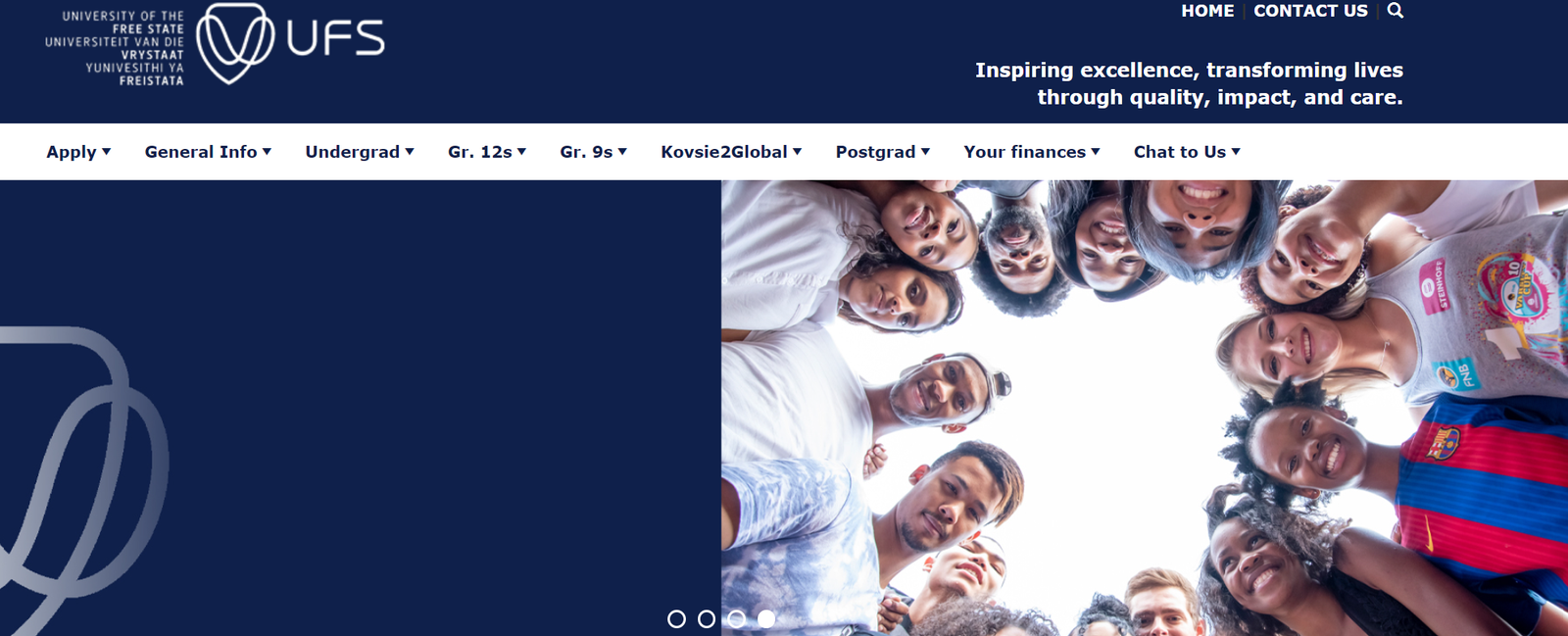

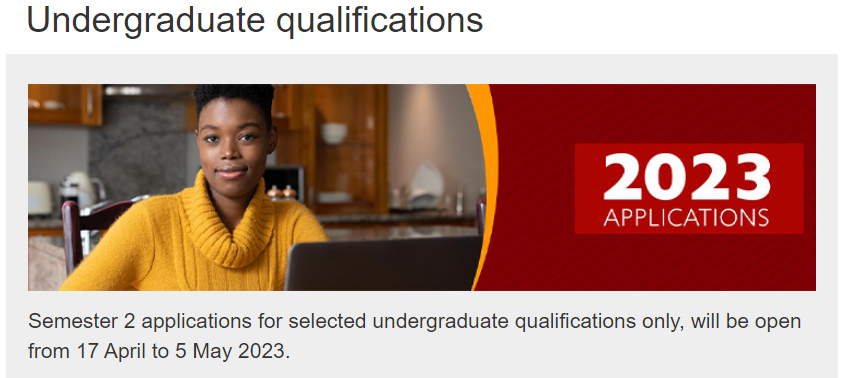
I’m extremely impressed along with your writing abilities as well as with the format in your weblog. Is this a paid theme or did you customize it yourself? Either way keep up the nice high quality writing, it’s uncommon to peer a great weblog like this one nowadays!